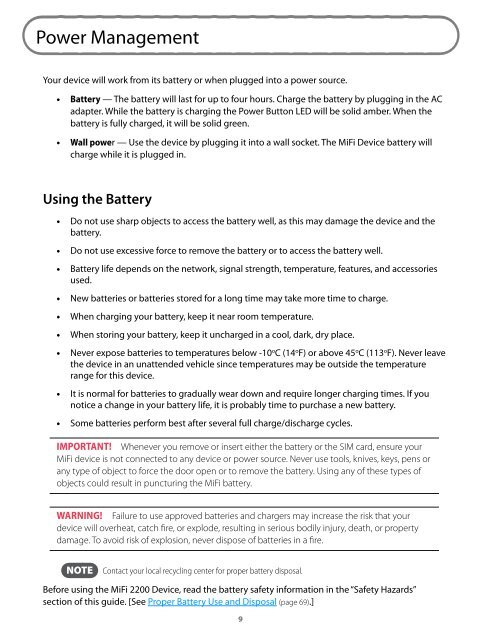Broadband2go - Virgin Mobile USA
Broadband2go - Virgin Mobile USA
Broadband2go - Virgin Mobile USA
You also want an ePaper? Increase the reach of your titles
YUMPU automatically turns print PDFs into web optimized ePapers that Google loves.
Power Management<br />
Your device will work from its battery or when plugged into a power source.<br />
• Battery — The battery will last for up to four hours. Charge the battery by plugging in the AC<br />
adapter. While the battery is charging the Power Button LED will be solid amber. When the<br />
battery is fully charged, it will be solid green.<br />
• Wall power — Use the device by plugging it into a wall socket. The MiFi Device battery will<br />
charge while it is plugged in.<br />
Using the Battery<br />
• Do not use sharp objects to access the battery well, as this may damage the device and the<br />
battery.<br />
• Do not use excessive force to remove the battery or to access the battery well.<br />
• Battery life depends on the network, signal strength, temperature, features, and accessories<br />
used.<br />
• New batteries or batteries stored for a long time may take more time to charge.<br />
• When charging your battery, keep it near room temperature.<br />
• When storing your battery, keep it uncharged in a cool, dark, dry place.<br />
• Never expose batteries to temperatures below -10 o C (14 o F) or above 45 o C (113 o F). Never leave<br />
the device in an unattended vehicle since temperatures may be outside the temperature<br />
range for this device.<br />
• It is normal for batteries to gradually wear down and require longer charging times. If you<br />
notice a change in your battery life, it is probably time to purchase a new battery.<br />
• Some batteries perform best after several full charge/discharge cycles.<br />
IMPORTANT! Whenever you remove or insert either the battery or the SIM card, ensure your<br />
MiFi device is not connected to any device or power source. Never use tools, knives, keys, pens or<br />
any type of object to force the door open or to remove the battery. Using any of these types of<br />
objects could result in puncturing the MiFi battery.<br />
WARNING! Failure to use approved batteries and chargers may increase the risk that your<br />
device will overheat, catch fire, or explode, resulting in serious bodily injury, death, or property<br />
damage. To avoid risk of explosion, never dispose of batteries in a fire.<br />
NOTE Contact your local recycling center for proper battery disposal.<br />
Before using the MiFi 2200 Device, read the battery safety information in the “Safety Hazards”<br />
section of this guide. [See Proper Battery Use and Disposal (page 69).]<br />
9