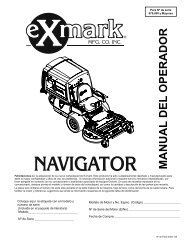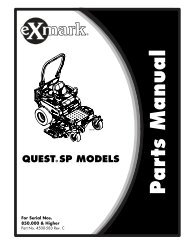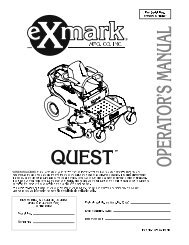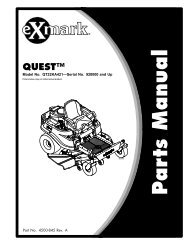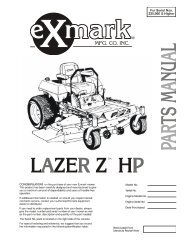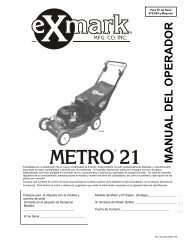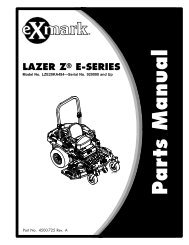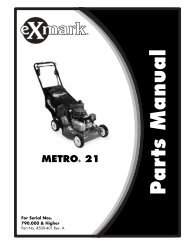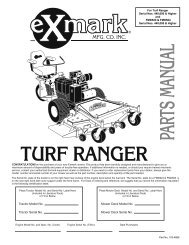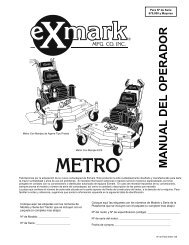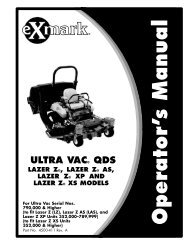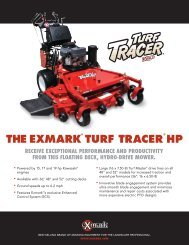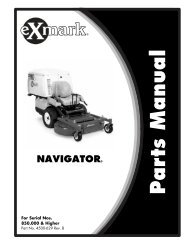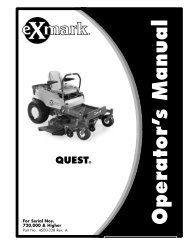For Ultra Vac Serial Nos. 510,000 & Higher (to fit Units ... - Exmark
For Ultra Vac Serial Nos. 510,000 & Higher (to fit Units ... - Exmark
For Ultra Vac Serial Nos. 510,000 & Higher (to fit Units ... - Exmark
You also want an ePaper? Increase the reach of your titles
YUMPU automatically turns print PDFs into web optimized ePapers that Google loves.
<strong>For</strong> <strong>Ultra</strong> <strong>Vac</strong> <strong>Serial</strong> <strong>Nos</strong>.<br />
<strong>510</strong>,<strong>000</strong> & <strong>Higher</strong><br />
(<strong>to</strong> <strong>fit</strong> <strong>Units</strong> 352,<strong>000</strong> & <strong>Higher</strong>)<br />
Part No. 103-8852
WARNING<br />
POTENTIAL HAZARD<br />
♦ This product is a piece of power equipment.<br />
WHAT CAN HAPPEN<br />
♦ Failure <strong>to</strong> follow safe operating practices can result in serious<br />
opera<strong>to</strong>r injury or even death.<br />
HOW TO AVOID THE HAZARD<br />
♦ Keep all shields, guards and safety devices (especially the grass<br />
discharge system) in place and in proper working condition.<br />
♦ S<strong>to</strong>p engine and wait for all moving parts <strong>to</strong> s<strong>to</strong>p. Remove spark<br />
plug wire(s) or remove key before adjusting, servicing, or<br />
performing maintenance.<br />
♦ If mower deck or blower becomes clogged, s<strong>to</strong>p engine and wait<br />
for all moving parts <strong>to</strong> s<strong>to</strong>p. Remove spark plug wire(s) or<br />
remove key before cleaning blockage.<br />
♦ Keep hands, feet and clothing away from power driven parts.<br />
♦ Keep off mower unless seat platform is provided.<br />
♦ Keep others off mower.<br />
<strong>Exmark</strong> reserves the right <strong>to</strong> make changes or add improvements <strong>to</strong> its products at any time without<br />
incurring any obligation <strong>to</strong> make such changes <strong>to</strong> products manufactured previously. <strong>Exmark</strong>, or its<br />
distribu<strong>to</strong>rs and dealers, accept no responsibility for variations which may be evident in the actual<br />
specifications of its products and the statements and descriptions contained in this publication.<br />
ii
EFFECTIVE DATE: September 1, 1995<br />
Program<br />
EXMARK PARTS PLUS ® PROGRAM<br />
If your <strong>Exmark</strong> dealer does not have the <strong>Exmark</strong> part in s<strong>to</strong>ck,<br />
<strong>Exmark</strong> will get the parts <strong>to</strong> the dealer the next business day or the<br />
part will be FREE* Guaranteed!!<br />
How the Program Works<br />
1. If dealer does not have part in s<strong>to</strong>ck for a "down" unit at<br />
the time of request by cus<strong>to</strong>mer, the dealer contacts his<br />
distribu<strong>to</strong>r by 1:00 p.m., local time, and requests <strong>Exmark</strong><br />
Parts Plus ® shipment of six (6) line items or less.<br />
2. Distribu<strong>to</strong>r ships part(s) <strong>to</strong> dealer or cus<strong>to</strong>mer, as<br />
requested by dealer, same day, overnight UPS Distribu<strong>to</strong>r<br />
bills dealer for part and freight charges where applicable.<br />
3. If distribu<strong>to</strong>r does not have the part(s) in s<strong>to</strong>ck <strong>to</strong> satisfy<br />
<strong>Exmark</strong> Parts Plus ® order, he contacts <strong>Exmark</strong> by 3:00<br />
p.m., central time, with an <strong>Exmark</strong> Parts Plus ® order of six<br />
(6) line items or less.<br />
4. If order is received by 3:00 p.m. central time, <strong>Exmark</strong> ships part(s) direct <strong>to</strong> dealer or cus<strong>to</strong>mer, as requested by<br />
distribu<strong>to</strong>r, same day, overnight UPS <strong>Exmark</strong> bills the distribu<strong>to</strong>r for parts and shipping charges, where<br />
applicable.<br />
5. The cus<strong>to</strong>mer pays for the part and freight if it is shipped under the <strong>Exmark</strong> Parts Plus ® and if it arrives in<br />
accordance <strong>to</strong> the program.<br />
6. Who pays for the part and freight if it fails <strong>to</strong> arrive overnight in accordance <strong>to</strong> the program<br />
A. Under any circumstance the cus<strong>to</strong>mer does not pay.<br />
B. If the part does not arrive overnight due <strong>to</strong>:<br />
1. The dealer not submitting the <strong>Exmark</strong> Parts Plus ® order <strong>to</strong> his <strong>Exmark</strong> distribu<strong>to</strong>r by 1:00 p.m., the<br />
dealer pays for the part and freight.<br />
2. The Distribu<strong>to</strong>r being unable <strong>to</strong> ship the part the same day or not submitting the <strong>Exmark</strong> Parts Plus ®<br />
order <strong>to</strong> <strong>Exmark</strong> by 3:00 p.m., central time, the Distribu<strong>to</strong>r pays for the part and freight.<br />
3. <strong>Exmark</strong> being unable <strong>to</strong> ship the part and the <strong>Exmark</strong> parts order is received by 3:00 p.m., central time,<br />
<strong>Exmark</strong> pays for the part and freight.<br />
4. If the part does not arrive overnight due <strong>to</strong> the shipper (UPS), the shipper pays for the freight and<br />
<strong>Exmark</strong> pays for the part.<br />
The following restrictions apply -- The <strong>Exmark</strong> Parts Plus ® Program is available only through participating<br />
<strong>Exmark</strong> Dealers and applies only <strong>to</strong> orders submitted on this program Monday through Thursday. Parts Plus service is<br />
available only in the 48 contiguous United States. UPS has initiated a Saturday delivery program <strong>to</strong> many areas of the<br />
continental United States and can be requested for an overnight shipment on Friday <strong>to</strong> be delivered Saturday. The next<br />
day air charge, plus the Saturday delivery fee will be the responsibility of the purchaser. <strong>Exmark</strong> Mfg. will assume no<br />
responsibility for Saturday delivery shipments. To qualify, all <strong>Exmark</strong> Parts Plus ® orders must be received by <strong>Exmark</strong> by<br />
3:00 p.m., central time. Orders must be six (6) line items or less. Exclusions from the <strong>Exmark</strong> Parts Plus ® Program are:<br />
Any wholegood or accessory in its entirety, engines and engine replacement parts, 5-speed Peerless transmissions and<br />
5-speed transaxles, hydraulic or hydrostatic wheel mo<strong>to</strong>rs, cutter decks and engine decks or any item exceeding United<br />
Parcel Service size and weight restrictions.<br />
Due <strong>to</strong> UPS restrictions, aerosol spray paint is considered a hazardous material and cannot be shipped via UPS next day<br />
or Second Day Air.<br />
<strong>Exmark</strong> Manufacturing s<strong>to</strong>cks a limited supply of parts for transaxles, pumps and wheel mo<strong>to</strong>rs. These parts can be<br />
ordered for Next Day Air shipment but will not be guaranteed per the Parts Plus Program.<br />
iii
OPERATOR'S MANUAL<br />
This manual contains assembly, operating, maintenance, adjustment and safety instructions<br />
for your <strong>Exmark</strong> <strong>Ultra</strong> <strong>Vac</strong>.<br />
BEFORE OPERATING YOUR ULTRA VAC, CAREFULLY READ AND UNDERSTAND<br />
THIS MANUAL AND THE OPERATOR’S MANUAL FOR YOUR MOWER IN THEIR ENTIRETY.<br />
By following the operating, maintenance and safety instructions, you will prolong the life of<br />
your <strong>Ultra</strong> <strong>Vac</strong>, maintain its maximum efficiency and promote safe operation.<br />
If additional information is needed, or should you require trained mechanic service, contact<br />
your authorized <strong>Exmark</strong> equipment dealer or distribu<strong>to</strong>r.<br />
All <strong>Exmark</strong> equipment dealers and distribu<strong>to</strong>rs are kept informed of the latest methods of<br />
servicing and are equipped <strong>to</strong> provide prompt and efficient service in the field or at their service<br />
stations. They carry ample s<strong>to</strong>ck of service parts or can secure them promptly for you from the<br />
fac<strong>to</strong>ry.<br />
All <strong>Exmark</strong> parts are thoroughly tested and inspected before leaving the fac<strong>to</strong>ry, however,<br />
attention is required on your part if you are <strong>to</strong> obtain the fullest measure of satisfaction and<br />
performance.<br />
iv
TABLE OF CONTENTS<br />
Description<br />
Page<br />
1. Safety<br />
1.1 Safety Alert Symbol .............................................................................. 1<br />
1.2 Training ................................................................................................ 1<br />
1.3 Preparation........................................................................................... 1<br />
1.4 Operation........................................................................................... 2-3<br />
1.5 Safety Signs ...................................................................................... 3-4<br />
2. Specifications<br />
2.1 Model Numbers .................................................................................... 5<br />
2.2 Accessories .......................................................................................... 5<br />
2.3 Dimensions........................................................................................... 5<br />
2.4 Bagging System ................................................................................... 5<br />
3. Assembly Instructions<br />
3.1 Assembly Diagram................................................................................ 6<br />
3.2 Install Hood Assembly and Bags ..................................................... 7-11<br />
3.3 Install Blower Assembly................................................................. 11-13<br />
3.4 Assemble Tubes................................................................................. 13<br />
3.5 Install Weight Plates ...................................................................... 13-15<br />
3.6 Install Removable Weights ............................................................ 15-16<br />
3.7 Run In – 52” <strong>Units</strong> Only ...................................................................... 16<br />
4. Operation<br />
4.1 Pre-Start ............................................................................................. 16<br />
4.2 Mowing ............................................................................................... 16<br />
4.3 Bagger Removal for Side Discharge.............................................. 17-18<br />
4.4 Transporting .................................................................................. 18-19<br />
5. Maintenance<br />
5.1 Periodic Maintenance .................................................................... 20-21<br />
6. Tips and Troubleshooting.................................................................21-22<br />
7. Warranty ...............................................................................................23<br />
v
1. SAFETY<br />
1.1 SAFETY ALERT SYMBOL<br />
This SAFETY ALERT SYMBOL is used both in this manual and on the machine <strong>to</strong> identify<br />
important safety messages which must be followed <strong>to</strong> avoid accidents. This symbol means:<br />
ATTENTION! BECOME ALERT!<br />
YOUR SAFETY IS INVOLVED!<br />
The safety alert symbol appears above information which alerts you <strong>to</strong> unsafe actions or<br />
situations and will be followed by the word DANGER, WARNING, or CAUTION.<br />
DANGER: White lettering / Red background. Indicates an imminently hazardous situation<br />
which, if not avoided, WILL result in death or serious injury.<br />
WARNING: Black lettering / Orange background. Indicates a potentially hazardous situation<br />
which, if not avoided, COULD result in death or serious injury.<br />
CAUTION: Black lettering / Yellow background. Indicates a potentially hazardous situation<br />
which, if not avoided, MAY result in minor or moderate injury.<br />
1.2 TRAINING<br />
1.2.1 Regard the <strong>Exmark</strong> <strong>Ultra</strong> <strong>Vac</strong> as a piece of power equipment and teach this regard <strong>to</strong><br />
all who operate this unit.<br />
1.2.2 Before operating your <strong>Ultra</strong> <strong>Vac</strong>, carefully read and understand this manual and the<br />
opera<strong>to</strong>r’s manual for your mower in their entirety. Familiarize yourself with the<br />
controls and the proper use of the equipment. If the opera<strong>to</strong>r(s) or mechanic(s) can<br />
not read English, it is the owner’s responsibility <strong>to</strong> explain this material <strong>to</strong> them.<br />
1.2.3 Do not allow operation of this machine by untrained personnel. Never allow children,<br />
teenagers, or people unfamiliar with these instructions <strong>to</strong> use the mower. Local<br />
regulations may restrict the age of the opera<strong>to</strong>r.<br />
1.2.4 Avoid mowing while people, especially children, or pets, are nearby. Keep in mind<br />
that the opera<strong>to</strong>r or user is responsible for accidents or hazards occurring <strong>to</strong> other<br />
people or their property.<br />
1.3 PREPARATION<br />
1.3.1 Evaluate the terrain <strong>to</strong> determine what accessories and attachments are needed <strong>to</strong><br />
properly and safely perform the job. Only use accessories and attachments approved<br />
by <strong>Exmark</strong>.<br />
1.3.2 The use of personal protective equipment, such as (but not limited <strong>to</strong>) protection for<br />
the eyes, ears, feet, and head is recommended.<br />
CAUTION<br />
POTENTIAL HAZARD<br />
♦ This machine produces sound levels in excess of 85<br />
dBA at the opera<strong>to</strong>r’s ear when in operation.<br />
WHAT CAN HAPPEN<br />
♦ Exposure <strong>to</strong> sound levels of 85 dBA or above for<br />
extended periods of time can cause hearing loss.<br />
HOW TO AVOID THE HAZARD<br />
♦ Wear hearing protection when operating this machine.<br />
1.3.3 While mowing, always wear substantial footwear and long trousers. Do not operate<br />
equipment when barefoot or when wearing open sandals.<br />
1.3.4 Thoroughly inspect the area where the equipment is <strong>to</strong> be used and remove all<br />
s<strong>to</strong>nes, sticks, wires, bones, and other foreign objects which may damage the<br />
equipment or cause personal injury <strong>to</strong> the opera<strong>to</strong>r or bystanders.<br />
1
1.4 OPERATION<br />
Although hazard control and accident prevention are partially dependent upon the<br />
design and configuration of the equipment, these fac<strong>to</strong>rs are also dependent upon the<br />
awareness, concern, prudence, and proper training of the personnel involved in the<br />
operation, transport, maintenance, and s<strong>to</strong>rage of the equipment. It is essential that all<br />
Opera<strong>to</strong>r Safety Mechanisms be connected and in operating condition prior <strong>to</strong> use for<br />
mowing. Refer <strong>to</strong> the Opera<strong>to</strong>r’s Manual for the mower for additional hazard control<br />
and accident prevention information.<br />
WARNING<br />
POTENTIAL HAZARD<br />
♦ An uncovered discharge opening will allow objects <strong>to</strong><br />
be thrown in opera<strong>to</strong>r’s or bystander’s direction. Also,<br />
contact with blade could occur.<br />
WHAT CAN HAPPEN<br />
♦ Thrown objects or blade contact can cause serious<br />
injury or kill you or bystanders.<br />
HOW TO AVOID THE HAZARD<br />
♦ Never operate mower unless discharge deflec<strong>to</strong>r,<br />
entire grass collection system, or mulch kit is installed.<br />
DANGER<br />
POTENTIAL HAZARD<br />
♦ There are rotating blades in the blower and under the<br />
mower deck.<br />
WHAT CAN HAPPEN<br />
♦ Blade contact can cause serious opera<strong>to</strong>r or bystander<br />
injury or even death.<br />
HOW TO AVOID THE HAZARD<br />
♦ Do NOT reach in<strong>to</strong> Blower unless Rotation Indica<strong>to</strong>r<br />
has S<strong>to</strong>pped. Disengage PTO, s<strong>to</strong>p engine, remove<br />
key, WAIT FOR MOVING PARTS TO STOP<br />
♦ Never operate mower unless discharge deflec<strong>to</strong>r, entire<br />
grass collection system, or mulch kit is installed.<br />
1.4.1 Use EXTREME caution when mowing and/or turning on slopes as loss of traction and/or<br />
tip-over could occur. The opera<strong>to</strong>r is responsible for safe operation on slopes.<br />
DANGER<br />
POTENTIAL HAZARD<br />
♦ Mowing on wet grass or steep slopes can cause<br />
sliding and loss of control.<br />
WHAT CAN HAPPEN<br />
♦ Wheels dropping over edges, ditches, steep banks,<br />
or water can cause rollovers, which may result in<br />
serious injury, death or drowning.<br />
HOW TO AVOID THE HAZARD<br />
♦ Do not mow slopes when grass is wet.<br />
♦ Do not mow near drop-offs or near water.<br />
♦ Do not mow slopes greater than 15 degrees.<br />
♦ Reduce speed and use extreme caution on slopes.<br />
♦ Avoid sudden turns or rapid speed changes.<br />
2
• Use a walk behind mower and/or a hand trimmer near drop-offs, ditches, steep<br />
banks or water. This area can be dangerous, see Figure 1.<br />
Figure 1<br />
SAFE ZONE FOR MOWING<br />
• Progressively greater care is needed as the slope increases.<br />
• Always avoid sudden starting or s<strong>to</strong>pping on a slope. If tires lose traction,<br />
disengage the blades and proceed slowly off the slope.<br />
• Avoid sudden starts when mowing uphill. Mower may tip backwards.<br />
• Be aware that loss of traction may occur going downhill. Weight transfer <strong>to</strong> the<br />
front wheels may cause drive wheels <strong>to</strong> slip and cause loss of braking and<br />
steering.<br />
• Watch for ditches, holes, rocks, dips, and rises that change the operating angle,<br />
as rough terrain could overturn the machine.<br />
• Remove or mark obstacles such as rocks, tree limbs, etc. from the mowing area.<br />
Tall grass can hide obstacles.<br />
• The operating characteristics of the machine will change with the <strong>Ultra</strong> <strong>Vac</strong><br />
installed. The stability and traction of the machine will change as the <strong>Ultra</strong> <strong>Vac</strong><br />
hopper fills with grass clippings. Use progressively greater care on slopes as the<br />
hopper fills.<br />
• Always install and remove the <strong>Ultra</strong> <strong>Vac</strong>, including counterweights, as instructed.<br />
Failure <strong>to</strong> do so will cause a reduction in stability or traction. Do not operate the<br />
mower with only a portion of the <strong>Ultra</strong> <strong>Vac</strong> installed.<br />
1.5 SAFETY SIGNS<br />
1.5.1 Keep all safety signs legible. Remove all grease, dirt and debris from safety signs and<br />
instructional labels.<br />
1.5.2 Safety signs must be replaced if they are missing or illegible.<br />
1.5.3 When new components are installed, be sure that current safety signs are affixed <strong>to</strong><br />
the replaced components.<br />
1.5.4 New safety signs may be obtained from your authorized <strong>Exmark</strong> equipment dealer or<br />
distribu<strong>to</strong>r or from <strong>Exmark</strong> Mfg. Co. Inc.<br />
1.5.5 Safety signs may be affixed by peeling off the backing <strong>to</strong> expose the adhesive<br />
surface. Apply only <strong>to</strong> a clean, dry surface. Smooth <strong>to</strong> remove any air bubbles.<br />
1.5.6 Familiarize yourself with the following safety signs and instruction labels. They are<br />
critical <strong>to</strong> the safe operation of your <strong>Exmark</strong> <strong>Ultra</strong> <strong>Vac</strong>.<br />
3
LZUV52 Only<br />
PART NO. 103-3508<br />
LOCATION: Top of Blower<br />
PART NO. 98-5954<br />
LOCATION: Under Blower Cover<br />
PART NO. 103-6606<br />
LOCATION: Top of Front Weight<br />
PART NO. 1-653558<br />
LOCATION: Top of Idler Arm<br />
PART NO. 1-653554<br />
LOCATION: Rear of Bags<br />
PART NO. 103-6607<br />
LOCATION: - Top of Weights<br />
- Top of Blower<br />
LZUV60 & LZUV72 Only<br />
PART NO. 103-3507<br />
LOCATION: Top of Blower<br />
4
SPECIFICATIONS<br />
2.1 MODEL NUMBER:<br />
LZUV52 – Fits Lazer Z with 52” deck<br />
UV60C – Fits Lazer Z, Lazer Z XP, and Lazer Z XS with 60” deck<br />
UV72C – Fits Lazer Z, Lazer Z XP, and Lazer Z XS with 72” deck<br />
2.2 ACCESSORIES (Required for <strong>Ultra</strong> <strong>Vac</strong> installation)<br />
UNIT SERIAL NUMBER REQ'D TO MOUNT ULTRA VAC<br />
Lazer Z 52 <strong>510</strong>,<strong>000</strong> & Above<br />
103-7416 Drive Kit<br />
and 103-5633 Front Weight Kit<br />
Lazer Z 52 352,<strong>000</strong>-509,999 103-2997 Drive Kit *<br />
Lazer Z 60 (Includes AS) <strong>510</strong>,<strong>000</strong> & Above None Required<br />
Lazer Z 60 (Includes AS) 352,<strong>000</strong>-509,999 103-7419 Drive Kit<br />
Lazer Z XS 60 440,<strong>000</strong> & Above 103-7876 Drive Kit<br />
Lazer Z XP 60 352,<strong>000</strong> & Above 103-7420 Drive Kit<br />
Lazer Z 72 <strong>510</strong>,<strong>000</strong> & Above None Required<br />
Lazer Z 72 352,<strong>000</strong>-509,999 103-7419 Drive Kit<br />
Lazer Z XS 72 440,<strong>000</strong> & Above None Required<br />
Lazer Z XP 72 352,<strong>000</strong> & Above None Required<br />
* <strong>Units</strong> with a 2-post foldable ROPS installed will also require use of 103-5633 Front Weight Kit<br />
2.3 DIMENSIONS<br />
2.3.1 Overall unit length w/ <strong>Ultra</strong> <strong>Vac</strong><br />
52" Deck 60" Deck 72" Deck<br />
Lazer Z - Air Cooled 105.70" (268.5 cm) 106.65" (270.9 cm) 110.75" (281.3 cm)<br />
Lazer Z - Liquid Cooled 106.00" (269.1 cm) 106.90" (271.5 cm) 111.00" (281.9 cm)<br />
Lazer Z XP & Lazer Z XS<br />
107.90" (274.1 cm) 112.00" (284.5 cm)<br />
2.3.2 Overall unit width w/ <strong>Ultra</strong> <strong>Vac</strong><br />
Lazer Z, Lazer Z XP, and Lazer Z XS<br />
52" Deck 66.85" (169.8 cm)<br />
60" Deck 74.44" (189.1 cm)<br />
72" Deck 86.49" (219.7 cm)<br />
2.4 BAGGING SYSTEM<br />
2.4.1 Overall weight<br />
Lazer Z, Lazer Z XP, and Lazer Z XS<br />
52” Deck 254 lbs. (115 kg)<br />
60" Deck 324 lbs. (147 kg)<br />
72" Deck 271 lbs. (123 kg)<br />
2.4.2 Collections bins: Commercial grade, cloth mesh bags with reinforced bot<strong>to</strong>ms.<br />
Capacity: Lazer Z 52” - 8 bushels (2 bags and hood)<br />
All 60 and 72” decks – 13.4 bushels (3 bags and hood)<br />
2.4.3 Dump Mechanism: Manual lift off<br />
2.4.4 Blower tube: fixed, abrasion resistant molded polyethylene<br />
2.4.5 Impeller: 5-bladed, 0.25” thick abrasion resistant steel, with vertical axis.<br />
2.4.6 Impeller bearings: 1” (2.54 cm) sealed “non-greaseable bearings”<br />
5
3. ASSEMBLY INSTRUCTIONS – LAZER Z & LAZER Z XP<br />
3.1 ASSEMBLY DIAGRAM<br />
52 LZ<br />
(352,<strong>000</strong>-509,999)<br />
52 LZ<br />
(<strong>510</strong>,<strong>000</strong> & <strong>Higher</strong>)<br />
60&72 LZ<br />
(352,<strong>000</strong>-509,999)<br />
60&72 LZ<br />
(<strong>510</strong>,<strong>000</strong> & <strong>Higher</strong>)<br />
& All XS, XP<br />
52 LZ<br />
(352,<strong>000</strong>-509,999)<br />
52 LZ<br />
(<strong>510</strong>,<strong>000</strong> & <strong>Higher</strong>)<br />
60&72 LZ<br />
(352,<strong>000</strong>-509,999)<br />
60&72 LZ<br />
(<strong>510</strong>,<strong>000</strong> & <strong>Higher</strong>)<br />
& All XS, XP<br />
Item Description<br />
QTY<br />
1 Bag Assembly 2 2 3 3<br />
2 Upper Tube 1 1 1 1<br />
3 Lower Tube 1 1 1 1<br />
4 #10-24 CRPH Screw 3 3 6 6<br />
5 #10-24 Nyloc Nut 3 3 6 6<br />
6 #10 Flat Washer 3 3 6 6<br />
7 Hood Assembly 1 1 1 1<br />
8 Blower Assembly 1 1 1 1<br />
9 Bagger Mount Weldment 1 1 1 1<br />
10 Belt Cover 1 1 1 1<br />
11 Caster Weight 2 2 2 2<br />
12 Jackshaft 1 1 1 1<br />
13 Blower Drive Belt 1 1 1 1<br />
14 Frame Bracket RH 1 1<br />
15 Frame Bracket LH 1 1<br />
16 Frame Bracket 2 2<br />
17 Mount Spacer 2 2<br />
18 Mount Pin Weldment 1 1<br />
19 Clevis Pin 4 4 4 4<br />
20 Hair Pin (large) 4 4 4 4<br />
21 Chute Pivot Pin 1 1 1 1<br />
22 Hair Pin (small) 1 1 1 1<br />
23 3/8-16 x 1.00 Hex Screw 8 8 8 10<br />
24 3/8 Whizlock Nut 8 8 11 13<br />
25 3/8 Spring Disk Washer 12 12 12 14<br />
Items 21, 22, 26, 29, 30, 31, 32, 46 & 48 not shown.<br />
* Only required for units with SN 351,999 and below.<br />
See figure 7 for installation of 29 & 30.<br />
See figure 13 for installation of 21 & 22.<br />
Item Description<br />
QTY<br />
26 Blocker Plate (small) * 1 1<br />
27 Belt Shield Stud 1 1<br />
28 3/8-16 x .75 Hex Screw 3 3<br />
29 Belt Cover Spacer 1-60 only 1-60 only<br />
30 7/16 Spring Disk Washer 1-60 only 2-60 only<br />
31 Washer – ¼ thick * 2 2 2-60 only<br />
32 3/8-16x3.25 Tap Bolt * 2 2 2-60 only<br />
33 Weight Bracket 2 2 2 2<br />
34 3/8-16 Square Head Bolt 4 4 4 4<br />
35 Weight Plate 4 4 4 4<br />
36 5/16-18 x 1.75 Hex Screw 4 4 4 4<br />
5/16-18 x 1.5 Hex Screw 4 4 4 4<br />
37 5/16 Flat Washer 4 4 4 4<br />
38 5/16-18 Whizlock nut 6 6 4 4<br />
39 Belt Cover Support 2 2<br />
40 Knob 1 1<br />
41 5/16-18 x .75 Hex Screw 2 2<br />
42 Plug 1 1 1 1<br />
43 Weight Plate Weldment 1 1 1 1<br />
44 Weight Mounting Plate 2 2 2 2<br />
45 Hairpin 2 2 2 2<br />
46 Drill Template 1 1 1 1<br />
47 Spacer 6 6 6 6<br />
48 Plate, Reinforcement * 1 1<br />
49 Nut, Nyloc Thin 2 2 2 2<br />
ALL LAZER Z XP & LAZER Z XS<br />
and LAZER Z SN <strong>510</strong>,<strong>000</strong> & HIGHER<br />
ASSEMBLY DIAGRAM<br />
(Shown without ROPS for clarity)<br />
6<br />
LAZER Z SN 352,<strong>000</strong> – 509,999<br />
ASSEMBLY DIAGRAM<br />
(Shown without ROPS for clarity)
3.2 INSTALL THE HOOD ASSEMBLY AND BAGS<br />
NOTE: Reference the previous assembly diagrams for the Item numbers called out in<br />
the installation instructions.<br />
All Lazer Z XP, Lazer Z XS units and Lazer Z <strong>Units</strong> with SN <strong>510</strong>,<strong>000</strong> and <strong>Higher</strong>:<br />
(<strong>For</strong> Lazer Z <strong>Units</strong> with SN 352,<strong>000</strong> – 509,999 skip <strong>to</strong> step 3.2.9)<br />
3.2.1 <strong>For</strong> units with a 2 post folding ROPS installed: Temporarily remove the ROPS <strong>to</strong><br />
allow for installation of the <strong>Ultra</strong> <strong>Vac</strong>. Retain the hardware for reuse.<br />
<strong>For</strong> Lazer Z units SN <strong>510</strong>,<strong>000</strong> and <strong>Higher</strong>:<br />
3.2.2 When installing the <strong>Ultra</strong> <strong>Vac</strong> on<strong>to</strong> a liquid cooled Lazer Z, the rear bumper plate<br />
must be removed. Remove rear bumper plate. Reattach the lower side bumper<br />
bars <strong>to</strong> the vertical “HOT” engine guard shield using two of the original screws,<br />
washers and whizlock nuts removed from the bumper plate.<br />
3.2.3 Remove the lower two screws holding the clutch guard plate (“HOT” engine guard<br />
on liquid cooled units) <strong>to</strong> the rear frame of the Lazer Z unit.<br />
3.2.4 Install the mount weldment (Item 9) loosely <strong>to</strong> the rear of the machine using the<br />
two bolts and nuts removed in section 3.2.3.<br />
<strong>For</strong> Lazer Z XP Lazer Z XS units:<br />
3.2.5 Install mount weldment (Item 9) loosely <strong>to</strong> the rear bumper using the two holes<br />
provided. Secure using (2) 3/8-16 x 1.00 screws (Item 23), (2) 3/8 spring disk<br />
washers (Item 25) and (2) 3/8-16 whizlock nuts (Item 24).<br />
All Lazer Z XP, Lazer Z XS units and Lazer Z <strong>Units</strong> with SN <strong>510</strong>,<strong>000</strong> and <strong>Higher</strong>:<br />
3.2.6 Install the frame brackets (Item 16) and spacers (Item 17) loosely <strong>to</strong> the mount<br />
weldment (Item 9). Secure using (2) 3/8-16 x 1.00 screws (Item 23), (2) 3/8 spring<br />
disk washers (Item 25) and (2) 3/8-16 whizlock nuts (Item 24). Make sure that the<br />
raised portion of the spring disk washer faces the head of the screw.<br />
3.2.7 Lazer XP <strong>Units</strong> SN 439,999 and Lower: Install the frame brackets (Item 16) <strong>to</strong> the<br />
mounting pads on the Lazer frame. Secure using (4) 3/8-16 x 1.00 screws (Item 23),<br />
(4) 3/8 spring disk washers (Item 25 and (4) 3/8-16 whizlock nuts (Item 24). Make<br />
sure that the raised portion of the spring disk washer faces the head of the screw.<br />
3.2.8 <strong>For</strong> units with a ROPS installed: Install the frame brackets (Item 16), and ROPS<br />
lower roll bar tubes LOOSELY <strong>to</strong> the mounting pads on both sides of the Lazer<br />
frame. Use the ROPS mounting hardware, (8) 3/8-16 x 1 ½ screws, (8) 3/8 spring<br />
disk washers and (8) 3/8-16 whizlock nuts. Make sure that the raised portion of<br />
the spring disk washer faces the head of the screw. See Figure 1.<br />
FIGURE 1<br />
LOWER ROLL BAR INSTALLATION<br />
7
Lazer Z units with SN 352,<strong>000</strong> – 509,999 (Lazer Z XP, Lazer Z XS, and Lazer Z<br />
<strong>510</strong>,<strong>000</strong> units skip <strong>to</strong> section 3.2.15):<br />
3.2.9 When installing the <strong>Ultra</strong> <strong>Vac</strong> on<strong>to</strong> a liquid cooled Lazer Z, the rear bumper plate<br />
must be removed. Remove rear bumper plate. Reattach the lower side bumper<br />
bars <strong>to</strong> the vertical “HOT” engine guard shield using two of the original screws,<br />
washers and whizlock nuts removed from the bumper plate.<br />
3.2.10 Remove the lower two screws holding the clutch guard plate (“HOT” engine guard<br />
on liquid cooled units) <strong>to</strong> the rear frame of the Lazer Z unit.<br />
3.2.11 Install the mount weldment (Item 9) loosely <strong>to</strong> the rear of the machine using the<br />
two bolts and nuts removed in section 3.2.10.<br />
3.2.12 Jack the rear of the unit up and safely support it on jack stands. Remove the rear<br />
wheels.<br />
CAUTION<br />
POTENTIAL HAZARD<br />
♦ Relying solely on mechanical or hydraulic jacks <strong>to</strong><br />
support the mower could be dangerous.<br />
WHAT CAN HAPPEN<br />
♦ The mechanical or hydraulic jacks may not be enough<br />
support or may malfunction allowing the unit <strong>to</strong> fall,<br />
which could cause injury.<br />
HOW TO AVOID THE HAZARD<br />
♦ DO NOT rely solely on mechanical or hydraulic jacks<br />
for support. Use adequate jack stands or equivalent<br />
support.<br />
3.2.13 Install the right and left hand frame brackets (Items 14 and 15) loosely <strong>to</strong> the<br />
mount weldment and wheel channels on both sides of the Lazer Z frame. The<br />
flanges on the side plates should face in <strong>to</strong>wards the unit <strong>to</strong> provide the maximum<br />
tire clearance.<br />
FIGURE 2<br />
Secure using (8) 3/8-16 x 1.00 bolts (Item 23), (8) 3/8 spring disk washers (Item<br />
25) and (8) 3/8-16 whizlock nuts (Item 24). Make sure that the raised portion of<br />
the spring disk washer faces the head of the bolt.<br />
NOTE: On units with a ROPS installed, the lower front screw that attaches <strong>to</strong> the<br />
wheel mo<strong>to</strong>r channel must be left uninstalled. <strong>Units</strong> with <strong>Serial</strong> Numbers 440,<strong>000</strong><br />
through 509,999 will have a captured bolt in this position. See Figure 2.<br />
NOTE: On 52 and 60 inch units, the lower bolt on the wheel channel is best<br />
installed by positioning the nut behind the hole using a deep socket and turning<br />
the bolt through the hole in<strong>to</strong> the nut.<br />
8
<strong>For</strong> installation (or re-installation) of a 2 post foldable ROPS on Lazer Z units with SN<br />
509,999 and Below:<br />
3.2.14 Install the two lower roll bar tubes.<br />
a) Align three spacers (Item 47) on each side and tape with masking tape <strong>to</strong> the<br />
rear frame as shown in Figure 3.<br />
b) Align lower roll bar tubes along wheel mo<strong>to</strong>r channels as shown in Figure 3.<br />
c) LOOSELY install the lower roll bar hardware <strong>to</strong> the tubes in the following<br />
order (Reference Figure 3 for alignment and installation instructions below):<br />
d) Discard the 3/8-16 regular nyloc nut provided with the Lazer Z unit or ROPS kit<br />
and replace with the 3/8-16 thin nyloc nut (Item 49) provided with this <strong>Ultra</strong> <strong>Vac</strong>.<br />
e) Install the 3/8-16 thin nyloc nut (Item 49) and a spring disk washer <strong>to</strong> the bolt<br />
protruding from the wheel mo<strong>to</strong>r channel as shown.<br />
NOTE: Be sure the spring disk washer cone is installed <strong>to</strong>wards the nyloc nut.<br />
<strong>Units</strong> with <strong>Serial</strong> Numbers below 440,<strong>000</strong> require use of a 3/8-16 x 1 1/2<br />
screw, spring disk washer and whizlock nut. These items are included with<br />
ROPS kit number FRPSLZ.<br />
NOTE: On 60 inch units, the lower bolt on the wheel channel is best installed<br />
by positioning the nut behind the hole using a deep socket and turning the bolt<br />
through the hole in<strong>to</strong> the nut.<br />
f) Install one 3/8-16 x 1 1/2 hex capscrew, spring disk washer and 3/8-16<br />
whizlock nut <strong>to</strong> the <strong>to</strong>p front hole as shown (it will be necessary <strong>to</strong> push the<br />
capscrew through the masking tape applied in step a).<br />
g) Install one 3/8-16 x 1 1/2 hex capscrew, spring disk washer and 3/8-16<br />
whizlock nut <strong>to</strong> the <strong>to</strong>p rear hole as shown (it will be necessary <strong>to</strong> push the<br />
capscrew through the masking tape applied in step a).<br />
h) Install one 3/8-16 x 4 1/2 hex capscrew, spring disk washer and 3/8-16<br />
whizlock nut through the <strong>to</strong>p tube as shown (it will be necessary <strong>to</strong> push the<br />
capscrew through the masking tape applied in step a).<br />
NOTE: Be sure the spring disk washer cone is installed <strong>to</strong>wards the head of<br />
all capscrews.<br />
FIGURE 3<br />
LOWER ROLL BAR INSTALLATION<br />
9
<strong>For</strong> All Lazer Z XP, XS, and Lazer Z <strong>Units</strong> with a ROPS installed:<br />
3.2.15 Install the upper u-shaped section of the roll bar. (Reference Figure 4 for<br />
alignment and installation instructions below):<br />
a) Locate the latch pin assemblies (pin and hairpin connected with a lanyard).<br />
b) Install a 1/2-13 x 3 1/4 capscrew in the washer on the lanyard of each pin<br />
assembly.<br />
Note: Make sure the bent tab in the washer points <strong>to</strong>ward the head of the<br />
capscrew.<br />
b) Lightly oil the inside surfaces of the ear-shaped plates at the upper end of<br />
the lower roll bar tubes.<br />
c) Locate the upper u-shaped section of the roll bar. Install the upper roll bar<br />
section using one 1/2-13 x 3 1/4 capscrew (from step b) and one 1/2-13 hex<br />
flange lock nut on each side. Do not over tighten. Make sure upper roll bar<br />
can pivot freely.<br />
Notes:<br />
• Make sure the capscrew and nuts are installed with the nut <strong>to</strong> the inside of<br />
the roll bar.<br />
• Make sure the tab on the lanyard washer is installed as shown and points<br />
<strong>to</strong>ward the front of the unit.<br />
d) Raise the roll bar in<strong>to</strong> the upright position and secure with the latch pin<br />
assemblies on each side. Install latch pin from outer surface of roll bar<br />
assembly and secure with the hairpin <strong>to</strong> the inside.<br />
e) Tighten the front knobs against the upper roll bar ends.<br />
FIGURE 4<br />
UPPER ROLL BAR INSTALLATION<br />
3.2.16 All units: Tighten all hardware that attaches the <strong>Ultra</strong> <strong>Vac</strong> mount <strong>to</strong> the machine<br />
frame. Start with the screws that hold the mount weldment <strong>to</strong> the rear of the unit<br />
and work forward.<br />
3.2.17 All units with a ROPS installed: Torque all lower roll bar hardware attached <strong>to</strong> the<br />
machine frame <strong>to</strong> 30-35 ft-lbs. (41-47 N-m).<br />
3.2.18 Lazer Z units with SN 352,<strong>000</strong> – 509,999: Reinstall the rear wheels and lower the<br />
unit from the jack stands.<br />
3.2.19 Apply a light coat of grease <strong>to</strong> the front and rear of the upper tube of the mount<br />
weldment. Install the bagger assembly (Item 7) on<strong>to</strong> the mount by slipping the<br />
10
hook portion over the <strong>to</strong>p mounting tube of the mount weldment. Secure the<br />
assembly <strong>to</strong> the mount using the clevis pins (Item 19) and hairpins (Item 20).<br />
3.2.20 Install the bag assemblies (Item 1) by inserting the hook portion in<strong>to</strong> the slots in<br />
the cross bar of the hood assembly.<br />
3.3 INSTALL BLOWER ASSEMBLY<br />
3.3.1 Lower the deck fully. Remove the right hand belt cover. Remove the belt cover<br />
mounting stud that protrudes from the deck.<br />
3.3.2 Remove the deck drive belt from around the right hand spindle sheave.<br />
3.3.3 Support the right mower blade and shaft so that it will not fall out of the deck<br />
when the right sheave nut is removed.<br />
3.3.4 Remove the right sheave nut, spring disk washer, and sheave from the spindle shaft.<br />
Block the blade rotation with a block of wood between the blade and baffles as<br />
indicated in the blade service section of the units opera<strong>to</strong>r’s manual. Do not<br />
use the blade bolt <strong>to</strong> prevent rotation.<br />
3.3.5 Apply a light coat of Mobil HTS grease (or food grade antisieze) <strong>to</strong> the <strong>to</strong>p portion of<br />
the spindle shaft where the sheave mounts.<br />
3.3.6 Install the double sheave (Item 12) on<strong>to</strong> the right spindle shaft. Install the spring disk<br />
washer and nut. Make sure that the spring disk washer cone is installed <strong>to</strong>wards nut<br />
(See figure 5). Torque the sheave nut <strong>to</strong> 140-145 ft. lbs.<br />
Block the blade rotation with a block of wood between the blade and baffles<br />
as indicated in the blade service section of the Lazer Z opera<strong>to</strong>r’s manual.<br />
Do not use the blade bolt <strong>to</strong> prevent rotation.<br />
FIGURE 5<br />
Check blade bolt <strong>to</strong>rque after completing this installation:<br />
<strong>For</strong> units with a 5/8-18x2 3/4 blade bolt, <strong>to</strong>rque <strong>to</strong> 115-120 ft-lbs (156-163 N-m)<br />
<strong>For</strong> units with a 1/2-20x2 blade bolt, <strong>to</strong>rque <strong>to</strong> 55-60 ft. lbs (75-81N-m)<br />
3.3.7 Re-install the deck drive belt in the lower groove of the double sheave. Install<br />
the plug (Item 24) in<strong>to</strong> the bore of the double sheave.<br />
3.3.8 Remove the discharge chute from the deck. Discard the mounting hardware, but<br />
save the discharge chute for use during side discharge operation. The chute<br />
pivot pin (Item 21) and hairpin (Item 22) may be s<strong>to</strong>red in the pivot holes on the<br />
discharge chute during bagging operation.<br />
52 inch units only (60 and 72 inch units skip <strong>to</strong> step 3.3.14)<br />
3.3.9 Remove the belt guide on the blower (See figure 6)<br />
3.3.10 Install the belt (Item 13) included in the completing kit on<strong>to</strong> the blower assembly<br />
as shown.<br />
3.3.11 Reinstall the belt guide removed in step 3.3.9.<br />
11
FIGURE 6<br />
BELT ROUTING<br />
3.3.12 Using the knob that was removed with the original belt cover stud and the knob<br />
included with the completing kit (Item 40), mount the two belt cover supports (Item<br />
39) <strong>to</strong> the plastic belt cover (Item 10). Position the belt cover on the mower deck.<br />
The lower ends of the belt cover supports should rest on the outside of the deck<br />
stiffeners. Mark the location of the belt cover support holes on the deck stiffeners.<br />
Remove the belt cover. Center punch and drill 3/8” holes.<br />
3.3.13 Remove the belt cover supports from the belt cover and mount them <strong>to</strong> the deck<br />
using the 5/16-18 x .75 screws (Item 41) and whizlock nuts (Item 38).<br />
60 AND 72 INCH UNITS ONLY (52 INCH UNITS CONTINUE AT 3.3.21)<br />
3.3.14 Install the belt cover mounting stud (Item 27) included.<br />
<strong>For</strong> 60 inch units only, install the spacer (Item 29), two 7/16 spring disk<br />
washers (Item 30) and the plastic knob (See figure 7). The knob does not<br />
need <strong>to</strong> be tightened against the washers at this time.<br />
FIGURE 7<br />
3.3.15 Install the mounting pin weldment (Item 18) <strong>to</strong> the blower assembly using the 3/8-<br />
16 x .75 bolts (Item 28) and whizlock nuts (Item 24). Maximum deck clearance<br />
will be provided if the bolts are installed from below the mounting pin. The mount<br />
pin can be installed in two positions. <strong>For</strong> 60 inch decks the pin should be installed<br />
as far away from the bumper end as possible. <strong>For</strong> 72 inch decks the pin should<br />
be installed close <strong>to</strong> the bumper end (See figure 8).<br />
12
FIGURE 8<br />
3.3.16 Install the belt (Item 13) on<strong>to</strong> the blower by working it around the impeller sheave.<br />
ALL UNITS:<br />
3.3.17 Mount the blower on the deck by sliding the mounting pin in<strong>to</strong> the tube at the rear<br />
right corner of the deck. Swing the blower closed. Adjust the position of the front<br />
pin <strong>to</strong> engage the slot in the front of the deck. Use the latch <strong>to</strong> lock the blower in<br />
this position. Adjust the tension on the latch <strong>to</strong> hold the blower up <strong>to</strong> the deck, yet<br />
allow for release by hand.<br />
3.3.18 Pull the spring loaded idler back and slip the belt over the <strong>to</strong>p spindle deck sheave.<br />
3.3.19 Install the plastic belt cover (Item 10). On 60” units the outside end of the cover is<br />
slotted and can slip between the two washers assembled in step 3.3.14. The<br />
plastic knob does not need <strong>to</strong> be removed. On 72” and 52” units the cover has a<br />
hole, and the plastic knob must be installed after the cover has been positioned.<br />
The original belt cover stud must be removed on 52” units.<br />
3.4 ASSEMBLE THE TUBES<br />
3.4.1 Remove the six screws, nuts, and washers (Items 4, 5, and 6) from the lower tube<br />
(Item 3) and slide the lower and upper tube (Item 2) <strong>to</strong>gether. The arrow on the<br />
upper tube should align with the dimple on the lower tube. On 60 and 72 inch<br />
units there are two sets of holes on the lower tube. The first set reached is for<br />
use with Lazer XP and Lazer XS units. The second set reached is for Lazer Z<br />
units. Align the arrow on the upper tube with the dimple on the lower tube and<br />
slide them <strong>to</strong>gether until the proper set of holes is reached.<br />
3.4.2 Fasten the upper and lower tubes <strong>to</strong>gether using three of the hardware sets<br />
removed from the lower tube in step 3.4.1. The heads of the screws must be inside<br />
the tube <strong>to</strong> prevent accumulation of grass inside the tube. The washer and the nut<br />
should be installed on the outside of the tube. On Lazer XP and Lazer XS units,<br />
use the remaining three hardware sets <strong>to</strong> plug the exposed holes in the lower tube.<br />
On Lazer Z units, discard the remaining hardware sets.<br />
3.4.3 Slip the upper end of the tube assembly in<strong>to</strong> the hood opening. Slide the lower<br />
end of the tube assembly over the blower outlet and align the notch with the tube<br />
latch. Latch the tube <strong>to</strong> the blower.<br />
3.5 INSTALL THE WEIGHT PLATES<br />
3.5.1 The four weight plates (Item 35) must be installed under the front panel of the<br />
floor pan. These weights give proper balance <strong>to</strong> the machine when the<br />
removable portions of the bagger are removed.<br />
<strong>Units</strong> with the 2 post foldable ROPS installed require additional mounting plates<br />
(Item 44) and a front weight (Item 43) <strong>to</strong> be installed. The front weight is<br />
removable and retained by using hairpins (Item 45).<br />
13
Lazer Z units prior <strong>to</strong> 440,<strong>000</strong>:<br />
3.5.2 Locate the position of the mounting holes. Clamp a weight plate <strong>to</strong> the front of the<br />
floor pan (See Figure 9). The ears on the weight plate should be <strong>to</strong>wards the<br />
bot<strong>to</strong>m (upside down from the actual mounted position). Align the bot<strong>to</strong>m edge of<br />
the weight plate with the bot<strong>to</strong>m edge of the floor pan front panel. Center the<br />
weight plate side <strong>to</strong> side. Mark the position of all four holes using a center punch.<br />
3.5.3 Drill 3/8 inch holes at the points marked.<br />
FIGURE 9<br />
FLOORPAN WEIGHT INSTALLATION<br />
3.5.4 <strong>For</strong> Lazer Z units under 440,<strong>000</strong> without a ROPS installed: Open the floor pan<br />
and install the four weight plates behind the front panel using the 5/16-18 x 1.50<br />
screws, 5/16 washers and 5/16-18 whizlock nuts (Items 36, 37, and 38). The<br />
weight plates will only <strong>fit</strong> with the ears located near the bend in the floor pan (See<br />
Figure 10). The decal on the outside of the floor pan will still be visible with the<br />
weight plates mounted.<br />
FIGURE 10<br />
FLOORPAN WEIGHT INSTALLATION<br />
(SN UNDER 440,<strong>000</strong> without a ROPS)<br />
3.5.6 <strong>For</strong> Lazer Z units under SN 440,<strong>000</strong> with a ROPS: Open the floor pan and install (4)<br />
weight plates behind the front panel and (2) weight mounting plates (Items 35, and<br />
41) as shown in Figure 11 using (4) 5/16-18 x 2.0 screws, (4) 5/16 flat washers, and<br />
(4) 5/16-18 whizlock nuts (Items, 36, 37, and 38).<br />
3.5.7 Hook weight plate assembly (Item 40) over the <strong>to</strong>p of the weight mounting plates and<br />
secure with two hairpins (Item 42) as shown in Figure 11.<br />
14
Note: The removable weight is heavy. Use care when lifting. Make sure<br />
that you can hold the weight securely before lifting. Use caution when<br />
positioning your hands so that you do not set the weight down on your<br />
hands or fingers.<br />
FIGURE 11<br />
(All units with a ROPS)<br />
Lazer Z units SN 440,<strong>000</strong> and higher:<br />
3.5.8 Locate the position of the mounting holes by aligning the template (P/N 103-5865)<br />
on the front face of the floor pan as shown in Figure 12. Clamp the template in<br />
place. Using a center punch, mark the positions of the holes on the floor pan. Flip<br />
the template over and repeat on the other end of the floor pan face.<br />
Align template along<br />
these 3 edges.<br />
FIGURE 12<br />
3.5.9 Drill 3/8” holes at the points marked.<br />
3.5.10 Follow steps 3.5.6 through 3.5.7 for weight installation (See Figure11).<br />
3.6 INSTALL THE REMOVABLE WEIGHTS<br />
Note: The removable weights are heavy. Use care when lifting them. Make sure<br />
that you can hold them securely before lifting them. Use caution when positioning<br />
your hands so that you do not set them down on your hands or fingers.<br />
3.6.1 Assemble the weight brackets (Item 33) <strong>to</strong> the removable weights (Item 11) using<br />
the 3/8-16 square head bolts (Item 34) and 3/8 whizlock nuts (Item 25).<br />
Unit 1.5” Bracket 2.0” Bracket<br />
Lazer Z 52” <strong>Units</strong> 1 1<br />
Lazer Z 60” <strong>Units</strong> 1 1<br />
Lazer Z 72” <strong>Units</strong> 2<br />
Lazer Z XP 60” <strong>Units</strong> 2 1<br />
Lazer Z XP 72” <strong>Units</strong> 2<br />
Lazer Z XS 60” <strong>Units</strong> 2 2<br />
Lazer Z XP 72” <strong>Units</strong> 2<br />
1 Second 2.0” bracket is included in <strong>Ultra</strong> <strong>Vac</strong> XS completion kit 103-7876.<br />
2 Second 2.0” bracket is included in <strong>Ultra</strong> <strong>Vac</strong> XP completion kit 103-7420.<br />
15
3.6.2 Install the removable weight assemblies over the caster arms. On 52 and 60 inch<br />
Lazer Z machines one weight has a wide mounting bracket and one has a narrow<br />
bracket. They will only <strong>fit</strong> the machine one way. Weights for the 60 Lazer XP, 60<br />
Lazer XS and all 72s are interchangeable left and right.<br />
3.6.3 Install a clevis pin (Item 19) and hairpin (Item 20) on each caster weight <strong>to</strong> retain<br />
them.<br />
3.6.4 Tighten knob on weight assembly until the weight is clamped securely <strong>to</strong> the<br />
caster arm.<br />
3.7 RUN IN – 52” UNITS ONLY<br />
3.7.1 Follow the operation instructions in Section 5 <strong>to</strong> run the unit. Run the unit with the<br />
blades and blower engaged for 2 minutes. Disengage the blades, s<strong>to</strong>p engine and<br />
wait for all moving parts <strong>to</strong> s<strong>to</strong>p. Remove key.<br />
3.7.2 Remove the belt cover and check <strong>to</strong> make sure that the belt is riding near the<br />
center of the flat idler on the idler arm. If the belt is not riding near the center of the<br />
idler, remove the blower, and bend the idler arm slightly. Reinstall the blower and<br />
belt cover and perform steps 1 and 2 again <strong>to</strong> verify belt position.<br />
4. OPERATION:<br />
4.1 PRE-START<br />
4.1.1 Read the opera<strong>to</strong>r’s manual for your mower and familiarize yourself with all<br />
controls before operating the machine. Make sure that you understand the<br />
controls, their locations, their functions, and their safety requirements.<br />
4.1.2 Ensure the blower, belt cover, bags, tube and hood are in good condition,<br />
properly attached, and latched.<br />
Note: When mowing in areas with sandy soil, use low lift blades on the cutting<br />
deck and higher cutting heights <strong>to</strong> minimize wear on the blower components.<br />
4.2 MOWING<br />
FIGURE 12<br />
REMOVABLE WEGHT<br />
INSTALLATION<br />
4.2.1 The <strong>Ultra</strong> <strong>Vac</strong> blower operates when deck drive is engaged. Be sure that all<br />
persons are clear of the mower deck and blower before engaging the cutting<br />
blades. Set the throttle <strong>to</strong> “midway” position. Pull outward on the PTO switch <strong>to</strong><br />
the “ROTATE” position. Accelerate <strong>to</strong> full throttle <strong>to</strong> begin mowing.<br />
16
4.2.2 To disengage the deck drive and blower, set the throttle <strong>to</strong> “midway” position.<br />
Push in on the PTO switch <strong>to</strong> the “STOP” position <strong>to</strong> s<strong>to</strong>p the cutting blades and<br />
blower. The cutting blades will require a slightly longer amount of time <strong>to</strong> come <strong>to</strong><br />
a complete s<strong>to</strong>p when the blower is installed on the deck.<br />
4.2.3 To remove the bags, shut off deck drive, s<strong>to</strong>p the engine and wait for all moving<br />
parts <strong>to</strong> s<strong>to</strong>p. Open the hood and remove the bags by lifting up on the rear of the<br />
bag, then unhooking the front clip. Empty bags by inverting them.<br />
4.2.4 Reinstall bags, close and latch the hood before continuing mowing.<br />
4.3 BAGGER REMOVAL FOR SIDE DISCHARGE:<br />
4.3.1 Shut off the deck drive, s<strong>to</strong>p engine and wait for all moving parts <strong>to</strong> s<strong>to</strong>p. Remove<br />
key.<br />
4.3.2 Remove the discharge tube by releasing the latch at the blower. Slide the tube<br />
off the blower outlet and remove the upper end from the hood.<br />
4.3.3 Remove the Belt cover by loosening the knobs. <strong>For</strong> 60” units the outboard knob<br />
does not need <strong>to</strong> be removed completely <strong>to</strong> remove the belt cover.<br />
CAUTION<br />
POTENTIAL HAZARD<br />
♦ The deck sheave will become very hot<br />
WHAT CAN HAPPEN<br />
♦ Touching a hot deck sheave can cause severe burns.<br />
HOW TO AVOID THE HAZARD<br />
♦ Allow the deck sheave <strong>to</strong> cool completely before<br />
removing the belt.<br />
4.3.4 Pull the idler release handle and remove the belt from the upper groove of the<br />
deck sheave.<br />
4.3.5 Unlatch the front end of the blower. Pivot the blower back and lift it off the deck.<br />
4.3.6 Install the discharge chute using the chute pivot pin and hairpin (see figure 13).<br />
21<br />
22<br />
FIGURE 13<br />
DISCHARGE CHUTE INSTALLATION<br />
4.3.7 Re-install the plastic belt cover and tighten the knobs.<br />
4.3.8 Remove the hair pins and clevis pins holding the hood assembly <strong>to</strong> the mount<br />
weldment.<br />
4.3.9 Lift the bag and hood assembly off the mount.<br />
17
4.3.10 The removable weights must be removed from above the caster wheels (and front<br />
of floor pan for units with a 2 post foldable ROPS). To remove the caster weights,<br />
loosen the clamping knobs until the weight can be moved relative <strong>to</strong> the caster<br />
arm. Remove the hairpins and clevis pins that hold the weights <strong>to</strong> the caster<br />
arms. Carefully lift the weights off of the caster arms.<br />
<strong>For</strong> units with a 2 post foldable ROPS: To remove the front weight, remove the 2<br />
hairpins that retain it and then lift the weight from the mount plates.<br />
The weights and brackets bolted <strong>to</strong> the floor pan remain on the unit.<br />
Note: The removable weights are heavy. Use care when lifting them. Make sure that<br />
you can hold them securely before lifting them. Use caution when positioning<br />
your hands so that you do not set them down on your hands or fingers.<br />
Note: The portions of the <strong>Ultra</strong> <strong>Vac</strong> bagger that are not bolted <strong>to</strong> the mower are<br />
designed <strong>to</strong> be installed or removed in their entirety. Do not operate the<br />
mower with only a portion of the <strong>Ultra</strong> <strong>Vac</strong> installed.<br />
CAUTION<br />
POTENTIAL HAZARD<br />
♦ Caster or front floor pan weights installed without<br />
bagger may cause Loss of Traction and Steering<br />
control.<br />
WHAT CAN HAPPEN<br />
♦ Loss of control can result in an accident, which may<br />
cause Death, Injury, or property damage.<br />
HOW TO AVOID THE HAZARD<br />
♦ Install caster or front floor pan weights ONLY when<br />
bagger is installed.<br />
4.3.11 The machine can now be used for side discharge mowing.<br />
4.4 TRANSPORTING<br />
4.4.1 Transporting a Unit: Use a heavy-duty trailer or truck <strong>to</strong> transport the machine.<br />
Lock brake and block wheels. Securely fasten the machine <strong>to</strong> the trailer or truck<br />
with straps, chains, cable, or ropes. Be sure that the trailer or truck has all<br />
necessary lighting and marking as required by law. Secure a trailer with a safety<br />
chain.<br />
CAUTION<br />
POTENTIAL HAZARD<br />
♦ This unit does not have proper turn signals, lights, reflective<br />
markings, or a slow moving vehicle emblem. These items<br />
are required <strong>to</strong> drive on a public street or roadway.<br />
WHAT CAN HAPPEN<br />
♦ Driving on a street or roadway without such equipment is<br />
dangerous and can lead <strong>to</strong> accidents causing personal injury.<br />
♦ Driving on a street or roadway without such equipment may<br />
also be a violation of State laws and the opera<strong>to</strong>r may be<br />
subject <strong>to</strong> traffic tickets and/or fines.<br />
HOW TO AVOID THE HAZARD<br />
♦ Do not drive a unit on a public street or roadway.<br />
18
WARNING<br />
POTENTIAL HAZARD<br />
♦ Loading a unit on a trailer or truck increases the possibility of<br />
backward tip-over.<br />
WHAT CAN HAPPEN<br />
♦ Backward tip-over of the unit could cause serious injury or<br />
death.<br />
HOW TO AVOID THE HAZARD<br />
♦ Use extreme caution when operating a unit on a ramp.<br />
♦ Use only a single, full width ramp; DO NOT use individual<br />
ramps for each side of the unit.<br />
♦ If individual ramps must be used, use enough ramps <strong>to</strong><br />
create an unbroken ramp surface wider than the unit.<br />
♦ DO NOT exceed a 15° angle between ramp and ground or<br />
between ramp and trailer or truck.<br />
♦ Avoid sudden acceleration while driving unit up a ramp <strong>to</strong><br />
avoid tipping backward.<br />
♦ Avoid sudden deceleration while backing unit down a ramp <strong>to</strong><br />
avoid tipping backward.<br />
4.4.2 Loading a Unit: Empty grass bags before attempting <strong>to</strong> load unit on trailer or<br />
truck. Use extreme caution when loading units on trailers or trucks. One full<br />
width ramp that is wide enough <strong>to</strong> extend beyond the rear tires is required<br />
instead of individual ramps for each side of the unit. The lower rear section of<br />
the trac<strong>to</strong>r frame extends back between the rear wheels and serves as a s<strong>to</strong>p for<br />
tipping backward. Having a full width ramp provides a surface for the frame<br />
members <strong>to</strong> contact if the unit starts <strong>to</strong> tip backward. If it is not possible <strong>to</strong> use<br />
one full width ramp, use enough individual ramps <strong>to</strong> simulate a full width<br />
continuous ramp.<br />
Ramp should be long enough so that the angles between the ramp and the<br />
ground and the ramp and the trailer or truck do not exceed 15°. A steeper angle<br />
may cause mower deck components <strong>to</strong> get caught as the unit moves from ramp<br />
<strong>to</strong> trailer or truck. Steeper angles may also cause the unit <strong>to</strong> tip backward. If<br />
loading on or near a slope, position the trailer or truck so it is on the down side of<br />
the slope and the ramp extends up the slope. This will minimize the ramp angle.<br />
The trailer or truck should be as level as possible.<br />
DO NOT attempt <strong>to</strong> turn the unit while on the ramp, you may lose control and<br />
drive off the side.<br />
Avoid sudden acceleration when driving up a ramp and sudden deceleration when<br />
backing down a ramp. Both maneuvers can cause the unit <strong>to</strong> tip backward.<br />
19
5. MAINTENANCE:<br />
WARNING<br />
POTENTIAL HAZARD<br />
♦ While maintenance or adjustments are being made,<br />
someone could start the engine.<br />
WHAT CAN HAPPEN<br />
♦ Accidental starting of the engine could seriously injure<br />
you or other bystanders.<br />
HOW TO AVOID THE HAZARD<br />
♦ Remove the key from the ignition switch and pull the<br />
wire(s) off the spark plug(s) before you do any<br />
maintenance. Also push the wire(s) aside so it does<br />
not accidentally contact the spark plug(s).<br />
WARNING<br />
POTENTIAL HAZARD<br />
♦ The engine can become very hot.<br />
WHAT CAN HAPPEN<br />
♦ Touching a hot engine can cause severe burns.<br />
HOW TO AVOID THE HAZARD<br />
♦ Allow the engine <strong>to</strong> cool completely before service or<br />
making repairs around the engine area.<br />
5.1 PERIODIC MAINTENANCE<br />
IMPORTANT: Before conducting any maintenance, shut off deck drive, s<strong>to</strong>p engine<br />
and wait for all moving parts <strong>to</strong> s<strong>to</strong>p. Remove spark plug wire(s) or remove key.<br />
5.1.1 Blower Housing/Impeller Service Interval: Daily.<br />
Inspect for wear or damage daily. Replace or repair worn parts as needed.<br />
Note: When mowing in areas with sandy soil, use low lift blades on the<br />
cutting deck and higher cutting heights <strong>to</strong> minimize wear on the blower<br />
components.<br />
5.1.2 Idler Bushings: Service Interval: 25 Hours.<br />
Lubricate with 1-2 pumps of SAE No. 2 multi-purpose grease.<br />
5.1.3 Bags: Service Interval: Daily.<br />
Inspect the bags for wear, tears, or damage.<br />
WARNING<br />
POTENTIAL HAZARD<br />
♦ Under normal use the bag will deteriorate and wear.<br />
Objects could exit a worn bag at high speeds.<br />
WHAT CAN HAPPEN<br />
♦ Thrown objects can cause serious injury or kill you or<br />
bystanders.<br />
HOW TO AVOID THE HAZARD<br />
♦ Check bag frequently for tears and holes. Replace<br />
worn bag.<br />
20
5.1.4 Belts: Service Interval: 50 Hours.<br />
a) <strong>For</strong> 52” units only - Inspect the belt position on the idler arm.<br />
The idler arm may become bent during use or transport. A bent idler arm<br />
could cause the belt <strong>to</strong> jump off of the idler and be damaged.<br />
1) Make sure the belt cover is installed and run the blower for one <strong>to</strong> two<br />
minutes.<br />
2) Shut off the deck drive, s<strong>to</strong>p engine and wait for all moving parts <strong>to</strong><br />
s<strong>to</strong>p. Remove key. Remove the belt cover and check <strong>to</strong> make sure that<br />
the belt is riding near the center of the flat idler on the idler arm.<br />
3) If the belt is not riding near the center of the idler, remove the blower, and<br />
bend the idler arm slightly.<br />
4) Reinstall the blower and belt cover and repeat steps 1-3 until the belt is<br />
positioned near the center of the idler.<br />
b) All <strong>Units</strong> - Inspect the belt for damage or wear. Replace belt with one of the<br />
following.<br />
52” deck – PN 1-653438<br />
60” deck – PN 103-0866<br />
72” deck – PN 103-0867<br />
5.1.5 Clean muffler and rear frame area: Service Interval: Daily<br />
WARNING<br />
POTENTIAL HAZARD<br />
♦ Operating engine parts, especially the muffler, become<br />
extremely hot.<br />
WHAT CAN HAPPEN<br />
♦ Severe burns can occur on contact.<br />
♦ Debris, such as leaves, grass, brush, etc. can catch fire.<br />
HOW TO AVOID THE HAZARD<br />
♦ Allow engine parts, especially the muffler, <strong>to</strong> cool before<br />
<strong>to</strong>uching.<br />
♦ Remove accumulated debris from muffler and engine area.<br />
♦ Install and maintain in working order a spark arrester before<br />
using equipment on forest-covered, grass-covered, brushcovered<br />
unimproved land.<br />
6. Tips and Troubleshooting<br />
Your <strong>Exmark</strong> <strong>Ultra</strong> <strong>Vac</strong> has been designed <strong>to</strong> be the most productive bagging system on the<br />
market. The following tips have been collected <strong>to</strong> help you get the most out of your <strong>Ultra</strong> <strong>Vac</strong><br />
right from the start.<br />
6.1 When mowing in areas with sandy soil, use low lift blades on the cutting deck and<br />
higher cutting heights <strong>to</strong> minimize wear on the blower components.<br />
6.2 When mowing in wet conditions, such as just after a rain or in heavy dew, use low<br />
lift blades on the cutting deck <strong>to</strong> minimize plugging of the blower.<br />
6.3 When the bags get full, the sound of the blower will change and there will be slight<br />
blowout from the front right corner of the deck. Emptying the bags at this point will<br />
minimize the potential for the tube <strong>to</strong> plug.<br />
21
6.4 If there is excessive blowout from the deck, check <strong>to</strong> make sure that the rear<br />
screen in the hood is clear of grass build up. It is recommended that the screen<br />
and mesh portions of the bags be cleaned regularly <strong>to</strong> maintain proper air flow.<br />
This is especially important in wet conditions.<br />
6.5 During dry conditions check engine air cleaners and clean cooling fins more<br />
frequently. The <strong>Ultra</strong> <strong>Vac</strong> has been designed <strong>to</strong> minimize the impact of dust and<br />
debris on the mower, but bagging can be a dirty environment.<br />
6.6 During dry conditions, switching <strong>to</strong> a lower lift blade may reduce blowout without<br />
hurting quality of cut.<br />
6.7 Maintaining a ground speed that does not pull down the engine RPM will allow for<br />
the highest productivity and best quality of cut. Bogging the engine RPM down by<br />
going <strong>to</strong>o fast will cause plugging and quality of cut issues.<br />
6.8 When s<strong>to</strong>ring the <strong>Ultra</strong> <strong>Vac</strong>, it is recommended that any build up in the blower be<br />
cleaned out. Dry grass build up may cause problems with the impeller when the<br />
unit is put back in<strong>to</strong> operation.<br />
6.9 If the blower drive belt snaps or breaks frequently, check the alignment of the idler<br />
arm per section 5. An arm that is bent out of position can cause the belt <strong>to</strong> jump<br />
off of the idler and be cut by the sheaves.<br />
6.10 If the idler pulley contacts the deck sheave, check the alignment of the idler arm<br />
per section 5. Also check the mounting tube on the deck and the mounting pin on<br />
the blower for bending or excessive wear. This condition is more likely <strong>to</strong> occur<br />
with smaller deck sizes.<br />
6.11 The condition of the belt drive is critical <strong>to</strong> proper operation. A sticking idler arm or<br />
worn belt may cause plugging or blowout. Replace the belt when the idler arm is<br />
riding on or near the s<strong>to</strong>p.<br />
22
7. 2-Year Limited Warranty<br />
<strong>Exmark</strong> Turf Equipment<br />
(<strong>For</strong> units purchased on or after Oc<strong>to</strong>ber 1, 2004)<br />
Conditions and Products Covered<br />
<strong>Exmark</strong> Mfg. Co. Inc. and its affiliate, <strong>Exmark</strong> Warranty<br />
Company, pursuant <strong>to</strong> an agreement between them, jointly<br />
warrant on the terms and conditions herein, that we will repair,<br />
replace or adjust any part manufactured by <strong>Exmark</strong> and found<br />
by us (in the exercise of our reasonable discretion) <strong>to</strong> be<br />
defective in fac<strong>to</strong>ry materials or workmanship for a period of<br />
two years.<br />
This warranty applies <strong>to</strong> <strong>Exmark</strong> turf equipment purchased on<br />
or after Oc<strong>to</strong>ber 1, 2004 sold in the US or Canada. This<br />
warranty may only be assigned or transferred <strong>to</strong> a second (or<br />
third) owner by an authorized <strong>Exmark</strong> dealer. The warranty<br />
period commences upon the date of the original retail<br />
purchase.<br />
Products<br />
Warranty Period<br />
• All Products (except as noted below)<br />
2 years<br />
• All Attachments and Accessories<br />
1 year<br />
• Metro 21 Series<br />
1 year<br />
• Belts and Tires<br />
90 days<br />
• Battery<br />
1 Year Prorated<br />
• Engine* Warranty is covered by engine manufacturer<br />
*Please refer <strong>to</strong> the engine manufacturer’s warranty statement<br />
that is included in the literature packet. We are not authorized<br />
<strong>to</strong> handle warranty adjustments on engines.<br />
This warranty only includes the cost of parts and labor.<br />
Items and Conditions Not Covered<br />
This warranty does not cover the following:<br />
• Pickup and delivery charges <strong>to</strong> and from any authorized<br />
<strong>Exmark</strong> Service Dealer.<br />
• Any damage or deterioration due <strong>to</strong> normal use, wear<br />
and tear, or exposure.<br />
• Cost of regular maintenance service or parts, such as<br />
filters, fuel, lubricants, tune-up parts, and adjustments.<br />
• Any product or part which has been altered or misused<br />
or required replacement or repair due <strong>to</strong> normal wear,<br />
accidents, or lack of proper maintenance.<br />
• Any repairs necessary due <strong>to</strong> use of parts, accessories<br />
or supplies, including gasoline, oil or lubricants,<br />
incompatible with the turf equipment or other than as<br />
recommended in the opera<strong>to</strong>r's manual or other<br />
operational instructions provided by <strong>Exmark</strong>.<br />
All warranty work must be performed by an authorized <strong>Exmark</strong><br />
Service Dealer using <strong>Exmark</strong> approved replacement parts.<br />
Instructions for Obtaining Warranty Service<br />
1. Contact any <strong>Exmark</strong> Service Dealer <strong>to</strong> arrange service at<br />
their dealership. To locate a dealer convenient <strong>to</strong> you,<br />
access our website at www.exmark.com. U.S. Cus<strong>to</strong>mers<br />
may also call 402-223-6375.<br />
2. Bring the product and your proof of purchase (sales<br />
receipt) <strong>to</strong> the <strong>Exmark</strong> Service Dealer.<br />
Owner’s Responsibilities<br />
The <strong>Exmark</strong> turf equipment, including any defective part,<br />
must be returned <strong>to</strong> an authorized <strong>Exmark</strong> service dealer<br />
within the warranty period. This warranty extends only <strong>to</strong><br />
turf equipment operated under normal conditions. You<br />
must properly service and maintain your <strong>Exmark</strong> product<br />
as described in the opera<strong>to</strong>r’s manual. Such routine<br />
maintenance, whether performed by a dealer or by you, is<br />
at your expense.<br />
As a condition <strong>to</strong> this warranty, cus<strong>to</strong>mer shall have read<br />
the opera<strong>to</strong>r's manual and shall have completed and<br />
submitted <strong>to</strong> <strong>Exmark</strong> Warranty Company, within the<br />
prescribed time, the <strong>Exmark</strong> warranty registration.<br />
General Conditions<br />
The sole liability of <strong>Exmark</strong> and <strong>Exmark</strong> Warranty Company<br />
with respect <strong>to</strong> this warranty shall be repair and replacement<br />
as set forth herein. Neither <strong>Exmark</strong> nor <strong>Exmark</strong> Warranty<br />
Company shall have any liability for any other cost, loss<br />
or damage, including but not limited <strong>to</strong>, any incidental<br />
or consequential loss or damage.<br />
In particular, we shall have no liability or responsibility for:<br />
• Expenses related <strong>to</strong> gasoline, oil or lubricants.<br />
• Travel time, overtime, after hours time or other<br />
extraordinary repair charges or charge relating <strong>to</strong><br />
repairs or replacements outside of normal business<br />
hours at the place of business of the authorized<br />
<strong>Exmark</strong> service dealer.<br />
• Rental of like or similar replacement equipment<br />
during the period of any warranty, repair or<br />
replacement work.<br />
• Any telephone or telegram charges or travel charges.<br />
• Loss or damage <strong>to</strong> person or property other than that<br />
covered by the terms of this warranty.<br />
• Any claims for lost revenue, lost pro<strong>fit</strong> or additional<br />
cost as a result of a claim of breach of warranty.<br />
• At<strong>to</strong>rney's fees.<br />
No Claim of breach of warranty shall be cause for<br />
cancellation or rescission of the contract of sale of any<br />
<strong>Exmark</strong> mower.<br />
There are no understandings, agreements, representations,<br />
or warranties, express or implied, including but not limited <strong>to</strong><br />
any regarding the merchantability (that product is <strong>fit</strong> for<br />
ordinary use) or <strong>fit</strong>ness for use (that product is <strong>fit</strong> for a<br />
particular purpose), not specified herein, respecting the<br />
equipment which is the subject of this warranty.<br />
Some states do not allow exclusions of incidental or<br />
consequential damages, or limitations on how long an<br />
implied warranty lasts, so the above exclusions and<br />
limitations may not apply <strong>to</strong> you.<br />
This warranty gives you specific legal rights, and you may<br />
also have other rights which vary from state <strong>to</strong> state.<br />
If for any reason you are dissatisfied with the Service Dealer’s<br />
analysis or with the assistance provided, contact us at:<br />
<strong>Exmark</strong> Cus<strong>to</strong>mer Service Department<br />
The <strong>Exmark</strong> Warranty Company<br />
2101 Ashland Avenue<br />
Beatrice, NE 68310<br />
402-223-6375 or<br />
service@exmark.com<br />
23
NOTES<br />
24
NOTES<br />
25
SERVICE RECORD<br />
Date Description of Work Done Service Done By<br />
26
SEE EXMARK’S COMPLETE<br />
LINE OF ACCESSORIES<br />
RIDING ACCESSORIES<br />
CUSTOM RIDE SEAT SUSPENSION SYSTEM<br />
DECK LIFT ASSIST KIT<br />
HITCH KIT<br />
LIGHT KIT<br />
MICRO-MULCH SYSTEM<br />
ROLL OVER PROTECTION SYSTEM (ROPS)<br />
SNOW BLADE<br />
SUN SHADE<br />
TRASH CONTAINER<br />
TURF STRIPER<br />
ULTRA VAC COLLECTION SYSTEM<br />
ULTRA VAC QUICK DISPOSAL SYSTEM<br />
WALK BEHIND ACCESSORIES<br />
GRASS CATCHER<br />
MICRO-MULCH SYSTEM<br />
STEERABLE SULKY<br />
SULKY HITCH KIT<br />
TURF STRIPER<br />
Check us out on the Web:<br />
www.exmark.com<br />
©2<strong>000</strong>-2004 EXMARK MFG. CO. INC. PART NO. 103-8852<br />
INDUSTRIAL PARK BOX 808 (402) 223-6300<br />
BEATRICE, NE 68310 FAX (402) 223-5489<br />
ALL RIGHTS RESERVED<br />
PRINTED IN U.S.A.<br />
®<br />
MFG. CO. INC.