Control Web / Mac / PC User Guide - Meridian Audio
Control Web / Mac / PC User Guide - Meridian Audio
Control Web / Mac / PC User Guide - Meridian Audio
Create successful ePaper yourself
Turn your PDF publications into a flip-book with our unique Google optimized e-Paper software.
<strong>Control</strong> <strong>Web</strong>/<strong>Mac</strong>/<strong>PC</strong> <strong>Guide</strong><br />
To add a new credit, enter the person’s name in the Credit Name field and his or her role (e.g.,<br />
“Lead Guitar” or “Producer”) in the Credit Role field. Then click the Add Credit button at the<br />
right, and the new credit will appear at the bottom of the list.<br />
To remove a credit, just click the button to its right.<br />
Moods<br />
The Moods tab switches the panel to a list of moods, which you select or deselect by clicking<br />
the checkboxes next to them.<br />
Labels<br />
Clicking the Labels tab switches the window to a listing of record labels associated with the<br />
album.<br />
To associate a new label with the album, enter its name in the Enter Labels field at the top of<br />
the window. As you type, a list of labels already in the system that contain the sequence of letters<br />
you’ve typed will pop up, and if the label is in that list you can simply highlight it with your mouse.<br />
<strong>Meridian</strong> <strong>Audio</strong> Ltd, Latham Road, Huntingdon, Cambridge PE29 6YE, United Kingdom | www.meridian-audio.com 12


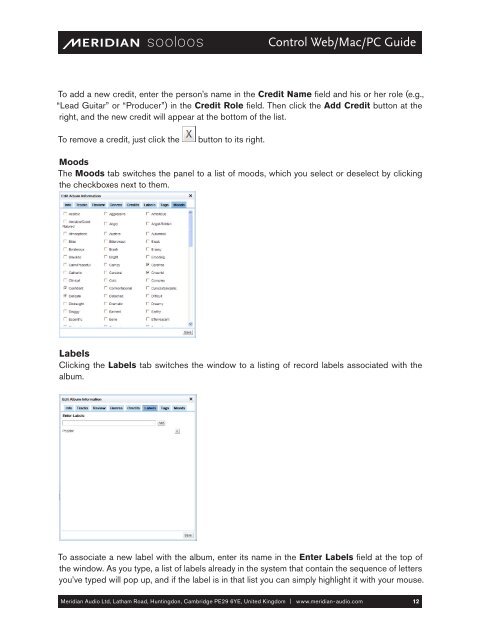








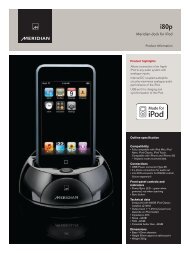
![The Sound of Minute Repeaters Bob Stuart - meridian-audio[.info]](https://img.yumpu.com/27188010/1/184x260/the-sound-of-minute-repeaters-bob-stuart-meridian-audioinfo.jpg?quality=85)




