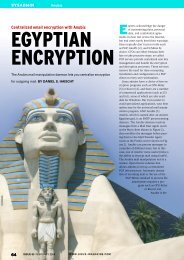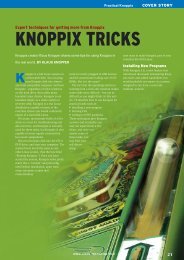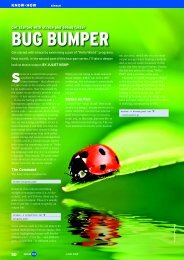Hotplugging with Udev, HAL, and D-Bus - Linux Magazine
Hotplugging with Udev, HAL, and D-Bus - Linux Magazine
Hotplugging with Udev, HAL, and D-Bus - Linux Magazine
Create successful ePaper yourself
Turn your PDF publications into a flip-book with our unique Google optimized e-Paper software.
KNOW-HOW<br />
<strong>Hotplugging</strong><br />
one of these entries is plugged into the<br />
system, the subsystem automatically<br />
runs the specified program, which can<br />
be a script.<br />
This allows you to enable a WLAN USB<br />
adapter that your distribution does not<br />
properly configure. In our lab, the hotplug<br />
system detected the adapter <strong>with</strong><br />
the Prism2 chipset, but it failed to run<br />
the script that launches the required<br />
WLAN functions.<br />
The lsusb comm<strong>and</strong> gives us the USB<br />
ID for the plugged in device. The vendor<br />
ID in our example is 0x0846, <strong>and</strong> the<br />
device ID is 0x4110.<br />
You now need to add the following<br />
hexadecimal values to a new file called<br />
/etc/hotplug/usb/prism2.usermap:<br />
In <strong>Linux</strong>, applications use device files to<br />
access hardware. These special files<br />
below the /dev directory are defined by<br />
reference to their type, as well as their<br />
major <strong>and</strong> minor numbers, which link<br />
them to the kernel.<br />
In the past, this directory has been a<br />
repository for all kinds of device files; for<br />
IDE <strong>and</strong> SCSI hard disks, USB, IEEE<br />
1394, <strong>and</strong> virtual devices. This meant<br />
that the /dev directory typically had<br />
thous<strong>and</strong>s of entries.<br />
This system has a few disadvantages: it<br />
does not tell you which devices really<br />
exist or have been correctly identified by<br />
drivers. Additionally, device files can<br />
change from case to case; in other<br />
words the r<strong>and</strong>om order in which the<br />
device was attached to the system<br />
decides which SCSI device will react to<br />
/dev/sg2.<br />
New Worlds<br />
<strong>Udev</strong> [1] is the designated successor to<br />
static device files, <strong>and</strong> most current distributions<br />
now use it. <strong>Udev</strong> relies on the<br />
hotplugging mechanism that generates<br />
device files as required. When a device<br />
changes, the kernel calls the program<br />
specified in /proc/sys/kernel/hotplug; this<br />
is typically /sbin/hotplug.<br />
Depending on the device type, the program<br />
will load modules, modify access<br />
privileges, configure network devices, or<br />
in the case of <strong>Udev</strong>, manage device<br />
nodes.<br />
The <strong>Udev</strong> subsystem needs some<br />
details to be able to create a file: the<br />
device type (char or block) <strong>and</strong> the major<br />
<strong>and</strong> minor numbers. <strong>Udev</strong> on kernel 2.6<br />
or later references the sys filesystem<br />
(SysFS, which is normally located below<br />
/sys) to discover this information.<br />
prism2 0x0003 0x0846 0x4110<br />
0x0000 0x0000 0x00 0x00 0x00<br />
0x00 0x00 0x00 0x0<br />
Most maps look like this <strong>and</strong> only use<br />
the first four values. The first value specifies<br />
which program the hotplug system<br />
should run if the values that follow in<br />
that line apply. The first numerical value<br />
is a bit field that specifies the required<br />
number of matching values. If you want<br />
hotplug to check the first two values,<br />
you need 0x0003 . The first bit represents<br />
a value of 1, the second is 2, <strong>and</strong><br />
that makes 3 altogether. Hotplug ignores<br />
the remaining columns in this file, <strong>and</strong><br />
that explains why the remaining values<br />
are 0x00.<br />
Box 2: Device Files <strong>with</strong> <strong>Udev</strong><br />
Block devices are located below /sys/<br />
block <strong>and</strong> character devices below /sys/<br />
class. The major <strong>and</strong> minor numbers are<br />
stored in a dev file. For example, the following<br />
comm<strong>and</strong> gives you the numbers<br />
for the first IDE hard disk, hda:<br />
cat /sys/block/hda/dev<br />
3:0<br />
<strong>Udev</strong> can parse any SysFS information,<br />
such as the device class, name, numbers,<br />
etc., to create appropriate devices. If the<br />
names are stable, <strong>Udev</strong> can even run<br />
complex programs to check whether it<br />
should configure a printer that has just<br />
been switched on as /dev/usb/lp0 or /dev/<br />
usb/lp1, basing the decision on the serial<br />
number of the printer. It is even possible<br />
to use arbitrary names <strong>and</strong> call nodes,<br />
/dev/lp-epson <strong>and</strong> /dev/lp-kyocera, for<br />
example.<br />
Setting up <strong>Udev</strong><br />
<strong>Udev</strong> has two configuration options.<br />
Files in /etc/udev/rules.d/ specify the<br />
device file names, others in<br />
/etc/udev/permissions.d/ specify the<br />
privileges. The default rules create<br />
device files that use the familiar <strong>Linux</strong><br />
names.<br />
At the start of each rule, there are one or<br />
more conditions that need to be fulfilled<br />
if <strong>Udev</strong> is to create a device file. The<br />
name then follows. The following is a<br />
typical entry for USB printers:<br />
BUS="usb", KERNEL="lp[0-9]*", U<br />
NAME="usb/%k"<br />
If the device is attached to the usb bus,<br />
<strong>and</strong> the internal kernel name is lp <strong>with</strong><br />
an arbitrary number, <strong>Udev</strong> creates a file<br />
<strong>with</strong> the kernel name (as indicated by<br />
the %k) in the /dev/usb directory.<br />
Besides static rules of this type, it is also<br />
possible to call external programs. The<br />
The script we want to run, prism2,<br />
needs to be in the same directory, <strong>and</strong><br />
we need to run chmod +x to make it<br />
executable. In our example, it runs the<br />
rc.wlan start script from the Prism2<br />
package, configures the wlan0 network<br />
interface, <strong>and</strong> then asks the DHCP server<br />
for an IP address:<br />
#!/bin/sh<br />
/etc/rc.wlan start<br />
/sbin/ifconfig wlan0 up<br />
/sbin/dhclient wlan0<br />
Following these changes, the USB WLAN<br />
adapter works immediately when<br />
plugged in. Unfortunately, our attempts<br />
to configure a DV video camera in the<br />
manpage has an example for IDE CD<br />
ROMs that checks if a directory called<br />
/proc exists to identify the device as a CD<br />
ROM:<br />
KERNEL="hd[a-z]", U<br />
PROGRAM="/bin/cat /U<br />
proc/ide/%k/media", U<br />
RESULT="cdrom", U<br />
NAME="%k", SYMLINK="cdrom%e"<br />
In this example, <strong>Udev</strong> calls /bin/cat for<br />
the /proc file for all devices <strong>with</strong> names<br />
that start <strong>with</strong> hd. If file specifies cdrom<br />
as the medium, <strong>Udev</strong> will remember the<br />
name but will additionally create a symbolic<br />
link for cdrom. The %e tells <strong>Udev</strong> to<br />
select the next free number if a file of the<br />
same name already exists.<br />
Using device serial numbers to assign<br />
an intuitive name is a useful approach:<br />
BUS="usb", SYSFS{serial}=U<br />
"HXOLL0012202323480", U<br />
NAME="lp-epson"<br />
This rule tells <strong>Udev</strong> to create a device<br />
file, /dev/lp-epson, if it finds a device<br />
<strong>with</strong> the above mentioned number in its<br />
serial file below the SysFS tree.<br />
<strong>Udev</strong> <strong>and</strong> Privileges<br />
Rules for access privileges comprise a<br />
single line <strong>with</strong> colon-separated values<br />
for the name, owner, group, <strong>and</strong> privileges.<br />
usb/lp*:root:lp:0660<br />
All device files called usb/lp* belong to<br />
the user root <strong>and</strong> the group lp. Access<br />
privileges are specified in octal notation.<br />
The new hotplugging model is so successful<br />
that it is even used to boot the<br />
system. It calls udev <strong>with</strong> appropriate<br />
variables for any known devices in<br />
/sys/class <strong>and</strong> /sys/block.<br />
50 ISSUE 53 APRIL 2005 WWW.LINUX- MAGAZINE.COM