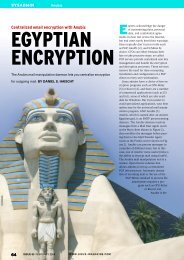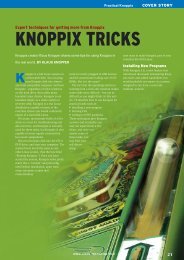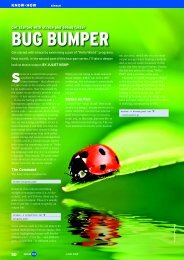AT YOUR FINGERTIPS - Linux Magazine
AT YOUR FINGERTIPS - Linux Magazine
AT YOUR FINGERTIPS - Linux Magazine
- No tags were found...
Create successful ePaper yourself
Turn your PDF publications into a flip-book with our unique Google optimized e-Paper software.
Know-HowGLPIManaging resource information in GLPI<strong>AT</strong> <strong>YOUR</strong> <strong>FINGERTIPS</strong>Anyone working in information technology knows howhard it is to keep track of inventory, maintenance history,and user support requests. GLPI puts the details in reach.BY EVELTHON PRODROMOUAndrea Danti, FotoliaIT departments manage endless tidbitsof important information, suchas device inventories, contracts, helptickets, and vendor support details. Atthe frenetic pace of the average network,this information is often filed inefficientlyor even lost. Wouldn’t it be niceto store all this data in a single databasewith a unified, user-friendly graphic interface?THE AUTHOREvelthon Prodromou is an electricaland computer engineer and an IT Officerat the Library of the University ofCyprus. His interests include servervirtualization, ranking algorithms, e-learning, and human-computer interaction.His personal website is athttp:// www. prodromou. eu.Recently, I installed an applicationcalled GLPI [1] to assist in IT managementfor my employer. GLPI, whichstands for Gestion Libre De ParcInformatique, is a web-basedLAMP stack application for inventorymanagement, jobtracking, equipment reservations,and basic network topologyinformation. Unlikemany equivalent proprietarytools, GLPI does not require alocal client application; instead,it operates through asimple and flexible web interface.InstallationInstalling GLPI is quite easy. The firststep is to make sure the necessary com-42 ISSUE 103 JUNE 2009
GLPIKnow-HowGLPI before running the installer, youcan choose to populate this database, oryou can create a new one, as shown inFigure 2.Now click on Continue to populate thedatabase, then click Continue again tosee a list of the four default accounts(Table 1). Click the button labeled UseGLPI for the GLPI the login screen. It is agood idea to test all four accounts andcompare the rights assigned to each account.Afterwards, you can create otheraccounts or edit existing accounts tomodify access levels as necessary. Eachuser account has its own user interface.At the University of Cyprus (UCy) Library[6], we have three user levels: Administrator,Technician, and an ordinaryuser account.Figure 1: The installation wizard checks for the necessities.ponents and services are running onyour system. For this, you need to installan Apache web server [2], MySQL(4.23+) [3], and PHP [4]. After installingMySQL, set up a database for GLPIand create a user with read and write access.Then you need to go to GLPI’swebsite and download the latest version.Either download and unpack GLPI directlyon your server or download it locally,decompress, and then upload tothe server. (The directory structure referencedin this article are for openSUSE[5]. For your own preferred <strong>Linux</strong> distribution,adapt the directory structure asnecessary.)Now you need to move the unpackedfiles in Apache’s web root at the /srv/www/htdocs/ directory. One last step beforeinstalling is to give Apache write accessfor the /files and /config directoriesby making sure they have the correctownership.To begin the installation, point yourbrowser to http:// /. Aweb-based installation wizard will guideyou through the short installation procedure.The first thing you have to chooseis the default language. When you clickon OK, you are presented with the softwarelicense. GLPI is licensed underGNU General Public License version 2(GPLv2). Just accept the license andclick Continue.To begin the installation procedure,click Installation on the next screen. Theinstallation wizard will verify all requiredcomponents, as shown in Figure1. If something is not right, you will benotified accordingly, and you will needto fix the problem to proceed.Choosing Continue leads to the databaseinformation form, where you willinput the necessary username, password,and hostname for your MySQL database.If you created a database forGetting Acquainted withGLPIGLPI is a multipurpose tool that managesboth users and their equipment.The purpose of GLPI is to store information.This information is divided intocategories, and the categories have subcategories.Each sub-category has entries.Each entry has details. Entries fromdifferent categories can interrelate, formingbonds between hardware, software,users, suppliers, documents, contracts,support tickets, and more.To get started with GLPI, log in as thesystem administrator to see the administrator’suser interface (Figure 3). Here,you will notice six main categories: Inventory,Assistance, Management, Tools,Administration, and Setup. The Inventorymenu provides information on com-Table 1: GLPI’s DefaultUser AccountsRole Username PasswordAdministrator glpi glpiTechnician tech techNormal user normal normalPost only post-only post-onlyFigure 2: Choosing the database to populate with GLPI data.JUNE 2009ISSUE 10343
Know-HowGLPIFigure 3: The administrator’s user interface.puters and devices running on your network.The first sub-category, Computers,presents a list of your computer equipment,as seen in Figure 4. With the useof search filters, you can search this list.GLPI lets you set up pre-configuredtemplates to add similar systems to theinventory. To create the entry, use a template,then edit the settings for the serialnumber, host name, and IP address asnecessary. Also, you can enter a fullentry manually. Figure 5 shows thescreen that lets you add a computer tothe inventory. The green hexagon with amagnifying lens on the right of a field indicatesthat you can add/ edit/ delete anentry for that field.TicketsThe other side of GLPI is its role in providinghelp desk support. The GLPI userinterface makes it easy to create andmanage help tickets. An ordinary usercan create a new ticket to request support.Admins and technicians can addtickets manually or assign a user’s ticketto the appropriate technician.The Assistance option has the sub-categoriesTracking, Helpdesk, Planning,and Statistics.Tracking allows the admin to view alist of all tickets submitted by users. Bydefault, the list shows the tickets currentlyopen. A search tool offers simpleand advanced search filters to narrowdown the list of tickets according to yourcriteria, sort the list, and perform actionson multiple items. Also, you can exportthe resulting items in PDF, Excel, andother formats. A system administratorcan perform actions on all tickets, butordinary users can only access informationon their own tickets.Active tickets are summarized for theuser in a list. The list includes severaldata fields, such as the creation date, thelast update date, the requester, and thetechnician in charge of the ticket. Clickon a ticket in the list to view, edit, orclose the ticket (Figure 6).ManagementGLPI’s Management features let youkeep tabs on contacts, suppliers, contracts,and documents. A supplier is similarto a contact, although the term has aspecial meaning. A supplier is a personyou buy equipment from, so an entry inthe supplier list can link directly to anitem in the inventory. This way, whenyou view the details of an item in the inventory,you automatically know whoyou bought it from and how to contactthe supplier.Contract entries can refer to actualcontract documents, as well as details onthe warranty, expiration date, renewalcosts, and so on. Contracts are alsolinked to items in your inventory and tothe supplier that issued the contract.Also, you can attach a scanned documentso that you can generate the actualcontract anytime in electronic form.The Documents module is a universalmodule with many uses. A documentcan reference a support ticket or a contract,or it can simply be an importantpaper you want to preserve. In my case,I find it very useful to scan all documentsabout contracts, maintenance,and invoices. Another useful characteristicof documents is the ability to attachfiles, such as screen captures andspreadsheets, to support tickets.ToolsThe Tools feature provides access to avariety of support information. GLPI dividesthe Tools section into the categoriesNotes, Knowledge base, Reservations,and Reports. An optional fifth categorycalled OCSNG [8] lets you importdata from another application. Notes canbe either personal (viewed only by theAfter and BeforeFigure 4: A list of computers in GLPI’s inventory list.GLPI’s Planning feature lets you scheduleupcoming interventions and eventsin a calendar view. Also, you can exportthe calendar data in iCalendar format tosynchronize with other calendar tools,such as the tools of Mozilla’s CalendarProject [7].GLPI also lets you view statistics on ticketssubmitted by users, including detailson each item (location, operating system,graphics card, etc.), as well as reportson overall parameters, such as thetotal number of tickets, the number ofunresolved tickets, the average andmaximum ticket resolution delays, andmore. Results appear in either table orchart format.44 ISSUE 103 JUNE 2009
GLPIKnow-HowFigure 5: A computer entry example.author) or public. Only super-adminusers can add public notes.A knowledge base is a FAQ (Frequentlyasked Question) list, and youcan create your own FAQ on any topic.My strategy is to add FAQs after observationof support tickets. If a question isasked repeatedly, either by the samegroup of people again and again or bydifferent users, I add it as a new FAQ.A reservation is a request for loanablematerial. At the library of UCy, we usereservations to share loanable laptopsand DLP projectors among our staff.Each staff member can reserve equipmentand access a calendar to view thecurrent set of reservations.ReportsGLPI offers seven types of reports. Thedefault report is a list of the amount ofitems per category (e.g., 100 computers,40 printers, etc.). A contracts report allowsyou to view equipment organizedaccording to contract details, like date ofpurchase, warranty expiration date,begin and end dates, and more. A yearlyreport is an annual report on materialsfor one or more years. Hardware financialinformation is a summary for computers,printers, screens, peripherals,and networks. Other financial informationis a summary for cartridges, consumables,and software licenses. Thenetwork report offers information aboutthe network. Finally, a loan report summarizespast and future reservations fora specified user.Administration and SetupThe Administration and Setup sectionsof the main menu help you configureand manage your GLPI system. The Administrationmenu lets you configureusers and groups for GLPI. Also, you canimplement logging and create snapshotsof the database. The Setup menu letsyou configure global settings for notifications,authentication, mail gateways,document types, external links, and andother features.ConclusionThis short tour has only touched the surfaceof the many features you’ll findwithin the GLPI open source asset managementand helpdesk system. In additionto a wide range of GLPI built-in features,additional options are availablethrough external plugins. GLPI providesonline documentation in many languages,and you can always ask for helpin an active community forum.GLPI is easy to implement and has ashort learning curve for the end user. Onthe other hand, system administratorswill find more than enough options forcustomizing the system. nPersonal SettingsAll users, regardless of access level, getto define some personal settings. To accesspersonal settings, click the Settingslink in the upper right corner of the application.In addition to your name,phone, email, and mobile phone number,you can define a preferred displaylanguage and set other parameters governingthe way GLPI displays ticket information.Additionally, you can changeyour account password, as long as youraccount is not authenticated by an externalsource such as an LDAP directory.Figure 6: Viewing the details of a support ticket.INFO[1] GLPI Project: http:// www.glpi-project. org/ spip. php? lang=en[2] Apache Foundation:http:// www. apache. org/[3] MySQL: http:// www. mysql. org/[4] PHP: http:// www. php. net/[5] openSuse <strong>Linux</strong>:http:// www. opensuse. org/[6] University of Cyprus Library:http:// library. ucy. ac. cy/ ENGLISH/index_en. htm[7] Mozilla Calendar Project: http://www. mozilla. org/ projects/ calendar/[8] OCSNG:http:// www. ocsinventory-ng. org/JUNE 2009ISSUE 10345