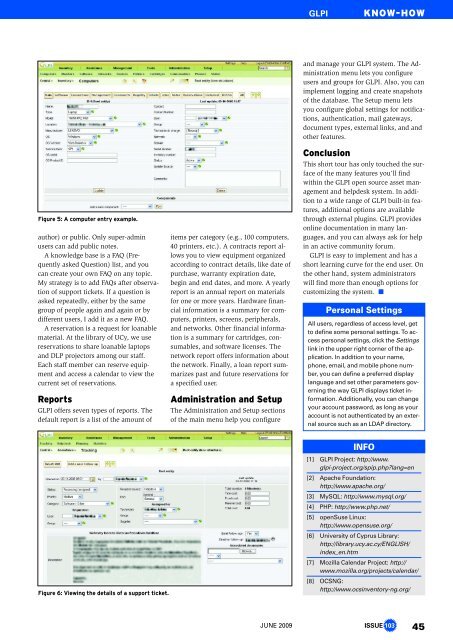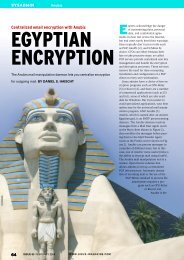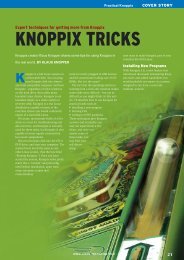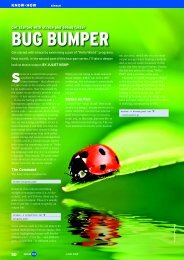AT YOUR FINGERTIPS - Linux Magazine
AT YOUR FINGERTIPS - Linux Magazine
AT YOUR FINGERTIPS - Linux Magazine
- No tags were found...
You also want an ePaper? Increase the reach of your titles
YUMPU automatically turns print PDFs into web optimized ePapers that Google loves.
GLPIKnow-HowFigure 5: A computer entry example.author) or public. Only super-adminusers can add public notes.A knowledge base is a FAQ (Frequentlyasked Question) list, and youcan create your own FAQ on any topic.My strategy is to add FAQs after observationof support tickets. If a question isasked repeatedly, either by the samegroup of people again and again or bydifferent users, I add it as a new FAQ.A reservation is a request for loanablematerial. At the library of UCy, we usereservations to share loanable laptopsand DLP projectors among our staff.Each staff member can reserve equipmentand access a calendar to view thecurrent set of reservations.ReportsGLPI offers seven types of reports. Thedefault report is a list of the amount ofitems per category (e.g., 100 computers,40 printers, etc.). A contracts report allowsyou to view equipment organizedaccording to contract details, like date ofpurchase, warranty expiration date,begin and end dates, and more. A yearlyreport is an annual report on materialsfor one or more years. Hardware financialinformation is a summary for computers,printers, screens, peripherals,and networks. Other financial informationis a summary for cartridges, consumables,and software licenses. Thenetwork report offers information aboutthe network. Finally, a loan report summarizespast and future reservations fora specified user.Administration and SetupThe Administration and Setup sectionsof the main menu help you configureand manage your GLPI system. The Administrationmenu lets you configureusers and groups for GLPI. Also, you canimplement logging and create snapshotsof the database. The Setup menu letsyou configure global settings for notifications,authentication, mail gateways,document types, external links, and andother features.ConclusionThis short tour has only touched the surfaceof the many features you’ll findwithin the GLPI open source asset managementand helpdesk system. In additionto a wide range of GLPI built-in features,additional options are availablethrough external plugins. GLPI providesonline documentation in many languages,and you can always ask for helpin an active community forum.GLPI is easy to implement and has ashort learning curve for the end user. Onthe other hand, system administratorswill find more than enough options forcustomizing the system. nPersonal SettingsAll users, regardless of access level, getto define some personal settings. To accesspersonal settings, click the Settingslink in the upper right corner of the application.In addition to your name,phone, email, and mobile phone number,you can define a preferred displaylanguage and set other parameters governingthe way GLPI displays ticket information.Additionally, you can changeyour account password, as long as youraccount is not authenticated by an externalsource such as an LDAP directory.Figure 6: Viewing the details of a support ticket.INFO[1] GLPI Project: http:// www.glpi-project. org/ spip. php? lang=en[2] Apache Foundation:http:// www. apache. org/[3] MySQL: http:// www. mysql. org/[4] PHP: http:// www. php. net/[5] openSuse <strong>Linux</strong>:http:// www. opensuse. org/[6] University of Cyprus Library:http:// library. ucy. ac. cy/ ENGLISH/index_en. htm[7] Mozilla Calendar Project: http://www. mozilla. org/ projects/ calendar/[8] OCSNG:http:// www. ocsinventory-ng. org/JUNE 2009ISSUE 10345