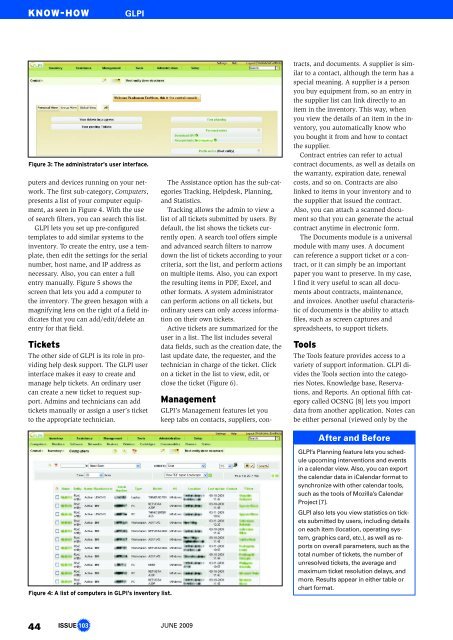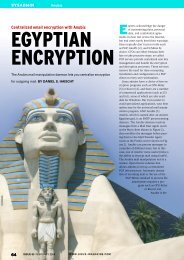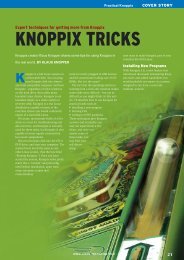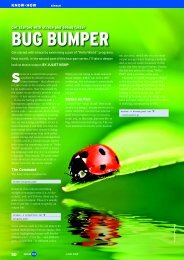AT YOUR FINGERTIPS - Linux Magazine
AT YOUR FINGERTIPS - Linux Magazine
AT YOUR FINGERTIPS - Linux Magazine
- No tags were found...
You also want an ePaper? Increase the reach of your titles
YUMPU automatically turns print PDFs into web optimized ePapers that Google loves.
Know-HowGLPIFigure 3: The administrator’s user interface.puters and devices running on your network.The first sub-category, Computers,presents a list of your computer equipment,as seen in Figure 4. With the useof search filters, you can search this list.GLPI lets you set up pre-configuredtemplates to add similar systems to theinventory. To create the entry, use a template,then edit the settings for the serialnumber, host name, and IP address asnecessary. Also, you can enter a fullentry manually. Figure 5 shows thescreen that lets you add a computer tothe inventory. The green hexagon with amagnifying lens on the right of a field indicatesthat you can add/ edit/ delete anentry for that field.TicketsThe other side of GLPI is its role in providinghelp desk support. The GLPI userinterface makes it easy to create andmanage help tickets. An ordinary usercan create a new ticket to request support.Admins and technicians can addtickets manually or assign a user’s ticketto the appropriate technician.The Assistance option has the sub-categoriesTracking, Helpdesk, Planning,and Statistics.Tracking allows the admin to view alist of all tickets submitted by users. Bydefault, the list shows the tickets currentlyopen. A search tool offers simpleand advanced search filters to narrowdown the list of tickets according to yourcriteria, sort the list, and perform actionson multiple items. Also, you can exportthe resulting items in PDF, Excel, andother formats. A system administratorcan perform actions on all tickets, butordinary users can only access informationon their own tickets.Active tickets are summarized for theuser in a list. The list includes severaldata fields, such as the creation date, thelast update date, the requester, and thetechnician in charge of the ticket. Clickon a ticket in the list to view, edit, orclose the ticket (Figure 6).ManagementGLPI’s Management features let youkeep tabs on contacts, suppliers, contracts,and documents. A supplier is similarto a contact, although the term has aspecial meaning. A supplier is a personyou buy equipment from, so an entry inthe supplier list can link directly to anitem in the inventory. This way, whenyou view the details of an item in the inventory,you automatically know whoyou bought it from and how to contactthe supplier.Contract entries can refer to actualcontract documents, as well as details onthe warranty, expiration date, renewalcosts, and so on. Contracts are alsolinked to items in your inventory and tothe supplier that issued the contract.Also, you can attach a scanned documentso that you can generate the actualcontract anytime in electronic form.The Documents module is a universalmodule with many uses. A documentcan reference a support ticket or a contract,or it can simply be an importantpaper you want to preserve. In my case,I find it very useful to scan all documentsabout contracts, maintenance,and invoices. Another useful characteristicof documents is the ability to attachfiles, such as screen captures andspreadsheets, to support tickets.ToolsThe Tools feature provides access to avariety of support information. GLPI dividesthe Tools section into the categoriesNotes, Knowledge base, Reservations,and Reports. An optional fifth categorycalled OCSNG [8] lets you importdata from another application. Notes canbe either personal (viewed only by theAfter and BeforeFigure 4: A list of computers in GLPI’s inventory list.GLPI’s Planning feature lets you scheduleupcoming interventions and eventsin a calendar view. Also, you can exportthe calendar data in iCalendar format tosynchronize with other calendar tools,such as the tools of Mozilla’s CalendarProject [7].GLPI also lets you view statistics on ticketssubmitted by users, including detailson each item (location, operating system,graphics card, etc.), as well as reportson overall parameters, such as thetotal number of tickets, the number ofunresolved tickets, the average andmaximum ticket resolution delays, andmore. Results appear in either table orchart format.44 ISSUE 103 JUNE 2009