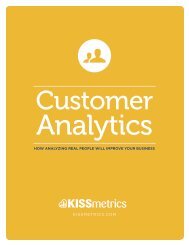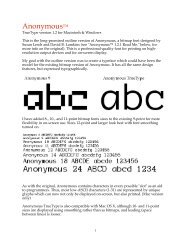Analytics
Create successful ePaper yourself
Turn your PDF publications into a flip-book with our unique Google optimized e-Paper software.
At the top, we have the person’s email (which is blurred out)<br />
and some basic information such as how many times they’ve<br />
visited our site until signing up, their total visits, and the first<br />
referrer that brought them to your business.<br />
And below that, we have the Timeline which shows EVERY action<br />
on our site. Many of them are hidden to simplify things a bit.<br />
Every time an action is completed by this customer, a dot gets<br />
added to the Timeline on the day it was completed. The bigger<br />
the dot, the more actions that user took that day.<br />
This tells us how an individual person is actually using the product.<br />
It’s perfect to track different features, sections of our site,<br />
products, or anything else you can think of.<br />
What does this Timeline tell us<br />
Well, it looks like they came to us directly for the first visit.<br />
It took them 59 weeks from their first visit to signup, and 10 separate<br />
visits before they signed up. For the week selected (March<br />
27 - April 2) we see that they used the product quite frequently,<br />
most heavily on Thursday.<br />
By looking at specific people we can understand the engagement<br />
for each person. We can also look for trends among customers.<br />
For example: does engagement tend to drop off a few<br />
weeks after signing up We can see this with our People Report<br />
and contact those customers to understand how the product<br />
can be more helpful.<br />
8<br />
CUSTOMER ANALYTICS • KISSMETRICS.COM