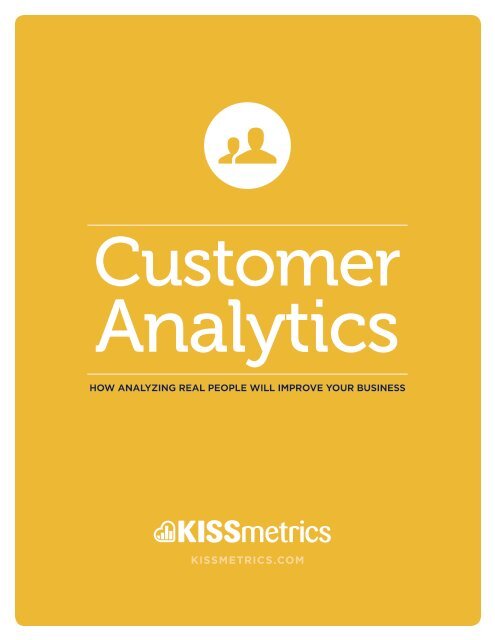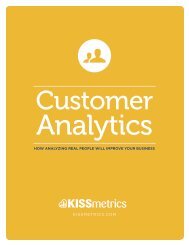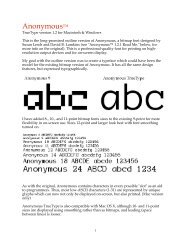Analytics
Create successful ePaper yourself
Turn your PDF publications into a flip-book with our unique Google optimized e-Paper software.
Customer<br />
<strong>Analytics</strong><br />
HOW ANALYZING REAL PEOPLE WILL IMPROVE YOUR BUSINESS<br />
KISSMETRICS.COM
Focus on people.<br />
So you just pulled the report on your monthly revenue. And... it’s<br />
up by 50%! And since you launched that new marketing campaign<br />
last month, it must have worked!<br />
Let’s grab the whole marketing team for a round of congratulations!<br />
But what if that marketing campaign wasn’t responsible for the<br />
increase in revenue Maybe it was the updated version that the<br />
product guys launched. Customer service also rolled out new<br />
policies. Do they get any credit<br />
Here’s the thing: we love taking credit when results are positive<br />
but AVOID credit when results are negative. So when business is<br />
good, every department claims it was their work that made the<br />
difference. Then when business is not so good, it’s always the<br />
other guys’ fault.<br />
So, how do we minimize the noise in our data and find the real<br />
signals for improving our business<br />
We focus on people.<br />
2<br />
CUSTOMER ANALYTICS • KISSMETRICS.COM
Start with Segmenting<br />
When we only look at the aggregate numbers (even for important<br />
things like revenue), it’s impossible to see what’s driving the<br />
end-result.<br />
To get around this, we need to break our data down.<br />
The super-official certified analytics word for this is segmentation.<br />
It’s the fancy way to describe breaking our data into<br />
chunks so we can compare different groups of data.<br />
Let’s say I give you a report for last month with these metrics for<br />
your site:<br />
• Revenue = $6,930.07<br />
• Conversion Rate = 3.1%<br />
• New Customers = 43<br />
Honestly, this data is kind of worthless. Why Well, there are two<br />
reasons.<br />
First, we have no context for the data. In other words, is monthly<br />
revenue of $6,930.07 good or bad We have no idea. If the last<br />
6 months averaged $3,000 per month, that’s pretty good. But if<br />
the average was $23,000, last month was terrible. This one is an<br />
3<br />
CUSTOMER ANALYTICS • KISSMETRICS.COM
easy fix. Compare your metrics to historical data and you’ll get a<br />
much better idea of what these numbers mean.<br />
Second, these numbers are just averages. That means they’re<br />
hiding all sorts of trends about your customers. What if 4 customers<br />
produce $5,000 worth of the revenue Or if one of your<br />
marketing campaigns had a 20% conversion rate If we only<br />
look at averages, we’ll never know what’s really going on.<br />
Let’s look at an example of how this works in action.<br />
Here’s a typical SaaS funnel that’s segmented by campaign<br />
source:<br />
4<br />
CUSTOMER ANALYTICS • KISSMETRICS.COM
We’re tracking the number of people who come to our site, sign<br />
up for the product, and convert to paying for the product. The<br />
funnel shows us how many people move through each step.<br />
Now, the funnel is also segmented by campaign source. This<br />
breaks the funnel down into different marketing campaigns so<br />
that we can compare them to each other.<br />
So what does this report tell us<br />
We have the average conversion rate which is less than 1%. Then<br />
if we look at our campaigns, we see many of them are right<br />
around the same point.<br />
We see that a big bottleneck in our funnel is the Visited Site ><br />
Signed Up conversion, with only .5% of visitors converting. Our<br />
Signed Up is a free trial, so we still need to convert those people<br />
into customers. In this funnel, we know someone has converted<br />
if they have been charged. Of those people who signed up, .9%<br />
converted to paying customers.<br />
The one campaign that stands out is AdWords. We get about<br />
2.5% of people from this campaign to convert into signups. Only<br />
2 people converted into paying customers so we’ll want to keep<br />
an eye on it to make sure that it actually becomes profitable. But<br />
it looks like a nice source of signups.<br />
Whenever you see an aggregate number, alarm bells should<br />
start ringing. You should say to yourself: “I see this data here but<br />
what is it hiding How can I break down this data so I can see<br />
what’s really going on”<br />
5<br />
CUSTOMER ANALYTICS • KISSMETRICS.COM
We can take this concept even further. In addition to breaking<br />
up our data into segments, we should also break it into individual<br />
people.<br />
6<br />
CUSTOMER ANALYTICS • KISSMETRICS.COM
Looking at Specific People<br />
We know how powerful segmentation is. And looking at specific<br />
people gives us even better data.<br />
Here’s a customer:<br />
7<br />
CUSTOMER ANALYTICS • KISSMETRICS.COM
At the top, we have the person’s email (which is blurred out)<br />
and some basic information such as how many times they’ve<br />
visited our site until signing up, their total visits, and the first<br />
referrer that brought them to your business.<br />
And below that, we have the Timeline which shows EVERY action<br />
on our site. Many of them are hidden to simplify things a bit.<br />
Every time an action is completed by this customer, a dot gets<br />
added to the Timeline on the day it was completed. The bigger<br />
the dot, the more actions that user took that day.<br />
This tells us how an individual person is actually using the product.<br />
It’s perfect to track different features, sections of our site,<br />
products, or anything else you can think of.<br />
What does this Timeline tell us<br />
Well, it looks like they came to us directly for the first visit.<br />
It took them 59 weeks from their first visit to signup, and 10 separate<br />
visits before they signed up. For the week selected (March<br />
27 - April 2) we see that they used the product quite frequently,<br />
most heavily on Thursday.<br />
By looking at specific people we can understand the engagement<br />
for each person. We can also look for trends among customers.<br />
For example: does engagement tend to drop off a few<br />
weeks after signing up We can see this with our People Report<br />
and contact those customers to understand how the product<br />
can be more helpful.<br />
8<br />
CUSTOMER ANALYTICS • KISSMETRICS.COM
When data on individual people is at your fingertips, you’ll discover<br />
all sorts of amazing insights on how your customers behave<br />
and what you can do to build a better business.<br />
9<br />
CUSTOMER ANALYTICS • KISSMETRICS.COM
Where to Find Data<br />
Like This<br />
Web analytics products (like Google <strong>Analytics</strong>) don’t provide<br />
data like this. They focus on traffic-related data from your website.<br />
But there is a product that provides every piece of data<br />
we’ve talked about.<br />
We built KISSmetrics from the ground up to give you data on<br />
your actual customers (not pageviews). All the reports I’ve already<br />
showed came right from a real KISSmetrics account.<br />
Funnel Reports<br />
As we already covered, funnel reports are awesome.<br />
But what if the analytics product you’re already using gives you<br />
funnels What’s the big deal about these<br />
First, most funnels only give you aggregate data on how people<br />
move through the funnel. But we know aggregate data hides<br />
really important insights about your business. The KISSmetrics<br />
funnels let you segment your data however you want. And<br />
there’s no complicated setup either, simply point and click to<br />
break your data down.<br />
10<br />
CUSTOMER ANALYTICS • KISSMETRICS.COM
Second, the KISSmetrics funnel is the only one that tracks individual<br />
people. This means you can build funnels that track the<br />
real steps of your business funnel instead of you having to design<br />
your business around what’s trackable. Putting add to cart<br />
buttons, Twitter shares, or the use of a specific feature into a<br />
funnel is very easy to do. And it doesn’t matter if people do all<br />
sorts of other tasks between those steps.<br />
Google <strong>Analytics</strong> will only build funnels with consecutive pageviews<br />
which means it’s impossible to get a funnel with steps<br />
like these:<br />
Once you’re collecting data with KISSmetrics, you can build a<br />
funnel like this in under 5 minutes.<br />
Cohort Reports<br />
Here’s a report we haven’t already talked about, the elusive Cohort<br />
Report. So what is a cohort anyway<br />
A cohort is a specific group of customers. The most common<br />
way to break up your customers into different cohorts is by<br />
date. In other words, the customers you acquire this month<br />
are in a different cohort than the customers you acquired last<br />
11<br />
CUSTOMER ANALYTICS • KISSMETRICS.COM
month.<br />
When you break up your customers into cohorts and analyze<br />
behavior, you can quickly see how behavior changes over time.<br />
Let’s say you want to track engagement over time. One thing<br />
you can do with our cohort report is view people who sign up<br />
and track their login over time. The image below groups people<br />
who have signed up by week and then logged in over a period<br />
of 12 weeks. Using this metric we can see how engagement<br />
changes over time. We also can view people in the cohort to get<br />
a better understanding of who specifically may be dropping off<br />
in engagement.<br />
12<br />
CUSTOMER ANALYTICS • KISSMETRICS.COM
People Reports<br />
We’ve already covered the people reports and how useful they<br />
are, but go ahead and have a look at this:<br />
This is a list of every bit of data you’ll have on your actual customers.<br />
Every search engine visit, every action, and every way<br />
they’ve connected with your business.<br />
You’ll also have a complete list of the search terms they’ve<br />
used to find you, every referring source of traffic, each split test<br />
they’ve been a part of, and any other piece of data you’d like to<br />
set up. All of it.<br />
What could you do with this data Think of how many questions<br />
you could quickly answer that will help you take your business<br />
to the next level.<br />
13<br />
CUSTOMER ANALYTICS • KISSMETRICS.COM
Want to Get Started<br />
Try KISSmetrics out for yourself with our free-trial. These reports<br />
will tell you exactly how customers interact with your business.<br />
TRY KISSMETRICS FOR FREE TODAY<br />
14<br />
CUSTOMER ANALYTICS • KISSMETRICS.COM