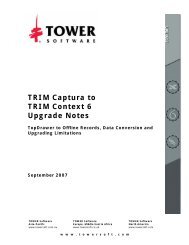HP TRIM Release Notes - TRIM User Network
HP TRIM Release Notes - TRIM User Network
HP TRIM Release Notes - TRIM User Network
Create successful ePaper yourself
Turn your PDF publications into a flip-book with our unique Google optimized e-Paper software.
Support<br />
Visit the <strong>HP</strong> Software Support web site at:<br />
www.hp.com/go/hpsoftwaresupport<br />
This Web site provides contact information and details about the products, services, and support that <strong>HP</strong><br />
Software offers.<br />
<strong>HP</strong> Software online support provides customer self-solve capabilities. It provides a fast and efficient way to<br />
access interactive technical support tools needed to manage your business. As a valued support customer,<br />
you can benefit by using the support web site to:<br />
• Search for knowledge documents of interest<br />
• Submit and track support cases and enhancement requests<br />
• Download software patches<br />
• Manage support contracts<br />
• Look up <strong>HP</strong> support contacts<br />
• Review information about available services<br />
• Enter into discussions with other software customers<br />
• Research and register for software training<br />
Most of the support areas require that you register as an <strong>HP</strong> Passport user and sign in. Many also require a<br />
support contract. To register for an <strong>HP</strong> Passport ID, go to:<br />
http://h20229.www2.hp.com/passport-registration.html<br />
To find more information about access levels, go to:<br />
http://h20230.www2.hp.com/new_access_levels.jsp<br />
Page 4 of 7