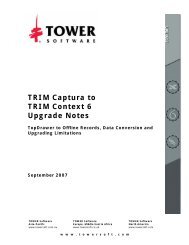HP TRIM Release Notes - TRIM User Network
HP TRIM Release Notes - TRIM User Network
HP TRIM Release Notes - TRIM User Network
You also want an ePaper? Increase the reach of your titles
YUMPU automatically turns print PDFs into web optimized ePapers that Google loves.
<strong>HP</strong> <strong>TRIM</strong><br />
Software Version: 7.0.1<br />
<strong>Release</strong> <strong>Notes</strong><br />
Document <strong>Release</strong> Date: July 2010<br />
Software <strong>Release</strong> Date: July 2010
Legal Notices<br />
Warranty<br />
The only warranties for <strong>HP</strong> products and services are set forth in the express warranty statements<br />
accompanying such products and services. Nothing herein should be construed as constituting an additional<br />
warranty. <strong>HP</strong> shall not be liable for technical or editorial errors or omissions contained herein.<br />
The information contained herein is subject to change without notice.<br />
Restricted Rights Legend<br />
Confidential computer software. Valid license from <strong>HP</strong> required for possession, use or copying. Consistent<br />
with FAR 12.211 and 12.212, Commercial Computer Software, Computer Software Documentation, and<br />
Technical Data for Commercial Items are licensed to the U.S. Government under vendor's standard<br />
commercial license.<br />
Copyright Notices<br />
© Copyright 2008-2010 Hewlett-Packard Development Company, L.P.<br />
Outside In ® Viewer Technology Copyright © 1991, 2010 Oracle Corporation, Redwood City, California<br />
Trademark Notices<br />
Adobe® is a trademark of Adobe Systems Incorporated.<br />
Intel®, Intel® Itanium®, Intel® Xeon, and Pentium® are trademarks or registered trademarks of Intel<br />
Corporation or its subsidiaries in the United States and other countries.<br />
Java is a U.S. trademark of Sun Microsystems, Inc.<br />
Microsoft®, Windows®, and Windows® XP are U.S. registered trademarks of Microsoft Corporation.<br />
Microsoft Vista® is either a registered trademark or trademark of Microsoft Corporation in the United<br />
States and/or other countries.<br />
Oracle® is a registered U.S. trademark of Oracle Corporation, Redwood City, California.<br />
UNIX® is a registered trademark of The Open Group.<br />
Outside In ® is a registered trademark of Oracle Corporation, Redwood City, California<br />
Page 2 of 7
Documentation Updates<br />
The title page of this document contains the following identifying information:<br />
• Software Version number, which indicates the software version.<br />
• Document <strong>Release</strong> Date, which changes each time the document is updated.<br />
• Software <strong>Release</strong> Date, which indicates the release date of this version of the software.<br />
To check for recent updates or to verify that you are using the most recent edition of a document, go to:<br />
http://h20230.www2.hp.com/selfsolve/manuals<br />
This site requires that you register for an <strong>HP</strong> Passport and sign-in. To register for an <strong>HP</strong> Passport ID, go to:<br />
http://h20229.www2.hp.com/passport-registration.html<br />
Or click the New users - please register link on the <strong>HP</strong> Passport login page.<br />
You will also receive updated or new editions if you subscribe to the appropriate product support service.<br />
Contact your <strong>HP</strong> sales representative for details.<br />
Page 3 of 7
Support<br />
Visit the <strong>HP</strong> Software Support web site at:<br />
www.hp.com/go/hpsoftwaresupport<br />
This Web site provides contact information and details about the products, services, and support that <strong>HP</strong><br />
Software offers.<br />
<strong>HP</strong> Software online support provides customer self-solve capabilities. It provides a fast and efficient way to<br />
access interactive technical support tools needed to manage your business. As a valued support customer,<br />
you can benefit by using the support web site to:<br />
• Search for knowledge documents of interest<br />
• Submit and track support cases and enhancement requests<br />
• Download software patches<br />
• Manage support contracts<br />
• Look up <strong>HP</strong> support contacts<br />
• Review information about available services<br />
• Enter into discussions with other software customers<br />
• Research and register for software training<br />
Most of the support areas require that you register as an <strong>HP</strong> Passport user and sign in. Many also require a<br />
support contract. To register for an <strong>HP</strong> Passport ID, go to:<br />
http://h20229.www2.hp.com/passport-registration.html<br />
To find more information about access levels, go to:<br />
http://h20230.www2.hp.com/new_access_levels.jsp<br />
Page 4 of 7
Table of Contents<br />
1 <strong>HP</strong> <strong>TRIM</strong> 7 <strong>Release</strong> <strong>Notes</strong> .......................................................................... 6<br />
Introduction to Version 7 ................................................................................................................................... 6<br />
Overview of <strong>HP</strong> <strong>TRIM</strong> 7.0.1 ............................................................................................................................... 6<br />
Support for Microsoft SharePoint 2010 ...................................................................................................... 7<br />
Known Issues in <strong>HP</strong> <strong>TRIM</strong> 7.0 .................................................................................................................... 7<br />
64 Bit Driver Support for SAP Integration with <strong>HP</strong> <strong>TRIM</strong> ...................................................................... 7<br />
Page 5 of 7
1 <strong>HP</strong> <strong>TRIM</strong> 7 <strong>Release</strong> <strong>Notes</strong><br />
Introduction to Version 7<br />
<strong>HP</strong> <strong>TRIM</strong> 7 is a scalable, policy driven documents and records management solution with<br />
automated rules, classification and workflow capabilities. It allows customers to easily<br />
capture, search and manage business information from any source, including all Microsoft<br />
SharePoint® content.<br />
<strong>HP</strong> <strong>TRIM</strong> 7 is built on a single code base and manages physical and electronic content<br />
regardless of source from creation to disposal. Designed to the international standards of<br />
records management ISO 15489, <strong>HP</strong> <strong>TRIM</strong> software is proven in large Government and<br />
regulated industries and can meet the needs of any business. <strong>HP</strong> <strong>TRIM</strong> 7 is certified against<br />
US DoD 5015.2 V3 Chapter 2 (mandatory requirements), Chapter 3 (classified records), and<br />
Chapter 4 (privacy and FOI acts) and supports major regulatory standards.<br />
<strong>HP</strong> <strong>TRIM</strong> 7 for SharePoint integration seamlessly manages all SharePoint content including<br />
blogs, wikis, discussions, documents, and sites, according to established business rules<br />
providing a scalable, policy-driven foundation to your information governance strategy. <strong>HP</strong><br />
<strong>TRIM</strong> is transparent for the user, drives efficiency for your business and integrity of your<br />
records.<br />
<strong>HP</strong> <strong>TRIM</strong> 7 document and records management solution is extensible and can capture and<br />
manage content regardless of source in one organizational information governance platform.<br />
Powerful web services and SDK.NET integration toolkits provide organizations with the<br />
tools to capture all business records into one authoritative document and records<br />
management solution.<br />
<strong>HP</strong> <strong>TRIM</strong> 7 contains many improvements to existing <strong>HP</strong> <strong>TRIM</strong> functionality, there are<br />
interface as well as database schema changes. This document gives you an overview of the<br />
changes included in <strong>HP</strong> <strong>TRIM</strong> 7.<br />
Overview of <strong>HP</strong> <strong>TRIM</strong> 7.0.1<br />
This first minor minor release of Version 7 forms part of the planned release cycle and<br />
includes fixes to some of the problems that have been reported, but also includes<br />
improvements based on findings during the ongoing testing by the <strong>HP</strong> <strong>TRIM</strong> product quality<br />
assurance team.<br />
We help contain the impact of rolling out the new service pack in existing sites by sticking to<br />
the policy of not making database schema changes and maintaining the user interface<br />
largely unchanged.<br />
The development and compilation of this service pack has been undertaken using Microsoft’s<br />
latest development environment. This means that to deploy the service pack you will require<br />
Windows Installer 3.0 as a minimum. If this version is not present in your environment, an<br />
update pack can be downloaded from the Microsoft Web site.<br />
Page 6 of 7
This minor minor release includes all fixes and enhancements that were shipped in the<br />
previous release. For details of the previous release, please refer to the relevant release<br />
notes. For details on fixes and minor enhancements to the <strong>HP</strong> <strong>TRIM</strong> 7.0.1 clients and<br />
servers, please refer to the <strong>TRIM</strong>7.0.1_Fixes.htm file. For technical details refer to<br />
<strong>TRIM</strong>7.0.1_Spec.pdf and <strong>TRIM</strong>7.0.1_Install.pdf<br />
Support for Microsoft SharePoint 2010<br />
Microsoft released SharePoint 2010 in May 2010, for which Hewlett-Packard was a release<br />
partner. The SharePoint Integration for <strong>HP</strong> <strong>TRIM</strong> 7.0.1 includes support for MS SharePoint<br />
2010.<br />
The <strong>TRIM</strong>7.0.1_SPIntegrationInstall.pdf has been updated to include MS SharePoint<br />
2010.<br />
While MS SharePoint 2010 has been validated for <strong>HP</strong> <strong>TRIM</strong> 7.0.1, other 2010 Microsoft<br />
Office products, for example Word, have not.<br />
Known Issues in <strong>HP</strong> <strong>TRIM</strong> 7.0<br />
<strong>HP</strong> <strong>TRIM</strong> 7.0 was released with three known issues:<br />
• <strong>HP</strong> <strong>TRIM</strong> 7 SharePoint Integration - When processing large numbers of items,<br />
SharePoint may report an unknown error.<br />
• MS Outlook Integration with IAP/RISS - Outlook – Integration with RISS/IAP<br />
integration is not functioning correctly.<br />
• RDBMS – DB2 - <strong>TRIM</strong> Event Processor does not Process Events if the RDBMS is<br />
DB2.<br />
In the <strong>HP</strong> <strong>TRIM</strong> 7.0.1 release, the <strong>HP</strong> <strong>TRIM</strong> SharePoint Integration issue has been validated<br />
for MS SharePoint 2007.<br />
The MS Outlook Integration with IAP/RISS and RDBMS – DB2 issue both have been<br />
validated for the <strong>HP</strong> <strong>TRIM</strong> 7.0.1 release.<br />
64 Bit Driver Support for SAP Integration with <strong>HP</strong> <strong>TRIM</strong><br />
The SAP Integration with <strong>HP</strong> <strong>TRIM</strong> 7.0 was provided with 32 bit driver support. The <strong>HP</strong><br />
<strong>TRIM</strong> 7.0.1 includes 32 and 64 bit driver support. For further information on the installation<br />
procedure, refer to <strong>TRIM</strong> 7.01_SAPInstall.pdf<br />
Page 7 of 7