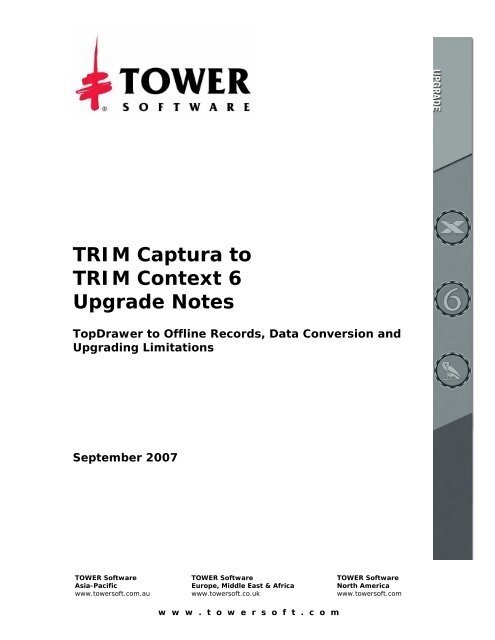TRIM Captura to TRIM Context Upgrade Notes - TRIM User Network
TRIM Captura to TRIM Context Upgrade Notes - TRIM User Network
TRIM Captura to TRIM Context Upgrade Notes - TRIM User Network
Create successful ePaper yourself
Turn your PDF publications into a flip-book with our unique Google optimized e-Paper software.
<strong>TRIM</strong> <strong>Captura</strong> <strong>to</strong><br />
<strong>TRIM</strong> <strong>Context</strong> 6<br />
<strong>Upgrade</strong> <strong>Notes</strong><br />
TopDrawer <strong>to</strong> Offline Records, Data Conversion and<br />
Upgrading Limitations<br />
September 2007<br />
TOWER Software TOWER Software TOWER Software<br />
Asia-Pacific Europe, Middle East & Africa North America<br />
www.<strong>to</strong>wersoft.com.au www.<strong>to</strong>wersoft.co.uk www.<strong>to</strong>wersoft.com<br />
w w w . t o w e r s o f t . c o m
Copyright © 2005-2007<br />
TOWER Software Corporation<br />
12012 Sunset Hills Road<br />
Two Discovery Square<br />
Suite 510<br />
Res<strong>to</strong>n, VA 20190<br />
Telephone: 1-800-255-9914<br />
Telephone: +1 (703) 476-4203<br />
Facsimile: +1 (703) 437-9006<br />
E-mail: info@<strong>to</strong>wersoft.com<br />
http://www.<strong>to</strong>wersoft.com/<br />
TOWER Software (UK) Ltd.<br />
TOWER House<br />
Oaklands Park<br />
Wokingham<br />
United Kingdom<br />
RG41 2FD<br />
Telephone: +44 (0) 118 977 1212<br />
Facsimile: +44 (0) 118 979 5189<br />
E-mail: info@<strong>to</strong>wersoft.co.uk<br />
http://www.<strong>to</strong>wersoft.co.uk/<br />
TOWER Software<br />
Level 1<br />
220 Northbourne Avenue<br />
Braddon ACT 2612<br />
Australia<br />
Help Desk: +61 (0) 2 6245 2150<br />
Inquiries: +61 (0) 2 6245 2100<br />
Facsimile: +61 (0) 2 6245 2111<br />
E-mail: info@<strong>to</strong>wersoft.com.au<br />
http://www.<strong>to</strong>wersoft.com.au/<br />
Outside In ® Viewer Technology<br />
Copyright © 1991-2004 by Stellent Inc.<br />
Disclaimer<br />
TOWER Software accepts no liability or responsibility for consequences arising from the use of<br />
this product. TOWER Software shall not be liable for any loss howsoever caused whether due <strong>to</strong><br />
negligence or otherwise arising from the creation, maintenance, or use of any database and this<br />
documentation.<br />
Copyright<br />
This document is copyright. Apart from any fair dealing for the purposes of private study,<br />
research, criticism or review, as permitted under the Copyright Act 1968, no part may be<br />
reproduced, s<strong>to</strong>red in a retrieval system or transmitted in any form, by any means, be it<br />
electronic, mechanical, recording or otherwise, without the prior written permission of TOWER<br />
Software.<br />
Trademarks<br />
<strong>TRIM</strong> and <strong>TRIM</strong> <strong>Context</strong> are trademarks of TOWER Software. Other trademarks used herein are<br />
used for reference purposes only and are trademarks of their respective owners.<br />
All Rights Reserved
<strong>TRIM</strong> <strong>Captura</strong> <strong>to</strong> <strong>TRIM</strong> <strong>Context</strong> <strong>Upgrade</strong> <strong>Notes</strong> - <strong>TRIM</strong> <strong>Context</strong> 6.1 Page 1<br />
Contents<br />
<strong>TRIM</strong> CAPTURA UPGRADE NOTES ................................................................. 2<br />
Before you Start - Managing your Conversion.................................................. 3<br />
Managing <strong>User</strong>s and ‘Stakeholders’ ............................................................. 5<br />
<strong>TRIM</strong> <strong>Captura</strong> <strong>to</strong> <strong>TRIM</strong> <strong>Context</strong> Conversion or <strong>Upgrade</strong> Overview........................ 7<br />
<strong>TRIM</strong> Functional Configuration....................................................................... 8<br />
Checklist - <strong>Upgrade</strong> Familiarization.............................................................. 9<br />
Resources - <strong>Upgrade</strong> Familiarization ............................................................ 9<br />
Client Configuration ....................................................................................10<br />
Converting <strong>User</strong> Data Overview .................................................................12<br />
<strong>TRIM</strong> <strong>Captura</strong> TopDrawer <strong>to</strong> <strong>TRIM</strong> <strong>Context</strong> Offline Records Conversion Facility..13<br />
Checklist - Client <strong>Upgrade</strong>.........................................................................14<br />
Resources - Client <strong>Upgrade</strong> .......................................................................14<br />
Server and <strong>Network</strong> Configuration ................................................................15<br />
Checklist - Server and <strong>Network</strong> <strong>Upgrade</strong> .....................................................17<br />
Resources - Server and <strong>Network</strong> <strong>Upgrade</strong> ...................................................17<br />
Data Conversions .......................................................................................18<br />
What is Converted..................................................................................19<br />
Data Conversion <strong>Notes</strong> .............................................................................20<br />
Checklist - Data Conversion ......................................................................22<br />
Resources - Data Conversion.....................................................................22<br />
Additional S<strong>to</strong>rage Requirements ...............................................................22<br />
API Integration Conversion ..........................................................................24<br />
API/SDK Conversion Resources..................................................................24<br />
<strong>TRIM</strong> <strong>Captura</strong> <strong>to</strong> <strong>TRIM</strong> <strong>Context</strong> Checklist........................................................25<br />
<strong>Upgrade</strong> and Conversion Limitations .............................................................27<br />
How <strong>to</strong> <strong>Upgrade</strong> <strong>to</strong> <strong>TRIM</strong> <strong>Context</strong>..................................................................29<br />
Steps in the <strong>Upgrade</strong> ...............................................................................36
<strong>TRIM</strong> <strong>Captura</strong> <strong>to</strong> <strong>TRIM</strong> <strong>Context</strong> <strong>Upgrade</strong> <strong>Notes</strong> - <strong>TRIM</strong> <strong>Context</strong> 6.1 Page 2<br />
<strong>TRIM</strong> <strong>Captura</strong> <strong>Upgrade</strong> <strong>Notes</strong><br />
<strong>TRIM</strong> <strong>Context</strong> is supplied <strong>to</strong> existing cus<strong>to</strong>mers as part of the ongoing software<br />
upgrade clause in the maintenance agreement. This should not distract from the fact<br />
that <strong>TRIM</strong> <strong>Context</strong> heralds a new era for <strong>TRIM</strong> and that changes from <strong>TRIM</strong> <strong>Captura</strong><br />
(4.3) are considerable. <strong>TRIM</strong> <strong>Context</strong> not only provides a newly designed user<br />
interface and some new and improved functionality, it is also based on a completely<br />
re-designed n-tier (multi-tier) architecture.<br />
All of the changes in <strong>TRIM</strong> <strong>Context</strong> make it impossible for a <strong>TRIM</strong> <strong>Captura</strong> client <strong>to</strong><br />
interface <strong>to</strong> a <strong>TRIM</strong> <strong>Context</strong> dataset so there has <strong>to</strong> be a single cu<strong>to</strong>ver point for all<br />
clients and the dataset. This may sound like a difficult task, but it can be managed<br />
through careful planning and preparation.<br />
TOWER Software makes the task easier by providing a comprehensive set of upgrade<br />
documentation, utilities and wizards.<br />
This document will point out the considerations for an upgrade and provide a list of<br />
resources that can be used <strong>to</strong> make the planning of the upgrade easier. It is<br />
intended <strong>to</strong> help you think through and plan for your upgrade from <strong>TRIM</strong> <strong>Captura</strong> <strong>to</strong><br />
<strong>TRIM</strong> <strong>Context</strong>.<br />
Depending on the size of an organization, different people look after different aspects<br />
of a <strong>TRIM</strong> implementation. This document is structured in<strong>to</strong> areas that typically fall<br />
in<strong>to</strong> separate spheres of responsibility. This document provides:<br />
• Suggestions for the management of your conversion<br />
• Introduces the <strong>to</strong>ols used <strong>to</strong> convert elements of <strong>TRIM</strong> (for example,<br />
TopDrawer)<br />
• Data Conversion overview – what goes where<br />
• Checklists and Resource lists for each upgrade or conversion stage<br />
• Lists the behavior and limitations involved in a conversion or upgrade.
<strong>TRIM</strong> <strong>Captura</strong> <strong>to</strong> <strong>TRIM</strong> <strong>Context</strong> <strong>Upgrade</strong> <strong>Notes</strong> - <strong>TRIM</strong> <strong>Context</strong> 6.1 Page 3<br />
Before you Start - Managing your Conversion<br />
<strong>TRIM</strong> <strong>Captura</strong> Conversion<br />
Knowing <strong>TRIM</strong> <strong>Context</strong> 6 well is the best thing you can do <strong>to</strong> prepare for your<br />
upgrade. The tricky part is that much of <strong>TRIM</strong> <strong>Context</strong> appears outwardly the same<br />
as <strong>TRIM</strong> <strong>Captura</strong> but it is subtly different.<br />
It is advisable <strong>to</strong> test the upgrade process including your operating environment and<br />
<strong>TRIM</strong> configuration.<br />
1. Get a spare computer<br />
2. Install the <strong>TRIM</strong> <strong>Captura</strong> software and the demonstration database<br />
3. Install <strong>TRIM</strong> <strong>Context</strong> 6 software and its demonstration database<br />
4. You may now use these <strong>to</strong> compare the functionality differences in both<br />
applications.<br />
5. Read this document. Also have a look at the following documents:<br />
• <strong>TRIM</strong>Spec.pdf – <strong>TRIM</strong> specifications and known limitations,<br />
• <strong>TRIM</strong>Install.pdf (or <strong>TRIM</strong>TEM.chm) – detailed notes about installing<br />
<strong>TRIM</strong> <strong>Context</strong> in a networked environment, and<br />
• <strong>TRIM</strong>Release<strong>Notes</strong>.pdf – The new features found in <strong>TRIM</strong> <strong>Context</strong> 6.<br />
6. Accumulate and write down any unanswered questions as you go (you will be<br />
surprised how many answers come from this process alone) and send them <strong>to</strong><br />
the TOWER Software Help Desk.<br />
7. When you think you are getting <strong>to</strong> know <strong>TRIM</strong> <strong>Context</strong> – demonstrate it <strong>to</strong> your<br />
fellow workers. This is both the acid test of how much you know and will help<br />
you consolidate what you know.<br />
<strong>Upgrade</strong> Strategy<br />
Multi-tier architecture computing introduces additional requirements in hardware<br />
resources, staff skill levels, management, planning and use.<br />
Such a change in architecture may at first seem like significant effort, but the use of<br />
proven change-management techniques will ensure a smooth implementation.<br />
The key <strong>to</strong> a smooth transition is <strong>to</strong> ensure management support and involvement at<br />
all appropriate levels <strong>to</strong> get an accurate reading of the impact of adoption across the<br />
enterprise, <strong>to</strong> isolate potential trouble spots, and <strong>to</strong> take pre-emptive remedial action<br />
as necessary.<br />
The following areas should form the core of such change management planning:<br />
• End-user involvement, training and acceptance
<strong>TRIM</strong> <strong>Captura</strong> <strong>to</strong> <strong>TRIM</strong> <strong>Context</strong> <strong>Upgrade</strong> <strong>Notes</strong> - <strong>TRIM</strong> <strong>Context</strong> 6.1 Page 4<br />
• Appropriate financial commitment<br />
• Coordination with IS/IT department or outsourced service provider<br />
• Provision and testing of technical infrastructure requirements<br />
TOWER Software strongly advises a structured approach <strong>to</strong> upgrades and cannot<br />
highlight the need for testing in the target environment enough.<br />
A rollback strategy must be in place <strong>to</strong> be implemented if any unforeseen failure<br />
should occur during the system upgrade or data conversion.<br />
Client and Server <strong>Upgrade</strong>s<br />
The recommended upgrade process is <strong>to</strong> upgrade all Client computers before<br />
upgrading the Server computers.
<strong>TRIM</strong> <strong>Captura</strong> <strong>to</strong> <strong>TRIM</strong> <strong>Context</strong> <strong>Upgrade</strong> <strong>Notes</strong> - <strong>TRIM</strong> <strong>Context</strong> 6.1 Page 5<br />
Managing <strong>User</strong>s and ‘Stakeholders’<br />
This section provides advice on how <strong>to</strong> manage staff and users (stakeholders) who<br />
have an interest or responsibility in the upgrade or conversion process.<br />
Managing your Management<br />
• Ensure that you have the complete backing of senior management before<br />
you commence the upgrade.<br />
• Don’t downplay the effort involved in order <strong>to</strong> hurry your management<br />
in<strong>to</strong> letting you upgrade. <strong>Upgrade</strong>s are always resource intensive<br />
processes and failure (meaning a roll-back) is always costly in terms of<br />
both dollars and reputation.<br />
• Market <strong>to</strong> your management the advantages that a more configurable and<br />
capable <strong>TRIM</strong> <strong>Context</strong> will bring.<br />
• Take the opportunity <strong>to</strong> “re-invent” yourselves and your implementation if<br />
needed.<br />
If your <strong>TRIM</strong> <strong>Captura</strong> implementation is seen as being record “centric” then the<br />
upgrade is an ideal time <strong>to</strong> recast yourselves and your role in the organization<br />
from the manager of records <strong>to</strong> the professionals providing an information<br />
management service for end users.<br />
Managing your Information Technology Managers<br />
Your Information Technology people (be they internal or outsourced) are key <strong>to</strong> the<br />
success of your upgrade.<br />
• Consult with your IT people from the outset – <strong>TRIM</strong> <strong>Context</strong> is different<br />
and requires thought and planning <strong>to</strong> deploy well. They are your<br />
deployment experts and only they really understand your operating<br />
environment.<br />
• Market <strong>to</strong> your IT people <strong>to</strong> get them involved and interested. <strong>TRIM</strong><br />
<strong>Context</strong> is leading edge technology – technological stuff that they may<br />
not have played with before. New technology “<strong>to</strong>ys” are usually<br />
attractive for IT people. But beware new “<strong>to</strong>y” status wears off very fast,<br />
so keep the momentum going.<br />
• Communicate the technology involved.<br />
• Highlight the advantages in terms of increased performance and<br />
decreased network impact.<br />
• Should you need assistance, set the scene with your IT management, and<br />
then involve TOWER Software or business partners <strong>to</strong> help communicate<br />
these benefits.<br />
Managing your End <strong>User</strong>s
<strong>TRIM</strong> <strong>Captura</strong> <strong>to</strong> <strong>TRIM</strong> <strong>Context</strong> <strong>Upgrade</strong> <strong>Notes</strong> - <strong>TRIM</strong> <strong>Context</strong> 6.1 Page 6<br />
Probably the most important people <strong>to</strong> manage, and possibly the hardest, are your<br />
end-users. The people who need and use daily the service you provide.<br />
These folks are very important, and the challenging part is that:<br />
• Many users find change difficult or threatening<br />
• Some will regard computers, and their associated software, as a<br />
hindrance or more trouble than they're worth.<br />
There are no easy answers here, but a few suggestions are:<br />
• Consult. If there remains anybody that can complain “why wasn’t I<br />
consulted” then the job is not yet done.<br />
• Recruit end-users in selected serviced areas <strong>to</strong> be “heroes” of the<br />
implementation. Consult with them regards their needs, demonstrate<br />
<strong>TRIM</strong> <strong>Context</strong> <strong>to</strong> them and provide (at the very least) basic training for<br />
them.<br />
• Provide a “hot line” for end-users frustrated (or even frightened) by the<br />
change of system.<br />
• Emphasize the “fun features” (skins, user configurable menus, etc.)<br />
• Emphasize the “power user” features (Outlook Add-in, Favorites, Offline<br />
Records, etc.)
<strong>TRIM</strong> <strong>Captura</strong> <strong>to</strong> <strong>TRIM</strong> <strong>Context</strong> <strong>Upgrade</strong> <strong>Notes</strong> - <strong>TRIM</strong> <strong>Context</strong> 6.1 Page 7<br />
<strong>TRIM</strong> <strong>Captura</strong> <strong>to</strong> <strong>TRIM</strong> <strong>Context</strong> Conversion or <strong>Upgrade</strong> Overview<br />
Your “database” is the complete set of your records and documents. There are many<br />
things for you <strong>to</strong> do <strong>to</strong> prior <strong>to</strong> converting:<br />
• Test your configuration in the Demonstration Database - particularly the areas<br />
where you believe your configuration differs from the norm.<br />
• Set up your current version of <strong>TRIM</strong> <strong>Captura</strong> 4.3 Demonstration Database with<br />
a facsimile of your configuration and upgrade that database <strong>to</strong> <strong>TRIM</strong> <strong>Context</strong> 6.<br />
The Demonstration Database is small and the upgrade will be fast; thus<br />
allowing easy experimentation.<br />
• Do not rush <strong>to</strong> try a trial upgrade on your Production Database – it is<br />
imperative that you appreciate the pros and cons of the upgrade process first.<br />
• Plan a trial upgrade of a COPY of your Production Database<br />
o<br />
Document Management technology systems are one of the most<br />
complicated systems in terms of its “dataset”.<br />
A “dataset” is the set of data that makes up your <strong>TRIM</strong> system.<br />
Depending on configuration and licensing options, your “dataset” may<br />
consist of up <strong>to</strong> three different, but very closely related, collections of<br />
data. These are:<br />
• The Relational Database containing your document and record<br />
metadata<br />
• The Electronic Document ‘S<strong>to</strong>res’ with their individual documents<br />
• The Indexes <strong>to</strong> the content of the documents.<br />
o<br />
o<br />
o<br />
Involve your IT people<br />
Ensure that your Document S<strong>to</strong>res are either copied or disabled<br />
Ensure that your Document Content Indexes are either copied or disabled<br />
• Undertake you trial conversion. Ideally in a test environment that is<br />
physically isolated from your production network<br />
• Now may be the time <strong>to</strong> consider employing a TOWER partner <strong>to</strong><br />
assist with your upgrade.
<strong>TRIM</strong> <strong>Captura</strong> <strong>to</strong> <strong>TRIM</strong> <strong>Context</strong> <strong>Upgrade</strong> <strong>Notes</strong> - <strong>TRIM</strong> <strong>Context</strong> 6.1 Page 8<br />
<strong>TRIM</strong> Functional Configuration<br />
This section covers the configuration of <strong>TRIM</strong> <strong>Context</strong> as an Electronic Document or<br />
Records Management system within the information management policies of your<br />
organization.<br />
Interfaces<br />
Changes have been made <strong>to</strong> the user interfaces. Whereas all the underlying<br />
paradigms and functionality, such as List Panes, View Panes, <strong>TRIM</strong> Viewer, Toolbars,<br />
Status Bar etc. still apply, it needs <strong>to</strong> be considered what amount of communication<br />
is necessary <strong>to</strong> bring the end users up-<strong>to</strong>-date.<br />
Personalized user items (for example, Saved Searches) are not upgraded and will<br />
need <strong>to</strong> be recreated in <strong>TRIM</strong> <strong>Context</strong> by each user.<br />
<strong>TRIM</strong> <strong>Context</strong> ice is the new Internet Browser interface <strong>to</strong> <strong>TRIM</strong> <strong>Context</strong> that may be<br />
considered as an alternative client.<br />
Functionality<br />
The functionality and concepts of <strong>TRIM</strong> <strong>Captura</strong> have been carried forward in<strong>to</strong> <strong>TRIM</strong><br />
<strong>Context</strong>, however with the interface update a lot of functions can be performed in a<br />
more user-friendly manner.<br />
Some of the existing functionality has been improved and some new functionality<br />
added. Although the new functionality cannot be applied until after the upgrade, it<br />
makes sense <strong>to</strong> look at what is available and plan any changes.<br />
Familiarize yourself with the changes <strong>to</strong> existing functionality and assessing their<br />
impact on your system.
<strong>TRIM</strong> <strong>Captura</strong> <strong>to</strong> <strong>TRIM</strong> <strong>Context</strong> <strong>Upgrade</strong> <strong>Notes</strong> - <strong>TRIM</strong> <strong>Context</strong> 6.1 Page 9<br />
Checklist - <strong>Upgrade</strong> Familiarization<br />
1 We are familiar with the changes made <strong>to</strong> existing functionality and with new<br />
functionality<br />
2 We have tested all our current business processes in <strong>TRIM</strong> <strong>Context</strong> and<br />
documented any changes<br />
3 We have assessed the impact of the changes on our users and put<br />
training/communication programs in place<br />
4 We have notified users of the need <strong>to</strong> recreate Saved Searches and<br />
Personalized details<br />
5 We have recreated all Report Layouts in <strong>TRIM</strong> <strong>Context</strong><br />
6 All <strong>User</strong> Logins are using the same Login Name as the Windows (<strong>Network</strong>)<br />
login<br />
Resources - <strong>Upgrade</strong> Familiarization<br />
• The <strong>TRIM</strong>Release<strong>Notes</strong>.pdf document outlines the main functional and interface<br />
changes for each version.<br />
• The <strong>TRIM</strong> <strong>Context</strong> Help files (<strong>TRIM</strong>.chm and <strong>TRIM</strong>TEM.chm) list all functionality<br />
in detail.<br />
• The <strong>TRIM</strong>SPEC.pdf document lists known functional behavior, limitations and<br />
field lengths.<br />
• TOWER Software or its partners provide an IT Training course, which is aimed<br />
at giving the <strong>TRIM</strong> Data Administra<strong>to</strong>rs a head start in exploring the new and<br />
changed functionality in their trial implementation.<br />
• Contact your local TOWER Software Helpdesk <strong>to</strong> assist with any issues or<br />
problems encountered during the upgrade process.
<strong>TRIM</strong> <strong>Captura</strong> <strong>to</strong> <strong>TRIM</strong> <strong>Context</strong> <strong>Upgrade</strong> <strong>Notes</strong> - <strong>TRIM</strong> <strong>Context</strong> 6.1 Page 10<br />
Client Configuration<br />
This section covers the software installation on the <strong>TRIM</strong> Client computers from a<br />
technical point of view.<br />
Architecture<br />
<strong>TRIM</strong> <strong>Context</strong>’s multi-tier architecture means that all data services <strong>to</strong> the Client are<br />
provided by the <strong>TRIM</strong> Server tier:<br />
• <strong>TRIM</strong> Synchronization Server<br />
• <strong>TRIM</strong> Workgroup Server(s)<br />
• <strong>TRIM</strong> Event Server(s).<br />
For the Client installation this means that no database client, access <strong>to</strong> the Electronic<br />
Document S<strong>to</strong>re or access <strong>to</strong> the Document Content Indexes needs <strong>to</strong> be configured.<br />
The only access needed is <strong>to</strong> the <strong>TRIM</strong> Server tier.<br />
<strong>TRIM</strong> <strong>Context</strong> does not use a “<strong>TRIM</strong> Startup Direc<strong>to</strong>ry” and s<strong>to</strong>res the Offline Records<br />
structure in the user profile and most of its settings in the registry.<br />
Access rights <strong>to</strong> this part of the registry need <strong>to</strong> be granted and the impact on the<br />
local copying of roaming profiles needs <strong>to</strong> be considered.<br />
The new architecture brings with it new minimum specifications for client computers,<br />
which need <strong>to</strong> be considered before an upgrade.<br />
The new architecture allows documents <strong>to</strong> be cached on the local computer, for<br />
which disk space needs <strong>to</strong> be considered.<br />
Desk<strong>to</strong>p Integration<br />
Desk<strong>to</strong>p Integration (ODMA, Macro (for non-ODMA applications) and E-mail) has<br />
been updated.<br />
The e-mail integration in <strong>TRIM</strong> <strong>Context</strong> has been reworked and requires later<br />
versions of the e-mail clients than <strong>TRIM</strong> <strong>Captura</strong> supported.<br />
The upgrade <strong>to</strong> <strong>TRIM</strong> <strong>Context</strong> may be affected by the timing of the upgrade <strong>to</strong> the<br />
supported versions of desk<strong>to</strong>p applications and e-mail clients.<br />
TopDrawer <strong>to</strong> Offline Records <strong>Upgrade</strong><br />
TOWER Software was mindful that enforcing a manda<strong>to</strong>ry “All items must be checked<br />
in from TopDrawer” policy was unworkable in many circumstances, so instead, where<br />
users have a <strong>TRIM</strong> <strong>Captura</strong> TopDrawer with checked-out and draft items, a<br />
conversion utility is provided for migrating this environment <strong>to</strong> the <strong>TRIM</strong> <strong>Context</strong><br />
Offline Records format.<br />
As with all data conversion processes, testing is considered a manda<strong>to</strong>ry<br />
requirement. Given the potential number of TopDrawer clients that may need such
<strong>TRIM</strong> <strong>Captura</strong> <strong>to</strong> <strong>TRIM</strong> <strong>Context</strong> <strong>Upgrade</strong> <strong>Notes</strong> - <strong>TRIM</strong> <strong>Context</strong> 6.1 Page 11<br />
migration, it is strongly encouraged that the person(s) performing the changes<br />
familiarize themselves fully with its method and capabilities.<br />
<strong>User</strong>s<br />
<strong>TRIM</strong> <strong>Context</strong> makes full use of Windows 2000+ Authentication and does not allow<br />
the maintenance of separate logins any more.<br />
If your <strong>TRIM</strong> users are currently set up with a separate <strong>TRIM</strong> Login Name, they need<br />
<strong>to</strong> be changed <strong>to</strong> their Windows <strong>Network</strong> Login.<br />
Personalized Settings - The user settings s<strong>to</strong>red in the <strong>TRIM</strong>.ini file and in the<br />
<strong>TRIM</strong>1024.cfg file will not be upgraded <strong>to</strong> <strong>TRIM</strong> <strong>Context</strong>. This means that common<br />
user interface settings will be rolled out across the organization. The users can then<br />
re-configure their interface with a lot more options than were available in <strong>TRIM</strong><br />
<strong>Captura</strong> (4.3).
<strong>TRIM</strong> <strong>Captura</strong> <strong>to</strong> <strong>TRIM</strong> <strong>Context</strong> <strong>Upgrade</strong> <strong>Notes</strong> - <strong>TRIM</strong> <strong>Context</strong> 6.1 Page 12<br />
Converting <strong>User</strong> Data Overview<br />
<strong>User</strong> Data comprises end user computer configuration (personalized settings) and,<br />
most importantly, end user TopDrawer databases and documents.<br />
TOWER Software’s focus on end user data conversion is <strong>to</strong> ensure that what’s<br />
difficult <strong>to</strong> manage or recreate is done well and, wherever possible “au<strong>to</strong>matically”.<br />
The more “cosmetic” of end user configuration detail is not converted.<br />
For example:<br />
• Search Preferences<br />
• View Pane Layouts<br />
• Recent Documents<br />
• Barcode Reader Setups.<br />
The most important and difficult <strong>to</strong> manage component of end-user data is that of<br />
TopDrawer (database and documents). A transparent and au<strong>to</strong>matic conversion of<br />
each user’s TopDrawer <strong>to</strong> Offline Records database and documents occur when they<br />
first execute <strong>TRIM</strong> <strong>Context</strong> or <strong>TRIM</strong> Desk<strong>to</strong>p and they attempt <strong>to</strong> access Offline<br />
Records.<br />
This is particularly valuable where staff may have been away during the main<br />
upgrade process and thus were unable <strong>to</strong> check in all their documents prior <strong>to</strong> the<br />
upgrade.
<strong>TRIM</strong> <strong>Captura</strong> <strong>to</strong> <strong>TRIM</strong> <strong>Context</strong> <strong>Upgrade</strong> <strong>Notes</strong> - <strong>TRIM</strong> <strong>Context</strong> 6.1 Page 13<br />
<strong>TRIM</strong> <strong>Captura</strong> TopDrawer <strong>to</strong> <strong>TRIM</strong> <strong>Context</strong> Offline Records Conversion<br />
Facility<br />
<strong>TRIM</strong> <strong>Context</strong> 6 includes a silent conversion <strong>to</strong> convert an existing <strong>TRIM</strong> <strong>Captura</strong> 4.3<br />
TopDrawer in<strong>to</strong> Offline Records when the user accesses the Offline Records area for<br />
the first time. It does not provide a separate batch program for <strong>TRIM</strong> <strong>Captura</strong> 4.3<br />
TopDrawer conversions like earlier versions of <strong>TRIM</strong> <strong>Context</strong> did. If you are planning<br />
a large <strong>TRIM</strong> <strong>Captura</strong> 4.3 <strong>to</strong> <strong>TRIM</strong> <strong>Context</strong> 6 upgrade, please discuss the TopDrawer<br />
conversion with the TOWER Software representative responsible for your<br />
organization.<br />
The conversion steps<br />
• The <strong>Captura</strong> 4.3 TopDrawer database file is copied <strong>to</strong> a backup trimdms.bak (in<br />
the same location as the old TopDrawer database file).<br />
• The Offline Records database is created as trimtd.mbd under C:\Documents<br />
and Settings\<strong>User</strong>id\Application Data\TOWER Software\<strong>TRIM</strong>5\dbid.<br />
• A direc<strong>to</strong>ry called Offline Records (dbid) is created in the My Documents<br />
direc<strong>to</strong>ry <strong>to</strong> s<strong>to</strong>re the Offline Records documents.<br />
• The entries in the <strong>Captura</strong> 4.3 TopDrawer database with the same database<br />
identifier and all of the draft document entries are copied <strong>to</strong> the Offline Records<br />
database.<br />
• For each document, the document is copied <strong>to</strong> a new more meaningful name,<br />
in the new My Documents\Offline Records (dbid) location (Note that this data<br />
is copied, the originals remain in their old location)<br />
The conversion process is non destructive and thus may be re-run in the event of<br />
system or network failure during conversion by renaming trimdms.bak <strong>to</strong><br />
trimdms.cfg. If there are multiple datasets, then the trimdms.cfg file will remain in<br />
place until all documents from all databases have been converted. Once all of the<br />
databases have been converted the <strong>TRIM</strong> 4.3 TopDrawer structure can be removed.<br />
! Note (1): The Offline Records area will need <strong>to</strong> be accessed from each <strong>TRIM</strong><br />
<strong>Context</strong> dataset for all of the users <strong>Captura</strong> 4.3 TopDrawer datasets <strong>to</strong> be upgraded<br />
<strong>to</strong> Offline Records.<br />
(2): If the users <strong>TRIM</strong> <strong>Captura</strong> TopDrawer contains draft documents from multiple<br />
<strong>TRIM</strong> Databases, then all the draft documents will be placed as drafts in the Offline<br />
Records folder of the first TopDrawer dataset converted. It will then be up <strong>to</strong> the<br />
user <strong>to</strong> move the draft documents <strong>to</strong> the correct Offline Records folder after all of the<br />
TopDrawer upgrades are complete.
<strong>TRIM</strong> <strong>Captura</strong> <strong>to</strong> <strong>TRIM</strong> <strong>Context</strong> <strong>Upgrade</strong> <strong>Notes</strong> - <strong>TRIM</strong> <strong>Context</strong> 6.1 Page 14<br />
Checklist - Client <strong>Upgrade</strong><br />
1 All computer hardware and operating systems comply with the minimum<br />
specifications for <strong>TRIM</strong> <strong>Context</strong><br />
2 Our Desk<strong>to</strong>p Applications are sufficiently supported by <strong>TRIM</strong> <strong>Context</strong><br />
3 Our e-mail client is supported by <strong>TRIM</strong> <strong>Context</strong><br />
4 We tested the impact on our environment of Offline Records residing in the<br />
user profile<br />
5 We tested and are familiar with the TopDrawer <strong>to</strong> Offline Records conversion<br />
program<br />
6 We planned and tested the client rollout<br />
7 We planned and tested a client rollback in case of unforeseen problems<br />
Resources - Client <strong>Upgrade</strong><br />
• The <strong>TRIM</strong>Spec.pdf document lists the minimum requirements for a <strong>TRIM</strong><br />
<strong>Context</strong> computer and lists the supported e-mail and desk<strong>to</strong>p applications.<br />
• The <strong>TRIM</strong>Install.pdf document (and <strong>TRIM</strong>TEM.chm) explains the installation of a<br />
<strong>TRIM</strong> <strong>Context</strong> client and the architecture in detail.<br />
• TOWER Software or its partners provide a <strong>TRIM</strong> <strong>Context</strong> IT training course,<br />
which covers some aspects of the client installation.<br />
• Contact your local TOWER Software Helpdesk <strong>to</strong> assist you with any issues or<br />
problems encountered during the Client upgrade process.
<strong>TRIM</strong> <strong>Captura</strong> <strong>to</strong> <strong>TRIM</strong> <strong>Context</strong> <strong>Upgrade</strong> <strong>Notes</strong> - <strong>TRIM</strong> <strong>Context</strong> 6.1 Page 15<br />
Server and <strong>Network</strong> Configuration<br />
This area covers the introduction of the new <strong>TRIM</strong> Server Tier and what<br />
considerations need <strong>to</strong> be given <strong>to</strong> hardware and network configurations.<br />
Architecture<br />
<strong>TRIM</strong> <strong>Context</strong>’s multi tier architecture means that all data services <strong>to</strong> the client are<br />
provided by a <strong>TRIM</strong> Server tier.<br />
The <strong>TRIM</strong> Servers require a Windows Environment <strong>to</strong> run and will not execute on<br />
either Novell or Unix Servers.<br />
The Data tier (as described later) remains platform independent as in earlier versions<br />
of <strong>TRIM</strong>.<br />
The various <strong>TRIM</strong> <strong>Context</strong> components in the architecture communicate <strong>to</strong> each<br />
other via DCOM, which requires careful allocation of component access and security<br />
rights over a network. This will involve the creation of a “<strong>TRIM</strong>” user group.<br />
Server Tier<br />
The <strong>TRIM</strong> <strong>Context</strong> multi-tier Server architecture is composed of:<br />
• <strong>TRIM</strong> Synchronization Server - The <strong>TRIM</strong> Synchronization Server uses<br />
messaging <strong>to</strong> keep both the <strong>TRIM</strong> Event Server(s) and the <strong>TRIM</strong> Workgroup<br />
Server(s) up <strong>to</strong> date with the latest events and changes <strong>to</strong> the data.<br />
If a target Server is not running, it writes the messages <strong>to</strong> a queue.<br />
The <strong>TRIM</strong> Synchronization Server is also responsible for the generation of all<br />
unique identifiers in the <strong>TRIM</strong> database and thus no data updates are possible if<br />
the <strong>TRIM</strong> Synchronization Server is not available.<br />
All of this will need <strong>to</strong> be considered when designing a risk management<br />
strategy.<br />
• <strong>TRIM</strong> Workgroup Server - Where the client in previous versions of <strong>TRIM</strong><br />
accessed the RDBMS, the Electronic Document S<strong>to</strong>re and the Document<br />
Content Indexes itself, all of this access is now provided through <strong>TRIM</strong><br />
Workgroup Server(s).<br />
The Workgroup Server(s) also provide caching facilities <strong>to</strong> help the clients<br />
overcome network bandwidth and latency restrictions.<br />
The deployment of Workgroup Servers needs <strong>to</strong> be considered with the<br />
organization’s network <strong>to</strong>pography and client numbers in mind.<br />
• <strong>TRIM</strong> Event Server - The <strong>TRIM</strong> Event Server(s) process events and takes<br />
over from the <strong>TRIM</strong> Event Processor in earlier versions.<br />
Different Event Servers can process different types of events.<br />
The deployment and configuration of Event Servers should be planned in view<br />
of the processing load and network <strong>to</strong>pography.<br />
Data Tier<br />
The new architecture does not require end users <strong>to</strong> have access <strong>to</strong> the Electronic
<strong>TRIM</strong> <strong>Captura</strong> <strong>to</strong> <strong>TRIM</strong> <strong>Context</strong> <strong>Upgrade</strong> <strong>Notes</strong> - <strong>TRIM</strong> <strong>Context</strong> 6.1 Page 16<br />
Document S<strong>to</strong>re themselves. This means greatly enhanced security, as the only<br />
account that needs access <strong>to</strong> the Document S<strong>to</strong>re is the account that runs the <strong>TRIM</strong><br />
Servers.<br />
Similarly the direc<strong>to</strong>ry that houses the Document Content Indexes does not need <strong>to</strong><br />
be shared any more.<br />
The connection from the <strong>TRIM</strong> Server tier <strong>to</strong> the RDBMS is via OLEDB and you need<br />
<strong>to</strong> ensure the appropriate driver is installed on the <strong>TRIM</strong> Server computer(s).<br />
For sites currently using the ISAM database, this has been replaced with Microsoft’s<br />
Jet database technology. Whether this supports your system depends on the<br />
number of users as well as the size of the database. You may need <strong>to</strong> consider an<br />
upgrade <strong>to</strong> one of the RDBMS that <strong>TRIM</strong> <strong>Context</strong> supports.
<strong>TRIM</strong> <strong>Captura</strong> <strong>to</strong> <strong>TRIM</strong> <strong>Context</strong> <strong>Upgrade</strong> <strong>Notes</strong> - <strong>TRIM</strong> <strong>Context</strong> 6.1 Page 17<br />
Checklist - Server and <strong>Network</strong> <strong>Upgrade</strong><br />
1 <strong>TRIM</strong> Server Hardware conforms with the technical specifications and the<br />
expected load<br />
2 <strong>TRIM</strong> Workgroup Server location(s) have been identified<br />
3 <strong>TRIM</strong> Event Server location(s) have been identified<br />
4 <strong>TRIM</strong> Synchronization Server location has been identified<br />
5 The <strong>TRIM</strong> Servers are in place and all communications have been tested:<br />
5a<br />
5b<br />
5c<br />
5d<br />
5e<br />
5f<br />
5g<br />
Synchronization Server <strong>to</strong> the Database<br />
Workgroup Server(s) <strong>to</strong> the Database<br />
Workgroup Server(s) <strong>to</strong> the Electronic Document S<strong>to</strong>re<br />
Workgroup Server(s) <strong>to</strong> Document Content Indexes<br />
Event Server(s) <strong>to</strong> the Workgroup Server(s)<br />
Event Server(s) <strong>to</strong> Document Content Indexes<br />
Clients <strong>to</strong> the Workgroup Server(s)<br />
6 <strong>Network</strong> permissions for end users <strong>to</strong> connect <strong>to</strong> the Workgroup Server(s)<br />
have been granted<br />
7 We planned for unforeseen problems and a rollback strategy is in place<br />
Resources - Server and <strong>Network</strong> <strong>Upgrade</strong><br />
• The <strong>TRIM</strong>SPEC.pdf document lists the minimum requirements for all <strong>TRIM</strong><br />
<strong>Context</strong> Server hardware and lists the supported operating systems and<br />
settings. It also lists the various RDBMS that are supported by <strong>TRIM</strong> <strong>Context</strong>.<br />
• The <strong>TRIM</strong>Install.pdf document (and <strong>TRIM</strong>TEM.chm) explains the installation of<br />
all <strong>TRIM</strong> <strong>Context</strong> Servers and the DCOM configuration changes made by the<br />
installation process.<br />
• The <strong>TRIM</strong> <strong>Context</strong> Installation and Setup Guide (<strong>TRIM</strong>TEM.chm) explains the<br />
functionality of the <strong>TRIM</strong> Enterprise Manager (the replacement for <strong>TRIM</strong><br />
<strong>Captura</strong> DBTools) in detail.<br />
• TOWER Software or its partners provide a 1-day <strong>TRIM</strong> <strong>Context</strong> IT training<br />
course, which covers the installation and configuration of all <strong>TRIM</strong> Servers.<br />
• Contact your local TOWER Software Helpdesk <strong>to</strong> assist you with any issues or<br />
problems encountered during the Server upgrade process.
<strong>TRIM</strong> <strong>Captura</strong> <strong>to</strong> <strong>TRIM</strong> <strong>Context</strong> <strong>Upgrade</strong> <strong>Notes</strong> - <strong>TRIM</strong> <strong>Context</strong> 6.1 Page 18<br />
Data Conversions<br />
This area covers the upgrade of the data tier from <strong>TRIM</strong> <strong>Captura</strong> (4.3) <strong>to</strong> <strong>TRIM</strong><br />
<strong>Context</strong>.<br />
Document Management technology systems are one of the most complicated<br />
systems in terms of its dataset.<br />
A dataset is the set of data that makes up your <strong>TRIM</strong> system. Depending on<br />
configuration and licensing options, your dataset may consist of up <strong>to</strong> three different,<br />
but very closely related, collections of data.<br />
The division of <strong>TRIM</strong> data in three spheres is maintained in the new <strong>TRIM</strong> <strong>Context</strong><br />
architecture. These are:<br />
• RDBMS - The Relational Database containing your document and record<br />
metadata.<br />
The design of the RDBMS structures for metadata has evolved significantly<br />
from <strong>TRIM</strong> <strong>Captura</strong> <strong>to</strong> <strong>TRIM</strong> <strong>Context</strong>, extending existing capabilities, and<br />
introducing support for the many new features and modules of the latter<br />
product.<br />
As such, existing <strong>TRIM</strong> <strong>Captura</strong> metadata must undergo an upgrade process <strong>to</strong><br />
enable its use in a <strong>TRIM</strong> <strong>Context</strong> environment.<br />
A wizard is included as part of the <strong>TRIM</strong> Enterprise Manager <strong>to</strong>ol <strong>to</strong> perform this<br />
upgrade, providing a fully au<strong>to</strong>mated method with many management options.<br />
Not all RDBMS versions that were supported in <strong>TRIM</strong> <strong>Captura</strong> are still supported<br />
in <strong>TRIM</strong> <strong>Context</strong> and you need <strong>to</strong> assess the work and cost involved in a<br />
possible change <strong>to</strong> another database system or version.<br />
Planning for a move <strong>to</strong> <strong>TRIM</strong> <strong>Context</strong> must include provision for testing this<br />
metadata upgrade before proceeding with a “production” change. The varied<br />
nature of a given environment – hardware, software, networks, size of data,<br />
etc. – means that testing is vital <strong>to</strong> highlight any possible problems.<br />
• Electronic Document S<strong>to</strong>res - The Electronic Document S<strong>to</strong>res with their<br />
individual documents remains the same and does not require any upgrading<br />
other than the decision that may be made <strong>to</strong> change from an FTP s<strong>to</strong>re <strong>to</strong> a<br />
direc<strong>to</strong>ry s<strong>to</strong>re, based on the new security provided by the multi-tier<br />
architecture.<br />
• Document Content Indexes - The content of documents are not indexed<br />
during the conversion process and will need <strong>to</strong> be re-indexed after the<br />
conversion process is completed.<br />
The conversion functionality from <strong>TRIM</strong> <strong>Captura</strong> <strong>to</strong> <strong>TRIM</strong> <strong>Context</strong> includes the<br />
upgrade <strong>to</strong> the latest Document Content Indexing engine.<br />
TOWER Software recognizes that the additional work and processing load of reindexing<br />
the documents would be an added distraction <strong>to</strong> the task of converting<br />
from <strong>TRIM</strong> <strong>Captura</strong> <strong>to</strong> <strong>TRIM</strong> <strong>Context</strong>. Therefore this task can be performed<br />
using <strong>TRIM</strong> Enterprise Manager at your leisure after the conversion date.
<strong>TRIM</strong> <strong>Captura</strong> <strong>to</strong> <strong>TRIM</strong> <strong>Context</strong> <strong>Upgrade</strong> <strong>Notes</strong> - <strong>TRIM</strong> <strong>Context</strong> 6.1 Page 19<br />
What is Converted<br />
TOWER Software has invested very heavily <strong>to</strong> ensure that the most valuable and<br />
difficult <strong>to</strong> recreate parts of your database are converted “au<strong>to</strong>matically”. But there<br />
are circumstances where this was not possible.<br />
The following <strong>TRIM</strong> <strong>Captura</strong> objects are converted<br />
• Record Types<br />
• Electronic Document S<strong>to</strong>res<br />
• Security Levels and Caveats<br />
• <strong>TRIM</strong> <strong>Captura</strong> Record Types Security Groups are converted <strong>to</strong> <strong>TRIM</strong><br />
<strong>Context</strong> Groups<br />
• Thesaurus Terms and Relationships<br />
• Classification System (Record Plan) Terms and Numbering Patterns<br />
• Archive Retention Schedules<br />
• <strong>TRIM</strong> <strong>Captura</strong> Contacts, Organizations, Units, Positions and Staff are<br />
converted <strong>to</strong> <strong>TRIM</strong> <strong>Context</strong> Locations (Organizations, Positions and<br />
Persons)<br />
• <strong>User</strong> Defined Fields<br />
• Space Management System layout<br />
• Most Web Publishing layouts<br />
• TopDrawer database and documents<br />
• Main Spell Checker Dictionaries.<br />
The following are not converted<br />
Due <strong>to</strong> a <strong>to</strong>tal re-working of the way they are implemented, the following items<br />
cannot be upgraded and need <strong>to</strong> be re-created in <strong>TRIM</strong> <strong>Context</strong>.<br />
• Report Layouts<br />
• Saved Searches (Public and Private)<br />
• Personalized interface configurations (Toolbars Tray Contents etc).
<strong>TRIM</strong> <strong>Captura</strong> <strong>to</strong> <strong>TRIM</strong> <strong>Context</strong> <strong>Upgrade</strong> <strong>Notes</strong> - <strong>TRIM</strong> <strong>Context</strong> 6.1 Page 20<br />
Data Conversion <strong>Notes</strong><br />
• Client and Server <strong>Upgrade</strong>s - The recommended upgrade process is <strong>to</strong><br />
upgrade all Client computers before upgrading the Server computers.<br />
• Database (RDBMS) <strong>Upgrade</strong>s - There are no specific <strong>TRIM</strong> requirements <strong>to</strong><br />
consider when upgrading your RDBMS software, other than <strong>to</strong> ensure the new<br />
RDBMS software version is included as a validated and supported version for<br />
<strong>TRIM</strong>. Refer <strong>to</strong> your online help under the "Relational Database (RDBMS) Client<br />
and Server Requirements". Follow the requirements specified by the upgrade<br />
documentation provided by your RDBMS vendor.<br />
• SQL Server Database <strong>Upgrade</strong>s - For upgrades of SQL Server databases<br />
from <strong>TRIM</strong> <strong>Captura</strong> <strong>to</strong> <strong>TRIM</strong> <strong>Context</strong>, the SQL Server compatibility level must<br />
be set <strong>to</strong> 80.<br />
• Document Content Index Conversion Issues - <strong>TRIM</strong> <strong>Captura</strong> databases<br />
which use the 'Main Document S<strong>to</strong>re' when converted will point <strong>to</strong> the direc<strong>to</strong>ry<br />
specified in the Path for Default Electronic S<strong>to</strong>re field.<br />
If this is not the same direc<strong>to</strong>ry, the documents held in the s<strong>to</strong>re will need <strong>to</strong><br />
be copied or moved <strong>to</strong> the new s<strong>to</strong>re OR the s<strong>to</strong>re path changed <strong>to</strong> the new<br />
direc<strong>to</strong>ry. You may move the documents manually or you may use the<br />
Electronic Document S<strong>to</strong>res - Transfer Documents function in <strong>TRIM</strong><br />
<strong>Context</strong>.<br />
Alternatively you may use the %db% path statement for the global path.<br />
• Document Final Flag - In an upgrade from <strong>TRIM</strong> <strong>Captura</strong> <strong>to</strong> <strong>TRIM</strong> <strong>Context</strong>,<br />
the 'final' flag’s 'Date Finalized' field is set <strong>to</strong> the ‘Date Registered’ date.<br />
• Space Management System Captions - When upgrading a <strong>TRIM</strong> <strong>Captura</strong><br />
Space Management System <strong>to</strong> <strong>TRIM</strong> <strong>Context</strong>, the Level descriptions are<br />
maintained during conversion. This will result in all levels being regarded as<br />
captioned. For more information about Space Management Captions, see the<br />
<strong>TRIM</strong> <strong>Context</strong> Help file – Administra<strong>to</strong>r Guide – Ch 18 Space Management –<br />
Space System Caption Edi<strong>to</strong>r.<br />
• Record Types - If a Record Type is set <strong>to</strong> use an Electronic Document S<strong>to</strong>re in<br />
<strong>TRIM</strong> <strong>Captura</strong>, it will be converted <strong>to</strong> a Document Record Type in <strong>TRIM</strong><br />
<strong>Context</strong>.<br />
If a Record Type is set <strong>to</strong> level 4 or above in <strong>TRIM</strong> <strong>Captura</strong>, it will be converted<br />
<strong>to</strong> a Folder Record Type in <strong>TRIM</strong> <strong>Context</strong>.<br />
• Record Type Security Groups - During a <strong>TRIM</strong> <strong>Captura</strong> <strong>to</strong> <strong>TRIM</strong> <strong>Context</strong><br />
upgrade, all Record Type Security Groups are converted <strong>to</strong> Groups. The use of<br />
<strong>TRIM</strong> <strong>Captura</strong> Record Type Security Groups and Access Controls will require<br />
reviewing in <strong>TRIM</strong> <strong>Context</strong> after the conversion process is complete, because<br />
these functions have been significantly enhanced.<br />
Record Type Security Groups are created as new Locations called ‘Converted<br />
Group ##’. These converted Groups can be found in Locations using the
<strong>TRIM</strong> <strong>Captura</strong> <strong>to</strong> <strong>TRIM</strong> <strong>Context</strong> <strong>Upgrade</strong> <strong>Notes</strong> - <strong>TRIM</strong> <strong>Context</strong> 6.1 Page 21<br />
Groups filter.<br />
The converted Group will display the <strong>TRIM</strong> <strong>Captura</strong> 4.3 Security Group name in<br />
the notes field of the converted Group Location <strong>to</strong> help determine which <strong>TRIM</strong><br />
<strong>Captura</strong> Record Type Security Group it was created from. A number of<br />
converted Groups maybe created for each Record Type Security Group as a<br />
converted Group is required for each <strong>TRIM</strong> <strong>Captura</strong> access permission set (for<br />
example, if a Record Type Security Group has access of ‘Create/Remove’ for<br />
one Record Type then ‘Read Access’ for another Record Type then two<br />
converted Groups will be created).<br />
The conversion process will au<strong>to</strong>matically associate the converted Group <strong>to</strong> the<br />
Record Type Access permission, however it is recommended that these<br />
converted Groups be renamed.<br />
An upgrade from <strong>TRIM</strong> <strong>Captura</strong> creates a new "Converted Group" for every<br />
combination of Access Controls on records.<br />
Groups (for example, "Converted Group #nn") are not created for Record<br />
Access Controls and Classification Plan Access Controls. Instead, the<br />
conversion will place the locations directly against a record or Classification<br />
Plan entry.<br />
The value for the "Contribute Contents" Access Control will be set <strong>to</strong> 'Everyone'<br />
as part of the conversion.<br />
• Word Indexing - If users wish <strong>to</strong> search for indexed words that are part of an<br />
e-mail address or web address, then the Administra<strong>to</strong>r should re-index the<br />
words in the upgraded <strong>TRIM</strong> <strong>Context</strong> dataset, otherwise words that are<br />
preceded by special characters such as the at symbol and forward slash will not<br />
be indexed. This is because the algorithm for indexing words is different<br />
between <strong>TRIM</strong> <strong>Context</strong> and <strong>TRIM</strong> <strong>Captura</strong> 4.3.<br />
For information on how <strong>to</strong> reindex the words in a dataset, see the <strong>TRIM</strong>TEM<br />
Help file, <strong>TRIM</strong> <strong>Context</strong> Enterprise Manager - Datasets Setup and Maintenance -<br />
Dataset Options - How <strong>to</strong> Reindex Words.<br />
For information on the word indexing algorithm, see the <strong>TRIM</strong> Help file, Chapter<br />
22 - Word Indexes - Word Indexing Rules and Behavior.
<strong>TRIM</strong> <strong>Captura</strong> <strong>to</strong> <strong>TRIM</strong> <strong>Context</strong> <strong>Upgrade</strong> <strong>Notes</strong> - <strong>TRIM</strong> <strong>Context</strong> 6.1 Page 22<br />
Checklist - Data Conversion<br />
1 We decided <strong>to</strong> upgrade <strong>to</strong> the latest Document Content Index engine after<br />
the conversion process<br />
2 We are assured that our version and RDBMS is validated with <strong>TRIM</strong><br />
<strong>Context</strong><br />
3 We tested the Database <strong>Upgrade</strong> and devised our strategy and are aware<br />
of the timing<br />
4 We allowed for unforeseen problems and tested a rollback strategy is in<br />
place<br />
Resources - Data Conversion<br />
• The <strong>TRIM</strong>SPEC.pdf document lists all the supported RDBMS versions.<br />
• The <strong>TRIM</strong> <strong>Context</strong> Help file (<strong>TRIM</strong>.chm) and also the Installation and Setup<br />
Guide (<strong>TRIM</strong>TEM.chm) describes in detail how <strong>to</strong> re-index the documents in the<br />
Electronic Document S<strong>to</strong>re.<br />
• The <strong>TRIM</strong> <strong>Context</strong> Help file describes in detail how <strong>to</strong> set up a <strong>TRIM</strong> Direc<strong>to</strong>ry<br />
S<strong>to</strong>re and how <strong>to</strong> maintain Document Content Indexes and the RDBMS. It<br />
details the steps that the database conversion wizard works through.<br />
• Contact your local TOWER Software Helpdesk <strong>to</strong> assist you with any issues or<br />
problems encountered during the data conversion process.<br />
Additional S<strong>to</strong>rage Requirements<br />
For the Duration of a <strong>TRIM</strong> <strong>Captura</strong> Cross-grade<br />
If you are upgrading (cross-grading) an existing <strong>TRIM</strong> <strong>Captura</strong> database, you will<br />
need <strong>to</strong> allow working space within the database for the various data manipulation<br />
tasks involved.<br />
• For DB2 - 10% of used s<strong>to</strong>rage, plus the size of the largest existing table<br />
• For ISAM - 10% of used s<strong>to</strong>rage<br />
• For Microsoft SQL Server - 10% of used s<strong>to</strong>rage, plus the size of the largest<br />
existing table<br />
• For Oracle - 10% of used s<strong>to</strong>rage, plus the size of the largest existing table<br />
• For Sybase - 10% of used s<strong>to</strong>rage.<br />
Log Space and Log Management Required for the Duration of a <strong>TRIM</strong><br />
<strong>Captura</strong> <strong>Upgrade</strong>.
<strong>TRIM</strong> <strong>Captura</strong> <strong>to</strong> <strong>TRIM</strong> <strong>Context</strong> <strong>Upgrade</strong> <strong>Notes</strong> - <strong>TRIM</strong> <strong>Context</strong> 6.1 Page 23<br />
The upgrade of a <strong>TRIM</strong> <strong>Captura</strong> database <strong>to</strong> a <strong>TRIM</strong> <strong>Context</strong> Dataset involves<br />
significant data manipulation, recreation of tables, and other work. As such,<br />
significant transaction log activity should be expected, and close moni<strong>to</strong>ring and<br />
management of the transaction log for the database is required.<br />
Some indicative log space requirements for a 500MB <strong>TRIM</strong> <strong>Captura</strong> database are as<br />
follows:<br />
• For DB2 - Up <strong>to</strong> 1.5 GB (Depending on data profile)<br />
• For Microsoft SQL Server - Up <strong>to</strong> 1.5 GB (Depending on data profile)<br />
• For Oracle - Up <strong>to</strong> 1.5 GB (Depending on data profile)<br />
• For Sybase - Up <strong>to</strong> 1.5 GB (Depending on data profile).<br />
The upgrade process is broken down in<strong>to</strong> 21 stages. The process is designed <strong>to</strong><br />
allow for restarting at each of the 21 starting points associated with these stages.<br />
This approach can assist in reducing the <strong>to</strong>tal log space required for an upgrade, but<br />
needs additional manual control of the process <strong>to</strong> achieve this aim.
<strong>TRIM</strong> <strong>Captura</strong> <strong>to</strong> <strong>TRIM</strong> <strong>Context</strong> <strong>Upgrade</strong> <strong>Notes</strong> - <strong>TRIM</strong> <strong>Context</strong> 6.1 Page 24<br />
API Integration Conversion<br />
<strong>TRIM</strong> <strong>Context</strong> introduces a range of programming APIs, ActiveX controls, and<br />
supplementary items, which collectively are known as the SDK (Software<br />
Development Kit). Existing applications and software written by the organization <strong>to</strong><br />
utilize the <strong>TRIM</strong> <strong>Captura</strong> API will need <strong>to</strong> have its API calls modified <strong>to</strong> conform <strong>to</strong> the<br />
new APIs provided within the <strong>TRIM</strong> <strong>Context</strong> SDK.<br />
Even though this means some programming work, it doesn’t require the same effort<br />
as the initial design and programming of the integration. The business rules and<br />
logic of the integration stay the same and only the calls <strong>to</strong> <strong>TRIM</strong> need <strong>to</strong> be adapted<br />
in most cases.<br />
API/SDK Conversion Resources<br />
The <strong>TRIM</strong> <strong>Context</strong> SDK Help file provides details of how <strong>to</strong> best convert a <strong>TRIM</strong><br />
<strong>Captura</strong> integration <strong>to</strong> <strong>TRIM</strong> <strong>Context</strong>. It also describes in detail the new methods<br />
and properties of the <strong>TRIM</strong> <strong>Context</strong> APIs and gives code samples.
<strong>TRIM</strong> <strong>Captura</strong> <strong>to</strong> <strong>TRIM</strong> <strong>Context</strong> <strong>Upgrade</strong> <strong>Notes</strong> - <strong>TRIM</strong> <strong>Context</strong> 6.1 Page 25<br />
<strong>TRIM</strong> <strong>Captura</strong> <strong>to</strong> <strong>TRIM</strong> <strong>Context</strong> Checklist<br />
Environment<br />
1 <strong>Network</strong> infrastructure has been checked against <strong>TRIM</strong> <strong>Context</strong> requirements,<br />
ensuring that location of <strong>TRIM</strong> <strong>Context</strong> Server tiers is appropriate for the<br />
network <strong>to</strong>pology, bandwidth, latency, etc<br />
2 Environmental privileges for <strong>TRIM</strong> <strong>Context</strong>’s application Server tiers have<br />
been configured as per specification<br />
3 Method of installation of <strong>TRIM</strong> <strong>Context</strong> Client components has been chosen,<br />
and tested successfully<br />
4 All communications between the Client, Server and Data tiers have been<br />
tested successfully<br />
5 Other applications that have utilized the <strong>TRIM</strong> <strong>Captura</strong> API have been<br />
identified, and the required changes <strong>to</strong> use the new <strong>TRIM</strong> <strong>Context</strong> SDK have<br />
been undertaken<br />
Servers<br />
1 Servers for use as <strong>TRIM</strong> <strong>Context</strong> Synchronization Server, Workgroup<br />
Server(s), Event Server(s) and possibly the <strong>TRIM</strong> <strong>Context</strong> ice and WebDrawer<br />
Server(s) have been identified, and their specifications checked against the<br />
hardware and software requirements<br />
2 The RDBMS Server has been checked against the validated list of relational<br />
databases for <strong>TRIM</strong> <strong>Context</strong><br />
Data Conversion<br />
1 A trial dataset upgrade has been performed successfully<br />
2 The Electronic Document S<strong>to</strong>re is in place and is accessible <strong>to</strong> users<br />
3 The Document Content Index has been re-indexed<br />
4 <strong>User</strong> TopDrawers requiring conversion have been identified, and the schedule<br />
for the conversion <strong>to</strong> Offline Records has been set<br />
5 A rollback strategy exists as a contingency for any unforeseen failures<br />
<strong>User</strong>s<br />
1 <strong>User</strong> and Administration training has been planned <strong>to</strong> familiarize staff with<br />
the new and improved functionality of <strong>TRIM</strong> <strong>Context</strong><br />
2 Key users have been identified <strong>to</strong> ensure post-implementation “sanity checks”<br />
are satisfied
<strong>TRIM</strong> <strong>Captura</strong> <strong>to</strong> <strong>TRIM</strong> <strong>Context</strong> <strong>Upgrade</strong> <strong>Notes</strong> - <strong>TRIM</strong> <strong>Context</strong> 6.1 Page 26<br />
3 Management, IT services, other staff and <strong>TRIM</strong> users have all been briefed on<br />
the scope of the change that is about <strong>to</strong> happen, and have committed the<br />
required support <strong>to</strong> achieve a successful change
<strong>TRIM</strong> <strong>Captura</strong> <strong>to</strong> <strong>TRIM</strong> <strong>Context</strong> <strong>Upgrade</strong> <strong>Notes</strong> - <strong>TRIM</strong> <strong>Context</strong> 6.1 Page 27<br />
<strong>Upgrade</strong> and Conversion Limitations<br />
• Alternative Database IDs - When you upgrade from <strong>TRIM</strong> <strong>Captura</strong> <strong>to</strong> <strong>TRIM</strong><br />
<strong>Context</strong>, you must go through the process of setting up your database before<br />
you are given the <strong>to</strong> opportunity <strong>to</strong> select the <strong>Upgrade</strong> option.<br />
Part of this process involves you specifying a Database ID.<br />
If you setup a database with an alternative Database ID (a different ID that is<br />
set in the database <strong>to</strong> be converted), then a message will display advising of<br />
the consequences.<br />
Care should be taken when setting alternative Database ID’s as these are used<br />
data items in <strong>TRIM</strong> (for example, Barcodes, Electronic Document S<strong>to</strong>res and<br />
TopDrawer/Offline Records).<br />
If you set an alternative ID during the conversion process, the new dataset will<br />
have it's Database ID set <strong>to</strong> the one provided in the wizard; explicitly<br />
overwriting the "copied" one, and ensuring uniqueness.<br />
! Note: Electronic Document S<strong>to</strong>res and Content Indexes must be copied<br />
and configured manually.<br />
• Events - You must ensure that all Events are processed prior <strong>to</strong> upgrading<br />
<strong>TRIM</strong> <strong>Captura</strong> <strong>to</strong> <strong>TRIM</strong> <strong>Context</strong>.<br />
This is due <strong>to</strong> the changed direc<strong>to</strong>ry structure between the different versions –<br />
any unprocessed Events after the upgrade will not be found and therefore will<br />
not be processed.<br />
• Duplicate Thesaurus Terms - Duplicate Thesaurus Term creation is not<br />
supported in <strong>TRIM</strong> <strong>Context</strong> (for example, an ordinary term called “Project” and<br />
a prompt term “Project”).<br />
<strong>TRIM</strong> <strong>Captura</strong> allowed the creation of duplicate terms (with different<br />
attributes). Existing duplicate terms are converted from <strong>TRIM</strong> <strong>Captura</strong> <strong>to</strong> <strong>TRIM</strong><br />
<strong>Context</strong> and can be used successfully.<br />
• Location Barcodes – All Location Barcodes are converted across from <strong>TRIM</strong><br />
<strong>Captura</strong> <strong>to</strong> <strong>TRIM</strong> <strong>Context</strong>.<br />
Foreign Barcodes attached <strong>to</strong> Locations are converted from <strong>TRIM</strong> <strong>Captura</strong> <strong>to</strong><br />
<strong>TRIM</strong> <strong>Context</strong> during the database conversion. If a Location in <strong>TRIM</strong> <strong>Captura</strong><br />
has a Foreign Barcode assigned <strong>to</strong> it, then the Location in <strong>TRIM</strong> <strong>Context</strong> will<br />
also have that Foreign Barcode assigned <strong>to</strong> it.<br />
<strong>TRIM</strong> <strong>Captura</strong> Database <strong>Upgrade</strong>s - Unit and Position Barcodes – There is an<br />
option in the <strong>Upgrade</strong> from <strong>Captura</strong> wizard which allows the user <strong>to</strong> convert<br />
their Unit and Position barcodes. These will be placed in the Locations Foreign<br />
Barcode field. If the Foreign Barcode field has an existing entry, the Unit or<br />
Position Barcodes will not be entered and will be reported as an entry in the<br />
Conversion log file.
<strong>TRIM</strong> <strong>Captura</strong> <strong>to</strong> <strong>TRIM</strong> <strong>Context</strong> <strong>Upgrade</strong> <strong>Notes</strong> - <strong>TRIM</strong> <strong>Context</strong> 6.1 Page 28<br />
• Retention Schedules - Date Conversion Issues - The <strong>TRIM</strong> <strong>Captura</strong> <strong>to</strong><br />
<strong>TRIM</strong> <strong>Context</strong> conversion process is unable <strong>to</strong> convert Retention Schedules that<br />
use “Date 1” Triggers.<br />
The conversion process will list the Retention Schedules that have not been<br />
converted. The Administra<strong>to</strong>r will then have <strong>to</strong> review each Retention Schedule<br />
and assign an appropriate <strong>User</strong> defined Date <strong>to</strong> the Schedule which is<br />
appropriate <strong>to</strong> the Record Type(s) which utilize those Retention Triggers.<br />
• Dates without Times - Conversions of dates without times will result in dates<br />
based on a value of Midday rather than Midnight. This means that for a<br />
conversion carried out in Australian Eastern Standard Time Zone, that "date<br />
created" fields will have a value that ends in "0200000" instead of "1400000",<br />
and the date part will be same day rather than day before.<br />
North American Time Zones - Assuming a zone of GMT minus 5 hours, the<br />
dates will have a value of "1700000" and same day instead of the "0200000".<br />
• Personal Settings - All user personal settings are not upgraded <strong>to</strong> <strong>TRIM</strong><br />
<strong>Context</strong> (for example, Toolbar, Tray and Interface settings).<br />
o<br />
Work Tray Contents - The process of upgrading from <strong>TRIM</strong> <strong>Captura</strong> <strong>to</strong><br />
<strong>TRIM</strong> <strong>Context</strong> does not convert the users Work Tray.<br />
Each user will need <strong>to</strong> note down the record numbers (or other metadata<br />
details they use <strong>to</strong> retrieve these records in searches) and then search for<br />
them again after the upgrade is complete and then add them <strong>to</strong> their<br />
<strong>TRIM</strong> <strong>Context</strong> Work Tray.<br />
• Saved Searches - Saved Searches will be lost in the <strong>TRIM</strong> <strong>Captura</strong> upgrade<br />
process and will need <strong>to</strong> be manually recreated. Please note down the Search<br />
Criteria details of your search in <strong>TRIM</strong> <strong>Captura</strong> so they can be recreated once<br />
the conversion process has completed.<br />
• Document S<strong>to</strong>res - <strong>TRIM</strong> <strong>Captura</strong> databases that use the ‘Main Document<br />
S<strong>to</strong>re’, when converted will point <strong>to</strong> the direc<strong>to</strong>ry specified in the Path for<br />
Default Electronic S<strong>to</strong>re field. If this is not the same direc<strong>to</strong>ry, the<br />
documents held in the s<strong>to</strong>re will need <strong>to</strong> be copied or moved <strong>to</strong> the new s<strong>to</strong>re<br />
OR the s<strong>to</strong>re path changed <strong>to</strong> the new direc<strong>to</strong>ry. You may move the<br />
documents manually or you may use the Electronic Document S<strong>to</strong>res - Transfer<br />
Documents function in <strong>TRIM</strong> <strong>Context</strong>.<br />
Alternatively you may use the “%db%” path statement for the global path.<br />
• Series Orphans - A Series Orphan is a record that has been created from a<br />
Record Type that belongs <strong>to</strong> a Series, but where the Series object has NOT<br />
been specified for that record. Series Orphans are not allowed, but in previous<br />
versions of <strong>TRIM</strong> they could be created if care was not taken.<br />
Upgrading a database or performing an import that has Series Orphans records<br />
will create them in <strong>TRIM</strong> <strong>Context</strong>.<br />
You may search for any Series Orphan files that may have inadvertently been<br />
created by using the Navigate – Series Contents Search Method and leaving<br />
the field blank. You can then perform a common task against the records (for<br />
example: move them <strong>to</strong> the same Location or even attach them <strong>to</strong> the Series<br />
Record <strong>to</strong> make them no longer "orphans").
<strong>TRIM</strong> <strong>Captura</strong> <strong>to</strong> <strong>TRIM</strong> <strong>Context</strong> <strong>Upgrade</strong> <strong>Notes</strong> - <strong>TRIM</strong> <strong>Context</strong> 6.1 Page 29<br />
How <strong>to</strong> <strong>Upgrade</strong> <strong>to</strong> <strong>TRIM</strong> <strong>Context</strong><br />
Assumptions<br />
• The following upgrade process is based on the example of a <strong>TRIM</strong> <strong>Captura</strong> (4.3)<br />
SQL database and requires basic knowledge of <strong>TRIM</strong> Enterprise Manager<br />
Console.<br />
• It’s assumed the login is the current <strong>TRIM</strong> <strong>Captura</strong> schema/owner.<br />
Prerequisites<br />
The following prerequisites must be met before proceeding with the upgrade of a<br />
<strong>TRIM</strong> <strong>Captura</strong> Database.<br />
• SQL Server, including OLE DB provider, has been installed on this computer.<br />
• The <strong>TRIM</strong> <strong>Captura</strong> Database is on this computer.<br />
• Connectivity between the RDBMS client and Server is operating correctly.<br />
• You are performing this process on the computer that will become the<br />
Synchronization Server for <strong>TRIM</strong> <strong>Context</strong>, and also host the first Workgroup<br />
Server.<br />
• <strong>TRIM</strong> Enterprise Manager Console is installed.<br />
• Direc<strong>to</strong>ries for the Default Electronic S<strong>to</strong>re and Document Content Index files<br />
have been created.<br />
• You must be on latest build of <strong>TRIM</strong> <strong>Captura</strong> before upgrading <strong>to</strong> <strong>TRIM</strong> <strong>Context</strong>.<br />
The following section details the steps required <strong>to</strong> upgrade an existing <strong>TRIM</strong> <strong>Captura</strong><br />
database <strong>to</strong> a <strong>TRIM</strong> <strong>Context</strong> Dataset.<br />
The entire upgrade process is managed from within the <strong>TRIM</strong> Enterprise Manager<br />
console.<br />
The “New <strong>TRIM</strong> Dataset” wizard will guide you through the upgrading steps.<br />
The wizard can be accessed by:<br />
• Right Mouse Click on the <strong>TRIM</strong> Datasets icon and then select New <strong>TRIM</strong><br />
Dataset, or<br />
• From the Datasets Taskpad, Left Mouse Click on the New <strong>TRIM</strong> Dataset icon.<br />
Once you have click on the “New <strong>TRIM</strong> Dataset” icon, the Identification dialog will<br />
display.<br />
The purpose of the Identification dialog is <strong>to</strong> recognize the <strong>TRIM</strong> <strong>Captura</strong> database<br />
prior <strong>to</strong> upgrading.
<strong>TRIM</strong> <strong>Captura</strong> <strong>to</strong> <strong>TRIM</strong> <strong>Context</strong> <strong>Upgrade</strong> <strong>Notes</strong> - <strong>TRIM</strong> <strong>Context</strong> 6.1 Page 30<br />
In the Dataset Name and Dataset Identifier, type in the <strong>TRIM</strong> <strong>Captura</strong> Database<br />
Name and Database Identifier. Click the Next but<strong>to</strong>n <strong>to</strong> go <strong>to</strong> the Connection dialog.<br />
The Connection dialog is where the OLE DB provider for the <strong>TRIM</strong> <strong>Captura</strong><br />
Database is established.
<strong>TRIM</strong> <strong>Captura</strong> <strong>to</strong> <strong>TRIM</strong> <strong>Context</strong> <strong>Upgrade</strong> <strong>Notes</strong> - <strong>TRIM</strong> <strong>Context</strong> 6.1 Page 31<br />
Click the KwikSelect but<strong>to</strong>n <strong>to</strong> display the Data Link Properties, which allows you <strong>to</strong><br />
select database connection properties such as the Server Name, log on <strong>to</strong> the Server<br />
and database on the Server.
<strong>TRIM</strong> <strong>Captura</strong> <strong>to</strong> <strong>TRIM</strong> <strong>Context</strong> <strong>Upgrade</strong> <strong>Notes</strong> - <strong>TRIM</strong> <strong>Context</strong> 6.1 Page 32<br />
After you have filled in the required fields, click on the Test Connection but<strong>to</strong>n <strong>to</strong> test<br />
your connection <strong>to</strong> the database. If successful, click the OK but<strong>to</strong>n <strong>to</strong> continue.<br />
The Options dialog is used <strong>to</strong> configure options such as the path for the default<br />
Electronic S<strong>to</strong>re. Make sure that the Path for the Default Document S<strong>to</strong>re is the<br />
same as what <strong>TRIM</strong> <strong>Captura</strong> was using. If it is not, the documents held in the s<strong>to</strong>re<br />
will need <strong>to</strong> be copied or moved <strong>to</strong> the new location.<br />
Click the Next but<strong>to</strong>n <strong>to</strong> continue<br />
The Initialization dialog is where you choose <strong>to</strong> upgrade a <strong>TRIM</strong> <strong>Captura</strong> SQL<br />
database.<br />
Select <strong>Upgrade</strong> <strong>TRIM</strong> <strong>Captura</strong> SQL Dataset and then click Next <strong>to</strong> continue.
<strong>TRIM</strong> <strong>Captura</strong> <strong>to</strong> <strong>TRIM</strong> <strong>Context</strong> <strong>Upgrade</strong> <strong>Notes</strong> - <strong>TRIM</strong> <strong>Context</strong> 6.1 Page 33<br />
The Indexes and Sizing dialog will be displayed.<br />
Number of Records: Where an upgrade is being performed, this field will already<br />
contain the count of records from the source dataset.<br />
Table Location: By default, the wizard will use the login ID’s default location.<br />
For Microsoft SQL Server - This will be the file group used by the wizard for placing<br />
the tables created.<br />
Index Location: By default, the wizard will use the login ID’s default location.<br />
For Microsoft SQL Server - This will be the file group used by the wizard for placing<br />
the indexes created.<br />
Click Next <strong>to</strong> continue <strong>to</strong> the Run Parameters dialog box.
<strong>TRIM</strong> <strong>Captura</strong> <strong>to</strong> <strong>TRIM</strong> <strong>Context</strong> <strong>Upgrade</strong> <strong>Notes</strong> - <strong>TRIM</strong> <strong>Context</strong> 6.1 Page 34<br />
The Run Parameters dialog will be displayed.<br />
Working Direc<strong>to</strong>ry: Specify a direc<strong>to</strong>ry for the wizard <strong>to</strong> use for the restart and log<br />
files. These files will typically consume no more than a few megabytes of disk space.<br />
Write SQL Commands <strong>to</strong> a log file: Check this option <strong>to</strong> have all SQL commands<br />
logged <strong>to</strong> a file. This option is recommended so remedial action can be taken if any<br />
dataset errors occur. If a Log file exists with the same name, <strong>TRIM</strong> <strong>Context</strong> will<br />
display the following Warning message:<br />
“This <strong>to</strong>ol creates a log file called ‘C:\Program Files\<strong>TRIM</strong><br />
<strong>Context</strong>\SQLCommands**.txt’. This file already exists. Do you wish <strong>to</strong> overwrite it”<br />
If you are performing a <strong>TRIM</strong> <strong>Captura</strong> Database <strong>Upgrade</strong>, this dialog will also include<br />
an option <strong>to</strong> Convert <strong>TRIM</strong> <strong>Captura</strong> Unit and Position Barcodes. Enabling this<br />
option will ensure that all Unit and Position barcodes are updated.<br />
Press Run Now <strong>to</strong> continue (this will not start the process immediately).
<strong>TRIM</strong> <strong>Captura</strong> <strong>to</strong> <strong>TRIM</strong> <strong>Context</strong> <strong>Upgrade</strong> <strong>Notes</strong> - <strong>TRIM</strong> <strong>Context</strong> 6.1 Page 35<br />
The Dataset Work In Progress dialog controls the actual work of upgrading a <strong>TRIM</strong><br />
<strong>Captura</strong> database <strong>to</strong> a <strong>TRIM</strong> <strong>Context</strong> Dataset.
<strong>TRIM</strong> <strong>Captura</strong> <strong>to</strong> <strong>TRIM</strong> <strong>Context</strong> <strong>Upgrade</strong> <strong>Notes</strong> - <strong>TRIM</strong> <strong>Context</strong> 6.1 Page 36<br />
The “Pause After” option will control which restart files (if any) are created, and<br />
allows you <strong>to</strong> break out of the upgrade process and restart a step.<br />
The available options are:<br />
Each Step – Pause after each step is completed.<br />
Major Steps – Pause after each Major step is completed. Major steps are identified<br />
by having the word ‘major’ in brackets eg (major)<br />
Complete All Steps – Complete the process (all steps) without pausing.<br />
Steps in the <strong>Upgrade</strong><br />
The Dataset Work In Progress dialog (displayed above) controls the actual work<br />
of upgrading a <strong>TRIM</strong> <strong>Captura</strong> database <strong>to</strong> a <strong>TRIM</strong> <strong>Context</strong> Dataset.<br />
The following section outlines what the “Pause after” option is and what is involved in<br />
each step.<br />
The main purpose of the “Pause After” option is <strong>to</strong> control the creation of Restart<br />
files which allows you <strong>to</strong> break out of the upgrade process and restart a step. The<br />
Restart files are created in the Working Direc<strong>to</strong>ry you have specified. These files use<br />
the following naming convention “Restart_DBIDStep_1.bin”
<strong>TRIM</strong> <strong>Captura</strong> <strong>to</strong> <strong>TRIM</strong> <strong>Context</strong> <strong>Upgrade</strong> <strong>Notes</strong> - <strong>TRIM</strong> <strong>Context</strong> 6.1 Page 37<br />
The available options are:<br />
Each Step – Pause after each step is completed.<br />
Why would you pause after each step<br />
• You may want <strong>to</strong> create incremental backups for each step that is completed.<br />
• You may also like <strong>to</strong> check table spaces prior <strong>to</strong> continue <strong>to</strong> the next step.<br />
Major Steps – Pause after each Major step is completed.<br />
Why would you like <strong>to</strong> pause after each major step<br />
• You may want <strong>to</strong> truncate rollback segments before going <strong>to</strong> the next major<br />
step.<br />
• You may also like <strong>to</strong> run your own scripts <strong>to</strong> clean up some SQL statements.<br />
Complete All Steps – Complete the process (all steps) without pausing.<br />
The next table describes all twenty one steps that take place in the database<br />
upgrade.<br />
Step Name<br />
Description<br />
Initialization<br />
Initializes the Dataset <strong>to</strong>ol<br />
1 - Removing identity constraints (major) Drops <strong>TRIM</strong> <strong>Captura</strong> table constraints<br />
2 - Update database table structures<br />
(major)<br />
The structure of 18 existing tables is adjusted and 68 new tables<br />
are created.<br />
3 - Convert System Parameters (minor) System parameters such as DBVERSION is converted in the<br />
TSTWRSYS table<br />
4 - Convert Miscellaneous date and time<br />
fields (major)<br />
5 - Convert Electronic S<strong>to</strong>re definitions<br />
(minor)<br />
6 - Convert Values in the record table<br />
(major)<br />
7 - Convert Record Type definitions<br />
(minor)<br />
Dates and times fields are converted in the following tables:<br />
TSARCHIVEE<br />
TSCENSUS<br />
TSERECVSN<br />
TSRECACTST<br />
TSRECELEC<br />
TSSCHEDEVE<br />
The TSELECSTOR table is adjusted<br />
The TSRECORD table is adjusted<br />
The TSRECTYPE table is adjusted<br />
8 - Convert Classifications (minor) The TSFILEPLAN table is adjusted<br />
9 - Convert Last Numbers (minor) The TSNUMBERS table is adjusted<br />
10 - Convert Thesaurus Terms (minor) The TSTHESAURU table is modified<br />
11 - Convert Location Control data<br />
(major)<br />
12 - Convert Space Management data<br />
(major)<br />
Converted Locations data is inserted in tables:<br />
TSLOCATION<br />
TSLOCUSAGE<br />
TSLOCREL<br />
TSLOCADDRE.<br />
Converted Space Management data is inserted in the TSSPACE<br />
table<br />
13 - Convert Linked Location data (major) Converted Linked Location data such as Home Location is inserted<br />
in tables:
<strong>TRIM</strong> <strong>Captura</strong> <strong>to</strong> <strong>TRIM</strong> <strong>Context</strong> <strong>Upgrade</strong> <strong>Notes</strong> - <strong>TRIM</strong> <strong>Context</strong> 6.1 Page 38<br />
TSACTDEF<br />
TSACTSTEP<br />
TSARCHIVEE<br />
TSFILEPLAN<br />
TSRECACTST<br />
TSRECTYPE<br />
TSBARCODE<br />
14 - Convert Record Locations (major) Converted Record Locations data such as record's location his<strong>to</strong>ry<br />
is inserted in tables:<br />
TSRECLOCHI<br />
TSRECLOCAT<br />
TSRECLOC<br />
TSRECREQUE<br />
15 - Convert Access Controls (major) Converted Access Controls data is inserted in the TSACCESSCO<br />
table<br />
16 - Convert <strong>User</strong> -Defined fields and<br />
forms (minor)<br />
17 - Updating incremental database<br />
changes (major)<br />
Converted <strong>User</strong>-Defined fields and forms are inserted in tables:<br />
TSEXFIELDV<br />
TSRTYFORM<br />
TSRTYFORMF<br />
The 'sysLastUpdated' column is updated for all tables<br />
18 - Converting Schedule <strong>Notes</strong> (minor) Converted Schedule notes are inserted in TSSCHEDUL table<br />
19 - Converting Archive Events (major) Converted Archive Events have an effect on tables:<br />
TSRECLOC<br />
TSARCHIVEE<br />
20 - Converting Web Publisher Layouts The table affected by this conversion is the TSWWWLAYOU table<br />
(minor)<br />
21 - Completing conversion (major) All <strong>TRIM</strong> <strong>Captura</strong> tables such as TLACTNAME, TLNAME, TLRECORD<br />
are dropped.<br />
<strong>TRIM</strong> <strong>Context</strong> S<strong>to</strong>re Procedures are created:<br />
- ConstructManyRecord<br />
- ConstructManyLocations<br />
- ConstructManySchedules<br />
- AddMany<strong>Notes</strong><br />
- AddManyAccessControls<br />
- AddManyExtraValues<br />
Note: After completing the above steps, you must run the <strong>to</strong>ol called ‘Schema<br />
Repair’ under ‘Other Tasks’. Some indexes were dropped as part of the upgrade and<br />
these need <strong>to</strong> be recreated. It is also highly recommended that you turn on<br />
Referential Integrity under ‘Other Tasks’. Some constraints may have been removed<br />
as part of the upgrade process and need <strong>to</strong> be recreated.