TRIM Captura to TRIM Context Upgrade Notes - TRIM User Network
TRIM Captura to TRIM Context Upgrade Notes - TRIM User Network
TRIM Captura to TRIM Context Upgrade Notes - TRIM User Network
You also want an ePaper? Increase the reach of your titles
YUMPU automatically turns print PDFs into web optimized ePapers that Google loves.
<strong>TRIM</strong> <strong>Captura</strong> <strong>to</strong> <strong>TRIM</strong> <strong>Context</strong> <strong>Upgrade</strong> <strong>Notes</strong> - <strong>TRIM</strong> <strong>Context</strong> 6.1 Page 20<br />
Data Conversion <strong>Notes</strong><br />
• Client and Server <strong>Upgrade</strong>s - The recommended upgrade process is <strong>to</strong><br />
upgrade all Client computers before upgrading the Server computers.<br />
• Database (RDBMS) <strong>Upgrade</strong>s - There are no specific <strong>TRIM</strong> requirements <strong>to</strong><br />
consider when upgrading your RDBMS software, other than <strong>to</strong> ensure the new<br />
RDBMS software version is included as a validated and supported version for<br />
<strong>TRIM</strong>. Refer <strong>to</strong> your online help under the "Relational Database (RDBMS) Client<br />
and Server Requirements". Follow the requirements specified by the upgrade<br />
documentation provided by your RDBMS vendor.<br />
• SQL Server Database <strong>Upgrade</strong>s - For upgrades of SQL Server databases<br />
from <strong>TRIM</strong> <strong>Captura</strong> <strong>to</strong> <strong>TRIM</strong> <strong>Context</strong>, the SQL Server compatibility level must<br />
be set <strong>to</strong> 80.<br />
• Document Content Index Conversion Issues - <strong>TRIM</strong> <strong>Captura</strong> databases<br />
which use the 'Main Document S<strong>to</strong>re' when converted will point <strong>to</strong> the direc<strong>to</strong>ry<br />
specified in the Path for Default Electronic S<strong>to</strong>re field.<br />
If this is not the same direc<strong>to</strong>ry, the documents held in the s<strong>to</strong>re will need <strong>to</strong><br />
be copied or moved <strong>to</strong> the new s<strong>to</strong>re OR the s<strong>to</strong>re path changed <strong>to</strong> the new<br />
direc<strong>to</strong>ry. You may move the documents manually or you may use the<br />
Electronic Document S<strong>to</strong>res - Transfer Documents function in <strong>TRIM</strong><br />
<strong>Context</strong>.<br />
Alternatively you may use the %db% path statement for the global path.<br />
• Document Final Flag - In an upgrade from <strong>TRIM</strong> <strong>Captura</strong> <strong>to</strong> <strong>TRIM</strong> <strong>Context</strong>,<br />
the 'final' flag’s 'Date Finalized' field is set <strong>to</strong> the ‘Date Registered’ date.<br />
• Space Management System Captions - When upgrading a <strong>TRIM</strong> <strong>Captura</strong><br />
Space Management System <strong>to</strong> <strong>TRIM</strong> <strong>Context</strong>, the Level descriptions are<br />
maintained during conversion. This will result in all levels being regarded as<br />
captioned. For more information about Space Management Captions, see the<br />
<strong>TRIM</strong> <strong>Context</strong> Help file – Administra<strong>to</strong>r Guide – Ch 18 Space Management –<br />
Space System Caption Edi<strong>to</strong>r.<br />
• Record Types - If a Record Type is set <strong>to</strong> use an Electronic Document S<strong>to</strong>re in<br />
<strong>TRIM</strong> <strong>Captura</strong>, it will be converted <strong>to</strong> a Document Record Type in <strong>TRIM</strong><br />
<strong>Context</strong>.<br />
If a Record Type is set <strong>to</strong> level 4 or above in <strong>TRIM</strong> <strong>Captura</strong>, it will be converted<br />
<strong>to</strong> a Folder Record Type in <strong>TRIM</strong> <strong>Context</strong>.<br />
• Record Type Security Groups - During a <strong>TRIM</strong> <strong>Captura</strong> <strong>to</strong> <strong>TRIM</strong> <strong>Context</strong><br />
upgrade, all Record Type Security Groups are converted <strong>to</strong> Groups. The use of<br />
<strong>TRIM</strong> <strong>Captura</strong> Record Type Security Groups and Access Controls will require<br />
reviewing in <strong>TRIM</strong> <strong>Context</strong> after the conversion process is complete, because<br />
these functions have been significantly enhanced.<br />
Record Type Security Groups are created as new Locations called ‘Converted<br />
Group ##’. These converted Groups can be found in Locations using the