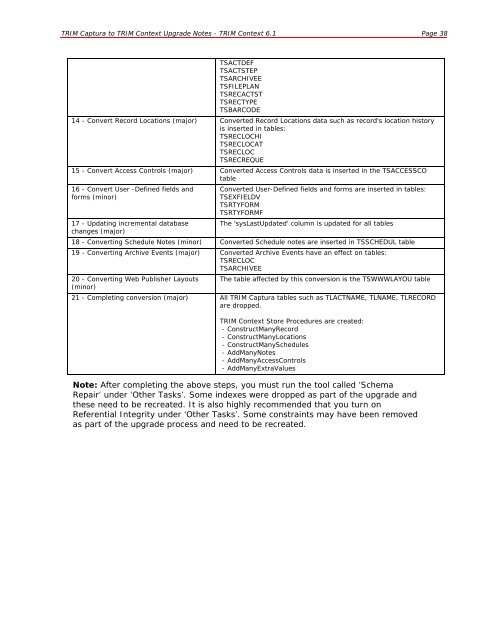TRIM Captura to TRIM Context Upgrade Notes - TRIM User Network
TRIM Captura to TRIM Context Upgrade Notes - TRIM User Network
TRIM Captura to TRIM Context Upgrade Notes - TRIM User Network
Create successful ePaper yourself
Turn your PDF publications into a flip-book with our unique Google optimized e-Paper software.
<strong>TRIM</strong> <strong>Captura</strong> <strong>to</strong> <strong>TRIM</strong> <strong>Context</strong> <strong>Upgrade</strong> <strong>Notes</strong> - <strong>TRIM</strong> <strong>Context</strong> 6.1 Page 38<br />
TSACTDEF<br />
TSACTSTEP<br />
TSARCHIVEE<br />
TSFILEPLAN<br />
TSRECACTST<br />
TSRECTYPE<br />
TSBARCODE<br />
14 - Convert Record Locations (major) Converted Record Locations data such as record's location his<strong>to</strong>ry<br />
is inserted in tables:<br />
TSRECLOCHI<br />
TSRECLOCAT<br />
TSRECLOC<br />
TSRECREQUE<br />
15 - Convert Access Controls (major) Converted Access Controls data is inserted in the TSACCESSCO<br />
table<br />
16 - Convert <strong>User</strong> -Defined fields and<br />
forms (minor)<br />
17 - Updating incremental database<br />
changes (major)<br />
Converted <strong>User</strong>-Defined fields and forms are inserted in tables:<br />
TSEXFIELDV<br />
TSRTYFORM<br />
TSRTYFORMF<br />
The 'sysLastUpdated' column is updated for all tables<br />
18 - Converting Schedule <strong>Notes</strong> (minor) Converted Schedule notes are inserted in TSSCHEDUL table<br />
19 - Converting Archive Events (major) Converted Archive Events have an effect on tables:<br />
TSRECLOC<br />
TSARCHIVEE<br />
20 - Converting Web Publisher Layouts The table affected by this conversion is the TSWWWLAYOU table<br />
(minor)<br />
21 - Completing conversion (major) All <strong>TRIM</strong> <strong>Captura</strong> tables such as TLACTNAME, TLNAME, TLRECORD<br />
are dropped.<br />
<strong>TRIM</strong> <strong>Context</strong> S<strong>to</strong>re Procedures are created:<br />
- ConstructManyRecord<br />
- ConstructManyLocations<br />
- ConstructManySchedules<br />
- AddMany<strong>Notes</strong><br />
- AddManyAccessControls<br />
- AddManyExtraValues<br />
Note: After completing the above steps, you must run the <strong>to</strong>ol called ‘Schema<br />
Repair’ under ‘Other Tasks’. Some indexes were dropped as part of the upgrade and<br />
these need <strong>to</strong> be recreated. It is also highly recommended that you turn on<br />
Referential Integrity under ‘Other Tasks’. Some constraints may have been removed<br />
as part of the upgrade process and need <strong>to</strong> be recreated.