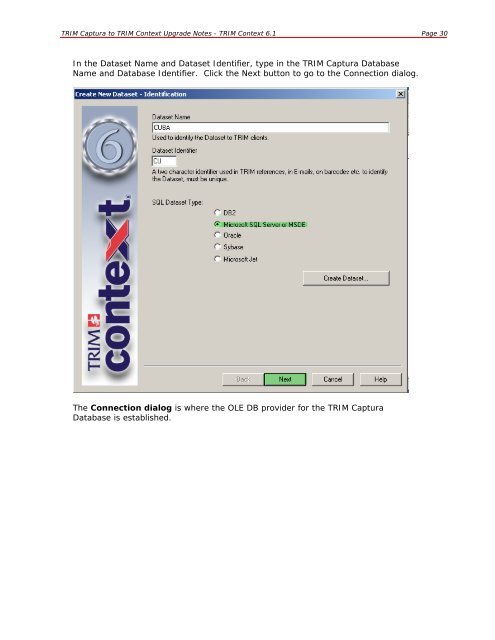TRIM Captura to TRIM Context Upgrade Notes - TRIM User Network
TRIM Captura to TRIM Context Upgrade Notes - TRIM User Network
TRIM Captura to TRIM Context Upgrade Notes - TRIM User Network
You also want an ePaper? Increase the reach of your titles
YUMPU automatically turns print PDFs into web optimized ePapers that Google loves.
<strong>TRIM</strong> <strong>Captura</strong> <strong>to</strong> <strong>TRIM</strong> <strong>Context</strong> <strong>Upgrade</strong> <strong>Notes</strong> - <strong>TRIM</strong> <strong>Context</strong> 6.1 Page 30<br />
In the Dataset Name and Dataset Identifier, type in the <strong>TRIM</strong> <strong>Captura</strong> Database<br />
Name and Database Identifier. Click the Next but<strong>to</strong>n <strong>to</strong> go <strong>to</strong> the Connection dialog.<br />
The Connection dialog is where the OLE DB provider for the <strong>TRIM</strong> <strong>Captura</strong><br />
Database is established.