TRIM Captura to TRIM Context Upgrade Notes - TRIM User Network
TRIM Captura to TRIM Context Upgrade Notes - TRIM User Network
TRIM Captura to TRIM Context Upgrade Notes - TRIM User Network
You also want an ePaper? Increase the reach of your titles
YUMPU automatically turns print PDFs into web optimized ePapers that Google loves.
<strong>TRIM</strong> <strong>Captura</strong> <strong>to</strong> <strong>TRIM</strong> <strong>Context</strong> <strong>Upgrade</strong> <strong>Notes</strong> - <strong>TRIM</strong> <strong>Context</strong> 6.1 Page 24<br />
API Integration Conversion<br />
<strong>TRIM</strong> <strong>Context</strong> introduces a range of programming APIs, ActiveX controls, and<br />
supplementary items, which collectively are known as the SDK (Software<br />
Development Kit). Existing applications and software written by the organization <strong>to</strong><br />
utilize the <strong>TRIM</strong> <strong>Captura</strong> API will need <strong>to</strong> have its API calls modified <strong>to</strong> conform <strong>to</strong> the<br />
new APIs provided within the <strong>TRIM</strong> <strong>Context</strong> SDK.<br />
Even though this means some programming work, it doesn’t require the same effort<br />
as the initial design and programming of the integration. The business rules and<br />
logic of the integration stay the same and only the calls <strong>to</strong> <strong>TRIM</strong> need <strong>to</strong> be adapted<br />
in most cases.<br />
API/SDK Conversion Resources<br />
The <strong>TRIM</strong> <strong>Context</strong> SDK Help file provides details of how <strong>to</strong> best convert a <strong>TRIM</strong><br />
<strong>Captura</strong> integration <strong>to</strong> <strong>TRIM</strong> <strong>Context</strong>. It also describes in detail the new methods<br />
and properties of the <strong>TRIM</strong> <strong>Context</strong> APIs and gives code samples.