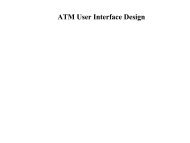Natural Language Processing with Python - Computer Science
Natural Language Processing with Python - Computer Science
Natural Language Processing with Python - Computer Science
You also want an ePaper? Increase the reach of your titles
YUMPU automatically turns print PDFs into web optimized ePapers that Google loves.
<strong>Natural</strong> <strong>Language</strong> <strong>Processing</strong><br />
<strong>with</strong> <strong>Python</strong><br />
Steven Bird, Ewan Klein, and Edward Loper<br />
Beijing • Cambridge • Farnham • Köln • Sebastopol • Taipei • Tokyo
<strong>Natural</strong> <strong>Language</strong> <strong>Processing</strong> <strong>with</strong> <strong>Python</strong><br />
by Steven Bird, Ewan Klein, and Edward Loper<br />
Copyright © 2009 Steven Bird, Ewan Klein, and Edward Loper. All rights reserved.<br />
Printed in the United States of America.<br />
Published by O’Reilly Media, Inc., 1005 Gravenstein Highway North, Sebastopol, CA 95472.<br />
O’Reilly books may be purchased for educational, business, or sales promotional use. Online editions<br />
are also available for most titles (http://my.safaribooksonline.com). For more information, contact our<br />
corporate/institutional sales department: (800) 998-9938 or corporate@oreilly.com.<br />
Editor:<br />
Production Editor:<br />
Copyeditor:<br />
Proofreader:<br />
Julie Steele<br />
Loranah Dimant<br />
Genevieve d’Entremont<br />
Loranah Dimant<br />
Indexer:<br />
Cover Designer:<br />
Interior Designer:<br />
Illustrator:<br />
Ellen Troutman Zaig<br />
Karen Montgomery<br />
David Futato<br />
Robert Romano<br />
Printing History:<br />
June 2009:<br />
First Edition.<br />
Nutshell Handbook, the Nutshell Handbook logo, and the O’Reilly logo are registered trademarks of<br />
O’Reilly Media, Inc. <strong>Natural</strong> <strong>Language</strong> <strong>Processing</strong> <strong>with</strong> <strong>Python</strong>, the image of a right whale, and related<br />
trade dress are trademarks of O’Reilly Media, Inc.<br />
Many of the designations used by manufacturers and sellers to distinguish their products are claimed as<br />
trademarks. Where those designations appear in this book, and O’Reilly Media, Inc. was aware of a<br />
trademark claim, the designations have been printed in caps or initial caps.<br />
While every precaution has been taken in the preparation of this book, the publisher and authors assume<br />
no responsibility for errors or omissions, or for damages resulting from the use of the information contained<br />
herein.<br />
ISBN: 978-0-596-51649-9<br />
[M]<br />
1244726609
Table of Contents<br />
Preface . . . . . . . . . . . . . . . . . . . . . . . . . . . . . . . . . . . . . . . . . . . . . . . . . . . . . . . . . . . . . . . . . . . . . ix<br />
1. <strong>Language</strong> <strong>Processing</strong> and <strong>Python</strong> . . . . . . . . . . . . . . . . . . . . . . . . . . . . . . . . . . . . . . . . . . 1<br />
1.1 Computing <strong>with</strong> <strong>Language</strong>: Texts and Words 1<br />
1.2 A Closer Look at <strong>Python</strong>: Texts as Lists of Words 10<br />
1.3 Computing <strong>with</strong> <strong>Language</strong>: Simple Statistics 16<br />
1.4 Back to <strong>Python</strong>: Making Decisions and Taking Control 22<br />
1.5 Automatic <strong>Natural</strong> <strong>Language</strong> Understanding 27<br />
1.6 Summary 33<br />
1.7 Further Reading 34<br />
1.8 Exercises 35<br />
2. Accessing Text Corpora and Lexical Resources . . . . . . . . . . . . . . . . . . . . . . . . . . . . . . . 39<br />
2.1 Accessing Text Corpora 39<br />
2.2 Conditional Frequency Distributions 52<br />
2.3 More <strong>Python</strong>: Reusing Code 56<br />
2.4 Lexical Resources 59<br />
2.5 WordNet 67<br />
2.6 Summary 73<br />
2.7 Further Reading 73<br />
2.8 Exercises 74<br />
3. <strong>Processing</strong> Raw Text . . . . . . . . . . . . . . . . . . . . . . . . . . . . . . . . . . . . . . . . . . . . . . . . . . . . 79<br />
3.1 Accessing Text from the Web and from Disk 80<br />
3.2 Strings: Text <strong>Processing</strong> at the Lowest Level 87<br />
3.3 Text <strong>Processing</strong> <strong>with</strong> Unicode 93<br />
3.4 Regular Expressions for Detecting Word Patterns 97<br />
3.5 Useful Applications of Regular Expressions 102<br />
3.6 Normalizing Text 107<br />
3.7 Regular Expressions for Tokenizing Text 109<br />
3.8 Segmentation 112<br />
3.9 Formatting: From Lists to Strings 116<br />
v
3.10 Summary 121<br />
3.11 Further Reading 122<br />
3.12 Exercises 123<br />
4. Writing Structured Programs . . . . . . . . . . . . . . . . . . . . . . . . . . . . . . . . . . . . . . . . . . . 129<br />
4.1 Back to the Basics 130<br />
4.2 Sequences 133<br />
4.3 Questions of Style 138<br />
4.4 Functions: The Foundation of Structured Programming 142<br />
4.5 Doing More <strong>with</strong> Functions 149<br />
4.6 Program Development 154<br />
4.7 Algorithm Design 160<br />
4.8 A Sample of <strong>Python</strong> Libraries 167<br />
4.9 Summary 172<br />
4.10 Further Reading 173<br />
4.11 Exercises 173<br />
5. Categorizing and Tagging Words . . . . . . . . . . . . . . . . . . . . . . . . . . . . . . . . . . . . . . . . 179<br />
5.1 Using a Tagger 179<br />
5.2 Tagged Corpora 181<br />
5.3 Mapping Words to Properties Using <strong>Python</strong> Dictionaries 189<br />
5.4 Automatic Tagging 198<br />
5.5 N-Gram Tagging 202<br />
5.6 Transformation-Based Tagging 208<br />
5.7 How to Determine the Category of a Word 210<br />
5.8 Summary 213<br />
5.9 Further Reading 214<br />
5.10 Exercises 215<br />
6. Learning to Classify Text . . . . . . . . . . . . . . . . . . . . . . . . . . . . . . . . . . . . . . . . . . . . . . . 221<br />
6.1 Supervised Classification 221<br />
6.2 Further Examples of Supervised Classification 233<br />
6.3 Evaluation 237<br />
6.4 Decision Trees 242<br />
6.5 Naive Bayes Classifiers 245<br />
6.6 Maximum Entropy Classifiers 250<br />
6.7 Modeling Linguistic Patterns 254<br />
6.8 Summary 256<br />
6.9 Further Reading 256<br />
6.10 Exercises 257<br />
7. Extracting Information from Text . . . . . . . . . . . . . . . . . . . . . . . . . . . . . . . . . . . . . . . . 261<br />
7.1 Information Extraction 261<br />
vi | Table of Contents
7.2 Chunking 264<br />
7.3 Developing and Evaluating Chunkers 270<br />
7.4 Recursion in Linguistic Structure 277<br />
7.5 Named Entity Recognition 281<br />
7.6 Relation Extraction 284<br />
7.7 Summary 285<br />
7.8 Further Reading 286<br />
7.9 Exercises 286<br />
8. Analyzing Sentence Structure . . . . . . . . . . . . . . . . . . . . . . . . . . . . . . . . . . . . . . . . . . . 291<br />
8.1 Some Grammatical Dilemmas 292<br />
8.2 What’s the Use of Syntax 295<br />
8.3 Context-Free Grammar 298<br />
8.4 Parsing <strong>with</strong> Context-Free Grammar 302<br />
8.5 Dependencies and Dependency Grammar 310<br />
8.6 Grammar Development 315<br />
8.7 Summary 321<br />
8.8 Further Reading 322<br />
8.9 Exercises 322<br />
9. Building Feature-Based Grammars . . . . . . . . . . . . . . . . . . . . . . . . . . . . . . . . . . . . . . 327<br />
9.1 Grammatical Features 327<br />
9.2 <strong>Processing</strong> Feature Structures 337<br />
9.3 Extending a Feature-Based Grammar 344<br />
9.4 Summary 356<br />
9.5 Further Reading 357<br />
9.6 Exercises 358<br />
10. Analyzing the Meaning of Sentences . . . . . . . . . . . . . . . . . . . . . . . . . . . . . . . . . . . . . 361<br />
10.1 <strong>Natural</strong> <strong>Language</strong> Understanding 361<br />
10.2 Propositional Logic 368<br />
10.3 First-Order Logic 372<br />
10.4 The Semantics of English Sentences 385<br />
10.5 Discourse Semantics 397<br />
10.6 Summary 402<br />
10.7 Further Reading 403<br />
10.8 Exercises 404<br />
11. Managing Linguistic Data . . . . . . . . . . . . . . . . . . . . . . . . . . . . . . . . . . . . . . . . . . . . . . 407<br />
11.1 Corpus Structure: A Case Study 407<br />
11.2 The Life Cycle of a Corpus 412<br />
11.3 Acquiring Data 416<br />
11.4 Working <strong>with</strong> XML 425<br />
Table of Contents | vii
11.5 Working <strong>with</strong> Toolbox Data 431<br />
11.6 Describing <strong>Language</strong> Resources Using OLAC Metadata 435<br />
11.7 Summary 437<br />
11.8 Further Reading 437<br />
11.9 Exercises 438<br />
Afterword: The <strong>Language</strong> Challenge . . . . . . . . . . . . . . . . . . . . . . . . . . . . . . . . . . . . . . . . . . . 441<br />
Bibliography . . . . . . . . . . . . . . . . . . . . . . . . . . . . . . . . . . . . . . . . . . . . . . . . . . . . . . . . . . . . . . . 449<br />
NLTK Index . . . . . . . . . . . . . . . . . . . . . . . . . . . . . . . . . . . . . . . . . . . . . . . . . . . . . . . . . . . . . . . . 459<br />
General Index . . . . . . . . . . . . . . . . . . . . . . . . . . . . . . . . . . . . . . . . . . . . . . . . . . . . . . . . . . . . . . 463<br />
viii | Table of Contents
Preface<br />
This is a book about <strong>Natural</strong> <strong>Language</strong> <strong>Processing</strong>. By “natural language” we mean a<br />
language that is used for everyday communication by humans; languages such as English,<br />
Hindi, or Portuguese. In contrast to artificial languages such as programming languages<br />
and mathematical notations, natural languages have evolved as they pass from<br />
generation to generation, and are hard to pin down <strong>with</strong> explicit rules. We will take<br />
<strong>Natural</strong> <strong>Language</strong> <strong>Processing</strong>—or NLP for short—in a wide sense to cover any kind of<br />
computer manipulation of natural language. At one extreme, it could be as simple as<br />
counting word frequencies to compare different writing styles. At the other extreme,<br />
NLP involves “understanding” complete human utterances, at least to the extent of<br />
being able to give useful responses to them.<br />
Technologies based on NLP are becoming increasingly widespread. For example,<br />
phones and handheld computers support predictive text and handwriting recognition;<br />
web search engines give access to information locked up in unstructured text; machine<br />
translation allows us to retrieve texts written in Chinese and read them in Spanish. By<br />
providing more natural human-machine interfaces, and more sophisticated access to<br />
stored information, language processing has come to play a central role in the multilingual<br />
information society.<br />
This book provides a highly accessible introduction to the field of NLP. It can be used<br />
for individual study or as the textbook for a course on natural language processing or<br />
computational linguistics, or as a supplement to courses in artificial intelligence, text<br />
mining, or corpus linguistics. The book is intensely practical, containing hundreds of<br />
fully worked examples and graded exercises.<br />
The book is based on the <strong>Python</strong> programming language together <strong>with</strong> an open source<br />
library called the <strong>Natural</strong> <strong>Language</strong> Toolkit (NLTK). NLTK includes extensive software,<br />
data, and documentation, all freely downloadable from http://www.nltk.org/.<br />
Distributions are provided for Windows, Macintosh, and Unix platforms. We strongly<br />
encourage you to download <strong>Python</strong> and NLTK, and try out the examples and exercises<br />
along the way.<br />
ix
Audience<br />
NLP is important for scientific, economic, social, and cultural reasons. NLP is experiencing<br />
rapid growth as its theories and methods are deployed in a variety of new language<br />
technologies. For this reason it is important for a wide range of people to have a<br />
working knowledge of NLP. Within industry, this includes people in human-computer<br />
interaction, business information analysis, and web software development. Within<br />
academia, it includes people in areas from humanities computing and corpus linguistics<br />
through to computer science and artificial intelligence. (To many people in academia,<br />
NLP is known by the name of “Computational Linguistics.”)<br />
This book is intended for a diverse range of people who want to learn how to write<br />
programs that analyze written language, regardless of previous programming<br />
experience:<br />
New to programming<br />
The early chapters of the book are suitable for readers <strong>with</strong> no prior knowledge of<br />
programming, so long as you aren’t afraid to tackle new concepts and develop new<br />
computing skills. The book is full of examples that you can copy and try for yourself,<br />
together <strong>with</strong> hundreds of graded exercises. If you need a more general introduction<br />
to <strong>Python</strong>, see the list of <strong>Python</strong> resources at http://docs.python.org/.<br />
New to <strong>Python</strong><br />
Experienced programmers can quickly learn enough <strong>Python</strong> using this book to get<br />
immersed in natural language processing. All relevant <strong>Python</strong> features are carefully<br />
explained and exemplified, and you will quickly come to appreciate <strong>Python</strong>’s suitability<br />
for this application area. The language index will help you locate relevant<br />
discussions in the book.<br />
Already dreaming in <strong>Python</strong><br />
Skim the <strong>Python</strong> examples and dig into the interesting language analysis material<br />
that starts in Chapter 1. You’ll soon be applying your skills to this fascinating<br />
domain.<br />
Emphasis<br />
This book is a practical introduction to NLP. You will learn by example, write real<br />
programs, and grasp the value of being able to test an idea through implementation. If<br />
you haven’t learned already, this book will teach you programming. Unlike other<br />
programming books, we provide extensive illustrations and exercises from NLP. The<br />
approach we have taken is also principled, in that we cover the theoretical underpinnings<br />
and don’t shy away from careful linguistic and computational analysis. We have<br />
tried to be pragmatic in striking a balance between theory and application, identifying<br />
the connections and the tensions. Finally, we recognize that you won’t get through this<br />
unless it is also pleasurable, so we have tried to include many applications and examples<br />
that are interesting and entertaining, and sometimes whimsical.<br />
x | Preface
Note that this book is not a reference work. Its coverage of <strong>Python</strong> and NLP is selective,<br />
and presented in a tutorial style. For reference material, please consult the substantial<br />
quantity of searchable resources available at http://python.org/ and http://www.nltk<br />
.org/.<br />
This book is not an advanced computer science text. The content ranges from introductory<br />
to intermediate, and is directed at readers who want to learn how to analyze<br />
text using <strong>Python</strong> and the <strong>Natural</strong> <strong>Language</strong> Toolkit. To learn about advanced algorithms<br />
implemented in NLTK, you can examine the <strong>Python</strong> code linked from http://<br />
www.nltk.org/, and consult the other materials cited in this book.<br />
What You Will Learn<br />
By digging into the material presented here, you will learn:<br />
• How simple programs can help you manipulate and analyze language data, and<br />
how to write these programs<br />
• How key concepts from NLP and linguistics are used to describe and analyze<br />
language<br />
• How data structures and algorithms are used in NLP<br />
• How language data is stored in standard formats, and how data can be used to<br />
evaluate the performance of NLP techniques<br />
Depending on your background, and your motivation for being interested in NLP, you<br />
will gain different kinds of skills and knowledge from this book, as set out in Table P-1.<br />
Table P-1. Skills and knowledge to be gained from reading this book, depending on readers’ goals and<br />
background<br />
Goals Background in arts and humanities Background in science and engineering<br />
<strong>Language</strong><br />
analysis<br />
<strong>Language</strong><br />
technology<br />
Organization<br />
Manipulating large corpora, exploring linguistic<br />
models, and testing empirical claims.<br />
Building robust systems to perform linguistic tasks<br />
<strong>with</strong> technological applications.<br />
Using techniques in data modeling, data mining, and<br />
knowledge discovery to analyze natural language.<br />
Using linguistic algorithms and data structures in robust<br />
language processing software.<br />
The early chapters are organized in order of conceptual difficulty, starting <strong>with</strong> a practical<br />
introduction to language processing that shows how to explore interesting bodies<br />
of text using tiny <strong>Python</strong> programs (Chapters 1–3). This is followed by a chapter on<br />
structured programming (Chapter 4) that consolidates the programming topics scattered<br />
across the preceding chapters. After this, the pace picks up, and we move on to<br />
a series of chapters covering fundamental topics in language processing: tagging, classification,<br />
and information extraction (Chapters 5–7). The next three chapters look at<br />
Preface | xi
ways to parse a sentence, recognize its syntactic structure, and construct representations<br />
of meaning (Chapters 8–10). The final chapter is devoted to linguistic data and<br />
how it can be managed effectively (Chapter 11). The book concludes <strong>with</strong> an Afterword,<br />
briefly discussing the past and future of the field.<br />
Within each chapter, we switch between different styles of presentation. In one style,<br />
natural language is the driver. We analyze language, explore linguistic concepts, and<br />
use programming examples to support the discussion. We often employ <strong>Python</strong> constructs<br />
that have not been introduced systematically, so you can see their purpose before<br />
delving into the details of how and why they work. This is just like learning idiomatic<br />
expressions in a foreign language: you’re able to buy a nice pastry <strong>with</strong>out first having<br />
learned the intricacies of question formation. In the other style of presentation, the<br />
programming language will be the driver. We’ll analyze programs, explore algorithms,<br />
and the linguistic examples will play a supporting role.<br />
Each chapter ends <strong>with</strong> a series of graded exercises, which are useful for consolidating<br />
the material. The exercises are graded according to the following scheme: ○ is for easy<br />
exercises that involve minor modifications to supplied code samples or other simple<br />
activities; ◑ is for intermediate exercises that explore an aspect of the material in more<br />
depth, requiring careful analysis and design; ● is for difficult, open-ended tasks that<br />
will challenge your understanding of the material and force you to think independently<br />
(readers new to programming should skip these).<br />
Each chapter has a further reading section and an online “extras” section at http://www<br />
.nltk.org/, <strong>with</strong> pointers to more advanced materials and online resources. Online versions<br />
of all the code examples are also available there.<br />
Why <strong>Python</strong><br />
<strong>Python</strong> is a simple yet powerful programming language <strong>with</strong> excellent functionality for<br />
processing linguistic data. <strong>Python</strong> can be downloaded for free from http://www.python<br />
.org/. Installers are available for all platforms.<br />
Here is a five-line <strong>Python</strong> program that processes file.txt and prints all the words ending<br />
in ing:<br />
>>> for line in open("file.txt"):<br />
... for word in line.split():<br />
... if word.ends<strong>with</strong>('ing'):<br />
... print word<br />
This program illustrates some of the main features of <strong>Python</strong>. First, whitespace is used<br />
to nest lines of code; thus the line starting <strong>with</strong> if falls inside the scope of the previous<br />
line starting <strong>with</strong> for; this ensures that the ing test is performed for each word. Second,<br />
<strong>Python</strong> is object-oriented; each variable is an entity that has certain defined attributes<br />
and methods. For example, the value of the variable line is more than a sequence of<br />
characters. It is a string object that has a “method” (or operation) called split() that<br />
xii | Preface
we can use to break a line into its words. To apply a method to an object, we write the<br />
object name, followed by a period, followed by the method name, i.e., line.split().<br />
Third, methods have arguments expressed inside parentheses. For instance, in the example,<br />
word.ends<strong>with</strong>('ing') had the argument 'ing' to indicate that we wanted words<br />
ending <strong>with</strong> ing and not something else. Finally—and most importantly—<strong>Python</strong> is<br />
highly readable, so much so that it is fairly easy to guess what this program does even<br />
if you have never written a program before.<br />
We chose <strong>Python</strong> because it has a shallow learning curve, its syntax and semantics are<br />
transparent, and it has good string-handling functionality. As an interpreted language,<br />
<strong>Python</strong> facilitates interactive exploration. As an object-oriented language, <strong>Python</strong> permits<br />
data and methods to be encapsulated and re-used easily. As a dynamic language,<br />
<strong>Python</strong> permits attributes to be added to objects on the fly, and permits variables to be<br />
typed dynamically, facilitating rapid development. <strong>Python</strong> comes <strong>with</strong> an extensive<br />
standard library, including components for graphical programming, numerical processing,<br />
and web connectivity.<br />
<strong>Python</strong> is heavily used in industry, scientific research, and education around the world.<br />
<strong>Python</strong> is often praised for the way it facilitates productivity, quality, and maintainability<br />
of software. A collection of <strong>Python</strong> success stories is posted at http://www<br />
.python.org/about/success/.<br />
NLTK defines an infrastructure that can be used to build NLP programs in <strong>Python</strong>. It<br />
provides basic classes for representing data relevant to natural language processing;<br />
standard interfaces for performing tasks such as part-of-speech tagging, syntactic parsing,<br />
and text classification; and standard implementations for each task that can be<br />
combined to solve complex problems.<br />
NLTK comes <strong>with</strong> extensive documentation. In addition to this book, the website at<br />
http://www.nltk.org/ provides API documentation that covers every module, class, and<br />
function in the toolkit, specifying parameters and giving examples of usage. The website<br />
also provides many HOWTOs <strong>with</strong> extensive examples and test cases, intended for<br />
users, developers, and instructors.<br />
Software Requirements<br />
To get the most out of this book, you should install several free software packages.<br />
Current download pointers and instructions are available at http://www.nltk.org/.<br />
<strong>Python</strong><br />
The material presented in this book assumes that you are using <strong>Python</strong> version 2.4<br />
or 2.5. We are committed to porting NLTK to <strong>Python</strong> 3.0 once the libraries that<br />
NLTK depends on have been ported.<br />
NLTK<br />
The code examples in this book use NLTK version 2.0. Subsequent releases of<br />
NLTK will be backward-compatible.<br />
Preface | xiii
NLTK-Data<br />
This contains the linguistic corpora that are analyzed and processed in the book.<br />
NumPy (recommended)<br />
This is a scientific computing library <strong>with</strong> support for multidimensional arrays and<br />
linear algebra, required for certain probability, tagging, clustering, and classification<br />
tasks.<br />
Matplotlib (recommended)<br />
This is a 2D plotting library for data visualization, and is used in some of the book’s<br />
code samples that produce line graphs and bar charts.<br />
NetworkX (optional)<br />
This is a library for storing and manipulating network structures consisting of<br />
nodes and edges. For visualizing semantic networks, also install the Graphviz<br />
library.<br />
Prover9 (optional)<br />
This is an automated theorem prover for first-order and equational logic, used to<br />
support inference in language processing.<br />
<strong>Natural</strong> <strong>Language</strong> Toolkit (NLTK)<br />
NLTK was originally created in 2001 as part of a computational linguistics course in<br />
the Department of <strong>Computer</strong> and Information <strong>Science</strong> at the University of Pennsylvania.<br />
Since then it has been developed and expanded <strong>with</strong> the help of dozens of contributors.<br />
It has now been adopted in courses in dozens of universities, and serves as<br />
the basis of many research projects. Table P-2 lists the most important NLTK modules.<br />
Table P-2. <strong>Language</strong> processing tasks and corresponding NLTK modules <strong>with</strong> examples of<br />
functionality<br />
<strong>Language</strong> processing task NLTK modules Functionality<br />
Accessing corpora nltk.corpus Standardized interfaces to corpora and lexicons<br />
String processing nltk.tokenize, nltk.stem Tokenizers, sentence tokenizers, stemmers<br />
Collocation discovery nltk.collocations t-test, chi-squared, point-wise mutual information<br />
Part-of-speech tagging nltk.tag n-gram, backoff, Brill, HMM, TnT<br />
Classification nltk.classify, nltk.cluster Decision tree, maximum entropy, naive Bayes, EM, k-means<br />
Chunking nltk.chunk Regular expression, n-gram, named entity<br />
Parsing nltk.parse Chart, feature-based, unification, probabilistic, dependency<br />
Semantic interpretation nltk.sem, nltk.inference Lambda calculus, first-order logic, model checking<br />
Evaluation metrics nltk.metrics Precision, recall, agreement coefficients<br />
Probability and estimation nltk.probability Frequency distributions, smoothed probability distributions<br />
Applications nltk.app, nltk.chat Graphical concordancer, parsers, WordNet browser, chatbots<br />
xiv | Preface
<strong>Language</strong> processing task NLTK modules Functionality<br />
Linguistic fieldwork nltk.toolbox Manipulate data in SIL Toolbox format<br />
NLTK was designed <strong>with</strong> four primary goals in mind:<br />
Simplicity<br />
To provide an intuitive framework along <strong>with</strong> substantial building blocks, giving<br />
users a practical knowledge of NLP <strong>with</strong>out getting bogged down in the tedious<br />
house-keeping usually associated <strong>with</strong> processing annotated language data<br />
Consistency<br />
To provide a uniform framework <strong>with</strong> consistent interfaces and data structures,<br />
and easily guessable method names<br />
Extensibility<br />
To provide a structure into which new software modules can be easily accommodated,<br />
including alternative implementations and competing approaches to the<br />
same task<br />
Modularity<br />
To provide components that can be used independently <strong>with</strong>out needing to understand<br />
the rest of the toolkit<br />
Contrasting <strong>with</strong> these goals are three non-requirements—potentially useful qualities<br />
that we have deliberately avoided. First, while the toolkit provides a wide range of<br />
functions, it is not encyclopedic; it is a toolkit, not a system, and it will continue to<br />
evolve <strong>with</strong> the field of NLP. Second, while the toolkit is efficient enough to support<br />
meaningful tasks, it is not highly optimized for runtime performance; such optimizations<br />
often involve more complex algorithms, or implementations in lower-level programming<br />
languages such as C or C++. This would make the software less readable<br />
and more difficult to install. Third, we have tried to avoid clever programming tricks,<br />
since we believe that clear implementations are preferable to ingenious yet indecipherable<br />
ones.<br />
For Instructors<br />
<strong>Natural</strong> <strong>Language</strong> <strong>Processing</strong> is often taught <strong>with</strong>in the confines of a single-semester<br />
course at the advanced undergraduate level or postgraduate level. Many instructors<br />
have found that it is difficult to cover both the theoretical and practical sides of the<br />
subject in such a short span of time. Some courses focus on theory to the exclusion of<br />
practical exercises, and deprive students of the challenge and excitement of writing<br />
programs to automatically process language. Other courses are simply designed to<br />
teach programming for linguists, and do not manage to cover any significant NLP content.<br />
NLTK was originally developed to address this problem, making it feasible to<br />
cover a substantial amount of theory and practice <strong>with</strong>in a single-semester course, even<br />
if students have no prior programming experience.<br />
Preface | xv
A significant fraction of any NLP syllabus deals <strong>with</strong> algorithms and data structures.<br />
On their own these can be rather dry, but NLTK brings them to life <strong>with</strong> the help of<br />
interactive graphical user interfaces that make it possible to view algorithms step-bystep.<br />
Most NLTK components include a demonstration that performs an interesting<br />
task <strong>with</strong>out requiring any special input from the user. An effective way to deliver the<br />
materials is through interactive presentation of the examples in this book, entering<br />
them in a <strong>Python</strong> session, observing what they do, and modifying them to explore some<br />
empirical or theoretical issue.<br />
This book contains hundreds of exercises that can be used as the basis for student<br />
assignments. The simplest exercises involve modifying a supplied program fragment in<br />
a specified way in order to answer a concrete question. At the other end of the spectrum,<br />
NLTK provides a flexible framework for graduate-level research projects, <strong>with</strong> standard<br />
implementations of all the basic data structures and algorithms, interfaces to dozens<br />
of widely used datasets (corpora), and a flexible and extensible architecture. Additional<br />
support for teaching using NLTK is available on the NLTK website.<br />
We believe this book is unique in providing a comprehensive framework for students<br />
to learn about NLP in the context of learning to program. What sets these materials<br />
apart is the tight coupling of the chapters and exercises <strong>with</strong> NLTK, giving students—<br />
even those <strong>with</strong> no prior programming experience—a practical introduction to NLP.<br />
After completing these materials, students will be ready to attempt one of the more<br />
advanced textbooks, such as Speech and <strong>Language</strong> <strong>Processing</strong>, by Jurafsky and Martin<br />
(Prentice Hall, 2008).<br />
This book presents programming concepts in an unusual order, beginning <strong>with</strong> a nontrivial<br />
data type—lists of strings—then introducing non-trivial control structures such<br />
as comprehensions and conditionals. These idioms permit us to do useful language<br />
processing from the start. Once this motivation is in place, we return to a systematic<br />
presentation of fundamental concepts such as strings, loops, files, and so forth. In this<br />
way, we cover the same ground as more conventional approaches, <strong>with</strong>out expecting<br />
readers to be interested in the programming language for its own sake.<br />
Two possible course plans are illustrated in Table P-3. The first one presumes an arts/<br />
humanities audience, whereas the second one presumes a science/engineering audience.<br />
Other course plans could cover the first five chapters, then devote the remaining<br />
time to a single area, such as text classification (Chapters 6 and 7), syntax (Chapters<br />
8 and 9), semantics (Chapter 10), or linguistic data management (Chapter 11).<br />
Table P-3. Suggested course plans; approximate number of lectures per chapter<br />
Chapter Arts and Humanities <strong>Science</strong> and Engineering<br />
Chapter 1, <strong>Language</strong> <strong>Processing</strong> and <strong>Python</strong> 2–4 2<br />
Chapter 2, Accessing Text Corpora and Lexical Resources 2–4 2<br />
Chapter 3, <strong>Processing</strong> Raw Text 2–4 2<br />
Chapter 4, Writing Structured Programs 2–4 1–2<br />
xvi | Preface
Chapter Arts and Humanities <strong>Science</strong> and Engineering<br />
Chapter 5, Categorizing and Tagging Words 2–4 2–4<br />
Chapter 6, Learning to Classify Text 0–2 2–4<br />
Chapter 7, Extracting Information from Text 2 2–4<br />
Chapter 8, Analyzing Sentence Structure 2–4 2–4<br />
Chapter 9, Building Feature-Based Grammars 2–4 1–4<br />
Chapter 10, Analyzing the Meaning of Sentences 1–2 1–4<br />
Chapter 11, Managing Linguistic Data 1–2 1–4<br />
Total 18–36 18–36<br />
Conventions Used in This Book<br />
The following typographical conventions are used in this book:<br />
Bold<br />
Indicates new terms.<br />
Italic<br />
Used <strong>with</strong>in paragraphs to refer to linguistic examples, the names of texts, and<br />
URLs; also used for filenames and file extensions.<br />
Constant width<br />
Used for program listings, as well as <strong>with</strong>in paragraphs to refer to program elements<br />
such as variable or function names, statements, and keywords; also used for program<br />
names.<br />
Constant width italic<br />
Shows text that should be replaced <strong>with</strong> user-supplied values or by values determined<br />
by context; also used for metavariables <strong>with</strong>in program code examples.<br />
This icon signifies a tip, suggestion, or general note.<br />
This icon indicates a warning or caution.<br />
Using Code Examples<br />
This book is here to help you get your job done. In general, you may use the code in<br />
this book in your programs and documentation. You do not need to contact us for<br />
permission unless you’re reproducing a significant portion of the code. For example,<br />
Preface | xvii
writing a program that uses several chunks of code from this book does not require<br />
permission. Selling or distributing a CD-ROM of examples from O’Reilly books does<br />
require permission. Answering a question by citing this book and quoting example<br />
code does not require permission. Incorporating a significant amount of example code<br />
from this book into your product’s documentation does require permission.<br />
We appreciate, but do not require, attribution. An attribution usually includes the title,<br />
author, publisher, and ISBN. For example: “<strong>Natural</strong> <strong>Language</strong> <strong>Processing</strong> <strong>with</strong> <strong>Python</strong>,<br />
by Steven Bird, Ewan Klein, and Edward Loper. Copyright 2009 Steven Bird,<br />
Ewan Klein, and Edward Loper, 978-0-596-51649-9.”<br />
If you feel your use of code examples falls outside fair use or the permission given above,<br />
feel free to contact us at permissions@oreilly.com.<br />
Safari® Books Online<br />
When you see a Safari® Books Online icon on the cover of your favorite<br />
technology book, that means the book is available online through the<br />
O’Reilly Network Safari Bookshelf.<br />
Safari offers a solution that’s better than e-books. It’s a virtual library that lets you easily<br />
search thousands of top tech books, cut and paste code samples, download chapters,<br />
and find quick answers when you need the most accurate, current information. Try it<br />
for free at http://my.safaribooksonline.com.<br />
How to Contact Us<br />
Please address comments and questions concerning this book to the publisher:<br />
O’Reilly Media, Inc.<br />
1005 Gravenstein Highway North<br />
Sebastopol, CA 95472<br />
800-998-9938 (in the United States or Canada)<br />
707-829-0515 (international or local)<br />
707-829-0104 (fax)<br />
We have a web page for this book, where we list errata, examples, and any additional<br />
information. You can access this page at:<br />
http://www.oreilly.com/catalog/9780596516499<br />
xviii | Preface
The authors provide additional materials for each chapter via the NLTK website at:<br />
http://www.nltk.org/<br />
To comment or ask technical questions about this book, send email to:<br />
bookquestions@oreilly.com<br />
For more information about our books, conferences, Resource Centers, and the<br />
O’Reilly Network, see our website at:<br />
http://www.oreilly.com<br />
Acknowledgments<br />
The authors are indebted to the following people for feedback on earlier drafts of this<br />
book: Doug Arnold, Michaela Atterer, Greg Aumann, Kenneth Beesley, Steven Bethard,<br />
Ondrej Bojar, Chris Cieri, Robin Cooper, Grev Corbett, James Curran, Dan Garrette,<br />
Jean Mark Gawron, Doug Hellmann, Nitin Indurkhya, Mark Liberman, Peter Ljunglöf,<br />
Stefan Müller, Robin Munn, Joel Nothman, Adam Przepiorkowski, Brandon Rhodes,<br />
Stuart Robinson, Jussi Salmela, Kyle Schlansker, Rob Speer, and Richard Sproat. We<br />
are thankful to many students and colleagues for their comments on the class materials<br />
that evolved into these chapters, including participants at NLP and linguistics summer<br />
schools in Brazil, India, and the USA. This book would not exist <strong>with</strong>out the members<br />
of the nltk-dev developer community, named on the NLTK website, who have given<br />
so freely of their time and expertise in building and extending NLTK.<br />
We are grateful to the U.S. National <strong>Science</strong> Foundation, the Linguistic Data Consortium,<br />
an Edward Clarence Dyason Fellowship, and the Universities of Pennsylvania,<br />
Edinburgh, and Melbourne for supporting our work on this book.<br />
We thank Julie Steele, Abby Fox, Loranah Dimant, and the rest of the O’Reilly team,<br />
for organizing comprehensive reviews of our drafts from people across the NLP and<br />
<strong>Python</strong> communities, for cheerfully customizing O’Reilly’s production tools to accommodate<br />
our needs, and for meticulous copyediting work.<br />
Finally, we owe a huge debt of gratitude to our partners, Kay, Mimo, and Jee, for their<br />
love, patience, and support over the many years that we worked on this book. We hope<br />
that our children—Andrew, Alison, Kirsten, Leonie, and Maaike—catch our enthusiasm<br />
for language and computation from these pages.<br />
Royalties<br />
Royalties from the sale of this book are being used to support the development of the<br />
<strong>Natural</strong> <strong>Language</strong> Toolkit.<br />
Preface | xix
Figure P-1. Edward Loper, Ewan Klein, and Steven Bird, Stanford, July 2007<br />
xx | Preface
CHAPTER 1<br />
<strong>Language</strong> <strong>Processing</strong> and <strong>Python</strong><br />
It is easy to get our hands on millions of words of text. What can we do <strong>with</strong> it, assuming<br />
we can write some simple programs In this chapter, we’ll address the following<br />
questions:<br />
1. What can we achieve by combining simple programming techniques <strong>with</strong> large<br />
quantities of text<br />
2. How can we automatically extract key words and phrases that sum up the style<br />
and content of a text<br />
3. What tools and techniques does the <strong>Python</strong> programming language provide for<br />
such work<br />
4. What are some of the interesting challenges of natural language processing<br />
This chapter is divided into sections that skip between two quite different styles. In the<br />
“computing <strong>with</strong> language” sections, we will take on some linguistically motivated<br />
programming tasks <strong>with</strong>out necessarily explaining how they work. In the “closer look<br />
at <strong>Python</strong>” sections we will systematically review key programming concepts. We’ll<br />
flag the two styles in the section titles, but later chapters will mix both styles <strong>with</strong>out<br />
being so up-front about it. We hope this style of introduction gives you an authentic<br />
taste of what will come later, while covering a range of elementary concepts in linguistics<br />
and computer science. If you have basic familiarity <strong>with</strong> both areas, you can skip<br />
to Section 1.5; we will repeat any important points in later chapters, and if you miss<br />
anything you can easily consult the online reference material at http://www.nltk.org/. If<br />
the material is completely new to you, this chapter will raise more questions than it<br />
answers, questions that are addressed in the rest of this book.<br />
1.1 Computing <strong>with</strong> <strong>Language</strong>: Texts and Words<br />
We’re all very familiar <strong>with</strong> text, since we read and write it every day. Here we will treat<br />
text as raw data for the programs we write, programs that manipulate and analyze it in<br />
a variety of interesting ways. But before we can do this, we have to get started <strong>with</strong> the<br />
<strong>Python</strong> interpreter.<br />
1
Getting Started <strong>with</strong> <strong>Python</strong><br />
One of the friendly things about <strong>Python</strong> is that it allows you to type directly into the<br />
interactive interpreter—the program that will be running your <strong>Python</strong> programs. You<br />
can access the <strong>Python</strong> interpreter using a simple graphical interface called the Interactive<br />
DeveLopment Environment (IDLE). On a Mac you can find this under Applications→Mac<strong>Python</strong>,<br />
and on Windows under All Programs→<strong>Python</strong>. Under Unix<br />
you can run <strong>Python</strong> from the shell by typing idle (if this is not installed, try typing<br />
python). The interpreter will print a blurb about your <strong>Python</strong> version; simply check that<br />
you are running <strong>Python</strong> 2.4 or 2.5 (here it is 2.5.1):<br />
<strong>Python</strong> 2.5.1 (r251:54863, Apr 15 2008, 22:57:26)<br />
[GCC 4.0.1 (Apple Inc. build 5465)] on darwin<br />
Type "help", "copyright", "credits" or "license" for more information.<br />
>>><br />
If you are unable to run the <strong>Python</strong> interpreter, you probably don’t have<br />
<strong>Python</strong> installed correctly. Please visit http://python.org/ for detailed instructions.<br />
The >>> prompt indicates that the <strong>Python</strong> interpreter is now waiting for input. When<br />
copying examples from this book, don’t type the “>>>” yourself. Now, let’s begin by<br />
using <strong>Python</strong> as a calculator:<br />
>>> 1 + 5 * 2 - 3<br />
8<br />
>>><br />
Once the interpreter has finished calculating the answer and displaying it, the prompt<br />
reappears. This means the <strong>Python</strong> interpreter is waiting for another instruction.<br />
Your Turn: Enter a few more expressions of your own. You can use<br />
asterisk (*) for multiplication and slash (/) for division, and parentheses<br />
for bracketing expressions. Note that division doesn’t always behave as<br />
you might expect—it does integer division (<strong>with</strong> rounding of fractions<br />
downwards) when you type 1/3 and “floating-point” (or decimal) division<br />
when you type 1.0/3.0. In order to get the expected behavior of<br />
division (standard in <strong>Python</strong> 3.0), you need to type: from __future__<br />
import division.<br />
The preceding examples demonstrate how you can work interactively <strong>with</strong> the <strong>Python</strong><br />
interpreter, experimenting <strong>with</strong> various expressions in the language to see what they<br />
do. Now let’s try a non-sensical expression to see how the interpreter handles it:<br />
2 | Chapter 1: <strong>Language</strong> <strong>Processing</strong> and <strong>Python</strong>
1 +<br />
File "", line 1<br />
1 +<br />
^<br />
SyntaxError: invalid syntax<br />
>>><br />
This produced a syntax error. In <strong>Python</strong>, it doesn’t make sense to end an instruction<br />
<strong>with</strong> a plus sign. The <strong>Python</strong> interpreter indicates the line where the problem occurred<br />
(line 1 of , which stands for “standard input”).<br />
Now that we can use the <strong>Python</strong> interpreter, we’re ready to start working <strong>with</strong> language<br />
data.<br />
Getting Started <strong>with</strong> NLTK<br />
Before going further you should install NLTK, downloadable for free from http://www<br />
.nltk.org/. Follow the instructions there to download the version required for your<br />
platform.<br />
Once you’ve installed NLTK, start up the <strong>Python</strong> interpreter as before, and install the<br />
data required for the book by typing the following two commands at the <strong>Python</strong><br />
prompt, then selecting the book collection as shown in Figure 1-1.<br />
>>> import nltk<br />
>>> nltk.download()<br />
Figure 1-1. Downloading the NLTK Book Collection: Browse the available packages using<br />
nltk.download(). The Collections tab on the downloader shows how the packages are grouped into<br />
sets, and you should select the line labeled book to obtain all data required for the examples and<br />
exercises in this book. It consists of about 30 compressed files requiring about 100Mb disk space. The<br />
full collection of data (i.e., all in the downloader) is about five times this size (at the time of writing)<br />
and continues to expand.<br />
Once the data is downloaded to your machine, you can load some of it using the <strong>Python</strong><br />
interpreter. The first step is to type a special command at the <strong>Python</strong> prompt, which<br />
1.1 Computing <strong>with</strong> <strong>Language</strong>: Texts and Words | 3
tells the interpreter to load some texts for us to explore: from nltk.book import *. This<br />
says “from NLTK’s book module, load all items.” The book module contains all the data<br />
you will need as you read this chapter. After printing a welcome message, it loads the<br />
text of several books (this will take a few seconds). Here’s the command again, together<br />
<strong>with</strong> the output that you will see. Take care to get spelling and punctuation right, and<br />
remember that you don’t type the >>>.<br />
>>> from nltk.book import *<br />
*** Introductory Examples for the NLTK Book ***<br />
Loading text1, ..., text9 and sent1, ..., sent9<br />
Type the name of the text or sentence to view it.<br />
Type: 'texts()' or 'sents()' to list the materials.<br />
text1: Moby Dick by Herman Melville 1851<br />
text2: Sense and Sensibility by Jane Austen 1811<br />
text3: The Book of Genesis<br />
text4: Inaugural Address Corpus<br />
text5: Chat Corpus<br />
text6: Monty <strong>Python</strong> and the Holy Grail<br />
text7: Wall Street Journal<br />
text8: Personals Corpus<br />
text9: The Man Who Was Thursday by G . K . Chesterton 1908<br />
>>><br />
Any time we want to find out about these texts, we just have to enter their names at<br />
the <strong>Python</strong> prompt:<br />
>>> text1<br />
<br />
>>> text2<br />
<br />
>>><br />
Now that we can use the <strong>Python</strong> interpreter, and have some data to work <strong>with</strong>, we’re<br />
ready to get started.<br />
Searching Text<br />
There are many ways to examine the context of a text apart from simply reading it. A<br />
concordance view shows us every occurrence of a given word, together <strong>with</strong> some<br />
context. Here we look up the word monstrous in Moby Dick by entering text1 followed<br />
by a period, then the term concordance, and then placing "monstrous" in parentheses:<br />
>>> text1.concordance("monstrous")<br />
Building index...<br />
Displaying 11 of 11 matches:<br />
ong the former , one was of a most monstrous size . ... This came towards us ,<br />
ON OF THE PSALMS . " Touching that monstrous bulk of the whale or ork we have r<br />
ll over <strong>with</strong> a heathenish array of monstrous clubs and spears . Some were thick<br />
d as you gazed , and wondered what monstrous cannibal and savage could ever hav<br />
that has survived the flood ; most monstrous and most mountainous ! That Himmal<br />
they might scout at Moby Dick as a monstrous fable , or still worse and more de<br />
th of Radney .'" CHAPTER 55 Of the monstrous Pictures of Whales . I shall ere l<br />
ing Scenes . In connexion <strong>with</strong> the monstrous pictures of whales , I am strongly<br />
ere to enter upon those still more monstrous stories of them which are to be fo<br />
4 | Chapter 1: <strong>Language</strong> <strong>Processing</strong> and <strong>Python</strong>
ght have been rummaged out of this monstrous cabinet there is no telling . But<br />
of Whale - Bones ; for Whales of a monstrous size are oftentimes cast up dead u<br />
>>><br />
Your Turn: Try searching for other words; to save re-typing, you might<br />
be able to use up-arrow, Ctrl-up-arrow, or Alt-p to access the previous<br />
command and modify the word being searched. You can also try searches<br />
on some of the other texts we have included. For example, search<br />
Sense and Sensibility for the word affection, using text2.concord<br />
ance("affection"). Search the book of Genesis to find out how long<br />
some people lived, using: text3.concordance("lived"). You could look<br />
at text4, the Inaugural Address Corpus, to see examples of English going<br />
back to 1789, and search for words like nation, terror, god to see how<br />
these words have been used differently over time. We’ve also included<br />
text5, the NPS Chat Corpus: search this for unconventional words like<br />
im, ur, lol. (Note that this corpus is uncensored!)<br />
Once you’ve spent a little while examining these texts, we hope you have a new sense<br />
of the richness and diversity of language. In the next chapter you will learn how to<br />
access a broader range of text, including text in languages other than English.<br />
A concordance permits us to see words in context. For example, we saw that monstrous<br />
occurred in contexts such as the ___ pictures and the ___ size. What other words<br />
appear in a similar range of contexts We can find out by appending the term<br />
similar to the name of the text in question, then inserting the relevant word in<br />
parentheses:<br />
>>> text1.similar("monstrous")<br />
Building word-context index...<br />
subtly impalpable pitiable curious imperial perilous trustworthy<br />
abundant untoward singular lamentable few maddens horrible loving lazy<br />
mystifying christian exasperate puzzled<br />
>>> text2.similar("monstrous")<br />
Building word-context index...<br />
very exceedingly so heartily a great good amazingly as sweet<br />
remarkably extremely vast<br />
>>><br />
Observe that we get different results for different texts. Austen uses this word quite<br />
differently from Melville; for her, monstrous has positive connotations, and sometimes<br />
functions as an intensifier like the word very.<br />
The term common_contexts allows us to examine just the contexts that are shared by<br />
two or more words, such as monstrous and very. We have to enclose these words by<br />
square brackets as well as parentheses, and separate them <strong>with</strong> a comma:<br />
>>> text2.common_contexts(["monstrous", "very"])<br />
be_glad am_glad a_pretty is_pretty a_lucky<br />
>>><br />
1.1 Computing <strong>with</strong> <strong>Language</strong>: Texts and Words | 5
Figure 1-2. Lexical dispersion plot for words in U.S. Presidential Inaugural Addresses: This can be<br />
used to investigate changes in language use over time.<br />
Your Turn: Pick another pair of words and compare their usage in two<br />
different texts, using the similar() and common_contexts() functions.<br />
It is one thing to automatically detect that a particular word occurs in a text, and to<br />
display some words that appear in the same context. However, we can also determine<br />
the location of a word in the text: how many words from the beginning it appears. This<br />
positional information can be displayed using a dispersion plot. Each stripe represents<br />
an instance of a word, and each row represents the entire text. In Figure 1-2 we see<br />
some striking patterns of word usage over the last 220 years (in an artificial text constructed<br />
by joining the texts of the Inaugural Address Corpus end-to-end). You can<br />
produce this plot as shown below. You might like to try more words (e.g., liberty,<br />
constitution) and different texts. Can you predict the dispersion of a word before you<br />
view it As before, take care to get the quotes, commas, brackets, and parentheses<br />
exactly right.<br />
>>> text4.dispersion_plot(["citizens", "democracy", "freedom", "duties", "America"])<br />
>>><br />
Important: You need to have <strong>Python</strong>’s NumPy and Matplotlib packages<br />
installed in order to produce the graphical plots used in this book.<br />
Please see http://www.nltk.org/ for installation instructions.<br />
Now, just for fun, let’s try generating some random text in the various styles we have<br />
just seen. To do this, we type the name of the text followed by the term generate. (We<br />
need to include the parentheses, but there’s nothing that goes between them.)<br />
6 | Chapter 1: <strong>Language</strong> <strong>Processing</strong> and <strong>Python</strong>
text3.generate()<br />
In the beginning of his brother is a hairy man , whose top may reach<br />
unto heaven ; and ye shall sow the land of Egypt there was no bread in<br />
all that he was taken out of the month , upon the earth . So shall thy<br />
wages be And they made their father ; and Isaac was old , and kissed<br />
him : and Laban <strong>with</strong> his cattle in the midst of the hands of Esau thy<br />
first born , and Phichol the chief butler unto his son Isaac , she<br />
>>><br />
Note that the first time you run this command, it is slow because it gathers statistics<br />
about word sequences. Each time you run it, you will get different output text. Now<br />
try generating random text in the style of an inaugural address or an Internet chat room.<br />
Although the text is random, it reuses common words and phrases from the source text<br />
and gives us a sense of its style and content. (What is lacking in this randomly generated<br />
text)<br />
When generate produces its output, punctuation is split off from the<br />
preceding word. While this is not correct formatting for English text,<br />
we do it to make clear that words and punctuation are independent of<br />
one another. You will learn more about this in Chapter 3.<br />
Counting Vocabulary<br />
The most obvious fact about texts that emerges from the preceding examples is that<br />
they differ in the vocabulary they use. In this section, we will see how to use the computer<br />
to count the words in a text in a variety of useful ways. As before, you will jump<br />
right in and experiment <strong>with</strong> the <strong>Python</strong> interpreter, even though you may not have<br />
studied <strong>Python</strong> systematically yet. Test your understanding by modifying the examples,<br />
and trying the exercises at the end of the chapter.<br />
Let’s begin by finding out the length of a text from start to finish, in terms of the words<br />
and punctuation symbols that appear. We use the term len to get the length of something,<br />
which we’ll apply here to the book of Genesis:<br />
>>> len(text3)<br />
44764<br />
>>><br />
So Genesis has 44,764 words and punctuation symbols, or “tokens.” A token is the<br />
technical name for a sequence of characters—such as hairy, his, or :)—that we want<br />
to treat as a group. When we count the number of tokens in a text, say, the phrase to<br />
be or not to be, we are counting occurrences of these sequences. Thus, in our example<br />
phrase there are two occurrences of to, two of be, and one each of or and not. But there<br />
are only four distinct vocabulary items in this phrase. How many distinct words does<br />
the book of Genesis contain To work this out in <strong>Python</strong>, we have to pose the question<br />
slightly differently. The vocabulary of a text is just the set of tokens that it uses, since<br />
in a set, all duplicates are collapsed together. In <strong>Python</strong> we can obtain the vocabulary<br />
1.1 Computing <strong>with</strong> <strong>Language</strong>: Texts and Words | 7
items of text3 <strong>with</strong> the command: set(text3). When you do this, many screens of<br />
words will fly past. Now try the following:<br />
>>> sorted(set(text3))<br />
['!', "'", '(', ')', ',', ',)', '.', '.)', ':', ';', ';)', '', ')',<br />
'A', 'Abel', 'Abelmizraim', 'Abidah', 'Abide', 'Abimael', 'Abimelech',<br />
'Abr', 'Abrah', 'Abraham', 'Abram', 'Accad', 'Achbor', 'Adah', ...]<br />
>>> len(set(text3))<br />
2789<br />
>>><br />
By wrapping sorted() around the <strong>Python</strong> expression set(text3) , we obtain a sorted<br />
list of vocabulary items, beginning <strong>with</strong> various punctuation symbols and continuing<br />
<strong>with</strong> words starting <strong>with</strong> A. All capitalized words precede lowercase words. We discover<br />
the size of the vocabulary indirectly, by asking for the number of items in the set,<br />
and again we can use len to obtain this number . Although it has 44,764 tokens, this<br />
book has only 2,789 distinct words, or “word types.” A word type is the form or<br />
spelling of the word independently of its specific occurrences in a text—that is, the<br />
word considered as a unique item of vocabulary. Our count of 2,789 items will include<br />
punctuation symbols, so we will generally call these unique items types instead of word<br />
types.<br />
Now, let’s calculate a measure of the lexical richness of the text. The next example<br />
shows us that each word is used 16 times on average (we need to make sure <strong>Python</strong><br />
uses floating-point division):<br />
>>> from __future__ import division<br />
>>> len(text3) / len(set(text3))<br />
16.050197203298673<br />
>>><br />
Next, let’s focus on particular words. We can count how often a word occurs in a text,<br />
and compute what percentage of the text is taken up by a specific word:<br />
>>> text3.count("smote")<br />
5<br />
>>> 100 * text4.count('a') / len(text4)<br />
1.4643016433938312<br />
>>><br />
Your Turn: How many times does the word lol appear in text5 How<br />
much is this as a percentage of the total number of words in this text<br />
You may want to repeat such calculations on several texts, but it is tedious to keep<br />
retyping the formula. Instead, you can come up <strong>with</strong> your own name for a task, like<br />
“lexical_diversity” or “percentage”, and associate it <strong>with</strong> a block of code. Now you<br />
only have to type a short name instead of one or more complete lines of <strong>Python</strong> code,<br />
and you can reuse it as often as you like. The block of code that does a task for us is<br />
8 | Chapter 1: <strong>Language</strong> <strong>Processing</strong> and <strong>Python</strong>
called a function, and we define a short name for our function <strong>with</strong> the keyword def.<br />
The next example shows how to define two new functions, lexical_diversity() and<br />
percentage():<br />
>>> def lexical_diversity(text):<br />
... return len(text) / len(set(text))<br />
...<br />
>>> def percentage(count, total):<br />
... return 100 * count / total<br />
...<br />
Caution!<br />
The <strong>Python</strong> interpreter changes the prompt from >>> to ... after encountering<br />
the colon at the end of the first line. The ... prompt indicates<br />
that <strong>Python</strong> expects an indented code block to appear next. It is up to<br />
you to do the indentation, by typing four spaces or hitting the Tab key.<br />
To finish the indented block, just enter a blank line.<br />
In the definition of lexical diversity() , we specify a parameter labeled text. This<br />
parameter is a “placeholder” for the actual text whose lexical diversity we want to<br />
compute, and reoccurs in the block of code that will run when the function is used, in<br />
line . Similarly, percentage() is defined to take two parameters, labeled count and<br />
total .<br />
Once <strong>Python</strong> knows that lexical_diversity() and percentage() are the names for specific<br />
blocks of code, we can go ahead and use these functions:<br />
>>> lexical_diversity(text3)<br />
16.050197203298673<br />
>>> lexical_diversity(text5)<br />
7.4200461589185629<br />
>>> percentage(4, 5)<br />
80.0<br />
>>> percentage(text4.count('a'), len(text4))<br />
1.4643016433938312<br />
>>><br />
To recap, we use or call a function such as lexical_diversity() by typing its name,<br />
followed by an open parenthesis, the name of the text, and then a close parenthesis.<br />
These parentheses will show up often; their role is to separate the name of a task—such<br />
as lexical_diversity()—from the data that the task is to be performed on—such as<br />
text3. The data value that we place in the parentheses when we call a function is an<br />
argument to the function.<br />
You have already encountered several functions in this chapter, such as len(), set(),<br />
and sorted(). By convention, we will always add an empty pair of parentheses after a<br />
function name, as in len(), just to make clear that what we are talking about is a function<br />
rather than some other kind of <strong>Python</strong> expression. Functions are an important<br />
concept in programming, and we only mention them at the outset to give newcomers<br />
1.1 Computing <strong>with</strong> <strong>Language</strong>: Texts and Words | 9
a sense of the power and creativity of programming. Don’t worry if you find it a bit<br />
confusing right now.<br />
Later we’ll see how to use functions when tabulating data, as in Table 1-1. Each row<br />
of the table will involve the same computation but <strong>with</strong> different data, and we’ll do this<br />
repetitive work using a function.<br />
Table 1-1. Lexical diversity of various genres in the Brown Corpus<br />
Genre Tokens Types Lexical diversity<br />
skill and hobbies 82345 11935 6.9<br />
humor 21695 5017 4.3<br />
fiction: science 14470 3233 4.5<br />
press: reportage 100554 14394 7.0<br />
fiction: romance 70022 8452 8.3<br />
religion 39399 6373 6.2<br />
1.2 A Closer Look at <strong>Python</strong>: Texts as Lists of Words<br />
You’ve seen some important elements of the <strong>Python</strong> programming language. Let’s take<br />
a few moments to review them systematically.<br />
Lists<br />
What is a text At one level, it is a sequence of symbols on a page such as this one. At<br />
another level, it is a sequence of chapters, made up of a sequence of sections, where<br />
each section is a sequence of paragraphs, and so on. However, for our purposes, we<br />
will think of a text as nothing more than a sequence of words and punctuation. Here’s<br />
how we represent text in <strong>Python</strong>, in this case the opening sentence of Moby Dick:<br />
>>> sent1 = ['Call', 'me', 'Ishmael', '.']<br />
>>><br />
After the prompt we’ve given a name we made up, sent1, followed by the equals sign,<br />
and then some quoted words, separated <strong>with</strong> commas, and surrounded <strong>with</strong> brackets.<br />
This bracketed material is known as a list in <strong>Python</strong>: it is how we store a text. We can<br />
inspect it by typing the name . We can ask for its length . We can even apply our<br />
own lexical_diversity() function to it .<br />
>>> sent1<br />
['Call', 'me', 'Ishmael', '.']<br />
>>> len(sent1)<br />
4<br />
>>> lexical_diversity(sent1)<br />
1.0<br />
>>><br />
10 | Chapter 1: <strong>Language</strong> <strong>Processing</strong> and <strong>Python</strong>
Some more lists have been defined for you, one for the opening sentence of each of our<br />
texts, sent2 … sent9. We inspect two of them here; you can see the rest for yourself<br />
using the <strong>Python</strong> interpreter (if you get an error saying that sent2 is not defined, you<br />
need to first type from nltk.book import *).<br />
>>> sent2<br />
['The', 'family', 'of', 'Dashwood', 'had', 'long',<br />
'been', 'settled', 'in', 'Sussex', '.']<br />
>>> sent3<br />
['In', 'the', 'beginning', 'God', 'created', 'the',<br />
'heaven', 'and', 'the', 'earth', '.']<br />
>>><br />
Your Turn: Make up a few sentences of your own, by typing a name,<br />
equals sign, and a list of words, like this: ex1 = ['Monty', '<strong>Python</strong>',<br />
'and', 'the', 'Holy', 'Grail']. Repeat some of the other <strong>Python</strong> operations<br />
we saw earlier in Section 1.1, e.g., sorted(ex1), len(set(ex1)),<br />
ex1.count('the').<br />
A pleasant surprise is that we can use <strong>Python</strong>’s addition operator on lists. Adding two<br />
lists creates a new list <strong>with</strong> everything from the first list, followed by everything from<br />
the second list:<br />
>>> ['Monty', '<strong>Python</strong>'] + ['and', 'the', 'Holy', 'Grail']<br />
['Monty', '<strong>Python</strong>', 'and', 'the', 'Holy', 'Grail']<br />
This special use of the addition operation is called concatenation; it<br />
combines the lists together into a single list. We can concatenate sentences<br />
to build up a text.<br />
We don’t have to literally type the lists either; we can use short names that refer to predefined<br />
lists.<br />
>>> sent4 + sent1<br />
['Fellow', '-', 'Citizens', 'of', 'the', 'Senate', 'and', 'of', 'the',<br />
'House', 'of', 'Representatives', ':', 'Call', 'me', 'Ishmael', '.']<br />
>>><br />
What if we want to add a single item to a list This is known as appending. When we<br />
append() to a list, the list itself is updated as a result of the operation.<br />
>>> sent1.append("Some")<br />
>>> sent1<br />
['Call', 'me', 'Ishmael', '.', 'Some']<br />
>>><br />
1.2 A Closer Look at <strong>Python</strong>: Texts as Lists of Words | 11
Indexing Lists<br />
As we have seen, a text in <strong>Python</strong> is a list of words, represented using a combination<br />
of brackets and quotes. Just as <strong>with</strong> an ordinary page of text, we can count up the total<br />
number of words in text1 <strong>with</strong> len(text1), and count the occurrences in a text of a<br />
particular word—say, heaven—using text1.count('heaven').<br />
With some patience, we can pick out the 1st, 173rd, or even 14,278th word in a printed<br />
text. Analogously, we can identify the elements of a <strong>Python</strong> list by their order of occurrence<br />
in the list. The number that represents this position is the item’s index. We<br />
instruct <strong>Python</strong> to show us the item that occurs at an index such as 173 in a text by<br />
writing the name of the text followed by the index inside square brackets:<br />
>>> text4[173]<br />
'awaken'<br />
>>><br />
We can do the converse; given a word, find the index of when it first occurs:<br />
>>> text4.index('awaken')<br />
173<br />
>>><br />
Indexes are a common way to access the words of a text, or, more generally, the elements<br />
of any list. <strong>Python</strong> permits us to access sublists as well, extracting manageable<br />
pieces of language from large texts, a technique known as slicing.<br />
>>> text5[16715:16735]<br />
['U86', 'thats', 'why', 'something', 'like', 'gamefly', 'is', 'so', 'good',<br />
'because', 'you', 'can', 'actually', 'play', 'a', 'full', 'game', '<strong>with</strong>out',<br />
'buying', 'it']<br />
>>> text6[1600:1625]<br />
['We', "'", 're', 'an', 'anarcho', '-', 'syndicalist', 'commune', '.', 'We',<br />
'take', 'it', 'in', 'turns', 'to', 'act', 'as', 'a', 'sort', 'of', 'executive',<br />
'officer', 'for', 'the', 'week']<br />
>>><br />
Indexes have some subtleties, and we’ll explore these <strong>with</strong> the help of an artificial<br />
sentence:<br />
>>> sent = ['word1', 'word2', 'word3', 'word4', 'word5',<br />
... 'word6', 'word7', 'word8', 'word9', 'word10']<br />
>>> sent[0]<br />
'word1'<br />
>>> sent[9]<br />
'word10'<br />
>>><br />
Notice that our indexes start from zero: sent element zero, written sent[0], is the first<br />
word, 'word1', whereas sent element 9 is 'word10'. The reason is simple: the moment<br />
<strong>Python</strong> accesses the content of a list from the computer’s memory, it is already at the<br />
first element; we have to tell it how many elements forward to go. Thus, zero steps<br />
forward leaves it at the first element.<br />
12 | Chapter 1: <strong>Language</strong> <strong>Processing</strong> and <strong>Python</strong>
This practice of counting from zero is initially confusing, but typical of<br />
modern programming languages. You’ll quickly get the hang of it if<br />
you’ve mastered the system of counting centuries where 19XY is a year<br />
in the 20th century, or if you live in a country where the floors of a<br />
building are numbered from 1, and so walking up n-1 flights of stairs<br />
takes you to level n.<br />
Now, if we accidentally use an index that is too large, we get an error:<br />
>>> sent[10]<br />
Traceback (most recent call last):<br />
File "", line 1, in <br />
IndexError: list index out of range<br />
>>><br />
This time it is not a syntax error, because the program fragment is syntactically correct.<br />
Instead, it is a runtime error, and it produces a Traceback message that shows the<br />
context of the error, followed by the name of the error, IndexError, and a brief<br />
explanation.<br />
Let’s take a closer look at slicing, using our artificial sentence again. Here we verify that<br />
the slice 5:8 includes sent elements at indexes 5, 6, and 7:<br />
>>> sent[5:8]<br />
['word6', 'word7', 'word8']<br />
>>> sent[5]<br />
'word6'<br />
>>> sent[6]<br />
'word7'<br />
>>> sent[7]<br />
'word8'<br />
>>><br />
By convention, m:n means elements m…n-1. As the next example shows, we can omit<br />
the first number if the slice begins at the start of the list , and we can omit the second<br />
number if the slice goes to the end :<br />
>>> sent[:3]<br />
['word1', 'word2', 'word3']<br />
>>> text2[141525:]<br />
['among', 'the', 'merits', 'and', 'the', 'happiness', 'of', 'Elinor', 'and', 'Marianne',<br />
',', 'let', 'it', 'not', 'be', 'ranked', 'as', 'the', 'least', 'considerable', ',',<br />
'that', 'though', 'sisters', ',', 'and', 'living', 'almost', '<strong>with</strong>in', 'sight', 'of',<br />
'each', 'other', ',', 'they', 'could', 'live', '<strong>with</strong>out', 'disagreement', 'between',<br />
'themselves', ',', 'or', 'producing', 'coolness', 'between', 'their', 'husbands', '.',<br />
'THE', 'END']<br />
>>><br />
We can modify an element of a list by assigning to one of its index values. In the next<br />
example, we put sent[0] on the left of the equals sign . We can also replace an entire<br />
slice <strong>with</strong> new material . A consequence of this last change is that the list only has<br />
four elements, and accessing a later value generates an error .<br />
1.2 A Closer Look at <strong>Python</strong>: Texts as Lists of Words | 13
sent[0] = 'First'<br />
>>> sent[9] = 'Last'<br />
>>> len(sent)<br />
10<br />
>>> sent[1:9] = ['Second', 'Third']<br />
>>> sent<br />
['First', 'Second', 'Third', 'Last']<br />
>>> sent[9]<br />
Traceback (most recent call last):<br />
File "", line 1, in <br />
IndexError: list index out of range<br />
>>><br />
Variables<br />
Your Turn: Take a few minutes to define a sentence of your own and<br />
modify individual words and groups of words (slices) using the same<br />
methods used earlier. Check your understanding by trying the exercises<br />
on lists at the end of this chapter.<br />
From the start of Section 1.1, you have had access to texts called text1, text2, and so<br />
on. It saved a lot of typing to be able to refer to a 250,000-word book <strong>with</strong> a short name<br />
like this! In general, we can make up names for anything we care to calculate. We did<br />
this ourselves in the previous sections, e.g., defining a variable sent1, as follows:<br />
>>> sent1 = ['Call', 'me', 'Ishmael', '.']<br />
>>><br />
Such lines have the form: variable = expression. <strong>Python</strong> will evaluate the expression,<br />
and save its result to the variable. This process is called assignment. It does not generate<br />
any output; you have to type the variable on a line of its own to inspect its contents.<br />
The equals sign is slightly misleading, since information is moving from the right side<br />
to the left. It might help to think of it as a left-arrow. The name of the variable can be<br />
anything you like, e.g., my_sent, sentence, xyzzy. It must start <strong>with</strong> a letter, and can<br />
include numbers and underscores. Here are some examples of variables and<br />
assignments:<br />
>>> my_sent = ['Bravely', 'bold', 'Sir', 'Robin', ',', 'rode',<br />
... 'forth', 'from', 'Camelot', '.']<br />
>>> noun_phrase = my_sent[1:4]<br />
>>> noun_phrase<br />
['bold', 'Sir', 'Robin']<br />
>>> wOrDs = sorted(noun_phrase)<br />
>>> wOrDs<br />
['Robin', 'Sir', 'bold']<br />
>>><br />
Remember that capitalized words appear before lowercase words in sorted lists.<br />
14 | Chapter 1: <strong>Language</strong> <strong>Processing</strong> and <strong>Python</strong>
Notice in the previous example that we split the definition of my_sent<br />
over two lines. <strong>Python</strong> expressions can be split across multiple lines, so<br />
long as this happens <strong>with</strong>in any kind of brackets. <strong>Python</strong> uses the ...<br />
prompt to indicate that more input is expected. It doesn’t matter how<br />
much indentation is used in these continuation lines, but some indentation<br />
usually makes them easier to read.<br />
It is good to choose meaningful variable names to remind you—and to help anyone<br />
else who reads your <strong>Python</strong> code—what your code is meant to do. <strong>Python</strong> does not try<br />
to make sense of the names; it blindly follows your instructions, and does not object if<br />
you do something confusing, such as one = 'two' or two = 3. The only restriction is<br />
that a variable name cannot be any of <strong>Python</strong>’s reserved words, such as def, if, not,<br />
and import. If you use a reserved word, <strong>Python</strong> will produce a syntax error:<br />
>>> not = 'Camelot'<br />
File "", line 1<br />
not = 'Camelot'<br />
^<br />
SyntaxError: invalid syntax<br />
>>><br />
We will often use variables to hold intermediate steps of a computation, especially<br />
when this makes the code easier to follow. Thus len(set(text1)) could also be written:<br />
>>> vocab = set(text1)<br />
>>> vocab_size = len(vocab)<br />
>>> vocab_size<br />
19317<br />
>>><br />
Strings<br />
Caution!<br />
Take care <strong>with</strong> your choice of names (or identifiers) for <strong>Python</strong> variables.<br />
First, you should start the name <strong>with</strong> a letter, optionally followed<br />
by digits (0 to 9) or letters. Thus, abc23 is fine, but 23abc will cause a<br />
syntax error. Names are case-sensitive, which means that myVar and<br />
myvar are distinct variables. Variable names cannot contain whitespace,<br />
but you can separate words using an underscore, e.g., my_var. Be careful<br />
not to insert a hyphen instead of an underscore: my-var is wrong, since<br />
<strong>Python</strong> interprets the - as a minus sign.<br />
Some of the methods we used to access the elements of a list also work <strong>with</strong> individual<br />
words, or strings. For example, we can assign a string to a variable , index a string<br />
, and slice a string .<br />
1.2 A Closer Look at <strong>Python</strong>: Texts as Lists of Words | 15
name = 'Monty'<br />
>>> name[0]<br />
'M'<br />
>>> name[:4]<br />
'Mont'<br />
>>><br />
We can also perform multiplication and addition <strong>with</strong> strings:<br />
>>> name * 2<br />
'MontyMonty'<br />
>>> name + '!'<br />
'Monty!'<br />
>>><br />
We can join the words of a list to make a single string, or split a string into a list, as<br />
follows:<br />
>>> ' '.join(['Monty', '<strong>Python</strong>'])<br />
'Monty <strong>Python</strong>'<br />
>>> 'Monty <strong>Python</strong>'.split()<br />
['Monty', '<strong>Python</strong>']<br />
>>><br />
We will come back to the topic of strings in Chapter 3. For the time being, we have<br />
two important building blocks—lists and strings—and are ready to get back to some<br />
language analysis.<br />
1.3 Computing <strong>with</strong> <strong>Language</strong>: Simple Statistics<br />
Let’s return to our exploration of the ways we can bring our computational resources<br />
to bear on large quantities of text. We began this discussion in Section 1.1, and saw<br />
how to search for words in context, how to compile the vocabulary of a text, how to<br />
generate random text in the same style, and so on.<br />
In this section, we pick up the question of what makes a text distinct, and use automatic<br />
methods to find characteristic words and expressions of a text. As in Section 1.1, you<br />
can try new features of the <strong>Python</strong> language by copying them into the interpreter, and<br />
you’ll learn about these features systematically in the following section.<br />
Before continuing further, you might like to check your understanding of the last section<br />
by predicting the output of the following code. You can use the interpreter to check<br />
whether you got it right. If you’re not sure how to do this task, it would be a good idea<br />
to review the previous section before continuing further.<br />
>>> saying = ['After', 'all', 'is', 'said', 'and', 'done',<br />
... 'more', 'is', 'said', 'than', 'done']<br />
>>> tokens = set(saying)<br />
>>> tokens = sorted(tokens)<br />
>>> tokens[-2:]<br />
what output do you expect here<br />
>>><br />
16 | Chapter 1: <strong>Language</strong> <strong>Processing</strong> and <strong>Python</strong>
Frequency Distributions<br />
How can we automatically identify the words of a text that are most informative about<br />
the topic and genre of the text Imagine how you might go about finding the 50 most<br />
frequent words of a book. One method would be to keep a tally for each vocabulary<br />
item, like that shown in Figure 1-3. The tally would need thousands of rows, and it<br />
would be an exceedingly laborious process—so laborious that we would rather assign<br />
the task to a machine.<br />
Figure 1-3. Counting words appearing in a text (a frequency distribution).<br />
The table in Figure 1-3 is known as a frequency distribution , and it tells us the<br />
frequency of each vocabulary item in the text. (In general, it could count any kind of<br />
observable event.) It is a “distribution” since it tells us how the total number of word<br />
tokens in the text are distributed across the vocabulary items. Since we often need<br />
frequency distributions in language processing, NLTK provides built-in support for<br />
them. Let’s use a FreqDist to find the 50 most frequent words of Moby Dick. Try to<br />
work out what is going on here, then read the explanation that follows.<br />
>>> fdist1 = FreqDist(text1)<br />
>>> fdist1<br />
<br />
>>> vocabulary1 = fdist1.keys()<br />
>>> vocabulary1[:50]<br />
[',', 'the', '.', 'of', 'and', 'a', 'to', ';', 'in', 'that', "'", '-',<br />
'his', 'it', 'I', 's', 'is', 'he', '<strong>with</strong>', 'was', 'as', '"', 'all', 'for',<br />
'this', '!', 'at', 'by', 'but', 'not', '--', 'him', 'from', 'be', 'on',<br />
'so', 'whale', 'one', 'you', 'had', 'have', 'there', 'But', 'or', 'were',<br />
'now', 'which', '', 'me', 'like']<br />
>>> fdist1['whale']<br />
906<br />
>>><br />
When we first invoke FreqDist, we pass the name of the text as an argument . We<br />
can inspect the total number of words (“outcomes”) that have been counted up —<br />
260,819 in the case of Moby Dick. The expression keys() gives us a list of all the distinct<br />
types in the text , and we can look at the first 50 of these by slicing the list .<br />
1.3 Computing <strong>with</strong> <strong>Language</strong>: Simple Statistics | 17
Your Turn: Try the preceding frequency distribution example for yourself,<br />
for text2. Be careful to use the correct parentheses and uppercase<br />
letters. If you get an error message NameError: name 'FreqDist' is not<br />
defined, you need to start your work <strong>with</strong> from nltk.book import *.<br />
Do any words produced in the last example help us grasp the topic or genre of this text<br />
Only one word, whale, is slightly informative! It occurs over 900 times. The rest of the<br />
words tell us nothing about the text; they’re just English “plumbing.” What proportion<br />
of the text is taken up <strong>with</strong> such words We can generate a cumulative frequency plot<br />
for these words, using fdist1.plot(50, cumulative=True), to produce the graph in<br />
Figure 1-4. These 50 words account for nearly half the book!<br />
Figure 1-4. Cumulative frequency plot for the 50 most frequently used words in Moby Dick, which<br />
account for nearly half of the tokens.<br />
18 | Chapter 1: <strong>Language</strong> <strong>Processing</strong> and <strong>Python</strong>
If the frequent words don’t help us, how about the words that occur once only, the socalled<br />
hapaxes View them by typing fdist1.hapaxes(). This list contains<br />
lexicographer, cetological, contraband, expostulations, and about 9,000 others. It seems<br />
that there are too many rare words, and <strong>with</strong>out seeing the context we probably can’t<br />
guess what half of the hapaxes mean in any case! Since neither frequent nor infrequent<br />
words help, we need to try something else.<br />
Fine-Grained Selection of Words<br />
Next, let’s look at the long words of a text; perhaps these will be more characteristic<br />
and informative. For this we adapt some notation from set theory. We would like to<br />
find the words from the vocabulary of the text that are more than 15 characters long.<br />
Let’s call this property P, so that P(w) is true if and only if w is more than 15 characters<br />
long. Now we can express the words of interest using mathematical set notation as<br />
shown in (1a). This means “the set of all w such that w is an element of V (the vocabulary)<br />
and w has property P.”<br />
(1) a. {w | w ∈ V & P(w)}<br />
b. [w for w in V if p(w)]<br />
The corresponding <strong>Python</strong> expression is given in (1b). (Note that it produces a list, not<br />
a set, which means that duplicates are possible.) Observe how similar the two notations<br />
are. Let’s go one more step and write executable <strong>Python</strong> code:<br />
>>> V = set(text1)<br />
>>> long_words = [w for w in V if len(w) > 15]<br />
>>> sorted(long_words)<br />
['CIRCUMNAVIGATION', 'Physiognomically', 'apprehensiveness', 'cannibalistically',<br />
'characteristically', 'circumnavigating', 'circumnavigation', 'circumnavigations',<br />
'comprehensiveness', 'hermaphroditical', 'indiscriminately', 'indispensableness',<br />
'irresistibleness', 'physiognomically', 'preternaturalness', 'responsibilities',<br />
'simultaneousness', 'subterraneousness', 'supernaturalness', 'superstitiousness',<br />
'uncomfortableness', 'uncompromisedness', 'undiscriminating', 'uninterpenetratingly']<br />
>>><br />
For each word w in the vocabulary V, we check whether len(w) is greater than 15; all<br />
other words will be ignored. We will discuss this syntax more carefully later.<br />
Your Turn: Try out the previous statements in the <strong>Python</strong> interpreter,<br />
and experiment <strong>with</strong> changing the text and changing the length condition.<br />
Does it make an difference to your results if you change the variable<br />
names, e.g., using [word for word in vocab if ...]<br />
1.3 Computing <strong>with</strong> <strong>Language</strong>: Simple Statistics | 19
Let’s return to our task of finding words that characterize a text. Notice that the long<br />
words in text4 reflect its national focus—constitutionally, transcontinental—whereas<br />
those in text5 reflect its informal content: boooooooooooglyyyyyy and<br />
yuuuuuuuuuuuummmmmmmmmmmm. Have we succeeded in automatically extracting<br />
words that typify a text Well, these very long words are often hapaxes (i.e., unique)<br />
and perhaps it would be better to find frequently occurring long words. This seems<br />
promising since it eliminates frequent short words (e.g., the) and infrequent long words<br />
(e.g., antiphilosophists). Here are all words from the chat corpus that are longer than<br />
seven characters, that occur more than seven times:<br />
>>> fdist5 = FreqDist(text5)<br />
>>> sorted([w for w in set(text5) if len(w) > 7 and fdist5[w] > 7])<br />
['#14-19teens', '#talkcity_adults', '((((((((((', '........', 'Question',<br />
'actually', 'anything', 'computer', 'cute.-ass', 'everyone', 'football',<br />
'innocent', 'listening', 'remember', 'seriously', 'something', 'together',<br />
'tomorrow', 'watching']<br />
>>><br />
Notice how we have used two conditions: len(w) > 7 ensures that the words are longer<br />
than seven letters, and fdist5[w] > 7 ensures that these words occur more than seven<br />
times. At last we have managed to automatically identify the frequently occurring content-bearing<br />
words of the text. It is a modest but important milestone: a tiny piece of<br />
code, processing tens of thousands of words, produces some informative output.<br />
Collocations and Bigrams<br />
A collocation is a sequence of words that occur together unusually often. Thus red<br />
wine is a collocation, whereas the wine is not. A characteristic of collocations is that<br />
they are resistant to substitution <strong>with</strong> words that have similar senses; for example,<br />
maroon wine sounds very odd.<br />
To get a handle on collocations, we start off by extracting from a text a list of word<br />
pairs, also known as bigrams. This is easily accomplished <strong>with</strong> the function bigrams():<br />
>>> bigrams(['more', 'is', 'said', 'than', 'done'])<br />
[('more', 'is'), ('is', 'said'), ('said', 'than'), ('than', 'done')]<br />
>>><br />
Here we see that the pair of words than-done is a bigram, and we write it in <strong>Python</strong> as<br />
('than', 'done'). Now, collocations are essentially just frequent bigrams, except that<br />
we want to pay more attention to the cases that involve rare words. In particular, we<br />
want to find bigrams that occur more often than we would expect based on the frequency<br />
of individual words. The collocations() function does this for us (we will see<br />
how it works later):<br />
>>> text4.collocations()<br />
Building collocations list<br />
United States; fellow citizens; years ago; Federal Government; General<br />
Government; American people; Vice President; Almighty God; Fellow<br />
citizens; Chief Magistrate; Chief Justice; God bless; Indian tribes;<br />
public debt; foreign nations; political parties; State governments;<br />
20 | Chapter 1: <strong>Language</strong> <strong>Processing</strong> and <strong>Python</strong>
National Government; United Nations; public money<br />
>>> text8.collocations()<br />
Building collocations list<br />
medium build; social drinker; quiet nights; long term; age open;<br />
financially secure; fun times; similar interests; Age open; poss<br />
rship; single mum; permanent relationship; slim build; seeks lady;<br />
Late 30s; Photo pls; Vibrant personality; European background; ASIAN<br />
LADY; country drives<br />
>>><br />
The collocations that emerge are very specific to the genre of the texts. In order to find<br />
red wine as a collocation, we would need to process a much larger body of text.<br />
Counting Other Things<br />
Counting words is useful, but we can count other things too. For example, we can look<br />
at the distribution of word lengths in a text, by creating a FreqDist out of a long list of<br />
numbers, where each number is the length of the corresponding word in the text:<br />
>>> [len(w) for w in text1]<br />
[1, 4, 4, 2, 6, 8, 4, 1, 9, 1, 1, 8, 2, 1, 4, 11, 5, 2, 1, 7, 6, 1, 3, 4, 5, 2, ...]<br />
>>> fdist = FreqDist([len(w) for w in text1])<br />
>>> fdist<br />
<br />
>>> fdist.keys()<br />
[3, 1, 4, 2, 5, 6, 7, 8, 9, 10, 11, 12, 13, 14, 15, 16, 17, 18, 20]<br />
>>><br />
We start by deriving a list of the lengths of words in text1 , and the FreqDist then<br />
counts the number of times each of these occurs . The result is a distribution<br />
containing a quarter of a million items, each of which is a number corresponding to a<br />
word token in the text. But there are only 20 distinct items being counted, the numbers<br />
1 through 20, because there are only 20 different word lengths. I.e., there are words<br />
consisting of just 1 character, 2 characters, ..., 20 characters, but none <strong>with</strong> 21 or more<br />
characters. One might wonder how frequent the different lengths of words are (e.g.,<br />
how many words of length 4 appear in the text, are there more words of length 5 than<br />
length 4, etc.). We can do this as follows:<br />
>>> fdist.items()<br />
[(3, 50223), (1, 47933), (4, 42345), (2, 38513), (5, 26597), (6, 17111), (7, 14399),<br />
(8, 9966), (9, 6428), (10, 3528), (11, 1873), (12, 1053), (13, 567), (14, 177),<br />
(15, 70), (16, 22), (17, 12), (18, 1), (20, 1)]<br />
>>> fdist.max()<br />
3<br />
>>> fdist[3]<br />
50223<br />
>>> fdist.freq(3)<br />
0.19255882431878046<br />
>>><br />
From this we see that the most frequent word length is 3, and that words of length 3<br />
account for roughly 50,000 (or 20%) of the words making up the book. Although we<br />
will not pursue it here, further analysis of word length might help us understand<br />
1.3 Computing <strong>with</strong> <strong>Language</strong>: Simple Statistics | 21
differences between authors, genres, or languages. Table 1-2 summarizes the functions<br />
defined in frequency distributions.<br />
Table 1-2. Functions defined for NLTK’s frequency distributions<br />
Example<br />
fdist = FreqDist(samples)<br />
fdist.inc(sample)<br />
fdist['monstrous']<br />
fdist.freq('monstrous')<br />
fdist.N()<br />
fdist.keys()<br />
for sample in fdist:<br />
fdist.max()<br />
fdist.tabulate()<br />
fdist.plot()<br />
fdist.plot(cumulative=True)<br />
fdist1 < fdist2<br />
Description<br />
Create a frequency distribution containing the given samples<br />
Increment the count for this sample<br />
Count of the number of times a given sample occurred<br />
Frequency of a given sample<br />
Total number of samples<br />
The samples sorted in order of decreasing frequency<br />
Iterate over the samples, in order of decreasing frequency<br />
Sample <strong>with</strong> the greatest count<br />
Tabulate the frequency distribution<br />
Graphical plot of the frequency distribution<br />
Cumulative plot of the frequency distribution<br />
Test if samples in fdist1 occur less frequently than in fdist2<br />
Our discussion of frequency distributions has introduced some important <strong>Python</strong> concepts,<br />
and we will look at them systematically in Section 1.4.<br />
1.4 Back to <strong>Python</strong>: Making Decisions and Taking Control<br />
So far, our little programs have had some interesting qualities: the ability to work <strong>with</strong><br />
language, and the potential to save human effort through automation. A key feature of<br />
programming is the ability of machines to make decisions on our behalf, executing<br />
instructions when certain conditions are met, or repeatedly looping through text data<br />
until some condition is satisfied. This feature is known as control, and is the focus of<br />
this section.<br />
Conditionals<br />
<strong>Python</strong> supports a wide range of operators, such as < and >=, for testing the relationship<br />
between values. The full set of these relational operators are shown in Table 1-3.<br />
Table 1-3. Numerical comparison operators<br />
Operator<br />
Relationship<br />
< Less than<br />
Operator<br />
Relationship<br />
!= Not equal to<br />
> Greater than<br />
>= Greater than or equal to<br />
We can use these to select different words from a sentence of news text. Here are some<br />
examples—notice only the operator is changed from one line to the next. They all use<br />
sent7, the first sentence from text7 (Wall Street Journal). As before, if you get an error<br />
saying that sent7 is undefined, you need to first type: from nltk.book import *.<br />
>>> sent7<br />
['Pierre', 'Vinken', ',', '61', 'years', 'old', ',', 'will', 'join', 'the',<br />
'board', 'as', 'a', 'nonexecutive', 'director', 'Nov.', '29', '.']<br />
>>> [w for w in sent7 if len(w) < 4]<br />
[',', '61', 'old', ',', 'the', 'as', 'a', '29', '.']<br />
>>> [w for w in sent7 if len(w) >> [w for w in sent7 if len(w) == 4]<br />
['will', 'join', 'Nov.']<br />
>>> [w for w in sent7 if len(w) != 4]<br />
['Pierre', 'Vinken', ',', '61', 'years', 'old', ',', 'the', 'board',<br />
'as', 'a', 'nonexecutive', 'director', '29', '.']<br />
>>><br />
There is a common pattern to all of these examples: [w for w in text if condition],<br />
where condition is a <strong>Python</strong> “test” that yields either true or false. In the cases shown<br />
in the previous code example, the condition is always a numerical comparison. However,<br />
we can also test various properties of words, using the functions listed in Table 1-4.<br />
Table 1-4. Some word comparison operators<br />
Function<br />
s.starts<strong>with</strong>(t)<br />
s.ends<strong>with</strong>(t)<br />
t in s<br />
s.islower()<br />
s.isupper()<br />
s.isalpha()<br />
s.isalnum()<br />
s.isdigit()<br />
s.istitle()<br />
Meaning<br />
Test if s starts <strong>with</strong> t<br />
Test if s ends <strong>with</strong> t<br />
Test if t is contained inside s<br />
Test if all cased characters in s are lowercase<br />
Test if all cased characters in s are uppercase<br />
Test if all characters in s are alphabetic<br />
Test if all characters in s are alphanumeric<br />
Test if all characters in s are digits<br />
Test if s is titlecased (all words in s have initial capitals)<br />
Here are some examples of these operators being used to select words from our texts:<br />
words ending <strong>with</strong> -ableness; words containing gnt; words having an initial capital; and<br />
words consisting entirely of digits.<br />
1.4 Back to <strong>Python</strong>: Making Decisions and Taking Control | 23
sorted([w for w in set(text1) if w.ends<strong>with</strong>('ableness')])<br />
['comfortableness', 'honourableness', 'immutableness', 'indispensableness', ...]<br />
>>> sorted([term for term in set(text4) if 'gnt' in term])<br />
['Sovereignty', 'sovereignties', 'sovereignty']<br />
>>> sorted([item for item in set(text6) if item.istitle()])<br />
['A', 'Aaaaaaaaah', 'Aaaaaaaah', 'Aaaaaah', 'Aaaah', 'Aaaaugh', 'Aaagh', ...]<br />
>>> sorted([item for item in set(sent7) if item.isdigit()])<br />
['29', '61']<br />
>>><br />
We can also create more complex conditions. If c is a condition, then not c is also a<br />
condition. If we have two conditions c 1 and c 2 , then we can combine them to form a<br />
new condition using conjunction and disjunction: c 1 and c 2 , c 1 or c 2 .<br />
Your Turn: Run the following examples and try to explain what is going<br />
on in each one. Next, try to make up some conditions of your own.<br />
>>> sorted([w for w in set(text7) if '-' in w and 'index' in w])<br />
>>> sorted([wd for wd in set(text3) if wd.istitle() and len(wd) > 10])<br />
>>> sorted([w for w in set(sent7) if not w.islower()])<br />
>>> sorted([t for t in set(text2) if 'cie' in t or 'cei' in t])<br />
Operating on Every Element<br />
In Section 1.3, we saw some examples of counting items other than words. Let’s take<br />
a closer look at the notation we used:<br />
>>> [len(w) for w in text1]<br />
[1, 4, 4, 2, 6, 8, 4, 1, 9, 1, 1, 8, 2, 1, 4, 11, 5, 2, 1, 7, 6, 1, 3, 4, 5, 2, ...]<br />
>>> [w.upper() for w in text1]<br />
['[', 'MOBY', 'DICK', 'BY', 'HERMAN', 'MELVILLE', '1851', ']', 'ETYMOLOGY', '.', ...]<br />
>>><br />
These expressions have the form [f(w) for ...] or [w.f() for ...], where f is a<br />
function that operates on a word to compute its length, or to convert it to uppercase.<br />
For now, you don’t need to understand the difference between the notations f(w) and<br />
w.f(). Instead, simply learn this <strong>Python</strong> idiom which performs the same operation on<br />
every element of a list. In the preceding examples, it goes through each word in<br />
text1, assigning each one in turn to the variable w and performing the specified operation<br />
on the variable.<br />
The notation just described is called a “list comprehension.” This is our<br />
first example of a <strong>Python</strong> idiom, a fixed notation that we use habitually<br />
<strong>with</strong>out bothering to analyze each time. Mastering such idioms is an<br />
important part of becoming a fluent <strong>Python</strong> programmer.<br />
Let’s return to the question of vocabulary size, and apply the same idiom here:<br />
>>> len(text1)<br />
260819<br />
24 | Chapter 1: <strong>Language</strong> <strong>Processing</strong> and <strong>Python</strong>
len(set(text1))<br />
19317<br />
>>> len(set([word.lower() for word in text1]))<br />
17231<br />
>>><br />
Now that we are not double-counting words like This and this, which differ only in<br />
capitalization, we’ve wiped 2,000 off the vocabulary count! We can go a step further<br />
and eliminate numbers and punctuation from the vocabulary count by filtering out any<br />
non-alphabetic items:<br />
>>> len(set([word.lower() for word in text1 if word.isalpha()]))<br />
16948<br />
>>><br />
This example is slightly complicated: it lowercases all the purely alphabetic items. Perhaps<br />
it would have been simpler just to count the lowercase-only items, but this gives<br />
the wrong answer (why).<br />
Don’t worry if you don’t feel confident <strong>with</strong> list comprehensions yet, since you’ll see<br />
many more examples along <strong>with</strong> explanations in the following chapters.<br />
Nested Code Blocks<br />
Most programming languages permit us to execute a block of code when a conditional<br />
expression, or if statement, is satisfied. We already saw examples of conditional tests<br />
in code like [w for w in sent7 if len(w) < 4]. In the following program, we have<br />
created a variable called word containing the string value 'cat'. The if statement checks<br />
whether the test len(word) < 5 is true. It is, so the body of the if statement is invoked<br />
and the print statement is executed, displaying a message to the user. Remember to<br />
indent the print statement by typing four spaces.<br />
>>> word = 'cat'<br />
>>> if len(word) < 5:<br />
... print 'word length is less than 5'<br />
...<br />
word length is less than 5<br />
>>><br />
When we use the <strong>Python</strong> interpreter we have to add an extra blank line<br />
it to detect that the nested block is complete.<br />
in order for<br />
If we change the conditional test to len(word) >= 5, to check that the length of word is<br />
greater than or equal to 5, then the test will no longer be true. This time, the body of<br />
the if statement will not be executed, and no message is shown to the user:<br />
>>> if len(word) >= 5:<br />
... print 'word length is greater than or equal to 5'<br />
...<br />
>>><br />
1.4 Back to <strong>Python</strong>: Making Decisions and Taking Control | 25
An if statement is known as a control structure because it controls whether the code<br />
in the indented block will be run. Another control structure is the for loop. Try the<br />
following, and remember to include the colon and the four spaces:<br />
>>> for word in ['Call', 'me', 'Ishmael', '.']:<br />
... print word<br />
...<br />
Call<br />
me<br />
Ishmael<br />
.<br />
>>><br />
This is called a loop because <strong>Python</strong> executes the code in circular fashion. It starts by<br />
performing the assignment word = 'Call', effectively using the word variable to name<br />
the first item of the list. Then, it displays the value of word to the user. Next, it goes<br />
back to the for statement, and performs the assignment word = 'me' before displaying<br />
this new value to the user, and so on. It continues in this fashion until every item of the<br />
list has been processed.<br />
Looping <strong>with</strong> Conditions<br />
Now we can combine the if and for statements. We will loop over every item of the<br />
list, and print the item only if it ends <strong>with</strong> the letter l. We’ll pick another name for the<br />
variable to demonstrate that <strong>Python</strong> doesn’t try to make sense of variable names.<br />
>>> sent1 = ['Call', 'me', 'Ishmael', '.']<br />
>>> for xyzzy in sent1:<br />
... if xyzzy.ends<strong>with</strong>('l'):<br />
... print xyzzy<br />
...<br />
Call<br />
Ishmael<br />
>>><br />
You will notice that if and for statements have a colon at the end of the line, before<br />
the indentation begins. In fact, all <strong>Python</strong> control structures end <strong>with</strong> a colon. The<br />
colon indicates that the current statement relates to the indented block that follows.<br />
We can also specify an action to be taken if the condition of the if statement is not<br />
met. Here we see the elif (else if) statement, and the else statement. Notice that these<br />
also have colons before the indented code.<br />
>>> for token in sent1:<br />
... if token.islower():<br />
... print token, 'is a lowercase word'<br />
... elif token.istitle():<br />
... print token, 'is a titlecase word'<br />
... else:<br />
... print token, 'is punctuation'<br />
...<br />
Call is a titlecase word<br />
me is a lowercase word<br />
26 | Chapter 1: <strong>Language</strong> <strong>Processing</strong> and <strong>Python</strong>
Ishmael is a titlecase word<br />
. is punctuation<br />
>>><br />
As you can see, even <strong>with</strong> this small amount of <strong>Python</strong> knowledge, you can start to<br />
build multiline <strong>Python</strong> programs. It’s important to develop such programs in pieces,<br />
testing that each piece does what you expect before combining them into a program.<br />
This is why the <strong>Python</strong> interactive interpreter is so invaluable, and why you should get<br />
comfortable using it.<br />
Finally, let’s combine the idioms we’ve been exploring. First, we create a list of cie and<br />
cei words, then we loop over each item and print it. Notice the comma at the end of<br />
the print statement, which tells <strong>Python</strong> to produce its output on a single line.<br />
>>> tricky = sorted([w for w in set(text2) if 'cie' in w or 'cei' in w])<br />
>>> for word in tricky:<br />
... print word,<br />
ancient ceiling conceit conceited conceive conscience<br />
conscientious conscientiously deceitful deceive ...<br />
>>><br />
1.5 Automatic <strong>Natural</strong> <strong>Language</strong> Understanding<br />
We have been exploring language bottom-up, <strong>with</strong> the help of texts and the <strong>Python</strong><br />
programming language. However, we’re also interested in exploiting our knowledge of<br />
language and computation by building useful language technologies. We’ll take the<br />
opportunity now to step back from the nitty-gritty of code in order to paint a bigger<br />
picture of natural language processing.<br />
At a purely practical level, we all need help to navigate the universe of information<br />
locked up in text on the Web. Search engines have been crucial to the growth and<br />
popularity of the Web, but have some shortcomings. It takes skill, knowledge, and<br />
some luck, to extract answers to such questions as: What tourist sites can I visit between<br />
Philadelphia and Pittsburgh on a limited budget What do experts say about digital SLR<br />
cameras What predictions about the steel market were made by credible commentators<br />
in the past week Getting a computer to answer them automatically involves a range of<br />
language processing tasks, including information extraction, inference, and summarization,<br />
and would need to be carried out on a scale and <strong>with</strong> a level of robustness that<br />
is still beyond our current capabilities.<br />
On a more philosophical level, a long-standing challenge <strong>with</strong>in artificial intelligence<br />
has been to build intelligent machines, and a major part of intelligent behavior is understanding<br />
language. For many years this goal has been seen as too difficult. However,<br />
as NLP technologies become more mature, and robust methods for analyzing unrestricted<br />
text become more widespread, the prospect of natural language understanding<br />
has re-emerged as a plausible goal.<br />
1.5 Automatic <strong>Natural</strong> <strong>Language</strong> Understanding | 27
In this section we describe some language understanding technologies, to give you a<br />
sense of the interesting challenges that are waiting for you.<br />
Word Sense Disambiguation<br />
In word sense disambiguation we want to work out which sense of a word was intended<br />
in a given context. Consider the ambiguous words serve and dish:<br />
(2) a. serve: help <strong>with</strong> food or drink; hold an office; put ball into play<br />
b. dish: plate; course of a meal; communications device<br />
In a sentence containing the phrase: he served the dish, you can detect that both serve<br />
and dish are being used <strong>with</strong> their food meanings. It’s unlikely that the topic of discussion<br />
shifted from sports to crockery in the space of three words. This would force you<br />
to invent bizarre images, like a tennis pro taking out his frustrations on a china tea-set<br />
laid out beside the court. In other words, we automatically disambiguate words using<br />
context, exploiting the simple fact that nearby words have closely related meanings. As<br />
another example of this contextual effect, consider the word by, which has several<br />
meanings, for example, the book by Chesterton (agentive—Chesterton was the author<br />
of the book); the cup by the stove (locative—the stove is where the cup is); and submit<br />
by Friday (temporal—Friday is the time of the submitting). Observe in (3) that the<br />
meaning of the italicized word helps us interpret the meaning of by.<br />
(3) a. The lost children were found by the searchers (agentive)<br />
b. The lost children were found by the mountain (locative)<br />
c. The lost children were found by the afternoon (temporal)<br />
Pronoun Resolution<br />
A deeper kind of language understanding is to work out “who did what to whom,” i.e.,<br />
to detect the subjects and objects of verbs. You learned to do this in elementary school,<br />
but it’s harder than you might think. In the sentence the thieves stole the paintings, it is<br />
easy to tell who performed the stealing action. Consider three possible following sentences<br />
in (4), and try to determine what was sold, caught, and found (one case is<br />
ambiguous).<br />
(4) a. The thieves stole the paintings. They were subsequently sold.<br />
b. The thieves stole the paintings. They were subsequently caught.<br />
c. The thieves stole the paintings. They were subsequently found.<br />
Answering this question involves finding the antecedent of the pronoun they, either<br />
thieves or paintings. Computational techniques for tackling this problem include anaphora<br />
resolution—identifying what a pronoun or noun phrase refers to—and<br />
28 | Chapter 1: <strong>Language</strong> <strong>Processing</strong> and <strong>Python</strong>
semantic role labeling—identifying how a noun phrase relates to the verb (as agent,<br />
patient, instrument, and so on).<br />
Generating <strong>Language</strong> Output<br />
If we can automatically solve such problems of language understanding, we will be able<br />
to move on to tasks that involve generating language output, such as question<br />
answering and machine translation. In the first case, a machine should be able to<br />
answer a user’s questions relating to collection of texts:<br />
(5) a. Text: ... The thieves stole the paintings. They were subsequently sold. ...<br />
b. Human: Who or what was sold<br />
c. Machine: The paintings.<br />
The machine’s answer demonstrates that it has correctly worked out that they refers to<br />
paintings and not to thieves. In the second case, the machine should be able to translate<br />
the text into another language, accurately conveying the meaning of the original text.<br />
In translating the example text into French, we are forced to choose the gender of the<br />
pronoun in the second sentence: ils (masculine) if the thieves are sold, and elles (feminine)<br />
if the paintings are sold. Correct translation actually depends on correct understanding<br />
of the pronoun.<br />
(6) a. The thieves stole the paintings. They were subsequently found.<br />
b. Les voleurs ont volé les peintures. Ils ont été trouvés plus tard. (the thieves)<br />
c. Les voleurs ont volé les peintures. Elles ont été trouvées plus tard. (the<br />
paintings)<br />
In all of these examples, working out the sense of a word, the subject of a verb, and the<br />
antecedent of a pronoun are steps in establishing the meaning of a sentence, things we<br />
would expect a language understanding system to be able to do.<br />
Machine Translation<br />
For a long time now, machine translation (MT) has been the holy grail of language<br />
understanding, ultimately seeking to provide high-quality, idiomatic translation between<br />
any pair of languages. Its roots go back to the early days of the Cold War, when<br />
the promise of automatic translation led to substantial government sponsorship, and<br />
<strong>with</strong> it, the genesis of NLP itself.<br />
Today, practical translation systems exist for particular pairs of languages, and some<br />
are integrated into web search engines. However, these systems have some serious<br />
shortcomings. We can explore them <strong>with</strong> the help of NLTK’s “babelizer” (which is<br />
automatically loaded when you import this chapter’s materials using from nltk.book<br />
import *). This program submits a sentence for translation into a specified language,<br />
1.5 Automatic <strong>Natural</strong> <strong>Language</strong> Understanding | 29
then submits the resulting sentence for translation back into English. It stops after 12<br />
iterations, or if it receives a translation that was produced already (indicating a loop):<br />
>>> babelize_shell()<br />
NLTK Babelizer: type 'help' for a list of commands.<br />
Babel> how long before the next flight to Alice Springs<br />
Babel> german<br />
Babel> run<br />
0> how long before the next flight to Alice Springs<br />
1> wie lang vor dem folgenden Flug zu Alice Springs<br />
2> how long before the following flight to Alice jump<br />
3> wie lang vor dem folgenden Flug zu Alice springen Sie<br />
4> how long before the following flight to Alice do you jump<br />
5> wie lang, bevor der folgende Flug zu Alice tun, Sie springen<br />
6> how long, before the following flight to Alice does, do you jump<br />
7> wie lang bevor der folgende Flug zu Alice tut, tun Sie springen<br />
8> how long before the following flight to Alice does, do you jump<br />
9> wie lang, bevor der folgende Flug zu Alice tut, tun Sie springen<br />
10> how long, before the following flight does to Alice, do do you jump<br />
11> wie lang bevor der folgende Flug zu Alice tut, Sie tun Sprung<br />
12> how long before the following flight does leap to Alice, does you<br />
Observe that the system correctly translates Alice Springs from English to German (in<br />
the line starting 1>), but on the way back to English, this ends up as Alice jump<br />
(line 2). The preposition before is initially translated into the corresponding German<br />
preposition vor, but later into the conjunction bevor (line 5). After line 5 the sentences<br />
become non-sensical (but notice the various phrasings indicated by the commas, and<br />
the change from jump to leap). The translation system did not recognize when a word<br />
was part of a proper name, and it misinterpreted the grammatical structure. The grammatical<br />
problems are more obvious in the following example. Did John find the pig, or<br />
did the pig find John<br />
>>> babelize_shell()<br />
Babel> The pig that John found looked happy<br />
Babel> german<br />
Babel> run<br />
0> The pig that John found looked happy<br />
1> Das Schwein, das John fand, schaute glcklich<br />
2> The pig, which found John, looked happy<br />
Machine translation is difficult because a given word could have several possible translations<br />
(depending on its meaning), and because word order must be changed in keeping<br />
<strong>with</strong> the grammatical structure of the target language. Today these difficulties are<br />
being faced by collecting massive quantities of parallel texts from news and government<br />
websites that publish documents in two or more languages. Given a document in German<br />
and English, and possibly a bilingual dictionary, we can automatically pair up the<br />
sentences, a process called text alignment. Once we have a million or more sentence<br />
pairs, we can detect corresponding words and phrases, and build a model that can be<br />
used for translating new text.<br />
30 | Chapter 1: <strong>Language</strong> <strong>Processing</strong> and <strong>Python</strong>
Spoken Dialogue Systems<br />
In the history of artificial intelligence, the chief measure of intelligence has been a linguistic<br />
one, namely the Turing Test: can a dialogue system, responding to a user’s text<br />
input, perform so naturally that we cannot distinguish it from a human-generated response<br />
In contrast, today’s commercial dialogue systems are very limited, but still<br />
perform useful functions in narrowly defined domains, as we see here:<br />
S: How may I help you<br />
U: When is Saving Private Ryan playing<br />
S: For what theater<br />
U: The Paramount theater.<br />
S: Saving Private Ryan is not playing at the Paramount theater, but<br />
it’s playing at the Madison theater at 3:00, 5:30, 8:00, and 10:30.<br />
You could not ask this system to provide driving instructions or details of nearby restaurants<br />
unless the required information had already been stored and suitable questionanswer<br />
pairs had been incorporated into the language processing system.<br />
Observe that this system seems to understand the user’s goals: the user asks when a<br />
movie is showing and the system correctly determines from this that the user wants to<br />
see the movie. This inference seems so obvious that you probably didn’t notice it was<br />
made, yet a natural language system needs to be endowed <strong>with</strong> this capability in order<br />
to interact naturally. Without it, when asked, Do you know when Saving Private Ryan<br />
is playing, a system might unhelpfully respond <strong>with</strong> a cold Yes. However, the developers<br />
of commercial dialogue systems use contextual assumptions and business logic<br />
to ensure that the different ways in which a user might express requests or provide<br />
information are handled in a way that makes sense for the particular application. So,<br />
if you type When is ..., or I want to know when ..., or Can you tell me when ..., simple<br />
rules will always yield screening times. This is enough for the system to provide a useful<br />
service.<br />
Dialogue systems give us an opportunity to mention the commonly assumed pipeline<br />
for NLP. Figure 1-5 shows the architecture of a simple dialogue system. Along the top<br />
of the diagram, moving from left to right, is a “pipeline” of some language understanding<br />
components. These map from speech input via syntactic parsing to some kind of<br />
meaning representation. Along the middle, moving from right to left, is the reverse<br />
pipeline of components for converting concepts to speech. These components make<br />
up the dynamic aspects of the system. At the bottom of the diagram are some representative<br />
bodies of static information: the repositories of language-related data that the<br />
processing components draw on to do their work.<br />
Your Turn: For an example of a primitive dialogue system, try having<br />
a conversation <strong>with</strong> an NLTK chatbot. To see the available chatbots,<br />
run nltk.chat.chatbots(). (Remember to import nltk first.)<br />
1.5 Automatic <strong>Natural</strong> <strong>Language</strong> Understanding | 31
Figure 1-5. Simple pipeline architecture for a spoken dialogue system: Spoken input (top left) is<br />
analyzed, words are recognized, sentences are parsed and interpreted in context, application-specific<br />
actions take place (top right); a response is planned, realized as a syntactic structure, then to suitably<br />
inflected words, and finally to spoken output; different types of linguistic knowledge inform each stage<br />
of the process.<br />
Textual Entailment<br />
The challenge of language understanding has been brought into focus in recent years<br />
by a public “shared task” called Recognizing Textual Entailment (RTE). The basic<br />
scenario is simple. Suppose you want to find evidence to support the hypothesis: Sandra<br />
Goudie was defeated by Max Purnell, and that you have another short text that seems<br />
to be relevant, for example, Sandra Goudie was first elected to Parliament in the 2002<br />
elections, narrowly winning the seat of Coromandel by defeating Labour candidate Max<br />
Purnell and pushing incumbent Green MP Jeanette Fitzsimons into third place. Does the<br />
text provide enough evidence for you to accept the hypothesis In this particular case,<br />
the answer will be “No.” You can draw this conclusion easily, but it is very hard to<br />
come up <strong>with</strong> automated methods for making the right decision. The RTE Challenges<br />
provide data that allow competitors to develop their systems, but not enough data for<br />
“brute force” machine learning techniques (a topic we will cover in Chapter 6). Consequently,<br />
some linguistic analysis is crucial. In the previous example, it is important<br />
for the system to note that Sandra Goudie names the person being defeated in the<br />
hypothesis, not the person doing the defeating in the text. As another illustration of<br />
the difficulty of the task, consider the following text-hypothesis pair:<br />
(7) a. Text: David Golinkin is the editor or author of 18 books, and over 150<br />
responsa, articles, sermons and books<br />
b. Hypothesis: Golinkin has written 18 books<br />
32 | Chapter 1: <strong>Language</strong> <strong>Processing</strong> and <strong>Python</strong>
In order to determine whether the hypothesis is supported by the text, the system needs<br />
the following background knowledge: (i) if someone is an author of a book, then he/<br />
she has written that book; (ii) if someone is an editor of a book, then he/she has not<br />
written (all of) that book; (iii) if someone is editor or author of 18 books, then one<br />
cannot conclude that he/she is author of 18 books.<br />
Limitations of NLP<br />
Despite the research-led advances in tasks such as RTE, natural language systems that<br />
have been deployed for real-world applications still cannot perform common-sense<br />
reasoning or draw on world knowledge in a general and robust manner. We can wait<br />
for these difficult artificial intelligence problems to be solved, but in the meantime it is<br />
necessary to live <strong>with</strong> some severe limitations on the reasoning and knowledge capabilities<br />
of natural language systems. Accordingly, right from the beginning, an important<br />
goal of NLP research has been to make progress on the difficult task of building<br />
technologies that “understand language,” using superficial yet powerful techniques<br />
instead of unrestricted knowledge and reasoning capabilities. Indeed, this is one of the<br />
goals of this book, and we hope to equip you <strong>with</strong> the knowledge and skills to build<br />
useful NLP systems, and to contribute to the long-term aspiration of building intelligent<br />
machines.<br />
1.6 Summary<br />
• Texts are represented in <strong>Python</strong> using lists: ['Monty', '<strong>Python</strong>']. We can use indexing,<br />
slicing, and the len() function on lists.<br />
• A word “token” is a particular appearance of a given word in a text; a word “type”<br />
is the unique form of the word as a particular sequence of letters. We count word<br />
tokens using len(text) and word types using len(set(text)).<br />
• We obtain the vocabulary of a text t using sorted(set(t)).<br />
• We operate on each item of a text using [f(x) for x in text].<br />
• To derive the vocabulary, collapsing case distinctions and ignoring punctuation,<br />
we can write set([w.lower() for w in text if w.isalpha()]).<br />
• We process each word in a text using a for statement, such as for w in t: or for<br />
word in text:. This must be followed by the colon character and an indented block<br />
of code, to be executed each time through the loop.<br />
• We test a condition using an if statement: if len(word) < 5:. This must be followed<br />
by the colon character and an indented block of code, to be executed only<br />
if the condition is true.<br />
• A frequency distribution is a collection of items along <strong>with</strong> their frequency counts<br />
(e.g., the words of a text and their frequency of appearance).<br />
1.6 Summary | 33
• A function is a block of code that has been assigned a name and can be reused.<br />
Functions are defined using the def keyword, as in def mult(x, y); x and y are<br />
parameters of the function, and act as placeholders for actual data values.<br />
• A function is called by specifying its name followed by one or more arguments<br />
inside parentheses, like this: mult(3, 4), e.g., len(text1).<br />
1.7 Further Reading<br />
This chapter has introduced new concepts in programming, natural language processing,<br />
and linguistics, all mixed in together. Many of them are consolidated in the following<br />
chapters. However, you may also want to consult the online materials provided<br />
<strong>with</strong> this chapter (at http://www.nltk.org/), including links to additional background<br />
materials, and links to online NLP systems. You may also like to read up on some<br />
linguistics and NLP-related concepts in Wikipedia (e.g., collocations, the Turing Test,<br />
the type-token distinction).<br />
You should acquaint yourself <strong>with</strong> the <strong>Python</strong> documentation available at http://docs<br />
.python.org/, including the many tutorials and comprehensive reference materials<br />
linked there. A Beginner’s Guide to <strong>Python</strong> is available at http://wiki.python.org/moin/<br />
BeginnersGuide. Miscellaneous questions about <strong>Python</strong> might be answered in the FAQ<br />
at http://www.python.org/doc/faq/general/.<br />
As you delve into NLTK, you might want to subscribe to the mailing list where new<br />
releases of the toolkit are announced. There is also an NLTK-Users mailing list, where<br />
users help each other as they learn how to use <strong>Python</strong> and NLTK for language analysis<br />
work. Details of these lists are available at http://www.nltk.org/.<br />
For more information on the topics covered in Section 1.5, and on NLP more generally,<br />
you might like to consult one of the following excellent books:<br />
• Indurkhya, Nitin and Fred Damerau (eds., 2010) Handbook of <strong>Natural</strong> <strong>Language</strong><br />
<strong>Processing</strong> (second edition), Chapman & Hall/CRC.<br />
• Jurafsky, Daniel and James Martin (2008) Speech and <strong>Language</strong> <strong>Processing</strong> (second<br />
edition), Prentice Hall.<br />
• Mitkov, Ruslan (ed., 2002) The Oxford Handbook of Computational Linguistics.<br />
Oxford University Press. (second edition expected in 2010).<br />
The Association for Computational Linguistics is the international organization that<br />
represents the field of NLP. The ACL website hosts many useful resources, including:<br />
information about international and regional conferences and workshops; the ACL<br />
Wiki <strong>with</strong> links to hundreds of useful resources; and the ACL Anthology, which contains<br />
most of the NLP research literature from the past 50 years, fully indexed and freely<br />
downloadable.<br />
34 | Chapter 1: <strong>Language</strong> <strong>Processing</strong> and <strong>Python</strong>
Some excellent introductory linguistics textbooks are: (Finegan, 2007), (O’Grady et<br />
al., 2004), (OSU, 2007). You might like to consult <strong>Language</strong>Log, a popular linguistics<br />
blog <strong>with</strong> occasional posts that use the techniques described in this book.<br />
1.8 Exercises<br />
1. ○ Try using the <strong>Python</strong> interpreter as a calculator, and typing expressions like 12 /<br />
(4 + 1).<br />
2. ○ Given an alphabet of 26 letters, there are 26 to the power 10, or 26 ** 10, 10-<br />
letter strings we can form. That works out to 141167095653376L (the L at the end<br />
just indicates that this is <strong>Python</strong>’s long-number format). How many hundred-letter<br />
strings are possible<br />
3. ○ The <strong>Python</strong> multiplication operation can be applied to lists. What happens when<br />
you type ['Monty', '<strong>Python</strong>'] * 20, or 3 * sent1<br />
4. ○ Review Section 1.1 on computing <strong>with</strong> language. How many words are there in<br />
text2 How many distinct words are there<br />
5. ○ Compare the lexical diversity scores for humor and romance fiction in Table<br />
1-1. Which genre is more lexically diverse<br />
6. ○ Produce a dispersion plot of the four main protagonists in Sense and Sensibility:<br />
Elinor, Marianne, Edward, and Willoughby. What can you observe about the<br />
different roles played by the males and females in this novel Can you identify the<br />
couples<br />
7. ○ Find the collocations in text5.<br />
8. ○ Consider the following <strong>Python</strong> expression: len(set(text4)). State the purpose<br />
of this expression. Describe the two steps involved in performing this computation.<br />
9. ○ Review Section 1.2 on lists and strings.<br />
a. Define a string and assign it to a variable, e.g., my_string = 'My String' (but<br />
put something more interesting in the string). Print the contents of this variable<br />
in two ways, first by simply typing the variable name and pressing Enter, then<br />
by using the print statement.<br />
b. Try adding the string to itself using my_string + my_string, or multiplying it<br />
by a number, e.g., my_string * 3. Notice that the strings are joined together<br />
<strong>with</strong>out any spaces. How could you fix this<br />
10. ○ Define a variable my_sent to be a list of words, using the syntax my_sent = ["My",<br />
"sent"] (but <strong>with</strong> your own words, or a favorite saying).<br />
a. Use ' '.join(my_sent) to convert this into a string.<br />
b. Use split() to split the string back into the list form you had to start <strong>with</strong>.<br />
11. ○ Define several variables containing lists of words, e.g., phrase1, phrase2, and so<br />
on. Join them together in various combinations (using the plus operator) to form<br />
1.8 Exercises | 35
whole sentences. What is the relationship between len(phrase1 + phrase2) and<br />
len(phrase1) + len(phrase2)<br />
12. ○ Consider the following two expressions, which have the same value. Which one<br />
will typically be more relevant in NLP Why<br />
a. "Monty <strong>Python</strong>"[6:12]<br />
b. ["Monty", "<strong>Python</strong>"][1]<br />
13. ○ We have seen how to represent a sentence as a list of words, where each word is<br />
a sequence of characters. What does sent1[2][2] do Why Experiment <strong>with</strong> other<br />
index values.<br />
14. ○ The first sentence of text3 is provided to you in the variable sent3. The index of<br />
the in sent3 is 1, because sent3[1] gives us 'the'. What are the indexes of the two<br />
other occurrences of this word in sent3<br />
15. ○ Review the discussion of conditionals in Section 1.4. Find all words in the Chat<br />
Corpus (text5) starting <strong>with</strong> the letter b. Show them in alphabetical order.<br />
16. ○ Type the expression range(10) at the interpreter prompt. Now try range(10,<br />
20), range(10, 20, 2), and range(20, 10, -2). We will see a variety of uses for this<br />
built-in function in later chapters.<br />
17. ◑ Use text9.index() to find the index of the word sunset. You’ll need to insert this<br />
word as an argument between the parentheses. By a process of trial and error, find<br />
the slice for the complete sentence that contains this word.<br />
18. ◑ Using list addition, and the set and sorted operations, compute the vocabulary<br />
of the sentences sent1 ... sent8.<br />
19. ◑ What is the difference between the following two lines Which one will give a<br />
larger value Will this be the case for other texts<br />
>>> sorted(set([w.lower() for w in text1]))<br />
>>> sorted([w.lower() for w in set(text1)])<br />
20. ◑ What is the difference between the following two tests: w.isupper() and not<br />
w.islower()<br />
21. ◑ Write the slice expression that extracts the last two words of text2.<br />
22. ◑ Find all the four-letter words in the Chat Corpus (text5). With the help of a<br />
frequency distribution (FreqDist), show these words in decreasing order of frequency.<br />
23. ◑ Review the discussion of looping <strong>with</strong> conditions in Section 1.4. Use a combination<br />
of for and if statements to loop over the words of the movie script for<br />
Monty <strong>Python</strong> and the Holy Grail (text6) and print all the uppercase words, one<br />
per line.<br />
24. ◑ Write expressions for finding all words in text6 that meet the following conditions.<br />
The result should be in the form of a list of words: ['word1', 'word2', ...].<br />
36 | Chapter 1: <strong>Language</strong> <strong>Processing</strong> and <strong>Python</strong>
a. Ending in ize<br />
b. Containing the letter z<br />
c. Containing the sequence of letters pt<br />
d. All lowercase letters except for an initial capital (i.e., titlecase)<br />
25. ◑ Define sent to be the list of words ['she', 'sells', 'sea', 'shells', 'by',<br />
'the', 'sea', 'shore']. Now write code to perform the following tasks:<br />
a. Print all words beginning <strong>with</strong> sh.<br />
b. Print all words longer than four characters<br />
26. ◑ What does the following <strong>Python</strong> code do sum([len(w) for w in text1]) Can<br />
you use it to work out the average word length of a text<br />
27. ◑ Define a function called vocab_size(text) that has a single parameter for the<br />
text, and which returns the vocabulary size of the text.<br />
28. ◑ Define a function percent(word, text) that calculates how often a given word<br />
occurs in a text and expresses the result as a percentage.<br />
29. ◑ We have been using sets to store vocabularies. Try the following <strong>Python</strong> expression:<br />
set(sent3) < set(text1). Experiment <strong>with</strong> this using different arguments to<br />
set(). What does it do Can you think of a practical application for this<br />
1.8 Exercises | 37
CHAPTER 2<br />
Accessing Text Corpora<br />
and Lexical Resources<br />
Practical work in <strong>Natural</strong> <strong>Language</strong> <strong>Processing</strong> typically uses large bodies of linguistic<br />
data, or corpora. The goal of this chapter is to answer the following questions:<br />
1. What are some useful text corpora and lexical resources, and how can we access<br />
them <strong>with</strong> <strong>Python</strong><br />
2. Which <strong>Python</strong> constructs are most helpful for this work<br />
3. How do we avoid repeating ourselves when writing <strong>Python</strong> code<br />
This chapter continues to present programming concepts by example, in the context<br />
of a linguistic processing task. We will wait until later before exploring each <strong>Python</strong><br />
construct systematically. Don’t worry if you see an example that contains something<br />
unfamiliar; simply try it out and see what it does, and—if you’re game—modify it by<br />
substituting some part of the code <strong>with</strong> a different text or word. This way you will<br />
associate a task <strong>with</strong> a programming idiom, and learn the hows and whys later.<br />
2.1 Accessing Text Corpora<br />
As just mentioned, a text corpus is a large body of text. Many corpora are designed to<br />
contain a careful balance of material in one or more genres. We examined some small<br />
text collections in Chapter 1, such as the speeches known as the US Presidential Inaugural<br />
Addresses. This particular corpus actually contains dozens of individual texts—<br />
one per address—but for convenience we glued them end-to-end and treated them as<br />
a single text. Chapter 1 also used various predefined texts that we accessed by typing<br />
from book import *. However, since we want to be able to work <strong>with</strong> other texts, this<br />
section examines a variety of text corpora. We’ll see how to select individual texts, and<br />
how to work <strong>with</strong> them.<br />
39
Gutenberg Corpus<br />
NLTK includes a small selection of texts from the Project Gutenberg electronic text<br />
archive, which contains some 25,000 free electronic books, hosted at http://www.gu<br />
tenberg.org/. We begin by getting the <strong>Python</strong> interpreter to load the NLTK package,<br />
then ask to see nltk.corpus.gutenberg.fileids(), the file identifiers in this corpus:<br />
>>> import nltk<br />
>>> nltk.corpus.gutenberg.fileids()<br />
['austen-emma.txt', 'austen-persuasion.txt', 'austen-sense.txt', 'bible-kjv.txt',<br />
'blake-poems.txt', 'bryant-stories.txt', 'burgess-busterbrown.txt',<br />
'carroll-alice.txt', 'chesterton-ball.txt', 'chesterton-brown.txt',<br />
'chesterton-thursday.txt', 'edgeworth-parents.txt', 'melville-moby_dick.txt',<br />
'milton-paradise.txt', 'shakespeare-caesar.txt', 'shakespeare-hamlet.txt',<br />
'shakespeare-macbeth.txt', 'whitman-leaves.txt']<br />
Let’s pick out the first of these texts—Emma by Jane Austen—and give it a short name,<br />
emma, then find out how many words it contains:<br />
>>> emma = nltk.corpus.gutenberg.words('austen-emma.txt')<br />
>>> len(emma)<br />
192427<br />
In Section 1.1, we showed how you could carry out concordancing of a<br />
text such as text1 <strong>with</strong> the command text1.concordance(). However,<br />
this assumes that you are using one of the nine texts obtained as a result<br />
of doing from nltk.book import *. Now that you have started examining<br />
data from nltk.corpus, as in the previous example, you have to employ<br />
the following pair of statements to perform concordancing and other<br />
tasks from Section 1.1:<br />
>>> emma = nltk.Text(nltk.corpus.gutenberg.words('austen-emma.txt'))<br />
>>> emma.concordance("surprize")<br />
When we defined emma, we invoked the words() function of the gutenberg object in<br />
NLTK’s corpus package. But since it is cumbersome to type such long names all the<br />
time, <strong>Python</strong> provides another version of the import statement, as follows:<br />
>>> from nltk.corpus import gutenberg<br />
>>> gutenberg.fileids()<br />
['austen-emma.txt', 'austen-persuasion.txt', 'austen-sense.txt', ...]<br />
>>> emma = gutenberg.words('austen-emma.txt')<br />
Let’s write a short program to display other information about each text, by looping<br />
over all the values of fileid corresponding to the gutenberg file identifiers listed earlier<br />
and then computing statistics for each text. For a compact output display, we will make<br />
sure that the numbers are all integers, using int().<br />
>>> for fileid in gutenberg.fileids():<br />
... num_chars = len(gutenberg.raw(fileid))<br />
... num_words = len(gutenberg.words(fileid))<br />
... num_sents = len(gutenberg.sents(fileid))<br />
40 | Chapter 2: Accessing Text Corpora and Lexical Resources
... num_vocab = len(set([w.lower() for w in gutenberg.words(fileid)]))<br />
... print int(num_chars/num_words), int(num_words/num_sents), int(num_words/num_vocab),<br />
fileid<br />
...<br />
4 21 26 austen-emma.txt<br />
4 23 16 austen-persuasion.txt<br />
4 24 22 austen-sense.txt<br />
4 33 79 bible-kjv.txt<br />
4 18 5 blake-poems.txt<br />
4 17 14 bryant-stories.txt<br />
4 17 12 burgess-busterbrown.txt<br />
4 16 12 carroll-alice.txt<br />
4 17 11 chesterton-ball.txt<br />
4 19 11 chesterton-brown.txt<br />
4 16 10 chesterton-thursday.txt<br />
4 18 24 edgeworth-parents.txt<br />
4 24 15 melville-moby_dick.txt<br />
4 52 10 milton-paradise.txt<br />
4 12 8 shakespeare-caesar.txt<br />
4 13 7 shakespeare-hamlet.txt<br />
4 13 6 shakespeare-macbeth.txt<br />
4 35 12 whitman-leaves.txt<br />
This program displays three statistics for each text: average word length, average sentence<br />
length, and the number of times each vocabulary item appears in the text on<br />
average (our lexical diversity score). Observe that average word length appears to be a<br />
general property of English, since it has a recurrent value of 4. (In fact, the average word<br />
length is really 3, not 4, since the num_chars variable counts space characters.) By contrast<br />
average sentence length and lexical diversity appear to be characteristics of particular<br />
authors.<br />
The previous example also showed how we can access the “raw” text of the book ,<br />
not split up into tokens. The raw() function gives us the contents of the file <strong>with</strong>out<br />
any linguistic processing. So, for example, len(gutenberg.raw('blake-poems.txt') tells<br />
us how many letters occur in the text, including the spaces between words. The<br />
sents() function divides the text up into its sentences, where each sentence is a list of<br />
words:<br />
>>> macbeth_sentences = gutenberg.sents('shakespeare-macbeth.txt')<br />
>>> macbeth_sentences<br />
[['[', 'The', 'Tragedie', 'of', 'Macbeth', 'by', 'William', 'Shakespeare',<br />
'1603', ']'], ['Actus', 'Primus', '.'], ...]<br />
>>> macbeth_sentences[1037]<br />
['Double', ',', 'double', ',', 'toile', 'and', 'trouble', ';',<br />
'Fire', 'burne', ',', 'and', 'Cauldron', 'bubble']<br />
>>> longest_len = max([len(s) for s in macbeth_sentences])<br />
>>> [s for s in macbeth_sentences if len(s) == longest_len]<br />
[['Doubtfull', 'it', 'stood', ',', 'As', 'two', 'spent', 'Swimmers', ',', 'that',<br />
'doe', 'cling', 'together', ',', 'And', 'choake', 'their', 'Art', ':', 'The',<br />
'mercilesse', 'Macdonwald', ...], ...]<br />
2.1 Accessing Text Corpora | 41
Most NLTK corpus readers include a variety of access methods apart<br />
from words(), raw(), and sents(). Richer linguistic content is available<br />
from some corpora, such as part-of-speech tags, dialogue tags, syntactic<br />
trees, and so forth; we will see these in later chapters.<br />
Web and Chat Text<br />
Although Project Gutenberg contains thousands of books, it represents established<br />
literature. It is important to consider less formal language as well. NLTK’s small collection<br />
of web text includes content from a Firefox discussion forum, conversations<br />
overheard in New York, the movie script of Pirates of the Carribean, personal advertisements,<br />
and wine reviews:<br />
>>> from nltk.corpus import webtext<br />
>>> for fileid in webtext.fileids():<br />
... print fileid, webtext.raw(fileid)[:65], '...'<br />
...<br />
firefox.txt Cookie Manager: "Don't allow sites that set removed cookies to se...<br />
grail.txt SCENE 1: [wind] [clop clop clop] KING ARTHUR: Whoa there! [clop...<br />
overheard.txt White guy: So, do you have any plans for this evening Asian girl...<br />
pirates.txt PIRATES OF THE CARRIBEAN: DEAD MAN'S CHEST, by Ted Elliott & Terr...<br />
singles.txt 25 SEXY MALE, seeks attrac older single lady, for discreet encoun...<br />
wine.txt Lovely delicate, fragrant Rhone wine. Polished leather and strawb...<br />
There is also a corpus of instant messaging chat sessions, originally collected by the<br />
Naval Postgraduate School for research on automatic detection of Internet predators.<br />
The corpus contains over 10,000 posts, anonymized by replacing usernames <strong>with</strong><br />
generic names of the form “UserNNN”, and manually edited to remove any other<br />
identifying information. The corpus is organized into 15 files, where each file contains<br />
several hundred posts collected on a given date, for an age-specific chatroom (teens,<br />
20s, 30s, 40s, plus a generic adults chatroom). The filename contains the date, chatroom,<br />
and number of posts; e.g., 10-19-20s_706posts.xml contains 706 posts gathered<br />
from the 20s chat room on 10/19/2006.<br />
>>> from nltk.corpus import nps_chat<br />
>>> chatroom = nps_chat.posts('10-19-20s_706posts.xml')<br />
>>> chatroom[123]<br />
['i', 'do', "n't", 'want', 'hot', 'pics', 'of', 'a', 'female', ',',<br />
'I', 'can', 'look', 'in', 'a', 'mirror', '.']<br />
Brown Corpus<br />
The Brown Corpus was the first million-word electronic corpus of English, created in<br />
1961 at Brown University. This corpus contains text from 500 sources, and the sources<br />
have been categorized by genre, such as news, editorial, and so on. Table 2-1 gives an<br />
example of each genre (for a complete list, see http://icame.uib.no/brown/bcm-los.html).<br />
42 | Chapter 2: Accessing Text Corpora and Lexical Resources
Table 2-1. Example document for each section of the Brown Corpus<br />
ID File Genre Description<br />
A16 ca16 news Chicago Tribune: Society Reportage<br />
B02 cb02 editorial Christian <strong>Science</strong> Monitor: Editorials<br />
C17 cc17 reviews Time Magazine: Reviews<br />
D12 cd12 religion Underwood: Probing the Ethics of Realtors<br />
E36 ce36 hobbies Norling: Renting a Car in Europe<br />
F25 cf25 lore Boroff: Jewish Teenage Culture<br />
G22 cg22 belles_lettres Reiner: Coping <strong>with</strong> Runaway Technology<br />
H15 ch15 government US Office of Civil and Defence Mobilization: The Family Fallout Shelter<br />
J17 cj19 learned Mosteller: Probability <strong>with</strong> Statistical Applications<br />
K04 ck04 fiction W.E.B. Du Bois: Worlds of Color<br />
L13 cl13 mystery Hitchens: Footsteps in the Night<br />
M01 cm01 science_fiction Heinlein: Stranger in a Strange Land<br />
N14 cn15 adventure Field: Rattlesnake Ridge<br />
P12 cp12 romance Callaghan: A Passion in Rome<br />
R06 cr06 humor Thurber: The Future, If Any, of Comedy<br />
We can access the corpus as a list of words or a list of sentences (where each sentence<br />
is itself just a list of words). We can optionally specify particular categories or files to<br />
read:<br />
>>> from nltk.corpus import brown<br />
>>> brown.categories()<br />
['adventure', 'belles_lettres', 'editorial', 'fiction', 'government', 'hobbies',<br />
'humor', 'learned', 'lore', 'mystery', 'news', 'religion', 'reviews', 'romance',<br />
'science_fiction']<br />
>>> brown.words(categories='news')<br />
['The', 'Fulton', 'County', 'Grand', 'Jury', 'said', ...]<br />
>>> brown.words(fileids=['cg22'])<br />
['Does', 'our', 'society', 'have', 'a', 'runaway', ',', ...]<br />
>>> brown.sents(categories=['news', 'editorial', 'reviews'])<br />
[['The', 'Fulton', 'County'...], ['The', 'jury', 'further'...], ...]<br />
The Brown Corpus is a convenient resource for studying systematic differences between<br />
genres, a kind of linguistic inquiry known as stylistics. Let’s compare genres in their<br />
usage of modal verbs. The first step is to produce the counts for a particular genre.<br />
Remember to import nltk before doing the following:<br />
>>> from nltk.corpus import brown<br />
>>> news_text = brown.words(categories='news')<br />
>>> fdist = nltk.FreqDist([w.lower() for w in news_text])<br />
>>> modals = ['can', 'could', 'may', 'might', 'must', 'will']<br />
>>> for m in modals:<br />
... print m + ':', fdist[m],<br />
2.1 Accessing Text Corpora | 43
...<br />
can: 94 could: 87 may: 93 might: 38 must: 53 will: 389<br />
Your Turn: Choose a different section of the Brown Corpus, and adapt<br />
the preceding example to count a selection of wh words, such as what,<br />
when, where, who and why.<br />
Next, we need to obtain counts for each genre of interest. We’ll use NLTK’s support<br />
for conditional frequency distributions. These are presented systematically in Section<br />
2.2, where we also unpick the following code line by line. For the moment, you<br />
can ignore the details and just concentrate on the output.<br />
>>> cfd = nltk.ConditionalFreqDist(<br />
... (genre, word)<br />
... for genre in brown.categories()<br />
... for word in brown.words(categories=genre))<br />
>>> genres = ['news', 'religion', 'hobbies', 'science_fiction', 'romance', 'humor']<br />
>>> modals = ['can', 'could', 'may', 'might', 'must', 'will']<br />
>>> cfd.tabulate(conditions=genres, samples=modals)<br />
can could may might must will<br />
news 93 86 66 38 50 389<br />
religion 82 59 78 12 54 71<br />
hobbies 268 58 131 22 83 264<br />
science_fiction 16 49 4 12 8 16<br />
romance 74 193 11 51 45 43<br />
humor 16 30 8 8 9 13<br />
Observe that the most frequent modal in the news genre is will, while the most frequent<br />
modal in the romance genre is could. Would you have predicted this The idea that<br />
word counts might distinguish genres will be taken up again in Chapter 6.<br />
Reuters Corpus<br />
The Reuters Corpus contains 10,788 news documents totaling 1.3 million words. The<br />
documents have been classified into 90 topics, and grouped into two sets, called “training”<br />
and “test”; thus, the text <strong>with</strong> fileid 'test/14826' is a document drawn from the<br />
test set. This split is for training and testing algorithms that automatically detect the<br />
topic of a document, as we will see in Chapter 6.<br />
>>> from nltk.corpus import reuters<br />
>>> reuters.fileids()<br />
['test/14826', 'test/14828', 'test/14829', 'test/14832', ...]<br />
>>> reuters.categories()<br />
['acq', 'alum', 'barley', 'bop', 'carcass', 'castor-oil', 'cocoa',<br />
'coconut', 'coconut-oil', 'coffee', 'copper', 'copra-cake', 'corn',<br />
'cotton', 'cotton-oil', 'cpi', 'cpu', 'crude', 'dfl', 'dlr', ...]<br />
Unlike the Brown Corpus, categories in the Reuters Corpus overlap <strong>with</strong> each other,<br />
simply because a news story often covers multiple topics. We can ask for the topics<br />
44 | Chapter 2: Accessing Text Corpora and Lexical Resources
covered by one or more documents, or for the documents included in one or more<br />
categories. For convenience, the corpus methods accept a single fileid or a list of fileids.<br />
>>> reuters.categories('training/9865')<br />
['barley', 'corn', 'grain', 'wheat']<br />
>>> reuters.categories(['training/9865', 'training/9880'])<br />
['barley', 'corn', 'grain', 'money-fx', 'wheat']<br />
>>> reuters.fileids('barley')<br />
['test/15618', 'test/15649', 'test/15676', 'test/15728', 'test/15871', ...]<br />
>>> reuters.fileids(['barley', 'corn'])<br />
['test/14832', 'test/14858', 'test/15033', 'test/15043', 'test/15106',<br />
'test/15287', 'test/15341', 'test/15618', 'test/15618', 'test/15648', ...]<br />
Similarly, we can specify the words or sentences we want in terms of files or categories.<br />
The first handful of words in each of these texts are the titles, which by convention are<br />
stored as uppercase.<br />
>>> reuters.words('training/9865')[:14]<br />
['FRENCH', 'FREE', 'MARKET', 'CEREAL', 'EXPORT', 'BIDS',<br />
'DETAILED', 'French', 'operators', 'have', 'requested', 'licences', 'to', 'export']<br />
>>> reuters.words(['training/9865', 'training/9880'])<br />
['FRENCH', 'FREE', 'MARKET', 'CEREAL', 'EXPORT', ...]<br />
>>> reuters.words(categories='barley')<br />
['FRENCH', 'FREE', 'MARKET', 'CEREAL', 'EXPORT', ...]<br />
>>> reuters.words(categories=['barley', 'corn'])<br />
['THAI', 'TRADE', 'DEFICIT', 'WIDENS', 'IN', 'FIRST', ...]<br />
Inaugural Address Corpus<br />
In Section 1.1, we looked at the Inaugural Address Corpus, but treated it as a single<br />
text. The graph in Figure 1-2 used “word offset” as one of the axes; this is the numerical<br />
index of the word in the corpus, counting from the first word of the first address.<br />
However, the corpus is actually a collection of 55 texts, one for each presidential address.<br />
An interesting property of this collection is its time dimension:<br />
>>> from nltk.corpus import inaugural<br />
>>> inaugural.fileids()<br />
['1789-Washington.txt', '1793-Washington.txt', '1797-Adams.txt', ...]<br />
>>> [fileid[:4] for fileid in inaugural.fileids()]<br />
['1789', '1793', '1797', '1801', '1805', '1809', '1813', '1817', '1821', ...]<br />
Notice that the year of each text appears in its filename. To get the year out of the<br />
filename, we extracted the first four characters, using fileid[:4].<br />
Let’s look at how the words America and citizen are used over time. The following code<br />
converts the words in the Inaugural corpus to lowercase using w.lower() , then checks<br />
whether they start <strong>with</strong> either of the “targets” america or citizen using starts<strong>with</strong>()<br />
. Thus it will count words such as American’s and Citizens. We’ll learn about conditional<br />
frequency distributions in Section 2.2; for now, just consider the output, shown<br />
in Figure 2-1.<br />
2.1 Accessing Text Corpora | 45
cfd = nltk.ConditionalFreqDist(<br />
... (target, file[:4])<br />
... for fileid in inaugural.fileids()<br />
... for w in inaugural.words(fileid)<br />
... for target in ['america', 'citizen']<br />
... if w.lower().starts<strong>with</strong>(target))<br />
>>> cfd.plot()<br />
Figure 2-1. Plot of a conditional frequency distribution: All words in the Inaugural Address Corpus<br />
that begin <strong>with</strong> america or citizen are counted; separate counts are kept for each address; these are<br />
plotted so that trends in usage over time can be observed; counts are not normalized for document<br />
length.<br />
Annotated Text Corpora<br />
Many text corpora contain linguistic annotations, representing part-of-speech tags,<br />
named entities, syntactic structures, semantic roles, and so forth. NLTK provides<br />
convenient ways to access several of these corpora, and has data packages containing<br />
corpora and corpus samples, freely downloadable for use in teaching and research.<br />
Table 2-2 lists some of the corpora. For information about downloading them, see<br />
http://www.nltk.org/data. For more examples of how to access NLTK corpora, please<br />
consult the Corpus HOWTO at http://www.nltk.org/howto.<br />
Table 2-2. Some of the corpora and corpus samples distributed <strong>with</strong> NLTK<br />
Corpus Compiler Contents<br />
Brown Corpus Francis, Kucera 15 genres, 1.15M words, tagged, categorized<br />
CESS Treebanks CLiC-UB 1M words, tagged and parsed (Catalan, Spanish)<br />
Chat-80 Data Files Pereira & Warren World Geographic Database<br />
CMU Pronouncing Dictionary CMU 127k entries<br />
CoNLL 2000 Chunking Data CoNLL 270k words, tagged and chunked<br />
46 | Chapter 2: Accessing Text Corpora and Lexical Resources
Corpus Compiler Contents<br />
CoNLL 2002 Named Entity CoNLL 700k words, POS and named entity tagged (Dutch, Spanish)<br />
CoNLL 2007 Dependency Parsed Treebanks<br />
(selections)<br />
CoNLL<br />
150k words, dependency parsed (Basque, Catalan)<br />
Dependency Treebank Narad Dependency parsed version of Penn Treebank sample<br />
Floresta Treebank Diana Santos et al. 9k sentences, tagged and parsed (Portuguese)<br />
Gazetteer Lists Various Lists of cities and countries<br />
Genesis Corpus Misc web sources 6 texts, 200k words, 6 languages<br />
Gutenberg (selections) Hart, Newby, et al. 18 texts, 2M words<br />
Inaugural Address Corpus CSpan U.S. Presidential Inaugural Addresses (1789–present)<br />
Indian POS Tagged Corpus Kumaran et al. 60k words, tagged (Bangla, Hindi, Marathi, Telugu)<br />
MacMorpho Corpus NILC, USP, Brazil 1M words, tagged (Brazilian Portuguese)<br />
Movie Reviews Pang, Lee 2k movie reviews <strong>with</strong> sentiment polarity classification<br />
Names Corpus Kantrowitz, Ross 8k male and female names<br />
NIST 1999 Info Extr (selections) Garofolo 63k words, newswire and named entity SGML markup<br />
NPS Chat Corpus Forsyth, Martell 10k IM chat posts, POS and dialogue-act tagged<br />
Penn Treebank (selections) LDC 40k words, tagged and parsed<br />
PP Attachment Corpus Ratnaparkhi 28k prepositional phrases, tagged as noun or verb modifiers<br />
Proposition Bank Palmer 113k propositions, 3,300 verb frames<br />
Question Classification Li, Roth 6k questions, categorized<br />
Reuters Corpus Reuters 1.3M words, 10k news documents, categorized<br />
Roget’s Thesaurus Project Gutenberg 200k words, formatted text<br />
RTE Textual Entailment Dagan et al. 8k sentence pairs, categorized<br />
SEMCOR Rus, Mihalcea 880k words, POS and sense tagged<br />
Senseval 2 Corpus Pedersen 600k words, POS and sense tagged<br />
Shakespeare texts (selections) Bosak 8 books in XML format<br />
State of the Union Corpus CSpan 485k words, formatted text<br />
Stopwords Corpus Porter et al. 2,400 stopwords for 11 languages<br />
Swadesh Corpus Wiktionary Comparative wordlists in 24 languages<br />
Switchboard Corpus (selections) LDC 36 phone calls, transcribed, parsed<br />
TIMIT Corpus (selections) NIST/LDC Audio files and transcripts for 16 speakers<br />
Univ Decl of Human Rights United Nations 480k words, 300+ languages<br />
VerbNet 2.1 Palmer et al. 5k verbs, hierarchically organized, linked to WordNet<br />
Wordlist Corpus OpenOffice.org et al. 960k words and 20k affixes for 8 languages<br />
WordNet 3.0 (English) Miller, Fellbaum 145k synonym sets<br />
2.1 Accessing Text Corpora | 47
Corpora in Other <strong>Language</strong>s<br />
NLTK comes <strong>with</strong> corpora for many languages, though in some cases you will need to<br />
learn how to manipulate character encodings in <strong>Python</strong> before using these corpora (see<br />
Section 3.3).<br />
>>> nltk.corpus.cess_esp.words()<br />
['El', 'grupo', 'estatal', 'Electricit\xe9_de_France', ...]<br />
>>> nltk.corpus.floresta.words()<br />
['Um', 'revivalismo', 'refrescante', 'O', '7_e_Meio', ...]<br />
>>> nltk.corpus.indian.words('hindi.pos')<br />
['\xe0\xa4\xaa\xe0\xa5\x82\xe0\xa4\xb0\xe0\xa5\x8d\xe0\xa4\xa3',<br />
'\xe0\xa4\xaa\xe0\xa5\x8d\xe0\xa4\xb0\xe0\xa4\xa4\xe0\xa4\xbf\xe0\xa4\xac\xe0\xa4<br />
\x82\xe0\xa4\xa7', ...]<br />
>>> nltk.corpus.udhr.fileids()<br />
['Abkhaz-Cyrillic+Abkh', 'Abkhaz-UTF8', 'Achehnese-Latin1', 'Achuar-Shiwiar-Latin1',<br />
'Adja-UTF8', 'Afaan_Oromo_Oromiffa-Latin1', 'Afrikaans-Latin1', 'Aguaruna-Latin1',<br />
'Akuapem_Twi-UTF8', 'Albanian_Shqip-Latin1', 'Amahuaca', 'Amahuaca-Latin1', ...]<br />
>>> nltk.corpus.udhr.words('Javanese-Latin1')[11:]<br />
[u'Saben', u'umat', u'manungsa', u'lair', u'kanthi', ...]<br />
The last of these corpora, udhr, contains the Universal Declaration of Human Rights<br />
in over 300 languages. The fileids for this corpus include information about the character<br />
encoding used in the file, such as UTF8 or Latin1. Let’s use a conditional frequency<br />
distribution to examine the differences in word lengths for a selection of languages<br />
included in the udhr corpus. The output is shown in Figure 2-2 (run the program yourself<br />
to see a color plot). Note that True and False are <strong>Python</strong>’s built-in Boolean values.<br />
>>> from nltk.corpus import udhr<br />
>>> languages = ['Chickasaw', 'English', 'German_Deutsch',<br />
... 'Greenlandic_Inuktikut', 'Hungarian_Magyar', 'Ibibio_Efik']<br />
>>> cfd = nltk.ConditionalFreqDist(<br />
... (lang, len(word))<br />
... for lang in languages<br />
... for word in udhr.words(lang + '-Latin1'))<br />
>>> cfd.plot(cumulative=True)<br />
Your Turn: Pick a language of interest in udhr.fileids(), and define a<br />
variable raw_text = udhr.raw(<strong>Language</strong>-Latin1). Now plot a frequency<br />
distribution of the letters of the text using<br />
nltk.FreqDist(raw_text).plot().<br />
Unfortunately, for many languages, substantial corpora are not yet available. Often<br />
there is insufficient government or industrial support for developing language resources,<br />
and individual efforts are piecemeal and hard to discover or reuse. Some languages<br />
have no established writing system, or are endangered. (See Section 2.7 for suggestions<br />
on how to locate language resources.)<br />
48 | Chapter 2: Accessing Text Corpora and Lexical Resources
Figure 2-2. Cumulative word length distributions: Six translations of the Universal Declaration of<br />
Human Rights are processed; this graph shows that words having five or fewer letters account for<br />
about 80% of Ibibio text, 60% of German text, and 25% of Inuktitut text.<br />
Text Corpus Structure<br />
We have seen a variety of corpus structures so far; these are summarized in Figure<br />
2-3. The simplest kind lacks any structure: it is just a collection of texts. Often,<br />
texts are grouped into categories that might correspond to genre, source, author, language,<br />
etc. Sometimes these categories overlap, notably in the case of topical categories,<br />
as a text can be relevant to more than one topic. Occasionally, text collections have<br />
temporal structure, news collections being the most common example.<br />
NLTK’s corpus readers support efficient access to a variety of corpora, and can be used<br />
to work <strong>with</strong> new corpora. Table 2-3 lists functionality provided by the corpus readers.<br />
2.1 Accessing Text Corpora | 49
Figure 2-3. Common structures for text corpora: The simplest kind of corpus is a collection of isolated<br />
texts <strong>with</strong> no particular organization; some corpora are structured into categories, such as genre<br />
(Brown Corpus); some categorizations overlap, such as topic categories (Reuters Corpus); other<br />
corpora represent language use over time (Inaugural Address Corpus).<br />
Table 2-3. Basic corpus functionality defined in NLTK: More documentation can be found using<br />
help(nltk.corpus.reader) and by reading the online Corpus HOWTO at http://www.nltk.org/howto.<br />
Example<br />
fileids()<br />
fileids([categories])<br />
categories()<br />
categories([fileids])<br />
raw()<br />
raw(fileids=[f1,f2,f3])<br />
raw(categories=[c1,c2])<br />
words()<br />
words(fileids=[f1,f2,f3])<br />
words(categories=[c1,c2])<br />
sents()<br />
sents(fileids=[f1,f2,f3])<br />
sents(categories=[c1,c2])<br />
abspath(fileid)<br />
encoding(fileid)<br />
open(fileid)<br />
root()<br />
readme()<br />
Description<br />
The files of the corpus<br />
The files of the corpus corresponding to these categories<br />
The categories of the corpus<br />
The categories of the corpus corresponding to these files<br />
The raw content of the corpus<br />
The raw content of the specified files<br />
The raw content of the specified categories<br />
The words of the whole corpus<br />
The words of the specified fileids<br />
The words of the specified categories<br />
The sentences of the specified categories<br />
The sentences of the specified fileids<br />
The sentences of the specified categories<br />
The location of the given file on disk<br />
The encoding of the file (if known)<br />
Open a stream for reading the given corpus file<br />
The path to the root of locally installed corpus<br />
The contents of the README file of the corpus<br />
We illustrate the difference between some of the corpus access methods here:<br />
>>> raw = gutenberg.raw("burgess-busterbrown.txt")<br />
>>> raw[1:20]<br />
'The Adventures of B'<br />
>>> words = gutenberg.words("burgess-busterbrown.txt")<br />
>>> words[1:20]<br />
50 | Chapter 2: Accessing Text Corpora and Lexical Resources
['The', 'Adventures', 'of', 'Buster', 'Bear', 'by', 'Thornton', 'W', '.',<br />
'Burgess', '1920', ']', 'I', 'BUSTER', 'BEAR', 'GOES', 'FISHING', 'Buster',<br />
'Bear']<br />
>>> sents = gutenberg.sents("burgess-busterbrown.txt")<br />
>>> sents[1:20]<br />
[['I'], ['BUSTER', 'BEAR', 'GOES', 'FISHING'], ['Buster', 'Bear', 'yawned', 'as',<br />
'he', 'lay', 'on', 'his', 'comfortable', 'bed', 'of', 'leaves', 'and', 'watched',<br />
'the', 'first', 'early', 'morning', 'sunbeams', 'creeping', 'through', ...], ...]<br />
Loading Your Own Corpus<br />
If you have a your own collection of text files that you would like to access using the<br />
methods discussed earlier, you can easily load them <strong>with</strong> the help of NLTK’s Plain<br />
textCorpusReader. Check the location of your files on your file system; in the following<br />
example, we have taken this to be the directory /usr/share/dict. Whatever the location,<br />
set this to be the value of corpus_root . The second parameter of the PlaintextCor<br />
pusReader initializer can be a list of fileids, like ['a.txt', 'test/b.txt'], or a pattern<br />
that matches all fileids, like '[abc]/.*\.txt' (see Section 3.4 for information about<br />
regular expressions).<br />
>>> from nltk.corpus import PlaintextCorpusReader<br />
>>> corpus_root = '/usr/share/dict'<br />
>>> wordlists = PlaintextCorpusReader(corpus_root, '.*')<br />
>>> wordlists.fileids()<br />
['README', 'connectives', 'propernames', 'web2', 'web2a', 'words']<br />
>>> wordlists.words('connectives')<br />
['the', 'of', 'and', 'to', 'a', 'in', 'that', 'is', ...]<br />
As another example, suppose you have your own local copy of Penn Treebank (release<br />
3), in C:\corpora. We can use the BracketParseCorpusReader to access this corpus. We<br />
specify the corpus_root to be the location of the parsed Wall Street Journal component<br />
of the corpus , and give a file_pattern that matches the files contained <strong>with</strong>in its<br />
subfolders (using forward slashes).<br />
>>> from nltk.corpus import BracketParseCorpusReader<br />
>>> corpus_root = r"C:\corpora\penntreebank\parsed\mrg\wsj"<br />
>>> file_pattern = r".*/wsj_.*\.mrg"<br />
>>> ptb = BracketParseCorpusReader(corpus_root, file_pattern)<br />
>>> ptb.fileids()<br />
['00/wsj_0001.mrg', '00/wsj_0002.mrg', '00/wsj_0003.mrg', '00/wsj_0004.mrg', ...]<br />
>>> len(ptb.sents())<br />
49208<br />
>>> ptb.sents(fileids='20/wsj_2013.mrg')[19]<br />
['The', '55-year-old', 'Mr.', 'Noriega', 'is', "n't", 'as', 'smooth', 'as', 'the',<br />
'shah', 'of', 'Iran', ',', 'as', 'well-born', 'as', 'Nicaragua', "'s", 'Anastasio',<br />
'Somoza', ',', 'as', 'imperial', 'as', 'Ferdinand', 'Marcos', 'of', 'the', 'Philippines',<br />
'or', 'as', 'bloody', 'as', 'Haiti', "'s", 'Baby', Doc', 'Duvalier', '.']<br />
2.1 Accessing Text Corpora | 51
2.2 Conditional Frequency Distributions<br />
We introduced frequency distributions in Section 1.3. We saw that given some list<br />
mylist of words or other items, FreqDist(mylist) would compute the number of<br />
occurrences of each item in the list. Here we will generalize this idea.<br />
When the texts of a corpus are divided into several categories (by genre, topic, author,<br />
etc.), we can maintain separate frequency distributions for each category. This will<br />
allow us to study systematic differences between the categories. In the previous section,<br />
we achieved this using NLTK’s ConditionalFreqDist data type. A conditional frequency<br />
distribution is a collection of frequency distributions, each one for a different<br />
“condition.” The condition will often be the category of the text. Figure 2-4 depicts a<br />
fragment of a conditional frequency distribution having just two conditions, one for<br />
news text and one for romance text.<br />
Figure 2-4. Counting words appearing in a text collection (a conditional frequency distribution).<br />
Conditions and Events<br />
A frequency distribution counts observable events, such as the appearance of words in<br />
a text. A conditional frequency distribution needs to pair each event <strong>with</strong> a condition.<br />
So instead of processing a sequence of words , we have to process a sequence of<br />
pairs :<br />
>>> text = ['The', 'Fulton', 'County', 'Grand', 'Jury', 'said', ...]<br />
>>> pairs = [('news', 'The'), ('news', 'Fulton'), ('news', 'County'), ...]<br />
Each pair has the form (condition, event). If we were processing the entire Brown<br />
Corpus by genre, there would be 15 conditions (one per genre) and 1,161,192 events<br />
(one per word).<br />
Counting Words by Genre<br />
In Section 2.1, we saw a conditional frequency distribution where the condition was<br />
the section of the Brown Corpus, and for each condition we counted words. Whereas<br />
FreqDist() takes a simple list as input, ConditionalFreqDist() takes a list of pairs.<br />
52 | Chapter 2: Accessing Text Corpora and Lexical Resources
from nltk.corpus import brown<br />
>>> cfd = nltk.ConditionalFreqDist(<br />
... (genre, word)<br />
... for genre in brown.categories()<br />
... for word in brown.words(categories=genre))<br />
Let’s break this down, and look at just two genres, news and romance. For each genre ,<br />
we loop over every word in the genre , producing pairs consisting of the genre and<br />
the word :<br />
>>> genre_word = [(genre, word)<br />
... for genre in ['news', 'romance']<br />
... for word in brown.words(categories=genre)]<br />
>>> len(genre_word)<br />
170576<br />
So, as we can see in the following code, pairs at the beginning of the list genre_word will<br />
be of the form ('news', word) , whereas those at the end will be of the form ('roman<br />
ce', word) .<br />
>>> genre_word[:4]<br />
[('news', 'The'), ('news', 'Fulton'), ('news', 'County'), ('news', 'Grand')]<br />
>>> genre_word[-4:]<br />
[('romance', 'afraid'), ('romance', 'not'), ('romance', "''"), ('romance', '.')]<br />
We can now use this list of pairs to create a ConditionalFreqDist, and save it in a variable<br />
cfd. As usual, we can type the name of the variable to inspect it , and verify it has two<br />
conditions :<br />
>>> cfd = nltk.ConditionalFreqDist(genre_word)<br />
>>> cfd<br />
<br />
>>> cfd.conditions()<br />
['news', 'romance']<br />
Let’s access the two conditions, and satisfy ourselves that each is just a frequency<br />
distribution:<br />
>>> cfd['news']<br />
<br />
>>> cfd['romance']<br />
<br />
>>> list(cfd['romance'])<br />
[',', '.', 'the', 'and', 'to', 'a', 'of', '``', "''", 'was', 'I', 'in', 'he', 'had',<br />
'', 'her', 'that', 'it', 'his', 'she', '<strong>with</strong>', 'you', 'for', 'at', 'He', 'on', 'him',<br />
'said', '!', '--', 'be', 'as', ';', 'have', 'but', 'not', 'would', 'She', 'The', ...]<br />
>>> cfd['romance']['could']<br />
193<br />
Plotting and Tabulating Distributions<br />
Apart from combining two or more frequency distributions, and being easy to initialize,<br />
a ConditionalFreqDist provides some useful methods for tabulation and plotting.<br />
2.2 Conditional Frequency Distributions | 53
The plot in Figure 2-1 was based on a conditional frequency distribution reproduced<br />
in the following code. The condition is either of the words america or citizen , and<br />
the counts being plotted are the number of times the word occurred in a particular<br />
speech. It exploits the fact that the filename for each speech—for example,<br />
1865-Lincoln.txt—contains the year as the first four characters . This code generates<br />
the pair ('america', '1865') for every instance of a word whose lowercased form starts<br />
<strong>with</strong> america—such as Americans—in the file 1865-Lincoln.txt.<br />
>>> from nltk.corpus import inaugural<br />
>>> cfd = nltk.ConditionalFreqDist(<br />
... (target, fileid[:4])<br />
... for fileid in inaugural.fileids()<br />
... for w in inaugural.words(fileid)<br />
... for target in ['america', 'citizen']<br />
... if w.lower().starts<strong>with</strong>(target))<br />
The plot in Figure 2-2 was also based on a conditional frequency distribution, reproduced<br />
in the following code. This time, the condition is the name of the language, and<br />
the counts being plotted are derived from word lengths . It exploits the fact that the<br />
filename for each language is the language name followed by '-Latin1' (the character<br />
encoding).<br />
>>> from nltk.corpus import udhr<br />
>>> languages = ['Chickasaw', 'English', 'German_Deutsch',<br />
... 'Greenlandic_Inuktikut', 'Hungarian_Magyar', 'Ibibio_Efik']<br />
>>> cfd = nltk.ConditionalFreqDist(<br />
... (lang, len(word))<br />
... for lang in languages<br />
... for word in udhr.words(lang + '-Latin1'))<br />
In the plot() and tabulate() methods, we can optionally specify which conditions to<br />
display <strong>with</strong> a conditions= parameter. When we omit it, we get all the conditions.<br />
Similarly, we can limit the samples to display <strong>with</strong> a samples= parameter. This makes<br />
it possible to load a large quantity of data into a conditional frequency distribution,<br />
and then to explore it by plotting or tabulating selected conditions and samples. It also<br />
gives us full control over the order of conditions and samples in any displays. For example,<br />
we can tabulate the cumulative frequency data just for two languages, and for<br />
words less than 10 characters long, as shown next. We interpret the last cell on the top<br />
row to mean that 1,638 words of the English text have nine or fewer letters.<br />
>>> cfd.tabulate(conditions=['English', 'German_Deutsch'],<br />
... samples=range(10), cumulative=True)<br />
0 1 2 3 4 5 6 7 8 9<br />
English 0 185 525 883 997 1166 1283 1440 1558 1638<br />
German_Deutsch 0 171 263 614 717 894 1013 1110 1213 1275<br />
54 | Chapter 2: Accessing Text Corpora and Lexical Resources
Your Turn: Working <strong>with</strong> the news and romance genres from the<br />
Brown Corpus, find out which days of the week are most newsworthy,<br />
and which are most romantic. Define a variable called days containing<br />
a list of days of the week, i.e., ['Monday', ...]. Now tabulate the counts<br />
for these words using cfd.tabulate(samples=days). Now try the same<br />
thing using plot in place of tabulate. You may control the output order<br />
of days <strong>with</strong> the help of an extra parameter: condi<br />
tions=['Monday', ...].<br />
You may have noticed that the multiline expressions we have been using <strong>with</strong> conditional<br />
frequency distributions look like list comprehensions, but <strong>with</strong>out the brackets.<br />
In general, when we use a list comprehension as a parameter to a function, like<br />
set([w.lower for w in t]), we are permitted to omit the square brackets and just write<br />
set(w.lower() for w in t). (See the discussion of “generator expressions” in Section<br />
4.2 for more about this.)<br />
Generating Random Text <strong>with</strong> Bigrams<br />
We can use a conditional frequency distribution to create a table of bigrams (word<br />
pairs, introduced in Section 1.3). The bigrams() function takes a list of words and builds<br />
a list of consecutive word pairs:<br />
>>> sent = ['In', 'the', 'beginning', 'God', 'created', 'the', 'heaven',<br />
... 'and', 'the', 'earth', '.']<br />
>>> nltk.bigrams(sent)<br />
[('In', 'the'), ('the', 'beginning'), ('beginning', 'God'), ('God', 'created'),<br />
('created', 'the'), ('the', 'heaven'), ('heaven', 'and'), ('and', 'the'),<br />
('the', 'earth'), ('earth', '.')]<br />
In Example 2-1, we treat each word as a condition, and for each one we effectively<br />
create a frequency distribution over the following words. The function gener<br />
ate_model() contains a simple loop to generate text. When we call the function, we<br />
choose a word (such as 'living') as our initial context. Then, once inside the loop, we<br />
print the current value of the variable word, and reset word to be the most likely token<br />
in that context (using max()); next time through the loop, we use that word as our new<br />
context. As you can see by inspecting the output, this simple approach to text generation<br />
tends to get stuck in loops. Another method would be to randomly choose the<br />
next word from among the available words.<br />
Example 2-1. Generating random text: This program obtains all bigrams from the text of the book<br />
of Genesis, then constructs a conditional frequency distribution to record which words are most likely<br />
to follow a given word; e.g., after the word living, the most likely word is creature; the<br />
generate_model() function uses this data, and a seed word, to generate random text.<br />
def generate_model(cfdist, word, num=15):<br />
for i in range(num):<br />
print word,<br />
word = cfdist[word].max()<br />
2.2 Conditional Frequency Distributions | 55
text = nltk.corpus.genesis.words('english-kjv.txt')<br />
bigrams = nltk.bigrams(text)<br />
cfd = nltk.ConditionalFreqDist(bigrams)<br />
>>> print cfd['living']<br />
<br />
>>> generate_model(cfd, 'living')<br />
living creature that he said , and the land of the land of the land<br />
Conditional frequency distributions are a useful data structure for many NLP tasks.<br />
Their commonly used methods are summarized in Table 2-4.<br />
Table 2-4. NLTK’s conditional frequency distributions: Commonly used methods and idioms for<br />
defining, accessing, and visualizing a conditional frequency distribution of counters<br />
Example<br />
cfdist = ConditionalFreqDist(pairs)<br />
cfdist.conditions()<br />
cfdist[condition]<br />
cfdist[condition][sample]<br />
cfdist.tabulate()<br />
cfdist.tabulate(samples, conditions)<br />
cfdist.plot()<br />
cfdist.plot(samples, conditions)<br />
cfdist1 < cfdist2<br />
Description<br />
Create a conditional frequency distribution from a list of pairs<br />
Alphabetically sorted list of conditions<br />
The frequency distribution for this condition<br />
Frequency for the given sample for this condition<br />
Tabulate the conditional frequency distribution<br />
Tabulation limited to the specified samples and conditions<br />
Graphical plot of the conditional frequency distribution<br />
Graphical plot limited to the specified samples and conditions<br />
Test if samples in cfdist1 occur less frequently than in cfdist2<br />
2.3 More <strong>Python</strong>: Reusing Code<br />
By this time you’ve probably typed and retyped a lot of code in the <strong>Python</strong> interactive<br />
interpreter. If you mess up when retyping a complex example, you have to enter it again.<br />
Using the arrow keys to access and modify previous commands is helpful but only goes<br />
so far. In this section, we see two important ways to reuse code: text editors and <strong>Python</strong><br />
functions.<br />
Creating Programs <strong>with</strong> a Text Editor<br />
The <strong>Python</strong> interactive interpreter performs your instructions as soon as you type them.<br />
Often, it is better to compose a multiline program using a text editor, then ask <strong>Python</strong><br />
to run the whole program at once. Using IDLE, you can do this by going to the File<br />
menu and opening a new window. Try this now, and enter the following one-line<br />
program:<br />
print 'Monty <strong>Python</strong>'<br />
56 | Chapter 2: Accessing Text Corpora and Lexical Resources
Save this program in a file called monty.py, then go to the Run menu and select the<br />
command Run Module. (We’ll learn what modules are shortly.) The result in the main<br />
IDLE window should look like this:<br />
>>> ================================ RESTART ================================<br />
>>><br />
Monty <strong>Python</strong><br />
>>><br />
You can also type from monty import * and it will do the same thing.<br />
From now on, you have a choice of using the interactive interpreter or a text editor to<br />
create your programs. It is often convenient to test your ideas using the interpreter,<br />
revising a line of code until it does what you expect. Once you’re ready, you can paste<br />
the code (minus any >>> or ... prompts) into the text editor, continue to expand it,<br />
and finally save the program in a file so that you don’t have to type it in again later.<br />
Give the file a short but descriptive name, using all lowercase letters and separating<br />
words <strong>with</strong> underscore, and using the .py filename extension, e.g., monty_python.py.<br />
Important: Our inline code examples include the >>> and ... prompts<br />
as if we are interacting directly <strong>with</strong> the interpreter. As they get more<br />
complicated, you should instead type them into the editor, <strong>with</strong>out the<br />
prompts, and run them from the editor as shown earlier. When we provide<br />
longer programs in this book, we will leave out the prompts to<br />
remind you to type them into a file rather than using the interpreter.<br />
You can see this already in Example 2-1. Note that the example still<br />
includes a couple of lines <strong>with</strong> the <strong>Python</strong> prompt; this is the interactive<br />
part of the task where you inspect some data and invoke a function.<br />
Remember that all code samples like Example 2-1 are downloadable<br />
from http://www.nltk.org/.<br />
Functions<br />
Suppose that you work on analyzing text that involves different forms of the same word,<br />
and that part of your program needs to work out the plural form of a given singular<br />
noun. Suppose it needs to do this work in two places, once when it is processing some<br />
texts and again when it is processing user input.<br />
Rather than repeating the same code several times over, it is more efficient and reliable<br />
to localize this work inside a function. A function is just a named block of code that<br />
performs some well-defined task, as we saw in Section 1.1. A function is usually defined<br />
to take some inputs, using special variables known as parameters, and it may produce<br />
a result, also known as a return value. We define a function using the keyword def<br />
followed by the function name and any input parameters, followed by the body of the<br />
function. Here’s the function we saw in Section 1.1 (including the import statement<br />
that makes division behave as expected):<br />
2.3 More <strong>Python</strong>: Reusing Code | 57
from __future__ import division<br />
>>> def lexical_diversity(text):<br />
... return len(text) / len(set(text))<br />
We use the keyword return to indicate the value that is produced as output by the<br />
function. In this example, all the work of the function is done in the return statement.<br />
Here’s an equivalent definition that does the same work using multiple lines of code.<br />
We’ll change the parameter name from text to my_text_data to remind you that this is<br />
an arbitrary choice:<br />
>>> def lexical_diversity(my_text_data):<br />
... word_count = len(my_text_data)<br />
... vocab_size = len(set(my_text_data))<br />
... diversity_score = word_count / vocab_size<br />
... return diversity_score<br />
Notice that we’ve created some new variables inside the body of the function. These<br />
are local variables and are not accessible outside the function. So now we have defined<br />
a function <strong>with</strong> the name lexical_diversity. But just defining it won’t produce any<br />
output! Functions do nothing until they are “called” (or “invoked”).<br />
Let’s return to our earlier scenario, and actually define a simple function to work out<br />
English plurals. The function plural() in Example 2-2 takes a singular noun and generates<br />
a plural form, though it is not always correct. (We’ll discuss functions at greater<br />
length in Section 4.4.)<br />
Example 2-2. A <strong>Python</strong> function: This function tries to work out the plural form of any English noun;<br />
the keyword def (define) is followed by the function name, then a parameter inside parentheses, and<br />
a colon; the body of the function is the indented block of code; it tries to recognize patterns <strong>with</strong>in the<br />
word and process the word accordingly; e.g., if the word ends <strong>with</strong> y, delete the y and add ies.<br />
def plural(word):<br />
if word.ends<strong>with</strong>('y'):<br />
return word[:-1] + 'ies'<br />
elif word[-1] in 'sx' or word[-2:] in ['sh', 'ch']:<br />
return word + 'es'<br />
elif word.ends<strong>with</strong>('an'):<br />
return word[:-2] + 'en'<br />
else:<br />
return word + 's'<br />
>>> plural('fairy')<br />
'fairies'<br />
>>> plural('woman')<br />
'women'<br />
The ends<strong>with</strong>() function is always associated <strong>with</strong> a string object (e.g., word in Example<br />
2-2). To call such functions, we give the name of the object, a period, and then the<br />
name of the function. These functions are usually known as methods.<br />
58 | Chapter 2: Accessing Text Corpora and Lexical Resources
Modules<br />
Over time you will find that you create a variety of useful little text-processing functions,<br />
and you end up copying them from old programs to new ones. Which file contains the<br />
latest version of the function you want to use It makes life a lot easier if you can collect<br />
your work into a single place, and access previously defined functions <strong>with</strong>out making<br />
copies.<br />
To do this, save your function(s) in a file called (say) textproc.py. Now, you can access<br />
your work simply by importing it from the file:<br />
>>> from textproc import plural<br />
>>> plural('wish')<br />
wishes<br />
>>> plural('fan')<br />
fen<br />
Our plural function obviously has an error, since the plural of fan is fans. Instead of<br />
typing in a new version of the function, we can simply edit the existing one. Thus, at<br />
every stage, there is only one version of our plural function, and no confusion about<br />
which one is being used.<br />
A collection of variable and function definitions in a file is called a <strong>Python</strong> module. A<br />
collection of related modules is called a package. NLTK’s code for processing the<br />
Brown Corpus is an example of a module, and its collection of code for processing all<br />
the different corpora is an example of a package. NLTK itself is a set of packages,<br />
sometimes called a library.<br />
Caution!<br />
If you are creating a file to contain some of your <strong>Python</strong> code, do not<br />
name your file nltk.py: it may get imported in place of the “real” NLTK<br />
package. When it imports modules, <strong>Python</strong> first looks in the current<br />
directory (folder).<br />
2.4 Lexical Resources<br />
A lexicon, or lexical resource, is a collection of words and/or phrases along <strong>with</strong> associated<br />
information, such as part-of-speech and sense definitions. Lexical resources are<br />
secondary to texts, and are usually created and enriched <strong>with</strong> the help of texts. For<br />
example, if we have defined a text my_text, then vocab = sorted(set(my_text)) builds<br />
the vocabulary of my_text, whereas word_freq = FreqDist(my_text) counts the frequency<br />
of each word in the text. Both vocab and word_freq are simple lexical resources.<br />
Similarly, a concordance like the one we saw in Section 1.1 gives us information about<br />
word usage that might help in the preparation of a dictionary. Standard terminology<br />
for lexicons is illustrated in Figure 2-5. A lexical entry consists of a headword (also<br />
known as a lemma) along <strong>with</strong> additional information, such as the part-of-speech and<br />
2.4 Lexical Resources | 59
Figure 2-5. Lexicon terminology: Lexical entries for two lemmas having the same spelling<br />
(homonyms), providing part-of-speech and gloss information.<br />
the sense definition. Two distinct words having the same spelling are called<br />
homonyms.<br />
The simplest kind of lexicon is nothing more than a sorted list of words. Sophisticated<br />
lexicons include complex structure <strong>with</strong>in and across the individual entries. In this<br />
section, we’ll look at some lexical resources included <strong>with</strong> NLTK.<br />
Wordlist Corpora<br />
NLTK includes some corpora that are nothing more than wordlists. The Words Corpus<br />
is the /usr/dict/words file from Unix, used by some spellcheckers. We can use it to find<br />
unusual or misspelled words in a text corpus, as shown in Example 2-3.<br />
Example 2-3. Filtering a text: This program computes the vocabulary of a text, then removes all items<br />
that occur in an existing wordlist, leaving just the uncommon or misspelled words.<br />
def unusual_words(text):<br />
text_vocab = set(w.lower() for w in text if w.isalpha())<br />
english_vocab = set(w.lower() for w in nltk.corpus.words.words())<br />
unusual = text_vocab.difference(english_vocab)<br />
return sorted(unusual)<br />
>>> unusual_words(nltk.corpus.gutenberg.words('austen-sense.txt'))<br />
['abbeyland', 'abhorrence', 'abominably', 'abridgement', 'accordant', 'accustomary',<br />
'adieus', 'affability', 'affectedly', 'aggrandizement', 'alighted', 'allenham',<br />
'amiably', 'annamaria', 'annuities', 'apologising', 'arbour', 'archness', ...]<br />
>>> unusual_words(nltk.corpus.nps_chat.words())<br />
['aaaaaaaaaaaaaaaaa', 'aaahhhh', 'abou', 'abourted', 'abs', 'ack', 'acros',<br />
'actualy', 'adduser', 'addy', 'adoted', 'adreniline', 'ae', 'afe', 'affari', 'afk',<br />
'agaibn', 'agurl<strong>with</strong>bigguns', 'ahah', 'ahahah', 'ahahh', 'ahahha', 'ahem', 'ahh', ...]<br />
There is also a corpus of stopwords, that is, high-frequency words such as the, to, and<br />
also that we sometimes want to filter out of a document before further processing.<br />
Stopwords usually have little lexical content, and their presence in a text fails to distinguish<br />
it from other texts.<br />
>>> from nltk.corpus import stopwords<br />
>>> stopwords.words('english')<br />
['a', "a's", 'able', 'about', 'above', 'according', 'accordingly', 'across',<br />
60 | Chapter 2: Accessing Text Corpora and Lexical Resources
'actually', 'after', 'afterwards', 'again', 'against', "ain't", 'all', 'allow',<br />
'allows', 'almost', 'alone', 'along', 'already', 'also', 'although', 'always', ...]<br />
Let’s define a function to compute what fraction of words in a text are not in the stopwords<br />
list:<br />
>>> def content_fraction(text):<br />
... stopwords = nltk.corpus.stopwords.words('english')<br />
... content = [w for w in text if w.lower() not in stopwords]<br />
... return len(content) / len(text)<br />
...<br />
>>> content_fraction(nltk.corpus.reuters.words())<br />
0.65997695393285261<br />
Thus, <strong>with</strong> the help of stopwords, we filter out a third of the words of the text. Notice<br />
that we’ve combined two different kinds of corpus here, using a lexical resource to filter<br />
the content of a text corpus.<br />
Figure 2-6. A word puzzle: A grid of randomly chosen letters <strong>with</strong> rules for creating words out of the<br />
letters; this puzzle is known as “Target.”<br />
A wordlist is useful for solving word puzzles, such as the one in Figure 2-6. Our program<br />
iterates through every word and, for each one, checks whether it meets the conditions.<br />
It is easy to check obligatory letter and length constraints (and we’ll only look for<br />
words <strong>with</strong> six or more letters here). It is trickier to check that candidate solutions only<br />
use combinations of the supplied letters, especially since some of the supplied letters<br />
appear twice (here, the letter v). The FreqDist comparison method permits us to<br />
check that the frequency of each letter in the candidate word is less than or equal to the<br />
frequency of the corresponding letter in the puzzle.<br />
>>> puzzle_letters = nltk.FreqDist('egivrvonl')<br />
>>> obligatory = 'r'<br />
>>> wordlist = nltk.corpus.words.words()<br />
>>> [w for w in wordlist if len(w) >= 6<br />
... and obligatory in w<br />
... and nltk.FreqDist(w)
names = nltk.corpus.names<br />
>>> names.fileids()<br />
['female.txt', 'male.txt']<br />
>>> male_names = names.words('male.txt')<br />
>>> female_names = names.words('female.txt')<br />
>>> [w for w in male_names if w in female_names]<br />
['Abbey', 'Abbie', 'Abby', 'Addie', 'Adrian', 'Adrien', 'Ajay', 'Alex', 'Alexis',<br />
'Alfie', 'Ali', 'Alix', 'Allie', 'Allyn', 'Andie', 'Andrea', 'Andy', 'Angel',<br />
'Angie', 'Ariel', 'Ashley', 'Aubrey', 'Augustine', 'Austin', 'Averil', ...]<br />
It is well known that names ending in the letter a are almost always female. We can see<br />
this and some other patterns in the graph in Figure 2-7, produced by the following code.<br />
Remember that name[-1] is the last letter of name.<br />
>>> cfd = nltk.ConditionalFreqDist(<br />
... (fileid, name[-1])<br />
... for fileid in names.fileids()<br />
... for name in names.words(fileid))<br />
>>> cfd.plot()<br />
Figure 2-7. Conditional frequency distribution: This plot shows the number of female and male names<br />
ending <strong>with</strong> each letter of the alphabet; most names ending <strong>with</strong> a, e, or i are female; names ending<br />
in h and l are equally likely to be male or female; names ending in k, o, r, s, and t are likely to be male.<br />
62 | Chapter 2: Accessing Text Corpora and Lexical Resources
A Pronouncing Dictionary<br />
A slightly richer kind of lexical resource is a table (or spreadsheet), containing a word<br />
plus some properties in each row. NLTK includes the CMU Pronouncing Dictionary<br />
for U.S. English, which was designed for use by speech synthesizers.<br />
>>> entries = nltk.corpus.cmudict.entries()<br />
>>> len(entries)<br />
127012<br />
>>> for entry in entries[39943:39951]:<br />
... print entry<br />
...<br />
('fir', ['F', 'ER1'])<br />
('fire', ['F', 'AY1', 'ER0'])<br />
('fire', ['F', 'AY1', 'R'])<br />
('firearm', ['F', 'AY1', 'ER0', 'AA2', 'R', 'M'])<br />
('firearm', ['F', 'AY1', 'R', 'AA2', 'R', 'M'])<br />
('firearms', ['F', 'AY1', 'ER0', 'AA2', 'R', 'M', 'Z'])<br />
('firearms', ['F', 'AY1', 'R', 'AA2', 'R', 'M', 'Z'])<br />
('fireball', ['F', 'AY1', 'ER0', 'B', 'AO2', 'L'])<br />
For each word, this lexicon provides a list of phonetic codes—distinct labels for each<br />
contrastive sound—known as phones. Observe that fire has two pronunciations (in<br />
U.S. English): the one-syllable F AY1 R, and the two-syllable F AY1 ER0. The symbols<br />
in the CMU Pronouncing Dictionary are from the Arpabet, described in more detail at<br />
http://en.wikipedia.org/wiki/Arpabet.<br />
Each entry consists of two parts, and we can process these individually using a more<br />
complex version of the for statement. Instead of writing for entry in entries:, we<br />
replace entry <strong>with</strong> two variable names, word, pron . Now, each time through the loop,<br />
word is assigned the first part of the entry, and pron is assigned the second part of the<br />
entry:<br />
>>> for word, pron in entries:<br />
... if len(pron) == 3:<br />
... ph1, ph2, ph3 = pron<br />
... if ph1 == 'P' and ph3 == 'T':<br />
... print word, ph2,<br />
...<br />
pait EY1 pat AE1 pate EY1 patt AE1 peart ER1 peat IY1 peet IY1 peete IY1 pert ER1<br />
pet EH1 pete IY1 pett EH1 piet IY1 piette IY1 pit IH1 pitt IH1 pot AA1 pote OW1<br />
pott AA1 pout AW1 puett UW1 purt ER1 put UH1 putt AH1<br />
The program just shown scans the lexicon looking for entries whose pronunciation<br />
consists of three phones . If the condition is true, it assigns the contents of pron to<br />
three new variables: ph1, ph2, and ph3. Notice the unusual form of the statement that<br />
does that work .<br />
Here’s another example of the same for statement, this time used inside a list comprehension.<br />
This program finds all words whose pronunciation ends <strong>with</strong> a syllable<br />
sounding like nicks. You could use this method to find rhyming words.<br />
2.4 Lexical Resources | 63
syllable = ['N', 'IH0', 'K', 'S']<br />
>>> [word for word, pron in entries if pron[-4:] == syllable]<br />
["atlantic's", 'audiotronics', 'avionics', 'beatniks', 'calisthenics', 'centronics',<br />
'chetniks', "clinic's", 'clinics', 'conics', 'cynics', 'diasonics', "dominic's",<br />
'ebonics', 'electronics', "electronics'", 'endotronics', "endotronics'", 'enix', ...]<br />
Notice that the one pronunciation is spelled in several ways: nics, niks, nix, and even<br />
ntic’s <strong>with</strong> a silent t, for the word atlantic’s. Let’s look for some other mismatches<br />
between pronunciation and writing. Can you summarize the purpose of the following<br />
examples and explain how they work<br />
>>> [w for w, pron in entries if pron[-1] == 'M' and w[-1] == 'n']<br />
['autumn', 'column', 'condemn', 'damn', 'goddamn', 'hymn', 'solemn']<br />
>>> sorted(set(w[:2] for w, pron in entries if pron[0] == 'N' and w[0] != 'n'))<br />
['gn', 'kn', 'mn', 'pn']<br />
The phones contain digits to represent primary stress (1), secondary stress (2), and no<br />
stress (0). As our final example, we define a function to extract the stress digits and then<br />
scan our lexicon to find words having a particular stress pattern.<br />
>>> def stress(pron):<br />
... return [char for phone in pron for char in phone if char.isdigit()]<br />
>>> [w for w, pron in entries if stress(pron) == ['0', '1', '0', '2', '0']]<br />
['abbreviated', 'abbreviating', 'accelerated', 'accelerating', 'accelerator',<br />
'accentuated', 'accentuating', 'accommodated', 'accommodating', 'accommodative',<br />
'accumulated', 'accumulating', 'accumulative', 'accumulator', 'accumulators', ...]<br />
>>> [w for w, pron in entries if stress(pron) == ['0', '2', '0', '1', '0']]<br />
['abbreviation', 'abbreviations', 'abomination', 'abortifacient', 'abortifacients',<br />
'academicians', 'accommodation', 'accommodations', 'accreditation', 'accreditations',<br />
'accumulation', 'accumulations', 'acetylcholine', 'acetylcholine', 'adjudication', ...]<br />
A subtlety of this program is that our user-defined function stress() is<br />
invoked inside the condition of a list comprehension. There is also a<br />
doubly nested for loop. There’s a lot going on here, and you might want<br />
to return to this once you’ve had more experience using list comprehensions.<br />
We can use a conditional frequency distribution to help us find minimally contrasting<br />
sets of words. Here we find all the p words consisting of three sounds , and group<br />
them according to their first and last sounds .<br />
>>> p3 = [(pron[0]+'-'+pron[2], word)<br />
... for (word, pron) in entries<br />
... if pron[0] == 'P' and len(pron) == 3]<br />
>>> cfd = nltk.ConditionalFreqDist(p3)<br />
>>> for template in cfd.conditions():<br />
... if len(cfd[template]) > 10:<br />
... words = cfd[template].keys()<br />
... wordlist = ' '.join(words)<br />
... print template, wordlist[:70] + "..."<br />
...<br />
P-CH perch puche poche peach petsche poach pietsch putsch pautsch piche pet...<br />
64 | Chapter 2: Accessing Text Corpora and Lexical Resources
P-K pik peek pic pique paque polk perc poke perk pac pock poch purk pak pa...<br />
P-L pil poehl pille pehl pol pall pohl pahl paul perl pale paille perle po...<br />
P-N paine payne pon pain pin pawn pinn pun pine paign pen pyne pane penn p...<br />
P-P pap paap pipp paup pape pup pep poop pop pipe paape popp pip peep pope...<br />
P-R paar poor par poore pear pare pour peer pore parr por pair porr pier...<br />
P-S pearse piece posts pasts peace perce pos pers pace puss pesce pass pur...<br />
P-T pot puett pit pete putt pat purt pet peart pott pett pait pert pote pa...<br />
P-Z pays p.s pao's pais paws p.'s pas pez paz pei's pose poise peas paiz p...<br />
Rather than iterating over the whole dictionary, we can also access it by looking up<br />
particular words. We will use <strong>Python</strong>’s dictionary data structure, which we will study<br />
systematically in Section 5.3. We look up a dictionary by specifying its name, followed<br />
by a key (such as the word 'fire') inside square brackets .<br />
>>> prondict = nltk.corpus.cmudict.dict()<br />
>>> prondict['fire']<br />
[['F', 'AY1', 'ER0'], ['F', 'AY1', 'R']]<br />
>>> prondict['blog']<br />
Traceback (most recent call last):<br />
File "", line 1, in <br />
KeyError: 'blog'<br />
>>> prondict['blog'] = [['B', 'L', 'AA1', 'G']]<br />
>>> prondict['blog']<br />
[['B', 'L', 'AA1', 'G']]<br />
If we try to look up a non-existent key , we get a KeyError. This is similar to what<br />
happens when we index a list <strong>with</strong> an integer that is too large, producing an IndexEr<br />
ror. The word blog is missing from the pronouncing dictionary, so we tweak our version<br />
by assigning a value for this key (this has no effect on the NLTK corpus; next time<br />
we access it, blog will still be absent).<br />
We can use any lexical resource to process a text, e.g., to filter out words having some<br />
lexical property (like nouns), or mapping every word of the text. For example, the<br />
following text-to-speech function looks up each word of the text in the pronunciation<br />
dictionary:<br />
>>> text = ['natural', 'language', 'processing']<br />
>>> [ph for w in text for ph in prondict[w][0]]<br />
['N', 'AE1', 'CH', 'ER0', 'AH0', 'L', 'L', 'AE1', 'NG', 'G', 'W', 'AH0', 'JH',<br />
'P', 'R', 'AA1', 'S', 'EH0', 'S', 'IH0', 'NG']<br />
Comparative Wordlists<br />
Another example of a tabular lexicon is the comparative wordlist. NLTK includes<br />
so-called Swadesh wordlists, lists of about 200 common words in several languages.<br />
The languages are identified using an ISO 639 two-letter code.<br />
>>> from nltk.corpus import swadesh<br />
>>> swadesh.fileids()<br />
['be', 'bg', 'bs', 'ca', 'cs', 'cu', 'de', 'en', 'es', 'fr', 'hr', 'it', 'la', 'mk',<br />
'nl', 'pl', 'pt', 'ro', 'ru', 'sk', 'sl', 'sr', 'sw', 'uk']<br />
>>> swadesh.words('en')<br />
['I', 'you (singular), thou', 'he', 'we', 'you (plural)', 'they', 'this', 'that',<br />
2.4 Lexical Resources | 65
'here', 'there', 'who', 'what', 'where', 'when', 'how', 'not', 'all', 'many', 'some',<br />
'few', 'other', 'one', 'two', 'three', 'four', 'five', 'big', 'long', 'wide', ...]<br />
We can access cognate words from multiple languages using the entries() method,<br />
specifying a list of languages. With one further step we can convert this into a simple<br />
dictionary (we’ll learn about dict() in Section 5.3).<br />
>>> fr2en = swadesh.entries(['fr', 'en'])<br />
>>> fr2en<br />
[('je', 'I'), ('tu, vous', 'you (singular), thou'), ('il', 'he'), ...]<br />
>>> translate = dict(fr2en)<br />
>>> translate['chien']<br />
'dog'<br />
>>> translate['jeter']<br />
'throw'<br />
We can make our simple translator more useful by adding other source languages. Let’s<br />
get the German-English and Spanish-English pairs, convert each to a dictionary using<br />
dict(), then update our original translate dictionary <strong>with</strong> these additional mappings:<br />
>>> de2en = swadesh.entries(['de', 'en']) # German-English<br />
>>> es2en = swadesh.entries(['es', 'en']) # Spanish-English<br />
>>> translate.update(dict(de2en))<br />
>>> translate.update(dict(es2en))<br />
>>> translate['Hund']<br />
'dog'<br />
>>> translate['perro']<br />
'dog'<br />
We can compare words in various Germanic and Romance languages:<br />
>>> languages = ['en', 'de', 'nl', 'es', 'fr', 'pt', 'la']<br />
>>> for i in [139, 140, 141, 142]:<br />
... print swadesh.entries(languages)[i]<br />
...<br />
('say', 'sagen', 'zeggen', 'decir', 'dire', 'dizer', 'dicere')<br />
('sing', 'singen', 'zingen', 'cantar', 'chanter', 'cantar', 'canere')<br />
('play', 'spielen', 'spelen', 'jugar', 'jouer', 'jogar, brincar', 'ludere')<br />
('float', 'schweben', 'zweven', 'flotar', 'flotter', 'flutuar, boiar', 'fluctuare')<br />
Shoebox and Toolbox Lexicons<br />
Perhaps the single most popular tool used by linguists for managing data is Toolbox,<br />
previously known as Shoebox since it replaces the field linguist’s traditional shoebox<br />
full of file cards. Toolbox is freely downloadable from http://www.sil.org/computing/<br />
toolbox/.<br />
A Toolbox file consists of a collection of entries, where each entry is made up of one<br />
or more fields. Most fields are optional or repeatable, which means that this kind of<br />
lexical resource cannot be treated as a table or spreadsheet.<br />
Here is a dictionary for the Rotokas language. We see just the first entry, for the word<br />
kaa, meaning “to gag”:<br />
66 | Chapter 2: Accessing Text Corpora and Lexical Resources
from nltk.corpus import toolbox<br />
>>> toolbox.entries('rotokas.dic')<br />
[('kaa', [('ps', 'V'), ('pt', 'A'), ('ge', 'gag'), ('tkp', 'nek i pas'),<br />
('dcsv', 'true'), ('vx', '1'), ('sc', ''), ('dt', '29/Oct/2005'),<br />
('ex', 'Apoka ira kaaroi aioa-ia reoreopaoro.'),<br />
('xp', 'Kaikai i pas long nek bilong Apoka bikos em i kaikai na toktok.'),<br />
('xe', 'Apoka is gagging from food while talking.')]), ...]<br />
Entries consist of a series of attribute-value pairs, such as ('ps', 'V') to indicate that<br />
the part-of-speech is 'V' (verb), and ('ge', 'gag') to indicate that the gloss-into-<br />
English is 'gag'. The last three pairs contain an example sentence in Rotokas and its<br />
translations into Tok Pisin and English.<br />
The loose structure of Toolbox files makes it hard for us to do much more <strong>with</strong> them<br />
at this stage. XML provides a powerful way to process this kind of corpus, and we will<br />
return to this topic in Chapter 11.<br />
The Rotokas language is spoken on the island of Bougainville, Papua<br />
New Guinea. This lexicon was contributed to NLTK by Stuart Robinson.<br />
Rotokas is notable for having an inventory of just 12 phonemes<br />
(contrastive sounds); see http://en.wikipedia.org/wiki/Rotokas_language<br />
2.5 WordNet<br />
WordNet is a semantically oriented dictionary of English, similar to a traditional thesaurus<br />
but <strong>with</strong> a richer structure. NLTK includes the English WordNet, <strong>with</strong> 155,287<br />
words and 117,659 synonym sets. We’ll begin by looking at synonyms and how they<br />
are accessed in WordNet.<br />
Senses and Synonyms<br />
Consider the sentence in (1a). If we replace the word motorcar in (1a) <strong>with</strong> automobile,<br />
to get (1b), the meaning of the sentence stays pretty much the same:<br />
(1) a. Benz is credited <strong>with</strong> the invention of the motorcar.<br />
b. Benz is credited <strong>with</strong> the invention of the automobile.<br />
Since everything else in the sentence has remained unchanged, we can conclude that<br />
the words motorcar and automobile have the same meaning, i.e., they are synonyms.<br />
We can explore these words <strong>with</strong> the help of WordNet:<br />
>>> from nltk.corpus import wordnet as wn<br />
>>> wn.synsets('motorcar')<br />
[Synset('car.n.01')]<br />
Thus, motorcar has just one possible meaning and it is identified as car.n.01, the first<br />
noun sense of car. The entity car.n.01 is called a synset, or “synonym set,” a collection<br />
of synonymous words (or “lemmas”):<br />
2.5 WordNet | 67
wn.synset('car.n.01').lemma_names<br />
['car', 'auto', 'automobile', 'machine', 'motorcar']<br />
Each word of a synset can have several meanings, e.g., car can also signify a train carriage,<br />
a gondola, or an elevator car. However, we are only interested in the single<br />
meaning that is common to all words of this synset. Synsets also come <strong>with</strong> a prose<br />
definition and some example sentences:<br />
>>> wn.synset('car.n.01').definition<br />
'a motor vehicle <strong>with</strong> four wheels; usually propelled by an internal combustion engine'<br />
>>> wn.synset('car.n.01').examples<br />
['he needs a car to get to work']<br />
Although definitions help humans to understand the intended meaning of a synset, the<br />
words of the synset are often more useful for our programs. To eliminate ambiguity,<br />
we will identify these words as car.n.01.automobile, car.n.01.motorcar, and so on.<br />
This pairing of a synset <strong>with</strong> a word is called a lemma. We can get all the lemmas for<br />
a given synset , look up a particular lemma , get the synset corresponding to a lemma<br />
, and get the “name” of a lemma :<br />
>>> wn.synset('car.n.01').lemmas<br />
[Lemma('car.n.01.car'), Lemma('car.n.01.auto'), Lemma('car.n.01.automobile'),<br />
Lemma('car.n.01.machine'), Lemma('car.n.01.motorcar')]<br />
>>> wn.lemma('car.n.01.automobile')<br />
Lemma('car.n.01.automobile')<br />
>>> wn.lemma('car.n.01.automobile').synset<br />
Synset('car.n.01')<br />
>>> wn.lemma('car.n.01.automobile').name<br />
'automobile'<br />
Unlike the words automobile and motorcar, which are unambiguous and have one synset,<br />
the word car is ambiguous, having five synsets:<br />
>>> wn.synsets('car')<br />
[Synset('car.n.01'), Synset('car.n.02'), Synset('car.n.03'), Synset('car.n.04'),<br />
Synset('cable_car.n.01')]<br />
>>> for synset in wn.synsets('car'):<br />
... print synset.lemma_names<br />
...<br />
['car', 'auto', 'automobile', 'machine', 'motorcar']<br />
['car', 'railcar', 'railway_car', 'railroad_car']<br />
['car', 'gondola']<br />
['car', 'elevator_car']<br />
['cable_car', 'car']<br />
For convenience, we can access all the lemmas involving the word car as follows:<br />
>>> wn.lemmas('car')<br />
[Lemma('car.n.01.car'), Lemma('car.n.02.car'), Lemma('car.n.03.car'),<br />
Lemma('car.n.04.car'), Lemma('cable_car.n.01.car')]<br />
68 | Chapter 2: Accessing Text Corpora and Lexical Resources
Your Turn: Write down all the senses of the word dish that you can<br />
think of. Now, explore this word <strong>with</strong> the help of WordNet, using the<br />
same operations shown earlier.<br />
The WordNet Hierarchy<br />
WordNet synsets correspond to abstract concepts, and they don’t always have corresponding<br />
words in English. These concepts are linked together in a hierarchy. Some<br />
concepts are very general, such as Entity, State, Event; these are called unique beginners<br />
or root synsets. Others, such as gas guzzler and hatchback, are much more specific.<br />
A small portion of a concept hierarchy is illustrated in Figure 2-8.<br />
Figure 2-8. Fragment of WordNet concept hierarchy: Nodes correspond to synsets; edges indicate the<br />
hypernym/hyponym relation, i.e., the relation between superordinate and subordinate concepts.<br />
WordNet makes it easy to navigate between concepts. For example, given a concept<br />
like motorcar, we can look at the concepts that are more specific—the (immediate)<br />
hyponyms.<br />
>>> motorcar = wn.synset('car.n.01')<br />
>>> types_of_motorcar = motorcar.hyponyms()<br />
>>> types_of_motorcar[26]<br />
Synset('ambulance.n.01')<br />
>>> sorted([lemma.name for synset in types_of_motorcar for lemma in synset.lemmas])<br />
['Model_T', 'S.U.V.', 'SUV', 'Stanley_Steamer', 'ambulance', 'beach_waggon',<br />
'beach_wagon', 'bus', 'cab', 'compact', 'compact_car', 'convertible',<br />
'coupe', 'cruiser', 'electric', 'electric_automobile', 'electric_car',<br />
'estate_car', 'gas_guzzler', 'hack', 'hardtop', 'hatchback', 'heap',<br />
'horseless_carriage', 'hot-rod', 'hot_rod', 'jalopy', 'jeep', 'landrover',<br />
'limo', 'limousine', 'loaner', 'minicar', 'minivan', 'pace_car', 'patrol_car',<br />
2.5 WordNet | 69
'phaeton', 'police_car', 'police_cruiser', 'prowl_car', 'race_car', 'racer',<br />
'racing_car', 'roadster', 'runabout', 'saloon', 'secondhand_car', 'sedan',<br />
'sport_car', 'sport_utility', 'sport_utility_vehicle', 'sports_car', 'squad_car',<br />
'station_waggon', 'station_wagon', 'stock_car', 'subcompact', 'subcompact_car',<br />
'taxi', 'taxicab', 'tourer', 'touring_car', 'two-seater', 'used-car', 'waggon',<br />
'wagon']<br />
We can also navigate up the hierarchy by visiting hypernyms. Some words have multiple<br />
paths, because they can be classified in more than one way. There are two paths between<br />
car.n.01 and entity.n.01 because wheeled_vehicle.n.01 can be classified as both a<br />
vehicle and a container.<br />
>>> motorcar.hypernyms()<br />
[Synset('motor_vehicle.n.01')]<br />
>>> paths = motorcar.hypernym_paths()<br />
>>> len(paths)<br />
2<br />
>>> [synset.name for synset in paths[0]]<br />
['entity.n.01', 'physical_entity.n.01', 'object.n.01', 'whole.n.02', 'artifact.n.01',<br />
'instrumentality.n.03', 'container.n.01', 'wheeled_vehicle.n.01',<br />
'self-propelled_vehicle.n.01', 'motor_vehicle.n.01', 'car.n.01']<br />
>>> [synset.name for synset in paths[1]]<br />
['entity.n.01', 'physical_entity.n.01', 'object.n.01', 'whole.n.02', 'artifact.n.01',<br />
'instrumentality.n.03', 'conveyance.n.03', 'vehicle.n.01', 'wheeled_vehicle.n.01',<br />
'self-propelled_vehicle.n.01', 'motor_vehicle.n.01', 'car.n.01']<br />
We can get the most general hypernyms (or root hypernyms) of a synset as follows:<br />
>>> motorcar.root_hypernyms()<br />
[Synset('entity.n.01')]<br />
Your Turn: Try out NLTK’s convenient graphical WordNet browser:<br />
nltk.app.wordnet(). Explore the WordNet hierarchy by following the<br />
hypernym and hyponym links.<br />
More Lexical Relations<br />
Hypernyms and hyponyms are called lexical relations because they relate one synset<br />
to another. These two relations navigate up and down the “is-a” hierarchy. Another<br />
important way to navigate the WordNet network is from items to their components<br />
(meronyms) or to the things they are contained in (holonyms). For example, the parts<br />
of a tree are its trunk, crown, and so on; these are the part_meronyms(). The substance<br />
a tree is made of includes heartwood and sapwood, i.e., the substance_meronyms(). A<br />
collection of trees forms a forest, i.e., the member_holonyms():<br />
>>> wn.synset('tree.n.01').part_meronyms()<br />
[Synset('burl.n.02'), Synset('crown.n.07'), Synset('stump.n.01'),<br />
Synset('trunk.n.01'), Synset('limb.n.02')]<br />
>>> wn.synset('tree.n.01').substance_meronyms()<br />
[Synset('heartwood.n.01'), Synset('sapwood.n.01')]<br />
70 | Chapter 2: Accessing Text Corpora and Lexical Resources
wn.synset('tree.n.01').member_holonyms()<br />
[Synset('forest.n.01')]<br />
To see just how intricate things can get, consider the word mint, which has several<br />
closely related senses. We can see that mint.n.04 is part of mint.n.02 and the substance<br />
from which mint.n.05 is made.<br />
>>> for synset in wn.synsets('mint', wn.NOUN):<br />
... print synset.name + ':', synset.definition<br />
...<br />
batch.n.02: (often followed by `of') a large number or amount or extent<br />
mint.n.02: any north temperate plant of the genus Mentha <strong>with</strong> aromatic leaves and<br />
small mauve flowers<br />
mint.n.03: any member of the mint family of plants<br />
mint.n.04: the leaves of a mint plant used fresh or candied<br />
mint.n.05: a candy that is flavored <strong>with</strong> a mint oil<br />
mint.n.06: a plant where money is coined by authority of the government<br />
>>> wn.synset('mint.n.04').part_holonyms()<br />
[Synset('mint.n.02')]<br />
>>> wn.synset('mint.n.04').substance_holonyms()<br />
[Synset('mint.n.05')]<br />
There are also relationships between verbs. For example, the act of walking involves<br />
the act of stepping, so walking entails stepping. Some verbs have multiple entailments:<br />
>>> wn.synset('walk.v.01').entailments()<br />
[Synset('step.v.01')]<br />
>>> wn.synset('eat.v.01').entailments()<br />
[Synset('swallow.v.01'), Synset('chew.v.01')]<br />
>>> wn.synset('tease.v.03').entailments()<br />
[Synset('arouse.v.07'), Synset('disappoint.v.01')]<br />
Some lexical relationships hold between lemmas, e.g., antonymy:<br />
>>> wn.lemma('supply.n.02.supply').antonyms()<br />
[Lemma('demand.n.02.demand')]<br />
>>> wn.lemma('rush.v.01.rush').antonyms()<br />
[Lemma('linger.v.04.linger')]<br />
>>> wn.lemma('horizontal.a.01.horizontal').antonyms()<br />
[Lemma('vertical.a.01.vertical'), Lemma('inclined.a.02.inclined')]<br />
>>> wn.lemma('staccato.r.01.staccato').antonyms()<br />
[Lemma('legato.r.01.legato')]<br />
You can see the lexical relations, and the other methods defined on a synset, using<br />
dir(). For example, try dir(wn.synset('harmony.n.02')).<br />
Semantic Similarity<br />
We have seen that synsets are linked by a complex network of lexical relations. Given<br />
a particular synset, we can traverse the WordNet network to find synsets <strong>with</strong> related<br />
meanings. Knowing which words are semantically related is useful for indexing a collection<br />
of texts, so that a search for a general term such as vehicle will match documents<br />
containing specific terms such as limousine.<br />
2.5 WordNet | 71
Recall that each synset has one or more hypernym paths that link it to a root hypernym<br />
such as entity.n.01. Two synsets linked to the same root may have several hypernyms<br />
in common (see Figure 2-8). If two synsets share a very specific hypernym—one that<br />
is low down in the hypernym hierarchy—they must be closely related.<br />
>>> right = wn.synset('right_whale.n.01')<br />
>>> orca = wn.synset('orca.n.01')<br />
>>> minke = wn.synset('minke_whale.n.01')<br />
>>> tortoise = wn.synset('tortoise.n.01')<br />
>>> novel = wn.synset('novel.n.01')<br />
>>> right.lowest_common_hypernyms(minke)<br />
[Synset('baleen_whale.n.01')]<br />
>>> right.lowest_common_hypernyms(orca)<br />
[Synset('whale.n.02')]<br />
>>> right.lowest_common_hypernyms(tortoise)<br />
[Synset('vertebrate.n.01')]<br />
>>> right.lowest_common_hypernyms(novel)<br />
[Synset('entity.n.01')]<br />
Of course we know that whale is very specific (and baleen whale even more so), whereas<br />
vertebrate is more general and entity is completely general. We can quantify this concept<br />
of generality by looking up the depth of each synset:<br />
>>> wn.synset('baleen_whale.n.01').min_depth()<br />
14<br />
>>> wn.synset('whale.n.02').min_depth()<br />
13<br />
>>> wn.synset('vertebrate.n.01').min_depth()<br />
8<br />
>>> wn.synset('entity.n.01').min_depth()<br />
0<br />
Similarity measures have been defined over the collection of WordNet synsets that<br />
incorporate this insight. For example, path_similarity assigns a score in the range<br />
0–1 based on the shortest path that connects the concepts in the hypernym hierarchy<br />
(-1 is returned in those cases where a path cannot be found). Comparing a synset <strong>with</strong><br />
itself will return 1. Consider the following similarity scores, relating right whale to minke<br />
whale, orca, tortoise, and novel. Although the numbers won’t mean much, they decrease<br />
as we move away from the semantic space of sea creatures to inanimate objects.<br />
>>> right.path_similarity(minke)<br />
0.25<br />
>>> right.path_similarity(orca)<br />
0.16666666666666666<br />
>>> right.path_similarity(tortoise)<br />
0.076923076923076927<br />
>>> right.path_similarity(novel)<br />
0.043478260869565216<br />
72 | Chapter 2: Accessing Text Corpora and Lexical Resources
Several other similarity measures are available; you can type help(wn)<br />
for more information. NLTK also includes VerbNet, a hierarchical verb<br />
lexicon linked to WordNet. It can be accessed <strong>with</strong> nltk.corpus.verb<br />
net.<br />
2.6 Summary<br />
• A text corpus is a large, structured collection of texts. NLTK comes <strong>with</strong> many<br />
corpora, e.g., the Brown Corpus, nltk.corpus.brown.<br />
• Some text corpora are categorized, e.g., by genre or topic; sometimes the categories<br />
of a corpus overlap each other.<br />
• A conditional frequency distribution is a collection of frequency distributions, each<br />
one for a different condition. They can be used for counting word frequencies,<br />
given a context or a genre.<br />
• <strong>Python</strong> programs more than a few lines long should be entered using a text editor,<br />
saved to a file <strong>with</strong> a .py extension, and accessed using an import statement.<br />
• <strong>Python</strong> functions permit you to associate a name <strong>with</strong> a particular block of code,<br />
and reuse that code as often as necessary.<br />
• Some functions, known as “methods,” are associated <strong>with</strong> an object, and we give<br />
the object name followed by a period followed by the method name, like this:<br />
x.funct(y), e.g., word.isalpha().<br />
• To find out about some variable v, type help(v) in the <strong>Python</strong> interactive interpreter<br />
to read the help entry for this kind of object.<br />
• WordNet is a semantically oriented dictionary of English, consisting of synonym<br />
sets—or synsets—and organized into a network.<br />
• Some functions are not available by default, but must be accessed using <strong>Python</strong>’s<br />
import statement.<br />
2.7 Further Reading<br />
Extra materials for this chapter are posted at http://www.nltk.org/, including links to<br />
freely available resources on the Web. The corpus methods are summarized in the<br />
Corpus HOWTO, at http://www.nltk.org/howto, and documented extensively in the<br />
online API documentation.<br />
Significant sources of published corpora are the Linguistic Data Consortium (LDC) and<br />
the European <strong>Language</strong> Resources Agency (ELRA). Hundreds of annotated text and<br />
speech corpora are available in dozens of languages. Non-commercial licenses permit<br />
the data to be used in teaching and research. For some corpora, commercial licenses<br />
are also available (but for a higher fee).<br />
2.7 Further Reading | 73
These and many other language resources have been documented using OLAC Metadata,<br />
and can be searched via the OLAC home page at http://www.language-archives<br />
.org/. Corpora List (see http://gandalf.aksis.uib.no/corpora/sub.html) is a mailing list for<br />
discussions about corpora, and you can find resources by searching the list archives or<br />
posting to the list. The most complete inventory of the world’s languages is Ethnologue,<br />
http://www.ethnologue.com/. Of 7,000 languages, only a few dozen have substantial<br />
digital resources suitable for use in NLP.<br />
This chapter has touched on the field of Corpus Linguistics. Other useful books in<br />
this area include (Biber, Conrad, & Reppen, 1998), (McEnery, 2006), (Meyer, 2002),<br />
(Sampson & McCarthy, 2005), and (Scott & Tribble, 2006). Further readings in quantitative<br />
data analysis in linguistics are: (Baayen, 2008), (Gries, 2009), and (Woods,<br />
Fletcher, & Hughes, 1986).<br />
The original description of WordNet is (Fellbaum, 1998). Although WordNet was<br />
originally developed for research in psycholinguistics, it is now widely used in NLP and<br />
Information Retrieval. WordNets are being developed for many other languages, as<br />
documented at http://www.globalwordnet.org/. For a study of WordNet similarity<br />
measures, see (Budanitsky & Hirst, 2006).<br />
Other topics touched on in this chapter were phonetics and lexical semantics, and we<br />
refer readers to Chapters 7 and 20 of (Jurafsky & Martin, 2008).<br />
2.8 Exercises<br />
1. ○ Create a variable phrase containing a list of words. Experiment <strong>with</strong> the operations<br />
described in this chapter, including addition, multiplication, indexing, slicing,<br />
and sorting.<br />
2. ○ Use the corpus module to explore austen-persuasion.txt. How many word<br />
tokens does this book have How many word types<br />
3. ○ Use the Brown Corpus reader nltk.corpus.brown.words() or the Web Text Corpus<br />
reader nltk.corpus.webtext.words() to access some sample text in two different<br />
genres.<br />
4. ○ Read in the texts of the State of the Union addresses, using the state_union corpus<br />
reader. Count occurrences of men, women, and people in each document. What has<br />
happened to the usage of these words over time<br />
5. ○ Investigate the holonym-meronym relations for some nouns. Remember that<br />
there are three kinds of holonym-meronym relation, so you need to use member_mer<br />
onyms(), part_meronyms(), substance_meronyms(), member_holonyms(),<br />
part_holonyms(), and substance_holonyms().<br />
6. ○ In the discussion of comparative wordlists, we created an object called trans<br />
late, which you could look up using words in both German and Italian in order<br />
74 | Chapter 2: Accessing Text Corpora and Lexical Resources
to get corresponding words in English. What problem might arise <strong>with</strong> this approach<br />
Can you suggest a way to avoid this problem<br />
7. ○ According to Strunk and White’s Elements of Style, the word however, used at<br />
the start of a sentence, means “in whatever way” or “to whatever extent,” and not<br />
“nevertheless.” They give this example of correct usage: However you advise him,<br />
he will probably do as he thinks best. (http://www.bartleby.com/141/strunk3.html)<br />
Use the concordance tool to study actual usage of this word in the various texts we<br />
have been considering. See also the <strong>Language</strong>Log posting “Fossilized prejudices<br />
about ‘however’” at http://itre.cis.upenn.edu/~myl/languagelog/archives/001913<br />
.html.<br />
8. ◑ Define a conditional frequency distribution over the Names Corpus that allows<br />
you to see which initial letters are more frequent for males versus females (see<br />
Figure 2-7).<br />
9. ◑ Pick a pair of texts and study the differences between them, in terms of vocabulary,<br />
vocabulary richness, genre, etc. Can you find pairs of words that have quite<br />
different meanings across the two texts, such as monstrous in Moby Dick and in<br />
Sense and Sensibility<br />
10. ◑ Read the BBC News article: “UK’s Vicky Pollards ‘left behind’” at http://news<br />
.bbc.co.uk/1/hi/education/6173441.stm. The article gives the following statistic<br />
about teen language: “the top 20 words used, including yeah, no, but and like,<br />
account for around a third of all words.” How many word types account for a third<br />
of all word tokens, for a variety of text sources What do you conclude about this<br />
statistic Read more about this on <strong>Language</strong>Log, at http://itre.cis.upenn.edu/~myl/<br />
languagelog/archives/003993.html.<br />
11. ◑ Investigate the table of modal distributions and look for other patterns. Try to<br />
explain them in terms of your own impressionistic understanding of the different<br />
genres. Can you find other closed classes of words that exhibit significant differences<br />
across different genres<br />
12. ◑ The CMU Pronouncing Dictionary contains multiple pronunciations for certain<br />
words. How many distinct words does it contain What fraction of words in this<br />
dictionary have more than one possible pronunciation<br />
13. ◑ What percentage of noun synsets have no hyponyms You can get all noun synsets<br />
using wn.all_synsets('n').<br />
14. ◑ Define a function supergloss(s) that takes a synset s as its argument and returns<br />
a string consisting of the concatenation of the definition of s, and the definitions<br />
of all the hypernyms and hyponyms of s.<br />
15. ◑ Write a program to find all words that occur at least three times in the Brown<br />
Corpus.<br />
16. ◑ Write a program to generate a table of lexical diversity scores (i.e., token/type<br />
ratios), as we saw in Table 1-1. Include the full set of Brown Corpus genres<br />
2.8 Exercises | 75
(nltk.corpus.brown.categories()). Which genre has the lowest diversity (greatest<br />
number of tokens per type) Is this what you would have expected<br />
17. ◑ Write a function that finds the 50 most frequently occurring words of a text that<br />
are not stopwords.<br />
18. ◑ Write a program to print the 50 most frequent bigrams (pairs of adjacent words)<br />
of a text, omitting bigrams that contain stopwords.<br />
19. ◑ Write a program to create a table of word frequencies by genre, like the one given<br />
in Section 2.1 for modals. Choose your own words and try to find words whose<br />
presence (or absence) is typical of a genre. Discuss your findings.<br />
20. ◑ Write a function word_freq() that takes a word and the name of a section of the<br />
Brown Corpus as arguments, and computes the frequency of the word in that section<br />
of the corpus.<br />
21. ◑ Write a program to guess the number of syllables contained in a text, making<br />
use of the CMU Pronouncing Dictionary.<br />
22. ◑ Define a function hedge(text) that processes a text and produces a new version<br />
<strong>with</strong> the word 'like' between every third word.<br />
23. ● Zipf’s Law: Let f(w) be the frequency of a word w in free text. Suppose that all<br />
the words of a text are ranked according to their frequency, <strong>with</strong> the most frequent<br />
word first. Zipf’s Law states that the frequency of a word type is inversely<br />
proportional to its rank (i.e., f × r = k, for some constant k). For example, the 50th<br />
most common word type should occur three times as frequently as the 150th most<br />
common word type.<br />
a. Write a function to process a large text and plot word frequency against word<br />
rank using pylab.plot. Do you confirm Zipf’s law (Hint: it helps to use a<br />
logarithmic scale.) What is going on at the extreme ends of the plotted line<br />
b. Generate random text, e.g., using random.choice("abcdefg "), taking care to<br />
include the space character. You will need to import random first. Use the string<br />
concatenation operator to accumulate characters into a (very) long string.<br />
Then tokenize this string, generate the Zipf plot as before, and compare the<br />
two plots. What do you make of Zipf’s Law in the light of this<br />
24. ● Modify the text generation program in Example 2-1 further, to do the following<br />
tasks:<br />
76 | Chapter 2: Accessing Text Corpora and Lexical Resources
a. Store the n most likely words in a list words, then randomly choose a word<br />
from the list using random.choice(). (You will need to import random first.)<br />
b. Select a particular genre, such as a section of the Brown Corpus or a Genesis<br />
translation, one of the Gutenberg texts, or one of the Web texts. Train the<br />
model on this corpus and get it to generate random text. You may have to<br />
experiment <strong>with</strong> different start words. How intelligible is the text Discuss the<br />
strengths and weaknesses of this method of generating random text.<br />
c. Now train your system using two distinct genres and experiment <strong>with</strong> generating<br />
text in the hybrid genre. Discuss your observations.<br />
25. ● Define a function find_language() that takes a string as its argument and returns<br />
a list of languages that have that string as a word. Use the udhr corpus and limit<br />
your searches to files in the Latin-1 encoding.<br />
26. ● What is the branching factor of the noun hypernym hierarchy I.e., for every<br />
noun synset that has hyponyms—or children in the hypernym hierarchy—how<br />
many do they have on average You can get all noun synsets using wn.all_syn<br />
sets('n').<br />
27. ● The polysemy of a word is the number of senses it has. Using WordNet, we can<br />
determine that the noun dog has seven senses <strong>with</strong> len(wn.synsets('dog', 'n')).<br />
Compute the average polysemy of nouns, verbs, adjectives, and adverbs according<br />
to WordNet.<br />
28. ● Use one of the predefined similarity measures to score the similarity of each of<br />
the following pairs of words. Rank the pairs in order of decreasing similarity. How<br />
close is your ranking to the order given here, an order that was established experimentally<br />
by (Miller & Charles, 1998): car-automobile, gem-jewel, journey-voyage,<br />
boy-lad, coast-shore, asylum-madhouse, magician-wizard, midday-noon, furnacestove,<br />
food-fruit, bird-cock, bird-crane, tool-implement, brother-monk, ladbrother,<br />
crane-implement, journey-car, monk-oracle, cemetery-woodland, foodrooster,<br />
coast-hill, forest-graveyard, shore-woodland, monk-slave, coast-forest,<br />
lad-wizard, chord-smile, glass-magician, rooster-voyage, noon-string.<br />
2.8 Exercises | 77
CHAPTER 3<br />
<strong>Processing</strong> Raw Text<br />
The most important source of texts is undoubtedly the Web. It’s convenient to have<br />
existing text collections to explore, such as the corpora we saw in the previous chapters.<br />
However, you probably have your own text sources in mind, and need to learn how to<br />
access them.<br />
The goal of this chapter is to answer the following questions:<br />
1. How can we write programs to access text from local files and from the Web, in<br />
order to get hold of an unlimited range of language material<br />
2. How can we split documents up into individual words and punctuation symbols,<br />
so we can carry out the same kinds of analysis we did <strong>with</strong> text corpora in earlier<br />
chapters<br />
3. How can we write programs to produce formatted output and save it in a file<br />
In order to address these questions, we will be covering key concepts in NLP, including<br />
tokenization and stemming. Along the way you will consolidate your <strong>Python</strong> knowledge<br />
and learn about strings, files, and regular expressions. Since so much text on the<br />
Web is in HTML format, we will also see how to dispense <strong>with</strong> markup.<br />
Important: From this chapter onwards, our program samples will assume<br />
you begin your interactive session or your program <strong>with</strong> the following<br />
import statements:<br />
>>> from __future__ import division<br />
>>> import nltk, re, pprint<br />
79
3.1 Accessing Text from the Web and from Disk<br />
Electronic Books<br />
A small sample of texts from Project Gutenberg appears in the NLTK corpus collection.<br />
However, you may be interested in analyzing other texts from Project Gutenberg. You<br />
can browse the catalog of 25,000 free online books at http://www.gutenberg.org/cata<br />
log/, and obtain a URL to an ASCII text file. Although 90% of the texts in Project<br />
Gutenberg are in English, it includes material in over 50 other languages, including<br />
Catalan, Chinese, Dutch, Finnish, French, German, Italian, Portuguese, and Spanish<br />
(<strong>with</strong> more than 100 texts each).<br />
Text number 2554 is an English translation of Crime and Punishment, and we can access<br />
it as follows.<br />
>>> from urllib import urlopen<br />
>>> url = "http://www.gutenberg.org/files/2554/2554.txt"<br />
>>> raw = urlopen(url).read()<br />
>>> type(raw)<br />
<br />
>>> len(raw)<br />
1176831<br />
>>> raw[:75]<br />
'The Project Gutenberg EBook of Crime and Punishment, by Fyodor Dostoevsky\r\n'<br />
The read() process will take a few seconds as it downloads this large<br />
book. If you’re using an Internet proxy that is not correctly detected by<br />
<strong>Python</strong>, you may need to specify the proxy manually as follows:<br />
>>> proxies = {'http': 'http://www.someproxy.com:3128'}<br />
>>> raw = urlopen(url, proxies=proxies).read()<br />
The variable raw contains a string <strong>with</strong> 1,176,831 characters. (We can see that it is a<br />
string, using type(raw).) This is the raw content of the book, including many details<br />
we are not interested in, such as whitespace, line breaks, and blank lines. Notice the<br />
\r and \n in the opening line of the file, which is how <strong>Python</strong> displays the special carriage<br />
return and line-feed characters (the file must have been created on a Windows machine).<br />
For our language processing, we want to break up the string into words and<br />
punctuation, as we saw in Chapter 1. This step is called tokenization, and it produces<br />
our familiar structure, a list of words and punctuation.<br />
>>> tokens = nltk.word_tokenize(raw)<br />
>>> type(tokens)<br />
<br />
>>> len(tokens)<br />
255809<br />
>>> tokens[:10]<br />
['The', 'Project', 'Gutenberg', 'EBook', 'of', 'Crime', 'and', 'Punishment', ',', 'by']<br />
80 | Chapter 3: <strong>Processing</strong> Raw Text
Notice that NLTK was needed for tokenization, but not for any of the earlier tasks of<br />
opening a URL and reading it into a string. If we now take the further step of creating<br />
an NLTK text from this list, we can carry out all of the other linguistic processing we<br />
saw in Chapter 1, along <strong>with</strong> the regular list operations, such as slicing:<br />
>>> text = nltk.Text(tokens)<br />
>>> type(text)<br />
<br />
>>> text[1020:1060]<br />
['CHAPTER', 'I', 'On', 'an', 'exceptionally', 'hot', 'evening', 'early', 'in',<br />
'July', 'a', 'young', 'man', 'came', 'out', 'of', 'the', 'garret', 'in',<br />
'which', 'he', 'lodged', 'in', 'S', '.', 'Place', 'and', 'walked', 'slowly',<br />
',', 'as', 'though', 'in', 'hesitation', ',', 'towards', 'K', '.', 'bridge', '.']<br />
>>> text.collocations()<br />
Katerina Ivanovna; Pulcheria Alexandrovna; Avdotya Romanovna; Pyotr<br />
Petrovitch; Project Gutenberg; Marfa Petrovna; Rodion Romanovitch;<br />
Sofya Semyonovna; Nikodim Fomitch; did not; Hay Market; Andrey<br />
Semyonovitch; old woman; Literary Archive; Dmitri Prokofitch; great<br />
deal; United States; Praskovya Pavlovna; Porfiry Petrovitch; ear rings<br />
Notice that Project Gutenberg appears as a collocation. This is because each text downloaded<br />
from Project Gutenberg contains a header <strong>with</strong> the name of the text, the author,<br />
the names of people who scanned and corrected the text, a license, and so on. Sometimes<br />
this information appears in a footer at the end of the file. We cannot reliably<br />
detect where the content begins and ends, and so have to resort to manual inspection<br />
of the file, to discover unique strings that mark the beginning and the end, before<br />
trimming raw to be just the content and nothing else:<br />
>>> raw.find("PART I")<br />
5303<br />
>>> raw.rfind("End of Project Gutenberg's Crime")<br />
1157681<br />
>>> raw = raw[5303:1157681]<br />
>>> raw.find("PART I")<br />
0<br />
The find() and rfind() (“reverse find”) methods help us get the right index values to<br />
use for slicing the string . We overwrite raw <strong>with</strong> this slice, so now it begins <strong>with</strong><br />
“PART I” and goes up to (but not including) the phrase that marks the end of the<br />
content.<br />
This was our first brush <strong>with</strong> the reality of the Web: texts found on the Web may contain<br />
unwanted material, and there may not be an automatic way to remove it. But <strong>with</strong> a<br />
small amount of extra work we can extract the material we need.<br />
Dealing <strong>with</strong> HTML<br />
Much of the text on the Web is in the form of HTML documents. You can use a web<br />
browser to save a page as text to a local file, then access this as described in the later<br />
section on files. However, if you’re going to do this often, it’s easiest to get <strong>Python</strong> to<br />
do the work directly. The first step is the same as before, using urlopen. For fun we’ll<br />
3.1 Accessing Text from the Web and from Disk | 81
pick a BBC News story called “Blondes to die out in 200 years,” an urban legend passed<br />
along by the BBC as established scientific fact:<br />
>>> url = "http://news.bbc.co.uk/2/hi/health/2284783.stm"<br />
>>> html = urlopen(url).read()<br />
>>> html[:60]<br />
'
Table 3-1. Google hits for collocations: The number of hits for collocations involving the words<br />
absolutely or definitely, followed by one of adore, love, like, or prefer. (Liberman, in <strong>Language</strong>Log,<br />
2005)<br />
Google hits adore love like prefer<br />
absolutely 289,000 905,000 16,200 644<br />
definitely 1,460 51,000 158,000 62,600<br />
ratio 198:1 18:1 1:10 1:97<br />
Unfortunately, search engines have some significant shortcomings. First, the allowable<br />
range of search patterns is severely restricted. Unlike local corpora, where you write<br />
programs to search for arbitrarily complex patterns, search engines generally only allow<br />
you to search for individual words or strings of words, sometimes <strong>with</strong> wildcards. Second,<br />
search engines give inconsistent results, and can give widely different figures when<br />
used at different times or in different geographical regions. When content has been<br />
duplicated across multiple sites, search results may be boosted. Finally, the markup in<br />
the result returned by a search engine may change unpredictably, breaking any patternbased<br />
method of locating particular content (a problem which is ameliorated by the<br />
use of search engine APIs).<br />
Your Turn: Search the Web for "the of" (inside quotes). Based on the<br />
large count, can we conclude that the of is a frequent collocation in<br />
English<br />
<strong>Processing</strong> RSS Feeds<br />
The blogosphere is an important source of text, in both formal and informal registers.<br />
With the help of a third-party <strong>Python</strong> library called the Universal Feed Parser, freely<br />
downloadable from http://feedparser.org/, we can access the content of a blog, as shown<br />
here:<br />
>>> import feedparser<br />
>>> llog = feedparser.parse("http://languagelog.ldc.upenn.edu/nll/feed=atom")<br />
>>> llog['feed']['title']<br />
u'<strong>Language</strong> Log'<br />
>>> len(llog.entries)<br />
15<br />
>>> post = llog.entries[2]<br />
>>> post.title<br />
u"He's My BF"<br />
>>> content = post.content[0].value<br />
>>> content[:70]<br />
u'Today I was chatting <strong>with</strong> three of our visiting graduate students f'<br />
>>> nltk.word_tokenize(nltk.html_clean(content))<br />
>>> nltk.word_tokenize(nltk.clean_html(llog.entries[2].content[0].value))<br />
[u'Today', u'I', u'was', u'chatting', u'<strong>with</strong>', u'three', u'of', u'our', u'visiting',<br />
u'graduate', u'students', u'from', u'the', u'PRC', u'.', u'Thinking', u'that', u'I',<br />
3.1 Accessing Text from the Web and from Disk | 83
u'was', u'being', u'au', u'courant', u',', u'I', u'mentioned', u'the', u'expression',<br />
u'DUI4XIANG4', u'\u5c0d\u8c61', u'("', u'boy', u'/', u'girl', u'friend', u'"', ...]<br />
Note that the resulting strings have a u prefix to indicate that they are Unicode strings<br />
(see Section 3.3). With some further work, we can write programs to create a small<br />
corpus of blog posts, and use this as the basis for our NLP work.<br />
Reading Local Files<br />
In order to read a local file, we need to use <strong>Python</strong>’s built-in open() function, followed<br />
by the read() method. Supposing you have a file document.txt, you can load its contents<br />
like this:<br />
>>> f = open('document.txt')<br />
>>> raw = f.read()<br />
Your Turn: Create a file called document.txt using a text editor, and<br />
type in a few lines of text, and save it as plain text. If you are using IDLE,<br />
select the New Window command in the File menu, typing the required<br />
text into this window, and then saving the file as document.txt inside<br />
the directory that IDLE offers in the pop-up dialogue box. Next, in the<br />
<strong>Python</strong> interpreter, open the file using f = open('document.txt'), then<br />
inspect its contents using print f.read().<br />
Various things might have gone wrong when you tried this. If the interpreter couldn’t<br />
find your file, you would have seen an error like this:<br />
>>> f = open('document.txt')<br />
Traceback (most recent call last):<br />
File "", line 1, in -toplevelf<br />
= open('document.txt')<br />
IOError: [Errno 2] No such file or directory: 'document.txt'<br />
To check that the file that you are trying to open is really in the right directory, use<br />
IDLE’s Open command in the File menu; this will display a list of all the files in the<br />
directory where IDLE is running. An alternative is to examine the current directory<br />
from <strong>with</strong>in <strong>Python</strong>:<br />
>>> import os<br />
>>> os.listdir('.')<br />
Another possible problem you might have encountered when accessing a text file is the<br />
newline conventions, which are different for different operating systems. The built-in<br />
open() function has a second parameter for controlling how the file is opened: open('do<br />
cument.txt', 'rU'). 'r' means to open the file for reading (the default), and 'U' stands<br />
for “Universal”, which lets us ignore the different conventions used for marking newlines.<br />
Assuming that you can open the file, there are several methods for reading it. The<br />
read() method creates a string <strong>with</strong> the contents of the entire file:<br />
84 | Chapter 3: <strong>Processing</strong> Raw Text
f.read()<br />
'Time flies like an arrow.\nFruit flies like a banana.\n'<br />
Recall that the '\n' characters are newlines; this is equivalent to pressing Enter on a<br />
keyboard and starting a new line.<br />
We can also read a file one line at a time using a for loop:<br />
>>> f = open('document.txt', 'rU')<br />
>>> for line in f:<br />
... print line.strip()<br />
Time flies like an arrow.<br />
Fruit flies like a banana.<br />
Here we use the strip() method to remove the newline character at the end of the input<br />
line.<br />
NLTK’s corpus files can also be accessed using these methods. We simply have to use<br />
nltk.data.find() to get the filename for any corpus item. Then we can open and read<br />
it in the way we just demonstrated:<br />
>>> path = nltk.data.find('corpora/gutenberg/melville-moby_dick.txt')<br />
>>> raw = open(path, 'rU').read()<br />
Extracting Text from PDF, MSWord, and Other Binary Formats<br />
ASCII text and HTML text are human-readable formats. Text often comes in binary<br />
formats—such as PDF and MSWord—that can only be opened using specialized software.<br />
Third-party libraries such as pypdf and pywin32 provide access to these formats.<br />
Extracting text from multicolumn documents is particularly challenging. For one-off<br />
conversion of a few documents, it is simpler to open the document <strong>with</strong> a suitable<br />
application, then save it as text to your local drive, and access it as described below. If<br />
the document is already on the Web, you can enter its URL in Google’s search box.<br />
The search result often includes a link to an HTML version of the document, which<br />
you can save as text.<br />
Capturing User Input<br />
Sometimes we want to capture the text that a user inputs when she is interacting <strong>with</strong><br />
our program. To prompt the user to type a line of input, call the <strong>Python</strong> function<br />
raw_input(). After saving the input to a variable, we can manipulate it just as we have<br />
done for other strings.<br />
>>> s = raw_input("Enter some text: ")<br />
Enter some text: On an exceptionally hot evening early in July<br />
>>> print "You typed", len(nltk.word_tokenize(s)), "words."<br />
You typed 8 words.<br />
3.1 Accessing Text from the Web and from Disk | 85
The NLP Pipeline<br />
Figure 3-1 summarizes what we have covered in this section, including the process of<br />
building a vocabulary that we saw in Chapter 1. (One step, normalization, will be<br />
discussed in Section 3.6.)<br />
Figure 3-1. The processing pipeline: We open a URL and read its HTML content, remove the markup<br />
and select a slice of characters; this is then tokenized and optionally converted into an nltk.Text<br />
object; we can also lowercase all the words and extract the vocabulary.<br />
There’s a lot going on in this pipeline. To understand it properly, it helps to be clear<br />
about the type of each variable that it mentions. We find out the type of any <strong>Python</strong><br />
object x using type(x); e.g., type(1) is since 1 is an integer.<br />
When we load the contents of a URL or file, and when we strip out HTML markup,<br />
we are dealing <strong>with</strong> strings, <strong>Python</strong>’s data type (we will learn more about strings<br />
in Section 3.2):<br />
>>> raw = open('document.txt').read()<br />
>>> type(raw)<br />
<br />
When we tokenize a string we produce a list (of words), and this is <strong>Python</strong>’s <br />
type. Normalizing and sorting lists produces other lists:<br />
>>> tokens = nltk.word_tokenize(raw)<br />
>>> type(tokens)<br />
<br />
>>> words = [w.lower() for w in tokens]<br />
>>> type(words)<br />
<br />
>>> vocab = sorted(set(words))<br />
>>> type(vocab)<br />
<br />
The type of an object determines what operations you can perform on it. So, for example,<br />
we can append to a list but not to a string:<br />
86 | Chapter 3: <strong>Processing</strong> Raw Text
vocab.append('blog')<br />
>>> raw.append('blog')<br />
Traceback (most recent call last):<br />
File "", line 1, in <br />
AttributeError: 'str' object has no attribute 'append'<br />
Similarly, we can concatenate strings <strong>with</strong> strings, and lists <strong>with</strong> lists, but we cannot<br />
concatenate strings <strong>with</strong> lists:<br />
>>> query = 'Who knows'<br />
>>> beatles = ['john', 'paul', 'george', 'ringo']<br />
>>> query + beatles<br />
Traceback (most recent call last):<br />
File "", line 1, in <br />
TypeError: cannot concatenate 'str' and 'list' objects<br />
In the next section, we examine strings more closely and further explore the relationship<br />
between strings and lists.<br />
3.2 Strings: Text <strong>Processing</strong> at the Lowest Level<br />
It’s time to study a fundamental data type that we’ve been studiously avoiding so far.<br />
In earlier chapters we focused on a text as a list of words. We didn’t look too closely<br />
at words and how they are handled in the programming language. By using NLTK’s<br />
corpus interface we were able to ignore the files that these texts had come from. The<br />
contents of a word, and of a file, are represented by programming languages as a fundamental<br />
data type known as a string. In this section, we explore strings in detail, and<br />
show the connection between strings, words, texts, and files.<br />
Basic Operations <strong>with</strong> Strings<br />
Strings are specified using single quotes or double quotes , as shown in the following<br />
code example. If a string contains a single quote, we must backslash-escape the<br />
quote so <strong>Python</strong> knows a literal quote character is intended, or else put the string in<br />
double quotes . Otherwise, the quote inside the string will be interpreted as a close<br />
quote, and the <strong>Python</strong> interpreter will report a syntax error:<br />
>>> monty = 'Monty <strong>Python</strong>'<br />
>>> monty<br />
'Monty <strong>Python</strong>'<br />
>>> circus = "Monty <strong>Python</strong>'s Flying Circus"<br />
>>> circus<br />
"Monty <strong>Python</strong>'s Flying Circus"<br />
>>> circus = 'Monty <strong>Python</strong>\'s Flying Circus'<br />
>>> circus<br />
"Monty <strong>Python</strong>'s Flying Circus"<br />
>>> circus = 'Monty <strong>Python</strong>'s Flying Circus'<br />
File "", line 1<br />
circus = 'Monty <strong>Python</strong>'s Flying Circus'<br />
^<br />
SyntaxError: invalid syntax<br />
3.2 Strings: Text <strong>Processing</strong> at the Lowest Level | 87
Sometimes strings go over several lines. <strong>Python</strong> provides us <strong>with</strong> various ways of entering<br />
them. In the next example, a sequence of two strings is joined into a single string.<br />
We need to use backslash or parentheses so that the interpreter knows that the<br />
statement is not complete after the first line.<br />
>>> couplet = "Shall I compare thee to a Summer's day"\<br />
... "Thou are more lovely and more temperate:"<br />
>>> print couplet<br />
Shall I compare thee to a Summer's dayThou are more lovely and more temperate:<br />
>>> couplet = ("Rough winds do shake the darling buds of May,"<br />
... "And Summer's lease hath all too short a date:")<br />
>>> print couplet<br />
Rough winds do shake the darling buds of May,And Summer's lease hath all too short a date:<br />
Unfortunately these methods do not give us a newline between the two lines of the<br />
sonnet. Instead, we can use a triple-quoted string as follows:<br />
>>> couplet = """Shall I compare thee to a Summer's day<br />
... Thou are more lovely and more temperate:"""<br />
>>> print couplet<br />
Shall I compare thee to a Summer's day<br />
Thou are more lovely and more temperate:<br />
>>> couplet = '''Rough winds do shake the darling buds of May,<br />
... And Summer's lease hath all too short a date:'''<br />
>>> print couplet<br />
Rough winds do shake the darling buds of May,<br />
And Summer's lease hath all too short a date:<br />
Now that we can define strings, we can try some simple operations on them. First let’s<br />
look at the + operation, known as concatenation . It produces a new string that is a<br />
copy of the two original strings pasted together end-to-end. Notice that concatenation<br />
doesn’t do anything clever like insert a space between the words. We can even multiply<br />
strings :<br />
>>> 'very' + 'very' + 'very'<br />
'veryveryvery'<br />
>>> 'very' * 3<br />
'veryveryvery'<br />
Your Turn: Try running the following code, then try to use your understanding<br />
of the string + and * operations to figure out how it works.<br />
Be careful to distinguish between the string ' ', which is a single whitespace<br />
character, and '', which is the empty string.<br />
>>> a = [1, 2, 3, 4, 5, 6, 7, 6, 5, 4, 3, 2, 1]<br />
>>> b = [' ' * 2 * (7 - i) + 'very' * i for i in a]<br />
>>> for line in b:<br />
... print b<br />
We’ve seen that the addition and multiplication operations apply to strings, not just<br />
numbers. However, note that we cannot use subtraction or division <strong>with</strong> strings:<br />
88 | Chapter 3: <strong>Processing</strong> Raw Text
'very' - 'y'<br />
Traceback (most recent call last):<br />
File "", line 1, in <br />
TypeError: unsupported operand type(s) for -: 'str' and 'str'<br />
>>> 'very' / 2<br />
Traceback (most recent call last):<br />
File "", line 1, in <br />
TypeError: unsupported operand type(s) for /: 'str' and 'int'<br />
These error messages are another example of <strong>Python</strong> telling us that we have got our<br />
data types in a muddle. In the first case, we are told that the operation of subtraction<br />
(i.e., -) cannot apply to objects of type str (strings), while in the second, we are told<br />
that division cannot take str and int as its two operands.<br />
Printing Strings<br />
So far, when we have wanted to look at the contents of a variable or see the result of a<br />
calculation, we have just typed the variable name into the interpreter. We can also see<br />
the contents of a variable using the print statement:<br />
>>> print monty<br />
Monty <strong>Python</strong><br />
Notice that there are no quotation marks this time. When we inspect a variable by<br />
typing its name in the interpreter, the interpreter prints the <strong>Python</strong> representation of<br />
its value. Since it’s a string, the result is quoted. However, when we tell the interpreter<br />
to print the contents of the variable, we don’t see quotation characters, since there are<br />
none inside the string.<br />
The print statement allows us to display more than one item on a line in various ways,<br />
as shown here:<br />
>>> grail = 'Holy Grail'<br />
>>> print monty + grail<br />
Monty <strong>Python</strong>Holy Grail<br />
>>> print monty, grail<br />
Monty <strong>Python</strong> Holy Grail<br />
>>> print monty, "and the", grail<br />
Monty <strong>Python</strong> and the Holy Grail<br />
Accessing Individual Characters<br />
As we saw in Section 1.2 for lists, strings are indexed, starting from zero. When we<br />
index a string, we get one of its characters (or letters). A single character is nothing<br />
special—it’s just a string of length 1.<br />
>>> monty[0]<br />
'M'<br />
>>> monty[3]<br />
't'<br />
>>> monty[5]<br />
' '<br />
3.2 Strings: Text <strong>Processing</strong> at the Lowest Level | 89
As <strong>with</strong> lists, if we try to access an index that is outside of the string, we get an error:<br />
>>> monty[20]<br />
Traceback (most recent call last):<br />
File "", line 1, in <br />
IndexError: string index out of range<br />
Again as <strong>with</strong> lists, we can use negative indexes for strings, where -1 is the index of the<br />
last character . Positive and negative indexes give us two ways to refer to any position<br />
in a string. In this case, when the string had a length of 12, indexes 5 and -7 both refer<br />
to the same character (a space). (Notice that 5 = len(monty) - 7.)<br />
>>> monty[-1]<br />
'n'<br />
>>> monty[5]<br />
' '<br />
>>> monty[-7]<br />
' '<br />
We can write for loops to iterate over the characters in strings. This print statement<br />
ends <strong>with</strong> a trailing comma, which is how we tell <strong>Python</strong> not to print a newline at the<br />
end.<br />
>>> sent = 'colorless green ideas sleep furiously'<br />
>>> for char in sent:<br />
... print char,<br />
...<br />
c o l o r l e s s g r e e n i d e a s s l e e p f u r i o u s l y<br />
We can count individual characters as well. We should ignore the case distinction by<br />
normalizing everything to lowercase, and filter out non-alphabetic characters:<br />
>>> from nltk.corpus import gutenberg<br />
>>> raw = gutenberg.raw('melville-moby_dick.txt')<br />
>>> fdist = nltk.FreqDist(ch.lower() for ch in raw if ch.isalpha())<br />
>>> fdist.keys()<br />
['e', 't', 'a', 'o', 'n', 'i', 's', 'h', 'r', 'l', 'd', 'u', 'm', 'c', 'w',<br />
'f', 'g', 'p', 'b', 'y', 'v', 'k', 'q', 'j', 'x', 'z']<br />
This gives us the letters of the alphabet, <strong>with</strong> the most frequently occurring letters listed<br />
first (this is quite complicated and we’ll explain it more carefully later). You might like<br />
to visualize the distribution using fdist.plot(). The relative character frequencies of<br />
a text can be used in automatically identifying the language of the text.<br />
Accessing Substrings<br />
A substring is any continuous section of a string that we want to pull out for further<br />
processing. We can easily access substrings using the same slice notation we used for<br />
lists (see Figure 3-2). For example, the following code accesses the substring starting<br />
at index 6, up to (but not including) index 10:<br />
>>> monty[6:10]<br />
'Pyth'<br />
90 | Chapter 3: <strong>Processing</strong> Raw Text
Figure 3-2. String slicing: The string Monty <strong>Python</strong> is shown along <strong>with</strong> its positive and negative<br />
indexes; two substrings are selected using “slice” notation. The slice [m,n] contains the characters<br />
from position m through n-1.<br />
Here we see the characters are 'P', 'y', 't', and 'h', which correspond to monty[6] ...<br />
monty[9] but not monty[10]. This is because a slice starts at the first index but finishes<br />
one before the end index.<br />
We can also slice <strong>with</strong> negative indexes—the same basic rule of starting from the start<br />
index and stopping one before the end index applies; here we stop before the space<br />
character.<br />
>>> monty[-12:-7]<br />
'Monty'<br />
As <strong>with</strong> list slices, if we omit the first value, the substring begins at the start of the string.<br />
If we omit the second value, the substring continues to the end of the string:<br />
>>> monty[:5]<br />
'Monty'<br />
>>> monty[6:]<br />
'<strong>Python</strong>'<br />
We test if a string contains a particular substring using the in operator, as follows:<br />
>>> phrase = 'And now for something completely different'<br />
>>> if 'thing' in phrase:<br />
... print 'found "thing"'<br />
found "thing"<br />
We can also find the position of a substring <strong>with</strong>in a string, using find():<br />
>>> monty.find('<strong>Python</strong>')<br />
6<br />
Your Turn: Make up a sentence and assign it to a variable, e.g., sent =<br />
'my sentence...'. Now write slice expressions to pull out individual<br />
words. (This is obviously not a convenient way to process the words of<br />
a text!)<br />
3.2 Strings: Text <strong>Processing</strong> at the Lowest Level | 91
More Operations on Strings<br />
<strong>Python</strong> has comprehensive support for processing strings. A summary, including some<br />
operations we haven’t seen yet, is shown in Table 3-2. For more information on strings,<br />
type help(str) at the <strong>Python</strong> prompt.<br />
Table 3-2. Useful string methods: Operations on strings in addition to the string tests shown in<br />
Table 1-4; all methods produce a new string or list<br />
Method<br />
s.find(t)<br />
s.rfind(t)<br />
s.index(t)<br />
s.rindex(t)<br />
s.join(text)<br />
s.split(t)<br />
s.splitlines()<br />
s.lower()<br />
s.upper()<br />
s.titlecase()<br />
s.strip()<br />
s.replace(t, u)<br />
Functionality<br />
Index of first instance of string t inside s (-1 if not found)<br />
Index of last instance of string t inside s (-1 if not found)<br />
Like s.find(t), except it raises ValueError if not found<br />
Like s.rfind(t), except it raises ValueError if not found<br />
Combine the words of the text into a string using s as the glue<br />
Split s into a list wherever a t is found (whitespace by default)<br />
Split s into a list of strings, one per line<br />
A lowercased version of the string s<br />
An uppercased version of the string s<br />
A titlecased version of the string s<br />
A copy of s <strong>with</strong>out leading or trailing whitespace<br />
Replace instances of t <strong>with</strong> u inside s<br />
The Difference Between Lists and Strings<br />
Strings and lists are both kinds of sequence. We can pull them apart by indexing and<br />
slicing them, and we can join them together by concatenating them. However, we cannot<br />
join strings and lists:<br />
>>> query = 'Who knows'<br />
>>> beatles = ['John', 'Paul', 'George', 'Ringo']<br />
>>> query[2]<br />
'o'<br />
>>> beatles[2]<br />
'George'<br />
>>> query[:2]<br />
'Wh'<br />
>>> beatles[:2]<br />
['John', 'Paul']<br />
>>> query + " I don't"<br />
"Who knows I don't"<br />
>>> beatles + 'Brian'<br />
Traceback (most recent call last):<br />
File "", line 1, in <br />
TypeError: can only concatenate list (not "str") to list<br />
>>> beatles + ['Brian']<br />
['John', 'Paul', 'George', 'Ringo', 'Brian']<br />
92 | Chapter 3: <strong>Processing</strong> Raw Text
When we open a file for reading into a <strong>Python</strong> program, we get a string corresponding<br />
to the contents of the whole file. If we use a for loop to process the elements of this<br />
string, all we can pick out are the individual characters—we don’t get to choose the<br />
granularity. By contrast, the elements of a list can be as big or small as we like: for<br />
example, they could be paragraphs, sentences, phrases, words, characters. So lists have<br />
the advantage that we can be flexible about the elements they contain, and correspondingly<br />
flexible about any downstream processing. Consequently, one of the first<br />
things we are likely to do in a piece of NLP code is tokenize a string into a list of strings<br />
(Section 3.7). Conversely, when we want to write our results to a file, or to a terminal,<br />
we will usually format them as a string (Section 3.9).<br />
Lists and strings do not have exactly the same functionality. Lists have the added power<br />
that you can change their elements:<br />
>>> beatles[0] = "John Lennon"<br />
>>> del beatles[-1]<br />
>>> beatles<br />
['John Lennon', 'Paul', 'George']<br />
On the other hand, if we try to do that <strong>with</strong> a string—changing the 0th character in<br />
query to 'F'—we get:<br />
>>> query[0] = 'F'<br />
Traceback (most recent call last):<br />
File "", line 1, in <br />
TypeError: object does not support item assignment<br />
This is because strings are immutable: you can’t change a string once you have created<br />
it. However, lists are mutable, and their contents can be modified at any time. As a<br />
result, lists support operations that modify the original value rather than producing a<br />
new value.<br />
Your Turn: Consolidate your knowledge of strings by trying some of<br />
the exercises on strings at the end of this chapter.<br />
3.3 Text <strong>Processing</strong> <strong>with</strong> Unicode<br />
Our programs will often need to deal <strong>with</strong> different languages, and different character<br />
sets. The concept of “plain text” is a fiction. If you live in the English-speaking world<br />
you probably use ASCII, possibly <strong>with</strong>out realizing it. If you live in Europe you might<br />
use one of the extended Latin character sets, containing such characters as “ø” for<br />
Danish and Norwegian, “ő” for Hungarian, “ñ” for Spanish and Breton, and “ň” for<br />
Czech and Slovak. In this section, we will give an overview of how to use Unicode for<br />
processing texts that use non-ASCII character sets.<br />
3.3 Text <strong>Processing</strong> <strong>with</strong> Unicode | 93
What Is Unicode<br />
Unicode supports over a million characters. Each character is assigned a number, called<br />
a code point. In <strong>Python</strong>, code points are written in the form \uXXXX, where XXXX<br />
is the number in four-digit hexadecimal form.<br />
Within a program, we can manipulate Unicode strings just like normal strings. However,<br />
when Unicode characters are stored in files or displayed on a terminal, they must<br />
be encoded as a stream of bytes. Some encodings (such as ASCII and Latin-2) use a<br />
single byte per code point, so they can support only a small subset of Unicode, enough<br />
for a single language. Other encodings (such as UTF-8) use multiple bytes and can<br />
represent the full range of Unicode characters.<br />
Text in files will be in a particular encoding, so we need some mechanism for translating<br />
it into Unicode—translation into Unicode is called decoding. Conversely, to write out<br />
Unicode to a file or a terminal, we first need to translate it into a suitable encoding—<br />
this translation out of Unicode is called encoding, and is illustrated in Figure 3-3.<br />
Figure 3-3. Unicode decoding and encoding.<br />
From a Unicode perspective, characters are abstract entities that can be realized as one<br />
or more glyphs. Only glyphs can appear on a screen or be printed on paper. A font is<br />
a mapping from characters to glyphs.<br />
Extracting Encoded Text from Files<br />
Let’s assume that we have a small text file, and that we know how it is encoded. For<br />
example, polish-lat2.txt, as the name suggests, is a snippet of Polish text (from the Polish<br />
Wikipedia; see http://pl.wikipedia.org/wiki/Biblioteka_Pruska). This file is encoded as<br />
Latin-2, also known as ISO-8859-2. The function nltk.data.find() locates the file for<br />
us.<br />
94 | Chapter 3: <strong>Processing</strong> Raw Text
path = nltk.data.find('corpora/unicode_samples/polish-lat2.txt')<br />
The <strong>Python</strong> codecs module provides functions to read encoded data into Unicode<br />
strings, and to write out Unicode strings in encoded form. The codecs.open() function<br />
takes an encoding parameter to specify the encoding of the file being read or written.<br />
So let’s import the codecs module, and call it <strong>with</strong> the encoding 'latin2' to open our<br />
Polish file as Unicode:<br />
>>> import codecs<br />
>>> f = codecs.open(path, encoding='latin2')<br />
For a list of encoding parameters allowed by codecs, see http://docs.python.org/lib/<br />
standard-encodings.html. Note that we can write Unicode-encoded data to a file using<br />
f = codecs.open(path, 'w', encoding='utf-8').<br />
Text read from the file object f will be returned in Unicode. As we pointed out earlier,<br />
in order to view this text on a terminal, we need to encode it, using a suitable encoding.<br />
The <strong>Python</strong>-specific encoding unicode_escape is a dummy encoding that converts all<br />
non-ASCII characters into their \uXXXX representations. Code points above the ASCII<br />
0–127 range but below 256 are represented in the two-digit form \xXX.<br />
>>> for line in f:<br />
... line = line.strip()<br />
... print line.encode('unicode_escape')<br />
Pruska Biblioteka Pa\u0144stwowa. Jej dawne zbiory znane pod nazw\u0105<br />
"Berlinka" to skarb kultury i sztuki niemieckiej. Przewiezione przez<br />
Niemc\xf3w pod koniec II wojny \u015bwiatowej na Dolny \u015al\u0105sk, zosta\u0142y<br />
odnalezione po 1945 r. na terytorium Polski. Trafi\u0142y do Biblioteki<br />
Jagiello\u0144skiej w Krakowie, obejmuj\u0105 ponad 500 tys. zabytkowych<br />
archiwali\xf3w, m.in. manuskrypty Goethego, Mozarta, Beethovena, Bacha.<br />
The first line in this output illustrates a Unicode escape string preceded by the \u escape<br />
string, namely \u0144. The relevant Unicode character will be displayed on the screen<br />
as the glyph ń. In the third line of the preceding example, we see \xf3, which corresponds<br />
to the glyph ó, and is <strong>with</strong>in the 128–255 range.<br />
In <strong>Python</strong>, a Unicode string literal can be specified by preceding an ordinary string<br />
literal <strong>with</strong> a u, as in u'hello'. Arbitrary Unicode characters are defined using the<br />
\uXXXX escape sequence inside a Unicode string literal. We find the integer ordinal<br />
of a character using ord(). For example:<br />
>>> ord('a')<br />
97<br />
The hexadecimal four-digit notation for 97 is 0061, so we can define a Unicode string<br />
literal <strong>with</strong> the appropriate escape sequence:<br />
>>> a = u'\u0061'<br />
>>> a<br />
u'a'<br />
>>> print a<br />
a<br />
3.3 Text <strong>Processing</strong> <strong>with</strong> Unicode | 95
Notice that the <strong>Python</strong> print statement is assuming a default encoding of the Unicode<br />
character, namely ASCII. However, ń is outside the ASCII range, so cannot be printed<br />
unless we specify an encoding. In the following example, we have specified that<br />
print should use the repr() of the string, which outputs the UTF-8 escape sequences<br />
(of the form \xXX) rather than trying to render the glyphs.<br />
>>> nacute = u'\u0144'<br />
>>> nacute<br />
u'\u0144'<br />
>>> nacute_utf = nacute.encode('utf8')<br />
>>> print repr(nacute_utf)<br />
'\xc5\x84'<br />
If your operating system and locale are set up to render UTF-8 encoded characters, you<br />
ought to be able to give the <strong>Python</strong> command print nacute_utf and see ń on your<br />
screen.<br />
There are many factors determining what glyphs are rendered on your<br />
screen. If you are sure that you have the correct encoding, but your<br />
<strong>Python</strong> code is still failing to produce the glyphs you expected, you<br />
should also check that you have the necessary fonts installed on your<br />
system.<br />
The module unicodedata lets us inspect the properties of Unicode characters. In the<br />
following example, we select all characters in the third line of our Polish text outside<br />
the ASCII range and print their UTF-8 escaped value, followed by their code point<br />
integer using the standard Unicode convention (i.e., prefixing the hex digits <strong>with</strong> U+),<br />
followed by their Unicode name.<br />
>>> import unicodedata<br />
>>> lines = codecs.open(path, encoding='latin2').readlines()<br />
>>> line = lines[2]<br />
>>> print line.encode('unicode_escape')<br />
Niemc\xf3w pod koniec II wojny \u015bwiatowej na Dolny \u015al\u0105sk, zosta\u0142y\n<br />
>>> for c in line:<br />
... if ord(c) > 127:<br />
... print '%r U+%04x %s' % (c.encode('utf8'), ord(c), unicodedata.name(c))<br />
'\xc3\xb3' U+00f3 LATIN SMALL LETTER O WITH ACUTE<br />
'\xc5\x9b' U+015b LATIN SMALL LETTER S WITH ACUTE<br />
'\xc5\x9a' U+015a LATIN CAPITAL LETTER S WITH ACUTE<br />
'\xc4\x85' U+0105 LATIN SMALL LETTER A WITH OGONEK<br />
'\xc5\x82' U+0142 LATIN SMALL LETTER L WITH STROKE<br />
If you replace the %r (which yields the repr() value) by %s in the format string of the<br />
preceding code sample, and if your system supports UTF-8, you should see an output<br />
like the following:<br />
ó U+00f3 LATIN SMALL LETTER O WITH ACUTE<br />
ś U+015b LATIN SMALL LETTER S WITH ACUTE<br />
Ś U+015a LATIN CAPITAL LETTER S WITH ACUTE<br />
96 | Chapter 3: <strong>Processing</strong> Raw Text
ą U+0105 LATIN SMALL LETTER A WITH OGONEK<br />
ł U+0142 LATIN SMALL LETTER L WITH STROKE<br />
Alternatively, you may need to replace the encoding 'utf8' in the example by<br />
'latin2', again depending on the details of your system.<br />
The next examples illustrate how <strong>Python</strong> string methods and the re module accept<br />
Unicode strings.<br />
>>> line.find(u'zosta\u0142y')<br />
54<br />
>>> line = line.lower()<br />
>>> print line.encode('unicode_escape')<br />
niemc\xf3w pod koniec ii wojny \u015bwiatowej na dolny \u015bl\u0105sk, zosta\u0142y\n<br />
>>> import re<br />
>>> m = re.search(u'\u015b\w*', line)<br />
>>> m.group()<br />
u'\u015bwiatowej'<br />
NLTK tokenizers allow Unicode strings as input, and correspondingly yield Unicode<br />
strings as output.<br />
>>> nltk.word_tokenize(line)<br />
[u'niemc\xf3w', u'pod', u'koniec', u'ii', u'wojny', u'\u015bwiatowej',<br />
u'na', u'dolny', u'\u015bl\u0105sk', u'zosta\u0142y']<br />
Using Your Local Encoding in <strong>Python</strong><br />
If you are used to working <strong>with</strong> characters in a particular local encoding, you probably<br />
want to be able to use your standard methods for inputting and editing strings in a<br />
<strong>Python</strong> file. In order to do this, you need to include the string '# -*- coding: <br />
-*-' as the first or second line of your file. Note that has to be a string like<br />
'latin-1', 'big5', or 'utf-8' (see Figure 3-4).<br />
Figure 3-4 also illustrates how regular expressions can use encoded strings.<br />
3.4 Regular Expressions for Detecting Word Patterns<br />
Many linguistic processing tasks involve pattern matching. For example, we can find<br />
words ending <strong>with</strong> ed using ends<strong>with</strong>('ed'). We saw a variety of such “word tests” in<br />
Table 1-4. Regular expressions give us a more powerful and flexible method for describing<br />
the character patterns we are interested in.<br />
There are many other published introductions to regular expressions,<br />
organized around the syntax of regular expressions and applied to<br />
searching text files. Instead of doing this again, we focus on the use of<br />
regular expressions at different stages of linguistic processing. As usual,<br />
we’ll adopt a problem-based approach and present new features only as<br />
they are needed to solve practical problems. In our discussion we will<br />
mark regular expressions using chevrons like this: «patt».<br />
3.4 Regular Expressions for Detecting Word Patterns | 97
Figure 3-4. Unicode and IDLE: UTF-8 encoded string literals in the IDLE editor; this requires that<br />
an appropriate font is set in IDLE’s preferences; here we have chosen Courier CE.<br />
To use regular expressions in <strong>Python</strong>, we need to import the re library using: import<br />
re. We also need a list of words to search; we’ll use the Words Corpus again (Section<br />
2.4). We will preprocess it to remove any proper names.<br />
>>> import re<br />
>>> wordlist = [w for w in nltk.corpus.words.words('en') if w.islower()]<br />
Using Basic Metacharacters<br />
Let’s find words ending <strong>with</strong> ed using the regular expression «ed$». We will use the<br />
re.search(p, s) function to check whether the pattern p can be found somewhere<br />
inside the string s. We need to specify the characters of interest, and use the dollar sign,<br />
which has a special behavior in the context of regular expressions in that it matches the<br />
end of the word:<br />
>>> [w for w in wordlist if re.search('ed$', w)]<br />
['abaissed', 'abandoned', 'abased', 'abashed', 'abatised', 'abed', 'aborted', ...]<br />
The . wildcard symbol matches any single character. Suppose we have room in a<br />
crossword puzzle for an eight-letter word, <strong>with</strong> j as its third letter and t as its sixth letter.<br />
In place of each blank cell we use a period:<br />
>>> [w for w in wordlist if re.search('^..j..t..$', w)]<br />
['abjectly', 'adjuster', 'dejected', 'dejectly', 'injector', 'majestic', ...]<br />
98 | Chapter 3: <strong>Processing</strong> Raw Text
Your Turn: The caret symbol ^ matches the start of a string, just like<br />
the $ matches the end. What results do we get <strong>with</strong> the example just<br />
shown if we leave out both of these, and search for «..j..t..»<br />
Finally, the symbol specifies that the previous character is optional. Thus «^e-mail<br />
$» will match both email and e-mail. We could count the total number of occurrences<br />
of this word (in either spelling) in a text using sum(1 for w in text if re.search('^e-<br />
mail$', w)).<br />
Ranges and Closures<br />
The T9 system is used for entering text on mobile phones (see Figure 3-5). Two or more<br />
words that are entered <strong>with</strong> the same sequence of keystrokes are known as<br />
textonyms. For example, both hole and golf are entered by pressing the sequence 4653.<br />
What other words could be produced <strong>with</strong> the same sequence Here we use the regular<br />
expression «^[ghi][mno][jlk][def]$»:<br />
>>> [w for w in wordlist if re.search('^[ghi][mno][jlk][def]$', w)]<br />
['gold', 'golf', 'hold', 'hole']<br />
The first part of the expression, «^[ghi]», matches the start of a word followed by g,<br />
h, or i. The next part of the expression, «[mno]», constrains the second character to be m,<br />
n, or o. The third and fourth characters are also constrained. Only four words satisfy<br />
all these constraints. Note that the order of characters inside the square brackets is not<br />
significant, so we could have written «^[hig][nom][ljk][fed]$» and matched the same<br />
words.<br />
Figure 3-5. T9: Text on 9 keys.<br />
Your Turn: Look for some “finger-twisters,” by searching for words<br />
that use only part of the number-pad. For example «^[ghijklmno]+$»,<br />
or more concisely, «^[g-o]+$», will match words that only use keys 4,<br />
5, 6 in the center row, and «^[a-fj-o]+$» will match words that use keys<br />
2, 3, 5, 6 in the top-right corner. What do - and + mean<br />
3.4 Regular Expressions for Detecting Word Patterns | 99
Let’s explore the + symbol a bit further. Notice that it can be applied to individual<br />
letters, or to bracketed sets of letters:<br />
>>> chat_words = sorted(set(w for w in nltk.corpus.nps_chat.words()))<br />
>>> [w for w in chat_words if re.search('^m+i+n+e+$', w)]<br />
['miiiiiiiiiiiiinnnnnnnnnnneeeeeeeeee', 'miiiiiinnnnnnnnnneeeeeeee', 'mine',<br />
'mmmmmmmmiiiiiiiiinnnnnnnnneeeeeeee']<br />
>>> [w for w in chat_words if re.search('^[ha]+$', w)]<br />
['a', 'aaaaaaaaaaaaaaaaa', 'aaahhhh', 'ah', 'ahah', 'ahahah', 'ahh',<br />
'ahhahahaha', 'ahhh', 'ahhhh', 'ahhhhhh', 'ahhhhhhhhhhhhhh', 'h', 'ha', 'haaa',<br />
'hah', 'haha', 'hahaaa', 'hahah', 'hahaha', 'hahahaa', 'hahahah', 'hahahaha', ...]<br />
It should be clear that + simply means “one or more instances of the preceding item,”<br />
which could be an individual character like m, a set like [fed], or a range like [d-f].<br />
Now let’s replace + <strong>with</strong> *, which means “zero or more instances of the preceding item.”<br />
The regular expression «^m*i*n*e*$» will match everything that we found using «^m+i<br />
+n+e+$», but also words where some of the letters don’t appear at all, e.g., me, min, and<br />
mmmmm. Note that the + and * symbols are sometimes referred to as Kleene closures,<br />
or simply closures.<br />
The ^ operator has another function when it appears as the first character inside square<br />
brackets. For example, «[^aeiouAEIOU]» matches any character other than a vowel. We<br />
can search the NPS Chat Corpus for words that are made up entirely of non-vowel<br />
characters using «^[^aeiouAEIOU]+$» to find items like these: :):):), grrr, cyb3r, and<br />
zzzzzzzz. Notice this includes non-alphabetic characters.<br />
Here are some more examples of regular expressions being used to find tokens that<br />
match a particular pattern, illustrating the use of some new symbols: \, {}, (), and |.<br />
>>> wsj = sorted(set(nltk.corpus.treebank.words()))<br />
>>> [w for w in wsj if re.search('^[0-9]+\.[0-9]+$', w)]<br />
['0.0085', '0.05', '0.1', '0.16', '0.2', '0.25', '0.28', '0.3', '0.4', '0.5',<br />
'0.50', '0.54', '0.56', '0.60', '0.7', '0.82', '0.84', '0.9', '0.95', '0.99',<br />
'1.01', '1.1', '1.125', '1.14', '1.1650', '1.17', '1.18', '1.19', '1.2', ...]<br />
>>> [w for w in wsj if re.search('^[A-Z]+\$$', w)]<br />
['C$', 'US$']<br />
>>> [w for w in wsj if re.search('^[0-9]{4}$', w)]<br />
['1614', '1637', '1787', '1901', '1903', '1917', '1925', '1929', '1933', ...]<br />
>>> [w for w in wsj if re.search('^[0-9]+-[a-z]{3,5}$', w)]<br />
['10-day', '10-lap', '10-year', '100-share', '12-point', '12-year', ...]<br />
>>> [w for w in wsj if re.search('^[a-z]{5,}-[a-z]{2,3}-[a-z]{,6}$', w)]<br />
['black-and-white', 'bread-and-butter', 'father-in-law', 'machine-gun-toting',<br />
'savings-and-loan']<br />
>>> [w for w in wsj if re.search('(ed|ing)$', w)]<br />
['62%-owned', 'Absorbed', 'According', 'Adopting', 'Advanced', 'Advancing', ...]<br />
Your Turn: Study the previous examples and try to work out what the \,<br />
{}, (), and | notations mean before you read on.<br />
100 | Chapter 3: <strong>Processing</strong> Raw Text
You probably worked out that a backslash means that the following character is deprived<br />
of its special powers and must literally match a specific character in the word.<br />
Thus, while . is special, \. only matches a period. The braced expressions, like {3,5},<br />
specify the number of repeats of the previous item. The pipe character indicates a choice<br />
between the material on its left or its right. Parentheses indicate the scope of an operator,<br />
and they can be used together <strong>with</strong> the pipe (or disjunction) symbol like this:<br />
«w(i|e|ai|oo)t», matching wit, wet, wait, and woot. It is instructive to see what happens<br />
when you omit the parentheses from the last expression in the example, and search for<br />
«ed|ing$».<br />
The metacharacters we have seen are summarized in Table 3-3.<br />
Table 3-3. Basic regular expression metacharacters, including wildcards, ranges, and closures<br />
Operator<br />
Behavior<br />
. Wildcard, matches any character<br />
^abc<br />
abc$<br />
[abc]<br />
[A-Z0-9]<br />
ed|ing|s<br />
Matches some pattern abc at the start of a string<br />
Matches some pattern abc at the end of a string<br />
Matches one of a set of characters<br />
Matches one of a range of characters<br />
Matches one of the specified strings (disjunction)<br />
* Zero or more of previous item, e.g., a*, [a-z]* (also known as Kleene Closure)<br />
+ One or more of previous item, e.g., a+, [a-z]+<br />
Zero or one of the previous item (i.e., optional), e.g., a, [a-z]<br />
{n}<br />
{n,}<br />
{,n}<br />
{m,n}<br />
a(b|c)+<br />
Exactly n repeats where n is a non-negative integer<br />
At least n repeats<br />
No more than n repeats<br />
At least m and no more than n repeats<br />
Parentheses that indicate the scope of the operators<br />
To the <strong>Python</strong> interpreter, a regular expression is just like any other string. If the string<br />
contains a backslash followed by particular characters, it will interpret these specially.<br />
For example, \b would be interpreted as the backspace character. In general, when<br />
using regular expressions containing backslash, we should instruct the interpreter not<br />
to look inside the string at all, but simply to pass it directly to the re library for processing.<br />
We do this by prefixing the string <strong>with</strong> the letter r, to indicate that it is a raw<br />
string. For example, the raw string r'\band\b' contains two \b symbols that are<br />
interpreted by the re library as matching word boundaries instead of backspace characters.<br />
If you get into the habit of using r'...' for regular expressions—as we will do<br />
from now on—you will avoid having to think about these complications.<br />
3.4 Regular Expressions for Detecting Word Patterns | 101
3.5 Useful Applications of Regular Expressions<br />
The previous examples all involved searching for words w that match some regular<br />
expression regexp using re.search(regexp, w). Apart from checking whether a regular<br />
expression matches a word, we can use regular expressions to extract material from<br />
words, or to modify words in specific ways.<br />
Extracting Word Pieces<br />
The re.findall() (“find all”) method finds all (non-overlapping) matches of the given<br />
regular expression. Let’s find all the vowels in a word, then count them:<br />
>>> word = 'supercalifragilisticexpialidocious'<br />
>>> re.findall(r'[aeiou]', word)<br />
['u', 'e', 'a', 'i', 'a', 'i', 'i', 'i', 'e', 'i', 'a', 'i', 'o', 'i', 'o', 'u']<br />
>>> len(re.findall(r'[aeiou]', word))<br />
16<br />
Let’s look for all sequences of two or more vowels in some text, and determine their<br />
relative frequency:<br />
>>> wsj = sorted(set(nltk.corpus.treebank.words()))<br />
>>> fd = nltk.FreqDist(vs for word in wsj<br />
... for vs in re.findall(r'[aeiou]{2,}', word))<br />
>>> fd.items()<br />
[('io', 549), ('ea', 476), ('ie', 331), ('ou', 329), ('ai', 261), ('ia', 253),<br />
('ee', 217), ('oo', 174), ('ua', 109), ('au', 106), ('ue', 105), ('ui', 95),<br />
('ei', 86), ('oi', 65), ('oa', 59), ('eo', 39), ('iou', 27), ('eu', 18), ...]<br />
Your Turn: In the W3C Date Time Format, dates are represented like<br />
this: 2009-12-31. Replace the in the following <strong>Python</strong> code <strong>with</strong> a<br />
regular expression, in order to convert the string '2009-12-31' to a list<br />
of integers [2009, 12, 31]:<br />
[int(n) for n in re.findall(, '2009-12-31')]<br />
Doing More <strong>with</strong> Word Pieces<br />
Once we can use re.findall() to extract material from words, there are interesting<br />
things to do <strong>with</strong> the pieces, such as glue them back together or plot them.<br />
It is sometimes noted that English text is highly redundant, and it is still easy to read<br />
when word-internal vowels are left out. For example, declaration becomes dclrtn, and<br />
inalienable becomes inlnble, retaining any initial or final vowel sequences. The regular<br />
expression in our next example matches initial vowel sequences, final vowel sequences,<br />
and all consonants; everything else is ignored. This three-way disjunction is processed<br />
left-to-right, and if one of the three parts matches the word, any later parts of the regular<br />
expression are ignored. We use re.findall() to extract all the matching pieces, and<br />
''.join() to join them together (see Section 3.9 for more about the join operation).<br />
102 | Chapter 3: <strong>Processing</strong> Raw Text
egexp = r'^[AEIOUaeiou]+|[AEIOUaeiou]+$|[^AEIOUaeiou]'<br />
>>> def compress(word):<br />
... pieces = re.findall(regexp, word)<br />
... return ''.join(pieces)<br />
...<br />
>>> english_udhr = nltk.corpus.udhr.words('English-Latin1')<br />
>>> print nltk.tokenwrap(compress(w) for w in english_udhr[:75])<br />
Unvrsl Dclrtn of Hmn Rghts Prmble Whrs rcgntn of the inhrnt dgnty and<br />
of the eql and inlnble rghts of all mmbrs of the hmn fmly is the fndtn<br />
of frdm , jstce and pce in the wrld , Whrs dsrgrd and cntmpt fr hmn<br />
rghts hve rsltd in brbrs acts whch hve outrgd the cnscnce of mnknd ,<br />
and the advnt of a wrld in whch hmn bngs shll enjy frdm of spch and<br />
Next, let’s combine regular expressions <strong>with</strong> conditional frequency distributions. Here<br />
we will extract all consonant-vowel sequences from the words of Rotokas, such as ka<br />
and si. Since each of these is a pair, it can be used to initialize a conditional frequency<br />
distribution. We then tabulate the frequency of each pair:<br />
>>> rotokas_words = nltk.corpus.toolbox.words('rotokas.dic')<br />
>>> cvs = [cv for w in rotokas_words for cv in re.findall(r'[ptksvr][aeiou]', w)]<br />
>>> cfd = nltk.ConditionalFreqDist(cvs)<br />
>>> cfd.tabulate()<br />
a e i o u<br />
k 418 148 94 420 173<br />
p 83 31 105 34 51<br />
r 187 63 84 89 79<br />
s 0 0 100 2 1<br />
t 47 8 0 148 37<br />
v 93 27 105 48 49<br />
Examining the rows for s and t, we see they are in partial “complementary distribution,”<br />
which is evidence that they are not distinct phonemes in the language. Thus, we could<br />
conceivably drop s from the Rotokas alphabet and simply have a pronunciation rule<br />
that the letter t is pronounced s when followed by i. (Note that the single entry having<br />
su, namely kasuari, ‘cassowary’ is borrowed from English).<br />
If we want to be able to inspect the words behind the numbers in that table, it would<br />
be helpful to have an index, allowing us to quickly find the list of words that contains<br />
a given consonant-vowel pair. For example, cv_index['su'] should give us all words<br />
containing su. Here’s how we can do this:<br />
>>> cv_word_pairs = [(cv, w) for w in rotokas_words<br />
... for cv in re.findall(r'[ptksvr][aeiou]', w)]<br />
>>> cv_index = nltk.Index(cv_word_pairs)<br />
>>> cv_index['su']<br />
['kasuari']<br />
>>> cv_index['po']<br />
['kaapo', 'kaapopato', 'kaipori', 'kaiporipie', 'kaiporivira', 'kapo', 'kapoa',<br />
'kapokao', 'kapokapo', 'kapokapo', 'kapokapoa', 'kapokapoa', 'kapokapora', ...]<br />
This program processes each word w in turn, and for each one, finds every substring<br />
that matches the regular expression «[ptksvr][aeiou]». In the case of the word kasuari,<br />
it finds ka, su, and ri. Therefore, the cv_word_pairs list will contain ('ka', 'ka<br />
3.5 Useful Applications of Regular Expressions | 103
suari'), ('su', 'kasuari'), and ('ri', 'kasuari'). One further step, using<br />
nltk.Index(), converts this into a useful index.<br />
Finding Word Stems<br />
When we use a web search engine, we usually don’t mind (or even notice) if the words<br />
in the document differ from our search terms in having different endings. A query for<br />
laptops finds documents containing laptop and vice versa. Indeed, laptop and laptops<br />
are just two forms of the same dictionary word (or lemma). For some language processing<br />
tasks we want to ignore word endings, and just deal <strong>with</strong> word stems.<br />
There are various ways we can pull out the stem of a word. Here’s a simple-minded<br />
approach that just strips off anything that looks like a suffix:<br />
>>> def stem(word):<br />
... for suffix in ['ing', 'ly', 'ed', 'ious', 'ies', 'ive', 'es', 's', 'ment']:<br />
... if word.ends<strong>with</strong>(suffix):<br />
... return word[:-len(suffix)]<br />
... return word<br />
Although we will ultimately use NLTK’s built-in stemmers, it’s interesting to see how<br />
we can use regular expressions for this task. Our first step is to build up a disjunction<br />
of all the suffixes. We need to enclose it in parentheses in order to limit the scope of<br />
the disjunction.<br />
>>> re.findall(r'^.*(ing|ly|ed|ious|ies|ive|es|s|ment)$', 'processing')<br />
['ing']<br />
Here, re.findall() just gave us the suffix even though the regular expression matched<br />
the entire word. This is because the parentheses have a second function, to select substrings<br />
to be extracted. If we want to use the parentheses to specify the scope of the<br />
disjunction, but not to select the material to be output, we have to add :, which is just<br />
one of many arcane subtleties of regular expressions. Here’s the revised version.<br />
>>> re.findall(r'^.*(:ing|ly|ed|ious|ies|ive|es|s|ment)$', 'processing')<br />
['processing']<br />
However, we’d actually like to split the word into stem and suffix. So we should just<br />
parenthesize both parts of the regular expression:<br />
>>> re.findall(r'^(.*)(ing|ly|ed|ious|ies|ive|es|s|ment)$', 'processing')<br />
[('process', 'ing')]<br />
This looks promising, but still has a problem. Let’s look at a different word, processes:<br />
>>> re.findall(r'^(.*)(ing|ly|ed|ious|ies|ive|es|s|ment)$', 'processes')<br />
[('processe', 's')]<br />
The regular expression incorrectly found an -s suffix instead of an -es suffix. This demonstrates<br />
another subtlety: the star operator is “greedy” and so the .* part of the expression<br />
tries to consume as much of the input as possible. If we use the “non-greedy”<br />
version of the star operator, written *, we get what we want:<br />
104 | Chapter 3: <strong>Processing</strong> Raw Text
e.findall(r'^(.*)(ing|ly|ed|ious|ies|ive|es|s|ment)$', 'processes')<br />
[('process', 'es')]<br />
This works even when we allow an empty suffix, by making the content of the second<br />
parentheses optional:<br />
>>> re.findall(r'^(.*)(ing|ly|ed|ious|ies|ive|es|s|ment)$', 'language')<br />
[('language', '')]<br />
This approach still has many problems (can you spot them), but we will move on to<br />
define a function to perform stemming, and apply it to a whole text:<br />
>>> def stem(word):<br />
... regexp = r'^(.*)(ing|ly|ed|ious|ies|ive|es|s|ment)$'<br />
... stem, suffix = re.findall(regexp, word)[0]<br />
... return stem<br />
...<br />
>>> raw = """DENNIS: Listen, strange women lying in ponds distributing swords<br />
... is no basis for a system of government. Supreme executive power derives from<br />
... a mandate from the masses, not from some farcical aquatic ceremony."""<br />
>>> tokens = nltk.word_tokenize(raw)<br />
>>> [stem(t) for t in tokens]<br />
['DENNIS', ':', 'Listen', ',', 'strange', 'women', 'ly', 'in', 'pond',<br />
'distribut', 'sword', 'i', 'no', 'basi', 'for', 'a', 'system', 'of', 'govern',<br />
'.', 'Supreme', 'execut', 'power', 'deriv', 'from', 'a', 'mandate', 'from',<br />
'the', 'mass', ',', 'not', 'from', 'some', 'farcical', 'aquatic', 'ceremony', '.']<br />
Notice that our regular expression removed the s from ponds but also from is and<br />
basis. It produced some non-words, such as distribut and deriv, but these are acceptable<br />
stems in some applications.<br />
Searching Tokenized Text<br />
You can use a special kind of regular expression for searching across multiple words in<br />
a text (where a text is a list of tokens). For example, " " finds all instances of<br />
a man in the text. The angle brackets are used to mark token boundaries, and any<br />
whitespace between the angle brackets is ignored (behaviors that are unique to NLTK’s<br />
findall() method for texts). In the following example, we include , which will<br />
match any single token, and enclose it in parentheses so only the matched word (e.g.,<br />
monied) and not the matched phrase (e.g., a monied man) is produced. The second<br />
example finds three-word phrases ending <strong>with</strong> the word bro . The last example finds<br />
sequences of three or more words starting <strong>with</strong> the letter l .<br />
>>> from nltk.corpus import gutenberg, nps_chat<br />
>>> moby = nltk.Text(gutenberg.words('melville-moby_dick.txt'))<br />
>>> moby.findall(r" () ")<br />
monied; nervous; dangerous; white; white; white; pious; queer; good;<br />
mature; white; Cape; great; wise; wise; butterless; white; fiendish;<br />
pale; furious; better; certain; complete; dismasted; younger; brave;<br />
brave; brave; brave<br />
>>> chat = nltk.Text(nps_chat.words())<br />
>>> chat.findall(r" ")<br />
you rule bro; telling you bro; u twizted bro<br />
3.5 Useful Applications of Regular Expressions | 105
chat.findall(r"{3,}")<br />
lol lol lol; lmao lol lol; lol lol lol; la la la la la; la la la; la<br />
la la; lovely lol lol love; lol lol lol.; la la la; la la la<br />
Your Turn: Consolidate your understanding of regular expression patterns<br />
and substitutions using nltk.re_show(p, s), which annotates the<br />
string s to show every place where pattern p was matched, and<br />
nltk.app.nemo(), which provides a graphical interface for exploring regular<br />
expressions. For more practice, try some of the exercises on regular<br />
expressions at the end of this chapter.<br />
It is easy to build search patterns when the linguistic phenomenon we’re studying is<br />
tied to particular words. In some cases, a little creativity will go a long way. For instance,<br />
searching a large text corpus for expressions of the form x and other ys allows us to<br />
discover hypernyms (see Section 2.5):<br />
>>> from nltk.corpus import brown<br />
>>> hobbies_learned = nltk.Text(brown.words(categories=['hobbies', 'learned']))<br />
>>> hobbies_learned.findall(r" ")<br />
speed and other activities; water and other liquids; tomb and other<br />
landmarks; Statues and other monuments; pearls and other jewels;<br />
charts and other items; roads and other features; figures and other<br />
objects; military and other areas; demands and other factors;<br />
abstracts and other compilations; iron and other metals<br />
With enough text, this approach would give us a useful store of information about the<br />
taxonomy of objects, <strong>with</strong>out the need for any manual labor. However, our search<br />
results will usually contain false positives, i.e., cases that we would want to exclude.<br />
For example, the result demands and other factors suggests that demand is an instance<br />
of the type factor, but this sentence is actually about wage demands. Nevertheless, we<br />
could construct our own ontology of English concepts by manually correcting the output<br />
of such searches.<br />
This combination of automatic and manual processing is the most common<br />
way for new corpora to be constructed. We will return to this in<br />
Chapter 11.<br />
Searching corpora also suffers from the problem of false negatives, i.e., omitting cases<br />
that we would want to include. It is risky to conclude that some linguistic phenomenon<br />
doesn’t exist in a corpus just because we couldn’t find any instances of a search pattern.<br />
Perhaps we just didn’t think carefully enough about suitable patterns.<br />
Your Turn: Look for instances of the pattern as x as y to discover information<br />
about entities and their properties.<br />
106 | Chapter 3: <strong>Processing</strong> Raw Text
3.6 Normalizing Text<br />
In earlier program examples we have often converted text to lowercase before doing<br />
anything <strong>with</strong> its words, e.g., set(w.lower() for w in text). By using lower(), we have<br />
normalized the text to lowercase so that the distinction between The and the is ignored.<br />
Often we want to go further than this and strip off any affixes, a task known as stemming.<br />
A further step is to make sure that the resulting form is a known word in a<br />
dictionary, a task known as lemmatization. We discuss each of these in turn. First, we<br />
need to define the data we will use in this section:<br />
>>> raw = """DENNIS: Listen, strange women lying in ponds distributing swords<br />
... is no basis for a system of government. Supreme executive power derives from<br />
... a mandate from the masses, not from some farcical aquatic ceremony."""<br />
>>> tokens = nltk.word_tokenize(raw)<br />
Stemmers<br />
NLTK includes several off-the-shelf stemmers, and if you ever need a stemmer, you<br />
should use one of these in preference to crafting your own using regular expressions,<br />
since NLTK’s stemmers handle a wide range of irregular cases. The Porter and Lancaster<br />
stemmers follow their own rules for stripping affixes. Observe that the Porter<br />
stemmer correctly handles the word lying (mapping it to lie), whereas the Lancaster<br />
stemmer does not.<br />
>>> porter = nltk.PorterStemmer()<br />
>>> lancaster = nltk.LancasterStemmer()<br />
>>> [porter.stem(t) for t in tokens]<br />
['DENNI', ':', 'Listen', ',', 'strang', 'women', 'lie', 'in', 'pond',<br />
'distribut', 'sword', 'is', 'no', 'basi', 'for', 'a', 'system', 'of', 'govern',<br />
'.', 'Suprem', 'execut', 'power', 'deriv', 'from', 'a', 'mandat', 'from',<br />
'the', 'mass', ',', 'not', 'from', 'some', 'farcic', 'aquat', 'ceremoni', '.']<br />
>>> [lancaster.stem(t) for t in tokens]<br />
['den', ':', 'list', ',', 'strange', 'wom', 'lying', 'in', 'pond', 'distribut',<br />
'sword', 'is', 'no', 'bas', 'for', 'a', 'system', 'of', 'govern', '.', 'suprem',<br />
'execut', 'pow', 'der', 'from', 'a', 'mand', 'from', 'the', 'mass', ',', 'not',<br />
'from', 'som', 'farc', 'aqu', 'ceremony', '.']<br />
Stemming is not a well-defined process, and we typically pick the stemmer that best<br />
suits the application we have in mind. The Porter Stemmer is a good choice if you are<br />
indexing some texts and want to support search using alternative forms of words (illustrated<br />
in Example 3-1, which uses object-oriented programming techniques that are<br />
outside the scope of this book, string formatting techniques to be covered in Section<br />
3.9, and the enumerate() function to be explained in Section 4.2).<br />
Example 3-1. Indexing a text using a stemmer.<br />
class IndexedText(object):<br />
def __init__(self, stemmer, text):<br />
self._text = text<br />
self._stemmer = stemmer<br />
3.6 Normalizing Text | 107
self._index = nltk.Index((self._stem(word), i)<br />
for (i, word) in enumerate(text))<br />
def concordance(self, word, width=40):<br />
key = self._stem(word)<br />
wc = width/4<br />
# words of context<br />
for i in self._index[key]:<br />
lcontext = ' '.join(self._text[i-wc:i])<br />
rcontext = ' '.join(self._text[i:i+wc])<br />
ldisplay = '%*s' % (width, lcontext[-width:])<br />
rdisplay = '%-*s' % (width, rcontext[:width])<br />
print ldisplay, rdisplay<br />
def _stem(self, word):<br />
return self._stemmer.stem(word).lower()<br />
>>> porter = nltk.PorterStemmer()<br />
>>> grail = nltk.corpus.webtext.words('grail.txt')<br />
>>> text = IndexedText(porter, grail)<br />
>>> text.concordance('lie')<br />
r king ! DENNIS : Listen , strange women lying in ponds distributing swords is no<br />
beat a very brave retreat . ROBIN : All lies ! MINSTREL : [ singing ] Bravest of<br />
Nay . Nay . Come . Come . You may lie here . Oh , but you are wounded !<br />
doctors immediately ! No , no , please ! Lie down . [ clap clap ] PIGLET : Well<br />
ere is much danger , for beyond the cave lies the Gorge of Eternal Peril , which<br />
you . Oh ... TIM : To the north there lies a cave -- the cave of Caerbannog --<br />
h it and lived ! Bones of full fifty men lie strewn about its lair . So , brave k<br />
not stop our fight ' til each one of you lies dead , and the Holy Grail returns t<br />
Lemmatization<br />
The WordNet lemmatizer removes affixes only if the resulting word is in its dictionary.<br />
This additional checking process makes the lemmatizer slower than the stemmers just<br />
mentioned. Notice that it doesn’t handle lying, but it converts women to woman.<br />
>>> wnl = nltk.WordNetLemmatizer()<br />
>>> [wnl.lemmatize(t) for t in tokens]<br />
['DENNIS', ':', 'Listen', ',', 'strange', 'woman', 'lying', 'in', 'pond',<br />
'distributing', 'sword', 'is', 'no', 'basis', 'for', 'a', 'system', 'of',<br />
'government', '.', 'Supreme', 'executive', 'power', 'derives', 'from', 'a',<br />
'mandate', 'from', 'the', 'mass', ',', 'not', 'from', 'some', 'farcical',<br />
'aquatic', 'ceremony', '.']<br />
The WordNet lemmatizer is a good choice if you want to compile the vocabulary of<br />
some texts and want a list of valid lemmas (or lexicon headwords).<br />
Another normalization task involves identifying non-standard<br />
words, including numbers, abbreviations, and dates, and mapping any<br />
such tokens to a special vocabulary. For example, every decimal number<br />
could be mapped to a single token 0.0, and every acronym could be<br />
mapped to AAA. This keeps the vocabulary small and improves the accuracy<br />
of many language modeling tasks.<br />
108 | Chapter 3: <strong>Processing</strong> Raw Text
3.7 Regular Expressions for Tokenizing Text<br />
Tokenization is the task of cutting a string into identifiable linguistic units that constitute<br />
a piece of language data. Although it is a fundamental task, we have been able to<br />
delay it until now because many corpora are already tokenized, and because NLTK<br />
includes some tokenizers. Now that you are familiar <strong>with</strong> regular expressions, you can<br />
learn how to use them to tokenize text, and to have much more control over the process.<br />
Simple Approaches to Tokenization<br />
The very simplest method for tokenizing text is to split on whitespace. Consider the<br />
following text from Alice’s Adventures in Wonderland:<br />
>>> raw = """'When I'M a Duchess,' she said to herself, (not in a very hopeful tone<br />
... though), 'I won't have any pepper in my kitchen AT ALL. Soup does very<br />
... well <strong>with</strong>out--Maybe it's always pepper that makes people hot-tempered,'..."""<br />
We could split this raw text on whitespace using raw.split(). To do the same using a<br />
regular expression, it is not enough to match any space characters in the string , since<br />
this results in tokens that contain a \n newline character; instead, we need to match<br />
any number of spaces, tabs, or newlines :<br />
>>> re.split(r' ', raw)<br />
["'When", "I'M", 'a', "Duchess,'", 'she', 'said', 'to', 'herself,', '(not', 'in',<br />
'a', 'very', 'hopeful', 'tone\nthough),', "'I", "won't", 'have', 'any', 'pepper',<br />
'in', 'my', 'kitchen', 'AT', 'ALL.', 'Soup', 'does', 'very\nwell', '<strong>with</strong>out--Maybe',<br />
"it's", 'always', 'pepper', 'that', 'makes', 'people', "hot-tempered,'..."]<br />
>>> re.split(r'[ \t\n]+', raw)<br />
["'When", "I'M", 'a', "Duchess,'", 'she', 'said', 'to', 'herself,', '(not', 'in',<br />
'a', 'very', 'hopeful', 'tone', 'though),', "'I", "won't", 'have', 'any', 'pepper',<br />
'in', 'my', 'kitchen', 'AT', 'ALL.', 'Soup', 'does', 'very', 'well', '<strong>with</strong>out--Maybe',<br />
"it's", 'always', 'pepper', 'that', 'makes', 'people', "hot-tempered,'..."]<br />
The regular expression «[ \t\n]+» matches one or more spaces, tabs (\t), or newlines<br />
(\n). Other whitespace characters, such as carriage return and form feed, should really<br />
be included too. Instead, we will use a built-in re abbreviation, \s, which means any<br />
whitespace character. The second statement in the preceding example can be rewritten<br />
as re.split(r'\s+', raw).<br />
Important: Remember to prefix regular expressions <strong>with</strong> the letter r<br />
(meaning “raw”), which instructs the <strong>Python</strong> interpreter to treat the<br />
string literally, rather than processing any backslashed characters it<br />
contains.<br />
Splitting on whitespace gives us tokens like '(not' and 'herself,'. An alternative is to<br />
use the fact that <strong>Python</strong> provides us <strong>with</strong> a character class \w for word characters,<br />
equivalent to [a-zA-Z0-9_]. It also defines the complement of this class, \W, i.e., all<br />
3.7 Regular Expressions for Tokenizing Text | 109
characters other than letters, digits, or underscore. We can use \W in a simple regular<br />
expression to split the input on anything other than a word character:<br />
>>> re.split(r'\W+', raw)<br />
['', 'When', 'I', 'M', 'a', 'Duchess', 'she', 'said', 'to', 'herself', 'not', 'in',<br />
'a', 'very', 'hopeful', 'tone', 'though', 'I', 'won', 't', 'have', 'any', 'pepper',<br />
'in', 'my', 'kitchen', 'AT', 'ALL', 'Soup', 'does', 'very', 'well', '<strong>with</strong>out',<br />
'Maybe', 'it', 's', 'always', 'pepper', 'that', 'makes', 'people', 'hot', 'tempered',<br />
'']<br />
Observe that this gives us empty strings at the start and the end (to understand why,<br />
try doing 'xx'.split('x')). With re.findall(r'\w+', raw), we get the same tokens,<br />
but <strong>with</strong>out the empty strings, using a pattern that matches the words instead of the<br />
spaces. Now that we’re matching the words, we’re in a position to extend the regular<br />
expression to cover a wider range of cases. The regular expression «\w+|\S\w*» will first<br />
try to match any sequence of word characters. If no match is found, it will try to match<br />
any non-whitespace character (\S is the complement of \s) followed by further word<br />
characters. This means that punctuation is grouped <strong>with</strong> any following letters<br />
(e.g., ’s) but that sequences of two or more punctuation characters are separated.<br />
>>> re.findall(r'\w+|\S\w*', raw)<br />
["'When", 'I', "'M", 'a', 'Duchess', ',', "'", 'she', 'said', 'to', 'herself', ',',<br />
'(not', 'in', 'a', 'very', 'hopeful', 'tone', 'though', ')', ',', "'I", 'won', "'t",<br />
'have', 'any', 'pepper', 'in', 'my', 'kitchen', 'AT', 'ALL', '.', 'Soup', 'does',<br />
'very', 'well', '<strong>with</strong>out', '-', '-Maybe', 'it', "'s", 'always', 'pepper', 'that',<br />
'makes', 'people', 'hot', '-tempered', ',', "'", '.', '.', '.']<br />
Let’s generalize the \w+ in the preceding expression to permit word-internal hyphens<br />
and apostrophes: «\w+([-']\w+)*». This expression means \w+ followed by zero or more<br />
instances of [-']\w+; it would match hot-tempered and it’s. (We need to include : in<br />
this expression for reasons discussed earlier.) We’ll also add a pattern to match quote<br />
characters so these are kept separate from the text they enclose.<br />
>>> print re.findall(r"\w+(:[-']\w+)*|'|[-.(]+|\S\w*", raw)<br />
["'", 'When', "I'M", 'a', 'Duchess', ',', "'", 'she', 'said', 'to', 'herself', ',',<br />
'(', 'not', 'in', 'a', 'very', 'hopeful', 'tone', 'though', ')', ',', "'", 'I',<br />
"won't", 'have', 'any', 'pepper', 'in', 'my', 'kitchen', 'AT', 'ALL', '.', 'Soup',<br />
'does', 'very', 'well', '<strong>with</strong>out', '--', 'Maybe', "it's", 'always', 'pepper',<br />
'that', 'makes', 'people', 'hot-tempered', ',', "'", '...']<br />
The expression in this example also included «[-.(]+», which causes the double hyphen,<br />
ellipsis, and open parenthesis to be tokenized separately.<br />
Table 3-4 lists the regular expression character class symbols we have seen in this section,<br />
in addition to some other useful symbols.<br />
Table 3-4. Regular expression symbols<br />
Symbol<br />
Function<br />
\b Word boundary (zero width)<br />
\d Any decimal digit (equivalent to [0-9])<br />
110 | Chapter 3: <strong>Processing</strong> Raw Text
Symbol<br />
Function<br />
\D Any non-digit character (equivalent to [^0-9])<br />
\s Any whitespace character (equivalent to [ \t\n\r\f\v]<br />
\S Any non-whitespace character (equivalent to [^ \t\n\r\f\v])<br />
\w Any alphanumeric character (equivalent to [a-zA-Z0-9_])<br />
\W Any non-alphanumeric character (equivalent to [^a-zA-Z0-9_])<br />
\t The tab character<br />
\n The newline character<br />
NLTK’s Regular Expression Tokenizer<br />
The function nltk.regexp_tokenize() is similar to re.findall() (as we’ve been using<br />
it for tokenization). However, nltk.regexp_tokenize() is more efficient for this task,<br />
and avoids the need for special treatment of parentheses. For readability we break up<br />
the regular expression over several lines and add a comment about each line. The special<br />
(x) “verbose flag” tells <strong>Python</strong> to strip out the embedded whitespace and comments.<br />
>>> text = 'That U.S.A. poster-print costs $12.40...'<br />
>>> pattern = r'''(x) # set flag to allow verbose regexps<br />
... ([A-Z]\.)+ # abbreviations, e.g. U.S.A.<br />
... | \w+(-\w+)* # words <strong>with</strong> optional internal hyphens<br />
... | \$\d+(\.\d+)% # currency and percentages, e.g. $12.40, 82%<br />
... | \.\.\. # ellipsis<br />
... | [][.,;"'():-_`] # these are separate tokens<br />
... '''<br />
>>> nltk.regexp_tokenize(text, pattern)<br />
['That', 'U.S.A.', 'poster-print', 'costs', '$12.40', '...']<br />
When using the verbose flag, you can no longer use ' ' to match a space character; use<br />
\s instead. The regexp_tokenize() function has an optional gaps parameter. When set<br />
to True, the regular expression specifies the gaps between tokens, as <strong>with</strong> re.split().<br />
We can evaluate a tokenizer by comparing the resulting tokens <strong>with</strong> a<br />
wordlist, and then report any tokens that don’t appear in the wordlist,<br />
using set(tokens).difference(wordlist). You’ll probably want to<br />
lowercase all the tokens first.<br />
Further Issues <strong>with</strong> Tokenization<br />
Tokenization turns out to be a far more difficult task than you might have expected.<br />
No single solution works well across the board, and we must decide what counts as a<br />
token depending on the application domain.<br />
When developing a tokenizer it helps to have access to raw text which has been manually<br />
tokenized, in order to compare the output of your tokenizer <strong>with</strong> high-quality (or<br />
3.7 Regular Expressions for Tokenizing Text | 111
“gold-standard”) tokens. The NLTK corpus collection includes a sample of Penn Treebank<br />
data, including the raw Wall Street Journal text (nltk.corpus.tree<br />
bank_raw.raw()) and the tokenized version (nltk.corpus.treebank.words()).<br />
A final issue for tokenization is the presence of contractions, such as didn’t. If we are<br />
analyzing the meaning of a sentence, it would probably be more useful to normalize<br />
this form to two separate forms: did and n’t (or not). We can do this work <strong>with</strong> the help<br />
of a lookup table.<br />
3.8 Segmentation<br />
This section discusses more advanced concepts, which you may prefer to skip on the<br />
first time through this chapter.<br />
Tokenization is an instance of a more general problem of segmentation. In this section,<br />
we will look at two other instances of this problem, which use radically different techniques<br />
to the ones we have seen so far in this chapter.<br />
Sentence Segmentation<br />
Manipulating texts at the level of individual words often presupposes the ability to<br />
divide a text into individual sentences. As we have seen, some corpora already provide<br />
access at the sentence level. In the following example, we compute the average number<br />
of words per sentence in the Brown Corpus:<br />
>>> len(nltk.corpus.brown.words()) / len(nltk.corpus.brown.sents())<br />
20.250994070456922<br />
In other cases, the text is available only as a stream of characters. Before tokenizing the<br />
text into words, we need to segment it into sentences. NLTK facilitates this by including<br />
the Punkt sentence segmenter (Kiss & Strunk, 2006). Here is an example of its use in<br />
segmenting the text of a novel. (Note that if the segmenter’s internal data has been<br />
updated by the time you read this, you will see different output.)<br />
>>> sent_tokenizer=nltk.data.load('tokenizers/punkt/english.pickle')<br />
>>> text = nltk.corpus.gutenberg.raw('chesterton-thursday.txt')<br />
>>> sents = sent_tokenizer.tokenize(text)<br />
>>> pprint.pprint(sents[171:181])<br />
['"Nonsense!',<br />
'" said Gregory, who was very rational when anyone else\nattempted paradox.',<br />
'"Why do all the clerks and navvies in the\nrailway trains look so sad and tired,...',<br />
'I will\ntell you.',<br />
'It is because they know that the train is going right.',<br />
'It\nis because they know that whatever place they have taken a ticket\nfor that ...',<br />
'It is because after they have\npassed Sloane Square they know that the next stat...',<br />
'Oh, their wild rapture!',<br />
'oh,\ntheir eyes like stars and their souls again in Eden, if the next\nstation w...'<br />
'"\n\n"It is you who are unpoetical," replied the poet Syme.']<br />
112 | Chapter 3: <strong>Processing</strong> Raw Text
Notice that this example is really a single sentence, reporting the speech of Mr. Lucian<br />
Gregory. However, the quoted speech contains several sentences, and these have been<br />
split into individual strings. This is reasonable behavior for most applications.<br />
Sentence segmentation is difficult because a period is used to mark abbreviations, and<br />
some periods simultaneously mark an abbreviation and terminate a sentence, as often<br />
happens <strong>with</strong> acronyms like U.S.A.<br />
For another approach to sentence segmentation, see Section 6.2.<br />
Word Segmentation<br />
For some writing systems, tokenizing text is made more difficult by the fact that there<br />
is no visual representation of word boundaries. For example, in Chinese, the threecharacter<br />
string: 爱 国 人 (ai4 “love” [verb], guo3 “country”, ren2 “person”) could be<br />
tokenized as 爱 国 / 人 , “country-loving person,” or as 爱 / 国 人 , “love country-person.”<br />
A similar problem arises in the processing of spoken language, where the hearer must<br />
segment a continuous speech stream into individual words. A particularly challenging<br />
version of this problem arises when we don’t know the words in advance. This is the<br />
problem faced by a language learner, such as a child hearing utterances from a parent.<br />
Consider the following artificial example, where word boundaries have been removed:<br />
(1) a. doyouseethekitty<br />
b. seethedoggy<br />
c. doyoulikethekitty<br />
d. likethedoggy<br />
Our first challenge is simply to represent the problem: we need to find a way to separate<br />
text content from the segmentation. We can do this by annotating each character <strong>with</strong><br />
a boolean value to indicate whether or not a word-break appears after the character (an<br />
idea that will be used heavily for “chunking” in Chapter 7). Let’s assume that the learner<br />
is given the utterance breaks, since these often correspond to extended pauses. Here is<br />
a possible representation, including the initial and target segmentations:<br />
>>> text = "doyouseethekittyseethedoggydoyoulikethekittylikethedoggy"<br />
>>> seg1 = "0000000000000001000000000010000000000000000100000000000"<br />
>>> seg2 = "0100100100100001001001000010100100010010000100010010000"<br />
Observe that the segmentation strings consist of zeros and ones. They are one character<br />
shorter than the source text, since a text of length n can be broken up in only n–1 places.<br />
The segment() function in Example 3-2 demonstrates that we can get back to the original<br />
segmented text from its representation.<br />
3.8 Segmentation | 113
Example 3-2. Reconstruct segmented text from string representation: seg1 and seg2 represent the<br />
initial and final segmentations of some hypothetical child-directed speech; the segment() function can<br />
use them to reproduce the segmented text.<br />
def segment(text, segs):<br />
words = []<br />
last = 0<br />
for i in range(len(segs)):<br />
if segs[i] == '1':<br />
words.append(text[last:i+1])<br />
last = i+1<br />
words.append(text[last:])<br />
return words<br />
>>> text = "doyouseethekittyseethedoggydoyoulikethekittylikethedoggy"<br />
>>> seg1 = "0000000000000001000000000010000000000000000100000000000"<br />
>>> seg2 = "0100100100100001001001000010100100010010000100010010000"<br />
>>> segment(text, seg1)<br />
['doyouseethekitty', 'seethedoggy', 'doyoulikethekitty', 'likethedoggy']<br />
>>> segment(text, seg2)<br />
['do', 'you', 'see', 'the', 'kitty', 'see', 'the', 'doggy', 'do', 'you',<br />
'like', 'the', kitty', 'like', 'the', 'doggy']<br />
Now the segmentation task becomes a search problem: find the bit string that causes<br />
the text string to be correctly segmented into words. We assume the learner is acquiring<br />
words and storing them in an internal lexicon. Given a suitable lexicon, it is possible<br />
to reconstruct the source text as a sequence of lexical items. Following (Brent & Cartwright,<br />
1995), we can define an objective function, a scoring function whose value<br />
we will try to optimize, based on the size of the lexicon and the amount of information<br />
needed to reconstruct the source text from the lexicon. We illustrate this in Figure 3-6.<br />
Figure 3-6. Calculation of objective function: Given a hypothetical segmentation of the source text<br />
(on the left), derive a lexicon and a derivation table that permit the source text to be reconstructed,<br />
then total up the number of characters used by each lexical item (including a boundary marker) and<br />
each derivation, to serve as a score of the quality of the segmentation; smaller values of the score<br />
indicate a better segmentation.<br />
It is a simple matter to implement this objective function, as shown in Example 3-3.<br />
114 | Chapter 3: <strong>Processing</strong> Raw Text
Example 3-3. Computing the cost of storing the lexicon and reconstructing the source text.<br />
def evaluate(text, segs):<br />
words = segment(text, segs)<br />
text_size = len(words)<br />
lexicon_size = len(' '.join(list(set(words))))<br />
return text_size + lexicon_size<br />
>>> text = "doyouseethekittyseethedoggydoyoulikethekittylikethedoggy"<br />
>>> seg1 = "0000000000000001000000000010000000000000000100000000000"<br />
>>> seg2 = "0100100100100001001001000010100100010010000100010010000"<br />
>>> seg3 = "0000100100000011001000000110000100010000001100010000001"<br />
>>> segment(text, seg3)<br />
['doyou', 'see', 'thekitt', 'y', 'see', 'thedogg', 'y', 'doyou', 'like',<br />
'thekitt', 'y', 'like', 'thedogg', 'y']<br />
>>> evaluate(text, seg3)<br />
46<br />
>>> evaluate(text, seg2)<br />
47<br />
>>> evaluate(text, seg1)<br />
63<br />
The final step is to search for the pattern of zeros and ones that maximizes this objective<br />
function, shown in Example 3-4. Notice that the best segmentation includes “words”<br />
like thekitty, since there’s not enough evidence in the data to split this any further.<br />
Example 3-4. Non-deterministic search using simulated annealing: Begin searching <strong>with</strong> phrase<br />
segmentations only; randomly perturb the zeros and ones proportional to the “temperature”; <strong>with</strong><br />
each iteration the temperature is lowered and the perturbation of boundaries is reduced.<br />
from random import randint<br />
def flip(segs, pos):<br />
return segs[:pos] + str(1-int(segs[pos])) + segs[pos+1:]<br />
def flip_n(segs, n):<br />
for i in range(n):<br />
segs = flip(segs, randint(0,len(segs)-1))<br />
return segs<br />
def anneal(text, segs, iterations, cooling_rate):<br />
temperature = float(len(segs))<br />
while temperature > 0.5:<br />
best_segs, best = segs, evaluate(text, segs)<br />
for i in range(iterations):<br />
guess = flip_n(segs, int(round(temperature)))<br />
score = evaluate(text, guess)<br />
if score < best:<br />
best, best_segs = score, guess<br />
score, segs = best, best_segs<br />
temperature = temperature / cooling_rate<br />
print evaluate(text, segs), segment(text, segs)<br />
3.8 Segmentation | 115
print<br />
return segs<br />
>>> text = "doyouseethekittyseethedoggydoyoulikethekittylikethedoggy"<br />
>>> seg1 = "0000000000000001000000000010000000000000000100000000000"<br />
>>> anneal(text, seg1, 5000, 1.2)<br />
60 ['doyouseetheki', 'tty', 'see', 'thedoggy', 'doyouliketh', 'ekittylike', 'thedoggy']<br />
58 ['doy', 'ouseetheki', 'ttysee', 'thedoggy', 'doy', 'o', 'ulikethekittylike', 'thedoggy']<br />
56 ['doyou', 'seetheki', 'ttysee', 'thedoggy', 'doyou', 'liketh', 'ekittylike', 'thedoggy']<br />
54 ['doyou', 'seethekit', 'tysee', 'thedoggy', 'doyou', 'likethekittylike', 'thedoggy']<br />
53 ['doyou', 'seethekit', 'tysee', 'thedoggy', 'doyou', 'like', 'thekitty', 'like', 'thedoggy']<br />
51 ['doyou', 'seethekittysee', 'thedoggy', 'doyou', 'like', 'thekitty', 'like', 'thedoggy']<br />
42 ['doyou', 'see', 'thekitty', 'see', 'thedoggy', 'doyou', 'like', 'thekitty', 'like', 'thedoggy']<br />
'0000100100000001001000000010000100010000000100010000000'<br />
With enough data, it is possible to automatically segment text into words <strong>with</strong> a reasonable<br />
degree of accuracy. Such methods can be applied to tokenization for writing<br />
systems that don’t have any visual representation of word boundaries.<br />
3.9 Formatting: From Lists to Strings<br />
Often we write a program to report a single data item, such as a particular element in<br />
a corpus that meets some complicated criterion, or a single summary statistic such as<br />
a word-count or the performance of a tagger. More often, we write a program to produce<br />
a structured result; for example, a tabulation of numbers or linguistic forms, or a reformatting<br />
of the original data. When the results to be presented are linguistic, textual<br />
output is usually the most natural choice. However, when the results are numerical, it<br />
may be preferable to produce graphical output. In this section, you will learn about a<br />
variety of ways to present program output.<br />
From Lists to Strings<br />
The simplest kind of structured object we use for text processing is lists of words. When<br />
we want to output these to a display or a file, we must convert these lists into strings.<br />
To do this in <strong>Python</strong> we use the join() method, and specify the string to be used as the<br />
“glue”:<br />
>>> silly = ['We', 'called', 'him', 'Tortoise', 'because', 'he', 'taught', 'us', '.']<br />
>>> ' '.join(silly)<br />
'We called him Tortoise because he taught us .'<br />
>>> ';'.join(silly)<br />
'We;called;him;Tortoise;because;he;taught;us;.'<br />
>>> ''.join(silly)<br />
'WecalledhimTortoisebecausehetaughtus.'<br />
So ' '.join(silly) means: take all the items in silly and concatenate them as one big<br />
string, using ' ' as a spacer between the items. I.e., join() is a method of the string<br />
that you want to use as the glue. (Many people find this notation for join() counterintuitive.)<br />
The join() method only works on a list of strings—what we have been calling<br />
a text—a complex type that enjoys some privileges in <strong>Python</strong>.<br />
116 | Chapter 3: <strong>Processing</strong> Raw Text
Strings and Formats<br />
We have seen that there are two ways to display the contents of an object:<br />
>>> word = 'cat'<br />
>>> sentence = """hello<br />
... world"""<br />
>>> print word<br />
cat<br />
>>> print sentence<br />
hello<br />
world<br />
>>> word<br />
'cat'<br />
>>> sentence<br />
'hello\nworld'<br />
The print command yields <strong>Python</strong>’s attempt to produce the most human-readable form<br />
of an object. The second method—naming the variable at a prompt—shows us a string<br />
that can be used to recreate this object. It is important to keep in mind that both of<br />
these are just strings, displayed for the benefit of you, the user. They do not give us any<br />
clue as to the actual internal representation of the object.<br />
There are many other useful ways to display an object as a string of characters. This<br />
may be for the benefit of a human reader, or because we want to export our data to a<br />
particular file format for use in an external program.<br />
Formatted output typically contains a combination of variables and pre-specified<br />
strings. For example, given a frequency distribution fdist, we could do:<br />
>>> fdist = nltk.FreqDist(['dog', 'cat', 'dog', 'cat', 'dog', 'snake', 'dog', 'cat'])<br />
>>> for word in fdist:<br />
... print word, '->', fdist[word], ';',<br />
dog -> 4 ; cat -> 3 ; snake -> 1 ;<br />
Apart from the problem of unwanted whitespace, print statements that contain alternating<br />
variables and constants can be difficult to read and maintain. A better solution<br />
is to use string formatting expressions.<br />
>>> for word in fdist:<br />
... print '%s->%d;' % (word, fdist[word]),<br />
dog->4; cat->3; snake->1;<br />
To understand what is going on here, let’s test out the string formatting expression on<br />
its own. (By now this will be your usual method of exploring new syntax.)<br />
>>> '%s->%d;' % ('cat', 3)<br />
'cat->3;'<br />
>>> '%s->%d;' % 'cat'<br />
Traceback (most recent call last):<br />
File "", line 1, in <br />
TypeError: not enough arguments for format string<br />
3.9 Formatting: From Lists to Strings | 117
The special symbols %s and %d are placeholders for strings and (decimal) integers. We<br />
can embed these inside a string, then use the % operator to combine them. Let’s unpack<br />
this code further, in order to see this behavior up close:<br />
>>> '%s->' % 'cat'<br />
'cat->'<br />
>>> '%d' % 3<br />
'3'<br />
>>> 'I want a %s right now' % 'coffee'<br />
'I want a coffee right now'<br />
We can have a number of placeholders, but following the % operator we need to specify<br />
a tuple <strong>with</strong> exactly the same number of values:<br />
>>> "%s wants a %s %s" % ("Lee", "sandwich", "for lunch")<br />
'Lee wants a sandwich for lunch'<br />
We can also provide the values for the placeholders indirectly. Here’s an example using<br />
a for loop:<br />
>>> template = 'Lee wants a %s right now'<br />
>>> menu = ['sandwich', 'spam fritter', 'pancake']<br />
>>> for snack in menu:<br />
... print template % snack<br />
...<br />
Lee wants a sandwich right now<br />
Lee wants a spam fritter right now<br />
Lee wants a pancake right now<br />
The %s and %d symbols are called conversion specifiers. They start <strong>with</strong> the % character<br />
and end <strong>with</strong> a conversion character such as s (for string) or d (for decimal integer) The<br />
string containing conversion specifiers is called a format string. We combine a format<br />
string <strong>with</strong> the % operator and a tuple of values to create a complete string formatting<br />
expression.<br />
Lining Things Up<br />
So far our formatting strings generated output of arbitrary width on the page (or screen),<br />
such as %s and %d. We can specify a width as well, such as %6s, producing a string that<br />
is padded to width 6. It is right-justified by default , but we can include a minus sign<br />
to make it left-justified . In case we don’t know in advance how wide a displayed<br />
value should be, the width value can be replaced <strong>with</strong> a star in the formatting string,<br />
then specified using a variable .<br />
>>> '%6s' % 'dog'<br />
' dog'<br />
>>> '%-6s' % 'dog'<br />
'dog '<br />
>>> width = 6<br />
>>> '%-*s' % (width, 'dog')<br />
'dog '<br />
118 | Chapter 3: <strong>Processing</strong> Raw Text
Other control characters are used for decimal integers and floating-point numbers.<br />
Since the percent character % has a special interpretation in formatting strings, we have<br />
to precede it <strong>with</strong> another % to get it in the output.<br />
>>> count, total = 3205, 9375<br />
>>> "accuracy for %d words: %2.4f%%" % (total, 100 * count / total)<br />
'accuracy for 9375 words: 34.1867%'<br />
An important use of formatting strings is for tabulating data. Recall that in Section<br />
2.1 we saw data being tabulated from a conditional frequency distribution. Let’s<br />
perform the tabulation ourselves, exercising full control of headings and column<br />
widths, as shown in Example 3-5. Note the clear separation between the language<br />
processing work, and the tabulation of results.<br />
Example 3-5. Frequency of modals in different sections of the Brown Corpus.<br />
def tabulate(cfdist, words, categories):<br />
print '%-16s' % 'Category',<br />
for word in words:<br />
print '%6s' % word,<br />
print<br />
for category in categories:<br />
print '%-16s' % category,<br />
for word in words:<br />
print '%6d' % cfdist[category][word],<br />
print<br />
# column headings<br />
# row heading<br />
# for each word<br />
# print table cell<br />
# end the row<br />
>>> from nltk.corpus import brown<br />
>>> cfd = nltk.ConditionalFreqDist(<br />
... (genre, word)<br />
... for genre in brown.categories()<br />
... for word in brown.words(categories=genre))<br />
>>> genres = ['news', 'religion', 'hobbies', 'science_fiction', 'romance', 'humor']<br />
>>> modals = ['can', 'could', 'may', 'might', 'must', 'will']<br />
>>> tabulate(cfd, modals, genres)<br />
Category can could may might must will<br />
news 93 86 66 38 50 389<br />
religion 82 59 78 12 54 71<br />
hobbies 268 58 131 22 83 264<br />
science_fiction 16 49 4 12 8 16<br />
romance 74 193 11 51 45 43<br />
humor 16 30 8 8 9 13<br />
Recall from the listing in Example 3-1 that we used a formatting string "%*s". This<br />
allows us to specify the width of a field using a variable.<br />
>>> '%*s' % (15, "Monty <strong>Python</strong>")<br />
' Monty <strong>Python</strong>'<br />
We could use this to automatically customize the column to be just wide enough to<br />
accommodate all the words, using width = max(len(w) for w in words). Remember<br />
that the comma at the end of print statements adds an extra space, and this is sufficient<br />
to prevent the column headings from running into each other.<br />
3.9 Formatting: From Lists to Strings | 119
Writing Results to a File<br />
We have seen how to read text from files (Section 3.1). It is often useful to write output<br />
to files as well. The following code opens a file output.txt for writing, and saves the<br />
program output to the file.<br />
>>> output_file = open('output.txt', 'w')<br />
>>> words = set(nltk.corpus.genesis.words('english-kjv.txt'))<br />
>>> for word in sorted(words):<br />
... output_file.write(word + "\n")<br />
Your Turn: What is the effect of appending \n to each string before we<br />
write it to the file If you’re using a Windows machine, you may want<br />
to use word + "\r\n" instead. What happens if we do<br />
output_file.write(word)<br />
When we write non-text data to a file, we must convert it to a string first. We can do<br />
this conversion using formatting strings, as we saw earlier. Let’s write the total number<br />
of words to our file, before closing it.<br />
>>> len(words)<br />
2789<br />
>>> str(len(words))<br />
'2789'<br />
>>> output_file.write(str(len(words)) + "\n")<br />
>>> output_file.close()<br />
Caution!<br />
Text Wrapping<br />
You should avoid filenames that contain space characters, such as<br />
output file.txt, or that are identical except for case distinctions, e.g.,<br />
Output.txt and output.TXT.<br />
When the output of our program is text-like, instead of tabular, it will usually be necessary<br />
to wrap it so that it can be displayed conveniently. Consider the following output,<br />
which overflows its line, and which uses a complicated print statement:<br />
>>> saying = ['After', 'all', 'is', 'said', 'and', 'done', ',',<br />
... 'more', 'is', 'said', 'than', 'done', '.']<br />
>>> for word in saying:<br />
... print word, '(' + str(len(word)) + '),',<br />
After (5), all (3), is (2), said (4), and (3), done (4), , (1), more (4), is (2), said (4),<br />
We can take care of line wrapping <strong>with</strong> the help of <strong>Python</strong>’s textwrap module. For<br />
maximum clarity we will separate each step onto its own line:<br />
>>> from textwrap import fill<br />
>>> format = '%s (%d),'<br />
120 | Chapter 3: <strong>Processing</strong> Raw Text
pieces = [format % (word, len(word)) for word in saying]<br />
>>> output = ' '.join(pieces)<br />
>>> wrapped = fill(output)<br />
>>> print wrapped<br />
After (5), all (3), is (2), said (4), and (3), done (4), , (1), more<br />
(4), is (2), said (4), than (4), done (4), . (1),<br />
Notice that there is a linebreak between more and its following number. If we wanted<br />
to avoid this, we could redefine the formatting string so that it contained no spaces<br />
(e.g., '%s_(%d),'), then instead of printing the value of wrapped, we could print wrap<br />
ped.replace('_', ' ').<br />
3.10 Summary<br />
• In this book we view a text as a list of words. A “raw text” is a potentially long<br />
string containing words and whitespace formatting, and is how we typically store<br />
and visualize a text.<br />
• A string is specified in <strong>Python</strong> using single or double quotes: 'Monty <strong>Python</strong>',<br />
"Monty <strong>Python</strong>".<br />
• The characters of a string are accessed using indexes, counting from zero: 'Monty<br />
<strong>Python</strong>'[0] gives the value M. The length of a string is found using len().<br />
• Substrings are accessed using slice notation: 'Monty <strong>Python</strong>'[1:5] gives the value<br />
onty. If the start index is omitted, the substring begins at the start of the string; if<br />
the end index is omitted, the slice continues to the end of the string.<br />
• Strings can be split into lists: 'Monty <strong>Python</strong>'.split() gives ['Monty', '<strong>Python</strong>'].<br />
Lists can be joined into strings: '/'.join(['Monty', '<strong>Python</strong>']) gives 'Monty/<br />
<strong>Python</strong>'.<br />
• We can read text from a file f using text = open(f).read(). We can read text from<br />
a URL u using text = urlopen(u).read(). We can iterate over the lines of a text file<br />
using for line in open(f).<br />
• Texts found on the Web may contain unwanted material (such as headers, footers,<br />
and markup), that need to be removed before we do any linguistic processing.<br />
• Tokenization is the segmentation of a text into basic units—or tokens—such as<br />
words and punctuation. Tokenization based on whitespace is inadequate for many<br />
applications because it bundles punctuation together <strong>with</strong> words. NLTK provides<br />
an off-the-shelf tokenizer nltk.word_tokenize().<br />
• Lemmatization is a process that maps the various forms of a word (such as appeared,<br />
appears) to the canonical or citation form of the word, also known as the<br />
lexeme or lemma (e.g., appear).<br />
• Regular expressions are a powerful and flexible method of specifying patterns.<br />
Once we have imported the re module, we can use re.findall() to find all substrings<br />
in a string that match a pattern.<br />
3.10 Summary | 121
• If a regular expression string includes a backslash, you should tell <strong>Python</strong> not to<br />
preprocess the string, by using a raw string <strong>with</strong> an r prefix: r'regexp'.<br />
• When backslash is used before certain characters, e.g., \n, this takes on a special<br />
meaning (newline character); however, when backslash is used before regular expression<br />
wildcards and operators, e.g., \., \|, \$, these characters lose their special<br />
meaning and are matched literally.<br />
• A string formatting expression template % arg_tuple consists of a format string<br />
template that contains conversion specifiers like %-6s and %0.2d.<br />
3.11 Further Reading<br />
Extra materials for this chapter are posted at http://www.nltk.org/, including links to<br />
freely available resources on the Web. Remember to consult the <strong>Python</strong> reference materials<br />
at http://docs.python.org/. (For example, this documentation covers “universal<br />
newline support,” explaining how to work <strong>with</strong> the different newline conventions used<br />
by various operating systems.)<br />
For more examples of processing words <strong>with</strong> NLTK, see the tokenization, stemming,<br />
and corpus HOWTOs at http://www.nltk.org/howto. Chapters 2 and 3 of (Jurafsky &<br />
Martin, 2008) contain more advanced material on regular expressions and morphology.<br />
For more extensive discussion of text processing <strong>with</strong> <strong>Python</strong>, see (Mertz, 2003). For<br />
information about normalizing non-standard words, see (Sproat et al., 2001).<br />
There are many references for regular expressions, both practical and theoretical. For<br />
an introductory tutorial to using regular expressions in <strong>Python</strong>, see Kuchling’s Regular<br />
Expression HOWTO, http://www.amk.ca/python/howto/regex/. For a comprehensive<br />
and detailed manual in using regular expressions, covering their syntax in most major<br />
programming languages, including <strong>Python</strong>, see (Friedl, 2002). Other presentations include<br />
Section 2.1 of (Jurafsky & Martin, 2008), and Chapter 3 of (Mertz, 2003).<br />
There are many online resources for Unicode. Useful discussions of <strong>Python</strong>’s facilities<br />
for handling Unicode are:<br />
• PEP-100 http://www.python.org/dev/peps/pep-0100/<br />
• Jason Orendorff, Unicode for Programmers, http://www.jorendorff.com/articles/uni<br />
code/<br />
• A. M. Kuchling, Unicode HOWTO, http://www.amk.ca/python/howto/unicode<br />
• Frederik Lundh, <strong>Python</strong> Unicode Objects, http://effbot.org/zone/unicode-objects<br />
.htm<br />
• Joel Spolsky, The Absolute Minimum Every Software Developer Absolutely, Positively<br />
Must Know About Unicode and Character Sets (No Excuses!), http://www.joe<br />
lonsoftware.com/articles/Unicode.html<br />
122 | Chapter 3: <strong>Processing</strong> Raw Text
The problem of tokenizing Chinese text is a major focus of SIGHAN, the ACL Special<br />
Interest Group on Chinese <strong>Language</strong> <strong>Processing</strong> (http://sighan.org/). Our method for<br />
segmenting English text follows (Brent & Cartwright, 1995); this work falls in the area<br />
of language acquisition (Niyogi, 2006).<br />
Collocations are a special case of multiword expressions. A multiword expression is<br />
a small phrase whose meaning and other properties cannot be predicted from its words<br />
alone, e.g., part-of-speech (Baldwin & Kim, 2010).<br />
Simulated annealing is a heuristic for finding a good approximation to the optimum<br />
value of a function in a large, discrete search space, based on an analogy <strong>with</strong> annealing<br />
in metallurgy. The technique is described in many Artificial Intelligence texts.<br />
The approach to discovering hyponyms in text using search patterns like x and other<br />
ys is described by (Hearst, 1992).<br />
3.12 Exercises<br />
1. ○ Define a string s = 'colorless'. Write a <strong>Python</strong> statement that changes this to<br />
“colourless” using only the slice and concatenation operations.<br />
2. ○ We can use the slice notation to remove morphological endings on words. For<br />
example, 'dogs'[:-1] removes the last character of dogs, leaving dog. Use slice<br />
notation to remove the affixes from these words (we’ve inserted a hyphen to indicate<br />
the affix boundary, but omit this from your strings): dish-es, run-ning, nationality,<br />
un-do, pre-heat.<br />
3. ○ We saw how we can generate an IndexError by indexing beyond the end of a<br />
string. Is it possible to construct an index that goes too far to the left, before the<br />
start of the string<br />
4. ○ We can specify a “step” size for the slice. The following returns every second<br />
character <strong>with</strong>in the slice: monty[6:11:2]. It also works in the reverse direction:<br />
monty[10:5:-2]. Try these for yourself, and then experiment <strong>with</strong> different step<br />
values.<br />
5. ○ What happens if you ask the interpreter to evaluate monty[::-1] Explain why<br />
this is a reasonable result.<br />
6. ○ Describe the class of strings matched by the following regular expressions:<br />
a. [a-zA-Z]+<br />
b. [A-Z][a-z]*<br />
c. p[aeiou]{,2}t<br />
d. \d+(\.\d+)<br />
e. ([^aeiou][aeiou][^aeiou])*<br />
f. \w+|[^\w\s]+<br />
Test your answers using nltk.re_show().<br />
3.12 Exercises | 123
7. ○ Write regular expressions to match the following classes of strings:<br />
a. A single determiner (assume that a, an, and the are the only determiners)<br />
b. An arithmetic expression using integers, addition, and multiplication, such as<br />
2*3+8<br />
8. ○ Write a utility function that takes a URL as its argument, and returns the contents<br />
of the URL, <strong>with</strong> all HTML markup removed. Use urllib.urlopen to access the<br />
contents of the URL, e.g.:<br />
raw_contents = urllib.urlopen('http://www.nltk.org/').read()<br />
9. ○ Save some text into a file corpus.txt. Define a function load(f) that reads from<br />
the file named in its sole argument, and returns a string containing the text of the<br />
file.<br />
a. Use nltk.regexp_tokenize() to create a tokenizer that tokenizes the various<br />
kinds of punctuation in this text. Use one multiline regular expression inline<br />
comments, using the verbose flag (x).<br />
b. Use nltk.regexp_tokenize() to create a tokenizer that tokenizes the following<br />
kinds of expressions: monetary amounts; dates; names of people and<br />
organizations.<br />
10. ○ Rewrite the following loop as a list comprehension:<br />
>>> sent = ['The', 'dog', 'gave', 'John', 'the', 'newspaper']<br />
>>> result = []<br />
>>> for word in sent:<br />
... word_len = (word, len(word))<br />
... result.append(word_len)<br />
>>> result<br />
[('The', 3), ('dog', 3), ('gave', 4), ('John', 4), ('the', 3), ('newspaper', 9)]<br />
11. ○ Define a string raw containing a sentence of your own choosing. Now, split raw<br />
on some character other than space, such as 's'.<br />
12. ○ Write a for loop to print out the characters of a string, one per line.<br />
13. ○ What is the difference between calling split on a string <strong>with</strong> no argument and<br />
one <strong>with</strong> ' ' as the argument, e.g., sent.split() versus sent.split(' ') What<br />
happens when the string being split contains tab characters, consecutive space<br />
characters, or a sequence of tabs and spaces (In IDLE you will need to use '\t' to<br />
enter a tab character.)<br />
14. ○ Create a variable words containing a list of words. Experiment <strong>with</strong><br />
words.sort() and sorted(words). What is the difference<br />
15. ○ Explore the difference between strings and integers by typing the following at a<br />
<strong>Python</strong> prompt: "3" * 7 and 3 * 7. Try converting between strings and integers<br />
using int("3") and str(3).<br />
16. ○ Earlier, we asked you to use a text editor to create a file called test.py, containing<br />
the single line monty = 'Monty <strong>Python</strong>'. If you haven’t already done this (or can’t<br />
find the file), go ahead and do it now. Next, start up a new session <strong>with</strong> the <strong>Python</strong><br />
124 | Chapter 3: <strong>Processing</strong> Raw Text
interpreter, and enter the expression monty at the prompt. You will get an error<br />
from the interpreter. Now, try the following (note that you have to leave off<br />
the .py part of the filename):<br />
>>> from test import msg<br />
>>> msg<br />
This time, <strong>Python</strong> should return <strong>with</strong> a value. You can also try import test, in<br />
which case <strong>Python</strong> should be able to evaluate the expression test.monty at the<br />
prompt.<br />
17. ○ What happens when the formatting strings %6s and %-6s are used to display<br />
strings that are longer than six characters<br />
18. ◑ Read in some text from a corpus, tokenize it, and print the list of all wh-word<br />
types that occur. (wh-words in English are used in questions, relative clauses, and<br />
exclamations: who, which, what, and so on.) Print them in order. Are any words<br />
duplicated in this list, because of the presence of case distinctions or punctuation<br />
19. ◑ Create a file consisting of words and (made up) frequencies, where each line<br />
consists of a word, the space character, and a positive integer, e.g., fuzzy 53. Read<br />
the file into a <strong>Python</strong> list using open(filename).readlines(). Next, break each line<br />
into its two fields using split(), and convert the number into an integer using<br />
int(). The result should be a list of the form: [['fuzzy', 53], ...].<br />
20. ◑ Write code to access a favorite web page and extract some text from it. For<br />
example, access a weather site and extract the forecast top temperature for your<br />
town or city today.<br />
21. ◑ Write a function unknown() that takes a URL as its argument, and returns a list<br />
of unknown words that occur on that web page. In order to do this, extract all<br />
substrings consisting of lowercase letters (using re.findall()) and remove any<br />
items from this set that occur in the Words Corpus (nltk.corpus.words). Try to<br />
categorize these words manually and discuss your findings.<br />
22. ◑ Examine the results of processing the URL http://news.bbc.co.uk/ using the regular<br />
expressions suggested above. You will see that there is still a fair amount of<br />
non-textual data there, particularly JavaScript commands. You may also find that<br />
sentence breaks have not been properly preserved. Define further regular expressions<br />
that improve the extraction of text from this web page.<br />
23. ◑ Are you able to write a regular expression to tokenize text in such a way that the<br />
word don’t is tokenized into do and n’t Explain why this regular expression won’t<br />
work: «n't|\w+».<br />
24. ◑ Try to write code to convert text into hAck3r, using regular expressions and<br />
substitution, where e → 3, i → 1, o → 0, l → |, s → 5, . → 5w33t!, ate → 8. Normalize<br />
the text to lowercase before converting it. Add more substitutions of your own.<br />
Now try to map s to two different values: $ for word-initial s, and 5 for wordinternal<br />
s.<br />
3.12 Exercises | 125
25. ◑ Pig Latin is a simple transformation of English text. Each word of the text is<br />
converted as follows: move any consonant (or consonant cluster) that appears at<br />
the start of the word to the end, then append ay, e.g., string → ingstray, idle →<br />
idleay (see http://en.wikipedia.org/wiki/Pig_Latin).<br />
a. Write a function to convert a word to Pig Latin.<br />
b. Write code that converts text, instead of individual words.<br />
c. Extend it further to preserve capitalization, to keep qu together (so that<br />
quiet becomes ietquay, for example), and to detect when y is used as a consonant<br />
(e.g., yellow) versus a vowel (e.g., style).<br />
26. ◑ Download some text from a language that has vowel harmony (e.g., Hungarian),<br />
extract the vowel sequences of words, and create a vowel bigram table.<br />
27. ◑ <strong>Python</strong>’s random module includes a function choice() which randomly chooses<br />
an item from a sequence; e.g., choice("aehh ") will produce one of four possible<br />
characters, <strong>with</strong> the letter h being twice as frequent as the others. Write a generator<br />
expression that produces a sequence of 500 randomly chosen letters drawn from<br />
the string "aehh ", and put this expression inside a call to the ''.join() function,<br />
to concatenate them into one long string. You should get a result that looks like<br />
uncontrolled sneezing or maniacal laughter: he haha ee heheeh eha. Use split()<br />
and join() again to normalize the whitespace in this string.<br />
28. ◑ Consider the numeric expressions in the following sentence from the MedLine<br />
Corpus: The corresponding free cortisol fractions in these sera were 4.53 +/- 0.15%<br />
and 8.16 +/- 0.23%, respectively. Should we say that the numeric expression 4.53<br />
+/- 0.15% is three words Or should we say that it’s a single compound word Or<br />
should we say that it is actually nine words, since it’s read “four point five three,<br />
plus or minus fifteen percent” Or should we say that it’s not a “real” word at all,<br />
since it wouldn’t appear in any dictionary Discuss these different possibilities. Can<br />
you think of application domains that motivate at least two of these answers<br />
29. ◑ Readability measures are used to score the reading difficulty of a text, for the<br />
purposes of selecting texts of appropriate difficulty for language learners. Let us<br />
define μ w to be the average number of letters per word, and μ s to be the average<br />
number of words per sentence, in a given text. The Automated Readability Index<br />
(ARI) of the text is defined to be: 4.71 μ w + 0.5 μ s - 21.43. Compute the ARI score<br />
for various sections of the Brown Corpus, including section f (popular lore) and<br />
j (learned). Make use of the fact that nltk.corpus.brown.words() produces a sequence<br />
of words, whereas nltk.corpus.brown.sents() produces a sequence of<br />
sentences.<br />
30. ◑ Use the Porter Stemmer to normalize some tokenized text, calling the stemmer<br />
on each word. Do the same thing <strong>with</strong> the Lancaster Stemmer, and see if you observe<br />
any differences.<br />
31. ◑ Define the variable saying to contain the list ['After', 'all', 'is', 'said',<br />
'and', 'done', ',', 'more', 'is', 'said', 'than', 'done', '.']. Process the list<br />
126 | Chapter 3: <strong>Processing</strong> Raw Text
using a for loop, and store the result in a new list lengths. Hint: begin by assigning<br />
the empty list to lengths, using lengths = []. Then each time through the loop,<br />
use append() to add another length value to the list.<br />
32. ◑ Define a variable silly to contain the string: 'newly formed bland ideas are<br />
inexpressible in an infuriating way'. (This happens to be the legitimate interpretation<br />
that bilingual English-Spanish speakers can assign to Chomsky’s famous<br />
nonsense phrase colorless green ideas sleep furiously, according to Wikipedia). Now<br />
write code to perform the following tasks:<br />
a. Split silly into a list of strings, one per word, using <strong>Python</strong>’s split() operation,<br />
and save this to a variable called bland.<br />
b. Extract the second letter of each word in silly and join them into a string, to<br />
get 'eoldrnnnna'.<br />
c. Combine the words in bland back into a single string, using join(). Make sure<br />
the words in the resulting string are separated <strong>with</strong> whitespace.<br />
d. Print the words of silly in alphabetical order, one per line.<br />
33. ◑ The index() function can be used to look up items in sequences. For example,<br />
'inexpressible'.index('e') tells us the index of the first position of the letter e.<br />
a. What happens when you look up a substring, e.g., 'inexpressi<br />
ble'.index('re')<br />
b. Define a variable words containing a list of words. Now use words.index() to<br />
look up the position of an individual word.<br />
c. Define a variable silly as in Exercise 32. Use the index() function in combination<br />
<strong>with</strong> list slicing to build a list phrase consisting of all the words up to<br />
(but not including) in in silly.<br />
34. ◑ Write code to convert nationality adjectives such as Canadian and Australian to<br />
their corresponding nouns Canada and Australia (see http://en.wikipedia.org/wiki/<br />
List_of_adjectival_forms_of_place_names).<br />
35. ◑ Read the <strong>Language</strong>Log post on phrases of the form as best as p can and as best p<br />
can, where p is a pronoun. Investigate this phenomenon <strong>with</strong> the help of a corpus<br />
and the findall() method for searching tokenized text described in Section 3.5.<br />
The post is at http://itre.cis.upenn.edu/~myl/languagelog/archives/002733.html.<br />
36. ◑ Study the lolcat version of the book of Genesis, accessible as nltk.corpus.gene<br />
sis.words('lolcat.txt'), and the rules for converting text into lolspeak at http://<br />
www.lolcatbible.com/index.phptitle=How_to_speak_lolcat. Define regular expressions<br />
to convert English words into corresponding lolspeak words.<br />
37. ◑ Read about the re.sub() function for string substitution using regular expressions,<br />
using help(re.sub) and by consulting the further readings for this chapter.<br />
Use re.sub in writing code to remove HTML tags from an HTML file, and to<br />
normalize whitespace.<br />
3.12 Exercises | 127
38. ● An interesting challenge for tokenization is words that have been split across a<br />
linebreak. E.g., if long-term is split, then we have the string long-\nterm.<br />
a. Write a regular expression that identifies words that are hyphenated at a linebreak.<br />
The expression will need to include the \n character.<br />
b. Use re.sub() to remove the \n character from these words.<br />
c. How might you identify words that should not remain hyphenated once the<br />
newline is removed, e.g., 'encyclo-\npedia'<br />
39. ● Read the Wikipedia entry on Soundex. Implement this algorithm in <strong>Python</strong>.<br />
40. ● Obtain raw texts from two or more genres and compute their respective reading<br />
difficulty scores as in the earlier exercise on reading difficulty. E.g., compare ABC<br />
Rural News and ABC <strong>Science</strong> News (nltk.corpus.abc). Use Punkt to perform sentence<br />
segmentation.<br />
41. ● Rewrite the following nested loop as a nested list comprehension:<br />
>>> words = ['attribution', 'confabulation', 'elocution',<br />
... 'sequoia', 'tenacious', 'unidirectional']<br />
>>> vsequences = set()<br />
>>> for word in words:<br />
... vowels = []<br />
... for char in word:<br />
... if char in 'aeiou':<br />
... vowels.append(char)<br />
... vsequences.add(''.join(vowels))<br />
>>> sorted(vsequences)<br />
['aiuio', 'eaiou', 'eouio', 'euoia', 'oauaio', 'uiieioa']<br />
42. ● Use WordNet to create a semantic index for a text collection. Extend the concordance<br />
search program in Example 3-1, indexing each word using the offset of<br />
its first synset, e.g., wn.synsets('dog')[0].offset (and optionally the offset of some<br />
of its ancestors in the hypernym hierarchy).<br />
43. ● With the help of a multilingual corpus such as the Universal Declaration of<br />
Human Rights Corpus (nltk.corpus.udhr), along <strong>with</strong> NLTK’s frequency distribution<br />
and rank correlation functionality (nltk.FreqDist, nltk.spearman_correla<br />
tion), develop a system that guesses the language of a previously unseen text. For<br />
simplicity, work <strong>with</strong> a single character encoding and just a few languages.<br />
44. ● Write a program that processes a text and discovers cases where a word has been<br />
used <strong>with</strong> a novel sense. For each word, compute the WordNet similarity between<br />
all synsets of the word and all synsets of the words in its context. (Note that this<br />
is a crude approach; doing it well is a difficult, open research problem.)<br />
45. ● Read the article on normalization of non-standard words (Sproat et al., 2001),<br />
and implement a similar system for text normalization.<br />
128 | Chapter 3: <strong>Processing</strong> Raw Text
CHAPTER 4<br />
Writing Structured Programs<br />
By now you will have a sense of the capabilities of the <strong>Python</strong> programming language<br />
for processing natural language. However, if you’re new to <strong>Python</strong> or to programming,<br />
you may still be wrestling <strong>with</strong> <strong>Python</strong> and not feel like you are in full control yet. In<br />
this chapter we’ll address the following questions:<br />
1. How can you write well-structured, readable programs that you and others will be<br />
able to reuse easily<br />
2. How do the fundamental building blocks work, such as loops, functions, and<br />
assignment<br />
3. What are some of the pitfalls <strong>with</strong> <strong>Python</strong> programming, and how can you avoid<br />
them<br />
Along the way, you will consolidate your knowledge of fundamental programming<br />
constructs, learn more about using features of the <strong>Python</strong> language in a natural and<br />
concise way, and learn some useful techniques in visualizing natural language data. As<br />
before, this chapter contains many examples and exercises (and as before, some exercises<br />
introduce new material). Readers new to programming should work through them<br />
carefully and consult other introductions to programming if necessary; experienced<br />
programmers can quickly skim this chapter.<br />
In the other chapters of this book, we have organized the programming concepts as<br />
dictated by the needs of NLP. Here we revert to a more conventional approach, where<br />
the material is more closely tied to the structure of the programming language. There’s<br />
not room for a complete presentation of the language, so we’ll just focus on the language<br />
constructs and idioms that are most important for NLP.<br />
129
4.1 Back to the Basics<br />
Assignment<br />
Assignment would seem to be the most elementary programming concept, not deserving<br />
a separate discussion. However, there are some surprising subtleties here. Consider<br />
the following code fragment:<br />
>>> foo = 'Monty'<br />
>>> bar = foo<br />
>>> foo = '<strong>Python</strong>'<br />
>>> bar<br />
'Monty'<br />
This behaves exactly as expected. When we write bar = foo in the code , the value<br />
of foo (the string 'Monty') is assigned to bar. That is, bar is a copy of foo, so when we<br />
overwrite foo <strong>with</strong> a new string '<strong>Python</strong>' on line , the value of bar is not affected.<br />
However, assignment statements do not always involve making copies in this way.<br />
Assignment always copies the value of an expression, but a value is not always what<br />
you might expect it to be. In particular, the “value” of a structured object such as a list<br />
is actually just a reference to the object. In the following example, assigns the reference<br />
of foo to the new variable bar. Now when we modify something inside foo on line<br />
, we can see that the contents of bar have also been changed.<br />
>>> foo = ['Monty', '<strong>Python</strong>']<br />
>>> bar = foo<br />
>>> foo[1] = 'Bodkin'<br />
>>> bar<br />
['Monty', 'Bodkin']<br />
The line bar = foo does not copy the contents of the variable, only its “object reference.”<br />
To understand what is going on here, we need to know how lists are stored in<br />
the computer’s memory. In Figure 4-1, we see that a list foo is a reference to an object<br />
stored at location 3133 (which is itself a series of pointers to other locations holding<br />
strings). When we assign bar = foo, it is just the object reference 3133 that gets copied.<br />
This behavior extends to other aspects of the language, such as parameter passing<br />
(Section 4.4).<br />
130 | Chapter 4: Writing Structured Programs
Figure 4-1. List assignment and computer memory: Two list objects foo and bar reference the same<br />
location in the computer’s memory; updating foo will also modify bar, and vice versa.<br />
Let’s experiment some more, by creating a variable empty holding the empty list, then<br />
using it three times on the next line.<br />
>>> empty = []<br />
>>> nested = [empty, empty, empty]<br />
>>> nested<br />
[[], [], []]<br />
>>> nested[1].append('<strong>Python</strong>')<br />
>>> nested<br />
[['<strong>Python</strong>'], ['<strong>Python</strong>'], ['<strong>Python</strong>']]<br />
Observe that changing one of the items inside our nested list of lists changed them all.<br />
This is because each of the three elements is actually just a reference to one and the<br />
same list in memory.<br />
Your Turn: Use multiplication to create a list of lists: nested = [[]] *<br />
3. Now modify one of the elements of the list, and observe that all the<br />
elements are changed. Use <strong>Python</strong>’s id() function to find out the numerical<br />
identifier for any object, and verify that id(nested[0]),<br />
id(nested[1]), and id(nested[2]) are all the same.<br />
Now, notice that when we assign a new value to one of the elements of the list, it does<br />
not propagate to the others:<br />
>>> nested = [[]] * 3<br />
>>> nested[1].append('<strong>Python</strong>')<br />
>>> nested[1] = ['Monty']<br />
>>> nested<br />
[['<strong>Python</strong>'], ['Monty'], ['<strong>Python</strong>']]<br />
We began <strong>with</strong> a list containing three references to a single empty list object. Then we<br />
modified that object by appending '<strong>Python</strong>' to it, resulting in a list containing three<br />
references to a single list object ['<strong>Python</strong>']. Next, we overwrote one of those references<br />
<strong>with</strong> a reference to a new object ['Monty']. This last step modified one of the three<br />
object references inside the nested list. However, the ['<strong>Python</strong>'] object wasn’t changed,<br />
4.1 Back to the Basics | 131
and is still referenced from two places in our nested list of lists. It is crucial to appreciate<br />
this difference between modifying an object via an object reference and overwriting an<br />
object reference.<br />
Important: To copy the items from a list foo to a new list bar, you can<br />
write bar = foo[:]. This copies the object references inside the list. To<br />
copy a structure <strong>with</strong>out copying any object references, use copy.deep<br />
copy().<br />
Equality<br />
<strong>Python</strong> provides two ways to check that a pair of items are the same. The is operator<br />
tests for object identity. We can use it to verify our earlier observations about objects.<br />
First, we create a list containing several copies of the same object, and demonstrate that<br />
they are not only identical according to ==, but also that they are one and the same<br />
object:<br />
>>> size = 5<br />
>>> python = ['<strong>Python</strong>']<br />
>>> snake_nest = [python] * size<br />
>>> snake_nest[0] == snake_nest[1] == snake_nest[2] == snake_nest[3] == snake_nest[4]<br />
True<br />
>>> snake_nest[0] is snake_nest[1] is snake_nest[2] is snake_nest[3] is snake_nest[4]<br />
True<br />
Now let’s put a new python in this nest. We can easily show that the objects are not<br />
all identical:<br />
>>> import random<br />
>>> position = random.choice(range(size))<br />
>>> snake_nest[position] = ['<strong>Python</strong>']<br />
>>> snake_nest<br />
[['<strong>Python</strong>'], ['<strong>Python</strong>'], ['<strong>Python</strong>'], ['<strong>Python</strong>'], ['<strong>Python</strong>']]<br />
>>> snake_nest[0] == snake_nest[1] == snake_nest[2] == snake_nest[3] == snake_nest[4]<br />
True<br />
>>> snake_nest[0] is snake_nest[1] is snake_nest[2] is snake_nest[3] is snake_nest[4]<br />
False<br />
You can do several pairwise tests to discover which position contains the interloper,<br />
but the id() function makes detection is easier:<br />
>>> [id(snake) for snake in snake_nest]<br />
[513528, 533168, 513528, 513528, 513528]<br />
This reveals that the second item of the list has a distinct identifier. If you try running<br />
this code snippet yourself, expect to see different numbers in the resulting list, and<br />
don’t be surprised if the interloper is in a different position.<br />
Having two kinds of equality might seem strange. However, it’s really just the typetoken<br />
distinction, familiar from natural language, here showing up in a programming<br />
language.<br />
132 | Chapter 4: Writing Structured Programs
Conditionals<br />
In the condition part of an if statement, a non-empty string or list is evaluated as true,<br />
while an empty string or list evaluates as false.<br />
>>> mixed = ['cat', '', ['dog'], []]<br />
>>> for element in mixed:<br />
... if element:<br />
... print element<br />
...<br />
cat<br />
['dog']<br />
That is, we don’t need to say if len(element) > 0: in the condition.<br />
What’s the difference between using if...elif as opposed to using a couple of if<br />
statements in a row Well, consider the following situation:<br />
>>> animals = ['cat', 'dog']<br />
>>> if 'cat' in animals:<br />
... print 1<br />
... elif 'dog' in animals:<br />
... print 2<br />
...<br />
1<br />
Since the if clause of the statement is satisfied, <strong>Python</strong> never tries to evaluate the<br />
elif clause, so we never get to print out 2. By contrast, if we replaced the elif by an<br />
if, then we would print out both 1 and 2. So an elif clause potentially gives us more<br />
information than a bare if clause; when it evaluates to true, it tells us not only that the<br />
condition is satisfied, but also that the condition of the main if clause was not satisfied.<br />
The functions all() and any() can be applied to a list (or other sequence) to check<br />
whether all or any items meet some condition:<br />
>>> sent = ['No', 'good', 'fish', 'goes', 'anywhere', '<strong>with</strong>out', 'a', 'porpoise', '.']<br />
>>> all(len(w) > 4 for w in sent)<br />
False<br />
>>> any(len(w) > 4 for w in sent)<br />
True<br />
4.2 Sequences<br />
So far, we have seen two kinds of sequence object: strings and lists. Another kind of<br />
sequence is called a tuple. Tuples are formed <strong>with</strong> the comma operator , and typically<br />
enclosed using parentheses. We’ve actually seen them in the previous chapters, and<br />
sometimes referred to them as “pairs,” since there were always two members. However,<br />
tuples can have any number of members. Like lists and strings, tuples can be indexed<br />
and sliced , and have a length .<br />
>>> t = 'walk', 'fem', 3<br />
>>> t<br />
('walk', 'fem', 3)<br />
4.2 Sequences | 133
t[0]<br />
'walk'<br />
>>> t[1:]<br />
('fem', 3)<br />
>>> len(t)<br />
Caution!<br />
Tuples are constructed using the comma operator. Parentheses are a<br />
more general feature of <strong>Python</strong> syntax, designed for grouping. A tuple<br />
containing the single element 'snark' is defined by adding a trailing<br />
comma, like this: 'snark',. The empty tuple is a special case, and is<br />
defined using empty parentheses ().<br />
Let’s compare strings, lists, and tuples directly, and do the indexing, slice, and length<br />
operation on each type:<br />
>>> raw = 'I turned off the spectroroute'<br />
>>> text = ['I', 'turned', 'off', 'the', 'spectroroute']<br />
>>> pair = (6, 'turned')<br />
>>> raw[2], text[3], pair[1]<br />
('t', 'the', 'turned')<br />
>>> raw[-3:], text[-3:], pair[-3:]<br />
('ute', ['off', 'the', 'spectroroute'], (6, 'turned'))<br />
>>> len(raw), len(text), len(pair)<br />
(29, 5, 2)<br />
Notice in this code sample that we computed multiple values on a single line, separated<br />
by commas. These comma-separated expressions are actually just tuples—<strong>Python</strong> allows<br />
us to omit the parentheses around tuples if there is no ambiguity. When we print<br />
a tuple, the parentheses are always displayed. By using tuples in this way, we are implicitly<br />
aggregating items together.<br />
Your Turn: Define a set, e.g., using set(text), and see what happens<br />
when you convert it to a list or iterate over its members.<br />
Operating on Sequence Types<br />
We can iterate over the items in a sequence s in a variety of useful ways, as shown in<br />
Table 4-1.<br />
Table 4-1. Various ways to iterate over sequences<br />
<strong>Python</strong> expression<br />
for item in s<br />
for item in sorted(s)<br />
for item in set(s)<br />
Comment<br />
Iterate over the items of s<br />
Iterate over the items of s in order<br />
Iterate over unique elements of s<br />
134 | Chapter 4: Writing Structured Programs
<strong>Python</strong> expression<br />
for item in reversed(s)<br />
for item in set(s).difference(t)<br />
for item in random.shuffle(s)<br />
Comment<br />
Iterate over elements of s in reverse<br />
Iterate over elements of s not in t<br />
Iterate over elements of s in random order<br />
The sequence functions illustrated in Table 4-1 can be combined in various ways; for<br />
example, to get unique elements of s sorted in reverse, use reversed(sorted(set(s))).<br />
We can convert between these sequence types. For example, tuple(s) converts any<br />
kind of sequence into a tuple, and list(s) converts any kind of sequence into a list.<br />
We can convert a list of strings to a single string using the join() function, e.g.,<br />
':'.join(words).<br />
Some other objects, such as a FreqDist, can be converted into a sequence (using<br />
list()) and support iteration:<br />
>>> raw = 'Red lorry, yellow lorry, red lorry, yellow lorry.'<br />
>>> text = nltk.word_tokenize(raw)<br />
>>> fdist = nltk.FreqDist(text)<br />
>>> list(fdist)<br />
['lorry', ',', 'yellow', '.', 'Red', 'red']<br />
>>> for key in fdist:<br />
... print fdist[key],<br />
...<br />
4 3 2 1 1 1<br />
In the next example, we use tuples to re-arrange the contents of our list. (We can omit<br />
the parentheses because the comma has higher precedence than assignment.)<br />
>>> words = ['I', 'turned', 'off', 'the', 'spectroroute']<br />
>>> words[2], words[3], words[4] = words[3], words[4], words[2]<br />
>>> words<br />
['I', 'turned', 'the', 'spectroroute', 'off']<br />
This is an idiomatic and readable way to move items inside a list. It is equivalent to the<br />
following traditional way of doing such tasks that does not use tuples (notice that this<br />
method needs a temporary variable tmp).<br />
>>> tmp = words[2]<br />
>>> words[2] = words[3]<br />
>>> words[3] = words[4]<br />
>>> words[4] = tmp<br />
As we have seen, <strong>Python</strong> has sequence functions such as sorted() and reversed() that<br />
rearrange the items of a sequence. There are also functions that modify the structure of<br />
a sequence, which can be handy for language processing. Thus, zip() takes the items<br />
of two or more sequences and “zips” them together into a single list of pairs. Given a<br />
sequence s, enumerate(s) returns pairs consisting of an index and the item at that index.<br />
>>> words = ['I', 'turned', 'off', 'the', 'spectroroute']<br />
>>> tags = ['noun', 'verb', 'prep', 'det', 'noun']<br />
>>> zip(words, tags)<br />
4.2 Sequences | 135
[('I', 'noun'), ('turned', 'verb'), ('off', 'prep'),<br />
('the', 'det'), ('spectroroute', 'noun')]<br />
>>> list(enumerate(words))<br />
[(0, 'I'), (1, 'turned'), (2, 'off'), (3, 'the'), (4, 'spectroroute')]<br />
For some NLP tasks it is necessary to cut up a sequence into two or more parts. For<br />
instance, we might want to “train” a system on 90% of the data and test it on the<br />
remaining 10%. To do this we decide the location where we want to cut the data ,<br />
then cut the sequence at that location .<br />
>>> text = nltk.corpus.nps_chat.words()<br />
>>> cut = int(0.9 * len(text))<br />
>>> training_data, test_data = text[:cut], text[cut:]<br />
>>> text == training_data + test_data<br />
True<br />
>>> len(training_data) / len(test_data)<br />
9<br />
We can verify that none of the original data is lost during this process, nor is it duplicated<br />
. We can also verify that the ratio of the sizes of the two pieces is what we<br />
intended .<br />
Combining Different Sequence Types<br />
Let’s combine our knowledge of these three sequence types, together <strong>with</strong> list comprehensions,<br />
to perform the task of sorting the words in a string by their length.<br />
>>> words = 'I turned off the spectroroute'.split()<br />
>>> wordlens = [(len(word), word) for word in words]<br />
>>> wordlens.sort()<br />
>>> ' '.join(w for (_, w) in wordlens)<br />
'I off the turned spectroroute'<br />
Each of the preceding lines of code contains a significant feature. A simple string is<br />
actually an object <strong>with</strong> methods defined on it, such as split() . We use a list comprehension<br />
to build a list of tuples , where each tuple consists of a number (the word<br />
length) and the word, e.g., (3, 'the'). We use the sort() method to sort the list in<br />
place. Finally, we discard the length information and join the words back into a single<br />
string . (The underscore is just a regular <strong>Python</strong> variable, but we can use underscore<br />
by convention to indicate that we will not use its value.)<br />
We began by talking about the commonalities in these sequence types, but the previous<br />
code illustrates important differences in their roles. First, strings appear at the beginning<br />
and the end: this is typical in the context where our program is reading in some text<br />
and producing output for us to read. Lists and tuples are used in the middle, but for<br />
different purposes. A list is typically a sequence of objects all having the same type, of<br />
arbitrary length. We often use lists to hold sequences of words. In contrast, a tuple is<br />
typically a collection of objects of different types, of fixed length. We often use a tuple<br />
to hold a record, a collection of different fields relating to some entity. This distinction<br />
between the use of lists and tuples takes some getting used to, so here is another<br />
example:<br />
136 | Chapter 4: Writing Structured Programs
lexicon = [<br />
... ('the', 'det', ['Di:', 'D@']),<br />
... ('off', 'prep', ['Qf', 'O:f'])<br />
... ]<br />
Here, a lexicon is represented as a list because it is a collection of objects of a single<br />
type—lexical entries—of no predetermined length. An individual entry is represented<br />
as a tuple because it is a collection of objects <strong>with</strong> different interpretations, such as the<br />
orthographic form, the part-of-speech, and the pronunciations (represented in the<br />
SAMPA computer-readable phonetic alphabet; see http://www.phon.ucl.ac.uk/home/<br />
sampa/). Note that these pronunciations are stored using a list. (Why)<br />
A good way to decide when to use tuples versus lists is to ask whether<br />
the interpretation of an item depends on its position. For example, a<br />
tagged token combines two strings having different interpretations, and<br />
we choose to interpret the first item as the token and the second item<br />
as the tag. Thus we use tuples like this: ('grail', 'noun'). A tuple of<br />
the form ('noun', 'grail') would be non-sensical since it would be a<br />
word noun tagged grail. In contrast, the elements of a text are all tokens,<br />
and position is not significant. Thus we use lists like this: ['venetian',<br />
'blind']. A list of the form ['blind', 'venetian'] would be equally<br />
valid. The linguistic meaning of the words might be different, but the<br />
interpretation of list items as tokens is unchanged.<br />
The distinction between lists and tuples has been described in terms of usage. However,<br />
there is a more fundamental difference: in <strong>Python</strong>, lists are mutable, whereas tuples<br />
are immutable. In other words, lists can be modified, whereas tuples cannot. Here are<br />
some of the operations on lists that do in-place modification of the list:<br />
>>> lexicon.sort()<br />
>>> lexicon[1] = ('turned', 'VBD', ['t3:nd', 't3`nd'])<br />
>>> del lexicon[0]<br />
Your Turn: Convert lexicon to a tuple, using lexicon =<br />
tuple(lexicon), then try each of the operations, to confirm that none of<br />
them is permitted on tuples.<br />
Generator Expressions<br />
We’ve been making heavy use of list comprehensions, for compact and readable processing<br />
of texts. Here’s an example where we tokenize and normalize a text:<br />
>>> text = '''"When I use a word," Humpty Dumpty said in rather a scornful tone,<br />
... "it means just what I choose it to mean - neither more nor less."'''<br />
>>> [w.lower() for w in nltk.word_tokenize(text)]<br />
['"', 'when', 'i', 'use', 'a', 'word', ',', '"', 'humpty', 'dumpty', 'said', ...]<br />
4.2 Sequences | 137
Suppose we now want to process these words further. We can do this by inserting the<br />
preceding expression inside a call to some other function , but <strong>Python</strong> allows us to<br />
omit the brackets .<br />
>>> max([w.lower() for w in nltk.word_tokenize(text)])<br />
'word'<br />
>>> max(w.lower() for w in nltk.word_tokenize(text))<br />
'word'<br />
The second line uses a generator expression. This is more than a notational convenience:<br />
in many language processing situations, generator expressions will be more efficient.<br />
In , storage for the list object must be allocated before the value of max() is<br />
computed. If the text is very large, this could be slow. In , the data is streamed to the<br />
calling function. Since the calling function simply has to find the maximum value—the<br />
word that comes latest in lexicographic sort order—it can process the stream of data<br />
<strong>with</strong>out having to store anything more than the maximum value seen so far.<br />
4.3 Questions of Style<br />
Programming is as much an art as a science. The undisputed “bible” of programming,<br />
a 2,500 page multivolume work by Donald Knuth, is called The Art of <strong>Computer</strong> Programming.<br />
Many books have been written on Literate Programming, recognizing that<br />
humans, not just computers, must read and understand programs. Here we pick up on<br />
some issues of programming style that have important ramifications for the readability<br />
of your code, including code layout, procedural versus declarative style, and the use of<br />
loop variables.<br />
<strong>Python</strong> Coding Style<br />
When writing programs you make many subtle choices about names, spacing, comments,<br />
and so on. When you look at code written by other people, needless differences<br />
in style make it harder to interpret the code. Therefore, the designers of the <strong>Python</strong><br />
language have published a style guide for <strong>Python</strong> code, available at http://www.python<br />
.org/dev/peps/pep-0008/. The underlying value presented in the style guide is consistency,<br />
for the purpose of maximizing the readability of code. We briefly review some<br />
of its key recommendations here, and refer readers to the full guide for detailed discussion<br />
<strong>with</strong> examples.<br />
Code layout should use four spaces per indentation level. You should make sure that<br />
when you write <strong>Python</strong> code in a file, you avoid tabs for indentation, since these can<br />
be misinterpreted by different text editors and the indentation can be messed up. Lines<br />
should be less than 80 characters long; if necessary, you can break a line inside parentheses,<br />
brackets, or braces, because <strong>Python</strong> is able to detect that the line continues over<br />
to the next line, as in the following examples:<br />
>>> cv_word_pairs = [(cv, w) for w in rotokas_words<br />
... for cv in re.findall('[ptksvr][aeiou]', w)]<br />
138 | Chapter 4: Writing Structured Programs
cfd = nltk.ConditionalFreqDist(<br />
... (genre, word)<br />
... for genre in brown.categories()<br />
... for word in brown.words(categories=genre))<br />
>>> ha_words = ['aaahhhh', 'ah', 'ahah', 'ahahah', 'ahh', 'ahhahahaha',<br />
... 'ahhh', 'ahhhh', 'ahhhhhh', 'ahhhhhhhhhhhhhh', 'ha',<br />
... 'haaa', 'hah', 'haha', 'hahaaa', 'hahah', 'hahaha']<br />
If you need to break a line outside parentheses, brackets, or braces, you can often add<br />
extra parentheses, and you can always add a backslash at the end of the line that is<br />
broken:<br />
>>> if (len(syllables) > 4 and len(syllables[2]) == 3 and<br />
... syllables[2][2] in [aeiou] and syllables[2][3] == syllables[1][3]):<br />
... process(syllables)<br />
>>> if len(syllables) > 4 and len(syllables[2]) == 3 and \<br />
... syllables[2][2] in [aeiou] and syllables[2][3] == syllables[1][3]:<br />
... process(syllables)<br />
Typing spaces instead of tabs soon becomes a chore. Many programming<br />
editors have built-in support for <strong>Python</strong>, and can automatically<br />
indent code and highlight any syntax errors (including indentation errors).<br />
For a list of <strong>Python</strong>-aware editors, please see http://wiki.python<br />
.org/moin/<strong>Python</strong>Editors.<br />
Procedural Versus Declarative Style<br />
We have just seen how the same task can be performed in different ways, <strong>with</strong> implications<br />
for efficiency. Another factor influencing program development is programming<br />
style. Consider the following program to compute the average length of words in the<br />
Brown Corpus:<br />
>>> tokens = nltk.corpus.brown.words(categories='news')<br />
>>> count = 0<br />
>>> total = 0<br />
>>> for token in tokens:<br />
... count += 1<br />
... total += len(token)<br />
>>> print total / count<br />
4.2765382469<br />
In this program we use the variable count to keep track of the number of tokens seen,<br />
and total to store the combined length of all words. This is a low-level style, not far<br />
removed from machine code, the primitive operations performed by the computer’s<br />
CPU. The two variables are just like a CPU’s registers, accumulating values at many<br />
intermediate stages, values that are meaningless until the end. We say that this program<br />
is written in a procedural style, dictating the machine operations step by step. Now<br />
consider the following program that computes the same thing:<br />
4.3 Questions of Style | 139
total = sum(len(t) for t in tokens)<br />
>>> print total / len(tokens)<br />
4.2765382469<br />
The first line uses a generator expression to sum the token lengths, while the second<br />
line computes the average as before. Each line of code performs a complete, meaningful<br />
task, which can be understood in terms of high-level properties like: “total is the sum<br />
of the lengths of the tokens.” Implementation details are left to the <strong>Python</strong> interpreter.<br />
The second program uses a built-in function, and constitutes programming at a more<br />
abstract level; the resulting code is more declarative. Let’s look at an extreme example:<br />
>>> word_list = []<br />
>>> len_word_list = len(word_list)<br />
>>> i = 0<br />
>>> while i < len(tokens):<br />
... j = 0<br />
... while j < len_word_list and word_list[j] < tokens[i]:<br />
... j += 1<br />
... if j == 0 or tokens[i] != word_list[j]:<br />
... word_list.insert(j, tokens[i])<br />
... len_word_list += 1<br />
... i += 1<br />
The equivalent declarative version uses familiar built-in functions, and its purpose is<br />
instantly recognizable:<br />
>>> word_list = sorted(set(tokens))<br />
Another case where a loop counter seems to be necessary is for printing a counter <strong>with</strong><br />
each line of output. Instead, we can use enumerate(), which processes a sequence s and<br />
produces a tuple of the form (i, s[i]) for each item in s, starting <strong>with</strong> (0, s[0]). Here<br />
we enumerate the keys of the frequency distribution, and capture the integer-string pair<br />
in the variables rank and word. We print rank+1 so that the counting appears to start<br />
from 1, as required when producing a list of ranked items.<br />
>>> fd = nltk.FreqDist(nltk.corpus.brown.words())<br />
>>> cumulative = 0.0<br />
>>> for rank, word in enumerate(fd):<br />
... cumulative += fd[word] * 100 / fd.N()<br />
... print "%3d %6.2f%% %s" % (rank+1, cumulative, word)<br />
... if cumulative > 25:<br />
... break<br />
...<br />
1 5.40% the<br />
2 10.42% ,<br />
3 14.67% .<br />
4 17.78% of<br />
5 20.19% and<br />
6 22.40% to<br />
7 24.29% a<br />
8 25.97% in<br />
It’s sometimes tempting to use loop variables to store a maximum or minimum value<br />
seen so far. Let’s use this method to find the longest word in a text.<br />
140 | Chapter 4: Writing Structured Programs
text = nltk.corpus.gutenberg.words('milton-paradise.txt')<br />
>>> longest = ''<br />
>>> for word in text:<br />
... if len(word) > len(longest):<br />
... longest = word<br />
>>> longest<br />
'unextinguishable'<br />
However, a more transparent solution uses two list comprehensions, both having forms<br />
that should be familiar by now:<br />
>>> maxlen = max(len(word) for word in text)<br />
>>> [word for word in text if len(word) == maxlen]<br />
['unextinguishable', 'transubstantiate', 'inextinguishable', 'incomprehensible']<br />
Note that our first solution found the first word having the longest length, while the<br />
second solution found all of the longest words (which is usually what we would want).<br />
Although there’s a theoretical efficiency difference between the two solutions, the main<br />
overhead is reading the data into main memory; once it’s there, a second pass through<br />
the data is effectively instantaneous. We also need to balance our concerns about program<br />
efficiency <strong>with</strong> programmer efficiency. A fast but cryptic solution will be harder<br />
to understand and maintain.<br />
Some Legitimate Uses for Counters<br />
There are cases where we still want to use loop variables in a list comprehension. For<br />
example, we need to use a loop variable to extract successive overlapping n-grams from<br />
a list:<br />
>>> sent = ['The', 'dog', 'gave', 'John', 'the', 'newspaper']<br />
>>> n = 3<br />
>>> [sent[i:i+n] for i in range(len(sent)-n+1)]<br />
[['The', 'dog', 'gave'],<br />
['dog', 'gave', 'John'],<br />
['gave', 'John', 'the'],<br />
['John', 'the', 'newspaper']]<br />
It is quite tricky to get the range of the loop variable right. Since this is a common<br />
operation in NLP, NLTK supports it <strong>with</strong> functions bigrams(text) and<br />
trigrams(text), and a general-purpose ngrams(text, n).<br />
Here’s an example of how we can use loop variables in building multidimensional<br />
structures. For example, to build an array <strong>with</strong> m rows and n columns, where each cell<br />
is a set, we could use a nested list comprehension:<br />
>>> m, n = 3, 7<br />
>>> array = [[set() for i in range(n)] for j in range(m)]<br />
>>> array[2][5].add('Alice')<br />
>>> pprint.pprint(array)<br />
[[set([]), set([]), set([]), set([]), set([]), set([]), set([])],<br />
[set([]), set([]), set([]), set([]), set([]), set([]), set([])],<br />
[set([]), set([]), set([]), set([]), set([]), set(['Alice']), set([])]]<br />
4.3 Questions of Style | 141
Observe that the loop variables i and j are not used anywhere in the resulting object;<br />
they are just needed for a syntactically correct for statement. As another example of<br />
this usage, observe that the expression ['very' for i in range(3)] produces a list<br />
containing three instances of 'very', <strong>with</strong> no integers in sight.<br />
Note that it would be incorrect to do this work using multiplication, for reasons concerning<br />
object copying that were discussed earlier in this section.<br />
>>> array = [[set()] * n] * m<br />
>>> array[2][5].add(7)<br />
>>> pprint.pprint(array)<br />
[[set([7]), set([7]), set([7]), set([7]), set([7]), set([7]), set([7])],<br />
[set([7]), set([7]), set([7]), set([7]), set([7]), set([7]), set([7])],<br />
[set([7]), set([7]), set([7]), set([7]), set([7]), set([7]), set([7])]]<br />
Iteration is an important programming device. It is tempting to adopt idioms from other<br />
languages. However, <strong>Python</strong> offers some elegant and highly readable alternatives, as<br />
we have seen.<br />
4.4 Functions: The Foundation of Structured Programming<br />
Functions provide an effective way to package and reuse program code, as already<br />
explained in Section 2.3. For example, suppose we find that we often want to read text<br />
from an HTML file. This involves several steps: opening the file, reading it in, normalizing<br />
whitespace, and stripping HTML markup. We can collect these steps into a function,<br />
and give it a name such as get_text(), as shown in Example 4-1.<br />
Example 4-1. Read text from a file.<br />
import re<br />
def get_text(file):<br />
"""Read text from a file, normalizing whitespace and stripping HTML markup."""<br />
text = open(file).read()<br />
text = re.sub('\s+', ' ', text)<br />
text = re.sub(r'', ' ', text)<br />
return text<br />
Now, any time we want to get cleaned-up text from an HTML file, we can just call<br />
get_text() <strong>with</strong> the name of the file as its only argument. It will return a string, and we<br />
can assign this to a variable, e.g., contents = get_text("test.html"). Each time we<br />
want to use this series of steps, we only have to call the function.<br />
Using functions has the benefit of saving space in our program. More importantly, our<br />
choice of name for the function helps make the program readable. In the case of the<br />
preceding example, whenever our program needs to read cleaned-up text from a file<br />
we don’t have to clutter the program <strong>with</strong> four lines of code; we simply need to call<br />
get_text(). This naming helps to provide some “semantic interpretation”—it helps a<br />
reader of our program to see what the program “means.”<br />
142 | Chapter 4: Writing Structured Programs
Notice that this example function definition contains a string. The first string inside a<br />
function definition is called a docstring. Not only does it document the purpose of the<br />
function to someone reading the code, it is accessible to a programmer who has loaded<br />
the code from a file:<br />
>>> help(get_text)<br />
Help on function get_text:<br />
get_text(file)<br />
Read text from a file, normalizing whitespace<br />
and stripping HTML markup.<br />
We have seen that functions help to make our work reusable and readable. They also<br />
help make it reliable. When we reuse code that has already been developed and tested,<br />
we can be more confident that it handles a variety of cases correctly. We also remove<br />
the risk of forgetting some important step or introducing a bug. The program that calls<br />
our function also has increased reliability. The author of that program is dealing <strong>with</strong><br />
a shorter program, and its components behave transparently.<br />
To summarize, as its name suggests, a function captures functionality. It is a segment<br />
of code that can be given a meaningful name and which performs a well-defined task.<br />
Functions allow us to abstract away from the details, to see a bigger picture, and to<br />
program more effectively.<br />
The rest of this section takes a closer look at functions, exploring the mechanics and<br />
discussing ways to make your programs easier to read.<br />
Function Inputs and Outputs<br />
We pass information to functions using a function’s parameters, the parenthesized list<br />
of variables and constants following the function’s name in the function definition.<br />
Here’s a complete example:<br />
>>> def repeat(msg, num):<br />
... return ' '.join([msg] * num)<br />
>>> monty = 'Monty <strong>Python</strong>'<br />
>>> repeat(monty, 3)<br />
'Monty <strong>Python</strong> Monty <strong>Python</strong> Monty <strong>Python</strong>'<br />
We first define the function to take two parameters, msg and num . Then, we call the<br />
function and pass it two arguments, monty and 3 ; these arguments fill the “placeholders”<br />
provided by the parameters and provide values for the occurrences of msg and<br />
num in the function body.<br />
It is not necessary to have any parameters, as we see in the following example:<br />
>>> def monty():<br />
... return "Monty <strong>Python</strong>"<br />
>>> monty()<br />
'Monty <strong>Python</strong>'<br />
4.4 Functions: The Foundation of Structured Programming | 143
A function usually communicates its results back to the calling program via the<br />
return statement, as we have just seen. To the calling program, it looks as if the function<br />
call had been replaced <strong>with</strong> the function’s result:<br />
>>> repeat(monty(), 3)<br />
'Monty <strong>Python</strong> Monty <strong>Python</strong> Monty <strong>Python</strong>'<br />
>>> repeat('Monty <strong>Python</strong>', 3)<br />
'Monty <strong>Python</strong> Monty <strong>Python</strong> Monty <strong>Python</strong>'<br />
A <strong>Python</strong> function is not required to have a return statement. Some functions do their<br />
work as a side effect, printing a result, modifying a file, or updating the contents of a<br />
parameter to the function (such functions are called “procedures” in some other<br />
programming languages).<br />
Consider the following three sort functions. The third one is dangerous because a programmer<br />
could use it <strong>with</strong>out realizing that it had modified its input. In general, functions<br />
should modify the contents of a parameter (my_sort1()), or return a value<br />
(my_sort2()), but not both (my_sort3()).<br />
>>> def my_sort1(mylist): # good: modifies its argument, no return value<br />
... mylist.sort()<br />
>>> def my_sort2(mylist): # good: doesn't touch its argument, returns value<br />
... return sorted(mylist)<br />
>>> def my_sort3(mylist): # bad: modifies its argument and also returns it<br />
... mylist.sort()<br />
... return mylist<br />
Parameter Passing<br />
Back in Section 4.1, you saw that assignment works on values, but that the value of a<br />
structured object is a reference to that object. The same is true for functions. <strong>Python</strong><br />
interprets function parameters as values (this is known as call-by-value). In the following<br />
code, set_up() has two parameters, both of which are modified inside the function.<br />
We begin by assigning an empty string to w and an empty dictionary to p. After<br />
calling the function, w is unchanged, while p is changed:<br />
>>> def set_up(word, properties):<br />
... word = 'lolcat'<br />
... properties.append('noun')<br />
... properties = 5<br />
...<br />
>>> w = ''<br />
>>> p = []<br />
>>> set_up(w, p)<br />
>>> w<br />
''<br />
>>> p<br />
['noun']<br />
Notice that w was not changed by the function. When we called set_up(w, p), the value<br />
of w (an empty string) was assigned to a new variable word. Inside the function, the value<br />
144 | Chapter 4: Writing Structured Programs
of word was modified. However, that change did not propagate to w. This parameter<br />
passing is identical to the following sequence of assignments:<br />
>>> w = ''<br />
>>> word = w<br />
>>> word = 'lolcat'<br />
>>> w<br />
''<br />
Let’s look at what happened <strong>with</strong> the list p. When we called set_up(w, p), the value of<br />
p (a reference to an empty list) was assigned to a new local variable properties, so both<br />
variables now reference the same memory location. The function modifies<br />
properties, and this change is also reflected in the value of p, as we saw. The function<br />
also assigned a new value to properties (the number 5); this did not modify the contents<br />
at that memory location, but created a new local variable. This behavior is just as if we<br />
had done the following sequence of assignments:<br />
>>> p = []<br />
>>> properties = p<br />
>>> properties.append['noun']<br />
>>> properties = 5<br />
>>> p<br />
['noun']<br />
Thus, to understand <strong>Python</strong>’s call-by-value parameter passing, it is enough to understand<br />
how assignment works. Remember that you can use the id() function and is<br />
operator to check your understanding of object identity after each statement.<br />
Variable Scope<br />
Function definitions create a new local scope for variables. When you assign to a new<br />
variable inside the body of a function, the name is defined only <strong>with</strong>in that function.<br />
The name is not visible outside the function, or in other functions. This behavior means<br />
you can choose variable names <strong>with</strong>out being concerned about collisions <strong>with</strong> names<br />
used in your other function definitions.<br />
When you refer to an existing name from <strong>with</strong>in the body of a function, the <strong>Python</strong><br />
interpreter first tries to resolve the name <strong>with</strong> respect to the names that are local to the<br />
function. If nothing is found, the interpreter checks whether it is a global name <strong>with</strong>in<br />
the module. Finally, if that does not succeed, the interpreter checks whether the name<br />
is a <strong>Python</strong> built-in. This is the so-called LGB rule of name resolution: local, then<br />
global, then built-in.<br />
Caution!<br />
A function can create a new global variable, using the global declaration.<br />
However, this practice should be avoided as much as possible. Defining<br />
global variables inside a function introduces dependencies on context<br />
and limits the portability (or reusability) of the function. In general you<br />
should use parameters for function inputs and return values for function<br />
outputs.<br />
4.4 Functions: The Foundation of Structured Programming | 145
Checking Parameter Types<br />
<strong>Python</strong> does not force us to declare the type of a variable when we write a program,<br />
and this permits us to define functions that are flexible about the type of their arguments.<br />
For example, a tagger might expect a sequence of words, but it wouldn’t care<br />
whether this sequence is expressed as a list, a tuple, or an iterator (a new sequence type<br />
that we’ll discuss later).<br />
However, often we want to write programs for later use by others, and want to program<br />
in a defensive style, providing useful warnings when functions have not been invoked<br />
correctly. The author of the following tag() function assumed that its argument would<br />
always be a string.<br />
>>> def tag(word):<br />
... if word in ['a', 'the', 'all']:<br />
... return 'det'<br />
... else:<br />
... return 'noun'<br />
...<br />
>>> tag('the')<br />
'det'<br />
>>> tag('knight')<br />
'noun'<br />
>>> tag(["'Tis", 'but', 'a', 'scratch'])<br />
'noun'<br />
The function returns sensible values for the arguments 'the' and 'knight', but look<br />
what happens when it is passed a list —it fails to complain, even though the result<br />
which it returns is clearly incorrect. The author of this function could take some extra<br />
steps to ensure that the word parameter of the tag() function is a string. A naive approach<br />
would be to check the type of the argument using if not type(word) is str,<br />
and if word is not a string, to simply return <strong>Python</strong>’s special empty value, None. This is<br />
a slight improvement, because the function is checking the type of the argument, and<br />
trying to return a “special” diagnostic value for the wrong input. However, it is also<br />
dangerous because the calling program may not detect that None is intended as a “special”<br />
value, and this diagnostic return value may then be propagated to other parts of<br />
the program <strong>with</strong> unpredictable consequences. This approach also fails if the word is<br />
a Unicode string, which has type unicode, not str. Here’s a better solution, using an<br />
assert statement together <strong>with</strong> <strong>Python</strong>’s basestring type that generalizes over both<br />
unicode and str.<br />
>>> def tag(word):<br />
... assert isinstance(word, basestring), "argument to tag() must be a string"<br />
... if word in ['a', 'the', 'all']:<br />
... return 'det'<br />
... else:<br />
... return 'noun'<br />
If the assert statement fails, it will produce an error that cannot be ignored, since it<br />
halts program execution. Additionally, the error message is easy to interpret. Adding<br />
146 | Chapter 4: Writing Structured Programs
assertions to a program helps you find logical errors, and is a kind of defensive programming.<br />
A more fundamental approach is to document the parameters to each<br />
function using docstrings, as described later in this section.<br />
Functional Decomposition<br />
Well-structured programs usually make extensive use of functions. When a block of<br />
program code grows longer than 10–20 lines, it is a great help to readability if the code<br />
is broken up into one or more functions, each one having a clear purpose. This is<br />
analogous to the way a good essay is divided into paragraphs, each expressing one main<br />
idea.<br />
Functions provide an important kind of abstraction. They allow us to group multiple<br />
actions into a single, complex action, and associate a name <strong>with</strong> it. (Compare this <strong>with</strong><br />
the way we combine the actions of go and bring back into a single more complex action<br />
fetch.) When we use functions, the main program can be written at a higher level of<br />
abstraction, making its structure transparent, as in the following:<br />
>>> data = load_corpus()<br />
>>> results = analyze(data)<br />
>>> present(results)<br />
Appropriate use of functions makes programs more readable and maintainable. Additionally,<br />
it becomes possible to reimplement a function—replacing the function’s body<br />
<strong>with</strong> more efficient code—<strong>with</strong>out having to be concerned <strong>with</strong> the rest of the program.<br />
Consider the freq_words function in Example 4-2. It updates the contents of a frequency<br />
distribution that is passed in as a parameter, and it also prints a list of the n most<br />
frequent words.<br />
Example 4-2. Poorly designed function to compute frequent words.<br />
def freq_words(url, freqdist, n):<br />
text = nltk.clean_url(url)<br />
for word in nltk.word_tokenize(text):<br />
freqdist.inc(word.lower())<br />
print freqdist.keys()[:n]<br />
>>> constitution = "http://www.archives.gov/national-archives-experience" \<br />
... "/charters/constitution_transcript.html"<br />
>>> fd = nltk.FreqDist()<br />
>>> freq_words(constitution, fd, 20)<br />
['the', 'of', 'charters', 'bill', 'constitution', 'rights', ',',<br />
'declaration', 'impact', 'freedom', '-', 'making', 'independence']<br />
This function has a number of problems. The function has two side effects: it modifies<br />
the contents of its second parameter, and it prints a selection of the results it has computed.<br />
The function would be easier to understand and to reuse elsewhere if we initialize<br />
the FreqDist() object inside the function (in the same place it is populated), and if we<br />
moved the selection and display of results to the calling program. In Example 4-3 we<br />
refactor this function, and simplify its interface by providing a single url parameter.<br />
4.4 Functions: The Foundation of Structured Programming | 147
Example 4-3. Well-designed function to compute frequent words.<br />
def freq_words(url):<br />
freqdist = nltk.FreqDist()<br />
text = nltk.clean_url(url)<br />
for word in nltk.word_tokenize(text):<br />
freqdist.inc(word.lower())<br />
return freqdist<br />
>>> fd = freq_words(constitution)<br />
>>> print fd.keys()[:20]<br />
['the', 'of', 'charters', 'bill', 'constitution', 'rights', ',',<br />
'declaration', 'impact', 'freedom', '-', 'making', 'independence']<br />
Note that we have now simplified the work of freq_words to the point that we can do<br />
its work <strong>with</strong> three lines of code:<br />
>>> words = nltk.word_tokenize(nltk.clean_url(constitution))<br />
>>> fd = nltk.FreqDist(word.lower() for word in words)<br />
>>> fd.keys()[:20]<br />
['the', 'of', 'charters', 'bill', 'constitution', 'rights', ',',<br />
'declaration', 'impact', 'freedom', '-', 'making', 'independence']<br />
Documenting Functions<br />
If we have done a good job at decomposing our program into functions, then it should<br />
be easy to describe the purpose of each function in plain language, and provide this in<br />
the docstring at the top of the function definition. This statement should not explain<br />
how the functionality is implemented; in fact, it should be possible to reimplement the<br />
function using a different method <strong>with</strong>out changing this statement.<br />
For the simplest functions, a one-line docstring is usually adequate (see Example 4-1).<br />
You should provide a triple-quoted string containing a complete sentence on a single<br />
line. For non-trivial functions, you should still provide a one-sentence summary on the<br />
first line, since many docstring processing tools index this string. This should be followed<br />
by a blank line, then a more detailed description of the functionality (see http://<br />
www.python.org/dev/peps/pep-0257/ for more information on docstring conventions).<br />
Docstrings can include a doctest block, illustrating the use of the function and the<br />
expected output. These can be tested automatically using <strong>Python</strong>’s docutils module.<br />
Docstrings should document the type of each parameter to the function, and the return<br />
type. At a minimum, that can be done in plain text. However, note that NLTK uses the<br />
“epytext” markup language to document parameters. This format can be automatically<br />
converted into richly structured API documentation (see http://www.nltk.org/), and includes<br />
special handling of certain “fields,” such as @param, which allow the inputs and<br />
outputs of functions to be clearly documented. Example 4-4 illustrates a complete<br />
docstring.<br />
148 | Chapter 4: Writing Structured Programs
Example 4-4. Illustration of a complete docstring, consisting of a one-line summary, a more detailed<br />
explanation, a doctest example, and epytext markup specifying the parameters, types, return type,<br />
and exceptions.<br />
def accuracy(reference, test):<br />
"""<br />
Calculate the fraction of test items that equal the corresponding reference items.<br />
Given a list of reference values and a corresponding list of test values,<br />
return the fraction of corresponding values that are equal.<br />
In particular, return the fraction of indexes<br />
{0> accuracy(['ADJ', 'N', 'V', 'N'], ['N', 'N', 'V', 'ADJ'])<br />
0.5<br />
@param reference: An ordered list of reference values.<br />
@type reference: C{list}<br />
@param test: A list of values to compare against the corresponding<br />
reference values.<br />
@type test: C{list}<br />
@rtype: C{float}<br />
@raise ValueError: If C{reference} and C{length} do not have the<br />
same length.<br />
"""<br />
if len(reference) != len(test):<br />
raise ValueError("Lists must have the same length.")<br />
num_correct = 0<br />
for x, y in izip(reference, test):<br />
if x == y:<br />
num_correct += 1<br />
return float(num_correct) / len(reference)<br />
4.5 Doing More <strong>with</strong> Functions<br />
This section discusses more advanced features, which you may prefer to skip on the<br />
first time through this chapter.<br />
Functions As Arguments<br />
So far the arguments we have passed into functions have been simple objects, such as<br />
strings, or structured objects, such as lists. <strong>Python</strong> also lets us pass a function as an<br />
argument to another function. Now we can abstract out the operation, and apply a<br />
different operation on the same data. As the following examples show, we can pass the<br />
built-in function len() or a user-defined function last_letter() as arguments to another<br />
function:<br />
>>> sent = ['Take', 'care', 'of', 'the', 'sense', ',', 'and', 'the',<br />
... 'sounds', 'will', 'take', 'care', 'of', 'themselves', '.']<br />
>>> def extract_property(prop):<br />
... return [prop(word) for word in sent]<br />
...<br />
4.5 Doing More <strong>with</strong> Functions | 149
extract_property(len)<br />
[4, 4, 2, 3, 5, 1, 3, 3, 6, 4, 4, 4, 2, 10, 1]<br />
>>> def last_letter(word):<br />
... return word[-1]<br />
>>> extract_property(last_letter)<br />
['e', 'e', 'f', 'e', 'e', ',', 'd', 'e', 's', 'l', 'e', 'e', 'f', 's', '.']<br />
The objects len and last_letter can be passed around like lists and dictionaries. Notice<br />
that parentheses are used after a function name only if we are invoking the function;<br />
when we are simply treating the function as an object, these are omitted.<br />
<strong>Python</strong> provides us <strong>with</strong> one more way to define functions as arguments to other functions,<br />
so-called lambda expressions. Supposing there was no need to use the last_let<br />
ter() function in multiple places, and thus no need to give it a name. Let’s suppose we<br />
can equivalently write the following:<br />
>>> extract_property(lambda w: w[-1])<br />
['e', 'e', 'f', 'e', 'e', ',', 'd', 'e', 's', 'l', 'e', 'e', 'f', 's', '.']<br />
Our next example illustrates passing a function to the sorted() function. When we call<br />
the latter <strong>with</strong> a single argument (the list to be sorted), it uses the built-in comparison<br />
function cmp(). However, we can supply our own sort function, e.g., to sort by decreasing<br />
length.<br />
>>> sorted(sent)<br />
[',', '.', 'Take', 'and', 'care', 'care', 'of', 'of', 'sense', 'sounds',<br />
'take', 'the', 'the', 'themselves', 'will']<br />
>>> sorted(sent, cmp)<br />
[',', '.', 'Take', 'and', 'care', 'care', 'of', 'of', 'sense', 'sounds',<br />
'take', 'the', 'the', 'themselves', 'will']<br />
>>> sorted(sent, lambda x, y: cmp(len(y), len(x)))<br />
['themselves', 'sounds', 'sense', 'Take', 'care', 'will', 'take', 'care',<br />
'the', 'and', 'the', 'of', 'of', ',', '.']<br />
Accumulative Functions<br />
These functions start by initializing some storage, and iterate over input to build it up,<br />
before returning some final object (a large structure or aggregated result). A standard<br />
way to do this is to initialize an empty list, accumulate the material, then return the<br />
list, as shown in function search1() in Example 4-5.<br />
Example 4-5. Accumulating output into a list.<br />
def search1(substring, words):<br />
result = []<br />
for word in words:<br />
if substring in word:<br />
result.append(word)<br />
return result<br />
def search2(substring, words):<br />
for word in words:<br />
if substring in word:<br />
yield word<br />
150 | Chapter 4: Writing Structured Programs
print "search1:"<br />
for item in search1('zz', nltk.corpus.brown.words()):<br />
print item<br />
print "search2:"<br />
for item in search2('zz', nltk.corpus.brown.words()):<br />
print item<br />
The function search2() is a generator. The first time this function is called, it gets as<br />
far as the yield statement and pauses. The calling program gets the first word and does<br />
any necessary processing. Once the calling program is ready for another word, execution<br />
of the function is continued from where it stopped, until the next time it encounters<br />
a yield statement. This approach is typically more efficient, as the function only generates<br />
the data as it is required by the calling program, and does not need to allocate<br />
additional memory to store the output (see the earlier discussion of generator expressions).<br />
Here’s a more sophisticated example of a generator which produces all permutations<br />
of a list of words. In order to force the permutations() function to generate all its output,<br />
we wrap it <strong>with</strong> a call to list() .<br />
>>> def permutations(seq):<br />
... if len(seq) >> list(permutations(['police', 'fish', 'buffalo']))<br />
[['police', 'fish', 'buffalo'], ['fish', 'police', 'buffalo'],<br />
['fish', 'buffalo', 'police'], ['police', 'buffalo', 'fish'],<br />
['buffalo', 'police', 'fish'], ['buffalo', 'fish', 'police']]<br />
The permutations function uses a technique called recursion, discussed<br />
later in Section 4.7. The ability to generate permutations of a set of words<br />
is useful for creating data to test a grammar (Chapter 8).<br />
Higher-Order Functions<br />
<strong>Python</strong> provides some higher-order functions that are standard features of functional<br />
programming languages such as Haskell. We illustrate them here, alongside the equivalent<br />
expression using list comprehensions.<br />
Let’s start by defining a function is_content_word() which checks whether a word is<br />
from the open class of content words. We use this function as the first parameter of<br />
filter(), which applies the function to each item in the sequence contained in its<br />
second parameter, and retains only the items for which the function returns True.<br />
4.5 Doing More <strong>with</strong> Functions | 151
def is_content_word(word):<br />
... return word.lower() not in ['a', 'of', 'the', 'and', 'will', ',', '.']<br />
>>> sent = ['Take', 'care', 'of', 'the', 'sense', ',', 'and', 'the',<br />
... 'sounds', 'will', 'take', 'care', 'of', 'themselves', '.']<br />
>>> filter(is_content_word, sent)<br />
['Take', 'care', 'sense', 'sounds', 'take', 'care', 'themselves']<br />
>>> [w for w in sent if is_content_word(w)]<br />
['Take', 'care', 'sense', 'sounds', 'take', 'care', 'themselves']<br />
Another higher-order function is map(), which applies a function to every item in a<br />
sequence. It is a general version of the extract_property() function we saw earlier in<br />
this section. Here is a simple way to find the average length of a sentence in the news<br />
section of the Brown Corpus, followed by an equivalent version <strong>with</strong> list comprehension<br />
calculation:<br />
>>> lengths = map(len, nltk.corpus.brown.sents(categories='news'))<br />
>>> sum(lengths) / len(lengths)<br />
21.7508111616<br />
>>> lengths = [len(w) for w in nltk.corpus.brown.sents(categories='news'))]<br />
>>> sum(lengths) / len(lengths)<br />
21.7508111616<br />
In the previous examples, we specified a user-defined function is_content_word() and<br />
a built-in function len(). We can also provide a lambda expression. Here’s a pair of<br />
equivalent examples that count the number of vowels in each word.<br />
>>> map(lambda w: len(filter(lambda c: c.lower() in "aeiou", w)), sent)<br />
[2, 2, 1, 1, 2, 0, 1, 1, 2, 1, 2, 2, 1, 3, 0]<br />
>>> [len([c for c in w if c.lower() in "aeiou"]) for w in sent]<br />
[2, 2, 1, 1, 2, 0, 1, 1, 2, 1, 2, 2, 1, 3, 0]<br />
The solutions based on list comprehensions are usually more readable than the solutions<br />
based on higher-order functions, and we have favored the former approach<br />
throughout this book.<br />
Named Arguments<br />
When there are a lot of parameters it is easy to get confused about the correct order.<br />
Instead we can refer to parameters by name, and even assign them a default value just<br />
in case one was not provided by the calling program. Now the parameters can be specified<br />
in any order, and can be omitted.<br />
>>> def repeat(msg='', num=1):<br />
... return msg * num<br />
>>> repeat(num=3)<br />
''<br />
>>> repeat(msg='Alice')<br />
'Alice'<br />
>>> repeat(num=5, msg='Alice')<br />
'AliceAliceAliceAliceAlice'<br />
These are called keyword arguments. If we mix these two kinds of parameters, then<br />
we must ensure that the unnamed parameters precede the named ones. It has to be this<br />
152 | Chapter 4: Writing Structured Programs
way, since unnamed parameters are defined by position. We can define a function that<br />
takes an arbitrary number of unnamed and named parameters, and access them via an<br />
in-place list of arguments *args and an in-place dictionary of keyword arguments<br />
**kwargs.<br />
>>> def generic(*args, **kwargs):<br />
... print args<br />
... print kwargs<br />
...<br />
>>> generic(1, "African swallow", monty="python")<br />
(1, 'African swallow')<br />
{'monty': 'python'}<br />
When *args appears as a function parameter, it actually corresponds to all the unnamed<br />
parameters of the function. As another illustration of this aspect of <strong>Python</strong> syntax,<br />
consider the zip() function, which operates on a variable number of arguments. We’ll<br />
use the variable name *song to demonstrate that there’s nothing special about the name<br />
*args.<br />
>>> song = [['four', 'calling', 'birds'],<br />
... ['three', 'French', 'hens'],<br />
... ['two', 'turtle', 'doves']]<br />
>>> zip(song[0], song[1], song[2])<br />
[('four', 'three', 'two'), ('calling', 'French', 'turtle'), ('birds', 'hens', 'doves')]<br />
>>> zip(*song)<br />
[('four', 'three', 'two'), ('calling', 'French', 'turtle'), ('birds', 'hens', 'doves')]<br />
It should be clear from this example that typing *song is just a convenient shorthand,<br />
and equivalent to typing out song[0], song[1], song[2].<br />
Here’s another example of the use of keyword arguments in a function definition, along<br />
<strong>with</strong> three equivalent ways to call the function:<br />
>>> def freq_words(file, min=1, num=10):<br />
... text = open(file).read()<br />
... tokens = nltk.word_tokenize(text)<br />
... freqdist = nltk.FreqDist(t for t in tokens if len(t) >= min)<br />
... return freqdist.keys()[:num]<br />
>>> fw = freq_words('ch01.rst', 4, 10)<br />
>>> fw = freq_words('ch01.rst', min=4, num=10)<br />
>>> fw = freq_words('ch01.rst', num=10, min=4)<br />
A side effect of having named arguments is that they permit optionality. Thus we can<br />
leave out any arguments where we are happy <strong>with</strong> the default value:<br />
freq_words('ch01.rst', min=4), freq_words('ch01.rst', 4). Another common use of<br />
optional arguments is to permit a flag. Here’s a revised version of the same function<br />
that reports its progress if a verbose flag is set:<br />
>>> def freq_words(file, min=1, num=10, verbose=False):<br />
... freqdist = FreqDist()<br />
... if trace: print "Opening", file<br />
... text = open(file).read()<br />
... if trace: print "Read in %d characters" % len(file)<br />
... for word in nltk.word_tokenize(text):<br />
4.5 Doing More <strong>with</strong> Functions | 153
... if len(word) >= min:<br />
... freqdist.inc(word)<br />
... if trace and freqdist.N() % 100 == 0: print "."<br />
... if trace: print<br />
... return freqdist.keys()[:num]<br />
Caution!<br />
Take care not to use a mutable object as the default value of a parameter.<br />
A series of calls to the function will use the same object, sometimes <strong>with</strong><br />
bizarre results, as we will see in the discussion of debugging later.<br />
4.6 Program Development<br />
Programming is a skill that is acquired over several years of experience <strong>with</strong> a variety<br />
of programming languages and tasks. Key high-level abilities are algorithm design and<br />
its manifestation in structured programming. Key low-level abilities include familiarity<br />
<strong>with</strong> the syntactic constructs of the language, and knowledge of a variety of diagnostic<br />
methods for trouble-shooting a program which does not exhibit the expected behavior.<br />
This section describes the internal structure of a program module and how to organize<br />
a multi-module program. Then it describes various kinds of error that arise during<br />
program development, what you can do to fix them and, better still, to avoid them in<br />
the first place.<br />
Structure of a <strong>Python</strong> Module<br />
The purpose of a program module is to bring logically related definitions and functions<br />
together in order to facilitate reuse and abstraction. <strong>Python</strong> modules are nothing more<br />
than individual .py files. For example, if you were working <strong>with</strong> a particular corpus<br />
format, the functions to read and write the format could be kept together. Constants<br />
used by both formats, such as field separators, or a EXTN = ".inf" filename extension,<br />
could be shared. If the format was updated, you would know that only one file needed<br />
to be changed. Similarly, a module could contain code for creating and manipulating<br />
a particular data structure such as syntax trees, or code for performing a particular<br />
processing task such as plotting corpus statistics.<br />
When you start writing <strong>Python</strong> modules, it helps to have some examples to emulate.<br />
You can locate the code for any NLTK module on your system using the __file__<br />
variable:<br />
>>> nltk.metrics.distance.__file__<br />
'/usr/lib/python2.5/site-packages/nltk/metrics/distance.pyc'<br />
This returns the location of the compiled .pyc file for the module, and you’ll probably<br />
see a different location on your machine. The file that you will need to open is the<br />
corresponding .py source file, and this will be in the same directory as the .pyc file.<br />
154 | Chapter 4: Writing Structured Programs
Alternatively, you can view the latest version of this module on the Web at http://code<br />
.google.com/p/nltk/source/browse/trunk/nltk/nltk/metrics/distance.py.<br />
Like every other NLTK module, distance.py begins <strong>with</strong> a group of comment lines giving<br />
a one-line title of the module and identifying the authors. (Since the code is distributed,<br />
it also includes the URL where the code is available, a copyright statement, and license<br />
information.) Next is the module-level docstring, a triple-quoted multiline string containing<br />
information about the module that will be printed when someone types<br />
help(nltk.metrics.distance).<br />
# <strong>Natural</strong> <strong>Language</strong> Toolkit: Distance Metrics<br />
#<br />
# Copyright (C) 2001-2009 NLTK Project<br />
# Author: Edward Loper <br />
# Steven Bird <br />
# Tom Lippincott <br />
# URL: <br />
# For license information, see LICENSE.TXT<br />
#<br />
"""<br />
Distance Metrics.<br />
Compute the distance between two items (usually strings).<br />
As metrics, they must satisfy the following three requirements:<br />
1. d(a, a) = 0<br />
2. d(a, b) >= 0<br />
3. d(a, c)
have stable modules that take care of loading data and producing visualizations. Our<br />
work might involve coding up the analysis task, and just invoking functions from the<br />
existing modules. This scenario is depicted in Figure 4-2.<br />
Figure 4-2. Structure of a multimodule program: The main program my_program.py imports<br />
functions from two other modules; unique analysis tasks are localized to the main program, while<br />
common loading and visualization tasks are kept apart to facilitate reuse and abstraction.<br />
By dividing our work into several modules and using import statements to access functions<br />
defined elsewhere, we can keep the individual modules simple and easy to maintain.<br />
This approach will also result in a growing collection of modules, and make it<br />
possible for us to build sophisticated systems involving a hierarchy of modules. Designing<br />
such systems well is a complex software engineering task, and beyond the scope<br />
of this book.<br />
Sources of Error<br />
Mastery of programming depends on having a variety of problem-solving skills to draw<br />
upon when the program doesn’t work as expected. Something as trivial as a misplaced<br />
symbol might cause the program to behave very differently. We call these “bugs” because<br />
they are tiny in comparison to the damage they can cause. They creep into our<br />
code unnoticed, and it’s only much later when we’re running the program on some<br />
new data that their presence is detected. Sometimes, fixing one bug only reveals another,<br />
and we get the distinct impression that the bug is on the move. The only reassurance<br />
we have is that bugs are spontaneous and not the fault of the programmer.<br />
156 | Chapter 4: Writing Structured Programs
Flippancy aside, debugging code is hard because there are so many ways for it to be<br />
faulty. Our understanding of the input data, the algorithm, or even the programming<br />
language, may be at fault. Let’s look at examples of each of these.<br />
First, the input data may contain some unexpected characters. For example, WordNet<br />
synset names have the form tree.n.01, <strong>with</strong> three components separated using periods.<br />
The NLTK WordNet module initially decomposed these names using split('.').<br />
However, this method broke when someone tried to look up the word PhD, which has<br />
the synset name ph.d..n.01, containing four periods instead of the expected two. The<br />
solution was to use rsplit('.', 2) to do at most two splits, using the rightmost instances<br />
of the period, and leaving the ph.d. string intact. Although several people had<br />
tested the module before it was released, it was some weeks before someone detected<br />
the problem (see http://code.google.com/p/nltk/issues/detailid=297).<br />
Second, a supplied function might not behave as expected. For example, while testing<br />
NLTK’s interface to WordNet, one of the authors noticed that no synsets had any<br />
antonyms defined, even though the underlying database provided a large quantity of<br />
antonym information. What looked like a bug in the WordNet interface turned out to<br />
be a misunderstanding about WordNet itself: antonyms are defined for lemmas, not<br />
for synsets. The only “bug” was a misunderstanding of the interface (see http://code<br />
.google.com/p/nltk/issues/detailid=98).<br />
Third, our understanding of <strong>Python</strong>’s semantics may be at fault. It is easy to make the<br />
wrong assumption about the relative scope of two operators. For example, "%s.%s.<br />
%02d" % "ph.d.", "n", 1 produces a runtime error TypeError: not enough arguments<br />
for format string. This is because the percent operator has higher precedence than<br />
the comma operator. The fix is to add parentheses in order to force the required scope.<br />
As another example, suppose we are defining a function to collect all tokens of a text<br />
having a given length. The function has parameters for the text and the word length,<br />
and an extra parameter that allows the initial value of the result to be given as a<br />
parameter:<br />
>>> def find_words(text, wordlength, result=[]):<br />
... for word in text:<br />
... if len(word) == wordlength:<br />
... result.append(word)<br />
... return result<br />
>>> find_words(['omg', 'teh', 'lolcat', 'sitted', 'on', 'teh', 'mat'], 3)<br />
['omg', 'teh', 'teh', 'mat']<br />
>>> find_words(['omg', 'teh', 'lolcat', 'sitted', 'on', 'teh', 'mat'], 2, ['ur'])<br />
['ur', 'on']<br />
>>> find_words(['omg', 'teh', 'lolcat', 'sitted', 'on', 'teh', 'mat'], 3)<br />
['omg', 'teh', 'teh', 'mat', 'omg', 'teh', 'teh', 'mat']<br />
The first time we call find_words() , we get all three-letter words as expected. The<br />
second time we specify an initial value for the result, a one-element list ['ur'], and as<br />
expected, the result has this word along <strong>with</strong> the other two-letter word in our text.<br />
Now, the next time we call find_words() we use the same parameters as in , but<br />
we get a different result! Each time we call find_words() <strong>with</strong> no third parameter, the<br />
4.6 Program Development | 157
esult will simply extend the result of the previous call, rather than start <strong>with</strong> the empty<br />
result list as specified in the function definition. The program’s behavior is not as expected<br />
because we incorrectly assumed that the default value was created at the time<br />
the function was invoked. However, it is created just once, at the time the <strong>Python</strong><br />
interpreter loads the function. This one list object is used whenever no explicit value<br />
is provided to the function.<br />
Debugging Techniques<br />
Since most code errors result from the programmer making incorrect assumptions, the<br />
first thing to do when you detect a bug is to check your assumptions. Localize the problem<br />
by adding print statements to the program, showing the value of important variables,<br />
and showing how far the program has progressed.<br />
If the program produced an “exception”—a runtime error—the interpreter will print<br />
a stack trace, pinpointing the location of program execution at the time of the error.<br />
If the program depends on input data, try to reduce this to the smallest size while still<br />
producing the error.<br />
Once you have localized the problem to a particular function or to a line of code, you<br />
need to work out what is going wrong. It is often helpful to recreate the situation using<br />
the interactive command line. Define some variables, and then copy-paste the offending<br />
line of code into the session and see what happens. Check your understanding of the<br />
code by reading some documentation and examining other code samples that purport<br />
to do the same thing that you are trying to do. Try explaining your code to someone<br />
else, in case she can see where things are going wrong.<br />
<strong>Python</strong> provides a debugger which allows you to monitor the execution of your program,<br />
specify line numbers where execution will stop (i.e., breakpoints), and step<br />
through sections of code and inspect the value of variables. You can invoke the debugger<br />
on your code as follows:<br />
>>> import pdb<br />
>>> import mymodule<br />
>>> pdb.run('mymodule.myfunction()')<br />
It will present you <strong>with</strong> a prompt (Pdb) where you can type instructions to the debugger.<br />
Type help to see the full list of commands. Typing step (or just s) will execute the<br />
current line and stop. If the current line calls a function, it will enter the function and<br />
stop at the first line. Typing next (or just n) is similar, but it stops execution at the next<br />
line in the current function. The break (or b) command can be used to create or list<br />
breakpoints. Type continue (or c) to continue execution as far as the next breakpoint.<br />
Type the name of any variable to inspect its value.<br />
We can use the <strong>Python</strong> debugger to locate the problem in our find_words() function.<br />
Remember that the problem arose the second time the function was called. We’ll start<br />
by calling the function <strong>with</strong>out using the debugger , using the smallest possible input.<br />
The second time, we’ll call it <strong>with</strong> the debugger .<br />
158 | Chapter 4: Writing Structured Programs
import pdb<br />
>>> find_words(['cat'], 3)<br />
['cat']<br />
>>> pdb.run("find_words(['dog'], 3)")<br />
> (1)()<br />
(Pdb) step<br />
--Call--<br />
> (1)find_words()<br />
(Pdb) args<br />
text = ['dog']<br />
wordlength = 3<br />
result = ['cat']<br />
Here we typed just two commands into the debugger: step took us inside the function,<br />
and args showed the values of its arguments (or parameters). We see immediately that<br />
result has an initial value of ['cat'], and not the empty list as expected. The debugger<br />
has helped us to localize the problem, prompting us to check our understanding of<br />
<strong>Python</strong> functions.<br />
Defensive Programming<br />
In order to avoid some of the pain of debugging, it helps to adopt some defensive<br />
programming habits. Instead of writing a 20-line program and then testing it, build the<br />
program bottom-up out of small pieces that are known to work. Each time you combine<br />
these pieces to make a larger unit, test it carefully to see that it works as expected.<br />
Consider adding assert statements to your code, specifying properties of a variable,<br />
e.g., assert(isinstance(text, list)). If the value of the text variable later becomes a<br />
string when your code is used in some larger context, this will raise an<br />
AssertionError and you will get immediate notification of the problem.<br />
Once you think you’ve found the bug, view your solution as a hypothesis. Try to predict<br />
the effect of your bugfix before re-running the program. If the bug isn’t fixed, don’t fall<br />
into the trap of blindly changing the code in the hope that it will magically start working<br />
again. Instead, for each change, try to articulate a hypothesis about what is wrong and<br />
why the change will fix the problem. Then undo the change if the problem was not<br />
resolved.<br />
As you develop your program, extend its functionality, and fix any bugs, it helps to<br />
maintain a suite of test cases. This is called regression testing, since it is meant to<br />
detect situations where the code “regresses”—where a change to the code has an unintended<br />
side effect of breaking something that used to work. <strong>Python</strong> provides a simple<br />
regression-testing framework in the form of the doctest module. This module searches<br />
a file of code or documentation for blocks of text that look like an interactive <strong>Python</strong><br />
session, of the form you have already seen many times in this book. It executes the<br />
<strong>Python</strong> commands it finds, and tests that their output matches the output supplied in<br />
the original file. Whenever there is a mismatch, it reports the expected and actual values.<br />
For details, please consult the doctest documentation at<br />
4.6 Program Development | 159
http://docs.python.org/library/doctest.html. Apart from its value for regression testing,<br />
the doctest module is useful for ensuring that your software documentation stays in<br />
sync <strong>with</strong> your code.<br />
Perhaps the most important defensive programming strategy is to set out your code<br />
clearly, choose meaningful variable and function names, and simplify the code wherever<br />
possible by decomposing it into functions and modules <strong>with</strong> well-documented<br />
interfaces.<br />
4.7 Algorithm Design<br />
This section discusses more advanced concepts, which you may prefer to skip on the<br />
first time through this chapter.<br />
A major part of algorithmic problem solving is selecting or adapting an appropriate<br />
algorithm for the problem at hand. Sometimes there are several alternatives, and choosing<br />
the best one depends on knowledge about how each alternative performs as the size<br />
of the data grows. Whole books are written on this topic, and we only have space to<br />
introduce some key concepts and elaborate on the approaches that are most prevalent<br />
in natural language processing.<br />
The best-known strategy is known as divide-and-conquer. We attack a problem of<br />
size n by dividing it into two problems of size n/2, solve these problems, and combine<br />
their results into a solution of the original problem. For example, suppose that we had<br />
a pile of cards <strong>with</strong> a single word written on each card. We could sort this pile by<br />
splitting it in half and giving it to two other people to sort (they could do the same in<br />
turn). Then, when two sorted piles come back, it is an easy task to merge them into a<br />
single sorted pile. See Figure 4-3 for an illustration of this process.<br />
Another example is the process of looking up a word in a dictionary. We open the book<br />
somewhere around the middle and compare our word <strong>with</strong> the current page. If it’s<br />
earlier in the dictionary, we repeat the process on the first half; if it’s later, we use the<br />
second half. This search method is called binary search since it splits the problem in<br />
half at every step.<br />
In another approach to algorithm design, we attack a problem by transforming it into<br />
an instance of a problem we already know how to solve. For example, in order to detect<br />
duplicate entries in a list, we can pre-sort the list, then scan through it once to check<br />
whether any adjacent pairs of elements are identical.<br />
Recursion<br />
The earlier examples of sorting and searching have a striking property: to solve a problem<br />
of size n, we have to break it in half and then work on one or more problems of<br />
size n/2. A common way to implement such methods uses recursion. We define a<br />
function f, which simplifies the problem, and calls itself to solve one or more easier<br />
160 | Chapter 4: Writing Structured Programs
Figure 4-3. Sorting by divide-and-conquer: To sort an array, we split it in half and sort each half<br />
(recursively); we merge each sorted half back into a whole list (again recursively); this algorithm is<br />
known as “Merge Sort.”<br />
instances of the same problem. It then combines the results into a solution for the<br />
original problem.<br />
For example, suppose we have a set of n words, and want to calculate how many different<br />
ways they can be combined to make a sequence of words. If we have only one<br />
word (n=1), there is just one way to make it into a sequence. If we have a set of two<br />
words, there are two ways to put them into a sequence. For three words there are six<br />
possibilities. In general, for n words, there are n × n-1 × … × 2 × 1 ways (i.e., the factorial<br />
of n). We can code this up as follows:<br />
>>> def factorial1(n):<br />
... result = 1<br />
... for i in range(n):<br />
... result *= (i+1)<br />
... return result<br />
However, there is also a recursive algorithm for solving this problem, based on the<br />
following observation. Suppose we have a way to construct all orderings for n-1 distinct<br />
words. Then for each such ordering, there are n places where we can insert a new word:<br />
at the start, the end, or any of the n-2 boundaries between the words. Thus we simply<br />
multiply the number of solutions found for n-1 by the value of n. We also need the<br />
base case, to say that if we have a single word, there’s just one ordering. We can code<br />
this up as follows:<br />
>>> def factorial2(n):<br />
... if n == 1:<br />
... return 1<br />
... else:<br />
... return n * factorial2(n-1)<br />
4.7 Algorithm Design | 161
These two algorithms solve the same problem. One uses iteration while the other uses<br />
recursion. We can use recursion to navigate a deeply nested object, such as the Word-<br />
Net hypernym hierarchy. Let’s count the size of the hypernym hierarchy rooted at a<br />
given synset s. We’ll do this by finding the size of each hyponym of s, then adding these<br />
together (we will also add 1 for the synset itself). The following function size1() does<br />
this work; notice that the body of the function includes a recursive call to size1():<br />
>>> def size1(s):<br />
... return 1 + sum(size1(child) for child in s.hyponyms())<br />
We can also design an iterative solution to this problem which processes the hierarchy<br />
in layers. The first layer is the synset itself , then all the hyponyms of the synset, then<br />
all the hyponyms of the hyponyms. Each time through the loop it computes the next<br />
layer by finding the hyponyms of everything in the last layer . It also maintains a total<br />
of the number of synsets encountered so far .<br />
>>> def size2(s):<br />
... layer = [s]<br />
... total = 0<br />
... while layer:<br />
... total += len(layer)<br />
... layer = [h for c in layer for h in c.hyponyms()]<br />
... return total<br />
Not only is the iterative solution much longer, it is harder to interpret. It forces us to<br />
think procedurally, and keep track of what is happening <strong>with</strong> the layer and total<br />
variables through time. Let’s satisfy ourselves that both solutions give the same result.<br />
We’ll use a new form of the import statement, allowing us to abbreviate the name<br />
wordnet to wn:<br />
>>> from nltk.corpus import wordnet as wn<br />
>>> dog = wn.synset('dog.n.01')<br />
>>> size1(dog)<br />
190<br />
>>> size2(dog)<br />
190<br />
As a final example of recursion, let’s use it to construct a deeply nested object. A letter<br />
trie is a data structure that can be used for indexing a lexicon, one letter at a time. (The<br />
name is based on the word retrieval.) For example, if trie contained a letter trie, then<br />
trie['c'] would be a smaller trie which held all words starting <strong>with</strong> c. Example 4-6<br />
demonstrates the recursive process of building a trie, using <strong>Python</strong> dictionaries (Section<br />
5.3). To insert the word chien (French for dog), we split off the c and recursively<br />
insert hien into the sub-trie trie['c']. The recursion continues until there are no letters<br />
remaining in the word, when we store the intended value (in this case, the word dog).<br />
162 | Chapter 4: Writing Structured Programs
Example 4-6. Building a letter trie: A recursive function that builds a nested dictionary structure; each<br />
level of nesting contains all words <strong>with</strong> a given prefix, and a sub-trie containing all possible<br />
continuations.<br />
def insert(trie, key, value):<br />
if key:<br />
first, rest = key[0], key[1:]<br />
if first not in trie:<br />
trie[first] = {}<br />
insert(trie[first], rest, value)<br />
else:<br />
trie['value'] = value<br />
>>> trie = nltk.defaultdict(dict)<br />
>>> insert(trie, 'chat', 'cat')<br />
>>> insert(trie, 'chien', 'dog')<br />
>>> insert(trie, 'chair', 'flesh')<br />
>>> insert(trie, 'chic', 'stylish')<br />
>>> trie = dict(trie) # for nicer printing<br />
>>> trie['c']['h']['a']['t']['value']<br />
'cat'<br />
>>> pprint.pprint(trie)<br />
{'c': {'h': {'a': {'t': {'value': 'cat'}},<br />
{'i': {'r': {'value': 'flesh'}}},<br />
'i': {'e': {'n': {'value': 'dog'}}}<br />
{'c': {'value': 'stylish'}}}}}<br />
Caution!<br />
Despite the simplicity of recursive programming, it comes <strong>with</strong> a cost.<br />
Each time a function is called, some state information needs to be pushed<br />
on a stack, so that once the function has completed, execution can<br />
continue from where it left off. For this reason, iterative solutions are<br />
often more efficient than recursive solutions.<br />
Space-Time Trade-offs<br />
We can sometimes significantly speed up the execution of a program by building an<br />
auxiliary data structure, such as an index. The listing in Example 4-7 implements a<br />
simple text retrieval system for the Movie Reviews Corpus. By indexing the document<br />
collection, it provides much faster lookup.<br />
Example 4-7. A simple text retrieval system.<br />
def raw(file):<br />
contents = open(file).read()<br />
contents = re.sub(r'', ' ', contents)<br />
contents = re.sub('\s+', ' ', contents)<br />
return contents<br />
def snippet(doc, term): # buggy<br />
text = ' '*30 + raw(doc) + ' '*30<br />
pos = text.index(term)<br />
return text[pos-30:pos+30]<br />
4.7 Algorithm Design | 163
print "Building Index..."<br />
files = nltk.corpus.movie_reviews.abspaths()<br />
idx = nltk.Index((w, f) for f in files for w in raw(f).split())<br />
query = ''<br />
while query != "quit":<br />
query = raw_input("query> ")<br />
if query in idx:<br />
for doc in idx[query]:<br />
print snippet(doc, query)<br />
else:<br />
print "Not found"<br />
A more subtle example of a space-time trade-off involves replacing the tokens of a<br />
corpus <strong>with</strong> integer identifiers. We create a vocabulary for the corpus, a list in which<br />
each word is stored once, then invert this list so that we can look up any word to find<br />
its identifier. Each document is preprocessed, so that a list of words becomes a list of<br />
integers. Any language models can now work <strong>with</strong> integers. See the listing in Example<br />
4-8 for an example of how to do this for a tagged corpus.<br />
Example 4-8. Preprocess tagged corpus data, converting all words and tags to integers.<br />
def preprocess(tagged_corpus):<br />
words = set()<br />
tags = set()<br />
for sent in tagged_corpus:<br />
for word, tag in sent:<br />
words.add(word)<br />
tags.add(tag)<br />
wm = dict((w,i) for (i,w) in enumerate(words))<br />
tm = dict((t,i) for (i,t) in enumerate(tags))<br />
return [[(wm[w], tm[t]) for (w,t) in sent] for sent in tagged_corpus]<br />
Another example of a space-time trade-off is maintaining a vocabulary list. If you need<br />
to process an input text to check that all words are in an existing vocabulary, the vocabulary<br />
should be stored as a set, not a list. The elements of a set are automatically<br />
indexed, so testing membership of a large set will be much faster than testing membership<br />
of the corresponding list.<br />
We can test this claim using the timeit module. The Timer class has two parameters: a<br />
statement that is executed multiple times, and setup code that is executed once at the<br />
beginning. We will simulate a vocabulary of 100,000 items using a list or set of<br />
integers. The test statement will generate a random item that has a 50% chance of being<br />
in the vocabulary .<br />
164 | Chapter 4: Writing Structured Programs
from timeit import Timer<br />
>>> vocab_size = 100000<br />
>>> setup_list = "import random; vocab = range(%d)" % vocab_size<br />
>>> setup_set = "import random; vocab = set(range(%d))" % vocab_size<br />
>>> statement = "random.randint(0, %d) in vocab" % vocab_size * 2<br />
>>> print Timer(statement, setup_list).timeit(1000)<br />
2.78092288971<br />
>>> print Timer(statement, setup_set).timeit(1000)<br />
0.0037260055542<br />
Performing 1,000 list membership tests takes a total of 2.8 seconds, whereas the equivalent<br />
tests on a set take a mere 0.0037 seconds, or three orders of magnitude faster!<br />
Dynamic Programming<br />
Dynamic programming is a general technique for designing algorithms which is widely<br />
used in natural language processing. The term “programming” is used in a different<br />
sense to what you might expect, to mean planning or scheduling. Dynamic programming<br />
is used when a problem contains overlapping subproblems. Instead of computing<br />
solutions to these subproblems repeatedly, we simply store them in a lookup table. In<br />
the remainder of this section, we will introduce dynamic programming, but in a rather<br />
different context to syntactic parsing.<br />
Pingala was an Indian author who lived around the 5th century B.C., and wrote a<br />
treatise on Sanskrit prosody called the Chandas Shastra. Virahanka extended this work<br />
around the 6th century A.D., studying the number of ways of combining short and long<br />
syllables to create a meter of length n. Short syllables, marked S, take up one unit of<br />
length, while long syllables, marked L, take two. Pingala found, for example, that there<br />
are five ways to construct a meter of length 4: V 4 = {LL, SSL, SLS, LSS, SSSS}. Observe<br />
that we can split V 4 into two subsets, those starting <strong>with</strong> L and those starting <strong>with</strong> S,<br />
as shown in (1).<br />
(1) V 4 =<br />
LL, LSS<br />
i.e. L prefixed to each item of V 2 = {L, SS}<br />
SSL, SLS, SSSS<br />
i.e. S prefixed to each item of V 3 = {SL, LS, SSS}<br />
With this observation, we can write a little recursive function called virahanka1() to<br />
compute these meters, shown in Example 4-9. Notice that, in order to compute V 4 we<br />
first compute V 3 and V 2 . But to compute V 3 , we need to first compute V 2 and V 1 . This<br />
call structure is depicted in (2).<br />
4.7 Algorithm Design | 165
Example 4-9. Four ways to compute Sanskrit meter: (i) iterative, (ii) bottom-up dynamic<br />
programming, (iii) top-down dynamic programming, and (iv) built-in memoization.<br />
def virahanka1(n):<br />
if n == 0:<br />
return [""]<br />
elif n == 1:<br />
return ["S"]<br />
else:<br />
s = ["S" + prosody for prosody in virahanka1(n-1)]<br />
l = ["L" + prosody for prosody in virahanka1(n-2)]<br />
return s + l<br />
def virahanka2(n):<br />
lookup = [[""], ["S"]]<br />
for i in range(n-1):<br />
s = ["S" + prosody for prosody in lookup[i+1]]<br />
l = ["L" + prosody for prosody in lookup[i]]<br />
lookup.append(s + l)<br />
return lookup[n]<br />
def virahanka3(n, lookup={0:[""], 1:["S"]}):<br />
if n not in lookup:<br />
s = ["S" + prosody for prosody in virahanka3(n-1)]<br />
l = ["L" + prosody for prosody in virahanka3(n-2)]<br />
lookup[n] = s + l<br />
return lookup[n]<br />
from nltk import memoize<br />
@memoize<br />
def virahanka4(n):<br />
if n == 0:<br />
return [""]<br />
elif n == 1:<br />
return ["S"]<br />
else:<br />
s = ["S" + prosody for prosody in virahanka4(n-1)]<br />
l = ["L" + prosody for prosody in virahanka4(n-2)]<br />
return s + l<br />
>>> virahanka1(4)<br />
['SSSS', 'SSL', 'SLS', 'LSS', 'LL']<br />
>>> virahanka2(4)<br />
['SSSS', 'SSL', 'SLS', 'LSS', 'LL']<br />
>>> virahanka3(4)<br />
['SSSS', 'SSL', 'SLS', 'LSS', 'LL']<br />
>>> virahanka4(4)<br />
['SSSS', 'SSL', 'SLS', 'LSS', 'LL']<br />
166 | Chapter 4: Writing Structured Programs
(2)<br />
As you can see, V 2 is computed twice. This might not seem like a significant problem,<br />
but it turns out to be rather wasteful as n gets large: to compute V 20 using this recursive<br />
technique, we would compute V 2 4,181 times; and for V 40 we would compute V 2<br />
63,245,986 times! A much better alternative is to store the value of V 2 in a table and<br />
look it up whenever we need it. The same goes for other values, such as V 3 and so on.<br />
Function virahanka2() implements a dynamic programming approach to the problem.<br />
It works by filling up a table (called lookup) <strong>with</strong> solutions to all smaller instances of<br />
the problem, stopping as soon as we reach the value we’re interested in. At this point<br />
we read off the value and return it. Crucially, each subproblem is only ever solved once.<br />
Notice that the approach taken in virahanka2() is to solve smaller problems on the way<br />
to solving larger problems. Accordingly, this is known as the bottom-up approach to<br />
dynamic programming. Unfortunately it turns out to be quite wasteful for some applications,<br />
since it may compute solutions to sub-problems that are never required for<br />
solving the main problem. This wasted computation can be avoided using the topdown<br />
approach to dynamic programming, which is illustrated in the function vira<br />
hanka3() in Example 4-9. Unlike the bottom-up approach, this approach is recursive.<br />
It avoids the huge wastage of virahanka1() by checking whether it has previously stored<br />
the result. If not, it computes the result recursively and stores it in the table. The last<br />
step is to return the stored result. The final method, in virahanka4(), is to use a <strong>Python</strong><br />
“decorator” called memoize, which takes care of the housekeeping work done by<br />
virahanka3() <strong>with</strong>out cluttering up the program. This “memoization” process stores<br />
the result of each previous call to the function along <strong>with</strong> the parameters that were<br />
used. If the function is subsequently called <strong>with</strong> the same parameters, it returns the<br />
stored result instead of recalculating it. (This aspect of <strong>Python</strong> syntax is beyond the<br />
scope of this book.)<br />
This concludes our brief introduction to dynamic programming. We will encounter it<br />
again in Section 8.4.<br />
4.8 A Sample of <strong>Python</strong> Libraries<br />
<strong>Python</strong> has hundreds of third-party libraries, specialized software packages that extend<br />
the functionality of <strong>Python</strong>. NLTK is one such library. To realize the full power of<br />
<strong>Python</strong> programming, you should become familiar <strong>with</strong> several other libraries. Most<br />
of these will need to be manually installed on your computer.<br />
4.8 A Sample of <strong>Python</strong> Libraries | 167
Matplotlib<br />
<strong>Python</strong> has some libraries that are useful for visualizing language data. The Matplotlib<br />
package supports sophisticated plotting functions <strong>with</strong> a MATLAB-style interface, and<br />
is available from http://matplotlib.sourceforge.net/.<br />
So far we have focused on textual presentation and the use of formatted print statements<br />
to get output lined up in columns. It is often very useful to display numerical data in<br />
graphical form, since this often makes it easier to detect patterns. For example, in<br />
Example 3-5, we saw a table of numbers showing the frequency of particular modal<br />
verbs in the Brown Corpus, classified by genre. The program in Example 4-10 presents<br />
the same information in graphical format. The output is shown in Figure 4-4 (a color<br />
figure in the graphical display).<br />
Example 4-10. Frequency of modals in different sections of the Brown Corpus.<br />
colors = 'rgbcmyk' # red, green, blue, cyan, magenta, yellow, black<br />
def bar_chart(categories, words, counts):<br />
"Plot a bar chart showing counts for each word by category"<br />
import pylab<br />
ind = pylab.arange(len(words))<br />
width = 1 / (len(categories) + 1)<br />
bar_groups = []<br />
for c in range(len(categories)):<br />
bars = pylab.bar(ind+c*width, counts[categories[c]], width,<br />
color=colors[c % len(colors)])<br />
bar_groups.append(bars)<br />
pylab.xticks(ind+width, words)<br />
pylab.legend([b[0] for b in bar_groups], categories, loc='upper left')<br />
pylab.ylabel('Frequency')<br />
pylab.title('Frequency of Six Modal Verbs by Genre')<br />
pylab.show()<br />
>>> genres = ['news', 'religion', 'hobbies', 'government', 'adventure']<br />
>>> modals = ['can', 'could', 'may', 'might', 'must', 'will']<br />
>>> cfdist = nltk.ConditionalFreqDist(<br />
... (genre, word)<br />
... for genre in genres<br />
... for word in nltk.corpus.brown.words(categories=genre)<br />
... if word in modals)<br />
...<br />
>>> counts = {}<br />
>>> for genre in genres:<br />
... counts[genre] = [cfdist[genre][word] for word in modals]<br />
>>> bar_chart(genres, modals, counts)<br />
From the bar chart it is immediately obvious that may and must have almost identical<br />
relative frequencies. The same goes for could and might.<br />
It is also possible to generate such data visualizations on the fly. For example, a web<br />
page <strong>with</strong> form input could permit visitors to specify search parameters, submit the<br />
form, and see a dynamically generated visualization. To do this we have to specify the<br />
168 | Chapter 4: Writing Structured Programs
Agg backend for matplotlib, which is a library for producing raster (pixel) images .<br />
Next, we use all the same PyLab methods as before, but instead of displaying the result<br />
on a graphical terminal using pylab.show(), we save it to a file using pylab.savefig()<br />
. We specify the filename and dpi, then print HTML markup that directs the web<br />
browser to load the file.<br />
>>> import matplotlib<br />
>>> matplotlib.use('Agg')<br />
>>> pylab.savefig('modals.png')<br />
>>> print 'Content-Type: text/html'<br />
>>> print<br />
>>> print ''<br />
>>> print ''<br />
>>> print ''<br />
Figure 4-4. Bar chart showing frequency of modals in different sections of Brown Corpus: This<br />
visualization was produced by the program in Example 4-10.<br />
NetworkX<br />
The NetworkX package is for defining and manipulating structures consisting of nodes<br />
and edges, known as graphs. It is available from https://networkx.lanl.gov/. NetworkX<br />
4.8 A Sample of <strong>Python</strong> Libraries | 169
can be used in conjunction <strong>with</strong> Matplotlib to visualize networks, such as WordNet<br />
(the semantic network we introduced in Section 2.5). The program in Example 4-11<br />
initializes an empty graph and then traverses the WordNet hypernym hierarchy<br />
adding edges to the graph . Notice that the traversal is recursive , applying the<br />
programming technique discussed in Section 4.7. The resulting display is shown in<br />
Figure 4-5.<br />
Example 4-11. Using the NetworkX and Matplotlib libraries.<br />
import networkx as nx<br />
import matplotlib<br />
from nltk.corpus import wordnet as wn<br />
def traverse(graph, start, node):<br />
graph.depth[node.name] = node.shortest_path_distance(start)<br />
for child in node.hyponyms():<br />
graph.add_edge(node.name, child.name)<br />
traverse(graph, start, child)<br />
def hyponym_graph(start):<br />
G = nx.Graph()<br />
G.depth = {}<br />
traverse(G, start, start)<br />
return G<br />
def graph_draw(graph):<br />
nx.draw_graphviz(graph,<br />
node_size = [16 * graph.degree(n) for n in graph],<br />
node_color = [graph.depth[n] for n in graph],<br />
<strong>with</strong>_labels = False)<br />
matplotlib.pyplot.show()<br />
>>> dog = wn.synset('dog.n.01')<br />
>>> graph = hyponym_graph(dog)<br />
>>> graph_draw(graph)<br />
csv<br />
<strong>Language</strong> analysis work often involves data tabulations, containing information about<br />
lexical items, the participants in an empirical study, or the linguistic features extracted<br />
from a corpus. Here’s a fragment of a simple lexicon, in CSV format:<br />
sleep, sli:p, v.i, a condition of body and mind ...<br />
walk, wo:k, v.intr, progress by lifting and setting down each foot ...<br />
wake, weik, intrans, cease to sleep<br />
We can use <strong>Python</strong>’s CSV library to read and write files stored in this format. For<br />
example, we can open a CSV file called lexicon.csv and iterate over its rows :<br />
>>> import csv<br />
>>> input_file = open("lexicon.csv", "rb")<br />
>>> for row in csv.reader(input_file):<br />
... print row<br />
['sleep', 'sli:p', 'v.i', 'a condition of body and mind ...']<br />
170 | Chapter 4: Writing Structured Programs
['walk', 'wo:k', 'v.intr', 'progress by lifting and setting down each foot ...']<br />
['wake', 'weik', 'intrans', 'cease to sleep']<br />
Each row is just a list of strings. If any fields contain numerical data, they will appear<br />
as strings, and will have to be converted using int() or float().<br />
Figure 4-5. Visualization <strong>with</strong> NetworkX and Matplotlib: Part of the WordNet hypernym hierarchy<br />
is displayed, starting <strong>with</strong> dog.n.01 (the darkest node in the middle); node size is based on the number<br />
of children of the node, and color is based on the distance of the node from dog.n.01; this visualization<br />
was produced by the program in Example 4-11.<br />
NumPy<br />
The NumPy package provides substantial support for numerical processing in <strong>Python</strong>.<br />
NumPy has a multidimensional array object, which is easy to initialize and access:<br />
>>> from numpy import array<br />
>>> cube = array([ [[0,0,0], [1,1,1], [2,2,2]],<br />
... [[3,3,3], [4,4,4], [5,5,5]],<br />
... [[6,6,6], [7,7,7], [8,8,8]] ])<br />
>>> cube[1,1,1]<br />
4<br />
>>> cube[2].transpose()<br />
array([[6, 7, 8],<br />
[6, 7, 8],<br />
[6, 7, 8]])<br />
>>> cube[2,1:]<br />
array([[7, 7, 7],<br />
[8, 8, 8]])<br />
NumPy includes linear algebra functions. Here we perform singular value decomposition<br />
on a matrix, an operation used in latent semantic analysis to help identify implicit<br />
concepts in a document collection:<br />
4.8 A Sample of <strong>Python</strong> Libraries | 171
from numpy import linalg<br />
>>> a=array([[4,0], [3,-5]])<br />
>>> u,s,vt = linalg.svd(a)<br />
>>> u<br />
array([[-0.4472136 , -0.89442719],<br />
[-0.89442719, 0.4472136 ]])<br />
>>> s<br />
array([ 6.32455532, 3.16227766])<br />
>>> vt<br />
array([[-0.70710678, 0.70710678],<br />
[-0.70710678, -0.70710678]])<br />
NLTK’s clustering package nltk.cluster makes extensive use of NumPy arrays, and<br />
includes support for k-means clustering, Gaussian EM clustering, group average<br />
agglomerative clustering, and dendogram plots. For details, type help(nltk.cluster).<br />
Other <strong>Python</strong> Libraries<br />
There are many other <strong>Python</strong> libraries, and you can search for them <strong>with</strong> the help of<br />
the <strong>Python</strong> Package Index at http://pypi.python.org/. Many libraries provide an interface<br />
to external software, such as relational databases (e.g., mysql-python) and large document<br />
collections (e.g., PyLucene). Many other libraries give access to file formats such<br />
as PDF, MSWord, and XML (pypdf, pywin32, xml.etree), RSS feeds (e.g., feedparser),<br />
and electronic mail (e.g., imaplib, email).<br />
4.9 Summary<br />
• <strong>Python</strong>’s assignment and parameter passing use object references; e.g., if a is a list<br />
and we assign b = a, then any operation on a will modify b, and vice versa.<br />
• The is operation tests whether two objects are identical internal objects, whereas<br />
== tests whether two objects are equivalent. This distinction parallels the typetoken<br />
distinction.<br />
• Strings, lists, and tuples are different kinds of sequence object, supporting common<br />
operations such as indexing, slicing, len(), sorted(), and membership testing using<br />
in.<br />
• We can write text to a file by opening the file for writing<br />
ofile = open('output.txt', 'w'<br />
then adding content to the file ofile.write("Monty <strong>Python</strong>"), and finally closing<br />
the file ofile.close().<br />
• A declarative programming style usually produces more compact, readable code;<br />
manually incremented loop variables are usually unnecessary. When a sequence<br />
must be enumerated, use enumerate().<br />
• Functions are an essential programming abstraction: key concepts to understand<br />
are parameter passing, variable scope, and docstrings.<br />
172 | Chapter 4: Writing Structured Programs
• A function serves as a namespace: names defined inside a function are not visible<br />
outside that function, unless those names are declared to be global.<br />
• Modules permit logically related material to be localized in a file. A module serves<br />
as a namespace: names defined in a module—such as variables and functions—<br />
are not visible to other modules, unless those names are imported.<br />
• Dynamic programming is an algorithm design technique used widely in NLP that<br />
stores the results of previous computations in order to avoid unnecessary<br />
recomputation.<br />
4.10 Further Reading<br />
This chapter has touched on many topics in programming, some specific to <strong>Python</strong>,<br />
and some quite general. We’ve just scratched the surface, and you may want to read<br />
more about these topics, starting <strong>with</strong> the further materials for this chapter available<br />
at http://www.nltk.org/.<br />
The <strong>Python</strong> website provides extensive documentation. It is important to understand<br />
the built-in functions and standard types, described at http://docs.python.org/library/<br />
functions.html and http://docs.python.org/library/stdtypes.html. We have learned about<br />
generators and their importance for efficiency; for information about iterators, a closely<br />
related topic, see http://docs.python.org/library/itertools.html. Consult your favorite <strong>Python</strong><br />
book for more information on such topics. An excellent resource for using <strong>Python</strong><br />
for multimedia processing, including working <strong>with</strong> sound files, is (Guzdial, 2005).<br />
When using the online <strong>Python</strong> documentation, be aware that your installed version<br />
might be different from the version of the documentation you are reading. You can<br />
easily check what version you have, <strong>with</strong> import sys; sys.version. Version-specific<br />
documentation is available at http://www.python.org/doc/versions/.<br />
Algorithm design is a rich field <strong>with</strong>in computer science. Some good starting points are<br />
(Harel, 2004), (Levitin, 2004), and (Knuth, 2006). Useful guidance on the practice of<br />
software development is provided in (Hunt & Thomas, 2000) and (McConnell, 2004).<br />
4.11 Exercises<br />
1. ○ Find out more about sequence objects using <strong>Python</strong>’s help facility. In the interpreter,<br />
type help(str), help(list), and help(tuple). This will give you a full list of<br />
the functions supported by each type. Some functions have special names flanked<br />
<strong>with</strong> underscores; as the help documentation shows, each such function corresponds<br />
to something more familiar. For example x.__getitem__(y) is just a longwinded<br />
way of saying x[y].<br />
2. ○ Identify three operations that can be performed on both tuples and lists. Identify<br />
three list operations that cannot be performed on tuples. Name a context where<br />
using a list instead of a tuple generates a <strong>Python</strong> error.<br />
4.11 Exercises | 173
3. ○ Find out how to create a tuple consisting of a single item. There are at least two<br />
ways to do this.<br />
4. ○ Create a list words = ['is', 'NLP', 'fun', '']. Use a series of assignment<br />
statements (e.g., words[1] = words[2]) and a temporary variable tmp to transform<br />
this list into the list ['NLP', 'is', 'fun', '!']. Now do the same transformation<br />
using tuple assignment.<br />
5. ○ Read about the built-in comparison function cmp, by typing help(cmp). How does<br />
it differ in behavior from the comparison operators<br />
6. ○ Does the method for creating a sliding window of n-grams behave correctly for<br />
the two limiting cases: n = 1 and n = len(sent)<br />
7. ○ We pointed out that when empty strings and empty lists occur in the condition<br />
part of an if clause, they evaluate to False. In this case, they are said to be occurring<br />
in a Boolean context. Experiment <strong>with</strong> different kinds of non-Boolean expressions<br />
in Boolean contexts, and see whether they evaluate as True or False.<br />
8. ○ Use the inequality operators to compare strings, e.g., 'Monty' < '<strong>Python</strong>'. What<br />
happens when you do 'Z' < 'a' Try pairs of strings that have a common prefix,<br />
e.g., 'Monty' < 'Montague'. Read up on “lexicographical sort” in order to understand<br />
what is going on here. Try comparing structured objects, e.g., ('Monty', 1)<br />
< ('Monty', 2). Does this behave as expected<br />
9. ○ Write code that removes whitespace at the beginning and end of a string, and<br />
normalizes whitespace between words to be a single-space character.<br />
a. Do this task using split() and join().<br />
b. Do this task using regular expression substitutions.<br />
10. ○ Write a program to sort words by length. Define a helper function cmp_len which<br />
uses the cmp comparison function on word lengths.<br />
11. ◑ Create a list of words and store it in a variable sent1. Now assign sent2 =<br />
sent1. Modify one of the items in sent1 and verify that sent2 has changed.<br />
a. Now try the same exercise, but instead assign sent2 = sent1[:]. Modify<br />
sent1 again and see what happens to sent2. Explain.<br />
b. Now define text1 to be a list of lists of strings (e.g., to represent a text consisting<br />
of multiple sentences). Now assign text2 = text1[:], assign a new value to<br />
one of the words, e.g., text1[1][1] = 'Monty'. Check what this did to text2.<br />
Explain.<br />
c. Load <strong>Python</strong>’s deepcopy() function (i.e., from copy import deepcopy), consult<br />
its documentation, and test that it makes a fresh copy of any object.<br />
12. ◑ Initialize an n-by-m list of lists of empty strings using list multiplication, e.g.,<br />
word_table = [[''] * n] * m. What happens when you set one of its values, e.g.,<br />
word_table[1][2] = "hello" Explain why this happens. Now write an expression<br />
using range() to construct a list of lists, and show that it does not have this problem.<br />
174 | Chapter 4: Writing Structured Programs
13. ◑ Write code to initialize a two-dimensional array of sets called word_vowels and<br />
process a list of words, adding each word to word_vowels[l][v] where l is the length<br />
of the word and v is the number of vowels it contains.<br />
14. ◑ Write a function novel10(text) that prints any word that appeared in the last<br />
10% of a text that had not been encountered earlier.<br />
15. ◑ Write a program that takes a sentence expressed as a single string, splits it, and<br />
counts up the words. Get it to print out each word and the word’s frequency, one<br />
per line, in alphabetical order.<br />
16. ◑ Read up on Gematria, a method for assigning numbers to words, and for mapping<br />
between words having the same number to discover the hidden meaning of texts<br />
(http://en.wikipedia.org/wiki/Gematria, http://essenes.net/gemcal.htm).<br />
a. Write a function gematria() that sums the numerical values of the letters of a<br />
word, according to the letter values in letter_vals:<br />
>>> letter_vals = {'a':1, 'b':2, 'c':3, 'd':4, 'e':5, 'f':80, 'g':3, 'h':8,<br />
... 'i':10, 'j':10, 'k':20, 'l':30, 'm':40, 'n':50, 'o':70, 'p':80, 'q':100,<br />
... 'r':200, 's':300, 't':400, 'u':6, 'v':6, 'w':800, 'x':60, 'y':10, 'z':7}<br />
b. Process a corpus (e.g., nltk.corpus.state_union) and for each document,<br />
count how many of its words have the number 666.<br />
c. Write a function decode() to process a text, randomly replacing words <strong>with</strong><br />
their Gematria equivalents, in order to discover the “hidden meaning” of the<br />
text.<br />
17. ◑ Write a function shorten(text, n) to process a text, omitting the n most frequently<br />
occurring words of the text. How readable is it<br />
18. ◑ Write code to print out an index for a lexicon, allowing someone to look up<br />
words according to their meanings (or their pronunciations; whatever properties<br />
are contained in the lexical entries).<br />
19. ◑ Write a list comprehension that sorts a list of WordNet synsets for proximity to<br />
a given synset. For example, given the synsets minke_whale.n.01, orca.n.01,<br />
novel.n.01, and tortoise.n.01, sort them according to their path_distance() from<br />
right_whale.n.01.<br />
20. ◑ Write a function that takes a list of words (containing duplicates) and returns a<br />
list of words (<strong>with</strong> no duplicates) sorted by decreasing frequency. E.g., if the input<br />
list contained 10 instances of the word table and 9 instances of the word chair,<br />
then table would appear before chair in the output list.<br />
21. ◑ Write a function that takes a text and a vocabulary as its arguments and returns<br />
the set of words that appear in the text but not in the vocabulary. Both arguments<br />
can be represented as lists of strings. Can you do this in a single line, using set.dif<br />
ference()<br />
22. ◑ Import the itemgetter() function from the operator module in <strong>Python</strong>’s standard<br />
library (i.e., from operator import itemgetter). Create a list words containing sev-<br />
4.11 Exercises | 175
eral words. Now try calling: sorted(words, key=itemgetter(1)), and sor<br />
ted(words, key=itemgetter(-1)). Explain what itemgetter() is doing.<br />
23. ◑ Write a recursive function lookup(trie, key) that looks up a key in a trie, and<br />
returns the value it finds. Extend the function to return a word when it is uniquely<br />
determined by its prefix (e.g., vanguard is the only word that starts <strong>with</strong> vang-, so<br />
lookup(trie, 'vang') should return the same thing as lookup(trie, 'vanguard')).<br />
24. ◑ Read up on “keyword linkage” (Chapter 5 of (Scott & Tribble, 2006)). Extract<br />
keywords from NLTK’s Shakespeare Corpus and using the NetworkX package,<br />
plot keyword linkage networks.<br />
25. ◑ Read about string edit distance and the Levenshtein Algorithm. Try the implementation<br />
provided in nltk.edit_dist(). In what way is this using dynamic programming<br />
Does it use the bottom-up or top-down approach (See also http://<br />
norvig.com/spell-correct.html.)<br />
26. ◑ The Catalan numbers arise in many applications of combinatorial mathematics,<br />
including the counting of parse trees (Section 8.6). The series can be defined as<br />
follows: C 0 = 1, and C n+1 = Σ 0..n (C i C n-i ).<br />
a. Write a recursive function to compute nth Catalan number C n .<br />
b. Now write another function that does this computation using dynamic programming.<br />
c. Use the timeit module to compare the performance of these functions as n<br />
increases.<br />
27. ● Reproduce some of the results of (Zhao & Zobel, 2007) concerning authorship<br />
identification.<br />
28. ● Study gender-specific lexical choice, and see if you can reproduce some of the<br />
results of http://www.clintoneast.com/articles/words.php.<br />
29. ● Write a recursive function that pretty prints a trie in alphabetically sorted order,<br />
for example:<br />
chair: 'flesh'<br />
---t: 'cat'<br />
--ic: 'stylish'<br />
---en: 'dog'<br />
30. ● With the help of the trie data structure, write a recursive function that processes<br />
text, locating the uniqueness point in each word, and discarding the remainder of<br />
each word. How much compression does this give How readable is the resulting<br />
text<br />
31. ● Obtain some raw text, in the form of a single, long string. Use <strong>Python</strong>’s text<br />
wrap module to break it up into multiple lines. Now write code to add extra spaces<br />
between words, in order to justify the output. Each line must have the same width,<br />
and spaces must be approximately evenly distributed across each line. No line can<br />
begin or end <strong>with</strong> a space.<br />
176 | Chapter 4: Writing Structured Programs
32. ● Develop a simple extractive summarization tool, that prints the sentences of a<br />
document which contain the highest total word frequency. Use FreqDist() to count<br />
word frequencies, and use sum to sum the frequencies of the words in each sentence.<br />
Rank the sentences according to their score. Finally, print the n highest-scoring<br />
sentences in document order. Carefully review the design of your program,<br />
especially your approach to this double sorting. Make sure the program is written<br />
as clearly as possible.<br />
33. ● Develop your own NgramTagger class that inherits from NLTK’s class, and which<br />
encapsulates the method of collapsing the vocabulary of the tagged training and<br />
testing data that was described in Chapter 5. Make sure that the unigram and<br />
default backoff taggers have access to the full vocabulary.<br />
34. ● Read the following article on semantic orientation of adjectives. Use the NetworkX<br />
package to visualize a network of adjectives <strong>with</strong> edges to indicate same<br />
versus different semantic orientation (see http://www.aclweb.org/anthology/P97<br />
-1023).<br />
35. ● Design an algorithm to find the “statistically improbable phrases” of a document<br />
collection (see http://www.amazon.com/gp/search-inside/sipshelp.html).<br />
36. ● Write a program to implement a brute-force algorithm for discovering word<br />
squares, a kind of n × n: crossword in which the entry in the nth row is the same<br />
as the entry in the nth column. For discussion, see http://itre.cis.upenn.edu/~myl/<br />
languagelog/archives/002679.html.<br />
4.11 Exercises | 177
CHAPTER 5<br />
Categorizing and Tagging Words<br />
Back in elementary school you learned the difference between nouns, verbs, adjectives,<br />
and adverbs. These “word classes” are not just the idle invention of grammarians, but<br />
are useful categories for many language processing tasks. As we will see, they arise from<br />
simple analysis of the distribution of words in text. The goal of this chapter is to answer<br />
the following questions:<br />
1. What are lexical categories, and how are they used in natural language processing<br />
2. What is a good <strong>Python</strong> data structure for storing words and their categories<br />
3. How can we automatically tag each word of a text <strong>with</strong> its word class<br />
Along the way, we’ll cover some fundamental techniques in NLP, including sequence<br />
labeling, n-gram models, backoff, and evaluation. These techniques are useful in many<br />
areas, and tagging gives us a simple context in which to present them. We will also see<br />
how tagging is the second step in the typical NLP pipeline, following tokenization.<br />
The process of classifying words into their parts-of-speech and labeling them accordingly<br />
is known as part-of-speech tagging, POS tagging, or simply tagging. Partsof-speech<br />
are also known as word classes or lexical categories. The collection of tags<br />
used for a particular task is known as a tagset. Our emphasis in this chapter is on<br />
exploiting tags, and tagging text automatically.<br />
5.1 Using a Tagger<br />
A part-of-speech tagger, or POS tagger, processes a sequence of words, and attaches<br />
a part of speech tag to each word (don’t forget to import nltk):<br />
>>> text = nltk.word_tokenize("And now for something completely different")<br />
>>> nltk.pos_tag(text)<br />
[('And', 'CC'), ('now', 'RB'), ('for', 'IN'), ('something', 'NN'),<br />
('completely', 'RB'), ('different', 'JJ')]<br />
Here we see that and is CC, a coordinating conjunction; now and completely are RB, or<br />
adverbs; for is IN, a preposition; something is NN, a noun; and different is JJ, an adjective.<br />
179
NLTK provides documentation for each tag, which can be queried using<br />
the tag, e.g., nltk.help.upenn_tagset('RB'), or a regular expression,<br />
e.g., nltk.help.upenn_brown_tagset('NN.*'). Some corpora have RE-<br />
ADME files <strong>with</strong> tagset documentation; see nltk.name.readme(), substituting<br />
in the name of the corpus.<br />
Let’s look at another example, this time including some homonyms:<br />
>>> text = nltk.word_tokenize("They refuse to permit us to obtain the refuse permit")<br />
>>> nltk.pos_tag(text)<br />
[('They', 'PRP'), ('refuse', 'VBP'), ('to', 'TO'), ('permit', 'VB'), ('us', 'PRP'),<br />
('to', 'TO'), ('obtain', 'VB'), ('the', 'DT'), ('refuse', 'NN'), ('permit', 'NN')]<br />
Notice that refuse and permit both appear as a present tense verb (VBP) and a noun<br />
(NN). E.g., refUSE is a verb meaning “deny,” while REFuse is a noun meaning “trash”<br />
(i.e., they are not homophones). Thus, we need to know which word is being used in<br />
order to pronounce the text correctly. (For this reason, text-to-speech systems usually<br />
perform POS tagging.)<br />
Your Turn: Many words, like ski and race, can be used as nouns or<br />
verbs <strong>with</strong> no difference in pronunciation. Can you think of others<br />
Hint: think of a commonplace object and try to put the word to before<br />
it to see if it can also be a verb, or think of an action and try to put the<br />
before it to see if it can also be a noun. Now make up a sentence <strong>with</strong><br />
both uses of this word, and run the POS tagger on this sentence.<br />
Lexical categories like “noun” and part-of-speech tags like NN seem to have their uses,<br />
but the details will be obscure to many readers. You might wonder what justification<br />
there is for introducing this extra level of information. Many of these categories arise<br />
from superficial analysis of the distribution of words in text. Consider the following<br />
analysis involving woman (a noun), bought (a verb), over (a preposition), and the (a<br />
determiner). The text.similar() method takes a word w, finds all contexts w 1 w w 2 ,<br />
then finds all words w' that appear in the same context, i.e. w 1 w'w 2 .<br />
>>> text = nltk.Text(word.lower() for word in nltk.corpus.brown.words())<br />
>>> text.similar('woman')<br />
Building word-context index...<br />
man time day year car moment world family house country child boy<br />
state job way war girl place room word<br />
>>> text.similar('bought')<br />
made said put done seen had found left given heard brought got been<br />
was set told took in felt that<br />
>>> text.similar('over')<br />
in on to of and for <strong>with</strong> from at by that into as up out down through<br />
is all about<br />
>>> text.similar('the')<br />
a his this their its her an that our any all one these my in your no<br />
some other and<br />
180 | Chapter 5: Categorizing and Tagging Words
Observe that searching for woman finds nouns; searching for bought mostly finds verbs;<br />
searching for over generally finds prepositions; searching for the finds several determiners.<br />
A tagger can correctly identify the tags on these words in the context of a<br />
sentence, e.g., The woman bought over $150,000 worth of clothes.<br />
A tagger can also model our knowledge of unknown words; for example, we can guess<br />
that scrobbling is probably a verb, <strong>with</strong> the root scrobble, and likely to occur in contexts<br />
like he was scrobbling.<br />
5.2 Tagged Corpora<br />
Representing Tagged Tokens<br />
By convention in NLTK, a tagged token is represented using a tuple consisting of the<br />
token and the tag. We can create one of these special tuples from the standard string<br />
representation of a tagged token, using the function str2tuple():<br />
>>> tagged_token = nltk.tag.str2tuple('fly/NN')<br />
>>> tagged_token<br />
('fly', 'NN')<br />
>>> tagged_token[0]<br />
'fly'<br />
>>> tagged_token[1]<br />
'NN'<br />
We can construct a list of tagged tokens directly from a string. The first step is to<br />
tokenize the string to access the individual word/tag strings, and then to convert each<br />
of these into a tuple (using str2tuple()).<br />
>>> sent = '''<br />
... The/AT grand/JJ jury/NN commented/VBD on/IN a/AT number/NN of/IN<br />
... other/AP topics/NNS ,/, AMONG/IN them/PPO the/AT Atlanta/NP and/CC<br />
... Fulton/NP-tl County/NN-tl purchasing/VBG departments/NNS which/WDT it/PPS<br />
... said/VBD ``/`` ARE/BER well/QL operated/VBN and/CC follow/VB generally/RB<br />
... accepted/VBN practices/NNS which/WDT inure/VB to/IN the/AT best/JJT<br />
... interest/NN of/IN both/ABX governments/NNS ''/'' ./.<br />
... '''<br />
>>> [nltk.tag.str2tuple(t) for t in sent.split()]<br />
[('The', 'AT'), ('grand', 'JJ'), ('jury', 'NN'), ('commented', 'VBD'),<br />
('on', 'IN'), ('a', 'AT'), ('number', 'NN'), ... ('.', '.')]<br />
Reading Tagged Corpora<br />
Several of the corpora included <strong>with</strong> NLTK have been tagged for their part-of-speech.<br />
Here’s an example of what you might see if you opened a file from the Brown Corpus<br />
<strong>with</strong> a text editor:<br />
The/at Fulton/np-tl County/nn-tl Grand/jj-tl Jury/nn-tl said/vbd Friday/nr an/at investigation/nn<br />
of/in Atlanta’s/np$ recent/jj primary/nn election/nn produced/vbd / no/at<br />
evidence/nn ''/'' that/cs any/dti irregularities/nns took/vbd place/nn ./.<br />
5.2 Tagged Corpora | 181
Other corpora use a variety of formats for storing part-of-speech tags. NLTK’s corpus<br />
readers provide a uniform interface so that you don’t have to be concerned <strong>with</strong> the<br />
different file formats. In contrast <strong>with</strong> the file extract just shown, the corpus reader for<br />
the Brown Corpus represents the data as shown next. Note that part-of-speech tags<br />
have been converted to uppercase; this has become standard practice since the Brown<br />
Corpus was published.<br />
>>> nltk.corpus.brown.tagged_words()<br />
[('The', 'AT'), ('Fulton', 'NP-TL'), ('County', 'NN-TL'), ...]<br />
>>> nltk.corpus.brown.tagged_words(simplify_tags=True)<br />
[('The', 'DET'), ('Fulton', 'N'), ('County', 'N'), ...]<br />
Whenever a corpus contains tagged text, the NLTK corpus interface will have a<br />
tagged_words() method. Here are some more examples, again using the output format<br />
illustrated for the Brown Corpus:<br />
>>> print nltk.corpus.nps_chat.tagged_words()<br />
[('now', 'RB'), ('im', 'PRP'), ('left', 'VBD'), ...]<br />
>>> nltk.corpus.conll2000.tagged_words()<br />
[('Confidence', 'NN'), ('in', 'IN'), ('the', 'DT'), ...]<br />
>>> nltk.corpus.treebank.tagged_words()<br />
[('Pierre', 'NNP'), ('Vinken', 'NNP'), (',', ','), ...]<br />
Not all corpora employ the same set of tags; see the tagset help functionality and the<br />
readme() methods mentioned earlier for documentation. Initially we want to avoid the<br />
complications of these tagsets, so we use a built-in mapping to a simplified tagset:<br />
>>> nltk.corpus.brown.tagged_words(simplify_tags=True)<br />
[('The', 'DET'), ('Fulton', 'NP'), ('County', 'N'), ...]<br />
>>> nltk.corpus.treebank.tagged_words(simplify_tags=True)<br />
[('Pierre', 'NP'), ('Vinken', 'NP'), (',', ','), ...]<br />
Tagged corpora for several other languages are distributed <strong>with</strong> NLTK, including Chinese,<br />
Hindi, Portuguese, Spanish, Dutch, and Catalan. These usually contain non-<br />
ASCII text, and <strong>Python</strong> always displays this in hexadecimal when printing a larger<br />
structure such as a list.<br />
>>> nltk.corpus.sinica_treebank.tagged_words()<br />
[('\xe4\xb8\x80', 'Neu'), ('\xe5\x8f\x8b\xe6\x83\x85', 'Nad'), ...]<br />
>>> nltk.corpus.indian.tagged_words()<br />
[('\xe0\xa6\xae\xe0\xa6\xb9\xe0\xa6\xbf\xe0\xa6\xb7\xe0\xa7\x87\xe0\xa6\xb0', 'NN'),<br />
('\xe0\xa6\xb8\xe0\xa6\xa8\xe0\xa7\x8d\xe0\xa6\xa4\xe0\xa6\xbe\xe0\xa6\xa8', 'NN'),<br />
...]<br />
>>> nltk.corpus.mac_morpho.tagged_words()<br />
[('Jersei', 'N'), ('atinge', 'V'), ('m\xe9dia', 'N'), ...]<br />
>>> nltk.corpus.conll2002.tagged_words()<br />
[('Sao', 'NC'), ('Paulo', 'VMI'), ('(', 'Fpa'), ...]<br />
>>> nltk.corpus.cess_cat.tagged_words()<br />
[('El', 'da0ms0'), ('Tribunal_Suprem', 'np0000o'), ...]<br />
If your environment is set up correctly, <strong>with</strong> appropriate editors and fonts, you should<br />
be able to display individual strings in a human-readable way. For example, Figure<br />
5-1 shows data accessed using nltk.corpus.indian.<br />
182 | Chapter 5: Categorizing and Tagging Words
If the corpus is also segmented into sentences, it will have a tagged_sents() method<br />
that divides up the tagged words into sentences rather than presenting them as one big<br />
list. This will be useful when we come to developing automatic taggers, as they are<br />
trained and tested on lists of sentences, not words.<br />
A Simplified Part-of-Speech Tagset<br />
Tagged corpora use many different conventions for tagging words. To help us get started,<br />
we will be looking at a simplified tagset (shown in Table 5-1).<br />
Table 5-1. Simplified part-of-speech tagset<br />
Tag Meaning Examples<br />
ADJ adjective new, good, high, special, big, local<br />
ADV adverb really, already, still, early, now<br />
CNJ conjunction and, or, but, if, while, although<br />
DET determiner the, a, some, most, every, no<br />
EX existential there, there’s<br />
FW foreign word dolce, ersatz, esprit, quo, maitre<br />
MOD modal verb will, can, would, may, must, should<br />
N noun year, home, costs, time, education<br />
NP proper noun Alison, Africa, April, Washington<br />
NUM number twenty-four, fourth, 1991, 14:24<br />
PRO pronoun he, their, her, its, my, I, us<br />
P preposition on, of, at, <strong>with</strong>, by, into, under<br />
TO the word to to<br />
UH interjection ah, bang, ha, whee, hmpf, oops<br />
V verb is, has, get, do, make, see, run<br />
VD past tense said, took, told, made, asked<br />
VG present participle making, going, playing, working<br />
VN past participle given, taken, begun, sung<br />
WH wh determiner who, which, when, what, where, how<br />
5.2 Tagged Corpora | 183
Figure 5-1. POS tagged data from four Indian languages: Bangla, Hindi, Marathi, and Telugu.<br />
Let’s see which of these tags are the most common in the news category of the Brown<br />
Corpus:<br />
>>> from nltk.corpus import brown<br />
>>> brown_news_tagged = brown.tagged_words(categories='news', simplify_tags=True)<br />
>>> tag_fd = nltk.FreqDist(tag for (word, tag) in brown_news_tagged)<br />
>>> tag_fd.keys()<br />
['N', 'P', 'DET', 'NP', 'V', 'ADJ', ',', '.', 'CNJ', 'PRO', 'ADV', 'VD', ...]<br />
Your Turn: Plot the frequency distribution just shown using<br />
tag_fd.plot(cumulative=True). What percentage of words are tagged<br />
using the first five tags of the above list<br />
We can use these tags to do powerful searches using a graphical POS-concordance tool<br />
nltk.app.concordance(). Use it to search for any combination of words and POS tags,<br />
e.g., N N N N, hit/VD, hit/VN, or the ADJ man.<br />
Nouns<br />
Nouns generally refer to people, places, things, or concepts, e.g., woman, Scotland,<br />
book, intelligence. Nouns can appear after determiners and adjectives, and can be the<br />
subject or object of the verb, as shown in Table 5-2.<br />
Table 5-2. Syntactic patterns involving some nouns<br />
Word After a determiner Subject of the verb<br />
woman the woman who I saw yesterday ... the woman sat down<br />
Scotland the Scotland I remember as a child ... Scotland has five million people<br />
book the book I bought yesterday ... this book recounts the colonization of Australia<br />
intelligence the intelligence displayed by the child ... Mary’s intelligence impressed her teachers<br />
The simplified noun tags are N for common nouns like book, and NP for proper nouns<br />
like Scotland.<br />
184 | Chapter 5: Categorizing and Tagging Words
Let’s inspect some tagged text to see what parts-of-speech occur before a noun, <strong>with</strong><br />
the most frequent ones first. To begin <strong>with</strong>, we construct a list of bigrams whose members<br />
are themselves word-tag pairs, such as (('The', 'DET'), ('Fulton', 'NP')) and<br />
(('Fulton', 'NP'), ('County', 'N')). Then we construct a FreqDist from the tag parts<br />
of the bigrams.<br />
>>> word_tag_pairs = nltk.bigrams(brown_news_tagged)<br />
>>> list(nltk.FreqDist(a[1] for (a, b) in word_tag_pairs if b[1] == 'N'))<br />
['DET', 'ADJ', 'N', 'P', 'NP', 'NUM', 'V', 'PRO', 'CNJ', '.', ',', 'VG', 'VN', ...]<br />
This confirms our assertion that nouns occur after determiners and adjectives, including<br />
numeral adjectives (tagged as NUM).<br />
Verbs<br />
Verbs are words that describe events and actions, e.g., fall and eat, as shown in Table<br />
5-3. In the context of a sentence, verbs typically express a relation involving the<br />
referents of one or more noun phrases.<br />
Table 5-3. Syntactic patterns involving some verbs<br />
Word Simple With modifiers and adjuncts (italicized)<br />
fall Rome fell Dot com stocks suddenly fell like a stone<br />
eat Mice eat cheese John ate the pizza <strong>with</strong> gusto<br />
What are the most common verbs in news text Let’s sort all the verbs by frequency:<br />
>>> wsj = nltk.corpus.treebank.tagged_words(simplify_tags=True)<br />
>>> word_tag_fd = nltk.FreqDist(wsj)<br />
>>> [word + "/" + tag for (word, tag) in word_tag_fd if tag.starts<strong>with</strong>('V')]<br />
['is/V', 'said/VD', 'was/VD', 'are/V', 'be/V', 'has/V', 'have/V', 'says/V',<br />
'were/VD', 'had/VD', 'been/VN', "'s/V", 'do/V', 'say/V', 'make/V', 'did/VD',<br />
'rose/VD', 'does/V', 'expected/VN', 'buy/V', 'take/V', 'get/V', 'sell/V',<br />
'help/V', 'added/VD', 'including/VG', 'according/VG', 'made/VN', 'pay/V', ...]<br />
Note that the items being counted in the frequency distribution are word-tag pairs.<br />
Since words and tags are paired, we can treat the word as a condition and the tag as an<br />
event, and initialize a conditional frequency distribution <strong>with</strong> a list of condition-event<br />
pairs. This lets us see a frequency-ordered list of tags given a word:<br />
>>> cfd1 = nltk.ConditionalFreqDist(wsj)<br />
>>> cfd1['yield'].keys()<br />
['V', 'N']<br />
>>> cfd1['cut'].keys()<br />
['V', 'VD', 'N', 'VN']<br />
We can reverse the order of the pairs, so that the tags are the conditions, and the words<br />
are the events. Now we can see likely words for a given tag:<br />
5.2 Tagged Corpora | 185
cfd2 = nltk.ConditionalFreqDist((tag, word) for (word, tag) in wsj)<br />
>>> cfd2['VN'].keys()<br />
['been', 'expected', 'made', 'compared', 'based', 'priced', 'used', 'sold',<br />
'named', 'designed', 'held', 'fined', 'taken', 'paid', 'traded', 'said', ...]<br />
To clarify the distinction between VD (past tense) and VN (past participle), let’s find<br />
words that can be both VD and VN, and see some surrounding text:<br />
>>> [w for w in cfd1.conditions() if 'VD' in cfd1[w] and 'VN' in cfd1[w]]<br />
['Asked', 'accelerated', 'accepted', 'accused', 'acquired', 'added', 'adopted', ...]<br />
>>> idx1 = wsj.index(('kicked', 'VD'))<br />
>>> wsj[idx1-4:idx1+1]<br />
[('While', 'P'), ('program', 'N'), ('trades', 'N'), ('swiftly', 'ADV'),<br />
('kicked', 'VD')]<br />
>>> idx2 = wsj.index(('kicked', 'VN'))<br />
>>> wsj[idx2-4:idx2+1]<br />
[('head', 'N'), ('of', 'P'), ('state', 'N'), ('has', 'V'), ('kicked', 'VN')]<br />
In this case, we see that the past participle of kicked is preceded by a form of the auxiliary<br />
verb have. Is this generally true<br />
Your Turn: Given the list of past participles specified by<br />
cfd2['VN'].keys(), try to collect a list of all the word-tag pairs that immediately<br />
precede items in that list.<br />
Adjectives and Adverbs<br />
Two other important word classes are adjectives and adverbs. Adjectives describe<br />
nouns, and can be used as modifiers (e.g., large in the large pizza), or as predicates (e.g.,<br />
the pizza is large). English adjectives can have internal structure (e.g., fall+ing in the<br />
falling stocks). Adverbs modify verbs to specify the time, manner, place, or direction of<br />
the event described by the verb (e.g., quickly in the stocks fell quickly). Adverbs may<br />
also modify adjectives (e.g., really in Mary’s teacher was really nice).<br />
English has several categories of closed class words in addition to prepositions, such<br />
as articles (also often called determiners) (e.g., the, a), modals (e.g., should, may),<br />
and personal pronouns (e.g., she, they). Each dictionary and grammar classifies these<br />
words differently.<br />
Your Turn: If you are uncertain about some of these parts-of-speech,<br />
study them using nltk.app.concordance(), or watch some of the Schoolhouse<br />
Rock! grammar videos available at YouTube, or consult Section<br />
5.9.<br />
186 | Chapter 5: Categorizing and Tagging Words
Unsimplified Tags<br />
Let’s find the most frequent nouns of each noun part-of-speech type. The program in<br />
Example 5-1 finds all tags starting <strong>with</strong> NN, and provides a few example words for each<br />
one. You will see that there are many variants of NN; the most important contain $ for<br />
possessive nouns, S for plural nouns (since plural nouns typically end in s), and P for<br />
proper nouns. In addition, most of the tags have suffix modifiers: -NC for citations,<br />
-HL for words in headlines, and -TL for titles (a feature of Brown tags).<br />
Example 5-1. Program to find the most frequent noun tags.<br />
def findtags(tag_prefix, tagged_text):<br />
cfd = nltk.ConditionalFreqDist((tag, word) for (word, tag) in tagged_text<br />
if tag.starts<strong>with</strong>(tag_prefix))<br />
return dict((tag, cfd[tag].keys()[:5]) for tag in cfd.conditions())<br />
>>> tagdict = findtags('NN', nltk.corpus.brown.tagged_words(categories='news'))<br />
>>> for tag in sorted(tagdict):<br />
... print tag, tagdict[tag]<br />
...<br />
NN ['year', 'time', 'state', 'week', 'man']<br />
NN$ ["year's", "world's", "state's", "nation's", "company's"]<br />
NN$-HL ["Golf's", "Navy's"]<br />
NN$-TL ["President's", "University's", "League's", "Gallery's", "Army's"]<br />
NN-HL ['cut', 'Salary', 'condition', 'Question', 'business']<br />
NN-NC ['eva', 'ova', 'aya']<br />
NN-TL ['President', 'House', 'State', 'University', 'City']<br />
NN-TL-HL ['Fort', 'City', 'Commissioner', 'Grove', 'House']<br />
NNS ['years', 'members', 'people', 'sales', 'men']<br />
NNS$ ["children's", "women's", "men's", "janitors'", "taxpayers'"]<br />
NNS$-HL ["Dealers'", "Idols'"]<br />
NNS$-TL ["Women's", "States'", "Giants'", "Officers'", "Bombers'"]<br />
NNS-HL ['years', 'idols', 'Creations', 'thanks', 'centers']<br />
NNS-TL ['States', 'Nations', 'Masters', 'Rules', 'Communists']<br />
NNS-TL-HL ['Nations']<br />
When we come to constructing part-of-speech taggers later in this chapter, we will use<br />
the unsimplified tags.<br />
Exploring Tagged Corpora<br />
Let’s briefly return to the kinds of exploration of corpora we saw in previous chapters,<br />
this time exploiting POS tags.<br />
Suppose we’re studying the word often and want to see how it is used in text. We could<br />
ask to see the words that follow often:<br />
>>> brown_learned_text = brown.words(categories='learned')<br />
>>> sorted(set(b for (a, b) in nltk.ibigrams(brown_learned_text) if a == 'often'))<br />
[',', '.', 'accomplished', 'analytically', 'appear', 'apt', 'associated', 'assuming',<br />
'became', 'become', 'been', 'began', 'call', 'called', 'carefully', 'chose', ...]<br />
However, it’s probably more instructive use the tagged_words() method to look at the<br />
part-of-speech tag of the following words:<br />
5.2 Tagged Corpora | 187
own_lrnd_tagged = brown.tagged_words(categories='learned', simplify_tags=True)<br />
>>> tags = [b[1] for (a, b) in nltk.ibigrams(brown_lrnd_tagged) if a[0] == 'often']<br />
>>> fd = nltk.FreqDist(tags)<br />
>>> fd.tabulate()<br />
VN V VD DET ADJ ADV P CNJ , TO VG WH VBZ .<br />
15 12 8 5 5 4 4 3 3 1 1 1 1 1<br />
Notice that the most high-frequency parts-of-speech following often are verbs. Nouns<br />
never appear in this position (in this particular corpus).<br />
Next, let’s look at some larger context, and find words involving particular sequences<br />
of tags and words (in this case " to "). In Example 5-2, we consider each<br />
three-word window in the sentence , and check whether they meet our criterion .<br />
If the tags match, we print the corresponding words .<br />
Example 5-2. Searching for three-word phrases using POS tags.<br />
from nltk.corpus import brown<br />
def process(sentence):<br />
for (w1,t1), (w2,t2), (w3,t3) in nltk.trigrams(sentence):<br />
if (t1.starts<strong>with</strong>('V') and t2 == 'TO' and t3.starts<strong>with</strong>('V')):<br />
print w1, w2, w3<br />
>>> for tagged_sent in brown.tagged_sents():<br />
... process(tagged_sent)<br />
...<br />
combined to achieve<br />
continue to place<br />
serve to protect<br />
wanted to wait<br />
allowed to place<br />
expected to become<br />
...<br />
Finally, let’s look for words that are highly ambiguous as to their part-of-speech tag.<br />
Understanding why such words are tagged as they are in each context can help us clarify<br />
the distinctions between the tags.<br />
>>> brown_news_tagged = brown.tagged_words(categories='news', simplify_tags=True)<br />
>>> data = nltk.ConditionalFreqDist((word.lower(), tag)<br />
... for (word, tag) in brown_news_tagged)<br />
>>> for word in data.conditions():<br />
... if len(data[word]) > 3:<br />
... tags = data[word].keys()<br />
... print word, ' '.join(tags)<br />
...<br />
best ADJ ADV NP V<br />
better ADJ ADV V DET<br />
close ADV ADJ V N<br />
cut V N VN VD<br />
even ADV DET ADJ V<br />
grant NP N V -<br />
hit V VD VN N<br />
lay ADJ V NP VD<br />
left VD ADJ N VN<br />
188 | Chapter 5: Categorizing and Tagging Words
like CNJ V ADJ P -<br />
near P ADV ADJ DET<br />
open ADJ V N ADV<br />
past N ADJ DET P<br />
present ADJ ADV V N<br />
read V VN VD NP<br />
right ADJ N DET ADV<br />
second NUM ADV DET N<br />
set VN V VD N -<br />
that CNJ V WH DET<br />
Your Turn: Open the POS concordance tool nltk.app.concordance()<br />
and load the complete Brown Corpus (simplified tagset). Now pick<br />
some of the words listed at the end of the previous code example and<br />
see how the tag of the word correlates <strong>with</strong> the context of the word. E.g.,<br />
search for near to see all forms mixed together, near/ADJ to see it used<br />
as an adjective, near N to see just those cases where a noun follows, and<br />
so forth.<br />
5.3 Mapping Words to Properties Using <strong>Python</strong> Dictionaries<br />
As we have seen, a tagged word of the form (word, tag) is an association between a<br />
word and a part-of-speech tag. Once we start doing part-of-speech tagging, we will be<br />
creating programs that assign a tag to a word, the tag which is most likely in a given<br />
context. We can think of this process as mapping from words to tags. The most natural<br />
way to store mappings in <strong>Python</strong> uses the so-called dictionary data type (also known<br />
as an associative array or hash array in other programming languages). In this section,<br />
we look at dictionaries and see how they can represent a variety of language information,<br />
including parts-of-speech.<br />
Indexing Lists Versus Dictionaries<br />
A text, as we have seen, is treated in <strong>Python</strong> as a list of words. An important property<br />
of lists is that we can “look up” a particular item by giving its index, e.g., text1[100].<br />
Notice how we specify a number and get back a word. We can think of a list as a simple<br />
kind of table, as shown in Figure 5-2.<br />
Figure 5-2. List lookup: We access the contents of a <strong>Python</strong> list <strong>with</strong> the help of an integer index.<br />
5.3 Mapping Words to Properties Using <strong>Python</strong> Dictionaries | 189
Contrast this situation <strong>with</strong> frequency distributions (Section 1.3), where we specify a<br />
word and get back a number, e.g., fdist['monstrous'], which tells us the number of<br />
times a given word has occurred in a text. Lookup using words is familiar to anyone<br />
who has used a dictionary. Some more examples are shown in Figure 5-3.<br />
Figure 5-3. Dictionary lookup: we access the entry of a dictionary using a key such as someone’s name,<br />
a web domain, or an English word; other names for dictionary are map, hashmap, hash, and<br />
associative array.<br />
In the case of a phonebook, we look up an entry using a name and get back a number.<br />
When we type a domain name in a web browser, the computer looks this up to get<br />
back an IP address. A word frequency table allows us to look up a word and find its<br />
frequency in a text collection. In all these cases, we are mapping from names to numbers,<br />
rather than the other way around as <strong>with</strong> a list. In general, we would like to be<br />
able to map between arbitrary types of information. Table 5-4 lists a variety of linguistic<br />
objects, along <strong>with</strong> what they map.<br />
Table 5-4. Linguistic objects as mappings from keys to values<br />
Linguistic object Maps from Maps to<br />
Document Index Word List of pages (where word is found)<br />
Thesaurus Word sense List of synonyms<br />
Dictionary Headword Entry (part-of-speech, sense definitions, etymology)<br />
Comparative Wordlist Gloss term Cognates (list of words, one per language)<br />
Morph Analyzer Surface form Morphological analysis (list of component morphemes)<br />
Most often, we are mapping from a “word” to some structured object. For example, a<br />
document index maps from a word (which we can represent as a string) to a list of pages<br />
(represented as a list of integers). In this section, we will see how to represent such<br />
mappings in <strong>Python</strong>.<br />
Dictionaries in <strong>Python</strong><br />
<strong>Python</strong> provides a dictionary data type that can be used for mapping between arbitrary<br />
types. It is like a conventional dictionary, in that it gives you an efficient way to look<br />
things up. However, as we see from Table 5-4, it has a much wider range of uses.<br />
190 | Chapter 5: Categorizing and Tagging Words
To illustrate, we define pos to be an empty dictionary and then add four entries to it,<br />
specifying the part-of-speech of some words. We add entries to a dictionary using the<br />
familiar square bracket notation:<br />
>>> pos = {}<br />
>>> pos<br />
{}<br />
>>> pos['colorless'] = 'ADJ'<br />
>>> pos<br />
{'colorless': 'ADJ'}<br />
>>> pos['ideas'] = 'N'<br />
>>> pos['sleep'] = 'V'<br />
>>> pos['furiously'] = 'ADV'<br />
>>> pos<br />
{'furiously': 'ADV', 'ideas': 'N', 'colorless': 'ADJ', 'sleep': 'V'}<br />
So, for example, says that the part-of-speech of colorless is adjective, or more specifically,<br />
that the key 'colorless' is assigned the value 'ADJ' in dictionary pos. When<br />
we inspect the value of pos we see a set of key-value pairs. Once we have populated<br />
the dictionary in this way, we can employ the keys to retrieve values:<br />
>>> pos['ideas']<br />
'N'<br />
>>> pos['colorless']<br />
'ADJ'<br />
Of course, we might accidentally use a key that hasn’t been assigned a value.<br />
>>> pos['green']<br />
Traceback (most recent call last):<br />
File "", line 1, in <br />
KeyError: 'green'<br />
This raises an important question. Unlike lists and strings, where we can use len() to<br />
work out which integers will be legal indexes, how do we work out the legal keys for a<br />
dictionary If the dictionary is not too big, we can simply inspect its contents by evaluating<br />
the variable pos. As we saw earlier in line , this gives us the key-value pairs.<br />
Notice that they are not in the same order they were originally entered; this is because<br />
dictionaries are not sequences but mappings (see Figure 5-3), and the keys are not<br />
inherently ordered.<br />
Alternatively, to just find the keys, we can either convert the dictionary to a list or<br />
use the dictionary in a context where a list is expected, as the parameter of sorted()<br />
or in a for loop .<br />
>>> list(pos)<br />
['ideas', 'furiously', 'colorless', 'sleep']<br />
>>> sorted(pos)<br />
['colorless', 'furiously', 'ideas', 'sleep']<br />
>>> [w for w in pos if w.ends<strong>with</strong>('s')]<br />
['colorless', 'ideas']<br />
5.3 Mapping Words to Properties Using <strong>Python</strong> Dictionaries | 191
When you type list(pos), you might see a different order to the one<br />
shown here. If you want to see the keys in order, just sort them.<br />
As well as iterating over all keys in the dictionary <strong>with</strong> a for loop, we can use the for<br />
loop as we did for printing lists:<br />
>>> for word in sorted(pos):<br />
... print word + ":", pos[word]<br />
...<br />
colorless: ADJ<br />
furiously: ADV<br />
sleep: V<br />
ideas: N<br />
Finally, the dictionary methods keys(), values(), and items() allow us to access the<br />
keys, values, and key-value pairs as separate lists. We can even sort tuples , which<br />
orders them according to their first element (and if the first elements are the same, it<br />
uses their second elements).<br />
>>> pos.keys()<br />
['colorless', 'furiously', 'sleep', 'ideas']<br />
>>> pos.values()<br />
['ADJ', 'ADV', 'V', 'N']<br />
>>> pos.items()<br />
[('colorless', 'ADJ'), ('furiously', 'ADV'), ('sleep', 'V'), ('ideas', 'N')]<br />
>>> for key, val in sorted(pos.items()):<br />
... print key + ":", val<br />
...<br />
colorless: ADJ<br />
furiously: ADV<br />
ideas: N<br />
sleep: V<br />
We want to be sure that when we look something up in a dictionary, we get only one<br />
value for each key. Now suppose we try to use a dictionary to store the fact that the<br />
word sleep can be used as both a verb and a noun:<br />
>>> pos['sleep'] = 'V'<br />
>>> pos['sleep']<br />
'V'<br />
>>> pos['sleep'] = 'N'<br />
>>> pos['sleep']<br />
'N'<br />
Initially, pos['sleep'] is given the value 'V'. But this is immediately overwritten <strong>with</strong><br />
the new value, 'N'. In other words, there can be only one entry in the dictionary for<br />
'sleep'. However, there is a way of storing multiple values in that entry: we use a list<br />
value, e.g., pos['sleep'] = ['N', 'V']. In fact, this is what we saw in Section 2.4 for<br />
the CMU Pronouncing Dictionary, which stores multiple pronunciations for a single<br />
word.<br />
192 | Chapter 5: Categorizing and Tagging Words
Defining Dictionaries<br />
We can use the same key-value pair format to create a dictionary. There are a couple<br />
of ways to do this, and we will normally use the first:<br />
>>> pos = {'colorless': 'ADJ', 'ideas': 'N', 'sleep': 'V', 'furiously': 'ADV'}<br />
>>> pos = dict(colorless='ADJ', ideas='N', sleep='V', furiously='ADV')<br />
Note that dictionary keys must be immutable types, such as strings and tuples. If we<br />
try to define a dictionary using a mutable key, we get a TypeError:<br />
>>> pos = {['ideas', 'blogs', 'adventures']: 'N'}<br />
Traceback (most recent call last):<br />
File "", line 1, in <br />
TypeError: list objects are unhashable<br />
Default Dictionaries<br />
If we try to access a key that is not in a dictionary, we get an error. However, it’s often<br />
useful if a dictionary can automatically create an entry for this new key and give it a<br />
default value, such as zero or the empty list. Since <strong>Python</strong> 2.5, a special kind of dictionary<br />
called a defaultdict has been available. (It is provided as nltk.defaultdict for<br />
the benefit of readers who are using <strong>Python</strong> 2.4.) In order to use it, we have to supply<br />
a parameter which can be used to create the default value, e.g., int, float, str, list,<br />
dict, tuple.<br />
>>> frequency = nltk.defaultdict(int)<br />
>>> frequency['colorless'] = 4<br />
>>> frequency['ideas']<br />
0<br />
>>> pos = nltk.defaultdict(list)<br />
>>> pos['sleep'] = ['N', 'V']<br />
>>> pos['ideas']<br />
[]<br />
These default values are actually functions that convert other objects to<br />
the specified type (e.g., int("2"), list("2")). When they are called <strong>with</strong><br />
no parameter—say, int(), list()—they return 0 and [] respectively.<br />
The preceding examples specified the default value of a dictionary entry to be the default<br />
value of a particular data type. However, we can specify any default value we like, simply<br />
by providing the name of a function that can be called <strong>with</strong> no arguments to create the<br />
required value. Let’s return to our part-of-speech example, and create a dictionary<br />
whose default value for any entry is 'N' . When we access a non-existent entry , it<br />
is automatically added to the dictionary .<br />
>>> pos = nltk.defaultdict(lambda: 'N')<br />
>>> pos['colorless'] = 'ADJ'<br />
>>> pos['blog']<br />
'N'<br />
5.3 Mapping Words to Properties Using <strong>Python</strong> Dictionaries | 193
pos.items()<br />
[('blog', 'N'), ('colorless', 'ADJ')]<br />
This example used a lambda expression, introduced in Section 4.4. This<br />
lambda expression specifies no parameters, so we call it using parentheses<br />
<strong>with</strong> no arguments. Thus, the following definitions of f and g are<br />
equivalent:<br />
>>> f = lambda: 'N'<br />
>>> f()<br />
'N'<br />
>>> def g():<br />
... return 'N'<br />
>>> g()<br />
'N'<br />
Let’s see how default dictionaries could be used in a more substantial language processing<br />
task. Many language processing tasks—including tagging—struggle to correctly<br />
process the hapaxes of a text. They can perform better <strong>with</strong> a fixed vocabulary<br />
and a guarantee that no new words will appear. We can preprocess a text to replace<br />
low-frequency words <strong>with</strong> a special “out of vocabulary” token, UNK, <strong>with</strong> the help of a<br />
default dictionary. (Can you work out how to do this <strong>with</strong>out reading on)<br />
We need to create a default dictionary that maps each word to its replacement. The<br />
most frequent n words will be mapped to themselves. Everything else will be mapped<br />
to UNK.<br />
>>> alice = nltk.corpus.gutenberg.words('carroll-alice.txt')<br />
>>> vocab = nltk.FreqDist(alice)<br />
>>> v1000 = list(vocab)[:1000]<br />
>>> mapping = nltk.defaultdict(lambda: 'UNK')<br />
>>> for v in v1000:<br />
... mapping[v] = v<br />
...<br />
>>> alice2 = [mapping[v] for v in alice]<br />
>>> alice2[:100]<br />
['UNK', 'Alice', "'", 's', 'Adventures', 'in', 'Wonderland', 'by', 'UNK', 'UNK',<br />
'UNK', 'UNK', 'CHAPTER', 'I', '.', 'UNK', 'the', 'Rabbit', '-', 'UNK', 'Alice',<br />
'was', 'beginning', 'to', 'get', 'very', 'tired', 'of', 'sitting', 'by', 'her',<br />
'sister', 'on', 'the', 'bank', ',', 'and', 'of', 'having', 'nothing', 'to', 'do',<br />
':', 'once', 'or', 'twice', 'she', 'had', 'UNK', 'into', 'the', 'book', 'her',<br />
'sister', 'was', 'UNK', ',', 'but', 'it', 'had', 'no', 'pictures', 'or', 'UNK',<br />
'in', 'it', ',', "'", 'and', 'what', 'is', 'the', 'use', 'of', 'a', 'book', ",'",<br />
'thought', 'Alice', "'", '<strong>with</strong>out', 'pictures', 'or', 'conversation', "'", ...]<br />
>>> len(set(alice2))<br />
1001<br />
Incrementally Updating a Dictionary<br />
We can employ dictionaries to count occurrences, emulating the method for tallying<br />
words shown in Figure 1-3. We begin by initializing an empty defaultdict, then process<br />
each part-of-speech tag in the text. If the tag hasn’t been seen before, it will have a zero<br />
194 | Chapter 5: Categorizing and Tagging Words
count by default. Each time we encounter a tag, we increment its count using the +=<br />
operator (see Example 5-3).<br />
Example 5-3. Incrementally updating a dictionary, and sorting by value.<br />
>>> counts = nltk.defaultdict(int)<br />
>>> from nltk.corpus import brown<br />
>>> for (word, tag) in brown.tagged_words(categories='news'):<br />
... counts[tag] += 1<br />
...<br />
>>> counts['N']<br />
22226<br />
>>> list(counts)<br />
['FW', 'DET', 'WH', "''", 'VBZ', 'VB+PPO', "'", ')', 'ADJ', 'PRO', '*', '-', ...]<br />
>>> from operator import itemgetter<br />
>>> sorted(counts.items(), key=itemgetter(1), reverse=True)<br />
[('N', 22226), ('P', 10845), ('DET', 10648), ('NP', 8336), ('V', 7313), ...]<br />
>>> [t for t, c in sorted(counts.items(), key=itemgetter(1), reverse=True)]<br />
['N', 'P', 'DET', 'NP', 'V', 'ADJ', ',', '.', 'CNJ', 'PRO', 'ADV', 'VD', ...]<br />
The listing in Example 5-3 illustrates an important idiom for sorting a dictionary by its<br />
values, to show words in decreasing order of frequency. The first parameter of<br />
sorted() is the items to sort, which is a list of tuples consisting of a POS tag and a<br />
frequency. The second parameter specifies the sort key using a function itemget<br />
ter(). In general, itemgetter(n) returns a function that can be called on some other<br />
sequence object to obtain the nth element:<br />
>>> pair = ('NP', 8336)<br />
>>> pair[1]<br />
8336<br />
>>> itemgetter(1)(pair)<br />
8336<br />
The last parameter of sorted() specifies that the items should be returned in reverse<br />
order, i.e., decreasing values of frequency.<br />
There’s a second useful programming idiom at the beginning of Example 5-3, where<br />
we initialize a defaultdict and then use a for loop to update its values. Here’s a schematic<br />
version:<br />
>>> my_dictionary = nltk.defaultdict(function to create default value)<br />
>>> for item in sequence:<br />
... my_dictionary[item_key] is updated <strong>with</strong> information about item<br />
Here’s another instance of this pattern, where we index words according to their last<br />
two letters:<br />
>>> last_letters = nltk.defaultdict(list)<br />
>>> words = nltk.corpus.words.words('en')<br />
>>> for word in words:<br />
... key = word[-2:]<br />
... last_letters[key].append(word)<br />
...<br />
5.3 Mapping Words to Properties Using <strong>Python</strong> Dictionaries | 195
last_letters['ly']<br />
['abactinally', 'abandonedly', 'abasedly', 'abashedly', 'abashlessly', 'abbreviately',<br />
'abdominally', 'abhorrently', 'abidingly', 'abiogenetically', 'abiologically', ...]<br />
>>> last_letters['zy']<br />
['blazy', 'bleezy', 'blowzy', 'boozy', 'breezy', 'bronzy', 'buzzy', 'Chazy', ...]<br />
The following example uses the same pattern to create an anagram dictionary. (You<br />
might experiment <strong>with</strong> the third line to get an idea of why this program works.)<br />
>>> anagrams = nltk.defaultdict(list)<br />
>>> for word in words:<br />
... key = ''.join(sorted(word))<br />
... anagrams[key].append(word)<br />
...<br />
>>> anagrams['aeilnrt']<br />
['entrail', 'latrine', 'ratline', 'reliant', 'retinal', 'trenail']<br />
Since accumulating words like this is such a common task, NLTK provides a more<br />
convenient way of creating a defaultdict(list), in the form of nltk.Index():<br />
>>> anagrams = nltk.Index((''.join(sorted(w)), w) for w in words)<br />
>>> anagrams['aeilnrt']<br />
['entrail', 'latrine', 'ratline', 'reliant', 'retinal', 'trenail']<br />
nltk.Index is a defaultdict(list) <strong>with</strong> extra support for initialization.<br />
Similarly, nltk.FreqDist is essentially a defaultdict(int) <strong>with</strong> extra<br />
support for initialization (along <strong>with</strong> sorting and plotting methods).<br />
Complex Keys and Values<br />
We can use default dictionaries <strong>with</strong> complex keys and values. Let’s study the range of<br />
possible tags for a word, given the word itself and the tag of the previous word. We will<br />
see how this information can be used by a POS tagger.<br />
>>> pos = nltk.defaultdict(lambda: nltk.defaultdict(int))<br />
>>> brown_news_tagged = brown.tagged_words(categories='news', simplify_tags=True)<br />
>>> for ((w1, t1), (w2, t2)) in nltk.ibigrams(brown_news_tagged):<br />
... pos[(t1, w2)][t2] += 1<br />
...<br />
>>> pos[('DET', 'right')]<br />
defaultdict(, {'ADV': 3, 'ADJ': 9, 'N': 3})<br />
This example uses a dictionary whose default value for an entry is a dictionary (whose<br />
default value is int(), i.e., zero). Notice how we iterated over the bigrams of the tagged<br />
corpus, processing a pair of word-tag pairs for each iteration . Each time through the<br />
loop we updated our pos dictionary’s entry for (t1, w2), a tag and its following word<br />
. When we look up an item in pos we must specify a compound key , and we get<br />
back a dictionary object. A POS tagger could use such information to decide that the<br />
word right, when preceded by a determiner, should be tagged as ADJ.<br />
196 | Chapter 5: Categorizing and Tagging Words
Inverting a Dictionary<br />
Dictionaries support efficient lookup, so long as you want to get the value for any key.<br />
If d is a dictionary and k is a key, we type d[k] and immediately obtain the value. Finding<br />
a key given a value is slower and more cumbersome:<br />
>>> counts = nltk.defaultdict(int)<br />
>>> for word in nltk.corpus.gutenberg.words('milton-paradise.txt'):<br />
... counts[word] += 1<br />
...<br />
>>> [key for (key, value) in counts.items() if value == 32]<br />
['brought', 'Him', 'virtue', 'Against', 'There', 'thine', 'King', 'mortal',<br />
'every', 'been']<br />
If we expect to do this kind of “reverse lookup” often, it helps to construct a dictionary<br />
that maps values to keys. In the case that no two keys have the same value, this is an<br />
easy thing to do. We just get all the key-value pairs in the dictionary, and create a new<br />
dictionary of value-key pairs. The next example also illustrates another way of initializing<br />
a dictionary pos <strong>with</strong> key-value pairs.<br />
>>> pos = {'colorless': 'ADJ', 'ideas': 'N', 'sleep': 'V', 'furiously': 'ADV'}<br />
>>> pos2 = dict((value, key) for (key, value) in pos.items())<br />
>>> pos2['N']<br />
'ideas'<br />
Let’s first make our part-of-speech dictionary a bit more realistic and add some more<br />
words to pos using the dictionary update() method, to create the situation where multiple<br />
keys have the same value. Then the technique just shown for reverse lookup will<br />
no longer work (why not). Instead, we have to use append() to accumulate the words<br />
for each part-of-speech, as follows:<br />
>>> pos.update({'cats': 'N', 'scratch': 'V', 'peacefully': 'ADV', 'old': 'ADJ'})<br />
>>> pos2 = nltk.defaultdict(list)<br />
>>> for key, value in pos.items():<br />
... pos2[value].append(key)<br />
...<br />
>>> pos2['ADV']<br />
['peacefully', 'furiously']<br />
Now we have inverted the pos dictionary, and can look up any part-of-speech and find<br />
all words having that part-of-speech. We can do the same thing even more simply using<br />
NLTK’s support for indexing, as follows:<br />
>>> pos2 = nltk.Index((value, key) for (key, value) in pos.items())<br />
>>> pos2['ADV']<br />
['peacefully', 'furiously']<br />
A summary of <strong>Python</strong>’s dictionary methods is given in Table 5-5.<br />
5.3 Mapping Words to Properties Using <strong>Python</strong> Dictionaries | 197
Table 5-5. <strong>Python</strong>’s dictionary methods: A summary of commonly used methods and idioms involving<br />
dictionaries<br />
Example<br />
d = {}<br />
d[key] = value<br />
d.keys()<br />
list(d)<br />
sorted(d)<br />
key in d<br />
for key in d<br />
d.values()<br />
dict([(k1,v1), (k2,v2), ...])<br />
d1.update(d2)<br />
defaultdict(int)<br />
Description<br />
Create an empty dictionary and assign it to d<br />
Assign a value to a given dictionary key<br />
The list of keys of the dictionary<br />
The list of keys of the dictionary<br />
The keys of the dictionary, sorted<br />
Test whether a particular key is in the dictionary<br />
Iterate over the keys of the dictionary<br />
The list of values in the dictionary<br />
Create a dictionary from a list of key-value pairs<br />
Add all items from d2 to d1<br />
A dictionary whose default value is zero<br />
5.4 Automatic Tagging<br />
In the rest of this chapter we will explore various ways to automatically add part-ofspeech<br />
tags to text. We will see that the tag of a word depends on the word and its<br />
context <strong>with</strong>in a sentence. For this reason, we will be working <strong>with</strong> data at the level of<br />
(tagged) sentences rather than words. We’ll begin by loading the data we will be using.<br />
>>> from nltk.corpus import brown<br />
>>> brown_tagged_sents = brown.tagged_sents(categories='news')<br />
>>> brown_sents = brown.sents(categories='news')<br />
The Default Tagger<br />
The simplest possible tagger assigns the same tag to each token. This may seem to be<br />
a rather banal step, but it establishes an important baseline for tagger performance. In<br />
order to get the best result, we tag each word <strong>with</strong> the most likely tag. Let’s find out<br />
which tag is most likely (now using the unsimplified tagset):<br />
>>> tags = [tag for (word, tag) in brown.tagged_words(categories='news')]<br />
>>> nltk.FreqDist(tags).max()<br />
'NN'<br />
Now we can create a tagger that tags everything as NN.<br />
>>> raw = 'I do not like green eggs and ham, I do not like them Sam I am!'<br />
>>> tokens = nltk.word_tokenize(raw)<br />
>>> default_tagger = nltk.DefaultTagger('NN')<br />
>>> default_tagger.tag(tokens)<br />
[('I', 'NN'), ('do', 'NN'), ('not', 'NN'), ('like', 'NN'), ('green', 'NN'),<br />
('eggs', 'NN'), ('and', 'NN'), ('ham', 'NN'), (',', 'NN'), ('I', 'NN'),<br />
198 | Chapter 5: Categorizing and Tagging Words
('do', 'NN'), ('not', 'NN'), ('like', 'NN'), ('them', 'NN'), ('Sam', 'NN'),<br />
('I', 'NN'), ('am', 'NN'), ('!', 'NN')]<br />
Unsurprisingly, this method performs rather poorly. On a typical corpus, it will tag<br />
only about an eighth of the tokens correctly, as we see here:<br />
>>> default_tagger.evaluate(brown_tagged_sents)<br />
0.13089484257215028<br />
Default taggers assign their tag to every single word, even words that have never been<br />
encountered before. As it happens, once we have processed several thousand words of<br />
English text, most new words will be nouns. As we will see, this means that default<br />
taggers can help to improve the robustness of a language processing system. We will<br />
return to them shortly.<br />
The Regular Expression Tagger<br />
The regular expression tagger assigns tags to tokens on the basis of matching patterns.<br />
For instance, we might guess that any word ending in ed is the past participle of a verb,<br />
and any word ending <strong>with</strong> ’s is a possessive noun. We can express these as a list of<br />
regular expressions:<br />
>>> patterns = [<br />
... (r'.*ing$', 'VBG'), # gerunds<br />
... (r'.*ed$', 'VBD'), # simple past<br />
... (r'.*es$', 'VBZ'), # 3rd singular present<br />
... (r'.*ould$', 'MD'), # modals<br />
... (r'.*\'s$', 'NN$'), # possessive nouns<br />
... (r'.*s$', 'NNS'), # plural nouns<br />
... (r'^-[0-9]+(.[0-9]+)$', 'CD'), # cardinal numbers<br />
... (r'.*', 'NN') # nouns (default)<br />
... ]<br />
Note that these are processed in order, and the first one that matches is applied. Now<br />
we can set up a tagger and use it to tag a sentence. After this step, it is correct about a<br />
fifth of the time.<br />
>>> regexp_tagger = nltk.RegexpTagger(patterns)<br />
>>> regexp_tagger.tag(brown_sents[3])<br />
[('``', 'NN'), ('Only', 'NN'), ('a', 'NN'), ('relative', 'NN'), ('handful', 'NN'),<br />
('of', 'NN'), ('such', 'NN'), ('reports', 'NNS'), ('was', 'NNS'), ('received', 'VBD'),<br />
("''", 'NN'), (',', 'NN'), ('the', 'NN'), ('jury', 'NN'), ('said', 'NN'), (',', 'NN'),<br />
('``', 'NN'), ('considering', 'VBG'), ('the', 'NN'), ('widespread', 'NN'), ...]<br />
>>> regexp_tagger.evaluate(brown_tagged_sents)<br />
0.20326391789486245<br />
The final regular expression «.*» is a catch-all that tags everything as a noun. This is<br />
equivalent to the default tagger (only much less efficient). Instead of respecifying this<br />
as part of the regular expression tagger, is there a way to combine this tagger <strong>with</strong> the<br />
default tagger We will see how to do this shortly.<br />
5.4 Automatic Tagging | 199
Your Turn: See if you can come up <strong>with</strong> patterns to improve the performance<br />
of the regular expression tagger just shown. (Note that Section<br />
6.1 describes a way to partially automate such work.)<br />
The Lookup Tagger<br />
A lot of high-frequency words do not have the NN tag. Let’s find the hundred most<br />
frequent words and store their most likely tag. We can then use this information as the<br />
model for a “lookup tagger” (an NLTK UnigramTagger):<br />
>>> fd = nltk.FreqDist(brown.words(categories='news'))<br />
>>> cfd = nltk.ConditionalFreqDist(brown.tagged_words(categories='news'))<br />
>>> most_freq_words = fd.keys()[:100]<br />
>>> likely_tags = dict((word, cfd[word].max()) for word in most_freq_words)<br />
>>> baseline_tagger = nltk.UnigramTagger(model=likely_tags)<br />
>>> baseline_tagger.evaluate(brown_tagged_sents)<br />
0.45578495136941344<br />
It should come as no surprise by now that simply knowing the tags for the 100 most<br />
frequent words enables us to tag a large fraction of tokens correctly (nearly half, in fact).<br />
Let’s see what it does on some untagged input text:<br />
>>> sent = brown.sents(categories='news')[3]<br />
>>> baseline_tagger.tag(sent)<br />
[('``', '``'), ('Only', None), ('a', 'AT'), ('relative', None),<br />
('handful', None), ('of', 'IN'), ('such', None), ('reports', None),<br />
('was', 'BEDZ'), ('received', None), ("''", "''"), (',', ','),<br />
('the', 'AT'), ('jury', None), ('said', 'VBD'), (',', ','),<br />
('``', '``'), ('considering', None), ('the', 'AT'), ('widespread', None),<br />
('interest', None), ('in', 'IN'), ('the', 'AT'), ('election', None),<br />
(',', ','), ('the', 'AT'), ('number', None), ('of', 'IN'),<br />
('voters', None), ('and', 'CC'), ('the', 'AT'), ('size', None),<br />
('of', 'IN'), ('this', 'DT'), ('city', None), ("''", "''"), ('.', '.')]<br />
Many words have been assigned a tag of None, because they were not among the 100<br />
most frequent words. In these cases we would like to assign the default tag of NN. In<br />
other words, we want to use the lookup table first, and if it is unable to assign a tag,<br />
then use the default tagger, a process known as backoff (Section 5.5). We do this by<br />
specifying one tagger as a parameter to the other, as shown next. Now the lookup tagger<br />
will only store word-tag pairs for words other than nouns, and whenever it cannot<br />
assign a tag to a word, it will invoke the default tagger.<br />
>>> baseline_tagger = nltk.UnigramTagger(model=likely_tags,<br />
... backoff=nltk.DefaultTagger('NN'))<br />
Let’s put all this together and write a program to create and evaluate lookup taggers<br />
having a range of sizes (Example 5-4).<br />
200 | Chapter 5: Categorizing and Tagging Words
Example 5-4. Lookup tagger performance <strong>with</strong> varying model size.<br />
def performance(cfd, wordlist):<br />
lt = dict((word, cfd[word].max()) for word in wordlist)<br />
baseline_tagger = nltk.UnigramTagger(model=lt, backoff=nltk.DefaultTagger('NN'))<br />
return baseline_tagger.evaluate(brown.tagged_sents(categories='news'))<br />
def display():<br />
import pylab<br />
words_by_freq = list(nltk.FreqDist(brown.words(categories='news')))<br />
cfd = nltk.ConditionalFreqDist(brown.tagged_words(categories='news'))<br />
sizes = 2 ** pylab.arange(15)<br />
perfs = [performance(cfd, words_by_freq[:size]) for size in sizes]<br />
pylab.plot(sizes, perfs, '-bo')<br />
pylab.title('Lookup Tagger Performance <strong>with</strong> Varying Model Size')<br />
pylab.xlabel('Model Size')<br />
pylab.ylabel('Performance')<br />
pylab.show()<br />
>>> display()<br />
Observe in Figure 5-4 that performance initially increases rapidly as the model size<br />
grows, eventually reaching a plateau, when large increases in model size yield little<br />
improvement in performance. (This example used the pylab plotting package, discussed<br />
in Section 4.8.)<br />
Evaluation<br />
In the previous examples, you will have noticed an emphasis on accuracy scores. In<br />
fact, evaluating the performance of such tools is a central theme in NLP. Recall the<br />
processing pipeline in Figure 1-5; any errors in the output of one module are greatly<br />
multiplied in the downstream modules.<br />
We evaluate the performance of a tagger relative to the tags a human expert would<br />
assign. Since we usually don’t have access to an expert and impartial human judge, we<br />
make do instead <strong>with</strong> gold standard test data. This is a corpus which has been manually<br />
annotated and accepted as a standard against which the guesses of an automatic<br />
system are assessed. The tagger is regarded as being correct if the tag it guesses for a<br />
given word is the same as the gold standard tag.<br />
Of course, the humans who designed and carried out the original gold standard annotation<br />
were only human. Further analysis might show mistakes in the gold standard,<br />
or may eventually lead to a revised tagset and more elaborate guidelines. Nevertheless,<br />
the gold standard is by definition “correct” as far as the evaluation of an automatic<br />
tagger is concerned.<br />
5.4 Automatic Tagging | 201
Figure 5-4. Lookup tagger<br />
Developing an annotated corpus is a major undertaking. Apart from the<br />
data, it generates sophisticated tools, documentation, and practices for<br />
ensuring high-quality annotation. The tagsets and other coding schemes<br />
inevitably depend on some theoretical position that is not shared by all.<br />
However, corpus creators often go to great lengths to make their work<br />
as theory-neutral as possible in order to maximize the usefulness of their<br />
work. We will discuss the challenges of creating a corpus in Chapter 11.<br />
5.5 N-Gram Tagging<br />
Unigram Tagging<br />
Unigram taggers are based on a simple statistical algorithm: for each token, assign the<br />
tag that is most likely for that particular token. For example, it will assign the tag JJ to<br />
any occurrence of the word frequent, since frequent is used as an adjective (e.g., a frequent<br />
word) more often than it is used as a verb (e.g., I frequent this cafe). A unigram<br />
tagger behaves just like a lookup tagger (Section 5.4), except there is a more convenient<br />
202 | Chapter 5: Categorizing and Tagging Words
technique for setting it up, called training. In the following code sample, we train a<br />
unigram tagger, use it to tag a sentence, and then evaluate:<br />
>>> from nltk.corpus import brown<br />
>>> brown_tagged_sents = brown.tagged_sents(categories='news')<br />
>>> brown_sents = brown.sents(categories='news')<br />
>>> unigram_tagger = nltk.UnigramTagger(brown_tagged_sents)<br />
>>> unigram_tagger.tag(brown_sents[2007])<br />
[('Various', 'JJ'), ('of', 'IN'), ('the', 'AT'), ('apartments', 'NNS'),<br />
('are', 'BER'), ('of', 'IN'), ('the', 'AT'), ('terrace', 'NN'), ('type', 'NN'),<br />
(',', ','), ('being', 'BEG'), ('on', 'IN'), ('the', 'AT'), ('ground', 'NN'),<br />
('floor', 'NN'), ('so', 'QL'), ('that', 'CS'), ('entrance', 'NN'), ('is', 'BEZ'),<br />
('direct', 'JJ'), ('.', '.')]<br />
>>> unigram_tagger.evaluate(brown_tagged_sents)<br />
0.9349006503968017<br />
We train a UnigramTagger by specifying tagged sentence data as a parameter when we<br />
initialize the tagger. The training process involves inspecting the tag of each word and<br />
storing the most likely tag for any word in a dictionary that is stored inside the tagger.<br />
Separating the Training and Testing Data<br />
Now that we are training a tagger on some data, we must be careful not to test it on<br />
the same data, as we did in the previous example. A tagger that simply memorized its<br />
training data and made no attempt to construct a general model would get a perfect<br />
score, but would be useless for tagging new text. Instead, we should split the data,<br />
training on 90% and testing on the remaining 10%:<br />
>>> size = int(len(brown_tagged_sents) * 0.9)<br />
>>> size<br />
4160<br />
>>> train_sents = brown_tagged_sents[:size]<br />
>>> test_sents = brown_tagged_sents[size:]<br />
>>> unigram_tagger = nltk.UnigramTagger(train_sents)<br />
>>> unigram_tagger.evaluate(test_sents)<br />
0.81202033290142528<br />
Although the score is worse, we now have a better picture of the usefulness of this<br />
tagger, i.e., its performance on previously unseen text.<br />
General N-Gram Tagging<br />
When we perform a language processing task based on unigrams, we are using one<br />
item of context. In the case of tagging, we consider only the current token, in isolation<br />
from any larger context. Given such a model, the best we can do is tag each word <strong>with</strong><br />
its a priori most likely tag. This means we would tag a word such as wind <strong>with</strong> the same<br />
tag, regardless of whether it appears in the context the wind or to wind.<br />
An n-gram tagger is a generalization of a unigram tagger whose context is the current<br />
word together <strong>with</strong> the part-of-speech tags of the n-1 preceding tokens, as shown in<br />
Figure 5-5. The tag to be chosen, t n , is circled, and the context is shaded in grey. In the<br />
example of an n-gram tagger shown in Figure 5-5, we have n=3; that is, we consider<br />
5.5 N-Gram Tagging | 203
Figure 5-5. Tagger context.<br />
the tags of the two preceding words in addition to the current word. An n-gram tagger<br />
picks the tag that is most likely in the given context.<br />
A 1-gram tagger is another term for a unigram tagger: i.e., the context<br />
used to tag a token is just the text of the token itself. 2-gram taggers are<br />
also called bigram taggers, and 3-gram taggers are called trigram taggers.<br />
The NgramTagger class uses a tagged training corpus to determine which part-of-speech<br />
tag is most likely for each context. Here we see a special case of an n-gram tagger,<br />
namely a bigram tagger. First we train it, then use it to tag untagged sentences:<br />
>>> bigram_tagger = nltk.BigramTagger(train_sents)<br />
>>> bigram_tagger.tag(brown_sents[2007])<br />
[('Various', 'JJ'), ('of', 'IN'), ('the', 'AT'), ('apartments', 'NNS'),<br />
('are', 'BER'), ('of', 'IN'), ('the', 'AT'), ('terrace', 'NN'),<br />
('type', 'NN'), (',', ','), ('being', 'BEG'), ('on', 'IN'), ('the', 'AT'),<br />
('ground', 'NN'), ('floor', 'NN'), ('so', 'CS'), ('that', 'CS'),<br />
('entrance', 'NN'), ('is', 'BEZ'), ('direct', 'JJ'), ('.', '.')]<br />
>>> unseen_sent = brown_sents[4203]<br />
>>> bigram_tagger.tag(unseen_sent)<br />
[('The', 'AT'), ('population', 'NN'), ('of', 'IN'), ('the', 'AT'), ('Congo', 'NP'),<br />
('is', 'BEZ'), ('13.5', None), ('million', None), (',', None), ('divided', None),<br />
('into', None), ('at', None), ('least', None), ('seven', None), ('major', None),<br />
('``', None), ('culture', None), ('clusters', None), ("''", None), ('and', None),<br />
('innumerable', None), ('tribes', None), ('speaking', None), ('400', None),<br />
('separate', None), ('dialects', None), ('.', None)]<br />
Notice that the bigram tagger manages to tag every word in a sentence it saw during<br />
training, but does badly on an unseen sentence. As soon as it encounters a new word<br />
(i.e., 13.5), it is unable to assign a tag. It cannot tag the following word (i.e., million),<br />
even if it was seen during training, simply because it never saw it during training <strong>with</strong><br />
a None tag on the previous word. Consequently, the tagger fails to tag the rest of the<br />
sentence. Its overall accuracy score is very low:<br />
>>> bigram_tagger.evaluate(test_sents)<br />
0.10276088906608193<br />
204 | Chapter 5: Categorizing and Tagging Words
As n gets larger, the specificity of the contexts increases, as does the chance that the<br />
data we wish to tag contains contexts that were not present in the training data. This<br />
is known as the sparse data problem, and is quite pervasive in NLP. As a consequence,<br />
there is a trade-off between the accuracy and the coverage of our results (and this is<br />
related to the precision/recall trade-off in information retrieval).<br />
Caution!<br />
Combining Taggers<br />
N-gram taggers should not consider context that crosses a sentence<br />
boundary. Accordingly, NLTK taggers are designed to work <strong>with</strong> lists<br />
of sentences, where each sentence is a list of words. At the start of a<br />
sentence, t n-1 and preceding tags are set to None.<br />
One way to address the trade-off between accuracy and coverage is to use the more<br />
accurate algorithms when we can, but to fall back on algorithms <strong>with</strong> wider coverage<br />
when necessary. For example, we could combine the results of a bigram tagger, a<br />
unigram tagger, and a default tagger, as follows:<br />
1. Try tagging the token <strong>with</strong> the bigram tagger.<br />
2. If the bigram tagger is unable to find a tag for the token, try the unigram tagger.<br />
3. If the unigram tagger is also unable to find a tag, use a default tagger.<br />
Most NLTK taggers permit a backoff tagger to be specified. The backoff tagger may<br />
itself have a backoff tagger:<br />
>>> t0 = nltk.DefaultTagger('NN')<br />
>>> t1 = nltk.UnigramTagger(train_sents, backoff=t0)<br />
>>> t2 = nltk.BigramTagger(train_sents, backoff=t1)<br />
>>> t2.evaluate(test_sents)<br />
0.84491179108940495<br />
Your Turn: Extend the preceding example by defining a TrigramTag<br />
ger called t3, which backs off to t2.<br />
Note that we specify the backoff tagger when the tagger is initialized so that training<br />
can take advantage of the backoff tagger. Thus, if the bigram tagger would assign the<br />
same tag as its unigram backoff tagger in a certain context, the bigram tagger discards<br />
the training instance. This keeps the bigram tagger model as small as possible. We can<br />
further specify that a tagger needs to see more than one instance of a context in order<br />
to retain it. For example, nltk.BigramTagger(sents, cutoff=2, backoff=t1) will discard<br />
contexts that have only been seen once or twice.<br />
5.5 N-Gram Tagging | 205
Tagging Unknown Words<br />
Our approach to tagging unknown words still uses backoff to a regular expression<br />
tagger or a default tagger. These are unable to make use of context. Thus, if our tagger<br />
encountered the word blog, not seen during training, it would assign it the same tag,<br />
regardless of whether this word appeared in the context the blog or to blog. How can<br />
we do better <strong>with</strong> these unknown words, or out-of-vocabulary items<br />
A useful method to tag unknown words based on context is to limit the vocabulary of<br />
a tagger to the most frequent n words, and to replace every other word <strong>with</strong> a special<br />
word UNK using the method shown in Section 5.3. During training, a unigram tagger<br />
will probably learn that UNK is usually a noun. However, the n-gram taggers will detect<br />
contexts in which it has some other tag. For example, if the preceding word is to (tagged<br />
TO), then UNK will probably be tagged as a verb.<br />
Storing Taggers<br />
Training a tagger on a large corpus may take a significant time. Instead of training a<br />
tagger every time we need one, it is convenient to save a trained tagger in a file for later<br />
reuse. Let’s save our tagger t2 to a file t2.pkl:<br />
>>> from cPickle import dump<br />
>>> output = open('t2.pkl', 'wb')<br />
>>> dump(t2, output, -1)<br />
>>> output.close()<br />
Now, in a separate <strong>Python</strong> process, we can load our saved tagger:<br />
>>> from cPickle import load<br />
>>> input = open('t2.pkl', 'rb')<br />
>>> tagger = load(input)<br />
>>> input.close()<br />
Now let’s check that it can be used for tagging:<br />
>>> text = """The board's action shows what free enterprise<br />
... is up against in our complex maze of regulatory laws ."""<br />
>>> tokens = text.split()<br />
>>> tagger.tag(tokens)<br />
[('The', 'AT'), ("board's", 'NN$'), ('action', 'NN'), ('shows', 'NNS'),<br />
('what', 'WDT'), ('free', 'JJ'), ('enterprise', 'NN'), ('is', 'BEZ'),<br />
('up', 'RP'), ('against', 'IN'), ('in', 'IN'), ('our', 'PP$'), ('complex', 'JJ'),<br />
('maze', 'NN'), ('of', 'IN'), ('regulatory', 'NN'), ('laws', 'NNS'), ('.', '.')]<br />
Performance Limitations<br />
What is the upper limit to the performance of an n-gram tagger Consider the case of<br />
a trigram tagger. How many cases of part-of-speech ambiguity does it encounter We<br />
can determine the answer to this question empirically:<br />
206 | Chapter 5: Categorizing and Tagging Words
cfd = nltk.ConditionalFreqDist(<br />
... ((x[1], y[1], z[0]), z[1])<br />
... for sent in brown_tagged_sents<br />
... for x, y, z in nltk.trigrams(sent))<br />
>>> ambiguous_contexts = [c for c in cfd.conditions() if len(cfd[c]) > 1]<br />
>>> sum(cfd[c].N() for c in ambiguous_contexts) / cfd.N()<br />
0.049297702068029296<br />
Thus, 1 out of 20 trigrams is ambiguous. Given the current word and the previous two<br />
tags, in 5% of cases there is more than one tag that could be legitimately assigned to<br />
the current word according to the training data. Assuming we always pick the most<br />
likely tag in such ambiguous contexts, we can derive a lower bound on the performance<br />
of a trigram tagger.<br />
Another way to investigate the performance of a tagger is to study its mistakes. Some<br />
tags may be harder than others to assign, and it might be possible to treat them specially<br />
by pre- or post-processing the data. A convenient way to look at tagging errors is the<br />
confusion matrix. It charts expected tags (the gold standard) against actual tags generated<br />
by a tagger:<br />
>>> test_tags = [tag for sent in brown.sents(categories='editorial')<br />
... for (word, tag) in t2.tag(sent)]<br />
>>> gold_tags = [tag for (word, tag) in brown.tagged_words(categories='editorial')]<br />
>>> print nltk.ConfusionMatrix(gold, test)<br />
Based on such analysis we may decide to modify the tagset. Perhaps a distinction between<br />
tags that is difficult to make can be dropped, since it is not important in the<br />
context of some larger processing task.<br />
Another way to analyze the performance bound on a tagger comes from the less than<br />
100% agreement between human annotators.<br />
In general, observe that the tagging process collapses distinctions: e.g., lexical identity<br />
is usually lost when all personal pronouns are tagged PRP. At the same time, the tagging<br />
process introduces new distinctions and removes ambiguities: e.g., deal tagged as VB or<br />
NN. This characteristic of collapsing certain distinctions and introducing new distinctions<br />
is an important feature of tagging which facilitates classification and prediction.<br />
When we introduce finer distinctions in a tagset, an n-gram tagger gets more detailed<br />
information about the left-context when it is deciding what tag to assign to a particular<br />
word. However, the tagger simultaneously has to do more work to classify the current<br />
token, simply because there are more tags to choose from. Conversely, <strong>with</strong> fewer distinctions<br />
(as <strong>with</strong> the simplified tagset), the tagger has less information about context,<br />
and it has a smaller range of choices in classifying the current token.<br />
We have seen that ambiguity in the training data leads to an upper limit in tagger<br />
performance. Sometimes more context will resolve the ambiguity. In other cases, however,<br />
as noted by (Abney, 1996), the ambiguity can be resolved only <strong>with</strong> reference to<br />
syntax or to world knowledge. Despite these imperfections, part-of-speech tagging has<br />
played a central role in the rise of statistical approaches to natural language processing.<br />
In the early 1990s, the surprising accuracy of statistical taggers was a striking<br />
5.5 N-Gram Tagging | 207
demonstration that it was possible to solve one small part of the language understanding<br />
problem, namely part-of-speech disambiguation, <strong>with</strong>out reference to deeper sources<br />
of linguistic knowledge. Can this idea be pushed further In Chapter 7, we will see<br />
that it can.<br />
Tagging Across Sentence Boundaries<br />
An n-gram tagger uses recent tags to guide the choice of tag for the current word. When<br />
tagging the first word of a sentence, a trigram tagger will be using the part-of-speech<br />
tag of the previous two tokens, which will normally be the last word of the previous<br />
sentence and the sentence-ending punctuation. However, the lexical category that<br />
closed the previous sentence has no bearing on the one that begins the next sentence.<br />
To deal <strong>with</strong> this situation, we can train, run, and evaluate taggers using lists of tagged<br />
sentences, as shown in Example 5-5.<br />
Example 5-5. N-gram tagging at the sentence level.<br />
brown_tagged_sents = brown.tagged_sents(categories='news')<br />
brown_sents = brown.sents(categories='news')<br />
size = int(len(brown_tagged_sents) * 0.9)<br />
train_sents = brown_tagged_sents[:size]<br />
test_sents = brown_tagged_sents[size:]<br />
t0 = nltk.DefaultTagger('NN')<br />
t1 = nltk.UnigramTagger(train_sents, backoff=t0)<br />
t2 = nltk.BigramTagger(train_sents, backoff=t1)<br />
>>> t2.evaluate(test_sents)<br />
0.84491179108940495<br />
5.6 Transformation-Based Tagging<br />
A potential issue <strong>with</strong> n-gram taggers is the size of their n-gram table (or language<br />
model). If tagging is to be employed in a variety of language technologies deployed on<br />
mobile computing devices, it is important to strike a balance between model size and<br />
tagger performance. An n-gram tagger <strong>with</strong> backoff may store trigram and bigram tables,<br />
which are large, sparse arrays that may have hundreds of millions of entries.<br />
A second issue concerns context. The only information an n-gram tagger considers<br />
from prior context is tags, even though words themselves might be a useful source of<br />
information. It is simply impractical for n-gram models to be conditioned on the identities<br />
of words in the context. In this section, we examine Brill tagging, an inductive<br />
tagging method which performs very well using models that are only a tiny fraction of<br />
the size of n-gram taggers.<br />
Brill tagging is a kind of transformation-based learning, named after its inventor. The<br />
general idea is very simple: guess the tag of each word, then go back and fix the mistakes.<br />
208 | Chapter 5: Categorizing and Tagging Words
In this way, a Brill tagger successively transforms a bad tagging of a text into a better<br />
one. As <strong>with</strong> n-gram tagging, this is a supervised learning method, since we need annotated<br />
training data to figure out whether the tagger’s guess is a mistake or not. However,<br />
unlike n-gram tagging, it does not count observations but compiles a list of transformational<br />
correction rules.<br />
The process of Brill tagging is usually explained by analogy <strong>with</strong> painting. Suppose we<br />
were painting a tree, <strong>with</strong> all its details of boughs, branches, twigs, and leaves, against<br />
a uniform sky-blue background. Instead of painting the tree first and then trying to<br />
paint blue in the gaps, it is simpler to paint the whole canvas blue, then “correct” the<br />
tree section by over-painting the blue background. In the same fashion, we might paint<br />
the trunk a uniform brown before going back to over-paint further details <strong>with</strong> even<br />
finer brushes. Brill tagging uses the same idea: begin <strong>with</strong> broad brush strokes, and<br />
then fix up the details, <strong>with</strong> successively finer changes. Let’s look at an example involving<br />
the following sentence:<br />
(1) The President said he will ask Congress to increase grants to states for vocational<br />
rehabilitation.<br />
We will examine the operation of two rules: (a) replace NN <strong>with</strong> VB when the previous<br />
word is TO; (b) replace TO <strong>with</strong> IN when the next tag is NNS. Table 5-6 illustrates this<br />
process, first tagging <strong>with</strong> the unigram tagger, then applying the rules to fix the errors.<br />
Table 5-6. Steps in Brill tagging<br />
Phrase to increase grants to states for vocational rehabilitation<br />
Unigram TO NN NNS TO NNS IN JJ NN<br />
Rule 1 VB<br />
Rule 2 IN<br />
Output TO VB NNS IN NNS IN JJ NN<br />
Gold TO VB NNS IN NNS IN JJ NN<br />
In this table, we see two rules. All such rules are generated from a template of the<br />
following form: “replace T 1 <strong>with</strong> T 2 in the context C.” Typical contexts are the identity<br />
or the tag of the preceding or following word, or the appearance of a specific tag <strong>with</strong>in<br />
two to three words of the current word. During its training phase, the tagger guesses<br />
values for T 1 , T 2 , and C, to create thousands of candidate rules. Each rule is scored<br />
according to its net benefit: the number of incorrect tags that it corrects, less the number<br />
of correct tags it incorrectly modifies.<br />
Brill taggers have another interesting property: the rules are linguistically interpretable.<br />
Compare this <strong>with</strong> the n-gram taggers, which employ a potentially massive table of n-<br />
grams. We cannot learn much from direct inspection of such a table, in comparison to<br />
the rules learned by the Brill tagger. Example 5-6 demonstrates NLTK’s Brill tagger.<br />
5.6 Transformation-Based Tagging | 209
Example 5-6. Brill tagger demonstration: The tagger has a collection of templates of the form X → Y<br />
if the preceding word is Z; the variables in these templates are instantiated to particular words and<br />
tags to create “rules”; the score for a rule is the number of broken examples it corrects minus the<br />
number of correct cases it breaks; apart from training a tagger, the demonstration displays residual<br />
errors.<br />
>>> nltk.tag.brill.demo()<br />
Training Brill tagger on 80 sentences...<br />
Finding initial useful rules...<br />
Found 6555 useful rules.<br />
B |<br />
S F r O | Score = Fixed - Broken<br />
c i o t | R Fixed = num tags changed incorrect -> correct<br />
o x k h | u Broken = num tags changed correct -> incorrect<br />
r e e e | l Other = num tags changed incorrect -> incorrect<br />
e d n r | e<br />
------------------+-------------------------------------------------------<br />
12 13 1 4 | NN -> VB if the tag of the preceding word is 'TO'<br />
8 9 1 23 | NN -> VBD if the tag of the following word is 'DT'<br />
8 8 0 9 | NN -> VBD if the tag of the preceding word is 'NNS'<br />
6 9 3 16 | NN -> NNP if the tag of words i-2...i-1 is '-NONE-'<br />
5 8 3 6 | NN -> NNP if the tag of the following word is 'NNP'<br />
5 6 1 0 | NN -> NNP if the text of words i-2...i-1 is 'like'<br />
5 5 0 3 | NN -> VBN if the text of the following word is '*-1'<br />
...<br />
>>> print(open("errors.out").read())<br />
left context | word/test->gold | right context<br />
--------------------------+------------------------+--------------------------<br />
| Then/NN->RB | ,/, in/IN the/DT guests/N<br />
, in/IN the/DT guests/NNS | '/VBD->POS | honor/NN ,/, the/DT speed<br />
'/POS honor/NN ,/, the/DT | speedway/JJ->NN | hauled/VBD out/RP four/CD<br />
NN ,/, the/DT speedway/NN | hauled/NN->VBD | out/RP four/CD drivers/NN<br />
DT speedway/NN hauled/VBD | out/NNP->RP | four/CD drivers/NNS ,/, c<br />
dway/NN hauled/VBD out/RP | four/NNP->CD | drivers/NNS ,/, crews/NNS<br />
hauled/VBD out/RP four/CD | drivers/NNP->NNS | ,/, crews/NNS and/CC even<br />
P four/CD drivers/NNS ,/, | crews/NN->NNS | and/CC even/RB the/DT off<br />
NNS and/CC even/RB the/DT | official/NNP->JJ | Indianapolis/NNP 500/CD a<br />
| After/VBD->IN | the/DT race/NN ,/, Fortun<br />
ter/IN the/DT race/NN ,/, | Fortune/IN->NNP | 500/CD executives/NNS dro<br />
s/NNS drooled/VBD like/IN | schoolboys/NNP->NNS | over/IN the/DT cars/NNS a<br />
olboys/NNS over/IN the/DT | cars/NN->NNS | and/CC drivers/NNS ./.<br />
5.7 How to Determine the Category of a Word<br />
Now that we have examined word classes in detail, we turn to a more basic question:<br />
how do we decide what category a word belongs to in the first place In general, linguists<br />
use morphological, syntactic, and semantic clues to determine the category of a word.<br />
210 | Chapter 5: Categorizing and Tagging Words
Morphological Clues<br />
The internal structure of a word may give useful clues as to the word’s category. For<br />
example, -ness is a suffix that combines <strong>with</strong> an adjective to produce a noun, e.g., happy<br />
→ happiness, ill → illness. So if we encounter a word that ends in -ness, this is very likely<br />
to be a noun. Similarly, -ment is a suffix that combines <strong>with</strong> some verbs to produce a<br />
noun, e.g., govern → government and establish → establishment.<br />
English verbs can also be morphologically complex. For instance, the present participle<br />
of a verb ends in -ing, and expresses the idea of ongoing, incomplete action (e.g.,<br />
falling, eating). The -ing suffix also appears on nouns derived from verbs, e.g., the falling<br />
of the leaves (this is known as the gerund).<br />
Syntactic Clues<br />
Another source of information is the typical contexts in which a word can occur. For<br />
example, assume that we have already determined the category of nouns. Then we<br />
might say that a syntactic criterion for an adjective in English is that it can occur immediately<br />
before a noun, or immediately following the words be or very. According to<br />
these tests, near should be categorized as an adjective:<br />
(2) a. the near window<br />
Semantic Clues<br />
b. The end is (very) near.<br />
Finally, the meaning of a word is a useful clue as to its lexical category. For example,<br />
the best-known definition of a noun is semantic: “the name of a person, place, or thing.”<br />
Within modern linguistics, semantic criteria for word classes are treated <strong>with</strong> suspicion,<br />
mainly because they are hard to formalize. Nevertheless, semantic criteria underpin<br />
many of our intuitions about word classes, and enable us to make a good guess about<br />
the categorization of words in languages <strong>with</strong> which we are unfamiliar. For example,<br />
if all we know about the Dutch word verjaardag is that it means the same as the English<br />
word birthday, then we can guess that verjaardag is a noun in Dutch. However, some<br />
care is needed: although we might translate zij is vandaag jarig as it’s her birthday today,<br />
the word jarig is in fact an adjective in Dutch, and has no exact equivalent in<br />
English.<br />
New Words<br />
All languages acquire new lexical items. A list of words recently added to the Oxford<br />
Dictionary of English includes cyberslacker, fatoush, blamestorm, SARS, cantopop,<br />
bupkis, noughties, muggle, and robata. Notice that all these new words are nouns, and<br />
this is reflected in calling nouns an open class. By contrast, prepositions are regarded<br />
as a closed class. That is, there is a limited set of words belonging to the class (e.g.,<br />
above, along, at, below, beside, between, during, for, from, in, near, on, outside, over,<br />
5.7 How to Determine the Category of a Word | 211
past, through, towards, under, up, <strong>with</strong>), and membership of the set only changes very<br />
gradually over time.<br />
Morphology in Part-of-Speech Tagsets<br />
Common tagsets often capture some morphosyntactic information, that is, information<br />
about the kind of morphological markings that words receive by virtue of their<br />
syntactic role. Consider, for example, the selection of distinct grammatical forms of the<br />
word go illustrated in the following sentences:<br />
(3) a. Go away!<br />
b. He sometimes goes to the cafe.<br />
c. All the cakes have gone.<br />
d. We went on the excursion.<br />
Each of these forms—go, goes, gone, and went—is morphologically distinct from the<br />
others. Consider the form goes. This occurs in a restricted set of grammatical contexts,<br />
and requires a third person singular subject. Thus, the following sentences are<br />
ungrammatical.<br />
(4) a. *They sometimes goes to the cafe.<br />
b. *I sometimes goes to the cafe.<br />
By contrast, gone is the past participle form; it is required after have (and cannot be<br />
replaced in this context by goes), and cannot occur as the main verb of a clause.<br />
(5) a. *All the cakes have goes.<br />
b. *He sometimes gone to the cafe.<br />
We can easily imagine a tagset in which the four distinct grammatical forms just discussed<br />
were all tagged as VB. Although this would be adequate for some purposes, a<br />
more fine-grained tagset provides useful information about these forms that can help<br />
other processors that try to detect patterns in tag sequences. The Brown tagset captures<br />
these distinctions, as summarized in Table 5-7.<br />
Table 5-7. Some morphosyntactic distinctions in the Brown tagset<br />
Form Category Tag<br />
go base VB<br />
goes third singular present VBZ<br />
gone past participle VBN<br />
going gerund VBG<br />
went simple past VBD<br />
212 | Chapter 5: Categorizing and Tagging Words
In addition to this set of verb tags, the various forms of the verb to be have special tags:<br />
be/BE, being/BEG, am/BEM, are/BER, is/BEZ, been/BEN, were/BED, and was/BEDZ (plus extra<br />
tags for negative forms of the verb). All told, this fine-grained tagging of verbs means<br />
that an automatic tagger that uses this tagset is effectively carrying out a limited amount<br />
of morphological analysis.<br />
Most part-of-speech tagsets make use of the same basic categories, such as noun, verb,<br />
adjective, and preposition. However, tagsets differ both in how finely they divide words<br />
into categories, and in how they define their categories. For example, is might be tagged<br />
simply as a verb in one tagset, but as a distinct form of the lexeme be in another tagset<br />
(as in the Brown Corpus). This variation in tagsets is unavoidable, since part-of-speech<br />
tags are used in different ways for different tasks. In other words, there is no one “right<br />
way” to assign tags, only more or less useful ways depending on one’s goals.<br />
5.8 Summary<br />
• Words can be grouped into classes, such as nouns, verbs, adjectives, and adverbs.<br />
These classes are known as lexical categories or parts-of-speech. Parts-of-speech<br />
are assigned short labels, or tags, such as NN and VB.<br />
• The process of automatically assigning parts-of-speech to words in text is called<br />
part-of-speech tagging, POS tagging, or just tagging.<br />
• Automatic tagging is an important step in the NLP pipeline, and is useful in a variety<br />
of situations, including predicting the behavior of previously unseen words, analyzing<br />
word usage in corpora, and text-to-speech systems.<br />
• Some linguistic corpora, such as the Brown Corpus, have been POS tagged.<br />
• A variety of tagging methods are possible, e.g., default tagger, regular expression<br />
tagger, unigram tagger, and n-gram taggers. These can be combined using a technique<br />
known as backoff.<br />
• Taggers can be trained and evaluated using tagged corpora.<br />
• Backoff is a method for combining models: when a more specialized model (such<br />
as a bigram tagger) cannot assign a tag in a given context, we back off to a more<br />
general model (such as a unigram tagger).<br />
• Part-of-speech tagging is an important, early example of a sequence classification<br />
task in NLP: a classification decision at any one point in the sequence makes use<br />
of words and tags in the local context.<br />
• A dictionary is used to map between arbitrary types of information, such as a string<br />
and a number: freq['cat'] = 12. We create dictionaries using the brace notation:<br />
pos = {}, pos = {'furiously': 'adv', 'ideas': 'n', 'colorless': 'adj'}.<br />
• N-gram taggers can be defined for large values of n, but once n is larger than 3, we<br />
usually encounter the sparse data problem; even <strong>with</strong> a large quantity of training<br />
data, we see only a tiny fraction of possible contexts.<br />
5.8 Summary | 213
• Transformation-based tagging involves learning a series of repair rules of the form<br />
“change tag s to tag t in context c,” where each rule fixes mistakes and possibly<br />
introduces a (smaller) number of errors.<br />
5.9 Further Reading<br />
Extra materials for this chapter are posted at http://www.nltk.org/, including links to<br />
freely available resources on the Web. For more examples of tagging <strong>with</strong> NLTK, please<br />
see the Tagging HOWTO at http://www.nltk.org/howto. Chapters 4 and 5 of (Jurafsky<br />
& Martin, 2008) contain more advanced material on n-grams and part-of-speech tagging.<br />
Other approaches to tagging involve machine learning methods (Chapter 6). In<br />
Chapter 7, we will see a generalization of tagging called chunking in which a contiguous<br />
sequence of words is assigned a single tag.<br />
For tagset documentation, see nltk.help.upenn_tagset() and nltk.help.brown_tag<br />
set(). Lexical categories are introduced in linguistics textbooks, including those listed<br />
in Chapter 1 of this book.<br />
There are many other kinds of tagging. Words can be tagged <strong>with</strong> directives to a speech<br />
synthesizer, indicating which words should be emphasized. Words can be tagged <strong>with</strong><br />
sense numbers, indicating which sense of the word was used. Words can also be tagged<br />
<strong>with</strong> morphological features. Examples of each of these kinds of tags are shown in the<br />
following list. For space reasons, we only show the tag for a single word. Note also that<br />
the first two examples use XML-style tags, where elements in angle brackets enclose<br />
the word that is tagged.<br />
Speech Synthesis Markup <strong>Language</strong> (W3C SSML)<br />
That is a big car!<br />
SemCor: Brown Corpus tagged <strong>with</strong> WordNet senses<br />
Space in any form is completely meas<br />
ured by the three dimensions. (Wordnet form/nn sense 4: “shape, form, configuration,<br />
contour, conformation”)<br />
Morphological tagging, from the Turin University Italian Treebank<br />
E' italiano , come progetto e realizzazione , il primo (PRIMO ADJ ORDIN M<br />
SING) porto turistico dell' Albania .<br />
Note that tagging is also performed at higher levels. Here is an example of dialogue act<br />
tagging, from the NPS Chat Corpus (Forsyth & Martell, 2007) included <strong>with</strong> NLTK.<br />
Each turn of the dialogue is categorized as to its communicative function:<br />
Statement User117 Dude..., I wanted some of that<br />
ynQuestion User120 m I missing something<br />
Bye User117 I'm gonna go fix food, I'll be back later.<br />
System User122 JOIN<br />
System User2 slaps User122 around a bit <strong>with</strong> a large trout.<br />
Statement User121 18/m pm me if u tryin to chat<br />
214 | Chapter 5: Categorizing and Tagging Words
5.10 Exercises<br />
1. ○ Search the Web for “spoof newspaper headlines,” to find such gems as: British<br />
Left Waffles on Falkland Islands, and Juvenile Court to Try Shooting Defendant.<br />
Manually tag these headlines to see whether knowledge of the part-of-speech tags<br />
removes the ambiguity.<br />
2. ○ Working <strong>with</strong> someone else, take turns picking a word that can be either a noun<br />
or a verb (e.g., contest); the opponent has to predict which one is likely to be the<br />
most frequent in the Brown Corpus. Check the opponent’s prediction, and tally<br />
the score over several turns.<br />
3. ○ Tokenize and tag the following sentence: They wind back the clock, while we<br />
chase after the wind. What different pronunciations and parts-of-speech are<br />
involved<br />
4. ○ Review the mappings in Table 5-4. Discuss any other examples of mappings you<br />
can think of. What type of information do they map from and to<br />
5. ○ Using the <strong>Python</strong> interpreter in interactive mode, experiment <strong>with</strong> the dictionary<br />
examples in this chapter. Create a dictionary d, and add some entries. What happens<br />
whether you try to access a non-existent entry, e.g., d['xyz']<br />
6. ○ Try deleting an element from a dictionary d, using the syntax del d['abc']. Check<br />
that the item was deleted.<br />
7. ○ Create two dictionaries, d1 and d2, and add some entries to each. Now issue the<br />
command d1.update(d2). What did this do What might it be useful for<br />
8. ○ Create a dictionary e, to represent a single lexical entry for some word of your<br />
choice. Define keys such as headword, part-of-speech, sense, and example, and assign<br />
them suitable values.<br />
9. ○ Satisfy yourself that there are restrictions on the distribution of go and went, in<br />
the sense that they cannot be freely interchanged in the kinds of contexts illustrated<br />
in (3), Section 5.7.<br />
10. ○ Train a unigram tagger and run it on some new text. Observe that some words<br />
are not assigned a tag. Why not<br />
11. ○ Learn about the affix tagger (type help(nltk.AffixTagger)). Train an affix tagger<br />
and run it on some new text. Experiment <strong>with</strong> different settings for the affix length<br />
and the minimum word length. Discuss your findings.<br />
12. ○ Train a bigram tagger <strong>with</strong> no backoff tagger, and run it on some of the training<br />
data. Next, run it on some new data. What happens to the performance of the<br />
tagger Why<br />
13. ○ We can use a dictionary to specify the values to be substituted into a formatting<br />
string. Read <strong>Python</strong>’s library documentation for formatting strings (http://docs.py<br />
5.10 Exercises | 215
thon.org/lib/typesseq-strings.html) and use this method to display today’s date in<br />
two different formats.<br />
14. ◑ Use sorted() and set() to get a sorted list of tags used in the Brown Corpus,<br />
removing duplicates.<br />
15. ◑ Write programs to process the Brown Corpus and find answers to the following<br />
questions:<br />
a. Which nouns are more common in their plural form, rather than their singular<br />
form (Only consider regular plurals, formed <strong>with</strong> the -s suffix.)<br />
b. Which word has the greatest number of distinct tags What are they, and what<br />
do they represent<br />
c. List tags in order of decreasing frequency. What do the 20 most frequent tags<br />
represent<br />
d. Which tags are nouns most commonly found after What do these tags<br />
represent<br />
16. ◑ Explore the following issues that arise in connection <strong>with</strong> the lookup tagger:<br />
a. What happens to the tagger performance for the various model sizes when a<br />
backoff tagger is omitted<br />
b. Consider the curve in Figure 5-4; suggest a good size for a lookup tagger that<br />
balances memory and performance. Can you come up <strong>with</strong> scenarios where it<br />
would be preferable to minimize memory usage, or to maximize performance<br />
<strong>with</strong> no regard for memory usage<br />
17. ◑ What is the upper limit of performance for a lookup tagger, assuming no limit<br />
to the size of its table (Hint: write a program to work out what percentage of tokens<br />
of a word are assigned the most likely tag for that word, on average.)<br />
18. ◑ Generate some statistics for tagged data to answer the following questions:<br />
a. What proportion of word types are always assigned the same part-of-speech<br />
tag<br />
b. How many words are ambiguous, in the sense that they appear <strong>with</strong> at least<br />
two tags<br />
c. What percentage of word tokens in the Brown Corpus involve these ambiguous<br />
words<br />
19. ◑ The evaluate() method works out how accurately the tagger performs on this<br />
text. For example, if the supplied tagged text was [('the', 'DT'), ('dog',<br />
'NN')] and the tagger produced the output [('the', 'NN'), ('dog', 'NN')], then<br />
the score would be 0.5. Let’s try to figure out how the evaluation method works:<br />
a. A tagger t takes a list of words as input, and produces a list of tagged words<br />
as output. However, t.evaluate() is given correctly tagged text as its only<br />
parameter. What must it do <strong>with</strong> this input before performing the tagging<br />
216 | Chapter 5: Categorizing and Tagging Words
. Once the tagger has created newly tagged text, how might the evaluate()<br />
method go about comparing it <strong>with</strong> the original tagged text and computing<br />
the accuracy score<br />
c. Now examine the source code to see how the method is implemented. Inspect<br />
nltk.tag.api.__file__ to discover the location of the source code, and open<br />
this file using an editor (be sure to use the api.py file and not the compiled<br />
api.pyc binary file).<br />
20. ◑ Write code to search the Brown Corpus for particular words and phrases according<br />
to tags, to answer the following questions:<br />
a. Produce an alphabetically sorted list of the distinct words tagged as MD.<br />
b. Identify words that can be plural nouns or third person singular verbs (e.g.,<br />
deals, flies).<br />
c. Identify three-word prepositional phrases of the form IN + DET + NN (e.g.,<br />
in the lab).<br />
d. What is the ratio of masculine to feminine pronouns<br />
21. ◑ In Table 3-1, we saw a table involving frequency counts for the verbs adore, love,<br />
like, and prefer, and preceding qualifiers such as really. Investigate the full range<br />
of qualifiers (Brown tag QL) that appear before these four verbs.<br />
22. ◑ We defined the regexp_tagger that can be used as a fall-back tagger for unknown<br />
words. This tagger only checks for cardinal numbers. By testing for particular prefix<br />
or suffix strings, it should be possible to guess other tags. For example, we could<br />
tag any word that ends <strong>with</strong> -s as a plural noun. Define a regular expression tagger<br />
(using RegexpTagger()) that tests for at least five other patterns in the spelling of<br />
words. (Use inline documentation to explain the rules.)<br />
23. ◑ Consider the regular expression tagger developed in the exercises in the previous<br />
section. Evaluate the tagger using its accuracy() method, and try to come up <strong>with</strong><br />
ways to improve its performance. Discuss your findings. How does objective evaluation<br />
help in the development process<br />
24. ◑ How serious is the sparse data problem Investigate the performance of n-gram<br />
taggers as n increases from 1 to 6. Tabulate the accuracy score. Estimate the training<br />
data required for these taggers, assuming a vocabulary size of 10 5 and a tagset size<br />
of 10 2 .<br />
25. ◑ Obtain some tagged data for another language, and train and evaluate a variety<br />
of taggers on it. If the language is morphologically complex, or if there are any<br />
orthographic clues (e.g., capitalization) to word classes, consider developing a regular<br />
expression tagger for it (ordered after the unigram tagger, and before the default<br />
tagger). How does the accuracy of your tagger(s) compare <strong>with</strong> the same<br />
taggers run on English data Discuss any issues you encounter in applying these<br />
methods to the language.<br />
5.10 Exercises | 217
26. ◑ Example 5-4 plotted a curve showing change in the performance of a lookup<br />
tagger as the model size was increased. Plot the performance curve for a unigram<br />
tagger, as the amount of training data is varied.<br />
27. ◑ Inspect the confusion matrix for the bigram tagger t2 defined in Section 5.5, and<br />
identify one or more sets of tags to collapse. Define a dictionary to do the mapping,<br />
and evaluate the tagger on the simplified data.<br />
28. ◑ Experiment <strong>with</strong> taggers using the simplified tagset (or make one of your own<br />
by discarding all but the first character of each tag name). Such a tagger has fewer<br />
distinctions to make, but much less information on which to base its work. Discuss<br />
your findings.<br />
29. ◑ Recall the example of a bigram tagger which encountered a word it hadn’t seen<br />
during training, and tagged the rest of the sentence as None. It is possible for a<br />
bigram tagger to fail partway through a sentence even if it contains no unseen words<br />
(even if the sentence was used during training). In what circumstance can this<br />
happen Can you write a program to find some examples of this<br />
30. ◑ Preprocess the Brown News data by replacing low-frequency words <strong>with</strong> UNK,<br />
but leaving the tags untouched. Now train and evaluate a bigram tagger on this<br />
data. How much does this help What is the contribution of the unigram tagger<br />
and default tagger now<br />
31. ◑ Modify the program in Example 5-4 to use a logarithmic scale on the x-axis, by<br />
replacing pylab.plot() <strong>with</strong> pylab.semilogx(). What do you notice about the<br />
shape of the resulting plot Does the gradient tell you anything<br />
32. ◑ Consult the documentation for the Brill tagger demo function, using<br />
help(nltk.tag.brill.demo). Experiment <strong>with</strong> the tagger by setting different values<br />
for the parameters. Is there any trade-off between training time (corpus size) and<br />
performance<br />
33. ◑ Write code that builds a dictionary of dictionaries of sets. Use it to store the set<br />
of POS tags that can follow a given word having a given POS tag, i.e., word i → tag i →<br />
tag i+1 .<br />
34. ● There are 264 distinct words in the Brown Corpus having exactly three possible<br />
tags.<br />
a. Print a table <strong>with</strong> the integers 1..10 in one column, and the number of distinct<br />
words in the corpus having 1..10 distinct tags in the other column.<br />
b. For the word <strong>with</strong> the greatest number of distinct tags, print out sentences<br />
from the corpus containing the word, one for each possible tag.<br />
35. ● Write a program to classify contexts involving the word must according to the<br />
tag of the following word. Can this be used to discriminate between the epistemic<br />
and deontic uses of must<br />
36. ● Create a regular expression tagger and various unigram and n-gram taggers,<br />
incorporating backoff, and train them on part of the Brown Corpus.<br />
218 | Chapter 5: Categorizing and Tagging Words
a. Create three different combinations of the taggers. Test the accuracy of each<br />
combined tagger. Which combination works best<br />
b. Try varying the size of the training corpus. How does it affect your results<br />
37. ● Our approach for tagging an unknown word has been to consider the letters of<br />
the word (using RegexpTagger()), or to ignore the word altogether and tag it as a<br />
noun (using nltk.DefaultTagger()). These methods will not do well for texts having<br />
new words that are not nouns. Consider the sentence I like to blog on Kim’s<br />
blog. If blog is a new word, then looking at the previous tag (TO versus NP$) would<br />
probably be helpful, i.e., we need a default tagger that is sensitive to the preceding<br />
tag.<br />
a. Create a new kind of unigram tagger that looks at the tag of the previous word,<br />
and ignores the current word. (The best way to do this is to modify the source<br />
code for UnigramTagger(), which presumes knowledge of object-oriented programming<br />
in <strong>Python</strong>.)<br />
b. Add this tagger to the sequence of backoff taggers (including ordinary trigram<br />
and bigram taggers that look at words), right before the usual default tagger.<br />
c. Evaluate the contribution of this new unigram tagger.<br />
38. ● Consider the code in Section 5.5, which determines the upper bound for accuracy<br />
of a trigram tagger. Review Abney’s discussion concerning the impossibility of<br />
exact tagging (Abney, 2006). Explain why correct tagging of these examples requires<br />
access to other kinds of information than just words and tags. How might<br />
you estimate the scale of this problem<br />
39. ● Use some of the estimation techniques in nltk.probability, such as Lidstone or<br />
Laplace estimation, to develop a statistical tagger that does a better job than n-<br />
gram backoff taggers in cases where contexts encountered during testing were not<br />
seen during training.<br />
40. ● Inspect the diagnostic files created by the Brill tagger rules.out and<br />
errors.out. Obtain the demonstration code by accessing the source code (at http:<br />
//www.nltk.org/code) and create your own version of the Brill tagger. Delete some<br />
of the rule templates, based on what you learned from inspecting rules.out. Add<br />
some new rule templates which employ contexts that might help to correct the<br />
errors you saw in errors.out.<br />
41. ● Develop an n-gram backoff tagger that permits “anti-n-grams” such as ["the",<br />
"the"] to be specified when a tagger is initialized. An anti-n-gram is assigned a<br />
count of zero and is used to prevent backoff for this n-gram (e.g., to avoid estimating<br />
P(the | the) as just P(the)).<br />
42. ● Investigate three different ways to define the split between training and testing<br />
data when developing a tagger using the Brown Corpus: genre (category), source<br />
(fileid), and sentence. Compare their relative performance and discuss which<br />
method is the most legitimate. (You might use n-fold cross validation, discussed<br />
in Section 6.3, to improve the accuracy of the evaluations.)<br />
5.10 Exercises | 219
CHAPTER 6<br />
Learning to Classify Text<br />
Detecting patterns is a central part of <strong>Natural</strong> <strong>Language</strong> <strong>Processing</strong>. Words ending in<br />
-ed tend to be past tense verbs (Chapter 5). Frequent use of will is indicative of news<br />
text (Chapter 3). These observable patterns—word structure and word frequency—<br />
happen to correlate <strong>with</strong> particular aspects of meaning, such as tense and topic. But<br />
how did we know where to start looking, which aspects of form to associate <strong>with</strong> which<br />
aspects of meaning<br />
The goal of this chapter is to answer the following questions:<br />
1. How can we identify particular features of language data that are salient for classifying<br />
it<br />
2. How can we construct models of language that can be used to perform language<br />
processing tasks automatically<br />
3. What can we learn about language from these models<br />
Along the way we will study some important machine learning techniques, including<br />
decision trees, naive Bayes classifiers, and maximum entropy classifiers. We will gloss<br />
over the mathematical and statistical underpinnings of these techniques, focusing instead<br />
on how and when to use them (see Section 6.9 for more technical background).<br />
Before looking at these methods, we first need to appreciate the broad scope of this<br />
topic.<br />
6.1 Supervised Classification<br />
Classification is the task of choosing the correct class label for a given input. In basic<br />
classification tasks, each input is considered in isolation from all other inputs, and the<br />
set of labels is defined in advance. Some examples of classification tasks are:<br />
221
• Deciding whether an email is spam or not.<br />
• Deciding what the topic of a news article is, from a fixed list of topic areas such as<br />
“sports,” “technology,” and “politics.”<br />
• Deciding whether a given occurrence of the word bank is used to refer to a river<br />
bank, a financial institution, the act of tilting to the side, or the act of depositing<br />
something in a financial institution.<br />
The basic classification task has a number of interesting variants. For example, in multiclass<br />
classification, each instance may be assigned multiple labels; in open-class classification,<br />
the set of labels is not defined in advance; and in sequence classification, a<br />
list of inputs are jointly classified.<br />
A classifier is called supervised if it is built based on training corpora containing the<br />
correct label for each input. The framework used by supervised classification is shown<br />
in Figure 6-1.<br />
Figure 6-1. Supervised classification. (a) During training, a feature extractor is used to convert each<br />
input value to a feature set. These feature sets, which capture the basic information about each input<br />
that should be used to classify it, are discussed in the next section. Pairs of feature sets and labels are<br />
fed into the machine learning algorithm to generate a model. (b) During prediction, the same feature<br />
extractor is used to convert unseen inputs to feature sets. These feature sets are then fed into the model,<br />
which generates predicted labels.<br />
In the rest of this section, we will look at how classifiers can be employed to solve a<br />
wide variety of tasks. Our discussion is not intended to be comprehensive, but to give<br />
a representative sample of tasks that can be performed <strong>with</strong> the help of text classifiers.<br />
Gender Identification<br />
In Section 2.4, we saw that male and female names have some distinctive characteristics.<br />
Names ending in a, e, and i are likely to be female, while names ending in k, o, r, s, and<br />
t are likely to be male. Let’s build a classifier to model these differences more precisely.<br />
222 | Chapter 6: Learning to Classify Text
The first step in creating a classifier is deciding what features of the input are relevant,<br />
and how to encode those features. For this example, we’ll start by just looking at the<br />
final letter of a given name. The following feature extractor function builds a dictionary<br />
containing relevant information about a given name:<br />
>>> def gender_features(word):<br />
... return {'last_letter': word[-1]}<br />
>>> gender_features('Shrek')<br />
{'last_letter': 'k'}<br />
The dictionary that is returned by this function is called a feature set and maps from<br />
features’ names to their values. Feature names are case-sensitive strings that typically<br />
provide a short human-readable description of the feature. Feature values are values<br />
<strong>with</strong> simple types, such as Booleans, numbers, and strings.<br />
Most classification methods require that features be encoded using simple<br />
value types, such as Booleans, numbers, and strings. But note that<br />
just because a feature has a simple type, this does not necessarily mean<br />
that the feature’s value is simple to express or compute; indeed, it is<br />
even possible to use very complex and informative values, such as the<br />
output of a second supervised classifier, as features.<br />
Now that we’ve defined a feature extractor, we need to prepare a list of examples and<br />
corresponding class labels:<br />
>>> from nltk.corpus import names<br />
>>> import random<br />
>>> names = ([(name, 'male') for name in names.words('male.txt')] +<br />
... [(name, 'female') for name in names.words('female.txt')])<br />
>>> random.shuffle(names)<br />
Next, we use the feature extractor to process the names data, and divide the resulting<br />
list of feature sets into a training set and a test set. The training set is used to train a<br />
new “naive Bayes” classifier.<br />
>>> featuresets = [(gender_features(n), g) for (n,g) in names]<br />
>>> train_set, test_set = featuresets[500:], featuresets[:500]<br />
>>> classifier = nltk.NaiveBayesClassifier.train(train_set)<br />
We will learn more about the naive Bayes classifier later in the chapter. For now, let’s<br />
just test it out on some names that did not appear in its training data:<br />
>>> classifier.classify(gender_features('Neo'))<br />
'male'<br />
>>> classifier.classify(gender_features('Trinity'))<br />
'female'<br />
Observe that these character names from The Matrix are correctly classified. Although<br />
this science fiction movie is set in 2199, it still conforms <strong>with</strong> our expectations about<br />
names and genders. We can systematically evaluate the classifier on a much larger<br />
quantity of unseen data:<br />
6.1 Supervised Classification | 223
print nltk.classify.accuracy(classifier, test_set)<br />
0.758<br />
Finally, we can examine the classifier to determine which features it found most effective<br />
for distinguishing the names’ genders:<br />
>>> classifier.show_most_informative_features(5)<br />
Most Informative Features<br />
last_letter = 'a' female : male = 38.3 : 1.0<br />
last_letter = 'k' male : female = 31.4 : 1.0<br />
last_letter = 'f' male : female = 15.3 : 1.0<br />
last_letter = 'p' male : female = 10.6 : 1.0<br />
last_letter = 'w' male : female = 10.6 : 1.0<br />
This listing shows that the names in the training set that end in a are female 38 times<br />
more often than they are male, but names that end in k are male 31 times more often<br />
than they are female. These ratios are known as likelihood ratios, and can be useful<br />
for comparing different feature-outcome relationships.<br />
Your Turn: Modify the gender_features() function to provide the classifier<br />
<strong>with</strong> features encoding the length of the name, its first letter, and<br />
any other features that seem like they might be informative. Retrain the<br />
classifier <strong>with</strong> these new features, and test its accuracy.<br />
When working <strong>with</strong> large corpora, constructing a single list that contains the features<br />
of every instance can use up a large amount of memory. In these cases, use the function<br />
nltk.classify.apply_features, which returns an object that acts like a list but does not<br />
store all the feature sets in memory:<br />
>>> from nltk.classify import apply_features<br />
>>> train_set = apply_features(gender_features, names[500:])<br />
>>> test_set = apply_features(gender_features, names[:500])<br />
Choosing the Right Features<br />
Selecting relevant features and deciding how to encode them for a learning method can<br />
have an enormous impact on the learning method’s ability to extract a good model.<br />
Much of the interesting work in building a classifier is deciding what features might be<br />
relevant, and how we can represent them. Although it’s often possible to get decent<br />
performance by using a fairly simple and obvious set of features, there are usually significant<br />
gains to be had by using carefully constructed features based on a thorough<br />
understanding of the task at hand.<br />
Typically, feature extractors are built through a process of trial-and-error, guided by<br />
intuitions about what information is relevant to the problem. It’s common to start <strong>with</strong><br />
a “kitchen sink” approach, including all the features that you can think of, and then<br />
checking to see which features actually are helpful. We take this approach for name<br />
gender features in Example 6-1.<br />
224 | Chapter 6: Learning to Classify Text
Example 6-1. A feature extractor that overfits gender features. The featuresets returned by this feature<br />
extractor contain a large number of specific features, leading to overfitting for the relatively small<br />
Names Corpus.<br />
def gender_features2(name):<br />
features = {}<br />
features["firstletter"] = name[0].lower()<br />
features["lastletter"] = name[–1].lower()<br />
for letter in 'abcdefghijklmnopqrstuvwxyz':<br />
features["count(%s)" % letter] = name.lower().count(letter)<br />
features["has(%s)" % letter] = (letter in name.lower())<br />
return features<br />
>>> gender_features2('John')<br />
{'count(j)': 1, 'has(d)': False, 'count(b)': 0, ...}<br />
However, there are usually limits to the number of features that you should use <strong>with</strong> a<br />
given learning algorithm—if you provide too many features, then the algorithm will<br />
have a higher chance of relying on idiosyncrasies of your training data that don’t generalize<br />
well to new examples. This problem is known as overfitting, and can be especially<br />
problematic when working <strong>with</strong> small training sets. For example, if we train a<br />
naive Bayes classifier using the feature extractor shown in Example 6-1, it will overfit<br />
the relatively small training set, resulting in a system whose accuracy is about 1% lower<br />
than the accuracy of a classifier that only pays attention to the final letter of each name:<br />
>>> featuresets = [(gender_features2(n), g) for (n,g) in names]<br />
>>> train_set, test_set = featuresets[500:], featuresets[:500]<br />
>>> classifier = nltk.NaiveBayesClassifier.train(train_set)<br />
>>> print nltk.classify.accuracy(classifier, test_set)<br />
0.748<br />
Once an initial set of features has been chosen, a very productive method for refining<br />
the feature set is error analysis. First, we select a development set, containing the<br />
corpus data for creating the model. This development set is then subdivided into the<br />
training set and the dev-test set.<br />
>>> train_names = names[1500:]<br />
>>> devtest_names = names[500:1500]<br />
>>> test_names = names[:500]<br />
The training set is used to train the model, and the dev-test set is used to perform error<br />
analysis. The test set serves in our final evaluation of the system. For reasons discussed<br />
later, it is important that we employ a separate dev-test set for error analysis, rather<br />
than just using the test set. The division of the corpus data into different subsets is<br />
shown in Figure 6-2.<br />
Having divided the corpus into appropriate datasets, we train a model using the training<br />
set , and then run it on the dev-test set .<br />
>>> train_set = [(gender_features(n), g) for (n,g) in train_names]<br />
>>> devtest_set = [(gender_features(n), g) for (n,g) in devtest_names]<br />
>>> test_set = [(gender_features(n), g) for (n,g) in test_names]<br />
>>> classifier = nltk.NaiveBayesClassifier.train(train_set)<br />
6.1 Supervised Classification | 225
print nltk.classify.accuracy(classifier, devtest_set)<br />
0.765<br />
Figure 6-2. Organization of corpus data for training supervised classifiers. The corpus data is divided<br />
into two sets: the development set and the test set. The development set is often further subdivided into<br />
a training set and a dev-test set.<br />
Using the dev-test set, we can generate a list of the errors that the classifier makes when<br />
predicting name genders:<br />
>>> errors = []<br />
>>> for (name, tag) in devtest_names:<br />
... guess = classifier.classify(gender_features(name))<br />
... if guess != tag:<br />
... errors.append( (tag, guess, name) )<br />
We can then examine individual error cases where the model predicted the wrong label,<br />
and try to determine what additional pieces of information would allow it to make the<br />
right decision (or which existing pieces of information are tricking it into making the<br />
wrong decision). The feature set can then be adjusted accordingly. The names classifier<br />
that we have built generates about 100 errors on the dev-test corpus:<br />
>>> for (tag, guess, name) in sorted(errors): # doctest: +ELLIPSIS +NORMALIZE_WHITESPACE<br />
... print 'correct=%-8s guess=%-8s name=%-30s' %<br />
(tag, guess, name)<br />
...<br />
correct=female guess=male name=Cindelyn<br />
...<br />
correct=female guess=male name=Katheryn<br />
correct=female guess=male name=Kathryn<br />
...<br />
correct=male guess=female name=Aldrich<br />
...<br />
correct=male guess=female name=Mitch<br />
...<br />
correct=male guess=female name=Rich<br />
...<br />
226 | Chapter 6: Learning to Classify Text
Looking through this list of errors makes it clear that some suffixes that are more than<br />
one letter can be indicative of name genders. For example, names ending in yn appear<br />
to be predominantly female, despite the fact that names ending in n tend to be male;<br />
and names ending in ch are usually male, even though names that end in h tend to be<br />
female. We therefore adjust our feature extractor to include features for two-letter<br />
suffixes:<br />
>>> def gender_features(word):<br />
... return {'suffix1': word[-1:],<br />
... 'suffix2': word[-2:]}<br />
Rebuilding the classifier <strong>with</strong> the new feature extractor, we see that the performance<br />
on the dev-test dataset improves by almost three percentage points (from 76.5% to<br />
78.2%):<br />
>>> train_set = [(gender_features(n), g) for (n,g) in train_names]<br />
>>> devtest_set = [(gender_features(n), g) for (n,g) in devtest_names]<br />
>>> classifier = nltk.NaiveBayesClassifier.train(train_set)<br />
>>> print nltk.classify.accuracy(classifier, devtest_set)<br />
0.782<br />
This error analysis procedure can then be repeated, checking for patterns in the errors<br />
that are made by the newly improved classifier. Each time the error analysis procedure<br />
is repeated, we should select a different dev-test/training split, to ensure that the classifier<br />
does not start to reflect idiosyncrasies in the dev-test set.<br />
But once we’ve used the dev-test set to help us develop the model, we can no longer<br />
trust that it will give us an accurate idea of how well the model would perform on new<br />
data. It is therefore important to keep the test set separate, and unused, until our model<br />
development is complete. At that point, we can use the test set to evaluate how well<br />
our model will perform on new input values.<br />
Document Classification<br />
In Section 2.1, we saw several examples of corpora where documents have been labeled<br />
<strong>with</strong> categories. Using these corpora, we can build classifiers that will automatically<br />
tag new documents <strong>with</strong> appropriate category labels. First, we construct a list of documents,<br />
labeled <strong>with</strong> the appropriate categories. For this example, we’ve chosen the<br />
Movie Reviews Corpus, which categorizes each review as positive or negative.<br />
>>> from nltk.corpus import movie_reviews<br />
>>> documents = [(list(movie_reviews.words(fileid)), category)<br />
... for category in movie_reviews.categories()<br />
... for fileid in movie_reviews.fileids(category)]<br />
>>> random.shuffle(documents)<br />
Next, we define a feature extractor for documents, so the classifier will know which<br />
aspects of the data it should pay attention to (see Example 6-2). For document topic<br />
identification, we can define a feature for each word, indicating whether the document<br />
contains that word. To limit the number of features that the classifier needs to process,<br />
we begin by constructing a list of the 2,000 most frequent words in the overall<br />
6.1 Supervised Classification | 227
corpus . We can then define a feature extractor that simply checks whether each<br />
of these words is present in a given document.<br />
Example 6-2. A feature extractor for document classification, whose features indicate whether or not<br />
individual words are present in a given document.<br />
all_words = nltk.FreqDist(w.lower() for w in movie_reviews.words())<br />
word_features = all_words.keys()[:2000]<br />
def document_features(document):<br />
document_words = set(document)<br />
features = {}<br />
for word in word_features:<br />
features['contains(%s)' % word] = (word in document_words)<br />
return features<br />
>>> print document_features(movie_reviews.words('pos/cv957_8737.txt'))<br />
{'contains(waste)': False, 'contains(lot)': False, ...}<br />
We compute the set of all words in a document in , rather than just<br />
checking if word in document, because checking whether a word occurs<br />
in a set is much faster than checking whether it occurs in a list (see<br />
Section 4.7).<br />
Now that we’ve defined our feature extractor, we can use it to train a classifier to label<br />
new movie reviews (Example 6-3). To check how reliable the resulting classifier is, we<br />
compute its accuracy on the test set . And once again, we can use show_most_infor<br />
mative_features() to find out which features the classifier found to be most<br />
informative .<br />
Example 6-3. Training and testing a classifier for document classification.<br />
featuresets = [(document_features(d), c) for (d,c) in documents]<br />
train_set, test_set = featuresets[100:], featuresets[:100]<br />
classifier = nltk.NaiveBayesClassifier.train(train_set)<br />
>>> print nltk.classify.accuracy(classifier, test_set)<br />
0.81<br />
>>> classifier.show_most_informative_features(5)<br />
Most Informative Features<br />
contains(outstanding) = True pos : neg = 11.1 : 1.0<br />
contains(seagal) = True neg : pos = 7.7 : 1.0<br />
contains(wonderfully) = True pos : neg = 6.8 : 1.0<br />
contains(damon) = True pos : neg = 5.9 : 1.0<br />
contains(wasted) = True neg : pos = 5.8 : 1.0<br />
Apparently in this corpus, a review that mentions Seagal is almost 8 times more likely<br />
to be negative than positive, while a review that mentions Damon is about 6 times more<br />
likely to be positive.<br />
228 | Chapter 6: Learning to Classify Text
Part-of-Speech Tagging<br />
In Chapter 5, we built a regular expression tagger that chooses a part-of-speech tag for<br />
a word by looking at the internal makeup of the word. However, this regular expression<br />
tagger had to be handcrafted. Instead, we can train a classifier to work out which suffixes<br />
are most informative. Let’s begin by finding the most common suffixes:<br />
>>> from nltk.corpus import brown<br />
>>> suffix_fdist = nltk.FreqDist()<br />
>>> for word in brown.words():<br />
... word = word.lower()<br />
... suffix_fdist.inc(word[-1:])<br />
... suffix_fdist.inc(word[-2:])<br />
... suffix_fdist.inc(word[-3:])<br />
>>> common_suffixes = suffix_fdist.keys()[:100]<br />
>>> print common_suffixes<br />
['e', ',', '.', 's', 'd', 't', 'he', 'n', 'a', 'of', 'the',<br />
'y', 'r', 'to', 'in', 'f', 'o', 'ed', 'nd', 'is', 'on', 'l',<br />
'g', 'and', 'ng', 'er', 'as', 'ing', 'h', 'at', 'es', 'or',<br />
're', 'it', '``', 'an', "''", 'm', ';', 'i', 'ly', 'ion', ...]<br />
Next, we’ll define a feature extractor function that checks a given word for these<br />
suffixes:<br />
>>> def pos_features(word):<br />
... features = {}<br />
... for suffix in common_suffixes:<br />
... features['ends<strong>with</strong>(%s)' % suffix] = word.lower().ends<strong>with</strong>(suffix)<br />
... return features<br />
Feature extraction functions behave like tinted glasses, highlighting some of the properties<br />
(colors) in our data and making it impossible to see other properties. The classifier<br />
will rely exclusively on these highlighted properties when determining how to label<br />
inputs. In this case, the classifier will make its decisions based only on information<br />
about which of the common suffixes (if any) a given word has.<br />
Now that we’ve defined our feature extractor, we can use it to train a new “decision<br />
tree” classifier (to be discussed in Section 6.4):<br />
>>> tagged_words = brown.tagged_words(categories='news')<br />
>>> featuresets = [(pos_features(n), g) for (n,g) in tagged_words]<br />
>>> size = int(len(featuresets) * 0.1)<br />
>>> train_set, test_set = featuresets[size:], featuresets[:size]<br />
>>> classifier = nltk.DecisionTreeClassifier.train(train_set)<br />
>>> nltk.classify.accuracy(classifier, test_set)<br />
0.62705121829935351<br />
>>> classifier.classify(pos_features('cats'))<br />
'NNS'<br />
One nice feature of decision tree models is that they are often fairly easy to interpret.<br />
We can even instruct NLTK to print them out as pseudocode:<br />
6.1 Supervised Classification | 229
print classifier.pseudocode(depth=4)<br />
if ends<strong>with</strong>(,) == True: return ','<br />
if ends<strong>with</strong>(,) == False:<br />
if ends<strong>with</strong>(the) == True: return 'AT'<br />
if ends<strong>with</strong>(the) == False:<br />
if ends<strong>with</strong>(s) == True:<br />
if ends<strong>with</strong>(is) == True: return 'BEZ'<br />
if ends<strong>with</strong>(is) == False: return 'VBZ'<br />
if ends<strong>with</strong>(s) == False:<br />
if ends<strong>with</strong>(.) == True: return '.'<br />
if ends<strong>with</strong>(.) == False: return 'NN'<br />
Here, we can see that the classifier begins by checking whether a word ends <strong>with</strong> a<br />
comma—if so, then it will receive the special tag ",". Next, the classifier checks whether<br />
the word ends in "the", in which case it’s almost certainly a determiner. This “suffix”<br />
gets used early by the decision tree because the word the is so common. Continuing<br />
on, the classifier checks if the word ends in s. If so, then it’s most likely to receive the<br />
verb tag VBZ (unless it’s the word is, which has the special tag BEZ), and if not, then it’s<br />
most likely a noun (unless it’s the punctuation mark “.”). The actual classifier contains<br />
further nested if-then statements below the ones shown here, but the depth=4 argument<br />
just displays the top portion of the decision tree.<br />
Exploiting Context<br />
By augmenting the feature extraction function, we could modify this part-of-speech<br />
tagger to leverage a variety of other word-internal features, such as the length of the<br />
word, the number of syllables it contains, or its prefix. However, as long as the feature<br />
extractor just looks at the target word, we have no way to add features that depend on<br />
the context in which the word appears. But contextual features often provide powerful<br />
clues about the correct tag—for example, when tagging the word fly, knowing that the<br />
previous word is a will allow us to determine that it is functioning as a noun, not a verb.<br />
In order to accommodate features that depend on a word’s context, we must revise the<br />
pattern that we used to define our feature extractor. Instead of just passing in the word<br />
to be tagged, we will pass in a complete (untagged) sentence, along <strong>with</strong> the index of<br />
the target word. This approach is demonstrated in Example 6-4, which employs a context-dependent<br />
feature extractor to define a part-of-speech tag classifier.<br />
230 | Chapter 6: Learning to Classify Text
Example 6-4. A part-of-speech classifier whose feature detector examines the context in which a word<br />
appears in order to determine which part-of-speech tag should be assigned. In particular, the identity<br />
of the previous word is included as a feature.<br />
def pos_features(sentence, i):<br />
features = {"suffix(1)": sentence[i][-1:],<br />
"suffix(2)": sentence[i][-2:],<br />
"suffix(3)": sentence[i][-3:]}<br />
if i == 0:<br />
features["prev-word"] = ""<br />
else:<br />
features["prev-word"] = sentence[i-1]<br />
return features<br />
>>> pos_features(brown.sents()[0], 8)<br />
{'suffix(3)': 'ion', 'prev-word': 'an', 'suffix(2)': 'on', 'suffix(1)': 'n'}<br />
>>> tagged_sents = brown.tagged_sents(categories='news')<br />
>>> featuresets = []<br />
>>> for tagged_sent in tagged_sents:<br />
... untagged_sent = nltk.tag.untag(tagged_sent)<br />
... for i, (word, tag) in enumerate(tagged_sent):<br />
... featuresets.append(<br />
(pos_features(untagged_sent, i), tag) )<br />
>>> size = int(len(featuresets) * 0.1)<br />
>>> train_set, test_set = featuresets[size:], featuresets[:size]<br />
>>> classifier = nltk.NaiveBayesClassifier.train(train_set)<br />
>>> nltk.classify.accuracy(classifier, test_set)<br />
0.78915962207856782<br />
It’s clear that exploiting contextual features improves the performance of our part-ofspeech<br />
tagger. For example, the classifier learns that a word is likely to be a noun if it<br />
comes immediately after the word large or the word gubernatorial. However, it is unable<br />
to learn the generalization that a word is probably a noun if it follows an adjective,<br />
because it doesn’t have access to the previous word’s part-of-speech tag. In general,<br />
simple classifiers always treat each input as independent from all other inputs. In many<br />
contexts, this makes perfect sense. For example, decisions about whether names tend<br />
to be male or female can be made on a case-by-case basis. However, there are often<br />
cases, such as part-of-speech tagging, where we are interested in solving classification<br />
problems that are closely related to one another.<br />
Sequence Classification<br />
In order to capture the dependencies between related classification tasks, we can use<br />
joint classifier models, which choose an appropriate labeling for a collection of related<br />
inputs. In the case of part-of-speech tagging, a variety of different sequence<br />
classifier models can be used to jointly choose part-of-speech tags for all the words in<br />
a given sentence.<br />
6.1 Supervised Classification | 231
One sequence classification strategy, known as consecutive classification or greedy<br />
sequence classification, is to find the most likely class label for the first input, then<br />
to use that answer to help find the best label for the next input. The process can then<br />
be repeated until all of the inputs have been labeled. This is the approach that was taken<br />
by the bigram tagger from Section 5.5, which began by choosing a part-of-speech tag<br />
for the first word in the sentence, and then chose the tag for each subsequent word<br />
based on the word itself and the predicted tag for the previous word.<br />
This strategy is demonstrated in Example 6-5. First, we must augment our feature<br />
extractor function to take a history argument, which provides a list of the tags that<br />
we’ve predicted for the sentence so far . Each tag in history corresponds <strong>with</strong> a word<br />
in sentence. But note that history will only contain tags for words we’ve already classified,<br />
that is, words to the left of the target word. Thus, although it is possible to look<br />
at some features of words to the right of the target word, it is not possible to look at<br />
the tags for those words (since we haven’t generated them yet).<br />
Having defined a feature extractor, we can proceed to build our sequence<br />
classifier . During training, we use the annotated tags to provide the appropriate<br />
history to the feature extractor, but when tagging new sentences, we generate the history<br />
list based on the output of the tagger itself.<br />
Example 6-5. Part-of-speech tagging <strong>with</strong> a consecutive classifier.<br />
def pos_features(sentence, i, history):<br />
features = {"suffix(1)": sentence[i][-1:],<br />
"suffix(2)": sentence[i][-2:],<br />
"suffix(3)": sentence[i][-3:]}<br />
if i == 0:<br />
features["prev-word"] = ""<br />
features["prev-tag"] = ""<br />
else:<br />
features["prev-word"] = sentence[i-1]<br />
features["prev-tag"] = history[i-1]<br />
return features<br />
class ConsecutivePosTagger(nltk.TaggerI):<br />
def __init__(self, train_sents):<br />
train_set = []<br />
for tagged_sent in train_sents:<br />
untagged_sent = nltk.tag.untag(tagged_sent)<br />
history = []<br />
for i, (word, tag) in enumerate(tagged_sent):<br />
featureset = pos_features(untagged_sent, i, history)<br />
train_set.append( (featureset, tag) )<br />
history.append(tag)<br />
self.classifier = nltk.NaiveBayesClassifier.train(train_set)<br />
def tag(self, sentence):<br />
history = []<br />
for i, word in enumerate(sentence):<br />
featureset = pos_features(sentence, i, history)<br />
232 | Chapter 6: Learning to Classify Text
tag = self.classifier.classify(featureset)<br />
history.append(tag)<br />
return zip(sentence, history)<br />
>>> tagged_sents = brown.tagged_sents(categories='news')<br />
>>> size = int(len(tagged_sents) * 0.1)<br />
>>> train_sents, test_sents = tagged_sents[size:], tagged_sents[:size]<br />
>>> tagger = ConsecutivePosTagger(train_sents)<br />
>>> print tagger.evaluate(test_sents)<br />
0.79796012981<br />
Other Methods for Sequence Classification<br />
One shortcoming of this approach is that we commit to every decision that we make.<br />
For example, if we decide to label a word as a noun, but later find evidence that it should<br />
have been a verb, there’s no way to go back and fix our mistake. One solution to this<br />
problem is to adopt a transformational strategy instead. Transformational joint classifiers<br />
work by creating an initial assignment of labels for the inputs, and then iteratively<br />
refining that assignment in an attempt to repair inconsistencies between related inputs.<br />
The Brill tagger, described in Section 5.6, is a good example of this strategy.<br />
Another solution is to assign scores to all of the possible sequences of part-of-speech<br />
tags, and to choose the sequence whose overall score is highest. This is the approach<br />
taken by Hidden Markov Models. Hidden Markov Models are similar to consecutive<br />
classifiers in that they look at both the inputs and the history of predicted tags. However,<br />
rather than simply finding the single best tag for a given word, they generate a<br />
probability distribution over tags. These probabilities are then combined to calculate<br />
probability scores for tag sequences, and the tag sequence <strong>with</strong> the highest probability<br />
is chosen. Unfortunately, the number of possible tag sequences is quite large. Given a<br />
tag set <strong>with</strong> 30 tags, there are about 600 trillion (30 10 ) ways to label a 10-word sentence.<br />
In order to avoid considering all these possible sequences separately, Hidden Markov<br />
Models require that the feature extractor only look at the most recent tag (or the most<br />
recent n tags, where n is fairly small). Given that restriction, it is possible to use dynamic<br />
programming (Section 4.7) to efficiently find the most likely tag sequence. In particular,<br />
for each consecutive word index i, a score is computed for each possible current and<br />
previous tag. This same basic approach is taken by two more advanced models, called<br />
Maximum Entropy Markov Models and Linear-Chain Conditional Random<br />
Field Models; but different algorithms are used to find scores for tag sequences.<br />
6.2 Further Examples of Supervised Classification<br />
Sentence Segmentation<br />
Sentence segmentation can be viewed as a classification task for punctuation: whenever<br />
we encounter a symbol that could possibly end a sentence, such as a period or a question<br />
mark, we have to decide whether it terminates the preceding sentence.<br />
6.2 Further Examples of Supervised Classification | 233
The first step is to obtain some data that has already been segmented into sentences<br />
and convert it into a form that is suitable for extracting features:<br />
>>> sents = nltk.corpus.treebank_raw.sents()<br />
>>> tokens = []<br />
>>> boundaries = set()<br />
>>> offset = 0<br />
>>> for sent in nltk.corpus.treebank_raw.sents():<br />
... tokens.extend(sent)<br />
... offset += len(sent)<br />
... boundaries.add(offset-1)<br />
Here, tokens is a merged list of tokens from the individual sentences, and boundaries<br />
is a set containing the indexes of all sentence-boundary tokens. Next, we need to specify<br />
the features of the data that will be used in order to decide whether punctuation indicates<br />
a sentence boundary:<br />
>>> def punct_features(tokens, i):<br />
... return {'next-word-capitalized': tokens[i+1][0].isupper(),<br />
... 'prevword': tokens[i-1].lower(),<br />
... 'punct': tokens[i],<br />
... 'prev-word-is-one-char': len(tokens[i-1]) == 1}<br />
Based on this feature extractor, we can create a list of labeled featuresets by selecting<br />
all the punctuation tokens, and tagging whether they are boundary tokens or not:<br />
>>> featuresets = [(punct_features(tokens, i), (i in boundaries))<br />
... for i in range(1, len(tokens)-1)<br />
... if tokens[i] in '.!']<br />
Using these featuresets, we can train and evaluate a punctuation classifier:<br />
>>> size = int(len(featuresets) * 0.1)<br />
>>> train_set, test_set = featuresets[size:], featuresets[:size]<br />
>>> classifier = nltk.NaiveBayesClassifier.train(train_set)<br />
>>> nltk.classify.accuracy(classifier, test_set)<br />
0.97419354838709682<br />
To use this classifier to perform sentence segmentation, we simply check each punctuation<br />
mark to see whether it’s labeled as a boundary, and divide the list of words at<br />
the boundary marks. The listing in Example 6-6 shows how this can be done.<br />
Example 6-6. Classification-based sentence segmenter.<br />
def segment_sentences(words):<br />
start = 0<br />
sents = []<br />
for i, word in words:<br />
if word in '.!' and classifier.classify(words, i) == True:<br />
sents.append(words[start:i+1])<br />
start = i+1<br />
if start < len(words):<br />
sents.append(words[start:])<br />
234 | Chapter 6: Learning to Classify Text
Identifying Dialogue Act Types<br />
When processing dialogue, it can be useful to think of utterances as a type of action<br />
performed by the speaker. This interpretation is most straightforward for performative<br />
statements such as I forgive you or I bet you can’t climb that hill. But greetings, questions,<br />
answers, assertions, and clarifications can all be thought of as types of speech-based<br />
actions. Recognizing the dialogue acts underlying the utterances in a dialogue can be<br />
an important first step in understanding the conversation.<br />
The NPS Chat Corpus, which was demonstrated in Section 2.1, consists of over 10,000<br />
posts from instant messaging sessions. These posts have all been labeled <strong>with</strong> one of<br />
15 dialogue act types, such as “Statement,” “Emotion,” “ynQuestion,” and “Continuer.”<br />
We can therefore use this data to build a classifier that can identify the dialogue<br />
act types for new instant messaging posts. The first step is to extract the basic messaging<br />
data. We will call xml_posts() to get a data structure representing the XML annotation<br />
for each post:<br />
>>> posts = nltk.corpus.nps_chat.xml_posts()[:10000]<br />
Next, we’ll define a simple feature extractor that checks what words the post contains:<br />
>>> def dialogue_act_features(post):<br />
... features = {}<br />
... for word in nltk.word_tokenize(post):<br />
... features['contains(%s)' % word.lower()] = True<br />
... return features<br />
Finally, we construct the training and testing data by applying the feature extractor to<br />
each post (using post.get('class') to get a post’s dialogue act type), and create a new<br />
classifier:<br />
>>> featuresets = [(dialogue_act_features(post.text), post.get('class'))<br />
... for post in posts]<br />
>>> size = int(len(featuresets) * 0.1)<br />
>>> train_set, test_set = featuresets[size:], featuresets[:size]<br />
>>> classifier = nltk.NaiveBayesClassifier.train(train_set)<br />
>>> print nltk.classify.accuracy(classifier, test_set)<br />
0.66<br />
Recognizing Textual Entailment<br />
Recognizing textual entailment (RTE) is the task of determining whether a given piece<br />
of text T entails another text called the “hypothesis” (as already discussed in Section<br />
1.5). To date, there have been four RTE Challenges, where shared development<br />
and test data is made available to competing teams. Here are a couple of examples of<br />
text/hypothesis pairs from the Challenge 3 development dataset. The label True indicates<br />
that the entailment holds, and False indicates that it fails to hold.<br />
6.2 Further Examples of Supervised Classification | 235
Challenge 3, Pair 34 (True)<br />
T: Parviz Davudi was representing Iran at a meeting of the Shanghai Co-operation<br />
Organisation (SCO), the fledgling association that binds Russia, China and four<br />
former Soviet republics of central Asia together to fight terrorism.<br />
H: China is a member of SCO.<br />
Challenge 3, Pair 81 (False)<br />
T: According to NC Articles of Organization, the members of LLC company are<br />
H. Nelson Beavers, III, H. Chester Beavers and Jennie Beavers Stewart.<br />
H: Jennie Beavers Stewart is a share-holder of Carolina Analytical Laboratory.<br />
It should be emphasized that the relationship between text and hypothesis is not intended<br />
to be logical entailment, but rather whether a human would conclude that the<br />
text provides reasonable evidence for taking the hypothesis to be true.<br />
We can treat RTE as a classification task, in which we try to predict the True/False label<br />
for each pair. Although it seems likely that successful approaches to this task will involve<br />
a combination of parsing, semantics, and real-world knowledge, many early attempts<br />
at RTE achieved reasonably good results <strong>with</strong> shallow analysis, based on similarity<br />
between the text and hypothesis at the word level. In the ideal case, we would<br />
expect that if there is an entailment, then all the information expressed by the hypothesis<br />
should also be present in the text. Conversely, if there is information found in the<br />
hypothesis that is absent from the text, then there will be no entailment.<br />
In our RTE feature detector (Example 6-7), we let words (i.e., word types) serve as<br />
proxies for information, and our features count the degree of word overlap, and the<br />
degree to which there are words in the hypothesis but not in the text (captured by the<br />
method hyp_extra()). Not all words are equally important—named entity mentions,<br />
such as the names of people, organizations, and places, are likely to be more significant,<br />
which motivates us to extract distinct information for words and nes (named entities).<br />
In addition, some high-frequency function words are filtered out as “stopwords.”<br />
Example 6-7. “Recognizing Text Entailment” feature extractor: The RTEFeatureExtractor class<br />
builds a bag of words for both the text and the hypothesis after throwing away some stopwords, then<br />
calculates overlap and difference.<br />
def rte_features(rtepair):<br />
extractor = nltk.RTEFeatureExtractor(rtepair)<br />
features = {}<br />
features['word_overlap'] = len(extractor.overlap('word'))<br />
features['word_hyp_extra'] = len(extractor.hyp_extra('word'))<br />
features['ne_overlap'] = len(extractor.overlap('ne'))<br />
features['ne_hyp_extra'] = len(extractor.hyp_extra('ne'))<br />
return features<br />
To illustrate the content of these features, we examine some attributes of the text/<br />
hypothesis Pair 34 shown earlier:<br />
236 | Chapter 6: Learning to Classify Text
tepair = nltk.corpus.rte.pairs(['rte3_dev.xml'])[33]<br />
>>> extractor = nltk.RTEFeatureExtractor(rtepair)<br />
>>> print extractor.text_words<br />
set(['Russia', 'Organisation', 'Shanghai', 'Asia', 'four', 'at',<br />
'operation', 'SCO', ...])<br />
>>> print extractor.hyp_words<br />
set(['member', 'SCO', 'China'])<br />
>>> print extractor.overlap('word')<br />
set([])<br />
>>> print extractor.overlap('ne')<br />
set(['SCO', 'China'])<br />
>>> print extractor.hyp_extra('word')<br />
set(['member'])<br />
These features indicate that all important words in the hypothesis are contained in the<br />
text, and thus there is some evidence for labeling this as True.<br />
The module nltk.classify.rte_classify reaches just over 58% accuracy on the combined<br />
RTE test data using methods like these. Although this figure is not very<br />
impressive, it requires significant effort, and more linguistic processing, to achieve<br />
much better results.<br />
Scaling Up to Large Datasets<br />
<strong>Python</strong> provides an excellent environment for performing basic text processing and<br />
feature extraction. However, it is not able to perform the numerically intensive calculations<br />
required by machine learning methods nearly as quickly as lower-level languages<br />
such as C. Thus, if you attempt to use the pure-<strong>Python</strong> machine learning implementations<br />
(such as nltk.NaiveBayesClassifier) on large datasets, you may find that the<br />
learning algorithm takes an unreasonable amount of time and memory to complete.<br />
If you plan to train classifiers <strong>with</strong> large amounts of training data or a large number of<br />
features, we recommend that you explore NLTK’s facilities for interfacing <strong>with</strong> external<br />
machine learning packages. Once these packages have been installed, NLTK can transparently<br />
invoke them (via system calls) to train classifier models significantly faster than<br />
the pure-<strong>Python</strong> classifier implementations. See the NLTK web page for a list of recommended<br />
machine learning packages that are supported by NLTK.<br />
6.3 Evaluation<br />
In order to decide whether a classification model is accurately capturing a pattern, we<br />
must evaluate that model. The result of this evaluation is important for deciding how<br />
trustworthy the model is, and for what purposes we can use it. Evaluation can also be<br />
an effective tool for guiding us in making future improvements to the model.<br />
The Test Set<br />
Most evaluation techniques calculate a score for a model by comparing the labels that<br />
it generates for the inputs in a test set (or evaluation set) <strong>with</strong> the correct labels for<br />
6.3 Evaluation | 237
those inputs. This test set typically has the same format as the training set. However,<br />
it is very important that the test set be distinct from the training corpus: if we simply<br />
reused the training set as the test set, then a model that simply memorized its input,<br />
<strong>with</strong>out learning how to generalize to new examples, would receive misleadingly high<br />
scores.<br />
When building the test set, there is often a trade-off between the amount of data available<br />
for testing and the amount available for training. For classification tasks that have<br />
a small number of well-balanced labels and a diverse test set, a meaningful evaluation<br />
can be performed <strong>with</strong> as few as 100 evaluation instances. But if a classification task<br />
has a large number of labels or includes very infrequent labels, then the size of the test<br />
set should be chosen to ensure that the least frequent label occurs at least 50 times.<br />
Additionally, if the test set contains many closely related instances—such as instances<br />
drawn from a single document—then the size of the test set should be increased to<br />
ensure that this lack of diversity does not skew the evaluation results. When large<br />
amounts of annotated data are available, it is common to err on the side of safety by<br />
using 10% of the overall data for evaluation.<br />
Another consideration when choosing the test set is the degree of similarity between<br />
instances in the test set and those in the development set. The more similar these two<br />
datasets are, the less confident we can be that evaluation results will generalize to other<br />
datasets. For example, consider the part-of-speech tagging task. At one extreme, we<br />
could create the training set and test set by randomly assigning sentences from a data<br />
source that reflects a single genre, such as news:<br />
>>> import random<br />
>>> from nltk.corpus import brown<br />
>>> tagged_sents = list(brown.tagged_sents(categories='news'))<br />
>>> random.shuffle(tagged_sents)<br />
>>> size = int(len(tagged_sents) * 0.1)<br />
>>> train_set, test_set = tagged_sents[size:], tagged_sents[:size]<br />
In this case, our test set will be very similar to our training set. The training set and test<br />
set are taken from the same genre, and so we cannot be confident that evaluation results<br />
would generalize to other genres. What’s worse, because of the call to<br />
random.shuffle(), the test set contains sentences that are taken from the same documents<br />
that were used for training. If there is any consistent pattern <strong>with</strong>in a document<br />
(say, if a given word appears <strong>with</strong> a particular part-of-speech tag especially frequently),<br />
then that difference will be reflected in both the development set and the test set. A<br />
somewhat better approach is to ensure that the training set and test set are taken from<br />
different documents:<br />
>>> file_ids = brown.fileids(categories='news')<br />
>>> size = int(len(file_ids) * 0.1)<br />
>>> train_set = brown.tagged_sents(file_ids[size:])<br />
>>> test_set = brown.tagged_sents(file_ids[:size])<br />
If we want to perform a more stringent evaluation, we can draw the test set from documents<br />
that are less closely related to those in the training set:<br />
238 | Chapter 6: Learning to Classify Text
train_set = brown.tagged_sents(categories='news')<br />
>>> test_set = brown.tagged_sents(categories='fiction')<br />
If we build a classifier that performs well on this test set, then we can be confident that<br />
it has the power to generalize well beyond the data on which it was trained.<br />
Accuracy<br />
The simplest metric that can be used to evaluate a classifier, accuracy, measures the<br />
percentage of inputs in the test set that the classifier correctly labeled. For example, a<br />
name gender classifier that predicts the correct name 60 times in a test set containing<br />
80 names would have an accuracy of 60/80 = 75%. The function nltk.classify.accu<br />
racy() will calculate the accuracy of a classifier model on a given test set:<br />
>>> classifier = nltk.NaiveBayesClassifier.train(train_set)<br />
>>> print 'Accuracy: %4.2f' % nltk.classify.accuracy(classifier, test_set)<br />
0.75<br />
When interpreting the accuracy score of a classifier, it is important to consider the<br />
frequencies of the individual class labels in the test set. For example, consider a classifier<br />
that determines the correct word sense for each occurrence of the word bank. If we<br />
evaluate this classifier on financial newswire text, then we may find that the financialinstitution<br />
sense appears 19 times out of 20. In that case, an accuracy of 95% would<br />
hardly be impressive, since we could achieve that accuracy <strong>with</strong> a model that always<br />
returns the financial-institution sense. However, if we instead evaluate the classifier<br />
on a more balanced corpus, where the most frequent word sense has a frequency of<br />
40%, then a 95% accuracy score would be a much more positive result. (A similar issue<br />
arises when measuring inter-annotator agreement in Section 11.2.)<br />
Precision and Recall<br />
Another instance where accuracy scores can be misleading is in “search” tasks, such as<br />
information retrieval, where we are attempting to find documents that are relevant to<br />
a particular task. Since the number of irrelevant documents far outweighs the number<br />
of relevant documents, the accuracy score for a model that labels every document as<br />
irrelevant would be very close to 100%.<br />
It is therefore conventional to employ a different set of measures for search tasks, based<br />
on the number of items in each of the four categories shown in Figure 6-3:<br />
• True positives are relevant items that we correctly identified as relevant.<br />
• True negatives are irrelevant items that we correctly identified as irrelevant.<br />
• False positives (or Type I errors) are irrelevant items that we incorrectly identified<br />
as relevant.<br />
• False negatives (or Type II errors) are relevant items that we incorrectly identified<br />
as irrelevant.<br />
6.3 Evaluation | 239
Figure 6-3. True and false positives and negatives.<br />
Given these four numbers, we can define the following metrics:<br />
• Precision, which indicates how many of the items that we identified were relevant,<br />
is TP/(TP+FP).<br />
• Recall, which indicates how many of the relevant items that we identified, is<br />
TP/(TP+FN).<br />
• The F-Measure (or F-Score), which combines the precision and recall to give a<br />
single score, is defined to be the harmonic mean of the precision and recall<br />
(2 × Precision × Recall)/(Precision+Recall).<br />
Confusion Matrices<br />
When performing classification tasks <strong>with</strong> three or more labels, it can be informative<br />
to subdivide the errors made by the model based on which types of mistake it made. A<br />
confusion matrix is a table where each cell [i,j] indicates how often label j was predicted<br />
when the correct label was i. Thus, the diagonal entries (i.e., cells [i,j]) indicate<br />
labels that were correctly predicted, and the off-diagonal entries indicate errors. In the<br />
following example, we generate a confusion matrix for the unigram tagger developed<br />
in Section 5.4:<br />
240 | Chapter 6: Learning to Classify Text
def tag_list(tagged_sents):<br />
... return [tag for sent in tagged_sents for (word, tag) in sent]<br />
>>> def apply_tagger(tagger, corpus):<br />
... return [tagger.tag(nltk.tag.untag(sent)) for sent in corpus]<br />
>>> gold = tag_list(brown.tagged_sents(categories='editorial'))<br />
>>> test = tag_list(apply_tagger(t2, brown.tagged_sents(categories='editorial')))<br />
>>> cm = nltk.ConfusionMatrix(gold, test)<br />
| N |<br />
| N I A J N V N |<br />
| N N T J . S , B P |<br />
----+----------------------------------------------------------------+<br />
NN | 0.0% . 0.2% . 0.0% . 0.3% 0.0% |<br />
IN | 0.0% . . . 0.0% . . . |<br />
AT | . . . . . . . . |<br />
JJ | 1.6% . . . . . 0.0% 0.0% |<br />
. | . . . . . . . . |<br />
NS | 1.5% . . . . . . 0.0% |<br />
, | . . . . . . . . |<br />
B | 0.9% . . 0.0% . . . . |<br />
NP | 1.0% . . 0.0% . . . . |<br />
----+----------------------------------------------------------------+<br />
(row = reference; col = test)<br />
The confusion matrix indicates that common errors include a substitution of NN for<br />
JJ (for 1.6% of words), and of NN for NNS (for 1.5% of words). Note that periods (.)<br />
indicate cells whose value is 0, and that the diagonal entries—which correspond to<br />
correct classifications—are marked <strong>with</strong> angle brackets.<br />
Cross-Validation<br />
In order to evaluate our models, we must reserve a portion of the annotated data for<br />
the test set. As we already mentioned, if the test set is too small, our evaluation may<br />
not be accurate. However, making the test set larger usually means making the training<br />
set smaller, which can have a significant impact on performance if a limited amount of<br />
annotated data is available.<br />
One solution to this problem is to perform multiple evaluations on different test sets,<br />
then to combine the scores from those evaluations, a technique known as crossvalidation.<br />
In particular, we subdivide the original corpus into N subsets called<br />
folds. For each of these folds, we train a model using all of the data except the data in<br />
that fold, and then test that model on the fold. Even though the individual folds might<br />
be too small to give accurate evaluation scores on their own, the combined evaluation<br />
score is based on a large amount of data and is therefore quite reliable.<br />
A second, and equally important, advantage of using cross-validation is that it allows<br />
us to examine how widely the performance varies across different training sets. If we<br />
get very similar scores for all N training sets, then we can be fairly confident that the<br />
score is accurate. On the other hand, if scores vary widely across the N training sets,<br />
then we should probably be skeptical about the accuracy of the evaluation score.<br />
6.3 Evaluation | 241
Figure 6-4. Decision Tree model for the name gender task. Note that tree diagrams are conventionally<br />
drawn “upside down,” <strong>with</strong> the root at the top, and the leaves at the bottom.<br />
6.4 Decision Trees<br />
In the next three sections, we’ll take a closer look at three machine learning methods<br />
that can be used to automatically build classification models: decision trees, naive Bayes<br />
classifiers, and Maximum Entropy classifiers. As we’ve seen, it’s possible to treat these<br />
learning methods as black boxes, simply training models and using them for prediction<br />
<strong>with</strong>out understanding how they work. But there’s a lot to be learned from taking a<br />
closer look at how these learning methods select models based on the data in a training<br />
set. An understanding of these methods can help guide our selection of appropriate<br />
features, and especially our decisions about how those features should be encoded.<br />
And an understanding of the generated models can allow us to extract information<br />
about which features are most informative, and how those features relate to one another.<br />
A decision tree is a simple flowchart that selects labels for input values. This flowchart<br />
consists of decision nodes, which check feature values, and leaf nodes, which assign<br />
labels. To choose the label for an input value, we begin at the flowchart’s initial decision<br />
node, known as its root node. This node contains a condition that checks one of the<br />
input value’s features, and selects a branch based on that feature’s value. Following the<br />
branch that describes our input value, we arrive at a new decision node, <strong>with</strong> a new<br />
condition on the input value’s features. We continue following the branch selected by<br />
each node’s condition, until we arrive at a leaf node which provides a label for the input<br />
value. Figure 6-4 shows an example decision tree model for the name gender task.<br />
Once we have a decision tree, it is straightforward to use it to assign labels to new input<br />
values. What’s less straightforward is how we can build a decision tree that models a<br />
given training set. But before we look at the learning algorithm for building decision<br />
trees, we’ll consider a simpler task: picking the best “decision stump” for a corpus. A<br />
242 | Chapter 6: Learning to Classify Text
decision stump is a decision tree <strong>with</strong> a single node that decides how to classify inputs<br />
based on a single feature. It contains one leaf for each possible feature value, specifying<br />
the class label that should be assigned to inputs whose features have that value. In order<br />
to build a decision stump, we must first decide which feature should be used. The<br />
simplest method is to just build a decision stump for each possible feature, and see<br />
which one achieves the highest accuracy on the training data, although there are other<br />
alternatives that we will discuss later. Once we’ve picked a feature, we can build the<br />
decision stump by assigning a label to each leaf based on the most frequent label for<br />
the selected examples in the training set (i.e., the examples where the selected feature<br />
has that value).<br />
Given the algorithm for choosing decision stumps, the algorithm for growing larger<br />
decision trees is straightforward. We begin by selecting the overall best decision stump<br />
for the classification task. We then check the accuracy of each of the leaves on the<br />
training set. Leaves that do not achieve sufficient accuracy are then replaced by new<br />
decision stumps, trained on the subset of the training corpus that is selected by the path<br />
to the leaf. For example, we could grow the decision tree in Figure 6-4 by replacing the<br />
leftmost leaf <strong>with</strong> a new decision stump, trained on the subset of the training set names<br />
that do not start <strong>with</strong> a k or end <strong>with</strong> a vowel or an l.<br />
Entropy and Information Gain<br />
As was mentioned before, there are several methods for identifying the most informative<br />
feature for a decision stump. One popular alternative, called information gain,<br />
measures how much more organized the input values become when we divide them up<br />
using a given feature. To measure how disorganized the original set of input values are,<br />
we calculate entropy of their labels, which will be high if the input values have highly<br />
varied labels, and low if many input values all have the same label. In particular, entropy<br />
is defined as the sum of the probability of each label times the log probability of that<br />
same label:<br />
(1) H = Σ l ∈ labels P(l) × log 2 P(l).<br />
For example, Figure 6-5 shows how the entropy of labels in the name gender prediction<br />
task depends on the ratio of male to female names. Note that if most input values have<br />
the same label (e.g., if P(male) is near 0 or near 1), then entropy is low. In particular,<br />
labels that have low frequency do not contribute much to the entropy (since P(l) is<br />
small), and labels <strong>with</strong> high frequency also do not contribute much to the entropy (since<br />
log 2 P(l) is small). On the other hand, if the input values have a wide variety of labels,<br />
then there are many labels <strong>with</strong> a “medium” frequency, where neither P(l) nor<br />
log 2 P(l) is small, so the entropy is high. Example 6-8 demonstrates how to calculate<br />
the entropy of a list of labels.<br />
6.4 Decision Trees | 243
Figure 6-5. The entropy of labels in the name gender prediction task, as a function of the percentage<br />
of names in a given set that are male.<br />
Example 6-8. Calculating the entropy of a list of labels.<br />
import math<br />
def entropy(labels):<br />
freqdist = nltk.FreqDist(labels)<br />
probs = [freqdist.freq(l) for l in nltk.FreqDist(labels)]<br />
return -sum([p * math.log(p,2) for p in probs])<br />
>>> print entropy(['male', 'male', 'male', 'male'])<br />
0.0<br />
>>> print entropy(['male', 'female', 'male', 'male'])<br />
0.811278124459<br />
>>> print entropy(['female', 'male', 'female', 'male'])<br />
1.0<br />
>>> print entropy(['female', 'female', 'male', 'female'])<br />
0.811278124459<br />
>>> print entropy(['female', 'female', 'female', 'female'])<br />
0.0<br />
Once we have calculated the entropy of the labels of the original set of input values, we<br />
can determine how much more organized the labels become once we apply the decision<br />
stump. To do so, we calculate the entropy for each of the decision stump’s leaves, and<br />
take the average of those leaf entropy values (weighted by the number of samples in<br />
each leaf). The information gain is then equal to the original entropy minus this new,<br />
reduced entropy. The higher the information gain, the better job the decision stump<br />
does of dividing the input values into coherent groups, so we can build decision trees<br />
by selecting the decision stumps <strong>with</strong> the highest information gain.<br />
Another consideration for decision trees is efficiency. The simple algorithm for selecting<br />
decision stumps described earlier must construct a candidate decision stump for every<br />
possible feature, and this process must be repeated for every node in the constructed<br />
244 | Chapter 6: Learning to Classify Text
decision tree. A number of algorithms have been developed to cut down on the training<br />
time by storing and reusing information about previously evaluated examples.<br />
Decision trees have a number of useful qualities. To begin <strong>with</strong>, they’re simple to understand,<br />
and easy to interpret. This is especially true near the top of the decision tree,<br />
where it is usually possible for the learning algorithm to find very useful features. Decision<br />
trees are especially well suited to cases where many hierarchical categorical distinctions<br />
can be made. For example, decision trees can be very effective at capturing<br />
phylogeny trees.<br />
However, decision trees also have a few disadvantages. One problem is that, since each<br />
branch in the decision tree splits the training data, the amount of training data available<br />
to train nodes lower in the tree can become quite small. As a result, these lower decision<br />
nodes may overfit the training set, learning patterns that reflect idiosyncrasies of the<br />
training set rather than linguistically significant patterns in the underlying problem.<br />
One solution to this problem is to stop dividing nodes once the amount of training data<br />
becomes too small. Another solution is to grow a full decision tree, but then to<br />
prune decision nodes that do not improve performance on a dev-test.<br />
A second problem <strong>with</strong> decision trees is that they force features to be checked in a<br />
specific order, even when features may act relatively independently of one another. For<br />
example, when classifying documents into topics (such as sports, automotive, or murder<br />
mystery), features such as hasword(football) are highly indicative of a specific label,<br />
regardless of what the other feature values are. Since there is limited space near the top<br />
of the decision tree, most of these features will need to be repeated on many different<br />
branches in the tree. And since the number of branches increases exponentially as we<br />
go down the tree, the amount of repetition can be very large.<br />
A related problem is that decision trees are not good at making use of features that are<br />
weak predictors of the correct label. Since these features make relatively small<br />
incremental improvements, they tend to occur very low in the decision tree. But by the<br />
time the decision tree learner has descended far enough to use these features, there is<br />
not enough training data left to reliably determine what effect they should have. If we<br />
could instead look at the effect of these features across the entire training set, then we<br />
might be able to make some conclusions about how they should affect the choice of<br />
label.<br />
The fact that decision trees require that features be checked in a specific order limits<br />
their ability to exploit features that are relatively independent of one another. The naive<br />
Bayes classification method, which we’ll discuss next, overcomes this limitation by<br />
allowing all features to act “in parallel.”<br />
6.5 Naive Bayes Classifiers<br />
In naive Bayes classifiers, every feature gets a say in determining which label should<br />
be assigned to a given input value. To choose a label for an input value, the naive Bayes<br />
6.5 Naive Bayes Classifiers | 245
classifier begins by calculating the prior probability of each label, which is determined<br />
by checking the frequency of each label in the training set. The contribution from each<br />
feature is then combined <strong>with</strong> this prior probability, to arrive at a likelihood estimate<br />
for each label. The label whose likelihood estimate is the highest is then assigned to the<br />
input value. Figure 6-6 illustrates this process.<br />
Figure 6-6. An abstract illustration of the procedure used by the naive Bayes classifier to choose the<br />
topic for a document. In the training corpus, most documents are automotive, so the classifier starts<br />
out at a point closer to the “automotive” label. But it then considers the effect of each feature. In this<br />
example, the input document contains the word dark, which is a weak indicator for murder mysteries,<br />
but it also contains the word football, which is a strong indicator for sports documents. After every<br />
feature has made its contribution, the classifier checks which label it is closest to, and assigns that<br />
label to the input.<br />
Individual features make their contribution to the overall decision by “voting against”<br />
labels that don’t occur <strong>with</strong> that feature very often. In particular, the likelihood score<br />
for each label is reduced by multiplying it by the probability that an input value <strong>with</strong><br />
that label would have the feature. For example, if the word run occurs in 12% of the<br />
sports documents, 10% of the murder mystery documents, and 2% of the automotive<br />
documents, then the likelihood score for the sports label will be multiplied by 0.12, the<br />
likelihood score for the murder mystery label will be multiplied by 0.1, and the likelihood<br />
score for the automotive label will be multiplied by 0.02. The overall effect will<br />
be to reduce the score of the murder mystery label slightly more than the score of the<br />
sports label, and to significantly reduce the automotive label <strong>with</strong> respect to the other<br />
two labels. This process is illustrated in Figures 6-7 and 6-8.<br />
246 | Chapter 6: Learning to Classify Text
Figure 6-7. Calculating label likelihoods <strong>with</strong> naive Bayes. Naive Bayes begins by calculating the prior<br />
probability of each label, based on how frequently each label occurs in the training data. Every feature<br />
then contributes to the likelihood estimate for each label, by multiplying it by the probability that<br />
input values <strong>with</strong> that label will have that feature. The resulting likelihood score can be thought of as<br />
an estimate of the probability that a randomly selected value from the training set would have both<br />
the given label and the set of features, assuming that the feature probabilities are all independent.<br />
Figure 6-8. A Bayesian Network Graph illustrating the generative process that is assumed by the naive<br />
Bayes classifier. To generate a labeled input, the model first chooses a label for the input, and then it<br />
generates each of the input’s features based on that label. Every feature is assumed to be entirely<br />
independent of every other feature, given the label.<br />
Underlying Probabilistic Model<br />
Another way of understanding the naive Bayes classifier is that it chooses the most likely<br />
label for an input, under the assumption that every input value is generated by first<br />
choosing a class label for that input value, and then generating each feature, entirely<br />
independent of every other feature. Of course, this assumption is unrealistic; features<br />
are often highly dependent on one another. We’ll return to some of the consequences<br />
of this assumption at the end of this section. This simplifying assumption, known as<br />
the naive Bayes assumption (or independence assumption), makes it much easier<br />
6.5 Naive Bayes Classifiers | 247
to combine the contributions of the different features, since we don’t need to worry<br />
about how they should interact <strong>with</strong> one another.<br />
Based on this assumption, we can calculate an expression for P(label|features), the<br />
probability that an input will have a particular label given that it has a particular set of<br />
features. To choose a label for a new input, we can then simply pick the label l that<br />
maximizes P(l|features).<br />
To begin, we note that P(label|features) is equal to the probability that an input has a<br />
particular label and the specified set of features, divided by the probability that it has<br />
the specified set of features:<br />
(2) P(label|features) = P(features, label)/P(features)<br />
Next, we note that P(features) will be the same for every choice of label, so if we are<br />
simply interested in finding the most likely label, it suffices to calculate P(features,<br />
label), which we’ll call the label likelihood.<br />
If we want to generate a probability estimate for each label, rather than<br />
just choosing the most likely label, then the easiest way to compute<br />
P(features) is to simply calculate the sum over labels of P(features, label):<br />
(3) P(features) = Σ label ∈ labels P(features, label)<br />
The label likelihood can be expanded out as the probability of the label times the probability<br />
of the features given the label:<br />
(4) P(features, label) = P(label) × P(features|label)<br />
Furthermore, since the features are all independent of one another (given the label), we<br />
can separate out the probability of each individual feature:<br />
(5) P(features, label) = P(label) × ⊓ f ∈ features P(f|label)<br />
This is exactly the equation we discussed earlier for calculating the label likelihood:<br />
P(label) is the prior probability for a given label, and each P(f|label) is the contribution<br />
of a single feature to the label likelihood.<br />
Zero Counts and Smoothing<br />
The simplest way to calculate P(f|label), the contribution of a feature f toward the label<br />
likelihood for a label label, is to take the percentage of training instances <strong>with</strong> the given<br />
label that also have the given feature:<br />
(6) P(f|label) = count(f, label)/count(label)<br />
248 | Chapter 6: Learning to Classify Text
However, this simple approach can become problematic when a feature never occurs<br />
<strong>with</strong> a given label in the training set. In this case, our calculated value for P(f|label) will<br />
be zero, which will cause the label likelihood for the given label to be zero. Thus, the<br />
input will never be assigned this label, regardless of how well the other features fit the<br />
label.<br />
The basic problem here is <strong>with</strong> our calculation of P(f|label), the probability that an<br />
input will have a feature, given a label. In particular, just because we haven’t seen a<br />
feature/label combination occur in the training set, doesn’t mean it’s impossible for<br />
that combination to occur. For example, we may not have seen any murder mystery<br />
documents that contained the word football, but we wouldn’t want to conclude that<br />
it’s completely impossible for such documents to exist.<br />
Thus, although count(f,label)/count(label) is a good estimate for P(f|label) when count(f,<br />
label) is relatively high, this estimate becomes less reliable when count(f) becomes<br />
smaller. Therefore, when building naive Bayes models, we usually employ more sophisticated<br />
techniques, known as smoothing techniques, for calculating P(f|label), the<br />
probability of a feature given a label. For example, the Expected Likelihood Estimation<br />
for the probability of a feature given a label basically adds 0.5 to each<br />
count(f,label) value, and the Heldout Estimation uses a heldout corpus to calculate<br />
the relationship between feature frequencies and feature probabilities. The nltk.prob<br />
ability module provides support for a wide variety of smoothing techniques.<br />
Non-Binary Features<br />
We have assumed here that each feature is binary, i.e., that each input either has a<br />
feature or does not. Label-valued features (e.g., a color feature, which could be red,<br />
green, blue, white, or orange) can be converted to binary features by replacing them<br />
<strong>with</strong> binary features, such as “color-is-red”. Numeric features can be converted to binary<br />
features by binning, which replaces them <strong>with</strong> features such as “4
So what happens when we ignore the independence assumption, and use the naive<br />
Bayes classifier <strong>with</strong> features that are not independent One problem that arises is that<br />
the classifier can end up “double-counting” the effect of highly correlated features,<br />
pushing the classifier closer to a given label than is justified.<br />
To see how this can occur, consider a name gender classifier that contains two identical<br />
features, f 1 and f 2 . In other words, f 2 is an exact copy of f 1 , and contains no new information.<br />
When the classifier is considering an input, it will include the contribution of<br />
both f 1 and f 2 when deciding which label to choose. Thus, the information content of<br />
these two features will be given more weight than it deserves.<br />
Of course, we don’t usually build naive Bayes classifiers that contain two identical<br />
features. However, we do build classifiers that contain features which are dependent<br />
on one another. For example, the features ends-<strong>with</strong>(a) and ends-<strong>with</strong>(vowel) are dependent<br />
on one another, because if an input value has the first feature, then it must<br />
also have the second feature. For features like these, the duplicated information may<br />
be given more weight than is justified by the training set.<br />
The Cause of Double-Counting<br />
The reason for the double-counting problem is that during training, feature contributions<br />
are computed separately; but when using the classifier to choose labels for new<br />
inputs, those feature contributions are combined. One solution, therefore, is to consider<br />
the possible interactions between feature contributions during training. We could<br />
then use those interactions to adjust the contributions that individual features make.<br />
To make this more precise, we can rewrite the equation used to calculate the likelihood<br />
of a label, separating out the contribution made by each feature (or label):<br />
(7) P(features, label) = w[label] × ⊓ f ∈ features w[f, label]<br />
Here, w[label] is the “starting score” for a given label, and w[f, label] is the contribution<br />
made by a given feature towards a label’s likelihood. We call these values w[label] and<br />
w[f, label] the parameters or weights for the model. Using the naive Bayes algorithm,<br />
we set each of these parameters independently:<br />
(8) w[label] = P(label)<br />
(9) w[f, label] = P(f|label)<br />
However, in the next section, we’ll look at a classifier that considers the possible interactions<br />
between these parameters when choosing their values.<br />
6.6 Maximum Entropy Classifiers<br />
The Maximum Entropy classifier uses a model that is very similar to the model employed<br />
by the naive Bayes classifier. But rather than using probabilities to set the<br />
250 | Chapter 6: Learning to Classify Text
model’s parameters, it uses search techniques to find a set of parameters that will maximize<br />
the performance of the classifier. In particular, it looks for the set of parameters<br />
that maximizes the total likelihood of the training corpus, which is defined as:<br />
(10) P(features) = Σ x ∈ corpus P(label(x)|features(x))<br />
Where P(label|features), the probability that an input whose features are features will<br />
have class label label, is defined as:<br />
(11) P(label|features) = P(label, features)/Σ label P(label, features)<br />
Because of the potentially complex interactions between the effects of related features,<br />
there is no way to directly calculate the model parameters that maximize the likelihood<br />
of the training set. Therefore, Maximum Entropy classifiers choose the model parameters<br />
using iterative optimization techniques, which initialize the model’s parameters<br />
to random values, and then repeatedly refine those parameters to bring them closer to<br />
the optimal solution. These iterative optimization techniques guarantee that each refinement<br />
of the parameters will bring them closer to the optimal values, but do not<br />
necessarily provide a means of determining when those optimal values have been<br />
reached. Because the parameters for Maximum Entropy classifiers are selected using<br />
iterative optimization techniques, they can take a long time to learn. This is especially<br />
true when the size of the training set, the number of features, and the number of labels<br />
are all large.<br />
Some iterative optimization techniques are much faster than others.<br />
When training Maximum Entropy models, avoid the use of Generalized<br />
Iterative Scaling (GIS) or Improved Iterative Scaling (IIS), which are both<br />
considerably slower than the Conjugate Gradient (CG) and the BFGS<br />
optimization methods.<br />
The Maximum Entropy Model<br />
The Maximum Entropy classifier model is a generalization of the model used by the<br />
naive Bayes classifier. Like the naive Bayes model, the Maximum Entropy classifier<br />
calculates the likelihood of each label for a given input value by multiplying together<br />
the parameters that are applicable for the input value and label. The naive Bayes classifier<br />
model defines a parameter for each label, specifying its prior probability, and a<br />
parameter for each (feature, label) pair, specifying the contribution of individual features<br />
toward a label’s likelihood.<br />
In contrast, the Maximum Entropy classifier model leaves it up to the user to decide<br />
what combinations of labels and features should receive their own parameters. In particular,<br />
it is possible to use a single parameter to associate a feature <strong>with</strong> more than one<br />
label; or to associate more than one feature <strong>with</strong> a given label. This will sometimes<br />
6.6 Maximum Entropy Classifiers | 251
allow the model to “generalize” over some of the differences between related labels or<br />
features.<br />
Each combination of labels and features that receives its own parameter is called a<br />
joint-feature. Note that joint-features are properties of labeled values, whereas (simple)<br />
features are properties of unlabeled values.<br />
In literature that describes and discusses Maximum Entropy models,<br />
the term “features” often refers to joint-features; the term “contexts”<br />
refers to what we have been calling (simple) features.<br />
Typically, the joint-features that are used to construct Maximum Entropy models exactly<br />
mirror those that are used by the naive Bayes model. In particular, a joint-feature<br />
is defined for each label, corresponding to w[label], and for each combination of (simple)<br />
feature and label, corresponding to w[f, label]. Given the joint-features for a Maximum<br />
Entropy model, the score assigned to a label for a given input is simply the<br />
product of the parameters associated <strong>with</strong> the joint-features that apply to that input<br />
and label:<br />
(12) P(input, label) = ⊓ joint-features(input,label) w[joint-feature]<br />
Maximizing Entropy<br />
The intuition that motivates Maximum Entropy classification is that we should build<br />
a model that captures the frequencies of individual joint-features, <strong>with</strong>out making any<br />
unwarranted assumptions. An example will help to illustrate this principle.<br />
Suppose we are assigned the task of picking the correct word sense for a given word,<br />
from a list of 10 possible senses (labeled A–J). At first, we are not told anything more<br />
about the word or the senses. There are many probability distributions that we could<br />
choose for the 10 senses, such as:<br />
A B C D E F G H I J<br />
(i) 10% 10% 10% 10% 10% 10% 10% 10% 10% 10%<br />
(ii) 5% 15% 0% 30% 0% 8% 12% 0% 6% 24%<br />
(iii) 0% 100% 0% 0% 0% 0% 0% 0% 0% 0%<br />
Although any of these distributions might be correct, we are likely to choose distribution<br />
(i), because <strong>with</strong>out any more information, there is no reason to believe that any word<br />
sense is more likely than any other. On the other hand, distributions (ii) and (iii) reflect<br />
assumptions that are not supported by what we know.<br />
One way to capture this intuition that distribution (i) is more “fair” than the other two<br />
is to invoke the concept of entropy. In the discussion of decision trees, we described<br />
252 | Chapter 6: Learning to Classify Text
entropy as a measure of how “disorganized” a set of labels was. In particular, if a single<br />
label dominates then entropy is low, but if the labels are more evenly distributed then<br />
entropy is high. In our example, we chose distribution (i) because its label probabilities<br />
are evenly distributed—in other words, because its entropy is high. In general, the<br />
Maximum Entropy principle states that, among the distributions that are consistent<br />
<strong>with</strong> what we know, we should choose the distribution whose entropy is highest.<br />
Next, suppose that we are told that sense A appears 55% of the time. Once again, there<br />
are many distributions that are consistent <strong>with</strong> this new piece of information, such as:<br />
A B C D E F G H I J<br />
(iv) 55% 45% 0% 0% 0% 0% 0% 0% 0% 0%<br />
(v) 55% 5% 5% 5% 5% 5% 5% 5% 5% 5%<br />
(vi) 55% 3% 1% 2% 9% 5% 0% 25% 0% 0%<br />
But again, we will likely choose the distribution that makes the fewest unwarranted<br />
assumptions—in this case, distribution (v).<br />
Finally, suppose that we are told that the word up appears in the nearby context 10%<br />
of the time, and that when it does appear in the context there’s an 80% chance that<br />
sense A or C will be used. In this case, we will have a harder time coming up <strong>with</strong> an<br />
appropriate distribution by hand; however, we can verify that the following distribution<br />
looks appropriate:<br />
A B C D E F G H I J<br />
(vii) +up 5.1% 0.25% 2.9% 0.25% 0.25% 0.25% 0.25% 0.25% 0.25% 0.25%<br />
–up 49.9% 4.46% 4.46% 4.46% 4.46% 4.46% 4.46% 4.46% 4.46% 4.46%<br />
In particular, the distribution is consistent <strong>with</strong> what we know: if we add up the probabilities<br />
in column A, we get 55%; if we add up the probabilities of row 1, we get 10%;<br />
and if we add up the boxes for senses A and C in the +up row, we get 8% (or 80% of<br />
the +up cases). Furthermore, the remaining probabilities appear to be “evenly<br />
distributed.”<br />
Throughout this example, we have restricted ourselves to distributions that are consistent<br />
<strong>with</strong> what we know; among these, we chose the distribution <strong>with</strong> the highest<br />
entropy. This is exactly what the Maximum Entropy classifier does as well. In<br />
particular, for each joint-feature, the Maximum Entropy model calculates the “empirical<br />
frequency” of that feature—i.e., the frequency <strong>with</strong> which it occurs in the training<br />
set. It then searches for the distribution which maximizes entropy, while still predicting<br />
the correct frequency for each joint-feature.<br />
6.6 Maximum Entropy Classifiers | 253
Generative Versus Conditional Classifiers<br />
An important difference between the naive Bayes classifier and the Maximum Entropy<br />
classifier concerns the types of questions they can be used to answer. The naive Bayes<br />
classifier is an example of a generative classifier, which builds a model that predicts<br />
P(input, label), the joint probability of an (input, label) pair. As a result, generative<br />
models can be used to answer the following questions:<br />
1. What is the most likely label for a given input<br />
2. How likely is a given label for a given input<br />
3. What is the most likely input value<br />
4. How likely is a given input value<br />
5. How likely is a given input value <strong>with</strong> a given label<br />
6. What is the most likely label for an input that might have one of two values (but<br />
we don’t know which)<br />
The Maximum Entropy classifier, on the other hand, is an example of a conditional<br />
classifier. Conditional classifiers build models that predict P(label|input)—the probability<br />
of a label given the input value. Thus, conditional models can still be used to<br />
answer questions 1 and 2. However, conditional models cannot be used to answer the<br />
remaining questions 3–6.<br />
In general, generative models are strictly more powerful than conditional models, since<br />
we can calculate the conditional probability P(label|input) from the joint probability<br />
P(input, label), but not vice versa. However, this additional power comes at a price.<br />
Because the model is more powerful, it has more “free parameters” that need to be<br />
learned. However, the size of the training set is fixed. Thus, when using a more powerful<br />
model, we end up <strong>with</strong> less data that can be used to train each parameter’s value, making<br />
it harder to find the best parameter values. As a result, a generative model may not do<br />
as good a job at answering questions 1 and 2 as a conditional model, since the conditional<br />
model can focus its efforts on those two questions. However, if we do need<br />
answers to questions like 3–6, then we have no choice but to use a generative model.<br />
The difference between a generative model and a conditional model is analogous to the<br />
difference between a topographical map and a picture of a skyline. Although the topographical<br />
map can be used to answer a wider variety of questions, it is significantly<br />
more difficult to generate an accurate topographical map than it is to generate an accurate<br />
skyline.<br />
6.7 Modeling Linguistic Patterns<br />
Classifiers can help us to understand the linguistic patterns that occur in natural language,<br />
by allowing us to create explicit models that capture those patterns. Typically,<br />
these models are using supervised classification techniques, but it is also possible to<br />
254 | Chapter 6: Learning to Classify Text
uild analytically motivated models. Either way, these explicit models serve two important<br />
purposes: they help us to understand linguistic patterns, and they can be used<br />
to make predictions about new language data.<br />
The extent to which explicit models can give us insights into linguistic patterns depends<br />
largely on what kind of model is used. Some models, such as decision trees, are relatively<br />
transparent, and give us direct information about which factors are important in making<br />
decisions and about which factors are related to one another. Other models, such<br />
as multilevel neural networks, are much more opaque. Although it can be possible to<br />
gain insight by studying them, it typically takes a lot more work.<br />
But all explicit models can make predictions about new unseen language data that was<br />
not included in the corpus used to build the model. These predictions can be evaluated<br />
to assess the accuracy of the model. Once a model is deemed sufficiently accurate, it<br />
can then be used to automatically predict information about new language data. These<br />
predictive models can be combined into systems that perform many useful language<br />
processing tasks, such as document classification, automatic translation, and question<br />
answering.<br />
What Do Models Tell Us<br />
It’s important to understand what we can learn about language from an automatically<br />
constructed model. One important consideration when dealing <strong>with</strong> models of language<br />
is the distinction between descriptive models and explanatory models. Descriptive<br />
models capture patterns in the data, but they don’t provide any information about<br />
why the data contains those patterns. For example, as we saw in Table 3-1, the synonyms<br />
absolutely and definitely are not interchangeable: we say absolutely adore not<br />
definitely adore, and definitely prefer, not absolutely prefer. In contrast, explanatory<br />
models attempt to capture properties and relationships that cause the linguistic patterns.<br />
For example, we might introduce the abstract concept of “polar adjective” as an<br />
adjective that has an extreme meaning, and categorize some adjectives, such as adore<br />
and detest as polar. Our explanatory model would contain the constraint that absolutely<br />
can combine only <strong>with</strong> polar adjectives, and definitely can only combine <strong>with</strong><br />
non-polar adjectives. In summary, descriptive models provide information about correlations<br />
in the data, while explanatory models go further to postulate causal<br />
relationships.<br />
Most models that are automatically constructed from a corpus are descriptive models;<br />
in other words, they can tell us what features are relevant to a given pattern or construction,<br />
but they can’t necessarily tell us how those features and patterns relate to<br />
one another. If our goal is to understand the linguistic patterns, then we can use this<br />
information about which features are related as a starting point for further experiments<br />
designed to tease apart the relationships between features and patterns. On the other<br />
hand, if we’re just interested in using the model to make predictions (e.g., as part of a<br />
language processing system), then we can use the model to make predictions about<br />
new data <strong>with</strong>out worrying about the details of underlying causal relationships.<br />
6.7 Modeling Linguistic Patterns | 255
6.8 Summary<br />
• Modeling the linguistic data found in corpora can help us to understand linguistic<br />
patterns, and can be used to make predictions about new language data.<br />
• Supervised classifiers use labeled training corpora to build models that predict the<br />
label of an input based on specific features of that input.<br />
• Supervised classifiers can perform a wide variety of NLP tasks, including document<br />
classification, part-of-speech tagging, sentence segmentation, dialogue act type<br />
identification, and determining entailment relations, and many other tasks.<br />
• When training a supervised classifier, you should split your corpus into three datasets:<br />
a training set for building the classifier model, a dev-test set for helping select<br />
and tune the model’s features, and a test set for evaluating the final model’s<br />
performance.<br />
• When evaluating a supervised classifier, it is important that you use fresh data that<br />
was not included in the training or dev-test set. Otherwise, your evaluation results<br />
may be unrealistically optimistic.<br />
• Decision trees are automatically constructed tree-structured flowcharts that are<br />
used to assign labels to input values based on their features. Although they’re easy<br />
to interpret, they are not very good at handling cases where feature values interact<br />
in determining the proper label.<br />
• In naive Bayes classifiers, each feature independently contributes to the decision<br />
of which label should be used. This allows feature values to interact, but can be<br />
problematic when two or more features are highly correlated <strong>with</strong> one another.<br />
• Maximum Entropy classifiers use a basic model that is similar to the model used<br />
by naive Bayes; however, they employ iterative optimization to find the set of feature<br />
weights that maximizes the probability of the training set.<br />
• Most of the models that are automatically constructed from a corpus are descriptive,<br />
that is, they let us know which features are relevant to a given pattern or<br />
construction, but they don’t give any information about causal relationships between<br />
those features and patterns.<br />
6.9 Further Reading<br />
Please consult http://www.nltk.org/ for further materials on this chapter and on how to<br />
install external machine learning packages, such as Weka, Mallet, TADM, and MegaM.<br />
For more examples of classification and machine learning <strong>with</strong> NLTK, please see the<br />
classification HOWTOs at http://www.nltk.org/howto.<br />
For a general introduction to machine learning, we recommend (Alpaydin, 2004). For<br />
a more mathematically intense introduction to the theory of machine learning, see<br />
(Hastie, Tibshirani & Friedman, 2009). Excellent books on using machine learning<br />
256 | Chapter 6: Learning to Classify Text
techniques for NLP include (Abney, 2008), (Daelemans & Bosch, 2005), (Feldman &<br />
Sanger, 2007), (Segaran, 2007), and (Weiss et al., 2004). For more on smoothing techniques<br />
for language problems, see (Manning & Schütze, 1999). For more on sequence<br />
modeling, and especially hidden Markov models, see (Manning & Schütze, 1999) or<br />
(Jurafsky & Martin, 2008). Chapter 13 of (Manning, Raghavan & Schütze, 2008) discusses<br />
the use of naive Bayes for classifying texts.<br />
Many of the machine learning algorithms discussed in this chapter are numerically<br />
intensive, and as a result, they will run slowly when coded naively in <strong>Python</strong>. For information<br />
on increasing the efficiency of numerically intensive algorithms in <strong>Python</strong>,<br />
see (Kiusalaas, 2005).<br />
The classification techniques described in this chapter can be applied to a very wide<br />
variety of problems. For example, (Agirre & Edmonds, 2007) uses classifiers to perform<br />
word-sense disambiguation; and (Melamed, 2001) uses classifiers to create parallel<br />
texts. Recent textbooks that cover text classification include (Manning, Raghavan &<br />
Schütze, 2008) and (Croft, Metzler & Strohman, 2009).<br />
Much of the current research in the application of machine learning techniques to NLP<br />
problems is driven by government-sponsored “challenges,” where a set of research<br />
organizations are all provided <strong>with</strong> the same development corpus and asked to build a<br />
system, and the resulting systems are compared based on a reserved test set. Examples<br />
of these challenge competitions include CoNLL Shared Tasks, the Recognizing Textual<br />
Entailment competitions, the ACE competitions, and the AQUAINT competitions.<br />
Consult http://www.nltk.org/ for a list of pointers to the web pages for these challenges.<br />
6.10 Exercises<br />
1. ○ Read up on one of the language technologies mentioned in this section, such as<br />
word sense disambiguation, semantic role labeling, question answering, machine<br />
translation, or named entity recognition. Find out what type and quantity of annotated<br />
data is required for developing such systems. Why do you think a large<br />
amount of data is required<br />
2. ○ Using any of the three classifiers described in this chapter, and any features you<br />
can think of, build the best name gender classifier you can. Begin by splitting the<br />
Names Corpus into three subsets: 500 words for the test set, 500 words for the<br />
dev-test set, and the remaining 6,900 words for the training set. Then, starting <strong>with</strong><br />
the example name gender classifier, make incremental improvements. Use the devtest<br />
set to check your progress. Once you are satisfied <strong>with</strong> your classifier, check<br />
its final performance on the test set. How does the performance on the test set<br />
compare to the performance on the dev-test set Is this what you’d expect<br />
3. ○ The Senseval 2 Corpus contains data intended to train word-sense disambiguation<br />
classifiers. It contains data for four words: hard, interest, line, and serve.<br />
Choose one of these four words, and load the corresponding data:<br />
6.10 Exercises | 257
from nltk.corpus import senseval<br />
>>> instances = senseval.instances('hard.pos')<br />
>>> size = int(len(instances) * 0.1)<br />
>>> train_set, test_set = instances[size:], instances[:size]<br />
Using this dataset, build a classifier that predicts the correct sense tag for a given<br />
instance. See the corpus HOWTO at http://www.nltk.org/howto for information<br />
on using the instance objects returned by the Senseval 2 Corpus.<br />
4. ○ Using the movie review document classifier discussed in this chapter, generate<br />
a list of the 30 features that the classifier finds to be most informative. Can you<br />
explain why these particular features are informative Do you find any of them<br />
surprising<br />
5. ○ Select one of the classification tasks described in this chapter, such as name<br />
gender detection, document classification, part-of-speech tagging, or dialogue act<br />
classification. Using the same training and test data, and the same feature extractor,<br />
build three classifiers for the task: a decision tree, a naive Bayes classifier, and a<br />
Maximum Entropy classifier. Compare the performance of the three classifiers on<br />
your selected task. How do you think that your results might be different if you<br />
used a different feature extractor<br />
6. ○ The synonyms strong and powerful pattern differently (try combining them <strong>with</strong><br />
chip and sales). What features are relevant in this distinction Build a classifier that<br />
predicts when each word should be used.<br />
7. ◑ The dialogue act classifier assigns labels to individual posts, <strong>with</strong>out considering<br />
the context in which the post is found. However, dialogue acts are highly dependent<br />
on context, and some sequences of dialogue act are much more likely than<br />
others. For example, a ynQuestion dialogue act is much more likely to be answered<br />
by a yanswer than by a greeting. Make use of this fact to build a consecutive classifier<br />
for labeling dialogue acts. Be sure to consider what features might be useful.<br />
See the code for the consecutive classifier for part-of-speech tags in Example 6-5<br />
to get some ideas.<br />
8. ◑ Word features can be very useful for performing document classification, since<br />
the words that appear in a document give a strong indication about what its semantic<br />
content is. However, many words occur very infrequently, and some of the<br />
most informative words in a document may never have occurred in our training<br />
data. One solution is to make use of a lexicon, which describes how different words<br />
relate to one another. Using the WordNet lexicon, augment the movie review<br />
document classifier presented in this chapter to use features that generalize the<br />
words that appear in a document, making it more likely that they will match words<br />
found in the training data.<br />
9. ● The PP Attachment Corpus is a corpus describing prepositional phrase attachment<br />
decisions. Each instance in the corpus is encoded as a PPAttachment object:<br />
258 | Chapter 6: Learning to Classify Text
from nltk.corpus import ppattach<br />
>>> ppattach.attachments('training')<br />
[PPAttachment(sent='0', verb='join', noun1='board',<br />
prep='as', noun2='director', attachment='V'),<br />
PPAttachment(sent='1', verb='is', noun1='chairman',<br />
prep='of', noun2='N.V.', attachment='N'),<br />
...]<br />
>>> inst = ppattach.attachments('training')[1]<br />
>>> (inst.noun1, inst.prep, inst.noun2)<br />
('chairman', 'of', 'N.V.')<br />
Select only the instances where inst.attachment is N:<br />
>>> nattach = [inst for inst in ppattach.attachments('training')<br />
... if inst.attachment == 'N']<br />
Using this subcorpus, build a classifier that attempts to predict which preposition<br />
is used to connect a given pair of nouns. For example, given the pair of nouns<br />
team and researchers, the classifier should predict the preposition of. See the corpus<br />
HOWTO at http://www.nltk.org/howto for more information on using the PP Attachment<br />
Corpus.<br />
10. ● Suppose you wanted to automatically generate a prose description of a scene,<br />
and already had a word to uniquely describe each entity, such as the book, and<br />
simply wanted to decide whether to use in or on in relating various items, e.g., the<br />
book is in the cupboard versus the book is on the shelf. Explore this issue by looking<br />
at corpus data and writing programs as needed. Consider the following examples:<br />
(13) a. in the car versus on the train<br />
b. in town versus on campus<br />
c. in the picture versus on the screen<br />
d. in Macbeth versus on Letterman<br />
6.10 Exercises | 259
CHAPTER 7<br />
Extracting Information from Text<br />
For any given question, it’s likely that someone has written the answer down somewhere.<br />
The amount of natural language text that is available in electronic form is truly<br />
staggering, and is increasing every day. However, the complexity of natural language<br />
can make it very difficult to access the information in that text. The state of the art in<br />
NLP is still a long way from being able to build general-purpose representations of<br />
meaning from unrestricted text. If we instead focus our efforts on a limited set of questions<br />
or “entity relations,” such as “where are different facilities located” or “who is<br />
employed by what company,” we can make significant progress. The goal of this chapter<br />
is to answer the following questions:<br />
1. How can we build a system that extracts structured data from unstructured text<br />
2. What are some robust methods for identifying the entities and relationships described<br />
in a text<br />
3. Which corpora are appropriate for this work, and how do we use them for training<br />
and evaluating our models<br />
Along the way, we’ll apply techniques from the last two chapters to the problems of<br />
chunking and named entity recognition.<br />
7.1 Information Extraction<br />
Information comes in many shapes and sizes. One important form is structured<br />
data, where there is a regular and predictable organization of entities and relationships.<br />
For example, we might be interested in the relation between companies and locations.<br />
Given a particular company, we would like to be able to identify the locations where<br />
it does business; conversely, given a location, we would like to discover which companies<br />
do business in that location. If our data is in tabular form, such as the example<br />
in Table 7-1, then answering these queries is straightforward.<br />
261
Table 7-1. Locations data<br />
OrgName<br />
Omnicom<br />
DDB Needham<br />
Kaplan Thaler Group<br />
BBDO South<br />
Georgia-Pacific<br />
LocationName<br />
New York<br />
New York<br />
New York<br />
Atlanta<br />
Atlanta<br />
If this location data was stored in <strong>Python</strong> as a list of tuples (entity, relation,<br />
entity), then the question “Which organizations operate in Atlanta” could be translated<br />
as follows:<br />
>>> print [org for (e1, rel, e2) if rel=='IN' and e2=='Atlanta']<br />
['BBDO South', 'Georgia-Pacific']<br />
Things are more tricky if we try to get similar information out of text. For example,<br />
consider the following snippet (from nltk.corpus.ieer, for fileid NYT19980315.0085).<br />
(1) The fourth Wells account moving to another agency is the packaged paperproducts<br />
division of Georgia-Pacific Corp., which arrived at Wells only last fall.<br />
Like Hertz and the History Channel, it is also leaving for an Omnicom-owned<br />
agency, the BBDO South unit of BBDO Worldwide. BBDO South in Atlanta,<br />
which handles corporate advertising for Georgia-Pacific, will assume additional<br />
duties for brands like Angel Soft toilet tissue and Sparkle paper towels, said<br />
Ken Haldin, a spokesman for Georgia-Pacific in Atlanta.<br />
If you read through (1), you will glean the information required to answer the example<br />
question. But how do we get a machine to understand enough about (1) to return the<br />
list ['BBDO South', 'Georgia-Pacific'] as an answer This is obviously a much harder<br />
task. Unlike Table 7-1, (1) contains no structure that links organization names <strong>with</strong><br />
location names.<br />
One approach to this problem involves building a very general representation of meaning<br />
(Chapter 10). In this chapter we take a different approach, deciding in advance that<br />
we will only look for very specific kinds of information in text, such as the relation<br />
between organizations and locations. Rather than trying to use text like (1) to answer<br />
the question directly, we first convert the unstructured data of natural language sentences<br />
into the structured data of Table 7-1. Then we reap the benefits of powerful<br />
query tools such as SQL. This method of getting meaning from text is called Information<br />
Extraction.<br />
Information Extraction has many applications, including business intelligence, resume<br />
harvesting, media analysis, sentiment detection, patent search, and email scanning. A<br />
particularly important area of current research involves the attempt to extract<br />
262 | Chapter 7: Extracting Information from Text
structured data out of electronically available scientific literature, especially in the domain<br />
of biology and medicine.<br />
Information Extraction Architecture<br />
Figure 7-1 shows the architecture for a simple information extraction system. It begins<br />
by processing a document using several of the procedures discussed in Chapters 3 and<br />
5: first, the raw text of the document is split into sentences using a sentence segmenter,<br />
and each sentence is further subdivided into words using a tokenizer. Next, each sentence<br />
is tagged <strong>with</strong> part-of-speech tags, which will prove very helpful in the next step,<br />
named entity recognition. In this step, we search for mentions of potentially interesting<br />
entities in each sentence. Finally, we use relation recognition to search for likely<br />
relations between different entities in the text.<br />
Figure 7-1. Simple pipeline architecture for an information extraction system. This system takes the<br />
raw text of a document as its input, and generates a list of (entity, relation, entity) tuples as its<br />
output. For example, given a document that indicates that the company Georgia-Pacific is located in<br />
Atlanta, it might generate the tuple ([ORG: 'Georgia-Pacific'] 'in' [LOC: 'Atlanta']).<br />
To perform the first three tasks, we can define a function that simply connects together<br />
NLTK’s default sentence segmenter , word tokenizer , and part-of-speech<br />
tagger :<br />
>>> def ie_preprocess(document):<br />
... sentences = nltk.sent_tokenize(document)<br />
... sentences = [nltk.word_tokenize(sent) for sent in sentences]<br />
... sentences = [nltk.pos_tag(sent) for sent in sentences]<br />
7.1 Information Extraction | 263
Figure 7-2. Segmentation and labeling at both the Token and Chunk levels.<br />
Remember that our program samples assume you begin your interactive<br />
session or your program <strong>with</strong> import nltk, re, pprint.<br />
Next, in named entity recognition, we segment and label the entities that might participate<br />
in interesting relations <strong>with</strong> one another. Typically, these will be definite noun<br />
phrases such as the knights who say “ni”, or proper names such as Monty <strong>Python</strong>. In<br />
some tasks it is useful to also consider indefinite nouns or noun chunks, such as every<br />
student or cats, and these do not necessarily refer to entities in the same way as definite<br />
NPs and proper names.<br />
Finally, in relation extraction, we search for specific patterns between pairs of entities<br />
that occur near one another in the text, and use those patterns to build tuples recording<br />
the relationships between the entities.<br />
7.2 Chunking<br />
The basic technique we will use for entity recognition is chunking, which segments<br />
and labels multitoken sequences as illustrated in Figure 7-2. The smaller boxes show<br />
the word-level tokenization and part-of-speech tagging, while the large boxes show<br />
higher-level chunking. Each of these larger boxes is called a chunk. Like tokenization,<br />
which omits whitespace, chunking usually selects a subset of the tokens. Also like<br />
tokenization, the pieces produced by a chunker do not overlap in the source text.<br />
In this section, we will explore chunking in some depth, beginning <strong>with</strong> the definition<br />
and representation of chunks. We will see regular expression and n-gram approaches<br />
to chunking, and will develop and evaluate chunkers using the CoNLL-2000 Chunking<br />
Corpus. We will then return in Sections 7.5 and 7.6 to the tasks of named entity recognition<br />
and relation extraction.<br />
Noun Phrase Chunking<br />
We will begin by considering the task of noun phrase chunking, or NP-chunking,<br />
where we search for chunks corresponding to individual noun phrases. For example,<br />
here is some Wall Street Journal text <strong>with</strong> NP-chunks marked using brackets:<br />
264 | Chapter 7: Extracting Information from Text
(2) [ The/DT market/NN ] for/IN [ system-management/NN software/NN ] for/<br />
IN [ Digital/NNP ] [ ’s/POS hardware/NN ] is/VBZ fragmented/JJ enough/RB<br />
that/IN [ a/DT giant/NN ] such/JJ as/IN [ <strong>Computer</strong>/NNP Associates/NNPS ]<br />
should/MD do/VB well/RB there/RB ./.<br />
As we can see, NP-chunks are often smaller pieces than complete noun phrases. For<br />
example, the market for system-management software for Digital’s hardware is a single<br />
noun phrase (containing two nested noun phrases), but it is captured in NP-chunks by<br />
the simpler chunk the market. One of the motivations for this difference is that NPchunks<br />
are defined so as not to contain other NP-chunks. Consequently, any prepositional<br />
phrases or subordinate clauses that modify a nominal will not be included in the<br />
corresponding NP-chunk, since they almost certainly contain further noun phrases.<br />
One of the most useful sources of information for NP-chunking is part-of-speech tags.<br />
This is one of the motivations for performing part-of-speech tagging in our information<br />
extraction system. We demonstrate this approach using an example sentence that has<br />
been part-of-speech tagged in Example 7-1. In order to create an NP-chunker, we will<br />
first define a chunk grammar, consisting of rules that indicate how sentences should<br />
be chunked. In this case, we will define a simple grammar <strong>with</strong> a single regular<br />
expression rule . This rule says that an NP chunk should be formed whenever the<br />
chunker finds an optional determiner (DT) followed by any number of adjectives (JJ)<br />
and then a noun (NN). Using this grammar, we create a chunk parser , and test it on<br />
our example sentence . The result is a tree, which we can either print , or display<br />
graphically .<br />
Example 7-1. Example of a simple regular expression–based NP chunker.<br />
>>> sentence = [("the", "DT"), ("little", "JJ"), ("yellow", "JJ"),<br />
... ("dog", "NN"), ("barked", "VBD"), ("at", "IN"), ("the", "DT"), ("cat", "NN")]<br />
>>> grammar = "NP: {*}"<br />
>>> cp = nltk.RegexpParser(grammar)<br />
>>> result = cp.parse(sentence)<br />
>>> print result<br />
(S<br />
(NP the/DT little/JJ yellow/JJ dog/NN)<br />
barked/VBD<br />
at/IN<br />
(NP the/DT cat/NN))<br />
>>> result.draw()<br />
7.2 Chunking | 265
Tag Patterns<br />
The rules that make up a chunk grammar use tag patterns to describe sequences of<br />
tagged words. A tag pattern is a sequence of part-of-speech tags delimited using angle<br />
brackets, e.g.,*. Tag patterns are similar to regular expression patterns<br />
(Section 3.4). Now, consider the following noun phrases from the Wall Street Journal:<br />
another/DT sharp/JJ dive/NN<br />
trade/NN figures/NNS<br />
any/DT new/JJ policy/NN measures/NNS<br />
earlier/JJR stages/NNS<br />
Panamanian/JJ dictator/NN Manuel/NNP Noriega/NNP<br />
We can match these noun phrases using a slight refinement of the first tag pattern<br />
above, i.e., *+. This will chunk any sequence of tokens beginning<br />
<strong>with</strong> an optional determiner, followed by zero or more adjectives of any type (including<br />
relative adjectives like earlier/JJR), followed by one or more nouns of any type. However,<br />
it is easy to find many more complicated examples which this rule will not cover:<br />
his/PRP$ Mansion/NNP House/NNP speech/NN<br />
the/DT price/NN cutting/VBG<br />
3/CD %/NN to/TO 4/CD %/NN<br />
more/JJR than/IN 10/CD %/NN<br />
the/DT fastest/JJS developing/VBG trends/NNS<br />
's/POS skill/NN<br />
Your Turn: Try to come up <strong>with</strong> tag patterns to cover these cases. Test<br />
them using the graphical interface nltk.app.chunkparser(). Continue<br />
to refine your tag patterns <strong>with</strong> the help of the feedback given by this<br />
tool.<br />
Chunking <strong>with</strong> Regular Expressions<br />
To find the chunk structure for a given sentence, the RegexpParser chunker begins <strong>with</strong><br />
a flat structure in which no tokens are chunked. The chunking rules are applied in turn,<br />
successively updating the chunk structure. Once all of the rules have been invoked, the<br />
resulting chunk structure is returned.<br />
Example 7-2 shows a simple chunk grammar consisting of two rules. The first rule<br />
matches an optional determiner or possessive pronoun, zero or more adjectives, then<br />
266 | Chapter 7: Extracting Information from Text
a noun. The second rule matches one or more proper nouns. We also define an example<br />
sentence to be chunked , and run the chunker on this input .<br />
Example 7-2. Simple noun phrase chunker.<br />
grammar = r"""<br />
NP: {*} # chunk determiner/possessive, adjectives and nouns<br />
{+}<br />
# chunk sequences of proper nouns<br />
"""<br />
cp = nltk.RegexpParser(grammar)<br />
sentence = [("Rapunzel", "NNP"), ("let", "VBD"), ("down", "RP"),<br />
("her", "PP$"), ("long", "JJ"), ("golden", "JJ"), ("hair", "NN")]<br />
>>> print cp.parse(sentence)<br />
(S<br />
(NP Rapunzel/NNP)<br />
let/VBD<br />
down/RP<br />
(NP her/PP$ long/JJ golden/JJ hair/NN))<br />
The $ symbol is a special character in regular expressions, and must be<br />
backslash escaped in order to match the tag PP$.<br />
If a tag pattern matches at overlapping locations, the leftmost match takes precedence.<br />
For example, if we apply a rule that matches two consecutive nouns to a text containing<br />
three consecutive nouns, then only the first two nouns will be chunked:<br />
>>> nouns = [("money", "NN"), ("market", "NN"), ("fund", "NN")]<br />
>>> grammar = "NP: {} # Chunk two consecutive nouns"<br />
>>> cp = nltk.RegexpParser(grammar)<br />
>>> print cp.parse(nouns)<br />
(S (NP money/NN market/NN) fund/NN)<br />
Once we have created the chunk for money market, we have removed the context that<br />
would have permitted fund to be included in a chunk. This issue would have been<br />
avoided <strong>with</strong> a more permissive chunk rule, e.g., NP: {+}.<br />
We have added a comment to each of our chunk rules. These are optional;<br />
when they are present, the chunker prints these comments as<br />
part of its tracing output.<br />
Exploring Text Corpora<br />
In Section 5.2, we saw how we could interrogate a tagged corpus to extract phrases<br />
matching a particular sequence of part-of-speech tags. We can do the same work more<br />
easily <strong>with</strong> a chunker, as follows:<br />
7.2 Chunking | 267
cp = nltk.RegexpParser('CHUNK: { }')<br />
>>> brown = nltk.corpus.brown<br />
>>> for sent in brown.tagged_sents():<br />
... tree = cp.parse(sent)<br />
... for subtree in tree.subtrees():<br />
... if subtree.node == 'CHUNK': print subtree<br />
...<br />
(CHUNK combined/VBN to/TO achieve/VB)<br />
(CHUNK continue/VB to/TO place/VB)<br />
(CHUNK serve/VB to/TO protect/VB)<br />
(CHUNK wanted/VBD to/TO wait/VB)<br />
(CHUNK allowed/VBN to/TO place/VB)<br />
(CHUNK expected/VBN to/TO become/VB)<br />
...<br />
(CHUNK seems/VBZ to/TO overtake/VB)<br />
(CHUNK want/VB to/TO buy/VB)<br />
Your Turn: Encapsulate the previous example inside a function<br />
find_chunks() that takes a chunk string like "CHUNK: { <br />
}" as an argument. Use it to search the corpus for several other<br />
patterns, such as four or more nouns in a row, e.g., "NOUNS:<br />
{{4,}}".<br />
Chinking<br />
Sometimes it is easier to define what we want to exclude from a chunk. We can define<br />
a chink to be a sequence of tokens that is not included in a chunk. In the following<br />
example, barked/VBD at/IN is a chink:<br />
[ the/DT little/JJ yellow/JJ dog/NN ] barked/VBD at/IN [ the/DT cat/NN ]<br />
Chinking is the process of removing a sequence of tokens from a chunk. If the matching<br />
sequence of tokens spans an entire chunk, then the whole chunk is removed; if the<br />
sequence of tokens appears in the middle of the chunk, these tokens are removed,<br />
leaving two chunks where there was only one before. If the sequence is at the periphery<br />
of the chunk, these tokens are removed, and a smaller chunk remains. These three<br />
possibilities are illustrated in Table 7-2.<br />
Table 7-2. Three chinking rules applied to the same chunk<br />
Entire chunk Middle of a chunk End of a chunk<br />
Input [a/DT little/JJ dog/NN] [a/DT little/JJ dog/NN] [a/DT little/JJ dog/NN]<br />
Operation Chink “DT JJ NN” Chink “JJ” Chink “NN”<br />
Pattern }DT JJ NN{ }JJ{ }NN{<br />
Output a/DT little/JJ dog/NN [a/DT] little/JJ [dog/NN] [a/DT little/JJ] dog/NN<br />
268 | Chapter 7: Extracting Information from Text
In Example 7-3, we put the entire sentence into a single chunk, then excise the chinks.<br />
Example 7-3. Simple chinker.<br />
grammar = r"""<br />
NP:<br />
{+} # Chunk everything<br />
}+{ # Chink sequences of VBD and IN<br />
"""<br />
sentence = [("the", "DT"), ("little", "JJ"), ("yellow", "JJ"),<br />
("dog", "NN"), ("barked", "VBD"), ("at", "IN"), ("the", "DT"), ("cat", "NN")]<br />
cp = nltk.RegexpParser(grammar)<br />
>>> print cp.parse(sentence)<br />
(S<br />
(NP the/DT little/JJ yellow/JJ dog/NN)<br />
barked/VBD<br />
at/IN<br />
(NP the/DT cat/NN))<br />
Representing Chunks: Tags Versus Trees<br />
As befits their intermediate status between tagging and parsing (Chapter 8), chunk<br />
structures can be represented using either tags or trees. The most widespread file representation<br />
uses IOB tags. In this scheme, each token is tagged <strong>with</strong> one of three special<br />
chunk tags, I (inside), O (outside), or B (begin). A token is tagged as B if it marks the<br />
beginning of a chunk. Subsequent tokens <strong>with</strong>in the chunk are tagged I. All other<br />
tokens are tagged O. The B and I tags are suffixed <strong>with</strong> the chunk type, e.g., B-NP, I-<br />
NP. Of course, it is not necessary to specify a chunk type for tokens that appear outside<br />
a chunk, so these are just labeled O. An example of this scheme is shown in Figure 7-3.<br />
Figure 7-3. Tag representation of chunk structures.<br />
IOB tags have become the standard way to represent chunk structures in files, and we<br />
will also be using this format. Here is how the information in Figure 7-3 would appear<br />
in a file:<br />
We PRP B-NP<br />
saw VBD O<br />
the DT B-NP<br />
little JJ I-NP<br />
yellow JJ I-NP<br />
dog NN I-NP<br />
7.2 Chunking | 269
In this representation there is one token per line, each <strong>with</strong> its part-of-speech tag and<br />
chunk tag. This format permits us to represent more than one chunk type, so long as<br />
the chunks do not overlap. As we saw earlier, chunk structures can also be represented<br />
using trees. These have the benefit that each chunk is a constituent that can be manipulated<br />
directly. An example is shown in Figure 7-4.<br />
Figure 7-4. Tree representation of chunk structures.<br />
NLTK uses trees for its internal representation of chunks, but provides<br />
methods for converting between such trees and the IOB format.<br />
7.3 Developing and Evaluating Chunkers<br />
Now you have a taste of what chunking does, but we haven’t explained how to evaluate<br />
chunkers. As usual, this requires a suitably annotated corpus. We begin by looking at<br />
the mechanics of converting IOB format into an NLTK tree, then at how this is done<br />
on a larger scale using a chunked corpus. We will see how to score the accuracy of a<br />
chunker relative to a corpus, then look at some more data-driven ways to search for<br />
NP chunks. Our focus throughout will be on expanding the coverage of a chunker.<br />
Reading IOB Format and the CoNLL-2000 Chunking Corpus<br />
Using the corpora module we can load Wall Street Journal text that has been tagged<br />
then chunked using the IOB notation. The chunk categories provided in this corpus<br />
are NP, VP, and PP. As we have seen, each sentence is represented using multiple lines,<br />
as shown here:<br />
he PRP B-NP<br />
accepted VBD B-VP<br />
the DT B-NP<br />
position NN I-NP<br />
...<br />
270 | Chapter 7: Extracting Information from Text
A conversion function chunk.conllstr2tree() builds a tree representation from one of<br />
these multiline strings. Moreover, it permits us to choose any subset of the three chunk<br />
types to use, here just for NP chunks:<br />
>>> text = '''<br />
... he PRP B-NP<br />
... accepted VBD B-VP<br />
... the DT B-NP<br />
... position NN I-NP<br />
... of IN B-PP<br />
... vice NN B-NP<br />
... chairman NN I-NP<br />
... of IN B-PP<br />
... Carlyle NNP B-NP<br />
... Group NNP I-NP<br />
... , , O<br />
... a DT B-NP<br />
... merchant NN I-NP<br />
... banking NN I-NP<br />
... concern NN I-NP<br />
... . . O<br />
... '''<br />
>>> nltk.chunk.conllstr2tree(text, chunk_types=['NP']).draw()<br />
We can use the NLTK corpus module to access a larger amount of chunked text. The<br />
CoNLL-2000 Chunking Corpus contains 270k words of Wall Street Journal text, divided<br />
into “train” and “test” portions, annotated <strong>with</strong> part-of-speech tags and chunk tags<br />
in the IOB format. We can access the data using nltk.corpus.conll2000. Here is an<br />
example that reads the 100th sentence of the “train” portion of the corpus:<br />
>>> from nltk.corpus import conll2000<br />
>>> print conll2000.chunked_sents('train.txt')[99]<br />
(S<br />
(PP Over/IN)<br />
(NP a/DT cup/NN)<br />
(PP of/IN)<br />
(NP coffee/NN)<br />
,/,<br />
(NP Mr./NNP Stone/NNP)<br />
(VP told/VBD)<br />
(NP his/PRP$ story/NN)<br />
./.)<br />
As you can see, the CoNLL-2000 Chunking Corpus contains three chunk types: NP<br />
chunks, which we have already seen; VP chunks, such as has already delivered; and PP<br />
7.3 Developing and Evaluating Chunkers | 271
chunks, such as because of. Since we are only interested in the NP chunks right now, we<br />
can use the chunk_types argument to select them:<br />
>>> print conll2000.chunked_sents('train.txt', chunk_types=['NP'])[99]<br />
(S<br />
Over/IN<br />
(NP a/DT cup/NN)<br />
of/IN<br />
(NP coffee/NN)<br />
,/,<br />
(NP Mr./NNP Stone/NNP)<br />
told/VBD<br />
(NP his/PRP$ story/NN)<br />
./.)<br />
Simple Evaluation and Baselines<br />
Now that we can access a chunked corpus, we can evaluate chunkers. We start off by<br />
establishing a baseline for the trivial chunk parser cp that creates no chunks:<br />
>>> from nltk.corpus import conll2000<br />
>>> cp = nltk.RegexpParser("")<br />
>>> test_sents = conll2000.chunked_sents('test.txt', chunk_types=['NP'])<br />
>>> print cp.evaluate(test_sents)<br />
ChunkParse score:<br />
IOB Accuracy: 43.4%<br />
Precision: 0.0%<br />
Recall: 0.0%<br />
F-Measure: 0.0%<br />
The IOB tag accuracy indicates that more than a third of the words are tagged <strong>with</strong> O,<br />
i.e., not in an NP chunk. However, since our tagger did not find any chunks, its precision,<br />
recall, and F-measure are all zero. Now let’s try a naive regular expression chunker that<br />
looks for tags beginning <strong>with</strong> letters that are characteristic of noun phrase tags (e.g.,<br />
CD, DT, and JJ).<br />
>>> grammar = r"NP: {+}"<br />
>>> cp = nltk.RegexpParser(grammar)<br />
>>> print cp.evaluate(test_sents)<br />
ChunkParse score:<br />
IOB Accuracy: 87.7%<br />
Precision: 70.6%<br />
Recall: 67.8%<br />
F-Measure: 69.2%<br />
As you can see, this approach achieves decent results. However, we can improve on it<br />
by adopting a more data-driven approach, where we use the training corpus to find the<br />
chunk tag (I, O, or B) that is most likely for each part-of-speech tag. In other words, we<br />
can build a chunker using a unigram tagger (Section 5.4). But rather than trying to<br />
determine the correct part-of-speech tag for each word, we are trying to determine the<br />
correct chunk tag, given each word’s part-of-speech tag.<br />
272 | Chapter 7: Extracting Information from Text
In Example 7-4, we define the UnigramChunker class, which uses a unigram tagger to<br />
label sentences <strong>with</strong> chunk tags. Most of the code in this class is simply used to convert<br />
back and forth between the chunk tree representation used by NLTK’s ChunkParserI<br />
interface, and the IOB representation used by the embedded tagger. The class defines<br />
two methods: a constructor , which is called when we build a new UnigramChunker;<br />
and the parse method , which is used to chunk new sentences.<br />
Example 7-4. Noun phrase chunking <strong>with</strong> a unigram tagger.<br />
class UnigramChunker(nltk.ChunkParserI):<br />
def __init__(self, train_sents):<br />
train_data = [[(t,c) for w,t,c in nltk.chunk.tree2conlltags(sent)]<br />
for sent in train_sents]<br />
self.tagger = nltk.UnigramTagger(train_data)<br />
def parse(self, sentence):<br />
pos_tags = [pos for (word,pos) in sentence]<br />
tagged_pos_tags = self.tagger.tag(pos_tags)<br />
chunktags = [chunktag for (pos, chunktag) in tagged_pos_tags]<br />
conlltags = [(word, pos, chunktag) for ((word,pos),chunktag)<br />
in zip(sentence, chunktags)]<br />
return nltk.chunk.conlltags2tree(conlltags)<br />
The constructor expects a list of training sentences, which will be in the form of<br />
chunk trees. It first converts training data to a form that’s suitable for training the tagger,<br />
using tree2conlltags to map each chunk tree to a list of word,tag,chunk triples. It then<br />
uses that converted training data to train a unigram tagger, and stores it in self.tag<br />
ger for later use.<br />
The parse method takes a tagged sentence as its input, and begins by extracting the<br />
part-of-speech tags from that sentence. It then tags the part-of-speech tags <strong>with</strong> IOB<br />
chunk tags, using the tagger self.tagger that was trained in the constructor. Next, it<br />
extracts the chunk tags, and combines them <strong>with</strong> the original sentence, to yield<br />
conlltags. Finally, it uses conlltags2tree to convert the result back into a chunk tree.<br />
Now that we have UnigramChunker, we can train it using the CoNLL-2000 Chunking<br />
Corpus, and test its resulting performance:<br />
>>> test_sents = conll2000.chunked_sents('test.txt', chunk_types=['NP'])<br />
>>> train_sents = conll2000.chunked_sents('train.txt', chunk_types=['NP'])<br />
>>> unigram_chunker = UnigramChunker(train_sents)<br />
>>> print unigram_chunker.evaluate(test_sents)<br />
ChunkParse score:<br />
IOB Accuracy: 92.9%<br />
Precision: 79.9%<br />
Recall: 86.8%<br />
F-Measure: 83.2%<br />
This chunker does reasonably well, achieving an overall F-measure score of 83%. Let’s<br />
take a look at what it’s learned, by using its unigram tagger to assign a tag to each of<br />
the part-of-speech tags that appear in the corpus:<br />
7.3 Developing and Evaluating Chunkers | 273
postags = sorted(set(pos for sent in train_sents<br />
... for (word,pos) in sent.leaves()))<br />
>>> print unigram_chunker.tagger.tag(postags)<br />
[('#', 'B-NP'), ('$', 'B-NP'), ("''", 'O'), ('(', 'O'), (')', 'O'),<br />
(',', 'O'), ('.', 'O'), (':', 'O'), ('CC', 'O'), ('CD', 'I-NP'),<br />
('DT', 'B-NP'), ('EX', 'B-NP'), ('FW', 'I-NP'), ('IN', 'O'),<br />
('JJ', 'I-NP'), ('JJR', 'B-NP'), ('JJS', 'I-NP'), ('MD', 'O'),<br />
('NN', 'I-NP'), ('NNP', 'I-NP'), ('NNPS', 'I-NP'), ('NNS', 'I-NP'),<br />
('PDT', 'B-NP'), ('POS', 'B-NP'), ('PRP', 'B-NP'), ('PRP$', 'B-NP'),<br />
('RB', 'O'), ('RBR', 'O'), ('RBS', 'B-NP'), ('RP', 'O'), ('SYM', 'O'),<br />
('TO', 'O'), ('UH', 'O'), ('VB', 'O'), ('VBD', 'O'), ('VBG', 'O'),<br />
('VBN', 'O'), ('VBP', 'O'), ('VBZ', 'O'), ('WDT', 'B-NP'),<br />
('WP', 'B-NP'), ('WP$', 'B-NP'), ('WRB', 'O'), ('``', 'O')]<br />
It has discovered that most punctuation marks occur outside of NP chunks, <strong>with</strong> the<br />
exception of # and $, both of which are used as currency markers. It has also found that<br />
determiners (DT) and possessives (PRP$ and WP$) occur at the beginnings of NP chunks,<br />
while noun types (NN, NNP, NNPS, NNS) mostly occur inside of NP chunks.<br />
Having built a unigram chunker, it is quite easy to build a bigram chunker: we simply<br />
change the class name to BigramChunker, and modify line in Example 7-4 to construct<br />
a BigramTagger rather than a UnigramTagger. The resulting chunker has slightly higher<br />
performance than the unigram chunker:<br />
>>> bigram_chunker = BigramChunker(train_sents)<br />
>>> print bigram_chunker.evaluate(test_sents)<br />
ChunkParse score:<br />
IOB Accuracy: 93.3%<br />
Precision: 82.3%<br />
Recall: 86.8%<br />
F-Measure: 84.5%<br />
Training Classifier-Based Chunkers<br />
Both the regular expression–based chunkers and the n-gram chunkers decide what<br />
chunks to create entirely based on part-of-speech tags. However, sometimes part-ofspeech<br />
tags are insufficient to determine how a sentence should be chunked. For example,<br />
consider the following two statements:<br />
(3) a. Joey/NN sold/VBD the/DT farmer/NN rice/NN ./.<br />
b. Nick/NN broke/VBD my/DT computer/NN monitor/NN ./.<br />
These two sentences have the same part-of-speech tags, yet they are chunked differently.<br />
In the first sentence, the farmer and rice are separate chunks, while the corresponding<br />
material in the second sentence, the computer monitor, is a single chunk.<br />
Clearly, we need to make use of information about the content of the words, in addition<br />
to just their part-of-speech tags, if we wish to maximize chunking performance.<br />
One way that we can incorporate information about the content of words is to use a<br />
classifier-based tagger to chunk the sentence. Like the n-gram chunker considered in<br />
the previous section, this classifier-based chunker will work by assigning IOB tags to<br />
274 | Chapter 7: Extracting Information from Text
the words in a sentence, and then converting those tags to chunks. For the classifierbased<br />
tagger itself, we will use the same approach that we used in Section 6.1 to build<br />
a part-of-speech tagger.<br />
The basic code for the classifier-based NP chunker is shown in Example 7-5. It consists<br />
of two classes. The first class is almost identical to the ConsecutivePosTagger class<br />
from Example 6-5. The only two differences are that it calls a different feature extractor<br />
and that it uses a MaxentClassifier rather than a NaiveBayesClassifier . The second<br />
class is basically a wrapper around the tagger class that turns it into a chunker.<br />
During training, this second class maps the chunk trees in the training corpus into tag<br />
sequences; in the parse() method, it converts the tag sequence provided by the tagger<br />
back into a chunk tree.<br />
Example 7-5. Noun phrase chunking <strong>with</strong> a consecutive classifier.<br />
class ConsecutiveNPChunkTagger(nltk.TaggerI):<br />
def __init__(self, train_sents):<br />
train_set = []<br />
for tagged_sent in train_sents:<br />
untagged_sent = nltk.tag.untag(tagged_sent)<br />
history = []<br />
for i, (word, tag) in enumerate(tagged_sent):<br />
featureset = npchunk_features(untagged_sent, i, history)<br />
train_set.append( (featureset, tag) )<br />
history.append(tag)<br />
self.classifier = nltk.MaxentClassifier.train(<br />
train_set, algorithm='megam', trace=0)<br />
def tag(self, sentence):<br />
history = []<br />
for i, word in enumerate(sentence):<br />
featureset = npchunk_features(sentence, i, history)<br />
tag = self.classifier.classify(featureset)<br />
history.append(tag)<br />
return zip(sentence, history)<br />
class ConsecutiveNPChunker(nltk.ChunkParserI):<br />
def __init__(self, train_sents):<br />
tagged_sents = [[((w,t),c) for (w,t,c) in<br />
nltk.chunk.tree2conlltags(sent)]<br />
for sent in train_sents]<br />
self.tagger = ConsecutiveNPChunkTagger(tagged_sents)<br />
def parse(self, sentence):<br />
tagged_sents = self.tagger.tag(sentence)<br />
conlltags = [(w,t,c) for ((w,t),c) in tagged_sents]<br />
return nltk.chunk.conlltags2tree(conlltags)<br />
The only piece left to fill in is the feature extractor. We begin by defining a simple<br />
feature extractor, which just provides the part-of-speech tag of the current token. Using<br />
7.3 Developing and Evaluating Chunkers | 275
this feature extractor, our classifier-based chunker is very similar to the unigram chunker,<br />
as is reflected in its performance:<br />
>>> def npchunk_features(sentence, i, history):<br />
... word, pos = sentence[i]<br />
... return {"pos": pos}<br />
>>> chunker = ConsecutiveNPChunker(train_sents)<br />
>>> print chunker.evaluate(test_sents)<br />
ChunkParse score:<br />
IOB Accuracy: 92.9%<br />
Precision: 79.9%<br />
Recall: 86.7%<br />
F-Measure: 83.2%<br />
We can also add a feature for the previous part-of-speech tag. Adding this feature allows<br />
the classifier to model interactions between adjacent tags, and results in a chunker that<br />
is closely related to the bigram chunker.<br />
>>> def npchunk_features(sentence, i, history):<br />
... word, pos = sentence[i]<br />
... if i == 0:<br />
... prevword, prevpos = "", ""<br />
... else:<br />
... prevword, prevpos = sentence[i-1]<br />
... return {"pos": pos, "prevpos": prevpos}<br />
>>> chunker = ConsecutiveNPChunker(train_sents)<br />
>>> print chunker.evaluate(test_sents)<br />
ChunkParse score:<br />
IOB Accuracy: 93.6%<br />
Precision: 81.9%<br />
Recall: 87.1%<br />
F-Measure: 84.4%<br />
Next, we’ll try adding a feature for the current word, since we hypothesized that word<br />
content should be useful for chunking. We find that this feature does indeed improve<br />
the chunker’s performance, by about 1.5 percentage points (which corresponds to<br />
about a 10% reduction in the error rate).<br />
>>> def npchunk_features(sentence, i, history):<br />
... word, pos = sentence[i]<br />
... if i == 0:<br />
... prevword, prevpos = "", ""<br />
... else:<br />
... prevword, prevpos = sentence[i-1]<br />
... return {"pos": pos, "word": word, "prevpos": prevpos}<br />
>>> chunker = ConsecutiveNPChunker(train_sents)<br />
>>> print chunker.evaluate(test_sents)<br />
ChunkParse score:<br />
IOB Accuracy: 94.2%<br />
Precision: 83.4%<br />
Recall: 88.6%<br />
F-Measure: 85.9%<br />
276 | Chapter 7: Extracting Information from Text
Finally, we can try extending the feature extractor <strong>with</strong> a variety of additional features,<br />
such as lookahead features , paired features , and complex contextual features .<br />
This last feature, called tags-since-dt, creates a string describing the set of all part-ofspeech<br />
tags that have been encountered since the most recent determiner.<br />
>>> def npchunk_features(sentence, i, history):<br />
... word, pos = sentence[i]<br />
... if i == 0:<br />
... prevword, prevpos = "", ""<br />
... else:<br />
... prevword, prevpos = sentence[i-1]<br />
... if i == len(sentence)-1:<br />
... nextword, nextpos = "", ""<br />
... else:<br />
... nextword, nextpos = sentence[i+1]<br />
... return {"pos": pos,<br />
... "word": word,<br />
... "prevpos": prevpos,<br />
... "nextpos": nextpos,<br />
... "prevpos+pos": "%s+%s" % (prevpos, pos),<br />
... "pos+nextpos": "%s+%s" % (pos, nextpos),<br />
... "tags-since-dt": tags_since_dt(sentence, i)}<br />
>>> def tags_since_dt(sentence, i):<br />
... tags = set()<br />
... for word, pos in sentence[:i]:<br />
... if pos == 'DT':<br />
... tags = set()<br />
... else:<br />
... tags.add(pos)<br />
... return '+'.join(sorted(tags))<br />
>>> chunker = ConsecutiveNPChunker(train_sents)<br />
>>> print chunker.evaluate(test_sents)<br />
ChunkParse score:<br />
IOB Accuracy: 95.9%<br />
Precision: 88.3%<br />
Recall: 90.7%<br />
F-Measure: 89.5%<br />
Your Turn: Try adding different features to the feature extractor function<br />
npchunk_features, and see if you can further improve the performance<br />
of the NP chunker.<br />
7.4 Recursion in Linguistic Structure<br />
Building Nested Structure <strong>with</strong> Cascaded Chunkers<br />
So far, our chunk structures have been relatively flat. Trees consist of tagged tokens,<br />
optionally grouped under a chunk node such as NP. However, it is possible to build<br />
chunk structures of arbitrary depth, simply by creating a multistage chunk grammar<br />
7.4 Recursion in Linguistic Structure | 277
containing recursive rules. Example 7-6 has patterns for noun phrases, prepositional<br />
phrases, verb phrases, and sentences. This is a four-stage chunk grammar, and can be<br />
used to create structures having a depth of at most four.<br />
Example 7-6. A chunker that handles NP, PP, VP, and S.<br />
grammar = r"""<br />
NP: {+}<br />
# Chunk sequences of DT, JJ, NN<br />
PP: {}<br />
# Chunk prepositions followed by NP<br />
VP: {+$} # Chunk verbs and their arguments<br />
CLAUSE: {}<br />
# Chunk NP, VP<br />
"""<br />
cp = nltk.RegexpParser(grammar)<br />
sentence = [("Mary", "NN"), ("saw", "VBD"), ("the", "DT"), ("cat", "NN"),<br />
("sit", "VB"), ("on", "IN"), ("the", "DT"), ("mat", "NN")]<br />
>>> print cp.parse(sentence)<br />
(S<br />
(NP Mary/NN)<br />
saw/VBD<br />
(CLAUSE<br />
(NP the/DT cat/NN)<br />
(VP sit/VB (PP on/IN (NP the/DT mat/NN)))))<br />
Unfortunately this result misses the VP headed by saw. It has other shortcomings, too.<br />
Let’s see what happens when we apply this chunker to a sentence having deeper nesting.<br />
Notice that it fails to identify the VP chunk starting at .<br />
>>> sentence = [("John", "NNP"), ("thinks", "VBZ"), ("Mary", "NN"),<br />
... ("saw", "VBD"), ("the", "DT"), ("cat", "NN"), ("sit", "VB"),<br />
... ("on", "IN"), ("the", "DT"), ("mat", "NN")]<br />
>>> print cp.parse(sentence)<br />
(S<br />
(NP John/NNP)<br />
thinks/VBZ<br />
(NP Mary/NN)<br />
saw/VBD<br />
(CLAUSE<br />
(NP the/DT cat/NN)<br />
(VP sit/VB (PP on/IN (NP the/DT mat/NN)))))<br />
The solution to these problems is to get the chunker to loop over its patterns: after<br />
trying all of them, it repeats the process. We add an optional second argument loop to<br />
specify the number of times the set of patterns should be run:<br />
>>> cp = nltk.RegexpParser(grammar, loop=2)<br />
>>> print cp.parse(sentence)<br />
(S<br />
(NP John/NNP)<br />
thinks/VBZ<br />
(CLAUSE<br />
(NP Mary/NN)<br />
(VP<br />
saw/VBD<br />
(CLAUSE<br />
278 | Chapter 7: Extracting Information from Text
(NP the/DT cat/NN)<br />
(VP sit/VB (PP on/IN (NP the/DT mat/NN)))))))<br />
Trees<br />
This cascading process enables us to create deep structures. However,<br />
creating and debugging a cascade is difficult, and there comes a point<br />
where it is more effective to do full parsing (see Chapter 8). Also, the<br />
cascading process can only produce trees of fixed depth (no deeper than<br />
the number of stages in the cascade), and this is insufficient for complete<br />
syntactic analysis.<br />
A tree is a set of connected labeled nodes, each reachable by a unique path from a<br />
distinguished root node. Here’s an example of a tree (note that they are standardly<br />
drawn upside-down):<br />
(4)<br />
We use a ‘family’ metaphor to talk about the relationships of nodes in a tree: for example,<br />
S is the parent of VP; conversely VP is a child of S. Also, since NP and VP are both<br />
children of S, they are also siblings. For convenience, there is also a text format for<br />
specifying trees:<br />
(S<br />
(NP Alice)<br />
(VP<br />
(V chased)<br />
(NP<br />
(Det the)<br />
(N rabbit))))<br />
Although we will focus on syntactic trees, trees can be used to encode any homogeneous<br />
hierarchical structure that spans a sequence of linguistic forms (e.g., morphological<br />
structure, discourse structure). In the general case, leaves and node values do not have<br />
to be strings.<br />
In NLTK, we create a tree by giving a node label and a list of children:<br />
7.4 Recursion in Linguistic Structure | 279
tree1 = nltk.Tree('NP', ['Alice'])<br />
>>> print tree1<br />
(NP Alice)<br />
>>> tree2 = nltk.Tree('NP', ['the', 'rabbit'])<br />
>>> print tree2<br />
(NP the rabbit)<br />
We can incorporate these into successively larger trees as follows:<br />
>>> tree3 = nltk.Tree('VP', ['chased', tree2])<br />
>>> tree4 = nltk.Tree('S', [tree1, tree3])<br />
>>> print tree4<br />
(S (NP Alice) (VP chased (NP the rabbit)))<br />
Here are some of the methods available for tree objects:<br />
>>> print tree4[1]<br />
(VP chased (NP the rabbit))<br />
>>> tree4[1].node<br />
'VP'<br />
>>> tree4.leaves()<br />
['Alice', 'chased', 'the', 'rabbit']<br />
>>> tree4[1][1][1]<br />
'rabbit'<br />
The bracketed representation for complex trees can be difficult to read. In these cases,<br />
the draw method can be very useful. It opens a new window, containing a graphical<br />
representation of the tree. The tree display window allows you to zoom in and out, to<br />
collapse and expand subtrees, and to print the graphical representation to a postscript<br />
file (for inclusion in a document).<br />
>>> tree3.draw()<br />
Tree Traversal<br />
It is standard to use a recursive function to traverse a tree. The listing in Example 7-7<br />
demonstrates this.<br />
Example 7-7. A recursive function to traverse a tree.<br />
def traverse(t):<br />
try:<br />
t.node<br />
except AttributeError:<br />
print t,<br />
else:<br />
280 | Chapter 7: Extracting Information from Text
# Now we know that t.node is defined<br />
print '(', t.node,<br />
for child in t:<br />
traverse(child)<br />
print ')',<br />
>>> t = nltk.Tree('(S (NP Alice) (VP chased (NP the rabbit)))')<br />
>>> traverse(t)<br />
( S ( NP Alice ) ( VP chased ( NP the rabbit ) ) )<br />
We have used a technique called duck typing to detect that t is a tree<br />
(i.e., t.node is defined).<br />
7.5 Named Entity Recognition<br />
At the start of this chapter, we briefly introduced named entities (NEs). Named entities<br />
are definite noun phrases that refer to specific types of individuals, such as organizations,<br />
persons, dates, and so on. Table 7-3 lists some of the more commonly used types<br />
of NEs. These should be self-explanatory, except for “FACILITY”: human-made artifacts<br />
in the domains of architecture and civil engineering; and “GPE”: geo-political<br />
entities such as city, state/province, and country.<br />
Table 7-3. Commonly used types of named entity<br />
NE type<br />
ORGANIZATION<br />
PERSON<br />
LOCATION<br />
Examples<br />
Georgia-Pacific Corp., WHO<br />
Eddy Bonte, President Obama<br />
Murray River, Mount Everest<br />
DATE June, 2008-06-29<br />
TIME<br />
two fifty a m, 1:30 p.m.<br />
MONEY 175 million Canadian Dollars, GBP 10.40<br />
PERCENT twenty pct, 18.75 %<br />
FACILITY<br />
GPE<br />
Washington Monument, Stonehenge<br />
South East Asia, Midlothian<br />
The goal of a named entity recognition (NER) system is to identify all textual mentions<br />
of the named entities. This can be broken down into two subtasks: identifying<br />
the boundaries of the NE, and identifying its type. While named entity recognition is<br />
frequently a prelude to identifying relations in Information Extraction, it can also contribute<br />
to other tasks. For example, in Question Answering (QA), we try to improve<br />
the precision of Information Retrieval by recovering not whole pages, but just those<br />
parts which contain an answer to the user’s question. Most QA systems take the<br />
7.5 Named Entity Recognition | 281
documents returned by standard Information Retrieval, and then attempt to isolate the<br />
minimal text snippet in the document containing the answer. Now suppose the<br />
question was Who was the first President of the US, and one of the documents that was<br />
retrieved contained the following passage:<br />
(5) The Washington Monument is the most prominent structure in Washington,<br />
D.C. and one of the city’s early attractions. It was built in honor of George<br />
Washington, who led the country to independence and then became its first<br />
President.<br />
Analysis of the question leads us to expect that an answer should be of the form X was<br />
the first President of the US, where X is not only a noun phrase, but also refers to a<br />
named entity of type PER. This should allow us to ignore the first sentence in the passage.<br />
Although it contains two occurrences of Washington, named entity recognition should<br />
tell us that neither of them has the correct type.<br />
How do we go about identifying named entities One option would be to look up each<br />
word in an appropriate list of names. For example, in the case of locations, we could<br />
use a gazetteer, or geographical dictionary, such as the Alexandria Gazetteer or the<br />
Getty Gazetteer. However, doing this blindly runs into problems, as shown in Figure<br />
7-5.<br />
Figure 7-5. Location detection by simple lookup for a news story: Looking up every word in a gazetteer<br />
is error-prone; case distinctions may help, but these are not always present.<br />
Observe that the gazetteer has good coverage of locations in many countries, and incorrectly<br />
finds locations like Sanchez in the Dominican Republic and On in Vietnam.<br />
Of course we could omit such locations from the gazetteer, but then we won’t be able<br />
to identify them when they do appear in a document.<br />
It gets even harder in the case of names for people or organizations. Any list of such<br />
names will probably have poor coverage. New organizations come into existence every<br />
282 | Chapter 7: Extracting Information from Text
day, so if we are trying to deal <strong>with</strong> contemporary newswire or blog entries, it is unlikely<br />
that we will be able to recognize many of the entities using gazetteer lookup.<br />
Another major source of difficulty is caused by the fact that many named entity terms<br />
are ambiguous. Thus May and North are likely to be parts of named entities for DATE<br />
and LOCATION, respectively, but could both be part of a PERSON; conversely Christian<br />
Dior looks like a PERSON but is more likely to be of type ORGANIZATION. A<br />
term like Yankee will be an ordinary modifier in some contexts, but will be marked as<br />
an entity of type ORGANIZATION in the phrase Yankee infielders.<br />
Further challenges are posed by multiword names like Stanford University, and by<br />
names that contain other names, such as Cecil H. Green Library and Escondido Village<br />
Conference Service Center. In named entity recognition, therefore, we need to be able<br />
to identify the beginning and end of multitoken sequences.<br />
Named entity recognition is a task that is well suited to the type of classifier-based<br />
approach that we saw for noun phrase chunking. In particular, we can build a tagger<br />
that labels each word in a sentence using the IOB format, where chunks are labeled by<br />
their appropriate type. Here is part of the CONLL 2002 (conll2002) Dutch training<br />
data:<br />
Eddy N B-PER<br />
Bonte N I-PER<br />
is V O<br />
woordvoerder N O<br />
van Prep O<br />
diezelfde Pron O<br />
Hogeschool N B-ORG<br />
. Punc O<br />
In this representation, there is one token per line, each <strong>with</strong> its part-of-speech tag and<br />
its named entity tag. Based on this training corpus, we can construct a tagger that can<br />
be used to label new sentences, and use the nltk.chunk.conlltags2tree() function to<br />
convert the tag sequences into a chunk tree.<br />
NLTK provides a classifier that has already been trained to recognize named entities,<br />
accessed <strong>with</strong> the function nltk.ne_chunk(). If we set the parameter binary=True ,<br />
then named entities are just tagged as NE; otherwise, the classifier adds category labels<br />
such as PERSON, ORGANIZATION, and GPE.<br />
>>> sent = nltk.corpus.treebank.tagged_sents()[22]<br />
>>> print nltk.ne_chunk(sent, binary=True)<br />
(S<br />
The/DT<br />
(NE U.S./NNP)<br />
is/VBZ<br />
one/CD<br />
...<br />
according/VBG<br />
to/TO<br />
(NE Brooke/NNP T./NNP Mossman/NNP)<br />
...)<br />
7.5 Named Entity Recognition | 283
print nltk.ne_chunk(sent)<br />
(S<br />
The/DT<br />
(GPE U.S./NNP)<br />
is/VBZ<br />
one/CD<br />
...<br />
according/VBG<br />
to/TO<br />
(PERSON Brooke/NNP T./NNP Mossman/NNP)<br />
...)<br />
7.6 Relation Extraction<br />
Once named entities have been identified in a text, we then want to extract the relations<br />
that exist between them. As indicated earlier, we will typically be looking for relations<br />
between specified types of named entity. One way of approaching this task is to initially<br />
look for all triples of the form (X, α, Y), where X and Y are named entities of the required<br />
types, and α is the string of words that intervenes between X and Y. We can then use<br />
regular expressions to pull out just those instances of α that express the relation that<br />
we are looking for. The following example searches for strings that contain the word<br />
in. The special regular expression (!\b.+ing\b) is a negative lookahead assertion that<br />
allows us to disregard strings such as success in supervising the transition of, where in<br />
is followed by a gerund.<br />
>>> IN = re.compile(r'.*\bin\b(!\b.+ing)')<br />
>>> for doc in nltk.corpus.ieer.parsed_docs('NYT_19980315'):<br />
... for rel in nltk.sem.extract_rels('ORG', 'LOC', doc,<br />
... corpus='ieer', pattern = IN):<br />
... print nltk.sem.show_raw_rtuple(rel)<br />
[ORG: 'WHYY'] 'in' [LOC: 'Philadelphia']<br />
[ORG: 'McGlashan & Sarrail'] 'firm in' [LOC: 'San Mateo']<br />
[ORG: 'Freedom Forum'] 'in' [LOC: 'Arlington']<br />
[ORG: 'Brookings Institution'] ', the research group in' [LOC: 'Washington']<br />
[ORG: 'Idealab'] ', a self-described business incubator based in' [LOC: 'Los Angeles']<br />
[ORG: 'Open Text'] ', based in' [LOC: 'Waterloo']<br />
[ORG: 'WGBH'] 'in' [LOC: 'Boston']<br />
[ORG: 'Bastille Opera'] 'in' [LOC: 'Paris']<br />
[ORG: 'Omnicom'] 'in' [LOC: 'New York']<br />
[ORG: 'DDB Needham'] 'in' [LOC: 'New York']<br />
[ORG: 'Kaplan Thaler Group'] 'in' [LOC: 'New York']<br />
[ORG: 'BBDO South'] 'in' [LOC: 'Atlanta']<br />
[ORG: 'Georgia-Pacific'] 'in' [LOC: 'Atlanta']<br />
Searching for the keyword in works reasonably well, though it will also retrieve false<br />
positives such as [ORG: House Transportation Committee] , secured the most money<br />
in the [LOC: New York]; there is unlikely to be a simple string-based method of excluding<br />
filler strings such as this.<br />
284 | Chapter 7: Extracting Information from Text
As shown earlier, the Dutch section of the CoNLL 2002 Named Entity Corpus contains<br />
not just named entity annotation, but also part-of-speech tags. This allows us to devise<br />
patterns that are sensitive to these tags, as shown in the next example. The method<br />
show_clause() prints out the relations in a clausal form, where the binary relation symbol<br />
is specified as the value of parameter relsym .<br />
>>> from nltk.corpus import conll2002<br />
>>> vnv = """<br />
... (<br />
... is/V| # 3rd sing present and<br />
... was/V| # past forms of the verb zijn ('be')<br />
... werd/V| # and also present<br />
... wordt/V # past of worden ('become')<br />
... )<br />
... .* # followed by anything<br />
... van/Prep # followed by van ('of')<br />
... """<br />
>>> VAN = re.compile(vnv, re.VERBOSE)<br />
>>> for doc in conll2002.chunked_sents('ned.train'):<br />
... for r in nltk.sem.extract_rels('PER', 'ORG', doc,<br />
... corpus='conll2002', pattern=VAN):<br />
... print nltk.sem.show_clause(r, relsym="VAN")<br />
VAN("cornet_d'elzius", 'buitenlandse_handel')<br />
VAN('johan_rottiers', 'kardinaal_van_roey_instituut')<br />
VAN('annie_lennox', 'eurythmics')<br />
7.7 Summary<br />
Your Turn: Replace the last line <strong>with</strong> print show_raw_rtuple(rel,<br />
lcon=True, rcon=True). This will show you the actual words that intervene<br />
between the two NEs and also their left and right context, <strong>with</strong>in<br />
a default 10-word window. With the help of a Dutch dictionary, you<br />
might be able to figure out why the result VAN('annie_lennox', 'euryth<br />
mics') is a false hit.<br />
• Information extraction systems search large bodies of unrestricted text for specific<br />
types of entities and relations, and use them to populate well-organized databases.<br />
These databases can then be used to find answers for specific questions.<br />
• The typical architecture for an information extraction system begins by segmenting,<br />
tokenizing, and part-of-speech tagging the text. The resulting data is then<br />
searched for specific types of entity. Finally, the information extraction system<br />
looks at entities that are mentioned near one another in the text, and tries to determine<br />
whether specific relationships hold between those entities.<br />
• Entity recognition is often performed using chunkers, which segment multitoken<br />
sequences, and label them <strong>with</strong> the appropriate entity type. Common entity types<br />
include ORGANIZATION, PERSON, LOCATION, DATE, TIME, MONEY, and<br />
GPE (geo-political entity).<br />
7.7 Summary | 285
• Chunkers can be constructed using rule-based systems, such as the RegexpParser<br />
class provided by NLTK; or using machine learning techniques, such as the<br />
ConsecutiveNPChunker presented in this chapter. In either case, part-of-speech tags<br />
are often a very important feature when searching for chunks.<br />
• Although chunkers are specialized to create relatively flat data structures, where<br />
no two chunks are allowed to overlap, they can be cascaded together to build nested<br />
structures.<br />
• Relation extraction can be performed using either rule-based systems, which typically<br />
look for specific patterns in the text that connect entities and the intervening<br />
words; or using machine-learning systems, which typically attempt to learn such<br />
patterns automatically from a training corpus.<br />
7.8 Further Reading<br />
Extra materials for this chapter are posted at http://www.nltk.org/, including links to<br />
freely available resources on the Web. For more examples of chunking <strong>with</strong> NLTK,<br />
please see the Chunking HOWTO at http://www.nltk.org/howto.<br />
The popularity of chunking is due in great part to pioneering work by Abney, e.g.,<br />
(Abney, 1996a). Abney’s Cass chunker is described in http://www.vinartus.net/spa/97a<br />
.pdf.<br />
The word chink initially meant a sequence of stopwords, according to a 1975 paper<br />
by Ross and Tukey (Abney, 1996a).<br />
The IOB format (or sometimes BIO Format) was developed for NP chunking by (Ramshaw<br />
& Marcus, 1995), and was used for the shared NP bracketing task run by the<br />
Conference on <strong>Natural</strong> <strong>Language</strong> Learning (CoNLL) in 1999. The same format was<br />
adopted by CoNLL 2000 for annotating a section of Wall Street Journal text as part of<br />
a shared task on NP chunking.<br />
Section 13.5 of (Jurafsky & Martin, 2008) contains a discussion of chunking. Chapter<br />
22 covers information extraction, including named entity recognition. For information<br />
about text mining in biology and medicine, see (Ananiadou & McNaught, 2006).<br />
For more information on the Getty and Alexandria gazetteers, see http://en.wikipedia<br />
.org/wiki/Getty_Thesaurus_of_Geographic_Names and http://www.alexandria.ucsb<br />
.edu/gazetteer/.<br />
7.9 Exercises<br />
1. ○ The IOB format categorizes tagged tokens as I, O, and B. Why are three tags<br />
necessary What problem would be caused if we used I and O tags exclusively<br />
286 | Chapter 7: Extracting Information from Text
2. ○ Write a tag pattern to match noun phrases containing plural head nouns, e.g.,<br />
many/JJ researchers/NNS, two/CD weeks/NNS, both/DT new/JJ positions/NNS. Try<br />
to do this by generalizing the tag pattern that handled singular noun phrases.<br />
3. ○ Pick one of the three chunk types in the CoNLL-2000 Chunking Corpus. Inspect<br />
the data and try to observe any patterns in the POS tag sequences that make up<br />
this kind of chunk. Develop a simple chunker using the regular expression chunker<br />
nltk.RegexpParser. Discuss any tag sequences that are difficult to chunk reliably.<br />
4. ○ An early definition of chunk was the material that occurs between chinks. Develop<br />
a chunker that starts by putting the whole sentence in a single chunk, and<br />
then does the rest of its work solely by chinking. Determine which tags (or tag<br />
sequences) are most likely to make up chinks <strong>with</strong> the help of your own utility<br />
program. Compare the performance and simplicity of this approach relative to a<br />
chunker based entirely on chunk rules.<br />
5. ◑ Write a tag pattern to cover noun phrases that contain gerunds, e.g., the/DT<br />
receiving/VBG end/NN, assistant/NN managing/VBG editor/NN. Add these patterns<br />
to the grammar, one per line. Test your work using some tagged sentences of your<br />
own devising.<br />
6. ◑ Write one or more tag patterns to handle coordinated noun phrases, e.g., July/<br />
NNP and/CC August/NNP, all/DT your/PRP$ managers/NNS and/CC supervisors/NNS,<br />
company/NN courts/NNS and/CC adjudicators/NNS.<br />
7. ◑ Carry out the following evaluation tasks for any of the chunkers you have developed<br />
earlier. (Note that most chunking corpora contain some internal inconsistencies,<br />
such that any reasonable rule-based approach will produce errors.)<br />
a. Evaluate your chunker on 100 sentences from a chunked corpus, and report<br />
the precision, recall, and F-measure.<br />
b. Use the chunkscore.missed() and chunkscore.incorrect() methods to identify<br />
the errors made by your chunker. Discuss.<br />
c. Compare the performance of your chunker to the baseline chunker discussed<br />
in the evaluation section of this chapter.<br />
8. ◑ Develop a chunker for one of the chunk types in the CoNLL Chunking Corpus<br />
using a regular expression–based chunk grammar RegexpChunk. Use any combination<br />
of rules for chunking, chinking, merging, or splitting.<br />
9. ◑ Sometimes a word is incorrectly tagged, e.g., the head noun in 12/CD or/CC so/<br />
RB cases/VBZ. Instead of requiring manual correction of tagger output, good<br />
chunkers are able to work <strong>with</strong> the erroneous output of taggers. Look for other<br />
examples of correctly chunked noun phrases <strong>with</strong> incorrect tags.<br />
10. ◑ The bigram chunker scores about 90% accuracy. Study its errors and try to work<br />
out why it doesn’t get 100% accuracy. Experiment <strong>with</strong> trigram chunking. Are you<br />
able to improve the performance any more<br />
7.9 Exercises | 287
11. ● Apply the n-gram and Brill tagging methods to IOB chunk tagging. Instead of<br />
assigning POS tags to words, here we will assign IOB tags to the POS tags. E.g., if<br />
the tag DT (determiner) often occurs at the start of a chunk, it will be tagged B<br />
(begin). Evaluate the performance of these chunking methods relative to the regular<br />
expression chunking methods covered in this chapter.<br />
12. ● We saw in Chapter 5 that it is possible to establish an upper limit to tagging<br />
performance by looking for ambiguous n-grams, which are n-grams that are tagged<br />
in more than one possible way in the training data. Apply the same method to<br />
determine an upper bound on the performance of an n-gram chunker.<br />
13. ● Pick one of the three chunk types in the CoNLL Chunking Corpus. Write functions<br />
to do the following tasks for your chosen type:<br />
a. List all the tag sequences that occur <strong>with</strong> each instance of this chunk type.<br />
b. Count the frequency of each tag sequence, and produce a ranked list in order<br />
of decreasing frequency; each line should consist of an integer (the frequency)<br />
and the tag sequence.<br />
c. Inspect the high-frequency tag sequences. Use these as the basis for developing<br />
a better chunker.<br />
14. ● The baseline chunker presented in the evaluation section tends to create larger<br />
chunks than it should. For example, the phrase [every/DT time/NN] [she/PRP]<br />
sees/VBZ [a/DT newspaper/NN] contains two consecutive chunks, and our baseline<br />
chunker will incorrectly combine the first two: [every/DT time/NN she/PRP]. Write<br />
a program that finds which of these chunk-internal tags typically occur at the start<br />
of a chunk, then devise one or more rules that will split up these chunks. Combine<br />
these <strong>with</strong> the existing baseline chunker and re-evaluate it, to see if you have discovered<br />
an improved baseline.<br />
15. ● Develop an NP chunker that converts POS tagged text into a list of tuples, where<br />
each tuple consists of a verb followed by a sequence of noun phrases and prepositions,<br />
e.g., the little cat sat on the mat becomes ('sat', 'on', 'NP')...<br />
16. ● The Penn Treebank Corpus sample contains a section of tagged Wall Street<br />
Journal text that has been chunked into noun phrases. The format uses square<br />
brackets, and we have encountered it several times in this chapter. The corpus can<br />
be accessed using: for sent in nltk.corpus.treebank_chunk.chunked_sents(fil<br />
eid). These are flat trees, just as we got using nltk.cor<br />
pus.conll2000.chunked_sents().<br />
a. The functions nltk.tree.pprint() and nltk.chunk.tree2conllstr() can be<br />
used to create Treebank and IOB strings from a tree. Write functions<br />
chunk2brackets() and chunk2iob() that take a single chunk tree as their sole<br />
argument, and return the required multiline string representation.<br />
b. Write command-line conversion utilities bracket2iob.py and iob2bracket.py<br />
that take a file in Treebank or CoNLL format (respectively) and convert it to<br />
the other format. (Obtain some raw Treebank or CoNLL data from the NLTK<br />
288 | Chapter 7: Extracting Information from Text
Corpora, save it to a file, and then use for line in open(filename) to access<br />
it from <strong>Python</strong>.)<br />
17. ● An n-gram chunker can use information other than the current part-of-speech<br />
tag and the n-1 previous chunk tags. Investigate other models of the context, such<br />
as the n-1 previous part-of-speech tags, or some combination of previous chunk<br />
tags along <strong>with</strong> previous and following part-of-speech tags.<br />
18. ● Consider the way an n-gram tagger uses recent tags to inform its tagging choice.<br />
Now observe how a chunker may reuse this sequence information. For example,<br />
both tasks will make use of the information that nouns tend to follow adjectives<br />
(in English). It would appear that the same information is being maintained in two<br />
places. Is this likely to become a problem as the size of the rule sets grows If so,<br />
speculate about any ways that this problem might be addressed.<br />
7.9 Exercises | 289
CHAPTER 8<br />
Analyzing Sentence Structure<br />
Earlier chapters focused on words: how to identify them, analyze their structure, assign<br />
them to lexical categories, and access their meanings. We have also seen how to identify<br />
patterns in word sequences or n-grams. However, these methods only scratch the surface<br />
of the complex constraints that govern sentences. We need a way to deal <strong>with</strong> the<br />
ambiguity that natural language is famous for. We also need to be able to cope <strong>with</strong><br />
the fact that there are an unlimited number of possible sentences, and we can only write<br />
finite programs to analyze their structures and discover their meanings.<br />
The goal of this chapter is to answer the following questions:<br />
1. How can we use a formal grammar to describe the structure of an unlimited set of<br />
sentences<br />
2. How do we represent the structure of sentences using syntax trees<br />
3. How do parsers analyze a sentence and automatically build a syntax tree<br />
Along the way, we will cover the fundamentals of English syntax, and see that there<br />
are systematic aspects of meaning that are much easier to capture once we have identified<br />
the structure of sentences.<br />
291
8.1 Some Grammatical Dilemmas<br />
Linguistic Data and Unlimited Possibilities<br />
Previous chapters have shown you how to process and analyze text corpora, and we<br />
have stressed the challenges for NLP in dealing <strong>with</strong> the vast amount of electronic<br />
language data that is growing daily. Let’s consider this data more closely, and make the<br />
thought experiment that we have a gigantic corpus consisting of everything that has<br />
been either uttered or written in English over, say, the last 50 years. Would we be<br />
justified in calling this corpus “the language of modern English” There are a number<br />
of reasons why we might answer no. Recall that in Chapter 3, we asked you to search<br />
the Web for instances of the pattern the of. Although it is easy to find examples on the<br />
Web containing this word sequence, such as New man at the of IMG (see http://www<br />
.telegraph.co.uk/sport/2387900/New-man-at-the-of-IMG.html), speakers of English<br />
will say that most such examples are errors, and therefore not part of English after all.<br />
Accordingly, we can argue that “modern English” is not equivalent to the very big set<br />
of word sequences in our imaginary corpus. Speakers of English can make judgments<br />
about these sequences, and will reject some of them as being ungrammatical.<br />
Equally, it is easy to compose a new sentence and have speakers agree that it is perfectly<br />
good English. For example, sentences have an interesting property that they can be<br />
embedded inside larger sentences. Consider the following sentences:<br />
(1) a. Usain Bolt broke the 100m record.<br />
b. The Jamaica Observer reported that Usain Bolt broke the 100m record.<br />
c. Andre said The Jamaica Observer reported that Usain Bolt broke the 100m<br />
record.<br />
d. I think Andre said the Jamaica Observer reported that Usain Bolt broke<br />
the 100m record.<br />
If we replaced whole sentences <strong>with</strong> the symbol S, we would see patterns like Andre<br />
said S and I think S. These are templates for taking a sentence and constructing a bigger<br />
sentence. There are other templates we can use, such as S but S and S when S. With a<br />
bit of ingenuity we can construct some really long sentences using these templates.<br />
Here’s an impressive example from a Winnie the Pooh story by A.A. Milne, In Which<br />
Piglet Is Entirely Surrounded by Water:<br />
[You can imagine Piglet’s joy when at last the ship came in sight of him.] In after-years<br />
he liked to think that he had been in Very Great Danger during the Terrible Flood, but<br />
the only danger he had really been in was the last half-hour of his imprisonment, when<br />
Owl, who had just flown up, sat on a branch of his tree to comfort him, and told him a<br />
very long story about an aunt who had once laid a seagull’s egg by mistake, and the story<br />
went on and on, rather like this sentence, until Piglet who was listening out of his window<br />
<strong>with</strong>out much hope, went to sleep quietly and naturally, slipping slowly out of the window<br />
towards the water until he was only hanging on by his toes, at which moment,<br />
292 | Chapter 8: Analyzing Sentence Structure
luckily, a sudden loud squawk from Owl, which was really part of the story, being what<br />
his aunt said, woke the Piglet up and just gave him time to jerk himself back into safety<br />
and say, “How interesting, and did she” when—well, you can imagine his joy when at<br />
last he saw the good ship, Brain of Pooh (Captain, C. Robin; 1st Mate, P. Bear) coming<br />
over the sea to rescue him…<br />
This long sentence actually has a simple structure that begins S but S when S. We can<br />
see from this example that language provides us <strong>with</strong> constructions which seem to allow<br />
us to extend sentences indefinitely. It is also striking that we can understand sentences<br />
of arbitrary length that we’ve never heard before: it’s not hard to concoct an entirely<br />
novel sentence, one that has probably never been used before in the history of the<br />
language, yet all speakers of the language will understand it.<br />
The purpose of a grammar is to give an explicit description of a language. But the way<br />
in which we think of a grammar is closely intertwined <strong>with</strong> what we consider to be a<br />
language. Is it a large but finite set of observed utterances and written texts Is it something<br />
more abstract like the implicit knowledge that competent speakers have about<br />
grammatical sentences Or is it some combination of the two We won’t take a stand<br />
on this issue, but instead will introduce the main approaches.<br />
In this chapter, we will adopt the formal framework of “generative grammar,” in which<br />
a “language” is considered to be nothing more than an enormous collection of all<br />
grammatical sentences, and a grammar is a formal notation that can be used for “generating”<br />
the members of this set. Grammars use recursive productions of the form<br />
S → S and S, as we will explore in Section 8.3. In Chapter 10 we will extend this, to<br />
automatically build up the meaning of a sentence out of the meanings of its parts.<br />
Ubiquitous Ambiguity<br />
A well-known example of ambiguity is shown in (2), from the Groucho Marx movie,<br />
Animal Crackers (1930):<br />
(2) While hunting in Africa, I shot an elephant in my pajamas. How an elephant<br />
got into my pajamas I’ll never know.<br />
Let’s take a closer look at the ambiguity in the phrase: I shot an elephant in my pajamas.<br />
First we need to define a simple grammar:<br />
>>> groucho_grammar = nltk.parse_cfg("""<br />
... S -> NP VP<br />
... PP -> P NP<br />
... NP -> Det N | Det N PP | 'I'<br />
... VP -> V NP | VP PP<br />
... Det -> 'an' | 'my'<br />
... N -> 'elephant' | 'pajamas'<br />
... V -> 'shot'<br />
... P -> 'in'<br />
... """)<br />
8.1 Some Grammatical Dilemmas | 293
This grammar permits the sentence to be analyzed in two ways, depending on whether<br />
the prepositional phrase in my pajamas describes the elephant or the shooting event.<br />
>>> sent = ['I', 'shot', 'an', 'elephant', 'in', 'my', 'pajamas']<br />
>>> parser = nltk.ChartParser(groucho_grammar)<br />
>>> trees = parser.nbest_parse(sent)<br />
>>> for tree in trees:<br />
... print tree<br />
(S<br />
(NP I)<br />
(VP<br />
(V shot)<br />
(NP (Det an) (N elephant) (PP (P in) (NP (Det my) (N pajamas))))))<br />
(S<br />
(NP I)<br />
(VP<br />
(VP (V shot) (NP (Det an) (N elephant)))<br />
(PP (P in) (NP (Det my) (N pajamas)))))<br />
The program produces two bracketed structures, which we can depict as trees, as<br />
shown in (3):<br />
(3) a.<br />
b.<br />
294 | Chapter 8: Analyzing Sentence Structure
Notice that there’s no ambiguity concerning the meaning of any of the words; e.g., the<br />
word shot doesn’t refer to the act of using a gun in the first sentence and using a camera<br />
in the second sentence.<br />
Your Turn: Consider the following sentences and see if you can think<br />
of two quite different interpretations: Fighting animals could be dangerous.<br />
Visiting relatives can be tiresome. Is ambiguity of the individual<br />
words to blame If not, what is the cause of the ambiguity<br />
This chapter presents grammars and parsing, as the formal and computational methods<br />
for investigating and modeling the linguistic phenomena we have been discussing. As<br />
we shall see, patterns of well-formedness and ill-formedness in a sequence of words<br />
can be understood <strong>with</strong> respect to the phrase structure and dependencies. We can<br />
develop formal models of these structures using grammars and parsers. As before, a<br />
key motivation is natural language understanding. How much more of the meaning of<br />
a text can we access when we can reliably recognize the linguistic structures it contains<br />
Having read in a text, can a program “understand” it enough to be able to answer simple<br />
questions about “what happened” or “who did what to whom” Also as before, we will<br />
develop simple programs to process annotated corpora and perform useful tasks.<br />
8.2 What’s the Use of Syntax<br />
Beyond n-grams<br />
We gave an example in Chapter 2 of how to use the frequency information in bigrams<br />
to generate text that seems perfectly acceptable for small sequences of words but rapidly<br />
degenerates into nonsense. Here’s another pair of examples that we created by computing<br />
the bigrams over the text of a children’s story, The Adventures of Buster<br />
Brown (included in the Project Gutenberg Selection Corpus):<br />
(4) a. He roared <strong>with</strong> me the pail slip down his back<br />
b. The worst part and clumsy looking for whoever heard light<br />
You intuitively know that these sequences are “word-salad,” but you probably find it<br />
hard to pin down what’s wrong <strong>with</strong> them. One benefit of studying grammar is that it<br />
provides a conceptual framework and vocabulary for spelling out these intuitions. Let’s<br />
take a closer look at the sequence the worst part and clumsy looking. This looks like a<br />
coordinate structure, where two phrases are joined by a coordinating conjunction<br />
such as and, but, or or. Here’s an informal (and simplified) statement of how coordination<br />
works syntactically:<br />
Coordinate Structure: if v 1 and v 2 are both phrases of grammatical category X, then v 1<br />
and v 2 is also a phrase of category X.<br />
8.2 What’s the Use of Syntax | 295
Here are a couple of examples. In the first, two NPs (noun phrases) have been conjoined<br />
to make an NP, while in the second, two APs (adjective phrases) have been conjoined to<br />
make an AP.<br />
(5) a. The book’s ending was (NP the worst part and the best part) for me.<br />
b. On land they are (AP slow and clumsy looking).<br />
What we can’t do is conjoin an NP and an AP, which is why the worst part and clumsy<br />
looking is ungrammatical. Before we can formalize these ideas, we need to understand<br />
the concept of constituent structure.<br />
Constituent structure is based on the observation that words combine <strong>with</strong> other words<br />
to form units. The evidence that a sequence of words forms such a unit is given by<br />
substitutability—that is, a sequence of words in a well-formed sentence can be replaced<br />
by a shorter sequence <strong>with</strong>out rendering the sentence ill-formed. To clarify this idea,<br />
consider the following sentence:<br />
(6) The little bear saw the fine fat trout in the brook.<br />
The fact that we can substitute He for The little bear indicates that the latter sequence<br />
is a unit. By contrast, we cannot replace little bear saw in the same way. (We use an<br />
asterisk at the start of a sentence to indicate that it is ungrammatical.)<br />
(7) a. He saw the fine fat trout in the brook.<br />
b. *The he the fine fat trout in the brook.<br />
In Figure 8-1, we systematically substitute longer sequences by shorter ones in a way<br />
which preserves grammaticality. Each sequence that forms a unit can in fact be replaced<br />
by a single word, and we end up <strong>with</strong> just two elements.<br />
Figure 8-1. Substitution of word sequences: Working from the top row, we can replace particular<br />
sequences of words (e.g., the brook) <strong>with</strong> individual words (e.g., it); repeating this process, we arrive<br />
at a grammatical two-word sentence.<br />
296 | Chapter 8: Analyzing Sentence Structure
Figure 8-2. Substitution of word sequences plus grammatical categories: This diagram reproduces<br />
Figure 8-1 along <strong>with</strong> grammatical categories corresponding to noun phrases (NP), verb phrases<br />
(VP), prepositional phrases (PP), and nominals (Nom).<br />
In Figure 8-2, we have added grammatical category labels to the words we saw in the<br />
earlier figure. The labels NP, VP, and PP stand for noun phrase, verb phrase, and<br />
prepositional phrase, respectively.<br />
If we now strip out the words apart from the topmost row, add an S node, and flip the<br />
figure over, we end up <strong>with</strong> a standard phrase structure tree, shown in (8). Each node<br />
in this tree (including the words) is called a constituent. The immediate constituents<br />
of S are NP and VP.<br />
(8)<br />
As we saw in Section 8.1, sentences can have arbitrary length. Consequently,<br />
phrase structure trees can have arbitrary depth. The cascaded<br />
chunk parsers we saw in Section 7.4 can only produce structures of<br />
bounded depth, so chunking methods aren’t applicable here.<br />
8.2 What’s the Use of Syntax | 297
As we will see in the next section, a grammar specifies how the sentence can be subdivided<br />
into its immediate constituents, and how these can be further subdivided until<br />
we reach the level of individual words.<br />
8.3 Context-Free Grammar<br />
A Simple Grammar<br />
Let’s start off by looking at a simple context-free grammar (CFG). By convention,<br />
the lefthand side of the first production is the start-symbol of the grammar, typically<br />
S, and all well-formed trees must have this symbol as their root label. In NLTK, contextfree<br />
grammars are defined in the nltk.grammar module. In Example 8-1 we define a<br />
grammar and show how to parse a simple sentence admitted by the grammar.<br />
Example 8-1. A simple context-free grammar.<br />
grammar1 = nltk.parse_cfg("""<br />
S -> NP VP<br />
VP -> V NP | V NP PP<br />
PP -> P NP<br />
V -> "saw" | "ate" | "walked"<br />
NP -> "John" | "Mary" | "Bob" | Det N | Det N PP<br />
Det -> "a" | "an" | "the" | "my"<br />
N -> "man" | "dog" | "cat" | "telescope" | "park"<br />
P -> "in" | "on" | "by" | "<strong>with</strong>"<br />
""")<br />
>>> sent = "Mary saw Bob".split()<br />
>>> rd_parser = nltk.RecursiveDescentParser(grammar1)<br />
>>> for tree in rd_parser.nbest_parse(sent):<br />
... print tree<br />
(S (NP Mary) (VP (V saw) (NP Bob)))<br />
The grammar in Example 8-1 contains productions involving various syntactic categories,<br />
as laid out in Table 8-1. The recursive descent parser used here can also be<br />
inspected via a graphical interface, as illustrated in Figure 8-3; we discuss this parser<br />
in more detail in Section 8.4.<br />
Table 8-1. Syntactic categories<br />
Symbol Meaning Example<br />
S sentence the man walked<br />
NP noun phrase a dog<br />
VP verb phrase saw a park<br />
PP prepositional phrase <strong>with</strong> a telescope<br />
Det determiner the<br />
N noun dog<br />
298 | Chapter 8: Analyzing Sentence Structure
Symbol Meaning Example<br />
V verb walked<br />
P preposition in<br />
A production like VP -> V NP | V NP PP has a disjunction on the righthand side, shown<br />
by the |, and is an abbreviation for the two productions VP -> V NP and VP -> V NP PP.<br />
If we parse the sentence The dog saw a man in the park using the grammar shown in<br />
Example 8-1, we end up <strong>with</strong> two trees, similar to those we saw for (3):<br />
(9) a.<br />
b.<br />
Since our grammar licenses two trees for this sentence, the sentence is said to be structurally<br />
ambiguous. The ambiguity in question is called a prepositional phrase attachment<br />
ambiguity, as we saw earlier in this chapter. As you may recall, it is an<br />
ambiguity about attachment since the PP in the park needs to be attached to one of two<br />
places in the tree: either as a child of VP or else as a child of NP. When the PP is attached<br />
to VP, the intended interpretation is that the seeing event happened in the park.<br />
8.3 Context-Free Grammar | 299
Figure 8-3. Recursive descent parser demo: This tool allows you to watch the operation of a recursive<br />
descent parser as it grows the parse tree and matches it against the input words.<br />
However, if the PP is attached to NP, then it was the man who was in the park, and the<br />
agent of the seeing (the dog) might have been sitting on the balcony of an apartment<br />
overlooking the park.<br />
Writing Your Own Grammars<br />
If you are interested in experimenting <strong>with</strong> writing CFGs, you will find it helpful to<br />
create and edit your grammar in a text file, say, mygrammar.cfg. You can then load it<br />
into NLTK and parse <strong>with</strong> it as follows:<br />
>>> grammar1 = nltk.data.load('file:mygrammar.cfg')<br />
>>> sent = "Mary saw Bob".split()<br />
>>> rd_parser = nltk.RecursiveDescentParser(grammar1)<br />
>>> for tree in rd_parser.nbest_parse(sent):<br />
... print tree<br />
Make sure that you put a .cfg suffix on the filename, and that there are no spaces in the<br />
string 'file:mygrammar.cfg'. If the command print tree produces no output, this is<br />
probably because your sentence sent is not admitted by your grammar. In this case,<br />
call the parser <strong>with</strong> tracing set to be on: rd_parser = nltk.RecursiveDescent<br />
300 | Chapter 8: Analyzing Sentence Structure
Parser(grammar1, trace=2). You can also check what productions are currently in the<br />
grammar <strong>with</strong> the command for p in grammar1.productions(): print p.<br />
When you write CFGs for parsing in NLTK, you cannot combine grammatical categories<br />
<strong>with</strong> lexical items on the righthand side of the same production. Thus, a production<br />
such as PP -> 'of' NP is disallowed. In addition, you are not permitted to place<br />
multiword lexical items on the righthand side of a production. So rather than writing<br />
NP -> 'New York', you have to resort to something like NP -> 'New_York' instead.<br />
Recursion in Syntactic Structure<br />
A grammar is said to be recursive if a category occurring on the lefthand side of a<br />
production also appears on the righthand side of a production, as illustrated in Example<br />
8-2. The production Nom -> Adj Nom (where Nom is the category of nominals) involves<br />
direct recursion on the category Nom, whereas indirect recursion on S arises from the<br />
combination of two productions, namely S -> NP VP and VP -> V S.<br />
Example 8-2. A recursive context-free grammar.<br />
grammar2 = nltk.parse_cfg("""<br />
S -> NP VP<br />
NP -> Det Nom | PropN<br />
Nom -> Adj Nom | N<br />
VP -> V Adj | V NP | V S | V NP PP<br />
PP -> P NP<br />
PropN -> 'Buster' | 'Chatterer' | 'Joe'<br />
Det -> 'the' | 'a'<br />
N -> 'bear' | 'squirrel' | 'tree' | 'fish' | 'log'<br />
Adj -> 'angry' | 'frightened' | 'little' | 'tall'<br />
V -> 'chased' | 'saw' | 'said' | 'thought' | 'was' | 'put'<br />
P -> 'on'<br />
""")<br />
To see how recursion arises from this grammar, consider the following trees. (10a)<br />
involves nested nominal phrases, while (10b) contains nested sentences.<br />
8.3 Context-Free Grammar | 301
(10) a.<br />
b.<br />
We’ve only illustrated two levels of recursion here, but there’s no upper limit on the<br />
depth. You can experiment <strong>with</strong> parsing sentences that involve more deeply nested<br />
structures. Beware that the RecursiveDescentParser is unable to handle leftrecursive<br />
productions of the form X -> X Y; we will return to this in Section 8.4.<br />
8.4 Parsing <strong>with</strong> Context-Free Grammar<br />
A parser processes input sentences according to the productions of a grammar, and<br />
builds one or more constituent structures that conform to the grammar. A grammar is<br />
a declarative specification of well-formedness—it is actually just a string, not a program.<br />
A parser is a procedural interpretation of the grammar. It searches through the<br />
space of trees licensed by a grammar to find one that has the required sentence along<br />
its fringe.<br />
302 | Chapter 8: Analyzing Sentence Structure
A parser permits a grammar to be evaluated against a collection of test sentences, helping<br />
linguists to discover mistakes in their grammatical analysis. A parser can serve as a<br />
model of psycholinguistic processing, helping to explain the difficulties that humans<br />
have <strong>with</strong> processing certain syntactic constructions. Many natural language applications<br />
involve parsing at some point; for example, we would expect the natural language<br />
questions submitted to a question-answering system to undergo parsing as an initial<br />
step.<br />
In this section, we see two simple parsing algorithms, a top-down method called recursive<br />
descent parsing, and a bottom-up method called shift-reduce parsing. We also<br />
see some more sophisticated algorithms, a top-down method <strong>with</strong> bottom-up filtering<br />
called left-corner parsing, and a dynamic programming technique called chart parsing.<br />
Recursive Descent Parsing<br />
The simplest kind of parser interprets a grammar as a specification of how to break a<br />
high-level goal into several lower-level subgoals. The top-level goal is to find an S. The<br />
S → NP VP production permits the parser to replace this goal <strong>with</strong> two subgoals: find an<br />
NP, then find a VP. Each of these subgoals can be replaced in turn by sub-subgoals, using<br />
productions that have NP and VP on their lefthand side. Eventually, this expansion<br />
process leads to subgoals such as: find the word telescope. Such subgoals can be directly<br />
compared against the input sequence, and succeed if the next word is matched. If there<br />
is no match, the parser must back up and try a different alternative.<br />
The recursive descent parser builds a parse tree during this process. With the initial<br />
goal (find an S), the S root node is created. As the process recursively expands its goals<br />
using the productions of the grammar, the parse tree is extended downwards (hence<br />
the name recursive descent). We can see this in action using the graphical demonstration<br />
nltk.app.rdparser(). Six stages of the execution of this parser are shown in Figure 8-4.<br />
During this process, the parser is often forced to choose between several possible productions.<br />
For example, in going from step 3 to step 4, it tries to find productions <strong>with</strong><br />
N on the lefthand side. The first of these is N → man. When this does not work it<br />
backtracks, and tries other N productions in order, until it gets to N → dog, which<br />
matches the next word in the input sentence. Much later, as shown in step 5, it finds<br />
a complete parse. This is a tree that covers the entire sentence, <strong>with</strong>out any dangling<br />
edges. Once a parse has been found, we can get the parser to look for additional parses.<br />
Again it will backtrack and explore other choices of production in case any of them<br />
result in a parse.<br />
NLTK provides a recursive descent parser:<br />
>>> rd_parser = nltk.RecursiveDescentParser(grammar1)<br />
>>> sent = 'Mary saw a dog'.split()<br />
>>> for t in rd_parser.nbest_parse(sent):<br />
... print t<br />
(S (NP Mary) (VP (V saw) (NP (Det a) (N dog))))<br />
8.4 Parsing <strong>with</strong> Context-Free Grammar | 303
Figure 8-4. Six stages of a recursive descent parser: The parser begins <strong>with</strong> a tree consisting of the<br />
node S; at each stage it consults the grammar to find a production that can be used to enlarge the tree;<br />
when a lexical production is encountered, its word is compared against the input; after a complete<br />
parse has been found, the parser backtracks to look for more parses.<br />
RecursiveDescentParser() takes an optional parameter trace. If trace<br />
is greater than zero, then the parser will report the steps that it takes as<br />
it parses a text.<br />
Recursive descent parsing has three key shortcomings. First, left-recursive productions<br />
like NP -> NP PP send it into an infinite loop. Second, the parser wastes a lot of time<br />
considering words and structures that do not correspond to the input sentence. Third,<br />
the backtracking process may discard parsed constituents that will need to be rebuilt<br />
again later. For example, backtracking over VP -> V NP will discard the subtree created<br />
for the NP. If the parser then proceeds <strong>with</strong> VP -> V NP PP, then the NP subtree must be<br />
created all over again.<br />
Recursive descent parsing is a kind of top-down parsing. Top-down parsers use a<br />
grammar to predict what the input will be, before inspecting the input! However, since<br />
the input is available to the parser all along, it would be more sensible to consider the<br />
input sentence from the very beginning. This approach is called bottom-up parsing,<br />
and we will see an example in the next section.<br />
Shift-Reduce Parsing<br />
A simple kind of bottom-up parser is the shift-reduce parser. In common <strong>with</strong> all<br />
bottom-up parsers, a shift-reduce parser tries to find sequences of words and phrases<br />
that correspond to the righthand side of a grammar production, and replace them <strong>with</strong><br />
the lefthand side, until the whole sentence is reduced to an S.<br />
304 | Chapter 8: Analyzing Sentence Structure
The shift-reduce parser repeatedly pushes the next input word onto a stack (Section<br />
4.1); this is the shift operation. If the top n items on the stack match the n items<br />
on the righthand side of some production, then they are all popped off the stack, and<br />
the item on the lefthand side of the production is pushed onto the stack. This replacement<br />
of the top n items <strong>with</strong> a single item is the reduce operation. The operation may<br />
be applied only to the top of the stack; reducing items lower in the stack must be done<br />
before later items are pushed onto the stack. The parser finishes when all the input is<br />
consumed and there is only one item remaining on the stack, a parse tree <strong>with</strong> an S<br />
node as its root. The shift-reduce parser builds a parse tree during the above process.<br />
Each time it pops n items off the stack, it combines them into a partial parse tree, and<br />
pushes this back onto the stack. We can see the shift-reduce parsing algorithm in action<br />
using the graphical demonstration nltk.app.srparser(). Six stages of the execution of<br />
this parser are shown in Figure 8-5.<br />
Figure 8-5. Six stages of a shift-reduce parser: The parser begins by shifting the first input word onto<br />
its stack; once the top items on the stack match the righthand side of a grammar production, they can<br />
be replaced <strong>with</strong> the lefthand side of that production; the parser succeeds once all input is consumed<br />
and one S item remains on the stack.<br />
NLTK provides ShiftReduceParser(), a simple implementation of a shift-reduce parser.<br />
This parser does not implement any backtracking, so it is not guaranteed to find a parse<br />
for a text, even if one exists. Furthermore, it will only find at most one parse, even if<br />
more parses exist. We can provide an optional trace parameter that controls how verbosely<br />
the parser reports the steps that it takes as it parses a text:<br />
8.4 Parsing <strong>with</strong> Context-Free Grammar | 305
sr_parse = nltk.ShiftReduceParser(grammar1)<br />
>>> sent = 'Mary saw a dog'.split()<br />
>>> print sr_parse.parse(sent)<br />
(S (NP Mary) (VP (V saw) (NP (Det a) (N dog))))<br />
Your Turn: Run this parser in tracing mode to see the sequence of shift<br />
and reduce operations, using sr_parse = nltk.ShiftReduceParser(gram<br />
mar1, trace=2).<br />
A shift-reduce parser can reach a dead end and fail to find any parse, even if the input<br />
sentence is well-formed according to the grammar. When this happens, no input remains,<br />
and the stack contains items that cannot be reduced to an S. The problem arises<br />
because there are choices made earlier that cannot be undone by the parser (although<br />
users of the graphical demonstration can undo their choices). There are two kinds of<br />
choices to be made by the parser: (a) which reduction to do when more than one is<br />
possible and (b) whether to shift or reduce when either action is possible.<br />
A shift-reduce parser may be extended to implement policies for resolving such conflicts.<br />
For example, it may address shift-reduce conflicts by shifting only when no reductions<br />
are possible, and it may address reduce-reduce conflicts by favoring the reduction<br />
operation that removes the most items from the stack. (A generalization of the<br />
shift-reduce parser, a “lookahead LR parser,” is commonly used in programming language<br />
compilers.)<br />
The advantages of shift-reduce parsers over recursive descent parsers is that they only<br />
build structure that corresponds to the words in the input. Furthermore, they only build<br />
each substructure once; e.g., NP(Det(the), N(man)) is only built and pushed onto the<br />
stack a single time, regardless of whether it will later be used by the VP -> V NP PP<br />
reduction or the NP -> NP PP reduction.<br />
The Left-Corner Parser<br />
One of the problems <strong>with</strong> the recursive descent parser is that it goes into an infinite<br />
loop when it encounters a left-recursive production. This is because it applies the<br />
grammar productions blindly, <strong>with</strong>out considering the actual input sentence. A leftcorner<br />
parser is a hybrid between the bottom-up and top-down approaches we have<br />
seen.<br />
A left-corner parser is a top-down parser <strong>with</strong> bottom-up filtering. Unlike an ordinary<br />
recursive descent parser, it does not get trapped in left-recursive productions. Before<br />
starting its work, a left-corner parser preprocesses the context-free grammar to build a<br />
table where each row contains two cells, the first holding a non-terminal, and the second<br />
holding the collection of possible left corners of that non-terminal. Table 8-2 illustrates<br />
this for the grammar from grammar2.<br />
306 | Chapter 8: Analyzing Sentence Structure
Table 8-2. Left corners in grammar2<br />
Category<br />
S<br />
NP<br />
VP<br />
PP<br />
Left corners (pre-terminals)<br />
NP<br />
Det, PropN<br />
V<br />
P<br />
Each time a production is considered by the parser, it checks that the next input word<br />
is compatible <strong>with</strong> at least one of the pre-terminal categories in the left-corner table.<br />
Well-Formed Substring Tables<br />
The simple parsers discussed in the previous sections suffer from limitations in both<br />
completeness and efficiency. In order to remedy these, we will apply the algorithm<br />
design technique of dynamic programming to the parsing problem. As we saw in<br />
Section 4.7, dynamic programming stores intermediate results and reuses them when<br />
appropriate, achieving significant efficiency gains. This technique can be applied to<br />
syntactic parsing, allowing us to store partial solutions to the parsing task and then<br />
look them up as necessary in order to efficiently arrive at a complete solution. This<br />
approach to parsing is known as chart parsing. We introduce the main idea in this<br />
section; see the online materials available for this chapter for more implementation<br />
details.<br />
Dynamic programming allows us to build the PP in my pajamas just once. The first time<br />
we build it we save it in a table, then we look it up when we need to use it as a subconstituent<br />
of either the object NP or the higher VP. This table is known as a well-formed<br />
substring table, or WFST for short. (The term “substring” refers to a contiguous sequence<br />
of words <strong>with</strong>in a sentence.) We will show how to construct the WFST bottomup<br />
so as to systematically record what syntactic constituents have been found.<br />
Let’s set our input to be the sentence in (2). The numerically specified spans of the<br />
WFST are reminiscent of <strong>Python</strong>’s slice notation (Section 3.2). Another way to think<br />
about the data structure is shown in Figure 8-6, a data structure known as a chart.<br />
Figure 8-6. The chart data structure: Words are the edge labels of a linear graph structure.<br />
In a WFST, we record the position of the words by filling in cells in a triangular matrix:<br />
the vertical axis will denote the start position of a substring, while the horizontal axis<br />
will denote the end position (thus shot will appear in the cell <strong>with</strong> coordinates (1, 2)).<br />
To simplify this presentation, we will assume each word has a unique lexical category,<br />
8.4 Parsing <strong>with</strong> Context-Free Grammar | 307
and we will store this (not the word) in the matrix. So cell (1, 2) will contain the entry<br />
V. More generally, if our input string is a 1 a 2 ... a n , and our grammar contains a production<br />
of the form A → a i , then we add A to the cell (i-1, i).<br />
So, for every word in text, we can look up in our grammar what category it belongs to.<br />
>>> text = ['I', 'shot', 'an', 'elephant', 'in', 'my', 'pajamas']<br />
[V -> 'shot']<br />
For our WFST, we create an (n-1) × (n-1) matrix as a list of lists in <strong>Python</strong>, and initialize<br />
it <strong>with</strong> the lexical categories of each token in the init_wfst() function in Example<br />
8-3. We also define a utility function display() to pretty-print the WFST for us. As<br />
expected, there is a V in cell (1, 2).<br />
Example 8-3. Acceptor using well-formed substring table.<br />
def init_wfst(tokens, grammar):<br />
numtokens = len(tokens)<br />
wfst = [[None for i in range(numtokens+1)] for j in range(numtokens+1)]<br />
for i in range(numtokens):<br />
productions = grammar.productions(rhs=tokens[i])<br />
wfst[i][i+1] = productions[0].lhs()<br />
return wfst<br />
def complete_wfst(wfst, tokens, grammar, trace=False):<br />
index = dict((p.rhs(), p.lhs()) for p in grammar.productions())<br />
numtokens = len(tokens)<br />
for span in range(2, numtokens+1):<br />
for start in range(numtokens+1-span):<br />
end = start + span<br />
for mid in range(start+1, end):<br />
nt1, nt2 = wfst[start][mid], wfst[mid][end]<br />
if nt1 and nt2 and (nt1,nt2) in index:<br />
wfst[start][end] = index[(nt1,nt2)]<br />
if trace:<br />
print "[%s] %3s [%s] %3s [%s] ==> [%s] %3s [%s]" % \<br />
(start, nt1, mid, nt2, end, start, index[(nt1,nt2)], end)<br />
return wfst<br />
def display(wfst, tokens):<br />
print '\nWFST ' + ' '.join([("%-4d" % i) for i in range(1, len(wfst))])<br />
for i in range(len(wfst)-1):<br />
print "%d " % i,<br />
for j in range(1, len(wfst)):<br />
print "%-4s" % (wfst[i][j] or '.'),<br />
print<br />
>>> tokens = "I shot an elephant in my pajamas".split()<br />
>>> wfst0 = init_wfst(tokens, groucho_grammar)<br />
>>> display(wfst0, tokens)<br />
WFST 1 2 3 4 5 6 7<br />
0 NP . . . . . .<br />
1 . V . . . . .<br />
2 . . Det . . . .<br />
3 . . . N . . .<br />
308 | Chapter 8: Analyzing Sentence Structure
4 . . . . P . .<br />
5 . . . . . Det .<br />
6 . . . . . . N<br />
>>> wfst1 = complete_wfst(wfst0, tokens, groucho_grammar)<br />
>>> display(wfst1, tokens)<br />
WFST 1 2 3 4 5 6 7<br />
0 NP . . S . . S<br />
1 . V . VP . . VP<br />
2 . . Det NP . . .<br />
3 . . . N . . .<br />
4 . . . . P . PP<br />
5 . . . . . Det NP<br />
6 . . . . . . N<br />
Returning to our tabular representation, given that we have Det in cell (2, 3) for the<br />
word an, and N in cell (3, 4) for the word elephant, what should we put into cell (2, 4)<br />
for an elephant We need to find a production of the form A → Det N. Consulting the<br />
grammar, we know that we can enter NP in cell (0, 2).<br />
More generally, we can enter A in (i, j) if there is a production A → B C, and we find<br />
non-terminal B in (i, k) and C in (k, j). The program in Example 8-3 uses this rule to<br />
complete the WFST. By setting trace to True when calling the function<br />
complete_wfst(), we see tracing output that shows the WFST being constructed:<br />
>>> wfst1 = complete_wfst(wfst0, tokens, groucho_grammar, trace=True)<br />
[2] Det [3] N [4] ==> [2] NP [4]<br />
[5] Det [6] N [7] ==> [5] NP [7]<br />
[1] V [2] NP [4] ==> [1] VP [4]<br />
[4] P [5] NP [7] ==> [4] PP [7]<br />
[0] NP [1] VP [4] ==> [0] S [4]<br />
[1] VP [4] PP [7] ==> [1] VP [7]<br />
[0] NP [1] VP [7] ==> [0] S [7]<br />
For example, this says that since we found Det at wfst[0][1] and N at wfst[1][2], we<br />
can add NP to wfst[0][2].<br />
To help us easily retrieve productions by their righthand sides, we create<br />
an index for the grammar. This is an example of a space-time trade-off:<br />
we do a reverse lookup on the grammar, instead of having to check<br />
through entire list of productions each time we want to look up via the<br />
righthand side.<br />
We conclude that there is a parse for the whole input string once we have constructed<br />
an S node in cell (0, 7), showing that we have found a sentence that covers the whole<br />
input. The final state of the WFST is depicted in Figure 8-7.<br />
Notice that we have not used any built-in parsing functions here. We’ve implemented<br />
a complete primitive chart parser from the ground up!<br />
WFSTs have several shortcomings. First, as you can see, the WFST is not itself a parse<br />
tree, so the technique is strictly speaking recognizing that a sentence is admitted by a<br />
8.4 Parsing <strong>with</strong> Context-Free Grammar | 309
Figure 8-7. The chart data structure: Non-terminals are represented as extra edges in the chart.<br />
grammar, rather than parsing it. Second, it requires every non-lexical grammar production<br />
to be binary. Although it is possible to convert an arbitrary CFG into this form,<br />
we would prefer to use an approach <strong>with</strong>out such a requirement. Third, as a bottomup<br />
approach it is potentially wasteful, being able to propose constituents in locations<br />
that would not be licensed by the grammar.<br />
Finally, the WFST did not represent the structural ambiguity in the sentence (i.e., the<br />
two verb phrase readings). The VP in cell (2,8) was actually entered twice, once for a V<br />
NP reading, and once for a VP PP reading. These are different hypotheses, and the second<br />
overwrote the first (as it happens, this didn’t matter since the lefthand side was the<br />
same). Chart parsers use a slightly richer data structure and some interesting algorithms<br />
to solve these problems (see Section 8.8).<br />
Your Turn: Try out the interactive chart parser application<br />
nltk.app.chartparser().<br />
8.5 Dependencies and Dependency Grammar<br />
Phrase structure grammar is concerned <strong>with</strong> how words and sequences of words combine<br />
to form constituents. A distinct and complementary approach, dependency<br />
grammar, focuses instead on how words relate to other words. Dependency is a binary<br />
asymmetric relation that holds between a head and its dependents. The head of a<br />
sentence is usually taken to be the tensed verb, and every other word is either dependent<br />
on the sentence head or connects to it through a path of dependencies.<br />
A dependency representation is a labeled directed graph, where the nodes are the lexical<br />
items and the labeled arcs represent dependency relations from heads to dependents.<br />
Figure 8-8 illustrates a dependency graph, where arrows point from heads to their<br />
dependents.<br />
310 | Chapter 8: Analyzing Sentence Structure
Figure 8-8. Dependency structure: Arrows point from heads to their dependents; labels indicate the<br />
grammatical function of the dependent as subject, object, or modifier.<br />
The arcs in Figure 8-8 are labeled <strong>with</strong> the grammatical function that holds between a<br />
dependent and its head. For example, I is the SBJ (subject) of shot (which is the head<br />
of the whole sentence), and in is an NMOD (noun modifier of elephant). In contrast to<br />
phrase structure grammar, therefore, dependency grammars can be used to directly<br />
express grammatical functions as a type of dependency.<br />
Here’s one way of encoding a dependency grammar in NLTK—note that it only captures<br />
bare dependency information <strong>with</strong>out specifying the type of dependency:<br />
>>> groucho_dep_grammar = nltk.parse_dependency_grammar("""<br />
... 'shot' -> 'I' | 'elephant' | 'in'<br />
... 'elephant' -> 'an' | 'in'<br />
... 'in' -> 'pajamas'<br />
... 'pajamas' -> 'my'<br />
... """)<br />
>>> print groucho_dep_grammar<br />
Dependency grammar <strong>with</strong> 7 productions<br />
'shot' -> 'I'<br />
'shot' -> 'elephant'<br />
'shot' -> 'in'<br />
'elephant' -> 'an'<br />
'elephant' -> 'in'<br />
'in' -> 'pajamas'<br />
'pajamas' -> 'my'<br />
A dependency graph is projective if, when all the words are written in linear order, the<br />
edges can be drawn above the words <strong>with</strong>out crossing. This is equivalent to saying that<br />
a word and all its descendants (dependents and dependents of its dependents, etc.)<br />
form a contiguous sequence of words <strong>with</strong>in the sentence. Figure 8-8 is projective, and<br />
we can parse many sentences in English using a projective dependency parser. The next<br />
example shows how groucho_dep_grammar provides an alternative approach to capturing<br />
the attachment ambiguity that we examined earlier <strong>with</strong> phrase structure grammar.<br />
>>> pdp = nltk.ProjectiveDependencyParser(groucho_dep_grammar)<br />
>>> sent = 'I shot an elephant in my pajamas'.split()<br />
>>> trees = pdp.parse(sent)<br />
>>> for tree in trees:<br />
... print tree<br />
(shot I (elephant an (in (pajamas my))))<br />
(shot I (elephant an) (in (pajamas my)))<br />
8.5 Dependencies and Dependency Grammar | 311
These bracketed dependency structures can also be displayed as trees, where dependents<br />
are shown as children of their heads.<br />
(11)<br />
In languages <strong>with</strong> more flexible word order than English, non-projective dependencies<br />
are more frequent.<br />
Various criteria have been proposed for deciding what is the head H and what is the<br />
dependent D in a construction C. Some of the most important are the following:<br />
1. H determines the distribution class of C; or alternatively, the external syntactic<br />
properties of C are due to H.<br />
2. H determines the semantic type of C.<br />
3. H is obligatory while D may be optional.<br />
4. H selects D and determines whether it is obligatory or optional.<br />
5. The morphological form of D is determined by H (e.g., agreement or case<br />
government).<br />
When we say in a phrase structure grammar that the immediate constituents of a PP<br />
are P and NP, we are implicitly appealing to the head/dependent distinction. A prepositional<br />
phrase is a phrase whose head is a preposition; moreover, the NP is a dependent<br />
of P. The same distinction carries over to the other types of phrase that we have discussed.<br />
The key point to note here is that although phrase structure grammars seem<br />
very different from dependency grammars, they implicitly embody a recognition of<br />
dependency relations. Although CFGs are not intended to directly capture dependencies,<br />
more recent linguistic frameworks have increasingly adopted formalisms which<br />
combine aspects of both approaches.<br />
Valency and the Lexicon<br />
Let us take a closer look at verbs and their dependents. The grammar in Example 8-2<br />
correctly generates examples like (12).<br />
312 | Chapter 8: Analyzing Sentence Structure
(12) a. The squirrel was frightened.<br />
b. Chatterer saw the bear.<br />
c. Chatterer thought Buster was angry.<br />
d. Joe put the fish on the log.<br />
These possibilities correspond to the productions in Table 8-3.<br />
Table 8-3. VP productions and their lexical heads<br />
Production<br />
VP -> V Adj<br />
VP -> V NP<br />
VP -> V S<br />
VP -> V NP PP<br />
Lexical head<br />
was<br />
saw<br />
thought<br />
put<br />
That is, was can occur <strong>with</strong> a following Adj, saw can occur <strong>with</strong> a following NP,<br />
thought can occur <strong>with</strong> a following S, and put can occur <strong>with</strong> a following NP and PP. The<br />
dependents Adj, NP, S, and PP are often called complements of the respective verbs,<br />
and there are strong constraints on what verbs can occur <strong>with</strong> what complements. By<br />
contrast <strong>with</strong> (12), the word sequences in (13) are ill-formed:<br />
(13) a. *The squirrel was Buster was angry.<br />
b. *Chatterer saw frightened.<br />
c. *Chatterer thought the bear.<br />
d. *Joe put on the log.<br />
With a little imagination, it is possible to invent contexts in which unusual<br />
combinations of verbs and complements are interpretable. However,<br />
we assume that the examples in (13) are to be interpreted in neutral<br />
contexts.<br />
In the tradition of dependency grammar, the verbs in Table 8-3 are said to have different<br />
valencies. Valency restrictions are not just applicable to verbs, but also to the other<br />
classes of heads.<br />
Within frameworks based on phrase structure grammar, various techniques have been<br />
proposed for excluding the ungrammatical examples in (13). In a CFG, we need some<br />
way of constraining grammar productions which expand VP so that verbs co-occur<br />
only <strong>with</strong> their correct complements. We can do this by dividing the class of verbs into<br />
“subcategories,” each of which is associated <strong>with</strong> a different set of complements. For<br />
example, transitive verbs such as chased and saw require a following NP object complement;<br />
that is, they are subcategorized for NP direct objects. If we introduce a new<br />
8.5 Dependencies and Dependency Grammar | 313
category label for transitive verbs, namely TV (for transitive verb), then we can use it in<br />
the following productions:<br />
VP -> TV NP<br />
TV -> 'chased' | 'saw'<br />
Now *Joe thought the bear is excluded since we haven’t listed thought as a TV, but<br />
Chatterer saw the bear is still allowed. Table 8-4 provides more examples of labels for<br />
verb subcategories.<br />
Table 8-4. Verb subcategories<br />
Symbol Meaning Example<br />
IV Intransitive verb barked<br />
TV Transitive verb saw a man<br />
DatV Dative verb gave a dog to a man<br />
SV Sentential verb said that a dog barked<br />
Valency is a property of lexical items, and we will discuss it further in Chapter 9.<br />
Complements are often contrasted <strong>with</strong> modifiers (or adjuncts), although both are<br />
kinds of dependents. Prepositional phrases, adjectives, and adverbs typically function<br />
as modifiers. Unlike complements, modifiers are optional, can often be iterated, and<br />
are not selected for by heads in the same way as complements. For example, the adverb<br />
really can be added as a modifier to all the sentences in (14):<br />
(14) a. The squirrel really was frightened.<br />
b. Chatterer really saw the bear.<br />
c. Chatterer really thought Buster was angry.<br />
d. Joe really put the fish on the log.<br />
The structural ambiguity of PP attachment, which we have illustrated in both phrase<br />
structure and dependency grammars, corresponds semantically to an ambiguity in the<br />
scope of the modifier.<br />
Scaling Up<br />
So far, we have only considered “toy grammars,” small grammars that illustrate the key<br />
aspects of parsing. But there is an obvious question as to whether the approach can be<br />
scaled up to cover large corpora of natural languages. How hard would it be to construct<br />
such a set of productions by hand In general, the answer is: very hard. Even if we allow<br />
ourselves to use various formal devices that give much more succinct representations<br />
of grammar productions, it is still extremely difficult to keep control of the complex<br />
interactions between the many productions required to cover the major constructions<br />
of a language. In other words, it is hard to modularize grammars so that one portion<br />
can be developed independently of the other parts. This in turn means that it is difficult<br />
314 | Chapter 8: Analyzing Sentence Structure
to distribute the task of grammar writing across a team of linguists. Another difficulty<br />
is that as the grammar expands to cover a wider and wider range of constructions, there<br />
is a corresponding increase in the number of analyses that are admitted for any one<br />
sentence. In other words, ambiguity increases <strong>with</strong> coverage.<br />
Despite these problems, some large collaborative projects have achieved interesting and<br />
impressive results in developing rule-based grammars for several languages. Examples<br />
are the Lexical Functional Grammar (LFG) Pargram project, the Head-Driven Phrase<br />
Structure Grammar (HPSG) LinGO Matrix framework, and the Lexicalized Tree Adjoining<br />
Grammar XTAG Project.<br />
8.6 Grammar Development<br />
Parsing builds trees over sentences, according to a phrase structure grammar. Now, all<br />
the examples we gave earlier only involved toy grammars containing a handful of productions.<br />
What happens if we try to scale up this approach to deal <strong>with</strong> realistic corpora<br />
of language In this section, we will see how to access treebanks, and look at the challenge<br />
of developing broad-coverage grammars.<br />
Treebanks and Grammars<br />
The corpus module defines the treebank corpus reader, which contains a 10% sample<br />
of the Penn Treebank Corpus.<br />
>>> from nltk.corpus import treebank<br />
>>> t = treebank.parsed_sents('wsj_0001.mrg')[0]<br />
>>> print t<br />
(S<br />
(NP-SBJ<br />
(NP (NNP Pierre) (NNP Vinken))<br />
(, ,)<br />
(ADJP (NP (CD 61) (NNS years)) (JJ old))<br />
(, ,))<br />
(VP<br />
(MD will)<br />
(VP<br />
(VB join)<br />
(NP (DT the) (NN board))<br />
(PP-CLR<br />
(IN as)<br />
(NP (DT a) (JJ nonexecutive) (NN director)))<br />
(NP-TMP (NNP Nov.) (CD 29))))<br />
(. .))<br />
We can use this data to help develop a grammar. For example, the program in Example<br />
8-4 uses a simple filter to find verbs that take sentential complements. Assuming<br />
we already have a production of the form VP -> SV S, this information enables us to<br />
identify particular verbs that would be included in the expansion of SV.<br />
8.6 Grammar Development | 315
Example 8-4. Searching a treebank to find sentential complements.<br />
def filter(tree):<br />
child_nodes = [child.node for child in tree<br />
if isinstance(child, nltk.Tree)]<br />
return (tree.node == 'VP') and ('S' in child_nodes)<br />
>>> from nltk.corpus import treebank<br />
>>> [subtree for tree in treebank.parsed_sents()<br />
... for subtree in tree.subtrees(filter)]<br />
[Tree('VP', [Tree('VBN', ['named']), Tree('S', [Tree('NP-SBJ', ...]), ...]), ...]<br />
The PP Attachment Corpus, nltk.corpus.ppattach, is another source of information<br />
about the valency of particular verbs. Here we illustrate a technique for mining this<br />
corpus. It finds pairs of prepositional phrases where the preposition and noun are fixed,<br />
but where the choice of verb determines whether the prepositional phrase is attached<br />
to the VP or to the NP.<br />
>>> entries = nltk.corpus.ppattach.attachments('training')<br />
>>> table = nltk.defaultdict(lambda: nltk.defaultdict(set))<br />
>>> for entry in entries:<br />
... key = entry.noun1 + '-' + entry.prep + '-' + entry.noun2<br />
... table[key][entry.attachment].add(entry.verb)<br />
...<br />
>>> for key in sorted(table):<br />
... if len(table[key]) > 1:<br />
... print key, 'N:', sorted(table[key]['N']), 'V:', sorted(table[key]['V'])<br />
Among the output lines of this program we find offer-from-group N: ['rejected'] V:<br />
['received'], which indicates that received expects a separate PP complement attached<br />
to the VP, while rejected does not. As before, we can use this information to help construct<br />
the grammar.<br />
The NLTK corpus collection includes data from the PE08 Cross-Framework and Cross<br />
Domain Parser Evaluation Shared Task. A collection of larger grammars has been prepared<br />
for the purpose of comparing different parsers, which can be obtained by downloading<br />
the large_grammars package (e.g., python -m nltk.downloader large_grammars).<br />
The NLTK corpus collection also includes a sample from the Sinica Treebank Corpus,<br />
consisting of 10,000 parsed sentences drawn from the Academia Sinica Balanced Corpus<br />
of Modern Chinese. Let’s load and display one of the trees in this corpus.<br />
>>> nltk.corpus.sinica_treebank.parsed_sents()[3450].draw()<br />
316 | Chapter 8: Analyzing Sentence Structure
Pernicious Ambiguity<br />
Unfortunately, as the coverage of the grammar increases and the length of the input<br />
sentences grows, the number of parse trees grows rapidly. In fact, it grows at an astronomical<br />
rate.<br />
Let’s explore this issue <strong>with</strong> the help of a simple example. The word fish is both a noun<br />
and a verb. We can make up the sentence fish fish fish, meaning fish like to fish for other<br />
fish. (Try this <strong>with</strong> police if you prefer something more sensible.) Here is a toy grammar<br />
for the “fish” sentences.<br />
>>> grammar = nltk.parse_cfg("""<br />
... S -> NP V NP<br />
... NP -> NP Sbar<br />
... Sbar -> NP V<br />
... NP -> 'fish'<br />
... V -> 'fish'<br />
... """)<br />
Now we can try parsing a longer sentence, fish fish fish fish fish, which among other<br />
things, means “fish that other fish fish are in the habit of fishing fish themselves.” We<br />
use the NLTK chart parser, which is presented earlier in this chapter. This sentence has<br />
two readings.<br />
>>> tokens = ["fish"] * 5<br />
>>> cp = nltk.ChartParser(grammar)<br />
>>> for tree in cp.nbest_parse(tokens):<br />
... print tree<br />
(S (NP (NP fish) (Sbar (NP fish) (V fish))) (V fish) (NP fish))<br />
(S (NP fish) (V fish) (NP (NP fish) (Sbar (NP fish) (V fish))))<br />
As the length of this sentence goes up (3, 5, 7, ...) we get the following numbers of parse<br />
trees: 1; 2; 5; 14; 42; 132; 429; 1,430; 4,862; 16,796; 58,786; 208,012; …. (These are<br />
the Catalan numbers, which we saw in an exercise in Chapter 4.) The last of these is<br />
for a sentence of length 23, the average length of sentences in the WSJ section of Penn<br />
Treebank. For a sentence of length 50 there would be over 10 12 parses, and this is only<br />
half the length of the Piglet sentence (Section 8.1), which young children process effortlessly.<br />
No practical NLP system could construct millions of trees for a sentence and<br />
choose the appropriate one in the context. It’s clear that humans don’t do this either!<br />
Note that the problem is not <strong>with</strong> our choice of example. (Church & Patil, 1982) point<br />
out that the syntactic ambiguity of PP attachment in sentences like (15) also grows in<br />
proportion to the Catalan numbers.<br />
(15) Put the block in the box on the table.<br />
So much for structural ambiguity; what about lexical ambiguity As soon as we try to<br />
construct a broad-coverage grammar, we are forced to make lexical entries highly ambiguous<br />
for their part-of-speech. In a toy grammar, a is only a determiner, dog is only<br />
a noun, and runs is only a verb. However, in a broad-coverage grammar, a is also a<br />
8.6 Grammar Development | 317
noun (e.g., part a), dog is also a verb (meaning to follow closely), and runs is also a noun<br />
(e.g., ski runs). In fact, all words can be referred to by name: e.g., the verb ‘ate’ is spelled<br />
<strong>with</strong> three letters; in speech we do not need to supply quotation marks. Furthermore,<br />
it is possible to verb most nouns. Thus a parser for a broad-coverage grammar will be<br />
overwhelmed <strong>with</strong> ambiguity. Even complete gibberish will often have a reading, e.g.,<br />
the a are of I. As (Abney, 1996) has pointed out, this is not word salad but a grammatical<br />
noun phrase, in which are is a noun meaning a hundredth of a hectare (or 100 sq m),<br />
and a and I are nouns designating coordinates, as shown in Figure 8-9.<br />
Figure 8-9. The a are of I: A schematic drawing of 27 paddocks, each being one are in size, and each<br />
identified using coordinates; the top-left cell is the a are of column A (after Abney).<br />
Even though this phrase is unlikely, it is still grammatical, and a broad-coverage parser<br />
should be able to construct a parse tree for it. Similarly, sentences that seem to be<br />
unambiguous, such as John saw Mary, turn out to have other readings we would not<br />
have anticipated (as Abney explains). This ambiguity is unavoidable, and leads to horrendous<br />
inefficiency in parsing seemingly innocuous sentences. The solution to these<br />
problems is provided by probabilistic parsing, which allows us to rank the parses of an<br />
ambiguous sentence on the basis of evidence from corpora.<br />
Weighted Grammar<br />
As we have just seen, dealing <strong>with</strong> ambiguity is a key challenge in developing broadcoverage<br />
parsers. Chart parsers improve the efficiency of computing multiple parses of<br />
the same sentences, but they are still overwhelmed by the sheer number of possible<br />
parses. Weighted grammars and probabilistic parsing algorithms have provided an effective<br />
solution to these problems.<br />
Before looking at these, we need to understand why the notion of grammaticality could<br />
be gradient. Considering the verb give. This verb requires both a direct object (the thing<br />
being given) and an indirect object (the recipient). These complements can be given in<br />
either order, as illustrated in (16). In the “prepositional dative” form in (16a), the direct<br />
object appears first, followed by a prepositional phrase containing the indirect object.<br />
318 | Chapter 8: Analyzing Sentence Structure
(16) a. Kim gave a bone to the dog.<br />
b. Kim gave the dog a bone.<br />
In the “double object” form in (16b), the indirect object appears first, followed by the<br />
direct object. In this case, either order is acceptable. However, if the indirect object is<br />
a pronoun, there is a strong preference for the double object construction:<br />
(17) a. Kim gives the heebie-jeebies to me (prepositional dative).<br />
b. Kim gives me the heebie-jeebies (double object).<br />
Using the Penn Treebank sample, we can examine all instances of prepositional dative<br />
and double object constructions involving give, as shown in Example 8-5.<br />
Example 8-5. Usage of give and gave in the Penn Treebank sample.<br />
def give(t):<br />
return t.node == 'VP' and len(t) > 2 and t[1].node == 'NP'\<br />
and (t[2].node == 'PP-DTV' or t[2].node == 'NP')\<br />
and ('give' in t[0].leaves() or 'gave' in t[0].leaves())<br />
def sent(t):<br />
return ' '.join(token for token in t.leaves() if token[0] not in '*-0')<br />
def print_node(t, width):<br />
output = "%s %s: %s / %s: %s" %\<br />
(sent(t[0]), t[1].node, sent(t[1]), t[2].node, sent(t[2]))<br />
if len(output) > width:<br />
output = output[:width] + "..."<br />
print output<br />
>>> for tree in nltk.corpus.treebank.parsed_sents():<br />
... for t in tree.subtrees(give):<br />
... print_node(t, 72)<br />
gave NP: the chefs / NP: a standing ovation<br />
give NP: advertisers / NP: discounts for maintaining or increasing ad sp...<br />
give NP: it / PP-DTV: to the politicians<br />
gave NP: them / NP: similar help<br />
give NP: them / NP:<br />
give NP: only French history questions / PP-DTV: to students in a Europe...<br />
give NP: federal judges / NP: a raise<br />
give NP: consumers / NP: the straight scoop on the U.S. waste crisis<br />
gave NP: Mitsui / NP: access to a high-tech medical product<br />
give NP: Mitsubishi / NP: a window on the U.S. glass industry<br />
give NP: much thought / PP-DTV: to the rates she was receiving , nor to ...<br />
give NP: your Foster Savings Institution / NP: the gift of hope and free...<br />
give NP: market operators / NP: the authority to suspend trading in futu...<br />
gave NP: quick approval / PP-DTV: to $ 3.18 billion in supplemental appr...<br />
give NP: the Transportation Department / NP: up to 50 days to review any...<br />
give NP: the president / NP: such power<br />
give NP: me / NP: the heebie-jeebies<br />
give NP: holders / NP: the right , but not the obligation , to buy a cal...<br />
gave NP: Mr. Thomas / NP: only a `` qualified '' rating , rather than ``...<br />
give NP: the president / NP: line-item veto power<br />
8.6 Grammar Development | 319
We can observe a strong tendency for the shortest complement to appear first. However,<br />
this does not account for a form like give NP: federal judges / NP: a raise,<br />
where animacy may play a role. In fact, there turns out to be a large number of<br />
contributing factors, as surveyed by (Bresnan & Hay, 2008). Such preferences can be<br />
represented in a weighted grammar.<br />
A probabilistic context-free grammar (or PCFG) is a context-free grammar that associates<br />
a probability <strong>with</strong> each of its productions. It generates the same set of parses<br />
for a text that the corresponding context-free grammar does, and assigns a probability<br />
to each parse. The probability of a parse generated by a PCFG is simply the product of<br />
the probabilities of the productions used to generate it.<br />
The simplest way to define a PCFG is to load it from a specially formatted string consisting<br />
of a sequence of weighted productions, where weights appear in brackets, as<br />
shown in Example 8-6.<br />
Example 8-6. Defining a probabilistic context-free grammar (PCFG).<br />
grammar = nltk.parse_pcfg("""<br />
S -> NP VP [1.0]<br />
VP -> TV NP [0.4]<br />
VP -> IV [0.3]<br />
VP -> DatV NP NP [0.3]<br />
TV -> 'saw' [1.0]<br />
IV -> 'ate' [1.0]<br />
DatV -> 'gave' [1.0]<br />
NP -> 'telescopes' [0.8]<br />
NP -> 'Jack' [0.2]<br />
""")<br />
>>> print grammar<br />
Grammar <strong>with</strong> 9 productions (start state = S)<br />
S -> NP VP [1.0]<br />
VP -> TV NP [0.4]<br />
VP -> IV [0.3]<br />
VP -> DatV NP NP [0.3]<br />
TV -> 'saw' [1.0]<br />
IV -> 'ate' [1.0]<br />
DatV -> 'gave' [1.0]<br />
NP -> 'telescopes' [0.8]<br />
NP -> 'Jack' [0.2]<br />
It is sometimes convenient to combine multiple productions into a single line, e.g.,<br />
VP -> TV NP [0.4] | IV [0.3] | DatV NP NP [0.3]. In order to ensure that the trees<br />
generated by the grammar form a probability distribution, PCFG grammars impose the<br />
constraint that all productions <strong>with</strong> a given lefthand side must have probabilities that<br />
sum to one. The grammar in Example 8-6 obeys this constraint: for S, there is only one<br />
production, <strong>with</strong> a probability of 1.0; for VP, 0.4+0.3+0.3=1.0; and for NP, 0.8+0.2=1.0.<br />
The parse tree returned by parse() includes probabilities:<br />
320 | Chapter 8: Analyzing Sentence Structure
viterbi_parser = nltk.ViterbiParser(grammar)<br />
>>> print viterbi_parser.parse(['Jack', 'saw', 'telescopes'])<br />
(S (NP Jack) (VP (TV saw) (NP telescopes))) (p=0.064)<br />
Now that parse trees are assigned probabilities, it no longer matters that there may be<br />
a huge number of possible parses for a given sentence. A parser will be responsible for<br />
finding the most likely parses.<br />
8.7 Summary<br />
• Sentences have internal organization that can be represented using a tree. Notable<br />
features of constituent structure are: recursion, heads, complements, and<br />
modifiers.<br />
• A grammar is a compact characterization of a potentially infinite set of sentences;<br />
we say that a tree is well-formed according to a grammar, or that a grammar licenses<br />
a tree.<br />
• A grammar is a formal model for describing whether a given phrase can be assigned<br />
a particular constituent or dependency structure.<br />
• Given a set of syntactic categories, a context-free grammar uses a set of productions<br />
to say how a phrase of some category A can be analyzed into a sequence of smaller<br />
parts α 1 ... α n .<br />
• A dependency grammar uses productions to specify what the dependents are of a<br />
given lexical head.<br />
• Syntactic ambiguity arises when one sentence has more than one syntactic analysis<br />
(e.g., prepositional phrase attachment ambiguity).<br />
• A parser is a procedure for finding one or more trees corresponding to a grammatically<br />
well-formed sentence.<br />
• A simple top-down parser is the recursive descent parser, which recursively expands<br />
the start symbol (usually S) <strong>with</strong> the help of the grammar productions, and<br />
tries to match the input sentence. This parser cannot handle left-recursive productions<br />
(e.g., productions such as NP -> NP PP). It is inefficient in the way it blindly<br />
expands categories <strong>with</strong>out checking whether they are compatible <strong>with</strong> the input<br />
string, and in repeatedly expanding the same non-terminals and discarding the<br />
results.<br />
• A simple bottom-up parser is the shift-reduce parser, which shifts input onto a<br />
stack and tries to match the items at the top of the stack <strong>with</strong> the righthand side<br />
of grammar productions. This parser is not guaranteed to find a valid parse for the<br />
input, even if one exists, and builds substructures <strong>with</strong>out checking whether it is<br />
globally consistent <strong>with</strong> the grammar.<br />
8.7 Summary | 321
8.8 Further Reading<br />
Extra materials for this chapter are posted at http://www.nltk.org/, including links to<br />
freely available resources on the Web. For more examples of parsing <strong>with</strong> NLTK, please<br />
see the Parsing HOWTO at http://www.nltk.org/howto.<br />
There are many introductory books on syntax. (O’Grady et al., 2004) is a general introduction<br />
to linguistics, while (Radford, 1988) provides a gentle introduction to transformational<br />
grammar, and can be recommended for its coverage of transformational<br />
approaches to unbounded dependency constructions. The most widely used term in<br />
linguistics for formal grammar is generative grammar, though it has nothing to do<br />
<strong>with</strong> generation (Chomsky, 1965).<br />
(Burton-Roberts, 1997) is a practically oriented textbook on how to analyze constituency<br />
in English, <strong>with</strong> extensive exemplification and exercises. (Huddleston & Pullum,<br />
2002) provides an up-to-date and comprehensive analysis of syntactic phenomena in<br />
English.<br />
Chapter 12 of (Jurafsky & Martin, 2008) covers formal grammars of English; Sections<br />
13.1–3 cover simple parsing algorithms and techniques for dealing <strong>with</strong> ambiguity;<br />
Chapter 14 covers statistical parsing; and Chapter 16 covers the Chomsky hierarchy<br />
and the formal complexity of natural language. (Levin, 1993) has categorized English<br />
verbs into fine-grained classes, according to their syntactic properties.<br />
There are several ongoing efforts to build large-scale rule-based grammars, e.g., the<br />
LFG Pargram project (http://www2.parc.com/istl/groups/nltt/pargram/), the HPSG Lin-<br />
GO Matrix framework (http://www.delph-in.net/matrix/), and the XTAG Project (http:<br />
//www.cis.upenn.edu/~xtag/).<br />
8.9 Exercises<br />
1. ○ Can you come up <strong>with</strong> grammatical sentences that probably have never been<br />
uttered before (Take turns <strong>with</strong> a partner.) What does this tell you about human<br />
language<br />
2. ○ Recall Strunk and White’s prohibition against using a sentence-initial however<br />
to mean “although.” Do a web search for however used at the start of the sentence.<br />
How widely used is this construction<br />
3. ○ Consider the sentence Kim arrived or Dana left and everyone cheered. Write down<br />
the parenthesized forms to show the relative scope of and and or. Generate tree<br />
structures corresponding to both of these interpretations.<br />
4. ○ The Tree class implements a variety of other useful methods. See the Tree help<br />
documentation for more details (i.e., import the Tree class and then type<br />
help(Tree)).<br />
5. ○ In this exercise you will manually construct some parse trees.<br />
322 | Chapter 8: Analyzing Sentence Structure
a. Write code to produce two trees, one for each reading of the phrase old men<br />
and women.<br />
b. Encode any of the trees presented in this chapter as a labeled bracketing, and<br />
use nltk.Tree() to check that it is well-formed. Now use draw() to display the<br />
tree.<br />
c. As in (a), draw a tree for The woman saw a man last Thursday.<br />
6. ○ Write a recursive function to traverse a tree and return the depth of the tree, such<br />
that a tree <strong>with</strong> a single node would have depth zero. (Hint: the depth of a subtree<br />
is the maximum depth of its children, plus one.)<br />
7. ○ Analyze the A.A. Milne sentence about Piglet, by underlining all of the sentences<br />
it contains then replacing these <strong>with</strong> S (e.g., the first sentence becomes S when S).<br />
Draw a tree structure for this “compressed” sentence. What are the main syntactic<br />
constructions used for building such a long sentence<br />
8. ○ In the recursive descent parser demo, experiment <strong>with</strong> changing the sentence to<br />
be parsed by selecting Edit Text in the Edit menu.<br />
9. ○ Can the grammar in grammar1 (Example 8-1) be used to describe sentences that<br />
are more than 20 words in length<br />
10. ○ Use the graphical chart-parser interface to experiment <strong>with</strong> different rule invocation<br />
strategies. Come up <strong>with</strong> your own strategy that you can execute manually<br />
using the graphical interface. Describe the steps, and report any efficiency improvements<br />
it has (e.g., in terms of the size of the resulting chart). Do these improvements<br />
depend on the structure of the grammar What do you think of the<br />
prospects for significant performance boosts from cleverer rule invocation<br />
strategies<br />
11. ○ With pen and paper, manually trace the execution of a recursive descent parser<br />
and a shift-reduce parser, for a CFG you have already seen, or one of your own<br />
devising.<br />
12. ○ We have seen that a chart parser adds but never removes edges from a chart.<br />
Why<br />
13. ○ Consider the sequence of words: Buffalo buffalo Buffalo buffalo buffalo buffalo<br />
Buffalo buffalo. This is a grammatically correct sentence, as explained at http://en<br />
.wikipedia.org/wiki/Buffalo_buffalo_Buffalo_buffalo_buffalo_buffalo_Buffalo_buf<br />
falo. Consider the tree diagram presented on this Wikipedia page, and write down<br />
a suitable grammar. Normalize case to lowercase, to simulate the problem that a<br />
listener has when hearing this sentence. Can you find other parses for this sentence<br />
How does the number of parse trees grow as the sentence gets longer (More examples<br />
of these sentences can be found at http://en.wikipedia.org/wiki/List_of_ho<br />
mophonous_phrases.)<br />
14. ◑ You can modify the grammar in the recursive descent parser demo by selecting<br />
Edit Grammar in the Edit menu. Change the first expansion production, namely<br />
8.9 Exercises | 323
NP -> Det N PP, to NP -> NP PP. Using the Step button, try to build a parse tree.<br />
What happens<br />
15. ◑ Extend the grammar in grammar2 <strong>with</strong> productions that expand prepositions as<br />
intransitive, transitive, and requiring a PP complement. Based on these productions,<br />
use the method of the preceding exercise to draw a tree for the sentence Lee<br />
ran away home.<br />
16. ◑ Pick some common verbs and complete the following tasks:<br />
a. Write a program to find those verbs in the PP Attachment Corpus nltk.cor<br />
pus.ppattach. Find any cases where the same verb exhibits two different attachments,<br />
but where the first noun, or second noun, or preposition stays<br />
unchanged (as we saw in our discussion of syntactic ambiguity in Section 8.2).<br />
b. Devise CFG grammar productions to cover some of these cases.<br />
17. ◑ Write a program to compare the efficiency of a top-down chart parser compared<br />
<strong>with</strong> a recursive descent parser (Section 8.4). Use the same grammar and input<br />
sentences for both. Compare their performance using the timeit module (see Section<br />
4.7 for an example of how to do this).<br />
18. ◑ Compare the performance of the top-down, bottom-up, and left-corner parsers<br />
using the same grammar and three grammatical test sentences. Use timeit to log<br />
the amount of time each parser takes on the same sentence. Write a function that<br />
runs all three parsers on all three sentences, and prints a 3-by-3 grid of times, as<br />
well as row and column totals. Discuss your findings.<br />
19. ◑ Read up on “garden path” sentences. How might the computational work of a<br />
parser relate to the difficulty humans have <strong>with</strong> processing these sentences (See<br />
http://en.wikipedia.org/wiki/Garden_path_sentence.)<br />
20. ◑ To compare multiple trees in a single window, we can use the draw_trees()<br />
method. Define some trees and try it out:<br />
>>> from nltk.draw.tree import draw_trees<br />
>>> draw_trees(tree1, tree2, tree3)<br />
21. ◑ Using tree positions, list the subjects of the first 100 sentences in the Penn treebank;<br />
to make the results easier to view, limit the extracted subjects to subtrees<br />
whose height is at most 2.<br />
22. ◑ Inspect the PP Attachment Corpus and try to suggest some factors that influence<br />
PP attachment.<br />
23. ◑ In Section 8.2, we claimed that there are linguistic regularities that cannot be<br />
described simply in terms of n-grams. Consider the following sentence, particularly<br />
the position of the phrase in his turn. Does this illustrate a problem for an approach<br />
based on n-grams<br />
What was more, the in his turn somewhat youngish Nikolay Parfenovich also turned<br />
out to be the only person in the entire world to acquire a sincere liking to our “discriminated-against”<br />
public procurator. (Dostoevsky: The Brothers Karamazov)<br />
324 | Chapter 8: Analyzing Sentence Structure
24. ◑ Write a recursive function that produces a nested bracketing for a tree, leaving<br />
out the leaf nodes and displaying the non-terminal labels after their subtrees. So<br />
the example in Section 8.6 about Pierre Vinken would produce: [[[NNP NNP]NP ,<br />
[ADJP [CD NNS]NP JJ]ADJP ,]NP-SBJ MD [VB [DT NN]NP [IN [DT JJ NN]NP]PP-CLR<br />
[NNP CD]NP-TMP]VP .]S. Consecutive categories should be separated by space.<br />
25. ◑ Download several electronic books from Project Gutenberg. Write a program to<br />
scan these texts for any extremely long sentences. What is the longest sentence you<br />
can find What syntactic construction(s) are responsible for such long sentences<br />
26. ◑ Modify the functions init_wfst() and complete_wfst() so that the contents of<br />
each cell in the WFST is a set of non-terminal symbols rather than a single nonterminal.<br />
27. ◑ Consider the algorithm in Example 8-3. Can you explain why parsing contextfree<br />
grammar is proportional to n 3 , where n is the length of the input sentence<br />
28. ◑ Process each tree of the Penn Treebank Corpus sample nltk.corpus.treebank<br />
and extract the productions <strong>with</strong> the help of Tree.productions(). Discard the productions<br />
that occur only once. Productions <strong>with</strong> the same lefthand side and similar<br />
righthand sides can be collapsed, resulting in an equivalent but more compact set<br />
of rules. Write code to output a compact grammar.<br />
29. ● One common way of defining the subject of a sentence S in English is as the noun<br />
phrase that is the child of S and the sibling of VP. Write a function that takes the tree<br />
for a sentence and returns the subtree corresponding to the subject of the sentence.<br />
What should it do if the root node of the tree passed to this function is not S, or if<br />
it lacks a subject<br />
30. ● Write a function that takes a grammar (such as the one defined in Example<br />
8-1) and returns a random sentence generated by the grammar. (Use gram<br />
mar.start() to find the start symbol of the grammar; grammar.productions(lhs) to<br />
get the list of productions from the grammar that have the specified lefthand side;<br />
and production.rhs() to get the righthand side of a production.)<br />
31. ● Implement a version of the shift-reduce parser using backtracking, so that it finds<br />
all possible parses for a sentence, what might be called a “recursive ascent parser.”<br />
Consult the Wikipedia entry for backtracking at http://en.wikipedia.org/wiki/Back<br />
tracking.<br />
32. ● As we saw in Chapter 7, it is possible to collapse chunks down to their chunk<br />
label. When we do this for sentences involving the word gave, we find patterns<br />
such as the following:<br />
gave NP<br />
gave up NP in NP<br />
gave NP up<br />
gave NP NP<br />
gave NP to NP<br />
8.9 Exercises | 325
a. Use this method to study the complementation patterns of a verb of interest,<br />
and write suitable grammar productions. (This task is sometimes called lexical<br />
acquisition.)<br />
b. Identify some English verbs that are near-synonyms, such as the dumped/filled/<br />
loaded example from (64) in Chapter 9. Use the chunking method to study the<br />
complementation patterns of these verbs. Create a grammar to cover these<br />
cases. Can the verbs be freely substituted for each other, or are there constraints<br />
Discuss your findings.<br />
33. ● Develop a left-corner parser based on the recursive descent parser, and inheriting<br />
from ParseI.<br />
34. ● Extend NLTK’s shift-reduce parser to incorporate backtracking, so that it is<br />
guaranteed to find all parses that exist (i.e., it is complete).<br />
35. ● Modify the functions init_wfst() and complete_wfst() so that when a nonterminal<br />
symbol is added to a cell in the WFST, it includes a record of the cells<br />
from which it was derived. Implement a function that will convert a WFST in this<br />
form to a parse tree.<br />
326 | Chapter 8: Analyzing Sentence Structure
CHAPTER 9<br />
Building Feature-Based Grammars<br />
<strong>Natural</strong> languages have an extensive range of grammatical constructions which are hard<br />
to handle <strong>with</strong> the simple methods described in Chapter 8. In order to gain more flexibility,<br />
we change our treatment of grammatical categories like S, NP, and V. In place of<br />
atomic labels, we decompose them into structures like dictionaries, where features can<br />
take on a range of values.<br />
The goal of this chapter is to answer the following questions:<br />
1. How can we extend the framework of context-free grammars <strong>with</strong> features so as<br />
to gain more fine-grained control over grammatical categories and productions<br />
2. What are the main formal properties of feature structures, and how do we use them<br />
computationally<br />
3. What kinds of linguistic patterns and grammatical constructions can we now capture<br />
<strong>with</strong> feature-based grammars<br />
Along the way, we will cover more topics in English syntax, including phenomena such<br />
as agreement, subcategorization, and unbounded dependency constructions.<br />
9.1 Grammatical Features<br />
In Chapter 6, we described how to build classifiers that rely on detecting features of<br />
text. Such features may be quite simple, such as extracting the last letter of a word, or<br />
more complex, such as a part-of-speech tag that has itself been predicted by the classifier.<br />
In this chapter, we will investigate the role of features in building rule-based<br />
grammars. In contrast to feature extractors, which record features that have been automatically<br />
detected, we are now going to declare the features of words and phrases.<br />
We start off <strong>with</strong> a very simple example, using dictionaries to store features and their<br />
values.<br />
>>> kim = {'CAT': 'NP', 'ORTH': 'Kim', 'REF': 'k'}<br />
>>> chase = {'CAT': 'V', 'ORTH': 'chased', 'REL': 'chase'}<br />
327
The objects kim and chase both have a couple of shared features, CAT (grammatical<br />
category) and ORTH (orthography, i.e., spelling). In addition, each has a more semantically<br />
oriented feature: kim['REF'] is intended to give the referent of kim, while<br />
chase['REL'] gives the relation expressed by chase. In the context of rule-based grammars,<br />
such pairings of features and values are known as feature structures, and we<br />
will shortly see alternative notations for them.<br />
Feature structures contain various kinds of information about grammatical entities.<br />
The information need not be exhaustive, and we might want to add further properties.<br />
For example, in the case of a verb, it is often useful to know what “semantic role” is<br />
played by the arguments of the verb. In the case of chase, the subject plays the role of<br />
“agent,” whereas the object has the role of “patient.” Let’s add this information, using<br />
'sbj' (subject) and 'obj' (object) as placeholders which will get filled once the verb<br />
combines <strong>with</strong> its grammatical arguments:<br />
>>> chase['AGT'] = 'sbj'<br />
>>> chase['PAT'] = 'obj'<br />
If we now process a sentence Kim chased Lee, we want to “bind” the verb’s agent role<br />
to the subject and the patient role to the object. We do this by linking to the REF feature<br />
of the relevant NP. In the following example, we make the simple-minded assumption<br />
that the NPs immediately to the left and right of the verb are the subject and object,<br />
respectively. We also add a feature structure for Lee to complete the example.<br />
>>> sent = "Kim chased Lee"<br />
>>> tokens = sent.split()<br />
>>> lee = {'CAT': 'NP', 'ORTH': 'Lee', 'REF': 'l'}<br />
>>> def lex2fs(word):<br />
... for fs in [kim, lee, chase]:<br />
... if fs['ORTH'] == word:<br />
... return fs<br />
>>> subj, verb, obj = lex2fs(tokens[0]), lex2fs(tokens[1]), lex2fs(tokens[2])<br />
>>> verb['AGT'] = subj['REF'] # agent of 'chase' is Kim<br />
>>> verb['PAT'] = obj['REF'] # patient of 'chase' is Lee<br />
>>> for k in ['ORTH', 'REL', 'AGT', 'PAT']: # check featstruct of 'chase'<br />
... print "%-5s => %s" % (k, verb[k])<br />
ORTH => chased<br />
REL => chase<br />
AGT => k<br />
PAT => l<br />
The same approach could be adopted for a different verb—say, surprise—though in<br />
this case, the subject would play the role of “source” (SRC), and the object plays the role<br />
of “experiencer” (EXP):<br />
>>> surprise = {'CAT': 'V', 'ORTH': 'surprised', 'REL': 'surprise',<br />
... 'SRC': 'sbj', 'EXP': 'obj'}<br />
Feature structures are pretty powerful, but the way in which we have manipulated them<br />
is extremely ad hoc. Our next task in this chapter is to show how the framework of<br />
context-free grammar and parsing can be expanded to accommodate feature structures,<br />
so that we can build analyses like this in a more generic and principled way. We will<br />
328 | Chapter 9: Building Feature-Based Grammars
start off by looking at the phenomenon of syntactic agreement; we will show how<br />
agreement constraints can be expressed elegantly using features, and illustrate their use<br />
in a simple grammar.<br />
Since feature structures are a general data structure for representing information of any<br />
kind, we will briefly look at them from a more formal point of view, and illustrate the<br />
support for feature structures offered by NLTK. In the final part of the chapter, we<br />
demonstrate that the additional expressiveness of features opens up a wide spectrum<br />
of possibilities for describing sophisticated aspects of linguistic structure.<br />
Syntactic Agreement<br />
The following examples show pairs of word sequences, the first of which is grammatical<br />
and the second not. (We use an asterisk at the start of a word sequence to signal that<br />
it is ungrammatical.)<br />
(1) a. this dog<br />
b. *these dog<br />
(2) a. these dogs<br />
b. *this dogs<br />
In English, nouns are usually marked as being singular or plural. The form of the demonstrative<br />
also varies: this (singular) and these (plural). Examples (1) and (2) show<br />
that there are constraints on the use of demonstratives and nouns <strong>with</strong>in a noun phrase:<br />
either both are singular or both are plural. A similar constraint holds between subjects<br />
and predicates:<br />
(3) a. the dog runs<br />
b. *the dog run<br />
(4) a. the dogs run<br />
b. *the dogs runs<br />
Here we can see that morphological properties of the verb co-vary <strong>with</strong> syntactic properties<br />
of the subject noun phrase. This co-variance is called agreement. If we look<br />
further at verb agreement in English, we will see that present tense verbs typically have<br />
two inflected forms: one for third person singular, and another for every other combination<br />
of person and number, as shown in Table 9-1.<br />
9.1 Grammatical Features | 329
Table 9-1. Agreement paradigm for English regular verbs<br />
Singular<br />
Plural<br />
1st person I run we run<br />
2nd person you run you run<br />
3rd person he/she/it runs they run<br />
We can make the role of morphological properties a bit more explicit, as illustrated in<br />
(5) and (6). These representations indicate that the verb agrees <strong>with</strong> its subject in person<br />
and number. (We use 3 as an abbreviation for 3rd person, SG for singular, and PL for<br />
plural.)<br />
(5) the dog run-s<br />
dog.3.SG run-3.SG<br />
(6) the dog-s run<br />
dog.3.PL run-3.PL<br />
Let’s see what happens when we encode these agreement constraints in a context-free<br />
grammar. We will begin <strong>with</strong> the simple CFG in (7).<br />
(7) S -> NP VP<br />
NP -> Det N<br />
VP -> V<br />
Det -> 'this'<br />
N -> 'dog'<br />
V -> 'runs'<br />
Grammar (7) allows us to generate the sentence this dog runs; however, what we really<br />
want to do is also generate these dogs run while blocking unwanted sequences like *this<br />
dogs run and *these dog runs. The most straightforward approach is to add new nonterminals<br />
and productions to the grammar:<br />
(8) S -> NP_SG VP_SG<br />
S -> NP_PL VP_PL<br />
NP_SG -> Det_SG N_SG<br />
NP_PL -> Det_PL N_PL<br />
VP_SG -> V_SG<br />
VP_PL -> V_PL<br />
Det_SG -> 'this'<br />
Det_PL -> 'these'<br />
N_SG -> 'dog'<br />
N_PL -> 'dogs'<br />
V_SG -> 'runs'<br />
V_PL -> 'run'<br />
In place of a single production expanding S, we now have two productions, one covering<br />
the sentences involving singular subject NPs and VPs, the other covering sentences <strong>with</strong><br />
330 | Chapter 9: Building Feature-Based Grammars
plural subject NPs and VPs. In fact, every production in (7) has two counterparts in<br />
(8). With a small grammar, this is not really such a problem, although it is aesthetically<br />
unappealing. However, <strong>with</strong> a larger grammar that covers a reasonable subset of English<br />
constructions, the prospect of doubling the grammar size is very unattractive. Let’s<br />
suppose now that we used the same approach to deal <strong>with</strong> first, second, and third<br />
person agreement, for both singular and plural. This would lead to the original grammar<br />
being multiplied by a factor of 6, which we definitely want to avoid. Can we do better<br />
than this In the next section, we will show that capturing number and person agreement<br />
need not come at the cost of “blowing up” the number of productions.<br />
Using Attributes and Constraints<br />
We spoke informally of linguistic categories having properties, for example, that a noun<br />
has the property of being plural. Let’s make this explicit:<br />
(9) N[NUM=pl]<br />
In (9), we have introduced some new notation which says that the category N has a<br />
(grammatical) feature called NUM (short for “number”) and that the value of this feature<br />
is pl (short for “plural”). We can add similar annotations to other categories, and use<br />
them in lexical entries:<br />
(10) Det[NUM=sg] -> 'this'<br />
Det[NUM=pl] -> 'these'<br />
N[NUM=sg] -> 'dog'<br />
N[NUM=pl] -> 'dogs'<br />
V[NUM=sg] -> 'runs'<br />
V[NUM=pl] -> 'run'<br />
Does this help at all So far, it looks just like a slightly more verbose alternative to what<br />
was specified in (8). Things become more interesting when we allow variables over<br />
feature values, and use these to state constraints:<br />
(11) S -> NP[NUM=n] VP[NUM=n]<br />
NP[NUM=n] -> Det[NUM=n] N[NUM=n]<br />
VP[NUM=n] -> V[NUM=n]<br />
We are using n as a variable over values of NUM; it can be instantiated either to sg or<br />
pl, <strong>with</strong>in a given production. We can read the first production as saying that whatever<br />
value NP takes for the feature NUM, VP must take the same value.<br />
In order to understand how these feature constraints work, it’s helpful to think about<br />
how one would go about building a tree. Lexical productions will admit the following<br />
local trees (trees of depth one):<br />
9.1 Grammatical Features | 331
(12) a.<br />
b.<br />
(13) a.<br />
b.<br />
Now NP[NUM=n] -> Det[NUM=n] N[NUM=n] says that whatever the NUM values of N and<br />
Det are, they have to be the same. Consequently, this production will permit (12a) and<br />
(13a) to be combined into an NP, as shown in (14a), and it will also allow (12b) and<br />
(13b) to be combined, as in (14b). By contrast, (15a) and (15b) are prohibited because<br />
the roots of their subtrees differ in their values for the NUM feature; this incompatibility<br />
of values is indicated informally <strong>with</strong> a FAIL value at the top node.<br />
(14) a.<br />
b.<br />
332 | Chapter 9: Building Feature-Based Grammars
(15) a.<br />
b.<br />
Production VP[NUM=n] -> V[NUM=n] says that the NUM value of the head verb has to be<br />
the same as the NUM value of the VP parent. Combined <strong>with</strong> the production for expanding<br />
S, we derive the consequence that if the NUM value of the subject head noun is pl, then<br />
so is the NUM value of the VP’s head verb.<br />
(16)<br />
Grammar (10) illustrated lexical productions for determiners like this and these, which<br />
require a singular or plural head noun respectively. However, other determiners in<br />
English are not choosy about the grammatical number of the noun they combine <strong>with</strong>.<br />
One way of describing this would be to add two lexical entries to the grammar, one<br />
each for the singular and plural versions of a determiner such as the:<br />
Det[NUM=sg] -> 'the' | 'some' | 'several'<br />
Det[NUM=pl] -> 'the' | 'some' | 'several'<br />
However, a more elegant solution is to leave the NUM value underspecified and let it<br />
agree in number <strong>with</strong> whatever noun it combines <strong>with</strong>. Assigning a variable value to<br />
NUM is one way of achieving this result:<br />
Det[NUM=n] -> 'the' | 'some' | 'several'<br />
But in fact we can be even more economical, and just omit any specification for NUM in<br />
such productions. We only need to explicitly enter a variable value when this constrains<br />
another value elsewhere in the same production.<br />
The grammar in Example 9-1 illustrates most of the ideas we have introduced so far in<br />
this chapter, plus a couple of new ones.<br />
9.1 Grammatical Features | 333
Example 9-1. Example feature-based grammar.<br />
>>> nltk.data.show_cfg('grammars/book_grammars/feat0.fcfg')<br />
% start S<br />
# ###################<br />
# Grammar Productions<br />
# ###################<br />
# S expansion productions<br />
S -> NP[NUM=n] VP[NUM=n]<br />
# NP expansion productions<br />
NP[NUM=n] -> N[NUM=n]<br />
NP[NUM=n] -> PropN[NUM=n]<br />
NP[NUM=n] -> Det[NUM=n] N[NUM=n]<br />
NP[NUM=pl] -> N[NUM=pl]<br />
# VP expansion productions<br />
VP[TENSE=t, NUM=n] -> IV[TENSE=t, NUM=n]<br />
VP[TENSE=t, NUM=n] -> TV[TENSE=t, NUM=n] NP<br />
# ###################<br />
# Lexical Productions<br />
# ###################<br />
Det[NUM=sg] -> 'this' | 'every'<br />
Det[NUM=pl] -> 'these' | 'all'<br />
Det -> 'the' | 'some' | 'several'<br />
PropN[NUM=sg]-> 'Kim' | 'Jody'<br />
N[NUM=sg] -> 'dog' | 'girl' | 'car' | 'child'<br />
N[NUM=pl] -> 'dogs' | 'girls' | 'cars' | 'children'<br />
IV[TENSE=pres, NUM=sg] -> 'disappears' | 'walks'<br />
TV[TENSE=pres, NUM=sg] -> 'sees' | 'likes'<br />
IV[TENSE=pres, NUM=pl] -> 'disappear' | 'walk'<br />
TV[TENSE=pres, NUM=pl] -> 'see' | 'like'<br />
IV[TENSE=past] -> 'disappeared' | 'walked'<br />
TV[TENSE=past] -> 'saw' | 'liked'<br />
Notice that a syntactic category can have more than one feature: for example,<br />
V[TENSE=pres, NUM=pl]. In general, we can add as many features as we like.<br />
A final detail about Example 9-1 is the statement %start S. This “directive” tells the<br />
parser to take S as the start symbol for the grammar.<br />
In general, when we are trying to develop even a very small grammar, it is convenient<br />
to put the productions in a file where they can be edited, tested, and revised. We have<br />
saved Example 9-1 as a file named feat0.fcfg in the NLTK data distribution. You can<br />
make your own copy of this for further experimentation using nltk.data.load().<br />
Feature-based grammars are parsed in NLTK using an Earley chart parser (see Section<br />
9.5 for more information about this) and Example 9-2 illustrates how this is carried<br />
out. After tokenizing the input, we import the load_parser function , which takes a<br />
grammar filename as input and returns a chart parser cp . Calling the parser’s<br />
nbest_parse() method will return a list trees of parse trees; trees will be empty if the<br />
grammar fails to parse the input and otherwise will contain one or more parse trees,<br />
depending on whether the input is syntactically ambiguous.<br />
334 | Chapter 9: Building Feature-Based Grammars
Example 9-2. Trace of feature-based chart parser.<br />
>>> tokens = 'Kim likes children'.split()<br />
>>> from nltk import load_parser<br />
>>> cp = load_parser('grammars/book_grammars/feat0.fcfg', trace=2)<br />
>>> trees = cp.nbest_parse(tokens)<br />
|.Kim .like.chil.|<br />
|[----] . .| PropN[NUM='sg'] -> 'Kim' *<br />
|[----] . .| NP[NUM='sg'] -> PropN[NUM='sg'] *<br />
|[----> . .| S[] -> NP[NUM=n] * VP[NUM=n] {n: 'sg'}<br />
|. [----] .| TV[NUM='sg', TENSE='pres'] -> 'likes' *<br />
|. [----> .| VP[NUM=n, TENSE=t] -> TV[NUM=n, TENSE=t] * NP[]<br />
{n: 'sg', t: 'pres'}<br />
|. . [----]| N[NUM='pl'] -> 'children' *<br />
|. . [----]| NP[NUM='pl'] -> N[NUM='pl'] *<br />
|. . [---->| S[] -> NP[NUM=n] * VP[NUM=n] {n: 'pl'}<br />
|. [---------]| VP[NUM='sg', TENSE='pres']<br />
-> TV[NUM='sg', TENSE='pres'] NP[] *<br />
|[==============]| S[] -> NP[NUM='sg'] VP[NUM='sg'] *<br />
The details of the parsing procedure are not that important for present purposes. However,<br />
there is an implementation issue which bears on our earlier discussion of grammar<br />
size. One possible approach to parsing productions containing feature constraints is to<br />
compile out all admissible values of the features in question so that we end up <strong>with</strong> a<br />
large, fully specified CFG along the lines of (8). By contrast, the parser process illustrated<br />
in the previous examples works directly <strong>with</strong> the underspecified productions<br />
given by the grammar. Feature values “flow upwards” from lexical entries, and variable<br />
values are then associated <strong>with</strong> those values via bindings (i.e., dictionaries) such as<br />
{n: 'sg', t: 'pres'}. As the parser assembles information about the nodes of the<br />
tree it is building, these variable bindings are used to instantiate values in these nodes;<br />
thus the underspecified VP[NUM=n, TENSE=t] -> TV[NUM=n, TENSE=t] NP[] becomes<br />
instantiated as VP[NUM='sg', TENSE='pres'] -> TV[NUM='sg', TENSE='pres'] NP[] by<br />
looking up the values of n and t in the bindings.<br />
Finally, we can inspect the resulting parse trees (in this case, a single one).<br />
>>> for tree in trees: print tree<br />
(S[]<br />
(NP[NUM='sg'] (PropN[NUM='sg'] Kim))<br />
(VP[NUM='sg', TENSE='pres']<br />
(TV[NUM='sg', TENSE='pres'] likes)<br />
(NP[NUM='pl'] (N[NUM='pl'] children))))<br />
Terminology<br />
So far, we have only seen feature values like sg and pl. These simple values are usually<br />
called atomic—that is, they can’t be decomposed into subparts. A special case of<br />
atomic values are Boolean values, that is, values that just specify whether a property<br />
is true or false. For example, we might want to distinguish auxiliary verbs such as can,<br />
9.1 Grammatical Features | 335
may, will, and do <strong>with</strong> the Boolean feature AUX. Then the production V[TENSE=pres,<br />
aux=+] -> 'can' means that can receives the value pres for TENSE and + or true for<br />
AUX. There is a widely adopted convention that abbreviates the representation of Boolean<br />
features f; instead of aux=+ or aux=-, we use +aux and -aux respectively. These are<br />
just abbreviations, however, and the parser interprets them as though + and - are like<br />
any other atomic value. (17) shows some representative productions:<br />
(17) V[TENSE=pres, +aux] -> 'can'<br />
V[TENSE=pres, +aux] -> 'may'<br />
V[TENSE=pres, -aux] -> 'walks'<br />
V[TENSE=pres, -aux] -> 'likes'<br />
We have spoken of attaching “feature annotations” to syntactic categories. A more<br />
radical approach represents the whole category—that is, the non-terminal symbol plus<br />
the annotation—as a bundle of features. For example, N[NUM=sg] contains part-ofspeech<br />
information which can be represented as POS=N. An alternative notation for this<br />
category, therefore, is [POS=N, NUM=sg].<br />
In addition to atomic-valued features, features may take values that are themselves<br />
feature structures. For example, we can group together agreement features (e.g., person,<br />
number, and gender) as a distinguished part of a category, serving as the value of<br />
AGR. In this case, we say that AGR has a complex value. (18) depicts the structure, in a<br />
format known as an attribute value matrix (AVM).<br />
(18) [POS = N ]<br />
[ ]<br />
[AGR = [PER = 3 ]]<br />
[ [NUM = pl ]]<br />
[ [GND = fem ]]<br />
In passing, we should point out that there are alternative approaches for displaying<br />
AVMs; Figure 9-1 shows an example. Although feature structures rendered in the style<br />
of (18) are less visually pleasing, we will stick <strong>with</strong> this format, since it corresponds to<br />
the output we will be getting from NLTK.<br />
Figure 9-1. Rendering a feature structure as an attribute value matrix.<br />
336 | Chapter 9: Building Feature-Based Grammars
On the topic of representation, we also note that feature structures, like dictionaries,<br />
assign no particular significance to the order of features. So (18) is equivalent to:<br />
(19) [AGR = [NUM = pl ]]<br />
[ [PER = 3 ]]<br />
[ [GND = fem ]]<br />
[ ]<br />
[POS = N ]<br />
Once we have the possibility of using features like AGR, we can refactor a grammar like<br />
Example 9-1 so that agreement features are bundled together. A tiny grammar illustrating<br />
this idea is shown in (20).<br />
(20) S -> NP[AGR=n] VP[AGR=n]<br />
NP[AGR=n] -> PropN[AGR=n]<br />
VP[TENSE=t, AGR=n] -> Cop[TENSE=t, AGR=n] Adj<br />
Cop[TENSE=pres, AGR=[NUM=sg, PER=3]] -> 'is'<br />
PropN[AGR=[NUM=sg, PER=3]] -> 'Kim'<br />
Adj -> 'happy'<br />
9.2 <strong>Processing</strong> Feature Structures<br />
In this section, we will show how feature structures can be constructed and manipulated<br />
in NLTK. We will also discuss the fundamental operation of unification, which allows<br />
us to combine the information contained in two different feature structures.<br />
Feature structures in NLTK are declared <strong>with</strong> the FeatStruct() constructor. Atomic<br />
feature values can be strings or integers.<br />
>>> fs1 = nltk.FeatStruct(TENSE='past', NUM='sg')<br />
>>> print fs1<br />
[ NUM = 'sg' ]<br />
[ TENSE = 'past' ]<br />
A feature structure is actually just a kind of dictionary, and so we access its values by<br />
indexing in the usual way. We can use our familiar syntax to assign values to features:<br />
>>> fs1 = nltk.FeatStruct(PER=3, NUM='pl', GND='fem')<br />
>>> print fs1['GND']<br />
fem<br />
>>> fs1['CASE'] = 'acc'<br />
We can also define feature structures that have complex values, as discussed earlier.<br />
>>> fs2 = nltk.FeatStruct(POS='N', AGR=fs1)<br />
>>> print fs2<br />
[ [ CASE = 'acc' ] ]<br />
[ AGR = [ GND = 'fem' ] ]<br />
[ [ NUM = 'pl' ] ]<br />
[ [ PER = 3 ] ]<br />
[ ]<br />
[ POS = 'N' ]<br />
9.2 <strong>Processing</strong> Feature Structures | 337
print fs2['AGR']<br />
[ CASE = 'acc' ]<br />
[ GND = 'fem' ]<br />
[ NUM = 'pl' ]<br />
[ PER = 3 ]<br />
>>> print fs2['AGR']['PER']<br />
3<br />
An alternative method of specifying feature structures is to use a bracketed string consisting<br />
of feature-value pairs in the format feature=value, where values may themselves<br />
be feature structures:<br />
>>> print nltk.FeatStruct("[POS='N', AGR=[PER=3, NUM='pl', GND='fem']]")<br />
[ [ PER = 3 ] ]<br />
[ AGR = [ GND = 'fem' ] ]<br />
[ [ NUM = 'pl' ] ]<br />
[ ]<br />
[ POS = 'N' ]<br />
Feature structures are not inherently tied to linguistic objects; they are general-purpose<br />
structures for representing knowledge. For example, we could encode information<br />
about a person in a feature structure:<br />
>>> print nltk.FeatStruct(name='Lee', telno='01 27 86 42 96', age=33)<br />
[ age = 33 ]<br />
[ name = 'Lee' ]<br />
[ telno = '01 27 86 42 96' ]<br />
In the next couple of pages, we are going to use examples like this to explore standard<br />
operations over feature structures. This will briefly divert us from processing natural<br />
language, but we need to lay the groundwork before we can get back to talking about<br />
grammars. Hang on tight!<br />
It is often helpful to view feature structures as graphs, more specifically, as directed<br />
acyclic graphs (DAGs). (21) is equivalent to the preceding AVM.<br />
(21)<br />
The feature names appear as labels on the directed arcs, and feature values appear as<br />
labels on the nodes that are pointed to by the arcs.<br />
Just as before, feature values can be complex:<br />
338 | Chapter 9: Building Feature-Based Grammars
(22)<br />
When we look at such graphs, it is natural to think in terms of paths through the graph.<br />
A feature path is a sequence of arcs that can be followed from the root node. We will<br />
represent paths as tuples of arc labels. Thus, ('ADDRESS', 'STREET') is a feature path<br />
whose value in (22) is the node labeled 'rue Pascal'.<br />
Now let’s consider a situation where Lee has a spouse named Kim, and Kim’s address<br />
is the same as Lee’s. We might represent this as (23).<br />
(23)<br />
However, rather than repeating the address information in the feature structure, we<br />
can “share” the same sub-graph between different arcs:<br />
9.2 <strong>Processing</strong> Feature Structures | 339
(24)<br />
In other words, the value of the path ('ADDRESS') in (24) is identical to the value of the<br />
path ('SPOUSE', 'ADDRESS'). DAGs such as (24) are said to involve structure sharing<br />
or reentrancy. When two paths have the same value, they are said to be<br />
equivalent.<br />
In order to indicate reentrancy in our matrix-style representations, we will prefix the<br />
first occurrence of a shared feature structure <strong>with</strong> an integer in parentheses, such as<br />
(1). Any later reference to that structure will use the notation ->(1), as shown here.<br />
>>> print nltk.FeatStruct("""[NAME='Lee', ADDRESS=(1)[NUMBER=74, STREET='rue Pascal'],<br />
... SPOUSE=[NAME='Kim', ADDRESS->(1)]]""")<br />
[ ADDRESS = (1) [ NUMBER = 74 ] ]<br />
[ [ STREET = 'rue Pascal' ] ]<br />
[ ]<br />
[ NAME = 'Lee' ]<br />
[ ]<br />
[ SPOUSE = [ ADDRESS -> (1) ] ]<br />
[ [ NAME = 'Kim' ] ]<br />
The bracketed integer is sometimes called a tag or a coindex. The choice of integer is<br />
not significant. There can be any number of tags <strong>with</strong>in a single feature structure.<br />
>>> print nltk.FeatStruct("[A='a', B=(1)[C='c'], D->(1), E->(1)]")<br />
[ A = 'a' ]<br />
[ ]<br />
[ B = (1) [ C = 'c' ] ]<br />
[ ]<br />
[ D -> (1) ]<br />
[ E -> (1) ]<br />
340 | Chapter 9: Building Feature-Based Grammars
Subsumption and Unification<br />
It is standard to think of feature structures as providing partial information about<br />
some object, in the sense that we can order feature structures according to how general<br />
they are. For example, (25a) is more general (less specific) than (25b), which in turn is<br />
more general than (25c).<br />
(25) a.<br />
b.<br />
c.<br />
[NUMBER = 74]<br />
[NUMBER = 74 ]<br />
[STREET = 'rue Pascal']<br />
[NUMBER = 74 ]<br />
[STREET = 'rue Pascal']<br />
[CITY = 'Paris' ]<br />
This ordering is called subsumption; a more general feature structure subsumes a less<br />
general one. If FS 0 subsumes FS 1 (formally, we write FS 0 ⊑ FS 1 ), then FS 1 must have<br />
all the paths and path equivalences of FS 0 , and may have additional paths and equivalences<br />
as well. Thus, (23) subsumes (24) since the latter has additional path equivalences.<br />
It should be obvious that subsumption provides only a partial ordering on feature<br />
structures, since some feature structures are incommensurable. For example,<br />
(26) neither subsumes nor is subsumed by (25a).<br />
(26) [TELNO = 01 27 86 42 96]<br />
So we have seen that some feature structures are more specific than others. How do we<br />
go about specializing a given feature structure For example, we might decide that<br />
addresses should consist of not just a street number and a street name, but also a city.<br />
That is, we might want to merge graph (27a) <strong>with</strong> (27b) to yield (27c).<br />
9.2 <strong>Processing</strong> Feature Structures | 341
(27) a.<br />
b.<br />
c.<br />
Merging information from two feature structures is called unification and is supported<br />
by the unify() method.<br />
>>> fs1 = nltk.FeatStruct(NUMBER=74, STREET='rue Pascal')<br />
>>> fs2 = nltk.FeatStruct(CITY='Paris')<br />
>>> print fs1.unify(fs2)<br />
[ CITY = 'Paris' ]<br />
[ NUMBER = 74 ]<br />
[ STREET = 'rue Pascal' ]<br />
342 | Chapter 9: Building Feature-Based Grammars
Unification is formally defined as a binary operation: FS 0 ⊔ FS 1 . Unification is symmetric,<br />
so FS 0 ⊔ FS 1 = FS 1 ⊔ FS 0 . The same is true in <strong>Python</strong>:<br />
>>> print fs2.unify(fs1)<br />
[ CITY = 'Paris' ]<br />
[ NUMBER = 74 ]<br />
[ STREET = 'rue Pascal' ]<br />
If we unify two feature structures that stand in the subsumption relationship, then the<br />
result of unification is the most specific of the two:<br />
(28) If FS 0 ⊑ FS 1 , then FS 0 ⊔ FS 1 = FS 1<br />
For example, the result of unifying (25b) <strong>with</strong> (25c) is (25c).<br />
Unification between FS 0 and FS 1 will fail if the two feature structures share a path π<br />
where the value of π in FS 0 is a distinct atom from the value of π in FS 1 . This is implemented<br />
by setting the result of unification to be None.<br />
>>> fs0 = nltk.FeatStruct(A='a')<br />
>>> fs1 = nltk.FeatStruct(A='b')<br />
>>> fs2 = fs0.unify(fs1)<br />
>>> print fs2<br />
None<br />
Now, if we look at how unification interacts <strong>with</strong> structure-sharing, things become<br />
really interesting. First, let’s define (23) in <strong>Python</strong>:<br />
>>> fs0 = nltk.FeatStruct("""[NAME=Lee,<br />
... ADDRESS=[NUMBER=74,<br />
... STREET='rue Pascal'],<br />
... SPOUSE= [NAME=Kim,<br />
... ADDRESS=[NUMBER=74,<br />
... STREET='rue Pascal']]]""")<br />
>>> print fs0<br />
[ ADDRESS = [ NUMBER = 74 ] ]<br />
[ [ STREET = 'rue Pascal' ] ]<br />
[ ]<br />
[ NAME = 'Lee' ]<br />
[ ]<br />
[ [ ADDRESS = [ NUMBER = 74 ] ] ]<br />
[ SPOUSE = [ [ STREET = 'rue Pascal' ] ] ]<br />
[ [ ] ]<br />
[ [ NAME = 'Kim' ] ]<br />
What happens when we augment Kim’s address <strong>with</strong> a specification for CITY Notice<br />
that fs1 needs to include the whole path from the root of the feature structure down<br />
to CITY.<br />
>>> fs1 = nltk.FeatStruct("[SPOUSE = [ADDRESS = [CITY = Paris]]]")<br />
>>> print fs1.unify(fs0)<br />
[ ADDRESS = [ NUMBER = 74 ] ]<br />
[ [ STREET = 'rue Pascal' ] ]<br />
[ ]<br />
9.2 <strong>Processing</strong> Feature Structures | 343
[ NAME = 'Lee' ]<br />
[ ]<br />
[ [ [ CITY = 'Paris' ] ] ]<br />
[ [ ADDRESS = [ NUMBER = 74 ] ] ]<br />
[ SPOUSE = [ [ STREET = 'rue Pascal' ] ] ]<br />
[ [ ] ]<br />
[ [ NAME = 'Kim' ] ]<br />
By contrast, the result is very different if fs1 is unified <strong>with</strong> the structure sharing version<br />
fs2 (also shown earlier as the graph (24)):<br />
>>> fs2 = nltk.FeatStruct("""[NAME=Lee, ADDRESS=(1)[NUMBER=74, STREET='rue Pascal'],<br />
... SPOUSE=[NAME=Kim, ADDRESS->(1)]]""")<br />
>>> print fs1.unify(fs2)<br />
[ [ CITY = 'Paris' ] ]<br />
[ ADDRESS = (1) [ NUMBER = 74 ] ]<br />
[ [ STREET = 'rue Pascal' ] ]<br />
[ ]<br />
[ NAME = 'Lee' ]<br />
[ ]<br />
[ SPOUSE = [ ADDRESS -> (1) ] ]<br />
[ [ NAME = 'Kim' ] ]<br />
Rather than just updating what was in effect Kim’s “copy” of Lee’s address, we have<br />
now updated both their addresses at the same time. More generally, if a unification<br />
involves specializing the value of some path π, that unification simultaneously specializes<br />
the value of any path that is equivalent to π.<br />
As we have already seen, structure sharing can also be stated using variables such as<br />
x.<br />
>>> fs1 = nltk.FeatStruct("[ADDRESS1=[NUMBER=74, STREET='rue Pascal']]")<br />
>>> fs2 = nltk.FeatStruct("[ADDRESS1=x, ADDRESS2=x]")<br />
>>> print fs2<br />
[ ADDRESS1 = x ]<br />
[ ADDRESS2 = x ]<br />
>>> print fs2.unify(fs1)<br />
[ ADDRESS1 = (1) [ NUMBER = 74 ] ]<br />
[ [ STREET = 'rue Pascal' ] ]<br />
[ ]<br />
[ ADDRESS2 -> (1) ]<br />
9.3 Extending a Feature-Based Grammar<br />
In this section, we return to feature-based grammar and explore a variety of linguistic<br />
issues, and demonstrate the benefits of incorporating features into the grammar.<br />
Subcategorization<br />
In Chapter 8, we augmented our category labels to represent different kinds of verbs,<br />
and used the labels IV and TV for intransitive and transitive verbs respectively. This<br />
allowed us to write productions like the following:<br />
344 | Chapter 9: Building Feature-Based Grammars
(29) VP -> IV<br />
VP -> TV NP<br />
Although we know that IV and TV are two kinds of V, they are just atomic non-terminal<br />
symbols in a CFG and are as distinct from each other as any other pair of symbols. This<br />
notation doesn’t let us say anything about verbs in general; e.g., we cannot say “All<br />
lexical items of category V can be marked for tense,” since walk, say, is an item of<br />
category IV, not V. So, can we replace category labels such as TV and IV by V along <strong>with</strong><br />
a feature that tells us whether the verb combines <strong>with</strong> a following NP object or whether<br />
it can occur <strong>with</strong>out any complement<br />
A simple approach, originally developed for a grammar framework called Generalized<br />
Phrase Structure Grammar (GPSG), tries to solve this problem by allowing lexical categories<br />
to bear a SUBCAT feature, which tells us what subcategorization class the item<br />
belongs to. In contrast to the integer values for SUBCAT used by GPSG, the example here<br />
adopts more mnemonic values, namely intrans, trans, and clause:<br />
(30) VP[TENSE=t, NUM=n] -> V[SUBCAT=intrans, TENSE=t, NUM=n]<br />
VP[TENSE=t, NUM=n] -> V[SUBCAT=trans, TENSE=t, NUM=n] NP<br />
VP[TENSE=t, NUM=n] -> V[SUBCAT=clause, TENSE=t, NUM=n] SBar<br />
V[SUBCAT=intrans, TENSE=pres, NUM=sg] -> 'disappears' | 'walks'<br />
V[SUBCAT=trans, TENSE=pres, NUM=sg] -> 'sees' | 'likes'<br />
V[SUBCAT=clause, TENSE=pres, NUM=sg] -> 'says' | 'claims'<br />
V[SUBCAT=intrans, TENSE=pres, NUM=pl] -> 'disappear' | 'walk'<br />
V[SUBCAT=trans, TENSE=pres, NUM=pl] -> 'see' | 'like'<br />
V[SUBCAT=clause, TENSE=pres, NUM=pl] -> 'say' | 'claim'<br />
V[SUBCAT=intrans, TENSE=past] -> 'disappeared' | 'walked'<br />
V[SUBCAT=trans, TENSE=past] -> 'saw' | 'liked'<br />
V[SUBCAT=clause, TENSE=past] -> 'said' | 'claimed'<br />
When we see a lexical category like V[SUBCAT=trans], we can interpret the SUBCAT specification<br />
as a pointer to a production in which V[SUBCAT=trans] is introduced as the<br />
head child in a VP production. By convention, there is a correspondence between the<br />
values of SUBCAT and the productions that introduce lexical heads. On this approach,<br />
SUBCAT can appear only on lexical categories; it makes no sense, for example, to specify<br />
a SUBCAT value on VP. As required, walk and like both belong to the category V. Nevertheless,<br />
walk will occur only in VPs expanded by a production <strong>with</strong> the feature<br />
SUBCAT=intrans on the righthand side, as opposed to like, which requires a<br />
SUBCAT=trans.<br />
In our third class of verbs in (30), we have specified a category SBar. This is a label for<br />
subordinate clauses, such as the complement of claim in the example You claim that<br />
you like children. We require two further productions to analyze such sentences:<br />
(31) SBar -> Comp S<br />
Comp -> 'that'<br />
9.3 Extending a Feature-Based Grammar | 345
The resulting structure is the following.<br />
(32)<br />
An alternative treatment of subcategorization, due originally to a framework known as<br />
categorial grammar, is represented in feature-based frameworks such as PATR and<br />
Head-driven Phrase Structure Grammar. Rather than using SUBCAT values as a way of<br />
indexing productions, the SUBCAT value directly encodes the valency of a head (the list<br />
of arguments that it can combine <strong>with</strong>). For example, a verb like put that takes NP and<br />
PP complements (put the book on the table) might be represented as (33):<br />
(33) V[SUBCAT=]<br />
This says that the verb can combine <strong>with</strong> three arguments. The leftmost element in the<br />
list is the subject NP, while everything else—an NP followed by a PP in this case—comprises<br />
the subcategorized-for complements. When a verb like put is combined <strong>with</strong><br />
appropriate complements, the requirements which are specified in the SUBCAT are discharged,<br />
and only a subject NP is needed. This category, which corresponds to what is<br />
traditionally thought of as VP, might be represented as follows:<br />
(34) V[SUBCAT=]<br />
Finally, a sentence is a kind of verbal category that has no requirements for further<br />
arguments, and hence has a SUBCAT whose value is the empty list. The tree (35) shows<br />
how these category assignments combine in a parse of Kim put the book on the table.<br />
(35)<br />
346 | Chapter 9: Building Feature-Based Grammars
Heads Revisited<br />
We noted in the previous section that by factoring subcategorization information out<br />
of the main category label, we could express more generalizations about properties of<br />
verbs. Another property of this kind is the following: expressions of category V are heads<br />
of phrases of category VP. Similarly, Ns are heads of NPs, As (i.e., adjectives) are heads of<br />
APs, and Ps (i.e., prepositions) are heads of PPs. Not all phrases have heads—for example,<br />
it is standard to say that coordinate phrases (e.g., the book and the bell) lack heads.<br />
Nevertheless, we would like our grammar formalism to express the parent/head-child<br />
relation where it holds. At present, V and VP are just atomic symbols, and we need to<br />
find a way to relate them using features (as we did earlier to relate IV and TV).<br />
X-bar syntax addresses this issue by abstracting out the notion of phrasal level. It is<br />
usual to recognize three such levels. If N represents the lexical level, then N' represents<br />
the next level up, corresponding to the more traditional category Nom, and N'' represents<br />
the phrasal level, corresponding to the category NP. (36a) illustrates a representative<br />
structure, while (36b) is the more conventional counterpart.<br />
(36) a.<br />
b.<br />
The head of the structure (36a) is N, and N' and N'' are called (phrasal) projections of<br />
N. N'' is the maximal projection, and N is sometimes called the zero projection. One<br />
of the central claims of X-bar syntax is that all constituents share a structural similarity.<br />
Using X as a variable over N, V, A, and P, we say that directly subcategorized complements<br />
of a lexical head X are always placed as siblings of the head, whereas adjuncts are<br />
placed as siblings of the intermediate category, X'. Thus, the configuration of the two<br />
P'' adjuncts in (37) contrasts <strong>with</strong> that of the complement P'' in (36a).<br />
9.3 Extending a Feature-Based Grammar | 347
(37)<br />
The productions in (38) illustrate how bar levels can be encoded using feature structures.<br />
The nested structure in (37) is achieved by two applications of the recursive rule<br />
expanding N[BAR=1].<br />
(38) S -> N[BAR=2] V[BAR=2]<br />
N[BAR=2] -> Det N[BAR=1]<br />
N[BAR=1] -> N[BAR=1] P[BAR=2]<br />
N[BAR=1] -> N[BAR=0] P[BAR=2]<br />
Auxiliary Verbs and Inversion<br />
Inverted clauses—where the order of subject and verb is switched—occur in English<br />
interrogatives and also after “negative” adverbs:<br />
(39) a. Do you like children<br />
b. Can Jody walk<br />
(40) a. Rarely do you see Kim.<br />
b. Never have I seen this dog.<br />
However, we cannot place just any verb in pre-subject position:<br />
(41) a. *Like you children<br />
b. *Walks Jody<br />
(42) a. *Rarely see you Kim.<br />
b. *Never saw I this dog.<br />
Verbs that can be positioned initially in inverted clauses belong to the class known as<br />
auxiliaries, and as well as do, can, and have include be, will, and shall. One way of<br />
capturing such structures is <strong>with</strong> the following production:<br />
(43) S[+INV] -> V[+AUX] NP VP<br />
348 | Chapter 9: Building Feature-Based Grammars
That is, a clause marked as [+inv] consists of an auxiliary verb followed by a VP. (In a<br />
more detailed grammar, we would need to place some constraints on the form of the<br />
VP, depending on the choice of auxiliary.) (44) illustrates the structure of an inverted<br />
clause:<br />
(44)<br />
Unbounded Dependency Constructions<br />
Consider the following contrasts:<br />
(45) a. You like Jody.<br />
b. *You like.<br />
(46) a. You put the card into the slot.<br />
b. *You put into the slot.<br />
c. *You put the card.<br />
d. *You put.<br />
The verb like requires an NP complement, while put requires both a following NP and<br />
PP. (45) and (46) show that these complements are obligatory: omitting them leads to<br />
ungrammaticality. Yet there are contexts in which obligatory complements can be<br />
omitted, as (47) and (48) illustrate.<br />
(47) a. Kim knows who you like.<br />
b. This music, you really like.<br />
(48) a. Which card do you put into the slot<br />
b. Which slot do you put the card into<br />
That is, an obligatory complement can be omitted if there is an appropriate filler in<br />
the sentence, such as the question word who in (47a), the preposed topic this music in<br />
(47b), or the wh phrases which card/slot in (48). It is common to say that sentences like<br />
those in (47) and (48) contain gaps where the obligatory complements have been<br />
omitted, and these gaps are sometimes made explicit using an underscore:<br />
(49) a. Which card do you put __ into the slot<br />
b. Which slot do you put the card into __<br />
9.3 Extending a Feature-Based Grammar | 349
So, a gap can occur if it is licensed by a filler. Conversely, fillers can occur only if there<br />
is an appropriate gap elsewhere in the sentence, as shown by the following examples:<br />
(50) a. *Kim knows who you like Jody.<br />
b. *This music, you really like hip-hop.<br />
(51) a. *Which card do you put this into the slot<br />
b. *Which slot do you put the card into this one<br />
The mutual co-occurrence between filler and gap is sometimes termed a “dependency.”<br />
One issue of considerable importance in theoretical linguistics has been the nature of<br />
the material that can intervene between a filler and the gap that it licenses; in particular,<br />
can we simply list a finite set of sequences that separate the two The answer is no:<br />
there is no upper bound on the distance between filler and gap. This fact can be easily<br />
illustrated <strong>with</strong> constructions involving sentential complements, as shown in (52).<br />
(52) a. Who do you like __<br />
b. Who do you claim that you like __<br />
c. Who do you claim that Jody says that you like __<br />
Since we can have indefinitely deep recursion of sentential complements, the gap can<br />
be embedded indefinitely far inside the whole sentence. This constellation of properties<br />
leads to the notion of an unbounded dependency construction, that is, a filler-gap<br />
dependency where there is no upper bound on the distance between filler and gap.<br />
A variety of mechanisms have been suggested for handling unbounded dependencies<br />
in formal grammars; here we illustrate the approach due to Generalized Phrase Structure<br />
Grammar that involves slash categories. A slash category has the form Y/XP; we<br />
interpret this as a phrase of category Y that is missing a subconstituent of category XP.<br />
For example, S/NP is an S that is missing an NP. The use of slash categories is illustrated<br />
in (53).<br />
(53)<br />
The top part of the tree introduces the filler who (treated as an expression of category<br />
NP[+wh]) together <strong>with</strong> a corresponding gap-containing constituent S/NP. The gap<br />
350 | Chapter 9: Building Feature-Based Grammars
information is then “percolated” down the tree via the VP/NP category, until it reaches<br />
the category NP/NP. At this point, the dependency is discharged by realizing the gap<br />
information as the empty string, immediately dominated by NP/NP.<br />
Do we need to think of slash categories as a completely new kind of object Fortunately,<br />
we can accommodate them <strong>with</strong>in our existing feature-based framework, by treating<br />
slash as a feature and the category to its right as a value; that is, S/NP is reducible to<br />
S[SLASH=NP]. In practice, this is also how the parser interprets slash categories.<br />
The grammar shown in Example 9-3 illustrates the main principles of slash categories,<br />
and also includes productions for inverted clauses. To simplify presentation, we have<br />
omitted any specification of tense on the verbs.<br />
Example 9-3. Grammar <strong>with</strong> productions for inverted clauses and long-distance dependencies,<br />
making use of slash categories.<br />
>>> nltk.data.show_cfg('grammars/book_grammars/feat1.fcfg')<br />
% start S<br />
# ###################<br />
# Grammar Productions<br />
# ###################<br />
S[-INV] -> NP VP<br />
S[-INV]/x -> NP VP/x<br />
S[-INV] -> NP S/NP<br />
S[-INV] -> Adv[+NEG] S[+INV]<br />
S[+INV] -> V[+AUX] NP VP<br />
S[+INV]/x -> V[+AUX] NP VP/x<br />
SBar -> Comp S[-INV]<br />
SBar/x -> Comp S[-INV]/x<br />
VP -> V[SUBCAT=intrans, -AUX]<br />
VP -> V[SUBCAT=trans, -AUX] NP<br />
VP/x -> V[SUBCAT=trans, -AUX] NP/x<br />
VP -> V[SUBCAT=clause, -AUX] SBar<br />
VP/x -> V[SUBCAT=clause, -AUX] SBar/x<br />
VP -> V[+AUX] VP<br />
VP/x -> V[+AUX] VP/x<br />
# ###################<br />
# Lexical Productions<br />
# ###################<br />
V[SUBCAT=intrans, -AUX] -> 'walk' | 'sing'<br />
V[SUBCAT=trans, -AUX] -> 'see' | 'like'<br />
V[SUBCAT=clause, -AUX] -> 'say' | 'claim'<br />
V[+AUX] -> 'do' | 'can'<br />
NP[-WH] -> 'you' | 'cats'<br />
NP[+WH] -> 'who'<br />
Adv[+NEG] -> 'rarely' | 'never'<br />
NP/NP -><br />
Comp -> 'that'<br />
The grammar in Example 9-3 contains one “gap-introduction” production, namely S[-<br />
INV] -> NP S/NP. In order to percolate the slash feature correctly, we need to add slashes<br />
<strong>with</strong> variable values to both sides of the arrow in productions that expand S, VP, and<br />
NP. For example, VP/x -> V SBar/x is the slashed version of VP -> V SBar and says<br />
9.3 Extending a Feature-Based Grammar | 351
that a slash value can be specified on the VP parent of a constituent if the same value is<br />
also specified on the SBar child. Finally, NP/NP -> allows the slash information on NP to<br />
be discharged as the empty string. Using the grammar in Example 9-3, we can parse<br />
the sequence who do you claim that you like:<br />
>>> tokens = 'who do you claim that you like'.split()<br />
>>> from nltk import load_parser<br />
>>> cp = load_parser('grammars/book_grammars/feat1.fcfg')<br />
>>> for tree in cp.nbest_parse(tokens):<br />
... print tree<br />
(S[-INV]<br />
(NP[+WH] who)<br />
(S[+INV]/NP[]<br />
(V[+AUX] do)<br />
(NP[-WH] you)<br />
(VP[]/NP[]<br />
(V[-AUX, SUBCAT='clause'] claim)<br />
(SBar[]/NP[]<br />
(Comp[] that)<br />
(S[-INV]/NP[]<br />
(NP[-WH] you)<br />
(VP[]/NP[] (V[-AUX, SUBCAT='trans'] like) (NP[]/NP[] )))))))<br />
A more readable version of this tree is shown in (54).<br />
(54)<br />
The grammar in Example 9-3 will also allow us to parse sentences <strong>with</strong>out gaps:<br />
>>> tokens = 'you claim that you like cats'.split()<br />
>>> for tree in cp.nbest_parse(tokens):<br />
... print tree<br />
(S[-INV]<br />
(NP[-WH] you)<br />
(VP[]<br />
(V[-AUX, SUBCAT='clause'] claim)<br />
(SBar[]<br />
(Comp[] that)<br />
(S[-INV]<br />
(NP[-WH] you)<br />
(VP[] (V[-AUX, SUBCAT='trans'] like) (NP[-WH] cats))))))<br />
352 | Chapter 9: Building Feature-Based Grammars
In addition, it admits inverted sentences that do not involve wh constructions:<br />
>>> tokens = 'rarely do you sing'.split()<br />
>>> for tree in cp.nbest_parse(tokens):<br />
... print tree<br />
(S[-INV]<br />
(Adv[+NEG] rarely)<br />
(S[+INV]<br />
(V[+AUX] do)<br />
(NP[-WH] you)<br />
(VP[] (V[-AUX, SUBCAT='intrans'] sing))))<br />
Case and Gender in German<br />
Compared <strong>with</strong> English, German has a relatively rich morphology for agreement. For<br />
example, the definite article in German varies <strong>with</strong> case, gender, and number, as shown<br />
in Table 9-2.<br />
Table 9-2. Morphological paradigm for the German definite article<br />
Case Masculine Feminine Neutral Plural<br />
Nominative der die das die<br />
Genitive des der des der<br />
Dative dem der dem den<br />
Accusative den die das die<br />
Subjects in German take the nominative case, and most verbs govern their objects in<br />
the accusative case. However, there are exceptions, such as helfen, that govern the<br />
dative case:<br />
(55) a. Die Katze sieht den Hund<br />
the.NOM.FEM.SG cat.3.FEM.SG see.3.SG the.ACC.MASC.SG dog.3.MASC.SG<br />
‘the cat sees the dog’<br />
b. *Die Katze sieht dem Hund<br />
the.NOM.FEM.SG cat.3.FEM.SG see.3.SG the.DAT.MASC.SG dog.3.MASC.SG<br />
c. Die Katze hilft dem Hund<br />
the.NOM.FEM.SG cat.3.FEM.SG help.3.SG the.DAT.MASC.SG dog.3.MASC.SG<br />
‘the cat helps the dog’<br />
d. *Die Katze hilft den Hund<br />
the.NOM.FEM.SG cat.3.FEM.SG help.3.SG the.ACC.MASC.SG dog.3.MASC.SG<br />
The grammar in Example 9-4 illustrates the interaction of agreement (comprising person,<br />
number, and gender) <strong>with</strong> case.<br />
9.3 Extending a Feature-Based Grammar | 353
Example 9-4. Example feature-based grammar.<br />
>>> nltk.data.show_cfg('grammars/book_grammars/german.fcfg')<br />
% start S<br />
# Grammar Productions<br />
S -> NP[CASE=nom, AGR=a] VP[AGR=a]<br />
NP[CASE=c, AGR=a] -> PRO[CASE=c, AGR=a]<br />
NP[CASE=c, AGR=a] -> Det[CASE=c, AGR=a] N[CASE=c, AGR=a]<br />
VP[AGR=a] -> IV[AGR=a]<br />
VP[AGR=a] -> TV[OBJCASE=c, AGR=a] NP[CASE=c]<br />
# Lexical Productions<br />
# Singular determiners<br />
# masc<br />
Det[CASE=nom, AGR=[GND=masc,PER=3,NUM=sg]] -> 'der'<br />
Det[CASE=dat, AGR=[GND=masc,PER=3,NUM=sg]] -> 'dem'<br />
Det[CASE=acc, AGR=[GND=masc,PER=3,NUM=sg]] -> 'den'<br />
# fem<br />
Det[CASE=nom, AGR=[GND=fem,PER=3,NUM=sg]] -> 'die'<br />
Det[CASE=dat, AGR=[GND=fem,PER=3,NUM=sg]] -> 'der'<br />
Det[CASE=acc, AGR=[GND=fem,PER=3,NUM=sg]] -> 'die'<br />
# Plural determiners<br />
Det[CASE=nom, AGR=[PER=3,NUM=pl]] -> 'die'<br />
Det[CASE=dat, AGR=[PER=3,NUM=pl]] -> 'den'<br />
Det[CASE=acc, AGR=[PER=3,NUM=pl]] -> 'die'<br />
# Nouns<br />
N[AGR=[GND=masc,PER=3,NUM=sg]] -> 'Hund'<br />
N[CASE=nom, AGR=[GND=masc,PER=3,NUM=pl]] -> 'Hunde'<br />
N[CASE=dat, AGR=[GND=masc,PER=3,NUM=pl]] -> 'Hunden'<br />
N[CASE=acc, AGR=[GND=masc,PER=3,NUM=pl]] -> 'Hunde'<br />
N[AGR=[GND=fem,PER=3,NUM=sg]] -> 'Katze'<br />
N[AGR=[GND=fem,PER=3,NUM=pl]] -> 'Katzen'<br />
# Pronouns<br />
PRO[CASE=nom, AGR=[PER=1,NUM=sg]] -> 'ich'<br />
PRO[CASE=acc, AGR=[PER=1,NUM=sg]] -> 'mich'<br />
PRO[CASE=dat, AGR=[PER=1,NUM=sg]] -> 'mir'<br />
PRO[CASE=nom, AGR=[PER=2,NUM=sg]] -> 'du'<br />
PRO[CASE=nom, AGR=[PER=3,NUM=sg]] -> 'er' | 'sie' | 'es'<br />
PRO[CASE=nom, AGR=[PER=1,NUM=pl]] -> 'wir'<br />
PRO[CASE=acc, AGR=[PER=1,NUM=pl]] -> 'uns'<br />
PRO[CASE=dat, AGR=[PER=1,NUM=pl]] -> 'uns'<br />
PRO[CASE=nom, AGR=[PER=2,NUM=pl]] -> 'ihr'<br />
PRO[CASE=nom, AGR=[PER=3,NUM=pl]] -> 'sie'<br />
# Verbs<br />
IV[AGR=[NUM=sg,PER=1]] -> 'komme'<br />
IV[AGR=[NUM=sg,PER=2]] -> 'kommst'<br />
IV[AGR=[NUM=sg,PER=3]] -> 'kommt'<br />
IV[AGR=[NUM=pl, PER=1]] -> 'kommen'<br />
IV[AGR=[NUM=pl, PER=2]] -> 'kommt'<br />
IV[AGR=[NUM=pl, PER=3]] -> 'kommen'<br />
TV[OBJCASE=acc, AGR=[NUM=sg,PER=1]] -> 'sehe' | 'mag'<br />
TV[OBJCASE=acc, AGR=[NUM=sg,PER=2]] -> 'siehst' | 'magst'<br />
TV[OBJCASE=acc, AGR=[NUM=sg,PER=3]] -> 'sieht' | 'mag'<br />
TV[OBJCASE=dat, AGR=[NUM=sg,PER=1]] -> 'folge' | 'helfe'<br />
TV[OBJCASE=dat, AGR=[NUM=sg,PER=2]] -> 'folgst' | 'hilfst'<br />
TV[OBJCASE=dat, AGR=[NUM=sg,PER=3]] -> 'folgt' | 'hilft'<br />
TV[OBJCASE=acc, AGR=[NUM=pl,PER=1]] -> 'sehen' | 'moegen'<br />
354 | Chapter 9: Building Feature-Based Grammars
TV[OBJCASE=acc, AGR=[NUM=pl,PER=2]] -> 'sieht' | 'moegt'<br />
TV[OBJCASE=acc, AGR=[NUM=pl,PER=3]] -> 'sehen' | 'moegen'<br />
TV[OBJCASE=dat, AGR=[NUM=pl,PER=1]] -> 'folgen' | 'helfen'<br />
TV[OBJCASE=dat, AGR=[NUM=pl,PER=2]] -> 'folgt' | 'helft'<br />
TV[OBJCASE=dat, AGR=[NUM=pl,PER=3]] -> 'folgen' | 'helfen'<br />
As you can see, the feature objcase is used to specify the case that a verb governs on its<br />
object. The next example illustrates the parse tree for a sentence containing a verb that<br />
governs the dative case:<br />
>>> tokens = 'ich folge den Katzen'.split()<br />
>>> cp = load_parser('grammars/book_grammars/german.fcfg')<br />
>>> for tree in cp.nbest_parse(tokens):<br />
... print tree<br />
(S[]<br />
(NP[AGR=[NUM='sg', PER=1], CASE='nom']<br />
(PRO[AGR=[NUM='sg', PER=1], CASE='nom'] ich))<br />
(VP[AGR=[NUM='sg', PER=1]]<br />
(TV[AGR=[NUM='sg', PER=1], OBJCASE='dat'] folge)<br />
(NP[AGR=[GND='fem', NUM='pl', PER=3], CASE='dat']<br />
(Det[AGR=[NUM='pl', PER=3], CASE='dat'] den)<br />
(N[AGR=[GND='fem', NUM='pl', PER=3]] Katzen))))<br />
In developing grammars, excluding ungrammatical word sequences is often as challenging<br />
as parsing grammatical ones. In order to get an idea where and why a sequence<br />
fails to parse, setting the trace parameter of the load_parser() method can be crucial.<br />
Consider the following parse failure:<br />
>>> tokens = 'ich folge den Katze'.split()<br />
>>> cp = load_parser('grammars/book_grammars/german.fcfg', trace=2)<br />
>>> for tree in cp.nbest_parse(tokens):<br />
... print tree<br />
|.ich.fol.den.Kat.|<br />
|[---] . . .| PRO[AGR=[NUM='sg', PER=1], CASE='nom'] -> 'ich' *<br />
|[---] . . .| NP[AGR=[NUM='sg', PER=1], CASE='nom']<br />
-> PRO[AGR=[NUM='sg', PER=1], CASE='nom'] *<br />
|[---> . . .| S[] -> NP[AGR=a, CASE='nom'] * VP[AGR=a]<br />
{a: [NUM='sg', PER=1]}<br />
|. [---] . .| TV[AGR=[NUM='sg', PER=1], OBJCASE='dat'] -> 'folge' *<br />
|. [---> . .| VP[AGR=a] -> TV[AGR=a, OBJCASE=c]<br />
* NP[CASE=c] {a: [NUM='sg', PER=1], c: 'dat'}<br />
|. . [---] .| Det[AGR=[GND='masc', NUM='sg', PER=3], CASE='acc'] -> 'den' *<br />
|. . [---] .| Det[AGR=[NUM='pl', PER=3], CASE='dat'] -> 'den' *<br />
|. . [---> .| NP[AGR=a, CASE=c] -> Det[AGR=a, CASE=c]<br />
* N[AGR=a, CASE=c] {a: [NUM='pl', PER=3], c: 'dat'}<br />
|. . [---> .| NP[AGR=a, CASE=c] -> Det[AGR=a, CASE=c] * N[AGR=a, CASE=c]<br />
{a: [GND='masc', NUM='sg', PER=3], c: 'acc'}<br />
|. . . [---]| N[AGR=[GND='fem', NUM='sg', PER=3]] -> 'Katze' *<br />
9.3 Extending a Feature-Based Grammar | 355
The last two Scanner lines in the trace show that den is recognized as admitting two<br />
possible categories: Det[AGR=[GND='masc', NUM='sg', PER=3], CASE='acc'] and<br />
Det[AGR=[NUM='pl', PER=3], CASE='dat']. We know from the grammar in Example<br />
9-4 that Katze has category N[AGR=[GND=fem, NUM=sg, PER=3]]. Thus there is no<br />
binding for the variable a in production:<br />
NP[CASE=c, AGR=a] -> Det[CASE=c, AGR= a] N[CASE=c, AGR=a]<br />
that will satisfy these constraints, since the AGR value of Katze will not unify <strong>with</strong> either<br />
of the AGR values of den, that is, <strong>with</strong> either [GND='masc', NUM='sg', PER=3] or<br />
[NUM='pl', PER=3].<br />
9.4 Summary<br />
• The traditional categories of context-free grammar are atomic symbols. An important<br />
motivation for feature structures is to capture fine-grained distinctions that<br />
would otherwise require a massive multiplication of atomic categories.<br />
• By using variables over feature values, we can express constraints in grammar productions<br />
that allow the realization of different feature specifications to be interdependent.<br />
• Typically we specify fixed values of features at the lexical level and constrain the<br />
values of features in phrases to unify <strong>with</strong> the corresponding values in their<br />
children.<br />
• Feature values are either atomic or complex. A particular subcase of atomic value<br />
is the Boolean value, represented by convention as [+/- feat].<br />
• Two features can share a value (either atomic or complex). Structures <strong>with</strong> shared<br />
values are said to be re-entrant. Shared values are represented by numerical indexes<br />
(or tags) in AVMs.<br />
• A path in a feature structure is a tuple of features corresponding to the labels on a<br />
sequence of arcs from the root of the graph representation.<br />
• Two paths are equivalent if they share a value.<br />
• Feature structures are partially ordered by subsumption. FS 0 subsumes FS 1 when<br />
FS 0 is more general (less informative) than FS 1 .<br />
• The unification of two structures FS 0 and FS 1 , if successful, is the feature structure<br />
FS 2 that contains the combined information of both FS 0 and FS 1 .<br />
• If unification specializes a path π in FS, then it also specializes every path π' equivalent<br />
to π.<br />
• We can use feature structures to build succinct analyses of a wide variety of linguistic<br />
phenomena, including verb subcategorization, inversion constructions,<br />
unbounded dependency constructions, and case government.<br />
356 | Chapter 9: Building Feature-Based Grammars
9.5 Further Reading<br />
Please consult http://www.nltk.org/ for further materials on this chapter, including<br />
HOWTOs feature structures, feature grammars, Earley parsing, and grammar test<br />
suites.<br />
For an excellent introduction to the phenomenon of agreement, see (Corbett, 2006).<br />
The earliest use of features in theoretical linguistics was designed to capture phonological<br />
properties of phonemes. For example, a sound like /b/ might be decomposed<br />
into the structure [+labial, +voice]. An important motivation was to capture generalizations<br />
across classes of segments, for example, that /n/ gets realized as /m/ preceding<br />
any +labial consonant. Within Chomskyan grammar, it was standard to use atomic<br />
features for phenomena such as agreement, and also to capture generalizations across<br />
syntactic categories, by analogy <strong>with</strong> phonology. A radical expansion of the use of<br />
features in theoretical syntax was advocated by Generalized Phrase Structure Grammar<br />
(GPSG; [Gazdar et al., 1985]), particularly in the use of features <strong>with</strong> complex values.<br />
Coming more from the perspective of computational linguistics, (Kay, 1985) proposed<br />
that functional aspects of language could be captured by unification of attribute-value<br />
structures, and a similar approach was elaborated by (Grosz & Stickel, 1983) <strong>with</strong>in<br />
the PATR-II formalism. Early work in Lexical-Functional grammar (LFG; [Kaplan &<br />
Bresnan, 1982]) introduced the notion of an f-structure that was primarily intended<br />
to represent the grammatical relations and predicate-argument structure associated<br />
<strong>with</strong> a constituent structure parse. (Shieber, 1986) provides an excellent introduction<br />
to this phase of research into feature-based grammars.<br />
One conceptual difficulty <strong>with</strong> algebraic approaches to feature structures arose when<br />
researchers attempted to model negation. An alternative perspective, pioneered by<br />
(Kasper & Rounds, 1986) and (Johnson, 1988), argues that grammars involve descriptions<br />
of feature structures rather than the structures themselves. These descriptions are<br />
combined using logical operations such as conjunction, and negation is just the usual<br />
logical operation over feature descriptions. This description-oriented perspective was<br />
integral to LFG from the outset (Kaplan, 1989), and was also adopted by later versions<br />
of Head-Driven Phrase Structure Grammar (HPSG; [Sag & Wasow, 1999]). A comprehensive<br />
bibliography of HPSG literature can be found at http://www.cl.uni-bremen<br />
.de/HPSG-Bib/.<br />
Feature structures, as presented in this chapter, are unable to capture important constraints<br />
on linguistic information. For example, there is no way of saying that the only<br />
permissible values for NUM are sg and pl, while a specification such as [NUM=masc] is<br />
anomalous. Similarly, we cannot say that the complex value of AGR must contain specifications<br />
for the features PER, NUM, and GND, but cannot contain a specification such as<br />
[SUBCAT=trans]. Typed feature structures were developed to remedy this deficiency.<br />
A good early review of work on typed feature structures is (Emele & Zajac, 1990). A<br />
more comprehensive examination of the formal foundations can be found in<br />
9.5 Further Reading | 357
(Carpenter, 1992), while (Copestake, 2002) focuses on implementing an HPSG-oriented<br />
approach to typed feature structures.<br />
There is a copious literature on the analysis of German <strong>with</strong>in feature-based grammar<br />
frameworks. (Nerbonne, Netter & Pollard, 1994) is a good starting point for the HPSG<br />
literature on this topic, while (Müller, 2002) gives a very extensive and detailed analysis<br />
of German syntax in HPSG.<br />
Chapter 15 of (Jurafsky & Martin, 2008) discusses feature structures, the unification<br />
algorithm, and the integration of unification into parsing algorithms.<br />
9.6 Exercises<br />
1. ○ What constraints are required to correctly parse word sequences like I am happy<br />
and she is happy but not *you is happy or *they am happy Implement two solutions<br />
for the present tense paradigm of the verb be in English, first taking Grammar<br />
(8) as your starting point, and then taking Grammar (20) as the starting point.<br />
2. ○ Develop a variant of grammar in Example 9-1 that uses a feature COUNT to make<br />
the distinctions shown here:<br />
(56) a. The boy sings.<br />
b. *Boy sings.<br />
(57) a. The boys sing.<br />
b. Boys sing.<br />
(58) a. The water is precious.<br />
b. Water is precious.<br />
3. ○ Write a function subsumes() that holds of two feature structures fs1 and fs2 just<br />
in case fs1 subsumes fs2.<br />
4. ○ Modify the grammar illustrated in (30) to incorporate a BAR feature for dealing<br />
<strong>with</strong> phrasal projections.<br />
5. ○ Modify the German grammar in Example 9-4 to incorporate the treatment of<br />
subcategorization presented in Section 9.3.<br />
6. ◑ Develop a feature-based grammar that will correctly describe the following<br />
Spanish noun phrases:<br />
(59) un cuadro hermos-o<br />
INDEF.SG.MASC picture beautiful-SG.MASC<br />
‘a beautiful picture’<br />
(60) un-os cuadro-s hermos-os<br />
INDEF-PL.MASC picture-PL beautiful-PL.MASC<br />
‘beautiful pictures’<br />
358 | Chapter 9: Building Feature-Based Grammars
(61) un-a cortina hermos-a<br />
INDEF-SG.FEM curtain beautiful-SG.FEM<br />
‘a beautiful curtain’<br />
(62) un-as cortina-s hermos-as<br />
INDEF-PL.FEM curtain beautiful-PL.FEM<br />
‘beautiful curtains’<br />
7. ◑ Develop a wrapper for the earley_parser so that a trace is only printed if the<br />
input sequence fails to parse.<br />
8. ◑ Consider the feature structures shown in Example 9-5.<br />
Example 9-5. Exploring feature structures.<br />
fs1 = nltk.FeatStruct("[A = x, B= [C = x]]")<br />
fs2 = nltk.FeatStruct("[B = [D = d]]")<br />
fs3 = nltk.FeatStruct("[B = [C = d]]")<br />
fs4 = nltk.FeatStruct("[A = (1)[B = b], C->(1)]")<br />
fs5 = nltk.FeatStruct("[A = (1)[D = x], C = [E -> (1), F = x] ]")<br />
fs6 = nltk.FeatStruct("[A = [D = d]]")<br />
fs7 = nltk.FeatStruct("[A = [D = d], C = [F = [D = d]]]")<br />
fs8 = nltk.FeatStruct("[A = (1)[D = x, G = x], C = [B = x, E -> (1)] ]")<br />
fs9 = nltk.FeatStruct("[A = [B = b], C = [E = [G = e]]]")<br />
fs10 = nltk.FeatStruct("[A = (1)[B = b], C -> (1)]")<br />
Work out on paper what the result is of the following unifications. (Hint: you might<br />
find it useful to draw the graph structures.)<br />
a. fs1 and fs2<br />
b. fs1 and fs3<br />
c. fs4 and fs5<br />
d. fs5 and fs6<br />
e. fs5 and fs7<br />
f. fs8 and fs9<br />
g. fs8 and fs10<br />
Check your answers using NLTK.<br />
9. ◑ List two feature structures that subsume [A=x, B=x].<br />
10. ◑ Ignoring structure sharing, give an informal algorithm for unifying two feature<br />
structures.<br />
11. ◑ Extend the German grammar in Example 9-4 so that it can handle so-called verbsecond<br />
structures like the following:<br />
(63) Heute sieht der Hund die Katze.<br />
12. ◑ Seemingly synonymous verbs have slightly different syntactic properties (Levin,<br />
1993). Consider the following patterns of grammaticality for the verbs loaded,<br />
filled, and dumped. Can you write grammar productions to handle such data<br />
9.6 Exercises | 359
(64) a. The farmer loaded the cart <strong>with</strong> sand<br />
b. The farmer loaded sand into the cart<br />
c. The farmer filled the cart <strong>with</strong> sand<br />
d. *The farmer filled sand into the cart<br />
e. *The farmer dumped the cart <strong>with</strong> sand<br />
f. The farmer dumped sand into the cart<br />
13. ● Morphological paradigms are rarely completely regular, in the sense of every cell<br />
in the matrix having a different realization. For example, the present tense conjugation<br />
of the lexeme walk has only two distinct forms: walks for the third-person<br />
singular, and walk for all other combinations of person and number. A successful<br />
analysis should not require redundantly specifying that five out of the six possible<br />
morphological combinations have the same realization. Propose and implement a<br />
method for dealing <strong>with</strong> this.<br />
14. ● So-called head features are shared between the parent node and head child. For<br />
example, TENSE is a head feature that is shared between a VP and its head V child.<br />
See (Gazdar et al., 1985) for more details. Most of the features we have looked at<br />
are head features—exceptions are SUBCAT and SLASH. Since the sharing of head features<br />
is predictable, it should not need to be stated explicitly in the grammar<br />
productions. Develop an approach that automatically accounts for this regular<br />
behavior of head features.<br />
15. ● Extend NLTK’s treatment of feature structures to allow unification into listvalued<br />
features, and use this to implement an HPSG-style analysis of subcategorization,<br />
whereby the SUBCAT of a head category is the concatenation of its<br />
complements’ categories <strong>with</strong> the SUBCAT value of its immediate parent.<br />
16. ● Extend NLTK’s treatment of feature structures to allow productions <strong>with</strong> underspecified<br />
categories, such as S[-INV] -> x S/x.<br />
17. ● Extend NLTK’s treatment of feature structures to allow typed feature structures.<br />
18. ● Pick some grammatical constructions described in (Huddleston & Pullum,<br />
2002), and develop a feature-based grammar to account for them.<br />
360 | Chapter 9: Building Feature-Based Grammars
CHAPTER 10<br />
Analyzing the Meaning of Sentences<br />
We have seen how useful it is to harness the power of a computer to process text on a<br />
large scale. However, now that we have the machinery of parsers and feature-based<br />
grammars, can we do anything similarly useful by analyzing the meaning of sentences<br />
The goal of this chapter is to answer the following questions:<br />
1. How can we represent natural language meaning so that a computer can process<br />
these representations<br />
2. How can we associate meaning representations <strong>with</strong> an unlimited set of sentences<br />
3. How can we use programs that connect the meaning representations of sentences<br />
to stores of knowledge<br />
Along the way we will learn some formal techniques in the field of logical semantics,<br />
and see how these can be used for interrogating databases that store facts about the<br />
world.<br />
10.1 <strong>Natural</strong> <strong>Language</strong> Understanding<br />
Querying a Database<br />
Suppose we have a program that lets us type in a natural language question and gives<br />
us back the right answer:<br />
(1) a. Which country is Athens in<br />
b. Greece.<br />
How hard is it to write such a program And can we just use the same techniques that<br />
we’ve encountered so far in this book, or does it involve something new In this section,<br />
we will show that solving the task in a restricted domain is pretty straightforward. But<br />
we will also see that to address the problem in a more general way, we have to open up<br />
a whole new box of ideas and techniques, involving the representation of meaning.<br />
361
So let’s start off by assuming that we have data about cities and countries in a structured<br />
form. To be concrete, we will use a database table whose first few rows are shown in<br />
Table 10-1.<br />
The data illustrated in Table 10-1 is drawn from the Chat-80 system<br />
(Warren & Pereira, 1982). Population figures are given in thousands,<br />
but note that the data used in these examples dates back at least to the<br />
1980s, and was already somewhat out of date at the point when (Warren<br />
& Pereira, 1982) was published.<br />
Table 10-1. city_table: A table of cities, countries, and populations<br />
City Country Population<br />
athens greece 1368<br />
bangkok thailand 1178<br />
barcelona spain 1280<br />
berlin east_germany 3481<br />
birmingham united_kingdom 1112<br />
The obvious way to retrieve answers from this tabular data involves writing queries in<br />
a database query language such as SQL.<br />
SQL (Structured Query <strong>Language</strong>) is a language designed for retrieving<br />
and managing data in relational databases. If you want to find out more<br />
about SQL, http://www.w3schools.com/sql/ is a convenient online<br />
reference.<br />
For example, executing the query (2) will pull out the value 'greece':<br />
(2) SELECT Country FROM city_table WHERE City = 'athens'<br />
This specifies a result set consisting of all values for the column Country in data rows<br />
where the value of the City column is 'athens'.<br />
How can we get the same effect using English as our input to the query system The<br />
feature-based grammar formalism described in Chapter 9 makes it easy to translate<br />
from English to SQL. The grammar sql0.fcfg illustrates how to assemble a meaning<br />
representation for a sentence in tandem <strong>with</strong> parsing the sentence. Each phrase structure<br />
rule is supplemented <strong>with</strong> a recipe for constructing a value for the feature SEM. You<br />
can see that these recipes are extremely simple; in each case, we use the string concatenation<br />
operation + to splice the values for the child constituents to make a value for<br />
the parent constituent.<br />
362 | Chapter 10: Analyzing the Meaning of Sentences
nltk.data.show_cfg('grammars/book_grammars/sql0.fcfg')<br />
% start S<br />
S[SEM=(np + WHERE + vp)] -> NP[SEM=np] VP[SEM=vp]<br />
VP[SEM=(v + pp)] -> IV[SEM=v] PP[SEM=pp]<br />
VP[SEM=(v + ap)] -> IV[SEM=v] AP[SEM=ap]<br />
NP[SEM=(det + n)] -> Det[SEM=det] N[SEM=n]<br />
PP[SEM=(p + np)] -> P[SEM=p] NP[SEM=np]<br />
AP[SEM=pp] -> A[SEM=a] PP[SEM=pp]<br />
NP[SEM='Country="greece"'] -> 'Greece'<br />
NP[SEM='Country="china"'] -> 'China'<br />
Det[SEM='SELECT'] -> 'Which' | 'What'<br />
N[SEM='City FROM city_table'] -> 'cities'<br />
IV[SEM=''] -> 'are'<br />
A[SEM=''] -> 'located'<br />
P[SEM=''] -> 'in'<br />
This allows us to parse a query into SQL:<br />
>>> from nltk import load_parser<br />
>>> cp = load_parser('grammars/book_grammars/sql0.fcfg')<br />
>>> query = 'What cities are located in China'<br />
>>> trees = cp.nbest_parse(query.split())<br />
>>> answer = trees[0].node['sem']<br />
>>> q = ' '.join(answer)<br />
>>> print q<br />
SELECT City FROM city_table WHERE Country="china"<br />
Your Turn: Run the parser <strong>with</strong> maximum tracing on, i.e., cp =<br />
load_parser('grammars/book_grammars/sql0.fcfg', trace=3), and examine<br />
how the values of SEM are built up as complete edges are added<br />
to the chart.<br />
Finally, we execute the query over the database city.db and retrieve some results:<br />
>>> from nltk.sem import chat80<br />
>>> rows = chat80.sql_query('corpora/city_database/city.db', q)<br />
>>> for r in rows: print r[0],<br />
canton chungking dairen harbin kowloon mukden peking shanghai sian tientsin<br />
Since each row r is a one-element tuple, we print out the member of the tuple rather<br />
than the tuple itself .<br />
To summarize, we have defined a task where the computer returns useful data in response<br />
to a natural language query, and we implemented this by translating a small<br />
subset of English into SQL. We can say that our NLTK code already “understands”<br />
SQL, given that <strong>Python</strong> is able to execute SQL queries against a database, and by extension<br />
it also “understands” queries such as What cities are located in China. This<br />
parallels being able to translate from Dutch into English as an example of natural language<br />
understanding. Suppose that you are a native speaker of English, and have started<br />
to learn Dutch. Your teacher asks if you understand what (3) means:<br />
(3) Margrietje houdt van Brunoke.<br />
10.1 <strong>Natural</strong> <strong>Language</strong> Understanding | 363
If you know the meanings of the individual words in (3), and know how these meanings<br />
are combined to make up the meaning of the whole sentence, you might say that (3)<br />
means the same as Margrietje loves Brunoke.<br />
An observer—let’s call her Olga—might well take this as evidence that you do grasp<br />
the meaning of (3). But this would depend on Olga herself understanding English. If<br />
she doesn’t, then your translation from Dutch to English is not going to convince her<br />
of your ability to understand Dutch. We will return to this issue shortly.<br />
The grammar sql0.fcfg, together <strong>with</strong> the NLTK Earley parser, is instrumental in carrying<br />
out the translation from English to SQL. How adequate is this grammar You saw<br />
that the SQL translation for the whole sentence was built up from the translations of<br />
the components. However, there does not seem to be a lot of justification for these<br />
component meaning representations. For example, if we look at the analysis of the<br />
noun phrase Which cities, the determiner and noun correspond respectively to the SQL<br />
fragments SELECT and City FROM city_table. But neither of these has a well-defined<br />
meaning in isolation from the other.<br />
There is another criticism we can level at the grammar: we have “hard-wired” an embarrassing<br />
amount of detail about the database into it. We need to know the name of<br />
the relevant table (e.g., city_table) and the names of the fields. But our database could<br />
have contained exactly the same rows of data yet used a different table name and different<br />
field names, in which case the SQL queries would not be executable. Equally,<br />
we could have stored our data in a different format, such as XML, in which case retrieving<br />
the same results would require us to translate our English queries into an XML<br />
query language rather than SQL. These considerations suggest that we should be translating<br />
English into something that is more abstract and generic than SQL.<br />
In order to sharpen the point, let’s consider another English query and its translation:<br />
(4) a. What cities are in China and have populations above 1,000,000<br />
b. SELECT City FROM city_table WHERE Country = 'china' AND Population ><br />
1000<br />
Your Turn: Extend the grammar sql0.fcfg so that it will translate (4a)<br />
into (4b), and check the values returned by the query. Remember that<br />
figures in the Chat-80 database are given in thousands, hence 1000 in<br />
(4b) represents one million inhabitants.<br />
You will probably find it easiest to first extend the grammar to handle<br />
queries like What cities have populations above 1,000,000 before tackling<br />
conjunction. After you have had a go at this task, you can compare<br />
your solution to grammars/book_grammars/sql1.fcfg in the NLTK data<br />
distribution.<br />
364 | Chapter 10: Analyzing the Meaning of Sentences
Observe that the and conjunction in (4a) is translated into an AND in the SQL counterpart,<br />
(4b). The latter tells us to select results from rows where two conditions are true<br />
together: the value of the Country column is 'china' and the value of the Population<br />
column is greater than 1000. This interpretation for and involves a new idea: it talks<br />
about what is true in some particular situation, and tells us that Cond1 AND Cond2 is true<br />
in situation s if and only if condition Cond1 is true in s and condition Cond2 is true in s.<br />
Although this doesn’t account for the full range of meanings of and in English, it has<br />
the nice property that it is independent of any query language. In fact, we have given<br />
it the standard interpretation from classical logic. In the following sections, we will<br />
explore an approach in which sentences of natural language are translated into logic<br />
instead of an executable query language such as SQL. One advantage of logical formalisms<br />
is that they are more abstract and therefore more generic. If we wanted to,<br />
once we had our translation into logic, we could then translate it into various other<br />
special-purpose languages. In fact, most serious attempts to query databases via natural<br />
language have used this methodology.<br />
<strong>Natural</strong> <strong>Language</strong>, Semantics, and Logic<br />
We started out trying to capture the meaning of (1a) by translating it into a query in<br />
another language, SQL, which the computer could interpret and execute. But this still<br />
begged the question whether the translation was correct. Stepping back from database<br />
query, we noted that the meaning of and seems to depend on being able to specify when<br />
statements are true or not in a particular situation. Instead of translating a sentence S<br />
from one language to another, we try to say what S is about by relating it to a situation<br />
in the world. Let’s pursue this further. Imagine there is a situation s where there are<br />
two entities, Margrietje and her favorite doll, Brunoke. In addition, there is a relation<br />
holding between the two entities, which we will call the love relation. If you understand<br />
the meaning of (3), then you know that it is true in situation s. In part, you know this<br />
because you know that Margrietje refers to Margrietje, Brunoke refers to Brunoke, and<br />
houdt van refers to the love relation.<br />
We have introduced two fundamental notions in semantics. The first is that declarative<br />
sentences are true or false in certain situations. The second is that definite noun phrases<br />
and proper nouns refer to things in the world. So (3) is true in a situation where Margrietje<br />
loves the doll Brunoke, here illustrated in Figure 10-1.<br />
Once we have adopted the notion of truth in a situation, we have a powerful tool for<br />
reasoning. In particular, we can look at sets of sentences, and ask whether they could<br />
be true together in some situation. For example, the sentences in (5) can be both true,<br />
whereas those in (6) and (7) cannot be. In other words, the sentences in (5) are consistent,<br />
whereas those in (6) and (7) are inconsistent.<br />
(5) a. Sylvania is to the north of Freedonia.<br />
b. Freedonia is a republic.<br />
10.1 <strong>Natural</strong> <strong>Language</strong> Understanding | 365
Figure 10-1. Depiction of a situation in which Margrietje loves Brunoke.<br />
(6) a. The capital of Freedonia has a population of 9,000.<br />
b. No city in Freedonia has a population of 9,000.<br />
(7) a. Sylvania is to the north of Freedonia.<br />
b. Freedonia is to the north of Sylvania.<br />
We have chosen sentences about fictional countries (featured in the Marx Brothers’<br />
1933 movie Duck Soup) to emphasize that your ability to reason about these examples<br />
does not depend on what is true or false in the actual world. If you know the meaning<br />
of the word no, and also know that the capital of a country is a city in that country,<br />
then you should be able to conclude that the two sentences in (6) are inconsistent,<br />
regardless of where Freedonia is or what the population of its capital is. That is, there’s<br />
no possible situation in which both sentences could be true. Similarly, if you know that<br />
the relation expressed by to the north of is asymmetric, then you should be able to<br />
conclude that the two sentences in (7) are inconsistent.<br />
Broadly speaking, logic-based approaches to natural language semantics focus on those<br />
aspects of natural language that guide our judgments of consistency and inconsistency.<br />
The syntax of a logical language is designed to make these features formally explicit.<br />
As a result, determining properties like consistency can often be reduced to symbolic<br />
manipulation, that is, to a task that can be carried out by a computer. In order to pursue<br />
this approach, we first want to develop a technique for representing a possible situation.<br />
We do this in terms of something that logicians call a “model.”<br />
366 | Chapter 10: Analyzing the Meaning of Sentences
A model for a set W of sentences is a formal representation of a situation in which all<br />
the sentences in W are true. The usual way of representing models involves set theory.<br />
The domain D of discourse (all the entities we currently care about) is a set of individuals,<br />
while relations are treated as sets built up from D. Let’s look at a concrete example.<br />
Our domain D will consist of three children, Stefan, Klaus, and Evi, represented respectively<br />
as s, k, and e. We write this as D = {s, k, e}. The expression boy denotes<br />
the set consisting of Stefan and Klaus, the expression girl denotes the set consisting of<br />
Evi, and the expression is running denotes the set consisting of Stefan and Evi. Figure<br />
10-2 is a graphical rendering of the model.<br />
Figure 10-2. Diagram of a model containing a domain D and subsets of D corresponding to the<br />
predicates boy, girl, and is running.<br />
Later in this chapter we will use models to help evaluate the truth or falsity of English<br />
sentences, and in this way to illustrate some methods for representing meaning. However,<br />
before going into more detail, let’s put the discussion into a broader perspective,<br />
and link back to a topic that we briefly raised in Section 1.5. Can a computer understand<br />
the meaning of a sentence And how could we tell if it did This is similar to asking<br />
“Can a computer think” Alan Turing famously proposed to answer this by examining<br />
the ability of a computer to hold sensible conversations <strong>with</strong> a human (Turing, 1950).<br />
Suppose you are having a chat session <strong>with</strong> a person and a computer, but you are not<br />
told at the outset which is which. If you cannot identify which of your partners is the<br />
computer after chatting <strong>with</strong> each of them, then the computer has successfully imitated<br />
a human. If a computer succeeds in passing itself off as human in this “imitation game”<br />
(or “Turing Test” as it is popularly known), then according to Turing, we should be<br />
prepared to say that the computer can think and can be said to be intelligent. So Turing<br />
side-stepped the question of somehow examining the internal states of a computer by<br />
instead using its behavior as evidence of intelligence. By the same reasoning, we have<br />
assumed that in order to say that a computer understands English, it just needs to<br />
10.1 <strong>Natural</strong> <strong>Language</strong> Understanding | 367
ehave as though it did. What is important here is not so much the specifics of Turing’s<br />
imitation game, but rather the proposal to judge a capacity for natural language understanding<br />
in terms of observable behavior.<br />
10.2 Propositional Logic<br />
A logical language is designed to make reasoning formally explicit. As a result, it can<br />
capture aspects of natural language which determine whether a set of sentences is consistent.<br />
As part of this approach, we need to develop logical representations of a sentence<br />
φ that formally capture the truth-conditions of φ. We’ll start off <strong>with</strong> a simple<br />
example:<br />
(8) [Klaus chased Evi] and [Evi ran away].<br />
Let’s replace the two sub-sentences in (8) by φ and ψ respectively, and put & for the<br />
logical operator corresponding to the English word and: φ & ψ. This structure is the<br />
logical form of (8).<br />
Propositional logic allows us to represent just those parts of linguistic structure that<br />
correspond to certain sentential connectives. We have just looked at and. Other such<br />
connectives are not, or, and if..., then.... In the formalization of propositional logic, the<br />
counterparts of such connectives are sometimes called Boolean operators. The basic<br />
expressions of propositional logic are propositional symbols, often written as P, Q,<br />
R, etc. There are varying conventions for representing Boolean operators. Since we will<br />
be focusing on ways of exploring logic <strong>with</strong>in NLTK, we will stick to the following<br />
ASCII versions of the operators:<br />
>>> nltk.boolean_ops()<br />
negation -<br />
conjunction &<br />
disjunction |<br />
implication -><br />
equivalence <br />
From the propositional symbols and the Boolean operators we can build an infinite set<br />
of well-formed formulas (or just formulas, for short) of propositional logic. First,<br />
every propositional letter is a formula. Then if φ is a formula, so is -φ. And if φ and<br />
ψ are formulas, then so are (φ & ψ), (φ | ψ), (φ -> ψ), and(φ ψ).<br />
Table 10-2 specifies the truth-conditions for formulas containing these operators. As<br />
before we use φ and ψ as variables over sentences, and abbreviate if and only if as iff.<br />
Table 10-2. Truth conditions for the Boolean operators in propositional logic<br />
Boolean operator<br />
Truth conditions<br />
negation (it is not the case that ...) -φ is true in s iff φ is false in s<br />
conjunction (and) (φ & ψ) is true in s iff φ is true in s and ψ is true in s<br />
368 | Chapter 10: Analyzing the Meaning of Sentences
Boolean operator<br />
Truth conditions<br />
disjunction (or) (φ | ψ) is true in s iff φ is true in s or ψ is true in s<br />
implication (if ..., then ...) (φ -> ψ) is true in s iff φ is false in s or ψ is true in s<br />
equivalence (if and only if) (φ ψ) is true in s iff φ and ψ are both true in s or both false in s<br />
These rules are generally straightforward, though the truth conditions for implication<br />
depart in many cases from our usual intuitions about the conditional in English. A<br />
formula of the form (P -> Q) is false only when P is true and Q is false. If P is false (say,<br />
P corresponds to The moon is made of green cheese) and Q is true (say, Q corresponds to<br />
Two plus two equals four), then P -> Q will come out true.<br />
NLTK’s LogicParser() parses logical expressions into various subclasses of Expression:<br />
>>> lp = nltk.LogicParser()<br />
>>> lp.parse('-(P & Q)')<br />
<br />
>>> lp.parse('P & Q')<br />
<br />
>>> lp.parse('P | (R -> Q)')<br />
Q))><br />
>>> lp.parse('P -- P')<br />
<br />
From a computational perspective, logics give us an important tool for performing<br />
inference. Suppose you state that Freedonia is not to the north of Sylvania, and you<br />
give as your reasons that Sylvania is to the north of Freedonia. In this case, you have<br />
produced an argument. The sentence Sylvania is to the north of Freedonia is the<br />
assumption of the argument, while Freedonia is not to the north of Sylvania is the<br />
conclusion. The step of moving from one or more assumptions to a conclusion is called<br />
inference. Informally, it is common to write arguments in a format where the conclusion<br />
is preceded by therefore.<br />
(9) Sylvania is to the north of Freedonia.<br />
Therefore, Freedonia is not to the north of Sylvania.<br />
An argument is valid if there is no possible situation in which its premises are all true<br />
and its conclusion is not true.<br />
Now, the validity of (9) crucially depends on the meaning of the phrase to the north<br />
of, in particular, the fact that it is an asymmetric relation:<br />
(10) if x is to the north of y then y is not to the north of x.<br />
Unfortunately, we can’t express such rules in propositional logic: the smallest elements<br />
we have to play <strong>with</strong> are atomic propositions, and we cannot “look inside” these to<br />
talk about relations between individuals x and y. The best we can do in this case is<br />
capture a particular case of the asymmetry. Let’s use the propositional symbol SnF to<br />
10.2 Propositional Logic | 369
stand for Sylvania is to the north of Freedonia and FnS for Freedonia is to the north of<br />
Sylvania. To say that Freedonia is not to the north of Sylvania, we write -FnS. That is,<br />
we treat not as equivalent to the phrase it is not the case that ..., and translate this as the<br />
one-place Boolean operator -. Replacing x and y in (10) by Sylvania and Freedonia<br />
respectively gives us an implication that can be written as:<br />
(11) SnF -> -FnS<br />
How about giving a version of the complete argument We will replace the first sentence<br />
of (9) by two formulas of propositional logic: SnF, and also the implication in (11),<br />
which expresses (rather poorly) our background knowledge of the meaning of to the<br />
north of. We’ll write [A1, ..., An] / C to represent the argument that conclusion C<br />
follows from assumptions [A1, ..., An]. This leads to the following as a representation<br />
of argument (9):<br />
(12) [SnF, SnF -> -FnS] / -FnS<br />
This is a valid argument: if SnF and SnF -> -FnS are both true in a situation s, then<br />
-FnS must also be true in s. By contrast, if FnS were true, this would conflict <strong>with</strong> our<br />
understanding that two objects cannot both be to the north of each other in any possible<br />
situation. Equivalently, the list [SnF, SnF -> -FnS, FnS] is inconsistent—these sentences<br />
cannot all be true together.<br />
Arguments can be tested for “syntactic validity” by using a proof system. We will say<br />
a little bit more about this later on in Section 10.3. Logical proofs can be carried out<br />
<strong>with</strong> NLTK’s inference module, for example, via an interface to the third-party theorem<br />
prover Prover9. The inputs to the inference mechanism first have to be parsed into<br />
logical expressions by LogicParser().<br />
>>> lp = nltk.LogicParser()<br />
>>> SnF = lp.parse('SnF')<br />
>>> NotFnS = lp.parse('-FnS')<br />
>>> R = lp.parse('SnF -> -FnS')<br />
>>> prover = nltk.Prover9()<br />
>>> prover.prove(NotFnS, [SnF, R])<br />
True<br />
Here’s another way of seeing why the conclusion follows. SnF -> -FnS is semantically<br />
equivalent to -SnF | -FnS, where | is the two-place operator corresponding to or. In<br />
general, φ | ψ is true in a situation s if either φ is true in s or φ is true in s. Now, suppose<br />
both SnF and -SnF | -FnS are true in situation s. If SnF is true, then -SnF cannot also be<br />
true; a fundamental assumption of classical logic is that a sentence cannot be both true<br />
and false in a situation. Consequently, -FnS must be true.<br />
Recall that we interpret sentences of a logical language relative to a model, which is a<br />
very simplified version of the world. A model for propositional logic needs to assign<br />
the values True or False to every possible formula. We do this inductively: first, every<br />
propositional symbol is assigned a value, and then we compute the value of complex<br />
370 | Chapter 10: Analyzing the Meaning of Sentences
formulas by consulting the meanings of the Boolean operators (i.e., Table 10-2) and<br />
applying them to the values of the formula’s components. A Valuation is a mapping<br />
from basic symbols of the logic to their values. Here’s an example:<br />
>>> val = nltk.Valuation([('P', True), ('Q', True), ('R', False)])<br />
We initialize a Valuation <strong>with</strong> a list of pairs, each of which consists of a semantic symbol<br />
and a semantic value. The resulting object is essentially just a dictionary that maps<br />
logical symbols (treated as strings) to appropriate values.<br />
>>> val['P']<br />
True<br />
As we will see later, our models need to be somewhat more complicated in order to<br />
handle the more complex logical forms discussed in the next section; for the time being,<br />
just ignore the dom and g parameters in the following declarations.<br />
>>> dom = set([])<br />
>>> g = nltk.Assignment(dom)<br />
Now let’s initialize a model m that uses val:<br />
>>> m = nltk.Model(dom, val)<br />
Every model comes <strong>with</strong> an evaluate() method, which will determine the semantic<br />
value of logical expressions, such as formulas of propositional logic; of course, these<br />
values depend on the initial truth values we assigned to propositional symbols such as P,<br />
Q, and R.<br />
>>> print m.evaluate('(P & Q)', g)<br />
True<br />
>>> print m.evaluate('-(P & Q)', g)<br />
False<br />
>>> print m.evaluate('(P & R)', g)<br />
False<br />
>>> print m.evaluate('(P | R)', g)<br />
True<br />
Your Turn: Experiment <strong>with</strong> evaluating different formulas of propositional<br />
logic. Does the model give the values that you expected<br />
Up until now, we have been translating our English sentences into propositional logic.<br />
Because we are confined to representing atomic sentences <strong>with</strong> letters such as P and<br />
Q, we cannot dig into their internal structure. In effect, we are saying that there is no<br />
semantic benefit in dividing atomic sentences into subjects, objects, and predicates.<br />
However, this seems wrong: if we want to formalize arguments such as (9), we have to<br />
be able to “look inside” basic sentences. As a result, we will move beyond propositional<br />
logic to something more expressive, namely first-order logic. This is what we turn to<br />
in the next section.<br />
10.2 Propositional Logic | 371
10.3 First-Order Logic<br />
In the remainder of this chapter, we will represent the meaning of natural language<br />
expressions by translating them into first-order logic. Not all of natural language semantics<br />
can be expressed in first-order logic. But it is a good choice for computational<br />
semantics because it is expressive enough to represent many aspects of semantics, and<br />
on the other hand, there are excellent systems available off the shelf for carrying out<br />
automated inference in first-order logic.<br />
Our next step will be to describe how formulas of first-order logic are constructed, and<br />
then how such formulas can be evaluated in a model.<br />
Syntax<br />
First-order logic keeps all the Boolean operators of propositional logic, but it adds some<br />
important new mechanisms. To start <strong>with</strong>, propositions are analyzed into predicates<br />
and arguments, which takes us a step closer to the structure of natural languages. The<br />
standard construction rules for first-order logic recognize terms such as individual<br />
variables and individual constants, and predicates that take differing numbers of arguments.<br />
For example, Angus walks might be formalized as walk(angus) and Angus<br />
sees Bertie as see(angus, bertie). We will call walk a unary predicate, and see a binary<br />
predicate. The symbols used as predicates do not have intrinsic meaning, although it<br />
is hard to remember this. Returning to one of our earlier examples, there is no logical<br />
difference between (13a) and (13b).<br />
(13) a. love(margrietje, brunoke)<br />
b. houden_van(margrietje, brunoke)<br />
By itself, first-order logic has nothing substantive to say about lexical semantics—the<br />
meaning of individual words—although some theories of lexical semantics can be encoded<br />
in first-order logic. Whether an atomic predication like see(angus, bertie) is true<br />
or false in a situation is not a matter of logic, but depends on the particular valuation<br />
that we have chosen for the constants see, angus, and bertie. For this reason, such<br />
expressions are called non-logical constants. By contrast, logical constants (such<br />
as the Boolean operators) always receive the same interpretation in every model for<br />
first-order logic.<br />
We should mention here that one binary predicate has special status, namely equality,<br />
as in formulas such as angus = aj. Equality is regarded as a logical constant, since for<br />
individual terms t 1 and t 2 , the formula t 1 = t 2 is true if and only if t 1 and t 2 refer to one<br />
and the same entity.<br />
It is often helpful to inspect the syntactic structure of expressions of first-order logic,<br />
and the usual way of doing this is to assign types to expressions. Following the tradition<br />
of Montague grammar, we will use two basic types: e is the type of entities, while t is<br />
the type of formulas, i.e., expressions that have truth values. Given these two basic<br />
372 | Chapter 10: Analyzing the Meaning of Sentences
types, we can form complex types for function expressions. That is, given any types<br />
σ and τ, 〈σ, τ〉 is a complex type corresponding to functions from 'σ things’ to 'τ things’.<br />
For example, 〈e, t〉 is the type of expressions from entities to truth values, namely unary<br />
predicates. The LogicParser can be invoked so that it carries out type checking.<br />
>>> tlp = nltk.LogicParser(type_check=True)<br />
>>> parsed = tlp.parse('walk(angus)')<br />
>>> parsed.argument<br />
<br />
>>> parsed.argument.type<br />
e<br />
>>> parsed.function<br />
<br />
>>> parsed.function.type<br />
<br />
Why do we see at the end of this example Although the type-checker will try to<br />
infer as many types as possible, in this case it has not managed to fully specify the type<br />
of walk, since its result type is unknown. Although we are intending walk to receive type<br />
, as far as the type-checker knows, in this context it could be of some other type,<br />
such as or >> sig = {'walk': ''}<br />
>>> parsed = tlp.parse('walk(angus)', sig)<br />
>>> parsed.function.type<br />
<br />
A binary predicate has type 〈e, 〈e, t〉〉. Although this is the type of something which<br />
combines first <strong>with</strong> an argument of type e to make a unary predicate, we represent<br />
binary predicates as combining directly <strong>with</strong> their two arguments. For example, the<br />
predicate see in the translation of Angus sees Cyril will combine <strong>with</strong> its arguments to<br />
give the result see(angus, cyril).<br />
In first-order logic, arguments of predicates can also be individual variables such as x,<br />
y, and z. In NLTK, we adopt the convention that variables of type e are all lowercase.<br />
Individual variables are similar to personal pronouns like he, she, and it, in that we need<br />
to know about the context of use in order to figure out their denotation. One way of<br />
interpreting the pronoun in (14) is by pointing to a relevant individual in the local<br />
context.<br />
(14) He disappeared.<br />
Another way is to supply a textual antecedent for the pronoun he, for example, by<br />
uttering (15a) prior to (14). Here, we say that he is coreferential <strong>with</strong> the noun phrase<br />
Cyril. In such a context, (14) is semantically equivalent to (15b).<br />
(15) a. Cyril is Angus’s dog.<br />
b. Cyril disappeared.<br />
10.3 First-Order Logic | 373
Consider by contrast the occurrence of he in (16a). In this case, it is bound by the<br />
indefinite NP a dog, and this is a different relationship than coreference. If we replace<br />
the pronoun he by a dog, the result (16b) is not semantically equivalent to (16a).<br />
(16) a. Angus had a dog but he disappeared.<br />
b. Angus had a dog but a dog disappeared.<br />
Corresponding to (17a), we can construct an open formula (17b) <strong>with</strong> two occurrences<br />
of the variable x. (We ignore tense to simplify exposition.)<br />
(17) a. He is a dog and he disappeared.<br />
b. dog(x) & disappear(x)<br />
By placing an existential quantifier ∃x (“for some x”) in front of (17b), we can<br />
bind these variables, as in (18a), which means (18b) or, more idiomatically, (18c).<br />
(18) a. ∃x.(dog(x) & disappear(x))<br />
b. At least one entity is a dog and disappeared.<br />
c. A dog disappeared.<br />
Here is the NLTK counterpart of (18a):<br />
(19) exists x.(dog(x) & disappear(x))<br />
In addition to the existential quantifier, first-order logic offers us the universal quantifier<br />
∀x (“for all x”), illustrated in (20).<br />
(20) a. ∀x.(dog(x) → disappear(x))<br />
b. Everything has the property that if it is a dog, it disappears.<br />
c. Every dog disappeared.<br />
Here is the NLTK counterpart of (20a):<br />
(21) all x.(dog(x) -> disappear(x))<br />
Although (20a) is the standard first-order logic translation of (20c), the truth conditions<br />
aren’t necessarily what you expect. The formula says that if some x is a dog, then x<br />
disappears—but it doesn’t say that there are any dogs. So in a situation where there are<br />
no dogs, (20a) will still come out true. (Remember that (P -> Q) is true when P is false.)<br />
Now you might argue that every dog disappeared does presuppose the existence of dogs,<br />
and that the logic formalization is simply wrong. But it is possible to find other examples<br />
that lack such a presupposition. For instance, we might explain that the value of the<br />
<strong>Python</strong> expression astring.replace('ate', '8') is the result of replacing every occurrence<br />
of 'ate' in astring by '8', even though there may in fact be no such occurrences<br />
(Table 3-2).<br />
374 | Chapter 10: Analyzing the Meaning of Sentences
We have seen a number of examples where variables are bound by quantifiers. What<br />
happens in formulas such as the following<br />
((exists x. dog(x)) -> bark(x))<br />
The scope of the exists x quantifier is dog(x), so the occurrence of x in bark(x) is<br />
unbound. Consequently it can become bound by some other quantifier, for example,<br />
all x in the next formula:<br />
all x.((exists x. dog(x)) -> bark(x))<br />
In general, an occurrence of a variable x in a formula φ is free in φ if that occurrence<br />
doesn’t fall <strong>with</strong>in the scope of all x or some x in φ. Conversely, if x is free in formula<br />
φ, then it is bound in all x.φ and exists x.φ. If all variable occurrences in a formula<br />
are bound, the formula is said to be closed.<br />
We mentioned before that the parse() method of NLTK’s LogicParser returns objects<br />
of class Expression. Each instance expr of this class comes <strong>with</strong> a method free(), which<br />
returns the set of variables that are free in expr.<br />
>>> lp = nltk.LogicParser()<br />
>>> lp.parse('dog(cyril)').free()<br />
set([])<br />
>>> lp.parse('dog(x)').free()<br />
set([Variable('x')])<br />
>>> lp.parse('own(angus, cyril)').free()<br />
set([])<br />
>>> lp.parse('exists x.dog(x)').free()<br />
set([])<br />
>>> lp.parse('((some x. walk(x)) -> sing(x))').free()<br />
set([Variable('x')])<br />
>>> lp.parse('exists x.own(y, x)').free()<br />
set([Variable('y')])<br />
First-Order Theorem Proving<br />
Recall the constraint on to the north of, which we proposed earlier as (10):<br />
(22) if x is to the north of y then y is not to the north of x.<br />
We observed that propositional logic is not expressive enough to represent generalizations<br />
about binary predicates, and as a result we did not properly capture the argument<br />
Sylvania is to the north of Freedonia. Therefore, Freedonia is not to the north of<br />
Sylvania.<br />
You have no doubt realized that first-order logic, by contrast, is ideal for formalizing<br />
such rules:<br />
all x. all y.(north_of(x, y) -> -north_of(y, x))<br />
Even better, we can perform automated inference to show the validity of the argument.<br />
10.3 First-Order Logic | 375
The general case in theorem proving is to determine whether a formula that we want<br />
to prove (a proof goal) can be derived by a finite sequence of inference steps from a<br />
list of assumed formulas. We write this as A ⊢ g, where A is a (possibly empty) list of<br />
assumptions, and g is a proof goal. We will illustrate this <strong>with</strong> NLTK’s interface to the<br />
theorem prover Prover9. First, we parse the required proof goal and the two assumptions<br />
. Then we create a Prover9 instance , and call its prove() method on<br />
the goal, given the list of assumptions .<br />
>>> NotFnS = lp.parse('-north_of(f, s)')<br />
>>> SnF = lp.parse('north_of(s, f)')<br />
>>> R = lp.parse('all x. all y. (north_of(x, y) -> -north_of(y, x))')<br />
>>> prover = nltk.Prover9()<br />
>>> prover.prove(NotFnS, [SnF, R])<br />
True<br />
Happily, the theorem prover agrees <strong>with</strong> us that the argument is valid. By contrast, it<br />
concludes that it is not possible to infer north_of(f, s) from our assumptions:<br />
>>> FnS = lp.parse('north_of(f, s)')<br />
>>> prover.prove(FnS, [SnF, R])<br />
False<br />
Summarizing the <strong>Language</strong> of First-Order Logic<br />
We’ll take this opportunity to restate our earlier syntactic rules for propositional logic<br />
and add the formation rules for quantifiers; together, these give us the syntax of firstorder<br />
logic. In addition, we make explicit the types of the expressions involved. We’ll<br />
adopt the convention that 〈e n , t〉 is the type of a predicate that combines <strong>with</strong> n arguments<br />
of type e to yield an expression of type t. In this case, we say that n is the arity<br />
of the predicate.<br />
1. If P is a predicate of type 〈e n , t〉, and α 1 , ... α n are terms of type e, then<br />
P(α 1 , ... α n ) is of type t.<br />
2. If α and β are both of type e, then (α = β) and (α != β) are of type t.<br />
3. If φ is of type t, then so is -φ.<br />
4. If φ and ψ are of type t, then so are (φ & ψ), (φ | ψ), (φ -> ψ), and (φ ψ).<br />
5. If φ is of type t, and x is a variable of type e, then exists x.φ and all x.φ are of<br />
type t.<br />
Table 10-3 summarizes the new logical constants of the logic module, and two of the<br />
methods of Expressions.<br />
376 | Chapter 10: Analyzing the Meaning of Sentences
Table 10-3. Summary of new logical relations and operators required for first-order logic<br />
Example<br />
Description<br />
= Equality<br />
!= Inequality<br />
exists<br />
all<br />
Existential quantifier<br />
Universal quantifier<br />
Truth in Model<br />
We have looked at the syntax of first-order logic, and in Section 10.4 we will examine<br />
the task of translating English into first-order logic. Yet as we argued in Section 10.1,<br />
this gets us further forward only if we can give a meaning to sentences of first-order<br />
logic. In other words, we need to give a truth-conditional semantics to first-order logic.<br />
From the point of view of computational semantics, there are obvious limits to how far<br />
one can push this approach. Although we want to talk about sentences being true or<br />
false in situations, we only have the means of representing situations in the computer<br />
in a symbolic manner. Despite this limitation, it is still possible to gain a clearer picture<br />
of truth-conditional semantics by encoding models in NLTK.<br />
Given a first-order logic language L, a model M for L is a pair 〈D, Val〉, where D is an<br />
non-empty set called the domain of the model, and Val is a function called the valuation<br />
function, which assigns values from D to expressions of L as follows:<br />
1. For every individual constant c in L, Val(c) is an element of D.<br />
2. For every predicate symbol P of arity n ≥ 0, Val(P) is a function from D n to<br />
{True, False}. (If the arity of P is 0, then Val(P) is simply a truth value, and P is<br />
regarded as a propositional symbol.)<br />
According to 2, if P is of arity 2, then Val(P) will be a function f from pairs of elements<br />
of D to {True, False}. In the models we shall build in NLTK, we’ll adopt a more convenient<br />
alternative, in which Val(P) is a set S of pairs, defined as follows:<br />
(23) S = {s | f(s) = True}<br />
Such an f is called the characteristic function of S (as discussed in the further<br />
readings).<br />
Relations are represented semantically in NLTK in the standard set-theoretic way: as<br />
sets of tuples. For example, let’s suppose we have a domain of discourse consisting of<br />
the individuals Bertie, Olive, and Cyril, where Bertie is a boy, Olive is a girl, and Cyril<br />
is a dog. For mnemonic reasons, we use b, o, and c as the corresponding labels in the<br />
model. We can declare the domain as follows:<br />
>>> dom = set(['b', 'o', 'c'])<br />
10.3 First-Order Logic | 377
We will use the utility function parse_valuation() to convert a sequence of strings of<br />
the form symbol => value into a Valuation object.<br />
>>> v = """<br />
... bertie => b<br />
... olive => o<br />
... cyril => c<br />
... boy => {b}<br />
... girl => {o}<br />
... dog => {c}<br />
... walk => {o, c}<br />
... see => {(b, o), (c, b), (o, c)}<br />
... """<br />
>>> val = nltk.parse_valuation(v)<br />
>>> print val<br />
{'bertie': 'b',<br />
'boy': set([('b',)]),<br />
'cyril': 'c',<br />
'dog': set([('c',)]),<br />
'girl': set([('o',)]),<br />
'olive': 'o',<br />
'see': set([('o', 'c'), ('c', 'b'), ('b', 'o')]),<br />
'walk': set([('c',), ('o',)])}<br />
So according to this valuation, the value of see is a set of tuples such that Bertie sees<br />
Olive, Cyril sees Bertie, and Olive sees Cyril.<br />
Your Turn: Draw a picture of the domain dom and the sets corresponding<br />
to each of the unary predicates, by analogy <strong>with</strong> the diagram shown<br />
in Figure 10-2.<br />
You may have noticed that our unary predicates (i.e, boy, girl, dog) also come out as<br />
sets of singleton tuples, rather than just sets of individuals. This is a convenience which<br />
allows us to have a uniform treatment of relations of any arity. A predication of the<br />
form P(τ 1 , ... τ n ), where P is of arity n, comes out true just in case the tuple of values<br />
corresponding to (τ 1 , ... τ n ) belongs to the set of tuples in the value of P.<br />
>>> ('o', 'c') in val['see']<br />
True<br />
>>> ('b',) in val['boy']<br />
True<br />
Individual Variables and Assignments<br />
In our models, the counterpart of a context of use is a variable assignment. This is a<br />
mapping from individual variables to entities in the domain. Assignments are created<br />
using the Assignment constructor, which also takes the model’s domain of discourse as<br />
a parameter. We are not required to actually enter any bindings, but if we do, they are<br />
in a (variable, value) format similar to what we saw earlier for valuations.<br />
378 | Chapter 10: Analyzing the Meaning of Sentences
g = nltk.Assignment(dom, [('x', 'o'), ('y', 'c')])<br />
>>> g<br />
{'y': 'c', 'x': 'o'}<br />
In addition, there is a print() format for assignments which uses a notation closer to<br />
that often found in logic textbooks:<br />
>>> print g<br />
g[c/y][o/x]<br />
Let’s now look at how we can evaluate an atomic formula of first-order logic. First, we<br />
create a model, and then we call the evaluate() method to compute the truth value:<br />
>>> m = nltk.Model(dom, val)<br />
>>> m.evaluate('see(olive, y)', g)<br />
True<br />
What’s happening here We are evaluating a formula which is similar to our earlier<br />
example, see(olive, cyril). However, when the interpretation function encounters<br />
the variable y, rather than checking for a value in val, it asks the variable assignment<br />
g to come up <strong>with</strong> a value:<br />
>>> g['y']<br />
'c'<br />
Since we already know that individuals o and c stand in the see relation, the value<br />
True is what we expected. In this case, we can say that assignment g satisfies the formula<br />
see(olive, y). By contrast, the following formula evaluates to False relative to<br />
g (check that you see why this is).<br />
>>> m.evaluate('see(y, x)', g)<br />
False<br />
In our approach (though not in standard first-order logic), variable assignments are<br />
partial. For example, g says nothing about any variables apart from x and y. The method<br />
purge() clears all bindings from an assignment.<br />
>>> g.purge()<br />
>>> g<br />
{}<br />
If we now try to evaluate a formula such as see(olive, y) relative to g, it is like trying<br />
to interpret a sentence containing a him when we don’t know what him refers to. In<br />
this case, the evaluation function fails to deliver a truth value.<br />
>>> m.evaluate('see(olive, y)', g)<br />
'Undefined'<br />
Since our models already contain rules for interpreting Boolean operators, arbitrarily<br />
complex formulas can be composed and evaluated.<br />
>>> m.evaluate('see(bertie, olive) & boy(bertie) & -walk(bertie)', g)<br />
True<br />
The general process of determining truth or falsity of a formula in a model is called<br />
model checking.<br />
10.3 First-Order Logic | 379
Quantification<br />
One of the crucial insights of modern logic is that the notion of variable satisfaction<br />
can be used to provide an interpretation for quantified formulas. Let’s use (24) as an<br />
example.<br />
(24) exists x.(girl(x) & walk(x))<br />
When is it true Let’s think about all the individuals in our domain, i.e., in dom. We<br />
want to check whether any of these individuals has the property of being a girl and<br />
walking. In other words, we want to know if there is some u in dom such that g[u/x]<br />
satisfies the open formula (25).<br />
(25) girl(x) & walk(x)<br />
Consider the following:<br />
>>> m.evaluate('exists x.(girl(x) & walk(x))', g)<br />
True<br />
evaluate() returns True here because there is some u in dom such that (25) is satisfied<br />
by an assignment which binds x to u. In fact, o is such a u:<br />
>>> m.evaluate('girl(x) & walk(x)', g.add('x', 'o'))<br />
True<br />
One useful tool offered by NLTK is the satisfiers() method. This returns a set of all<br />
the individuals that satisfy an open formula. The method parameters are a parsed formula,<br />
a variable, and an assignment. Here are a few examples:<br />
>>> fmla1 = lp.parse('girl(x) | boy(x)')<br />
>>> m.satisfiers(fmla1, 'x', g)<br />
set(['b', 'o'])<br />
>>> fmla2 = lp.parse('girl(x) -> walk(x)')<br />
>>> m.satisfiers(fmla2, 'x', g)<br />
set(['c', 'b', 'o'])<br />
>>> fmla3 = lp.parse('walk(x) -> girl(x)')<br />
>>> m.satisfiers(fmla3, 'x', g)<br />
set(['b', 'o'])<br />
It’s useful to think about why fmla2 and fmla3 receive the values they do. The truth<br />
conditions for -> mean that fmla2 is equivalent to -girl(x) | walk(x), which is satisfied<br />
by something that either isn’t a girl or walks. Since neither b (Bertie) nor c (Cyril) are<br />
girls, according to model m, they both satisfy the whole formula. And of course o satisfies<br />
the formula because o satisfies both disjuncts. Now, since every member of the domain<br />
of discourse satisfies fmla2, the corresponding universally quantified formula is also<br />
true.<br />
>>> m.evaluate('all x.(girl(x) -> walk(x))', g)<br />
True<br />
380 | Chapter 10: Analyzing the Meaning of Sentences
In other words, a universally quantified formula ∀x.φ is true <strong>with</strong> respect to g just in<br />
case for every u, φ is true <strong>with</strong> respect to g[u/x].<br />
Your Turn: Try to figure out, first <strong>with</strong> pencil and paper, and then using<br />
m.evaluate(), what the truth values are for all x.(girl(x) &<br />
walk(x)) and exists x.(boy(x) -> walk(x)). Make sure you understand<br />
why they receive these values.<br />
Quantifier Scope Ambiguity<br />
What happens when we want to give a formal representation of a sentence <strong>with</strong> two<br />
quantifiers, such as the following<br />
(26) Everybody admires someone.<br />
There are (at least) two ways of expressing (26) in first-order logic:<br />
(27) a. all x.(person(x) -> exists y.(person(y) & admire(x,y)))<br />
b. exists y.(person(y) & all x.(person(x) -> admire(x,y)))<br />
Can we use both of these The answer is yes, but they have different meanings. (27b)<br />
is logically stronger than (27a): it claims that there is a unique person, say, Bruce, who<br />
is admired by everyone. (27a), on the other hand, just requires that for every person<br />
u, we can find some person u' whom u admires; but this could be a different person<br />
u' in each case. We distinguish between (27a) and (27b) in terms of the scope of the<br />
quantifiers. In the first, ∀ has wider scope than ∃, whereas in (27b), the scope ordering<br />
is reversed. So now we have two ways of representing the meaning of (26), and they<br />
are both quite legitimate. In other words, we are claiming that (26) is ambiguous <strong>with</strong><br />
respect to quantifier scope, and the formulas in (27) give us a way to make the two<br />
readings explicit. However, we are not just interested in associating two distinct representations<br />
<strong>with</strong> (26); we also want to show in detail how the two representations lead<br />
to different conditions for truth in a model.<br />
In order to examine the ambiguity more closely, let’s fix our valuation as follows:<br />
>>> v2 = """<br />
... bruce => b<br />
... cyril => c<br />
... elspeth => e<br />
... julia => j<br />
... matthew => m<br />
... person => {b, e, j, m}<br />
... admire => {(j, b), (b, b), (m, e), (e, m), (c, a)}<br />
... """<br />
>>> val2 = nltk.parse_valuation(v2)<br />
The admire relation can be visualized using the mapping diagram shown in (28).<br />
10.3 First-Order Logic | 381
(28)<br />
In (28), an arrow between two individuals x and y indicates that x admires y. So j and<br />
b both admire b (Bruce is very vain), while e admires m and m admires e. In this model,<br />
formula (27a) is true but (27b) is false. One way of exploring these results is by using<br />
the satisfiers() method of Model objects.<br />
>>> dom2 = val2.domain<br />
>>> m2 = nltk.Model(dom2, val2)<br />
>>> g2 = nltk.Assignment(dom2)<br />
>>> fmla4 = lp.parse('(person(x) -> exists y.(person(y) & admire(x, y)))')<br />
>>> m2.satisfiers(fmla4, 'x', g2)<br />
set(['a', 'c', 'b', 'e', 'j', 'm'])<br />
This shows that fmla4 holds of every individual in the domain. By contrast, consider<br />
the formula fmla5; this has no satisfiers for the variable y.<br />
>>> fmla5 = lp.parse('(person(y) & all x.(person(x) -> admire(x, y)))')<br />
>>> m2.satisfiers(fmla5, 'y', g2)<br />
set([])<br />
That is, there is no person that is admired by everybody. Taking a different open formula,<br />
fmla6, we can verify that there is a person, namely Bruce, who is admired by both<br />
Julia and Bruce.<br />
>>> fmla6 = lp.parse('(person(y) & all x.((x = bruce | x = julia) -> admire(x, y)))')<br />
>>> m2.satisfiers(fmla6, 'y', g2)<br />
set(['b'])<br />
Your Turn: Devise a new model based on m2 such that (27a) comes out<br />
false in your model; similarly, devise a new model such that (27b) comes<br />
out true.<br />
382 | Chapter 10: Analyzing the Meaning of Sentences
Model Building<br />
We have been assuming that we already had a model, and wanted to check the truth<br />
of a sentence in the model. By contrast, model building tries to create a new model,<br />
given some set of sentences. If it succeeds, then we know that the set is consistent, since<br />
we have an existence proof of the model.<br />
We invoke the Mace4 model builder by creating an instance of Mace() and calling its<br />
build_model() method, in an analogous way to calling the Prover9 theorem prover. One<br />
option is to treat our candidate set of sentences as assumptions, while leaving the goal<br />
unspecified. The following interaction shows how both [a, c1] and [a, c2] are consistent<br />
lists, since Mace succeeds in building a model for each of them, whereas [c1,<br />
c2] is inconsistent.<br />
>>> a3 = lp.parse('exists x.(man(x) & walks(x))')<br />
>>> c1 = lp.parse('mortal(socrates)')<br />
>>> c2 = lp.parse('-mortal(socrates)')<br />
>>> mb = nltk.Mace(5)<br />
>>> print mb.build_model(None, [a3, c1])<br />
True<br />
>>> print mb.build_model(None, [a3, c2])<br />
True<br />
>>> print mb.build_model(None, [c1, c2])<br />
False<br />
We can also use the model builder as an adjunct to the theorem prover. Let’s suppose<br />
we are trying to prove A ⊢ g, i.e., that g is logically derivable from assumptions A = [a1,<br />
a2, ..., an]. We can feed this same input to Mace4, and the model builder will try to<br />
find a counterexample, that is, to show that g does not follow from A. So, given this<br />
input, Mace4 will try to find a model for the assumptions A together <strong>with</strong> the negation<br />
of g, namely the list A' = [a1, a2, ..., an, -g]. If g fails to follow from S, then Mace4<br />
may well return <strong>with</strong> a counterexample faster than Prover9 concludes that it cannot<br />
find the required proof. Conversely, if g is provable from S, Mace4 may take a long time<br />
unsuccessfully trying to find a countermodel, and will eventually give up.<br />
Let’s consider a concrete scenario. Our assumptions are the list [There is a woman that<br />
every man loves, Adam is a man, Eve is a woman]. Our conclusion is Adam loves Eve.<br />
Can Mace4 find a model in which the premises are true but the conclusion is false In<br />
the following code, we use MaceCommand(), which will let us inspect the model that has<br />
been built.<br />
>>> a4 = lp.parse('exists y. (woman(y) & all x. (man(x) -> love(x,y)))')<br />
>>> a5 = lp.parse('man(adam)')<br />
>>> a6 = lp.parse('woman(eve)')<br />
>>> g = lp.parse('love(adam,eve)')<br />
>>> mc = nltk.MaceCommand(g, assumptions=[a4, a5, a6])<br />
>>> mc.build_model()<br />
True<br />
10.3 First-Order Logic | 383
So the answer is yes: Mace4 found a countermodel in which there is some woman other<br />
than Eve that Adam loves. But let’s have a closer look at Mace4’s model, converted to<br />
the format we use for valuations:<br />
>>> print mc.valuation<br />
{'C1': 'b',<br />
'adam': 'a',<br />
'eve': 'a',<br />
'love': set([('a', 'b')]),<br />
'man': set([('a',)]),<br />
'woman': set([('a',), ('b',)])}<br />
The general form of this valuation should be familiar to you: it contains some individual<br />
constants and predicates, each <strong>with</strong> an appropriate kind of value. What might be puzzling<br />
is the C1. This is a “Skolem constant” that the model builder introduces as a<br />
representative of the existential quantifier. That is, when the model builder encountered<br />
the exists y part of a4, it knew that there is some individual b in the domain<br />
which satisfies the open formula in the body of a4. However, it doesn’t know whether<br />
b is also the denotation of an individual constant anywhere else in its input, so it makes<br />
up a new name for b on the fly, namely C1. Now, since our premises said nothing about<br />
the individual constants adam and eve, the model builder has decided there is no reason<br />
to treat them as denoting different entities, and they both get mapped to a. Moreover,<br />
we didn’t specify that man and woman denote disjoint sets, so the model builder lets their<br />
denotations overlap. This illustrates quite dramatically the implicit knowledge that we<br />
bring to bear in interpreting our scenario, but which the model builder knows nothing<br />
about. So let's add a new assumption which makes the sets of men and women disjoint.<br />
The model builder still produces a countermodel, but this time it is more in accord <strong>with</strong><br />
our intuitions about the situation:<br />
>>> a7 = lp.parse('all x. (man(x) -> -woman(x))')<br />
>>> g = lp.parse('love(adam,eve)')<br />
>>> mc = nltk.MaceCommand(g, assumptions=[a4, a5, a6, a7])<br />
>>> mc.build_model()<br />
True<br />
>>> print mc.valuation<br />
{'C1': 'c',<br />
'adam': 'a',<br />
'eve': 'b',<br />
'love': set([('a', 'c')]),<br />
'man': set([('a',)]),<br />
'woman': set([('b',), ('c',)])}<br />
On reflection, we can see that there is nothing in our premises which says that Eve is<br />
the only woman in the domain of discourse, so the countermodel in fact is acceptable.<br />
If we wanted to rule it out, we would have to add a further assumption such as exists<br />
y. all x. (woman(x) -> (x = y)) to ensure that there is only one woman in the model.<br />
384 | Chapter 10: Analyzing the Meaning of Sentences
10.4 The Semantics of English Sentences<br />
Compositional Semantics in Feature-Based Grammar<br />
At the beginning of the chapter we briefly illustrated a method of building semantic<br />
representations on the basis of a syntactic parse, using the grammar framework developed<br />
in Chapter 9. This time, rather than constructing an SQL query, we will build a<br />
logical form. One of our guiding ideas for designing such grammars is the Principle of<br />
Compositionality. (Also known as Frege’s Principle; see [Partee, 1995] for the formulation<br />
given.)<br />
Principle of Compositionality: the meaning of a whole is a function of the meanings<br />
of the parts and of the way they are syntactically combined.<br />
We will assume that the semantically relevant parts of a complex expression are given<br />
by a theory of syntactic analysis. Within this chapter, we will take it for granted that<br />
expressions are parsed against a context-free grammar. However, this is not entailed<br />
by the Principle of Compositionality.<br />
Our goal now is to integrate the construction of a semantic representation in a manner<br />
that can be smoothly <strong>with</strong> the process of parsing. (29) illustrates a first approximation<br />
to the kind of analyses we would like to build.<br />
(29)<br />
In (29), the SEM value at the root node shows a semantic representation for the whole<br />
sentence, while the SEM values at lower nodes show semantic representations for constituents<br />
of the sentence. Since the values of SEM have to be treated in a special manner,<br />
they are distinguished from other feature values by being enclosed in angle brackets.<br />
So far, so good, but how do we write grammar rules that will give us this kind of result<br />
Our approach will be similar to that adopted for the grammar sql0.fcfg at the start of<br />
this chapter, in that we will assign semantic representations to lexical nodes, and then<br />
compose the semantic representations for each phrase from those of its child nodes.<br />
However, in the present case we will use function application rather than string concatenation<br />
as the mode of composition. To be more specific, suppose we have NP and<br />
VP constituents <strong>with</strong> appropriate values for their SEM nodes. Then the SEM value of an<br />
S is handled by a rule like (30). (Observe that in the case where the value of SEM is a<br />
variable, we omit the angle brackets.)<br />
10.4 The Semantics of English Sentences | 385
(30) S[SEM=] -> NP[SEM=subj] VP[SEM=vp]<br />
(30) tells us that given some SEM value subj for the subject NP and some SEM value vp<br />
for the VP, the SEM value of the S parent is constructed by applying vp as a function<br />
expression to np. From this, we can conclude that vp has to denote a function which<br />
has the denotation of np in its domain. (30) is a nice example of building semantics<br />
using the principle of compositionality.<br />
To complete the grammar is very straightforward; all we require are the rules shown<br />
here:<br />
VP[SEM=v] -> IV[SEM=v]<br />
NP[SEM=] -> 'Cyril'<br />
IV[SEM=] -> 'barks'<br />
The VP rule says that the parent’s semantics is the same as the head child’s semantics.<br />
The two lexical rules provide non-logical constants to serve as the semantic values of<br />
Cyril and barks respectively. There is an additional piece of notation in the entry for<br />
barks which we will explain shortly.<br />
Before launching into compositional semantic rules in more detail, we need to add a<br />
new tool to our kit, namely the λ-calculus. This provides us <strong>with</strong> an invaluable tool for<br />
combining expressions of first-order logic as we assemble a meaning representation for<br />
an English sentence.<br />
The λ-Calculus<br />
In Section 1.3, we pointed out that mathematical set notation was a helpful method of<br />
specifying properties P of words that we wanted to select from a document. We illustrated<br />
this <strong>with</strong> (31), which we glossed as “the set of all w such that w is an element of<br />
V (the vocabulary) and w has property P”.<br />
(31) {w | w ∈ V & P(w)}<br />
It turns out to be extremely useful to add something to first-order logic that will achieve<br />
the same effect. We do this <strong>with</strong> the λ-operator (pronounced “lambda”). The λ counterpart<br />
to (31) is (32). (Since we are not trying to do set theory here, we just treat V as<br />
a unary predicate.)<br />
(32) λw. (V(w) & P(w))<br />
λ expressions were originally designed by Alonzo Church to represent<br />
computable functions and to provide a foundation for mathematics and<br />
logic. The theory in which λ expressions are studied is known as the<br />
λ-calculus. Note that the λ-calculus is not part of first-order logic—both<br />
can be used independently of the other.<br />
386 | Chapter 10: Analyzing the Meaning of Sentences
λ is a binding operator, just as the first-order logic quantifiers are. If we have an open<br />
formula, such as (33a), then we can bind the variable x <strong>with</strong> the λ operator, as shown<br />
in (33b). The corresponding NLTK representation is given in (33c).<br />
(33) a. (walk(x) & chew_gum(x))<br />
b. λx.(walk(x) & chew_gum(x))<br />
c. \x.(walk(x) & chew_gum(x))<br />
Remember that \ is a special character in <strong>Python</strong> strings. We must either escape it (<strong>with</strong><br />
another \), or else use “raw strings” (Section 3.4) as shown here:<br />
>>> lp = nltk.LogicParser()<br />
>>> e = lp.parse(r'\x.(walk(x) & chew_gum(x))')<br />
>>> e<br />
<br />
>>> e.free()<br />
set([])<br />
>>> print lp.parse(r'\x.(walk(x) & chew_gum(y))')<br />
\x.(walk(x) & chew_gum(y))<br />
We have a special name for the result of binding the variables in an expression:<br />
λ-abstraction. When you first encounter λ-abstracts, it can be hard to get an intuitive<br />
sense of their meaning. A couple of English glosses for (33b) are: “be an x such that x<br />
walks and x chews gum” or “have the property of walking and chewing gum.” It has<br />
often been suggested that λ-abstracts are good representations for verb phrases (or<br />
subjectless clauses), particularly when these occur as arguments in their own right. This<br />
is illustrated in (34a) and its translation, (34b).<br />
(34) a. To walk and chew gum is hard<br />
b. hard(\x.(walk(x) & chew_gum(x))<br />
So the general picture is this: given an open formula φ <strong>with</strong> free variable x, abstracting<br />
over x yields a property expression λx.φ—the property of being an x such that φ. Here’s<br />
a more official version of how abstracts are built:<br />
(35) If α is of type τ, and x is a variable of type e, then \x.α is of type 〈e, τ〉.<br />
(34b) illustrated a case where we say something about a property, namely that it is hard.<br />
But what we usually do <strong>with</strong> properties is attribute them to individuals. And in fact, if<br />
φ is an open formula, then the abstract λx.φ can be used as a unary predicate. In (36),<br />
(33b) is predicated of the term gerald.<br />
(36) \x.(walk(x) & chew_gum(x)) (gerald)<br />
Now (36) says that Gerald has the property of walking and chewing gum, which has<br />
the same meaning as (37).<br />
(37) (walk(gerald) & chew_gum(gerald))<br />
10.4 The Semantics of English Sentences | 387
What we have done here is remove the \x from the beginning of \x.(walk(x) &<br />
chew_gum(x)) and replaced all occurrences of x in (walk(x) & chew_gum(x)) by gerald.<br />
We’ll use α[β/x] as notation for the operation of replacing all free occurrences of x in<br />
α by the expression β. So<br />
(walk(x) & chew_gum(x))[gerald/x]<br />
represents the same expression as (37). The “reduction” of (36) to (37) is an extremely<br />
useful operation in simplifying semantic representations, and we shall use it a lot in the<br />
rest of this chapter. The operation is often called β-reduction. In order for it to be<br />
semantically justified, we want it to hold that λx. α(β) has the same semantic value as<br />
α[β/x]. This is indeed true, subject to a slight complication that we will come to shortly.<br />
In order to carry out β-reduction of expressions in NLTK, we can call the simplify()<br />
method .<br />
>>> e = lp.parse(r'\x.(walk(x) & chew_gum(x))(gerald)')<br />
>>> print e<br />
\x.(walk(x) & chew_gum(x))(gerald)<br />
>>> print e.simplify()<br />
(walk(gerald) & chew_gum(gerald))<br />
Although we have so far only considered cases where the body of the λ-abstract is an<br />
open formula, i.e., of type t, this is not a necessary restriction; the body can be any wellformed<br />
expression. Here’s an example <strong>with</strong> two λs:<br />
(38) \x.\y.(dog(x) & own(y, x))<br />
Just as (33b) plays the role of a unary predicate, (38) works like a binary predicate: it<br />
can be applied directly to two arguments . The LogicParser allows nested λs such as<br />
\x.\y. to be written in the abbreviated form \x y. .<br />
>>> print lp.parse(r'\x.\y.(dog(x) & own(y, x))(cyril)').simplify()<br />
\y.(dog(cyril) & own(y,cyril))<br />
>>> print lp.parse(r'\x y.(dog(x) & own(y, x))(cyril, angus)').simplify()<br />
(dog(cyril) & own(angus,cyril))<br />
All our λ-abstracts so far have involved the familiar first-order variables: x, y, and so on<br />
—variables of type e. But suppose we want to treat one abstract, say, \x.walk(x), as<br />
the argument of another λ-abstract We might try this:<br />
\y.y(angus)(\x.walk(x))<br />
But since the variable y is stipulated to be of type e, \y.y(angus) only applies to arguments<br />
of type e while \x.walk(x) is of type 〈e, t〉! Instead, we need to allow abstraction<br />
over variables of higher type. Let’s use P and Q as variables of type 〈e, t〉, and then we<br />
can have an abstract such as \P.P(angus). Since P is of type 〈e, t〉, the whole abstract is<br />
of type 〈〈e, t〉, t〉. Then \P.P(angus)(\x.walk(x)) is legal, and can be simplified via β-<br />
reduction to \x.walk(x)(angus) and then again to walk(angus).<br />
388 | Chapter 10: Analyzing the Meaning of Sentences
When carrying out β-reduction, some care has to be taken <strong>with</strong> variables. Consider,<br />
for example, the λ-terms (39a) and (39b), which differ only in the identity of a free<br />
variable.<br />
(39) a. \y.see(y, x)<br />
b. \y.see(y, z)<br />
Suppose now that we apply the λ-term \P.exists x.P(x) to each of these terms:<br />
(40) a. \P.exists x.P(x)(\y.see(y, x))<br />
b. \P.exists x.P(x)(\y.see(y, z))<br />
We pointed out earlier that the results of the application should be semantically equivalent.<br />
But if we let the free variable x in (39a) fall inside the scope of the existential<br />
quantifier in (40a), then after reduction, the results will be different:<br />
(41) a. exists x.see(x, x)<br />
b. exists x.see(x, z)<br />
(41a) means there is some x that sees him/herself, whereas (41b) means that there is<br />
some x that sees an unspecified individual z. What has gone wrong here Clearly, we<br />
want to forbid the kind of variable “capture” shown in (41a).<br />
In order to deal <strong>with</strong> this problem, let’s step back a moment. Does it matter what<br />
particular name we use for the variable bound by the existential quantifier in the function<br />
expression of (40a) The answer is no. In fact, given any variable-binding expression<br />
(involving ∀, ∃, or λ), the name chosen for the bound variable is completely arbitrary.<br />
For example, exists x.P(x) and exists y.P(y) are equivalent; they are called<br />
α-equivalents, or alphabetic variants. The process of relabeling bound variables is<br />
known as α-conversion. When we test for equality of VariableBinderExpressions in<br />
the logic module (i.e., using ==), we are in fact testing for α-equivalence:<br />
>>> e1 = lp.parse('exists x.P(x)')<br />
>>> print e1<br />
exists x.P(x)<br />
>>> e2 = e1.alpha_convert(nltk.Variable('z'))<br />
>>> print e2<br />
exists z.P(z)<br />
>>> e1 == e2<br />
True<br />
When β-reduction is carried out on an application f(a), we check whether there are<br />
free variables in a that also occur as bound variables in any subterms of f. Suppose, as<br />
in the example just discussed, that x is free in a, and that f contains the subterm exists<br />
x.P(x). In this case, we produce an alphabetic variant of exists x.P(x), say, exists<br />
z1.P(z1), and then carry on <strong>with</strong> the reduction. This relabeling is carried out automatically<br />
by the β-reduction code in logic, and the results can be seen in the following<br />
example:<br />
10.4 The Semantics of English Sentences | 389
e3 = lp.parse('\P.exists x.P(x)(\y.see(y, x))')<br />
>>> print e3<br />
(\P.exists x.P(x))(\y.see(y,x))<br />
>>> print e3.simplify()<br />
exists z1.see(z1,x)<br />
As you work through examples like these in the following sections, you<br />
may find that the logical expressions which are returned have different<br />
variable names; for example, you might see z14 in place of z1 in the<br />
preceding formula. This change in labeling is innocuous—in fact, it is<br />
just an illustration of alphabetic variants.<br />
After this excursus, let’s return to the task of building logical forms for English<br />
sentences.<br />
Quantified NPs<br />
At the start of this section, we briefly described how to build a semantic representation<br />
for Cyril barks. You would be forgiven for thinking this was all too easy—surely there<br />
is a bit more to building compositional semantics. What about quantifiers, for instance<br />
Right, this is a crucial issue. For example, we want (42a) to be given the logical form<br />
in (42b). How can this be accomplished<br />
(42) a. A dog barks.<br />
b. exists x.(dog(x) & bark(x))<br />
Let’s make the assumption that our only operation for building complex semantic representations<br />
is function application. Then our problem is this: how do we give a semantic<br />
representation to the quantified NPs a dog so that it can be combined <strong>with</strong><br />
bark to give the result in (42b) As a first step, let’s make the subject’s SEM value act as<br />
the function expression rather than the argument. (This is sometimes called typeraising.)<br />
Now we are looking for a way of instantiating np so that<br />
[SEM=] is equivalent to [SEM=].<br />
Doesn’t this look a bit reminiscent of carrying out β-reduction in the λ-calculus In<br />
other words, we want a λ-term M to replace np so that applying M to \x.bark(x) yields<br />
(42b). To do this, we replace the occurrence of \x.bark(x) in (42b) by a predicate<br />
variable P, and bind the variable <strong>with</strong> λ, as shown in (43).<br />
(43) \P.exists x.(dog(x) & P(x))<br />
We have used a different style of variable in (43)—that is, 'P' rather than 'x' or 'y'—<br />
to signal that we are abstracting over a different kind of object—not an individual, but<br />
a function expression of type 〈e, t〉. So the type of (43) as a whole is 〈〈e, t〉, t〉. We will<br />
take this to be the type of NPs in general. To illustrate further, a universally quantified<br />
NP will look like (44).<br />
390 | Chapter 10: Analyzing the Meaning of Sentences
(44) \P.all x.(dog(x) -> P(x))<br />
We are pretty much done now, except that we also want to carry out a further abstraction<br />
plus application for the process of combining the semantics of the determiner a,<br />
namely (45), <strong>with</strong> the semantics of dog.<br />
(45) \Q P.exists x.(Q(x) & P(x))<br />
Applying (45) as a function expression to \x.dog(x)yields (43), and applying that to<br />
\x.bark(x) gives us \P.exists x.(dog(x) & P(x))(\x.bark(x)). Finally, carrying out β-<br />
reduction yields just what we wanted, namely (42b).<br />
Transitive Verbs<br />
Our next challenge is to deal <strong>with</strong> sentences containing transitive verbs, such as (46).<br />
(46) Angus chases a dog.<br />
The output semantics that we want to build is exists x.(dog(x) & chase(angus, x)).<br />
Let’s look at how we can use λ-abstraction to get this result. A significant constraint<br />
on possible solutions is to require that the semantic representation of a dog be independent<br />
of whether the NP acts as subject or object of the sentence. In other words, we<br />
want to get the formula just shown as our output while sticking to (43) as the NP semantics.<br />
A second constraint is that VPs should have a uniform type of interpretation,<br />
regardless of whether they consist of just an intransitive verb or a transitive verb plus<br />
object. More specifically, we stipulate that VPs are always of type 〈e, t〉. Given these<br />
constraints, here’s a semantic representation for chases a dog that does the trick.<br />
(47) \y.exists x.(dog(x) & chase(y, x))<br />
Think of (47) as the property of being a y such that for some dog x, y chases x; or more<br />
colloquially, being a y who chases a dog. Our task now resolves to designing a semantic<br />
representation for chases which can combine <strong>with</strong> (43) so as to allow (47) to be derived.<br />
Let’s carry out the inverse of β-reduction on (47), giving rise to (48).<br />
(48) \P.exists x.(dog(x) & P(x))(\z.chase(y, z))<br />
(48) may be slightly hard to read at first; you need to see that it involves applying the<br />
quantified NP representation from (43) to \z.chase(y,z). (48) is equivalent via β-<br />
reduction to exists x.(dog(x) & chase(y, x)).<br />
Now let’s replace the function expression in (48) by a variable X of the same type as an<br />
NP, that is, of type 〈〈e, t〉, t〉.<br />
(49) X(\z.chase(y, z))<br />
10.4 The Semantics of English Sentences | 391
The representation of a transitive verb will have to apply to an argument of the type of<br />
X to yield a function expression of the type of VPs, that is, of type 〈e, t〉. We can ensure<br />
this by abstracting over both the X variable in (49) and also the subject variable y. So<br />
the full solution is reached by giving chases the semantic representation shown in (50).<br />
(50) \X y.X(\x.chase(y, x))<br />
If (50) is applied to (43), the result after β-reduction is equivalent to (47), which is what<br />
we wanted all along:<br />
>>> lp = nltk.LogicParser()<br />
>>> tvp = lp.parse(r'\X x.X(\y.chase(x,y))')<br />
>>> np = lp.parse(r'(\P.exists x.(dog(x) & P(x)))')<br />
>>> vp = nltk.ApplicationExpression(tvp, np)<br />
>>> print vp<br />
(\X x.X(\y.chase(x,y)))(\P.exists x.(dog(x) & P(x)))<br />
>>> print vp.simplify()<br />
\x.exists z2.(dog(z2) & chase(x,z2))<br />
In order to build a semantic representation for a sentence, we also need to combine in<br />
the semantics of the subject NP. If the latter is a quantified expression, such as every<br />
girl, everything proceeds in the same way as we showed for a dog barks earlier on; the<br />
subject is translated as a function expression which is applied to the semantic representation<br />
of the VP. However, we now seem to have created another problem for ourselves<br />
<strong>with</strong> proper names. So far, these have been treated semantically as individual<br />
constants, and these cannot be applied as functions to expressions like (47). Consequently,<br />
we need to come up <strong>with</strong> a different semantic representation for them. What<br />
we do in this case is reinterpret proper names so that they too are function expressions,<br />
like quantified NPs. Here is the required λ-expression for Angus:<br />
(51) \P.P(angus)<br />
(51) denotes the characteristic function corresponding to the set of all properties which<br />
are true of Angus. Converting from an individual constant angus to \P.P(angus) is another<br />
example of type-raising, briefly mentioned earlier, and allows us to replace a<br />
Boolean-valued application such as \x.walk(x)(angus) <strong>with</strong> an equivalent function application<br />
\P.P(angus)(\x.walk(x)). By β-reduction, both expressions reduce to<br />
walk(angus).<br />
The grammar simple-sem.fcfg contains a small set of rules for parsing and translating<br />
simple examples of the kind that we have been looking at. Here’s a slightly more complicated<br />
example:<br />
>>> from nltk import load_parser<br />
>>> parser = load_parser('grammars/book_grammars/simple-sem.fcfg', trace=0)<br />
>>> sentence = 'Angus gives a bone to every dog'<br />
>>> tokens = sentence.split()<br />
>>> trees = parser.nbest_parse(tokens)<br />
392 | Chapter 10: Analyzing the Meaning of Sentences
for tree in trees:<br />
... print tree.node['SEM']<br />
all z2.(dog(z2) -> exists z1.(bone(z1) & give(angus,z1,z2)))<br />
NLTK provides some utilities to make it easier to derive and inspect semantic interpretations.<br />
The function batch_interpret() is intended for batch interpretation of a list<br />
of input sentences. It builds a dictionary d where for each sentence sent in the input,<br />
d[sent] is a list of pairs (synrep, semrep) consisting of trees and semantic representations<br />
for sent. The value is a list since sent may be syntactically ambiguous; in the following<br />
example, however, there is only one parse tree per sentence in the list.<br />
(S[SEM=]<br />
(NP[-LOC, NUM='sg', SEM=]<br />
(PropN[-LOC, NUM='sg', SEM=] Irene))<br />
(VP[NUM='sg', SEM=]<br />
(IV[NUM='sg', SEM=, TNS='pres'] walks)))<br />
(S[SEM=]<br />
(NP[-LOC, NUM='sg', SEM=]<br />
(PropN[-LOC, NUM='sg', SEM=] Cyril))<br />
(VP[NUM='sg', SEM=]<br />
(TV[NUM='sg', SEM=, TNS='pres'] bites)<br />
(NP[NUM='sg', SEM=]<br />
(Det[NUM='sg', SEM=] an)<br />
(Nom[NUM='sg', SEM=]<br />
(N[NUM='sg', SEM=] ankle)))))<br />
We have seen now how to convert English sentences into logical forms, and earlier we<br />
saw how logical forms could be checked as true or false in a model. Putting these two<br />
mappings together, we can check the truth value of English sentences in a given model.<br />
Let’s take model m as defined earlier. The utility batch_evaluate() resembles<br />
batch_interpret(), except that we need to pass a model and a variable assignment as<br />
parameters. The output is a triple (synrep, semrep, value), where synrep, semrep are as<br />
before, and value is a truth value. For simplicity, the following example only processes<br />
a single sentence.<br />
>>> v = """<br />
... bertie => b<br />
... olive => o<br />
... cyril => c<br />
... boy => {b}<br />
... girl => {o}<br />
... dog => {c}<br />
... walk => {o, c}<br />
... see => {(b, o), (c, b), (o, c)}<br />
... """<br />
>>> val = nltk.parse_valuation(v)<br />
>>> g = nltk.Assignment(val.domain)<br />
>>> m = nltk.Model(val.domain, val)<br />
>>> sent = 'Cyril sees every boy'<br />
>>> grammar_file = 'grammars/book_grammars/simple-sem.fcfg'<br />
>>> results = nltk.batch_evaluate([sent], grammar_file, m, g)[0]<br />
>>> for (syntree, semrel, value) in results:<br />
... print semrep<br />
10.4 The Semantics of English Sentences | 393
... print value<br />
exists z3.(ankle(z3) & bite(cyril,z3))<br />
True<br />
Quantifier Ambiguity Revisited<br />
One important limitation of the methods described earlier is that they do not deal <strong>with</strong><br />
scope ambiguity. Our translation method is syntax-driven, in the sense that the semantic<br />
representation is closely coupled <strong>with</strong> the syntactic analysis, and the scope of<br />
the quantifiers in the semantics therefore reflects the relative scope of the corresponding<br />
NPs in the syntactic parse tree. Consequently, a sentence like (26), repeated here, will<br />
always be translated as (53a), not (53b).<br />
(52) Every girl chases a dog.<br />
(53) a. all x.(girl(x) -> exists y.(dog(y) & chase(x,y)))<br />
b. exists y.(dog(y) & all x.(girl(x) -> chase(x,y)))<br />
There are numerous approaches to dealing <strong>with</strong> scope ambiguity, and we will look very<br />
briefly at one of the simplest. To start <strong>with</strong>, let’s briefly consider the structure of scoped<br />
formulas. Figure 10-3 depicts the way in which the two readings of (52) differ.<br />
Figure 10-3. Quantifier scopings.<br />
Let’s consider the lefthand structure first. At the top, we have the quantifier corresponding<br />
to every girl. The φ can be thought of as a placeholder for whatever is inside<br />
the scope of the quantifier. Moving downward, we see that we can plug in the quantifier<br />
corresponding to a dog as an instantiation of φ. This gives a new placeholder ψ, representing<br />
the scope of a dog, and into this we can plug the “core” of the semantics,<br />
namely the open sentence corresponding to x chases y. The structure on the righthand<br />
side is identical, except we have swapped round the order of the two quantifiers.<br />
In the method known as Cooper storage, a semantic representation is no longer an<br />
expression of first-order logic, but instead a pair consisting of a “core” semantic representation<br />
plus a list of binding operators. For the moment, think of a binding operator<br />
as being identical to the semantic representation of a quantified NP such as (44) or<br />
394 | Chapter 10: Analyzing the Meaning of Sentences
(45). Following along the lines indicated in Figure 10-3, let’s assume that we have<br />
constructed a Cooper-storage-style semantic representation of sentence (52), and let’s<br />
take our core to be the open formula chase(x,y). Given a list of binding operators<br />
corresponding to the two NPs in (52), we pick a binding operator off the list, and combine<br />
it <strong>with</strong> the core.<br />
\P.exists y.(dog(y) & P(y))(\z2.chase(z1,z2))<br />
Then we take the result, and apply the next binding operator from the list to it.<br />
\P.all x.(girl(x) -> P(x))(\z1.exists x.(dog(x) & chase(z1,x)))<br />
Once the list is empty, we have a conventional logical form for the sentence. Combining<br />
binding operators <strong>with</strong> the core in this way is called S-Retrieval. If we are careful to<br />
allow every possible order of binding operators (for example, by taking all permutations<br />
of the list; see Section 4.5), then we will be able to generate every possible scope ordering<br />
of quantifiers.<br />
The next question to address is how we build up a core+store representation compositionally.<br />
As before, each phrasal and lexical rule in the grammar will have a SEM feature,<br />
but now there will be embedded features CORE and STORE. To illustrate the machinery,<br />
let’s consider a simpler example, namely Cyril smiles. Here’s a lexical rule for the verb<br />
smiles (taken from the grammar storage.fcfg), which looks pretty innocuous:<br />
IV[SEM=[CORE=, STORE=(/)]] -> 'smiles'<br />
The rule for the proper name Cyril is more complex.<br />
NP[SEM=[CORE=, STORE=()]] -> 'Cyril'<br />
The bo predicate has two subparts: the standard (type-raised) representation of a proper<br />
name, and the expression @x, which is called the address of the binding operator. (We’ll<br />
explain the need for the address variable shortly.) @x is a metavariable, that is, a variable<br />
that ranges over individual variables of the logic and, as you will see, also provides the<br />
value of core. The rule for VP just percolates up the semantics of the IV, and the interesting<br />
work is done by the S rule.<br />
VP[SEM=s] -> IV[SEM=s]<br />
S[SEM=[CORE=, STORE=(b1+b2)]] -><br />
NP[SEM=[CORE=subj, STORE=b1]] VP[SEM=[core=vp, store=b2]]<br />
The core value at the S node is the result of applying the VP’s core value, namely<br />
\x.smile(x), to the subject NP’s value. The latter will not be @x, but rather an instantiation<br />
of @x, say, z3. After β-reduction, will be unified <strong>with</strong><br />
. Now, when @x is instantiated as part of the parsing process, it will be<br />
instantiated uniformly. In particular, the occurrence of @x in the subject NP’s STORE will<br />
also be mapped to z3, yielding the element bo(\P.P(cyril),z3). These steps can be seen<br />
in the following parse tree.<br />
10.4 The Semantics of English Sentences | 395
(S[SEM=[CORE=, STORE=(bo(\P.P(cyril),z3))]]<br />
(NP[SEM=[CORE=, STORE=(bo(\P.P(cyril),z3))]] Cyril)<br />
(VP[SEM=[CORE=, STORE=()]]<br />
(IV[SEM=[CORE=, STORE=()]] smiles)))<br />
Let’s return to our more complex example, (52), and see what the storage style SEM<br />
value is, after parsing <strong>with</strong> grammar storage.fcfg.<br />
CORE = <br />
STORE = (bo(\P.all x.(girl(x) -> P(x)),z1), bo(\P.exists x.(dog(x) & P(x)),z2))<br />
It should be clearer now why the address variables are an important part of the binding<br />
operator. Recall that during S-retrieval, we will be taking binding operators off the<br />
STORE list and applying them successively to the CORE. Suppose we start <strong>with</strong> bo(\P.all<br />
x.(girl(x) -> P(x)),z1), which we want to combine <strong>with</strong> chase(z1,z2). The quantifier<br />
part of the binding operator is \P.all x.(girl(x) -> P(x)), and to combine this <strong>with</strong><br />
chase(z1,z2), the latter needs to first be turned into a λ-abstract. How do we know<br />
which variable to abstract over This is what the address z1 tells us, i.e., that every<br />
girl has the role of chaser rather than chasee.<br />
The module nltk.sem.cooper_storage deals <strong>with</strong> the task of turning storage-style semantic<br />
representations into standard logical forms. First, we construct a CooperStore<br />
instance, and inspect its STORE and CORE.<br />
>>> from nltk.sem import cooper_storage as cs<br />
>>> sentence = 'every girl chases a dog'<br />
>>> trees = cs.parse_<strong>with</strong>_bindops(sentence, grammar='grammars/book_grammars/storage.fcfg')<br />
>>> semrep = trees[0].node['sem']<br />
>>> cs_semrep = cs.CooperStore(semrep)<br />
>>> print cs_semrep.core<br />
chase(z1,z2)<br />
>>> for bo in cs_semrep.store:<br />
... print bo<br />
bo(\P.all x.(girl(x) -> P(x)),z1)<br />
bo(\P.exists x.(dog(x) & P(x)),z2)<br />
Finally, we call s_retrieve() and check the readings.<br />
>>> cs_semrep.s_retrieve(trace=True)<br />
Permutation 1<br />
(\P.all x.(girl(x) -> P(x)))(\z1.chase(z1,z2))<br />
(\P.exists x.(dog(x) & P(x)))(\z2.all x.(girl(x) -> chase(x,z2)))<br />
Permutation 2<br />
(\P.exists x.(dog(x) & P(x)))(\z2.chase(z1,z2))<br />
(\P.all x.(girl(x) -> P(x)))(\z1.exists x.(dog(x) & chase(z1,x)))<br />
>>> for reading in cs_semrep.readings:<br />
... print reading<br />
exists x.(dog(x) & all z3.(girl(z3) -> chase(z3,x)))<br />
all x.(girl(x) -> exists z4.(dog(z4) & chase(x,z4)))<br />
396 | Chapter 10: Analyzing the Meaning of Sentences
10.5 Discourse Semantics<br />
A discourse is a sequence of sentences. Very often, the interpretation of a sentence in<br />
a discourse depends on what preceded it. A clear example of this comes from anaphoric<br />
pronouns, such as he, she, and it. Given a discourse such as Angus used to have a dog.<br />
But he recently disappeared., you will probably interpret he as referring to Angus’s dog.<br />
However, in Angus used to have a dog. He took him for walks in New Town., you are<br />
more likely to interpret he as referring to Angus himself.<br />
Discourse Representation Theory<br />
The standard approach to quantification in first-order logic is limited to single sentences.<br />
Yet there seem to be examples where the scope of a quantifier can extend over two<br />
or more sentences. We saw one earlier, and here’s a second example, together <strong>with</strong> a<br />
translation.<br />
(54) a. Angus owns a dog. It bit Irene.<br />
b. ∃x.(dog(x) & own(Angus, x) & bite(x, Irene))<br />
That is, the NP a dog acts like a quantifier which binds the it in the second sentence.<br />
Discourse Representation Theory (DRT) was developed <strong>with</strong> the specific goal of providing<br />
a means for handling this and other semantic phenomena which seem to be<br />
characteristic of discourse. A discourse representation structure (DRS) presents the<br />
meaning of discourse in terms of a list of discourse referents and a list of conditions.<br />
The discourse referents are the things under discussion in the discourse, and they<br />
correspond to the individual variables of first-order logic. The DRS conditions apply<br />
to those discourse referents, and correspond to atomic open formulas of first-order<br />
logic. Figure 10-4 illustrates how a DRS for the first sentence in (54a) is augmented to<br />
become a DRS for both sentences.<br />
When the second sentence of (54a) is processed, it is interpreted in the context of what<br />
is already present in the lefthand side of Figure 10-4. The pronoun it triggers the addition<br />
of a new discourse referent, say, u, and we need to find an anaphoric<br />
antecedent for it—that is, we want to work out what it refers to. In DRT, the task of<br />
finding the antecedent for an anaphoric pronoun involves linking it to a discourse referent<br />
already <strong>with</strong>in the current DRS, and y is the obvious choice. (We will say more<br />
about anaphora resolution shortly.) This processing step gives rise to a new condition<br />
u = y. The remaining content contributed by the second sentence is also merged <strong>with</strong><br />
the content of the first, and this is shown on the righthand side of Figure 10-4.<br />
Figure 10-4 illustrates how a DRS can represent more than just a single sentence. In<br />
this case, it is a two-sentence discourse, but in principle a single DRS could correspond<br />
to the interpretation of a whole text. We can inquire into the truth conditions of the<br />
righthand DRS in Figure 10-4. Informally, it is true in some situation s if there are<br />
entities a, c, and i in s corresponding to the discourse referents in the DRS such that<br />
10.5 Discourse Semantics | 397
Figure 10-4. Building a DRS: The DRS on the lefthand side represents the result of processing the first<br />
sentence in the discourse, while the DRS on the righthand side shows the effect of processing the second<br />
sentence and integrating its content.<br />
all the conditions are true in s; that is, a is named Angus, c is a dog, a owns c, i is named<br />
Irene, and c bit i.<br />
In order to process DRSs computationally, we need to convert them into a linear format.<br />
Here’s an example, where the DRS is a pair consisting of a list of discourse referents<br />
and a list of DRS conditions:<br />
([x, y], [angus(x), dog(y), own(x,y)])<br />
The easiest way to build a DRS object in NLTK is by parsing a string representation .<br />
>>> dp = nltk.DrtParser()<br />
>>> drs1 = dp.parse('([x, y], [angus(x), dog(y), own(x, y)])')<br />
>>> print drs1<br />
([x,y],[angus(x), dog(y), own(x,y)])<br />
We can use the draw() method to visualize the result, as shown in Figure 10-5.<br />
>>> drs1.draw()<br />
Figure 10-5. DRS screenshot.<br />
When we discussed the truth conditions of the DRSs in Figure 10-4, we assumed that<br />
the topmost discourse referents were interpreted as existential quantifiers, while the<br />
398 | Chapter 10: Analyzing the Meaning of Sentences
conditions were interpreted as though they are conjoined. In fact, every DRS can be<br />
translated into a formula of first-order logic, and the fol() method implements this<br />
translation.<br />
>>> print drs1.fol()<br />
exists x y.((angus(x) & dog(y)) & own(x,y))<br />
In addition to the functionality available for first-order logic expressions, DRT<br />
Expressions have a DRS-concatenation operator, represented as the + symbol. The<br />
concatenation of two DRSs is a single DRS containing the merged discourse referents<br />
and the conditions from both arguments. DRS-concatenation automatically α-converts<br />
bound variables to avoid name-clashes.<br />
>>> drs2 = dp.parse('([x], [walk(x)]) + ([y], [run(y)])')<br />
>>> print drs2<br />
(([x],[walk(x)]) + ([y],[run(y)]))<br />
>>> print drs2.simplify()<br />
([x,y],[walk(x), run(y)])<br />
While all the conditions seen so far have been atomic, it is possible to embed one DRS<br />
<strong>with</strong>in another, and this is how universal quantification is handled. In drs3, there are<br />
no top-level discourse referents, and the sole condition is made up of two sub-DRSs,<br />
connected by an implication. Again, we can use fol() to get a handle on the truth<br />
conditions.<br />
>>> drs3 = dp.parse('([], [(([x], [dog(x)]) -> ([y],[ankle(y), bite(x, y)]))])')<br />
>>> print drs3.fol()<br />
all x.(dog(x) -> exists y.(ankle(y) & bite(x,y)))<br />
We pointed out earlier that DRT is designed to allow anaphoric pronouns to be interpreted<br />
by linking to existing discourse referents. DRT sets constraints on which discourse<br />
referents are “accessible” as possible antecedents, but is not intended to explain<br />
how a particular antecedent is chosen from the set of candidates. The module<br />
nltk.sem.drt_resolve_anaphora adopts a similarly conservative strategy: if the DRS<br />
contains a condition of the form PRO(x), the method resolve_anaphora() replaces this<br />
<strong>with</strong> a condition of the form x = [...], where [...] is a list of possible antecedents.<br />
>>> drs4 = dp.parse('([x, y], [angus(x), dog(y), own(x, y)])')<br />
>>> drs5 = dp.parse('([u, z], [PRO(u), irene(z), bite(u, z)])')<br />
>>> drs6 = drs4 + drs5<br />
>>> print drs6.simplify()<br />
([x,y,u,z],[angus(x), dog(y), own(x,y), PRO(u), irene(z), bite(u,z)])<br />
>>> print drs6.simplify().resolve_anaphora()<br />
([x,y,u,z],[angus(x), dog(y), own(x,y), (u = [x,y,z]), irene(z), bite(u,z)])<br />
Since the algorithm for anaphora resolution has been separated into its own module,<br />
this facilitates swapping in alternative procedures that try to make more intelligent<br />
guesses about the correct antecedent.<br />
Our treatment of DRSs is fully compatible <strong>with</strong> the existing machinery for handling λ-<br />
abstraction, and consequently it is straightforward to build compositional semantic<br />
representations that are based on DRT rather than first-order logic. This technique is<br />
10.5 Discourse Semantics | 399
illustrated in the following rule for indefinites (which is part of the grammar drt.fcfg).<br />
For ease of comparison, we have added the parallel rule for indefinites from simplesem.fcfg.<br />
Det[NUM=sg,SEM=] -> 'a'<br />
Det[NUM=sg,SEM=] -> 'a'<br />
To get a better idea of how the DRT rule works, look at this subtree for the NP a dog:<br />
(NP[NUM='sg', SEM=]<br />
(Det[NUM'sg', SEM=] a)<br />
(Nom[NUM='sg', SEM=]<br />
(N[NUM='sg', SEM=] dog)))))<br />
The λ-abstract for the indefinite is applied as a function expression to \x.([],<br />
[dog(x)]) which leads to \Q.(([x],[]) + ([],[dog(x)]) + Q(x)); after simplification,<br />
we get \Q.(([x],[dog(x)]) + Q(x)) as the representation for the NP as a whole.<br />
In order to parse <strong>with</strong> grammar drt.fcfg, we specify in the call to load_earley() that<br />
SEM values in feature structures are to be parsed using DrtParser in place of the default<br />
LogicParser.<br />
>>> from nltk import load_parser<br />
>>> parser = load_parser('grammars/book_grammars/drt.fcfg', logic_parser=nltk.DrtParser())<br />
>>> trees = parser.nbest_parse('Angus owns a dog'.split())<br />
>>> print trees[0].node['sem'].simplify()<br />
([x,z2],[Angus(x), dog(z2), own(x,z2)])<br />
Discourse <strong>Processing</strong><br />
When we interpret a sentence, we use a rich context for interpretation, determined in<br />
part by the preceding context and in part by our background assumptions. DRT provides<br />
a theory of how the meaning of a sentence is integrated into a representation of<br />
the prior discourse, but two things have been glaringly absent from the processing<br />
approach just discussed. First, there has been no attempt to incorporate any kind of<br />
inference; and second, we have only processed individual sentences. These omissions<br />
are redressed by the module nltk.inference.discourse.<br />
Whereas a discourse is a sequence s 1 , ... s n of sentences, a discourse thread is a sequence<br />
s 1 -r i , ... s n -r j of readings, one for each sentence in the discourse. The module processes<br />
sentences incrementally, keeping track of all possible threads when there is ambiguity.<br />
For simplicity, the following example ignores scope ambiguity:<br />
>>> dt = nltk.DiscourseTester(['A student dances', 'Every student is a person'])<br />
>>> dt.readings()<br />
s0 readings: s0-r0: exists x.(student(x) & dance(x))<br />
s1 readings: s1-r0: all x.(student(x) -> person(x))<br />
When a new sentence is added to the current discourse, setting the parameter<br />
consistchk=True causes consistency to be checked by invoking the model checker for<br />
each thread, i.e., each sequence of admissible readings. In this case, the user has the<br />
option of retracting the sentence in question.<br />
400 | Chapter 10: Analyzing the Meaning of Sentences
dt.add_sentence('No person dances', consistchk=True)<br />
Inconsistent discourse d0 ['s0-r0', 's1-r0', 's2-r0']:<br />
s0-r0: exists x.(student(x) & dance(x))<br />
s1-r0: all x.(student(x) -> person(x))<br />
s2-r0: -exists x.(person(x) & dance(x))<br />
>>> dt.retract_sentence('No person dances', verbose=True)<br />
Current sentences are<br />
s0: A student dances<br />
s1: Every student is a person<br />
In a similar manner, we use informchk=True to check whether a new sentence φ is<br />
informative relative to the current discourse. The theorem prover treats existing sentences<br />
in the thread as assumptions and attempts to prove φ; it is informative if no such<br />
proof can be found.<br />
>>> dt.add_sentence('A person dances', informchk=True)<br />
Sentence 'A person dances' under reading 'exists x.(person(x) & dance(x))':<br />
Not informative relative to thread 'd0'<br />
It is also possible to pass in an additional set of assumptions as background knowledge<br />
and use these to filter out inconsistent readings; see the Discourse HOWTO at http://<br />
www.nltk.org/howto for more details.<br />
The discourse module can accommodate semantic ambiguity and filter out readings<br />
that are not admissible. The following example invokes both Glue Semantics as well<br />
as DRT. Since the Glue Semantics module is configured to use the wide-coverage Malt<br />
dependency parser, the input (Every dog chases a boy. He runs.) needs to be tagged as<br />
well as tokenized.<br />
>>> from nltk.tag import RegexpTagger<br />
>>> tagger = RegexpTagger(<br />
... [('^(chases|runs)$', 'VB'),<br />
... ('^(a)$', 'ex_quant'),<br />
... ('^(every)$', 'univ_quant'),<br />
... ('^(dog|boy)$', 'NN'),<br />
... ('^(He)$', 'PRP')<br />
... ])<br />
>>> rc = nltk.DrtGlueReadingCommand(depparser=nltk.MaltParser(tagger=tagger))<br />
>>> dt = nltk.DiscourseTester(['Every dog chases a boy', 'He runs'], rc)<br />
>>> dt.readings()<br />
s0 readings:<br />
s0-r0: ([],[(([x],[dog(x)]) -> ([z3],[boy(z3), chases(x,z3)]))])<br />
s0-r1: ([z4],[boy(z4), (([x],[dog(x)]) -> ([],[chases(x,z4)]))])<br />
s1 readings:<br />
s1-r0: ([x],[PRO(x), runs(x)])<br />
The first sentence of the discourse has two possible readings, depending on the quantifier<br />
scoping. The unique reading of the second sentence represents the pronoun He<br />
via the condition PRO(x). Now let’s look at the discourse threads that result:<br />
>>> dt.readings(show_thread_readings=True)<br />
d0: ['s0-r0', 's1-r0'] : INVALID: AnaphoraResolutionException<br />
10.5 Discourse Semantics | 401
d1: ['s0-r1', 's1-r0'] : ([z6,z10],[boy(z6), (([x],[dog(x)]) -><br />
([],[chases(x,z6)])), (z10 = z6), runs(z10)])<br />
When we examine threads d0 and d1, we see that reading s0-r0, where every dog outscopes<br />
a boy, is deemed inadmissible because the pronoun in the second sentence<br />
cannot be resolved. By contrast, in thread d1 the pronoun (relettered to z10) has been<br />
bound via the equation (z10 = z6).<br />
Inadmissible readings can be filtered out by passing the parameter filter=True.<br />
>>> dt.readings(show_thread_readings=True, filter=True)<br />
d1: ['s0-r1', 's1-r0'] : ([z12,z15],[boy(z12), (([x],[dog(x)]) -><br />
([],[chases(x,z12)])), (z17 = z15), runs(z15)])<br />
Although this little discourse is extremely limited, it should give you a feel for the kind<br />
of semantic processing issues that arise when we go beyond single sentences, and also<br />
a feel for the techniques that can be deployed to address them.<br />
10.6 Summary<br />
• First-order logic is a suitable language for representing natural language meaning<br />
in a computational setting since it is flexible enough to represent many useful aspects<br />
of natural meaning, and there are efficient theorem provers for reasoning <strong>with</strong><br />
first-order logic. (Equally, there are a variety of phenomena in natural language<br />
semantics which are believed to require more powerful logical mechanisms.)<br />
• As well as translating natural language sentences into first-order logic, we can state<br />
the truth conditions of these sentences by examining models of first-order formulas.<br />
• In order to build meaning representations compositionally, we supplement firstorder<br />
logic <strong>with</strong> the λ-calculus.<br />
• β-reduction in the λ-calculus corresponds semantically to application of a function<br />
to an argument. Syntactically, it involves replacing a variable bound by λ in the<br />
function expression <strong>with</strong> the expression that provides the argument in the function<br />
application.<br />
• A key part of constructing a model lies in building a valuation which assigns interpretations<br />
to non-logical constants. These are interpreted as either n-ary predicates<br />
or as individual constants.<br />
• An open expression is an expression containing one or more free variables. Open<br />
expressions receive an interpretation only when their free variables receive values<br />
from a variable assignment.<br />
• Quantifiers are interpreted by constructing, for a formula φ[x] open in variable x,<br />
the set of individuals which make φ[x] true when an assignment g assigns them as<br />
the value of x. The quantifier then places constraints on that set.<br />
402 | Chapter 10: Analyzing the Meaning of Sentences
• A closed expression is one that has no free variables; that is, the variables are all<br />
bound. A closed sentence is true or false <strong>with</strong> respect to all variable assignments.<br />
• If two formulas differ only in the label of the variable bound by binding operator<br />
(i.e., λ or a quantifier) , they are said to be α-equivalents. The result of relabeling<br />
a bound variable in a formula is called α-conversion.<br />
• Given a formula <strong>with</strong> two nested quantifiers Q 1 and Q 2 , the outermost quantifier<br />
Q 1 is said to have wide scope (or scope over Q 2 ). English sentences are frequently<br />
ambiguous <strong>with</strong> respect to the scope of the quantifiers they contain.<br />
• English sentences can be associated <strong>with</strong> a semantic representation by treating<br />
SEM as a feature in a feature-based grammar. The SEM value of a complex expressions,<br />
typically involves functional application of the SEM values of the component<br />
expressions.<br />
10.7 Further Reading<br />
Consult http://www.nltk.org/ for further materials on this chapter and on how to install<br />
the Prover9 theorem prover and Mace4 model builder. General information about these<br />
two inference tools is given by (McCune, 2008).<br />
For more examples of semantic analysis <strong>with</strong> NLTK, please see the semantics and logic<br />
HOWTOs at http://www.nltk.org/howto. Note that there are implementations of two<br />
other approaches to scope ambiguity, namely Hole semantics as described in (Blackburn<br />
& Bos, 2005), and Glue semantics, as described in (Dalrymple et al., 1999).<br />
There are many phenomena in natural language semantics that have not been touched<br />
on in this chapter, most notably:<br />
1. Events, tense, and aspect<br />
2. Semantic roles<br />
3. Generalized quantifiers, such as most<br />
4. Intensional constructions involving, for example, verbs such as may and believe<br />
While (1) and (2) can be dealt <strong>with</strong> using first-order logic, (3) and (4) require different<br />
logics. These issues are covered by many of the references in the following readings.<br />
A comprehensive overview of results and techniques in building natural language frontends<br />
to databases can be found in (Androutsopoulos, Ritchie & Thanisch, 1995).<br />
Any introductory book to modern logic will present propositional and first-order logic.<br />
(Hodges, 1977) is highly recommended as an entertaining and insightful text <strong>with</strong> many<br />
illustrations from natural language.<br />
For a wide-ranging, two-volume textbook on logic that also presents contemporary<br />
material on the formal semantics of natural language, including Montague Grammar<br />
and intensional logic, see (Gamut, 1991a, 1991b). (Kamp & Reyle, 1993) provides the<br />
10.7 Further Reading | 403
definitive account of Discourse Representation Theory, and covers a large and interesting<br />
fragment of natural language, including tense, aspect, and modality. Another<br />
comprehensive study of the semantics of many natural language constructions is (Carpenter,<br />
1997).<br />
There are numerous works that introduce logical semantics <strong>with</strong>in the framework of<br />
linguistic theory. (Chierchia & McConnell-Ginet, 1990) is relatively agnostic about<br />
syntax, while (Heim & Kratzer, 1998) and (Larson & Segal, 1995) are both more explicitly<br />
oriented toward integrating truth-conditional semantics into a Chomskyan<br />
framework.<br />
(Blackburn & Bos, 2005) is the first textbook devoted to computational semantics, and<br />
provides an excellent introduction to the area. It expands on many of the topics covered<br />
in this chapter, including underspecification of quantifier scope ambiguity, first-order<br />
inference, and discourse processing.<br />
To gain an overview of more advanced contemporary approaches to semantics, including<br />
treatments of tense and generalized quantifiers, try consulting (Lappin, 1996)<br />
or (van Benthem & ter Meulen, 1997).<br />
10.8 Exercises<br />
1. ○ Translate the following sentences into propositional logic and verify that they<br />
parse <strong>with</strong> LogicParser. Provide a key that shows how the propositional variables<br />
in your translation correspond to expressions of English.<br />
a. If Angus sings, it is not the case that Bertie sulks.<br />
b. Cyril runs and barks.<br />
c. It will snow if it doesn’t rain.<br />
d. It’s not the case that Irene will be happy if Olive or Tofu comes.<br />
e. Pat didn’t cough or sneeze.<br />
f. If you don’t come if I call, I won’t come if you call.<br />
2. ○ Translate the following sentences into predicate-argument formulas of first-order<br />
logic.<br />
a. Angus likes Cyril and Irene hates Cyril.<br />
b. Tofu is taller than Bertie.<br />
c. Bruce loves himself and Pat does too.<br />
d. Cyril saw Bertie, but Angus didn’t.<br />
e. Cyril is a four-legged friend.<br />
f. Tofu and Olive are near each other.<br />
3. ○ Translate the following sentences into quantified formulas of first-order logic.<br />
a. Angus likes someone and someone likes Julia.<br />
404 | Chapter 10: Analyzing the Meaning of Sentences
. Angus loves a dog who loves him.<br />
c. Nobody smiles at Pat.<br />
d. Somebody coughs and sneezes.<br />
e. Nobody coughed or sneezed.<br />
f. Bruce loves somebody other than Bruce.<br />
g. Nobody other than Matthew loves Pat.<br />
h. Cyril likes everyone except for Irene.<br />
i. Exactly one person is asleep.<br />
4. ○ Translate the following verb phrases using λ-abstracts and quantified formulas<br />
of first-order logic.<br />
a. feed Cyril and give a capuccino to Angus<br />
b. be given ‘War and Peace’ by Pat<br />
c. be loved by everyone<br />
d. be loved or detested by everyone<br />
e. be loved by everyone and detested by no-one<br />
5. ○ Consider the following statements:<br />
>>> lp = nltk.LogicParser()<br />
>>> e2 = lp.parse('pat')<br />
>>> e3 = nltk.ApplicationExpression(e1, e2)<br />
>>> print e3.simplify()<br />
exists y.love(pat, y)<br />
Clearly something is missing here, namely a declaration of the value of e1. In order<br />
for ApplicationExpression(e1, e2) to be β-convertible to exists y.love(pat, y),<br />
e1 must be a λ-abstract which can take pat as an argument. Your task is to construct<br />
such an abstract, bind it to e1, and satisfy yourself that these statements are all<br />
satisfied (up to alphabetic variance). In addition, provide an informal English<br />
translation of e3.simplify().<br />
Now carry on doing this same task for the further cases of e3.simplify() shown<br />
here:<br />
>>> print e3.simplify()<br />
exists y.(love(pat,y) | love(y,pat))<br />
>>> print e3.simplify()<br />
exists y.(love(pat,y) | love(y,pat))<br />
>>> print e3.simplify()<br />
walk(fido)<br />
6. ○ As in the preceding exercise, find a λ-abstract e1 that yields results equivalent to<br />
those shown here:<br />
>>> e2 = lp.parse('chase')<br />
>>> e3 = nltk.ApplicationExpression(e1, e2)<br />
10.8 Exercises | 405
print e3.simplify()<br />
\x.all y.(dog(y) -> chase(x,pat))<br />
>>> e2 = lp.parse('chase')<br />
>>> e3 = nltk.ApplicationExpression(e1, e2)<br />
>>> print e3.simplify()<br />
\x.exists y.(dog(y) & chase(pat,x))<br />
>>> e2 = lp.parse('give')<br />
>>> e3 = nltk.ApplicationExpression(e1, e2)<br />
>>> print e3.simplify()<br />
\x0 x1.exists y.(present(y) & give(x1,y,x0))<br />
7. ○ As in the preceding exercise, find a λ-abstract e1 that yields results equivalent to<br />
those shown here:<br />
>>> e2 = lp.parse('bark')<br />
>>> e3 = nltk.ApplicationExpression(e1, e2)<br />
>>> print e3.simplify()<br />
exists y.(dog(x) & bark(x))<br />
>>> e2 = lp.parse('bark')<br />
>>> e3 = nltk.ApplicationExpression(e1, e2)<br />
>>> print e3.simplify()<br />
bark(fido)<br />
>>> e2 = lp.parse('\\P. all x. (dog(x) -> P(x))')<br />
>>> e3 = nltk.ApplicationExpression(e1, e2)<br />
>>> print e3.simplify()<br />
all x.(dog(x) -> bark(x))<br />
8. ◑ Develop a method for translating English sentences into formulas <strong>with</strong> binary<br />
generalized quantifiers. In such an approach, given a generalized quantifier Q, a<br />
quantified formula is of the form Q(A, B), where both A and B are expressions of<br />
type 〈e, t〉. Then, for example, all(A, B) is true iff A denotes a subset of what B<br />
denotes.<br />
9. ◑ Extend the approach in the preceding exercise so that the truth conditions for<br />
quantifiers such as most and exactly three can be computed in a model.<br />
10. ◑ Modify the sem.evaluate code so that it will give a helpful error message if an<br />
expression is not in the domain of a model’s valuation function.<br />
11. ● Select three or four contiguous sentences from a book for children. A possible<br />
source of examples are the collections of stories in nltk.corpus.gutenberg: bryantstories.txt,<br />
burgess-busterbrown.txt, and edgeworth-parents.txt. Develop a<br />
grammar that will allow your sentences to be translated into first-order logic, and<br />
build a model that will allow those translations to be checked for truth or falsity.<br />
12. ● Carry out the preceding exercise, but use DRT as the meaning representation.<br />
13. ● Taking (Warren & Pereira, 1982) as a starting point, develop a technique for<br />
converting a natural language query into a form that can be evaluated more efficiently<br />
in a model. For example, given a query of the form (P(x) & Q(x)), convert<br />
it to (Q(x) & P(x)) if the extension of Q is smaller than the extension of P.<br />
406 | Chapter 10: Analyzing the Meaning of Sentences
CHAPTER 11<br />
Managing Linguistic Data<br />
Structured collections of annotated linguistic data are essential in most areas of NLP;<br />
however, we still face many obstacles in using them. The goal of this chapter is to answer<br />
the following questions:<br />
1. How do we design a new language resource and ensure that its coverage, balance,<br />
and documentation support a wide range of uses<br />
2. When existing data is in the wrong format for some analysis tool, how can we<br />
convert it to a suitable format<br />
3. What is a good way to document the existence of a resource we have created so<br />
that others can easily find it<br />
Along the way, we will study the design of existing corpora, the typical workflow for<br />
creating a corpus, and the life cycle of a corpus. As in other chapters, there will be many<br />
examples drawn from practical experience managing linguistic data, including data<br />
that has been collected in the course of linguistic fieldwork, laboratory work, and web<br />
crawling.<br />
11.1 Corpus Structure: A Case Study<br />
The TIMIT Corpus was the first annotated speech database to be widely distributed,<br />
and it has an especially clear organization. TIMIT was developed by a consortium including<br />
Texas Instruments and MIT, from which it derives its name. It was designed<br />
to provide data for the acquisition of acoustic-phonetic knowledge and to support the<br />
development and evaluation of automatic speech recognition systems.<br />
The Structure of TIMIT<br />
Like the Brown Corpus, which displays a balanced selection of text genres and sources,<br />
TIMIT includes a balanced selection of dialects, speakers, and materials. For each of<br />
eight dialect regions, 50 male and female speakers having a range of ages and educational<br />
backgrounds each read 10 carefully chosen sentences. Two sentences, read by<br />
all speakers, were designed to bring out dialect variation:<br />
407
(1) a. she had your dark suit in greasy wash water all year<br />
b. don’t ask me to carry an oily rag like that<br />
The remaining sentences were chosen to be phonetically rich, involving all phones<br />
(sounds) and a comprehensive range of diphones (phone bigrams). Additionally, the<br />
design strikes a balance between multiple speakers saying the same sentence in order<br />
to permit comparison across speakers, and having a large range of sentences covered<br />
by the corpus to get maximal coverage of diphones. Five of the sentences read by each<br />
speaker are also read by six other speakers (for comparability). The remaining three<br />
sentences read by each speaker were unique to that speaker (for coverage).<br />
NLTK includes a sample from the TIMIT Corpus. You can access its documentation<br />
in the usual way, using help(nltk.corpus.timit). Print nltk.corpus.timit.fileids()<br />
to see a list of the 160 recorded utterances in the corpus sample. Each filename has<br />
internal structure, as shown in Figure 11-1.<br />
Figure 11-1. Structure of a TIMIT identifier: Each recording is labeled using a string made up of the<br />
speaker’s dialect region, gender, speaker identifier, sentence type, and sentence identifier.<br />
Each item has a phonetic transcription which can be accessed using the phones() method.<br />
We can access the corresponding word tokens in the customary way. Both access<br />
methods permit an optional argument offset=True, which includes the start and end<br />
offsets of the corresponding span in the audio file.<br />
>>> phonetic = nltk.corpus.timit.phones('dr1-fvmh0/sa1')<br />
>>> phonetic<br />
['h#', 'sh', 'iy', 'hv', 'ae', 'dcl', 'y', 'ix', 'dcl', 'd', 'aa', 'kcl',<br />
408 | Chapter 11: Managing Linguistic Data
's', 'ux', 'tcl', 'en', 'gcl', 'g', 'r', 'iy', 's', 'iy', 'w', 'aa',<br />
'sh', 'epi', 'w', 'aa', 'dx', 'ax', 'q', 'ao', 'l', 'y', 'ih', 'ax', 'h#']<br />
>>> nltk.corpus.timit.word_times('dr1-fvmh0/sa1')<br />
[('she', 7812, 10610), ('had', 10610, 14496), ('your', 14496, 15791),<br />
('dark', 15791, 20720), ('suit', 20720, 25647), ('in', 25647, 26906),<br />
('greasy', 26906, 32668), ('wash', 32668, 37890), ('water', 38531, 42417),<br />
('all', 43091, 46052), ('year', 46052, 50522)]<br />
In addition to this text data, TIMIT includes a lexicon that provides the canonical<br />
pronunciation of every word, which can be compared <strong>with</strong> a particular utterance:<br />
>>> timitdict = nltk.corpus.timit.transcription_dict()<br />
>>> timitdict['greasy'] + timitdict['wash'] + timitdict['water']<br />
['g', 'r', 'iy1', 's', 'iy', 'w', 'ao1', 'sh', 'w', 'ao1', 't', 'axr']<br />
>>> phonetic[17:30]<br />
['g', 'r', 'iy', 's', 'iy', 'w', 'aa', 'sh', 'epi', 'w', 'aa', 'dx', 'ax']<br />
This gives us a sense of what a speech processing system would have to do in producing<br />
or recognizing speech in this particular dialect (New England). Finally, TIMIT includes<br />
demographic data about the speakers, permitting fine-grained study of vocal, social,<br />
and gender characteristics.<br />
>>> nltk.corpus.timit.spkrinfo('dr1-fvmh0')<br />
SpeakerInfo(id='VMH0', sex='F', dr='1', use='TRN', recdate='03/11/86',<br />
birthdate='01/08/60', ht='5\'05"', race='WHT', edu='BS',<br />
comments='BEST NEW ENGLAND ACCENT SO FAR')<br />
Notable Design Features<br />
TIMIT illustrates several key features of corpus design. First, the corpus contains two<br />
layers of annotation, at the phonetic and orthographic levels. In general, a text or speech<br />
corpus may be annotated at many different linguistic levels, including morphological,<br />
syntactic, and discourse levels. Moreover, even at a given level there may be different<br />
labeling schemes or even disagreement among annotators, such that we want to represent<br />
multiple versions. A second property of TIMIT is its balance across multiple<br />
dimensions of variation, for coverage of dialect regions and diphones. The inclusion of<br />
speaker demographics brings in many more independent variables that may help to<br />
account for variation in the data, and which facilitate later uses of the corpus for purposes<br />
that were not envisaged when the corpus was created, such as sociolinguistics.<br />
A third property is that there is a sharp division between the original linguistic event<br />
captured as an audio recording and the annotations of that event. The same holds true<br />
of text corpora, in the sense that the original text usually has an external source, and<br />
is considered to be an immutable artifact. Any transformations of that artifact which<br />
involve human judgment—even something as simple as tokenization—are subject to<br />
later revision; thus it is important to retain the source material in a form that is as close<br />
to the original as possible.<br />
A fourth feature of TIMIT is the hierarchical structure of the corpus. With 4 files per<br />
sentence, and 10 sentences for each of 500 speakers, there are 20,000 files. These are<br />
organized into a tree structure, shown schematically in Figure 11-2. At the top level<br />
11.1 Corpus Structure: A Case Study | 409
Figure 11-2. Structure of the published TIMIT Corpus: The CD-ROM contains doc, train, and test<br />
directories at the top level; the train and test directories both have eight sub-directories, one per dialect<br />
region; each of these contains further subdirectories, one per speaker; the contents of the directory for<br />
female speaker aks0 are listed, showing 10 wav files accompanied by a text transcription, a wordaligned<br />
transcription, and a phonetic transcription.<br />
there is a split between training and testing sets, which gives away its intended use for<br />
developing and evaluating statistical models.<br />
Finally, notice that even though TIMIT is a speech corpus, its transcriptions and associated<br />
data are just text, and can be processed using programs just like any other text<br />
corpus. Therefore, many of the computational methods described in this book are applicable.<br />
Moreover, notice that all of the data types included in the TIMIT Corpus fall<br />
into the two basic categories of lexicon and text, which we will discuss later. Even the<br />
speaker demographics data is just another instance of the lexicon data type.<br />
This last observation is less surprising when we consider that text and record structures<br />
are the primary domains for the two subfields of computer science that focus on data<br />
management, namely text retrieval and databases. A notable feature of linguistic data<br />
management is that it usually brings both data types together, and that it can draw on<br />
results and techniques from both fields.<br />
410 | Chapter 11: Managing Linguistic Data
Fundamental Data Types<br />
Despite its complexity, the TIMIT Corpus contains only two fundamental data types,<br />
namely lexicons and texts. As we saw in Chapter 2, most lexical resources can be represented<br />
using a record structure, i.e., a key plus one or more fields, as shown in<br />
Figure 11-3. A lexical resource could be a conventional dictionary or comparative<br />
wordlist, as illustrated. It could also be a phrasal lexicon, where the key field is a phrase<br />
rather than a single word. A thesaurus also consists of record-structured data, where<br />
we look up entries via non-key fields that correspond to topics. We can also construct<br />
special tabulations (known as paradigms) to illustrate contrasts and systematic variation,<br />
as shown in Figure 11-3 for three verbs. TIMIT’s speaker table is also a kind of<br />
lexicon.<br />
Figure 11-3. Basic linguistic data types—lexicons and texts: Amid their diversity, lexicons have a<br />
record structure, whereas annotated texts have a temporal organization.<br />
At the most abstract level, a text is a representation of a real or fictional speech event,<br />
and the time-course of that event carries over into the text itself. A text could be a small<br />
unit, such as a word or sentence, or a complete narrative or dialogue. It may come <strong>with</strong><br />
annotations such as part-of-speech tags, morphological analysis, discourse structure,<br />
and so forth. As we saw in the IOB tagging technique (Chapter 7), it is possible to<br />
represent higher-level constituents using tags on individual words. Thus the abstraction<br />
of text shown in Figure 11-3 is sufficient.<br />
11.1 Corpus Structure: A Case Study | 411
Despite the complexities and idiosyncrasies of individual corpora, at base they are collections<br />
of texts together <strong>with</strong> record-structured data. The contents of a corpus are<br />
often biased toward one or the other of these types. For example, the Brown Corpus<br />
contains 500 text files, but we still use a table to relate the files to 15 different genres.<br />
At the other end of the spectrum, WordNet contains 117,659 synset records, yet it<br />
incorporates many example sentences (mini-texts) to illustrate word usages. TIMIT is<br />
an interesting midpoint on this spectrum, containing substantial free-standing material<br />
of both the text and lexicon types.<br />
11.2 The Life Cycle of a Corpus<br />
Corpora are not born fully formed, but involve careful preparation and input from<br />
many people over an extended period. Raw data needs to be collected, cleaned up,<br />
documented, and stored in a systematic structure. Various layers of annotation might<br />
be applied, some requiring specialized knowledge of the morphology or syntax of the<br />
language. Success at this stage depends on creating an efficient workflow involving<br />
appropriate tools and format converters. Quality control procedures can be put in place<br />
to find inconsistencies in the annotations, and to ensure the highest possible level of<br />
inter-annotator agreement. Because of the scale and complexity of the task, large corpora<br />
may take years to prepare, and involve tens or hundreds of person-years of effort.<br />
In this section, we briefly review the various stages in the life cycle of a corpus.<br />
Three Corpus Creation Scenarios<br />
In one type of corpus, the design unfolds over in the course of the creator’s explorations.<br />
This is the pattern typical of traditional “field linguistics,” in which material from elicitation<br />
sessions is analyzed as it is gathered, <strong>with</strong> tomorrow’s elicitation often based on<br />
questions that arise in analyzing today’s. The resulting corpus is then used during subsequent<br />
years of research, and may serve as an archival resource indefinitely. <strong>Computer</strong>ization<br />
is an obvious boon to work of this type, as exemplified by the popular program<br />
Shoebox, now over two decades old and re-released as Toolbox (see Section 2.4). Other<br />
software tools, even simple word processors and spreadsheets, are routinely used to<br />
acquire the data. In the next section, we will look at how to extract data from these<br />
sources.<br />
Another corpus creation scenario is typical of experimental research where a body of<br />
carefully designed material is collected from a range of human subjects, then analyzed<br />
to evaluate a hypothesis or develop a technology. It has become common for such<br />
databases to be shared and reused <strong>with</strong>in a laboratory or company, and often to be<br />
published more widely. Corpora of this type are the basis of the “common task” method<br />
of research management, which over the past two decades has become the norm in<br />
government-funded research programs in language technology. We have already encountered<br />
many such corpora in the earlier chapters; we will see how to write <strong>Python</strong><br />
412 | Chapter 11: Managing Linguistic Data
programs to implement the kinds of curation tasks that are necessary before such corpora<br />
are published.<br />
Finally, there are efforts to gather a “reference corpus” for a particular language, such<br />
as the American National Corpus (ANC) and the British National Corpus (BNC). Here<br />
the goal has been to produce a comprehensive record of the many forms, styles, and<br />
uses of a language. Apart from the sheer challenge of scale, there is a heavy reliance on<br />
automatic annotation tools together <strong>with</strong> post-editing to fix any errors. However, we<br />
can write programs to locate and repair the errors, and also to analyze the corpus for<br />
balance.<br />
Quality Control<br />
Good tools for automatic and manual preparation of data are essential. However, the<br />
creation of a high-quality corpus depends just as much on such mundane things as<br />
documentation, training, and workflow. Annotation guidelines define the task and<br />
document the markup conventions. They may be regularly updated to cover difficult<br />
cases, along <strong>with</strong> new rules that are devised to achieve more consistent annotations.<br />
Annotators need to be trained in the procedures, including methods for resolving cases<br />
not covered in the guidelines. A workflow needs to be established, possibly <strong>with</strong> supporting<br />
software, to keep track of which files have been initialized, annotated, validated,<br />
manually checked, and so on. There may be multiple layers of annotation, provided by<br />
different specialists. Cases of uncertainty or disagreement may require adjudication.<br />
Large annotation tasks require multiple annotators, which raises the problem of<br />
achieving consistency. How consistently can a group of annotators perform We can<br />
easily measure consistency by having a portion of the source material independently<br />
annotated by two people. This may reveal shortcomings in the guidelines or differing<br />
abilities <strong>with</strong> the annotation task. In cases where quality is paramount, the entire corpus<br />
can be annotated twice, and any inconsistencies adjudicated by an expert.<br />
It is considered best practice to report the inter-annotator agreement that was achieved<br />
for a corpus (e.g., by double-annotating 10% of the corpus). This score serves as a<br />
helpful upper bound on the expected performance of any automatic system that is<br />
trained on this corpus.<br />
Caution!<br />
Care should be exercised when interpreting an inter-annotator agreement<br />
score, since annotation tasks vary greatly in their difficulty. For<br />
example, 90% agreement would be a terrible score for part-of-speech<br />
tagging, but an exceptional score for semantic role labeling.<br />
The Kappa coefficient κ measures agreement between two people making category<br />
judgments, correcting for expected chance agreement. For example, suppose an item<br />
is to be annotated, and four coding options are equally likely. In this case, two people<br />
coding randomly would be expected to agree 25% of the time. Thus, an agreement of<br />
11.2 The Life Cycle of a Corpus | 413
Figure 11-4. Three segmentations of a sequence: The small rectangles represent characters, words,<br />
sentences, in short, any sequence which might be divided into linguistic units; S 1 and S 2 are in close<br />
agreement, but both differ significantly from S 3 .<br />
25% will be assigned κ = 0, and better levels of agreement will be scaled accordingly.<br />
For an agreement of 50%, we would get κ = 0.333, as 50 is a third of the way from 25<br />
to 100. Many other agreement measures exist; see help(nltk.metrics.agreement) for<br />
details.<br />
We can also measure the agreement between two independent segmentations of language<br />
input, e.g., for tokenization, sentence segmentation, and named entity recognition.<br />
In Figure 11-4 we see three possible segmentations of a sequence of items which<br />
might have been produced by annotators (or programs). Although none of them agree<br />
exactly, S 1 and S 2 are in close agreement, and we would like a suitable measure. Windowdiff<br />
is a simple algorithm for evaluating the agreement of two segmentations by<br />
running a sliding window over the data and awarding partial credit for near misses. If<br />
we preprocess our tokens into a sequence of zeros and ones, to record when a token is<br />
followed by a boundary, we can represent the segmentations as strings and apply the<br />
windowdiff scorer.<br />
>>> s1 = "00000010000000001000000"<br />
>>> s2 = "00000001000000010000000"<br />
>>> s3 = "00010000000000000001000"<br />
>>> nltk.windowdiff(s1, s1, 3)<br />
0<br />
>>> nltk.windowdiff(s1, s2, 3)<br />
4<br />
>>> nltk.windowdiff(s2, s3, 3)<br />
16<br />
In this example, the window had a size of 3. The windowdiff computation slides this<br />
window across a pair of strings. At each position it totals up the number of boundaries<br />
found inside this window, for both strings, then computes the difference. These differences<br />
are then summed. We can increase or shrink the window size to control the<br />
sensitivity of the measure.<br />
Curation Versus Evolution<br />
As large corpora are published, researchers are increasingly likely to base their investigations<br />
on balanced, focused subsets that were derived from corpora produced for<br />
414 | Chapter 11: Managing Linguistic Data
entirely different reasons. For instance, the Switchboard database, originally collected<br />
for speaker identification research, has since been used as the basis for published studies<br />
in speech recognition, word pronunciation, disfluency, syntax, intonation, and discourse<br />
structure. The motivations for recycling linguistic corpora include the desire to<br />
save time and effort, the desire to work on material available to others for replication,<br />
and sometimes a desire to study more naturalistic forms of linguistic behavior than<br />
would be possible otherwise. The process of choosing a subset for such a study may<br />
count as a non-trivial contribution in itself.<br />
In addition to selecting an appropriate subset of a corpus, this new work could involve<br />
reformatting a text file (e.g., converting to XML), renaming files, retokenizing the text,<br />
selecting a subset of the data to enrich, and so forth. Multiple research groups might<br />
do this work independently, as illustrated in Figure 11-5. At a later date, should someone<br />
want to combine sources of information from different versions, the task will<br />
probably be extremely onerous.<br />
Figure 11-5. Evolution of a corpus over time: After a corpus is published, research groups will use it<br />
independently, selecting and enriching different pieces; later research that seeks to integrate separate<br />
annotations confronts the difficult challenge of aligning the annotations.<br />
The task of using derived corpora is made even more difficult by the lack of any record<br />
about how the derived version was created, and which version is the most up-to-date.<br />
An alternative to this chaotic situation is for a corpus to be centrally curated, and for<br />
committees of experts to revise and extend it at periodic intervals, considering submissions<br />
from third parties and publishing new releases from time to time. Print dictionaries<br />
and national corpora may be centrally curated in this way. However, for most<br />
corpora this model is simply impractical.<br />
A middle course is for the original corpus publication to have a scheme for identifying<br />
any sub-part. Each sentence, tree, or lexical entry could have a globally unique identifier,<br />
and each token, node, or field (respectively) could have a relative offset. Annotations,<br />
including segmentations, could reference the source using this identifier scheme<br />
(a method which is known as standoff annotation). This way, new annotations could<br />
be distributed independently of the source, and multiple independent annotations of<br />
the same source could be compared and updated <strong>with</strong>out touching the source.<br />
If the corpus publication is provided in multiple versions, the version number or date<br />
could be part of the identification scheme. A table of correspondences between<br />
11.2 The Life Cycle of a Corpus | 415
identifiers across editions of the corpus would permit any standoff annotations to be<br />
updated easily.<br />
Caution!<br />
Sometimes an updated corpus contains revisions of base material that<br />
has been externally annotated. Tokens might be split or merged, and<br />
constituents may have been rearranged. There may not be a one-to-one<br />
correspondence between old and new identifiers. It is better to cause<br />
standoff annotations to break on such components of the new version<br />
than to silently allow their identifiers to refer to incorrect locations.<br />
11.3 Acquiring Data<br />
Obtaining Data from the Web<br />
The Web is a rich source of data for language analysis purposes. We have already<br />
discussed methods for accessing individual files, RSS feeds, and search engine results<br />
(see Section 3.1). However, in some cases we want to obtain large quantities of web text.<br />
The simplest approach is to obtain a published corpus of web text. The ACL Special<br />
Interest Group on Web as Corpus (SIGWAC) maintains a list of resources at http://<br />
www.sigwac.org.uk/. The advantage of using a well-defined web corpus is that they are<br />
documented, stable, and permit reproducible experimentation.<br />
If the desired content is localized to a particular website, there are many utilities for<br />
capturing all the accessible contents of a site, such as GNU Wget (http://www.gnu.org/<br />
software/wget/). For maximal flexibility and control, a web crawler can be used, such<br />
as Heritrix (http://crawler.archive.org/). Crawlers permit fine-grained control over<br />
where to look, which links to follow, and how to organize the results. For example, if<br />
we want to compile a bilingual text collection having corresponding pairs of documents<br />
in each language, the crawler needs to detect the structure of the site in order to extract<br />
the correspondence between the documents, and it needs to organize the downloaded<br />
pages in such a way that the correspondence is captured. It might be tempting to write<br />
your own web crawler, but there are dozens of pitfalls having to do <strong>with</strong> detecting<br />
MIME types, converting relative to absolute URLs, avoiding getting trapped in cyclic<br />
link structures, dealing <strong>with</strong> network latencies, avoiding overloading the site or being<br />
banned from accessing the site, and so on.<br />
Obtaining Data from Word Processor Files<br />
Word processing software is often used in the manual preparation of texts and lexicons<br />
in projects that have limited computational infrastructure. Such projects often provide<br />
templates for data entry, though the word processing software does not ensure that the<br />
data is correctly structured. For example, each text may be required to have a title and<br />
date. Similarly, each lexical entry may have certain obligatory fields. As the data grows<br />
416 | Chapter 11: Managing Linguistic Data
in size and complexity, a larger proportion of time may be spent maintaining its consistency.<br />
How can we extract the content of such files so that we can manipulate it in external<br />
programs Moreover, how can we validate the content of these files to help authors<br />
create well-structured data, so that the quality of the data can be maximized in the<br />
context of the original authoring process<br />
Consider a dictionary in which each entry has a part-of-speech field, drawn from a set<br />
of 20 possibilities, displayed after the pronunciation field, and rendered in 11-point<br />
bold type. No conventional word processor has search or macro functions capable of<br />
verifying that all part-of-speech fields have been correctly entered and displayed. This<br />
task requires exhaustive manual checking. If the word processor permits the document<br />
to be saved in a non-proprietary format, such as text, HTML, or XML, we can sometimes<br />
write programs to do this checking automatically.<br />
Consider the following fragment of a lexical entry: “sleep [sli:p] v.i. condition of body<br />
and mind...”. We can key in such text using MSWord, then “Save as Web Page,” then<br />
inspect the resulting HTML file:<br />
sleep<br />
<br />
[sli:p]<br />
<br />
v.i.<br />
<br />
a condition of body and mind ...<br />
<br />
Observe that the entry is represented as an HTML paragraph, using the element,<br />
and that the part of speech appears inside a element.<br />
The following program defines the set of legal parts-of-speech, legal_pos. Then it extracts<br />
all 11-point content from the dict.htm file and stores it in the set used_pos. Observe<br />
that the search pattern contains a parenthesized sub-expression; only the material that<br />
matches this subexpression is returned by re.findall. Finally, the program constructs<br />
the set of illegal parts-of-speech as the set difference between used_pos and legal_pos:<br />
>>> legal_pos = set(['n', 'v.t.', 'v.i.', 'adj', 'det'])<br />
>>> pattern = re.compile(r"'font-size:11.0pt'>([a-z.]+)
Once we know the data is correctly formatted, we can write other programs to convert<br />
the data into a different format. The program in Example 11-1 strips out the HTML<br />
markup using nltk.clean_html(), extracts the words and their pronunciations, and<br />
generates output in “comma-separated value” (CSV) format.<br />
Example 11-1. Converting HTML created by Microsoft Word into comma-separated values.<br />
def lexical_data(html_file):<br />
SEP = '_ENTRY'<br />
html = open(html_file).read()<br />
html = re.sub(r'
"sleep","sli:p","v.i","a condition of body and mind ..."<br />
"walk","wo:k","v.intr","progress by lifting and setting down each foot ..."<br />
"wake","weik","intrans","cease to sleep"<br />
Now we can express this query as shown here:<br />
>>> import csv<br />
>>> lexicon = csv.reader(open('dict.csv'))<br />
>>> pairs = [(lexeme, defn) for (lexeme, _, _, defn) in lexicon]<br />
>>> lexemes, defns = zip(*pairs)<br />
>>> defn_words = set(w for defn in defns for w in defn.split())<br />
>>> sorted(defn_words.difference(lexemes))<br />
['...', 'a', 'and', 'body', 'by', 'cease', 'condition', 'down', 'each',<br />
'foot', 'lifting', 'mind', 'of', 'progress', 'setting', 'to']<br />
This information would then guide the ongoing work to enrich the lexicon, work that<br />
updates the content of the relational database.<br />
Converting Data Formats<br />
Annotated linguistic data rarely arrives in the most convenient format, and it is often<br />
necessary to perform various kinds of format conversion. Converting between character<br />
encodings has already been discussed (see Section 3.3). Here we focus on the structure<br />
of the data.<br />
In the simplest case, the input and output formats are isomorphic. For instance, we<br />
might be converting lexical data from Toolbox format to XML, and it is straightforward<br />
to transliterate the entries one at a time (Section 11.4). The structure of the data is<br />
reflected in the structure of the required program: a for loop whose body takes care of<br />
a single entry.<br />
In another common case, the output is a digested form of the input, such as an inverted<br />
file index. Here it is necessary to build an index structure in memory (see Example 4.8),<br />
then write it to a file in the desired format. The following example constructs an index<br />
that maps the words of a dictionary definition to the corresponding lexeme for each<br />
lexical entry , having tokenized the definition text , and discarded short words .<br />
Once the index has been constructed, we open a file and then iterate over the index<br />
entries, to write out the lines in the required format .<br />
>>> idx = nltk.Index((defn_word, lexeme)<br />
... for (lexeme, defn) in pairs<br />
... for defn_word in nltk.word_tokenize(defn)<br />
... if len(defn_word) > 3)<br />
>>> idx_file = open("dict.idx", "w")<br />
>>> for word in sorted(idx):<br />
... idx_words = ', '.join(idx[word])<br />
... idx_line = "%s: %s\n" % (word, idx_words)<br />
... idx_file.write(idx_line)<br />
>>> idx_file.close()<br />
The resulting file dict.idx contains the following lines. (With a larger dictionary, we<br />
would expect to find multiple lexemes listed for each index entry.)<br />
11.3 Acquiring Data | 419
ody: sleep<br />
cease: wake<br />
condition: sleep<br />
down: walk<br />
each: walk<br />
foot: walk<br />
lifting: walk<br />
mind: sleep<br />
progress: walk<br />
setting: walk<br />
sleep: wake<br />
In some cases, the input and output data both consist of two or more dimensions. For<br />
instance, the input might be a set of files, each containing a single column of word<br />
frequency data. The required output might be a two-dimensional table in which the<br />
original columns appear as rows. In such cases we populate an internal data structure<br />
by filling up one column at a time, then read off the data one row at a time as we write<br />
data to the output file.<br />
In the most vexing cases, the source and target formats have slightly different coverage<br />
of the domain, and information is unavoidably lost when translating between them.<br />
For example, we could combine multiple Toolbox files to create a single CSV file containing<br />
a comparative wordlist, losing all but the \lx field of the input files. If the CSV<br />
file was later modified, it would be a labor-intensive process to inject the changes into<br />
the original Toolbox files. A partial solution to this “round-tripping” problem is to<br />
associate explicit identifiers <strong>with</strong> each linguistic object, and to propagate the identifiers<br />
<strong>with</strong> the objects.<br />
Deciding Which Layers of Annotation to Include<br />
Published corpora vary greatly in the richness of the information they contain. At a<br />
minimum, a corpus will typically contain at least a sequence of sound or orthographic<br />
symbols. At the other end of the spectrum, a corpus could contain a large amount of<br />
information about the syntactic structure, morphology, prosody, and semantic content<br />
of every sentence, plus annotation of discourse relations or dialogue acts. These extra<br />
layers of annotation may be just what someone needs for performing a particular data<br />
analysis task. For example, it may be much easier to find a given linguistic pattern if<br />
we can search for specific syntactic structures; and it may be easier to categorize a<br />
linguistic pattern if every word has been tagged <strong>with</strong> its sense. Here are some commonly<br />
provided annotation layers:<br />
Word tokenization<br />
The orthographic form of text does not unambiguously identify its tokens. A tokenized<br />
and normalized version, in addition to the conventional orthographic version,<br />
may be a very convenient resource.<br />
Sentence segmentation<br />
As we saw in Chapter 3, sentence segmentation can be more difficult than it seems.<br />
Some corpora therefore use explicit annotations to mark sentence segmentation.<br />
420 | Chapter 11: Managing Linguistic Data
Paragraph segmentation<br />
Paragraphs and other structural elements (headings, chapters, etc.) may be explicitly<br />
annotated.<br />
Part-of-speech<br />
The syntactic category of each word in a document.<br />
Syntactic structure<br />
A tree structure showing the constituent structure of a sentence.<br />
Shallow semantics<br />
Named entity and coreference annotations, and semantic role labels.<br />
Dialogue and discourse<br />
Dialogue act tags and rhetorical structure.<br />
Unfortunately, there is not much consistency between existing corpora in how they<br />
represent their annotations. However, two general classes of annotation representation<br />
should be distinguished. Inline annotation modifies the original document by inserting<br />
special symbols or control sequences that carry the annotated information. For<br />
example, when part-of-speech tagging a document, the string "fly" might be replaced<br />
<strong>with</strong> the string "fly/NN", to indicate that the word fly is a noun in this context. In<br />
contrast, standoff annotation does not modify the original document, but instead<br />
creates a new file that adds annotation information using pointers that reference the<br />
original document. For example, this new document might contain the string "", to indicate that token 8 is a noun.<br />
Standards and Tools<br />
For a corpus to be widely useful, it needs to be available in a widely supported format.<br />
However, the cutting edge of NLP research depends on new kinds of annotations,<br />
which by definition are not widely supported. In general, adequate tools for creation,<br />
publication, and use of linguistic data are not widely available. Most projects must<br />
develop their own set of tools for internal use, which is no help to others who lack the<br />
necessary resources. Furthermore, we do not have adequate, generally accepted standards<br />
for expressing the structure and content of corpora. Without such standards, general-purpose<br />
tools are impossible—though at the same time, <strong>with</strong>out available tools,<br />
adequate standards are unlikely to be developed, used, and accepted.<br />
One response to this situation has been to forge ahead <strong>with</strong> developing a generic format<br />
that is sufficiently expressive to capture a wide variety of annotation types (see Section<br />
11.8 for examples). The challenge for NLP is to write programs that cope <strong>with</strong> the<br />
generality of such formats. For example, if the programming task involves tree data,<br />
and the file format permits arbitrary directed graphs, then input data must be validated<br />
to check for tree properties such as rootedness, connectedness, and acyclicity. If the<br />
input files contain other layers of annotation, the program would need to know how<br />
to ignore them when the data was loaded, but not invalidate or obliterate those layers<br />
when the tree data was saved back to the file.<br />
11.3 Acquiring Data | 421
Another response has been to write one-off scripts to manipulate corpus formats; such<br />
scripts litter the filespaces of many NLP researchers. NLTK’s corpus readers are a more<br />
systematic approach, founded on the premise that the work of parsing a corpus format<br />
should be done only once (per programming language).<br />
Instead of focusing on a common format, we believe it is more promising to develop a<br />
common interface (see nltk.corpus). Consider the case of treebanks, an important<br />
corpus type for work in NLP. There are many ways to store a phrase structure tree in<br />
a file. We can use nested parentheses, or nested XML elements, or a dependency notation<br />
<strong>with</strong> a (child-id, parent-id) pair on each line, or an XML version of the dependency<br />
notation, etc. However, in each case the logical structure is almost the same. It is much<br />
easier to devise a common interface that allows application programmers to write code<br />
to access tree data using methods such as children(), leaves(), depth(), and so forth.<br />
Note that this approach follows accepted practice <strong>with</strong>in computer science, viz. abstract<br />
data types, object-oriented design, and the three-layer architecture (Figure<br />
11-6). The last of these—from the world of relational databases—allows end-user<br />
applications to use a common model (the “relational model”) and a common language<br />
(SQL) to abstract away from the idiosyncrasies of file storage. It also allows innovations<br />
in filesystem technologies to occur <strong>with</strong>out disturbing end-user applications. In the<br />
same way, a common corpus interface insulates application programs from data<br />
formats.<br />
Figure 11-6. A common format versus a common interface.<br />
In this context, when creating a new corpus for dissemination, it is expedient to use a<br />
widely used format wherever possible. When this is not possible, the corpus could be<br />
accompanied <strong>with</strong> software—such as an nltk.corpus module—that supports existing<br />
interface methods.<br />
Special Considerations When Working <strong>with</strong> Endangered <strong>Language</strong>s<br />
The importance of language to science and the arts is matched in significance by the<br />
cultural treasure embodied in language. Each of the world’s ~7,000 human languages<br />
422 | Chapter 11: Managing Linguistic Data
is rich in unique respects, in its oral histories and creation legends, down to its grammatical<br />
constructions and its very words and their nuances of meaning. Threatened<br />
remnant cultures have words to distinguish plant subspecies according to therapeutic<br />
uses that are unknown to science. <strong>Language</strong>s evolve over time as they come into contact<br />
<strong>with</strong> each other, and each one provides a unique window onto human pre-history. In<br />
many parts of the world, small linguistic variations from one town to the next add up<br />
to a completely different language in the space of a half-hour drive. For its breathtaking<br />
complexity and diversity, human language is as a colorful tapestry stretching through<br />
time and space.<br />
However, most of the world’s languages face extinction. In response to this, many<br />
linguists are hard at work documenting the languages, constructing rich records of this<br />
important facet of the world’s linguistic heritage. What can the field of NLP offer to<br />
help <strong>with</strong> this effort Developing taggers, parsers, named entity recognizers, etc., is not<br />
an early priority, and there is usually insufficient data for developing such tools in any<br />
case. Instead, the most frequently voiced need is to have better tools for collecting and<br />
curating data, <strong>with</strong> a focus on texts and lexicons.<br />
On the face of things, it should be a straightforward matter to start collecting texts in<br />
an endangered language. Even if we ignore vexed issues such as who owns the texts,<br />
and sensitivities surrounding cultural knowledge contained in the texts, there is the<br />
obvious practical issue of transcription. Most languages lack a standard orthography.<br />
When a language has no literary tradition, the conventions of spelling and punctuation<br />
are not well established. Therefore it is common practice to create a lexicon in tandem<br />
<strong>with</strong> a text collection, continually updating the lexicon as new words appear in the<br />
texts. This work could be done using a text processor (for the texts) and a spreadsheet<br />
(for the lexicon). Better still, SIL’s free linguistic software Toolbox and Fieldworks<br />
provide sophisticated support for integrated creation of texts and lexicons.<br />
When speakers of the language in question are trained to enter texts themselves, a<br />
common obstacle is an overriding concern for correct spelling. Having a lexicon greatly<br />
helps this process, but we need to have lookup methods that do not assume someone<br />
can determine the citation form of an arbitrary word. The problem may be acute for<br />
languages having a complex morphology that includes prefixes. In such cases it helps<br />
to tag lexical items <strong>with</strong> semantic domains, and to permit lookup by semantic domain<br />
or by gloss.<br />
Permitting lookup by pronunciation similarity is also a big help. Here’s a simple demonstration<br />
of how to do this. The first step is to identify confusible letter sequences,<br />
and map complex versions to simpler versions. We might also notice that the relative<br />
order of letters <strong>with</strong>in a cluster of consonants is a source of spelling errors, and so we<br />
normalize the order of consonants.<br />
11.3 Acquiring Data | 423
mappings = [('ph', 'f'), ('ght', 't'), ('^kn', 'n'), ('qu', 'kw'),<br />
... ('[aeiou]+', 'a'), (r'(.)\1', r'\1')]<br />
>>> def signature(word):<br />
... for patt, repl in mappings:<br />
... word = re.sub(patt, repl, word)<br />
... pieces = re.findall('[^aeiou]+', word)<br />
... return ''.join(char for piece in pieces for char in sorted(piece))[:8]<br />
>>> signature('illefent')<br />
'lfnt'<br />
>>> signature('ebsekwieous')<br />
'bskws'<br />
>>> signature('nuculerr')<br />
'nclr'<br />
Next, we create a mapping from signatures to words, for all the words in our lexicon.<br />
We can use this to get candidate corrections for a given input word (but we must first<br />
compute that word’s signature).<br />
>>> signatures = nltk.Index((signature(w), w) for w in nltk.corpus.words.words())<br />
>>> signatures[signature('nuculerr')]<br />
['anicular', 'inocular', 'nucellar', 'nuclear', 'unicolor', 'uniocular', 'unocular']<br />
Finally, we should rank the results in terms of similarity <strong>with</strong> the original word. This<br />
is done by the function rank(). The only remaining function provides a simple interface<br />
to the user:<br />
>>> def rank(word, wordlist):<br />
... ranked = sorted((nltk.edit_dist(word, w), w) for w in wordlist)<br />
... return [word for (_, word) in ranked]<br />
>>> def fuzzy_spell(word):<br />
... sig = signature(word)<br />
... if sig in signatures:<br />
... return rank(word, signatures[sig])<br />
... else:<br />
... return []<br />
>>> fuzzy_spell('illefent')<br />
['olefiant', 'elephant', 'oliphant', 'elephanta']<br />
>>> fuzzy_spell('ebsekwieous')<br />
['obsequious']<br />
>>> fuzzy_spell('nucular')<br />
['nuclear', 'nucellar', 'anicular', 'inocular', 'unocular', 'unicolor', 'uniocular']<br />
This is just one illustration where a simple program can facilitate access to lexical data<br />
in a context where the writing system of a language may not be standardized, or where<br />
users of the language may not have a good command of spellings. Other simple applications<br />
of NLP in this area include building indexes to facilitate access to data, gleaning<br />
wordlists from texts, locating examples of word usage in constructing a lexicon, detecting<br />
prevalent or exceptional patterns in poorly understood data, and performing<br />
specialized validation on data created using various linguistic software tools. We will<br />
return to the last of these in Section 11.5.<br />
424 | Chapter 11: Managing Linguistic Data
11.4 Working <strong>with</strong> XML<br />
The Extensible Markup <strong>Language</strong> (XML) provides a framework for designing domainspecific<br />
markup languages. It is sometimes used for representing annotated text and<br />
for lexical resources. Unlike HTML <strong>with</strong> its predefined tags, XML permits us to make<br />
up our own tags. Unlike a database, XML permits us to create data <strong>with</strong>out first specifying<br />
its structure, and it permits us to have optional and repeatable elements. In this<br />
section, we briefly review some features of XML that are relevant for representing linguistic<br />
data, and show how to access data stored in XML files using <strong>Python</strong> programs.<br />
Using XML for Linguistic Structures<br />
Thanks to its flexibility and extensibility, XML is a natural choice for representing<br />
linguistic structures. Here’s an example of a simple lexical entry.<br />
(2) <br />
whale<br />
noun<br />
any of the larger cetacean mammals having a streamlined<br />
body and breathing through a blowhole on the head<br />
<br />
It consists of a series of XML tags enclosed in angle brackets. Each opening tag, such<br />
as , is matched <strong>with</strong> a closing tag, ; together they constitute an XML<br />
element. The preceding example has been laid out nicely using whitespace, but it could<br />
equally have been put on a single long line. Our approach to processing XML will<br />
usually not be sensitive to whitespace. In order for XML to be well formed, all opening<br />
tags must have corresponding closing tags, at the same level of nesting (i.e., the XML<br />
document must be a well-formed tree).<br />
XML permits us to repeat elements, e.g., to add another gloss field, as we see next. We<br />
will use different whitespace to underscore the point that layout does not matter.<br />
(3) whalenounany of the<br />
larger cetacean mammals having a streamlined body and breathing<br />
through a blowhole on the heada very large person;<br />
impressive in size or qualities<br />
A further step might be to link our lexicon to some external resource, such as WordNet,<br />
using external identifiers. In (4) we group the gloss and a synset identifier inside a new<br />
element, which we have called “sense.”<br />
(4) <br />
whale<br />
noun<br />
<br />
any of the larger cetacean mammals having a streamlined<br />
body and breathing through a blowhole on the head<br />
whale.n.02<br />
11.4 Working <strong>with</strong> XML | 425
a very large person; impressive in size or qualities<br />
giant.n.04<br />
<br />
<br />
Alternatively, we could have represented the synset identifier using an XML<br />
attribute, <strong>with</strong>out the need for any nested structure, as in (5).<br />
(5) <br />
whale<br />
noun<br />
any of the larger cetacean mammals having<br />
a streamlined body and breathing through a blowhole on the head<br />
a very large person; impressive in size or<br />
qualities<br />
<br />
This illustrates some of the flexibility of XML. If it seems somewhat arbitrary, that’s<br />
because it is! Following the rules of XML, we can invent new attribute names, and nest<br />
them as deeply as we like. We can repeat elements, leave them out, and put them in a<br />
different order each time. We can have fields whose presence depends on the value of<br />
some other field; e.g., if the part of speech is verb, then the entry can have a<br />
past_tense element to hold the past tense of the verb, but if the part of speech is noun,<br />
no past_tense element is permitted. To impose some order over all this freedom, we<br />
can constrain the structure of an XML file using a “schema,” which is a declaration<br />
akin to a context-free grammar. Tools exist for testing the validity of an XML file <strong>with</strong><br />
respect to a schema.<br />
The Role of XML<br />
We can use XML to represent many kinds of linguistic information. However, the<br />
flexibility comes at a price. Each time we introduce a complication, such as by permitting<br />
an element to be optional or repeated, we make more work for any program that<br />
accesses the data. We also make it more difficult to check the validity of the data, or to<br />
interrogate the data using one of the XML query languages.<br />
Thus, using XML to represent linguistic structures does not magically solve the data<br />
modeling problem. We still have to work out how to structure the data, then define<br />
that structure <strong>with</strong> a schema, and then write programs to read and write the format<br />
and convert it to other formats. Similarly, we still need to follow some standard principles<br />
concerning data normalization. It is wise to avoid making duplicate copies of the<br />
same information, so that we don’t end up <strong>with</strong> inconsistent data when only one copy<br />
is changed. For example, a cross-reference that was represented as headword would duplicate the storage of the headword of some other lexical entry, and the<br />
link would break if the copy of the string at the other location was modified. Existential<br />
dependencies between information types need to be modeled, so that we can’t create<br />
elements <strong>with</strong>out a home. For example, if sense definitions cannot exist independently<br />
426 | Chapter 11: Managing Linguistic Data
of a lexical entry, the sense element can be nested inside the entry element. Many-tomany<br />
relations need to be abstracted out of hierarchical structures. For example, if a<br />
word can have many corresponding senses, and a sense can have several corresponding<br />
words, then both words and senses must be enumerated separately, as must the list of<br />
(word, sense) pairings. This complex structure might even be split across three separate<br />
XML files.<br />
As we can see, although XML provides us <strong>with</strong> a convenient format accompanied by<br />
an extensive collection of tools, it offers no panacea.<br />
The ElementTree Interface<br />
<strong>Python</strong>’s ElementTree module provides a convenient way to access data stored in XML<br />
files. ElementTree is part of <strong>Python</strong>’s standard library (since <strong>Python</strong> 2.5), and is also<br />
provided as part of NLTK in case you are using <strong>Python</strong> 2.4.<br />
We will illustrate the use of ElementTree using a collection of Shakespeare plays that<br />
have been formatted using XML. Let’s load the XML file and inspect the raw data, first<br />
at the top of the file , where we see some XML headers and the name of a schema<br />
called play.dtd, followed by the root element PLAY. We pick it up again at the start of<br />
Act 1 . (Some blank lines have been omitted from the output.)<br />
>>> merchant_file = nltk.data.find('corpora/shakespeare/merchant.xml')<br />
>>> raw = open(merchant_file).read()<br />
>>> print raw[0:168]<br />
<br />
<br />
<br />
<br />
The Merchant of Venice<br />
>>> print raw[1850:2075]<br />
ACT I<br />
SCENE I. Venice. A street.<br />
Enter ANTONIO, SALARINO, and SALANIO<br />
<br />
ANTONIO<br />
In sooth, I know not why I am so sad:<br />
We have just accessed the XML data as a string. As we can see, the string at the start<br />
of Act 1 contains XML tags for title, scene, stage directions, and so forth.<br />
The next step is to process the file contents as structured XML data, using Element<br />
Tree. We are processing a file (a multiline string) and building a tree, so it’s not surprising<br />
that the method name is parse . The variable merchant contains an XML element<br />
PLAY . This element has internal structure; we can use an index to get its first<br />
child, a TITLE element . We can also see the text content of this element, the title of<br />
the play . To get a list of all the child elements, we use the getchildren() method .<br />
>>> from nltk.etree.ElementTree import ElementTree<br />
>>> merchant = ElementTree().parse(merchant_file)<br />
>>> merchant<br />
11.4 Working <strong>with</strong> XML | 427
>>> merchant[0]<br />
<br />
>>> merchant[0].text<br />
'The Merchant of Venice'<br />
>>> merchant.getchildren()<br />
[, , ,<br />
, , ,<br />
, , ]<br />
The play consists of a title, the personae, a scene description, a subtitle, and five acts.<br />
Each act has a title and some scenes, and each scene consists of speeches which are<br />
made up of lines, a structure <strong>with</strong> four levels of nesting. Let’s dig down into Act IV:<br />
>>> merchant[-2][0].text<br />
'ACT IV'<br />
>>> merchant[-2][1]<br />
<br />
>>> merchant[-2][1][0].text<br />
'SCENE I. Venice. A court of justice.'<br />
>>> merchant[-2][1][54]<br />
<br />
>>> merchant[-2][1][54][0]<br />
<br />
>>> merchant[-2][1][54][0].text<br />
'PORTIA'<br />
>>> merchant[-2][1][54][1]<br />
<br />
>>> merchant[-2][1][54][1].text<br />
"The quality of mercy is not strain'd,"<br />
Your Turn: Repeat some of the methods just shown, for one of the<br />
other Shakespeare plays included in the corpus, such as Romeo and Juliet<br />
or Macbeth. For a list, see nltk.corpus.shakespeare.fileids().<br />
Although we can access the entire tree this way, it is more convenient to search for subelements<br />
<strong>with</strong> particular names. Recall that the elements at the top level have several<br />
types. We can iterate over just the types we are interested in (such as the acts), using<br />
merchant.findall('ACT'). Here’s an example of doing such tag-specific searches at every<br />
level of nesting:<br />
>>> for i, act in enumerate(merchant.findall('ACT')):<br />
... for j, scene in enumerate(act.findall('SCENE')):<br />
... for k, speech in enumerate(scene.findall('SPEECH')):<br />
... for line in speech.findall('LINE'):<br />
... if 'music' in str(line.text):<br />
... print "Act %d Scene %d Speech %d: %s" % (i+1, j+1, k+1, line.text)<br />
Act 3 Scene 2 Speech 9: Let music sound while he doth make his choice;<br />
Act 3 Scene 2 Speech 9: Fading in music: that the comparison<br />
Act 3 Scene 2 Speech 9: And what is music then Then music is<br />
Act 5 Scene 1 Speech 23: And bring your music forth into the air.<br />
Act 5 Scene 1 Speech 23: Here will we sit and let the sounds of music<br />
428 | Chapter 11: Managing Linguistic Data
Act 5 Scene 1 Speech 23: And draw her home <strong>with</strong> music.<br />
Act 5 Scene 1 Speech 24: I am never merry when I hear sweet music.<br />
Act 5 Scene 1 Speech 25: Or any air of music touch their ears,<br />
Act 5 Scene 1 Speech 25: By the sweet power of music: therefore the poet<br />
Act 5 Scene 1 Speech 25: But music for the time doth change his nature.<br />
Act 5 Scene 1 Speech 25: The man that hath no music in himself,<br />
Act 5 Scene 1 Speech 25: Let no such man be trusted. Mark the music.<br />
Act 5 Scene 1 Speech 29: It is your music, madam, of the house.<br />
Act 5 Scene 1 Speech 32: No better a musician than the wren.<br />
Instead of navigating each step of the way down the hierarchy, we can search for particular<br />
embedded elements. For example, let’s examine the sequence of speakers. We<br />
can use a frequency distribution to see who has the most to say:<br />
>>> speaker_seq = [s.text for s in merchant.findall('ACT/SCENE/SPEECH/SPEAKER')]<br />
>>> speaker_freq = nltk.FreqDist(speaker_seq)<br />
>>> top5 = speaker_freq.keys()[:5]<br />
>>> top5<br />
['PORTIA', 'SHYLOCK', 'BASSANIO', 'GRATIANO', 'ANTONIO']<br />
We can also look for patterns in who follows whom in the dialogues. Since there are<br />
23 speakers, we need to reduce the “vocabulary” to a manageable size first, using the<br />
method described in Section 5.3.<br />
>>> mapping = nltk.defaultdict(lambda: 'OTH')<br />
>>> for s in top5:<br />
... mapping[s] = s[:4]<br />
...<br />
>>> speaker_seq2 = [mapping[s] for s in speaker_seq]<br />
>>> cfd = nltk.ConditionalFreqDist(nltk.ibigrams(speaker_seq2))<br />
>>> cfd.tabulate()<br />
ANTO BASS GRAT OTH PORT SHYL<br />
ANTO 0 11 4 11 9 12<br />
BASS 10 0 11 10 26 16<br />
GRAT 6 8 0 19 9 5<br />
OTH 8 16 18 153 52 25<br />
PORT 7 23 13 53 0 21<br />
SHYL 15 15 2 26 21 0<br />
Ignoring the entry of 153 for exchanges between people other than the top five, the<br />
largest values suggest that Othello and Portia have the most significant interactions.<br />
Using ElementTree for Accessing Toolbox Data<br />
In Section 2.4, we saw a simple interface for accessing Toolbox data, a popular and<br />
well-established format used by linguists for managing data. In this section, we discuss<br />
a variety of techniques for manipulating Toolbox data in ways that are not supported<br />
by the Toolbox software. The methods we discuss could be applied to other recordstructured<br />
data, regardless of the actual file format.<br />
We can use the toolbox.xml() method to access a Toolbox file and load it into an<br />
ElementTree object. This file contains a lexicon for the Rotokas language of Papua New<br />
Guinea.<br />
11.4 Working <strong>with</strong> XML | 429
from nltk.corpus import toolbox<br />
>>> lexicon = toolbox.xml('rotokas.dic')<br />
There are two ways to access the contents of the lexicon object: by indexes and by<br />
paths. Indexes use the familiar syntax; thus lexicon[3] returns entry number 3 (which<br />
is actually the fourth entry counting from zero) and lexicon[3][0] returns its first field:<br />
>>> lexicon[3][0]<br />
<br />
>>> lexicon[3][0].tag<br />
'lx'<br />
>>> lexicon[3][0].text<br />
'kaa'<br />
The second way to access the contents of the lexicon object uses paths. The lexicon is<br />
a series of record objects, each containing a series of field objects, such as lx and ps.<br />
We can conveniently address all of the lexemes using the path record/lx. Here we use<br />
the findall() function to search for any matches to the path record/lx, and we access<br />
the text content of the element, normalizing it to lowercase:<br />
>>> [lexeme.text.lower() for lexeme in lexicon.findall('record/lx')]<br />
['kaa', 'kaa', 'kaa', 'kaakaaro', 'kaakaaviko', 'kaakaavo', 'kaakaoko',<br />
'kaakasi', 'kaakau', 'kaakauko', 'kaakito', 'kaakuupato', ..., 'kuvuto']<br />
Let’s view the Toolbox data in XML format. The write() method of ElementTree expects<br />
a file object. We usually create one of these using <strong>Python</strong>’s built-in open() function.<br />
In order to see the output displayed on the screen, we can use a special predefined<br />
file object called stdout (standard output), defined in <strong>Python</strong>’s sys module.<br />
>>> import sys<br />
>>> from nltk.etree.ElementTree import ElementTree<br />
>>> tree = ElementTree(lexicon[3])<br />
>>> tree.write(sys.stdout)<br />
<br />
kaa<br />
N<br />
MASC<br />
isi<br />
cooking banana<br />
banana bilong kukim<br />
itoo<br />
FLORA<br />
12/Aug/2005<br />
Taeavi iria kaa isi kovopaueva kaparapasia.<br />
Taeavi i bin planim gaden banana bilong kukim tasol long paia.<br />
Taeavi planted banana in order to cook it.<br />
<br />
Formatting Entries<br />
We can use the same idea we saw in the previous section to generate HTML tables<br />
instead of plain text. This would be useful for publishing a Toolbox lexicon on the<br />
Web. It produces HTML elements , (table row), and (table data).<br />
430 | Chapter 11: Managing Linguistic Data
html = "\n"<br />
>>> for entry in lexicon[70:80]:<br />
... lx = entry.findtext('lx')<br />
... ps = entry.findtext('ps')<br />
... ge = entry.findtext('ge')<br />
... html += " %s%s%s\n" % (lx, ps, ge)<br />
>>> html += ""<br />
>>> print html<br />
<br />
kakaesmall<br />
kakaeCLASSchild<br />
kakaeviraADVsmall-like<br />
kakapikoasmall<br />
kakapikotoNnewborn baby<br />
kakapuVplace in sling for purpose of carrying<br />
kakapuaNsling for lifting<br />
kakaraNarm band<br />
KakarapaiaNvillage name<br />
kakarauNfrog<br />
<br />
11.5 Working <strong>with</strong> Toolbox Data<br />
Given the popularity of Toolbox among linguists, we will discuss some further methods<br />
for working <strong>with</strong> Toolbox data. Many of the methods discussed in previous chapters,<br />
such as counting, building frequency distributions, and tabulating co-occurrences, can<br />
be applied to the content of Toolbox entries. For example, we can trivially compute<br />
the average number of fields for each entry:<br />
>>> from nltk.corpus import toolbox<br />
>>> lexicon = toolbox.xml('rotokas.dic')<br />
>>> sum(len(entry) for entry in lexicon) / len(lexicon)<br />
13.635955056179775<br />
In this section, we will discuss two tasks that arise in the context of documentary linguistics,<br />
neither of which is supported by the Toolbox software.<br />
Adding a Field to Each Entry<br />
It is often convenient to add new fields that are derived automatically from existing<br />
ones. Such fields often facilitate search and analysis. For instance, in Example 11-2 we<br />
define a function cv(), which maps a string of consonants and vowels to the corresponding<br />
CV sequence, e.g., kakapua would map to CVCVCVV. This mapping has four<br />
steps. First, the string is converted to lowercase, then we replace any non-alphabetic<br />
characters [^a-z] <strong>with</strong> an underscore. Next, we replace all vowels <strong>with</strong> V. Finally, anything<br />
that is not a V or an underscore must be a consonant, so we replace it <strong>with</strong> a C.<br />
Now, we can scan the lexicon and add a new cv field after every lx field. Example<br />
11-2 shows what this does to a particular entry; note the last line of output, which<br />
shows the new cv field.<br />
11.5 Working <strong>with</strong> Toolbox Data | 431
Example 11-2. Adding a new cv field to a lexical entry.<br />
from nltk.etree.ElementTree import SubElement<br />
def cv(s):<br />
s = s.lower()<br />
s = re.sub(r'[^a-z]', r'_', s)<br />
s = re.sub(r'[aeiou]', r'V', s)<br />
s = re.sub(r'[^V_]', r'C', s)<br />
return (s)<br />
def add_cv_field(entry):<br />
for field in entry:<br />
if field.tag == 'lx':<br />
cv_field = SubElement(entry, 'cv')<br />
cv_field.text = cv(field.text)<br />
>>> lexicon = toolbox.xml('rotokas.dic')<br />
>>> add_cv_field(lexicon[53])<br />
>>> print nltk.to_sfm_string(lexicon[53])<br />
\lx kaeviro<br />
\ps V<br />
\pt A<br />
\ge lift off<br />
\ge take off<br />
\tkp go antap<br />
\sc MOTION<br />
\vx 1<br />
\nt used to describe action of plane<br />
\dt 03/Jun/2005<br />
\ex Pita kaeviroroe kepa kekesia oa vuripierevo kiuvu.<br />
\xp Pita i go antap na lukim haus win i bagarapim.<br />
\xe Peter went to look at the house that the wind destroyed.<br />
\cv CVVCVCV<br />
If a Toolbox file is being continually updated, the program in Example<br />
11-2 will need to be run more than once. It would be possible to<br />
modify add_cv_field() to modify the contents of an existing entry.<br />
However, it is a safer practice to use such programs to create enriched<br />
files for the purpose of data analysis, <strong>with</strong>out replacing the manually<br />
curated source files.<br />
Validating a Toolbox Lexicon<br />
Many lexicons in Toolbox format do not conform to any particular schema. Some<br />
entries may include extra fields, or may order existing fields in a new way. Manually<br />
inspecting thousands of lexical entries is not practicable. However, we can easily identify<br />
frequent versus exceptional field sequences, <strong>with</strong> the help of a FreqDist:<br />
>>> fd = nltk.FreqDist(':'.join(field.tag for field in entry) for entry in lexicon)<br />
>>> fd.items()<br />
[('lx:ps:pt:ge:tkp:dt:ex:xp:xe', 41), ('lx:rt:ps:pt:ge:tkp:dt:ex:xp:xe', 37),<br />
432 | Chapter 11: Managing Linguistic Data
('lx:rt:ps:pt:ge:tkp:dt:ex:xp:xe:ex:xp:xe', 27), ('lx:ps:pt:ge:tkp:nt:dt:ex:xp:xe', 20),<br />
..., ('lx:alt:rt:ps:pt:ge:eng:eng:eng:tkp:tkp:dt:ex:xp:xe:ex:xp:xe:ex:xp:xe', 1)]<br />
After inspecting the high-frequency field sequences, we could devise a context-free<br />
grammar for lexical entries. The grammar in Example 11-3 uses the CFG format we<br />
saw in Chapter 8. Such a grammar models the implicit nested structure of Toolbox<br />
entries, building a tree structure, where the leaves of the tree are individual field names.<br />
We iterate over the entries and report their conformance <strong>with</strong> the grammar, as shown<br />
in Example 11-3. Those that are accepted by the grammar are prefixed <strong>with</strong> a '+' ,<br />
and those that are rejected are prefixed <strong>with</strong> a '-' . During the process of developing<br />
such a grammar, it helps to filter out some of the tags .<br />
Example 11-3. Validating Toolbox entries using a context-free grammar.<br />
grammar = nltk.parse_cfg('''<br />
S -> Head PS Glosses Comment Date Sem_Field Examples<br />
Head -> Lexeme Root<br />
Lexeme -> "lx"<br />
Root -> "rt" |<br />
PS -> "ps"<br />
Glosses -> Gloss Glosses |<br />
Gloss -> "ge" | "tkp" | "eng"<br />
Date -> "dt"<br />
Sem_Field -> "sf"<br />
Examples -> Example Ex_Pidgin Ex_English Examples |<br />
Example -> "ex"<br />
Ex_Pidgin -> "xp"<br />
Ex_English -> "xe"<br />
Comment -> "cmt" | "nt" |<br />
''')<br />
def validate_lexicon(grammar, lexicon, ignored_tags):<br />
rd_parser = nltk.RecursiveDescentParser(grammar)<br />
for entry in lexicon:<br />
marker_list = [field.tag for field in entry if field.tag not in ignored_tags]<br />
if rd_parser.nbest_parse(marker_list):<br />
print "+", ':'.join(marker_list)<br />
else:<br />
print "-", ':'.join(marker_list)<br />
>>> lexicon = toolbox.xml('rotokas.dic')[10:20]<br />
>>> ignored_tags = ['arg', 'dcsv', 'pt', 'vx']<br />
>>> validate_lexicon(grammar, lexicon, ignored_tags)<br />
- lx:ps:ge:tkp:sf:nt:dt:ex:xp:xe:ex:xp:xe:ex:xp:xe<br />
- lx:rt:ps:ge:tkp:nt:dt:ex:xp:xe:ex:xp:xe<br />
- lx:ps:ge:tkp:nt:dt:ex:xp:xe:ex:xp:xe<br />
- lx:ps:ge:tkp:nt:sf:dt<br />
- lx:ps:ge:tkp:dt:cmt:ex:xp:xe:ex:xp:xe<br />
- lx:ps:ge:ge:ge:tkp:cmt:dt:ex:xp:xe<br />
- lx:rt:ps:ge:ge:tkp:dt<br />
- lx:rt:ps:ge:eng:eng:eng:ge:tkp:tkp:dt:cmt:ex:xp:xe:ex:xp:xe:ex:xp:xe:ex:xp:xe:ex:xp:xe<br />
- lx:rt:ps:ge:tkp:dt:ex:xp:xe<br />
- lx:ps:ge:ge:tkp:dt:ex:xp:xe:ex:xp:xe<br />
11.5 Working <strong>with</strong> Toolbox Data | 433
Another approach would be to use a chunk parser (Chapter 7), since these are much<br />
more effective at identifying partial structures and can report the partial structures that<br />
have been identified. In Example 11-4 we set up a chunk grammar for the entries of a<br />
lexicon, then parse each entry. A sample of the output from this program is shown in<br />
Figure 11-7.<br />
Figure 11-7. XML representation of a lexical entry, resulting from chunk parsing a Toolbox record.<br />
Example 11-4. Chunking a Toolbox lexicon: A chunk grammar describing the structure of entries for<br />
a lexicon for Iu Mien, a language of China.<br />
from nltk_contrib import toolbox<br />
grammar = r"""<br />
lexfunc: {(*)*}<br />
example: {*}<br />
sense: {***}<br />
record: {+}<br />
"""<br />
>>> from nltk.etree.ElementTree import ElementTree<br />
>>> db = toolbox.ToolboxData()<br />
>>> db.open(nltk.data.find('corpora/toolbox/iu_mien_samp.db'))<br />
>>> lexicon = db.parse(grammar, encoding='utf8')<br />
>>> toolbox.data.indent(lexicon)<br />
>>> tree = ElementTree(lexicon)<br />
>>> output = open("iu_mien_samp.xml", "w")<br />
>>> tree.write(output, encoding='utf8')<br />
>>> output.close()<br />
434 | Chapter 11: Managing Linguistic Data
11.6 Describing <strong>Language</strong> Resources Using OLAC Metadata<br />
Members of the NLP community have a common need for discovering language resources<br />
<strong>with</strong> high precision and recall. The solution which has been developed by the<br />
Digital Libraries community involves metadata aggregation.<br />
What Is Metadata<br />
The simplest definition of metadata is “structured data about data.” Metadata is descriptive<br />
information about an object or resource, whether it be physical or electronic.<br />
Although the term “metadata” itself is relatively new, the underlying concepts behind<br />
metadata have been in use for as long as collections of information have been organized.<br />
Library catalogs represent a well-established type of metadata; they have served as collection<br />
management and resource discovery tools for decades. Metadata can be generated<br />
either “by hand” or automatically using software.<br />
The Dublin Core Metadata Initiative began in 1995 to develop conventions for finding,<br />
sharing, and managing information. The Dublin Core metadata elements represent a<br />
broad, interdisciplinary consensus about the core set of elements that are likely to be<br />
widely useful to support resource discovery. The Dublin Core consists of 15 metadata<br />
elements, where each element is optional and repeatable: Title, Creator, Subject, Description,<br />
Publisher, Contributor, Date, Type, Format, Identifier, Source, <strong>Language</strong>,<br />
Relation, Coverage, and Rights. This metadata set can be used to describe resources<br />
that exist in digital or traditional formats.<br />
The Open Archives Initiative (OAI) provides a common framework across digital repositories<br />
of scholarly materials, regardless of their type, including documents, data,<br />
software, recordings, physical artifacts, digital surrogates, and so forth. Each repository<br />
consists of a network-accessible server offering public access to archived items. Each<br />
item has a unique identifier, and is associated <strong>with</strong> a Dublin Core metadata record (and<br />
possibly additional records in other formats). The OAI defines a protocol for metadata<br />
search services to “harvest” the contents of repositories.<br />
OLAC: Open <strong>Language</strong> Archives Community<br />
The Open <strong>Language</strong> Archives Community, or OLAC, is an international partnership<br />
of institutions and individuals who are creating a worldwide virtual library of language<br />
resources by: (i) developing consensus on best current practices for the digital archiving<br />
of language resources, and (ii) developing a network of interoperating repositories and<br />
services for housing and accessing such resources. OLAC’s home on the Web is at http:<br />
//www.language-archives.org/.<br />
OLAC Metadata is a standard for describing language resources. Uniform description<br />
across repositories is ensured by limiting the values of certain metadata elements to the<br />
use of terms from controlled vocabularies. OLAC metadata can be used to describe<br />
data and tools, in both physical and digital formats. OLAC metadata extends the<br />
11.6 Describing <strong>Language</strong> Resources Using OLAC Metadata | 435
Dublin Core Metadata Set, a widely accepted standard for describing resources of all<br />
types. To this core set, OLAC adds descriptors to cover fundamental properties of<br />
language resources, such as subject language and linguistic type. Here’s an example of<br />
a complete OLAC record:<br />
<br />
<br />
A grammar of Kayardild. With comparative notes on Tangkic.<br />
Evans, Nicholas D.<br />
Kayardild grammar<br />
Kayardild<br />
English<br />
Kayardild Grammar (ISBN 3110127954)<br />
Berlin - Mouton de Gruyter<br />
Nicholas Evans<br />
hardcover, 837 pages<br />
related to ISBN 0646119966<br />
Australia<br />
<br />
Text<br />
<br />
Participating language archives publish their catalogs in an XML format, and these<br />
records are regularly “harvested” by OLAC services using the OAI protocol. In addition<br />
to this software infrastructure, OLAC has documented a series of best practices for<br />
describing language resources, through a process that involved extended consultation<br />
<strong>with</strong> the language resources community (e.g., see http://www.language-archives.org/<br />
REC/bpr.html).<br />
OLAC repositories can be searched using a query engine on the OLAC website. Searching<br />
for “German lexicon” finds the following resources, among others:<br />
• CALLHOME German Lexicon, at http://www.language-archives.org/item/oai:<br />
www.ldc.upenn.edu:LDC97L18<br />
• MULTILEX multilingual lexicon, at http://www.language-archives.org/item/oai:el<br />
ra.icp.inpg.fr:M0001<br />
• Slelex Siemens Phonetic lexicon, at http://www.language-archives.org/item/oai:elra<br />
.icp.inpg.fr:S0048<br />
Searching for “Korean” finds a newswire corpus, and a treebank, a lexicon, a childlanguage<br />
corpus, and interlinear glossed texts. It also finds software, including a syntactic<br />
analyzer and a morphological analyzer.<br />
Observe that the previous URLs include a substring of the form:<br />
oai:www.ldc.upenn.edu:LDC97L18. This is an OAI identifier, using a URI scheme registered<br />
<strong>with</strong> ICANN (the Internet Corporation for Assigned Names and Numbers). These<br />
436 | Chapter 11: Managing Linguistic Data
identifiers have the format oai:archive:local_id, where oai is the name of the URI<br />
scheme, archive is an archive identifier, such as www.ldc.upenn.edu, and local_id is the<br />
resource identifier assigned by the archive, e.g., LDC97L18.<br />
Given an OAI identifier for an OLAC resource, it is possible to retrieve the complete<br />
XML record for the resource using a URL of the following form: http://www.languagearchives.org/static-records/oai:archive:local_id.<br />
11.7 Summary<br />
• Fundamental data types, present in most corpora, are annotated texts and lexicons.<br />
Texts have a temporal structure, whereas lexicons have a record structure.<br />
• The life cycle of a corpus includes data collection, annotation, quality control, and<br />
publication. The life cycle continues after publication as the corpus is modified<br />
and enriched during the course of research.<br />
• Corpus development involves a balance between capturing a representative sample<br />
of language usage, and capturing enough material from any one source or genre to<br />
be useful; multiplying out the dimensions of variability is usually not feasible because<br />
of resource limitations.<br />
• XML provides a useful format for the storage and interchange of linguistic data,<br />
but provides no shortcuts for solving pervasive data modeling problems.<br />
• Toolbox format is widely used in language documentation projects; we can write<br />
programs to support the curation of Toolbox files, and to convert them to XML.<br />
• The Open <strong>Language</strong> Archives Community (OLAC) provides an infrastructure for<br />
documenting and discovering language resources.<br />
11.8 Further Reading<br />
Extra materials for this chapter are posted at http://www.nltk.org/, including links to<br />
freely available resources on the Web.<br />
The primary sources of linguistic corpora are the Linguistic Data Consortium and the<br />
European <strong>Language</strong> Resources Agency, both <strong>with</strong> extensive online catalogs. More details<br />
concerning the major corpora mentioned in the chapter are available: American<br />
National Corpus (Reppen, Ide & Suderman, 2005), British National Corpus (BNC,<br />
1999), Thesaurus Linguae Graecae (TLG, 1999), Child <strong>Language</strong> Data Exchange System<br />
(CHILDES) (MacWhinney, 1995), and TIMIT (Garofolo et al., 1986).<br />
Two special interest groups of the Association for Computational Linguistics that organize<br />
regular workshops <strong>with</strong> published proceedings are SIGWAC, which promotes<br />
the use of the Web as a corpus and has sponsored the CLEANEVAL task for removing<br />
HTML markup, and SIGANN, which is encouraging efforts toward interoperability of<br />
11.8 Further Reading | 437
linguistic annotations. An extended discussion of web crawling is provided by (Croft,<br />
Metzler & Strohman, 2009).<br />
Full details of the Toolbox data format are provided <strong>with</strong> the distribution (Buseman,<br />
Buseman & Early, 1996), and <strong>with</strong> the latest distribution freely available from http://<br />
www.sil.org/computing/toolbox/. For guidelines on the process of constructing a Toolbox<br />
lexicon, see http://www.sil.org/computing/ddp/. More examples of our efforts <strong>with</strong><br />
the Toolbox are documented in (Bird, 1999) and (Robinson, Aumann & Bird, 2007).<br />
Dozens of other tools for linguistic data management are available, some surveyed by<br />
(Bird & Simons, 2003). See also the proceedings of the LaTeCH workshops on language<br />
technology for cultural heritage data.<br />
There are many excellent resources for XML (e.g., http://zvon.org/) and for writing<br />
<strong>Python</strong> programs to work <strong>with</strong> XML http://www.python.org/doc/lib/markup.html.<br />
Many editors have XML modes. XML formats for lexical information include OLIF<br />
(http://www.olif.net/) and LIFT (http://code.google.com/p/lift-standard/).<br />
For a survey of linguistic annotation software, see the Linguistic Annotation Page at<br />
http://www.ldc.upenn.edu/annotation/. The initial proposal for standoff annotation was<br />
(Thompson & McKelvie, 1997). An abstract data model for linguistic annotations,<br />
called “annotation graphs,” was proposed in (Bird & Liberman, 2001). A generalpurpose<br />
ontology for linguistic description (GOLD) is documented at http://www.lin<br />
guistics-ontology.org/.<br />
For guidance on planning and constructing a corpus, see (Meyer, 2002) and (Farghaly,<br />
2003). More details of methods for scoring inter-annotator agreement are available in<br />
(Artstein & Poesio, 2008) and (Pevzner & Hearst, 2002).<br />
Rotokas data was provided by Stuart Robinson, and Iu Mien data was provided by Greg<br />
Aumann.<br />
For more information about the Open <strong>Language</strong> Archives Community, visit http://www<br />
.language-archives.org/, or see (Simons & Bird, 2003).<br />
11.9 Exercises<br />
1. ◑ In Example 11-2 the new field appeared at the bottom of the entry. Modify this<br />
program so that it inserts the new subelement right after the lx field. (Hint: create<br />
the new cv field using Element('cv'), assign a text value to it, then use the<br />
insert() method of the parent element.)<br />
2. ◑ Write a function that deletes a specified field from a lexical entry. (We could use<br />
this to sanitize our lexical data before giving it to others, e.g., by removing fields<br />
containing irrelevant or uncertain content.)<br />
3. ◑ Write a program that scans an HTML dictionary file to find entries having an<br />
illegal part-of-speech field, and then reports the headword for each entry.<br />
438 | Chapter 11: Managing Linguistic Data
4. ◑ Write a program to find any parts-of-speech (ps field) that occurred less than 10<br />
times. Perhaps these are typing mistakes<br />
5. ◑ We saw a method for adding a cv field (Section 11.5). There is an interesting<br />
issue <strong>with</strong> keeping this up-to-date when someone modifies the content of the lx<br />
field on which it is based. Write a version of this program to add a cv field, replacing<br />
any existing cv field.<br />
6. ◑ Write a function to add a new field syl which gives a count of the number of<br />
syllables in the word.<br />
7. ◑ Write a function which displays the complete entry for a lexeme. When the<br />
lexeme is incorrectly spelled, it should display the entry for the most similarly<br />
spelled lexeme.<br />
8. ◑ Write a function that takes a lexicon and finds which pairs of consecutive fields<br />
are most frequent (e.g., ps is often followed by pt). (This might help us to discover<br />
some of the structure of a lexical entry.)<br />
9. ◑ Create a spreadsheet using office software, containing one lexical entry per row,<br />
consisting of a headword, a part of speech, and a gloss. Save the spreadsheet in<br />
CSV format. Write <strong>Python</strong> code to read the CSV file and print it in Toolbox format,<br />
using lx for the headword, ps for the part of speech, and gl for the gloss.<br />
10. ◑ Index the words of Shakespeare’s plays, <strong>with</strong> the help of nltk.Index. The resulting<br />
data structure should permit lookup on individual words, such as music, returning<br />
a list of references to acts, scenes, and speeches, of the form [(3, 2, 9),<br />
(5, 1, 23), ...], where (3, 2, 9) indicates Act 3 Scene 2 Speech 9.<br />
11. ◑ Construct a conditional frequency distribution which records the word length<br />
for each speech in The Merchant of Venice, conditioned on the name of the character;<br />
e.g., cfd['PORTIA'][12] would give us the number of speeches by Portia<br />
consisting of 12 words.<br />
12. ◑ Write a recursive function to convert an arbitrary NLTK tree into an XML counterpart,<br />
<strong>with</strong> non-terminals represented as XML elements, and leaves represented<br />
as text content, e.g.:<br />
<br />
<br />
<br />
Pierre<br />
Vinken<br />
<br />
,<br />
13. ● Obtain a comparative wordlist in CSV format, and write a program that prints<br />
those cognates having an edit-distance of at least three from each other.<br />
14. ● Build an index of those lexemes which appear in example sentences. Suppose<br />
the lexeme for a given entry is w. Then, add a single cross-reference field xrf to this<br />
entry, referencing the headwords of other entries having example sentences containing<br />
w. Do this for all entries and save the result as a Toolbox-format file.<br />
11.9 Exercises | 439
Afterword: The <strong>Language</strong> Challenge<br />
<strong>Natural</strong> language throws up some interesting computational challenges. We’ve explored<br />
many of these in the preceding chapters, including tokenization, tagging, classification,<br />
information extraction, and building syntactic and semantic representations.<br />
You should now be equipped to work <strong>with</strong> large datasets, to create robust models of<br />
linguistic phenomena, and to extend them into components for practical language<br />
technologies. We hope that the <strong>Natural</strong> <strong>Language</strong> Toolkit (NLTK) has served to open<br />
up the exciting endeavor of practical natural language processing to a broader audience<br />
than before.<br />
In spite of all that has come before, language presents us <strong>with</strong> far more than a temporary<br />
challenge for computation. Consider the following sentences which attest to the riches<br />
of language:<br />
1. Overhead the day drives level and grey, hiding the sun by a flight of grey spears.<br />
(William Faulkner, As I Lay Dying, 1935)<br />
2. When using the toaster please ensure that the exhaust fan is turned on. (sign in<br />
dormitory kitchen)<br />
3. Amiodarone weakly inhibited CYP2C9, CYP2D6, and CYP3A4-mediated activities<br />
<strong>with</strong> Ki values of 45.1-271.6 μM (Medline, PMID: 10718780)<br />
4. Iraqi Head Seeks Arms (spoof news headline)<br />
5. The earnest prayer of a righteous man has great power and wonderful results.<br />
(James 5:16b)<br />
6. Twas brillig, and the slithy toves did gyre and gimble in the wabe (Lewis Carroll,<br />
Jabberwocky, 1872)<br />
7. There are two ways to do this, AFAIK :smile: (Internet discussion archive)<br />
Other evidence for the riches of language is the vast array of disciplines whose work<br />
centers on language. Some obvious disciplines include translation, literary criticism,<br />
philosophy, anthropology, and psychology. Many less obvious disciplines investigate<br />
language use, including law, hermeneutics, forensics, telephony, pedagogy, archaeology,<br />
cryptanalysis, and speech pathology. Each applies distinct methodologies to gather<br />
441
observations, develop theories, and test hypotheses. All serve to deepen our understanding<br />
of language and of the intellect that is manifested in language.<br />
In view of the complexity of language and the broad range of interest in studying it<br />
from different angles, it’s clear that we have barely scratched the surface here. Additionally,<br />
<strong>with</strong>in NLP itself, there are many important methods and applications that<br />
we haven’t mentioned.<br />
In our closing remarks we will take a broader view of NLP, including its foundations<br />
and the further directions you might want to explore. Some of the topics are not well<br />
supported by NLTK, and you might like to rectify that problem by contributing new<br />
software and data to the toolkit.<br />
<strong>Language</strong> <strong>Processing</strong> Versus Symbol <strong>Processing</strong><br />
The very notion that natural language could be treated in a computational manner grew<br />
out of a research program, dating back to the early 1900s, to reconstruct mathematical<br />
reasoning using logic, most clearly manifested in work by Frege, Russell, Wittgenstein,<br />
Tarski, Lambek, and Carnap. This work led to the notion of language as a formal system<br />
amenable to automatic processing. Three later developments laid the foundation for<br />
natural language processing. The first was formal language theory. This defined a<br />
language as a set of strings accepted by a class of automata, such as context-free languages<br />
and pushdown automata, and provided the underpinnings for computational<br />
syntax.<br />
The second development was symbolic logic. This provided a formal method for capturing<br />
selected aspects of natural language that are relevant for expressing logical<br />
proofs. A formal calculus in symbolic logic provides the syntax of a language, together<br />
<strong>with</strong> rules of inference and, possibly, rules of interpretation in a set-theoretic model;<br />
examples are propositional logic and first-order logic. Given such a calculus, <strong>with</strong> a<br />
well-defined syntax and semantics, it becomes possible to associate meanings <strong>with</strong><br />
expressions of natural language by translating them into expressions of the formal calculus.<br />
For example, if we translate John saw Mary into a formula saw(j, m), we (implicitly<br />
or explicitly) interpret the English verb saw as a binary relation, and John and<br />
Mary as denoting individuals. More general statements like All birds fly require quantifiers,<br />
in this case ∀, meaning for all: ∀x (bird(x) → fly(x)). This use of logic provided<br />
the technical machinery to perform inferences that are an important part of language<br />
understanding.<br />
A closely related development was the principle of compositionality, namely that<br />
the meaning of a complex expression is composed from the meaning of its parts and<br />
their mode of combination (Chapter 10). This principle provided a useful correspondence<br />
between syntax and semantics, namely that the meaning of a complex expression<br />
could be computed recursively. Consider the sentence It is not true that p,<br />
where p is a proposition. We can represent the meaning of this sentence as not(p).<br />
442 | Afterword: The <strong>Language</strong> Challenge
Similarly, we can represent the meaning of John saw Mary as saw(j, m). Now we can<br />
compute the interpretation of It is not true that John saw Mary recursively, using the<br />
foregoing information, to get not(saw(j,m)).<br />
The approaches just outlined share the premise that computing <strong>with</strong> natural language<br />
crucially relies on rules for manipulating symbolic representations. For a certain period<br />
in the development of NLP, particularly during the 1980s, this premise provided a<br />
common starting point for both linguists and practitioners of NLP, leading to a family<br />
of grammar formalisms known as unification-based (or feature-based) grammar (see<br />
Chapter 9), and to NLP applications implemented in the Prolog programming language.<br />
Although grammar-based NLP is still a significant area of research, it has become<br />
somewhat eclipsed in the last 15–20 years due to a variety of factors. One significant<br />
influence came from automatic speech recognition. Although early work in speech<br />
processing adopted a model that emulated the kind of rule-based phonological phonology<br />
processing typified by the Sound Pattern of English (Chomsky & Halle, 1968),<br />
this turned out to be hopelessly inadequate in dealing <strong>with</strong> the hard problem of recognizing<br />
actual speech in anything like real time. By contrast, systems which involved<br />
learning patterns from large bodies of speech data were significantly more accurate,<br />
efficient, and robust. In addition, the speech community found that progress in building<br />
better systems was hugely assisted by the construction of shared resources for quantitatively<br />
measuring performance against common test data. Eventually, much of the<br />
NLP community embraced a data-intensive orientation to language processing, coupled<br />
<strong>with</strong> a growing use of machine-learning techniques and evaluation-led<br />
methodology.<br />
Contemporary Philosophical Divides<br />
The contrasting approaches to NLP described in the preceding section relate back to<br />
early metaphysical debates about rationalism versus empiricism and realism versus<br />
idealism that occurred in the Enlightenment period of Western philosophy. These<br />
debates took place against a backdrop of orthodox thinking in which the source of all<br />
knowledge was believed to be divine revelation. During this period of the 17th and 18th<br />
centuries, philosophers argued that human reason or sensory experience has priority<br />
over revelation. Descartes and Leibniz, among others, took the rationalist position,<br />
asserting that all truth has its origins in human thought, and in the existence of “innate<br />
ideas” implanted in our minds from birth. For example, they argued that the principles<br />
of Euclidean geometry were developed using human reason, and were not the result of<br />
supernatural revelation or sensory experience. In contrast, Locke and others took the<br />
empiricist view, that our primary source of knowledge is the experience of our faculties,<br />
and that human reason plays a secondary role in reflecting on that experience. Oftencited<br />
evidence for this position was Galileo’s discovery—based on careful observation<br />
of the motion of the planets—that the solar system is heliocentric and not geocentric.<br />
In the context of linguistics, this debate leads to the following question: to what extent<br />
does human linguistic experience, versus our innate “language faculty,” provide the<br />
Afterword: The <strong>Language</strong> Challenge | 443
asis for our knowledge of language In NLP this issue surfaces in debates about the<br />
priority of corpus data versus linguistic introspection in the construction of computational<br />
models.<br />
A further concern, enshrined in the debate between realism and idealism, was the<br />
metaphysical status of the constructs of a theory. Kant argued for a distinction between<br />
phenomena, the manifestations we can experience, and “things in themselves” which<br />
can never been known directly. A linguistic realist would take a theoretical construct<br />
like noun phrase to be a real-world entity that exists independently of human perception<br />
and reason, and which actually causes the observed linguistic phenomena. A linguistic<br />
idealist, on the other hand, would argue that noun phrases, along <strong>with</strong> more<br />
abstract constructs, like semantic representations, are intrinsically unobservable, and<br />
simply play the role of useful fictions. The way linguists write about theories often<br />
betrays a realist position, whereas NLP practitioners occupy neutral territory or else<br />
lean toward the idealist position. Thus, in NLP, it is often enough if a theoretical abstraction<br />
leads to a useful result; it does not matter whether this result sheds any light<br />
on human linguistic processing.<br />
These issues are still alive today, and show up in the distinctions between symbolic<br />
versus statistical methods, deep versus shallow processing, binary versus gradient classifications,<br />
and scientific versus engineering goals. However, such contrasts are now<br />
highly nuanced, and the debate is no longer as polarized as it once was. In fact, most<br />
of the discussions—and most of the advances, even—involve a “balancing act.” For<br />
example, one intermediate position is to assume that humans are innately endowed<br />
<strong>with</strong> analogical and memory-based learning methods (weak rationalism), and use these<br />
methods to identify meaningful patterns in their sensory language experience (empiricism).<br />
We have seen many examples of this methodology throughout this book. Statistical<br />
methods inform symbolic models anytime corpus statistics guide the selection of productions<br />
in a context-free grammar, i.e., “grammar engineering.” Symbolic methods<br />
inform statistical models anytime a corpus that was created using rule-based methods<br />
is used as a source of features for training a statistical language model, i.e., “grammatical<br />
inference.” The circle is closed.<br />
NLTK Roadmap<br />
The <strong>Natural</strong> <strong>Language</strong> Toolkit is a work in progress, and is being continually expanded<br />
as people contribute code. Some areas of NLP and linguistics are not (yet) well supported<br />
in NLTK, and contributions in these areas are especially welcome. Check http:<br />
//www.nltk.org/ for news about developments after the publication date of this book.<br />
Contributions in the following areas are particularly encouraged:<br />
444 | Afterword: The <strong>Language</strong> Challenge
Phonology and morphology<br />
Computational approaches to the study of sound patterns and word structures<br />
typically use a finite-state toolkit. Phenomena such as suppletion and non-concatenative<br />
morphology are difficult to address using the string-processing methods<br />
we have been studying. The technical challenge is not only to link NLTK to a highperformance<br />
finite-state toolkit, but to avoid duplication of lexical data and to link<br />
the morphosyntactic features needed by morph analyzers and syntactic parsers.<br />
High-performance components<br />
Some NLP tasks are too computationally intensive for pure <strong>Python</strong> implementations<br />
to be feasible. However, in some cases the expense arises only when training<br />
models, not when using them to label inputs. NLTK’s package system provides a<br />
convenient way to distribute trained models, even models trained using corpora<br />
that cannot be freely distributed. Alternatives are to develop <strong>Python</strong> interfaces to<br />
high-performance machine learning tools, or to expand the reach of <strong>Python</strong> by<br />
using parallel programming techniques such as MapReduce.<br />
Lexical semantics<br />
This is a vibrant area of current research, encompassing inheritance models of the<br />
lexicon, ontologies, multiword expressions, etc., mostly outside the scope of NLTK<br />
as it stands. A conservative goal would be to access lexical information from rich<br />
external stores in support of tasks in word sense disambiguation, parsing, and<br />
semantic interpretation.<br />
<strong>Natural</strong> language generation<br />
Producing coherent text from underlying representations of meaning is an important<br />
part of NLP; a unification-based approach to NLG has been developed in<br />
NLTK, and there is scope for more contributions in this area.<br />
Linguistic fieldwork<br />
A major challenge faced by linguists is to document thousands of endangered languages,<br />
work which generates heterogeneous and rapidly evolving data in large<br />
quantities. More fieldwork data formats, including interlinear text formats and<br />
lexicon interchange formats, could be supported in NLTK, helping linguists to<br />
curate and analyze this data, while liberating them to spend as much time as possible<br />
on data elicitation.<br />
Other languages<br />
Improved support for NLP in languages other than English could involve work in<br />
two areas: obtaining permission to distribute more corpora <strong>with</strong> NLTK’s data collection;<br />
and writing language-specific HOWTOs for posting at http://www.nltk<br />
.org/howto, illustrating the use of NLTK and discussing language-specific problems<br />
for NLP, including character encodings, word segmentation, and morphology.<br />
NLP researchers <strong>with</strong> expertise in a particular language could arrange to translate<br />
this book and host a copy on the NLTK website; this would go beyond translating<br />
the discussions to providing equivalent worked examples using data in the target<br />
language, a non-trivial undertaking.<br />
Afterword: The <strong>Language</strong> Challenge | 445
NLTK-Contrib<br />
Many of NLTK’s core components were contributed by members of the NLP community,<br />
and were initially housed in NLTK’s “Contrib” package, nltk_contrib.<br />
The only requirement for software to be added to this package is that it must be<br />
written in <strong>Python</strong>, relevant to NLP, and given the same open source license as the<br />
rest of NLTK. Imperfect software is welcome, and will probably be improved over<br />
time by other members of the NLP community.<br />
Teaching materials<br />
Since the earliest days of NLTK development, teaching materials have accompanied<br />
the software, materials that have gradually expanded to fill this book, plus a<br />
substantial quantity of online materials as well. We hope that instructors who<br />
supplement these materials <strong>with</strong> presentation slides, problem sets, solution sets,<br />
and more detailed treatments of the topics we have covered will make them available,<br />
and will notify the authors so we can link them from http://www.nltk.org/. Of<br />
particular value are materials that help NLP become a mainstream course in the<br />
undergraduate programs of computer science and linguistics departments, or that<br />
make NLP accessible at the secondary level, where there is significant scope for<br />
including computational content in the language, literature, computer science, and<br />
information technology curricula.<br />
Only a toolkit<br />
As stated in the preface, NLTK is a toolkit, not a system. Many problems will be<br />
tackled <strong>with</strong> a combination of NLTK, <strong>Python</strong>, other <strong>Python</strong> libraries, and interfaces<br />
to external NLP tools and formats.<br />
446 | Afterword: The <strong>Language</strong> Challenge
Envoi...<br />
Linguists are sometimes asked how many languages they speak, and have to explain<br />
that this field actually concerns the study of abstract structures that are shared by languages,<br />
a study which is more profound and elusive than learning to speak as many<br />
languages as possible. Similarly, computer scientists are sometimes asked how many<br />
programming languages they know, and have to explain that computer science actually<br />
concerns the study of data structures and algorithms that can be implemented in any<br />
programming language, a study which is more profound and elusive than striving for<br />
fluency in as many programming languages as possible.<br />
This book has covered many topics in the field of <strong>Natural</strong> <strong>Language</strong> <strong>Processing</strong>. Most<br />
of the examples have used <strong>Python</strong> and English. However, it would be unfortunate if<br />
readers concluded that NLP is about how to write <strong>Python</strong> programs to manipulate<br />
English text, or more broadly, about how to write programs (in any programming language)<br />
to manipulate text (in any natural language). Our selection of <strong>Python</strong> and English<br />
was expedient, nothing more. Even our focus on programming itself was only a<br />
means to an end: as a way to understand data structures and algorithms for representing<br />
and manipulating collections of linguistically annotated text, as a way to build new<br />
language technologies to better serve the needs of the information society, and ultimately<br />
as a pathway into deeper understanding of the vast riches of human language.<br />
But for the present: happy hacking!<br />
Afterword: The <strong>Language</strong> Challenge | 447
Bibliography<br />
[Abney, 1989] Steven P. Abney. A computational model of human parsing. Journal of<br />
Psycholinguistic Research, 18:129–144, 1989.<br />
[Abney, 1991] Steven P. Abney. Parsing by chunks. In Robert C. Berwick, Steven P.<br />
Abney, and Carol Tenny, editors, Principle-Based Parsing: Computation and Psycholinguistics,<br />
volume 44 of Studies in Linguistics and Philosophy. Kluwer Academic Publishers,<br />
Dordrecht, 1991.<br />
[Abney, 1996a] Steven Abney. Part-of-speech tagging and partial parsing. In Ken<br />
Church, Steve Young, and Gerrit Bloothooft, editors, Corpus-Based Methods in <strong>Language</strong><br />
and Speech. Kluwer Academic Publishers, Dordrecht, 1996.<br />
[Abney, 1996b] Steven Abney. Statistical methods and linguistics. In Judith Klavans<br />
and Philip Resnik, editors, The Balancing Act: Combining Symbolic and Statistical Approaches<br />
to <strong>Language</strong>. MIT Press, 1996.<br />
[Abney, 2008] Steven Abney. Semisupervised Learning for Computational Linguistics.<br />
Chapman and Hall, 2008.<br />
[Agirre and Edmonds, 2007] Eneko Agirre and Philip Edmonds. Word Sense Disambiguation:<br />
Algorithms and Applications. Springer, 2007.<br />
[Alpaydin, 2004] Ethem Alpaydin. Introduction to Machine Learning. MIT Press, 2004.<br />
[Ananiadou and McNaught, 2006] Sophia Ananiadou and John McNaught, editors.<br />
Text Mining for Biology and Biomedicine. Artech House, 2006.<br />
[Androutsopoulos et al., 1995] Ion Androutsopoulos, Graeme Ritchie, and Peter Thanisch.<br />
<strong>Natural</strong> language interfaces to databases—an introduction. Journal of <strong>Natural</strong><br />
<strong>Language</strong> Engineering, 1:29–81, 1995.<br />
[Artstein and Poesio, 2008] Ron Artstein and Massimo Poesio. Inter-coder agreement<br />
for computational linguistics. Computational Linguistics, pages 555–596, 2008.<br />
[Baayen, 2008] Harald Baayen. Analyzing Linguistic Data: A Practical Introduction to<br />
Statistics Using R. Cambridge University Press, 2008.<br />
449
[Bachenko and Fitzpatrick, 1990] J. Bachenko and E. Fitzpatrick. A computational<br />
grammar of discourse-neutral prosodic phrasing in English. Computational Linguistics,<br />
16:155–170, 1990.<br />
[Baldwin & Kim, 2010] Timothy Baldwin and Su Nam Kim. Multiword Expressions.<br />
In Nitin Indurkhya and Fred J. Damerau, editors, Handbook of <strong>Natural</strong> <strong>Language</strong> <strong>Processing</strong>,<br />
second edition. Morgan and Claypool, 2010.<br />
[Beazley, 2006] David M. Beazley. <strong>Python</strong> Essential Reference. Developer’s Library.<br />
Sams Publishing, third edition, 2006.<br />
[Biber et al., 1998] Douglas Biber, Susan Conrad, and Randi Reppen. Corpus Linguistics:<br />
Investigating <strong>Language</strong> Structure and Use. Cambridge University Press, 1998.<br />
[Bird, 1999] Steven Bird. Multidimensional exploration of online linguistic field data.<br />
In Pius Tamanji, Masako Hirotani, and Nancy Hall, editors, Proceedings of the 29th<br />
Annual Meeting of the Northeast Linguistics Society, pages 33–47. GLSA, University of<br />
Massachussetts at Amherst, 1999.<br />
[Bird and Liberman, 2001] Steven Bird and Mark Liberman. A formal framework for<br />
linguistic annotation. Speech Communication, 33:23–60, 2001.<br />
[Bird and Simons, 2003] Steven Bird and Gary Simons. Seven dimensions of portability<br />
for language documentation and description. <strong>Language</strong>, 79:557–582, 2003.<br />
[Blackburn and Bos, 2005] Patrick Blackburn and Johan Bos. Representation and Inference<br />
for <strong>Natural</strong> <strong>Language</strong>: A First Course in Computational Semantics. CSLI Publications,<br />
Stanford, CA, 2005.<br />
[BNC, 1999] BNC. British National Corpus, 1999. [http://info.ox.ac.uk/bnc/].<br />
[Brent and Cartwright, 1995] Michael Brent and Timothy Cartwright. Distributional<br />
regularity and phonotactic constraints are useful for segmentation. In Michael Brent,<br />
editor, Computational Approaches to <strong>Language</strong> Acquisition. MIT Press, 1995.<br />
[Bresnan and Hay, 2006] Joan Bresnan and Jennifer Hay. Gradient grammar: An effect<br />
of animacy on the syntax of give in New Zealand and American English. Lingua 118:<br />
254–59, 2008.<br />
[Budanitsky and Hirst, 2006] Alexander Budanitsky and Graeme Hirst. Evaluating<br />
wordnet-based measures of lexical semantic relatedness. Computational Linguistics,<br />
32:13–48, 2006.<br />
[Burton-Roberts, 1997] Noel Burton-Roberts. Analysing Sentences. Longman, 1997.<br />
[Buseman et al., 1996] Alan Buseman, Karen Buseman, and Rod Early. The Linguist’s<br />
Shoebox: Integrated Data Management and Analysis for the Field Linguist. Waxhaw NC:<br />
SIL, 1996.<br />
[Carpenter, 1992] Bob Carpenter. The Logic of Typed Feature Structures. Cambridge<br />
University Press, 1992.<br />
450 | Bibliography
[Carpenter, 1997] Bob Carpenter. Type-Logical Semantics. MIT Press, 1997.<br />
[Chierchia and McConnell-Ginet, 1990] Gennaro Chierchia and Sally McConnell-Ginet.<br />
Meaning and Grammar: An Introduction to Meaning. MIT Press, Cambridge, MA,<br />
1990.<br />
[Chomsky, 1965] Noam Chomsky. Aspects of the Theory of Syntax. MIT Press, Cambridge,<br />
MA, 1965.<br />
[Chomsky, 1970] Noam Chomsky. Remarks on nominalization. In R. Jacobs and P.<br />
Rosenbaum, editors, Readings in English Transformational Grammar. Blaisdell, Waltham,<br />
MA, 1970.<br />
[Chomsky and Halle, 1968] Noam Chomsky and Morris Halle. The Sound Pattern of<br />
English. New York: Harper and Row, 1968.<br />
[Church and Patil, 1982] Kenneth Church and Ramesh Patil. Coping <strong>with</strong> syntactic<br />
ambiguity or how to put the block in the box on the table. American Journal of Computational<br />
Linguistics, 8:139–149, 1982.<br />
[Cohen and Hunter, 2004] K. Bretonnel Cohen and Lawrence Hunter. <strong>Natural</strong> language<br />
processing and systems biology. In Werner Dubitzky and Francisco Azuaje, editors,<br />
Artificial Intelligence Methods and Tools for Systems Biology, page 147–174<br />
Springer Verlag, 2004.<br />
[Cole, 1997] Ronald Cole, editor. Survey of the State of the Art in Human <strong>Language</strong><br />
Technology. Studies in <strong>Natural</strong> <strong>Language</strong> <strong>Processing</strong>. Cambridge University Press,<br />
1997.<br />
[Copestake, 2002] Ann Copestake. Implementing Typed Feature Structure Grammars.<br />
CSLI Publications, Stanford, CA, 2002.<br />
[Corbett, 2006] Greville G. Corbett. Agreement. Cambridge University Press, 2006.<br />
[Croft et al., 2009] Bruce Croft, Donald Metzler, and Trevor Strohman. Search Engines:<br />
Information Retrieval in Practice. Addison Wesley, 2009.<br />
[Daelemans and van den Bosch, 2005] Walter Daelemans and Antal van den Bosch.<br />
Memory-Based <strong>Language</strong> <strong>Processing</strong>. Cambridge University Press, 2005.<br />
[Dagan et al., 2006] Ido Dagan, Oren Glickman, and Bernardo Magnini. The PASCAL<br />
recognising textual entailment challenge. In J. Quinonero-Candela, I. Dagan, B. Magnini,<br />
and F. d’Alché Buc, editors, Machine Learning Challenges, volume 3944 of Lecture<br />
Notes in <strong>Computer</strong> <strong>Science</strong>, pages 177–190. Springer, 2006.<br />
[Dale et al., 2000] Robert Dale, Hermann Moisl, and Harold Somers, editors. Handbook<br />
of <strong>Natural</strong> <strong>Language</strong> <strong>Processing</strong>. Marcel Dekker, 2000.<br />
[Dalrymple, 2001] Mary Dalrymple. Lexical Functional Grammar, volume 34 of Syntax<br />
and Semantics. Academic Press, New York, 2001.<br />
Bibliography | 451
[Dalrymple et al., 1999] Mary Dalrymple, V. Gupta, John Lamping, and V. Saraswat.<br />
Relating resource-based semantics to categorial semantics. In Mary Dalrymple, editor,<br />
Semantics and Syntax in Lexical Functional Grammar: The Resource Logic Approach,<br />
pages 261–280. MIT Press, Cambridge, MA, 1999.<br />
[Dowty et al., 1981] David R. Dowty, Robert E. Wall, and Stanley Peters. Introduction<br />
to Montague Semantics. Kluwer Academic Publishers, 1981.<br />
[Earley, 1970] Jay Earley. An efficient context-free parsing algorithm. Communications<br />
of the Association for Computing Machinery, 13:94–102, 1970.<br />
[Emele and Zajac, 1990] Martin C. Emele and Rémi Zajac. Typed unification grammars.<br />
In Proceedings of the 13th Conference on Computational Linguistics, pages 293–<br />
298. Association for Computational Linguistics, Morristown, NJ, 1990.<br />
[Farghaly, 2003] Ali Farghaly, editor. Handbook for <strong>Language</strong> Engineers. CSLI Publications,<br />
Stanford, CA, 2003.<br />
[Feldman and Sanger, 2007] Ronen Feldman and James Sanger. The Text Mining<br />
Handbook: Advanced Approaches in Analyzing Unstructured Data. Cambridge University<br />
Press, 2007.<br />
[Fellbaum, 1998] Christiane Fellbaum, editor. WordNet: An Electronic Lexical Database.<br />
MIT Press, 1998. http://wordnet.princeton.edu/.<br />
[Finegan, 2007] Edward Finegan. <strong>Language</strong>: Its Structure and Use. Wadsworth, Fifth<br />
edition, 2007.<br />
[Forsyth and Martell, 2007] Eric N. Forsyth and Craig H. Martell. Lexical and discourse<br />
analysis of online chat dialog. In Proceedings of the First IEEE International Conference<br />
on Semantic Computing, pages 19–26, 2007.<br />
[Friedl, 2002] Jeffrey E. F. Friedl. Mastering Regular Expressions. O’Reilly, second edition,<br />
2002.<br />
[Gamut, 1991a] L. T. F. Gamut. Intensional Logic and Logical Grammar, volume 2 of<br />
Logic, <strong>Language</strong> and Meaning. University of Chicago Press, Chicago, 1991.<br />
[Gamut, 1991b] L. T. F. Gamut. Introduction to Logic, volume 1 of Logic, <strong>Language</strong><br />
and Meaning. University of Chicago Press, 1991.<br />
[Garofolo et al., 1986] John S. Garofolo, Lori F. Lamel, William M. Fisher, Jonathon<br />
G. Fiscus, David S. Pallett, and Nancy L. Dahlgren. The DARPA TIMIT Acoustic-<br />
Phonetic Continuous Speech Corpus CDROM. NIST, 1986.<br />
[Gazdar et al., 1985] Gerald Gazdar, Ewan Klein, Geoffrey Pullum, and Ivan Sag (1985).<br />
Generalized Phrase Structure Grammar. Basil Blackwell, 1985.<br />
[Gomes et al., 2006] Bruce Gomes, William Hayes, and Raf Podowski. Text mining.<br />
In Darryl Leon and Scott Markel, editors, In Silico Technologies in Drug Target Identification<br />
and Validation, Taylor & Francis, 2006.<br />
452 | Bibliography
[Gries, 2009] Stefan Gries. Quantitative Corpus Linguistics <strong>with</strong> R: A Practical Introduction.<br />
Routledge, 2009.<br />
[Guzdial, 2005] Mark Guzdial. Introduction to Computing and Programming in <strong>Python</strong>:<br />
A Multimedia Approach. Prentice Hall, 2005.<br />
[Harel, 2004] David Harel. Algorithmics: The Spirit of Computing. Addison Wesley,<br />
2004.<br />
[Hastie et al., 2009] Trevor Hastie, Robert Tibshirani, and Jerome Friedman. The Elements<br />
of Statistical Learning: Data Mining, Inference, and Prediction. Springer, second<br />
edition, 2009.<br />
[Hearst, 1992] Marti Hearst. Automatic acquisition of hyponyms from large text corpora.<br />
In Proceedings of the 14th Conference on Computational Linguistics (COLING),<br />
pages 539–545, 1992.<br />
[Heim and Kratzer, 1998] Irene Heim and Angelika Kratzer. Semantics in Generative<br />
Grammar. Blackwell, 1998.<br />
[Hirschman et al., 2005] Lynette Hirschman, Alexander Yeh, Christian Blaschke, and<br />
Alfonso Valencia. Overview of BioCreAtIvE: critical assessment of information extrac<br />
tion for biology. BMC Bioinformatics, 6, May 2005. Supplement 1.<br />
[Hodges, 1977] Wilfred Hodges. Logic. Penguin Books, Harmondsworth, 1977.<br />
[Huddleston and Pullum, 2002] Rodney D. Huddleston and Geoffrey K. Pullum. The<br />
Cambridge Grammar of the English <strong>Language</strong>. Cambridge University Press, 2002.<br />
[Hunt and Thomas, 2000] Andrew Hunt and David Thomas. The Pragmatic Programmer:<br />
From Journeyman to Master. Addison Wesley, 2000.<br />
[Indurkhya and Damerau, 2010] Nitin Indurkhya and Fred Damerau, editors. Handbook<br />
of <strong>Natural</strong> <strong>Language</strong> <strong>Processing</strong>. CRC Press, Taylor and Francis Group, second<br />
edition, 2010.<br />
[Jackendoff, 1977] Ray Jackendoff. X-Syntax: a Study of Phrase Strucure. Number 2 in<br />
Linguistic Inquiry Monograph. MIT Press, Cambridge, MA, 1977.<br />
[Johnson, 1988] Mark Johnson. Attribute Value Logic and Theory of Grammar. CSLI<br />
Lecture Notes Series. University of Chicago Press, 1988.<br />
[Jurafsky and Martin, 2008] Daniel Jurafsky and James H. Martin. Speech and<br />
<strong>Language</strong> <strong>Processing</strong>. Prentice Hall, second edition, 2008.<br />
[Kamp and Reyle, 1993] Hans Kamp and Uwe Reyle. From Discourse to the Lexicon:<br />
Introduction to Modeltheoretic Semantics of <strong>Natural</strong> <strong>Language</strong>, Formal Logic and Discourse<br />
Representation Theory. Kluwer Academic Publishers, 1993.<br />
[Kaplan, 1989] Ronald Kaplan. The formal architecture of lexical-functional grammar.<br />
In Chu-Ren Huang and Keh-Jiann Chen, editors, Proceedings of ROCLING II, pages<br />
1–18. CSLI, 1989. Reprinted in Dalrymple, Kaplan, Maxwell, and Zaenen (eds), Formal<br />
Bibliography | 453
Issues in Lexical-Functional Grammar, pages 7–27. CSLI Publications, Stanford, CA,<br />
1995.<br />
[Kaplan and Bresnan, 1982] Ronald Kaplan and Joan Bresnan. Lexical-functional<br />
grammar: A formal system for grammatical representation. In Joan Bresnan, editor,<br />
The Mental Representation of Grammatical Relations, pages 173–281. MIT Press, Cambridge,<br />
MA, 1982.<br />
[Kasper and Rounds, 1986] Robert T. Kasper and William C. Rounds. A logical semantics<br />
for feature structures. In Proceedings of the 24th Annual Meeting of the Association<br />
for Computational Linguistics, pages 257–266. Association for Computational<br />
Linguistics, 1986.<br />
[Kathol, 1999] Andreas Kathol. Agreement and the syntax-morphology interface in<br />
HPSG. In Robert D. Levine and Georgia M. Green, editors, Studies in Contemporary<br />
Phrase Structure Grammar, pages 223–274. Cambridge University Press, 1999.<br />
[Kay, 1985] Martin Kay. Unification in grammar. In Verónica Dahl and Patrick Saint-<br />
Dizier, editors, <strong>Natural</strong> <strong>Language</strong> Understanding and Logic Programming, pages 233–<br />
240. North-Holland, 1985. Proceedings of the First International Workshop on <strong>Natural</strong><br />
<strong>Language</strong> Understanding and Logic Programming.<br />
[Kiss and Strunk, 2006] Tibor Kiss and Jan Strunk. Unsupervised multilingual sentence<br />
boundary detection. Computational Linguistics, 32: 485–525, 2006.<br />
[Kiusalaas, 2005] Jaan Kiusalaas. Numerical Methods in Engineering <strong>with</strong> <strong>Python</strong>. Cambridge<br />
University Press, 2005.<br />
[Klein and Manning, 2003] Dan Klein and Christopher D. Manning. A* parsing: Fast<br />
exact viterbi parse selection. In Proceedings of HLT-NAACL 03, 2003.<br />
[Knuth, 2006] Donald E. Knuth. The Art of <strong>Computer</strong> Programming, Volume 4: Generating<br />
All Trees. Addison Wesley, 2006.<br />
[Lappin, 1996] Shalom Lappin, editor. The Handbook of Contemporary Semantic<br />
Theory. Blackwell Publishers, Oxford, 1996.<br />
[Larson and Segal, 1995] Richard Larson and Gabriel Segal. Knowledge of Meaning: An<br />
Introduction to Semantic Theory. MIT Press, Cambridge, MA, 1995.<br />
[Levin, 1993] Beth Levin. English Verb Classes and Alternations. University of Chicago<br />
Press, 1993.<br />
[Levitin, 2004] Anany Levitin. The Design and Analysis of Algorithms. Addison Wesley,<br />
2004.<br />
[Lutz and Ascher, 2003] Mark Lutz and David Ascher. Learning <strong>Python</strong>. O’Reilly, second<br />
edition, 2003.<br />
[MacWhinney, 1995] Brian MacWhinney. The CHILDES Project: Tools for Analyzing<br />
Talk. Mahwah, NJ: Lawrence Erlbaum, second edition, 1995. [http://childes.psy.cmu<br />
.edu/].<br />
454 | Bibliography
[Madnani, 2007] Nitin Madnani. Getting started on natural language processing <strong>with</strong><br />
<strong>Python</strong>. ACM Crossroads, 13(4), 2007.<br />
[Manning, 2003] Christopher Manning. Probabilistic syntax. In Probabilistic Linguistics,<br />
pages 289–341. MIT Press, Cambridge, MA, 2003.<br />
[Manning and Schütze, 1999] Christopher Manning and Hinrich Schütze. Foundations<br />
of Statistical <strong>Natural</strong> <strong>Language</strong> <strong>Processing</strong>. MIT Press, Cambridge, MA, 1999.<br />
[Manning et al., 2008] Christopher Manning, Prabhakar Raghavan, and Hinrich Schütze.<br />
Introduction to Information Retrieval. Cambridge University Press, 2008.<br />
[McCawley, 1998] James McCawley. The Syntactic Phenomena of English. University<br />
of Chicago Press, 1998.<br />
[McConnell, 2004] Steve McConnell. Code Complete: A Practical Handbook of Software<br />
Construction. Microsoft Press, 2004.<br />
[McCune, 2008] William McCune. Prover9: Automated theorem prover for first-order<br />
and equational logic, 2008.<br />
[McEnery, 2006] Anthony McEnery. Corpus-Based <strong>Language</strong> Studies: An Advanced<br />
Resource Book. Routledge, 2006.<br />
[Melamed, 2001] Dan Melamed. Empirical Methods for Exploiting Parallel Texts. MIT<br />
Press, 2001.<br />
[Mertz, 2003] David Mertz. Text <strong>Processing</strong> in <strong>Python</strong>. Addison-Wesley, Boston, MA,<br />
2003.<br />
[Meyer, 2002] Charles Meyer. English Corpus Linguistics: An Introduction. Cambridge<br />
University Press, 2002.<br />
[Miller and Charles, 1998] George Miller and Walter Charles. Contextual correlates of<br />
semantic similarity. <strong>Language</strong> and Cognitive Processes, 6:1–28, 1998.<br />
[Mitkov, 2002a] Ruslan Mitkov. Anaphora Resolution. Longman, 2002.<br />
[Mitkov, 2002b] Ruslan Mitkov, editor. Oxford Handbook of Computational Linguistics.<br />
Oxford University Press, 2002.<br />
[Müller, 2002] Stefan Müller. Complex Predicates: Verbal Complexes, Resultative Constructions,<br />
and Particle Verbs in German. Number 13 in Studies in Constraint-Based<br />
Lexicalism. Center for the Study of <strong>Language</strong> and Information, Stanford, 2002. http://<br />
www.dfki.de/~stefan/Pub/complex.html.<br />
[Nerbonne et al., 1994] John Nerbonne, Klaus Netter, and Carl Pollard. German in<br />
Head-Driven Phrase Structure Grammar. CSLI Publications, Stanford, CA, 1994.<br />
[Nespor and Vogel, 1986] Marina Nespor and Irene Vogel. Prosodic Phonology. Number<br />
28 in Studies in Generative Grammar. Foris Publications, Dordrecht, 1986.<br />
Bibliography | 455
[Nivre et al., 2006] J. Nivre, J. Hall, and J. Nilsson. Maltparser: A data-driven parsergenerator<br />
for dependency parsing. In Proceedings of LREC, pages 2216–2219, 2006.<br />
[Niyogi, 2006] Partha Niyogi. The Computational Nature of <strong>Language</strong> Learning and<br />
Evolution. MIT Press, 2006.<br />
[O’Grady et al., 2004] William O’Grady, John Archibald, Mark Aronoff, and Janie<br />
Rees-Miller. Contemporary Linguistics: An Introduction. St. Martin’s Press, fifth edition,<br />
2004.<br />
[OSU, 2007] OSU, editor. <strong>Language</strong> Files: Materials for an Introduction to <strong>Language</strong><br />
and Linguistics. Ohio State University Press, tenth edition, 2007.<br />
[Partee, 1995] Barbara Partee. Lexical semantics and compositionality. In L. R. Gleitman<br />
and M. Liberman, editors, An Invitation to Cognitive <strong>Science</strong>: <strong>Language</strong>, volume<br />
1, pages 311–360. MIT Press, 1995.<br />
[Pasca, 2003] Marius Pasca. Open-Domain Question Answering from Large Text Collections.<br />
CSLI Publications, Stanford, CA, 2003.<br />
[Pevzner and Hearst, 2002] L. Pevzner and M. Hearst. A critique and improvement of<br />
an evaluation metric for text segmentation. Computational Linguistics, 28:19–36, 2002.<br />
[Pullum, 2005] Geoffrey K. Pullum. Fossilized prejudices about “however”, 2005.<br />
[Radford, 1988] Andrew Radford. Transformational Grammar: An Introduction. Cambridge<br />
University Press, 1988.<br />
[Ramshaw and Marcus, 1995] Lance A. Ramshaw and Mitchell P. Marcus. Text chunking<br />
using transformation-based learning. In Proceedings of the Third ACL Workshop on<br />
Very Large Corpora, pages 82–94, 1995.<br />
[Reppen et al., 2005] Randi Reppen, Nancy Ide, and Keith Suderman. American Na<br />
tional Corpus. Linguistic Data Consortium, 2005.<br />
[Robinson et al., 2007] Stuart Robinson, Greg Aumann, and Steven Bird. Managing<br />
fieldwork data <strong>with</strong> toolbox and the natural language toolkit. <strong>Language</strong> Documentation<br />
and Conservation, 1:44–57, 2007.<br />
[Sag and Wasow, 1999] Ivan A. Sag and Thomas Wasow. Syntactic Theory: A Formal<br />
Introduction. CSLI Publications, Stanford, CA, 1999.<br />
[Sampson and McCarthy, 2005] Geoffrey Sampson and Diana McCarthy. Corpus Linguistics:<br />
Readings in a Widening Discipline. Continuum, 2005.<br />
[Scott and Tribble, 2006] Mike Scott and Christopher Tribble. Textual Patterns: Key<br />
Words and Corpus Analysis in <strong>Language</strong> Education. John Benjamins, 2006.<br />
[Segaran, 2007] Toby Segaran. Collective Intelligence. O’Reilly Media, 2007.<br />
[Shatkay and Feldman, 2004] Hagit Shatkay and R. Feldman. Mining the biomedical<br />
literature in the genomic era: An overview. Journal of Computational Biology, 10:821–<br />
855, 2004.<br />
456 | Bibliography
[Shieber, 1986] Stuart M. Shieber. An Introduction to Unification-Based Approaches to<br />
Grammar, volume 4 of CSLI Lecture Notes Series.CSLI Publications, Stanford, CA,<br />
1986.<br />
[Shieber et al., 1983] Stuart Shieber, Hans Uszkoreit, Fernando Pereira, Jane Robinson,<br />
and Mabry Tyson. The formalism and implementation of PATR-II. In Barbara J. Grosz<br />
and Mark Stickel, editors, Research on Interactive Acquisition and Use of Knowledge,<br />
techreport 4, pages 39–79. SRI International, Menlo Park, CA, November 1983. (http:<br />
//www.eecs.harvard.edu/ shieber/Biblio/Papers/Shieber-83-FIP.pdf)<br />
[Simons and Bird, 2003] Gary Simons and Steven Bird. The Open <strong>Language</strong> Archives<br />
Community: An infrastructure for distributed archiving of language resources. Literary<br />
and Linguistic Computing, 18:117–128, 2003.<br />
[Sproat et al., 2001] Richard Sproat, Alan Black, Stanley Chen, Shankar Kumar, Mari<br />
Ostendorf, and Christopher Richards. Normalization of non-standard words. <strong>Computer</strong><br />
Speech and <strong>Language</strong>, 15:287–333, 2001.<br />
[Strunk and White, 1999] William Strunk and E. B. White. The Elements of Style. Boston,<br />
Allyn and Bacon, 1999.<br />
[Thompson and McKelvie, 1997] Henry S. Thompson and David McKelvie. Hyperlink<br />
semantics for standoff markup of read-only documents. In SGML Europe ’97, 1997.<br />
http://www.ltg.ed.ac.uk/~ht/sgmleu97.html.<br />
[TLG, 1999] TLG. Thesaurus Linguae Graecae, 1999.<br />
[Turing, 1950] Alan M. Turing. Computing machinery and intelligence. Mind, 59(236):<br />
433–460, 1950.<br />
[van Benthem and ter Meulen, 1997] Johan van Benthem and Alice ter Meulen, editors.<br />
Handbook of Logic and <strong>Language</strong>. MIT Press, Cambridge, MA, 1997.<br />
[van Rossum and Drake, 2006a] Guido van Rossum and Fred L. Drake. An Introduction<br />
to <strong>Python</strong>—The <strong>Python</strong> Tutorial. Network Theory Ltd, Bristol, 2006.<br />
[van Rossum and Drake, 2006b] Guido van Rossum and Fred L. Drake. The <strong>Python</strong><br />
<strong>Language</strong> Reference Manual. Network Theory Ltd, Bristol, 2006.<br />
[Warren and Pereira, 1982] David H. D. Warren and Fernando C. N. Pereira. An efficient<br />
easily adaptable system for interpreting natural language queries. American Journal<br />
of Computational Linguistics, 8(3-4):110–122, 1982.<br />
[Wechsler and Zlatic, 2003] Stephen Mark Wechsler and Larisa Zlatic. The Many Faces<br />
of Agreement. Stanford Monographs in Linguistics. CSLI Publications, Stanford, CA,<br />
2003.<br />
[Weiss et al., 2004] Sholom Weiss, Nitin Indurkhya, Tong Zhang, and Fred Damerau.<br />
Text Mining: Predictive Methods for Analyzing Unstructured Information. Springer,<br />
2004.<br />
Bibliography | 457
[Woods et al., 1986] Anthony Woods, Paul Fletcher, and Arthur Hughes. Statistics in<br />
<strong>Language</strong> Studies. Cambridge University Press, 1986.<br />
[Zhao and Zobel, 2007] Y. Zhao and J. Zobel. Search <strong>with</strong> style: Authorship attribution<br />
in classic literature. In Proceedings of the Thirtieth Australasian <strong>Computer</strong> <strong>Science</strong> Conference.<br />
Association for Computing Machinery, 2007.<br />
458 | Bibliography
NLTK Index<br />
Symbols<br />
A<br />
abspath, 50<br />
accuracy, 119, 149, 217<br />
AnaphoraResolutionException, 401<br />
AndExpression, 369<br />
append, 11, 86, 127, 197<br />
ApplicationExpression, 405<br />
apply, 10<br />
apply_features, 224<br />
Assignment, 378<br />
assumptions, 383<br />
B<br />
babelize_shell, 30<br />
background, 21<br />
backoff, 200, 201, 205, 208<br />
batch_evaluate, 393<br />
batch_interpret, 393<br />
bigrams, 20, 55, 56, 141<br />
BigramTagger, 274<br />
BracketParseCorpusReader, 51<br />
build_model, 383<br />
C<br />
chart, 168<br />
Chat, 4<br />
chat, 105, 163, 215<br />
chat80, 363<br />
chat80.sql_query, 363<br />
child, 82, 162, 170, 180, 281, 316, 334, 431<br />
children, 187, 334, 335, 422<br />
chunk, 267, 273, 275, 277<br />
ChunkParserI, 273<br />
classifier, 223, 224, 225, 226, 227, 228, 229,<br />
231, 234, 235, 239<br />
classify, 228<br />
collocations, 20, 21<br />
common_contexts, 5, 6<br />
concordance, 4, 108<br />
ConditionalFreqDist, 52, 53, 56<br />
conditions, 44, 53, 54, 55, 56<br />
conlltags2tree, 273<br />
ConstantExpression, 373<br />
context, 5, 108, 180, 210<br />
CooperStore, 396<br />
cooper_storage, 396<br />
corpora, 51, 85, 94, 270, 363, 427, 434<br />
corpus, 40, 51, 241, 284, 285, 315<br />
correct, 210, 226<br />
count, 9, 119, 139, 224, 225<br />
D<br />
data, 46, 147, 188<br />
default, 193, 199<br />
display, 200, 201, 308, 309<br />
distance, 155<br />
draw, 265, 280, 323, 398, 429<br />
draw_trees, 324<br />
DRS, 398<br />
DrtParser, 400<br />
E<br />
edit_distance, 155<br />
Element, 427, 428, 430, 438<br />
ElementTree, 427, 430, 434<br />
ellipsis, 111<br />
em, 67<br />
encoding, 50, 95, 96, 434, 436<br />
entries, 63, 64, 66, 316, 433<br />
entropy, 244<br />
We’d like to hear your suggestions for improving our indexes. Send email to index@oreilly.com.<br />
459
entry, 63, 316, 418, 419, 425, 426, 427, 431,<br />
432, 433<br />
error, 14, 65<br />
evaluate, 115, 216, 217, 371, 379, 380<br />
Expression, 369, 375, 376, 399<br />
extract_property, 149, 150, 152<br />
F<br />
FeatStruct, 337<br />
feed, 83<br />
fileid, 40, 41, 42, 45, 46, 50, 54, 62, 227, 288<br />
filename, 125, 289<br />
findall, 105, 127, 430<br />
fol, 399<br />
format, 117, 120, 121, 157, 419, 436<br />
freq, 17, 21, 213<br />
FreqDist, 17, 18, 21, 22, 36, 52, 53, 56, 59, 61,<br />
135, 147, 153, 177, 185, 432<br />
freqdist, 61, 147, 148, 153, 244<br />
G<br />
generate, 6, 7<br />
get, 68, 185, 194<br />
getchildren, 427, 428<br />
grammar, 265, 267, 269, 272, 278, 308, 311, 317,<br />
320, 321, 396, 433, 434, 436<br />
Grammar, 320, 334, 351, 354, 436<br />
H<br />
hole, 99<br />
hyp_extra, 236<br />
I<br />
ic, 176<br />
ieer, 284<br />
IffExpression, 369<br />
index, 13, 14, 16, 24, 90, 127, 134, 308<br />
inference, 370<br />
J<br />
jaccard_distance, 155<br />
K<br />
keys, 17, 192<br />
L<br />
LambdaExpression, 387<br />
lancaster, 107<br />
leaves, 51, 71, 422<br />
Lemma, 68, 71<br />
lemma, 68, 69, 214<br />
lemmas, 68<br />
length, 25, 61, 136, 149<br />
load, 124, 206<br />
load_corpus, 147<br />
load_earley, 335, 352, 355, 363, 392, 400<br />
load_parser, 334<br />
logic, 376, 389<br />
LogicParser, 369, 370, 373, 375, 388, 400,<br />
404<br />
M<br />
Mace, 383<br />
MaceCommand, 383<br />
maxent, 275<br />
megam, 275<br />
member_holonyms, 70, 74<br />
member_meronyms, 74<br />
metrics, 154, 155<br />
model, 200, 201<br />
Model, 201, 382<br />
N<br />
nbest_parse, 334<br />
ne, 236, 237, 283<br />
NegatedExpression, 369<br />
ngrams, 141<br />
NgramTagger, 204<br />
nltk.chat.chatbots, 31<br />
nltk.classify, 224<br />
nltk.classify.rte_classify, 237<br />
nltk.cluster, 172<br />
nltk.corpus, 40, 42, 43, 44, 45, 48, 51, 53, 54,<br />
60, 65, 67, 90, 105, 106, 119, 162,<br />
170, 184, 188, 195, 198, 203, 223,<br />
227, 258, 259, 271, 272, 285, 315,<br />
316, 422, 430, 431<br />
nltk.data.find, 85, 94, 427, 434<br />
nltk.data.load, 112, 300, 334<br />
nltk.data.show_cfg, 334, 351, 354, 363<br />
nltk.downloader, 316<br />
nltk.draw.tree, 324<br />
nltk.etree.ElementTree, 427, 430, 432, 434<br />
nltk.grammar, 298<br />
nltk.help.brown_tagset, 214<br />
nltk.help.upenn_tagset, 180, 214<br />
nltk.inference.discourse, 400<br />
nltk.metrics.agreement, 414<br />
nltk.metrics.distance, 155<br />
nltk.parse, 335, 352, 363, 392, 400<br />
nltk.probability, 219<br />
nltk.sem, 363, 396<br />
nltk.sem.cooper_storage, 396<br />
460 | NLTK Index
nltk.sem.drt_resolve_anaphora, 399<br />
nltk.tag, 401<br />
nltk.tag.brill.demo, 210, 218<br />
nltk.text.Text, 81<br />
node, 170<br />
nps_chat, 42, 105, 235<br />
O<br />
olac, 436<br />
OrExpression, 369<br />
P<br />
packages, 154<br />
parse, 273, 275, 320, 375, 398, 427<br />
parsed, 51, 373<br />
ParseI, 326<br />
parse_valuation, 378<br />
part_holonyms, 74<br />
part_meronyms, 70, 74<br />
path, 85, 94, 95, 96<br />
path_similarity, 72<br />
phones, 408<br />
phonetic, 408, 409<br />
PlaintextCorpusReader, 51<br />
porter, 107, 108<br />
posts, 65, 235<br />
ppattach, 259<br />
PPAttachment, 258, 259<br />
productions, 308, 311, 320, 334<br />
prove, 376<br />
Prover9, 376<br />
punkt, 112<br />
R<br />
RecursiveDescentParser, 302, 304<br />
regexp, 102, 103, 105, 122<br />
RegexpChunk, 287<br />
RegexpParser, 266, 286<br />
RegexpTagger, 217, 219, 401<br />
regexp_tokenize, 111<br />
resolve_anaphora, 399<br />
reverse, 195<br />
rte_features, 236<br />
S<br />
samples, 22, 44, 54, 55, 56<br />
satisfiers, 380, 382<br />
satisfy, 155<br />
score, 115, 272, 273, 274, 276, 277<br />
search, 177<br />
SEM, 362, 363, 385, 386, 390, 393, 395, 396,<br />
403<br />
sem, 363, 396, 400<br />
sem.evaluate, 406<br />
Senseval, 257<br />
senseval, 258<br />
ShiftReduceParser, 305<br />
show_clause, 285<br />
show_most_informative_features, 228<br />
show_raw_rtuple, 285<br />
similar, 5, 6, 21, 319<br />
simplify, 388<br />
sort, 12, 136, 192<br />
SpeakerInfo, 409<br />
sr, 65<br />
State, 20, 187<br />
stem, 104, 105<br />
str2tuple, 181<br />
SubElement, 432<br />
substance_holonyms, 74<br />
substance_meronyms, 70, 74<br />
Synset, 67, 68, 69, 70, 71, 72<br />
synset, 68, 69, 70, 71, 425, 426<br />
s_retrieve, 396<br />
T<br />
tabulate, 54, 55, 119<br />
tag, 146, 164, 181, 184, 185, 186, 187, 188, 189,<br />
195, 196, 198, 207, 210, 226, 231,<br />
232, 233, 241, 273, 275<br />
tagged_sents, 183, 231, 233, 238, 241, 275<br />
tagged_words, 182, 187, 229<br />
tags, 135, 164, 188, 198, 210, 277, 433<br />
Text, 4, 284, 436<br />
token, 26, 105, 139, 319, 421<br />
tokenize, 263<br />
tokens, 16, 80, 81, 82, 86, 105, 107, 108, 111,<br />
139, 140, 153, 198, 206, 234, 308,<br />
309, 317, 328, 335, 352, 353, 355,<br />
392<br />
toolbox, 66, 67, 430, 431, 434, 438<br />
toolbox.ToolboxData, 434<br />
train, 112, 225<br />
translate, 66, 74<br />
tree, 268, 294, 298, 300, 301, 311, 316, 317,<br />
319, 335, 352, 353, 355, 393, 430,<br />
434<br />
Tree, 315, 322<br />
Tree.productions, 325<br />
tree2conlltags, 273<br />
treebank, 51, 315, 316<br />
trees, 294, 311, 334, 335, 363, 392, 393, 396,<br />
400<br />
trigrams, 141<br />
TrigramTagger, 205<br />
tuples, 192<br />
NLTK Index | 461
turns, 12<br />
Type, 2, 4, 169<br />
U<br />
Undefined, 379<br />
unify, 342<br />
UnigramTagger, 200, 203, 219, 274<br />
url, 80, 82, 147, 148<br />
V<br />
Valuation, 371, 378<br />
values, 149, 192<br />
Variable, 375<br />
VariableBinderExpression, 389<br />
W<br />
wordlist, 61, 64, 98, 99, 111, 201, 424<br />
wordnet, 67, 162, 170<br />
X<br />
xml, 427, 436<br />
xml_posts, 235<br />
462 | NLTK Index
General Index<br />
Symbols<br />
! (exclamation mark)<br />
!= (not equal to) operator, 22, 376<br />
" " (quotation marks, double), in strings, 87<br />
$ (dollar sign) in regular expressions, 98, 101<br />
% (percent sign)<br />
%% in string formatting, 119<br />
%*s formatting string, 107, 119<br />
%s and %d conversion specifiers, 118<br />
& (ampersand), and operator, 368<br />
' ' (quotation marks, single) in strings, 88<br />
' ' (quotation marks, single), in strings, 87<br />
' (apostrophe) in tokenization, 110<br />
( ) (parentheses)<br />
adding extra to break lines of code, 139<br />
enclosing expressions in <strong>Python</strong>, 2<br />
in function names, 9<br />
in regular expressions, 100, 104<br />
in tuples, 134<br />
use <strong>with</strong> strings, 88<br />
* (asterisk)<br />
* non-greedy matching in regular<br />
expressions, 104<br />
multiplication operator, 2<br />
multiplying strings, 88<br />
in regular expressions, 100, 101<br />
+ (plus sign)<br />
+= (addition and assignment) operator,<br />
195<br />
concatenating lists, 11<br />
concatenating strings, 16, 88<br />
in regular expressions, 100, 101<br />
, (comma) operator, 133<br />
- (hyphen) in tokenization, 110<br />
- (minus sign), negation operator, 368<br />
-> (implication) operator, 368<br />
. (dot) wildcard character in regular<br />
expressions, 98, 101<br />
/ (slash),<br />
division operator, 2<br />
: (colon), ending <strong>Python</strong> statements, 26<br />
< (less than) operator, 22<br />
(equivalence) operator, 368<br />
(greater than) operator, 22<br />
>= (greater than or equal to) operator, 22<br />
(question mark) in regular expressions, 99,<br />
101<br />
[ ] (brackets)<br />
enclosing keys in dictionary, 65<br />
indexing lists, 12<br />
omitting in list comprehension used as<br />
function parameter, 55<br />
regular expression character classes, 99<br />
\ (backslash)<br />
ending broken line of code, 139<br />
escaping string literals, 87<br />
in regular expressions, 100, 101<br />
use <strong>with</strong> multiline strings, 88<br />
^ (caret)<br />
character class negation in regular<br />
expressions, 100<br />
end of string matching in regular<br />
expressions, 99<br />
We’d like to hear your suggestions for improving our indexes. Send email to index@oreilly.com.<br />
463
egular expression metacharacter, 101<br />
{ } (curly braces) in regular expressions, 100<br />
| (pipe character)<br />
alternation in regular expressions, 100, 101<br />
or operator, 368<br />
α-conversion, 389<br />
α-equivalents, 389<br />
β-reduction, 388<br />
λ (lambda operator), 386–390<br />
A<br />
accumulative functions, 150<br />
accuracy of classification, 239<br />
ACL (Association for Computational<br />
Linguistics), 34<br />
Special Interest Group on Web as Corpus<br />
(SIGWAC), 416<br />
adjectives, categorizing and tagging, 186<br />
adjuncts of lexical head, 347<br />
adverbs, categorizing and tagging, 186<br />
agreement, 329–331<br />
resources for further reading, 357<br />
algorithm design, 160–167<br />
dynamic programming, 165<br />
recursion, 161<br />
resources for further information, 173<br />
all operator, 376<br />
alphabetic variants, 389<br />
ambiguity<br />
broad-coverage grammars and, 317<br />
capturing structural ambiguity <strong>with</strong><br />
dependency parser, 311<br />
quantifier scope, 381, 394–397<br />
scope of modifier, 314<br />
structurally ambiguous sentences, 300<br />
ubiquitous ambiguity in sentence structure,<br />
293<br />
anagram dictionary, creating, 196<br />
anaphora resolution, 29<br />
anaphoric antecedent, 397<br />
AND (in SQL), 365<br />
and operator, 24<br />
annotated text corpora, 46–48<br />
annotation layers<br />
creating, 412<br />
deciding which to include when acquiring<br />
data, 420<br />
quality control for, 413<br />
survey of annotation software, 438<br />
annotation, inline, 421<br />
antecedent, 28<br />
antonymy, 71<br />
apostrophes in tokenization, 110<br />
appending, 11<br />
arguments<br />
functions as, 149<br />
named, 152<br />
passing to functions (example), 143<br />
arguments in logic, 369, 372<br />
arity, 378<br />
articles, 186<br />
assert statements<br />
using in defensive programming, 159<br />
using to find logical errors, 146<br />
assignment, 130, 378<br />
defined, 14<br />
to list index values, 13<br />
Association for Computational Linguistics (see<br />
ACL)<br />
associative arrays, 189<br />
assumptions, 369<br />
atomic values, 336<br />
attribute value matrix, 336<br />
attribute-value pairs (Toolbox lexicon), 67<br />
attributes, XML, 426<br />
auxiliaries, 348<br />
auxiliary verbs, 336<br />
inversion and, 348<br />
B<br />
\b word boundary in regular expressions, 110<br />
backoff, 200<br />
backtracking, 303<br />
bar charts, 168<br />
base case, 161<br />
basic types, 373<br />
Bayes classifier (see naive Bayes classifier)<br />
bigram taggers, 204<br />
bigrams, 20<br />
generating random text <strong>with</strong>, 55<br />
binary formats, text, 85<br />
binary predicate, 372<br />
binary search, 160<br />
binding variables, 374<br />
binning, 249<br />
BIO Format, 286<br />
book module (NLTK), downloading, 3<br />
Boolean operators, 368<br />
464 | General Index
in propositional logic, truth conditions for,<br />
368<br />
Boolean values, 336<br />
bottom-up approach to dynamic<br />
programming, 167<br />
bottom-up parsing, 304<br />
bound, 374, 375<br />
breakpoints, 158<br />
Brill tagging, 208<br />
demonstration of NLTK Brill tagger, 209<br />
steps in, 209<br />
Brown Corpus, 42–44<br />
bugs, 156<br />
C<br />
call structure, 165<br />
call-by-value, 144<br />
carriage return and linefeed characters, 80<br />
case in German, 353–356<br />
Catalan numbers, 317<br />
categorical grammar, 346<br />
categorizing and tagging words, 179–219<br />
adjectives and adverbs, 186<br />
automatically adding POS tags to text, 198–<br />
203<br />
determining word category, 210–213<br />
differences in POS tagsets, 213<br />
exploring tagged corpora using POS tags,<br />
187–189<br />
mapping words to properties using <strong>Python</strong><br />
dictionaries, 189–198<br />
n-gram tagging, 203–208<br />
nouns, 184<br />
resources for further reading, 214<br />
tagged corpora, 181–189<br />
transformation-based tagging, 208–210<br />
using POS (part-of-speech) tagger, 179<br />
using unsimplified POS tags, 187<br />
verbs, 185<br />
character class symbols in regular expressions,<br />
110<br />
character encodings, 48, 54, 94<br />
(see also Unicode)<br />
using your local encoding in <strong>Python</strong>, 97<br />
characteristic function, 377<br />
chart, 307<br />
chart parsing, 307<br />
Earley chart parser, 334<br />
charts, displaying information in, 168<br />
chat text, 42<br />
chatbots, 31<br />
child nodes, 279<br />
chink, 268, 286<br />
chinking, 268<br />
chunk grammar, 265<br />
chunking, 214, 264–270<br />
building nested structure <strong>with</strong> cascaded<br />
chunkers, 278–279<br />
chinking, 268<br />
developing and evaluating chunkers, 270–<br />
278<br />
reading IOB format and CoNLL 2000<br />
corpus, 270–272<br />
simple evaluation and baselines, 272–<br />
274<br />
training classifier-based chunkers, 274–<br />
278<br />
exploring text corpora <strong>with</strong> NP chunker,<br />
267<br />
noun phrase (NP), 264<br />
representing chunks, tags versus trees, 269<br />
resources for further reading, 286<br />
tag patterns, 266<br />
Toolbox lexicon, 434<br />
using regular expressions, 266<br />
chunks, 264<br />
class labels, 221<br />
classification, 221–259<br />
classifier trained to recognize named<br />
entities, 283<br />
decision trees, 242–245<br />
defined, 221<br />
evaluating models, 237–241<br />
accuracy, 239<br />
confusion matrices, 240<br />
cross-validation, 241<br />
precision and recall, 239<br />
test set, 238<br />
generative versus conditional, 254<br />
Maximum Entropy classifiers, 251–254<br />
modelling linguistic patterns, 255<br />
naive Bayes classifiers, 246–250<br />
supervised (see supervised classification)<br />
classifier-based chunkers, 274–278<br />
closed class, 212<br />
closed formula, 375<br />
closures (+ and *), 100<br />
clustering package (nltk.cluster), 172<br />
General Index | 465
CMU Pronouncing Dictionary for U.S.<br />
English, 63<br />
code blocks, nested, 25<br />
code examples, downloading, 57<br />
code points, 94<br />
codecs module, 95<br />
coindex (in feature structure), 340<br />
collocations, 20, 81<br />
comma operator (,), 133<br />
comparative wordlists, 65<br />
comparison operators<br />
numerical, 22<br />
for words, 23<br />
complements of lexical head, 347<br />
complements of verbs, 313<br />
complex types, 373<br />
complex values, 336<br />
components, language understanding, 31<br />
computational linguistics, challenges of natural<br />
language, 441<br />
computer understanding of sentence meaning,<br />
368<br />
concatenation, 11, 88<br />
lists and strings, 87<br />
strings, 16<br />
conclusions in logic, 369<br />
concordances<br />
creating, 40<br />
graphical POS-concordance tool, 184<br />
conditional classifiers, 254<br />
conditional expressions, 25<br />
conditional frequency distributions, 44, 52–56<br />
combining <strong>with</strong> regular expressions, 103<br />
condition and event pairs, 52<br />
counting words by genre, 52<br />
generating random text <strong>with</strong> bigrams, 55<br />
male and female names ending in each<br />
alphabet letter, 62<br />
plotting and tabulating distributions, 53<br />
using to find minimally contrasting set of<br />
words, 64<br />
ConditionalFreqDist, 52<br />
commonly used methods, 56<br />
conditionals, 22, 133<br />
confusion matrix, 207, 240<br />
consecutive classification, 232<br />
non phrase chunking <strong>with</strong> consecutive<br />
classifier, 275<br />
consistent, 366<br />
constituent structure, 296<br />
constituents, 297<br />
context<br />
exploiting in part-of-speech classifier, 230<br />
for taggers, 203<br />
context-free grammar, 298, 300<br />
(see also grammars)<br />
probabilistic context-free grammar, 320<br />
contractions in tokenization, 112<br />
control, 22<br />
control structures, 26<br />
conversion specifiers, 118<br />
conversions of data formats, 419<br />
coordinate structures, 295<br />
coreferential, 373<br />
corpora, 39–52<br />
annotated text corpora, 46–48<br />
Brown Corpus, 42–44<br />
creating and accessing, resources for further<br />
reading, 438<br />
defined, 39<br />
differences in corpus access methods, 50<br />
exploring text corpora using a chunker,<br />
267<br />
Gutenberg Corpus, 39–42<br />
Inaugural Address Corpus, 45<br />
from languages other than English, 48<br />
loading your own corpus, 51<br />
obtaining from Web, 416<br />
Reuters Corpus, 44<br />
sources of, 73<br />
tagged, 181–189<br />
text corpus structure, 49–51<br />
web and chat text, 42<br />
wordlists, 60–63<br />
corpora, included <strong>with</strong> NLTK, 46<br />
corpus<br />
case study, structure of TIMIT, 407–412<br />
corpus HOWTOs, 122<br />
life cycle of, 412–416<br />
creation scenarios, 412<br />
curation versus evolution, 415<br />
quality control, 413<br />
widely-used format for, 421<br />
counters, legitimate uses of, 141<br />
cross-validation, 241<br />
CSV (comma-separated value) format, 418<br />
CSV (comma-separated-value) format, 170<br />
466 | General Index
D<br />
\d decimal digits in regular expressions, 110<br />
\D nondigit characters in regular expressions,<br />
111<br />
data formats, converting, 419<br />
data types<br />
dictionary, 190<br />
documentation for <strong>Python</strong> standard types,<br />
173<br />
finding type of <strong>Python</strong> objects, 86<br />
function parameter, 146<br />
operations on objects, 86<br />
database query via natural language, 361–365<br />
databases, obtaining data from, 418<br />
debugger (<strong>Python</strong>), 158<br />
debugging techniques, 158<br />
decimal integers, formatting, 119<br />
decision nodes, 242<br />
decision stumps, 243<br />
decision trees, 242–245<br />
entropy and information gain, 243<br />
decision-tree classifier, 229<br />
declarative style, 140<br />
decoding, 94<br />
def keyword, 9<br />
defaultdict, 193<br />
defensive programming, 159<br />
demonstratives, agreement <strong>with</strong> noun, 329<br />
dependencies, 310<br />
criteria for, 312<br />
existential dependencies, modeling in<br />
XML, 427<br />
non-projective, 312<br />
projective, 311<br />
unbounded dependency constructions,<br />
349–353<br />
dependency grammars, 310–315<br />
valency and the lexicon, 312<br />
dependents, 310<br />
descriptive models, 255<br />
determiners, 186<br />
agreement <strong>with</strong> nouns, 333<br />
deve-test set, 225<br />
development set, 225<br />
similarity to test set, 238<br />
dialogue act tagging, 214<br />
dialogue acts, identifying types, 235<br />
dialogue systems (see spoken dialogue systems)<br />
dictionaries<br />
feature set, 223<br />
feature structures as, 337<br />
pronouncing dictionary, 63–65<br />
<strong>Python</strong>, 189–198<br />
default, 193<br />
defining, 193<br />
dictionary data type, 190<br />
finding key given a value, 197<br />
indexing lists versus, 189<br />
summary of dictionary methods, 197<br />
updating incrementally, 195<br />
storing features and values, 327<br />
translation, 66<br />
dictionary<br />
methods, 197<br />
dictionary data structure (<strong>Python</strong>), 65<br />
directed acyclic graphs (DAGs), 338<br />
discourse module, 401<br />
discourse semantics, 397–402<br />
discourse processing, 400–402<br />
discourse referents, 397<br />
discourse representation structure (DRS),<br />
397<br />
Discourse Representation Theory (DRT),<br />
397–400<br />
dispersion plot, 6<br />
divide-and-conquer strategy, 160<br />
docstrings, 143<br />
contents and structure of, 148<br />
example of complete docstring, 148<br />
module-level, 155<br />
doctest block, 148<br />
doctest module, 160<br />
document classification, 227<br />
documentation<br />
functions, 148<br />
online <strong>Python</strong> documentation, versions<br />
and, 173<br />
<strong>Python</strong>, resources for further information,<br />
173<br />
docutils module, 148<br />
domain (of a model), 377<br />
DRS (discourse representation structure), 397<br />
DRS conditions, 397<br />
DRT (Discourse Representation Theory), 397–<br />
400<br />
Dublin Core Metadata initiative, 435<br />
duck typing, 281<br />
dynamic programming, 165<br />
General Index | 467
application to parsing <strong>with</strong> context-free<br />
grammar, 307<br />
different approaches to, 167<br />
E<br />
Earley chart parser, 334<br />
electronic books, 80<br />
elements, XML, 425<br />
ElementTree interface, 427–429<br />
using to access Toolbox data, 429<br />
elif clause, if . . . elif statement, 133<br />
elif statements, 26<br />
else statements, 26<br />
encoding, 94<br />
encoding features, 223<br />
encoding parameters, codecs module, 95<br />
endangered languages, special considerations<br />
<strong>with</strong>, 423–424<br />
entities, 373<br />
entity detection, using chunking, 264–270<br />
entries<br />
adding field to, in Toolbox, 431<br />
contents of, 60<br />
converting data formats, 419<br />
formatting in XML, 430<br />
entropy, 251<br />
(see also Maximum Entropy classifiers)<br />
calculating for gender prediction task, 243<br />
maximizing in Maximum Entropy<br />
classifier, 252<br />
epytext markup language, 148<br />
equality, 132, 372<br />
equivalence () operator, 368<br />
equivalent, 340<br />
error analysis, 225<br />
errors<br />
runtime, 13<br />
sources of, 156<br />
syntax, 3<br />
evaluation sets, 238<br />
events, pairing <strong>with</strong> conditions in conditional<br />
frequency distribution, 52<br />
exceptions, 158<br />
existential quantifier, 374<br />
exists operator, 376<br />
Expected Likelihood Estimation, 249<br />
exporting data, 117<br />
F<br />
f-structure, 357<br />
feature extractors<br />
defining for dialogue acts, 235<br />
defining for document classification, 228<br />
defining for noun phrase (NP) chunker,<br />
276–278<br />
defining for punctuation, 234<br />
defining for suffix checking, 229<br />
Recognizing Textual Entailment (RTE),<br />
236<br />
selecting relevant features, 224–227<br />
feature paths, 339<br />
feature sets, 223<br />
feature structures, 328<br />
order of features, 337<br />
resources for further reading, 357<br />
feature-based grammars, 327–360<br />
auxiliary verbs and inversion, 348<br />
case and gender in German, 353<br />
example grammar, 333<br />
extending, 344–356<br />
lexical heads, 347<br />
parsing using Earley chart parser, 334<br />
processing feature structures, 337–344<br />
subsumption and unification, 341–344<br />
resources for further reading, 357<br />
subcategorization, 344–347<br />
syntactic agreement, 329–331<br />
terminology, 336<br />
translating from English to SQL, 362<br />
unbounded dependency constructions,<br />
349–353<br />
using attributes and constraints, 331–336<br />
features, 223<br />
non-binary features in naive Bayes<br />
classifier, 249<br />
fields, 136<br />
file formats, libraries for, 172<br />
files<br />
opening and reading local files, 84<br />
writing program output to, 120<br />
fillers, 349<br />
first-order logic, 372–385<br />
individual variables and assignments, 378<br />
model building, 383<br />
quantifier scope ambiguity, 381<br />
summary of language, 376<br />
syntax, 372–375<br />
468 | General Index
theorem proving, 375<br />
truth in model, 377<br />
floating-point numbers, formatting, 119<br />
folds, 241<br />
for statements, 26<br />
combining <strong>with</strong> if statements, 26<br />
inside a list comprehension, 63<br />
iterating over characters in strings, 90<br />
format strings, 118<br />
formatting program output, 116–121<br />
converting from lists to strings, 116<br />
strings and formats, 117–118<br />
text wrapping, 120<br />
writing results to file, 120<br />
formulas of propositional logic, 368<br />
formulas, type (t), 373<br />
free, 375<br />
Frege’s Principle, 385<br />
frequency distributions, 17, 22<br />
conditional (see conditional frequency<br />
distributions)<br />
functions defined for, 22<br />
letters, occurrence in strings, 90<br />
functions, 142–154<br />
abstraction provided by, 147<br />
accumulative, 150<br />
as arguments to another function, 149<br />
call-by-value parameter passing, 144<br />
checking parameter types, 146<br />
defined, 9, 57<br />
documentation for <strong>Python</strong> built-in<br />
functions, 173<br />
documenting, 148<br />
errors from, 157<br />
for frequency distributions, 22<br />
for iteration over sequences, 134<br />
generating plurals of nouns (example), 58<br />
higher-order, 151<br />
inputs and outputs, 143<br />
named arguments, 152<br />
naming, 142<br />
poorly-designed, 147<br />
recursive, call structure, 165<br />
saving in modules, 59<br />
variable scope, 145<br />
well-designed, 147<br />
G<br />
gaps, 349<br />
gazetteer, 282<br />
gender identification, 222<br />
Decision Tree model for, 242<br />
gender in German, 353–356<br />
Generalized Phrase Structure Grammar<br />
(GPSG), 345<br />
generate_model ( ) function, 55<br />
generation of language output, 29<br />
generative classifiers, 254<br />
generator expressions, 138<br />
functions exemplifying, 151<br />
genres, systematic differences between, 42–44<br />
German, case and gender in, 353–356<br />
gerunds, 211<br />
glyphs, 94<br />
gold standard, 201<br />
government-sponsored challenges to machine<br />
learning application in NLP, 257<br />
gradient (grammaticality), 318<br />
grammars, 327<br />
(see also feature-based grammars)<br />
chunk grammar, 265<br />
context-free, 298–302<br />
parsing <strong>with</strong>, 302–310<br />
validating Toolbox entries <strong>with</strong>, 433<br />
writing your own, 300<br />
dependency, 310–315<br />
development, 315–321<br />
problems <strong>with</strong> ambiguity, 317<br />
treebanks and grammars, 315–317<br />
weighted grammar, 318–321<br />
dilemmas in sentence structure analysis,<br />
292–295<br />
resources for further reading, 322<br />
scaling up, 315<br />
grammatical category, 328<br />
graphical displays of data<br />
conditional frequency distributions, 56<br />
Matplotlib, 168–170<br />
graphs<br />
defining and manipulating, 170<br />
directed acyclic graphs, 338<br />
greedy sequence classification, 232<br />
Gutenberg Corpus, 40–42, 80<br />
H<br />
hapaxes, 19<br />
hash arrays, 189, 190<br />
(see also dictionaries)<br />
General Index | 469
head of a sentence, 310<br />
criteria for head and dependencies, 312<br />
heads, lexical, 347<br />
headword (lemma), 60<br />
Heldout Estimation, 249<br />
hexadecimal notation for Unicode string<br />
literal, 95<br />
Hidden Markov Models, 233<br />
higher-order functions, 151<br />
holonyms, 70<br />
homonyms, 60<br />
HTML documents, 82<br />
HTML markup, stripping out, 418<br />
hypernyms, 70<br />
searching corpora for, 106<br />
semantic similarity and, 72<br />
hyphens in tokenization, 110<br />
hyponyms, 69<br />
I<br />
identifiers for variables, 15<br />
idioms, <strong>Python</strong>, 24<br />
IDLE (Interactive DeveLopment<br />
Environment), 2<br />
if . . . elif statements, 133<br />
if statements, 25<br />
combining <strong>with</strong> for statements, 26<br />
conditions in, 133<br />
immediate constituents, 297<br />
immutable, 93<br />
implication (->) operator, 368<br />
in operator, 91<br />
Inaugural Address Corpus, 45<br />
inconsistent, 366<br />
indenting code, 138<br />
independence assumption, 248<br />
naivete of, 249<br />
indexes<br />
counting from zero (0), 12<br />
list, 12–14<br />
mapping dictionary definition to lexeme,<br />
419<br />
speeding up program by using, 163<br />
string, 15, 89, 91<br />
text index created using a stemmer, 107<br />
words containing a given consonant-vowel<br />
pair, 103<br />
inference, 369<br />
information extraction, 261–289<br />
architecture of system, 263<br />
chunking, 264–270<br />
defined, 262<br />
developing and evaluating chunkers, 270–<br />
278<br />
named entity recognition, 281–284<br />
recursion in linguistic structure, 278–281<br />
relation extraction, 284<br />
resources for further reading, 286<br />
information gain, 243<br />
inside, outside, begin tags (see IOB tags)<br />
integer ordinal, finding for character, 95<br />
interpreter<br />
>>> prompt, 2<br />
accessing, 2<br />
using text editor instead of to write<br />
programs, 56<br />
inverted clauses, 348<br />
IOB tags, 269, 286<br />
reading, 270–272<br />
is operator, 145<br />
testing for object identity, 132<br />
ISO 639 language codes, 65<br />
iterative optimization techniques, 251<br />
J<br />
joint classifier models, 231<br />
joint-features (maximum entropy model), 252<br />
K<br />
Kappa coefficient (k), 414<br />
keys, 65, 191<br />
complex, 196<br />
keyword arguments, 153<br />
Kleene closures, 100<br />
L<br />
lambda expressions, 150, 386–390<br />
example, 152<br />
lambda operator (λ), 386<br />
Lancaster stemmer, 107<br />
language codes, 65<br />
language output, generating, 29<br />
language processing, symbol processing<br />
versus, 442<br />
language resources<br />
describing using OLAC metadata, 435–437<br />
<strong>Language</strong>Log (linguistics blog), 35<br />
470 | General Index
latent semantic analysis, 171<br />
Latin-2 character encoding, 94<br />
leaf nodes, 242<br />
left-corner parser, 306<br />
left-recursive, 302<br />
lemmas, 60<br />
lexical relationships between, 71<br />
pairing of synset <strong>with</strong> a word, 68<br />
lemmatization, 107<br />
example of, 108<br />
length of a text, 7<br />
letter trie, 162<br />
lexical categories, 179<br />
lexical entry, 60<br />
lexical relations, 70<br />
lexical resources<br />
comparative wordlists, 65<br />
pronouncing dictionary, 63–65<br />
Shoebox and Toolbox lexicons, 66<br />
wordlist corpora, 60–63<br />
lexicon, 60<br />
(see also lexical resources)<br />
chunking Toolbox lexicon, 434<br />
defined, 60<br />
validating in Toolbox, 432–435<br />
LGB rule of name resolution, 145<br />
licensed, 350<br />
likelihood ratios, 224<br />
Linear-Chain Conditional Random Field<br />
Models, 233<br />
linguistic objects, mappings from keys to<br />
values, 190<br />
linguistic patterns, modeling, 255<br />
linguistics and NLP-related concepts, resources<br />
for, 34<br />
list comprehensions, 24<br />
for statement in, 63<br />
function invoked in, 64<br />
used as function parameters, 55<br />
lists, 10<br />
appending item to, 11<br />
concatenating, using + operator, 11<br />
converting to strings, 116<br />
indexing, 12–14<br />
indexing, dictionaries versus, 189<br />
normalizing and sorting, 86<br />
<strong>Python</strong> list type, 86<br />
sorted, 14<br />
strings versus, 92<br />
tuples versus, 136<br />
local variables, 58<br />
logic<br />
first-order, 372–385<br />
natural language, semantics, and, 365–368<br />
propositional, 368–371<br />
resources for further reading, 404<br />
logical constants, 372<br />
logical form, 368<br />
logical proofs, 370<br />
loops, 26<br />
looping <strong>with</strong> conditions, 26<br />
lowercase, converting text to, 45, 107<br />
M<br />
machine learning<br />
application to NLP, web pages for<br />
government challenges, 257<br />
decision trees, 242–245<br />
Maximum Entropy classifiers, 251–254<br />
naive Bayes classifiers, 246–250<br />
packages, 237<br />
resources for further reading, 257<br />
supervised classification, 221–237<br />
machine translation (MT)<br />
limitations of, 30<br />
using NLTK’s babelizer, 30<br />
mapping, 189<br />
Matplotlib package, 168–170<br />
maximal projection, 347<br />
Maximum Entropy classifiers, 251–254<br />
Maximum Entropy Markov Models, 233<br />
Maximum Entropy principle, 253<br />
memoization, 167<br />
meronyms, 70<br />
metadata, 435<br />
OLAC (Open <strong>Language</strong> Archives<br />
Community), 435<br />
modals, 186<br />
model building, 383<br />
model checking, 379<br />
models<br />
interpretation of sentences of logical<br />
language, 371<br />
of linguistic patterns, 255<br />
representation using set theory, 367<br />
truth-conditional semantics in first-order<br />
logic, 377<br />
General Index | 471
what can be learned from models of<br />
language, 255<br />
modifiers, 314<br />
modules<br />
defined, 59<br />
multimodule programs, 156<br />
structure of <strong>Python</strong> module, 154<br />
morphological analysis, 213<br />
morphological cues to word category, 211<br />
morphological tagging, 214<br />
morphosyntactic information in tagsets, 212<br />
MSWord, text from, 85<br />
mutable, 93<br />
N<br />
\n newline character in regular expressions,<br />
111<br />
n-gram tagging, 203–208<br />
across sentence boundaries, 208<br />
combining taggers, 205<br />
n-gram tagger as generalization of unigram<br />
tagger, 203<br />
performance limitations, 206<br />
separating training and test data, 203<br />
storing taggers, 206<br />
unigram tagging, 203<br />
unknown words, 206<br />
naive Bayes assumption, 248<br />
naive Bayes classifier, 246–250<br />
developing for gender identification task,<br />
223<br />
double-counting problem, 250<br />
as generative classifier, 254<br />
naivete of independence assumption, 249<br />
non-binary features, 249<br />
underlying probabilistic model, 248<br />
zero counts and smoothing, 248<br />
name resolution, LGB rule for, 145<br />
named arguments, 152<br />
named entities<br />
commonly used types of, 281<br />
relations between, 284<br />
named entity recognition (NER), 281–284<br />
Names Corpus, 61<br />
negative lookahead assertion, 284<br />
NER (see named entity recognition)<br />
nested code blocks, 25<br />
NetworkX package, 170<br />
new words in languages, 212<br />
newlines, 84<br />
matching in regular expressions, 109<br />
printing <strong>with</strong> print statement, 90<br />
resources for further information, 122<br />
non-logical constants, 372<br />
non-standard words, 108<br />
normalizing text, 107–108<br />
lemmatization, 108<br />
using stemmers, 107<br />
noun phrase (NP), 297<br />
noun phrase (NP) chunking, 264<br />
regular expression–based NP chunker, 267<br />
using unigram tagger, 272<br />
noun phrases, quantified, 390<br />
nouns<br />
categorizing and tagging, 184<br />
program to find most frequent noun tags,<br />
187<br />
syntactic agreement, 329<br />
numerically intense algorithms in <strong>Python</strong>,<br />
increasing efficiency of, 257<br />
NumPy package, 171<br />
O<br />
object references, 130<br />
copying, 132<br />
objective function, 114<br />
objects, finding data type for, 86<br />
OLAC metadata, 74, 435<br />
definition of metadata, 435<br />
Open <strong>Language</strong> Archives Community, 435<br />
Open Archives Initiative (OAI), 435<br />
open class, 212<br />
open formula, 374<br />
Open <strong>Language</strong> Archives Community<br />
(OLAC), 435<br />
operators, 369<br />
(see also names of individual operators)<br />
addition and multiplication, 88<br />
Boolean, 368<br />
numerical comparison, 22<br />
scope of, 157<br />
word comparison, 23<br />
or operator, 24<br />
orthography, 328<br />
out-of-vocabulary items, 206<br />
overfitting, 225, 245<br />
472 | General Index
P<br />
packages, 59<br />
parameters, 57<br />
call-by-value parameter passing, 144<br />
checking types of, 146<br />
defined, 9<br />
defining for functions, 143<br />
parent nodes, 279<br />
parsing, 318<br />
(see also grammars)<br />
<strong>with</strong> context-free grammar<br />
left-corner parser, 306<br />
recursive descent parsing, 303<br />
shift-reduce parsing, 304<br />
well-formed substring tables, 307–310<br />
Earley chart parser, parsing feature-based<br />
grammars, 334<br />
parsers, 302<br />
projective dependency parser, 311<br />
part-of-speech tagging (see POS tagging)<br />
partial information, 341<br />
parts of speech, 179<br />
PDF text, 85<br />
Penn Treebank Corpus, 51, 315<br />
personal pronouns, 186<br />
philosophical divides in contemporary NLP,<br />
444<br />
phonetics<br />
computer-readable phonetic alphabet<br />
(SAMPA), 137<br />
phones, 63<br />
resources for further information, 74<br />
phrasal level, 347<br />
phrasal projections, 347<br />
pipeline for NLP, 31<br />
pixel images, 169<br />
plotting functions, Matplotlib, 168<br />
Porter stemmer, 107<br />
POS (part-of-speech) tagging, 179, 208, 229<br />
(see also tagging)<br />
differences in POS tagsets, 213<br />
examining word context, 230<br />
finding IOB chunk tag for word's POS tag,<br />
272<br />
in information retrieval, 263<br />
morphology in POS tagsets, 212<br />
resources for further reading, 214<br />
simplified tagset, 183<br />
storing POS tags in tagged corpora, 181<br />
tagged data from four Indian languages,<br />
182<br />
unsimplifed tags, 187<br />
use in noun phrase chunking, 265<br />
using consecutive classifier, 231<br />
pre-sorting, 160<br />
precision, evaluating search tasks for, 239<br />
precision/recall trade-off in information<br />
retrieval, 205<br />
predicates (first-order logic), 372<br />
prepositional phrase (PP), 297<br />
prepositional phrase attachment ambiguity,<br />
300<br />
Prepositional Phrase Attachment Corpus, 316<br />
prepositions, 186<br />
present participles, 211<br />
Principle of Compositionality, 385, 443<br />
print statements, 89<br />
newline at end, 90<br />
string formats and, 117<br />
prior probability, 246<br />
probabilistic context-free grammar (PCFG),<br />
320<br />
probabilistic model, naive Bayes classifier, 248<br />
probabilistic parsing, 318<br />
procedural style, 139<br />
processing pipeline (NLP), 86<br />
productions in grammars, 293<br />
rules for writing CFGs for parsing in<br />
NLTK, 301<br />
program development, 154–160<br />
debugging techniques, 158<br />
defensive programming, 159<br />
multimodule programs, 156<br />
<strong>Python</strong> module structure, 154<br />
sources of error, 156<br />
programming style, 139<br />
programs, writing, 129–177<br />
advanced features of functions, 149–154<br />
algorithm design, 160–167<br />
assignment, 130<br />
conditionals, 133<br />
equality, 132<br />
functions, 142–149<br />
resources for further reading, 173<br />
sequences, 133–138<br />
style considerations, 138–142<br />
legitimate uses for counters, 141<br />
procedural versus declarative style, 139<br />
General Index | 473
<strong>Python</strong> coding style, 138<br />
summary of important points, 172<br />
using <strong>Python</strong> libraries, 167–172<br />
Project Gutenberg, 80<br />
projections, 347<br />
projective, 311<br />
pronouncing dictionary, 63–65<br />
pronouns<br />
anaphoric antecedents, 397<br />
interpreting in first-order logic, 373<br />
resolving in discourse processing, 401<br />
proof goal, 376<br />
properties of linguistic categories, 331<br />
propositional logic, 368–371<br />
Boolean operators, 368<br />
propositional symbols, 368<br />
pruning decision nodes, 245<br />
punctuation, classifier for, 233<br />
<strong>Python</strong><br />
carriage return and linefeed characters, 80<br />
codecs module, 95<br />
dictionary data structure, 65<br />
dictionary methods, summary of, 197<br />
documentation, 173<br />
documentation and information resources,<br />
34<br />
ElementTree module, 427<br />
errors in understanding semantics of, 157<br />
finding type of any object, 86<br />
getting started, 2<br />
increasing efficiency of numerically intense<br />
algorithms, 257<br />
libraries, 167–172<br />
CSV, 170<br />
Matplotlib, 168–170<br />
NetworkX, 170<br />
NumPy, 171<br />
other, 172<br />
reference materials, 122<br />
style guide for <strong>Python</strong> code, 138<br />
textwrap module, 120<br />
<strong>Python</strong> Package Index, 172<br />
Q<br />
quality control in corpus creation, 413<br />
quantification<br />
first-order logic, 373, 380<br />
quantified noun phrases, 390<br />
scope ambiguity, 381, 394–397<br />
quantified formulas, interpretation of, 380<br />
questions, answering, 29<br />
quotation marks in strings, 87<br />
R<br />
random text<br />
generating in various styles, 6<br />
generating using bigrams, 55<br />
raster (pixel) images, 169<br />
raw strings, 101<br />
raw text, processing, 79–128<br />
capturing user input, 85<br />
detecting word patterns <strong>with</strong> regular<br />
expressions, 97–101<br />
formatting from lists to strings, 116–121<br />
HTML documents, 82<br />
NLP pipeline, 86<br />
normalizing text, 107–108<br />
reading local files, 84<br />
regular expressions for tokenizing text, 109–<br />
112<br />
resources for further reading, 122<br />
RSS feeds, 83<br />
search engine results, 82<br />
segmentation, 112–116<br />
strings, lowest level text processing, 87–93<br />
summary of important points, 121<br />
text from web and from disk, 80<br />
text in binary formats, 85<br />
useful applications of regular expressions,<br />
102–106<br />
using Unicode, 93–97<br />
raw( ) function, 41<br />
re module, 101, 110<br />
recall, evaluating search tasks for, 240<br />
Recognizing Textual Entailment (RTE), 32,<br />
235<br />
exploiting word context, 230<br />
records, 136<br />
recursion, 161<br />
function to compute Sanskrit meter<br />
(example), 165<br />
in linguistic structure, 278–281<br />
tree traversal, 280<br />
trees, 279–280<br />
performance and, 163<br />
in syntactic structure, 301<br />
recursive, 301<br />
recursive descent parsing, 303<br />
474 | General Index
eentrancy, 340<br />
references (see object references)<br />
regression testing framework, 160<br />
regular expressions, 97–106<br />
character class and other symbols, 110<br />
chunker based on, evaluating, 272<br />
extracting word pieces, 102<br />
finding word stems, 104<br />
matching initial and final vowel sequences<br />
and all consonants, 102<br />
metacharacters, 101<br />
metacharacters, summary of, 101<br />
noun phrase (NP) chunker based on, 265<br />
ranges and closures, 99<br />
resources for further information, 122<br />
searching tokenized text, 105<br />
symbols, 110<br />
tagger, 199<br />
tokenizing text, 109–112<br />
use in PlaintextCorpusReader, 51<br />
using basic metacharacters, 98<br />
using for relation extraction, 284<br />
using <strong>with</strong> conditional frequency<br />
distributions, 103<br />
relation detection, 263<br />
relation extraction, 284<br />
relational operators, 22<br />
reserved words, 15<br />
return statements, 144<br />
return value, 57<br />
reusing code, 56–59<br />
creating programs using a text editor, 56<br />
functions, 57<br />
modules, 59<br />
Reuters Corpus, 44<br />
root element (XML), 427<br />
root hypernyms, 70<br />
root node, 242<br />
root synsets, 69<br />
Rotokas language, 66<br />
extracting all consonant-vowel sequences<br />
from words, 103<br />
Toolbox file containing lexicon, 429<br />
RSS feeds, 83<br />
feedparser library, 172<br />
RTE (Recognizing Textual Entailment), 32,<br />
235<br />
exploiting word context, 230<br />
runtime errors, 13<br />
S<br />
\s whitespace characters in regular<br />
expressions, 111<br />
\S nonwhitespace characters in regular<br />
expressions, 111<br />
SAMPA computer-readable phonetic alphabet,<br />
137<br />
Sanskrit meter, computing, 165<br />
satisfies, 379<br />
scope of quantifiers, 381<br />
scope of variables, 145<br />
searches<br />
binary search, 160<br />
evaluating for precision and recall, 239<br />
processing search engine results, 82<br />
using POS tags, 187<br />
segmentation, 112–116<br />
in chunking and tokenization, 264<br />
sentence, 112<br />
word, 113–116<br />
semantic cues to word category, 211<br />
semantic interpretations, NLTK functions for,<br />
393<br />
semantic role labeling, 29<br />
semantics<br />
natural language, logic and, 365–368<br />
natural language, resources for<br />
information, 403<br />
semantics of English sentences, 385–397<br />
quantifier ambiguity, 394–397<br />
transitive verbs, 391–394<br />
⋏-calculus, 386–390<br />
SemCor tagging, 214<br />
sentence boundaries, tagging across, 208<br />
sentence segmentation, 112, 233<br />
in chunking, 264<br />
in information retrieval process, 263<br />
sentence structure, analyzing, 291–326<br />
context-free grammar, 298–302<br />
dependencies and dependency grammar,<br />
310–315<br />
grammar development, 315–321<br />
grammatical dilemmas, 292<br />
parsing <strong>with</strong> context-free grammar, 302–<br />
310<br />
resources for further reading, 322<br />
summary of important points, 321<br />
syntax, 295–298<br />
sents( ) function, 41<br />
General Index | 475
sequence classification, 231–233<br />
other methods, 233<br />
POS tagging <strong>with</strong> consecutive classifier,<br />
232<br />
sequence iteration, 134<br />
sequences, 133–138<br />
combining different sequence types, 136<br />
converting between sequence types, 135<br />
operations on sequence types, 134<br />
processing using generator expressions,<br />
137<br />
strings and lists as, 92<br />
shift operation, 305<br />
shift-reduce parsing, 304<br />
Shoebox, 66, 412<br />
sibling nodes, 279<br />
signature, 373<br />
similarity, semantic, 71<br />
Sinica Treebank Corpus, 316<br />
slash categories, 350<br />
slicing<br />
lists, 12, 13<br />
strings, 15, 90<br />
smoothing, 249<br />
space-time trade-offs in algorihm design, 163<br />
spaces, matching in regular expressions, 109<br />
Speech Synthesis Markup <strong>Language</strong> (W3C<br />
SSML), 214<br />
spellcheckers, Words Corpus used by, 60<br />
spoken dialogue systems, 31<br />
spreadsheets, obtaining data from, 418<br />
SQL (Structured Query <strong>Language</strong>), 362<br />
translating English sentence to, 362<br />
stack trace, 158<br />
standards for linguistic data creation, 421<br />
standoff annotation, 415, 421<br />
start symbol for grammars, 298, 334<br />
starts<strong>with</strong>( ) function, 45<br />
stemming, 107<br />
NLTK HOWTO, 122<br />
stemmers, 107<br />
using regular expressions, 104<br />
using stem( ) fuinction, 105<br />
stopwords, 60<br />
stress (in pronunciation), 64<br />
string formatting expressions, 117<br />
string literals, Unicode string literal in <strong>Python</strong>,<br />
95<br />
strings, 15, 87–93<br />
accessing individual characters, 89<br />
accessing substrings, 90<br />
basic operations <strong>with</strong>, 87–89<br />
converting lists to, 116<br />
formats, 117–118<br />
formatting<br />
lining things up, 118<br />
tabulating data, 119<br />
immutability of, 93<br />
lists versus, 92<br />
methods, 92<br />
more operations on, useful string methods,<br />
92<br />
printing, 89<br />
<strong>Python</strong>’s str data type, 86<br />
regular expressions as, 101<br />
tokenizing, 86<br />
structurally ambiguous sentences, 300<br />
structure sharing, 340<br />
interaction <strong>with</strong> unification, 343<br />
structured data, 261<br />
style guide for <strong>Python</strong> code, 138<br />
stylistics, 43<br />
subcategories of verbs, 314<br />
subcategorization, 344–347<br />
substrings (WFST), 307<br />
substrings, accessing, 90<br />
subsumes, 341<br />
subsumption, 341–344<br />
suffixes, classifier for, 229<br />
supervised classification, 222–237<br />
choosing features, 224–227<br />
documents, 227<br />
exploiting context, 230<br />
gender identification, 222<br />
identifying dialogue act types, 235<br />
part-of-speech tagging, 229<br />
Recognizing Textual Entailment (RTE),<br />
235<br />
scaling up to large datasets, 237<br />
sentence segmentation, 233<br />
sequence classification, 231–233<br />
Swadesh wordlists, 65<br />
symbol processing, language processing<br />
versus, 442<br />
synonyms, 67<br />
synsets, 67<br />
semantic similarity, 71<br />
in WordNet concept hierarchy, 69<br />
476 | General Index
syntactic agreement, 329–331<br />
syntactic cues to word category, 211<br />
syntactic structure, recursion in, 301<br />
syntax, 295–298<br />
syntax errors, 3<br />
T<br />
\t tab character in regular expressions, 111<br />
T9 system, entering text on mobile phones, 99<br />
tabs<br />
avoiding in code indentation, 138<br />
matching in regular expressions, 109<br />
tag patterns, 266<br />
matching, precedence in, 267<br />
tagging, 179–219<br />
adjectives and adverbs, 186<br />
combining taggers, 205<br />
default tagger, 198<br />
evaluating tagger performance, 201<br />
exploring tagged corpora, 187–189<br />
lookup tagger, 200–201<br />
mapping words to tags using <strong>Python</strong><br />
dictionaries, 189–198<br />
nouns, 184<br />
part-of-speech (POS) tagging, 229<br />
performance limitations, 206<br />
reading tagged corpora, 181<br />
regular expression tagger, 199<br />
representing tagged tokens, 181<br />
resources for further reading, 214<br />
across sentence boundaries, 208<br />
separating training and testing data, 203<br />
simplified part-of-speech tagset, 183<br />
storing taggers, 206<br />
transformation-based, 208–210<br />
unigram tagging, 202<br />
unknown words, 206<br />
unsimplified POS tags, 187<br />
using POS (part-of-speech) tagger, 179<br />
verbs, 185<br />
tags<br />
in feature structures, 340<br />
IOB tags representing chunk structures,<br />
269<br />
XML, 425<br />
tagsets, 179<br />
morphosyntactic information in POS<br />
tagsets, 212<br />
simplified POS tagset, 183<br />
terms (first-order logic), 372<br />
test sets, 44, 223<br />
choosing for classification models, 238<br />
testing classifier for document classification,<br />
228<br />
text, 1<br />
computing statistics from, 16–22<br />
counting vocabulary, 7–10<br />
entering on mobile phones (T9 system), 99<br />
as lists of words, 10–16<br />
searching, 4–7<br />
examining common contexts, 5<br />
text alignment, 30<br />
text editor, creating programs <strong>with</strong>, 56<br />
textonyms, 99<br />
textual entailment, 32<br />
textwrap module, 120<br />
theorem proving in first order logic, 375<br />
timeit module, 164<br />
TIMIT Corpus, 407–412<br />
tokenization, 80<br />
chunking and, 264<br />
in information retrieval, 263<br />
issues <strong>with</strong>, 111<br />
list produced from tokenizing string, 86<br />
regular expressions for, 109–112<br />
representing tagged tokens, 181<br />
segmentation and, 112<br />
<strong>with</strong> Unicode strings as input and output,<br />
97<br />
tokenized text, searching, 105<br />
tokens, 8<br />
Toolbox, 66, 412, 431–435<br />
accessing data from XML, using<br />
ElementTree, 429<br />
adding field to each entry, 431<br />
resources for further reading, 438<br />
validating lexicon, 432–435<br />
tools for creation, publication, and use of<br />
linguistic data, 421<br />
top-down approach to dynamic programming,<br />
167<br />
top-down parsing, 304<br />
total likelihood, 251<br />
training<br />
classifier, 223<br />
classifier for document classification, 228<br />
classifier-based chunkers, 274–278<br />
taggers, 203<br />
General Index | 477
unigram chunker using CoNLL 2000<br />
Chunking Corpus, 273<br />
training sets, 223, 225<br />
transformation-based tagging, 208–210<br />
transitive verbs, 314, 391–394<br />
translations<br />
comparative wordlists, 66<br />
machine (see machine translation)<br />
treebanks, 315–317<br />
trees, 279–281<br />
representing chunks, 270<br />
traversal of, 280<br />
trie, 162<br />
trigram taggers, 204<br />
truth conditions, 368<br />
truth-conditional semantics in first-order logic,<br />
377<br />
tuples, 133<br />
lists versus, 136<br />
parentheses <strong>with</strong>, 134<br />
representing tagged tokens, 181<br />
Turing Test, 31, 368<br />
type-raising, 390<br />
type-token distinction, 8<br />
TypeError, 157<br />
types, 8, 86<br />
(see also data types)<br />
types (first-order logic), 373<br />
U<br />
unary predicate, 372<br />
unbounded dependency constructions, 349–<br />
353<br />
defined, 350<br />
underspecified, 333<br />
Unicode, 93–97<br />
decoding and encoding, 94<br />
definition and description of, 94<br />
extracting gfrom files, 94<br />
resources for further information, 122<br />
using your local encoding in <strong>Python</strong>, 97<br />
unicodedata module, 96<br />
unification, 342–344<br />
unigram taggers<br />
confusion matrix for, 240<br />
noun phrase chunking <strong>with</strong>, 272<br />
unigram tagging, 202<br />
lookup tagger (example), 200<br />
separating training and test data, 203<br />
unique beginners, 69<br />
Universal Feed Parser, 83<br />
universal quantifier, 374<br />
unknown words, tagging, 206<br />
updating dictionary incrementally, 195<br />
US Presidential Inaugural Addresses Corpus,<br />
45<br />
user input, capturing, 85<br />
V<br />
valencies, 313<br />
validity of arguments, 369<br />
validity of XML documents, 426<br />
valuation, 377<br />
examining quantifier scope ambiguity, 381<br />
Mace4 model converted to, 384<br />
valuation function, 377<br />
values, 191<br />
complex, 196<br />
variables<br />
arguments of predicates in first-order logic,<br />
373<br />
assignment, 378<br />
bound by quantifiers in first-order logic,<br />
373<br />
defining, 14<br />
local, 58<br />
naming, 15<br />
relabeling bound variables, 389<br />
satisfaction of, using to interpret quantified<br />
formulas, 380<br />
scope of, 145<br />
verb phrase (VP), 297<br />
verbs<br />
agreement paradigm for English regular<br />
verbs, 329<br />
auxiliary, 336<br />
auxiliary verbs and inversion of subject and<br />
verb, 348<br />
categorizing and tagging, 185<br />
examining for dependency grammar, 312<br />
head of sentence and dependencies, 310<br />
present participle, 211<br />
transitive, 391–394<br />
W<br />
\W non-word characters in <strong>Python</strong>, 110, 111<br />
\w word characters in <strong>Python</strong>, 110, 111<br />
478 | General Index
web text, 42<br />
Web, obtaining data from, 416<br />
websites, obtaining corpora from, 416<br />
weighted grammars, 318–321<br />
probabilistic context-free grammar (PCFG),<br />
320<br />
well-formed (XML), 425<br />
well-formed formulas, 368<br />
well-formed substring tables (WFST), 307–<br />
310<br />
whitespace<br />
regular expression characters for, 109<br />
tokenizing text on, 109<br />
wildcard symbol (.), 98<br />
windowdiff scorer, 414<br />
word classes, 179<br />
word comparison operators, 23<br />
word occurrence, counting in text, 8<br />
word offset, 45<br />
word processor files, obtaining data from, 417<br />
word segmentation, 113–116<br />
word sense disambiguation, 28<br />
word sequences, 7<br />
wordlist corpora, 60–63<br />
WordNet, 67–73<br />
concept hierarchy, 69<br />
lemmatizer, 108<br />
more lexical relations, 70<br />
semantic similarity, 71<br />
visualization of hypernym hierarchy using<br />
Matplotlib and NetworkX, 170<br />
Words Corpus, 60<br />
words( ) function, 40<br />
wrapping text, 120<br />
Z<br />
zero counts (naive Bayes classifier), 249<br />
zero projection, 347<br />
X<br />
XML, 425–431<br />
ElementTree interface, 427–429<br />
formatting entries, 430<br />
representation of lexical entry from chunk<br />
parsing Toolbox record, 434<br />
resources for further reading, 438<br />
role of, in using to represent linguistic<br />
structures, 426<br />
using ElementTree to access Toolbox data,<br />
429<br />
using for linguistic structures, 425<br />
validity of documents, 426<br />
General Index | 479
About the Authors<br />
Steven Bird is Associate Professor in the Department of <strong>Computer</strong> <strong>Science</strong> and Software<br />
Engineering at the University of Melbourne, and Senior Research Associate in the<br />
Linguistic Data Consortium at the University of Pennsylvania. He completed a Ph.D.<br />
on computational phonology at the University of Edinburgh in 1990, supervised by<br />
Ewan Klein. He later moved to Cameroon to conduct linguistic fieldwork on the Grassfields<br />
Bantu languages under the auspices of the Summer Institute of Linguistics. More<br />
recently, he spent several years as Associate Director of the Linguistic Data Consortium,<br />
where he led an R&D team to create models and tools for large databases of annotated<br />
text. At Melbourne University, he established a language technology research group<br />
and has taught at all levels of the undergraduate computer science curriculum. In 2009,<br />
Steven is President of the Association for Computational Linguistics.<br />
Ewan Klein is Professor of <strong>Language</strong> Technology in the School of Informatics at the<br />
University of Edinburgh. He completed a Ph.D. on formal semantics at the University<br />
of Cambridge in 1978. After some years working at the Universities of Sussex and<br />
Newcastle upon Tyne, Ewan took up a teaching position at Edinburgh. He was involved<br />
in the establishment of Edinburgh’s <strong>Language</strong> Technology Group in 1993, and has<br />
been closely associated <strong>with</strong> it ever since. From 2000 to 2002, he took leave from the<br />
University to act as Research Manager for the Edinburgh-based <strong>Natural</strong> <strong>Language</strong> Research<br />
Group of Edify Corporation, Santa Clara, and was responsible for spoken dialogue<br />
processing. Ewan is a past President of the European Chapter of the Association<br />
for Computational Linguistics and was a founding member and Coordinator of the<br />
European Network of Excellence in Human <strong>Language</strong> Technologies (ELSNET).<br />
Edward Loper has recently completed a Ph.D. on machine learning for natural language<br />
processing at the University of Pennsylvania. Edward was a student in Steven’s<br />
graduate course on computational linguistics in the fall of 2000, and went on to be a<br />
Teacher’s Assistant and share in the development of NLTK. In addition to NLTK, he<br />
has helped develop two packages for documenting and testing <strong>Python</strong> software,<br />
epydoc and doctest.<br />
Colophon<br />
The animal on the cover of <strong>Natural</strong> <strong>Language</strong> <strong>Processing</strong> <strong>with</strong> <strong>Python</strong> is a right whale,<br />
the rarest of all large whales. It is identifiable by its enormous head, which can measure<br />
up to one-third of its total body length. It lives in temperate and cool seas in both<br />
hemispheres at the surface of the ocean. It’s believed that the right whale may have<br />
gotten its name from whalers who thought that it was the “right” whale to kill for oil.<br />
Even though it has been protected since the 1930s, the right whale is still the most<br />
endangered of all the great whales.<br />
The large and bulky right whale is easily distinguished from other whales by the calluses<br />
on its head. It has a broad back <strong>with</strong>out a dorsal fin and a long arching mouth that
egins above the eye. Its body is black, except for a white patch on its belly. Wounds<br />
and scars may appear bright orange, often becoming infested <strong>with</strong> whale lice or<br />
cyamids. The calluses—which are also found near the blowholes, above the eyes, and<br />
on the chin, and upper lip—are black or gray. It has large flippers that are shaped like<br />
paddles, and a distinctive V-shaped blow, caused by the widely spaced blowholes on<br />
the top of its head, which rises to 16 feet above the ocean’s surface.<br />
The right whale feeds on planktonic organisms, including shrimp-like krill and copepods.<br />
As baleen whales, they have a series of 225–250 fringed overlapping plates hanging<br />
from each side of the upper jaw, where teeth would otherwise be located. The plates<br />
are black and can be as long as 7.2 feet. Right whales are “grazers of the sea,” often<br />
swimming slowly <strong>with</strong> their mouths open. As water flows into the mouth and through<br />
the baleen, prey is trapped near the tongue.<br />
Because females are not sexually mature until 10 years of age and they give birth to a<br />
single calf after a year-long pregnancy, populations grow slowly. The young right whale<br />
stays <strong>with</strong> its mother for one year.<br />
Right whales are found worldwide but in very small numbers. A right whale is commonly<br />
found alone or in small groups of 1 to 3, but when courting, they may form<br />
groups of up to 30. Like most baleen whales, they are seasonally migratory. They inhabit<br />
colder waters for feeding and then migrate to warmer waters for breeding and calving.<br />
Although they may move far out to sea during feeding seasons, right whales give birth<br />
in coastal areas. Interestingly, many of the females do not return to these coastal breeding<br />
areas every year, but visit the area only in calving years. Where they go in other<br />
years remains a mystery.<br />
The right whale’s only predators are orcas and humans. When danger lurks, a group<br />
of right whales may come together in a circle, <strong>with</strong> their tails pointing outward, to deter<br />
a predator. This defense is not always successful and calves are occasionally separated<br />
from their mother and killed.<br />
Right whales are among the slowest swimming whales, although they may reach speeds<br />
up to 10 mph in short spurts. They can dive to at least 1,000 feet and can stay submerged<br />
for up to 40 minutes. The right whale is extremely endangered, even after years of<br />
protected status. Only in the past 15 years is there evidence of a population recovery<br />
in the Southern Hemisphere, and it is still not known if the right whale will survive at<br />
all in the Northern Hemisphere. Although not presently hunted, current conservation<br />
problems include collisions <strong>with</strong> ships, conflicts <strong>with</strong> fishing activities, habitat destruction,<br />
oil drilling, and possible competition from other whale species. Right whales<br />
have no teeth, so ear bones and, in some cases, eye lenses can be used to estimate the<br />
age of a right whale at death. It is believed that right whales live at least 50 years, but<br />
there is little data on their longevity.<br />
The cover image is from the Dover Pictorial Archive. The cover font is Adobe ITC<br />
Garamond. The text font is Linotype Birka; the heading font is Adobe Myriad Condensed;<br />
and the code font is LucasFont’s TheSansMonoCondensed.