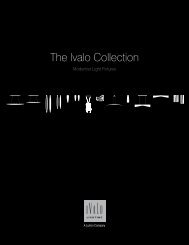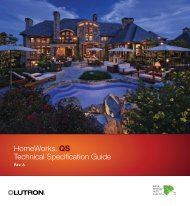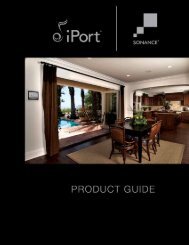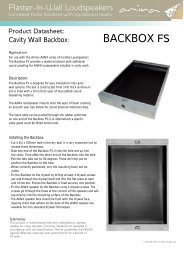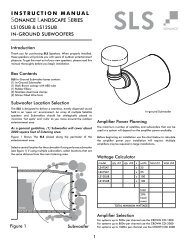Download PDF - Hill Residential Systems
Download PDF - Hill Residential Systems
Download PDF - Hill Residential Systems
You also want an ePaper? Increase the reach of your titles
YUMPU automatically turns print PDFs into web optimized ePapers that Google loves.
Pleasance is also having<br />
control no matter where<br />
you are, home or away.<br />
RadioRA® 2 and HomeWorks® QS systems<br />
offer control of lights, shades, and temperature<br />
from wall or tabletop keypads, as well as your<br />
mobile device.<br />
The main benefit of a keypad is that you can<br />
create customized “scenes”—predetermined<br />
settings for lights, shades, and temperature 1 .<br />
When you press a keypad button, lights,<br />
shades, and temperature automatically adjust<br />
to the levels you designated for that scene.<br />
The number of buttons on a keypad is based<br />
on the number of different scenes you want to<br />
create in a room.<br />
Control from a keypad also means you’re<br />
always in touch with your system—from your<br />
car, your bedside, or your vacation home.<br />
Control from<br />
anywhere<br />
Saving energy without sacrifice<br />
With a keypad, you can always manage<br />
the energy use in your home, even while<br />
you’re away.<br />
Light<br />
Control<br />
Shade<br />
Control<br />
Appliance<br />
Control<br />
Temperature<br />
Control 1<br />
Wall-mounted seeTouch® keypad in white<br />
(actual size)<br />
Lutron® Home<br />
Control+ app<br />
1<br />
Please see page 14 for more information on<br />
temperature control.<br />
Lutron 11