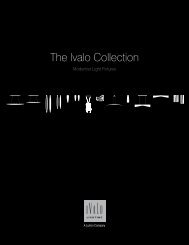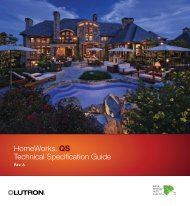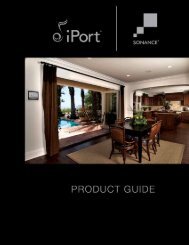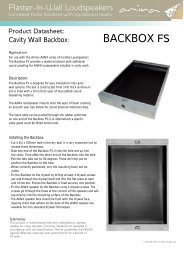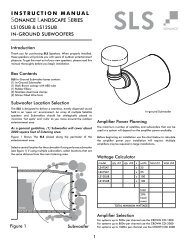Download PDF - Hill Residential Systems
Download PDF - Hill Residential Systems
Download PDF - Hill Residential Systems
Create successful ePaper yourself
Turn your PDF publications into a flip-book with our unique Google optimized e-Paper software.
Customization provides the<br />
ultimate in pleasance.<br />
For advanced integration and customization,<br />
HomeWorks QS has added features.<br />
“Thinking” buttons<br />
HomeWorks QS keypad buttons can think for<br />
you, creating different light scenes from the<br />
same button, depending on the time of day.<br />
For example, pressing the “Pathway” button<br />
between 10 p.m. and 5 a.m. creates a path of<br />
light to your bathroom. Pressing it after 5 a.m.<br />
creates a path of light to your kitchen.<br />
Custom interfaces<br />
You can combine HomeWorks QS keypads<br />
with other manufacturers controls to maintain<br />
a consistent look throughout your home.<br />
Customization<br />
Alternative control<br />
You may prefer the clean aesthetic of one<br />
sleek keypad, such as the dynamic keypad<br />
shown here, rather than a row of dimmers on<br />
your wall.<br />
With HomeWorks QS, you don’t need a<br />
dimmer for every light you want to dim. All you<br />
need is a keypad.<br />
Saving energy without sacrifice<br />
Customization means you can program settings<br />
to adjust based on specific criteria, such as<br />
season or day of the week.<br />
During the summer, for example, you might want<br />
your landscape lighting to dim at 11 p.m., while<br />
during the winter you want it to dim earlier.<br />
Light<br />
Control<br />
Shade<br />
Control<br />
Appliance<br />
Control<br />
Temperature<br />
Control<br />
Security<br />
Integration<br />
Dynamic keypad in white<br />
(actual size)<br />
7am: Off<br />
7pm: Dim<br />
Lutron 19