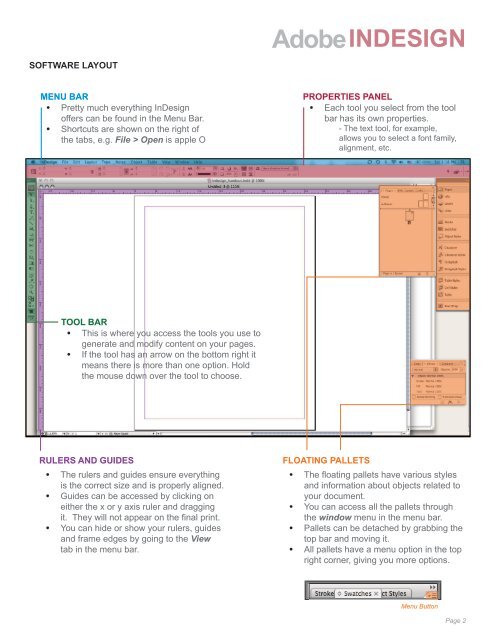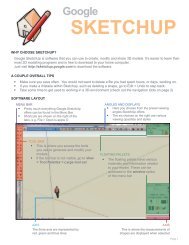Adobe InDesign
Adobe InDesign
Adobe InDesign
You also want an ePaper? Increase the reach of your titles
YUMPU automatically turns print PDFs into web optimized ePapers that Google loves.
Software layout<br />
<strong>Adobe</strong>INDESIGN<br />
Menu Bar<br />
• Pretty much everything <strong>InDesign</strong><br />
offers can be found in the Menu Bar.<br />
• Shortcuts are shown on the right of<br />
the tabs, e.g. File > Open is apple O<br />
Properties Panel<br />
• Each tool you select from the tool<br />
bar has its own properties.<br />
- The text tool, for example,<br />
allows you to select a font family,<br />
alignment, etc.<br />
Tool Bar<br />
• This is where you access the tools you use to<br />
generate and modify content on your pages.<br />
• If the tool has an arrow on the bottom right it<br />
means there is more than one option. Hold<br />
the mouse down over the tool to choose.<br />
Rulers and Guides<br />
• The rulers and guides ensure everything<br />
is the correct size and is properly aligned.<br />
• Guides can be accessed by clicking on<br />
either the x or y axis ruler and dragging<br />
it. They will not appear on the final print.<br />
• You can hide or show your rulers, guides<br />
and frame edges by going to the View<br />
tab in the menu bar.<br />
Floating pallets<br />
• The floating pallets have various styles<br />
and information about objects related to<br />
your document.<br />
• You can access all the pallets through<br />
the window menu in the menu bar.<br />
• Pallets can be detached by grabbing the<br />
top bar and moving it.<br />
• All pallets have a menu option in the top<br />
right corner, giving you more options.<br />
Menu Button<br />
Page 2