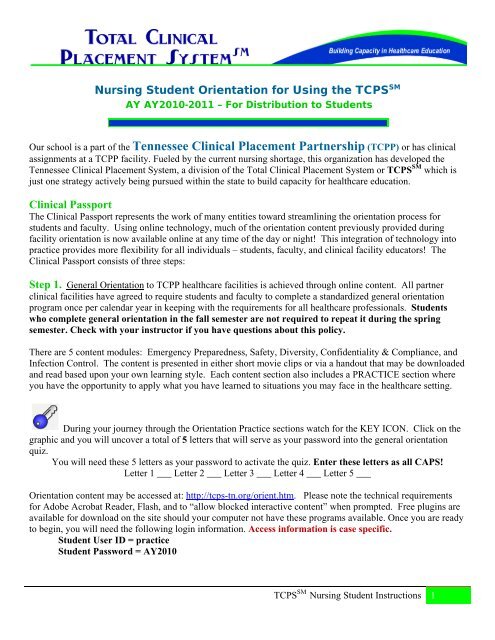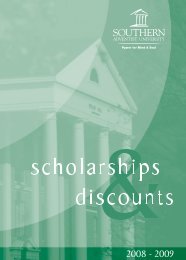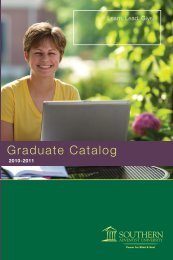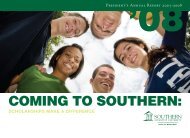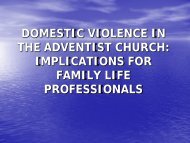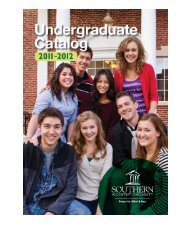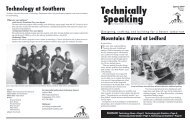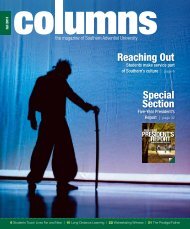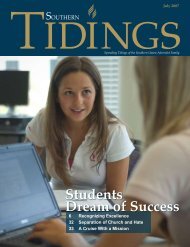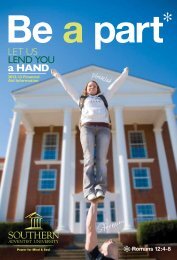NSG Student Orientation
NSG Student Orientation
NSG Student Orientation
You also want an ePaper? Increase the reach of your titles
YUMPU automatically turns print PDFs into web optimized ePapers that Google loves.
Nursing <strong>Student</strong> <strong>Orientation</strong> for Using the TCPS SM<br />
AY AY2010-2011 – For Distribution to <strong>Student</strong>s<br />
Our school is a part of the Tennessee Clinical Placement Partnership (TCPP) or has clinical<br />
assignments at a TCPP facility. Fueled by the current nursing shortage, this organization has developed the<br />
Tennessee Clinical Placement System, a division of the Total Clinical Placement System or TCPS SM which is<br />
just one strategy actively being pursued within the state to build capacity for healthcare education.<br />
Clinical Passport<br />
The Clinical Passport represents the work of many entities toward streamlining the orientation process for<br />
students and faculty. Using online technology, much of the orientation content previously provided during<br />
facility orientation is now available online at any time of the day or night! This integration of technology into<br />
practice provides more flexibility for all individuals – students, faculty, and clinical facility educators! The<br />
Clinical Passport consists of three steps:<br />
Step 1. General <strong>Orientation</strong> to TCPP healthcare facilities is achieved through online content. All partner<br />
clinical facilities have agreed to require students and faculty to complete a standardized general orientation<br />
program once per calendar year in keeping with the requirements for all healthcare professionals. <strong>Student</strong>s<br />
who complete general orientation in the fall semester are not required to repeat it during the spring<br />
semester. Check with your instructor if you have questions about this policy.<br />
There are 5 content modules: Emergency Preparedness, Safety, Diversity, Confidentiality & Compliance, and<br />
Infection Control. The content is presented in either short movie clips or via a handout that may be downloaded<br />
and read based upon your own learning style. Each content section also includes a PRACTICE section where<br />
you have the opportunity to apply what you have learned to situations you may face in the healthcare setting.<br />
During your journey through the <strong>Orientation</strong> Practice sections watch for the KEY ICON. Click on the<br />
graphic and you will uncover a total of 5 letters that will serve as your password into the general orientation<br />
quiz.<br />
You will need these 5 letters as your password to activate the quiz. Enter these letters as all CAPS!<br />
Letter 1 ___ Letter 2 ___ Letter 3 ___ Letter 4 ___ Letter 5 ___<br />
<strong>Orientation</strong> content may be accessed at: http://tcps-tn.org/orient.htm. Please note the technical requirements<br />
for Adobe Acrobat Reader, Flash, and to “allow blocked interactive content” when prompted. Free plugins are<br />
available for download on the site should your computer not have these programs available. Once you are ready<br />
to begin, you will need the following login information. Access information is case specific.<br />
<strong>Student</strong> User ID = practice<br />
<strong>Student</strong> Password = AY2010<br />
TCPS SM Nursing <strong>Student</strong> Instructions 1
You should visit this website to complete this information as directed by your faculty and PRIOR to the first<br />
day at the clinical facility. This login information is changed each academic year.<br />
To complete Step 1, you will complete an online quiz over the content in the 5 modules. Additional instructions<br />
for the quiz will be available online when you are ready to take the quiz. Be sure and print/read these<br />
instructions carefully to ensure that you complete this step correctly! Failure to not follow these instructions<br />
will result in the need to repeat the quiz!<br />
Step 2. In addition to the general orientation content, many individual facilities have their Clinical Facility<br />
<strong>Orientation</strong> content online as well. Facilities have been organized by region. To access the facilities in a<br />
particular region, click on the map location or use the related links. You will be taken to the regional listing of<br />
all TCPP facilities with online orientation. Visit each of your assigned clinical facilities for this semester to<br />
complete this step of your orientation.<br />
Content will vary by facility. You may be directed to print documents or forms that must be submitted during<br />
your first clinical day. Your faculty may also provide additional instructions for how to manage any paperwork<br />
related to a particular clinical facility. If there is an online quiz, the process will be similar to the General<br />
<strong>Orientation</strong> Quiz. You will have the opportunity to print a completion certificate and your results will be stored<br />
online.<br />
If you are not assigned to the listed facilities, proceed to Step 3.<br />
Step 3. The third step of the TCPS© is the Program Evaluation and access to your Clinical Passport<br />
Document. You will be directed to an evaluation survey that will give you an opportunity to have input into the<br />
process and content. Upon completion, you will be directed to the final component of your orientation process.<br />
TCPS SM Nursing <strong>Student</strong> Instructions 2
The Clinical Passport Document provides a paper tool that students and faculty CAN use to validate and<br />
organize their clinical requirements such as immunizations, CPR status, and orientation activities each semester.<br />
It has been designed to serve as a viable document for up to four academic years as needed.<br />
Schools have varying procedures for maintaining this document – some are requiring the student to maintain the<br />
document, others are filing the document in the School, and still others are asking the current faculty member to<br />
“hold” the document for the semester and then pass it on to the next course faculty when appropriate. Be sure<br />
and check with YOUR School to determine the correct action on your part related to this important<br />
document.<br />
Questions and for more information …<br />
Questions: Contact your faculty member<br />
More Information: help@tcps-tn.org<br />
TCPS SM Nursing <strong>Student</strong> Instructions 3