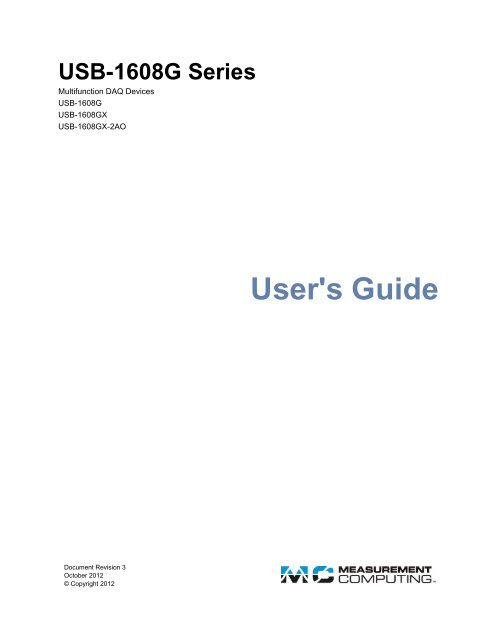USB-1608G Series User's Guide
USB-1608G Series User's Guide
USB-1608G Series User's Guide
Create successful ePaper yourself
Turn your PDF publications into a flip-book with our unique Google optimized e-Paper software.
<strong>USB</strong>-<strong>1608G</strong> <strong>Series</strong><br />
Multifunction DAQ Devices<br />
<strong>USB</strong>-<strong>1608G</strong><br />
<strong>USB</strong>-<strong>1608G</strong>X<br />
<strong>USB</strong>-<strong>1608G</strong>X-2AO<br />
<strong>User's</strong> <strong>Guide</strong><br />
Document Revision 3<br />
October 2012<br />
© Copyright 2012
Your new Measurement Computing product comes with a fantastic extra —<br />
Management committed to your satisfaction!<br />
Thank you for choosing a Measurement Computing product—and congratulations! You own the finest, and you can now enjoy<br />
the protection of the most comprehensive warranties and unmatched phone tech support. It’s the embodiment of our mission:<br />
To provide data acquisition hardware and software that will save time and save money.<br />
Simple installations minimize the time between setting up your system and actually making measurements. We offer quick and<br />
simple access to outstanding live FREE technical support to help integrate MCC products into a DAQ system.<br />
Limited Lifetime Warranty: Most MCC products are covered by a limited lifetime warranty against defects in materials or<br />
workmanship for the life of the product, to the original purchaser, unless otherwise noted. Any products found to be defective in<br />
material or workmanship will be repaired, replaced with same or similar device, or refunded at MCC’s discretion. For specific<br />
information, please refer to the terms and conditions of sale.<br />
Harsh Environment Program: Any Measurement Computing product that is damaged due to misuse, or any reason, may be<br />
eligible for replacement with the same or similar device for 50% of the current list price. I/O boards face some harsh<br />
environments, some harsher than the boards are designed to withstand. Contact MCC to determine your product’s eligibility for<br />
this program.<br />
30 Day Money-Back Guarantee: Any Measurement Computing Corporation product may be returned within 30 days of<br />
purchase for a full refund of the price paid for the product being returned. If you are not satisfied, or chose the wrong product by<br />
mistake, you do not have to keep it.<br />
These warranties are in lieu of all other warranties, expressed or implied, including any implied warranty of merchantability or<br />
fitness for a particular application. The remedies provided herein are the buyer’s sole and exclusive remedies. Neither<br />
Measurement Computing Corporation, nor its employees shall be liable for any direct or indirect, special, incidental or<br />
consequential damage arising from the use of its products, even if Measurement Computing Corporation has been notified in<br />
advance of the possibility of such damages.<br />
Trademark and Copyright Information<br />
Measurement Computing Corporation, InstaCal, Universal Library, and the Measurement Computing logo are either trademarks<br />
or registered trademarks of Measurement Computing Corporation. Refer to the Copyrights & Trademarks section on<br />
mccdaq.com/legal for more information about Measurement Computing trademarks. Other product and company names<br />
mentioned herein are trademarks or trade names of their respective companies.<br />
© 2012 Measurement Computing Corporation. All rights reserved. No part of this publication may be reproduced, stored in a<br />
retrieval system, or transmitted, in any form by any means, electronic, mechanical, by photocopying, recording, or otherwise<br />
without the prior written permission of Measurement Computing Corporation.<br />
Notice<br />
Measurement Computing Corporation does not authorize any Measurement Computing Corporation product for use<br />
in life support systems and/or devices without prior written consent from Measurement Computing Corporation.<br />
Life support devices/systems are devices or systems that, a) are intended for surgical implantation into the body, or<br />
b) support or sustain life and whose failure to perform can be reasonably expected to result in injury. Measurement<br />
Computing Corporation products are not designed with the components required, and are not subject to the testing<br />
required to ensure a level of reliability suitable for the treatment and diagnosis of people.<br />
HM <strong>USB</strong>-<strong>1608G</strong>-<strong>Series</strong>.docx
Table of Contents<br />
Preface<br />
About this <strong>User's</strong> <strong>Guide</strong> ....................................................................................................................... 5<br />
What you will learn from this user's guide ......................................................................................................... 5<br />
Conventions in this user's guide ......................................................................................................................... 5<br />
Where to find more information ......................................................................................................................... 5<br />
Chapter 1<br />
Introducing the <strong>USB</strong>-<strong>1608G</strong> <strong>Series</strong> ..................................................................................................... 6<br />
Functional block diagram ................................................................................................................................... 7<br />
Chapter 2<br />
Installing a <strong>USB</strong>-<strong>1608G</strong> <strong>Series</strong> Device ................................................................................................ 8<br />
What comes with your shipment ....................................................................................................................... 8<br />
Hardware .......................................................................................................................................................................... 8<br />
Documentation .................................................................................................................................................................. 8<br />
Unpacking........................................................................................................................................................... 8<br />
Installing the software ........................................................................................................................................ 9<br />
DAQFlex .......................................................................................................................................................................... 9<br />
Universal Library and InstaCal ......................................................................................................................................... 9<br />
Installing the hardware ....................................................................................................................................... 9<br />
Calibrating ........................................................................................................................................................ 10<br />
Self-calibration ................................................................................................................................................................10<br />
Factory calibration ...........................................................................................................................................................10<br />
Programming and developing applications ....................................................................................................... 10<br />
Firmware updates ............................................................................................................................................. 10<br />
Chapter 3<br />
Functional Details ............................................................................................................................... 11<br />
Analog input modes .......................................................................................................................................... 11<br />
Software paced .................................................................................................................................................................11<br />
Hardware paced ...............................................................................................................................................................11<br />
Burst mode........................................................................................................................................................ 11<br />
External components ........................................................................................................................................ 12<br />
<strong>USB</strong> connector .................................................................................................................................................................12<br />
LEDs ................................................................................................................................................................................12<br />
Screw terminals................................................................................................................................................................12<br />
Signal connections ............................................................................................................................................ 14<br />
Analog input ....................................................................................................................................................................14<br />
Analog output (<strong>USB</strong>-<strong>1608G</strong>X-2AO only) .......................................................................................................................15<br />
External clock I/O ............................................................................................................................................................15<br />
Digital I/O ........................................................................................................................................................................15<br />
Trigger input ....................................................................................................................................................................16<br />
Counter input ...................................................................................................................................................................17<br />
Timer output ....................................................................................................................................................................17<br />
Power output ....................................................................................................................................................................17<br />
Ground .............................................................................................................................................................................17<br />
Mechanical drawings ........................................................................................................................................ 18<br />
Chapter 4<br />
Specifications ...................................................................................................................................... 19<br />
Analog input ..................................................................................................................................................... 19<br />
Accuracy ........................................................................................................................................................... 20<br />
Analog input DC voltage measurement accuracy ............................................................................................................20<br />
Noise performance ...........................................................................................................................................................20<br />
Settling time .....................................................................................................................................................................20<br />
3
<strong>USB</strong>-<strong>1608G</strong> <strong>Series</strong> <strong>User's</strong> <strong>Guide</strong><br />
Analog output (<strong>USB</strong>-<strong>1608G</strong>X-2AO only) ........................................................................................................ 21<br />
Analog input/output calibration ........................................................................................................................ 22<br />
Digital input/output........................................................................................................................................... 22<br />
External trigger ................................................................................................................................................. 22<br />
External clock input/output............................................................................................................................... 23<br />
Counter ............................................................................................................................................................. 23<br />
Timer ................................................................................................................................................................ 24<br />
Memory ............................................................................................................................................................ 24<br />
Power ................................................................................................................................................................ 24<br />
<strong>USB</strong> .................................................................................................................................................................. 24<br />
Environmental .................................................................................................................................................. 25<br />
Mechanical ....................................................................................................................................................... 25<br />
Screw terminal connector ................................................................................................................................. 25<br />
Differential mode pinout ..................................................................................................................................................25<br />
Single-ended mode pinout ...............................................................................................................................................26<br />
Declaration of Conformity .................................................................................................................. 27<br />
4
About this <strong>User's</strong> <strong>Guide</strong><br />
Preface<br />
What you will learn from this user's guide<br />
This user's guide describes the Measurement Computing <strong>USB</strong>-<strong>1608G</strong> <strong>Series</strong> data acquisition devices and lists<br />
device specifications.<br />
Conventions in this user's guide<br />
For more information<br />
Text presented in a box signifies additional information and helpful hints related to the subject matter you are<br />
reading.<br />
Caution! Shaded caution statements present information to help you avoid injuring yourself and others,<br />
damaging your hardware, or losing your data.<br />
bold text<br />
italic text<br />
Bold text is used for the names of objects on a screen, such as buttons, text boxes, and check boxes.<br />
Italic text is used for the names of manuals and help topic titles, and to emphasize a word or phrase.<br />
Where to find more information<br />
Additional information about <strong>USB</strong>-<strong>1608G</strong> <strong>Series</strong> hardware is available on our website at www.mccdaq.com.<br />
You can also contact Measurement Computing Corporation by phone, fax, or email with specific questions.<br />
• Knowledgebase: kb.mccdaq.com<br />
• Phone: 508-946-5100 and follow the instructions for reaching Tech Support.<br />
• Fax: 508-946-9500 to the attention of Tech Support<br />
• Email: techsupport@mccdaq.com<br />
5
Introducing the <strong>USB</strong>-<strong>1608G</strong> <strong>Series</strong><br />
Chapter 1<br />
The <strong>USB</strong>-<strong>1608G</strong> <strong>Series</strong> includes the following devices:<br />
• <strong>USB</strong>-<strong>1608G</strong><br />
• <strong>USB</strong>-<strong>1608G</strong>X<br />
• <strong>USB</strong>-<strong>1608G</strong>X-2AO<br />
These devices are <strong>USB</strong> 2.0 high-speed devices that are supported under the following operating systems:<br />
• Microsoft Windows 7/Vista/XP (32-bit or 64-bit)<br />
• Macintosh (32-bit or 64-bit)<br />
• Linux (32-bit or 64-bit)<br />
The <strong>USB</strong>-<strong>1608G</strong> <strong>Series</strong> is compatible with both <strong>USB</strong> 1.1 and <strong>USB</strong> 2.0 ports. The speed of the device may be<br />
limited when using a <strong>USB</strong> 1.1 port due to the difference in transfer rates on the <strong>USB</strong> 1.1 versions of the<br />
protocol (low-speed and full-speed).<br />
Each <strong>USB</strong>-<strong>1608G</strong> <strong>Series</strong> device provides the following features:<br />
• 16 single-ended (SE) or eight differential (DIFF) analog input channels<br />
• Eight individually configurable digital I/O channels<br />
• Two counter channels (32-bit) that count TTL pulses<br />
• One timer output channel (32-bit)<br />
• Screw terminals for field wiring connections<br />
The <strong>USB</strong>-<strong>1608G</strong>X-2AO also provides two analog output channels. You can pace each channel at rates of up to<br />
500 kS/s per second. You can pace both channels simultaneously at rates of up to 250 kS/s.<br />
<strong>USB</strong>-<strong>1608G</strong> <strong>Series</strong> devices are powered by the +5 volt <strong>USB</strong> supply from your computer, and require no<br />
external power.<br />
6
<strong>USB</strong>-<strong>1608G</strong> <strong>Series</strong> <strong>User's</strong> <strong>Guide</strong><br />
Introducing the <strong>USB</strong>-<strong>1608G</strong> <strong>Series</strong><br />
Functional block diagram<br />
<strong>USB</strong>-<strong>1608G</strong> <strong>Series</strong> functions are illustrated in the block diagram shown here.<br />
Figure 1. <strong>USB</strong>-<strong>1608G</strong> <strong>Series</strong> functional block diagram<br />
7
Installing a <strong>USB</strong>-<strong>1608G</strong> <strong>Series</strong> Device<br />
Chapter 2<br />
What comes with your shipment<br />
Verify that the following hardware components are included in the shipment:<br />
Hardware<br />
• <strong>USB</strong>-<strong>1608G</strong> <strong>Series</strong> device — <strong>USB</strong>-<strong>1608G</strong>, <strong>USB</strong>-<strong>1608G</strong>X, or <strong>USB</strong>-<strong>1608G</strong>X-2AO (shown below)<br />
• <strong>USB</strong> cable (2 meter length)<br />
Documentation<br />
In addition to this hardware user's guide, a Quick Start <strong>Guide</strong> booklet is included with the <strong>USB</strong>-<strong>1608G</strong> <strong>Series</strong><br />
shipment. This booklet provides an overview of the MCC DAQ software you received with the device, and<br />
includes information about installing the software.<br />
Unpacking<br />
As with any electronic device, take care while handling to avoid damage from static electricity. Before<br />
removing the <strong>USB</strong>-<strong>1608G</strong> <strong>Series</strong> from its packaging, ground yourself using a wrist strap or touch either the<br />
computer chassis or other grounded object to eliminate any stored static charge.<br />
If the device is damaged, notify Measurement Computing Corporation immediately by phone, fax, or email.<br />
• Phone: 508-946-5100 and follow the instructions for reaching Tech Support.<br />
• Fax: 508-946-9500 to the attention of Tech Support<br />
• Email: techsupport@mccdaq.com<br />
For international customers, contact your local distributor. Refer to the International Distributors section on our<br />
web site at www.mccdaq.com/International.<br />
8
<strong>USB</strong>-<strong>1608G</strong> <strong>Series</strong> <strong>User's</strong> <strong>Guide</strong><br />
Installing a <strong>USB</strong>-<strong>1608G</strong> <strong>Series</strong> Device<br />
Installing the software<br />
Note: Before installing <strong>USB</strong>-<strong>1608G</strong> <strong>Series</strong> hardware, you must install the software you plan to use with the<br />
device.<br />
The <strong>USB</strong>-<strong>1608G</strong> <strong>Series</strong> is supported by DAQFlex software and Universal Library software. You can install<br />
both software packages on your computer. However, you cannot run both software packages simultaneously<br />
with one <strong>USB</strong>-<strong>1608G</strong> <strong>Series</strong> device.<br />
DAQFlex<br />
Install DAQFlex software when you want to develop data acquisition applications that can be deployed across<br />
multiple operating systems and custom embedded systems.<br />
DAQFlex software for each supported operating system is available from the DAQFlex download page at<br />
www.mccdaq.com/DAQFlexDL. Refer to the DAQFlex Software <strong>User's</strong> <strong>Guide</strong> at<br />
www.mccdaq.com/pdfs/manuals/DAQFlex%20Software.pdf for instructions about installing DAQFlex<br />
software.<br />
Universal Library and InstaCal<br />
Install Universal Library and InstaCal when you want to develop data acquisition applications using Windows<br />
programming languages.<br />
Universal Library and InstaCal software are included on the CD that ships with the device. Refer to the Quick<br />
Start <strong>Guide</strong> booklet for instructions about installing Universal Library and InstaCal software.<br />
Installing the hardware<br />
Install the software before you install your device<br />
A driver needed to run the <strong>USB</strong>-<strong>1608G</strong> <strong>Series</strong> device is installed when you install the software. Therefore, you<br />
need to install the software package you plan to use before you install the hardware.<br />
For operation on a Windows operating system, we recommend that you run Windows Update to update your<br />
operating system with the latest <strong>USB</strong> drivers.<br />
To connect a <strong>USB</strong>-<strong>1608G</strong> <strong>Series</strong> device to your system, turn on your computer and connect the <strong>USB</strong> cable to an<br />
available <strong>USB</strong> port on the computer or to an external <strong>USB</strong> hub connected to the computer. Connect the other<br />
end of the <strong>USB</strong> cable to the <strong>USB</strong> connector on the device. No external power is required.<br />
When you connect the device for the first time to a computer running Windows, a Found New Hardware dialog<br />
opens when the operating system detects the device. The dialog closes after the device is installed.<br />
A green Status LED indicates the device status. When the LED is on, the device is powered and ready for<br />
operation. When the LED is off, the device is not powered or did not initialize. Figure 3 on page 12 shows the<br />
location of the Status LED.<br />
Mac OS X<br />
When connecting the device to a computer installed with the Mac OS X operating system, the Status LED does<br />
not turn on until the device is configured with software.<br />
Caution! Do not disconnect any device from the <strong>USB</strong> bus while the computer is communicating with<br />
<strong>USB</strong>-<strong>1608G</strong> <strong>Series</strong> hardware, or you may lose data and/or your ability to communicate with the<br />
device.<br />
If the Status LED is off<br />
If the Status LED is on but then turns off, the computer has lost communication with the <strong>USB</strong>-<strong>1608G</strong> <strong>Series</strong><br />
device. To restore communication, disconnect the <strong>USB</strong> cable from the computer and then reconnect it. This<br />
should restore communication, and the LED should turn on.<br />
9
<strong>USB</strong>-<strong>1608G</strong> <strong>Series</strong> <strong>User's</strong> <strong>Guide</strong><br />
Installing a <strong>USB</strong>-<strong>1608G</strong> <strong>Series</strong> Device<br />
Calibrating<br />
Self-calibration<br />
<strong>USB</strong>-<strong>1608G</strong> <strong>Series</strong> hardware supports self-calibration. Calibrate the <strong>USB</strong>-<strong>1608G</strong> <strong>Series</strong> device whenever the<br />
ambient temperature changes by more than ±10 °C from the last self-calibration. Use either InstaCal or the<br />
DAQFlex FlexTest utility to calibrate the device.<br />
Factory calibration<br />
The Measurement Computing Manufacturing Test department performs the initial factory calibration. Contact<br />
Measurement Computing for details about how to return your device and have it calibrated to the factory<br />
specifications.<br />
Programming and developing applications<br />
You can program and develop applications for the <strong>USB</strong>-<strong>1608G</strong> <strong>Series</strong> device using MCC DAQ software and<br />
DAQFlex software. OEM users can create a custom driver for use with the message-based firmware to interface<br />
with the device.<br />
• Refer to the Quick Start <strong>Guide</strong> for information about the Universal Library and InstaCal.<br />
• Refer to the DAQFlex Software <strong>User's</strong> <strong>Guide</strong> for information about DAQFlex software.<br />
• Refer to the Message-based Firmware Specification for information about the message-based firmware.<br />
Firmware updates<br />
Your DAQ device contains firmware that can be updated in the field if required. Firmware is available for<br />
download at www.mccdaq.com/firmware.aspx.We recommend that you check this page periodically to see if an<br />
update to your device firmware is available.<br />
10
Functional Details<br />
Chapter 3<br />
Analog input modes<br />
<strong>USB</strong>-<strong>1608G</strong> <strong>Series</strong> devices can acquire analog input data in two basic modes – software paced and hardware<br />
paced.<br />
Software paced<br />
You can acquire one analog sample at a time in software paced mode. You initiate the A/D conversion with a<br />
software command. The analog value is converted to digital data and returned to the computer. Repeat this<br />
procedure until you have the total number of samples that you want.<br />
The sample rate in software paced mode is system-dependent and can range from 33 S/s to 4000 S/s.<br />
Hardware paced<br />
You can acquire data from up to 16 channels in hardware paced mode. The analog data is continuously<br />
acquired, converted to digital values, and written into the FIFO buffer on the device until you stop the scan. The<br />
FIFO buffer is serviced in blocks as the data is transferred from the FIFO buffer to the computer memory<br />
buffer. You start a continuous scan with either a software command or with an external hardware trigger event.<br />
The maximum sampling rate in hardware paced mode from one to 16 channels is 500 kS/s aggregate for the<br />
<strong>USB</strong>-<strong>1608G</strong>X and <strong>USB</strong>-<strong>1608G</strong>X-2AO, and 250 kS/s for the <strong>USB</strong>-<strong>1608G</strong>.<br />
Burst mode<br />
When using the onboard pacer, you can enable burst mode for more precise timing between samples. When<br />
burst mode is enabled, each successive channel in a scan is sampled at the maximum A/D rate. This ensures that<br />
samples from each channel are taken as close as possible to the same absolute point in time. When burst mode<br />
is disabled, data is sampled at evenly spaced intervals, allowing maximum settling time and best amplitude<br />
accuracy. Multi-channel scanning with burst mode enabled and disabled is shown in Figure 2.<br />
Figure 2. Multi-channel scan with burst mode enabled and disabled<br />
The burst mode sample period is 2 µs on the <strong>USB</strong>-<strong>1608G</strong>X and <strong>USB</strong>-<strong>1608G</strong>X-2AO, and 4 µs on the<br />
<strong>USB</strong>-<strong>1608G</strong>.<br />
You can trigger the acquisition with the external trigger, and control the clock period with the internal or<br />
external A/D pacer clock. Pacing from the external clock always operates with burst mode enabled.<br />
11
<strong>USB</strong>-<strong>1608G</strong> <strong>Series</strong> <strong>User's</strong> <strong>Guide</strong><br />
Functional Details<br />
External components<br />
<strong>USB</strong>-<strong>1608G</strong> <strong>Series</strong> devices have the following external components (see Figure 3):<br />
• <strong>USB</strong> connector<br />
• LEDs<br />
• Screw terminals<br />
<strong>USB</strong> connector<br />
Figure 3. <strong>USB</strong>-<strong>1608G</strong> <strong>Series</strong> device external components<br />
The <strong>USB</strong> connector provides +5 V power and communication. No external power supply is required.<br />
LEDs<br />
<strong>USB</strong>-<strong>1608G</strong> <strong>Series</strong> devices have two LEDs – Status and Activity.<br />
• The Status LED turns on when the device is detected and installed on the computer.<br />
• The Activity LED blinks when data is transferred, and is off otherwise.<br />
Figure 3 shows the location of each LED.<br />
Screw terminals<br />
The <strong>USB</strong>-<strong>1608G</strong> <strong>Series</strong> device screw terminals provide the following connections:<br />
• 16 SE (CH0 to CH15) or eight DIFF (CH0H/CH0L to CH7H/CH7L) analog input connections<br />
• Eight digital I/O connections (DIO0 to DIO7)<br />
• Two analog output connections (AOUT0, AOUT1) – <strong>USB</strong>-<strong>1608G</strong>X-2AO only<br />
• One external clock input (AICKI) and one external clock output (AICKO) for analog inputs<br />
• One external clock input (AOCKI) and one external clock output (AOCKO) for analog outputs<br />
– <strong>USB</strong>-<strong>1608G</strong>X-2AO only<br />
• One digital trigger input (TRIG)<br />
• Two counter inputs (CTR0, CTR1)<br />
• One timer output (TMR)<br />
• One power output (+5V)<br />
• 13 analog ground (AGND) and five digital ground (GND) connections<br />
SE pinout locations are shown in Figure 4. Diff pinout locations are shown in Figure 5.<br />
12
<strong>USB</strong>-<strong>1608G</strong> <strong>Series</strong> <strong>User's</strong> <strong>Guide</strong><br />
Functional Details<br />
Figure 4. SE mode pinout<br />
* <strong>USB</strong>-<strong>1608G</strong>X-2AO only. "NC" (no connection) on the <strong>USB</strong>-<strong>1608G</strong> and <strong>USB</strong>-<strong>1608G</strong>X.<br />
Do not connect anything to pins labeled "NC".<br />
Figure 5. DIFF mode pinout<br />
* <strong>USB</strong>-<strong>1608G</strong>X-2AO only. "NC" (no connection) on the <strong>USB</strong>-<strong>1608G</strong> and <strong>USB</strong>-<strong>1608G</strong>X.<br />
Do not connect anything to pins labeled "NC".<br />
13
<strong>USB</strong>-<strong>1608G</strong> <strong>Series</strong> <strong>User's</strong> <strong>Guide</strong><br />
Functional Details<br />
Signal connections<br />
Analog input<br />
You can configure the analog inputs for SE or DIFF mode. The input voltage range is software selectable for<br />
±10 V, ±5 V, ±2 V, or ±1 V.<br />
With SE mode, connect up to 16 inputs to screw terminals CH0 to CH15. SE mode requires two wires:<br />
• Connect one wire to the signal you want to measure (CHx).<br />
• Connect one wire to the analog ground reference (AGND).<br />
Refer to Figure 4 on page 13 for the location of the SE inputs.<br />
With DIFF mode, connect up to eight differential inputs to screw terminals CH0H/CH0L to CH7H/CH7L.<br />
DIFF mode requires two wires plus a ground reference:<br />
• Connect one wire to the high/positive signal (CHxH).<br />
• Connect one wire to the low/negative signal (CHxL).<br />
• Connect one wire to the analog ground reference (AGND).<br />
Refer to Figure 5 on page 13 for the location of the DIFF inputs.<br />
Floating voltage source<br />
When connecting DIFF voltage inputs to a "floating" voltage source, make sure the DIFF input channel has a<br />
DC return path to ground. To create this path, connect a resistor from each low channel input to an AGND pin.<br />
A value of approximately 100 kΩ can be used for most applications.<br />
Leave unused input channels either floating or tied to an AGND terminal. Source impedances should be kept as<br />
small as possible to avoid settling time and accuracy errors.<br />
Figure 6 shows DIFF channels 0-3 connected to a ground path resistor.<br />
Channel-Gain queue<br />
Figure 6. DIFF connections with ground path resistor<br />
The <strong>USB</strong>-<strong>1608G</strong> <strong>Series</strong> channel-gain queue feature allows you to configure a list of channels, modes, and gains<br />
for each scan. The settings are stored in a channel-gain queue list that is written to local memory on the device.<br />
The channel-gain queue list contains one or more channel numbers, modes, and range settings. You can<br />
configure up to 16 elements. The channels can be listed in any order, and can include duplicate channels for<br />
sampling at different ranges.<br />
14
<strong>USB</strong>-<strong>1608G</strong> <strong>Series</strong> <strong>User's</strong> <strong>Guide</strong><br />
Functional Details<br />
An example of a 4-element list is shown in the table below.<br />
Sample channel gain queue list<br />
Element Channel Range Mode<br />
0 CH5 BIP5V SE<br />
1 CH1 BIP10V DIFF<br />
2 CH15 BIP1V SE<br />
3 CH5 BIP5V SE<br />
Carefully match the gain to the expected voltage range on the associated channel or an over range condition<br />
may occur. Although this condition does not damage the device, it does produce a useless full-scale reading,<br />
and can introduce a long recovery time due to saturation of the input channel.<br />
For more information about analog signal connections<br />
For more information about analog input connections, refer to the <strong>Guide</strong> to Signal Connections (this document<br />
is available on our web site at www.mccdaq.com/signals/signals.pdf).<br />
Analog output (<strong>USB</strong>-<strong>1608G</strong>X-2AO only)<br />
The <strong>USB</strong>-<strong>1608G</strong>X-2AO has two 16-bit analog outputs (AOUT0 and AOUT1). Both outputs can be updated<br />
simultaneously at a rate of 250 kS/s per channel. One output can be updated at a rate of 500 kS/s. The output<br />
range is fixed at ±10 V. The outputs default to 0 V when the host computer is shut down or suspended, or when<br />
a reset command is issued to the device.<br />
External clock I/O<br />
<strong>USB</strong>-<strong>1608G</strong> <strong>Series</strong> devices provide one external clock input (AICKI) and one external clock output (AICKO) for<br />
analog inputs.<br />
The <strong>USB</strong>-<strong>1608G</strong>X-2AO also has one external clock input (AOCKI) and one external clock output (AOCKO) for<br />
analog outputs.<br />
• You can connect an external clock signal to AICKI and/or AOCKI.<br />
When using an external clock, AICKO outputs the pulse generated from AICKI.<br />
When using a <strong>USB</strong>-<strong>1608G</strong>X-2AO, the AOCKO pin outputs the pulse generated from AOCKI.<br />
• When using the internal clock, AICKO outputs the ADC scan clock.<br />
When using a <strong>USB</strong>-<strong>1608G</strong>X-2AO, AOCKO outputs the DAC scan clock.<br />
Digital I/O<br />
You can connect up to eight digital I/O lines to DIO0 through DIO7. Each digital channel is individually<br />
configurable for input or output. The digital I/O terminals can detect the state of any TTL-level input. Refer to<br />
the schematic shown in Figure 7.<br />
Figure 7. Schematic showing switch detection by digital channel DIO0<br />
If you set the switch to the +5 V input, DIO0 reads TRUE (1). If you move the switch to GND, DIO0 reads<br />
FALSE (0).<br />
15
<strong>USB</strong>-<strong>1608G</strong> <strong>Series</strong> <strong>User's</strong> <strong>Guide</strong><br />
Functional Details<br />
Internal pull-up/down configuration<br />
Unconnected inputs are pulled low by default to 0 V through 47 kΩ resistors via jumper W1 on the circuit<br />
board. The pull-up/pull-down voltage is common to all 47 kΩ resistors. Complete the following steps to<br />
configure these inputs to pull high (+5V).<br />
Caution! The discharge of static electricity can damage some electronic components. Before removing the<br />
<strong>USB</strong>-<strong>1608G</strong> <strong>Series</strong> device from its housing, ground yourself using a wrist strap or touch the<br />
computer chassis or other grounded object to eliminate any stored static charge.<br />
1. Turn the device over and rest the top of the housing on a flat, stable surface.<br />
2. Peel off the four rubber feet on the bottom of the device to access the screws.<br />
3. Remove the four screws from the bottom of the device.<br />
4. Hold both the top and bottom sections together, turn the device over and rest it on the surface, then<br />
carefully remove the top section of the case to expose the circuit board.<br />
5. Configure jumper W1 for either pull-up or pull-down. The jumper is configured by default for pull-down.<br />
Figure 8 shows the location of the jumper on the board.<br />
Figure 8. W1 jumper location<br />
Figure 9 shows the jumper configured for pull-up and pull-down.<br />
Figure 9. W1 jumper configurations<br />
6. Replace the top section of the case, and fasten it to the bottom section with the four screws. Replace the<br />
rubber feet onto each screw.<br />
For more information about digital signal connections<br />
For general information about digital signal connections and digital I/O techniques, refer to the <strong>Guide</strong> to Signal<br />
Connections (available on our web site at www.mccdaq.com/signals/signals.pdf).<br />
Trigger input<br />
The TRIG terminal is an external digital trigger input. The trigger mode is software selectable for edge or level<br />
sensitive.<br />
• Edge sensitive mode is configurable for rising or falling edge.<br />
• Level sensitive mode is configurable for high or low level.<br />
The default setting at power up is edge sensitive, rising edge.<br />
Retrigger mode<br />
Retrigger mode lets you set up repetitive analog input or output trigger events. The trigger is automatically rearmed<br />
after it is activated. Use software to set the A/D or D/A trigger count (the number of samples you want<br />
per trigger).<br />
16
<strong>USB</strong>-<strong>1608G</strong> <strong>Series</strong> <strong>User's</strong> <strong>Guide</strong><br />
Functional Details<br />
Counter input<br />
The CTR0 and CTR1 terminals are 32-bit event counters that can accept frequency inputs up to 20 MHz. The<br />
internal counter increments when the TTL levels transition from low to high.<br />
Timer output<br />
The TMR terminal is a pulse width modulation (PWM) timer output that can generate a pulse output with a<br />
programmable frequency in the range of 0.0149 Hz to 32 MHz. The timer output parameters are software<br />
selectable. Figure 10 shows the timer output schematic.<br />
Power output<br />
Figure 10. Timer output schematic<br />
The +5V terminal can output up to 10 mA maximum. You can use this terminal to supply power to external<br />
devices or circuitry.<br />
Caution! The +5V terminal is an output. Do not connect to an external power supply or you may damage the<br />
device and possibly the computer.<br />
Ground<br />
The analog ground (AGND) terminals provide a common ground for all analog channels.<br />
The digital ground (GND) terminals provide a common ground for the digital, counter, timer, and clock<br />
channels and the power terminal.<br />
17
<strong>USB</strong>-<strong>1608G</strong> <strong>Series</strong> <strong>User's</strong> <strong>Guide</strong><br />
Functional Details<br />
Mechanical drawings<br />
Figure 11. <strong>USB</strong>-<strong>1608G</strong> <strong>Series</strong> device circuit board (top) and enclosure dimensions<br />
18
Specifications<br />
Chapter 4<br />
All specifications are subject to change without notice.<br />
Typical for 25 °C unless otherwise specified.<br />
Specifications in italic text are guaranteed by design.<br />
Analog input<br />
Table 1. General analog input specifications<br />
Parameter Condition Specification<br />
A/D converter type<br />
ADC resolution<br />
Successive approximation<br />
16 bits<br />
Number of channels<br />
8 differential, 16 single-ended<br />
Software-selectable<br />
Input voltage range<br />
±10 V, ±5 V, ±2 V, ±1 V<br />
Software-selectable per channel<br />
Absolute max input voltage CHx relative to AGND • ±25 V max (power on)<br />
• ±15 V max (power off)<br />
Input impedance<br />
• 1 GΩ (power on)<br />
• 820 Ω (power off)<br />
Input bias current<br />
±10 nA<br />
Input bandwidth<br />
Input capacitance<br />
Max working voltage (signal<br />
+ common mode)<br />
Common mode rejection ratio<br />
Crosstalk<br />
Input coupling<br />
Sampling rate<br />
All input ranges,<br />
small signal (–3 dB)<br />
<strong>USB</strong>-<strong>1608G</strong>: 750 kHz<br />
<strong>USB</strong>-<strong>1608G</strong>X: 870 kHz<br />
<strong>USB</strong>-<strong>1608G</strong>X-2AO: 870 kHz<br />
60 pf<br />
±10V range ±10.2 V max relative to AGND<br />
±5V range ±10.2 V max relative to AGND<br />
±2V range ±9.5 V max relative to AGND<br />
±1V range ±9.0 V max relative to AGND<br />
(f IN = 60 Hz, all input 86 dB<br />
ranges)<br />
Adjacent differential mode –75 dB<br />
channels, DC to 100 kHz<br />
DC<br />
<strong>USB</strong>-<strong>1608G</strong>: 0.0149 Hz to 250 kHz<br />
<strong>USB</strong>-<strong>1608G</strong>X: 0.0149 Hz to 500 kHz<br />
<strong>USB</strong>-<strong>1608G</strong>X-2AO: 0.0149 Hz to 500 kHz<br />
Software-selectable<br />
Trigger source TRIG (see External trigger on page 22)<br />
Sample clock source<br />
Internal A/D clock or external A/D clock (AICKI pin)<br />
Burst mode <strong>USB</strong>-<strong>1608G</strong>: 4 µs<br />
<strong>USB</strong>-<strong>1608G</strong>X: 2 µs<br />
<strong>USB</strong>-<strong>1608G</strong>X-2AO: 2 µs<br />
Software-selectable using the internal A/D clock; always<br />
enabled when using the external clock (AICKI pin).<br />
Throughput Software paced 33 to 4000 S/s typ, system dependent<br />
Hardware paced<br />
<strong>USB</strong>-<strong>1608G</strong>: 250 kS/s max<br />
<strong>USB</strong>-<strong>1608G</strong>X: 500 kS/s max<br />
<strong>USB</strong>-<strong>1608G</strong>X-2AO: 500 kS/s max<br />
Channel gain queue Up to 16 elements Software-selectable range for each channel<br />
Warm-up time<br />
15 minutes min<br />
19
<strong>USB</strong>-<strong>1608G</strong> <strong>Series</strong> <strong>User's</strong> <strong>Guide</strong><br />
Specifications<br />
Accuracy<br />
Analog input DC voltage measurement accuracy<br />
Range<br />
Gain error<br />
(% of reading)<br />
Table 2. DC Accuracy components and specifications. All values are (±)<br />
Offset error<br />
(µV)<br />
INL error<br />
(% of range)<br />
Absolute<br />
accuracy at<br />
Full Scale<br />
(µV)<br />
Gain<br />
temperature<br />
coefficient<br />
(% reading/°C)<br />
±10 V 0.024 915 0.0076 4075 0.0014 47<br />
±5 V 0.024 686 0.0076 2266 0.0014 24<br />
±2 V 0.024 336 0.0076 968 0.0014 10<br />
±1 V 0.024 245 0.0076 561 0.0014 5<br />
Noise performance<br />
Offset<br />
temperature<br />
coefficient<br />
(µV/°C)<br />
For the peak-to-peak noise distribution test, a differential input channel is connected to AGND at the input<br />
terminal block, and 32,000 samples are acquired at the maximum rate available at each setting.<br />
Table 3. Noise performance specifications<br />
Range Counts LSBrms<br />
±10 V 6 0.91<br />
±5 V 6 0.91<br />
±2 V 7 1.06<br />
±1 V 9 1.36<br />
Settling time<br />
Settling time is defined as the accuracy that can be expected after one conversion when switching from a<br />
channel with a DC input at one extreme of full scale to another channel with a DC input at the other extreme of<br />
full scale. Both input channels are configured for the same input range.<br />
<strong>USB</strong>-<strong>1608G</strong>X-2AO, <strong>USB</strong>-<strong>1608G</strong>X<br />
Table 4. Input settling time specifications in µS, typical<br />
Range<br />
2 µS settling accuracy<br />
4 µS settling accuracy<br />
9 µS settling accuracy<br />
(% FSR)<br />
(% FSR)<br />
(% FSR)<br />
±10 V 0.1251 0.0031 0.0015<br />
±5 V 0.0687 0.0031 0.0015<br />
±2 V 0.0687 0.0031 0.0015<br />
±1 V 0.0687 0.0031 0.0015<br />
<strong>USB</strong>-<strong>1608G</strong><br />
Range<br />
4 µS settling accuracy<br />
(% FSR)<br />
Table 5. Input settling time specifications in µS, typical<br />
6 µS settling accuracy<br />
(% FSR)<br />
±10 µS settling accuracy<br />
(% FSR)<br />
±10 V 0.0061 0.0031 0.0015<br />
±5 V 0.0061 0.0031 0.0015<br />
±2 V 0.0061 0.0031 0.0015<br />
±1 V 0.0061 0.0031 0.0015<br />
20
<strong>USB</strong>-<strong>1608G</strong> <strong>Series</strong> <strong>User's</strong> <strong>Guide</strong><br />
Specifications<br />
Analog output (<strong>USB</strong>-<strong>1608G</strong>X-2AO only)<br />
Table 6. Analog output specifications<br />
Parameter Condition Specification<br />
Number of channels 2<br />
Resolution<br />
16 bits<br />
Output ranges Calibrated ±10 V<br />
Output transient<br />
Differential<br />
non-linearity<br />
Host computer is reset, powered on, suspended,<br />
or a reset command is issued to the device<br />
Powered off<br />
Duration: 500 µs<br />
Amplitude: 2 V p-p<br />
Duration: 10 ms<br />
Amplitude: 7 V peak<br />
±0.25 LSB typ<br />
±1 LSB max<br />
Output current AOUTx pins ±3.5 mA max<br />
Output short-circuit AOUTx connected to AGND<br />
Unlimited duration<br />
protection<br />
Output coupling<br />
DC<br />
Power on and<br />
DACs cleared to zero-scale: 0 V, ±50 mV<br />
reset state<br />
Output noise<br />
30 µVrms<br />
Trigger Source TRIG (see External trigger on page 22)<br />
Sample clock source<br />
Internal D/A clock or external D/A clock<br />
(AOCKI pin)<br />
Output update rate<br />
500 kHz / (number of channels in scan)<br />
Settling time To rated accuracy, 10 V step 40 µs<br />
Slew rate<br />
9 V/µs<br />
Throughput Software paced 33 to 4000 S/s typ, system-dependent<br />
Hardware paced<br />
500 kS/s max, system-dependent<br />
Note 1: Leave unused AOUTx output channels disconnected.<br />
Note 2: AOUTx defaults to 0 V whenever the host computer is reset, powered on, suspended, or a reset<br />
command is issued to the device.<br />
Range<br />
±10 V 16.0<br />
Table 7. Calibrated absolute accuracy specifications<br />
Absolute accuracy (±LSB)<br />
Table 8. Calibrated absolute accuracy components specifications<br />
Range % of reading Offset<br />
(±mV)<br />
Offset tempco<br />
(µV/°C)<br />
Gain tempco<br />
(ppm of range/°C)<br />
±10 V ±0.0183 1.831 12.7 13<br />
Table 9. Relative accuracy specifications (±LSB)<br />
Range<br />
Relative accuracy (INL)<br />
±10 V 4.0 typ<br />
21
<strong>USB</strong>-<strong>1608G</strong> <strong>Series</strong> <strong>User's</strong> <strong>Guide</strong><br />
Specifications<br />
Analog input/output calibration<br />
Table 10. Analog input/output calibration specifications<br />
Parameter<br />
Recommended warm-up time<br />
Calibration method<br />
Calibration interval<br />
AI calibration reference<br />
AO calibration procedure<br />
(<strong>USB</strong>-<strong>1608G</strong>X-2AO only)<br />
Specification<br />
15 minutes min<br />
Self-calibration (firmware)<br />
1 year (factory calibration)<br />
+5 V, ±2.5 mV max. Actual measured values stored in EEPROM.<br />
Tempco: 5 ppm/°C max<br />
Long term stability: 15 ppm/1000 hours<br />
The analog output pins are internally routed to the analog input circuit.<br />
For best calibration results, disconnect any AOUTx connections at the terminal block<br />
pins prior to performing AOUT calibration.<br />
Digital input/output<br />
Parameter<br />
Table 11. Digital input/output specifications<br />
Specification<br />
Digital type<br />
CMOS<br />
Number of I/O 8<br />
Configuration<br />
Each bit may be configured as input (power on default) or output<br />
Pull-up configuration<br />
The port has 47 kΩ resistors configurable as pull-ups or pull-downs (default) via<br />
internal jumper (W1).<br />
Digital I/O transfer rate<br />
(system-paced)<br />
Input high voltage<br />
Input low voltage<br />
Output high voltage<br />
Output low voltage<br />
Output current<br />
33 to 8000 port reads/writes or single bit reads/writes per second typ,<br />
system dependent.<br />
2.0 V min<br />
5.5 V absolute max<br />
0.8 V max<br />
–0.5 V absolute min<br />
0 V recommended min<br />
4.4 V min (IOH = –50 µA)<br />
3.76 V min (IOH = –2.5 mA)<br />
0.1 V max (IOL = 50 µA)<br />
0.44 V max (IOL = 2.5 mA)<br />
±2.5 mA max<br />
External trigger<br />
Table 12. External trigger specifications<br />
Parameter<br />
Trigger source<br />
Trigger mode<br />
Trigger latency<br />
Trigger pulse width<br />
Input type<br />
Schmitt trigger hysteresis<br />
Input high voltage<br />
Input low voltage<br />
Specification<br />
TRIG input<br />
Software programmable for edge or level sensitive, rising or falling edge, high or low<br />
level. Power on default is edge sensitive, rising edge.<br />
1 µs + 1 clock cycle max<br />
100 ns min<br />
Schmitt trigger, 33 Ω series resistor and 49.9 kΩ pull-down to ground<br />
0.4 V to 1.2 V<br />
2.2 V min<br />
5.5 V absolute max<br />
1.5 V max<br />
–0.5 V absolute min<br />
0 V recommended min<br />
22
<strong>USB</strong>-<strong>1608G</strong> <strong>Series</strong> <strong>User's</strong> <strong>Guide</strong><br />
Specifications<br />
External clock input/output<br />
Table 13. External clock I/O specifications<br />
Parameter<br />
Terminal names<br />
Terminal types<br />
Terminal descriptions<br />
Input clock rate<br />
Clock pulse width<br />
Input type<br />
Schmitt trigger hysteresis<br />
Input high voltage<br />
Input low voltage<br />
Output high voltage<br />
Output low voltage<br />
Output current<br />
Specification<br />
AICKI, AICKO,<br />
AOCKI, AOCKO (<strong>USB</strong>-<strong>1608G</strong>X-2AO only)<br />
AxCKI: Input, active on rising edge<br />
AxCKO: Output, power on default is 0 V, active on rising edge<br />
AxCKI: Receives sampling clock from external source<br />
AxCKO: Outputs the internal sampling clock (D/A or A/D clock) or the pulse generated<br />
from AxCKI when in external clock mode.<br />
<strong>USB</strong>-<strong>1608G</strong>: 250 kHz max<br />
<strong>USB</strong>-<strong>1608G</strong>X: 500 kHz max<br />
<strong>USB</strong>-<strong>1608G</strong>X-2AO: 500 kHz max<br />
AxCKI: 400 ns min<br />
AxCKO: 400 ns min<br />
Schmitt trigger, 33 Ω series resistor, 47 kΩ pull-down to ground<br />
0.4 V to 1.2 V<br />
2.2 V min<br />
5.5 V absolute max<br />
1.5 V max<br />
–0.5 V absolute min<br />
0 V recommended min<br />
4.4 V min (IOH = –50 µA)<br />
3.76 V min (IOH = –2.5 mA)<br />
0.1 V max (IOL = 50 µA)<br />
0.44 V max (IOL = 2.5 mA)<br />
±2.5 mA max<br />
Counter<br />
Parameter<br />
Specification<br />
Table 14. Counter specifications<br />
Terminal names<br />
CTR0, CTR1<br />
Number of channels 2 channels<br />
Resolution<br />
32-bit<br />
Counter type<br />
Event counter<br />
Input type<br />
Schmitt trigger, 33 Ω series resistor, 47 kΩ pull-down to ground<br />
Input source CTR0 (pin 52)<br />
CTR1 (pin 51)<br />
Counter read/writes rates 33 to 8000 reads/writes per second typ, system dependent<br />
(software paced)<br />
Input high voltage<br />
Input low voltage<br />
Schmitt trigger hysteresis<br />
Input frequency<br />
High pulse width<br />
Low pulse width<br />
2.2 V min, 5.5 V max<br />
1.5 V max, –0.5 V min<br />
0.4 V min, 1.2 V max<br />
20 MHz, max<br />
25 ns, min<br />
25 ns, min<br />
23
<strong>USB</strong>-<strong>1608G</strong> <strong>Series</strong> <strong>User's</strong> <strong>Guide</strong><br />
Specifications<br />
Timer<br />
Table 15. Timer specifications<br />
Parameter<br />
Terminal name<br />
Timer type<br />
Output value<br />
Internal clock frequency<br />
Register widths<br />
High pulse width<br />
Low pulse width<br />
Output high voltage<br />
Output low voltage<br />
Output current<br />
Specification<br />
TMR<br />
PWM output with count, period, delay, and pulse width registers<br />
Default state is idle low with pulses high, Software-selectable output invert<br />
64 MHz<br />
32-bit<br />
15.625 ns min<br />
15.625 ns min<br />
4.4 V min (IOH = –50 µA)<br />
3.76 V min (IOH = –2.5 mA)<br />
0.1 V max (IOL = 50 µA)<br />
0.44 V max (IOL = 2.5 mA)<br />
±2.5 mA max<br />
Memory<br />
Table 16. Memory specifications<br />
Parameter<br />
Data FIFO<br />
Non-volatile memory<br />
Specification<br />
4 kS analog input/2 kS analog output<br />
32 KB (28 KB firmware storage, 4 KB calibration/user data)<br />
Power<br />
Table 17. Power specifications<br />
Parameter Condition Specification<br />
Supply current (Note 3) Quiescent current <strong>USB</strong>-<strong>1608G</strong>: 230 mA<br />
<strong>USB</strong>-<strong>1608G</strong>X: 230 mA<br />
<strong>USB</strong>-<strong>1608G</strong>X-2AO: 260 mA<br />
+5 V user output voltage range Available at terminal block pin 42 4.5 V min to 5.25 V max<br />
+5 V user output current Available at terminal block pin 42 10 mA max<br />
Note 3: This is the total quiescent current requirement for the device that includes up to 10 mA for the Status<br />
LED. This does not include any potential loading of the digital I/O bits, +5V terminal, or the AOUTx<br />
outputs (<strong>USB</strong>-<strong>1608G</strong>X-2AO only).<br />
<strong>USB</strong><br />
Parameter<br />
Table 18. <strong>USB</strong> specifications<br />
Specification<br />
<strong>USB</strong> device type<br />
<strong>USB</strong> 2.0 (high-speed)<br />
Device compatibility <strong>USB</strong> 1.1, <strong>USB</strong> 2.0<br />
<strong>USB</strong> cable type<br />
A-B cable, UL type AWM 2527 or equivalent. (min 24 AWG VBUS/GND,<br />
min 28 AWG D+/D–)<br />
<strong>USB</strong> cable length<br />
3 m (9.84 ft) max<br />
24
<strong>USB</strong>-<strong>1608G</strong> <strong>Series</strong> <strong>User's</strong> <strong>Guide</strong><br />
Specifications<br />
Environmental<br />
Table 19. Environmental specifications<br />
Parameter<br />
Operating temperature range<br />
Storage temperature range<br />
Humidity<br />
Specification<br />
0 °C to 55 °C max<br />
–40 °C to 85 °C max<br />
0% to 90% non-condensing max<br />
Mechanical<br />
Table 20. Mechanical specifications<br />
Parameter<br />
Dimensions (L × W × H)<br />
User connection length<br />
Specification<br />
127 × 89.9 × 35.6 mm (5.00 × 3.53 × 1.40 in.)<br />
3 m (9.84 ft) max<br />
Screw terminal connector<br />
Table 21. Screw terminal connector specifications<br />
Parameter<br />
Connector type<br />
Wire gauge range<br />
Specification<br />
Screw terminal<br />
16 AWG to 30 AWG<br />
Differential mode pinout<br />
Table 22. 8-channel differential mode pinout<br />
Pin Signal name Pin description Pin Signal name Pin description<br />
1 CH0H Channel 0 HI 28 CH7L Channel 7 LO<br />
2 CH0L Channel 0 LO 29 CH7H Channel 7 HI<br />
3 AGND Analog ground 30 AGND Analog ground<br />
4 CH1H Channel 1 HI 31 CH6L Channel 6 LO<br />
5 CH1L Channel 1 LO 32 CH6H Channel 6 HI<br />
6 AGND Analog ground 33 AGND Analog ground<br />
7 CH2H Channel 2 HI 34 CH5L Channel 5 LO<br />
8 CH2L Channel 2 LO 35 CH5H Channel 5 HI<br />
9 AGND Analog ground 36 AGND Analog ground<br />
10 CH3H Channel 3 HI 37 CH4L Channel 4 LO<br />
11 CH3L Channel 3 LO 38 CH4H Channel 4 HI<br />
12 AGND Analog ground 39 AGND Analog ground<br />
13 AOUT0 (Note 4) Analog output 0 40 AGND Analog ground<br />
14 AGND Analog ground 41 AGND Analog ground<br />
15 AOUT1 (Note 4) Analog output 1 42 +5V +5V output<br />
16 AGND Analog ground 43 AGND Analog ground<br />
empty<br />
empty<br />
17 GND Digital ground 44 GND Digital ground<br />
18 DIO0 Digital input/output 45 AICKI AI clock input<br />
19 DIO1 Digital input/output 46 AICKO AI clock output<br />
20 DIO2 Digital input/output 47 AOCKI (Note 4) AO clock input<br />
21 DIO3 Digital input/output 48 AOCKO (Note 4) AO clock output<br />
22 DIO4 Digital input/output 49 TRIG Trigger input<br />
23 DIO5 Digital input/output 50 GND Digital ground<br />
24 DIO6 Digital input/output 51 CTR1 Counter 1<br />
25 DIO7 Digital input/output 52 CTR0 Counter 0<br />
26 GND Digital ground 53 TMR Timer output<br />
27 NC No connect 54 GND Digital ground<br />
25
<strong>USB</strong>-<strong>1608G</strong> <strong>Series</strong> <strong>User's</strong> <strong>Guide</strong><br />
Specifications<br />
Note 4: <strong>USB</strong>-<strong>1608G</strong>X-2AO only. "NC" (no connection) on the <strong>USB</strong>-<strong>1608G</strong> and <strong>USB</strong>-<strong>1608G</strong>X.<br />
Single-ended mode pinout<br />
Table 23. 16-channel single-ended mode pinout<br />
Pin Signal name Pin description Pin Signal name Pin description<br />
1 CH0 Channel 0 28 CH15 Channel 15<br />
2 CH8 Channel 8 29 CH7 Channel 7<br />
3 AGND Analog ground 30 AGND Analog ground<br />
4 CH1 Channel 1 31 CH14 Channel 14<br />
5 CH9 Channel 9 32 CH6 Channel 6<br />
6 AGND Analog ground 33 AGND Analog ground<br />
7 CH2 Channel 2 34 CH13 Channel 13<br />
8 CH10 Channel 10 35 CH5 Channel 5<br />
9 AGND Analog ground 36 AGND Analog ground<br />
10 CH3 Channel 3 37 CH12 Channel 12<br />
11 CH11 Channel 11 38 CH4 Channel 4<br />
12 AGND Analog ground 39 AGND Analog ground<br />
13 AOUT0 (Note 5) Analog output 0 40 AGND Analog ground<br />
14 AGND Analog ground 41 AGND Analog ground<br />
15 AOUT1 (Note 5) Analog output 1 42 +5V +5V output<br />
16 AGND Analog ground 43 AGND Analog ground<br />
empty<br />
empty<br />
17 GND Digital ground 44 GND Digital ground<br />
18 DIO0 Digital input/output 45 AICKI AI clock input<br />
19 DIO1 Digital input/output 46 AICKO AI clock output<br />
20 DIO2 Digital input/output 47 AOCKI (Note 5) AO clock input<br />
21 DIO3 Digital input/output 48 AOCKO (Note 5) AO clock output<br />
22 DIO4 Digital input/output 49 TRIG Trigger input<br />
23 DIO5 Digital input/output 50 GND Digital ground<br />
24 DIO6 Digital input/output 51 CTR1 Counter 1<br />
25 DIO7 Digital input/output 52 CTR0 Counter 0<br />
26 GND Digital ground 53 TMR Timer output<br />
27 NC No connect 54 GND Digital ground<br />
Note 5: <strong>USB</strong>-<strong>1608G</strong>X-2AO only. "NC" (no connection) on the <strong>USB</strong>-<strong>1608G</strong> and <strong>USB</strong>-<strong>1608G</strong>X.<br />
26
Declaration of Conformity<br />
Manufacturer:<br />
Address:<br />
Category:<br />
Measurement Computing Corporation<br />
10 Commerce Way<br />
Suite 1008<br />
Norton, MA 02766<br />
USA<br />
Electrical equipment for measurement, control and laboratory use.<br />
Measurement Computing Corporation declares under sole responsibility that the products<br />
<strong>USB</strong>-<strong>1608G</strong>, <strong>USB</strong>-<strong>1608G</strong>X, <strong>USB</strong>-<strong>1608G</strong>X-2AO<br />
to which this declaration relates is in conformity with the relevant provisions of the following standards or other<br />
documents:<br />
EC EMC Directive 2004/108/EC: General Requirements, EN 61326-1:2006 (IEC 61326-1:2005).<br />
Emissions:<br />
• EN 55011 (2007) / CISPR 11(2003): Radiated emissions: Group 1, Class A<br />
• EN 55011 (2007) / CISPR 11(2003): Conducted emissions: Group 1, Class A<br />
Immunity: EN 61326-1:2006, Table 3.<br />
• IEC 61000-4-2 (2001): Electrostatic Discharge immunity.<br />
• IEC 61000-4-3 (2002): Radiated Electromagnetic Field immunity.<br />
•<br />
• To maintain compliance to the standards of this declaration, the following conditions must be met.<br />
•<br />
• The host computer, peripheral equipment, power sources, and expansion hardware must be CE compliant.<br />
• All I/O cables must be shielded, with the shields connected to ground.<br />
• I/O cables must be less than 3 meters (9.75 feet) in length.<br />
• The host computer must be properly grounded.<br />
• The host computer must be <strong>USB</strong> 2.0 compliant.<br />
• Equipment must be operated in a controlled electromagnetic environment as defined by Standards EN<br />
61326-1:2006, or IEC 61326-1:2005.<br />
•<br />
Note: Data acquisition equipment may exhibit noise or increased offsets when exposed to high RF fields<br />
(>1V/m) or transients.<br />
Declaration of Conformity based on tests conducted by Chomerics Test Services, Woburn, MA 01801, USA in<br />
October, 2010. Test records are outlined in Chomerics Test Report #EMI5736.10.<br />
We hereby declare that the equipment specified conforms to the above Directives and Standards.<br />
Carl Haapaoja, Director of Quality Assurance
Measurement Computing Corporation<br />
10 Commerce Way<br />
Suite 1008<br />
Norton, Massachusetts 02766<br />
(508) 946-5100<br />
Fax: (508) 946-9500<br />
E-mail: info@mccdaq.com<br />
www.mccdaq.com