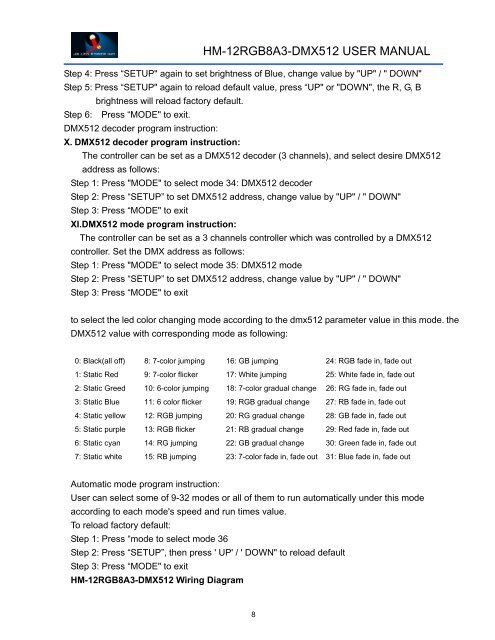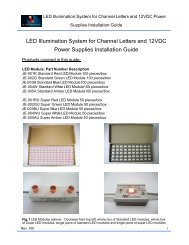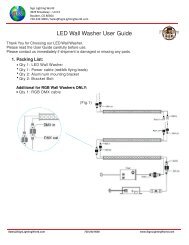HM-12RGB8A3-DMX512 Controller Manual - Sign Lighting World
HM-12RGB8A3-DMX512 Controller Manual - Sign Lighting World
HM-12RGB8A3-DMX512 Controller Manual - Sign Lighting World
Create successful ePaper yourself
Turn your PDF publications into a flip-book with our unique Google optimized e-Paper software.
<strong>HM</strong>-<strong>12RGB8A3</strong>-<strong>DMX512</strong> USER MANUAL<br />
Step 4: Press “SETUP" again to set brightness of Blue, change value by "UP" / " DOWN"<br />
Step 5: Press “SETUP" again to reload default value, press “UP" or "DOWN", the R, G, B<br />
brightness will reload factory default.<br />
Step 6: Press “MODE" to exit.<br />
<strong>DMX512</strong> decoder program instruction:<br />
X. <strong>DMX512</strong> decoder program instruction:<br />
The controller can be set as a <strong>DMX512</strong> decoder (3 channels), and select desire <strong>DMX512</strong><br />
address as follows:<br />
Step 1: Press "MODE" to select mode 34: <strong>DMX512</strong> decoder<br />
Step 2: Press “SETUP” to set <strong>DMX512</strong> address, change value by "UP" / " DOWN"<br />
Step 3: Press “MODE" to exit<br />
XI.<strong>DMX512</strong> mode program instruction:<br />
The controller can be set as a 3 channels controller which was controlled by a <strong>DMX512</strong><br />
controller. Set the DMX address as follows:<br />
Step 1: Press "MODE" to select mode 35: <strong>DMX512</strong> mode<br />
Step 2: Press “SETUP” to set <strong>DMX512</strong> address, change value by "UP" / " DOWN"<br />
Step 3: Press “MODE" to exit<br />
to select the led color changing mode according to the dmx512 parameter value in this mode. the<br />
<strong>DMX512</strong> value with corresponding mode as following:<br />
0: Black(all off) 8: 7-color jumping 16: GB jumping 24: RGB fade in, fade out<br />
1: Static Red 9: 7-color flicker 17: White jumping 25: White fade in, fade out<br />
2: Static Greed 10: 6-color jumping 18: 7-color gradual change 26: RG fade in, fade out<br />
3: Static Blue 11: 6 color flicker 19: RGB gradual change 27: RB fade in, fade out<br />
4: Static yellow 12: RGB jumping 20: RG gradual change 28: GB fade in, fade out<br />
5: Static purple 13: RGB flicker 21: RB gradual change 29: Red fade in, fade out<br />
6: Static cyan 14: RG jumping 22: GB gradual change 30: Green fade in, fade out<br />
7: Static white 15: RB jumping 23: 7-color fade in, fade out 31: Blue fade in, fade out<br />
Automatic mode program instruction:<br />
User can select some of 9-32 modes or all of them to run automatically under this mode<br />
according to each mode's speed and run times value.<br />
To reload factory default:<br />
Step 1: Press “mode to select mode 36<br />
Step 2: Press “SETUP”, then press ' UP' / ' DOWN" to reload default<br />
Step 3: Press “MODE" to exit<br />
<strong>HM</strong>-<strong>12RGB8A3</strong>-<strong>DMX512</strong> Wiring Diagram<br />
8