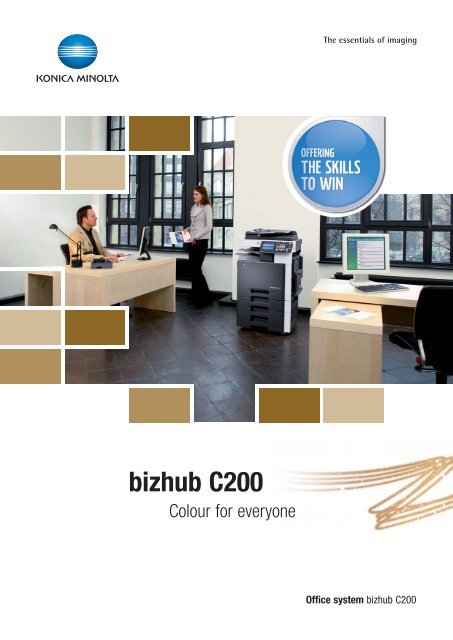bizhub C200 (Pdf)
bizhub C200 (Pdf)
bizhub C200 (Pdf)
You also want an ePaper? Increase the reach of your titles
YUMPU automatically turns print PDFs into web optimized ePapers that Google loves.
izhub <strong>C200</strong><br />
Colour for everyone<br />
Office system <strong>bizhub</strong> <strong>C200</strong>
izhub <strong>C200</strong>, office system<br />
Simple but competent:<br />
affordable colour<br />
More and more companies with the past belief that colour copying and printing is not for them are beginning to<br />
waver. The <strong>bizhub</strong> <strong>C200</strong> now offers the skills to win: It comes as the ideal alternative for offices, teams or workgroups<br />
that finally want to adopt colour but are looking for a simple and economic solution to their needs.<br />
As a true entry-level colour product this is the perfect replacement for black & white devices. The <strong>bizhub</strong> <strong>C200</strong><br />
makes colour a lot less costly and more straightforward than the usually available complex colour systems.<br />
With its compact and stylish design it doesn’t take up a lot of room but is an attractive addition to any office.<br />
■ The <strong>bizhub</strong> <strong>C200</strong> is ready to copy, print, scan<br />
and optional fax where required, and offers easy<br />
integration into the network. It provides simple and<br />
affordable colour copying and printing but is just<br />
as suited to producing documents in black and<br />
white. In all this the <strong>bizhub</strong> <strong>C200</strong> impresses with a<br />
clear focus on the task at hand.<br />
Workflow options<br />
■ The <strong>bizhub</strong> <strong>C200</strong> shows consideration for the<br />
environment, too! The use of Simitri® HD toner for<br />
example enables fixing at lower temperatures,<br />
which means less energy consumption – as testified<br />
by the Energy Star and the Blue Angel.<br />
■ The <strong>bizhub</strong> <strong>C200</strong> offers Konica Minolta’s<br />
“skills to win” – it offers full office communication<br />
in one device, features latest technology, provides<br />
above class quality and shows consideration for<br />
the environment.<br />
Colour, Black&White<br />
Copying<br />
Scanning<br />
Scan-to-SMB<br />
TWAIN network<br />
Scan-to-eMail<br />
Scan-to-FTP<br />
USB<br />
Local/network<br />
PCL/PS<br />
Colour, Black&White<br />
Printing<br />
Faxing<br />
IP-Fax<br />
i-Fax<br />
PC-Fax<br />
Super G3 Fax
No-fuss colour<br />
for everyone<br />
These days most businesses, whether large or<br />
small, operate on a tight budget. Companies<br />
that think about adopting colour will carefully<br />
consider what investment this requires and which<br />
benefits it brings. Offering simple and affordable<br />
colour, Konica Minolta’s straightforward b/w and<br />
colour device is the perfect answer for them.<br />
Effective combination of b/w & colour<br />
The merits of colour are obvious: more visual impact,<br />
increased attention to detail – if colour is used to its<br />
best advantage it will even improve the competitiveness<br />
of corporate documents. Combining colour and b/w<br />
in one device, the <strong>bizhub</strong> <strong>C200</strong> provides affordable<br />
colour copying and printing wherever needed. Because<br />
it performs economically in both b/w and colour mode,<br />
the <strong>bizhub</strong> <strong>C200</strong> is the perfect choice to take the place<br />
of b/w units that need to be replaced.<br />
Colour printing in the network<br />
Equipped with a standard embedded Emperon controller,<br />
the <strong>bizhub</strong> <strong>C200</strong> is a full network printer that<br />
makes colour printing available to everyone. Thanks to<br />
a choice of 10-Base-T/100-Base-TX and high-speed<br />
USB 2.0, connecting the <strong>bizhub</strong> <strong>C200</strong> is simple and<br />
straightforward. In addition, the emu lations for PCL 5e/c<br />
and PostScript 3 make it compatible with virtually any<br />
environment.<br />
Configurations<br />
More efficient with cost control<br />
An important cost-saving aspect of the colour control<br />
function is its account tracking functionality for up<br />
to 50 accounts. This allows checking the monthly<br />
document production costs per individual user or<br />
department. All printing and copying transactions<br />
are monitored for each user account, providing<br />
increased transparency of usage and helping to<br />
keep the cost of document production in check.<br />
Authentication and account data can be individually<br />
programmed per user, including e.g. limited access<br />
rights to specific functions such as colour printing.<br />
With these efficient control mechanisms, colour really<br />
becomes affordable for every company!
izhub <strong>C200</strong>, office system<br />
Back to basics with<br />
essential functionalities<br />
The <strong>bizhub</strong> <strong>C200</strong> is certainly multifunctional – however, without the confusing array of complex functionalities that<br />
often complicates tasks rather than making them simpler. The <strong>bizhub</strong> <strong>C200</strong>’s principle of “back to basics” means a<br />
concentration on essential functions that goes along with real ease of use.<br />
Convenient copying<br />
As a copier the <strong>bizhub</strong> <strong>C200</strong> offers every imaginable<br />
user comfort. Copying, whether in colour or b/w is<br />
fully automatic – the system determines the correct<br />
tray, paper size and even provides Auto Colour<br />
Selection, which is very helpful and economic<br />
especially for multi-page originals that consist of<br />
a mix of colour and b/w pages. This avoids b/w<br />
originals inadvertently being copied in colour mode.<br />
Originals of mixed size are also processed automatically<br />
and reproduced faithfully according to the<br />
user’s wishes.<br />
Versatile printing<br />
Printing with the <strong>bizhub</strong> <strong>C200</strong> is straightforward<br />
but productive – thanks to its powerful Emperon TM<br />
controller and a range of clearly focused special<br />
features. N-up lets the user place several pages<br />
onto a single sheet, for example for archiving<br />
purposes, helping to save paper and filing space.<br />
An overlay function facilitates the creation of<br />
forms and letterheads. And the optional secure print<br />
function ensures that confidential information<br />
remains where it belongs.<br />
Straightforward as a fax<br />
Providing everything in a single system, the<br />
<strong>bizhub</strong> <strong>C200</strong> can also be equipped with an optional<br />
analogue fax functionality and even PC faxing.<br />
Users no longer need to leave their place of work<br />
but can do everything right at their desk, even send<br />
information by fax. The <strong>bizhub</strong> <strong>C200</strong>’s comprehensive<br />
fax functionality includes a wealth of convenient<br />
features, such as timer transmission and memory<br />
send and receive.<br />
Fast and efficient scanning<br />
Scanning has evolved into an important means<br />
of communication in any office. The <strong>bizhub</strong> <strong>C200</strong><br />
accommodates these needs with an efficient scanning<br />
functionality that includes Scan-to-eMail/FTP/<br />
SMB as well as TWAIN scanning. Colour and b/w<br />
originals of up to A3 size can be scanned; multipage<br />
PDF, JPG and TIFF are available as scan formats.<br />
And the <strong>bizhub</strong> <strong>C200</strong> is fast, scanning up to<br />
20 colour or 40 b/w originals per minute at 300 dpi.
Built for more<br />
keeping the bigger<br />
picture in mind<br />
Simple and straightforward operation is one thing<br />
– but flexibility and convenience are vital ingredients<br />
for a clear focus on essential tasks! This is why the<br />
<strong>bizhub</strong> <strong>C200</strong> uses Simitri® HD toner for superior<br />
image quality, offers an attractive media flexibility for<br />
increased versatility and shows the same concern<br />
for the environment as every other clean and straightforward<br />
system in Konica Minolta’s <strong>bizhub</strong> range.<br />
Flexible media handling capabilities<br />
The <strong>bizhub</strong> <strong>C200</strong> offers generous media processing<br />
capabilities. It handles variable paper sizes<br />
from A6 to A3+ as well as any customised format<br />
in between. Paper qualities of up to 256gsm can<br />
be processed; and special media within that range<br />
are also acceptable, such as labels, transparencies<br />
and envelopes. The paper capacity ranges from the<br />
standard tray for 250 sheets up to an impressive<br />
maximum paper capacity of 3,350 sheets. And the<br />
optional job separator helps to avoid confusion<br />
once documents are output, keeping different jobs<br />
clearly apart.<br />
■ PageScope Data Administrator<br />
The PageScope Data Administrator is synonymous<br />
with comprehensive account and data management.<br />
Individually programmed authentication and<br />
account data can include limited access rights<br />
to specific functions such as colour printing and<br />
copying, helping to cut costs and control output<br />
volumes.<br />
■ PageScope Web Connection<br />
With the PageScope Web Connection, the device<br />
can be accessed to check its status and make the<br />
desired network settings using the standard web<br />
browser.<br />
Streamlined administration<br />
■ PageScope Net Care Device Manager<br />
Satisfying important administrator demands, this<br />
utility provides fast access to and simple monitoring<br />
of individual or all devices on the network.<br />
Automatic eMail notifications can be activated to<br />
alert users to the status of each device, calling for<br />
immediate attention to any problem and maximising<br />
the uptime of all monitored equipment.<br />
Keeping the environment in mind<br />
The <strong>bizhub</strong> <strong>C200</strong>’s consideration for the environment<br />
is also remarkable. Thanks to the high-quality polymerised<br />
toner Simitri® HD the fixing temperature<br />
can be lower, requiring considerably less energy<br />
during the printing process. This low consumption is<br />
testified by the Energy Star and the Blue Angel.<br />
Sometimes less is more – this certainly applies<br />
to the <strong>bizhub</strong> <strong>C200</strong>! Konica Minolta’s entry-level<br />
colour device concentrates on the essentials in<br />
order to offer the best of everything: User comfort,<br />
straightforward operation and a clear focus on<br />
streamlined colour and b/w document production.
izhub <strong>C200</strong>, options<br />
Option diagram & descriptions<br />
Document feeder<br />
DF-612<br />
Original cover<br />
OC-508<br />
Stamp unit<br />
SP-503<br />
Job separator<br />
JS-505<br />
Memory<br />
EM-310<br />
Fax kit<br />
FK-507<br />
Multi-Line fax kit<br />
ML-504<br />
Duplex unit<br />
AD-505<br />
Multi bypass tray<br />
MB-502<br />
Paper cassette<br />
PC-105<br />
Large paper cassette<br />
PC-405<br />
2x Paper cassette<br />
PC-204<br />
1x Paper cassette<br />
PC-104<br />
Copier desk<br />
CD-26<br />
Copier desk<br />
CD-26a<br />
<strong>bizhub</strong> <strong>C200</strong> Basic system<br />
AD-505 Duplex unit<br />
CD-26 Copier desk<br />
CD-26a Copier desk<br />
DF-612 Document feeder<br />
EM-310 Memory<br />
FK-507 Fax kit<br />
JS-505 Job separator<br />
Standard Emperon controller with PCL 5e/c and<br />
PostScript 3 support. Paper capacity of 250 sheets<br />
(up to A3+ and 256 gsm). 576 MB system memory<br />
standard.<br />
Duplex copy and print<br />
Storage of paper; etc.<br />
Storage of paper; no PC-105 needed for installation<br />
Automatic document feeding up to 70 originals<br />
512 MB, required e.g. for duplex and job separator<br />
Super G3 fax<br />
Separation of e.g. fax and copy/print output<br />
MB-502 Multi bypass tray<br />
ML-504 Multi-Line fax kit<br />
OC-508 Original cover<br />
PC-105 Paper cassette<br />
PC-104 1x Paper cassette<br />
PC-204 2x Paper cassette<br />
PC-405 Large paper cassette<br />
SP-503 Stamp unit<br />
A6–A3+; 64–256 gsm; 1x 100 sheets<br />
2nd line fax<br />
Cover instead of ADF<br />
A5–A3; 500 sheets; 64–256 gsm; required for PC-104;<br />
PC-204; PC-405; CD-26<br />
A5–A3; 1x 500 sheets; 64–256 gsm<br />
A5–A3; 2x 500 sheets; 64–256 gsm<br />
A4; 2,500 sheets; 64–256 gsm<br />
Stamps faxed originals<br />
Finishing options<br />
duplex<br />
criss-cross<br />
sorting<br />
offset sorting
technical specifications, <strong>bizhub</strong> <strong>C200</strong><br />
Technical specifications<br />
■ Copier specifications<br />
Copying process Electrostatic laser copy<br />
Tandem; indirect<br />
Toner system<br />
Simitri ® HD - polymerised toner<br />
Copy/print speed A4 Colour up to 20 ppm<br />
Mono up to 20 ppm<br />
Copy/print speed A3 Colour up to 9,8 ppm<br />
Mono up to 9,8 ppm<br />
Autoduplex speed A4 Colour up to 18 ppm<br />
(optional)<br />
Mono up to 18 ppm<br />
1st Copy/print time Colour 13.5 sec. (A4)<br />
Mono 10.0 sec. (A4)<br />
Warm-up time Approx. 90 sec.<br />
Copy resolution 600 x 600 dpi<br />
Gradation<br />
256 gradations<br />
Multi-copy<br />
1–999; interruption mode<br />
Original format A5–A3<br />
Magnification<br />
25–400% in 0.1% steps<br />
Autozooming<br />
Copy functions Job Recall<br />
2in1<br />
4in1<br />
Colour Adjustment<br />
Glossy Mode<br />
Text Enhancement<br />
■ Printer specifications<br />
Print resolution 600 x 600 dpi<br />
Controller CPU Power PC 440EP@667MHz<br />
Page description PCL 5e/c; PCL XL 3.0<br />
language PostScript 3<br />
Operating systems Windows 2000/XP/XP64<br />
Windows VISTA 32/64<br />
Windows Server 2000/2003/2003x64/2008<br />
Macintosh OSX 10.2; 10.3; 10.4; 10.5<br />
intel OSX 10.4; OSX 10.5<br />
Printer fonts<br />
80x PCL Latin<br />
136x PostScript 3 Emulation Latin<br />
Print functions Direct Print of PDF and TIFF files, Job programming „Easy Set“;<br />
Overlay; Watermark; N-up; Poster Mode; Secure print (optional)<br />
■ Scanner specifications<br />
Scan speed<br />
Colour up to 20 opm (300 dpi via DF)<br />
Mono up to 40 opm (300 dpi via DF)<br />
Scan resolution Max.: 600 x 600 dpi<br />
Scan modes<br />
Network TWAIN scan<br />
Scan-to-eMail<br />
Scan-to-FTP<br />
Scan-to-SMB<br />
File formats<br />
JPEG, PDF, TIFF (only b/w)<br />
Scan destinations Up to 300<br />
Scan programs Up to 30<br />
■ System specifications<br />
System memory Standard: 576 MB<br />
Max.: 1,088 MB<br />
Interface 10-Base-T/100-Base-TX Ethernet; USB 2.0<br />
Network protocols TCP/IP, IPX/SPX, NetBEUI, AppleTalk (EtherTalk), SMB, LPD, IPP<br />
Frame types<br />
Ethernet 802.2, Ethernet 802.3, Ethernet II, Ethernet SNAP<br />
Automatic<br />
Up to 70 originals; A5–A3; 38–128 gsm<br />
document feeder<br />
Printable paper size A6–A3+ (311 x 457 mm); customised paper sizes<br />
Printable paper weight 64–256 gsm<br />
Paper input capacity Standard: 250 sheets<br />
Max.: 3,350 sheets<br />
Paper Cassette 1 250 sheets; A6–A3+; custom sizes; 64–256 gsm<br />
Manual Bypass 100 sheets; A6–A3+; custom sizes; 64–256 gsm<br />
(optional)<br />
Paper cassette 2 500 sheets; A5–A3; 64–256 gsm<br />
(optional)<br />
Paper cassette 3 500 sheets; A5–A3; 64–256 gsm<br />
(optional)<br />
Paper cassette 3+4 2x 500 sheets; A5–A3; 64–256 gsm<br />
(optional)<br />
Large paper cassette 2,500 sheets; A4; 64–256 gsm<br />
(optional)<br />
Automatic duplexing A5–A3+; 64–256 gsm<br />
(optional)<br />
Finishing modes Offset; Group; Sort<br />
(optional)<br />
Output capacity Max.: 250 sheets<br />
(w/o finisher)<br />
Copy/print volume Recommended: 3,000<br />
(monthly) Max.: 16,000<br />
Toner lifetime Black 24k; CMY 18.5k<br />
Imaging unit lifetime Black 60k; CMY 45k<br />
Power consumption 220-240 V / 50/60Hz<br />
Less than 1.25 KW (system)<br />
System dimensions 620 x 688 x 648<br />
(W x D x H mm)<br />
System weight Approx. 68 kg<br />
■ System features<br />
Accounting<br />
Software<br />
Up to 50 user accounts<br />
Active Directory support (user name + password)<br />
User function access definition<br />
PageScope Net Care Device Manager<br />
PageScope Data Administrator<br />
PageScope Direct Print<br />
Print Status Notifier<br />
Driver Packaging Utility<br />
■ Fax specifications (optional)<br />
Fax standard<br />
Super G3<br />
Fax transmission Analogue; i-Fax; IP-Fax<br />
Fax resolution Max.: 600 x 600 dpi (ultra-fine)<br />
Fax compression MH; MR; MMR; JBIG<br />
Fax modem<br />
Up to 33.6 Kbps<br />
Fax destinations Up to 300<br />
Fax functions<br />
Polling; Time shift; Memory transmission;<br />
PC-Fax; up to 30 job programs
■ All specifications relating to paper capacity refer to A4-size paper of 80 gsm quality.<br />
■ All specifications relating to scanning, copying or printing speeds refer to A4-size paper that is scanned, copied or printed crosswise in multipage, simplex mode.<br />
■ The support and availability of the listed specifications and functionalities varies depending on operating systems, applications, network protocols as well as network<br />
and system configurations.<br />
■ The stated life expectancy of each consumable is based on specific operating conditions such as page coverage for a particular page size (5 % coverage of A4).<br />
The actual consumables life will vary depending on the use and other printing variables including page coverage, page size, media type, continuous or intermittent<br />
printing, ambient temperature and humidity.<br />
■ Some of the product illustrations contain optional accessories.<br />
■ Specifications and accessories are based on the information available at the time of printing and are subject to change without notice.<br />
■ Konica Minolta does not warrant that any prices or specifications mentioned will be error-free.<br />
■ Microsoft, Windows and the Windows logo are trademarks, or registered trademarks, of Microsoft Corporation in the United States and/or other countries.<br />
■ All other brand and product names may be registered trademarks or trademarks of their respective holders and are hereby acknowledged.<br />
■ Printed in Germany on chlorine-free bleached paper.<br />
Your Konica Minolta Business Solutions Partner:<br />
Konica Minolta<br />
Business Solutions Europe GmbH<br />
Europaallee 17<br />
30855 Langenhagen • Germany<br />
Tel.: +49 (0) 511 74 04-0<br />
Fax: +49 (0) 511 74 10 50<br />
www.konicaminolta.eu