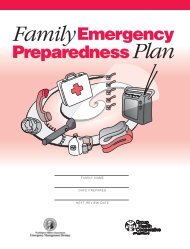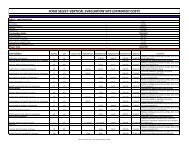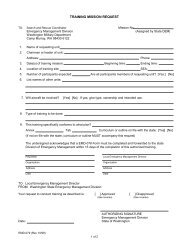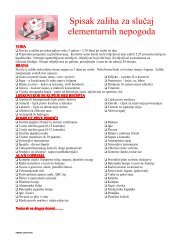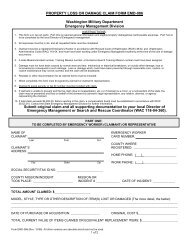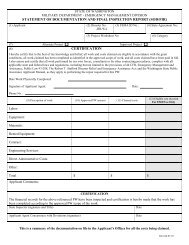WebEOC Orientation Basics - Washington State Emergency ...
WebEOC Orientation Basics - Washington State Emergency ...
WebEOC Orientation Basics - Washington State Emergency ...
Create successful ePaper yourself
Turn your PDF publications into a flip-book with our unique Google optimized e-Paper software.
<strong>WebEOC</strong> on the Move<br />
Implementation ti Plan &<br />
<strong>Orientation</strong> <strong>Basics</strong><br />
2/6/2013 1
<strong>WebEOC</strong> What is it<br />
• <strong>WebEOC</strong> is designed to make crisis<br />
information universally available to authorized<br />
users everywhere.<br />
• Customized based on Local Requirements<br />
• Affording Agencies to link to Different Systems<br />
2/6/2013 2
<strong>WebEOC</strong> Vision<br />
• Through leadership from EMD, establish<br />
statewide use of <strong>WebEOC</strong><br />
• <strong>State</strong> Agencies<br />
• Counties<br />
• Cities<br />
• Federal<br />
• Tribal level<br />
Higher Education<br />
Hospitals / Health Care<br />
2/6/2013 3
<strong>WebEOC</strong> Mission<br />
• Continuous improvement of WA <strong>State</strong><br />
response and recovery capabilities by<br />
• Facilitate coordination of<br />
• Decision-making<br />
• Planning<br />
• Training<br />
• Coordination of Request for Assistance<br />
2/6/2013 4
<strong>WebEOC</strong> and WebFusion<br />
• Develop and promote statewide<br />
infrastructures by linking:<br />
• <strong>State</strong> Agencies<br />
• Counties<br />
• Cities<br />
• Federal<br />
• Tribal level<br />
• Offer no cost hosting<br />
Higher Education<br />
Hospitals / Health Care<br />
Public Sector EM<br />
2/6/2013 5
Action<br />
• <strong>WebEOC</strong> User Advisory Board<br />
– Share information<br />
• NW Region <strong>WebEOC</strong> Users Group<br />
– Educational purpose<br />
• Leverage Relationships with Experience<br />
Liaisons<br />
– From around the world<br />
2/6/2013 6
Why <strong>WebEOC</strong><br />
• Incidents and Special Events<br />
– Eastern WA Fires (15 Wildfires)<br />
– Ferry County and Colville Tribe Wind Storm<br />
– The Winter Ice Storm<br />
– Evergreen Quake (2012)<br />
– Elwha River Restoration<br />
– People of the Water event (Canoe Journey)<br />
– Police & Fire / 2010 Olympics<br />
– Howard Hanson Dam<br />
2/6/2013 7
<strong>State</strong> Wide Projects<br />
• RFA & Mission Tracker<br />
• WISE / Virtual USA (is back)<br />
• WSDOT Road Conditions & Closures<br />
• National Shelter Status Integration<br />
• Staffing Board with Views<br />
– Org Chart Finance Report<br />
– Seating Chart<br />
• Automated Situation Report<br />
2/6/2013 8
County Participation<br />
• Most Counties are using <strong>WebEOC</strong><br />
as of today.<br />
• FEMA is rolling <strong>WebEOC</strong> /<br />
WebFusion Nationally<br />
2/6/2013 9
• Counties<br />
– Adams<br />
– Benton<br />
– Chelan<br />
– Clallam<br />
– Douglas<br />
– Ferry<br />
– Franklin<br />
– Grant<br />
– Grays Harbor<br />
– Island<br />
– Jefferson<br />
– King<br />
– Kitsap<br />
– Kittitas<br />
– Klickitat<br />
– Lincoln<br />
– Mason<br />
– Okanogan<br />
– Pacific<br />
– San Juan<br />
– Skagit<br />
– Snohomish<br />
– Spokane<br />
WA <strong>State</strong> <strong>WebEOC</strong> Subscribers page 1<br />
– Stevens<br />
– Walla Walla<br />
– Whatcom<br />
– Yakima Valley<br />
Region 9<br />
– Asotin<br />
– Columbia<br />
– Garfield<br />
– Pend Oreille<br />
– Whitman<br />
County EM Directors<br />
• Cities<br />
– Anacortes<br />
– Bellevue<br />
– Bellingham<br />
– Federal Way<br />
– Gig Harbor<br />
– Kent<br />
– Lacey<br />
– Renton<br />
– Richland<br />
– SeaTac<br />
– Seattle<br />
– Seattle Police<br />
– Tacoma<br />
– Tumwater<br />
– Tukwila<br />
– Vashon Island<br />
– Wenatchee<br />
– UMCD<br />
– US Environmental<br />
Protection<br />
– Kennewick Police<br />
Department<br />
– Richland County<br />
Police<br />
• Agencies<br />
– AFO<br />
– DES<br />
– DFW<br />
– DOC<br />
– DOE<br />
– DOR<br />
– DSHS<br />
– ECY<br />
– EMD<br />
– GA<br />
– HLS<br />
– L&I<br />
– OFM<br />
– PRC<br />
– RACES<br />
– WSDA<br />
– WSDOH<br />
– WSDOT<br />
– WSP<br />
– UTC<br />
WA <strong>State</strong> Agencies 50<br />
(SEOC)<br />
City EM Directors<br />
2/6/2013 10
WA <strong>State</strong> t <strong>WebEOC</strong> Subscribers page 2<br />
• Tribal<br />
– Chehalis<br />
– Quinault<br />
– Squaxin Island<br />
– Yakama<br />
– Port Gamble<br />
S’kellen<br />
– Colville Nation<br />
– Cowlitz<br />
– Makah Tribe<br />
– Nisqually<br />
– Shoalwater Bay<br />
Tribe<br />
– Skokomish Tribe<br />
– Snoqualmie Tribe<br />
• Public Sector<br />
– Grant County PUD<br />
– CTUIR<br />
– Energy NW<br />
– Sprint<br />
– Red Cross<br />
• Federal<br />
– FBI<br />
– FEMA Region X<br />
– JOC<br />
– Navy<br />
– Navy Hospital<br />
– Civil Air Patrol<br />
• <strong>State</strong> Assets<br />
– Air Guard<br />
– National Guard<br />
– <strong>State</strong> t Guard<br />
• Higher Education<br />
– Evergreen<br />
– UW<br />
– UWIT<br />
– WCC<br />
– WSU<br />
– BTC<br />
– WWU<br />
– RTC<br />
• Hospitals / Health Care<br />
– Region 8 PHEPR<br />
– Yakima Valley Memorial<br />
Hospital<br />
– Kadlec Regional Medical<br />
Center<br />
– Sunnyside Community Hospital<br />
– Kennewick General<br />
– Toppenish Community Hospital<br />
Hospital<br />
– Yakima Valley Farm Workers<br />
Clinic<br />
– Lourdes Medical Center<br />
– PMH Medical Center<br />
– Tri-Cities Community<br />
Health Center<br />
– Columbia Basin Health<br />
Association<br />
– Benton/Franklin Health<br />
– Klickitat County Health<br />
– Prosser Hospital<br />
– Skyline Hospital<br />
– WDH Office of Radiation<br />
– Providence St. Mary<br />
Medical Center<br />
– Walla Walla General<br />
Hospital<br />
– Walla Walla Health<br />
District<br />
– Yakima Regional Medical<br />
Center<br />
– Community Health of Central<br />
<strong>Washington</strong><br />
– Yakima Health District<br />
• Organizations<br />
– R3 E911<br />
– RCPGP<br />
– RACES<br />
– Region 9<br />
– PNEMA<br />
– Thurston Co CART<br />
• Other <strong>State</strong>s / Providences<br />
– Oregon<br />
– Alaska<br />
– Canada<br />
– Hawaii<br />
2/6/2013 11
<strong>WebEOC</strong> Licenses<br />
• <strong>WebEOC</strong> Licensees<br />
• American Airlines<br />
• Benton County<br />
• Boeing<br />
• City of Everett<br />
• City of Seattle<br />
• City of SeaTac<br />
• Clark County<br />
• Delta Airlines<br />
• DHS/ICE<br />
• DHS Center for<br />
Domestic<br />
Preparedness<br />
• DOE Richland<br />
• Fort Lewis<br />
• Port of Seattle<br />
• South King County<br />
• Pierce County<br />
• Tacoma Fire<br />
Department<br />
• Thurston County<br />
• TSA<br />
• Umatilla Nation<br />
• USCG District 13<br />
• Yakama Nation<br />
• Yakima OEM<br />
• FEMA Nation Wide<br />
• Oregon <strong>State</strong><br />
• City of Portland<br />
2/6/2013 12
<strong>WebEOC</strong> Licenses and Hosting<br />
• Hosted by Pierce County<br />
– AMC<br />
– EMD<br />
– APM Terminals<br />
– Associated Ministries<br />
– Boeing<br />
– Central Pierce Fire<br />
– Dupont, City of<br />
– Puyallup, City of<br />
– Steilacoom, City of<br />
– Buckley, City of<br />
– Fife, City of<br />
– Fircrest, City of<br />
– Gigharbor, City of<br />
– Lakewood, City of<br />
– Tacoma, City of<br />
– Pierce County<br />
– DSHS<br />
– East Pierce Fire<br />
– Eatonville, City of<br />
– FHS Health<br />
– Lakewood Fire<br />
– Lakewood Water District<br />
– LESA Net Mcchord AF<br />
– Multicare<br />
– ovfr.org<br />
– Penlight<br />
– Pierce Fire 13<br />
– Pierce Transit<br />
– Port of Tacoma<br />
– Puyallup Tribal Police<br />
– Puyallup Tribe<br />
– Rainier Redcross<br />
– Steilacom K12<br />
– Tacoma K12<br />
– Ruston, Town of<br />
– TPCHD<br />
– US Army Mil<br />
– USACE<br />
– USGS<br />
– UWPC<br />
– WSDOT<br />
• Hosted by S King<br />
County<br />
– City of Federal Way<br />
– Federal Way Police<br />
Department<br />
– Federal Way schools<br />
– Lakehaven Utility District<br />
(Federal Way’s local<br />
water and sewer district<br />
2/6/2013 13
Logging into <strong>WebEOC</strong><br />
The direct URL is: https://fortress.wa.gov/mil/webeoc7/eoc7/<br />
Another path is www.emd.wa.gov<br />
2/6/2013 14
7.4 Changes / Improvements<br />
• Attach documents<br />
• Auto name / position stamp & date/time stamps<br />
• Select Position from dropdown list<br />
• Click to see or click to not see<br />
• Request for Assistance & Mission Tracker<br />
• Improved Staffing & Seating Chart Board<br />
• Fully Automated Situation Report, Mobile<br />
devise friendly.<br />
2/6/2013 15
Screen: 1<br />
Login with your username account and<br />
password: Training with a capital T<br />
Training*12<br />
Select Jurisdiction<br />
If you select a<br />
Jurisdiction you will<br />
only see a few<br />
incidents in the drop<br />
down<br />
2/6/2013 16
Screen: 2<br />
Select Position<br />
Choose an incidentid 2/6/2013 17
Screen: 3<br />
Bosco_Debbie (MIL)<br />
Fill in Name: Last_First (MIL) e.g., EMD, BCEM,<br />
Only required field<br />
2/6/2013 18
<strong>WebEOC</strong> Control Panel<br />
Overview<br />
Boards<br />
Menus<br />
Tools<br />
Plugins<br />
Links<br />
19
<strong>WebEOC</strong> Control Panel Overview<br />
Position<br />
Username<br />
Log Off<br />
Incident<br />
20
Each section may be<br />
collapsed or expanded<br />
by clicking the<br />
section’s heading.<br />
Section Heading<br />
21
1.<br />
Two methods to<br />
open the input to<br />
make an entry<br />
Close Input View<br />
Select Input View<br />
22
2.<br />
Display View<br />
23
From the Display you<br />
can click on Add<br />
Record to make a new<br />
entry<br />
24
Objectives<br />
• Familiarization with improved <strong>WebEOC</strong> board<br />
layout and products<br />
• Review, attaching, and describing a document in<br />
section activity log, leads or section chief publish to<br />
Significant Events<br />
• Understand how to get the Latitude / Longitude of<br />
the location being reported.<br />
• Understand the importance of checking in and out<br />
of Staffing Board<br />
2/6/2013 25
Complete Activities i i for Basic <strong>WebEOC</strong> use<br />
• Log into <strong>WebEOC</strong> using the Quick Reference Guide<br />
• Review Control Panel<br />
• Boards<br />
• <strong>State</strong> Agency & County Menus<br />
• File Library<br />
• Review 01 Significant Events<br />
• Open 02 Situation Reports and read ICS 209 attachment<br />
• Attach a document<br />
• Review 03 Action Plan and Learn Process<br />
• Publish New Plan<br />
2/6/2013 26
01 Significant Events Display<br />
Click Full Info to see more detail<br />
2/6/2013 27
02 Situation Reports Display<br />
Click on paperclip to open the situation<br />
ti<br />
report<br />
2/6/2013 28
Sample 209<br />
Situation<br />
Report<br />
General<br />
overview by<br />
operational<br />
period<br />
2/6/2013 29
03 Action Plan<br />
Click to View<br />
Action Plans are done in the Planning Section by Reporting Period.<br />
2/6/2013 30
03 Action Plan<br />
2/6/2013 31
04 Request for Assistance<br />
City requests resources from their county<br />
If the county goes beyond their means the<br />
counties come to the state for resources<br />
Counties / Logistics can enter requests<br />
into the Mission Tracker or call the <strong>State</strong><br />
<strong>Emergency</strong> Operations Officers or<br />
Logistics who will put the mission in the<br />
Request for Assistance board in <strong>WebEOC</strong>.<br />
2/6/2013 32
04 Request for Assistance<br />
L i ti th t ll<br />
Logistics assures that all<br />
details are completed
04 Request for Assistance<br />
Operations looks out to state liaisons<br />
to assign the mission
04 Mission Tracker<br />
If the mission is not filled by state assets, Operations sends the request<br />
back to Logistics. Logistics uses pre-negotiated contractors to fulfill<br />
the request.
Complete Activities i i for Basic <strong>WebEOC</strong> use<br />
• View 04 WA-EOC Mission Tracker and information<br />
• Change status of selected missions to “on scene” or “in<br />
transit”<br />
• Enter an “Action” note that resources have arrived or<br />
departed<br />
• Add a resource<br />
2/6/2013 36
04 Mission Tracker<br />
Update Task<br />
2/6/2013 37
04 Mission Tracker Update Task<br />
Change Status<br />
2/6/2013 38
04 Mission Tracker Update Task<br />
Add Action<br />
2/6/2013 39
04 Add Action<br />
Resources have arrived or<br />
departed.<br />
2/6/2013 40
04 Mission Tracker Update Task<br />
Add Resource<br />
2/6/2013 41
04 Add Resource<br />
2/6/2013 42
Need help with Mission Tracker<br />
For more information on Mission Tracker:<br />
Craig Ginn<br />
<strong>Emergency</strong> Logistician<br />
<strong>Washington</strong> Military Department<br />
Camp Murray, WA 98430-5122<br />
Desk: (253) 512-7097<br />
cginn@mil.wa.gov<br />
Kristin Ramos<br />
<strong>Emergency</strong> Logistician<br />
<strong>Washington</strong> Military Department<br />
kristin.ramos@mil.wa.gov<br />
Desk: (253) 512.7058<br />
P Cell: (360) 259.6705<br />
2/6/2013 43
Complete Activities i i for Basic <strong>WebEOC</strong> use<br />
• Sign in 05 Staffing Board select on Duty or on Call,<br />
check appropriate box. Check in and Check out.<br />
• Create an entry in 06 Activity Log and add an<br />
attachment<br />
• Use Subject Line, Description for attachment purpose<br />
• The lead will review 06 Activity Logs and publish to:<br />
• 01 Significant Events<br />
• Map the location of the event reporting<br />
2/6/2013 44
05 Staffing & Seating Chart Board<br />
Click New Record<br />
Staffing Board. Sign in when reporting for duty. Finance/Admin uses the<br />
staffing board for tracking staff hours during Exercises & Incidents.<br />
2/6/2013 45
05 Staffing & Seating Chart Board<br />
Filter by On Duty, Off Duty, or On Call<br />
Staffing Board creates a contact list. When signing in use the full phone<br />
number xxx-xxx-xxxx and email of the workstation you are sitting at. You can<br />
filter by All, On Duty, Off Duty, and On Call.<br />
2/6/2013 46
05 Staffing & Seating Chart Board<br />
Search by shift, last name, first name, agency, position, or location<br />
You can do dynamic searches by any word of name. Be sure to use<br />
the clear search between searches.<br />
2/6/2013 47
05 Staffing & Seating Chart Board<br />
The headers can be sorted by ascending and descending order.<br />
You can change your view by clicking the headers to<br />
2/6/2013 48
05 Staffing Board Input<br />
Select On Duty or On Call<br />
Day Shift or Night Shift<br />
Select agency from dropdown<br />
Select In EOC of Off Site<br />
If in EOC, EOC Position full Phone<br />
Number and EOCxx@ Email are required<br />
If Off Site, Off Site Contact,<br />
Location, & County are required.<br />
2/6/2013 49
05 Staffing Contact List<br />
The staffing board creates a contact list, seating Chart and hours by shift<br />
report for all personnel supporting our EOC during exercises and incidents.<br />
2/6/2013 50
05 Staffing Board<br />
Sort Drop<br />
Down Menu<br />
View Seating<br />
Chart<br />
Sort by column, e.g. alphabetically,<br />
Cli k Ch k i<br />
location<br />
Click Check in<br />
Check out<br />
2/6/2013 51
05 EOC Seating Chart<br />
View Policy &<br />
RCC Rooms<br />
Over flow and off<br />
site workers<br />
create a side list<br />
2/6/2013 52
05 Policy and RCC Seating Chart<br />
The DMAA can sign the command staff in the Policy Room.<br />
2/6/2013 53
06 Activity Log Input<br />
Section Lead<br />
or Chief<br />
reviews all<br />
entries and<br />
can publish to<br />
Significant<br />
Events.<br />
Ability to attach a<br />
document, add<br />
additional file<br />
attachments as<br />
needed, and enter<br />
information in<br />
description. Use the<br />
subject heading for<br />
brief description of<br />
log entry.<br />
For example:<br />
Reporting for shift<br />
Phone call<br />
Weather report<br />
River status<br />
2/6/2013 54
06 Activity Log Display<br />
Click Full info to<br />
view all the details<br />
of the entry.<br />
2/6/2013 55
06 Activity Log Detail<br />
Click<br />
Attachment<br />
to open<br />
2/6/2013 56
06 Activity Log Mapping<br />
You can Map the<br />
address of the<br />
reported site by<br />
clicking optional<br />
mapping.<br />
Click Optional Mapping<br />
2/6/2013 57
06 Activity Log Mapping<br />
The system will generate the<br />
Latitude/Longitude and place is on<br />
the map<br />
Type the reported<br />
location address as<br />
complete as<br />
possible. Click Get<br />
Address and<br />
<strong>WebEOC</strong> will<br />
automatically<br />
generate the latitude<br />
and longitude for the<br />
location.<br />
2/6/2013 58
Complete Activities i i for Basic <strong>WebEOC</strong> use<br />
• Review 07 News Releases<br />
• After Action Review, Put in an observation and a<br />
solution if you have one<br />
• Review County and <strong>State</strong> Agency Menus<br />
• Check out of the Staffing Board<br />
2/6/2013 59
07 News Release<br />
Click on paperclip to<br />
view News Releases<br />
2/6/2013 60
07 After Action Input<br />
Choose a status<br />
2/6/2013 61
08 After Action Display<br />
2/6/2013 62
08 After Action Display<br />
2/6/2013 63
Menus<br />
You can see other<br />
jurisdictions in the menus<br />
such as:<br />
Counties<br />
<strong>State</strong> agencies<br />
Federal, tribal,<br />
Universities, colleges,<br />
health & private industries<br />
Weather report boards,<br />
and Web sites.<br />
2/6/2013 64
WA-EOC Under <strong>State</strong> Agency Menus<br />
2/6/2013 65
City, County &F Federal l/Tib Tribal lMenus<br />
Other Status Boards<br />
2/6/2013 66
Tools<br />
Chat, Checklists, and Messages are available in the Tools section<br />
of your Control Panel. You may also see the Admin link in your<br />
Tools section if your administrator has given you administrative<br />
privileges.<br />
2/6/2013 67
Plugins<br />
<strong>WebEOC</strong> has several standard plug-ins that offer the user a variety<br />
of tools, each uniquely designed to support a particular information<br />
need.<br />
2/6/2013 68
File Library<br />
The File Library plug-in allows <strong>WebEOC</strong> users to upload and share<br />
documents and files with other users through <strong>WebEOC</strong>.<br />
2/6/2013 69
File List<br />
Depending on the permissions granted, users may add, view,<br />
and/or delete files from the library.<br />
2/6/2013 70
File List<br />
Depending on the permissions granted, users may add, view,<br />
and/or delete files from the library.<br />
2/6/2013 71
View a file<br />
Click the blue arrow to open the file.<br />
2/6/2013 72
Need help with <strong>WebEOC</strong> Contact<br />
Debbie Bostwick<br />
<strong>WebEOC</strong> Administrator<br />
253.512.7020512 office<br />
253.507.6185 cell<br />
Debbie.bostwick@mil.wa.gov<br />
2/6/2013 73