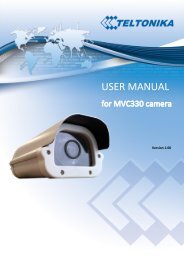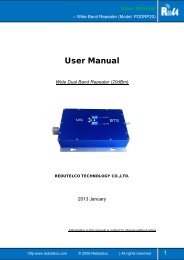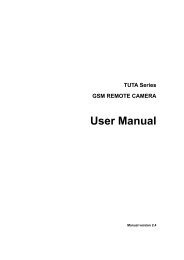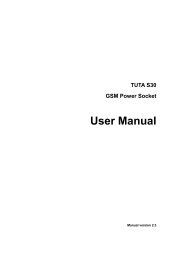User Manual [ver 4.00] - KOUKAAM, a.s.
User Manual [ver 4.00] - KOUKAAM, a.s.
User Manual [ver 4.00] - KOUKAAM, a.s.
You also want an ePaper? Increase the reach of your titles
YUMPU automatically turns print PDFs into web optimized ePapers that Google loves.
Control and configuration<br />
5.3.4. Using kshell.cgi interface to control the device<br />
NETIO 4.0 has a new control interface. It contains both the original control.tgi (now control.cgi) and the new<br />
kshell.cgi kshell.cgi script.<br />
Use it as follows:<br />
http://192.168.1.10/cgi/kshell.cgisession=ssid {session_id}&cmd={kshell_command}<br />
Session_id is a hexadecimal number returned during the initialization of communication. Kshell_command is one<br />
of commands described in the table below.<br />
Initialize<br />
Use while communicating<br />
Close<br />
http://192.168.1.10/cgi/kshell.cgisession=init {salt}<br />
http://192.168.1.10/cgi/kshell.cgisession=ssid<br />
72b4c5f313c2133df8da6581ec41b393&cmd=kshell_command<br />
http://192.168.1.10/cgi/kshell.cgisession=close<br />
72b4c5f313c2133df8da6581ec41b393<br />
5.3.5. List of telnet and kshell.cgi commands<br />
Basic commands<br />
login <br />
Sign in using the plain password. Example: Use command login admin admin to log in with<br />
username admin a password admin.<br />
login <br />
<strong>ver</strong>sion<br />
alias<br />
alias <br />
quit<br />
reboot<br />
Sign in using the encrytped password.<br />
Gets firware <strong>ver</strong>sion.<br />
Gets the device name.<br />
Set the device name.<br />
Sign out. In case of changes in system settings, perform restart of the device.<br />
Sign out, closes the connetion and restarts the device.<br />
26


![User Manual [ver 4.00] - KOUKAAM, a.s.](https://img.yumpu.com/34554266/26/500x640/user-manual-ver-400-koukaam-as.jpg)