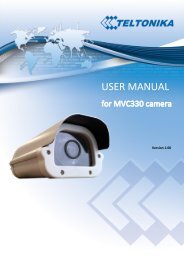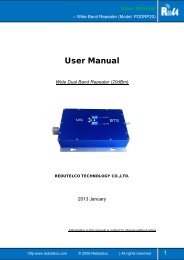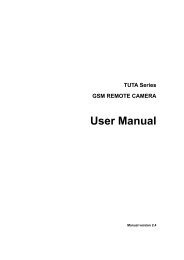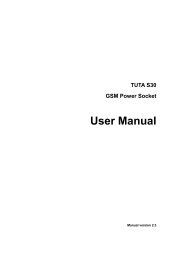User Manual [ver 4.00] - KOUKAAM, a.s.
User Manual [ver 4.00] - KOUKAAM, a.s.
User Manual [ver 4.00] - KOUKAAM, a.s.
Create successful ePaper yourself
Turn your PDF publications into a flip-book with our unique Google optimized e-Paper software.
Control and configuration<br />
502 UNKNOWN COMMAND<br />
Incorrectly entered or unknown command.<br />
503 INVALID LOGIN<br />
Incorrectly entered username or password.<br />
504 ALREADY LOGGED IN<br />
505 FORBIDDEN<br />
You are already signed in.<br />
You are not authorised to execute the given command. Sign in as user with higher privileges.<br />
506 INPUT LINE TOO LONG<br />
You have sent an input line that is too long. Shorten the command and repeat the action.<br />
507 TOO MANY CONNECTIONS<br />
Maximum number of connections was exceeded. Wait for someone to sign out. If inactive users<br />
are signed in, they will be disconnected automatically upon expiry of the time limit.<br />
5.4. <strong>Manual</strong> control<br />
Apart from control via PC, the device can also be controlled using the four buttons on the front panel. To switch<br />
the given output on or off, press the button for two seconds. If the output was off, it comes on, if it was on, it goes<br />
off. The buttons correspond to the outputs 1-4, from left to right. The state of the individual ports is signaled by<br />
the green diode above the button for the given port that either switches on or off.<br />
5.5. Status LED diodes<br />
The status LED diodes on the device inform the user not only about the status of the output, but also provide him<br />
with some information about the status of the system.<br />
The green LED diodes provide information about the actual status of the output. If diodes 1-4 are green, the<br />
individual outputs are on. If any of the concerned diodes is not green, this specific output is off.<br />
The red LED diodes inform the user about different statuses of the entire device. The following states are possible:<br />
Red LED 1 is on:<br />
Red LED 2 is on:<br />
Red LED 3 is blinking:<br />
Red LED 4 is on:<br />
initialisation of network interface; if it remains on, the network is not available.<br />
posting of query to DHCP<br />
firmware update in progress<br />
device is in firmware update mode<br />
34


![User Manual [ver 4.00] - KOUKAAM, a.s.](https://img.yumpu.com/34554266/34/500x640/user-manual-ver-400-koukaam-as.jpg)