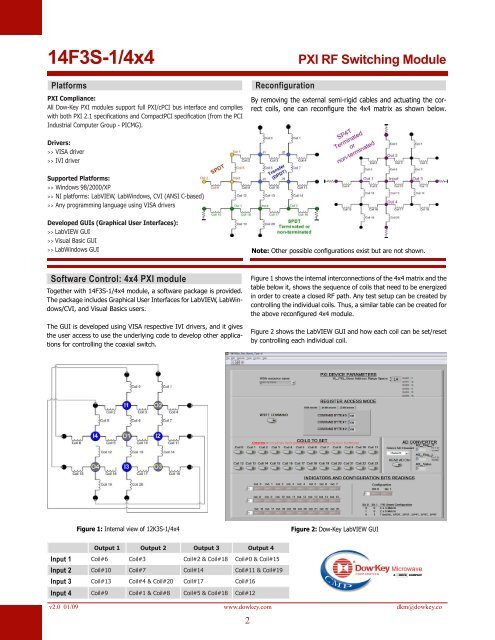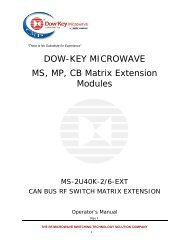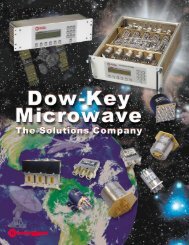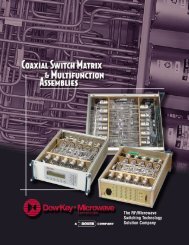PXI modules / Matrix Portfolio - DowKey Microwave
PXI modules / Matrix Portfolio - DowKey Microwave
PXI modules / Matrix Portfolio - DowKey Microwave
Create successful ePaper yourself
Turn your PDF publications into a flip-book with our unique Google optimized e-Paper software.
14F3S-1/4x4<br />
Platforms<br />
<strong>PXI</strong> Compliance:<br />
All Dow-Key <strong>PXI</strong> <strong>modules</strong> support full <strong>PXI</strong>/cPCI bus interface and complies<br />
with both <strong>PXI</strong> 2.1 specifications and CompactPCI specification (from the PCI<br />
Industrial Computer Group - PICMG).<br />
Reconfiguration<br />
<strong>PXI</strong> RF Switching Module<br />
By removing the external semi-rigid cables and actuating the correct<br />
coils, one can reconfigure the 4x4 matrix as shown below.<br />
Drivers:<br />
>> VISA driver<br />
>> IVI driver<br />
Supported Platforms:<br />
>> Windows 98/2000/XP<br />
>> NI platforms: LabVIEW, LabWindows, CVI (ANSI C-based)<br />
>> Any programming language using VISA drivers<br />
Developed GUIs (Graphical User Interfaces):<br />
>> LabVIEW GUI<br />
>> Visual Basic GUI<br />
>> LabWindows GUI<br />
Note: Other possible configurations exist but are not shown.<br />
Software Control: 4x4 <strong>PXI</strong> module<br />
Together with 14F3S-1/4x4 module, a software package is provided.<br />
The package includes Graphical User Interfaces for LabVIEW, LabWindows/CVI,<br />
and Visual Basics users.<br />
The GUI is developed using VISA respective IVI drivers, and it gives<br />
the user access to use the underlying code to develop other applications<br />
for controlling the coaxial switch.<br />
Figure 1 shows the internal interconnections of the 4x4 matrix and the<br />
table below it, shows the sequence of coils that need to be energized<br />
in order to create a closed RF path. Any test setup can be created by<br />
controlling the individual coils. Thus, a similar table can be created for<br />
the above reconfigured 4x4 module.<br />
Figure 2 shows the LabVIEW GUI and how each coil can be set/reset<br />
by controlling each individual coil.<br />
Figure 1: Internal view of 12K3S-1/4x4<br />
Figure 2: Dow-Key LabVIEW GUI<br />
Output 1 Output 2 Output 3 Output 4<br />
Input 1 Coil#6 Coil#3 Coil#2 & Coil#18 Coil#0 & Coil#15<br />
Input 2 Coil#10 Coil#7 Coil#14 Coil#11 & Coil#19<br />
Input 3 Coil#13 Coil#4 & Coil#20 Coil#17 Coil#16<br />
Input 4 Coil#9 Coil#1 & Coil#8 Coil#5 & Coil#18 Coil#12<br />
v2.0 01/09 www.dowkey.com dkm@dowkey.co<br />
2