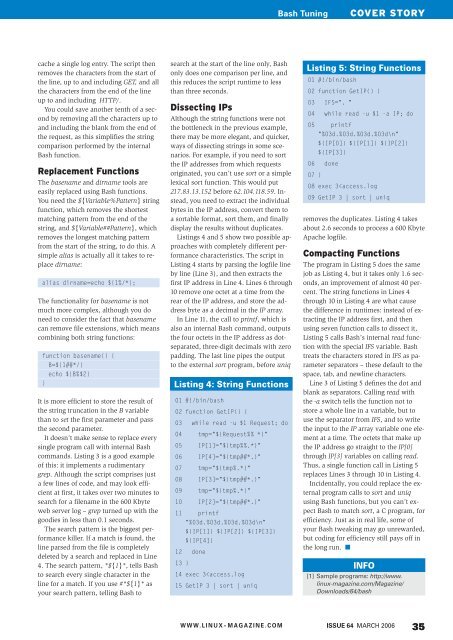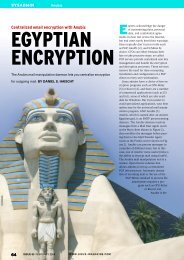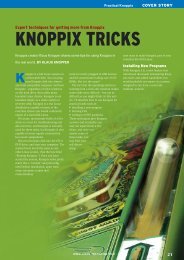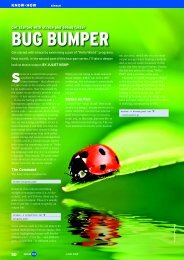Download This PDF! - Linux Magazine
Download This PDF! - Linux Magazine
Download This PDF! - Linux Magazine
You also want an ePaper? Increase the reach of your titles
YUMPU automatically turns print PDFs into web optimized ePapers that Google loves.
Bash Tuning<br />
COVER STORY<br />
cache a single log entry. The script then<br />
removes the characters from the start of<br />
the line, up to and including GET, and all<br />
the characters from the end of the line<br />
up to and including HTTP/.<br />
You could save another tenth of a second<br />
by removing all the characters up to<br />
and including the blank from the end of<br />
the request, as this simplifies the string<br />
comparison performed by the internal<br />
Bash function.<br />
Replacement Functions<br />
The basename and dirname tools are<br />
easily replaced using Bash functions.<br />
You need the ${Variable%Pattern} string<br />
function, which removes the shortest<br />
matching pattern from the end of the<br />
string, and ${Variable##Pattern}, which<br />
removes the longest matching pattern<br />
from the start of the string, to do this. A<br />
simple alias is actually all it takes to replace<br />
dirname:<br />
alias dirname=echo ${1%/*};<br />
The functionality for basename is not<br />
much more complex, although you do<br />
need to consider the fact that basename<br />
can remove file extensions, which means<br />
combining both string functions:<br />
function basename() {<br />
B=${1##*/}<br />
echo ${B%$2}<br />
}<br />
It is more efficient to store the result of<br />
the string truncation in the B variable<br />
than to set the first parameter and pass<br />
the second parameter.<br />
It doesn’t make sense to replace every<br />
single program call with internal Bash<br />
commands. Listing 3 is a good example<br />
of this: it implements a rudimentary<br />
grep. Although the script comprises just<br />
a few lines of code, and may look efficient<br />
at first, it takes over two minutes to<br />
search for a filename in the 600 Kbyte<br />
web server log – grep turned up with the<br />
goodies in less than 0.1 seconds.<br />
The search pattern is the biggest performance<br />
killer. If a match is found, the<br />
line parsed from the file is completely<br />
deleted by a search and replaced in Line<br />
4. The search pattern, *${1}*, tells Bash<br />
to search every single character in the<br />
line for a match. If you use #*${1}* as<br />
your search pattern, telling Bash to<br />
search at the start of the line only, Bash<br />
only does one comparison per line, and<br />
this reduces the script runtime to less<br />
than three seconds.<br />
Dissecting IPs<br />
Although the string functions were not<br />
the bottleneck in the previous example,<br />
there may be more elegant, and quicker,<br />
ways of dissecting strings in some scenarios.<br />
For example, if you need to sort<br />
the IP addresses from which requests<br />
originated, you can’t use sort or a simple<br />
lexical sort function. <strong>This</strong> would put<br />
217.83.13.152 before 62.104.118.59. Instead,<br />
you need to extract the individual<br />
bytes in the IP address, convert them to<br />
a sortable format, sort them, and finally<br />
display the results without duplicates.<br />
Listings 4 and 5 show two possible approaches<br />
with completely different performance<br />
characteristics. The script in<br />
Listing 4 starts by parsing the logfile line<br />
by line (Line 3), and then extracts the<br />
first IP address in Line 4. Lines 6 through<br />
10 remove one octet at a time from the<br />
rear of the IP address, and store the address<br />
byte as a decimal in the IP array.<br />
In Line 11, the call to printf, which is<br />
also an internal Bash command, outputs<br />
the four octets in the IP address as dotseparated,<br />
three-digit decimals with zero<br />
padding. The last line pipes the output<br />
to the external sort program, before uniq<br />
Listing 4: String Functions<br />
01 #!/bin/bash<br />
02 function GetIP() {<br />
03 while read -u $1 Request; do<br />
04 tmp="${Request%% *}"<br />
05 IP[1]="${tmp%%.*}"<br />
06 IP[4]="${tmp##*.}"<br />
07 tmp="${tmp%.*}"<br />
08 IP[3]="${tmp##*.}"<br />
09 tmp="${tmp%.*}"<br />
10 IP[2]="${tmp##*.}"<br />
11 printf<br />
"%03d.%03d.%03d.%03d\n"<br />
${IP[1]} ${IP[2]} ${IP[3]}<br />
${IP[4]}<br />
12 done<br />
13 }<br />
14 exec 3