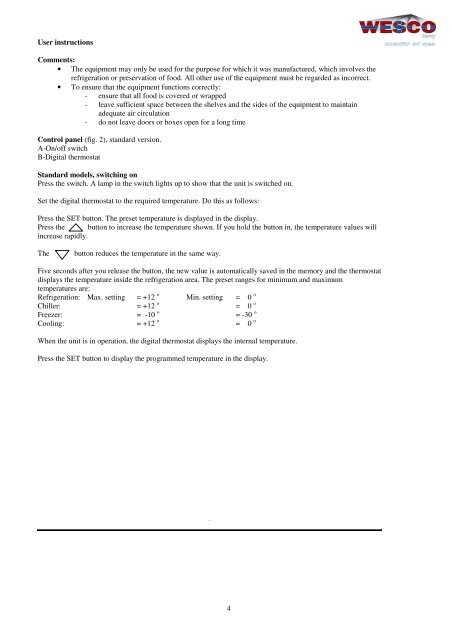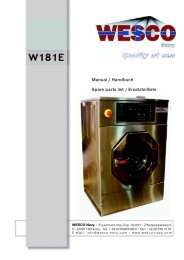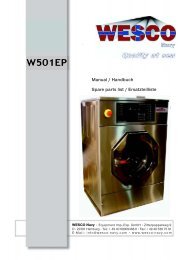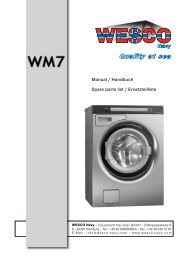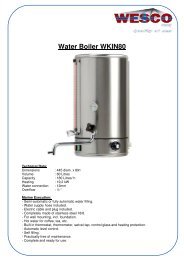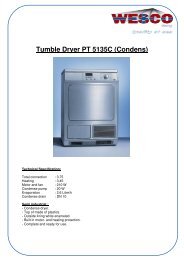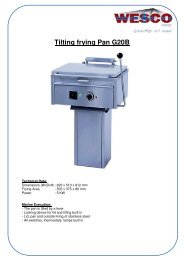Manual / Handbuch Spare parts list / Ersatzteilliste - WESCO-Navy
Manual / Handbuch Spare parts list / Ersatzteilliste - WESCO-Navy
Manual / Handbuch Spare parts list / Ersatzteilliste - WESCO-Navy
You also want an ePaper? Increase the reach of your titles
YUMPU automatically turns print PDFs into web optimized ePapers that Google loves.
User instructions<br />
Comments:<br />
• The equipment may only be used for the purpose for which it was manufactured, which involves the<br />
refrigeration or preservation of food. All other use of the equipment must be regarded as incorrect.<br />
• To ensure that the equipment functions correctly:<br />
- ensure that all food is covered or wrapped<br />
- leave sufficient space between the shelves and the sides of the equipment to maintain<br />
adequate air circulation<br />
- do not leave doors or boxes open for a long time<br />
Control panel (fig. 2), standard version.<br />
A-On/off switch<br />
B-Digital thermostat<br />
Standard models, switching on<br />
Press the switch. A lamp in the switch lights up to show that the unit is switched on.<br />
Set the digital thermostat to the required temperature. Do this as follows:<br />
Press the SET button. The preset temperature is displayed in the display.<br />
Press the button to increase the temperature shown. If you hold the button in, the temperature values will<br />
increase rapidly.<br />
The<br />
button reduces the temperature in the same way.<br />
Five seconds after you release the button, the new value is automatically saved in the memory and the thermostat<br />
displays the temperature inside the refrigeration area. The preset ranges for minimum and maximum<br />
temperatures are:<br />
Refrigeration: Max. setting = +12 o Min. setting = 0 o<br />
Chiller: = +12 o = 0 o<br />
Freezer: = -10 o = -30 o<br />
Cooling: = +12 o = 0 o<br />
When the unit is in operation, the digital thermostat displays the internal temperature.<br />
Press the SET button to display the programmed temperature in the display.<br />
Page 3<br />
4