OpenFOAM Simulation for Electromagnetic Problems - webfiles its ...
OpenFOAM Simulation for Electromagnetic Problems - webfiles its ...
OpenFOAM Simulation for Electromagnetic Problems - webfiles its ...
You also want an ePaper? Increase the reach of your titles
YUMPU automatically turns print PDFs into web optimized ePapers that Google loves.
<strong>OpenFOAM</strong> <strong>Simulation</strong> <strong>for</strong><br />
<strong>Electromagnetic</strong> <strong>Problems</strong><br />
Zhe Huang<br />
Master of Science Thesis in Electric Power Engineering<br />
Department of Energy and Environment<br />
Division of Electric Power Engineering<br />
CHALMERS UNIVERSITY OF TECHNOLOGY<br />
Göteborg, Sweden, 2010
September, 2010<br />
Department of Energy and Environment<br />
Chalmers University of Technology<br />
SE-412 96 Gothenburg<br />
Sweden<br />
Telephone + 46 (0)31-772 1000<br />
Cover:<br />
[<strong>Simulation</strong> results from ANSYS software]<br />
[Chalmers Reproservice]<br />
Gothenburg, Sweden 2010<br />
<strong>OpenFOAM</strong> <strong>Simulation</strong> <strong>for</strong> <strong>Electromagnetic</strong> <strong>Problems</strong><br />
Zhe Huang<br />
Department of Energy and Environment<br />
Chalmers University of Technology
SUMMARY<br />
<strong>Simulation</strong> is considered as one of the most important and cost efficient approach of<br />
industry research and development. <strong>OpenFOAM</strong> is one simulation tool with manual<br />
solver compilation ability and 3D calculation capability, used <strong>for</strong> instance <strong>for</strong><br />
computational fluid dynamics (CFD) [1].<br />
This thesis work is based on the <strong>OpenFOAM</strong> ‘rodFoamcase’ and the ‘rodFoam’ solver<br />
used <strong>for</strong> plasma arc welding simulations which calculates the magnetic field in air. The<br />
thesis work extends the case and the solver to solve electromagnetic field problems <strong>for</strong><br />
more materials including copper, linear steel and permanent magnets with different<br />
geometries. In the future, this work can be applied into the design procedures of<br />
electromagnetic devices, like electrical machines.<br />
Based on the Maxwell equations, two different <strong>for</strong>mulations (the A-V <strong>for</strong>mulation and<br />
the A-J <strong>for</strong>mulation) are derived to solve magnetrostatic field problems. Formulations are<br />
compiled manually into <strong>OpenFOAM</strong> solvers according to mathematic models by specific<br />
program codes. Furthermore, <strong>for</strong>ce calculation equations are derived with the Lorenz<br />
Force Method and the Maxwell Stress Tensor method. Then, simple geometries with<br />
specific initial values and boundary conditions are calculated to test the new solvers.<br />
The results of the developed simulation procedures in <strong>OpenFOAM</strong> are compared to the<br />
results of another simulation software; COMSOL Multiphysics. It is found that the<br />
simulation results show a very good agreement between <strong>OpenFOAM</strong> simulations and<br />
COMSOL simulations.<br />
Prediction of the future utilization of this thesis work and directions of development<br />
are also discussed.<br />
Keywords: <strong>OpenFOAM</strong>, electromagnetic field calculation, <strong>for</strong>ce calculation.
Contents<br />
Symbols and Abbreviations ..................................................................... 6<br />
1 Introduction .......................................................................................... 7<br />
2 Theoretical Background ........................................................................ 8<br />
2.1 Maxwell Equations .......................................................................................... 8<br />
2.2 Derived Formulations <strong>for</strong> 3D <strong>Electromagnetic</strong> Field <strong>Problems</strong> ........................ 8<br />
2.2.1 A-V <strong>for</strong>mulations ......................................................................................... 9<br />
2.2.2 A-J <strong>for</strong>mulations ......................................................................................... 10<br />
2.2.3 Equations <strong>for</strong> Magnetostatic Field <strong>Problems</strong> with Permanent Magnets........ 10<br />
2.2.4 Transient State Formulations <strong>for</strong> <strong>Electromagnetic</strong> Field Problem ................ 10<br />
2.3 Formulations <strong>for</strong> Force Calculations of 3D <strong>Problems</strong> ..................................... 11<br />
2.3.1 Lorenz Force Method ................................................................................. 11<br />
2.3.2 Maxwell Stress Tensor ............................................................................... 11<br />
2.4 Brief Overview of <strong>OpenFOAM</strong> ..................................................................... 12<br />
2.4.1 Competitive Strength of <strong>OpenFOAM</strong> ......................................................... 12<br />
2.4.2 File Structure of <strong>OpenFOAM</strong> Cases ........................................................... 13<br />
2.4.3 Solvers Compilation ................................................................................... 14<br />
3 Implementation in <strong>OpenFOAM</strong> .......................................................... 16<br />
3.1 Modelling Methods ....................................................................................... 16<br />
3.2 <strong>Electromagnetic</strong> Field Calculation <strong>for</strong> a Single Bar Geometry ....................... 16<br />
3.2.1 A-V Solver and A-J solver Comparison on a 3D Geometry ......................... 16<br />
3.2.2 Comparison between <strong>OpenFOAM</strong> and COMSOL <strong>Simulation</strong>s on a 2D Axis<br />
Symmetric Geometry .......................................................................................... 21<br />
3.3 Single Bar with Copper Ring Geometry ......................................................... 24<br />
3.3.1 Geometry Properties ................................................................................... 24<br />
3.3.2 Mesh Generation ........................................................................................ 24<br />
3.3.3 Boundary Conditions and Initial Values ...................................................... 25<br />
3.3.4 Solver Compilation ..................................................................................... 27<br />
3.4 Single Bar with Copper Ring and Permanent Magnets Geometry .................. 28<br />
3.4.1 Geometry Properties and Mesh Generation ................................................. 28<br />
3.4.2 Boundary Condition and Initial Values ....................................................... 29<br />
3.4.3 Solver Compilation ..................................................................................... 29<br />
3.5 Force Calculation <strong>for</strong> Two Parallel Current-Carrying Bars ............................ 30<br />
3.5.1 Geometry Properties ................................................................................... 30<br />
3.5.2 Boundary Conditions and Initial Values ...................................................... 31<br />
3.5.3 Lorenz Force Solver Compilation ............................................................... 31<br />
3.5.4 Maxwell Stress Tensor Solver .................................................................... 32<br />
4 Results and Discussion ....................................................................... 33<br />
4.1 <strong>Electromagnetic</strong> Field of the Single Bar Geometry ........................................ 33<br />
4.1.1 Results from 3D Calculation by the A-V Solver in <strong>OpenFOAM</strong> .................. 33<br />
4.1.2 Results from 3D Calculation by the A-J Solver in <strong>OpenFOAM</strong> ................... 33<br />
4.1.3 <strong>OpenFOAM</strong> and COMSOL <strong>Simulation</strong> Comparisons on a 2D Axis ........... 34<br />
Symmetric Geometry .......................................................................................... 34
4.2 <strong>Simulation</strong> Results of Single Bar with Copper Ring Geometry ...................... 37<br />
4.3 <strong>Simulation</strong> Results of the Single Bar with a Copper Ring and Permanent<br />
Magnets .............................................................................................................. 37<br />
4.4 <strong>Simulation</strong> Results Comparison of Force Calculation .................................... 39<br />
4.4.1 Field Distribution Comparison between <strong>OpenFOAM</strong> and COMSOL .......... 39<br />
4.4.2 Numerical Results of Lorenz Force Method and Maxwell Stress Tensor ..... 40<br />
Method ................................................................................................................ 40<br />
5 Conclusions and Future Work ............................................................. 42<br />
Appendix 1 ............................................................................................ 44<br />
Appendix 2 ............................................................................................ 48<br />
Appendix 3 ............................................................................................ 50<br />
Appendix 4 ............................................................................................ 52<br />
Appendix 5 ............................................................................................ 53<br />
References ............................................................................................. 54
Symbols and Abbreviations<br />
∇ ⋅ divergence operator<br />
∇ × curl operator<br />
∇ gradient operator<br />
∂ partial derivative<br />
∂t<br />
A magnetic vector potential V ⋅ s / m<br />
B magnetic flux density T<br />
D electric displacement field<br />
2<br />
C / m<br />
E electric field intensity V/m<br />
H magnetic field intensity A/m<br />
H<br />
C<br />
coercive magnetic field of permanent magnets A/m<br />
I current of conductor A<br />
J current density<br />
2<br />
A / m<br />
L total length of conductor m<br />
R resistance Ω<br />
S total area of conductor<br />
2<br />
m<br />
V electrical scalar potential V<br />
ρ electric charge density<br />
3<br />
C / m<br />
ε permittivity F/m<br />
µ magnetic permeability W b<br />
/ A⋅<br />
m<br />
µ<br />
r<br />
relative magnetic permeability<br />
µ<br />
0<br />
permeability in the free space<br />
ν magnetic reluctivity<br />
ν<br />
r<br />
relative magnetic reluctivity<br />
σ electrical conductivity S/m
1 Introduction<br />
Since ‘Energy Shortage’ and ‘Greenhouse Effect’ are two of the most severe<br />
problems nowadays, energy efficiency and clean energy are becoming more and<br />
more important. Further, simulation is considered as one of the most important and<br />
cost efficient approach of industry research and development. <strong>OpenFOAM</strong> is one<br />
simulation tool with manual solver compilation ability and 3D calculation capability,<br />
used <strong>for</strong> instance <strong>for</strong> computational fluid dynamics (CFD) [1].<br />
This thesis work aims at expanding the calculation range of <strong>OpenFOAM</strong>, by using<br />
C++ syntax in <strong>OpenFOAM</strong>, in order to solve electromagnetic field problems, which<br />
can be applied into the design procedures of electromagnetic devices, like electrical<br />
machines. The work is one part of electromagnetic devices design per<strong>for</strong>med by the<br />
vehicle company Volvo, and will be one step towards reaching the goal of the<br />
highest electrical efficiency in electrical machines.<br />
In order to design the optimized geometry and predict the operation behaviour, an<br />
accurate knowledge of the field quantities inside the magnetic circuit is necessary<br />
[2]. <strong>OpenFOAM</strong> is a powerful calculation tools <strong>for</strong> obtaining complex PDE<br />
solutions. It has <strong>its</strong> own superiority compared to other commercial software, which<br />
is not only on <strong>its</strong> free-of-charge and open source licence, but also on <strong>its</strong> numerous<br />
solvers, utilities and libraries [1]. Compared to the ‘black-box’ solvers in other<br />
commercial softwares, new physics-mathematics models can be compiled into new<br />
solvers based on these features of <strong>OpenFOAM</strong>.<br />
With implemented methods of the finite element method (FEM), the finite volume<br />
method (FVM) and the finite area method (FAM), <strong>OpenFOAM</strong> is the majority<br />
investigated simulation software of this thesis work aimed to enlarge the calculation<br />
range to calculate electromagnetic fields. Meanwhile, some of the <strong>OpenFOAM</strong> cases<br />
are simulated in another commercial software COMSOL with the same initial field<br />
values and boundary settings. This is done in order to check the validity of the edited<br />
solvers with different mathematic models in the <strong>OpenFOAM</strong> simulations.<br />
These new solvers can be applied into any electromagnetic devices such as an<br />
electrical machine, in order to obtain the lowest cost and optimal design.<br />
Chapter 2 describes different ways of <strong>for</strong>mulating static electromagnetic field<br />
problems according to Maxwell Equations. Based on the obtained electromagnetic<br />
field, two electromagnetic <strong>for</strong>ce calculation methods are discussed. Besides, the<br />
structure of <strong>OpenFOAM</strong> files is briefly illustrated.<br />
Chapter 3 gives four practical examples of electromagnetic field and <strong>for</strong>ce<br />
calculations by <strong>OpenFOAM</strong>. Each calculation contains the solver compilation and<br />
pre-processing, which includes mesh generation, initial values and boundary<br />
condition application, and post-processing.<br />
Chapter 4 shows the results of all applications in chapter 3 and also discusses pros<br />
and cons of <strong>OpenFOAM</strong> calculations.<br />
Chapter 5 summarises the thesis work and predicts <strong>its</strong> future utilizations.<br />
Meanwhile other interesting research trends about this topic are also discussed.
2 Theoretical Background<br />
2.1 Maxwell Equations<br />
The complete set of Maxwell equations is shown as below:<br />
∂D<br />
∇ × H = J +<br />
(2.1)<br />
∂t<br />
∇ ⋅ B = 0<br />
(2.2)<br />
∂B<br />
∇ × E = −<br />
(2.3)<br />
∂t<br />
∇ ⋅ D = ρ<br />
(2.4)<br />
where H is the magnetic field intensity, J is the current density, D is the electric flux<br />
density, B is the magnetic flux density, t is the time, E is the electric field intensity,<br />
and ρ is the electric charge density. There is interdependency between all variables<br />
in the equations and, there<strong>for</strong>e, a unique solution [3].<br />
For stationary or quasi-stationary electromagnetic field distribution cases, the<br />
∂D<br />
displacement current density term is neglected, which gives the equation as<br />
∂t<br />
below<br />
∇ × H = J<br />
(2.5)<br />
Since the divergence of the curl of any vector field in three dimensions is equal to<br />
zero, the following equation is obtained<br />
∇ ⋅<br />
J = ∇ ⋅ ( ∇ × H ) = 0<br />
(2.6)<br />
The macroscopic material properties are defined by the constitutive relations [3]:<br />
D = εE<br />
(2.7)<br />
= µ H = µ µ H<br />
(2.8)<br />
B<br />
r 0<br />
J = σE<br />
(2.9)<br />
where ε is the permittivity, µ is the magnetic permeability, µ<br />
r<br />
is the relative<br />
permeability, µ<br />
0<br />
is the permeability in free space and σ is the electrical<br />
conductivity.<br />
2.2 Derived Formulations <strong>for</strong> 3D <strong>Electromagnetic</strong> Field<br />
<strong>Problems</strong><br />
There are several possible <strong>for</strong>mulations used <strong>for</strong> electromagnetic field<br />
calculations. This thesis work, which focuses on magnetostatic calculations of threedimensional<br />
field problems, are based on the magnetic vector potential A which is<br />
defined by<br />
∇ × A = B<br />
(2.10)
2.2.1 A-V <strong>for</strong>mulations<br />
One type of the magnetic vector potential <strong>for</strong>mulations is the A-V <strong>for</strong>mulation<br />
based on magnetic vector potential A coupled with the reduced electric scalar<br />
potential V. V is defined in equation (2.11):<br />
∂A<br />
E = − − ∇V<br />
(2.11)<br />
∂t<br />
According to (2.10), the magnetic flux density B can be calculated if the magnetic<br />
vector potential A is known. A is defined in the whole problem region. While <strong>for</strong> the<br />
electric scalar potential V, at the two ends of conductor region, a high value of V and<br />
a low value of V are defined separately. Also at the non-conducting region, the value<br />
of V is zero. Further, the permeability is assumed constant in each material, thus<br />
non-linearity of <strong>for</strong> instance electrical machine core parts are not considered.<br />
For magnetostatic cases, the displacement magnetic vector potential term<br />
neglected, which gives equation (2.12):<br />
∂A<br />
is<br />
∂t<br />
E = −∇V<br />
(2.12)<br />
Combining (2.5) and (2.8) and (2.9) and (2.10) and (2.11), we will get<br />
B 1<br />
∇ × H = ∇ × ( ) = ∇ × ( ∇ × A)<br />
µ µ<br />
(2.13)<br />
= J = σE<br />
= σ ( −∇V<br />
)<br />
which is equal to the equation<br />
1<br />
∇ × ( ∇ × A)<br />
= −σ∇V<br />
µ<br />
By using the Coulomb Gauge [4],<br />
(2.14)<br />
∇ ⋅ A = 0<br />
(2.15)<br />
the A-V <strong>for</strong>mulation in the static case will get the unique solution of A obtained as<br />
below<br />
∇ ×<br />
⎛ 1 ⎞ ⎛ 1 ⎞<br />
⎜ ∇ × A⎟ − ∇⎜<br />
∇ ⋅ A⎟ + σ∇V<br />
⎝ µ ⎠ ⎝ µ ⎠<br />
= 0<br />
(2.16)<br />
where the second term is a penalty term with the Coulomb gage. Due to the<br />
addition of the Coulomb gauge, the solenoidality of the flux density must be<br />
satisfied separately [4]. This is done by combining equations (2.6), (2.9) and (2.12)<br />
into<br />
∇ ⋅ ( −σ ∇V<br />
) = 0<br />
(2.17)<br />
Equations (2.16) and (2.17) are compiled into an <strong>OpenFOAM</strong> solver and is applied<br />
<strong>for</strong> the current-carrying single bar case, which will be further discussed in chapter 3.
2.2.2 A-J <strong>for</strong>mulations<br />
Another type of <strong>for</strong>mula used <strong>for</strong> static magnetic field calculations is the A-J<br />
<strong>for</strong>mulation which uses the electric current density J as driving <strong>for</strong>ce.<br />
Combining (2.5) and (2.8) and (2.10), we will get<br />
B 1<br />
∇ × H = ∇ × ( ) = ∇ × ( ∇ × A)<br />
= J<br />
µ µ<br />
Using the Coulomb Gauge similar to (2.16), the A-J equation is descripted as<br />
⎛ 1 ⎞ ⎛ 1 ⎞<br />
∇ × ⎜ ∇ × A ⎟ − ∇⎜<br />
∇ ⋅ A⎟<br />
= J<br />
⎝ µ ⎠ ⎝ µ ⎠<br />
(2.18)<br />
(2.19)<br />
Compared to the A-V <strong>for</strong>mulation, the A-J <strong>for</strong>mulation does not have σ ∇V<br />
terms,<br />
which means it is more time-saving when applying FEM or FVM in the calculation<br />
softwares.<br />
2.2.3 Equations <strong>for</strong> Magnetostatic Field <strong>Problems</strong> with Permanent Magnets<br />
When different types of magnetic materials are utilized as driving source, the<br />
magnetostatic equations below can be applied to calculate the electromagnetic fields,<br />
where H is the coercive magnetic field of permanent magnets.<br />
C<br />
⎛ 1 ⎞ ⎛ 1 ⎞<br />
∇ × ⎜ ∇ × A⎟ − ∇⎜<br />
∇ ⋅ A⎟ − ∇ × H<br />
⎝ µ ⎠ ⎝ µ ⎠<br />
C<br />
= 0<br />
(2.20)[5]<br />
This equation can be considered as a transition to equation (2.21) which will<br />
calculate the fields generated by two driving sources including electric and magnetic<br />
energy sources.<br />
⎛ 1 ⎞ ⎛ 1 ⎞<br />
∇ × ⎜ ∇ × A⎟ − ∇⎜<br />
∇ ⋅ A⎟ − ∇ × H<br />
C<br />
= J<br />
⎝ µ ⎠ ⎝ µ ⎠<br />
(2.21)<br />
2.2.4 Transient State Formulations <strong>for</strong> <strong>Electromagnetic</strong> Field Problem<br />
Because of the time limitation of thesis work, transient equations of field<br />
calculation are not used in this report. However, equation (2.22) shows the method<br />
to calculate fields <strong>for</strong> transient electromagnetic problems, which can be helpful <strong>for</strong><br />
the continuing study.<br />
∇ ×<br />
⎛ 1 ⎞ ⎛ 1 ⎞<br />
∂A<br />
⎜ ∇ × A⎟<br />
− ∇⎜<br />
∇ ⋅ A⎟<br />
− ∇ × H<br />
C<br />
+ σ + σ∇V<br />
⎝ µ ⎠ ⎝ µ ⎠<br />
∂t<br />
= 0<br />
(2.22)[5]<br />
As it is discussed be<strong>for</strong>e, due to the Coulomb Gauge [4] eqation (2.15), the<br />
solenoidality of the flux density must be satisfied separately. If <strong>for</strong>mulas (2.6), (2.9)<br />
and (2.11) are combined, equation (2.23) will be obtained.<br />
⎛ ∂A<br />
⎞<br />
∇ ⋅⎜<br />
σ − σ ∇V<br />
⎟ = 0<br />
(2.23)<br />
⎝ ∂t<br />
⎠
2.3 Formulations <strong>for</strong> Force Calculations of 3D <strong>Problems</strong><br />
From the solution of an electromagnetic field problem, the potential or field flux<br />
values are calculated firstly. Furthermore, other important parameters, such as <strong>for</strong>ce<br />
or torque acting on various parts of machines can be obtained from the calculated<br />
potential values. Four <strong>for</strong>ce or torque calculation methods are mostly used in finite<br />
element analysis [6]:<br />
(1) Lorenz Force Method<br />
(2) Maxwell Stress Tensor Method<br />
(3) Virtual Work Method<br />
(4) Equivalent Source method<br />
In this thesis work, the Lorenz Force method and the Maxwell Stress Tensor<br />
method <strong>for</strong>mulas have been investigated and applied into <strong>OpenFOAM</strong> in order to<br />
calculate electromagnetic <strong>for</strong>ce, which are discussed in the following parts.<br />
2.3.1 Lorenz Force Method<br />
The Lorenz Force method can calculate the total <strong>for</strong>ce on a current-carrying<br />
conductor by volume integration of the <strong>for</strong>ce density acting on each differential<br />
current-carrying element. The Lorenz <strong>for</strong>ce can be calculated by<br />
F = ∫V ( J × B)<br />
dV<br />
(2.24)<br />
where<br />
J × B is the <strong>for</strong>ce density of the conductor.<br />
By this method, the total current density J is necessary <strong>for</strong> the <strong>for</strong>ce calculation,<br />
which means that this method is relatively easy to get numerical results of coil<br />
<strong>for</strong>ces of electrical machines. In contrast, it cannot determine the <strong>for</strong>ce acting on<br />
ferromagnetic materials [7].<br />
2.3.2 Maxwell Stress Tensor<br />
The Maxwell Stress Tensor method can calculate <strong>for</strong>ce acting on a body by<br />
integrating <strong>for</strong>ce density over a surface enclosing the body. The expression of the<br />
Maxwell Stress Tensor is [6]:<br />
1 2<br />
j<br />
Tij<br />
= ( Bi<br />
B<br />
µ<br />
(2.25)<br />
1<br />
− B δ<br />
ij<br />
)<br />
2<br />
where i and j can be replaced by (x, y, z) , δ = 1 when i=j and δ = 0 when i ≠ j.<br />
There<strong>for</strong>e the Maxwell Stress Tensor can be expressed in another way as (2.26)<br />
[6]:<br />
ij<br />
ij
⎡T<br />
⎢<br />
T = ⎢T<br />
⎢<br />
⎣T<br />
xx<br />
yx<br />
zx<br />
T<br />
T<br />
T<br />
xy<br />
yy<br />
zy<br />
T<br />
T<br />
T<br />
xz<br />
yz<br />
zz<br />
⎡ 1 ⎡<br />
⎢ ⎢<br />
( B<br />
x)<br />
⎤ ⎢<br />
µ ⎣<br />
⎥<br />
= ⎢ 1<br />
⎥ ⎢ µ<br />
⎥<br />
⎦ ⎢<br />
⎢<br />
1<br />
⎢⎣<br />
µ<br />
2<br />
−<br />
1<br />
2<br />
B<br />
⎤<br />
⎥<br />
⎦<br />
2<br />
1<br />
[ B B ] [ B B ]<br />
1 ⎡ 2 1 2 ⎤ 1<br />
[ B B ] ( B ) − B [ B B ]<br />
y<br />
µ ⎢<br />
⎣<br />
1<br />
µ<br />
1<br />
[ B B ] [ B B ]<br />
z<br />
x<br />
x<br />
µ<br />
y<br />
x<br />
z<br />
y<br />
2<br />
y<br />
⎥<br />
⎦<br />
µ<br />
µ<br />
1 ⎡<br />
⎢<br />
( B<br />
z<br />
)<br />
µ ⎣<br />
The <strong>for</strong>ce calculation <strong>for</strong>mula in terms of the <strong>for</strong>ce density vector is given by<br />
1 1 2<br />
F = ∫<br />
S<br />
( B(<br />
B ⋅ n)<br />
− B n)<br />
dS = ∫<br />
µ 2µ<br />
S<br />
TdS<br />
where n is the normal unit vector to the surface under consideration.<br />
2<br />
x<br />
y<br />
−<br />
z<br />
z<br />
1<br />
2<br />
⎤<br />
⎥<br />
⎥<br />
⎥<br />
⎥<br />
⎥<br />
2 ⎤<br />
B ⎥<br />
⎥<br />
⎦⎥⎦<br />
(2.26)<br />
(2.27)[6]<br />
Compared to the Lorenz Force method, the Maxwell Stress Tensor method is<br />
more accurate, because this surface integral is not affected by the current density<br />
distribution within the object but only by the accuracy of calculated magnetic field<br />
density [7]. And this method can be applied to calculate electromagnetic <strong>for</strong>ce not<br />
only <strong>for</strong> current source materials but also <strong>for</strong> ferromagnetic materials. Besides, the<br />
integrating surface does not need to be the physical surface of the object, which can<br />
be arbitrarily chosen but must be entirely placed in air. Further comparison between<br />
the two different <strong>for</strong>ce calculation methods is given in chapter 4.<br />
2.4 Brief Overview of <strong>OpenFOAM</strong><br />
2.4.1 Competitive Strength of <strong>OpenFOAM</strong><br />
<strong>OpenFOAM</strong> is a C++ based toolbox with revisable solvers to calculate partial<br />
differential equations (PDE) and to simulate multi-physics problems, including<br />
computational fluid dynamics (CFD). <strong>OpenFOAM</strong> includes a standard library and<br />
great range of solvers, which shows as below [8]:<br />
• Basic CFD<br />
• Incompressible flows<br />
• Compressible flows<br />
• Multiphase flows<br />
• Direct numerical simulations (DNS) and large eddy simulations (LES)<br />
• Combustion<br />
• Heat transfer and buoyancy-driven flows<br />
• Particle-tracking flows<br />
• Molecular dynamics<br />
• Direct simulation Monte Carlo<br />
• <strong>Electromagnetic</strong>s<br />
• Stress analysis of solids<br />
• Finance<br />
This thesis work is focused on extending the ‘<strong>Electromagnetic</strong>s’ solver by using<br />
C++ syntax in <strong>OpenFOAM</strong>.
In order to accomplish one simulation, two branches of files are needed in<br />
<strong>OpenFOAM</strong>. One branch of files which is called ‘case file’ is used to illustrate<br />
specific pre-processing, such as geometry, boundary conditions, initiate fields<br />
setting and calculation steps and time and so on. The other branch of files which is<br />
called ‘solver file’ includes the mathematic model and solution of a certain physic or<br />
chemical or economic problem. In 2.4.2, the structures of <strong>OpenFOAM</strong> cases are<br />
shortly introduced. In 2.4.3, the easy and quick equation editing method of<br />
<strong>OpenFOAM</strong> is further described.<br />
Besides, <strong>OpenFOAM</strong> is also supplied with mesh generator tools, such as<br />
blockMesh, extrudeMesh, etc. Meanwhile, it accepts meshes generated by any of the<br />
major mesh generators and CAD systems such as ANSYS mesh, CFX 4 mesh,<br />
Fluent mesh, etc.<br />
Furthermore, paraFoam, a reader module <strong>for</strong> <strong>OpenFOAM</strong> data <strong>for</strong> the open source<br />
visualization application ParaView makes the post-processing of <strong>OpenFOAM</strong><br />
convenient and user-friendly.<br />
Another reason of simulating in <strong>OpenFOAM</strong> is <strong>its</strong> availability of parallel<br />
computing, which shows the great potential and opportunity <strong>for</strong> solving increasingly<br />
complex problems.<br />
2.4.2 File Structure of <strong>OpenFOAM</strong> Cases<br />
The basic directory structure of an <strong>OpenFOAM</strong> case, which contains the<br />
minimum set of files required to run an application, is shown in figure 2.1 [8]:<br />
Case<br />
System<br />
Constant<br />
Time directories<br />
ControlDict<br />
fvSchemes<br />
fvSolution<br />
xProperties<br />
polyMesh<br />
blockMeshDict<br />
points<br />
cells<br />
faces<br />
boundary<br />
Figure 2.1 Directory structure of an <strong>OpenFOAM</strong> case
A ‘system’ directory defines simulation time and calculation algorithms.<br />
Meanwhile, it can be used to define different inner fields by using specific utilities,<br />
such as ‘setFieldDict’ and ‘funkySetFieldDict’. ‘funkySetFieldDict’ utility is<br />
explained in chapter 3 when it is applied into simulation.<br />
A ‘constant’ directory is used to describe the geometry and mesh case in the<br />
subdirectory ‘polyMesh’, and specific physical properties (‘xProperties’) <strong>for</strong> a<br />
certain case.<br />
The ‘time’ directories contain different data files of particular fields <strong>for</strong> a case.<br />
Different subdirectories with the name of numbers, which stands <strong>for</strong> different<br />
calculation time steps are included. The ‘0’ directory contains the data files of<br />
initialized field values.<br />
The specific functions of each file will be illustrated more detailed in chapter 3.<br />
2.4.3 Solvers Compilation<br />
While <strong>OpenFOAM</strong> can be used as a standard simulation package, it is also<br />
possible to look deep into the ‘black box’ to edit or program different partial<br />
differential equations (PDE) by using the finite volume method (FVM) or the finite<br />
element method (FEM) or the finite area method (FAM).<br />
As other C++ programming codes, every piece of the original code in the<br />
<strong>OpenFOAM</strong> solvers has to be organised by a standard structure in order to access<br />
dependent components of the <strong>OpenFOAM</strong> library. The top level source file with the<br />
.C extension, together with other source files, can be compiled by using the<br />
command ‘wmake’, which is included in the directory ‘Make/files’. Figure 2.2<br />
shows the basic directory structure of an <strong>OpenFOAM</strong> solver [8]:<br />
newSolver<br />
newSolver.C<br />
otherHeader.H<br />
Make<br />
files<br />
options<br />
Figure 2.2 Directory structure of an <strong>OpenFOAM</strong> solver<br />
In <strong>OpenFOAM</strong>, there is a top-level code which is applied in the .C file and can<br />
represent PDEs directly and flexibly.<br />
For example, if the governing equation is given as equation (2.11):<br />
∂A<br />
E = − − ∇V<br />
(2.11)<br />
∂t<br />
<strong>OpenFOAM</strong> will represent this equation in <strong>its</strong> natural language:<br />
solve ( E = = -fvm::ddt(A)-fvm::div(V))
where fvm stands <strong>for</strong> Finite Volume Method and returns an fvMatrix, fvc stands<br />
<strong>for</strong> Finite Volume Calculus and returns a geometricField.<br />
Table 2.1 shows some of the correspondence between the mathematic expression<br />
and the <strong>OpenFOAM</strong> expression [8]:<br />
Table 2.1 Correspondence between mathematic expression and <strong>OpenFOAM</strong> expression [8]<br />
Term<br />
description<br />
Laplacian<br />
Time derivative<br />
Gradient<br />
Mathematical expression<br />
fvm::/fvc:: functions<br />
∇ ⋅ Γ∇φ<br />
laplacian(Gamma,phi)<br />
2<br />
∇ φ<br />
laplacian(phi)<br />
∂ φ / ∂t<br />
ddt(phi)<br />
∇ φ<br />
grad(phi)<br />
Divergence ∇ ⋅ (ϕ)<br />
div(psi)<br />
Curl<br />
∇ × φ<br />
curl(phi)<br />
The application of these clear structures of ‘case’ and ‘solver’ is further<br />
discussed in chapter 3.
3. Implementation in <strong>OpenFOAM</strong><br />
3.1 Modelling Methods<br />
With the implemented methods of the finite element method (FEM), the finite<br />
volume method (FVM) and the finite area method (FAM), <strong>OpenFOAM</strong> is the<br />
majority investigated simulation software of this thesis work used to calculate<br />
electromagnetic fields. Meanwhile, some of the <strong>OpenFOAM</strong> cases are simulated in<br />
another commercial software; COMSOL with the same initial field values and<br />
boundary settings, in order to check the validity of the edited <strong>OpenFOAM</strong> solvers.<br />
This thesis work is based on the <strong>OpenFOAM</strong> ‘rodFoamcase’ and the ‘rodFoam’<br />
solver used <strong>for</strong> plasma arc welding simulations which calculates the magnetic field<br />
in air. The thesis work extends the case and the solver to solve the electromagnetic<br />
field problems <strong>for</strong> more materials including copper, linear steel and permanent<br />
magnets with different geometries.<br />
3.2 <strong>Electromagnetic</strong> Field Calculation <strong>for</strong> a Single Bar<br />
Geometry<br />
<strong>Simulation</strong> results from problems with the same 3D geometry and initial values<br />
are compared of both A-V and A-J solvers. Another comparison is taken between<br />
<strong>OpenFOAM</strong> and COMSOL on the 2D axis symmetric geometry in order to check<br />
the calculation accuracy of the new <strong>OpenFOAM</strong> solvers. The problem used <strong>for</strong> the<br />
comparisons consists of a single copper bar, surrounded by air, as described further<br />
below.<br />
3.2.1 A-V Solver and A-J solver Comparison on a 3D Geometry<br />
(1)Geometry Properties<br />
The problem is defined as follows:<br />
Solution domain:<br />
The calculated domain is a cuboid copper wire surrounded by a cuboid air box in<br />
3 dimensions. The geometry data in 3D is given in table 3.1 and figure 3.1 shows the<br />
problem region. For the SingleBarCase3D1, high voltage and low voltage are<br />
applied to the two ends of the copper bar separately. For the SingleBarCase3D2,<br />
current density J is applied to the copper bar. Magnetic fields are calculated <strong>for</strong> both<br />
cases.<br />
Table 3.1 Dimension of single bar geometry<br />
x(m) y(m) z(m)<br />
Conductor 0.4 0,4 6<br />
Air box 4 4 6
left<br />
front<br />
up<br />
down<br />
back<br />
right<br />
z<br />
y<br />
x<br />
Figure 3.1 Geometry of the single bar case<br />
Solver name:<br />
SingleBarFoam1 (with A-V solver)<br />
SingleBarFoam2 (with A-J solver)<br />
Case name:<br />
SingleBarCase3D1 (with A-V solver)<br />
SingleBarCase3D2 (with A-J solver)<br />
(2) Mesh Generation<br />
Figure 3.2 shows patches and points defined on the x-y plane (when z=0).<br />
Numbers without circles represent different points and numbers with circles<br />
represent different patches. The number 0 patch in the middle of the surface<br />
represents the cuboid current-carrying cable.<br />
4 12 13<br />
5<br />
6 7 8<br />
9 0 1 10<br />
5<br />
0<br />
1<br />
8 3<br />
2<br />
11<br />
4<br />
3<br />
2<br />
y<br />
7<br />
15<br />
14<br />
6<br />
x<br />
Figure 3.2 Patches and points defined on the x-y plane (z=0)
Generally, there are four validity constraints used in <strong>OpenFOAM</strong>: points, faces,<br />
cells and boundary faces. These are basic constraints that a mesh must satisfy. As it<br />
is shown in the figure 3.2, 16 points and 9 faces are defined <strong>for</strong> the front surface on<br />
the x-y plane (z=0). For the whole 3 dimensional geometry, the length along the z-<br />
direction is 6 m. Furthermore, the whole length along the z direction is divided into<br />
10 un<strong>its</strong>.<br />
The <strong>OpenFOAM</strong> ‘BlockMesh’ utility is used to generate meshes in the file<br />
constant /polyMesh/ blockMeshDict of the ‘case’directory. Inside this file, cell shape<br />
and mesh density can be defined. Hexahedral, wedge, pyramid, tetrahedron, and<br />
tetrahedral wedge cell shapes can be defined by ordering of point labels in<br />
accordance with the numbering scheme contained in the shape model. Hexahedral<br />
cell shape is used in this thesis work. One example of geometry definition is given in<br />
the codes below [8]:<br />
8 //declare the total number of points<br />
(<br />
(0 0 0) //point 0<br />
(1 0 0) //point 1<br />
(1 1 0) //point 2<br />
(0 1 0) //point 3<br />
(0 0 0.5) //point 4<br />
(1 0 0.5) //point 5<br />
(1 1 0.5) //point 6<br />
(0 1 0.5) //point 7<br />
A hexahedral block with 10 × 10 × 10 mesh density in <strong>OpenFOAM</strong> is written as:<br />
hex (0 1 2 3 4 5 6 7) (10 10 10) simpleGrading (1 1 1)<br />
The same geometry definition approach is applied to obtain more complex<br />
geometry in this thesis work. The comprehensive mesh generation codes of this<br />
geometry are given in Appendix 1, which has 400 cells in total.<br />
Besides, the file boundary in the constant /polyMesh directory is used to define<br />
type and total number of cells <strong>for</strong> each patch.<br />
(3) Boundary Condition and Initial Fields <strong>for</strong> the 3D Geometry Cases<br />
Boundary types are defined in the <strong>OpenFOAM</strong> file constant /polyMesh<br />
/boundary. There are three attributes associated with a patch; the basic type, the<br />
primitive type and the derived type. The ‘basic type’ is the one that has been used<br />
most often in this thesis work and the different types of basic patches are shown in<br />
table 3.2:
Name<br />
Patch<br />
symmetryPlane<br />
Empty<br />
Wedge<br />
Cyclic<br />
Wall<br />
Table 3.2 Basic patch types in <strong>OpenFOAM</strong><br />
Description<br />
generic patch<br />
plane of symmetry<br />
front and back planes of a 2D geometry<br />
wedge front and back <strong>for</strong> an axi-symmmetric geometry<br />
cyclic plane<br />
wall—used <strong>for</strong> wall functions in turbulent flows<br />
For the 3D single bar problem,, ‘patch’ is used <strong>for</strong> every boundary. The boundary<br />
type ‘wedge’ and ‘empty’ are used <strong>for</strong> the 2D axis symmetric cases later on. One<br />
example of ‘boundary’ file is given in Appendix 2.<br />
Field initial values of the boundaries are defined in the so called ‘0’ directory. For<br />
the cases using the A-V <strong>for</strong>mulation, the magnetic vector potential A, the electrical<br />
scalar potential V and the electrical conductivity σ are pre-defined in the ‘0’<br />
directory. Consequently, <strong>for</strong> the cases using the A-J <strong>for</strong>mulation, the magnetic<br />
vector potential A and the current density J are pre-defined in the ‘0’ directory. The<br />
field initial values which need to apply in the inner region of geometries, such as<br />
electrical conductivity σ in the cases which use the A-V solver and current density J<br />
in the cases which use the A-J solver cases, are defined in file system/setFieldDict.<br />
Table 3.3 shows the boundary conditions and initial values of the single bar 3D<br />
problem when using the A-V <strong>for</strong>mulation. The naming of boundaries are shown in<br />
Fig. 3.1.<br />
Table 3.3 Boundary conditions and initial values of the Single Bar 3D problem when using the A-V<br />
<strong>for</strong>mulation<br />
Boundary names<br />
(see Fig. 3.1)<br />
Air left and right<br />
and back and<br />
front<br />
A σ<br />
air<br />
µ<br />
metal<br />
Fixed value 0 Fixed value 1e-<br />
5<br />
Air up and down Zero gradient Fixed value 1e-<br />
5<br />
Conductor up Zero gradient Fixed value<br />
2700<br />
Conductor down Zero gradient Fixed value<br />
2700<br />
µ ≈ V<br />
1.26e-6<br />
1.26e-6<br />
1.26e-6<br />
1.26e-6<br />
Zero gradient<br />
Zero gradient<br />
670 V<br />
0 V<br />
Regarding figure 3.1, the left, right, back and front patches of the air box should<br />
be infinitely far from the cable where the magnetic vector potential A is set to 0. The<br />
boundary condition “zero gradient” represents that the normal gradient of the field is<br />
zero. Since the values of the electrical conductivity are almost zero in air but quite<br />
large in metal, 1e-5 S/m is chosen to represent air and 2700 S/m <strong>for</strong> the metallic<br />
material. Furthermore, since the magnetic permeability µ of air in some cases is<br />
almost equal to the value of metal, such as copper, 1.26e-6 W b<br />
/ A⋅<br />
m is chosen in<br />
this simulation.
In order to have the same driving <strong>for</strong>ce with the A-J <strong>for</strong>mulation as it is using the<br />
2<br />
A-V <strong>for</strong>mulation (which applies 670V) a current density of 310500A / m is applied,<br />
according to the calculation below:<br />
L<br />
U = I ⋅ R = I ⋅<br />
σ ⋅ S<br />
i.e.<br />
L<br />
= J ⋅<br />
σ<br />
U ⋅σ<br />
670 ⋅ 2700<br />
J = = = 301500A/<br />
m<br />
L 6<br />
2<br />
where U is the voltage of the conductor, I is the current of the conductor, L is the<br />
total length of the conductor, and S is the total area of the conductor.<br />
Table 3.4 shows the boundary condition and initial values of the single bar 3D<br />
simulation when the A-J <strong>for</strong>mulation is applied.<br />
Table 3.4 Boundary condition and initial values of the single bar 3D problem when<br />
using the A-J <strong>for</strong>mulation<br />
A<br />
µ ≈ J<br />
air<br />
µ<br />
copper<br />
Air left and right and Fixed value 0 1.26e-6 Zero gradient<br />
back and front<br />
Air up and down Zero gradient 1.26e-6 Zero gradient<br />
Conductor up Zero gradient 1.26e-6 Fixed value<br />
(0,0,301500)<br />
Conductor down Zero gradient 1.26e-6 Fixed value<br />
(0,0,301500)<br />
Appendix 3 gives an example of an initial field setting file ‘A’ in the ‘0’<br />
directory. Further, Appendix 4 shows the inner field setting method of the current<br />
density J.<br />
(4)Solver Compilation and Calculation<br />
As it is shown in chapter 2, the A-V <strong>for</strong>mulation in the magneto static case is<br />
given as in (2.16) and (2.17) where (2.16) is repeated below:<br />
∇ ×<br />
⎛ 1 ⎞ ⎛ 1 ⎞<br />
⎜ ∇ × A⎟ − ∇⎜<br />
∇ ⋅ A⎟ + σ∇V<br />
⎝ µ ⎠ ⎝ µ ⎠<br />
= 0<br />
The A-J <strong>for</strong>mulation in the magneto static case is given as the following:<br />
⎛ 1 ⎞ ⎛ 1 ⎞<br />
∇ × ⎜ ∇ × A ⎟ − ∇⎜<br />
∇ ⋅ A⎟<br />
= J<br />
⎝ µ ⎠ ⎝ µ ⎠<br />
(2.16)<br />
(2.19)<br />
Since<br />
∇ × ∇ × F = ∇ ∇ ⋅ F<br />
2<br />
− ∇<br />
(3.1)<br />
( ) ( ) F<br />
the A-V <strong>for</strong>mulation and the A-J <strong>for</strong>mulation can be trans<strong>for</strong>med into <strong>for</strong>mula (3.2)<br />
and (3.3):
1 2<br />
− ∇ A + σ∇V<br />
µ<br />
1 2<br />
− ∇ A = J<br />
µ<br />
= 0<br />
(3.2)<br />
(3.3)<br />
Together with equation (2.17), these partial differential equations can be<br />
expressed by the following <strong>OpenFOAM</strong> codes:<br />
(a) A-V Solver equations<br />
solve ( fvm::laplacian(sigma, ElPot) );<br />
solve ( fvm::laplacian(A)==sigma*muMag*(fvc::grad(ElPot)) );<br />
B= fvc::curl(A);<br />
Je=-sigma*(fvc::grad(ElPot));<br />
(b) A-J Solver equations<br />
solve ( fvm::laplacian(A)==-muMag*J);<br />
B= fvc::curl(A);<br />
where muMag is the permeability (of air and the copper conductor).<br />
Appendix 5 gives an example of the .C file of the A-J solver. This .C file<br />
combined with the files in the ‘Make’ directory (refer to figure 2.2) can be compiled<br />
by the ‘wmake’ command. After compilation, an executable file of the new solver is<br />
generated. The executable file should be copied into the ‘Case’ directory and it is<br />
used <strong>for</strong> calculations with specific boundary conditions and initial values.<br />
(5)Post-processing<br />
Post-processing is executed by the command ‘paraFoam’ which will call the<br />
‘paraView’ software which is the main post-processor of <strong>OpenFOAM</strong>. After<br />
calculation, the maximum value of current density, magnetic vector potential and<br />
magnetic field density are compared between the A-V solver and the A-J solver<br />
which is further discussed in chapter 4.1.<br />
3.2.2 Comparison between <strong>OpenFOAM</strong> and COMSOL <strong>Simulation</strong>s on a 2D Axis<br />
Symmetric Geometry<br />
Chapter 4.1 will show great similarity of calculation results from the <strong>OpenFOAM</strong><br />
A-V solver and A-J solvers applied to the same 3D geometry. Hence, if <strong>OpenFOAM</strong><br />
calculation results from the A-V solver show similarity to COMSOL calculation<br />
results from this simulation test, the validity of the A-J solver in the 2D axissymmetric<br />
case should also be proved.
<strong>OpenFOAM</strong> needs 3D control volumes even <strong>for</strong> the 2D cases. However, the patch<br />
type ‘empty’ can be applied to generate 2D or even 1D geometries by specifying<br />
special patches into empty in one dimension or in two dimensions. Meanwhile, the<br />
patch type ‘wedge’ can be used to specify a geometry as a wedge with a small angle<br />
and being one cell thick along the plane of symmetry to obtain a 2D axi-symmetric<br />
geometry, which is applied in the simulation below.<br />
(1) Geometry properties <strong>for</strong> 2D axi-symmetric simulation applied in<br />
<strong>OpenFOAM</strong> and COMSOL<br />
2D axi-symmetric simulations are done both in <strong>OpenFOAM</strong> and COMSOL to<br />
calculate electromagnetic fields of a cylindrical conductor placed in a cylindrical air<br />
box. The 2D axi-symmetric geometry is shown in the right figure of figure 3.3 and<br />
the geometry data is shown in table 3.5, where R is the radius of the cylindrical air<br />
box, r is the radius of the cylindrical conductor, and L is the total length of the<br />
geometry.<br />
R<br />
R<br />
Symmetry Axis<br />
Air box<br />
Cylindrical<br />
conductor<br />
L<br />
y<br />
x<br />
Figure 3.3 Geometry from 3D to 2D axis symmetric<br />
r<br />
Table 3.5 Data of 2D axis symmetric geometry<br />
r(inner)(m) R(outer)(m) L(m)<br />
0.2 2 6
(2) Mesh Generation<br />
In <strong>OpenFOAM</strong>, the square meshes are still applied in the 2D axis symmetric<br />
geometry; 10 cells are applied on the x direction and 30 cells are applied on the y<br />
direction. Meanwhile, 1 cell unit is applied along the z direction to express the 2D<br />
geometry. In COMSOL, the mesh generation is done by the default mesh type<br />
‘Normal’.<br />
(3) Boundary Condition and Initial Field<br />
As shown in table 3.6 and table 3.7, the current density is used as the driving <strong>for</strong>ce<br />
in COMSOL and the equivalent voltage is applied <strong>for</strong> the A-V solver in<br />
2<br />
<strong>OpenFOAM</strong>. In COMSOL, the current density is set to 0.3 A/ mm along y direction.<br />
Consequently, in <strong>OpenFOAM</strong>, a voltage value of 670V is applied to the cylindrical<br />
2<br />
conductor, in order to introduce a current density of 0.3 A / mm .<br />
Table 3.6 Initial values <strong>for</strong> single bar simulation with 2D axis symmetric geometry in COMSOL<br />
µ ( H / m )<br />
2<br />
J ( A / mm ) σ (S/m)<br />
copper 1.26e-6 0.3 2700<br />
air 1.26e-6 0 1e-5<br />
Table 3.7 Initial values <strong>for</strong> single bar simulation with 2D axis symmetric geometry in <strong>OpenFOAM</strong><br />
µ ( H / m ) U(V) σ (S/m)<br />
copper 1.26e-6 High: 670, Low: 0 2700<br />
Air 1.26e-6 0 1e-5<br />
There is one difference between <strong>OpenFOAM</strong> and COMSOL when they are used<br />
<strong>for</strong> 2D axis symmetric simulation. In COMSOL, when 2D simulation is taken, 2D<br />
geometry is drawn at the first place. In <strong>OpenFOAM</strong>, though 2D simulation is needed<br />
to be done, 3D geometry is always needed to be drawn first. Then 2D axis<br />
symmetric simulation is needed, the boundary conditions of two surfaces which are<br />
parallel to the rotating axis are treated as type ‘wedge’. Table 3.8 shows the<br />
boundary conditions applied in this single bar 2D axis symmetric simulation.<br />
Table 3.8 Boundary conditions <strong>for</strong> single bar simulation with 2D axis symmetric geometry in<br />
<strong>OpenFOAM</strong><br />
A( V ⋅ s / m ) U(V)<br />
Air up and down and Fixed value 0 Zero gradient<br />
back and front<br />
Air left and right Wedge Wedge<br />
Copper bar up Zero gradient Fixed value 670<br />
Copper bar down Zero gradient Fixed value 0<br />
The simulation results from both soft-wares are discussed in chapter 4.1.
3.3 Single Bar with Copper Ring<br />
In this simulation, three different materials; a copper ring conductor, a steel bar<br />
and air, are involved. As it is shown in figure 3.4 below, the cuboid steel bar is put<br />
in the middle of the copper ring conductor.<br />
air box<br />
left<br />
steel bar<br />
back<br />
up<br />
down<br />
y<br />
x<br />
z<br />
front<br />
right<br />
copper conductor<br />
Figure 3.4 Geometry of a steel cuboid bar with a ring-shape copper conductor<br />
3.3.1 Geometry Properties<br />
The geometry data of a steel cuboid bar with a ring-shape copper conductor is<br />
shown as the table 3.9 below.<br />
Table 3.9 Geometry data table of single bar with copper ring case<br />
x(m) y(m) z(m)<br />
Air Box 4 4 6<br />
Steel Bar 0.14 0.14 3<br />
Inner R Outer R Z<br />
Copper Ring 0.2 0.21 1<br />
3.3.2 Mesh Generation<br />
The mesh on x-y plate, <strong>for</strong> the simulation with one copper conductor and one<br />
cuboid steel bar, is generated as it is shown in figure 3.5.
22<br />
21<br />
16<br />
15<br />
14<br />
23<br />
24<br />
29<br />
17<br />
20<br />
12<br />
18<br />
19 33 32 13<br />
25 26 34<br />
0 1<br />
38 40 39<br />
27 35 36 37 5<br />
10 4<br />
28<br />
9<br />
2<br />
3<br />
11<br />
y<br />
x<br />
30<br />
31<br />
8<br />
7<br />
6<br />
Figure 3.5 Patches and points definition in the x-y plane<br />
As it is shown in figure 3.5 of the ‘up surface’ in the x-y plane, 41 points are<br />
defined. For the whole 3D geometry, 82 points and 35 blocks are defined to<br />
illustrate the steel bar rounded by the copper tube which is surrounded by air. The<br />
mesh definition approach is similar to the approach applied in the single bar case.<br />
3.3.3 Boundary Conditions and Initial Values<br />
The current density, J, in the ring shaped coil (with a magnitude of unity) can<br />
be expressed as below:<br />
J<br />
= ⎜<br />
⎛<br />
⎝<br />
−y<br />
2<br />
2<br />
x + y<br />
,<br />
2<br />
x<br />
2<br />
x + y<br />
,0⎟<br />
⎞<br />
⎠<br />
In order to set the coil different permeability values, the ‘funkySetField’ utility is<br />
used. Compared to the utilization of the utility setFieldDict used in previous cases,<br />
this utility can set non-uni<strong>for</strong>m field values and non-uni<strong>for</strong>m field application regions<br />
by C++ commands whereas the utility setFieldDict can only set uni<strong>for</strong>m fields. The<br />
<strong>OpenFOAM</strong> C++ commands used instead of the mathematic expressions to set the<br />
fields are given in the text below. The commands are put in the file<br />
system/funkySetFieldsDict.
currentdensity2<br />
{<br />
field J;<br />
//field initialise<br />
expression “vector( -301500*pos().y/sqrt(pow(pos().x,2)+pow(pos().y,2)),<br />
301500*pos().x/sqrt(pow(pos().x,2) +pow(pos().y,2)), 0)”; //ring-shaped current<br />
condition “sqrt(pow(pos().x,2)+pow(pos().y,2))>=0.2 &&<br />
sqrt(pow(pos().x,2)+pow(pos().y,2))=3 && pos().z=0.2 &&<br />
sqrt(pow(pos().x,2)+pow(pos().y,2))=3 && pos().z
elativereluctivity3 //cuboid bar<br />
{<br />
field viR;<br />
//field initialise<br />
expression “0.0005”; //relative reluctivity in bar<br />
condition “pos().x>=-0.14 && pos().x=-0.14 &&<br />
pos().y=2 && pos().z
1<br />
µ<br />
∇ 2<br />
A = −J<br />
− ∇ ×<br />
H C<br />
(3.5)<br />
In order to simplify the equation expression in <strong>OpenFOAM</strong>, equation 3.4 is<br />
applied.<br />
∇ ×<br />
Then (2.21) can be changed into equation (3.6):<br />
( ⋅ν<br />
∇ × A) − ∇( ν ⋅ν<br />
∇ ⋅ A) − ∇ × H J<br />
ν<br />
r 0 r<br />
C<br />
=<br />
0<br />
(3.6)<br />
Equation (3.6) can be written in <strong>OpenFOAM</strong> by the following code:<br />
solve ( viMag*viR*fvm::laplacian(A)==-J-fvc::curl(Hc));<br />
Since there are no permanent magnetic materials in this simulation, Hc is set to 0<br />
in the file funkySetFieldDict when applying the new solver.<br />
The simulation results are discussed in chapter 4.<br />
3.4 Single Bar with Copper Ring and Permanent Magnets<br />
Compared to the geometry of the previous problem (the steel bar with the ring<br />
coil) the dimensions of the steel bar, ring-coil and the air box are kept. However, a<br />
permanent magnet block is inserted as another magnetic field generating source.<br />
3.4.1 Geometry Properties and Mesh Generation<br />
The geometry data is given in table 3.11 and seen in figure 3.7.<br />
Table 3.11 Geometry data of a single bar and copper ring and a permanent magnet<br />
x(m) y(m) z(m)<br />
Air box 4 4 6<br />
Steel bar 0.14 0.14 3<br />
Permanent magnetic block 0.14 0.14 0.2<br />
Inner R Outer R z<br />
Ring-shape coil 0.2 0.21 1
Permenant<br />
magnet<br />
Copper<br />
conductor<br />
y<br />
x<br />
z<br />
Air box<br />
Steel bar<br />
Figure 3.7 Geometry of a single bar with a copper ring and a permanent magnet<br />
The same mesh generation method as in the previous case (which includes a<br />
cuboid steel bar and a copper conductor) is applied in this simulation. But the mesh<br />
along the z dimension is increased from 10 to 60 in order to obtain accurate enough<br />
calculation results <strong>for</strong> the permanent magnet of which the thickness is 0.2m.<br />
3.4.2 Boundary Condition and Initial Values<br />
Compared to the the previous case (the cuboid steel bar and a copper conductor),<br />
the coercive magnetic field value of a permanent magnet is added by the following<br />
command.<br />
magnetization4<br />
{<br />
field M;<br />
//field initialise<br />
expression “vector(724000,0,0)”; //coercive magnetic field in permanent<br />
magnets<br />
condition “pos().x>=-0.14 && pos().x=-0.1 && pos().y=1.3 && pos().z
3.5 Force Calculation <strong>for</strong> Two Parallel Current-Carrying<br />
Bars<br />
Based on the methodologies of electromagnetic <strong>for</strong>ce calculation in chapter 2,<br />
<strong>for</strong>mulations of the Lorenz Force Method and the Maxwell Stress Tensor Method are<br />
compiled in <strong>OpenFOAM</strong>. Furthermore, the results calculated from the compiled<br />
solvers in <strong>OpenFOAM</strong> are compared with the results calculated from COMSOL.<br />
3.5.1 Geometry Properties<br />
In this simulation, <strong>for</strong>ce is calculated between two current-carrying cuboid bars<br />
which are placed in parallel and surrounded by air, see figure 3.8. The distance (in<br />
the x-y plane, from centre to centre) between bar1 and bar2 is 0.6m. In order to<br />
obtain the infinite long and thin cables, 10m is applied <strong>for</strong> the length and 0.4m is<br />
applied to the width <strong>for</strong> both cables. Geometry data is given in table 3.13.<br />
y<br />
z<br />
x<br />
Figure 3.8 Geometry of two parallel bars <strong>for</strong> <strong>for</strong>ce calculation<br />
Table 3.13 Geometry data of two parallel bars <strong>for</strong> <strong>for</strong>ce calculation<br />
X(m) Y(m) Z(m)<br />
Air box 2 2 10<br />
Bar1 0.4 0,4 10<br />
Bar2 0,4 0,4 10
3.5.2 Boundary Conditions and Initial Values<br />
In this simulation, 1A and -1A current with opposite directions are applied into the<br />
two parallel bars separately. The current densities are calculated using the <strong>for</strong>mula<br />
below, where J is the current density, I is the current flowing through one conductor<br />
and S is the total area of one conductor.<br />
I 1A<br />
J = = S 0.4 × 0.4m<br />
= 6.25A/<br />
2<br />
m<br />
2<br />
Table 3.14.1 and table 3.14.2 show the initial values and boundary conditions of<br />
the <strong>for</strong>ce calculation case.<br />
Table 3.14.1 Initial value <strong>for</strong> <strong>for</strong>ce calculation case<br />
2<br />
J( A / m ) ( A/<br />
m)<br />
H c r<br />
2<br />
µ µ ( N / )<br />
0<br />
A<br />
Air box (0, 0, 0) 0 1 1.26e-6<br />
Bar 1 (0, 0, 6.25) 0 0.999 994 1.26e-6<br />
Bar 2 (0, 0, -6.25) 0 0.999 994 1.26e-6<br />
Table 3.14.2 Boundary condition <strong>for</strong> <strong>for</strong>ce calculation case<br />
A( V ⋅ s / m )<br />
2<br />
J( A / m ) H<br />
C<br />
( A/m)<br />
Air left and right and Fixed value 0 Zero gradient Zero gradient<br />
back and front<br />
Air up and down Zero gradient Zero gradient Zero gradient<br />
Left bar up and down Zero gradient Fixed value Zero gradient<br />
(0,0,6.25)<br />
Right bar up and<br />
down<br />
Zero gradient Fixed value<br />
(0,0,-6.25)<br />
Zero gradient<br />
3.5.3 Lorenz Force Solver Compilation<br />
One header file Force.H is applied to calculate Lorenz Force by executing volume<br />
integration of Lorenz Force density. This header file is called by the major solver<br />
file (.C file). The <strong>for</strong>mulation of Lorenz Force calculation in the header file is given<br />
as below:<br />
F= Jtot^B<br />
A loop of the volume integration <strong>for</strong> Lorenz Force density on one of the bars in<br />
file Force.H is calculated using the method below, where dz1 is the length of one<br />
cell in the z direction.
--- loop <strong>for</strong> calculating Lorenz Force in the cross section<br />
<strong>for</strong>All(mesh.C(), celli)<br />
{<br />
if(C1x[celli]>=-0.7 && C1x[celli]=-0.2 && C1y[celli]
4 Results and Discussion<br />
After the implementation of pre-processing, which includes geometries, meshes,<br />
boundary conditions and initial values, processing and calculations are done by<br />
applying the corresponding solvers. Later on, post-processing can be executed to get<br />
direct viewing results which are illustrated below. Also, the pros and cons of<br />
<strong>OpenFOAM</strong> simulation are discussed.<br />
4.1 <strong>Electromagnetic</strong> Field of the Single Bar Geometry<br />
In the following sections, 3D simulations are done <strong>for</strong> ‘a single bar surrounded by<br />
air’ geometry in <strong>OpenFOAM</strong> by applying the A-V solver and the A-J solver<br />
separately. Results given by the two different solvers are compared as well.<br />
4.1.1 Results from 3D Calculation by the A-V Solver in <strong>OpenFOAM</strong><br />
After 3D calculation by the A-V solver, the maximum values of current density<br />
Je, vector potential A and magnetic flux density B are given in the table 4.1. Figure<br />
4.1 gives the surface plots of the three parameters <strong>for</strong> the single bar geometry.<br />
Table 4.1 Maximum values from 3D calculation <strong>for</strong> single bar geometry by A-V solver<br />
2<br />
Je( A / m ) A( V ⋅ s / m ) B(T)<br />
301500 0,0269804 0,0411579<br />
Surface plot of current density Je vector potential A magnetic flux density B<br />
Figure 4.1 Surface plots from 3D calculation <strong>for</strong> single bar geometry by A-V solver<br />
4.1.2 Results from 3D Calculation by the A-J Solver in <strong>OpenFOAM</strong><br />
For this simulation, the current density J is one of the applied initial values,<br />
and the calculated fields are vector potential A and magnetic flux density B. The<br />
maximum values of A and B are given in table 4.2 and the surface plots of current<br />
density, vector potential and magnetic flux density are shown in figure 4.2.<br />
Table 4.2 Maximum values from 3D calculation <strong>for</strong> single bar geometry by A-J solver<br />
A ( V ⋅ s / m ) B (T)<br />
0,0269804 0,0411579
Surface plot of current density Je vector potential A magnetic flux density B<br />
Figure 4.2 Surface plots from 3D calculation <strong>for</strong> single bar geometry by A-J solver<br />
As seen in the <strong>OpenFOAM</strong> calculation results above, the maximum values and<br />
field distribution of magnetic flux density are the same no matter if voltage or<br />
equivalent current density is applied as driving source. In both of the cases, the<br />
maximum values of magnetic flux density B are obtained in close proximity to the<br />
edge of the conductor.<br />
4.1.3 <strong>OpenFOAM</strong> and COMSOL <strong>Simulation</strong> Comparisons on a 2D Axis<br />
Symmetric Geometry<br />
Next section shows the simulation results from <strong>OpenFOAM</strong> and COMSOL about<br />
the single bar geometry by the 2D axis symmetric method.<br />
As discussed in chapter 3, the same values of magnetic permeability µ and<br />
electrical conductivity σ are applied both in <strong>OpenFOAM</strong> and COMSOL. Current<br />
density is applied in COMSOL and the equivalent voltage as driving source is<br />
applied in <strong>OpenFOAM</strong>.<br />
(a) The maximum field values calculated by both softwares are given in table 4.3 and<br />
table 4.4 separately. Figure 4.3 uses bar chart to illustrate the difference of<br />
maximum values between the <strong>OpenFOAM</strong> calculation and the COMSOL<br />
calculation.<br />
Table 4.3 Maximum field values from <strong>OpenFOAM</strong><br />
2<br />
J( A / m ) B (T) A ( V ⋅ s / m )<br />
3.015e5 0.0370033011 0.0224271994<br />
Table 4.4 Maximum field values from COMSOL<br />
2<br />
J( A / m ) B (T) A ( V ⋅ s / m )<br />
3e5 0.0377 0.0212<br />
Figure 4.3 Comparison of results given by <strong>OpenFOAM</strong> and COMSOL
As shown in table 4.3 and table 4.4, the results from <strong>OpenFOAM</strong> and COMSOL<br />
show a 5.7% difference in the magnetic vector potential A and 1.8% <strong>for</strong> the magnetic<br />
flux density B. This comparison shows great similarity between the calculations from<br />
<strong>OpenFOAM</strong> and COMSOL.<br />
(b) Figure 4.4 and figure 4.5 show the field distributions of the magnetic vector<br />
potential A and magnetic field density B:<br />
Figure 4.4 Surface plots of magnetic vector potential and magnetic field density in <strong>OpenFOAM</strong><br />
Figure 4.5 Surface plots of magnetic vector potential and magnetic field density in COMSOL<br />
As one can see here, the surface plots on magnetic vector potential A and magnetic<br />
field density B from <strong>OpenFOAM</strong> and COMSOL show great similarity, which can<br />
prove the accuracy of <strong>OpenFOAM</strong> calculation.<br />
(c) Magnetic field distributions obtained from <strong>OpenFOAM</strong> and COMSOL<br />
calculations are further compared by using a line plot approach along a line which<br />
is parallel to the x axis and passes through point (0, 3). Figure 4.5 and figure 4.6<br />
show the line plots obtained by the two softwares:
Figure 4.6 Line plot of magnetic flux density B along the x coordinate when y=3 in <strong>OpenFOAM</strong> (length<br />
VS magnetic flux density B)<br />
Figure 4.7 Line plot of magnetic flux density B along the x coordinate when y=3 in COMSOL (length VS<br />
magnetic flux density B)<br />
2<br />
According to the results above, when current density values are around 3e5 A / m<br />
the maximum value of magnetic flux density B is about 0.37T from both<br />
<strong>OpenFOAM</strong> and COMSOL calculations.<br />
From the distribution plot of flux density B from COMSOL calculation in figure<br />
4.7, the magnetic flux density is increased from zero obtained at x=0m to the<br />
maximum value at the rim of the conductor when x=0.2m. Later on, the flux density<br />
B is decreased again from the rim of the conductor (when x=0.2m) to the rim of the<br />
air box (when x=2m). This distribution of flux density B also confirms the<br />
distribution of B obtained from 3D simulations above.<br />
Comparing the field distribution plot of flux density B from the <strong>OpenFOAM</strong><br />
calculation in figure 4.6 to figure 4.7, the main distribution trends are the same, but<br />
one calculation difference can be observed. In figure 4.6, the magnetic flux density<br />
B is started from a small non-zero value at x=0 and is ended at x=2.25m. The reason<br />
to this phenomenon in <strong>OpenFOAM</strong> can be the unit square mesh application. Thus,<br />
the calculation procedure cannot distinguish the starting calculation point within one<br />
cell distance. This problem should be solved by applying a finer mesh in the future<br />
work.
One problem should be pointed out that, in 2D axis-symmetric geometry, the A-V<br />
solver can solve the electromagnetic problems with low electrical conductivity σ<br />
values but not the cases with high electrical conductivity. The reason of this problem<br />
has not been defined. But since the A-J solver will not involve any electrical<br />
conductivityσ , it doesn’t have this issue at all.<br />
4.2 <strong>Simulation</strong> Results of the Single Bar with Copper Ring<br />
Relative permeability refers to a material’s ability to attract and conduct magnetic<br />
lines of flux. The more conductive a material is to magnetic fields, the higher <strong>its</strong><br />
permeability [9]. As it is shown in the comparison figure 4.8, after setting a high<br />
permeability (low reluctivity) in the steel bar in the middle of the ring-shape<br />
conductor, the magnetic flux density B is confined to a path which closely couples<br />
the ring –shape conductor and more flux density lines go through the more<br />
conductive path- the steel bar. The simulation with the same geometry, boundary<br />
conditions and initial values is done in COMSOL as well. The results are compared<br />
in the left hand side pictures of fig 4.9 and 4.10.<br />
Line Plot of<br />
Magnetic Flux Density B<br />
when Relative<br />
Reluctivity=1 in steel bar<br />
Line Plot of<br />
Magnetic Flux Density B<br />
when Relative<br />
Reluctivity=5e-4 in steel bar<br />
Figure 4.8 Line plots comparison between cases with and without high permeability steel bar<br />
4.3 <strong>Simulation</strong> Results of the Single Bar with a Copper Ring<br />
and Permanent Magnets<br />
As it is discussed in chapter 3.4.2, the initial values and boundary conditions in<br />
table 3.11 are applied both in <strong>OpenFOAM</strong> and COMSOL. A coercive magnetic field<br />
Hc with a value of (72400, 0, 0) is applied to represent permanent magnetic material<br />
in both soft-wares. As it is shown in figure 4.9 and 4.10 (the two pictures at the right<br />
side), coercive magnetic field Hc is applied along the x axis. The magnetic fields<br />
distribution plots <strong>for</strong> geometries with (the plots at the right side) and without (the<br />
plots at the left side) permanent magnetic materials are obtained from COMSOL and<br />
<strong>OpenFOAM</strong> separately. Results are shown in figure 4.9 and figure 4.10.
z<br />
y<br />
Figure 4.9 Surface plots from COMSOL<br />
x<br />
z<br />
y<br />
Figure 4.10 Surface plots from <strong>OpenFOAM</strong><br />
x<br />
In both surface plots from COMSOL in figure 4.9 and <strong>OpenFOAM</strong> in figure 4.10,<br />
the comparisons between the figures at the left side and the figures at the right side<br />
show that, the magnetic flux density B is greatly increased after adding permanent<br />
magnetic material.<br />
Furthermore, the comparison between the two plots on the right side in figure 4.9<br />
and figure 4.10 shows better computing ability in <strong>OpenFOAM</strong> than COMSOL <strong>for</strong><br />
this 3D simulation case including a permanent magnet. In <strong>OpenFOAM</strong>, a suitable<br />
mesh approach can be decided according to the complexity of one specific<br />
geometry. For this simulation done by the author, COMSOL can only solve this<br />
problem with ‘coarser’ mesh because of the limitation of computer memory, which<br />
gives the worse field distribution stream line as plot of 4.9 (to the right).
On the other hand, regarding to this simulation in <strong>OpenFOAM</strong>, there is no inner<br />
boundary that can be set <strong>for</strong> the permanent magnetic block. Meanwhile, the size of<br />
the permanent magnet block is defined by setting application areas of coercive<br />
magnetic field in funkySetField utility as it is shown in chapter 3. Hereby, the<br />
minimum length of each mesh volume on every dimension <strong>for</strong> a 3D geometry will<br />
influence the accuracy of the calculation. For example, the thickness in the z<br />
direction of the permanent magnet block is 0.2m in this simulation. If 40 cells are<br />
chosen <strong>for</strong> a 6 m long geometry, the maximum cell length will be 0.15m along z,<br />
which can bring large errors into the calculation. In this simulation, 60 cells are<br />
applied <strong>for</strong> the magnet block on the z direction to avoid this mistake.<br />
4.4 <strong>Simulation</strong> Results Comparison of Force Calculation<br />
Force calculations are applied <strong>for</strong> two parallel current carrying bars. In order to<br />
obtain the infinite long and thin bars, 10m as length and 0.4m as width are applied<br />
<strong>for</strong> both bars. The distance between two bars from centre to centre is 0.6m.<br />
4.4.1 Field Distribution Comparison between <strong>OpenFOAM</strong> and COMSOL<br />
In figure 4.11, the surface plots of <strong>for</strong>ce density distribution calculated from<br />
<strong>OpenFOAM</strong> and COMSOL are compared. For the convenience of the following<br />
discussion, the terms ‘inner edge’ and ‘outer edge’ are defined as shown in figure<br />
4.11. Both plots illustrate that the <strong>for</strong>ces acting on the inner edges of two parallel<br />
cables are larger than the <strong>for</strong>ces acting on the outer edges. Further the shorter<br />
distance between the two bars, the larger the magnetic <strong>for</strong>ce is.<br />
surface plot of Lorenz Force density<br />
in <strong>OpenFOAM</strong><br />
surface plot of Lorenz Force density<br />
in COMSOL<br />
inner<br />
edge<br />
outer<br />
x dimension<br />
edge left right<br />
Figure 4.11 Surface plots of <strong>for</strong>ce density distribution from <strong>OpenFOAM</strong> and COMSOL calculations
4.4.2 Numerical Results of Lorenz Force Method and Maxwell Stress Tensor<br />
Method<br />
Both the Lorenz <strong>for</strong>ce method and the Maxwell stress tensor method are applied<br />
in <strong>OpenFOAM</strong>. The numerical values of the magnetic <strong>for</strong>ce from the <strong>OpenFOAM</strong><br />
calculation are given in table 4.5.<br />
Table 4.5 Numerical values comparison of magnetic <strong>for</strong>ces calculated by two different methods in<br />
<strong>OpenFOAM</strong><br />
Results by Lorenz Force method in <strong>OpenFOAM</strong> (N/m)<br />
Force acting on the left cable (-1.57206e-07 -7.64703e-23 0)<br />
Force acting on the right cable (1.57206e-07 -7.41412e-23 0)<br />
Results by the Maxwell Stress Tensor method in <strong>OpenFOAM</strong> (N/m)<br />
Force on the Left Cable<br />
Force on surface 1 (1.20408e-08 -1.2851e-23 0)<br />
Force on surface 2 (-1.61322e-07 5.35406e-23 0)<br />
Force on surface 3 (-3.98597e-09 -3.3557e-09 0)<br />
Force on surface 4 (-3.98597e-09 3.3557e-09 0)<br />
Force acting on left cable (-1.57253e-07 6.4851e-23 0)<br />
Force on the Right Cable<br />
Force on surface 1 (1.61322e-07 -3.90662e-23 0)<br />
Force on surface 2 (-1.20408e-08 -1.44123e-23 0)<br />
Force on surface 3 (3.98597e-09 -3.3557e-09 0)<br />
Force on surface 4 (3.98597e-09 3.3557e-09 0)<br />
Force acting on the right cable (1.57253e-07 -7.94093e-23 0)<br />
In order to simplify the calculation in COMSOL, a 2D simulation instead of a 3D<br />
simulation is taken. The same initial values are applied in COMSOL as the ones applied<br />
in <strong>OpenFOAM</strong>. The magnetic <strong>for</strong>ces calculated by the Lorenz Force method in<br />
COMSOL are obtained in table 4.6. Figure 4.12 uses a bar chart to show the differences<br />
between the <strong>OpenFOAM</strong> calculation and the COMSOL calculation.<br />
Table 4.6 Results by the Lorenz <strong>for</strong>ce calculation in COMSOL<br />
Results by the Lorenz Force method in COMSOL (N/m)<br />
Force acting on the left cable<br />
Force acting on the right cable<br />
-1.55704e-07<br />
1.557316e-07
Force(N/m)<br />
Figure 4.12 Results comparison on <strong>for</strong>ce calculation<br />
As the results shows in figure 4.12, with opposite current direction flowing in the two<br />
cables, the left side cable undertakes a <strong>for</strong>ce pointing to the left direction and vice versa.<br />
In other words, a repulsive <strong>for</strong>ce is applied to both of the cables. And when 1A of current<br />
is flowing though two parallel cuboid cables, the <strong>for</strong>ce between them is around 1.57e-<br />
7N/m according to the <strong>OpenFOAM</strong> calculation. Compared to the COMSOL case with the<br />
same geometry and boundary condition and initial values, the repulsive <strong>for</strong>ce is around<br />
1.55e-7N/m. Figure 4.12 shows that the <strong>for</strong>ce calculation difference which acts on the<br />
right or left cable is less than 0.1%, which shows great calculation accuracy in<br />
<strong>OpenFOAM</strong>.<br />
Since the <strong>for</strong>ce calculation is based on the first calculation results of electromagnetic<br />
fields, new errors will be introduced which can be quite large. For the Maxwell Stress<br />
Tensor method, the solution also depends on the choice of the integration path which will<br />
bring calculation results difference <strong>for</strong> different paths [10].
5 Conclusions and Future Work<br />
By utilizing the huge calculation potential of <strong>OpenFOAM</strong>, this thesis work focuses on<br />
solving static electromagnetic fields problems and <strong>for</strong>ce calculation problems. Hence, the<br />
task of extending the calculation solvers library <strong>OpenFOAM</strong> software is successfully<br />
accomplished. The finished tests and calculations by this thesis work are shown in table<br />
5.1.<br />
Table 5.1 Thesis coverage list<br />
No. solver Case function<br />
1 A-V solver SingleBarCase3D1 <strong>Electromagnetic</strong> fields of a single bar<br />
conductor in 3D geometry<br />
2 A-J solver SingleBarCase3D2 <strong>Electromagnetic</strong> fields of a single bar<br />
conductor in 3D geometry<br />
3 A-V solver SingleBarCase2D1 <strong>Electromagnetic</strong> fields of a single bar<br />
conductor in 2D axis-symmetric<br />
geometry<br />
4 A-J solver SingleBarCase2D2 <strong>Electromagnetic</strong> fields of a single bar<br />
conductor in 2D axis-symmetric<br />
geometry<br />
4 A-J solver with Hc tubeandbarCase16 <strong>Electromagnetic</strong> fields of a single bar and<br />
a copper ring in 3D<br />
5 A-J solver with Hc tbmCase12 <strong>Electromagnetic</strong> fields of a single bar and<br />
a copper ring and a permanent magnet<br />
block in 3D<br />
6 A-J solver with<br />
<strong>for</strong>ce calculation<br />
2barsCase17<br />
Force calculation <strong>for</strong> two parallel cable<br />
After comparisons between COMSOL simulations and <strong>OpenFOAM</strong> simulations,<br />
<strong>OpenFOAM</strong> shows <strong>its</strong> calculation possibilities and accuracy on electromagnetic field<br />
problems and <strong>its</strong> calculation potential especially <strong>for</strong> finer mesh geometries.<br />
In a long run, these basic calculations can be applied into the analysis of complex<br />
electromagnetic devices such as electrical machines in, <strong>for</strong> instance electric vehicles, to<br />
achieve less loss and an optimal design. Besides, this report also illustrates <strong>OpenFOAM</strong><br />
solver compilation and case application procedures clearly, which can be examples <strong>for</strong><br />
the new learner of <strong>OpenFOAM</strong>.<br />
Because of the time limitation of this thesis work, there are still a lot of interesting<br />
tasks left to be studied next.<br />
Transient solvers and non-linear material application in <strong>OpenFOAM</strong> can be two<br />
important study directions. Furthermore, though the editable solver is one of the<br />
advantages of <strong>OpenFOAM</strong>, a manual geometry generated method is not so practical <strong>for</strong><br />
complex machine simulations. So, the mesh transfer utilization in <strong>OpenFOAM</strong> should be<br />
paid attention to and applied <strong>for</strong> the next investigation step. Based on these works, a<br />
movable mesh generation approach should be figured out to simulate movements of real<br />
machines.
In general, a more complex mesh takes more simulation time. From the perspective of<br />
simulation speed, <strong>OpenFOAM</strong> has <strong>its</strong> great advantage to handle parallel computing,<br />
which can divide one task into several processors in order to decrease the total simulation<br />
time. Along with more and more complex mesh, parallel computing utility should be<br />
another research division of <strong>OpenFOAM</strong>.
Appendix 1<br />
Mesh generation in file constant/polyMesh/blockMeshDict by ‘blockMesh’ utility of<br />
‘SingleBarCase3D1’<br />
/*---------------------------------------------------------------------------*\<br />
| ========= | |<br />
| \\ / F ield | <strong>OpenFOAM</strong>: The Open Source CFD Toolbox |<br />
| \\ / O peration | Version: 1.5 |<br />
| \\ / A nd | Web: http://www.openfoam.org |<br />
| \\/ M anipulation | |<br />
\*---------------------------------------------------------------------------*/<br />
FoamFile<br />
{<br />
version 2.0;<br />
<strong>for</strong>mat ascii;<br />
class dictionary;<br />
object blockMeshDict;<br />
}<br />
// * * * * * * * * * * * * * * * * * * * * * * * * * * * * * * * * * * * * * //<br />
convertToMeters 1;<br />
vertices<br />
(<br />
(-0.2 0.2 0) //0<br />
(0.2 0.2 0) //1<br />
(0.2 -0.2 0) //2<br />
(-0.2 -0.2 0) //3<br />
(-2 2 0) //4<br />
(2 2 0) //5<br />
(2 -2 0) //6<br />
(-2 -2 0) //7<br />
(-2 -0.2 0) //8<br />
(-2 0.2 0) //9<br />
(2 0.2 0) //10<br />
(2 -0.2 0) //11<br />
(-0.2 2 0) //12<br />
(0.2 2 0) //13
(0.2 -2 0) //14<br />
(-0.2 -2 0) //15<br />
(-0.2 0.2 6) //16<br />
(0.2 0.2 6) //17<br />
(0.2 -0.2 6) //18<br />
(-0.2 -0.2 6) //19<br />
(-2 2 6) //20<br />
(2 2 6) //21<br />
(2 -2 6) //22<br />
(-2 -2 6) //23<br />
(-2 -0.2 6) //24<br />
(-2 0.2 6) //25<br />
(2 0.2 6) //26<br />
(2 -0.2 6) //27<br />
(-0.2 2 6) //28<br />
(0.2 2 6) //29<br />
(0.2 -2 6) //30<br />
(-0.2 -2 6) //31<br />
);<br />
blocks<br />
(<br />
hex (0 3 2 1 16 19 18 17) (20 20 10) simpleGrading (1 1 1) //0<br />
hex (1 2 11 10 17 18 27 26) (20 10 10) simpleGrading (1 1 1) //1<br />
hex (2 14 6 11 18 30 22 27) (10 10 10) simpleGrading (1 1 1) //2<br />
hex (3 15 14 2 19 31 30 18) (10 20 10) simpleGrading (1 1 1) //3<br />
hex (8 7 15 3 24 23 31 19) (10 10 10) simpleGrading (1 1 1) //4<br />
hex (9 8 3 0 25 24 19 16) (20 10 10) simpleGrading (1 1 1) //5<br />
hex (4 9 0 12 20 25 16 28) (10 10 10) simpleGrading (1 1 1) //6<br />
hex (12 0 1 13 28 16 17 29) (10 20 10) simpleGrading (1 1 1) //7<br />
hex (13 1 10 5 29 17 26 21) (10 10 10) simpleGrading (1 1 1) //8<br />
);<br />
edges<br />
(<br />
);<br />
patches<br />
(<br />
patch airleft //patch 0<br />
(<br />
(8 7 23 24) //face 0
)<br />
(9 8 24 25) //face 1<br />
(4 9 25 20) //2<br />
patch airright // patch 1<br />
(<br />
(21 26 10 5) //3<br />
(26 27 11 10) //4<br />
(27 22 6 11) //5<br />
)<br />
patch airdown //patch 2<br />
(<br />
(4 20 28 12) //6<br />
(12 28 29 13) //7<br />
(13 29 21 5) //8<br />
)<br />
patch airup //patch 3<br />
(<br />
(14 6 22 30) //9<br />
(15 14 30 31) //10<br />
(7 15 31 23) //11<br />
)<br />
patch rod //patch 4<br />
(<br />
(0 1 2 3) //12<br />
(16 19 18 17) //13<br />
)<br />
patch backandfront //patch 5<br />
(<br />
(1 10 11 2) //0<br />
(2 11 6 14) //1<br />
(3 2 14 15) //2<br />
(8 3 15 7) //3<br />
(9 0 3 8) //4<br />
(4 12 0 9) //5<br />
(12 13 1 0) //6<br />
(13 5 10 1) //7<br />
(18 27 26 17) //8<br />
(30 22 27 18) //9
(31 30 18 19) //10<br />
(23 31 19 24) //11<br />
(24 19 16 25) //12<br />
(25 16 28 20) //13<br />
(16 17 29 28) //14<br />
(17 26 21 29) //15<br />
)<br />
);<br />
mergePatchPairs<br />
(<br />
);<br />
// ************************************************************** //
Appendix 2<br />
Boundary type definition in ‘constant /polyMesh /boundary’ file of<br />
‘SingleBarCase3D2’<br />
/*--------------------------------*- C++ -*----------------------------------*\<br />
| ========= | |<br />
| \\ / F ield | <strong>OpenFOAM</strong>: The Open Source CFD Toolbox |<br />
| \\ / O peration | Version: 1.6 |<br />
| \\ / A nd | Web: www.<strong>OpenFOAM</strong>.org |<br />
| \\/ M anipulation | |<br />
\*---------------------------------------------------------------------------*/<br />
FoamFile<br />
{<br />
}<br />
version 2.0;<br />
<strong>for</strong>mat<br />
class<br />
ascii;<br />
polyBoundaryMesh;<br />
location "constant/polyMesh";<br />
object<br />
boundary;<br />
// * * * * * * * * * * * * * * * * * * * * * * * * * * * * * * * * * * * * * //<br />
6<br />
(<br />
airleft<br />
{<br />
type patch;<br />
nFaces 400;<br />
startFace 45600;<br />
}<br />
airright<br />
{<br />
type patch;<br />
nFaces 400;<br />
startFace 46000;<br />
}<br />
airdown<br />
{<br />
type patch;<br />
nFaces 400;<br />
startFace 46400;
)<br />
}<br />
airup<br />
{<br />
type patch;<br />
nFaces 400;<br />
startFace 46800;<br />
}<br />
rod<br />
{<br />
type patch;<br />
nFaces 800;<br />
startFace 47200;<br />
}<br />
backandfront<br />
{<br />
type patch;<br />
nFaces 2400;<br />
startFace 48000;<br />
}<br />
// ********************************************************************* //
Appendix 3<br />
Initial field setting file of ‘0 /A’ in ‘SingleBarCase3D1’<br />
/*---------------------------------------------------------------------------*\<br />
| ========= | |<br />
| \\ / F ield | <strong>OpenFOAM</strong>: The Open Source CFD Toolbox |<br />
| \\ / O peration | Version: 1.4 |<br />
| \\ / A nd | Web: http://www.openfoam.org |<br />
| \\/ M anipulation | |<br />
\*---------------------------------------------------------------------------*/<br />
// Field Dictionary<br />
FoamFile<br />
{<br />
version 2.0;<br />
<strong>for</strong>mat ascii;<br />
class volVectorField;<br />
object A;<br />
}<br />
// * * * * * * * * * * * * * * * * * * * * * * * * * * * * * * * * * * * * * //<br />
dimensions [1 1 -2 0 0 -1 0];<br />
internalField uni<strong>for</strong>m (0 0 0);<br />
boundaryField<br />
{<br />
airleft<br />
{<br />
type fixedValue;<br />
value uni<strong>for</strong>m (0 0 0);<br />
}<br />
airright<br />
{<br />
type fixedValue;<br />
value uni<strong>for</strong>m (0 0 0);
}<br />
airdown<br />
{<br />
type fixedValue;<br />
value uni<strong>for</strong>m (0 0 0);<br />
}<br />
airup<br />
{<br />
type fixedValue;<br />
value uni<strong>for</strong>m (0 0 0);<br />
}<br />
rod<br />
{<br />
}<br />
type<br />
zeroGradient;<br />
backandfront<br />
{<br />
type zeroGradient;<br />
}<br />
// ********************************************************************* //
Appendix 4<br />
Inner field setting file of ‘system /setFieldsDict’ in ‘SingleBarCase3D2’<br />
/*---------------------------------------------------------------------------*\<br />
| ========= | |<br />
| \\ / F ield | <strong>OpenFOAM</strong>: The Open Source CFD Toolbox |<br />
| \\ / O peration | Version: 1.5 |<br />
| \\ / A nd | Web: http://www.openfoam.org |<br />
| \\/ M anipulation | |<br />
\*---------------------------------------------------------------------------*/<br />
FoamFile<br />
{<br />
version 2.0;<br />
<strong>for</strong>mat ascii;<br />
class dictionary;<br />
object setFieldsDict;<br />
}<br />
// * * * * * * * * * * * * * * * * * * * * * * * * * * * * * * * * * * * * * //<br />
defaultFieldValues<br />
(<br />
volVectorFieldValue J (0 0 0) // air box surrounding<br />
);<br />
regions<br />
(<br />
boxToCell<br />
{<br />
box (-0.21 -0.21 -0.01) (0.21 0.21 6.1);<br />
fieldValues<br />
(<br />
volVectorFieldValue J (0 0 301500) // copper conductor<br />
);<br />
}<br />
);<br />
// ***************************************************************** //
Appendix 5<br />
.C file of A-J solver<br />
#include "fvCFD.H"<br />
// * * * * * * * * * * * * * * * * * * * * * * * * * * * * * * * * * * * * * //<br />
int main(int argc, char *argv[])<br />
{<br />
# include "setRootCase.H"<br />
# include "createTime.H"<br />
# include "createMesh.H"<br />
# include "createFields.H"<br />
// * * * * * * * * * * * * * * * * * * * * * * * * * * * * * * * * * * * * * //<br />
solve ( fvm::laplacian(A)==-muMag*J);<br />
B= fvc::curl(A);<br />
# include "IeEqn.H"<br />
runTime++;<br />
J.write();<br />
A.write();<br />
B.write();<br />
Info
References<br />
1 http://openfoamwiki.net/index.php/Main_Page, “Main Page of Unofficial <strong>OpenFOAM</strong><br />
wiki”.<br />
2 Christoph Schlensok, Thomas Scheermesser, Dirk van Riesen, and Gerhard<br />
Henneberger, “Finite-Element Models of Electrical Machines and their Calculation”,<br />
Institut fur Elektrische Maschinen, RWTH Aachen, Germany, 2003.<br />
3 João Pedro A. Bastos Nelson Sadowski, “<strong>Electromagnetic</strong> Modeling by Finite<br />
Element Methods”, Marcel Dekker, Inc, 2003, p. 35-285.<br />
4 Marguerite Touma and Sonja Tidblad Lundmark, “Three-Dimensional Computation<br />
of Eddy Currents in End Regions of Synchronous Generators”. Technical Report No.<br />
231 L, Göteborg, Sweden 1996, p. 18-58.<br />
5 Group CEDRAT, “Flux 10 user guide”. K101-10-EN-07/09, 2009, volume 3, p. 26-<br />
104 and volume 4, p. 105.<br />
6 Anogh V. Kank and S. V. Kulkarni, “Analysis of Lorenz and Saliency Forces in<br />
Rotation Machines”, Indian Institute of Technology Bombay, Mumbai-400076.<br />
7 Sonja Lundmark, “Review of <strong>for</strong>ce and torque calculations from numerical field<br />
solutions”.<br />
8 http://www.openfoam.com/, “Official Website of <strong>OpenFOAM</strong>”.<br />
9 http://www.microwaves101.com/encyclopedia/highpermeability.cfm,“High<br />
Permeability Materials”.<br />
10 Stanley Humphries, “Theory and Application of the Maxwell Stress Tensor”.<br />
Copyright 2010, p. 4.








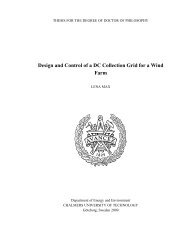




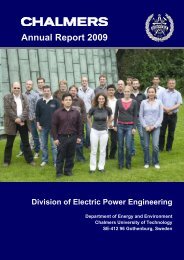
![LAPLACE OPERATOR.ppt [Lecture seule]](https://img.yumpu.com/42909900/1/190x135/laplace-operatorppt-lecture-seule.jpg?quality=85)


