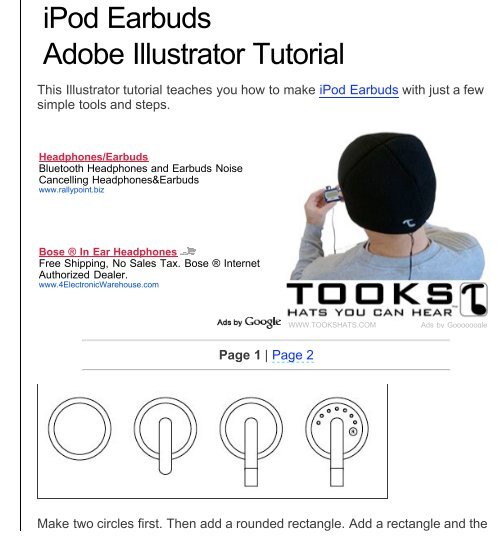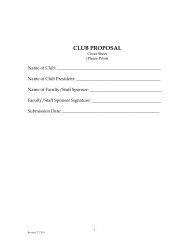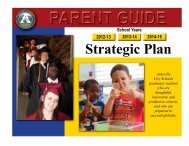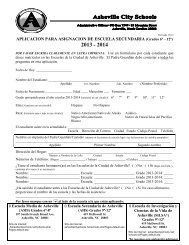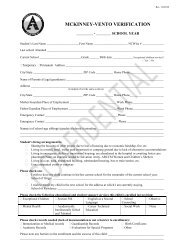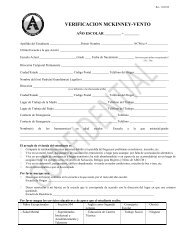iPod Earbuds Adobe Illustrator Tutorial - Asheville City Schools
iPod Earbuds Adobe Illustrator Tutorial - Asheville City Schools
iPod Earbuds Adobe Illustrator Tutorial - Asheville City Schools
You also want an ePaper? Increase the reach of your titles
YUMPU automatically turns print PDFs into web optimized ePapers that Google loves.
<strong>iPod</strong> <strong>Earbuds</strong><br />
<strong>Adobe</strong> <strong>Illustrator</strong> <strong>Tutorial</strong><br />
This <strong>Illustrator</strong> tutorial teaches you how to make <strong>iPod</strong> <strong>Earbuds</strong> with just a few<br />
simple tools and steps.<br />
Headphones/<strong>Earbuds</strong><br />
Bluetooth Headphones and <strong>Earbuds</strong> Noise<br />
Cancelling Headphones&<strong>Earbuds</strong><br />
www.rallypoint.biz<br />
Bose ® In Ear Headphones<br />
Free Shipping, No Sales Tax. Bose ® Internet<br />
Authorized Dealer.<br />
www.4ElectronicWarehouse.com<br />
WWW.TOOKSHATS.COM<br />
Ads by Goooooogle<br />
Page 1 | Page 2<br />
Make two circles first. Then add a rounded rectangle. Add a rectangle and the
details.
Fill the objects up with gradient.
Make a line with the Pen Tool.<br />
Duplicate the line but make the color lighter and use a smaller stroke.
Go to Object > Blend > Make. Put the cable under the earbud.