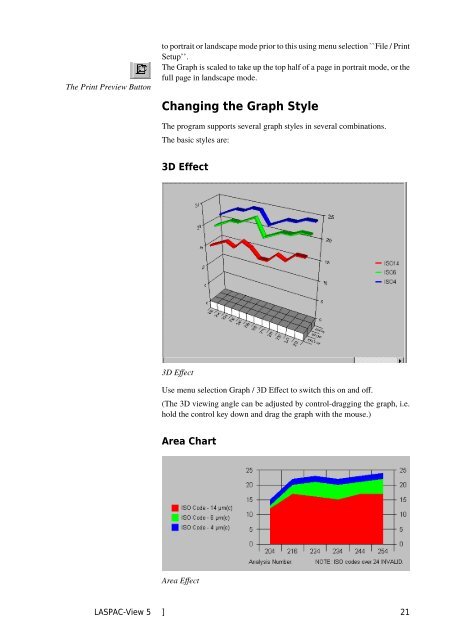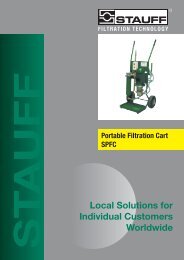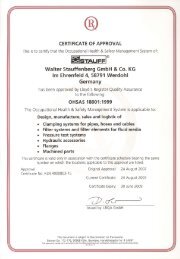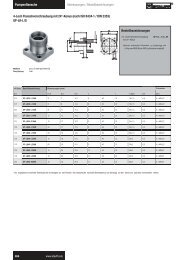Manual LasPaC II-View (PDF - 0,9 MB) - Stauff
Manual LasPaC II-View (PDF - 0,9 MB) - Stauff
Manual LasPaC II-View (PDF - 0,9 MB) - Stauff
You also want an ePaper? Increase the reach of your titles
YUMPU automatically turns print PDFs into web optimized ePapers that Google loves.
The Print Preview Button<br />
to portrait or landscape mode prior to this using menu selection ``File / Print<br />
Setup’’.<br />
The Graph is scaled to take up the top half of a page in portrait mode, or the<br />
full page in landscape mode.<br />
Changing the Graph Style<br />
The program supports several graph styles in several combinations.<br />
The basic styles are:<br />
3D Effect<br />
3D Effect<br />
Use menu selection Graph / 3D Effect to switch this on and off.<br />
(The 3D viewing angle can be adjusted by control-dragging the graph, i.e.<br />
hold the control key down and drag the graph with the mouse.)<br />
Area Chart<br />
Area Effect<br />
LASPAC-<strong>View</strong> 5 ] 21