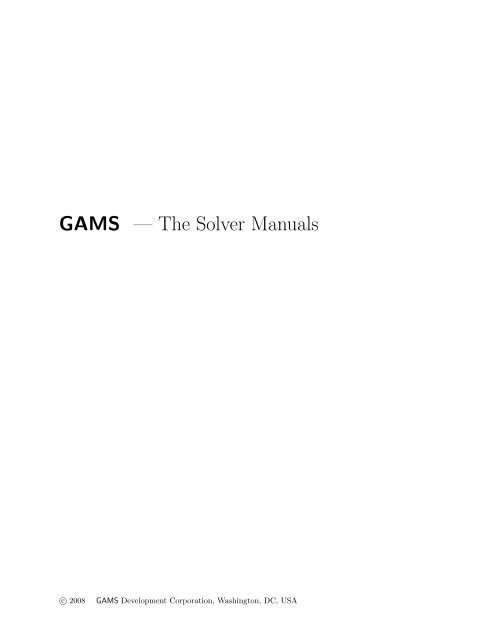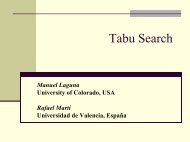GAMS â The Solver Manuals - Available Software
GAMS â The Solver Manuals - Available Software
GAMS â The Solver Manuals - Available Software
Create successful ePaper yourself
Turn your PDF publications into a flip-book with our unique Google optimized e-Paper software.
<strong>GAMS</strong> — <strong>The</strong> <strong>Solver</strong> <strong>Manuals</strong><br />
c○ 2008<br />
<strong>GAMS</strong> Development Corporation, Washington, DC, USA
Contents<br />
1 Basic <strong>Solver</strong> Usage . . . . . . . . . . . . . . . . . . . . . . . . . . . . . . . . . . . . . . . . . . . . . 5<br />
2 AlphaECP . . . . . . . . . . . . . . . . . . . . . . . . . . . . . . . . . . . . . . . . . . . . . . . . . . 9<br />
3 BARON . . . . . . . . . . . . . . . . . . . . . . . . . . . . . . . . . . . . . . . . . . . . . . . . . . . 19<br />
4 BDMLP . . . . . . . . . . . . . . . . . . . . . . . . . . . . . . . . . . . . . . . . . . . . . . . . . . . 33<br />
5 BENCH . . . . . . . . . . . . . . . . . . . . . . . . . . . . . . . . . . . . . . . . . . . . . . . . . . . 35<br />
6 COIN-OR . . . . . . . . . . . . . . . . . . . . . . . . . . . . . . . . . . . . . . . . . . . . . . . . . . 47<br />
7 CONOPT . . . . . . . . . . . . . . . . . . . . . . . . . . . . . . . . . . . . . . . . . . . . . . . . . . 111<br />
8 CONVERT . . . . . . . . . . . . . . . . . . . . . . . . . . . . . . . . . . . . . . . . . . . . . . . . . 157<br />
9 CPLEX 11 . . . . . . . . . . . . . . . . . . . . . . . . . . . . . . . . . . . . . . . . . . . . . . . . . 161<br />
10 DECIS . . . . . . . . . . . . . . . . . . . . . . . . . . . . . . . . . . . . . . . . . . . . . . . . . . . . 207<br />
11 DICOPT . . . . . . . . . . . . . . . . . . . . . . . . . . . . . . . . . . . . . . . . . . . . . . . . . . 233<br />
12 EMP . . . . . . . . . . . . . . . . . . . . . . . . . . . . . . . . . . . . . . . . . . . . . . . . . . . . . 255<br />
13 EXAMINER . . . . . . . . . . . . . . . . . . . . . . . . . . . . . . . . . . . . . . . . . . . . . . . . 257<br />
14 <strong>GAMS</strong>/AMPL . . . . . . . . . . . . . . . . . . . . . . . . . . . . . . . . . . . . . . . . . . . . . . . 263<br />
15 <strong>GAMS</strong>/LINGO . . . . . . . . . . . . . . . . . . . . . . . . . . . . . . . . . . . . . . . . . . . . . . . 265<br />
16 KNITRO . . . . . . . . . . . . . . . . . . . . . . . . . . . . . . . . . . . . . . . . . . . . . . . . . . 267<br />
17 LGO . . . . . . . . . . . . . . . . . . . . . . . . . . . . . . . . . . . . . . . . . . . . . . . . . . . . . 279<br />
18 LINDOGlobal . . . . . . . . . . . . . . . . . . . . . . . . . . . . . . . . . . . . . . . . . . . . . . . . 285<br />
19 LogMIP . . . . . . . . . . . . . . . . . . . . . . . . . . . . . . . . . . . . . . . . . . . . . . . . . . . 311<br />
20 MILES . . . . . . . . . . . . . . . . . . . . . . . . . . . . . . . . . . . . . . . . . . . . . . . . . . . . 313<br />
21 MINOS . . . . . . . . . . . . . . . . . . . . . . . . . . . . . . . . . . . . . . . . . . . . . . . . . . . 333<br />
22 MOSEK . . . . . . . . . . . . . . . . . . . . . . . . . . . . . . . . . . . . . . . . . . . . . . . . . . . 365<br />
23 MPSWRITE . . . . . . . . . . . . . . . . . . . . . . . . . . . . . . . . . . . . . . . . . . . . . . . . 395<br />
24 NLPEC . . . . . . . . . . . . . . . . . . . . . . . . . . . . . . . . . . . . . . . . . . . . . . . . . . . 415<br />
25 OQNLP and MSNLP . . . . . . . . . . . . . . . . . . . . . . . . . . . . . . . . . . . . . . . . . . . . 429<br />
26 OSL . . . . . . . . . . . . . . . . . . . . . . . . . . . . . . . . . . . . . . . . . . . . . . . . . . . . . 441<br />
27 OSL Stochastic Extensions . . . . . . . . . . . . . . . . . . . . . . . . . . . . . . . . . . . . . . . . 457<br />
28 PATH 4.6 . . . . . . . . . . . . . . . . . . . . . . . . . . . . . . . . . . . . . . . . . . . . . . . . . . 465<br />
29 PATHNLP . . . . . . . . . . . . . . . . . . . . . . . . . . . . . . . . . . . . . . . . . . . . . . . . . 503<br />
30 SBB . . . . . . . . . . . . . . . . . . . . . . . . . . . . . . . . . . . . . . . . . . . . . . . . . . . . . 505<br />
31 SCENRED . . . . . . . . . . . . . . . . . . . . . . . . . . . . . . . . . . . . . . . . . . . . . . . . . 513<br />
32 SNOPT . . . . . . . . . . . . . . . . . . . . . . . . . . . . . . . . . . . . . . . . . . . . . . . . . . . 521<br />
33 XA . . . . . . . . . . . . . . . . . . . . . . . . . . . . . . . . . . . . . . . . . . . . . . . . . . . . . . 555<br />
34 XPRESS . . . . . . . . . . . . . . . . . . . . . . . . . . . . . . . . . . . . . . . . . . . . . . . . . . . 565
4 CONTENTS
Basic <strong>Solver</strong> Usage<br />
Contents<br />
1 Introduction . . . . . . . . . . . . . . . . . . . . . . . . . . . . . . . . . . . . . . . . . . 5<br />
2 <strong>GAMS</strong> Options . . . . . . . . . . . . . . . . . . . . . . . . . . . . . . . . . . . . . . . . . 5<br />
3 <strong>The</strong> <strong>Solver</strong> Option File . . . . . . . . . . . . . . . . . . . . . . . . . . . . . . . . . . . . 7<br />
1 Introduction<br />
For the novice <strong>GAMS</strong> user, solver usage can be very simple: you run the model and inspect the listing file to<br />
see what the solution is. No knowledge of solver options or solver return codes is required. While this is enough<br />
for some users, most will quickly find they need some basic knowledge of how to control the solver and interpret<br />
the results. This section describes the <strong>GAMS</strong> options that are used to control a solver, how the <strong>GAMS</strong> solvers<br />
interpret these options, and how to interpret the model and solver status codes the solvers return.<br />
While most solvers allow the user to set additional, solver-specific options, we will not be concerned with those<br />
here. In most cases, it is not necessary to use any solver-specific options: use of the generic <strong>GAMS</strong> options is<br />
sufficient. This carries an important benefit: since the solvers interpret the <strong>GAMS</strong> options in a consistent way, a<br />
<strong>GAMS</strong> option setting applies to all solvers, not just to a specific one.<br />
2 <strong>GAMS</strong> Options<br />
Options exist in two forms: global or model-specific. <strong>The</strong> option statement sets a global <strong>GAMS</strong> option, e.g.<br />
option iterlim = 100;<br />
while the model suffix sets a <strong>GAMS</strong> option for an individual model:<br />
mymodel.iterlim = 10;<br />
In addition, the default value of a global <strong>GAMS</strong> option can be set on the <strong>GAMS</strong> command line:<br />
gams trnsport iterlim = 100<br />
If a model-specific option is set, this takes precedence over the global setting. You can unset any model-specific<br />
option by assigning it the default value of NA:<br />
mymodel.iterlim = NA;<br />
<strong>The</strong> <strong>GAMS</strong> options for controlling solvers follow. Included with each option is a description of how this option is<br />
interpreted by a <strong>GAMS</strong> solver.
6 Basic <strong>Solver</strong> Usage<br />
Option<br />
iterlim<br />
reslim<br />
optfile<br />
nodlim<br />
optca<br />
Description<br />
Sets a limit on the simplex iterations (i.e. pivots) performed by the solver. If this limit<br />
is hit, the solver will terminate and return solver status 2 ITERATION INTERRUPT. Note<br />
that this option does not apply to other types of iterations (e.g. barrier iterations, major<br />
iterations in a nonlinear solver). <strong>The</strong>se limits must be set by solver-specific options. In<br />
case many subproblems are solved via pivotal methods (e.g. in Branch and Bound or in an<br />
NLP solver), iterlim may be used as either a per-subproblem or cumulative pivot limit:<br />
this is solver dependent.<br />
Sets the time limit in seconds. If this limit is hit, the solver will terminate and return solver<br />
status 3 RESOURCE INTERRUPT. <strong>The</strong> solver should start the clock fairly early, so that time<br />
required to read in the problem and do any reformulation, preprocessing, or presolving is<br />
included in the time limit.<br />
If nonzero, the solver should read an option file. If optfile=1 the name of the option file is<br />
solvername.opt. If optfile is between 2 and 999, the value determines the extension used.<br />
For example, optfile=2 implies solvername.op2, optfile=67 implies solvername.o67,<br />
optfile=525 implies solvername.525, etc.<br />
Sets the branch and bound node limit. This is a limit on the total number of nodes in the<br />
tree, not on the number of active nodes. If this limit is hit, the solver will terminate and<br />
return solver status 4 TERMINATED BY SOLVER.<br />
MIP absolute optimality criterion. <strong>The</strong> absolute gap is defined to be |BP − BF |, where<br />
the best found value BF is the objective function value of the best integer solution found<br />
thus far and the best possible value BP is the current bound on the problem’s solution.<br />
If the absolute gap is no greater than optca, the solver will terminate and return solver<br />
status 1 NORMAL COMPLETION and model status 8 INTEGER SOLUTION. Note that this is a<br />
termination test only; setting this option should not change the global search.<br />
optcr MIP relative optimality criterion. <strong>The</strong> relative gap is defined to be |BP − BF |/|BP |.<br />
If the relative gap is no greater than optcr, the solver will terminate and return solver<br />
status 1 NORMAL COMPLETION and model status 8 INTEGER SOLUTION. Note that this is a<br />
termination test only; setting this option should not change the global search. Note also<br />
that the relative gap is defined only if BP and BF have the same (nonzero) sign; if this is<br />
not the case, the optcr termination test will not be made.<br />
prioropt<br />
cheat<br />
cutoff<br />
tryint<br />
bratio<br />
Instructs the solver to use the priority branching information passed by <strong>GAMS</strong> through<br />
variable suffix values variable.prior. If and how priorities are used is solver-dependent.<br />
MIP cheat value: Each new integer solution must be at least cheat better than the previous<br />
one. This can speed up the search, but the search may miss the optimal solution. <strong>The</strong><br />
cheat option is specified in absolute terms (like the optca option), so that non-negative<br />
values are appropriate for both minimizattion and maximization models. Using the cheat<br />
option invalidates any reporting of the best bound or optimality gaps.<br />
Cutoff value: When the branch and bound search starts, the parts of the tree with an<br />
objective worse than cutoff are deleted. This can sometimes speed up the initial phase of<br />
the branch and bound algorithm, at the cost of ignoring integer solutions whose value is<br />
worse than cutoff.<br />
Signals the solver to make use of a partial or near-integer-feasible solution stored in current<br />
variable values to get a quick integer-feasible point. If or how tryint is used is solverdependent.<br />
<strong>GAMS</strong> uses the bratio value to determine if an advanced basis exists (see the <strong>GAMS</strong><br />
User’s Guide). <strong>The</strong> result of this test is passed as a logical flag to the solver. All the<br />
pivotal algorithms in <strong>GAMS</strong> solvers will make use of this advanced basis to speed up<br />
problem solution.<br />
domlim Sets the domain violation limit. Domain errors are evaluation errors in the nonlinear<br />
functions (e.g. √ x for x < 0). When a domain violation occurs the domain error count<br />
is increased by one; a solver will terminate if this count exceeds domlim and return solver<br />
status 5 EVALUATION ERROR LIMIT. Note that some solvers operate in a mode where trial<br />
function evaluations are performed; these solvers will not move to points at which evaluation<br />
errors occur, so the evaluation errors at trial points are not counted against the limit.
Basic <strong>Solver</strong> Usage 7<br />
Option<br />
Description<br />
sysout<br />
If option sysout=on <strong>GAMS</strong> will echo all the solver messages to the <strong>GAMS</strong> listing file.<br />
This is useful for debugging or to get additional information about a solver run. Normally,<br />
only those messages flagged by solver as destined for the listing file get listed. sysout<br />
exists only as a global option, and can be set from the command line using an integer (e.g.<br />
sysout=1)<br />
workfactor Specifies a factor to be applied to the solver-computed memory estimate. E.g. setting<br />
workfactor=2 doubles the memory estimate. In case a solver allocates memory dynamically<br />
as it is needed, this option will have no affect. In case workfactor and workspace<br />
are both specified, the workspace setting takes precedence.<br />
workspace Specifies the amount (in MB) of memory the solver should allocate. This is used to override<br />
the solver-computed memory estimate. In case a solver allocates memory dynamically as it<br />
is needed, this option will have no affect. workspace exists only as a model-specific option.<br />
3 <strong>The</strong> <strong>Solver</strong> Option File<br />
To specify solver-specific options, it is necessary to use a solver option file. Two things are required to do this:<br />
you must create an option file having a proper name, and you must tell the solver to read and use this option file.<br />
To tell a solver to use an option file, you can set the optfile model suffix to a positive value. For example,<br />
model mymodel /all/;<br />
mymodel.optfile = 1;<br />
solve mymodel using nlp maximizing dollars;<br />
<strong>The</strong> option file takes its name from the solver being used: solvername.XXX, where ’solvername’ is the name of<br />
the solver that is specified, and the suffix XXX depends on the value to which the model suffix optfile has<br />
been set. If its value is 1, the suffix is opt. For example, the option file for CONOPT is called conopt.opt; for<br />
DICOPT, it is dicopt.opt.<br />
If you do not set the .optfile suffix to a nonzero value, no option file will be used even if one exists.<br />
To allow different option file names for the same solver, the .optfile model suffix can take on values between 2<br />
and 999. In this case, the option file extension is computed from the .optfile value by replacing the characters<br />
in opt with the digits in the characters in the .optfile value, starting from the right. For example,<br />
optfile model suffix value Name of option file<br />
0 No option file used<br />
1 solvername.opt<br />
2 solvername.op2<br />
3 solvername.op3<br />
10 solvername.o10<br />
91 solvername.o91<br />
100 solvername.100<br />
999 solvername.999<br />
For example, setting mymodel.optfile to 23 will result in the option file conopt.o23 being used for CONOPT,<br />
and dicopt.o23 being used for DICOPT.<br />
<strong>The</strong> format of the options file is not completely standard and changes marginally from solver to solver. This section<br />
illustrates some of the common features of the option file format. Please check the solver-specific documentation<br />
before using an option file.<br />
Blank lines in an option file are ignored. Each nonblank line falls into one of two categories<br />
- a comment line<br />
- an option specification line<br />
A comment line begins with an asterisk (*) in the first column, is not interpreted by either <strong>GAMS</strong> or the solver,<br />
and is used purely for documentation. Each option specification line can contain only one option. <strong>The</strong> format for<br />
specifying options is as follows:
8 Basic <strong>Solver</strong> Usage<br />
keyword(s) [modifier] [value]<br />
<strong>The</strong> keyword may consist of one or more words and is not case sensitive. <strong>The</strong> value might be an integer, a real,<br />
or a string. All solvers will accept real numbers expressed in scientific (i.e. E) format. Note that not all options<br />
require modifiers or values.<br />
Any errors in the spelling of keyword(s) or modifiers will lead to that option being misunderstood and therefore<br />
ignored. Errors in the value of an option can result in unpredictable behavior. When detected, errors are either<br />
ignored or pushed to a default or limiting value, but not all can or will be detected. Option values should be<br />
chosen thoughtfully and with some care.<br />
Consider the following CPLEX options file,<br />
* CPLEX options file<br />
barrier<br />
crossover 2<br />
<strong>The</strong> first line begins with an asterisk and therefore contains comments. <strong>The</strong> first option specifies the use of the<br />
barrier algorithm to solver the linear programming problem, while the second option specifies that the crossover<br />
option 2 is to be used. Details of these options can be found in the CPLEX section of this manual.<br />
Consider the following MINOS options file,<br />
*MINOS options file<br />
scale option 2<br />
completion partial<br />
<strong>The</strong> first option sets the scale option to a value of 2. In this case, the key word ’scale option’ consists of two<br />
words. In the second line, the completion option is set to partial. Details of these options can be found in the<br />
MINOS section of this manual.
AlphaECP<br />
Tapio Westerlund and Toni Lastusilta, Åbo Akademi University, Finland, twesterl@abo.fi<br />
Contents<br />
1 Introduction . . . . . . . . . . . . . . . . . . . . . . . . . . . . . . . . . . . . . . . . . . 9<br />
1.1 Licensing and software requirements . . . . . . . . . . . . . . . . . . . . . . . . . . . . . 9<br />
1.2 Running <strong>GAMS</strong>/AlphaECP . . . . . . . . . . . . . . . . . . . . . . . . . . . . . . . . . . 10<br />
2 <strong>GAMS</strong>/AlphaECP Output . . . . . . . . . . . . . . . . . . . . . . . . . . . . . . . . . . 10<br />
3 Summary of <strong>GAMS</strong>/AlphaECP Options . . . . . . . . . . . . . . . . . . . . . . . . . 12<br />
3.1 Basic options . . . . . . . . . . . . . . . . . . . . . . . . . . . . . . . . . . . . . . . . . . 12<br />
3.2 Algorithmic options for advanced users . . . . . . . . . . . . . . . . . . . . . . . . . . . . 13<br />
3.3 MIP <strong>Solver</strong> related options . . . . . . . . . . . . . . . . . . . . . . . . . . . . . . . . . . 13<br />
3.4 NLP <strong>Solver</strong> related options . . . . . . . . . . . . . . . . . . . . . . . . . . . . . . . . . . 13<br />
4 Detailed Descriptions of <strong>GAMS</strong>/AlphaECP Options . . . . . . . . . . . . . . . . . . 13<br />
5 AlphaECP References . . . . . . . . . . . . . . . . . . . . . . . . . . . . . . . . . . . . . 17<br />
1 Introduction<br />
<strong>GAMS</strong>/AlphaECP is a MINLP (Mixed-Integer Non-Linear Programming) solver based on the extended cutting<br />
plane (ECP) method. <strong>The</strong> solver can be applied to general MINLP problems and global optimal solutions can be<br />
ensured for pseudo-convex MINLP problems.<br />
<strong>The</strong> ECP method is an extension of Kelley’s cutting plane method which was originally given for convex NLP<br />
problems (Kelley, 1960). <strong>The</strong> method requires only the solution of a MIP sub problem in each iteration. <strong>The</strong><br />
MIP sub problems may be solved to optimality, but can also be solved to feasibility or only to an integer relaxed<br />
solution in intermediate iterations. This makes the ECP algorithm efficient and easy to implement. Further<br />
information about the underlying algorithm can be found in Westerlund T. and Pörn R. (2002). Solving Pseudo-<br />
Convex Mixed Integer Optimization Problems by Cutting Plane Techniques. Optimization and Engngineering, 3.<br />
253-280.<br />
<strong>The</strong> <strong>GAMS</strong>/AlphaECP algorithm has been further improved by introducing some additional functionality. A<br />
NLP solver can be called at MIP solutions which improve AlphaECP in finding feasible and accurate solutions,<br />
especially for MINLP problems, containing mainly of continuous variables. Furthermore, the cutting planes can<br />
be reduced during the iteration procedure which improves the capability of solving non-convex problems and<br />
restrains the growth of intermediate MIP problem sizes.<br />
1.1 Licensing and software requirements<br />
In order to use <strong>GAMS</strong>/AlphaECP, users will need to have a <strong>GAMS</strong>/AlphaECP license. Additionally a licensed<br />
MIP solver is required for solving the mixed integer subproblems. If the NLP option is used a licensed NLP solver<br />
is additionally required.
10 AlphaECP<br />
1.2 Running <strong>GAMS</strong>/AlphaECP<br />
<strong>GAMS</strong>/AlphaECP solves MINLP models. If <strong>GAMS</strong>/AlphaECP is not specified as the default solver for these<br />
models, it can be invoked by issuing the following command before the solve statement:<br />
option minlp=alphaecp, miqcp=alphaecp;<br />
In principle, <strong>GAMS</strong>/AlphaECP can also handle NLP models, but is more suitable for MINLP problems. Especially<br />
in combination with an NLP solver it can find solutions the NLP solver by itself does not find. In this case it<br />
acts as a good starting point generator. If you want to solve NLPs with <strong>GAMS</strong>/AlphaECP you need to trick the<br />
<strong>GAMS</strong> system by solving your NLP as an MINLP:<br />
solve mynlpmodel minimizing obj using minlp;<br />
2 <strong>GAMS</strong>/AlphaECP Output<br />
<strong>The</strong> log output below is obtained for the MINLP model fuel.gms from the <strong>GAMS</strong> model library:<br />
AlphaECP<br />
ALFA 14Jun06 WIN.00.01 22.3 004.035.041.VIS<br />
-------------------------------------------------------------------------------<br />
Welcome to Alpha-ECP v1.63<br />
MINLP Problem <strong>Solver</strong> using the Extended Cutting Plane Approach.<br />
Method development - T.Westerlund, Abo Akademi University, FIN<br />
Algorithm implementation - T.Lastusilta, Abo Akademi University, FIN<br />
Westerlund Tapio and Poern Ray (2002). Optimization & Engineering, 3, 253-280<br />
-------------------------------------------------------------------------------<br />
Minimization problem: "C:\AlphaECP_project\v63b\fuel.gms"<br />
has 4 non-linear constraints and 16 variables<br />
-------------------------------------------------------------------------------<br />
Using following settings<br />
Time limit for AlphaECP (in seconds)<br />
reslim=1000<br />
User specified startpoint (0-2)<br />
startpoint=1<br />
Fraction of possible cuts per iteration (0->0.99) nrcuts=0.25<br />
Increasing pace of cutting planes (0.1->1)<br />
cutgrowth=0.95<br />
Interval for checking cutgrowth<br />
checkgrowth=11<br />
Lower limit for cutgrowth option when reducing it autogrowth=0.60<br />
Minimum number of cuts per constraint before reduction mincuts=1<br />
Cutting plane deletion criteria (0-3)<br />
delcrit=3<br />
Interval for checking if violation is reducing<br />
checkviol=13<br />
Return solution (1.MIP/2.NLP/3.QUALITY/4.PERFORMANCE) retsol=2<br />
Level of AlphaECP output to statusfile (0-4)<br />
ECPloglevel=0<br />
AlphaECP strategy (1-5)<br />
strategy=2<br />
Minimum step size for a new linearization<br />
epsilon_z=0.1<br />
Updating multiplier if MIP is infeasible<br />
ECPbeta=1.3<br />
Updating multiplier when verifying solution<br />
ECPgamma=2<br />
Constraint tolerance<br />
epsilon_g=0.001<br />
Gradient tolerance<br />
gradtol=1e-006<br />
Infinity bound (MIP variable bound)<br />
infbnd=1e+010<br />
Maximum number of AlphaECP iterations<br />
ECPiterlim=0<br />
MIP solver for subproblems<br />
MIPsolver=CPLEX<br />
Relative mip gap in intermediate subproblems (0->1.0) MIPoptcr=1.00<br />
Reduce MIPoptcr at iteration (next:limitx2)<br />
MIPoptcrlim=200<br />
NLP solver. Inactive:0 Active strategy:1-5<br />
callnlp=5
AlphaECP 11<br />
NLP solver for subproblems<br />
NLPsolver=CONOPT<br />
Call NLP solver at iteration (next:limitx2)<br />
callNLPiter=500<br />
Call NLP solver if same integer solution<br />
nlplim_sameint=5<br />
Call NLP solver if violation below epsilon_nlp<br />
nlplim_epsilon=20<br />
Tolerance when nlplim_epsilon count is increased epsilon_nlp=0.5<br />
-------------------------------------------------------------------------------<br />
Itera Stepcode, Number Del Alpha OPT Movement Viol Maximum MIPobjval<br />
tion Problems of Cuts Cuts Upd. CR Norm Cons Violation<br />
0 H 0 0 0 1 0 4 1.8E+003 NA<br />
1 H 1 0 0 1 1.2E+004 4 1.8E+003 4943.75<br />
2 H 2 0 0 1 1E+004 4 1.8E+003 4943.75<br />
3 H 3 0 0 1 2.9E+003 4 1.8E+003 4943.75<br />
4 H 4 0 0 1 3.6E+003 4 9E+002 4943.75<br />
5 NLP call (nlplim_sameint) FOUND : 8566.12<br />
5 L 5 0 5 1 1.3E+003 0 1.1E-013 8566.119<br />
5 FOUND SOLUTION: 8566.12<br />
6 H 5 0 0 1 1.7E+003 4 9.5E+002 4843.75<br />
...<br />
163 GM 132 0 0 0.1 0 0 0.00087 8566.115<br />
164 GM 132 0 0 0 0 0 0.00087 8566.115<br />
165 GM 132 0 0 0 0 0 0.00087 8566.115<br />
Best solution: 8566.12<br />
-------------------------------------------------------------------------------<br />
Exit status<br />
: Returning NLP solver result<br />
Final solution<br />
: NLP<br />
Objective value : 8566.1189613135684<br />
Max constraint (2) : 1.3904377738072071e-007<br />
Alternative solution : MIP<br />
Alt. objective value : 8566.1150929773648<br />
Max constraint (4) : 0.00086733129398908204<br />
Time used (seconds) : 14.38<br />
Time limit (seconds) : 1000<br />
Iterations used : 165<br />
Iteration limit : 0<br />
Number of cuts : 132<br />
Function evaluations : 680<br />
Gradient evaluations : 148<br />
ECP time usage : 1.3 %<br />
NLP time usage : 31.2 %<br />
MIP time usage : 67.5 %<br />
Optimal/total MIPs : 2/165<br />
NLP solver calls : 27<br />
Alphamax bound violations : 0<br />
-------------------------------------------------------------------------------<br />
In every iteration, information of the MIP problem and the modifications to the MIP problem, is given in 10<br />
columns. Here is a description of the different columns:<br />
Iteration: Iteration identifier.<br />
Stepcode, Problems Letter for what actions where taken in this iteration and how the MIP problem was modified<br />
before the next MIP solver call.
12 AlphaECP<br />
A: Infeasible, deleted temporal linearization and resolved MIP problem.<br />
B: Infeasible, reduced linearizations and resolved MIP problem.<br />
C: Infeasible, reduced cutgrowth parameter, reduced linearizations and resolved MIP problem.<br />
D: Line search was successful (only in strategy 3).<br />
E: Line search failed (only in strategy 3).<br />
F: A NLP solver was called and the constraints were reevaluated.<br />
G: Notifies that the MIP solution point has been visited before. If points are not saved, then this letter notifies<br />
if the MIP point is unchanged from previous iteration.<br />
H: Added linearization(s) to the next MIP problem.<br />
I: Added linearization(s), but some linearizations could not be added because all gradient values for at least one<br />
constraint were below gradient tolerance.<br />
J: For all violating constraints the gradients were less than gradient tolerance and no linearizations were added.<br />
K: A new upper bound was set (only in strategy 3).<br />
L: Updated alpha values and possibly added linearizations.<br />
M: Reduced MIPoptcr to improve MIP solution.<br />
N: Nonlinear objective function value and MIP solution value differ more than epsilon f. A linearization was done<br />
to reduce the difference (only in strategy 3).<br />
O: When difficulties are encountered too many times then MIPoptcr is reduced, but if it is already zero then the<br />
algorithm terminates.<br />
P: MIPoptcr was reduced according to option MIPoptcrlim.<br />
Q: Difficulty: Can not evaluate all constraints.<br />
R: Difficulty: MIP progress is too slow.<br />
S: Difficulty: Maximum constraint violation is not changing.<br />
T: Notifies when all temporal linearizations were removed.<br />
(When difficulties are encountered, then variable levels are changed and temporal linearizations are generated.)<br />
Number of Cuts: <strong>The</strong> number of linearizations the solved MIP problem had.<br />
Del Cuts: Number of linearizations that have been removed compared to the previous iteration.<br />
Alpha Upd.: <strong>The</strong> number of times the alpha values has been increased in this iteration.<br />
OPTCR: Requirement of the relative distance to the relaxed MIP solution for the current MIP solution.<br />
Movement Norm: <strong>The</strong> Euclidean norm of the current and previous MIP solution.<br />
Viol Cons: Number of unsatisfied (violating) constraints.<br />
MIPobjval: MIP objective variable value.<br />
NLobjval: Nonlinear objective function value (only in strategy 3).<br />
3 Summary of <strong>GAMS</strong>/AlphaECP Options<br />
3.1 Basic options<br />
reslim Time limit for AlphaECP (in seconds)<br />
autogrowth Lower limit for cutgrowth option when reducing it<br />
checkgrowth Interval for checking cutgrowth<br />
cutgrowth Increasing pace of cutting planes (0.1→1)<br />
delcrit Cutting plane deletion criteria (0-3)<br />
mincuts Minimum number of cuts per constraint before removing linearizations<br />
nrcuts Fraction of possible cuts per iteration (0→0.99)<br />
retsol<br />
Return solution (1.MIP/2.NLP/3.QUALITY/4.PERFORMANCE)<br />
startpoint User specified startpoint (0-2)
AlphaECP 13<br />
3.2 Algorithmic options for advanced users<br />
checkviol Interval for checking if constraint violation is reducing<br />
ecpbeta Updating multiplier if MIP is infeasible<br />
ecpgamma Updating multiplier when verifying solution<br />
ecpiterlim Maximum number of AlphaECP iterations<br />
ecploglevel Level of AlphaECP output to statusfile (0-4)<br />
epsilon f Pseudo convex objective function termination tolerance<br />
epsilon g Constraint tolerance<br />
epsilon z Minimum step size for a new linearization<br />
gradtol Gradient tolerance<br />
infbnd Infinity bound (MIP variable bound)<br />
pcostrategy Pseudo convex objective function strategy<br />
strategy AlphaECP strategy (1-5)<br />
3.3 MIP <strong>Solver</strong> related options<br />
miploglevel<br />
mipoptcr<br />
mipoptcrlim<br />
mipsolver<br />
Level of MIP solver output<br />
Relative mip gap in intermediate subproblems (0→1.0)<br />
Reduce MIPoptcr at iteration (next:limitx2)<br />
MIP solver for subproblems<br />
3.4 NLP <strong>Solver</strong> related options<br />
callnlp<br />
callnlpiter<br />
epsilon nlp<br />
nlplim epsilon<br />
nlplim sameint<br />
nlploglevel<br />
nlpsolver<br />
NLP solver. Inactive:0 Active strategy:1-5<br />
Call NLP solver at iteration (next:limitx2)<br />
Tolerance when nlplim epsilon count is increased<br />
Call NLP solver if the violation is below epsilon nlp<br />
Call NLP solver if same integer solution<br />
Level of NLP solver output<br />
NLP solver for subproblems<br />
4 Detailed Descriptions of <strong>GAMS</strong>/AlphaECP Options<br />
reslim (real) Time limit for AlphaECP (in seconds)<br />
<strong>The</strong> time limit in seconds given to AlphaECP to perform the optimization.<br />
(default = <strong>GAMS</strong> reslim)<br />
autogrowth (real) Lower limit for cutgrowth option when reducing it<br />
If the MIP solver returns infeasible and nothing else can be done, then gradually reduce the cutgrowth<br />
parameter to the lower bound of autogrowth.<br />
(default = 0.6)<br />
callnlp (integer) NLP solver. Inactive:0 Active strategy:1-5<br />
Strategy that determines when the NLP solver is called. <strong>The</strong> time limit for the NLP solver is the greater<br />
of the values: 60 seconds or 10 percent of the remaining solving time.<br />
(default = 5)
14 AlphaECP<br />
0 Never.<br />
1 Call the NLP solver at end of AlphaECP algorithm.<br />
2 Call the NLP solver when a better solution is found and at the end of AlphaECP algorithm.<br />
3 As in 2 and when same integer solution is encountered nlplim sameint times.<br />
4 As in 2 and when a solution below epsilon nlp is encountered nlplim epsilon times.<br />
5 Call the NLP solver as in 3 and 4.<br />
callnlpiter (integer) Call NLP solver at iteration (next:limitx2)<br />
Specify a iteration interval for the NLP solver calls.<br />
(default = 500)<br />
checkgrowth (integer) Interval for checking cutgrowth<br />
Iteration interval for checking if cuts should be reduced according to cutgrowth option (next check: previous<br />
checkgrowth + checkgrowth).<br />
(default = 11)<br />
checkviol (integer) Interval for checking if constraint violation is reducing<br />
Iteration interval for checking if the constraint violation is reducing (next check: previous checkviol +<br />
checkviol).<br />
(default = 13)<br />
cutgrowth (real) Increasing pace of cutting planes (0.1→1)<br />
Specifies the relative amount of cuts in MIP subproblems. Allowed cuts, C, is a fraction of all made cuts,<br />
A, and more specifically: C = A cutgrowth (calculated separately for each constraint).<br />
(default = 0.95)<br />
delcrit (integer) Cutting plane deletion criteria (0-3)<br />
When linearizations, also called cuts, are reduced due to cutgrowth option, then the cuts to be removed are<br />
chosen according to this criterion.<br />
(default = 3)<br />
0 Remove cut with highest alphamax value.<br />
1 Remove cut with highest function value.<br />
2 Use memory to save points and let the greatest distance to the current MIP solution determine the<br />
cut.<br />
3 Use a file to save points and let the greatest distance to the current MIP solution determine the cut.<br />
ecpbeta (real) Updating multiplier if MIP is infeasible<br />
In case of an infeasible MIP solution, the invalid linearizations are updated with the EcpBeta multiplier in<br />
order to make invalid linearizations into valid under-estimators.<br />
(default = 1.3)<br />
ecpgamma (real) Updating multiplier when verifying solution<br />
If a MINLP solution is obtained but some linearizations are not valid cutting planes, then they are updated<br />
with the EcpGamma multiplier in order to produce valid cutting planes.<br />
(default = 2.0)<br />
ecpiterlim (integer) Maximum number of AlphaECP iterations<br />
This is the maximum number of iterations given to AlphaECP to perform the optimization.<br />
(default = 0)<br />
0 No limit.
AlphaECP 15<br />
>0 Specifies an iteration limit.<br />
ecploglevel (integer) Level of AlphaECP output to statusfile (0-4)<br />
(default = 0)<br />
0 No additional output to statusfile.<br />
1 Report solutions. Report all encountered solutions with their corresponding variable levels.<br />
2 Report main actions at iteration level (available for minimization problems).<br />
3 Report main actions at linearization level (available for minimization problems).<br />
4 Full reporting. Report the main actions taken, the linearizations, function values, and solution points<br />
for every iteration and line search details (available for minimization problems).<br />
epsilon f (real) Pseudo convex objective function termination tolerance<br />
Maximum allowed absolute difference between the nonlinear and the MIP objective function value (used<br />
only in strategy 3).<br />
(default = 1e-3)<br />
epsilon g (real) Constraint tolerance<br />
<strong>The</strong> nonlinear constraint tolerance defines the maximum value that a nonlinear constraint may violate. For<br />
example, a constraint required to be zero may hold a value +/- epsilon g at a solution.<br />
(default = 1e-3)<br />
epsilon nlp (real) Tolerance when nlplim epsilon count is increased<br />
If the constraint violation value is below epsilon nlp then the nlplim epsilon count is increased.<br />
nlplim epsilon counter is reset if the constraint violation value is greater than epsilon nlp.<br />
(default = 0.5)<br />
<strong>The</strong><br />
epsilon z (real) Minimum step size for a new linearization<br />
Maximum perpendicular distance between a valid cutting plane and its generation point (MIP solution).<br />
(default = 1e-1)<br />
gradtol (real) Gradient tolerance<br />
<strong>The</strong> absolute value of a gradient’s partial derivative must be above gradtol value in order for it to be<br />
considered nonzero.<br />
(default = 1e-6)<br />
infbnd (real) Infinity bound (MIP variable bound)<br />
All variables must have a positive and a negative finite bound in order to ensure a bounded MIP problem.<br />
<strong>The</strong> finite bound value, infbnd, will be applied to single or double unbounded variables.<br />
(default = 1e10)<br />
mincuts (integer) Minimum number of cuts per constraint before removing linearizations<br />
<strong>The</strong> minimum number of linearizations done on a constraint before removing linearizations for that constraint.<br />
(default = 1)<br />
miploglevel (integer) Level of MIP solver output<br />
By default the detailed log of the MIP solver is suppressed in the AlphaECP log stream. If this option is<br />
turned on and the <strong>GAMS</strong> LogOption is set to 1 or 3, the MIP log will be merged into the AlphaECP log.<br />
(default = 0)<br />
0 No output.<br />
1 MIP solver log goes to <strong>GAMS</strong> log.
16 AlphaECP<br />
mipoptcr (real) Relative mip gap in intermediate subproblems (0→1.0)<br />
<strong>The</strong> relative stopping tolerance which is sent to the MIP solver when solving the intermediate MIP problems.<br />
Note that the MIPoptcr value is decreased automatically to zero during the optimization.<br />
(default = 1.0)<br />
mipoptcrlim (integer) Reduce MIPoptcr at iteration (next:limitx2)<br />
<strong>The</strong> MIPoptcr parameter is reduced in steps: From 1 to 0.5 to 0.3 to 0.2 to 0.1 to 0.0. <strong>The</strong> first reduction<br />
is at iteration MIPoptcrlim). MIPoptcrlim defines a step reduction at specific iterations (next reduction at<br />
iteration = the iteration number for this reduction multiplied by two). Note that a step reduction can also<br />
be caused by other reasons. If MIPoptcrlim is 200 then MIPoptcr is reduced at the following iterations:<br />
200, 400, 800, etc..<br />
(default = 200)<br />
mipsolver (string) MIP solver for subproblems<br />
This option allows the user to specify a <strong>GAMS</strong> MIP subsolver, for example (CPLEX, XPRESS, MOSEK,<br />
etc...). If no option is supplied the current active default MIP solver is selected.<br />
(default = <strong>GAMS</strong> MIP solver)<br />
nlplim epsilon (integer) Call NLP solver if the violation is below epsilon nlp<br />
If maximum constraint violation is below epsilon nlp in nlplim epsilon consecutive iterations then the NLP<br />
solver is called. <strong>The</strong> counter is reset after the NLP solver is called or a constraint violation is above<br />
epsilon nlp is encountered.<br />
(default = 20)<br />
nlplim sameint (integer) Call NLP solver if same integer solution<br />
If the same integer solution is encountered nlplim sameint times in a row then the NLP solver is called.<br />
<strong>The</strong> counter is reset after the NLP solver is called.<br />
(default = 5)<br />
nlploglevel (integer) Level of NLP solver output<br />
By default the detailed log of the NLP solver is suppressed in the AlphaECP log stream. If this option is<br />
turned on and the <strong>GAMS</strong> LogOption is set to 1 or 3, the NLP log will be merged into the AlphaECP log.<br />
(default = 0)<br />
0 No output.<br />
1 NLP solver log goes to <strong>GAMS</strong> log.<br />
nlpsolver (string) NLP solver for subproblems<br />
This option allows the user to specify a <strong>GAMS</strong> NLP subsolver, for example (CONOPT, SNOPT, MINOS,<br />
etc...).<br />
(default = <strong>GAMS</strong> NLP solver)<br />
nrcuts (real) Fraction of possible cuts per iteration (0→0.99)<br />
<strong>The</strong> number of linearizations that are generated in an iteration can be proportional to the number of<br />
violating constraints or be determined by a fixed amount.<br />
(default = 0.25)<br />
0 Generate all possible linearizations.<br />
0
AlphaECP 17<br />
1 Remove support. Remove old support planes when a new pseudo-convex problem is formed.<br />
2 Replace support. Replace old support planes with linearizations of the reduction constraint when a<br />
new pseudo-convex problem is formed.<br />
3 Remove support and line search. Remove old support planes when a new pseudo-convex problem is<br />
formed and perform a line search when it is possible.<br />
4 Replace support and line search. Replace old support planes with linearizations of the reduction<br />
constraint when a new pseudo-convex problem is formed and perform a line search when it is possible.<br />
retsol (integer) Return solution (1.MIP/2.NLP/3.QUALITY/4.PERFORMANCE)<br />
<strong>The</strong> reported solution can be extracted from either the MIP or NLP solver result.<br />
(default = 2)<br />
1 Choose MIP solution if it is available.<br />
2 Choose NLP solution if it is available.<br />
3 Choose the solution with the best tolerance.<br />
4 Choose the solution with the best objective value.<br />
startpoint (integer) User specified startpoint (0-2)<br />
Define which variable levels are used when the optimization is started.<br />
(default = 1)<br />
0 Do not use a startpoint, start the algorithm by solving the linear part (MIP) of the problem.<br />
1 Use the user specified startpoint, but the variable levels are adjusted with a small value.<br />
2 Use the exact startpoint set by the user.<br />
strategy (integer) AlphaECP strategy (1-5)<br />
(default = 2)<br />
1 Convex strategy. Ensures global optimality for problems with convex objective function and convex<br />
constraints.<br />
2 Pseudo-convex constraints. Ensures global optimality for problems with convex objective function and<br />
pseudo-convex constraints.<br />
3 Pseudo-convex objective. Ensures global optimality for problems with pseudo-convex objective function<br />
and pseudo-convex constraints. <strong>The</strong> reformulation of a nonlinear objective function into a constraint<br />
must be done in a specific way. <strong>The</strong> requirement is that the objective variable must be in a linear part<br />
of the nonlinear function. <strong>The</strong> reformulation can be done, assuming that the minimized or maximized<br />
variable is called objvar, as follows: (objective function expression) - objvar =E= 0.<br />
4 Pseudo-convex objective, but first complete with strategy 2. (Only the necessary linearizations are<br />
removed when the strategy is changed.)<br />
5 Pseudo-convex objective, but find the first solution with strategy 2. (Only the necessary linearizations<br />
are removed when the strategy is changed.)<br />
5 AlphaECP References<br />
Kelley J. E. (1960). <strong>The</strong> Cutting Plane Method for Solving Convex Programs. Journal of SIAM, Vol. VIII, No.<br />
4, 703-712.<br />
Pörn R. and Westerlund T. (2000). A Cutting Plane method for Minimizing Pseudo-convex Functions in the<br />
Mixed Integer Case. Computers Chem. Engng, 24, 2655-2665.<br />
Still C. and Westerlund T. (2001). Extended Cutting Plane Algorithm. Encyclopedia of Optimization, Floudas<br />
and Pardalos (eds.), Kluwer Academic Publishers.
18 AlphaECP<br />
Westerlund T. and Pettersson F. (1995). An Extended Cutting Plane Method for Solving Convex MINLP<br />
Problems. Computers Chem. Engng Sup., 19, 131-136.<br />
Westerlund T., Skrifvars H., Harjunkoski I. and Pörn R. (1998). An Extended Cutting Plane Method for Solving<br />
a Class of Non-Convex MINLP Problems. Computers Chem. Engng, 22, 357-365.<br />
Westerlund T. and Pörn R. (2002). Solving Pseudo-Convex Mixed Integer Optimization Problems by Cutting<br />
Plane Techniques. Optimization and Engineering, 3, 253-280.
BARON<br />
Nick Sahinidis; University of Illinois at Urbana-Champaign, Department of Chemical and Biomolecular Engineering,<br />
600 South Mathews Avenue, Urbana, IL 61801, nikos@uiuc.edu<br />
Mohit Tawarmalani; Purdue University, Krannert School of Management, West Lafayette, IN 47907,<br />
mtawarma@mgmt.purdue.edu<br />
Contents<br />
1 Introduction . . . . . . . . . . . . . . . . . . . . . . . . . . . . . . . . . . . . . . . . . . 19<br />
1.1 Licensing and software requirements . . . . . . . . . . . . . . . . . . . . . . . . . . . . . 20<br />
1.2 Running <strong>GAMS</strong>/BARON . . . . . . . . . . . . . . . . . . . . . . . . . . . . . . . . . . . 20<br />
2 Model requirements . . . . . . . . . . . . . . . . . . . . . . . . . . . . . . . . . . . . . . 20<br />
2.1 Variable and expression bounds . . . . . . . . . . . . . . . . . . . . . . . . . . . . . . . . 20<br />
2.2 Allowable nonlinear functions . . . . . . . . . . . . . . . . . . . . . . . . . . . . . . . . . 20<br />
3 BARON output . . . . . . . . . . . . . . . . . . . . . . . . . . . . . . . . . . . . . . . . 21<br />
3.1 BARON log output . . . . . . . . . . . . . . . . . . . . . . . . . . . . . . . . . . . . . . 21<br />
3.2 Termination messages, model and solver statuses . . . . . . . . . . . . . . . . . . . . . . 22<br />
4 Some BARON features . . . . . . . . . . . . . . . . . . . . . . . . . . . . . . . . . . . . 23<br />
4.1 No starting point is required . . . . . . . . . . . . . . . . . . . . . . . . . . . . . . . . . 23<br />
4.2 Finding the best, second best, third best, etc. solution, or all feasible solutions . . . . . 24<br />
4.3 Using BARON as a multi-start heuristic solver . . . . . . . . . . . . . . . . . . . . . . . 25<br />
5 <strong>The</strong> BARON options . . . . . . . . . . . . . . . . . . . . . . . . . . . . . . . . . . . . . 25<br />
5.1 Setting variable bounds and branching priorities . . . . . . . . . . . . . . . . . . . . . . 25<br />
5.2 Termination options . . . . . . . . . . . . . . . . . . . . . . . . . . . . . . . . . . . . . . 27<br />
5.3 Relaxation options . . . . . . . . . . . . . . . . . . . . . . . . . . . . . . . . . . . . . . . 27<br />
5.4 Range reduction options . . . . . . . . . . . . . . . . . . . . . . . . . . . . . . . . . . . . 28<br />
5.5 Branching options . . . . . . . . . . . . . . . . . . . . . . . . . . . . . . . . . . . . . . . 29<br />
5.6 Heuristic local search options . . . . . . . . . . . . . . . . . . . . . . . . . . . . . . . . . 30<br />
5.7 Output options . . . . . . . . . . . . . . . . . . . . . . . . . . . . . . . . . . . . . . . . . 30<br />
5.8 Other options . . . . . . . . . . . . . . . . . . . . . . . . . . . . . . . . . . . . . . . . . . 31<br />
1 Introduction<br />
<strong>The</strong> Branch-And-Reduce Optimization Navigator (BARON) is a <strong>GAMS</strong> solver for the global solution of nonlinear<br />
(NLP) and mixed-integer nonlinear programs (MINLP).<br />
While traditional NLP and MINLP algorithms are guaranteed to converge only under certain convexity assumptions,<br />
BARON implements deterministic global optimization algorithms of the branch-and-bound type that are<br />
guaranteed to provide global optima under fairly general assumptions. <strong>The</strong>se include the availability of finite lower<br />
and upper bounds on the variables and their expressions in the NLP or MINLP to be solved.<br />
BARON implements algorithms of the branch-and-bound type enhanced with a variety of constraint propagation<br />
and duality techniques for reducing ranges of variables in the course of the algorithm.
20 BARON<br />
1.1 Licensing and software requirements<br />
In order to use <strong>GAMS</strong>/BARON, users will need to have a <strong>GAMS</strong>/BARON license as well as a licensed <strong>GAMS</strong><br />
linear programming (LP) solver. A licensed <strong>GAMS</strong> nonlinear programming (NLP) solver is optional and usually<br />
expedites convergence. Current valid LP solvers include CPLEX, MINOS, SNOPT, XA and XPRESS. Current<br />
valid NLP solvers are MINOS and SNOPT. Hence, a minimal <strong>GAMS</strong>/BARON system requires any one of the<br />
CPLEX, MINOS, SNOPT, XA, or XPRESS solvers.<br />
By default, <strong>GAMS</strong>/BARON will attempt to use CPLEX as the LP solver and MINOS as the NLP solver. If<br />
the user does not have licenses for these solvers, then the user must use the options LPSol and NLPSol to specify<br />
another LP or NLP solver. <strong>GAMS</strong>/BARON can be used without a local NLP solver by setting DoLocal = 0 and<br />
NumLoc = 0. See §4 on the BARON options.<br />
1.2 Running <strong>GAMS</strong>/BARON<br />
BARON is capable of solving models of the following types: LP, MIP, RMIP, NLP, DNLP, RMINLP, and MINLP.<br />
If BARON is not specified as the default solver for these models, it can be invoked by issuing the following<br />
command before the solve statement:<br />
option xxx=baron;<br />
where xxx stands for LP, MIP, RMIP, NLP, DNLP, QCP, MIQCP, RMINLP, or MINLP.<br />
2 Model requirements<br />
In order to achieve convergence to global optimality, additional model constraints may be required. <strong>The</strong> additional<br />
constraints may speed up solver solution time and increase the probability of success.<br />
2.1 Variable and expression bounds<br />
All nonlinear variables and expressions in the mathematical program to be solved must be bounded below and<br />
above by finite numbers. It is important that finite lower and upper bounds be provided by the user on all<br />
problem variables. Note that providing finite bounds on variables is not sufficient to guarantee finite bounds on<br />
nonlinear expressions arising in the model.<br />
For example, consider the term 1/x for x ∈ [0, 1], which has finite variable bounds, but is unbounded. It is<br />
important to provide bounds for problem variables that guarantee that the problem functions are finitely-valued.<br />
If the user model does not include variable bounds that guarantee that all nonlinear expressions are finitelyvalued,<br />
BARON’s preprocessor will attempt to infer appropriate bounds from problem constraints. If this step<br />
fails, global optimality of the solutions provided is not guaranteed. Occasionally, because of the lack of bounds<br />
no numerically stable lower bounding problems can be constructed, in which case BARON may terminate.<br />
See §4 on how to specify variable bounds.<br />
2.2 Allowable nonlinear functions<br />
In addition to multiplication and division, <strong>GAMS</strong>/BARON can handle nonlinear functions that involve exp(x),<br />
ln(x), x α for real α, β x for real β, x y , and |x|. Currently, there is no support for other functions, including the<br />
trigonometric functions sin(x), cos(x), etc.
BARON 21<br />
3 BARON output<br />
3.1 BARON log output<br />
<strong>The</strong> log output below is obtained for the MINLP model gear.gms from the <strong>GAMS</strong> model library using a relative<br />
and absolute tolerance of 1e-5.<br />
===========================================================================<br />
Welcome to BARON v. 7.8.1<br />
Global Optimization by BRANCH-AND-REDUCE<br />
BARON is a product of <strong>The</strong> Optimization Firm, LLC.<br />
Parts of the BARON software were created at the<br />
University of Illinois at Urbana-Champaign.<br />
Version Built: LNX Tue Apr 3 09:27:07 EDT 2007<br />
===========================================================================<br />
Factorable Non-Linear Programming<br />
===========================================================================<br />
LP <strong>Solver</strong>: CPLEX<br />
NLP <strong>Solver</strong>: MINOS<br />
Starting solution is feasible with a value of 0.361767610000D+02<br />
Doing local search<br />
Preprocessing found feasible solution with value 0.100209253056D+01<br />
Solving bounding LP<br />
Starting multi-start local search<br />
Done with local search<br />
===========================================================================<br />
We have space for 198200 nodes in the tree (in 32 MB memory)<br />
===========================================================================<br />
Iteration Open Nodes Total Time Lower Bound Upper Bound<br />
1 1 000:00:00 0.100000D+01 0.100209D+01<br />
* 1 1 000:00:00 0.100000D+01 0.100117D+01<br />
1 1 000:00:00 0.100000D+01 0.100117D+01<br />
* 12+ 5 000:00:00 0.100000D+01 0.100043D+01<br />
* 16+ 7 000:00:00 0.100000D+01 0.100018D+01<br />
* 16+ 7 000:00:00 0.100000D+01 0.100006D+01<br />
* 19 9 000:00:00 0.100000D+01 0.100004D+01<br />
* 49 10 000:00:00 0.100000D+01 0.100002D+01<br />
* 58 0 000:00:00 0.100000D+01 0.100000D+01<br />
58 0 000:00:00 0.100000D+01 0.100000D+01<br />
Cleaning up solution and calculating dual<br />
*** Normal Completion ***<br />
LP subsolver time : 000:00:00, in seconds: 0.26<br />
NLP subsolver time : 000:00:00, in seconds: 0.04<br />
All other time : 000:00:00, in seconds: 0.00<br />
Total time elapsed : 000:00:00, in seconds: 0.30<br />
on parsing : 000:00:00, in seconds: 0.00<br />
on preprocessing: 000:00:00, in seconds: 0.06<br />
on navigating : 000:00:00, in seconds: 0.00<br />
on relaxed : 000:00:00, in seconds: 0.08<br />
on local : 000:00:00, in seconds: 0.03<br />
on tightening : 000:00:00, in seconds: 0.00<br />
on marginals : 000:00:00, in seconds: 0.00
22 BARON<br />
on probing : 000:00:00, in seconds: 0.13<br />
Total no. of BaR iterations: 58<br />
Best solution found at node: 58<br />
Max. no. of nodes in memory: 12<br />
All done with problem<br />
===========================================================================<br />
<strong>The</strong> solver first tests feasibility of the user-supplied starting point. This point is found to be feasible with an<br />
objective function value of 0.361767610000D+02. BARON subsequently does its own search and finds a feasible<br />
solution with an objective of 0.100209253056D+01. It then reports that the supplied memory (default of 32 MB)<br />
provides enough space for storing up to 198200 branch-and-reduce nodes for this problem.<br />
<strong>The</strong>n, the iteration log provides information every 1000 iterations or every 30 seconds, whichever comes first.<br />
Additionally, information is printed at the end of the root node, whenever a better feasible solution is found, and<br />
at the end of the search. A star (*) in the first position of a line indicates that a better feasible solution was found.<br />
<strong>The</strong> log fields include the iteration number, number of open branch-and-bound nodes, the CPU time taken thus<br />
far, the lower bound, and the upper bound for the problem. <strong>The</strong> log output fields are summarized below:<br />
Field<br />
Description<br />
Itn. no. <strong>The</strong> number of the current iteration. A plus (+) following the iteration number denotes<br />
reporting while solving a probing (as opposed to a relaxation) subproblem of the corresponding<br />
node.<br />
Open Nodes Number of open nodes in branch-and-reduce tree.<br />
Total Time Current elapsed resource time in seconds.<br />
Lower Bound Current lower bound on the model.<br />
Upper Bound Current upper bound on the model.<br />
Once the branch-and-reduce tree is searched, the best solution is isolated and a corresponding dual solution is<br />
calculated. Finally, the total number of branch-and-reduce iterations (number of search tree nodes) is reported,<br />
followed by the node where the best solution was identified (a -1 indicates preprocessing as explained in the next<br />
section on termination messages).<br />
3.2 Termination messages, model and solver statuses<br />
Upon termination, BARON will report the node where the optimal solution was found. We refer to this node as<br />
nodeopt. Associated with this node is a return code indicating the status of the solution found at nodeopt. <strong>The</strong><br />
return code is given in the log line:<br />
Best solution found at node:<br />
(return code)<br />
<strong>The</strong> return codes have the following interpretation:<br />
⎧<br />
−3 ⎪⎨<br />
−2<br />
nodeopt =<br />
−1 ⎪⎩<br />
i<br />
no feasible solution found,<br />
the best solution found was the user-supplied,<br />
the best solution was found during preprocessing,<br />
the best solution was found in the ith node of the tree.<br />
In addition to reporting nodeopt, upon termination, BARON will issue one of the following statements:<br />
• *** Normal Completion ***. This is the desirable termination status. <strong>The</strong> problem has been solved<br />
within tolerances in this case. If BARON returns a code of -3, then no feasible solution exists.
BARON 23<br />
• *** User did not provide appropriate variable bounds ***. <strong>The</strong> user will need to read the BARON<br />
output (in file sum.scr in the gamskeep directory) for likely pointers to variables and expressions with<br />
missing bounds. <strong>The</strong> model should be modified in order to provide bounds for variables and intermediate<br />
expressions that make possible for BARON to construct reliable relaxations. This message is followed by<br />
one of the following two messages:<br />
• *** Infeasibility is therefore not guaranteed ***. This indicates that, because of missing<br />
bounds, no feasible solution was found but model infeasibility was not proven.<br />
• *** Globality is therefore not guaranteed ***. This indicates that, because of missing bounds,<br />
a feasible solution was found but global optimality was not proven.<br />
• *** Max. Allowable Nodes in Memory Reached ***. <strong>The</strong> user will need to make more memory available<br />
to BARON or change algorithmic options to reduce the size of the search tree and memory required for<br />
storage. <strong>The</strong> user can increase the amount of available memory by using the <strong>GAMS</strong> options WorkFactor or<br />
WorkSpace.<br />
• *** Max. Allowable BaR Iterations Reached ***. <strong>The</strong> user will need to increase the maximum number<br />
of allowable iterations. <strong>The</strong> BARON option is MaxIter. To specify this in <strong>GAMS</strong>, one can use the<br />
NodLim option. We remark that the BARON option MaxIter overrides NodLim.<br />
• *** Max. Allowable CPU Time Exceeded ***. <strong>The</strong> user will need to increase the maximum of allowable<br />
CPU time. <strong>The</strong> BARON option is MaxTime. To specify this in <strong>GAMS</strong>, one can use the ResLim option. We<br />
remark that the BARON option MaxTime overrides ResLim.<br />
• *** Numerical Difficulties Encountered ***. This case should be reported to the developers.<br />
• *** Search Interrupted by User ***. <strong>The</strong> run was interrupted by the user (Ctrl-C).<br />
• *** Insufficient Memory for Data Structures ***. More memory is needed to set up the problem<br />
data structures. <strong>The</strong> user can increase the amount of available memory by using the <strong>GAMS</strong> options<br />
WorkFactor or WorkSpace.<br />
• *** Search Terminated by BARON ***. This will happen in certain cases when the required variable<br />
bounds are not provided in the input model. <strong>The</strong> user will need to read the BARON output for likely<br />
pointers to variables and expressions with missing bounds and fix the formulation, or be content with the<br />
solution provided. In the latter case the solution may not be globally optimal.<br />
4 Some BARON features<br />
<strong>The</strong> features described in these section rely on options that are further detailed in the next section. <strong>The</strong> user<br />
may also wish to consult the Tawarmalani-Sahinidis book 1 for more details on BARON features and illustrations<br />
of their use.<br />
4.1 No starting point is required<br />
For problems for which <strong>GAMS</strong> compilation is aborted because the nonlinear functions cannot be evaluated at the<br />
starting point, the user can use the following commands before the SOLVE statement:<br />
MaxExecError = 100000;<br />
option sys12 = 1;<br />
<strong>The</strong> first command asks <strong>GAMS</strong> to continue compilation for as many as MaxExecError execution errors. <strong>The</strong><br />
sys12 option will pass the model to the BARON despite the execution errors. Even though the starting point is<br />
bad in this case, BARON is capable of carrying out its global search.<br />
1 Tawarmalani, M. and N. V. Sahinidis, Convexification and Global Optimization in Continuous and Mixed-Integer Nonlinear<br />
Programming: <strong>The</strong>ory, Algorithms, <strong>Software</strong>, and Applications, 504 pages, Kluwer Academic Publishers, Dordrecht, Vol. 65 in<br />
Nonconvex Optimization And Its Applications series, 2002.
24 BARON<br />
4.2 Finding the best, second best, third best, etc. solution, or all feasible solutions<br />
BARON offers a facility, through its NumSol option to find the best few, or even all feasible, solutions to a model.<br />
Modelers interested in finding multiple solutions of integer programs often use integer cuts. <strong>The</strong> integer program<br />
is solved to optimality, an integer cut is added to the model in order to make the previous solution infeasible, and<br />
the model is solved again to find the second best integer solution. This process can then be repeated to obtain<br />
the best several solutions or all the feasible solutions of an integer program. This approach requires the user to<br />
explicitly model the integer cuts as part of the <strong>GAMS</strong> model.<br />
In addition to eliminating the need for coding of integer cuts by the user, BARON does not rely on integer cuts to<br />
find multiple solutions. Instead, BARON directly eliminates a single search tree, which leads to a computationally<br />
more efficient method for finding multiple solutions. Furthermore, BARON’s approach applies to integer as well<br />
as continuous programs. Hence, it can also be used to find all feasible solutions to a system of nonlinear equality<br />
and inequality constraints.<br />
Once a model is solved by BARON with the NumSol option, the solutions found can be recovered using the<br />
<strong>GAMS</strong> GDX facility. An example is provided below.<br />
$eolcom !<br />
$Ontext<br />
Purpose: demonstrate use of BARON option ’numsol’ to obtain the best<br />
numsol solutions of an optimization problem in a single branch-and-bound<br />
search tree.<br />
<strong>The</strong> model solved here is a linear general integer problem with 18 feasible<br />
solutions. BARON is run with a request to find up to 20 solutions. <strong>The</strong><br />
model solved is the same as the one solved in gamslib/icut.gms.<br />
$Offtext<br />
set i index of integer variables / 1 * 4 /<br />
variables x(i) variables<br />
z objective variable<br />
integer variable x;<br />
x.lo(i) = 2; x.up(i) = 4; x.fx(’2’) = 3;<br />
x.up(’4’) = 3; ! only two values<br />
! fix one variable<br />
equation obj obj definition;<br />
* pick an objective function which will order the solutions<br />
obj .. z =e= sum(i, power(10,card(i)-ord(i))*x(i));<br />
model enum / all /;<br />
* instruct BARON to return numsol solutions<br />
$onecho > baron.opt<br />
numsol 20<br />
gdxout multsol<br />
$offecho<br />
enum.optfile=1; option mip=baron, limrow=0, limcol=0, optca=1e-5,<br />
optcr=1e-5; solve enum minimizing z using mip;<br />
* recover BARON solutions through GDX
BARON 25<br />
set sol /multsol1*multsol100/; variables xsol(sol,i), zsol(sol);<br />
execute ’gdxmerge multsol*.gdx > %gams.scrdir%merge.scr’;<br />
execute_load ’merged.gdx’, xsol=x, zsol=z;<br />
option decimals=8;<br />
display xsol.l, zsol.l;<br />
4.3 Using BARON as a multi-start heuristic solver<br />
To gain insight into the difficulty of a nonlinear program, especially with regard to existence of multiple local<br />
solutions, modelers often make use of multiple local searches from randomly generated starting points. This can be<br />
easily done with BARON’s NumLoc option, which determines the number of local searches to be done by BARON’s<br />
preprocessor. BARON can be forced to terminate after preprocessing by setting the number of iterations to 0<br />
through the MaxIter option. In addition to local search, BARON’s preprocessor performs extensive reduction<br />
of variable ranges. To sample the search space for local minima without range reduction, one would have to set<br />
to 0 the range reduction options TDo, MDo, LPTTDo, OBTTDo, and PreLPDo. On the other hand, leaving these<br />
options to their default values increases the likelihood of finding high quality local optima during preprocessing.<br />
If NumLoc is set to −1, local searches in preprocessing will be done from randomly generated starting points until<br />
global optimality is proved or MaxPreTime CPU seconds have elapsed.<br />
5 <strong>The</strong> BARON options<br />
BARON works like other <strong>GAMS</strong> solvers, and many options can be set in the <strong>GAMS</strong> model. <strong>The</strong> most relevant<br />
<strong>GAMS</strong> options are ResLim, NodLim, OptCA, OptCR, OptFile, and CutOff. <strong>The</strong> IterLim option is not implemented<br />
as it refers to simplex iterations and BARON specifies nodes. To specify BARON iterations, the user can<br />
set the MaxIter option, which is equivalent to the <strong>GAMS</strong> option NodLim. A description of <strong>GAMS</strong> options can be<br />
found in Chapter “Using <strong>Solver</strong> Specific Options”.<br />
If you specify “.optfile = 1;” before the SOLVE statement in your <strong>GAMS</strong> model, BARON will<br />
then look for and read an option file with the name baron.opt (see “Using <strong>Solver</strong> Specific Options” for general<br />
use of solver option files). <strong>The</strong> syntax for the BARON option file is<br />
optname value<br />
with one option on each line. For example,<br />
* This is a typical <strong>GAMS</strong>/BARON options file.<br />
* We will rely on the default BARON options with<br />
* two exceptions.<br />
pdo 3<br />
prfreq 100<br />
Lines beginning with * are considered comments and ignored. <strong>The</strong> first option specifies that probing will be used<br />
to reduce the bounds of three variables at every node of the tree. <strong>The</strong> second option specifies that log output is<br />
to be printed every 100 nodes.<br />
<strong>The</strong> BARON options allow the user to control variable bounds and priorities, termination tolerances, branching<br />
and relaxation strategies, heuristic local search options, and output options as detailed next.<br />
5.1 Setting variable bounds and branching priorities<br />
Variable Bounds. BARON requires bounded variables and expressions to guarantee global optimality. <strong>The</strong> best<br />
way to provide such bounds is for the modeler to supply physically meaningful bounds for all problem variables<br />
using the .lo and .up variable attributes in the <strong>GAMS</strong> file. Alternatively, bounds may be provided to BARON
26 BARON<br />
in the form of solver bounds that are not be part of the user’s model. To specify such solver bounds for BARON,<br />
create a BARON solver option file as described above. For lower and upper variable bounds the syntax is:<br />
(variable).lo (value)<br />
(variable).up (value)<br />
For example, suppose we have a <strong>GAMS</strong> declaration:<br />
Set i /i1*i5/;<br />
Set j /j2*j4/;<br />
variable v(i,j);<br />
<strong>The</strong>n, the BARON bounds in the baron.opt file can be specified by:<br />
v.lo 0<br />
v.up 1<br />
v.lo(’i1’,’j2’) 0.25<br />
v.up(’i1’,*) 0.5<br />
We specify that all variables v(i,j) have lower bounds of 0 and upper bounds of 1, except variables over set<br />
element i1, which have upper bound 0.5. <strong>The</strong> variable over set element i1 and j2 has lower bound 0.25. Note<br />
that variable bounds are assigned in a procedural fashion so that bounds assigned later overwrite previous bounds.<br />
Consider also the following <strong>GAMS</strong> example for expression bounds:<br />
v =E= log(z);<br />
z =E= x-y;<br />
where x,y,v,z are variables. In order to ensure feasibility, we must have x>y, guaranteeing z>0. We can specify<br />
expression bounds in BARON using the solver option file:<br />
z.lo 0.00001<br />
which is equivalent to specifying in <strong>GAMS</strong> that the expression x-y =G= 0.00001 and thereby bounding v.<br />
Variable Priorities. BARON implements branch-and-bound algorithms involving convex relaxations of the<br />
original problem. Branching takes place not only on discrete variables, but also on continuous ones that are<br />
nonlinear. Users can specify branching priorities for both discrete and continuous variables.<br />
To specify variable branching priorities, one specifies<br />
(variable).prior (value)<br />
in the baron.opt file, where (value) can be any positive (real) value. Default priorities are 1 for all variables,<br />
including continuous ones.<br />
BARON priorities are assigned in a manner such that a larger value implies a higher priority. In contrast, <strong>GAMS</strong><br />
priorities are assigned in such a fashion that a larger value implies a lower priority. BARON and <strong>GAMS</strong> variable<br />
priorities are related by<br />
BARON priority = 1/<strong>GAMS</strong> priority
BARON 27<br />
5.2 Termination options<br />
Option Description Default<br />
EpsA (ɛ a ) Absolute termination tolerance. BARON terminates if U − L ≤ ɛ a , 1e-9<br />
where U and L are the lower and upper bounds to the optimization<br />
problem at the current iteration. This is equivalent to the <strong>GAMS</strong><br />
option OptCA.<br />
EpsR (ɛ r )<br />
Relative termination tolerance. BARON terminates if L > ∞ and 0.1<br />
U − L ≤ ɛ r |L|, where U and L are the lower and upper bounds to<br />
the optimization problem at the current iteration. This is equivalent<br />
to the <strong>GAMS</strong> option OptCR.<br />
ConTol Constraint satisfaction tolerance. 1e-5<br />
BoxTol Box elimination tolerance. 1e-8<br />
IntTol Integrality satisfaction tolerance. 1e-6<br />
FirstFeas<br />
If set to 1, BARON will terminate once it finds NumSol feasible 0<br />
solutions, irrespective of solution quality. By default, FirstFeas<br />
is 0, meaning that BARON will search for the best NumSol feasible<br />
solutions.<br />
MaxIter<br />
Maximum number of branch-and-reduce iterations allowed. −1 implies<br />
-1<br />
unlimited. This is equivalent to the <strong>GAMS</strong> option NodLim.<br />
Setting MaxIter to 0 will force BARON to terminate after root node<br />
preprocessing. Setting MaxIter to 1 will result in termination after<br />
the solution of the root node.<br />
MaxPreTime<br />
Maximum CPU time allowed (sec) to be spent in preprocessing. If -1<br />
set to −1, the MaxTime limit apply.<br />
MaxTime<br />
Maximum CPU time allowed (sec). This is equivalent to the <strong>GAMS</strong> 1200<br />
option ResLim. If unspecified, the <strong>GAMS</strong> resource limit is enforced.<br />
NumSol<br />
Number of feasible solutions to be found. Solutions found will be 1<br />
listed in the res.scr file in the gamskeep directory. As long as<br />
NumSol ≠ -1, these solutions will be sorted from best to worse. If<br />
NumSol is set to −1, BARON will search for all feasible solutions<br />
to the given model and print them, in the order in which they are<br />
found, in res.scr.<br />
IsolTol<br />
Separation distance between solutions. This option is used in conjunction<br />
1e-4<br />
with NumSol. For combinatorial optimization problems,<br />
feasible solutions are isolated. For continuous problems, feasible solutions<br />
points within an l ∞ distance that does not exceed IsolTol<br />
> 0 will be treated as identical by BARON.<br />
5.3 Relaxation options<br />
Option Description Default<br />
NLPDoLin<br />
Linearization option for relaxation. A value of 0 will result in the 1<br />
use of nonlinear relaxations whenever possible. This option should<br />
be avoided. It is offered as an alternative for hard problems but<br />
may lead to incorrect results depending on the performance of the<br />
local search solver for the problem at hand. <strong>The</strong> default value of 1 is<br />
to use a linear programming relaxation, which represents the most<br />
reliable approach under BARON.<br />
nOuter1 Number of outer approximators of convex univariate functions. 4<br />
NOutPerVar<br />
Number of outer approximators per variable for convex multivariate 4<br />
functions.<br />
NOutIter Number of rounds of cutting plane generation at LP relaxation. 4<br />
OutGrid<br />
Number of grid points per variable for convex multivariate approximators.<br />
20
28 BARON<br />
5.4 Range reduction options<br />
Option Description Default<br />
TDo<br />
Nonlinear-feasibility-based range reduction option (poor man’s 1<br />
NLPs).<br />
0: no bounds tightening is performed.<br />
1: bounds tightening is performed.<br />
MDo<br />
Marginals-based reduction option.<br />
1<br />
0: no range reduction based on marginals.<br />
1: range reduction done based on marginals.<br />
LBTTDo<br />
Linear-feasibility-based range reduction option (poor man’s LPs). 1<br />
0: no range reduction based on feasibility.<br />
1: range reduction done based on feasibility.<br />
OBTTDo<br />
Optimality-based tightening option.<br />
1<br />
0: no range reduction based on optimality.<br />
1: range reduction done based on optimality.<br />
PDo<br />
Number of probing problems allowed.<br />
-1<br />
0: no range reduction by probing.<br />
-1: probing on all NumBranch variables.<br />
n: probing on n variables.<br />
PBin<br />
Probing on binary variables option.<br />
0<br />
0: no probing on binary variables.<br />
1: probing on binary variables.<br />
PXDo Number of probing variables fully optimized (not fixed at bound). -1<br />
PStart<br />
Level of branch-and-reduce tree where probing begins.<br />
0<br />
0: probing begins at root node.<br />
n: probing begins at level n.<br />
PEnd<br />
Level of branch-and-reduce tree where probing ends.<br />
-1<br />
-1: probing never ends.<br />
n: probing ends at level n.<br />
PFreq<br />
Level-frequency of probing applications.<br />
3<br />
1: probing is done at every level of the search tree.<br />
n: probing is done every n levels, beginning at level PStart<br />
and ending at level PEnd.<br />
ProFra<br />
Fraction of probe to bound distance from relaxed solution when 0.67<br />
forced probing is done.<br />
TwoWays<br />
Determines wether probing on both bounds is done or not. 1<br />
0: probing to be done by farthest bound<br />
1: probing to be done at both bounds<br />
MaxRedPass<br />
Maximum number of times range reduction is performed at a node 10<br />
before a new relaxation is constructed. At any given node, at most<br />
MaxRedPass calls of the range reduction heuristics will be performed<br />
for tightening based on feasibility, marginals, and probing in accordance<br />
to the options TDo, MDo, and PDo, respectively.<br />
MaxNodePass<br />
Maximum number of passes (relaxation constructions) allowed 5<br />
through a node. If postprocessing improves the node’s lower bound<br />
in a way that satisfies the absolute or relative tolerances, RedAbsTol<br />
or RedRelTol, respectively, the process of lower bounding followed<br />
by postprocessing is repeated up to MaxNodePass times.<br />
RedRelTol<br />
Relative improvement in the objective to reconstruct the relaxation 0.1<br />
of the current node.<br />
RedAbsTol<br />
Absolute improvement in the objective to reconstruct the relaxation<br />
of the current node.<br />
0.1
BARON 29<br />
5.5 Branching options<br />
Option Description Default<br />
BrVarStra<br />
Branching variable selection strategy.<br />
0<br />
0: BARON’s dynamic strategy<br />
1: largest violation<br />
2: longest edge<br />
BrPtStra<br />
Branching point selection strategy.<br />
0<br />
0: BARON’s dynamic strategy<br />
1: ω-branching<br />
2: bisection-branching<br />
3: convex combination of ω and bisection as dictated by<br />
ConvexRatio<br />
ConvexRatio<br />
<strong>The</strong> branching point under BrPtStra = 3 is set to ConvexRatio ∗ 0.7<br />
ω + (1 − ConvexRatio) ∗ β, where ω and β are the ω- and bisectionbranching<br />
points.<br />
ModBrpt<br />
Branch point modification option.<br />
1<br />
0: BrPtStra-dictated branching point is used without any<br />
modifications.<br />
1: allows BARON to occasionally modify the BrPtStradictated<br />
branching point, if deemed necessary.<br />
NumBranch<br />
Number of variables to be branched on.<br />
0<br />
-1: consider the model variables as well as variables introduced<br />
by BARON’s lower bounding procedure.<br />
0: consider only the original model variables for branching.<br />
n: consider only the first n variables for branching.<br />
This option requires knowledge about variable orders and is recommended<br />
for advanced users only.<br />
NumStore<br />
Number of variables whose bounds are to be stored at every node of<br />
the tree.<br />
0<br />
0: store NumBranch variables<br />
-1: store all variables<br />
n: store n variables<br />
This option requires knowledge about variable orders and is recommended<br />
for advanced users only.
30 BARON<br />
5.6 Heuristic local search options<br />
Option Description Default<br />
DoLocal<br />
Local search option for upper bounding.<br />
1<br />
0: no local search is done during upper bounding<br />
1: BARON’s dynamic local search decision rule<br />
−n: local search is done once every n iterations<br />
MaxHeur<br />
Maximum number of passes allowed for local search heuristic, provided<br />
5<br />
the upper bound improvement during two consecutive passes<br />
satisfies either the relative or absolute improvement tolerance (see<br />
HRelTol and HAbsTol).<br />
HabsTol<br />
Absolute improvement requirement in the objective for continuation 0.1<br />
of local search heuristic.<br />
HRelTol<br />
Relative improvement requirement in the objective for continuation 0.1<br />
of local search heuristic.<br />
NumLoc<br />
Number of local searches done in NLP preprocessing. <strong>The</strong> first one 10<br />
begins with the user-specified starting point as long as it is feasible.<br />
Subsequent local searches are done from judiciously chosen random<br />
starting points. If NumLoc is set to −1, local searches in preprocessing<br />
will be done until proof of globality or MaxPreTime is reached.<br />
LocRes<br />
Option to control output to log from local search.<br />
0<br />
0: no local search output.<br />
1: detailed results from local search will be printed to res.scr<br />
file.<br />
5.7 Output options<br />
Option Description Default<br />
PrFreq Log output frequency in number of nodes. 100<br />
PrTimeFreq Log output frequency in number of seconds. 30<br />
PrLevel<br />
Level of results printed. A larger value produces more output. 1<br />
≤ 0: all log output is suppressed<br />
> 0: print log output<br />
DotBar<br />
ObjName<br />
Name of BARON problem file to be written.<br />
Name of objective variable to be optimized. By default, BARON<br />
writes the complete objective function to be optimized. If the user<br />
specifies an ObjName, this will be written in place of an objective<br />
function in the DotBar file, provided a Reform level of 0 is used.<br />
Useful only in conjunction with DotBar and if Reform is set to 0.<br />
Reform Reformulation level of problem. A value of 0 indicates no reformulation:<br />
the complete objective function is listed as an additional<br />
constraint and the model minimizes an objective variable. A value<br />
of 1 replaces the objective variable by the objective constraint. This<br />
is sometimes useful for reducing the model size. A larger Reform<br />
value indicates a more aggressive reformulation (if possible).<br />
100
BARON 31<br />
5.8 Other options<br />
Option Description Default<br />
eqname.equclass Specifies nature of constraint named eqname in the user’s model. 0<br />
Slices like “supply.equclass(‘new-york’) 1” are allowed.<br />
0: Regular constraint.<br />
1: Relaxation-only constraint. <strong>The</strong>se constraints are provided<br />
to BARON as RELAXATION ONLY EQUATIONS and used to<br />
help strengthen the relaxation bound but are not considered<br />
as part of the user model and thus not used for feasibility<br />
testing of solutions or local search. Adding, for instance,<br />
the first-order optimality conditions as relaxation-only constraints<br />
often expedites convergence.<br />
2: Convex constraint. <strong>The</strong>se constraints are provided to<br />
BARON as CONVEX EQUATIONS and used to generate cutting<br />
planes from the set of outer approximating supporting<br />
hyperplanes of the convex constraint set.<br />
3: Convex constraint that is relaxation-only.<br />
LPSol<br />
Specifies the LP solver to be used.<br />
3<br />
2: MINOS<br />
3: CPLEX<br />
4: SNOPT<br />
5: XA<br />
7: XPRESS<br />
LinearIdentify Indicates identification of common linear subexpressions in nonlinear 1<br />
functions.<br />
LPAlg<br />
Specifies the LP algorithm to be used (available only with CPLEX, 0<br />
XA, and XPRESS as the LP solver).<br />
0: automatic selection of LP algorithm<br />
1: primal simplex<br />
2: dual simplex<br />
3: barrier<br />
NLPSol<br />
Specifies the NLP solver to be used.<br />
2<br />
2: MINOS<br />
4: SNOPT<br />
BasKp<br />
Indicates whether basis information is to be saved.<br />
1<br />
0: no basis information is saved<br />
1: LP solver working basis will not be modified if at least<br />
basfra ∗ n of its basic variables are also basic in the saved<br />
basis for the node that is about to be solved.<br />
BasFra Similarity measure between bases for basis update not to occur. 0.7<br />
InfBnd<br />
Infinity value to be used for variable bounds. If set to 0, then no 0<br />
bounds are used.<br />
NodeSel<br />
Specifies the node selection rule to be used for exploring the search<br />
tree.<br />
0<br />
0: BARON’s<br />
1: best bound<br />
2: LIFO<br />
3: minimum infeasibilities
32 BARON<br />
Option Description Default<br />
PostAbsTol Absolute tolerance for postponing a node. See PostRelTol. 1e30<br />
PostRelTol<br />
Relative tolerance for postponing a node.<br />
1e30<br />
PreLPDo<br />
CutOff<br />
Instead of branching after solving a node, it is often advantageous<br />
to postpone the current node if its lower bound is sufficiently above<br />
the (previously) second best lower bound in the branch-and-bound<br />
tree. Let z and z2 denote the current node’s lower bound and the<br />
previously second best lower bound in the branch-and-bound tree,<br />
respectively. Postponement of a node will take place if any of the<br />
following two conditions holds:<br />
• z − z2 ≥ PostAbsTol<br />
• z − z2 ≥ PostRelTol × |z2|<br />
Number of preprocessing LPs to be solved in preprocessing. 1<br />
-n: preprocess the first n problem variables<br />
0: no preprocessing LPs should be solved<br />
1: preprocess all problem variables including those introduced<br />
by BARON’s reformulator<br />
2: preprocess the first NumStore problem variables<br />
3: preprocess all original problem variables<br />
Ignore solutions that are no better than this value. Can also be used ∞<br />
as <strong>GAMS</strong> model suffix option: (modelname).cutoff = (value).
BDMLP<br />
Contents<br />
1 Introduction . . . . . . . . . . . . . . . . . . . . . . . . . . . . . . . . . . . . . . . . . . 33<br />
2 How to Run a Model with BDMLP . . . . . . . . . . . . . . . . . . . . . . . . . . . . 33<br />
1 Introduction<br />
<strong>GAMS</strong>/BDMLP is an LP and MIP solver that comes free with any <strong>GAMS</strong> system. It is intended for small to<br />
medium sized models. <strong>GAMS</strong>/BDMLP was originally developed at the World Bank by T. Brooke, A. Drud,<br />
and A. Meeraus and is now maintained by <strong>GAMS</strong> Development. <strong>The</strong> MIP part was added by M. Bussieck and<br />
A. Drud. <strong>GAMS</strong>/BDMLP is running on all platforms for which <strong>GAMS</strong> is available.<br />
<strong>GAMS</strong>/BDMLP can solve reasonably sized LP models, as long as the models are not very degenerate and are<br />
well scaled. <strong>The</strong> Branch-and-Bound algorithm for solving MIP is not in the same league as other commercial<br />
MIP codes that are hooked up to <strong>GAMS</strong>. Nevertheless, the MIP part of <strong>GAMS</strong>/BDMLP provides free access to a<br />
MIP solver that supports all types of discrete variables supported by <strong>GAMS</strong>: Binary, Integer, Semicont, Semiint,<br />
Sos1, Sos2.<br />
2 How to Run a Model with BDMLP<br />
<strong>GAMS</strong>/BDMLP can solve models of the following types: LP, RMIP, and MIP. If you did not specify BDMLP as<br />
the default LP, RMIP, or MIP solver, use the following statement in your <strong>GAMS</strong> model before the solve statement:<br />
option lp = bdmlp; { or RMIP or MIP }
34 BDMLP
BENCH<br />
Contents<br />
1 Introduction . . . . . . . . . . . . . . . . . . . . . . . . . . . . . . . . . . . . . . . . . . 35<br />
2 User-Specified Options . . . . . . . . . . . . . . . . . . . . . . . . . . . . . . . . . . . . 36<br />
2.1 <strong>GAMS</strong> Options . . . . . . . . . . . . . . . . . . . . . . . . . . . . . . . . . . . . . . . . . 36<br />
2.2 <strong>The</strong> BENCH Options . . . . . . . . . . . . . . . . . . . . . . . . . . . . . . . . . . . . . 36<br />
2.3 <strong>Solver</strong>s Requiring Subsolvers . . . . . . . . . . . . . . . . . . . . . . . . . . . . . . . . . 38<br />
3 Benchmark Analysis Using the PAVER Server . . . . . . . . . . . . . . . . . . . . . . 38<br />
4 Solution Verification Using Examiner . . . . . . . . . . . . . . . . . . . . . . . . . . . 39<br />
4.1 Examiner Checks . . . . . . . . . . . . . . . . . . . . . . . . . . . . . . . . . . . . . . . . 39<br />
4.2 Examiner Output in BENCH . . . . . . . . . . . . . . . . . . . . . . . . . . . . . . . . . 39<br />
5 Output . . . . . . . . . . . . . . . . . . . . . . . . . . . . . . . . . . . . . . . . . . . . . . 40<br />
5.1 <strong>The</strong> BENCH Log File . . . . . . . . . . . . . . . . . . . . . . . . . . . . . . . . . . . . . 40<br />
5.2 <strong>The</strong> BENCH Listing File . . . . . . . . . . . . . . . . . . . . . . . . . . . . . . . . . . . 42<br />
6 Interrupting BENCH with Ctl-C . . . . . . . . . . . . . . . . . . . . . . . . . . . . . . 43<br />
7 Benchmark Example . . . . . . . . . . . . . . . . . . . . . . . . . . . . . . . . . . . . . 44<br />
1 Introduction<br />
BENCH is a <strong>GAMS</strong> solver to help facilitate benchmarking of <strong>GAMS</strong> optimization solvers. BENCH calls all<br />
user-specified <strong>GAMS</strong> solvers for a particular modeltype and captures results in the standard <strong>GAMS</strong> listing file<br />
format. BENCH can call the <strong>GAMS</strong>/EXAMINER solver automatically to independently verify feasibility and<br />
optimality of the solution returned.<br />
<strong>The</strong>re are several advantages to using the BENCH solver instead of just creating a <strong>GAMS</strong> model or batch file to<br />
do multiple solves with the various solvers. <strong>The</strong> first is that the model does not need to be generated individually<br />
for each solve; BENCH spawns each solver using the matrix file generated during the initial call to BENCH.<br />
Furthermore, BENCH simplifies solution examination/verification by automatically utilizing EXAMINER. And<br />
finally, data can automatically be collected for use with the PAVER performance analysis server.<br />
BENCH comes free with any <strong>GAMS</strong> system. Licensing is dependent on licensing of the subsolvers. Thus,<br />
BENCH runs all solvers for which the user has a valid license.<br />
How to run a Model with BENCH:<br />
BENCH is run like any other <strong>GAMS</strong> solver. From the command line this is:<br />
>> gams modelname modeltype=bench<br />
where modelname is the <strong>GAMS</strong> model name and modeltype the solver indicator for a particular model type (e.g.<br />
LP, MIP, RMIP, QCP, MIQCP, RMIQCP, NLP, DNLP, CNS, MINLP, or MCP). BENCH can also be specified<br />
via the option statement within the model itself before the solve statement:
36 BENCH<br />
option modeltype=bench;<br />
<strong>The</strong> user must specify the solvers to be included by using the solvers option (specified in a solver option file<br />
called bench.opt). Otherwise, <strong>GAMS</strong>/BENCH returns with a warning message<br />
Warning: no solvers selected. Nothing to be done.<br />
For more information on using solver option files and the solvers option, see §2.<br />
2 User-Specified Options<br />
2.1 <strong>GAMS</strong> Options<br />
BENCH works like other <strong>GAMS</strong> solvers, and many options can be set in the <strong>GAMS</strong> model. <strong>The</strong> most relevant<br />
<strong>GAMS</strong> options are nodlim, optca, optcr, optfile, cheat, cutoff, prioropt, and tryint. <strong>The</strong>se options<br />
are global in the sense that they are passed on to all subsolvers called.<br />
<strong>The</strong> options can be set either through an option statement<br />
option optfile=1;<br />
or through a model suffix, which sets them only for an individual model<br />
modelname.optfile=1;<br />
All of the options listed in the Chapter “Using <strong>Solver</strong> Specific Options” are implemented in BENCH and are<br />
passed on to the respective solvers. We remark that for a particular subsolver some of these options may not be<br />
valid. In this case, although they are passed on by BENCH to the respective subsolver, they may not be used.<br />
<strong>The</strong> options listed below differ from the usual implementation and are based on individual limits for each solver<br />
called by BENCH.<br />
Option Description Default<br />
iterlim<br />
Sets the individual iteration limit. <strong>The</strong> subsolver called by BENCH 10000<br />
will terminate and pass on the current solution if the number of iterations<br />
for each solver exceeds this limit.<br />
reslim Sets the individual time limit in seconds. <strong>The</strong> subsolver called by 1000<br />
BENCH will terminate and pass on the current solution if the resource<br />
time for each solver exceeds this limit.<br />
2.2 <strong>The</strong> BENCH Options<br />
BENCH solver options are passed on through solver option files. If you specify “.optfile = 1;”<br />
before the SOLVE statement in your <strong>GAMS</strong> model. BENCH will then look for and read an option file with<br />
the name bench.opt (see ”Using <strong>Solver</strong> Specific Options” for general use of solver option files). Unless explicitly<br />
specified in the BENCH option file, the solvers called by BENCH will not read option files. <strong>The</strong> syntax for the<br />
BENCH option file is<br />
optname value<br />
with one option on each line.<br />
For example,<br />
solvers conopt.1 minos snopt.2<br />
This option determines the solvers to be called and is required. If the solvers option is omitted, then BENCH<br />
terminates with a warning message.
BENCH 37<br />
In this example, CONOPT will be called first with the option file conopt.opt. <strong>The</strong>n MINOS will be called with<br />
no option file and SNOPT will be called last with the option file snopt.op2. We note that the solvers are called<br />
in this order. This can be of particular use since detailed solution information at the end of the <strong>GAMS</strong> listing<br />
file is for the final solver called. See the section describing the BENCH listing file for details.<br />
Option Description Default<br />
allsolvers Indicator if all valid solvers for given modeltype should be run. 0<br />
cumulative Indicator if resource time and iteration limits are interpreted as total 0<br />
limits for all solvers or for individual solvers. For example if enabled<br />
and reslim=1500 then all solvers have a total of 1500 seconds. If not<br />
enabled, then each solver has a limit of 1500 seconds.<br />
0: limits enforced for each solver separately<br />
1: limits enforced cumulatively<br />
dualcstol EXAMINER dualcstol option. Dual complementary slackness tolerance. 1e-7<br />
By dual CS we refer to complementary slackness between dual variables<br />
and the primal constraints.<br />
dualfeastol EXAMINER dualfeastol option. Dual feasibility tolerance. This tolerance<br />
1e-6<br />
is used for the checks on the dual variables and the dual constraints.<br />
examiner Flag to call <strong>GAMS</strong>/EXAMINER to independently verify solution for feasibility<br />
0<br />
and optimality.<br />
0: skip solution verification.<br />
1: verify solution using EXAMINER.<br />
outlev<br />
Log output level.<br />
2<br />
1: BENCH summary log output only.<br />
2: BENCH summary log output and log output of each solver.<br />
paver Indicator if PAVER trace files should be written. Enabling causes a 0<br />
trace file solver.pvr to be written for each solver called. If the solver<br />
uses an option file, then the resulting file is solver-optnum.pvr, where<br />
optnum is the option file number. <strong>The</strong> files created can be submitted<br />
to the PAVER Server for automated performance analysis. See<br />
http://www.gamsworld.org/performance/paver<br />
0: no PAVER trace files written<br />
1: write trace file for each solver called<br />
paverex<br />
Indicator if PAVER trace files should be written for the Examiner run. 0<br />
Enabling causes a trace file solver-ex.pvr to be written for each solver<br />
called. If any Examiner check fails (independent or solver), then we return<br />
a model status 14 (no solution returned) and a solver status of 4 (terminated<br />
by solver). If no Examiner check is done, for example, because the<br />
return status is infeasible, then the status codes are returned as is. If the<br />
solver uses an option file, then the resulting file is solver-optnum-ex.pvr,<br />
where optnum is the option file number. <strong>The</strong> files created can be submitted<br />
to the PAVER Server for automated performance analysis. See<br />
http://www.gamsworld.org/performance/paver<br />
0: no PAVER trace files for Examiner run written<br />
1: write trace file for each solver called<br />
primalcstol EXAMINER primalcstol option. Primal complementary slackness tolerance.<br />
1e-7<br />
By primal CS we refer to complementary slackness between primal<br />
variables and the dual constraints.<br />
primalfeastol EXAMINER primalfeastol option. Primal feasibility tolerance. This 1e-6<br />
tolerance is used for the checks on the primal variables and the primal<br />
constraints.<br />
returnlastsol Return the solution information of the last solver.<br />
0<br />
0: Do not return a solution.<br />
1: Return the solution of last solver.
38 BENCH<br />
Option Description Default<br />
solvers<br />
solver[.n] <strong>Solver</strong> is the name of the <strong>GAMS</strong> solver that should be used,<br />
and n is the integer corresponding to optfile for the root node. If .n is<br />
missing, the optfile treated as zero (i.e., the solver) will not look for an<br />
options file. This is a required option.<br />
none<br />
2.3 <strong>Solver</strong>s Requiring Subsolvers<br />
For <strong>GAMS</strong> solvers requiring subsolvers, for example the MINLP solvers DICOPT and SBB, BENCH requires<br />
some care. By default, BENCH assumes the default subsolvers for solvers requiring them. For example, if an<br />
MINLP model is solved via BENCH, then the MINLP solvers specified by the user in the bench.opt solver option<br />
file only call the default subsolvers available to them and do not run all valid subsolvers.<br />
If users wish to do benchmarks with particular subsolvers, then subsolvers can be passed along via subsolver<br />
option files. To tell BENCH to use a particular solver, users can use the solvers option in the BENCH option<br />
file. For example, the BENCH option<br />
solvers sbb dicopt<br />
specifies that the solvers SBB and DICOPT are executed (and in that particular order). <strong>The</strong> subsolvers used by<br />
SBB and DICOPT will be the default solvers for your particular <strong>GAMS</strong> system.<br />
To use a particular subsolver, users can append to the solver indicator. For example<br />
solvers sbb sbb.1 sbb.2 dicopt dicopt.1<br />
specifes that SBB without an option file is called first, then SBB with an option file called sbb.opt and then with<br />
an option file called sbb.op2. <strong>The</strong>n DICOPT is called without an option file and then with an option file called<br />
dicopt.op2. Within these option files, the particular subsolvers can be specified. <strong>The</strong> input of the solver option<br />
file is echoed in the listing file created by BENCH to help distinguish the different solver calls.<br />
3 Benchmark Analysis Using the PAVER Server<br />
Benchmark data obtained using <strong>GAMS</strong>/BENCH can be automatically analyzed using the PAVER Server. For<br />
more information on PAVER, see http://www.gamsworld.org/performance/paver.<br />
In order to enable creation of the necessary data files for submission to PAVER, users must enable the paver<br />
option as described in §2.<br />
For example, suppose a user has a set of models and wishes to compare three solvers, say CONOPT3, MINOS,<br />
and SNOPT. <strong>The</strong> user would then create a bench.opt solver option file with the entries<br />
solvers conopt3 minos snopt<br />
paver 1<br />
Solving the models using bench as the solver will create PAVER data files, namely one for each solver: conopt.pvr,<br />
minos.pvr, and snopt.pvr, which can be submitted to the PAVER server at<br />
http://www.gamsworld.org/performance/paver/pprocess_submit.htm<br />
for automated analysis. Note that all PAVER trace files are appended to if they exist and if subsequent solves<br />
are made.
BENCH 39<br />
4 Solution Verification Using Examiner<br />
4.1 Examiner Checks<br />
BENCH can automatically call the <strong>GAMS</strong>/EXAMINER 1 solver to check the solution for feasibility and complementarity.<br />
In particular, EXAMINER checks for<br />
• primal feasibility: feasibility of both primal variables and primal constraints.<br />
• dual feasibility: feasibility of both dual variables and dual constraints.<br />
• primal complementary slackness: complementary slackness of primal variables to dual constraints.<br />
• dual complementary slackness: complementary slackness of dual variables to primal constraints.<br />
where EXAMINER does two types of checks:<br />
• Solvepoint: the point returned by the subsolver. <strong>The</strong> subsolver returns both level and marginal values for<br />
the rows and columns: Examiner uses these exactly as given.<br />
• Solupoint: EXAMINER uses the variable levels (primal variables) and equation marginals (dual variabless)<br />
to compute the equation levels and variable marginals. <strong>The</strong> variable levels and equation marginals used are<br />
those returned by the subsolver.<br />
By default, BENCH does not call EXAMINER to verify the solution. To enable solution verification, specify<br />
examiner 1<br />
in the bench.opt solver option file. Of interest are also the EXAMINER tolerances dualcstol, dualfeastol,<br />
primalcstol, and primalfeastol which can also be set in the BENCH solver option file. See the BENCH solver<br />
options for details. For more information, see the EXAMINER documentation.<br />
4.2 Examiner Output in BENCH<br />
Examiner output, if solution verification is enabled, is given in the log output during the actual solve and summary<br />
information is given in the final BENCH summary under the Examiner column. Models either pass (P) or fail<br />
(F) based on the default Examiner or user-specified tolerances given. If EXAMINER does not do a check, for<br />
example, because the solver returns a model status of infeasible, then the Examiner column is given as (N).<br />
If Examiner is not enabled, then n/a is listed under the Examiner column.<br />
<strong>The</strong> first entry under Examiner is the Examiner status for using solver provided variable constraint level values<br />
(solvpoint). <strong>The</strong> second entry is the solupoint, where <strong>GAMS</strong> computes the constraint levels from the variable<br />
levels returned by the solver.<br />
An example is given below, where we specified to use the solvers BDMLP, MINOS, XPRESS, and CPLEX on<br />
the <strong>GAMS</strong> Model Library model trnsport.gms:<br />
<strong>Solver</strong> Modstat Solstat Objective ResUsd Examiner<br />
-----------------------------------------------------------------<br />
BDMLP 1 1 153.6750 0.000 P/P<br />
MINOS 1 1 153.6750 0.000 P/P<br />
XPRESS 1 1 153.6750 0.040 P/P<br />
CPLEX 1 1 153.6750 0.000 P/P<br />
1 See http://www.gams.com/solvers/examiner.pdf
40 BENCH<br />
In the example below, EXAMINER is enabled, but does not perform any checks because the return status of<br />
the solver lists the model as infeasible (see the Examiner column (N/N).<br />
<strong>Solver</strong> Modstat Solstat Objective ResUsd Examiner<br />
-----------------------------------------------------------------<br />
BDMLP 5 1 0.0000 0.000 N/N<br />
For models having discrete variables, for example MIP, MIQCP, or MINLP, we also show the best bound. A<br />
sample output using the model magic.gms is shown below.<br />
<strong>Solver</strong> Modstat Solstat Objective BestBound ResUsd Examiner<br />
-----------------------------------------------------------------------------<br />
CPLEX 8 1 991970.0000 985514.2857 0.000 n/a<br />
XPRESS 1 1 988540.0000 988540.0000 0.060 n/a<br />
MOSEK 8 1 988540.0000 988540.0000 0.170 n/a<br />
5 Output<br />
5.1 <strong>The</strong> BENCH Log File<br />
<strong>The</strong> BENCH log output contains complete log information for each solver called. <strong>The</strong> individual solver calls are<br />
indicated by the entry<br />
--- Spawning solver : (<strong>Solver</strong> Name)<br />
followed by the log output of the individual solver.<br />
An example of the log output using the transportation model (trnsport.gms) from the <strong>GAMS</strong> model library.<br />
We specify the solvers BDMLP, XPRESS, MINOS and CPLEX via the option file bench.opt:<br />
<strong>GAMS</strong> Rev 138 Copyright (C) 1987-2004 <strong>GAMS</strong> Development. All rights reserved<br />
Licensee: <strong>GAMS</strong> Development Corp.<br />
G040421:1523CR-LNX<br />
<strong>GAMS</strong> Development Corp.<br />
DC3665<br />
--- Starting compilation<br />
--- trnsport.gms(69) 3 Mb<br />
--- Starting execution<br />
--- trnsport.gms(45) 4 Mb<br />
--- Generating model transport<br />
--- trnsport.gms(66) 4 Mb<br />
--- 6 rows, 7 columns, and 19 non-zeroes.<br />
--- Executing BENCH<br />
<strong>GAMS</strong>/BENCH<br />
Jan 19, 2004 LNX.00.NA 21.3 004.027.041.LXI<br />
<strong>GAMS</strong> Benchmark <strong>Solver</strong><br />
Reading user supplied options file /home/gams/support/bench.opt<br />
Processing...<br />
> solvers bdmlp minos xpress cplex<br />
--- Spawning solver : BDMLP
BENCH 41<br />
BDMLP 1.3<br />
Jan 19, 2004 LNX.00.01 21.3 058.050.041.LXI<br />
Reading data...<br />
Work space allocated -- 0.03 Mb<br />
Iter Sinf/Objective Status Num Freq<br />
1 2.25000000E+02 infeas 1 1<br />
4 1.53675000E+02 nopt 0<br />
SOLVER STATUS: 1 NORMAL COMPLETION<br />
MODEL STATUS : 1 OPTIMAL<br />
OBJECTIVE VALUE 153.67500<br />
--- Spawning solver : MINOS<br />
MINOS-Link Jan 19, 2004 LNX.M5.M5 21.3 029.050.041.LXI <strong>GAMS</strong>/MINOS 5.51<br />
<strong>GAMS</strong>/MINOS 5.51, Large Scale Nonlinear <strong>Solver</strong><br />
B. A. Murtagh, University of New South Wales<br />
P. E. Gill, University of California at San Diego,<br />
W. Murray, M. A. Saunders, and M. H. Wright,<br />
Systems Optimization Laboratory, Stanford University<br />
Work space allocated -- 1.01 Mb<br />
Reading Rows...<br />
Reading Columns...<br />
EXIT - Optimal Solution found, objective: 153.6750<br />
--- Spawning solver : XPRESS<br />
Xpress-MP Jan 19, 2004 LNX.XP.XP 21.3 024.027.041.LXI Xpress lib 14.24<br />
Xpress-MP licensed by Dash to <strong>GAMS</strong> Development Corp. for <strong>GAMS</strong><br />
Reading data . . . done.<br />
Reading Problem gmsxp_xx<br />
Problem Statistics<br />
6 ( 0 spare) rows<br />
7 ( 0 spare) structural columns<br />
19 ( 0 spare) non-zero elements<br />
Global Statistics<br />
0 entities 0 sets 0 set members<br />
Presolved problem has: 5 rows 6 cols 12 non-zeros<br />
Its Obj Value S Ninf Nneg Sum Inf Time<br />
0 .000000 D 3 0 900.000000 0<br />
3 153.675000 D 0 0 .000000 0<br />
Uncrunching matrix<br />
3 153.675000 D 0 0 .000000 0<br />
Optimal solution found<br />
optimal LP solution found: objective value 153.675
42 BENCH<br />
--- Spawning solver : CPLEX<br />
<strong>GAMS</strong>/Cplex Jan 19, 2004 LNX.CP.CP 21.3 025.027.041.LXI For Cplex 9.0<br />
Cplex 9.0.0, <strong>GAMS</strong> Link 25<br />
Reading data...<br />
Starting Cplex...<br />
Tried aggregator 1 time.<br />
LP Presolve eliminated 1 rows and 1 columns.<br />
Reduced LP has 5 rows, 6 columns, and 12 nonzeros.<br />
Presolve time = 0.00 sec.<br />
Iteration Dual Objective In Variable Out Variable<br />
1 73.125000 x(seattle.new-york) demand(new-york) slack<br />
2 119.025000 x(seattle.chicago) demand(chicago) slack<br />
3 153.675000 x(san-diego.topeka) demand(topeka) slack<br />
4 153.675000 x(san-diego.new-york) supply(seattle) slack<br />
Optimal solution found.<br />
Objective : 153.675000<br />
--- BENCH SUMMARY:<br />
<strong>Solver</strong> Modstat Solstat Objective ResUsd Examiner<br />
-----------------------------------------------------------------<br />
BDMLP 1 1 153.6750 0.000 n/a<br />
MINOS 1 1 153.6750 0.000 n/a<br />
XPRESS 1 1 153.6750 0.040 n/a<br />
CPLEX 1 1 153.6750 0.000 n/a<br />
--- Restarting execution<br />
--- trnsport.gms(66) 0 Mb<br />
--- Reading solution for model transport<br />
--- trnsport.gms(68) 3 Mb<br />
*** Status: Normal completion<br />
5.2 <strong>The</strong> BENCH Listing File<br />
<strong>The</strong> BENCH listing file is similar to the standard <strong>GAMS</strong> format. It contains a benchmark summary of all solvers<br />
called. <strong>The</strong> regular solve summary for BENCH does not return a solution (although the solution of the final<br />
solve can be returned using the returnlastsol option). For the example below we use the batchdes.gms model<br />
from the <strong>GAMS</strong> model library using the solvers SBB and DICOPT. We specify the two solvers using a bench.opt<br />
option file with the entry:<br />
solvers sbb.1 dicopt<br />
Note that SBB will use a solver option file called sbb.opt.<br />
S O L V E<br />
S U M M A R Y<br />
MODEL batch OBJECTIVE cost<br />
TYPE MINLP DIRECTION MINIMIZE
BENCH 43<br />
SOLVER BENCH FROM LINE 183<br />
**** SOLVER STATUS 1 NORMAL COMPLETION<br />
**** MODEL STATUS 14 NO SOLUTION RETURNED<br />
**** OBJECTIVE VALUE 0.0000<br />
RESOURCE USAGE, LIMIT 0.000 1000.000<br />
ITERATION COUNT, LIMIT 0 10000<br />
Reading user supplied options file /home/models/bench.opt<br />
Processing...<br />
> solvers sbb.1 dicopt<br />
Note that the model status return code for BENCH itself is always SOLVER STATUS 1 and MODEL STATUS<br />
14, since BENCH itself does not return a solution by default. To obtain the status codes and solution information<br />
of the last solver, the returnlastsol option can be enabled. See the BENCH solver option section.<br />
In addition the listing file contains complete solve summary information for each solver called. Also, note that<br />
the option file used for SBB and its contents are echoed to the SBB summary.<br />
B E N C H M A R K<br />
S U M M A R Y<br />
SOLVER<br />
SBB<br />
SOLVER STATUS 1 NORMAL COMPLETION<br />
MODEL STATUS 8 INTEGER SOLUTION<br />
OBJECTIVE VALUE 167427.6571<br />
RESOURCE USAGE, LIMIT 0.080 1000.000<br />
ITERATION COUNT, LIMIT 139 100000<br />
EVALUATION ERRORS, LIMIT 0 0<br />
OPTION FILE sbb.opt<br />
Reading user supplied options file sbb.opt<br />
Processing...<br />
> rootsolver conopt2<br />
> subsolver snopt<br />
SOLVER<br />
DICOPT<br />
SOLVER STATUS 1 NORMAL COMPLETION<br />
MODEL STATUS 8 INTEGER SOLUTION<br />
OBJECTIVE VALUE 167427.6571<br />
RESOURCE USAGE, LIMIT 0.100 999.920<br />
ITERATION COUNT, LIMIT 117 99861<br />
EVALUATION ERRORS, LIMIT 0 0<br />
Note that the listing file does not contain detailed solution information since BENCH does not return any values.<br />
6 Interrupting BENCH with Ctl-C<br />
BENCH passes all Control-C (Ctl-C) signals to the respective subsolvers. If a terminate signal via Ctl-C is sent<br />
in the middle of a solver run (i.e. not initially when the solver begins execution), the individual subsolver is<br />
terminated.
44 BENCH<br />
To terminate not only the subsolver but also BENCH, a Ctl-C signal should be sent at the beginning of a solver’s<br />
execution. Thus, several Ctl-C in rapid succession will terminate BENCH.<br />
Benchmark summary information will be written to the listing file for each solver that has successfully completed<br />
without any signal interrupt.<br />
7 Benchmark Example<br />
In this section we will give a small example showing how to use the BENCH solver and automate the subsequent<br />
analysis using the PAVER Server. In particular, we will run the three versions of CONOPT (CONOPT1,<br />
CONOPT2, and CONOPT3, as well as CONOPT3 with no scaling) on the default instance of the COPS models<br />
for nonlinear programming. We will use the 17 models available from the <strong>GAMS</strong> Model Library.<br />
Firs we need to extract all of the models from the <strong>GAMS</strong> Model Library. We can create a file which will extract<br />
these automatically. Create a file called getcops.gms with the entries below:<br />
$call gamslib camshape<br />
$call gamslib catmix<br />
$call gamslib chain<br />
$call gamslib elec<br />
$call gamslib flowchan<br />
$call gamslib gasoil<br />
$call gamslib glider<br />
$call gamslib jbearing<br />
$call gamslib lnts<br />
$call gamslib methanol<br />
$call gamslib minsurf<br />
$call gamslib pinene<br />
$call gamslib polygon<br />
$call gamslib popdynm<br />
$call gamslib robot<br />
$call gamslib rocket<br />
$call gamslib torsion<br />
Running the file using gams getcops.gms extracts the models. <strong>The</strong>n create a BENCH solver option file called<br />
bench.opt with the entries<br />
solvers conopt1 conopt2 conopt3 conopt3.1<br />
paver 1<br />
<strong>The</strong> first entry tells BENCH to run the solvers CONOPT1, CONOPT2, and CONOPT3 and then CONOPT3<br />
with the option file conopt3.opt. <strong>The</strong> second entry tells BENCH to create PAVER trace files. <strong>The</strong>se can be<br />
submitted to the PAVER for automated performance analysis. Now create an option file conopt3.opt with the<br />
entry<br />
lsscal f<br />
which tells CONOPT3 not to use scaling.<br />
We can now run the models in batch mode, for example by creating a <strong>GAMS</strong> batch file runcops.gms with the<br />
following entries:<br />
$call gams camshape.gms nlp=bench optfile=1 reslim=10 iterlim=999999 domlim=99999<br />
$call gams catmix.gms nlp=bench optfile=1 reslim=10 iterlim=999999 domlim=99999<br />
$call gams chain.gms nlp=bench optfile=1 reslim=10 iterlim=999999 domlim=99999<br />
$call gams elec.gms nlp=bench optfile=1 reslim=10 iterlim=999999 domlim=99999
BENCH 45<br />
$call gams flowchan.gms nlp=bench optfile=1 reslim=10 iterlim=999999 domlim=99999<br />
$call gams gasoil.gms nlp=bench optfile=1 reslim=10 iterlim=999999 domlim=99999<br />
$call gams glider.gms nlp=bench optfile=1 reslim=10 iterlim=999999 domlim=99999<br />
$call gams jbearing.gms nlp=bench optfile=1 reslim=10 iterlim=999999 domlim=99999<br />
$call gams lnts.gms nlp=bench optfile=1 reslim=10 iterlim=999999 domlim=99999<br />
$call gams methanol.gms nlp=bench optfile=1 reslim=10 iterlim=999999 domlim=99999<br />
$call gams minsurf.gms nlp=bench optfile=1 reslim=10 iterlim=999999 domlim=99999<br />
$call gams pinene.gms nlp=bench optfile=1 reslim=10 iterlim=999999 domlim=99999<br />
$call gams polygon.gms nlp=bench optfile=1 reslim=10 iterlim=999999 domlim=99999<br />
$call gams popdynm.gms nlp=bench optfile=1 reslim=10 iterlim=999999 domlim=99999<br />
$call gams robot.gms nlp=bench optfile=1 reslim=10 iterlim=999999 domlim=99999<br />
$call gams rocket.gms nlp=bench optfile=1 reslim=10 iterlim=999999 domlim=99999<br />
$call gams torsion.gms nlp=bench optfile=1 reslim=10 iterlim=999999 domlim=99999<br />
Running the file using the command gams runcops.gms runs all models with all three solvers through the<br />
<strong>GAMS</strong>/BENCH solver. Furthermore, three PAVER trace files are created: conopt1.pvr, conopt2.pvr, conopt3.pvr<br />
and conopt3-1.pvr, where the latter is for CONOPT3 with no scaling. Users can then submit the three trace<br />
files to the PAVER Server for automated analysis.<br />
<strong>The</strong> resulting performance plot in Figure 5.1 shows the efficiency of each solver/solver option.<br />
Figure 5.1: PAVER: Process Overview
46 BENCH
COIN-OR<br />
Stefan Vigerske, Humboldt University Berlin, Germany<br />
Contents<br />
1 Introduction . . . . . . . . . . . . . . . . . . . . . . . . . . . . . . . . . . . . . . . . . . 47<br />
2 CoinBonmin . . . . . . . . . . . . . . . . . . . . . . . . . . . . . . . . . . . . . . . . . . 48<br />
2.1 Model requirements . . . . . . . . . . . . . . . . . . . . . . . . . . . . . . . . . . . . . . 49<br />
2.2 Usage of CoinBonmin . . . . . . . . . . . . . . . . . . . . . . . . . . . . . . . . . . . . . 49<br />
2.3 Specification of CoinBonmin Options . . . . . . . . . . . . . . . . . . . . . . . . . . . . . 49<br />
2.4 Description of CoinBonmin Options . . . . . . . . . . . . . . . . . . . . . . . . . . . . . 50<br />
3 CoinCbc . . . . . . . . . . . . . . . . . . . . . . . . . . . . . . . . . . . . . . . . . . . . . 62<br />
3.1 Model requirements . . . . . . . . . . . . . . . . . . . . . . . . . . . . . . . . . . . . . . 63<br />
3.2 Usage of CoinCbc . . . . . . . . . . . . . . . . . . . . . . . . . . . . . . . . . . . . . . . 63<br />
3.3 Summary of CoinCBC Options . . . . . . . . . . . . . . . . . . . . . . . . . . . . . . . . 63<br />
3.4 Detailed Descriptions of CoinCBC Options . . . . . . . . . . . . . . . . . . . . . . . . . 65<br />
4 CoinGlpk . . . . . . . . . . . . . . . . . . . . . . . . . . . . . . . . . . . . . . . . . . . . 76<br />
4.1 Model requirements . . . . . . . . . . . . . . . . . . . . . . . . . . . . . . . . . . . . . . 76<br />
4.2 Usage of CoinGlpk . . . . . . . . . . . . . . . . . . . . . . . . . . . . . . . . . . . . . . . 76<br />
4.3 Summary of CoinGlpk Options . . . . . . . . . . . . . . . . . . . . . . . . . . . . . . . . 77<br />
4.4 Detailed Descriptions of CoinGlpk Options . . . . . . . . . . . . . . . . . . . . . . . . . 77<br />
5 CoinIpopt . . . . . . . . . . . . . . . . . . . . . . . . . . . . . . . . . . . . . . . . . . . . 80<br />
5.1 Model requirements . . . . . . . . . . . . . . . . . . . . . . . . . . . . . . . . . . . . . . 81<br />
5.2 Usage of CoinIpopt . . . . . . . . . . . . . . . . . . . . . . . . . . . . . . . . . . . . . . . 81<br />
5.3 <strong>The</strong> linear solver in Ipopt . . . . . . . . . . . . . . . . . . . . . . . . . . . . . . . . . . . 81<br />
5.4 Output . . . . . . . . . . . . . . . . . . . . . . . . . . . . . . . . . . . . . . . . . . . . . 82<br />
5.5 Specification of CoinIpopt Options . . . . . . . . . . . . . . . . . . . . . . . . . . . . . . 83<br />
5.6 Detailed Description of CoinIpopt Options . . . . . . . . . . . . . . . . . . . . . . . . . 84<br />
6 CoinScip . . . . . . . . . . . . . . . . . . . . . . . . . . . . . . . . . . . . . . . . . . . . . 107<br />
6.1 Model requirements . . . . . . . . . . . . . . . . . . . . . . . . . . . . . . . . . . . . . . 107<br />
6.2 Usage of CoinScip . . . . . . . . . . . . . . . . . . . . . . . . . . . . . . . . . . . . . . . 108<br />
6.3 Specification of CoinScip Options . . . . . . . . . . . . . . . . . . . . . . . . . . . . . . . 108<br />
6.4 Description of CoinScip options . . . . . . . . . . . . . . . . . . . . . . . . . . . . . . . . 108<br />
1 Introduction<br />
COIN-OR (COmputational INfrastructure for Operations Research, http://www.coin-or.org) is an initiative<br />
to spur the development of open-source software for the operations research community. One of the projects<br />
hosted at COIN-OR is the <strong>GAMS</strong>links project (https://projects.coin-or.org/<strong>GAMS</strong>links). It is dedicated<br />
to the development of interfaces between <strong>GAMS</strong> and open source solvers. Some of these links and solvers have
48 COIN-OR<br />
also found their way into the regular <strong>GAMS</strong> distribution. <strong>The</strong>y are currently available for Linux (32 and 64 bit),<br />
Windows (32 and 64 bit), Sun Solaris (Intel 64 bit), and Darwin (Intel 32 bit) systems. With the availability<br />
of source code for the <strong>GAMS</strong>links the user is not limited to the out of the box solvers that come with a regular<br />
<strong>GAMS</strong> distribution, but can extend and build these interfaces by themselves.<br />
As of <strong>GAMS</strong> Distribution 22.8, available solvers include:<br />
• CoinBonmin 0.99: Basic Open-source Nonlinear Mixed Integer programming<br />
(model types: LP, RMIP, MIP, DNLP, NLP, RMINLP, MINLP, QCP, RMIQCP, MIQCP)<br />
• CoinCbc 2.1: COIN-OR Branch and Cut<br />
(model types: LP, MIP, RMIP)<br />
• CoinGlpk 4.26: Gnu Linear Programming Kit<br />
(model types: LP, MIP, RMIP)<br />
• CoinIpopt 3.4: Interior Point Optimizer<br />
(model types: LP, RMIP, DNLP, NLP, RMINLP, QCP, RMIQCP)<br />
• CoinScip 1.00: Solving Constrained Integer Programs<br />
(model types: LP, MIP, RMIP)<br />
For more information see the COIN-OR/<strong>GAMS</strong>links web site at https://projects.coin-or.org/<strong>GAMS</strong>links.<br />
2 CoinBonmin<br />
<strong>GAMS</strong>/CoinBonmin brings the open source MINLP solver Bonmin from the COIN-OR foundation to the broad<br />
audience of <strong>GAMS</strong> users.<br />
Bonmin (Basic Open-source Nonlinear Mixed Integer programming) 0.9 is an open-source solver for mixedinteger<br />
nonlinear programming (MINLPs), whereof some parts are still experimental. <strong>The</strong> code is developed in<br />
a joined project of IBM and the Carnegie Mellon University. <strong>The</strong> COIN-OR project leader for Bonmin is Pierre<br />
Bonami.<br />
Bonmin implements five different algorithms:<br />
• B-BB: a simple branch-and-bound algorithm based on solving a continuous nonlinear program at each node<br />
of the search tree and branching on variables (default)<br />
• B-OA: an outer-approximation based decomposition algorithm<br />
• B-QG: an outer-approximation based branch-and-cut algorithm (by Queseda and Grossmann)<br />
• B-Hyb: a hybrid outer-approximation/nonlinear programming based branch-and-cut algorithm<br />
• B-Ecp: an ECP cuts based branch-and-cut algorithm a la FilMINT<br />
<strong>The</strong> algorithms are exact when the problem is convex, otherwise they are heuristics.<br />
For convex MINLPs, experiments on a reasonably large test set of problems have shown that B-Hyp is the<br />
algorithm of choice (it solved most of the problems in 3 hours of computing time). Nevertheless, there are cases<br />
where B-OA is much faster than B-Hyb and others where B-BB is interesting. B-QG corresponds mainly to a<br />
specific parameter setting of B-Hyb where some features are disabled. B-Ecp has just been added to Bonmin and<br />
is still experimental. For nonconvex MINLPs, it is strongly recommend to use B-BB, even though it is only a<br />
heuristic for such problems too.<br />
For more information we refer to<br />
• the Bonmin web site https://projects.coin-or.org/Bonmin and
COIN-OR 49<br />
• the paper P. Bonami, L.T. Biegler, A.R. Conn, G. Cornuejols, I.E. Grossmann, C.D. Laird, J. Lee, A. Lodi,<br />
F. Margot, N.Sawaya and A. Wächter, An Algorithmic Framework for Convex Mixed Integer Nonlinear<br />
Programs, IBM Research Report RC23771, Oct. 2005.<br />
Most of the Bonmin documentation in the section is taken from the Bonmin manual available on the Bonmin web<br />
site.<br />
2.1 Model requirements<br />
Bonmin can handle mixed-integer nonlinear programming models which functions can be nonconvex, but should<br />
be twice continuously differentiable. <strong>The</strong> Bonmin link in <strong>GAMS</strong> supports continuous, binary, and integer variables,<br />
special ordered sets, branching priorities, but no semi-continuous or semi-integer variables (see chapter 17.1 of<br />
the <strong>GAMS</strong> User’s Guide).<br />
If <strong>GAMS</strong>/CoinBonmin is called for a model with only continuous variables, the interface directly calls Ipopt.<br />
2.2 Usage of CoinBonmin<br />
<strong>The</strong> following statement can be used inside your <strong>GAMS</strong> program to specify using CoinBonmin<br />
Option MINLP = CoinBonmin; { or LP, RMIP, MIP, DNLP, NLP, RMINLP, QCP, RMIQCP, MIQCP }<br />
<strong>The</strong> above statement should appear before the Solve statement. If CoinBonmin was specified as the default<br />
solver during <strong>GAMS</strong> installation, the above statement is not necessary.<br />
<strong>GAMS</strong>/CoinBonmin now support the <strong>GAMS</strong> Branch-and-Cut-and-Heuristic (BCH) Facility. <strong>The</strong> <strong>GAMS</strong> BCH<br />
facility automates all major steps necessary to define, execute, and control the use of user defined routines within<br />
the framework of general purpose MIP and MINLP codes. Currently supported are user defined cut generators<br />
and heuristics, where cut generator cannot be used in Bonmins pure B&B algorithm (B-BB). Please see the BCH<br />
documentation at http://www.gams.com/docs/bch.htm for further information.<br />
2.3 Specification of CoinBonmin Options<br />
A Bonmin option file contains both Ipopt and Bonmin options, for clarity all Bonmin options should be preceded<br />
with the prefix “bonmin.”, except those corresponding to the BCH facility. <strong>The</strong> scheme to name option files is<br />
the same as for all other <strong>GAMS</strong> solvers. Specifying optfile=1 let Gams/CoinBonmin read coinbonmin.opt,<br />
optfile=2 corresponds to coinbonmin.op2, and so on. <strong>The</strong> format of the option file is the same as for Ipopt<br />
(see Section 5.5).<br />
<strong>The</strong> most important option in Bonmin is the choice of the solution algorithm. This can be set by using the<br />
option named bonmin.algorithm which can be set to B-BB, B-OA, B-QG, B-Hyb, or B-Ecp (its default value is<br />
B-BB). Depending on the value of this option, certain other options may be available or not.<br />
In the context of outer approximation decomposition, several options are available for configuring the MIP<br />
subsolver CBC. By setting the option bonmin.milp subsolver to Cbc Par, a version of CBC is chosen that can<br />
be parameterized by the user. <strong>The</strong> options that can be set are the node-selection strategy, the number of strongbranching<br />
candidates, the number of branches before pseudo costs are to be trusted, and the frequency of some<br />
cut generators. <strong>The</strong>ir name coincide with Bonmins options, except that the “bonmin.” prefix is replaced with<br />
“milp sub.”.<br />
An example of a bonmin.opt file is the following:<br />
bonmin.algorithm B-Hyb<br />
bonmin.oa_log_level 4<br />
bonmin.milp_subsolver Cbc_Par<br />
milp_sub.cover_cuts 0<br />
print_level 6<br />
userheurcall "bchheur.gms reslim 10"
50 COIN-OR<br />
This sets the algorithm to be used to the hybrid algorithm, the level of outer approximation related output to 4,<br />
the MIP subsolver for outer approximation to a parameterized version of CBC, switches off cover cutting planes<br />
for the MIP subsolver, sets the print level for Ipopt to 6, and let Bonmin call a user defined heuristic specified in<br />
the model bchheur.gms with a timelimit of 10 seconds.<br />
<strong>GAMS</strong>/CoinBonmin understands currently the following <strong>GAMS</strong> parameters: reslim (time limit), iterlim (iteration<br />
limit), nodlim (node limit), cutoff, optca (absolute gap tolerance), and optcr (relative gap tolerance). You can<br />
set them either on the command line, e.g. nodlim=1000, or inside your <strong>GAMS</strong> program, e.g. Option nodlim=1000;.<br />
2.4 Description of CoinBonmin Options<br />
<strong>The</strong> following tables gives the list of options together with their types, default values and availability in each of<br />
the four main algorithms. <strong>The</strong> column labeled ‘type’ indicates the type of the parameter (‘F’ stands for float,<br />
‘I’ for integer, and ‘S’ for string). <strong>The</strong> column labeled ‘default’ indicates the global default value. <strong>The</strong>n for each<br />
of the four algorithm B-BB, B-OA, B-QG, and B-Hyb, ‘+’ indicates that the option is available for that particular<br />
algorithm while ‘−’ indicates that it is not. Options that are marked with ∗ are those that can be used to configure<br />
the MIP subsolver.<br />
Option type default B-BB B-OA B-QG B-Hyb<br />
Algorithm choice<br />
algorithm S B-BB + + + +<br />
Output<br />
bb log interval I 100 + – + +<br />
bb log level I 1 + – + +<br />
lp log level I 0 – – + +<br />
milp log level I 0 – + – +<br />
nlp log level I 1 + + + +<br />
oa cuts log level I 0 – + + +<br />
oa log frequency F 100 + + + +<br />
oa log level I 1 + + + +<br />
Branch-and-bound options<br />
allowable fraction gap F optcr (0.1) + + + +<br />
allowable gap F optca (0) + + + +<br />
cutoff F cutoff or 10 100 + + + +<br />
cutoff decr F 10 −5 + + + +<br />
integer tolerance F 10 −6 + + + +<br />
iteration limit I ∞ + + + +<br />
nlp failure behavior S stop + + + +<br />
node comparison S dynamic + + + +<br />
node limit I nodlim or iterlim (10000) + + + +<br />
num cut passes I 1 – + + +<br />
num cut passes at root I 20 – + + +<br />
number before trust I 8 + + + +<br />
number strong branch I 20 + + + +<br />
solution limit I ∞ + + + +<br />
time limit F reslim (1000) + + + +<br />
tree search strategy S topnode + + + +<br />
variable selection S strongbranching + + + +<br />
Diving options<br />
max backtracks in dive I 5 + + + +<br />
max dive depth I ∞ + + + +<br />
stop diving on cutoff S no + + + +
COIN-OR 51<br />
Option type default B-BB B-OA B-QG B-Hyb<br />
ECP based strong branching<br />
ecp abs tol strong F 10 −6 + + + +<br />
ecp max rounds strong I 0 + + + +<br />
ecp rel tol strong F 0.1 + + + +<br />
lp strong warmstart method S Basis + + + +<br />
ECP cuts generation<br />
ecp abs tol F 10 −6 – – – +<br />
ecp max rounds I 5 – – – +<br />
ecp propability factor F 1000 – – – +<br />
ecp rel tol F 0 – – – +<br />
filmint ecp cuts I 0 – – – +<br />
<strong>GAMS</strong> Branch Cut and Heuristic Facility<br />
usercutcall S none – + + +<br />
usercutfirst I 10 – + + +<br />
usercutfreq I 10 – + + +<br />
usercutinterval I 100 – + + +<br />
usercutmult I 2 – + + +<br />
usercutnewint I 0 – + + +<br />
usergdxin S bchin.gdx + + + +<br />
usergdxname S bchout.gdx + + + +<br />
usergdxnameinc S bchout i.gdx + + + +<br />
usergdxprefix S none + + + +<br />
userheurcall S none + + + +<br />
userheurfirst I 10 + + + +<br />
userheurfreq I 10 + + + +<br />
userheurinterval I 100 + + + +<br />
userheurmult I 2 + + + +<br />
userheurnewint I 0 + + + +<br />
userheurobjfirst I 0 + + + +<br />
userjobid S none + + + +<br />
userkeep I 0 + + + +<br />
MILP cutting planes in hybrid algorithm<br />
2mir cuts I 0 – + – +<br />
Gomory cuts I 5 – + – +<br />
clique cuts I 5 – + – +<br />
cover cuts I 5 – + – +<br />
flow covers cuts I 5 – + – +<br />
lift and project cuts I 0 – + – +<br />
mir cuts I 5 – + – +<br />
probing cuts I 5 – + – +<br />
reduce and split cuts I 0 – + – +<br />
NLP interface<br />
warm start S none + – – –<br />
NLP solution robustness<br />
max consecutive failures I 10 + + + +<br />
max random point radius F 100000 + – – –<br />
num iterations suspect I 1 + + + +<br />
num retry unsolved random point I 0 + + + +<br />
random point perturbation interval F 1 + – – –<br />
random point type S Jon + – – –
52 COIN-OR<br />
Option type default B-BB B-OA B-QG B-Hyb<br />
NLP solves in hybrid algorithm<br />
nlp solve frequency I 10 – – – +<br />
nlp solve max depth I 10 – – – +<br />
nlp solves per depth F 10 30 – – – +<br />
Nonconvex problems<br />
max consecutive infeasible I 0 + + + +<br />
num resolve at infeasibles I 0 + – – –<br />
num resolve at node I 0 + – – –<br />
num resolve at root I 0 + – – –<br />
Outer Approximation decomposition<br />
milp subsolver S Cbc D – + – +<br />
oa dec time limit F 30 + + + +<br />
Outer Approximation cuts generation<br />
add only violated oa S no – + + +<br />
cut strengthening type S none – + + +<br />
disjunctive cut type S none – + + +<br />
oa cuts scope S global – + + +<br />
tiny element F 10 −8 – + + +<br />
very tiny element F 10 −17 – + + +<br />
Strong branching setup<br />
candidate sort criterion S bestpscost + + + +<br />
maxmin crit have sol F 0.1 + + + +<br />
maxmin crit no sol F 0.7 + + + +<br />
min number strong branch I 0 + + + +<br />
number before trust list I 0 + + + +<br />
number look ahead I 0 + + + +<br />
number strong branch root I ∞ + + + +<br />
setup pseudo frac F 0.5 + + + +<br />
trust strong branching for pseudo cost S yes + + + +<br />
Algorithm choice<br />
algorithm: Choice of the algorithm.<br />
This will preset some of the options of bonmin depending on the algorithm choice. <strong>The</strong> default value for this<br />
string option is ”B-BB”.<br />
Possible values:<br />
• B-BB: simple branch-and-bound algorithm,<br />
• B-OA: OA Decomposition algorithm,<br />
• B-QG: Quesada and Grossmann branch-and-cut algorithm,<br />
• B-Hyb: hybrid outer approximation based branch-and-cut,<br />
• B-Ecp: ecp cuts based branch-and-cut a la FilMINT.<br />
Output<br />
bb log interval: Interval at which node level output is printed.<br />
Set the interval (in terms of number of nodes) at which a log on node resolutions (consisting of lower and upper<br />
bounds) is given. <strong>The</strong> valid range for this integer option is 0 ≤ bb log interval < +inf and its default value is<br />
100.
COIN-OR 53<br />
bb log level: specify main branch-and-bound log level.<br />
Set the level of output of the branch-and-bound: 0 - none, 1 - minimal, 2 - normal low, 3 - normal high. <strong>The</strong><br />
valid range for this integer option is 0 ≤ bb log level ≤ 5 and its default value is 1.<br />
lp log level: specify LP log level.<br />
Set the level of output of the linear programming sub-solver in B-Hyb or B-QG: 0 - none, 1 - minimal, 2 - normal<br />
low, 3 - normal high, 4 - verbose. <strong>The</strong> valid range for this integer option is 0 ≤ lp log level ≤ 4 and its default<br />
value is 0.<br />
milp log level: specify MILP subsolver log level.<br />
Set the level of output of the MILP subsolver in OA: 0 - none, 1 - minimal, 2 - normal low, 3 - normal high. <strong>The</strong><br />
valid range for this integer option is 0 ≤ milp log level ≤ 3 and its default value is 0.<br />
nlp log level: specify NLP solver interface log level (independent from ipopt print level).<br />
Set the level of output of the OsiTMINLPInterface: 0 - none, 1 - normal, 2 - verbose. <strong>The</strong> valid range for this<br />
integer option is 0 ≤ nlp log level ≤ 2 and its default value is 1.<br />
oa cuts log level: level of log when generating OA cuts.<br />
0: outputs nothing, 1: when a cut is generated, its violation and index of row from which it originates, 2: always<br />
output violation of the cut. 3: output generated cuts incidence vectors. <strong>The</strong> valid range for this integer option is<br />
0 ≤ oa cuts log level < +inf and its default value is 0.<br />
oa log frequency: display an update on lower and upper bounds in OA every n seconds<br />
<strong>The</strong> valid range for this real option is 0 < oa log frequency < +inf and its default value is 100.<br />
oa log level: specify OA iterations log level.<br />
Set the level of output of OA decomposition solver: 0 - none, 1 - normal, 2 - verbose. <strong>The</strong> valid range for this<br />
integer option is 0 ≤ oa log level ≤ 2 and its default value is 1.<br />
Branch-and-bound options<br />
allowable fraction gap: Specify the value of relative gap under which the algorithm stops.<br />
Stop the tree search when the gap between the objective value of the best known solution and the best bound on<br />
the objective of any solution is less than this fraction of the absolute value of the best known solution value. <strong>The</strong><br />
valid range for this real option is −1 · 10 +20 ≤ allowable fraction gap ≤ 1 · 10 +20 and its default value is the<br />
value of the <strong>GAMS</strong> parameter optcr, which default value is 0.1.<br />
allowable gap: Specify the value of absolute gap under which the algorithm stops.<br />
Stop the tree search when the gap between the objective value of the best known solution and the best bound on<br />
the objective of any solution is less than this. <strong>The</strong> valid range for this real option is −1·10 +20 ≤ allowable gap ≤<br />
1 · 10 +20 and its default value is the value of the <strong>GAMS</strong> parameter optca, which default value is 0.<br />
cutoff: Specify cutoff value.<br />
cutoff should be the value of a feasible solution known by the user (if any). <strong>The</strong> algorithm will only look for<br />
solutions better than cutoof. <strong>The</strong> valid range for this real option is −1 · 10 +100 ≤ cutoff ≤ 1 · 10 +100 and its<br />
default value is the value of the <strong>GAMS</strong> parameter cutoff, if set, otherwise it is 10 100 .<br />
cutoff decr: Specify cutoff decrement.<br />
Specify the amount by which cutoff is decremented below a new best upper-bound (usually a small positive value<br />
but in non-convex problems it may be a negative value). <strong>The</strong> valid range for this real option is −1 · 10 +10 ≤<br />
cutoff decr ≤ 1 · 10 +10 and its default value is 1 · 10 −05 .
54 COIN-OR<br />
integer tolerance: Set integer tolerance.<br />
Any number within that value of an integer is considered integer. <strong>The</strong> valid range for this real option is 0 <<br />
integer tolerance < +inf and its default value is 1 · 10 −06 .<br />
iteration limit: Set the cumulated maximum number of iteration in the algorithm used to process nodes<br />
continuous relaxations in the branch-and-bound.<br />
value 0 deactivates option. <strong>The</strong> valid range for this integer option is 0 ≤ iteration limit < +inf and its default<br />
value is 2147483647.<br />
nlp failure behavior: Set the behavior when an NLP or a series of NLP are unsolved by Ipopt (we call unsolved<br />
an NLP for which Ipopt is not able to guarantee optimality within the specified tolerances).<br />
If set to ”fathom”, the algorithm will fathom the node when Ipopt fails to find a solution to the nlp at that node<br />
whithin the specified tolerances. <strong>The</strong> algorithm then becomes a heuristic, and the user will be warned that the<br />
solution might not be optimal. <strong>The</strong> default value for this string option is ”stop”.<br />
Possible values:<br />
• stop: Stop when failure happens.<br />
• fathom: Continue when failure happens.<br />
node comparison: Choose the node selection strategy.<br />
Choose the strategy for selecting the next node to be processed.<br />
”dynamic”.<br />
Possible values:<br />
<strong>The</strong> default value for this string option is<br />
• best-bound: choose node with the smallest bound,<br />
• depth-first: Perform depth first search,<br />
• breadth-first: Perform breadth first search,<br />
• dynamic: Cbc dynamic strategy (starts with a depth first search and turn to best bound after 3 integer<br />
feasible solutions have been found).<br />
• best-guess: choose node with smallest guessed integer solution<br />
node limit: Set the maximum number of nodes explored in the branch-and-bound search.<br />
<strong>The</strong> valid range for this integer option is 0 ≤ node limit < +inf and its default value is the value of the <strong>GAMS</strong><br />
parameter nodlim, if set, otherwise it is the value of the <strong>GAMS</strong> parameter iterlim, which default value is 10000.<br />
num cut passes: Set the maximum number of cut passes at regular nodes of the branch-and-cut.<br />
<strong>The</strong> valid range for this integer option is 0 ≤ num cut passes < +inf and its default value is 1.<br />
num cut passes at root: Set the maximum number of cut passes at regular nodes of the branch-and-cut.<br />
<strong>The</strong> valid range for this integer option is 0 ≤ num cut passes at root < +inf and its default value is 20.<br />
number before trust: Set the number of branches on a variable before its pseudo costs are to be believed in<br />
dynamic strong branching.<br />
A value of 0 disables pseudo costs. <strong>The</strong> valid range for this integer option is 0 ≤ number before trust < +inf<br />
and its default value is 8.<br />
number strong branch: Choose the maximum number of variables considered for strong branching.<br />
Set the number of variables on which to do strong branching. <strong>The</strong> valid range for this integer option is 0 ≤<br />
number strong branch < +inf and its default value is 20.
COIN-OR 55<br />
solution limit: Abort after that much integer feasible solution have been found by algorithm<br />
value 0 deactivates option <strong>The</strong> valid range for this integer option is 0 ≤ solution limit < +inf and its default<br />
value is 2147483647.<br />
time limit: Set the global maximum computation time (in secs) for the algorithm.<br />
<strong>The</strong> valid range for this real option is 0 < time limit < +inf and its default value is the value of the <strong>GAMS</strong><br />
parameter reslim, which default value is 1000.<br />
tree search strategy: Pick a strategy for traversing the tree<br />
All strategies can be used in conjunction with any of the node comparison functions.Options which affect dfsdive<br />
are max-backtracks-in-dive and max-dive-depth. <strong>The</strong> dfs-dive won’t work in a non-convex problem where<br />
objective does not decrease down branches. <strong>The</strong> default value for this string option is ”top-node”.<br />
Possible values:<br />
• top-node: Always pick the top node as sorted by the node comparison function<br />
• dive: Dive in the tree if possible, otherwise pick top node as sorted by the tree comparison function.<br />
• probed-dive: Dive in the tree exploring two childs before continuing the dive at each level.<br />
• dfs-dive: Dive in the tree if possible doing a depth first search.Backtrack on leaves or when a prescribed<br />
depth is attained or when estimate of best possible integer feasible solution in subtree is worst than cutoff.<br />
Once a prescribed limit of backtracks is attained pick top node as sorted by the tree comparison function<br />
• dfs-dive-dynamic: Same as dfs-dive but once enough solution are found switch to best-bound and if too<br />
many nodes switch to depth-first.<br />
variable selection: Chooses variable selection strategy<br />
<strong>The</strong> default value for this string option is ”strong-branching”.<br />
Possible values:<br />
• most-fractional: Choose most fractional variable<br />
• strong-branching: Perform strong branching<br />
• reliability-branching: Use reliability branching<br />
• curvature-estimator: Use curvature estimation to select branching variable<br />
• qp-strong-branching: Perform strong branching with QP approximation<br />
• lp-strong-branching: Perform strong branching with LP approximation<br />
• nlp-strong-branching: Perform strong branching with NLP approximation<br />
• osi-simple: Osi method to do simple branching<br />
• osi-strong: Osi method to do strong branching<br />
• random: Method to choose branching variable randomly<br />
Diving options<br />
max backtracks in dive: Set the number of backtracks in a dive when using dfs-dive tree searchstrategy.<br />
<strong>The</strong> valid range for this integer option is 0 ≤ max backtracks in dive < +inf and its default value is 5.<br />
max dive depth: When using dfs-dive search. Maximum depth to go to from the diving board (node where<br />
the diving started.<br />
<strong>The</strong> valid range for this integer option is 0 ≤ max dive depth < +inf and its default value is 2147483647.
56 COIN-OR<br />
stop diving on cutoff: Flag indicating whether we stop diving based on guessed feasible objective and the<br />
current cutoff<br />
<strong>The</strong> default value for this string option is ”no”.<br />
Possible values: “no” and “yes”.<br />
ECP based strong branching<br />
ecp abs tol strong: Set the absolute termination tolerance for ECP rounds in strong branching.<br />
<strong>The</strong> valid range for this real option is 0 ≤ ecp abs tol strong < +inf and its default value is 1 · 10 −06 .<br />
ecp max rounds strong: Set the maximal number of rounds of ECP cuts in strong branching.<br />
<strong>The</strong> valid range for this integer option is 0 ≤ ecp max rounds strong < +inf and its default value is 0.<br />
ecp rel tol strong: Set the relative termination tolerance for ECP rounds in strong branching.<br />
<strong>The</strong> valid range for this real option is 0 ≤ ecp rel tol strong < +inf and its default value is 0.1.<br />
lp strong warmstart method: Choose method to use for warm starting lp in strong branching<br />
(Advanced stuff) <strong>The</strong> default value for this string option is ”Basis”.<br />
Possible values:<br />
• Basis: Use optimal basis of node<br />
• Clone: Clone optimal problem of node<br />
ECP cuts generation<br />
ecp abs tol: Set the absolute termination tolerance for ECP rounds.<br />
<strong>The</strong> valid range for this real option is 0 ≤ ecp abs tol < +inf and its default value is 1 · 10 −06 .<br />
ecp max rounds: Set the maximal number of rounds of ECP cuts.<br />
<strong>The</strong> valid range for this integer option is 0 ≤ ecp max rounds < +inf and its default value is 5.<br />
ecp propability factor: Factor appearing in formula for skipping ECP cuts.<br />
Choosing -1 disables the skipping. <strong>The</strong> valid range for this real option is −inf < ecp propability factor <<br />
+inf and its default value is 1000.<br />
ecp rel tol: Set the relative termination tolerance for ECP rounds.<br />
<strong>The</strong> valid range for this real option is 0 ≤ ecp rel tol < +inf and its default value is 0.<br />
filmint ecp cuts: Specify the frequency (in terms of nodes) at which some a la filmint ecp cuts are generated.<br />
A frequency of 0 amounts to to never solve the NLP relaxation. <strong>The</strong> valid range for this integer option is<br />
0 ≤ filmint ecp cuts < +inf and its default value is 0.<br />
<strong>GAMS</strong> Branch-Cut-Heuristic Facility<br />
usercutcall: <strong>The</strong> <strong>GAMS</strong> command line to call the cut generator.<br />
Setting this option and having bonmin.algorithm left on B-BB, changes the algorithm to B-Hyb.<br />
Possible values are any string enclosed in quotes (”).<br />
usercutfirst: Calls the cut generator for the first n nodes.<br />
<strong>The</strong> valid range for this integer option is 0 ≤ usercutfirst < +inf and its default value is 10.
COIN-OR 57<br />
usercutfreq: Determines the frequency of the cut generator model calls.<br />
<strong>The</strong> valid range for this integer option is 0 ≤ usercutfreq < +inf and its default value is 10.<br />
usercutinterval: Determines the interval when to apply the multiplier for the frequency of the cut generator<br />
model calls.<br />
<strong>The</strong> valid range for this integer option is 0 ≤ usercutinterval < +inf and its default value is 100.<br />
usercutmult: Determines the multiplier for the frequency of the cut generator model calls.<br />
<strong>The</strong> valid range for this integer option is 0 ≤ usercutmult < +inf and its default value is 2.<br />
usercutnewint: Calls the cut generator if the solver found a new integer feasible solution.<br />
<strong>The</strong> valid range for this integer option is 0 ≤ usercutnewint ≤ 1 and its default value is 0.<br />
usergdxin: <strong>The</strong> name of the GDX file read back into Bonmin.<br />
<strong>The</strong> default value for this string option is ”bchin.gdx”.<br />
usergdxname: <strong>The</strong> name of the GDX file exported from the solver with the solution at the node.<br />
<strong>The</strong> default value for this string option is ”bchout.gdx”.<br />
usergdxnameinc: <strong>The</strong> name of the GDX file exported from the solver with the incumbent solution.<br />
<strong>The</strong> default value for this string option is ”bchout i.gdx”.<br />
usergdxprefix: Prefixes usergdxin, usergdxname, and usergdxnameinc.<br />
Possible value is any string.<br />
userheurcall: <strong>The</strong> <strong>GAMS</strong> command line to call the heuristic.<br />
Possible values are any string enclosed in quotes (”).<br />
userheurfirst: Calls the heuristic for the first n nodes.<br />
<strong>The</strong> valid range for this integer option is 0 ≤ userheurfirst < +inf and its default value is 10.<br />
userheurfreq: Determines the frequency of the heuristic model calls.<br />
<strong>The</strong> valid range for this integer option is 0 ≤ userheurfreq < +inf and its default value is 10.<br />
userheurinterval: Determines the interval when to apply the multiplier for the frequency of the heuristic model<br />
calls.<br />
<strong>The</strong> valid range for this integer option is 0 ≤ userheurinterval < +inf and its default value is 100.<br />
userheurmult: Determines the multiplier for the frequency of the heuristic model calls.<br />
<strong>The</strong> valid range for this integer option is 0 ≤ userheurmult < +inf and its default value is 2.<br />
userheurnewint: Calls the heuristic if the solver found a new integer feasible solution.<br />
<strong>The</strong> valid range for this integer option is 0 ≤ userheurnewint ≤ 1 and its default value is 0.<br />
userheurobjfirst: Calls the heuristic if the LP value of the node is closer to the best bound than the current<br />
incumbent.<br />
<strong>The</strong> valid range for this integer option is 0 ≤ userheurobjfirst < +inf and its default value is 0.
58 COIN-OR<br />
userjobid: Postfixes gdxname, gdxnameinc, and gdxin.<br />
Possible value is any string.<br />
userkeep: Calls gamskeep instead of gams.<br />
<strong>The</strong> valid range for this integer option is 0 ≤ userkeep ≤ 1 and its default value is 0.<br />
MILP cutting planes in hybrid algorithm (B-Hyb)<br />
2mir cuts: Frequency (in terms of nodes) for generating 2-MIR cuts in branch-and-cut<br />
If k > 0, cuts are generated every k nodes, if −99 < k < 0 cuts are generated every −k nodes but Cbc may decide<br />
to stop generating cuts, if not enough are generated at the root node, if k = −99 generate cuts only at the root<br />
node, if k = 0 or 100 do not generate cuts. <strong>The</strong> valid range for this integer option is −100 ≤ 2mir cuts < +inf<br />
and its default value is 0.<br />
Gomory cuts: Frequency k (in terms of nodes) for generating Gomory cuts in branch-and-cut.<br />
See the option 2mir cuts on how the value for the frequency is interpreted. <strong>The</strong> valid range for this integer<br />
option is −100 ≤ Gomory cuts < +inf and its default value is −5.<br />
clique cuts: Frequency (in terms of nodes) for generating clique cuts in branch-and-cut<br />
See the option 2mir cuts on how the value for the frequency is interpreted. <strong>The</strong> valid range for this integer<br />
option is −100 ≤ clique cuts < +inf and its default value is −5.<br />
cover cuts: Frequency (in terms of nodes) for generating cover cuts in branch-and-cut<br />
See the option 2mir cuts on how the value for the frequency is interpreted. <strong>The</strong> valid range for this integer<br />
option is −100 ≤ cover cuts < +inf and its default value is −5.<br />
flow covers cuts: Frequency (in terms of nodes) for generating flow cover cuts in branch-and-cut<br />
See the option 2mir cuts on how the value for the frequency is interpreted. <strong>The</strong> valid range for this integer<br />
option is −100 ≤ flow covers cuts < +inf and its default value is −5.<br />
lift and project cuts: Frequency (in terms of nodes) for generating lift-and-project cuts in branch-and-cut<br />
See the option 2mir cuts on how the value for the frequency is interpreted. <strong>The</strong> valid range for this integer<br />
option is −100 ≤ lift and project cuts < +inf and its default value is 0.<br />
mir cuts: Frequency (in terms of nodes) for generating MIR cuts in branch-and-cut<br />
See the option 2mir cuts on how the value for the frequency is interpreted. <strong>The</strong> valid range for this integer<br />
option is −100 ≤ mir cuts < +inf and its default value is −5.<br />
probing cuts: Frequency (in terms of nodes) for generating probing cuts in branch-and-cut<br />
<strong>The</strong> valid range for this integer option is −100 ≤ probing cuts < +inf and its default value is −5.<br />
reduce and split cuts: Frequency (in terms of nodes) for generating reduce-and-split cuts in branch-and-cut<br />
<strong>The</strong> valid range for this integer option is −100 ≤ reduce and split cuts < +inf and its default value is 0.<br />
NLP interface<br />
warm start: Select the warm start method<br />
This will affect the function getWarmStart(), and as a consequence the warm starting in the various algorithms.<br />
<strong>The</strong> default value for this string option is ”none”.<br />
Possible values:
COIN-OR 59<br />
• none: No warm start<br />
• optimum: Warm start with direct parent optimum<br />
• interior point: Warm start with an interior point of direct parent<br />
NLP solution robustness<br />
max consecutive failures: (temporarily removed) Number n of consecutive unsolved problems before aborting<br />
a branch of the tree.<br />
When n > 0, continue exploring a branch of the tree until n consecutive problems in the branch are unsolved (we<br />
call unsolved a problem for which Ipopt can not guarantee optimality within the specified tolerances). <strong>The</strong> valid<br />
range for this integer option is 0 ≤ max consecutive failures < +inf and its default value is 10.<br />
max random point radius: Set max value r for coordinate of a random point.<br />
When picking a random point coordinate i will be in the interval [min(max(l,-r),u-r), max(min(u,r),l+r)] (where<br />
l is the lower bound for the variable and u is its upper bound) <strong>The</strong> valid range for this real option is 0 <<br />
max random point radius < +inf and its default value is 100000.<br />
num iterations suspect: Number of iterations over which a node is considered ”suspect” (for debugging<br />
purposes only, see detailed documentation).<br />
When the number of iterations to solve a node is above this number, the subproblem at this node is considered<br />
to be suspect and it will be outputed in a file (set to -1 to deactivate this). <strong>The</strong> valid range for this integer option<br />
is −1 ≤ num iterations suspect < +inf and its default value is −1.<br />
num retry unsolved random point: Number k of times that the algorithm will try to resolve an unsolved<br />
NLP with a random starting point (we call unsolved an NLP for which Ipopt is not able to guarantee optimality<br />
within the specified tolerances).<br />
When Ipopt fails to solve a continuous NLP sub-problem, if k > 0, the algorithm will try again to solve the failed<br />
NLP with k new randomly chosen starting points or until the problem is solved with success. <strong>The</strong> valid range for<br />
this integer option is 0 ≤ num retry unsolved random point < +inf and its default value is 0.<br />
random point perturbation interval: Amount by which starting point is perturbed when choosing to pick<br />
random point by perturbating starting point<br />
<strong>The</strong> valid range for this real option is 0 < random point perturbation interval < +inf and its default value<br />
is 1.<br />
random point type: method to choose a random starting point<br />
<strong>The</strong> default value for this string option is ”Jon”.<br />
Possible values:<br />
• Jon: Choose random point uniformly between the bounds<br />
• Andreas: perturb the starting point of the problem within a prescribed interval<br />
• Claudia: perturb the starting point using the perturbation radius suffix information<br />
NLP solves in hybrid algorithm (B-Hyb)<br />
nlp solve frequency: Specify the frequency (in terms of nodes) at which NLP relaxations are solved in B-<br />
Hyb.<br />
A frequency of 0 amounts to to never solve the NLP relaxation. <strong>The</strong> valid range for this integer option is<br />
0 ≤ nlp solve frequency < +inf and its default value is 10.
60 COIN-OR<br />
nlp solve max depth: Set maximum depth in the tree at which NLP relaxations are solved in B-Hyb.<br />
A depth of 0 amounts to to never solve the NLP relaxation. <strong>The</strong> valid range for this integer option is 0 ≤<br />
nlp solve max depth < +inf and its default value is 10.<br />
nlp solves per depth: Set average number of nodes in the tree at which NLP relaxations are solved in B-Hyb<br />
for each depth.<br />
<strong>The</strong> valid range for this real option is 0 ≤ nlp solves per depth < +inf and its default value is 1 · 10 +30 .<br />
Nonconvex problems<br />
max consecutive infeasible: Number of consecutive infeasible subproblems before aborting a branch.<br />
Will continue exploring a branch of the tree until ”max consecutive infeasible”consecutive problems are infeasibles<br />
by the NLP sub-solver. <strong>The</strong> valid range for this integer option is 0 ≤ max consecutive infeasible < +inf and<br />
its default value is 0.<br />
num resolve at infeasibles: Number k of tries to resolve an infeasible node (other than the root) of the tree<br />
with different starting point.<br />
<strong>The</strong> algorithm will solve all the infeasible nodes with k different random starting points and will keep the best<br />
local optimum found. <strong>The</strong> valid range for this integer option is 0 ≤ num resolve at infeasibles < +inf and<br />
its default value is 0.<br />
num resolve at node: Number k of tries to resolve a node (other than the root) of the tree with different<br />
starting point.<br />
<strong>The</strong> algorithm will solve all the nodes with k different random starting points and will keep the best local optimum<br />
found. <strong>The</strong> valid range for this integer option is 0 ≤ num resolve at node < +inf and its default value is 0.<br />
num resolve at root: Number k of tries to resolve the root node with different starting points.<br />
<strong>The</strong> algorithm will solve the root node with k random starting points and will keep the best local optimum found.<br />
<strong>The</strong> valid range for this integer option is 0 ≤ num resolve at root < +inf and its default value is 0.<br />
Outer Approximation Decomposition (B-OA)<br />
milp subsolver: Choose the subsolver to solve MILP sub-problems in OA decompositions.<br />
To use Cplex, a valid license is required and you should have compiled OsiCpx in COIN-OR (see Osi documentation).<br />
<strong>The</strong> default value for this string option is ”Cbc D”.<br />
Possible values:<br />
• Cbc D: Coin Branch and Cut with its default<br />
• Cbc Par: Coin Branch and Cut with passed parameters<br />
• Cplex: Ilog Cplex<br />
oa dec time limit: Specify the maximum number of seconds spent overall in OA decomposition iterations.<br />
<strong>The</strong> valid range for this real option is 0 ≤ oa dec time limit < +inf and its default value is 30.<br />
Outer Approximation cuts generation<br />
add only violated oa: Do we add all OA cuts or only the ones violated by current point<br />
<strong>The</strong> default value for this string option is ”no”.<br />
Possible values:<br />
• no: Add all cuts
COIN-OR 61<br />
• yes: Add only violated Cuts<br />
cut strengthening type: Determines if and what kind of cut strengthening should be performed.<br />
<strong>The</strong> default value for this string option is ”none”.<br />
Possible values:<br />
• none: No strengthening of cuts.<br />
• sglobal: Strengthen global cuts.<br />
• uglobal-slocal: Unstrengthened global and strengthened local cuts<br />
• sglobal-slocal: Strengthened global and strengthened local cuts<br />
disjunctive cut type: Determine if and what kind of disjunctive cuts should be computed.<br />
<strong>The</strong> default value for this string option is ”none”.<br />
Possible values:<br />
• none: No disjunctive cuts.<br />
• most-fractional: If discrete variables present, compute disjunction for most-fractional variable<br />
oa cuts scope: Specify if OA cuts added are to be set globally or locally valid<br />
<strong>The</strong> default value for this string option is ”global”.<br />
Possible values:<br />
• local: Cuts are treated as globally valid<br />
• global: Cuts are treated as locally valid<br />
tiny element: Value for tiny element in OA cut<br />
We will remove ”cleanly” (by relaxing cut) an element lower than this. <strong>The</strong> valid range for this real option is<br />
−0 ≤ tiny element < +inf and its default value is 1 · 10 −08 .<br />
very tiny element: Value for very tiny element in OA cut<br />
Algorithm will take the risk of neglecting an element lower than this. <strong>The</strong> valid range for this real option is<br />
−0 ≤ very tiny element < +inf and its default value is 1 · 10 −17 .<br />
Strong branching setup<br />
candidate sort criterion: Choice of the criterion to choose candidates in strong-branching<br />
<strong>The</strong> default value for this string option is ”best-ps-cost”.<br />
Possible values:<br />
• best-ps-cost: Sort by decreasing pseudo-cost<br />
• worst-ps-cost: Sort by increasing pseudo-cost<br />
• most-fractional: Sort by decreasing integer infeasibility<br />
• least-fractional: Sort by increasing integer infeasibility<br />
maxmin crit have sol: Weight towards minimum in of lower and upper branching estimates when a solution<br />
has been found.<br />
<strong>The</strong> valid range for this real option is 0 ≤ maxmin crit have sol ≤ 1 and its default value is 0.1.
62 COIN-OR<br />
maxmin crit no sol: Weight towards minimum in of lower and upper branching estimates when no solution<br />
has been found yet.<br />
<strong>The</strong> valid range for this real option is 0 ≤ maxmin crit no sol ≤ 1 and its default value is 0.7.<br />
min number strong branch: Sets minimum number of variables for strong branching (overriding trust)<br />
<strong>The</strong> valid range for this integer option is 0 ≤ min number strong branch < +inf and its default value is 0.<br />
number before trust list: Set the number of branches on a variable before its pseudo costs are to be believed<br />
during setup of strong branching candidate list.<br />
<strong>The</strong> valid range for this integer option is −1 ≤ number before trust list < +inf and its default value is the<br />
value of ”number before trust”.<br />
number look ahead: Sets limit of look-ahead strong-branching trials<br />
<strong>The</strong> valid range for this integer option is 0 ≤ number look ahead < +inf and its default value is 0.<br />
number strong branch root: Maximum number of variables considered for strong branching in root node.<br />
<strong>The</strong> valid range for this integer option is 0 ≤ number strong branch root < +inf and its default value is<br />
2147483647.<br />
setup pseudo frac: Proportion of strong branching list that has to be taken from most-integer-infeasible list.<br />
<strong>The</strong> valid range for this real option is 0 ≤ setup pseudo frac ≤ 1 and its default value is 0.5.<br />
trust strong branching for pseudo cost: Wether or not to trust strong branching results for updating<br />
pseudo costs.<br />
<strong>The</strong> default value for this string option is ”yes”. Possible values are “no” and “yes”.<br />
Ipopt<br />
All Ipopt options are available in CoinBonmin, please refer to section 5.6 for a detailed description. <strong>The</strong> default<br />
value of the following Ipopt parameters are changed in Gams/CoinBonmin:<br />
• mu strategy and mu oracle are set, respectively, to adaptive and probing by default.<br />
• gamma phi and gamma theta are set to 10 −8 and 10 −4 respectively. This has the effect of reducing the size<br />
of the filter in the line search performed by Ipopt.<br />
• required infeasibility reduction is set to 0.1. This increases the required infeasibility reduction when<br />
Ipopt enters the restoration phase and should thus help detect infeasible problems faster.<br />
• expect infeasible problem is set to yes which enables some heuristics to detect infeasible problems faster.<br />
• warm start init point is set to yes when a full primal/dual starting point is available (generally for all<br />
the optimizations after the continuous relaxation has been solved).<br />
• print level is set to 0 by default to turn off Ipopt output.<br />
• bound relax factor is set to 0.0.<br />
3 CoinCbc<br />
<strong>GAMS</strong>/CoinCBC brings the open source LP/MIP solver CBC from the COIN-OR foundation to the broad<br />
audience of <strong>GAMS</strong> users.
COIN-OR 63<br />
CBC (COIN-OR Branch and Cut) is an open-source mixed integer programming solver working with the COIN-<br />
OR LP solver CLP and the COIN-OR Cut generator library Cgl. <strong>The</strong> code has been written primarily by John<br />
J. Forrest, who is the COIN-OR project leader for Cbc.<br />
For more information we refer to<br />
• the CBC web site https://projects.coin-or.org/Cbc,<br />
• the Cgl web site https://projects.coin-or.org/Cgl, and<br />
• the CLP web site https://projects.coin-or.org/Clp.<br />
Most of the CBC documentation in the section was copied from the help in the CBC standalone version.<br />
3.1 Model requirements<br />
<strong>The</strong> CBC link in <strong>GAMS</strong> supports continuous, binary, integer, semicontinuous, semiinteger variables, special<br />
ordered sets of type 1 and 2, and branching priorities (see chapter 17.1 of the <strong>GAMS</strong> User’s Guide).<br />
3.2 Usage of CoinCbc<br />
<strong>The</strong> following statement can be used inside your <strong>GAMS</strong> program to specify using CoinCBC<br />
Option LP = CoinCbc; { or MIP or RMIP }<br />
<strong>The</strong> above statement should appear before the Solve statement. If CoinCBC was specified as the default solver<br />
during <strong>GAMS</strong> installation, the above statement is not necessary.<br />
<strong>The</strong>re are many parameters which can affect the performance the CBCs Branch and Cut Algorithm. First just<br />
try with default settings and look carefully at the log file. Did cuts help Did they take too long Look at<br />
the output to see which cuts were effective and then do some tuning (see the option cuts). If the preprocessing<br />
reduced the size of the problem or strengthened many coefficients then it is probably wise to leave it on. Switch<br />
off heuristics which did not provide solutions. <strong>The</strong> other major area to look at is the search. Hopefully good<br />
solutions were obtained fairly early in the search so the important point is to select the best variable to branch<br />
on. See whether strong branching did a good job - or did it just take a lot of iterations. Adjust the options<br />
strongbranching and trustpseudocosts.<br />
<strong>The</strong> <strong>GAMS</strong>/CoinCBC options file consists of one option or comment per line. An asterisk (*) at the beginning<br />
of a line causes the entire line to be ignored. Otherwise, the line will be interpreted as an option name and value<br />
separated by any amount of white space (blanks or tabs). Following is an example options file coincbc.opt.<br />
cuts root<br />
perturbation off<br />
It will cause CoinCBC to use cut generators only in the root node and turns off the perturbation of the LP<br />
relaxation.<br />
<strong>GAMS</strong>/CoinCBC now support the <strong>GAMS</strong> Branch-and-Cut-and-Heuristic (BCH) Facility. <strong>The</strong> <strong>GAMS</strong> BCH<br />
facility automates all major steps necessary to define, execute, and control the use of user defined routines within<br />
the framework of general purpose MIP codes. Currently supported are user defined cut generators and heuristics.<br />
Please see the BCH documentation at http://www.gams.com/docs/bch.htm for further information.<br />
3.3 Summary of CoinCBC Options<br />
Among all CBC options, the following <strong>GAMS</strong> parameters are currently supported in CoinCBC: reslim, iterlim,<br />
nodlim, optca, optcr, cheat, cutoff.<br />
Currently CoinCBC understands the following options:
64 COIN-OR<br />
General Options<br />
iterlim<br />
names<br />
reslim<br />
special<br />
writemps<br />
iteration limit<br />
specifies whether variable and equation names should be given to CBC<br />
resource limit<br />
options passed unseen to CBC<br />
create MPS file for problem<br />
LP Options<br />
idiotcrash<br />
sprintcrash<br />
sifting<br />
crash<br />
maxfactor<br />
crossover<br />
dualpivot<br />
primalpivot<br />
perturbation<br />
scaling<br />
presolve<br />
tol dual<br />
tol primal<br />
tol presolve<br />
startalg<br />
idiot crash<br />
sprint crash<br />
synonym for sprint crash<br />
use crash method to get dual feasible<br />
maximum number of iterations between refactorizations<br />
crossover to simplex algorithm after barrier<br />
dual pivot choice algorithm<br />
primal pivot choice algorithm<br />
perturbation of problem<br />
scaling method<br />
switch for initial presolve of LP<br />
dual feasibility tolerance<br />
primal feasibility tolerance<br />
tolerance used in presolve<br />
LP solver for root node<br />
MIP Options<br />
tol integer<br />
sollim<br />
strongbranching<br />
trustpseudocosts<br />
coststrategy<br />
nodestrategy<br />
preprocess<br />
printfrequency<br />
increment<br />
nodelim<br />
nodlim<br />
optca<br />
optcr<br />
cutoff<br />
tolerance for integrality<br />
limit on number of solutions<br />
strong branching<br />
after howmany nodes we trust the pseudo costs<br />
how to use costs as priorities<br />
how to select nodes<br />
integer presolve<br />
frequency of status prints<br />
increment of cutoff when new incumbent<br />
node limit<br />
node limit<br />
absolute stopping tolerance<br />
relative stopping tolerance<br />
cutoff for objective function value<br />
MIP Options for Cutting Plane Generators<br />
cutdepth<br />
cut passes root<br />
cut passes tree<br />
cuts<br />
cliquecuts<br />
flowcovercuts<br />
depth in tree at which cuts are applied<br />
number of cut passes at root node<br />
number of cut passes at nodes in the tree<br />
global switch for cutgenerators<br />
Clique Cuts<br />
Flow Cover Cuts
COIN-OR 65<br />
gomorycuts<br />
knapsackcuts<br />
liftandprojectcuts<br />
mircuts<br />
twomircuts<br />
probingcuts<br />
reduceandsplitcuts<br />
residualcapacitycuts<br />
Gomory Cuts<br />
Knapsack Cover Cuts<br />
Lift and Project Cuts<br />
Mixed Integer Rounding Cuts<br />
Two Phase Mixed Integer Rounding Cuts<br />
Probing Cuts<br />
Reduce and Split Cuts<br />
Residual Capacity Cuts<br />
MIP Options for Heuristics<br />
heuristics<br />
combinesolutions<br />
feaspump<br />
feaspump passes<br />
greedyheuristic<br />
localtreesearch<br />
rins<br />
roundingheuristic<br />
global switch for heuristics<br />
combine solutions heuristic<br />
feasibility pump<br />
number of feasibility passes<br />
greedy heuristic<br />
local tree search heuristic<br />
relaxed induced neighborhood search<br />
rounding heuristic<br />
MIP Options for the <strong>GAMS</strong> Branch Cut and Heuristic Facility<br />
usercutcall<br />
usercutfirst<br />
usercutfreq<br />
usercutinterval<br />
usercutmult<br />
usercutnewint<br />
usergdxin<br />
usergdxname<br />
usergdxnameinc<br />
usergdxprefix<br />
userheurcall<br />
userheurfirst<br />
userheurfreq<br />
userheurinterval<br />
userheurmult<br />
userheurnewint<br />
userheurobjfirst<br />
userjobid<br />
userkeep<br />
<strong>The</strong> <strong>GAMS</strong> command line to call the cut generator<br />
Calls the cut generator for the first n nodes<br />
Determines the frequency of the cut generator model calls<br />
Determines interval when to apply multiplier for frequency of cut generator model calls<br />
Determines the multiplier for the frequency of the cut generator model calls<br />
Calls the cut generator if the solver found a new integer feasible solution<br />
<strong>The</strong> name of the GDX file read back into CBC<br />
<strong>The</strong> name of the GDX file exported from the solver with the solution at the node<br />
<strong>The</strong> name of the GDX file exported from the solver with the incumbent solution<br />
Prefixes usergdxin, usergdxname, and usergdxnameinc<br />
<strong>The</strong> <strong>GAMS</strong> command line to call the heuristic<br />
Calls the heuristic for the first n nodes<br />
Determines the frequency of the heuristic model calls<br />
Determines interval when to apply multiplier for frequency of heuristic model calls<br />
Determines the multiplier for the frequency of the heuristic model calls<br />
Calls the heuristic if the solver found a new integer feasible solution<br />
Calls heuristic if LP value of node is closer to best bound than current incumbent<br />
Postfixes gdxname, gdxnameinc and gdxin<br />
Calls gamskeep instead of gams<br />
3.4 Detailed Descriptions of CoinCBC Options<br />
General Options<br />
iterlim (integer)<br />
For an LP, this is the maximum number of iterations to solve the LP. For a MIP, this option is ignored.<br />
(default = <strong>GAMS</strong> iterlim)<br />
names (integer)
66 COIN-OR<br />
This option causes <strong>GAMS</strong> names for the variables and equations to be loaded into Cbc. <strong>The</strong>se names will<br />
then be used for error messages, log entries, and so forth. Turning names off may help if memory is very<br />
tight.<br />
(default = 0)<br />
reslim (real)<br />
0 Do not load variable and equation names.<br />
1 Load variable and equation names.<br />
Maximum time in seconds.<br />
(default = <strong>GAMS</strong> reslim)<br />
writemps (string)<br />
Write the problem formulation in MPS format. <strong>The</strong> parameter value is the name of the MPS file.<br />
special (string)<br />
This parameter let you specify CBC options which are not supported by the <strong>GAMS</strong>/CoinCBC interface.<br />
<strong>The</strong> string value given to this parameter is split up into parts at each space and added to the array of<br />
parameters given to CBC (in front of the -solve command). Hence, you can use it like the command line<br />
parameters for the CBC standalone version.<br />
LP Options<br />
idiotcrash (integer)<br />
This is a type of ‘crash’ which works well on some homogeneous problems. It works best on problems with<br />
unit elements and right hand sides but will do something to any model. It should only be used before the<br />
primal simplex algorithm.<br />
A positive number determines the number of passes that idiotcrash is called.<br />
(default = -1)<br />
-1 Let CLP decide by itself whether to use it.<br />
0 Switch this method off.<br />
sprintcrash (integer)<br />
For long and thin problems this method may solve a series of small problems created by taking a subset of<br />
the columns. Cplex calls it ‘sifting’.<br />
A positive number determines the number of passes that sprintcrash is called.<br />
(default = -1)<br />
-1 Let CLP decide by itself whether to use it.<br />
0 Switch this method off.<br />
sifting (integer)<br />
Synonym for sprintcrash.<br />
(default = -1)<br />
crash (string)<br />
Determines whether CLP should use a crash algorithm to find a dual feasible basis.<br />
(default = off)<br />
off Switch off the creation of dual feasible basis by the crash method.<br />
on Switch on the creation of dual feasible basis by the crash method.
COIN-OR 67<br />
solow halim Switch on a crash variant due to Solow and Halim.<br />
halim solow Switch on a crash variant due to Solow and Halim with modifications of John J. Forrest.<br />
maxfactor (integer)<br />
Maximum number of iterations between refactorizations in CLP.<br />
If this is left at the default value of 200 then CLP will guess at a value to use. CLP may decide to refactorize<br />
earlier for accuracy.<br />
(default = 200)<br />
crossover (integer)<br />
Determines whether CLP should crossover to the simplex algorithm after the barrier algorithm finished.<br />
Interior point algorithms do not obtain a basic solution.<br />
suitable for ranging or branch and cut.<br />
(default = 1)<br />
0 Turn off crossover to simplex algorithm after barrier algorithm finished.<br />
1 Turn on crossover to simplex algorithm after barrier algorithm finished.<br />
dualpivot (string)<br />
Choice of the pivoting strategy in the dual simplex algorithm.<br />
(default = auto)<br />
This option will crossover to a basic solution<br />
auto Let CLP use a variant of the steepest choice method which starts like partial, i.e., scans only a subset<br />
of the primal infeasibilities, and later changes to full pricing when the factorization becomes denser.<br />
dantzig Let CLP use the pivoting strategy due to Dantzig.<br />
steepest Let CLP use the steepest choice method.<br />
partial Let CLP use a variant of the steepest choice method which scans only a subset of the primal infeasibilities<br />
to select the pivot step.<br />
primalpivot (string)<br />
Choice of the pivoting strategy in the primal simplex algorithm.<br />
(default = auto)<br />
auto Let CLP use a variant of the exact devex method.<br />
dantzig Let CLP use the pivoting strategy due to Dantzig.<br />
steepest Let CLP use the steepest choice method.<br />
partial Let CLP use a variant of the exact devex method which scans only a subset of the primal infeasibilities<br />
to select the pivot step.<br />
exact Let CLP use the exact devex method.<br />
change Let CLP initially use Dantzig pivot method until the factorization becomes denser.<br />
perturbation (integer)<br />
Determines whether CLP should perturb the problem before starting. Perturbation helps to stop cycling,<br />
but CLP uses other measures for this. However, large problems and especially ones with unit elements and<br />
unit right hand sides or costs benefit from perturbation. Normally CLP tries to be intelligent, but you can<br />
switch this off.<br />
(default = 1)<br />
0 Turns off perturbation of LP.<br />
1 Turns on perturbation of LP.
68 COIN-OR<br />
scaling (string)<br />
Scaling can help in solving problems which might otherwise fail because of lack of accuracy. It can also<br />
reduce the number of iterations. It is not applied if the range of elements is small. Both methods do several<br />
passes alternating between rows and columns using current scale factors from one and applying them to the<br />
other.<br />
(default = auto)<br />
off Turns off scaling.<br />
auto Let CLP choose the scaling method automatically. It decides for one of these methods depending on<br />
which gives the better ratio of the largest element to the smallest one.<br />
equilibrium Let CLP use an equilibrium based scaling method which uses the largest scaled element.<br />
geometric Let CLP use a geometric based scaling method which uses the squareroot of the product of largest and<br />
smallest element.<br />
presolve (integer)<br />
Presolve analyzes the model to find such things as redundant constraints, constraints which fix some variables,<br />
constraints which can be transformed into bounds, etc. For the initial solve of any problem this is<br />
worth doing unless you know that it will have no effect.<br />
(default = 1)<br />
tol dual (real)<br />
0 Turns off the initial presolve.<br />
1 Turns on the initial presolve.<br />
<strong>The</strong> maximum amount the dual constraints can be violated and still be considered feasible.<br />
(default = 1e-7)<br />
tol primal (real)<br />
<strong>The</strong> maximum amount the primal constraints can be violated and still be considered feasible.<br />
(default = 1e-7)<br />
tol presolve (real)<br />
<strong>The</strong> tolerance used in presolve.<br />
(default = 1e-8)<br />
startalg (string)<br />
Determines the algorithm to use for an LP or the initial LP relaxation if the problem is a MIP.<br />
(default = dual)<br />
primal Let CLP use the primal simplex algorithm.<br />
dual Let CLP use the dual simplex algorithm.<br />
barrier Let CLP use a primal dual predictor corrector algorithm.<br />
MIP Options<br />
tol integer (real)<br />
For an optimal solution, no integer variable may be farther than this from an integer value.<br />
(default = 1e-6)<br />
sollim (integer)<br />
A limit on number of feasible solutions that CBC should find for a MIP.<br />
(default = -1)
COIN-OR 69<br />
-1 No limit on the number of feasible solutions.<br />
strongbranching (integer)<br />
Determines the number of variables to look at in strong branching.<br />
In order to decide which variable to branch on, the code will choose up to this number of unsatisfied variables<br />
and try minimal up and down branches. <strong>The</strong> most effective one is chosen. If a variable is branched on many<br />
times then the previous average up and down costs may be used - see the option trustpseudocosts.<br />
(default = 5)<br />
trustpseudocosts (integer)<br />
Using strong branching computes pseudo-costs. This parameter determines after how many branches for a<br />
variable we just trust the pseudo costs and do not do any more strong branching.<br />
(default = 5)<br />
coststrategy (string)<br />
This parameter influence the branching variable selection.<br />
If turned on, then the variables are sorted in order of their absolute costs, and branching is done first on<br />
variables with largest cost. This primitive strategy can be surprisingly effective.<br />
(default = off)<br />
off Turns off a specific cost strategy.<br />
priorities Assigns highest priority to variables with largest absolute cost.<br />
columnorder Assigns the priorities 1, 2, 3,.. with respect to the column ordering.<br />
binaryfirst Handles two sets of priorities such that binary variables get high priority.<br />
binarylast Handles two sets of priorities such that binary variables get low priority.<br />
length Assigns high priority to variables that are at most nonzero.<br />
nodestrategy (string)<br />
This determines the strategy used to select the next node from the branch and cut tree.<br />
(default = fewest)<br />
hybrid Let CBC do first a breath search on nodes with a small depth in the tree and then switch to choose<br />
nodes with fewest infeasibilities.<br />
fewest This will let CBC choose the node with the fewest infeasibilities.<br />
depth This will let CBC always choose the node deepest in tree. It gives minimum tree size but may take a<br />
long time to find the best solution.<br />
upfewest This will let CBC choose the node with the fewest infeasibilities and do up branches first.<br />
downfewest This will let CBC choose the node with the fewest infeasibilities and do down branches first.<br />
updepth This will let CBC choose the node deepest in tree and do up branches first.<br />
downdepth This will let CBC choose the node deepest in tree and do down branches first.<br />
preprocess (string)<br />
This option controls the MIP specific presolve routines. <strong>The</strong>y try to reduce the size of the model in a similar<br />
way to presolve and also try to strengthen the model. This can be very useful and is worth trying.<br />
(default = on)<br />
off Turns off the presolve routines.<br />
on Turns on the presolve routines.<br />
equal Turns on the presolve routines and let CBC turn inequalities with more than 5 elements into equalities<br />
(cliques) by adding slack variables.<br />
equalall Turns on the presolve routines and let CBC turn all inequalities into equalities by adding slack variables.
70 COIN-OR<br />
sos This option let CBC search for rows with upper bound 1 and where all nonzero coefficients are 1 and<br />
creates special ordered sets if the sets are not overlapping and all integer variables (except for at most<br />
one) are in the sets.<br />
trysos This option is similar to sos, but allows any number integer variables to be outside of the sets.<br />
printfrequency (integer)<br />
Controls the number of nodes that are evaluated between status prints.<br />
(default = 0)<br />
0 Automatic choice, which is 100 for large problems and 1000 for small problems.<br />
increment (real)<br />
A valid solution must be at least this much better than last integer solution.<br />
If this option is not set then it CBC will try and work one out. E.g., if all objective coefficients are multiples<br />
of 0.01 and only integer variables have entries in objective then this can be set to 0.01.<br />
(default = <strong>GAMS</strong> cheat)<br />
nodelim (integer)<br />
Maximum number of nodes that are considered in the Branch and Bound.<br />
(default = <strong>GAMS</strong> nodlim)<br />
nodlim (integer)<br />
Maximum number of nodes that are considered in the Branch and Bound. This option is overwritten by<br />
nodelim, if set.<br />
(default = <strong>GAMS</strong> nodlim)<br />
optca (real)<br />
Absolute optimality criterion for a MIP. CBC stops if the gap between the best known solution and the<br />
best possible solution is less than this value.<br />
(default = <strong>GAMS</strong> optca)<br />
optcr (real)<br />
Relative optimality criterion for a MIP. CBC stops if the relative gap between the best known solution and<br />
the best possible solution is less than this value.<br />
(default = <strong>GAMS</strong> optcr)<br />
cutoff (real)<br />
CBC stops if the objective function values exceeds (in case of maximization) or falls below (in case of<br />
minimization) this value.<br />
(default = <strong>GAMS</strong> cutoff)<br />
MIP Options for Cutting Plane Generators<br />
cutdepth (integer)<br />
If the depth in the tree is a multiple of cutdepth, then cut generators are applied.<br />
Cut generators may be off, on only at the root, on if they look useful, or on at some interval. Setting this<br />
option to a positive value K let CBC call a cutgenerator on a node whenever the depth in the tree is a<br />
multiple of K.<br />
(default = -1)<br />
-1 Does not turn on cut generators because the depth of the tree is a multiple of a value.
COIN-OR 71<br />
cut passes root (integer)<br />
Determines the number of rounds that the cut generators are applied in the root node.<br />
A negative value −n means that n passes are also applied if the objective does not drop.<br />
(default = 100 passes if the MIP has less than 500 columns, 100 passes (but stop if the drop in the objective<br />
function value is small) if it has less than 5000 columns, and 20 passes otherwise)<br />
cut passes tree (integer)<br />
Determines the number of rounds that the cut generators are applied in the nodes of the tree other than<br />
the root node.<br />
A negative value −n means that n passes are also applied if the objective does not drop.<br />
(default = 1)<br />
cuts (string)<br />
A global switch to turn on or off the cutgenerators.<br />
This can be used to switch on or off all default cut generators. <strong>The</strong>n you can set individual ones off or on<br />
using the specific options.<br />
(default = on)<br />
off Turns off all cut generators.<br />
on Turns on all default cut generators and CBC will try them in the branch and cut tree (see the option<br />
cutdepth on how to fine tune the behaviour).<br />
root Let CBC generate cuts only at the root node.<br />
ifmove Let CBC use cut generators in the tree if they look as if they are doing some good and moving the<br />
objective value.<br />
forceon Turns on all default cut generators and force CBC to use the cut generator at every node.<br />
cliquecuts (string)<br />
Determines whether and when CBC should try to generate clique cuts. See the option cuts for an explanation<br />
on the different values.<br />
Clique cuts are of the form “sum of a set of variables
72 COIN-OR<br />
knapsackcuts (string)<br />
Determines whether and when CBC should try to generate knapsack cover cuts.<br />
See the option cuts for an explanation on the different values.<br />
<strong>The</strong> knapsack cover cut generator looks for a series of different types of minimal covers. If a minimal cover<br />
is found, it lifts the associated minimal cover inequality and adds the lifted cut to the cut set.<br />
Reference: S. Martello, and P. Toth, Knapsack Problems, Wiley, 1990, p30.<br />
(default = ifmove)<br />
liftandprojectcuts (string)<br />
Determines whether and when CBC should try to generate lift and project cuts. <strong>The</strong>y might be expensive<br />
to compute, thus they are switched off by default.<br />
See the option cuts for an explanation on the different values.<br />
Reference: E. Balas and M. Perregaard, A precise correspondence between lift-and-project cuts, simple<br />
disjunctive cuts, and mixed integer Gomory cuts for 0-1 programming. Math. Program., 94(203,Ser.<br />
B):221-245,2003.<br />
(default = off)<br />
mircuts (string)<br />
Determines whether and when CBC should try to generate mixed integer rounding cuts.<br />
See the option cuts for an explanation on the different values.<br />
Reference: H. Marchand and L. A. Wolsey, Aggregation and Mixed Integer Rounding to Solve MIPs,<br />
Operations Research, 49(3), (2001).<br />
(default = ifmove)<br />
twomircuts (string)<br />
Determines whether and when CBC should try to generate two phase mixed integer rounding cuts.<br />
See the option cuts for an explanation on the different values.<br />
Reference: S. Dash, and O. Guenluek, Valid Inequalities Based on Simple Mixed-integer Sets, to appear in<br />
Math. Programming.<br />
(default = root)<br />
probingcuts (string)<br />
Determines whether and when CBC should try to generate cuts based on probing.<br />
Additional to the values for the option cuts three more values are possible here.<br />
Reference: M. Savelsbergh, Preprocessing and Probing Techniques for Mixed Integer Programming Problems,<br />
ORSA Journal on Computing 6 (1994), 445.<br />
(default = ifmove)<br />
off Turns off Probing.<br />
on Turns on Probing and CBC will try it in the branch and cut tree (see the option cutdepth how to fine<br />
tune this behaviour).<br />
root Let CBC do Probing only at the root node.<br />
ifmove Let CBC do Probing in the tree if it looks as if it is doing some good and moves the objective value.<br />
forceon Turns on Probing and forces CBC to do Probing at every node.<br />
forceonbut Turns on Probing and forces CBC to call the cut generator at every node, but does only probing, not<br />
strengthening etc.<br />
forceonstrong If CBC is forced to turn Probing on at every node (by setting this option to force), but this generator<br />
produces no cuts, then it is actually turned on only weakly (i.e., just every now and then). Setting<br />
forceonstrong forces CBC strongly to do probing at every node.
COIN-OR 73<br />
forceonbutstrong This is like forceonstrong, but does only probing (column fixing) and turns off row strengthening, so<br />
the matrix will not change inside the branch and bound.<br />
reduceandsplitcuts (string)<br />
Determines whether and when CBC should try to generate reduced and split cuts.<br />
See the option cuts for an explanation on the different values.<br />
Reduce and split cuts are variants of Gomory cuts. Starting from the current optimal tableau, linear<br />
combinations of the rows of the current optimal simplex tableau are used for generating Gomory cuts. <strong>The</strong><br />
choice of the linear combinations is driven by the objective of reducing the coefficients of the non basic<br />
continuous variables in the resulting row.<br />
Reference: K. Anderson, G. Cornuejols, and Yanjun Li, Reduce-and-Split Cuts: Improving the Performance<br />
of Mixed Integer Gomory Cuts, Management Science 51 (2005).<br />
(default = off)<br />
residualcapacitycuts (string)<br />
Determines whether and when CBC should try to generate residual capacity cuts.<br />
See the option cuts for an explanation on the different values.<br />
<strong>The</strong>se inequalities are particularly useful for Network Design and Capacity Planning models.<br />
References:<br />
T.L. Magnanti, P. Mirchandani, and R. Vachani, <strong>The</strong> convex hull of two core capacitated network design<br />
problems, Math. Programming, 60 (1993), pp. 233-250.<br />
A. Atamturk and D. Rajan, On splittable and unsplittable flow capacitated network design arc-set polyhedra,<br />
Math. Programming, 92 (2002), pp. 315-333.<br />
(default = off)<br />
MIP Options for Heuristics<br />
heuristics (integer)<br />
This parameter can be used to switch on or off all heuristics, except for the local tree search as it dramatically<br />
alters the search. <strong>The</strong>n you can set individual ones off or on.<br />
(default = 1)<br />
0 Turns all MIP heuristics off.<br />
1 Turns all MIP heuristics on (except local tree search).<br />
combinesolutions (integer)<br />
This parameter control the use of a heuristic which does branch and cut on the given problem by just<br />
using variables which have appeared in one or more solutions. It is obviously only tried after two or more<br />
solutions.<br />
(default = 1)<br />
0 Turns the combine solutions heuristic off.<br />
1 Turns the combine solutions heuristic on.<br />
feaspump (integer)<br />
This parameter control the use of the feasibility pump heuristic at the root.<br />
This is due to Fischetti and Lodi and uses a sequence of LPs to try and get an integer feasible solution.<br />
Some fine tuning is available by the option feaspump passes. Reference: M. Fischetti, F. Glover, and A.<br />
Lodi, <strong>The</strong> feasibility pump, Math. Programming, 104 (2005), pp. 91-104.<br />
(default = 1)<br />
0 Turns the feasibility pump off.
74 COIN-OR<br />
1 Turns the feasibility pump on.<br />
feaspump passes (integer)<br />
This fine tunes the feasibility pump heuristic by setting the number of passes.<br />
(default = 20)<br />
greedyheuristic (string)<br />
This parameter control the use of a pair of greedy heuristic which will try to obtain a solution. It may just<br />
fix a percentage of variables and then try a small branch and cut run.<br />
(default = on)<br />
off Turns off the greedy heuristic.<br />
on Turns on the greedy heuristic.<br />
root Turns on the greedy heuristic only for the root node.<br />
localtreesearch (integer)<br />
This parameter control the use of a local search algorithm when a solution is found.<br />
It is from Fischetti and Lodi and is not really a heuristic although it can be used as one (with limited<br />
functionality). This heuristic is not controlled by the option heuristics.<br />
Reference: M. Fischetti and A. Lodi, Local Branching, Math. Programming B, 98 (2003), pp. 23-47.<br />
(default = 0)<br />
rins (integer)<br />
0 Turns the local tree search off.<br />
1 Turns the local tree search on.<br />
This parameter control the use of the relaxed induced neighborhood search heuristic.<br />
This heuristic compares the current solution with the best incumbent, fixes all discrete variables with the<br />
same value, presolves the problem, and does a branch and bound for 200 nodes.<br />
Reference: E. Danna, E. Rothberg, and C. Le Pape, Exploring relaxation induced neighborhoods to improve<br />
MIP solutions, Math. Programming, 102 (1) (2005), pp. 71-91.<br />
(default = 0)<br />
0 Turns the relaxed induced neighborhood search off.<br />
1 Turns the relaxed induced neighborhood search on.<br />
roundingheuristic (integer)<br />
This parameter control the use of a simple (but effective) rounding heuristic at each node of tree.<br />
(default = 1)<br />
0 Turns the rounding heuristic off.<br />
1 Turns the rounding heuristic on.<br />
MIP Options for the <strong>GAMS</strong> Branch Cut and Heuristic Facility<br />
usercutcall (string)<br />
<strong>The</strong> <strong>GAMS</strong> command line (minus the gams executable name) to call the cut generator.<br />
usercutfirst (integer)<br />
Calls the cut generator for the first n nodes.<br />
(default = 10)
COIN-OR 75<br />
usercutfreq (integer)<br />
Determines the frequency of the cut generator model calls.<br />
(default = 10)<br />
usercutinterval (integer)<br />
Determines the interval when to apply the multiplier for the frequency of the cut generator model calls. See<br />
userheurinterval for details.<br />
(default = 100)<br />
usercutmult (integer)<br />
Determines the multiplier for the frequency of the cut generator model calls.<br />
(default = 2)<br />
usercutnewint (integer)<br />
Calls the cut generator if the solver found a new integer feasible solution.<br />
(default = 1)<br />
0 . Do not call cut generator because a new integer feasible solution is found.<br />
1 . Let CBC call the cut generator if a new integer feasible solution is found.<br />
usergdxin (string)<br />
<strong>The</strong> name of the GDX file read back into CBC.<br />
(default = bchin.gdx)<br />
usergdxname (string)<br />
<strong>The</strong> name of the GDX file exported from the solver with the solution at the node.<br />
(default = bchout.gdx)<br />
usergdxnameinc (string)<br />
<strong>The</strong> name of the GDX file exported from the solver with the incumbent solution.<br />
(default = bchout_i.gdx)<br />
usergdxprefix (string)<br />
Prefixes to use for usergdxin, usergdxname, and usergdxnameinc.<br />
userheurcall (string)<br />
<strong>The</strong> <strong>GAMS</strong> command line (minus the gams executable name) to call the heuristic.<br />
userheurfirst (integer)<br />
Calls the heuristic for the first n nodes.<br />
(default = 10)<br />
userheurfreq (integer)<br />
Determines the frequency of the heuristic model calls.<br />
(default = 10)<br />
userheurinterval (integer)<br />
Determines the interval when to apply the multiplier for the frequency of the heuristic model calls. For<br />
example, for the first 100 (userheurinterval) nodes, the solver call every 10th (userheurfreq) node the heuristic.<br />
After 100 nodes, the frequency gets multiplied by 10 (userheurmult), so that for the next 100 node the<br />
solver calls the heuristic every 20th node. For nodes 200-300, the heuristic get called every 40th node, for<br />
nodes 300-400 every 80th node and after node 400 every 100th node.<br />
(default = 100)
76 COIN-OR<br />
userheurmult (integer)<br />
Determines the multiplier for the frequency of the heuristic model calls.<br />
(default = 2)<br />
userheurnewint (integer)<br />
Calls the heuristic if the solver found a new integer feasible solution.<br />
(default = 1)<br />
0 . Do not call heuristic because a new integer feasible solution is found.<br />
1 . Let CBC call the heuristic if a new integer feasible solution is found.<br />
userheurobjfirst (integer)<br />
Similar to userheurfirst but only calls the heuristic if the relaxed objective value promises a significant<br />
improvement of the current incumbent, i.e., the LP value of the node has to be closer to the best bound<br />
than the current incumbent.<br />
(default = 0)<br />
userjobid (string)<br />
Postfixes to use for gdxname, gdxnameinc, and gdxin.<br />
userkeep (integer)<br />
Calls gamskeep instead of gams<br />
(default = 0)<br />
4 CoinGlpk<br />
<strong>GAMS</strong>/CoinGlpk brings the open source LP/MIP solver Glpk from the GNU Open <strong>Software</strong> foundation to the<br />
broad audience of <strong>GAMS</strong> users.<br />
<strong>The</strong> code has been written primarily by A. Makhorin. <strong>The</strong> interface uses the OSI Glpk interface written by<br />
Vivian De Smedt, Braden Hunsaker, and Lou Hafer.<br />
For more information we refer to<br />
• the Glpk web site http://www.gnu.org/software/glpk/glpk.html and<br />
• the Osi web site https://projects.coin-or.org/Osi.<br />
Most of the Glpk documentation in the section was taken from the Glpk manual.<br />
4.1 Model requirements<br />
Glpk supports continuous, binary, and integer variables, but no special ordered sets, semi-continuous or semiinteger<br />
variables (see chapter 17.1 of the <strong>GAMS</strong> User’s Guide). Also branching priorities are not supported.<br />
4.2 Usage of CoinGlpk<br />
<strong>The</strong> following statement can be used inside your <strong>GAMS</strong> program to specify using CoinGlpk<br />
Option LP = CoinGlpk; { or MIP or RMIP }
COIN-OR 77<br />
<strong>The</strong> above statement should appear before the Solve statement. If CoinGlpk was specified as the default solver<br />
during <strong>GAMS</strong> installation, the above statement is not necessary.<br />
<strong>The</strong> <strong>GAMS</strong>/CoinGlpk options file consists of one option or comment per line. An asterisk (*) at the beginning<br />
of a line causes the entire line to be ignored. Otherwise, the line will be interpreted as an option name and value<br />
separated by any amount of white space (blanks or tabs). Following is an example options file coincbc.opt.<br />
factorization givens<br />
initbasis standard<br />
It will cause CoinGlpk to use Givens rotation updates for the factorization and to use a standard initial basis.<br />
(This option setting might help to avoid numerical difficulties in some cases.)<br />
4.3 Summary of CoinGlpk Options<br />
Among the following Glpk options, only the <strong>GAMS</strong> parameters reslim, iterlim, and optcr are currently supported<br />
in CoinGlpk. Note, that the option optca to set the absolute MIP gap is currently not supported.<br />
startalg<br />
scaling<br />
pricing<br />
factorization<br />
initbasis<br />
tol dual<br />
tol primal<br />
tol integer<br />
backtracking<br />
presolve<br />
cuts<br />
covercuts<br />
cliquecuts<br />
gomorycuts<br />
mircuts<br />
reslim fixedrun<br />
noiterlim<br />
names<br />
solvefinal<br />
reslim<br />
iterlim<br />
optcr<br />
writemps<br />
LP solver for root node<br />
scaling method<br />
pricing method<br />
basis factorization method<br />
method for initial basis<br />
dual feasibility tolerance<br />
primal feasibility tolerance<br />
integer feasibility tolerance<br />
backtracking heuristic<br />
LP presolver<br />
turning on or off all cut generators<br />
cover cuts<br />
clique cuts<br />
gomorys mixed-integer cuts<br />
mixed-integer rounding cuts<br />
resource limit for solve with fixed discrete variables<br />
turn off iteration limit<br />
indicates whether row and column names should be given to glpk<br />
switch for solve of the problem with fixed discrete variables<br />
resource limit<br />
iteration limit<br />
relative stopping tolerance on MIP gap<br />
create MPS file for problem<br />
4.4 Detailed Descriptions of CoinGlpk Options<br />
startalg (string)<br />
This option determines whether a primal or dual simplex algorithm should be used to solve an LP or the<br />
root node of a MIP.<br />
(default = primal)<br />
primal Let GLPK use a primal simplex algorithm.<br />
dual Let GLPK use a dual simplex algorithm.<br />
scaling (string)
78 COIN-OR<br />
This option determines the method how the constraint matrix is scaled. Note that scaling is only applied<br />
when the presolver is turned off, which is on by default.<br />
(default = meanequilibrium)<br />
off Turn off scaling.<br />
equilibrium Let GLPK use an equilibrium scaling method.<br />
mean Let GLPK use a geometric mean scaling method.<br />
meanequilibrium Let GLPK use first a geometric mean scaling, then an equilibrium scaling.<br />
pricing (string)<br />
Sets the pricing method for both primal and dual simplex.<br />
(default = steepestedge)<br />
textbook Use a textbook pricing rule.<br />
steepestedge Use a steepest edge pricing rule.<br />
factorization (string)<br />
Sets the method for the LP basis factorization.<br />
If you observe that GLPK reports numerical instabilities than you could try to use a more stable factorization<br />
method.<br />
(default = forresttomlin)<br />
forresttomlin Does a LU factorization followed by Forrest-Tomlin updates. This method is fast, but less stable than<br />
others.<br />
bartelsgolub Does a LU factorization followed by a Schur complement and Bartels-Golub updates. This method is<br />
slower than Forrest-Tomlin, but more stable.<br />
givens Does a LU factorization followed by a Schur complement and Givens rotation updates. This method<br />
is slower than Forrest-Tomlin, but more stable.<br />
initbasis (string)<br />
Sets the method that computes the initial basis. Setting this option has only effect if the presolver is turned<br />
off, which is on by default.<br />
(default = advanced)<br />
standard Uses the standard initial basis of all slacks.<br />
advanced Computes an advanced initial basis.<br />
bixby Uses Bixby’s initial basis.<br />
tol dual (real)<br />
Absolute tolerance used to check if the current basis solution is dual feasible.<br />
(default = 1e-7)<br />
tol primal (real)<br />
Relative tolerance used to check if the current basis solution is primal feasible.<br />
(default = 1e-7)<br />
tol integer (real)<br />
Absolute tolerance used to check if the current basis solution is integer feasible.<br />
(default = 1e-5)<br />
backtracking (string)<br />
Determines which method to use for the backtracking heuristic.<br />
(default = bestprojection)
COIN-OR 79<br />
depthfirst Let GLPK use a depth first search.<br />
breadthfirst Let GLPK use a breadth first search.<br />
bestprojection Let GLPK use a best projection heuristic.<br />
presolve (integer)<br />
Determines whether the LP presolver should be used.<br />
(default = 1)<br />
0 Turns off the LP presolver.<br />
1 Turns on the LP presolver.<br />
cuts (integer)<br />
Determines which cuts generator to use: none, all, or user-defined<br />
(default = 0)<br />
-1 . Turn off all cut generators<br />
0 . Turn on or off each cut generators separately<br />
1 . Turn on all cut generators<br />
covercuts (integer)<br />
Whether to enable cover cuts.<br />
(default = 1)<br />
0 . Turn off cover cuts<br />
1 . Turn on cover cuts<br />
cliquecuts (integer)<br />
Whether to enable clique cuts.<br />
(default = 1)<br />
0 . Turn off clique cuts<br />
1 . Turn on clique cuts<br />
gomorycuts (integer)<br />
Whether to enable Gomorys mixed-integer linear cuts.<br />
(default = 1)<br />
0 . Turn off gomory cuts<br />
1 . Turn on gomory cuts<br />
mircuts (integer)<br />
Whether to enable mixed-integer rounding cuts.<br />
(default = 0)<br />
0 . Turn off mir cuts<br />
1 . Turn on mir cuts<br />
reslim fixedrun (real)<br />
Maximum time in seconds for solving the MIP with fixed discrete variables.<br />
(default = 1000)
80 COIN-OR<br />
noiterlim (integer)<br />
Allows to switch off the simplex iteration limit. You can remove the limit on the simplex iterations by<br />
setting the noiterlim option.<br />
(default = 0)<br />
0 Keeps simplex iteration limit.<br />
1 Turns off simplex iteration limit.<br />
names (integer)<br />
This option causes <strong>GAMS</strong> names for the variables and equations to be loaded into Glpk. <strong>The</strong>se names will<br />
then be used for error messages, log entries, and so forth. Turing names off may help if memory is very<br />
tight.<br />
(default = 0)<br />
0 . Do not load variable and equation names.<br />
1 . Load variable and equation names.<br />
solvefinal (integer)<br />
Sometimes the solution process after the branch-and-cut that solves the problem with fixed discrete variables<br />
takes a long time and the user is interested in the primal values of the solution only. In these cases, this<br />
option can be used to turn this final solve off. Without the final solve no proper marginal values are available<br />
and only zeros are returned to <strong>GAMS</strong>.<br />
(default = 1)<br />
reslim (real)<br />
0 . Do not solve the fixed problem<br />
1 . Solve the fixed problem and return duals<br />
Maximum time in seconds.<br />
(default = <strong>GAMS</strong> reslim)<br />
iterlim (integer)<br />
Maximum number of simplex iterations.<br />
(default = <strong>GAMS</strong> iterlim)<br />
optcr (real)<br />
Relative optimality criterion for a MIP. <strong>The</strong> search is stoped when the relative gap between the incumbent<br />
and the bound given by the LP relaxation is smaller than this value.<br />
(default = <strong>GAMS</strong> optcr)<br />
writemps (string)<br />
Write an MPS problem file. <strong>The</strong> parameter value is the name of the MPS file.<br />
5 CoinIpopt<br />
<strong>GAMS</strong>/CoinIpopt brings the open source NLP solver Ipopt from the COIN-OR foundation to the broad audience<br />
of <strong>GAMS</strong> users.<br />
Ipopt (Interior Point Optimizer) is an open-source solver for large-scale nonlinear programming. <strong>The</strong> code has<br />
been written primarily by Andreas Wächter, who is the COIN-OR project leader for Ipopt.<br />
For more information we refer to<br />
• the Ipopt web site https://projects.coin-or.org/Ipopt and
COIN-OR 81<br />
• the implementation paper A. Wächter and L. T. Biegler, On the Implementation of a Primal-Dual Interior<br />
Point Filter Line Search Algorithm for Large-Scale Nonlinear Programming, Mathematical Programming<br />
106(1), pp. 25-57, 2006.<br />
Most of the Ipopt documentation in the section was taken from the Ipopt manual available on the Ipopt web site.<br />
5.1 Model requirements<br />
Ipopt can handle nonlinear programming models which functions can be nonconvex, but should be twice continuously<br />
differentiable. <strong>GAMS</strong>/CoinIpopt now supports user-defined scalings of variables and equations using the<br />
.scale suffix and scaleopt option (see chapter 17.2 of the <strong>GAMS</strong> User’s Guide).<br />
5.2 Usage of CoinIpopt<br />
<strong>The</strong> following statement can be used inside your <strong>GAMS</strong> program to specify using CoinIpopt<br />
Option NLP = CoinIpopt; { or LP, RMIP, DNLP, RMINLP, QCP, RMIQCP }<br />
<strong>The</strong> above statement should appear before the Solve statement. If CoinIpopt was specified as the default solver<br />
during <strong>GAMS</strong> installation, the above statement is not necessary.<br />
5.3 <strong>The</strong> linear solver in Ipopt<br />
<strong>The</strong> performance and robustness of Ipopt on larger models heavily relies on the used solver for sparse symmetric<br />
indefinite linear systems. <strong>GAMS</strong>/CoinIpopt includes the multifrontal massively parallel sparse direct solver<br />
MUMPS (http://graal.ens-lyon.fr/MUMPS). <strong>The</strong> user can provide the Parallel Sparse Direct <strong>Solver</strong> PARDISO<br />
or routines from the Harwell Subroutine Library (HSL) as shared (or dynamic) libraries to replace MUMPS.<br />
Using Harwell Subroutine Library routines with <strong>GAMS</strong>/CoinIpopt<br />
If you have routines from the HSL available and want Gams/CoinIpopt to use them, you can provide them<br />
in a shared library. <strong>GAMS</strong>/CoinIpopt can use MA27, MA28, MA57, and MC19. By telling Ipopt to use<br />
one of these routines (see options linear solver, linear system scaling, nlp scaling method, dependency detector)<br />
<strong>GAMS</strong>/CoinIpopt attempts to load the required routines from the library libhsl.so (Unix-Systems), libhsl.dylib<br />
(MacOS X), or libhsl.dll (Windows). You can also specify the path and name for this library with the option<br />
hsl library.<br />
For example,<br />
linear_solver ma27<br />
hsl_library /my/path/to/the/hsllib/myhsllib.so<br />
tells Ipopt to use the linear solver MA27 from the HSL library myhsllib.so under the specified path.<br />
<strong>The</strong> HSL routines MA27, MA28, and MC19 are available at http://www.cse.clrc.ac.uk/nag/hsl. Note that<br />
it is your responsibility to ensure that you are entitled to download and use these routines! You can build a<br />
shared library using the ThirdParty/HSL project at COIN-OR.<br />
Using PARDISO routines with <strong>GAMS</strong>/CoinIpopt<br />
If you have the linear solver PARDISO available, then you can tell Gams/CoinIpopt to use by setting the<br />
linear solver option to pardiso. <strong>GAMS</strong>/CoinIpopt then attempts to load the library libpardiso.so (Unix-Systems),<br />
libpardiso.dylib (MacOS X), or libpardiso.dll (Windows). You can also specify the path and name for this library<br />
with the option pardiso library.<br />
For example,
82 COIN-OR<br />
linear_solver pardiso<br />
pardiso_library /my/path/to/the/pardisolib/mypardisolib.so<br />
tells Ipopt to use the linear solver PARDISO from the library mypardisolib.so under the specified path.<br />
PARDISO is available as compiled shared library for several platforms at http://www.pardiso-project.org.<br />
Note that it is your responsibility to ensure that you are entitled to download and use this package!<br />
5.4 Output<br />
This section describes the standard Ipopt console output. <strong>The</strong> output is designed to provide a quick summary of<br />
each iteration as Ipopt solves the problem.<br />
Before Ipopt starts to solve the problem, it displays the problem statistics (number of nonzero-elements in the<br />
matrices, number of variables, etc.). Note that if you have fixed variables (both upper and lower bounds are equal),<br />
Ipopt may remove these variables from the problem internally and not include them in the problem statistics.<br />
Following the problem statistics, Ipopt will begin to solve the problem and you will see output resembling the<br />
following,<br />
iter objective inf_pr inf_du lg(mu) ||d|| lg(rg) alpha_du alpha_pr ls<br />
0 1.6109693e+01 1.12e+01 5.28e-01 0.0 0.00e+00 - 0.00e+00 0.00e+00 0<br />
1 1.8029749e+01 9.90e-01 6.62e+01 0.1 2.05e+00 - 2.14e-01 1.00e+00f 1<br />
2 1.8719906e+01 1.25e-02 9.04e+00 -2.2 5.94e-02 2.0 8.04e-01 1.00e+00h 1<br />
and the columns of output are defined as<br />
iter <strong>The</strong> current iteration count. This includes regular iterations and iterations while in restoration phase. If<br />
the algorithm is in the restoration phase, the letter r’ will be appended to the iteration number.<br />
objective <strong>The</strong> unscaled objective value at the current point. During the restoration phase, this value remains<br />
the unscaled objective value for the original problem.<br />
inf pr <strong>The</strong> scaled primal infeasibility at the current point. During the restoration phase, this value is the primal<br />
infeasibility of the original problem at the current point.<br />
inf du <strong>The</strong> scaled dual infeasibility at the current point. During the restoration phase, this is the value of the<br />
dual infeasibility for the restoration phase problem.<br />
lg(mu) log 10 of the value of the barrier parameter mu.<br />
‖d‖ <strong>The</strong> infinity norm (max) of the primal step (for the original variables x and the internal slack variables s).<br />
During the restoration phase, this value includes the values of additional variables, p and n.<br />
lg(rg) log 10 of the value of the regularization term for the Hessian of the Lagrangian in the augmented system.<br />
alpha du <strong>The</strong> stepsize for the dual variables.<br />
alpha pr <strong>The</strong> stepsize for the primal variables.<br />
ls <strong>The</strong> number of backtracking line search steps.<br />
When the algorithm terminates, IPOPT will output a message to the screen based on the return status of the<br />
call to Optimize. <strong>The</strong> following is a list of the possible output messages to the console, and a brief description.<br />
Optimal Solution Found.<br />
This message indicates that IPOPT found a (locally) optimal point within the desired tolerances.
COIN-OR 83<br />
Solved To Acceptable Level.<br />
This indicates that the algorithm did not converge to the “desired” tolerances, but that it was able to obtain<br />
a point satisfying the “acceptable” tolerance level as specified by acceptable-* options. This may happen if<br />
the desired tolerances are too small for the current problem.<br />
Converged to a point of local infeasibility. Problem may be infeasible.<br />
<strong>The</strong> restoration phase converged to a point that is a minimizer for the constraint violation (in the l 1 -norm),<br />
but is not feasible for the original problem. This indicates that the problem may be infeasible (or at least<br />
that the algorithm is stuck at a locally infeasible point). <strong>The</strong> returned point (the minimizer of the constraint<br />
violation) might help you to find which constraint is causing the problem. If you believe that the NLP is<br />
feasible, it might help to start the optimization from a different point.<br />
Search Direction is becoming Too Small.<br />
This indicates that Ipopt is calculating very small step sizes and making very little progress. This could<br />
happen if the problem has been solved to the best numerical accuracy possible given the current scaling.<br />
Iterates divering; problem might be unbounded.<br />
This message is printed if the max-norm of the iterates becomes larger than the value of the option diverging<br />
iterates tol. This can happen if the problem is unbounded below and the iterates are diverging.<br />
Stopping optimization at current point as requested by user.<br />
This message is printed if either the time limit or the domain violation limit is reached.<br />
Maximum Number of Iterations Exceeded.<br />
This indicates that Ipopt has exceeded the maximum number of iterations as specified by the option max iter.<br />
Restoration Failed!<br />
This indicates that the restoration phase failed to find a feasible point that was acceptable to the filter line<br />
search for the original problem. This could happen if the problem is highly degenerate or does not satisfy<br />
the constraint qualification, or if an external function in <strong>GAMS</strong> provides incorrect derivative information.<br />
Error in step computation (regularization becomes too large)!<br />
This messages is printed if Ipopt is unable to compute a search direction, despite several attempts to modify<br />
the iteration matrix. Usually, the value of the regularization parameter then becomes too large.<br />
Problem has too few degrees of freedom.<br />
This indicates that your problem, as specified, has too few degrees of freedom. This can happen if you have<br />
too many equality constraints, or if you fix too many variables (Ipopt removes fixed variables).<br />
Not enough memory.<br />
An error occurred while trying to allocate memory. <strong>The</strong> problem may be too large for your current memory<br />
and swap configuration.<br />
INTERNAL ERROR: Unknown <strong>Solver</strong>Return value - Notify IPOPT Authors.<br />
An unknown internal error has occurred. Please notify the authors of the <strong>GAMS</strong>/CoinIpopt link or IPOPT<br />
(refer to https://projects.coin-or.org/<strong>GAMS</strong>links or https://projects.coin-or.org/Ipopt).<br />
5.5 Specification of CoinIpopt Options<br />
Ipopt has many options that can be adjusted for the algorithm (see Section 5.6). Options are all identified by a<br />
string name, and their values can be of one of three types: Number (real), Integer, or String. Number options<br />
are used for things like tolerances, integer options are used for things like maximum number of iterations, and<br />
string options are used for setting algorithm details, like the NLP scaling method. Options can be set by creating<br />
a ipopt.opt file in the directory you are executing Ipopt.<br />
<strong>The</strong> ipopt.opt file is read line by line and each line should contain the option name, followed by whitespace,<br />
and then the value. Comments can be included with the # symbol. Don’t forget to ensure you have a newline at<br />
the end of the file. For example,
84 COIN-OR<br />
# This is a comment<br />
# Turn off the NLP scaling<br />
nlp_scaling_method none<br />
# Change the initial barrier parameter<br />
mu_init 1e-2<br />
# Set the max number of iterations<br />
max_iter 500<br />
is a valid ipopt.opt file.<br />
Note, that <strong>GAMS</strong>/CoinIpopt overwrites the Ipopt default setting for the parameters bound relax factor (set to<br />
0.0) and mu strategy (set to adaptive). You can change these values by specifying these options in your Ipopt<br />
options file.<br />
<strong>GAMS</strong>/CoinIpopt understand currently the following <strong>GAMS</strong> parameters: reslim (time limit), iterlim (iteration<br />
limit), domlim (domain violation limit). You can set them either on the command line, e.g. iterlim=500, or<br />
inside your <strong>GAMS</strong> program, e.g. Option iterlim=500;.<br />
5.6 Detailed Description of CoinIpopt Options<br />
Output<br />
print level: Output verbosity level.<br />
Sets the default verbosity level for console output. <strong>The</strong> larger this value the more detailed is the output. <strong>The</strong><br />
valid range for this integer option is −2 ≤ print level ≤ 12 and its default value is 5.<br />
file print level: Verbosity level for output file.<br />
NOTE: This option only works when read from the ipopt.opt options file! Determines the verbosity level for the<br />
file specified by ”output file”. By default it is the same as ”print level”. <strong>The</strong> valid range for this integer option<br />
is 0 ≤ file print level ≤ 12 and its default value is 5.<br />
output file: File name of desired output file (leave unset for no file output).<br />
NOTE: This option only works when read from the ipopt.opt options file! An output file with this name will be<br />
written (leave unset for no file output). <strong>The</strong> verbosity level is by default set to ”print level”, but can be overridden<br />
with ”file print level”. <strong>The</strong> file name is changed to use only small letters. <strong>The</strong> default value for this string option<br />
is ””.<br />
Possible value is any acceptable standard file name.<br />
print info string: Enables printing of additional info string at end of iteration output.<br />
This string contains some insider information about the current iteration. <strong>The</strong> default value for this string option<br />
is ”no”.<br />
Possible values:<br />
• no: don’t print string<br />
• yes: print string at end of each iteration output<br />
print options documentation: Switch to print all algorithmic options.<br />
If selected, the algorithm will print the list of all available algorithmic options with some documentation before<br />
solving the optimization problem. <strong>The</strong> default value for this string option is ”no”.<br />
Possible values:
COIN-OR 85<br />
• no: don’t print list<br />
• yes: print list<br />
print timing statistics: Switch to print timing statistics.<br />
If selected, the program will print the CPU usage (user time) for selected tasks. <strong>The</strong> default value for this string<br />
option is ”no”.<br />
Possible values:<br />
• no: don’t print statistics<br />
• yes: print all timing statistics<br />
print user options: Print all options set by the user.<br />
If selected, the algorithm will print the list of all options set by the user including their values and whether they<br />
have been used. In some cases this information might be incorrect, due to the internal program flow. <strong>The</strong> default<br />
value for this string option is ”no”.<br />
Possible values:<br />
• no: don’t print options<br />
• yes: print options<br />
Convergence<br />
acceptable compl inf tol: ”Acceptance” threshold for the complementarity conditions.<br />
Absolute tolerance on the complementarity. ”Acceptable” termination requires that the max-norm of the (unscaled)<br />
complementarity is less than this threshold; see also acceptable tol. <strong>The</strong> valid range for this real option<br />
is 0 < acceptable compl inf tol < +inf and its default value is 0.01.<br />
acceptable constr viol tol: ”Acceptance” threshold for the constraint violation.<br />
Absolute tolerance on the constraint violation. ”Acceptable” termination requires that the max-norm of the<br />
(unscaled) constraint violation is less than this threshold; see also acceptable tol. <strong>The</strong> valid range for this real<br />
option is 0 < acceptable constr viol tol < +inf and its default value is 0.01.<br />
acceptable dual inf tol: ”Acceptance” threshold for the dual infeasibility.<br />
Absolute tolerance on the dual infeasibility. ”Acceptable” termination requires that the (max-norm of the unscaled)<br />
dual infeasibility is less than this threshold; see also acceptable tol. <strong>The</strong> valid range for this real option is<br />
0 < acceptable dual inf tol < +inf and its default value is 1 · 10 +10 .<br />
acceptable iter: Number of ”acceptable” iterates before triggering termination.<br />
If the algorithm encounters this many successive ”acceptable” iterates (see ”acceptable tol”), it terminates, assuming<br />
that the problem has been solved to best possible accuracy given round-off. If it is set to zero, this<br />
heuristic is disabled. <strong>The</strong> valid range for this integer option is 0 ≤ acceptable iter < +inf and its default<br />
value is 15.<br />
acceptable obj change tol: ”Acceptance” stopping criterion based on objective function change.<br />
If the relative change of the objective function (scaled by Max(1,—f(x)—)) is less than this value, this part of<br />
the acceptable tolerance termination is satisfied; see also acceptable tol. This is useful for the quasi-Newton<br />
option, which has trouble to bring down the dual infeasibility. <strong>The</strong> valid range for this real option is 0 ≤<br />
acceptable obj change tol < +inf and its default value is 1 · 10 +20 .
86 COIN-OR<br />
acceptable tol: ”Acceptable” convergence tolerance (relative).<br />
Determines which (scaled) overall optimality error is considered to be ”acceptable.” <strong>The</strong>re are two levels of<br />
termination criteria. If the usual ”desired” tolerances (see tol, dual inf tol etc) are satisfied at an iteration,<br />
the algorithm immediately terminates with a success message. On the other hand, if the algorithm encounters<br />
”acceptable iter” many iterations in a row that are considered ”acceptable”, it will terminate before the desired<br />
convergence tolerance is met. This is useful in cases where the algorithm might not be able to achieve the ”desired”<br />
level of accuracy. <strong>The</strong> valid range for this real option is 0 < acceptable tol < +inf and its default value is<br />
1 · 10 −06 .<br />
compl inf tol: Desired threshold for the complementarity conditions.<br />
Absolute tolerance on the complementarity. Successful termination requires that the max-norm of the (unscaled)<br />
complementarity is less than this threshold. <strong>The</strong> valid range for this real option is 0 < compl inf tol < +inf<br />
and its default value is 0.0001.<br />
constr viol tol: Desired threshold for the constraint violation.<br />
Absolute tolerance on the constraint violation. Successful termination requires that the max-norm of the (unscaled)<br />
constraint violation is less than this threshold. <strong>The</strong> default value is for this real option is 0.0001 and its<br />
valid range is 0 < constr viol tol < +inf.<br />
diverging iterates tol: Threshold for maximal value of primal iterates.<br />
If any component of the primal iterates exceeded this value (in absolute terms), the optimization is aborted<br />
with the exit message that the iterates seem to be diverging. <strong>The</strong> valid range for this real option is 0 <<br />
diverging iterates tol < +inf and its default value is 1 · 10 +20 .<br />
dual inf tol: Desired threshold for the dual infeasibility.<br />
Absolute tolerance on the dual infeasibility. Successful termination requires that the max-norm of the (unscaled)<br />
dual infeasibility is less than this threshold. <strong>The</strong> valid range for this real option is 0 < dual inf tol < +inf and<br />
its default value is 1.<br />
max iter: Maximum number of iterations.<br />
<strong>The</strong> algorithm terminates with an error message if the number of iterations exceeded this number. <strong>The</strong> valid<br />
range for this integer option is 0 ≤ max iter < +inf and its default value is the value of the <strong>GAMS</strong> parameter<br />
iterlim, which default value is 10000.<br />
s max: Scaling threshold for the NLP error.<br />
(See paragraph after Eqn. (6) in the implementation paper.) <strong>The</strong> valid range for this real option is 0 < s max <<br />
+inf and its default value is 100.<br />
tol: Desired convergence tolerance (relative).<br />
Determines the convergence tolerance for the algorithm. <strong>The</strong> algorithm terminates successfully, if the (scaled) NLP<br />
error becomes smaller than this value, and if the (absolute) criteria according to ”dual inf tol”, ”primal inf tol”,<br />
and ”cmpl inf tol” are met. (This is ε tol in Eqn. (6) in the implementation paper). See also ”acceptable tol” as a<br />
second termination criterion. Note, some other algorithmic features also use this quantity to determine thresholds<br />
etc. <strong>The</strong> valid range for this real option is 0 < tol < +inf and its default value is 1 · 10 −08 .<br />
Initialization<br />
bound frac: Desired minimum relative distance from the initial point to bound.<br />
Determines how much the initial point might have to be modified in order to be sufficiently inside the bounds<br />
(together with ”bound push”). (This is κ 2 in Section 3.6 of the implementation paper.) <strong>The</strong> valid range for this<br />
real option is 0 < bound frac ≤ 0.5 and its default value is 0.01.
COIN-OR 87<br />
bound mult init method: Initialization method for bound multipliers<br />
This option defines how the iterates for the bound multipliers are initialized. If ”constant” is chosen, then all<br />
bound multipliers are initialized to the value of ”bound mult init val”. If ”mu-based” is chosen, the each value is<br />
initialized to the the value of ”mu init” divided by the corresponding slack variable. This latter option might be<br />
useful if the starting point is close to the optimal solution. <strong>The</strong> default value for this string option is ”constant”.<br />
Possible values:<br />
• constant: set all bound multipliers to the value of bound mult init val<br />
• mu-based: initialize to mu init/x slack<br />
bound mult init val: Initial value for the bound multipliers.<br />
All dual variables corresponding to bound constraints are initialized to this value. <strong>The</strong> valid range for this real<br />
option is 0 < bound mult init val < +inf and its default value is 1.<br />
bound push: Desired minimum absolute distance from the initial point to bound.<br />
Determines how much the initial point might have to be modified in order to be sufficiently inside the bounds<br />
(together with ”bound frac”). (This is κ 1 in Section 3.6 of the implementation paper.) <strong>The</strong> valid range for this<br />
real option is 0 < bound push < +inf and its default value is 0.01.<br />
constr mult init max: Maximum allowed least-square guess of constraint multipliers.<br />
Determines how large the initial least-square guesses of the constraint multipliers are allowed to be (in max-norm).<br />
If the guess is larger than this value, it is discarded and all constraint multipliers are set to zero. This options<br />
is also used when initializing the restoration phase. By default, ”resto.constr mult init max” (the one used in<br />
RestoIterateInitializer) is set to zero. <strong>The</strong> valid range for this real option is 0 ≤ constr mult init max < +inf<br />
and its default value is 1000.<br />
least square init duals: Least square initialization of all dual variables<br />
If set to yes, Ipopt tries to compute least-square multipliers (considering ALL dual variables). If successful,<br />
the bound multipliers are possibly corrected to be at least bound mult init val. This might be useful if<br />
the user doesn’t know anything about the starting point, or for solving an LP or QP. This overwrites option<br />
”bound mult init method”. <strong>The</strong> default value for this string option is ”no”.<br />
Possible values:<br />
• no: use bound mult init val and least-square equality constraint multipliers<br />
• yes: overwrite user-provided point with least-square estimates<br />
least square init primal: Least square initialization of the primal variables<br />
If set to yes, Ipopt ignores the user provided point and solves a least square problem for the primal variables (x<br />
and s), to fit the linearized equality and inequality constraints. This might be useful if the user doesn’t know<br />
anything about the starting point, or for solving an LP or QP. <strong>The</strong> default value for this string option is ”no”.<br />
Possible values:<br />
• no: take user-provided point<br />
• yes: overwrite user-provided point with least-square estimates<br />
slack bound frac: Desired minimum relative distance from the initial slack to bound.<br />
Determines how much the initial slack variables might have to be modified in order to be sufficiently inside the<br />
inequality bounds (together with ”slack bound push”). (This is κ 2 in Section 3.6 of the implementation paper.)<br />
<strong>The</strong> valid range for this real option is 0 < slack bound frac ≤ 0.5 and its default value is 0.01.
88 COIN-OR<br />
slack bound push: Desired minimum absolute distance from the initial slack to bound.<br />
Determines how much the initial slack variables might have to be modified in order to be sufficiently inside the<br />
inequality bounds (together with ”slack bound frac”). (This is κ 1 in Section 3.6 of the implementation paper.)<br />
<strong>The</strong> valid range for this real option is 0 < slack bound push < +inf and its default value is 0.01.<br />
Hessian Approximation<br />
hessian approximation: Indicates what Hessian information is to be used.<br />
This determines which kind of information for the Hessian of the Lagrangian function is used by the algorithm.<br />
<strong>The</strong> default value for this string option is ”exact”.<br />
Possible values:<br />
• exact: Use second derivatives provided by the NLP.<br />
• limited-memory: Perform a limited-memory quasi-Newton approximation<br />
hessian approximation space: Indicates in which subspace the Hessian information is to be approximated.<br />
<strong>The</strong> default value for this string option is ”nonlinear-variables”.<br />
Possible values:<br />
• nonlinear-variables: only in space of nonlinear variables.<br />
• all-variables: in space of all variables (without slacks)<br />
limited memory init val: Value for B0 in low-rank update.<br />
<strong>The</strong> starting matrix in the low rank update, B0, is chosen to be this multiple of the identity in the first iteration<br />
(when no updates have been performed yet), and is constantly chosen as this value, if ”limited memory initialization”<br />
is ”constant”. <strong>The</strong> valid range for this real option is 0 < limited memory init val < +inf and its default<br />
value is 1.<br />
limited memory init val max: Upper bound on value for B0 in low-rank update.<br />
<strong>The</strong> starting matrix in the low rank update, B0, is chosen to be this multiple of the identity in the first iteration<br />
(when no updates have been performed yet), and is constantly chosen as this value, if ”limited memory initialization”<br />
is ”constant”. <strong>The</strong> valid range for this real option is 0 < limited memory init val max < +inf and its<br />
default value is 1 · 10 +08 .<br />
limited memory init val min: Lower bound on value for B0 in low-rank update.<br />
<strong>The</strong> starting matrix in the low rank update, B0, is chosen to be this multiple of the identity in the first iteration<br />
(when no updates have been performed yet), and is constantly chosen as this value, if ”limited memory initialization”<br />
is ”constant”. <strong>The</strong> valid range for this real option is 0 < limited memory init val min < +inf and its<br />
default value is 1 · 10 −08 .<br />
limited memory initialization: Initialization strategy for the limited memory quasi-Newton approximation.<br />
Determines how the diagonal Matrix B 0 as the first term in the limited memory approximation should be<br />
computed. <strong>The</strong> default value for this string option is ”scalar1”.<br />
Possible values:<br />
• scalar1: sigma = s T y/s T s<br />
• scalar2: sigma = y T y/s T y<br />
• constant: sigma = limited memory init val
COIN-OR 89<br />
limited memory max history: Maximum size of the history for the limited quasi-Newton Hessian approximation.<br />
This option determines the number of most recent iterations that are taken into account for the limited-memory<br />
quasi-Newton approximation. <strong>The</strong> valid range for this integer option is 0 ≤ limited memory max history < +inf<br />
and its default value is 6.<br />
limited memory max skipping: Threshold for successive iterations where update is skipped.<br />
If the update is skipped more than this number of successive iterations, we quasi-Newton approximation is reset.<br />
<strong>The</strong> valid range for this integer option is 1 ≤ limited memory max skipping < +inf and its default value is 2.<br />
limited memory update type: Quasi-Newton update formula for the limited memory approximation.<br />
Determines which update formula is to be used for the limited-memory quasi-Newton approximation. <strong>The</strong> default<br />
value for this string option is ”bfgs”.<br />
Possible values:<br />
• bfgs: BFGS update (with skipping)<br />
• sr1: SR1 (not working well)<br />
Linear <strong>Solver</strong><br />
hsl library: path and filename of HSL library for dynamic load<br />
Specify the path to a library that contains HSL routines and can be load via dynamic linking. Note, that you<br />
still need to specify to use the corresponding routines (ma27, ...) by setting the corresponding options, e.g.,<br />
“linear solver”.<br />
linear scaling on demand: Flag indicating that linear scaling is only done if it seems required.<br />
This option is only important if a linear scaling method (e.g., mc19) is used. If you choose ”no”, then the scaling<br />
factors are computed for every linear system from the start. This can be quite expensive. Choosing ”yes” means<br />
that the algorithm will start the scaling method only when the solutions to the linear system seem not good, and<br />
then use it until the end. <strong>The</strong> default value for this string option is ”yes”.<br />
Possible values:<br />
• no: Always scale the linear system.<br />
• yes: Start using linear system scaling if solutions seem not good.<br />
linear solver: Linear solver used for step computations.<br />
Determines which linear algebra package is to be used for the solution of the augmented linear system (for<br />
obtaining the search directions). Note, that <strong>GAMS</strong>/CoinIpopt has been compiled with the MUMPS library only.<br />
To use MA27, MA57, Pardiso, the user need to provide them (see Section 5.3). <strong>The</strong> default value for this string<br />
option is ”mumps”.<br />
Possible values:<br />
• ma27: use the Harwell routine MA27<br />
• ma57: use the Harwell routine MA57<br />
• pardiso: use the Pardiso package<br />
• mumps: use MUMPS package
90 COIN-OR<br />
linear system scaling: Method for scaling the linear system.<br />
Determines the method used to compute symmetric scaling factors for the augmented system (see also the<br />
”linear scaling on demand” option). This scaling is independent of the NLP problem scaling. By default, MC19<br />
is only used if MA27 or MA57 are selected as linear solvers. This option is only available if Ipopt has been<br />
compiled with MC19. <strong>The</strong> default value for this string option is ”mc19”.<br />
Possible values:<br />
• none: no scaling will be performed<br />
• mc19: use the Harwell routine MC19<br />
pardiso library: path and filename of PARDISO library for dynamic load<br />
Specify the path to a PARDISO library that and can be load via dynamic linking. Note, that you still need to<br />
specify to pardiso as linear solver.<br />
MA27 Linear <strong>Solver</strong><br />
ma27 ignore singularity: Enables MA27’s ability to solve a linear system even if the matrix is singular.<br />
Setting this option to ”yes” means that Ipopt will call MA27 to compute solutions for right hand sides, even if<br />
MA27 has detected that the matrix is singular (but is still able to solve the linear system). In some cases this<br />
might be better than using Ipopt’s heuristic of small perturbation of the lower diagonal of the KKT matrix. <strong>The</strong><br />
default value for this string option is ”no”.<br />
Possible values:<br />
• no: Don’t have MA27 solve singular systems<br />
• yes: Have MA27 solve singular systems<br />
ma27 la init factor: Real workspace memory for MA27.<br />
<strong>The</strong> initial real workspace memory = la init factor * memory required by unfactored system. Ipopt will increase<br />
the workspace size by meminc factor if required. This option is only available if Ipopt has been compiled with<br />
MA27. <strong>The</strong> valid range for this real option is 1 ≤ ma27 la init factor < +inf and its default value is 5.<br />
ma27 liw init factor: Integer workspace memory for MA27.<br />
<strong>The</strong> initial integer workspace memory = liw init factor * memory required by unfactored system. Ipopt will<br />
increase the workspace size by meminc factor if required. This option is only available if Ipopt has been compiled<br />
with MA27. <strong>The</strong> valid range for this real option is 1 ≤ ma27 liw init factor < +inf and its default value is 5.<br />
ma27 meminc factor: Increment factor for workspace size for MA27.<br />
If the integer or real workspace is not large enough, Ipopt will increase its size by this factor. This option is only<br />
available if Ipopt has been compiled with MA27. <strong>The</strong> valid range for this real option is 1 ≤ ma27 meminc factor <<br />
+inf and its default value is 10.<br />
ma27 pivtol: Pivot tolerance for the linear solver MA27.<br />
A smaller number pivots for sparsity, a larger number pivots for stability. This option is only available if Ipopt<br />
has been compiled with MA27. <strong>The</strong> valid range for this real option is 0 < ma27 pivtol < 1 and its default value<br />
is 1 · 10 −08 .<br />
ma27 pivtolmax: Maximum pivot tolerance for the linear solver MA27.<br />
Ipopt may increase pivtol as high as pivtolmax to get a more accurate solution to the linear system. This<br />
option is only available if Ipopt has been compiled with MA27. <strong>The</strong> valid range for this real option is 0 <<br />
ma27 pivtolmax < 1 and its default value is 0.0001.
COIN-OR 91<br />
ma27 skip inertia check: Always pretend inertia is correct.<br />
Setting this option to ”yes” essentially disables inertia check. This option makes the algorithm non-robust and<br />
easily fail, but it might give some insight into the necessity of inertia control. <strong>The</strong> default value for this string<br />
option is ”no”.<br />
Possible values:<br />
• no: check inertia<br />
• yes: skip inertia check<br />
MA28 Linear <strong>Solver</strong><br />
ma28 pivtol: Pivot tolerance for linear solver MA28.<br />
This is used when MA28 tries to find the dependent constraints. <strong>The</strong> valid range for this real option is 0 <<br />
ma28 pivtol ≤ 1 and its default value is 0.01.<br />
MA57 Linear <strong>Solver</strong><br />
ma57 pivtol: Pivot tolerance for the linear solver MA57.<br />
A smaller number pivots for sparsity, a larger number pivots for stability. This option is only available if Ipopt<br />
has been compiled with MA57. <strong>The</strong> valid range for this real option is 0 < ma57 pivtol < 1 and its default value<br />
is 1 · 10 −08 .<br />
ma57 pivtolmax: Maximum pivot tolerance for the linear solver MA57.<br />
Ipopt may increase pivtol as high as ma57 pivtolmax to get a more accurate solution to the linear system.<br />
This option is only available if Ipopt has been compiled with MA57. <strong>The</strong> valid range for this real option is<br />
0 < ma57 pivtolmax < 1 and its default value is 0.0001.<br />
ma57 pre alloc: Safety factor for work space memory allocation for the linear solver MA57.<br />
If 1 is chosen, the suggested amount of work space is used. However, choosing a larger number might avoid<br />
reallocation if the suggest values do not suffice. This option is only available if Ipopt has been compiled with<br />
MA57. <strong>The</strong> valid range for this real option is 1 ≤ ma57 pre alloc < +inf and its default value is 3.<br />
Mumps Linear <strong>Solver</strong><br />
mumps dep tol: Pivot threshold for detection of linearly dependent constraints in MUMPS.<br />
When MUMPS is used to determine linearly dependent constraints, this is determines the threshold for a pivot to<br />
be considered zero. This is CNTL(3) in MUMPS. <strong>The</strong> valid range for this real option is −inf < mumps dep tol <<br />
+inf and its default value is −1.<br />
mumps mem percent: Percentage increase in the estimated working space for MUMPS.<br />
In MUMPS when significant extra fill-in is caused by numerical pivoting, larger values of mumps mem percent may<br />
help use the workspace more efficiently. <strong>The</strong> valid range for this integer option is 0 ≤ mumps mem percent < +inf<br />
and its default value is 1000.<br />
mumps permuting scaling: Controls permuting and scaling in MUMPS<br />
This is ICTL(6) in MUMPS. <strong>The</strong> valid range for this integer option is 0 ≤ mumps permuting scaling ≤ 7 and<br />
its default value is 7.<br />
mumps pivot order: Controls pivot order in MUMPS<br />
This is ICTL(7) in MUMPS. <strong>The</strong> valid range for this integer option is 0 ≤ mumps pivot order ≤ 7 and its default<br />
value is 7.
92 COIN-OR<br />
mumps pivtol: Pivot tolerance for the linear solver MUMPS.<br />
A smaller number pivots for sparsity, a larger number pivots for stability. This option is only available if Ipopt<br />
has been compiled with MUMPS. <strong>The</strong> valid range for this real option is 0 ≤ mumps pivtol ≤ 1 and its default<br />
value is 1 · 10 −06 .<br />
mumps pivtolmax: Maximum pivot tolerance for the linear solver MUMPS.<br />
Ipopt may increase pivtol as high as pivtolmax to get a more accurate solution to the linear system. This<br />
option is only available if Ipopt has been compiled with MUMPS. <strong>The</strong> valid range for this real option is 0 ≤<br />
mumps pivtolmax ≤ 1 and its default value is 0.1.<br />
mumps scaling: Controls scaling in MUMPS<br />
This is ICTL(8) in MUMPS. <strong>The</strong> valid range for this integer option is −2 ≤ mumps scaling ≤ 7 and its default<br />
value is 7.<br />
Pardiso Linear <strong>Solver</strong><br />
pardiso iter tol exponent:<br />
<strong>The</strong> valid range for this integer option is −inf < pardiso iter tol exponent < +inf and its default value is<br />
−14.<br />
pardiso iterative:<br />
<strong>The</strong> default value for this string option is ”no”.<br />
pardiso matching strategy: Matching strategy to be used by Pardiso<br />
This is IPAR(13) in Pardiso manual. This option is only available if Ipopt has been compiled with Pardiso. <strong>The</strong><br />
default value for this string option is ”complete+2x2”.<br />
Possible values:<br />
• complete: Match complete (IPAR(13)=1)<br />
• complete+2x2: Match complete+2x2 (IPAR(13)=2)<br />
• constraints: Match constraints (IPAR(13)=3)<br />
pardiso out of core power: Enables out-of-core variant of Pardiso<br />
Setting this option to a positive integer k makes Pardiso work in the out-of-core variant where the factor is split<br />
in 2 k subdomains. This is IPARM(50) in the Pardiso manual. This option is only available if Ipopt has been<br />
compiled with Pardiso. <strong>The</strong> valid range for this integer option is 0 ≤ pardiso out of core power < +inf and<br />
its default value is 0.<br />
pardiso redo symbolic fact only if inertia wrong: Toggle for handling case when elements were perturbed<br />
by Pardiso.<br />
This option is only available if Ipopt has been compiled with Pardiso. <strong>The</strong> default value for this string option is<br />
”no”.<br />
Possible values:<br />
• no: Always redo symbolic factorization when elements were perturbed<br />
• yes: Only redo symbolic factorization when elements were perturbed if also the inertia was wrong
COIN-OR 93<br />
pardiso repeated perturbation means singular: Interpretation of perturbed elements.<br />
This option is only available if Ipopt has been compiled with Pardiso. <strong>The</strong> default value for this string option is<br />
”no”.<br />
Possible values:<br />
• no: Don’t assume that matrix is singular if elements were perturbed after recent symbolic factorization<br />
• yes: Assume that matrix is singular if elements were perturbed after recent symbolic factorization<br />
pardiso skip inertia check: Always pretent inertia is correct.<br />
Setting this option to ”yes” essentially disables inertia check. This option makes the algorithm non-robust and<br />
easily fail, but it might give some insight into the necessity of inertia control. <strong>The</strong> default value for this string<br />
option is ”no”.<br />
Possible values:<br />
• no: check inertia<br />
• yes: skip inertia check<br />
NLP<br />
bound relax factor: Factor for initial relaxation of the bounds.<br />
Before start of the optimization, the bounds given by the user are relaxed. This option sets the factor for this<br />
relaxation. If it is set to zero, then then bounds relaxation is disabled. (See Eqn.(35) in the implementation<br />
paper.) <strong>The</strong> valid range for this real option is 0 ≤ bound relax factor < +inf and its default value is 0.<br />
check derivatives for naninf: Indicates whether it is desired to check for Nan/Inf in derivative matrices<br />
Activating this option will cause an error if an invalid number is detected in the constraint Jacobians or the<br />
Lagrangian Hessian. If this is not activated, the test is skipped, and the algorithm might proceed with invalid<br />
numbers and fail. <strong>The</strong> default value for this string option is ”no”.<br />
Possible values:<br />
• no: Don’t check (faster).<br />
• yes: Check Jacobians and Hessian for Nan and Inf.<br />
dependency detection with rhs: Indicates if the right hand sides of the constraints should be considered<br />
during dependency detection<br />
<strong>The</strong> default value for this string option is ”no”.<br />
Possible values:<br />
• no: only look at gradients<br />
• yes: also consider right hand side<br />
dependency detector: Indicates which linear solver should be used to detect linearly dependent equality<br />
constraints.<br />
<strong>The</strong> default and available choices depend on how Ipopt has been compiled. This is experimental and does not<br />
work well. <strong>The</strong> default value for this string option is ”none”.<br />
Possible values:<br />
• none: don’t check; no extra work at beginning<br />
• mumps: use MUMPS<br />
• ma28: use MA28
94 COIN-OR<br />
fixed variable treatment: Determines how fixed variables should be handled.<br />
<strong>The</strong> main difference between those options is that the starting point in the ”make constraint” case still has the<br />
fixed variables at their given values, whereas in the case ”make parameter” the functions are always evaluated with<br />
the fixed values for those variables. Also, for ”relax bounds”, the fixing bound constraints are relaxed (according<br />
to” bound relax factor”). For both ”make constraints” and ”relax bounds”, bound multipliers are computed for<br />
the fixed variables. <strong>The</strong> default value for this string option is ”make parameter”.<br />
Possible values:<br />
• make parameter: Remove fixed variable from optimization variables<br />
• make constraint: Add equality constraints fixing variables<br />
• relax bounds: Relax fixing bound constraints<br />
honor original bounds: Indicates whether final points should be projected into original bounds.<br />
Ipopt might relax the bounds during the optimization (see, e.g., option ”bound relax factor”). This option<br />
determines whether the final point should be projected back into the user-provide original bounds after the<br />
optimization. <strong>The</strong> default value for this string option is ”yes”.<br />
Possible values:<br />
• no: Leave final point unchanged<br />
• yes: Project final point back into original bounds<br />
kappa d: Weight for linear damping term (to handle one-sided bounds).<br />
(see Section 3.7 in the implementation paper.) <strong>The</strong> valid range for this real option is 0 ≤ kappa d < +inf and<br />
its default value is 1 · 10 −05 .<br />
NLP Scaling<br />
nlp scaling constr target gradient: Target value for constraint function gradient size.<br />
If a positive number is chosen, the scaling factor the constraint functions is computed so that the gradient has<br />
the max norm of the given size at the starting point. This overrides nlp scaling max gradient for the constraint<br />
functions. <strong>The</strong> valid range for this real option is 0 ≤ nlp scaling constr target gradient < +inf and its<br />
default value is 0.<br />
nlp scaling max gradient: Maximum gradient after NLP scaling.<br />
This is the gradient scaling cut-off. If the maximum gradient is above this value, then gradient based scaling<br />
will be performed. Scaling parameters are calculated to scale the maximum gradient back to this value. (This<br />
is g max in Section 3.8 of the implementation paper.) Note: This option is only used if ”nlp scaling method” is<br />
chosen as ”gradient-based”. <strong>The</strong> valid range for this real option is 0 < nlp scaling max gradient < +inf and<br />
its default value is 100.<br />
nlp scaling method: Select the technique used for scaling the NLP.<br />
Selects the technique used for scaling the problem internally before it is solved. For user-scaling, the parameters<br />
come from the NLP. If you are using AMPL, they can be specified through suffixes (”scaling factor”) <strong>The</strong> default<br />
value for this string option is ”gradient-based”.<br />
Possible values:<br />
• none: no problem scaling will be performed<br />
• user-scaling: scaling parameters will come from the user<br />
• gradient-based: scale the problem so the maximum gradient at the starting point is scaling max gradient<br />
• equilibration-based: scale the problem so that first derivatives are of order 1 at random points (only available<br />
with MC19)
COIN-OR 95<br />
nlp scaling obj target gradient: Target value for objective function gradient size.<br />
If a positive number is chosen, the scaling factor the objective function is computed so that the gradient has<br />
the max norm of the given size at the starting point. This overrides nlp scaling max gradient for the objective<br />
function. <strong>The</strong> valid range for this real option is 0 ≤ nlp scaling obj target gradient < +inf and its default<br />
value is 0.<br />
obj scaling factor: Scaling factor for the objective function.<br />
This option sets a scaling factor for the objective function. <strong>The</strong> scaling is seen internally by Ipopt but the unscaled<br />
objective is reported in the console output. If additional scaling parameters are computed (e.g. user-scaling<br />
or gradient-based), both factors are multiplied. If this value is chosen to be negative, Ipopt will maximize the<br />
objective function instead of minimizing it. <strong>The</strong> valid range for this real option is −inf < obj scaling factor <<br />
+inf and its default value is 1.<br />
Barrier Parameter Update<br />
adaptive mu globalization: Globalization strategy for the adaptive mu selection mode.<br />
To achieve global convergence of the adaptive version, the algorithm has to switch to the monotone mode (Fiacco-<br />
McCormick approach) when convergence does not seem to appear. This option sets the criterion used to decide<br />
when to do this switch. (Only used if option ”mu strategy” is chosen as ”adaptive”.) <strong>The</strong> default value for this<br />
string option is ”obj-constr-filter”.<br />
Possible values:<br />
• kkt-error: nonmonotone decrease of kkt-error<br />
• obj-constr-filter: 2-dim filter for objective and constraint violation<br />
• never-monotone-mode: disables globalization<br />
adaptive mu kkt norm type: Norm used for the KKT error in the adaptive mu globalization strategies.<br />
When computing the KKT error for the globalization strategies, the norm to be used is specified with this option.<br />
Note, this options is also used in the QualityFunctionMuOracle. <strong>The</strong> default value for this string option is ”2-<br />
norm-squared”.<br />
Possible values:<br />
• 1-norm: use the 1-norm (abs sum)<br />
• 2-norm-squared: use the 2-norm squared (sum of squares)<br />
• max-norm: use the infinity norm (max)<br />
• 2-norm: use 2-norm<br />
adaptive mu kkterror red fact: Sufficient decrease factor for ”kkt-error” globalization strategy.<br />
For the ”kkt-error” based globalization strategy, the error must decrease by this factor to be deemed sufficient<br />
decrease. <strong>The</strong> valid range for this real option is 0 < adaptive mu kkterror red fact < 1 and its default value<br />
is 0.9999.<br />
adaptive mu kkterror red iters: Maximum number of iterations requiring sufficient progress.<br />
For the ”kkt-error” based globalization strategy, sufficient progress must be made for ”adaptive mu kkterror red -<br />
iters” iterations. If this number of iterations is exceeded, the globalization strategy switches to the monotone<br />
mode. <strong>The</strong> valid range for this integer option is 0 ≤ adaptive mu kkterror red iters < +inf and its default<br />
value is 4.
96 COIN-OR<br />
adaptive mu monotone init factor: Determines the initial value of the barrier parameter when switching<br />
to the monotone mode.<br />
When the globalization strategy for the adaptive barrier algorithm switches to the monotone mode ”average<br />
compl” is chosen for fixed mu oracle, the barrier parameter is set to the current average complementarity<br />
times the value of ”adaptive mu monotone init factor”.<br />
<strong>The</strong> valid range for this real option is 0 < adaptive mu monotone init factor and its default value is 0.8.<br />
adaptive mu restore previous iterate: Indicates if the previous iterate should be restored if the monotone<br />
mode is entered.<br />
When the globalization strategy for the adaptive barrier algorithm switches to the monotone mode, it can either<br />
start from the most recent iterate (no), or from the last iterate that was accepted (yes). <strong>The</strong> default value for<br />
this string option is ”no”.<br />
Possible values:<br />
• no: don’t restore accepted iterate<br />
• yes: restore accepted iterate<br />
barrier tol factor: Factor for mu in barrier stop test.<br />
<strong>The</strong> convergence tolerance for each barrier problem in the monotone mode is the value of the barrier parameter<br />
times ”barrier tol factor”. This option is also used in the adaptive mu strategy during the monotone mode. (This<br />
is κ ε in the implementation paper). <strong>The</strong> valid range for this real option is 0 < barrier tol factor < +inf and<br />
its default value is 10.<br />
filter margin fact: Factor determining width of margin for obj-constr-filter adaptive globalization strategy.<br />
When using the adaptive globalization strategy, ”obj-constr-filter”, sufficient progress for a filter entry is defined<br />
as follows: (new obj) ¡ (filter obj) - filter margin fact*(new constr-viol) OR (new constr-viol) ¡ (filter constr-viol)<br />
- filter margin fact*(new constr-viol). For the description of the ”kkt-error-filter” option see ”filter max margin”.<br />
<strong>The</strong> valid range for this real option is 0 < filter margin fact < 1 and its default value is 1 · 10 −05 .<br />
filter max margin: Maximum width of margin in obj-constr-filter adaptive globalization strategy.<br />
<strong>The</strong> valid range for this real option is 0 < filter max margin < +inf and its default value is 1.<br />
fixed mu oracle: Oracle for the barrier parameter when switching to fixed mode.<br />
Determines how the first value of the barrier parameter should be computed when switching to the ”monotone<br />
mode” in the adaptive strategy. (Only considered if ”adaptive” is selected for option ”mu strategy”.) <strong>The</strong> default<br />
value for this string option is ”average compl”.<br />
Possible values:<br />
• probing: Mehrotra’s probing heuristic<br />
• loqo: LOQO’s centrality rule<br />
• quality-function: minimize a quality function<br />
• average compl: base on current average complementarity<br />
mu allow fast monotone decrease: Allow skipping of barrier problem if barrier test is already met.<br />
If set to ”no”, the algorithm enforces at least one iteration per barrier problem, even if the barrier test is already<br />
met for the updated barrier parameter. <strong>The</strong> default value for this string option is ”yes”.<br />
Possible values:<br />
• no: Take at least one iteration per barrier problem<br />
• yes: Allow fast decrease of mu if barrier test it met
COIN-OR 97<br />
mu init: Initial value for the barrier parameter.<br />
This option determines the initial value for the barrier parameter (mu). It is only relevant in the monotone,<br />
Fiacco-McCormick version of the algorithm. (i.e., if ”mu strategy” is chosen as ”monotone”) <strong>The</strong> valid range for<br />
this real option is 0 < mu init < +inf and its default value is 0.1.<br />
mu linear decrease factor: Determines linear decrease rate of barrier parameter.<br />
For the Fiacco-McCormick update procedure the new barrier parameter mu is obtained by taking the minimum of<br />
mu*”mu linear decrease factor” and mu ∧ ”superlinear decrease power”. (This is κ µ in the implementation paper.)<br />
This option is also used in the adaptive mu strategy during the monotone mode. <strong>The</strong> valid range for this real<br />
option is 0 < mu linear decrease factor < 1 and its default value is 0.2.<br />
mu max: Maximum value for barrier parameter.<br />
This option specifies an upper bound on the barrier parameter in the adaptive mu selection mode. If this option<br />
is set, it overwrites the effect of mu max fact. (Only used if option ”mu strategy” is chosen as ”adaptive”.) <strong>The</strong><br />
valid range for this real option is 0 < mu max < +inf and its default value is 100000.<br />
mu max fact: Factor for initialization of maximum value for barrier parameter.<br />
This option determines the upper bound on the barrier parameter. This upper bound is computed as the average<br />
complementarity at the initial point times the value of this option. (Only used if option ”mu strategy” is chosen<br />
as ”adaptive”.) <strong>The</strong> valid range for this real option is 0 < mu max fact < +inf and its default value is 1000.<br />
mu min: Minimum value for barrier parameter.<br />
This option specifies the lower bound on the barrier parameter in the adaptive mu selection mode. By default,<br />
it is set to the minimum of 1e-11 and min(”tol”,”compl inf tol”)/(”barrier tol fact- or”+1), which should be a<br />
reasonable value. (Only used if option ”mu strategy” is chosen as ”adaptive”.) <strong>The</strong> valid range for this real<br />
option is 0 < mu min < +inf and its default value is 1 · 10 −11 .<br />
mu oracle: Oracle for a new barrier parameter in the adaptive strategy.<br />
Determines how a new barrier parameter is computed in each ”free-mode” iteration of the adaptive barrier<br />
parameter strategy. (Only considered if ”adaptive” is selected for option ”mu strategy”). <strong>The</strong> default value for<br />
this string option is ”quality-function”.<br />
Possible values:<br />
• probing: Mehrotra’s probing heuristic<br />
• loqo: LOQO’s centrality rule<br />
• quality-function: minimize a quality function<br />
mu strategy: Update strategy for barrier parameter.<br />
Determines which barrier parameter update strategy is to be used. <strong>The</strong> default value for this string option is<br />
”adaptive”.<br />
Possible values:<br />
• monotone: use the monotone (Fiacco-McCormick) strategy<br />
• adaptive: use the adaptive update strategy<br />
mu superlinear decrease power: Determines superlinear decrease rate of barrier parameter.<br />
For the Fiacco-McCormick update procedure the new barrier parameter mu is obtained by taking the minimum of<br />
mu*”mu linear decrease factor” and mu ∧ ”superlinear decrease power”. (This is θ µ in the implementation paper.)<br />
This option is also used in the adaptive mu strategy during the monotone mode. <strong>The</strong> valid range for this real<br />
option is 1 < mu superlinear decrease power < 2 and its default value is 1.5.
98 COIN-OR<br />
quality function balancing term: <strong>The</strong> balancing term included in the quality function for centrality.<br />
This determines whether a term is added to the quality function that penalizes situations where the complementarity<br />
is much smaller than dual and primal infeasibilities. (Only used if option ”mu oracle” is set to ”qualityfunction”.)<br />
<strong>The</strong> default value for this string option is ”none”.<br />
Possible values:<br />
• none: no balancing term is added<br />
• cubic: Max(0,Max(dual inf,primal inf)-compl) 3<br />
quality function centrality: <strong>The</strong> penalty term for centrality that is included in quality function.<br />
This determines whether a term is added to the quality function to penalize deviation from centrality with respect<br />
to complementarity. <strong>The</strong> complementarity measure here is the xi in the Loqo update rule. (Only used if option<br />
”mu oracle” is set to ”quality-function”.) <strong>The</strong> default value for this string option is ”none”.<br />
Possible values:<br />
• none: no penalty term is added<br />
• log: complementarity * the log of the centrality measure<br />
• reciprocal: complementarity * the reciprocal of the centrality measure<br />
• cubed-reciprocal: complementarity * the reciprocal of the centrality measure cubed<br />
quality function max section steps: Maximum number of search steps during direct search procedure determining<br />
the optimal centering parameter.<br />
<strong>The</strong> golden section search is performed for the quality function based mu oracle. (Only used if option ”mu oracle”<br />
is set to ”quality-function”.) <strong>The</strong> valid range for this integer option is 0 ≤ quality function max section steps<br />
and its default value is 8.<br />
quality function norm type: Norm used for components of the quality function.<br />
(Only used if option ”mu oracle” is set to ”quality-function”.) <strong>The</strong> default value for this string option is ”2-normsquared”.<br />
Possible values:<br />
• 1-norm: use the 1-norm (abs sum)<br />
• 2-norm-squared: use the 2-norm squared (sum of squares)<br />
• max-norm: use the infinity norm (max)<br />
• 2-norm: use 2-norm<br />
quality function section qf tol: Tolerance for the golden section search procedure determining the optimal<br />
centering parameter (in the function value space).<br />
<strong>The</strong> golden section search is performed for the quality function based mu oracle. (Only used if option ”mu oracle”<br />
is set to ”quality-function”.) <strong>The</strong> valid range for this real option is 0 ≤ quality function section qf tol < 1<br />
and its default value is 0.<br />
quality function section sigma tol: Tolerance for the section search procedure determining the optimal centering<br />
parameter (in sigma space).<br />
<strong>The</strong> golden section search is performed for the quality function based mu oracle. (Only used if option ”mu oracle”<br />
is set to ”quality-function”.) <strong>The</strong> valid range for this real option is 0 ≤ quality function section sigma tol <<br />
1 and its default value is 0.01.
COIN-OR 99<br />
sigma max: Maximum value of the centering parameter.<br />
This is the upper bound for the centering parameter chosen by the quality function based barrier parameter<br />
update. (Only used if option ”mu oracle” is set to ”quality-function”.) <strong>The</strong> valid range for this real option is<br />
0 < sigma max < +inf and its default value is 100.<br />
sigma min: Minimum value of the centering parameter.<br />
This is the lower bound for the centering parameter chosen by the quality function based barrier parameter<br />
update. (Only used if option ”mu oracle” is set to ”quality-function”.) <strong>The</strong> valid range for this real option is<br />
0 ≤ sigma min < +inf and its default value is 1 · 10 −06 .<br />
tau min: Lower bound on fraction-to-the-boundary parameter tau.<br />
(This is τ min in the implementation paper.) This option is also used in the adaptive mu strategy during the<br />
monotone mode. <strong>The</strong> valid range for this real option is 0 < tau min < 1 and its default value is 0.99.<br />
Line Search<br />
accept every trial step: Always accept the first trial step.<br />
Setting this option to ”yes” essentially disables the line search and makes the algorithm take aggressive steps,<br />
without global convergence guarantees. <strong>The</strong> default value for this string option is ”no”.<br />
Possible values:<br />
• no: don’t arbitrarily accept the full step<br />
• yes: always accept the full step<br />
alpha for y: Method to determine the step size for constraint multipliers.<br />
This option determines how the step size (alpha y) will be calculated when updating the constraint multipliers.<br />
<strong>The</strong> default value for this string option is ”primal”.<br />
Possible values:<br />
• primal: use primal step size<br />
• bound mult: use step size for the bound multipliers (good for LPs)<br />
• min: use the min of primal and bound multipliers<br />
• max: use the max of primal and bound multipliers<br />
• full: take a full step of size one<br />
• min dual infeas: choose step size minimizing new dual infeasibility<br />
• safe min dual infeas: like ”min dual infeas”, but safeguarded by ”min” and ”max”<br />
• primal-and-full: use the primal step size, and full step if delta x ¡= alpha for y tol<br />
• dual-and-full: use the dual step size, and full step if delta x ¡= alpha for y tol<br />
• acceptor: Call LSAcceptor to get step size for y<br />
alpha for y tol: Tolerance for switching to full equality multiplier steps.<br />
This is only relevant if ”alpha for y” is chosen ”primal-and-full” or ”dual-and-full”. <strong>The</strong> step size for the equality<br />
constraint multipliers is taken to be one if the max-norm of the primal step is less than this tolerance. <strong>The</strong> valid<br />
range for this real option is 0 ≤ alpha for y tol < +inf and its default value is 10.
100 COIN-OR<br />
alpha min frac: Safety factor for the minimal step size (before switching to restoration phase).<br />
(This is gamma alpha in Eqn. (20) in the implementation paper.) <strong>The</strong> valid range for this real option is<br />
0 < alpha min frac < 1 and its default value is 0.05.<br />
alpha red factor: Fractional reduction of the trial step size in the backtracking line search.<br />
At every step of the backtracking line search, the trial step size is reduced by this factor. <strong>The</strong> valid range for this<br />
real option is 0 < alpha red factor < 1 and its default value is 0.5.<br />
constraint violation norm type: Norm to be used for the constraint violation in the line search.<br />
Determines which norm should be used when the algorithm computes the constraint violation in the line search.<br />
<strong>The</strong> default value for this string option is ”1-norm”.<br />
Possible values:<br />
• 1-norm: use the 1-norm<br />
• 2-norm: use the 2-norm<br />
• max-norm: use the infinity norm<br />
delta: Multiplier for constraint violation in the switching rule.<br />
(See Eqn. (19) in the implementation paper.) <strong>The</strong> valid range for this real option is 0 < delta < +inf and its<br />
default value is 1.<br />
eta phi: Relaxation factor in the Armijo condition.<br />
(See Eqn. (20) in the implementation paper) <strong>The</strong> valid range for this real option is 0 < eta phi < 0.5 and its<br />
default value is 1 · 10 −08 .<br />
filter reset trigger: Number of iterations that trigger the filter reset.<br />
If the filter reset heuristic is active and the number of successive iterations in which the last rejected trial<br />
step size was rejected because of the filter, the filter is reset. <strong>The</strong> valid range for this integer option is 1 ≤<br />
filter reset trigger < +inf and its default value is 5.<br />
gamma phi: Relaxation factor in the filter margin for the barrier function.<br />
(See Eqn. (18a) in the implementation paper.) <strong>The</strong> valid range for this real option is 0 < gamma phi < 1 and its<br />
default value is 1 · 10 −08 .<br />
gamma theta: Relaxation factor in the filter margin for the constraint violation.<br />
(See Eqn. (18b) in the implementation paper.) <strong>The</strong> valid range for this real option is 0 < gamma theta < 1 and<br />
its default value is 1 · 10 −05 .<br />
kappa sigma: Factor limiting the deviation of dual variables from primal estimates.<br />
If the dual variables deviate from their primal estimates, a correction is performed. (See Eqn. (16) in the<br />
implementation paper.) Setting the value to less than 1 disables the correction. <strong>The</strong> valid range for this real<br />
option is 0 < kappa sigma < +inf and its default value is 1 · 10 +10 .<br />
kappa soc: Factor in the sufficient reduction rule for second order correction.<br />
This option determines how much a second order correction step must reduce the constraint violation so that<br />
further correction steps are attempted. (See Step A-5.9 of Algorithm A in the implementation paper.) <strong>The</strong> valid<br />
range for this real option is 0 < kappa soc < +inf and its default value is 0.99.
COIN-OR 101<br />
max filter resets: Maximal allowed number of filter resets<br />
A positive number enables a heuristic that resets the filter, whenever in more than ”filter reset trigger” successive<br />
iterations the last rejected trial steps size was rejected because of the filter. This option determine the maximal<br />
number of resets that are allowed to take place. <strong>The</strong> valid range for this integer option is 0 ≤ max filter resets <<br />
+inf and its default value is 5.<br />
max soc: Maximum number of second order correction trial steps at each iteration.<br />
Choosing 0 disables the second order corrections. (This is p max of Step A-5.9 of Algorithm A in the implementation<br />
paper.) <strong>The</strong> valid range for this integer option is 0 ≤ max soc < +inf and its default value is 4.<br />
nu inc: Increment of the penalty parameter.<br />
<strong>The</strong> valid range for this real option is 0 < nu inc < +inf and its default value is 0.0001.<br />
nu init: Initial value of the penalty parameter.<br />
<strong>The</strong> valid range for this real option is 0 < nu init < +inf and its default value is 1 · 10 −06 .<br />
obj max inc: Determines the upper bound on the acceptable increase of barrier objective function.<br />
Trial points are rejected if they lead to an increase in the barrier objective function by more than obj max inc<br />
orders of magnitude. <strong>The</strong> valid range for this real option is 1 < obj max inc < +inf and its default value is 5.<br />
recalc y: Tells the algorithm to recalculate the equality and inequality multipliers as least square estimates.<br />
This asks the algorithm to recompute the multipliers, whenever the current infeasibility is less than recalc y feas -<br />
tol. Choosing yes might be helpful in the quasi-Newton option. However, each recalculation requires an extra<br />
factorization of the linear system. If a limited memory quasi-Newton option is chosen, this is used by default.<br />
<strong>The</strong> default value for this string option is ”no”.<br />
Possible values:<br />
• no: use the Newton step to update the multipliers<br />
• yes: use least-square multiplier estimates<br />
recalc y feas tol: Feasibility threshold for recomputation of multipliers.<br />
If recalc y is chosen and the current infeasibility is less than this value, then the multipliers are recomputed. <strong>The</strong><br />
valid range for this real option is 0 < recalc y feas tol < +inf and its default value is 1 · 10 −06 .<br />
rho: Value in penalty parameter update formula.<br />
<strong>The</strong> valid range for this real option is 0 < rho < 1 and its default value is 0.1.<br />
s phi: Exponent for linear barrier function model in the switching rule.<br />
(See Eqn. (19) in the implementation paper.) <strong>The</strong> valid range for this real option is 1 < s phi < +inf and its<br />
default value is 2.3.<br />
s theta: Exponent for current constraint violation in the switching rule.<br />
(See Eqn. (19) in the implementation paper.) <strong>The</strong> valid range for this real option is 1 < s theta < +inf and its<br />
default value is 1.1.<br />
skip corr if neg curv: Skip the corrector step in negative curvature iteration (unsupported!).<br />
<strong>The</strong> corrector step is not tried if negative curvature has been encountered during the computation of the search<br />
direction in the current iteration. This option is only used if ”mu strategy” is ”adaptive”. <strong>The</strong> default value for<br />
this string option is ”yes”.<br />
Possible values:
102 COIN-OR<br />
• no: don’t skip<br />
• yes: skip<br />
skip corr in monotone mode: Skip the corrector step during monotone barrier parameter mode (unsupported!).<br />
<strong>The</strong> corrector step is not tried if the algorithm is currently in the monotone mode (see also option ”barrier<br />
strategy”).This option is only used if ”mu strategy” is ”adaptive”. <strong>The</strong> default value for this string option is<br />
”yes”.<br />
Possible values:<br />
• no: don’t skip<br />
• yes: skip<br />
slack move: Correction size for very small slacks.<br />
Due to numerical issues or the lack of an interior, the slack variables might become very small. If a slack<br />
becomes very small compared to machine precision, the corresponding bound is moved slightly. This parameter<br />
determines how large the move should be. Its default value is mach eps 3/4 . (See also end of Section 3.5 in the<br />
implementation paper - but actual implementation might be somewhat different.) <strong>The</strong> valid range for this real<br />
option is 0 ≤ slack move < +inf and its default value is 1.81899 · 10 −12 .<br />
theta max fact: Determines upper bound for constraint violation in the filter.<br />
<strong>The</strong> algorithmic parameter theta max is determined as theta max fact times the maximum of 1 and the constraint<br />
violation at initial point. Any point with a constraint violation larger than theta max is unacceptable to the filter<br />
(see Eqn. (21) in the implementation paper). <strong>The</strong> valid range for this real option is 0 < theta max fact < +inf<br />
and its default value is 10000.<br />
theta min fact: Determines constraint violation threshold in the switching rule.<br />
<strong>The</strong> algorithmic parameter theta min is determined as theta min fact times the maximum of 1 and the constraint<br />
violation at initial point. <strong>The</strong> switching rules treats an iteration as an h-type iteration whenever the current<br />
constraint violation is larger than theta min (see paragraph before Eqn. (19) in the implementation paper). <strong>The</strong><br />
valid range for this real option is 0 < theta min fact < +inf and its default value is 0.0001.<br />
tiny step tol: Tolerance for detecting numerically insignificant steps.<br />
If the search direction in the primal variables (x and s) is, in relative terms for each component, less than this<br />
value, the algorithm accepts the full step without line search. If this happens repeatedly, the algorithm will<br />
terminate with a corresponding exit message. <strong>The</strong> default value is 10 times machine precision. <strong>The</strong> valid range<br />
for this real option is 0 ≤ tiny step tol < +inf and its default value is 2.22045 · 10 −15 .<br />
tiny step y tol: Tolerance for quitting because of numerically insignificant steps.<br />
If the search direction in the primal variables (x and s) is, in relative terms for each component, repeatedly less<br />
than tiny step tol, and the step in the y variables is smaller than this threshold, the algorithm will terminate.<br />
<strong>The</strong> valid range for this real option is 0 ≤ tiny step y tol < +inf and its default value is 0.01.<br />
watchdog shortened iter trigger: Number of shortened iterations that trigger the watchdog.<br />
If the number of successive iterations in which the backtracking line search did not accept the first trial point<br />
exceeds this number, the watchdog procedure is activated. Choosing ”0” here disables the watchdog procedure.<br />
<strong>The</strong> valid range for this integer option is 0 ≤ watchdog shortened iter trigger < +inf and its default value<br />
is 10.
COIN-OR 103<br />
watchdog trial iter max: Maximum number of watchdog iterations.<br />
This option determines the number of trial iterations allowed before the watchdog procedure is aborted and the<br />
algorithm returns to the stored point. <strong>The</strong> valid range for this integer option is 1 ≤ watchdog trial iter max <<br />
+inf and its default value is 3.<br />
Restoration Phase<br />
bound mult reset threshold: Threshold for resetting bound multipliers after the restoration phase.<br />
After returning from the restoration phase, the bound multipliers are updated with a Newton step for complementarity.<br />
Here, the change in the primal variables during the entire restoration phase is taken to be the<br />
corresponding primal Newton step. However, if after the update the largest bound multiplier exceeds the<br />
threshold specified by this option, the multipliers are all reset to 1. <strong>The</strong> valid range for this real option is<br />
0 ≤ bound mult reset threshold < +inf and its default value is 1000.<br />
constr mult reset threshold: Threshold for resetting equality and inequality multipliers after restoration<br />
phase.<br />
After returning from the restoration phase, the constraint multipliers are recomputed by a least square estimate.<br />
This option triggers when those least-square estimates should be ignored. <strong>The</strong> valid range for this real option is<br />
0 ≤ constr mult reset threshold < +inf and its default value is 0.<br />
evaluate orig obj at resto trial: Determines if the original objective function should be evaluated at restoration<br />
phase trial points.<br />
Setting this option to ”yes” makes the restoration phase algorithm evaluate the objective function of the original<br />
problem at every trial point encountered during the restoration phase, even if this value is not required. In this<br />
way, it is guaranteed that the original objective function can be evaluated without error at all accepted iterates;<br />
otherwise the algorithm might fail at a point where the restoration phase accepts an iterate that is good for the<br />
restoration phase problem, but not the original problem. On the other hand, if the evaluation of the original<br />
objective is expensive, this might be costly. <strong>The</strong> default value for this string option is ”yes”.<br />
Possible values:<br />
• no: skip evaluation<br />
• yes: evaluate at every trial point<br />
expect infeasible problem: Enable heuristics to quickly detect an infeasible problem.<br />
This options is meant to activate heuristics that may speed up the infeasibility determination if you expect that<br />
there is a good chance for the problem to be infeasible. In the filter line search procedure, the restoration phase is<br />
called more quickly than usually, and more reduction in the constraint violation is enforced before the restoration<br />
phase is left. If the problem is square, this option is enabled automatically. <strong>The</strong> default value for this string<br />
option is ”no”.<br />
Possible values:<br />
• no: the problem probably be feasible<br />
• yes: the problem has a good chance to be infeasible<br />
expect infeasible problem ctol: Threshold for disabling ”expect infeasible problem” option.<br />
If the constraint violation becomes smaller than this threshold, the ”expect infeasible problem” heuristics in the<br />
filter line search are disabled. If the problem is square, this options is set to 0. <strong>The</strong> valid range for this real option<br />
is 0 ≤ expect infeasible problem ctol < +inf and its default value is 0.001.
104 COIN-OR<br />
max resto iter: Maximum number of successive iterations in restoration phase.<br />
<strong>The</strong> algorithm terminates with an error message if the number of iterations successively taken in the restoration<br />
phase exceeds this number. <strong>The</strong> valid range for this integer option is 0 ≤ max resto iter < +inf and its default<br />
value is 3000000.<br />
max soft resto iters: Maximum number of iterations performed successively in soft restoration phase.<br />
If the soft restoration phase is performed for more than so many iterations in a row, the regular restoration phase<br />
is called. <strong>The</strong> valid range for this integer option is 0 ≤ max soft resto iters < +inf and its default value is 10.<br />
required infeasibility reduction: Required reduction of infeasibility before leaving restoration phase.<br />
<strong>The</strong> restoration phase algorithm is performed, until a point is found that is acceptable to the filter and the<br />
infeasibility has been reduced by at least the fraction given by this option. <strong>The</strong> valid range for this real option is<br />
0 ≤ required infeasibility reduction < 1 and its default value is 0.9.<br />
soft resto pderror reduction factor: Required reduction in primal-dual error in the soft restoration phase.<br />
<strong>The</strong> soft restoration phase attempts to reduce the primal-dual error with regular steps. If the damped primal-dual<br />
step (damped only to satisfy the fraction-to-the-boundary rule) is not decreasing the primal-dual error by at least<br />
this factor, then the regular restoration phase is called. Choosing ”0” here disables the soft restoration phase.<br />
<strong>The</strong> valid range for this real option is 0 ≤ soft resto pderror reduction factor < +inf and its default value<br />
is 0.9999.<br />
start with resto: Tells algorithm to switch to restoration phase in first iteration.<br />
Setting this option to ”yes” forces the algorithm to switch to the feasibility restoration phase in the first iteration.<br />
If the initial point is feasible, the algorithm will abort with a failure. <strong>The</strong> default value for this string option is<br />
”no”.<br />
Possible values:<br />
• no: don’t force start in restoration phase<br />
• yes: force start in restoration phase<br />
Step Calculation<br />
fast step computation: Indicates if the linear system should be solved quickly.<br />
If set to yes, the algorithm assumes that the linear system that is solved to obtain the search direction, is solved<br />
sufficiently well. In that case, no residuals are computed, and the computation of the search direction is a little<br />
faster. <strong>The</strong> default value for this string option is ”no”.<br />
Possible values:<br />
• no: Verify solution of linear system by computing residuals.<br />
• yes: Trust that linear systems are solved well.<br />
first hessian perturbation: Size of first x-s perturbation tried.<br />
<strong>The</strong> first value tried for the x-s perturbation in the inertia correction scheme.(This is delta 0 in the implementation<br />
paper.) <strong>The</strong> valid range for this real option is 0 < first hessian perturbation < +inf and its default value is<br />
0.0001.<br />
jacobian regularization exponent: Exponent for mu in the regularization for rank-deficient constraint Jacobians.<br />
<strong>The</strong> valid range for this real option is 0 ≤ jacobian regularization exponent < +inf and its default value is<br />
0.25. (This is κ c in the implementation paper.)
COIN-OR 105<br />
jacobian regularization value: Size of the regularization for rank-deficient constraint Jacobians.<br />
<strong>The</strong> valid range for this real option is 0 ≤ jacobian regularization value < +inf and its default value is<br />
1 · 10 −08 . (This is bar δ c in the implementation paper.)<br />
max hessian perturbation: Maximum value of regularization parameter for handling negative curvature.<br />
In order to guarantee that the search directions are indeed proper descent directions, Ipopt requires that the<br />
inertia of the (augmented) linear system for the step computation has the correct number of negative and positive<br />
eigenvalues. <strong>The</strong> idea is that this guides the algorithm away from maximizers and makes Ipopt more likely<br />
converge to first order optimal points that are minimizers. If the inertia is not correct, a multiple of the identity<br />
matrix is added to the Hessian of the Lagrangian in the augmented system. This parameter gives the maximum<br />
value of the regularization parameter. If a regularization of that size is not enough, the algorithm skips this<br />
iteration and goes to the restoration phase. (This is δw<br />
max in the implementation paper.) <strong>The</strong> valid range for this<br />
real option is 0 < max hessian perturbation < +inf and its default value is 1 · 10 +20 .<br />
max refinement steps: Maximum number of iterative refinement steps per linear system solve.<br />
Iterative refinement (on the full unsymmetric system) is performed for each right hand side. This option<br />
determines the maximum number of iterative refinement steps. <strong>The</strong> valid range for this integer option is<br />
0 ≤ max refinement steps < +inf and its default value is 10.<br />
mehrotra algorithm: Indicates if we want to do Mehrotra’s algorithm.<br />
If set to yes, Ipopt runs as Mehrotra’s predictor-corrector algorithm. This works usually very well for LPs and<br />
convex QPs. This automatically disables the line search, and chooses the (unglobalized) adaptive mu strategy<br />
with the ”probing” oracle, and uses ”corrector type=affine” without any safeguards; you should not set any of<br />
those options explicitly in addition. Also, unless otherwise specified, the values of ”bound push”, ”bound frac”,<br />
and ”bound mult init val” are set more aggressive, and sets ”alpha for y=bound mult”. <strong>The</strong> default value for<br />
this string option is ”no”.<br />
Possible values:<br />
• no: Do the usual Ipopt algorithm.<br />
• yes: Do Mehrotra’s predictor-corrector algorithm.<br />
min hessian perturbation: Smallest perturbation of the Hessian block.<br />
<strong>The</strong> size of the perturbation of the Hessian block is never selected smaller than this value, unless no perturbation<br />
is necessary. (This is δw m in in the implementation paper.) <strong>The</strong> valid range for this real option is<br />
0 ≤ min hessian perturbation < +inf and its default value is 1 · 10 −20 .<br />
min refinement steps: Minimum number of iterative refinement steps per linear system solve.<br />
Iterative refinement (on the full unsymmetric system) is performed for each right hand side. This option determines<br />
the minimum number of iterative refinements (i.e. at least ”min refinement steps” iterative refinement steps<br />
are enforced per right hand side.) <strong>The</strong> valid range for this integer option is 0 ≤ min refinement steps < +inf<br />
and its default value is 1.<br />
neg curv test tol: Tolerance for heuristic to ignore wrong inertia.<br />
If positive, incorrect inertia in the augmented system is ignored, and we test if the direction is a direction of<br />
positive curvature. This tolerance determines when the direction is considered to be sufficiently positive. <strong>The</strong><br />
valid range for this real option is 0 < neg curv test tol < +inf and its default value is 0.<br />
perturb always cd: Active permanent perturbation of constraint linearization.<br />
This options makes the delta c and delta d perturbation be used for the computation of every search direction.<br />
Usually, it is only used when the iteration matrix is singular. <strong>The</strong> default value for this string option is ”no”.<br />
Possible values:
106 COIN-OR<br />
• no: perturbation only used when required<br />
• yes: always use perturbation<br />
perturb dec fact: Decrease factor for x-s perturbation.<br />
<strong>The</strong> factor by which the perturbation is decreased when a trial value is deduced from the size of the most<br />
recent successful perturbation. (This is κ − w in the implementation paper.) <strong>The</strong> valid range for this real option is<br />
0 < perturb dec fact < 1 and its default value is 0.333333.<br />
perturb inc fact: Increase factor for x-s perturbation.<br />
<strong>The</strong> factor by which the perturbation is increased when a trial value was not sufficient - this value is used for the<br />
computation of all perturbations except for the first. (This is κ + w in the implementation paper.) <strong>The</strong> valid range<br />
for this real option is 1 < perturb inc fact < +inf and its default value is 8.<br />
perturb inc fact first: Increase factor for x-s perturbation for very first perturbation.<br />
<strong>The</strong> factor by which the perturbation is increased when a trial value was not sufficient - this value is used for<br />
the computation of the very first perturbation and allows a different value for for the first perturbation than that<br />
used for the remaining perturbations. (This is ¯κ + w in the implementation paper.) <strong>The</strong> valid range for this real<br />
option is 1 < perturb inc fact first < +inf and its default value is 100.<br />
residual improvement factor: Minimal required reduction of residual test ratio in iterative refinement.<br />
If the improvement of the residual test ratio made by one iterative refinement step is not better than this factor,<br />
iterative refinement is aborted. <strong>The</strong> valid range for this real option is 0 < residual improvement factor < +inf<br />
and its default value is 1.<br />
residual ratio max: Iterative refinement tolerance<br />
Iterative refinement is performed until the residual test ratio is less than this tolerance (or until ”max refinement<br />
steps” refinement steps are performed). <strong>The</strong> valid range for this real option is 0 < residual ratio max <<br />
+inf and its default value is 1 · 10 −10 .<br />
residual ratio singular: Threshold for declaring linear system singular after failed iterative refinement.<br />
If the residual test ratio is larger than this value after failed iterative refinement, the algorithm pretends that the<br />
linear system is singular. <strong>The</strong> valid range for this real option is 0 < residual ratio singular < +inf and its<br />
default value is 1 · 10 −05 .<br />
Warm Start<br />
warm start bound frac: same as bound frac for the regular initializer.<br />
<strong>The</strong> valid range for this real option is 0 < warm start bound frac ≤ 0.5 and its default value is 0.001.<br />
warm start bound push: same as bound push for the regular initializer.<br />
<strong>The</strong> valid range for this real option is 0 < warm start bound push < +inf and its default value is 0.001.<br />
warm start entire iterate: Tells algorithm whether to use the GetWarmStartIterate method in the NLP.<br />
<strong>The</strong> default value for this string option is ”no”.<br />
Possible values:<br />
• no: call GetStartingPoint in the NLP<br />
• yes: call GetWarmStartIterate in the NLP
COIN-OR 107<br />
warm start init point: Warm-start for initial point<br />
Indicates whether this optimization should use a warm start initialization, where values of primal and dual<br />
variables are given (e.g., from a previous optimization of a related problem.) <strong>The</strong> default value for this string<br />
option is ”no”.<br />
Possible values:<br />
• no: do not use the warm start initialization<br />
• yes: use the warm start initialization<br />
warm start mult bound push: same as mult bound push for the regular initializer.<br />
<strong>The</strong> valid range for this real option is 0 < warm start mult bound push < +inf and its default value is 0.001.<br />
warm start mult init max: Maximum initial value for the equality multipliers.<br />
<strong>The</strong> valid range for this real option is −inf < warm start mult init max < +inf and its default value is 1·10 +06 .<br />
warm start same structure: Indicates whether a problem with a structure identical to the previous one is<br />
to be solved.<br />
If ”yes” is chosen, then the algorithm assumes that an NLP is now to be solved, whose structure is identical to<br />
one that already was considered (with the same NLP object). <strong>The</strong> default value for this string option is ”no”.<br />
Possible values:<br />
• no: Assume this is a new problem.<br />
• yes: Assume this is problem has known structure<br />
warm start slack bound frac: same as slack bound frac for the regular initializer.<br />
<strong>The</strong> valid range for this real option is 0 < warm start slack bound frac ≤ 0.5 and its default value is 0.001.<br />
warm start slack bound push: same as slack bound push for the regular initializer.<br />
<strong>The</strong> valid range for this real option is 0 < warm start slack bound push < +inf and its default value is 0.001.<br />
6 CoinScip<br />
<strong>GAMS</strong>/CoinScip brings the MIP solver from the Constrained Integer Programming framework SCIP to the broad<br />
audience of academic <strong>GAMS</strong> users.<br />
<strong>The</strong> code is developed at the Konrad-Zuse-Zentrum für Informationstechnik Berlin (ZIB) and has been written<br />
primarily by T. Achterberg. It is distributed under the ZIB Academic License.<br />
For more information we refer to<br />
• the SCIP web site http://scip.zib.de and<br />
• the Ph.D. thesis “Constraint Integer Programming” by Tobias Achterberg, Berlin 2007.<br />
<strong>GAMS</strong>/CoinScip uses the COIN-OR linear solver CLP from J.J. Forrest as LP solver, see Section 3.<br />
6.1 Model requirements<br />
SCIP supports continuous, binary, and integer variables, but no special ordered sets, semi-continuous or semiinteger<br />
variables (see chapter 17.1 of the <strong>GAMS</strong> User’s Guide). Branching priorities are supported.
108 COIN-OR<br />
6.2 Usage of CoinScip<br />
<strong>The</strong> following statement can be used inside your <strong>GAMS</strong> program to specify using CoinScip<br />
Option MIP = CoinScip; { or LP or RMIP }<br />
<strong>The</strong> above statement should appear before the Solve statement. If CoinScip was specified as the default solver<br />
during <strong>GAMS</strong> installation, the above statement is not necessary.<br />
<strong>GAMS</strong>/CoinScip now support the <strong>GAMS</strong> Branch-and-Cut-and-Heuristic (BCH) Facility. <strong>The</strong> <strong>GAMS</strong> BCH facility<br />
automates all major steps necessary to define, execute, and control the use of user defined routines within the<br />
framework of general purpose MIP codes. Currently supported are user defined cut generators and heuristics and<br />
the incumbent reporting callback. Please see the BCH documentation at http://www.gams.com/docs/bch.htm<br />
for further information.<br />
Information on the use of BCH callback routines is displayed in an extra column in the SCIP iteration output.<br />
<strong>The</strong> first number in this column (below the “BCH” in the header) is the number of callbacks to <strong>GAMS</strong> models<br />
that have been made so far (accumulated from cutgeneration, heuristic, and incumbent callbacks). <strong>The</strong> number<br />
below “cut” or “cuts” gives the number of cutting planes that have been generated by the users cutgenerator.<br />
Finally, the number below “sol” or “sols” gives the number of primal solutions that have been generated by the<br />
users heuristic. If SCIP accepts a heuristic solution as new incumbent solution, it prints a ‘G’ in the first column<br />
of the iteration output.<br />
6.3 Specification of CoinScip Options<br />
<strong>GAMS</strong>/CoinScip currently supports the <strong>GAMS</strong> parameters reslim, iterlim, nodlim, optcr, and optca.<br />
Further, for a MIP solve the user can specify options by a SCIP options file. A SCIP options file consists of one<br />
option or comment per line. A pound sign (#) at the beginning of a line causes the entire line to be ignored.<br />
Otherwise, the line will be interpreted as an option name and value separated by an equal sign (=) and any<br />
amount of white space (blanks or tabs). Further, string values have to be enclosed in quotation marks.<br />
A small example for a coinscip.opt file is:<br />
separating/maxrounds = 0<br />
separating/maxroundsroot = 0<br />
gams/solvefinal<br />
= FALSE<br />
gams/usercutcall = "bchcutgen.gms"<br />
It causes <strong>GAMS</strong>/CoinScip to turn off all cut generators, to skip the final solve of the MIP with fixed discrete<br />
variables, and to use a user defined cut generator.<br />
6.4 Description of CoinScip options<br />
SCIP supports a large set of options. Sample option files can be obtained from<br />
http://www.gams.com/~svigerske/scip<br />
Further, there is a set of options that are specific to the <strong>GAMS</strong>/CoinScip interface, most of them for control of<br />
the <strong>GAMS</strong> BCH facility.<br />
gams/names (integer)<br />
This option causes <strong>GAMS</strong> names for the variables and equations to be loaded into SCIP. <strong>The</strong>se names will<br />
then be used for error messages, log entries, and so forth. Turning names off may help if memory is very<br />
tight.<br />
(default = 0)
COIN-OR 109<br />
0 Do not load variable and equation names.<br />
1 Load variable and equation names.<br />
gams/solvefinal (integer)<br />
Sometimes the solution process after the branch-and-cut that solves the problem with fixed discrete variables<br />
takes a long time and the user is interested in the primal values of the solution only. In these cases, this<br />
option can be used to turn this final solve off. Without the final solve no proper marginal values are available<br />
and only zeros are returned to <strong>GAMS</strong>.<br />
(default = 1)<br />
0 Do not solve the fixed problem.<br />
1 Solve the fixed problem and return duals.<br />
gams/mipstart (integer)<br />
This option controls the use of advanced starting values for mixed integer programs. A setting of 1 indicates<br />
that the variable level values should be checked to see if they provide an integer feasible solution before<br />
starting optimization.<br />
(default = 1)<br />
0 Do not use the initial variable levels.<br />
1 Try to use the initial variable levels as a MIP starting solution.<br />
gams/usercutcall (string)<br />
<strong>The</strong> <strong>GAMS</strong> command line (minus the gams executable name) to call the cut generator.<br />
gams/usercutfirst (integer)<br />
Calls the cut generator for the first n nodes.<br />
(default = 10)<br />
gams/usercutfreq (integer)<br />
Determines the frequency of the cut generator model calls.<br />
(default = 10)<br />
gams/usercutinterval (integer)<br />
Determines the interval when to apply the multiplier for the frequency of the cut generator model calls. See<br />
gams/userheurinterval for details.<br />
(default = 100)<br />
gams/usercutmult (integer)<br />
Determines the multiplier for the frequency of the cut generator model calls.<br />
(default = 2)<br />
gams/usercutnewint (integer)<br />
Calls the cut generator if the solver found a new integer feasible solution.<br />
(default = 1)<br />
0 . Do not call cut generator because a new integer feasible solution is found.<br />
1 . Let SCIP call the cut generator if a new integer feasible solution is found.<br />
gams/usergdxin (string)<br />
<strong>The</strong> name of the GDX file read back into SCIP.<br />
(default = bchin.gdx)
110 COIN-OR<br />
gams/usergdxname (string)<br />
<strong>The</strong> name of the GDX file exported from the solver with the solution at the node.<br />
(default = bchout.gdx)<br />
gams/usergdxnameinc (string)<br />
<strong>The</strong> name of the GDX file exported from the solver with the incumbent solution.<br />
(default = bchout_i.gdx)<br />
gams/usergdxprefix (string)<br />
Prefixes to use for gams/usergdxin, gams/usergdxname, and gams/usergdxnameinc.<br />
gams/userheurcall (string)<br />
<strong>The</strong> <strong>GAMS</strong> command line (minus the gams executable name) to call the heuristic.<br />
gams/userheurfirst (integer)<br />
Calls the heuristic for the first n nodes.<br />
(default = 10)<br />
gams/userheurfreq (integer)<br />
Determines the frequency of the heuristic model calls.<br />
(default = 10)<br />
gams/userheurinterval (integer)<br />
Determines the interval when to apply the multiplier for the frequency of the heuristic model calls. For<br />
example, for the first 100 (gams/userheurinterval) nodes, the solver call every 10th (gams/userheurfreq)<br />
node the heuristic. After 100 nodes, the frequency gets multiplied by 10 (gams/userheurmult), so that for<br />
the next 100 node the solver calls the heuristic every 20th node. For nodes 200-300, the heuristic get called<br />
every 40th node, for nodes 300-400 every 80th node and after node 400 every 100th node.<br />
(default = 100)<br />
gams/userheurmult (integer)<br />
Determines the multiplier for the frequency of the heuristic model calls.<br />
(default = 2)<br />
gams/userheurnewint (integer)<br />
Calls the heuristic if the solver found a new integer feasible solution.<br />
(default = 1)<br />
0 . Do not call heuristic because a new integer feasible solution is found.<br />
1 . Let SCIP call the heuristic if a new integer feasible solution is found.<br />
gams/userheurobjfirst (integer)<br />
Similar to gams/userheurfirst but only calls the heuristic if the relaxed objective value promises a significant<br />
improvement of the current incumbent, i.e., the LP value of the node has to be closer to the best bound<br />
than the current incumbent.<br />
(default = 0)<br />
gams/userjobid (string)<br />
Postfixes to use for gams/gdxname, gams/gdxnameinc, and gams/gdxin.<br />
gams/userkeep (integer)<br />
Calls gamskeep instead of gams<br />
(default = 0)
CONOPT<br />
Arne Drud, ARKI Consulting and Development A/S, Bagsvaerd, Denmark<br />
Contents<br />
1 Introduction . . . . . . . . . . . . . . . . . . . . . . . . . . . . . . . . . . . . . . . . . . 112<br />
2 Iteration Output . . . . . . . . . . . . . . . . . . . . . . . . . . . . . . . . . . . . . . . . 113<br />
3 <strong>GAMS</strong>/CONOPT Termination Messages . . . . . . . . . . . . . . . . . . . . . . . . . 115<br />
4 Function Evaluation Errors . . . . . . . . . . . . . . . . . . . . . . . . . . . . . . . . . 118<br />
5 <strong>The</strong> CONOPT Options File . . . . . . . . . . . . . . . . . . . . . . . . . . . . . . . . . 119<br />
6 Hints on Good Model Formulation . . . . . . . . . . . . . . . . . . . . . . . . . . . . . 120<br />
6.1 Initial Values . . . . . . . . . . . . . . . . . . . . . . . . . . . . . . . . . . . . . . . . . . 120<br />
6.2 Bounds . . . . . . . . . . . . . . . . . . . . . . . . . . . . . . . . . . . . . . . . . . . . . 120<br />
6.3 Simple Expressions . . . . . . . . . . . . . . . . . . . . . . . . . . . . . . . . . . . . . . . 121<br />
6.4 Equalities vs. Inequalities . . . . . . . . . . . . . . . . . . . . . . . . . . . . . . . . . . . 122<br />
6.5 Scaling . . . . . . . . . . . . . . . . . . . . . . . . . . . . . . . . . . . . . . . . . . . . . . 123<br />
7 NLP and DNLP Models . . . . . . . . . . . . . . . . . . . . . . . . . . . . . . . . . . . 126<br />
7.1 DNLP Models: What Can Go Wrong . . . . . . . . . . . . . . . . . . . . . . . . . . . . 126<br />
7.2 Reformulation from DNLP to NLP . . . . . . . . . . . . . . . . . . . . . . . . . . . . . . 127<br />
7.3 Smooth Approximations . . . . . . . . . . . . . . . . . . . . . . . . . . . . . . . . . . . . 127<br />
7.4 Are DNLP Models Always Non-smooth . . . . . . . . . . . . . . . . . . . . . . . . . . . 128<br />
7.5 Are NLP Models Always Smooth . . . . . . . . . . . . . . . . . . . . . . . . . . . . . . 129<br />
8 Conic Constraints with <strong>GAMS</strong>/CONOPT . . . . . . . . . . . . . . . . . . . . . . . . 130<br />
9 APPENDIX A: Algorithmic Information . . . . . . . . . . . . . . . . . . . . . . . . . 131<br />
A1 Overview of <strong>GAMS</strong>/CONOPT . . . . . . . . . . . . . . . . . . . . . . . . . . . . . . . . 131<br />
A2 <strong>The</strong> CONOPT Algorithm . . . . . . . . . . . . . . . . . . . . . . . . . . . . . . . . . . . 132<br />
A3 Iteration 0: <strong>The</strong> Initial Point . . . . . . . . . . . . . . . . . . . . . . . . . . . . . . . . . 133<br />
A4 Iteration 1: Preprocessing . . . . . . . . . . . . . . . . . . . . . . . . . . . . . . . . . . . 133<br />
A5 Iteration 2: Scaling . . . . . . . . . . . . . . . . . . . . . . . . . . . . . . . . . . . . . . . 140<br />
A6 Finding a Feasible Solution: Phase 0 . . . . . . . . . . . . . . . . . . . . . . . . . . . . . 140<br />
A7 Finding a Feasible Solution: Phase 1 and 2 . . . . . . . . . . . . . . . . . . . . . . . . . 141<br />
A8 Linear and Nonlinear Mode: Phase 1 to 4 . . . . . . . . . . . . . . . . . . . . . . . . . . 142<br />
A9 Linear Mode: <strong>The</strong> SLP Procedure . . . . . . . . . . . . . . . . . . . . . . . . . . . . . . 143<br />
A10 Linear Mode: <strong>The</strong> Steepest Edge Procedure . . . . . . . . . . . . . . . . . . . . . . . . . 143<br />
A11 Nonlinear Mode: <strong>The</strong> SQP Procedure . . . . . . . . . . . . . . . . . . . . . . . . . . . . 144<br />
A12 How to Select Non-default Options . . . . . . . . . . . . . . . . . . . . . . . . . . . . . . 145<br />
A13 Miscellaneous Topics . . . . . . . . . . . . . . . . . . . . . . . . . . . . . . . . . . . . . . 146<br />
10 APPENDIX B - CR-Cells . . . . . . . . . . . . . . . . . . . . . . . . . . . . . . . . . . 151<br />
11 APPENDIX C: References . . . . . . . . . . . . . . . . . . . . . . . . . . . . . . . . . . 155
112 CONOPT<br />
1 Introduction<br />
Nonlinear models created with <strong>GAMS</strong> must be solved with a nonlinear programming (NLP) algorithm. Currently,<br />
there are three families of NLP algorithms available, CONOPT, MINOS and SNOPT, and CONOPT is available<br />
in three versions, the old CONOPT1 and CONOPT2 and the new CONOPT3.<br />
All algorithms attempt to find a local optimum. <strong>The</strong> algorithms in CONOPT, MINOS, and SNOPT are all<br />
based on fairly different mathematical algorithms, and they behave differently on most models. This means that<br />
while CONOPT is superior for some models, MINOS or SNOPT will be superior for others. To offer modelers<br />
with a large portfolio of NLP models the best of all worlds, <strong>GAMS</strong> offers various NLP package deals consisting<br />
of two or three NLP solvers for a reduced price if purchased together.<br />
Even CONOPT1, CONOPT2 and CONOPT3 behave differently; the new CONOPT3 is best for most models,<br />
but there are a small number of models that are best solved with the older versions and they are therefore still<br />
distributed together with CONOPT3 under the same license. However, you should notice that the older versions<br />
are no longer being developed, so if you encounter problems with CONOPT1 or CONOPT2, please try to use<br />
CONOPT3 instead.<br />
It is almost impossible to predict how difficult it is to solve a particular model with a particular algorithm,<br />
especially for NLP models, so <strong>GAMS</strong> cannot select the best algorithm for you automatically. When <strong>GAMS</strong> is<br />
installed you must select one of the nonlinear programming algorithms as the default NLP solver. If you select<br />
CONOPT it implies the default version of CONOPT which from <strong>GAMS</strong> distribution 21.0 is CONOPT3. If you<br />
want to use a different algorithm or algorithm version or if you want to switch between algorithms for a particular<br />
model you may add the statement "OPTION NLP = ;", in your <strong>GAMS</strong> source file before the SOLVE<br />
statement, NLP = , on the <strong>GAMS</strong> command line, or you may rerun the <strong>GAMS</strong>INST program. <strong>The</strong><br />
only reliable way to find which solver to use for a particular class of models is so far to experiment. However,<br />
there are a few rules of thumb:<br />
<strong>GAMS</strong>/CONOPT is well suited for models with very nonlinear constraints. If you experience that MINOS has<br />
problems maintaining feasibility during the optimization you should try CONOPT. On the other hand, if you<br />
have a model with few nonlinearities outside the objective function then either MINOS or SNOPT could be the<br />
best solver.<br />
<strong>GAMS</strong>/CONOPT has a fast method for finding a first feasible solution that is particularly well suited for models<br />
with few degrees of freedom. If you have a model with roughly the same number of constraints as variable you<br />
should try CONOPT. CONOPT can also be used to solve square systems of equations without an objective<br />
function corresponding to the <strong>GAMS</strong> model class CNS - Constrained Nonlinear System.<br />
<strong>GAMS</strong>/CONOPT3 can use second derivatives. If the number of variables is much larger than the number of<br />
constraints CONOPT3 (but not CONOPT1 and CONOPT2) will use second derivatives and overall progress can<br />
be considerably faster than for MINOS or SNOPT.<br />
<strong>GAMS</strong>/CONOPT has a preprocessing step in which recursive equations and variables are solved and removed<br />
from the model. If you have a model where many equations can be solved one by one then CONOPT will take<br />
advantage of this property. Similarly, intermediate variables only used to define objective terms are eliminated<br />
from the model and the constraints are moved into the objective function.<br />
<strong>GAMS</strong>/CONOPT has many built-in tests and messages, and many models that can and should be improved by<br />
the modeler are rejected with a constructive message. CONOPT is therefore also a helpful debugging tool during<br />
model development. <strong>The</strong> best solver for the final, debugged model may or may not be CONOPT.<br />
<strong>GAMS</strong>/CONOPT has been designed for large and sparse models. This means that both the number of variables<br />
and equations can be large. Indeed, NLP models with over 20000 equations and variables have been solved<br />
successfully, and CNS models with over 500000 equations and variables have also been solved. <strong>The</strong> components<br />
used to build CONOPT have been selected under the assumptions that the model is sparse, i.e. that most<br />
functions only depend on a small number of variables. CONOPT can also be used for denser models, but the<br />
performance will suffer significantly.<br />
<strong>GAMS</strong>/CONOPT is designed for models with smooth functions, but it can also be applied to models that do<br />
not have differentiable functions, in <strong>GAMS</strong> called DNLP models. However, there are no guaranties whatsoever<br />
for this class of models and you will often get termination messages like ”Convergence too slow” or ”No change<br />
in objective although the reduced gradient is greater than the tolerance” that indicate unsuccessful termination.
CONOPT 113<br />
If possible, you should try to reformulate a DNLP model to an equivalent or approximately equivalent form as<br />
described in section 7.<br />
Most modelers should not be concerned with algorithmic details such as choice of algorithmic sub-components<br />
or tolerances. CONOPT has considerable build-in logic that selects a solution approach that seems to be best<br />
suited for the type of model at hand, and the approach is adjusted dynamically as information about the behavior<br />
of the model is collected and updated. <strong>The</strong> description of the CONOPT algorithm has therefore been moved<br />
to Appendix A and most modelers can skip it. However, if you are solving very large or complex models or if<br />
you are experiencing solution difficulties you may benefit from using non-standard tolerances or options, in which<br />
case you will need some understanding of what CONOPT is doing to your model. Some guidelines for selecting<br />
options can be found at the end of Appendix A and a list of all options and tolerances is shown in Appendix B.<br />
<strong>The</strong> main text of this User’s Guide will give a short overview over the iteration output you will see on the<br />
screen (section 2), and explain the termination messages (section 3). We will then discuss function evaluation<br />
errors (section 4), the use of options (section 5), and give a CONOPT perspective on good model formulation<br />
including topics such as initial values and bounds, simplification of expressions, and scaling (section 6). Finally,<br />
we will discuss the difference between NLP and DNLP models (section 7). <strong>The</strong> text is mainly concerned with the<br />
new CONOPT3 but most of it will also cover the older versions of CONOPT and we will use the generic name<br />
CONOPT when referring to the solver. Some features are only available in the latest CONOPT3 or in CONOPT2<br />
and CONOPT1 in which case we will mention it explicitly. Messages from the older versions of CONOPT may<br />
have a format that is slightly different from the one shown here.<br />
2 Iteration Output<br />
On most machines you will by default get a logline on your screen or terminal at regular intervals. <strong>The</strong> iteration<br />
log may look something like this:<br />
C O N O P T 3 Windows NT/95/98 version 3.01F-011-046<br />
Copyright (C) ARKI Consulting and Development A/S<br />
Bagsvaerdvej 246 A<br />
DK-2880 Bagsvaerd, Denmark<br />
Using default options.<br />
Reading data<br />
Iter Phase Ninf Infeasibility RGmax NSB Step InItr MX OK<br />
0 0 1.6354151782E+01 (Input point)<br />
Pre-triangular equations: 2<br />
Post-triangular equations: 1<br />
1 0 1.5354151782E+01 (After pre-processing)<br />
2 0 3.0983571843E+00 (After scaling)<br />
10 0 12 3.0814290456E+00 0.0E+00 T T<br />
20 0 12 3.0814290456E+00 0.0E+00 T T<br />
30 0 13 3.0814290456E+00 0.0E+00 F F<br />
40 0 18 2.3738740159E+00 2.3E-02 T T<br />
50 0 23 2.1776589484E+00 0.0E+00 F F<br />
Iter Phase Ninf Infeasibility RGmax NSB Step InItr MX OK<br />
60 0 33 2.1776589484E+00 0.0E+00 T T<br />
70 0 43 2.1776589484E+00 0.0E+00 F F<br />
80 0 53 2.1776589484E+00 0.0E+00 F F<br />
90 0 63 2.1776589484E+00 0.0E+00 F F<br />
100 0 73 2.1776589484E+00 0.0E+00 F F<br />
110 0 83 2.1776589484E+00 0.0E+00 F F<br />
120 0 93 2.1776589484E+00 0.0E+00 F F
114 CONOPT<br />
130 0 103 2.1776589484E+00 0.0E+00 F F<br />
140 0 113 2.1776589484E+00 0.0E+00 T T<br />
150 0 119 8.7534351971E-01 0.0E+00 F F<br />
Iter Phase Ninf Infeasibility RGmax NSB Step InItr MX OK<br />
160 0 124 9.5022881759E-01 0.0E+00 F F<br />
170 0 134 9.5022881759E-01 0.0E+00 F F<br />
180 0 144 9.5022881759E-01 0.0E+00 F F<br />
190 0 154 9.5022881759E-01 0.0E+00 F F<br />
201 1 160 9.4182618946E-01 4.3E+01 134 2.4E-06 T T<br />
206 1 130 8.2388503304E-01 9.5E+01 138 1.0E+00 13 T T<br />
211 1 50 1.0242911941E-01 6.9E+00 84 7.2E-01 24 T T<br />
216 1 16 2.6057507770E-02 1.3E+00 52 6.1E-01 17 T T<br />
221 1 5 7.2858773666E-04 6.1E-03 38 6.0E-01 7 F F<br />
** Feasible solution. Value of objective = 1.00525015566<br />
Iter Phase Ninf Objective RGmax NSB Step InItr MX OK<br />
226 3 1.0092586645E+00 4.4E-04 38 1.0E+00 3 T T<br />
231 3 1.0121749760E+00 1.4E+00 24 4.8E-01 9 T T<br />
236 3 1.0128148550E+00 4.8E-06 13 5.8E-02 12 F T<br />
241 3 1.0128161551E+00 2.5E-06 12 9.1E+03 F T<br />
246 4 1.0128171043E+00 1.2E-07 13 1.0E+00 3 F T<br />
247 4 1.0128171043E+00 5.7E-08 13<br />
** Optimal solution. Reduced gradient less than tolerance.<br />
<strong>The</strong> first few lines identify the version of CONOPT that you use and tell whether you are using an options file<br />
or not.<br />
<strong>The</strong> first few iterations have a special interpretation: iteration 0 represents the initial point exactly as received<br />
from <strong>GAMS</strong>, iteration 1 represent the initial point after CONOPT’s pre-processing, and iteration 2 represents<br />
the same point after scaling (even if scaling is turned off).<br />
<strong>The</strong> remaining iterations are characterized by the ”Phase” in column 2. <strong>The</strong> model is infeasible during Phase 0,<br />
1, and 2 and the Sum of Infeasibilities in column 4 is minimized; the model is feasible during Phase 3 and 4 and the<br />
actual objective function, also shown in column 4, is minimized or maximized. Phase 0 iterations are Newton- like<br />
iterations. <strong>The</strong>y are very cheap so you should not be concerned if there are many Phase 0 iterations. During Phase<br />
1 and 3 the model behaves almost linearly and special linear iterations that take advantage of the linearity are<br />
performed, sometimes augmented with some inner ”Sequential Linear Programming” (SLP) iterations, indicated<br />
by the number of SLP iterations in the InItr column. During Phase 2 and 4 the model behaves more nonlinearly<br />
and most aspects of the iterations are therefore changed: the line search is more elaborate, and CONOPT needs<br />
second order information to improve the convergence. For simple models CONOPT will approximate second<br />
order information as a byproduct of the line searches. For more complex models CONOPT3 will use some inner<br />
”Sequential Quadratic Programming” (SQP) iterations based on exact second derivatives. <strong>The</strong>se inner iterations<br />
are identified by the number of SQP iterations in the InItr column.<br />
<strong>The</strong> column NSB for Number of SuperBasics defines the degree of freedom or the dimension of the current search<br />
space, and Rgmax measures the largest gradient of the non-optimal variables. Rgmax should eventually converge<br />
towards zero. <strong>The</strong> last two columns labeled MX and OK gives information about the line search: MX = T means<br />
that the line search was terminated by a variable reaching a bound, and MX = F means that the optimal step<br />
length was determined by nonlinearities. OK = T means that the line search was well-behaved, and OK = F<br />
means that the line search was terminated because it was not possible to find a feasible solution for large step<br />
lengths.
CONOPT 115<br />
3 <strong>GAMS</strong>/CONOPT Termination Messages<br />
<strong>GAMS</strong>/CONOPT may terminate in a number of ways. This section will show most of the termination messages<br />
and explain their meaning. It will also show the Model Status returned to <strong>GAMS</strong> in .Modelstat, where<br />
represents the name of the <strong>GAMS</strong> model. <strong>The</strong> <strong>Solver</strong> Status returned in .Solvestat will be<br />
given if it is different from 1 (Normal Completion). We will in all cases first show the message from CONOPT<br />
followed by a short explanation. <strong>The</strong> first 4 messages are used for optimal solutions and CONOPT will return<br />
Modelstat = 2 (Locally Optimal), except as noted below:<br />
** Optimal solution. <strong>The</strong>re are no superbasic variables.<br />
<strong>The</strong> solution is a locally optimal corner solution. <strong>The</strong> solution is determined by constraints only, and it is usually<br />
very accurate. In some cases CONOPT can determine that the solution is globally optimal and it will return<br />
Modelstat = 1 (Optimal).<br />
** Optimal solution. Reduced gradient less than tolerance.<br />
<strong>The</strong> solution is a locally optimal interior solution. <strong>The</strong> largest component of the reduced gradient is less than<br />
the tolerance rtredg with default value around 1.e-7. <strong>The</strong> value of the objective function is very accurate while<br />
the values of the variables are less accurate due to a flat objective function in the interior of the feasible area.<br />
** Optimal solution. <strong>The</strong> error on the optimal objective function<br />
value estimated from the reduced gradient and the estimated<br />
Hessian is less than the minimal tolerance on the objective.<br />
<strong>The</strong> solution is a locally optimal interior solution. <strong>The</strong> largest component of the reduced gradient is larger than<br />
the tolerance rtredg. However, when the reduced gradient is scaled with information from the estimated Hessian<br />
of the reduced objective function the solution seems optimal. <strong>The</strong> objective must be large or the reduced objective<br />
must have large second derivatives so it is advisable to scale the model. See the sections on ”Scaling” and ”Using<br />
the Scale Option in <strong>GAMS</strong>” for details on how to scale a model.<br />
** Optimal solution. Convergence too slow. <strong>The</strong> change in<br />
objective has been less than xx.xx for xx consecutive<br />
iterations.<br />
CONOPT stops with a solution that seems optimal. <strong>The</strong> solution process is stopped because of slow progress.<br />
<strong>The</strong> largest component of the reduced gradient is greater than the optimality tolerance rtredg, but less than<br />
rtredg multiplied by the largest Jacobian element divided by 100. <strong>The</strong> model must have large derivatives so it<br />
is advisable to scale it.<br />
<strong>The</strong> four messages above all exist in versions where ”Optimal” is replaced by ”Infeasible” and Modelstat will<br />
be 5 (Locally Infeasible) or 4 (Infeasible). <strong>The</strong> infeasible messages indicate that a Sum of Infeasibility objective<br />
function is locally minimal, but positive. If the model is convex it does not have a feasible solution; if the model<br />
is non-convex it may have a feasible solution in a different region. See the section on ”Initial Values” for hints on<br />
what to do.<br />
** Feasible solution. Convergence too slow. <strong>The</strong> change in<br />
objective has been less than xx.xx for xx consecutive<br />
iterations.<br />
** Feasible solution. <strong>The</strong> tolerances are minimal and<br />
there is no change in objective although the reduced<br />
gradient is greater than the tolerance.
116 CONOPT<br />
<strong>The</strong> two messages above tell that CONOPT stops with a feasible solution. In the first case the solution process<br />
is very slow and in the second there is no progress at all. However, the optimality criteria have not been satisfied.<br />
<strong>The</strong>se messages are accompanied by Modelstat = 7 (Intermediate Nonoptimal) and Solvestat = 4 (Terminated<br />
by <strong>Solver</strong>). <strong>The</strong> problem can be caused by discontinuities if the model is of type DNLP; in this case you should<br />
consider alternative, smooth formulations as discussed in section 7. <strong>The</strong> problem can also be caused by a poorly<br />
scaled model. See section 6.5 for hints on model scaling. Finally, it can be caused by stalling as described in<br />
section A13.4 in Appendix A. <strong>The</strong> two messages also exist in a version where ”Feasible” is replaced by ”Infeasible”.<br />
Modelstat is in this case 6 (Intermediate Infeasible) and Solvestat is still 4 (Terminated by <strong>Solver</strong>); these versions<br />
tell that CONOPT cannot make progress towards feasibility, but the Sum of Infeasibility objective function does<br />
not have a well defined local minimum.<br />
: <strong>The</strong> variable has reached infinity<br />
** Unbounded solution. A variable has reached ’infinity’.<br />
Largest legal value (Rtmaxv) is xx.xx<br />
CONOPT considers a solution to be unbounded if a variable exceeds the indicated value and it returns with<br />
Modelstat = 3 (Unbounded). Check whether the solution appears unbounded or the problem is caused by the<br />
scaling of the unbounded variable mentioned in the first line of the message. If the model seems correct<br />
you are advised to scale it. <strong>The</strong>re is also a lazy solution: you can increase the largest legal value, rtmaxv, as<br />
mentioned in the section on options. However, you will pay through reduced reliability or increased solution<br />
times. Unlike LP models, where an unbounded model is recognized by an unbounded ray and the iterations are<br />
stopped far from ”infinity”, CONOPT will actually return a feasible solution with large values for the variables.<br />
<strong>The</strong> message above exists in a version where ”Unbounded” is replaced by ”Infeasible” and Modelstat is 5 (Locally<br />
Infeasible). You may also see a message like<br />
: Free variable becomes too large<br />
** Infeasible solution. A free variable exceeds the allowable<br />
range. Current value is 4.20E+07 and current upper bound<br />
(Rtmaxv) is 3.16E+07<br />
<strong>The</strong>se two messages indicate that some variables become very large before a feasible solution has been found.<br />
You should again check whether the problem is caused by the scaling of the unbounded variable mentioned<br />
in the first line of the message. If the model seems correct you should scale it.<br />
** <strong>The</strong> time limit has been reached.<br />
<strong>The</strong> time or resource limit defined in <strong>GAMS</strong>, either by default (usually 1000 seconds) or by ”OPTION RESLIM<br />
= xx;” or ”.RESLIM = xx;” statements, has been reached. CONOPT will return with Solvestat = 3<br />
(Resource Interrupt) and Modelstat either 6 (Locally Infeasible) or 7 (Locally Nonoptimal).<br />
** <strong>The</strong> iteration limit has been reached.<br />
<strong>The</strong> iteration limit defined in <strong>GAMS</strong>, either by default (usually 100000 iterations) or by ”OPTION ITERLIM =<br />
xx;” or ”.ITERLIM = xx;” statements, has been reached. CONOPT will return with Solvestat = 2<br />
(Iteration Interrupt) and Modelstat either 6 (Locally Infeasible) or 7 (Locally Nonoptimal).<br />
** Domain errors in nonlinear functions.<br />
Check bounds on variables.<br />
<strong>The</strong> number of function evaluation errors has reached the limit defined in <strong>GAMS</strong> by ”OPTION DOMLIM = xx;”<br />
or ”sOMLIM = xx;” statements or the default limit of 0 function evaluation errors. CONOPT will return<br />
with Solvestat = 5 (Evaluation Error Limit) and Modelstat either 6 (Locally Infeasible) or 7 (Locally Nonoptimal).<br />
See section 4 for more details on ”Function Evaluation Errors”.
CONOPT 117<br />
and<br />
** An initial derivative is too large (larger than Rtmaxj= xx.xx)<br />
Scale the variables and/or equations or add bounds.<br />
appearing in<br />
: Initial Jacobian element too large = xx.xx<br />
** A derivative is too large (larger than Rtmaxj= xx.xx).<br />
Scale the variables and/or equations or add bounds.<br />
appearing in<br />
: Jacobian element too large = xx.xx<br />
<strong>The</strong>se two messages appear if a derivative or Jacobian element is very large, either in the initial point or in a later<br />
intermediate point. <strong>The</strong> relevant variable and equation pair(s) will show you where to look. A large derivative<br />
means that the function changes very rapidly with changes in the variable and it will most likely create numerical<br />
problems for many parts of the optimization algorithm. Instead of attempting to solve a model that most likely<br />
will fail, CONOPT will stop and you are advised to adjust the model if at all possible.<br />
If the offending derivative is associated with a LOG(X) or 1/X term you may try to increase the lower bound on<br />
X. If the offending derivative is associated with an EXP(X) term you must decrease the upper bound on X. You<br />
may also try to scale the model, either manually or using the variable.SCALE and/or equation.SCALE option<br />
in <strong>GAMS</strong> as described in section 6.5. <strong>The</strong>re is also in this case a lazy solution: increase the limit on Jacobian<br />
elements, rtmaxj; however, you will pay through reduced reliability or longer solution times.<br />
In addition to the messages shown above you may see messages like<br />
or<br />
** An equation in the pre-triangular part of the model cannot be<br />
solved because the critical variable is at a bound.<br />
** An equation in the pre-triangular part of the model cannot be<br />
solved because of too small pivot.<br />
** An equation is inconsistent with other equations in the<br />
pre-triangular part of the model.<br />
<strong>The</strong>se messages containing the word ”Pre-triangular” are all related to infeasibilities identified by CONOPT’s<br />
pre-processing stage and they are explained in detail in section A4 in Appendix A.<br />
Usually, CONOPT will be able to estimate the amount of memory needed for the model based on statistics<br />
provided by <strong>GAMS</strong>. However, in some cases with unusual models, e.g. very dense models or very large<br />
models, the estimate will be too small and you must request more memory yourself using a statement like<br />
”.WORKFACTOR = x.x;” ”.WORKSPACE = xx;” in <strong>GAMS</strong> or by adding ”workfactor=xx” to the<br />
command line call of <strong>GAMS</strong>. <strong>The</strong> message you will see is similar to the following:<br />
** FATAL ERROR ** Insufficient memory to continue the<br />
optimization.<br />
You must request more memory.<br />
Current CONOPT space = 0.29 Mbytes<br />
Estimated CONOPT space = 0.64 Mbytes<br />
Minimum CONOPT space = 0.33 Mbytes
118 CONOPT<br />
CONOPT time Total<br />
0.109 seconds<br />
of which: Function evaluations 0.000 = 0.0%<br />
Derivative evaluations 0.000 = 0.0%<br />
Work length =<br />
Estimate =<br />
Max used =<br />
0.35 Mbytes<br />
0.35 Mbytes<br />
0.35 Mbytes<br />
<strong>The</strong> text after ”Insufficient memory to” may be different; it says something about where CONOPT ran out of<br />
memory. If the memory problem appears during model setup the message will be accompanied by Solvestat = 9<br />
(Error Setup Failure) and Modelstat = 13 (Error No Solution) and CONOPT will not return any values. If the<br />
memory problem appears later during the optimization Solvestat will be 10 (Error Internal <strong>Solver</strong> Failure) and<br />
Modelstat will be either 6 (Intermediate Infeasible) or 7 (Intermediate Nonoptimal) and CONOPT will return<br />
primal solution values. <strong>The</strong> marginals of both equations and variables will be zero or EPS.<br />
<strong>The</strong> first set of statistics in the message text shows you how much memory is available for CONOPT, and<br />
the last set shows how much is available for <strong>GAMS</strong> and CONOPT combined (<strong>GAMS</strong> needs space to store the<br />
nonlinear functions). It is recommended that you use the WORKFACTOR option if you must change the amount<br />
of memory. <strong>The</strong> same number will usually work for a whole family of models. If you prefer to use WORKSPACE,<br />
the <strong>GAMS</strong> WORKSPACE option corresponds to the combined memory, measured in Mbytes.<br />
4 Function Evaluation Errors<br />
Many of the nonlinear functions available with <strong>GAMS</strong> are not defined for all values of their arguments. LOG<br />
is not defined for negative arguments, EXP overflows for large arguments, and division by zero is illegal. To<br />
avoid evaluating functions outside their domain of definition you should add reasonable bounds on your variables.<br />
CONOPT will in return guarantee that the nonlinear functions never are evaluated with variables outside their<br />
bounds.<br />
In some cases bounds are not sufficient, e.g. in the expression LOG( SUM(I, X(I) ) ): in some models each<br />
individual X should be allowed to become zero, but the SUM should not. In this case you should introduce an<br />
intermediate variable and an extra equation, e.g. XSUMDEF .. XSUM =E= SUM(I,X(I)); add a lower bound<br />
on XSUM; and use XSUM as the argument to the LOG function. See section 6.3 on ”Simple Expressions” for<br />
additional comments on this topic.<br />
Whenever a nonlinear function is called outside its domain of definition, <strong>GAMS</strong>’ function evaluator will intercept<br />
the function evaluation error and prevent that the system crashes. <strong>GAMS</strong> will replace the undefined result by<br />
some appropriate real number, and it will make sure the error is reported to the modeler as part of the standard<br />
solution output in the <strong>GAMS</strong> listing file. <strong>GAMS</strong> will also report the error to CONOPT, so CONOPT can try to<br />
correct the problem by backtracking to a safe point. Finally, CONOPT will be instructed to stop after DOMLIM<br />
errors.<br />
During Phase 0, 1, and 3 CONOPT will often use large steps as the initial step in a line search and functions<br />
will very likely be called with some of the variables at their lower or upper bound. You are therefore likely to<br />
get a division-by-zero error if your model contains a division by X and X has a lower bound of zero. And you<br />
are likely to get an exponentiation overflow error if your model contains EXP(X) and X has no upper bound.<br />
However, CONOPT will usually not get trapped in a point outside the domain of definition for the model. When<br />
<strong>GAMS</strong>’ function evaluator reports that a point is ”bad”, CONOPT will decrease the step length, and it will for<br />
most models be able to recover and continue to an optimal solution. It is therefore safe to use a large value for<br />
DOMLIM instead of <strong>GAMS</strong> default value of 0.<br />
CONOPT may get stuck in some cases, for example because there is no previous point to backtrack to, because<br />
”bad” points are very close to ”reasonable” feasible points, or because the derivatives are not defined in a feasible<br />
point. <strong>The</strong> more common messages are:<br />
** Fatal Error ** Function error in initial point in Phase 0
CONOPT 119<br />
procedure.<br />
** Fatal Error ** Function error after small step in Phase 0<br />
procedure.<br />
** Fatal Error ** Function error very close to a feasible point.<br />
** Fatal Error ** Function error while reducing tolerances.<br />
** Fatal Error ** Function error in Pre-triangular equations.<br />
** Fatal Error ** Function error after solving Pre-triangular<br />
equations.<br />
** Fatal Error ** Function error in Post-triangular equation.<br />
In the first four cases you must either add better bounds or define better initial values. If the problem is related<br />
to a pre- or post-triangular equation as shown by the last three messages then you can turn part of the preprocessing<br />
off as described in section A4 in Appendix A. However, this may make the model harder to solve, so<br />
it is usually better to add bounds and/or initial values.<br />
5 <strong>The</strong> CONOPT Options File<br />
CONOPT has been designed to be self-tuning. Most tolerances are dynamic. As an example: <strong>The</strong> feasibility of a<br />
constraint is always judged relative to the dual variable on the constraint and relative to the expected change in<br />
objective in the coming iteration. If the dual variable is large then the constraint must be satisfied with a small<br />
tolerance, and if the dual variable is small then the tolerance is larger. When the expected change in objective<br />
in the first iterations is large then the feasibility tolerances are also large. And when we approach the optimum<br />
and the expected change in objective becomes smaller then the feasibility tolerances become smaller.<br />
Because of the self-tuning nature of CONOPT you should in most cases be well off with default tolerances.<br />
If you do need to change some tolerances, possibly following the advice in Appendix A, it can be done in the<br />
CONOPT Options file. <strong>The</strong> name of the CONOPT Options file is on most systems ”conopt.opt” when the<br />
solver is CONOPT and ”conopt2.opt” for the older CONOPT2. You must tell the solver that you want to use<br />
an options file with the statement .OPTFILE = 1 in your <strong>GAMS</strong> source file before the SOLVE statement<br />
or with optfile = 1 on the command line.<br />
<strong>The</strong> format of the CONOPT Options file is different from the format of options file used by MINOS and ZOOM.<br />
It consists in its simplest form of a number of lines like these:<br />
rtmaxv = 1.e8<br />
lfnsup = 500<br />
Upper case letters are converted to lower case so the second line could also be written as ”LFNSUP = 500”. <strong>The</strong><br />
value must be written using legal <strong>GAMS</strong> format, i.e. a real number may contain an optional E exponent, but<br />
a number may not contain blanks. <strong>The</strong> value must have the same type as the option, i.e. real options must be<br />
assigned real values, integer options must be assigned integer values, and logical options must be assigned logical<br />
values. <strong>The</strong> logical value representing true are true, yes, or 1, and the logical values representing false are<br />
false, no, or 0.<br />
In previous versions of CONOPT you could add ”SET” in front of the option assignment. This is no longer<br />
supported.
120 CONOPT<br />
6 Hints on Good Model Formulation<br />
This section will contain some comments on how to formulate a nonlinear model so it becomes easier to solve<br />
with CONOPT. Most of the recommendations will be useful for any nonlinear solver, but not all. We will try to<br />
mention when a recommendation is CONOPT specific.<br />
6.1 Initial Values<br />
Good initial values are important for many reasons. Initial values that satisfy or closely satisfy many of the<br />
constraints reduces the work involved in finding a first feasible solution. Initial values that in addition are<br />
close to the optimal ones also reduce the distance to the final point and therefore indirectly the computational<br />
effort. <strong>The</strong> progress of the optimization algorithm is based on good directional information and therefore on good<br />
derivatives. <strong>The</strong> derivatives in a nonlinear model depend on the current point, and the initial point in which<br />
the initial derivatives are computed is therefore again important. Finally, non-convex models may have multiple<br />
solutions, but the modeler is looking for one in a particular part of the search space; an initial point in the right<br />
neighborhood is more likely to return the desired solution.<br />
<strong>The</strong> initial values used by CONOPT are all coming from <strong>GAMS</strong>. <strong>The</strong> initial values used by <strong>GAMS</strong> are by default<br />
the value zero projected on the bounds. I.e. if a variable is free or has a lower bound of zero, then its default<br />
initial value is zero. Unfortunately, zero is in many cases a bad initial value for a nonlinear variable. An initial<br />
value of zero is especially bad if the variable appears in a product term since the initial derivative becomes zero,<br />
and it appears as if the function does not depend on the variable. CONOPT will warn you and ask you to supply<br />
better initial values if the number of derivatives equal to zero is larger than 20 percent.<br />
If a variable has a small positive lower bound, for example because it appears as an argument to the LOG<br />
function or as a denominator, then the default initial value is this small lower bound and it is also bad since this<br />
point will have very large first and second derivatives.<br />
You should therefore supply as many sensible initial values as possible by making assignment to the level value,<br />
var.L, in <strong>GAMS</strong>. An easy possibility is to initialize all variables to 1, or to the scale factor if you use <strong>GAMS</strong>’<br />
scaling option. A better possibility is to select reasonable values for some variables that from the context are<br />
known to be important, and then use some of the equations of the model to derive values for other variables. A<br />
model may contain the following equation:<br />
PMDEF(IT) .. PM(IT) =E= PWM(IT)*ER*(1 + TM(IT)) ;<br />
where PM, PWM, and ER are variables and TM is a parameter. <strong>The</strong> following assignment statements use the<br />
equation to derive consistent initial values for PM from sensible initial values for PWM and ER:<br />
ER.L = 1; PWM.L(IT) = 1;<br />
PM.L(IT) = PWM.L(IT)*ER.L*(1 + TM(IT)) ;<br />
With these assignments equation PMDEF will be feasible in the initial point, and since CONOPT uses a feasible<br />
path method it will remain feasible throughout the optimization (unless the pre-processor destroys it, see section<br />
A4 in Appendix A).<br />
If CONOPT has difficulties finding a feasible solution for your model you should try to use this technique to<br />
create an initial point in which as many equations as possible are satisfied. You may also try the optional Crash<br />
procedure described in section A4.3 in Appendix A by adding the line ”lstcrs=t” to the CONOPT options file<br />
(not availabel with CONOPT1). <strong>The</strong> crash procedure tries to identify equations with a mixture of un-initialized<br />
variables and variables with initial values, and it solves the equations with respect to the un-initialized variables;<br />
the effect is similar to the manual procedure shown above.<br />
6.2 Bounds<br />
Bounds have two purposes in nonlinear models. Some bounds represent constraints on the reality that is being<br />
modeled, e.g. a variable must be positive. <strong>The</strong>se bounds are called model bounds. Other bounds help the
CONOPT 121<br />
algorithm by preventing it from moving far away from any optimal solution and into regions with singularities in<br />
the nonlinear functions or unreasonably large function or derivative values. <strong>The</strong>se bounds are called algorithmic<br />
bounds.<br />
Model bounds have natural roots and do not cause any problems. Algorithmic bounds require a closer look at<br />
the functional form of the model. <strong>The</strong> content of a LOG should be greater than say 1.e-3, the content of an EXP<br />
should be less than 5 to 8, and a denominator should be greater than say 1.e-2. <strong>The</strong>se recommended lower bounds<br />
of 1.e-3 and 1.e-2 may appear to be unreasonably large. However, both LOG(X) and 1/X are extremely nonlinear<br />
for small arguments. <strong>The</strong> first and second derivatives of LOG(X) at X=1.e-3 are 1.e+3 and -1.e6, respectively,<br />
and the first and second derivatives of 1/X at X=1.e-2 are -1.e+4 and 2.e+6, respectively.<br />
If the content of a LOG or EXP function or a denominator is an expression then it may be advantageous to<br />
introduce a bounded intermediate variable as discussed in the next section.<br />
Note that bounds in some cases can slow the solution process down. Too many bounds may for example introduce<br />
degeneracy. If you have constraints of the following type<br />
VUB(I) .. X(I) =L= Y;<br />
or<br />
YSUM .. Y =E= SUM( I, X(I) );<br />
and X is a POSITIVE VARIABLE then you should in general not declare Y a POSITIVE VARIABLE or add a lower<br />
bound of zero on Y. If Y appears in a nonlinear function you may need a strictly positive bound. Otherwise, you<br />
should declare Y a free variable; CONOPT will then make Y basic in the initial point and Y will remain basic<br />
throughout the optimization. New logic in CONOPT tries to remove this problem by detecting when a harmful<br />
bound is redundant so it can be removed, but it is not yet a fool proof procedure.<br />
Section A4 in Appendix A gives another example of bounds that can be counter productive.<br />
6.3 Simple Expressions<br />
<strong>The</strong> following model component<br />
PARAMETER MU(I);<br />
VARIABLE X(I), S(I), OBJ;<br />
EQUATION OBJDEF;<br />
OBJDEF .. OBJ =E= EXP( SUM( I, SQR( X(I) - MU(I) ) / S(I) ) );<br />
can be re-written in the slightly longer but simpler form<br />
PARAMETER MU(I);<br />
VARIABLE X(I), S(I), OBJ, INTERM;<br />
EQUATION INTDEF, OBJDEF;<br />
INTDEF .. INTERM =E= SUM( I, SQR( X(I) - MU(I) ) / S(I) );<br />
OBJDEF .. OBJ =E= EXP( INTERM );<br />
<strong>The</strong> first formulation has very complex derivatives because EXP is taken of a long expression. <strong>The</strong> second<br />
formulation has much simpler derivatives; EXP is taken of a single variable, and the variables in INTDEF appear<br />
in a sum of simple independent terms.<br />
In general, try to avoid nonlinear functions of expressions, divisions by expressions, and products of expressions,<br />
especially if the expressions depend on many variables. Define intermediate variables that are equal to the<br />
expressions and apply the nonlinear function, division, or product to the intermediate variable. <strong>The</strong> model will<br />
become larger, but the increased size is taken care of by CONOPT’s sparse matrix routines, and it is compensated
122 CONOPT<br />
by the reduced complexity. If the model is solved with CONOPT3 using explicit second derivatives then simple<br />
expressions will result in sparser second derivatives that are both faster to compute and to use.<br />
<strong>The</strong> reduction in complexity can be significant if an intermediate expression is linear.<br />
fragment:<br />
VARIABLE X(I), Y;<br />
EQUATION YDEF;<br />
YDEF .. Y =E= 1 / SUM(I, X(I) );<br />
should be written as<br />
VARIABLE X(I), XSUM, Y;<br />
EQUATION XSUMDEF, YDEF;<br />
XSUMDEF .. XSUM =E= SUM(I, X(I) );<br />
YDEF .. Y =E= 1 / XSUM;<br />
XSUM.LO = 1.E-2;<br />
<strong>The</strong> following model<br />
for three reasons. First, because the number of nonlinear derivatives is reduced in number and complexity.<br />
Second, because the lower bound on the intermediate result will bound the search away from the singularity at<br />
XSUM = 0. And third, because the matrix of second derivatives for the last model only depend on XSUM while<br />
it depends on all X in the first model.<br />
<strong>The</strong> last example shows an added potential saving by expanding functions of linear expressions. A constraint<br />
depends in a nonlinear fashion on the accumulated investments, INV, like<br />
CON(I) .. f( SUM( J$(ORD(J) LE ORD(I)), INV(J) ) ) =L= B(I);<br />
A new intermediate variable, CAP(I), that is equal to the content of the SUM can be defined recursively with<br />
the constraints<br />
CDEF(I) .. CAP(I) =E= INV(I) + CAP(I-1);<br />
and the original constraints become<br />
CON(I) .. f( CAP(I) ) =L= B(I);<br />
<strong>The</strong> reformulated model has N additional variables and N additional linear constraints. In return, the original<br />
N complex nonlinear constraints have been changed into N simpler nonlinear constraints. And the number of<br />
Jacobian elements, that has a direct influence on much of the computational work both in <strong>GAMS</strong> and in CONOPT,<br />
has been reduced from N*(N+1)/2 nonlinear elements to 3*N-1 linear elements and only N nonlinear element. If<br />
f is an invertable increasing function you may even rewrite the last constraint as a simple bound:<br />
CAP.LO(I) = finv(B(I));<br />
Some NLP solvers encourage you to move as many nonlinearities as possible into the objective which may make<br />
the objective very complex. This is neither recommended nor necessary with CONOPT. A special pre-processing<br />
step (discussed in section A4 in Appendix A) will aggregate parts of the model if it is useful for CONOPT without<br />
increasing the complexity in <strong>GAMS</strong>.<br />
6.4 Equalities vs. Inequalities<br />
A resource constraint or a production function is often modeled as an inequality constraint in an optimization<br />
model; the optimization algorithm will search over the space of feasible solutions, and if the constraint turns
CONOPT 123<br />
out to constrain the optimal solution the algorithm will make it a binding constraint, and it will be satisfied as<br />
an equality. If you know from the economics or physics of the problem that the constraint must be binding in<br />
the optimal solution then you have the choice of defining the constraint as an equality from the beginning. <strong>The</strong><br />
inequality formulation gives a larger feasible space which can make it easier to find a first feasible solution. <strong>The</strong><br />
feasible space may even be convex. On the other hand, the solution algorithm will have to spend time determining<br />
which constraints are binding and which are not. <strong>The</strong> trade off will therefore depend on the speed of the algorithm<br />
component that finds a feasible solution relative to the speed of the algorithm component that determines binding<br />
constraints.<br />
In the case of CONOPT, the logic of determining binding constraints is slow compared to other parts of the<br />
system, and you should in general make equalities out of all constraints you know must be binding. You can<br />
switch to inequalities if CONOPT has trouble finding a first feasible solution.<br />
6.5 Scaling<br />
Nonlinear as well as Linear Programming Algorithms use the derivatives of the objective function and the constraints<br />
to determine good search directions, and they use function values to determine if constraints are satisfied<br />
or not. <strong>The</strong> scaling of the variables and constraints, i.e. the units of measurement used for the variables and<br />
constraints, determine the relative size of the derivatives and of the function values and thereby also the search<br />
path taken by the algorithm.<br />
Assume for example that two goods of equal importance both cost $1 per kg. <strong>The</strong> first is measured in gram,<br />
the second in tons. <strong>The</strong> coefficients in the cost function will be $1000/g and $0.001/ton, respectively. If cost is<br />
measured in $1000 units then the coefficients will be 1 and 1.e-6, and the smaller may be ignored by the algorithm<br />
since it is comparable to some of the zero tolerances.<br />
CONOPT assumes implicitly that the model to be solved is well scaled. In this context well scaled means:<br />
• Basic and superbasic solution values are expected to be around 1, e.g. from 0.01 to 100. Nonbasic variables<br />
will be at a bound, and the bound values should not be larger than say 100.<br />
• Dual variables (or marginals) on active constraints are expected to be around 1, e.g. from 0.01 to 100. Dual<br />
variables on non-binding constraints will of course be zero.<br />
• Derivatives (or Jacobian elements) are expected to be around 1, e.g. from 0.01 to 100.<br />
Variables become well scaled if they are measured in appropriate units. In most cases you should select the<br />
unit of measurement for the variables so their expected value is around unity. Of course there will always be<br />
some variation. Assume X(I) is the production at location I. In most cases you should select the same unit of<br />
measurement for all components of X, for example a value around the average capacity.<br />
Equations become well scaled if the individual terms are measured in appropriate units. After you have selected<br />
units for the variables you should select the unit of measurement for the equations so the expected values of the<br />
individual terms are around one. If you follow these rules, material balance equations will usually have coefficients<br />
of plus and minus one.<br />
Derivatives will usually be well scaled whenever the variables and equations are well scaled. To see if the<br />
derivatives are well scaled, run your model with a positive OPTION LIMROW and look for very large or very<br />
small coefficients in the equation listing in the <strong>GAMS</strong> output file.<br />
CONOPT computes a measure of the scaling of the Jacobian, both in the initial and in the final point, and if it<br />
seems large it will be printed. <strong>The</strong> message looks like:<br />
** WARNING ** <strong>The</strong> variance of the derivatives in the initial<br />
point is large (= 4.1 ). A better initial<br />
point, a better scaling, or better bounds on the<br />
variables will probably help the optimization.<br />
<strong>The</strong> variance is computed as SQRT(SUM(LOG(ABS(Jac(i)))**2)/NZ) where Jac(i) represents the NZ nonzero<br />
derivatives (Jacobian elements) in the model. A variance of 4.1 corresponds to an average value of LOG(JAC)**2
124 CONOPT<br />
of 4.1**2, which means that Jacobian values outside the range EXP(-4.1)=0.017 to EXP(+4.1)=60.4 are about<br />
as common at values inside. This range is for most models acceptable, while a variance of 5, corresponding to<br />
about half the derivatives outside the range EXP(-5)=0.0067 to EXP(+5)=148, can be dangerous.<br />
6.5.1 Scaling of Intermediate Variables<br />
Many models have a set of variables with a real economic or physical interpretation plus a set of intermediate<br />
or helping variables that are used to simplify the model. We have seen some of these in section 6.3 on Simple<br />
Expressions. It is usually rather easy to select good scaling units for the real variables since we know their order<br />
of magnitude from economic or physical considerations. However, the intermediate variables and their defining<br />
equations should preferably also be well scaled, even if they do not have an immediate interpretation. Consider<br />
the following model fragment where X, Y, and Z are variables and Y is the intermediate variable:<br />
SET P / P0*P4 /<br />
PARAMETER A(P) / P0 211, P1 103, P2 42, P3 31, P4 6 /<br />
YDEF .. Y =E= SUM(P, A(P)*POWER(X,ORD(P)-1));<br />
ZDEF .. Z =E= LOG(Y);<br />
X lies in the interval 1 to 10 which means that Y will be between 211 and 96441 and Z will be between 5.35 and<br />
11.47. Both X and Z are reasonably scaled while Y and the terms and derivatives in YDEF are about a factor 1.e4<br />
too large. Scaling Y by 1.e4 and renaming it YS gives the following scaled version of the model fragment:<br />
YDEFS1 .. YS =E= SUM(P, A(P)*POWER(X,ORD(P)-1))*1.E-4;<br />
ZDEFS1 .. Z =E= LOG(YS*1.E4);<br />
<strong>The</strong> Z equation can also be written as<br />
ZDEFS2 .. Z<br />
=E= LOG(YS) + LOG(1.E4);<br />
Note that the scale factor 1.e-4 in the YDEFS1 equation has been placed on the right hand side. <strong>The</strong> mathematically<br />
equivalent equation<br />
YDEFS2 .. YS*1.E4 =E= SUM(P, A(P)*POWER(X,ORD(P)-1));<br />
will give a well scaled YS, but the right hand side terms of the equation and their derivatives have not changed<br />
from the original equation YDEF and they are still far too large.<br />
6.5.2 Using the Scale Option in <strong>GAMS</strong><br />
<strong>The</strong> rules for good scaling mentioned above are exclusively based on algorithmic needs. <strong>GAMS</strong> has been developed<br />
to improve the effectiveness of modelers, and one of the best ways seems to be to encourage modelers to write<br />
their models using a notation that is as ”natural” as possible. <strong>The</strong> units of measurement is one part of this<br />
natural notation, and there is unfortunately often a conflict between what the modeler thinks is a good unit and<br />
what constitutes a well scaled model.<br />
To facilitate the translation between a natural model and a well scaled model <strong>GAMS</strong> has introduced the concept<br />
of a scale factor, both for variables and equations. <strong>The</strong> notation and the definitions are quite simple. First<br />
of all, scaling is by default turned off. To turn it on, enter the statement ”.SCALEOPT = 1;” in your<br />
<strong>GAMS</strong> program somewhere after the MODEL statement and before the SOLVE statement. ”” is the name<br />
of the model to be solved. If you want to turn scaling off again, enter the statement ”.SCALEOPT = 0;”<br />
somewhere before the next SOLVE.<br />
<strong>The</strong> scale factor of a variable or an equation is referenced with the suffix ”.SCALE”, i.e. the scale factor of<br />
variable X(I) is referenced as X.SCALE(I). Note that there is one scale value for each individual component of a<br />
multidimensional variable or equation. Scale factors can be defined in assignment statements with X.SCALE(I)
CONOPT 125<br />
on the left hand side, and scale factors, both from variables and equations, can be used on the right hand side,<br />
for example to define other scale factors. <strong>The</strong> default scale factor is always 1, and a scale factor must be positive;<br />
<strong>GAMS</strong> will generate an execution time error if the scale factor is less than 1.e-20.<br />
<strong>The</strong> mathematical definition of scale factors is a follows: <strong>The</strong> scale factor on a variable, V s is used to related the<br />
variable as seen by the modeler, V m , to the variable as seen by the algorithm, V a , as follows:<br />
V m = V a ∗ V s<br />
This means, that if the variable scale, V s , is chosen to represent the order of magnitude of the modeler’s variable,<br />
V m , then the variable seen by the algorithm, V a , will be around 1. <strong>The</strong> scale factor on an equation, G s , is used<br />
to related the equation as seen by the modeler, G m , to the equation as seen by the algorithm, G a , as follows:<br />
G m = G a ∗ G s<br />
This means, that if the equation scale, G s , is chosen to represent the order of magnitude of the individual terms<br />
in the modelers version of the equation, G m , then the terms seen by the algorithm, G a , will be around 1.<br />
<strong>The</strong> derivatives in the scaled model seen by the algorithm, i.e. dG a /dV a , are related to the derivatives in the<br />
modelers model, dG m /dV m , through the formula:<br />
dG a /dV a = dG m /dV m ∗ V s /G s<br />
i.e. the modelers derivative is multiplied by the scale factor of the variable and divided by the scale factor of the<br />
equation. Note, that the derivative is unchanged if V s = G s . <strong>The</strong>refore, if you have a <strong>GAMS</strong> equation like<br />
G .. V =E= expression;<br />
and you select G s = V s then the derivative of V will remain 1. If we apply these rules to the example above with<br />
an intermediate variable we can get the following automatic scale calculation, based on an ”average” reference<br />
value for X:<br />
SCALAR XREF; XREF = 6;<br />
Y.SCALE = SUM(P, A(P)*POWER(XREF,ORD(P)-1));<br />
YDEF.SCALE = Y.SCALE;<br />
or we could scale Y using values at the end of the X interval and add safeguards as follows:<br />
Y.SCALE = MAX( ABS(SUM(P, A(P)*POWER(X.LO,ORD(P)-1))),<br />
ABS(SUM(P, A(P)*POWER(X.UP,ORD(P)-1))),<br />
0.01 );<br />
Lower and upper bounds on variables are automatically scaled in the same way as the variable itself. Integer<br />
and binary variables cannot be scaled.<br />
<strong>GAMS</strong>’ scaling is in most respects hidden for the modeler. <strong>The</strong> solution values reported back from a solution<br />
algorithm, both primal and dual, are always reported in the user’s notation. <strong>The</strong> algorithm’s versions of the<br />
equations and variables are only reflected in the derivatives in the equation and column listings in the <strong>GAMS</strong><br />
output if OPTION LIMROW and/or LIMCOL are positive, and in debugging output from the solution algorithm,<br />
generated with OPTION SYSOUT = ON. In addition, the numbers in the algorithms iteration log will represent the<br />
scaled model: the infeasibilities and reduced gradients will correspond to the scaled model, and if the objective<br />
variable is scaled, the value of the objective function will be the scaled value.<br />
A final warning about scaling of multidimensional variables is appropriate. Assume variable X(I,J,K) only appears<br />
in the model when the parameter IJK(I,J,K) is nonzero, and assume that CARD(I) = CARD(J) = CARD(K)<br />
= 100 while CARD(IJK) is much smaller than 100**2 = 1.e6. <strong>The</strong>n you should only scale the variables that appear<br />
in the model, i.e.
126 CONOPT<br />
X.SCALE(I,J,K)$IJK(I,J,K) = expression;<br />
<strong>The</strong> statement<br />
X.SCALE(I,J,K) = expression;<br />
will generate records for X in the <strong>GAMS</strong> database for all combinations of I, J, and K for which the expression<br />
is different from 1, i.e. up to 1.e6 records, and apart from spending a lot of time you will very likely run out of<br />
memory. Note that this warning also applies to non-default lower and upper bounds.<br />
7 NLP and DNLP Models<br />
<strong>GAMS</strong> has two classes of nonlinear model, NLP and DNLP. NLP models are defined as models in which all<br />
functions that appear with endogenous arguments, i.e. arguments that depend on model variables, are smooth<br />
with smooth derivatives. DNLP models can in addition use functions that are smooth but have discontinuous<br />
derivatives. <strong>The</strong> usual arithmetic operators (+, -, *, /, and **) can appear on both model classes.<br />
<strong>The</strong> functions that can be used with endogenous arguments in a DNLP model and not in an NLP model are<br />
ABS, MIN, and MAX and as a consequence the indexed operators SMIN and SMAX.<br />
Note that the offending functions can be applied to expressions that only involve constants such as parameters,<br />
var.l, and eq.m. Fixed variables are in principle constants, but <strong>GAMS</strong> makes its tests based on the functional<br />
form of a model, ignoring numerical parameter values and numerical bound values, and terms involving fixed<br />
variables can therefore not be used with ABS, MIN, or MAX in an NLP model.<br />
<strong>The</strong> NLP solvers used by <strong>GAMS</strong> can also be applied to DNLP models. However, it is important to know that the<br />
NLP solvers attempt to solve the DNLP model as if it was an NLP model. <strong>The</strong> solver uses the derivatives of the<br />
constraints with respect to the variables to guide the search, and it ignores the fact that some of the derivatives<br />
may change discontinuously. <strong>The</strong>re are at the moment no <strong>GAMS</strong> solvers designed specifically for DNLP models<br />
and no solvers that take into account the discontinuous nature of the derivatives in a DNLP model.<br />
7.1 DNLP Models: What Can Go Wrong<br />
<strong>Solver</strong>s for NLP Models are all based on making marginal improvements to some initial solution until some<br />
optimality conditions ensure no direction with marginal improvements exist. A point with no marginally improving<br />
direction is called a Local Optimum.<br />
<strong>The</strong> theory about marginal improvements is based on the assumption that the derivatives of the constraints with<br />
respect to the variables are a good approximations to the marginal changes in some neighborhood around the<br />
current point.<br />
Consider the simple NLP model, min SQR(x), where x is a free variable. <strong>The</strong> marginal change in the objective<br />
is the derivative of SQR(x) with respect to x, which is 2*x. At x = 0, the marginal change in all directions is<br />
zero and x = 0 is therefore a Local Optimum.<br />
Next consider the simple DNLP model, min ABS(x), where x again is a free variable. <strong>The</strong> marginal change in<br />
the objective is still the derivative, which is +1 if x > 0 and -1 if x < 0. When x = 0, the derivative depends on<br />
whether we are going to increase or decrease x. Internally in the DNLP solver, we cannot be sure whether the<br />
derivative at 0 will be -1 or +1; it can depend on rounding tolerances. An NLP solver will start in some initial<br />
point, say x = 1, and look at the derivative, here +1. Since the derivative is positive, x is reduced to reduce<br />
the objective. After some iterations, x will be zero or very close to zero. <strong>The</strong> derivative will be +1 or -1, so the<br />
solver will try to change x. however, even small changes will not lead to a better objective function. <strong>The</strong> point x<br />
= 0 does not look like a Local Optimum, even though it is a Local Optimum. <strong>The</strong> result is that the NLP solver<br />
will muddle around for some time and then stop with a message saying something like: ”<strong>The</strong> solution cannot be<br />
improved, but it does not appear to be optimal.”<br />
In this first case we got the optimal solution so we can just ignore the message. However, consider the following<br />
simple two-dimensional DNLP model: min ABS(x1+x2) + 5*ABS(x1-x2) with x1 and x2 free variables. Start
CONOPT 127<br />
the optimization from x1 = x2 = 1. Small increases in x1 will increase both terms and small decreases in x1 (by<br />
dx) will decrease the first term by dx but it will increase the second term by 5*dx. Any change in x1 only is<br />
therefore bad, and it is easy to see that any change in x2 only also is bad. An NLP solver may therefore be stuck<br />
in the point x1 = x2 = 1, even though it is not a local solution: the direction (dx1,dx2) = (-1,-1) will lead to the<br />
optimum in x1 = x2 = 0. However, the NLP solver cannot distinguish what happens with this model from what<br />
happened in the previous model; the message will be of the same type: ”<strong>The</strong> solution cannot be improved, but it<br />
does not appear to be optimal.”<br />
7.2 Reformulation from DNLP to NLP<br />
<strong>The</strong> only reliable way to solve a DNLP model is to reformulate it as an equivalent smooth NLP model. Unfortunately,<br />
it may not always be possible. In this section we will give some examples of reformulations.<br />
<strong>The</strong> standard reformulation approach for the ABS function is to introduce positive and negative deviations as<br />
extra variables: <strong>The</strong> term z = ABS(f(x)) is replaced by z = fplus + fminus, fplus and fminus are declared as<br />
positive variables and they are defined with the identity: f(x) =E= fplus - fminus. <strong>The</strong> discontinuous derivative<br />
from the ABS function has disappeared and the part of the model shown here is smooth. <strong>The</strong> discontinuity has<br />
been converted into lower bounds on the new variables, but bounds are handled routinely by any NLP solver.<br />
<strong>The</strong> feasible space is larger than before; f(x) = 5 can be obtained both with fplus = 5, fminus = 0, and z = 5,<br />
and with fplus = 1000, fminus = 995, and z = 1995. Provided the objective function has some term that tries to<br />
minimize z, either fplus or fminus will become zero and z will end with its proper value.<br />
You may think that adding the smooth constraint fplus * fminus =e= 0 would ensure that either fplus or fminus<br />
is zero. However, this type of so-called complementarity constraint is ”bad” in any NLP model. <strong>The</strong> feasible<br />
space consists of the two half lines: (fplus = 0 and fminus ≥ 0 ) and (fplus ≥ 0 and fminus = 0). Unfortunately,<br />
the marginal change methods used by most NLP solvers cannot move from one half line to the other, and the<br />
solution is stuck at the half line it happens to reach first.<br />
<strong>The</strong>re is also a standard reformulation approach for the MAX function. <strong>The</strong> equation z =E= MAX(f(x),g(y)) is<br />
replace by the two inequalities, z =G= f(x) and z =G= g(y). Provided the objective function has some term that<br />
tries to minimize z, one of the constraints will become binding as equality and z will indeed be the maximum of<br />
the two terms.<br />
<strong>The</strong> reformulation for the MIN function is similar. <strong>The</strong> equation z =E= MIN(f(x),g(y)) is replaced by the two<br />
inequalities, z =L= f(x) and z =L= g(y). Provided the objective function has some term that tries to maximize<br />
z, one of the constraints will become binding as equality and z is indeed the minimum of the two terms.<br />
MAX and MIN can have more than two arguments and the extension should be obvious.<br />
<strong>The</strong> non-smooth indexed operators, SMAX and SMIN can be handled using a similar technique: for example, z<br />
=E= SMAX(I, f(x,I) ) is replaced by the indexed inequality: Ineq(I) .. z =L= f(x,I);<br />
<strong>The</strong> reformulations that are suggested here all enlarge the feasible space. <strong>The</strong>y require the objective function<br />
to move the final solution to the intersection of this larger space with the original feasible space. Unfortunately,<br />
the objective function is not always so helpful. If it is not, you may try using one of the smooth approximations<br />
described next. However, you should realize, that if the objective function cannot help the ”good” approximations<br />
described here, then your overall model is definitely non-convex and it is likely to have multiple local optima.<br />
7.3 Smooth Approximations<br />
Smooth approximations to the non-smooth functions ABS, MAX, and MIN are approximations that have function<br />
values close to the original functions, but have smooth derivatives.<br />
A smooth <strong>GAMS</strong> approximation for ABS(f(x)) is<br />
SQRT( SQR(f(x)) + SQR(delta) )<br />
where delta is a small scalar. <strong>The</strong> value of delta can be used to control the accuracy of the approximation and<br />
the curvature around f(x) = 0. <strong>The</strong> approximation error is largest when f(x) is zero, in which case the error is
128 CONOPT<br />
delta. <strong>The</strong> error is reduced to approximately SQR(delta)/2 for f(x) = 1. <strong>The</strong> second derivative is 1/delta at f(x)<br />
= 0 (excluding terms related to the second derivative of f(x)). A delta value between 1.e-3 and 1.e-4 should in<br />
most cases be appropriate. It is possible to use a larger value in an initial optimization, reduce it and solve the<br />
model again. You should note, that if you reduce delta below 1.e-4 then large second order terms might lead to<br />
slow convergence or even prevent convergence.<br />
<strong>The</strong> approximation shown above has its largest error when f(x) = 0 and smaller errors when f(x) is far from<br />
zero. If it is important to get accurate values of ABS exactly when f(x) = 0, then you may use the alternative<br />
approximation<br />
SQRT( SQR(f(x)) + SQR(delta) ) - delta<br />
instead. <strong>The</strong> only difference is the constant term. <strong>The</strong> error is zero when f(x) is zero and the error grows to -delta<br />
when f(x) is far from zero.<br />
Some theoretical work uses the Huber, H(*), function as an approximation for ABS. <strong>The</strong> Huber function is<br />
defined as<br />
H(x) = x for x > delta,<br />
H(x) = -x for x < -delta and<br />
H(x) = SQR(x)/2/delta + delta/2 for -delta < x < delta.<br />
Although the Huber function has some nice properties, it is for example accurate when ABS(x) > delta, it is not<br />
so useful for <strong>GAMS</strong> work because it is defined with different formulae for the three pieces.<br />
A smooth <strong>GAMS</strong> approximation for MAX(f(x),g(y)) is<br />
( f(x) + g(y) + SQRT( SQR(f(x)-g(y)) + SQR(delta) ) )/2<br />
where delta again is a small scalar. <strong>The</strong> approximation error is delta/2 when f(x) = g(y) and decreases with the<br />
difference between the two terms. As before, you may subtract a constant term to shift the approximation error<br />
from the area f(x) = g(y) to areas where the difference is large. <strong>The</strong> resulting approximation becomes<br />
( f(x) + g(y) + SQRT( SQR(f(x)-g(y)) + SQR(delta) ) - delta )/2<br />
Similar smooth <strong>GAMS</strong> approximations for MIN(f(x),g(y)) are<br />
and<br />
( f(x) + g(y) - SQRT( SQR(f(x)-g(y)) + SQR(delta) ) )/2<br />
( f(x) + g(y) - SQRT( SQR(f(x)-g(y)) + SQR(delta) ) + delta )/2<br />
Appropriate delta values are the same as for the ABS approximation: in the range from 1.e-2 to 1.e-4.<br />
It appears that there are no simple symmetric extensions for MAX and MIN of three or more arguments or for<br />
indexed SMAX and SMIN.<br />
7.4 Are DNLP Models Always Non-smooth<br />
A DNLP model is defined as a model that has an equation with an ABS, MAX, or MIN function with endogenous<br />
arguments. <strong>The</strong> non-smooth properties of DNLP models are derived from the non-smooth properties of these<br />
functions through the use of the chain rule. However, composite expressions involving ABS, MAX, or MIN can<br />
in some cases have smooth derivatives and the model can therefore in some cases be smooth.<br />
One example of a smooth expression involving an ABS function is common in water systems modeling. <strong>The</strong><br />
pressure loss over a pipe, dH, is proportional to the flow, Q, to some power, P. P is usually around +2. <strong>The</strong> sign<br />
of the loss depend on the direction of the flow so dH is positive if Q is positive and negative if Q is negative.
CONOPT 129<br />
Although <strong>GAMS</strong> has a SIGN function, it cannot be used in a model because of its discontinuous nature. Instead,<br />
the pressure loss can be modeled with the equation dH =E= const * Q * ABS(Q)**(P-1), where the sign of the<br />
Q-term takes care of the sign of dH, and the ABS function guaranties that the real power ** is applied to a<br />
non-negative number. Although the expression involves the ABS function, the derivatives are smooth as long as<br />
P is greater than 1. <strong>The</strong> derivative with respect to Q is const * (P-1) * ABS(Q)**(P-1) for Q > 0 and -const *<br />
(P-1) * ABS(Q)**(P-1) for Q < 0. <strong>The</strong> limit for Q going to zero from both right and left is 0, so the derivative<br />
is smooth in the critical point Q = 0 and the overall model is therefore smooth.<br />
Another example of a smooth expression is the following terribly looking Sigmoid expression:<br />
Sigmoid(x) = exp( min(x,0) ) / (1+exp(-abs(x)))<br />
<strong>The</strong> standard definition of the sigmoid function is<br />
Sigmoid(x) = exp(x) / ( 1+exp(x) )<br />
This definition is well behaved for negative and small positive x, but it not well behaved for large positive x since<br />
exp overflows. <strong>The</strong> alternative definition:<br />
Sigmoid(x) = 1 / ( 1+exp(-x) )<br />
is well behaved for positive and slightly negative x, but it overflows for very negative x. Ideally, we would like<br />
to select the first expression when x is negative and the second when x is positive, i.e.<br />
Sigmoid(x) = (exp(x)/(1+exp(x)))$(x lt 0) + (1/(1+exp(-x)))$(x gt 0)<br />
but a $ -control that depends on an endogenous variable is illegal. <strong>The</strong> first expression above solves this problem.<br />
When x is negative, the nominator becomes exp(x) and the denominator becomes 1+exp(x). And when x is<br />
positive, the nominator becomes exp(0) = 1 and the denominator becomes 1+exp(-x). Since the two expressions<br />
are mathematically identical, the combined expression is of course smooth, and the exp function is never evaluated<br />
for a positive argument.<br />
Unfortunately, <strong>GAMS</strong> cannot recognize this and similar special cases so you must always solve models with<br />
endogenous ABS, MAX, or MIN as DNLP models, even in the cases where the model is smooth.<br />
7.5 Are NLP Models Always Smooth<br />
NLP models are defined as models in which all operators and functions are smooth. <strong>The</strong> derivatives of composite<br />
functions, that can be derived using the chain rule, will therefore in general be smooth. However, it is not always<br />
the case. <strong>The</strong> following simple composite function is not smooth: y = SQRT( SQR(x) ). <strong>The</strong> composite function<br />
is equivalent to y = ABS(x), one of the non-smooth DNLP functions.<br />
What went wrong <strong>The</strong> chain rule for computing derivatives of a composite function assumes that all intermediate<br />
expressions are well defined. However, the derivative of SQRT grows without bound when the argument<br />
approaches zero, violating the assumption.<br />
<strong>The</strong>re are not many cases that can lead to non-smooth composite functions, and they are all related to the case<br />
above: <strong>The</strong> real power, x**y, for 0 < y < 1 and x approaching zero. <strong>The</strong> SQRT function is a special case since<br />
it is equivalent to x**y for y = 0.5.<br />
If you have expressions involving a real power with an exponent between 0 and 1 or a SQRT, you should in<br />
most cases add bounds to your variables to ensure that the derivative or any intermediate terms used in their<br />
calculation become undefined. In the example above, SQRT( SQR(x) ), a bound on x is not possible since x should<br />
be allowed to be both positive and negative. Instead, changing the expression to SQRT( SQR(x) + SQR(delta))<br />
may lead to an appropriate smooth formulation.<br />
Again, <strong>GAMS</strong> cannot recognize the potential danger in an expression involving a real power, and the presence<br />
of a real power operator is not considered enough to flag a model as a DNLP model. During the solution process,
130 CONOPT<br />
the NLP solver will compute constraint values and derivatives in various points within the bounds defined by<br />
the modeler. If these calculations result in undefined intermediate or final values, a function evaluation error is<br />
reported, an error counter is incremented, and the point is flagged as a bad point. <strong>The</strong> following action will then<br />
depend on the solver. <strong>The</strong> solver may try to continue, but only if the modeler has allowed it with an ”Option<br />
Domlim = xxx”. <strong>The</strong> problem of detecting discontinuities is changed from a structural test at the <strong>GAMS</strong> model<br />
generation stage to a dynamic test during the solution process.<br />
You may have a perfectly nice model in which intermediate terms become undefined. <strong>The</strong> composite function<br />
SQRT( POWER(x,3) ) is mathematically well defined around x = 0, but the computation will involve the<br />
derivative of SQRT at zero, that is undefined. It is the modeler’s responsibility to write expressions in a way that<br />
avoids undefined intermediate terms in the function and derivatives computations. In this case, you may either<br />
add a small strictly positive lower bound on x or rewrite the function as x**1.5.<br />
8 Conic Constraints with <strong>GAMS</strong>/CONOPT<br />
Certain types of conic constraints can be formulated in <strong>GAMS</strong> as described in the <strong>GAMS</strong>/MOSEK user’s guide.<br />
<strong>The</strong> <strong>GAMS</strong>/CONOPT interface translates these constraints into nonlinear constraints and treats them as described<br />
in this note.<br />
<strong>The</strong> quadratic cone is described in <strong>GAMS</strong> as<br />
Qcone.. x =C= sum(i, y(i) );<br />
and it represents the convex nonlinear constraint<br />
x > sqrt( sum(i, sqr( y(i) ) ) ).<br />
<strong>The</strong> rotated quadratic (or hyperbolic) cone is described in <strong>GAMS</strong> as<br />
Hcone.. x1 + x2 =C= sum(i, y(i) );<br />
and it represents the convex nonlinear constraint<br />
sqrt(2*x1*x2) > sqrt( sum(i, sqr( y(i) ) ) ) with x1 > 0 and x2 > 0.<br />
<strong>The</strong> cones are in <strong>GAMS</strong>/CONOPT implemented using one of two mathematical forms. <strong>The</strong> mathematical form<br />
is selected from the CONOPT option GCForm as follows:<br />
GCForm = 0 (the default value):<br />
QCone.. sqr(x) =G= sum(i, sqr( y(i) ) );<br />
Hcone.. 2*x1*x2 =G= sum(i, sqr( y(i) ) );<br />
GCForm = 1:<br />
QCone.. x+GCPtb2 =G= sqrt( GCPtb1+sum(i, sqr( y(i) ) ) );<br />
Hcone.. Sqrt( GCPtb1 + 2*x1*x2 ) =G= Sqrt( GCptb1+sum(i, sqr( y(i) ) ) );<br />
where GCPtb1 and GCPtb2 are perturbation parameters (explained below).<br />
<strong>The</strong> advantages and disadvantages of the two formulations are as follows: With GCForm = 0 all functions are<br />
quadratic with a sparse Hessian and bounded second derivatives. However, function values grow with sqr(x) and<br />
first derivatives grow with x and CONOPT’s automatic scaling methods will sometimes have problems selecting<br />
good scaling factors for these equations. With GCForm = 1 the functions are more complicated with dense Hessian<br />
matrices. However, the function values grow linearly with x and the first derivatives are unit vectors which usually<br />
gives a nicely scaled model.
CONOPT 131<br />
Although Conic constraints are convex and therefore usually are considered nice they have one bad property, seen<br />
from an NLP perspective: <strong>The</strong> derivatives and/or the dual variables are not well defined at the origin, y(i) = 0,<br />
because certain constraint qualifications do not hold. With GCForm = 0 and x = 0 the constraint is effectively<br />
sum(i, sqr(y(i) ) ) =E= 0 that only has the solution y(i) = 0. Since all derivatives are zero the constraint<br />
seems to vanish, but if it still is binding the dual variable will go towards infinity, causing all kinds of numerical<br />
problems. With GCForm = 1 the first derivatives do not vanish in the same way. <strong>The</strong> y-part of the derivative<br />
vector is a unit vector, but its direction becomes undefined at y(i) = 0 and the second derivatives goes towards<br />
infinity.<br />
<strong>The</strong> CONOPT option GCPtb1 is a perturbation used to make the functions smooth around the origin. <strong>The</strong><br />
default value is 1.e-6 and there is a lower bound of 1.e-12. <strong>The</strong> GCPtb1 smoothing increases the value of the right<br />
hand side, making the constraint tighter around the origin with a diminishing effect for larger y-values. GCPtb2<br />
is used to control the location of the largest effect of the perturbation. With GCPtb2 = 0 (the default value) the<br />
constraint is tightened everywhere with the largest change of sqrt(GCPtb1) around the origin. With GCPtb2 =<br />
sqrt(GCPtb1) the constraint will go through the origin but will be relaxed with up to GCPtb2 far from the origin.<br />
For many convex model GCPtb2 = 0 will be a good value. However, models in which it is important the x = 0<br />
is feasible, e.g. models with binary variables and constraints of the form x =L= C*bin GCPtb2 must be defined<br />
as sqrt(GCPtb1).<br />
<strong>The</strong> recommendation for selecting the various Conic options is therefore:<br />
• If you expect the solution to be away from the origin then choose the default GCForm = 0.<br />
• If the origin is a relevant point choose GCForm = 1. If the model is difficult to solve you may try to solve<br />
it first with a large value of GCPtb1, e.g. 1.e-2, and then re-solve it once or twice each time with a smaller<br />
value.<br />
• If you have selected GCForm = 1, select GCPtb2 = sqrt(GCPtb1) if it is essential that x = 0 is feasible.<br />
Otherwise select the default GCPtb2 = 0.<br />
<strong>The</strong> variables appearing in the Cone constraints are initialized as any other NLP variables, i.e. they are initialized<br />
to zero, projected on the bounds if appropriate, unless the modeler has selected other values. Since Cone<br />
constraints often behave poorly when y(i) = 0 it is a good idea to assign sensible non-zero values to y(i). <strong>The</strong><br />
x-values are less critical, but it is also good to assign x-values that are large enough to make the constraints<br />
feasible. If you use GCForm = 1, remember that the definition of feasibility includes the perturbations.<br />
9 APPENDIX A: Algorithmic Information<br />
<strong>The</strong> objective of this Appendix is to give technically oriented users some understanding of what CONOPT is<br />
doing so they can get more information out of the iteration log. This information can be used to prevent<br />
or circumvent algorithmic difficulties or to make informed guesses about which options to experiment with to<br />
improve CONOPT’s performance on particular model classes.<br />
A1<br />
Overview of <strong>GAMS</strong>/CONOPT<br />
<strong>GAMS</strong>/CONOPT is a GRG-based algorithm specifically designed for large nonlinear programming problems<br />
expressed in the following form<br />
min or max f(x) (1)<br />
subject to g(x) = b (2)<br />
lo < x < up (3)<br />
where x is the vector of optimization variables, lo and up are vectors of lower and upper bounds, some of which<br />
may be minus or plus infinity, b is a vector of right hand sides, and f and g are differentiable nonlinear functions<br />
that define the model. n will in the following denote the number of variables and m the number of equations. (2)<br />
will be referred to as the (general) constraints and (3) as the bounds.
132 CONOPT<br />
<strong>The</strong> relationship between the mathematical model in (1)-(3) above and the <strong>GAMS</strong> model is simple: <strong>The</strong> inequalities<br />
defined in <strong>GAMS</strong> with =L= or =G= are converted into equalities by addition of properly bounded slacks.<br />
Slacks with lower and upper bound of zero are added to all <strong>GAMS</strong> equalities to ensure that the Jacobian matrix,<br />
i.e. the matrix of derivatives of the functions g with respect to the variables x, has full row rank. All these slacks<br />
are together with the normal <strong>GAMS</strong> variables included in x. lo represent the lower bounds defined in <strong>GAMS</strong>,<br />
either implicitly with the POSITIVE VARIABLE declaration, or explicitly with the VAR.LO notation, as well as<br />
any bounds on the slacks. Similarly, up represent upper bounds defined in <strong>GAMS</strong>, e.g. with the VAR.UP notation,<br />
as well as any bounds on the slacks. g represent the non-constant terms of the <strong>GAMS</strong> equations themselves;<br />
non-constant terms appearing on the right hand side are by <strong>GAMS</strong> moved to the left hand side and constant<br />
terms on the left hand side are moved to the right. <strong>The</strong> objective function f is simply the <strong>GAMS</strong> variable to be<br />
minimized or maximized.<br />
Additional comments on assumptions and design criteria can be found in the Introduction to the main text.<br />
A2<br />
<strong>The</strong> CONOPT Algorithm<br />
<strong>The</strong> algorithm used in <strong>GAMS</strong>/CONOPT is based on the GRG algorithm first suggested by Abadie and Carpentier<br />
(1969). <strong>The</strong> actual implementation has many modifications to make it efficient for large models and for models<br />
written in the <strong>GAMS</strong> language. Details on the algorithm can be found in Drud (1985 and 1992). Here we will<br />
just give a short verbal description of the major steps in a generic GRG algorithm. <strong>The</strong> later sections in this<br />
Appendix will discuss some of the enhancements in CONOPT that make it possible to solve large models.<br />
<strong>The</strong> key steps in any GRG algorithm are:<br />
1. Initialize and Find a feasible solution.<br />
2. Compute the Jacobian of the constraints, J.<br />
3. Select a set of n basic variables, x b , such that B, the sub- matrix of basic column from J, is nonsingular.<br />
Factorize B. <strong>The</strong> remaining variables, x n , are called nonbasic.<br />
4. Solve B T u = df/dx b for the multipliers u.<br />
5. Compute the reduced gradient, r = df/dx − J T u. r will by definition be zero for the basic variables.<br />
6. If r projected on the bounds is small, then stop. <strong>The</strong> current point is close to optimal.<br />
7. Select the set of superbasic variables, x s , as a subset of the nonbasic variables that profitably can be changed,<br />
and find a search direction, d s , for the superbasic variables based on r s and possibly on some second order<br />
information.<br />
8. Perform a line search along the direction d. For each step, x s is changed in the direction d s and x b is<br />
subsequently adjusted to satisfy g(x b , x s ) = b in a pseudo-Newton process using the factored B from step 3.<br />
9. Go to 2.<br />
<strong>The</strong> individual steps are of course much more detailed in a practical implementation like CONOPT. Step 1<br />
consists of several pre-processing steps as well as a special Phase 0 and a scaling procedure as described in the<br />
following sections A3 to A6. <strong>The</strong> optimizing steps are specialized in several versions according to the whether the<br />
model appears to be almost linear or not. For ”almost” linear models some of the linear algebra work involving<br />
the matrices J and B can be avoided or done using cheap LP-type updating techniques, second order information<br />
is not relevant in step 7, and the line search in step 8 can be improved by observing that the optimal step as in LP<br />
almost always will be determined by the first variable that reaches a bound. Similarly, when the model appears<br />
to be fairly nonlinear other aspects can be optimized: the set of basic variables will often remain constant over<br />
several iterations, and other parts of the sparse matrix algebra will take advantage of this (section A7 and A8). If<br />
the model is ”very” linear an improved search direction (step 7) can be computed using specialized inner LP-like<br />
iterations (section A9), and a steepest edge procedure can be useful for certain models that needs very many<br />
iterations (section A10). If the model is ”very” nonlinear and has many degrees of freedom an improved search<br />
direction (step 7) can be computed using specialized inner SQP-like iterations based on exact second derivatives<br />
for the model (section A11).
CONOPT 133<br />
<strong>The</strong> remaining two sections give some short guidelines for selecting non-default options (section A12), and<br />
discuss miscellaneous topics (section A13) such as CONOPT’s facilities for strictly triangular models (A13.1) and<br />
for square systems of equations, in <strong>GAMS</strong> represented by the model class called CNS or Constrained Nonlinear<br />
Systems (A13.2), as well as numerical difficulties due to loss of feasibility (A13.3) and slow or no progress due to<br />
stalling (A13.4).<br />
A3<br />
Iteration 0: <strong>The</strong> Initial Point<br />
<strong>The</strong> first few ”iterations” in the iteration log (see section 2 in the main text for an example) are special initialization<br />
iterations, but they have been counted as real iterations to allow the user to interrupt at various stages during<br />
initialization. Iteration 0 corresponds to the input point exactly as it was received from <strong>GAMS</strong>. <strong>The</strong> sum of<br />
infeasibilities in the column labeled ”Infeasibility” includes all residuals, also from the objective constraint where<br />
”Z =E= expression” will give rise to the term abs( Z - expression ) that may be nonzero if Z has not been<br />
initialized. You may stop CONOPT after iteration 0 with ”OPTION ITERLIM = 0;” in <strong>GAMS</strong>. <strong>The</strong> solution<br />
returned to <strong>GAMS</strong> will contain the input point and the values of the constraints in this point. <strong>The</strong> marginals of<br />
both variables and equations have not yet been computed and they will be returned as EPS.<br />
This possibility can be used for debugging when you have a reference point that should be feasible, but is<br />
infeasible for unknown reasons. Initialize all variables to their reference values, also all intermediated variables,<br />
and call CONOPT with ITERLIM = 0. <strong>The</strong>n compute and display the following measures of infeasibility for<br />
each block of constraints, represented by the generic name EQ:<br />
=E= constraints: ROUND(ABS(EQ.L - EQ.LO),3)<br />
=L= constraints: ROUND(MIN(0,EQ.L - EQ.UP),3)<br />
=G= constraints: ROUND(MIN(0,EQ.LO - EQ.L),3)<br />
<strong>The</strong> ROUND function rounds to 3 decimal places so <strong>GAMS</strong> will only display the infeasibilities that are larger<br />
than 5.e-4.<br />
Similar information can be derived from inspection of the equation listing generated by <strong>GAMS</strong> with ”OPTION<br />
LIMROW = nn;”, but although the method of going via CONOPT requires a little more work during implementation<br />
it can be convenient in many cases, for example for large models and for automated model checking.<br />
A4<br />
Iteration 1: Preprocessing<br />
Iteration 1 corresponds to a pre-processing step. Constraints-variable pairs that can be solved a priori (so-called<br />
pre-triangular equations and variables) are solved and the corresponding variables are assigned their final values.<br />
Constraints that always can be made feasible because they contain a free variable with a constant coefficient<br />
(so-called post-triangular equation-variable pairs) are excluded from the search for a feasible solution, and from<br />
the Infeasibility measure in the iteration log. Implicitly, the equations and variables are ordered as shown in Fig.<br />
7.1.<br />
A4.1 Preprocessing: Pre-triangular Variables and Constraints<br />
<strong>The</strong> pre-triangular equations are those labeled A in Fig.7.1 . <strong>The</strong>y are solved one by one along the ”diagonal”<br />
with respect to the pre-triangular variables labeled I. In practice, <strong>GAMS</strong>/CONOPT looks for equations with only<br />
one non-fixed variable. If such an equation exists, <strong>GAMS</strong>/CONOPT tries to solve it with respect to this non-fixed<br />
variable. If this is not possible the overall model is infeasible, and the exact reason for the infeasibility is easy<br />
to identify as shown in the examples below. Otherwise, the final value of the variable has been determined, the<br />
variable can for the rest of the optimization be considered fixed, and the equation can be removed from further<br />
consideration. <strong>The</strong> result is that the model has one equation and one non-fixed variable less. As variables are<br />
fixed new equations with only one non-fixed variable may emerge, and CONOPT repeats the process until no<br />
more equations with one non-fixed variable can be found.<br />
This pre-processing step will often reduce the effective size of the model to be solved. Although the pre-triangular<br />
variables and equations are removed from the model during the optimization, CONOPT keeps them around until
134 CONOPT<br />
A :<br />
❅<br />
❅<br />
❅<br />
❅<br />
Zeros<br />
C :<br />
B :<br />
❅<br />
❅<br />
❅<br />
❅<br />
I: III: II:<br />
Figure 7.1:<br />
<strong>The</strong> ordered Jacobian after Preprocessing.<br />
the final solution is found. <strong>The</strong> dual variables for the pre-triangular equations are then computed so they become<br />
available in <strong>GAMS</strong>.<br />
CONOPT has a special option for analyzing and solving completely triangular models. This option is described<br />
in section A13.1.<br />
<strong>The</strong> following small <strong>GAMS</strong> model shows an example of a model with pre-triangular variables and equations:<br />
VARIABLE X1, X2, X3, OBJ;<br />
EQUATION E1, E2, E3;<br />
E1 .. LOG(X1) + X2 =E= 1.6;<br />
E2 .. 5 * X2 =E= 3;<br />
E3 .. OBJ =E= SQR(X1) + 2 * SQR(X2) + 3 * SQR(X3);<br />
X1.LO = 0.1;<br />
MODEL DEMO / ALL /; SOLVE DEMO USING NLP MINIMIZING OBJ;<br />
Equation E2 is first solved with respect to X2 (result 3/5 = 0.6). It is easy to solve the equation since X2 appears<br />
linearly, and the result will be unique. X2 is then fixed and the equation is removed. Equation E1 is now a<br />
candidate since X1 is the only remaining non- fixed variable in the equation. Here X1 appears nonlinearly and the<br />
value of X1 is found using an iterative scheme based on Newton’s method. <strong>The</strong> iterations are started from the<br />
value provided by the modeler or from the default initial value. In this case X1 is started from the default initial<br />
value, i.e. the lower bound of 0.1, and the result after some iterations is X1 = 2.718 = EXP(1).<br />
During the recursive solution process it may not be possible to solve one of the equations. If the lower bound<br />
on X1 in the model above is changed to 3.0 you will get the following output:<br />
** An equation in the pre-triangular part of the model cannot<br />
be solved because the critical variable is at a bound.<br />
Residual=<br />
9.86122887E-02<br />
Tolerance (RTNWTR)= 6.34931126E-07<br />
E1: Infeasibility in pre-triangular part of model.<br />
X1: Infeasibility in pre-triangular part of model.<br />
<strong>The</strong> solution order of the critical equations and<br />
variables is:
CONOPT 135<br />
E2 is solved with respect to<br />
X2. Solution value = 6.0000000000E-01<br />
E1 could not be solved with respect to<br />
X1. Final solution value = 3.0000000000E+00<br />
E1 remains infeasible with residual = 9.8612288668E-02<br />
<strong>The</strong> problem is as indicated that the variable to be solved for is at a bound, and the value suggested by Newton’s<br />
method is on the infeasible side of the bound. <strong>The</strong> critical variable is X1 and the critical equation is E1, i.e.<br />
X1 tries to exceed its bound when CONOPT solves equation E1 with respect to X1. To help you analyze the<br />
problem, especially for larger models, CONOPT reports the solution sequence that led to the infeasibility: In this<br />
case equation E2 was first solved with respect to variable X2, then equation E1 was attempted to be solved with<br />
respect to X1 at which stage the problem appeared. To make the analysis easier CONOPT will always report the<br />
minimal set of equations and variables that caused the infeasibility.<br />
Another type of infeasibility is shown by the following model:<br />
VARIABLE X1, X2, X3, OBJ;<br />
EQUATION E1, E2, E3;<br />
E1 .. SQR(X1) + X2 =E= 1.6;<br />
E2 .. 5 * X2 =E= 3;<br />
E3 .. OBJ =E= SQR(X1) + 2 * SQR(X2) + 3 * SQR(X3);<br />
MODEL DEMO / ALL /; SOLVE DEMO USING NLP MINIMIZING OBJ;<br />
where LOG(X1) has been replaced by SQR(X1) and the lower bound on X1 has been removed. This model gives<br />
the message:<br />
** An equation in the pre-triangular part of the model cannot<br />
be solved because of too small pivot.<br />
Adding a bound or initial value may help.<br />
Residual= 4.0000000<br />
Tolerance (RTNWTR)= 6.34931126E-07<br />
E1: Infeasibility in pre-triangular part of model.<br />
X1: Infeasibility in pre-triangular part of model.<br />
<strong>The</strong> solution order of the critical equations and<br />
variables is:<br />
E2 is solved with respect to<br />
X2. Solution value = 6.0000000000E-01<br />
E1 could not be solved with respect to<br />
X1. Final solution value = 0.0000000000E+00<br />
E1 remains infeasible with residual =-4.0000000000E+00<br />
After equation E2 has been solved with respect to X2, equation E1 that contains the term X1 2 should be solved<br />
with respect to X1. <strong>The</strong> initial value of X1 is the default value zero. <strong>The</strong> derivative of E1 with respect to X1 is<br />
therefore zero, and it is not possible for CONOPT to determine whether to increase or decrease X1. If X1 is given<br />
a nonzero initial value the model will solve. If X1 is given a positive initial value the equation will give X1 = 1,<br />
and if X1 is given a negative initial value the equation will give X1 = -1. <strong>The</strong> last type of infeasibility that can<br />
be detected during the solution of the pre-triangular or recursive equations is shown by the following example<br />
VARIABLE X1, X2, X3, OBJ;
136 CONOPT<br />
EQUATION E1, E2, E3, E4;<br />
E1 .. LOG(X1) + X2 =E= 1.6;<br />
E2 .. 5 * X2 =E= 3;<br />
E3 .. OBJ =E= SQR(X1) + 2 * SQR(X2) + 3 * SQR(X3);<br />
E4 .. X1 + X2 =E= 3.318;<br />
X1.LO = 0.1;<br />
MODEL DEMO / ALL /; SOLVE DEMO USING NLP MINIMIZING OBJ;<br />
that is derived from the first model by the addition of equation E4. This model produces the following output<br />
** An equation is inconsistent with other equations in the<br />
pre-triangular part of the model.<br />
Residual=<br />
2.81828458E-04<br />
Tolerance (RTNWTR)= 6.34931126E-07<br />
<strong>The</strong> pre-triangular feasibility tolerance may be relaxed with<br />
a line:<br />
SET RTNWTR X.XX<br />
in the CONOPT control program.<br />
E4: Inconsistency in pre-triangular part of model.<br />
<strong>The</strong> solution order of the critical equations and<br />
variables is:<br />
E2 is solved with respect to<br />
X2. Solution value = 6.0000000000E-01<br />
E1 is solved with respect to<br />
X1. Solution value = 2.7182818285E+00<br />
All variables in equation E4 are now fixed<br />
and the equation is infeasible. Residual = 2.8182845830E-04<br />
First E2 is solved with respect to X2, then E1 is solved with respect to X1 as indicated by the last part of the<br />
output. At this point all variables that appear in equation E4, namely X1 and X2, are fixed, but the equation<br />
is not feasible. E4 is therefore inconsistent with E1 and E2 as indicated by the first part of the output. In this<br />
case the inconsistency is fairly small, 2.8E-04, so it could be a tolerance problem. CONOPT will always report<br />
the tolerance that was used, rtnwtr - the triangular Newton tolerance, and if the infeasibility is small it will also<br />
tell how the tolerance can be relaxed. Section 5 in the main text on ”<strong>The</strong> CONOPT Options File” gives further<br />
details on how to change tolerances, and a complete list of options is given in Appendix B.<br />
You can turn the identification and solution of pre-triangular variables and equations off by adding the line<br />
”lspret = f” in the CONOPT control program. This can be useful in some special cases where the point<br />
defined by the pre-triangular equations gives a function evaluation error in the remaining equations. <strong>The</strong> following<br />
example shows this:<br />
VARIABLE X1, X2, X3, X4, OBJ;<br />
EQUATION E1, E2, E3, E4;<br />
E1 .. LOG(1+X1) + X2 =E= 0;<br />
E2 .. 5 * X2 =E= -3;
CONOPT 137<br />
E3 .. OBJ =E= 1*SQR(X1) + 2*SQRT(0.01 + X2 - X4) + 3*SQR(X3);<br />
E4 .. X4 =L= X2;<br />
MODEL FER / ALL /; SOLVE FER4 MINIMIZING OBJ USING NLP;<br />
All the nonlinear functions are defined in the initial point in which all variables have their default value of zero.<br />
<strong>The</strong> pre-processor will compute X2 = -0.6 from E2 and X1 = 0.822 from E1. When CONOPT continues and<br />
attempts to evaluate E3, the argument to the SQRT function is negative when these new triangular values are<br />
used together with the initial X4 = 0, and CONOPT cannot backtrack to some safe point since the function<br />
evaluation error appears the first time E3 is evaluated. When the pre-triangular preprocessor is turned off, X2<br />
and X4 are changed at the same time and the argument to the SQRT function remains positive throughout the<br />
computations. Note, that although the purpose of the E4 inequality is to guarantee that the argument of the<br />
SQRT function is positive in all points, and although E4 is satisfied in the initial point, it is not satisfied after<br />
the pre-triangular constraints have been solved. Only simple bounds are strictly enforced at all times. Also note<br />
that if the option ”lspret = f” is used then feasible linear constraints will in fact remain feasible.<br />
An alternative (and preferable) way of avoiding the function evaluation error is to define an intermediate variable<br />
equal to 0.01+X2-X4 and add a lower bound of 0.01 on this variable. <strong>The</strong> inequality E4 could then be removed<br />
and the overall model would have the same number of constraints.<br />
A4.2 Preprocessing: Post-triangular Variables and Constraints<br />
Consider the following fragment of a larger <strong>GAMS</strong> model:<br />
VARIABLE UTIL(T) Utility in period T<br />
TOTUTIL Total Utility;<br />
EQUATION UTILDEF(T) Definition of Utility<br />
TUTILDEF Definition of Total Utility;<br />
UTILDEF(T).. UTIL(T) =E= nonlinear function of other variables;<br />
TUTILDEF .. TOTUTIL =E= SUM( T , UTIL(T) / (1+R)**ORD(T) );<br />
MODEL DEMO / ALL /; SOLVE DEMO MAXIMIZING TOTUTIL USING NLP;<br />
<strong>The</strong> part of the model shown here is easy to read and from a modeling point of view it should be considered well<br />
written. However, it could be more difficult to solve than a model in which variable UTIL(T) was substituted out<br />
because all the UTILDEF equations are nonlinear constraints that the algorithms must ensure are satisfied.<br />
To make well written models like this easy to solve CONOPT will move as many nonlinearities as possible from<br />
the constraints to the objective function. This automatically changes the model from the form that is preferable<br />
for the modeler to the form that is preferable for the algorithm. In this process CONOPT looks for free variables<br />
that only appear in one equation outside the objective function. If such a variable exists and it appears linearly<br />
in the equation, like UTIL(T) appears with coefficient 1 in equation UTILDEF(T), then the equation can always<br />
be solved with respect to the variable. This means that the variable logically can be substituted out of the model<br />
and the equation can be removed. <strong>The</strong> result is a model that has one variable and one equation less, and a more<br />
complex objective function. As variables and equations are substituted out, new candidates for elimination may<br />
emerge, so CONOPT repeats the process until no more candidates exist.<br />
This so-called post-triangular preprocessing step will often move several nonlinear constraints into the objective<br />
function where they are much easier to handle, and the effective size of the model will decrease. In some cases<br />
the result can even be a model without any general constraints. <strong>The</strong> name post-triangular is derived from the<br />
way the equations and variables appear in the permuted Jacobian in fig.7.1. <strong>The</strong> post-triangular equations and<br />
variables are the ones on the lower right hand corner labeled B and II, respectively.<br />
In the example above, the UTIL variables will be substituted out of the model together with the nonlinear<br />
UTILDEF equations provided the UTIL variables are free and do not appear elsewhere in the model. <strong>The</strong> resulting<br />
model will have fewer nonlinear constraints, but more nonlinear terms in the objective function.<br />
Although you may know that the nonlinear functions on the right hand side of UTILDEF always will produce<br />
positive UTIL values, you should in general not declare UTIL to be a POSITIVE VARIABLE. If you do,<br />
<strong>GAMS</strong>/CONOPT may not be able to eliminate UTIL(T), and the model will be harder to solve. It is of course
138 CONOPT<br />
unfortunate that a redundant bound changes the solution behavior, and to reduce this problem CONOPT will<br />
try to estimate the range of nonlinear expressions using interval arithmetic. If the computed range of the right<br />
hand side of the UTILDEF constraint is within the bounds of UTIL, then these bounds cannot be binding and UTIL<br />
is a so-called implied free variable that can be eliminated.<br />
<strong>The</strong> following model fragment from a least squares model shows another case where the preprocessing step in<br />
<strong>GAMS</strong>/CONOPT is useful:<br />
VARIABLE RESIDUAL(CASE) Residuals<br />
SSQ<br />
Sum of Squared Residuals;<br />
EQUATION EQEST(CASE) Equation to be estimated<br />
SSQDEF<br />
Definition of objective;<br />
EQEST(CASE).. RESIDUAL(CASE) =E= expression in other variables;<br />
SSQDEF .. SSQ =E= SUM( CASE, SQR( RESIDUAL(CASE) ) );<br />
MODEL LSQLARGE / ALL /; SOLVE LSQLARGE USING NLP MINIMIZING SSQ;<br />
<strong>GAMS</strong>/CONOPT will substitute the RESIDUAL variables out of the model using the EQEST equations. <strong>The</strong> model<br />
solved by <strong>GAMS</strong>/CONOPT is therefore mathematically equivalent to the following <strong>GAMS</strong> model<br />
VARIABLE SSQ Sum of Squared Residuals;<br />
EQUATION SSQD Definition of objective;<br />
SSQD .. SSQ =E= SUM( CASE, SQR(expression in other variables));<br />
MODEL LSQSMALL / ALL /;<br />
SOLVE LSQSMALL USING NLP MINIMIZING SSQ;<br />
However, if the ”expression in other variables” is a little complicated, e.g. if it depends on several variables,<br />
then the first model, LSQLARGE, will be much faster to generate with <strong>GAMS</strong> because its derivatives in equation<br />
EQEST and SSQDEF are much simpler than the derivatives in the combined SSQD equation in the second model,<br />
LSQSMALL. <strong>The</strong> larger model will therefore be faster to generate, and it will also be faster to solve because the<br />
computation of both first and second derivatives will be faster.<br />
Note that the comments about what are good model formulations are dependent on the preprocessing capabilities<br />
in <strong>GAMS</strong>/CONOPT. Other algorithms may prefer models like LSQSMALL over LSQLARGE. Also note that the<br />
variables and equations that are substituted out are still indirectly part of the model. <strong>GAMS</strong>/CONOPT evaluates<br />
the equations and computes values for the variables each time the value of the objective function is needed, and<br />
their values are available in the <strong>GAMS</strong> solution.<br />
It is not necessary to have a coefficient of 1 for the variable to be substituted out in the post-triangular phase.<br />
However, a non-zero coefficient cannot be smaller than the absolute pivot tolerance used by CONOPT, Rtpiva.<br />
<strong>The</strong> number of pre- and post-triangular equations and variables is printed in the log file between iteration 0 and<br />
1 as shown in the iteration log in Section 2 of the main text. <strong>The</strong> sum of infeasibilities will usually decrease from<br />
iteration 0 to 1 because fewer constraints usually will be infeasible. However, it may increase as shown by the<br />
following example:<br />
POSITIVE VARIABLE X, Y, Z;<br />
EQUATION E1, E2;<br />
E1.. X =E= 1;<br />
E2.. 10*X - Y + Z =E= 0;<br />
started from the default values X.L = 0, Y.L = 0, and Z.L = 0. <strong>The</strong> initial sum of infeasibilities is 1 (from E1<br />
only). During pre-processing X is selected as a pre-triangular variable in equation E1 and it is assigned its final<br />
value 1 so E1 becomes feasible. After this change the sum of infeasibilities increases to 10 (from E2 only).<br />
You may stop CONOPT after iteration 1 with ”OPTION ITERLIM = 1;” in <strong>GAMS</strong>. <strong>The</strong> solution returned to<br />
<strong>GAMS</strong> will contain the pre-processed values for the variables that can be assigned values from the pre-triangular<br />
equations, the computed values for the variables used to solve the post-triangular equations, and the input values<br />
for all other variables. <strong>The</strong> pre- and post-triangular constraints will be feasible, and the remaining constraints
CONOPT 139<br />
A :<br />
C :<br />
❅<br />
❅<br />
❅<br />
❅<br />
❅<br />
❅<br />
❅<br />
❅<br />
Zeros<br />
D :<br />
B :<br />
❅<br />
❅<br />
❅<br />
❅<br />
I: III: IV: II:<br />
Figure 7.2: <strong>The</strong> ordered Jacobian after Preprocessing and Crashing.<br />
will have values that correspond to this point. <strong>The</strong> marginals of both variables and equations have not been<br />
computed yet and will be returned as EPS.<br />
<strong>The</strong> crash procedure described in the following sub-section is an optional part of iteration 1.<br />
A4.3 Preprocessing: <strong>The</strong> Optional Crash Procedure<br />
In the initial point given to CONOPT the variables are usually split into a group with initial value provided by<br />
the modeler (in the following called the assigned variables) and a group of variables for which no initial value<br />
has been provided (in the following called the default variables). <strong>The</strong> objective of the optional crash procedure<br />
is to find a point in which as many of the constraints as possible are feasible, primarily by assigning values to<br />
the default variables and by keeping the assigned variables at their initial values. <strong>The</strong> implicit assumption in<br />
this procedure is that if the modeler has assigned an initial value to a variable then this value is ”better” then a<br />
default initial value.<br />
<strong>The</strong> crash procedure is an extension of the triangular pre-processing procedure described above and is based on a<br />
simple heuristic: As long as there is an equation with only one non-fixed variable (a singleton row) then we should<br />
assign a value to the variable so the equation is satisfied or satisfied as closely as possible, and we should then<br />
temporarily fix the variable. When variables are fixed additional singleton rows may emerge and we repeat the<br />
process. When there are no singleton rows we fix one or more variables at their initial value until a singleton row<br />
appears, or until all variables have been fixed. <strong>The</strong> variables to be fixed at their initial value are selected using a<br />
heuristic that both tries to create many row singletons and tries to select variables with ”good values”. Since the<br />
values of many variables will come to depend in the fixed variables, the procedure favors assigned variables and<br />
among these it favors variables that appear in many feasible constraints.<br />
Fig.7.2 shows a reordered version of fig.7.1. <strong>The</strong> variables labeled IV are the variables that are kept at their initial<br />
values, primarily selected from the assigned variables. <strong>The</strong> equations labeled C are then solved with respect to the<br />
variables labeled III, called the crash-triangular variables. <strong>The</strong> crash-triangular variables will often be variables<br />
without initial values, e.g. intermediate variables. <strong>The</strong> number of crash-triangular variables is shown on the<br />
iteration output between iteration 0 and 1, but only if the crash procedure is turned on.<br />
<strong>The</strong> result of the crash procedure is an updated initial point in which usually a large number of equations will be<br />
feasible, namely all equations labeled A, B, and C in Fig. 7.2. <strong>The</strong>re is, as already shown with the small example<br />
in section A4.2 above, no guarantie that the sum of infeasibilities will be reduced, but it is often the case, and the<br />
point will often provide a good starting point for the following procedures that finds an initial feasible solution.<br />
<strong>The</strong> crash procedure is activated by adding the line ”lstcrs=t” in the options file. <strong>The</strong> default value of lstcrs<br />
(lstcrs = Logical Switch for Triangular CRaSh) is f or false, i.e. the crash procedure is not normally used.
140 CONOPT<br />
<strong>The</strong> Crash procedure is not available in CONOPT1.<br />
A5<br />
Iteration 2: Scaling<br />
Iteration 2 is the last dummy iteration during which the model is scaled, if scaling is turned on. <strong>The</strong> default<br />
in CONOPT3 is to turn scaling on and the default in CONOPT2 is to turn scaling off. <strong>The</strong>re is no scaling in<br />
CONOPT1. <strong>The</strong> Infeasibility column shows the scaled sum of infeasibilities. You may again stop CONOPT after<br />
iteration 2 with ”OPTION ITERLIM = 2;” in <strong>GAMS</strong>, but the solution that is reported in <strong>GAMS</strong> will have been<br />
scaled back again so there will be no change from iteration 1 to iteration 2.<br />
<strong>The</strong> following description of the automatic scaling procedure from CONOPT3 is included for completeness.<br />
Experiments have so far given mixed results with some advantage for scaling, and scaling is therefore by default<br />
turned on, corresponding to the CONOPT option ”lsscal = t”. Users are recommended to be cautious with the<br />
automatic scaling procedure. If scaling is a problem, try to use manual scaling or scaling in <strong>GAMS</strong> (see section<br />
6.5 in the main text) based on an understanding of the model.<br />
<strong>The</strong> scaling procedure multiplies all variables in group III and all constraints in group C (see Fig.7.1) by scale<br />
factors computed as follows:<br />
1. CONOPT computes the largest term for each constraint, i. This is defined as the maximum of the constant<br />
right hand side, the slack (if any), and abs(Jac(i,j)*X(j)) where Jac(i,j) is the derivative and X(j) is the<br />
variable.<br />
2. <strong>The</strong> constraint scale factor is defined as the largest term in the constraint, projected on the interval [Rtmins,<br />
Rtmaxs]. <strong>The</strong> constraint is divided by the constraint scale factor. Ignoring the projection, the result is a<br />
model in which the largest term in each constraint is exactly 1. <strong>The</strong> purpose of the projection is to prevent<br />
extreme scaling. <strong>The</strong> default value of Rtmins is 1 which implies that we do not scale the constraints up.<br />
Constraints with only small terms remain unchanged. <strong>The</strong> default value of Rtmaxs is around 1.e6 so terms<br />
much larger than one million will still remain large.<br />
3. <strong>The</strong> terms after constraint scaling measure the importance of each variable in the particular constraint.<br />
<strong>The</strong> variable scale is selected so the largest importance of the variable over all constraints is 1. This gives<br />
a very simple variable scale factor, namely the absolute value of the variable. <strong>The</strong> variables are divided by<br />
this variable scale factor. To avoid extreme scaling we again project on the interval [Rtmins, Rtmaxs].<br />
Variables less than Rtmins (default 1) are therefore not scaled up and variables over Rtmaxs (default 1.e6)<br />
are only partially scaled down.<br />
To avoid difficulties with rapidly varying variables and derivatives CONOPT keeps moving averages of the<br />
variables and derivatives and uses these averages instead of the variables and derivatives themselves in the scaling<br />
procedure described above. It also recomputes the scale factors at regular intervals (see lfscal).<br />
<strong>The</strong> CR-Cells that control scaling, lsscal, lfscal, rtmins, and rtmaxs, are all described in Appendix B.<br />
A6 Finding a Feasible Solution: Phase 0<br />
<strong>The</strong> GRG algorithm used by CONOPT is a feasible path algorithm. This means that once it has found a<br />
feasible point it tries to remain feasible and follow a path of improving feasible points until it reaches a local<br />
optimum. CONOPT starts with the point provided by <strong>GAMS</strong>. This point will always satisfy the bounds (3):<br />
<strong>GAMS</strong> will simply move a variable that is outside its bounds to the nearer bound before it is presented to the<br />
solver. If the general constraints (2) also are feasible then CONOPT will work with feasible solutions throughout<br />
the optimization. However, the initial point may not satisfy the general constraints (2). If this is not the case,<br />
<strong>GAMS</strong>/CONOPT must first find an initial feasible point. This first step can be just as hard as finding an optimum<br />
for some models. For some models feasibility is the only problem.<br />
<strong>GAMS</strong>/CONOPT has two methods for finding an initial feasible point. <strong>The</strong> first method is not very reliable<br />
but it is fast when it works; the second method is reliable but slower. <strong>The</strong> fast method is called Phase 0 and it<br />
is described in this section. It is used first. <strong>The</strong> reliable method, called Phase 1 and 2, will be used if Phase 0<br />
terminates without a feasible solution.
CONOPT 141<br />
Phase 0 is based on the observation that Newton’s method for solving a set of equations usually is very fast,<br />
but it may not always converge. Newton’s method in its pure form is defined for a model with the same number<br />
of variables as equations, and no bounds on the variables. With our type of model there are usually too many<br />
variables, i.e. too many degrees of freedom, and there are bounds. To get around the problem of too many<br />
variables, <strong>GAMS</strong>/CONOPT selects a subset with exactly m ”basic” variables to be changed. <strong>The</strong> rest of the<br />
variables will remain fixed at their current values, that are not necessarily at bounds. To accommodate the<br />
bounds, <strong>GAMS</strong>/CONOPT will try to select variables that are away from their bounds as basic, subject to the<br />
requirement that the Basis matrix, consisting of the corresponding columns in the Jacobian, must have full rank<br />
and be well conditioned.<br />
<strong>The</strong> Newton equations are solved to yield a vector of proposed changes for the basic variables. If the full proposed<br />
step can be applied we can hope for the fast convergence of Newton’s method. However, several things may go<br />
wrong:<br />
a) <strong>The</strong> infeasibilities, measured by the 1-norm of g (i.e. the sum of the absolute infeasibilities, excluding the<br />
pre- and post-triangular equations), may not decrease as expected due to nonlinearities.<br />
b) <strong>The</strong> maximum step length may have to be reduced if a basic variable otherwise would exceed one of its<br />
bounds.<br />
In case a) <strong>GAMS</strong>/CONOPT tries various heuristics to find a more appropriate set of basic variables. If this does<br />
not work, some ”difficult” equations, i.e. equations with large infeasibilities and significant nonlinearities, are<br />
temporarily removed from the model, and Newton’s method is applied to the remaining set of ”easy” equations.<br />
In case b) <strong>GAMS</strong>/CONOPT will remove the basic variable that first reaches one of its bounds from the basis<br />
and replace it by one of the nonbasic variables. Newton’s method is then applied to the new set of basic variables.<br />
<strong>The</strong> logic is very close to that of the dual simplex method. In cases where some of the basic variables are exactly<br />
at a bound <strong>GAMS</strong>/CONOPT uses an anti degeneracy procedure based on Ryan and Osborne (1988) to prevent<br />
cycling.<br />
Phase 0 will end when all equations except possibly some ”difficult” equations are feasible within some small<br />
tolerance. If there are no difficult equations, <strong>GAMS</strong>/CONOPT has found a feasible solution and it will proceed<br />
with Phase 3 and 4. Otherwise, Phase 1 and 2 is used to make the difficult equations feasible.<br />
<strong>The</strong> iteration output will during Phase 0 have the following columns in the iteration log: Iter, Phase, Ninf,<br />
Infeasibility, Step, MX, and OK. <strong>The</strong> number in the Ninf column counts the number of ”difficult” infeasible<br />
equations, and the number in the Infeasibility column shows the sum of the absolute infeasibilities in all the<br />
general constraints, both in the easy and in the difficult ones. <strong>The</strong>re are three possible combinations of values in<br />
the MX and OK columns: combination (1) has F in the MX column and T in the OK column and it will always<br />
be combined with 1.0 in the Step column: this is an ideal Newton step. <strong>The</strong> infeasibilities in the easy equations<br />
should be reduced quickly, but the difficult equations may dominate the number in the Infeasibility column so<br />
you may not observe it. However, a few of these iterations is usually enough to terminate Phase 0. Combination<br />
(2) has T in the MX column indicating that a basic variable has reached its bound and is removed from the basis<br />
as in case b) above. This will always be combined with T in the OK column. <strong>The</strong> Step column will show a step<br />
length less than the ideal Newton step of 1.0. Combination (3) has F in both the MX and OK column. It is the<br />
bad case and will always be combined with a step of 0.0: this is an iteration where nonlinearities are dominating<br />
and one of the heuristics from case a) must be used.<br />
<strong>The</strong> success of the Phase 0 procedure is based on being able to choose a good basis that will allow a full Newton<br />
step. It is therefore important that as many variables as possible have been assigned reasonable initial values so<br />
<strong>GAMS</strong>/CONOPT has some variables away from their bounds to select from. This topic was discussed in more<br />
detail in section 6.1 on ”Initial Values”.<br />
<strong>The</strong> start and the iterations of Phase 0 can, in addition to the crash option described in section A6, be controlled<br />
with the three CR-cells lslack, lsmxbs, and lmmxsf described in Appendix B.<br />
A7 Finding a Feasible Solution: Phase 1 and 2<br />
Most of the equations will be feasible when phase 0 stops. To remove the remaining infeasibilities CONOPT uses<br />
a procedure similar to the phase 1 procedure used in Linear Programming: artificial variables are added to the
142 CONOPT<br />
infeasible equations (the equations with Large Residuals), and the sum of these artificial variables is minimized<br />
subject to the feasible constraints remaining feasible. <strong>The</strong> artificial variable are already part of the model as slack<br />
variables; their bounds are simply relaxed temporarily.<br />
This infeasibility minimization problem is similar to the overall optimization problem: minimize an objective<br />
function subject to equality constraints and bounds on the variables. <strong>The</strong> feasibility problem is therefore solved<br />
with the ordinary GRG optimization procedure. As the artificial variables gradually become zero, i.e. as the<br />
infeasible equations become feasible, they are taken out of the auxiliary objective function. <strong>The</strong> number of<br />
infeasibilities (shown in the Ninf column of the log file) and the sum of infeasibilities (in the Infeasibility column)<br />
will therefore both decrease monotonically.<br />
<strong>The</strong> iteration output will label these iterations as phase 1 and/or phase 2. <strong>The</strong> distinction between phase 1<br />
(linear mode) and 2 (nonlinear mode) is similar to the distinction between phase 3 and 4 that is described in the<br />
next sections.<br />
A8 Linear and Nonlinear Mode: Phase 1 to 4<br />
<strong>The</strong> optimization itself follows step 2 to 9 of the GRG algorithm shown in A2 above. <strong>The</strong> factorization in step 3<br />
is performed using an efficient sparse LU factorization similar to the one described by Suhl and Suhl (1990). <strong>The</strong><br />
matrix operations in step 4 and 5 are also performed sparse.<br />
Step 7, selection of the search direction, has several variants, depending on how nonlinear the model is locally.<br />
When the model appears to be fairly linear in the area in which the optimization is performed, i.e. when the<br />
function and constraint values are close to their linear approximation for the steps that are taken, then CONOPT<br />
takes advantages of the linearity: <strong>The</strong> derivatives (the Jacobian) are not computed in every iteration, the basis<br />
factorization is updated using cheap LP techniques as described by Reid (1982), the search direction is determined<br />
without use of second order information, i.e. similar to a steepest descend algorithm, and the initial steplength<br />
is estimated as the step length where the first variable reaches a bound; very often, this is the only step length<br />
that has to be evaluated. <strong>The</strong>se cheap almost linear iterations are refered to a Linear Mode and they are labeled<br />
Phase 1 when the model is infeasible and objective is the sum of infeasibilities and Phase 3 when the model is<br />
feasible and the real objective function is optimized.<br />
When the constraints and/or the objective appear to be more nonlinear CONOPT will still follow step 2 to 9<br />
of the GRG algorithm. However, the detailed content of each step is different. In step 2, the Jacobian must be<br />
recomputed in each iteration since the nonlinearities imply that the derivatives change. On the other hand, the<br />
set of basic variables will often be the same and CONOPT will take advantage of this during the factorization<br />
of the basis. In step 7 CONOPT uses the BFGS algorithm to estimate second order information and determine<br />
search directions. And in step 8 it will often be necessary to perform more than one step in the line search. <strong>The</strong>se<br />
nonlinear iterations are labeled Phase 2 in the output if the solution is still infeasible, and Phase 4 if it is feasible.<br />
<strong>The</strong> iterations in phase 2 and 4 are in general more expensive than the iteration in phase 1 and 3.<br />
Some models will remain in phase 1 (linear mode) until a feasible solution is found and then continue in phase 3<br />
until the optimum is found, even if the model is truly nonlinear. However, most nonlinear models will have some<br />
iterations in phase 2 and/or 4 (nonlinear mode). Phase 2 and 4 indicates that the model has significant nonlinear<br />
terms around the current point: the objective or the constraints deviate significantly from a linear model for the<br />
steps that are taken. To improve the rate of convergence CONOPT tries to estimate second order information in<br />
the form of an estimated reduced Hessian using the BFGS formula.<br />
Each iteration is, in addition to the step length shown in column ”Step”, characterized by two logicals: MX and<br />
OK. MX = T means that the step was maximal, i.e. it was determined by a variable reaching a bound. This is the<br />
expected value in Phase 1 and 3. MX = F means that no variable reached a bound and the optimal step length<br />
will in general be determined by nonlinearities. OK = T means that the line search was well-behaved and an<br />
optimal step length was found; OK = F means that the line search was ill-behaved, which means that CONOPT<br />
would like to take a larger step, but the feasibility restoring Newton process used during the line search did not<br />
converge for large step lengths. Iterations marked with OK = F (and therefore also with MX = F) will usually<br />
be expensive, while iterations marked with MX = T and OK = T will be cheap.
CONOPT 143<br />
A9<br />
Linear Mode: <strong>The</strong> SLP Procedure<br />
When the model continues to appear linear CONOPT will often take many small steps, each determined by a<br />
new variable reaching a bound. Although the line searches are fast in linear mode, each require one or more<br />
evaluations of the nonlinear constraints, and the overall cost may become high relative to the progress. In order<br />
to avoid the many nonlinear constraint evaluations CONOPT may replace the steepest descend direction in step<br />
7 of the GRG algorithm with a sequential linear programming (SLP) technique to find a search direction that<br />
anticipates the bounds on all variables and therefore gives a larger expected change in objective in each line<br />
search. <strong>The</strong> search direction and the last basis from the SLP procedure are used in an ordinary GRG-type line<br />
search in which the solution is made feasible at each step. <strong>The</strong> SLP procedure is only used to generate good<br />
directions; the usual feasibility preserving steps in CONOPT are maintained, so CONOPT is still a feasible path<br />
method with all its advantages, especially related to reliability.<br />
Iterations in this so-called SLP-mode are identified by numbers in the column labeled ”InItr” in the iteration<br />
log. <strong>The</strong> number in the InItr column is the number of non- degenerate SLP iterations. This number is adjusted<br />
dynamically according to the success of the previous iterations and the perceived linearity of the model.<br />
<strong>The</strong> SLP procedure generates a scaled search direction and the expected step length in the following line search<br />
is therefore 1.0. <strong>The</strong> step length may be less than 1.0 for several reasons:<br />
• <strong>The</strong> line search is ill-behaved. This is indicated with OK = F and MX = F.<br />
• A basic variable reaches a bound before predicted by the linear model. This is indicated with MX = T and<br />
OK = T.<br />
• <strong>The</strong> objective is nonlinear along the search direction and the optimal step is less than one. This is indicated<br />
with OK = T and MX = F.<br />
CONOPT will by default determine if it should use the SLP procedure or not, based on progress information.<br />
You may turn it off completely with the line ”lseslp = f” in the CONOPT options file (usually conopt.opt).<br />
<strong>The</strong> default value of lseslp (lseslp = Logical Switch Enabling SLP mode) is t or true, i.e. the SLP procedure<br />
is enabled and CONOPT may use it when considered appropriate. It is seldom necessary to define lseslp, but<br />
it can be useful if CONOPT repeatedly turns SLP on and off, i.e. if you see a mixture of lines in the iteration<br />
log with and without numbers in the InItr column.<br />
<strong>The</strong> SLP procedure is not available in CONOPT1.<br />
A10<br />
Linear Mode: <strong>The</strong> Steepest Edge Procedure<br />
When optimizing in linear mode (Phase 1 or 3) CONOPT will by default use a steepest descend algorithm to<br />
determine the search direction. CONOPT allows you to use a Steepest Edge Algorithm as an alternative. <strong>The</strong><br />
idea, borrowed from Linear Programming, is to scale the nonbasic variables according to the Euclidean norm of<br />
the ”updated column” in a standard LP tableau, the so-called edge length. A unit step for a nonbasic variable<br />
will give rise to changes in the basic variables proportional to the edge length. A unit step for a nonbasic variable<br />
with a large edge length will therefore give large changes in the basic variables which has two adverse effects<br />
relative to a unit step for a nonbasic variable with a small edge length: a basic variable is more likely to reach a<br />
bound after a very short step length, and the large change in basic variables is more likely to give rise to larger<br />
nonlinear terms.<br />
<strong>The</strong> steepest edge algorithm has been very successful for linear programs, and our initial experience has also<br />
shown that it will give fewer iterations for most nonlinear models. However, the cost of maintaining the edge<br />
lengths can be more expensive in the nonlinear case and it depends on the model whether steepest edge results<br />
in faster overall solution times or not. CONOPT uses the updating methods for the edge lengths from LP, but it<br />
must re-initialize the edge lengths more frequently, e.g. when an inversion fails, which happens more frequently<br />
in nonlinear models than in linear models, especially in models with many product terms, e.g. blending models,<br />
where the rank of the Jacobian can change from point to point.<br />
Steepest edge is turned on with the line, ”lsanrm = t”, in the CONOPT options file (usually conopt.opt). <strong>The</strong><br />
default value of lsanrm (lsanrm = Logical Switch for A- NoRM) is f or false, i.e. the steepest edge procedure is<br />
turned off.
144 CONOPT<br />
<strong>The</strong> steepest edge procedure is mainly useful during linear mode iterations. However, it has some influence in<br />
phase 2 and 4 also: <strong>The</strong> estimated reduced Hessian in the BFGS method is initialized to a diagonal matrix with<br />
elements on the diagonal computed from the edge lengths, instead of the usual scaled unit matrix.<br />
<strong>The</strong> Steepest Edge procedure is not available in CONOPT1.<br />
A11<br />
Nonlinear Mode: <strong>The</strong> SQP Procedure<br />
When progress is determined by nonlinearities the old CONOPT2 would often take many small steps with small<br />
variations in the size of the superbasis and small variations in the reduced gradient. Second order information was<br />
necessary to make good progress and to determine if bounds should be active or not. <strong>The</strong> second order information<br />
was estimated over many iterations, but it was often invalidated by basis changes when bounds became active<br />
and it had to be estimated again.<br />
In contrast CONOPT3 can use exact second order information about the functions and this information can now<br />
be computed by <strong>GAMS</strong>. <strong>The</strong> second order information is used in a Sequential Quadratic Programming (SQP)<br />
procedure that much like the SLP procedure described above finds a good search direction and a good basis; the<br />
usual feasibility preserving steps in CONOPT are maintained, so CONOPT is still a feasible path method with<br />
all its advantages, especially related to reliability.<br />
Iterations in this so-called SQP-mode are identified by numbers in the column labeled ”InItr” in the iteration<br />
log. <strong>The</strong> number in the InItr column is the number of non-degenerate SQP iterations. This number is adjusted<br />
dynamically according to the success of the previous iterations and the reduction in reduced gradient in the<br />
quadratic model.<br />
<strong>The</strong> SQP procedure generates a scaled search direction and the expected step length in the following line search<br />
is therefore 1.0. <strong>The</strong> step length may be less than 1.0 for several reasons:<br />
• <strong>The</strong> line search is ill-behaved. This is indicated with OK = F and MX = F.<br />
• A basic variable reaches a bound before predicted by the linear model of the constraints. This is indicated<br />
with MX = T and OK = T.<br />
• <strong>The</strong> objective is much more nonlinear along the search direction than expected and the optimal step is not<br />
one. This is indicated with OK = T and MX = F.<br />
CONOPT will by default determine if it should use the SQP procedure or not, based on progress information.<br />
You may turn it off completely with the line ”lsesqp = f” in the CONOPT options file (usually conopt.opt).<br />
<strong>The</strong> default value of lsesqp (lsesqp = Logical Switch Enabling SQP mode) is t or true, i.e. the SQP procedure<br />
is enabled and CONOPT may use it when considered appropriate. It is seldom necessary to define lsesqp, but<br />
it can be used for experimentation.<br />
<strong>The</strong> SQP procedure is only available in CONOPT3.<br />
In connection with 1st and 2nd derivatives the listing file (*.lst) will have a few extra lines. <strong>The</strong> first looks as<br />
follows:<br />
<strong>The</strong> model has 537 variables and 457 constraints<br />
with 1597 Jacobian elements, 380 of which are nonlinear.<br />
<strong>The</strong> Hessian of the Lagrangian has 152 elements on the diagonal,<br />
228 elements below the diagonal, and 304 nonlinear variables.<br />
<strong>The</strong> first two lines repeat information given in the <strong>GAMS</strong> model statistics and the last two lines describe second<br />
order information. CONOPT3 uses the matrix of second derivatives (the Hessian) of a linear combination of the<br />
objective and the constraints (the Lagrangian). <strong>The</strong> Hessian is symmetric and the statistics show that it has 152<br />
elements on the diagonal and 228 below for a total of 380 elements in this case. This compares favorably to the<br />
number of elements in the matrix of first derivatives (the Jacobian).<br />
For some models you may see the following message instead:
CONOPT 145<br />
Second order sparsety pattern was not generated.<br />
<strong>The</strong> Hessian of the Lagrangian became too dense because of equation obj.<br />
You may try to increase Rvhess from its default value of 10.<br />
CONOPT3 has interrupted the creation of the matrix of second derivatives because it became too dense. A<br />
dense matrix of second derivatives will need more memory than CONOPT3 initially has allocated for it, and it<br />
may prevent CONOPT3 from performing the optimization with default memory allocations. In addition, it is<br />
likely that a dense Hessian will make the SQP iterations so slow that the potential saving in number of iterations<br />
is used up computing and manipulating the Hessian.<br />
<strong>GAMS</strong>/CONOPT3 can use second derivatives even if the Hessian is not available. A special version of the<br />
function evaluation routine can compute the Hessian multiplied by a vector (the so-called directional second<br />
derivative) without computing the Hessian itself. This routine is used when the Hessian is not available. <strong>The</strong><br />
directional second derivative approach will require one directional second derivative evaluation call per inner SQP<br />
iteration instead of one Hessian evaluation per SQP sub-model.<br />
In this particular case, the offending <strong>GAMS</strong> equation is ”obj”. You may consider rewriting this equation.<br />
Look for nonlinear functions applied to long expressions such as log(sum(i,x(i)); as discussed in section 6.3. An<br />
expression like this will create a dense Hessian with card(i) rows and columns. You should consider introducing<br />
an intermediate variable that is equal to the long expression and then apply the nonlinear function to this single<br />
variable. You may also experiment with allocating more memory for the dense Hessian and use it despite the<br />
higher cost. Add the option Rvhess = XX to the CONOPT options file.<br />
<strong>The</strong> time spend on the new types of function and derivative evaluations are reported in the listing file in a section<br />
like this:<br />
CONOPT time Total<br />
0.734 seconds<br />
of which: Function evaluations 0.031 = 4.3%<br />
1st Derivative evaluations 0.020 = 2.7%<br />
2nd Derivative evaluations 0.113 = 15.4%<br />
Directional 2nd Derivative 0.016 = 2.1%<br />
<strong>The</strong> function evaluations and 1st derivatives are similar to those reported by CONOPT2. 2nd derivative evaluations<br />
are computations of the Hessian of the Lagrangian, and directional 2nd derivative evaluations are computations<br />
of the Hessian multiplied by a vector, computed without computing the Hessian itself. <strong>The</strong> lines for 2nd<br />
derivatives will only be present if CONOPT3 has used this type of 2nd derivative.<br />
If your model is not likely to benefit from 2nd derivative information or if you know you will run out of memory<br />
anyway you can save a small setup cost by telling CONOPT not to generate it using option Dohess = f.<br />
A12<br />
How to Select Non-default Options<br />
<strong>The</strong> non-default options have an influence on different phases of the optimization and you must therefore first<br />
observe whether most of the time is spend in Phase 0, Phase 1 and 3, or in Phase 2 and 4.<br />
Phase 0: <strong>The</strong> quality of Phase 0 depends on the number of iterations and on the number and sum of infeasibilities<br />
after Phase 0. <strong>The</strong> iterations in Phase 0 are much faster than the other iterations, but the overall time spend in<br />
Phase 0 may still be rather large. If this is the case, or if the infeasibilities after Phase 0 are large you may try<br />
to use the triangular crash options:<br />
lstcrs = t<br />
Observe if the initial sum of infeasibility after iteration 1 has been reduced, and if the number of phase 0 iterations<br />
and the number of infeasibilities at the start of phase 1 have been reduced. If lstcrs reduces the initial sum of<br />
infeasibilities but the number of iterations still is large you may try:<br />
lslack = t
146 CONOPT<br />
CONOPT will after the preprocessor immediately add artificial variables to all infeasible constraints so Phase 0<br />
will be eliminated, but the sum and number of infeasibilities at the start of Phase 1 will be larger. You are in<br />
reality trading Phase 0 iterations for Phase 1 iterations.<br />
You may also try the experimental bending line search with<br />
lmmxsf = 1<br />
<strong>The</strong> line search in Phase 0 will with this option be different and the infeasibilities may be reduced faster than<br />
with the default ”lmmxsf = 0”. It is likely to be better if the number of iterations with both MX = F and OK<br />
= F is large. This option may be combined with ”lstcrs = t”. Usually, linear constraints that are feasible<br />
will remain feasible. However, you should note that with the bending linesearch linear feasible constraints could<br />
become infeasible.<br />
Phase 1 and 3: <strong>The</strong> number of iterations in Phase 1 and Phase 3 will probably be reduced if you use steepest<br />
edge, ”lsanrm = t”, but the overall time may increase. Steepest edge seems to be best for models with less than<br />
5000 constraints, but work in progress tries to push this limit upwards. Try it when the number of iterations is<br />
very large, or when many iterations are poorly behaved identified with OK = F in the iteration log. <strong>The</strong> default<br />
SLP mode is usually an advantage, but it is too expensive for a few models. If you observe frequent changes<br />
between SLP mode and non-SLP mode, or if many line searches in the SLP iterations are ill-behaved with OK =<br />
F, then it may be better to turn SLP off with ”lseslp = f”.<br />
Phase 2 and 4: <strong>The</strong>re are currently not many options available if most of the time is spend in Phase 2 and Phase<br />
4. If the change in objective during the last iterations is very small, you may reduce computer time in return for<br />
a slightly worse objective by reducing the optimality tolerance, rtredg.<br />
A13<br />
Miscellaneous Topics<br />
A13.1 Triangular Models<br />
A triangular model is one in which the non-fixed variables and the equations can be sorted such that the first<br />
equation only depends on the first variable, the second equation only depends on the first two variables, and the<br />
p-th equation only depends on the first p variables. Provided there are no difficulties with bounds or small pivots,<br />
triangular models can be solved one equation at a time using the method describe in section ”A4.1 Preprocessing:<br />
Pre-triangular Variables and Constraints” and the solution process will be very fast and reliable.<br />
Triangular models can in many cases be useful for finding a good initial feasible solution: Fix a subset of the<br />
variables so the remaining model is known to be triangular and solve this triangular simulation model. <strong>The</strong>n<br />
reset the bounds on the fixed variables to their original values and solve the original model. <strong>The</strong> first solve will<br />
be very fast and if the fixed variables have been fixed at good values then the solution will also be good. <strong>The</strong><br />
second solve will start from the good feasible solution generated by the first solve and it will usually optimize<br />
much more quickly than from a poor start.<br />
<strong>The</strong> modeler can instruct CONOPT that a model is supposed to be triangular with the option ”lstria = t”.<br />
CONOPT will then use a special version of the preprocessing routine (see section 4.1) that solves the model very<br />
efficiently. If the model is solved successfully then CONOPT terminates with the message:<br />
** Feasible solution to a recursive model.<br />
and the Model Status will be 2, Locally Optimal, or 1, Optimal, depending on whether there were any nonlinear<br />
pivots or not. All marginals on both variables and equations are returned as 0 (zero) or EPS.<br />
Two SOLVEs with different option files can be arranged by writing the option files as they are needed from within<br />
the <strong>GAMS</strong> program with PUT statements followed by a PUTCLOSE. You can also have two different option files,<br />
for example conopt.opt and conopt.op2, and select the second with the <strong>GAMS</strong> statement ”.optfile =<br />
2;”.<br />
<strong>The</strong> triangular facility handles a number of error situations:<br />
1. Non-triangular models: CONOPT will ensure that the model is indeed triangular. If it is not, CONOPT will<br />
return model status 5, Locally Infeasible, plus some information that allows the modeler to identify the mistake.
CONOPT 147<br />
<strong>The</strong> necessary information is related to the order of the variables and equations and number of occurrences of<br />
variables and equations, and since <strong>GAMS</strong> does no have a natural place for this type of information CONOPT<br />
returns it in the marginals of the equations and variables. <strong>The</strong> solution order for the triangular equations and<br />
variables that have been solved successfully are defined with positive numbers in the marginals of the equations<br />
and variables. For the remaining non- triangular variables and equations CONOPT shows the number of places<br />
they appear as negative numbers, i.e. a negative marginal for an equation shows how many of the non- triangular<br />
variables that appear in this equation. You must fix one or more variables until at least one of the non-triangular<br />
equation only has one non-fixed variable left.<br />
2. Infeasibilities due to bounds: If some of the triangular equations cannot be solved with respect to their<br />
variable because the variable will exceed the bounds, then CONOPT will flag the equation as infeasible, keep<br />
the variable at the bound, and continue the triangular solve. <strong>The</strong> solution to the triangular model will therefore<br />
satisfy all bounds and almost all equations. <strong>The</strong> termination message will be<br />
** Infeasible solution. xx artificial(s) have been<br />
introduced into the recursive equations.<br />
and the model status will be 5, Locally Infeasible.<br />
<strong>The</strong> modeler may in this case add explicit artificial variables with high costs to the infeasible constraints and<br />
the resulting point will be an initial feasible point to the overall optimization model. You will often from the<br />
mathematics of the model know that only some of the constraints can be infeasible, so you will only need to check<br />
whether to add artificials in these equations. Assume that a block of equations MATBAL(M,T) could become<br />
infeasible. <strong>The</strong>n the artificials that may be needed in this equation can be modeled and identified automatically<br />
with the following <strong>GAMS</strong> constructs:<br />
SET APOSART(M,T) Add a positive artificial in Matbal<br />
ANEGART(M,T) Add a negative artificial in Matbal;<br />
APOSART(M,T) = NO; ANEGART(M,T) = NO;<br />
POSITIVE VARIABLE<br />
VPOSART(M,T) Positive artificial variable in Matbal<br />
VNEGART(M,T) Negative artificial variable in Matbal;<br />
MATBAL(M,T).. Left hand side =E= right hand side<br />
+ VPOSART(M,T)$APOSART(M,T) - VNEGART(M,T)$ANEGART(M,T);<br />
OBJDEF.. OBJ =E= other_terms +<br />
WEIGHT * SUM((M,T), VPOSART(M,T)$APOSART(M,T)<br />
+VNEGART(M,T)$ANEGART(M,T) );<br />
Solve triangular model ...<br />
APOSART(M,T)$(MATBAL.L(M,T) GT MATBAL.UP(M,T)) = YES;<br />
ANEGART(M,T)$(MATBAL.L(M,T) LT MATBAL.LO(M,T)) = YES;<br />
Solve final model ...<br />
3. Small pivots: <strong>The</strong> triangular facility requires the solution of each equation to be locally unique which also<br />
means that the pivots used to solve each equation must be nonzero. <strong>The</strong> model segment<br />
E1 .. X1 =E= 0;<br />
E2 .. X1 * X2 =E= 0;<br />
will give the message
148 CONOPT<br />
X2 appearing in<br />
E2: Pivot too small for triangular model. Value=0.000E+00<br />
** Infeasible solution. <strong>The</strong> equations were assumed to be<br />
recursive but they are not. A pivot element is too small.<br />
However, the uniqueness of X2 may not be relevant if the solution just is going to be used as an initial point for<br />
a second model. <strong>The</strong> option ”lsismp = t” (for Logical Switch: Ignore SMall Pivots) will allow zero pivots as<br />
long as the corresponding equation is feasible for the given initial values.<br />
A13.2 Constrained Nonlinear System or Square Systems of Equations<br />
<strong>The</strong>re is a special model class in <strong>GAMS</strong> called CNS - Constrained Nonlinear System. A constrained nonlinear<br />
system is a square system of equations, i.e. a model in which the number of non-fixed variables is equal to the<br />
number of constraints. Currently, CONOPT2 and PATH are the only solvers for this model class. A CNS model<br />
can be solved with a solve statement like<br />
SOLVE USING CNS;<br />
without an objective term. In some cases it may be convenient to solve aCNS model with a standard solve<br />
statement combined with an options file that has the statement ”lssqrs = t”. In the latter case, CONOPT will<br />
check that the number of non-fixed variables is equal to the number of constraints. In either case, CONOPT<br />
will attempt to solve the constraints with respect tothe non-fixed variables using Newton’s method. <strong>The</strong> solution<br />
process will stop with an error message and the current intermediate infeasible solution will be returned if the<br />
Jacobian to be inverted is singular, or if one of the non-fixed variables tries to move outside their bounds.<br />
Slacks in inequalities are counted as non-fixed variables which effectively means that inequalities should not be<br />
binding. Bounds on the variables are allowed, especially to prevent function evaluation errors for functions that<br />
only are defined for some arguments, but the bounds should not be binding in the final solution.<br />
<strong>The</strong> solution returned to <strong>GAMS</strong> will in all cases have marginal values equal to 0 or EPS, both for the variables<br />
and the constraints.<br />
<strong>The</strong> termination messages for CNS models are different from the termination messages for optimization models.<br />
<strong>The</strong> message you hope for is<br />
** Feasible solution to a square system.<br />
that usually will be combined with model status 16-Solved. If CONOPT in special cases can guarantie that the<br />
solution is unique, for example if the model is linear, then the model status will be 15-Solved Unique.<br />
<strong>The</strong>re are two potential error termination messages related to CNS models. A model with the following two<br />
constraints<br />
e1 .. x1 + x2 =e= 1;<br />
e2 .. 2*x1 + 2*x2 =e= 2;<br />
will result in the message<br />
** Error in Square System: Pivot too small.<br />
e2: Pivot too small.<br />
x1: Pivot too small.<br />
”Pivot too small” means that the set of constraints is linearly dependent and there cannot be a unique solution<br />
to the model. <strong>The</strong> message points to one variable and one constraint. However, this just indicates that the<br />
linearly dependent set of constraints and variables include the constraint and variable mentioned. <strong>The</strong> offending<br />
constraint and variable will also be labeled ’DEPND’ for linearly dependent in the equation listing. <strong>The</strong> error
CONOPT 149<br />
will usually be combined with model status 5 - Locally Infeasible. In the cases where CONOPT can guarantie<br />
that the infeasibility is not caused by nonlinearities the model status will be 4 - Infeasible. If the constraints<br />
are linearly dependent but the current point satisfy the constraints then the solution status will be 17 - Solved<br />
Singular, indicating that the point is feasible, but there is probably a whole ray of feasible solution through the<br />
current point.<br />
A model with these two constraints and the bound<br />
e1 .. x1 + x2 =e= 2;<br />
e2 .. x1 - x2 =e= 0;<br />
x1.lo = 1.5;<br />
will result in the message<br />
** Error in Square System: A variable tries to exceed its bound.<br />
x1: <strong>The</strong> variable tries to exceed its bound.<br />
because the solution, (x1,x2) = (1,1) violates the bound on x1. This error case also be combined with model<br />
status 5-Locally Infeasible. In the cases where CONOPT2 can guarantie that the infeasibility is not caused by<br />
nonlinearities the model status will be 4 - Infeasible. If you encounter problems with active bounds but you think<br />
it is caused by nonlinearities and that there is a solution, then you may try to use the bending linesearch with<br />
option ”lmmxsf = t”.<br />
<strong>The</strong> CNS facility can be used to generate an initial feasible solution in almost the same way as the triangular<br />
model facility: Fix a subset of the variables so the remaining model is uniquely solvable, solve this model with the<br />
CNS solver or with lssqrs = t, reset the bounds on the fixed variables, and solve the original model. <strong>The</strong> CNS<br />
facility can be used on a larger class of models that include simultaneous sets of equations. However, the square<br />
system must be non-singular and feasible; CONOPT cannot, like in the triangular case, add artificial variables<br />
to some of the constraints and solve the remaining system when a variable reaches one of its bounds.<br />
Additional information on CNS can be found at the <strong>GAMS</strong> web site:<br />
http://www.gams.com/docs/document.htm<br />
A13.3 Loss of Feasibility<br />
During the optimization you may sometimes see a phase 0 iteration and in rare cases you will see the message<br />
”Loss of Feasibility - Return to Phase 0”. <strong>The</strong> background for this is as follows:<br />
To work efficiently, CONOPT uses dynamic tolerances for feasibility and during the initial part of the optimization<br />
where the objective changes rapidly fairly large infeasibilities may be acceptable. As the change in objective<br />
in each iteration becomes smaller it will be necessary to solve the constraints more accurately so the ”noise” in<br />
objective value from the inaccurate constraints will remain smaller than the real change. <strong>The</strong> noise is measured<br />
as the scalar product of the constraint residuals with the constraint marginals.<br />
Sometimes it is necessary to revise the accuracy of the solution, for example because the algorithmic progress<br />
has slowed down or because the marginal of an inaccurate constraint has grown significantly after a basis change,<br />
e.g. when an inequality becomes binding. In these cases CONOPT will tighten the feasibility tolerance and<br />
perform one or more Newton iterations on the basic variables. This will usually be very quick and it happens<br />
silently. However, Newton’s method may fail, for example in cases where the model is degenerate and Newton<br />
tries to move a basic variable outside a bound. In this case CONOPT uses some special iteration similar to those<br />
discussed in section A6. Finding a Feasible Solution: Phase 0. and they are labeled Phase 0.<br />
<strong>The</strong>se Phase 0 iterations may not converge, for example if the degeneracy is significant, if the model is very<br />
nonlinear locally, if the model has many product terms involving variables at zero, or if the model is poorly scaled<br />
and some constraints contain very large terms. If the iterations do not converge, CONOPT will issue the ”Loss<br />
of feasibility ...” message, return to the real Phase 0 procedure, find a feasible solution with the smaller tolerance,<br />
and resume the optimization.<br />
In rare cases you will see that CONOPT cannot find a feasible solution after the tolerances have been reduced,<br />
even though it has declared the model feasible at an earlier stage. We are working on reducing this problem.
150 CONOPT<br />
Until a final solution has been implemented you are encouraged to (1) consider if bounds on some degenerate<br />
variables can be removed, (2) look at scaling of constraints with large terms, and (3) experiment with the two<br />
feasibility tolerances, rtnwma and rtnwmi (see Appendix B), if this happens with your model.<br />
A13.4 Stalling<br />
CONOPT will usually make steady progress towards the final solution. A degeneracy breaking strategy and the<br />
monotonicity of the objective function in other iterations should ensure that CONOPT cannot cycle. Unfortunately,<br />
there are a few places in the code where the objective function may move in the wrong direction and<br />
CONOPT may in fact cycle or move very slowly.<br />
<strong>The</strong> objective value used to compare two points, in the following called the adjusted objective value, is computed<br />
as the true objective plus a noise adjustment term equal to the scalar product of the residuals with the marginals<br />
(see section A13.3 where this noise term also is used). <strong>The</strong> noise adjustment term is very useful in allowing<br />
CONOPT to work smoothly with fairly inaccurate intermediate solutions. However, there is a disadvantage: the<br />
noise adjustment term can change even though the point itself does not change, namely when the marginals change<br />
in connection with a basis change. <strong>The</strong> adjusted objective is therefore not always monotone. When CONOPT<br />
looses feasibility and returns to Phase 0 there is an even larger chance of non-monotone behavior.<br />
To avoid infinite loops and to allow the modeler to stop in cases with very slow progress CONOPT has an<br />
anti-stalling option. An iteration is counted as a stalled iteration if it is not degenerate and (1) the adjusted<br />
objective is worse than the best adjusted objective seen so far, or (2) the step length was zero without being<br />
degenerate (see OK = F in section A8). CONOPT will stop if the number of consecutive stalled iterations (again<br />
not counting degenerate iterations) exceeds lfstal and lfstal is positive. <strong>The</strong> default value of lfstal is 100.<br />
<strong>The</strong> message will be:<br />
** Feasible solution. <strong>The</strong> tolerances are minimal and<br />
there is no change in objective although the reduced<br />
gradient is greater than the tolerance.<br />
Large models with very flat optima can sometimes be stopped prematurely due to stalling. If it is important to<br />
find a local optimum fairly accurately then you may have to increase the value of lfstal.<br />
A13.5 External Functions<br />
CONOPT1, CONOPT2 and CONOPT3 can be used with external functions written in a programming language<br />
such as Fortran or C. CONOPT3 can also use Hessian time vector products from the external functions. Additional<br />
information is available at <strong>GAMS</strong>’s web site at http://www.gams.com/docs/extfunc.htm.<br />
Note that CONOPT3 has a Function and Derivative Debugger. Since external functions are dangerous to use<br />
CONOPT3 will automatically turned the Function and Derivative Debugger on in the initial point if the model<br />
uses external functions. After verifying that you external functions have been programmed correctly you may<br />
turn debugging off again by setting Lkdebg to 0 in an options file.<br />
<strong>The</strong> debugger has two types of check. <strong>The</strong> first type ensures that the external functions do not depend on other<br />
variables than the ones you have specified in the <strong>GAMS</strong> representation. Structural errors found by these check<br />
are usually cased by programming mistakes and must be corrected. <strong>The</strong> second type of check verifies that the<br />
derivatives returned by the external functions are consistent with changes in function values. A derivative is<br />
considered to be wrong if the value returned by the modeler deviates from the value computed using numerical<br />
differences by more than Rtmxj2 times the step used for the numerical difference (usually around 1.e-7). <strong>The</strong><br />
check is correct if second derivatives are less than Rtmxj2. Rtmxj2 has a default value of 1.e4. You may increase<br />
it. However, you are probably going to have solution problems if you have models with second derivatives above<br />
1.e4.<br />
<strong>The</strong> number of error messages from the Function and Derivative Debugger is limited by Lfderr with a default<br />
value of 10.
CONOPT 151<br />
10 APPENDIX B - CR-Cells<br />
<strong>The</strong> CR-Cells that ordinary <strong>GAMS</strong> users can access are listed below. CR-Cells starting on R assume real values,<br />
CR-Cells starting on LS assume logical values (TRUE, T, FALSE, or F), and all other CR-Cells starting on L<br />
assume integer values. Several CR-Cells are only used in several versions of CONOPT in which case it will be<br />
mentioned below. However, these CR- Cells can still be defined in an options file for the old CONOPT, but they<br />
will silently be ignored:<br />
Option Description Default<br />
lfilog Iteration Log frequency. A log line is printed to the screen every lfilog iterations<br />
(see also lfilos). <strong>The</strong> default value depends on the size of the model: it<br />
is 10 for models with less than 500 constraints, 5 for models between 501 and<br />
2000 constraints and 1 for larger models. <strong>The</strong> log itself can be turned on and<br />
off with the Logoption (LO) parameter on the <strong>GAMS</strong> call.<br />
Lfilos Iteration Log frequency for SLP and SQP iterations. A log line is printed to the<br />
screen every lfilos iterations while using the SLP or SQP mode. <strong>The</strong> default<br />
value depends on the size of the model: it is 1 for large models with more than<br />
2000 constraints or 3000 variables, 5 for medium sized models with more than<br />
500 constraints or 1000 variables, and 10 for smaller models.<br />
lfderr <strong>The</strong> Function and Derivative Debugger (by default used with external equations)<br />
10<br />
will not write more than lfderr error messages independent of the num-<br />
ber of errors found.<br />
lfmxns Limit on new superbasics. When there has been a sufficient reduction in the 5<br />
reduced gradient in one subspace, CONOPT tests if any nonbasic variables<br />
should be made superbasic. <strong>The</strong> ones with largest reduced gradient of proper<br />
sign are selected, up to a limit of lfmxns. <strong>The</strong> default value of lfmxns is 5.<br />
<strong>The</strong> limit is replaced by the square root of the number of structural variables if<br />
lfmxns is set to zero.<br />
lfnicr Limit for slow progress / no increase. <strong>The</strong> optimization is stopped with a 12<br />
”Slow Progress” message if the change in objective is less than 10 * rtobjr *<br />
max(1,abs(FOBJ)) for lfnicr consecutive iterations where FOBJ is the value<br />
of the current objective function. <strong>The</strong> default value of lfnicr is 12.<br />
lfnsup Maximum Hessian dimension. If the number of superbasics exceeds lfnsup 500<br />
CONOPT will no longer store a Reduced Hessian matrix.<br />
CONOPT2 will switch to a steepest descend approach, independent of the degree<br />
of nonlinearity of the model. <strong>The</strong> default value of lfnsup is 500. If lfnsup<br />
is increased beyond its default value the default memory allocation may not be<br />
sufficient, and you may have to include a ”.WORKSPACE = xx.x;” statement<br />
in your <strong>GAMS</strong> source file, where ”model” represent the <strong>GAMS</strong> name of<br />
the model. You should try to increase the value of lfnsup if CONOPT performs<br />
many iterations in Phase 4 with the number of superbasics (NSB) larger<br />
than lfnsup and without much progress. <strong>The</strong> new value should in this case be<br />
larger than the number of superbasics.<br />
CONOPT3 will also refrain from using a reduced Hessian. However, it can still<br />
use second derivatives in combination with a conjugate gradient algorithm. It is<br />
usually not a good idea to increase lfnsup much beyond its default value of 500<br />
with CONOPT3. <strong>The</strong> time used to manipulate a very large reduced Hessian<br />
matrix is often large compared to the potential reduction in the number of<br />
iterations.<br />
(Note: CONOPT2 and CONOPT3 react very differently to changes in lfnsup.)<br />
lfscal Frequency for scaling. <strong>The</strong> scale factors are recomputed after lfscal recomputations<br />
of the Jacobian. <strong>The</strong> default value is 20. Not CONOPT1<br />
20
152 CONOPT<br />
Option Description Default<br />
lfstal Maximum number of stalled iterations. If lfstal is positive then CONOPT 100<br />
will stop with a ”No change in objective” message when the number of stalled<br />
iterations as defined in section A13.4 exceeds lfstal and lfstal is positive.<br />
<strong>The</strong> default value of lfstal is 100. Not CONOPT1.<br />
lkdebg Controls the Function and Derivative Debugger. <strong>The</strong> value 0 indicates that the<br />
debugger should not be useed, the value -1 that it should be used in the initial<br />
point, and the value +n that it should be used every n’th time the derivatives<br />
are computed. <strong>The</strong> default value is 0, except for models with external equations<br />
where it is -1.<br />
lmmxsf Method for finding the maximal step while searching for a feasible solution. <strong>The</strong> 0<br />
step in the Newton direction is usually either the ideal step of 1.0 or the step that<br />
will bring the first basic variable exactly to its bound. An alternative procedure<br />
uses ”bending”: All variables are moved a step s and the variables that are<br />
outside their bounds after this step are projected back to the bound. <strong>The</strong> step<br />
length is determined as the step where the sum of infeasibilities, computed from<br />
a linear approximation model, starts to increase again. <strong>The</strong> advantage of this<br />
method is that it often can make larger steps and therefore better reductions<br />
in the sum of infeasibilities, and it is not very sensitive to degeneracies. <strong>The</strong><br />
alternative method is turned on by setting lmmxsf to 1, and it is turned off by<br />
setting lmmxsf to 0. Until the method has received additional testing it is by<br />
default turned off. Not CONOPT1.<br />
lsismp Logical switch for Ignoring Small Pivots. Lsismp is only used when lstria = false<br />
t. If lsismp = t (default is f or false) then a triangular equations is accepted<br />
even if the pivot is almost zero (less than rtpivt for nonlinear elements and<br />
less than rtpiva for linear elements), provided the equation is feasible, i.e. with<br />
residual less than rtnwtr. Not CONOPT1.<br />
lslack Logical switch for slack basis. If lslack = t then the first basis after preprocessing<br />
will have slacks in all infeasible constraints and Phase 0 will usually be<br />
bypassed. This is sometimes useful together with lstcrs = t if the number of<br />
infeasible constraints after the crash procedure is small. This is especially true if<br />
the SLP procedure described in section A9 quickly can remove these remaining<br />
infeasibilities. It is necessary to experiment with the model to determine if this<br />
option is useful.<br />
lsmxbs Logical Switch for Maximal Basis. lsmxbs determines whether CONOPT true<br />
should try to improve the condition number of the initial basis (t or true)<br />
before starting the Phase 0 iterations or just use the initial basis immediately<br />
(f or false). <strong>The</strong> default value is t, i.e. CONOPT tries to improve the basis.<br />
<strong>The</strong>re is a computational cost associated with the procedure, but it will usually<br />
be saved because the better conditioning will give rise to fewer Phase 0 iterations<br />
and often also to fewer large residuals at the end of Phase 0. <strong>The</strong> option<br />
is ignored if lslack is true. Not CONOPT1.<br />
lspost Logical switch for the Post-triangular preprocessor. If lspost = f (default is true<br />
t or true) then the post-triangular preprocessor discussed in section A4.2 is<br />
turned off.<br />
lspret Logical switch for the Pre-triangular preprocessor. If lspret = f (default is t true<br />
or true) then the pre-triangular preprocessor discussed in section A4.1 is turned<br />
off.<br />
lsscal Logical switch for scaling. A logical switch that turns scaling on (with the value false<br />
t or true) or off (with the value f or false). <strong>The</strong> default value is f, i.e. no<br />
scaling for CONOPT2 and t, i.e. scaling for CONOPT3. It is not available<br />
with CONOPT1.<br />
lssqrs Logical switch for Square Systems. If lssqrs = t (default is f or false), then<br />
the model must be a square system as discussed in section A13.2. Users are<br />
recommended to use the CNS model class in <strong>GAMS</strong>. Not CONOPT1.<br />
false
CONOPT 153<br />
Option Description Default<br />
lstria Logical switch for triangular models. If lstria = t (default is f or false) then false<br />
the model must be triangular as discussed in section A13.1. Not CONOPT1.<br />
rtmaxj Maximum Jacobian element. <strong>The</strong> optimization is stopped if a Jacobian element<br />
exceeds this value. rtmaxj is initialized to a value that depends on the machine<br />
precision. It is on most machines around 2.5. <strong>The</strong> actual value is shown by<br />
CONOPT in connection with ”Too large Jacobian element” messages. If you<br />
need a larger value then your model is poorly scaled and CONOPT may find it<br />
difficult to solve.<br />
rtmaxv Internal value of infinity. <strong>The</strong> model is considered unbounded if a variable<br />
exceeds rtmaxv in absolute value. rtmaxv is initialized to a value that depends<br />
on the machine precision. It is on most machines around 6.e7. <strong>The</strong> actual<br />
value is shown by CONOPT in connection with ”Unbounded” messages. If you<br />
need a larger value then your model is poorly scaled and CONOPT may find it<br />
difficult to solve.<br />
rtmaxs Scale factors larger than rtmaxs are rounded down to rtmaxs. <strong>The</strong> default 1024*1024<br />
value is 1024 in CONOPT2 and 1024*1024 in CONOPT3.<br />
rtmxj2 Upper bound on second derivatives used by the Function and Derivative Debugger<br />
1.e4<br />
to determine if a derivative computed by the modeler is consistent with<br />
a numerically computed derivative.<br />
rtminj All Jacobian elements with a value less than rtminj are rounded up to the 1.e-5<br />
value rtminj before scaling is started to avoid problems with zero and very<br />
small Jacobian elements. <strong>The</strong> default value is 1.e-5. Only CONOPT2.<br />
rtmins Scale factors smaller than rtmins are rounded up to rtmins. <strong>The</strong> default value 1<br />
is in CONOPT2 and 1/1024 in CONOPT2 and 1. (All scale factors are powers<br />
of 2 to avoid round-off errors from the scaling procedure).<br />
rtnwma Maximum feasibility tolerance. A constraint will only be considered feasible 1.e-3<br />
if the residual is less than rtnwma times MaxJac, independent on the dual<br />
variable. MaxJac is an overall scaling measure for the constraints computed as<br />
max(1,maximal Jacobian element/100). <strong>The</strong> default value of rtnwma is 1.e-3.<br />
rtnwmi Minimum feasibility tolerance. A constraint will always be considered feasible<br />
if the residual is less than rtnwmi times MaxJac (see above), independent of<br />
the dual variable. <strong>The</strong> default value depends on the machine precision. It is on<br />
most machines around 4.e-10. You should only increase this number if you have<br />
inaccurate function values and you get an infeasible solution with a very small<br />
sum of infeasibility, or if you have very large terms in some of your constraints<br />
(in which case scaling may be more appropriate). Square systems (see lssqrs<br />
and section A13.2) are always solved to the tolerance rtnwmi.<br />
rtnwtr<br />
Triangular feasibility tolerance. If you solve a model, fix some of the variables<br />
at their optimal value and solve again and the model then is reported infeasible<br />
in the pre-triangular part, then you should increase rtnwtr. <strong>The</strong> infeasibilities<br />
in some unimportant constraints in the ”Optimal” solution have been larger<br />
than rtnwtr. <strong>The</strong> default value depends on the machine precision. It is on<br />
most machines around 6.e-7.<br />
rtobjr Relative objective tolerance. CONOPT assumes that the reduced objective<br />
function can be computed to an accuracy of rtobjr * max(1,abs(FOBJ)) where<br />
FOBJ is the value of the current objective function. <strong>The</strong> default value of rtobjr<br />
is machine specific. It is on most machines around 3.e-13. <strong>The</strong> value is used in<br />
tests for ”Slow Progress”, see lfnicr.<br />
rtoned Relative accuracy of one-dimensional search. <strong>The</strong> one-dimensional search is<br />
stopped if the expected further decrease in objective estimated from a quadratic<br />
approximation is less than rtoned times the decrease obtained so far. <strong>The</strong><br />
default value is 0.2. A smaller value will result in more accurate but more<br />
expensive line searches and this may result in an overall decrease in the number<br />
of iterations. Values above 0.7 or below 0.01 should not be used.<br />
0.2
154 CONOPT<br />
Option Description Default<br />
rtpiva Absolute pivot tolerance. A pivot element is only considered acceptable if its 1.e-10<br />
absolute value is larger than rtpiva. <strong>The</strong> default value is 1.e-10. You may have<br />
to decrease this value towards 1.e-11 or 1.e-12 on poorly scaled models.<br />
rtpivr Relative pivot tolerance. A pivot element is only considered acceptable relative 0.05<br />
to other elements in the column if its absolute value is at least rtpivr * the<br />
largest absolute value in the column. <strong>The</strong> default value is 0.05. You may have<br />
to increase this value towards one on poorly scaled models. Increasing rtpivr<br />
will result in denser L and U factors of the basis.<br />
rtpivt Triangular pivot tolerance. A nonlinear triangular pivot element is considered 1.e-7<br />
acceptable if its absolute value is larger than rtpivt. <strong>The</strong> default value is 1.e-7.<br />
Linear triangular pivot must be larger than rtpiva.<br />
rtredg Optimality tolerance. <strong>The</strong> reduced gradient is considered zero and the solution 9.e-8<br />
optimal if the largest superbasic component is less than rtredg. <strong>The</strong> default<br />
value depends on the machine, but is usually around 9.e-8. If you have problems<br />
with slow progress or stalling you may increase rtredg. This is especially<br />
relevant for very large models.<br />
rvspac A space allocation factor that sometime can speed up the solution of square<br />
systems. CONOPT will tell you if it is worth while to set this parameter to a<br />
non-default value for your class of model.<br />
rvstlm Step length multiplier. <strong>The</strong> step length in the one-dimensional line search is not 4<br />
allowed to increased by a factor of more than rvstlm between steps for models<br />
with nonlinear constraints and a factor of 100 * rvstlm for models with linear<br />
constraints. <strong>The</strong> default value is 4.<br />
dohess A logical variable that controls the creation of the Hessian (matrix of second<br />
derivatives). <strong>The</strong> default value depends on the model. If the number of equalities<br />
is very close to the number of non-fixed variables then the solution is<br />
assumed to be in a corner point or in a very low dimensional space where second<br />
derivatives are not needed, and dohess is initialized to false. Otherwise<br />
dohess is initialized to true. If dohess is false you will not get statistics about<br />
the Hessian in the listing file.<br />
It takes some time to generate second order information and it uses some space.<br />
If CONOPT3 generates this information for your model but it does not use it,<br />
i.e. if you see that no time is spend on 2nd derivative evaluations, then you may<br />
experiment with dohess turned off. If the number of Hessian elements is very<br />
large you may also try turning dohess off. Note that CONOPT3 still can use<br />
directional second derivatives and therefore use its SQP algorithm in the cases<br />
where the Hessian is not available. (CONOPT3 only).<br />
rvhess A real number that controls the space available for creation of the Hessian. <strong>The</strong> 10<br />
maximum number of nonzero elements in the Hessian and in some intermediate<br />
terms used to compute it is limited by Rvhess times the number of Jacobian<br />
elements (first derivatives). <strong>The</strong> default value of Rvhess is 10, which means that<br />
the Hessian should not be denser than 10 second derivatives per first derivative.<br />
(CONOPT3 only).<br />
Gcform Defines the functional form used to implement Cone constraints as a nonlinear<br />
inequality constraint using a 0-1 value.<br />
0<br />
0: <strong>The</strong> Cone constraints are implemented as sqr(x) =G= sum(i, sqr( y(i)<br />
) ) for the quadratic cone and 2*x1*x2 =G= sum(i, sqr( y(i) ) ) for<br />
the rotated or hyperbolic cone.<br />
1: <strong>The</strong> cone constraints are implemented as x+GCPtb2 =G=<br />
sqrt(GCPtb1+sum(i,sqr(y(i)))) for the quadratic cone and<br />
(GCPtb1+2*x1*x2) =G= Sqrt(GCptb1+sum(i,sqr(y(i)))) for the<br />
rotated or hyperbolic cone.
CONOPT 155<br />
Option Description Default<br />
Gcptb1 A perturbation used to smooth Cone constraints around the origin and ensure 1.e-6<br />
that derivatives are defined. <strong>The</strong> lower bound is 1.e-12. Is only used when<br />
Gcform=1.<br />
Gcptb2 A perturbation that can be used to force the smoothed Cone constraints through<br />
the origin. Is only used when Gcform=1. <strong>The</strong> perturbation is bounded above<br />
by sqrt(Gcptb1).<br />
11 APPENDIX C: References<br />
J. Abadie and J. Carpentier, Generalization of the Wolfe Reduced Gradient Method to the case of Nonlinear<br />
Constraints, in Optimization, R. Fletcher (ed.), Academic Press, New York, 37-47 (1969).<br />
A. Drud, A GRG Code for Large Sparse Dynamic Nonlinear Optimization Problems, Mathematical Programming<br />
31, 153-191 (1985).<br />
A. S. Drud, CONOPT - A Large-Scale GRG Code, ORSA Journal on Computing 6, 207- 216 (1992).<br />
A. S. Drud, CONOPT: A System for Large Scale Nonlinear Optimization, Tutorial for CONOPT Subroutine<br />
Library, 16p, ARKI Consulting and Development A/S, Bagsvaerd, Denmark (1995).<br />
A. S. Drud, CONOPT: A System for Large Scale Nonlinear Optimization, Reference Manual for CONOPT<br />
Subroutine Library, 69p, ARKI Consulting and Development A/S, Bagsvaerd, Denmark (1996).<br />
J. K. Reid, A Sparsity Exploiting Variant of Bartels-Golub Decomposition for Linear Programming Bases,<br />
Mathematical Programming 24, 55-69 (1982).<br />
D. M. Ryan and M. R. Osborne, On the Solution of Highly Degenerate Linear Programmes, Mathematical<br />
Programming 41, 385-392 (1988).<br />
U. H. Suhl and L. M. Suhl, Computing Sparse LU Factorizations for Large-Scale Linear Programming Bases,<br />
ORSA Journal on Computing 2, 325-335 (1990).
156 CONOPT
CONVERT<br />
Contents<br />
1 Introduction . . . . . . . . . . . . . . . . . . . . . . . . . . . . . . . . . . . . . . . . . . 157<br />
2 How to use CONVERT . . . . . . . . . . . . . . . . . . . . . . . . . . . . . . . . . . . . 158<br />
3 <strong>The</strong> <strong>GAMS</strong> Scalar Format . . . . . . . . . . . . . . . . . . . . . . . . . . . . . . . . . . 158<br />
4 User-Specified Options . . . . . . . . . . . . . . . . . . . . . . . . . . . . . . . . . . . . 159<br />
1 Introduction<br />
CONVERT is a utility which transforms a <strong>GAMS</strong> model instance into a scalar model where all confidential<br />
information has been removed or into formats used by other modeling and solution systems. CONVERT is<br />
designed to achieve the following goals:<br />
• Permit users to convert a confidential model into <strong>GAMS</strong> scalar format so that any idenifiable structure is<br />
removed. It can then be passed on to others for investigation without confidentiality being lost.<br />
• A way of sharing <strong>GAMS</strong> test problems for use with other modeling systems or solvers.<br />
CONVERT comes free of charge with any licensed <strong>GAMS</strong> system and can convert <strong>GAMS</strong> models into the following<br />
formats:<br />
• AlphaECP<br />
• AMPL<br />
• AmplNLC<br />
• BARON<br />
• CoinFML<br />
• CplexLP<br />
• CplexMPS<br />
• Dict<br />
• FixedMPS<br />
• <strong>GAMS</strong> (Scalar format)<br />
• Jacobian<br />
• LAGO<br />
• LGO
158 CONVERT<br />
• LindoMPI<br />
• LINGO<br />
• MINOPT<br />
• NLP2MCP<br />
• ViennaDag<br />
For more information see the options section.<br />
2 How to use CONVERT<br />
CONVERT is run like any other <strong>GAMS</strong> solver. From the command line this is:<br />
>> gams modelname modeltype=convert<br />
where modelname is the <strong>GAMS</strong> model name and modeltype the solver indicator for a particular model type (e.g.<br />
LP, MIP, RMIP, QCP, MIQCP, RMIQCP, NLP, DNLP, CNS, MINLP, or MCP). CONVERT can also be specified<br />
via the option statement within the model itself before the solve statement:<br />
option modeltype=convert;<br />
3 <strong>The</strong> <strong>GAMS</strong> Scalar Format<br />
By default, CONVERT generates a scalar <strong>GAMS</strong> model (gams.gms) from the input model. <strong>The</strong> scalar model<br />
exhibits the following characteristics:<br />
• A model without sets or indexed parameters. It does not exhibit any of the advanced characteristics of<br />
modeling systems and is easily transformable.<br />
• A model with a new set of individual variables, depicting each variable in the <strong>GAMS</strong> model as one of 3<br />
types: positive, integer or binary. Each variable is numbered sequentially, i.e. all positive <strong>GAMS</strong> variables<br />
are mapped into n single variables x1, x2, ..., xn.<br />
• A model with individual equations depicting each variable in the <strong>GAMS</strong> model.<br />
numbered sequentially, that is equations e1, e2, ..., em.<br />
All equations are also<br />
Equation and variable bounds, as well as variable starting values are preserved from the original <strong>GAMS</strong> formulation.<br />
As an example, suppose the user wishes to translate the <strong>GAMS</strong> Model Library model trnsport.gms into<br />
scalar format, One would run gams trnsport.gms lp=convert, which would generate the following scalar model<br />
gams.gms:<br />
* LP written by <strong>GAMS</strong> Convert at 07/29/04 12:59:58<br />
*<br />
* Equation counts<br />
* Total E G L N X C<br />
* 6 1 3 2 0 0 0<br />
*<br />
* Variable counts<br />
* x b i s1s s2s sc si<br />
* Total cont binary integer sos1 sos2 scont sint
CONVERT 159<br />
* 7 7 0 0 0 0 0 0<br />
* FX 0 0 0 0 0 0 0 0<br />
*<br />
* Nonzero counts<br />
* Total const NL DLL<br />
* 19 19 0 0<br />
*<br />
* Solve m using LP minimizing x7;<br />
Variables x1,x2,x3,x4,x5,x6,x7;<br />
Positive Variables x1,x2,x3,x4,x5,x6;<br />
Equations e1,e2,e3,e4,e5,e6;<br />
e1.. - 0.225*x1 - 0.153*x2 - 0.162*x3 - 0.225*x4 - 0.162*x5 - 0.126*x6 + x7<br />
=E= 0;<br />
e2.. x1 + x2 + x3 =L= 350;<br />
e3.. x4 + x5 + x6 =L= 600;<br />
e4.. x1 + x4 =G= 325;<br />
e5.. x2 + x5 =G= 300;<br />
e6.. x3 + x6 =G= 275;<br />
* set non default bounds<br />
* set non default levels<br />
* set non default marginals<br />
Model m / all /;<br />
m.limrow=0; m.limcol=0;<br />
Solve m using LP minimizing x7;<br />
Note that the resulting scalar model does not contain any of the descriptive information about the data or the<br />
context of the constraints.<br />
4 User-Specified Options<br />
CONVERT options are passed on through option files. If you specify “.optfile = 1;” before<br />
the SOLVE statement in your <strong>GAMS</strong> model. CONVERT will then look for and read an option file with the<br />
name convert.opt (see ”Using <strong>Solver</strong> Specific Options” for general use of solver option files). <strong>The</strong> syntax for the<br />
CONVERT option file is<br />
optname value<br />
with one option on each line. For example,<br />
ampl<br />
This option file would tell CONVERT to produce an AMPL input file. For file format options, the user can<br />
specify the filename for the file to be generated. For example, the option file entry<br />
lingo myfile.lng<br />
would generate a LINGO input file format called myfile.lng. Using the option lingo by itself, would produce<br />
the default output file for that option (lingo.lng).<br />
All available options are listed in the following table.
160 CONVERT<br />
Option Description Default<br />
all<br />
Generates all supported file formats.<br />
AlphaECP Generates AlphaECP input file. alpha.ecp<br />
Ampl Generates AMPL input file. ampl.mod<br />
AmplNLC Generates Ampl NLC compatible file. amplnlc.c<br />
Baron Generates BARON input file. gams.bar<br />
CoinFML Generates Coin FML style XML. coinfml.xml<br />
ConeReform Reformulation of cone =C= constraints to NLP format.<br />
0<br />
0: keep conic =C= format<br />
1: convert conic constraints to NLP format<br />
CplexLP Generates CPLEX LP format input file. cplex.lp<br />
CplexMPS Generates CPLEX MPS format input file. cplex.mps<br />
Dict Convert to <strong>GAMS</strong> dictionary. dict.txt<br />
FileList Generates file list of file formats generated. file.txt<br />
FixedMPS Generates fixed format MPS file. fixed.mps<br />
Gams Generates <strong>GAMS</strong> scalar model. This is the default conversion format gams.gms<br />
used.<br />
Jacobian Writes GDX version of current point. jacobian.gdx<br />
GmsInsert Inserts the line<br />
$if NOT ’%gams.u1%’ == ’’ $include’%gams.u1%’<br />
before the solve statement.<br />
help<br />
Generates option summary.<br />
include<br />
Start reading from a new file.<br />
<br />
Lago Generates a partial Lago file. lago.gms<br />
Lgo Generates an LGO FORTRAN file. lgomain.for<br />
LindoMPI Generates Lindo MPI file. lindo.mpi<br />
Lingo Generates Lingo input file. lingo.lng<br />
match<br />
Force a complete match for all MCP variable / equation pairs.<br />
memo Generates a memo file containing model statistics and files created . memo.txt<br />
Minopt Generates Minopt input file. minopt.dat<br />
NLP2MCP Generates <strong>GAMS</strong> scalar MCP model. gamsmcp.gms<br />
ObjVar<br />
Name of objective variable. By default the objective variable is just named<br />
via index, for example x1.<br />
Reform Force reformulations. 100<br />
Terminate Force <strong>GAMS</strong> to terminate after conversion.<br />
ViennaDag Generates Vienna Dag input file. vienna.dag
CPLEX 11<br />
Contents<br />
1 Introduction . . . . . . . . . . . . . . . . . . . . . . . . . . . . . . . . . . . . . . . . . . 161<br />
2 How to Run a Model with Cplex . . . . . . . . . . . . . . . . . . . . . . . . . . . . . . 162<br />
3 Overview of Cplex . . . . . . . . . . . . . . . . . . . . . . . . . . . . . . . . . . . . . . . 162<br />
3.1 Linear Programming . . . . . . . . . . . . . . . . . . . . . . . . . . . . . . . . . . . . . . 162<br />
3.2 Quadratically Constrained Programming . . . . . . . . . . . . . . . . . . . . . . . . . . 163<br />
3.3 Mixed-Integer Programming . . . . . . . . . . . . . . . . . . . . . . . . . . . . . . . . . . 163<br />
3.4 Feasible Relaxation . . . . . . . . . . . . . . . . . . . . . . . . . . . . . . . . . . . . . . . 163<br />
3.5 Solution Pool: Generating and Keeping Multiple Solutions . . . . . . . . . . . . . . . . 163<br />
4 <strong>GAMS</strong> Options . . . . . . . . . . . . . . . . . . . . . . . . . . . . . . . . . . . . . . . . . 166<br />
5 Summary of Cplex Options . . . . . . . . . . . . . . . . . . . . . . . . . . . . . . . . . 167<br />
5.1 Preprocessing and General Options . . . . . . . . . . . . . . . . . . . . . . . . . . . . . . 167<br />
5.2 Simplex Algorithmic Options . . . . . . . . . . . . . . . . . . . . . . . . . . . . . . . . . 168<br />
5.3 Simplex Limit Options . . . . . . . . . . . . . . . . . . . . . . . . . . . . . . . . . . . . . 168<br />
5.4 Simplex Tolerance Options . . . . . . . . . . . . . . . . . . . . . . . . . . . . . . . . . . 168<br />
5.5 Barrier Specific Options . . . . . . . . . . . . . . . . . . . . . . . . . . . . . . . . . . . . 169<br />
5.6 Sifting Specific Options . . . . . . . . . . . . . . . . . . . . . . . . . . . . . . . . . . . . 169<br />
5.7 MIP Algorithmic Options . . . . . . . . . . . . . . . . . . . . . . . . . . . . . . . . . . . 169<br />
5.8 MIP Limit Options . . . . . . . . . . . . . . . . . . . . . . . . . . . . . . . . . . . . . . . 170<br />
5.9 MIP Solution Pool Options . . . . . . . . . . . . . . . . . . . . . . . . . . . . . . . . . . 170<br />
5.10 MIP Tolerance Options . . . . . . . . . . . . . . . . . . . . . . . . . . . . . . . . . . . . 171<br />
5.11 Output Options . . . . . . . . . . . . . . . . . . . . . . . . . . . . . . . . . . . . . . . . 171<br />
5.12 <strong>The</strong> <strong>GAMS</strong>/Cplex Options File . . . . . . . . . . . . . . . . . . . . . . . . . . . . . . . . 171<br />
6 Special Notes . . . . . . . . . . . . . . . . . . . . . . . . . . . . . . . . . . . . . . . . . . 172<br />
6.1 Physical Memory Limitations . . . . . . . . . . . . . . . . . . . . . . . . . . . . . . . . . 172<br />
6.2 Using Special Ordered Sets . . . . . . . . . . . . . . . . . . . . . . . . . . . . . . . . . . 172<br />
6.3 Using Semi-Continuous and Semi-Integer Variables . . . . . . . . . . . . . . . . . . . . . 172<br />
6.4 Running Out of Memory for MIP Problems . . . . . . . . . . . . . . . . . . . . . . . . . 173<br />
6.5 Failing to Prove Integer Optimality . . . . . . . . . . . . . . . . . . . . . . . . . . . . . . 173<br />
6.6 Starting from a MIP Solution . . . . . . . . . . . . . . . . . . . . . . . . . . . . . . . . . 173<br />
6.7 Using the Feasibility Relaxation . . . . . . . . . . . . . . . . . . . . . . . . . . . . . . . 174<br />
7 <strong>GAMS</strong>/Cplex Log File . . . . . . . . . . . . . . . . . . . . . . . . . . . . . . . . . . . . 175<br />
8 Detailed Descriptions of Cplex Options . . . . . . . . . . . . . . . . . . . . . . . . . . 178<br />
1 Introduction<br />
<strong>GAMS</strong>/Cplex is a <strong>GAMS</strong> solver that allows users to combine the high level modeling capabilities of <strong>GAMS</strong><br />
with the power of Cplex optimizers. Cplex optimizers are designed to solve large, difficult problems quickly and<br />
with minimal user intervention. Access is provided (subject to proper licensing) to Cplex solution algorithms for<br />
linear, quadratically constrained and mixed integer programming problems. While numerous solving options are<br />
available, <strong>GAMS</strong>/Cplex automatically calculates and sets most options at the best values for specific problems.<br />
All Cplex options available through <strong>GAMS</strong>/Cplex are summarized at the end of this document.
162 CPLEX 11<br />
2 How to Run a Model with Cplex<br />
<strong>The</strong> following statement can be used inside your <strong>GAMS</strong> program to specify using Cplex<br />
Option LP = Cplex; { or QCP, MIP, MIQCP, RMIP or RMIQCP }<br />
<strong>The</strong> above statement should appear before the Solve statement. <strong>The</strong> MIP and QCP capabilities are separately<br />
licensed, so you may not be able to use Cplex for those problem types on your system. If Cplex was specified as<br />
the default solver during <strong>GAMS</strong> installation, the above statement is not necessary.<br />
3 Overview of Cplex<br />
3.1 Linear Programming<br />
Cplex solves LP problems using several alternative algorithms. <strong>The</strong> majority of LP problems solve best using<br />
Cplex’s state of the art dual simplex algorithm. Certain types of problems benefit from using the primal simplex<br />
algorithm, the network optimizer, the barrier algorithm, or the sifting algorithm. If the parallel option is licensed,<br />
a concurrent option will allow solving with different algorithms in parallel. <strong>The</strong> solution is returned by the first<br />
to finish.<br />
Solving linear programming problems is memory intensive. Even though Cplex manages memory very efficiently,<br />
insufficient physical memory is one of the most common problems when running large LPs. When memory is<br />
limited, Cplex will automatically make adjustments which may negatively impact performance. If you are working<br />
with large models, study the section entitled Physical Memory Limitations carefully.<br />
Cplex is designed to solve the majority of LP problems using default option settings. <strong>The</strong>se settings usually<br />
provide the best overall problem optimization speed and reliability. However, there are occasionally reasons for<br />
changing option settings to improve performance, avoid numerical difficulties, control optimization run duration,<br />
or control output options.<br />
Some problems solve faster with the primal simplex algorithm rather than the default dual simplex algorithm.<br />
Very few problems exhibit poor numerical performance in both the primal and the dual. <strong>The</strong>refore, consider<br />
trying primal simplex if numerical problems occur while using dual simplex.<br />
Cplex has a very efficient algorithm for network models. Network constraints have the following property:<br />
• each non-zero coefficient is either a +1 or a -1<br />
• each column appearing in these constraints has exactly 2 nonzero entries, one with a +1 coefficient and one<br />
with a -1 coefficient<br />
Cplex can also automatically extract networks that do not adhere to the above conventions as long as they can<br />
be transformed to have those properties.<br />
<strong>The</strong> barrier algorithm is an alternative to the simplex method for solving linear programs. It employs a primaldual<br />
logarithmic barrier algorithm which generates a sequence of strictly positive primal and dual solutions.<br />
Specifying the barrier algorithm may be advantageous for large, sparse problems.<br />
Cplex provides a sifting algorithm which can be effective on problems with many more varaibles than equations.<br />
Sifting solves a sequence of LP subproblems where the results from one subproblem are used to select columns<br />
from the original model for inclusion in the next subproblem.<br />
<strong>GAMS</strong>/Cplex also provides access to the Cplex Infeasibility Finder. <strong>The</strong> Infeasibility finder takes an infeasible<br />
linear program and produces an irreducibly inconsistent set of constraints (IIS). An IIS is a set of constraints and<br />
variable bounds which is infeasible but becomes feasible if any one member of the set is dropped. <strong>GAMS</strong>/Cplex<br />
reports the IIS in terms of <strong>GAMS</strong> equation and variable names and includes the IIS report as part of the normal<br />
solution listing.
CPLEX 11 163<br />
3.2 Quadratically Constrained Programming<br />
Cplex can solve models with quadratic contraints. <strong>The</strong>se are formulated in <strong>GAMS</strong> as models of type QCP. QCP<br />
models are solved with the Cplex Barrier method.<br />
QP models are a special case that can be reformuated to have a quadratic objective function and only linear<br />
constraints. Those are automatically reformulated from <strong>GAMS</strong> QCP models and can be solved with any of the<br />
Cplex QP methods (Barrier, Primal Simplex or Dual Simplex).<br />
For QCP models, Cplex returns a primal only solution to <strong>GAMS</strong>. Dual values are returned for QP models.<br />
3.3 Mixed-Integer Programming<br />
<strong>The</strong> methods used to solve pure integer and mixed integer programming problems require dramatically more<br />
mathematical computation than those for similarly sized pure linear programs. Many relatively small integer<br />
programming models take enormous amounts of time to solve.<br />
For problems with integer variables, Cplex uses a branch and cut algorithm which solves a series of LP, subproblems.<br />
Because a single mixed integer problem generates many subproblems, even small mixed integer problems<br />
can be very compute intensive and require significant amounts of physical memory.<br />
<strong>GAMS</strong> and <strong>GAMS</strong>/Cplex support Special Order Sets of type 1 and type 2 as well as semi-continuous and<br />
semi-integer variables.<br />
Cplex can also solve problems of <strong>GAMS</strong> model type MIQCP. As in the continuous case, if the base model is a<br />
QP the Simplex methods can be used and duals will be available at the solution. If the base model is a QCP,<br />
only the Barrier method can be used for the nodes and only primal values will be available at the solution.<br />
3.4 Feasible Relaxation<br />
<strong>The</strong> Infeasibility Finder identifies the causes of infeasibility by means of inconsistent set of constraints (IIS).<br />
However, you may want to go beyond diagnosis to perform automatic correction of your model and then proceed<br />
with delivering a solution. One approach for doing so is to build your model with explicit slack variables and<br />
other modeling constructs, so that an infeasible outcome is never a possibility. An automated approach offered in<br />
<strong>GAMS</strong>/Cplex is known as FeasOpt (for Feasible Optimization) and turned on by parameter feasopt in a CPLEX<br />
option file. More details can be found in the section entitled Using the Feasibility Relaxation.<br />
3.5 Solution Pool: Generating and Keeping Multiple Solutions<br />
This chapter introduces the solution pool for storing multiple solutions to a mixed integer programming problem<br />
(MIP and MIQCP). <strong>The</strong> chapter also explains techniques for generating and managing those solutions.<br />
<strong>The</strong> solution pool stores multiple solutions to a mixed integer programming (MIP and MIQCP) model. With<br />
this feature, you can direct the algorithm to generate multiple solutions in addition to the optimal solution. For<br />
example, some constraints may be difficult to formulate efficiently as linear expressions, or the objective may be<br />
difficult to quantify exactly. In such cases, obtaining multiple solutions will help you choose one which best fits<br />
all your criteria, including the criteria that could not be expressed easily in a conventional MIP or MIQCP model.<br />
For example,<br />
• You can collect solutions within a given percentage of the optimal solution. To do so, apply the solution<br />
pool gap parameters solnpoolagap and solnpoolgap.<br />
• You can collect a set of diverse solutions. To do so, use the solution pool replacement parameter SolnPool-<br />
Replace to set the solution pool replacement strategy to 2. In order to control the diversity of solutions<br />
even more finely, apply a diversity filter.<br />
• In an advanced application of this feature, you can collect solutions with specific properties. To do so, see<br />
the use of the incumbent filter.
164 CPLEX 11<br />
• You can collect all solutions or all optimal solutions to model. To do so, set the solution pool intensity<br />
parameter SolnPoolIntensity to its highest value.<br />
3.5.1 Filling the Solution Pool<br />
<strong>The</strong>re are two ways to fill the solution pool associated with a model: You can accumulate successive incumbents<br />
or generate alternative solutions by populating the solution pool. <strong>The</strong> method is selected with the parameter<br />
SolnPoolPop:<br />
• <strong>The</strong> regular optimization procedure automatically adds incumbents to the solution pool as they are discovered<br />
(SolnPoolPop=1).<br />
• Cplex also provides a procedure specifically to generate multiple solutions. You can invoke this procedure by<br />
setting option SolnPoolPop=2. You can also invoke this procedure many times in a row in order to explore<br />
the solution space differently. In particular, you may invoke this procedure multiple times to find additional<br />
solutions, especially if the first solutions found are not satisfactory. This is done by specifying a <strong>GAMS</strong><br />
program (option SolnPoolPopRepeat) that inspects the solutions. In case this <strong>GAMS</strong> program terminates<br />
normally, i.e. no execution or compilation error, the exploration for alternative solutions proceeds.<br />
<strong>The</strong> option SolnPoolReplace designates the strategy for replacing a solution in the solution pool when the<br />
solution pool has reached its capacity. <strong>The</strong> value 0 replaces solutions according to a first-in, first-out policy. <strong>The</strong><br />
value 1 keeps the solutions with the best objective values. <strong>The</strong> value 2 replaces solutions in order to build a set<br />
of diverse solutions.<br />
If the solutions you obtain are too similar to each other, try setting SolnPoolReplace to 2.<br />
<strong>The</strong> replacement strategy applies only to the subset of solutions created in the current call of populate. Solutions<br />
already in the pool are not affected by the replacement strategy. <strong>The</strong>y will not be replaced, even if they satisfy<br />
the criterion of the replacement strategy. So with every repeated call of the populate procedure the solution<br />
pool will be extended by the newly found solution. After the <strong>GAMS</strong> program specified in SolnPoolPopRepeat<br />
determined to continue the search for alternative solutions, the file specified by option SolnPoolPopDel option<br />
is read in. <strong>The</strong> solution numbers present in this file will be delete from the solution pool before the populate<br />
routine is called again. <strong>The</strong> file is automatically deleted by the <strong>GAMS</strong>/Cplex link after processing.<br />
Details can be found in the model solnpool in the <strong>GAMS</strong> model library.<br />
3.5.2 Enumerating All Solutions<br />
With the solution pool, you can collect all solutions to a model. To do so, set the solution pool intensity parameter<br />
SolnPoolIntensity to its highest value, 4 and set SolnPoolPop=2.<br />
You can also enumerate all solutions that are valid for a specific criterion. For example, if you want to enumerate<br />
all alternative optimal solutions, do the following:<br />
• Set the pool absolute gap parameter SolnPoolAGap=0.0.<br />
• Set the pool intensity parameter SolnPoolIntensity=4.<br />
• Set the populate limit parameter PopulateLim to a value sufficiently large for your model; for example,<br />
2100000000.<br />
• Set the pool population parameter SolnPoolPop=2.<br />
Beware, however, that, even for small models, the number of possible solutions is likely to be huge. Consequently,<br />
enumerating all of them will take time and consume a large quantity of memory.<br />
<strong>The</strong>re may be an infinite number of possible values for a continuous variable, and it is not practical to enumerate<br />
all of them on a finite-precision computer. <strong>The</strong>refore, populate gives only one solution for each set of binary
CPLEX 11 165<br />
and integer variables, even though there may exist several solutions that have the same values for all binary and<br />
integer variables but different values for continuous variables.<br />
Likewise, for the same reason, the populate procedure does not generate all possible solutions for unbounded<br />
models. As soon as the proof of unboundedness is obtained, the populate procedure stops.<br />
Cplex uses numerical methods of finite-precision arithmetic. Consequently, the feasibility of a solution depends<br />
on the value given to tolerances. Two parameters define the tolerances that assess the feasibility of a solution:<br />
• the integrality tolerance EpInt<br />
• the feasibility tolerance EpRHS<br />
A solution may be considered feasible for one pair of values for these two parameters, and infeasible for a different<br />
pair. This phenomenon is especially noticeable in models with numeric difficulties, for example, in models with<br />
Big M coefficients.<br />
Since the definition of a feasible solution is subject to tolerances, the total number of solutions to a model may<br />
vary, depending on the approach used to enumerate solutions, and on precisely which tolerances are used. In most<br />
models, this tolerance issue is not problematic. But, in the presence of numeric difficulties, Cplex may create<br />
solutions that are slightly infeasible or integer infeasible, and therefore create more solutions than expected.<br />
3.5.3 Filtering the Solution Pool<br />
Filtering allows you to control properties of the solutions generated and stored in the solution pool. Cplex provides<br />
two predefined ways to filter solutions.<br />
If you want to filter solutions based on their difference as compared to a reference solution, use a diversity filter.<br />
This filter is practical for most purposes. However, if you require finer control of which solutions to keep and<br />
which to eliminate, use the incumbent filter.<br />
3.5.4 Diversity Filter<br />
A diversity filter allows you to generate solutions that are similar to (or different from) a set of reference values<br />
that you specify for a set of binary variables using dot option divflt and lower and upper bounds divfltlo and<br />
divfltup. In particular, you can use a diversity filter to generate more solutions that are similar to an existing<br />
solution or to an existing partial solution. If you need more than one diversity filter, for example, to generate<br />
solutions that share the characteristics of several different solutions, additional filters can be specified through a<br />
Cplex Filter File using parameter ReadFLT. Details can be found in the example model solnpool in the <strong>GAMS</strong><br />
model library.<br />
3.5.5 Incumbent Filter<br />
If you need to enforce more complex constraints on solutions (e.g. if you need to enforce nonlinear constraints),<br />
you can use the incumbent filtering. <strong>The</strong> incumbent checking routine is part of the <strong>GAMS</strong> BCH Facility. It will<br />
accept or reject incumbents independent of a solution pool. During the populate or regular optimize procedure,<br />
the incumbent checking routine specified by the parameter userincbcall is called each time a new solution is<br />
found, even if the new solution does not improve the objective value of the incumbent. <strong>The</strong> incumbent filter allows<br />
your application to accept or reject the new solution based on your own criteria. If the <strong>GAMS</strong> program specified<br />
by userincbcall terminates normally, the solution is rejected. If this program returns with a compilation or<br />
execution error, the incumbent is accepted.<br />
3.5.6 Accessing the Solution Pool<br />
<strong>The</strong> <strong>GAMS</strong>/Cplex link produces, if properly instructed, a GDX file with name specified in SolnPool that contains<br />
a set Index with elements file1, file2, ... <strong>The</strong> associated text of these elements contain the file names of the
166 CPLEX 11<br />
individual GDX solution file. <strong>The</strong> name is constructed using the prefix soln (which can be specified differently<br />
by option SolnPoolPrefix), the name of the model and a sequence number. For example soln loc p1.gdx.<br />
<strong>GAMS</strong>/Cplex will overwrite existing GDX files without warning. <strong>The</strong> set Index allows us to conveniently walk<br />
through the different solutions in the solution pool:<br />
...<br />
solve mymodel min z using mip;<br />
set soln<br />
possible solutions in the solution pool /file1*file1000/<br />
solnpool(soln) actual solutions;<br />
file fsol;<br />
execute_load ’solnpool.gdx’, solnpool=Index;<br />
loop(solnpool(soln),<br />
put_utility fsol ’gdxin’ / solnpool.te(soln):0:0;<br />
execute_loadpoint;<br />
display z.l;<br />
);<br />
4 <strong>GAMS</strong> Options<br />
<strong>The</strong> following <strong>GAMS</strong> options are used by <strong>GAMS</strong>/Cplex:<br />
Option Bratio = x;<br />
Determines whether or not to use an advanced basis. A value of 1.0 causes <strong>GAMS</strong> to instruct Cplex not<br />
to use an advanced basis. A value of 0.0 causes <strong>GAMS</strong> to construct a basis from whatever information is<br />
available. <strong>The</strong> default value of 0.25 will nearly always cause <strong>GAMS</strong> to pass along an advanced basis if a<br />
solve statement has previously been executed.<br />
Option IterLim = n;<br />
Sets the simplex iteration limit. Simplex algorithms will terminate and pass on the current solution to<br />
<strong>GAMS</strong>. In case a pre-solve is done, the post-solve routine will be invoked before reporting the solution.<br />
Cplex handles the iteration limit for MIP problems differently than some other <strong>GAMS</strong> solvers. <strong>The</strong> iteration<br />
limit is applied per node instead of as a total over all nodes. For MIP problems, controlling the length of<br />
the solution run by limiting the execution time (ResLim) is preferable.<br />
Simlarly, when using the sifting algorithm, the iteration limit is applied per sifting iteration (ie per LP).<br />
<strong>The</strong> number of sifting iterations (LPs) can be limited by setting Cplex parameter siftitlim. It is the number<br />
of sifting iterations that is reported back to <strong>GAMS</strong> as iterations used.<br />
Option ResLim = x;<br />
Sets the time limit in seconds. <strong>The</strong> algorithm will terminate and pass on the current solution to <strong>GAMS</strong>. In<br />
case a pre-solve is done, the post-solve routine will be invoked before reporting the solution.<br />
Option SysOut = On;<br />
Will echo Cplex messages to the <strong>GAMS</strong> listing file. This option may be useful in case of a solver failure.<br />
ModelName.Cheat = x;<br />
Cheat value: each new integer solution must be at least x better than the previous one. Can speed up the<br />
search, but you may miss the optimal solution. <strong>The</strong> cheat parameter is specified in absolute terms (like the<br />
OptCA option). <strong>The</strong> Cplex option objdif overrides the <strong>GAMS</strong> cheat parameter.<br />
ModelName.Cutoff = x;<br />
Cutoff value. When the branch and bound search starts, the parts of the tree with an objective worse than<br />
x are deleted. This can sometimes speed up the initial phase of the branch and bound algorithm.
CPLEX 11 167<br />
ModelName.NodLim = x;<br />
Maximum number of nodes to process for a MIP problem.<br />
ModelName.OptCA = x;<br />
Absolute optimality criterion for a MIP problem.<br />
ModelName.OptCR = x;<br />
Relative optimality criterion for a MIP problem. Notice that Cplex uses a different definition than <strong>GAMS</strong><br />
normally uses. <strong>The</strong> OptCR option asks Cplex to stop when<br />
(|BP − BF |)/(1.0e − 10 + |BF |) < OptCR<br />
where BF is the objective function value of the current best integer solution while BP is the best possible<br />
integer solution. <strong>The</strong> <strong>GAMS</strong> definition is:<br />
(|BP − BF |)/(|BP |) < OptCR<br />
ModelName.OptFile = 1;<br />
Instructs Cplex to read the option file. <strong>The</strong> name of the option file is cplex.opt.<br />
ModelName.PriorOpt = 1;<br />
Instructs Cplex to use priority branching information passed by <strong>GAMS</strong> through the variable.prior parameters.<br />
ModelName.TryInt = x;<br />
Causes <strong>GAMS</strong>/Cplex to make use of current variable values when solving a MIP problem. If a variable value<br />
is within x of a bound, it will be moved to the bound and the preferred branching direction for that variable<br />
will be set toward the bound. <strong>The</strong> preferred branching direction will only be effective when priorities are<br />
used. Priorities and tryint are sometimes not very effective and often outperformed by <strong>GAMS</strong>/CPLEX<br />
default settings. Supporting <strong>GAMS</strong>/CPLEX with knowledge about a known solution can be passed on by<br />
different means, please read more about this in section entitled Starting from a MIP Solution.<br />
5 Summary of Cplex Options<br />
<strong>The</strong> various Cplex options are listed here by category, with a few words about each to indicate its function. <strong>The</strong><br />
options are listed again, in alphabetical order and with detailed descriptions, in the last section of this document.<br />
5.1 Preprocessing and General Options<br />
advind advanced basis use<br />
aggfill aggregator fill parameter<br />
aggind aggregator on/off<br />
coeredind coefficient reduction on/off<br />
depind dependency checker on/off<br />
feasopt computes a minimum-cost relaxation to make an infeasible model feasible<br />
feasoptmode Mode of FeasOpt<br />
.feaspref feasibility preference<br />
interactive allow interactive option setting after a Control-C<br />
lpmethod algorithm to be used for LP problems<br />
memoryemphasis Reduces use of memory<br />
names load <strong>GAMS</strong> names into Cplex<br />
numericalemphasis emphasizes precision in numerically unstable or difficult problems<br />
objrng do objective ranging
168 CPLEX 11<br />
parallelmode<br />
predual<br />
preind<br />
prelinear<br />
prepass<br />
printoptions<br />
qpmethod<br />
reduce<br />
relaxpreind<br />
rerun<br />
rhsrng<br />
rngrestart<br />
scaind<br />
threads<br />
tilim<br />
tuning<br />
tuningdisplay<br />
tuningmeasure<br />
tuningrepeat<br />
tuningtilim<br />
workdir<br />
workmem<br />
parallel optimization mode<br />
give dual problem to the optimizer<br />
turn presolver on/off<br />
linear reduction indicator<br />
number of presolve applications to perform<br />
list values of all options to <strong>GAMS</strong> listing file<br />
algorithm to be used for QP problems<br />
primal and dual reduction type<br />
presolve for initial relaxation on/off<br />
rerun problem if presolve infeasible or unbounded<br />
do right-hand-side ranging<br />
write <strong>GAMS</strong> readable ranging information file<br />
matrix scaling on/off<br />
global default thread count<br />
overrides the <strong>GAMS</strong> ResLim option<br />
invokes parameter tuning tool<br />
level of information reported by the tuning tool<br />
measure for evaluating progress for a suite of models<br />
number of times tuning is to be repeated on perturbed versions<br />
tuning time limit per model or suite<br />
directory for working files<br />
memory available for working storage<br />
5.2 Simplex Algorithmic Options<br />
craind<br />
dpriind<br />
epper<br />
iis<br />
netfind<br />
netppriind<br />
perind<br />
perlim<br />
ppriind<br />
pricelim<br />
reinv<br />
crash strategy (used to obtain starting basis)<br />
dual simplex pricing<br />
perturbation constant<br />
run the IIS finder if the problem is infeasible<br />
attempt network extraction<br />
network simplex pricing<br />
force initial perturbation<br />
number of stalled iterations before perturbation<br />
primal simplex pricing<br />
pricing candidate list<br />
refactorization frequency<br />
5.3 Simplex Limit Options<br />
itlim<br />
netitlim<br />
objllim<br />
objulim<br />
singlim<br />
iteration limit<br />
iteration limit for network simplex<br />
objective function lower limit<br />
objective function upper limit<br />
limit on singularity repairs<br />
5.4 Simplex Tolerance Options<br />
epmrk<br />
Markowitz pivot tolerance
CPLEX 11 169<br />
epopt<br />
eprhs<br />
netepopt<br />
neteprhs<br />
optimality tolerance<br />
feasibility tolerance<br />
optimality tolerance for the network simplex method<br />
feasibility tolerance for the network simplex method<br />
5.5 Barrier Specific Options<br />
baralg<br />
barcolnz<br />
barcrossalg<br />
barepcomp<br />
bargrowth<br />
baritlim<br />
barmaxcor<br />
barobjrng<br />
barorder<br />
barqcpepcomp<br />
barstartalg<br />
algorithm selection<br />
dense column handling<br />
barrier crossover method<br />
convergence tolerance<br />
unbounded face detection<br />
iteration limit<br />
maximum correction limit<br />
maximum objective function<br />
row ordering algorithm selection<br />
convergence tolerance for the barrier optimizer for QCPs<br />
barrier starting point algorithm<br />
5.6 Sifting Specific Options<br />
siftalg<br />
siftitlim<br />
sifting subproblem algorithm<br />
limit on sifting iterations<br />
5.7 MIP Algorithmic Options<br />
bbinterval<br />
bndstrenind<br />
brdir<br />
bttol<br />
cliques<br />
covers<br />
cutlo<br />
cuts<br />
cutsfactor<br />
cutup<br />
disjcuts<br />
divetype<br />
eachcutlim<br />
flowcovers<br />
flowpaths<br />
fpheur<br />
fraccuts<br />
gubcovers<br />
heurfreq<br />
implbd<br />
lbheur<br />
mipemphasis<br />
best bound interval<br />
bound strengthening<br />
set branching direction<br />
backtracking limit<br />
clique cut generation<br />
cover cut generation<br />
lower cutoff for tree search<br />
default cut generation<br />
cut limit<br />
upper cutoff for tree search<br />
disjunctive cuts generation<br />
MIP dive strategy<br />
Sets a limit for each type of cut<br />
flow cover cut generation<br />
flow path cut generation<br />
feasibility pump heuristic<br />
Gomory fractional cut generation<br />
GUB cover cut generation<br />
heuristic frequency<br />
implied bound cut generation<br />
local branching heuristic<br />
MIP solution tactics
170 CPLEX 11<br />
mipordind<br />
mipordtype<br />
mipsearch<br />
mipstart<br />
miqcpstrat<br />
mircuts<br />
nodefileind<br />
nodesel<br />
preslvnd<br />
probe<br />
qpmakepsdind<br />
relaxfixedinfeas<br />
repeatpresolve<br />
rinsheur<br />
solvefinal<br />
startalg<br />
strongcandlim<br />
strongitlim<br />
subalg<br />
submipnodelim<br />
symmetry<br />
varsel<br />
zerohalfcuts<br />
priority list on/off<br />
priority order generation<br />
search strategy for mixed integer programs<br />
use mip starting values<br />
MIQCP relaxation choice<br />
mixed integer rounding cut generation<br />
node storage file indicator<br />
node selection strategy<br />
node presolve selector<br />
perform probing before solving a MIP<br />
adjust MIQP formulation to make the quadratic matrix positive-semi-definite<br />
access small infeasibilties in the solve of the fixed problem<br />
reapply presolve at root after preprocessing<br />
relaxation induced neighborhood search frequency<br />
switch to solve the problem with fixed discrete variables<br />
MIP starting algorithm<br />
size of the candidates list for strong branching<br />
limit on iterations per branch for strong branching<br />
algorithm for subproblems<br />
limit on number of nodes in an RINS subMIP<br />
symmetry breaking cuts<br />
variable selection strategy at each node<br />
zero-half cuts<br />
5.8 MIP Limit Options<br />
aggcutlim<br />
cutpass<br />
fraccand<br />
fracpass<br />
intsollim<br />
nodelim<br />
polishtime<br />
probetime<br />
repairtries<br />
trelim<br />
aggrigation limit for cut generation<br />
maximum number of cutting plane passes<br />
candidate limit for generating Gomory fractional cuts<br />
maximum number of passes for generating Gomory fractional cuts<br />
maximum number of integer solutions<br />
maximum number of nodes to solve<br />
time spent polishing a solution<br />
time spent probing<br />
try to repair infeasible MIP start<br />
maximum space in memory for tree<br />
5.9 MIP Solution Pool Options<br />
divfltup upper bound on diversity<br />
divfltlo lower bound on diversity<br />
.divflt solution pool range filter coefficients<br />
populatelim limit of solutions generated for the solution pool by populate method<br />
readflt reads Cplex solution pool filter file<br />
solnpool solution pool file name<br />
solnpoolagap absolute tolerance for the solutions in the solution pool<br />
solnpoolcapacity limits of solutions kept in the solution pool<br />
solnpoolgap relative tolerance for the solutions in the solution pool<br />
solnpoolintensity solution pool intensity for ability to produce multiple solutions<br />
solnpoolpop methods to populate the solution pool<br />
solnpoolpopdel file with solution numbers to delete from the solution pool
CPLEX 11 171<br />
solnpoolpoprepeat method to decide if populating the solution should be repeated<br />
solnpoolprefix file name prefix for GDX solution files<br />
solnpoolreplace strategy for replacing a solution in the solution pool<br />
userincbcall <strong>The</strong> <strong>GAMS</strong> command line to call the incumbent checking program<br />
5.10 MIP Tolerance Options<br />
epagap<br />
epgap<br />
epint<br />
objdif<br />
relobjdif<br />
absolute stopping tolerance<br />
relative stopping tolerance<br />
integrality tolerance<br />
overrides <strong>GAMS</strong> Cheat parameter<br />
relative cheat parameter<br />
5.11 Output Options<br />
bardisplay<br />
mipdisplay<br />
mipinterval<br />
mpslongnum<br />
netdisplay<br />
quality<br />
siftdisplay<br />
simdisplay<br />
writebas<br />
writeflt<br />
writelp<br />
writemps<br />
writeord<br />
writepre<br />
writesav<br />
progress display level<br />
progress display level<br />
progress display interval<br />
MPS and REW file format precision of numeric output<br />
network display level<br />
write solution quality statistics<br />
sifting display level<br />
simplex display level<br />
produce a Cplex basis file<br />
produce a Cplex solution pool filter file<br />
produce a Cplex LP file<br />
produce a Cplex MPS file<br />
produce a Cplex ord file<br />
produce a Cplex LP/MPS/SAV file of the presolved problem<br />
produce a Cplex binary problem file<br />
5.12 <strong>The</strong> <strong>GAMS</strong>/Cplex Options File<br />
<strong>The</strong> <strong>GAMS</strong>/Cplex options file consists of one option or comment per line. An asterisk (*) at the beginning of<br />
a line causes the entire line to be ignored. Otherwise, the line will be interpreted as an option name and value<br />
separated by any amount of white space (blanks or tabs).<br />
Following is an example options file cplex.opt.<br />
scaind 1<br />
simdisplay 2<br />
It will cause Cplex to use a more aggressive scaling method than the default. <strong>The</strong> iteration log will have an<br />
entry for each iteration instead of an entry for each refactorization.
172 CPLEX 11<br />
6 Special Notes<br />
6.1 Physical Memory Limitations<br />
For the sake of computational speed, Cplex should use only available physical memory rather than virtual or<br />
paged memory. When Cplex recognizes that a limited amount of memory is available it automatically makes<br />
algorithmic adjustments to compensate. <strong>The</strong>se adjustments almost always reduce optimization speed. Learning<br />
to recognize when these automatic adjustments occur can help to determine when additional memory should be<br />
added to the computer.<br />
On virtual memory systems, if memory paging to disk is observed, a considerable performance penalty is incurred.<br />
Increasing available memory will speed the solution process dramatically. Also consider option memoryemphasis<br />
to conserve memory where possible.<br />
Cplex performs an operation called refactorization at a frequency determined by the reinv option setting. <strong>The</strong><br />
longer Cplex works between refactorizations, the greater the amount of memory required to complete each iteration.<br />
<strong>The</strong>refore, one means for conserving memory is to increase the refactorization frequency. Since refactorizing<br />
is an expensive operation, increasing the refactorization frequency by reducing the reinv option setting generally<br />
will slow performance. Cplex will automatically increase the refactorization frequency if it encounters low<br />
memory availability. This can be seen by watching the iteration log. <strong>The</strong> default log reports problem status at<br />
every refactorization. If the number of iterations between iteration log entries is decreasing, Cplex is increasing<br />
the refactorization frequency. Since Cplex might increase the frequency to once per iteration, the impact on<br />
performance can be dramatic. Providing additional memory should be beneficial.<br />
6.2 Using Special Ordered Sets<br />
For some models a special structure can be exploited. <strong>GAMS</strong> allows you to declare SOS1 and SOS2 variables<br />
(Special Ordered Sets of type 1 and 2).<br />
In Cplex the definition for SOS1 variables is:<br />
• A set of variables for which at most one variable may be non-zero.<br />
<strong>The</strong> definition for SOS2 variables is:<br />
• A set of variables for which at most two variables may be non-zero. If two variables are non-zero, they must<br />
be adjacent in the set.<br />
6.3 Using Semi-Continuous and Semi-Integer Variables<br />
<strong>GAMS</strong> allows the declaration of semi-continous and semi-integer variables.<br />
supported by <strong>GAMS</strong>/Cplex. For example:<br />
<strong>The</strong>se variable types are directly<br />
SemiCont Variable x;<br />
x.lo = 3.2;<br />
x.up = 8.7;<br />
SemiInt Variable y;<br />
y.lo = 5;<br />
y.up = 10;<br />
Variable x will be allowed to take on a value of 0.0 or any value between 3.2 and 8.7. Variable y will be allowed<br />
to take on a value of 0 or any integral value between 5 and 10.<br />
Note that Cplex requires a finite upper bound for semi-continous and semi-integer variables.
CPLEX 11 173<br />
6.4 Running Out of Memory for MIP Problems<br />
<strong>The</strong> most common difficulty when solving MIP problems is running out of memory. This problem arises when<br />
the branch and bound tree becomes so large that insufficient memory is available to solve an LP subproblem. As<br />
memory gets tight, you may observe frequent warning messages while Cplex attempts to navigate through various<br />
operations within limited memory. If a solution is not found shortly the solution process will be terminated with<br />
an unrecoverable integer failure message.<br />
<strong>The</strong> tree information saved in memory can be substantial. Cplex saves a basis for every unexplored node. When<br />
utilizing the best bound method of node selection, the list of such nodes can become very long for large or<br />
difficult problems. How large the unexplored node list can become is entirely dependent on the actual amount<br />
of physical memory available and the actual size of the problem. Certainly increasing the amount of memory<br />
available extends the problem solving capability. Unfortunately, once a problem has failed because of insufficient<br />
memory, you can neither project how much further the process needed to go nor how much memory would be<br />
required to ultimately solve it.<br />
Memory requirements can be limited by using the workmem, option with the nodefileind option. Setting nodefileind<br />
to 2 or 3 will cause Cplex to store portions of the branch and bound tree on disk whenever it grows to<br />
larger than the size specified by option workmem. That size should be set to something less than the amount of<br />
physical memory available.<br />
Another approach is to modify the solution process to utilize less memory.<br />
• Set option nodesel to use a best estimate strategy or, more drastically a depth-first-search. Depth first<br />
search rarely generates a large unexplored node list since Cplex will be diving deep into the branch and<br />
bound tree rather than jumping around within it.<br />
• Set option varsel to use strong branching. Strong branching spends extra computation time at each node to<br />
choose a better branching variable. As a result it generates a smaller tree. It is often faster overall, as well.<br />
• On some problems, a large number of cuts will be generated without a correspondingly large benefit in<br />
solution speed. Cut generation can be turned off using option cuts.<br />
6.5 Failing to Prove Integer Optimality<br />
One frustrating aspect of the branch and bound technique for solving MIP problems is that the solution process<br />
can continue long after the best solution has been found. Remember that the branch and bound tree may be as<br />
large as 2 n nodes, where n equals the number of binary variables. A problem containing only 30 binary variables<br />
could produce a tree having over one billion nodes! If no other stopping criteria have been set, the process might<br />
continue ad infinitum until the search is complete or your computer’s memory is exhausted.<br />
In general you should set at least one limit on the optimization process before beginning an optimization. Setting<br />
limits ensures that an exhaustive tree search will terminate in reasonable time. Once terminated, you can rerun the<br />
problem using some different option settings. Consider some of the shortcuts described previously for improving<br />
performance including setting the options for mip gap, objective value difference, upper cutoff, or lower cutoff.<br />
6.6 Starting from a MIP Solution<br />
You can provide a known solution (for example, from a MIP problem previously solved or from your knowledge<br />
of the problem) to serve as the first integer solution. When you provide such a starting solution, you may invoke<br />
relaxation induced neighborhood search (RINS heuristic) or solution polishing to improve the given solution.<br />
This first integer solution may include continuous and discrete variables of various types, such as semi-continuous<br />
variables or special ordered sets.<br />
If you specify values for all discrete variables, <strong>GAMS</strong>/CPLEX will check the validity of the values as an integerfeasible<br />
solution; if you specify values for only a portion of the discrete variables, <strong>GAMS</strong>/CPLEX will attempt<br />
to fill in the missing values in a way that leads to an integer-feasible solution. If the specified values do not<br />
lead directly to an integer-feasible solution, <strong>GAMS</strong>/CPLEX will apply a quick heuristic to try to repair the MIP
174 CPLEX 11<br />
Start. <strong>The</strong> number of times that <strong>GAMS</strong>/CPLEX applies the heuristic is controlled by the repair tries parameter<br />
(RepairTries). If this process succeeds, the solution will be treated as an integer solution of the current problem.<br />
A MIP start will only be used by <strong>GAMS</strong>/CPLEX if the MipStart parameter is set to 1.<br />
6.7 Using the Feasibility Relaxation<br />
<strong>The</strong> feasibility relaxation is enabled by the FeasOpt parameter in a CPLEX solver option file.<br />
With the FeasOpt option CPLEX accepts an infeasible model and selectively relaxes the bounds and constraints<br />
in a way that minimizes a weighted penalty function. In essence, the feasible relaxation tries to suggest the least<br />
change that would achieve feasibility. It returns an infeasible solution to <strong>GAMS</strong> and marks the relaxations of<br />
bounds and constraints with the INFES marker in the solution section of the listing file.<br />
By default all equations are candiates for relaxation and weigthed equally but none of the variables can be relaxed.<br />
This default behavior can be modified by assigning relaxation preferences to variable bounds and constraints.<br />
<strong>The</strong>se preferences can be conveniently specified with the .feaspref option. A negative or zero preference means<br />
that the associated bound or constraint is not to be modified. <strong>The</strong> weighted penalty function is constructed<br />
from these preferences. <strong>The</strong> larger the preference, the more likely it will be that a given bound or constraint will<br />
be relaxed. However, it is not necessary to specify a unique preference for each bound or range. In fact, it is<br />
conventional to use only the values 0 (zero) and 1 (one) except when your knowledge of the problem suggests<br />
assigning explicit preferences.<br />
Preferences can be specified through a CPLEX solver option file. <strong>The</strong> syntax is:<br />
(variable or equation).feaspref (value)<br />
For example, suppose we have a <strong>GAMS</strong> declaration:<br />
Set i /i1*i5/;<br />
Set j /j2*j4/;<br />
variable v(i,j); equation e(i,j);<br />
<strong>The</strong>n, the relaxation preference in the cplex.opt file can be specified by:<br />
feasopt 1<br />
v.feaspref 1<br />
v.feaspref(’i1’,*) 2<br />
v.feaspref(’i1’,’j2’) 0<br />
e.feaspref(*,’j1’) 0<br />
e.feaspref(’i5’,’j4’) 2<br />
First we turn the feasible relaxtion on. Futhermore, we specify that all variables v(i,j) have preference of 1,<br />
except variables over set element i1, which have a preference of 2. <strong>The</strong> variable over set element i1 and j2<br />
has preference 0. Note that preferences are assigned in a procedural fashion so that preferences assigned later<br />
overwrite previous preferences. <strong>The</strong> same syntax applies for assigning preferences to equations as demonstrated<br />
above. If you want to assign a preference to all variables or equations in a model, use the keywords variables<br />
or equations instead of the individual variable and equations names (e.g. variables.feaspref 1).<br />
<strong>The</strong> parameter FeasOptMode allows different strategies in finding feasible relaxation in one or two phases. In<br />
its first phase, it attempts to minimize its relaxation of the infeasible model. That is, it attempts to find a<br />
feasible solution that requires minimal change. In its second phase, it finds an optimal solution (using the original<br />
objective) among those that require only as much relaxation as it found necessary in the first phase. Values of<br />
the parameter FeasOptMode indicate two aspects: (1) whether to stop in phase one or continue to phase two and<br />
(2) how to measure the relaxation (as a sum of required relaxations; as the number of constraints and bounds<br />
required to be relaxed; as a sum of the squares of required relaxations). Please check description of parameter<br />
FeasOpt FeasOptMode for details. Also check example models feasopt* in the <strong>GAMS</strong> Model library.
CPLEX 11 175<br />
7 <strong>GAMS</strong>/Cplex Log File<br />
Cplex reports its progress by writing to the <strong>GAMS</strong> log file as the problem solves. Normally the <strong>GAMS</strong> log file is<br />
directed to the computer screen.<br />
<strong>The</strong> log file shows statistics about the presolve and continues with an iteration log.<br />
For the primal simplex algorithm, the iteration log starts with the iteration number followed by the scaled<br />
infeasibility value. Once feasibility has been attained, the objective function value is listed instead. At the<br />
default value for option simdisplay there is a log line for each refactorization. <strong>The</strong> screen log has the following<br />
appearance:<br />
Tried aggregator 1 time.<br />
LP Presolve eliminated 2 rows and 39 columns.<br />
Aggregator did 30 substitutions.<br />
Reduced LP has 243 rows, 335 columns, and 3912 nonzeros.<br />
Presolve time = 0.01 sec.<br />
Using conservative initial basis.<br />
Iteration log . . .<br />
Iteration: 1 Scaled infeas = 193998.067174<br />
Iteration: 29 Objective = -3484.286415<br />
Switched to devex.<br />
Iteration: 98 Objective = -1852.931117<br />
Iteration: 166 Objective = -349.706562<br />
Optimal solution found.<br />
Objective : 901.161538<br />
<strong>The</strong> iteration log for the dual simplex algorithm is similar, but the dual infeasibility and dual objective are<br />
reported instead of the corresponding primal values:<br />
Tried aggregator 1 time.<br />
LP Presolve eliminated 2 rows and 39 columns.<br />
Aggregator did 30 substitutions.<br />
Reduced LP has 243 rows, 335 columns, and 3912 nonzeros.<br />
Presolve time = 0.01 sec.<br />
Iteration log . . .<br />
Iteration: 1 Scaled dual infeas = 3.890823<br />
Iteration: 53 Dual objective = 4844.392441<br />
Iteration: 114 Dual objective = 1794.360714<br />
Iteration: 176 Dual objective = 1120.183325<br />
Iteration: 238 Dual objective = 915.143030<br />
Removing shift (1).<br />
Optimal solution found.<br />
Objective : 901.161538<br />
<strong>The</strong> log for the network algorithm adds statistics about the extracted network and a log of the network iterations.<br />
<strong>The</strong> optimization is finished by one of the simplex algorithms and an iteration log for that is produced as well.<br />
Tried aggregator 1 time.<br />
LP Presolve eliminated 2 rows and 39 columns.
176 CPLEX 11<br />
Aggregator did 30 substitutions.<br />
Reduced LP has 243 rows, 335 columns, and 3912 nonzeros.<br />
Presolve time = 0.01 sec.<br />
Extracted network with 25 nodes and 116 arcs.<br />
Extraction time = -0.00 sec.<br />
Iteration log . . .<br />
Iteration: 0 Infeasibility = 1232.378800 (-1.32326e+12)<br />
Network - Optimal: Objective = 1.5716820779e+03<br />
Network time = 0.01 sec. Iterations = 26 (24)<br />
Iteration log . . .<br />
Iteration: 1 Scaled infeas = 212696.154729<br />
Iteration: 62 Scaled infeas = 10020.401232<br />
Iteration: 142 Scaled infeas = 4985.200129<br />
Switched to devex.<br />
Iteration: 217 Objective = -3883.782587<br />
Iteration: 291 Objective = -1423.126582<br />
Optimal solution found.<br />
Objective : 901.161538<br />
<strong>The</strong> log for the barrier algorithm adds various algorithm specific statistics about the problem before starting the<br />
iteration log. <strong>The</strong> iteration log includes columns for primal and dual objective values and infeasibility values. A<br />
special log follows for the crossover to a basic solution.<br />
Tried aggregator 1 time.<br />
LP Presolve eliminated 2 rows and 39 columns.<br />
Aggregator did 30 substitutions.<br />
Reduced LP has 243 rows, 335 columns, and 3912 nonzeros.<br />
Presolve time = 0.02 sec.<br />
Number of nonzeros in lower triangle of A*A’ = 6545<br />
Using Approximate Minimum Degree ordering<br />
Total time for automatic ordering = 0.01 sec.<br />
Summary statistics for Cholesky factor:<br />
Rows in Factor = 243<br />
Integer space required = 578<br />
Total non-zeros in factor = 8491<br />
Total FP ops to factor = 410889<br />
Itn Primal Obj Dual Obj Prim Inf Upper Inf Dual Inf<br />
0 -1.2826603e+06 7.4700787e+08 2.25e+10 6.13e+06 4.00e+05<br />
1 -2.6426195e+05 6.3552653e+08 4.58e+09 1.25e+06 1.35e+05<br />
2 -9.9117854e+04 4.1669756e+08 1.66e+09 4.52e+05 3.93e+04<br />
3 -2.6624468e+04 2.1507018e+08 3.80e+08 1.04e+05 1.20e+04<br />
4 -1.2104334e+04 7.8532364e+07 9.69e+07 2.65e+04 2.52e+03<br />
5 -9.5217661e+03 4.2663811e+07 2.81e+07 7.67e+03 9.92e+02<br />
6 -8.6929410e+03 1.4134077e+07 4.94e+06 1.35e+03 2.16e+02<br />
7 -8.3726267e+03 3.1619431e+06 3.13e-07 6.84e-12 3.72e+01<br />
8 -8.2962559e+03 3.3985844e+03 1.43e-08 5.60e-12 3.98e-02<br />
9 -3.8181279e+03 2.6166059e+03 1.58e-08 9.37e-12 2.50e-02<br />
10 -5.1366439e+03 2.8102021e+03 3.90e-06 7.34e-12 1.78e-02<br />
11 -1.9771576e+03 1.5960442e+03 3.43e-06 7.02e-12 3.81e-03<br />
12 -4.3346261e+02 8.3443795e+02 4.99e-07 1.22e-11 7.93e-04
CPLEX 11 177<br />
13 1.2882968e+02 5.2138155e+02 2.22e-07 1.45e-11 8.72e-04<br />
14 5.0418542e+02 5.3676806e+02 1.45e-07 1.26e-11 7.93e-04<br />
15 2.4951043e+02 6.5911879e+02 1.73e-07 1.43e-11 5.33e-04<br />
16 2.4666057e+02 7.6179064e+02 7.83e-06 2.17e-11 3.15e-04<br />
17 4.6820025e+02 8.1319322e+02 4.75e-06 1.78e-11 2.57e-04<br />
18 5.6081604e+02 7.9608915e+02 3.09e-06 1.98e-11 2.89e-04<br />
19 6.4517294e+02 7.7729659e+02 1.61e-06 1.27e-11 3.29e-04<br />
20 7.9603053e+02 7.8584631e+02 5.91e-07 1.91e-11 3.00e-04<br />
21 8.5871436e+02 8.0198336e+02 1.32e-07 1.46e-11 2.57e-04<br />
22 8.8146686e+02 8.1244367e+02 1.46e-07 1.84e-11 2.29e-04<br />
23 8.8327998e+02 8.3544569e+02 1.44e-07 1.96e-11 1.71e-04<br />
24 8.8595062e+02 8.4926550e+02 1.30e-07 2.85e-11 1.35e-04<br />
25 8.9780584e+02 8.6318712e+02 1.60e-07 1.08e-11 9.89e-05<br />
26 8.9940069e+02 8.9108502e+02 1.78e-07 1.07e-11 2.62e-05<br />
27 8.9979049e+02 8.9138752e+02 5.14e-07 1.88e-11 2.54e-05<br />
28 8.9979401e+02 8.9139850e+02 5.13e-07 2.18e-11 2.54e-05<br />
29 9.0067378e+02 8.9385969e+02 2.45e-07 1.46e-11 1.90e-05<br />
30 9.0112149e+02 8.9746581e+02 2.12e-07 1.71e-11 9.61e-06<br />
31 9.0113610e+02 8.9837069e+02 2.11e-07 1.31e-11 7.40e-06<br />
32 9.0113661e+02 8.9982723e+02 1.90e-07 2.12e-11 3.53e-06<br />
33 9.0115644e+02 9.0088083e+02 2.92e-07 1.27e-11 7.35e-07<br />
34 9.0116131e+02 9.0116262e+02 3.07e-07 1.81e-11 3.13e-09<br />
35 9.0116154e+02 9.0116154e+02 4.85e-07 1.69e-11 9.72e-13<br />
Barrier time = 0.39 sec.<br />
Primal crossover.<br />
Primal: Fixing 13 variables.<br />
12 PMoves: Infeasibility 1.97677059e-06 Objective 9.01161542e+02<br />
0 PMoves: Infeasibility 0.00000000e+00 Objective 9.01161540e+02<br />
Primal: Pushed 1, exchanged 12.<br />
Dual: Fixing 3 variables.<br />
2 DMoves: Infeasibility 1.28422758e-36 Objective 9.01161540e+02<br />
0 DMoves: Infeasibility 1.28422758e-36 Objective 9.01161540e+02<br />
Dual: Pushed 3, exchanged 0.<br />
Using devex.<br />
Total crossover time = 0.02 sec.<br />
Optimal solution found.<br />
Objective : 901.161540<br />
For MIP problems, during the branch and bound search, Cplex reports the node number, the number of nodes<br />
left, the value of the Objective function, the number of integer variables that have fractional values, the current<br />
best integer solution, the best relaxed solution at a node and an iteration count. <strong>The</strong> last column show the current<br />
optimality gap as a percentage. CPLEX logs an asterisk (*) in the left-most column for any node where it finds<br />
an integer-feasible solution or new incumbent. <strong>The</strong> + denotes an incumbent generated by the heuristic.<br />
Tried aggregator 1 time.<br />
MIP Presolve eliminated 1 rows and 1 columns.<br />
Reduced MIP has 99 rows, 76 columns, and 419 nonzeros.<br />
Presolve time = 0.00 sec.<br />
Iteration log . . .<br />
Iteration: 1 Dual objective = 0.000000<br />
Root relaxation solution time = 0.01 sec.
178 CPLEX 11<br />
Nodes<br />
Cuts/<br />
Node Left Objective IInf Best Integer Best Node ItCnt Gap<br />
0 0 0.0000 24 0.0000 40<br />
* 0+ 0 6.0000 0 6.0000 0.0000 40 100.00%<br />
* 50+ 50 4.0000 0 4.0000 0.0000 691 100.00%<br />
100 99 2.0000 15 4.0000 0.4000 1448 90.00%<br />
Fixing integer variables, and solving final LP..<br />
Tried aggregator 1 time.<br />
LP Presolve eliminated 100 rows and 77 columns.<br />
All rows and columns eliminated.<br />
Presolve time = 0.00 sec.<br />
Solution satisfies tolerances.<br />
MIP Solution : 4.000000 (2650 iterations, 185 nodes)<br />
Final LP : 4.000000 (0 iterations)<br />
Best integer solution possible : 1.000000<br />
Absolute gap : 3<br />
Relative gap : 1.5<br />
8 Detailed Descriptions of Cplex Options<br />
<strong>The</strong>se options should be entered in the options file after setting the <strong>GAMS</strong> ModelName.OptFile parameter to 1.<br />
<strong>The</strong> name of the options file is ’cplex.opt’. <strong>The</strong> options file is case insensitive and the keywords should be given<br />
in full.<br />
advind (integer)<br />
Use an Advanced Basis. <strong>GAMS</strong>/Cplex will automatically use an advanced basis from a previous solve<br />
statement. <strong>The</strong> <strong>GAMS</strong> Bratio option can be used to specify when not to use an advanced basis. <strong>The</strong> Cplex<br />
option advind can be used to ignore a basis passed on by <strong>GAMS</strong> (it overrides Bratio).<br />
(default = determined by <strong>GAMS</strong> Bratio)<br />
0 Do not use advanced basis<br />
1 Use advanced basis if available<br />
2 Crash an advanced basis if available (use basis with presolve)<br />
aggcutlim (integer)<br />
Limits the number of constraints that can be aggregated for generating flow cover and mixed integer rounding<br />
cuts. For most purposes, the default will be satisfactory.<br />
(default = 3)<br />
aggfill (integer)<br />
Aggregator fill limit. If the net result of a single substitution is more non-zeros than the setting of the aggfill<br />
parameter, the substitution will not be made.<br />
(default = 10)<br />
aggind (integer)<br />
This option, when set to a nonzero value, will cause the Cplex aggregator to use substitution where possible<br />
to reduce the number of rows and columns in the problem. If set to a positive value, the aggregator will<br />
be applied the specified number of times, or until no more reductions are possible. At the default value of
CPLEX 11 179<br />
-1, the aggregator is applied once for linear programs and an unlimited number of times for mixed integer<br />
problems.<br />
(default = -1)<br />
-1 Once for LP, unlimited for MIP<br />
0 Do not use<br />
baralg (integer)<br />
Selects which barrier algorithm to use. <strong>The</strong> default setting of 0 uses the infeasibility-estimate start algorithm<br />
for MIP subproblems and the standard barrier algorithm, option 3, for other cases. <strong>The</strong> standard barrier<br />
algorithm is almost always fastest. <strong>The</strong> alternative algorithms, options 1 and 2, may eliminate numerical<br />
difficulties related to infeasibility, but will generally be slower.<br />
(default = 0)<br />
0 Same as 1 for MIP subproblems, 3 otherwise<br />
1 Infeasibility-estimate start<br />
2 Infeasibility-constant start<br />
3 standard barrier algorithm<br />
barcolnz (integer)<br />
Determines whether or not columns are considered dense for special barrier algorithm handling. At the<br />
default setting of 0, this parameter is determined dynamically. Values above 0 specify the number of entries<br />
in columns to be considered as dense.<br />
(default = 0)<br />
barcrossalg (integer)<br />
Selects which, if any, crossover method is used at the end of a barrier optimization.<br />
(default = 0)<br />
-1 No crossover<br />
0 Automatic<br />
1 Primal crossover<br />
2 Dual crossover<br />
bardisplay (integer)<br />
Determines the level of progress information to be displayed while the barrier method is running.<br />
(default = 1)<br />
0 No progress information<br />
1 Display normal information<br />
2 Display diagnostic information<br />
barepcomp (real)<br />
Determines the tolerance on complementarity for convergence of the barrier algorithm. <strong>The</strong> algorithm will<br />
terminate with an optimal solution if the relative complementarity is smaller than this value.<br />
(default = 1e-008)<br />
bargrowth (real)<br />
Used by the barrier algorithm to detect unbounded optimal faces. At higher values, the barrier algorithm<br />
will be less likely to conclude that the problem has an unbounded optimal face, but more likely to have<br />
numerical difficulties if the problem does have an unbounded face.<br />
(default = 1e+012)
180 CPLEX 11<br />
baritlim (integer)<br />
Determines the maximum number of iterations for the barrier algorithm. When set to 0, no Barrier iterations<br />
occur, but problem setup occurs and information about the setup is displayed (such as Cholesky factorization<br />
information). When left at the default value, there is no explicit limit on the number of iterations.<br />
(default = large)<br />
barmaxcor (integer)<br />
Specifies the maximum number of centering corrections that should be done on each iteration. Larger values<br />
may improve the numerical performance of the barrier algorithm at the expense of computation time. <strong>The</strong><br />
default of -1 means the number is automatically determined.<br />
(default = -1)<br />
barobjrng (real)<br />
Determines the maximum absolute value of the objective function. <strong>The</strong> barrier algorithm looks at this limit<br />
to detect unbounded problems.<br />
(default = 1e+020)<br />
barorder (integer)<br />
Determines the ordering algorithm to be used by the barrier method. By default, Cplex attempts to choose<br />
the most effective of the available alternatives. Higher numbers tend to favor better orderings at the expense<br />
of longer ordering runtimes.<br />
(default = 0)<br />
0 Automatic<br />
1 Approximate Minimum Degree (AMD)<br />
2 Approximate Minimum Fill (AMF)<br />
3 Nested Dissection (ND)<br />
barqcpepcomp (real)<br />
Range: [1e-012,1e+075]<br />
(default = 1e-007)<br />
barstartalg (integer)<br />
This option sets the algorithm to be used to compute the initial starting point for the barrier solver. <strong>The</strong><br />
default starting point is satisfactory for most problems. Since the default starting point is tuned for primal<br />
problems, using the other starting points may be worthwhile in conjunction with the predual parameter.<br />
(default = 1)<br />
1 default primal, dual is 0<br />
2 default primal, estimate dual<br />
3 primal average, dual is 0<br />
4 primal average, estimate dual<br />
bbinterval (integer)<br />
Set interval for selecting a best bound node when doing a best estimate search. Active only when nodesel is<br />
2 (best estimate). Decreasing this interval may be useful when best estimate is finding good solutions but<br />
making little progress in moving the bound. Increasing this interval may help when the best estimate node<br />
selection is not finding any good integer solutions. Setting the interval to 1 is equivalent to setting nodesel<br />
to 1.<br />
(default = 7)
CPLEX 11 181<br />
bndstrenind (integer)<br />
Use bound strengthening when solving mixed integer problems. Bound strengthening tightens the bounds<br />
on variables, perhaps to the point where the variable can be fixed and thus removed from consideration<br />
during the branch and bound algorithm. This reduction is usually beneficial, but occasionally, due to its<br />
iterative nature, takes a long time.<br />
(default = -1)<br />
-1 Determine automatically<br />
brdir (integer)<br />
0 Don’t use bound strengthening<br />
1 Use bound strengthening<br />
Used to decide which branch (up or down) should be taken first at each node.<br />
(default = 0)<br />
bttol (real)<br />
-1 Down branch selected first<br />
0 Algorithm decides<br />
1 Up branch selected first<br />
This option controls how often backtracking is done during the branching process. At each node, Cplex<br />
compares the objective function value or estimated integer objective value to these values at parent nodes;<br />
the value of the bttol parameter dictates how much relative degradation is tolerated before backtracking.<br />
Lower values tend to increase the amount of backtracking, making the search more of a pure best-bound<br />
search. Higher values tend to decrease the amount of backtracking, making the search more of a depth-first<br />
search. This parameter is used only once a first integer solution is found or when a cutoff has been specified.<br />
Range: [0,1]<br />
(default = 0.9999)<br />
cliques (integer)<br />
Determines whether or not clique cuts should be generated during optimization.<br />
(default = 0)<br />
-1 Do not generate clique cuts<br />
0 Determined automatically<br />
1 Generate clique cuts moderately<br />
2 Generate clique cuts aggressively<br />
3 Generate clique cuts very aggressively<br />
coeredind (integer)<br />
Coefficient reduction is a technique used when presolving mixed integer programs. <strong>The</strong> benefit is to improve<br />
the objective value of the initial (and subsequent) linear programming relaxations by reducing the number<br />
of non-integral vertices. However, the linear programs generated at each node may become more difficult<br />
to solve.<br />
(default = 2)<br />
0 Do not use coefficient reduction<br />
1 Reduce only to integral coefficients<br />
2 Reduce all potential coefficients<br />
covers (integer)<br />
Determines whether or not cover cuts should be generated during optimization.<br />
(default = 0)
182 CPLEX 11<br />
-1 Do not generate cover cuts<br />
0 Determined automatically<br />
1 Generate cover cuts moderately<br />
2 Generate cover cuts aggressively<br />
3 Generate cover cuts very aggressively<br />
craind (integer)<br />
<strong>The</strong> crash option biases the way Cplex orders variables relative to the objective function when selecting an<br />
initial basis.<br />
(default = 1)<br />
cutlo (real)<br />
-1 Primal: alternate ways of using objective coefficients. Dual: aggressive starting basis<br />
0 Primal: ignore objective coefficients during crash. Dual: aggressive starting basis<br />
1 Primal: alternate ways of using objective coefficients. Dual: default starting basis<br />
Lower cutoff value for tree search in maximization problems. This is used to cut off any nodes that have<br />
an objective value below the lower cutoff value. This option overrides the <strong>GAMS</strong> Cutoff setting. A too<br />
restrictive value may result in no integer solutions being found.<br />
(default = -1e+075)<br />
cutpass (integer)<br />
Sets the upper limit on the number of passes that will be performed when generating cutting planes on a<br />
mixed integer model.<br />
(default = 0)<br />
-1 None<br />
0 Automatically determined<br />
>0 Maximum passes to perform<br />
cuts (string)<br />
Allows generation setting of all optional cuts at once. This is done by changing the meaning of the default<br />
value (0: automatic) for the various Cplex cut generation options. <strong>The</strong> options affected are cliques, covers,<br />
disjcuts, flowcovers, flowpaths, fraccuts, gubcovers, implbd, mircuts, and symmetry.<br />
(default = 0)<br />
-1 Do not generate cuts<br />
0 Determined automatically<br />
1 Generate cuts moderately<br />
2 Generate cuts aggressively<br />
3 Generate cuts very aggressively<br />
4 Generate cuts highly aggressively<br />
5 Generate cuts extremely aggressively<br />
cutsfactor (real)<br />
This option limits the number of cuts that can be added. <strong>The</strong> number of rows in the problem with cuts<br />
added is limited to cutsfactor times the original (after presolve) number of rows.<br />
(default = 4)
CPLEX 11 183<br />
cutup (real)<br />
Upper Cutoff value for tree search in minimization problems. This is used to cut off any nodes that have<br />
an objective value above the upper cutoff value. This option overrides the <strong>GAMS</strong> Cutoff setting. A too<br />
restrictive value may result in no integer solutions being found.<br />
(default = 1e+075)<br />
depind (integer)<br />
This option determines if and when the dependency checker will be used.<br />
(default = -1)<br />
-1 Automatic<br />
0 Turn off dependency checking<br />
1 Turn on only at the beginning of preprocessing<br />
2 Turn on only at the end of preprocessing<br />
3 Turn on at the beginning and at the end of preprocessing<br />
disjcuts (integer)<br />
Determines whether or not to generate disjunctive cuts during optimization. At the default of 0, generation<br />
is continued only if it seems to be helping.<br />
(default = 0)<br />
-1 Do not generate disjunctive cuts<br />
0 Determined automatically<br />
1 Generate disjunctive cuts moderately<br />
2 Generate disjunctive cuts aggressively<br />
3 Generate disjunctive cuts very aggressively<br />
divetype (integer)<br />
<strong>The</strong> MIP traversal strategy occasionally performs probing dives, where it looks ahead at both children nodes<br />
before deciding which node to choose. <strong>The</strong> default (automatic) setting chooses when to perform a probing<br />
dive, and the other two settings direct Cplex when to perform probing dives: never or always.<br />
(default = 0)<br />
0 Automatic<br />
1 Traditional dive<br />
2 Probing dive<br />
3 Guided dive<br />
divfltup (real)<br />
Please check option .divflt for general information on a diversity filter.<br />
If you specify an upper bound on diversity divfltup, Cplex will look for solutions similar to the reference<br />
values. In other words, you can say, Give me solutions that are close to this one, within this set of variables.<br />
(default = maxdouble)<br />
divfltlo (real)<br />
Please check option .divflt for general information on a diversity filter.<br />
If you specify a lower bound on the diversity using divfltlo, Cplex will look for solutions that are different<br />
from the reference values. In other words, you can say, Give me solutions that differ by at least this amount<br />
in this set of variables.<br />
(default = mindouble)
184 CPLEX 11<br />
.divflt (real)<br />
A diversity filter for a solution pool (see option solnpool) allows you generate solutions that are similar to<br />
(or different from) a set of reference values that you specify for a set of binary variables. In particular, you<br />
can use a diversity filter to generate more solutions that are similar to an existing solution or to an existing<br />
partial solution.<br />
A diversity filter drives the search for multiple solutions toward new solutions that satisfy a measure of<br />
diversity specified in the filter. This diversity measure applies only to binary variables. Potential new<br />
solutions are compared to a reference set. This reference set is specified with this dot option. If no reference<br />
set is specified, the difference measure will be computed relative to the other solutions in the pool. <strong>The</strong><br />
diversity measure is computed by summing the pair-wise absolute differences from solution and the reference<br />
values.<br />
(default = 0)<br />
dpriind (integer)<br />
Pricing strategy for dual simplex method. Consider using dual steepest-edge pricing. Dual steepest-edge is<br />
particularly efficient and does not carry as much computational burden as the primal steepest-edge pricing.<br />
(default = 0)<br />
0 Determined automatically<br />
1 Standard dual pricing<br />
2 Steepest-edge pricing<br />
3 Steepest-edge pricing in slack space<br />
4 Steepest-edge pricing, unit initial norms<br />
5 Devex pricing<br />
eachcutlim (integer)<br />
This parameter allows you to set a uniform limit on the number of cuts of each type that Cplex generates.<br />
By default, the limit is a large integer; that is, there is no effective limit by default.<br />
Tighter limits on the number of cuts of each type may benefit certain models. For example, a limit on each<br />
type of cut will prevent any one type of cut from being created in such large number that the limit on the<br />
total number of all types of cuts is reached before other types of cuts have an opportunity to be created. A<br />
setting of 0 means no cuts.<br />
This parameter does not influence the number of Gomory cuts. For means to control the number of Gomory<br />
cuts, see also the fractional cut parameters: fraccand, fraccuts, and fracpass.<br />
(default = 2100000000)<br />
epagap (real)<br />
Absolute tolerance on the gap between the best integer objective and the objective of the best node remaining.<br />
When the value falls below the value of the epagap setting, the optimization is stopped. This option<br />
overrides <strong>GAMS</strong> OptCA which provides its initial value.<br />
(default = <strong>GAMS</strong> OptCA)<br />
epgap (real)<br />
Relative tolerance on the gap between the best integer objective and the objective of the best node remaining.<br />
When the value falls below the value of the epgap setting, the mixed integer optimization is stopped. Note<br />
the difference in the Cplex definition of the relative tolerance with the <strong>GAMS</strong> definition. This option<br />
overrides <strong>GAMS</strong> OptCR which provides its initial value.<br />
Range: [0,1]<br />
(default = <strong>GAMS</strong> OptCR)
CPLEX 11 185<br />
epint (real)<br />
Integrality Tolerance. This specifies the amount by which an integer variable can be different than an integer<br />
and still be considered feasible.<br />
Range: [0,0.5]<br />
(default = 1e-005)<br />
epmrk (real)<br />
<strong>The</strong> Markowitz tolerance influences pivot selection during basis factorization. Increasing the Markowitz<br />
threshold may improve the numerical properties of the solution.<br />
Range: [0.0001,0.99999]<br />
(default = 0.01)<br />
epopt (real)<br />
<strong>The</strong> optimality tolerance influences the reduced-cost tolerance for optimality. This option setting governs<br />
how closely Cplex must approach the theoretically optimal solution.<br />
Range: [1e-009,0.1]<br />
(default = 1e-006)<br />
epper (real)<br />
Perturbation setting. Highly degenerate problems tend to stall optimization progress. Cplex automatically<br />
perturbs the variable bounds when this occurs. Perturbation expands the bounds on every variable by a<br />
small amount thereby creating a different but closely related problem. Generally, the solution to the less<br />
constrained problem is easier to solve. Once the solution to the perturbed problem has advanced as far as<br />
it can go, Cplex removes the perturbation by resetting the bounds to their original values.<br />
If the problem is perturbed more than once, the perturbation constant is probably too large. Reduce the<br />
epper option to a level where only one perturbation is required. Any value greater than or equal to 1.0e-8<br />
is valid.<br />
(default = 1e-006)<br />
eprhs (real)<br />
Feasibility tolerance. This specifies the degree to which a problem’s basic variables may violate their bounds.<br />
This tolerance influences the selection of an optimal basis and can be reset to a higher value when a problem<br />
is having difficulty maintaining feasibility during optimization. You may also wish to lower this tolerance<br />
after finding an optimal solution if there is any doubt that the solution is truly optimal. If the feasibility<br />
tolerance is set too low, Cplex may falsely conclude that a problem is infeasible.<br />
Range: [1e-009,0.1]<br />
(default = 1e-006)<br />
feasopt (integer)<br />
With Feasopt turned on, a minimum-cost relaxation of the right hand side values of constraints or bounds<br />
on variables is computed in order to make an infeasible model feasible. It marks the relaxed right hand side<br />
values and bounds in the solution listing.<br />
Several options are available for the metric used to determine what constitutes a minimum-cost relaxation<br />
which can be set by option feasoptmode.<br />
Feasible relaxations are available for all problem types with the exception of quadratically constraint problems.<br />
(default = 0)<br />
0 Turns Feasible Relaxation off<br />
1 Turns Feasible Relaxation on
186 CPLEX 11<br />
feasoptmode (integer)<br />
<strong>The</strong> parameter FeasOptMode allows different strategies in finding feasible relaxation in one or two phases.<br />
In its first phase, it attempts to minimize its relaxation of the infeasible model. That is, it attempts to find<br />
a feasible solution that requires minimal change. In its second phase, it finds an optimal solution (using the<br />
original objective) among those that require only as much relaxation as it found necessary in the first phase.<br />
Values of the parameter FeasOptMode indicate two aspects: (1) whether to stop in phase one or continue to<br />
phase two and (2) how to measure the minimality of the relaxation (as a sum of required relaxations; as the<br />
number of constraints and bounds required to be relaxed; as a sum of the squares of required relaxations).<br />
(default = 0)<br />
.feaspref (real)<br />
0 Minimize sum of relaxations. Minimize the sum of all required relaxations in first phase only<br />
1 Minimize sum of relaxations and optimize. Minimize the sum of all required relaxations in first phase<br />
and execute second phase to find optimum among minimal relaxations<br />
2 Minimize number of relaxations. Minimize the number of constraints and bounds requiring relaxation<br />
in first phase only<br />
3 Minimize number of relaxations and optimize. Minimize the number of constraints and bounds requiring<br />
relaxation in first phase and execute second phase to find optimum among minimal relaxations<br />
4 Minimize sum of squares of relaxations. Minimize the sum of squares of required relaxations in first<br />
phase only<br />
5 Minimize sum of squares of relaxations and optimize. Minimize the sum of squares of required relaxations<br />
in first phase and execute second phase to find optimum among minimal relaxations<br />
You can express the costs associated with relaxing a bound or right hand side value during a feasopt run<br />
through the .feaspref option. <strong>The</strong> input value denotes the users willingness to relax a constraint or bound.<br />
More precisely, the reciprocal of the specified value is used to weight the relaxation of that constraint or<br />
bound. <strong>The</strong> user may specify a preference value less than or equal to 0 (zero), which denotes that the<br />
corresponding constraint or bound must not be relaxed.<br />
(default = 1)<br />
flowcovers (integer)<br />
Determines whether or not flow cover cuts should be generated during optimization.<br />
(default = 0)<br />
-1 Do not generate flow cover cuts<br />
0 Determined automatically<br />
1 Generate flow cover cuts moderately<br />
2 Generate flow cover cuts aggressively<br />
flowpaths (integer)<br />
Determines whether or not flow path cuts should be generated during optimization. At the default of 0,<br />
generation is continued only if it seems to be helping.<br />
(default = 0)<br />
-1 Do not generate flow path cuts<br />
0 Determined automatically<br />
1 Generate flow path cuts moderately<br />
2 Generate flow path cuts aggressively<br />
fpheur (integer)<br />
Controls the use of the feasibility pump heuristic for mixed integer programming (MIP) models.<br />
(default = 0)
CPLEX 11 187<br />
-1 Turns Feasible Pump heuristic off<br />
0 Automatic<br />
1 Apply the feasibility pump heuristic with an emphasis on finding a feasible solution<br />
2 Apply the feasibility pump heuristic with an emphasis on finding a feasible solution with a good<br />
objective value<br />
fraccand (integer)<br />
Limits the number of candidate variables for generating Gomory fractional cuts.<br />
(default = 200)<br />
fraccuts (integer)<br />
Determines whether or not Gomory fractional cuts should be generated during optimization.<br />
(default = 0)<br />
-1 Do not generate Gomory fractional cuts<br />
0 Determined automatically<br />
1 Generate Gomory fractional cuts moderately<br />
2 Generate Gomory fractional cuts aggressively<br />
fracpass (integer)<br />
Sets the upper limit on the number of passes that will be performed when generating Gomory fractional<br />
cuts on a mixed integer model. Ignored if parameter fraccuts is set to a nonzero value.<br />
(default = 0)<br />
0 0 Automatically determined<br />
>0 Maximum passes to perform<br />
gubcovers (integer)<br />
Determines whether or not GUB (Generalized Upper Bound) cover cuts should be generated during optimization.<br />
<strong>The</strong> default of 0 indicates that the attempt to generate GUB cuts should continue only if it seems<br />
to be helping.<br />
(default = 0)<br />
-1 Do not generate GUB cover cuts<br />
0 Determined automatically<br />
1 Generate GUB cover cuts moderately<br />
2 Generate GUB cover cuts aggressively<br />
heurfreq (integer)<br />
This option specifies how often to apply the node heuristic. Setting to a positive number applies the heuristic<br />
at the requested node interval.<br />
(default = 0)<br />
iis (integer)<br />
-1 Do not use the node heuristic<br />
0 Determined automatically<br />
Find an IIS (Irreducably Inconsistent Set of constraints) and write an IIS report to the <strong>GAMS</strong> solution<br />
listing if the model is found to be infeasible. Legal option values are yes or no.<br />
(default = 0)
188 CPLEX 11<br />
implbd (integer)<br />
Determines whether or not implied bound cuts should be generated during optimization.<br />
(default = 0)<br />
-1 Do not generate implied bound cuts<br />
0 Determined automatically<br />
1 Generate implied bound cuts moderately<br />
2 Generate implied bound cuts aggressively<br />
interactive (integer)<br />
When set to yes, options can be set interactively after interrupting Cplex with a Control-C. Options are<br />
entered just as if they were being entered in the cplex.opt file. Control is returned to Cplex by entering<br />
continue. <strong>The</strong> optimization can be aborted by entering abort. This option can only be used when running<br />
from the command line.<br />
(default = 0)<br />
intsollim (integer)<br />
This option limits the MIP optimization to finding only this number of mixed integer solutions before<br />
stopping.<br />
(default = large)<br />
itlim (integer)<br />
<strong>The</strong> iteration limit option sets the maximum number of iterations before the algorithm terminates, without<br />
reaching optimality. This Cplex option overrides the <strong>GAMS</strong> IterLim option. Any non-negative integer value<br />
is valid.<br />
(default = <strong>GAMS</strong> IterLim)<br />
lbheur (integer)<br />
This parameter lets you control whether Cplex applies a local branching heuristic to try to improve new<br />
incumbents found during a MIP search. By default, this parameter is off. If you turn it on, Cplex will<br />
invoke a local branching heuristic only when it finds a new incumbent. If Cplex finds multiple incumbents<br />
at a single node, the local branching heuristic will be applied only to the last one found.<br />
(default = 0)<br />
0 Off<br />
1 Apply local branching heuristic to new incumbent<br />
lpmethod (integer)<br />
Specifies which LP algorithm to use. If left at the default value (0 for automatic), and a primal-feasible<br />
basis is available, primal simplex will be used. If no primal-feasible basis is available, and threads is equal<br />
to 1, dual simplex will be used. If threads is greater than 1 and no primal-feasible basis is available, the<br />
concurrent option will be used.<br />
Sifting may be useful for problems with many more variables than equations.<br />
<strong>The</strong> concurrent option runs multiple methods in parallel (the parallel option is separately licensed). <strong>The</strong><br />
first thread uses dual simplex. <strong>The</strong> second thread uses barrier (if licensed). <strong>The</strong> next thread uses primal<br />
simplex. Remaining threads are used by the barrier run. <strong>The</strong> solution is returned by first method to finish.<br />
(default = 0)<br />
0 Automatic<br />
1 Primal Simplex<br />
2 Dual Simplex<br />
3 Network Simplex
CPLEX 11 189<br />
4 Barrier<br />
5 Sifting<br />
6 Concurrent<br />
memoryemphasis (integer)<br />
This parameter lets you indicate to Cplex that it should conserve memory where possible. When you set<br />
this parameter to its non default value, Cplex will choose tactics, such as data compression or disk storage,<br />
for some of the data computed by the barrier and MIP optimizers. Of course, conserving memory may<br />
impact performance in some models. Also, while solution information will be available after optimization,<br />
certain computations that require a basis that has been factored (for example, for the computation of the<br />
condition number Kappa) may be unavailable.<br />
(default = 0)<br />
0 Do not conserve memory<br />
1 Conserve memory where possible<br />
mipdisplay (integer)<br />
<strong>The</strong> amount of information displayed during MIP solution increases with increasing values of this option.<br />
(default = 4)<br />
0 No display<br />
1 Display integer feasible solutions<br />
2 Displays nodes under mipinterval control<br />
3 Same as 2 but adds information on cuts<br />
4 Same as 3 but adds LP display for the root node<br />
5 Same as 3 but adds LP display for all nodes<br />
mipemphasis (integer)<br />
This option controls the tactics for solving a mixed integer programming problem.<br />
(default = 0)<br />
0 Balance optimality and feasibility<br />
1 Emphasize feasibility over optimality<br />
2 Emphasize optimality over feasibility<br />
3 Emphasize moving the best bound<br />
4 Emphasize hidden feasible solutions<br />
mipinterval (integer)<br />
<strong>The</strong> MIP interval option value determines the frequency of the node logging when the mipdisplay option is<br />
set higher than 1. If the value of the MIP interval option setting is n, then only every nth node, plus all<br />
integer feasible nodes, will be logged. This option is useful for selectively limiting the volume of information<br />
generated for a problem that requires many nodes to solve. Any non-negative integer value is valid.<br />
(default = 100)<br />
mipordind (integer)<br />
Use priorities. Priorities should be assigned based on your knowledge of the problem. Variables with higher<br />
priorities will be branched upon before variables of lower priorities. This direction of the tree search can<br />
often dramatically reduce the number of nodes searched. For example, consider a problem with a binary<br />
variable representing a yes/no decision to build a factory, and other binary variables representing equipment<br />
selections within that factory. You would naturally want to explore whether or not the factory should be<br />
built before considering what specific equipment to purchased within the factory. By assigning a higher<br />
priority to the build/no build decision variable, you can force this logic into the tree search and eliminate
190 CPLEX 11<br />
wasted computation time exploring uninteresting portions of the tree. When set at 0 (default), the mipordind<br />
option instructs Cplex not to use priorities for branching. When set to 1, priority orders are utilized.<br />
Note: Priorities are assigned to discrete variables using the .prior suffix in the <strong>GAMS</strong> model. Lower .prior<br />
values mean higher priority. <strong>The</strong> .prioropt model suffix has to be used to signal <strong>GAMS</strong> to export the<br />
priorities to the solver.<br />
(default = <strong>GAMS</strong> PriorOpt)<br />
0 Do not use priorities for branching<br />
1 Priority orders are utilized<br />
mipordtype (integer)<br />
This option is used to select the type of generic priority order to generate when no priority order is present.<br />
(default = 0)<br />
0 None<br />
1 decreasing cost magnitude<br />
2 increasing bound range<br />
3 increasing cost per coefficient count<br />
mipsearch (integer)<br />
Sets the search strategy for a mixed integer program. By default, Cplex chooses whether to apply dynamic<br />
search or conventional branch and cut based on characteristics of the model.<br />
(default = 0)<br />
0 Automatic<br />
1 Apply traditional branch and cut strategy<br />
2 Apply dynamic search<br />
mipstart (integer)<br />
This option controls the use of advanced starting values for mixed integer programs. A setting of 1 indicates<br />
that the values should be checked to see if they provide an integer feasible solution before starting<br />
optimization.<br />
(default = 0)<br />
0 do not use the values<br />
1 use the values<br />
miqcpstrat (integer)<br />
This option controls how MIQCPs are solved. For some models, the setting 2 may be more effective than<br />
1. You may need to experiment with this parameter to determine the best setting for your model.<br />
(default = 0)<br />
0 Automatic<br />
1 QCP relaxation. Cplex will solve a QCP relaxation of the model at each node.<br />
2 LP relaxation. Cplex will solve a LP relaxation of the model at each node.<br />
mircuts (integer)<br />
Determines whether or not to generate mixed integer rounding (MIR) cuts during optimization. At the<br />
default of 0, generation is continued only if it seems to be helping.<br />
(default = 0)<br />
-1 Do not generate MIR cuts<br />
0 Determined automatically
CPLEX 11 191<br />
1 Generate MIR cuts moderately<br />
2 Generate MIR cuts aggressively<br />
mpslongnum (integer)<br />
Determines the precision of numeric output in the MPS and REW file formats. When this parameter is set<br />
to its default value 1 (one), numbers are written to MPS files in full-precision; that is, up to 15 significant<br />
digits may be written. <strong>The</strong> setting 0 (zero) writes files that correspond to the standard MPS format, where<br />
at most 12 characters can be used to represent a value. This limit may result in loss of precision.<br />
(default = 1)<br />
0 Use limited MPS precision<br />
1 Use full-precision<br />
names (integer)<br />
This option causes <strong>GAMS</strong> names for the variables and equations to be loaded into Cplex. <strong>The</strong>se names will<br />
then be used for error messages, log entries, and so forth. Setting names to no may help if memory is very<br />
tight.<br />
(default = 1)<br />
netdisplay (integer)<br />
This option controls the log for network iterations.<br />
(default = 2)<br />
0 No network log.<br />
1 Displays true objective values<br />
2 Displays penalized objective values<br />
netepopt (real)<br />
This optimality tolerance influences the reduced-cost tolerance for optimality when using the network simplex<br />
method. This option setting governs how closely Cplex must approach the theoretically optimal<br />
solution.<br />
Range: [1e-011,0.1]<br />
(default = 1e-006)<br />
neteprhs (real)<br />
This feasibility tolerance determines the degree to which the network simplex algorithm will allow a flow<br />
value to violate its bounds.<br />
Range: [1e-011,0.1]<br />
(default = 1e-006)<br />
netfind (integer)<br />
Specifies the level of network extraction to be done.<br />
(default = 2)<br />
1 Extract pure network only<br />
2 Try reflection scaling<br />
3 Try general scaling<br />
netitlim (integer)<br />
Iteration limit for the network simplex method.<br />
(default = large)
192 CPLEX 11<br />
netppriind (integer)<br />
Network simplex pricing algorithm. <strong>The</strong> default of 0 (currently equivalent to 3) shows best performance for<br />
most problems.<br />
(default = 0)<br />
0 Automatic<br />
1 Partial pricing<br />
2 Multiple partial pricing<br />
3 Multiple partial pricing with sorting<br />
nodefileind (integer)<br />
Specifies how node files are handled during MIP processing. Used when parameter workmem has been<br />
exceeded by the size of the branch and cut tree. If set to 0 when the tree memory limit is reached,<br />
optimization is terminated. Otherwise a group of nodes is removed from the in-memory set as needed. By<br />
default, Cplex transfers nodes to node files when the in-memory set is larger than 128 MBytes, and it keeps<br />
the resulting node files in compressed form in memory. At settings 2 and 3, the node files are transferred to<br />
disk. <strong>The</strong>y are stored under a directory specified by parameter workdir and Cplex actively manages which<br />
nodes remain in memory for processing.<br />
(default = 1)<br />
0 No node files<br />
1 Node files in memory and compressed<br />
2 Node files on disk<br />
3 Node files on disk and compressed<br />
nodelim (integer)<br />
<strong>The</strong> maximum number of nodes solved before the algorithm terminates, without reaching optimality. This<br />
option overrides the <strong>GAMS</strong> NodLim model suffix. When this parameter is set to 0 (this is only possible<br />
through an option file), Cplex completes processing at the root; that is, it creates cuts and applies heuristics<br />
at the root. When this parameter is set to 1 (one), it allows branching from the root; that is, nodes are<br />
created but not solved.<br />
(default = <strong>GAMS</strong> NodLim)<br />
nodesel (integer)<br />
This option is used to set the rule for selecting the next node to process when backtracking.<br />
(default = 1)<br />
0 Depth-first search. This chooses the most recently created node.<br />
1 Best-bound search. This chooses the unprocessed node with the best objective function for the associated<br />
LP relaxation.<br />
2 Best-estimate search. This chooses the node with the best estimate of the integer objective value that<br />
would be obtained once all integer infeasibilities are removed.<br />
3 Alternate best-estimate search<br />
numericalemphasis (integer)<br />
This parameter lets you indicate to Cplex that it should emphasize precision in numerically difficult or<br />
unstable problems, with consequent performance trade-offs in time and memory.<br />
(default = 0)<br />
0 Off<br />
1 Exercise extreme caution in computation
CPLEX 11 193<br />
objdif (real)<br />
A means for automatically updating the cutoff to more restrictive values. Normally the most recently found<br />
integer feasible solution objective value is used as the cutoff for subsequent nodes. When this option is<br />
set to a positive value, the value will be subtracted from (added to) the newly found integer objective<br />
value when minimizing (maximizing). This forces the MIP optimization to ignore integer solutions that<br />
are not at least this amount better than the one found so far. <strong>The</strong> option can be adjusted to improve<br />
problem solving efficiency by limiting the number of nodes; however, setting this option at a value other<br />
than zero (the default) can cause some integer solutions, including the true integer optimum, to be missed.<br />
Negative values for this option will result in some integer solutions that are worse than or the same as those<br />
previously generated, but will not necessarily result in the generation of all possible integer solutions. This<br />
option overrides the <strong>GAMS</strong> Cheat parameter.<br />
(default = 0)<br />
objllim (real)<br />
Setting a lower objective function limit will cause Cplex to halt the optimization process once the minimum<br />
objective function value limit has been exceeded.<br />
(default = -1e+075)<br />
objrng (string)<br />
Calculate sensitivity ranges for the specified <strong>GAMS</strong> variables. Unlike most options, objrng can be repeated<br />
multiple times in the options file. Sensitivity range information will be produced for each <strong>GAMS</strong> variable<br />
named. Specifying all will cause range information to be produced for all variables. Range information<br />
will be printed to the beginning of the solution listing in the <strong>GAMS</strong> listing file unless option rngrestart is<br />
specified.<br />
(default = no objective ranging is done)<br />
objulim (real)<br />
Setting an upper objective function limit will cause Cplex to halt the optimization process once the maximum<br />
objective function value limit has been exceeded.<br />
(default = 1e+075)<br />
parallelmode (integer)<br />
Sets the parallel optimization mode. Possible modes are automatic, deterministic, and opportunistic.<br />
In this context, deterministic means that multiple runs with the same model at the same parameter settings<br />
on the same platform will reproduce the same solution path and results. In contrast, opportunistic implies<br />
that even slight differences in timing among threads or in the order in which tasks are executed in different<br />
threads may produce a different solution path and consequently different timings or different solution vectors<br />
during optimization executed in parallel threads. When running with multiple threads, the opportunistic<br />
setting entails less synchronization between threads and consequently may provide better performance.<br />
By default, Cplex applies as much parallelism as possible while still achieving deterministic results. That<br />
is, when you run the same model twice on the same platform with the same parameter settings, you will<br />
see the same solution and optimization run. This condition is referred to as the deterministic mode.<br />
More opportunities to exploit parallelism are available if you do not require determinism. In other words,<br />
Cplex can find more opportunities for parallelism if you do not require an invariant, repeatable solution path<br />
and precisely the same solution vector. To use all available parallelism, you need to select the opportunistic<br />
parallel mode. In this mode, Cplex will utilize all opportunities for parallelism in order to achieve best<br />
performance.<br />
However, in opportunistic mode, the actual optimization may differ from run to run, including the solution<br />
time itself. A truly parallel deterministic algorithm is available only for MIP optimization. Only opportunistic<br />
parallel algorithms (barrier and concurrent optimizers) are available for continuous models. (Each<br />
of the simplex algorithms runs sequentially on a continuous model.) Consequently, when parallel mode is<br />
set to deterministic, both barrier and concurrent optimizers are restricted to run only sequentially, not in<br />
parallel.
194 CPLEX 11<br />
Settings of this parallel mode parameter interact with settings of the thread parameter:<br />
threads=0: Cplex uses maximum number of threads (determined by the computing platform and the number<br />
of licensed threads) in deterministic mode unless parallelmode is set to -1 (opportunistic).<br />
threads=1 (default): Cplex runs sequential.<br />
threads> 1: Cplex uses maximum number of threads (determined by the computing platform and the<br />
number of licensed threads) in opportunistic mode unless parallelmode is set to 1 (deterministic).<br />
Here is is list of possible value:<br />
(default = 0)<br />
-1 Enable opportunistic parallel search mode<br />
0 Automatic<br />
1 Enable deterministic parallel search mode<br />
perind (integer)<br />
Perturbation Indicator. If a problem automatically perturbs early in the solution process, consider starting<br />
the solution process with a perturbation by setting perind to 1. Manually perturbing the problem will save<br />
the time of first allowing the optimization to stall before activating the perturbation mechanism, but is<br />
useful only rarely, for extremely degenerate problems.<br />
(default = 0)<br />
0 not automatically perturbed<br />
1 automatically perturbed<br />
perlim (integer)<br />
Perturbation limit. <strong>The</strong> number of stalled iterations before perturbation is invoked. <strong>The</strong> default value of 0<br />
means the number is determined automatically.<br />
(default = 0)<br />
polishtime (real)<br />
This parameter lets you indicate to Cplex how much time in seconds to spend after a normal mixed integer<br />
optimization in polishing a solution. Default is zero, no polishing time.<br />
(default = 0)<br />
populatelim (integer)<br />
Limits the number of solutions generated for the solution pool during each call to the populate procedure.<br />
Populate stops when it has generated PopulateLim solutions. A solution is counted if it is valid for all<br />
filters (see .divflt and consistent with the relative and absolute pool gap parameters (see solnpoolgap and<br />
solnpoolagap), and has not been rejected by the incumbent checking routine (see userincbcall), whether or<br />
not it improves the objective of the model. This parameter does not apply to MIP optimization generally;<br />
it applies only to the populate procedure.<br />
If you are looking for a parameter to control the number of solutions stored in the solution pool, consider<br />
the parameter solnpoolcapacity instead.<br />
Populate will stop before it reaches the limit set by this parameter if it reaches another limit, such as a time<br />
or node limit set by the user.<br />
(default = 20)<br />
ppriind (integer)<br />
Pricing algorithm. Likely to show the biggest impact on performance. Look at overall solution time and the<br />
number of Phase I and total iterations as a guide in selecting alternate pricing algorithms. If you are using<br />
the dual Simplex method use dpriind to select a pricing algorithm. If the number of iterations required to<br />
solve your problem is approximately the same as the number of rows in your problem, then you are doing<br />
well. Iteration counts more than three times greater than the number of rows suggest that improvements<br />
might be possible.<br />
(default = 0)
CPLEX 11 195<br />
-1 Reduced-cost pricing. This is less compute intensive and may be preferred if the problem is small or<br />
easy. This option may also be advantageous for dense problems (say 20 to 30 nonzeros per column).<br />
0 Hybrid reduced-cost and Devex pricing<br />
1 Devex pricing. This may be useful for more difficult problems which take many iterations to complete<br />
Phase I. Each iteration may consume more time, but the reduced number of total iterations may<br />
lead to an overall reduction in time. Tenfold iteration count reductions leading to threefold speed<br />
improvements have been observed. Do not use devex pricing if the problem has many columns and<br />
relatively few rows. <strong>The</strong> number of calculations required per iteration will usually be disadvantageous.<br />
2 Steepest edge pricing. If devex pricing helps, this option may be beneficial. Steepest-edge pricing is<br />
computationally expensive, but may produce the best results on exceptionally difficult problems.<br />
3 Steepest edge pricing with slack initial norms. This reduces the computationally intensive nature of<br />
steepest edge pricing.<br />
4 Full pricing<br />
predual (integer)<br />
Solve the dual. Some linear programs with many more rows than columns may be solved faster by explicitly<br />
solving the dual. <strong>The</strong> predual option will cause Cplex to solve the dual while returning the solution in the<br />
context of the original problem. This option is ignored if presolve is turned off.<br />
(default = 0)<br />
-1 do not give dual to optimizer<br />
0 automatic<br />
1 give dual to optimizer<br />
preind (integer)<br />
Perform Presolve. This helps most problems by simplifying, reducing and eliminating redundancies. However,<br />
if there are no redundancies or opportunities for simplification in the model, if may be faster to turn<br />
presolve off to avoid this step. On rare occasions, the presolved model, although smaller, may be more difficult<br />
than the original problem. In this case turning the presolve off leads to better performance. Specifying<br />
0 turns the aggregator off as well.<br />
(default = 1)<br />
prelinear (integer)<br />
If only linear reductions are performed, each variable in the original model can be expressed as a linear form<br />
of variables in the presolved model.<br />
(default = 1)<br />
prepass (integer)<br />
Number of MIP presolve applications to perform. By default, Cplex determines this automatically. Specifying<br />
0 turns off the presolve but not the aggregator. Set preind to 0 to turn both off.<br />
(default = -1)<br />
-1 Determined automatically<br />
0 No presolve<br />
preslvnd (integer)<br />
Indicates whether node presolve should be performed at the nodes of a mixed integer programming solution.<br />
Node presolve can significantly reduce solution time for some models. <strong>The</strong> default setting is generally<br />
effective.<br />
(default = 0)<br />
-1 No node presolve<br />
0 Automatic
196 CPLEX 11<br />
1 Force node presolve<br />
2 Perform probing on integer-infeasible variables<br />
pricelim (integer)<br />
Size for the pricing candidate list. Cplex dynamically determines a good value based on problem dimensions.<br />
Only very rarely will setting this option manually improve performance. Any non-negative integer values<br />
are valid.<br />
(default = 0, in which case it is determined automatically)<br />
printoptions (integer)<br />
Write the values of all options to the <strong>GAMS</strong> listing file. Valid values are no or yes.<br />
(default = 0)<br />
probe (integer)<br />
Determines the amount of probing performed on a MIP. Probing can be both very powerful and very time<br />
consuming. Setting the value to 1 can result in dramatic reductions or dramatic increases in solution time<br />
depending on the particular model.<br />
(default = 0)<br />
-1 No probing<br />
0 Automatic<br />
1 Limited probing<br />
2 More probing<br />
3 Full probing<br />
probetime (real)<br />
Limits the amount of time in seconds spent probing.<br />
(default = 1e+075)<br />
qpmakepsdind (integer)<br />
Determines whether Cplex will attempt to adjust a MIQP formulation, in which all the variables appearing<br />
in the quadratic term are binary. When this feature is active, adjustments will be made to the elements<br />
of a quadratic matrix that is not nominally positive semi-definite (PSD, as required by Cplex for all QP<br />
formulations), to make it PSD, and will also attempt to tighten an already PSD matrix for better numerical<br />
behavior. <strong>The</strong> default setting of 1 means yes but you can turn it off if necessary; most models should<br />
benefit from the default setting.<br />
(default = 1)<br />
0 Off<br />
1 On<br />
qpmethod (integer)<br />
Specifies which QP algorithm to use.<br />
At the default of 0 (automatic), barrier is used for QP problems and dual simplex for the root relaxation of<br />
MIQP problems.<br />
(default = 0)<br />
0 Automatic<br />
1 Primal Simplex<br />
2 Dual Simplex<br />
3 Network Simplex<br />
4 Barrier
CPLEX 11 197<br />
5 Sifting<br />
6 Concurrent dual, barrier, and primal<br />
quality (integer)<br />
Write solution quality statistics to the listing file. If set to yes, the statistics appear after the Solve Summary<br />
and before the Solution Listing.<br />
(default = 0)<br />
readflt (string)<br />
<strong>The</strong> <strong>GAMS</strong>/Cplex solution pool options cover the basic use of diversity and range filters for producing<br />
multiple solutions. If you need multiple filters, weights on diversity filters or other advanced uses of solution<br />
pool filters, you could produce a Cplex filter file with your favorite editor or the <strong>GAMS</strong> Put Facility and<br />
read this into <strong>GAMS</strong>/Cplex using this option.<br />
reduce (integer)<br />
Determines whether primal reductions, dual reductions, or both, are performed during preprocessing. It is<br />
occasionally advisable to do only one or the other when diagnosing infeasible or unbounded models.<br />
(default = 3)<br />
reinv (integer)<br />
0 No primal or dual reductions<br />
1 Only primal reductions<br />
2 Only dual reductions<br />
3 Both primal and dual reductions<br />
Refactorization Frequency. This option determines the number of iterations between refactorizations of the<br />
basis matrix. <strong>The</strong> default should be optimal for most problems. Cplex’s performance is relatively insensitive<br />
to changes in refactorization frequency. Only for extremely large, difficult problems should reducing the<br />
number of iterations between refactorizations be considered. Any non-negative integer value is valid.<br />
(default = 0, in which case it is determined automatically)<br />
relaxfixedinfeas (integer)<br />
Sometimes the solution of the fixed problem of a MIP does not solve to optimality due to small (dual)<br />
infeasibilities. <strong>The</strong> default behavior of the <strong>GAMS</strong>/Cplex link is to return the primal solution values only.<br />
If the option is set to 1, the small infeasibilities are ignored and a full solution including the dual values are<br />
reported back to <strong>GAMS</strong>.<br />
(default = 0)<br />
0 Off<br />
1 On<br />
relaxpreind (integer)<br />
This option will cause the Cplex presolve to be invoked for the initial relaxation of a mixed integer program<br />
(according to the other presolve option settings). Sometimes, additional reductions can be made beyond<br />
any MIP presolve reductions that may already have been done.<br />
(default = -1)<br />
-1 Automatic<br />
0 do not presolve initial relaxation<br />
1 use presolve on initial relaxation<br />
relobjdif (real)<br />
<strong>The</strong> relative version of the objdif option. Ignored if objdif is non-zero.<br />
(default = 0)
198 CPLEX 11<br />
repairtries (integer)<br />
This parameter lets you indicate to Cplex whether and how many times it should try to repair an infeasible<br />
MIP start that you supplied. <strong>The</strong> parameter has no effect if the MIP start you supplied is feasible. It has<br />
no effect if no MIP start was supplied.<br />
(default = 0)<br />
-1 None: do not try to repair<br />
0 Automatic<br />
>0 Maximum tries to perform<br />
repeatpresolve (integer)<br />
This integer parameter tells Cplex whether to re-apply presolve, with or without cuts, to a MIP model after<br />
processing at the root is otherwise complete.<br />
(default = -1)<br />
-1 Automatic<br />
rerun (string)<br />
0 Turn off represolve<br />
1 Represolve without cuts<br />
2 Represolve with cuts<br />
3 Represolve with cuts and allow new root cuts<br />
<strong>The</strong> Cplex presolve can sometimes diagnose a problem as being infeasible or unbounded. When this happens,<br />
<strong>GAMS</strong>/Cplex can, in order to get better diagnostic information, rerun the problem with presolve turned off.<br />
<strong>The</strong> <strong>GAMS</strong> solution listing will then mark variables and equations as infeasible or unbounded according to<br />
the final solution returned by the simplex algorithm. <strong>The</strong> iis option can be used to get even more diagnostic<br />
information. <strong>The</strong> rerun option controls this behavior. Valid values are auto, yes, no and nono. <strong>The</strong> value<br />
of auto is equivalent to no if names are successfully loaded into Cplex and option iis is set to no. In that<br />
case the Cplex messages from presolve help identify the cause of infeasibility or unboundedness in terms of<br />
<strong>GAMS</strong> variable and equation names. If names are not successfully loaded, rerun defaults to yes. Loading<br />
of <strong>GAMS</strong> names into Cplex is controlled by option names. <strong>The</strong> value of nono only affects MIP models for<br />
which Cplex finds a feasible solution in the branch-and-bound tree but the fixed problem turns out to be<br />
infeasible. In this case the value nono also disables the rerun without presolve, while the value of no still<br />
tries this run. Feasible integer solution but an infeasible fixed problem happens in few cases and mostly with<br />
badly scaled models. If you experience this try more aggressive scaling (scaind) or tightening the integer<br />
feasibility tolerance epint. If the fixed model is infeasible only the primal solution is returned to <strong>GAMS</strong>.<br />
You can recognize this inside <strong>GAMS</strong> by checking the marginal of the objective defining constraint which is<br />
always nonzero.<br />
(default = yes)<br />
auto Automatic<br />
yes Rerun infeasible models with presolve turned off<br />
no Do not rerun infeasible models<br />
nono Do not rerun infeasible fixed MIP models<br />
rhsrng (string)<br />
Calculate sensitivity ranges for the specified <strong>GAMS</strong> equations. Unlike most options, rhsrng can be repeated<br />
multiple times in the options file. Sensitivity range information will be produced for each <strong>GAMS</strong> equation<br />
named. Specifying all will cause range information to be produced for all equations. Range information<br />
will be printed to the beginning of the solution listing in the <strong>GAMS</strong> listing file unless option rngrestart is<br />
specified.<br />
(default = no right-hand-side ranging is done)
CPLEX 11 199<br />
rinsheur (integer)<br />
Cplex implements a heuristic known a Relaxation Induced Neighborhood Search (RINS) for MIP and<br />
MIQCP problems. RINS explores a neighborhood of the current incumbent to try to find a new, improved<br />
incumbent. It formulates the neighborhood exploration as a MIP, a subproblem known as the subMIP, and<br />
truncates the subMIP solution by limiting the number of nodes explored in the search tree.<br />
Parameter rinsheur controls how often RINS is invoked. A value of 100, for example, means that RINS is<br />
invoked every hundredth node in the tree.<br />
(default = 0)<br />
-1 Disable RINS<br />
0 Automatic<br />
rngrestart (string)<br />
Write ranging information, in <strong>GAMS</strong> readable format, to the file named. Options objrng and rhsrng are<br />
used to specify which <strong>GAMS</strong> variables or equations are included.<br />
(default = ranging information is printed to the listing file)<br />
scaind (integer)<br />
This option influences the scaling of the problem matrix.<br />
(default = 0)<br />
-1 No scaling<br />
0 Standard scaling. An equilibration scaling method is implemented which is generally very effective.<br />
1 Modified, more aggressive scaling method. This method can produce improvements on some problems.<br />
This scaling should be used if the problem is observed to have difficulty staying feasible during the<br />
solution process.<br />
siftalg (integer)<br />
Sets the algorithm to be used for solving sifting subproblems.<br />
(default = 0)<br />
0 Automatic<br />
1 Primal simplex<br />
2 Dual simplex<br />
3 Network simplex<br />
4 Barrier<br />
siftdisplay (integer)<br />
Determines the amount of sifting progress information to be displayed.<br />
(default = 1)<br />
0 No display<br />
1 Display major iterations<br />
2 Display LP subproblem information<br />
siftitlim (integer)<br />
Sets the maximum number of sifting iterations that may be performed if convergence to optimality has not<br />
been reached.<br />
(default = large)
200 CPLEX 11<br />
simdisplay (integer)<br />
This option controls what Cplex reports (normally to the screen) during optimization.<br />
information displayed increases as the setting value increases.<br />
(default = 1)<br />
0 No iteration messages are issued until the optimal solution is reported<br />
<strong>The</strong> amount of<br />
1 An iteration log message will be issued after each refactorization. Each entry will contain the iteration<br />
count and scaled infeasibility or objective value.<br />
2 An iteration log message will be issued after each iteration. <strong>The</strong> variables, slacks and artificials entering<br />
and leaving the basis will also be reported.<br />
singlim (integer)<br />
<strong>The</strong> singularity limit setting restricts the number of times Cplex will attempt to repair the basis when<br />
singularities are encountered. Once the limit is exceeded, Cplex replaces the current basis with the best<br />
factorizable basis that has been found. Any non-negative integer value is valid.<br />
(default = 10)<br />
solnpool (string)<br />
<strong>The</strong> solution pool enables you to generate and store multiple solutions to a MIP problem. <strong>The</strong> option expects<br />
a GDX filename. This GDX file name contains the information about the different solutions generated by<br />
Cplex. Inside your <strong>GAMS</strong> program you can process the GDX file and read the different solution point<br />
files. Please check the <strong>GAMS</strong>/Cplex solver guide document and the example model solnpool.gms from the<br />
<strong>GAMS</strong> model library.<br />
solnpoolagap (real)<br />
Sets an absolute tolerance on the objective bound for the solutions in the solution pool. Solutions that are<br />
worse (either greater in the case of a minimization, or less in the case of a maximization) than the objective<br />
of the incumbent solution according to this measure are not kept in the solution pool.<br />
Values of the solution pool absolute gap and the solution pool relative gap solnpoolgap may differ: For<br />
example, you may specify that solutions must be within 15 units by means of the solution pool absolute<br />
gap and also within 1incumbent by means of the solution pool relative gap. A solution is accepted in the<br />
pool only if it is valid for both the relative and the absolute gaps.<br />
<strong>The</strong> solution pool absolute gap parameter can also be used as a stopping criterion for the populate procedure:<br />
if populate cannot enumerate any more solutions that satisfy this objective quality, then it will stop. In<br />
the presence of both an absolute and a relative solution pool gap parameter, populate will stop when the<br />
smaller of the two is reached.<br />
(default = 1e+075)<br />
solnpoolcapacity (integer)<br />
Limits the number of solutions kept in the solution pool. At most, solnpoolcapacity solutions will be stored<br />
in the pool. Superfluous solutions are managed according to the replacement strategy set by the solution<br />
pool replacement parameter solnpoolreplace.<br />
<strong>The</strong> optimization (whether by MIP optimization or the populate procedure) will not stop if more than<br />
solnpoolcapacity are generated. Instead, stopping criteria are regular node and time limits and populatelim,<br />
solnpoolgap and solnpoolagap.<br />
(default = 2100000000)<br />
solnpoolgap (real)<br />
Sets a relative tolerance on the objective bound for the solutions in the solution pool. Solutions that are<br />
worse (either greater in the case of a minimization, or less in the case of a maximization) than the incumbent<br />
solution by this measure are not kept in the solution pool.<br />
Values of the solution pool absolute gap solnpoolagap and the solution pool relative gap may differ: For<br />
example, you may specify that solutions must be within 15 units by means of the solution pool absolute gap<br />
and within 1solution is accepted in the pool only if it is valid for both the relative and the absolute gaps.
CPLEX 11 201<br />
<strong>The</strong> solution pool relative gap parameter can also be used as a stopping criterion for the populate procedure:<br />
if populate cannot enumerate any more solutions that satisfy this objective quality, then it will stop. In<br />
the presence of both an absolute and a relative solution pool gap parameter, populate will stop when the<br />
smaller of the two is reached.<br />
(default = 1e+075)<br />
solnpoolintensity (integer)<br />
Controls the trade-off between the number of solutions generated for the solution pool and the amount<br />
of time or memory consumed. This parameter applies both to MIP optimization and to the populate<br />
procedure.<br />
Values from 1 to 4 invoke increasing effort to find larger numbers of solutions.<br />
expensive in terms of time and memory but are likely to yield more solutions.<br />
(default = 0)<br />
0 Automatic. Its default value, 0 , lets Cplex choose which intensity to apply.<br />
Higher values are more<br />
1 Mild: generate few solutions quickly. For value 1, the performance of MIP optimization is not affected.<br />
<strong>The</strong>re is no slowdown and no additional consumption of memory due to this setting. However, populate<br />
will quickly generate only a small number of solutions. Generating more than a few solutions with this<br />
setting will be slow. When you are looking for a larger number of solutions, use a higher value of this<br />
parameter.<br />
2 Moderate: generate a larger number of solutions. For value 2, some information is stored in the branch<br />
and cut tree so that it is easier to generate a larger number of solutions. This storage has an impact<br />
on memory used but does not lead to a slowdown in the performance of MIP optimization. With this<br />
value, calling populate is likely to yield a number of solutions large enough for most purposes. This<br />
value is a good choice for most models.<br />
3 Aggressive: generate many solutions and expect performance penalty. For value 3, the algorithm is<br />
more aggressive in computing and storing information in order to generate a large number of solutions.<br />
Compared to values 1 and 2, this value will generate a larger number of solutions, but it will slow<br />
MIP optimization and increase memory consumption. Use this value only if setting this parameter to<br />
2 does not generate enough solutions.<br />
4 Very aggressive: enumerate all practical solutions. For value 4, the algorithm generates all solutions<br />
to your model. Even for small models, the number of possible solutions is likely to be huge; thus<br />
enumerating all of them will take time and consume a large quantity of memory.<br />
solnpoolpop (integer)<br />
Regular MIP optimization automatically adds incumbents to the solution pool as they are discovered. Cplex<br />
also provides a procedure known as populate specifically to generate multiple solutions. You can invoke this<br />
procedure either as an alternative to the usual MIP optimizer or as a successor to the MIP optimizer. You<br />
can also invoke this procedure many times in a row in order to explore the solution space differently (see<br />
option solnpoolpoprepeat). In particular, you may invoke this procedure multiple times to find additional<br />
solutions, especially if the first solutions found are not satisfactory.<br />
(default = 1)<br />
1 Just collect the incumbents found during regular optimization<br />
2 Calls the populate procedure<br />
solnpoolpopdel (string)<br />
After the <strong>GAMS</strong> program specified in solnpoolpoprepeat determined to continue the search for alternative<br />
solutions, the file specified by this option is read in. <strong>The</strong> solution numbers present in this file will be delete<br />
from the solution pool before the populate routine is called again. <strong>The</strong> file is automatically deleted by the<br />
<strong>GAMS</strong>/Cplex link after processing.<br />
solnpoolpoprepeat (string)<br />
After the termination of the populate procedure (see option solnpoolpop). <strong>The</strong> <strong>GAMS</strong> program specified<br />
in this option will be called which can examine the solutions in the solution pool and can decide to run the
202 CPLEX 11<br />
populate procedure again. If the <strong>GAMS</strong> program terminates normally (not compilation or execution time<br />
error) the search for new alternative solutions will be repeated.<br />
solnpoolprefix (string)<br />
(default = soln)<br />
solnpoolreplace (integer)<br />
(default = 0)<br />
0 Replace the first solution (oldest) by the most recent solution; first in, first out<br />
1 Replace the solution which has the worst objective<br />
2 Replace solutions in order to build a set of diverse solutions<br />
solvefinal (integer)<br />
Sometimes the solution process after the branch-and-cut that solves the problem with fixed discrete variables<br />
takes a long time and the user is interested in the primal values of the solution only. In these cases,<br />
solvefinal can be used to turn this final solve off. Without the final solve no proper marginal values are<br />
available and only zeros are returned to <strong>GAMS</strong>.<br />
(default = 1)<br />
0 Do not solve the fixed problem<br />
1 Solve the fixed problem and return duals<br />
startalg (integer)<br />
Selects the algorithm to use for the initial relaxation of a MIP.<br />
(default = 0)<br />
0 Automatic<br />
1 Primal simplex<br />
2 Dual simplex<br />
3 Network simplex<br />
4 Barrier<br />
5 Sifting<br />
6 Concurrent<br />
strongcandlim (integer)<br />
Limit on the length of the candidate list for strong branching (varsel = 3).<br />
(default = 10)<br />
strongitlim (integer)<br />
Limit on the number of iterations per branch in strong branching (varsel = 3). <strong>The</strong> default value of 0 causes<br />
the limit to be chosen automatically which is normally satisfactory. Try reducing this value if the time per<br />
node seems excessive. Try increasing this value if the time per node is reasonable but Cplex is making little<br />
progress.<br />
(default = 0)<br />
subalg (integer)<br />
Strategy for solving linear sub-problems at each node.<br />
(default = 0)<br />
0 Automatic<br />
1 Primal simplex<br />
2 Dual simplex
CPLEX 11 203<br />
3 Network optimizer followed by dual simplex<br />
4 Barrier with crossover<br />
5 Sifting<br />
submipnodelim (integer)<br />
Controls the number of nodes explored in an RINS subMIP. See option rinsheur.<br />
(default = 500)<br />
symmetry (integer)<br />
Determines whether symmetry breaking cuts may be added, during the preprocessing phase, to a MIP<br />
model.<br />
(default = -1)<br />
-1 Automatic<br />
0 Turn off symmetry breaking<br />
1 Moderate level of symmetry breaking<br />
2 Aggressive level of symmetry breaking<br />
3 Very aggressive level of symmetry breaking<br />
4 Highly aggressive level of symmetry breaking<br />
5 Extremely aggressive level of symmetry breaking<br />
threads (integer)<br />
Default number of parallel threads allowed for any solution method.<br />
(default = 1)<br />
tilim (real)<br />
<strong>The</strong> time limit setting determines the amount of time in seconds that Cplex will continue to solve a problem.<br />
This Cplex option overrides the <strong>GAMS</strong> ResLim option. Any non-negative value is valid.<br />
(default = <strong>GAMS</strong> ResLim)<br />
trelim (real)<br />
Sets an absolute upper limit on the size (in megabytes) of the branch and cut tree. If this limit is exceeded,<br />
Cplex terminates optimization.<br />
(default = 1e+075)<br />
tuning (string)<br />
Invokes the Cplex parameter tuning tool. <strong>The</strong> mandatory value following the keyword specifies a <strong>GAMS</strong>/Cplex<br />
option file. All options found in this option file will be used but not modified during the tuning. A sequence<br />
of file names specifying existing problem files may follow the option file name. <strong>The</strong> files can be<br />
in LP, MPS or SAV format. Cplex will tune the parameters either for the problem provided by <strong>GAMS</strong><br />
(no additional problem files specified) or for the suite of problems listed after the <strong>GAMS</strong>/Cplex option file<br />
name without considering the problem provided by <strong>GAMS</strong> (use option writesav to create a SAV file of the<br />
problem provided by <strong>GAMS</strong> and include this name in the list of problems). <strong>The</strong> result of such a run is the<br />
updated <strong>GAMS</strong>/Cplex option file with a tuned set of parameters. <strong>The</strong> solver and model status returned to<br />
<strong>GAMS</strong> will be NORMAL COMPLETION and NO SOLUTION. Tuning is incompatible with the BCH facility and<br />
other advanced features of <strong>GAMS</strong>/Cplex.<br />
tuningdisplay (integer)<br />
Specifies the level of information reported by the tuning tool as it works.<br />
(default = 1)<br />
0 Turn off display
204 CPLEX 11<br />
1 Display standard minimal reporting<br />
2 Display standard report plus parameter settings being tried<br />
3 Display exhaustive report and log<br />
tuningmeasure (integer)<br />
Controls the measure for evaluating progress when a suite of models is being tuned. Choices are mean<br />
average and minmax of time to compare different parameter sets over a suite of models<br />
(default = 1)<br />
1 mean average<br />
2 minmax<br />
tuningrepeat (integer)<br />
Specifies the number of times tuning is to be repeated on perturbed versions of a given problem. <strong>The</strong><br />
problem is perturbed automatically by Cplex permuting its rows and columns. This repetition is helpful<br />
when only one problem is being tuned, as repeated perturbation and re-tuning may lead to more robust<br />
tuning results. This parameter applies to only one problem in a tuning session.<br />
(default = 1)<br />
tuningtilim (real)<br />
Sets a time limit per model and per test set (that is, suite of models).<br />
As an example, suppose that you want to spend an overall amount of time tuning the parameter settings<br />
for a given model, say, 2000 seconds. Also suppose that you want Cplex to make multiple attempts within<br />
that overall time limit to tune the parameter settings for your model. Suppose further that you want to set<br />
a time limit on each of those attempts, say, 200 seconds per attempt. In this case you need to specify an<br />
overall time limit of 2000 using <strong>GAMS</strong> option reslim or Cplex option tilim and tuningtilim to 200.<br />
(default = 0.2*<strong>GAMS</strong> ResLim)<br />
userincbcall (string)<br />
<strong>The</strong> <strong>GAMS</strong> command line (minus the <strong>GAMS</strong> executable name) to call the incumbent checking routine. <strong>The</strong><br />
incumbent is rejected if the <strong>GAMS</strong> program terminates normally. In case of a compilation or execution<br />
error, the incumbent is accepted.<br />
varsel (integer)<br />
This option is used to set the rule for selecting the branching variable at the node which has been selected<br />
for branching. <strong>The</strong> default value of 0 allows Cplex to select the best rule based on the problem and its<br />
progress.<br />
(default = 0)<br />
-1 Branch on variable with minimum infeasibility. This rule may lead more quickly to a first integer<br />
feasible solution, but will usually be slower overall to reach the optimal integer solution.<br />
0 Branch variable automatically selected<br />
1 Branch on variable with maximum infeasibility. This rule forces larger changes earlier in the tree,<br />
which tends to produce faster overall times to reach the optimal integer solution.<br />
2 Branch based on pseudo costs. Generally, the pseudo-cost setting is more effective when the problem<br />
contains complex trade-offs and the dual values have an economic interpretation.<br />
3 Strong Branching. This setting causes variable selection based on partially solving a number of subproblems<br />
with tentative branches to see which branch is most promising. This is often effective on<br />
large, difficult problems.<br />
4 Branch based on pseudo reduced costs
CPLEX 11 205<br />
workdir (string)<br />
<strong>The</strong> name of an existing directory into which Cplex may store temporary working files. Used for MIP node<br />
files and by out-of-core Barrier.<br />
(default = current or project directory)<br />
workmem (real)<br />
Upper limit on the amount of memory, in megabytes, that Cplex is permitted to use for working files. See<br />
parameter workdir.<br />
(default = 128)<br />
writebas (string)<br />
Write a basis file.<br />
writeflt (string)<br />
Write the diversity filter to a Cplex FLT file.<br />
writelp (string)<br />
Write a file in Cplex LP format.<br />
writemps (string)<br />
Write an MPS problem file.<br />
writeord (string)<br />
Write a Cplex ord (containing priority and branch direction information) file.<br />
writepre (string)<br />
Write a Cplex LP, MPS, or SAV file of the presolved problem. <strong>The</strong> file extension determines the problem<br />
format. For example, writepre presolved.lp creates a file presolved.lp in Cplex LP format.<br />
writesav (string)<br />
Write a binary problem file.<br />
zerohalfcuts (integer)<br />
Decides whether or not to generate zero-half cuts for the problem. <strong>The</strong> value 0, the default, specifies that<br />
the attempt to generate zero-half cuts should continue only if it seems to be helping. If the dual bound of<br />
your model does not make sufficient progress, consider setting this parameter to 2 to generate zero-half cuts<br />
more aggressively.<br />
(default = 0)<br />
-1 Off<br />
0 Automatic<br />
1 Generate zero-half cuts moderately<br />
2 Generate zero-half cuts aggressively<br />
Last modified October 31, 2007 by MRB
206 CPLEX 11
DECIS<br />
Gerd Infanger; Vienna University of Technology; Stanford University<br />
Contents<br />
1 DECIS . . . . . . . . . . . . . . . . . . . . . . . . . . . . . . . . . . . . . . . . . . . . . . 208<br />
1.1 Introduction . . . . . . . . . . . . . . . . . . . . . . . . . . . . . . . . . . . . . . . . . . 208<br />
1.2 What DECIS Can Do . . . . . . . . . . . . . . . . . . . . . . . . . . . . . . . . . . . . . 208<br />
1.3 Representing Uncertainty . . . . . . . . . . . . . . . . . . . . . . . . . . . . . . . . . . . 209<br />
1.4 Solving the Universe Problem . . . . . . . . . . . . . . . . . . . . . . . . . . . . . . . . . 210<br />
1.5 Solving the Expected Value Problem . . . . . . . . . . . . . . . . . . . . . . . . . . . . . 210<br />
1.6 Using Monte Carlo Sampling . . . . . . . . . . . . . . . . . . . . . . . . . . . . . . . . . 210<br />
1.7 Monte Carlo Pre-sampling . . . . . . . . . . . . . . . . . . . . . . . . . . . . . . . . . . . 211<br />
1.8 Regularized Decomposition . . . . . . . . . . . . . . . . . . . . . . . . . . . . . . . . . . 211<br />
2 <strong>GAMS</strong>/DECIS . . . . . . . . . . . . . . . . . . . . . . . . . . . . . . . . . . . . . . . . . 211<br />
2.1 Setting up a Stochastic Program Using <strong>GAMS</strong>/DECIS . . . . . . . . . . . . . . . . . . . 211<br />
2.2 Starting with the Deterministic Model . . . . . . . . . . . . . . . . . . . . . . . . . . . . 212<br />
2.3 Setting the Decision Stages . . . . . . . . . . . . . . . . . . . . . . . . . . . . . . . . . . 213<br />
2.4 Specifying the Stochastic Model . . . . . . . . . . . . . . . . . . . . . . . . . . . . . . . 213<br />
2.4.1 Specifying Independent Random Parameters . . . . . . . . . . . . . . . . . . . 213<br />
2.4.2 Defining the Distributions of the Uncertain Parameters in the Model . . . . . 214<br />
2.5 Setting DECIS as the Optimizer . . . . . . . . . . . . . . . . . . . . . . . . . . . . . . . 218<br />
2.5.1 Setting Parameter Options in the <strong>GAMS</strong> Model . . . . . . . . . . . . . . . . . 218<br />
2.5.2 Setting Parameters in the DECIS Options File . . . . . . . . . . . . . . . . . . 219<br />
2.5.3 Setting MINOS Parameters in the MINOS Specification File . . . . . . . . . . 221<br />
2.5.4 Setting CPLEX Parameters Using System Environment Variables . . . . . . . 222<br />
2.6 <strong>GAMS</strong>/DECIS Output . . . . . . . . . . . . . . . . . . . . . . . . . . . . . . . . . . . . 222<br />
2.6.1 <strong>The</strong> Screen Output . . . . . . . . . . . . . . . . . . . . . . . . . . . . . . . . . 223<br />
2.6.2 <strong>The</strong> Solution Output File . . . . . . . . . . . . . . . . . . . . . . . . . . . . . . 224<br />
2.6.3 <strong>The</strong> Debug Output File . . . . . . . . . . . . . . . . . . . . . . . . . . . . . . . 224<br />
2.6.4 <strong>The</strong> Optimizer Output Files . . . . . . . . . . . . . . . . . . . . . . . . . . . . 224<br />
A <strong>GAMS</strong>/DECIS Illustrative Examples . . . . . . . . . . . . . . . . . . . . . . . . . . . 225<br />
A.1 Example APL1P . . . . . . . . . . . . . . . . . . . . . . . . . . . . . . . . . . . . . . . . 225<br />
A.2 Example APL1PCA . . . . . . . . . . . . . . . . . . . . . . . . . . . . . . . . . . . . . . 227<br />
B Error Messages . . . . . . . . . . . . . . . . . . . . . . . . . . . . . . . . . . . . . . . . . 229<br />
0 Copyright c○ 1989 – 1999 by Gerd Infanger. All rights reserved. <strong>The</strong> <strong>GAMS</strong>/DECIS User’s Guide is copyrighted and all rights<br />
are reserved. Information in this document is subject to change without notice and does not represent a commitment on the part<br />
of Gerd Infanger. <strong>The</strong> DECIS software described in this document is furnished under a license agreement and may be used only in<br />
accordance with the terms of this agreement. <strong>The</strong> DECIS software can be licensed through Infanger Investment Technology, LLC or<br />
through Gams Development Corporation.
208 DECIS<br />
1 DECIS<br />
1.1 Introduction<br />
DECIS is a system for solving large-scale stochastic programs, programs, which include parameters (coefficients<br />
and right-hand sides) that are not known with certainty, but are assumed to be known by their probability<br />
distribution. It employs Benders decomposition and allows using advanced Monte Carlo sampling techniques.<br />
DECIS includes a variety of solution strategies, such as solving the universe problem, the expected value problem,<br />
Monte Carlo sampling within the Benders decomposition algorithm, and Monte Carlo pre-sampling. When using<br />
Monte Carlo sampling the user has the option of employing crude Monte Carlo without variance reduction<br />
techniques, or using as variance reduction techniques importance sampling or control variates, based on either an<br />
additive or a multiplicative approximation function. Pre-sampling is limited to using crude Monte Carlo only.<br />
For solving linear and nonlinear programs (master and subproblems arising from the decomposition) DECIS<br />
interfaces with MINOS or CPLEX. MINOS, see Murtagh and Saunders (1983) [5], is a state-of-the-art solver for<br />
large-scale linear and nonlinear programs, and CPLEX, see CPLEX Optimization, Inc. (1989–1997) [2], is one of<br />
the fastest linear programming solvers available.<br />
For details about the DECIS system consult the DECIS User’s Guide, see Infanger (1997) [4]. It includes a<br />
comprehensive mathematical description of the methods used by DECIS. In this Guide we concentrate on how to<br />
use DECIS directly from <strong>GAMS</strong>, see Brooke, A., Kendrik, D. and Meeraus, A. (1988) [1], and especially on how<br />
to model stochastic programs using the <strong>GAMS</strong>/DECIS interface. First, however, in section 1.2 we give a brief<br />
description of what DECIS can do and what solution strategies it uses. This description has been adapted from<br />
the DECIS User’s Guide. In section 2 we discuss in detail how to set up a stochastic problem using <strong>GAMS</strong>/DECIS<br />
and give a description of the parameter setting and outputs obtained. In Appendix A we show the <strong>GAMS</strong>/DECIS<br />
formulation of two illustrative examples (APL1P and APL1PC) discussed in the DECIS User’s Guide. A list of<br />
DECIS error messages are represented in Appendix B.<br />
1.2 What DECIS Can Do<br />
DECIS solves two-stage stochastic linear programs with recourse:<br />
min z = cx + E f ω y ω<br />
s/t Ax = b<br />
−B ω x + D ω y ω = d ω<br />
x, y ω ≥ 0, ω ∈ Ω.<br />
where x denotes the first-stage, y ω the second-stage decision variables, c represents the first-stage and f ω the<br />
second-stage objective coefficients, A, b represent the coefficients and right hand sides of the first-stage constraints,<br />
and B ω , D ω , d ω represent the parameters of the second-stage constraints, where the transition matrix B ω couples<br />
the two stages. In the literature D ω is often referred to as the technology matrix or recourse matrix. <strong>The</strong> first<br />
stage parameters are known with certainty. <strong>The</strong> second stage parameters are random parameters that assume<br />
outcomes labeled ω with probability p(ω), where Ω denotes the set of all possible outcome labels.<br />
At the time the first-stage decision x has to be made, the second-stage parameters are only known by their<br />
probability distribution of possible outcomes. Later after x is already determined, an actual outcome of the<br />
second-stage parameters will become known, and the second-stage decision y ω is made based on knowledge of the<br />
actual outcome ω. <strong>The</strong> objective is to find a feasible decision x that minimizes the total expected costs, the sum<br />
of first-stage costs and expected second-stage costs.<br />
For discrete distributions of the random parameters, the stochastic linear program can be represented by the
DECIS 209<br />
corresponding equivalent deterministic linear program:<br />
min z = cx + p 1 fy 1 + p 2 fy 2 + · · · + p W fy W<br />
s/t Ax = b<br />
−B 1 x + Dy 1 = d 1<br />
−B 2 x + Dy 2 = d 2<br />
.<br />
.<br />
.. .<br />
−B W x + Dy W = d W<br />
x, y 1 , y 2 , . . . , y W ≥ 0,<br />
which contains all possible outcomes ω ∈ Ω. Note that for practical problems W is very large, e.g., a typical<br />
number could be 10 20 , and the resulting equivalent deterministic linear problem is too large to be solved directly.<br />
In order to see the two-stage nature of the underlying decision making process the folowing representation is also<br />
often used:<br />
min cx + E z ω (x)<br />
Ax = b<br />
x ≥ 0<br />
where<br />
z ω (x) = min f ω y ω<br />
D ω y ω = d ω + B ω x<br />
y ω ≥ 0, ω ∈ Ω = {1, 2, . . . , W }.<br />
DECIS employs different strategies to solve two-stage stochastic linear programs. It computes an exact optimal<br />
solution to the problem or approximates the true optimal solution very closely and gives a confidence interval<br />
within which the true optimal objective lies with, say, 95% confidence.<br />
1.3 Representing Uncertainty<br />
It is favorable to represent the uncertain second-stage parameters in a structure. Using V = (V 1 , . . . , V h ) an<br />
h-dimensional independent random vector parameter that assumes outcomes v ω = (v 1 , . . . , v h ) ω with probability<br />
p ω = p(v ω ), we represent the uncertain second-stage parameters of the problem as functions of the independent<br />
random parameter V :<br />
f ω = f(v ω ), B ω = B(v ω ), D ω = D(v ω ), d ω = d(v ω ).<br />
Each component V i has outcomes v ωi<br />
i , ω i ∈ Ω i , where ω i labels a possible outcome of component i, and Ω i<br />
represents the set of all possible outcomes of component i. An outcome of the random vector<br />
consists of h independent component outcomes. <strong>The</strong> set<br />
v ω = (v ω1<br />
1 , . . . , vω h<br />
h )<br />
Ω = Ω 1 × Ω 2 × . . . × Ω h<br />
represents the crossing of sets Ω i . Assuming each set Ω i contains W i possible outcomes, |Ω i | = W i , the set Ω<br />
contains W = ∏ W i elements, where |Ω| = W represents the number of all possible outcomes of the random<br />
vector V . Based on independence, the joint probability is the product<br />
p ω = p ω1<br />
1 pω2 2 · · · pω h<br />
h .<br />
Let η denote the vector of all second-stage random parameters, e.g., η = vec(f, B, D, d). <strong>The</strong> outcomes of η may<br />
be represented by the following general linear dependency model:<br />
η ω = vec(f ω , B ω , d ω , d ω ) = Hv ω ,<br />
ω ∈ Ω<br />
where H is a matrix of suitable dimensions. DECIS can solve problems with such general linear dependency<br />
models.
210 DECIS<br />
1.4 Solving the Universe Problem<br />
We refer to the universe problem if we consider all possible outcomes ω ∈ Ω and solve the corresponding problem<br />
exactly. This is not always possible, because there may be too many possible realizations ω ∈ Ω. For solving the<br />
problem DECIS employs Benders decomposition, splitting the problem into a master problem, corresponding to<br />
the first-stage decision, and into subproblems, one for each ω ∈ Ω, corresponding to the second-stage decision.<br />
<strong>The</strong> details of the algorithm and techniques used for solving the universe problem are discussed in <strong>The</strong> DECIS<br />
User’s Manual.<br />
Solving the universe problem is referred to as strategy 4. Use this strategy only if the number of universe scenarios<br />
is reasonably small. <strong>The</strong>re is a maximum number of universe scenarios DECIS can handle, which depends on<br />
your particular resources.<br />
1.5 Solving the Expected Value Problem<br />
<strong>The</strong> expected value problem results from replacing the stochastic parameters by their expectation. It is a linear<br />
program that can also easily be solved by employing a solver directly. Solving the expected value problem may<br />
be useful by itself (for example as a benchmark to compare the solution obtained from solving the stochastic<br />
problem), and it also may yield a good starting solution for solving the stochastic problem. DECIS solves the<br />
expected value problem using Benders decomposition. <strong>The</strong> details of generating the expected value problem and<br />
the algorithm used for solving it are discussed in the DECIS User’s Manual. To solve the expected value problem<br />
choose strategy 1.<br />
1.6 Using Monte Carlo Sampling<br />
As noted above, for many practical problems it is impossible to obtain the universe solution, because the number of<br />
possible realizations |Ω| is way too large. <strong>The</strong> power of DECIS lies in its ability to compute excellent approximate<br />
solutions by employing Monte Carlo sampling techniques. Instead of computing the expected cost and the<br />
coefficients and the right-hand sides of the Benders cuts exactly (as it is done when solving the universe problem),<br />
DECIS, when using Monte Carlo sampling, estimates the quantities in each iteration using an independent sample<br />
drawn from the distribution of the random parameters. In addition to using crude Monte Carlo, DECIS uses<br />
importance sampling or control variates as variance reduction techniques.<br />
<strong>The</strong> details of the algorithm and the different techniques used are described in the DECIS User’s Maual. You can<br />
choose crude Monte Carlo, referred to as strategy 6, Monte Carlo importance sampling, referred to as strategy<br />
2, or control variates, referred to as strategy 10. Both Monte Carlo importance sampling and control variates<br />
have been shown for many problems to give a better approximation compared to employing crude Monte Carlo<br />
sampling.<br />
When using Monte Carlo sampling DECIS computes a close approximation to the true solution of the problem,<br />
and estimates a close approximation of the true optimal objective value. It also computes a confidence interval<br />
within which the true optimal objective of the problem lies, say with 95% confidence. <strong>The</strong> confidence interval<br />
is based on rigorous statistical theory. An outline of how the confidence interval is computed is given in the<br />
DECIS User’s Manual. <strong>The</strong> size of the confidence interval depends on the variance of the second-stage cost of<br />
the stochastic problem and on the sample size used for the estimation. You can expect the confidence interval<br />
to be very small, especially when you employ importance sampling or control variates as a variance reduction<br />
technique.<br />
When employing Monte Carlo sampling techniques you have to choose a sample size (set in the parameter file).<br />
Clearly, the larger the sample size the better will be the approximate solution DECIS computes, and the smaller<br />
will be the confidence interval for the true optimal objective value. <strong>The</strong> default value for the sample size is 100.<br />
Setting the sample size too small may lead to bias in the estimation of the confidence interval, therefore the<br />
sample size should be at least 30.
DECIS 211<br />
1.7 Monte Carlo Pre-sampling<br />
We refer to pre-sampling when we first take a random sample from the distribution of the random parameters and<br />
then generate the approximate stochastic problem defined by the sample. <strong>The</strong> obtained approximate problem is<br />
then solved exactly using decomposition. This is in contrast to the way we used Monte Carlo sampling in the<br />
previous section, where we used Monte Carlo sampling in each iteration of the decomposition.<br />
<strong>The</strong> details of the techniques used for pre-sampling are discussed in the DECIS User’s Manual. DECIS computes<br />
the exact solution of the sampled problem using decomposition. This solution is an approximate solution of the<br />
original stochastic problem. Besides this approximate solution, DECIS computes an estimate of the expected<br />
cost corresponding to this approximate solution and a confidence interval within which the true optimal objective<br />
of the original stochastic problem lies with, say, 95% confidence. <strong>The</strong> confidence interval is based on statistical<br />
theory, its size depends on the variance of the second-stage cost of the stochastic problem and on the sample size<br />
used for generating the approximate problem. In conjunction with pre-sampling no variance reduction techniques<br />
are currently implemented.<br />
Using Monte Carlo pre-sampling you have to choose a sample size. Clearly, the larger the sample size you<br />
choose, the better will be the solution DECIS computes, and the smaller will be the confidence interval for the<br />
true optimal objective value. <strong>The</strong> default value for the sample size is 100. Again, setting the sample size as too<br />
small may lead to a bias in the estimation of the confidence interval, therefore the sample size should be at least<br />
30.<br />
For using Monte Carlo pre-sampling choose strategy 8.<br />
1.8 Regularized Decomposition<br />
When solving practical problems, the number of Benders iterations can be quite large. In order to control<br />
the decomposition, with the hope to reduce the iteration count and the solution time, DECIS makes use of<br />
regularization. When employing regularization, an additional quadratic term is added to the objective of the<br />
master problem, representing the square of the distance between the best solution found so far (the incumbent<br />
solution) and the variable x. Using this term, DECIS controls the distance of solutions in different decomposition<br />
iterations.<br />
For enabling regularization you have to set the corresponding parameter. You also have to choose the value of<br />
the constant rho in the regularization term. <strong>The</strong> default is regularization disabled. Details of how DECIS carries<br />
out regularization are represented in the DECIS User’s Manual.<br />
Regularization is only implemented when using MINOS as the optimizer for solving subproblems. Regularization<br />
has proven to be helpful for problems that need a large number of Benders iteration when solved without regularization.<br />
Problems that need only a small number of Benders iterations without regularization are not expected<br />
to improve much with regularization, and may need even more iterations with regularization than without.<br />
2 <strong>GAMS</strong>/DECIS<br />
<strong>GAMS</strong> stands for General Algebraic Modeling Language, and is one of the most widely used modeling languages.<br />
Using DECIS directly from <strong>GAMS</strong> spares you from worrying about all the details of the input formats. It makes<br />
the problem formulation much easier but still gives you almost all the flexibility of using DECIS directly.<br />
<strong>The</strong> link from <strong>GAMS</strong> to DECIS has been designed in such a way that almost no extensions to the <strong>GAMS</strong><br />
modeling language were necessary for carrying out the formulation and solution of stochastic programs. In a<br />
next release of <strong>GAMS</strong>, however, additions to the language are planned that will allow you to model stochastic<br />
programs in an even more elegant way.<br />
2.1 Setting up a Stochastic Program Using <strong>GAMS</strong>/DECIS<br />
<strong>The</strong> interface from <strong>GAMS</strong> to DECIS supports the formulation and solution of stochastic linear programs. DECIS<br />
solves them using two-stage decomposition. <strong>The</strong> <strong>GAMS</strong>/DECIS interface resembles closely the structure of the
212 DECIS<br />
SMPS (stochastic mathematical programming interface) discussed in the DECIS User’s Manual. <strong>The</strong> specification<br />
of a stochastic problem using <strong>GAMS</strong>/DECIS uses the following components:<br />
• the deterministic (core) model,<br />
• the specification of the decision stages,<br />
• the specification of the random parameters, and<br />
• setting DECIS to be the optimizer to be used.<br />
2.2 Starting with the Deterministic Model<br />
<strong>The</strong> core model is the deterministic linear program where all random parameters are replaced by their mean or<br />
by a particular realization. One could also see it as a <strong>GAMS</strong> model model without any randomness. It could be<br />
a deterministic model that you have, which you intend to expand to a stochastic one. Using DECIS with <strong>GAMS</strong><br />
allows you to easily extend a deterministic linear programming model to a stochastic one. For example, the<br />
following <strong>GAMS</strong> model represents the a deterministic version of the electric power expansion planning illustrative<br />
example discussed in Infanger (1994).<br />
* APL1P test model<br />
* Dr. Gerd Infanger, November 1997<br />
* Deterministic Program<br />
set g generators / g1, g2/;<br />
set dl demand levels /h, m, l/;<br />
parameter alpha(g) availability / g1 0.68, g2 0.64 /;<br />
parameter ccmin(g) min capacity / g1 1000, g2 1000 /;<br />
parameter ccmax(g) max capacity / g1 10000, g2 10000 /;<br />
parameter c(g) investment / g1 4.0, g2 2.5 /;<br />
table f(g,dl) operating cost<br />
h m l<br />
g1 4.3 2.0 0.5<br />
g2 8.7 4.0 1.0;<br />
parameter d(dl) demand / h 1040, m 1040, l 1040 /;<br />
parameter us(dl) cost of unserved demand / h 10, m 10, l 10 /;<br />
free variable tcost<br />
positive variable x(g)<br />
positive variable y(g, dl)<br />
positive variable s(dl)<br />
total cost;<br />
capacity of generators;<br />
operating level;<br />
unserved demand;<br />
equations<br />
cost<br />
cmin(g)<br />
cmax(g)<br />
omax(g)<br />
demand(dl)<br />
total cost<br />
minimum capacity<br />
maximum capacity<br />
maximum operating level<br />
satisfy demand;<br />
cost .. tcost =e=<br />
sum(g, c(g)*x(g))<br />
+ sum(g, sum(dl, f(g,dl)*y(g,dl)))<br />
+ sum(dl,us(dl)*s(dl));<br />
cmin(g) .. x(g) =g= ccmin(g);<br />
cmax(g) .. x(g) =l= ccmax(g);<br />
omax(g) .. sum(dl, y(g,dl)) =l= alpha(g)*x(g);<br />
demand(dl) .. sum(g, y(g,dl)) + s(dl) =g= d(dl);<br />
model apl1p /all/;<br />
option lp=minos5;<br />
solve apl1p using lp minimizing tcost;
DECIS 213<br />
scalar ccost capital cost;<br />
scalar ocost operating cost;<br />
ccost = sum(g, c(g) * x.l(g));<br />
ocost = tcost.l - ccost;<br />
display x.l, tcost.l, ccost, ocost, y.l, s.l;<br />
2.3 Setting the Decision Stages<br />
Next in order to extend a deterministic model to a stochastic one you must specify the decision stages. DECIS<br />
solves stochastic programs by two-stage decomposition. Accordingly, you must specify which variables belong to<br />
the first stage and which to the second stage, as well as which constraints are first-stage constraints and which<br />
are second-stage constraints. First stage constraints involve only first-stage variables, second-stage constraints<br />
involve both first- and second-stage variables. You must specify the stage of a variable or a constraint by setting<br />
the stage suffix “.STAGE” to either one or two depending on if it is a first or second stage variable or constraint.<br />
For example, expanding the illustrative model above by<br />
* setting decision stages<br />
x.stage(g) = 1;<br />
y.stage(g, dl) = 2;<br />
s.stage(dl) = 2;<br />
cmin.stage(g) = 1;<br />
cmax.stage(g) = 1;<br />
omax.stage(g) = 2;<br />
demand.stage(dl) = 2;<br />
would make x(g) first-stage variables, y(g, dl) and s(dl) second-stage variables, cmin(g) and cmax(g) first-stage<br />
constraints, and omax(g) and demand(g) second-stage constraints. <strong>The</strong> objective is treated separately, you don’t<br />
need to set the stage suffix for the objective variable and objective equation.<br />
It is noted that the use of the .stage variable and equation suffix causes the <strong>GAMS</strong> scaling facility through the<br />
.scale suffices to be unavailable. Stochastic models have to be scaled manually.<br />
2.4 Specifying the Stochastic Model<br />
DECIS supports any linear dependency model, i.e., the outcomes of an uncertain parameter in the linear program<br />
are a linear function of a number of independent random parameter outcomes. DECIS considers only discrete<br />
distributions, you must approximate any continuous distributions by discrete ones. <strong>The</strong> number of possible<br />
realizations of the discrete random parameters determines the accuracy of the approximation. A special case of a<br />
linear dependency model arises when you have only independent random parameters in your model. In this case<br />
the independent random parameters are mapped one to one into the random parameters of the stochastic program.<br />
We will present the independent case first and then expand to the case with linear dependency. According to<br />
setting up a linear dependency model we present the formulation in <strong>GAMS</strong> by first defining independent random<br />
parameters and then defining the distributions of the uncertain parameters in your model.<br />
2.4.1 Specifying Independent Random Parameters<br />
<strong>The</strong>re are of course many different ways you can set up independent random parameters in <strong>GAMS</strong>. In the following<br />
we show one possible way that is generic and thus can be adapted for different models. <strong>The</strong> set-up uses the set<br />
stoch for labeling outcome named “out” and probability named “pro” of each independent random parameter.<br />
In the following we show how to define an independent random parameter, say, v1. <strong>The</strong> formulation uses the set<br />
omega1 as driving set, where the set contains one element for each possible realization the random parameter<br />
can assume. For example, the set omega1 has four elements according to a discrete distribution of four possible<br />
outcomes. <strong>The</strong> distribution of the random parameter is defined as the parameter v1, a two-dimensional array<br />
of outcomes “out” and corresponding probability “pro” for each of the possible realizations of the set omega1,<br />
“o11”, “o12”, “o13”, and “o14”. For example, the random parameter v1 has outcomes of −1.0, −0.9, −0.5, −0.1<br />
with probabilities 0.2, 0.3, 0.4, 0.1, respectively. Instead of using assignment statements for inputting the different<br />
realizations and corresponding probabilities you could also use the table statement. You could also the table
214 DECIS<br />
statement would work as well. Always make sure that the sum of the probabilities of each independent random<br />
parameter adds to one.<br />
* defining independent stochastic parameters<br />
set stoch /out, pro /;<br />
set omega1 / o11, o12, o13, o14 /;<br />
table v1(stoch, omega1)<br />
o11 o12 o13 o14<br />
out -1.0 -0.9 -0.5 -0.1<br />
pro 0.2 0.3 0.4 0.1<br />
;<br />
Random parameter v1 is the first out of five independent random parameters of the illustrative model APL1P,<br />
where the first two represent the independent availabilities of the generators g1 and g2 and the latter three<br />
represent the independent demands of the demand levels h, m, and l. We also represent the definitions of the<br />
remaining four independent random parameters. Note that random parameters v3, v4, and v5 are identically<br />
distributed.<br />
set omega2 / o21, o22, o23, o24, o25 /;<br />
table v2(stoch, omega2)<br />
o21 o22 o23 o24 o25<br />
out -1.0 -0.9 -0.7 -0.1 -0.0<br />
pro 0.1 0.2 0.5 0.1 0.1<br />
;<br />
set omega3 / o31, o32, o33, o34 /;<br />
table v3(stoch, omega1)<br />
o11 o12 o13 o14<br />
out 900 1000 1100 1200<br />
pro 0.15 0.45 0.25 0.15<br />
;<br />
set omega4 / o41, o42, o43, o44 /;<br />
table v4(stoch,omega1)<br />
o11 o12 o13 o14<br />
out 900 1000 1100 1200<br />
pro 0.15 0.45 0.25 0.15<br />
;<br />
set omega5 / o51, o52, o53, o54 /;<br />
table v5(stoch,omega1)<br />
o11 o12 o13 o14<br />
out 900 1000 1100 1200<br />
pro 0.15 0.45 0.25 0.15<br />
;<br />
2.4.2 Defining the Distributions of the Uncertain Parameters in the Model<br />
Having defined the independent stochastic parameters (you may copy the setup above and adapt it for your<br />
model), we next define the stochastic parameters in the <strong>GAMS</strong> model. <strong>The</strong> stochastic parameters of the model<br />
are defined by writing a file, the <strong>GAMS</strong> stochastic file, using the put facility of <strong>GAMS</strong>. <strong>The</strong> <strong>GAMS</strong> stochastic<br />
file resembles closely the stochastic file of the SMPS input format. <strong>The</strong> main difference is that we use the row,<br />
column, bounds, and right hand side names of the <strong>GAMS</strong> model and that we can write it in free format.<br />
Independent Stochastic Parameters<br />
First we describe the case where all stochastic parameters in the model are independent, see below the representation<br />
of the stochastic parameters for the illustrative example APL1P, which has five independent stochastic<br />
parameters.
DECIS 215<br />
First define the <strong>GAMS</strong> stochastic file “MODEL.STG” (only the exact name in uppercase letters is supported)<br />
and set up <strong>GAMS</strong> to write to it. This is done by the first two statements. You may want to consult the <strong>GAMS</strong><br />
manual for how to use put for writing files. <strong>The</strong> next statement “INDEP DISCRETE” indicates that a section of<br />
independent stochastic parameters follows. <strong>The</strong>n we write all possible outcomes and corresponding probabilities<br />
for each stochastic parameter best by using a loop statement. Of course one could also write each line separately,<br />
but this would not look nicely. Writing a “*” between the definitions of the independent stochastic parameters is<br />
merely for optical reasons and can be omitted.<br />
* defining distributions (writing file MODEL.STG)<br />
file stg /MODEL.STG/;<br />
put stg;<br />
put "INDEP DISCRETE" /;<br />
loop(omega1,<br />
put "x g1 omax g1 ", v1("out", omega1), " period2 ", v1("pro", omega1) /;<br />
);<br />
put "*" /;<br />
loop(omega2,<br />
put "x g2 omax g2 ", v2("out", omega2), " period2 ", v2("pro", omega2) /;<br />
);<br />
put "*" /;<br />
loop(omega3,<br />
put "RHS demand h ", v3("out", omega3), " period2 ", v3("pro", omega3) /;<br />
);<br />
put "*" /;<br />
loop(omega4,<br />
put "RHS demand m ", v4("out", omega4), " period2 ", v4("pro", omega4) /;<br />
)<br />
put "*" /;<br />
loop(omega5,<br />
put "RHS demand l ", v5("out", omega5), " period2 ", v5("pro", omega5) /;<br />
);<br />
putclose stg;<br />
In the example APL1P the first stochastic parameter is the availability of generator g1. In the model the<br />
parameter appears as the coefficient of variable x(g1) in equation omax(g1). <strong>The</strong> definition using the put statement<br />
first gives the stochastic parameter as the intersection of variable x(g1) with equation omax(g1), but without<br />
having to type the braces, thus x g1 omax g1, then the outcome v1(”out”, omega1) and the probability v1(”pro”,<br />
omega1) separated by “period2”. <strong>The</strong> different elements of the statement must be separated by blanks. Since<br />
the outcomes and probabilities of the first stochastic parameters are driven by the set omega1 we loop over<br />
all elements of the set omega1. We continue and define all possible outcomes for each of the five independent<br />
stochastic parameters.<br />
In the example of independent stochastic parameters, the specification of the distribution of the stochasic parameters<br />
using the put facility creates the following file “MODEL.STG”, which then is processed by the <strong>GAMS</strong>/DECIS<br />
interface:<br />
INDEP DISCRETE<br />
x g1 omax g1 -1.00 period2 0.20<br />
x g1 omax g1 -0.90 period2 0.30<br />
x g1 omax g1 -0.50 period2 0.40<br />
x g1 omax g1 -0.10 period2 0.10<br />
*<br />
x g2 omax g2 -1.00 period2 0.10<br />
x g2 omax g2 -0.90 period2 0.20<br />
x g2 omax g2 -0.70 period2 0.50<br />
x g2 omax g2 -0.10 period2 0.10<br />
x g2 omax g2 0.00 period2 0.10<br />
*<br />
RHS demand h 900.00 period2 0.15<br />
RHS demand h 1000.00 period2 0.45<br />
RHS demand h 1100.00 period2 0.25<br />
RHS demand h 1200.00 period2 0.15<br />
*<br />
RHS demand m 900.00 period2 0.15
216 DECIS<br />
RHS demand m 1000.00 period2 0.45<br />
RHS demand m 1100.00 period2 0.25<br />
RHS demand m 1200.00 period2 0.15<br />
*<br />
RHS demand l 900.00 period2 0.15<br />
RHS demand l 1000.00 period2 0.45<br />
RHS demand l 1100.00 period2 0.25<br />
RHS demand l 1200.00 period2 0.15<br />
For defining stochastic parameters in the right-hand side of the model use the keyword RHS as the column name,<br />
and the equation name of the equation which right-hand side is uncertain, see for example the specification of<br />
the uncertain demands RHS demand h, RHS demand m, and RHS demand l. For defining uncertain bound<br />
parameters you would use the keywords UP, LO, or FX, the string bnd, and the variable name of the variable,<br />
which upper, lower, or fixed bound is uncertain.<br />
Note all the keywords for the definitions are in capital letters, i.e., “INDEP DISCRETE”, “RHS”, and not<br />
represented in the example “UP”, “LO”, and “FX”.<br />
It is noted that in <strong>GAMS</strong> equations, variables may appear in the right-hand side, e.g. “EQ.. X+1 =L= 2*Y”.<br />
When the coefficient 2 is a random variable, we need to be aware that <strong>GAMS</strong> will generate the following LP row<br />
X - 2*Y =L= -1. Suppose the probability distribution of this random variable is given by:<br />
set s scenario /pessimistic, average, optimistic/;<br />
parameter outcome(s) / pessimistic 1.5<br />
average 2.0<br />
optimistic 2.3 /;<br />
parameter prob(s) / pessimistic 0.2<br />
average 0.6<br />
optimistic 0.2 /;<br />
then the correct way of generating the entries in the stochastic file would be:<br />
loop(s,<br />
put<br />
);<br />
"Y EQ ",(-outcome(s))," PERIOD2 ",prob(s)/;<br />
Note the negation of the outcome parameter. Also note that expressions in a PUT statement have to be surrounded<br />
by parentheses. <strong>GAMS</strong> reports in the row listing section of the listing file how equations are generated. You are<br />
encouraged to inspect the row listing how coefficients appear in a generated LP row.<br />
Dependent Stochastic Parameters<br />
Next we describe the case of general linear dependency of the stochastic parameters in the model, see below the<br />
representation of the stochastic parameters for the illustrative example APL1PCA, which has three dependent<br />
stochastic demands driven by two independent stochastic random parameters. First we give the definition of the<br />
two independent stochastic parameters, which in the example happen to have two outcomes each.<br />
* defining independent stochastic parameters<br />
set stoch /out, pro/;<br />
set omega1 / o11, o12 /;<br />
table v1(stoch,omega1)<br />
o11 o12<br />
out 2.1 1.0<br />
pro 0.5 0.5 ;<br />
set omega2 / o21, o22 /;<br />
table v2(stoch, omega2)<br />
o21 o22<br />
out 2.0 1.0<br />
pro 0.2 0.8 ;
DECIS 217<br />
We next define the parameters of the transition matrix from the independent stochastic parameters to the<br />
dependent stochastic parameters of the model. We do this by defining two parameter vectors, where the vector<br />
hm1 gives the coefficients of the independent random parameter v1 in each of the three demand levels and the<br />
vector hm2 gives the coefficients of the independent random parameter v2 in each of the three demand levels.<br />
parameter hm1(dl) / h 300., m 400., l 200. /;<br />
parameter hm2(dl) / h 100., m 150., l 300. /;<br />
Again first define the <strong>GAMS</strong> stochastic file “MODEL.STG” and set <strong>GAMS</strong> to write to it. <strong>The</strong> statement<br />
BLOCKS DISCRETE indicates that a section of linear dependent stochastic parameters follows.<br />
* defining distributions (writing file MODEL.STG)<br />
file stg / MODEL.STG /;<br />
put stg;<br />
put "BLOCKS DISCRETE" /;<br />
scalar h1;<br />
loop(omega1,<br />
put "BL v1 period2 ", v1("pro", omega1)/;<br />
loop(dl,<br />
h1 = hm1(dl) * v1("out", omega1);<br />
put "RHS demand ", dl.tl:1, " ", h1/;<br />
);<br />
);<br />
loop(omega2,<br />
put " BL v2 period2 ", v2("pro", omega2) /;<br />
loop(dl,<br />
h1 = hm2(dl) * v2("out", omega2);<br />
put "RHS demand ", dl.tl:1, " ", h1/;<br />
);<br />
);<br />
putclose stg;<br />
Dependent stochastic parameters are defined as functions of independent random parameters. <strong>The</strong> keyword BL<br />
labels a possible realization of an independent random parameter. <strong>The</strong> name besides the BL keyword is used<br />
to distinguish between different outcomes of the same independent random parameter or a different one. While<br />
you could use any unique names for the independent random parameters, it appears natural to use the names<br />
you have already defined above, e.g., v1 and v2. For each realization of each independent random parameter<br />
define the outcome of every dependent random parameter (as a function of the independent one). If a dependent<br />
random parameter in the <strong>GAMS</strong> model depends on two or more different independent random parameter the<br />
contributions of each of the independent parameters are added. We are therefore in the position to model any<br />
linear dependency model. (Note that the class of models that can be accommodated here is more general than<br />
linear. <strong>The</strong> functions, with which an independent random variable contributes to the dependent random variables<br />
can be any ones in one argument. As a general rule, any stochastic model that can be estimated by linear<br />
regression is supported by <strong>GAMS</strong>/DECIS.)<br />
Define each independent random parameter outcome and the probability associated with it. For example, the<br />
statement starting with BL v1 period2 indicates that an outcome of (independent random parameter) v1 is being<br />
defined. <strong>The</strong> name period2 indicates that it is a second-stage random parameter, and v1(”pro”, omega1) gives the<br />
probability associated with this outcome. Next list all random parameters dependent on the independent random<br />
parameter outcome just defined. Define the dependent stochastic parameter coefficients by the <strong>GAMS</strong> variable<br />
name and equation name, or “RHS” and variable name, together with the value of the parameter associated with<br />
this realization. In the example, we have three dependent demands. Using the scalar h1 for intermediately storing<br />
the results of the calculation, looping over the different demand levels dl we calculate h1 = hm1(dl) * v1(”out”,<br />
omega1) and define the dependent random parameters as the right-hand sides of equation demand(dl).<br />
When defining an independent random parameter outcome, if the block name is the same as the previous one<br />
(e.g., when BL v1 appears the second time), a different outcome of the same independent random parameter<br />
is being defined, while a different block name (e.g., when BL v2 appears the first time) indicates that the first<br />
outcome of a different independent random parameter is being defined. You must ensure that the probabilities of<br />
the different outcomes of each of the independent random parameters add up to one. <strong>The</strong> loop over all elements of
218 DECIS<br />
omega1 defines all realizations of the independent random parameter v1 and the loop over all elements of omega2<br />
defines all realizations of the independent random parameter v2.<br />
Note for the first realization of an independent random parameter, you must define all dependent parameters<br />
and their realizations. <strong>The</strong> values entered serve as a base case. For any other realization of an independent<br />
random parameter you only need to define the dependent parameters that have different coefficients than have<br />
been defined in the base case. For those not defined in a particular realization, their values of the base case are<br />
automatically added.<br />
In the example of dependent stochastic parameters above, the specification of the distribution of the stochastic<br />
parameters using the put facility creates the following file “MODEL.STG”, which then is processed by the<br />
<strong>GAMS</strong>/DECIS interface:<br />
BLOCKS DISCRETE<br />
BL v1 period2 0.50<br />
RHS demand h 630.00<br />
RHS demand m 840.00<br />
RHS demand l 420.00<br />
BL v1 period2 0.50<br />
RHS demand h 300.00<br />
RHS demand m 400.00<br />
RHS demand l 200.00<br />
BL v2 period2 0.20<br />
RHS demand h 200.00<br />
RHS demand m 300.00<br />
RHS demand l 600.00<br />
BL v2 period2 0.80<br />
RHS demand h 100.00<br />
RHS demand m 150.00<br />
RHS demand l 300.00<br />
Again all the keywords for the definitions are in capital letters, i.e., “BLOCKS DISCRETE”, “BL”, “RHS”, and<br />
not represented in the example “UP”, “LO”, and “FX”.<br />
Note that you can only define random parameter coefficients that are nonzero in your <strong>GAMS</strong> model. When<br />
setting up the deterministic core model put a nonzero entry as a placeholder for any coefficient that you wish<br />
to specify as a stochastic parameter. Specifying a random parameter at the location of a zero coefficient in the<br />
<strong>GAMS</strong> model causes DECIS to terminate with an error message.<br />
2.5 Setting DECIS as the Optimizer<br />
After having finished the stochastic definitions you must set DECIS as the optimizer. This is done by issuing the<br />
following statements:<br />
* setting DECIS as optimizer<br />
* DECISM uses MINOS, DECISC uses CPLEX<br />
option lp=decism;<br />
apl1p.optfile = 1;<br />
<strong>The</strong> statement option lp = decism sets DECIS with the MINOS LP engine as the optimizer to be used for<br />
solving the stochastic problem. Note that if you do not use DECIS, but instead use any other linear programming<br />
optimizer, your <strong>GAMS</strong> model will still run and optimize the deterministic core model that you have specified. <strong>The</strong><br />
statement apl1p.optfile = 1 forces <strong>GAMS</strong> to process the file DECIS.OPT, in which you may define any DECIS<br />
parameters.<br />
2.5.1 Setting Parameter Options in the <strong>GAMS</strong> Model<br />
<strong>The</strong> options iteration limit and resource limit can be set directly in your <strong>GAMS</strong> model file. For example, the<br />
following statements<br />
option iterim = 1000;<br />
option reslim = 6000;
DECIS 219<br />
constrain the number of decomposition iterations to be less than or equal to 1000, and the elapsed time for<br />
running DECIS to be less than or equal to 6000 seconds or 100 minutes.<br />
2.5.2 Setting Parameters in the DECIS Options File<br />
In the DECIS options file DECIS.OPT you can specify parameters regarding the solution algorithm used and<br />
control the output of the DECIS program. <strong>The</strong>re is a record for each parameter you want to specify. Each record<br />
consists of the value of the parameter you want to specify and the keyword identifying the parameter, separated<br />
by a blank character or a comma. You may specify parameters with the following keywords: “istrat”, “nsamples”,<br />
“nzrows”, “iwrite”, “ibug”, “iscratch”, “ireg”, “rho”, “tolben”, and “tolw” in any order. Each keyword can be<br />
specified in lower case or upper case text in the format (A10). Since DECIS reads the records in free format you<br />
don’t have to worry about the format, but some computers require that the text is inputted in quotes. Parameters<br />
that are not specified in the parameter file automatically assume their default values.<br />
istrat — Defines the solution strategy used. <strong>The</strong> default value is istrat = 3.<br />
istrat = 1 Solves the expected value problem. All stochastic parameters are replaced by their expected<br />
values and the corresponding deterministic problem is solved using decomposition.<br />
istrat = 2 Solves the stochastic problem using Monte Carlo importance sampling. You have to additionally<br />
specify what approximation function you wish to use, and the sample size used for the estimation, see<br />
below.<br />
istrat = 3 Refers to istrat = 1 plus istrat = 2. First solves the expected value problem using decomposition,<br />
then continues and solves the stochastic problem using importance sampling.<br />
istrat = 4 Solves the stochastic universe problem by enumerating all possible combinations of realizations<br />
of the second-stage random parameters. It gives you the exact solution of the stochastic program. This<br />
strategy may be impossible, because there may be way too many possible realizations of the random<br />
parameters.<br />
istrat = 5 Refers to istrat = 1 plus istrat = 4. First solves the expected value problem using decomposition,<br />
then continues and solves the stochastic universe problem by enumerating all possible combinations of<br />
realizations of second-stage random parameters.<br />
istrat = 6 Solves the stochastic problem using crude Monte Carlo sampling. No variance reduction technique<br />
is applied. This strategy is especially useful if you want to test a solution obtained by using the<br />
evaluation mode of DECIS. You have to specify the sample size used for the estimation. <strong>The</strong>re is a<br />
maximum sample size DECIS can handle. However, this maximum sample size does not apply when<br />
using crude Monte Carlo. <strong>The</strong>refore, in this mode you can specify very large sample sizes, which is<br />
useful when evaluating a particular solution.<br />
istrat = 7 Refers to istrat = 1 plus istrat = 6. First solves the expected value problem using decomposition,<br />
then continues and solves the stochastic problem using crude Monte Carlo sampling.<br />
istrat = 8 Solves the stochastic problem using Monte Carlo pre-sampling. A Monte Carlo sample out of<br />
all possible universe scenarios, sampled from the original probability distribution, is taken, and the<br />
corresponding “sample problem” is solved using decomposition.<br />
istrat = 9 Refers to istrat = 1 plus istrat = 8. First solves the expected value problem using decomposition,<br />
then continues and solves the stochastic problem using Monte Carlo pre-sampling.<br />
istrat = 10 Solves the stochastic problem using control variates. You also have to specify what approximation<br />
function and what sample size should be used for the estimation.<br />
istrat = 11 Refers to istrat = 1 plus istrat = 10. First solves the expected value problem using decomposition,<br />
then continues and solves the stochastic problem using control variates.<br />
nsamples — Sample size used for the estimation. It should be set greater or equal to 30 in order to fulfill the<br />
assumption of large sample size used for the derivation of the probabilistic bounds. <strong>The</strong> default value is<br />
nsamples = 100.
220 DECIS<br />
nzrows — Number of rows reserved for cuts in the master problem. It specifies the maximum number of different<br />
cuts DECIS maintains during the course of the decomposition algorithm. DECIS adds one cut during each<br />
iteration. If the iteration count exceeds nzrows, then each new cut replaces a previously generated cut,<br />
where the cut is replaced that has the maximum slack in the solution of the (pseudo) master. If nzrows is<br />
specified as too small then DECIS may not be able to compute a solution and stops with an error message.<br />
If nzrows is specified as too large the solution time will increase. As an approximate rule set nzrows greater<br />
than or equal to the number of first-stage variables of the problem. <strong>The</strong> default value is nzrows = 100.<br />
iwrite — Specifies whether the optimizer invoked for solving subproblems writes output or not. <strong>The</strong> default<br />
value is iwrite = 0.<br />
iwrite = 0 No optimizer output is written.<br />
iwrite = 1 Optimizer output is written to the file “MODEL.MO” in the case MINOS is used for solving<br />
subproblems or to the file MODEL.CPX in the case CPLEX is used for solving subproblems. <strong>The</strong><br />
output level of the output can be specified using the optimizer options. It is intended as a debugging<br />
device. If you set iwrite = 1, for every master problem and for every subproblem solved the solution<br />
output is written. For large problems and large sample sizes the files“MODEL.MO” or “MODEL.CPX”<br />
may become very large, and the performance of DECIS may slow down.<br />
ibug — Specifies the detail of debug output written by DECIS. <strong>The</strong> output is written to the file “MODEL.SCR”,<br />
but can also be redirected to the screen by a separate parameter. <strong>The</strong> higher you set the number of ibug<br />
the more output DECIS will write. <strong>The</strong> parameter is intended to help debugging a problem and should be<br />
set to ibug = 0 for normal operation. For large problems and large sample sizes the file “MODEL.SCR”<br />
may become very large, and the performance of DECIS may slow down. <strong>The</strong> default value is ibug = 0.<br />
ibug = 0 This is the setting for which DECIS does not write any debug output.<br />
ibug = 1 In addition to the standard output, DECIS writes the solution of the master problem on each<br />
iteration of the Benders decomposition algorithm. <strong>The</strong>reby it only writes out variable values which are<br />
nonzero. A threshold tolerance parameter for writing solution values can be specified, see below.<br />
ibug = 2 In addition to the output of ibug = 1, DECIS writes the scenario index and the optimal objective<br />
value for each subproblem solved. In the case of solving the universe problem, DECIS also writes the<br />
probability of the corresponding scenario.<br />
ibug = 3 In addition to the output of ibug = 2, DECIS writes information regarding importance sampling.<br />
In the case of using the additive approximation function, it reports the expected value for each i-th<br />
component of ¯Γ i , the individual sample sizes N i , and results from the estimation process. In the case<br />
of using the multiplicative approximation function it writes the expected value of the approximation<br />
function ¯Γ and results from the estimation process.<br />
ibug = 4 In addition to the output of ibug = 3, DECIS writes the optimal dual variables of the cuts on<br />
each iteration of the master problem.<br />
ibug = 5 In addition to the output of ibug = 4, DECIS writes the coefficients and the right-hand side of<br />
the cuts on each iteration of the decomposition algorithm. In addition it checks if the cut computed is<br />
a support to the recourse function (or estimated recourse function) at the solution ˆx k at which it was<br />
generated. If it turns out that the cut is not a support, DECIS writes out the value of the (estimated)<br />
cut and the value of the (estimated) second stage cost at ˆx k .<br />
ibug = 6 In addition to the output of ibug = 5, DECIS writes a dump of the master problem and the<br />
subproblem in MPS format after having decomposed the problem specified in the core file. <strong>The</strong> dump<br />
of the master problem is written to the file “MODEL.P01” and the dump of the subproblem is written<br />
to the file “MODEL.P02”. DECIS also writes a dump of the subproblem after the first iteration to<br />
the file “MODEL.S02”.<br />
iscratch — Specifies the internal unit number to which the standard and debug output is written. <strong>The</strong> default<br />
value is iscratch = 17, where the standard and debug output is written to the file “MODEL.SCR”. Setting<br />
iscratch = 6 redirects the output to the screen. Other internal unit numbers could be used, e.g., the internal<br />
unit number of the printer, but this is not recommended.
DECIS 221<br />
ireg — Specifies whether or not DECIS uses regularized decomposition for solving the problem. This option is<br />
considered if MINOS is used as a master and subproblem solver, and is not considered if using CPLEX,<br />
since regularized decomposition uses a nonlinear term in the objective. <strong>The</strong> default value is ireg = 0.<br />
rho — Specifies the value of the ρ parameter of the regularization term in the objective function. You will have<br />
to experiment to find out what value of rho works best for the problem you want to solve. <strong>The</strong>re is no rule<br />
of thumb as to what value should be chosen. In many cases it has turned out that regularized decomposition<br />
reduces the iteration count if standard decomposition needs a large number of iterations. <strong>The</strong> default value<br />
is rho = 1000.<br />
tolben — Specifies the tolerance for stopping the decomposition algorithm. <strong>The</strong> parameter is especially important<br />
for deterministic solution strategies, i.e., 1, 4, 5, 8, and 9. Choosing a very small value of tolben may result<br />
in a significantly increased number of iterations when solving the problem. <strong>The</strong> default value is 10 −7 .<br />
tolw — Specifies the nonzero tolerance when writing debug solution output. DECIS writes only variables whose<br />
values are nonzero, i.e., whose absolute optimal value is greater than or equal to tolw. <strong>The</strong> default value is<br />
10 −9 .<br />
Example<br />
In the following example the parameters istrat = 7, nsamples = 200, and nzrows = 200 are specified. All other<br />
parameters are set at their default values. DECIS first solves the expected value problem and then the stochastic<br />
problem using crude Monte Carlo sampling with a sample size of nsamples = 200. DECIS reserves space for a<br />
maximum of nzrows = 50 cuts.<br />
7 "ISTRAT"<br />
200 "NSAMPLES"<br />
50 "NZROWS"<br />
2.5.3 Setting MINOS Parameters in the MINOS Specification File<br />
When you use MINOS as the optimizer for solving the master and the subproblems, you must specify optimization<br />
parameters in the MINOS specification file “MINOS.SPC”. Each record of the file corresponds to the specification<br />
of one parameter and consists of a keyword and the value of the parameter in free format. Records having a “*”<br />
as their first character are considered as comment lines and are not further processed. For a detailed description<br />
of these parameters, see the MINOS Users’ Guide (Murtagh and Saunders (1983) [5]. <strong>The</strong> following parameters<br />
should be specified with some consideration:<br />
AIJ TOLERANCE — Specifies the nonzero tolerance for constraint matrix elements of the problem. Matrix<br />
elements a ij that have a value for which |a ij | is less than “AIJ TOLERANCE” are considered by MINOS<br />
as zero and are automatically eliminated from the problem. It is wise to specify “AIJ TOLERANCE 0.0 ”<br />
SCALE — Specifies MINOS to scale the problem (“SCALE YES”) or not (“SCALE NO”). It is wise to specify<br />
“SCALE NO”.<br />
ROWS — Specifies the number of rows in order for MINOS to reserve the appropriate space in its data structures<br />
when reading the problem. “ROWS” should be specified as the number of constraints in the core problem<br />
or greater.<br />
COLUMNS — Specifies the number of columns in order for MINOS to reserve the appropriate space in its data<br />
structures when reading the problem. “COLUMNS” should be specified as the number of variables in the<br />
core problem or greater.<br />
ELEMENTS — Specifies the number of nonzero matrix coefficients in order for MINOS to reserve the appropriate<br />
space in its data structures when reading the problem. “ELEMENTS” should be specified as the number<br />
of nonzero matrix coefficients in the core problem or greater.
222 DECIS<br />
Example<br />
<strong>The</strong> following example represents typical specifications for running DECIS with MINOS as the optimizer.<br />
BEGIN SPECS<br />
PRINT LEVEL 1<br />
LOG FREQUENCY 10<br />
SUMMARY FREQUENCY 10<br />
MPS FILE 12<br />
ROWS 20000<br />
COLUMNS 50000<br />
ELEMENTS 100000<br />
ITERATIONS LIMIT 30000<br />
*<br />
FACTORIZATION FREQUENCY 100<br />
AIJ TOLERANCE 0.0<br />
*<br />
SCALE<br />
NO<br />
END OF SPECS<br />
2.5.4 Setting CPLEX Parameters Using System Environment Variables<br />
When you use CPLEX as the optimizer for solving the master and the subproblems, optimization parameters<br />
must be specified through system environment variables. You can specify the parameters “CPLEXLICDIR”,<br />
“SCALELP”, “NOPRESOLVE”, “ITERLOG”, “OPTIMALITYTOL”, “FEASIBILIITYTOL”, and “DUALSIM-<br />
PLEX”.<br />
CPLEXLICDIR — Contains the path to the CPLEX license directory. For example, on an Unix system with<br />
the CPLEX license directory in /usr/users/cplex/cplexlicdir you issue the command setenv CPLEXLICDIR<br />
/usr/users/cplex/cplexlicdir.<br />
SCALELP — Specifies CPLEX to scale the master and subproblems before solving them. If the environment<br />
variable is not set no scaling is used. Setting the environment variable, e.g., by issuing the command setenv<br />
SCALELP yes, scaling is switched on.<br />
NOPRESOLVE — Allows to switch off CPLEX’s presolver. If the environment variable is not set, presolve will<br />
be used. Setting the environment variable, e.g., by setting setenv NOPRESOLVE yes, no presolve will be<br />
used.<br />
ITERLOG — Specifies the iteration log of the CPLEX iterations to be printed to the file “MODEL.CPX”. If<br />
you do not set the environment variable no iteration log will be printed. Setting the environment variable,<br />
e.g., by setting setenv ITERLOG yes, the CPLEX iteration log is printed.<br />
OPTIMALITYTOL — Specifies the optimality tolerance for the CPLEX optimizer. If you do not set the<br />
environment variable the CPLEX default values are used. For example, setting setenv OPTIMALITYTOL<br />
1.0E-7 sets the CPLEX optimality tolerance to 0.0000001.<br />
FEASIBILIITYTOL — Specifies the feasibility tolerance for the CPLEX optimizer. If you do not set the<br />
environment variable the CPLEX default values are used. For example, setting setenv FEASIBILITYTOL<br />
1.0E-7 sets the CPLEX optimality tolerance to 0.0000001.<br />
DUALSIMPLEX — Specifies the dual simplex algorithm of CPLEX to be used. If the environment variable<br />
is not set the primal simplex algorithm will be used. This is the default and works beautifully for most<br />
problems. If the environment variable is set, e.g., by setting setenv DUALSIMPLEX yes, CPLEX uses the<br />
dual simplex algorithm for solving both master and subproblems.<br />
2.6 <strong>GAMS</strong>/DECIS Output<br />
After successfully having solved a problem, DECIS returns the objective, the optimal primal and optimal dual<br />
solution, the status of variables (if basic or not), and the status of equations (if binding or not) to <strong>GAMS</strong>. In
DECIS 223<br />
the case of first-stage variables and equations you have all information in <strong>GAMS</strong> available as if you used any<br />
other solver, just instead of obtaining the optimal values for deterministic core problem you actually obtained the<br />
optimal values for the stochastic problem. However, for second-stage variables and constraints the expected values<br />
of the optimal primal and optimal dual solution are reported. This saves space and is useful for the calculation of<br />
risk measures. However, the information as to what the optimal primal and dual solutions were in the different<br />
scenarios of the stochastic programs is not reported back to <strong>GAMS</strong>. In a next release of the <strong>GAMS</strong>/DECIS<br />
interface the <strong>GAMS</strong> language is planned to be extended to being able to handle the scenario second-stage optimal<br />
primal and dual values at least for selected variables and equations.<br />
While running DECIS outputs important information about the progress of the execution to your computer<br />
screen. After successfully having solved a problem, DECIS also outputs its optimal solution into the solution<br />
output file “MODEL.SOL”. <strong>The</strong> debug output file “MODEL.SCR” contains important information about the optimization<br />
run, and the optimizer output files “MODEL.MO” (when using DECIS with MINOS) or “MODEL.CPX”<br />
(when using DECIS with CPLEX) contain solution output from the optimizer used. In the DECIS User’s Guide<br />
you find a detailed discussion of how to interpret the screen output, the solution report and the information in<br />
the output files.<br />
2.6.1 <strong>The</strong> Screen Output<br />
<strong>The</strong> output to the screen allows you to observe the progress in the execution of a DECIS run. After the program<br />
logo and the copyright statement, you see four columns of output beeing written to the screen as long as the<br />
program proceeds. <strong>The</strong> first column (from left to right) represents the iteration count, the second column the<br />
lower bound (the optimal objective of the master problem), the third column the best upper bound (exact value<br />
or estimate of the total expected cost of the best solution found so far), and the fourth column the current<br />
upper bound (exact value or estimate of the total expected cost of current solution). After successful completion,<br />
DECIS quits with “Normal Exit”, otherwise, if an error has been encountered, the programs stops with the<br />
message “Error Exit”.<br />
Example<br />
When solving the illustrative example APL1P using strategy 5, we obtain the following report on the screen:<br />
T H E D E C I S S Y S T E M<br />
Copyright (c) 1989 -- 1999 by Dr. Gerd Infanger<br />
All rights reserved.<br />
iter lower best upper current upper<br />
0 -0.9935E+06<br />
1 -0.4626E+06 0.2590E+05 0.2590E+05<br />
2 0.2111E+05 0.2590E+05 0.5487E+06<br />
3 0.2170E+05 0.2590E+05 0.2697E+05<br />
4 0.2368E+05 0.2384E+05 0.2384E+05<br />
5 0.2370E+05 0.2384E+05 0.2401E+05<br />
6 0.2370E+05 0.2370E+05 0.2370E+05<br />
iter lower best upper current upper<br />
6 0.2370E+05<br />
7 0.2403E+05 0.2470E+05 0.2470E+05<br />
8 0.2433E+05 0.2470E+05 0.2694E+05<br />
9 0.2441E+05 0.2470E+05 0.2602E+05<br />
10 0.2453E+05 0.2470E+05 0.2499E+05<br />
11 0.2455E+05 0.2470E+05 0.2483E+05<br />
12 0.2461E+05 0.2467E+05 0.2467E+05<br />
13 0.2461E+05 0.2467E+05 0.2469E+05<br />
14 0.2461E+05 0.2465E+05 0.2465E+05<br />
15 0.2463E+05 0.2465E+05 0.2467E+05<br />
16 0.2463E+05 0.2465E+05 0.2465E+05<br />
17 0.2464E+05 0.2465E+05 0.2465E+05<br />
18 0.2464E+05 0.2464E+05 0.2464E+05<br />
19 0.2464E+05 0.2464E+05 0.2464E+05
224 DECIS<br />
20 0.2464E+05 0.2464E+05 0.2464E+05<br />
21 0.2464E+05 0.2464E+05 0.2464E+05<br />
22 0.2464E+05 0.2464E+05 0.2464E+05<br />
Normal Exit<br />
2.6.2 <strong>The</strong> Solution Output File<br />
<strong>The</strong> solution output file contains the solution report from the DECIS run. Its name is “MODEL.SOL”. <strong>The</strong><br />
file contains the best objective function value found, the corresponding values of the first-stage variables, the<br />
corresponding optimal second-stage cost, and a lower and an upper bound on the optimal objective of the problem.<br />
In addition, the number of universe scenarios and the settings for the stopping tolerance are reported. In the case<br />
of using a deterministic strategy for solving the problem, exact values are reported. When using Monte Carlo<br />
sampling, estimated values, their variances, and the sample size used for the estimation are reported. Instead of<br />
exact upper and lower bounds, probabilistic upper and lower bounds, and a 95% confidence interval, within which<br />
the true optimal solution lies with 95% confidence, are reported. A detailed description of the solution output<br />
file can be found in the DECIS User’s Guide.<br />
2.6.3 <strong>The</strong> Debug Output File<br />
<strong>The</strong> debug output file contains the standard output of a run of DECIS containing important information about<br />
the problem, its parameters, and its solution. It also contains any error messages that may occur during a run<br />
of DECIS. In the case that DECIS does not complete a run successfully, the cause of the trouble can usually be<br />
located using the information in the debug output file. If the standard output does not give enough information<br />
you can set the debug parameter ibug in the parameter input file to a higher value and obtain additional debug<br />
output. A detailed description of the debug output file can be found in the DECIS User’s Guide.<br />
2.6.4 <strong>The</strong> Optimizer Output Files<br />
<strong>The</strong> optimizer output file “MODEL.MO” contains all the output from MINOS when called as a subroutine by<br />
DECIS. You can specify what degree of detail should be outputted by setting the appropriate “PRINT LEVEL”<br />
in the MINOS specification file. <strong>The</strong> optimizer output file “MODEL.CPX” reports messages and the iteration<br />
log (if switchwd on using the environment variable) from CPLEX when solving master and sub problems.
DECIS 225<br />
A<br />
<strong>GAMS</strong>/DECIS Illustrative Examples<br />
A.1 Example APL1P<br />
* APL1P test model<br />
* Dr. Gerd Infanger, November 1997<br />
set g generators /g1, g2/;<br />
set dl demand levels /h, m, l/;<br />
parameter alpha(g) availability / g1 0.68, g2 0.64 /;<br />
parameter ccmin(g) min capacity / g1 1000, g2 1000 /;<br />
parameter ccmax(g) max capacity / g1 10000, g2 10000 /;<br />
parameter c(g) investment / g1 4.0, g2 2.5 /;<br />
table f(g,dl) operating cost<br />
h m l<br />
g1 4.3 2.0 0.5<br />
g2 8.7 4.0 1.0;<br />
parameter d(dl) demand / h 1040, m 1040, l 1040 /;<br />
parameter us(dl) cost of unserved demand / h 10, m 10, l 10 /;<br />
free variable tcost<br />
positive variable x(g)<br />
positive variable y(g, dl)<br />
positive variable s(dl)<br />
total cost;<br />
capacity of generators;<br />
operating level;<br />
unserved demand;<br />
equations<br />
cost<br />
cmin(g)<br />
cmax(g)<br />
omax(g)<br />
demand(dl)<br />
total cost<br />
minimum capacity<br />
maximum capacity<br />
maximum operating level<br />
satisfy demand;<br />
cost .. tcost =e=<br />
sum(g, c(g)*x(g))<br />
+ sum(g, sum(dl, f(g,dl)*y(g,dl)))<br />
+ sum(dl,us(dl)*s(dl));<br />
cmin(g) .. x(g) =g= ccmin(g);<br />
cmax(g) .. x(g) =l= ccmax(g);<br />
omax(g) .. sum(dl, y(g,dl)) =l= alpha(g)*x(g);<br />
demand(dl) .. sum(g, y(g,dl)) + s(dl) =g= d(dl);<br />
model apl1p /all/;<br />
* setting decision stages<br />
x.stage(g) = 1;<br />
y.stage(g, dl) = 2;<br />
s.stage(dl) = 2;<br />
cmin.stage(g) = 1;<br />
cmax.stage(g) = 1;<br />
omax.stage(g) = 2;<br />
demand.stage(dl) = 2;<br />
* defining independent stochastic parameters<br />
set stoch /out, pro /;<br />
set omega1 / o11, o12, o13, o14 /;<br />
table v1(stoch, omega1)<br />
o11 o12 o13 o14<br />
out -1.0 -0.9 -0.5 -0.1<br />
pro 0.2 0.3 0.4 0.1<br />
;<br />
set omega2 / o21, o22, o23, o24, o25 /;<br />
table v2(stoch, omega2)<br />
o21 o22 o23 o24 o25<br />
out -1.0 -0.9 -0.7 -0.1 -0.0
226 DECIS<br />
pro 0.1 0.2 0.5 0.1 0.1<br />
;<br />
set omega3 / o31, o32, o33, o34 /;<br />
table v3(stoch, omega1)<br />
o11 o12 o13 o14<br />
out 900 1000 1100 1200<br />
pro 0.15 0.45 0.25 0.15<br />
;<br />
set omega4 / o41, o42, o43, o44 /;<br />
table v4(stoch,omega1)<br />
o11 o12 o13 o14<br />
out 900 1000 1100 1200<br />
pro 0.15 0.45 0.25 0.15<br />
;<br />
set omega5 / o51, o52, o53, o54 /;<br />
table v5(stoch,omega1)<br />
o11 o12 o13 o14<br />
out 900 1000 1100 1200<br />
pro 0.15 0.45 0.25 0.15<br />
;<br />
* defining distributions<br />
file stg /MODEL.STG/;<br />
put stg;<br />
put "INDEP DISCRETE" /;<br />
loop(omega1,<br />
put "x g1 omax g1 ", v1("out", omega1), " period2 ", v1("pro", omega1) /;<br />
);<br />
put "*" /;<br />
loop(omega2,<br />
put "x g2 omax g2 ", v2("out", omega2), " period2 ", v2("pro", omega2) /;<br />
);<br />
put "*" /;<br />
loop(omega3,<br />
put "RHS demand h ", v3("out", omega3), " period2 ", v3("pro", omega3) /;<br />
);<br />
put "*" /;<br />
loop(omega4,<br />
put "RHS demand m ", v4("out", omega4), " period2 ", v4("pro", omega4) /;<br />
);<br />
put "*" /;<br />
loop(omega5,<br />
put "RHS demand l ", v5("out", omega5), " period2 ", v5("pro", omega5) /;<br />
);<br />
putclose stg;<br />
* setting DECIS as optimizer<br />
* DECISM uses MINOS, DECISC uses CPLEX<br />
option lp=decism;<br />
apl1p.optfile = 1;<br />
solve apl1p using lp minimizing tcost;<br />
scalar ccost capital cost;<br />
scalar ocost operating cost;<br />
ccost = sum(g, c(g) * x.l(g));<br />
ocost = tcost.l - ccost;<br />
display x.l, tcost.l, ccost, ocost, y.l, s.l;
DECIS 227<br />
A.2 Example APL1PCA<br />
* APL1PCA test model<br />
* Dr. Gerd Infanger, November 1997<br />
set g generators /g1, g2/;<br />
set dl demand levels /h, m, l/;<br />
parameter alpha(g) availability / g1 0.68, g2 0.64 /;<br />
parameter ccmin(g) min capacity / g1 1000, g2 1000 /;<br />
parameter ccmax(g) max capacity / g1 10000, g2 10000 /;<br />
parameter c(g) investment / g1 4.0, g2 2.5 /;<br />
table f(g,dl) operating cost<br />
h m l<br />
g1 4.3 2.0 0.5<br />
g2 8.7 4.0 1.0;<br />
parameter d(dl) demand / h 1040, m 1040, l 1040 /;<br />
parameter us(dl) cost of unserved demand / h 10, m 10, l 10 /;<br />
free variable tcost<br />
positive variable x(g)<br />
positive variable y(g, dl)<br />
positive variable s(dl)<br />
total cost;<br />
capacity of generators;<br />
operating level;<br />
unserved demand;<br />
equations<br />
cost<br />
cmin(g)<br />
cmax(g)<br />
omax(g)<br />
demand(dl)<br />
total cost<br />
minimum capacity<br />
maximum capacity<br />
maximum operating level<br />
satisfy demand;<br />
cost .. tcost =e=<br />
sum(g, c(g)*x(g))<br />
+ sum(g, sum(dl, f(g,dl)*y(g,dl)))<br />
+ sum(dl,us(dl)*s(dl));<br />
cmin(g) .. x(g) =g= ccmin(g);<br />
cmax(g) .. x(g) =l= ccmax(g);<br />
omax(g) .. sum(dl, y(g,dl)) =l= alpha(g)*x(g);<br />
demand(dl) .. sum(g, y(g,dl)) + s(dl) =g= d(dl);<br />
model apl1p /all/;<br />
* setting decision stages<br />
x.stage(g) = 1;<br />
y.stage(g, dl) = 2;<br />
s.stage(dl) = 2;<br />
cmin.stage(g) = 1;<br />
cmax.stage(g) = 1;<br />
omax.stage(g) = 2;<br />
demand.stage(dl) = 2;<br />
* defining independent stochastic parameters<br />
set stoch /out, pro/;<br />
set omega1 / o11, o12 /;<br />
table v1(stoch,omega1)<br />
o11 o12<br />
out 2.1 1.0<br />
pro 0.5 0.5 ;<br />
set omega2 / o21, o22 /;<br />
table v2(stoch, omega2)<br />
o21 o22<br />
out 2.0 1.0<br />
pro 0.2 0.8 ;<br />
parameter hm1(dl) / h 300., m 400., l 200. /;
228 DECIS<br />
parameter hm2(dl) / h 100., m 150., l 300. /;<br />
* defining distributions (writing file MODEL.STG)<br />
file stg / MODEL.STG /;<br />
put stg;<br />
put "BLOCKS DISCRETE" /;<br />
scalar h1;<br />
loop(omega1,<br />
put "BL v1 period2 ", v1("pro", omega1)/;<br />
loop(dl,<br />
h1 = hm1(dl) * v1("out", omega1);<br />
put "RHS demand ", dl.tl:1, " ", h1/;<br />
);<br />
);<br />
loop(omega2,<br />
put " BL v2 period2 ", v2("pro", omega2) /;<br />
loop(dl,<br />
h1 = hm2(dl) * v2("out", omega2);<br />
put "RHS demand ", dl.tl:1, " ", h1/;<br />
);<br />
);<br />
putclose stg;<br />
* setting DECIS as optimizer<br />
* DECISM uses MINOS, DECISC uses CPLEX<br />
option lp=decism;<br />
apl1p.optfile = 1;<br />
solve apl1p using lp minimizing tcost;<br />
scalar ccost capital cost;<br />
scalar ocost operating cost;<br />
ccost = sum(g, c(g) * x.l(g));<br />
ocost = tcost.l - ccost;<br />
display x.l, tcost.l, ccost, ocost, y.l, s.l;
DECIS 229<br />
B<br />
Error Messages<br />
1. ERROR in MODEL.STO: kwd, word1, word2 was not matched in first realization of block<br />
<strong>The</strong> specification of the stochastic parameters is incorrect. <strong>The</strong> stochastic parameter has not been specified<br />
in the specification of the first outcome of the block. When specifying the first outcome of a block always<br />
include all stochastic parameters corresponding to the block.<br />
2. Option word1 word2 not supported<br />
You specified an input distribution in the stochastic file that is not supported. Check the DECIS manual<br />
for supported distributions.<br />
3. Error in time file<br />
<strong>The</strong> time file is not correct. Check the file MODEL.TIM. Check the DECIS manual for the form of the<br />
time file.<br />
4. ERROR in MODEL.STO: stochastic RHS for objective, row name2<br />
<strong>The</strong> specification in the stochastic file is incorrect. You attempted to specify a stochastic right-hand side<br />
for the objective row (row name2). Check file MODEL.STO.<br />
5. ERROR in MODEL.STO: stochastic RHS in master, row name2<br />
<strong>The</strong> specification in the stochastic file is incorrect. You attempted to specify a stochastic right-hand side<br />
for the master problem (row name2). Check file MODEL.STO.<br />
6. ERROR in MODEL.STO: col not found, name1<br />
<strong>The</strong> specification in the stochastic file is incorrect. <strong>The</strong> entry in the stochastic file, name1, is not found in<br />
the core file. Check file MODEL.STO.<br />
7. ERROR in MODEL.STO: invalid col/row combination, (name1/name2)<br />
<strong>The</strong> stochastic file (MODEL.STO) contains an incorrect specification.<br />
8. ERROR in MODEL.STO: no nonzero found (in B or D matrix) for col/row (name1, name2)<br />
<strong>The</strong>re is no nonzero entry for the combination of name1 (col) and name2(row) in the B-matrix or in the<br />
D-matrix. Check the corresponding entry in the stochastic file (MODEL.STO). You may want to include a<br />
nonzero coefficient for (col/row) in the core file (MODEL.COR).<br />
9. ERROR in MODEL.STO: col not found, name2<br />
<strong>The</strong> column name you specified in the stochastic file (MODEL.STO) does not exist in the core file (MODEL.COR).<br />
Check the file MODEL.STO.<br />
10. ERROR in MODEL.STO: stochastic bound in master, col name2<br />
You specified a stochastic bound on first-stage variable name2. Check file MODEL.STO.<br />
11. ERROR in MODEL.STO: invalid bound type (kwd) for col name2<br />
<strong>The</strong> bound type, kwd, you specified is invalid. Check file MODEL.STO.<br />
12. ERROR in MODEL.STO: row not found, name2<br />
<strong>The</strong> specification in the stochastic file is incorrect. <strong>The</strong> row name, name2, does not exist in the core file.<br />
Check file MODEL.STO.<br />
13. ERROR: problem infeasible<br />
<strong>The</strong> problem solved (master- or subproblem) turned out to be infeasible. If a subproblem is infeasible, you<br />
did not specify the problem as having the property of “complete recourse”. Complete recourse means that<br />
whatever first-stage decision is passed to a subproblem, the subproblem will have a feasible solution. It<br />
is the best way to specify a problem, especially if you use a sampling based solution strategy. If DECIS<br />
encounters a feasible subproblem, it adds a feasibility cut and continues the execution. If DECIS encounters<br />
an infeasible master problem, the problem you specified is infeasible, and DECIS terminates. Check the<br />
problem formulation.<br />
14. ERROR: problem unbounded<br />
<strong>The</strong> problem solved (master- or subproblem) turned out to be unbounded. Check the problem formulation.
230 DECIS<br />
15. ERROR: error code: inform<br />
<strong>The</strong> solver returned with an error code from solving the problem (master- or subproblem). Consult the<br />
users’ manual of the solver (MINOS or CPLEX) for the meaning of the error code, inform. Check the<br />
problem formulation.<br />
16. ERROR: while reading SPECS file<br />
<strong>The</strong> MINOS specification file (MINOS.SPC) containes an error. Check the specification file. Consult the<br />
MINOS user’s manual.<br />
17. ERROR: reading mps file, mpsfile<br />
<strong>The</strong> core file mpsfile (i.e., MODEL.COR) is incorect. Consult the DECIS manual for instructions regarding<br />
the MPS format.<br />
18. ERROR: row 1 of problem ip is not a free row<br />
<strong>The</strong> first row of the problem is not a free row (i.e., is not the objective row). In order to make the fist row a<br />
free row, set the row type to be ’N’. Consult the DECIS manual for the MPS specification of the problem.<br />
19. ERROR: name not found = nam1, nam2<br />
<strong>The</strong>re is an error in the core file (MODEL.COR). <strong>The</strong> problem cannot be decomposed correctly. Check the<br />
core file and check the model formulation.<br />
20. ERROR: matrix not in staircase form<br />
<strong>The</strong> constraint matrix of the problem as specified in core file (MODEL.COR) is not in staircase form. <strong>The</strong><br />
first-stage rows and columns and the second-stage rows and columns are mixed within each other. Check<br />
the DECIS manual as to how to specify the core file. Check the core file and change the order of rows and<br />
columns.
DECIS References<br />
[1] Brooke, A., Kendrik, D. and Meeraus, A. (1988): <strong>GAMS</strong>, A Users Guide, <strong>The</strong> Scientific Press, South San<br />
Francisco, California.<br />
[2] CPLEX Optimization, Inc. (1989–1997): Using the CPLEX Callable Library, 930 Tahoe Blvd. Bldg. 802,<br />
Suite 279, Incline Village, NV 89451, USA.<br />
[3] Infanger, G. (1994): Planning Under Uncertainty – Solving Large-Scale Stochastic Linear Programs, <strong>The</strong><br />
Scientific Press Series, Boyd and Fraser.<br />
[4] Infanger, G. (1997): DECIS User’s Guide, Dr. Gerd Infanger, 1590 Escondido Way, Belmont, CA 94002.<br />
[5] Murtagh, B.A. and Saunders, M.A. (1983): MINOS User’s Guide, SOL 83-20, Department of Operations<br />
Research, Stanford University, Stanford CA 94305.
232 DECIS REFERENCES<br />
DECIS License and Warranty<br />
<strong>The</strong> software, which accompanies this license (the “<strong>Software</strong>”) is the property of Gerd Infanger and is protected by copyright law. While<br />
Gerd Infanger continues to own the <strong>Software</strong>, you will have certain rights to use the <strong>Software</strong> after your acceptance of this license. Except as<br />
may be modified by a license addendum, which accompanies this license, your rights and obligations with respect to the use of this <strong>Software</strong><br />
are as follows:<br />
• You may<br />
1. Use one copy of the <strong>Software</strong> on a single computer,<br />
2. Make one copy of the <strong>Software</strong> for archival purposes, or copy the software onto the hard disk of your computer and retain the<br />
original for archival purposes,<br />
3. Use the <strong>Software</strong> on a network, provided that you have a licensed copy of the <strong>Software</strong> for each computer that can access the<br />
<strong>Software</strong> over that network,<br />
4. After a written notice to Gerd Infanger, transfer the <strong>Software</strong> on a permanent basis to another person or entity, provided that<br />
you retain no copies of the <strong>Software</strong> and the transferee agrees to the terms of this agreement.<br />
• You may not<br />
1. Copy the documentation, which accompanies the <strong>Software</strong>,<br />
2. Sublicense, rent or lease any portion of the <strong>Software</strong>,<br />
3. Reverse engineer, de-compile, disassemble, modify, translate, make any attempt to discover the source code of the <strong>Software</strong>, or<br />
create derivative works from the <strong>Software</strong>.<br />
Limited Warranty:<br />
Gerd Infanger warrants that the media on which the <strong>Software</strong> is distributed will he free from defects for a period of thirty (30) days from<br />
the date of delivery of the <strong>Software</strong> to you. Your sole remedy in the event of a breach of the warranty will be that Gerd Infanger will, at<br />
his option, replace any defective media returned to Gerd Infanger within the warranty period or refund the money you paid for the <strong>Software</strong>.<br />
Gerd Infanger does not warrant that the <strong>Software</strong> will meet your requirements or that operation of the <strong>Software</strong> will be uninterrupted or that<br />
the <strong>Software</strong> will be error-free.<br />
THE ABOVE WARRANTY IS EXCLUSIVE AND IN LIEU OF ALL OTHER WARRANTIES, WHETHER EXPRESS OR IMPLIED, IN-<br />
CLUDING THE IMPLIED WARRANTIES OF MERCHANTABILITY, FITNESS FOR A PARTICULAR PURPOSE AND NONINFRINGE-<br />
MENT.<br />
Disclaimer of Damages:<br />
REGARDLESS OF WHETHER ANY REMEDY SET FORTH HEREIN FAILS OF ITS ESSENTIAL PURPOSE, IN NO EVENT WILL<br />
GERD INFANGER BE LIABLE TO YOU FOR ANY SPECIAL, CONSEQUENTIAL, INDIRECT OR SIMILAR DAMAGES, INCLUDING<br />
ANY LOST PROFITS OR LOST DATA ARISING OUT OF THE USE OR INABILITY TO USE THE SOFTWARE EVEN IF GERD<br />
INFANGER HAS BEEN ADVISED OF THE POSSIBILITY OF SUCH DAMAGES.<br />
IN NO CASE SHALL GERD INFANGER’S LIABILITY EXCEED THE PURCHASE PRICE FOR THE SOFTWARE. <strong>The</strong> disclaimers and<br />
limitations set forth above will apply regardless of whether you accept the <strong>Software</strong>.<br />
General:<br />
This Agreement will be governed by the laws of the State of California. This Agreement may only be modified by a license addendum, which<br />
accompanies this license or by a written document, which has been signed by both you and Gerd Infanger. Should you have any questions<br />
concerning this Agreement, or if you desire to contact Gerd Infanger for any reason, please write:<br />
Gerd Infanger, 1590 Escondido Way, Belmont, CA 94002, USA.
DICOPT<br />
Ignacio E. Grossmann, Jagadisan Viswanathan, Aldo Vecchietti; Engineering Research Design<br />
Center, Carnegie Mellon University, Pittsburgh, PA<br />
Ramesh Raman, Erwin Kalvelagen; <strong>GAMS</strong> Development Corporation, Washington D.C.<br />
Contents<br />
1 Introduction . . . . . . . . . . . . . . . . . . . . . . . . . . . . . . . . . . . . . . . . . . 233<br />
2 Requirements . . . . . . . . . . . . . . . . . . . . . . . . . . . . . . . . . . . . . . . . . . 234<br />
3 How to Run a Model with <strong>GAMS</strong>/DICOPT . . . . . . . . . . . . . . . . . . . . . . . 234<br />
4 Overview of DICOPT . . . . . . . . . . . . . . . . . . . . . . . . . . . . . . . . . . . . . 234<br />
5 <strong>The</strong> Algorithm . . . . . . . . . . . . . . . . . . . . . . . . . . . . . . . . . . . . . . . . . 235<br />
6 Modeling . . . . . . . . . . . . . . . . . . . . . . . . . . . . . . . . . . . . . . . . . . . . 237<br />
6.1 Relaxed Model . . . . . . . . . . . . . . . . . . . . . . . . . . . . . . . . . . . . . . . . . 237<br />
6.2 OPTCR and OPTCA . . . . . . . . . . . . . . . . . . . . . . . . . . . . . . . . . . . . . 238<br />
6.3 Integer Formulations . . . . . . . . . . . . . . . . . . . . . . . . . . . . . . . . . . . . . . 238<br />
6.4 Non-smooth Functions . . . . . . . . . . . . . . . . . . . . . . . . . . . . . . . . . . . . . 238<br />
7 <strong>GAMS</strong> Options . . . . . . . . . . . . . . . . . . . . . . . . . . . . . . . . . . . . . . . . . 239<br />
7.1 <strong>The</strong> OPTION Statement . . . . . . . . . . . . . . . . . . . . . . . . . . . . . . . . . . . 239<br />
7.2 <strong>The</strong> Model Suffix . . . . . . . . . . . . . . . . . . . . . . . . . . . . . . . . . . . . . . . . 240<br />
8 DICOPT Options . . . . . . . . . . . . . . . . . . . . . . . . . . . . . . . . . . . . . . . 241<br />
9 DICOPT Output . . . . . . . . . . . . . . . . . . . . . . . . . . . . . . . . . . . . . . . . 247<br />
10 Special Notes . . . . . . . . . . . . . . . . . . . . . . . . . . . . . . . . . . . . . . . . . . 249<br />
10.1 Stopping Rule . . . . . . . . . . . . . . . . . . . . . . . . . . . . . . . . . . . . . . . . . 249<br />
10.2 Solving the NLP Problems . . . . . . . . . . . . . . . . . . . . . . . . . . . . . . . . . . 250<br />
10.3 Solving the MIP Master Problems . . . . . . . . . . . . . . . . . . . . . . . . . . . . . . 251<br />
10.4 Model Debugging . . . . . . . . . . . . . . . . . . . . . . . . . . . . . . . . . . . . . . . . 251<br />
1 Introduction<br />
DICOPT is a program for solving mixed-integer nonlinear programming (MINLP) problems that involve linear<br />
binary or integer variables and linear and nonlinear continuous variables. While the modeling and solution of<br />
these MINLP optimization problems has not yet reached the stage of maturity and reliability as linear, integer<br />
or non-linear programming modeling, these problems have a rich area of applications. For example, they often<br />
arise in engineering design, management sciences, and finance. DICOPT (DIscrete and Continuous OPTimizer)<br />
was developed by J. Viswanathan and Ignacio E. Grossmann at the Engineering Design Research Center (EDRC)<br />
at Carnegie Mellon University. <strong>The</strong> program is based on the extensions of the outer-approximation algorithm<br />
for the equality relaxation strategy. <strong>The</strong> MINLP algorithm inside DICOPT solves a series of NLP and MIP subproblems.<br />
<strong>The</strong>se sub-problems can be solved using any NLP (Nonlinear Programming) or MIP (Mixed-Integer<br />
Programming) solver that runs under <strong>GAMS</strong>.
234 DICOPT<br />
Although the algorithm has provisions to handle non-convexities, it does not necessarily obtain the global optimum.<br />
<strong>The</strong> <strong>GAMS</strong>/DICOPT system has been designed with two main goals in mind:<br />
• to build on existing modeling concepts and to introduce a minimum of extensions to the existing modeling<br />
language and provide upward compatibility to ensure easy transition from existing modeling applications<br />
to nonlinear mixed-integer formulations<br />
• to use existing optimizers to solve the DICOPT sub-problems. This allows one to match the best algorithms<br />
to the problem at hand and guarantees that any new development and enhancements in the NLP and MIP<br />
solvers become automatically and immediate available to DICOPT.<br />
2 Requirements<br />
In order to use DICOPT you will need to have access to a licensed <strong>GAMS</strong> BASE system as well as at least one<br />
licensed MIP solver and one licensed NLP solver. For difficult models it is advised to have access to multiple<br />
solvers. Free student/demo systems are available from <strong>GAMS</strong> Development Corporation. <strong>The</strong>se systems are<br />
restricted in the size of models that can be solved.<br />
3 How to Run a Model with <strong>GAMS</strong>/DICOPT<br />
DICOPT is capable of solving only MINLP models. If you did not specify DICOPT as the default solver, then you<br />
can use the following statement in your <strong>GAMS</strong> model:<br />
option minlp = dicopt;<br />
It should appear before the solve statement. DICOPT automatically uses the default MIP and NLP solver to<br />
solve its sub-problems. One can override this with the <strong>GAMS</strong> statements like:<br />
option nlp = conopt; { or any other nlp solver }<br />
option mip = cplex; { or any other mip solver }<br />
<strong>The</strong>se options can also be specified on the command line, like:<br />
> gams mymodel minlp=dicopt nlp=conopt mip=cplex<br />
In the IDE (Integrated Development Enviroment) the command line option can be specified in the edit line in<br />
the right upper corner of the main window.<br />
Possible NLP solvers include minos5, minos, conopt, conopt3, and snopt. Possible MIP solvers are cplex, osl,<br />
osl2, osl3, xpress, and xa.<br />
With an option file it is even possible to use alternate solvers in different cycles. Section 8 explains this is in<br />
detail.<br />
4 Overview of DICOPT<br />
DICOPT solves models of the form:<br />
MINLP min or max f(x, y)<br />
subject to g(x, y) ∼ b<br />
l x ≤ x ≤ u x<br />
y ∈ ⌈l y ⌉, ..., ⌊u y ⌋
DICOPT 235<br />
where x are the continuous variables and y are the discrete variables. <strong>The</strong> symbol ∼ is used to denote a vector of<br />
relational operators {≤, =, ≥}. <strong>The</strong> constraints can be either linear or non-linear. Bounds l and u on the variables<br />
are handled directly. ⌈x⌉ indicates the smallest integer, greater than or equal to x. Similarly, ⌊x⌋ indicates the<br />
largest integer, less than or equal to x. <strong>The</strong> discrete variables can be either integer variables or binary variables.<br />
5 <strong>The</strong> Algorithm<br />
<strong>The</strong> algorithm in DICOPT is based on three key ideas:<br />
• Outer Approximation<br />
• Equality Relaxation<br />
• Augmented Penalty<br />
Outer Approximation refers to the fact that the surface described by a convex function lies above the tangent<br />
hyper-plane at any interior point of the surface. (In 1-dimension, the analogous geometrical result is that the<br />
tangent to a convex function at an interior point lies below the curve). In the algorithm outer-approximations are<br />
attained by generating linearizations at each iterations and accumulating them in order to provide successively<br />
improved linear approximations of nonlinear convex functions that underestimate the objective function and<br />
overestimate the feasible region.<br />
Equality Relaxation is based on the following result from non-linear programming. Suppose the MINLP problem<br />
is formulated in the form:<br />
minimize or maximize f(x) + c T y<br />
subject to G(x) + Hy ∼ b<br />
l ≤ x ≤ u<br />
y ∈ {0, 1}<br />
(11.1)<br />
i.e. the discrete variables are binary variables and they appear linearly in the model.<br />
If we reorder the equations into equality and inequality equations, and convert the problem into a minimization<br />
problem, we can write:<br />
minimize c T y + f(x)<br />
subject to Ay + h(x) = 0<br />
By + g(x) ≤ 0<br />
l ≤ x ≤ u<br />
y ∈ {0, 1}<br />
(11.2)<br />
Let y (0) be any fixed binary vector and let x (0) be the solution of the corresponding NLP subproblem:<br />
minimize c T y (0) + f(x)<br />
subject to Ay (0) + h(x) = 0<br />
By (0) + g(x) ≤ 0<br />
l ≤ x ≤ u<br />
(11.3)<br />
Further let<br />
T (0) = diag(t i,i )<br />
t i,i = sign(λ i )<br />
(11.4)
236 DICOPT<br />
where λ i is the Lagrange multiplier of the i-th equality constraint.<br />
If f is pseudo-convex, h is quasi-convex, and g is quasi-convex, then x 0 is also the solution of the following NLP:<br />
minimize c T y (0) + f(x)<br />
subject to T (0) (Ay (0) + h(x)) ≤ 0<br />
By (0) + g(x) ≤ 0<br />
l ≤ x ≤ u<br />
(11.5)<br />
In colloquial terms, under certain assumptions concerning the convexity of the nonlinear functions, an equality<br />
constraint can be “relaxed” to be an inequality constraint. This property is used in the MIP master problem to<br />
accumulate linear approximations.<br />
Augmented Penalty refers to the introduction of (non-negative) slack variables on the right hand sides of the<br />
just described inequality constraints and the modification of the objective function when assumptions concerning<br />
convexity do not hold.<br />
<strong>The</strong> algorithm underlying DICOPT starts by solving the NLP in which the 0-1 conditions on the binary variables<br />
are relaxed. If the solution to this problem yields an integer solution the search stops. Otherwise, it continues<br />
with an alternating sequence of nonlinear programs (NLP) called subproblems and mixed-integer linear programs<br />
(MIP) called master problems. <strong>The</strong> NLP subproblems are solved for fixed 0-1 variables that are predicted by the<br />
MIP master problem at each (major) iteration. For the case of convex problems, the master problem also provides<br />
a lower bound on the objective function. This lower bound (in the case of minimization) increases monotonically<br />
as iterations proceed due to the accumulation of linear approximations. Note that in the case of maximization<br />
this bound is an upper bound. This bound can be used as a stopping criterion through a DICOPT option stop 1<br />
(see section 8). Another stopping criterion that tends to work very well in practice for non-convex problems (and<br />
even on convex problems) is based on the heuristic: stop as soon as the NLP subproblems start worsening (i.e.<br />
the current NLP subproblem has an optimal objective function that is worse than the previous NLP subproblem).<br />
This stopping criterion relies on the use of the augmented penatly and is used in the description of the algorithm<br />
below. This is also the default stopping criterion in the implementation of DICOPT. <strong>The</strong> algorithm can be stated<br />
briefly as follows:<br />
1. Solve the NLP relaxation of the MINLP program. If y (0) = y is integer, stop(“integer optimum found”).<br />
Else continue with step 2.<br />
2. Find an integer point y (1) with an MIP master problem that features an augmented penalty function to<br />
find the minimum over the convex hull determined by the half-spaces at the solution (x (0) , y (0) ).<br />
3. Fix the binary variables y = y (1) and solve the resulting NLP. Let (x (1) , y (1) ) be the corresponding solution.<br />
4. Find an integer solution y (2) with a MIP master problem that corresponds to the minimization over the<br />
intersection of the convex hulls described by the half-spaces of the KKT points at y (0) and y (1) .<br />
5. Repeat steps 3 and 4 until there is an increase in the value of the NLP objective function. (Repeating step<br />
4 means augmenting the set over which the minimization is performed with additional linearizations - i.e.<br />
half-spaces - at the new KKT point).<br />
In the MIP problems integer cuts are added to the model to exclude previously determined integer vectors<br />
y (1) , y (2) , ..., y (K) .<br />
For a detailed description of the theory and references to earlier work, see [5, 3, 1].<br />
<strong>The</strong> algorithm has been extended to handle general integer variables and integer variables appearing nonlinearly<br />
in the model.
DICOPT 237<br />
6 Modeling<br />
6.1 Relaxed Model<br />
Before solving a model with DICOPT, it is strongly advised to experiment with the relaxed model where the<br />
integer restrictions are ignored. This is the RMINLP model. As the DICOPT will start solving the relaxed problem<br />
and can use an existing relaxed optimal solution, it is a good idea to solve the RMINLP always before attempting<br />
to solve the MINLP model. I.e. the following fragment is not detrimental with respect to performance:<br />
model m /all/;<br />
option nlp=conopt;<br />
option mip=cplex;<br />
option rminlp=conopt;<br />
option minlp=dicopt;<br />
*<br />
* solve relaxed model<br />
*<br />
solve m using rminlp minimizing z;<br />
abort$(m.modelstat > 2.5) "Relaxed model could not be solved";<br />
*<br />
* solve minlp model<br />
*<br />
solve m using minlp minimizing z;<br />
<strong>The</strong> second SOLVE statement will only be executed if the first SOLVE was succesful, i.e. if the model status was<br />
one (optimal) or two (locally optimal).<br />
In general it is not a good idea to try to solve an MINLP model if the relaxed model can not be solved reliably.<br />
As the RMINLP model is a normal NLP model, some obvious points of attention are:<br />
• Scaling. If a model is poorly scaled, an NLP solver may not be able find the optimal or even a feasible<br />
solution. Some NLP solvers have automatic scaling algorithms, but often it is better to attack this problem<br />
on the modeling level. <strong>The</strong> <strong>GAMS</strong> scaling facility can help in this respect.<br />
• Starting point. If a poor starting point is used, the NLP solver may not be able to find a feasible or optimal<br />
solution. A starting point can be set by setting level values, e.g. X.L = 1;. <strong>The</strong> <strong>GAMS</strong> default levels are<br />
zero, with is often not a good choice.<br />
• Adding bounds. Add bounds so that all functions can be properly evaluated. If you have a function √ x or<br />
log(x) in the model, you may want to add a bound X.LO=0.001;. If a function like log(f(x)) is used, you may<br />
want to introduce an auxiliary variable and equation y = f(x) with an appropriate bound Y.LO=0.001;.<br />
In some cases the relaxed problem is the most difficult model. If you have more than one NLP solver available,<br />
you may want to try a sequence of them:<br />
model m /all/;<br />
option nlp=conopt;<br />
option mip=cplex;<br />
option rminlp=conopt;<br />
option minlp=dicopt;<br />
*<br />
* solve relaxed model<br />
*<br />
solve m using rminlp minimizing z;<br />
if (m.modelstat > 2.5,
238 DICOPT<br />
option rminlp=minos;<br />
solve m using rminlp minimizing z;<br />
);<br />
if (m.modelstat > 2.5,<br />
option rminlp=snopt;<br />
solve m using rminlp minimizing z;<br />
);<br />
*<br />
* solve minlp model<br />
*<br />
solve m using minlp minimizing z;<br />
In this fragment, we first try to solve the relaxed model using CONOPT. If that fails we try MINOS, and if that<br />
solve also fails, we try SNOPT.<br />
It is worthwhile to spend some time in getting the relaxed model to solve reliably and speedily. In most cases,<br />
modeling improvements in the relaxed model, such as scaling, will also benefit the subsequent NLP sub-problems.<br />
In general these modeling improvements turn out to be rather solver independent: changes that improve the<br />
performance with CONOPT will also help solving the model with MINOS.<br />
6.2 OPTCR and OPTCA<br />
<strong>The</strong> DICOPT algorithm assumes that the integer sub-problems are solved to optimality. <strong>The</strong> <strong>GAMS</strong> options for<br />
OPTCR and OPTCA are therefore ignored: subproblems are solved with both tolerances set to zero. If you really<br />
want to solve a MIP sub-problem with an optimality tolerance, you can use the DICOPT option file to set OPTCR<br />
or OPTCA in there. For more information see section 8.<br />
For models with many discrete variables, it may be necessary to introduce an OPTCR or OPTCA option in order<br />
to solve the model in acceptable time. For models with a limited number of integer variables the default to solve<br />
MIP sub-models to optimality may be acceptable.<br />
6.3 Integer Formulations<br />
A number of MIP formulations are not very obvious and pose a demand on the modeler with respect to knowledge<br />
and experience. A good overview of integer programming modeling is given in [6].<br />
Many integer formulations use a so-called big-M construct. It is important to choose small values for those<br />
big-M numbers. As an example consider the fixed charge problem where y i ∈ {0, 1} indicate if facility i is open<br />
or closed, and where x i is the production at facility i. <strong>The</strong>n the cost function can be modeled as:<br />
C i = f i y i + v i x i<br />
x i ≤ M i y i<br />
y i ∈ {0, 1}<br />
0 ≤ x i ≤ cap i<br />
(11.6)<br />
where f i is the fixed cost and v i the variables cost of operating facility i. In this case M i should be chosen large<br />
enough that x i is not restricted if y i = 1. On the other hand, we want it as small as possible. This leads to the<br />
choice to have M i equal to the (tight) upperbound of variable x i (i.e. the capacity cap i of facility i).<br />
6.4 Non-smooth Functions<br />
NLP modelers are alerted by <strong>GAMS</strong> against the use of non-smooth functions such as min(), max(), smin(),<br />
smax() and abs(). In order to use these functions, a non-linear program needs to be declared as a DNLP model<br />
instead of a regular NLP model:
DICOPT 239<br />
option dnlp=conopt;<br />
model m /all/;<br />
solve m minimizing z using dnlp;<br />
This construct is to warn the user that problems may arise due to the use of non-smooth functions.<br />
A possible solution is to use a smooth approximation. For instance, the function f(x) = |x| can be approximated<br />
by g(x) = √ x 2 + ε for some ε > 0. This approximation does not contain the point (0, 0). An alternative<br />
approximation can be devised that has this property:<br />
For more information see [2].<br />
f(x) ≈<br />
2x<br />
− x (11.7)<br />
1 + e−x/h For MINLP models, there is not such a protection against non-smooth functions. However, the use of such<br />
functions is just as problematic here. However, with MINLP models we have the possibility to use discrete<br />
variables, in order to model if-then-else situations. For the case of the absolute value for instance we can replace<br />
x by x + − x − and |x| by x + + x − by using:<br />
x = x + − x −<br />
|x| = x + + x −<br />
x + ≤ δM<br />
x − ≤ (1 − δ)M<br />
x + , x − ≥ 0<br />
δ ∈ {0, 1}<br />
(11.8)<br />
where δ is a binary variable.<br />
7 <strong>GAMS</strong> Options<br />
<strong>GAMS</strong> options are specified in the <strong>GAMS</strong> model source, either using the option statement or using a model suffix.<br />
7.1 <strong>The</strong> OPTION Statement<br />
An option statement sets a global parameter. An option statement should appear before the solve statement, as<br />
in:<br />
model m /all/;<br />
option iterlim=100;<br />
solve m using minlp minimizing z;<br />
Here follows a list of option statements that affect the behavior of DICOPT:<br />
option domlim = n;<br />
This option sets a limit on the total accumulated number of non-linear function evaluation errors that are<br />
allowed while solving the NLP subproblems or inside DICOPT itself. An example of a function evaluation<br />
error or domain error is taking the square root of a negative number. This situations can be prevented by<br />
adding proper bounds. <strong>The</strong> default is zero, i.e. no function evaluation errors are allowed.<br />
In case a domain error occurs, the listing file will contain an appropriate message, including the equation<br />
that is causing the problem, for instance:
240 DICOPT<br />
**** ERRORS(S) IN EQUATION loss(cc,sw)<br />
2 instance(s) of - UNDEFINED REAL POWER (RETURNED 0.0E+00)<br />
If such errors appear you can increase the DOMLIM limit, but often it is better to prevent the errors to occur.<br />
In many cases this can be accomplished by adding appropriate bounds. Sometimes you will need to add<br />
extra variables and equations to accomplish this. For instance with an expression like log(x − y), you may<br />
want to introduce a variable z > ε and an equation z = x − y, so that the expression can be rewritten as<br />
log(z).<br />
option iterlim = n;<br />
This option sets a limit on the total accumulated (minor) iterations performed in the MIP and NLP subproblems.<br />
<strong>The</strong> default is 1000.<br />
option minlp = dicopt;<br />
Selects DICOPT to solve MINLP problems.<br />
option mip = s;<br />
This option sets the MIP solver to be used for the MIP master problems. Note that changing from one MIP<br />
solver to another can lead to different results, and may cause DICOPT to follow a different path.<br />
option nlp = s;<br />
This option sets the NLP solver to be used for the NLP sub-problems. Note that changing from one NLP<br />
solver to another can lead to different results, and may cause DICOPT to follow a different path.<br />
option optca = x;<br />
This option is ignored. MIP master problems are solved to optimality unless specified differently in the<br />
DICOPT option file.<br />
option optcr = x;<br />
This option is ignored. MIP master problems are solved to optimality unless specified differently in the<br />
DICOPT option file.<br />
option reslim = x;<br />
This option sets a limit on the total accumulated time (in seconds) spent inside DICOPT and the subsolvers.<br />
<strong>The</strong> default is 1000 seconds.<br />
option sysout = on;<br />
This option will print extra information to the listing file.<br />
In the list above (and in the following) n indicates an integer number. <strong>GAMS</strong> will also accept fractional values:<br />
they will be rounded. Options marked with an x parameter expect a real number. Options with an s parameter,<br />
expect a string argument.<br />
7.2 <strong>The</strong> Model Suffix<br />
Some options are set by assigning a value to a model suffix, as in:<br />
model m /all/;<br />
m.optfile=1;<br />
solve m using minlp minimizing z;<br />
Here follows a list of model suffices that affect the behavoir of DICOPT:<br />
m.dictfile = 1;<br />
This option tells <strong>GAMS</strong> to write a dictionary file containing information about <strong>GAMS</strong> identifiers (equation<br />
and variables names). This information is needed when the DICOPT option nlptracelevel is used.<br />
Otherwise this option can be ignored.
DICOPT 241<br />
m.iterlim = n;<br />
Sets the total accumulated (minor) iteration limit. This option overrides the global iteration limit set by<br />
an option statement. E.g.,<br />
model m /all/;<br />
m.iterlim = 100;<br />
option iterlim = 1000;<br />
solve m using minlp minimizing z;<br />
will cause DICOPT to use an iteration limit of 100.<br />
m.optfile = 1;<br />
This option instructs DICOPT to read an option file dicopt.opt. This file should be located in the current<br />
directory (or the project directory when using the <strong>GAMS</strong> IDE). <strong>The</strong> contents of the option file will be echoed<br />
to the listing file and to the screen (the log file):<br />
--- DICOPT: Reading option file D:\MODELS\SUPPORT\DICOPT.OPT<br />
> maxcycles 10<br />
--- DICOPT: Starting major iteration 1<br />
If the option file does not exist, the algorithm will proceed using its default settings. An appropriate message<br />
will be displayed in the listing file and in the log file:<br />
--- DICOPT: Reading option file D:\MODELS\SUPPORT\DICOPT.OPT<br />
--- DICOPT: File does not exist, using defaults...<br />
--- DICOPT: Starting major iteration 1<br />
m.optfile = n;<br />
If n > 1 then the option file that is read is called dicopt.opn (for n = 2, ..., 9) or dicopt.on (for n =<br />
10, ..., 99). E.g. m.optfile=2; will cause DICOPT to read dicop.op2.<br />
m.prioropt = 1;<br />
This option will turn on the use of priorities on the discrete variables. Priorities influence the branching<br />
order chosen by the MIP solver during solution of the MIP master problems. <strong>The</strong> use of priorities can<br />
greatly impact the performance of the MIP solver. <strong>The</strong> priorities themselves have to be specified using the<br />
.prior variables suffix, e.g. x.prior(i,j) = ord(i);. Contrary to intuition, variables with a lower value<br />
for their priority are branched on before variables with a higher priority. I.e. the most important variables<br />
should get lower priority values.<br />
m.reslim = x;<br />
Sets the total accumulated time limit. This option overrides the global time limit set by an option statement.<br />
8 DICOPT Options<br />
This sections describes the options that can be specified in the DICOPT option file. This file is usually called<br />
dicopt.opt. In order to tell DICOPT to read this file, you will need to set the optfile model suffix, as in:<br />
model m /all/;<br />
m.optfile=1;<br />
solve m using minlp minimizing z;<br />
<strong>The</strong> option file is searched for in the current directory, or in case the IDE (Integrated Development Environment)<br />
is used, in the project directory.<br />
<strong>The</strong> option file is a standard text file, with a single option on each line. All options are case-insensitive. A line<br />
is a comment line if it starts with an asterisk, *, in column one. A valid option file can look like:
242 DICOPT<br />
* stop only on infeasible MIP or hitting a limit<br />
stop 0<br />
* use minos to solve first NLP sub problem<br />
* and conopt for all subsequent ones<br />
nlpsolver minos conopt<br />
A convenient way to write the option file from within a <strong>GAMS</strong> model is to use the following construct:<br />
$onecho > dicopt.opt<br />
stop 0<br />
nlpsolver minos conopt<br />
$offecho<br />
This will make the model self-contained. Notice however that this overwrites an existing file dicopt.opt.<br />
Here follows a list of available DICOPT options:<br />
continue n<br />
This option can be used to let DICOPT continue in case of NLP solver failures. <strong>The</strong> preferred approach<br />
is to fix the model, such that NLP subproblems solve without problems. However, in some cases we can<br />
ignore (partial) failures of an NLP solver in solving the NLP subproblems as DICOPT may recover later on.<br />
During model debugging, you may therefore add the option continue 0, in order for DICOPT to function<br />
in a more finicky way.<br />
continue 0<br />
Stop on solver failure. DICOPT will terminate when an NLP subproblem can not be solved to optimality.<br />
Some NLP solvers terminate with a status other than optimal if not all of the termination criteria<br />
are met. For instance, the change in the objective function is negligable (indicating convergence) but<br />
the reduced gradients are not within the required tolerance. Such a solution may or may not be close<br />
the (local) optimum. Using continue 0 will cause DICOPT not to accept such a solution.<br />
continue 1<br />
NLP subproblem failures resulting in a non-optimal but feasible solutions are accepted. Sometimes<br />
an NLP solver can not make further progress towards meeting all optimality conditions, although the<br />
current solution is feasible. Such a solution can be accepted by this option.<br />
continue 2<br />
NLP subproblem failures resulting in a non-optimal but feasible solution are accepted (as in option<br />
continue 1). NLP subproblem failures resulting in an infeasible solution are ignored. <strong>The</strong> corresponding<br />
configuration of discrete variables is forbidden to be used again. An integer cut to accomplish this,<br />
is added to subsequent MIP master problems. Note that the relaxed NLP solution should be feasible.<br />
This setting is the default.<br />
domlim i 1 i 2 . . . i n<br />
Sets a limit of the number of function and derivative evaluation errors for a particular cycle. A number of<br />
−1 means that the global <strong>GAMS</strong> option domlim is used. <strong>The</strong> last number i n sets a domain error limit for<br />
all cycles n, n + 1, . . . .<br />
Example: domlim 0 100 0<br />
<strong>The</strong> NLP solver in the second cycle is allowed to make up to 100 evaluation errors, while all other<br />
cycles must be solved without evaluation errors.<br />
<strong>The</strong> default is to use the global <strong>GAMS</strong> domlim option.<br />
epsmip x<br />
This option can be used to relax the test on MIP objective functions. <strong>The</strong> objective function values of the<br />
MIP master problems should form a monotonic worsening curve. This is not the case if the MIP master<br />
problems are not solved to optimality. Thus, if the options OPTCR or OPTCA are set to a nonzero value, this<br />
test is bypassed. If the test fails, DICOPT will fail with a message:
DICOPT 243<br />
<strong>The</strong> MIP solution became better after adding integer cuts.<br />
Something is wrong. Please check if your model is properly<br />
scaled. Also check your big M formulations -- the value<br />
of M should be relatively small.<br />
This error can also occur if you used a MIP solver option<br />
file with a nonzero OPTCR or OPTCA setting. In that case<br />
you may want to increase the EPSMIP setting using a<br />
DICOPT option file.<br />
<strong>The</strong> value of<br />
PreviousObj − CurrentObj<br />
1 + |PreviousObj|<br />
(11.9)<br />
is compared against epsmip. In case the test fails, but you want DICOPT to continue anyway, you may want<br />
to increase the value of epsmip. <strong>The</strong> current values used in the test (previous and current MIP objective,<br />
epsmip) are printed along with the message above, so you will have information about how much you<br />
should increase epsmip to pass the test. Normally, you should not have to change this value. <strong>The</strong> default<br />
is x = 1.0e − 6.<br />
epsx x<br />
This tolerance is used to distinguish integer variables that are set to an integer value by the user, or integer<br />
variables that are fractional. See the option relaxed. Default: x = 1.0e − 3.<br />
infeasder n<br />
This option is to determine whether linearizations of infeasible NLP subproblems are added or not to the<br />
MIP master problem.<br />
infeasder 0<br />
This is the default option in which no linearizations are added in the infeasible NLP subproblems. In<br />
this case a simple integer cut is added to remove from consideration the 0-1 vector that gave rise to<br />
the infeasible NLP. Since this may slow the convergence, it is recommended to reformulate the MINLP<br />
with “elastic” constraints (i.e. adding slacks to infeasible constraints and adding a penalty for them in<br />
the objective) so as to ensure that the NLP subproblems are mathematically feasible.<br />
infeasder 1<br />
This will add linearizations derived from the infeasible NLP subproblem to the master problem. This<br />
option is recommended to speed up convergence when the MINLP is known to be convex (i.e. its<br />
continuous relaxation is convex). If used for a nonconvex MINLP possibility of cutting-off the global<br />
optimum is increased.<br />
<strong>The</strong> default is n = 0.<br />
maxcycles n<br />
<strong>The</strong> maximum number of cycles or major iterations performed by DICOPT. <strong>The</strong> default is n = 20.<br />
mipiterlim i 1 i 2 . . . i n<br />
Sets an iteration limit on individual MIP master problems. <strong>The</strong> last number i n is valid for all subsequent<br />
cycles n, n + 1, . . . . A number of −1 indicates that there is no (individual) limit on the corresponding MIP<br />
master problem. A global iteration limit is maintained through the <strong>GAMS</strong> option iterlim.<br />
Example: mipiterlim 10000 -1<br />
<strong>The</strong> first MIP master problem can not use more than 10000 iterations, while subsequent MIP master<br />
problems are not individually restricted.<br />
Example: mipiterlim 10000<br />
Sets an iteration limit of 10000 on all MIP master problems.<br />
When this option is used it is advised to have the option continue set to its default of 2. <strong>The</strong> default for<br />
this option is not to restrict iteration counts on individual solves of MIP master problems.
244 DICOPT<br />
mipoptfile s 1 s 2 . . . s n<br />
Specifies the option file to be used for the MIP master problems. Several option files can be specified,<br />
separated by a blank. If a digit 1 is entered, the default option file for the MIP solver in question is being<br />
used. <strong>The</strong> digit 0 indicates: no option file is to be used. <strong>The</strong> last option file is also used for subsequent MIP<br />
master problems.<br />
Example: mipoptfile mip.opt mip2.opt 0<br />
This option will cause the first MIP master problem solver to read the option file mip.opt, the second<br />
one to read the option file mip2.opt and subsequent MIP master problem solvers will not use any<br />
option file.<br />
Example: mipoptfile 1<br />
This will cause the MIP solver for all MIP subproblems to read a default option file (e.g. cplex.opt,<br />
xpress.opt, osl2.opt etc.).<br />
Option files are located in the current directory (or the project directory when using the IDE). <strong>The</strong> default<br />
is not to use an option file.<br />
mipreslim x 1 x 2 . . . x n<br />
Sets a resource (time) limit on individual MIP master problems. <strong>The</strong> last number x n is valid for all<br />
subsequent cycles n, n + 1, . . . . A number −1.0 means that the corresponding MIP master problem is not<br />
individually time restricted. A global time limit is maintained through the <strong>GAMS</strong> option reslim.<br />
Example: mipreslim -1 10000 -1<br />
<strong>The</strong> MIP master problem in cycle 2 can not use more than 100 seconds, while subsequent MIP master<br />
problems are not individually restricted.<br />
Example: mipreslim 1000<br />
Sets a time limit on all MIP master problems of 1000 seconds.<br />
When this option is used it is advised to have the option continue set to its default of 2. <strong>The</strong> default for<br />
this option is not to restrict individually the time a solver can spent on the MIP master problem.<br />
mipsolver s 1 s 2 . . . s n<br />
This option specifies with MIP solver to use for the MIP master problems.<br />
Example: mipsolver cplex osl2<br />
This instructs DICOPT to use Cplex for the first MIP and OSL2 for the second and subsequent MIP<br />
problems. <strong>The</strong> last entry may be used for more than one problem.<br />
<strong>The</strong> names to be used for the solvers are the same as one uses in the <strong>GAMS</strong> statement OPTION MIP=....;.<br />
<strong>The</strong> default is to use the default MIP solver.<br />
Note that changing from one MIP solver to another can lead to different results, and may cause DICOPT<br />
to follow a different path.<br />
nlpiterlim i 1 i 2 . . . i n<br />
Sets an iteration limit on individual NLP subproblems. <strong>The</strong> last number i n is valid for all subsequent<br />
cycles n, n + 1, . . . . A number of −1 indicates that there is no (individual) limit on the corresponding NLP<br />
subproblem. A global iteration limit is maintained through the <strong>GAMS</strong> option iterlim.<br />
Example: nlpiterlim 1000 -1<br />
<strong>The</strong> first (relaxed) NLP subproblem can not use more than 1000 iterations, while subsequent NLP<br />
subproblems are not individually restricted.<br />
Example: nlpiterlim 1000<br />
Sets an iteration limit of 1000 on all NLP subproblems.<br />
When this option is used it is advised to have the option continue set to its default of 2. <strong>The</strong> default is<br />
not to restrict the amount of iterations an NLP solver can spend on an NLP subproblem, other than the<br />
global iteration limit.
DICOPT 245<br />
nlpoptfile s 1 s 2 . . . s n<br />
Specifies the option file to be used for the NLP subproblems. Several option files can be specified, separated<br />
by a blank. If a digit 1 is entered, the default option file for the NLP solver in question is being used.<br />
<strong>The</strong> digit 0 indicates: no option file is to be used. <strong>The</strong> last option file is also used for subsequent NLP<br />
subproblems.<br />
Example: nlpoptfile nlp.opt nlp2.opt 0<br />
This option will cause the first NLP subproblem solver to read the option file nlp.opt, the second one<br />
to read the option file nlp2.opt and subsequent NLP subproblem solvers will not use any option file.<br />
Example: nlpoptfile 1<br />
This will cause the NLP solver for all NLP subproblems to read a default option file (e.g. conopt.opt,<br />
minos.opt, snopt.opt etc.).<br />
Option files are located in the current directory (or the project directory when using the IDE). <strong>The</strong> default<br />
is not to use an option file.<br />
nlpreslim x 1 x 2 . . . x n<br />
Sets a resource (time) limit on individual NLP subproblems. <strong>The</strong> last number x n is valid for all subsequent<br />
cycles n, n + 1, . . . . A number −1.0 means that the corresponding NLP subproblem is not individually time<br />
restricted. A global time limit is maintained through the <strong>GAMS</strong> option reslim.<br />
Example: nlpreslim 100 -1<br />
<strong>The</strong> first (relaxed) NLP subproblem can not use more than 100 seconds, while subsequent NLP subproblems<br />
are not individually restricted.<br />
Example: nlpreslim 1000<br />
Sets a time limit of 1000 seconds on all NLP subproblems.<br />
When this option is used it is advised to have the option continue set to its default of 2. <strong>The</strong> default for<br />
this option is not to restrict individually the time an NLP solver can spend on an NLP subproblem (other<br />
than the global resource limit).<br />
nlpsolver s 1 s 2 . . . s n<br />
This option specifies which NLP solver to use for the NLP subproblems.<br />
Example: nlpsolver conopt minos snopt<br />
tells DICOPT to use CONOPT for the relaxed NLP, MINOS for the second NLP subproblem and<br />
SNOPT for the third and subsequent ones. <strong>The</strong> last entry is used for more than one subproblem: for<br />
all subsequent ones DICOPT will use the last specified solver.<br />
<strong>The</strong> names to be used for the solvers are the same as one uses in the <strong>GAMS</strong> statement OPTION NLP=....;.<br />
<strong>The</strong> default is to use the default NLP solver. Note that changing from one NLP solver to another can lead<br />
to different results, and may cause DICOPT to follow a different path.<br />
nlptracefile s<br />
Name of the files written if the option nlptracelevel is set. Only the stem is needed: if the name is specified<br />
as nlptracefile nlptrace, then files of the form nlptrace.001, nlptrace.002, etc. are written. <strong>The</strong>se<br />
files contain the settings of the integer variables so that NLP subproblems can be investigated independently<br />
of DICOPT. Default: nlptrace.<br />
nlptracelevel n<br />
This sets the level for NLP tracing, which writes a file for each NLP sub-problem, so that NLP sub-problems<br />
can be investigated outside the DICOPT environment. See also the option nlptracefile.<br />
nlptracelevel 0<br />
No trace files are written. This is the default.<br />
nlptracelevel 1<br />
A <strong>GAMS</strong> file for each NLP subproblem is written which fixes the discrete variables.<br />
nlptracelevel 2<br />
As nlptracelevel 1, but in addition level values of the continuous variables are written.
246 DICOPT<br />
nlptracelevel 3<br />
As nlptracelevel 2, but in addition marginal values for the equations and variables are written.<br />
By including a trace file to your original problem, and changing it into an MINLP problem, the subproblem<br />
will be solved directly by an NLP solver. This option only works if the names in the model (names of<br />
variables and equations) are exported by <strong>GAMS</strong>. This can be accomplished by using the m.dictfile model<br />
suffix, as in m.dictfile=1;. In general it is more convenient to use the CONVERT solver to generate isolated<br />
NLP models (see section 10.4).<br />
optca x 1 x 2 . . . x n<br />
<strong>The</strong> absolute optimality criterion for the MIP master problems. <strong>The</strong> <strong>GAMS</strong> option optca is ignored, as by<br />
default DICOPT wants to solve MIP master problems to optimality. To allow to solve large problem, it is<br />
possible to stop the MIP solver earlier, by specifying a value for optca or optcr in a DICOPT option file.<br />
With setting a value for optca, the MIP solver is instructed to stop as soon as the gap between the best<br />
possible integer solution and the best found integer solution is less than x, i.e. stop as soon as<br />
|BestFound − BestPossible| ≤ x (11.10)<br />
It is possible to specify a different optca value for each cycle. <strong>The</strong> last number x n is valid for all subsequent<br />
cycles n, n + 1, . . . .<br />
Example: optca 10<br />
Stop the search in all MIP problems as soon as the absolute gap is less than 10.<br />
Example: optca 0 10 0<br />
Sets a nonzero optca value of 10 for cycle 2, while all other MIP master problems are solved to<br />
optimality.<br />
<strong>The</strong> default is zero.<br />
optcr x 1 x 2 . . . x n<br />
<strong>The</strong> relative optimality criterion for the MIP master problems. <strong>The</strong> <strong>GAMS</strong> option optca is ignored, as by<br />
default DICOPT wants to solve MIP master problems to optimality. To allow to solve large problem, it is<br />
possible to stop the MIP solver earlier, by specifying a value for optca or optcr in a DICOPT option file.<br />
With setting a value for optcr, the MIP solver is instructed to stop as soon as the relative gap between the<br />
best possible integer solution and the best found integer solution is less than x, i.e. stop as soon as<br />
|BestFound − BestPossible|<br />
|BestPossible|<br />
≤ x (11.11)<br />
Note that the relative gap can not be evaluated if the best possible integer solution is zero. In those cases<br />
the absolute optimality criterion optca can be used. It is possible to specify a different optcr value for each<br />
cycle. <strong>The</strong> last number x n is valid for all subsequent cycles n, n + 1, . . . .<br />
Example: optcr 0.1<br />
Stop the search in all the MIP problems as soon as the relative gap is smaller than 10%.<br />
Example: optcr 0 0.01 0<br />
Sets a nonzero optcr value of 1% for cycle 2, while all other MIP master problems are solved to<br />
optimality.<br />
<strong>The</strong> default is zero.<br />
relaxed n<br />
In some cases it may be possible to use a known configuration of the discrete variables. Some users have<br />
very difficult problems, where the relaxed problem can not be solved, but where NLP sub-problems with<br />
the integer variables fixed are much easier. In such a case, if a reasonable integer configuration is known in<br />
advance, we can bypass the relaxed NLP and tell DICOPT to directly start with this integer configuration.<br />
<strong>The</strong> integer variables need to be specified by the user before the solve statement by assigning values to the<br />
levels, as in Y.L(I) = INITVAL(I);.
DICOPT 247<br />
relaxed 0<br />
<strong>The</strong> first NLP sub-problem will be executed with all integer variables fixed to the values specified by<br />
the user. If you don’t assign a value to an integer variable, it will retain it’s current value, which is<br />
zero by default.<br />
relaxed 1<br />
<strong>The</strong> first NLP problem is the relaxed NLP problem: all integer variables are relaxed between their<br />
bounds. This is the default.<br />
relaxed 2<br />
<strong>The</strong> first NLP subproblem will be executed with some variables fixed and some relaxed. <strong>The</strong> program<br />
distinguishes the fixed from the relaxed variables by comparing the initial values against the bounds<br />
and the tolerance allowed EPSX. EPSX has a default value of 1.e-3. This can be changed in through the<br />
option file.<br />
stop n<br />
This option defines the stopping criterion to be used. <strong>The</strong> search is always stopped when the (minor)<br />
iteration limit (the iterlim option), the resource limit (the reslim option), or the major iteration limit<br />
(see maxcycles) is hit or when the MIP master problem becomes infeasible.<br />
stop 0<br />
Do not stop unless an iteration limit, resource limit, or major iteration limit is hit or an infeasible MIP<br />
master problem becomes infeasible. This option can be used to verify that DICOPT does not stop too<br />
early when using one of the other stopping rules. In general it should not be used on production runs,<br />
as in general DICOPT will find often the optimal solution using one of the more optimistic stopping<br />
rules.<br />
stop 1<br />
Stop as soon as the bound defined by the objective of the last MIP master problem is worse than the<br />
best NLP solution found (a “crossover” occurred). For convex problems this gives a global solution,<br />
provided the weights are large enough. This stopping criterion should only be used if it is known or it<br />
is very likely that the nonlinear functions are convex. In the case of non-convex problems the bounds<br />
of the MIP master problem are not rigorous. <strong>The</strong>refore, the global optimum can be cut-off with the<br />
setting stop 1.<br />
stop 2<br />
Stop as soon as the NLP subproblems stop to improve. This“worsening” criterion is a heuristic. For<br />
non-convex problems in which valid bounds can not be obtained the heuristic works often very well.<br />
Even on convex problems, in many cases it terminates the search very early while providing an optimal<br />
or a very good integer solution. <strong>The</strong> criterion is not checked before major iteration three.<br />
stop 3<br />
Stop as soon as a crossover occurs or when the NLP subproblems start to worsen. (This is a combination<br />
of 1 and 2).<br />
Note: In general a higher number stops earlier, although in some cases stopping rule 2 may terminate the<br />
search earlier than rule 1. Section VI shows some experiments with these stopping criteria.<br />
weight x<br />
<strong>The</strong> value of the penalty coefficients. Default x = 1000.0.<br />
9 DICOPT Output<br />
DICOPT generates lots of output on the screen. Not only does DICOPT itself writes messages to the screen, but<br />
also the NLP and MIP solvers that handle the sub-problems. <strong>The</strong> most important part is the last part of the<br />
screen output.<br />
In this section we will discuss the output that DICOPT writes to the screen and the listing file using the model<br />
procsel.gms (this model is part of the <strong>GAMS</strong> model library). A DICOPT log is written there and the reason why<br />
DICOPT terminated.
248 DICOPT<br />
--- DICOPT: Checking convergence<br />
--- DICOPT: Search stopped on worsening of NLP subproblems<br />
--- DICOPT: Log File:<br />
Major Major Objective CPU time Itera- Evaluation <strong>Solver</strong><br />
Step Iter Function (Sec) tions Errors<br />
NLP 1 5.35021 0.05 8 0 conopt<br />
MIP 1 2.48869 0.28 7 0 cplex<br />
NLP 2 1.72097< 0.00 3 0 conopt<br />
MIP 2 2.17864 0.22 10 0 cplex<br />
NLP 3 1.92310< 0.00 3 0 conopt<br />
MIP 3 1.42129 0.22 12 0 cplex<br />
NLP 4 1.41100 0.00 8 0 conopt<br />
--- DICOPT: Terminating...<br />
--- DICOPT: Stopped on NLP worsening<br />
<strong>The</strong> search was stopped because the objective function<br />
of the NLP subproblems started to deteriorate.<br />
--- DICOPT: Best integer solution found: 1.923099<br />
--- Restarting execution<br />
--- PROCSEL.GMS(98) 0 Mb<br />
--- Reading solution for model process<br />
*** Status: Normal completion<br />
Notice that the integer solutions are provided by the NLP’s except for major iteration one (the first NLP is<br />
the relaxed NLP). For all NLP’s except the relaxed one, the binary variables are fixed, according to a pattern<br />
determined by the previous MIP which operates on a linearized model. <strong>The</strong> integer solutions marked with a ’
DICOPT 249<br />
Dicopt2x-C Jul 4, 2001 WIN.DI.DI 20.1 026.020.039.WAT<br />
------------------------------------------------------------------<br />
Aldo Vecchietti and Ignacio E. Grossmann<br />
Engineering Design Research Center<br />
Carnegie Mellon University<br />
Pittsburgh, Pennsylvania 15213<br />
Erwin Kalvelagen<br />
<strong>GAMS</strong> Development Corp.<br />
1217 Potomac Street, N.W.<br />
Washington DC 20007<br />
------------------------------------------------------------------<br />
DICOPT Log File<br />
------------------------------------------------------------------<br />
Major Major Objective CPU time Itera- Evaluation <strong>Solver</strong><br />
Step Iter Function (Sec) tions Errors<br />
NLP 1 5.35021 0.05 8 0 conopt<br />
MIP 1 2.48869 0.28 7 0 cplex<br />
NLP 2 1.72097< 0.00 3 0 conopt<br />
MIP 2 2.17864 0.22 10 0 cplex<br />
NLP 3 1.92310< 0.00 3 0 conopt<br />
MIP 3 1.42129 0.22 12 0 cplex<br />
NLP 4 1.41100 0.00 8 0 conopt<br />
------------------------------------------------------------------<br />
Total solver times : NLP = 0.05 MIP = 0.72<br />
Perc. of total : NLP = 6.59 MIP = 93.41<br />
------------------------------------------------------------------<br />
In case the DICOPT run was not successful, or if one of the subproblems could not be solved, the listing file<br />
will contain all the status information provided by the solvers of the subproblems. Also for each iteration the<br />
configuration of the binary variables will be printed. This extra information can also be requested via the <strong>GAMS</strong><br />
option:<br />
option sysout = on ;<br />
10 Special Notes<br />
This section covers some special topics of interest to users of DICOPT.<br />
10.1 Stopping Rule<br />
Although the default stopping rule behaves quite well in practice, there some cases where it terminates too early.<br />
In this section we discuss the use of the stopping criteria.<br />
When we run the example procsel.gms with stopping criterion 0, we see the following DICOPT log:<br />
--- DICOPT: Starting major iteration 10<br />
--- DICOPT: Search terminated: infeasible MIP master problem<br />
--- DICOPT: Log File:<br />
Major Major Objective CPU time Itera- Evaluation <strong>Solver</strong><br />
Step Iter Function (Sec) tions Errors<br />
NLP 1 5.35021 0.06 8 0 conopt<br />
MIP 1 2.48869 0.16 7 0 cplex
250 DICOPT<br />
NLP 2 1.72097< 0.00 3 0 conopt<br />
MIP 2 2.17864 0.10 10 0 cplex<br />
NLP 3 1.92310< 0.00 3 0 conopt<br />
MIP 3 1.42129 0.11 12 0 cplex<br />
NLP 4 1.41100 0.00 8 0 conopt<br />
MIP 4 0.00000 0.22 23 0 cplex<br />
NLP 5 0.00000 0.00 3 0 conopt<br />
MIP 5 -0.27778 0.16 22 0 cplex<br />
NLP 6 -0.27778 0.00 3 0 conopt<br />
MIP 6 -1.00000 0.16 21 0 cplex<br />
NLP 7 -1.00000 0.00 3 0 conopt<br />
MIP 7 -1.50000 0.22 16 0 cplex<br />
NLP 8 -1.50000 0.00 3 0 conopt<br />
MIP 8 -2.50000 0.11 16 0 cplex<br />
NLP 9 -2.50000 0.00 3 0 conopt<br />
MIP 9 *Infeas* 0.11 0 0 cplex<br />
--- DICOPT: Terminating...<br />
--- DICOPT: Stopped on infeasible MIP<br />
<strong>The</strong> search was stopped because the last MIP problem<br />
was infeasible. DICOPT will not be able to find<br />
a better integer solution.<br />
--- DICOPT: Best integer solution found: 1.923099<br />
--- Restarting execution<br />
--- PROCSEL.GMS(98) 0 Mb<br />
--- Reading solution for model process<br />
*** Status: Normal completion<br />
This example shows some behavioral features that are not uncommon for other MINLP models. First, DICOPT<br />
finds often the best integer solution in the first few major iterations. Second, in many cases as soon as the NLP’s<br />
start to give worse integer solution, no better integer solution will be found anymore. This observation is the<br />
motivation to make stopping option 2 where DICOPT stops as soon as the NLP’s start to deteriorate the default<br />
stopping rule. In this example DICOPT would have stopped in major iteration 4 (you can verify this in the<br />
previous section). In many cases this will indeed give the best integer solution. For this problem, DICOPT has<br />
indeed found the global optimum.<br />
Based on experience with other models we find that the default stopping rule (stop when the NLP becomes worse)<br />
performs well in practice. In many cases it finds the global optimum solution, for both convex and non-convex<br />
problems. In some cases however, it may provide a sub-optimal solution. In case you want more reassurance that<br />
no good integer solutions are missed you can use one of the other stopping rules.<br />
Changing the MIP or NLP solver can change the path that DICOPT follows since the sub-problems may have<br />
non-unique solutions. <strong>The</strong> optimum stopping rule for a particular problem depends on the MIP and NLP solvers<br />
used.<br />
In the case of non-convex problems the bounds of the MIP master problem are not rigorous. <strong>The</strong>refore, the global<br />
optimum can be cut-off with stop 1. This option is however the best stopping criterion for convex problems.<br />
10.2 Solving the NLP Problems<br />
In case the relaxed NLP and/or the other NLP sub-problems are very difficult, using a combination of NLP<br />
solvers has been found to be effective. For example, MINOS has much more difficulties to establish if a model is<br />
infeasible, so one would like to use CONOPT for NLP subproblems that are either infeasible or barely feasible.<br />
<strong>The</strong> nlpsolver option can be used to specify the NLP solver to be used for each iteration.<br />
Infeasible NLP sub-problems can be problematic for DICOPT. Those subproblems can not be used to form a new<br />
linearization. Effectively only the current integer configuration is excluded from further consideration by adding
DICOPT 251<br />
appropriate integer cuts, but otherwise an infeasible NLP sub-problem provides no useful information to be used<br />
by the DICOPT algorithm. If your model shows many infeasible NLP sub-problems you can try to to use the<br />
infeasder option. Otherwise a strategy that can help is to introduce explicit slack variables and add them with<br />
a penalty to the objective function.<br />
Assume your model is of the form:<br />
min f(x, y)<br />
g(x, y) ∼ b<br />
l ≤ x ≤ u<br />
y ∈ {0, 1}<br />
(11.12)<br />
where ∼ is a vector of relational operators {≤, =, ≥}. x are continuous variables and y are the binary variables.<br />
If many of the NLP subproblems are infeasible, we can try the following “elastic” formulation:<br />
min f(x, y) + M ∑ i<br />
(s + i + s − i )<br />
y = y B + s + − s −<br />
g(x, y) ∼ b<br />
l ≤ x ≤ u<br />
0 ≤ y ≤ 1<br />
0 ≤ s + , s − ≤ 1<br />
y B ∈ {0, 1}<br />
(11.13)<br />
I.e. the variables y are relaxed to be continuous with bounds [0, 1], and binary variables y B are introduced, that<br />
are related to the variables y through a set of the slack variables s + , s − . <strong>The</strong> slack variables are added to the<br />
objective with a penalty parameter M. <strong>The</strong> choice of a value for M depends on the size of f(x, y), on the behavior<br />
of the model, etc. Typical values are 100, or 1000.<br />
10.3 Solving the MIP Master Problems<br />
When there are many discrete variables, the MIP master problems may become expensive to solve. One of the<br />
first thing to try is to see if a different MIP solver can solve your particular problems more efficiently.<br />
Different formulations can have dramatic impact on the performance of MIP solvers. <strong>The</strong>refore it is advised to<br />
try out several alternative formulations. <strong>The</strong> use of priorities can have a big impact on some models. It is possible<br />
to specify a nonzero value for OPTCA and OPTCR in order to prevent the MIP solver to spend an unacceptable long<br />
time in proving optimality of MIP master problems.<br />
If the MIP master problem is infeasible, the DICOPT solver will terminate. In this case you may want to try the<br />
same reformulation as discussed in the previous paragraph.<br />
10.4 Model Debugging<br />
In this paragraph we discuss a few techniques that can be helpful in debugging your MINLP model.<br />
• Start with solving the model as an RMINLP model. Make sure this model solves reliably before solving<br />
it as a proper MINLP model. If you have access to different NLP solvers, make sure the RMINLP model<br />
solves smoothly with all NLP solvers. Especially CONOPT can generate useful diagnostics such as Jacobian<br />
elements (i.e. matrix elements) that become too large.<br />
• Try different NLP and MIP solvers on the subproblems. Example: use the <strong>GAMS</strong> statement “OPTION<br />
NLP=CONOPT3;” to solve all NLP subproblem using the solver CONOPT version 3.
252 DICOPT<br />
• <strong>The</strong> <strong>GAMS</strong> option statement “OPTION SYSOUT = ON;” can generate extra solver information that can be<br />
helpful to diagnose problems.<br />
• If many of the NLP subproblems are infeasible, add slacks as described in section 10.2.<br />
• Run DICOPT in pedantic mode by using the DICOPT option: “CONTINUE 0.” Make sure all NLP subproblems<br />
solve to optimality.<br />
• Don’t allow any nonlinear function evaluation errors, i.e. keep the DOMLIM limit at zero. See the discussion<br />
on DOMLIM in section 7.1.<br />
• If you have access to another MINLP solver such as SBB, try to use a different solver on your model. To<br />
select SBB use the following <strong>GAMS</strong> option statement: “OPTION MINLP=SBB;.”<br />
• Individual NLP or MIP subproblems can be extracted from the MINLP by using the CONVERT solver. It will<br />
write a model in scalar <strong>GAMS</strong> notation, which can then be solved using any <strong>GAMS</strong> NLP or MIP solver. E.g.<br />
to generate the second NLP subproblem, you can use the following DICOPT option: “NLPSOLVER CONOPT<br />
CONVERT.” <strong>The</strong> model will be written to the file <strong>GAMS</strong>.GMS. A disadvantage of this technique is that some<br />
precision is lost due to the fact that files are being written in plain ASCII. <strong>The</strong> advantage is that you can<br />
visually inspect these files and look for possible problems such as poor scaling.
DICOPT References<br />
[1] M. A. Duran and I. E. Grossmann, An Outer-Approximation Algorithm for a Class of Mixed-Integer<br />
Nonlinear Programs, Mathematical Programming, 36 (1986), pp. 307–339.<br />
[2] E. Kalvelagen, Model building with <strong>GAMS</strong>, to appear.<br />
[3] G. R. Kocis and I. E. Grossmann, Relaxation Strategy for the Structural Optimization of Process Flowsheets,<br />
Industrial and Engineering Chemistry Research, 26 (1987), pp. 1869–1880.<br />
[4] G. R. Kocis and I. E. Grossmann, Computational Experience with DICOPT solving MINLP Problems<br />
in Process Systems Engineering, Computers and Chemical Engineering, 13 (1989), pp. 307–315.<br />
[5] J. Viswanathan and I. E. Grossmann, A combined Penalty Function and Outer Approximation Method<br />
for MINLP Optimization, Computers and Chemical Engineering, 14 (1990), pp. 769–782.<br />
[6] H. P. Williams, Model Building in Mathematical Programming, 4-th edition (1999), Wiley.
254 DICOPT REFERENCES
EMP<br />
Contents<br />
1 Introduction . . . . . . . . . . . . . . . . . . . . . . . . . . . . . . . . . . . . . . . . . . 255<br />
1 Introduction<br />
EMP (Extended Mathematical Programming) is an experimental framework for automated mathematical programming<br />
reformulations as<br />
• Bilevel Programs<br />
• Disjunctive Programs<br />
• Extended Nonlinear Programs<br />
• Programs with side constraints/variables<br />
• ...<br />
<strong>The</strong> idea behind EMP is that new upcoming model types which cannot be solved reliably yet are reformulated<br />
into model of established math programming classes in order to use mature solver technology. EMP has been<br />
developed jointly by Michael Ferris of UW-Madison, Ignacio Grossmann of Carnegie Mellon University and <strong>GAMS</strong><br />
Development Corporation.<br />
EMP comes free of charge with any licensed <strong>GAMS</strong> system but needs a subsolver to solve the generated models.
256 EMP
EXAMINER<br />
Contents<br />
1 Introduction . . . . . . . . . . . . . . . . . . . . . . . . . . . . . . . . . . . . . . . . . . 257<br />
2 Usage . . . . . . . . . . . . . . . . . . . . . . . . . . . . . . . . . . . . . . . . . . . . . . . 257<br />
2.1 Solution Points: Definition . . . . . . . . . . . . . . . . . . . . . . . . . . . . . . . . . . 258<br />
2.2 Checks Performed . . . . . . . . . . . . . . . . . . . . . . . . . . . . . . . . . . . . . . . 258<br />
2.3 Scaling . . . . . . . . . . . . . . . . . . . . . . . . . . . . . . . . . . . . . . . . . . . . . . 259<br />
3 Options . . . . . . . . . . . . . . . . . . . . . . . . . . . . . . . . . . . . . . . . . . . . . 259<br />
3.1 General Options . . . . . . . . . . . . . . . . . . . . . . . . . . . . . . . . . . . . . . . . 259<br />
3.2 Tolerance Options . . . . . . . . . . . . . . . . . . . . . . . . . . . . . . . . . . . . . . . 261<br />
1 Introduction<br />
This document describes <strong>GAMS</strong>/Examiner, a tool for examining points and making an unbiased, independent<br />
assessment of their merit. In short, it checks if solutions are really solutions. As an example, it can take a solution<br />
point reported as optimal by a solver and examine it for primal feasibility, dual feasibility, and optimality. It has<br />
a number of different modes, allowing it to check the input point from <strong>GAMS</strong>/Base as well as the solution passed<br />
by a solver back to <strong>GAMS</strong>.<br />
Many of the tests done by Examiner (indeed, perhaps all of them) are already being done by the <strong>GAMS</strong> solvers,<br />
so Examiner is in a sense redundant. However, a facility to make an independent, transparent check of a solver’s<br />
solution is very useful in solver development, testing, and debugging. It is also useful when comparing the solutions<br />
returned by two different solvers. Finally, a tool like the Examiner allows one to examine solutions using different<br />
optimality tolerances and optimality criteria in a way that is not possible when working with the solvers directly.<br />
<strong>GAMS</strong>/Examiner is installed automatically with your <strong>GAMS</strong> system. Without a <strong>GAMS</strong>/Base license, examiner<br />
will run in student or demonstration mode (i.e. it will examine small models only).<br />
2 Usage<br />
Examiner can be used with all supported model types. Since Examiner doesn’t really solve any problems, it is<br />
not a good choice for a default solver, and it does not appear as an option in the list of possible solver defaults<br />
when installing <strong>GAMS</strong>. However, you can choose Examiner via the command line:<br />
gams trnsport LP=examiner;<br />
or via a <strong>GAMS</strong> option statement<br />
option LP=examiner;<br />
somewhere before the solve statement.<br />
Since Examiner is not really a solver, many of the usual <strong>GAMS</strong> options controlling solvers have no impact on it.<br />
However, the sysout option is interpreted in the usual way.
258 EXAMINER<br />
<strong>The</strong> optimality checks done in Examiner are first-order optimality checks done at a given point. A discussion<br />
here of these conditions and all they imply would be redundant: any good intro text in optimization will cover<br />
them. For linear programming, first-order optimality is all one needs to prove global optimality. For nonlinear<br />
programming, these conditions may or may not be necessary or sufficient for optimality; this depends on the<br />
convexity of the feasible set and objective and the form of the constraints. For integer programming models,<br />
these checks only make sense if we turn the global problem into a local one by adding bounds to the model,<br />
essentially fixing each discrete variable to its current value: these bounds are added automatically by Examiner.<br />
Examiner runs in two basic modes of operation: it can examine the input point passed from <strong>GAMS</strong>/Base to the<br />
solver, and it can examine the point passed from the solver back to <strong>GAMS</strong>. Each mode can be used independent<br />
of the other. By default, it will operate in the first mode, examining the initial “solution” passed to it by <strong>GAMS</strong>,<br />
and this only if <strong>GAMS</strong> indicates it is passing an advanced basis to the solver (cf. the <strong>GAMS</strong> User Guide and the<br />
bratio option). If you wish to use the second “solver-check” mode, you may specify an appropriate subsolver<br />
using the subsolver option (see Section 2.4). If no subsolver is selected, the default solver for the model type<br />
being solved is used. In most cases you will want to use an option file to specify exactly what type of examination<br />
you wish to perform. <strong>The</strong> rules for using an option file are described in Chapter 1, “Basic <strong>Solver</strong> Usage”.<br />
2.1 Solution Points: Definition<br />
<strong>The</strong>re are a number of different ways a solution point can be defined. Of course the different definitions will<br />
typically result in the same points being produced, but there are cases where this will not be precisely so. Since<br />
Examiner is intended to explore and analyze these cases, we must make these definitions precise. <strong>The</strong> following<br />
four points are defined and used in Examiner:<br />
1. <strong>The</strong> gamspoint is the input point provided by <strong>GAMS</strong> to Examiner. <strong>The</strong> <strong>GAMS</strong> input point includes level<br />
& marginal values for the rows and columns: Examiner uses these exactly as given.<br />
2. <strong>The</strong> initpoint is determined by the variable levels (primal vars) and equation marginals (dual vars) provided<br />
by <strong>GAMS</strong> to Examiner. <strong>The</strong>se values are used to compute the equation levels and variable marginals<br />
/ reduced costs using the function evaluator in Examiner, instead of using the values passed in by <strong>GAMS</strong><br />
for these.<br />
3. <strong>The</strong> solupoint is similar to the initpoint: it uses the variable levels (primal vars) and equation marginals<br />
(dual vars) to compute the equation levels and variable marginals. <strong>The</strong> variable levels and equation<br />
marginals used are those returned by the subsolver.<br />
4. <strong>The</strong> solvpoint is the point returned by the subsolver. <strong>The</strong> subsolver returns both level & marginal values<br />
for the rows and columns: Examiner uses these exactly as given.<br />
2.2 Checks Performed<br />
<strong>The</strong>re are a number of checks that can be performed on any of the solution points defined in Section 2.1. By default,<br />
Examiner tries to choose the appropriate checks. For example, if a primal simplex solver returns a models status<br />
of nonoptimal, the only checks that makes sense are feasibility in the primal variables and constraints. However,<br />
this automatic choice of appropriate checks is not possible when checking points passed in from <strong>GAMS</strong>/Base.<br />
1. Primal variable feasibility: check that all primal variables are within bounds.<br />
2. Primal constraint feasibility: check that all primal constraints are satisfied.<br />
3. Dual variable feasibility: check that all dual variables are within bounds.<br />
4. Dual constraint feasibility: check that all dual constraints are satisfied.<br />
5. Primal complementary slackness: check complementarity between the primal variables and the dual<br />
constraints / reduced costs.
EXAMINER 259<br />
6. Dual complementary slackness: check complementarity between the dual variables / equation marginals<br />
and the equation slacks.<br />
7. Equilibrium condition complementarity: check complementarity of the equation/variable pairs in<br />
complementarity models (MCP, MPEC).<br />
<strong>The</strong> checks above are implemented with default tolerances. <strong>The</strong>se tolerances can be changed via an option file<br />
(see Section 3.2).<br />
<strong>The</strong>re exist different ways to check the items mentioned above. For example, when checking for primal feasibility,<br />
different norms can be used to measure the error of the residual. Currently, we have only implemented one way<br />
to make these checks. TODO: document this implementation, perhaps add others.<br />
2.3 Scaling<br />
By default, Examiner makes its checks on the original, unscaled model. In many cases, though, it is important<br />
to take scaling into account. Consider the effect of row scaling on the simple constraint x 2 ≤ 9 where x = 3.5.<br />
Multiplying this constraint through by large or small constants changes the amount of the constraint violation<br />
proportionately, but the distance to feasibility is not changed. Applying row scaling to the original model<br />
eliminates this problem.<br />
Most solvers scale a model before solving it, so any feasibility or optimality checks and tolerances are applied<br />
to the scaled model. <strong>The</strong> process of unscaling the model can result in a loss of feasibility or optimality. Even<br />
though we do not have access to the scales applied by the solver and cannot construct precisely the same scaled<br />
model, we can expect to get a better idea of how the solver did by looking at a model scaled by Examiner than<br />
by looking at the original.<br />
It is also interesting to see what the model scaling looks like even if we do not apply the scales to do the<br />
Examiner checks. If the row scales are in a nice range, say [.1,100], we can have some confidence that the model<br />
is well-scaled. In contrast, if the row scales are in the range [1,1e8] we may question the precision of the solution<br />
provided.<br />
For each row, Examiner computes the true row scale as<br />
max(‖RHS i ‖ , max(‖A ij ‖ · max(1, ‖x j ‖)))<br />
j<br />
In this way variables with a large level value lead to large scale factors. To make the scale factor independent of<br />
the variable values, use an option file line of “AbsXScale 0”. This replaces the term max(1, ‖x j ‖) above with 1.<br />
Since the user may wish to limit the size of the scale factors applied, the true row scales are projected onto the<br />
scale factor bounds to get the applied scale factors. <strong>The</strong> scale factors are applied when making a scaled check<br />
by dividing the rows by the scale factors and multiplying the corresponding Lagrange multipliers by these same<br />
factors. When making unscaled checks information about the true scales is still included in the output to give<br />
the user a hint about potential scaling issues.<br />
Note that the scaled and unscaled checks are made independently. By default only the unscaled checks are<br />
performed. If you turn the scaled checks on via an option file line “scaled 1”, this will not turn off the unscaled<br />
checks. You will need an option file line of “unscaled 0” to turn off unscaled checks.<br />
3 Options<br />
For details on how to create and use an option file, see the introductory chapter on solver usage.<br />
3.1 General Options<br />
<strong>The</strong> following general options control the behavior of <strong>GAMS</strong>/Examiner. Many of these are boolean (i.e. on/off)<br />
options; in this case, zero indicates off, nonzero on.
260 EXAMINER<br />
Option Description Default<br />
absxscale If on, the matrix coefficients are multiplied by max(1,abs(x)) when computing<br />
on<br />
the scale factors. If off, the matrix coefficients are taken as is.<br />
See Section 2.3<br />
dumpgamspoint If on, dump the gamspoint to a basis file in <strong>GAMS</strong> source format. off<br />
dumpinitpoint If on, dump the initpoint to a basis file in <strong>GAMS</strong> source format. off<br />
dumpsolupoint If on, dump the solupoint to a basis file in <strong>GAMS</strong> source format. off<br />
dumpsolvpoint If on, dump the solvpoint to a basis file in <strong>GAMS</strong> source format. off<br />
examinegamspoint If on, examine the gamspoint. off<br />
examineinitpoint If on, examine the initpoint. By default, this option is on if auto<br />
<strong>GAMS</strong>/Base passes an advanced basis, and off otherwise.<br />
examinesolupoint If on, examine the solupoint. By default, this option is on if a subsolver auto<br />
has been selected, and off otherwise.<br />
examinesolvpoint If on, examine the solvpoint. By default, this option is on if a subsolver auto<br />
has been selected, and off otherwise.<br />
fcheckall If set, this option forces all the checks from Section 2.2 on or off. auto<br />
fcheckdcon If set, this option forces the dual contraint feasibility check from Section<br />
auto<br />
2.2 on or off.<br />
fcheckdcmp If set, this option forces the dual complementary slackness check from auto<br />
Section 2.2 on or off.<br />
fcheckdvar If set, this option forces the dual variable feasibility check from Section<br />
auto<br />
2.2 on or off.<br />
fcheckpcon If set, this option forces the primal constraint feasibility check from auto<br />
Section 2.2 on or off.<br />
fcheckpcmp If set, this option forces the primal complementary slackness check from auto<br />
Section 2.2 on or off.<br />
fcheckpvar If set, this option forces the primal variable feasibility check from Section<br />
auto<br />
2.2 on or off.<br />
perpsys<br />
Controls output during examination of solution points. If on, print out off<br />
the point in a way that allows for easy visual inspection and verification<br />
of the KKT or first order optimality conditions. First, the primal level<br />
values and bounds are printed next to the reduced costs. Next, the<br />
duals levels and bounds are printed, next to the row slacks.<br />
scaled If set, examiner checks will be made on the scaled model. no<br />
scaleLB Lower bound for applied row scales. 1.0<br />
scaleUB Upper bound for applied row scales. 1.0e300<br />
subsolver Indicates what subsolver to run. By default, the subsolver used is the auto<br />
default subsolver for the model type in question.<br />
subsolveropt If set, indicates what optfile value to pass to the subsolver used. Can auto<br />
also be set via the subsolver option by appending a .n to the subsolver<br />
name, e.g. subsolver bdmlp.3<br />
unscaled If set, examiner checks will be made on the unscaled model. yes
EXAMINER 261<br />
3.2 Tolerance Options<br />
<strong>The</strong> following options can be used to set the various tolerances to non-default values.<br />
Option Description Default<br />
dualcstol Dual complementary slackness tolerance. By dual CS we refer to complementary<br />
1e-7<br />
slackness between the dual variables and the primal con-<br />
straints.<br />
dualfeastol Dual feasibility tolerance. This tolerance is used for the checks on the 1e-6<br />
dual variables and the dual constraints.<br />
ectol<br />
Equilibrium condition complementarity tolerance. Applicable to MCP 1e-6<br />
and MPEC models, where the equilibrium conditions are given by the<br />
equation-variable pairs in the model statement.<br />
primalcstol Primal complementary slackness tolerance. By primal CS we refer to 1e-7<br />
complementary slackness between the primal variables and the dual<br />
constraints.<br />
primalfeastol Primal feasibility tolerance. This tolerance is used for the checks on the<br />
primal variables and the primal constraints.<br />
1e-6
262 EXAMINER
<strong>GAMS</strong>/AMPL<br />
Contents<br />
1 Introduction . . . . . . . . . . . . . . . . . . . . . . . . . . . . . . . . . . . . . . . . . . 263<br />
2 AMPL Path . . . . . . . . . . . . . . . . . . . . . . . . . . . . . . . . . . . . . . . . . . . 263<br />
3 <strong>GAMS</strong>/AMPL Options . . . . . . . . . . . . . . . . . . . . . . . . . . . . . . . . . . . . 264<br />
1 Introduction<br />
<strong>GAMS</strong>/AMPL allows users to solve <strong>GAMS</strong> models using solvers within the AMPL modeling system. <strong>The</strong><br />
<strong>GAMS</strong>/AMPL link comes free with any <strong>GAMS</strong> system. Users must have a licensed AMPL system installed<br />
and have the AMPL executable in their path.<br />
To run <strong>GAMS</strong>/AMPL, just specify the solver as ampl. For example, if we wish to solve the trnsport.gms model,<br />
we would run<br />
>> gams trnsport.gms lp=ampl<br />
As for other <strong>GAMS</strong> solvers, options can be passed on via solver option files. <strong>GAMS</strong>/AMPL specific options are<br />
described in the section “<strong>GAMS</strong>/AMPL Options”.<br />
By default, <strong>GAMS</strong>/AMPL returns a model status of 14 (no solution) and a solver return status of 1 (normal<br />
completion), provided the link is executed normally. This includes the case where the AMPL executable is not<br />
found.<br />
2 AMPL Path<br />
<strong>GAMS</strong> searches for an AMPL executable using the following hierarchy:<br />
• Via the options AmplPath and RunAmpl within a <strong>GAMS</strong>/AMPL solver option file.<br />
• An amplpath.txt file located in the <strong>GAMS</strong> system directory specifying the path of the AMPL executable.<br />
• <strong>The</strong> system path.<br />
For example, <strong>GAMS</strong> will first search for the AMPL executable within the ampl.opt file, if specified. If not found,<br />
it will search within the <strong>GAMS</strong> system directory for a file called amplpath.txt specifying the AMPL directory.<br />
Finally if amplpath.txt is not found, the <strong>GAMS</strong> will try the system path.<br />
If no AMPL exectuable is found, the user will see a message similar to<br />
AMPL Link 0. Jan 26, 2005 LNX.00.NA 21.6 002.000.000.LXI P3PC
264 <strong>GAMS</strong>/AMPL<br />
--- No AmplPath option or "amplpath.txt" file found<br />
--- System PATH will be used<br />
<strong>The</strong>re may also be an output indicating that AMPL was not found, either because it is not installed or because<br />
it is not found in the system path.<br />
3 <strong>GAMS</strong>/AMPL Options<br />
<strong>GAMS</strong>/AMPL solver options are passed on through solver option files. If you specify “.optfile<br />
= 1;” before the SOLVE statement in your <strong>GAMS</strong> model, <strong>GAMS</strong>/AMPL will then look for and read an option<br />
file with the name ampl.opt (see ”Using <strong>Solver</strong> Specific Options” for general use of solver option files).<br />
Option Description Default<br />
AmplPath Path to AMPL system files<br />
DotMod Ampl input file name ampl.mod<br />
Help<br />
Display <strong>GAMS</strong>/AMPL options<br />
Option<br />
Verbation AMPL options<br />
RunAmpl<br />
Name of AMPL executable<br />
TolNone Tolerance to interpret status none 1e-12<br />
<strong>The</strong> Option specifier is used to specify AMPL options as within the AMPL modeling system. For example, if<br />
a user wishes to run AMPL/MINOS with the options “timing=3 outlev=2” then the user creates a file called<br />
ampl.opt with the entry<br />
option minos_options "timing=3 outlev=2";
<strong>GAMS</strong>/LINGO<br />
Contents<br />
1 Introduction . . . . . . . . . . . . . . . . . . . . . . . . . . . . . . . . . . . . . . . . . . 265<br />
2 LINGO Path . . . . . . . . . . . . . . . . . . . . . . . . . . . . . . . . . . . . . . . . . . 265<br />
3 <strong>GAMS</strong>/LINGO Options . . . . . . . . . . . . . . . . . . . . . . . . . . . . . . . . . . . 266<br />
1 Introduction<br />
<strong>GAMS</strong>/LINGO allows users to solve <strong>GAMS</strong> models using solvers within the LINDO modeling system. <strong>The</strong><br />
<strong>GAMS</strong>/LINGO link comes free with any <strong>GAMS</strong> system. Users must have a licensed LINGO system installed and<br />
have the LINGO executable in their path.<br />
To run <strong>GAMS</strong>/LINGO, just specify the solver as lingo. For example, if we wish to solve the trnsport.gms model,<br />
we would run<br />
>> gams trnsport.gms lp=lingo<br />
As for other <strong>GAMS</strong> solvers, options can be passed on via solver option files. <strong>GAMS</strong>/LINGO specific options are<br />
described in the section “<strong>GAMS</strong>/LINGO Options”.<br />
By default, <strong>GAMS</strong>/LINGO returns a model status of 14 (no solution) and a solver return status of 1 (normal<br />
completion), provided the link is executed normally. This includes the case where the LINGO executable is not<br />
found.<br />
2 LINGO Path<br />
<strong>GAMS</strong> searches for a LINGO executable using the following hierarchy:<br />
• Via the options LingoPath and RunLingo within a <strong>GAMS</strong>/LINGO solver option file.<br />
• An lingopath.txt file located in the <strong>GAMS</strong> system directory specifying the path of the LINGO executable.<br />
• <strong>The</strong> system path.<br />
For example, <strong>GAMS</strong> will first search for the LINGO executable within the lingo.opt file, if specified. If not<br />
found, it will search within the <strong>GAMS</strong> system directory for a file called lingopath.txt specifying the LINGO<br />
directory. Finally if lingopath.txt is not found, the <strong>GAMS</strong> will try the system path.<br />
If no LINGO exectuable is found, the user will see a message similar to<br />
LINGO Link 0. Jan 26, 2005 LNX.00.NA 21.6 002.000.000.LXI P3PC
266 <strong>GAMS</strong>/LINGO<br />
--- No LingoPath option or "lingopath.txt" file found<br />
--- System PATH will be used<br />
sh: line 1: runlingo: command not found<br />
<strong>The</strong> last line is platform dependent but indicates that LINGO was not found, either because it is not installed<br />
or because it is not found in the system path.<br />
3 <strong>GAMS</strong>/LINGO Options<br />
<strong>GAMS</strong>/LINGO solver options are passed on through solver option files. If you specify “.optfile<br />
= 1;” before the SOLVE statement in your <strong>GAMS</strong> model, <strong>GAMS</strong>/LINGO will then look for and read an option<br />
file with the name lingo.opt (see ”Using <strong>Solver</strong> Specific Options” for general use of solver option files).<br />
Option Description Default<br />
DotLng Lingo input file name lingo.lng<br />
Help<br />
Display <strong>GAMS</strong>/LINGO options<br />
LingoPath Path to LINGO system files<br />
OptCR<br />
Relative termination for MIPs and Global nonlinear optimization problems<br />
IterLim<br />
Minor iteration limit.<br />
ResLim<br />
Resource limit.
KNITRO<br />
Richard A. Waltz<br />
Electrical and Computer Engineering Department, Northwestern University, Evanston IL 60208<br />
Ziena Optimization, Inc., www.ziena.com<br />
Contents<br />
1 Introduction . . . . . . . . . . . . . . . . . . . . . . . . . . . . . . . . . . . . . . . . . . 267<br />
2 Usage and Options . . . . . . . . . . . . . . . . . . . . . . . . . . . . . . . . . . . . . . . 268<br />
2.1 <strong>GAMS</strong> Options . . . . . . . . . . . . . . . . . . . . . . . . . . . . . . . . . . . . . . . . . 268<br />
2.2 Knitro Options . . . . . . . . . . . . . . . . . . . . . . . . . . . . . . . . . . . . . . . . 269<br />
3 Knitro Termination Test and Optimality . . . . . . . . . . . . . . . . . . . . . . . . . 272<br />
4 Knitro Output . . . . . . . . . . . . . . . . . . . . . . . . . . . . . . . . . . . . . . . . . 273<br />
5 Algorithm Options . . . . . . . . . . . . . . . . . . . . . . . . . . . . . . . . . . . . . . . 275<br />
5.1 Automatic . . . . . . . . . . . . . . . . . . . . . . . . . . . . . . . . . . . . . . . . . . . . 275<br />
5.2 Interior/Direct . . . . . . . . . . . . . . . . . . . . . . . . . . . . . . . . . . . . . . . . . 275<br />
5.3 Interior/CG . . . . . . . . . . . . . . . . . . . . . . . . . . . . . . . . . . . . . . . . . . . 275<br />
5.4 Active . . . . . . . . . . . . . . . . . . . . . . . . . . . . . . . . . . . . . . . . . . . . . . 275<br />
6 Other Knitro special features . . . . . . . . . . . . . . . . . . . . . . . . . . . . . . . . 275<br />
6.1 Second derivative options . . . . . . . . . . . . . . . . . . . . . . . . . . . . . . . . . . . 275<br />
6.2 Feasible version . . . . . . . . . . . . . . . . . . . . . . . . . . . . . . . . . . . . . . . . . 276<br />
6.3 Honor Bounds . . . . . . . . . . . . . . . . . . . . . . . . . . . . . . . . . . . . . . . . . 277<br />
6.4 Solving Systems of Nonlinear Equations . . . . . . . . . . . . . . . . . . . . . . . . . . . 277<br />
6.5 Solving Least Squares Problems . . . . . . . . . . . . . . . . . . . . . . . . . . . . . . . . 277<br />
1 Introduction<br />
Knitro 4.0 is a software package for finding local solutions of continuous, smooth optimization problems, with or<br />
without constraints. Even though Knitro has been designed for solving large-scale general nonlinear problems,<br />
it is efficient for solving all of the following classes of smooth optimization problems:<br />
• unconstrained,<br />
• bound constrained,<br />
• equality constrained,<br />
• systems of nonlinear equations,<br />
• least squares problems,<br />
• linear programming problems (LPs),<br />
• quadratic programming problems (QPs),<br />
• general (inequality) constrained problems.<br />
<strong>The</strong> Knitro package provides the following features:<br />
• Efficient and robust solution of small or large problems,
268 KNITRO<br />
• Derivative-free, 1st derivative and 2nd derivative options,<br />
• Both interior-point (barrier) and active-set optimizers,<br />
• Both feasible and infeasible versions,<br />
• Both iterative and direct approaches for computing steps,<br />
<strong>The</strong> problems solved by Knitro have the form<br />
minimize<br />
x<br />
f(x)<br />
(16.1a)<br />
subject to h(x) = 0 (16.1b)<br />
g(x) ≤ 0.<br />
bl ≤ x ≤ bu.<br />
(16.1c)<br />
(16.1d)<br />
This allows many forms of constraints, including bounds on the variables. Knitro requires that the functions<br />
f(x), h(x) and g(x) be smooth functions.<br />
Knitro implements both state-of-the-art interior-point and active-set methods for solving nonlinear optimization<br />
problems. In the interior method (also known as a barrier method), the nonlinear programming problem is replaced<br />
by a series of barrier sub-problems controlled by a barrier parameter µ. <strong>The</strong> algorithm uses trust regions and a<br />
merit function to promote convergence. <strong>The</strong> algorithm performs one or more minimization steps on each barrier<br />
problem, then decreases the barrier parameter, and repeats the process until the original problem (16.1) has been<br />
solved to the desired accuracy.<br />
Knitro provides two procedures for computing the steps within the interior point approach. In the version<br />
known as Interior/CG each step is computed using a projected conjugate gradient iteration. This approach<br />
differs from most interior methods proposed in the literature in that it does not compute each step by solving a<br />
linear system involving the KKT (or primal-dual) matrix. Instead, it factors a projection matrix, and uses the<br />
conjugate gradient method, to approximately minimize a quadratic model of the barrier problem.<br />
<strong>The</strong> second procedure for computing the steps, which we call Interior/Direct, always attempts to compute a<br />
new iterate by solving the primal-dual KKT matrix using direct linear algebra. In the case when this step cannot<br />
be guaranteed to be of good quality, or if negative curvature is detected, then the new iterate is computed by the<br />
Interior/CG procedure.<br />
Knitro also implements an active-set sequential linear-quadratic programming (SLQP) algorithm which we<br />
call Active. This method is similar in nature to a sequential quadratic programming method but uses linear<br />
programming sub-problems to estimate the active-set at each iteration. This active-set code may be preferable<br />
when a good initial point can be provided, for example, when solving a sequence of related problems.<br />
We encourage the user to try all algorithmic options to determine which one is more suitable for the application<br />
at hand. For guidance on choosing the best algorithm see section 5.<br />
For a detailed description of the algorithm implemented in Interior/CG see [4] and for the global convergence<br />
theory see [1]. <strong>The</strong> method implemented in Interior/Direct is described in [8]. <strong>The</strong> Active algorithm is<br />
described in [3] and the global convergence theory for this algorithm is in [2]. An important component of<br />
Knitro is the HSL routine MA27 [6] which is used to solve the linear systems arising at every iteration of the<br />
algorithm. In addition, the Active algorithm in Knitro may make use of the COIN-OR Clp linear programming<br />
solver module. <strong>The</strong> version used in Knitro 4.0 may be downloaded from http://www.ziena.com/clp.html.<br />
2 Usage and Options<br />
Basic details of solver usage, including how to choose Knitro as the solver and how to use a solver-specific option<br />
file, are part of Chapter 0 ”Basic <strong>Solver</strong> Usage”.<br />
As an NLP solver, Knitro can also be used to solve linear programs (LP), and both convex and nonconvex<br />
quadratic programs (QCP).<br />
2.1 <strong>GAMS</strong> Options<br />
<strong>The</strong> following <strong>GAMS</strong> options can be specified:
KNITRO 269<br />
option reslim=x<br />
<strong>The</strong> <strong>GAMS</strong> option reslim can be used to set a maximum time limit of x seconds. After this limit is reached,<br />
Knitro will terminate and return the best solution estimate found so far.<br />
option sysout=on<br />
This option prints some Knitro output to the <strong>GAMS</strong> listing file.<br />
2.2 Knitro Options<br />
<strong>The</strong> Knitro options file knitro.opt allows the user to easily set certain algorithmic options.<br />
Options are set by specifying a keyword and a corresponding value on a line in the knitro.opt file. Lines that<br />
begin with a # character are treated as comments and blank lines are ignored. For example, to set the maximum<br />
allowable number of iterations to 500, one could use the following options file:<br />
# KNITRO-<strong>GAMS</strong> Options file<br />
maxit 500<br />
A sample options file knitro.opt is provided for convenience and can be found in the <strong>GAMS</strong> system directory.<br />
Note that this file is only provided as a sample: it is not read by Knitro.<br />
Most user options can be specified with either a numeric value or a string value. <strong>The</strong> individual user options and<br />
their possible numeric values are described in more detail below. Optional string values for many of the options<br />
are indicated in the example knitro.opt file provided with the distribution.<br />
<strong>The</strong> integer valued options are:<br />
Option Description Default<br />
algorithm controls which algorithm to use.<br />
0<br />
0: Knitro will automatically try to choose the best algorithm based on the<br />
problem characteristics<br />
1: Knitro will use the Interior/Direct algorithm<br />
2: Knitro will use the Interior/CG algorithm<br />
3: Knitro will use the Active algorithm<br />
barrule controls the barrier parameter update strategy in the interior-point algorithms. 0<br />
0: Knitro will automatically choose the rule for updating the barrier parameter<br />
1: Knitro will monotonically decrease the barrier parameter<br />
2: Knitro uses an adaptive rule based on the complementarity gap to determine<br />
the value of the barrier parameter at every iteration<br />
3: Knitro uses a probing (affine-scaling) step to dynamically determine the<br />
barrier parameter value at each iteration<br />
4: Knitro uses a Mehrotra predictor-corrector type rule to determine the<br />
barrier parameter with safeguards on the corrector step<br />
5: Knitro uses a Mehrotra predictor-corrector type rule to determine the<br />
barrier parameter without safeguards on the corrector step<br />
NOTE: Only strategies 0-2 are available for the Interior/CG algorithm. All<br />
strategies are available for the Interior/Direct algorithm. <strong>The</strong> last two strategies<br />
are typically recommended for linear programs or convex quadratic programs.<br />
This parameter is not applicable to the Active algorithm.
270 KNITRO<br />
Option Description Default<br />
feasible indicates whether or not to use the feasible version of Knitro.<br />
0<br />
0: Iterates may be infeasible.<br />
1: Given an initial point which sufficiently satisfies all inequality constraints<br />
as defined by,<br />
cl + tol ≤ c(x) ≤ cu − tol (16.2)<br />
gradopt<br />
hessopt<br />
honorbnds<br />
(for cl ≠ cu), the feasible version of Knitro ensures that all subsequent<br />
solution estimates strictly satisfy the inequality constraints. However, the<br />
iterates may not be feasible with respect to the equality constraints. <strong>The</strong><br />
tolerance tol > 0 in (16.2) for determining when the feasible mode is active<br />
is determined by the double precision parameter feasmodetol described<br />
below. This tolerance (i.e. feasmodetol) must be strictly positive. That<br />
is, in order to enter feasible mode, the point given to Knitro must be<br />
strictly feasible with respect to the inequality constraints.<br />
If the initial point is infeasible (or not sufficiently feasible according to<br />
(16.2)) with respect to the inequality constraints, then Knitro will run<br />
the infeasible version until a point is obtained which sufficiently satisfies<br />
all the inequality constraints. At this point it will switch to feasible mode.<br />
NOTE: This option can be used only when algorithm=2. See section 6.2 for<br />
more details.<br />
specifies how to compute the gradients of the objective and constraint functions,<br />
and whether to perform a gradient check.<br />
1: exact gradients computed by <strong>GAMS</strong><br />
NOTE: Currently exact gradients are the only available option in the<br />
<strong>GAMS</strong>/Knitro interface.<br />
specifies how to compute the (approximate) Hessian of the Lagrangian.<br />
1: exact Hessians computed by <strong>GAMS</strong>.<br />
2: Knitro will compute a (dense) quasi-Newton BFGS Hessian<br />
3: Knitro will compute a (dense) quasi-Newton SR1 Hessian<br />
4: Knitro will compute Hessian-vector products using finite-differences<br />
5: exact Hessian-vector products computed by <strong>GAMS</strong><br />
6: Knitro will compute a limited-memory quasi-Newton BFGS Hessian<br />
NOTE: In nearly all cases it is strongly recommended to use the exact Hessian<br />
option (option 1) or the exact Hessian-vector product option (option 5).<br />
If exact Hessians (or exact Hessian-vector products) are not efficient to compute<br />
but exact gradients are provided and are not too expensive to compute, option<br />
4 above is typically recommended. <strong>The</strong> finite-difference Hessian-vector option is<br />
comparable in terms of robustness to the exact Hessian option (assuming exact<br />
gradients are provided) and typically not too much slower in terms of time if<br />
gradient evaluations are not the dominant cost.<br />
In the event that the exact Hessian (or Hessian-vector products) are too expensive<br />
to compute, multiple quasi-Newton options which internally approximate<br />
the Hessian matrix using first derivative information are provided. Options 2<br />
and 3 are only recommended for small problems (n < 1000) since they require<br />
working with a dense Hessian approximation. Option 6 should be used in the<br />
large-scale case.<br />
NOTE: Options hessopt=4 and hessopt=5 are not available when<br />
algorithm=1. See section 6.1 for more detail on second derivative options.<br />
indicates whether or not to enforce satisfaction of the simple bounds (16.1d)<br />
throughout the optimization (see section 6.3).<br />
0: Knitro does not enforce that the bounds on the variables are satisfied at<br />
intermediate iterates.<br />
1: Knitro enforces that the initial point and all subsequent solution estimates<br />
satisfy the bounds on the variables (16.1d).<br />
1<br />
1<br />
0
KNITRO 271<br />
Option Description Default<br />
initpt indicates whether an initial point strategy is used.<br />
0<br />
0: No initial point strategy is employed.<br />
1: Initial values for the variables are computed. This option may be recommended<br />
when an initial point is not provided by the user, as is typically<br />
the case in linear and quadratic programming problems.<br />
maxcgit specifies the maximum allowable number of inner conjugate gradient (CG) iterations<br />
0<br />
per Knitro minor iteration.<br />
0: Knitro automatically determines an upper bound on the number of allowable<br />
CG iterations based on the problem size.<br />
n: At most n CG iterations may be performed during one Knitro minor<br />
iteration, where n > 0.<br />
maxit specifies the maximum number of iterations before termination. 10000<br />
outlev controls the level of output.<br />
2<br />
0: printing of all output is suppressed<br />
1: only summary information is printed<br />
2: information every 10 major iterations is printed where a major iteration is<br />
defined by a new solution estimate<br />
3: information at each major iteration is printed<br />
4: information is printed at each major and minor iteration where a minor<br />
iteration is defined by a trial iterate<br />
5: in addition, the values of the solution vector x are printed<br />
6: in addition, the values of the constraints c and Lagrange multipliers lambda<br />
are printed<br />
scale indicates whether a scaling of the objective and constraint functions is performed<br />
1<br />
based on their values at the initial point. If scaling is performed, all<br />
internal computations, including the stopping tests, are based on the scaled<br />
values.<br />
0: No scaling is performed.<br />
1: <strong>The</strong> objective function and constraints may be scaled. (16.1d).<br />
shiftinit indicates whether or not the interior-point algorithm in Knitro shifts the given 1<br />
initial point to satisfy the variable bounds (16.1d).<br />
0: Knitro will not shift the given initial point to satisfy the variable bounds<br />
before starting the optimization.<br />
1: Knitro will shift the given initial point. (16.1d).<br />
soc<br />
indicates whether or not to use the second order correction option.<br />
1<br />
0: No second order correction steps are attempted.<br />
1: Second order correction steps may be attempted on some iterations.<br />
2: Second order correction steps are always attempted if the original step is<br />
rejected and there are nonlinear constraints.<br />
<strong>The</strong> double precision valued options are:<br />
Option Description Default<br />
delta specifies the initial trust region radius scaling factor used to determine the initial 1.0e0<br />
trust region size.<br />
feasmodetol specifies the tolerance in (16.2) by which the iterate must be feasible with respect 1.0e-4<br />
to the inequality constraints before the feasible mode becomes active. This<br />
option is only relevant when feasible=1.<br />
feastol specifies the final relative stopping tolerance for the feasibility error. Smaller 1.0e-6<br />
values of feastol result in a higher degree of accuracy in the solution with<br />
respect to feasibility.<br />
feastolabs specifies the final absolute stopping tolerance for the feasibility error. Smaller<br />
values of feastolabs result in a higher degree of accuracy in the solution with<br />
respect to feasibility.<br />
0.0e0
272 KNITRO<br />
Option Description Default<br />
mu specifies the initial barrier parameter value for the interior-point algorithms. 1.0e-1<br />
objrange determines the allowable range of values for the objective function for determining<br />
1.0e20<br />
unboundedness. If the magnitude of the objective function is greater<br />
than objrange and the iterate is feasible, then the problem is determined to be<br />
unbounded.<br />
opttol specifies the final relative stopping tolerance for the KKT (optimality) error. 1.0e-6<br />
Smaller values of opttol result in a higher degree of accuracy in the solution<br />
with respect to optimality.<br />
opttolabs specifies the final absolute stopping tolerance for the KKT (optimality) error. 0.0e0<br />
Smaller values of opttolabs result in a higher degree of accuracy in the solution<br />
with respect to optimality.<br />
NOTE: For more information on the stopping test used in Knitro see section 3.<br />
pivot specifies the initial pivot threshold used in the factorization routine. <strong>The</strong> value 1.0e-8<br />
should be in the range [0 0.5] with higher values resulting in more pivoting<br />
(more stable factorization). Values less than 0 will be set to 0 and values larger<br />
than 0.5 will be set to 0.5. If pivot is non-positive initially no pivoting will be<br />
performed. Smaller values may improve the speed of the code but higher values<br />
are recommended for more stability (for example, if the problem appears to be<br />
very ill-conditioned).<br />
xtol specifies when to terminate the optimization based on stepsize. <strong>The</strong> optimization<br />
will terminate when the relative change in the solution estimate is less than<br />
xtol. If using an interior-point algorithm and the barrier parameter is still large,<br />
Knitro will first try decreasing the barrier parameter before terminating.<br />
1.0e-15<br />
3 Knitro Termination Test and Optimality<br />
<strong>The</strong> first-order conditions for identifying a locally optimal solution of the problem (16.1) are:<br />
∇ x L(x, λ) = ∇f(x) + ∑ i∈E<br />
λ i ∇h i (x) + ∑ i∈I<br />
λ i ∇g i (x) = 0 (16.3)<br />
λ i g i (x) = 0, i ∈ I (16.4)<br />
h i (x) = 0, i ∈ E (16.5)<br />
g i (x) ≤ 0, i ∈ I (16.6)<br />
λ i ≥ 0, i ∈ I (16.7)<br />
where E and I represent the sets of indices corresponding to the equality constraints and inequality constraints<br />
respectively, and λ i is the Lagrange multiplier corresponding to constraint i. In Knitro we define the feasibility<br />
error (Feas err) at a point x k to be the maximum violation of the constraints (16.5), (16.6), i.e.,<br />
Feas err = max<br />
i∈E∪I (0, |h i(x k )|, g i (x k )), (16.8)<br />
while the optimality error (Opt err) is defined as the maximum violation of the first two conditions (16.3), (16.4),<br />
Opt err = max<br />
i∈I (‖∇ xL(x k , λ k )‖ ∞ , |λ i g i (x k )|, |λ i |, |g i (x k )|). (16.9)<br />
<strong>The</strong> last optimality condition (16.7) is enforced explicitly throughout the optimization. In order to take into<br />
account problem scaling in the termination test, the following scaling factors are defined<br />
where x 0 represents the initial point.<br />
τ 1 = max(1, |h i (x 0 )|, g i (x 0 )), (16.10)<br />
τ 2 = max(1, ‖∇f(x k )‖ ∞ ), (16.11)<br />
For unconstrained problems, the scaling (16.11) is not effective since ‖∇f(x k )‖ ∞ → 0 as a solution is approached.<br />
<strong>The</strong>refore, for unconstrained problems only, the following scaling is used in the termination test<br />
τ 2 = max(1, min(|f(x k )|, ‖∇f(x 0 )‖ ∞ )), (16.12)
KNITRO 273<br />
in place of (16.11).<br />
Knitro stops and declares LOCALLY OPTIMAL SOLUTION FOUND if the following stopping conditions are satisfied:<br />
Feas err ≤ max(τ 1 ∗ feastol, feastolabs) (16.13)<br />
Opt err ≤ max(τ 2 ∗ opttol, opttolabs) (16.14)<br />
where feastol, opttol, feastolabs and opttolabs are user-defined options (see section 2).<br />
This stopping test is designed to give the user much flexibility in deciding when the solution returned by Knitro<br />
is accurate enough. One can use a purely scaled stopping test (which is the recommended default option) by<br />
setting feastolabs and opttolabs equal to 0.0e0. Likewise, an absolute stopping test can be enforced by setting<br />
feastol and opttol equal to 0.0e0.<br />
Unbounded problems<br />
Since by default, Knitro uses a relative/scaled stopping test it is possible for the optimality conditions to be<br />
satisfied for an unbounded problem. For example, if τ 2 → ∞ while the optimality error (16.9) stays bounded,<br />
condition (16.14) will eventually be satisfied for some opttol>0. If you suspect that your problem may be<br />
unbounded, using an absolute stopping test will allow Knitro to detect this.<br />
4 Knitro Output<br />
If outlev=0 then all printing of output is suppressed.<br />
following information is given:<br />
For the default printing output level (outlev=2) the<br />
Nondefault Options:<br />
This output lists all user options (see section 2) which are different from their default values. If nothing is listed<br />
in this section then all user options are set to their default values.<br />
Problem Characteristics:<br />
<strong>The</strong> output begins with a description of the problem characteristics.<br />
Iteration Information:<br />
A major iteration, in the context of Knitro, is defined as a step which generates a new solution estimate (i.e., a<br />
successful step). A minor iteration is one which generates a trial step (which may either be accepted or rejected).<br />
After the problem characteristic information there are columns of data reflecting information about each iteration<br />
of the run. Below is a description of the values contained under each column header:<br />
Iter Iteration number.<br />
Res <strong>The</strong> step result. <strong>The</strong> values in this column indicate whether or not the step attempted during the iteration<br />
was accepted (Acc) or rejected (Rej) by the merit function. If the step was rejected, the solution estimate<br />
was not updated. (This information is only printed if outlev>3).<br />
Objective Gives the value of the objective function at the trial iterate.<br />
Feas err Gives a measure of the feasibility violation at the trial iterate.<br />
Opt Err Gives a measure of the violation of the Karush-Kuhn-Tucker (KKT) (first-order) optimality conditions<br />
(not including feasibility).<br />
||Step|| <strong>The</strong> 2-norm length of the step (i.e., the distance between the trial iterate and the old iterate).<br />
CG its <strong>The</strong> number of Projected Conjugate Gradient (CG) iterations required to compute the step.
274 KNITRO<br />
If outlev=2, information is printed every 10 major iterations. If outlev=3 information is printed at each major<br />
iteration. If outlev=4 in addition to printing iteration information on all the major iterations (i.e., accepted<br />
steps), the same information will be printed on all minor iterations as well.<br />
Termination Message: At the end of the run a termination message is printed indicating whether or not the<br />
optimal solution was found and if not, why the code terminated. Below is a list of possible termination messages<br />
and a description of their meaning.<br />
EXIT: LOCALLY OPTIMAL SOLUTION FOUND.<br />
Knitro found a locally optimal point which satisfies the stopping criterion (see section 3 for more detail on<br />
how this is defined). If the problem is convex (for example, a linear program), then this point corresponds<br />
to a globally optimal solution.<br />
EXIT: Iteration limit reached.<br />
<strong>The</strong> iteration limit was reached before being able to satisfy the required stopping criteria.<br />
EXIT: Convergence to an infeasible point.<br />
Problem may be locally infeasible.<br />
<strong>The</strong> algorithm has converged to an infeasible point from which it cannot further decrease the infeasibility<br />
measure. This happens when the problem is infeasible, but may also occur on occasion for feasible problems<br />
with nonlinear constraints or badly scaled problems. It is recommended to try various initial points. If this<br />
occurs for a variety of initial points, it is likely the problem is infeasible.<br />
EXIT: Problem appears to be unbounded.<br />
<strong>The</strong> objective function appears to be decreasing without bound, while satisfying the constraints.<br />
EXIT: Current point cannot be improved.<br />
No more progress can be made. If the current point is feasible it is likely it may be optimal, however the<br />
stopping tests cannot be satisfied (perhaps because of degeneracy, ill-conditioning or bad scaling).<br />
EXIT: Current point cannot be improved. Point appears to be<br />
optimal, but desired accuracy could not be achieved.<br />
No more progress can be made, but the stopping tests are close to being satisfied (within a factor of 100)<br />
and so the current approximate solution is believed to be optimal.<br />
EXIT: Time limit reached.<br />
<strong>The</strong> time limit was reached before being able to satisfy the required stopping criteria.<br />
EXIT: Evaluation error.<br />
This termination value indicates that an evaluation error occurred (e.g., divide by 0, taking the square root<br />
of a negative number), preventing the optimization from continuing.<br />
EXIT: Not enough memory available to solve problem.<br />
This termination value indicates that there was not enough memory available to solve the problem.<br />
Final Statistics:<br />
Following the termination message some final statistics on the run are printed. Both relative and absolute error<br />
values are printed.<br />
Solution Vector/Constraints:<br />
If outlev=5, the values of the solution vector are printed after the final statistics. If outlev=6, the final constraint<br />
values are also printed before the solution vector and the values of the Lagrange multipliers (or dual variables)<br />
are printed next to their corresponding constraint or bound.
KNITRO 275<br />
5 Algorithm Options<br />
5.1 Automatic<br />
By default, Knitro will automatically try to choose the best optimizer for the given problem based on the<br />
problem characteristics.<br />
5.2 Interior/Direct<br />
If the Hessian of the Lagrangian is ill-conditioned or the problem does not have a large-dense Hessian, it may be<br />
advisable to compute a step by directly factoring the KKT (primal-dual) matrix rather than using an iterative<br />
approach to solve this system. Knitro offers the Interior/Direct optimizer which allows the algorithm to take<br />
direct steps by setting algorithm=1. This option will try to take a direct step at each iteration and will only fall<br />
back on the iterative step if the direct step is suspected to be of poor quality, or if negative curvature is detected.<br />
Using the Interior/Direct optimizer may result in substantial improvements over Interior/CG when the problem<br />
is ill-conditioned (as evidenced by Interior/CG taking a large number of Conjugate Gradient iterations). We<br />
encourage the user to try both options as it is difficult to predict in advance which one will be more effective on<br />
a given problem.<br />
NOTE: Since the Interior/Direct algorithm in Knitro requires the explicit storage of a Hessian matrix, this<br />
version can only be used with Hessian options, hessopt=1, 2, 3 or 6. It may not be used with Hessian options,<br />
hessopt=4 or 5, which only provide Hessian-vector products. Also, the Interior/Direct optimizer cannot be used<br />
with the feasible option (feasible=1).<br />
5.3 Interior/CG<br />
Since Knitro was designed with the idea of solving large problems, the Interior/CG optimizer in Knitro offers<br />
an iterative Conjugate Gradient approach to compute the step at each iteration. This approach has proven to be<br />
efficient in most cases and allows Knitro to handle problems with large, dense Hessians, since it does not require<br />
factorization of the Hessian matrix. <strong>The</strong> Interior/CG algorithm can be chosen by setting algorithm=2. It can<br />
use any of the Hessian options as well as the feasible option.<br />
5.4 Active<br />
Knitro 4.0 introduces a new active-set Sequential Linear-Quadratic Programing (SLQP) optimizer. This optimizer<br />
is particular advantageous when “warm starting” (i.e., when the user can provide a good initial solution<br />
estimate, for example, when solving a sequence of closely related problems). This algorithm is also the preferred<br />
algorithm for detecting infeasible problems quickly. <strong>The</strong> Active algorithm can be chosen by setting algorithm=3.<br />
It can use any of the Hessian options.<br />
6 Other Knitro special features<br />
This section describes in more detail some of the most important features of Knitro and provides some guidance<br />
on which features to use so that Knitro runs most efficiently for the problem at hand.<br />
6.1 Second derivative options<br />
<strong>The</strong> default version of Knitro assumes that exact second derivatives of the objective function and constraint<br />
functions can be computed. If this is possible and the cost of computing the second derivatives is not overly<br />
expensive, it is highly recommended to use exact second derivatives. However, Knitro also offers other options<br />
which are described in detail below.
276 KNITRO<br />
(Dense) Quasi-Newton BFGS<br />
<strong>The</strong> quasi-Newton BFGS option uses gradient information to compute a symmetric, positive-definite approximation<br />
to the Hessian matrix. Typically this method requires more iterations to converge than the exact Hessian<br />
version. However, since it is only computing gradients rather than Hessians, this approach may be more efficient<br />
in many cases. This option stores a dense quasi-Newton Hessian approximation so it is only recommended for<br />
small to medium problems (n < 1000). <strong>The</strong> quasi-Newton BFGS option can be chosen by setting options value<br />
hessopt=2.<br />
(Dense) Quasi-Newton SR1<br />
As with the BFGS approach, the quasi-Newton SR1 approach builds an approximate Hessian using gradient<br />
information. However, unlike the BFGS approximation, the SR1 Hessian approximation is not restricted to be<br />
positive-definite. <strong>The</strong>refore the quasi-Newton SR1 approximation may be a better approach, compared to the<br />
BFGS method, if there is a lot of negative curvature in the problem since it may be able to maintain a better<br />
approximation to the true Hessian in this case. <strong>The</strong> quasi-Newton SR1 approximation maintains a dense Hessian<br />
approximation and so is only recommended for small to medium problems (n < 1000). <strong>The</strong> quasi-Newton SR1<br />
option can be chosen by setting options value hessopt=3.<br />
Finite-difference Hessian-vector product option<br />
If the problem is large and gradient evaluations are not the dominate cost, then Knitro can internally compute<br />
Hessian-vector products using finite-differences. Each Hessian-vector product in this case requires one additional<br />
gradient evaluation. This option can be chosen by setting options value hessopt=4. This option is generally only<br />
recommended if the exact gradients are provided.<br />
NOTE: This option may not be used when algorithm=1.<br />
Exact Hessian-vector products<br />
In some cases the problem which the user wishes to solve may have a large, dense Hessian which makes it<br />
impractical to store or work with the Hessian directly. In this case Knitro provides an option which does not<br />
require that the Hessian itself be computed and stored, but rather only Hessian times vector products are stored.<br />
<strong>The</strong> performance of this option should be nearly identical to the exact Hessian option but requires much less<br />
storage. This option can be chosen by setting options value hessopt=5.<br />
NOTE: This option may not be used when algorithm=1.<br />
Limited-memory Quasi-Newton BFGS<br />
<strong>The</strong> limited-memory quasi-Newton BFGS option is similar to the dense quasi-Newton BFGS option described<br />
above. However, it is better suited for large-scale problems since, instead of storing a dense Hessian approximation,<br />
it only stores a limited number of gradient vectors used to approximate the Hessian. In general it requires more<br />
iterations to converge than the dense quasi-Newton BFGS approach but will be much more efficient on large-scale<br />
problems. This option can be chosen by setting options value hessopt=6.<br />
6.2 Feasible version<br />
Knitro offers the user the option of forcing intermediate iterates to stay feasible with respect to the inequality<br />
constraints (it does not enforce feasibility with respect to the equality constraints however). Given an initial point<br />
which is sufficiently feasible with respect to all inequality constraints and selecting feasible = 1, forces all the<br />
iterates to strictly satisfy the inequality constraints throughout the solution process. For the feasible mode to<br />
become active the iterate x must satisfy<br />
cl + tol ≤ c(x) ≤ cu − tol (16.15)<br />
for all inequality constraints (i.e., for cl ≠ cu). <strong>The</strong> tolerance tol > 0 by which an iterate must be strictly feasible<br />
for entering the feasible mode is determined by the parameter feasmodetol which is 1.0e-4 by default. If the<br />
initial point does not satisfy (16.15) then the default infeasible version of Knitro will run until it obtains a point
KNITRO 277<br />
which is sufficiently feasible with respect to all the inequality constraints. At this point it will switch to the<br />
feasible version of Knitro and all subsequent iterates will be forced to satisfy the inequality constraints.<br />
For a detailed description of the feasible version of Knitro see [5].<br />
NOTE: This option may only be used when algorithm=2.<br />
6.3 Honor Bounds<br />
By default Knitro does not enforce that the simple bounds on the variables (16.1d) are satisfied throughout the<br />
optimization process. Rather, satisfaction of these bounds is only enforced at the solution. In some applications,<br />
however, the user may want to enforce that the initial point and all intermediate iterates satisfy the bounds<br />
bl ≤ x ≤ bu. This can be enforced by setting honorbnds=1.<br />
6.4 Solving Systems of Nonlinear Equations<br />
Knitro is quite effective at solving systems of nonlinear equations. To solve a square system of nonlinear<br />
equations using Knitro one should specify the nonlinear equations as equality constraints (i.e., constraints with<br />
cl = cu), and specify the objective function (16.1a) as zero (i.e., f(x) = 0).<br />
6.5 Solving Least Squares Problems<br />
<strong>The</strong>re are two ways of using Knitro for solving problems in which the objective function is a sum of squares of<br />
the form<br />
f(x) = 1 2<br />
∑ q<br />
j=1 r j(x) 2 .<br />
If the value of the objective function at the solution is not close to zero (the large residual case), the least squares<br />
structure of f can be ignored and the problem can be solved as any other optimization problem. Any of the<br />
Knitro options can be used.<br />
On the other hand, if the optimal objective function value is expected to be small (small residual case) then<br />
Knitro can implement the Gauss-Newton or Levenberg-Marquardt methods which only require first derivatives<br />
of the residual functions, r j (x), and yet converge rapidly. To do so, the user need only define the Hessian of f to<br />
be<br />
∇ 2 f(x) = J(x) T J(x),<br />
where<br />
<strong>The</strong> actual Hessian is given by<br />
[ ] ∂rj<br />
J(x) =<br />
∂x i<br />
∇ 2 f(x) = J(x) T J(x) +<br />
j = 1, 2, . . . , q<br />
i = 1, 2, . . . , n<br />
q∑<br />
r j (x)∇ 2 r j (x);<br />
the Gauss-Newton and Levenberg-Marquardt approaches consist of ignoring the last term in the Hessian.<br />
Knitro will behave like a Gauss-Newton method by setting algorithm=1, and will be very similar to the classical<br />
Levenberg-Marquardt method when algorithm=2. For a discussion of these methods see, for example, [7].<br />
j=1<br />
.
KNITRO References<br />
[1] R. H. Byrd, J. Ch. Gilbert, and J. Nocedal. A trust region method based on interior point techniques for<br />
nonlinear programming. Mathematical Programming, 89(1):149–185, 2000.<br />
[2] R. H. Byrd, N. I. M. Gould, J. Nocedal, and R. A. Waltz. On the convergence of successive linear-quadratic<br />
programming algorithms. Technical Report OTC 2002/5, Optimization Technology Center, Northwestern<br />
University, Evanston, IL, USA, 2002.<br />
[3] R. H. Byrd, N. I. M. Gould, J. Nocedal, and R. A. Waltz. An algorithm for nonlinear optimization using<br />
linear programming and equality constrained subproblems. Mathematical Programming, Series B, 100(1):27–<br />
48, 2004.<br />
[4] R. H. Byrd, M. E. Hribar, and J. Nocedal. An interior point algorithm for large scale nonlinear programming.<br />
SIAM Journal on Optimization, 9(4):877–900, 1999.<br />
[5] R. H. Byrd, J. Nocedal, and R. A. Waltz. Feasible interior methods using slacks for nonlinear optimization.<br />
Computational Optimization and Applications, 26(1):35–61, 2003.<br />
[6] Harwell Subroutine Library. A catalogue of subroutines (HSL 2002). AEA Technology, Harwell, Oxfordshire,<br />
England, 2002.<br />
[7] J. Nocedal and S. J. Wright. Numerical Optimization. Springer Series in Operations Research. Springer, 1999.<br />
[8] R. A. Waltz, J. L. Morales, J. Nocedal, and D. Orban. An interior algorithm for nonlinear optimization<br />
that combines line search and trust region steps. Technical Report 2003-6, Optimization Technology Center,<br />
Northwestern University, Evanston, IL, USA, June 2003. To appear in Mathematical Programming, Series A.
LGO<br />
János D. Pintér, Pintér Consulting Services, Inc. Halifax, NS, Canada, B3M 1J2<br />
jdpinter@hfx.eastlink.ca, http://www.dal.ca/˜jdpinter<br />
Contents<br />
1 Introduction . . . . . . . . . . . . . . . . . . . . . . . . . . . . . . . . . . . . . . . . . . 279<br />
1.1 <strong>The</strong> LGO <strong>Solver</strong> Suite . . . . . . . . . . . . . . . . . . . . . . . . . . . . . . . . . . . . . 279<br />
1.2 Running <strong>GAMS</strong>/LGO . . . . . . . . . . . . . . . . . . . . . . . . . . . . . . . . . . . . . 280<br />
2 LGO Options . . . . . . . . . . . . . . . . . . . . . . . . . . . . . . . . . . . . . . . . . . 280<br />
2.1 General Options . . . . . . . . . . . . . . . . . . . . . . . . . . . . . . . . . . . . . . . . 280<br />
2.2 Limits and Tolerances . . . . . . . . . . . . . . . . . . . . . . . . . . . . . . . . . . . . . 281<br />
3 <strong>The</strong> <strong>GAMS</strong>/LGO Log File . . . . . . . . . . . . . . . . . . . . . . . . . . . . . . . . . . 282<br />
1 Introduction<br />
1.1 <strong>The</strong> LGO <strong>Solver</strong> Suite<br />
<strong>The</strong> Lipschitz-Continuous Global Optimizer 1 (LGO) serves for the analysis and global solution of general nonlinear<br />
programming (NLP) models. <strong>The</strong> LGO solver system has been developed and gradually extended for more than<br />
a decade and it now incorporates a suite of robust and efficient global and local nonlinear solvers. It can also<br />
handle small LP models.<br />
<strong>GAMS</strong>/LGO integrates the following global scope algorithms:<br />
• Branch-and-bound (adaptive partition and sampling) based global search (BB)<br />
• Adaptive global random search (GARS)<br />
• Adaptive multistart global random search (MS)<br />
LGO also includes the following local solver strategies:<br />
• Bound-constrained local search, based on the use of an exact penalty function (EPM)<br />
• Constrained local search, based on a generalized reduced gradient approach (GRG).<br />
<strong>The</strong> overall solution approach followed by <strong>GAMS</strong>/LGO is based on the seamless combination of the global and<br />
local search strategies. This allows for a broad range of operations. In particular, a solver suite approach supports<br />
the flexible usage of the component solvers: one can execute fully automatic (global and/or local search based)<br />
optimization, and can design customized interactive runs.<br />
1 Also see http://www.dal.ca/~jdpinter/l s d.html
280 LGO<br />
<strong>GAMS</strong>/LGO does not rely on any sub-solvers, and it does not require any structural information about the<br />
model. It is particularly suited to solve even ’black box’ (closed, confidential), or other complex models, in which<br />
the available analytical information may be limited. <strong>GAMS</strong>/LGO needs only computable function values (without<br />
a need for higher order analytical information). <strong>GAMS</strong>/LGO can even solve models having constraints involving<br />
continuous, but non-differentiable functions. Thus, within <strong>GAMS</strong>, LGO is well suited to solve DNLP models.<br />
<strong>GAMS</strong>/LGO can also be used in conjunction with other <strong>GAMS</strong> solvers. For instance, the local solver CONOPT<br />
can be used after LGO is finished to verify the solution and/or to provide additional information such as marginal<br />
values. To call CONOPT, the user can specify the LGO solver option callConopt. See the LGO Options section<br />
for details.<br />
<strong>The</strong> LGO solver suite has been successfully applied to complex, large-scale models both in educational/research<br />
and commercial contexts for over a decade. Tractable model sizes depend only on the available hardware, although<br />
LGO has a 2000 variable, 2000 constraint size limit.<br />
1.2 Running <strong>GAMS</strong>/LGO<br />
<strong>GAMS</strong>/LGO is capable of solving the following model types: LP, RMIP, NLP, and DNLP. If LGO is not specified<br />
as the default solver for these models, it can be invoked by issuing the following command before the solve<br />
statement:<br />
option (modeltype) = lgo;<br />
where (modeltype) stands for LP, RMIP, NLP, or DNLP.<br />
2 LGO Options<br />
<strong>GAMS</strong>/LGO works like other <strong>GAMS</strong> solvers, and many options can be set directly within the <strong>GAMS</strong> model. <strong>The</strong><br />
most relevant <strong>GAMS</strong> options are reslim, iterlim, and optfile. A description of all available <strong>GAMS</strong> options<br />
can be found in the Chapter ”Using <strong>Solver</strong> Specific Options”. See the <strong>GAMS</strong> <strong>Solver</strong> <strong>Manuals</strong>.<br />
If you specify ”.optfile = 1;” before the SOLVE statement in your <strong>GAMS</strong> model, <strong>GAMS</strong>/LGO<br />
will then look for and read an option file with the name lgo.opt (see ”Using <strong>Solver</strong> Specific Options” for general<br />
use of solver option files). <strong>The</strong> syntax for the LGO option file is<br />
optname = value<br />
with one option on each line. For example, one can write<br />
opmode = 1<br />
This specifies LGO to use global branch and bound search and the built-in local search methods.<br />
<strong>The</strong> <strong>GAMS</strong>/LGO options are divided into two main categories:<br />
• General options<br />
• Limits and tolerances<br />
2.1 General Options<br />
Option Description Default<br />
opmode Specifies the search mode used.<br />
3<br />
0: Local search from the given nominal solution without a preceding local<br />
search (LS)<br />
1: Global branch-and-bound search and local search (BB+LS)<br />
2: Global adaptive random search and local search (GARS+LS)<br />
3: Global multistart random search and local search (MS+LS)
LGO 281<br />
Option Description Default<br />
tlimit Time limit in seconds. This is equivalent to the <strong>GAMS</strong> option reslim. If 1000<br />
specified, this overrides the <strong>GAMS</strong> reslim option.<br />
log time Iteration log time interval in seconds. Log output occurs every log time seconds.<br />
0.5<br />
log iter Iteration log time interval. Log output occurs every log iter iterations. 10<br />
log err Iteration log error output. Error reported (if applicable) every log err iterations.<br />
10<br />
debug Debug option. Prints out complete LGO status report to listing file.<br />
0<br />
0: No<br />
1: Yes<br />
callConopt<br />
help<br />
Number of seconds given for cleanup phase using CONOPT. CONOPT terminates<br />
after at most callConopt seconds. <strong>The</strong> cleanup phase determines duals<br />
for final solution point.<br />
Prints out all available <strong>GAMS</strong>/LGO solver options in the log and listing files.<br />
5<br />
Note that the local search operational mode (opmode 0) is the fastest, and that it will work for convex, as well<br />
as for some non-convex models. If the model has a highly non-convex (multiextremal) structure, then at least<br />
one of the global search modes should be used. It may be a good idea to apply all three global search modes,<br />
to verify the global solution, or perhaps to find alternative good solutions. Usually, opmode 3 is the safest (and<br />
slowest), since it applies several local searches; opmodes 1 and 2 launch only a single local search from the best<br />
point found in the global search phase.<br />
2.2 Limits and Tolerances<br />
Option Description Default<br />
g maxfct Maximum number of merit (model) function evaluations before termination of 500(n+m)<br />
global search phase (BB, GARS, or MS). In the default setting, n is the number<br />
of variables and m is the number of constraints. <strong>The</strong> difficulty of global optimization<br />
models varies greatly: for difficult models, g maxfct can be increased<br />
as deemed necessary.<br />
max nosuc Maximum number of merit function evaluations in global search phase (BB, 100(n+m)<br />
GARS, or MS) where no improvement is made. Algorithm phase terminates<br />
upon reaching this limit. <strong>The</strong> default of -1 uses 100(nvars+ncons), where<br />
nvars is the number of variables and ncons the number of constraints.<br />
penmult Constraint penalty multiplier. Global merit function is defined as objective + 100<br />
the constraint violations weighted by penmult.<br />
acc tr Global search termination criterion parameter (acceptability threshold). <strong>The</strong> -1.0E+10<br />
global search phase (BB, GARS, or MS) ends, if an overall merit function value<br />
is found in the global search phase that is not greater than acc tr.<br />
fct trg Target objective function value (partial stopping criterion in internal local -1.0E+10<br />
search phase).<br />
fi tol Local search (merit function improvement) tolerance. 1.0E-06<br />
con tol Maximal constraint violation tolerance in local search. 1.0E-06<br />
kt tol Kuhn-Tucker local optimality condition violation tolerance. 1.0E-06<br />
irngs Random number seed. 0<br />
var lo Smallest (default) lower bound, unless set by user. -1.0E+06<br />
var up Largest (default) upper bound, unless set by user. 1.0E+6<br />
bad obj Default value for objective function, if evaluation errors occur. 1.0E+8<br />
Note that if model-specific information is known (more sensible target objective/merit function value, tolerances,<br />
tighter variable bounds), then such information should always be used, since it may help to solve the model far<br />
more efficiently than the usage of ’blind’ defaults.
282 LGO<br />
3 <strong>The</strong> <strong>GAMS</strong>/LGO Log File<br />
<strong>The</strong> <strong>GAMS</strong>/LGO log file gives much useful information about the current solver progress and its individual<br />
phases. For illustration, we use the nonconvex model mhw4d.gms from the <strong>GAMS</strong> model library:<br />
$Title Nonlinear Test Problem (MHW4D,SEQ=84)<br />
$Ontext<br />
Another popular testproblem for NLP codes.<br />
Wright, M H, Numerical Methods for Nonlinearly Constrained Optimization.<br />
PhD thesis, Stanford University, 1976.<br />
$Offtext<br />
Variables m, x1, x2, x3, x4, x5;<br />
Equations funct, eq1, eq2, eq3;<br />
funct.. m =e= sqr(x1-1) + sqr(x1-x2) + power(x2-x3,3)<br />
+ power(x3-x4,4) + power(x4-x5,4) ;<br />
eq1.. x1 + sqr(x2) + power(x3,3) =e= 3*sqrt(2) + 2 ;<br />
eq2.. x2 - sqr(x3) + x4 =e= 2*sqrt(2) - 2 ;<br />
eq3.. x1*x5 =e= 2 ;<br />
Model wright / all / ;<br />
x1.l = -1; x2.l = 2; x3.l = 1; x4.l = -2; x5.l = -2;<br />
Solve wright using nlp minimizing m;<br />
Note that the solution given by LGO (shown on the next page) corresponds to the global minimum. For<br />
comparison, note that local scope nonlinear solvers will not find the global solution, unless started from a suitable<br />
neighbourhood (i.e., the model- and solver-specific region of attraction) of that solution.<br />
In this example we use an option file to print out log information every 500 iterations, regardless of the elapsed<br />
time. Note that we set the log time option to 0 to ignore the log time interval.<br />
LGO 1.0 May 15, 2003 LNX.LG.NA 21.0 001.000.000.LXI Lib001-030502<br />
LGO Lipschitz Global Optimization<br />
(C) Pinter Consulting Services, Inc.<br />
129 Glenforest Drive, Halifax, NS, Canada B3M 1J2<br />
E-mail : jdpinter@hfx.eastlink.ca<br />
Website: www.dal.ca/~jdpinter<br />
--- Using option file C:/<strong>GAMS</strong>PROJECTS/LGODOC/LGO.OPT<br />
> log_iter 500<br />
> log_time 0<br />
3 defined, 0 fixed, 0 free<br />
6 +/- INF bound(s) have been reset<br />
1 LGO equations and 3 LGO variables<br />
<strong>The</strong> first part prints out information about the model size after presolve. In this particular problem, the original<br />
model had 4 rows, 6 columns, and 14 non-zeroes, of which 3 were defined constraints, meaning that they could<br />
be eliminated via <strong>GAMS</strong>/LGO presolve techniques. Note that none of these were fixed or free constraints.<br />
Furthermore, LGO presolve reduced the model size further to 1 row (LGO equations) and 3 columns (LGO<br />
variables).
LGO 283<br />
<strong>The</strong> main log gives information for every n iterations about current progress. <strong>The</strong> main fields are given in the<br />
table below:<br />
Field<br />
Iter<br />
Objective<br />
SumInf<br />
MaxInf<br />
Seconds<br />
Errors<br />
Description<br />
Current iteration.<br />
Current objective function value.<br />
Sum of constraint infeasibilities.<br />
Maximum constraint infeasibility.<br />
Current elapsed time in seconds.<br />
Number of errors and type. Type can either be<br />
D/E: Evaluation error<br />
B: Bound violation.<br />
Iter Objective SumInf MaxInf Seconds Errors<br />
500 4.515428E-01 5.76E-02 5.8E-02 0.007<br />
1000 6.700705E-01 5.03E-05 5.0E-05 0.014<br />
1500 2.765930E+00 6.25E-04 6.2E-04 0.020<br />
2000 2.710653E+00 1.55E-02 1.6E-02 0.026<br />
2500 4.016702E+00 1.44E-02 1.4E-02 0.032<br />
3000 4.865399E+00 2.88E-04 2.9E-04 0.038<br />
3500 4.858826E+00 3.31E-03 3.3E-03 0.044<br />
4000 1.106472E+01 1.53E-02 1.5E-02 0.050<br />
4500 1.595505E+01 1.56E-06 1.6E-06 0.055<br />
5000 1.618715E+01 2.17E-05 2.2E-05 0.062<br />
5500 1.618987E+01 3.45E-04 3.5E-04 0.067<br />
6000 1.985940E+01 4.03E-04 4.0E-04 0.074<br />
6500 1.624319E+01 5.64E-03 5.6E-03 0.079<br />
7000 1.727653E+01 8.98E-05 9.0E-05 0.086<br />
7500 1.727033E+01 3.03E-03 3.0E-03 0.091<br />
7840 2.933167E-02 0.00E+00 0.0E+00 0.097<br />
LGO then reports the termination status, in this case globally optimal, together with the solver resource time.<br />
<strong>The</strong> resource time is also disaggregated by the total time spent performing function evaluations and the number<br />
of milliseconds (ms) spent for each function evaluation.<br />
--- LGO Exit: Terminated by solver - Global solution<br />
0.047 LGO Secs (0.015 Eval Secs, 0.001 ms/eval)<br />
A local solver such as CONOPT can be called to compute marginal values. To invoke a postsolve using CONOPT,<br />
the user specifies the callConopt option with a positive value, indicating the number of seconds CONOPT is<br />
given to solve. See the LGO option section for further details.
284 LGO<br />
Illustrative References<br />
R. Horst and P. M. Pardalos, Editors (1995) Handbook of Global Optimization. Vol. 1. Kluwer Academic<br />
Publishers, Dordrecht.<br />
P. M. Pardalos and H. E. Romeijn, Editors (2002) Handbook of Global Optimization. Vol. 2. Kluwer Academic<br />
Publishers, Dordrecht.<br />
J. D. Pintér (1996) Global Optimization in Action, Kluwer Academic Publishers, Dordrecht.<br />
J. D. Pintér (2001) Computational Global Optimization in Nonlinear Systems: An Interactive Tutorial, Lionheart<br />
Publishing, Atlanta, GA.<br />
J. D. Pintér (2002) Global optimization: software, tests and applications. Chapter 15 (pp. 515-569) in: Pardalos<br />
and Romeijn, Editors, Handbook of Global Optimization. Vol. 2. Kluwer Academic Publishers, Dordrecht.
LINDOGlobal<br />
Lindo Systems, Inc.<br />
Contents<br />
1 Introduction . . . . . . . . . . . . . . . . . . . . . . . . . . . . . . . . . . . . . . . . . . 285<br />
1.1 Licensing and software requirements . . . . . . . . . . . . . . . . . . . . . . . . . . . . . 286<br />
1.2 Running <strong>GAMS</strong>/LINDOGlobal . . . . . . . . . . . . . . . . . . . . . . . . . . . . . . . . 286<br />
2 Supported nonlinear functions . . . . . . . . . . . . . . . . . . . . . . . . . . . . . . . 286<br />
3 <strong>GAMS</strong>/LINDOGlobal output . . . . . . . . . . . . . . . . . . . . . . . . . . . . . . . . 287<br />
4 Summary of LINDOGlobal Options . . . . . . . . . . . . . . . . . . . . . . . . . . . . 288<br />
4.1 LINDOGlobal Options File . . . . . . . . . . . . . . . . . . . . . . . . . . . . . . . . . . 288<br />
4.2 General Options . . . . . . . . . . . . . . . . . . . . . . . . . . . . . . . . . . . . . . . . 289<br />
4.3 LP Options . . . . . . . . . . . . . . . . . . . . . . . . . . . . . . . . . . . . . . . . . . . 289<br />
4.4 MIP Options . . . . . . . . . . . . . . . . . . . . . . . . . . . . . . . . . . . . . . . . . . 289<br />
4.5 NLP Options . . . . . . . . . . . . . . . . . . . . . . . . . . . . . . . . . . . . . . . . . . 292<br />
4.6 Global Options . . . . . . . . . . . . . . . . . . . . . . . . . . . . . . . . . . . . . . . . . 292<br />
5 Detailed Descriptions of LINDOGLOBAL Options . . . . . . . . . . . . . . . . . . . 293<br />
1 Introduction<br />
<strong>GAMS</strong>/LINDOGlobal finds guaranteed globally optimal solutions to general nonlinear problems with continuous<br />
and/or discrete variables. <strong>GAMS</strong>/LINDOGlobal supports most mathematical functions, including functions that<br />
are nonsmooth, such as abs(x) and or even discontinuous, such as floor(x). Nonlinear solvers employing methods<br />
like successive linear programming (SLP) or generalized reduced gradient (GRG) return a local optimal solution<br />
to an NLP problem. However, many practical nonlinear models are non-convex and have more than one local<br />
optimal solution. In some applications, the user may want to find a global optimal solution.<br />
<strong>The</strong> LINDO global optimization procedure(GOP) employs branch-and-cut methods to break an NLP model<br />
down into a list of subproblems. Each subproblem is analyzed and either a) is shown to not have a feasible or<br />
optimal solution, or b) an optimal solution to the subproblem is found, e.g., because the subproblem is shown<br />
to be convex, or c) the subproblem is further split into two or more subproblems which are then placed on the<br />
list. Given appropriate tolerances, after a finite, though possibly large number of steps a solution provably global<br />
optimal to tolerances is returned. Traditional nonlinear solvers can get stuck at suboptimal, local solutions. This<br />
is no longer the case when using the global solver.<br />
<strong>GAMS</strong>/LINDOGlobal can automatically linearize a number of nonlinear relationships, such as max(x,y), through<br />
the addition of constraints and integer variables, so the transformed linearized model is mathematically equivalent<br />
to the original nonlinear model. Keep in mind, however, that each of these strategies will require additional<br />
computation time. Thus, formulating models, so they are convex and contain a single extremum, is desirable.<br />
In order to decrease required computing power and time it is also possible to disable the global solver and use<br />
<strong>GAMS</strong>/LINDOGlobal like a regular nonlinear solver.<br />
<strong>GAMS</strong>/LINDOGlobal has a multistart feature that restarts the standard (non-global) nonlinear solver from a<br />
number of intelligently generated points. This allows the solver to find a number of locally optimal points and
286 LINDOGlobal<br />
report the best one found. This alternative can be used when global optimization is costly. A user adjustable<br />
parameter controls the maximum number of multistarts to be performed.<br />
LINDOGlobal automatically detects problem type and uses an appropriate solver, e.g., if you submit an LP<br />
model to LINDOGlobal, it will be solved as an LP at LP speed, regardless of what you said in the ”solve using”<br />
statement.<br />
1.1 Licensing and software requirements<br />
In order to use <strong>GAMS</strong>/LINDOGlobal, users need a <strong>GAMS</strong>/LINDOGlobal license. Additionally a <strong>GAMS</strong>/CONOPT<br />
license is required for solving nonlinear subproblems. <strong>The</strong> <strong>GAMS</strong>/LINDOGlobal license places upper limits on<br />
model size of 3,000 variables and 2,000 constraints. <strong>The</strong> <strong>GAMS</strong>/LINDOGlobal license does not include the Barrier<br />
solver option.<br />
1.2 Running <strong>GAMS</strong>/LINDOGlobal<br />
<strong>GAMS</strong>/LINDOGlobal is capable of solving models of the following types: LP, MIP, RMIP, NLP, DNLP, RMINLP<br />
and MINLP. If <strong>GAMS</strong>/LINDOGlobal is not specified as the default solver for these models, it can be invoked by<br />
issuing the following command before the solve statement:<br />
option xxx=lindoglobal;<br />
where xxx is one of: LP, MIP, RMIP, NLP, DNLP, QCP, MIQCP, RMINLP, or MINLP.<br />
You can also find global optima to math programs with equilibrium or complementarity constraints, type<br />
MPEC, by using the <strong>GAMS</strong>/NLPEC translator in conjunction with LINGOGlobal. You use NLPEC to translate<br />
complementarities into standard mathematical statements, e.g. h*y = 0, and then use LINDOGlobal as<br />
the DNLP(Discontinuous Nonlinear) solver to solve the translated model. <strong>The</strong> following little <strong>GAMS</strong> model<br />
illustrates:<br />
$TITLE simple mpec example<br />
variable f, x1, x2, y1, y2; positive<br />
variable y1; y2.lo = -1; y2.up = 1;<br />
equations cost, g, h1, h2;<br />
cost.. f =E= x1 + x2;<br />
g.. sqr(x1) + sqr(x2) =L= 1;<br />
h1.. x1 =G= y1 - y2 + 1;<br />
h2.. x2 + y2 =N= 0;<br />
* declare h and y complementary<br />
model example / cost, g, h1.y1, h2.y2 /;<br />
option mpec= nlpec;<br />
option dnlp=lindoglobal;<br />
solve example using mpec min f;<br />
2 Supported nonlinear functions<br />
<strong>GAMS</strong>/LINDOGlobal supports most nonlinear functions in global mode, including +, -, *, /, floor, modulo, sign,<br />
min, max, sqr, exp, power, ln, log, sqrt, abs, cos, sin, tan, cosh, sinh, tanh, arccos, arcsin, arctan and logic<br />
expressions AND, OR, NOT, and IF. Be aware that using highly nonconvex functions may lead to long solve<br />
times.
LINDOGlobal 287<br />
3 <strong>GAMS</strong>/LINDOGlobal output<br />
<strong>The</strong> log output below is obtained for the NLP model mhw4d.gms from the <strong>GAMS</strong> model library using LINDOs<br />
global solver.<br />
LINDOGlobal 1 9May07 WIN.LI.LI 22.5 001.000.000.VIS Delphi<br />
Lindo API version 4.01.148 built on Feb 13 2007 21:42:55<br />
Starting LINDO GOP for Global Optimization ...<br />
<strong>The</strong> model contains 3 kinds of nonlinear function/operator:<br />
EP_MULTIPLY EP_POWER EP_SQR<br />
In GOP Presolving Step ...<br />
Re-solving ...<br />
...<br />
Starting feasible objvalue: 2.931083e-002<br />
In GOP Presolving Step ...<br />
Input model for GOP is NONLINEAR with nvars=5 ncons=3 INT_vars=0 NL_vars=5<br />
Operation model for GOP is NONLINEAR with nvars=6 ncons=4 INT_vars=0 NL_vars=5<br />
Atomic model for GOP is NONLINEAR with nvars=20 ncons=18 INT_vars=0 NL_vars=9<br />
Relaxed model for GOP is LINEAR with nvars=20 ncons=46 INT_vars=0<br />
Starting upper bound on global obj: +2.931083e-002<br />
Starting lower bound on global obj: -3.167052e+022<br />
#ITERs TIME(s) LOWER BOUND UPPER BOUND BOXES<br />
1 0 -3.167052e+022 +2.931083e-002 1<br />
13 0 -2.681535e+001 +2.931083e-002 9 (*I)<br />
20 1 -2.276062e+001 +2.931083e-002 11 (*I)<br />
29 1 -2.110506e+001 +2.931083e-002 13 (*I)<br />
37 1 -1.938296e+001 +2.931083e-002 7 (*I)<br />
49 2 -1.182400e+000 +2.931083e-002 17 (*I)<br />
59 2 +2.931035e-002 +2.931083e-002 19 (*I)<br />
*** Global Optimization Successfully Terminated ***<br />
GLOBAL OPTIMUM is found<br />
Optimum gap: 4.782204e-007<br />
Best solution bound reached: 2.930984e-002<br />
Number of eps boxes: 6<br />
Number of incumbent solutions: 1<br />
Best objective value: 0.029311
288 LINDOGlobal<br />
Infeasibility of best solution: 8.9e-016<br />
Number of global B&B iter : 59<br />
Number of global B&B boxes : 19<br />
Best solution found at box : 0<br />
Best solution found at iter. : 0<br />
Max. depth of global B&B tree: 7<br />
Number of LPs solved : 618<br />
Number of NLPs solved : 172<br />
Number of MIPs solved : 0<br />
Number of simplex iter : 5635<br />
Number of ipm iter : 0<br />
Number of nlp iter : 8011<br />
Number of mip branch : 0<br />
Total time(seconds) used in global B&B : 2<br />
After determining the different kinds of nonlinear operators LINDOGlobal tries to linearize these within the<br />
presolving. When a feasible starting point is found the optimization starts and the log provides information<br />
about the progress. At the end it is reported if an optimum could be found and then the results as well as the<br />
used resources are summarized.<br />
4 Summary of LINDOGlobal Options<br />
LINDOGlobal offers a diverse range of user-adjustable parameters to control the behavior of its solvers. While<br />
the default values of these parameters work best for most purposes, there may be cases the users prefer to work<br />
with different settings for a subset of the available parameters. This section gives a list of available LINDOGlobal<br />
parameters, categorized by type, along with their brief descriptions. A more detailed description is given in the<br />
section that follows.<br />
4.1 LINDOGlobal Options File<br />
In order to set LINDOGlobal options, you need to set up an option file lindoglobal.opt in your <strong>GAMS</strong> project<br />
directory. You must indicate in the model that you want to use the option file by inserting before the solve<br />
statement, the line:<br />
.optfile = 1;<br />
where<br />
<br />
is the name of the model referenced in the model statement. <strong>The</strong> option file is in plain text format containing<br />
a single LINDOGlobal option per line. Each option identifier is followed by its target value with space or tab<br />
characters separating them. <strong>The</strong> lines starting with * character are treated as comments.<br />
A sample option file lindoglobal.opt looks like below<br />
* Use(1) or Disable(0) global optimization for NLP/MINLP models<br />
USEGOP 0<br />
* Enable Multistart NLP solver<br />
NLP_SOLVER 9
LINDOGlobal 289<br />
* Allow a maximum of 3 multistart attempts<br />
MAXLOCALSEARCH 3<br />
* Set an overall time limit of 200 secs.<br />
SOLVER_TIMLMT 200<br />
4.2 General Options<br />
DECOMPOSITION TYPE<br />
decomposition to be performed on a linear or mixed integer model<br />
SOLVER IUSOL<br />
flag for computing basic solution for infeasible model<br />
SOLVER TIMLMT<br />
time limit in seconds for continous solver<br />
SOLVER FEASTOL<br />
feasibility tolerance<br />
SOLVER RESTART<br />
starting basis flag<br />
SOLVER OPTTOL<br />
dual feasibility tolerance<br />
4.3 LP Options<br />
SPLEX SCALE<br />
scaling flag<br />
SPLEX ITRLMT<br />
simplex iteration limit<br />
SPLEX PPRICING<br />
pricing option for primal simplex method<br />
SPLEX REFACFRQ<br />
number of simplex iterations between two consecutive basis re-factorizations<br />
PROB TO SOLVE<br />
controls whether the explicit primal or dual form of the given LP problem will be solved<br />
SPLEX DPRICING<br />
pricing option for dual simplex method<br />
SPLEX DUAL PHASE<br />
controls the dual simplex strategy<br />
LP PRELEVEL<br />
controls the amount and type of LP pre-solving<br />
SOLVER CUTOFFVAL<br />
solver will exit if optimal solution is worse than this<br />
SOLVER USECUTOFFVAL<br />
flag for using cutoff value<br />
4.4 MIP Options<br />
MIP TIMLIM<br />
time limit in seconds for integer solver
290 LINDOGlobal<br />
MIP AOPTTIMLIM<br />
time in seconds beyond which the relative optimality tolerance will be applied<br />
MIP LSOLTIMLIM<br />
time limit until finding a new integer solution<br />
MIP PRELEVEL<br />
controls the amount and type of MIP pre-solving at root node<br />
MIP NODESELRULE<br />
specifies the node selection rule<br />
MIP INTTOL<br />
absolute integer feasibility tolerance<br />
MIP RELINTTOL<br />
relative integer feasibility tolerance<br />
MIP RELOPTTOL<br />
MIP relative optimality tolerance<br />
MIP PEROPTTOL<br />
MIP relative optimality tolerance in effect after MIP AOPTTIMLIM seconds<br />
MIP MAXCUTPASS TOP<br />
number passes to generate cuts on the root node<br />
MIP MAXCUTPASS TREE<br />
number passes to generate cuts on the child nodes<br />
MIP ADDCUTPER<br />
percentage of constraint cuts that can be added<br />
MIP ADDCUTPER TREE<br />
percentage of constraint cuts that can be added at child nodes<br />
MIP MAXNONIMP CUTPASS<br />
number of passes allowed in cut-generation that does not improve current relaxation<br />
MIP CUTLEVEL TOP<br />
combination of cut types to try at the root node when solving a MIP<br />
MIP CUTLEVEL TREE<br />
combination of cut types to try at child nodes in the branch and bound tree when solving a MIP<br />
MIP CUTTIMLIM<br />
time to be spent in cut generation<br />
MIP CUTDEPTH<br />
threshold value for the depth of nodes in the branch and bound tree<br />
MIP CUTFREQ<br />
frequency of invoking cut generation at child nodes<br />
MIP HEULEVEL<br />
specifies heuristic used to find integer solution<br />
MIP CUTOFFOBJ<br />
defines limit for branch and bound<br />
MIP USECUTOFFOBJ<br />
flag for using branch and bound limit<br />
MIP STRONGBRANCHLEVEL<br />
depth from the root in which strong branching is used<br />
MIP TREEREORDERLEVEL<br />
tree reordering level<br />
MIP BRANCHDIR<br />
first branching direction<br />
MIP TOPOPT<br />
optimization method to use when there is no previous basis<br />
MIP REOPT<br />
optimization method to use when doing reoptimization<br />
MIP SOLVERTYPE<br />
optimization method to use when solving mixed-integer models<br />
MIP KEEPINMEM<br />
flag for keeping LP bases in memory
LINDOGlobal 291<br />
MIP BRANCHRULE<br />
rule for choosing the variable to branch<br />
MIP REDCOSTFIX CUTOFF<br />
cutoff value as a percentage of the reduced costs<br />
MIP ADDCUTOBJTOL<br />
required objective improvement to continue generating cuts<br />
MIP HEUMINTIMLIM<br />
minimum time in seconds to be spent in finding heuristic solutions<br />
MIP BRANCH PRIO<br />
controls how variable selection priorities are set and used<br />
MIP SCALING BOUND<br />
maximum difference between bounds of an integer variable for enabling scaling<br />
MIP PSEUDOCOST WEIGT<br />
weight in pseudocost computations for variable selection<br />
MIP LBIGM<br />
Big-M value used in linearizing nonlinear expressions<br />
MIP DELTA<br />
near-zero value used in linearizing nonlinear expressions<br />
MIP DUAL SOLUTION<br />
flag for computing dual solution of LP relaxation<br />
MIP BRANCH LIMIT<br />
limit on the total number of branches to be created during branch and bound<br />
MIP ITRLIM<br />
iteration limit for branch and bound<br />
MIP AGGCUTLIM TOP<br />
max number of constraints involved in derivation of aggregation cut at root node<br />
MIP AGGCUTLIM TREE<br />
max number of constraints involved in derivation of aggregation cut at tree nodes<br />
MIP ANODES SWITCH DF<br />
threshold on active nodes for switching to depth-first search<br />
MIP ABSOPTTOL<br />
MIP absolute optimality tolerance<br />
MIP MINABSOBJSTEP<br />
value to update cutoff value each time a mixed integer solution is found<br />
MIP PSEUDOCOST RULE<br />
specifies the rule in pseudocost computations for variable selection<br />
MIP USE ENUM HEU<br />
frequency of enumeration heuristic<br />
MIP PRELEVEL TREE<br />
amount and type of MIP pre-solving at tree nodes<br />
MIP REDCOSTFIX CUTOFF TREE<br />
cutoff value as a percentage of the reduced costs at tree nodes<br />
MIP USE INT ZERO TOL<br />
controls if all MIP calculations would be based on absolute integer feasibility tolarance<br />
MIP USE CUTS HEU<br />
controls if cut generation is enabled during MIP heuristics<br />
MIP BIGM FOR INTTOL<br />
threshold for which coefficient of a binary variable would be considered as big-M<br />
MIP STRONGBRANCHDONUM<br />
minimum number of variables to try the strong branching on<br />
MIP MAKECUT INACTIVE COUNT<br />
threshold for times a cut could remain active after successive reoptimization<br />
MIP PRE ELIM FILL<br />
controls fill-in introduced by eliminations during pre-solve
292 LINDOGlobal<br />
4.5 NLP Options<br />
NLP SOLVE AS LP<br />
flag indicating if the nonlinear model will be solved as an LP<br />
NLP SOLVER<br />
type of nonlinear solver<br />
NLP SUBSOLVER<br />
type of nonlinear subsolver<br />
NLP PSTEP FINITEDIFF<br />
value of the step length in computing the derivatives using finite differences<br />
NLP DERIV DIFFTYPE<br />
flag indicating the technique used in computing derivatives with finite differences<br />
NLP FEASTOL<br />
feasibility tolerance for nonlinear constraints<br />
NLP REDGTOL<br />
tolerance for the gradients of nonlinear functions<br />
NLP USE CRASH<br />
flag for using simple crash routines for initial solution<br />
NLP USE STEEPEDGE<br />
flag for using steepest edge directions for updating solution<br />
NLP USE SLP<br />
flag for using sequential linear programming step directions for updating solution<br />
NLP USE SELCONEVAL<br />
flag for using selective constraint evaluations for solving NLP<br />
NLP PRELEVEL<br />
controls the amount and type of NLP pre-solving<br />
NLP ITRLMT<br />
nonlinear iteration limit<br />
NLP LINEARZ<br />
extent to which the solver will attempt to linearize nonlinear models<br />
NLP STARTPOINT<br />
flag for using initial starting solution for NLP<br />
NLP QUADCHK<br />
flag for checking if NLP is quadratic<br />
NLP AUTODERIV<br />
defining type of computing derivatives<br />
NLP MAXLOCALSEARCH<br />
maximum number of local searches<br />
NLP USE LINDO CRASH<br />
flag for using advanced crash routines for initial solution<br />
NLP STALL ITRLMT<br />
iteration limit before a sequence of non-improving NLP iterations is declared as stalling<br />
NLP AUTOHESS<br />
flag for using Second Order Automatic Differentiation for solving NLP<br />
4.6 Global Options<br />
OPTTOL<br />
FLTTOL<br />
BOXTOL<br />
optimality tolerance<br />
floating-point tolerance
LINDOGlobal 293<br />
minimal width of variable intervals<br />
WIDTOL<br />
maximal width of variable intervals<br />
DELTATOL<br />
delta tolerance in GOP convexification<br />
BNDLIM<br />
max magnitude of variable bounds used in GOP convexification<br />
TIMLIM<br />
time limit in seconds for GOP branch-and-bound<br />
OPTCHKMD<br />
criterion used to certify the global optimality<br />
BRANCHMD<br />
direction to branch first when branching on a variable<br />
MAXWIDMD<br />
maximum width flag for the global solution<br />
PRELEVEL<br />
amount and type of GOP presolving<br />
POSTLEVEL<br />
amount and type of GOP postsolving<br />
BBSRCHMD<br />
node selection rule in GOP branch-and-bound<br />
DECOMPPTMD<br />
decomposition point selection rule in GOP branch-and-bound<br />
ALGREFORMMD<br />
algebraic reformulation rule for a GOP<br />
RELBRNDMD<br />
reliable rounding in the GOP branch-and-bound<br />
USEBNDLIM<br />
max magnitude of variable bounds flag for GOP convexification<br />
BRANCH LIMIT<br />
limit on the total number of branches to be created in GOP tree<br />
CORELEVEL<br />
strategy of GOP branch-and-bound<br />
OPT MODE<br />
mode for GOP optimization<br />
HEU MODE<br />
heuristic used in global solver<br />
SUBOUT MODE<br />
substituting out fixed variables<br />
LSOLBRANLIM<br />
branch limit until finding a new nonlinear solution<br />
USEGOP<br />
use global optimization<br />
5 Detailed Descriptions of LINDOGLOBAL Options<br />
DECOMPOSITION TYPE (integer)<br />
This refers to the type of decomposition to be performed on a linear or mixed integer model.<br />
(default = 1)<br />
0 <strong>Solver</strong> decides which type of decomposition to use<br />
1 <strong>Solver</strong> does not perform any decompositions and uses the original model<br />
2 Attempt total decomposition
294 LINDOGlobal<br />
3 Decomposed model will have dual angular structure<br />
4 Decomposed model will have block angular structure<br />
5 Decomposed model will have both dual and block angular structure<br />
SPLEX SCALE (integer)<br />
This is the scaling flag. Scaling multiplies the rows and columns of the model by appropriate factors in an<br />
attempt to avoid numerical difficulties by reducing the range of coefficient values.<br />
(default = 1)<br />
0 Scaling is suppressed<br />
1 Scaling is performed<br />
SPLEX ITRLMT (integer)<br />
This is a limit on the number of iterations the solver will perform before terminating. If this value is a<br />
nonnegative integer, then it will be used as an upper bound on the number of iterations the solver will<br />
perform. If this value is -1, then no iteration limit will be used. <strong>The</strong> solution may be infeasible.<br />
(default = <strong>GAMS</strong> IterLim)<br />
SPLEX PPRICING (integer)<br />
This is the pricing option to be used by the primal simplex method.<br />
(default = -1)<br />
-1 <strong>Solver</strong> decides the primal pricing method<br />
0 Partial pricing<br />
1 Devex<br />
SPLEX REFACFRQ (integer)<br />
This is a positive integer scalar referring to the simplex iterations between two consecutive basis refactorizations.<br />
For numerically unstable models, setting this parameter to smaller values may help.<br />
(default = 100)<br />
PROB TO SOLVE (integer)<br />
This flag controls whether the explicit primal or dual form of the given LP problem will be solved.<br />
(default = 0)<br />
0 <strong>Solver</strong> decides<br />
1 Explicit primal form<br />
2 Explicit dual form<br />
SPLEX DPRICING (integer)<br />
This is the pricing option to be used by the dual simplex method.<br />
(default = -1)<br />
-1 <strong>Solver</strong> decides the dual pricing method<br />
0 Partial pricing<br />
1 Steepest edge<br />
SPLEX DUAL PHASE (integer)<br />
This controls the dual simplex strategy, single-phase versus two-phase.<br />
(default = 0)<br />
0 <strong>Solver</strong> decides<br />
1 Single-phase
LINDOGlobal 295<br />
2 Two-phase<br />
LP PRELEVEL (integer)<br />
This controls the amount and type of LP pre-solving to be used.<br />
(default = 126)<br />
+2 Simple pre-solving<br />
+4 Probing<br />
+8 Coefficient reduction<br />
+16 Elimination<br />
+32 Dual reductions<br />
+64 Use dual information<br />
+512 Maximum pass<br />
SOLVER IUSOL (integer)<br />
This is a flag that, when set to 1, will force the solver to compute a basic solution to an infeasible model that<br />
minimizes the sum of infeasibilities and a basic feasible solution to an unbounded problem from which an<br />
extreme direction originates. When set to the default of 0, the solver will return with an appopriate status<br />
flag as soon as infeasibility or unboundedness is detected. If infeasibility or unboundedness is declared with<br />
presolver’s determination, no solution will be computed.<br />
(default = 0)<br />
0 Return appropriate status if infeasibility is encountered<br />
1 Force the solver to compute a basic solution to an infeasible model<br />
SOLVER TIMLMT (integer)<br />
This is a time limit in seconds for the LP solver. <strong>The</strong> default value of -1 imposes no time limit.<br />
(default = <strong>GAMS</strong> ResLim)<br />
SOLVER CUTOFFVAL (real)<br />
If the optimal objective value of the LP being solved is shown to be worse than this (e.g., if the dual simplex<br />
method is being used), then the solver will exit without finding a feasible solution. This is a way of saving<br />
computer time if there is no sufficiently attractive solution. SOLVER USECUTOFFVAL needs to be set to<br />
1 to activate this value.<br />
(default = 0)<br />
SOLVER FEASTOL (real)<br />
This is the feasibility tolerance. A constraint is considered violated if the artificial, slack, or surplus variable<br />
associated with the constraint violates its lower or upper bounds by the feasibility tolerance.<br />
(default = 1e-7)<br />
SOLVER RESTART (integer)<br />
This is the starting basis flag. 1 means LINDO API will perform warm starts using any basis currently in<br />
memory. 0 means LINDO API will perform cold starts discarding any basis in memory and starting from<br />
scratch.<br />
(default = 0)<br />
0 Perform cold start<br />
1 Perform warm start<br />
SOLVER OPTTOL (real)<br />
This is the optimality tolerance. It is also referred to as the dual feasibility tolerance. A dual slack (reduced<br />
cost) is considered violated if it violates its lower bound by the optimality tolerance.<br />
(default = 1e-7)
296 LINDOGlobal<br />
SOLVER USECUTOFFVAL (integer)<br />
This is a flag for the parameter SOLVER CUTOFFVAL<br />
(default = 0)<br />
0 Do not use cutoff value<br />
1 Use cutoff value<br />
NLP SOLVE AS LP (integer)<br />
This is a flag indicating if the nonlinear model will be solved as an LP. 1 means that an LP using first<br />
order approximations of the nonlinear terms in the model will be used when optimizing the model with the<br />
LSoptimize() function.<br />
(default = 0)<br />
0 NLP will not be solved as LP<br />
1 NLP will be solved as LP<br />
NLP SOLVER (integer)<br />
This value determines the type of nonlinear solver.<br />
(default = 7)<br />
4 <strong>Solver</strong> decides<br />
7 Uses CONOPTs reduced gradient solver<br />
9 Uses CONOPT with multistart feature enabled<br />
NLP SUBSOLVER (integer)<br />
This controls the type of linear solver to be used for solving linear subproblems when solving nonlinear<br />
models.<br />
(default = 1)<br />
1 Primal simplex method<br />
2 Dual simplex method<br />
3 Barrier solver with or without crossover<br />
NLP PSTEP FINITEDIFF (real)<br />
This controls the value of the step length in computing the derivatives using finite differences.<br />
(default = 5e-7)<br />
NLP DERIV DIFFTYPE (integer)<br />
This is a flag indicating the technique used in computing derivatives with Finite Differences.<br />
(default = 0)<br />
0 <strong>The</strong> solver decides<br />
1 Use forward differencing method<br />
2 Use backward differencing method<br />
3 Use center differencing method<br />
NLP FEASTOL (real)<br />
This is the feasibility tolerance for nonlinear constraints. A constraint is considered violated if the artificial,<br />
slack, or surplus variable associated with the constraint violates its lower or upper bounds by the feasibility<br />
tolerance.<br />
(default = 1e-6)
LINDOGlobal 297<br />
NLP REDGTOL (real)<br />
This is the tolerance for the gradients of nonlinear functions. <strong>The</strong> (projected) gradient of a function is<br />
considered to be the zero-vector if its norm is below this tolerance.<br />
(default = 1e-7)<br />
NLP USE CRASH (integer)<br />
This is a flag indicating if an initial solution will be computed using simple crash routines.<br />
(default = 0)<br />
0 Do not use simple crash routines<br />
1 Use simple crash routines<br />
NLP USE STEEPEDGE (integer)<br />
This is a flag indicating if steepest edge directions should be used in updating the solution.<br />
(default = 0)<br />
0 Do not use steepest edge directions<br />
1 Use steepest edge directions<br />
NLP USE SLP (integer)<br />
This is a flag indicating if sequential linear programming step directions should be used in updating the<br />
solution.<br />
(default = 1)<br />
0 Do not use sequential linear programming step directions<br />
1 Use sequential linear programming step directions<br />
NLP USE SELCONEVAL (integer)<br />
This is a flag indicating if selective constraint evaluations will be performed in solving a nonlinear model.<br />
(default = 1)<br />
0 Do not use selective constraint evaluations<br />
1 Use selective constraint evaluations<br />
NLP PRELEVEL (integer)<br />
This controls the amount and type of NLP pre-solving.<br />
(default = 126)<br />
+2 Simple pre-solving<br />
+4 Probing<br />
+8 Coefficient reduction<br />
+16 Elimination<br />
+32 Dual reductions<br />
+64 Use dual information<br />
+512 Maximum pass<br />
NLP ITRLMT (integer)<br />
This controls the iteration limit on the number of nonlinear iterations performed.<br />
(default = <strong>GAMS</strong> IterLim)<br />
NLP LINEARZ (integer)<br />
This determines the extent to which the solver will attempt to linearize nonlinear models.<br />
(default = 0)
298 LINDOGlobal<br />
0 <strong>Solver</strong> decides<br />
1 No linearization occurs<br />
2 Linearize ABS MAX and MIN functions<br />
3 Same as option 2 plus IF AND OR NOT and all logical operators are linearized<br />
NLP STARTPOINT (integer)<br />
This is a flag indicating if the nonlinear solver should accept initial starting solutions.<br />
(default = 1)<br />
0 Do not use initial starting solution for NLP<br />
1 Use initial starting solution for NLP<br />
NLP QUADCHK (integer)<br />
This is a flag indicating if the nonlinear model should be examined to check if it is a quadratic model.<br />
(default = 0)<br />
0 Do not check if NLP is quadratic<br />
1 Check if NLP is quadratic<br />
NLP AUTODERIV (integer)<br />
This is a flag to indicate if automatic differentiation is the method of choice for computing derivatives and<br />
select the type of differentiation.<br />
(default = 0)<br />
0 Finite Differences approach will be used<br />
1 Forward type of Automatic Differentiation will be used<br />
2 Backward type of Automatic Differentiation will be used<br />
NLP MAXLOCALSEARCH (integer)<br />
This controls the maximum number of local searches (multistarts) when solving a NLP using the multistart<br />
solver.<br />
(default = 5)<br />
NLP USE LINDO CRASH (integer)<br />
This is a flag indicating if an initial solution will be computed using advanced crash routines.<br />
(default = 1)<br />
0 Do not use advanced crash routines<br />
1 Use advanced crash routines<br />
NLP STALL ITRLMT (integer)<br />
This specifies the iteration limit before a sequence of non-improving NLP iterations is declared as stalling,<br />
thus causing the solver to terminate.<br />
(default = 100)<br />
NLP AUTOHESS (integer)<br />
This is a flag to indicate if Second Order Automatic Differentiation will be performed in solving a nonlinear<br />
model. <strong>The</strong> second order derivatives provide an exact/precise Hessian matrix to the SQP algorithm, which<br />
may lead to less iterations and better solutions, but may also be quite expensive in computing time for some<br />
cases.<br />
(default = 0)<br />
0 Do not use Second Order Automatic Differentiation
LINDOGlobal 299<br />
1 Use Second Order Automatic Differentiation<br />
MIP TIMLIM (integer)<br />
This is the time limit in seconds for branch-and-bound. <strong>The</strong> default value is -1, which means no time limit<br />
is imposed. However, the value of SOLVER TIMLMT will be applied to each continuous subproblem solve.<br />
If the value of this parameter is greater than 0, then the value of SOLVER TIMLMT will be disregarded.<br />
If this time limit is reached and a feasible integer solution was found, it will be installed as the incumbent<br />
(best known) solution.<br />
(default = <strong>GAMS</strong> ResLim)<br />
MIP AOPTTIMLIM (integer)<br />
This is the time in seconds beyond which the relative optimality tolerance, MIP PEROPTTOL will be<br />
applied.<br />
(default = 100)<br />
MIP LSOLTIMLIM (integer)<br />
(default = -1)<br />
MIP PRELEVEL (integer)<br />
This controls the amount and type of MIP pre-solving at root node.<br />
(default = 1022)<br />
+2 Simple pre-solving<br />
+4 Probing<br />
+8 Coefficient reduction<br />
+16 Elimination<br />
+32 Dual reductions<br />
+64 Use dual information<br />
+128 Binary row presolving<br />
+256 Row aggregation<br />
+512 Coef Probe Lifting<br />
+1024 Maximum pass<br />
MIP NODESELRULE (integer)<br />
This specifies the node selection rule for choosing between all active nodes in the branch-and-bound tree<br />
when solving integer programs.Possible selections are: 0: <strong>Solver</strong> decides (default). 1: Depth first search.<br />
2: Choose node with worst bound. 3: Choose node with best bound. 4: Start with best bound. If no<br />
improvement in the gap between best bound and best integer solution is obtained for some time, switch to:<br />
if (number of active nodes¡10000) Best estimate node selection (5). else Worst bound node selection (2). 5:<br />
Choose the node with the best estimate, where the new objective estimate is obtained using pseudo costs.<br />
6: Same as (4), but start with the best estimate.<br />
(default = 0)<br />
0 <strong>Solver</strong> decides<br />
1 Depth first search<br />
2 Choose node with worst bound<br />
3 Choose node with best bound<br />
4 Start with best bound<br />
5 Choose the node with the best estimate<br />
6 Same as 4 but start with the best estimate
300 LINDOGlobal<br />
MIP INTTOL (real)<br />
An integer variable is considered integer feasible if the absolute difference from the nearest integer is smaller<br />
than this.<br />
(default = 1e-6)<br />
MIP RELINTTOL (real)<br />
An integer variable is considered integer feasible if the difference between its value and the nearest integer<br />
value divided by the value of the nearest integer is less than this.<br />
(default = 8e-6)<br />
MIP RELOPTTOL (real)<br />
This is the MIP relative optimality tolerance. Solutions must beat the incumbent by at least this relative<br />
amount to become the new, best solution.<br />
(default = 1e-5)<br />
MIP PEROPTTOL (real)<br />
This is the MIP relative optimality tolerance that will be in effect after T seconds following the start. <strong>The</strong><br />
value T should be specified using the MIP AOPTTIMLIM parameter.<br />
(default = 1e-5)<br />
MIP MAXCUTPASS TOP (integer)<br />
This controls the number passes to generate cuts on the root node. Each of these passes will be followed by<br />
a reoptimization and a new batch of cuts will be generated at the new solution.<br />
(default = 200)<br />
MIP MAXCUTPASS TREE (integer)<br />
This controls the number passes to generate cuts on the child nodes. Each of these passes will be followed<br />
by a reoptimization and a new batch of cuts will be generated at the new solution.<br />
(default = 2)<br />
MIP ADDCUTPER (real)<br />
This determines how many constraint cuts can be added as a percentage of the number of original rows in<br />
an integer programming model.<br />
(default = 0.75)<br />
MIP ADDCUTPER TREE (real)<br />
This determines how many constraint cuts can be added at child nodes as a percentage of the number of<br />
original rows in an integer programming model.<br />
(default = 0.5)<br />
MIP MAXNONIMP CUTPASS (integer)<br />
This controls the maximum number of passes allowed in cut-generation that does not improve the current<br />
relaxation.<br />
(default = 3)<br />
MIP CUTLEVEL TOP (integer)<br />
This controls the combination of cut types to try at the root node when solving a MIP. Bit settings are<br />
used to enable the various cut types.<br />
(default = 22526)<br />
+2 GUB cover<br />
+4 Flow cover<br />
+8 Lifting
LINDOGlobal 301<br />
+16 Plant location<br />
+32 Disaggregation<br />
+64 Knapsack cover<br />
+128 Lattice<br />
+256 Gomory<br />
+512 Coefficient reduction<br />
+1024 GCD<br />
+2048 Obj integrality<br />
+4096 Basis Cuts<br />
+8192 Cardinality Cuts<br />
+16384 Disjunk Cuts<br />
MIP CUTLEVEL TREE (integer)<br />
This controls the combination of cut types to try at child nodes in the B&B tree when solving a MIP.<br />
(default = 4094)<br />
+2 GUB cover<br />
+4 Flow cover<br />
+8 Lifting<br />
+16 Plant location<br />
+32 Disaggregation<br />
+64 Knapsack cover<br />
+128 Lattice<br />
+256 Gomory<br />
+512 Coefficient reduction<br />
+1024 GCD<br />
+2048 Obj integrality<br />
+4096 Basis Cuts<br />
+8192 Cardinality Cuts<br />
+16384 Disjunk Cuts<br />
MIP CUTTIMLIM (integer)<br />
This controls the total time to be spent in cut generation throughout the solution of a MIP. <strong>The</strong> default<br />
value is -1, indicating that no time limits will be imposed when generating cuts.<br />
(default = -1)<br />
MIP CUTDEPTH (integer)<br />
This controls a threshold value for the depth of nodes in the B&B tree, so cut generation will be less<br />
likely at those nodes deeper than this threshold.<br />
(default = 8)<br />
MIP CUTFREQ (integer)<br />
This controls the frequency of invoking cut generation at child nodes. <strong>The</strong> default value is 10, indicating<br />
that the MIP solver will try to generate cuts at every 10 nodes.<br />
(default = 10)
302 LINDOGlobal<br />
MIP HEULEVEL (integer)<br />
This specifies the heuristic used to find the integer solution. Possible values are: 0: No heuristic is used.<br />
1: A simple heuristic is used. Typically, this will find integer solutions only on problems with a certain<br />
structure. However, it tends to be fast. 2: This is an advanced heuristic that tries to find a ”good” integer<br />
solution fast. In general, a value of 2 seems to not increase the total solution time and will find an integer<br />
solution fast on many problems. A higher value may find an integer solution faster, or an integer solution<br />
where none would have been found with a lower level. Try level 3 or 4 on ”difficult” problems where 2 does<br />
not help. Higher values cause more time to be spent in the heuristic. <strong>The</strong> value may be set arbitrarily<br />
high. However, >20 is probably not worthwhile. MIP HEUMINTIMLIM controls the time to be spent in<br />
searching heuristic solutions.<br />
(default = 3)<br />
MIP CUTOFFOBJ (real)<br />
If this is specified, then any part of the branch-and-bound tree that has a bound worse than this value will<br />
not be considered. This can be used to reduce the running time if a good bound is known.<br />
(default = 1e30)<br />
MIP USECUTOFFOBJ (integer)<br />
This is a flag for the parameter MIP CUTOFFOBJ. If you do not want to lose the value of the parameter<br />
MIP CUTOFFOBJ, this provides an alternative to disabling the cutoff objective.<br />
(default = 1)<br />
0 Do not use current cutoff value<br />
1 Use current cutoff value<br />
MIP STRONGBRANCHLEVEL (integer)<br />
This specifies the depth from the root in which strong branching is used. <strong>The</strong> default value of 10 means<br />
that strong branching is used on a level of 1 to 10 measured from the root. Strong branching finds the real<br />
bound for branching on a given variable, which, in most cases, requires a solution of a linear program and<br />
may therefore also be quite expensive in computing time. However, if used on nodes close to the root node<br />
of the tree, it also gives a much better bound for that part of the tree and can therefore reduce the size of<br />
the branch-and-bound tree.<br />
(default = 10)<br />
MIP TREEREORDERLEVEL (integer)<br />
This specifies the tree reordering level.<br />
(default = 10)<br />
MIP BRANCHDIR (integer)<br />
This specifies the direction to branch first when branching on a variable.<br />
(default = 0)<br />
0 <strong>Solver</strong> decides<br />
1 Always branch up first<br />
2 Always branch down first<br />
MIP TOPOPT (integer)<br />
This specifies which optimization method to use when there is no previous basis.<br />
(default = 0)<br />
0 <strong>Solver</strong> decides<br />
1 Use primal method<br />
2 Use dual simplex
LINDOGlobal 303<br />
3 Use barrier solver<br />
MIP REOPT (integer)<br />
This specifies which optimization method to use when doing reoptimization from a given basis.<br />
(default = 0)<br />
0 <strong>Solver</strong> decides<br />
1 Use primal method<br />
2 Use dual simplex<br />
3 Use barrier solver<br />
MIP SOLVERTYPE (integer)<br />
This specifies the optimization method to use when solving mixed-integer models.<br />
(default = 0)<br />
0 <strong>Solver</strong> decides<br />
1 Use Branch and Bound only<br />
2 Use Enumeration and Knapsack solver only<br />
MIP KEEPINMEM (integer)<br />
If this is set to 1, the integer pre-solver will try to keep LP bases in memory. This typically gives faster<br />
solution times, but uses more memory. Setting this parameter to 0 causes the pre-solver to erase bases from<br />
memory.<br />
(default = 1)<br />
0 Do not keep LP bases in memory<br />
1 Keep LP bases in memory<br />
MIP BRANCHRULE (integer)<br />
This specifies the rule for choosing the variable to branch on at the selected node.<br />
(default = 0)<br />
0 <strong>Solver</strong> decides<br />
1 Basis rounding with pseudo reduced costs<br />
2 Maximum infeasibility<br />
3 Pseudo reduced costs only<br />
MIP REDCOSTFIX CUTOFF (real)<br />
This specifies the cutoff value as a percentage of the reduced costs to be used in fixing variables when using<br />
the reduced cost fixing heuristic.<br />
(default = 0.9)<br />
MIP ADDCUTOBJTOL (real)<br />
This specifies the minimum required improvement in the objective function for the cut generation phase to<br />
continue generating cuts.<br />
(default = 1.5625e-5)<br />
MIP HEUMINTIMLIM (integer)<br />
This specifies the minimum time in seconds to be spent in finding heuristic solutions to the MIP model.<br />
MIP HEULEVEL controls the heuristic used to find the integer solution.<br />
(default = 0)
304 LINDOGlobal<br />
MIP BRANCH PRIO (integer)<br />
This controls how variable selection priorities are set and used.<br />
(default = 0)<br />
0 If the user has specified priorities then use them Otherwise let LINDO API decide<br />
1 If user has specified priorities then use them Overwrite users choices if necessary<br />
2 If user has specified priorities then use them Otherwise do not use any priorities<br />
3 Let LINDO API set the priorities and ignore any user specified priorities<br />
4 Binaries always have higher priority over general integers<br />
MIP SCALING BOUND (integer)<br />
This controls the maximum difference between the upper and lower bounds of an integer variable that will<br />
enable the scaling in the simplex solver when solving a subproblem in the branch-and-bound tree.<br />
(default = 10000)<br />
MIP PSEUDOCOST WEIGT (real)<br />
This specifies the weight in pseudocost computations for variable selection.<br />
(default = 1.5625e-05)<br />
MIP LBIGM (real)<br />
This refers to the Big-M value used in linearizing nonlinear expressions.<br />
(default = 10000)<br />
MIP DELTA (real)<br />
This refers to a near-zero value used in linearizing nonlinear expressions.<br />
(default = 1e-6)<br />
MIP DUAL SOLUTION (integer)<br />
This flag controls whether the dual solution to the LP relaxation that yielded the optimal MIP solution will<br />
be computed or not.<br />
(default = 0)<br />
0 Do not calculate dual solution for LP relaxation<br />
1 Calculate dual solution for LP relaxation<br />
MIP BRANCH LIMIT (integer)<br />
This is the limit on the total number of branches to be created during branch-and- bound. <strong>The</strong> default<br />
value is -1, which means no limit is imposed. If the branch limit is reached and a feasible integer solution<br />
was found, it will be installed as the incumbent (best known) solution.<br />
(default = -1)<br />
MIP ITRLIM (integer)<br />
This is the iteration limit for branch-and- bound. <strong>The</strong> default value is .1, which means no iteration limit is<br />
imposed. If the iteration limit is reached and a feasible integer solution was found, it will be installed as<br />
the incumbent (best known) solution.<br />
(default = <strong>GAMS</strong> IterLim)<br />
MIP AGGCUTLIM TOP (integer)<br />
This specifies an upper limit on the number of constraints to be involved in the derivation of an aggregation<br />
cut at the root node. <strong>The</strong> default is .1, which means that the solver will decide.<br />
(default = -1)
LINDOGlobal 305<br />
MIP AGGCUTLIM TREE (integer)<br />
This specifies an upper limit on the number of constraints to be involved in the derivation of an aggregation<br />
cut at the tree nodes. <strong>The</strong> default is .1, which means that the solver will decide.<br />
(default = -1)<br />
MIP ANODES SWITCH DF (integer)<br />
This specifies the threshold on active nodes for switching to depth-first search rule.<br />
(default = 50000)<br />
MIP ABSOPTTOL (real)<br />
This is the MIP absolute optimality tolerance. Solutions must beat the incumbent by at least this absolute<br />
amount to become the new, best solution.<br />
(default = 0)<br />
MIP MINABSOBJSTEP (real)<br />
This specifies the value to update the cutoff value each time a mixed integer solution is found.<br />
(default = 0)<br />
MIP PSEUDOCOST RULE (integer)<br />
This specifies the rule in pseudocost computations for variable selection.<br />
(default = 0)<br />
MIP USE ENUM HEU (integer)<br />
This specifies the frequency of enumeration heuristic.<br />
(default = 4)<br />
MIP PRELEVEL TREE (integer)<br />
This controls the amount and type of MIP pre-solving at tree nodes.<br />
(default = 1214)<br />
+2 Simple pre-solving<br />
+4 Probing<br />
+8 Coefficient reduction<br />
+16 Elimination<br />
+32 Dual reductions<br />
+64 Use dual information<br />
+128 Binary row presolving<br />
+256 Row aggregation<br />
+512 Coef Probe Lifting<br />
+1024 Maximum pass<br />
MIP REDCOSTFIX CUTOFF TREE (real)<br />
This specifies the cutoff value as a percentage of the reduced costs to be used in fixing variables when using<br />
the reduced cost fixing heuristic at tree nodes.<br />
(default = 0.9)<br />
MIP USE INT ZERO TOL (integer)<br />
This flag controls if all MIP calculations would be based on the integrality tolarance specified by MIP INTTOL.<br />
(default = 0)<br />
0 Do not base MIP calculations on MIP INTTOL
306 LINDOGlobal<br />
1 Base MIP calculations on MIP INTTOL<br />
MIP USE CUTS HEU (integer)<br />
This flag controls if cut generation is enabled during MIP heuristics. <strong>The</strong> default is -1 (i.e. the solver<br />
decides).<br />
(default = -1)<br />
-1 <strong>Solver</strong> decides<br />
0 Do not use cut heuristic<br />
1 Use cut heuristic<br />
MIP BIGM FOR INTTOL (real)<br />
This value specifies the threshold for which the coefficient of a binary variable would be considered as big-M<br />
(when applicable).<br />
(default = 1e8)<br />
MIP STRONGBRANCHDONUM (integer)<br />
This value specifies the minimum number of variables, among all the candidates, to try the strong branching<br />
on.<br />
(default = 3)<br />
MIP MAKECUT INACTIVE COUNT (integer)<br />
This value specifies the threshold for the times a cut could remain active after successive reoptimization<br />
during branch-and-bound. If the count is larger than the specified level the solver will inactive the cut.<br />
(default = 10)<br />
MIP PRE ELIM FILL (integer)<br />
This is a nonnegative value that controls the fill-in introduced by the eliminations during pre-solve. Smaller<br />
values could help when the total nonzeros in the presolved model is significantly more than the original<br />
model.<br />
(default = 100)<br />
OPTTOL (real)<br />
This value is the GOP optimality tolerance. Solutions must beat the incumbent by at least this amount to<br />
become the new best solution.<br />
(default = <strong>GAMS</strong> OptCR)<br />
FLTTOL (real)<br />
This value is the GOP floating-point tolerance. It specifies the maximum rounding errors in the floatingpoint<br />
computation.<br />
(default = 1e-10)<br />
BOXTOL (real)<br />
This value specifies the minimal width of variable intervals in a box allowed to branch.<br />
(default = 1e-6)<br />
WIDTOL (real)<br />
This value specifies the maximal width of variable intervals for a box to be considered as an incumbent box<br />
containing an incumbent solution. It is used when MAXWIDMD is set at 1.<br />
(default = 1e-4)
LINDOGlobal 307<br />
DELTATOL (real)<br />
This value is the delta tolerance in the GOP convexification. It is a measure of how closely the additional<br />
constraints added as part of convexification should be satisfied.<br />
(default = 1e-7)<br />
BNDLIM (real)<br />
This value specifies the maximum magnitude of variable bounds used in the GOP convexification. Any<br />
lower bound smaller than the negative of this value will be treated as the negative of this value. Any upper<br />
bound greater than this value will be treated as this value. This helps the global solver focus on more<br />
productive domains.<br />
(default = 1e10)<br />
TIMLIM (integer)<br />
This is the time limit in seconds for GOP branch-and-bound.<br />
(default = <strong>GAMS</strong> ResLim)<br />
OPTCHKMD (integer)<br />
This specifies the criterion used to certify the global optimality. When this value is 0, the absolute deviation<br />
of objective lower and upper bounds should be smaller than OPTTOL at the global optimum. When its<br />
value is 1, the relative deviation of objective lower and upper bounds should be smaller than OPTTOL at<br />
the global optimum.<br />
(default = 1)<br />
BRANCHMD (integer)<br />
This specifies the direction to branch first when branching on a variable. <strong>The</strong> branch variable is selected as<br />
the one that holds the largest magnitude in the measure.<br />
(default = 5)<br />
0 Absolute width<br />
1 Locally relative width<br />
2 Globally relative width<br />
3 Globally relative distance from the convex minimum to the bounds<br />
4 Absolute violation between the function and its convex envelope at the convex minimum<br />
5 Relative violation between the function and its convex envelope at the convex minimum<br />
MAXWIDMD (integer)<br />
This is the maximum width flag for the global solution. <strong>The</strong> GOP branch-and-bound may continue contracting<br />
a box with an incumbent solution until its maximum width is smaller than WIDTOL.<br />
(default = 0)<br />
0 <strong>The</strong> maximum width criterion is suppressed<br />
1 <strong>The</strong> maximum width criterion is performed<br />
PRELEVEL (integer)<br />
This controls the amount and type of GOP pre-solving. <strong>The</strong> default value is: 30 = 2+4+8+16 meaning to<br />
do all of the below options.<br />
(default = 30)<br />
+2 Initial local optimization<br />
+4 Initial linear constraint propagation<br />
+8 Recursive linear constraint propagation<br />
+16 Recursive nonlinear constraint propagation
308 LINDOGlobal<br />
POSTLEVEL (integer)<br />
This controls the amount and type of GOP post-solving. <strong>The</strong> default value is: 6 = 2+4 meaning to do both<br />
of the below options.<br />
(default = 6)<br />
+2 Apply LSgetBestBound<br />
+4 Reoptimize variable bounds<br />
BBSRCHMD (integer)<br />
This specifies the node selection rule for choosing between all active nodes in the GOP branch-and-bound<br />
tree when solving global optimization programs.<br />
(default = 1)<br />
0 Depth first search<br />
1 Choose node with worst bound<br />
DECOMPPTMD (integer)<br />
This specifies the decomposition point selection rule. In the branch step of GOP branch-and-bound, a<br />
branch point M is selected to decompose the selected variable interval [Lb, Ub] into two subintervals, [Lb,<br />
M] and [M, Ub].<br />
(default = 1)<br />
0 Mid-point<br />
1 Local minimum or convex minimum<br />
ALGREFORMMD (integer)<br />
This controls the algebraic reformulation rule for a GOP. <strong>The</strong> algebraic reformulation and analysis is very<br />
crucial in building a tight convex envelope to enclose the nonlinear/nonconvex functions. A lower degree of<br />
overestimation on convex envelopes helps increase the convergence rate to the global optimum.<br />
(default = 18)<br />
+2 Rearrange and collect terms<br />
+4 Expand all parentheses<br />
+8 Retain nonlinear functions<br />
+16 Selectively expand parentheses<br />
RELBRNDMD (integer)<br />
This controls the reliable rounding rule in the GOP branch-and-bound. <strong>The</strong> global solver applies many<br />
suboptimizations to estimate the lower and upper bounds on the global optimum. A rounding error or<br />
numerical instability could unintentionally cut off a good solution. A variety of reliable approaches are<br />
available to improve the precision.<br />
(default = 0)<br />
+2 Use smaller optimality or feasibility tolerances and appropriate presolving options<br />
+4 Apply interval arithmetic to reverify the solution feasibility<br />
USEBNDLIM (integer)<br />
This value is a flag for the parameter BNDLIM.<br />
(default = 2)<br />
0 Do not use the bound limit on the variables<br />
1 Use the bound limit right at the beginning of global optimization<br />
2 Use the bound limit after the initial local optimization if selected
LINDOGlobal 309<br />
BRANCH LIMIT (integer)<br />
This is the limit on the total number of branches to be created during branch-and- bound in GOP tree. <strong>The</strong><br />
default value is -1, which means no limit is imposed. If the branch limit is reached and a feasible solution<br />
was found, it will be installed as the incumbent (best known) solution.<br />
(default = -1)<br />
CORELEVEL (integer)<br />
This controls the strategy of GOP branch-and-bound procedure.<br />
(default = 14)<br />
+2 LP convex relaxation<br />
+4 NLP solving<br />
+8 Box Branching<br />
OPT MODE (integer)<br />
This specifies the mode for GOP optimization.<br />
(default = 1)<br />
HEU MODE (integer)<br />
This specifies the heuristic used in the global solver to find a good solution. Typically, if a heuristic is used,<br />
this will put more efforts in searching for good solutions, and less in bound tightening.<br />
(default = 0)<br />
0 No heuristic is used<br />
1 A simple heuristic is used<br />
SUBOUT MODE (integer)<br />
This is a flag indicating whether fixed variables are substituted out of the instruction list used in the global<br />
solver.<br />
(default = 1)<br />
0 Do not substitute out fixed variables<br />
1 Substitute out fixed variables<br />
LSOLBRANLIM (integer)<br />
This value controls the branch limit until finding a new nonlinear solution since the last nonlinear solution<br />
is found. <strong>The</strong> default value is -1, which means no branch limit is imposed.<br />
(default = -1)<br />
USEGOP (integer)<br />
This value determines whether the global optimization will be used.<br />
(default = 1)<br />
0 Do not use global optimization<br />
1 Use global optimization
310 LINDOGlobal
LogMIP<br />
Contents<br />
1 Introduction . . . . . . . . . . . . . . . . . . . . . . . . . . . . . . . . . . . . . . . . . . 311<br />
1 Introduction<br />
LogMIP 1.0 is a program for solving linear and nonlinear disjunctive programming problems involving binary<br />
variables and disjunction definitions for modeling discrete choices. While the modeling and solution of these<br />
disjunctive optimization problems has not yet reached the stage of maturity and reliability as LP, MIP and NLP<br />
modeling, these problems have a rich area of applications.<br />
LogMIP 1.0 has been developed by A. Vecchietti, J.J. Gil and L. Catania at INGAR (Santa Fe-Argentina) and<br />
Ignacio E. Grossmann at Carnegie Mellon University (Pittsburgh-USA) and is composed of:<br />
• a language compiler for the declaration and definition of disjunctions and logic constraints<br />
• solvers for linear and non-linear disjunctive models (lmbigm, lmchull, lmlboa)<br />
Those components are linked to <strong>GAMS</strong>. Both parts are supersets of <strong>GAMS</strong> language and solvers respectively.<br />
LogMIP is not independent of <strong>GAMS</strong>. Besides the disjunction and logic constraints declaration and definition,<br />
LogMIP needs the declaration and definitions of scalars, sets, tables, variables, constraints, equations, etc. made<br />
in <strong>GAMS</strong> language for the specifications and solution of a disjunctive problem.<br />
LogMIP comes free of charge with any licensed <strong>GAMS</strong> system but needs a subsolver to solve the generated<br />
MIP/MINLP models.<br />
For more information see<br />
• Website: http://www.logmip.ceride.gov.ar/<br />
• Documentation: http://www.logmip.ceride.gov.ar/eng/documentation/logmip manual.pdf
312 LogMIP
MILES<br />
Thomas F. Rutherford, University of Colorado<br />
Contents<br />
1 Introduction . . . . . . . . . . . . . . . . . . . . . . . . . . . . . . . . . . . . . . . . . . 313<br />
2 <strong>The</strong> Newton Algorithm . . . . . . . . . . . . . . . . . . . . . . . . . . . . . . . . . . . . 314<br />
3 Lemke’s Method with Implicit Bounds . . . . . . . . . . . . . . . . . . . . . . . . . . 316<br />
4 <strong>The</strong> Options File . . . . . . . . . . . . . . . . . . . . . . . . . . . . . . . . . . . . . . . . 319<br />
5 Log File Output . . . . . . . . . . . . . . . . . . . . . . . . . . . . . . . . . . . . . . . . 321<br />
6 Status File Output . . . . . . . . . . . . . . . . . . . . . . . . . . . . . . . . . . . . . . . 323<br />
7 Termination Messages . . . . . . . . . . . . . . . . . . . . . . . . . . . . . . . . . . . . . 329<br />
Abstract<br />
MILES is a solver for nonlinear complementarity problems and nonlinear systems of equations. This solver can be<br />
accessed indirectly through <strong>GAMS</strong>/MPSGE or <strong>GAMS</strong>/MCP. This paper documents the solution algorithm, user<br />
options, and program output. <strong>The</strong> purpose of the paper is to provide users of <strong>GAMS</strong>/MPSGE and <strong>GAMS</strong>/MCP<br />
an overview of how the MCP solver works so that they can use the program effectively.<br />
1 Introduction<br />
MILES is a Fortran program for solving nonlinear complementarity problems and nonlinear systems of equations.<br />
<strong>The</strong> solution procedure is a generalized Newton method with a backtracking line search. This code is based<br />
on an algorithm investigated by Mathiesen (1985) who proposed a modeling format and sequential method<br />
for solving economic equilibrium models. <strong>The</strong> method is closely related to algorithms proposed by Robinson<br />
(1975), Hogan (1977), Eaves (1978) and Josephy (1979). In this implementation, subproblems are solved as<br />
linear complementarity problems (LCPs), using an extension of Lemke’s almost-complementary pivoting scheme<br />
in which upper and lower bounds are represented implicitly. <strong>The</strong> linear solver employs the basis factorization<br />
package LUSOL, developed by Gill et al. (1991).<br />
<strong>The</strong> class of problems for which MILES may be applied are referred to as ”generalized” or ”mixed” complementarity<br />
problems, which is defined as follows:<br />
Given: F : R n → R n , l, u ∈ R n<br />
Find:<br />
such that<br />
z, w, v ∈ R n<br />
F (z) = w − v<br />
l ≤ z ≤ u, w ≥ 0, v ≥ 0<br />
w T (z − l) = 0 , v T (u − z) = 0.
314 MILES<br />
When l = −∞ and u = ∞ MCP reduces to a nonlinear system of equations. When l = 0 and u = +∞, the MCP<br />
is a nonlinear complementarity problem. Finite dimensional variational inequalities are also MCP. MCP includes<br />
inequality-constrained linear, quadratic and nonlinear programs as special cases, although for these problems<br />
standard optimization methods may be preferred. MCP models which are not optimization problems encompass<br />
a large class of interesting mathematical programs. Specific examples of MCP formulations are not provided here.<br />
See Rutherford (1992a) for MCP formulations arising in economics. Other examples are provided by Harker and<br />
Pang (1990) and Dirkse (1993).<br />
<strong>The</strong>re are two ways in which a problem may be presented to MILES:<br />
I MILES may be used to solve computable general equilibrium models generated by MPSGE as a <strong>GAMS</strong><br />
subsystem. In the MPSGE language, a model-builder specifies classes of nonlinear functions using a specialized<br />
tabular input format embedded within a <strong>GAMS</strong> program. Using benchmark quantities and prices,<br />
MPSGE automatically calibrates function coefficients and generates nonlinear equations and Jacobian matrices.<br />
Large, complicated systems of nonlinear equations may be implemented and analyzed very easily<br />
using this interface to MILES. An introduction to general equilibrium modeling with <strong>GAMS</strong>/MPSGE is<br />
provided by Rutherford (1992a).<br />
II MILES may be accessed as a <strong>GAMS</strong> subsystem using variables and equations written in standard <strong>GAMS</strong><br />
algebra and the syntax for ”mixed complementarity problems” (MCP). If more than one MCP solver is<br />
available 1 , the statement ”OPTION MCP = MILES;” tells <strong>GAMS</strong> to use MILES as the MCP solution system.<br />
When problems are presented to MILES using the MCP format, the user specifies nonlinear functions<br />
using <strong>GAMS</strong> matrix algebra and the <strong>GAMS</strong> compiler automatically generates the Jacobian functions. An<br />
introduction to the <strong>GAMS</strong>/MCP modeling format is provided by Rutherford (1992b).<br />
<strong>The</strong> purpose of this document is to provide users of MILES with an overview of how the solver works so that<br />
they can use the program more effectively. Section 2 introduces the Newton algorithm. Section 3 describes<br />
the implementation of Lemke’s algorithm which is used to solve linear subproblems. Section 4 defines switches<br />
and tolerances which may be specified using the options file. Section 5 interprets the run-time log file which is<br />
normally directed to the screen. Section 6 interprets the status file and the detailed iteration reports which may<br />
be generated. Section 7 lists and suggests remedies for abnormal termination conditions.<br />
2 <strong>The</strong> Newton Algorithm<br />
<strong>The</strong> iterative procedure applied within MILES to solve nonlinear complementarity problems is closely related<br />
to the classical Newton algorithm for nonlinear equations. This first part of this section reviews the classical<br />
procedure. A thorough introduction to these ideas is provided by Dennis and Schnabel (1983). For a practical<br />
perspective, see Press et al. (1986).<br />
Newton algorithms for nonlinear equations begin with a local (Taylor series) approximation of the system of<br />
nonlinear equations. For a point z in the neighborhood of ẑ, the system of nonlinear functions is linearized:<br />
LF (z) = F (¯z) + ∇F (¯z)(z − ¯z).<br />
Solving the linear system LF (z) = 0 provides the Newton direction from ¯z which given by d = −∇F −1 F (¯z).<br />
Newton iteration k begins at point z k . First, the linear model formed at z k is solved to determine the associated<br />
”Newton direction”, d k . Second, a line search in direction d k determines the scalar steplength and the subsequent<br />
iterate: z k+1 = z k + λd k . An Armijo or ”back-tracking” line search initially considers λ = 1. If ‖F (z z + λd k )‖ ≤<br />
‖F (z k )‖, the step size λ is adopted, otherwise is multiplied by a positive factor α, α < 1, and the convergence test<br />
is reapplied. This procedure is repeated until either an improvement results or λ < λ. When λ = 0, a positive<br />
step is taken provided that 2 :<br />
d<br />
dλ ‖F (zk + λd k )‖ < 0.<br />
1 <strong>The</strong>re is one other MCP solver available through <strong>GAMS</strong>: PATH (Ferris and Dirkse, 1992)<br />
2 α and λ correspond to user-specified tolerances DMPFAC and MINSTP, respectively
MILES 315<br />
Convergence theory for this algorithm is quite well developed. See, for example, Ortega and Rheinbolt (1970)<br />
or Dennis and Schnabel (1983). <strong>The</strong> most attractive aspect of the Newton scheme with the backtracking line<br />
search is that in the neighborhood of a well-behaved fixed point, λ = 1 is the optimal step length and the rate of<br />
convergence can be quadratic. If this method finds a solution, it does so very quickly.<br />
<strong>The</strong> application of Newton methods to nonlinear complementarity problems involves a modification of the search<br />
direction. Here, d solves a linear complementarity problem (LCP) rather than a linear system of equations. For<br />
iteration k, d solves:<br />
F (z k ) + ∇F (z k )d − w + v = 0<br />
l ≤ d + z k ≤ u, w ≥ 0, v ≥ 0<br />
w T (d + z k − l) = v T (u − d − z k ) = 0.<br />
Conceptually, we are solving for d, but in practice MILES solves the linear problem in terms of the original<br />
variables z = z k + d:<br />
F (z k ) − ∇F (z k )z k + ∇F (z k )z = w − v<br />
l ≤ z ≤ u, w ≥ 0, v ≥ 0<br />
w T (z − l) = 0 , v T (u − z) = 0.<br />
After computing the solution z, MILES sets d k = z − z k .<br />
<strong>The</strong> linear subproblem incorporates upper and lower bounds on any or all of the variables, assuring that the<br />
iterative sequence always remains within the bounds: (l ≤ z k ≤ u). This can be helpful when, as is often the<br />
case, F () is undefined for some z ∈ R n .<br />
Convergence of the Newton algorithm applied to MCP hinges on three questions:<br />
I Does the linearized problem always have a solution<br />
II If the linearized problem has a solution, does Lemke’s algorithm find it<br />
III Is it possible to show that the computed direction d k will provide an ”improvement” in the solution<br />
Only for a limited class of functions F () can all three questions be answered in the affirmative. For a much larger<br />
class of functions, the algorithm converges in practice but convergence is not ”provable” 3 .<br />
<strong>The</strong> answer to question (III) depends on the choice of a norm by which an improvement is measured. <strong>The</strong><br />
introduction of bounds and complementarity conditions makes the calculation of an error index more complicated.<br />
In MILES, the deviation associated with a candidate solution z, ɛ(z), is based on a measure of the extent to which<br />
z, w and v violate applicable upper and lower bounds and complementarity conditions.<br />
Evaluating Convergence<br />
Let δ L i and δ U i be indicator variables for whether z i is off its lower or upper bound. <strong>The</strong>se are defined as 4 :<br />
δ L i = min(1, (z i − l i ) + ) and δ U i = min(1, (u i − z i ) + ).<br />
3 Kaneko (1978) provides some convergence theory for the linearized subproblem<br />
4 In the following x + = max(x, 0)
316 MILES<br />
Given z, MILES uses the value of F (z) to implicitly define the slack variables w and v:<br />
w i = F i (z) + , v i =<br />
(<br />
−F i (z)) +<br />
.<br />
<strong>The</strong>re are two components to the error term associated with index i, one corresponding to z i ′ s violation of upper<br />
and lower bounds:<br />
ε B i = (z i − u i ) + + (l i − z i ) +<br />
and another corresponding to violations of complementarity conditions:<br />
ε C i = δi L w i + δi U v i .<br />
<strong>The</strong> error assigned to point z is then taken:<br />
ε(z) = ‖ε B (z) + ε C (z)‖ p<br />
for a pre-specified value of p = 1, 2 or +∞. 5<br />
3 Lemke’s Method with Implicit Bounds<br />
A mixed linear complementarity problem has the form:<br />
Given: M ∈ R n×n , q, l, u ∈ R n<br />
Find:<br />
z, w, v ∈ R n<br />
such that Mz + q = w − v,<br />
l ≤ z ≤ u, w ≥ 0, v ≥ 0,<br />
w T (z − l) = 0 , v T (u − z) = 0.<br />
In the Newton subproblem at iteration k, the LCP data are given by q = F (z k ) − ∇F (z k )z k and M = ∇F (z k ).<br />
<strong>The</strong> Working Tableau<br />
In MILES, the pivoting scheme for solving the linear problem works with a re-labeled linear system of the form:<br />
Bx B + Nx N = q,<br />
where x B ∈ R n , x N ∈ R 2n , and the tableau [B|N] is a conformal ”complementary permutation” of [−M| I |−I].<br />
That is, every column i in B must either be the ith column of M, I or −I, while the corresponding columns i<br />
and i + n in N must be the two columns which were not selected for B.<br />
To move from the problem defined in terms of z, w and v to the problem defined in terms of x B and x N , we<br />
assign upper and lower bounds for the x B variables as follows:<br />
x B i =<br />
{<br />
li , if x B i = z i<br />
0, if x B i = w i or v i ,<br />
{<br />
x B ui , if x<br />
i =<br />
B i = z i<br />
∞, if x B i = w i or v i<br />
5 Parameter p may be selected with input parameter NORM. <strong>The</strong> default value for p is +∞.
MILES 317<br />
<strong>The</strong> values of the non-basic variables x N i and x N i+n are determined by the assignment of xB i :<br />
⎧<br />
⎪⎨<br />
x B i =<br />
z i<br />
w i<br />
⇒<br />
⇒<br />
{ x<br />
N<br />
i = w i = 0<br />
x N i+n = v i = 0<br />
{ x<br />
N<br />
i = z i = l i<br />
x N i+n = v i = 0<br />
⎪⎩<br />
v i<br />
⇒<br />
{ x<br />
N<br />
i = w i = 0<br />
x N i+n = z i = u i .<br />
In words: if z i is basic then both w i and v i equal zero. If z i is non-basic at its lower bound, then w i is possibly<br />
non-zero and v i is non-basic at zero. If z i is non-basic at its upper bound, then v i is possibly non-zero and w i is<br />
non-basic at zero.<br />
Conceptually, we could solve the LCP by evaluating 3 n linear systems of the form:<br />
x B = B −1 (<br />
q − Nx N ).<br />
Lemke’s pivoting algorithm provides a procedure for finding a solution by sequentially evaluating some (hopefully<br />
small) subsets of these 3 n alternative linear systems.<br />
Initialization<br />
Let B 0 denote the initial basis matrix 6 . <strong>The</strong> initial values for basic variables are then:<br />
ˆx B = (B 0 ) −1 (q − N ˆx N ).<br />
If x B ≤ ˆx B ≤ ¯x B , then the initial basis is feasible and the complementarity problem is solved 7 . Otherwise,<br />
MILES introduces an artificial variable z 0 and an artificial column h. Basic variables are then expressed as follows:<br />
x B = ˆx B − ˜hz 0 ,<br />
where ˜h is the ”transformed artificial column” (the untransformed column is h = B 0˜h). <strong>The</strong> coefficients of ˜h are<br />
selected so that:<br />
I <strong>The</strong> values of ”feasible” basis variables are unaffected by z 0 : ( x B i ≤ x B i ≤ ¯x B i =⇒ ˜h i = 0).<br />
II <strong>The</strong> ”most infeasible” basic variable (i = p) is driven to its upper or lower bound when z 0 = 1:<br />
⎧<br />
⎨ ˆx B p − ¯x B p , if ˜x B p > ¯x B p<br />
˜h p =<br />
⎩<br />
ˆx B p − x B p , if ˜x B p < x B p .<br />
III All other infeasible basic variables assume values between their upper and lower bounds when z 0 increases<br />
to 1:<br />
⎧<br />
1 + x B i , if xB i > −∞, ¯x B i = +∞<br />
⎪⎨<br />
x B ¯x<br />
i =<br />
B i +xB i<br />
2<br />
, if x B i > −∞, ¯x B i < +∞<br />
⎪⎩<br />
¯x B i − 1, if x B i = −∞, ¯x B i < +∞ .<br />
6 In Miles, B 0 is chosen using the initially assigned values for z. When z i ≤ l i , then x B i = w i ; when z i ≥ u i , then x B i = v i ;<br />
otherwise x B i = z i .<br />
7 <strong>The</strong> present version of the code simply sets B 0 = −I and x B = w when the user-specified basis is singular. A subsequent version<br />
of the code will incorporate the algorithm described by Anstreicher, Lee, and Rutherford [1992] for coping with singularity.
318 MILES<br />
Pivoting Rules<br />
When z 0 enters the basis, it assumes a value of unity, and at this point (baring degeneracy), the subsequent pivot<br />
sequence is entirely determined. <strong>The</strong> entering variable in one iteration is determined by the exiting basic variable<br />
in the previous iteration. For example, if z i were in B 0 and introducing z 0 caused z i to move onto its lower bound,<br />
then the subsequent iteration introduces w i . Conversely, if w i were in B 0 and z 0 caused w i to fall to zero, the<br />
subsequent iteration increases z i from l i . Finally, if v i were in B 0 and z 0 ’s introduction caused v i to fall to zero,<br />
the subsequent iteration decreases z i from u i .<br />
Table 1<br />
Pivot Sequence Rules for Lemke’s Algorithm with Implicit Bounds<br />
N Exiting Variable Entering Variable Change in<br />
Non-basic Values<br />
I z i at lower bound w i increases from 0 x N i = z i = l i<br />
II z i at upper bound v i increases from 0 x N i+n = z i = u i<br />
III w i at 0 z i increases from l i x N i = x N i+n = 0<br />
IV v i at 0 z i decreases from u i x N i = x N i+n = 0<br />
<strong>The</strong> full set of pivoting rules is displayed in Table 1. One difference between this algorithm and the original<br />
Lemke (type III) pivoting scheme (see Lemke (1965), Garcia and Zangwill (1981), or Cottle and Pang (1992)) is<br />
that structural variables (z i ’s) may enter or exit the basis at their upper bound values. <strong>The</strong> algorithm, therefore,<br />
must distinguish between pivots in which the entering variable increases from a lower bound from those in which<br />
the entering variable decreases from an upper bound.<br />
Another difference with the ”usual” Lemke pivot procedure is that an entering structural variable may move<br />
from one bound to another. When this occurs, the subsequent pivot introduces the corresponding slack variable.<br />
For example, if z i is increased from l i to u i without driving a basic variable infeasible, then z i becomes non-basic<br />
at u i , and the subsequent pivot introduces v i . This type of pivot may be interpreted as z i entering and exiting<br />
the basis in a single step 8 .<br />
In theory it is convenient to ignore degeneracy, while in practice degeneracy is unavoidable. <strong>The</strong> present algorithm<br />
does not incorporate a lexicographic scheme to avoid cycling, but it does implement a ratio test procedure which<br />
assures that when there is more than one candidate, priority is given to the most stable pivot. <strong>The</strong> admissible<br />
set of pivots is determined on both an absolute pivot tolerance (ZTOLPV) and a relative pivot tolerance (ZTOLRP).<br />
No pivot with absolute value smaller than min( ZTOLPV, ZTOLRP‖V ‖) is considered, where ‖V ‖ is the norm of the<br />
incoming column.<br />
Termination on a Secondary Ray<br />
Lemke’s algorithm terminates normally when the introduction of a new variable drives z 0 to zero. This is the<br />
desired outcome, but it does not always happen. <strong>The</strong> algorithm may be interrupted prematurely when no basic<br />
variable ”blocks” an incoming variable, a condition known as ”termination on a secondary ray”. In anticipation of<br />
such outcomes, MILES maintains a record of the value of z 0 for successive iterations, and it saves basis information<br />
associated with the smallest observed value, z ∗ 0. (In Lemke’s algorithm, the pivot sequence is determined without<br />
regard for the effect on z 0 , and the value of the artificial variable may follow an erratic (non-monotone) path from<br />
its initial value of one to the final value of zero.)<br />
When MILES encounters a secondary ray, a restart procedure is invoked in which the set of basic variables<br />
associated with z ∗ 0 are reinstalled. This basis (augmented with one column from the non-basic triplet to replace<br />
z 0 ) serves as B 0 , and the algorithm is restarted. In some cases this procedure permits the pivot sequence to<br />
continue smoothly to a solution, while in other cases may only lead to another secondary ray.<br />
8 If all structural variables are subject to finite upper and lower bounds, then no z i variables may be part of a homogeneous solution<br />
adjacent to a secondary ray. This does not imply, however, that secondary rays are impossible when all z i variables are bounded, as<br />
a ray may then be comprised of w i and v i variables.
MILES 319<br />
4 <strong>The</strong> Options File<br />
MILES accepts the same format options file regardless of how the system is being accessed, through <strong>GAMS</strong>/MPSGE<br />
or <strong>GAMS</strong>/MCP. <strong>The</strong> options file is a standard text file which is normally named MILES.OPT 9 . <strong>The</strong> following<br />
is a typical options file:<br />
BEGIN SPECS<br />
ITLIMT = 50<br />
CONTOL = 1.0E-8<br />
LUSIZE = 16<br />
END SPECS<br />
All entries are of the form ” = ”, where keywords have at most 6 characters. <strong>The</strong> following<br />
are recognized keywords which may appear in the options file, identified by keyword, type and default value, and<br />
grouped according to function:<br />
Termination control<br />
Option Description Default<br />
CONTOL is the convergence tolerance. Whenever an iterate is encountered for 1.0E-6<br />
which ɛ(z)
320 MILES<br />
Pivot Selection<br />
Option Description Default<br />
PLINFY is the value assigned for ”plus infinity” (”+INF” in <strong>GAMS</strong> notation). 1.D20<br />
ZTOLPV is the absolute pivot tolerance. This corresponds, roughly, to the 3.644E-11<br />
<strong>GAMS</strong>/MINOS parameter ”Pivot tolerance” as it applies for nonlinear problems.<br />
(EPS**(2./3.))<br />
10<br />
ZTOLRP is the relative pivot tolerance. This corresponds, roughly, to the <strong>GAMS</strong>/MINOS 3.644E-11<br />
ZTOLZE<br />
parameter ”Pivot tolerance” as it applies for nonlinear problems.<br />
is used in the subproblem solution to determine when any variable has exceeded<br />
an upper or lower bound. This corresponds to <strong>GAMS</strong>/MINOS parameter ”Feasibility<br />
tolerance”.<br />
(EPS**(2./3.))<br />
1.E-6<br />
Linearization and Data Control<br />
Option Description Default<br />
SCALE invokes row and column scaling of the LCP tableau in every iteration. This .TRUE.<br />
corresponds, roughly, to the <strong>GAMS</strong>/MINOS switch ”scale all variables”.<br />
ZTOLDA sets a lower bound on the magnitude of nonzeros recognized in the linearization.<br />
All coefficients with absolute value less than ZTOLDA are ignored.<br />
1.483E-08<br />
(EPS**(1/2))<br />
Newton Iteration Control<br />
Option Description Default<br />
DMPFAC is the Newton damping factor, represented by α above. 0.5<br />
MINSTP is the minimum Newton step length, represented by λ above. 0.03<br />
Output Control<br />
Option Description Default<br />
INVLOG is a switch which requests LUSOL to generate a report with basis statistics .TRUE.<br />
following each refactorization.<br />
LCPDMP is a switch to generate a printout of the LCP data after scaling. .FALSE.<br />
LCPECH is a switch to generate a printout of the LCP data before scaling, as evaluated. .FALSE.<br />
LEVOUT sets the level of debug output written to the log and status files. <strong>The</strong> lowest 0<br />
meaningful value is -1 and the highest is 3. This corresponds, roughly, to the<br />
<strong>GAMS</strong>/MINOS parameter ”Print level”<br />
PIVLOG is a switch to generate a status file listing of the Lemke pivot sequence. .FALSE.<br />
LUSOL parameters<br />
(as with MINOS 5.4, except LUSIZE)
MILES 321<br />
Option Description Default<br />
LUSIZE is used to estimate the number of LU nonzeros which will be stored, as a multiple 10<br />
of the number of nonzeros in the Jacobian matrix.<br />
LPRINT is the print level, < 0 suppresses output.<br />
0<br />
= 0 gives error messages.<br />
= 1 gives debug output from some of the other routines in LUSOL.<br />
≥ 2 gives the pivot row and column and the no. of rows and columns involved<br />
at each elimination step in lu1fac.<br />
MAXCOL in lu1fac is the maximum number of columns searched allowed in a Markowitztype<br />
5<br />
search for the next pivot element. For some of the factorization, the number<br />
of rows searched is maxrow = maxcol - 1.<br />
ELMAX1 is the maximum multiplier allowed in L during factor. 10.0<br />
ELMAX2 is the maximum multiplier allowed in L during updates. 10.0<br />
SMALL is the absolute tolerance for treating reals as zero. IBM double: 3.0d-13 EPS**(4./5.)<br />
UTOL1 is the absolute tol for flagging small diagonals of U. IBM double: 3.7d-11 EPS**(2./3.)<br />
UTOL2 is the relative tol for flagging small diagonals of U. IBM double: 3.7d-11 EPS**(2./3.)<br />
USPACE is a factor which limits waste space in U. In lu1fac, the row or column lists are 3.0<br />
compressed if their length exceeds uspace times the length of either file after<br />
the last compression.<br />
DENS1 is the density at which the Markowitz strategy should search maxcol columns 0.3<br />
and no rows.<br />
DENS2 is the density at which the Markowitz strategy should search only 1 column or<br />
(preferably) use a dense LU for all the remaining rows and columns.<br />
0.6<br />
5 Log File Output<br />
<strong>The</strong> log file is intended for display on the screen in order to permit monitoring progress. Relatively little output<br />
is generated.<br />
A sample iteration log is displayed in Table 2. This output is from two cases solved in succession. This and<br />
subsequent output comes from program TRNSP.FOR which calls the MILES library directly. (When MILES is<br />
invoked from within <strong>GAMS</strong>, at most one case is processed at a time.)<br />
<strong>The</strong> first line of the log output gives the MILES program date and version information. This information is<br />
important for bug reports.<br />
<strong>The</strong> line beginning ”Work space...” reports the amount of memory which has been allocated to solve the model -<br />
10K for this example. <strong>The</strong>reafter is reported the initial deviation together with the name of the variable associated<br />
with the largest imbalance (ɛ B i + ɛ C i ). <strong>The</strong> next line reports the convergence tolerance.<br />
<strong>The</strong> lines beginning 0 and 1 are the major iteration reports for those iterations. the number following the<br />
iteration number is the current deviation, and the third number is the Armijo step length. <strong>The</strong> name of the<br />
variable complementary to the equation with the largest associated deviation is reported in parenthesis at the<br />
end of the line.<br />
Following the final iteration is a summary of iterations, refactorizations, amd final deviation. <strong>The</strong> final message<br />
reports the solution status. In this case, the model has been successfully processed (”Solved.”).
322 MILES<br />
Table 2<br />
Sample Iteration Log<br />
MILES (July 1993) Ver:225-386-02<br />
Thomas F. Rutherford<br />
Department of Economics<br />
University of Colorado<br />
Technical support available only by Email:<br />
TOM@<strong>GAMS</strong>.COM<br />
Work space allocated -- 0.01 Mb<br />
Initial deviation ........ 3.250E+02 P_01<br />
Convergence tolerance .... 1.000E-06<br />
0 3.25E+02 1.00E+00 (P_01 )<br />
1 1.14E-13 1.00E+00 (W_02 )<br />
Major iterations ........ 1<br />
Lemke pivots ............ 10<br />
Refactorizations ........ 2<br />
Deviation ............... 1.137E-13<br />
Solved.<br />
Work space allocated -- 0.01 Mb<br />
Initial deviation ........ 5.750E+02 W_02<br />
Convergence tolerance .... 1.000E-06<br />
0 5.75E+02 1.00E+00 (W_02 )<br />
1 2.51E+01 1.00E+00 (P_01 )<br />
2 4.53E+00 1.00E+00 (P_01 )<br />
3 1.16E+00 1.00E+00 (P_01 )<br />
4 3.05E-01 1.00E+00 (P_01 )<br />
5 8.08E-02 1.00E+00 (P_01 )<br />
6 2.14E-02 1.00E+00 (P_01 )<br />
7 5.68E-03 1.00E+00 (P_01 )<br />
8 1.51E-03 1.00E+00 (P_01 )<br />
9 4.00E-04 1.00E+00 (P_01 )<br />
10 1.06E-04 1.00E+00 (P_01 )<br />
11 2.82E-05 1.00E+00 (P_01 )<br />
12 7.47E-06 1.00E+00 (P_01 )<br />
13 1.98E-06 1.00E+00 (P_01 )<br />
14 5.26E-07 1.00E+00 (P_01 )<br />
Major iterations ........ 14<br />
Lemke pivots ............ 23<br />
Refactorizations ........ 15<br />
Deviation ............... 5.262E-07<br />
Solved.
MILES 323<br />
6 Status File Output<br />
<strong>The</strong> status file reports more details regarding the solution process than are provided in the log file. Typically,<br />
this file is written to disk and examined only if a problem arises. Within <strong>GAMS</strong>, the status file appears in the<br />
listing only following the <strong>GAMS</strong> statement ”OPTION SYSOUT=ON;”.<br />
<strong>The</strong> level of output to the status file is determined by the options passed to the solver. In the default configuration,<br />
the status file receives all information written to the log file together a detailed listing of all switches and tolerances<br />
and a report of basis factorization statistics.<br />
When output levels are increased from their default values using the options file, the status file can receive<br />
considerably more output to assist in debugging. Tables 3-6 present a status file generated with LEVOUT=3<br />
(maximum), PIVLOG=T, and LCPECH=T.<br />
<strong>The</strong> status file begins with the same header as the log file. <strong>The</strong>reafter is a complete echo-print of the user-supplied<br />
option file when one is provided. Following the core allocation report is a full echo-print of control parameters,<br />
switches and tolerance as specified for the current run.<br />
Table 4 continues the status file. <strong>The</strong> iteration-by- iteration report of variable and function values is produced<br />
whenever LEVOUT >= 2. Table 4 also contains an LCP echo-print. This report has two sections: $ROWS and<br />
$COLUMNS. <strong>The</strong> four columns of numbers in the $ROWS section are the constant vector (q), the current estimate<br />
of level values for the associated variables (z), and the lower and upper bounds vectors (l and u). <strong>The</strong> letters<br />
L and U which appear between the ROW and Z columns are used to identify variables which are non-basic at<br />
their lower and upper bounds, respectively. In this example, all upper bounds equal +∞ , so no variables are<br />
non-basic at their upper bound.<br />
By convention, only variable (and not equation names) appear in the status file. An equation is identified by<br />
the corresponding variable. We therefore see in the $COLUMNS: section of the matrix echo-print, the row names<br />
correspond to the names of z variables. <strong>The</strong> names assigned to variables z i , w i and v i are z− ,<br />
w− , and v− , as shown in the $COLUMNS section. <strong>The</strong> nonzeros for w− and v− <br />
variables are not shown because they are assumed to be −/ + I.<br />
<strong>The</strong> status file output continues on Table 5 where the first half of the table reports output from the matrix<br />
scaling procedure, and the second half reports the messages associated with initiation of Lemke’s procedure.<br />
<strong>The</strong> ”lu6chk warning” is a LUSOL report. <strong>The</strong>reafter are two factorization reports. Two factorizations are<br />
undertaken here because the first basis was singular, so the program install all the lower bound slacks in place of<br />
the matrix defined by the initial values, z.<br />
Following the second factorization report, at the bottom of Table 5 is a summary of initial pivot. ”Infeasible in<br />
3 rows.” indicates that ˜h contains 3 nonzero elements. ”Maximum infeasibility” reports the largest amount by<br />
which a structural variable violates an upper or lower bound. ”Artificial column with 3 elements.” indicates that<br />
the vector h = B 0˜h contains 3 elements (note that in this case B 0 = −I because the initial basis was singular,<br />
hence the equivalence between the number of nonzeros in ˜h and h.).<br />
Table 6 displays the final section of the status file. At the top of page 6 is the Lemke iteration log. <strong>The</strong> columns<br />
are interpreted as follows:<br />
ITER is the iteration index beginning with 0,<br />
STATUS is a statistic representing the efficiency of the Lemke path. Formally, status is the ratio of the<br />
minimum number of pivots from B 0 to the current basis divided by the actual number of pivots.<br />
When the status is 1, Lemke’s algorithm is performing virtually as efficiently as a direct factorization<br />
(apart from the overhead of basis factor updates.)<br />
Z% indicates the percentage of columns in the basis are ”structural” (z’s).<br />
Z0 indicates the value of the artificial variable. Notice that in this example, the artificial variable<br />
declines monotonically from its initial value of unity.<br />
ERROR is a column in which the factorization error is reported, when it is computed. For this run, ITCH=30<br />
and hence no factorization errors are computed.
324 MILES<br />
INFEAS.<br />
PIVOTS<br />
IN/OUT<br />
is a column in which the magnitude of the infeasibility introduced by the artificial column (defined<br />
using the box-norm) is reported. (In MILES the cover vector h contains many different nonzero<br />
values, not just 1’s; so there may be a large difference between the magnitude of the artificial variable<br />
and the magnitude of the induced infeasibility.<br />
reports the pivot magnitude in both absolute terms (the first number) and relative terms (the second<br />
number). <strong>The</strong> relative pivot size is the ratio of the pivot element to the norm of the incoming column.<br />
report the indices (not names) of the incoming and outgoing columns for every iteration. Notice<br />
that Lemke’s iteration log concludes with variable z 0 exiting the basis.<br />
<strong>The</strong> convergence report for iteration 1 is no different from the report written to the log file, and following this is<br />
a second report of variable and function values. We see here that a solution has been obtained following a single<br />
subproblem. This is because the underlying problem is, in fact, linear.<br />
<strong>The</strong> status file (for this case) concludes with an iteration summary identical to the log file report and a summary<br />
of how much CPU time was employed overall and within various subtasks. (Don’t be alarmed if the sum of the<br />
last five numbers does not add up to the first number - some cycles are not monitored precisely.)
MILES 325<br />
Table 3 Status File with Debugging Output (page 1 of 4)<br />
MILES (July 1993) Ver:225-386-02<br />
Thomas F. Rutherford<br />
Department of Economics<br />
University of Colorado<br />
Technical support available only by Email:<br />
TOM@<strong>GAMS</strong>.COM<br />
User supplied option file:<br />
>BEGIN<br />
> PIVLOG = .TRUE.<br />
> LCPECH = .TRUE.<br />
> LEVOUT = 3<br />
>END<br />
Work space allocated -- 0.01 Mb<br />
NEWTON algorithm control parameters:<br />
Major iteration limit ..(ITLIMT). 25<br />
Damping factor .........(DMPFAC). 5.000E-01<br />
Minimum step length ....(MINSTP). 1.000E-02<br />
Norm for deviation .....(NORM)... 3<br />
Convergence tolerance ..(CONTOL). 1.000E-06<br />
LEMKE algorithm control parameters:<br />
Iteration limit .......(ITERLIM). 1000<br />
Factorization frequency (INVFRQ). 200<br />
Feasibility tolerance ..(ZTOLZE). 1.000E-06<br />
Coefficient tolerance ..(ZTOLDA). 1.483E-08<br />
Abs. pivot tolerance ...(ZTOLPV). 3.644E-11<br />
Rel. pivot tolerance ...(ZTOLRP). 3.644E-11<br />
Cover vector tolerance .(ZTOLZ0). 1.000E-06<br />
Scale every iteration ...(SCALE). T<br />
Restart limit ..........(NRSMAX). 1<br />
Output control switches:<br />
LCP echo print ...........(LCPECH). F<br />
LCP dump .................(LCPDMP). T<br />
Lemke inversion log ......(INVLOG). T<br />
Lemke pivot log ......... (PIVLOG). T<br />
Initial deviation ........ 3.250E+02 P_01<br />
Convergence tolerance .... 1.000E-06<br />
================================<br />
Convergence Report, Iteration 0<br />
===============================================================<br />
ITER DEVIATION STEP<br />
0 3.25E+02 1.00E+00 (P_01 )<br />
===============================================================
326 MILES<br />
Table 4 Status File with Debugging Output (page 2 of 4)<br />
Iteration<br />
0 values.<br />
ROW Z F<br />
-------- ------------ ------------<br />
X_01_01 L 0.00000E+00 -7.75000E-01<br />
X_01_02 L 0.00000E+00 -8.47000E-01<br />
X_01_03 L 0.00000E+00 -8.38000E-01<br />
X_02_01 L 0.00000E+00 -7.75000E-01<br />
X_02_02 L 0.00000E+00 -8.38000E-01<br />
X_02_03 L 0.00000E+00 -8.74000E-01<br />
W_01 L 0.00000E+00 3.25000E+02<br />
W_02 L 0.00000E+00 5.75000E+02<br />
P_01 1.00000E+00 -3.25000E+02<br />
P_02 1.00000E+00 -3.00000E+02<br />
P_03 1.00000E+00 -2.75000E+02<br />
==================================<br />
Function Evaluation, Iteration: 0<br />
==================================<br />
$ROWS:<br />
X_01_01 -2.25000000E-01 0.00000000E+00 0.00000000E+00 1.00000000E+20<br />
X_01_02 -1.53000004E-01 0.00000000E+00 0.00000000E+00 1.00000000E+20<br />
X_01_03 -1.61999996E-01 0.00000000E+00 0.00000000E+00 1.00000000E+20<br />
X_02_01 -2.25000000E-01 0.00000000E+00 0.00000000E+00 1.00000000E+20<br />
X_02_02 -1.61999996E-01 0.00000000E+00 0.00000000E+00 1.00000000E+20<br />
X_02_03 -1.25999998E-01 0.00000000E+00 0.00000000E+00 1.00000000E+20<br />
W_01 -3.25000000E+02 0.00000000E+00 0.00000000E+00 1.00000000E+00<br />
W_02 -5.75000000E+02 0.00000000E+00 0.00000000E+00 1.00000000E+00<br />
P_01 3.25000000E+02 1.00000000E+00 0.00000000E+00 1.00000000E+20<br />
P_02 3.00000000E+02 1.00000000E+00 0.00000000E+00 1.00000000E+20<br />
P_03 2.75000000E+02 1.00000000E+00 0.00000000E+00 1.00000000E+20<br />
... 0.00000000E+00 0.00000000E+00 0.00000000E+00 0.00000000E+00<br />
$COLUMNS:<br />
Z-X_01_01 W_01 -1.00000000E+00<br />
P_01 1.00000000E+00<br />
Z-X_01_02 W_01 -1.00000000E+00<br />
P_02 1.00000000E+00<br />
Z-X_01_03 W_01 -1.00000000E+00<br />
P_03 1.00000000E+00<br />
Z-X_02_01 W_02 -1.00000000E+00<br />
P_01 1.00000000E+00<br />
Z-X_02_02 W_02 -1.00000000E+00<br />
P_02 1.00000000E+00<br />
Z-X_02_03 W_02 -1.00000000E+00<br />
P_03 1.00000000E+00<br />
Z-W_01 X_01_01 1.00000000E+00<br />
X_01_02 1.00000000E+00<br />
X_01_03 1.00000000E+00<br />
Z-W_02 X_02_01 1.00000000E+00<br />
X_02_02 1.00000000E+00<br />
X_02_03 1.00000000E+00<br />
Z-P_01 X_01_01 -1.00000000E+00<br />
X_02_01 -1.00000000E+00<br />
Z-P_02 X_01_02 -1.00000000E+00<br />
X_02_02 -1.00000000E+00<br />
Z-P_03 X_01_03 -1.00000000E+00<br />
X_02_03 -1.00000000E+00<br />
... ... 0.00000000E+00
MILES 327<br />
Table 5 Status File with Debugging Output (page 3 of 4)<br />
SCALING LCP DATA<br />
-------<br />
MIN ELEM MAX ELEM MAX COL RATIO<br />
AFTER 0 1.00E+00 1.00E+00 1.00<br />
AFTER 1 1.00E+00 1.00E+00 1.00<br />
AFTER 2 1.00E+00 1.00E+00 1.00<br />
AFTER 3 1.00E+00 1.00E+00 1.00<br />
SCALING RESULTS:<br />
A(I,J)
328 MILES<br />
Table 6 Status File with Debugging Output (page 4 of 4)<br />
LEMKE PIVOT STEPS<br />
=================<br />
ITER STATUS Z% Z0 ERROR INFEAS. ---- PIVOTS ---- IN OUT<br />
1 1.00 0 1.000 3.E+02 1.E+00 1 Z0 W 9<br />
2 1.00 9 1.000 1.E+00 1.E+00 2 Z 9 W 1<br />
3 1.00 18 0.997 9.E-01 9.E-01 1 Z 1 W 10<br />
4 1.00 27 0.997 1.E+00 1.E+00 1 Z 10 W 2<br />
5 1.00 36 0.996 9.E-01 4.E-01 1 Z 2 W 11<br />
6 1.00 45 0.996 1.E+00 1.E+00 1 Z 11 W 6<br />
7 1.00 55 0.479 2.E+00 1.E+00 1 Z 6 W 7<br />
8 1.00 64 0.479 1.E+00 1.E+00 1 Z 7 W 4<br />
9 1.00 73 0.000 1.E+00 1.E+00 2 Z 4 W 8<br />
10 1.00 73 0.000 1.E-03 2.E-03 1 V 8 Z0<br />
================================<br />
Convergence Report, Iteration 1<br />
===============================================================<br />
ITER DEVIATION STEP<br />
0 3.25E+02 1.00E+00<br />
1 1.14E-13 1.00E+00 (W_02 )<br />
===============================================================<br />
Iteration<br />
1 values.<br />
ROW Z F<br />
-------- ------------ ------------<br />
X_01_01 2.50000E+01 -8.32667E-17<br />
X_01_02 3.00000E+02 -5.55112E-17<br />
X_01_03 L 0.00000E+00 3.60000E-02<br />
X_02_01 3.00000E+02 -8.32667E-17<br />
X_02_02 L 0.00000E+00 8.99999E-03<br />
X_02_03 2.75000E+02 2.77556E-17<br />
W_01 1.00000E+00 -1.13687E-13<br />
W_02 1.00000E+00 1.13687E-13<br />
P_01 1.22500E+00 0.00000E+00<br />
P_02 1.15300E+00 0.00000E+00<br />
P_03 1.12600E+00 0.00000E+00<br />
Major iterations ........ 1<br />
Lemke pivots ............ 10<br />
Refactorizations ........ 2<br />
Deviation ............... 1.137E-13<br />
Solved.<br />
Total solution time .:<br />
Function & Jacobian..:<br />
LCP solution ........:<br />
Refactorizations ....:<br />
FTRAN ...............:<br />
Update ..............:<br />
0.6 sec.<br />
0.2 sec.<br />
0.2 sec.<br />
0.1 sec.<br />
0.0 sec.<br />
0.1 sec.
MILES 329<br />
7 Termination Messages<br />
Basis factorization error in INVERT. An unexpected error code returned by LUSOL. This should normally<br />
not occur. Examine the status file for a message from LUSOL 11 .<br />
Failure to converge. Two successive iterates are identical - the Newton search direction is not defined. This<br />
should normally not occur.<br />
Inconsistent parameters ZTOLZ0, ZTOLZE. ZTOLZ0 determines the smallest value loaded into the cover vector<br />
h, whereas ZTOLZE is the feasibility tolerance employed in the Harris pivot selection procedure. If<br />
ZTOLZ0 < -ZTOLZE, Lemke’s algorithm cannot be executed because the initial basis is infeasible.<br />
Insufficient space for linearization. <strong>Available</strong> memory is inadequate for holding the nonzeros in the<br />
Jacobian. More memory needs to be allocated. On a PC, you probably will need to install more<br />
physical memory - if there is insufficient space for the Jacobi matrix, there is far too little memory<br />
for holding the LU factors of the same matrix.<br />
Insufficient space to invert. More memory needs to be allocated for basis factors. Increase the value of<br />
LUSIZE in the options file, or assign a larger value to .workspace if MILES is accessed<br />
through <strong>GAMS</strong>.<br />
Iteration limit exceeded. This can result from either exceeding the major (Newton) or minor (Lemke)<br />
iterations limit. When MILES is invoked from <strong>GAMS</strong>, the Lemke iteration limit can be set with<br />
the statement ”.iterlim = xx;” (the default value is 1000). <strong>The</strong> Newton iteration limit is<br />
25 by default, and it can be modified only through the ITLIMT option.<br />
Resource interrupt. Elapsed CPU time exceeds options parameter RESLIM. To increase this limit, either<br />
add RESLIM = xxx in the options file or (if MILES is invoked from within <strong>GAMS</strong>), add a <strong>GAMS</strong><br />
statement ”.RESLIM = xxx;”.<br />
Singular matrix encountered. Lemke’s algorithm has been interrupted due to a singularity arising in the<br />
basis factorization, either during a column replacement or during a refactorization. For some reason,<br />
a restart is not possible.<br />
Termination on a secondary ray. Lemke’s algorithm terminated on a secondary ray. For some reason, a<br />
restart is not possible.<br />
Unknown termination status. <strong>The</strong> termination status flag has not been set, but the code has interrupted.<br />
Look in the status file for a previous message. This termination code should not happen often.<br />
References<br />
K.J. Anstreicher, J. Lee and T.F. Rutherford ”Crashing a Maximum Weight Complementary Basis”, Mathematical<br />
Programming. (1992)<br />
A. Brooke, D. Kendrick, and A. Meeraus ”<strong>GAMS</strong>: A User’s Guide”, Scientific Press, (1987).<br />
R.W. Cottle and J.S. Pang ”<strong>The</strong> Linear Complementarity Problem”, Academic Press, (1992).<br />
J.E. Dennis and R.B. Schnabel ”Numerical Methods for Unconstrained Optimization and Nonlinear Equations”,<br />
Prentice-Hall (1983).<br />
S. Dirkse ”Robust solution of mixed complementarity problems”, Computer Sciences Department, University of<br />
Wisconsin (1992).<br />
B.C. Eaves, ”A locally quadratically convergent algorithm for computing stationary points,” Tech. Rep., Department<br />
of Operations Research, Stanford University, Stanford, CA (1978).<br />
P.E. Gill, W. Murray, M.A. Saunders and M.H. Wright ”Maintaining LU factors of a general sparse matrix”,<br />
Linear Algebra and its Applications 88/89, 239-270 (1991).<br />
C.B. Garcia and W.I. Zangwill ”Pathways to Solutions, Fixed Points, and Equilibria”, Prentice-Hall (1981)<br />
P. Harker and J.S. Pang ”Finite-dimensional variational inequality and nonlinear complementarity problems: a<br />
survey of theory, algorithms and applications”, Mathematical Programming 48, pp. 161-220 (1990).<br />
W.W. Hogan, ”Energy policy models for project independence,” Computation and Operations Research 2 (1975)<br />
251-271.<br />
11 Within <strong>GAMS</strong>, insert the line ”OPTION SYSOUT=ON;” prior to the solve statement and resubmit the program in order to pass the<br />
MILES solver status file through to the listing.
330 MILES<br />
N.H. Josephy, ”Newton’s method for generalized equations”, Technical Summary Report #1965, Mathematical<br />
Research Center, University of Wisconsin - Madison (1979).<br />
I. Kaneko, ”A linear complementarity problem with an n by 2n ’P’- matrix”, Mathematical Programming Study<br />
7, pp. 120-141, (1978).<br />
C.E. Lemke ”Bimatrix equilibrium points and mathematical programming”, Management Science 11, pp. 681-<br />
689, (1965).<br />
L. Mathiesen, ”Computation of economic equilibria by a sequence of linear complementarity problems”, Mathematical<br />
Programming Study 23 (1985).<br />
P.V. Preckel, ”NCPLU Version 2.0 User’s Guide”, Working Paper, Department of Agricultural Economics,<br />
Purdue University, (1987).<br />
W.H. Press, B.P.Flannery, S.A. Teukolsky, W.T. Vetterling ”Numerical Recipes: <strong>The</strong> Art of Scientific Computing”,<br />
Cambridge University Press (1986).<br />
J.M. Ortega and W.C. Rheinboldt, ”Iterative Solution of Nonlinear Equations in Several Variables”, Academic<br />
Press (1970).<br />
S.M. Robinson, ”A quadratically-convergent algorithm for general nonlinear programming problems”, Mathematical<br />
Programming Study 3 (1975).<br />
T.F. Rutherford ”Extensions of <strong>GAMS</strong> for variational and complementarity problems with applications in economic<br />
equilibrium analysis”, Working Paper 92-7, Department of Economics, University of Colorado (1992a).<br />
T.F. Rutherford ”Applied general equilibrium modeling using MPS/GE as a <strong>GAMS</strong> subsystem”, Working Paper<br />
92-15, Department of Economics, University of Colorado (1992b).
MILES 331<br />
Table 7 Transport Model in <strong>GAMS</strong>/MCP (page 1 of 2)<br />
*==>TRNSP.GMS<br />
option mcp=miles;<br />
$TITLE LP TRANSPORTATION PROBLEM FORMULATED AS A ECONOMIC EQUILIBRIUM<br />
* =================================================================<br />
* In this file, Dantzig’s original transportation model is<br />
* reformulated as a linear complementarity problem. We first<br />
* solve the model with fixed demand and supply quantities, and<br />
* then we incorporate price-responsiveness on both sides of the<br />
* market.<br />
*<br />
* T.Rutherford 3/91 (revised 5/91)<br />
* =================================================================<br />
*<br />
* This problem finds a least cost shipping schedule that meets<br />
* requirements at markets and supplies at factories<br />
*<br />
* References:<br />
* Dantzig, G B., Linear Programming and Extensions<br />
* Princeton University Press, Princeton, New Jersey, 1963,<br />
* Chapter 3-3.<br />
*<br />
* This formulation is described in detail in Chapter 2<br />
* (by Richard E. Rosenthal) of <strong>GAMS</strong>: A Users’ Guide.<br />
* (A Brooke, D Kendrick and A Meeraus, <strong>The</strong> Scientific Press,<br />
* Redwood City, California, 1988.<br />
*<br />
SETS<br />
I canning plants / SEATTLE, SAN-DIEGO /<br />
J markets / NEW-YORK, CHICAGO, TOPEKA / ;<br />
PARAMETERS<br />
A(I) capacity of plant i in cases (when prices are unity)<br />
/ SEATTLE 325<br />
SAN-DIEGO 575 /,<br />
B(J) demand at market j in cases (when prices equal unity)<br />
/ NEW-YORK 325<br />
CHICAGO 300<br />
TOPEKA 275 /,<br />
ESUB(J) Price elasticity of demand (at prices equal to unity)<br />
/ NEW-YORK 1.5<br />
CHICAGO 1.2<br />
TOPEKA 2.0 /;<br />
TABLE D(I,J) distance in thousands of miles<br />
NEW-YORK CHICAGO TOPEKA<br />
SEATTLE 2.5 1.7 1.8<br />
SAN-DIEGO 2.5 1.8 1.4 ;<br />
SCALAR F freight in dollars per case per thousand miles /90/ ;<br />
PARAMETER C(I,J) transport cost in thousands of dollars per case ;<br />
C(I,J) = F * D(I,J) / 1000 ;<br />
PARAMETER PBAR(J) Reference price at demand node J;
332 MILES<br />
Table 8 Transport Model in <strong>GAMS</strong>/MCP (page 2 of 2)<br />
POSITIVE VARIABLES<br />
W(I) shadow price at supply node i,<br />
P(J) shadow price at demand node j,<br />
X(I,J)<br />
shipment quantities in cases;<br />
EQUATIONS<br />
SUPPLY(I) supply limit at plant i,<br />
FXDEMAND(J) fixed demand at market j,<br />
PRDEMAND(J) price-responsive demand at market j,<br />
PROFIT(I,J) zero profit conditions;<br />
PROFIT(I,J).. W(I) + C(I,J) =G= P(J);<br />
SUPPLY(I)..<br />
A(I) =G= SUM(J, X(I,J));<br />
FXDEMAND(J).. SUM(I, X(I,J)) =G= B(J);<br />
PRDEMAND(J).. SUM(I, X(I,J)) =G= B(J) * (PBAR(J)/P(J))**ESUB(J);<br />
* Declare models including specification of equation-variable association:<br />
MODEL FIXEDQTY / PROFIT.X, SUPPLY.W, FXDEMAND.P/ ;<br />
MODEL EQUILQTY / PROFIT.X, SUPPLY.W, PRDEMAND.P/ ;<br />
* Initial estimate:<br />
P.L(J) = 1; W.L(I) = 1;<br />
PARAMETER REPORT(*,*,*)<br />
Summary report;<br />
SOLVE FIXEDQTY USING MCP;<br />
REPORT("FIXED",I,J) = X.L(I,J); REPORT("FIXED","Price",J) = P.L(J);<br />
REPORT("FIXED",I,"Price") = W.L(I);<br />
* Calibrate the demand functions:<br />
PBAR(J) = P.L(J);<br />
* Replicate the fixed demand equilibrium:<br />
SOLVE EQUILQTY USING MCP;<br />
REPORT("EQUIL",I,J) = X.L(I,J); REPORT("EQUIL","Price",J) = P.L(J);<br />
REPORT("EQUIL",I,"Price") = W.L(I);<br />
DISPLAY "BENCHMARK CALIBRATION", REPORT;<br />
* Compute a counter-factual equilibrium:<br />
C("SEATTLE","CHICAGO") = 0.5 * C("SEATTLE","CHICAGO");<br />
SOLVE FIXEDQTY USING MCP;<br />
REPORT("FIXED",I,J) = X.L(I,J); REPORT("FIXED","Price",J) = P.L(J);<br />
REPORT("FIXED",I,"Price") = W.L(I);<br />
* Replicate the fixed demand equilibrium:<br />
SOLVE EQUILQTY USING MCP;<br />
REPORT("EQUIL",I,J) = X.L(I,J); REPORT("EQUIL","Price",J) = P.L(J);<br />
REPORT("EQUIL",I,"Price") = W.L(I);<br />
DISPLAY "Reduced Seattle-Chicago transport cost:", REPORT;
MINOS<br />
Bruce A. Murtagh; Graduate School of Management, Macquarie University, Sydney, Australia<br />
Michael A. Saunders, Walter Murray; Department of EESOR, Stanford University, CA<br />
Philip E. Gill; Department of Mathematics, University of California, San Diego, La Jolla, CA<br />
Ramesh Raman, Erwin Kalvelagen; <strong>GAMS</strong> Development Corporation, Washington D.C.<br />
Contents<br />
1 Introduction . . . . . . . . . . . . . . . . . . . . . . . . . . . . . . . . . . . . . . . . . . 334<br />
2 How to Run a Model with <strong>GAMS</strong>/MINOS . . . . . . . . . . . . . . . . . . . . . . . . 334<br />
3 Overview of <strong>GAMS</strong>/MINOS . . . . . . . . . . . . . . . . . . . . . . . . . . . . . . . . . 334<br />
3.1 Linear Programming . . . . . . . . . . . . . . . . . . . . . . . . . . . . . . . . . . . . . . 335<br />
3.2 Problems with a Nonlinear Objective . . . . . . . . . . . . . . . . . . . . . . . . . . . . . 336<br />
3.3 Problems with Nonlinear Constraints . . . . . . . . . . . . . . . . . . . . . . . . . . . . . 337<br />
4 Modeling Issues . . . . . . . . . . . . . . . . . . . . . . . . . . . . . . . . . . . . . . . . 338<br />
4.1 Starting Points . . . . . . . . . . . . . . . . . . . . . . . . . . . . . . . . . . . . . . . . . 338<br />
4.2 Bounds . . . . . . . . . . . . . . . . . . . . . . . . . . . . . . . . . . . . . . . . . . . . . 339<br />
4.3 Scaling . . . . . . . . . . . . . . . . . . . . . . . . . . . . . . . . . . . . . . . . . . . . . . 339<br />
4.4 <strong>The</strong> Objective Function . . . . . . . . . . . . . . . . . . . . . . . . . . . . . . . . . . . . 339<br />
5 <strong>GAMS</strong> Options . . . . . . . . . . . . . . . . . . . . . . . . . . . . . . . . . . . . . . . . . 340<br />
5.1 Options Specified through the Option Statement . . . . . . . . . . . . . . . . . . . . . . 340<br />
5.2 Options Specified through Model Suffixes . . . . . . . . . . . . . . . . . . . . . . . . . . 342<br />
6 Summary of MINOS Options . . . . . . . . . . . . . . . . . . . . . . . . . . . . . . . . 342<br />
6.1 Output Related Options . . . . . . . . . . . . . . . . . . . . . . . . . . . . . . . . . . . . 343<br />
6.2 Options Affecting Tolerances . . . . . . . . . . . . . . . . . . . . . . . . . . . . . . . . . 343<br />
6.3 Options Affecting Iteration Limits . . . . . . . . . . . . . . . . . . . . . . . . . . . . . . 343<br />
6.4 Other Algorithmic Options . . . . . . . . . . . . . . . . . . . . . . . . . . . . . . . . . . 343<br />
6.5 Examples of <strong>GAMS</strong>/MINOS Option File . . . . . . . . . . . . . . . . . . . . . . . . . . 344<br />
7 Special Notes . . . . . . . . . . . . . . . . . . . . . . . . . . . . . . . . . . . . . . . . . . 344<br />
7.1 Modeling Hints . . . . . . . . . . . . . . . . . . . . . . . . . . . . . . . . . . . . . . . . . 344<br />
7.2 Storage . . . . . . . . . . . . . . . . . . . . . . . . . . . . . . . . . . . . . . . . . . . . . 345<br />
8 <strong>The</strong> <strong>GAMS</strong>/MINOS Log File . . . . . . . . . . . . . . . . . . . . . . . . . . . . . . . . 345<br />
8.1 Linear Programs . . . . . . . . . . . . . . . . . . . . . . . . . . . . . . . . . . . . . . . . 345<br />
8.2 Linearly Constrained NLP’s . . . . . . . . . . . . . . . . . . . . . . . . . . . . . . . . . . 346<br />
8.3 NLP’s with Nonlinear Constraints . . . . . . . . . . . . . . . . . . . . . . . . . . . . . . 347<br />
9 Detailed Description of MINOS Options . . . . . . . . . . . . . . . . . . . . . . . . . 349<br />
10 Exit Conditions . . . . . . . . . . . . . . . . . . . . . . . . . . . . . . . . . . . . . . . . 360
334 MINOS<br />
1 Introduction<br />
This document describes the <strong>GAMS</strong> interface to MINOS which is a general purpose nonlinear programming solver.<br />
<strong>GAMS</strong>/MINOS is a specially adapted version of the solver that is used for solving linear and nonlinear programming<br />
problems in a <strong>GAMS</strong> environment.<br />
<strong>GAMS</strong>/MINOS is designed to find solutions that are locally optimal. <strong>The</strong> nonlinear functions in a problem must<br />
be smooth (i.e., their first derivatives must exist). <strong>The</strong> functions need not be separable. Integer restrictions cannot<br />
be imposed directly.<br />
A certain region is defined by the linear constraints in a problem and by the bounds on the variables. If the<br />
nonlinear objective and constraint functions are convex within this region, any optimal solution obtained will be a<br />
global optimum. Otherwise there may be several local optima, and some of these may not be global. In such cases<br />
the chances of finding a global optimum are usually increased by choosing a staring point that is sufficiently close,<br />
but there is no general procedure for determining what close means, or for verifying that a given local optimum<br />
is indeed global.<br />
<strong>GAMS</strong> allows you to specify values for many parameters that control <strong>GAMS</strong>/MINOS, and with careful experimentation<br />
you may be able to influence the solution process in a helpful way. All MINOS options available through<br />
<strong>GAMS</strong>/MINOS are summarized at the end of this document.<br />
2 How to Run a Model with <strong>GAMS</strong>/MINOS<br />
MINOS is capable of solving models of the following types: LP, NLP, DNLP and RMINLP. If MINOS is not<br />
specified as the default LP, NLP, DNLP or RMINLP solver, then the following statement can be used in your<br />
<strong>GAMS</strong> model:<br />
or<br />
option nlp=minos; { or lp or dnlp or rminlp }<br />
option nlp=minos55; { or lp or dnlp or rminlp }<br />
It should appear before the solve statement.<br />
This will invoke MINOS 5.5. In some cases an older version of MINOS, version 5.4 is more efficient than the<br />
newer version. MINOS 5.4 can be selected by:<br />
option nlp=minos5; { or lp or dnlp or rminlp }<br />
To be complete, we mention that this can be also specified on the command line, as in:<br />
> gams camcge nlp=minos<br />
This will override the global default, but if an algorithm option has been specified inside the model, then that<br />
specification takes precedence.<br />
3 Overview of <strong>GAMS</strong>/MINOS<br />
<strong>GAMS</strong>/MINOS is a system designed to solve large-scale optimization problems expressed in the following form:<br />
NLP<br />
minimize F (x) + c T x + d T y (1)<br />
x,y<br />
subject to f(x) + A 1 y ∼ b 1 (2)<br />
A 2 x ( + A 3 y ∼ b 2 (3)<br />
x<br />
l ≤ ≤ u (4)<br />
y)
MINOS 335<br />
where the vectors c, d, b 1 , b 2 , l, u and the matrices A 1 , A 2 , A 3 are constant, F (x) is a smooth scalar function,<br />
and f(x) is a vector of smooth functions. <strong>The</strong> ∼ signs mean that individual constraints may be defined using ≤,<br />
= or ≥ corresponding to the <strong>GAMS</strong> constructs =L= , =E= and =G=.<br />
<strong>The</strong> components of x are called the nonlinear variables, and the components of y are the linear variables. Similarly,<br />
the equations in (2) are called the nonlinear constraints, and the equations in (3) are the linear constraints.<br />
Equations (2) and (3) together are called the general constraints.<br />
Let m 1 and n 1 denote the number of nonlinear constraints and variables, and let m and n denote the total<br />
number of (general) constraints and variables. Thus, A 3 has m − m 1 rows and n − n 1 columns. <strong>The</strong> constraints<br />
(4) specify upper and lower bounds on all variables. <strong>The</strong>se are fundamental to many problem formulations and<br />
are treated specially by the solution algorithms in <strong>GAMS</strong>/MINOS. Some of the components of l and u may be<br />
−∞ or +∞ respectively, in accordance with the <strong>GAMS</strong> use of -INF and +INF.<br />
<strong>The</strong> vectors b 1 and b 2 are called the right-hand side, and together are denoted by b.<br />
3.1 Linear Programming<br />
If the functions F (x) and f(x) are absent, the problem becomes a linear program. Since there is no need to<br />
distinguish between linear and nonlinear variables, we use x rather than y. <strong>GAMS</strong>/MINOS converts all general<br />
constraints into equalities, and the only remaining inequalities are simple bounds on the variables. Thus, we write<br />
linear programs in the form<br />
LP<br />
minimize c T x<br />
x<br />
subject to Ax + ( Is = 0<br />
x<br />
l ≤ ≤ u<br />
s)<br />
where the elements of x are your own <strong>GAMS</strong> variables, and s is a set of slack variables: one for each general<br />
constraint. For computational reasons, the right-hand side b is incorporated into the bounds on s.<br />
In the expression Ax + Is = 0 we write the identity matrix explicitly if we are concerned with columns of the<br />
associated matrix ( A I ) . Otherwise we will use the equivalent notation Ax + s = 0.<br />
<strong>GAMS</strong>/MINOS solves linear programs using a reliable implementation of the primal simplex method [3], in which<br />
the constraints Ax + Is = 0 are partitioned into the form<br />
Bx B + Nx N = 0,<br />
where the basis matrix is square and nonsingular. <strong>The</strong> elements of x B and x N are called the basic or nonbasic<br />
variables respectively. Together they are a permutation of the vector<br />
(<br />
x<br />
s)<br />
.<br />
Normally, each nonbasic variable is equal to one of its bounds, and the basic variables take on whatever values are<br />
needed to satisfy the general constraints. (<strong>The</strong> basic variables may be computed by solving the linear equations<br />
Bx B = Nx N .) It can be shown that if an optimal solution to a linear program exists, then it has this form.<br />
<strong>The</strong> simplex method reaches such a solution by performing a sequence of iterations, in which one column of B is<br />
replaced by one column of N (and vice versa), until no such interchange can be found that will reduce the value<br />
of c T x.<br />
As indicated nonbasic variables usually satisfy their upper and lower bounds. If any components of x B lie<br />
significantly outside their bounds, we say that the current point is infeasible. In this case, the simplex method<br />
uses a Phase 1 procedure to reduce the sum of infeasibilities to zero. This is similar to the subsequent Phase 2<br />
procedure that optimizes the true objective function c T x.<br />
If the solution procedures are interrupted, some of the nonbasic variables may lie strictly between their bounds<br />
l j < x j < u j . In addition, at a feasible or optimal solution, some of the basic variables may lie slightly outside
336 MINOS<br />
their bounds: l j − δ < x j < l j or u j < x j < u j + δ where δ is a feasibility tolerance (typically 10 −6 ). In rare<br />
cases, even nonbasic variables might lie outside their bounds by as much as δ.<br />
<strong>GAMS</strong>/MINOS maintains a sparse LU factorization of the basis matrix B, using a Markowitz ordering scheme<br />
and Bartels-Golub updates, as implemented in the Fortran package LUSOL[7] (see [1, 2, 11, 12]). <strong>The</strong> basis<br />
factorization is central to the efficient handling of sparse linear and nonlinear constraints.<br />
3.2 Problems with a Nonlinear Objective<br />
When nonlinearities are confined to the term F (x) in the objective function, the problem is a linearly constrained<br />
nonlinear program. <strong>GAMS</strong>/MINOS solves such problems using a reduced-gradient algorithm[14] combined with a<br />
quasi-Newton algorithm that is described in [8]. In the reduced-gradient method, the constraints Ax + Is = 0 are<br />
partitioned into the form<br />
Bx B + Sx S + Nx N = 0<br />
where x s is a set of superbasic variables. At a solution, the basic and superbasic variables will lie somewhere<br />
between their bounds (to within the feasibility tolerance δ, while nonbasic variables will normally be equal to<br />
one of their bounds, as before. Let the number of superbasic variables be s, the number of columns in S. (<strong>The</strong><br />
context will always distinguish s from the vector of slack variables.) At a solution, s will be no more than n 1 , the<br />
number of nonlinear variables. In many practical cases we have found that s remains reasonably small, say 200<br />
or less, even if n 1 is large.<br />
In the reduced-gradient algorithm, x s is regarded as a set of independent variables or free variables that are<br />
allowed to move in any desirable direction, namely one that will improve the value of the objective function (or<br />
reduce the sum of infeasibilities). <strong>The</strong> basic variables can then be adjusted in order to continue satisfying the<br />
linear constraints.<br />
If it appears that no improvement can be made with the current definition of B, S and N, some of the nonbasic<br />
variables are selected to be added to S, and the process is repeated with an increased value of s. At all stages, if<br />
a basic or superbasic variable encounters one of its bounds, the variable is made nonbasic and the value of s is<br />
reduced by one.<br />
A step of the reduced-gradient method is called a minor iteration. For linear problems, we may interpret the<br />
simplex method as being the same as the reduced-gradient method, with the number of superbasic variable<br />
oscillating between 0 and 1.<br />
A certain matrix Z is needed now for descriptive purposes. It takes the form<br />
⎛ ⎞<br />
−B −1 S<br />
⎝ I<br />
0<br />
⎠<br />
though it is never computed explicitly. Given an LU factorization of the basis matrix B, it is possible to compute<br />
products of the form Zq and Z T g by solving linear equations involving B or B T . This in turn allows optimization<br />
to be performed on the superbasic variables, while the basic variables are adjusted to satisfy the general linear<br />
constraints.<br />
An important feature of <strong>GAMS</strong>/MINOS is a stable implementation of a quasi-Newton algorithm for optimizing<br />
the superbasic variables. This can achieve superlinear convergence during any sequence of iterations for which<br />
the B, S, N partition remains constant. A search direction q for the superbasic variables is obtained by solving<br />
a system of the form<br />
R T Rq = −Z T g<br />
where g is a gradient of F (x), Z T g is the reduced gradient, and R is a dense upper triangular matrix. <strong>GAMS</strong><br />
computes the gradient vector g analytically, using symbolic differentiation. <strong>The</strong> matrix R is updated in various<br />
ways in order to approximate the reduced Hessian according to R T R ≈ Z T HZ where H is the matrix of second<br />
derivatives of F (x) (the Hessian).<br />
Once q is available, the search direction for all variables is defined by p = Zq. A line search is then performed
MINOS 337<br />
to find an approximate solution to the one-dimensional problem<br />
minimize F (x + αp)<br />
α<br />
subject to 0 < α < β<br />
where β is determined by the bounds on the variables. Another important piece in <strong>GAMS</strong>/MINOS is a step-length<br />
procedure used in the linesearch to determine the step-length α (see [6]). <strong>The</strong> number of nonlinear function<br />
evaluations required may be influenced by setting the Linesearch tolerance, as discussed in Section 9.<br />
As a linear programming solver, an equation B T π = gB is solved to obtain the dual variables or shadow prices π<br />
where gB is the gradient of the objective function associated with basic variables. It follows that gB − B T π = 0.<br />
<strong>The</strong> analogous quantity for superbasic variables is the reduced-gradient vector Z T g = gs−s T π; this should also be<br />
zero at an optimal solution. (In practice its components will be of order r||π|| where r is the optimality tolerance,<br />
typically 10 −6 , and ||π|| is a measure of the size of the elements of π.)<br />
3.3 Problems with Nonlinear Constraints<br />
If any of the constraints are nonlinear, <strong>GAMS</strong>/MINOS employs a project Lagrangian algorithm, based on a method<br />
due to [13], see [9]. This involves a sequence of major iterations, each of which requires the solution of a linearly<br />
constrained subproblem. Each subproblem contains linearized versions of the nonlinear constraints, as well as the<br />
original linear constraints and bounds.<br />
At the start of the k th major iteration, let x k be an estimate of the nonlinear variables, and let λ k be an estimate<br />
of the Lagrange multipliers (or dual variables) associated with the nonlinear constraints. <strong>The</strong> constraints are<br />
linearized by changing f(x) in equation (2) to its linear approximation:<br />
or more briefly<br />
f ′ (x, x k ) = f(x k ) + J(x k )(x − x k )<br />
f ′ = f k + J k (x − x k )<br />
where J(x k ) is the Jacobian matrix evaluated at x k . (<strong>The</strong> i-th row of the Jacobian is the gradient vector of the<br />
i-th nonlinear constraint function. As for the objective gradient, <strong>GAMS</strong> calculates the Jacobian using symbolic<br />
differentiation).<br />
<strong>The</strong> subproblem to be solved during the k-th major iteration is then<br />
minimize F (x) + c T x + d T y − λ T<br />
x,y<br />
k (f − f ′ ) + 0.5ρ(f − f ′ ) T (f − f ′ ) (5)<br />
subject to f ′ + A 1 y ∼ b 1 (6)<br />
A 2 x ( + A 3 y ∼ b 2 (7)<br />
x<br />
l ≤ ≤ u (8)<br />
y)<br />
<strong>The</strong> objective function (5) is called an augmented Lagrangian. <strong>The</strong> scalar ρ is a penalty parameter, and the term<br />
involving ρ is a modified quadratic penalty function.<br />
<strong>GAMS</strong>/MINOS uses the reduced-gradient algorithm to minimize (5) subject to (6) – (8). As before, slack variables<br />
are introduced and b 1 and b 2 are incorporated into the bounds on the slacks. <strong>The</strong> linearized constraints take the<br />
form ( ) ( ) ( ) ( ) ( )<br />
Jk A 1 x I 0 s1 Jk x<br />
+<br />
= k − f k<br />
A 2 A 3 y 0 I s 2 0<br />
This system will be referred to as Ax+Is = 0 as in the linear case. <strong>The</strong> Jacobian J k is treated as a sparse matrix,<br />
the same as the matrices A 1 , A 2 , and A 3 .<br />
In the output from <strong>GAMS</strong>/MINOS, the term Feasible subproblem indicates that the linearized constraints have<br />
been satisfied. In general, the nonlinear constraints are satisfied only in the limit, so that feasibility and optimality<br />
occur at essentially the same time. <strong>The</strong> nonlinear constraint violation is printed every major iteration. Even if<br />
it is zero early on (say at the initial point), it may increase and perhaps fluctuate before tending to zero. On<br />
well behaved problems, the constraint violation will decrease quadratically (i.e., very quickly) during the final few<br />
major iteration.
338 MINOS<br />
4 Modeling Issues<br />
Formulating nonlinear models requires that the modeler pays attention to some details that play no role when<br />
dealing with linear models.<br />
4.1 Starting Points<br />
<strong>The</strong> first issue is specifying a starting point. It is advised to specify a good starting point for as many nonlinear<br />
variables as possible. <strong>The</strong> <strong>GAMS</strong> default of zero is often a very poor choice, making this even more important.<br />
As an (artificial) example consider the problem where we want to find the smallest circle that contains a number<br />
of points (x i , y i ):<br />
Example<br />
minimize r<br />
r,a,b<br />
subject to (x i − a) 2 + (y i − b) 2 ≤ r 2 , r ≥ 0.<br />
This problem can be modeled in <strong>GAMS</strong> as follows.<br />
set i ’points’ /p1*p10/;<br />
parameters<br />
x(i)<br />
y(i)<br />
’x coordinates’,<br />
’y coordinates’;<br />
* fill with random data<br />
x(i) = uniform(1,10);<br />
y(i) = uniform(1,10);<br />
variables<br />
a<br />
b<br />
r<br />
equations<br />
e(i)<br />
’x coordinate of center of circle’<br />
’y coordinate of center of circle’<br />
’radius’;<br />
’points must be inside circle’;<br />
e(i).. sqr(x(i)-a) + sqr(y(i)-b) =l= sqr(r);<br />
r.lo = 0;<br />
model m /all/;<br />
option nlp=minos;<br />
solve m using nlp minimizing r;<br />
Without help, MINOS will not be able to find an optimal solution. <strong>The</strong> problem will be declared infeasible. In<br />
this case, providing a good starting point is very easy. If we define<br />
x min = min<br />
i<br />
x i ,<br />
y min = min<br />
i<br />
y i ,<br />
x max = max<br />
i<br />
y max = max<br />
i<br />
x i ,<br />
y i ,
MINOS 339<br />
then good estimates are<br />
Thus we include in our model:<br />
parameters xmin,ymin,xmax,ymax;<br />
xmin = smin(i, x(i));<br />
ymin = smin(i, x(i));<br />
xmax = smax(i, x(i));<br />
ymax = smax(i, y(i));<br />
a = (x min + x max )/2,<br />
b = (y min + y max )/2,<br />
* set starting point<br />
a.l = (xmin+xmax)/2;<br />
b.l = (ymin+ymax)/2;<br />
r.l = sqrt( sqr(a.l-xmin) + sqr(b.l-ymin) );<br />
and now the model solves very easily.<br />
r = √ (a − x min ) 2 + (b − y min ) 2 .<br />
Level values can also be set implicitly as a result of assigning bounds. When a variable is bounded away from<br />
zero, for instance by the statement Y.LO = 1;, the SOLVE statement will override the default level of zero of such<br />
a variable in order to make it feasible.<br />
4.2 Bounds<br />
Setting appropriate bounds can be very important to guide the algorithm from visiting uninteresting areas, and<br />
to prevent function evaluation errors to happen.<br />
If your model contains an expression of the form x y it is important to add a bound x > 0.001, as exponentation<br />
is evaluated in <strong>GAMS</strong> as exp(y log(x)). In some cases one cannot write a bound directly, e.g. if the equation is<br />
z = x f(y) . In that case it is advised to introduce an extra variable and equation:<br />
z = x ϑ<br />
ϑ = f(y)<br />
ϑ ≥ ε<br />
(Note that the function SQR(x) does not require x to be positive).<br />
If the model produces function evaluation errors adding bounds is prefered to raising the DOMLIM limit.<br />
Bounds in <strong>GAMS</strong> are specified using X.LO(i)=0.001 and X.UP(i) = 1000.<br />
4.3 Scaling<br />
Although MINOS has some facilities to scale the problem before starting to optimize it, it remains in important<br />
task for the modeler to provide a well-scaled model. This is especially the case for nonlinear models. <strong>GAMS</strong> has<br />
special syntax features to specify row and column scales that allows the modeler to keep the equations in a most<br />
natural form. For more information consult the <strong>GAMS</strong> User’s Guide.<br />
4.4 <strong>The</strong> Objective Function<br />
<strong>The</strong> first step <strong>GAMS</strong>/MINOS performs is to try to reconstruct the objective function. In <strong>GAMS</strong>, optimization<br />
models minimize or maximize an objective variable. MINOS however works with an objective function. One way<br />
of dealing with this is to add a dummy linear function with just the objective variable. Consider the following<br />
<strong>GAMS</strong> fragment:
340 MINOS<br />
obj.. z =e= sum(i, sqr(resid(i)));<br />
model m /all/;<br />
solve m using nlp minimizing z;<br />
This can be cast in form NLP (equations (1) − (4)) by saying minimize z subject to z = ∑ i resid2 i and the other<br />
constraints in the model. Although simple, this approach is not always preferable. Especially when all constraints<br />
are linear it is important to minimize ∑ i resid2 i directly. This can be achieved by a simple reformulation: z can<br />
be substituted out. <strong>The</strong> substitution mechanism carries out the formulation if all of the following conditions hold:<br />
• the objective variable z is a free continuous variable (no bounds are defined on z),<br />
• z appears linearly in the objective function,<br />
• the objective function is formulated as an equality constraint,<br />
• z is only present in the objective function and not in other constraints.<br />
For many models it is very important that the nonlinear objective function be used by MINOS. For instance the<br />
model chem.gms from the model library solves in 21 iterations. When we add the bound<br />
energy.lo = 0;<br />
on the objective variable energy and thus preventing it from being substituted out, MINOS will not be able to<br />
find a feasible point for the given starting point.<br />
This reformulation mechanism has been extended for substitutions along the diagonal. For example, the <strong>GAMS</strong><br />
model<br />
variables x,y,z;<br />
equations e1,e2;<br />
e1..z =e= y;<br />
e2..y =e= sqr(1+x);<br />
model m /all/;<br />
option nlp=minos;<br />
solve m using nlp minimizing z;<br />
will be reformulated as an unconstrained optimization problem<br />
minimize f(x) = (1 + x) 2 .<br />
<strong>The</strong>se additional reformulations can be turned off by using the statement option reform = 0; (see §4.1).<br />
5 <strong>GAMS</strong> Options<br />
<strong>The</strong> following <strong>GAMS</strong> options are used by <strong>GAMS</strong>/MINOS:<br />
5.1 Options Specified through the Option Statement<br />
<strong>The</strong> following options are specified through the option statement. For example,<br />
option iterlim = 100 ;<br />
sets the iteration limit to 100.
MINOS 341<br />
LP<br />
This option selects the LP solver. Example: option LP=MINOS;. See also §1.2.<br />
NLP<br />
This option selects the NLP solver. Example: option NLP=MINOS;. See also §1.2.<br />
DNLP<br />
Selects the DNLP solver for models with discontinuous or non-differentiable functions. Example: option<br />
DNLP=MINOS;. See also §1.2.<br />
RMIP<br />
Selects the Relaxed Mixed-Integer (RMIP) solver. By relaxing the integer conditions of a MIP model,<br />
effectively an LP model results. Example: option RMIP=MINOS;. See also §1.2.<br />
RMINLP<br />
Selects the Relaxed Non-linear Mixed-Integer (RMINLP) solver. By relaxing the integer conditions in an<br />
MINLP, the model becomes effectively an NLP. Example: option RMINLP=MINOS;. See also §1.2.<br />
iterlim<br />
Sets the (minor) iteration limit. Example: option iterlim=50000;. <strong>The</strong> default is 10000. MINOS will<br />
stop as soon as the number of minor iterations exceeds the iteration limit. In that case the current solution<br />
will be reported.<br />
reslim<br />
Sets the time limit or resource limit. Depending on the architecture this is wall clock time or CPU time.<br />
MINOS will stop as soon as more than reslim seconds have elapsed since MINOS started. <strong>The</strong> current<br />
solution will be reported in this case. Example: option reslim = 600;. <strong>The</strong> default is 1000 seconds.<br />
domlim<br />
Sets the domain violation limit. Domain errors are evaluation errors in the nonlinear functions. An example<br />
of a domain error is trying to evaluate √ x for x < 0. Other examples include taking logs of negative numbers,<br />
and evaluating x y for x < ε (x y is evaluated as exp(y log x)). When such a situation occurs the number of<br />
domain errors is increased by one, and MINOS will stop if this number exceeds the limit. If the limit has<br />
not been reached, a reasonable number is returned (e.g., in the case of √ x, x < 0 a zero is passed back)<br />
and MINOS is asked to continue. In many cases MINOS will be able to recover from these domain errors,<br />
especially when they happen at some intermediate point. Nevertheless it is best to add appropriate bounds<br />
or linear constraints to ensure that these domain errors don’t occur. For example, when an expression log(x)<br />
is present in the model, add a statement like x.lo = 0.001;. Example: option domlim=100;. <strong>The</strong> default<br />
value is 0.<br />
bratio<br />
Basis acceptance test. When several models are solved in a row, <strong>GAMS</strong> automatically passes dual information<br />
to MINOS so that it can reconstruct an advanced basis. When too many new variables or constraints enter<br />
the model, it may be better not to use existing basis information, but to crash a new basis instead. <strong>The</strong><br />
bratio determines how quickly an existing basis is discarded. A value of 1.0 will discard any basis, while a<br />
value of 0.0 will retain any basis. Example: option bratio=1.0;. Default: bratio = 0.25.<br />
sysout<br />
Debug listing. When turned on, extra information printed by MINOS will be added to the listing file.<br />
Example: option sysout=on;. Default: sysout = off.<br />
work<br />
<strong>The</strong> work option sets the amount of memory MINOS can use. By default an estimate is used based on the<br />
model statistics (number of (nonlinear) equations, number of (nonlinear) variables, number of (nonlinear)<br />
nonzeroes etc.). In most cases this is sufficient to solve the model. In some extreme cases MINOS may need<br />
more memory, and the user can specify this with this option. For historical reasons work is specified in<br />
“double words” or 8 byte quantities. For example, option work=100000; will ask for 0.76 MB (a megabyte<br />
being defined as 1024 × 1024 bytes).
342 MINOS<br />
reform<br />
This option will instruct the reformulation mechanism described in §2.1 to substitute out equality equations.<br />
<strong>The</strong> default value of 100 will cause the procedure to try further substitutions along the diagonal after the<br />
objective variable has been removed. Any other value will prohibit this diagonal procedure. Example:<br />
option reform = 0;. Default: reform = 100.<br />
5.2 Options Specified through Model Suffixes<br />
<strong>The</strong> following options are specified through the use of the model suffix. For example:<br />
model m /all/;<br />
m.workspace = 10;<br />
solve m using nlp minimizing z;<br />
sets the amount of memory used to 10 MB. “m” is the name of the model as specified by the model statement. In<br />
order to be effective, the assignment of the model suffix should be made between the model and solve statements.<br />
m.iterlim<br />
Sets the iteration limit. Overrides the global iteration limit. Example: m.iterlim=50000; <strong>The</strong> default is<br />
10000. See also §4.1.<br />
m.reslim<br />
Sets the resource or time limit. Overrides the global resource limit. Example: m.reslim=600; <strong>The</strong> default<br />
is 1000 seconds. See also §4.1.<br />
m.bratio<br />
Sets the basis acceptance test parameter. Overrides the global setting. Example: m.bratio=1.0; <strong>The</strong><br />
default is 0.25. See also §4.1.<br />
m.scaleopt<br />
Whether or not to scale the model using user-supplied scale factors. <strong>The</strong> user can provide scale factors using<br />
the .scale variable and equation suffix. For example, x.scale(i,j) = 100; will assign a scale factor of<br />
100 to all x i,j variables. <strong>The</strong> variables MINOS will see are scaled by a factor 1/variable scale, so the modeler<br />
should use scale factors that represent the order of magnitude of the variable. In that case MINOS will see<br />
variables that are scaled around 1.0. Similarly equation scales can be assigned to equations, which are<br />
scaled by a factor 1/equation scale. Example: m.scaleopt=1; will turn scaling on. <strong>The</strong> default is not to<br />
use scaling, and the default scale factors are 1.0. Automatic scaling is provided by the MINOS option scale<br />
option.<br />
m.optfile<br />
Sets whether or not to use a solver option file. <strong>Solver</strong> specific MINOS options are specified in a file called<br />
minos.opt, see §9. To tell MINOS to use this file, add the statement: option m.optfile=1;. <strong>The</strong> default<br />
is not to use an option file.<br />
m.workspace<br />
<strong>The</strong> workspace option sets the amount of memory that MINOS can use. By default an estimate is used<br />
based on the model statistics (number of (nonlinear) equations, number of (nonlinear) variables, number<br />
of (nonlinear) nonzeroes, etc.). In most cases this is sufficient to solve the model. In some extreme cases<br />
MINOS may need more memory, and the user can specify this with this option. <strong>The</strong> amount of memory is<br />
specified in MB. Example: m.workspace = 5;.<br />
6 Summary of MINOS Options<br />
<strong>The</strong> performance of <strong>GAMS</strong>/MINOS is controlled by a number of parameters or options. Each option has a default<br />
value that should be appropriate for most problems. (<strong>The</strong> defaults are given in the Section 7.) For special
MINOS 343<br />
situations it is possible to specify non-standard values for some or all of the options through the MINOS option<br />
file.<br />
All these options should be entered in the option file ’minos.opt’ (for the older solver MINOS5 this name is<br />
’minos5.opt’) after setting the m.OPTFILE parameter to 1. <strong>The</strong> option file is not case sensitive and the keywords<br />
must be given in full. Examples for using the option file can be found at the end of this section. <strong>The</strong> second<br />
column in the tables below contains the section where more detailed information can be obtained about the<br />
corresponding option in the first column.<br />
6.1 Output Related Options<br />
Debug level<br />
Log Frequency<br />
Print level<br />
Scale, print<br />
Solution No/Yes<br />
Summary frequency<br />
Controls amounts of output information<br />
Frequency of iteration log information<br />
Amount of output information<br />
Causes printing of the row and column-scales<br />
Controls printing of final solution<br />
Controls information in summary file<br />
6.2 Options Affecting Tolerances<br />
Crash tolerance<br />
Feasibility tolerance<br />
Line search tolerance<br />
LU factor tolerance<br />
LU update tolerance<br />
LU Singularity tolerance<br />
Optimality tolerance<br />
Pivot Tolerance<br />
Row Tolerance<br />
Subspace tolerance<br />
crash tolerance<br />
Variable feasibility tolerance for linear constraints<br />
Accuracy of step length location during line search<br />
Tolerances during LU factorization<br />
Optimality tolerance<br />
Prevents singularity<br />
Accuracy of nonlinear constraint satisfaction at optimum<br />
Controls the extent to which optimization is confined<br />
to the current set of basic and superbasic variables<br />
6.3 Options Affecting Iteration Limits<br />
Iterations limit<br />
Major iterations<br />
Minor iterations<br />
Maximum number of minor iterations allowed<br />
Maximum number of major iterations allowed<br />
Maximum number of minor iterations allowed between<br />
successive linearizations of the nonlinear constraints<br />
6.4 Other Algorithmic Options<br />
Check frequency<br />
Completion<br />
Crash option<br />
Damping parameter<br />
Expand frequency<br />
Factorization frequency<br />
Hessian dimension<br />
Lagrangian<br />
LU pivoting<br />
Major damping parameter<br />
Minor damping parameter<br />
Multiple price<br />
Partial Price<br />
Penalty Parameter<br />
Radius of convergence<br />
Scale option<br />
Start assigned nonlinears<br />
Superbasics limit<br />
Unbounded objective value<br />
Unbounded step size<br />
Verify option<br />
Weight on linear objective<br />
frequency of linear constraint satisfaction test<br />
accuracy level of sub-problem solution<br />
Perform crash<br />
See Major Damping Parameter<br />
Part of anti-cycling procedure<br />
Maximum number of basis changes between factorizations<br />
Dimension of reduced Hessian matrix<br />
Determines linearized sub-problem objective function<br />
Pivoting strategy in LUSOL<br />
Forces stability between subproblem solutions<br />
Limits the change in x during a line search<br />
Pricing strategy<br />
Level of partial pricing<br />
Value of ρ in the modified augmented Lagrangian<br />
Determines when ρ will be reduced<br />
Level of scaling done on the model<br />
Affects the starting strategy during cold start<br />
Limits storage allocated for superbasic variables<br />
Detects unboundedness in nonlinear problems<br />
Detects unboundedness in nonlinear problems<br />
Finite-difference check on the gradients<br />
Invokes the composite objective technique
344 MINOS<br />
6.5 Examples of <strong>GAMS</strong>/MINOS Option File<br />
<strong>The</strong> following example illustrates the use of certain options that might be helpful for difficult models involving<br />
nonlinear constraints. Experimentation may be necessary with the values specified, particularly if the sequence<br />
of major iterations does not converge using default values.<br />
* <strong>The</strong>se options might be relevant for very nonlinear models.<br />
Major damping parameter 0.2 * may prevent divergence.<br />
Minor damping parameter 0.2 * if there are singularities<br />
* in the nonlinear functions.<br />
Penalty parameter 10.0 * or 100.0 perhaps-a value<br />
* higher than the default.<br />
Scale linear variables * (This is the default.)<br />
Conversely, nonlinearly constrained models that are very nearly linear may optimize more efficiently if some of<br />
the cautious defaults are relaxed:<br />
* Suggestions for models with MILDLY nonlinear constraints<br />
Completion Full<br />
Penalty parameter 0.0 * or 0.1 perhaps-a value<br />
* smaller than the default.<br />
* Scale one of the following<br />
Scale all variables<br />
* if starting point is VERY GOOD.<br />
Scale linear variables * if they need it.<br />
Scale No<br />
* otherwise.<br />
Most of the options described in the next section should be left at their default values for any given model. If<br />
experimentation is necessary, we recommend changing just one option at a time.<br />
7 Special Notes<br />
7.1 Modeling Hints<br />
Unfortunately, there is no guarantee that the algorithm just described will converge from an arbitrary starting<br />
point. <strong>The</strong> concerned modeler can influence the likelihood of convergence as follows:<br />
• Specify initial activity levels for the nonlinear variables as carefully as possible (using the <strong>GAMS</strong> suffix .L).<br />
• Include sensible upper and lower bounds on all variables.<br />
• Specify a Major damping parameter that is lower than the default value, if the problem is suspected of being<br />
highly nonlinear<br />
• Specify a Penalty parameter ρ that is higher than the default value, again if the problem is highly nonlinear.<br />
In rare cases it may be safe to request the values λ k = 0 and ρ = 0 for all subproblems, by specifying Lagrangian=No.<br />
However, convergence is much more like with the default setting, Lagrangian=Yes. <strong>The</strong> initial<br />
estimate of the Lagrange multipliers is then λ 0 = 0, but for later subproblems λ k is taken to be the Lagrange<br />
multipliers associated with the (linearized) nonlinear constraints at the end of the previous major iteration.<br />
For the first subproblem, the default value for the penalty parameter is ρ = 100.0/m 1 where m 1 is the number of<br />
nonlinear constraints. For later subproblems, ρ is reduced in stages when it appears that the sequence {x k , λ k }<br />
is converging. In many times it is safe to specify λ = 0, particularly if the problem is only mildly nonlinear. This<br />
may improve the overall efficiency.
MINOS 345<br />
7.2 Storage<br />
<strong>GAMS</strong>/MINOS uses one large array of main storage for most of its workspace. <strong>The</strong> implementation places no fixed<br />
limit on the size of a problem or on its shape (many constraints and relatively few variables, or vice versa). In<br />
general, the limiting factor will be the amount of main storage available on a particular machine, and the amount<br />
of computation time that one‘s budget and/or patience can stand.<br />
Some detailed knowledge of a particular model will usually indicate whether the solution procedure is likely to<br />
be efficient. An important quantity is m, the total number of general constraints in (2) and (3). <strong>The</strong> amount of<br />
workspace required by <strong>GAMS</strong>/MINOS is roughly 100m words, where one word is the relevant storage unit for the<br />
floating-point arithmetic being used. This usually means about 800m bytes for workspace. A further 300K bytes,<br />
approximately, are needed for the program itself, along with buffer space for several files. Very roughly, then, a<br />
model with m general constraints requires about (m + 300) K bytes of memory.<br />
Another important quantity, is n, the total number of variables in x and y. <strong>The</strong> above comments assume that<br />
n is not much larger than m, the number of constraints. A typical ratio for n/m is 2 or 3.<br />
If there are many nonlinear variables (i.e., if n 1 is large), much depends on whether the objective function or the<br />
constraints are highly nonlinear or not. <strong>The</strong> degree of nonlinearity affects s, the number of superbasic variables.<br />
Recall that s is zero for purely linear problems. We know that s need never be larger than n 1 + 1. In practice, s<br />
is often very much less than this upper limit.<br />
In the quasi-Newton algorithm, the dense triangular matrix R has dimension s and requires about s 2 /2 words<br />
of storage. If it seems likely that s will be very large, some aggregation or reformulation of the problem should<br />
be considered.<br />
8 <strong>The</strong> <strong>GAMS</strong>/MINOS Log File<br />
MINOS writes different logs for LPs, NLPs with linear constraints, and NLPs with non-linear constraints. In this<br />
section., a sample log file is shown for for each case, and the appearing messages are explained.<br />
8.1 Linear Programs<br />
MINOS uses a standard two-phase Simplex method for LPs. In the first phase, the sum of the infeasibilities<br />
at each iteration is minimized. Once feasibility is attained, MINOS switches to phase 2 where it minimizes (or<br />
maximizes) the original objective function. <strong>The</strong> different objective functions are called the phase 1 and phase<br />
2 objectives. Notice that the marginals in phase 1 are with respect to the phase 1 objective. This means that<br />
if MINOS interrupts in phase 1, the marginals are ”wrong” in the sense that they do not reflect the original<br />
objective.<br />
<strong>The</strong> log for the problem TURKPOW is as follows:<br />
<strong>GAMS</strong> Rev 132 Copyright (C) 1987-2002 <strong>GAMS</strong> Development. All rights reserved<br />
Licensee: Erwin Kalvelagen<br />
G020307:1807CP-WIN<br />
<strong>GAMS</strong> Development Corporation<br />
DC1556<br />
--- Starting compilation<br />
--- TURKPOW.GMS(231) 1 Mb<br />
--- Starting execution<br />
--- TURKPOW.GMS(202) 2 Mb<br />
--- Generating model turkey<br />
--- TURKPOW.GMS(205) 2 Mb<br />
--- 350 rows, 949 columns, and 5872 non-zeroes.<br />
--- Executing MINOS<br />
MINOS-Link May 25, 2002 WIN.M5.M5 20.6 023.046.040.VIS <strong>GAMS</strong>/MINOS 5.5<br />
<strong>GAMS</strong>/MINOS, Large Scale Nonlinear <strong>Solver</strong>
346 MINOS<br />
B. A. Murtagh, University of New South Wales<br />
P. E. Gill, University of California at San Diego,<br />
W. Murray, M. A. Saunders, and M. H. Wright,<br />
Systems Optimization Laboratory, Stanford University<br />
Work space allocated -- 2.21 Mb<br />
Reading Rows...<br />
Reading Columns...<br />
Itn ninf sinf objective<br />
100 6 1.454E+00 -2.05756624E+04<br />
200 0 0.000E+00 2.08164754E+04<br />
300 0 0.000E+00 1.62252805E+04<br />
400 0 0.000E+00 1.42039308E+04<br />
500 0 0.000E+00 1.34920341E+04<br />
600 0 0.000E+00 1.27183672E+04<br />
EXIT - Optimal Solution found, objective: 12657.77<br />
--- Restarting execution<br />
--- TURKPOW.GMS(205) 0 Mb<br />
--- Reading solution for model turkey<br />
--- TURKPOW.GMS(230) 2 Mb<br />
*** Status: Normal completion<br />
<strong>The</strong> first line that is written by MINOS is the version string: MINOS-Link May 25, 2002 WIN.M5.M5 20.6<br />
023.046.040.VIS <strong>GAMS</strong>/MINOS 5.5. This line identifies which version of the MINOS libraries and links you are<br />
using, and is only to be deciphered by <strong>GAMS</strong> support personnel.<br />
After some advertisement text we see the amount of work space that is allocated: 2.08 Mb. When MINOS is<br />
loaded, the amount of memory needed is first estimated. This estimate is based on statistics like the number<br />
of rows, columns and non-zeros. This amount of memory is then allocated and the problem is then loaded into<br />
MINOS.<br />
<strong>The</strong> columns have the following meaning:<br />
Itn Iteration number.<br />
ninf Number of infeasibilities. If nonzero the model is still infeasible.<br />
sinf <strong>The</strong> sum of the infeasibilities. This number is minimized during Phase I. Once the model is feasible this<br />
number is zero.<br />
objective <strong>The</strong> value of the objective function: z = ∑ c i x i . In phase II this number is maximized or minimized.<br />
In phase I it may move in the wrong direction.<br />
<strong>The</strong> final line indicates the exit status of MINOS.<br />
8.2 Linearly Constrained NLP’s<br />
<strong>The</strong> log is basically the same as for linear models. <strong>The</strong> only difference is that not only matrix row and columns<br />
need to be loaded, but also instructions for evaluating functions and gradients.<br />
<strong>The</strong> log for the problem WEAPONS is as follows:<br />
<strong>GAMS</strong> Rev 132 Copyright (C) 1987-2002 <strong>GAMS</strong> Development. All rights reserved<br />
Licensee: Erwin Kalvelagen<br />
G020307:1807CP-WIN
MINOS 347<br />
<strong>GAMS</strong> Development Corporation<br />
--- Starting compilation<br />
--- WEAPONS.GMS(78) 1 Mb<br />
--- Starting execution<br />
--- WEAPONS.GMS(66) 2 Mb<br />
--- Generating model war<br />
--- WEAPONS.GMS(68) 2 Mb<br />
--- 13 rows, 66 columns, and 156 non-zeroes.<br />
--- WEAPONS.GMS(68) 2 Mb<br />
--- Executing MINOS<br />
DC1556<br />
MINOS-Link May 25, 2002 WIN.M5.M5 20.6 023.046.040.VIS <strong>GAMS</strong>/MINOS 5.5<br />
<strong>GAMS</strong>/MINOS, Large Scale Nonlinear <strong>Solver</strong><br />
B. A. Murtagh, University of New South Wales<br />
P. E. Gill, University of California at San Diego,<br />
W. Murray, M. A. Saunders, and M. H. Wright,<br />
Systems Optimization Laboratory, Stanford University<br />
Work space allocated -- 1.70 Mb<br />
Reading Rows...<br />
Reading Columns...<br />
Reading Instructions...<br />
Itn ninf sinf objective<br />
100 0 0.000E+00 1.71416714E+03<br />
200 0 0.000E+00 1.73477872E+03<br />
EXIT - Optimal Solution found, objective: 1735.570<br />
--- Restarting execution<br />
--- WEAPONS.GMS(68) 0 Mb<br />
--- Reading solution for model war<br />
--- WEAPONS.GMS(77) 2 Mb<br />
*** Status: Normal completion<br />
8.3 NLP’s with Nonlinear Constraints<br />
For models with nonlinear constraints the log is more complicated. CAMCGE from the model library is such<br />
an example, and the screen output resulting from running it is shown below:<br />
<strong>GAMS</strong> Rev 132 Copyright (C) 1987-2002 <strong>GAMS</strong> Development. All rights reserved<br />
Licensee: Erwin Kalvelagen<br />
G020307:1807CP-WIN<br />
<strong>GAMS</strong> Development Corporation<br />
DC1556<br />
--- Starting compilation<br />
--- CAMCGE.GMS(451) 1 Mb<br />
--- Starting execution<br />
--- CAMCGE.GMS(441) 2 Mb<br />
--- Generating model camcge<br />
--- CAMCGE.GMS(450) 2 Mb<br />
--- 243 rows, 280 columns, and 1356 non-zeroes.<br />
--- CAMCGE.GMS(450) 2 Mb<br />
--- Executing MINOS
348 MINOS<br />
MINOS-Link May 25, 2002 WIN.M5.M5 20.6 023.046.040.VIS <strong>GAMS</strong>/MINOS 5.5<br />
<strong>GAMS</strong>/MINOS, Large Scale Nonlinear <strong>Solver</strong><br />
B. A. Murtagh, University of New South Wales<br />
P. E. Gill, University of California at San Diego,<br />
W. Murray, M. A. Saunders, and M. H. Wright,<br />
Systems Optimization Laboratory, Stanford University<br />
Work space allocated -- 2.01 Mb<br />
Reading Rows...<br />
Reading Columns...<br />
Reading Instructions...<br />
Major minor step objective Feasible Optimal nsb ncon penalty BSswp<br />
1 2T 0.0E+00 0.00000E+00 1.8E+02 2.0E-01 0 1 1.0E+00 0<br />
2 90 1.0E+00 1.91735E+02 1.5E-03 7.6E+00 0 3 1.0E+00 0<br />
3 0 1.0E+00 1.91735E+02 1.3E-09 5.5E-06 0 4 1.0E+00 0<br />
4 0 1.0E+00 1.91735E+02 1.4E-12 2.9E-13 0 5 1.0E-01 0<br />
EXIT - Optimal Solution found, objective: 191.7346<br />
--- Restarting execution<br />
--- CAMCGE.GMS(450) 0 Mb<br />
--- Reading solution for model camcge<br />
*** Status: Normal completion<br />
Two sets of iterations - Major and Minor, are now reported. A description of the various columns present in this<br />
log file follows:<br />
Major A major iteration involves linearizing the nonlinear constraints and performing a number of minor iterations<br />
on the resulting subproblem. <strong>The</strong> objective for the subproblem is an augmented Lagrangian, not the<br />
true objective function.<br />
minor <strong>The</strong> number of minor iterations performed on the linearized subproblem. If it is a simple number like<br />
90, then the subproblem was solved to optimality. Here, 2T means that the subproblem was terminated.<br />
In general the T is not something to worry about. Other possible flags are I and U, which mean that the<br />
subproblem was Infeasible or Unbounded. MINOS may have difficulty if these keep occurring.<br />
step <strong>The</strong> step size taken towards the solution suggested by the last major iteration. Ideally this should be 1.0,<br />
especially near an optimum. If the subproblem solutions are widely different, MINOS may reduce the step<br />
size under control of the Major Damping parameter.<br />
objective <strong>The</strong> objective function for the original nonlinear program.<br />
Feasible Primal infeasibility, indicating the maximum non-linear constraint violation.<br />
Optimal <strong>The</strong> maximum dual infeasibility, measured as the maximum departure from complementarity. If we<br />
call d j the reduced cost of variable x j , then the dual infeasibility of x j is d j × min{x j − l j , 1} or −d j ×<br />
min{u j − x j , 1} depending on the sign of d j .<br />
nsb Number of superbasics. If the model is feasible this number cannot exceed the superbasic limit, which may<br />
need to be reset to a larger number if the numbers in this column become larger.<br />
ncon <strong>The</strong> number of times MINOS has evaluated the nonlinear constraints and their derivatives.<br />
penalty <strong>The</strong> current value of the penalty parameter in the augmented Lagrangian (the objective for the subproblems).<br />
If the major iterations appear to be converging, MINOS will decrease the penalty parameter. If<br />
there appears to be difficulty, such as unbounded subproblems, the penalty parameter will be increased.
MINOS 349<br />
BSswp Number of basis swaps: the number of ( B<br />
S ) (i.e. basic vs. superbasic) changes.<br />
Note: <strong>The</strong> CAMCGE model (like many CGE models or other almost square systems) can better be solved<br />
with the MINOS option Start Assigned Nonlinears Basic.<br />
9 Detailed Description of MINOS Options<br />
<strong>The</strong> following is an alphabetical list of the keywords that may appear in the <strong>GAMS</strong>/MINOS options file, and a<br />
description of their effect. <strong>The</strong> letters i and r denote integer and real values. <strong>The</strong> number δ denotes machine<br />
precision (typically 10 −15 or 10 −16 ). Options not specified will take the default values shown.<br />
Check frequency i<br />
Every i th iteration after the most recent basis factorization, a numerical test is made to see if the current<br />
solution x satisfies the general linear constraints (including linearized nonlinear constraints, if any). <strong>The</strong><br />
constraints are of the form Ax + s = 0 where s is the set of slack variables. To perform the numerical test,<br />
the residual vector r = Ax + s is computed. If the largest component of r is judged to be too large, the<br />
current basis is refactorized and the basic variables are recomputed to satisfy the general constraints more<br />
accurately.<br />
(Default = 60)<br />
Completion Full<br />
Completion Partial<br />
When there are nonlinear constraints, this determines whether subproblems should be solved to moderate<br />
accuracy (partial completion), or to full accuracy (full completion), <strong>GAMS</strong>/MINOS implements the option<br />
by using two sets of convergence tolerances for the subproblems.<br />
Use of partial completion may reduce the work during early major iterations, unless the Minor iterations<br />
limit is active. <strong>The</strong> optimal set of basic and superbasic variables will probably be determined for any given<br />
subproblem, but the reduced gradient may be larger than it would have been with full completion.<br />
An automatic switch to full completion occurs when it appears that the sequence of major iterations is<br />
converging. <strong>The</strong> switch is made when the nonlinear constraint error is reduced below 100×(Row tolerance),<br />
the relative change in λ k is 0.1 or less, and the previous subproblem was solved to optimality.<br />
Full completion tends to give better Langrange-multiplier estimates. It may lead to fewer major iterations,<br />
but may result in more minor iterations.<br />
(Default = FULL)<br />
Crash option i<br />
If a restart is not being performed, an initial basis will be selected from certain columns of the constraint<br />
matrix ( A I ) . <strong>The</strong> value of i determines which columns of A are eligible. Columns of I are used to fill<br />
gaps where necessary.<br />
If i > 0, three passes are made through the relevant columns of A, searching for a basis matrix that is<br />
essentially triangular. A column is assigned to pivot on a particular row if the column contains a suitably<br />
large element in a row that has not yet been assigned. (<strong>The</strong> pivot elements ultimately form the diagonals<br />
of the triangular basis).<br />
Pass 1 selects pivots from free columns (corresponding to variables with no upper and lower bounds). Pass<br />
2 requires pivots to be in rows associated with equality (=E=) constraints. Pass 3 allows the pivots to be in<br />
inequality rows.<br />
For remaining (unassigned) rows, the associated slack variables are inserted to complete the basis.<br />
(Default = 3)<br />
crash option 0<br />
<strong>The</strong> initial basis will contain only slack variables: B = I<br />
crash option 1<br />
All columns of A are considered (except those excluded by the Start assigned nonlinears option).
350 MINOS<br />
crash option 2<br />
Only the columns of A corresponding to the linear variables y will be considered.<br />
crash option 3<br />
Variables that appear nonlinearly in the objective will be excluded from the initial basis.<br />
crash option 4<br />
Variables that appear nonlinearly in the constraints will be excluded from the initial basis.<br />
Crash tolerance r<br />
<strong>The</strong> Crash tolerance r allows the starting procedure CRASH to ignore certain small nonzeros in each<br />
column of A. If amax is the largest element in column j, other nonzeros a i,j in the column are ignored if<br />
|a i,j | < amax × r. To be meaningful, r should be in the range 0 ≤ r < 1).<br />
When r > 0.0 the basis obtained by CRASH may not be strictly triangular, but it is likely to be nonsingular<br />
and almost triangular. <strong>The</strong> intention is to obtain a starting basis containing more columns of A and fewer<br />
(arbitrary) slacks. A feasible solution may be reached sooner on some problems.<br />
For example, suppose the first m columns of A are the matrix shown under LU factor tolerance; i.e., a<br />
tridiagonal matrix with entries -1, 4, -1. To help CRASH choose all m columns for the initial basis, we<br />
could specify Crash tolerance r for some value of r > 0.25.<br />
(Default = 0.1)<br />
Damping parameter r<br />
See Major Damping Parameter.<br />
(Default = 2.0)<br />
Debug level i<br />
This causes various amounts of information to be output. Most debug levels will not be helpful to <strong>GAMS</strong><br />
users, but they are listed here for completeness. Note that you will need to use the <strong>GAMS</strong> statement OPTION<br />
SYSOUT=on; to echo the MINOS listing to the <strong>GAMS</strong> listing file.<br />
(Default = 0)<br />
debug level 0<br />
No debug output.<br />
debug level 2 (or more)<br />
Output from M5SETX showing the maximum residual after a row check.<br />
debug level 40<br />
Output from LU8RPC (which updates the LU factors of the basis matrix), showing the position of the<br />
last nonzero in the transformed incoming column.<br />
debug level 50<br />
Output from LU1MAR (which updates the LU factors each refactorization), showing each pivot row<br />
and column and the dimensions of the dense matrix involved in the associated elimination.<br />
debug level 100<br />
Output from M2BFAC and M5LOG listing the basic and superbasic variables and their values at every<br />
iteration.<br />
Expand frequency i<br />
This option is part of anti-cycling procedure designed to guarantee progress even on highly degenerate<br />
problems.<br />
For linear models, the strategy is to force a positive step at every iteration, at the expense of violating the<br />
bounds on the variables by a small amount. Suppose the specified feasibility tolerance is δ. Over a period<br />
of i iterations, the tolerance actually used by <strong>GAMS</strong>/MINOS increases from 0.5 δ to δ (in steps 0.5δ/i).<br />
For nonlinear models, the same procedure is used for iterations in which there is only one superbasic variable.<br />
(Cycling can occur only when the current solution is at a vertex of the feasible region.) Thus, zero steps<br />
are allowed if there is more than one superbasic variable, but otherwise positive steps are enforced.<br />
Increasing i helps reduce the number of slightly infeasible nonbasic basic variables (most of which are<br />
eliminated during a resetting procedure). However, it also diminishes the freedom to choose a large pivot<br />
element (see Pivot tolerance).<br />
(Default = 10000).
MINOS 351<br />
Factorization frequency i<br />
At most i basis changes will occur between factori-zations of the basis matrix.<br />
With linear programs, the basis factors are usually updated every iteration. <strong>The</strong> default i is reasonable for<br />
typical problems. Higher values up to i = 100 (say) may be more efficient on problems that are extremely<br />
sparse and well scaled.<br />
When the objective function is nonlinear, fewer basis updates will occur as an optimum is approached. <strong>The</strong><br />
number of iterations between basis factorizations will therefore increase. During these iterations a test is<br />
made regularly (according to the Check frequency) to ensure that the general constraints are satisfied. If<br />
necessary the basis will be re-factorized before the limit of i updates is reached.<br />
When the constraints are nonlinear, the Minor iterations limit will probably preempt i.<br />
(Default = 100 (50 for NLP’s))<br />
Feasibility tolerance r<br />
When the constraints are linear, a feasible solution is one in which all variables, including slacks, satisfy<br />
their upper and lower bounds to within the absolute tolerance r. (Since slacks are included, this means that<br />
the general linear constraints are also satisfied within r.)<br />
<strong>GAMS</strong>/MINOS attempts to find a feasible solution before optimizing the objective function. If the sum of<br />
infeasibilities cannot be reduced to zero, the problem is declared infeasible. Let SINF be the corresponding<br />
sum of infeasibilities. If SINF is quite small, it may be appropriate to raise r by a factor of 10 or 100.<br />
Otherwise, some error in the data should be suspected.<br />
If SINF is not small, there may be other points that have a significantly smaller sum of infeasibilities.<br />
<strong>GAMS</strong>/MINOS does not attempt to find a solution that minimizes the sum.<br />
If Scale option = 1 or 2, feasibility is defined in terms of the scaled problem (since it is then more likely to<br />
be meaningful).<br />
A nonlinear objective function F (x) will be evaluated only at feasible points. If there are regions where<br />
F (x) is undefined, every attempt should be made to eliminate these regions from the problem. For example,<br />
for a function F (x) = √ x 1 + log(x 2 ), it should be essential to place lower bounds on both variables. If<br />
Feasibility tolerance = 10 −6 , the bounds x 1 > 10 −5 and x 2 > 10 −4 might be appropriate. (<strong>The</strong> log<br />
singularity is more serious; in general, keep variables as far away from singularities as possible.)<br />
If the constraints are nonlinear, the above comments apply to each major iteration. A feasible solution<br />
satisfies the current linearization of the constraints to within the tolerance r. <strong>The</strong> associated subproblem is<br />
said to be feasible.<br />
As for the objective function, bounds should be used to keep x more than r away from singularities in the<br />
constraint functions f(x).<br />
At the start of major iteration k, the constraint functions f(x k ) are evaluated at a certain point x k . This<br />
point always satisfies the relevant bounds (l < x k < u), but may not satisfy the general linear constraints.<br />
During the associated minor iterations, F (x) and f(x) will be evaluated only at points x that satisfy the<br />
bound and the general linear constraints (as well as the linearized nonlinear constraints).<br />
If a subproblem is infeasible, the bounds on the linearized constraints are relaxed temporarily, in several<br />
stages.<br />
Feasibility with respect to the nonlinear constraints themselves is measured against the Row tolerance (not<br />
against r). <strong>The</strong> relevant test is made at the start of a major iteration.<br />
(Default = 10 −6 )<br />
Hessian dimension r<br />
This specifies than an r × r triangular matrix R is to be available for use by the quasi-Newton algorithm<br />
(to approximate the reduced Hessian matrix according to Z T HZ ≈ R T R. Suppose there are s superbasic<br />
variables at a particular iteration. Whenever possible, r should be greater than s.<br />
If r > s, the first s columns of R will be used to approximate the reduced Hessian in the normal manner.<br />
If there are no further changes to the set of superbasic variables, the rate of convergence will ultimately be<br />
superlinear.<br />
If r < s, a matrix of the form,<br />
( )<br />
Rr 0<br />
R =<br />
D<br />
will be used to approximate the reduced Hessian, where R r is an r × r upper triangular matrix and D is a<br />
diagonal matrix of order s−r. <strong>The</strong> rate of convergence will no longer be superlinear (and may be arbitrarily<br />
slow).
352 MINOS<br />
<strong>The</strong> storage required if of the order r 2 /2, which is substantial if r is as large as 200 (say). In general, r<br />
should be slight over-estimate of the final number of superbasic variables, whenever storage permits. It<br />
need not be larger than n 1 + 1, where n 1 is the number of nonlinear variables. For many problems it can<br />
be much smaller than n 1 .<br />
If Superbasics limit s is specified, the default value of r is the same number, s (and conversely). This is<br />
a safeguard to ensure super-linear convergence wherever possible. If neither r nor s is specified, <strong>GAMS</strong><br />
chooses values for both, using certain characteristics of the problem.<br />
(Default = Superbasics limit)<br />
Iterations limit i<br />
This is maximum number of minor iterations allowed (i.e., iterations of the simplex method or the reducedgradient<br />
method). This option, if set, overrides the <strong>GAMS</strong> ITERLIM specification. If i = 0, no minor<br />
iterations are performed, but the starting point is tested for both feasibility and optimality. Iters or Itns<br />
are alternative keywords.<br />
(Default = 1000)<br />
Lagrangian Yes<br />
Lagrangian No<br />
This determines the form of the objective function used for the linearized subproblems. <strong>The</strong> default value<br />
yes is highly recommended. <strong>The</strong> Penalty parameter value is then also relevant. If No is specified, the<br />
nonlinear constraint functions will be evaluated only twice per major iteration. Hence this option may be<br />
useful if the nonlinear constraints are very expensive to evaluate. However, in general there is a great risk<br />
that convergence may not occur.<br />
(Default = yes)<br />
Linesearch tolerance r<br />
For nonlinear problems, this controls the accuracy with which a step-length α is located in the onedimensional<br />
problem<br />
minimize F (x + αp)<br />
α<br />
subject to 0 < α ≤ β<br />
A linesearch occurs on most minor iterations for which x is feasible. (If the constraints are nonlinear, the<br />
function being minimized is the augmented Lagrangian in equation (5).)<br />
r must be a real value in the range 0.0 < r < 1.0.<br />
<strong>The</strong> default value r = 0.1 requests a moderately accurate search. It should be satisfactory in most cases.<br />
If the nonlinear functions are cheap to evaluate, a more accurate search may be appropriate: try r = 0.01 or<br />
r = 0.001. <strong>The</strong> number of iterations should decrease, and this will reduce total run time if there are many<br />
linear or nonlinear constraints.<br />
If the nonlinear function are expensive to evaluate, a less accurate search may be appropriate; try r = 0.5<br />
or perhaps r = 0.9. (<strong>The</strong> number of iterations will probably increase but the total number of function<br />
evaluations may decrease enough to compensate.)<br />
(Default = 0.1)<br />
Log Frequency i<br />
In general, one line of the iteration log is printed every i th minor iteration. A heading labels the printed<br />
items, which include the current iteration number, the number and sum of feasibilities (if any), the subproblem<br />
objective value (if feasible), and the number of evaluations of the nonlinear functions.<br />
A value such as i = 10, 100 or larger is suggested for those interested only in the final solution.<br />
Log frequency 0 may be used as shorthand for Log frequency 99999.<br />
If Print level > 0, the default value of i is 1. If Print level = 0, the default value of i is 100. If Print level = 0<br />
and the constraints are nonlinear, the minor iteration log is not printed (and the Log frequency is ignored).<br />
Instead, one line is printed at the beginning of each major iteration.<br />
(Default = 1 or 100)<br />
LU factor tolerance r 1<br />
LU update tolerance r 2<br />
<strong>The</strong> first two tolerances affect the stability and sparsity of the basis factorization B = LU during refactorization<br />
and updates respectively. <strong>The</strong> values specified must satisfy r i ≥ 1.0. <strong>The</strong> matrix L is a
MINOS 353<br />
product of matrices of the form: ( I<br />
µ I)<br />
where the multipliers µ will satisfy |µ| < r i .<br />
I <strong>The</strong> default values r i = 10.0 usually strike a good compromise between stability and sparsity.<br />
II For large and relatively dense problems, r i = 25.0 (say) may give a useful improvement in sparsity<br />
without impairing stability to a serious degree.<br />
III For certain very regular structures (e.g., band matrices) it may be necessary to set r 1 and/or r 2 to<br />
values smaller than the default in order to achieve stability. For example, if the columns of A include<br />
a sub-matrix of the form:<br />
⎛<br />
⎝ 4 −1<br />
⎞<br />
−1 4 −1⎠<br />
−1 4<br />
it would be judicious to set both r 1 and r 2 to values in the range 1.0 < r i < 4.0.<br />
(Default values: r 1 = 100.0 (5 for NLP’s), r 2 = 10.0 (5 for NLP’s))<br />
LU partial pivoting<br />
LU rook pivoting<br />
LU complete pivoting<br />
<strong>The</strong> LUSOL factorization implements a Markowitz-style search for pivots that locally minimize fill-in subject<br />
to a threshold pivoting stability criterion. <strong>The</strong> rook and complete pivoting options are more expensive than<br />
partial pivoting but are more stable and better at revealing rank, as long as the LU factor tolerance is not<br />
too large (say t 1 < 2.0).<br />
(Default = LU partial pivoting)<br />
LU density tolerance r 1<br />
LU singularity tolerance r 2<br />
<strong>The</strong> density tolerance r 1 is used during LUSOL’s basis factorization B = LU. Columns of L and rows of<br />
U are formed one at a time, and the remaining rows and columns of the basis are altered appropriately.<br />
At any stage, if the density of the remaining matrix exceeds r 1 , the Markowitz strategy for choosing pivots<br />
is terminated and the remaining matrix is factored by a dense LU procedure. Raising r 1 towards 1.0 may<br />
give slightly sparser factors, with a slight increase in factorization time. <strong>The</strong> singularity tolerance r 2 helps<br />
guard against ill-conditioned basis matrices. When the basis is refactorized, the diagonal elements of U<br />
are tested as follows: if |U j,j | ≤ r 2 or |U j,j | < r 2 max i |U j,j | , the j th column of the basis is replaced by<br />
the corresponding slack variable. (This is most likely to occur after a restart, or at the start of a major<br />
iteration.) In some cases , the Jacobian matrix may converge to values that make the basis could become<br />
very ill-conditioned and the optimization could progress very slowly (if at all). Setting r 2 = 1.0 −5 , say, may<br />
help cause a judicious change of basis.<br />
(Default values: r 1 = 0.5, r 2 = ε 2/3 ≈ 10 −11 )<br />
Major damping parameter r<br />
<strong>The</strong> parameter may assist convergence on problems that have highly nonlinear constraints. It is intended<br />
to prevent large relative changes between subproblem solutions (x k , λ k ) and (x k+1 , λ k+1 ). For example, the<br />
default value 2.0 prevents the relative change in either x k or λ k from exceeding 200 percent. It will not be<br />
active on well behaved problems.<br />
<strong>The</strong> parameter is used to interpolate between the solutions at the beginning and end of each major iteration.<br />
Thus x k+1 and λ k+1 are changed to x k + σ(x k+1 − x k ) and λ k + σ(λ k+1 − λ k ) for some step-length σ < 1.<br />
In the case of nonlinear equation (where the number of constraints is the same as the number of variables)<br />
this gives a damped Newton method.<br />
This is very crude control. If the sequence of major iterations does not appear to be converging, one should<br />
first re-run the problem with a higher Penalty parameter (say 10 or 100 times the default ρ). (Skip this<br />
re-run in the case of nonlinear equations: there are no degrees of freedom and the value of ρ is irrelevant.)<br />
If the subproblem solutions continue to change violently, try reducing r to 0.2 or 0.1 (say).<br />
For implementation reason, the shortened step to σ applies to the nonlinear variables x, but not to the
354 MINOS<br />
linear variables y or the slack variables s. This may reduce the efficiency of the control.<br />
(Default = 2.0)<br />
Major iterations i<br />
This is maximum number of major iterations allowed. It is intended to guard against an excessive number<br />
of linearizations of the nonlinear constraints, since in some cases the sequence of major iterations my not<br />
converge. <strong>The</strong> progress of the major iterations can be best monitored using Print level 0 (the default).<br />
(Default = 50)<br />
Minor damping parameter r<br />
This parameter limits the change in x during a linesearch. It applies to all nonlinear problems, once a<br />
feasible solution or feasible subproblem has been found.<br />
A linesearch of the form<br />
minimize F (x + αp)<br />
α<br />
is performed over the range 0 < α ≤ β, where β is the step to the nearest upper or lower bound on x.<br />
Normally, the first step length tried is a 1 = min(1, β).<br />
In some cases, such as F (x) = ae bx or F (x) = ax b , even a moderate change in the components of r can lean<br />
to floating-point overflow. <strong>The</strong> parameter r is therefore used to define a limit<br />
β ′ = r(1 + ||x||)/||p||<br />
and the first evaluation of F (x) is at the potentially smaller steplength α 1 = min(1, β, β ′ )<br />
. Wherever possible, upper and lower bounds on x should be used to prevent evaluation of nonlinear<br />
functions at meaningless points. <strong>The</strong> Minor damping parameter provides an additional safeguard. <strong>The</strong><br />
default value r = 2.0 should not affect progress on well behaved problems, but setting r = 0.1 or 0.01 may<br />
be helpful when rapidly varying function are present. A good starting point may be required. An important<br />
application is to the class of nonlinear least squares problems.<br />
In case where several local optima exist, specifying a small value for r may help locate an optima near the<br />
starting point.<br />
(Default = 2.0)<br />
Minor iterations i<br />
This is the maximum number of minor iterations allowed between successive linearizations of the nonlinear<br />
constraints. A moderate value (e.g., 20 ≤ i ≤ 50) prevents excessive efforts being expended on early major<br />
iterations, but allows later subproblems to be solved to completion.<br />
<strong>The</strong> limit applies to both infeasible and feasible iterations. In some cases, a large number of iterations, (say<br />
K) might be required to obtain a feasible subproblem. If good starting values are supplied for variables<br />
appearing nonlinearly in the constraints, it may be sensible to specify > K, to allow the first major iteration<br />
to terminate at a feasible (and perhaps optimal) subproblem solution. (If a good initial subproblem is<br />
arbitrarily interrupted by a small i th subsequent linearization may be less favorable than the first.) In<br />
general it is unsafe to specify value as small as i = 1 or 2 even when an optimal solution has been reached,<br />
a few minor iterations may be needed for the corresponding subproblem to be recognized as optimal.<br />
<strong>The</strong> Iteration limit provides an independent limit on the total minor iterations (across all subproblems).<br />
If the constraints are linear, only the Iteration limit applies: the minor iterations value is ignored.<br />
(Default = 40)<br />
Multiple price i<br />
pricing refers to a scan of the current non-basic variables to determine if any should be changed from their<br />
value (by allowing them to become superbasic or basic).<br />
If multiple pricing in effect, the i best non-basic variables are selected for admission of appropriate sign If<br />
partial pricing is also in effect , the best i best variables are selected from the current partition of A and I.<br />
<strong>The</strong> default i = 1 is best for linear programs, since an optimal solution will have zero superbasic variables.<br />
Warning : If i > 1, <strong>GAMS</strong>/MINOS will use the reduced-gradient method (rather than the simplex method )<br />
even on purely linear problems. <strong>The</strong> subsequent iterations do not correspond to the efficient minor iterations<br />
carried out be commercial linear programming system using multiple pricing. (In the latter systems, the<br />
classical simplex method is applied to a tableau involving i dense columns of dimension m, and i is therefore<br />
limited for storage reasons typically to the range 2 ≤ i ≤ 7.)
MINOS 355<br />
<strong>GAMS</strong>/MINOS varies all superbasic variables simultaneously. For linear problems its storage requirements<br />
are essentially independent of i . Larger values of i are therefore practical, but in general the iterations and<br />
time required when i > 1 are greater than when the simplex method is used (i = 1) .<br />
On large nonlinear problems it may be important to set i > 1 if the starting point does not contain many<br />
superbasic variables. For example, if a problem has 3000 variables and 500 of them are nonlinear, the<br />
optimal solution may well have 200 variables superbasic. If the problem is solved in several runs, it may be<br />
beneficial to use i = 10 (say) for early runs, until it seems that the number of superbasics has leveled off.<br />
If Multiple price i is specified , it is also necessary to specify Superbasic limit s for some s > i.<br />
(Default = 1)<br />
Optimality tolerance r<br />
This is used to judge the size of the reduced gradients d j = g j − π T a j , where g j is the gradient of the<br />
objective function corresponding to the j th variable. a j is the associated column of the constraint matrix<br />
(or Jacobian), and π is the set of dual variables.<br />
By construction, the reduced gradients for basic variables are always zero. Optimality will be declared if the<br />
reduced gradients for nonbasic variables at their lower or upper bounds satisfy d j /||π|| ≥ −r or d j /||π|| ≤ r<br />
respectively, and if d j /||π|| ≤ r for superbasic variables.<br />
In the ||π|| is a measure of the size of the dual variables. It is included to make the tests independents of a<br />
scale factor on the objective function.<br />
<strong>The</strong> quantity actually used is defined by<br />
σ =<br />
m∑<br />
|π i |, ||π|| = max{σ/ √ m, 1}<br />
i=1<br />
so that only large scale factors are allowed for.<br />
If the objective is scaled down to be small, the optimality test effectively reduced to comparing D j against<br />
r.<br />
(Default = 10 −6 )<br />
Partial Price i<br />
This parameter is recommended for large problems that have significantly more variables than constraints.<br />
It reduces the work required for each pricing operation (when a nonbasic variable is selected to become<br />
basic or superbasic).<br />
When i = 1, all columns of the constraints matrix (A I) are searched.<br />
Otherwise, A j and I are partitioned to give i roughly equal segments A j , I j (j = 1 to i). If the previous<br />
search was successful on A j−1 , I j−1 , the next search begins on the segments A j , I j . (All subscripts here are<br />
modulo i.)<br />
If a reduced gradient is found that is large than some dynamic tolerance, the variable with the largest such<br />
reduced gradient (of appropriate sign) is selected to become superbasic. (Several may be selected if multiple<br />
pricing has been specified.) If nothing is found, the search continues on the next segments A j+1 , I j+1 and<br />
so on.<br />
Partial price t (or t/2 or t/3) may be appropriate for time-stage models having t time periods.<br />
(Default = 10 for LPs, or 1 for NLPs)<br />
Penalty Parameter r<br />
This specifies the value of ρ in the modified augmented Lagrangian. It is used only when Lagrangian = yes<br />
(the default setting).<br />
For early runs on a problem is known to be unknown characteristics, the default value should be acceptable.<br />
If the problem is problem is known to be highly nonlinear, specify a large value, such as 10 times the default.<br />
In general, a positive value of ρ may be necessary of known to ensure convergence, even for convex programs.<br />
On the other hand, if ρ is too large, the rate of convergence may be unnecessarily slow. If the functions are<br />
not highly nonlinear or a good starting point is known, it will often be safe to specify penalty parameter 0.0.<br />
Initially, use a moderate value for r (such as the default) and a reasonably low Iterations and/or major<br />
iterations limit. If successive major iterations appear to be terminating with radically different solutions,<br />
the penalty parameter should be increased. (See also the Major damping parameter.) If there appears to<br />
be little progress between major iteration, it may help to reduce the penalty parameter.<br />
(Default = 100.0/m 1 )
356 MINOS<br />
Pivot Tolerance r<br />
Broadly speaking, the pivot tolerance is used to prevent columns entering the basis if they would cause the<br />
basis to become almost singular. <strong>The</strong> default value of r should be satisfactory in most circumstances.<br />
When x changes to x + αp for some search direction p, a ratio test is used to determine which component<br />
of x reaches an upper or lower bound first. <strong>The</strong> corresponding element of p is called the pivot element.<br />
For linear problems, elements of p are ignored (and therefore cannot be pivot elements) if they are smaller<br />
than the pivot tolerance r.<br />
For nonlinear problems, elements smaller than r||p|| are ignored.<br />
It is common (on degenerate problems) for two or more variables to reach a bound at essentially the same<br />
time. In such cases, the Feasibility tolerance (say t) provides some freedom to maximize the pivot element<br />
and thereby improve numerical stability. Excessively small values of t should not be specified.<br />
To a lesser extent, the Expand frequency (say f) also provides some freedom to maximize pivot the element.<br />
Excessively large values of f should therefore not be specified .<br />
(Default = ε 2/3 ≈ 10 −11 )<br />
Print level i<br />
This varies the amount of information that will be output during optimization.<br />
Print level 0 sets the default Log and summary frequencies to 100. It is then easy to monitor the progress<br />
of run.<br />
Print level 1 (or more) sets the default Log and summary frequencies to 1, giving a line of output for every<br />
minor iteration. Print level 1 also produces basis statistics., i.e., information relating to LU factors of the<br />
basis matrix whenever the basis is re-factorized.<br />
For problems with nonlinear constraints, certain quantities are printed at the start of each major iteration.<br />
<strong>The</strong> value of is best thought of as a binary number of the form<br />
Print level JFLXB<br />
where each letter stand for a digit that is either 0 or 1. <strong>The</strong> quantities referred to are:<br />
B Basis statistics, as mentioned above<br />
X x k , the nonlinear variables involved in the objective function or the constraints.<br />
L λ k , the Lagrange-multiplier estimates for the nonlinear constraints. (Suppressed if Lagrangian=No, since<br />
then λ k = 0.)<br />
F f(x k ), the values of the nonlinear constraint functions.<br />
J J(x k ), the Jacobian matrix.<br />
To obtain output of any item, set the corresponding digit to 1, otherwise to 0. For example, Print level 10<br />
sets X = 1 and the other digits equal to zero; the nonlinear variables will be printed each major iteration.<br />
If J = 1, the Jacobian matrix will be output column-wise at the start of each major iteration. Column j<br />
will be preceded by the value of the corresponding variable x j and a key to indicate whether the variable<br />
is basic, superbasic or nonbasic. (Hence if J = 1, there is no reason to specify X = 1 unless the objective<br />
contains more nonlinear variables than the Jacobian.) A typical line of output is<br />
3 1.250000D+01 BS 1 1.00000D+00 4 2.00000D+00<br />
which would mean that x 3 is basic at value 12.5, and the third column of the Jacobian has elements of 1.0<br />
and 2.0 in rows 1 and 4. (Note: the <strong>GAMS</strong>/MINOS row numbers are usually different from the <strong>GAMS</strong> row<br />
numbers; see the Solution option.)<br />
In MINOS 5.5 the log frequency relates to information written to the listing file only. This information is<br />
only visible when OPTION SYSOUT=ON; is used. Print level will no longer set the log frequency.<br />
(Default = 0)<br />
Radius of convergence r<br />
This determines when the penalty parameter ρ will be reduced (if initialized to a positive value). Both<br />
the nonlinear constraint violation (see ROWERR below) and the relative change in consecutive Lagrange<br />
multiplier estimate must be less than r at the start of a major iteration before ρ is reduced or set to zero.<br />
A few major iterations later, full completion will be requested if not already set, and the remaining sequence<br />
of major iterations should converge quadratically to an optimum.<br />
(Default = 0.01)
MINOS 357<br />
Row Tolerance r<br />
This specifies how accurately the nonlinear constraints should be satisfied at a solution. <strong>The</strong> default value<br />
is usually small enough, since model data is often specified to about that an accuracy.<br />
Let ROWERR be the maximum component of the residual vector f(x) + A 1 y − b 1 , normalized by the size<br />
of the solution. Thus<br />
ROWERR = ||f(x) + A 1y − b 1 || ∞<br />
1 + XNORM<br />
where XNORM is a measure of the size of the current solution (x, y). <strong>The</strong> solution is regarded acceptably<br />
feasible if ROWERR ≤ r.<br />
If the problem functions involve data that is known to be of low accuracy, a larger Row tolerance may be<br />
appropriate.<br />
(Default = 10 −6 )<br />
Scale option i<br />
Scaling done on the model.<br />
(Default = 2 for LPs, 1 for NLPs)<br />
Scale option 0<br />
Scale no<br />
No scaling. If storage is at a premium, this option should be used<br />
Scale option 1<br />
Scale linear variables<br />
Linear constraints and variables are scaled by an iterative procedure that attempts to make the matrix<br />
coefficients as close as possible to 1.0 (see [5]). This will sometimes improve the performance of the<br />
solution procedures. Scale linear variables is an equivalent option.<br />
Scale option 2<br />
Scale nonlinear variables<br />
Scale all variables<br />
All constraints and variables are scaled by the iterative procedure. Also, a certain additional scaling<br />
is performed that may be helpful if the right-hand side b or the solution x is large. This takes into<br />
account columns of (A I) that are fixed or have positive lower bounds or negative upper bounds. Scale<br />
nonlinear variables or Scale all variables are equivalent options.<br />
Scale Yes sets the default. (Caution: If all variables are nonlinear, Scale Yes unexpectedly does nothing,<br />
because there are no linear variables to scale). Scale No suppresses scaling (equivalent to Scale Option 0).<br />
If nonlinear constraints are present, Scale option 1 or 0 should generally be rid at first. Scale option 2 gives<br />
scales that depend on the initial Jacobian, and should therefore be used only if (a) good starting point is<br />
provided, and (b) the problem is not highly nonlinear.<br />
Scale, print<br />
This causes the row-scales r(i) and column-scales c(j) to be printed. <strong>The</strong> scaled matrix coefficients are<br />
a ′ ij = a ijc(j)/r(i), and the scaled bounds on the variables, and slacks are l ′ j = l j/c(j), u ′ j = u j/c(j), where<br />
c(j) = r(j − n) if j > n.<br />
If a Scale option has not already been specified, Scale, print sets the default scaling.<br />
Scale tolerance<br />
All forms except Scale option may specify a tolerance r where 0 < r < 1 (for example: Scale, Print,<br />
Tolerance = 0.99 ). This affects how many passes might be needed through the constraint matrix. On<br />
each pass, the scaling procedure computes the ration of the largest and smallest nonzero coefficients in each<br />
column:<br />
ρ j = max i |a ij |<br />
min i |a ij | (a ij ≠ 0)<br />
If max j ρ j is less than r times its previous value, another scaling pass is performed to adjust the row and<br />
column scales. Raising r from 0.9 to 0.99 (say) usually increases the number of scaling passes through A.<br />
At most 10 passes are made.<br />
If a Scale option has not already been specified, Scale tolerance sets the default scaling.<br />
(Default = 0.9)
358 MINOS<br />
Solution yes<br />
Solution no<br />
This controls whether or not <strong>GAMS</strong>/MINOS prints the final solution obtained. <strong>The</strong>re is one line of output for<br />
each constraint and variable. <strong>The</strong> lines are in the same order as in the <strong>GAMS</strong> solution, but the constraints<br />
and variables labeled with internal <strong>GAMS</strong>/MINOS numbers rather than <strong>GAMS</strong> names. (<strong>The</strong> numbers at the<br />
left of each line are <strong>GAMS</strong>/MINOS column numbers, and those at the right of each line in the rows section<br />
are <strong>GAMS</strong>/MINOS slacks.)<br />
<strong>The</strong> <strong>GAMS</strong>/MINOS solution may be useful occasionally to interpret certain messages that occur during the<br />
optimization, and to determine the final status of certain variables (basic, superbasic or nonbasic).<br />
(Default = No)<br />
Start assigned nonlinears<br />
This option affects the starting strategy when there is no basis (i.e., for the first solve or when the <strong>GAMS</strong><br />
statement option bratio = 1 is used to reject an existing basis.)<br />
This option applies to all nonlinear variables that have been assigned non-default initial values and are<br />
strictly between their bounds. Free variables at their default value of zero are excluded. Let K denote the<br />
number of such assigned nonlinear variables.<br />
Note that the first and fourth keywords are significant.<br />
(Default = superbasic)<br />
Start assigned nonlinears superbasic<br />
Specify superbasic for highly nonlinear models, as long as K is not too large (say K < 100) and the<br />
initial values are good.<br />
Start assigned nonlinears basic<br />
Specify basic for models that are essentially square (i.e., if there are about as many general constraints<br />
as variables).<br />
Start assigned nonlinears nonbasic<br />
Specify nonbasic if K is large.<br />
Start assigned nonlinears eligible for crash<br />
Specify eligible for Crash for linear or nearly linear models. <strong>The</strong> nonlinear variables will be treated in<br />
the manner described under Crash option.<br />
Subspace tolerance r<br />
This controls the extent to which optimization is confined to the current set of basic and superbasic variables<br />
(Phase 4 iterations), before one or more nonbasic variables are added to the superbasic set (Phase 3).<br />
r must be a real number in the range 0 < r ≤ 1.<br />
When a nonbasic variables x j is made superbasic, the resulting norm of the reduced-gradient vector (for<br />
all superbasics) is recorded. Let this be ||Z T g 0 ||. (In fact, the norm will be |d j | , the size of the reduced<br />
gradient for the new superbasic variable x j .<br />
Subsequent Phase 4 iterations will continue at least until the norm of the reduced-gradient vector satisfies<br />
||Z T g 0 || ≤ r||Z T g 0 || is the size of the largest reduced-gradient component among the superbasic variables.)<br />
A smaller value of r is likely to increase the total number of iterations, but may reduce the number of basic<br />
changes. A larger value such as r = 0.9 may sometimes lead to improved overall efficiency, if the number of<br />
superbasic variables has to increase substantially between the starting point and an optimal solution.<br />
Other convergence tests on the change in the function being minimized and the change in the variables may<br />
prolong Phase 4 iterations. This helps to make the overall performance insensitive to larger values of r.<br />
(Default = 0.5)<br />
Summary frequency i<br />
A brief form of the iteration log is output to the summary file. In general, one line is output every i th minor<br />
iteration. In an interactive environment, the output normally appears at the terminal and allows a run to<br />
be monitored. If something looks wrong, the run can be manually terminated.<br />
<strong>The</strong> Summary frequency controls summary output in the same as the log frequency controls output to the<br />
print file<br />
A value such as i = 10 or 100 is often adequate to determine if the SOLVE is making progress. If Print level =<br />
0, the default value of i is 100. If Print level > 0, the default value of i is 1. If Print level = 0 and the<br />
constraints are nonlinear, the Summary frequency is ignored. Instead, one line is printed at the beginning
MINOS 359<br />
of each major iteration.<br />
(Default = 1 or 100)<br />
Superbasics limit i<br />
This places a limit on the storage allocated for superbasic variables. Ideally, i should be set slightly larger<br />
than the number of degrees of freedom expected at an optimal solution.<br />
For linear problems, an optimum is normally a basic solution with no degrees of freedom. (<strong>The</strong> number of<br />
variables lying strictly between their bounds is not more than m, the number of general constraints.) <strong>The</strong><br />
default value of i is therefore 1.<br />
For nonlinear problems, the number of degrees of freedom is often called the number of independent variables.<br />
Normally, i need not be greater than n 1 + 1, where n 1 is the number of nonlinear variables.<br />
For many problems, i may be considerably smaller than n 1 . This will save storage if n 1 is very large.<br />
This parameter also sets the Hessian dimension, unless the latter is specified explicitly (and conversely). If<br />
neither parameter is specified, <strong>GAMS</strong> chooses values for both, using certain characteristics of the problem.<br />
(Default = Hessian dimension)<br />
Unbounded objective value r<br />
<strong>The</strong>se parameters are intended to detect unboundedness in nonlinear problems. During a line search of the<br />
form<br />
minimize F (x + αp)<br />
α<br />
If |F | exceeds r or if α exceeds r 2 , iterations are terminated with the exit message PROBLEM IS UNBOUNDED<br />
(OR BADLY SCALED).<br />
If singularities are present, unboundedness in F (x) may be manifested by a floating-point overflow (during<br />
the evaluation of F (x + αp), before the test against r 1 can be made.<br />
Unboundedness is x is best avoided by placing finite upper and lower bounds on the variables. See also the<br />
Minor damping parameter.<br />
(Default = 10 20 )<br />
Unbounded step size r<br />
<strong>The</strong>se parameters are intended to detect unboundedness in nonlinear problems. During a line search of the<br />
form<br />
minimize F (x + αp)<br />
α<br />
If α exceeds r, iterations are terminated with the exit message PROBLEM IS UNBOUNDED (OR BADLY SCALED).<br />
If singularities are present, unboundedness in F (x) may be manifested by a floating-point overflow (during<br />
the evaluation of F (x + αp), before the test against r can be made.<br />
Unboundedness is x is best avoided by placing finite upper and lower bounds on the variables. See also the<br />
Minor damping parameter.<br />
(Default = 10 10 )<br />
Verify option i<br />
This option refers to a finite-difference check on the gradients (first derivatives) computed by <strong>GAMS</strong> for<br />
each nonlinear function. <strong>GAMS</strong> computes gradients analytically, and the values obtained should normally<br />
be taken as correct.<br />
Gradient verification occurs before the problem is scaled, and before the first basis is factorized. (Hence, it<br />
occurs before the basic variables are set to satisfy the general constraints Ax + s = 0.)<br />
(Default = 0)<br />
Verify option 0<br />
Only a cheap test is performed, requiring three evaluations of the nonlinear objective (if any) and two<br />
evaluations of the nonlinear constraints. Verify No is an equivalent option.<br />
Verify option 1<br />
A more reliable check is made on each component of the objective gradient. Verify objective gradients<br />
is an equivalent option.<br />
Verify option 2<br />
A check is made on each column of the Jacobian matrix associated with the nonlinear constraints.<br />
Verify constraint gradients is an equivalent option.
360 MINOS<br />
Verify option 3<br />
A detailed check is made on both the objective and the Jacobian. Verify, Verify gradients, and Verify<br />
Yes are equivalent options.<br />
Verify option -1<br />
No checking is performed.<br />
Weight on linear objective r<br />
<strong>The</strong> keywords invokes the so-called composite objective technique, if the first solution obtained infeasible,<br />
and if the objective function contains linear terms.<br />
While trying to reduce the sum of infeasibilities, the method also attempts to optimize the linear objective.<br />
At each infeasible iteration, the objective function is defined to be<br />
minimize<br />
x<br />
σw(c T x) + (sum of infeasibilities)<br />
where σ = 1 for minimization and σ = −1 for maximization and c is the linear objective.<br />
If an optimal solution is reached while still infeasible, w is reduced by a factor of 10. This helps to allow<br />
for the possibility that the initial w is too large. It also provides dynamic allowance for the fact the sum of<br />
infeasibilities is tending towards zero.<br />
<strong>The</strong> effect of w is disabled after five such reductions, or if a feasible solution is obtained.<br />
This option is intended mainly for linear programs. It is unlikely to be helpful if the objective function is<br />
nonlinear.<br />
(Default = 0.0)<br />
10 Exit Conditions<br />
This section discusses the Exit codes printed by MINOS at the end of the optimization run.<br />
EXIT – Optimal solution found<br />
This is the message we all hope to see! It is certainly preferable to every other message. Of course it is<br />
quite possible that there are model formulation errors, which will (hopefully) lead to unexpected objective<br />
values and solutions. <strong>The</strong> reported optimum may be a local, and other much better optima may exist.<br />
EXIT – <strong>The</strong> problem is infeasible<br />
When the constraints are linear, this message can probably be trusted. Feasibility is measured with respect<br />
to the upper and lower bounds on the variables (the bounds on the slack variables correspond to the <strong>GAMS</strong><br />
constraints). <strong>The</strong> message tells us that among all the points satisfying the general constraints Ax + s = 0,<br />
there is apparently no point that satisfies the bounds on x and s. Violations as small as the FEASIBILITY<br />
TOLERANCE are ignored, but at least one component of x or s violates a bound by more than the tolerance.<br />
Note: Although the objective function is the sum of the infeasibilities, this sum will usually not have<br />
been minimized when MINOS recognizes the situation and exits. <strong>The</strong>re may exist other points that have<br />
significantly lower sum of infeasibilities.<br />
When nonlinear constraints are present, infeasibility is much harder to recognize correctly. Even if a feasible<br />
solution exists, the current linearization of the constraints may not contain a feasible point. In an attempt<br />
to deal with this situation MINOS may relax the bounds on the slacks associated with nonlinear rows. This<br />
perturbation is allowed a fixed number of times. Normally a feasible point will be obtained to the perturbed<br />
constraints, and optimization can continue on the subproblem. However if several consecutive subproblems<br />
require such perturbation, the problem is terminated and declared INFEASIBLE. Clearly this is an ad-hoc<br />
procedure. Wherever possible, nonlinear constraints should be defined in such a way that feasible points<br />
are known to exist when the constraints are linearized.<br />
EXIT – <strong>The</strong> problem is unbounded (or badly scaled)<br />
For linear problems, unboundedness is detected by the simplex method when a nonbasic variable can apparently<br />
be increased by an arbitrary amount without causing a basic variable to violate a bound. A simple<br />
way to diagnose such a model is to add an appropriate bound on the objective variable.
MINOS 361<br />
Very rarely, the scaling of the problem could be so poor that numerical error will give an erroneous indication<br />
of unboundedness. Consider using the SCALE option.<br />
For nonlinear problems, MINOS monitors both the size of the current objective function and the size of the<br />
change in the variables at each step. If either of these is very large (as judged by the UNBOUNDED parameter),<br />
the problem is terminated and declared UNBOUNDED. To avoid large function values, it may be necessary<br />
to impose bounds on some of the variables in order to keep them away from singularities in the nonlinear<br />
functions.<br />
EXIT – User Interrupt<br />
This exit code is a result of interrupting the optimization process by hitting Ctrl-C. Inside the IDE this is<br />
accomplished by hitting the Interrupt button. <strong>The</strong> solver will finish its current iteration, and return the<br />
current solution. This solution can be still intermediate infeasible or intermediate non-optimal.<br />
EXIT – Too many iterations<br />
<strong>The</strong> iteration limit was hit. Either the ITERLIM, or in some cases the ITERATIONS LIMIT or MAJOR<br />
ITERATION LIMIT was too small to solve the problem. In most cases increasing the <strong>GAMS</strong> ITERLIM option<br />
will resolve the problem. In other cases you will need to create a MINOS option file and set a MAJOR<br />
ITERATION LIMIT. <strong>The</strong> listing file will give more information what limit was hit.<br />
<strong>The</strong> <strong>GAMS</strong> iteration limit is displayed in the listing file under the section SOLVE SUMMARY. If the <strong>GAMS</strong><br />
ITERLIM was hit, the message will look like:<br />
ITERATION COUNT, LIMIT 10001 10000<br />
EXIT – Resource Interrupt<br />
<strong>The</strong> solver hit the RESLIM resource limit, which is a time limit. It returned the solution at that time, which<br />
may be still intermediate infeasible or intermediate non-optimal.<br />
<strong>The</strong> <strong>GAMS</strong> resource limit is displayed in the listing file under the section SOLVE SUMMARY. If the <strong>GAMS</strong><br />
RESLIM was hit, the message will look like:<br />
RESOURCE USAGE, LIMIT 1001.570 1000.000<br />
EXIT – <strong>The</strong> objective has not changed for many iterations<br />
This is an emergency measure for the rare occasions when the solution procedure appears to be cycling.<br />
Suppose that a zero step is taken for several consecutive iterations, with a basis change occurring each<br />
time. It is theoretically possible for the set of basic variables to become the same as they were one or more<br />
iterations earlier. <strong>The</strong> same sequence of iterations would then occur ad infinitum.<br />
EXIT – <strong>The</strong> Superbasics Limit is too small<br />
<strong>The</strong> problem appears to be more non-linear than anticipated. <strong>The</strong> current set of basic and superbasic<br />
variables have been optimized as much as possible and it is needed to increase the number of superbasics.<br />
You can use the option SUPERBASICS LIMIT to increase the limit. See also option HESSIAN DIMENSION.<br />
EXIT – Constraint and objective function could not be calculated<br />
<strong>The</strong> function or gradient could not be evaluated. This means the algorithm tried to take a log of a negative<br />
number, a square root of a negative number or there was an expression x y with x ≤ 0 or something related<br />
like a floating point overflow. <strong>The</strong> listing file will contain an indication in which equation this happened.<br />
<strong>The</strong> solution is to add bounds so that all functions can be properly evaluated. E.g. if you have an expression<br />
x y , then add a bound X.LO=0.001;.<br />
In many cases the algorithm can recover from function evaluation errors, for instance if they happen in<br />
the line search. In this case the algorithm can not recover, and requires a reliable function or gradient<br />
evaluation.<br />
EXIT – Function evaluation error limit<br />
<strong>The</strong> limit of allowed function evaluation errors DOMLIM has been exceeded.<br />
This means the algorithm tried too many time to take a log of a negative number, a square root of a negative<br />
number or there was an expression x y with x ≤ 0 or something related like a floating point overflow. <strong>The</strong><br />
listing file will contain an indication in which equation this happened.
362 MINOS<br />
<strong>The</strong> simple way to solve this is to increase the <strong>GAMS</strong> DOMLIM setting, but in general it is better to add<br />
bounds. E.g. if you have an expression x y , then add a bound X.LO=0.001;.<br />
EXIT – <strong>The</strong> current point can not be improved<br />
<strong>The</strong> line search failed. This can happen if the model is very nonlinear or if the functions are nonsmooth<br />
(using a DNLP model type).<br />
If the model is non-smooth, consider a smooth approximation. It may be useful to check the scaling of the<br />
model and think more carefully about choosing a good starting point. Sometimes it can help to restart the<br />
model with full scaling turned on:<br />
option nlp=minos;<br />
solve m minimizing z using nlp; // this one gives "current point cannot be improved"<br />
file fopt /minos.opt/;<br />
// write option file<br />
put fopt;<br />
put "scale all variables"/;<br />
putclose;<br />
m.optfile=1;<br />
solve m minimizing z using nlp; // solve with "scale all variables"<br />
EXIT – Numerical error in trying to satisfy the linear constraints (or the linearized constraints).<br />
<strong>The</strong> basis is very ill-conditioned.<br />
This is often a scaling problem. Try full scaling, or better: use user-defined scaling using the <strong>GAMS</strong><br />
scaling syntax.<br />
EXIT – Not enough storage to solve the model<br />
<strong>The</strong> estimate of the workspace needed to solve the model has turned out to be insufficient. You may want<br />
to increase the workspace by using the <strong>GAMS</strong> WORK option, or the M.WORKSPACE model suffix.<br />
<strong>The</strong> listing file and log file (screen) will contain a message of the currently allocated workspace. This gives<br />
an indication of how much you should allocate, e.g. 1.5 times as much.<br />
EXIT – Systems error<br />
This is a catch all return for other serious problems. Check the listing file for more messages. If needed<br />
rerun the model with OPTION SYSOUT=ON;.
MINOS References<br />
[1] R. H. Bartels, A stabilization of the simplex method, Numerische Mathematik, 16 (1971), pp. 414–434.<br />
[2] R. H. Bartels and G. H. Golub, <strong>The</strong> simplex method of linear programming using the LU decomposition,<br />
Communications of the ACM, 12 (1969), pp. 266–268.<br />
[3] G. .B. Dantzig, Linear Programming and Extensions, Princeton University Press, Princeton, New Jersey,<br />
1963.<br />
[4] W. C. Davidon, Variable metric methods for minimization, A.E.C. Res. and Develop. Report ANL-5990,<br />
Argonne National Laboratory, Argonne, IL., 1959.<br />
[5] R. Fourer, Solving staircase linear programs by the simplex method, Mathematical Programming, 23 (1982),<br />
pp. 274–313.<br />
[6] P. E. Gill, W. Murray, M. A. Saunders and M. H. Wright, Two step-length algorithms for numerical<br />
optimization, Report SOL 79-25, Department of Operations Research, Stanford University, Stanford,<br />
California, 1979.<br />
[7] P. E. Gill, W. Murray, M. A. Saunders and M. H. Wright, Maintaining factors of a general sparse<br />
matrix, Linear Algebra and its Applications, 88/89 (1987), pp. 239–270.<br />
[8] B. A. Murtagh and M. A. Saunders, Large-scale linearly constrained optimization, Mathematical Programming,<br />
14 (1978), pp. 41–72.<br />
[9] B. A. Murtagh and M. A. Saunders, A projected Lagrangian algorithm and its implementation for sparse<br />
nonlinear constraints, Mathematic Programming Study, 16 (1982), Algorithms for Constrained Minimization<br />
of Smooth Nonlinear Function, pp. 84–117.<br />
[10] B. A. Murtagh and M. A. Saunders, MINOS 5.0 User‘s Guide, Report SOL 83-20, Department of<br />
Operations Research, Stanford University, 1983 (Revised as MINOS 5.1 User‘s Guide, Report SOL 83-20R,<br />
1987.)<br />
[11] J. K. Reid, Fortran subroutines for handling sparse linear programming bases, Report R8269, Atomic Energy<br />
Research Establishment, Harwell, England, 1976.<br />
[12] J. K. Reid, A sparsity-exploiting variant of the Bartels-Golub decomposition for linear programming bases,<br />
Mathematical Programming, 24 (1982), pp. 55–69.<br />
[13] S. M. Robinson, A quadratically convergent algorithm for general nonlinear programming problems, Mathematical<br />
Programming 3 (1972), pp. 145–156.<br />
[14] P. Wolfe, <strong>The</strong> reduced-gradient method, unpublished manuscript, RAND Corporation, 1962.
364 MINOS REFERENCES
MOSEK<br />
MOSEK ApS, C/O Symbion Science Park, Fruebjergvej 3, Box 16, 2100 Copenhagen Ø, Denmark<br />
Contents<br />
1 Introduction . . . . . . . . . . . . . . . . . . . . . . . . . . . . . . . . . . . . . . . . . . 365<br />
1.1 Licensing . . . . . . . . . . . . . . . . . . . . . . . . . . . . . . . . . . . . . . . . . . . . 366<br />
1.2 Reporting of Infeasible/Undbounded Models . . . . . . . . . . . . . . . . . . . . . . . . 366<br />
1.3 Solving Problems in Parallel . . . . . . . . . . . . . . . . . . . . . . . . . . . . . . . . . . 366<br />
1.3.1 Parallelized Optimizers . . . . . . . . . . . . . . . . . . . . . . . . . . . . . . . 367<br />
1.3.2 Concurrent Optimizer . . . . . . . . . . . . . . . . . . . . . . . . . . . . . . . . 367<br />
1.4 <strong>The</strong> Infeasibility Report . . . . . . . . . . . . . . . . . . . . . . . . . . . . . . . . . . . . 367<br />
1.5 Nonlinear Programs . . . . . . . . . . . . . . . . . . . . . . . . . . . . . . . . . . . . . . 368<br />
1.6 Modeling Issues Involving Convex Programs . . . . . . . . . . . . . . . . . . . . . . . . . 368<br />
2 Conic Programming . . . . . . . . . . . . . . . . . . . . . . . . . . . . . . . . . . . . . . 368<br />
2.1 Introduction . . . . . . . . . . . . . . . . . . . . . . . . . . . . . . . . . . . . . . . . . . 368<br />
2.2 Implemention of Conic Constraints in <strong>GAMS</strong> . . . . . . . . . . . . . . . . . . . . . . . . 369<br />
2.3 Example . . . . . . . . . . . . . . . . . . . . . . . . . . . . . . . . . . . . . . . . . . . . . 369<br />
3 <strong>The</strong> MOSEK Options . . . . . . . . . . . . . . . . . . . . . . . . . . . . . . . . . . . . . 371<br />
3.1 Memory Considerations for Nonlinear Problems . . . . . . . . . . . . . . . . . . . . . . . 372<br />
4 Summary of MOSEK Options . . . . . . . . . . . . . . . . . . . . . . . . . . . . . . . . 372<br />
4.1 General and Preprocessing Options . . . . . . . . . . . . . . . . . . . . . . . . . . . . . . 372<br />
4.2 Problem Data Options . . . . . . . . . . . . . . . . . . . . . . . . . . . . . . . . . . . . . 373<br />
4.3 Output Options . . . . . . . . . . . . . . . . . . . . . . . . . . . . . . . . . . . . . . . . 373<br />
4.4 Interior Point Optimizer Options . . . . . . . . . . . . . . . . . . . . . . . . . . . . . . . 374<br />
4.5 Simplex Optimizer and Basis Identification Options . . . . . . . . . . . . . . . . . . . . 375<br />
4.6 Mixed Integer Optimizer Options . . . . . . . . . . . . . . . . . . . . . . . . . . . . . . . 376<br />
5 Detailed Descriptions of MOSEK Options . . . . . . . . . . . . . . . . . . . . . . . . 377<br />
6 <strong>The</strong> MOSEK Log File . . . . . . . . . . . . . . . . . . . . . . . . . . . . . . . . . . . . . 390<br />
6.1 Log Using the Interior Point Optimizer . . . . . . . . . . . . . . . . . . . . . . . . . . . 390<br />
6.2 Log Using the Simplex Optimizer . . . . . . . . . . . . . . . . . . . . . . . . . . . . . . . 392<br />
6.3 Log Using the Mixed Integer Optimizer . . . . . . . . . . . . . . . . . . . . . . . . . . . 393<br />
1 Introduction<br />
MOSEK is a software package for the solution of linear, mixed-integer linear, quadratic, mixed-integer quadratic,<br />
quadratically constraint, and convex nonlinear mathematical optimization problems. MOSEK is particularly<br />
well suited for solving large-scale linear and convex quadratically constraint programs using an extremely efficient<br />
interior point algorithm. <strong>The</strong> interior point algorithm has many complex solver options which the user can specify<br />
to fine-tune the optimizer for a particular model.
366 MOSEK<br />
Furthermore, MOSEK can solve generalized linear programs involving nonlinear conic constraints, convex quadratically<br />
constraint and general convex nonlinear programs.<br />
<strong>The</strong>se problem classes can be solved using an appropriate optimizer built into MOSEK. All the optimizers<br />
available in MOSEK are built for the solution of large-scale sparse problems. Current optimizers include:<br />
• Interior-point optimizer for all continuous problems<br />
• Conic interior-point optimizer for conic quadratic problems<br />
• Simplex optimizer for linear problems<br />
• Mixed-integer optimizer based on a branch and cut technology<br />
1.1 Licensing<br />
Licensing of <strong>GAMS</strong>/MOSEK is similar to other <strong>GAMS</strong> solvers. MOSEK is licensed in three different ways:<br />
• <strong>GAMS</strong>/MOSEK Base:<br />
All continuous models<br />
• <strong>GAMS</strong>/MOSEK Extended:<br />
Same as <strong>GAMS</strong>/MOSEK Base, but also the solution of models involving discrete variables.<br />
• <strong>GAMS</strong>/MOSEK <strong>Solver</strong> Link:<br />
Users must have a seperate, licensed MOSEK system. For users who wish to use MOSEK within <strong>GAMS</strong><br />
and also in other environments.<br />
For more information contact sales@gams.com. For information regarding MOSEK standalone or interfacing<br />
MOSEK with other applications contact sales@mosek.com.<br />
1.2 Reporting of Infeasible/Undbounded Models<br />
MOSEK determines if either the primal or the dual problem is infeasible by means of a Farkas certificate. In<br />
such a case MOSEK returns a certificate indicating primal or dual infeasibility. A primal infeasibility certificate<br />
indicates a primal infeasible model and the certificate is reported in the marginals of the equations in the listing<br />
file. <strong>The</strong> primal infeasibility certificate for a minimization problem<br />
minimize c T x<br />
subject to Ax = b,<br />
x ≥ 0<br />
is the solution y satisfying:<br />
A T y ≤ 0, b T y > 0<br />
A dual infeasibility certificate is reported in the levels of the variables in the listing file. <strong>The</strong> dual infeasibility<br />
certificate x for the same minimization problem is<br />
Ax = 0, c T x < 0<br />
Since <strong>GAMS</strong> reports all model statuses in the primal space, the notion of dual infeasibility does not exist and<br />
<strong>GAMS</strong> reports a status of unbounded, which assumes the primal problem is feasible. Although <strong>GAMS</strong> reports<br />
the primal as unbounded, there is the possibility that both the primal and dual problem are infeasible. To check<br />
if this is the case, the user can set appropriate upper and lower bounds on the objective variable, using the<br />
(varible).LO and (variable).UP suffixes and resolve.<br />
For more information on primal and dual infeasibility certificates see the MOSEK User’s manual at www.mosek.com.<br />
1.3 Solving Problems in Parallel<br />
If a computer has multiple CPUs (or a CPU with multiple cores), then it might be advantageous to use the<br />
multiple CPUs to solve the optimization problem. For instance if you have two CPUs you may want to exploit<br />
the two CPUs to solve the problem in the half time. MOSEK can exploit multiple CPUs.
MOSEK 367<br />
1.3.1 Parallelized Optimizers<br />
Only the interior-point optimizer in MOSEK has been parallelized.<br />
This implies that whenever the MOSEK interior-point optimizer should solve an optimization problem, then it<br />
will try to divide the work so each CPU gets a share of the work. <strong>The</strong> user decides how many CPUs MOSEK<br />
should exploit. Unfortunately, it is not always easy to divide the work. Also some of the coordination work must<br />
occur in sequential. <strong>The</strong>refore, the speed-up obtained when using multiple CPUs is highly problem dependent.<br />
However, as a rule of thumb if the problem solves very quickly i.e. in less than 60 seconds, then it is not<br />
advantageous of using the parallel option.<br />
<strong>The</strong> parameter MSK IPAR INTPNT NUM THREADS sets the number of threads (and therefore the number of CPU’s)<br />
that the interior point optimizer will use.<br />
1.3.2 Concurrent Optimizer<br />
An alternative to use a parallelized optimizer is the concurrent optimizer. <strong>The</strong> idea of the concurrent optimizer<br />
is to run multiple optimizers on the same problem concurrently. For instance the interior-point and the dual<br />
simplex optimizers may be applied to an linear optimization problem concurrently. <strong>The</strong> concurrent optimizer<br />
terminates when the first optimizer has completed and reports the solution of the fastest optimizer. That way<br />
a new optimizer has been created which essentially has the best performance of the interior-point and the dual<br />
simplex optimizer.<br />
Hence, the concurrent optimizer is the best one to use if there multiple optimizers available in MOSEK for the<br />
problem and you cannot say beforehand which one is the best one. For more details inspect the MSK IPAR CONCURRENT *<br />
options.<br />
1.4 <strong>The</strong> Infeasibility Report<br />
MOSEK has some facilities for diagnosing the cause of a primal or dual infeasibility. <strong>The</strong>y can be turned<br />
on using the parameter setting MSK IPAR INFEAS REPORT AUTO. This causes MOSEK to print a report<br />
about an infeasible subset of the constraints, when an infeasibility is encountered. Moreover, the parameter<br />
MSK IPAR INFEAS REPORT LEVEL controls the amount info presented in the infeasibility report. We will<br />
use the trnsport.gms example from the <strong>GAMS</strong> Model Library with increased demand (b(j)=1.6*b(j)) to make<br />
the model infeasible. MOSEK produces the following infeasibility report<br />
MOSEK PRIMAL INFEASIBILITY REPORT.<br />
Problem status: <strong>The</strong> problem is primal infeasible<br />
<strong>The</strong> following constraints are involved in the primal infeasibility.<br />
Index Name Lower bound Upper bound Dual lower Dual upper<br />
1 supply(seattle) none 3.500000e+002 0.000000e+000 1.000000e+000<br />
2 supply(san-diego) none 6.000000e+002 0.000000e+000 1.000000e+000<br />
3 demand(new-york) 5.200000e+002 none 1.000000e+000 0.000000e+000<br />
4 demand(chicago) 4.800000e+002 none 1.000000e+000 0.000000e+000<br />
5 demand(topeka) 4.400000e+002 none 1.000000e+000 0.000000e+000<br />
<strong>The</strong> following bound constraints are involved in the infeasibility.<br />
Index Name Lower bound Upper bound Dual lower Dual upper<br />
which indicates which constraints and bounds that are important for the infeasibility i.e. causing the infeasibility.<br />
<strong>The</strong> infeasibility report is divided into two sections where the first section shows which constraints that are<br />
important for the infeasibility. In this case the important constraints are supply and demand. <strong>The</strong> values in the<br />
columns Dual lower and Dual upper are also useful, because if the dual lower value is different from zero for a<br />
constraint, then it implies that the lower bound on the constraint is important for the infeasibility. Similarly, if<br />
the dual upper value is different from zero on a constraint, then this implies the upper bound on the constraint<br />
is important for infeasibility.
368 MOSEK<br />
1.5 Nonlinear Programs<br />
MOSEK can efficiently solve convex programs, but is not intended for nonconvex optimization. For nonconvex<br />
programs, MOSEK can detect some nonconvexities and will print out a warning message and terminate. If<br />
MOSEK does not detect nonconvexities for a nonconvex model, the optimizer may continue but stagnate. Hence<br />
care must be taken when solving nonlinear programs if convexity is not immediately known.<br />
1.6 Modeling Issues Involving Convex Programs<br />
It is often preferable to model convex programs in seperable form, if it is possible. Consider the following example<br />
of minizing an objective function f(x):<br />
f(x) = log(a ′ ∗ x)<br />
where a ∈ R n is a parameter and x ∈ R n the decision variable. <strong>The</strong> equation implies an implicit constraint of<br />
a ′ ∗ x > 0. Unfortunately, domain violations can still occur because no restrictions are set on a ′ ∗ x. A better<br />
approach is to introduce an intermediate variable y:<br />
f(x) = log(y)<br />
y = a ′ ∗ x<br />
y ≥ 0<br />
This accomplishes two things. It implies an explicit bound on a ′ ∗x, thereby reducing the risk of domain violations.<br />
Secondly, it speeds up computation since computations of gradients and Hessians in the first (non-seperable) form<br />
are more expensive. Finally, it reduces the amount of memory needed (see the section on “Memory Options”)<br />
2 Conic Programming<br />
MOSEK is well suited for solving generalized linear programs involving nonlinear conic constraints. Conic programming<br />
is useful in a wide variety of application areas 1 including engineering and financial management .<br />
Conic programming has been used, for example, in antenna array weight design, grasping force optimization,<br />
finite impulse response (FIR) filter design, and portfolio optimization.<br />
This section gives an overview of conic programming and how conic constraints are implemented in <strong>GAMS</strong>.<br />
2.1 Introduction<br />
Conic programs can be thought of as generalized linear programs with the additional nonlinear constraint x ∈ C,<br />
where C is required to be a convex cone. <strong>The</strong> resulting class of problems is known as conic optimization and has<br />
the following form:<br />
minimize c T x<br />
subject to Ax ≤ r c ,<br />
x ∈ [l x , u x ]<br />
x ∈ C<br />
where A ∈ R m×n is the constraint matrix, x ∈ R n the decision variable, and c ∈ R n the objective function cost<br />
coefficients. <strong>The</strong> vector r c ∈ R m represents the right hand side and the vectors l x , u x ∈ R n are lower and upper<br />
bounds on the decision variable x.<br />
1 See M. Lobo, L. Vandenberghe, S. Boyd, and H. Lebret, Applications of second-order cone programming Linear Algebra and its<br />
Applications, 284:193-228, Special Issue on Linear Algebra in Control, Signals and Image Processing. November, 1998.
MOSEK 369<br />
Now partition the set of decision variables x into sets S t , t = 1, ..., k, such that each decision variables x is a<br />
member of at most one set S t . For example, we could have<br />
⎡ ⎤<br />
⎡ ⎤<br />
x<br />
x 6<br />
1<br />
S 1 = ⎣ x 4<br />
⎦ and S 2 = ⎢ x 5<br />
⎥<br />
⎣ x<br />
x 3<br />
⎦ . (22.1)<br />
7<br />
x 2<br />
Let x S t<br />
denote the variables x belonging to set S t . <strong>The</strong>n define<br />
where C t must have one of the following forms:<br />
• Quadratic cone: (also referred to as Lorentz or ice cream cone)<br />
C := {x ∈ R n : x S t ∈ C t , t = 1, ..., k} (22.2)<br />
⎧<br />
⎨<br />
C t =<br />
⎩ x ∈ ∑<br />
Rnt : x 1 ≥ √ nt<br />
j=2<br />
x 2 j<br />
⎫<br />
⎬<br />
⎭ . (22.3)<br />
• Rotated quadratic cone: (also referred to as hyberbolic constraints)<br />
⎧<br />
⎫<br />
⎨<br />
C t =<br />
⎩ x ∈ ∑n t<br />
⎬<br />
Rnt : 2x 1 x 2 ≥ x 2 j, x 1 , x 2 ≥ 0<br />
⎭ . (22.4)<br />
<strong>The</strong>se two types of cones allow the formulation of quadratic, quadratically constrained, and many other classes<br />
of nonlinear convex optimization problems.<br />
j=3<br />
2.2 Implemention of Conic Constraints in <strong>GAMS</strong><br />
<strong>GAMS</strong> handles conic equations using the =C= equation type. <strong>The</strong> conic cases are written as:<br />
• Quadratic cone:<br />
x(‘1‘) = C = sum(i$[not sameas(i, ‘1‘)], x(i)); (22.5)<br />
• Rotated quadratic cone:<br />
x(‘1‘) + x(‘2‘) = C = sum(i$[not sameas(i, ‘1‘) and not sameas(i, ‘2‘)], x(i)); (22.6)<br />
Note that the resulting nonlinear conic constraints result in “linear” constraints in <strong>GAMS</strong>. Thus the original<br />
nonlinear formulation is in fact a linear model in <strong>GAMS</strong>. We remark that we could formulate conic problems as<br />
regular NLP using constraints:<br />
• Quadratic cone:<br />
x(‘1‘) = G = sqrt[sum(i$[not sameas(i, ‘1‘)], sqr[x(i)])]; (22.7)<br />
• Rotated quadratic cone: x( ′ 1 ′ ) and x( ′ 2 ′ ) are positive variables<br />
2 ∗ x(‘1‘) ∗ x(‘2‘) = G = sum(i$[not sameas(i, ‘1‘) and not sameas(i, ‘2‘)], sqr[x(i)]); (22.8)<br />
<strong>The</strong> example below illustrates the different formulations for conic programming problems. Note that the conic<br />
optimizer in MOSEK usually outperforms a general NLP method for the reformulated (NLP) cone problems.<br />
2.3 Example<br />
Consider the following example (cone2.gms) which illustrates the use of rotated conic constraints. We will give<br />
reformulations of the original problem in regular NLP form using conic constraints and in conic form.
370 MOSEK<br />
<strong>The</strong> original problem is:<br />
∑<br />
d i<br />
i x i<br />
minimize<br />
subject to a t x ≤ b<br />
x i ∈ [l i , u i ], l i > 0, d i ≥ 0, i = 1, 2, ..., n<br />
(22.9)<br />
where x ∈ R n is the decision variable, d, a, l, u ∈ R n parameters, and b ∈ R a scalar parameter. <strong>The</strong> original<br />
model (22.9) can be written in <strong>GAMS</strong> using the equations:<br />
defobj.. sum(n, d(n)/x(n)) =E= obj;<br />
e1.. sum(n, a(n)*x(n)) =L= b;<br />
Model orig /defobj, e1/;<br />
x.lo(n) = l(n);<br />
x.up(n) = u(n);<br />
We can write an equivalent NLP formulation, replacing the objective function and adding another constraint:<br />
∑<br />
minimize<br />
i d it i<br />
subject to a t x ≤ b<br />
(22.10)<br />
2t i x i ≥ 2, i = 1, ..., n<br />
x ∈ [l, u], l > 0, d i ≥ 0<br />
where t ∈ R n is a new decision variable. <strong>The</strong> <strong>GAMS</strong> formulation of this NLP (model cnlp) is:<br />
defobjc.. sum(n, d(n)*t(n)) =E= obj;<br />
e1.. sum(n, a(n)*x(n)) =L= b;<br />
conenlp(n).. 2*t(n)*x(n) =G= 2;<br />
Model cnlp /defobjc, e1, conenlp/;<br />
x.lo(n) = l(n);<br />
x.up(n) = u(n);<br />
We can change the equality to an inequality since the parameter d i ≥ 0 and we are dealing with a minimization<br />
problem. Also, note that the constraint conenlp(n) is almost in rotated conic form. If we introduce a variable<br />
z ∈ R n , z i = √ 2, then we can reformulate the problem using conic constraints as:<br />
<strong>The</strong> <strong>GAMS</strong> formulation using conic equations =C= is:<br />
∑<br />
minimize<br />
i d it i<br />
subject to a t x ≤ b<br />
z i = √ 2<br />
2t i x i ≥ zi 2 , i = 1, ..., n<br />
x ∈ [l, u], l > 0, d i ≥ 0<br />
(22.11)<br />
defobjc.. sum(n, d(n)*t(n)) =E= obj;<br />
e1.. sum(n, a(n)*x(n)) =L= b;<br />
e2(n).. z(n) =E= sqrt(2);<br />
cone(n).. x(n) + t(n) =C= z(n);<br />
Model clp /defobjc, e1, e2, cone/;<br />
x.lo(n) = l(n);<br />
x.up(n) = u(n);<br />
Note that this formulation is a linear program in <strong>GAMS</strong>, although the constraints cone(n)... represent the<br />
nonlinear rotated quadratic cone constraint.<br />
<strong>The</strong> complete model is listed below:
MOSEK 371<br />
Set n / n1*n10 /;<br />
Parameter d(n), a(n), l(n), u(n);<br />
Scalar b;<br />
d(n) = uniform(1,2);<br />
a(n) = uniform (10,50);<br />
l(n) = uniform(0.1,10);<br />
u(n) = l(n) + uniform(0,12-l(n));<br />
Variables x(n);<br />
x.l(n) = uniform(l(n), u(n));<br />
b = sum(n, x.l(n)*a(n));<br />
Variables t(n), z(n), obj;<br />
Equations defobjc, defobj, e1, e2(n), cone(n), conenlp(n);<br />
defobjc.. sum(n, d(n)*t(n)) =E= obj;<br />
defobj.. sum(n, d(n)/x(n)) =E= obj;<br />
e1.. sum(n, a(n)*x(n)) =L= b;<br />
e2(n).. z(n) =E= sqrt(2);<br />
cone(n).. x(n) + t(n) =C= z(n);<br />
conenlp(n).. 2*t(n)*x(n) =G= 2;<br />
Model clp /defobjc, e1, e2, cone/;<br />
Model cnlp /defobjc, e1, conenlp/;<br />
Model orig /defobj, e1/;<br />
x.lo(n) = l(n);<br />
x.up(n) = u(n);<br />
Solve clp min obj using lp;<br />
Solve cnlp min obj using nlp;<br />
Solve orig min obj using nlp;<br />
3 <strong>The</strong> MOSEK Options<br />
MOSEK works like other <strong>GAMS</strong> solvers, and many options can be set in the <strong>GAMS</strong> model. <strong>The</strong> most relevant<br />
<strong>GAMS</strong> options are reslim, nodlim, optca, optcr, and optfile. <strong>The</strong> option iterlim works only for the<br />
simplex optimizer. A description of all available <strong>GAMS</strong> options can be found in Chapter ”Using <strong>Solver</strong> Specific<br />
Options”.<br />
We remark that MOSEK contains many complex solver options, many of which require a deep understanding<br />
of the algorithms used. For a complete description of the more than 175 MOSEK options, consult the MOSEK<br />
User’s Guide, available online at www.mosek.com.<br />
If you specify ”.optfile = 1;” before the SOLVE statement in your <strong>GAMS</strong> model, MOSEK will<br />
then look for and read an option file with the name mosek.opt (see ”Using <strong>Solver</strong> Specific Options” for general<br />
use of solver option files). <strong>The</strong> syntax for the MOSEK option file is<br />
optname value<br />
with one option on each line.<br />
For example,<br />
MSK_IPAR_INTPNT_MAX_ITERATIONS 20<br />
MSK_IPAR_INTPNT_SCALING 1
372 MOSEK<br />
<strong>The</strong> first option specifies the maximum number of interior-point iterations, in this case 20. <strong>The</strong> seond option<br />
indicates a scaling option of 1, which is no scaling.<br />
We remark that users can also use symbolic constants in place of numerical values. For example, for the scaling<br />
option users could use MSK SCALING NONE in place of the value 1. For a complete list of applicable symbolic<br />
constants, consult the MOSEK parameter list available online at www.mosek.com.<br />
3.1 Memory Considerations for Nonlinear Problems<br />
<strong>The</strong> <strong>GAMS</strong> workfactor option can be used to increase the amount of memory available to MOSEK. <strong>The</strong> general<br />
syntax is<br />
(modelname).workfactor = (value)<br />
with a default value of 1. See the section on “Using <strong>Solver</strong> Specific Options” for details. If <strong>GAMS</strong>/MOSEK runs<br />
out of memory, an error message is printed out:<br />
*** <strong>GAMS</strong>/MOSEK interface error.<br />
<strong>The</strong> size estimate for Hessian of Lagrangian is too small.<br />
Try to increase workfactor option from 1 to a larger value.<br />
<strong>GAMS</strong>/MOSEK estimates the size of the Hessian as 5∗(number of nonlinear variables)∗(workfactor). Because<br />
of symmetry, the size of the Hessian is bounded by<br />
H d ∗ (number of nonlinear variables) 2 /2<br />
where H d detotes the density of the Hessian and H d ∈ [0, 1]. <strong>The</strong>refore, one can choose the workfactor as:<br />
workfactor = H d ∗ (number of nonlinear variables) ∗ /(5 ∗ 2)<br />
Note that for a seperable model (see “Modeling Issues Involving Convex Programs”), the workfactor can in fact<br />
be reduced to 1/5.<br />
4 Summary of MOSEK Options<br />
4.1 General and Preprocessing Options<br />
MSK IPAR OPTIMIZER<br />
optimizer selection<br />
MSK DPAR OPTIMIZER MAX TIME<br />
time limit<br />
MSK IPAR PRESOLVE ELIMINATOR USE<br />
switch for free variable elimination<br />
MSK IPAR PRESOLVE ELIM FILL<br />
fill-in control during presolve<br />
MSK IPAR PRESOLVE LINDEP USE<br />
linear dependency check<br />
MSK IPAR PRESOLVE LINDEP WORK LIM<br />
maximum work for finding linear dependencies<br />
MSK IPAR PRESOLVE USE<br />
switch for presolve<br />
MSK IPAR CACHE SIZE L1<br />
L1 cache size used<br />
MSK IPAR CACHE SIZE L2
MOSEK 373<br />
L2 cache size used<br />
MSK IPAR CPU TYPE<br />
specifies the CPU type<br />
MSK SPAR PARAM READ FILE NAME<br />
name of a secondary MOSEK option file<br />
MSK IPAR CONCURRENT NUM OPTIMIZERS<br />
maximum number of optimizers during concurrent run<br />
MSK IPAR CONCURRENT PRIORITY DUAL SIMPLEX<br />
priority of dual simplex algorithm in concurrent run<br />
MSK IPAR CONCURRENT PRIORITY FREE SIMPLEX<br />
priority of free simplex algorithm in concurrent run<br />
MSK IPAR CONCURRENT PRIORITY INTPNT<br />
priority of interior point algorithm in concurrent run<br />
MSK IPAR CONCURRENT PRIORITY PRIMAL SIMPLEX<br />
priority of primal simplex algorithm in concurrent run<br />
MSK IPAR INFEAS REPORT AUTO<br />
switch for infeasibility report<br />
MSK IPAR INFEAS REPORT LEVEL<br />
output level for infeasibility report<br />
4.2 Problem Data Options<br />
MSK DPAR DATA TOL AIJ<br />
zero tolerance for matrix coefficients<br />
MSK DPAR DATA TOL AIJ LARGE<br />
warning for large coefficients in matrix<br />
MSK DPAR DATA TOL BOUND INF<br />
bound value for infinity<br />
MSK DPAR DATA TOL BOUND WRN<br />
warning for large bounds<br />
MSK DPAR DATA TOL CJ LARGE<br />
warning for large coefficients in objective<br />
MSK DPAR DATA TOL C HUGE<br />
error for huge coefficients in objective<br />
MSK DPAR DATA TOL QIJ<br />
zero tolerance for Q matrix coefficients<br />
MSK DPAR DATA TOL X<br />
tolerance for fixed variables<br />
MSK IPAR CHECK CONVEXITY<br />
level of convexity check for quadratic problems<br />
MSK DPAR LOWER OBJ CUT<br />
lower objective limit<br />
MSK DPAR LOWER OBJ CUT FINITE TRH<br />
upper objective limit threashold<br />
MSK DPAR UPPER OBJ CUT<br />
upper objective limit<br />
MSK DPAR UPPER OBJ CUT FINITE TRH<br />
lower objective limit threashold<br />
4.3 Output Options
374 MOSEK<br />
MSK IPAR LOG BI<br />
output control for basis identification<br />
MSK IPAR LOG INTPNT<br />
output level of the interior-point optimizer<br />
MSK IPAR LOG MIO<br />
output level for mixed integer optimizer<br />
MSK IPAR LOG PRESOLVE<br />
output level for presolve<br />
MSK IPAR LOG SIM<br />
output level for simplex<br />
MSK IPAR LOG BI FREQ<br />
frequency of log output of basis identification<br />
MSK IPAR LOG SIM FREQ<br />
frequency of log output of simplex optimizer<br />
MSK IPAR LOG MIO FREQ<br />
frequency of log output of mixed integer optimizer<br />
MSK IPAR WARNING LEVEL<br />
warning level<br />
MSK IPAR MAX NUM WARNINGS<br />
maximum number of warnings<br />
4.4 Interior Point Optimizer Options<br />
MSK IPAR INTPNT BASIS<br />
switch for basis identification<br />
MSK DPAR INTPNT CO TOL DFEAS<br />
dual feasibility tolerance for the conic interior-point optimizer<br />
MSK DPAR INTPNT CO TOL INFEAS<br />
infeasibility control for the conic interior-point optimizer<br />
MSK DPAR INTPNT CO TOL MU RED<br />
relative complementarity tolerance for the conic interior-point optimizer<br />
MSK DPAR INTPNT CO TOL NEAR REL<br />
termination tolerances for near optimal for the conic interior-point optimizer<br />
MSK DPAR INTPNT CO TOL PFEAS<br />
primal feasibility tolerance for the conic interior-point optimizer<br />
MSK DPAR INTPNT CO TOL REL GAP<br />
relative optimality tolerance for the conic interior-point optimizer<br />
MSK IPAR INTPNT DIFF STEP<br />
switch for different step sizes<br />
MSK IPAR INTPNT MAX ITERATIONS<br />
iteration limit for the interior-point optimizer<br />
MSK DPAR INTPNT NL MERIT BAL<br />
balance for complementarity and infeasibility<br />
MSK DPAR INTPNT NL TOL DFEAS<br />
dual feasibility tolerance for nonlinear problems<br />
MSK DPAR INTPNT NL TOL MU RED<br />
relative complementarity tolerance for nonlinear problems<br />
MSK DPAR INTPNT NL TOL NEAR REL<br />
termination tolerances for near optimal for nonlinear problems<br />
MSK DPAR INTPNT NL TOL PFEAS<br />
primal feasibility tolerance for nonlinear problems<br />
MSK DPAR INTPNT NL TOL REL GAP<br />
relative optimality tolerance for nonlinear problems
MOSEK 375<br />
MSK DPAR INTPNT NL TOL REL STEP<br />
relative step size to boundary for nonlinear problems<br />
MSK IPAR INTPNT NUM THREADS<br />
number of threads for interior-point optimizer<br />
MSK IPAR INTPNT OFF COL TRH<br />
offending column selection<br />
MSK IPAR INTPNT ORDER METHOD<br />
ordering strategy selection<br />
MSK IPAR INTPNT REGULARIZATION USE<br />
switch for regularization<br />
MSK IPAR INTPNT SCALING<br />
scaling selection for interior-point optimizer<br />
MSK IPAR INTPNT SOLVE FORM<br />
solve primal or the dual problem with interior-point optimizer<br />
MSK IPAR INTPNT STARTING POINT<br />
starting point for interior-point optimizer<br />
MSK DPAR INTPNT TOL DFEAS<br />
dual feasibility tolerance<br />
MSK DPAR INTPNT TOL DSAFE<br />
initial dual starting control<br />
MSK DPAR INTPNT TOL INFEAS<br />
infeasibility control<br />
MSK DPAR INTPNT TOL MU RED<br />
relative complementarity tolerance<br />
MSK DPAR INTPNT TOL PATH<br />
central path following for interior-point optimizer<br />
MSK DPAR INTPNT TOL PFEAS<br />
primal feasibility tolerance<br />
MSK DPAR INTPNT TOL PSAFE<br />
initial primal starting control<br />
MSK DPAR INTPNT TOL REL GAP<br />
relative optimality tolerance<br />
MSK DPAR INTPNT TOL REL STEP<br />
relative step size to boundary<br />
MSK IPAR INTPNT MAX NUM COR<br />
maximum number of correctors<br />
MSK IPAR INTPNT MAX NUM REFINEMENT STEPS<br />
number of steps to be used by the iterative refinement<br />
USE BASIS EST<br />
use MOSEK basis estimation in case of an interior solution<br />
4.5 Simplex Optimizer and Basis Identification Options<br />
MSK IPAR SIM DUAL CRASH<br />
dual simplex crash<br />
MSK IPAR SIM DUAL SELECTION<br />
dual simplex pricing selection<br />
MSK IPAR SIM HOTSTART<br />
controls simplex hotstart<br />
MSK IPAR SIM MAX ITERATIONS<br />
simplex iteration limit<br />
MSK IPAR SIM MAX NUM SETBACKS<br />
maximum number of setbacks
376 MOSEK<br />
MSK IPAR SIM PRIMAL CRASH<br />
primal simplex crash<br />
MSK IPAR SIM PRIMAL SELECTION<br />
primal simplex pricing selection<br />
MSK IPAR SIM REFACTOR FREQ<br />
refactorization frequency<br />
MSK IPAR SIM SCALING<br />
scaling selection for simplex optimizer<br />
MSK IPAR SIM SOLVE FORM<br />
solve primal or the dual problem with simplex optimizer<br />
MSK IPAR BI CLEAN OPTIMIZER<br />
simplex optimizer section after basis identification<br />
MSK DPAR BI LU TOL REL PIV<br />
relative pivot tolerance for basis identification<br />
MSK IPAR BI MAX ITERATIONS<br />
maximum number of simplex iterations after basis identification<br />
MSK IPAR BI IGNORE MAX ITER<br />
continues BI in case of iteration limit<br />
MSK IPAR BI IGNORE NUM ERROR<br />
continues BI in case of numerical error<br />
4.6 Mixed Integer Optimizer Options<br />
MSK IPAR MIO BRANCH DIR<br />
control branching directions<br />
MSK IPAR MIO CONSTRUCT SOL<br />
switch for mip start<br />
MSK IPAR MIO CUT LEVEL ROOT<br />
cut level control at root for mixed integer optimizer<br />
MSK IPAR MIO HEURISTIC LEVEL<br />
heuristic control for mixed integer optimizer<br />
MSK DPAR MIO HEURISTIC TIME<br />
time limit for heuristic search<br />
MSK IPAR MIO KEEP BASIS<br />
switch for basis saving<br />
MSK IPAR MIO MAX NUM BRANCHES<br />
maximum number of branches<br />
MSK IPAR MIO MAX NUM RELAXS<br />
maximum number of relaxations solved<br />
MSK DPAR MIO MAX TIME<br />
time limit for mixed integer optimizer<br />
MSK DPAR MIO MAX TIME APRX OPT<br />
time limit before some relaxation<br />
MSK DPAR MIO NEAR TOL ABS GAP<br />
termination criterion on absolute optimality tolerance<br />
MSK DPAR MIO NEAR TOL REL GAP<br />
termination criterion on relative optimality tolerance<br />
MSK IPAR MIO NODE OPTIMIZER<br />
solver for the sub problems<br />
MSK IPAR MIO NODE SELECTION<br />
node selection strategy<br />
MSK IPAR MIO PRESOLVE AGGREGATE<br />
switch for aggregation during mixed integer presolve
MOSEK 377<br />
MSK IPAR MIO PRESOLVE USE<br />
switch for mixed integer presolve<br />
MSK DPAR MIO REL ADD CUT LIMITED<br />
cuts factor<br />
MSK IPAR MIO ROOT OPTIMIZER<br />
solver for the root problem<br />
MSK IPAR MIO STRONG BRANCH<br />
strong branching control<br />
MSK DPAR MIO TOL ABS GAP<br />
absolute optimality tolerance in the mixed integer optimizer<br />
MSK DPAR MIO TOL ABS RELAX INT<br />
absolute integrality tolerance<br />
MSK DPAR MIO TOL REL GAP<br />
relative optimality tolerance in the mixed integer optimizer<br />
MSK DPAR MIO TOL REL RELAX INT<br />
relative integrality tolerance<br />
MSK IPAR MIO PRESOLVE PROBING<br />
switch for probing<br />
MSK IPAR MIO CUT LEVEL TREE<br />
cut level control in tree for mixed integer optimizer<br />
5 Detailed Descriptions of MOSEK Options<br />
MSK IPAR OPTIMIZER (integer)<br />
Controls which optimizer is used to optimize the task.<br />
(default = 0)<br />
0 <strong>The</strong> choice of optimizer is made automatically.<br />
1 <strong>The</strong> interior-point optimizer is used.<br />
2 Another cone optimizer.<br />
3 <strong>The</strong> Qcone optimizer is used.<br />
4 <strong>The</strong> primal simplex optimizer is used.<br />
5 <strong>The</strong> dual simplex optimizer is used.<br />
6 Either the primal or the dual simplex optimizer is used.<br />
7 <strong>The</strong> mixed integer optimizer.<br />
8 <strong>The</strong> optimizer for nonconvex nonlinear problems.<br />
9 <strong>The</strong> concurrent optimizer is used.<br />
MSK DPAR OPTIMIZER MAX TIME (real)<br />
Maximum amount of time the optimizer is allowed to spend on the optimization. A negative number means<br />
infinity.<br />
(default = <strong>GAMS</strong> ResLim)<br />
MSK IPAR PRESOLVE ELIMINATOR USE (integer)<br />
Controls whether free or implied free variables are eliminated from the problem.<br />
(default = 1)<br />
MSK IPAR PRESOLVE ELIM FILL (integer)<br />
Controls the maximum amount of fill-in that can be created during the eliminations phase of the presolve.<br />
This parameter times the number of variables plus the number of constraints denotes the amount of fill in.<br />
(default = 1)
378 MOSEK<br />
MSK IPAR PRESOLVE LINDEP USE (integer)<br />
Controls whether the linear constraints is checked for linear dependencies.<br />
(default = 1)<br />
MSK IPAR PRESOLVE LINDEP WORK LIM (integer)<br />
Is used to limit the work that can used to locate the linear dependencies. In general the higher value this<br />
parameter is given the less work can be used. However, a value of 0 means no limit on the amount work<br />
that can be used.<br />
(default = 1)<br />
MSK IPAR PRESOLVE USE (integer)<br />
Controls whether presolve is performed.<br />
(default = 2)<br />
0 <strong>The</strong> problem is not presolved before it is optimized<br />
1 <strong>The</strong> problem is presolved before it is optimized.<br />
2 It is decided automatically whether to presolve before the problem is optimized.<br />
MSK IPAR CACHE SIZE L1 (integer)<br />
Controls the size of the L1 cache used by MOSEK.<br />
(default = -1)<br />
MSK IPAR CACHE SIZE L2 (integer)<br />
Controls the size of the L2 cache used by MOSEK.<br />
(default = -1)<br />
MSK IPAR CPU TYPE (integer)<br />
This option specifies the CPU type.<br />
(default = 0)<br />
0 An unknown CPU.<br />
1 An generic CPU type for the platform.<br />
2 An Intel Pentium P3.<br />
3 An Intel Pentium P4 or Intel Xeon.<br />
4 An AMD Athlon.<br />
5 A HP PA RISC version 2.0 CPU.<br />
6 An Intel Itanium2.<br />
7 An AMD Opteron (64 bit).<br />
8 A G5 PowerPC CPU.<br />
9 An Intel PM CPU.<br />
10 An Intel CORE2 cpu.<br />
MSK SPAR PARAM READ FILE NAME (string)<br />
<strong>The</strong> name of a secondary MOSEK option file that by the MOSEK option reader.<br />
MSK IPAR CONCURRENT NUM OPTIMIZERS (integer)<br />
<strong>The</strong> maximum number of simultaneous optimizations that will be started by the concurrent optimizer.<br />
(default = 2)
MOSEK 379<br />
MSK IPAR CONCURRENT PRIORITY DUAL SIMPLEX (integer)<br />
Priority of the dual simplex algorithm when selecting solvers for concurrent optimization.<br />
(default = 2)<br />
MSK IPAR CONCURRENT PRIORITY FREE SIMPLEX (integer)<br />
Priority of free simplex optimizer when selecting solvers for concurrent optimization.<br />
(default = 3)<br />
MSK IPAR CONCURRENT PRIORITY INTPNT (integer)<br />
Priority of the interior point algorithm when selecting solvers for concurrent optimization.<br />
(default = 4)<br />
MSK IPAR CONCURRENT PRIORITY PRIMAL SIMPLEX (integer)<br />
Priority of the primal simplex algorithm when selecting solvers for concurrent optimization.<br />
(default = 1)<br />
MSK IPAR INFEAS REPORT AUTO (integer)<br />
Controls whether an infeasibility report is automatically produced after the optimization if the problem is<br />
primal or dual infeasible.<br />
(default = 0)<br />
MSK IPAR INFEAS REPORT LEVEL (integer)<br />
Controls the amount info presented in an infeasibility report. Higher values implies more information.<br />
(default = 1)<br />
MSK DPAR DATA TOL AIJ (real)<br />
Absolute zero tolerance for coefficients in the constraint matrix.<br />
Range: [1.0e-16,1.0e-6]<br />
(default = 1.0e-12)<br />
MSK DPAR DATA TOL AIJ LARGE (real)<br />
A coefficient in the constraint matrix which is larger than this value in absolute size causes a warning<br />
message to be printed.<br />
(default = 1.0e10)<br />
MSK DPAR DATA TOL BOUND INF (real)<br />
Any bound which in absolute value is greater than this parameter is considered infinite.<br />
(default = 1.0e16)<br />
MSK DPAR DATA TOL BOUND WRN (real)<br />
If a bound value is larger than this value in absolute size, then a warning message is issued.<br />
(default = 1.0e8)<br />
MSK DPAR DATA TOL CJ LARGE (real)<br />
A coefficient in the objective which is larger than this value in absolute terms causes a warning message to<br />
be printed.<br />
(default = 1.0e8)<br />
MSK DPAR DATA TOL C HUGE (real)<br />
A coefficient in the objective which is larger than the value of this parameter in absolute terms is considered<br />
to be huge and generates an error.<br />
(default = 1.0e16)
380 MOSEK<br />
MSK DPAR DATA TOL QIJ (real)<br />
Absolute zero tolerance for coefficients in the Q matrices.<br />
(default = 1.0e-16)<br />
MSK DPAR DATA TOL X (real)<br />
Zero tolerance for constraints and variables i.e. if the distance between the lower and upper bound is less<br />
than this value, then the lower and lower bound is considered identical.<br />
(default = 1.0e-8)<br />
MSK IPAR CHECK CONVEXITY (integer)<br />
Specify the level of convexity check on quadratic problems.<br />
(default = 1)<br />
0 No convexity check.<br />
1 Perform simple and fast convexity check.<br />
MSK DPAR LOWER OBJ CUT (real)<br />
If a feasible solution having and objective value outside, the interval LOWER OBJ CUT, UPPER OBJ CUT, then<br />
MOSEK is terminated.<br />
(default = -1.0e30)<br />
MSK DPAR LOWER OBJ CUT FINITE TRH (real)<br />
If the lower objective cut (LOWER OBJ CUT) is less than LOWER OBJ CUT FINITE TRH, then the lower objective<br />
cut LOWER OBJ CUT is treated as infinity.<br />
(default = -0.5e30)<br />
MSK DPAR UPPER OBJ CUT (real)<br />
If a feasible solution having and objective value outside, the interval LOWER OBJ CUT, UPPER OBJ CUT, then<br />
MOSEK is terminated.<br />
(default = 1.0e30)<br />
MSK DPAR UPPER OBJ CUT FINITE TRH (real)<br />
If the upper objective cut (UPPER OBJ CUT) is greater than UPPER OBJ CUT FINITE TRH, then the upper<br />
objective cut UPPER OBJ CUT is treated as infinity.<br />
(default = 0.5e30)<br />
MSK IPAR LOG BI (integer)<br />
Controls the amount of output printed by the basis identification procedure.<br />
(default = 4)<br />
MSK IPAR LOG INTPNT (integer)<br />
Controls the amount of output printed by the interior-point optimizer.<br />
(default = 4)<br />
MSK IPAR LOG MIO (integer)<br />
Controls the print level for the mixed integer optimizer.<br />
(default = 4)<br />
MSK IPAR LOG PRESOLVE (integer)<br />
Controls amount of output printed by the presolve procedure.<br />
(default = 1)
MOSEK 381<br />
MSK IPAR LOG SIM (integer)<br />
Controls amount of output printed by the simplex optimizer.<br />
(default = 4)<br />
MSK IPAR LOG BI FREQ (integer)<br />
Controls how frequent the optimizer outputs information about the basis identification is called.<br />
(default = 2500)<br />
MSK IPAR LOG SIM FREQ (integer)<br />
Controls how frequent the simplex optimizer outputs information about the optimization.<br />
(default = 500)<br />
MSK IPAR LOG MIO FREQ (integer)<br />
Controls how frequent the mixed integer optimizer prints the log line.<br />
MSK INTPAR LOG MIO FREQ relaxations have been solved.<br />
(default = 250)<br />
It will print a line every time<br />
MSK IPAR WARNING LEVEL (integer)<br />
Warning level. A higher value implies more warnings.<br />
(default = 1)<br />
MSK IPAR MAX NUM WARNINGS (integer)<br />
Sets the maximum number of warnings.<br />
(default = 10)<br />
MSK IPAR INTPNT BASIS (integer)<br />
Controls whether the interior-point optimizer also computes an optimal basis.<br />
(default = 1)<br />
0 Never do basis identification.<br />
1 Basis identification is always performed even if the interior-point optimizer terminates abnormally.<br />
2 Basis identification is performed if the interior-point optimizer terminates without an error.<br />
3 Basis identification is not performed if the interior-point optimizer terminates with a problem status<br />
saying that the problem is primal or dual infeasible.<br />
4 Try another BI method.<br />
MSK DPAR INTPNT CO TOL DFEAS (real)<br />
Dual feasibility tolerance used by the conic interior-point optimizer.<br />
Range: [0.0,1.0]<br />
(default = 1.0e-8)<br />
MSK DPAR INTPNT CO TOL INFEAS (real)<br />
Controls when the conic interior-point optimizer declares the model primal or dual infeasible.<br />
number means the optimizer gets more conservative about declaring the model infeasible.<br />
Range: [0.0,1.0]<br />
(default = 1.0e-8)<br />
A small<br />
MSK DPAR INTPNT CO TOL MU RED (real)<br />
Relative complementarity gap tolerance feasibility tolerance used by the conic interior-point optimizer.<br />
Range: [0.0,1.0]<br />
(default = 1.0e-8)
382 MOSEK<br />
MSK DPAR INTPNT CO TOL NEAR REL (real)<br />
If MOSEK cannot compute a solution that has the prescribed accuracy, then it will multiply the termination<br />
tolerances with value of this parameter. If the solution then satisfies the termination criteria, then the<br />
solution is denoted near optimal, near feasible and so forth.<br />
(default = 100)<br />
MSK DPAR INTPNT CO TOL PFEAS (real)<br />
Primal feasibility tolerance used by the conic interior-point optimizer.<br />
Range: [0.0,1.0]<br />
(default = 1.0e-8)<br />
MSK DPAR INTPNT CO TOL REL GAP (real)<br />
Relative gap termination tolerance used by the conic interior-point optimizer.<br />
Range: [0.0,1.0]<br />
(default = 1.0e-8)<br />
MSK IPAR INTPNT DIFF STEP (integer)<br />
Controls whether different step sizes are allowed in the primal and dual space.<br />
(default = 1)<br />
MSK IPAR INTPNT MAX ITERATIONS (integer)<br />
Sets the maximum number of iterations allowed in the interior-point optimizer.<br />
(default = 400)<br />
MSK DPAR INTPNT NL MERIT BAL (real)<br />
Controls if the complementarity and infeasibility is converging to zero at about equal rates.<br />
Range: [0.0,0.99]<br />
(default = 1.0e-4)<br />
MSK DPAR INTPNT NL TOL DFEAS (real)<br />
Dual feasibility tolerance used when a nonlinear model is solved.<br />
Range: [0.0,1.0]<br />
(default = 1.0e-8)<br />
MSK DPAR INTPNT NL TOL MU RED (real)<br />
Relative complementarity gap tolerance used when a nonlinear model is solved..<br />
Range: [0.0,1.0]<br />
(default = 1.0e-12)<br />
MSK DPAR INTPNT NL TOL NEAR REL (real)<br />
If MOSEK nonlinear interior-point optimizer cannot compute a solution that has the prescribed accuracy,<br />
then it will multiply the termination tolerances with value of this parameter. If the solution then satisfies<br />
the termination criteria, then the solution is denoted near optimal, near feasible and so forth.<br />
(default = 1000.0)<br />
MSK DPAR INTPNT NL TOL PFEAS (real)<br />
Primal feasibility tolerance used when a nonlinear model is solved.<br />
Range: [0.0,1.0]<br />
(default = 1.0e-8)
MOSEK 383<br />
MSK DPAR INTPNT NL TOL REL GAP (real)<br />
Relative gap termination tolerance for nonlinear problems.<br />
(default = 1.0e-6)<br />
MSK DPAR INTPNT NL TOL REL STEP (real)<br />
Relative step size to the boundary for general nonlinear optimization problems.<br />
Range: [1.0e-4,0.9999999]<br />
(default = 0.995)<br />
MSK IPAR INTPNT NUM THREADS (integer)<br />
Controls the number of threads employed by the interior-point optimizer.<br />
(default = 1)<br />
MSK IPAR INTPNT OFF COL TRH (integer)<br />
Controls how many offending columns there are located in the Jacobian the constraint matrix. 0 means<br />
no offending columns will be detected. 1 means many offending columns will be detected. In general by<br />
increasing the number fewer offending columns will be detected.<br />
(default = 40)<br />
MSK IPAR INTPNT ORDER METHOD (integer)<br />
Controls the ordering strategy used by the interior-point optimizer when factorizing the Newton equation<br />
system.<br />
(default = 0)<br />
0 <strong>The</strong> ordering method is automatically chosen.<br />
1 Approximate minimum local-fill-in ordering is used.<br />
2 A variant of the approximate minimum local-fill-in ordering is used.<br />
3 Graph partitioning based ordering.<br />
4 An alternative graph partitioning based ordering.<br />
5 No ordering is used.<br />
MSK IPAR INTPNT REGULARIZATION USE (integer)<br />
Controls whether regularization is allowed.<br />
(default = 1)<br />
MSK IPAR INTPNT SCALING (integer)<br />
Controls how the problem is scaled before the interior-point optimizer is used.<br />
(default = 0)<br />
0 <strong>The</strong> optimizer choose the scaling heuristic.<br />
1 No scaling is performed.<br />
2 A conservative scaling is performed.<br />
3 A very aggressive scaling is performed.<br />
MSK IPAR INTPNT SOLVE FORM (integer)<br />
Controls whether the primal or the dual problem is solved.<br />
(default = 0)<br />
0 <strong>The</strong> optimizer is free to solve either the primal or the dual problem.<br />
1 <strong>The</strong> optimizer should solve the primal problem.<br />
2 <strong>The</strong> optimizer should solve the dual problem.
384 MOSEK<br />
MSK IPAR INTPNT STARTING POINT (integer)<br />
Selection of starting point used by the interior-point optimizer.<br />
(default = 0)<br />
0 <strong>The</strong> starting point is chosen automatically.<br />
1 <strong>The</strong> starting point is chosen to be constant. This is more reliable than a non-constant starting point.<br />
MSK DPAR INTPNT TOL DFEAS (real)<br />
Dual feasibility tolerance used for linear and quadratic optimization problems.<br />
Range: [0.0,1.0]<br />
(default = 1.0e-8)<br />
MSK DPAR INTPNT TOL DSAFE (real)<br />
Controls the initial dual starting point used by the interior-point optimizer. If the interior-point optimizer<br />
converges slowly and/or the constraint or variable bounds are very large, then it might be worthwhile to<br />
increase this value.<br />
(default = 1.0)<br />
MSK DPAR INTPNT TOL INFEAS (real)<br />
Controls when the optimizer declares the model primal or dual infeasible.<br />
optimizer gets more conservative about declaring the model infeasible.<br />
Range: [0.0,1.0]<br />
(default = 1.0e-8)<br />
A small number means the<br />
MSK DPAR INTPNT TOL MU RED (real)<br />
Relative complementarity gap tolerance<br />
Range: [0.0,1.0]<br />
(default = 1.0e-16)<br />
MSK DPAR INTPNT TOL PATH (real)<br />
Controls how close the interior-point optimizer follows the central path. A large value of this parameter<br />
means the central is followed very closely. On numerical unstable problems it might worthwhile to increase<br />
this parameter.<br />
Range: [0.0,0.9999]<br />
(default = 1.0e-8)<br />
MSK DPAR INTPNT TOL PFEAS (real)<br />
Primal feasibility tolerance used for linear and quadratic optimization problems.<br />
Range: [0.0,1.0]<br />
(default = 1.0e-8)<br />
MSK DPAR INTPNT TOL PSAFE (real)<br />
Controls the initial primal starting point used by the interior-point optimizer. If the interior-point optimizer<br />
converges slowly and/or the constraint or variable bounds are very large, then it might be worthwhile to<br />
increase this value.<br />
(default = 1.0)<br />
MSK DPAR INTPNT TOL REL GAP (real)<br />
Relative gap termination tolerance.<br />
(default = 1.0e-8)
MOSEK 385<br />
MSK DPAR INTPNT TOL REL STEP (real)<br />
Relative step size to the boundary for linear and quadratic optimization problems.<br />
Range: [1.0e-4,0.999999]<br />
(default = 0.9999)<br />
MSK IPAR INTPNT MAX NUM COR (integer)<br />
Controls the maximum number of correctors allowed by the multiple corrector procedure. A negative value<br />
means that Mosek is making the choice.<br />
(default = -1)<br />
MSK IPAR INTPNT MAX NUM REFINEMENT STEPS (integer)<br />
Maximum number of steps to be used by the iterative refinement of the search direction. A negative value<br />
implies that the optimizer chooses the maximum number of iterative refinement steps.<br />
(default = -1)<br />
USE BASIS EST (integer)<br />
(default = 0)<br />
MSK IPAR SIM DUAL CRASH (integer)<br />
Controls whether crashing is performed in the dual simplex optimizer. In general if a basis consists of more<br />
than (100*SIM DUAL CRASH) percent fixed variables, then a crash will be performed.<br />
(default = <strong>GAMS</strong> BRatio)<br />
MSK IPAR SIM DUAL SELECTION (integer)<br />
Controls the choice of the incoming variable known as the selection strategy in the dual simplex optimizer.<br />
(default = 0)<br />
0 <strong>The</strong> optimizer choose the pricing strategy.<br />
1 <strong>The</strong> optimizer uses full pricing.<br />
2 <strong>The</strong> optimizer uses approximate steepest-edge pricing.<br />
3 <strong>The</strong> optimizer uses steepest-edge selection (or if it is not available an approximate steep-edge selection).<br />
4 <strong>The</strong> optimizer uses an partial selection approach. <strong>The</strong> approach is usually beneficial if the number of<br />
variables is much larger than the number of constraints.<br />
5 <strong>The</strong> optimizer uses a partial selection approach. <strong>The</strong> approach is usually beneficial if the number of<br />
variables is much larger than the number of constraints.<br />
MSK IPAR SIM HOTSTART (integer)<br />
Controls whether the simplex optimizer will do hotstart if possible.<br />
(default = 1)<br />
0 <strong>The</strong> simplex optimizer performs a coldstart.<br />
1 <strong>The</strong> simplex optimize chooses the hot-start type.<br />
2 Only the status keys of the constraints and variables are used to choose the type of hot-start.<br />
MSK IPAR SIM MAX ITERATIONS (integer)<br />
Maximum number of iterations that can used by a simplex optimizer.<br />
(default = <strong>GAMS</strong> IterLim)<br />
MSK IPAR SIM MAX NUM SETBACKS (integer)<br />
Controls how many setbacks that are allowed within a simplex optimizer. A setback is an event where the<br />
optimizer moves in the wrong direction. This is impossible in theory but may happen due to numerical<br />
problems.<br />
(default = 250)
386 MOSEK<br />
MSK IPAR SIM PRIMAL CRASH (integer)<br />
Controls whether crashing is performed in the primal simplex optimizer. In general if a basis consists of<br />
more than (100*SIM PRIMAL CRASH) percent fixed variables, then a crash will be performed.<br />
(default = <strong>GAMS</strong> BRatio)<br />
MSK IPAR SIM PRIMAL SELECTION (integer)<br />
Controls the choice of the incoming variable known as the selection strategy in the primal simplex optimizer.<br />
(default = 0)<br />
0 <strong>The</strong> optimizer choose the pricing strategy.<br />
1 <strong>The</strong> optimizer uses full pricing.<br />
2 <strong>The</strong> optimizer uses approximate steepest-edge pricing.<br />
3 <strong>The</strong> optimizer uses steepest-edge selection (or if it is not available an approximate steep-edge selection).<br />
4 <strong>The</strong> optimizer uses an partial selection approach. <strong>The</strong> approach is usually beneficial if the number of<br />
variables is much larger than the number of constraints.<br />
5 <strong>The</strong> optimizer uses a partial selection approach. <strong>The</strong> approach is usually beneficial if the number of<br />
variables is much larger than the number of constraints.<br />
MSK IPAR SIM REFACTOR FREQ (integer)<br />
Controls how frequent the basis is refactorized. <strong>The</strong> value 0 means that the optimizer determines when the<br />
best point of refactorization is.<br />
(default = 0)<br />
MSK IPAR SIM SCALING (integer)<br />
Controls how the problem is scaled before a simplex optimizer is used.<br />
(default = 0)<br />
0 <strong>The</strong> optimizer choose the scaling heuristic.<br />
1 No scaling is performed.<br />
2 A conservative scaling is performed.<br />
3 A very aggressive scaling is performed.<br />
MSK IPAR SIM SOLVE FORM (integer)<br />
Controls whether the primal or the dual problem is solved by the simplex optimizers.<br />
(default = 0)<br />
0 <strong>The</strong> optimizer is free to solve either the primal or the dual problem.<br />
1 <strong>The</strong> optimizer should solve the primal problem.<br />
2 <strong>The</strong> optimizer should solve the dual problem.<br />
MSK IPAR BI CLEAN OPTIMIZER (integer)<br />
Controls which simplex optimizer that is used in the clean up phase.<br />
(default = 0)<br />
0 <strong>The</strong> choice of optimizer is made automatically.<br />
1 <strong>The</strong> interior-point optimizer is used.<br />
2 Another cone optimizer.<br />
3 <strong>The</strong> Qcone optimizer is used.<br />
4 <strong>The</strong> primal simplex optimizer is used.<br />
5 <strong>The</strong> dual simplex optimizer is used.
MOSEK 387<br />
6 Either the primal or the dual simplex optimizer is used.<br />
7 <strong>The</strong> mixed integer optimizer.<br />
8 <strong>The</strong> optimizer for nonconvex nonlinear problems.<br />
9 <strong>The</strong> concurrent optimizer is used.<br />
MSK DPAR BI LU TOL REL PIV (real)<br />
Relative pivot tolerance used in the LU factorization in the basis identification procedure.<br />
Range: [1.0e-6,0.999999]<br />
(default = 0.01)<br />
MSK IPAR BI MAX ITERATIONS (integer)<br />
Controls the maximum number of simplex iterations allowed to optimize a basis after the basis identification.<br />
(default = 1000000)<br />
MSK IPAR BI IGNORE MAX ITER (integer)<br />
If the parameter MSK IPAR INTPNT BASIS has the value 2 and the interior-point optimizer has terminated<br />
due to maximum number of iterations, then basis identification is performed if this parameter has<br />
the value 1.<br />
(default = 0)<br />
MSK IPAR BI IGNORE NUM ERROR (integer)<br />
If the parameter MSK IPAR INTPNT BASIS has the value 2 and the interior-point optimizer has terminated<br />
due to a numerical problem, then basis identification is performed if this parameter has the value<br />
1.<br />
(default = 0)<br />
MSK IPAR MIO BRANCH DIR (integer)<br />
Controls whether the mixed integer optimizer is branching up or down by default.<br />
(default = 0)<br />
0 <strong>The</strong> mixed optimizer decides which branch to choose.<br />
1 <strong>The</strong> mixed integer optimizer always chooses the up branch.<br />
2 <strong>The</strong> mixed integer optimizer always chooses the down branch.<br />
MSK IPAR MIO CONSTRUCT SOL (integer)<br />
If set to 1 and all integer variables has been given a value for which a feasible MIP solution exists, then<br />
MOSEK generates an initial solution to the MIP by fixing all integer values and solving for the continues<br />
variables.<br />
(default = 0)<br />
MSK IPAR MIO CUT LEVEL ROOT (integer)<br />
Controls the cut level employed by the mixed integer optimizer. A negative value means a default value<br />
determined by the mixed integer optimizer is used. By adding the appropriate values from the following<br />
table the employed cut types can be controlled.<br />
GUB cover +2<br />
Flow cover +4<br />
Lifting +8<br />
Plant location +16<br />
Disaggregation +32<br />
Knapsack cover +64<br />
Lattice +128<br />
Gomory +256
388 MOSEK<br />
Coefficient reduction +512<br />
GCD +1024<br />
Obj. integrality +2048<br />
(default = -1)<br />
MSK IPAR MIO HEURISTIC LEVEL (integer)<br />
Controls the heuristic employed by the mixed integer optimizer to locate an integer feasible solution. A<br />
value of zero means no heuristic is used. A large value than 0 means a gradually more sophisticated heuristic<br />
is used which is computationally more expensive. A negative value implies that the optimizer chooses the<br />
heuristic to be used.<br />
(default = -1)<br />
MSK DPAR MIO HEURISTIC TIME (real)<br />
Maximum time allowed to be used in the heuristic search for an optimal integer solution. A negative values<br />
implies that the optimizer decides the amount of time to be spend in the heuristic.<br />
(default = -1.0)<br />
MSK IPAR MIO KEEP BASIS (integer)<br />
Controls whether the integer presolve keeps bases in memory. This speeds on the solution process at cost<br />
of bigger memory consumption.<br />
(default = 1)<br />
MSK IPAR MIO MAX NUM BRANCHES (integer)<br />
Maximum number branches allowed during the branch and bound search. A negative value means infinite.<br />
(default = -1)<br />
MSK IPAR MIO MAX NUM RELAXS (integer)<br />
Maximum number relaxations allowed during the branch and bound search. A negative value means infinite.<br />
(default = -1)<br />
MSK DPAR MIO MAX TIME (real)<br />
This parameter limits the maximum time spend by the mixed integer optimizer. A negative number means<br />
infinity.<br />
(default = -1.0)<br />
MSK DPAR MIO MAX TIME APRX OPT (real)<br />
Number of seconds spend by the mixed integer optimizer before the MIO TOL REL RELAX INT is applied.<br />
(default = 60)<br />
MSK DPAR MIO NEAR TOL ABS GAP (real)<br />
Relaxed absolute optimality tolerance employed by the mixed integer optimizer. <strong>The</strong> mixed integer optimizer<br />
is terminated when this tolerance is satisfied.<br />
(default = <strong>GAMS</strong> OptCa)<br />
MSK DPAR MIO NEAR TOL REL GAP (real)<br />
Relaxed relative optimality tolerance employed by the mixed integer optimizer. <strong>The</strong> mixed integer optimizer<br />
is terminated when this tolerance is satisfied.<br />
(default = <strong>GAMS</strong> OptCr)<br />
MSK IPAR MIO NODE OPTIMIZER (integer)<br />
Controls which optimizer is employed at non root nodes in the mixed integer optimizer.<br />
(default = 0)
MOSEK 389<br />
0 <strong>The</strong> choice of optimizer is made automatically.<br />
1 <strong>The</strong> interior-point optimizer is used.<br />
2 Another cone optimizer.<br />
3 <strong>The</strong> Qcone optimizer is used.<br />
4 <strong>The</strong> primal simplex optimizer is used.<br />
5 <strong>The</strong> dual simplex optimizer is used.<br />
6 Either the primal or the dual simplex optimizer is used.<br />
7 <strong>The</strong> mixed integer optimizer.<br />
8 <strong>The</strong> optimizer for nonconvex nonlinear problems.<br />
9 <strong>The</strong> concurrent optimizer is used.<br />
MSK IPAR MIO NODE SELECTION (integer)<br />
Controls the node selection strategy employed by the mixed integer optimizer.<br />
(default = 0)<br />
0 <strong>The</strong> optimizer decides the node selection strategy.<br />
1 <strong>The</strong> optimizer employs a depth first node selection strategy.<br />
2 <strong>The</strong> optimizer employs a best bound node selection strategy.<br />
3 <strong>The</strong> optimizer employs a worst bound node selection strategy.<br />
4 <strong>The</strong> optimizer employs a hybrid strategy.<br />
5 <strong>The</strong> optimizer employs selects the node based on a pseudo cost estimate.<br />
MSK IPAR MIO PRESOLVE AGGREGATE (integer)<br />
Controls whether the presolve used by the mixed integer optimizer tries to aggregate the constraints.<br />
(default = 1)<br />
MSK IPAR MIO PRESOLVE USE (integer)<br />
Controls whether presolve is performed by the mixed integer optimizer.<br />
(default = 1)<br />
MSK DPAR MIO REL ADD CUT LIMITED (real)<br />
Controls how many cuts the mixed integer optimizer is allowed to add to the problem. <strong>The</strong> mixed integer<br />
optimizer is allowed to MIO REL ADD CUT LIMITED*m w cuts, where m is the number constraints in the<br />
problem.<br />
Range: [0.0,2.0]<br />
(default = 0.75)<br />
MSK IPAR MIO ROOT OPTIMIZER (integer)<br />
Controls which optimizer is employed at the root node in the mixed integer optimizer.<br />
(default = 0)<br />
0 <strong>The</strong> choice of optimizer is made automatically.<br />
1 <strong>The</strong> interior-point optimizer is used.<br />
2 Another cone optimizer.<br />
3 <strong>The</strong> Qcone optimizer is used.<br />
4 <strong>The</strong> primal simplex optimizer is used.<br />
5 <strong>The</strong> dual simplex optimizer is used.<br />
6 Either the primal or the dual simplex optimizer is used.<br />
7 <strong>The</strong> mixed integer optimizer.
390 MOSEK<br />
8 <strong>The</strong> optimizer for nonconvex nonlinear problems.<br />
9 <strong>The</strong> concurrent optimizer is used.<br />
MSK IPAR MIO STRONG BRANCH (integer)<br />
<strong>The</strong> value specifies the depth from the root in which strong branching is used. A negative value means the<br />
optimizer chooses a default value automatically.<br />
(default = -1)<br />
MSK DPAR MIO TOL ABS GAP (real)<br />
Absolute optimality tolerance employed by the mixed integer optimizer.<br />
(default = 0.0)<br />
MSK DPAR MIO TOL ABS RELAX INT (real)<br />
Absolute relaxation tolerance of the integer constraints, i.e. if the fractional part of a discrete variable is<br />
less than the tolerance, the integer restrictions assumed to be satisfied.<br />
(default = 1.0e-5)<br />
MSK DPAR MIO TOL REL GAP (real)<br />
Relative optimality tolerance employed by the mixed integer optimizer.<br />
(default = 1.0e-8)<br />
MSK DPAR MIO TOL REL RELAX INT (real)<br />
Relative relaxation tolerance of the integer constraints, i.e. if the fractional part of a discrete variable is less<br />
than the tolerance times the level of that variable, the integer restrictions assumed to be satisfied.<br />
(default = 1.0e-6)<br />
MSK IPAR MIO PRESOLVE PROBING (integer)<br />
Controls whether the mixed integer presolve performs probing. Probing can be very time consuming.<br />
(default = 1)<br />
MSK IPAR MIO CUT LEVEL TREE (integer)<br />
Controls the cut level employed by the mixed integer optimizer at the tree. See MSK IPAR MIO CUT LEVEL ROOT.<br />
(default = -1)<br />
6 <strong>The</strong> MOSEK Log File<br />
<strong>The</strong> MOSEK log output gives much useful information about the current solver progress and individual phases.<br />
6.1 Log Using the Interior Point Optimizer<br />
<strong>The</strong> following is a MOSEK log output from running the transportation model trnsport.gms from the <strong>GAMS</strong><br />
Model Library:<br />
Interior-point optimizer started.<br />
Presolve started.<br />
Linear dependency checker started.<br />
Linear dependency checker terminated.<br />
Presolve - time : 0.00<br />
Presolve - Stk. size (kb) : 0<br />
Eliminator - tries : 0 time : 0.00<br />
Eliminator - elim’s : 0
MOSEK 391<br />
Lin. dep. - tries : 1 time : 0.00<br />
Lin. dep. - number : 0<br />
Presolve terminated.<br />
Matrix reordering started.<br />
Local matrix reordering started.<br />
Local matrix reordering terminated.<br />
Matrix reordering terminated.<br />
Optimizer - threads : 1<br />
Optimizer - solved problem : the primal<br />
Optimizer - constraints : 5 variables : 11<br />
Factor - setup time : 0.00 order time : 0.00<br />
Factor - GP order used : no GP order time : 0.00<br />
Factor - nonzeros before factor : 11 after factor : 13<br />
Factor - offending columns : 0 flops : 2.60e+01<br />
<strong>The</strong> first part gives information about the presolve (if used). <strong>The</strong> main log follows:<br />
ITE PFEAS DFEAS KAP/TAU POBJ DOBJ MU TIME<br />
0 6.0e+02 1.0e+00 1.0e+00 1.053000000e+00 0.000000000e+00 1.2e+01 0.00<br />
1 5.9e+02 1.1e+00 1.0e+00 3.063646498e+00 5.682895191e+00 3.0e+01 0.00<br />
2 4.6e+01 8.6e-02 9.8e+00 3.641071165e+01 4.750801284e+01 2.3e+00 0.00<br />
3 8.7e-01 1.6e-03 1.7e+01 1.545771936e+02 1.719072826e+02 4.4e-02 0.00<br />
4 8.1e-02 1.5e-04 8.8e-01 1.543678291e+02 1.552521470e+02 4.1e-03 0.00<br />
5 1.3e-02 2.4e-05 1.3e-01 1.537617961e+02 1.538941635e+02 6.4e-04 0.00<br />
6 1.3e-03 2.4e-06 1.1e-02 1.536766256e+02 1.536876562e+02 6.6e-05 0.00<br />
7 1.6e-07 3.1e-10 1.2e-06 1.536750013e+02 1.536750025e+02 8.4e-09 0.00<br />
Basis identification started.<br />
Primal basis identification phase started.<br />
ITER TIME<br />
1 0.00<br />
Primal basis identification phase terminated. Time: 0.00<br />
Dual basis identification phase started.<br />
ITER TIME<br />
0 0.00<br />
Dual basis identification phase terminated. Time: 0.00<br />
Basis identification terminated. Time: 0.00<br />
Interior-point optimizer terminated. CPU Time: 0.00. Real Time: 0.00.<br />
Interior-point solution<br />
Problem status : PRIMAL_AND_DUAL_FEASIBLE<br />
Solution status : OPTIMAL<br />
Primal - objective: 1.5367500132e+02 eq. infeas.: 5.61e-06 max bound infeas.: 0.00e+00 cone infeas.: 0<br />
Dual - objective: 1.5367500249e+02 eq. infeas.: 1.06e-08 max bound infeas.: 0.00e+00 cone infeas.: 0<br />
Basic solution<br />
Problem status : PRIMAL_AND_DUAL_FEASIBLE<br />
Solution status : OPTIMAL<br />
Primal - objective: 1.5367500000e+02 eq. infeas.: 0.00e+00 max bound infeas.: 0.00e+00<br />
Dual - objective: 1.5367500000e+02 eq. infeas.: 0.00e+00 max bound infeas.: 0.00e+00<br />
Optimizer - real time : 0.00 cpu time: 0.00<br />
Interior-point - iterations : 7 cpu time: 0.00<br />
Basis identification - cpu time: 0.00<br />
Primal - iterations : 1 cpu time: 0.00<br />
Dual - iterations : 0 cpu time: 0.00<br />
Clean - iterations : 0 cpu time: 0.00
392 MOSEK<br />
Simplex - cpu time: 0.00<br />
Primal simplex - iterations : 0 cpu time: 0.00<br />
Dual simplex - iterations : 0 cpu time: 0.00<br />
Mixed integer - relaxations: 0 cpu time: 0.00<br />
<strong>The</strong> last section gives details about the model and solver status, primal and dual feasibilities, as well as solver<br />
resource times. Furthermore, the log gives information about the basis identification phase. Some of this information<br />
is listed in the <strong>GAMS</strong> solve summary in the model listing (.LST) file as well.<br />
<strong>The</strong> fields in the main MOSEK log output are:<br />
Field<br />
ITE<br />
PFEAS<br />
DFEAS<br />
KAP/TAU<br />
POBJ<br />
DOBJ<br />
MU<br />
TIME<br />
Description<br />
<strong>The</strong> number of the current iteration.<br />
Primal feasibility.<br />
Dual feasibility.<br />
This measure should converge to zero if the problem has a primal/dual optimal solution.<br />
Whereas it should converge to infinity when the problem is (strictly) primal or dual infeasible.<br />
In the case the measure is converging towards a positive but bounded constant then<br />
the problem is usually ill-posed.<br />
Current objective function value of primal problem.<br />
Current objective function value of dual problem.<br />
Relative complementary gap.<br />
Current elapsed resource time in seconds.<br />
6.2 Log Using the Simplex Optimizer<br />
Below is a log output running the model trnsport.gms from the <strong>GAMS</strong> model library using the MOSEK simplex<br />
optimizer.<br />
Reading parameter(s) from "mosek.opt"<br />
>> MSK_IPAR_OPTIMIZER 6<br />
Simplex optimizer started.<br />
Presolve started.<br />
Linear dependency checker started.<br />
Linear dependency checker terminated.<br />
Presolve - time : 0.00<br />
Presolve - Stk. size (kb) : 0<br />
Eliminator - tries : 0 time : 0.00<br />
Eliminator - elim’s : 0<br />
Lin. dep. - tries : 1 time : 0.00<br />
Lin. dep. - number : 0<br />
Presolve terminated.<br />
Dual simplex optimizer started.<br />
Dual simplex optimizer setup started.<br />
Dual simplex optimizer setup terminated.<br />
Optimizer - solved problem : the primal<br />
Optimizer - constraints : 5 variables : 6<br />
Optimizer - hotstart : no<br />
ITER DEGITER% FEAS DOBJ TIME(s)<br />
0 0.00 0.0000000000e+00 0.0000000000e+00 0.00<br />
3 0.00 0.0000000000e+00 1.5367500000e+02 0.00<br />
Dual simplex optimizer terminated.<br />
Simplex optimizer terminated.<br />
Basic solution<br />
Problem status : PRIMAL_AND_DUAL_FEASIBLE<br />
Solution status : OPTIMAL
MOSEK 393<br />
Primal - objective: 1.5367500000e+02 eq. infeas.: 0.00e+00 max bound infeas.: 0.00e+00<br />
Dual - objective: 1.5367500000e+02 eq. infeas.: 0.00e+00 max bound infeas.: 0.00e+00<br />
<strong>The</strong> fields in the main MOSEK log output are:<br />
Field<br />
ITER<br />
DEGITER%<br />
FEAS<br />
D/POBJ<br />
TIME<br />
Description<br />
Current number of iterations.<br />
Current percentage of degenerate iterations.<br />
Current (primal or dual) infeasibility.<br />
Current dual or primal objective<br />
Current elapsed resource time in seconds.<br />
6.3 Log Using the Mixed Integer Optimizer<br />
Below is a log output running the model cube.gms from the <strong>GAMS</strong> model library using the MOSEK mixed-integer<br />
optimizer.<br />
Mixed integer optimizer started.<br />
BRANCHES RELAXS ACT_NDS BEST_INT_OBJ BEST_RELAX_OBJ REL_GAP(%) TIME<br />
0 1 0 1.6000000000e+01 0.0000000000e+00 100.00 0.1<br />
0 1 0 4.0000000000e+00 0.0000000000e+00 100.00 0.1<br />
128 250 5 4.0000000000e+00 0.0000000000e+00 100.00 0.3<br />
167 502 6 4.0000000000e+00 0.0000000000e+00 100.00 0.7<br />
241 758 65 4.0000000000e+00 0.0000000000e+00 100.00 0.9<br />
200 809 83 4.0000000000e+00 1.3333333333e-01 96.67 0.9<br />
A near optimal solution satisfying the absolute gap tolerance of 3.90e+00 has been located.<br />
Objective of best integer solution : 4.00000000e+00<br />
Number of branches : 267<br />
Number of relaxations solved : 810<br />
Number of interior point iterations: 0<br />
Number of simplex iterations : 10521<br />
Mixed integer optimizer terminated. Time: 0.95<br />
<strong>The</strong> fields in the main MOSEK log output are:<br />
Field<br />
BRANCHES<br />
RELAXS<br />
ACT NDS<br />
BEST INT OBJ.<br />
BEST RELAX OBJ<br />
REL GAP(%)<br />
TIME<br />
Description<br />
Current number of branches in tree.<br />
Current number of nodes in branch and bound tree.<br />
Current number of active nodes.<br />
Current best integer solution<br />
Current best relaxed solution.<br />
Relative gap between current BEST INT OBJ. and BEST RELAX OBJ.<br />
Current elapsed resource time in seconds.<br />
<strong>The</strong> log then gives information about solving the model with discrete variables fixed in order to determine<br />
marginals. We also get information about crossover to determine a basic solution, and finally MOSEK provides<br />
information about using the Simplex Method to determine an optimal basic solution.<br />
Interior-point optimizer started.<br />
Presolve started.<br />
Linear dependency checker started.<br />
Linear dependency checker terminated.
394 MOSEK<br />
Presolve - time : 0.00<br />
Presolve - Stk. size (kb) : 12<br />
Eliminator - tries : 0 time : 0.00<br />
Eliminator - elim’s : 0<br />
Lin. dep. - tries : 1 time : 0.00<br />
Lin. dep. - number : 0<br />
Presolve terminated.<br />
Interior-point optimizer terminated. CPU Time: 0.00. Real Time: 0.00.<br />
Interior-point solution<br />
Problem status : PRIMAL_FEASIBLE<br />
Solution status : PRIMAL_FEASIBLE<br />
Primal - objective: 4.0000000000e+00 eq. infeas.: 0.00e+00 max bound infeas.: 0.00e+00 cone infeas.: 0.00e<br />
Dual - objective: -8.0000000000e+00 eq. infeas.: 0.00e+00 max bound infeas.: 0.00e+00 cone infeas.: 0.00e<br />
Basic solution<br />
Problem status : PRIMAL_FEASIBLE<br />
Solution status : PRIMAL_FEASIBLE<br />
Primal - objective: 4.0000000000e+00 eq. infeas.: 0.00e+00 max bound infeas.: 0.00e+00<br />
Dual - objective: -8.0000000000e+00 eq. infeas.: 0.00e+00 max bound infeas.: 0.00e+00<br />
Optimizer - real time : 1.35 cpu time: 0.95<br />
Interior-point - iterations : 0 cpu time: 0.00<br />
Basis identification - cpu time: 0.00<br />
Primal - iterations : 0 cpu time: 0.00<br />
Dual - iterations : 0 cpu time: 0.00<br />
Clean - iterations : 0 cpu time: 0.00<br />
Simplex - cpu time: 0.00<br />
Primal simplex - iterations : 0 cpu time: 0.00<br />
Dual simplex - iterations : 0 cpu time: 0.00<br />
Mixed integer - relaxations: 810 cpu time: 0.95
MPSWRITE<br />
Contents<br />
1 Introduction . . . . . . . . . . . . . . . . . . . . . . . . . . . . . . . . . . . . . . . . . . 395<br />
2 An Example . . . . . . . . . . . . . . . . . . . . . . . . . . . . . . . . . . . . . . . . . . . 396<br />
3 Name Generation: A Short Note . . . . . . . . . . . . . . . . . . . . . . . . . . . . . . 398<br />
4 <strong>The</strong> Option File . . . . . . . . . . . . . . . . . . . . . . . . . . . . . . . . . . . . . . . . 398<br />
5 Illustrative Example Revisited . . . . . . . . . . . . . . . . . . . . . . . . . . . . . . . 398<br />
6 Using Analyze with MPSWRITE . . . . . . . . . . . . . . . . . . . . . . . . . . . . . . 400<br />
7 <strong>The</strong> <strong>GAMS</strong>/MPSWRITE Options . . . . . . . . . . . . . . . . . . . . . . . . . . . . . 402<br />
7.1 Name Generation . . . . . . . . . . . . . . . . . . . . . . . . . . . . . . . . . . . . . . . . 402<br />
7.2 Name Design . . . . . . . . . . . . . . . . . . . . . . . . . . . . . . . . . . . . . . . . . . 402<br />
7.3 Using Files . . . . . . . . . . . . . . . . . . . . . . . . . . . . . . . . . . . . . . . . . . . 403<br />
7.4 Writing Files . . . . . . . . . . . . . . . . . . . . . . . . . . . . . . . . . . . . . . . . . . 403<br />
8 Name Generation Examples . . . . . . . . . . . . . . . . . . . . . . . . . . . . . . . . . 404<br />
9 Integrating <strong>GAMS</strong> and ANALYZE . . . . . . . . . . . . . . . . . . . . . . . . . . . . . 410<br />
Release Notes<br />
MPSWRITE 1.2 - February 22, 2000 - Differences from 1.1<br />
• Enabled the use of long identifier and label (set element) names. In earlier versions, the length of identifier<br />
and element names was limited to 10 characters.<br />
• Added the option OBJLAST (OBJective row LAST) to place the objective row as the last/first row in<br />
the MPS matrix. Most solution systems have MPS file readers which take the first free row (N) to be the<br />
objective row. Previous versions of MPSWRITE placed the objective row as the last row in the matrix.<br />
MPSWRITE 1.1 - April 15, 1999 - Differences from 1.0<br />
• Updated the ANALYZE link to be compatible with the book by Harvey J. Greenberg, A Computer-Assisted<br />
Analysis for Mathematical Programming Models and Solutions: A User’s Guide to ANALYZE, Kluwer<br />
Academic Publishers, Boston, 1993.<br />
• Added the option MCASE (Mixed CASE names) to control the casing of MPS names.<br />
1 Introduction<br />
<strong>The</strong> <strong>GAMS</strong> modeling language allows you to represent a mathematical programming model in a compact and<br />
easily understood form and protects the user from having to represent the model in the form that is required by<br />
any particular solver. This solver specific form is usually difficult to write and even more difficult to read and<br />
understand. However, there may be cases in which you require the model data in precisely such a form. You may
396 MPSWRITE<br />
need to use applications or solvers that are not interfaced to <strong>GAMS</strong> or you like to test developmental algorithms<br />
either in an academic or industrial setting. MPSWRITE is a subsystem of <strong>GAMS</strong> that addresses this problem.<br />
It is not a solver and can be used independently of them. It can generate the following files for a <strong>GAMS</strong> model:<br />
• MPS matrix file<br />
• MPS basis file<br />
• <strong>GAMS</strong> to MPS mappingfile<br />
• ANALYZE syntax file<br />
• ANALYZE LP file<br />
Many solvers can read an optimization problem in the form of an MPS file. <strong>The</strong> MPS matrix file stores the<br />
problem matrix as well as the various bounds in a specified format. In this file, names with up to eight characters<br />
are used to specify the variables and constraints. In <strong>GAMS</strong>, however, the variable or constraint name can have<br />
as many hundreds of characters. <strong>The</strong>refore, in order to create the MPS file, MPSWRITE must generate unique<br />
names with a maximum of eight characters for the variable and constraint names.<br />
<strong>The</strong> MPS basis file describes the status of all the variables and constraints at a point. It is also written in<br />
the MPS format. <strong>The</strong> mapping file relates the names generated for the MPS matrix and basis files to their<br />
corresponding <strong>GAMS</strong> name.<br />
Since the MPS file format can only handle linear models, nonlinear models are linearized around the current<br />
point. <strong>The</strong> matrix coefficients are then the partial derivatives of the nonlinear terms and the right-hand-sides are<br />
adjusted accordingly.<br />
MPSWRITE is capable of generating MPS files for models of the following types; lp, rmip, mip, nlp, dnlp,<br />
rminlp, minlp. In case of NLP models, the MPS file is generated at the current point.<br />
ANALYZE is a system developed by Harvey Greenberg and coworkers at the University of Colorado - Denver for<br />
the analysis of linear programming models and solutions. <strong>The</strong> LP file contains the matrix and solution information<br />
for the model while the syntax file is similar in role to the mapping file but in a form recognizable by ANALYZE.<br />
2 An Example<br />
In order to illustrate the use of MPSWRITE add the following lines to [TRNSPORT] just before the solve<br />
statement<br />
option lp = mpswrite ;<br />
or simply change the default LP solver by using a <strong>GAMS</strong> command line parameter<br />
> gams trnsport lp=mpswrite<br />
Although we use the solve statement to execute MPSWRITE, no optimization will take place. <strong>The</strong> current<br />
solution values will remain unchanged. By default the MPSWRITE outputs the MPS file, the basis file and the<br />
mapping file. <strong>The</strong> generation of any of these files can be turned off using options in the option file as will be<br />
explained later.<br />
Apart from the listing file that reports model statistics, the following files are also generated: by running the<br />
model - gams.mps, gams.bas, gams.map.<br />
MPS matrix file for trnsport.gms<br />
NAME <strong>GAMS</strong>MOD<br />
* OBJECTIVE ROW HAS TO BE MINIMIZED<br />
* ROWS : 7<br />
* COLUMNS : 7<br />
* NON-ZEROES : 20
MPSWRITE 397<br />
ROWS<br />
N R0000000<br />
E R0000001<br />
L R0000002<br />
L R0000003<br />
G R0000004<br />
G R0000005<br />
G R0000006<br />
COLUMNS<br />
C0000001 R0000001 -0.225000000<br />
C0000001 R0000002 1.000000000<br />
C0000001 R0000004 1.000000000<br />
C0000002 R0000001 -0.153000000<br />
C0000002 R0000002 1.000000000<br />
C0000002 R0000005 1.000000000<br />
C0000003 R0000001 -0.162000000<br />
C0000003 R0000002 1.000000000<br />
C0000003 R0000006 1.000000000<br />
C0000004 R0000001 -0.225000000<br />
C0000004 R0000003 1.000000000<br />
C0000004 R0000004 1.000000000<br />
C0000005 R0000001 -0.162000000<br />
C0000005 R0000003 1.000000000<br />
C0000005 R0000005 1.000000000<br />
C0000006 R0000001 -0.126000000<br />
C0000006 R0000003 1.000000000<br />
C0000006 R0000006 1.000000000<br />
C0000007 R0000001 1.000000000<br />
C0000007 R0000000 1.000000000<br />
RHS<br />
RHS R0000002 350.0000000<br />
RHS R0000003 600.0000000<br />
RHS R0000004 325.0000000<br />
RHS R0000005 300.0000000<br />
RHS R0000006 275.0000000<br />
BOUNDS<br />
FR BOUND C0000007<br />
ENDATA<br />
MPS basis file for trnsport.gms<br />
NAME<br />
ENDATA<br />
<strong>GAMS</strong>MOD<br />
<strong>GAMS</strong> to MPS mapping file for trnsport.gms<br />
6 7<br />
R0000001 COST<br />
R0000002 SUPPLY SEATTLE<br />
R0000003 SUPPLY SAN-DIEGO<br />
R0000004 DEMAND NEW-YORK<br />
R0000005 DEMAND CHICAGO<br />
R0000006 DEMAND TOPEKA<br />
C0000001 X SEATTLE NEW-YORK<br />
C0000002 X SEATTLE CHICAGO<br />
C0000003 X SEATTLE TOPEKA
398 MPSWRITE<br />
C0000004 X SAN-DIEGO NEW-YORK<br />
C0000005 X SAN-DIEGO CHICAGO<br />
C0000006 X SAN-DIEGO TOPEKA<br />
C0000007 Z<br />
By default, the row and column names in the generated files correspond to the sequence number of the row<br />
or column and are eight characters wide. <strong>The</strong> MPS matrix and basis files correspond to the standard format.<br />
Note that the basis file is empty since the model has not been solved and the default solution values result in a<br />
unit basis. A unit basis means that all rows are basic and all variables are at bounds, the default format for the<br />
MPS basis file. We could have solved the model first and then use a second solve statement to write the MPS<br />
files. <strong>The</strong> MPS basis file will then contain entries for non-basic rows and basic columns. In the mapping file, the<br />
first line gives the number of rows and columns in the model. In the other lines the MPSWRITE generated row<br />
and column names is followed by the corresponding <strong>GAMS</strong> name (first the name of row/column followed by the<br />
indices). Since the model is being solved only with MPSWRITE, the listing file does not generate any solution<br />
and only reports that the solution is unknown.<br />
Note also that the number of rows in the MPS file is one more than in the <strong>GAMS</strong> file. This is because <strong>GAMS</strong><br />
creates an extra row containing only the objective variable. This transforms a problem in <strong>GAMS</strong> format, using an<br />
objective variable, into the MPS format, using an objective row. Finally, it is important to note that MPSWRITE<br />
always converts a problem into a minimization form when presenting the model in the MPS file format.<br />
3 Name Generation: A Short Note<br />
<strong>The</strong> process involves compressing a name that can potentially be hundreds of characters long into a unique one<br />
of up to sixteen characters for the ANALYZE files and the mapping file and up to eight characters for the MPS<br />
and basis files. MPSWRITE allows for two ways of generating these names. <strong>The</strong> default names correspond to the<br />
sequence number of the particular row or column. However, these names, like the ones shown in Section 2 are not<br />
always easy to identify with the corresponding <strong>GAMS</strong> entity without the aid of the mapping file. MPSWRITE,<br />
therefore, also allows for the more intelligent generation of names that correspond more closely with the original<br />
<strong>GAMS</strong> name and are therefore more easily identifiable. <strong>The</strong> procedure used for generating the names in this form<br />
is explained in detail in Section 9.<br />
4 <strong>The</strong> Option File<br />
<strong>The</strong> option file is called mpswrite.opt. This file is always read if it exists to avoid certain situations that occur<br />
due to adding a solver to the definition of MPSWRITE (as explained later in the chapter). In such a case, if<br />
say, BDMLP and MPSWRITE are called within the same solver step, the system does not know which option<br />
file to pick up. <strong>The</strong>refore, the system always looks for mpswrite.opt when using MPSWRITE even if the name<br />
of the solver has been changed. <strong>The</strong> option file has the following format: each line contains either a comment<br />
(comments have a ’*’ as the first non-blank character) or an option. For example,<br />
* write MPS names with a maximum width of 8 characters<br />
namewid 8<br />
* design name syntax based on <strong>GAMS</strong> name<br />
nametyp 2<br />
<strong>The</strong> contents of the option file are echoed to the screen and copied to the listing file.<br />
5 Illustrative Example Revisited<br />
Create the option file mpswrite.opt and in it add the following line<br />
nametyp 2
MPSWRITE 399<br />
<strong>The</strong> option file is explained in greater detail in a following section. <strong>The</strong> MPS file generated on running the above<br />
problem is shown below.<br />
MPS file for trnsport.gms with nametyp=2<br />
NAME <strong>GAMS</strong>MOD<br />
* OBJECTIVE ROW HAS TO BE MINIMIZED<br />
* ROWS : 7<br />
* COLUMNS : 7<br />
* NON-ZEROES : 20<br />
ROWS<br />
N +OBJ<br />
E C<br />
L SSE<br />
L SSA<br />
G DNE<br />
G DCH<br />
G DTO<br />
COLUMNS<br />
XSENE C -0.225000000<br />
XSENE SSE 1.000000000<br />
XSENE DNE 1.000000000<br />
XSECH C -0.153000000<br />
XSECH SSE 1.000000000<br />
XSECH DCH 1.000000000<br />
XSETO C -0.162000000<br />
XSETO SSE 1.000000000<br />
XSETO DTO 1.000000000<br />
XSANE C -0.225000000<br />
XSANE SSA 1.000000000<br />
XSANE DNE 1.000000000<br />
XSACH C -0.162000000<br />
XSACH SSA 1.000000000<br />
XSACH DCH 1.000000000<br />
XSATO C -0.126000000<br />
XSATO SSA 1.000000000<br />
XSATO DTO 1.000000000<br />
Z C 1.000000000<br />
Z +OBJ 1.000000000<br />
RHS<br />
RHS SSE 350.0000000<br />
RHS SSA 600.0000000<br />
RHS DNE 325.0000000<br />
RHS DCH 300.0000000<br />
RHS DTO 275.0000000<br />
BOUNDS<br />
FR BOUND Z<br />
ENDATA<br />
Note that the names of the rows and columns are now more easily identifiable with the corresponding <strong>GAMS</strong><br />
name. For example, the MPS variable XSENE corresponds to x(’Seattle’,’New-York’) and is much more easily<br />
identifiable than C0000001 in Section 2. Note that in the newly generated name, the first character X represents<br />
the variable name x, the next two characters SE represent the first index label Seattle and the last two characters,<br />
NE, represent the second index label New-York.
400 MPSWRITE<br />
6 Using Analyze with MPSWRITE<br />
MPSWRITE uses two files to communicate with ANALYZE: <strong>The</strong> LP file and the system file. <strong>The</strong> LP file contains<br />
matrix information and the values of the rows and columns. ANALYZE then studies the linear program and its<br />
solution and interactively assists in diagnostic analysis. <strong>The</strong> syntax file is similar to the mapping file and serves<br />
to provide additional information for ANALYZE. Here, names of up to 16 characters are permitted to represent<br />
the <strong>GAMS</strong> variable or constraint.<br />
In order to illustrate the generation of the ANALYZE LP and syntax files consider [TRNSPORT]. <strong>The</strong> options<br />
domps and domap are used to switch to ANALYZE format and are set to the value of 2.<br />
<strong>The</strong> new option file is shown below:<br />
nametyp 2<br />
domps 2<br />
domap 2<br />
<strong>The</strong> explanation of these options is given in greater detail in a following section. On solving [TRNSPORT] in the<br />
same form as in the previous section, the LP and syntax files are generated as gams.lp and gams.syn respectively<br />
and are shown below.<br />
ANALYZE LP file for ’trnsport.gms’<br />
* file created by gams<br />
* BASE<br />
OPTIMAL = MINIMIZE<br />
STATUS = UNKNOWN<br />
NAME = <strong>GAMS</strong><br />
ROWS = 7<br />
COLUMNS = 7<br />
NONZEROS = 20<br />
LENGTH = 8<br />
OBJECTIV = +OBJ<br />
ENDBASE<br />
*** ROWS<br />
C 7 0. 0.<br />
B 0. 0.<br />
SSE 3 -1.E20 350.<br />
B 0. 0.<br />
SSA 3 -1.E20 600.<br />
B 0. 0.<br />
DNE 2 325. 1.E20<br />
B 0. 0.<br />
DCH 2 300. 1.E20<br />
B 0. 0.<br />
DTO 2 275. 1.E20<br />
B 0. 0.<br />
+OBJ 1 -1.E20 1.E20<br />
B 0. 0.<br />
*** COLUMNS<br />
XSENE 3 0. 1.E20<br />
L 0. 0.<br />
XSECH 3 0. 1.E20<br />
L 0. 0.<br />
XSETO 3 0. 1.E20<br />
L 0. 0.XSANE 3 0. 1.E20
MPSWRITE 401<br />
L 0. 0.<br />
XSACH 3 0. 1.E20<br />
L 0. 0.<br />
XSATO 3 0. 1.E20<br />
L 0. 0.<br />
Z 2 -1.E20 1.E20<br />
B 0. 0.<br />
*** NONZEROS<br />
C XSENE -0.22500000E+00<br />
SSE XSENE 1.DNE XSENE 1.<br />
C XSECH -0.15300000E+00<br />
SSE XSECH 1.<br />
DCH XSECH 1.<br />
C XSETO -0.16200000E+00<br />
SSE XSETO 1.<br />
DTO XSETO 1.<br />
C XSANE -0.22500000E+00<br />
SSA XSANE 1.<br />
DNE XSANE 1.<br />
C XSACH -0.16200000E+00<br />
SSA XSACH 1.<br />
DCH XSACH 1.<br />
C XSATO -0.12600000E+00<br />
SSA XSATO 1.<br />
DTO XSATO 1.<br />
C Z 1.<br />
+OBJ Z 1.<br />
ANALYZE Syntax file for ’trnsport.gms’<br />
* SYNTAX FILE GENERATED BY <strong>GAMS</strong>/MPSWRITE<br />
00 Universal Set<br />
SE SEATTLE<br />
SA SAN-DIEGO<br />
NE NEW-YORK<br />
CH CHICAGO<br />
TO TOPEKA<br />
I. canning plants<br />
SE SEATTLE<br />
SA SAN-DIEGO<br />
J. markets<br />
NE NEW-YORK<br />
CH CHICAGO<br />
TO TOPEKA<br />
ROW SYNTAX<br />
C define objective function<br />
S observe supply limit at plant i &I.:2<br />
D satisfy demand at market j &J.:2<br />
COLUMN SYNTAX<br />
X shipment quantities in cases &I.:2 &J.:4<br />
Z total transportation costs in thousands of dollars<br />
ENDATA<br />
A further explanation on how to use these two files can be found in Section 10 and in greater detail in the<br />
ANALYZE manual.
402 MPSWRITE<br />
7 <strong>The</strong> <strong>GAMS</strong>/MPSWRITE Options<br />
<strong>The</strong>re are 17 options that can be used to alter the structure and content of the various output files. <strong>The</strong>y are<br />
classified by purpose and presented below.<br />
7.1 Name Generation<br />
Option Description Default<br />
namewid Maximum width of the names generated. NAMEWID can have a maximum width 8<br />
of 16. If any of the standard MPS files is being generated the maximum width is<br />
reduced to 8 (domps=1, dobas=1) .<br />
nametyp Type of names created for variables and equations.<br />
1<br />
1: <strong>The</strong> generated names correspond to the ordinality number of the corresponding<br />
row or column<br />
2: More intelligent name generation based on <strong>GAMS</strong> names<br />
mcase Mixed case name generation.<br />
0<br />
0: MPS names are all upper case<br />
1: MPS names use lower case<br />
Objlast Objective row last in MPS file<br />
0<br />
0: Objective row first<br />
1: Objective row last<br />
7.2 Name Design<br />
Used if nametyp=2. A more detailed exposition on name generation can be found in the next section.<br />
Option Description Default<br />
labminwid Minimum width for labels (set members) in new name 1<br />
labmaxwid Maximum width for labels (set members) in new name. <strong>The</strong> upper bound for this 4<br />
is 4<br />
labperc 100x is the percentage of clashes that are permitted in label names before renaming. 0.10<br />
In the name generation algorithm, if the percentage of clashes is more than labperc,<br />
then the width of the newly generated code for the label is increased.<br />
stemminwid Minimum width of generated row or column. 1<br />
stemmaxwid Maximum width of generated row or column name. <strong>The</strong> upper bound is 4 4<br />
stemperc 100x is the percentage of clashes permitted in row or column names before renaming 0.10<br />
(similarly to labperc).<br />
textopt Option to process special @ symbol in <strong>GAMS</strong> symbol text during the generation of 0<br />
ANALYZE syntax files.<br />
0: Ignore @ in the <strong>GAMS</strong> symbol text.<br />
1: ANALYZE specific option related to the gams.syn file. <strong>The</strong> macro symbol @ in<br />
the <strong>GAMS</strong> symbol text is recognized and processed accordingly.<br />
fixed Option for fields in LP file. This is again an ANALYZE specific option.<br />
1<br />
0: Fixed fields for writing LP file.<br />
1: <strong>The</strong> LP files is squeezed to remove extra spaces
MPSWRITE 403<br />
7.3 Using Files<br />
Option Description Default<br />
usesol Option to control the use of primal and dual information.<br />
0<br />
0: Use matrix file for obtaining dual information. This is then used for the generation<br />
of the basis file and the ANALYZE LP file. MPSWRITE will also generate<br />
an empty solution file on completion to pass return information required by<br />
<strong>GAMS</strong>.<br />
1: Use the <strong>GAMS</strong> solution file to obtain primal and dual solution values. If the<br />
model contains nonlinear terms, the partial derivatives (matrix coefficients) and<br />
the right-hand-side are also updated to reflect the linearization around the new<br />
point. If the matrix is written in ANALYZE LP format, the solution status will<br />
be the one from the solution file.<br />
7.4 Writing Files<br />
Option Description Default<br />
domps Option to output the problem matrix.<br />
1<br />
0: No matrix file is written<br />
1: MPS file written as gams.mps<br />
2: Matrix file in ANALYZE LP format is written as gams.lp<br />
btol Basis tolerance when generating the ANALYZE file gams.lp. Optimization involves 1.0e-8<br />
calculations with floating point numbers and is inherently noisy. MPSWRITE recomputes<br />
the row activity levels for linear and nonlinear models and the basis tolerance<br />
btol is used to determine the final basis status. In order to avoid spurious<br />
warnings in subsequent steps like ANALYZE, activity levels are reset to the value<br />
of the appropriate bound when within the tolerance level.<br />
pinf <strong>The</strong> value to be used for plus infinity when writing an ANALYZE LP file. 1.0e20<br />
dobas controls the output of a file containing basis information<br />
1<br />
0: No basis file is written<br />
1: Basis file is written as gams.bas. As explained earlier, the basis file can be<br />
written based on primal and dual information from the solution file if usesol=1<br />
or else the information is obtained from the matrix file. Potential complications<br />
arise with superbasic variables in nonlinear problems. Although most modern<br />
LP codes allow work with a similar concept, the standard format of the MPS<br />
basis file does not allow for this situation. <strong>The</strong> OSL specific ’BS’ format is used<br />
to indicate superbasic activity.<br />
domap controls the output of a file containing name mapping information.<br />
1<br />
0: no mapping file is written<br />
1: mapping file containing generated name followed by <strong>GAMS</strong> name is written in<br />
gams.map.<br />
2: syntax file with ANALYZE format is written in gams.syn. Superbasic activities<br />
cannot be represented with the ANALYZE LP format. When such activities<br />
are encountered, one of the bounds is reset to the activity level, the activity is<br />
made non-basic, and a comment is inserted with an appropriate message and<br />
the value of the original bound. <strong>The</strong> lower or upper bound is selected to make<br />
the modified problem optimal (according to the sign of the marginal).<br />
<strong>The</strong>refore, by default, the MPS, basis and mapping files are generated as gams.mps, gams.bas, and gams.map<br />
respectively. <strong>The</strong> dual information for the generation of the basis file is read from the <strong>GAMS</strong> matrix file. <strong>The</strong><br />
generated names have a default width of 8. <strong>The</strong> effect of various options on the output files is demonstrated<br />
through [TRNSPORT] in Section 9.
404 MPSWRITE<br />
8 Name Generation Examples<br />
In <strong>GAMS</strong>, the row and column names have an identifier followed by up to 10 indices which are also identifiers. An<br />
example of a name from [TRNSPORT] is x(Seattle,New-York). As a result of this, the total length of a single<br />
row or column name can be hundreds of characters long. In ANALYZE, the names can be up to 16 characters.<br />
Character positions determine the meaning, for instance XSANE may mean shipping (X) from San-Diego (SA) to<br />
New-York (NE). <strong>The</strong> ANALYZE command ’explain’ shows you the meaning of a name in this way based on the<br />
information in the syntax file. In MPS files, the names are shorter and have to be less than 8 characters. <strong>The</strong><br />
way these names are generated from the <strong>GAMS</strong> name is as follows: Stems are generated for the equation/variable<br />
names. <strong>The</strong> width of these stems is within the limits provided by the users through the option file. stemminwid<br />
and stemmaxwid provide the minimum and maximum width for the rows and column names while labminwid and<br />
labmaxwid provide similar limits for the label names. <strong>The</strong> procedure for the generation of these stems is given<br />
below. Initially, the first few characters of the name are chosen to form the name stem or Label name, the width<br />
corresponding to the minimum width permitted through the option file. If all the stems that are created in this<br />
manner are unique, then the procedure is complete and the stem names created are used. If there are repetitions<br />
or non-uniqueness in the stems created then the fraction of these repetitions (the number of repetitions divided<br />
by the number of names) is checked against the maximum permissible fraction allowed through the option file<br />
through the setting of labperc and stemperc. If the fraction is above the permissible limit, then the size of the<br />
stem or label is increased by one until the maximum width is reached or the fraction is less than the permissible<br />
limit. When this is achieved, the remaining clashes are resolved by leaving the first occurrence of the stem or<br />
label name as it is and altering the other occurrences of the stem or label name. <strong>The</strong>se alterations are done<br />
by first changing the last character of the stem to a unique one. If this is not possible, the procedure attempts<br />
to change the second to the last character to make the stem or label unique. If one cannot still find a unique<br />
name, progressively the more significant positions of the stem or label are changed until a unique name is found.<br />
Only alphanumeric characters are considered during the generation process. In order to illustrate the procedure<br />
explained above, consider the following set of label names<br />
NEW-YORK,BOSTON,PITTSBURGH,NEWARK,WASHINGTON,BUFFALO<br />
Let the values of labminwid, labmaxwid and labperc be 1,3 and 0.1 respectively. Initially stems of width 1<br />
corresponding to labminwid are created: N, B, P, N, W, B. <strong>The</strong> result is that 0.33 of the number of names are<br />
repeated (2 repetition of a total of 6 names). This is greater than the permitted maximum of 0.1. <strong>The</strong> width of the<br />
label is therefore increased to two, creating the labels, NE, BO, PI, NE, WA, BU. This now increases the number<br />
of unique label names but still leaves the fraction of repetitions at 0.17 and so the label width has to be further<br />
increased by one to 3. <strong>The</strong> resulting label are NEW, BOS, PIT, NEW, WAS, BUF. <strong>The</strong> fraction of repetitions<br />
is unchanged, but a further increase in the label width is not possible because the maximum allowable width<br />
(labmaxwid) has been reached. <strong>The</strong> remaining non-unique label names have to be altered. <strong>The</strong> first occurrence<br />
of NEW is left unchanged while the second occurrence is altered to NEA, which is a unique name. This leads to the<br />
following set of unique label names that are finally obtained:<br />
NEW, BOS, PIT, NEA, WAS, BUF<br />
In this manner, unique label names are generated for the label names and stem names for the equation/variable<br />
names separately. Once this is done, the name associated with any particular row or column is created by putting<br />
together the stem name of the equation/variable and the label of all the indices associated with it in order. For<br />
example in the variable x(Seattle, New-York) in [TRNSPORT], if the stem name of the variable is X and the<br />
stem names of the associated labels are SE and NE, the name of the corresponding column is XSENE.<br />
However, there is a limit of namewid characters that the row/column name can have. If the width of the labels<br />
or equation/variable stems is too large or if the row/column has too many indices, the size of the row or column<br />
created in the manner described above may lead to a width greater than namewid. For example, consider that<br />
namewid is 16 and that the width of the stems of the labels and equation/variable names created by the procedure<br />
described above is 3. Now consider the variable y(i,j,k,l,m) which has 5 index positions. <strong>The</strong> width of any<br />
instance of the variable would be 3 + 5(3) = 18. This is clearly above the limit set by the option file. In such<br />
a situation, the latter indices are collapsed to form new index sets and labels so as to limit the name width to a<br />
maximum of namewid. In the example above, the index sets l and m are collapsed to create a new set and new<br />
unique labels for each occurring combination of labels of l and m in y(i,j,k,l,m). <strong>The</strong> new label names are<br />
generated by simply using the ordinality of the row or column. <strong>The</strong> effect of these procedures is shown in the<br />
examples below.
MPSWRITE 405<br />
Example 3 : Consider solving trnsport.gms with the following entries in the option file<br />
nametyp 2<br />
namewid 8<br />
labminwid 1<br />
labmaxwid 3<br />
labperc 0.25<br />
stemminwid 2<br />
stemmaxwid 3<br />
stemperc 0.25<br />
<strong>The</strong> resulting <strong>GAMS</strong> to MPS mapping file that explains the new names is shown below. Notice here that due<br />
to the increase in the allowable percentage of clashes in the stems of the label names and the equation/variable<br />
names, stems with just one character were sufficient for the label names. A stemminwid of 2 forced the stems of<br />
the equation/variable names to have two characters. It must be pointed out that all extra positions are padded<br />
with the ’.’ character. So the variables X and Z being smaller than stemminwid were changed to X. and Z. . X.SN<br />
therefore refers to the <strong>GAMS</strong> column X(Seattle, New-York).<br />
<strong>GAMS</strong> to MPS Mapping file with LABPERC, STEMPERC = 0.25<br />
6 7<br />
CO COST<br />
SUS SUPPLY SEATTLE<br />
SUA SUPPLY SAN-DIEGO<br />
DEN DEMAND NEW-YORK<br />
DEC DEMAND CHICAGO<br />
DET DEMAND TOPEKA<br />
X.SN X SEATTLE NEW-YORK<br />
X.SC X SEATTLE CHICAGO<br />
X.ST X SEATTLE TOPEKA<br />
X.AN X SAN-DIEGO NEW-YORK<br />
X.AC X SAN-DIEGO CHICAGO<br />
X.AT X SAN-DIEGO TOPEKA<br />
Z. Z<br />
Example 4 :<br />
In the option file described above, the width of the permissible name is set to 3 by namewid 3. Also, to create<br />
ANALYZE files, add domap 2 and domps 2. Since the equation/variable name stems still had to have at least<br />
two characters because of stemminwid, this example is used to show the effect of the collapsing process on the<br />
names generated. <strong>The</strong> variable x(i,j) requires the collapsing of its indices since two indices would not be able to<br />
fit into the last remaining position. <strong>The</strong> resulting ANALYZE syntax file (gams.syn) that explains the new labels<br />
and set that were created due to the collapsing is shown in the ”ANALYZE Syntax file with NAMEWID=3” below.<br />
<strong>The</strong> new set (called 3) consists of the 6 members of x(i,j) and has labels whose names depend on the ordinality<br />
of the occurrence of label combinations in (I,J). <strong>The</strong> new row/column names that are generated can be seen in the<br />
ANALYZE LP file (gams.lp) shown in the ”ANALYZE LP file with NAMEWID=3”. Notice now that a 3 character<br />
name X.1 represent x(Seattle, New-York). This example may seem rather forced due to the relatively small<br />
number of indices in the equations and variables, however it should be realized that when the number of indices<br />
becomes larger, this process is inevitable.<br />
ANALYZE Syntax file with NAMEWID=3<br />
* SYNTAX FILE GENERATED BY <strong>GAMS</strong>/MPSWRITE<br />
0 Universal Set<br />
S SEATTLE<br />
A SAN-DIEGO<br />
N NEW-YORK
406 MPSWRITE<br />
C CHICAGO<br />
T TOPEKA<br />
I canning plants<br />
S SEATTLE<br />
A SAN-DIEGO<br />
J markets<br />
N NEW-YORK<br />
C CHICAGO<br />
T TOPEKA<br />
3 NEW SET FOR X<br />
1 SEATTLE .NEW-YORK<br />
2 SEATTLE .CHICAGO<br />
3 SEATTLE .TOPEKA<br />
4 SAN-DIEGO .NEW-YORK<br />
5 SAN-DIEGO .CHICAGO<br />
6 SAN-DIEGO .TOPEKA<br />
ROW SYNTAX<br />
CO define objective function<br />
SU observe supply limit at plant i &I:3<br />
DE satisfy demand at market j &J:3<br />
COLUMN SYNTAX<br />
X. shipment quantities in cases \&3:3<br />
Z. total transportation costs in thousands of dollars<br />
ENDATA<br />
ANALYZE LP file with NAMEWID=3<br />
* file created by gams<br />
* BASE<br />
OPTIMAL = MINIMIZE<br />
STATUS = UNKNOWN<br />
NAME = <strong>GAMS</strong><br />
ROWS = 7<br />
COLUMNS = 7<br />
NONZEROS = 20<br />
LENGTH = 3<br />
OBJECTIV = +OBJ<br />
ENDBASE<br />
*** ROWS<br />
CO 7 0. 0.<br />
B 0. 0.<br />
SUS 3 -1.E20 350.<br />
B 0. 0.<br />
SUA 3 -1.E20 600.<br />
B 0. 0.<br />
DEN 2 325. 1.E20<br />
B 0. 0.<br />
DEC 2 300. 1.E20<br />
B 0. 0.<br />
DET 2 275. 1.E20<br />
B 0. 0.<br />
+OBJ 1 -1.E20 1.E20<br />
B 0. 0.<br />
*** COLUMNS
MPSWRITE 407<br />
X.1 3 0. 1.E20<br />
L 0. 0.<br />
X.2 3 0. 1.E20<br />
L 0. 0.<br />
X.3 3 0. 1.E20<br />
L 0. 0.<br />
X.4 3 0. 1.E20<br />
L 0. 0.<br />
X.5 3 0. 1.E20<br />
L 0. 0.<br />
X.6 3 0. 1.E20<br />
L 0. 0.<br />
Z. 2 -1.E20 1.E20<br />
B 0. 0.<br />
*** NONZEROS<br />
CO X.1 -0.22500000E+00<br />
SUS X.1 1.<br />
DEN X.1 1.<br />
CO X.2 -0.15300000E+00<br />
SUS X.2 1.<br />
DEC X.2 1.<br />
CO X.3 -0.16200000E+00<br />
SUS X.3 1.<br />
DET X.3 1.<br />
CO X.4 -0.22500000E+00<br />
SUA X.4 1.<br />
DEN X.4 1.<br />
CO X.5 -0.16200000E+00<br />
SUA X.5 1.<br />
DEC X.5 1.<br />
CO X.6 -0.12600000E+00<br />
SUA X.6 1.<br />
DET X.6 1.<br />
CO Z. 1.<br />
+OBJ Z. 1.<br />
Example 5 : This example is used to demonstrate the effect of the options fixed and textopt. Consider<br />
the same gams input file trnsport.gms with the following modification: replace the text following the definition<br />
of the variable x(i,j) by ’shipment quantities in cases from @i to @j’ and that following the definitions<br />
of equations supply and demand by ’observe supply at plant @i’ and ’satisfy demand at market @j’<br />
respectively. <strong>The</strong> resulting gams file is shown in ”Modified ’trnsport.gms’”. <strong>The</strong> macro character @ is used as a<br />
flag for <strong>GAMS</strong>/MPSWRITE to recognize the following characters as a set name and replace them by a string<br />
recognizable by ANALYZE.<br />
Now include the option file shown below.<br />
nametyp 2<br />
dobas 0<br />
domap 2<br />
domps 2<br />
textopt 1<br />
fixed 1<br />
<strong>The</strong> options, textopt 1 and fixed 1 have been added relative to the previous examples. <strong>The</strong> resulting AN-<br />
ALYZE syntax file is shown in the ”ANALYZE Syntax file with TEXTOPT=1”. Notice the string that replaces
408 MPSWRITE<br />
the macros @i and @j. In the string, ANALYZE recognizes the characters between ’&’ and ’:’ as representing<br />
the stem of the index name corresponding to the string following the ’@’ macro in the gams file, and the number<br />
immediately following the ’:’ as the number of characters from the left of the row/column name that the particular<br />
set label stem begins. As an illustration, in the row syntax for X, we see the strings &I.:2 and &J.:4. This means<br />
that in any row of X, say XSENE, the label corresponding to I begins at the second position (SE) while the label<br />
corresponding to J begins at the fourth position (NE). This is used by the ANALYZE command EXPLAIN. For<br />
further information on this topic, consult the ANALYZE manual.<br />
<strong>The</strong> ANALYZE LP file shown in the ”ANALYZE LP file with FIXED=1” demonstrates the effect of the option<br />
fixed which uses a fixed field format for the LP file. This makes the file size larger but at the same time it is<br />
easier to read.<br />
Modified ’trnsport.gms’<br />
\$TITLE A TRANSPORTATION PROBLEM (TRNSPORT,SEQ=1)<br />
\$OFFUPPER<br />
SETS<br />
I canning plants / SEATTLE, SAN-DIEGO /<br />
J markets / NEW-YORK, CHICAGO, TOPEKA / ;<br />
PARAMETERS<br />
A(I) capacity of plant i in cases<br />
/ SEATTLE 350<br />
SAN-DIEGO 600 /<br />
B(J) demand at market j in cases<br />
/ NEW-YORK 325<br />
CHICAGO 300<br />
TOPEKA 275 / ;<br />
TABLE D(I,J) distance in thousands of miles<br />
NEW-YORK CHICAGO TOPEKA<br />
SEATTLE 2.5 1.7 1.8<br />
SAN-DIEGO 2.5 1.8 1.4 ;<br />
SCALAR F freight in dollars per case per thousand miles /90/ ;<br />
PARAMETER C(I,J) transport cost in thousands of dollars per case ;<br />
C(I,J) = F * D(I,J) / 1000 ;<br />
VARIABLES<br />
X(I,J) shipment quantities in cases from @i to @j<br />
Z total transportation costs in thousands of dollars ;<br />
POSITIVE VARIABLE X ;<br />
EQUATIONS<br />
COST<br />
define objective function<br />
SUPPLY(I) observe supply limit at plant @i<br />
DEMAND(J) satisfy demand at market @j ;<br />
COST .. Z =E= SUM((I,J), C(I,J)*X(I,J)) ;
MPSWRITE 409<br />
SUPPLY(I) .. SUM(J, X(I,J)) =L= A(I) ;<br />
DEMAND(J) .. SUM(I, X(I,J)) =G= B(J) ;<br />
MODEL TRANSPORT /ALL/ ;<br />
OPTION LP = MPSWRITE ;<br />
SOLVE TRANSPORT USING LP MINIMIZING Z ;<br />
DISPLAY X.L, X.M ;<br />
ANALYZE Syntax file with TEXTOPT=1<br />
* SYNTAX FILE GENERATED BY <strong>GAMS</strong>/MPSWRITE<br />
00 Universal Set<br />
SE SEATTLE<br />
SA SAN-DIEGO<br />
NE NEW-YORK<br />
CH CHICAGO<br />
TO TOPEKA<br />
I. canning plants<br />
SE SEATTLE<br />
SA SAN-DIEGO<br />
J. markets<br />
NE NEW-YORK<br />
CH CHICAGO<br />
TO TOPEKA<br />
ROW SYNTAX<br />
C define objective function<br />
S observe supply limit at plant &I.:2<br />
D satisfy demand at market &J.:2<br />
COLUMN SYNTAX<br />
X shipment quantities in cases from &I.:2 to &J.:4<br />
Z total transportation costs in thousands of dollars<br />
ENDATA<br />
ANALYZE LP file with FIXED=1<br />
* file created by gams<br />
* BASE<br />
OPTIMAL = MINIMIZE<br />
STATUS = UNKNOWN<br />
NAME = <strong>GAMS</strong><br />
ROWS = 7<br />
COLUMNS = 7<br />
NONZEROS = 20<br />
LENGTH = 8<br />
OBJECTIV = +OBJ<br />
ENDBASE<br />
*** ROWS<br />
C 7 0.00000000E+00 0.00000000E+00<br />
B 0.00000000E+00 0.00000000E+00<br />
SSE 3 -0.10000000E+21 0.35000000E+03<br />
B 0.00000000E+00 0.00000000E+00
410 MPSWRITE<br />
SSA 3 -0.10000000E+21 0.60000000E+03<br />
B 0.00000000E+00 0.00000000E+00<br />
DNE 2 0.32500000E+03 0.10000000E+21<br />
B 0.00000000E+00 0.00000000E+00<br />
DCH 2 0.30000000E+03 0.10000000E+21<br />
B 0.00000000E+00 0.00000000E+00<br />
DTO 2 0.27500000E+03 0.10000000E+21<br />
B 0.00000000E+00 0.00000000E+00<br />
+OBJ 1 -0.10000000E+21 0.10000000E+21<br />
B 0.00000000E+00 0.00000000E+00<br />
*** COLUMNS<br />
XSENE 3 0.00000000E+00 0.10000000E+21<br />
L 0.00000000E+00 0.00000000E+00<br />
XSECH 3 0.00000000E+00 0.10000000E+21<br />
L 0.00000000E+00 0.00000000E+00<br />
XSETO 3 0.00000000E+00 0.10000000E+21<br />
L 0.00000000E+00 0.00000000E+00<br />
XSANE 3 0.00000000E+00 0.10000000E+21<br />
L 0.00000000E+00 0.00000000E+00<br />
XSACH 3 0.00000000E+00 0.10000000E+21<br />
L 0.00000000E+00 0.00000000E+00<br />
XSATO 3 0.00000000E+00 0.10000000E+21<br />
L 0.00000000E+00 0.00000000E+00<br />
Z 2 -0.10000000E+21 0.10000000E+21<br />
B 0.00000000E+00 0.00000000E+00<br />
*** NONZEROS<br />
C XSENE -0.22500000E+00<br />
SSE XSENE 0.10000000E+01<br />
DNE XSENE 0.10000000E+01<br />
C XSECH -0.15300000E+00<br />
SSE XSECH 0.10000000E+01<br />
DCH XSECH 0.10000000E+01<br />
C XSETO -0.16200000E+00<br />
SSE XSETO 0.10000000E+01<br />
DTO XSETO 0.10000000E+01<br />
C XSANE -0.22500000E+00<br />
SSA XSANE 0.10000000E+01<br />
DNE XSANE 0.10000000E+01<br />
C XSACH -0.16200000E+00<br />
SSA XSACH 0.10000000E+01<br />
DCH XSACH 0.10000000E+01<br />
C XSATO -0.12600000E+00<br />
SSA XSATO 0.10000000E+01<br />
DTO XSATO 0.10000000E+01<br />
C Z 0.10000000E+01<br />
+OBJ Z 0.10000000E+01<br />
9 Integrating <strong>GAMS</strong> and ANALYZE<br />
In this section a number of examples are given to demonstrate the use of ANALYZE with <strong>GAMS</strong>. This description<br />
is intended for users already familiar with ANALYZE. For more information on ANALYZE you should consult<br />
the User’s Guide for ANALYZE: Harvey J. Greenberg, A Computer-Assisted Analaysis System for Mathematical<br />
Programming Models and Solutions: A Users’s Guide for ANALYZE, Kluwer Academic Publishers, Boston, 1993.
MPSWRITE 411<br />
<strong>GAMS</strong> takes advantage of a special ANALYZE feature which allows 16 character long names instead of the usual<br />
8 character MPS type names. In order to use this feature, the problem has to presented in an ANALYZE specific<br />
format, the ANALYZE LP file, which needs further conversion into an ANALYZE PCK file format before it can<br />
be read by ANALYZE. <strong>The</strong> ANALYZE Utility LPRENAME is needed to rewrite the <strong>GAMS</strong> generated LP file<br />
into an ANALYZE PCK file<br />
<strong>The</strong> general steps to translate an LP file are:<br />
> LPRENAME<br />
< LPRENAME credits etc ><br />
LPRENAME... \textbf{LOAD <strong>GAMS</strong>}<br />
LPRENAME... \textbf{WRITE <strong>GAMS</strong>}<br />
LPRENAME... \textbf{QUIT}<br />
<strong>The</strong> command ’LOAD <strong>GAMS</strong>’ instructs LPRENAME to read the input file <strong>GAMS</strong>.LP. <strong>The</strong> command write will<br />
generate a file called gams.pck which is a binary (packed) version of gams.lp. For the purposes of this document,<br />
this is all you needs to know about the LPRENAME function, further details can be found in Chapter 8 of the<br />
ANALYZE User’s Guide. <strong>The</strong>re are various ways how you can generate the appropriate input files for ANALYZE<br />
and different methods of invoking the analysis software. <strong>The</strong> choice will depend on the kind of analysis is required<br />
and how frequent the <strong>GAMS</strong>-ANALYZE link will be used. Several examples will be used to illustrate different<br />
<strong>GAMS</strong>/ANALYZE set-ups for DOS or Windows type environments.<br />
Example 6 : This example shows how to generate the ANALYZE LP and SYN files and save them for further<br />
processing. An MPSWRITE option file will be used to specify the types of files required and name design option<br />
selected. <strong>The</strong> ’mpswrite.opt’ file will contain:<br />
* design meaningful names<br />
nametyp 2<br />
* analyze can use wide names<br />
namewid 16<br />
* write an analyze syntax file<br />
domap 2<br />
* write an analyze matrix file<br />
domps 2<br />
* don’t write basis file<br />
dobas 0<br />
In the <strong>GAMS</strong> file a solve statement is used to call the standard MPSWRITE subsystem. Note that MPSWRITE<br />
is invoked after a solve statement in order to pass correct dual information. Once again [TRNSPORT] is used<br />
for illustration. <strong>The</strong> following slice of code is added at the end of the file:<br />
solve transport minimizing z using lp;<br />
display x.l, x.m;<br />
* additions follow below<br />
option lp=mpswrite;<br />
solve transport minimizing z using lp<br />
After running the modified TRNSPORT model you may want to save the file gams.lp and gams.syn under a<br />
different name.<br />
For example, you could just copy and translate the files as follows:<br />
> <strong>GAMS</strong> TRNSPORT<br />
< <strong>GAMS</strong> log ><br />
> COPY <strong>GAMS</strong>.LP TRNSPORT.LP<br />
> COPY <strong>GAMS</strong>.SYN TRNSPORT.SYN<br />
> LPRENAME
412 MPSWRITE<br />
< translate .lp file into a .pck file<br />
.. LOAD TRNSPORT<br />
.. WRITE TRNSPORT<br />
.. QUIT<br />
> ANALYZE<br />
< various credits etc. ><br />
ANALYZE... READIN PAC TRNSPORT<br />
ANALYZE... READIN SYN TRNSPORT<br />
< now we are ready to use ANALYZE commands ><br />
ANALYZE... QUIT<br />
Example 7 :<br />
This example shows how you can partially automate the name generation,<br />
MPS renaming and loading of the model into ANALYZE.<br />
@echo off<br />
:<br />
echo * MPSWRITE Option File > mpswrite.opt<br />
echo nametyp 2 >> mpswrite.opt<br />
echo namewid 16<br />
>> mpswrite.opt<br />
echo dobas 0 >> mpswrite.opt<br />
echo domap 2 >> mpswrite.opt<br />
echo domps 2 >> mpswrite.opt<br />
echo textopt 1 >> mpswrite.opt<br />
gams trnsport lp=mpswrite<br />
:<br />
echo LOAD <strong>GAMS</strong> > profile.exc<br />
echo WRITE <strong>GAMS</strong> >> profile.exc<br />
echo QUIT >> profile.exc<br />
lprename<br />
:<br />
echo $ ============ > profile.exc<br />
echo $ <strong>GAMS</strong>/ANALYZE >> profile.exc<br />
echo $ ============ >> profile.exc<br />
echo READIN PAC <strong>GAMS</strong> >> profile.exc<br />
echo READIN SYN <strong>GAMS</strong> >> profile.exc<br />
echo SUMMARY >> profile.exc<br />
echo $<br />
>> profile.exc<br />
echo $ SUBMAT ROW * >> profile.exc<br />
echo $ SUBMAT COL * >> profile.exc<br />
echo $ PICTURE >> profile.exc<br />
echo $<br />
>> profile.exc<br />
echo $ HELP<br />
>> profile.exc<br />
echo $<br />
>> profile.exc<br />
if not exist credits.doc goto ok<br />
: need to remove credits to prevent early prompt<br />
if exist credits.hld delete credits.hld<br />
rename credits.doc credits.hld<br />
:ok<br />
analyze<br />
<strong>The</strong> option and profile files for <strong>GAMS</strong>, LPRENAME and ANALYZE are created on the fly. <strong>The</strong> exact content<br />
of these files will depend on the version and installation of ANALYZE.<br />
Example 8 : This example shows how you can use ANALYZE as a <strong>GAMS</strong> solver . You need to consult<br />
your <strong>GAMS</strong> and ANALYZE system administrator to install the scripts with the right name and in the proper
MPSWRITE 413<br />
place. For example, when running under Windows 95 we could add a solver called ANALYZE that uses the same<br />
settings as MPSWRITE in the appropriate <strong>GAMS</strong> configuration file. <strong>The</strong> new ANALYZE script then could look<br />
as follows.<br />
@echo off<br />
: gmsan\_95.bat: Command Line Interface for Win 95<br />
echo * ANALYZE defaults > analyze.opt<br />
echo nametyp 2 >> analyze.opt<br />
echo namewid 16 >> analyze.opt<br />
echo dobas 0 >> analyze.opt<br />
echo domap 2 >> analyze.opt<br />
echo domps 2 >> analyze.opt<br />
echo textopt 1 >> analyze.opt<br />
echo * MPSWRITE Option >> analyze.opt<br />
: append mpswrite options<br />
if exist mpswrite.opt copy analyze.opt + mpswrite.opt analyze.opt<br />
gmsmp\_nx.exe %4<br />
if exist analyze.opt del analyze.opt<br />
:<br />
echo LOAD <strong>GAMS</strong> > profile.exc<br />
echo WRITE <strong>GAMS</strong> >> profile.exc<br />
echo QUIT >> profile.exc<br />
:lprename > lprename.out<br />
LPRENAME<br />
:<br />
echo $ ============ > profile.exc<br />
echo $ <strong>GAMS</strong>/ANALYZE >> profile.exc<br />
echo $ ============ >> profile.exc<br />
echo READIN PAC <strong>GAMS</strong> >> profile.exc<br />
echo READIN SYN <strong>GAMS</strong> >> profile.exc<br />
echo SUMMARY >> profile.exc<br />
echo $ >> profile.exc<br />
echo RETURN >> profile.exc<br />
if not exist credits.doc goto ok<br />
: need to remove credits to prevent early prompt<br />
if exist credits.hld delete credits.hld<br />
rename credits.doc credits.hld<br />
:ok<br />
ANALYZE<br />
Note that LPRENAME and ANALYZE are assumed to be accessible through the path or can be found in the<br />
current directory. If this is not the case, you has to enter the appropriate path to the script file above. Also note<br />
the use of the ANALYZE profile feature. <strong>The</strong> profile.exc file is executed only after the credits have been processed.<br />
<strong>The</strong> only way to avoid having to respond with Y/N to ANALYZE questions interactively is the renaming of the<br />
credits.doc file. If no credits.doc file is found by ANALYZE, it will immediately look for a profile.exc file and<br />
execute the commands included in this file.<br />
Let us return to the [TRNSPORT] example and call ANALYZE after we have computed an optimal solution as<br />
follows:<br />
solve<br />
option<br />
solve<br />
transport using lp minimizing cost;<br />
lp=analayze;<br />
transport using lp minimizing cost;<br />
<strong>The</strong> second solve statement will generate the appropriate input files for ANALYZE and load the problem into<br />
the analyze workspace. Not that ANALYZE has recognized that the model is optimal and the model is ready to<br />
be inspected using ANALYZE commands as shown below:
414 MPSWRITE<br />
ANALYZE Version 10.0<br />
by<br />
Harvey J. Greenberg<br />
PLEASE LOCK CAPS<br />
============<br />
<strong>GAMS</strong>/ANALYZE<br />
============<br />
Packed LP read from <strong>GAMS</strong>.PCK<br />
Syntax read from <strong>GAMS</strong>.SYN<br />
Problem <strong>GAMS</strong> is to MINIMIZE +OBJ.<br />
RHS=none RANGE=none BOUND=none<br />
Source file: <strong>GAMS</strong>.PCK<br />
Synatx file: <strong>GAMS</strong>.SYN<br />
Solution: <strong>GAMS</strong> Solution Status: OPTIMAL<br />
LP Statistics:<br />
7 Rows (1 free) and 7 Columns (1 fixed)<br />
20 Nonzeroes (11 distinct... 14 ones).<br />
Density = 40.8163% Entropy = 55% Unity = 70%<br />
Row C has the most nonzeroes = 7.<br />
Column XSENE has the most nonzeroes = 3.<br />
RETURN...back to terminal<br />
ANALYZE ...<br />
Using the flexibility of both systems, <strong>GAMS</strong> and ANALYZE, you can further enhance the above examples and<br />
provide application tailored analytic capabilities for standard <strong>GAMS</strong> applications.
NLPEC<br />
Contents<br />
1 Introduction . . . . . . . . . . . . . . . . . . . . . . . . . . . . . . . . . . . . . . . . . . 415<br />
2 Usage . . . . . . . . . . . . . . . . . . . . . . . . . . . . . . . . . . . . . . . . . . . . . . . 415<br />
3 Reformulation . . . . . . . . . . . . . . . . . . . . . . . . . . . . . . . . . . . . . . . . . 416<br />
3.1 Product reformulations . . . . . . . . . . . . . . . . . . . . . . . . . . . . . . . . . . . . 417<br />
3.1.1 Slacks and doubly bounded variables . . . . . . . . . . . . . . . . . . . . . . . 419<br />
3.2 NCP functions . . . . . . . . . . . . . . . . . . . . . . . . . . . . . . . . . . . . . . . . . 420<br />
3.2.1 Doubly bounded variables . . . . . . . . . . . . . . . . . . . . . . . . . . . . . . 422<br />
3.3 Penalty functions . . . . . . . . . . . . . . . . . . . . . . . . . . . . . . . . . . . . . . . . 422<br />
3.4 Testing for complementarity . . . . . . . . . . . . . . . . . . . . . . . . . . . . . . . . . . 423<br />
4 Options . . . . . . . . . . . . . . . . . . . . . . . . . . . . . . . . . . . . . . . . . . . . . 423<br />
4.1 Setting the Reformulation Options . . . . . . . . . . . . . . . . . . . . . . . . . . . . . . 423<br />
4.2 General Options . . . . . . . . . . . . . . . . . . . . . . . . . . . . . . . . . . . . . . . . 425<br />
4.3 <strong>The</strong> Outdated equreform Option . . . . . . . . . . . . . . . . . . . . . . . . . . . . . . . 425<br />
5 Open Architecture . . . . . . . . . . . . . . . . . . . . . . . . . . . . . . . . . . . . . . . 426<br />
1 Introduction<br />
<strong>The</strong> <strong>GAMS</strong>/NLPEC solver, developed jointly by Michael Ferris of UW-Madison and <strong>GAMS</strong> Development, solves<br />
MPEC and MCP models via reformulation of the complementarity constraints. <strong>The</strong> resulting sequence of NLP<br />
models are parameterized by a scalar µ and solved by existing NLP solvers. <strong>The</strong> resulting solutions used to<br />
recover an MPEC or MCP solution.<br />
<strong>GAMS</strong>/NLPEC serves a number of purposes. In many cases, it is an effective tool for solving MPEC models,<br />
the only such tool available within <strong>GAMS</strong>. It also serves as a way to experiment with the many reformulation<br />
strategies proposed for solving MPEC and MCP models. Without something like NLPEC (and a library of models<br />
to test with) a comprehensive and thorough test and comparison of the various reformulation strategies would<br />
not be possible. To better serve these purposes, NLPEC has an open architecture. <strong>The</strong> model reformulations are<br />
written out as <strong>GAMS</strong> source for solution via an NLP solver, so it is possible to view this source and modify it if<br />
desired.<br />
A brief note about notation is in order. <strong>The</strong> <strong>GAMS</strong> keyword positive is used to indicate nonnegative variables.<br />
<strong>The</strong> same holds for nonpositive variables and the <strong>GAMS</strong> keyword negative.<br />
2 Usage<br />
<strong>GAMS</strong>/NLPEC can solve models of two types: MPEC and MCP. If you did not specify NLPEC as the default<br />
MPEC or MCP solver, use the following statement in your <strong>GAMS</strong> model before the solve statement:<br />
option MPEC=nlpec; { or MCP }<br />
You can also make NLPEC the default solver via the command line:
416 NLPEC<br />
gams nash MPEC=nlpec MCP=nlpec<br />
You can use NLPEC with its default strategy and formulation, but most users will want to use an options<br />
file (Section 2.4) after reading about the different types of reformulations possible (Section 3). In addition, an<br />
understanding of the architecture of NLPEC (Section 5) will be helpful in understanding how <strong>GAMS</strong> options<br />
are treated. Although NLPEC doesn’t use the <strong>GAMS</strong> options workspace, workfactor, optcr, optca, reslim,<br />
iterlim, and domlim directly, it passes these options on in the reformulated model so they are available to the<br />
NLP subsolver.<br />
3 Reformulation<br />
In this section we describe the different ways that the NLPEC solver can reformulate an MPEC as an NLP. <strong>The</strong><br />
description also applies to MCP models - just consider MCP to be an MPEC with a constant objective. <strong>The</strong><br />
choice of reformulation, and the subsidiary choices each reformulation entails, are controlled by the options (see<br />
Section 4.1) mentioned throughout this section.<br />
<strong>The</strong> original MPEC model is given as:<br />
subject to the constraints<br />
and<br />
min f(x, y) (24.1)<br />
x∈R n ,y∈Rm g(x, y) ≤ 0 (24.2)<br />
y solves MCP(h(x, ·), B). (24.3)<br />
In most of the reformulations, the objective function (24.1) is included in the reformulated model without change.<br />
In some cases, it may be augmented with a penalty function. <strong>The</strong> variables x are typically called upper level<br />
variables (because they are associated with the upper level optimization problem) whereas the variables y are<br />
sometimes termed lower level variables.<br />
<strong>The</strong> constraints (24.2) are standard nonlinear programming constraints specified in <strong>GAMS</strong> in the standard<br />
fashion. In particular, these constraints may be less than inequalities as shown above, or equalities or greater<br />
than inequalities. <strong>The</strong> constraints will be unaltered by all our reformulations. <strong>The</strong>se constraints may involve both<br />
x and y, or just x or just y, or may not be present at all in the problem.<br />
<strong>The</strong> constraints of interest are the equilibrium constraints (24.3), where (24.3) signifies that y ∈ R m is a solution<br />
to the mixed complementarity problem (MCP) defined by the function h(x, ·) and the box B containing (possibly<br />
infinite) simple bounds on the variables y. A point y with a i ≤ y i ≤ b i solves (24.3) if for each i at least one of<br />
the following holds:<br />
h i (x, y) = 0<br />
h i (x, y) > 0, y i = a i ;<br />
(24.4)<br />
h i (x, y) < 0, y i = b i .<br />
As a special case of (24.4), consider the case where a = 0 and b = +∞. Since y i can never be +∞ at a solution,<br />
(24.4) simplifies to the nonlinear complementarity problem (NCP):<br />
0 ≤ h i (x, y), 0 ≤ y i and y i h i (x, y) = 0, i = 1, . . . , m (24.5)<br />
namely that h and y are nonnegative vectors with h perpendicular to y. This motivates our shorthand for (24.4),<br />
the “perp to” symbol ⊥:<br />
h i (x, y) ⊥ y i ∈ [a i , b i ] (24.6)<br />
<strong>The</strong> different ways to force (24.6) to hold using (smooth) NLP constraints are the basis of the NLPEC solver.<br />
We introduce a simple example now that we will use throughout this document for expositional purposes:<br />
min<br />
x 1,x 2,y 1,y 2<br />
x 1 + x 2<br />
subject to x 2 1 + x 2 2 ≤ 1<br />
y 1 − y 2 + 1 ≤ x 1 ⊥ y 1 ≥ 0<br />
x 2 + y 2 ⊥ y 2 ∈ [−1, 1]
NLPEC 417<br />
This problem has the unique solution x 1 = 0, x 2 = −1, y 1 = 0, y 2 = 1. Note that f(x, y) = x 1 + x 2 and<br />
g(x, y) = x 2 1 + x 2 2 − 1 are the objective function and the standard nonlinear programming constraints for this<br />
problem. <strong>The</strong> function h(x, y) is given by:<br />
[ ]<br />
x1 − y<br />
h(x, y) =<br />
1 + y 2 − 1<br />
x 2 + y 2<br />
and<br />
[ 0<br />
a =<br />
−1<br />
] [ ∞<br />
, b =<br />
1<br />
]<br />
.<br />
This example is written very succinctly in <strong>GAMS</strong> notation as:<br />
$TITLE simple mpec example<br />
variable f, x1, x2, y1, y2;<br />
positive variable y1;<br />
y2.lo = -1;<br />
y2.up = 1;<br />
equations cost, g, h1, h2;<br />
cost.. f =E= x1 + x2;<br />
g.. sqr(x1) + sqr(x2) =L= 1;<br />
h1.. x1 =G= y1 - y2 + 1;<br />
h2.. x2 + y2 =N= 0;<br />
model example / cost, g, h1.y1, h2.y2 /;<br />
solve example using mpec min f;<br />
Note that the equation cost is used to define f, the constraint g defines the function g, and h is defined by h1<br />
and h2. <strong>The</strong> complementarity constraints utilize the standard <strong>GAMS</strong> convention of specifying the orthogonality<br />
relationship between h and y in the model statement. <strong>The</strong> interpretation of the “.” relies on the bounds a and b<br />
that are specified using positive, negative, or lo and up keywords in <strong>GAMS</strong>. Note that since h2 really specifies<br />
a function h 2 and not a constraint h 2 (x, y) = 0, we use the <strong>GAMS</strong> syntax =N= to ensure this is clear here. Since<br />
the relationships satisfied by h 1 and h 2 are determined by the bounds, =G= could also be replaced by =N= in h1.<br />
In describing the various reformulations for (24.6), it is convenient to partition the y variables into free F, lower<br />
bounded L, upper bounded U and doubly bounded B variables respectively, that is:<br />
B := {y = (y F , y L , y U , y B ) : a L ≤ y L , y U ≤ b U , a B ≤ y B ≤ b B } .<br />
We will assume (without loss of generality) that a B < b B . If a i = b i then (24.6) holds trivially for the index i and<br />
we can remove the constraint h i and its corresponding (fixed) variable y i from the model. <strong>The</strong> complementarity<br />
condition for variables in y i ∈ F is simply the equality h i (x, y) = 0 so these equality constraints are moved<br />
directly into the NLP constraints g of the original model as equalities. Thus, NLPEC needs only to treat the<br />
singly-bounded variables in L and U and the doubly-bounded variables in B. In the above example, L = {1},<br />
U = ∅ and B = {2}.<br />
3.1 Product reformulations<br />
Product reformulations all involve products of y i with h i , or products of y i with some auxiliary or slack variables<br />
that are set equal to h i . <strong>The</strong> underlying point is that the constraints (24.3) are entirely equivalent to the following<br />
system of equalities and inequalities:<br />
w L = h L (x, y), a L ≤ y L , w L ≥ 0 and (y L − a L ) T w L = 0<br />
v U = −h U (x, y), y U ≤ b U , v U ≥ 0 and (b U − y U ) T v U = 0<br />
w B − v B = h B (x, y), a B ≤ y B ≤ b B , w B ≥ 0, v B ≥ 0<br />
(y B − a B ) T w B = 0, (b B − y B ) T v B = 0.<br />
(24.7)
418 NLPEC<br />
Note that each inner product is a summation of products of nonnegative terms: a slack variable and the difference<br />
between a variable and its bound. In each of these products, either the slack variable or its complement must be<br />
zero in order to have a solution. Complementarity is forced by the multiplication of these two terms. <strong>The</strong> above<br />
reformulation is specified using option reftype mult.<br />
<strong>The</strong>re are a number of variations on this theme, all of which can be specified via an options file. All of the inner<br />
products could be put into the same equation, left as in (24.7) above, or broken out into individual products (one<br />
for each i ∈ L ∪ U, two for each i ∈ B). For example, the complementarity constraints associated with lower<br />
bounded variables involve nonnegativity of w L , y L ≥ a L and either of the following alternatives:<br />
or<br />
(y L − a L ) T w L = ∑ (i ∈ L(y i − a i )w i = 0<br />
(y i − a i )w i = 0, i = 1, . . . , m<br />
<strong>The</strong>se different levels of aggregation are chosen using option aggregate none|partial|full.<br />
Since all of the inner products in (24.7) involve nonnegative terms, we can set the inner products equal to zero<br />
or set them ≤ 0 without changing the feasible set. To choose one or the other, use the option constraint<br />
equality|inequality.<br />
As a concrete example, consider the option file<br />
reftype mult<br />
aggregate none<br />
constraint inequality<br />
applied to the simple example given above. Such an option file generates the nonlinear programming model:<br />
min<br />
x 1,x 2,y 1,y 2,w 1,w 2,v 2<br />
x 1 + x 2<br />
subject to x 2 1 + x 2 2 ≤ 1<br />
w 1 = x 1 − y 1 + y 2 − 1, w 1 ≥ 0, y 1 ≥ 0<br />
w 1 y 1 ≤ µ<br />
w 2 − v 2 = x 2 + y 2 , w 2 , v 2 ≥ 0, y 2 ∈ [−1, 1]<br />
(y 2 + 1)w 2 ≤ µ, (1 − y 2 )v 2 ≤ µ<br />
(24.8)<br />
By default, a single model is generated with the value µ set to 0. <strong>The</strong>re are many examples (e.g. interior point<br />
codes, many LP and NLP packages, published results on reformulation approaches to MPEC) that illustrate the<br />
value of starting with a “nearly-complementary” solution and pushing the complementarity gap down to zero.<br />
For this reason, the inner products in (24.7) above are always set equal to (or ≤) a scalar µ instead of zero. By<br />
default µ is zero, but options exist to start µ at a positive value (e.g. InitMu 1e-2), to decrease it by a constant<br />
factor in a series of looped solves (e.g. NumSolves 4, UpdateFac 0.1), and to solve one last time with a final<br />
value for µ (e.g. FinalMu 0). If the following lines are added to the option file<br />
initmu 1.0<br />
numsolves 4<br />
then five consecutive solves of the nonlinear program (24.8) are performed, the first one using µ = 1 and each<br />
subsequent solve dividing µ by 10 (and starting the NLP solver at the solution of the previous model in this<br />
sequence).<br />
As a final example, we use a combination of these options to generate a sequence of nonlinear programs whose<br />
solutions attempt to trace out the “central path” favored by interior point and barrier algorithms:<br />
reftype mult<br />
constraint equality<br />
initmu 1.0<br />
numsolves 4<br />
updatefac 0.1<br />
finalmu 1e-6
NLPEC 419<br />
produces 6 nonlinear programs of the form<br />
min<br />
x 1,x 2,y 1,y 2,w 1,w 2,v 2<br />
x 1 + x 2<br />
subject to x 2 1 + x 2 2 ≤ 1<br />
w 1 = x 1 − y 1 + y 2 − 1, w 1 ≥ 0, y 1 ≥ 0<br />
w 1 y 1 = µ<br />
w 2 − v 2 = x 2 + y 2 , w 2 , v 2 ≥ 0, y 2 ∈ [−1, 1], (y 2 + 1)w 2 = µ, (y 2 − 1)v 2 = µ<br />
for values of µ = 1, 0.1, 0.01, 0.001, 0.0001 and 1e − 6.<br />
3.1.1 Slacks and doubly bounded variables<br />
Slack variables can be used to reduce the number of times a complex nonlinear expression appears in the nonlinear<br />
programming model, as was carried out in (24.7). For a simpler illustrative example the NCP constraints (24.5)<br />
are equivalent to the constraints:<br />
w i = h i (x, y), 0 ≤ w i , 0 ≤ y i and y i w i = 0, i = 1, . . . , m<br />
This reformulation has an additional equality constraint, and additional variables w, but the expression h i only appears<br />
once. <strong>The</strong>re are cases when this formulation will be preferable, and the simple option slack none|positive<br />
controls the use of the w variables.<br />
When there are doubly bounded variables present, these two slack options work slightly differently. For the<br />
positive case, the reformulation introduces two nonnegative variables w i and v i that take on the positive and<br />
negative parts of h i at the solution as shown in (24.7). Since this is the default value of the option slack, the<br />
example (24.8) shows what ensues to both singly and doubly bounded variables under this setting.<br />
For the case slack none, Scholtes proposed a way to use a multiplication to force complementarity that requires<br />
no slack variables:<br />
h i ⊥ a i ≤ y i ≤ b i ⇐⇒<br />
a i ≤ y i ≤ b i , (y i − a i )h i ≤ µ, (y i − b i )h i ≤ µ (24.9)<br />
Note that unlike the inner products in Section 3.1, we can expect that one of the inequalities in (24.9) is unlikely to<br />
be binding at a solution (i.e. when h i is nonzero). <strong>The</strong>refore, we cannot use an equality in this reformulation, and<br />
furthermore the products must not be aggregated. Thus, if you use this option, the reformulation automatically<br />
enforces the additional options constraint inequality and aggregate none on the doubly bounded variables,<br />
even if the user specifies a conflicting option. Thus the option file<br />
reftype mult<br />
slack none<br />
results in the model<br />
min<br />
x 1,x 2,y 1,y 2<br />
x 1 + x 2<br />
subject to x 2 1 + x 2 2 ≤ 1<br />
x 1 − y 1 + y 2 − 1 ≥ 0, y 1 ≥ 0<br />
(x 1 − y 1 + y 2 − 1)y 1 = µ<br />
y 2 ∈ [−1, 1], (y 2 + 1)(x 2 + y 2 ) ≤ µ, (y 2 − 1)(x 2 + y 2 ) ≤ µ<br />
Note that the complementarity constraint associated with y 1 is an equality (the default) while the constraints<br />
associated with y 2 are inequalities for the reasons outlined above.<br />
In the case of doubly bounded variables, a third option is available for the slack variables, namely slack one.<br />
In this case, only one slack is introduced, and this slack removes the need to write the function h i twice in the<br />
reformulated model as follows:<br />
h i (x, y) ⊥ a i ≤ y i ≤ b i ⇐⇒ a i ≤ y i ≤ b i , w i = h i (x, y), (y i − a i )w i ≤ µ, (y i − b i )w i ≤ µ
420 NLPEC<br />
Note that the slack variable w that is introduced is a free variable. It is not known before solving the problem<br />
whether w i will be positive or negative at the solution.<br />
We take this opportunity to introduce a simple extension to our option mechanism, namely the ability to set the<br />
options for singly and doubly bounded variables differently. For example, the option file<br />
reftype mult<br />
slack positive one<br />
sets the option slack positive for the singly bounded variables and the option slack one for the doubly<br />
bounded variables resulting in the model<br />
Additional options such as<br />
initmu 1.0 3.0<br />
numsolves 2<br />
updatefac 0.1 0.2<br />
min<br />
x 1,x 2,y 1,y 2,w 1,w 2<br />
x 1 + x 2<br />
subject to x 2 1 + x 2 2 ≤ 1<br />
w 1 = x 1 − y 1 + y 2 − 1, w 1 ≥ 0, y 1 ≥ 0<br />
w 1 y 1 = µ 1<br />
w 2 = x 2 + y 2 , y 2 ∈ [−1, 1], (y 2 + 1)w 2 ≤ µ 2 , (y 2 − 1)w 2 ≤ µ 2<br />
allow the values of µ for the singly and doubly bounded variables to be controlled separately. In this case µ 1 takes<br />
on values of 1, 0.1 and 0.01, while µ 2 takes on values 3.0, 0.6 and 0.12 in each of the three nonlinear programming<br />
models generated.<br />
3.2 NCP functions<br />
An NCP-function is a function φ(r, s) with the following property:<br />
φ(r, s) = 0 ⇐⇒ r ≥ 0, s ≥ 0, rs = 0<br />
Clearly, finding a zero of an NCP-function solves a complementarity problem in (r, s). We can replace the inner<br />
products of nonnegative vectors in (24.7) with a vector of NCP functions whose arguments are complementary<br />
pairs, e.g. (y L − a L ) T w L = 0 becomes φ(y i − a i , w i ) = 0, i ∈ L and arrive at another way to treat the complementarity<br />
conditions. Note that an NCP function forces both nonnegativity and complementarity, so constraints<br />
to explicitly force nonnegativity are not required, though they can be included.<br />
Examples of NCP functions include the min function, min(r,s), and the Fischer-Burmeister function<br />
φ(r, s) = √ r 2 + s 2 − r − s<br />
<strong>The</strong>re is no requirement that an NCP function be nonnegative everywhere (it may be strictly negative at some<br />
points), so there is little point in setting the option constraint; it will automatically take on the value constraint<br />
equality. NCP functions cannot be aggregated, so the aggregate option will always be set to none.<br />
Since the arguments to the NCP functions are going to be nonnegative at solution, we cannot use the functions<br />
h i directly in the case of doubly-bounded variables. We must use slacks w − v = h i to separate h i into its positive<br />
and negative parts (but see Section 3.2.1 below). <strong>The</strong> slacks can be positive or free, since the NCP function<br />
will force positivity at solution. For the singly-bounded variables, slacks are optional, and can also be positive<br />
or free.<br />
Both of the NCP functions mentioned above suffer from being non-differentiable at the origin (and at points<br />
where r = s for the min function). Various smoothed NCP-functions have been proposed that are differentiable.<br />
<strong>The</strong>se smooth functions are parameterized by µ, and approach the true NCP-function as the smoothing parameter<br />
approaches zero. For example, the Fischer-Burmeister function includes a perturbation µ that guarantees<br />
differentiability:<br />
φ F B (r, s) := √ r 2 + s 2 + 2µ − (r + s). (24.10)
NLPEC 421<br />
You can choose these particular NCP functions using option RefType min|FB|fFB. <strong>The</strong> difference between the last<br />
two is that RefType FB writes out <strong>GAMS</strong> code to compute the function φ F B , while RefType fFB makes use of<br />
a <strong>GAMS</strong> intrinsic function NCPFB(r,s,mu) that computes φ F B internally. In general, using the <strong>GAMS</strong> intrinsic<br />
function should work better since the intrinsic can guard against overflow, scale the arguments before computing<br />
the function, and use alternative formulas that give more accurate results for certain input ranges.<br />
As an example, the option file<br />
reftype fFB<br />
slack free<br />
initmu 1e-2<br />
generates the reformulation<br />
min<br />
x 1,x 2,y 1,y 2,w 1,w 2,v 2<br />
x 1 + x 2<br />
subject to x 2 1 + x 2 2 ≤ 1<br />
w 1 = x 1 − y 1 + y 2 − 1<br />
φ F B (w 1 , y 1 , µ) = 0<br />
w 2 − v 2 = x 2 + y 2<br />
φ F B (y 2 + 1, w 2 , µ) = 0, φ F B (1 − y 2 , v 2 , µ) = 0<br />
with a value of µ = 0.01. Following a path of solutions for decreasing values of µ is possible using the options<br />
discussed above.<br />
Each of the two arguments to the NCP function will be nonnegative at solution, but for each argument we have<br />
the option of including a nonnegativity constraint explicitly as well. This results in the 4 values for the option<br />
NCPBounds none|all|function|variable. When no slacks are present, this option controls whether to bound the<br />
function h i as well as including it in the NCP function, e.g. h i ≥ 0, φ(h i , y i − a i ) = 0. When slacks are present,<br />
we require that the slack setting be consistent with the bound setting for the function argument to the NCP<br />
function, where NCPBounds none|variable is consistent with free slack variables and NCPBounds all|function<br />
is consistent with positive slack variables.<br />
Thus, the option file<br />
reftype min<br />
slack positive<br />
NCPBounds function<br />
generates the reformulation<br />
min<br />
x 1,x 2,y 1,y 2,w 1,w 2,v 2<br />
x 1 + x 2<br />
subject to x 2 1 + x 2 2 ≤ 1<br />
w 1 = x 1 − y 1 + y 2 − 1, w 1 ≥ 0<br />
min(w 1 , y 1 ) = µ<br />
w 2 − v 2 = x 2 + y 2 , w 2 , v 2 ≥ 0<br />
min(y 2 + 1, w 2 ) = µ, min(1 − y 2 , v 2 ) = µ<br />
<strong>The</strong> NCPBounds function option means that the variable argument to the NCP function (in this case y) does<br />
not have its bounds explicitly enforced. It should be noted that this nonlinear program has nondifferentiable<br />
constraints for every value of µ. For this reason, the model is constructed as a dnlp model (instead of an nlp<br />
model) in <strong>GAMS</strong>.<br />
A smoothed version of the min function was proposed by Chen & Mangasarian:<br />
φ CM (r, s) := r − µ log(1 + exp((r − s)/µ)). (24.11)<br />
This function is not symmetric in its two arguments, so φ CM (r, s) ≠ φ CM (s, r). For this reason, we distinguish<br />
between the two cases. Unlike the Fischer-Burmeister function φ F B , φ CM is not defined in the limit (i.e. for<br />
µ = 0) if you use <strong>GAMS</strong> code to compute it. However, the <strong>GAMS</strong> intrinsic NCPCM(r,s,mu) handles this limit<br />
case internally. <strong>The</strong> option RefType CMxf|CMfx|fCMxf|fCMfx chooses a reformulation based on the function φ CM .<br />
Again, the last two choices use the <strong>GAMS</strong> intrinsic function.
422 NLPEC<br />
3.2.1 Doubly bounded variables<br />
Like the mult reformulation (24.7), reformulations using NCP functions are appropriate as long as we split the<br />
function h i matching a doubly-bounded variable into its positive and negative parts w i − v i = h i . To avoid this,<br />
Billups has proposed using a composition of NCP functions to treat the doubly-bounded case:<br />
h i ⊥ a i ≤ y i ≤ b i ⇐⇒<br />
φ F B (y i − a i , φ F B (b i − y i , −h i )) = 0 (24.12)<br />
Use option RefType Bill|fBill to choose such a reformulation for the doubly-bounded variables. <strong>The</strong> first<br />
option value writes out the function in explicit <strong>GAMS</strong> code, while the second writes it out using the <strong>GAMS</strong><br />
intrinsic function NCPFB.<br />
3.3 Penalty functions<br />
All of the reformulations discussed so far have reformulated the complementarity conditions as constraints. It is<br />
also possible to treat these by moving them into the objective function with a penalty parameter 1/µ: as µ goes<br />
to zero, the relative weight placed on complementarity increases. Ignoring the NLP constraints, we can rewrite<br />
the original MPEC problem as<br />
min f(x, y) + 1<br />
x∈R n ,y∈R m µ ((y L − a L ) T w L + (b U − y U ) T v U + (y B − a B ) T w B + (b B − y B ) T v B ) (24.13)<br />
subject to the constraints<br />
g(x, y) ≤ 0<br />
w L = h L (x, y), a L ≤ y L , w L ≥ 0<br />
v U = −h U (x, y), y U ≤ b U , v U ≥ 0<br />
w B − v B = h B (x, y) a B ≤ y B ≤ b B , w B ≥ 0, v B ≥ 0<br />
(24.14)<br />
Choose this treatment using option refType penalty. <strong>The</strong> options aggregate and constraint are ignored,<br />
since the inner products here are all aggregated and there are no relevant constraints. It is possible to do a similar<br />
reformulation without using slacks, so the options slack none|positive can be used in conjunction with this<br />
reformulation type.<br />
<strong>The</strong> following option file shows the use of the penalty reformulation, but also indicates how to use a different<br />
reformulation for the singly and doubly bounded variables:<br />
reftype penalty mult<br />
slack none *<br />
initmu 1.0<br />
numsolves 2<br />
updatefac 0.1 0.2<br />
applied to the simple example given above. <strong>The</strong> “*” value allows the slack option to take on its existing value,<br />
in this case positive. Such an option file generates the nonlinear programming model:<br />
min<br />
x 1,x 2,y 1,y 2,w 2,v 2<br />
x 1 + x 2 + 1/µ 1 y 1 (x 1 − y 1 + y 2 − 1)<br />
subject to x 2 1 + x 2 2 ≤ 1<br />
x 1 − y 1 + y 2 − 1 ≥ 0, y 1 ≥ 0<br />
w 2 − v 2 = x 2 + y 2 , w 2 , v 2 ≥ 0, y 2 ∈ [−1, 1]<br />
(y 2 + 1)w 2 ≤ µ 2 , (1 − y 2 )v 2 ≤ µ 2<br />
<strong>The</strong> penalty parameter µ 1 is controlled separately from the doubly bounded constraint parameter µ 2 . For consistency<br />
with other options, the penalty parameter in the objective is 1/µ meaning that as µ 1 tends to zero, the<br />
penalty increases. <strong>The</strong> option initmu has only one value, so both the singly and doubly bounded µ values are<br />
initialized to 1. In the above example, three solves are performed with µ 1 = 1, 0.1 and 0.01 and µ 2 = 1, 0.2 and<br />
0.04.
NLPEC 423<br />
3.4 Testing for complementarity<br />
In some cases a solution to the reformulated model may not satisfy the complementarity constraints of the<br />
original MPEC, e.g. if a large penalty parameter is used in the reformulation. It can also happen that the<br />
solution tolerances used in the NLP solver allow solutions with small error in the NLP model but large error in<br />
the original MPEC. For example if x = f(x) = .001 then the NLP constraint xf(x) = 0 may satisfy the NLP<br />
feasibility tolerance but it’s not so easy to claim that either x or f(x) is zero. <strong>The</strong> NLPEC solver includes a<br />
check that the proposed solution does in fact satisfy the complementarity constraints. <strong>The</strong> complementarity gap<br />
is computed using the definition common to all <strong>GAMS</strong> MCP solvers in computing the objval model attribute for<br />
an MCP model. <strong>The</strong> tolerance used for this complementarity gap can be adjusted using the testtol option.<br />
4 Options<br />
For details on how to create and use an option file, see the introductory chapter on solver usage.<br />
For most <strong>GAMS</strong> solvers, the use of an options file is discouraged, at least for those unfamiliar with the solver.<br />
For NLPEC, however, we expect that most users will want to use an options file from the very beginning. NLPEC<br />
is as much a tool for experimentation as it is a solver, and as such use of the options file is encouraged.<br />
Option values can take many different types (e.g. strings, integers, or reals). Perhaps the most important option<br />
to remember is one with no value at all: the help option. Help prints a list of the available options, along with<br />
their possible values and some helpful text. <strong>The</strong> options file is read sequentially, so in case an option value is set<br />
twice, the latter value takes precedence. However, any consistency checks performed on the options values (e.g.<br />
RefType fBill cannot be used with aggregate full) are made after the entire options file is read in, so the<br />
order in which different options appear is not important, provided the options are not specified twice.<br />
4.1 Setting the Reformulation Options<br />
While NLPEC has many options, there is a small set of five options that, taken together, serve to define the type<br />
of reformulation used. Listed in order of importance (highest priority items first), these reformulation options<br />
are the RefType, slack, constraint, aggregate and NCPBounds options. In some cases, setting the highestpriority<br />
option RefType is enough to completely define a reformulation (e.g. RefType penalty in the case of<br />
doubly-bounded variables). In most cases though, the lower-priority options play a role in defining or modifying<br />
a reformulation. It’s useful to consider the reformulation options in priority order when creating option files to<br />
define reformulations.<br />
Some of the combinations of the reformulation options don’t make sense. For example, the use of an NCP function<br />
to force complementarity between its two input arguments requires a separate function for each complementary<br />
pair, so setting both RefType min and aggregate full is inconsistent. NLPEC implements consistency checks<br />
on the reformulation options using the priority order: Given a consistent setting of the higher priority options, the<br />
next-highest priority option is checked and, if necessary, reset to be consistent with the items of higher priority.<br />
<strong>The</strong> end result is a set of consistent options that will result in a working reformulation. NLPEC prints out the<br />
pre- and post-checked sets of reformulation options, as well as warning messages about changes made. In case you<br />
want to use an option that NLPEC doesn’t think is consistent, you can use the NoCheck option: this supresses<br />
the consistency checks.<br />
Each of the reformulation options in the table below takes two values - one for the singly-bounded variables in<br />
L ∪ U and another for the doubly-bounded variables in B. If one option value appears, it sets both option values.<br />
When setting both option values, use an asterisk “*” to indicate no change. So for example, an option file<br />
RefType fCMxf<br />
RefType * fBill<br />
first sets the RefType to fCMxf for all variable types, and then resets the RefType to fBill for doubly-bounded<br />
variables.
424 NLPEC<br />
Option Description Default<br />
reftype<br />
Determines the type of reformulation used - see Section 3 for details. Our mult/mult<br />
notation and descriptions are taken from a special case of the MPEC, the NCP:<br />
find x ≥ 0, f(x) ≥ 0, x T f(x) = 0.<br />
mult inner-product reformulation x T f = 0 (Section 3.1)<br />
min NCP-function min(x, f) (Section 1.1.3)<br />
CMxf Chen-Mangasarian NCP-function φ CM (x, f) := x − µ log(1 + exp((x −<br />
f)/µ)), written explicitly in <strong>GAMS</strong> code (Section 1.1.3)<br />
CMfx Chen-Mangasarian NCP-function φ CM (f, x) := f − µ log(1 + exp((f −<br />
x)/µ)), written explicitly in <strong>GAMS</strong> code (Section 1.1.3)<br />
fCMxf Chen-Mangasarian NCP-function φ CM (x, f) := x − µ log(1 + exp((x −<br />
f)/µ)), using <strong>GAMS</strong> intrinsic NCPCM(x,f,µ) (Section 1.1.3)<br />
fCMfx Chen-Mangasarian NCP-function φ CM (f, x) := f − µ log(1 + exp((f −<br />
x)/µ)), using <strong>GAMS</strong> intrinsic NCPCM(f,x,µ) (Section 1.1.3)<br />
FB Fischer-Burmeister NCP-function φ F B (x, f) := √ x 2 + f 2 + 2µ − (x +<br />
f), written explicitly in <strong>GAMS</strong> code (Section 1.1.3)<br />
fFB Fischer-Burmeister NCP-function φ F B (x, f) := √ x 2 + f 2 + 2µ − (x +<br />
f), using <strong>GAMS</strong> intrinsic NCPFB(x,f,µ) (Section 1.1.3)<br />
Bill Billups function for doubly-bounded variables, written explicitly in<br />
<strong>GAMS</strong> code (Section 3.2.1)<br />
fBill Billups function for doubly-bounded variables, using <strong>GAMS</strong> intrinsic<br />
NCPFB(x,f,µ) (Section 3.2.1)<br />
penalty Penalization of non-complementarity in objective function (Section<br />
3.3)<br />
slack Determines if slacks are used to treat the functions h i . For single-bounded positive/positive<br />
variables, we use at most one slack (either free or positive) for each h i . For<br />
doubly-bounded variables, we can have no slacks, one slack (necessarily free),<br />
or two slacks (either free or positive) for each h i .<br />
none no slacks will be used<br />
free free slacks will be used<br />
positive nonnegative slacks will be used<br />
one one free slack will be used for each h i in the doubly-bounded case.<br />
constraint Determines if certain constraints are written down using equalities or inequalities.<br />
equality/equality<br />
E.g. to force w ≥ 0 and y ≥ 0 to be complementary we can write either<br />
w T y ≤ 0 or w T y = 0. This option only plays a role when bounding a quantity<br />
whose sign cannot be both positive and negative and which must be 0 at a<br />
solution.<br />
equality<br />
inequality<br />
aggregate Determines if certain constraints are aggregated or not. E.g. to force w ≥ 0 none/none<br />
and y ≥ 0 to be complementary we can write either w T y ≤ 0 or wi T y i = 0, ∀i.<br />
none Use no aggregation<br />
partial Aggregate terms in L ∪ U separately from those in B<br />
full Use maximum aggregation possible<br />
NCPBounds Determines which of the two arguments to an NCP function φ(r, s) are explicitly<br />
constrained to be nonnegative (see Section 1.1.3). <strong>The</strong> explicit constraints<br />
are in addition to those imposed by the constraint φ(r, s) = 0, which implies<br />
nonnegativity of r and s.<br />
none/none<br />
none No explicit constraints<br />
function Explicit constraint for function argument<br />
variable Explicit constraint for variable argument<br />
all Explicit constraints for function and variable arguments
NLPEC 425<br />
4.2 General Options<br />
Option Description Default<br />
allsolves In case multiple (looped) solves are specified, the default is to skip subsequent no<br />
solves when any solve terminates without getting a solution. Setting this flag<br />
removes the check and all solves are done, regardless of previous failures.<br />
finalmu Final value of the parameter µ. If specified, an extra solve is carried out with none<br />
µ set to this value. Can be set independently for singly and doubly bounded<br />
variables.<br />
initmu Initial value of the parameter µ. A single solve of the nonlinear program is 0.0<br />
carried out for this value. Note that µ must be positive for some settings<br />
of reftype, e.g. penalty. Can be set independently for singly and doubly<br />
bounded variables.<br />
initslo <strong>The</strong> lower bound for any artificials that are added. 0<br />
initsup <strong>The</strong> upper bound for any artificials that are added. inf<br />
nocheck Turns off the consistency checks for the reformulation options (see Section 4.1). off<br />
numsolves Number of extra solves carried out in a loop. This should be set in conjunction 0<br />
with the updatefac option.<br />
subsolver Selects NLP or DNLP subsolver to run. If no subsolver is chosen, the usual auto<br />
procedure for setting the solver is used.<br />
subsolveropt Selects an options file for use with the NLP or DNLP subsolver. 0<br />
testtol Zero tolerance used for checking the complementarity gap of the proposed solution<br />
1e-5<br />
to the MPEC.<br />
updatefac <strong>The</strong> factor that multiplies µ before each of the extra solves triggered by the<br />
numsolves option. Can be set independently for singly and doubly bounded<br />
variables.<br />
0.1<br />
4.3 <strong>The</strong> Outdated equreform Option<br />
In the early versions of NLPEC the only way to set the reform type was via the equreform option. Each valid<br />
equreform value represented a preselected combination of the options from Section 4.1. This made it difficult<br />
to experiment with combinations not preselected, so the options in Section 4.1 were added. Be default, the<br />
equreform option has value 0 and is not used. To get the old behavior, set equreform to a positive value - this<br />
will force the options in Section 4.1 to be ignored. <strong>The</strong> general options in Section 4.2 are used no matter how the<br />
reformulation type is selected - via RefType or equreform.<br />
Option Description Default<br />
equreform Old way to set the type of reformulation used. 0<br />
<strong>The</strong> values allowed for equreform and their implications are given below.
426 NLPEC<br />
L/U<br />
B<br />
equref reftype sign slacks free-y reftype sign slacks free-y<br />
1 i = µ bnd i = µ bnd<br />
2 i
NLPEC 427<br />
model. <strong>The</strong>re is no need to program (and debug) an interface to an NLP package to run experiments with an<br />
NLP solver - the existing <strong>GAMS</strong> link is all that is needed. It is also easy to experiment with non-default solver<br />
options that may be more appropriate for reformulated MPEC models or for a particular choice of reformulation.
428 NLPEC
OQNLP and MSNLP<br />
Optimal Methods Inc, 7134 Valburn Dr., Austin, TX 78731 www.optimalmethods.com, 512-346-<br />
7837<br />
OptTek System, Inc., 1919 7th St., Boulder, CO 80302, www.opttek.com, 303-447-3255<br />
Contents<br />
1 Introduction . . . . . . . . . . . . . . . . . . . . . . . . . . . . . . . . . . . . . . . . . . 429<br />
2 Combining Search Methods and Gradient-Based NLP <strong>Solver</strong>s . . . . . . . . . . . . 431<br />
3 Output . . . . . . . . . . . . . . . . . . . . . . . . . . . . . . . . . . . . . . . . . . . . . . 431<br />
3.1 Log File . . . . . . . . . . . . . . . . . . . . . . . . . . . . . . . . . . . . . . . . . . . . . 431<br />
3.2 <strong>The</strong> LOCALS File . . . . . . . . . . . . . . . . . . . . . . . . . . . . . . . . . . . . . . . 433<br />
4 <strong>The</strong> Options File . . . . . . . . . . . . . . . . . . . . . . . . . . . . . . . . . . . . . . . . 433<br />
5 Use as a Callable System . . . . . . . . . . . . . . . . . . . . . . . . . . . . . . . . . . . 437<br />
Appendix A: Description of the Algorithm . . . . . . . . . . . . . . . . . . . . . . . . . . . 437<br />
Appendix B: Pure and ”Smart” Random Drivers . . . . . . . . . . . . . . . . . . . . . . . 439<br />
References . . . . . . . . . . . . . . . . . . . . . . . . . . . . . . . . . . . . . . . . . . . . . . . 440<br />
1 Introduction<br />
OQNLP and MSNLP are multistart heuristic algorithms designed to find global optima of smooth constrained<br />
nonlinear programs (NLPs). By ”multistart” we mean that the algorithm calls an NLP solver from multiple<br />
starting points, keeps track of all feasible solutions found by that solver, and reports back the best of these as<br />
its final solution. <strong>The</strong> starting points are computed by a scatter search implementation called OptQuest (see<br />
www.opttek.com and [Laguna and Marti, 2003]) or by a randomized driver, which generates starting points using<br />
probability distributions. <strong>The</strong>re are currently two randomized drivers, Pure Random and Smart Random-see the<br />
description of the POINT GENERATION keyword in Section 3, and Appendix B. With OQNLP, all three drivers are<br />
provided, while OptQuest is not present in MSNLP. When interfaced with the <strong>GAMS</strong> modeling language, any<br />
<strong>GAMS</strong> NLP solver can be called. When used as a callable system, MSNLP uses the LSGRG2 NLP solver (see<br />
www.optimalmethods.com and (Smith and Lasdon, 1992)), and this is also provided (optionally) in the <strong>GAMS</strong><br />
version.<br />
Only the OptQuest driver can handle discrete variables, so OQNLP can attack problems with some or all discrete<br />
variables, but MSNLP cannot solve problems with discrete variables. If all variables in a problem are discrete,<br />
OQNLP can be applied, but the NLP solver calls play no role, since such solvers vary only the continuous variables,<br />
and there aren’t any. Thus the OPTQUEST ONLY option (see details of options in Section 4) should be used. If a<br />
problem is nonsmooth (discontinuous functions and/or derivatives, <strong>GAMS</strong> problem type DNLP), the NLP solver<br />
calls may be less reliable than if the problem was smooth. <strong>The</strong> OPTQUEST ONLY option may also be useful in this<br />
case.<br />
<strong>The</strong>re is no guarantee that the final solution is a global optimum, and no bound is provided on how far that<br />
solution is from the global optimum. However, the algorithm has been tested extensively on 135 problems from
430 OQNLP and MSNLP<br />
the set gathered by Chris Floudas [Floudas, et al., 1999], and it found the best known solution on all but three<br />
of them to within a percentage gap of 1default parameters and options (which specify 1000 iterations). It solved<br />
two of those three to within 1library to within 1seven remaining ones by increasing the iteration limit or using<br />
another NLP solver. <strong>The</strong>se results are described in [Lasdon et al., 2004]. For more information on OQNLP, see<br />
[Ugray, et. al., 2003].<br />
A multistart algorithm can improve the reliability of any NLP solver, by calling it with many starting points.<br />
If you have a problem where you think the current NLP solver is failing to find even a local solution, choose an<br />
NLP solver and a limit on the number of solver calls, and try OQNLP or MSNLP. Even if a single call to the<br />
solver fails, multiple calls from the widely spaced starting points provided by this algorithm have a much better<br />
chance of success.<br />
Often an NLP solver fails when it terminates at an infeasible solution. In this situation, the user is not sure<br />
if the problem is really infeasible or if the solver is at fault (if all constraints are linear or convex the problem<br />
is most likely infeasible). A multistart algorithm can help in such cases. To use it, the problem can be solved<br />
in its original form, and some solver calls may terminate with feasible solutions. <strong>The</strong> algorithm will return the<br />
best of these. If all solver calls terminate infeasible, the problem can be reformulated as a feasibility problem.<br />
That is, introduce ”deviation” or ”elastic” variables into each constraint, which measure the amount by which<br />
it is violated, and minimize the sum of these violations, ignoring the true objective. OQNLP or MSNLP can be<br />
applied to this problem, and either has a much better chance of finding a feasible solution (if one exists) than<br />
does a single call to an NLP solver. If no feasible solution is found, you have much more confidence that the<br />
problem is truly infeasible.<br />
<strong>The</strong> OptQuest and randomized drivers generate trial points which are candidate starting points for the NLP<br />
solver. <strong>The</strong>se are filtered to provide a smaller subset from which the solver attempts to find a local optimum. In<br />
the discussion which follows, we refer to this NLP solver as ”L.”, for Local solver.<br />
<strong>The</strong> most general problem OQNLP can solve has the form<br />
subject to the nonlinear constraints<br />
and the linear constraints<br />
minimize f(x, y) (25.1)<br />
gl ≤ G(x, y) ≤ gu (25.2)<br />
l ≤ A 1 x + A 2 y ≤ u (25.3)<br />
x ∈ S, y ∈ Y (25.4)<br />
where x is an n-dimensional vector of continuous decision variables, y is a p-dimensional vector of discrete decision<br />
variables, and the vectors gl, gu, l, and u contain upper and lower bounds for the nonlinear and linear constraints<br />
respectively. <strong>The</strong> matrices A 1 and A 2 are m 2 by n and m 2 by p respectively, and contain the coefficients of any<br />
linear constraints. <strong>The</strong> set S is defined by simple bounds on x, and we assume that it is closed and bounded, i.e.,<br />
that each component of x has a finite upper and lower bound. This is required by all drivers (see section 4 for<br />
a discussion of the parameter ARTIFICIAL BOUND which provides bounds when none are specified in the model).<br />
<strong>The</strong> set Y is assumed to be finite, and is often the set of all p-dimensional binary or integer vectors y. <strong>The</strong><br />
objective function f and the m 1 - dimensional vector of constraint functions G are assumed to have continuous<br />
first partial derivatives at all points in S × Y . This is necessary so that L can be applied to the relaxed NLP<br />
sub-problems formed from 25.1 - 25.4 by allowing the y variables to be continuous. <strong>The</strong> MSNLP system does not<br />
allow any discrete variables.<br />
An important function used in this multistart algorithm is the L 1 exact penalty function, defined as<br />
P 1 (x, w) = f(x) +<br />
m∑<br />
W i viol(g i (x)) (25.5)<br />
where the w i are nonnegative penalty weights, m = m 1 + m 2 , and the vector g has been extended to include<br />
the linear constraints 25.4. For simplicity, we assume there are no y variables: these would be fixed when this<br />
function is used. <strong>The</strong> function viol(g i (x)) is equal to the absolute amount by which the ith constraint is violated<br />
i=1
OQNLP and MSNLP 431<br />
at the point x. It is well known (see [Nash and Sofer, 1996]) that if x ∗ is a local optimum of 25.1 - 25.4, u ∗ is a<br />
corresponding optimal multiplier vector, the second order sufficiency conditions are satisfied at (x ∗ , u ∗ ) , and<br />
w t > abs(u ∗ i ) (25.6)<br />
then x ∗ is a local unconstrained minimum of P 1 . If 25.1 - 25.4 has several local minima, and each w i<br />
is larger than the maximum of all absolute multipliers for constraint i over all these optima, then P i has a local<br />
minimum at each of these local constrained minima. We will use P i to set thresholds in the merit filter.<br />
2 Combining Search Methods and Gradient-Based NLP <strong>Solver</strong>s<br />
For smooth problems, the relative advantages of a search method over a gradient-based NLP solver are its<br />
ability to locate an approximation to a good local solution (often the global optimum), and the fact that it can<br />
handle discrete variables. Gradient-based NLP solvers converge to the ”nearest” local solution, and have no<br />
facilities for discrete variables, unless they are imbedded in a rounding heuristic or branch-and-bound method.<br />
Relative disadvantages of search methods are their limited accuracy, and their weak abilities to deal with equality<br />
constraints (more generally, narrow feasible regions). <strong>The</strong>y find it difficult to satisfy many nonlinear constraints<br />
to high accuracy, but this is a strength of gradient-based NLP solvers. Search methods also require an excessive<br />
number of iterations to find approximations to local or global optima accurate to more than two or three significant<br />
figures, while gradient-based solvers usually achieve four to eight-digit accuracy rapidly. <strong>The</strong> motivation for<br />
combining search and gradient- based solvers in a multi-start procedure is to achieve the advantages of both while<br />
avoiding the disadvantages of either.<br />
3 Output<br />
3.1 Log File<br />
When it operates as a <strong>GAMS</strong> solver, OQNLP and MSNLP will by default write information on their progress to<br />
the <strong>GAMS</strong> log file. When used as a callable system, this information, if requested, will be written to a file opened<br />
in the users calling program. <strong>The</strong> information written consists of:<br />
I Echos of important configuration and setup values<br />
II Echo (optionally) of options file settings processed<br />
III Echos of important algorithm settings, parameters, and termination criteria<br />
IV <strong>The</strong> iteration log<br />
V Final results, termination messages, and status report<br />
A segment of that iteration log from stages 1 and 2 of the algorithm is shown below for the problem ex8 6 2 30.gms,<br />
which is one of a large set of problems described in [Floudas, et al., 1999]. This is a 91 variable unconstrained<br />
minimization problem, available from GLOBALLib at www.gamsworld.org/global. <strong>The</strong>re are 200 iterations in<br />
stage one and 1000 total iterations (see Appendix A for an algorithm description), with output every 20 iterations<br />
and every solver call.<br />
<strong>The</strong> headings below have the following meanings:
432 OQNLP and MSNLP<br />
Itn<br />
Penval<br />
Merit Filter<br />
Merit<br />
Threshold<br />
Dist Filter<br />
Best Obj<br />
<strong>Solver</strong> Obj<br />
Term Code<br />
Sinf<br />
iteration number<br />
Penalty function value<br />
ACC if the merit filter accepts the point, REJ if it rejects<br />
threshold value for merit filter: accepts if Penval < Threshold<br />
ACC if the distance filter accepts the point, REJ if it rejects<br />
Best feasible objective value found thus far<br />
Objective value found by NLP solver at this iteration<br />
Code indicating reason for termination of NLP solver:<br />
KTC means Kuhn-Tucker optimality conditions satisfied<br />
FRC means that the fractional objective change is less than a tolerance for some number<br />
of consecutive iterations<br />
INF means solver stopped at an infeasible point<br />
sum of infeasibilities at point found by NLP solver<br />
Iterations 0 through 200 below show the initial NLP solver call (at the user-specified initial point, which finds<br />
a local minimum with objective value -161.8), and every 20th iteration of stage 1, which has no other solver<br />
calls. At iteration 200 stage 1 ends, and th solver is started at the best of the 200 stage 1 points, finding a local<br />
min with objective -176.0. <strong>The</strong> next solver call at iteration 207 finds a better objective of -176.4. Note that,<br />
at iteration 207, the OptQuest trial solution has a Penval of -23.18, and this is less than the merit threshold of<br />
-20.75, so the merit filter ACCepts the trial solution, as does the distance filter. <strong>The</strong> next 9 solver calls fail to<br />
improve this value, so Best Obj remains the same, until at iteration 432 a solution with value -176.6 is found.<br />
At iteration 473, the solver call finds a value of -177.5. Further solver calls do not find an improved solution and<br />
are not shown. <strong>The</strong> solution with value -177.5 is the best known solution, but OQNLP cannot guarantee this.<br />
Itn Penval Merit Merit Dist Best <strong>Solver</strong> Term Sinf<br />
Filter Threshold Filter Obj Obj Code<br />
0 +1.000e+030 -1.000e+030 -1.618e+002 -1.618e+002 FRC +0.000e+000<br />
20 -4.485e+000<br />
40 -6.321e+000<br />
60 -1.126e+001<br />
80 +2.454e+000<br />
100 +8.097e+001<br />
120 +5.587e+001<br />
140 +1.707e+004<br />
160 +2.034e+002<br />
180 +7.754e+001<br />
200 -6.224e+000<br />
Itn Penval Merit Merit Dist Best <strong>Solver</strong> Term Sinf<br />
Filter Threshold Filter Obj Obj Code<br />
201 +1.000e+030 ACC -1.000e+030 ACC -1.618e+002 -1.760e+002 FRC +0.000e+000<br />
207 -2.318e+001 ACC -2.075e+001 ACC -1.760e+002 -1.764e+002 FRC +0.000e+000<br />
220 -8.324e+000 REJ -2.318e+001 ACC -1.764e+002<br />
240 +8.351e+000 REJ -1.834e+001 ACC -1.764e+002<br />
251 -1.117e+001 ACC -1.008e+001 ACC -1.764e+002 -1.682e+002 FRC +0.000e+000<br />
256 -1.244e+001 ACC -1.117e+001 ACC -1.764e+002 -1.758e+002 FRC +0.000e+000<br />
258 -1.550e+001 ACC -1.244e+001 ACC -1.764e+002 -1.678e+002 FRC +0.000e+000<br />
260 -7.255e+000 REJ -1.550e+001 ACC -1.764e+002<br />
280 +8.170e+001 REJ -1.220e+001 ACC -1.764e+002<br />
282 -2.521e+001 ACC -1.220e+001 ACC -1.764e+002 -1.758e+002 FRC +0.000e+000<br />
300 +5.206e+001 REJ -2.521e+001 ACC -1.764e+002<br />
300 +5.206e+001 REJ -2.521e+001 ACC -1.764e+002<br />
320 +1.152e+000 REJ -1.642e+001 ACC -1.764e+002<br />
329 -2.111e+001 ACC -1.294e+001 ACC -1.764e+002 -1.763e+002 FRC +0.000e+000<br />
338 -3.749e+001 ACC -2.111e+001 ACC -1.764e+002 -1.763e+002 FRC +0.000e+000<br />
340 +2.235e+002 REJ -3.749e+001 ACC -1.764e+002
OQNLP and MSNLP 433<br />
360 +8.947e+001 REJ -2.363e+001 ACC -1.764e+002<br />
366 -3.742e+001 ACC -2.363e+001 ACC -1.764e+002 -1.761e+002 FRC +0.000e+000<br />
380 -2.244e+001 REJ -3.742e+001 ACC -1.764e+002<br />
391 -2.974e+001 ACC -2.244e+001 ACC -1.764e+002 -1.754e+002 FRC +0.000e+000<br />
400 +1.986e+002 REJ -2.974e+001 ACC -1.764e+002<br />
400 +1.986e+002 REJ -2.974e+001 ACC -1.764e+002<br />
420 -1.231e+001 REJ -2.359e+001 ACC -1.764e+002<br />
432 -2.365e+001 ACC -2.359e+001 ACC -1.764e+002 -1.766e+002 FRC +0.000e+000<br />
440 +6.335e+000 REJ -2.365e+001 ACC -1.766e+002<br />
460 -8.939e+000 REJ -1.872e+001 ACC -1.766e+002<br />
473 -3.216e+001 ACC -1.872e+001 ACC -1.766e+002 -1.775e+002 FRC +0.000e+000<br />
480 +1.744e+002 REJ -3.216e+001 ACC -1.775e+002<br />
3.2 <strong>The</strong> LOCALS File<br />
<strong>The</strong> LOCALS file is a text file containing objective and variable values for all local solutions found by MSNLP.<br />
It is controlled by the LOCALS FILE and LOCALS FILE FORMAT keywords in the MSNLP Options file. An example<br />
for the problem EX 8 1 5 from the Floudas problem set (available on www.gamsworld.org, link to globalworld)<br />
is shown below. <strong>The</strong> headings, included for explanatory purposes and not part of the file, have the following<br />
meaning:<br />
No.<br />
Obj<br />
Var<br />
Value<br />
index of local solution<br />
objective value of local solution<br />
variable index<br />
variable value<br />
No. Obj<br />
Var Value<br />
1 -1.03163e+000 1 -8.98448e-002<br />
1 -1.03163e+000 2 7.12656e-001<br />
2 -1.03163e+000 1 8.98418e-002<br />
2 -1.03163e+000 2 -7.12656e-001<br />
3 -2.15464e-001 1 1.70361e+000<br />
3 -2.15464e-001 2 -7.96084e-001<br />
4 -2.15464e-001 1 -1.70361e+000<br />
4 -2.15464e-001 2 7.96084e-001<br />
5 0.00000e+000 1 0.00000e+000<br />
5 0.00000e+000 2 0.00000e+000<br />
6 2.10425e+000 1 1.60710e+000<br />
6 2.10425e+000 2 5.68656e-001<br />
7 2.10425e+000 1 -1.60711e+000<br />
7 2.10425e+000 2 -5.68651e-001<br />
Thus local solutions 1 and 2 both have objective values of -1.03163. <strong>The</strong> first solution has variable values x =<br />
-8.98448e-002, y = 7.12656e-001, where these are in the same order as they are defined in the gams model. <strong>The</strong><br />
second local solution has x = 8.98418e-002, y = -7.12656e-001. Seven local solutions are found. This output is<br />
produced with all default parameter values for MSNLP options and tolerances, except the distance and merit<br />
filters were turned off, i.e the keywords USE DISTANCE FILTER and USE MERIT FILTER were set to 0 in the MSNLP<br />
options file. This causes the NLP solver to be called at every stage 2 trial point, and is recommended if you wish<br />
to obtain as many local solutions as possible.<br />
4 <strong>The</strong> Options File<br />
<strong>The</strong> options file is a text file containing a set of records, one per line. Each record has the form <br />
, where the keyword and value are separated by one or more spaces. All relevant options are listed in
434 OQNLP and MSNLP<br />
this guide. You can also get a sample option file with all options and their default values by specifying the single<br />
option help in an option file. <strong>The</strong> list of all options appears in the log file. <strong>The</strong> options are described below.<br />
Option Description Default<br />
ARTIFICIAL BOUND This value (its negative) is given to the driver as the upper (lower) bound 1.e4<br />
for any variable with no upper or lower bound. However, the original<br />
bounds are given to the local solver, so it can produce solutions not limited<br />
by this artificial bound. All drivers must have finite upper and lower<br />
bounds for each variable. If ARTIFICIAL BOUND (or any of the user- supplied<br />
bounds) is much larger than any component of the optimal solution,<br />
the driver will be less efficient because it is searching over a region that<br />
is much larger than needed. Hence the user is advised to try to provide<br />
realistic values for all upper and lower bounds. It is even more dangerous<br />
to make ARTIFICIAL BOUND smaller than some component of a globally<br />
optimal solution, since the driver can never generate a trial point near<br />
that solution. It is possible, however, for the local solver to reach a global<br />
solution in this case, since the artificial bounds are not imposed on it.<br />
BASIN DECREASE This value must be between 0 and 1. If DYNAMIC DISTANCE FILTER is set 0.2<br />
FACTOR<br />
to 1, the MAXDIST value associated with any local solution is reduced by<br />
(1-BASIN DECREASE FACTOR) if WAITCYCLE consecutive trial points have<br />
distance from that solution less than MAXDIST.<br />
BASIN OVERLAP FIX A value of 1 turns on logic which checks the MAXDIST values of all pairs 1<br />
of local solutions, and reduces any pair of MAXDIST values if their sum is<br />
greater than the distance between the 2 solutions. This ensures that the<br />
spherical models of their basins of attracting do not overlap. A value of<br />
0 turns off this logic. Turning it off can reduce the number of NLP solver<br />
calls, but can also cause the algorithm to miss the global solution.<br />
DISTANCE FACTOR If the distance between a trial point and any local solution found previously<br />
1.0<br />
is less than DISTANCE FACTOR ∗ MAXDIST, the NLP solver is not<br />
started from that trial point. MAXDIST is the largest distance ever traveled<br />
to get to that local solution. Increasing DISTANCE FACTOR leads to fewer<br />
solver calls and risks finding a worse solution. Decreasing it leads to more<br />
solver calls and possibly a better solution.<br />
DYNAMIC DISTANCE A value of 1 turns on logic which reduces the value of MAXDIST 1<br />
FILTER<br />
(described under the USE DISTANCE FILTER keyword) for a local solution<br />
if WAITCYCLE consecutive trial points have a their distances<br />
from that solution less than MAXDIST. MAXDIST is multiplied by<br />
(1-BASIN REDUCTION FACTOR). A value of 0 turns off this logic. Turning<br />
it off can decrease the number of NLP solver calls, but can also lead<br />
to a worse final solution.<br />
DYNAMIC MERIT FILTER A value of 1 turns on logic which dynamically varies the parameter 1<br />
which increases the merit filter threshold, THRESHOLD INCREASE FACTOR. If<br />
WAITCYCLE consecutive trial points have been rejected by the merit filter,<br />
this value is replaced by max(THRESHOLD INCREASE FACTOR, val), where<br />
val is the value of THRESHOLD INCREASE FACTOR which causes the merit<br />
filter to just accept the best of the previous WAITCYCLE trial points. A<br />
value of 0 turns off this logic. Turning it off can reduce NLP solver calls,<br />
but may lead to a worse final solution.<br />
ENABLE SCREEN OUTPUT A value of 0 turns off the writing of the iteration log and termination 1<br />
messages to the gams log file that appears on the screen, while 1 enables<br />
ENABLE STATISTICS<br />
LOG<br />
it.<br />
Using a value of 1 creates a text file called stats.log in the project directory<br />
containing one line of problem (name, variables, constraints) and<br />
performance information (best objective value, total solver time, iterations,<br />
iterations to best solution, etc) for each problem solved.<br />
0
OQNLP and MSNLP 435<br />
Option Description Default<br />
FEASIBILITY<br />
TOLERANCE<br />
This tolerance is used to check each point returned by an NLP solver for<br />
feasibility. If the largest absolute infeasibility at the point is larger than<br />
this tolerance, the point is classified infeasible. This test is made because<br />
points returned by NLP solvers may occasionally be infeasible despite<br />
feasible status codes. Some NLP solvers use internal scaling before testing<br />
for feasibility. <strong>The</strong> unscaled problem may be infeasible, while the scaled<br />
one is feasible. If this occurs, increasing this tolerance (to 1.e-2 or larger)<br />
1.e-4<br />
ITERATION PRINT<br />
FREQUENCY<br />
ITERATION LIMIT<br />
LOCALS FILE<br />
often eliminates the problem.<br />
If the OQNLP iteration log is written to the <strong>GAMS</strong> log file, one line of<br />
output is written every k’th OptQuest iteration, where k is the value given<br />
here.<br />
Increasing this limit can allow OQNLP to find a better solution. Try it<br />
if your run using 1000 iterations doesn’t take too long. Surprisingly, the<br />
best solution using, say 2000 iterations, may be found in the first 1000<br />
iterations, and that solution may be better than the one found with an<br />
iteration limit of 1000. This is because OptQuest changes its search strategy<br />
depending on the iteration limit. Because of this, it is also possible<br />
that increasing the iteration limit will yield a worse solution, but this is<br />
rare. Decreasing this iteration limit usually leads to a worse solution, but<br />
also reduces run time. OQNLP iterations can not be set using <strong>GAMS</strong><br />
iterlim. <strong>The</strong> <strong>GAMS</strong> iterlim is used as the iteration limit for the NLP<br />
subsolves in an OQNLP run<br />
Specify a complete path and name for a file to which the objective value<br />
and values of all variables for all local solutions found will be written.<br />
For example, C:\mydirectory\locals.out. <strong>The</strong>re are 2 possible formats for<br />
this file, specified by the LOCALS FILE FORMAT option below. If there is no<br />
LOCALS FILE record in the options file, the locals file will not be created.<br />
LOCALS FILE FORMAT <strong>The</strong>re are 2 possible values for this option. <strong>The</strong> REPORT entry creates<br />
the locals file in a format designed to be examined easily by eye, but<br />
processed less easily by a computer program or spreadsheet. <strong>The</strong> DATA1<br />
entry creates a file with many records, each on a single line, each line<br />
LOGFILE ITN PRINT<br />
FREQUENCY<br />
MAX LOCALS<br />
MAX SOLVER CALLS<br />
MAX SOLVER CALLS<br />
NOIMPROVEMENT<br />
MAXTIME<br />
NLPSOLVER<br />
having the following format: <br />
<br />
In the output written to the log file, one line of output is written every<br />
k’th iteration, where k is the value given here.<br />
When the number of distinct local solutions found exceeds the value specified<br />
here, the system will stop, returning the best solution found.<br />
When the number of calls to the NLP solver exceeds the value specified<br />
here, the system will stop, returning the best solution found.<br />
<strong>The</strong> positive integer specified here will cause the system to stop whenever<br />
the number of consecutive solver calls with a fractional improvement in<br />
the best objective value found less than 1.e-4 exceeds that value. In other<br />
words, if the value specified is 50, and there are more than 50 consecutive<br />
solver calls where the relative change in the best objective was less than<br />
1.e-4 in all iterations, the system will stop.<br />
When the execution time exceeds this value, the system will stop, returning<br />
the best solution found.<br />
This option is available only within <strong>GAMS</strong>. It specifies the NLP solver<br />
to be called. Any <strong>GAMS</strong> NLP solver for which the user has a license<br />
can be used. Further, one can specify an option file for the <strong>GAMS</strong> NLP<br />
solver by appending a ”.n” with n=1..999 to the solver name. For example,<br />
NLPSOLVER conopt.1 will instruct the NLP solver CONOPT to use option<br />
file conopt.opt, NLPSOLVER conopt.2 will make CONOPT read option<br />
file conopt.op2 and so on.<br />
20<br />
1000<br />
No locals<br />
file created<br />
REPORT<br />
20<br />
1000<br />
1000<br />
100<br />
1000<br />
seconds<br />
LSGRG
436 OQNLP and MSNLP<br />
Option Description Default<br />
OPTQUEST ONLY This option applies only to the OptQuest driver. If you think the NLP 0<br />
solver is taking too long and/or not working well, choosing 1 will stop<br />
it from being called. This may occur if the problem is of type ”DNLP”,<br />
where one or more problem functions are discontinuous or have discontinuous<br />
derivatives. If the problem has only discrete (integer) variables,<br />
choose 1, as there is nothing for the NLP solver to do (since it optimizes<br />
over the continuous variables when the integers are fixed, and there aren’t<br />
any).<br />
OQNLP DEBUG Values of 1 or 2 cause more information to be written to the iteration log. 0<br />
<strong>The</strong> default value of 0 suppresses all this output.<br />
POINT GENERATION OPTQUEST causes trial points to be generated by the OptQuest driver<br />
RANDOM causes trial points to be generated by sampling each variable from<br />
a uniform distribution defined within its bounds<br />
SMARTRANDOM1 generates trial points by sampling each variable independently<br />
from either normal or triangular distributions, whose parameters<br />
are determined as described in Appendix A.<br />
SMART-<br />
RANDOM1<br />
(MSNLP)<br />
OPTQUEST<br />
(OQNLP)<br />
SAMPLING<br />
DISTRIBUTION<br />
SEARCH TYPE<br />
SOLVER LOG TO <strong>GAMS</strong><br />
LOG<br />
STAGE1 ITERATIONS<br />
THRESHOLD INCREASE<br />
FACTOR<br />
This keyword is relevant only when POINT GENERATION is set to<br />
SMARTRANDOM1. <strong>The</strong>n a value of 0 causes normal distributions to be used<br />
to generate trial points, while a value of 1 causes triangular distributions<br />
to be used.<br />
This option applies only to the OptQuest driver, and controls the search<br />
strategy used by OptQuest. <strong>The</strong> three choices that are relevant for use<br />
within OQNLP are:<br />
aggressive This choice controls the population update in step 7 of the<br />
OptQuest algorithm (see Appendix A). It triggers a very aggressive<br />
update, which keeps the best of the points generated from the current<br />
population as the new population. <strong>The</strong> risk in this is that all<br />
points in the new population may cluster in a small portion of the<br />
search volume, and regions far from this volume will not be explored<br />
in the next cycle.<br />
boundary This option affects the trial points generated by OptQuest, directing<br />
them toward the boundary of the region defined by the linear<br />
constraints and variable bounds. <strong>The</strong> value of SEARCH PARAMETER<br />
discussed below controls the fraction of points that are directed toward<br />
the boundary.<br />
crossover This option affects how OptQuest trial points are generated<br />
from population points. It retains the linear combination operator<br />
discussed in Appendix A, but adds a ”crossover” operator, similar<br />
to those used in evolutionary or genetic algorithms, to create 2<br />
additional trial points.<br />
Setting the parameter to 1 instructs OQNLP to copy the log from the<br />
NLP subsolver to the OQNLP log. It can be very helpful to inspect the<br />
NLP subsolver log especially if the solver termination code is ””.<br />
Specifies the total number of iterations in stage 1 of the algorithm, where<br />
no NLP solver calls are made. Increasing this sometimes leads to a better<br />
starting point for the first local solver call in stage 2, at the cost of delaying<br />
that call. Decreasing it can lead to more solver calls, but the first call<br />
occurs sooner.<br />
This value must be nonnegative. If there are WAITCYCLE (see below) consecutive<br />
OptQuest iterations where the merit filter logic causes the NLP<br />
solver not to be called, the merit threshold is increased by mutipling it by<br />
(1+THRESHOLD INCREASE FACTOR)<br />
0<br />
boundary<br />
0<br />
200<br />
0.2
OQNLP and MSNLP 437<br />
Option Description Default<br />
USE DISTANCE FILTER Use 0 to turn off the distance filter, the logic which starts the NLP solver at 1<br />
a trial point only if the (Euclidean) distance from that point to any local<br />
solution found thus far is greater than the distance threshold. Turning<br />
off the distance filter leads to more solver calls and more run time, and<br />
increases the chances of finding a global solution. Turn off both distance<br />
and merit filters to find (almost) all local solutions.<br />
USE LINEAR<br />
This option applies only to the OptQuest driver, and to problems that have 0<br />
CONSTRAINTS linear constraints other than simple bounds on the variables. Using 1 (all<br />
OptQuest trial points satisfy the linear constraints) often leads to fewer<br />
iterations and solver calls, but OptQuest has to solve an LP to project<br />
each trial point onto the linear constraints. For large problems (more than<br />
100 variables), this can greatly increase run time, so the default value is<br />
off (0).<br />
USE MERIT FILTER Use 0 to turn off the merit filter, the logic which starts the NLP solver 1<br />
at a trial point only if the penalty function value at that point is below<br />
the merit threshold. This will lead to more solver calls, but increases the<br />
chances of finding a global solution. Turn off both filters if you want to<br />
find (almost) all local solutions. This will cause the solver to be called at<br />
each stage 2 iteration.<br />
WAITCYCLE<br />
This value must be a positive integer. If the merit filter is used, and there<br />
are WAITCYCLE consecutive iterations where the merit filter logic causes the<br />
NLP solver not to be started, the merit filter threshold is increased by the<br />
20<br />
factor THRESHOLD INCREASE FACTOR (see above). Increasing WAITCYCLE<br />
usually leads to fewer solver calls, but risks finding a worse solution. Decreasing<br />
it leads to more solver calls, but may find a better solution.<br />
5 Use as a Callable System<br />
MSNLP and OQNLP is also available as a callable system. It currently uses the LSGRG2 NLP solver as its local<br />
solver, but any other NLP solver could be included. A sample calling program is provided which a user can easily<br />
adapt. <strong>The</strong> user must provide a C function which computes values of the objective and all constraint functions,<br />
given current values of all variables. First partial derivatives of these functions can be approximated by forward<br />
or central differences, or may be computed in a user-provided function.<br />
Appendix A: Description of the Algorithm<br />
A pseudo-code description of the MSNLP algorithm follows, in which SP(xt) denotes the starting point generator<br />
and xt is the candidate starting point produced. We refer to the local NLP solver as L(xs, xf), where xs is the<br />
starting point and xf the final point. <strong>The</strong> function UPDATE LOCALS(xs, xf, w) processes and stores solver<br />
output xf, using the starting point xs to compute the distance from xs to xf, and produces updated penalty<br />
weights, w. For more details, see [Lasdon, Plummer et al., 2004].<br />
MSNLP Algorithm<br />
STAGE 1<br />
x 0 = user initial point<br />
Call L(x 0 , xf)<br />
Call UPDATE LOCALS(x 0 , xf, w)<br />
FOR i = 1, n1 DO<br />
Call SP(xt(i))<br />
Evaluate P(xt(i), w)
438 OQNLP and MSNLP<br />
ENDDO<br />
xt ∗ = point yielding best value of P(xt(i), w) over all stage one points, (i = 1, 2, ..., n1).<br />
call L(xt ∗ , xf)<br />
Call UPDATE LOCALS(xt ∗ , xf, w)<br />
threshold = P(xt ∗ , w)<br />
STAGE 2<br />
FOR i = 1, n2 DO<br />
Call SP(xt(i))<br />
Evaluate P(xt(i), w)<br />
Perform merit and distance filter tests:<br />
Call distance filter(xt(i), dstatus)<br />
Call merit filter(xt(i), threshold, mstatus)<br />
IF (dstatus and mstatus = ”accept”) THEN<br />
Call L(xt(i), xf)<br />
Call UPDATE LOCALS(xt(i), xf, w)<br />
ENDIF<br />
ENDDO<br />
After an initial call to L at the user-provided initial point, x 0 , stage 1 of the algorithm performs n1 iterations in<br />
which SP(xt) is called, and the L1 exact penalty value P(xt, w) is calculated. <strong>The</strong> user can set n1 through the<br />
MSNLP options file using the STAGE1 ITERATIONS keyword. <strong>The</strong> point with the smallest of these P values is<br />
chosen as the starting point for the next call to L, which begins stage 2. In this stage, n2 iterations are performed<br />
in which candidate starting points are generated and L is started at any one which passes the distance and merit<br />
filter tests. <strong>The</strong> options file keyword STAGE2 ITERATIONS sets n2.<br />
<strong>The</strong> distance filter helps insure that the starting points for L are diverse, in the sense that they are not too close<br />
to any previously found local solution. Its goal is to prevent L from starting more than once within the basin<br />
of attraction of any local optimum. When a local solution is found, it is stored in a linked list, ordered by its<br />
objective value, as is the Euclidean distance between it and the starting point that led to it. If a local solution is<br />
located more than once, the maximum of these distances, maxdist, is updated and stored. For each trial point,<br />
t, if the distance between t and any local solution already found is less than DISTANCE FACTOR*maxdist, L is not<br />
started from the point, and we obtain the next trial solution from the generator.<br />
This distance filter implicitly assumes that the attraction basins are spherical, with radii at least maxdist. <strong>The</strong><br />
default value of DISTANCE FACTOR is 1.0, and it can be set to any positive value in the MSNLP options file-see<br />
Section 3. As DISTANCE FACTOR approaches zero, the filtering effect vanishes, as would be appropriate if there<br />
were many closely spaced local solutions. As it becomes larger than 1, the filtering effect increases until eventually<br />
L is never started.<br />
<strong>The</strong> merit filter helps insure that the starting points for L have high quality, by not starting from candidate<br />
points whose exact penalty function value P 1 (see equation (5), Section 1) is greater than a threshold. This<br />
threshold is set initially to the P 1 value of the best candidate point found in the first stage of the algorithm. If<br />
trial points are rejected by this test for more than WAITCYCLE consecutive iterations, the threshold is increased<br />
by the updating rule:<br />
threshold ← threshold +THRESHOLD INCREASE FACTOR *(1.0+abs(threshold))<br />
where the default value of THRESHOLD INCREASE FACTOR is 0.2 and that for WAITCYCLE is 20. <strong>The</strong> additive 1.0<br />
term is included so that threshold increases by at least THRESHOLD INCREASE FACTOR when its current value is<br />
near zero. When a trial point is accepted by the merit filter, threshold is decreased by setting it to the P 1 value<br />
of that point.<br />
<strong>The</strong> combined effect of these 2 filters is that L is started at only a few percent of the trial points, yet global
OQNLP and MSNLP 439<br />
optimal solutions are found for a very high percentage of the test problems. However, the chances of finding a<br />
global optimum are increased by increasing ITERATION LIMIT (which we recommend trying first) or by ”loosening”<br />
either or both filters, although this is rarely necessary in our tests if the dynamic filters and basin overlap fix<br />
are used, as they are by default. If the ratio of stage 2 iterations to solver calls is more than 20 using the<br />
current filter parameters, and computation times with the default filter parameters are reasonable, you can<br />
try loosening the filters. This is achieved for the merit filter either by decreasing WAITCYCLE or by increasing<br />
THRESHOLD INCREASE FACTOR (or doing both), and for the distance filter by decreasing DISTANCE FACTOR. Either<br />
or both filters may be turned off, by setting USE DISTANCE FILTER and/or USE MERIT FILTER to 0. Turning off<br />
both causes an NLP solver call at every stage 2 trial point. This is the best way to insure that all local optima<br />
are found, but it can take a long time.<br />
Appendix B: Pure and ”Smart” Random Drivers<br />
<strong>The</strong> ”pure” random (PR) driver generates uniformly distributed points within the hyper-rectangle S defined by the<br />
variable bounds. However, this rectangle is often very large, because users often set bounds to (−∞, +∞), (0, +∞),<br />
or to large positive and/or negative numbers, particularly in problems with many variables. This usually has<br />
little adverse impact on a good local solver, as long as the starting point is chosen well inside the bounds.<br />
But the PR generator will often generate starting points with very large absolute component values when some<br />
bounds are very large, and this sharply degrades solver performance. Thus we were motivated to develop random<br />
generators which control the likelihood of generating candidate points with large components, and intensify the<br />
search by focusing points into promising regions. We present two variants, one using normal, the other triangular<br />
distributions. Pseudo-code for this ”smart random” generator using normal distributions follows, where w is the<br />
set of penalty weights determined by the ”update locals” logic discussed above, after the first solver call at the<br />
user-specified initial point.<br />
Smart Random Generator with Normal Distributions, SRN(xt)<br />
IF (first call) THEN<br />
Generate k1 (default 400) diverse points in S and evaluate the exact penalty function P(x, w) at each point.<br />
B=subset of S with k2 (default 10) best P values<br />
FOR i = 1,nvars DO<br />
xmax(i) = max of component i of points in B<br />
xmin(i)= min of component i of points in B<br />
mu(i) = (xmax(i) + xmin(i))/2<br />
ratio(i) = (xmax(i) - xmin(i))/(1+buvar(i)-blvar(i))<br />
sigfactor = 2.0<br />
IF (ratio>0.7) sigfactor = f(ratio)<br />
sigma(i) = (xmax(i) - xmin(i))/sigfactor<br />
ENDDO<br />
ENDIF<br />
FOR i = 1,nvars DO<br />
Generate a normally distributed random variable rv(i) with mean mu(i) and standard<br />
deviation sigma(i)<br />
If rv(i) is between blvar(i) and buvar(i), xt(i) = rv(i)<br />
If rv(i)buvar(i), generate xt(i) uniformly between xmax(i) and buvar(i)<br />
ENDDO
440 OQNLP and MSNLP<br />
Return xt<br />
This SRN generator attempts to find a subset, B, of k2 ”good” points, and generates most of its trial points<br />
xt, within the smallest rectangle containing B. It first generates a set of k1 diverse points within the bounds<br />
using a stratified random sampling procedure with frequency-based memory. For each variable x(i), this divides<br />
the interval [blvar(i), buvar(i)] into 4 equal segments, chooses a segment with probability inversely proportional<br />
to the frequency with which it has been chosen thus far, then generates a random point in this segment. We<br />
choose k2 of these points having the best P(x, w) penalty values, and use the smallest rectangle containing these,<br />
intersecting the ith axis at points [xmin(i), xmax(i)], to define n univariate normal distributions (driver SRN) or n<br />
univariate triangular distributions (driver SRT). <strong>The</strong> mean of the ith normal distribution, mu(i), is the midpoint<br />
of the interval [xmin(i), xmax(i)], and this point is also the mode of the ith triangular distribution, whose lower<br />
and upper limits are blvar(i) and buvar(i). <strong>The</strong> standard deviation of the ith normal distribution is selected as<br />
described below. <strong>The</strong> trial point xt is generated by sampling n times independently from these distributions. For<br />
the driver using normals, if the generated point lies within the bounds, it is accepted. Otherwise, we generate a<br />
uniformly distributed point between the violated bound and the start of the interval.<br />
To determine the standard deviation of the normal distributions, we compute ratio, roughly the ratio of interval<br />
width to distance between bounds, where the factor 1.0 is included to avoid division by zero when the bounds<br />
are equal (fixed variables). If the interval width is small relative to the distance between bounds for variable i<br />
(ratio ≤ 0.7), then the standard deviation sigma(i) is half the interval width, so about 1/3 of the xt(i) values<br />
fall outside the interval, providing diversity when the interval does not contain an optimal value for x(i). If the<br />
bounds are large, then ratio should be small, say less than 0.1, so xt(i) values near the bounds are very unlikely.<br />
If ratio > 0.7, the function f sets sigfactor equal to 2.56 if ratio is between 0.7 and 0.8, increasing in steps to<br />
6.2 if textitratio > 0.999. Thus if ratio is near 1.0, more than 99% of the values fall within the interval, and few<br />
have to be projected back within the bounds. <strong>The</strong> projecting back process avoids undesirable clustering of trial<br />
points at a bound, by generating points uniformly between the violated bound and the nearest edge of the interval<br />
[xmin(i), xmax(i)]. When the interval [xmin(i), xmax(i)] is sharply skewed toward one of the variable bounds and<br />
is much narrower than the distance between the bounds, a symmetric distribution like the normal, combined with<br />
our projection procedure, generates too many points between the interval and its nearest bound. A quick scan of<br />
the test results indicates that this happens rarely, but an asymmetric distribution like the triangular overcomes<br />
this difficulty, and needs no projection.<br />
References<br />
Floudas, C.A., et al. 1999. Handbook of Test Problems in Local and Global Optimization. Kluwer Academic<br />
Publishers.<br />
Laguna, Manuel, R. Marti. 2003. Scatter Search, Methodology and Implementations in C. Kluwer Academic<br />
Publishers.<br />
Lasdon, L., J. Plummer, Z. Ugray, and M. Bussieck. 2004. Improved Filters and Randomized Drivers for Multistart<br />
Global Optimization, working paper, MSIS Department, McCombs College of Business, May 2004.<br />
Submitted to Mathematical Programming.<br />
Nash, S. G., A. Sofer. 1996. Linear and Nonlinear Programming. McGraw-Hill Companies, Inc.<br />
Smith, S., L. Lasdon. 1992. Solving Large Sparse Nonlinear Programs Using GRG. ORSA Journal on Computing<br />
4 1 3-15.<br />
Ugray, Z., L. Lasdon, J. Plummer, et.al. 2003. A Multistart Scatter Search Heuristic for Smooth NLP and<br />
MINLP problems, submitted to Informs Journal on Computing. Copies available on request from the<br />
author, or on the web at www.utexas.edu/courses/lasdon, link to papers.
OSL<br />
Contents<br />
1 Introduction . . . . . . . . . . . . . . . . . . . . . . . . . . . . . . . . . . . . . . . . . . 441<br />
2 How to Run a Model with OSL . . . . . . . . . . . . . . . . . . . . . . . . . . . . . . . 441<br />
3 Overview of OSL . . . . . . . . . . . . . . . . . . . . . . . . . . . . . . . . . . . . . . . . 442<br />
3.1 <strong>The</strong> Simplex Method . . . . . . . . . . . . . . . . . . . . . . . . . . . . . . . . . . . . . . 442<br />
3.2 <strong>The</strong> Interior Point Methods . . . . . . . . . . . . . . . . . . . . . . . . . . . . . . . . . . 443<br />
3.3 <strong>The</strong> Network Method . . . . . . . . . . . . . . . . . . . . . . . . . . . . . . . . . . . . . 443<br />
4 <strong>GAMS</strong> Options . . . . . . . . . . . . . . . . . . . . . . . . . . . . . . . . . . . . . . . . . 443<br />
4.1 Options Specified Through the Option Statement . . . . . . . . . . . . . . . . . . . . . . 443<br />
4.2 Options Specified Through Model Suffixes . . . . . . . . . . . . . . . . . . . . . . . . . . 443<br />
5 Summary of OSL Options . . . . . . . . . . . . . . . . . . . . . . . . . . . . . . . . . . 444<br />
5.1 LP Algorithmic Options . . . . . . . . . . . . . . . . . . . . . . . . . . . . . . . . . . . . 444<br />
5.2 MIP Algorithmic Options . . . . . . . . . . . . . . . . . . . . . . . . . . . . . . . . . . . 444<br />
5.3 Screen and Output File Options . . . . . . . . . . . . . . . . . . . . . . . . . . . . . . . 445<br />
5.4 Advanced LP Options . . . . . . . . . . . . . . . . . . . . . . . . . . . . . . . . . . . . . 445<br />
5.5 Examples of <strong>GAMS</strong>/OSL Option File . . . . . . . . . . . . . . . . . . . . . . . . . . . . 446<br />
6 Detailed Description of OSL Options . . . . . . . . . . . . . . . . . . . . . . . . . . . 446<br />
7 Special Notes . . . . . . . . . . . . . . . . . . . . . . . . . . . . . . . . . . . . . . . . . . 452<br />
7.1 Cuts Generated During Branch and Bound . . . . . . . . . . . . . . . . . . . . . . . . . 452<br />
7.2 Presolve Procedure Removing All Constraints from the Model . . . . . . . . . . . . . . 452<br />
7.3 Deleting the Tree Files . . . . . . . . . . . . . . . . . . . . . . . . . . . . . . . . . . . . . 452<br />
8 <strong>The</strong> <strong>GAMS</strong>/OSL Log File . . . . . . . . . . . . . . . . . . . . . . . . . . . . . . . . . . 452<br />
9 Examples of MPS Files Written by <strong>GAMS</strong>/OSL . . . . . . . . . . . . . . . . . . . . 454<br />
1 Introduction<br />
This document describes the <strong>GAMS</strong> interface to OSL.<br />
OSL is the IBM Optimization Subroutine Library, containing high performance solvers for LP (linear programming),<br />
MIP (mixed integer programming) and QP (quadratic programming) problems. <strong>GAMS</strong> does not support<br />
the QP capabilities of OSL, you have to use a general non-linear solver like MINOS or CONOPT for that.<br />
OSL offers quite a few algorithms and tuning parameters. Most of these are accessible by the <strong>GAMS</strong> user through<br />
an option file. In most cases <strong>GAMS</strong>/OSL should perform satisfactory without using any options.<br />
2 How to Run a Model with OSL<br />
OSL is capable of solve models of the following types: LP, RMIP and MIP. If you did not specify OSL as a default<br />
LP, RMIP or MIP solver, then you can use the following statement in your <strong>GAMS</strong> model:<br />
option lp = osl; { or RMIP or MIP }<br />
It should appear before the SOLVE statement.
442 OSL<br />
3 Overview of OSL<br />
OSL offers several algorithms for solving LP problems: a primal simplex method (the default), a dual simplex<br />
method, and three interior point methods: primal, primal-dual and primal-dual predictor-corrector. For network<br />
problems there is a network solver.<br />
Normally the primal simplex method is a good method to start with. <strong>The</strong> simplex method is a very robust<br />
method, and in most cases you should get good performance with this solver. For large models that have to be<br />
solved many times it may be worthwhile to see if one of the other methods gives better results. Also changing<br />
the tuning parameters may influence the performance. <strong>The</strong> method option can be used to use another algorithm<br />
than the default one.<br />
3.1 <strong>The</strong> Simplex Method<br />
<strong>The</strong> most used method is the primal simplex method. It is very fast, and allows for restarts from an advanced<br />
basis. In case the <strong>GAMS</strong> model has multiple solves, and there are relatively minor changes between those LP<br />
models, then the solves after the first one will use basis information from the previous solve to do a ’jump start’.<br />
This is completely automated by <strong>GAMS</strong> and normally you should not have to worry about this.<br />
In case of a ’cold start’ (the first solve) you will see on the screen the message ’Crash...’. This will try to create<br />
a better basis than the scratch (’all-slack’) basis the Simplex method would normally get. <strong>The</strong> crash routine does<br />
not use much time, so it is often beneficial to crash. Crashing is usually not used for subsequent solves because<br />
that would destroy the advanced basis. <strong>The</strong> default rule is to crash when <strong>GAMS</strong> does not pass on a basis, and<br />
not to crash otherwise. Notice that in a <strong>GAMS</strong> model you can use the bratio option to influence <strong>GAMS</strong> whether<br />
or not to provide the solver with a basis. <strong>The</strong> default behavior can be changed by the crash option in the option<br />
file.<br />
By default the model is also scaled. Scaling is most of the time beneficial. It can prevent the algorithm from<br />
breaking down when the matrix elements have a wide range: i.e. elements with a value of 1.0e-6 and also of<br />
1.0e+6. It can also reduce the solution time. <strong>The</strong> presolver is called to try to reduce the size of the model. <strong>The</strong>re<br />
are some simple reductions that can be applied before the model is solved, like replacing singleton constraints (i.e.<br />
x =l= 5 ;) by bounds (if there was already a tighter bound on X we just can remove this equation). Although<br />
most modelers will already use the <strong>GAMS</strong> facilities to specify bounds (x.lo and x.up), in many cases there are<br />
still possibilities to do these reductions. In addition to these reductions OSL can also remove some redundant<br />
rows, and substitute out certain equations. <strong>The</strong> presolver has several options which can be set through the<br />
presolve option.<br />
<strong>The</strong> presolve may destroy an advanced basis. Sometimes this will result in very expensive restarts. As a default,<br />
the presolve is not used if an advanced basis is available. If using the presolve procedure is more useful than the<br />
use of an advanced basis, one can still force a presolve by using an option file.<br />
<strong>GAMS</strong>/OSL uses the order: scale, presolve, crash. <strong>The</strong>re is no possibility to change this order unless you have<br />
access to the source of the <strong>GAMS</strong>/OSL program. After the model is solved we have to call the postsolver in case<br />
the presolver was used. <strong>The</strong> postsolver will reintroduce the variables and equations the presolve substituted out,<br />
and will calculate their values. This solution is an optimal solution, but not a basic solution. By default we call<br />
simplex again to find an optimal basis. This allows us to restart from this solution. It is possible to turn off this<br />
last step by the option postsolve 0.<br />
Occasionally you may want to use the dual simplex method (for instance when the model is highly primal<br />
degenerate, and not dual degenerate, or when you have many more rows than columns). You can use the method<br />
dsimplex option to achieve this. In general the primal simplex (the default) is more appropriate: most models<br />
do not have the characteristics above, and the OSL primal simplex algorithm is numerically more stable.<br />
<strong>The</strong> other options for the Simplex method like the refactorization frequency, the Devex option, the primal and<br />
the dual weight and the change weight option are only to be changed in exceptional cases.
OSL 443<br />
3.2 <strong>The</strong> Interior Point Methods<br />
OSL also provides you with three interior point solvers. You should try them out if your model is large and if it<br />
is not a restart. <strong>The</strong> primal-dual barrier method with predictor-corrector is in general the best algorithm. This<br />
can be set by method interior3. Note that the memory estimate of OSL is in many cases not sufficient to solve<br />
a model with this method. You can override OSL’s estimate by adding to using the workspace model suffix as<br />
shown in Section 4.2. We have seen models where we had to ask for more than twice as much as the estimate. It<br />
is worthwhile to check how the interior points are doing on your model especially when your model is very large.<br />
3.3 <strong>The</strong> Network Method<br />
A linear model can be reformulated to a network model if<br />
• <strong>The</strong> objective variable is a free variable.<br />
• <strong>The</strong> objective variable only appears in the objective function, and not somewhere else in the model. This<br />
in fact defines the objective function.<br />
• <strong>The</strong> objective function is of the form =e=.<br />
• Each variable appears twice in the matrix (that is excluding the objective function) once with a coefficient<br />
of +1 and once with a coefficient of -1. In case there is a column with two entries that are the same,<br />
<strong>GAMS</strong>/OSL will try a row scaling. If there are no matrix entries left for a column (only in the objective<br />
function) or there is only one entry, <strong>GAMS</strong>/OSL will try to deal with this by adding extra rows to the<br />
model.<br />
4 <strong>GAMS</strong> Options<br />
<strong>The</strong> following <strong>GAMS</strong> options are used by <strong>GAMS</strong>/OSL.<br />
4.1 Options Specified Through the Option Statement<br />
<strong>The</strong> following options are specified through the option statement. For example,<br />
set iterlim = 100 ;<br />
sets the iterations limit to 100.<br />
Option<br />
iterlim<br />
Description<br />
Sets the iteration limit. <strong>The</strong> algorithm will terminate and pass on the current solution to<br />
<strong>GAMS</strong>. In case a pre-solve is done, the post-solve routine will be invoked before reporting<br />
the solution.<br />
reslim Sets the time limit in seconds. <strong>The</strong> algorithm will terminate and pass on the current<br />
solution to <strong>GAMS</strong>. In case a pre-solve is done, the post-solve routine will be invoked before<br />
reporting the solution.<br />
optca<br />
optcr<br />
bratio<br />
sysout<br />
Absolute optimality criterion for a MIP problem.<br />
Relative optimality criterion for a MIP problem.<br />
Determines whether or not to use an advanced basis.<br />
Will echo the OSL messages to the <strong>GAMS</strong> listing file. This option is useful to find out<br />
exactly what OSL is doing.<br />
4.2 Options Specified Through Model Suffixes<br />
<strong>The</strong> following options are specified through the use of model suffix. For example,<br />
mymodel.workspace = 10;
444 OSL<br />
sets the amount of memory used to 10 MB. Mymodel is the name of the model as specified by the model<br />
statement. In order to be effective, the assignment of the model suffix should be made between the model and<br />
solve statements.<br />
Option<br />
workspace<br />
optfile<br />
cheat<br />
cutoff<br />
prioropt<br />
Description<br />
Gives OSL x MB of workspace. Overrides the memory estimation.<br />
Instructs OSL to read the option file osl.opt.<br />
Cheat value: each new integer solution must be at least x better than the previous one.<br />
Can speed up the search, but you may miss the optimal solution. <strong>The</strong> cheat parameter is<br />
specified in absolute terms (like the OPTCA option). <strong>The</strong> OSL option improve overrides<br />
the <strong>GAMS</strong> cheat parameter.<br />
Cutoff value. When the Branch and Bound search starts, the parts of the tree with an<br />
objective worse than x are deleted. Can speed up the initial phase in the Branch and<br />
Bound.<br />
Instructs OSL to use priority branching information passed by <strong>GAMS</strong> through the<br />
variable.prior parameters.<br />
5 Summary of OSL Options<br />
All these options should be entered in the option file osl.opt after setting the mymodel.optfile parameter to 1.<br />
<strong>The</strong> option file is not case sensitive and the keywords must be given in full. Examples for using the option file<br />
can be found at the end of this section.<br />
5.1 LP Algorithmic Options<br />
Option<br />
crash<br />
iterlim<br />
method<br />
pdgaptol<br />
presolve<br />
reslim<br />
simopt<br />
scale<br />
toldinf<br />
tolpinf<br />
workspace<br />
Description<br />
crash an initial basis<br />
iteration limit<br />
solution method<br />
barrier method primal-dual gap tolerance<br />
perform presolve. Reduce size of model.<br />
resource limit<br />
simplex option<br />
perform scaling<br />
dual feasibility tolerance<br />
primal feasibility tolerance<br />
memory allocation<br />
5.2 MIP Algorithmic Options<br />
Option<br />
bbpreproc<br />
cutoff<br />
cuts<br />
degscale<br />
improve<br />
incore<br />
iweight<br />
maxnodes<br />
maxsols<br />
optca<br />
optcr<br />
Description<br />
branch and bound preprocessing<br />
cutoff or incumbent value<br />
allocate space for extra cuts<br />
scale factor for degradation<br />
required level of improvement over current best integer solution<br />
keep tree in core<br />
weight for each integer infeasibility<br />
maximum number of nodes allowed<br />
maximum number of integer solutions allowed<br />
absolute optimality criterion<br />
relative optimality criterion
OSL 445<br />
Option<br />
strategy<br />
target<br />
threshold<br />
tolint<br />
Description<br />
MIP strategy<br />
target value for objective<br />
supernode processing threshold<br />
integer tolerance<br />
5.3 Screen and Output File Options<br />
Option<br />
bastype<br />
creatbas<br />
creatmps<br />
iterlog<br />
mpstype<br />
networklog<br />
nodelog<br />
Description<br />
format of basis file<br />
create basis file<br />
create MPS file<br />
iteration log<br />
type of MPS file<br />
network log<br />
MIP log<br />
5.4 Advanced LP Options<br />
Option<br />
Description<br />
adjac<br />
save storage on AA T<br />
chabstol absolute pivot tolerance for Cholesky factorization<br />
chweight rate of change of multiplier in composite objective function<br />
chtinytol cut-off tolerance in Cholesky factorization<br />
crossover when to switch to simplex<br />
densecol dense column threshold<br />
densethr density threshold in Cholesky<br />
devex<br />
devex pricing method<br />
droprowct constraint dropping threshold<br />
dweight proportion of feasible objective used in dual infeasible solution<br />
factor<br />
refactorization frequency<br />
fastits switching frequency to devex<br />
fixvar1 tolerance for fixing variables in barrier method when infeasible<br />
fixvar2 tolerance for fixing variables in barrier method when feasible<br />
formntype formation of normal matrix<br />
maxprojns maximum number of null space projections<br />
muinit initial value for µ<br />
mulimit lower limit for µ<br />
mulinfac multiple of µ to add to the linear objective<br />
mufactor reduction factor for µ in primal barrier method<br />
nullcheck null space checking switch<br />
objweight weight given to true objective function in phase I of primal barrier<br />
pdstepmult step-length multiplier for primal-dual barrier<br />
pertdiag diagonal perturbation in Cholesky factorization<br />
possbasis potential basis flag<br />
postsolve basis solution required<br />
projtol projection error tolerance starting value for multiplier in composite objective function<br />
pweight<br />
rgfactor reduced gradient target reduction<br />
rglimit reduced gradient limit<br />
simopt<br />
simplex option<br />
stepmult step-length multiplier for primal barrier algorithm
446 OSL<br />
5.5 Examples of <strong>GAMS</strong>/OSL Option File<br />
<strong>The</strong> following option file osl.opt may be used to force OSL to perform branch and bound preprocessing, a maximum<br />
of 4 integer solutions and to provide a log of the branch and bound search at every node.<br />
bbpreproc 1<br />
maxsols 4<br />
nodelog 1<br />
6 Detailed Description of OSL Options<br />
Option Description Default<br />
adjac Generation of AA T<br />
1<br />
0: Save storage on forming AA T in the interior point methods.<br />
1: Use a fast way of computing AA T .<br />
bastype Format of basis file<br />
0<br />
0: do not write level values to the basis file<br />
1: write level values to the basis file<br />
bbpreproc Preprocess the Branch and Bound tree.<br />
0<br />
0: Do not preprocess the 0-1 structure.<br />
1: Use super-nodes, copy matrix<br />
2: Regular branch-and-bound, copy matrix<br />
3: Use super-nodes, overwrite matrix<br />
4: Regular branch-and-bound, overwrite matrix<br />
<strong>The</strong> pre-processor examines only the 0-1 structure. On models with only general<br />
integer1 variables (i.e. integer variables with other bounds than 0 and 1) the<br />
preprocessor will not do any good. A message is written if this happens. <strong>The</strong><br />
preprocessor needs space for extra cuts. If no space available, the branch-andbound<br />
search may fail. Use the cuts option to specify how much extra room<br />
has to be allocated for additional cuts. Notice that the presolve already may<br />
reduce the size of the model, and so create extra space for additional cuts.<br />
chabstol Absolute pivot tolerance for the Cholesky factorization. Range - [1.0e-30, 1.0e-6] 1.0e-15<br />
chtinytol Cut-off tolerance in the Cholesky factorization. Range - [1.0e-30, 1.0e-6] 1.0e-18<br />
chweight Rate of change for multiplier in composite objective function. Range - [1e-12,1] 0.5<br />
This value determines the rate of change for pweight or dweight. It is a nonlinear<br />
factor based on case-dependent heuristics. <strong>The</strong> default of 0.5 gives a<br />
reasonable change if progress towards feasibility is slow. A value of 1.0 would<br />
give a greater change, while 0.1 would give a smaller change, and 0.01 would<br />
give very slow change.<br />
Crash Crash an initial basis. This option should not be used with a network or interior<br />
point solver. <strong>The</strong> option is ignored if <strong>GAMS</strong> provides a basis. To tell <strong>GAMS</strong><br />
never to provide the solver with a basis use ’option bratio = 1;’ in the <strong>GAMS</strong><br />
program.<br />
1, if no<br />
basis<br />
provided by<br />
<strong>GAMS</strong><br />
0: No crash is performed<br />
1: Dual feasibility may not be maintained<br />
2: Dual feasibility is maintained<br />
3: <strong>The</strong> sum of infeasibilities is not allowed to increase<br />
4: Dual feasibility is maintained and the sum of infeasibilities is not allowed<br />
to increase<br />
<strong>The</strong> options to maintain dual feasibility do not have much impact due to the<br />
way <strong>GAMS</strong> sets up the model. Normally, only options 0 or 1 need be used.
OSL 447<br />
Option Description Default<br />
creatbas Create a basis file in MPS style. String is the file name. Can only be used if None<br />
<strong>GAMS</strong> passes on a basis (i.e. not the first solve, and if BRATIO test is passed).<br />
<strong>The</strong> basis is written just after reading in the problem and after the basis is<br />
setup. <strong>The</strong> option bastype determines whether values are written to the basis<br />
file. On UNIX precede the file name by ../ due to a bug in OSL (see<br />
Section 7.3).<br />
creatmps This option can be used to create an MPS file of the <strong>GAMS</strong> model. This can None<br />
be useful to test out other solvers or to pass on problems to the developers.<br />
String is file name. Its should not be longer than 30 characters. Example:<br />
creatmps trnsport.mps. <strong>The</strong> option mpstype determines which type (1 or 2<br />
nonzeroes per line) is being used. <strong>The</strong> MPS file is written just after reading in<br />
the problem, before scaling and presolve. On UNIX precede the file name<br />
by ../ due to a bug in OSL (see Section 7.3) . Examples of the MPS files<br />
generated by OSL are in the Appendix.<br />
crossover Switching to simplex from the Interior Point method. Use of this option can 1<br />
be expensive. It should be used if there is a need to restart from the optimal<br />
solution in the next solve statement.<br />
0: Interior point method does not switch to Simplex<br />
1: Interior point method switches to Simplex when numerical problems arise.<br />
2: Interior point method switches to Simplex at completion or when in trouble.<br />
3: As in 2, but also if after analyzing the matrix it seems the model is more<br />
appropriate for the Simplex method.<br />
4: Interior point immediately creates a basis and switches over to Simplex.<br />
cutoff Cutoff or incumbent value. Overrides the CUTOFF in <strong>GAMS</strong>. None<br />
cuts Allocate space for extra cuts generated by Branch and Bound preprocessor. 10 + m/10,<br />
where m is<br />
the number<br />
of rows<br />
degscale <strong>The</strong> scale factor for all degradation. Range - [0.0, maxreal] 1.0<br />
densecol Dense column threshold. Columns with more non- zeroes than DENSECOL are 99,999<br />
treated differently. Range - [10, maxint]<br />
densethr Density threshold in Cholesky.<br />
0.1<br />
If DENSETHR ≤ 0 then everything is considered dense, if DENSETHR ≥ 1<br />
then everything is considered sparse. Range - [-maxreal, maxreal]<br />
devex Devex pricing<br />
1<br />
0: Switch off Devex pricing (not recommended for normal use).<br />
1: Approximate Devex method.<br />
2: Primal: Exact Devex method, Dual: Steepest Edge using inaccurate initial<br />
norms.<br />
3: Exact Steepest Edge method.<br />
-1,-2,-3:As 1,2,3 for the dual. For the primal the default is used until feasible,<br />
and then mode 1,2 or 3.<br />
Devex pricing is only used by the simplex method. Devex pricing is used after<br />
the first ”cheap” iterations which use a random pricing strategy. In the primal<br />
case a negative value tells OSL to use the non-default devex pricing strategy<br />
only in phase II (in phase I the default devex strategy is used then). For the<br />
primal 1 (the default) or -2 are usually good settings, for the dual 3 is often a<br />
good choice.<br />
Droprowct <strong>The</strong> constraint dropping threshold. Range - [1,30] 1<br />
dweight Proportion of the feasible objective that is used when the solution is dual infeasible.<br />
0.1<br />
Range - [0.0,1.0]<br />
factor Refactorization frequency. A factorization of the basis matrix will occur at 100+m/100,<br />
least each factor iterations. OSL may decide to factorize earlier based on where m is<br />
some heuristics (loss of precision, space considerations) Range - [0,999] the number<br />
of rows
448 OSL<br />
Option Description Default<br />
fastits When positive, OSL switches to Devex after fastits random iterations, (to 0<br />
be precise at the first refactorization after that) but before it will price out a<br />
random subset, with correct reduced costs. When negative, OSL takes a subset<br />
of the columns at each refactorization, and uses this as a working set. Range -<br />
[-maxint,+maxint].<br />
By default OSL primal simplex initially does cheap iterations using a random<br />
pricing strategy, then switches to Devex either because the success rate of the<br />
random pricing becomes low, or because the storage requirements are becoming<br />
high. This option allows you to change this pricing change. This option is only<br />
used when simplex was used with simopt 2 which is the default for models<br />
solved from scratch. For more information see the OSL manual.<br />
fixvar1 Tolerance for fixing variables in the barrier method if the problem is still infeasible.<br />
1.0e-7<br />
Range - [0.0, 1.0e-3]<br />
fixvar2 Tolerance for fixing variables when the problem is feasible. Range - [0.0, 1.0e-3] 1.0e-8<br />
formntype Formation of normal matrix<br />
0<br />
0: Do formation of normal matrix in the interior point methods in a way that<br />
exploits vectorization. Uses lots of memory, but will switch to option 2 if<br />
needed.<br />
1: Save memory in formation of normal matrix.<br />
Improve <strong>The</strong> next integer solution should be at least improve better than the current None<br />
one. Overrides the cheat parameter in <strong>GAMS</strong>.<br />
Incore Keep tree in core<br />
0<br />
0: <strong>The</strong> Branch & Bound routine will save tree information on the disk. This<br />
is needed for larger and more difficult models.<br />
1: <strong>The</strong> tree is kept in core. This is faster, but you may run out of memory. For<br />
larger models use incore 0, or use the workspace model suffix to request<br />
lots of memory. <strong>GAMS</strong>/OSL can not recover if you are running out of<br />
memory, i.e. we cannot save the tree to disk, and go on with incore 0.<br />
Iterlim Iteration limit. Overrides the <strong>GAMS</strong> iterlim option. Notice that the interior 1000<br />
point codes require much less iterations than the simplex method. Most LP<br />
models can be solved with the interior point method with 50 iterations. MIP<br />
models may often need much more than 1000 LP iterations.<br />
iterlog LP iteration log frequency. How many iterations are performed before a new 20<br />
line to the log file (normally the screen) is written. <strong>The</strong> log shows the iteration<br />
number, the primal infeasibility, and the objective function. <strong>The</strong> same log<br />
frequency is passed on to OSL, so in case you have option sysout=on in the<br />
<strong>GAMS</strong> source, you will see an OSL log in the listing file with the same granularity.<br />
<strong>The</strong> resource usage is checked only when an iteration log is written. In case<br />
you set this option parameter to a very large value, a resource limit overflow<br />
will not be detected.<br />
iweight Weight for each integer infeasibility. Range [0.0, maxreal] 1.0<br />
maxnodes Maximum number of nodes allowed 9,999,999<br />
maxprojns Maximum number of null space projections. Range - [1,10] 3<br />
maxsols Maximum number of integer solution allowed. 9,999,999
OSL 449<br />
Option Description Default<br />
method Solution Method<br />
psimplex<br />
psimplex: Uses primal simplex method as LP solver<br />
dsimplex: Uses dual simplex<br />
simplex: Uses either the primal or dual simplex based on model characteristics<br />
network: Uses the network solver<br />
interior0: Uses an appropriate barrier method<br />
interior1: Uses the primal barrier method<br />
interior2: Uses the primal-dual barrier method<br />
interior3: Uses the primal-dual predictor-corrector barrier method.<br />
In case any of the simplex algorithms is used the listing file will list the algorithm<br />
chosen by OSL (this was not possible for interior0). the best interior point<br />
algorithm overall seems to be the primal-dual with predictor-corrector. Note<br />
that if an interior point method has been selected for a MIP problem, only the<br />
relaxed LP is solved by the interior point method.<br />
Mpstype Format of MPS file<br />
2<br />
1: one nonzero per line in the COLUMN section<br />
2: two nonzeroes per line in the COLUMN section.<br />
Mufactor <strong>The</strong> reduction factor for µ in the primal barrier method.Range - [1.0e-6,0.99999] 0.1<br />
muinit Initial value for µ in primal barrier method. Range - [1.0e-20, 1.0e6] 0.1<br />
mulimit Lower limit for µ. Range - [1.0e-6,1.0] 1.0e-8<br />
mulinfac Multiple of µ to add to the linear objective. Range - [0.0, 1.0] 0.0<br />
networklog Iteration log frequency for the network solver. See iterlog. 100<br />
nodelog MIP node log frequency. Node log is written to the screen when a new integer 20<br />
is found or after nodelog nodes. OSL writes a log line each node. This is<br />
captured in the status file, and displayed in the listing file when you have option<br />
sysout=on; in the <strong>GAMS</strong> source. <strong>The</strong> status file can become huge when many<br />
nodes are being examined.<br />
Nullcheck Null space checking switch. See the OSL manual. None<br />
Objweight Weight given to true objective function in phase 1 of the primal barrier method. 0.1<br />
Range - [0.0, 1.0e8]<br />
optca Absolute optimality criterion. <strong>The</strong> definition of this criterion is the same as 0.0<br />
described in the <strong>GAMS</strong> manual.<br />
optcr Relative optimality criterion. <strong>The</strong> definition of this criterion is the same as 0.10<br />
described in the <strong>GAMS</strong> manual.<br />
pdgaptol Barrier method primal-dual gap tolerance. Range - [1.0e-12, 1.0e-1] 1.0e-7<br />
pdstepmult Step-length multiplier for primal-dual barrier. Range - [0.01, 0.99999] 0.99995<br />
pertdiag Diagonal perturbation in the Cholesky factorization. Range - [0.0, 1.0e-6] 1.0e-12<br />
possbasis Potential basis flag. If greater than zero, variables that are remote from their 1<br />
bounds are marked potentially basic. Range - [0,maxint]<br />
postsolve Basis solution required. If the presolver was not used this option is ignored. 1<br />
0: No basis solution is required. <strong>The</strong> reported solution will be optimal but it<br />
will not be a basis solution. This will require less work than being forced<br />
to find a basic optimal solution.<br />
1: Basis solution is required. After the postsolve, the Simplex method is<br />
called again to make sure that the final optimal solution is also a basic<br />
solution
450 OSL<br />
Option Description Default<br />
presolve Perform model reduction before starting optimization procedure. This should<br />
not be with network solver. If by accident, all the constraints can be removed<br />
0: for cold<br />
starts,<br />
from the model, OSL will not be able to solve it and will abort. presolve -1: for<br />
can sometimes detect infeasibilities which can cause it to fail, in which case the restarts<br />
normal solver algorithm is called for the full problem.<br />
-1: Do not use presolve<br />
0: Remove redundant rows, the variables summing to zero are fixed. If just<br />
one variable in a row is not fixed, the row is removed and appropriate<br />
bounds are imposed on that variable.<br />
1: As 0, and doubleton rows are eliminated (rows of the form px j + qx k = b ).<br />
2: As 0, and rows of the form x 1 = x 2 + x 3 ..., x > 0 are eliminated.<br />
3: All of the above are performed.<br />
<strong>The</strong> listing file will report how successful the presolve was. <strong>The</strong> presolver writes<br />
information needed to restore the original to a disk file, which is located in<br />
the <strong>GAMS</strong> scratch directory. <strong>The</strong> postsolve routine will read this file after<br />
the smaller problem is solved, and then simplex is called again to calculate an<br />
optimal basis solution of the original model. If no basis solution is required use<br />
the option postsolve 0.<br />
Projtol Projection error tolerance. Range - [0.0, 1.0] 1.0e-6<br />
pweight Starting value of the multiplier in composite objective function. Range: [1e- 0.1<br />
12,1e10].<br />
OSL uses in phase I when the model is still infeasible a composite objective<br />
function of the form phase I objective + pweight * phase I objective .<br />
<strong>The</strong> phase I objective has a +1 or -1 where the basic variables exceed their<br />
lower or upper bounds. This gives already a little bit weight to the phase II<br />
objective.pweight starts with 0.1 (or whatever you specify as starting value)<br />
and is decreased continuously. It is decreased by a large amount if the infeasibilities<br />
increase and by small amounts if progress to feasibility is slow.<br />
Reslim Resource limit. Overrides the <strong>GAMS</strong> reslim option. 1000s<br />
rgfactor Reduced gradient target reduction factor. Range - [1.0e-6,0.999999] 0.1<br />
rglimit Reduced gradient limit. Range - [0.0, 1.0] 0.0<br />
scale Scaling done on the model. Scaling cannot be used for network models. It is<br />
advised to use scaling when using the primal barrier method, the other barrier<br />
methods (primal-dual and primal- dual predictor-corrector) in general should<br />
not be used with scaling.<br />
0: Do not scale the model<br />
1: Scale the model<br />
1, except<br />
for methods<br />
mentioned<br />
above<br />
simopt Simplex option<br />
2: if no<br />
0: Use an existing basis<br />
basis provided<br />
1: Devex pricing is used<br />
by<br />
2: Random pricing is used for the first ”fast” iterations, then a switch is made <strong>GAMS</strong> and<br />
to Devex pricing<br />
crashing off,<br />
3: Use previous values to reconstruct a basis.<br />
0: otherwise<br />
<strong>The</strong> dual simplex method can only have options 0 or 1.<br />
stepmult Step-length multiplier for primal barrier algorithm. Range - [0.01, 0.99999] 0.99
OSL 451<br />
Option Description Default<br />
strategy MIP strategy for deciding branching.<br />
None<br />
1: Perform probing only on satisfied 0-1 variables. This is the default setting<br />
in OSL. When a 0-1 variable is satisfied, OSL will do probing to determine<br />
what other variables can be fixed as a result. If this bit is not set, OSL will<br />
perform probing on all 0-1 variables. If they are still fractional, OSL will<br />
try setting them both ways and use probing to build an implication list for<br />
each direction.<br />
2: Use solution strategies that assume a valid integer solution has been found.<br />
OSL uses different strategies when looking for the first integer solution than<br />
when looking for a better one. If you already have a solution from a previous<br />
run and have set a cutoff value, this option will cause OSL to operate as<br />
though it already has an integer solution. This is beneficial for restarting<br />
and should reduce the time necessary to reach the optimal integer solution.<br />
4: Take the branch opposite the maximum pseudo-cost. Normally OSL will<br />
branch on the node whose smaller pseudo-cost is highest. This has the<br />
effect of choosing a node where both branches cause significant degradation<br />
in the objective function, probably allowing the tree to be pruned earlier.<br />
With this option, OSL will branch on the node whose larger pseudo-cost is<br />
highest. <strong>The</strong> branch taken will be in the opposite direction of this cost. This<br />
has the effect of forcing the most nearly integer values to integers earlier and<br />
may be useful when any integer solution is desired, even if not optimal. Here<br />
the tree could potentially grow much larger, but if the search is successful<br />
and any integer solution is adequate, then most of it will never have to be<br />
explored.<br />
8: Compute new pseudo-costs as variables are branched on. Pseudo-costs are<br />
normally left as is during the solution process. Setting this option will cause<br />
OSL to make new estimates, using heuristics, as each branch is selected.<br />
16:Compute new pseudo-costs for unsatisfied variables. Pseudo-costs are normally<br />
left as is during the solution process. Setting this option will cause<br />
OSL to make new estimates, using heuristics, for any unsatisfied variables’<br />
pseudo-costs in both directions. This is done only the first time the variable<br />
is found to be unsatisfied. In some cases, variables will be fixed to a bound<br />
by this process, leading to better performance in the branch and bound<br />
routine. This work is equivalent to making two branches for every variable<br />
investigated.<br />
32:Compute pseudo-costs for satisfied variables as well as unsatisfied variables.<br />
Here, if 16 is also on, OSL will compute new estimated pseudo-costs for the<br />
unsatisfied as well as the unsatisfied ones. Again, this is very expensive, but<br />
can improve performance on some problems.<br />
strategy can be a combination of the above options by adding up the values<br />
for the individual options. 48 for instance will select 16 and 32.<br />
Target Target value for the objective. 5% worse<br />
than the<br />
relaxed<br />
solution<br />
threshold Supernode processing threshold. Range [0.0, maxreal] 0<br />
tolpinf Primal infeasibility tolerance. Row and column levels less than this values 1e-8<br />
outside their bounds are still considered feasible. Range: [1e-12,1e-1].<br />
toldinf Dual infeasibility tolerance. Functions as optimality tolerance for primal simplex.<br />
1e-7<br />
Range: [1e-12,1e-1].<br />
tolint Integer tolerance Range - [1.0e-12, 1.0e-1] 1.0e-6<br />
workspace Memory allocation. Overrides the memory estimation and the workspace model<br />
suffix. Workspace is defined in Megabytes.<br />
None
452 OSL<br />
7 Special Notes<br />
This section covers some special topics of interest to users of OSL.<br />
7.1 Cuts Generated During Branch and Bound<br />
<strong>The</strong> OSL documentation does not give an estimate for the number of cuts that can be generated when the<br />
bbpreproc is used. By default we now allow #rows/10 extra rows to be added. Use the cuts option to change<br />
this. Also we were not able to find out how many cuts OSL really adds, so we can not report this. You will see<br />
a message on the screen and in the listing file when OSL runs out of space to add cuts. When this happens, I<br />
have seen the branch & bound fail later on with the message: OSL data was overwritten, so make sure your cuts<br />
option is large enough. For this reason we have as a default: no preprocessing.<br />
Note that when cuts is 0 and presolve is turned on, there may still be enough room for the preprocessor to<br />
add cuts, because the presolve reduced the number of rows.<br />
7.2 Presolve Procedure Removing All Constraints from the Model<br />
<strong>The</strong> PRESOLVE can occasionally remove all constraints from a model. This is the case for instance for the first<br />
solve in [WESTMIP]. An artificial model with the same behavior is shown below. OSL will not recover from this.<br />
Turn off the presolve procedure by using the option presolve -1 to prevent this from happening. An appropriate<br />
message is written when this happens.<br />
Variable x ;<br />
Equation e ;<br />
e.. x =e= 1 ;<br />
model m /all/ ;<br />
option lp = osl ;<br />
solve m using lp minimizing x ;<br />
7.3 Deleting the Tree Files<br />
<strong>The</strong> MIP solver EKKMSLV uses two files to store the tree. Due to a bug in OSL we are unable to store these<br />
files in the <strong>GAMS</strong> scratch directory (the open statement we issue is ignored by OSL). <strong>The</strong>refore after you solved<br />
a MIP with OSL with INCORE 0 (the default), two files fort.82 and fort.83 would be in the current directory.<br />
<strong>The</strong> shell script gamsosl.run will try to overcome this by doing a cd to the scratch directory. If this fails, you will<br />
see an error message on the screen.<br />
An undesirable side effect of this is that all options that relate to user specified files have to be preceded by ../<br />
to have the file going to the directory where the user started <strong>GAMS</strong> from. If you do not do this, the file will go to<br />
the current directory, which is the scratch directory, and the file will be removed when <strong>GAMS</strong> terminates. <strong>The</strong><br />
affected commands are creatmps and creatmbas. So if you want to write an MPS file with the name myfile.mps,<br />
use the option creatmps ../myfile.mps.<br />
8 <strong>The</strong> <strong>GAMS</strong>/OSL Log File<br />
<strong>The</strong> iteration log file that normally appears on the screen has the following appearance on the screen for LP<br />
problems:<br />
Reading data...<br />
Starting OSL...<br />
Scale...<br />
Presolve...
OSL 453<br />
Crashing...<br />
Primal Simplex...<br />
Iter Objective Sum Infeasibilities<br />
20 2155310.000000 48470.762716<br />
40 1845110.000000 37910.387877<br />
60 1553010.000000 26711.895409<br />
80 191410.000000 0.0<br />
100 280780.000000 0.0<br />
120 294070.000000 0.0<br />
Postsolve...<br />
Primal Simplex...<br />
121 294070.000000 Normal Completion<br />
Optimal<br />
For MIP problems, similar information is provided for the relaxed problem, and in addition the branch and<br />
bound information is provided at regular intervals. <strong>The</strong> screen log has the following appearance:<br />
Reading data...<br />
Starting OSL...<br />
Scale...<br />
Presolve...<br />
Crashing...<br />
Primal Simplex...<br />
Iter Objective Sum Infeasibilities<br />
20 19.000000 8.500000<br />
40 9.500000 6.250000<br />
**** Not much progress: perturbing the problem<br />
60 3.588470 3.802830<br />
80 0.500000 2.000000<br />
100 2.662888 0.166163<br />
116 0.000000 Relaxed Objective<br />
Branch\& Bound...<br />
Iter Nodes Rel Gap Abs Gap Best Found<br />
276 19 n/a 6.0000 6.0000 New<br />
477 39 n/a 6.0000 6.0000<br />
700 59 n/a 6.0000 6.0000<br />
901 79 n/a 6.0000 6.0000<br />
1119 99 65.0000 5.9091 6.0000<br />
1309 119 65.0000 5.9091 6.0000<br />
1538 139 17.0000 5.6667 6.0000<br />
1701 159 17.0000 5.6667 6.0000<br />
1866 179 17.0000 5.6667 6.0000<br />
2034 199 17.0000 5.6667 6.0000<br />
2158 219 11.0000 5.5000 6.0000<br />
2362 239 11.0000 5.5000 6.0000<br />
2530 259 8.0000 5.3333 6.0000<br />
2661 275 5.0000 3.3333 4.0000 Done<br />
Postsolve...<br />
Fixing integer variables...<br />
Primal Simplex...<br />
2661 4.000000 Normal Completion<br />
Integer Solution<br />
<strong>The</strong> solution satisfies the termination tolerances<br />
<strong>The</strong> branch and bound information consists of the number of iterations, the number of nodes, the current relative<br />
gap, the current absolute gap and the current best integer solution.
454 OSL<br />
9 Examples of MPS Files Written by <strong>GAMS</strong>/OSL<br />
This appendix shows the different output formats for MPS and basis files. We will not explain the MPS format or<br />
the format of the basis file: we will merely illustrate the function of the options mpstype and bastype. Running<br />
[TRNSPORT] with the following option file<br />
mpsfile trnsport.mps<br />
will result in the following MPS file:<br />
NAME<br />
<strong>GAMS</strong>/OSL<br />
ROWS<br />
N OBJECTRW<br />
E R0000001<br />
L R0000002<br />
L R0000003<br />
G R0000004<br />
G R0000005<br />
G R0000006<br />
COLUMNS<br />
C0000001 R0000001 -0.225000 R0000002 1.000000<br />
C0000001 R0000004 1.000000<br />
C0000002 R0000001 -0.153000 R0000002 1.000000<br />
C0000002 R0000005 1.000000<br />
C0000003 R0000001 -0.162000 R0000002 1.000000<br />
C0000003 R0000006 1.000000<br />
C0000004 R0000001 -0.225000 R0000003 1.000000<br />
C0000004 R0000004 1.000000<br />
C0000005 R0000001 -0.162000 R0000003 1.000000<br />
C0000005 R0000005 1.000000<br />
C0000006 R0000001 -0.126000 R0000003 1.000000<br />
C0000006 R0000006 1.000000<br />
C0000007 OBJECTRW 1.000000 R0000001 1.000000<br />
RHS<br />
RHS1 R0000002 350.000000 R0000003 600.000000<br />
RHS1 R0000004 325.000000 R0000005 300.000000<br />
RHS1 R0000006 275.000000<br />
BOUNDS<br />
FR BOUND1 C0000007 0.000000<br />
ENDATA<br />
MPS names have to be 8 characters or less. <strong>GAMS</strong> names can be much longer, for instance: X(”Seattle”,”New-<br />
York”). We don’t try to make the names recognizable, but just give them labels like R0000001 etc. Setting the<br />
option mpstype 1 gives:<br />
NAME<br />
<strong>GAMS</strong>/OSL<br />
ROWS<br />
N OBJECTRW<br />
E R0000001<br />
L R0000002<br />
L R0000003<br />
G R0000004<br />
G R0000005<br />
G R0000006<br />
COLUMNS<br />
C0000001 R0000001 -0.225000<br />
C0000001 R0000002 1.000000
OSL 455<br />
C0000001 R0000004 1.000000<br />
C0000002 R0000001 -0.153000<br />
C0000002 R0000002 1.000000<br />
C0000002 R0000005 1.000000<br />
C0000003 R0000001 -0.162000<br />
C0000003 R0000002 1.000000<br />
C0000003 R0000006 1.000000<br />
C0000004 R0000001 -0.225000<br />
C0000004 R0000003 1.000000<br />
C0000004 R0000004 1.000000<br />
C0000005 R0000001 -0.162000<br />
C0000005 R0000003 1.000000<br />
C0000005 R0000005 1.000000<br />
C0000006 R0000001 -0.126000<br />
C0000006 R0000003 1.000000<br />
C0000006 R0000006 1.000000<br />
C0000007 OBJECTRW 1.000000<br />
C0000007 R0000001 1.000000<br />
RHS<br />
RHS1 R0000002 350.000000<br />
RHS1 R0000003 600.000000<br />
RHS1 R0000004 325.000000<br />
RHS1 R0000005 300.000000<br />
RHS1 R0000006 275.000000<br />
BOUNDS<br />
FR BOUND1 C0000007 0.000000<br />
ENDATA<br />
To illustrate the creation of a basis file, we first solve the transport model as usual, but we save work files so we<br />
can restart the job:<br />
gams trnsport save=t<br />
<strong>The</strong>n we create a new file called t2.gms with the following content:<br />
transport.optfile=1;<br />
solve trnsport using lp minimizing z;<br />
and we run gams t2 restart=t after creating an option file containing the line creatbas trnsport.bas. This<br />
results in the following basis file being generated.<br />
NAME<br />
XL C0000002<br />
XU C0000004<br />
XU C0000006<br />
XU C0000007<br />
ENDATA<br />
R0000001<br />
R0000004<br />
R0000005<br />
R0000006<br />
When we change the option to bastype 1 we get:<br />
NAME<br />
BS R0000002 0.000000<br />
BS R0000003 0.000000<br />
LL C0000001 0.000000<br />
XL C0000002 R0000001 0.000000 0.000000<br />
LL C0000003 0.000000
456 OSL<br />
XU C0000004 R0000004 0.000000 325.000000<br />
LL C0000005 0.000000<br />
XU C0000006 R0000005 0.000000 300.000000<br />
XU C0000007 R0000006 0.000000 275.000000<br />
ENDATA
OSL Stochastic Extensions<br />
Contents<br />
1 Introduction . . . . . . . . . . . . . . . . . . . . . . . . . . . . . . . . . . . . . . . . . . 457<br />
2 How to Run a Model with <strong>GAMS</strong>/OSLSE . . . . . . . . . . . . . . . . . . . . . . . . 457<br />
3 Overview of OSLSE . . . . . . . . . . . . . . . . . . . . . . . . . . . . . . . . . . . . . . 457<br />
4 Model Formulation . . . . . . . . . . . . . . . . . . . . . . . . . . . . . . . . . . . . . . 458<br />
4.1 Intended Use . . . . . . . . . . . . . . . . . . . . . . . . . . . . . . . . . . . . . . . . . . 458<br />
4.2 Model Requirements . . . . . . . . . . . . . . . . . . . . . . . . . . . . . . . . . . . . . . 460<br />
5 Future Work / Wish List . . . . . . . . . . . . . . . . . . . . . . . . . . . . . . . . . . . 460<br />
6 <strong>GAMS</strong> Options . . . . . . . . . . . . . . . . . . . . . . . . . . . . . . . . . . . . . . . . . 461<br />
7 Summary of <strong>GAMS</strong>/OSLSE Options . . . . . . . . . . . . . . . . . . . . . . . . . . . . 461<br />
8 <strong>The</strong> <strong>GAMS</strong>/OSLSE Log File . . . . . . . . . . . . . . . . . . . . . . . . . . . . . . . . 461<br />
9 Detailed Description of <strong>GAMS</strong>/OSLSE Options . . . . . . . . . . . . . . . . . . . . . 461<br />
1 Introduction<br />
This document describes the <strong>GAMS</strong> 2.50 link to the IBM OSL Stochastic Extensions solvers.<br />
<strong>The</strong> <strong>GAMS</strong>/OSLSE link combines the high level modeling capabilities of <strong>GAMS</strong> with a powerful decomposition<br />
solver for stochastic linear programs. It allows the user to formulate the deterministic equivalent stochastic<br />
program using general <strong>GAMS</strong> syntax and to pass this on to the solver without having to be concerned with<br />
the programming details of such a task. <strong>The</strong> default solver options used, while suitable for most solves, can be<br />
changed via a simple options file.<br />
Those seeking an introduction to the ideas and techniques of stochastic programming should consult the IBM<br />
Stochastic Extensions web page or the recently published texts Introduction to Stochastic Programming (J.R.Birge<br />
and F.V.Louveaux, Springer-Verlag, New York, 1997) or Stochastic Programming (P.Kall and S.W.Wallace, John<br />
Wiley and Sons, Chichester, England, 1994).<br />
2 How to Run a Model with <strong>GAMS</strong>/OSLSE<br />
<strong>The</strong> following statement can be used inside your <strong>GAMS</strong> model:<br />
option lp<br />
= oslse;<br />
This statement should appear before the solve statement you wish to affect.<br />
3 Overview of OSLSE<br />
OSL Stochastic Extensions (OSLSE) allows the input of a stochastic program and its solution via a nested<br />
decomposition solver that implements the L-shaped method of Van-Slyke & Wets, a.k.a. Benders decomposition.
458 OSL Stochastic Extensions<br />
<strong>The</strong> stochastic program is assumed to have an event tree structure that is crucial to the efficient input and solution<br />
of the problem. At this time, only discrete probability distributions are accommodated.<br />
4 Model Formulation<br />
To properly understand and use the <strong>GAMS</strong>/OSLSE link, one must understand the event tree representation of a<br />
stochastic program. <strong>The</strong> OSLSE subroutine library assumes that the SP has this form, and depends on this fact<br />
to efficiently store and solve the problem.<br />
To construct an event tree, the variables in the SP are first partitioned, where the variables in each subset<br />
represent decisions made at a particular time period and based on one realization of the stochastic parameters<br />
known at that time period. Each of these subsets form a node. Thus, for a two-stage SP with 2 possible<br />
realizations of a stochastic parameter, there will be one node at time period 1, and two nodes at time period 2,<br />
where the variables in the last two nodes represent the same decision made in the face of different data.<br />
Given the set of nodes and the variables belonging to them, we partition the set of constraints or equations in<br />
the problem according to this rule: a constraint belongs to the node of latest time stage containing a variable used<br />
in the constraint. Put more simply, the constraint goes in the latest node possible. Note that for valid stochastic<br />
programs, this rule is not ambiguous: a constraint cannot involve variables in different nodes of the same time<br />
period. Thus, a two-stage SP may have constraints involving only those variables from the node at time period 1<br />
(e.g. initial investmest limitations, etc.) that are also assigned to this node, and constraints involving first- and<br />
second-stage variables (e.g. recourse constraints) that are assigned to the nodes in time period 2.<br />
Once all variables and equations are partitioned among the nodes, we can define an ancestor relationship among<br />
the nodes as follows: node i is an ancestor of node j if an equation in node j uses a variable in node i. This<br />
ancestor relationship does not explicitly define a tree, but in a valid stochastic program, it does so implicitly.<br />
<strong>The</strong> root of the tree is the node (at time period 1) that has no ancestors, while the nodes at time period 2 are<br />
descendents of this root node and of no others, so they can be made children of the root.<br />
4.1 Intended Use<br />
<strong>The</strong> <strong>GAMS</strong>/OSLSE link is intended to be used for stochastic models with 2 or more stages, where decisions<br />
(variables) from one time stage determine the feasibility or optimality of decisions made in later time stages. <strong>The</strong><br />
key requirement is that the modeler group the variables and constraints by node. If this is done correctly, the link<br />
takes care of all the other details. <strong>The</strong> quickest and easiest way to begin using the <strong>GAMS</strong>/OSLSE link is to meet<br />
this key requirement and follow the examples below. Those wishing to push the limits of the link or to understand<br />
the error messages for bad formulations, etc., will want to read the next subsection on Model Requirements more<br />
carefully.<br />
<strong>The</strong> modeler must identify one set in the <strong>GAMS</strong> model as the node set. This is done by using the descriptive<br />
text nodes (not case sensitive) for the set in question. <strong>The</strong> set name and set elements can be any legal <strong>GAMS</strong><br />
values. Each equation and variable in the model (with the exception of the objective) can then be indexed by<br />
this node set, so that the link can partition the set of rows and columns by node and construct an event tree for<br />
the model. Note that model formulation that results is completely general, so that it can be passed to any LP<br />
solver. Only the OSLSE solver is making use of this special partitioning information.<br />
As an example, consider the simple two-stage model (the stochastic nature is suppressed for simplicity):<br />
max x i i = 1, 2<br />
s.t. x root
OSL Stochastic Extensions 459<br />
ROOT(N) / root /;<br />
variables<br />
x(N),<br />
obj;<br />
equations<br />
objdef,<br />
g(N),<br />
f(N);<br />
objdef.. sum {LEAF, x(LEAF)} =e= obj;<br />
f(ROOT).. x(ROOT) =l= 1;<br />
g(LEAF).. x(LEAF) =e= x(’root’) + 1;<br />
model eg1 / f, g, objdef /;<br />
solve eg1 using lp maximizing obj;<br />
Note that in the model above, every variable except the objective is indexed by the set N, and similarly for<br />
the equations. <strong>The</strong> objective is treated specially, so that it can involve variables from the same time period and<br />
different nodes. It is not used in determining the ancestor relationship between the nodes, and in fact, should<br />
never be indexed.<br />
It is not strictly necessary to index all variables and equations by node. Any nodeless variables or equations<br />
(i.e. those not indexed by node) are placed into the root node of the event tree. So, a completely equivalent<br />
formulation for the above model would be:<br />
set<br />
N ’nodes’ / root, one,two /,<br />
LEAF(N) / one, two /;<br />
variables<br />
xr<br />
x(N),<br />
obj;<br />
’root variable’<br />
equations<br />
objdef,<br />
f,<br />
g(N);<br />
objdef.. sum {LEAF, x(LEAF)} =e= obj;<br />
g(LEAF).. x(LEAF) =e= 1 + xr;<br />
f.. xr =l= 1;<br />
model eg1 / f, g, objdef /;<br />
option lp = oslse;<br />
solve eg1 using lp maximizing obj;<br />
<strong>The</strong>re are a number of stochastic programming examples on the OSLSE Web page. Formulations of these and<br />
other models in <strong>GAMS</strong> and suitable for use with <strong>GAMS</strong>/OSLSE can be downloaded here.
460 OSL Stochastic Extensions<br />
4.2 Model Requirements<br />
While there is an implicit event tree in all stochastic models of the type we are considering, it is not necessary for<br />
the modeler to construct this tree explicitly. In some cases, it is good modeling practice to do so, but this is not<br />
a requirement made by <strong>GAMS</strong>/OSLSE. All that is necessary is that (some) variables and constraints be indexed<br />
by node. <strong>The</strong> link will extract the ancestor relationships between the nodes by looking at the constraints and the<br />
variables they use. From these ancestor relationships, a tree is formed, and the resulting model is passed to and<br />
solved by the routines in OSLSE.<br />
<strong>The</strong> above process can fail for a number of reasons. For example, the ancestor relationships between the nodes<br />
could be circular (e.g. A → B → A), in which case a tree cannot exist. Such a model will be rejected by<br />
<strong>GAMS</strong>/OSLSE. At the opposite extreme, the model could consist of many independent nodes, so that no ancestor<br />
relationships exist. In this case, each node is the root of a one-node tree. <strong>The</strong> link will recognize these multiple<br />
roots and create an artificial super-root that adopts each of the root nodes as its children, so that we have a<br />
proper tree.<br />
<strong>The</strong> OSLSE routines make some other assumptions about the correct form of the model that are checked by the<br />
link. Each scenario must be complete (i.e. must end in the final time stage), so that all leaf nodes in the tree<br />
exist at the same level. Furthermore, each node in a given time stage must have the same nonzero structure.<br />
This implies that the number of rows, columns, and nonzeros in these nodes is the same as well. If any of these<br />
counts differ, some diagnostic messages are printed out and the solve is terminated.<br />
<strong>The</strong>re are very few requirements put on the form of the objective function. It must be a scalar (i.e. unindexed)<br />
row with an equality relationship in which the objective variable appears linearly. This objective variable must<br />
not appear in any other rows of the model. Variables from any node of the model may appear in this row, since<br />
the objective row will be removed from the model before the model is passed on for solution.<br />
5 Future Work / Wish List<br />
In this section we list features and functionality that are either incomplete, unfinished, or not yet implemented.<br />
<strong>The</strong>y are not listed in any particular order, nor are they necessarily going to be part of any future release. We<br />
invite your comments on the importance of these items to you.<br />
Currently, it is not possible to ”warm start” the stochastic solvers in OSLSE (i.e. they do not make use of any<br />
current information about a basis or level or marginal values).<br />
Currently, it is not possible to return complete basis information to <strong>GAMS</strong>. <strong>The</strong> basis status is not made available<br />
by the OSLSE link. This is evident on degenerate models, for example: when x is at bound and has a zero reduced<br />
cost, is x in the basis or not<br />
<strong>The</strong> current link does not allow the user to specify an iterations limit or a resource limit, or to cause a user<br />
interrupt. <strong>The</strong> solution subroutines do not support this. Also, the iteration count is not made available.<br />
When the OSLSE solution routines detect infeasibility or unboundedness, no solution information is passed back<br />
(i.e. levels and marginals). This is reported properly to <strong>GAMS</strong> via the model status indicator.<br />
It is not possible to solve a ”trivial” stochastic program, i.e. one with only one stage. <strong>The</strong> solution subroutines<br />
do not allow this. This should be allowed in a future release of OSLSE. Currently, the link rejects single-stage<br />
models with an explanatory message.<br />
<strong>The</strong> number of rows in any stage must be positive. <strong>The</strong> link checks this and rejects offending models with an<br />
explanatory message.<br />
<strong>The</strong> nonzero structure of each node in a stage must be identical. This is a requirement imposed by OSLSE. It<br />
would be possible to construct, in the link, a nonzero structure consisting of the union of all nodes in a stage,<br />
but this has not been done in this version. A workaround for this is to use the EPS value in the <strong>GAMS</strong> model to<br />
include zeros into nodes where they did not exist (see the example models for more detail).
OSL Stochastic Extensions 461<br />
6 <strong>GAMS</strong> Options<br />
<strong>The</strong>re are a number of options one can set in a <strong>GAMS</strong> model that influence how a solver runs (e.g. iteration<br />
limit, resource limit). <strong>The</strong> relevant <strong>GAMS</strong> options for the OSLSE link are:<br />
option iterlim = N;<br />
option reslim = X;<br />
is used to set the iteration limit. Not clear yet whether this is a limit on Bender’s<br />
iterations, total pivots, or what.<br />
is used to set a resource limit (in seconds) for the solver. Currently not implemented.<br />
7 Summary of <strong>GAMS</strong>/OSLSE Options<br />
<strong>The</strong> <strong>GAMS</strong>/OSLSE options are summarized here. <strong>The</strong> section of detailed descriptions can be found later in this<br />
document.<br />
Option<br />
benders major iterations<br />
cut stage<br />
ekk crsh method<br />
ekk nwmt type<br />
ekk prsl<br />
ekk prsl type<br />
ekk scale<br />
ekk sslv algorithm<br />
ekk sslv init<br />
large master bounds<br />
maximum submodels<br />
nested decomp<br />
optimality gap<br />
print tree all<br />
print tree cols<br />
print tree nodes<br />
print tree rows<br />
submodel row minimum<br />
write spl file<br />
Description<br />
limits # of master problems solved<br />
earliest stage not in master<br />
OSL crash method<br />
OSL matrix compression<br />
perform presolve on submodels<br />
controls reductions attempted in presolve<br />
perform scaling on submodels<br />
simplex variant for initial submodel solution<br />
simplex option for initial submodel solution<br />
avoid unboundedness, large swings in master solution<br />
limits amount of decomposition<br />
use nested Benders<br />
termination criterion<br />
print nodes, rows, and columns<br />
print list of columns in model, grouped by node<br />
print list of nodes in model<br />
print list of rows in model, grouped by node<br />
minimum # of rows in any submodel<br />
name of SPL file to write<br />
8 <strong>The</strong> <strong>GAMS</strong>/OSLSE Log File<br />
This section will not be implemented until the log file format is ”finalized”.<br />
9 Detailed Description of <strong>GAMS</strong>/OSLSE Options<br />
<strong>The</strong> options below are valid options for <strong>GAMS</strong>/OSLSE. To use them, enter the option name and its value,<br />
one per line, in a file called oslse.opt and indicate you would like to use this options file by including the line<br />
.optfile = 1; in your <strong>GAMS</strong> input file or using the optfile=1 argument on the command line. Is<br />
the name of the options file case sensitive It is only necessary to enter the first three letters of each token of an<br />
option name, so the option benders major iterations can be entered as ben maj iter. Comment lines (those<br />
beginning with a #) and blank lines are ignored.
462 OSL Stochastic Extensions<br />
Option Description Default<br />
benders major iterations At most this many iterations of Bender’s will be done. Another 30<br />
stopping criterion for Bender’s is the optimality gap; usually, the<br />
gap is reduced to this tolerance before the iteration limit is reached.<br />
cut stage<br />
All nodes prior to this time stage are placed in the master problem, 2<br />
while the nodes in this time stage or later are placed into the subproblems.<br />
<strong>The</strong> root node is assumed to be at time stage one. Note<br />
that this option keeps nodes in the master, but cannot necessarily<br />
keep them out. For example, the master problem will always include<br />
one entire scenario, and other scenarios can be added to the<br />
master as a result of other options settings, e.g. submodel row min<br />
or maximum submodels.<br />
ekk crsh method<br />
Sets type of OSL crash to perform before first solution of submodels. 3<br />
0: No crash is performed.<br />
1: Dual feasibility may not be maintained.<br />
2: Dual feasibility is maintained, if possible, by not pivoting in<br />
variables that are in the objective function.<br />
3: Dual feasibility may not be maintained, but the sum of the<br />
infeasibilities will never increase.<br />
4: Dual feasibility is maintained, if possible, by not pivoting in<br />
variables that are in the objective function. In addition, the<br />
sum of the infeasibilities will never increase.<br />
ekk nwmt type<br />
Controls whether a new, compressed version of the submodel matrices<br />
1<br />
will be created prior to calling the LP submodel solver.<br />
0: Do not compress.<br />
1: A copy of the matrix is stored by indices.<br />
2: A copy of the matrix is stored by columns.<br />
3: A copy of the matrix is stored in vector block format.<br />
4: A copy of the matrix is stored in vector-block-of-1’s format (if<br />
the matrix is composed of all 0’s and 1’s).<br />
5: A copy of the matrix is stored in network format (multiple<br />
blocks are compressed into a single network).<br />
ekk prsl<br />
Perform presolve for each submodel of the decomposed problem. no<br />
Only significant for when using the non-nested decomposition solver<br />
(i.e. when nested decomp is set to no, its default value).<br />
ekk prsl type<br />
Controls type of presolve reduction to perform.<br />
3<br />
0: Redundant rows are eliminated, positive variables summing to<br />
zero are fixed.<br />
1: Type 0 reductions, and the doubleton rows are eliminated.<br />
2: Type 0 reductions, and variable substitutions performed.<br />
3: Type 0, 1, & 2 reductions are done.<br />
ekk scale Perform scaling for each submodel of the decomposed problem. no
OSL Stochastic Extensions 463<br />
Option Description Default<br />
ekk sslv algorithm Specifies variant of simplex algorithm to be used for first solution 1<br />
of submodels.<br />
0: Variant chosen automatically.<br />
1: Primal Simplex.<br />
2: Dual Simplex.<br />
ekk sslv init<br />
Simplex option.<br />
2<br />
0: Use an existing basis (not recommended).<br />
1: Devex pricing is used.<br />
2: Random pricing is used for the first ”fast” iterations, then a<br />
switch is made to Devex pricing.<br />
3: Use previous values to reconstruct a basis.<br />
Note:<strong>The</strong> dual simplex method can only have options 0 or 1.<br />
large master bounds If set to 1, large bounds are placed on the variables in the master 0<br />
problem. This can help to keep the solutions of the master problem<br />
from varying too wildly from one iteration to the next.<br />
maximum submodels <strong>The</strong> problem will be decomposed into at most N submodels. Once 100<br />
this limit is reached, the decomposition code assigns subproblems<br />
or nodes to existing submodels. Note that for the (default) nested<br />
decomposition solver, the settings of submodel row minimum and<br />
cut stage take precedence.<br />
nested decomp<br />
If yes, use the nested Benders decomposition solution subroutine. yes<br />
Otherwise, use the straight Benders routine.<br />
optimality gap<br />
<strong>The</strong> decomposition solvers will termination when the optimality 1e-8<br />
gap is less than this tolerance.<br />
print tree * Prints information about the event tree on the listing file. <strong>The</strong> no<br />
node listing indicates what nodes are in the tree, their parents and<br />
children, and what <strong>GAMS</strong> label is used to index a given node. <strong>The</strong><br />
row and column listings, printed separately from the node listing,<br />
print a list of the rows and columns of the <strong>GAMS</strong> model, grouped<br />
by node.<br />
submodel row minimum If the argument N > 0, nodes are added to a submodel until the 0<br />
number of rows in the submodel exceeds N. This option applies<br />
only to the nested decomposition solver. If N > 0, it overrides the<br />
setting of cut stage and maximum submodels.<br />
write spl file<br />
Once the problem has been passed successfully to the OSLSE routines,<br />
SPL file<br />
the problem will be written to a file of the name given as not writ-<br />
the argument to this option keyword. <strong>The</strong> filename is not given an ten by<br />
SPL extension, but is taken as-is. <strong>The</strong> SPL file format is a format default<br />
internal to OSLSE used for compact storage of a particular model.
464 OSL Stochastic Extensions
PATH 4.6<br />
Michael C. Ferris<br />
Todd S. Munson<br />
Contents<br />
1 Complementarity . . . . . . . . . . . . . . . . . . . . . . . . . . . . . . . . . . . . . . . 466<br />
1.1 Transportation Problem . . . . . . . . . . . . . . . . . . . . . . . . . . . . . . . . . . . . 466<br />
1.1.1 <strong>GAMS</strong> Code . . . . . . . . . . . . . . . . . . . . . . . . . . . . . . . . . . . . . 467<br />
1.1.2 Extension: Model Generalization . . . . . . . . . . . . . . . . . . . . . . . . . . 469<br />
1.1.3 Nonlinear Complementarity Problem . . . . . . . . . . . . . . . . . . . . . . . 469<br />
1.2 Walrasian Equilibrium . . . . . . . . . . . . . . . . . . . . . . . . . . . . . . . . . . . . . 469<br />
1.2.1 <strong>GAMS</strong> Code . . . . . . . . . . . . . . . . . . . . . . . . . . . . . . . . . . . . . 470<br />
1.2.2 Extension: Intermediate Variables . . . . . . . . . . . . . . . . . . . . . . . . . 470<br />
1.2.3 Mixed Complementarity Problem . . . . . . . . . . . . . . . . . . . . . . . . . 471<br />
1.3 Solution . . . . . . . . . . . . . . . . . . . . . . . . . . . . . . . . . . . . . . . . . . . . . 472<br />
1.3.1 Listing File . . . . . . . . . . . . . . . . . . . . . . . . . . . . . . . . . . . . . . 473<br />
1.3.2 Redefined Equations . . . . . . . . . . . . . . . . . . . . . . . . . . . . . . . . . 475<br />
1.4 Pitfalls . . . . . . . . . . . . . . . . . . . . . . . . . . . . . . . . . . . . . . . . . . . . . . 475<br />
2 PATH . . . . . . . . . . . . . . . . . . . . . . . . . . . . . . . . . . . . . . . . . . . . . . 476<br />
2.1 Log File . . . . . . . . . . . . . . . . . . . . . . . . . . . . . . . . . . . . . . . . . . . . . 477<br />
2.1.1 Diagnostic Information . . . . . . . . . . . . . . . . . . . . . . . . . . . . . . . 477<br />
2.1.2 Crash Log . . . . . . . . . . . . . . . . . . . . . . . . . . . . . . . . . . . . . . 480<br />
2.1.3 Major Iteration Log . . . . . . . . . . . . . . . . . . . . . . . . . . . . . . . . . 480<br />
2.1.4 Minor Iteration Log . . . . . . . . . . . . . . . . . . . . . . . . . . . . . . . . . 480<br />
2.1.5 Restart Log . . . . . . . . . . . . . . . . . . . . . . . . . . . . . . . . . . . . . . 481<br />
2.1.6 Solution Log . . . . . . . . . . . . . . . . . . . . . . . . . . . . . . . . . . . . . 481<br />
2.2 Status File . . . . . . . . . . . . . . . . . . . . . . . . . . . . . . . . . . . . . . . . . . . 482<br />
2.3 User Interrupts . . . . . . . . . . . . . . . . . . . . . . . . . . . . . . . . . . . . . . . . . 482<br />
2.4 Options . . . . . . . . . . . . . . . . . . . . . . . . . . . . . . . . . . . . . . . . . . . . . 482<br />
2.5 PATHC . . . . . . . . . . . . . . . . . . . . . . . . . . . . . . . . . . . . . . . . . . . . . 485<br />
2.6 Preprocessing . . . . . . . . . . . . . . . . . . . . . . . . . . . . . . . . . . . . . . . . . . 486<br />
2.6.1 Constrained Nonlinear Systems . . . . . . . . . . . . . . . . . . . . . . . . . . . 486<br />
3 Advanced Topics . . . . . . . . . . . . . . . . . . . . . . . . . . . . . . . . . . . . . . . . 486<br />
3.1 Formal Definition of MCP . . . . . . . . . . . . . . . . . . . . . . . . . . . . . . . . . . . 486<br />
3.2 Algorithmic Features . . . . . . . . . . . . . . . . . . . . . . . . . . . . . . . . . . . . . . 487<br />
3.2.1 Merit Functions . . . . . . . . . . . . . . . . . . . . . . . . . . . . . . . . . . . 487<br />
3.2.2 Crashing Method . . . . . . . . . . . . . . . . . . . . . . . . . . . . . . . . . . 488<br />
3.2.3 Nonmontone Searches . . . . . . . . . . . . . . . . . . . . . . . . . . . . . . . . 488<br />
3.2.4 Linear Complementarity Problems . . . . . . . . . . . . . . . . . . . . . . . . . 489<br />
3.2.5 Other Features . . . . . . . . . . . . . . . . . . . . . . . . . . . . . . . . . . . . 490
466 PATH 4.6<br />
3.3 Difficult Models . . . . . . . . . . . . . . . . . . . . . . . . . . . . . . . . . . . . . . . . . 490<br />
3.3.1 Ill-Defined Models . . . . . . . . . . . . . . . . . . . . . . . . . . . . . . . . . . 490<br />
3.3.1.1 Function Undefined . . . . . . . . . . . . . . . . . . . . . . . . . . . . 491<br />
3.3.1.2 Jacobian Undefined . . . . . . . . . . . . . . . . . . . . . . . . . . . . 493<br />
3.3.2 Poorly Scaled Models . . . . . . . . . . . . . . . . . . . . . . . . . . . . . . . . 493<br />
3.3.3 Singular Models . . . . . . . . . . . . . . . . . . . . . . . . . . . . . . . . . . . 495<br />
A Case Study: Von Thunen Land Model . . . . . . . . . . . . . . . . . . . . . . . . . . . 495<br />
A.1 Classical Model . . . . . . . . . . . . . . . . . . . . . . . . . . . . . . . . . . . . . . . . . 496<br />
A.2 Intervention Pricing . . . . . . . . . . . . . . . . . . . . . . . . . . . . . . . . . . . . . . 498<br />
A.3 Nested Production and Maintenance . . . . . . . . . . . . . . . . . . . . . . . . . . . . . 498<br />
1 Complementarity<br />
A fundamental problem of mathematics is to find a solution to a square system of nonlinear equations. Two<br />
generalizations of nonlinear equations have been developed, a constrained nonlinear system which incorporates<br />
bounds on the variables, and the complementarity problem. This document is primarily concerned with the<br />
complementarity problem.<br />
<strong>The</strong> complementarity problem adds a combinatorial twist to the classic square system of nonlinear equations,<br />
thus enabling a broader range of situations to be modeled. In its simplest form, the combinatorial problem is to<br />
choose from 2n inequalities a subset of n that will be satisfied as equations. <strong>The</strong>se problems arise in a variety of<br />
disciplines including engineering and economics [20] where we might want to compute Wardropian and Walrasian<br />
equilibria, and optimization where we can model the first order optimality conditions for nonlinear programs<br />
[29, 30]. Other examples, such as bimatrix games [31] and options pricing [27], abound.<br />
Our development of complementarity is done by example. We begin by looking at the optimality conditions for a<br />
transportation problem and some extensions leading to the nonlinear complementarity problem. We then discuss<br />
a Walrasian equilibrium model and use it to motivate the more general mixed complementarity problem. We<br />
conclude this chapter with information on solving the models using the PATH solver and interpreting the results.<br />
1.1 Transportation Problem<br />
<strong>The</strong> transportation model is a linear program where demand for a single commodity must be satisfied by suppliers<br />
at minimal transportation cost. <strong>The</strong> underlying transportation network is given as a set A of arcs, where (i, j) ∈ A<br />
means that there is a route from supplier i to demand center j. <strong>The</strong> problem variables are the quantities x i,j<br />
shipped over each arc (i, j) ∈ A. <strong>The</strong> linear program can be written mathematically as<br />
min x≥0<br />
∑<br />
∑(i,j)∈A c i,jx i,j<br />
subject to<br />
∑ j:(i,j)∈A x i,j ≤ s i , ∀i<br />
i:(i,j)∈A x i,j ≥ d j , ∀j.<br />
where c i,j is the unit shipment cost on the arc (i, j), s i is the available supply at i, and d j is the demand at j.<br />
(28.1)<br />
<strong>The</strong> derivation of the optimality conditions for this linear program begins by associating with each constraint a<br />
multiplier, alternatively termed a dual variable or shadow price. <strong>The</strong>se multipliers represent the marginal price<br />
on changes to the corresponding constraint. We label the prices on the supply constraint p s and those on the<br />
demand constraint p d . Intuitively, for each supply node i<br />
0 ≤ p s i , s i ≥ ∑<br />
x i,j .<br />
j:(i,j)∈A<br />
Consider the case when s i > ∑ j:(i,j)∈A x i,j, that is there is excess supply at i. <strong>The</strong>n, in a competitive marketplace,<br />
no rational person is willing to pay for more supply at node i; it is already over-supplied. <strong>The</strong>refore, p s i = 0.<br />
Alternatively, when s i = ∑ j:(i,j)∈A x i,j, that is node i clears, we might be willing to pay for additional supply of<br />
the good. <strong>The</strong>refore, p s i ≥ 0. We write these two conditions succinctly as:<br />
0 ≤ p s i ⊥ s i ≥ ∑ j:(i,j)∈A x i,j, ∀i
PATH 4.6 467<br />
where the ⊥ notation is understood to mean that at least one of the adjacent inequalities must be satisfied as an<br />
equality. For example, either 0 = p s i , the first case, or s i = ∑ j:(i,j)∈A x i,j, the second case.<br />
Similarly, at each node j, the demand must be satisfied in any feasible solution, that is<br />
∑<br />
x i,j ≥ d j .<br />
i:(i,j)∈A<br />
Furthermore, the model assumes all prices are nonnegative, 0 ≤ p d j . If there is too much of the commodity<br />
supplied, ∑ i:(i,j)∈A x i,j > d j , then, in a competitive marketplace, the price p d j will be driven down to 0. Summing<br />
these relationships gives the following complementarity condition:<br />
0 ≤ p d j ⊥ ∑ i:(i,j)∈A x i,j ≥ d j , ∀j.<br />
<strong>The</strong> supply price at i plus the transportation cost c i,j from i to j must exceed the market price at j. That is,<br />
p s i + c i,j ≥ p d j . Otherwise, in a competitive marketplace, another producer will replicate supplier i increasing the<br />
supply of the good in question which drives down the market price. This chain would repeat until the inequality<br />
is satisfied. Furthermore, if the cost of delivery strictly exceeds the market price, that is p s i + c i,j > p d j , then<br />
nothing is shipped from i to j because doing so would incur a loss and x i,j = 0. <strong>The</strong>refore,<br />
0 ≤ x i,j ⊥ p s i + c i,j ≥ p d j , ∀(i, j) ∈ A.<br />
We combine the three conditions into a single problem,<br />
0 ≤ p s i ⊥ s i ≥ ∑ j:(i,j)∈A x i,j, ∀i<br />
0 ≤ p d j ⊥ ∑ i:(i,j)∈A x i,j ≥ d j , ∀j<br />
0 ≤ x i,j ⊥ p s i + c i,j ≥ p d j , ∀(i, j) ∈ A. (28.2)<br />
This model defines a linear complementarity problem that is easily recognized as the complementary slackness<br />
conditions [6] of the linear program (28.1). For linear programs the complementary slackness conditions are both<br />
necessary and sufficient for x to be an optimal solution of the problem (28.1). Furthermore, the conditions (28.2)<br />
are also the necessary and sufficient optimality conditions for a related problem in the variables (p s , p d )<br />
max p s ,p d ≥0<br />
subject to<br />
∑<br />
j d jp d j − ∑ i s ip s i<br />
c i,j ≥ p d j − ps i , ∀(i, j) ∈ A<br />
termed the dual linear program (hence the nomenclature “dual variables”).<br />
Looking at (28.2) a bit more closely we can gain further insight into complementarity problems. A solution of<br />
(28.2) tells us the arcs used to transport goods. A priori we do not need to specify which arcs to use, the solution<br />
itself indicates them. This property represents the key contribution of a complementarity problem over a system<br />
of equations. If we know what arcs to send flow down, we can just solve a simple system of linear equations.<br />
However, the key to the modeling power of complementarity is that it chooses which of the inequalities in (28.2)<br />
to satisfy as equations. In economics we can use this property to generate a model with different regimes and let<br />
the solution determine which ones are active. A regime shift could, for example, be a back stop technology like<br />
windmills that become profitable if a CO 2 tax is increased.<br />
1.1.1 <strong>GAMS</strong> Code<br />
<strong>The</strong> <strong>GAMS</strong> code for the complementarity version of the transportation problem is given in Figure 28.1; the actual<br />
data for the model is assumed to be given in the file transmcp.dat. Note that the model written corresponds<br />
very closely to (28.2). In <strong>GAMS</strong>, the ⊥ sign is replaced in the model statement with a “.”. It is precisely at this<br />
point that the pairing of variables and equations shown in (28.2) occurs in the <strong>GAMS</strong> code. For example, the<br />
function defined by rational is complementary to the variable x. To inform a solver of the bounds, the standard<br />
<strong>GAMS</strong> statements on the variables can be used, namely (for a declared variable z(i)):<br />
z.lo(i) = 0;
468 PATH 4.6<br />
sets i canning plants,<br />
j markets ;<br />
parameter<br />
s(i) capacity of plant i in cases,<br />
d(j) demand at market j in cases,<br />
c(i,j) transport cost in thousands of dollars per case ;<br />
$include transmcp.dat<br />
positive variables<br />
x(i,j)<br />
shipment quantities in cases<br />
p_demand(j) price at market j<br />
p_supply(i) price at plant i;<br />
equations<br />
supply(i)<br />
demand(j)<br />
rational(i,j);<br />
observe supply limit at plant i<br />
satisfy demand at market j<br />
supply(i) .. s(i) =g= sum(j, x(i,j)) ;<br />
demand(j) .. sum(i, x(i,j)) =g= d(j) ;<br />
rational(i,j) .. p_supply(i) + c(i,j) =g= p_demand(j) ;<br />
model transport / rational.x, demand.p_demand, supply.p_supply /;<br />
solve transport using mcp;<br />
Figure 28.1: A simple MCP model in <strong>GAMS</strong>, transmcp.gms
PATH 4.6 469<br />
or alternatively<br />
positive variable z;<br />
Further information on the <strong>GAMS</strong> syntax can be found in [35]. Note that <strong>GAMS</strong> requires the modeler to write<br />
F(z) =g= 0 whenever the complementary variable is lower bounded, and does not allow the alternative form 0<br />
=l= F(z).<br />
1.1.2 Extension: Model Generalization<br />
While many interior point methods for linear programming exploit this complementarity framework (so-called<br />
primal-dual methods [37]), the real power of this modeling format is the new problem instances it enables a<br />
modeler to create. We now show some examples of how to extend the simple model (28.2) to investigate other<br />
issues and facets of the problem at hand.<br />
Demand in the model of Figure 28.1 is independent of the prices p. Since the prices p are variables in the<br />
complementarity problem (28.2), we can easily replace the constant demand d with a function d(p) in the complementarity<br />
setting. Clearly, any algebraic function of p that can be expressed in <strong>GAMS</strong> can now be added to<br />
the model given in Figure 28.1. For example, a linear demand function could be expressed using<br />
∑<br />
x i,j ≥ d j (1 − p d j ), ∀j.<br />
i:(i,j)∈A<br />
Note that the demand is rather strange if p d j exceeds 1. Other more reasonable examples for d(p) are easily<br />
derived from Cobb-Douglas or CES utilities. For those examples, the resulting complementarity problem becomes<br />
nonlinear in the variables p. Details of complementarity for more general transportation models can be found in<br />
[13, 16].<br />
Another feature that can be added to this model are tariffs or taxes. In the case where a tax is applied at the<br />
supply point, the third general inequality in (28.2) is replaced by<br />
p s i (1 + t i ) + c i,j ≥ p d j , ∀(i, j) ∈ A.<br />
<strong>The</strong> taxes can be made endogenous to the model, details are found in [35].<br />
<strong>The</strong> key point is that with either of the above modifications, the complementarity problem is not just the optimality<br />
conditions of a linear program. In many cases, there is no optimization problem corresponding to the<br />
complementarity conditions.<br />
1.1.3 Nonlinear Complementarity Problem<br />
We now abstract from the particular example to describe more carefully the complementarity problem in its<br />
mathematical form. All the above examples can be cast as nonlinear complementarity problems (NCPs) defined<br />
as follows:<br />
(NCP) Given a function F : R n → R n , find z ∈ R n such that<br />
0 ≤ z ⊥ F (z) ≥ 0.<br />
Recall that the ⊥ sign signifies that one of the inequalities is satisfied as an equality, so that componentwise,<br />
z i F i (z) = 0. We frequently refer to this property as z i is “complementary” to F i . A special case of the NCP that<br />
has received much attention is when F is a linear function, the linear complementarity problem [8].<br />
1.2 Walrasian Equilibrium<br />
A Walrasian equilibrium can also be formulated as a complementarity problem (see [33]). In this case, we want<br />
to find a price p ∈ R m and an activity level y ∈ R n such that<br />
0 ≤ y ⊥ L(p) := −A T p ≥ 0<br />
0 ≤ p ⊥ S(p, y) := b + Ay − d(p) ≥ 0<br />
(28.3)
470 PATH 4.6<br />
$include walras.dat<br />
positive variables p(i), y(j);<br />
equations S(i), L(j);<br />
S(i)..<br />
b(i) + sum(j, A(i,j)*y(j)) - c(i)*sum(k, g(k)*p(k)) / p(i)<br />
=g= 0;<br />
L(j).. -sum(i, p(i)*A(i,j)) =g= 0;<br />
model walras / S.p, L.y /;<br />
solve walras using mcp;<br />
Figure 28.2: Walrasian equilibrium as an NCP, walras1.gms<br />
where S(p, y) represents the excess supply function and L(p) represents the loss function. Complementarity allows<br />
us to choose the activities y j to run (i.e. only those that do not make a loss). <strong>The</strong> second set of inequalities<br />
state that the price of a commodity can only be positive if there is no excess supply. <strong>The</strong>se conditions indeed<br />
correspond to the standard exposition of Walras’ law which states that supply equals demand if we assume all<br />
prices p will be positive at a solution. Formulations of equilibria as systems of equations do not allow the model<br />
to choose the activities present, but typically make an a priori assumption on this matter.<br />
1.2.1 <strong>GAMS</strong> Code<br />
A <strong>GAMS</strong> implementation of (28.3) is given in Figure 28.2. Many large scale models of this nature have been<br />
developed. An interested modeler could, for example, see how a large scale complementarity problem was used<br />
to quantify the effects of the Uruguay round of talks [26].<br />
1.2.2 Extension: Intermediate Variables<br />
In many modeling situations, a key tool for clarification is the use of intermediate variables. As an example, the<br />
modeler may wish to define a variable corresponding to the demand function d(p) in the Walrasian equilibrium<br />
(28.3). <strong>The</strong> syntax for carrying this out is shown in Figure 28.3 where we use the variables d to store the demand<br />
function referred to in the excess supply equation. <strong>The</strong> model walras now contains a mixture of equations and<br />
complementarity constraints. Since constructs of this type are prevalent in many practical models, the <strong>GAMS</strong><br />
syntax allows such formulations.<br />
Note that positive variables are paired with inequalities, while free variables are paired with equations. A crucial<br />
point misunderstood by many experienced modelers is that the bounds on the variable determine the relationships<br />
satisfied by the function F . Thus in Figure 28.3, d is a free variable and therefore its paired equation demand is<br />
an equality. Similarly, since p is nonnegative, its paired relationship S is a (greater-than) inequality.<br />
A simplification is allowed to the model statement in Figure 28.3. In many cases, it is not significant to match<br />
free variables explicitly to equations; we only require that there are the same number of free variables as equations.<br />
Thus, in the example of Figure 28.3, the model statement could be replaced by<br />
model walras / demand, S.p, L.y /;<br />
This extension allows existing <strong>GAMS</strong> models consisting of a square system of nonlinear equations to be easily<br />
recast as a complementarity problem - the model statement is unchanged. <strong>GAMS</strong> generates a list of all variables<br />
appearing in the equations found in the model statement, performs explicitly defined pairings and then checks<br />
that the number of remaining equations equals the number of remaining free variables. However, if an explicit<br />
match is given, the PATH solver can frequently exploit the information for better solution. Note that all variables<br />
that are not free and all inequalities must be explicitly matched.
PATH 4.6 471<br />
$include walras.dat<br />
positive variables p(i), y(j);<br />
variables d(i);<br />
equations S(i), L(j), demand(i);<br />
demand(i)..<br />
d(i) =e= c(i)*sum(k, g(k)*p(k)) / p(i) ;<br />
S(i).. b(i) + sum(j, A(i,j)*y(j)) - d(i) =g= 0 ;<br />
L(j).. -sum(i, p(i)*A(i,j)) =g= 0 ;<br />
model walras / demand.d, S.p, L.y /;<br />
solve walras using mcp;<br />
Figure 28.3: Walrasian equilibrium as an MCP, walras2.gms<br />
1.2.3 Mixed Complementarity Problem<br />
A mixed complementarity problem (MCP) is specified by three pieces of data, namely the lower bounds l, the<br />
upper bounds u and the function F .<br />
(MCP) Given lower bounds l ∈ {R ∪ {−∞}} n , upper bounds u ∈ {R ∪ {∞}} n and a function F : R n → R n ,<br />
find z ∈ R n such that precisely one of the following holds for each i ∈ {1, . . . , n}:<br />
F i (z) = 0 and l i ≤ z i ≤ u i<br />
F i (z) > 0 and z i = l i<br />
F i (z) < 0 and z i = u i .<br />
<strong>The</strong>se relationships define a general MCP (sometimes termed a rectangular variational inequality [25]). We will<br />
write these conditions compactly as<br />
l ≤ x ≤ u ⊥ F (x).<br />
Note that the nonlinear complementarity problem of Section 1.1.3 is a special case of the MCP. For example, to<br />
formulate an NCP in the <strong>GAMS</strong>/MCP format we set<br />
or declare<br />
z.lo(I) = 0;<br />
positive variable z;<br />
Another special case is a square system of nonlinear equations<br />
(NE) Given a function F : R n → R n find z ∈ R n such that<br />
F (z) = 0.<br />
In order to formulate this in the <strong>GAMS</strong>/MCP format we just declare<br />
free variable z;<br />
In both the above cases, we must not modify the lower and upper bounds on the variables later (unless we wish<br />
to drastically change the problem under consideration).
472 PATH 4.6<br />
An advantage of the extended formulation described above is the pairing between “fixed” variables (ones with<br />
equal upper and lower bounds) and a component of F . If a variable z i is fixed, then F i (z) is unrestricted since<br />
precisely one of the three conditions in the MCP definition automatically holds when z i = l i = u i . Thus if a<br />
variable is fixed in a <strong>GAMS</strong> model, the paired equation is completely dropped from the model. This convenient<br />
modeling trick can be used to remove particular constraints from a model at generation time. As an example, in<br />
economics, fixing a level of production will remove the zero-profit condition for that activity.<br />
Simple bounds on the variables are a convenient modeling tool that translates into efficient mathematical programming<br />
tools. For example, specialized codes exist for the bound constrained optimization problem<br />
min f(x) subject to l ≤ x ≤ u.<br />
<strong>The</strong> first order optimality conditions for this problem class are precisely MCP(∇f(x), [l, u]). We can easily see<br />
this condition in a one dimensional setting. If we are at an unconstrained stationary point, then ∇f(x) = 0.<br />
Otherwise, if x is at its lower bound, then the function must be increasing as x increases, so ∇f(x) ≥ 0. Conversely,<br />
if x is at its upper bound, then the function must be increasing as x decreases, so that ∇f(x) ≤ 0. <strong>The</strong> MCP<br />
allows such problems to be easily and efficiently processed.<br />
Upper bounds can be used to extend the utility of existing models. For example, in Figure 28.3 it may be<br />
necessary to have an upper bound on the activity level y. In this case, we simply add an upper bound to y in the<br />
model statement, and replace the loss equation with the following definition:<br />
y.up(j) = 10;<br />
L(j).. -sum(i, p(i)*A(i,j)) =e= 0 ;<br />
Here, for bounded variables, we do not know beforehand if the constraint will be satisfied as an equation, less than<br />
inequality or greater than inequality, since this determination depends on the values of the solution variables. We<br />
adopt the convention that all bounded variables are paired to equations. Further details on this point are given<br />
in Section 1.3.1. However, let us interpret the relationships that the above change generates. If y j = 0, the loss<br />
function can be positive since we are not producing in the jth sector. If y j is strictly between its bounds, then<br />
the loss function must be zero by complementarity; this is the competitive assumption. However, if y j is at its<br />
upper bound, then the loss function can be negative. Of course, if the market does not allow free entry, some<br />
firms may operate at a profit (negative loss). For more examples of problems, the interested reader is referred to<br />
[10, 19, 20].<br />
1.3 Solution<br />
We will assume that a file named transmcp.gms has been created using the <strong>GAMS</strong> syntax which defines an MCP<br />
model transport as developed in Section 1.1. <strong>The</strong> modeler has a choice of the complementarity solver to use.<br />
We are going to further assume that the modeler wants to use PATH.<br />
<strong>The</strong>re are two ways to ensure that PATH is used as opposed to any other <strong>GAMS</strong>/MCP solver. <strong>The</strong>se are as<br />
follows:<br />
I Add the following line to the transmcp.gms file prior to the solve statement<br />
option mcp = path;<br />
PATH will then be used instead of the default solver provided.<br />
II Rerun the gamsinst program from the <strong>GAMS</strong> system directory and choose PATH as the default solver for<br />
MCP.<br />
To solve the problem, the modeler executes the command:<br />
gams transmcp
PATH 4.6 473<br />
Code String<br />
Meaning<br />
1 Normal completion <strong>Solver</strong> returned to <strong>GAMS</strong> without an error<br />
2 Iteration interrupt <strong>Solver</strong> used too many iterations<br />
3 Resource interrupt <strong>Solver</strong> took too much time<br />
4 Terminated by solver <strong>Solver</strong> encountered difficulty and was unable to<br />
continue<br />
8 User interrupt <strong>The</strong> user interrupted the solution process<br />
Table 28.1: <strong>Solver</strong> Status Codes<br />
Code String<br />
Meaning<br />
1 Optimal <strong>Solver</strong> found a solution of the problem<br />
6 Intermediate infeasible <strong>Solver</strong> failed to solve the problem<br />
Table 28.2: Model Status Codes<br />
where transmcp can be replaced by any filename containing a <strong>GAMS</strong> model. Many other command line options<br />
for <strong>GAMS</strong> exist; the reader is referred to [4] for further details.<br />
At this stage, control is handed over to the solver which creates a log providing information on what the solver<br />
is doing as time elapses. See Chapter 2 for details about the log file. After the solver terminates, a listing file<br />
is generated containing the solution to the problem. We now describe the output in the listing file specifically<br />
related to complementarity problems.<br />
1.3.1 Listing File<br />
<strong>The</strong> listing file is the standard <strong>GAMS</strong> mechanism for reporting model results. This file contains information<br />
regarding the compilation process, the form of the generated equations in the model, and a report from the solver<br />
regarding the solution process.<br />
We now detail the last part of this output, an example of which is given in Figure 28.4. We use “...” to indicate<br />
where we have omitted continuing similar output.<br />
After a summary line indicating the model name and type and the solver name, the listing file shows a solver<br />
status and a model status. Table 28.1 and Table 28.2 display the relevant codes that are returned under different<br />
circumstances. A modeler can access these codes within the transmcp.gms file using transport.solstat and<br />
transport.modelstat respectively.<br />
After this, a listing of the time and iterations used is given, along with a count on the number of evaluation<br />
errors encountered. If the number of evaluation errors is greater than zero, further information can typically be<br />
found later in the listing file, prefaced by “****”. Information provided by the solver is then displayed.<br />
Next comes the solution listing, starting with each of the equations in the model. For each equation passed to<br />
the solver, four columns are reported, namely the lower bound, level, upper bound and marginal. <strong>GAMS</strong> moves<br />
all parts of a constraint involving variables to the left hand side, and accumulates the constants on the right hand<br />
side. <strong>The</strong> lower and upper bounds correspond to the constants that <strong>GAMS</strong> generates. For equations, these should<br />
be equal, whereas for inequalities one of them should be infinite. <strong>The</strong> level value of the equation (an evaluation of<br />
the left hand side of the constraint at the current point) should be between these bounds, otherwise the solution<br />
is infeasible and the equation is marked as follows:<br />
seattle .chicago -0.153 -2.000 +INF 300.000 INFES<br />
<strong>The</strong> marginal column in the equation contains the value of the the variable that was matched with this equation.<br />
For the variable listing, the lower, level and upper columns indicate the lower and upper bounds on the variables<br />
and the solution value. <strong>The</strong> level value returned by PATH will always be between these bounds. <strong>The</strong> marginal<br />
column contains the value of the slack on the equation that was paired with this variable. If a variable appears in<br />
one of the constraints in the model statement but is not explicitly paired to a constraint, the slack reported here<br />
contains the internally matched constraint slack. <strong>The</strong> definition of this slack is the minimum of equ.l - equ.lower
474 PATH 4.6<br />
S O L V E<br />
S U M M A R Y<br />
MODEL TRANSPORT<br />
TYPE MCP<br />
SOLVER PATH FROM LINE 45<br />
**** SOLVER STATUS 1 NORMAL COMPLETION<br />
**** MODEL STATUS 1 OPTIMAL<br />
RESOURCE USAGE, LIMIT 0.057 1000.000<br />
ITERATION COUNT, LIMIT 31 10000<br />
EVALUATION ERRORS 0 0<br />
Work space allocated -- 0.06 Mb<br />
---- EQU RATIONAL<br />
LOWER LEVEL UPPER MARGINAL<br />
seattle .new-york -0.225 -0.225 +INF 50.000<br />
seattle .chicago -0.153 -0.153 +INF 300.000<br />
seattle .topeka -0.162 -0.126 +INF .<br />
...<br />
---- VAR X shipment quantities in cases<br />
LOWER LEVEL UPPER MARGINAL<br />
seattle .new-york . 50.000 +INF .<br />
seattle .chicago . 300.000 +INF .<br />
...<br />
**** REPORT SUMMARY : 0 NONOPT<br />
0 INFEASIBLE<br />
0 UNBOUNDED<br />
0 REDEFINED<br />
0 ERRORS<br />
Figure 28.4: Listing File for solving transmcp.gms
PATH 4.6 475<br />
variables x;<br />
equations d_f;<br />
x.lo = 0;<br />
x.up = 2;<br />
d_f.. 2*(x - 1) =e= 0;<br />
model first / d_f.x /;<br />
solve first using mcp;<br />
Figure 28.5: First order conditions as an MCP, first.gms<br />
and equ.l - equ.upper, where equ is the paired equation.<br />
Finally, a summary report is given that indicates how many errors were found. Figure 28.4 is a good case; when<br />
the model has infeasibilities, these can be found by searching for the string “INFES” as described above.<br />
1.3.2 Redefined Equations<br />
Unfortunately, this is not the end of the story. Some equations may have the following form:<br />
LOWER LEVEL UPPER MARGINAL<br />
new-york 325.000 350.000 325.000 0.225 REDEF<br />
This should be construed as a warning from <strong>GAMS</strong>, as opposed to an error. In principle, the REDEF should only<br />
occur if the paired variable to the constraint had a finite lower and upper bound and the variable is at one of those<br />
bounds. In this case, at the solution of the complementarity problem the “equation (=e=)” may not be satisfied.<br />
<strong>The</strong> problem occurs because of a limitation in the <strong>GAMS</strong> syntax for complementarity problems. <strong>The</strong> <strong>GAMS</strong><br />
equations are used to define the function F . <strong>The</strong> bounds on the function F are derived from the bounds on the<br />
associated variable. Before solving the problem, for finite bounded variables, we do not know if the associated<br />
function will be positive, negative or zero at the solution. Thus, we do not know whether to define the equation<br />
as “=e=”, “=l=” or “=g=”. <strong>GAMS</strong> therefore allows any of these, and informs the modeler via the “REDEF”<br />
label that internally <strong>GAMS</strong> has redefined the bounds so that the solver processes the correct problem, but that<br />
the solution given by the solver does not satisfy the original bounds. However, in practice, a REDEF can also occur<br />
when the equation is defined using “=e=” and the variable has a single finite bound. This is allowed by <strong>GAMS</strong>,<br />
and as above, at a solution of the complementarity problem, the variable is at its bound and the function F does<br />
not satisfy the “=e=” relationship.<br />
Note that this is not an error, just a warning. <strong>The</strong> solver has solved the complementarity problem specified by<br />
this equation. <strong>GAMS</strong> gives this report to ensure that the modeler understands that the complementarity problem<br />
derives the relationships on the equations from the bounds, not from the equation definition.<br />
1.4 Pitfalls<br />
As indicated above, the ordering of an equation is important in the specification of an MCP. Since the data of the<br />
MCP is the function F and the bounds l and u, it is important for the modeler to pass the solver the function F<br />
and not −F .<br />
For example, if we have the optimization problem,<br />
then the first order optimality conditions are<br />
min (x − 1)2<br />
x∈[0,2]<br />
0 ≤ x ≤ 2 ⊥ 2(x − 1)
476 PATH 4.6<br />
which has a unique solution, x = 1. Figure 28.5 provides correct <strong>GAMS</strong> code for this problem. However, if we<br />
accidentally write the valid equation<br />
d_f.. 0 =e= 2*(x - 1);<br />
the problem given to the solver is<br />
0 ≤ x ≤ 2 ⊥ −2(x − 1)<br />
which has three solutions, x = 0, x = 1, and x = 2. This problem is in fact the stationary conditions for the<br />
nonconvex quadratic problem,<br />
max<br />
x∈[0,2] (x − 1)2 ,<br />
not the problem we intended to solve.<br />
Continuing with the example, when x is a free variable, we might conclude that the ordering of the equation is<br />
irrelevant because we always have the equation, 2(x − 1) = 0, which does not change under multiplication by −1.<br />
In most cases, the ordering of equations (which are complementary to free variables) does not make a difference<br />
since the equation is internally “substituted out” of the model. In particular, for defining equations, such as that<br />
presented in Figure 28.3, the choice appears to be arbitrary.<br />
However, in difficult (singular or near singular) cases, the substitution cannot be performed, and instead a<br />
perturbation is applied to F , in the hope of “(strongly) convexifying” the problem. If the perturbation happens<br />
to be in the wrong direction because F was specified incorrectly, the perturbation actually makes the problem<br />
less convex, and hence less likely to solve. Note that determining which of the above orderings of the equations<br />
makes most sense is typically tricky. One rule of thumb is to check whether if you replace the “=e=” by “=g=”,<br />
and then increase “x”, is the inequality intuitively more likely to be satisfied. If so, you probably have it the right<br />
way round, if not, reorder.<br />
Furthermore, underlying model convexity is important. For example, if we have the linear program<br />
min x c T x<br />
subject to Ax = b, x ≥ 0<br />
we can write the first order optimality conditions as either<br />
or, equivalently,<br />
0 ≤ x ⊥ −A T µ + c<br />
µ free ⊥ Ax − b<br />
0 ≤ x ⊥ −A T µ + c<br />
µ free ⊥ b − Ax<br />
because we have an equation. <strong>The</strong> former is a linear complementarity problem with a positive semidefinite matrix,<br />
while the latter is almost certainly indefinite. Also, if we need to perturb the problem because of numerical<br />
problems, the former system will become positive definite, while the later becomes highly nonconvex and unlikely<br />
to solve.<br />
Finally, users are strongly encouraged to match equations and free variables when the matching makes sense for<br />
their application. Structure and convexity can be destroyed if it is left to the solver to perform the matching.<br />
For example, in the above example, we could loose the positive semidefinite matrix with an arbitrary matching<br />
of the free variables.<br />
2 PATH<br />
Newton’s method, perhaps the most famous solution technique, has been extensively used in practice to solve<br />
to square systems of nonlinear equations. <strong>The</strong> basic idea is to construct a local approximation of the nonlinear<br />
equations around a given point, x k , solve the approximation to find the Newton point, x N , update the iterate,<br />
x k+1 = x N , and repeat until we find a solution to the nonlinear system. This method works extremely well close<br />
to a solution, but can fail to make progress when started far from a solution. To guarantee progress is made, a
PATH 4.6 477<br />
line search between x k and x N is used to enforce sufficient decrease on an appropriately defined merit function.<br />
Typically, 1 2 ‖F (x)‖2 is used.<br />
PATH uses a generalization of this method on a nonsmooth reformulation of the complementarity problem. To<br />
construct the Newton direction, we use the normal map [34] representation<br />
F (π(x)) + x − π(x)<br />
associated with the MCP, where π(x) represents the projection of x onto [l, u] in the Euclidean norm. We note<br />
that if x is a zero of the normal map, then π(x) solves the MCP. At each iteration, a linearization of the normal<br />
map, a linear complementarity problem, is solved using a pivotal code related to Lemke’s method.<br />
Versions of PATH prior to 4.x are based entirely on this formulation using the residual of the normal map<br />
‖F (π(x)) + x − π(x)‖<br />
as a merit function. However, the residual of the normal map is not differentiable, meaning that if a subproblem<br />
is not solvable then a “steepest descent” step on this function cannot be taken. PATH 4.x considers an alternative<br />
nonsmooth system [21], Φ(x) = 0, where Φ i (x) = φ(x i , F i (x)) and φ(a, b) := √ a 2 + b 2 −a−b. <strong>The</strong> merit function,<br />
‖Φ(x)‖ 2 , in this case is differentiable, and is used for globalization purposes. When the subproblem solver fails,<br />
a projected gradient direction for this merit function is searched. It is shown in [14] that this provides descent<br />
and a new feasible point to continue PATH, and convergence to stationary points and/or solutions of the MCP<br />
is provided under appropriate conditions.<br />
<strong>The</strong> remainder of this chapter details the interpretation of output from PATH and ways to modify the behavior<br />
of the code. To this end, we will assume that the modeler has created a file named transmcp.gms which defines<br />
an MCP model transport as described in Section 1.1 and is using PATH 4.x to solve it. See Section 1.3 for<br />
information on changing the solver.<br />
2.1 Log File<br />
We will now describe the behavior of the PATH algorithm in terms of the output typically produced. An example<br />
of the log for a particular run is given in Figure 28.6 and Figure 28.7.<br />
<strong>The</strong> first few lines on this log file are printed by <strong>GAMS</strong> during its compilation and generation phases. <strong>The</strong><br />
model is then passed off to PATH at the stage where the “Executing PATH” line is written out. After some basic<br />
memory allocation and problem checking, the PATH solver checks if the modeler required an option file to be<br />
read. In the example this is not the case. If PATH is directed to read an option file (see Section 2.4 below), then<br />
the following output is generated after the PATH banner.<br />
Reading options file PATH.OPT<br />
> output_linear_model yes;<br />
Options: Read: Line 2 invalid: hi_there;<br />
Read of options file complete.<br />
If the option reader encounters an invalid option (as above), it reports this but carries on executing the algorithm.<br />
Following this, the algorithm starts working on the problem.<br />
2.1.1 Diagnostic Information<br />
Some diagnostic information is initially generated by the solver at the starting point. Included is information<br />
about the initial point and function evaluation. <strong>The</strong> log file here tells the value of the largest element of the<br />
starting point and the variable where it occurs. Similarly, the maximum function value is displays along with the<br />
equation producing it. <strong>The</strong> maximum element in the gradient is also presented with the equation and variable<br />
where it is located.<br />
<strong>The</strong> second block provides more information about the Jacobian at the starting point. <strong>The</strong>se can be used to<br />
help scale the model. See Chapter 3 for complete details.
478 PATH 4.6<br />
--- Starting compilation<br />
--- trnsmcp.gms(46) 1 Mb<br />
--- Starting execution<br />
--- trnsmcp.gms(27) 1 Mb<br />
--- Generating model transport<br />
--- trnsmcp.gms(45) 1 Mb<br />
--- 11 rows, 11 columns, and 24 non-zeroes.<br />
--- Executing PATH<br />
Work space allocated -- 0.06 Mb<br />
Reading the matrix.<br />
Reading the dictionary.<br />
Path v4.3: <strong>GAMS</strong> Link ver037, SPARC/SOLARIS<br />
11 row/cols, 35 non-zeros, 28.93% dense.<br />
Path 4.3 (Sat Feb 26 09:38:08 2000)<br />
Written by Todd Munson, Steven Dirkse, and Michael Ferris<br />
INITIAL POINT STATISTICS<br />
Maximum of X. . . . . . . . . . -0.0000e+00 var: (x.seattle.new-york)<br />
Maximum of F. . . . . . . . . . 6.0000e+02 eqn: (supply.san-diego)<br />
Maximum of Grad F . . . . . . . 1.0000e+00 eqn: (demand.new-york)<br />
var: (x.seattle.new-york)<br />
INITIAL JACOBIAN NORM STATISTICS<br />
Maximum Row Norm. . . . . . . .<br />
Minimum Row Norm. . . . . . . .<br />
Maximum Column Norm . . . . . .<br />
Minimum Column Norm . . . . . .<br />
3.0000e+00 eqn: (supply.seattle)<br />
2.0000e+00 eqn: (rational.seattle.new-york)<br />
3.0000e+00 var: (p_supply.seattle)<br />
2.0000e+00 var: (x.seattle.new-york)<br />
Crash Log<br />
major func diff size residual step prox (label)<br />
0 0 1.0416e+03 0.0e+00 (demand.new-york)<br />
1 1 3 3 1.0029e+03 1.0e+00 1.0e+01 (demand.new-york)<br />
pn_search terminated: no basis change.<br />
Figure 28.6: Log File from PATH for solving transmcp.gms
PATH 4.6 479<br />
Major Iteration Log<br />
major minor func grad residual step type prox inorm (label)<br />
0 0 2 2 1.0029e+03 I 9.0e+00 6.2e+02 (demand.new-york)<br />
1 1 3 3 8.3096e+02 1.0e+00 SO 3.6e+00 4.5e+02 (demand.new-york)<br />
...<br />
15 2 17 17 1.3972e-09 1.0e+00 SO 4.8e-06 1.3e-09 (demand.chicago)<br />
FINAL STATISTICS<br />
Inf-Norm of Complementarity . .<br />
Inf-Norm of Normal Map. . . . .<br />
Inf-Norm of Minimum Map . . . .<br />
Inf-Norm of Fischer Function. .<br />
Inf-Norm of Grad Fischer Fcn. .<br />
FINAL POINT STATISTICS<br />
Maximum of X. . . . . . . . . .<br />
Maximum of F. . . . . . . . . .<br />
Maximum of Grad F . . . . . . .<br />
1.4607e-08 eqn: (rational.seattle.chicago)<br />
1.3247e-09 eqn: (demand.chicago)<br />
1.3247e-09 eqn: (demand.chicago)<br />
1.3247e-09 eqn: (demand.chicago)<br />
1.3247e-09 eqn: (rational.seattle.chicago)<br />
3.0000e+02 var: (x.seattle.chicago)<br />
5.0000e+01 eqn: (supply.san-diego)<br />
1.0000e+00 eqn: (demand.new-york)<br />
var: (x.seattle.new-york)<br />
** EXIT - solution found.<br />
Major Iterations. . . . 15<br />
Minor Iterations. . . . 31<br />
Restarts. . . . . . . . 0<br />
Crash Iterations. . . . 1<br />
Gradient Steps. . . . . 0<br />
Function Evaluations. . 17<br />
Gradient Evaluations. . 17<br />
Total Time. . . . . . . 0.020000<br />
Residual. . . . . . . . 1.397183e-09<br />
--- Restarting execution<br />
Figure 28.7: Log File from PATH for solving transmcp.gms (continued)
480 PATH 4.6<br />
Code Meaning<br />
C A cycle was detected.<br />
E An error occurred in the linear solve.<br />
I <strong>The</strong> minor iteration limit was reached.<br />
N <strong>The</strong> basis became singular.<br />
R An unbounded ray was encountered.<br />
S <strong>The</strong> linear subproblem was solved.<br />
T Failed to remain within tolerance after factorization was performed.<br />
Table 28.3: Linear <strong>Solver</strong> Codes<br />
2.1.2 Crash Log<br />
<strong>The</strong> first phase of the code is a crash procedure attempting to quickly determine which of the inequalities should be<br />
active. This procedure is documented fully in [12], and an exaple of the Crash Log can be seen in Figure 28.6. <strong>The</strong><br />
first column of the crash log is just a label indicating the current iteration number, the second gives an indication<br />
of how many function evaluations have been performed so far. Note that precisely one Jacobian (gradient)<br />
evaluation is performed per crash iteration. <strong>The</strong> number of changes to the active set between iterations of the<br />
crash procedure is shown under the “diff” column. <strong>The</strong> crash procedure terminates if this becomes small. Each<br />
iteration of this procedure involves a factorization of a matrix whose size is shown in the next column. <strong>The</strong><br />
residual is a measure of how far the current iterate is from satisfying the complementarity conditions (MCP); it<br />
is zero at a solution. See Section 3.2.1 for further information. <strong>The</strong> column “step” corresponds to the steplength<br />
taken in this iteration - ideally this should be 1. If the factorization fails, then the matrix is perturbed by an<br />
identity matrix scaled by the value indicated in the “prox” column. <strong>The</strong> “label” column indicates which row in<br />
the model is furthest away from satisfying the conditions (MCP). Typically, relatively few crash iterations are<br />
performed. Section 2.4 gives mechanisms to affect the behavior of these steps.<br />
2.1.3 Major Iteration Log<br />
After the crash is completed, the main algorithm starts as indicated by the “Major Iteration Log” flag (see<br />
Figure 28.7). <strong>The</strong> columns that have the same labels as in the crash log have precisely the same meaning<br />
described above. However, there are some new columns that we now explain. Each major iteration attempts to<br />
solve a linear mixed complementarity problem using a pivotal method that is a generalization of Lemke’s method<br />
[31]. <strong>The</strong> number of pivots performed per major iteration is given in the “minor” column.<br />
<strong>The</strong> “grad” column gives the cumulative number of Jacobian evaluations used; typically one evaluation is performed<br />
per iteration. <strong>The</strong> “inorm” column gives the value of the error in satisfying the equation indicated in the<br />
“label” column.<br />
At each iteration of the algorithm, several different step types can be taken, due to the use of nonmonotone<br />
searches [11, 15], which are used to improve robustness. In order to help the PATH user, we have added two code<br />
letters indicating the return code from the linear solver and the step type to the log file. Table 28.3 explains<br />
the return codes for the linear solver and Table 28.4 explains the meaning of each step type. <strong>The</strong> ideal output<br />
in this column is either “SO”, with “SD” and “SB” also being reasonable. Codes different from these are not<br />
catastrophic, but typically indicate the solver is having difficulties due to numerical issues or nonconvexities in<br />
the model.<br />
2.1.4 Minor Iteration Log<br />
If more than 500 pivots are performed, a minor log is output that gives more details of the status of these pivots.<br />
A listing from transmcp model follows, where we have set the output minor iteration frequency option to 1.<br />
Minor Iteration Log<br />
minor t z w v art ckpts enter leave<br />
1 4.2538e-01 8 2 0 0 0 t[ 0] z[ 11]<br />
2 9.0823e-01 8 2 0 0 0 w[ 11] w[ 10]
PATH 4.6 481<br />
Code Meaning<br />
B A Backtracking search was performed from the current iterate to the Newton<br />
point in order to obtain sufficient decrease in the merit function.<br />
D <strong>The</strong> step was accepted because the Distance between the current iterate and<br />
the Newton point was small.<br />
G A gradient step was performed.<br />
I Initial information concerning the problem is displayed.<br />
M <strong>The</strong> step was accepted because the Merit function value is smaller than the<br />
nonmonotone reference value.<br />
O A step that satisfies both the distance and merit function tests.<br />
R A Restart was carried out.<br />
W A Watchdog step was performed in which we returned to the last point encountered<br />
with a better merit function value than the nonmonotone reference<br />
value (M, O, or B step), regenerated the Newton point, and performed a backtracking<br />
search.<br />
Table 28.4: Step Type Codes<br />
3 1.0000e+00 9 2 0 0 0 z[ 10] t[ 0]<br />
t is a parameter that goes from zero to 1 for normal starts in the pivotal code. When the parameter reaches 1, we<br />
are at a solution to the subproblem. <strong>The</strong> t column gives the current value for this parameter. <strong>The</strong> next columns<br />
report the current number of problem variables z and slacks corresponding to variables at lower bound w and<br />
at upper bound v. Artificial variables are also noted in the minor log, see [17] for further details. Checkpoints<br />
are times where the basis matrix is refactorized. <strong>The</strong> number of checkpoints is indicated in the ckpts column.<br />
Finally, the minor iteration log displays the entering and leaving variables during the pivot sequence.<br />
2.1.5 Restart Log<br />
<strong>The</strong> PATH code attempts to fully utilize the resources provided by the modeler to solve the problem. Versions of<br />
PATH after 3.0 have been much more aggressive in determining that a stationary point of the residual function<br />
has been encountered. When it is determined that no progress is being made, the problem is restarted from<br />
the initial point supplied in the <strong>GAMS</strong> file with a different set of options. <strong>The</strong>se restarts give the flexibility to<br />
change the algorithm in the hopes that the modified algorithm leads to a solution. <strong>The</strong> ordering and nature of<br />
the restarts were determined by empirical evidence based upon tests performed on real-world problems.<br />
<strong>The</strong> exact options set during the restart are given in the restart log, part of which is reproduced below.<br />
Restart Log<br />
proximal_perturbation 0<br />
crash_method none<br />
crash_perturb yes<br />
nms_initial_reference_factor 2<br />
proximal_perturbation 1.0000e-01<br />
If a particular problem solves under a restart, a modeler can circumvent the wasted computation by setting the<br />
appropriate options as shown in the log. Note that sometimes an option is repeated in this log. In this case, it is<br />
the last option that is used.<br />
2.1.6 Solution Log<br />
A solution report is now given by the algorithm for the point returned. <strong>The</strong> first component is an evaluation of<br />
several different merit functions. Next, a display of some statistics concerning the final point is given. This report<br />
can be used detect problems with the model and solution as detailed in Chapter 3.
482 PATH 4.6<br />
At the end of the log file, summary information regarding the algorithm’s performance is given. <strong>The</strong> string<br />
“** EXIT - solution found.” is an indication that PATH solved the problem. Any other EXIT string indicates<br />
a termination at a point that may not be a solution. <strong>The</strong>se strings give an indication of what modelstat and<br />
solstat will be returned to <strong>GAMS</strong>. After this, the “Restarting execution” flag indicates that <strong>GAMS</strong> has been<br />
restarted and is processing the results passed back by PATH.<br />
2.2 Status File<br />
If for some reason the PATH solver exits without writing a solution, or the sysout flag is turned on, the status<br />
file generated by the PATH solver will be reported in the listing file. <strong>The</strong> status file is similar to the log file, but<br />
provides more detailed information. <strong>The</strong> modeler is typically not interested in this output.<br />
2.3 User Interrupts<br />
A user interrupt can be effected by typing Ctrl-C. We only check for interrupts every major iteration. If a<br />
more immediate response is wanted, repeatedly typing Ctrl-C will eventually kill the job. <strong>The</strong> number needed is<br />
controlled by the interrupt limit option. In this latter case, when a kill is performed, no solution is written<br />
and an execution error will be generated in <strong>GAMS</strong>.<br />
2.4 Options<br />
<strong>The</strong> default options of PATH should be sufficient for most models; the technique for changing these options are<br />
now described. To change the default options on the model transport, the modeler is required to write a file<br />
path.opt in the working directory and either add a line<br />
transport.optfile = 1;<br />
before the solve statement in the file transmcp.gms, or use the command-line option<br />
gams transmcp optfile=1<br />
Unless the modeler has changed the WORKDIR parameter explicitly, the working directory will be the directory<br />
containing the model file.<br />
We give a list of the available options along with their defaults and meaning in Table 28.5, Table 28.6, and<br />
Table 28.7. Note that only the first three characters of every word are significant.<br />
<strong>GAMS</strong> controls the total number of pivots allowed via the iterlim option. If more pivots are needed for a<br />
particular model then either of the following lines should be added to the transmcp.gms file before the solve<br />
statement<br />
option iterlim = 2000;<br />
transport.iterlim = 2000;<br />
Similarly if the solver runs out of memory, then the workspace allocated can be changed using<br />
transport.workspace = 20;<br />
<strong>The</strong> above example would allocate 20MB of workspace for solving the model.<br />
Problems with a singular basis matrix can be overcome by using the proximal perturbation option [3], and<br />
linearly dependent columns can be output with the output factorization singularities option. For more<br />
information on singularities, we refer the reader to Chapter 3.<br />
As a special case, PATH can emulate Lemke’s method [7, 31] for LCP with the following options:
PATH 4.6 483<br />
Option Default Explanation<br />
convergence tolerance 1e-6 Stopping criterion<br />
crash iteration limit 50 Maximum iterations allowed in crash<br />
crash merit function fischer Merit function used in crash method<br />
crash method pnewton pnewton or none<br />
crash minimum dimension 1 Minimum problem dimension to perform<br />
crash<br />
crash nbchange limit 1 Number of changes to the basis allowed<br />
crash perturb yes Perturb the problem using pnewton crash<br />
crash searchtype line Searchtype to use in the crash method<br />
cumulative iteration limit 10000 Maximum minor iterations allowed<br />
gradient searchtype arc Searchtype to use when a gradient step is<br />
taken<br />
gradient step limit 5 Maximum number of gradient step allowed<br />
before restarting<br />
interrupt limit 5 Ctrl-C’s required before killing job<br />
lemke rank deficiency iterations 10 Number of attempts made to fix rankdeficient<br />
basis during lemke start<br />
lemke start automatic Frequency of lemke starts (automatic, first,<br />
always)<br />
major iteration limit 500 Maximum major iterations allowed<br />
merit function fischer Merit function to use (normal or fischer)<br />
minor iteration limit 1000 Maximum minor iterations allowed in each<br />
major iteration<br />
nms yes Allow line searching, watchdoging, and<br />
nonmonotone descent<br />
nms initial reference factor 20 Controls size of initial reference value<br />
nms maximum watchdogs 5 Maximum number of watchdog steps allowed<br />
nms memory size 10 Number of reference values kept<br />
nms mstep frequency 10 Frequency at which m steps are performed<br />
Table 28.5: PATH Options
484 PATH 4.6<br />
Option Default Explanation<br />
nms searchtype line Search type to use (line, or arc)<br />
output yes Turn output on or off. If output is<br />
turned off, selected parts can be turned<br />
back on.<br />
output crash iterations yes Output information on crash iterations<br />
output crash iterations frequency 1 Frequency at which crash iteration log<br />
is printed<br />
output errors yes Output error messages<br />
output factorization singularities yes Output linearly dependent columns determined<br />
by factorization<br />
output final degeneracy statistics no Print information regarding degeneracy<br />
at the solution<br />
output final point no Output final point returned from PATH<br />
output final point statistics yes Output information about the point,<br />
function, and Jacobian at the final<br />
point<br />
output final scaling statistics no Display matrix norms on the Jacobian<br />
at the final point<br />
output final statistics yes Output evaluation of available merit<br />
functions at the final point<br />
output final summary yes Output summary information<br />
output initial point no Output initial point given to PATH<br />
output initial point statistics yes Output information about the point,<br />
function, and Jacobian at the initial<br />
point<br />
output initial scaling statistics yes Display matrix norms on the Jacobian<br />
at the initial point<br />
output initial statistics no Output evaluation of available merit<br />
functions at the initial point<br />
Table 28.6: PATH Options (cont)
PATH 4.6 485<br />
Option Default Explanation<br />
output linear model no Output linear model each major iteration<br />
output major iterations yes Output information on major iterations<br />
output major iterations frequency 1 Frequency at which major iteration log<br />
is printed<br />
output minor iterations yes Output information on minor iterations<br />
output minor iterations frequency 500 Frequency at which minor iteration log<br />
is printed<br />
output model statistics yes Turns on or off printing of all the statistics<br />
generated about the model<br />
output options no Output all options and their values<br />
output preprocess yes Output preprocessing information<br />
output restart log yes Output options during restarts<br />
output warnings no Output warning messages<br />
preprocess yes Attempt to preprocess the model<br />
proximal perturbation 0 Initial perturbation<br />
restart limit 3 Maximum number of restarts (0 - 3)<br />
return best point yes Return the best point encountered or<br />
the absolute last iterate<br />
time limit 3600 Maximum number of seconds algorithm<br />
is allowed to run<br />
Table 28.7: PATH Options (cont)<br />
crash_method none;<br />
crash_perturb no;<br />
major_iteration_limit 1;<br />
lemke_start first;<br />
nms no;<br />
If instead, PATH is to imitate the Successive Linear Complementarity method (SLCP, often called the Josephy<br />
Newton method) [28, 33, 32] for MCP with an Armijo style linesearch on the normal map residual, then the<br />
options to use are:<br />
crash_method none;<br />
crash_perturb no;<br />
lemke_start always;<br />
nms_initial_reference_factor 1;<br />
nms_memory size 1;<br />
nms_mstep_frequency 1;<br />
nms_searchtype line;<br />
merit_function normal;<br />
Note that nms memory size 1 and nms initial reference factor 1 turn off the nonmonotone linesearch, while<br />
nms mstep frequency 1 turns off watchdoging [5]. nms searchtype line forces PATH to search the line segment<br />
between the initial point and the solution to the linear model, while merit function normal tell PATH to use<br />
the normal map for calculating the residual.<br />
2.5 PATHC<br />
PATHC uses a different link to the <strong>GAMS</strong> system with the remaining code identical. PATHC does not support<br />
MPSGE models, but enables the use of preprocessing and can be used to solve constrained systems of nonlinear<br />
equations. <strong>The</strong> output for PATHC is identical to the main distribution described in Section 2.1 with additional<br />
output for preprocessing. <strong>The</strong> options are the same between the two versions.
486 PATH 4.6<br />
2.6 Preprocessing<br />
<strong>The</strong> preprocessor is work in progress. <strong>The</strong> exact output in the final version may differ from that<br />
given below.<br />
<strong>The</strong> purpose of a preprocessor is to reduce the size and complexity of a model to achieve improved performance<br />
by the main algorithm. Another benefit of the analysis performed is the detection of some provably unsolvable<br />
problems. A comprehensive preprocessor has been incorporated into PATHC as developed in [18].<br />
<strong>The</strong> preprocessor reports its finding with some additional output to the log file. This output occurs before the<br />
initial point statistics. An example of the preprocessing on the forcebsm model is presented below.<br />
Zero: 0 Single: 112 Double: 0 Forced: 0<br />
Preprocessed size: 72<br />
<strong>The</strong> preprocessor looks for special polyhedral structure and eliminates variables using this structure. <strong>The</strong>se are<br />
indicated with the above line of text. Other special structure is also detected and reported.<br />
On exit from the algorithm, we must generate a solution for the original problem.<br />
postsolve. Following the postsolve, the residual using the original model is reported.<br />
Postsolved residual: 1.0518e-10<br />
This is done during the<br />
This number should be approximately the same as the final residual reported on the presolved model.<br />
2.6.1 Constrained Nonlinear Systems<br />
Modelers typically add bounds to their variables when attempting to solve nonlinear problems in order to restrict<br />
the domain of interest. For example, many square nonlinear systems are formulated as<br />
F (z) = 0, l ≤ z ≤ u,<br />
where typically, the bounds on z are inactive at the solution. This is not an MCP, but is an example of a<br />
“constrained nonlinear system” (CNS). It is important to note the distinction between MCP and CNS. <strong>The</strong> MCP<br />
uses the bounds to infer relationships on the function F . If a finite bound is active at a solution, the corresponding<br />
component of F is only constrained to be nonnegative or nonpositive in the MCP, whereas in CNS it must be<br />
zero. Thus there may be many solutions of MCP that do not satisfy F (z) = 0. Only if z ∗ is a solution of MCP<br />
with l < z ∗ < u is it guaranteed that F (z ∗ ) = 0.<br />
Internally, PATHC reformulates a constrained nonlinear system of equations to an equivalent complementarity<br />
problem. <strong>The</strong> reformulation adds variables, y, with the resulting problem written as:<br />
This is the MCP model passed on to the PATH solver.<br />
l ≤ x ≤ u ⊥ −y<br />
y free ⊥ F (x).<br />
3 Advanced Topics<br />
This chapter discusses some of the difficulties encountered when dealing with complementarity problems. We<br />
start off with a very formal definition of a complementarity problem which is used in later sections on merit<br />
functions and ill-defined, poorly-scaled, and singular models.<br />
3.1 Formal Definition of MCP<br />
<strong>The</strong> mixed complementarity problem is defined by a function, F : D → R n where D ⊆ R n is the domain of F ,<br />
and possibly infinite lower and upper bounds, l and u. Let C := {x ∈ R n | l ≤ x ≤ u}, a Cartesian product of
PATH 4.6 487<br />
closed (possibly infinite) intervals. <strong>The</strong> problem is given as<br />
MCP : find x ∈ C ∩ D s.t. 〈F (x), y − x〉 ≥ 0, ∀y ∈ C.<br />
This formulation is a special case of the variational inequality problem defined by F and a (nonempty, closed,<br />
convex) set C. Special choices of l and u lead to the familiar cases of a system of nonlinear equations<br />
F (x) = 0<br />
(generated by l ≡ −∞, u ≡ +∞) and the nonlinear complementarity problem<br />
(generated using l ≡ 0, u ≡ +∞).<br />
0 ≤ x ⊥ F (x) ≥ 0<br />
3.2 Algorithmic Features<br />
We now describe some of the features of the PATH algorithm and the options affecting each.<br />
3.2.1 Merit Functions<br />
A solver for complementarity problems typically employs a merit function to indicate the closeness of the current<br />
iterate to the solution set. <strong>The</strong> merit function is zero at a solution to the original problem and strictly positive<br />
otherwise. Numerically, an algorithm terminates when the merit function is approximately equal to zero, thus<br />
possibly introducing spurious “solutions”.<br />
<strong>The</strong> modeler needs to be able to determine with some reasonable degree of accuracy whether the algorithm<br />
terminated at solution or if it simply obtained a point satisfying the desired tolerances that is not close to the<br />
solution set. For complementarity problems, we can provide several indicators with different characteristics to<br />
help make such a determination. If one of the indicators is not close to zero, then there is some evidence that the<br />
algorithm has not found a solution. We note that if all of the indicators are close to zero, we are reasonably sure<br />
we have found a solution. However, the modeler has the final responsibility to evaluate the “solution” and check<br />
that it makes sense for their application.<br />
For the NCP, a standard merit function is<br />
‖(−x) + , (−F (x)) + , [(x i ) + (F i (x)) + ] i ‖<br />
with the first two terms measuring the infeasibility of the current point and the last term indicating the complementarity<br />
error. In this expression, we use (·) + to represent the Euclidean projection of x onto the nonnegative<br />
orthant, that is (x) + = max(x, 0). For the more general MCP, we can define a similar function:<br />
[ ( )<br />
∥ x − π(x), xi − l i<br />
‖l i ‖ + 1<br />
]<br />
(F i (x)) + ,<br />
+<br />
i<br />
[ ( )<br />
]<br />
ui − x i<br />
(−F i (x)) +<br />
‖u i ‖ + 1<br />
+<br />
where π(x) represents the Euclidean projection of x onto C. We can see that if we have an NCP, the function is<br />
exactly the one previously given and for nonlinear systems of equations, this becomes ‖F (x)‖.<br />
<strong>The</strong>re are several reformulations of the MCP as systems of nonlinear (nonsmooth) equations for which the<br />
corresponding residual is a natural merit function. Some of these are as follows:<br />
• Generalized Minimum Map: x − π(x − F (x))<br />
• Normal Map: F (π(y)) + y − π(y)<br />
• Fischer Function: Φ(x), where Φ i (x) := φ(x i , F i (x)) with<br />
φ(a, b) := √ a 2 + b 2 − a − b.<br />
Note that φ(a, b) = 0 if and only if 0 ≤ a ⊥ b ≥ 0. A straightforward extension of Φ to the MCP format is<br />
given for example in [14].<br />
∥<br />
i
488 PATH 4.6<br />
In the context of nonlinear complementarity problems the generalized minimum map corresponds to the classic<br />
minimum map min(x, F (x)). Furthermore, for NCPs the minimum map and the Fischer function are both local<br />
error bounds and were shown to be equivalent in [36]. Figure 28.10 in the subsequent section plots all of these<br />
merit functions for the ill-defined example discussed therein and highlights the differences between them.<br />
<strong>The</strong> squared norm of Φ, namely Ψ(x) := 1 2<br />
∑ φ(xi , F i ) 2 , is continuously differentiable on R n provided F itself is.<br />
<strong>The</strong>refore, the first order optimality conditions for the unconstrained minimization of Ψ(x), namely ∇Ψ(x) = 0<br />
give another indication as to whether the point under consideration is a solution of MCP.<br />
<strong>The</strong> merit functions and the information PATH provides at the solution can be useful for diagnostic purposes. By<br />
default, PATH 4.x returns the best point with respect to the merit function because this iterate likely provides<br />
better information to the modeler. As detailed in Section 2.4, the default merit function in PATH 4.x is the<br />
Fischer function. To change this behavior the merit function option can be used.<br />
3.2.2 Crashing Method<br />
<strong>The</strong> crashing technique [12] is used to quickly identify an active set from the user-supplied starting point. At<br />
this time, a proximal perturbation scheme [1, 2] is used to overcome problems with a singular basis matrix. <strong>The</strong><br />
proximal perturbation is introduced in the crash method, when the matrix factored is determined to be singular.<br />
<strong>The</strong> value of the perturbation is based on the current merit function value.<br />
Even if the crash method is turned off, for example via the option crash method none, perturbation can be<br />
added. This is determined by factoring the matrix that crash would have initially formed. This behavior is<br />
extremely useful for introducing a perturbation for singular models. It can be turned off by issuing the option<br />
crash perturb no.<br />
3.2.3 Nonmontone Searches<br />
<strong>The</strong> first line of defense against convergence to stationary points is the use of a nonmonotone linesearch [23, 24, 15].<br />
In this case we define a reference value, R k and we use this value in test for sufficient decrease: test:<br />
Ψ(x k + t k d k ) ≤ R k + t k ∇Ψ(x k ) T d k .<br />
Depending upon the choice of the reference value, this allows the merit function to increase from one iteration to<br />
the next. This strategy can not only improve convergence, but can also avoid local minimizers by allowing such<br />
increases.<br />
We now need to detail our choice of the reference value. We begin by letting {M 1 , . . . , M m } be a finite set of<br />
values initialized to κΨ(x 0 ), where κ is used to determine the initial set of acceptable merit function values. <strong>The</strong><br />
value of κ defaults to 1 in the code and can be modified with the nms initial reference factor option; κ = 1<br />
indicates that we are not going to allow the merit function to increase beyond its initial value.<br />
Having defined the values of {M 1 , . . . , M m } (where the code by default uses m = 10), we can now calculate a<br />
reference value. We must be careful when we allow gradient steps in the code. Assuming that d k is the Newton<br />
direction, we define i 0 = argmax M i and R k = M i0 . After the nonmonotone linesearch rule above finds t k , we<br />
update the memory so that M i0 = Ψ(x k + t k d k ), i.e. we remove an element from the memory having the largest<br />
merit function value.<br />
When we decide to use a gradient step, it is beneficial to let x k = x best where x best is the point with the<br />
absolute best merit function value encountered so far. We then recalculate d k = −∇Ψ(x k ) using the best point<br />
and let R k = Ψ(x k ). That is to say that we force decrease from the best iterate found whenever a gradient step is<br />
performed. After a successful step we set M i = Ψ(x k + t k d k ) for all i ∈ [1, . . . , m]. This prevents future iterates<br />
from returning to the same problem area.<br />
A watchdog strategy [5] is also available for use in the code. <strong>The</strong> method employed allows steps to be accepted<br />
when they are “close” to the current iterate. Nonmonotonic decrease is enforced every m iterations, where m is<br />
set by the nms mstep frequency option.
PATH 4.6 489<br />
3.2.4 Linear Complementarity Problems<br />
PATH solves a linear complementarity problem each major iteration. Let M ∈ R n×n , q ∈ R n , and B = [l, u] be<br />
given. (¯z, ¯w, ¯v) solves the linear mixed complementarity problem defined by M, q, and B if and only if it satisfies<br />
the following constrained system of equations:<br />
Mz − w + v + q = 0 (28.4)<br />
w T (z − l) = 0 (28.5)<br />
v T (u − z) = 0 (28.6)<br />
z ∈ B, w ∈ R n +, v ∈ R n +, (28.7)<br />
where x + ∞ = ∞ for all x ∈ R and 0 · ∞ = 0 by convention. A triple, (ẑ, ŵ, ˆv), satisfying equations (28.4) -<br />
(28.6) is called a complementary triple.<br />
<strong>The</strong> objective of the linear model solver is to construct a path from a given complementary triple (ẑ, ŵ, ˆv) to<br />
a solution (¯z, ¯w, ¯v). <strong>The</strong> algorithm used to solve the linear problem is identical to that given in [9]; however,<br />
artificial variables are incorporated into the model. <strong>The</strong> augmented system is then:<br />
(1 − t)<br />
Mz − w + v + Da + (sr) + q = 0<br />
s<br />
(28.8)<br />
w T (z − l) = 0 (28.9)<br />
v T (u − z) = 0 (28.10)<br />
z ∈ B, w ∈ R n +, v ∈ R n +, a ≡ 0, t ∈ [0, 1] (28.11)<br />
where r is the residual, t is the path parameter, and a is a vector of artificial variables. <strong>The</strong> residual is scaled by<br />
s to improve numerical stability.<br />
<strong>The</strong> addition of artificial variables enables us to construct an initial invertible basis consistent with the given<br />
starting point even under rank deficiency. <strong>The</strong> procedure consists of two parts: constructing an initial guess as<br />
to the basis and then recovering from rank deficiency to obtain an invertible basis. <strong>The</strong> crash technique gives a<br />
good approximation to the active set. <strong>The</strong> first phase of the algorithm uses this information to construct a basis<br />
by partitioning the variables into three sets:<br />
I W = {i ∈ {1, . . . , n} | ẑ i = l i and ŵ i > 0}<br />
II V = {i ∈ {1, . . . , n} | ẑ i = u i and ˆv i > 0}<br />
III Z = {1, . . . , n} \ W ∪ V<br />
Since (ẑ, ŵ, ˆv) is a complementary triple, Z ∩ W ∩ V = ∅ and Z ∪ W ∪ V = {1, . . . , n}. Using the above guess,<br />
we can recover an invertible basis consistent with the starting point by defining D appropriately. <strong>The</strong> technique<br />
relies upon the factorization to tell the linearly dependent rows and columns of the basis matrix. Some of the<br />
variables may be nonbasic, but not at their bounds. For such variables, the corresponding artificial will be basic.<br />
We use a modified version of EXPAND [22] to perform the ratio test. Variables are prioritized as follows:<br />
I t leaving at its upper bound.<br />
II Any artificial variable.<br />
III Any z, w, or v variable.<br />
If a choice as to the leaving variable can be made while maintaining numerical stability and sparsity, we choose<br />
the variable with the highest priority (lowest number above).<br />
When an artificial variable leaves the basis and a z-type variable enters, we have the choice of either increasing<br />
or decreasing that entering variable because it is nonbasic but not at a bound. <strong>The</strong> determination is made such<br />
that t increases and stability is preserved.<br />
If the code is forced to use a ray start at each iteration (lemke start always), then the code carries out<br />
Lemke’s method, which is known [7] not to cycle. However, by default, we use a regular start to guarantee that
490 PATH 4.6<br />
the generated path emanates from the current iterate. Under appropriate conditions, this guarantees a decrease in<br />
the nonlinear residual. However, it is then possible for the pivot sequence in the linear model to cycle. To prevent<br />
this undesirable outcome, we attempt to detect the formation of a cycle with the heuristic that if a variable enters<br />
the basis more that a given number of times, we are cycling. <strong>The</strong> number of times the variable has entered is<br />
reset whenever t increases beyond its previous maximum or an artificial variable leaves the basis. If cycling is<br />
detected, we terminate the linear solver at the largest value of t and return this point.<br />
Another heuristic is added when the linear code terminates on a ray. <strong>The</strong> returned point in this case is not the<br />
base of the ray. We move a slight distance up the ray and return this new point. If we fail to solve the linear<br />
subproblem five times in a row, a Lemke ray start will be performed in an attempt to solve the linear subproblem.<br />
Computational experience has shown this to be an effective heuristic and generally results in solving the linear<br />
model. Using a Lemke ray start is not the default mode, since typically many more pivots are required.<br />
For time when a Lemke start is actually used in the code, an advanced ray can be used. We basically choose the<br />
“closest” extreme point of the polytope and choose a ray in the interior of the normal cone at this point. This<br />
helps to reduce the number of pivots required. However, this can fail when the basis corresponding to the cell is<br />
not invertible. We then revert to the Lemke start.<br />
Since the EXPAND pivot rules are used, some of the variable may be nonbasic, but slightly infeasible, as the<br />
solution. Whenever the linear code finisher, the nonbasic variables are put at their bounds and the basic variable<br />
are recomputed using the current factorization. This procedure helps to find the best possible solution to the<br />
linear system.<br />
<strong>The</strong> resulting linear solver as modified above is robust and has the desired property that we start from (ẑ, ŵ, ˆv)<br />
and construct a path to a solution.<br />
3.2.5 Other Features<br />
Some other heuristics are incorporated into the code. During the first iteration, if the linear solver fails to find<br />
a Newton point, a Lemke start is used. Furthermore, under repeated failures during the linear solve, a Lemke<br />
starts will be attempted. A gradient step can also be used when we fail repeatedly.<br />
<strong>The</strong> proximal perturbation is shrunk each major iteration. However, when numerical difficulties are encountered,<br />
it will be increase to a fraction of the current merit function value. <strong>The</strong>se are determined as when the linear<br />
solver returns the Reset or Singular status.<br />
Spacer steps are taken every major iteration, in which the iterate is chosen to be the best point for the normal<br />
map. <strong>The</strong> corresponding basis passed into the Lemke code is also updated.<br />
Scaling is done based on the diagonal of the matrix passed into the linear solver.<br />
We finally note, that we the merit function fails to show sufficient decrease over the last 100 iterates, a restart<br />
will be performed, as this indicates we are close to a stationary point.<br />
3.3 Difficult Models<br />
3.3.1 Ill-Defined Models<br />
A problem can be ill-defined for several different reasons. We concentrate on the following particular cases. We<br />
will call F well-defined at ¯x ∈ C if ¯x ∈ D and ill-defined at ¯x otherwise. Furthermore, we define F to be welldefined<br />
near ¯x ∈ C if there exists an open neighborhood of ¯x, N (¯x), such that C ∩ N (¯x) ⊆ D. By saying the<br />
function is well-defined near ¯x, we are simply stating that F is defined for all x ∈ C sufficiently close to ¯x. A<br />
function not well-defined near ¯x is termed ill-defined near ¯x.<br />
We will say that F has a well-defined Jacobian at ¯x ∈ C if there exists an open neighborhood of ¯x, N (¯x), such<br />
that N (¯x) ⊆ D and F is continuously differentiable on N (¯x). Otherwise the function has an ill-defined Jacobian<br />
at ¯x. We note that a well-defined Jacobian at ¯x implies that the MCP has a well-defined function near ¯x, but the<br />
converse is not true.<br />
PATH uses both function and Jacobian information in its attempt to solve the MCP. <strong>The</strong>refore, both of these<br />
definitions are relevant. We discuss cases where the function and Jacobian are ill-defined in the next two subsec-
PATH 4.6 491<br />
positive variable x;<br />
equations F;<br />
F.. 1 / x =g= 0;<br />
model simple / F.x /;<br />
x.l = 1e-6;<br />
solve simple using mcp;<br />
Figure 28.8: <strong>GAMS</strong> Code for Ill-Defined Function<br />
FINAL STATISTICS<br />
Inf-Norm of Complementarity . .<br />
Inf-Norm of Normal Map. . . . .<br />
Inf-Norm of Minimum Map . . . .<br />
Inf-Norm of Fischer Function. .<br />
Inf-Norm of Grad Fischer Fcn. .<br />
FINAL POINT STATISTICS<br />
Maximum of X. . . . . . . . . .<br />
Maximum of F. . . . . . . . . .<br />
Maximum of Grad F . . . . . . .<br />
1.0000e+00 eqn: (F)<br />
1.1181e+16 eqn: (F)<br />
8.9441e-17 eqn: (F)<br />
8.9441e-17 eqn: (F)<br />
8.9441e-17 eqn: (F)<br />
8.9441e-17 var: (X)<br />
1.1181e+16 eqn: (F)<br />
1.2501e+32 eqn: (F)<br />
var: (X)<br />
Figure 28.9: PATH Output for Ill-Defined Function<br />
tions. We illustrate uses for the merit function information and final point statistics within the context of these<br />
problems.<br />
3.3.1.1 Function Undefined We begin with a one-dimensional problem for which F is ill-defined at x = 0<br />
as follows:<br />
0 ≤ x ⊥ 1 x ≥ 0.<br />
Here x must be strictly positive because 1 x<br />
is undefined at x = 0. This condition implies that F (x) must be equal<br />
to zero. Since F (x) is strictly positive for all x strictly positive, this problem has no solution.<br />
We are able to perform this analysis because the dimension of the problem is small. Preprocessing linear<br />
problems can be done by the solver in an attempt to detect obviously inconsistent problems, reduce problem<br />
size, and identify active components at the solution. Similar processing can be done for nonlinear models, but<br />
the analysis becomes more difficult to perform. Currently, PATH only checks the consistency of the bounds and<br />
removes fixed variables and the corresponding complementary equations from the model.<br />
A modeler might not know a priori that a problem has no solution and might attempt to formulate and solve it.<br />
<strong>GAMS</strong> code for this model is provided in Figure 28.8. We must specify an initial value for x in the code. If we<br />
were to not provide one, <strong>GAMS</strong> would use x = 0 as the default value, notice that F is undefined at the initial<br />
point, and terminate before giving the problem to PATH. <strong>The</strong> error message problem indicates that the function<br />
1<br />
x<br />
is ill-defined at x = 0, but does not determine whether the corresponding MCP problem has a solution.<br />
After setting the starting point, <strong>GAMS</strong> generates the model, and PATH proceeds to “solve” it. A portion of the<br />
output relating statistics about the solution is given in Figure 28.9. PATH uses the Fischer Function indicator as<br />
its termination criteria by default, but evaluates all of the merit functions given in Section 3.2.1 at the final point.<br />
<strong>The</strong> Normal Map merit function, and to a lesser extent, the complementarity error, indicate that the “solution”<br />
found does not necessarily solve the MCP.<br />
To indicate the difference between the merit functions, Figure 28.10 plots them all for the simple example. We
492 PATH 4.6<br />
Figure 28.10: Merit Function Plot<br />
note that as x approaches positive infinity, numerically, we are at a solution to the problem with respect to all of<br />
the merit functions except for the complementarity error, which remains equal to one. As x approaches zero, the<br />
merit functions diverge, also indicating that x = 0 is not a solution.<br />
<strong>The</strong> natural residual and Fischer function tend toward 0 as x ↓ 0. From these measures, we might think x = 0 is<br />
the solution. However, as previously remarked F is ill-defined at x = 0. F and ∇F become very large, indicating<br />
that the function (and Jacobian) might not be well-defined. We might be tempted to conclude that if one of the<br />
merit function indicators is not close to zero, then we have not found a solution. This conclusion is not always the<br />
case. When one of the indicators is non-zero, we have reservations about the solution, but we cannot eliminate<br />
the possibility that we are actually close to a solution. If we slightly perturb the original problem to<br />
0 ≤ x ⊥<br />
1<br />
x+ɛ ≥ 0<br />
for a fixed ɛ > 0, the function is well-defined over C = R n + and has a unique solution at x = 0. In this case, by<br />
starting at x > 0 and sufficiently small, all of the merit functions, with the exception of the Normal Map, indicate<br />
that we have solved the problem as is shown by the output in Figure 28.11 for ɛ = 1∗10 −6 and x = 1∗10 −20 . In this<br />
case, the Normal Map is quite large and we might think that the function and Jacobian are undefined. When only<br />
the normal map is non-zero, we may have just mis-identified the optimal basis. By setting the merit function<br />
normal option, we can resolve the problem, identify the correct basis, and solve the problem with all indicators<br />
being close to zero. This example illustrates the point that all of these tests are not infallible. <strong>The</strong> modeler still<br />
needs to do some detective work to determine if they have found a solution or if the algorithm is converging to a<br />
point where the function is ill-defined.
PATH 4.6 493<br />
FINAL STATISTICS<br />
Inf-Norm of Complementarity . .<br />
Inf-Norm of Normal Map. . . . .<br />
Inf-Norm of Minimum Map . . . .<br />
Inf-Norm of Fischer Function. .<br />
Inf-Norm of Grad Fischer Fcn. .<br />
FINAL POINT STATISTICS<br />
Maximum of X. . . . . . . . . .<br />
Maximum of F. . . . . . . . . .<br />
Maximum of Grad F . . . . . . .<br />
1.0000e-14 eqn: (G)<br />
1.0000e+06 eqn: (G)<br />
1.0000e-20 eqn: (G)<br />
1.0000e-20 eqn: (G)<br />
1.0000e-20 eqn: (G)<br />
1.0000e-20 var: (X)<br />
1.0000e+06 eqn: (G)<br />
1.0000e+12 eqn: (G)<br />
var: (X)<br />
Figure 28.11: PATH Output for Well-Defined Function<br />
FINAL STATISTICS<br />
Inf-Norm of Complementarity . .<br />
Inf-Norm of Normal Map. . . . .<br />
Inf-Norm of Minimum Map . . . .<br />
Inf-Norm of Fischer Function. .<br />
Inf-Norm of Grad FB Function. .<br />
FINAL POINT STATISTICS<br />
Maximum of X. . . . . . . . . .<br />
Maximum of F. . . . . . . . . .<br />
Maximum of Grad F . . . . . . .<br />
1.0000e-07 eqn: (F)<br />
1.0000e-07 eqn: (F)<br />
1.0000e-07 eqn: (F)<br />
2.0000e-07 eqn: (F)<br />
2.0000e+00 eqn: (F)<br />
1.0000e-14 var: (X)<br />
1.0000e-07 eqn: (F)<br />
5.0000e+06 eqn: (F)<br />
var: (X)<br />
Figure 28.12: PATH Output for Ill-Defined Jacobian<br />
3.3.1.2 Jacobian Undefined Since PATH uses a Newton-like method to solve the problem, it also needs<br />
the Jacobian of F to be well-defined. One model for which the function is well-defined over C, but for which the<br />
Jacobian is undefined at the solution is: 0 ≤ x ⊥ − √ x ≥ 0. This model has a unique solution at x = 0.<br />
Using PATH and starting from the point x = 1 ∗ 10 −14 , PATH generates the output given in Figure 28.12. We<br />
can see the that gradient of the Fischer Function is nonzero and the Jacobian is beginning to become large. <strong>The</strong>se<br />
conditions indicate that the Jacobian is undefined at the solution. It is therefore important for a modeler to<br />
inspect the given output to guard against such problems.<br />
If we start from x = 0, PATH correctly informs us that we are at the solution. Even though the entries in<br />
the Jacobian are undefined at this point, the <strong>GAMS</strong> interpreter incorrectly returns a value of 0 to PATH. This<br />
problem with the Jacobian is therefore undetectable by PATH. (This problem has been fixed in versions of <strong>GAMS</strong><br />
beyond 19.1).<br />
3.3.2 Poorly Scaled Models<br />
Problems which are well-defined can have various numerical problems that can impede the algorithm’s convergence.<br />
One particular problem is a badly scaled Jacobian. In such cases, we can obtain a poor “Newton” direction<br />
because of numerical problems introduced in the linear algebra performed. This problem can also lead the code<br />
to a point from which it cannot recover.<br />
<strong>The</strong> final model given to the solver should be scaled such that we avoid numerical difficulties in the linear algebra.<br />
<strong>The</strong> output provided by PATH can be used to iteratively refine the model so that we eventually end up with a<br />
well-scaled problem. We note that we only calculate our scaling statistics at the starting point provided. For<br />
nonlinear problems these statistics may not be indicative of the overall scaling of the model. Model specific<br />
knowledge is very important when we have a nonlinear problem because it can be used to appropriately scale the
494 PATH 4.6<br />
INITIAL POINT STATISTICS<br />
Maximum of X. . . . . . . . . .<br />
Maximum of F. . . . . . . . . .<br />
Maximum of Grad F . . . . . . .<br />
INITIAL JACOBIAN NORM STATISTICS<br />
Maximum Row Norm. . . . . . . .<br />
Minimum Row Norm. . . . . . . .<br />
Maximum Column Norm . . . . . .<br />
Minimum Column Norm . . . . . .<br />
4.1279e+06 var: (w.29)<br />
2.2516e+00 eqn: (a1.33)<br />
6.7753e+06 eqn: (a1.29)<br />
var: (x1.29)<br />
9.4504e+06 eqn: (a2.29)<br />
2.7680e-03 eqn: (g.10)<br />
9.4504e+06 var: (x2.29)<br />
1.3840e-03 var: (w.10)<br />
Figure 28.13: PATH Output - Poorly Scaled Model<br />
INITIAL POINT STATISTICS<br />
Maximum of X. . . . . . . . . .<br />
Maximum of F. . . . . . . . . .<br />
Maximum of Grad F . . . . . . .<br />
INITIAL JACOBIAN NORM STATISTICS<br />
Maximum Row Norm. . . . . . . .<br />
Minimum Row Norm. . . . . . . .<br />
Maximum Column Norm . . . . . .<br />
Minimum Column Norm . . . . . .<br />
1.0750e+03 var: (x1.49)<br />
3.9829e-01 eqn: (g.10)<br />
6.7753e+03 eqn: (a1.29)<br />
var: (x1.29)<br />
9.4524e+03 eqn: (a2.29)<br />
2.7680e+00 eqn: (g.10)<br />
9.4904e+03 var: (x2.29)<br />
1.3840e-01 var: (w.10)<br />
Figure 28.14: PATH Output - Well-Scaled Model<br />
model to achieve a desired result.<br />
We look at the titan.gms model in MCPLIB, that has some scaling problems. <strong>The</strong> relevant output from PATH<br />
for the original code is given in Figure 28.13. <strong>The</strong> maximum row norm is defined as<br />
∑<br />
max | (∇F (x)) ij |<br />
and the minimum row norm is<br />
1≤i≤n<br />
1≤j≤n<br />
min<br />
∑<br />
1≤i≤n<br />
1≤j≤n<br />
| (∇F (x)) ij | .<br />
Similar definitions are used for the column norm. <strong>The</strong> norm numbers for this particular example are not extremely<br />
large, but we can nevertheless improve the scaling. We first decided to reduce the magnitude of the a2 block<br />
of equations as indicated by PATH. Using the <strong>GAMS</strong> modeling language, we can scale particular equations and<br />
variables using the .scale attribute. To turn the scaling on for the model we use the .scaleopt model attribute.<br />
After scaling the a2 block, we re-ran PATH and found an additional blocks of equations that also needed scaling,<br />
a2. We also scaled some of the variables, g and w. <strong>The</strong> code added to the model follows:<br />
titan.scaleopt = 1;<br />
a1.scale(i) = 1000;<br />
a2.scale(i) = 1000;<br />
g.scale(i) = 1/1000;<br />
w.scale(i) = 100000;<br />
After scaling these blocks of equations in the model, we have improved the scaling statistics which are given in<br />
Figure 28.14 for the new model. For this particular problem PATH cannot solve the unscaled model, while it can<br />
find a solution to the scaled model. Using the scaling language features and the information provided by PATH<br />
we are able to remove some of the problem’s difficulty and obtain better performance from PATH.
PATH 4.6 495<br />
INITIAL POINT STATISTICS<br />
Zero column of order. . . . . . 0.0000e+00 var: (X)<br />
Zero row of order . . . . . . . 0.0000e+00 eqn: (F)<br />
Total zero columns. . . . . . . 1<br />
Total zero rows . . . . . . . . 1<br />
Maximum of F. . . . . . . . . . 1.0000e+00 eqn: (F)<br />
Maximum of Grad F . . . . . . . 0.0000e+00 eqn: (F)<br />
var: (X)<br />
Figure 28.15: PATH Output - Zero Rows and Columns<br />
It is possible to get even more information on initial point scaling by inspecting the <strong>GAMS</strong> listing file. <strong>The</strong><br />
equation row listing gives the values of all the entries of the Jacobian at the starting point. <strong>The</strong> row norms<br />
generated by PATH give good pointers into this source of information.<br />
Not all of the numerical problems are directly attributable to poorly scaled models. Problems for which the<br />
Jacobian of the active constraints is singular or nearly singular can also cause numerical difficulty as illustrated<br />
next.<br />
3.3.3 Singular Models<br />
Assuming that the problem is well-defined and properly scaled, we can still have a Jacobian for which the active<br />
constraints are singular or nearly singular (i.e. it is ill-conditioned). When problems are singular or nearly<br />
singular, we are also likely to have numerical problems. As a result the “Newton” direction obtained from the<br />
linear problem solver can be very bad. In PATH, we can use proximal perturbation or add artificial variables<br />
to attempt to remove the singularity problems from the model. However, it is most often beneficial for solver<br />
robustness to remove singularities if possible.<br />
<strong>The</strong> easiest problems to detect are those for which the Jacobian has zero rows and columns. A simple problem<br />
for which we have zero rows and columns is:<br />
−2 ≤ x ≤ 2 ⊥ −x 2 + 1.<br />
Note that the Jacobian, −2x, is non-singular at all three solutions, but singular at the point x = 0. Output from<br />
PATH on this model starting at x = 0 is given in Figure 28.15. We display in the code the variables and equations<br />
for which the row/column in the Jacobian is close to zero. <strong>The</strong>se situations are problematic and for nonlinear<br />
problems likely stem from the modeler providing an inappropriate starting point or fixing some variables resulting<br />
in some equations becoming constant. We note that the solver may perform well in the presence of zero rows<br />
and/or columns, but the modeler should make sure that these are what was intended.<br />
Singularities in the model can also be detected by the linear solver. This in itself is a hard problem and prone<br />
to error. For matrices which are poorly scaled, we can incorrectly identify “linearly dependent” rows because<br />
of numerical problems. Setting output factorization singularities yes in an options file will inform the<br />
user which equations the linear solver thinks are linearly dependent. Typically, singularity does not cause a<br />
lot of problems and the algorithm can handle the situation appropriately. However, an excessive number of<br />
singularities are cause for concern. A further indication of possible singularities at the solution is the lack of<br />
quadratic convergence to the solution.<br />
A<br />
Case Study: Von Thunen Land Model<br />
We now turn our attention towards using the diagnostic information provided by PATH to improve an actual<br />
model. <strong>The</strong> Von Thunen land model, is a problem renowned in the mathematical programming literature for its<br />
computational difficulty. We attempt to understand more carefully the facets of the problem that make it difficult<br />
to solve. This will enable to outline and identify these problems and furthermore to extend the model to a more<br />
realistic and computationally more tractable form.
496 PATH 4.6<br />
A.1 Classical Model<br />
<strong>The</strong> problem is cast in the Arrow-Debreu framework as an equilibrium problem. <strong>The</strong> basic model is a closed<br />
economy consisting of three economic agents, a landowner, a worker and a porter. <strong>The</strong>re is a central market,<br />
around which concentric regions of land are located. Since the produced goods have to be delivered to the market,<br />
this is an example of a spatial price equilibrium. <strong>The</strong> key variables of the model are the prices of commodities,<br />
land, labour and transport. Given these prices, it is assumed that the agents demand certain amounts of the<br />
commodities, which are supplied so as to maximize profit in each sector. Walras’ law is then a consequence of<br />
the assumed competitive paradigm, namely that supply will equal demand in the equilibrium state.<br />
We now describe the problems that the consumers and the producers face. We first look at consumption, and<br />
derive a demand function for each of the consumer agents in the economy. Each of these agents has a utility<br />
function, that they wish to maximize subject to their budgetary constraints. As is typical in such problems, the<br />
utility function is assumed to be Cobb-Douglas<br />
u a (d) = ∏ c<br />
d αc,a<br />
c , α c,a ≥ 0, ∑ c<br />
α c,a = 1,<br />
where the α c,a are given parameters dependent only on the agent. For each agent a, the variables d c represent<br />
quantities of the desired commodities c. In the Von Thunen model, the goods are wheat, rice, corn and barley.<br />
<strong>The</strong> agents endowments determine their budgetary constraint as follows. Given current market prices, an agents<br />
wealth is the value of the initial endowment of goods at those prices. <strong>The</strong> agents problem is therefore<br />
max u a (d) subject to 〈p, d〉 ≤ 〈p, e a 〉 , d ≥ 0,<br />
d<br />
where e a is the endowment bundle for agent a. A closed form solution, corresponding to demand from agent a<br />
for commodity c is thus<br />
d c,a (p) := α c,a 〈p, e a 〉<br />
p c<br />
.<br />
Note that this assumes the prices of the commodities p c are positive.<br />
<strong>The</strong> supply side of the economy is similar. <strong>The</strong> worker earns a wage w L for his labour input. <strong>The</strong> land is<br />
distributed around the market in rings with a rental rate w r associated with each ring r of land. <strong>The</strong> area of land<br />
a r in each ring is an increasing function of r. <strong>The</strong> model assumes that labour and land are substitutable via a<br />
constant elasticities of substitution (CES) function.<br />
Consider the production x c,r of commodity c in region r. In order to maximize profit (or minimize costs), the<br />
labour y L and land use y r solve<br />
min w L y L + w r y r subject to φ c y βc<br />
L y1−βc r ≥ x c,r , y L , y r ≥ 0, (28.12)<br />
where φ c is a given cost function scale parameter, and β c ∈ [0, 1] is the share parameter. <strong>The</strong> technology constraint<br />
is precisely the CES function allowing a suitable mix of labour and land use. Again, a closed form solution can<br />
be calculated. For example, the demand for labour in order to produce x c,r of commodity c in region r is given<br />
by<br />
( ) βc<br />
( ) 1−βc<br />
β<br />
wL w r<br />
c βc 1−β c<br />
x c,r .<br />
φ c w L<br />
Considering all such demands, this clearly assumes the prices of inputs w L , w r are positive. A key point to note<br />
is that input commodity (factor) demands to produce x c,r can be determined by first solving (28.12) for unit<br />
demand x c,r ≡ 1 and then multiplying these factor demands by the actual amount desired. Let ȳ L and ȳ r denote<br />
the optimal solutions of (28.12) with x c,r ≡ 1. Using this fact, the unit production cost γ c,r for commodity c in<br />
region r can be calculated as follows:<br />
γ c,r = w L ȳ L + w r ȳ r<br />
( ) βc<br />
( ) 1−βc<br />
β<br />
wL w r<br />
c βc 1−β c<br />
(1 − β c )<br />
= w L + w r<br />
φ c w L<br />
= 1 ( ) βc<br />
( ) 1−βc wL wr<br />
.<br />
φ c β c 1 − β c<br />
(<br />
wL<br />
βc<br />
) βc<br />
(<br />
φ c w r<br />
) 1−βc<br />
w r<br />
1−β c
PATH 4.6 497<br />
Transportation is provided by a porter, earning a wage w p . If we denote the unit cost for transportation of<br />
commodity c by t c , then unit transportation cost to market is<br />
T c,r (w p ) := t c d r w p ,<br />
where d r is the distance of region r to the market. Spatial price equilibrium arises from the consideration:<br />
0 ≤ x c,r ⊥ γ c,r (w L , w r ) + T c,r (w p ) ≥ p c .<br />
This is intuitively clear; it states that commodity c will be produced in region r only if the combined cost of<br />
production and transportation equals the market price.<br />
<strong>The</strong> above derivations assumed that the producers and consumers acted as price takers. Walras’ law is now<br />
invoked to determine the prices so that markets clear. <strong>The</strong> resulting complementarity problem is:<br />
γ c,r = 1 ( ) βc<br />
( ) 1−βc wL wr<br />
φ c β c 1 − β c<br />
(28.13)<br />
0 ≤ x c,r ⊥ γ c,r + T c,r (w p ) ≥ p c (28.14)<br />
0 ≤ w L ⊥ e L ≥ ∑ r,c<br />
x c,r<br />
β c γ c,r<br />
w L<br />
(28.15)<br />
0 ≤ w r ⊥ a r ≥ ∑ c<br />
x c,r (1 − β c )γ c,r<br />
w r<br />
(28.16)<br />
0 ≤ w p ⊥ e P ≥ ∑ r,c<br />
0 ≤ p c ⊥ ∑ r<br />
t c d r x c,r (28.17)<br />
x c,r ≥ α c,P e P w p + α c,L e L w L + α c,O<br />
∑<br />
r w ra r<br />
p c<br />
(28.18)<br />
Note that in (28.15), (28.16) and (28.17), the amounts of labour, land and transport are bounded from above, and<br />
hence the prices on these inputs are determined as multipliers (or shadow prices) on the corresponding constraints.<br />
<strong>The</strong> final relationship (28.18) in the above complementarity problem corresponds to market clearance; prices are<br />
nonnegative and can only be positive if supply equals demand. (Some modelers multiply the last inequality<br />
throughout by p c . This removes problems where p c becomes zero, but can also introduce spurious solutions.)<br />
<strong>The</strong> Arrow-Debreu theory guarantees that the problem is homogeneous in prices; (x, λw, λp) is also a solution<br />
whenever (x, w, p) solves the above. Typically this singularity in the model is removed by fixing a numeraire, that<br />
is fixing a price (for example w L = 1) and dropping the corresponding complementary relationship.<br />
Unfortunately, in this formulation even after fixing a numeraire, some of the variables p and w may go to zero,<br />
resulting in an ill-defined problem. In the case of the Von Thunen land model, the rental price of land w r decreases<br />
as the distance to market increases, and for remote rings of land, it becomes zero. A standard modeling fix is to<br />
put artificial lower bounds on these variables. Even with this fix, the problem typically remains very hard to solve.<br />
More importantly, the homogeneity property of the prices used above to fix a numeraire no longer holds, and<br />
the corresponding complementary relationship (which was dropped from the problem) may fail to be satisfied. It<br />
therefore matters which numeriare is fixed, and many modelers run into difficulty since in many cases the solution<br />
found by a solver is invalid for the originally posed model.<br />
In order to test our diagnostic information, we implemented a version of the above model in <strong>GAMS</strong>. <strong>The</strong> model<br />
corresponds closely to the MCPLIB model pgvon105.gms except we added more regions to make the problem<br />
even more difficult. <strong>The</strong> model file has been documented more fully, and the data rounded to improve clarity.<br />
<strong>The</strong> first trial we attempted was to solve the model without fixing a numeraire. In this case, PATH 4.x failed<br />
to find a solution. At the starting point, the indicators described in Section 3.3.1 are reasonable, and there are<br />
no zero rows/columns in the Jacobian. At the best point found, all indicators are still reasonable. However, the<br />
listing file indicates a large number of division by zero problems occurring in (28.16). We also note that a nonzero<br />
proximal perturbation is used in the first iteration of the crash method. This is an indication of singularities. We<br />
therefore added an option to output factorization singularities, and singularities appeared in the first iteration.<br />
At this point, we decided to fix a numeraire to see if this alleviated the problem.<br />
We chose to fix the labour wage rate to 1. After increasing the iterations allowed to 100,000, PATH 4.x solved the<br />
problem. <strong>The</strong> statistics at the solution are cause for concern. In particular, the gradient of the Fischer function is
498 PATH 4.6<br />
7 orders of magnitude larger than all the other residuals. Furthermore, the Jacobian is very large at the solution<br />
point. Looking further in the listing file, a large number of division by zero problems occur in (28.16).<br />
To track down the problem further, we added an artificial lower bound on the variables w r of 10 −5 , that would<br />
not be active at the aforementioned solution. Resolving gave the same “solution”, but resulted in the domain<br />
errors disappearing.<br />
Although the problem is solved, there is concern on two fronts. Firstly, the gradient of the Fischer function<br />
should go to zero at the solution. Secondly, if a modeler happens to make the artificial lower bounds on the<br />
variables a bit larger, then they become active at the solution, and hence the constraint that has been dropped by<br />
fixing the price of labour at 1 is violated at this point. Of course, the algorithm is unable to detect this problem,<br />
since it is not part of the model that is passed to it, and the corresponding output looks satisfactory.<br />
We are therefore led to the conclusion that the model as postulated is ill-defined. <strong>The</strong> remainder of this section<br />
outlines two possible modeling techniques to overcome the difficulties with ill-defined problems of this type.<br />
A.2 Intervention Pricing<br />
<strong>The</strong> principal difficulty is the fact that the rental prices on land go to zero as proximity to the market decreases,<br />
and become zero for sufficiently remote rings. Such a property is unlikely to hold in a practical setting. Typically,<br />
a landowner has a minimum rental price (for example, land in fallow increases in value). As outlined above, a<br />
fixed lower bound on the rental price violates the well-established homogeneity property. A suggestion postulated<br />
by Professor Thomas Rutherford is to allow the landowner to intervene and “purchase-back” his land whenever<br />
the rental cost gets smaller than a certain fraction of the labour wage.<br />
<strong>The</strong> new model adds a (homogeneous in price) constraint<br />
and modifies (28.16) and (28.18) as follows:<br />
0 ≤ w r ⊥ a r − i r ≥ ∑ c<br />
0 ≤ p c ⊥ ∑ r<br />
0 ≤ i r ⊥ w r ≥ 0.0001 ∗ w L<br />
x c,r (1 − β c )γ c,r<br />
w r<br />
x c,r ≥ α c,P e P w p + α c,L e L w L + α c,O<br />
∑<br />
r w r(a r − i r )<br />
p c<br />
. (28.19)<br />
Given the intervention purchase, we can now add a lower bound on w r to avoid division by zero errors. In<br />
our model we chose 10 −5 since this will never be active at the solution and therefore will not affect the positive<br />
homogeneity. After this reformulation, PATH 4.x solves the problem. Furthermore, the gradient of the Fischer<br />
function, although slightly larger than the other residuals, is quite small, and can be made even smaller by reducing<br />
the convergence tolerance of PATH. Inspecting the listing file, the only difficulties mentioned are division by zero<br />
errors in the market clearance condition (28.19), that can be avoided a posteori by imposing an artificial (inactive)<br />
lower bound on these prices. We chose not to do this however.<br />
A.3 Nested Production and Maintenance<br />
Another observation that can be used to overcome the land price going to zero is the fact that land typically<br />
requires some maintenance labour input to keep it usable for crop growth. Traditionally, in economics, this is<br />
carried out by providing a nested CES function as technology input to the model. <strong>The</strong> idea is that commodity c in<br />
region r is made from labour and an intermediate good. <strong>The</strong> intermediate good is “maintained land”. Essentially,<br />
the following production problem replaces (28.12):<br />
min yM ,y L ,y r,g<br />
subject to<br />
w L (y M + y L ) + w r y r<br />
y r ≥ (1 − β c − ɛ)g<br />
y M ≥ ɛg<br />
φ c y βc<br />
L<br />
≥ 1, g1−βc<br />
y M , y L , y r , g ≥ 0.
PATH 4.6 499<br />
Note that the variable y M represents “maintenance labour” and g represents the amount of “maintained land”<br />
produced, an intermediate good. <strong>The</strong> process of generating maintained land uses a Leontieff production function,<br />
namely<br />
min(λ r y r , λ M y M ) ≥ g.<br />
Here λ M = 1 ɛ , ɛ small, corresponds to small amounts of maintenance labour, while λ 1<br />
r =<br />
1−β c−ɛ<br />
is chosen to<br />
calibrate the model correctly. A simple calculus exercise then generates appropriate demand and cost expressions.<br />
<strong>The</strong> resulting complementarity problem comprises (28.14), (28.17), (28.18) and<br />
0 ≤ w L ⊥ e L ≥ ∑ r,c<br />
0 ≤ w r ⊥ a r ≥ ∑ c<br />
( ) 1−βc<br />
γ c,r = wβc L wL ɛ + w r (1 − β c − ɛ)<br />
φ c 1 − β c<br />
(<br />
βc ɛ(1 − β c )<br />
x c,r γ c,r +<br />
w L w L ɛ + w r (1 − β c − ɛ)<br />
x c,r γ c,r (1 − β c )(1 − β c − ɛ)<br />
w L ɛ + w r (1 − β c − ɛ)<br />
After making the appropriate modifications to the model file, PATH 4.x solved the problem on defaults without<br />
any difficulties. All indicators showed the problem and solution found to be well-posed.<br />
)
PATH References<br />
[1] S. C. Billups. Algorithms for Complementarity Problems and Generalized Equations. PhD thesis, University<br />
of Wisconsin–Madison, Madison, Wisconsin, August 1995.<br />
[2] S. C. Billups. Improving the robustness of descent-based mehtods for semi-smooth equations using proximal<br />
perturbations. Mathematical Programming, 87:153–176, 2000.<br />
[3] S. C. Billups and M. C. Ferris. QPCOMP: A quadratic program based solver for mixed complementarity<br />
problems. Mathematical Programming, 76:533–562, 1997.<br />
[4] A. Brooke, D. Kendrick, and A. Meeraus. <strong>GAMS</strong>: A User’s Guide. <strong>The</strong> Scientific Press, South San Francisco,<br />
CA, 1988.<br />
[5] R. M. Chamberlain, M. J. D. Powell, and C. Lemaréchal. <strong>The</strong> watchdog technique for forcing convergence<br />
in algorithms for constrained optimization. Mathematical Programming Study, 16:1–17, 1982.<br />
[6] V. Chvátal. Linear Programming. W. H. Freeman and Company, New York, 1983.<br />
[7] R. W. Cottle and G. B. Dantzig. Complementary pivot theory of mathematical programming. Linear Algebra<br />
and Its Applications, 1:103–125, 1968.<br />
[8] R. W. Cottle, J. S. Pang, and R. E. Stone. <strong>The</strong> Linear Complementarity Problem. Academic Press, Boston,<br />
1992.<br />
[9] S. P. Dirkse. Robust Solution of Mixed Complementarity Problems. PhD thesis, Computer Sciences Department,<br />
University of Wisconsin, Madison, Wisconsin, 1994. <strong>Available</strong> from ftp://ftp.cs.wisc.edu/mathprog/tech-reports/.<br />
[10] S. P. Dirkse and M. C. Ferris. MCPLIB: A collection of nonlinear mixed complementarity problems. Optimization<br />
Methods and <strong>Software</strong>, 5:319–345, 1995.<br />
[11] S. P. Dirkse and M. C. Ferris. A pathsearch damped Newton method for computing general equilibria. Annals<br />
of Operations Research, pages 211–232, 1996.<br />
[12] S. P. Dirkse and M. C. Ferris. Crash techniques for large-scale complementarity problems. In Ferris and<br />
Pang [19], pages 40–61.<br />
[13] S. P. Dirkse and M. C. Ferris. Traffic modeling and variational inequalities using <strong>GAMS</strong>. In Ph. L. Toint,<br />
M. Labbe, K. Tanczos, and G. Laporte, editors, Operations Research and Decision Aid Methodologies in<br />
Traffic and Transportation Management, volume 166 of NATO ASI Series F, pages 136–163. Springer-Verlag,<br />
1998.<br />
[14] M. C. Ferris, C. Kanzow, and T. S. Munson. Feasible descent algorithms for mixed complementarity problems.<br />
Mathematical Programming, 86:475–497, 1999.<br />
[15] M. C. Ferris and S. Lucidi. Nonmonotone stabilization methods for nonlinear equations. Journal of Optimization<br />
<strong>The</strong>ory and Applications, 81:53–71, 1994.<br />
[16] M. C. Ferris, A. Meeraus, and T. F. Rutherford. Computing Wardropian equilibrium in a complementarity<br />
framework. Optimization Methods and <strong>Software</strong>, 10:669–685, 1999.
PATH REFERENCES 501<br />
[17] M. C. Ferris and T. S. Munson. Interfaces to PATH 3.0: Design, implementation and usage. Computational<br />
Optimization and Applications, 12:207–227, 1999.<br />
[18] M. C. Ferris and T. S. Munson. Preprocessing complementarity problems. Mathematical Programming<br />
Technical Report 99-07, Computer Sciences Department, University of Wisconsin, Madison, Wisconsin, 1999.<br />
[19] M. C. Ferris and J. S. Pang, editors. Complementarity and Variational Problems: State of the Art, Philadelphia,<br />
Pennsylvania, 1997. SIAM Publications.<br />
[20] M. C. Ferris and J. S. Pang. Engineering and economic applications of complementarity problems. SIAM<br />
Review, 39:669–713, 1997.<br />
[21] A. Fischer. A special Newton–type optimization method. Optimization, 24:269–284, 1992.<br />
[22] P. E. Gill, W. Murray, M. A. Saunders, and M. H. Wright. A practical anti-cycling procedure for linearly<br />
constrained optimization. Mathematical Programming, 45:437–474, 1989.<br />
[23] L. Grippo, F. Lampariello, and S. Lucidi. A nonmonotone line search technique for Newton’s method. SIAM<br />
Journal on Numerical Analysis, 23:707–716, 1986.<br />
[24] L. Grippo, F. Lampariello, and S. Lucidi. A class of nonmonotone stabilization methods in unconstrained<br />
optimization. Numerische Mathematik, 59:779–805, 1991.<br />
[25] P. T. Harker and J. S. Pang. Finite–dimensional variational inequality and nonlinear complementarity<br />
problems: A survey of theory, algorithms and applications. Mathematical Programming, 48:161–220, 1990.<br />
[26] G. W. Harrison, T. F. Rutherford, and D. Tarr. Quantifying the Uruguay round. <strong>The</strong> Economic Journal,<br />
107:1405–1430, 1997.<br />
[27] J. Huang and J. S. Pang. Option pricing and linear complementarity. Journal of Computational Finance,<br />
2:31–60, 1998.<br />
[28] N. H. Josephy. Newton’s method for generalized equations. Technical Summary Report 1965, Mathematics<br />
Research Center, University of Wisconsin, Madison, Wisconsin, 1979.<br />
[29] W. Karush. Minima of functions of several variables with inequalities as side conditions. Master’s thesis,<br />
Department of Mathematics, University of Chicago, 1939.<br />
[30] H. W. Kuhn and A. W. Tucker. Nonlinear programming. In J. Neyman, editor, Proceedings of the Second<br />
Berkeley Symposium on Mathematical Statistics and Probability, pages 481–492. University of California<br />
Press, Berkeley and Los Angeles, 1951.<br />
[31] C. E. Lemke and J. T. Howson. Equilibrium points of bimatrix games. SIAM Journal on Applied Mathematics,<br />
12:413–423, 1964.<br />
[32] L. Mathiesen. Computation of economic equilibria by a sequence of linear complementarity problems. Mathematical<br />
Programming Study, 23:144–162, 1985.<br />
[33] L. Mathiesen. An algorithm based on a sequence of linear complementarity problems applied to a Walrasian<br />
equilibrium model: An example. Mathematical Programming, 37:1–18, 1987.<br />
[34] S. M. Robinson. Normal maps induced by linear transformations. Mathematics of Operations Research,<br />
17:691–714, 1992.<br />
[35] T. F. Rutherford. Extensions of <strong>GAMS</strong> for complementarity problems arising in applied economic analysis.<br />
Journal of Economic Dynamics and Control, 19:1299–1324, 1995.<br />
[36] P. Tseng. Growth behavior of a class of merit functions for the nonlinear complementarity problem. Journal<br />
of Optimization <strong>The</strong>ory and Applications, 89:17–37, 1996.<br />
[37] S. J. Wright. Primal–Dual Interior–Point Methods. SIAM, Philadelphia, Pennsylvania, 1997.
502 PATH REFERENCES
PATHNLP<br />
Contents<br />
1 Introduction . . . . . . . . . . . . . . . . . . . . . . . . . . . . . . . . . . . . . . . . . . 503<br />
2 Usage . . . . . . . . . . . . . . . . . . . . . . . . . . . . . . . . . . . . . . . . . . . . . . . 503<br />
3 Options . . . . . . . . . . . . . . . . . . . . . . . . . . . . . . . . . . . . . . . . . . . . . 504<br />
1 Introduction<br />
This document describes the <strong>GAMS</strong>/PATHNLP solver for non-linear programs and the options unique to this<br />
solver.<br />
PATHNLP solves an NLP by internally constructing the Karush-Kuhn-Tucker (KKT) system of first-order<br />
optimality conditions associated with the NLP and solving this system using the PATH solver for complementarity<br />
problems. <strong>The</strong> solution to the original NLP is extracted from the KKT solution and returned to <strong>GAMS</strong>. All of<br />
this takes place automatically - no special syntax or user reformulation is required.<br />
Typically, PATHNLP works very well for convex models. It also has a comparative advantage on models whose<br />
solution via reduced gradient methods results in a large number of superbasic variables, since the PATH solver<br />
won’t construct a dense reduced Hessian in the space of the superbasic variables as reduced gradient solvers do.<br />
For nonconvex models, however, PATHNLP is not as robust as the reduced gradient methods.<br />
<strong>The</strong> theory relating NLP to their KKT systems is well-known: assuming differentiability without convexity,<br />
and assuming a constraint qualification holds, then a solution to the NLP must also be a solution to the KKT<br />
system. If we also assume convexity, then a solution to the KKT system is also a solution to the NLP - no further<br />
constraint qualification is required.<br />
In case PATH fails to find a solution to the KKT system for the NLP, a phase I / phase II method is used in<br />
which the phase I objective is simply the feasibility error and the original objective is ignored. If a feasible point<br />
is found in phase I then phase II, an attempt to solve the KKT system for the NLP using the current feasible<br />
point, is entered.<br />
PATHNLP is installed automatically with your <strong>GAMS</strong> system. Without a license, it will run in student or<br />
demonstration mode (i.e. it will solve small models only). If your <strong>GAMS</strong> license includes PATH, this size<br />
restriction is removed.<br />
2 Usage<br />
If you have installed the system and configured PATHNLP as the default NLP solver, all NLP models without<br />
a specific solver option will be solved with PATHNLP. If you installed another solver as the default, you can<br />
explicitly request that a particular model be solved using PATHNLP by inserting the statement<br />
option NLP = pathnlp;<br />
somewhere before the solve statement. Similar comments hold for the other model types (LP, RMINLP, QCP,<br />
etc.) PATHNLP can handle.
504 PATHNLP<br />
<strong>The</strong> standard <strong>GAMS</strong> model options iterlim, reslim and optfile can be used to control PATHNLP. A description<br />
of these options can be found in Chapter 1, “Basic <strong>Solver</strong> Usage”. In general this is enough knowledge<br />
to solve your models. In some cases, however, you may want to use some of the PATHNLP options to gain further<br />
performance improvements or for other reasons. <strong>The</strong> rules for using an option file are described in Chapter 1,<br />
“Basic <strong>Solver</strong> Usage” <strong>The</strong> options used to control PATH can also be used to control PATHNLP. <strong>The</strong>re are also<br />
some options unique to PATHNLP described below.<br />
3 Options<br />
<strong>The</strong> table that follows contains the options unique to PATHNLP. For details on the options PATHNLP shares<br />
with the other PATH links, see the chapter on the PATH solver.<br />
Option Description Default<br />
allow reform Many models have an objective variable and equation that can be substituted yes<br />
out of the model, e.g. z =E= f(x); If this option is set, PATHNLP will<br />
substitute out the objective variable and equation where possible.<br />
output memory If set, the output will include a report on the memory allocated for use by no<br />
PATHNLP.<br />
output time If set, the output will include a report on the time used use by PATHNLP. no<br />
skip kkt If set, PATHNLP will skip the initial attempt to solve the KKT system for<br />
the NLP and go directly into a phase I / phase II method that first attempts<br />
to get feasible and then attempts to solve the KKT system starting from the<br />
feasible point found in phase I.<br />
no
SBB<br />
Contents<br />
1 Introduction . . . . . . . . . . . . . . . . . . . . . . . . . . . . . . . . . . . . . . . . . . 506<br />
2 <strong>The</strong> Branch and Bound Algorithm . . . . . . . . . . . . . . . . . . . . . . . . . . . . . 506<br />
3 SBB with Pseudo Costs . . . . . . . . . . . . . . . . . . . . . . . . . . . . . . . . . . . 507<br />
4 <strong>The</strong> SBB Options . . . . . . . . . . . . . . . . . . . . . . . . . . . . . . . . . . . . . . . 507<br />
5 <strong>The</strong> SBB Log File . . . . . . . . . . . . . . . . . . . . . . . . . . . . . . . . . . . . . . . 509<br />
6 Comparison of DICOPT and SBB . . . . . . . . . . . . . . . . . . . . . . . . . . . . . 512<br />
Release Notes<br />
• April 30, 2002: Level 009<br />
◦ NLP solvers sometimes have difficulty proving the optimality of a good point. <strong>The</strong> way they report that<br />
solution is with solver status ”Terminated by <strong>Solver</strong>” and model status ”Intermediate Nonoptimal”.<br />
SBB’s default behavior is to ignore such a solution (potentially go into failseq). With the new option<br />
acceptnonopt these solutions are accepted for further action.<br />
◦ SBB offers node selections that switch between DFS and best bound/best estimate selection. In DFS<br />
mode SBB usually switches back to best bound/estimate if the DFS search resulted in a pruned or<br />
infeasible node or a new integer solution was found. In these cases it can be advantageous to search<br />
the close neighborhood of that node also in a DFS fashion. With the new option dfsstay SBB is<br />
instructed to do some more DFS nodes even after a switch to best bound/estimate has been requested.<br />
• January 11, 2002: Level 008<br />
◦ Maintenance release<br />
• December 11, 2001: Level 007<br />
◦ NLP solvers sometimes have difficulty solving particular nodes and using up all the resources in this<br />
node. SBB provides options (see subres, subiter) to overcome these instances, but these options<br />
must be set in advance. SBB now keeps track of how much time is spent in the nodes, builds an average<br />
over time, and automatically controls the time spend in each node. <strong>The</strong> option avgresmult allows the<br />
user to customize this new feature.<br />
• November 13, 2001: Level 006<br />
◦ Maintenance release<br />
• May 22, 2001: Level 005<br />
◦ SBB derives an implicit, absolute termination tolerance if the model has a discrete objective row.<br />
This may speed up the overall time if the user has tight termination tolerances (optca, optcr).<br />
◦ SBB passes indices of rows with domain violations back to the LST file. All domain violation from the<br />
root node and from all sub nodes are reported, and the user can take advantage of this information to<br />
overcome these violations.
506 SBB<br />
• March 21, 2001: Level 004<br />
◦ Pseudo Costs are available in SBB. Check section SBB with Pseudo Costs<br />
◦ A mix of DFS/Best Bound/Best Estimate node selection schemes are available through the nodesel<br />
option.<br />
◦ <strong>The</strong> tryint option now works for integer variables.<br />
◦ Additional information about node and variable selection can be printed to the Log file using the<br />
printbbinfo option.<br />
• December 22, 2000: Level 003<br />
◦ MINOS and SNOPT are available as NLP subsolvers.<br />
• November 19, 2000: Level 002<br />
◦ <strong>The</strong> model and solver status returned by SBB are synchronized with return codes reported by DICOPT.<br />
• October 16, 2000: Level 001<br />
◦ SBB introduced to <strong>GAMS</strong> distribution 19.5.<br />
◦ CONOPT and CONOPT2 are the available NLP subsolvers.<br />
1 Introduction<br />
SBB is a new <strong>GAMS</strong> solver for Mixed Integer Nonlinear Programming (MINLP) models. It is based on a<br />
combination of the standard Branch and Bound (B&B) method known from Mixed Integer Linear Programming<br />
and some of the standard NLP solvers already supported by <strong>GAMS</strong>. Currently, SBB can use<br />
• CONOPT<br />
• MINOS<br />
• SNOPT<br />
as solvers for submodels.<br />
SBB supports all types of discrete variables supported by <strong>GAMS</strong>, including:<br />
• Binary<br />
• Integer<br />
• Semicont<br />
• Semiint<br />
• Sos1<br />
• Sos2<br />
2 <strong>The</strong> Branch and Bound Algorithm<br />
<strong>The</strong> Relaxed Mixed Integer Nonlinear Programming (RMINLP) model is initially solved using the starting point<br />
provided by the modeler. SBB will stop immediately if the RMINLP model is unbounded or infeasible, or if it<br />
fails (see option infeasseq and failseq below for an exception). If all discrete variables in the RMINLP model<br />
are integer, SBB will return this solution as the optimal integer solution. Otherwise, the current solution is stored<br />
and the Branch and Bound procedure will start.<br />
During the Branch and Bound process, the feasible region for the discrete variables is subdivided, and bounds<br />
on discrete variables are tightened to new integer values to cut off the current non-integer solutions. Each time<br />
a bound is tightened, a new, tighter NLP submodel is solved starting from the optimal solution to the previous<br />
looser submodel. <strong>The</strong> objective function values from the NLP submodel is assumed to be lower bounds on the<br />
objective in the restricted feasible space (assuming minimization), even though the local optimum found by the<br />
NLP solver may not be a global optimum. If the NLP solver returns a Locally Infeasible status for a submodel, it<br />
is usually assumed that there is no feasible solution to the submodel, even though the infeasibility only has been<br />
determined locally (see option infeasseq below for an exception). If the model is convex, these assumptions will<br />
be satisfied and SBB will provide correct bounds. If the model is not convex, the objective bounds may not be<br />
correct and better solutions may exist in other, unexplored parts of the search space.
SBB 507<br />
3 SBB with Pseudo Costs<br />
Over the last decades quite a number of search strategies have been successfully introduced for mixed integer<br />
linear programming (for details see e.g. J.T. Linderoth and M.W.P. Savelsbergh, A Computational Study of<br />
Search Strategies for Mixed Integer Programming, INFORMS Journal on Computing, 11(2), 1999). Pseudo costs<br />
are key elements of sophisticated search strategies. Using pseudo costs, we can estimate the degradation of the<br />
objective function if we move a fractional variable to a close integer value. Naturally, the variable selection can<br />
be based on pseudo costs (see SBB option varsel). Node selection can also make use of pseudo cost: If we can<br />
estimate the change of the objective for moving one fractional variable to the closed integer value, we can then<br />
aggregate this change for all fractional variables, to estimate the objective of the best integer solution reachable<br />
from a particular node (see SBB option nodesel).<br />
Unfortunately, the computation of pseudo cost can be a substantial part of the overall computation. Models with<br />
a large number of fractional variables in the root node are not good candidates for search strategies which require<br />
pseudo costs (varsel 3, nodesel 3,5,6). <strong>The</strong> impact (positive or negative) of using pseudo cost depends<br />
significantly on the particular model. At this stage, general statements are difficult to make.<br />
Selecting pseudo cost related search strategies (varsel 3, nodesel 3,5,6) may use computation time which<br />
sometimes does not pay off. However, we encourage the user to try these options for difficult models which require<br />
a large number of branch-and-bound nodes to solve.<br />
4 <strong>The</strong> SBB Options<br />
SBB works like other <strong>GAMS</strong> solvers, and many options can be set in the <strong>GAMS</strong> model. <strong>The</strong> most relevant<br />
<strong>GAMS</strong> options are iterlim, reslim, nodlim, optca, optcr, optfile, cheat, and cutoff. A description<br />
of all available <strong>GAMS</strong> options can be found in Chapter ”Basic <strong>Solver</strong> Usage”. <strong>GAMS</strong> options prioropt and<br />
tryint are also accepted by SBB.<br />
SBB uses the var.prior information to select the fractional variable with the smallest priority during the<br />
variable selection process. SBB uses the tryint information to set the branching direction in the B&B algorithm.<br />
At the beginning, SBB looks at the levels of the discrete variables provided by the user and if abs(round(x.l) −<br />
x.l) < m.tryint, SBB will branch on that variable in the direction of round(x.l). For example, x.l = 0.9 and<br />
m.tryint = 0.2. We have abs(round(0.9) − 0.9) = 0.1 < 0.2, so when SBB decides to branch on this variable<br />
(because it is fractional, lets say with value 0.5), the node explored next will have the additional constraint x ≥ 1<br />
(the node with x ≤ 0 will be explored later). If everything goes well (there is the chance that we end up in<br />
a different local optima in the subsolves for non-convex problems), SBB should reproduce a preset incumbent<br />
solution in a couple of nodes.<br />
If you specify ”.optfile = 1;” before the SOLVE statement in your <strong>GAMS</strong> model, SBB will then<br />
look for and read an option file with the name sbb.opt (see ”Using <strong>Solver</strong> Specific Options” for general use of<br />
solver option files). Unless explicitly specified in the SBB option file, the NLP subsolvers will not read an option<br />
file. <strong>The</strong> syntax for the SBB option file is<br />
optname value<br />
with one option on each line.<br />
For example,<br />
rootsolver conopt.1<br />
subsolver snopt<br />
loginterval 10<br />
<strong>The</strong> first two lines determine the NLP subsolvers for the Branch and Bound procedure. CONOPT with the option<br />
file conopt.opt will be used for solving the root node. SNOPT with no option file will be used for the remaining<br />
nodes. <strong>The</strong> last option determines the frequency for log line printing. Every 10th node, and each node with a<br />
new integer solution, causes a log line to be printed. <strong>The</strong> following options are implemented:
508 SBB<br />
Option Description Default<br />
rootsolver solver[.n] <strong>Solver</strong> is the name of the <strong>GAMS</strong> NLP solver that should be used<br />
in the root node, and n is the integer corresponding to optfile for the root node.<br />
<strong>GAMS</strong> NLP<br />
solver<br />
If .n is missing, the optfile treated as zero (i.e., the NLP solver) will not look<br />
for an options file. This SBB option can be used to overwrite the default that<br />
uses the NLP solver specified with an Option NLP = solver; statement or the<br />
default <strong>GAMS</strong> solver for NLP.<br />
subsolver solver[.n] Similar to rootsolver but applied to the subnodes. <strong>GAMS</strong> NLP<br />
solver<br />
loginterval <strong>The</strong> interval (number of nodes) for which log lines are written. 1<br />
loglevel <strong>The</strong> level of log output:<br />
1<br />
0: only SBB log lines with one line every loginterval nodes<br />
1: NLP solver log for the root node plus SBB loglines as 0<br />
2: NLP solver log for all nodes plus SBB log lines as 0<br />
subres <strong>The</strong> default for subres passed on through reslim. Sets the time limit in seconds reslim<br />
for solving a node in the B&B tree. If the NLP solver exceeds this limit it is<br />
handled like a failure and the node is ignored, or the solvers in the failseq are<br />
called.<br />
subiter <strong>The</strong> default for subiter passed on through iterlim. Similar to subres but sets iterlim<br />
the iteration limit for solving a node in the B&B tree.<br />
failseq solver1[.n1] solver2[.n2] ... where solver1 is the name of a <strong>GAMS</strong> NLP None<br />
solver to be used if the default solver fails, i.e., if it was not stopped by an<br />
iteration, resource, or domain limit and does not return a locally optimal or<br />
locally infeasible solution. n1 is the value of optfile passed to the alternative<br />
NLP solver. If .n1 is left blank it is interpreted as zero. Similarly, solver2<br />
is the name of a <strong>GAMS</strong> NLP solver that is used if solver1 fails, and n2 is<br />
the value of optfile passed to the second NLP solver. If you have a difficult<br />
model where solver failures are not unlikely, you may add more solver.n pairs.<br />
You can use the same solver several times with different options files. failseq<br />
conopt conopt.2 conopt.3 means to try CONOPT with no options file. If<br />
this approach also fails, try CONOPT with options file conopt.op2, and if it<br />
again fails, try CONOPT with options file conopt.op3. If all solver and options<br />
file combinations fail the node will be labeled ”ignored” and the node will not<br />
be explored further. <strong>The</strong> default is to try only one solver (the rootsolver or<br />
subsolver) and to ignore nodes with a solver failure.<br />
infeasseq level solver1[.n1] solver2[.n2] ... <strong>The</strong> purpose of infeasseq is to avoid None<br />
cutting parts of the search tree that appear to be infeasible but really are<br />
feasible. If the NLP solver labels a node ”Locally Infeasible” and the model is<br />
not convex a feasible solution may actually exist. If SBB is high in the search<br />
tree it can be very drastic to prune the node immediately. SBB is therefore<br />
directed to try the solver/option combinations in the list as long as the depth<br />
in the search tree is less than the integer value . If the list is exhausted<br />
without finding a feasible solution, the node is assumed to be infeasible. <strong>The</strong><br />
default is to trust that Locally Infeasible nodes are indeed infeasible and to<br />
remove them from further consideration.<br />
acceptnonopt If this option is set to 1 and the subsolver terminates with solver status ”Terminated<br />
0<br />
by <strong>Solver</strong>” and model status ”Intermediate Nonoptimal” SBB takes this<br />
as a good solution and keeps on going. In default mode such a return is treated<br />
as a subsolver failure and the failseq is consulted.
SBB 509<br />
Option Description Default<br />
avgresmult Similar to subres, this option allows the user to control the time limit spend in 5<br />
a node. SBB keeps track of how much time is spent in the nodes, and builds an<br />
average over time. This average multiplied by the factor avgresmult is set as<br />
a time limit for solving a node in the B&B tree. If the NLP solver exceeds this<br />
limit it is handled like a failure: the node is ignored or the solvers in the failseq<br />
are called. <strong>The</strong> default multiplier avgresmult is 5. Setting avgresmult to 0<br />
will disable the automatic time limit feature. A multiplier is not very useful<br />
for very small node solution times; therefore, independent of each node, SBB<br />
grants the solver at least 5 seconds to solve the node. <strong>The</strong> competing option<br />
subres overwrites the automatically generated resource limit.<br />
nodesel Node selection:<br />
0<br />
0: automatic<br />
1: Depth First Search (DFS)<br />
2: Best Bound (BB)<br />
3: Best Estimate (BE)<br />
4: DFS/BB mix<br />
5: DFS/BE mix<br />
6: DFS/BB/BE mix<br />
dfsstay If the node selection is a B*/DFS mix, SBB switches frequently to DFS node 0<br />
selection mode. It switches back into B* node selection mode, if no subnodes<br />
were created (new int, pruned, infeasible, fail). It can be advantageous to search<br />
the neighborhood of the last node also in a DFS manner. Setting dfsstay to n<br />
instructs SBB to stay in DFS mode for another n nodes.<br />
varsel Variable selection:<br />
0<br />
0: automatic<br />
1: maximum integer infeasibility<br />
2: minimum integer infeasibility<br />
3: pseudo costs<br />
epint <strong>The</strong> integer infeasibility tolerance. 1.0e-5<br />
memnodes <strong>The</strong> maximum number of nodes SBB can have in memory. If this number is 10000<br />
exceeded, SBB will terminate and return the best solution found so far.<br />
printbbinfo Additional info of log output:<br />
0<br />
0: no additional info<br />
1: the node and variable selection for the current node are indicated by a two<br />
letter code at the end of the log line. <strong>The</strong> first letter represents the node<br />
selection: D for DFS, B for Best Bound, and E for Best Estimate. <strong>The</strong><br />
second letter represents the variable selection: X for maximum infeasibility,<br />
N for minimum infeasibility, and P for pseudo cost.<br />
intsollim maximum number of integer solutions. If this number is exceeded, SBB will<br />
terminate and return the best solution found so far.<br />
99999<br />
5 <strong>The</strong> SBB Log File<br />
<strong>The</strong> SBB Log file (usually directed to the screen) can be controlled with the loginterval and loglevel options in<br />
SBB. It will by default first show the iteration output from the NLP solver that solves the root node. This is<br />
followed by output from SBB describing the search tree. An example of this search tree output follows:<br />
Root node solved locally optimal.<br />
Node Act. Lev. Objective IInf Best Int. Best Bound Gap (2 secs)<br />
0 0 0 8457.6878 3 - 8457.6878 -<br />
1 1 1 8491.2869 2 - 8457.6878 -<br />
2 2 2 8518.1779 1 - 8457.6878 -<br />
* 3 3 3 9338.1020 0 9338.1020 8457.6878 0.1041<br />
4 2 1 pruned - 9338.1020 8491.2869 0.0997
510 SBB<br />
Solution satisfies optcr<br />
Statistics:<br />
Iterations : 90<br />
NLP Seconds : 0.110000<br />
B&B nodes : 3<br />
MIP solution : 9338.101979 found in node 3<br />
Best possible : 8491.286941<br />
Absolute gap : 846.815039 optca : 0.000000<br />
Relative gap : 0.099728 optcr : 0.100000<br />
Model Status : 8<br />
<strong>Solver</strong> Status : 1<br />
NLP <strong>Solver</strong> Statistics<br />
Total Number of NLP solves : 7<br />
Total Number of NLP failures: 0<br />
Details: conopt<br />
# execs 7<br />
# failures 0<br />
Terminating.<br />
<strong>The</strong> fields in the log are:<br />
Field<br />
Description<br />
Node <strong>The</strong> number of the current node. <strong>The</strong> root node is node 0.<br />
Act<br />
<strong>The</strong> number of active nodes defined as the number of subnodes that have not yet been<br />
solved.<br />
Lev<br />
<strong>The</strong> level in the search tree, i.e., the number of branches needed to reach this node.<br />
Objective <strong>The</strong> objective function value for the node. A numerical value indicates that the node was<br />
solved and the objective was good enough for the node to not be ignored. ”pruned” indicates<br />
that the objective value was worse than the Best Integer value, ”infeasible” indicates<br />
that the node was Infeasible or Locally Infeasible, and ”ignored” indicates that the node<br />
could not be solved (see under failseq above).<br />
IInf<br />
<strong>The</strong> number of integer infeasibilities, i.e. the number of variables that are supposed to be<br />
binary or integer that do not satisfy the integrality requirement. Semi continuous variables<br />
and SOS variables may also contribute to IInf.<br />
Best Int <strong>The</strong> value of the best integer solution found so far. A dash (-) indicates that an integer<br />
solution has not yet been found. A star (*) in column one indicates that the node is integer<br />
and that the solution is better than the best yet found.<br />
Best Bound <strong>The</strong> minimum value of ”Objective” for the subnodes that have not been solved yet (maximum<br />
for maximization models). For convex models, Best Bound will increase monotonically.<br />
For nonconvex models, Best Bound may decrease, indicating that the Objective<br />
value for a node was not a valid lower bound for that node.<br />
Gap<br />
<strong>The</strong> relative gap between the Best Integer solution and the Best Bound.<br />
<strong>The</strong> remaining part of the Log file displays various solution statistics similar to those provided by the MIP<br />
solvers. This information can also be found in the <strong>Solver</strong> Status area of the <strong>GAMS</strong> listing file.<br />
<strong>The</strong> following Log file shows cases where the NLP solver fails to solve a subnode. <strong>The</strong> text ”ignored” in the<br />
Objective field shows the failure, and the values in parenthesis following the Gap field are the Solve and Model<br />
status returned by the NLP solver:<br />
Root node solved locally optimal.<br />
Node Act. Lev. Objective IInf Best Int. Best Bound Gap (2 secs)<br />
0 0 0 6046.0186 12 - 6046.0186 -<br />
1 1 1 infeasible - - 6046.0186 -<br />
2 0 1 6042.0995 10 - 6042.0995 -<br />
3 1 2 ignored - - 6042.0995 - (4,6)
SBB 511<br />
4 0 2 5804.5856 8 - 5804.5856 -<br />
5 1 3 ignored - - 5804.5856 - (4,7)<br />
<strong>The</strong> next Log file shows the effect of the infeasseq and failseq options on the model above. CONOPT with<br />
options file conopt.opt (the default solver and options file pair for this model) considers the first subnode to be<br />
locally infeasible. CONOPT1, MINOS, and SNOPT, all with no options file, are therefore tried in sequence. In<br />
this case, they all declare the node infeasible and it is considered to be infeasible.<br />
In node 3, CONOPT fails but CONOPT1 finds a Locally Optimal solution, and this solution is then used for<br />
further search. <strong>The</strong> option file for the following run would be:<br />
rootsolver conopt.1<br />
subsolver conopt.1<br />
infeasseq conopt1 minos snopt<br />
<strong>The</strong> log looks as follows:<br />
Root node solved locally optimal.<br />
Node Act. Lev. Objective IInf Best Int. Best Bound Gap (2 secs)<br />
0 0 0 6046.0186 12 - 6046.0186 -<br />
conopt.1 reports locally infeasible<br />
Executing conopt1<br />
conopt1 reports locally infeasible<br />
Executing minos<br />
minos reports locally infeasible<br />
Executing snopt<br />
1 1 1 infeasible - - 6046.0186 -<br />
2 0 1 6042.0995 10 - 6042.0995 -<br />
conopt.1 failed. 4 TERMINATED BY SOLVER, 7 INTERMEDIATE NONOPTIMAL<br />
Executing conopt1<br />
3 1 2 4790.2373 8 - 6042.0995 -<br />
4 2 3 4481.4156 6 - 6042.0995 -<br />
conopt.1 reports locally infeasible<br />
Executing conopt1<br />
conopt1 reports locally infeasible<br />
Executing minos<br />
minos failed. 4 TERMINATED BY SOLVER, 6 INTERMEDIATE INFEASIBLE<br />
Executing snopt<br />
5 3 4 infeasible - - 6042.0995 -<br />
6 2 4 4480.3778 4 - 6042.0995 -<br />
<strong>The</strong> Log file shows a solver statistic at the end, summarizing how many times an NLP was executed and how<br />
often it failed:<br />
NLP <strong>Solver</strong> Statistics<br />
Total Number of NLP solves : 45<br />
Total Number of NLP failures: 13<br />
Details: conopt minos snopt<br />
# execs 34 3 8<br />
# failures 4 3 6<br />
<strong>The</strong> solutions found by the NLP solver to the subproblems in the Branch and Bound may not be the global<br />
optima. <strong>The</strong>refore, the objective can improve even though we restrict the problem by tightening some bounds.<br />
<strong>The</strong>se jumps of the objective in the wrong direction which might also have an impact on the best bound/possible<br />
are reported in a separate statistic:
512 SBB<br />
Non convex model!<br />
# jumps in best bound : 2<br />
Maximum jump in best bound : 20.626587 in node 13<br />
# jumps to better objective : 2<br />
Maximum jump in objective : 20.626587 in node 13<br />
6 Comparison of DICOPT and SBB<br />
Until recently, MINLP models could only be solved with the DICOPT solver. DICOPT is based on the outer<br />
approximation method. Initially, the RMINLP model is solved just as in SBB. <strong>The</strong> model is then linearized<br />
around this point and a linear MIP model is solved. <strong>The</strong> discrete variables are then fixed at the optimal values<br />
from the MIP model, and the resulting NLP model is solved. If the NLP model is feasible, we have an integer<br />
feasible solution.<br />
<strong>The</strong> model is linearized again and a new MIP model with both the old and new linearized constraints is solved.<br />
<strong>The</strong> discrete variables are again fixed at the optimal values, and a new NLP model is solved.<br />
<strong>The</strong> process stops when the MIP model becomes infeasible, when the NLP solution becomes worse, or, in some<br />
cases, when bounds derived from the MIP model indicate that it is safe to stop.<br />
DICOPT is based on the assumption that MIP models can be solved efficiently while NLP models can be<br />
expensive and difficult to solve. <strong>The</strong> MIP models try to approximate the NLP model over a large area and solve<br />
it using cheap linear technology. Ideally, only a few NLPs must be solved.<br />
DICOPT can experience difficulties solving models, if many or all the NLP submodels are infeasible. DICOPT<br />
can also have problems if the linearizations used for the MIP model create ill-conditioned models. <strong>The</strong> MIP<br />
models may become very difficult to solve, and the results from the MIP models may be poor as initial values for<br />
the NLP models. <strong>The</strong> linearized constraint used by DICOPT may also exclude certain areas of the feasible space<br />
from consideration.<br />
SBB uses different assumptions and works very differently. Most of the work in SBB involves solving NLP<br />
models. Since the NLP submodels differ only in one or a few bounds, the assumption is that the NLP models<br />
can be solved quickly using a good restart procedure. Since the NLP models differ very little and good initial<br />
values are available, the solution process will be fairly reliable compared to the solution process in DICOPT,<br />
where initial values of good quality seldom are available. Because search space is reduced based on very different<br />
grounds than in DICOPT, other solutions may therefore be explored.<br />
Overall, DICOPT should perform better on models that have a significant and difficult combinatorial part,<br />
while SBB may perform better on models that have fewer discrete variables but more difficult nonlinearities (and<br />
possibly also on models that are fairly non convex).
SCENRED<br />
Contents<br />
1 Introduction . . . . . . . . . . . . . . . . . . . . . . . . . . . . . . . . . . . . . . . . . . 513<br />
2 Scenario Reduction Algorithms . . . . . . . . . . . . . . . . . . . . . . . . . . . . . . . 513<br />
3 Using <strong>GAMS</strong>/SCENRED . . . . . . . . . . . . . . . . . . . . . . . . . . . . . . . . . . 514<br />
4 <strong>The</strong> SCENRED Input File . . . . . . . . . . . . . . . . . . . . . . . . . . . . . . . . . . 515<br />
5 SCENRED Options and the Option File . . . . . . . . . . . . . . . . . . . . . . . . . 517<br />
6 <strong>The</strong> SCENRED Output File . . . . . . . . . . . . . . . . . . . . . . . . . . . . . . . . . 518<br />
7 Diagnostic Check of Scenario Trees . . . . . . . . . . . . . . . . . . . . . . . . . . . . 518<br />
8 SCENRED Errors and Error Numbers . . . . . . . . . . . . . . . . . . . . . . . . . . 519<br />
9 SCENRED Warnings . . . . . . . . . . . . . . . . . . . . . . . . . . . . . . . . . . . . . 520<br />
Release Notes<br />
• May, 2002: Level 001 (<strong>GAMS</strong> Distribution 20.6)<br />
◦ <strong>GAMS</strong>/SCENRED introduced.<br />
1 Introduction<br />
Stochastic programs with recourse employing a discrete distribution of the random parameters become a deterministic<br />
programming problem. <strong>The</strong>y can be solved by an appropriate optimization algorithm, ignoring the<br />
stochastic nature of (some or all) parameters.<br />
SCENRED is a tool for the reduction of scenarios modeling the random data processes. <strong>The</strong> scenario reduction<br />
algorithms provided by SCENRED determine a scenario subset (of prescribed cardinality or accuracy) and<br />
assign optimal probabilities to the preserved scenarios. <strong>The</strong> reduced problem is then solved by a deterministic<br />
optimization algorithm provided by <strong>GAMS</strong>.<br />
2 Scenario Reduction Algorithms<br />
Many solution methods for stochastic programs employ discrete approximations of the uncertain data processes<br />
by a set of scenarios (i.e., possible outcomes of the uncertain parameters) with corresponding probabilities.<br />
For most practical problems the optimization problem that contains all possible scenarios (the so-called deterministic<br />
equivalent program) is too large. Due to computational complexity and to time limitations this program<br />
is often approximated by a model involving a (much) smaller number of scenarios.<br />
<strong>The</strong> reduction algorithms developed in [1,2] determine a subset of the initial scenario set and assign new probabilities<br />
to the preserved scenarios. All deleted scenarios have probability zero.<br />
SCENRED contains three reduction algorithms: <strong>The</strong> Fast Backward method, a mix of Fast Backward/Forward<br />
methods and a mix of Fast Backward/Backward methods. In general, the computational performance (accuracy,
514 SCENRED<br />
running time) of the methods differ. For huge scenario trees the Fast Backward method has the best expected<br />
performance with respect to running time. <strong>The</strong> results of the Forward and Backward methods are more accurate,<br />
but at the expense of higher computing time. <strong>The</strong> Forward method is the best algorithm when comparing accuracy,<br />
but it can only be recommended if the number of preserved scenarios is small (strong reduction). <strong>The</strong> combined<br />
methods improve the result of the Fast Backward method if the Forward or Backward method, respectively,<br />
can be completed within the running time limit. If no reduction method is selected, the method with the best<br />
expected performance with respect to running time is chosen.<br />
<strong>The</strong> reduction algorithms exploit a certain probability distance of the original and the reduced probability<br />
measure. <strong>The</strong> probability distance trades off scenario probabilities and distances of scenario values. <strong>The</strong>refore,<br />
deletion will occur if scenarios are close or have small probabilities.<br />
<strong>The</strong> reduction concept is general and universal. No requirements on the stochastic data processes (e.g. the<br />
dependency or correlation structure of the scenarios, the scenario probabilities or the dimension of the process)<br />
or on the structure of the scenarios (e.g. tree-structured or not) are imposed. <strong>The</strong> reduction algorithms can<br />
be tailored to the stochastic model if the user provides additional information (How many decision stages are<br />
involved Where do the random parameters enter the model – in objective and/or right hand sides and/or<br />
technology matrices) <strong>The</strong> information is used to choose the probability distances (cf. Remark 1 in [1]).<br />
References ( download: www-iam.mathematik.hu-berlin.de/~romisch/RecPubl.html)<br />
I J. Dupačová, N. Gröwe-Kuska, W. Römisch: Scenario reduction in stochastic programming: An approach<br />
using probability metrics. Revised version to appear in Mathematical Programming.<br />
II H. Heitsch, W. Römisch: Scenario reduction algorithms in stochastic programming. Preprint 01-8, Institut<br />
für Mathematik, Humboldt-Universität zu Berlin, 2001.<br />
3 Using <strong>GAMS</strong>/SCENRED<br />
<strong>The</strong> reduction algorithms require additional data preparation and reformulation of the <strong>GAMS</strong> program for the<br />
stochastic programming model.<br />
<strong>GAMS</strong> offers great flexibility with respect to the organization of data specification, model definition and solve<br />
statements. <strong>The</strong> most common way to organize <strong>GAMS</strong>/SCENRED programs is shown below. Since the initial<br />
scenarios and a number of input parameters have to be passed to SCENRED, the corresponding components of<br />
the <strong>GAMS</strong> program have to be defined before the SCENRED call. <strong>The</strong> reduced scenarios have to be defined<br />
before the equations of the (reduced) stochastic programming model are used in a solve statement. <strong>The</strong>refore the<br />
SCENRED call can be placed anywhere between the definitions of the <strong>GAMS</strong> parameters and the solve statement<br />
of the reduced stochastic programming model.<br />
When building or modifying a model for use with <strong>GAMS</strong>/SCENRED the following steps should be taken:<br />
• Analyse the <strong>GAMS</strong> program of the stochastic programming model.<br />
Since the initial scenarios and a number of input parameters have to be passed to SCENRED (see Section 4),<br />
one must identify the corresponding components of the <strong>GAMS</strong> model and create or calculate them if they<br />
do not already exist.<br />
• Reformulate the <strong>GAMS</strong> program.<br />
Check if the model can handle varying scenario or node probabilities, and whether the equations are defined<br />
in terms of a (possibly reduced) tree. If the model doesn’t already contain a scenario tree, one should be<br />
added. If it does, it is a simple task to rewrite the equation definitions (and possibly other statements too)<br />
in terms of a subset of the original nodes or tree.<br />
• Add the statements for passing the initial set of scenarios to SCENRED, for the execution of SCENRED<br />
and for the import of the reduced scenarios from SCENRED.<br />
A reduction of the initial scenarios makes sense only if we are able to generate that part of the model that<br />
corresponds to the preserved scenarios (i.e. the reduced subtree). This is done by declaring a subset of the nodes
SCENRED 515<br />
in the original tree. <strong>The</strong> parameters and equations are declared over the original node set, but are defined over<br />
only the subtree. This will be illustrated by an example later in the section.<br />
Further, one should verify that the model can handle changing probabilities. Many practical models involve<br />
scenarios with equal probabilities. This property will not be maintained by the probabilities in the reduced<br />
subtree.<br />
ORGANIZATION OF <strong>GAMS</strong>/SCENRED PROGRAMS<br />
Component<br />
Contents<br />
1. DATA ◦ set & parameter declarations and definitions<br />
◦ $libinclude scenred.gms<br />
◦ assignments<br />
◦ displays<br />
2. SCENRED CALL ◦ export the initial scenarios from <strong>GAMS</strong> to SCENRED<br />
◦ execute SCENRED<br />
◦ import the reduced scenarios from SCENRED to <strong>GAMS</strong><br />
3. MODEL ◦ variable declaration<br />
◦ equation declarations<br />
◦ equation definitions (using sets from reduced tree)<br />
◦ model definition & solution<br />
Prior to calling SCENRED, you should include the declaration of the SCENRED input and output parameters<br />
and the definition of the sets they are indexed by from the <strong>GAMS</strong> include library:<br />
$libinclude scenred.gms<br />
Once you have created all the inputs to SCENRED and assigned values to them, you are ready to write the<br />
SCENRED GDX data input file, write the SCENRED options file, call SCENRED, and read the reduced tree<br />
data from the SCENRED GDX data output file (see Sections 4,5,6). Assuming your model is formulated to use<br />
a subtree of the original, you can now continue with the solve and any subsequent reporting.<br />
SCENRED is executed by issuing the statement<br />
execute ’scenred optfilename’;<br />
where optfilename is the name of the SCENRED option file.<br />
As an example, consider the srkandw model in the <strong>GAMS</strong> model library, and the kand model upon which it<br />
is based (get these from the modlib now!). To produce srkandw from kand, we first reformulate the original to<br />
allow for solution over a reduced tree. To do this, we introduce a subset of the node set: set sn(n) ’nodes<br />
in reduced tree’; For convenience and clarity, we introduce a second subset at the same time, the set of leaf<br />
nodes: set leaf(n) ’leaf nodes in original tree’; as well as some code to compute this set based on the<br />
existing time-node mapping. We also declare a new parameter, the probabilities for the reduced tree: parameter<br />
sprob(n) ’node probability in reduced tree’; Once these are declared, we can quickly edit the equation<br />
definitions so that they run only over the reduced subtree: we simply substitute the reduced probabilities sprob<br />
for the original prob, and the reduced node set sn for the original node set n. Note that the declaration of the<br />
equations does not change.<br />
This example illustrates one other change that may be required: the stochastic data must be in parameters<br />
having the node set as their last index. This is not the case in the kand model, so we simply reversed the indices<br />
in the dem parameter to meet the requirement in srkandw. It is also possible to create a transposed copy of the<br />
original data and pass that the SCENRED if the original data cannot be changed conveniently.<br />
4 <strong>The</strong> SCENRED Input File<br />
<strong>The</strong> SCENRED input file contains the initial scenarios and their stochastic parameter data, as well as statistics<br />
describing this input and (possibly) options to control the SCENRED run. This input file has a special binary<br />
format; it is a GDX (<strong>GAMS</strong> Data Exchange) file. <strong>The</strong> name of the SCENRED input file is assigned in the option<br />
file (see Section 5).<br />
<strong>The</strong> scalar inputs to SCENRED are collected in the one-dimensional parameter ScenRedParms, the first param-
516 SCENRED<br />
eter stored in the SCENRED input file. Some of the elements of ScenRedParms are required (e.g. statistics for<br />
the input tree) while others are optional (e.g. the run time limit). SCENRED will stop if a required element is<br />
missing or out of range.<br />
Element<br />
num_leaves<br />
num_nodes<br />
num_random<br />
num_time_steps<br />
Description<br />
the number of initial scenarios or leaves of the scenario tree (i.e., before the<br />
reduction)<br />
number of nodes in the initial tree (the number of scenarios if not treestructured)<br />
Number of random variables assigned to a scenario or node, i.e., the dimension<br />
of the random data process<br />
Length of a path from the root node to a leaf of the scenario tree, i.e., the<br />
number of time steps involved<br />
Table 31.1: Required ScenRedParms elements<br />
Element Description Default<br />
red_num_leaves specifies the desired number of preserved scenarios or leaves none<br />
red_percentage specifies the desired reduction in terms of the relative distance between<br />
none<br />
the initial and reduced scenario trees (a real between 0.0 and<br />
1.0)<br />
num_stages Set the number of branching levels of the scenario tree, i.e., the number<br />
1<br />
of stages of the model -1. Hence num_stages=1 if no branching<br />
occurs, i.e., the values of the scenarios differ for all time steps.<br />
where_random An integer indicating where the randomness enters the model. <strong>The</strong> 10 (random<br />
value is interpreted as a “digit map” computed using the formula<br />
100*inObj + 10*inRHS + inMatrix, where inObj is 1 if the objective<br />
right-<br />
hand side)<br />
contains random parameters and 0 otherwise, inRHS is 1 if the<br />
right-hand side contains random parameters and 0 otherwise, and<br />
inMatrix is 1 if the constraint matrix contains random coefficients<br />
and 0 otherwise.<br />
reduction_method Select a reduction method:<br />
0<br />
0: automatic (best expected performance with respect to running<br />
time)<br />
1: Fast Backward method<br />
2: Mix of Fast Backward/Forward methods<br />
3: Mix of Fast Backward/Backward methods<br />
run_time_limit Defines a limit on the running time in seconds none<br />
report_level Control the content of the SCENRED log file:<br />
0<br />
0: Standard SCENRED log file<br />
1: Additional information about the tree<br />
Table 31.2: Optional ScenRedParms elements<br />
A few comments on the parameters red_percentage and red_num_leaves are in order. At least one of these<br />
values must be set. <strong>The</strong> value of red_percentage will be ignored if the parameter red_num_leaves is non-zero.<br />
Otherwise, the tree will not be reduced if red_percentage=0, while the reduction of the tree will be maximal<br />
(i.e. only one scenario will be kept) if red_percentage=1. A numeric value of 0.5 means that the reduced<br />
tree maintains 50% of the information contained in the original tree. <strong>The</strong> reduction algorithms are skipped if<br />
red_num_leaves=num_leaves or if red_num_leaves=0 and red_percentage=0. <strong>The</strong>se values can be assigned if<br />
the user wishes to run the scenario tree diagnostic.<br />
<strong>The</strong> second data element in the input file is the set of nodes making up the scenario tree. Note that the cardinality<br />
of this set is part of ScenRedParms.<br />
<strong>The</strong> third data element is the ancestor mapping between the nodes. This mapping determines the scenario tree.
SCENRED 517<br />
Note that the mapping can be either an ancestor mapping (i.e. child-parent) or a successor mapping (parentchild).<br />
By default, SCENRED expects an ancestor mapping. If the check for this fails, it looks for a successor<br />
mapping.<br />
<strong>The</strong> fourth data element is the parameter of probabilities for the nodes in the original tree. It is only required<br />
that probabilities for the scenarios (i.e. the leaf nodes) be provided, but the parameter can contain probabilities<br />
for the non-leaf nodes as well.<br />
<strong>The</strong> remaining elements in the input data file specify the parameter(s) that comprise the random values assigned<br />
to the initial scenarios, or to the nodes of the scenario tree. <strong>The</strong>re can be more than one such parameter, included<br />
in any order. <strong>The</strong> only requirement is that the node set be the final index in each of these parameters.<br />
Table 31.3 summarizes the content of the SCENRED input file. Please keep in mind that the order of the entries<br />
must not be altered!<br />
No. Symbol Type Dimension Content<br />
1 ScenRedParms Parameter 1 scalar SCENRED input<br />
2 (any name) Set 1 nodes in the scenario tree<br />
3 (any name) Set 2 the ancestor set<br />
4 (any name) Parameter 1 node probabilities; at least for the leaves<br />
≥5 (any name) Parameter ≥ 1 random values assigned to the nodes<br />
Table 31.3: Content of the SCENRED Input File<br />
To create the SCENRED data input file, the <strong>GAMS</strong> execute unload statement is used. This statement is<br />
used to transfer <strong>GAMS</strong> data to a GDX file at execution time. As an example, to create a GDX file with the 4<br />
required input parameters and one parameter demand containing the stochastic data, you might have the following<br />
statement:<br />
execute_unload ’sr_input.gdx’, ScenRedParms, node, ancestor, prob, demand<br />
5 SCENRED Options and the Option File<br />
When the SCENRED executable is run, it takes only one argument on the command line: the name of the<br />
SCENRED option file. <strong>The</strong> option file is a plain text file. Typically, it is used to specify at least the names of<br />
the SCENRED data input and output files. <strong>The</strong> option file must be created by the SCENRED user (typically<br />
via the <strong>GAMS</strong> put facility during the <strong>GAMS</strong> run). <strong>The</strong> syntax for the SCENRED option file is<br />
optname value or optname = value<br />
with one option on each line. Comment lines start with an asterix and are ignored.<br />
Some of the SCENRED options may be specified in two places: as elements of the ScenRedParms parameter of<br />
the SCENRED input file, or as entries in the options file. <strong>The</strong>se parameters have been summarized in Table 31.2.<br />
If an option is set in both these places, the value in the option file takes precedence of over the value from<br />
ScenRedParms. In addition, the parameters in Table 31.4 can only be specified in the option file.<br />
Option Description Default<br />
input gdx Name of the SCENRED data input file xllink.gdx<br />
output gdx Name of the SCENRED data output file scenred.gdx<br />
log file Name of the SCENRED log file scenred.log<br />
Table 31.4: Options - optfile only
518 SCENRED<br />
6 <strong>The</strong> SCENRED Output File<br />
<strong>The</strong> SCENRED output file contains the reduced scenario tree and the ScenRedReport parameter. Like the input<br />
file, the output file has a special binary format; it is a GDX (<strong>GAMS</strong> Data Exchange) file.<br />
<strong>The</strong> first data element in the output file is the ScenRedReport parameter containing the scalar outputs and<br />
statistics from the SCENRED run. <strong>The</strong> elements of this parameter are summarized in Table 31.5. <strong>The</strong> second<br />
data element is the parameter containing the probabilities of the nodes in the reduced scenario tree. <strong>The</strong>se node<br />
probabilities are required to construct the reduced tree. <strong>The</strong> third and final data element is the ancestor map for<br />
the reduced scenario tree. This map can be read from the GDX file, or the reduced tree can be built from the<br />
original one by using the reduced probablilities. <strong>The</strong> content of the data output file is summarized in Table 31.6.<br />
Element<br />
ScenRedWarnings<br />
ScenRedErrors<br />
run_time<br />
orig_nodes<br />
orig_leaves<br />
red_nodes<br />
red_leaves<br />
red_percentage<br />
red_absolute<br />
reduction_method<br />
Description<br />
number of SCENRED warnings<br />
number of SCENRED errors<br />
running time of SCENRED in sec.<br />
number of nodes in the initial scenario tree<br />
number of leaves (scenarios) in the initial scenario tree<br />
number of nodes in the reduced scenario tree<br />
number of leaves(scenarios) in the reduced tree<br />
relative distance of initial and reduced scenario tree<br />
absolute distance between initial and reduced scenario tree<br />
reduction method used:<br />
0: the program stopped before it could select a method<br />
1: Fast Backward method<br />
2: Mix of Fast Backward/Forward methods<br />
3: Mix of Fast Backward/Backward methods<br />
Table 31.5: ScenRedReport elements<br />
No. Symbol Type Dimension Content<br />
1 ScenRedReport Parameter 1 report of the SCENRED run<br />
2 red_prob Parameter 1 node probabilities for the reduced scenarios<br />
3 red_ancestor Set 2 the ancestor map for the reduced scenarios<br />
Table 31.6: Content of the SCENRED Output File<br />
To read the SCENRED data output file, the <strong>GAMS</strong> execute load statement is used. This statement is used<br />
to transfer GDX data to <strong>GAMS</strong> at execution time. As an example, to read a GDX file named sr output.gdx<br />
created by SCENRED, you might have the following statement:<br />
execute_unload ’sr_output.gdx’, ScenRedReport, sprob=red_prob, sanc=red_ancestor<br />
In the statement above, the equal sign “=” is used to indicate that the data in the GDX parameter red prob<br />
should be read into the <strong>GAMS</strong> parameter sprob, and the data in the GDX set red ancestor should be read into<br />
the <strong>GAMS</strong> set sanc.<br />
7 Diagnostic Check of Scenario Trees<br />
When SCENRED reads its input data, it performs a number of checks to verify that the data is correct. <strong>The</strong><br />
diagnostic checks of the input parameters include:<br />
• consistency of the desired input parameters with the contents of the SCENRED input file (number of nodes,<br />
number of leaves, number of time steps, number of random values assigned to a node)
SCENRED 519<br />
• range check of desired input parameters and options<br />
• check of scenario and node probabilities<br />
• check of the ancestor matrix (check the orientation of the graph, check if the graph contains a cycle, check if<br />
the graph contains incomplete forests or scenarios, check the consistency of the parameter num_time_steps<br />
with the ancestor matrix)<br />
<strong>The</strong> following errors in the specification of the scenario tree cause SCENRED to skip the reduction algorithms:<br />
• <strong>The</strong> input files cannot be opened.<br />
• Not all required input parameters are given.<br />
• <strong>The</strong> required input parameters are not consistent with the contents of the SCENRED input file.<br />
• <strong>The</strong> required input parameters are out of range.<br />
• Missing or negative scenario probabilities (probabilities of leaves).<br />
• <strong>The</strong> ancestor set contains too many entries (more than 2*num_nodes).<br />
• SCENRED detects a cycle in the ancestor set.<br />
• SCENRED detects incomplete scenarios in the ancestor set.<br />
• Run time limit reached<br />
8 SCENRED Errors and Error Numbers<br />
When SCENRED encounters a serious error in the input files or in the scenario tree, it sends an error message<br />
to the screen and to the log file. <strong>The</strong>se messages always start with<br />
**** SCENRED run-time error ...<br />
<strong>The</strong> number of SCENRED errors are contained in the parameter ScenRedReport of the SCENRED output file<br />
(if it could be created). <strong>The</strong> occurence of an error can also be detected from the last line that SCENRED sends<br />
to the screen:<br />
**** SCENRED ErrCode=...<br />
<strong>The</strong> numerical values of ErrCode and their meaning are given below.<br />
ErrCode Meaning<br />
1 (for internal use)<br />
2 fatal error while reading from SCENRED input file<br />
3 fatal error while writing to SCENRED output file<br />
4 fatal error while reading from SCENRED option file<br />
5 log file cannot be opened<br />
6 a memory allocation error occured<br />
7 there are missing input parameters<br />
8 could not access the <strong>GAMS</strong> names for the nodes<br />
9 (for internal use)<br />
10 ancestor set not given or contains too many entries<br />
11 node probabilities cannot be not read or are wrong<br />
12 random values for the nodes cannot be read<br />
13 input parameters are out of range<br />
14 ancestor set contains a cycle<br />
15 incomplete scenarios or forests detected<br />
16 fatal error in reduction algorithm (not enough memory)<br />
17 running time limit reached
520 SCENRED<br />
9 SCENRED Warnings<br />
SCENRED warnings are caused by misspecification of the initial scenarios that can be possibly fixed. When<br />
SCENRED encounters such an error in the input files or in the scenario tree, it sends a message to the screen<br />
and to the log file. <strong>The</strong>se messages always start with<br />
**** SCENRED Warning ...<br />
<strong>The</strong> following list gives an overview of the cases that produce warnings, and the action taken by SCENRED in<br />
these cases.<br />
• <strong>The</strong> user assigned an option value that is out of range.<br />
Action: Assign the default value.<br />
• Both parameters red_num_leaves and red_percentage are assigned nontrivial values.<br />
Action: <strong>The</strong> value of red_percentage will be ignored.<br />
• <strong>The</strong> scenario probabilities (probabilities of leaves) do not sum up to 1.<br />
Action: <strong>The</strong> scenario probabilities are rescaled. Assign new probabilities to the remaining (inner) nodes<br />
that are consistent with the scenario probabilities.<br />
• Missing probabilities of inner nodes.<br />
Action: Assign node probabilities that are consistent with the scenario probabilities.<br />
• <strong>The</strong> ancestor set contains more than one ancestor for a node.<br />
Action: SCENRED assumes to be given a successor set instead of an ancestor set (i.e., the transpose of an<br />
ancestor matrix. This means that the graph corresponding to the ancestor set has the wrong orientation).<br />
SCENRED starts the tree diagnostic for the successor set. <strong>The</strong> reduced tree will be defined in terms of a<br />
successor set as well (if the successor set passes the tree diagnostic and if SCENRED locates no fatal error<br />
during the run).<br />
• <strong>The</strong> fast backward method delivered a result, but the result cannot be improved by the forward or backward<br />
method (running time limit reached).<br />
Action: Use the result of the fast backward method.
SNOPT<br />
Philip E. Gill; Department of Mathematics, University of California, San Diego, La Jolla, CA<br />
Walter Murray, Michael A. Saunders; Department of EESOR, Stanford University, Stanford, CA<br />
Arne Drud; ARKI Consulting and Development, Bagsvaerd, Denmark<br />
Erwin Kalvelagen; <strong>GAMS</strong> Development Corp., Washington DC<br />
Contents<br />
1 Introduction . . . . . . . . . . . . . . . . . . . . . . . . . . . . . . . . . . . . . . . . . . 521<br />
1.1 Problem Types . . . . . . . . . . . . . . . . . . . . . . . . . . . . . . . . . . . . . . . . . 522<br />
1.2 Selecting the SNOPT <strong>Solver</strong> . . . . . . . . . . . . . . . . . . . . . . . . . . . . . . . . . . 522<br />
2 Description of the method . . . . . . . . . . . . . . . . . . . . . . . . . . . . . . . . . . 523<br />
2.1 Objective function reconstruction . . . . . . . . . . . . . . . . . . . . . . . . . . . . . . . 523<br />
2.2 Constraints and slack variables . . . . . . . . . . . . . . . . . . . . . . . . . . . . . . . . 524<br />
2.3 Major iterations . . . . . . . . . . . . . . . . . . . . . . . . . . . . . . . . . . . . . . . . 524<br />
2.4 Minor iterations . . . . . . . . . . . . . . . . . . . . . . . . . . . . . . . . . . . . . . . . 524<br />
2.5 <strong>The</strong> reduced Hessian and reduced gradient . . . . . . . . . . . . . . . . . . . . . . . . . 525<br />
2.6 <strong>The</strong> merit function . . . . . . . . . . . . . . . . . . . . . . . . . . . . . . . . . . . . . . . 526<br />
2.7 Treatment of constraint infeasibilities . . . . . . . . . . . . . . . . . . . . . . . . . . . . 526<br />
3 Starting points and advanced bases . . . . . . . . . . . . . . . . . . . . . . . . . . . . 527<br />
3.1 Starting points . . . . . . . . . . . . . . . . . . . . . . . . . . . . . . . . . . . . . . . . . 527<br />
3.2 Advanced basis . . . . . . . . . . . . . . . . . . . . . . . . . . . . . . . . . . . . . . . . . 529<br />
4 Options . . . . . . . . . . . . . . . . . . . . . . . . . . . . . . . . . . . . . . . . . . . . . 530<br />
4.1 <strong>GAMS</strong> options . . . . . . . . . . . . . . . . . . . . . . . . . . . . . . . . . . . . . . . . . 530<br />
4.2 Model suffices . . . . . . . . . . . . . . . . . . . . . . . . . . . . . . . . . . . . . . . . . . 531<br />
4.3 SNOPT options . . . . . . . . . . . . . . . . . . . . . . . . . . . . . . . . . . . . . . . . . 532<br />
5 <strong>The</strong> SNOPT log . . . . . . . . . . . . . . . . . . . . . . . . . . . . . . . . . . . . . . . . 542<br />
5.1 EXIT conditions . . . . . . . . . . . . . . . . . . . . . . . . . . . . . . . . . . . . . . . . 547<br />
6 Listing file messages . . . . . . . . . . . . . . . . . . . . . . . . . . . . . . . . . . . . . . 550<br />
1 Introduction<br />
This section describes the <strong>GAMS</strong> interface to the general-purpose NLP solver SNOPT, (Sparse Nonlinear Optimizer)<br />
which implements a sequential quadratic programming (SQP) method for solving constrained optimization<br />
problems with smooth nonlinear functions in the objective and constraints. <strong>The</strong> optimization problem is assumed
522 SNOPT<br />
to be stated in the form<br />
NP<br />
minimize<br />
x<br />
subject to<br />
or maximize f 0 (x)<br />
x<br />
f(x) ∼ b 1<br />
A L x ∼ b 2<br />
l ≤ x ≤ u,<br />
(32.1)<br />
where x ∈ R n , f 0 (x) is a linear or nonlinear smooth objective function, l and u are constant lower and upper<br />
bounds, f(x) is a set of nonlinear constraint functions, A L is a sparse matrix, ∼ is a vector of relational operators<br />
(≤, ≥ or =), and b 1 and b 2 are right-hand side constants. f(x) ∼ b 1 are the nonlinear constraints of the model<br />
and A L x ∼ b 2 form the linear constraints.<br />
<strong>The</strong> gradients of f 0 and f i are automatically provided by <strong>GAMS</strong>, using its automatic differentiation engine.<br />
<strong>The</strong> bounds may include special values -INF or +INF to indicate l j = −∞ or u j = +∞ for appropriate j. Free<br />
variables have both bounds infinite and fixed variables have l j = u j .<br />
1.1 Problem Types<br />
If the nonlinear functions are absent, the problem is a linear program (LP) and SNOPT applies the primal simplex<br />
method [2]. Sparse basis factors are maintained by LUSOL [13] as in MINOS [16].<br />
If only the objective is nonlinear, the problem is linearly constrained (LC) and tends to solve more easily than<br />
the general case with nonlinear constraints (NC). Note that <strong>GAMS</strong> models have an objective variable instead of<br />
an objective function. <strong>The</strong> <strong>GAMS</strong>/SNOPT link will try to substitute out the objective variable and reformulate<br />
the model such that SNOPT will see a true objective function.<br />
For both linearly and nonlinearly constrained problems SNOPT applies a sparse sequential quadratic programming<br />
(SQP) method [6], using limited-memory quasi-Newton approximations to the Hessian of the Lagrangian.<br />
<strong>The</strong> merit function for steplength control is an augmented Lagrangian, as in the dense SQP solver NPSOL [9, 11].<br />
In general, SNOPT requires less matrix computation than NPSOL and fewer evaluations of the functions than the<br />
nonlinear algorithms in MINOS [14, 15]. It is suitable for nonlinear problems with thousands of constraints and<br />
variables, and is most efficient if only some of the variables enter nonlinearly, or there are relatively few degrees<br />
of freedom at a solution (i.e., many constraints are active). However, unlike previous versions of SNOPT, there is<br />
no limit on the number of degrees of freedom.<br />
1.2 Selecting the SNOPT <strong>Solver</strong><br />
<strong>The</strong> <strong>GAMS</strong> system can be instructed to use the SNOPT solver by incorporating the following option in the <strong>GAMS</strong><br />
model:<br />
option NLP=SNOPT;<br />
If the model contains non-smooth functions like abs(x), or max(x, y) you can try to get it solved by SNOPT<br />
using<br />
option DNLP=SNOPT;<br />
<strong>The</strong>se models have discontinuous derivatives however, and SNOPT was not designed for solving such models.<br />
Discontinuities in the gradients can sometimes be tolerated if they are not too close to an optimum.<br />
It is also possible to specify NLP=SNOPT or DNLP=SNOPT on the command line, as in:<br />
> gamslib chem<br />
> gams chem nlp=snopt<br />
In the Windows IDE command line parameters can be specified in the parameter combo box above the edit<br />
window.
SNOPT 523<br />
2 Description of the method<br />
Here we briefly describe the main features of the SQP algorithm used in SNOPT and introduce some terminology.<br />
<strong>The</strong> SQP algorithm is fully described by by Gill, Murray and Saunders[7].<br />
2.1 Objective function reconstruction<br />
<strong>The</strong> first step <strong>GAMS</strong>/SNOPT performs is to try to reconstruct the objective function. In <strong>GAMS</strong>, optimization<br />
models minimize or maximize an objective variable. SNOPT however works with an objective function. One way<br />
of dealing with this is to add a dummy linear function with just the objective variable. Consider the following<br />
<strong>GAMS</strong> fragment:<br />
obj.. z =e= sum(i, sqr[r(i)]);<br />
model m /all/;<br />
solve m using nlp minimizing z;<br />
This can be cast in form (32.1) by saying minimize z subject to z = ∑ i r2 i and the other constraints in the<br />
model. Although simple, this approach is not always preferable. Especially when all constraints are linear it is<br />
important to minimize the nonlinear expression ∑ i r2 i directly. This can be achieved by a simple reformulation: z<br />
can be substituted out. <strong>The</strong> substitution mechanism carries out the formulation if all of the following conditions<br />
hold:<br />
• the objective variable z is a free continuous variable (no bounds are defined on z),<br />
• z appears linearly in the objective function,<br />
• the objective function is formulated as an equality constraint,<br />
• z is only present in the objective function and not in other constraints.<br />
For many models it is very important that the nonlinear objective function be used by SNOPT. For instance the<br />
model chem.gms from the model library solves in 16 iterations. When we add the bound<br />
energy.lo = 0;<br />
on the objective variable energy and thus preventing it from being substituted out, SNOPT will not be able to<br />
find a feasible point for the given starting point.<br />
This reformulation mechanism has been extended for substitutions along the diagonal. For example, the <strong>GAMS</strong><br />
model<br />
variables x,y,z;<br />
equations e1,e2;<br />
e1..z =e= y;<br />
e2..y =e= sqr(1+x);<br />
model m /all/;<br />
option nlp=snopt;<br />
solve m using nlp minimizing z;<br />
will be reformulated as an unconstrained optimization problem<br />
minimize f(x) = (1 + x) 2 .<br />
<strong>The</strong>se additional reformulations can be turned off by using the statement option reform = 0; (see §4.1).
524 SNOPT<br />
2.2 Constraints and slack variables<br />
Problem (32.1) contains n variables in x. Let m be the number of components of f(x) and A L x combined.<br />
<strong>The</strong> upper and lower bounds on those terms define the general constraints of the problem. SNOPT converts<br />
the general constraints to equalities by introducing a set of slack variables s = (s 1 , s 2 , ..., s m ) T . For example,<br />
the linear constraint 5 ≤ 2x 1 + 3x 2 ≤ +∞ is replaced by 2x 1 + 3x 2 − s 1 = 0 together with the bounded slack<br />
5 ≤ s 1 ≤ +∞. Problem (32.1) can be written in the equivalent form<br />
minimize<br />
x,s<br />
subject to<br />
f 0 (x)<br />
( )<br />
f(x)<br />
− s = 0,<br />
A L x<br />
l ≤<br />
(<br />
)<br />
x<br />
≤ u.<br />
s<br />
where a maximization problem is cast into a minimization by multiplying the objective function by −1.<br />
<strong>The</strong> linear and nonlinear general constraints become equalities of the form f(x) − s N = 0 and A L x − s L = 0,<br />
where s L and s N are known as the linear and nonlinear slacks.<br />
2.3 Major iterations<br />
<strong>The</strong> basic structure of SNOPT’s solution algorithm involves major and minor iterations. <strong>The</strong> major iterations<br />
generate a sequence of iterates (x k ) that satisfy the linear constraints and converge to a point that satisfies the<br />
first-order conditions for optimality. At each iterate {x k } a QP subproblem is used to generate a search direction<br />
towards the next iterate {x k+1 }. <strong>The</strong> constraints of the subproblem are formed from the linear constraints<br />
A L x − s L = 0 and the nonlinear constraint linearization<br />
f(x k ) + f ′ (x k )(x − x k ) − s N = 0,<br />
where f ′ (x k ) denotes the Jacobian: a matrix whose rows are the first derivatives of f(x) evaluated at x k . <strong>The</strong><br />
QP constraints therefore comprise the m linear constraints<br />
f ′ (x k )x −s N = −f(x k ) + f ′ (x k )x k ,<br />
A L x −s L = 0,<br />
where x and s are bounded by l and u as before. If the m × n matrix A and m-vector b are defined as<br />
( )<br />
(<br />
)<br />
f ′ (x k )<br />
−f(x k ) + f ′ (x k )x k<br />
A =<br />
and b =<br />
,<br />
A L 0<br />
then the QP subproblem can be written as<br />
QP k<br />
minimize q(x, x k ) = gk T (x − x k ) + 1<br />
x,s<br />
2 (x − x k) T H k (x − x k )<br />
( )<br />
x<br />
subject to Ax − s = b, l ≤ ≤ u,<br />
s<br />
(32.2)<br />
where q(x, x k ) is a quadratic approximation to a modified Lagrangian function [6]. <strong>The</strong> matrix H k is a quasi-<br />
Newton approximation to the Hessian of the Lagrangian. A BFGS update is applied after each major iteration.<br />
If some of the variables enter the Lagrangian linearly the Hessian will have some zero rows and columns. If the<br />
nonlinear variables appear first, then only the leading n 1 rows and columns of the Hessian need be approximated,<br />
where n 1 is the number of nonlinear variables.<br />
2.4 Minor iterations<br />
Solving the QP subproblem is itself an iterative procedure. Here, the iterations of the QP solver SQOPT[8] form<br />
the minor iterations of the SQP method.
SNOPT 525<br />
SQOPT uses a reduced-Hessian active-set method implemented as a reduced-gradient method similar to that in<br />
MINOS [14].<br />
At each minor iteration, the constraints Ax − s = b are partitioned into the form<br />
Bx B + Sx S + Nx N = b,<br />
where the basis matrix B is square and nonsingular and the matrices S, N are the remaining columns of (A −I).<br />
<strong>The</strong> vectors x B , x S , x N are the associated basic, superbasic, and nonbasic variables components of (x, s).<br />
<strong>The</strong> term active-set method arises because the nonbasic variables x N are temporarily frozen at their upper or<br />
lower bounds, and their bounds are considered to be active. Since the general constraints are satisfied also, the<br />
set of active constraints takes the form<br />
(<br />
) ⎛ ⎞<br />
x B<br />
( )<br />
B S N ⎜ ⎟ b<br />
⎝ x S ⎠ = ,<br />
I<br />
x N<br />
x N<br />
where x N represents the current values of the nonbasic variables. (In practice, nonbasic variables are sometimes<br />
frozen at values strictly between their bounds.) <strong>The</strong> reduced-gradient method chooses to move the superbasic<br />
variables in a direction that will improve the objective function. <strong>The</strong> basic variables “tag along” to keep Ax−s = b<br />
satisfied, and the nonbasic variables remain unaltered until one of them is chosen to become superbasic.<br />
At a nonoptimal feasible point (x, s) we seek a search direction p such that (x, s) + p remains on the set of active<br />
constraints yet improves the QP objective. If the new point is to be feasible, we must have Bp B +Sp S +Np N = 0<br />
and p N = 0. Once p S is specified, p B is uniquely determined from the system Bp B = −Sp S . It follows that the<br />
superbasic variables may be regarded as independent variables that are free to move in any desired direction. <strong>The</strong><br />
number of superbasic variables (n S say) therefore indicates the number of degrees of freedom remaining after the<br />
constraints have been satisfied. In broad terms, n S is a measure of how nonlinear the problem is. In particular,<br />
n S need not be more than one for linear problems.<br />
2.5 <strong>The</strong> reduced Hessian and reduced gradient<br />
<strong>The</strong> dependence of p on p S may be expressed compactly as p = Zp S , where Z is a matrix that spans the null<br />
space of the active constraints:<br />
⎛ ⎞<br />
−B −1 S<br />
⎜ ⎟<br />
Z = P ⎝ I ⎠ (32.3)<br />
0<br />
where P permutes the columns of (A −I) into the order (B S N). Minimizing q(x, x k ) with respect to p S now<br />
involves a quadratic function of p S :<br />
g T Zp S + 1 2 pT S Z T HZp S , (32.4)<br />
where g and H are expanded forms of g k and H k defined for all variables (x, s). This is a quadratic with<br />
Hessian Z T HZ (the reduced Hessian) and constant vector Z T g (the reduced gradient). If the reduced Hessian is<br />
nonsingular, p S is computed from the system<br />
Z T HZp S = −Z T g. (32.5)<br />
<strong>The</strong> matrix Z is used only as an operator, i.e., it is not stored explicitly. Products of the form Zv or Z T g are<br />
obtained by solving with B or B T . <strong>The</strong> package LUSOL[13] is used to maintain sparse LU factors of B as the<br />
BSN partition changes. From the definition of Z, we see that the reduced gradient can be computed from<br />
B T π = g B , Z T g = g S − S T π,<br />
where π is an estimate of the dual variables associated with the m equality constraints Ax − s = b, and g B is the<br />
basic part of g.
526 SNOPT<br />
By analogy with the elements of Z T g, we define a vector of reduced gradients (or reduced costs) for all variables<br />
in (x, s):<br />
( )<br />
A T<br />
d = g − π, so that d S = Z T g.<br />
−I<br />
At a feasible point, the reduced gradients for the slacks s are the dual variables π.<br />
<strong>The</strong> optimality conditions for subproblem QP k (32.2) may be written in terms of d. <strong>The</strong> current point is optimal<br />
if d j ≥ 0 for all nonbasic variables at their lower bounds, d j ≤ 0 for all nonbasic variables at their upper bounds,<br />
and d j = 0 for all superbasic variables (d S = 0). In practice, SNOPT requests an approximate QP solution<br />
(̂x k , ŝ k , ̂π k ) with slightly relaxed conditions on d j .<br />
If d S = 0, no improvement can be made with the current BSN partition, and a nonbasic variable with nonoptimal<br />
reduced gradient is selected to be added to S. <strong>The</strong> iteration is then repeated with n S increased by one.<br />
At all stages, if the step (x, s)+p would cause a basic or superbasic variable to violate one of its bounds, a shorter<br />
step (x, s) + αp is taken, one of the variables is made nonbasic, and n S is decreased by one.<br />
<strong>The</strong> process of computing and testing reduced gradients d N is known as pricing (a term introduced in the context<br />
of the simplex method for linear programming). Pricing the jth variable means computing d j = g j − a T j π, where<br />
a j is the jth column of (A −I). If there are significantly more variables than general constraints (i.e., n ≫ m),<br />
pricing can be computationally expensive. In this case, a strategy known as partial pricing can be used to compute<br />
and test only a subset of d N .<br />
Solving the reduced Hessian system (32.5) is sometimes expensive. With the option QP<strong>Solver</strong> Cholesky, an<br />
upper-triangular matrix R is maintained satisfying R T R = Z T HZ. Normally, R is computed from Z T HZ at<br />
the start of phase 2 and is then updated as the BSN sets change. For efficiency the dimension of R should not<br />
be excessive (say, n S ≤ 1000). This is guaranteed if the number of nonlinear variables is “moderate”. Other<br />
QP<strong>Solver</strong> options are available for problems with many degrees of freedom.<br />
2.6 <strong>The</strong> merit function<br />
After a QP subproblem has been solved, new estimates of the NLP solution are computed using a linesearch on<br />
the augmented Lagrangian merit function<br />
M(x, s, π) = f(x) − π T ( F (x) − s N<br />
)<br />
+<br />
1<br />
2(<br />
F (x) − sN<br />
) T<br />
D<br />
(<br />
F (x) − sN<br />
)<br />
, (32.6)<br />
where D is a diagonal matrix of penalty parameters. If (x k , s k , π k ) denotes the current solution estimate and<br />
(̂x k , ŝ k , ̂π k ) denotes the optimal QP solution, the linesearch determines a step α k (0 < α k ≤ 1) such that the new<br />
point<br />
⎛ ⎛<br />
⎜<br />
⎝<br />
x k+1<br />
s k+1<br />
⎞<br />
⎟<br />
⎠ =<br />
π k+1<br />
⎜<br />
⎝<br />
x k<br />
s k<br />
⎞ ⎛ ⎞<br />
̂x k − x k<br />
⎟ ⎜ ⎟<br />
⎠ + α k ⎝ ŝ k − s k ⎠ (32.7)<br />
π k ̂π k − π k<br />
gives a sufficient decrease in the merit function. When necessary, the penalties in D are increased by the minimumnorm<br />
perturbation that ensures descent for M [11]. As in NPSOL, s N is adjusted to minimize the merit function<br />
as a function of s prior to the solution of the QP subproblem. For more details, see [9, 3].<br />
2.7 Treatment of constraint infeasibilities<br />
SNOPT makes explicit allowance for infeasible constraints.<br />
solving a problem of the form<br />
Infeasible linear constraints are detected first by<br />
FLP<br />
minimize e T (v + w)<br />
x,v,w<br />
(<br />
)<br />
x<br />
subject to l ≤<br />
≤ u, v ≥ 0, w ≥ 0,<br />
A L x − v + w
SNOPT 527<br />
where e is a vector of ones. This is equivalent to minimizing the sum of the general linear constraint violations<br />
subject to the simple bounds. (In the linear programming literature, the approach is often called elastic<br />
programming. We also describe it as minimizing the l 1 norm of the infeasibilities.)<br />
If the linear constraints are infeasible (v ≠ 0 or w ≠ 0), SNOPT terminates without computing the nonlinear<br />
functions.<br />
If the linear constraints are feasible, all subsequent iterates satisfy the linear constraints. (Such a strategy allows<br />
linear constraints to be used to define a region in which the functions can be safely evaluated.) SNOPT proceeds to<br />
solve NP (32.1) as given, using search directions obtained from a sequence of quadratic programming subproblems<br />
(32.2).<br />
If a QP subproblem proves to be infeasible or unbounded (or if the dual variables π for the nonlinear constraints<br />
become large), SNOPT enters “elastic” mode and solves the problem<br />
NP(γ)<br />
minimize<br />
x,v,w<br />
subject to l ≤<br />
f 0 (x) + γe T (v + w)<br />
⎛<br />
⎞<br />
x<br />
⎜<br />
⎟<br />
⎝ f(x) − v + w ⎠ ≤ u, v ≥ 0, w ≥ 0,<br />
A L x<br />
where γ is a nonnegative parameter (the elastic weight), and f(x) + γe T (v + w) is called a composite objective.<br />
If γ is sufficiently large, this is equivalent to minimizing the sum of the nonlinear constraint violations subject<br />
to the linear constraints and bounds. A similar l 1 formulation of NP is fundamental to the Sl 1 QP algorithm of<br />
Fletcher [4]. See also Conn [1].<br />
<strong>The</strong> initial value of γ is controlled by the optional parameter Elastic weight.<br />
3 Starting points and advanced bases<br />
A good starting point may be essential for solving nonlinear models. We show how such a starting point can be<br />
specified in a <strong>GAMS</strong> environment, and how SNOPT will use this information.<br />
A related issue is the use of “restart” information in case a number of related models is solved in a row.<br />
Starting from an optimal point from a previous solve statement is in such situations often beneficial. In a <strong>GAMS</strong><br />
environment this means reusing primal and dual information, which is stored in the .L and .M fields of variables<br />
and equations.<br />
3.1 Starting points<br />
To specify a starting point for SNOPT use the .L level values in <strong>GAMS</strong>. For example, to set all variables x i,j := 1<br />
use x.l(i,j)=1;. <strong>The</strong> default values for level values are zero.<br />
Setting a good starting point can be crucial for getting good results. As an (artificial) example consider the<br />
problem where we want to find the smallest circle that contains a number of points (x i , y i ):<br />
Example<br />
minimize r<br />
r,a,b<br />
subject to (x i − a) 2 + (y i − b) 2 ≤ r 2 , r ≥ 0.<br />
This problem can be modeled in <strong>GAMS</strong> as follows.<br />
set i points /p1*p10/;<br />
parameters<br />
x(i)<br />
y(i)<br />
x coordinates,<br />
y coordinates;
528 SNOPT<br />
* fill with random data<br />
x(i) = uniform(1,10);<br />
y(i) = uniform(1,10);<br />
variables<br />
a<br />
b<br />
r<br />
equations<br />
e(i)<br />
x coordinate of center of circle<br />
y coordinate of center of circle<br />
radius;<br />
points must be inside circle;<br />
e(i).. sqr(x(i)-a) + sqr(y(i)-b) =l= sqr(r);<br />
r.lo = 0;<br />
model m /all/;<br />
option nlp=snopt;<br />
solve m using nlp minimizing r;<br />
Without help, SNOPT will not be able to find an optimal solution. <strong>The</strong> problem will be declared infeasible. In<br />
this case, providing a good starting point is very easy. If we define<br />
then good estimates are<br />
Thus we include in our model:<br />
x min = min<br />
i<br />
x i ,<br />
y min = min<br />
i<br />
y i ,<br />
x max = max<br />
i<br />
y max = max<br />
i<br />
a = (x min + x max )/2,<br />
b = (y min + y max )/2,<br />
x i ,<br />
y i ,<br />
r = √ (a − x min ) 2 + (b − y min ) 2 .<br />
parameters xmin,ymin,xmax,ymax;<br />
xmin = smin(i, x(i));<br />
ymin = smin(i, x(i));<br />
xmax = smax(i, x(i));<br />
ymax = smax(i, y(i));<br />
* set starting point<br />
a.l = (xmin+xmax)/2;<br />
b.l = (ymin+ymax)/2;<br />
r.l = sqrt( sqr(a.l-xmin) + sqr(b.l-ymin) );<br />
and now the model solves very easily.<br />
Level values can also be set implicitly as a result of assigning bounds. When a variable is bounded away from<br />
zero, for instance by the statement Y.LO = 1;, the SOLVE statement will override the default level of zero of such<br />
a variable in order to make it feasible.<br />
Note: another way to formulate the model would be to minimize r 2 instead of r. This allows SNOPT to solve<br />
the problem even with the default starting point.
SNOPT 529<br />
3.2 Advanced basis<br />
<strong>GAMS</strong> automatically passes on level values and basis information from one solve to the next. Thus, when we have<br />
two solve statements in a row, with just a few changes in between SNOPT will typically need very few iterations<br />
to find an optimal solution in the second solve. For instance, when we add a second solve to the fawley.gms<br />
model from the model library:<br />
Model exxon /all/;<br />
...<br />
Solve exxon maximizing profit using lp;<br />
Solve exxon maximizing profit using lp;<br />
we observe the following iteration counts:<br />
S O L V E<br />
S U M M A R Y<br />
MODEL exxon OBJECTIVE profit<br />
TYPE LP DIRECTION MAXIMIZE<br />
SOLVER SNOPT FROM LINE 278<br />
**** SOLVER STATUS 1 NORMAL COMPLETION<br />
**** MODEL STATUS 1 OPTIMAL<br />
**** OBJECTIVE VALUE 2899.2528<br />
RESOURCE USAGE, LIMIT 0.016 1000.000<br />
ITERATION COUNT, LIMIT 24 10000<br />
.....<br />
S O L V E<br />
S U M M A R Y<br />
MODEL exxon OBJECTIVE profit<br />
TYPE LP DIRECTION MAXIMIZE<br />
SOLVER SNOPT FROM LINE 279<br />
**** SOLVER STATUS 1 NORMAL COMPLETION<br />
**** MODEL STATUS 1 OPTIMAL<br />
**** OBJECTIVE VALUE 2899.2528<br />
RESOURCE USAGE, LIMIT 0.000 1000.000<br />
ITERATION COUNT, LIMIT 0 10000<br />
<strong>The</strong> first solve takes 24 iterations, while the second solve needs exactly zero iterations.<br />
Basis information is passed on using the marginals of the variables and equations. In general the rule is:<br />
X.M = 0<br />
X.M ≠ 0<br />
basic<br />
nonbasic if level value is at bound, superbasic otherwise<br />
A marginal value of EPS means that the numerical value of the marginal is zero, but that the status is nonbasic<br />
or superbasic. <strong>The</strong> user can specify a basis by assigning zero or nonzero values to the .M values. It is further<br />
noted that if too many .M values are zero, the basis is rejected. This happens for instance when two subsequent<br />
models are too different. This decision is made based on the value of the bratio option (see §4.1).
530 SNOPT<br />
4 Options<br />
In many cases NLP models can be solved with <strong>GAMS</strong>/SNOPT without using solver options. For special situations<br />
it is possible to specify non-standard values for some or all of the options.<br />
4.1 <strong>GAMS</strong> options<br />
<strong>The</strong> following <strong>GAMS</strong> options affect the behavior of SNOPT.<br />
NLP<br />
This option selects the NLP solver. Example: option NLP=SNOPT;. See also §1.2.<br />
DNLP<br />
Selects the DNLP solver for models with discontinuous or non-differentiable functions. Example: option<br />
DNLP=SNOPT;. See also §1.2.<br />
RMINLP<br />
Selects the Relaxed Non-linear Mixed-Integer (RMINLP) solver. By relaxing the integer conditions in an<br />
MINLP, the model becomes effectively an NLP. Example: option RMINLP=SNOPT;. See also §1.2.<br />
iterlim<br />
Sets the (minor) iteration limit. Example: option iterlim=50000;. <strong>The</strong> default is 10000. SNOPT will<br />
stop as soon as the number of minor iterations exceeds the iteration limit. In that case the current solution<br />
will be reported.<br />
reslim<br />
Sets the time limit or resource limit. Depending on the architecture this is wall clock time or CPU time.<br />
SNOPT will stop as soon as more than reslim seconds have elapsed since SNOPT started. <strong>The</strong> current<br />
solution will be reported in this case. Example: option reslim = 600;. <strong>The</strong> default is 1000 seconds.<br />
domlim<br />
Sets the domain violation limit. Domain errors are evaluation errors in the nonlinear functions. An example<br />
of a domain error is trying to evaluate √ x for x < 0. Other examples include taking logs of negative numbers,<br />
and evaluating x y for x < 0 (x y is evaluated as exp(y log x)). When such a situation occurs the number of<br />
domain errors is increased by one, and SNOPT will stop if this number exceeds the limit. If the limit has<br />
not been reached, a reasonable number is returned (e.g., in the case of √ x, x < 0 a zero is passed back)<br />
and SNOPT is asked to continue. In many cases SNOPT will be able to recover from these domain errors,<br />
especially when they happen at some intermediate point. Nevertheless it is best to add appropriate bounds<br />
or linear constraints to ensure that these domain errors don’t occur. For example, when an expression log(x)<br />
is present in the model, add a statement like x.lo = 0.001;. Example: option domlim=100;. <strong>The</strong> default<br />
value is 0.<br />
bratio<br />
Basis acceptance test. When several models are solved in a row, <strong>GAMS</strong> automatically passes dual information<br />
to SNOPT so that it can reconstruct an advanced basis. When too many new variables or constraints enter<br />
the model, it may be better not to use existing basis information, but to crash a new basis instead. <strong>The</strong><br />
bratio determines how quickly an existing basis is discarded. A value of 1.0 will discard any basis, while a<br />
value of 0.0 will retain any basis. Example: option bratio=1.0;. Default: bratio = 0.25.<br />
sysout<br />
Debug listing. When turned on, extra information printed by SNOPT will be added to the listing file.<br />
Example: option sysout=on;. Default: sysout = off.<br />
work<br />
<strong>The</strong> work option sets the amount of memory SNOPT can use. By default an estimate is used based on the<br />
model statistics (number of (nonlinear) equations, number of (nonlinear) variables, number of (nonlinear)<br />
nonzeroes etc.). In most cases this is sufficient to solve the model. In some extreme cases SNOPT may<br />
need more memory, and the user can specify this with this option. For historical reasons work is specified in
SNOPT 531<br />
“double words” or 8 byte quantities. For example, option work=100000; will ask for 0.76 MB (a megabyte<br />
being defined as 1024 × 1024 bytes).<br />
reform<br />
This option will instruct the reformulation mechanism described in §2.1 to substitute out equality equations.<br />
<strong>The</strong> default value of 100 will cause the procedure to try further substitutions along the diagonal after the<br />
objective variable has been removed. Any other value will prohibit this diagonal procedure. Example:<br />
option reform = 0;. Default: reform = 100.<br />
4.2 Model suffices<br />
A model identifier in <strong>GAMS</strong> can have several suffices to which you can assign values. A small <strong>GAMS</strong> fragment<br />
illustrates this:<br />
model m /all/;<br />
m.iterlim = 3000;<br />
solve m minimizing z using nlp;<br />
Options set by assigning to the suffixed model identifier override the global options. For example,<br />
model m /all/;<br />
m.iterlim = 3000;<br />
option iterlim = 100;<br />
solve m minimizing z using nlp;<br />
will use an iteration limit of 3000 for this solve.<br />
m.iterlim<br />
Sets the iteration limit. Overrides the global iteration limit. Example: m.iterlim=50000; <strong>The</strong> default is<br />
10000. See also §4.1.<br />
m.reslim<br />
Sets the resource or time limit. Overrides the global resource limit. Example: m.reslim=600; <strong>The</strong> default<br />
is 1000 seconds. See also §4.1.<br />
m.bratio<br />
Sets the basis acceptance test parameter. Overrides the global setting. Example: m.bratio=1.0; <strong>The</strong><br />
default is 0.25. See also §4.1.<br />
m.scaleopt<br />
Whether or not to scale the model using user-supplied scale factors. <strong>The</strong> user can provide scale factors using<br />
the .scale variable and equation suffix. For example, x.scale(i,j) = 100; will assign a scale factor of<br />
100 to all x i,j variables. <strong>The</strong> variables SNOPT will see are scaled by a factor 1/variable scale, so the modeler<br />
should use scale factors that represent the order of magnitude of the variable. In that case SNOPT will<br />
see variables that are scaled around 1.0. Similarly equation scales can be assigned to equations, which are<br />
scaled by a factor 1/equation scale. Example: m.scaleopt=1; will turn scaling on. <strong>The</strong> default is not to<br />
use scaling, and the default scale factors are 1.0. Automatic scaling is provided by the SNOPT option scale<br />
option.<br />
m.optfile<br />
Sets whether or not to use a solver option file. <strong>Solver</strong> specific SNOPT options are specified in a file called<br />
snopt.opt, see §4.3. To tell SNOPT to use this file, add the statement: m.optfile=1;. <strong>The</strong> default is not<br />
to use an option file.<br />
m.workspace<br />
<strong>The</strong> workspace option sets the amount of memory that SNOPT can use. By default an estimate is used<br />
based on the model statistics (number of (nonlinear) equations, number of (nonlinear) variables, number
532 SNOPT<br />
of (nonlinear) nonzeroes, etc.). In most cases this is sufficient to solve the model. In some extreme cases<br />
SNOPT may need more memory, and the user can specify this with this option. <strong>The</strong> amount of memory is<br />
specified in MB. Example: m.workspace = 5;.<br />
m.workfactor<br />
This increased the available work space for SNOPT by a factor. E.g. m.workfactor = 2; will double the<br />
available memory.<br />
4.3 SNOPT options<br />
SNOPT options are specified in a file called snopt.opt which should reside in the working directory (this is<br />
the project directory when running models from the IDE). To tell SNOPT to read this file, use the statement<br />
m.optfile = 1; in the model (see §4.2).<br />
An example of a valid snopt.opt is:<br />
Hessian full memory<br />
Hessian frequency 20<br />
Users familiar with the SNOPT distribution from Stanford University will notice that the begin and end keywords<br />
are missing. <strong>The</strong>se markers are optional in <strong>GAMS</strong>/SNOPT and will be ignored. <strong>The</strong>refore, the following option<br />
file is also accepted:<br />
begin<br />
Hessian full memory<br />
Hessian frequency 20<br />
end<br />
All options are case-insensitive. A line is a comment line if it starts with an asterisk, *, in column one.<br />
Here follows a description of all SNOPT options that are possibly useful in a <strong>GAMS</strong> environment:<br />
Check frequency i<br />
Every ith minor iteration after the most recent basis factorization, a numerical test is made to see if the<br />
current solution x satisfies the general linear constraints (including linearized nonlinear constraints, if any).<br />
<strong>The</strong> constraints are of the form Ax − s = b, where s is the set of slack variables. To perform the numerical<br />
test, the residual vector r = b − Ax + s is computed. If the largest component of r is judged to be too large,<br />
the current basis is refactorized and the basic variables are recomputed to satisfy the general constraints<br />
more accurately.<br />
Check frequency 1 is useful for debugging purposes, but otherwise this option should not be needed.<br />
Default: check frequency 60.<br />
Cold Start<br />
Requests that the CRASH procedure be used to choose an initial basis.<br />
Crash option i<br />
Except on restarts, a CRASH procedure is used to select an initial basis from certain rows and columns of<br />
the constraint matrix ( A − I ). <strong>The</strong> Crash option i determines which rows and columns of A are eligible<br />
initially, and how many times CRASH is called. Columns of −I are used to pad the basis where necessary.<br />
Crash option 0: <strong>The</strong> initial basis contains only slack variables: B = I.<br />
Crash option 1: CRASH is called once, looking for a triangular basis in all rows and columns of the<br />
matrix A.<br />
Crash option 2: CRASH is called twice (if there are nonlinear constraints). <strong>The</strong> first call looks for<br />
a triangular basis in linear rows, and the iteration proceeds with simplex iterations until the linear<br />
constraints are satisfied. <strong>The</strong> Jacobian is then evaluated for the first major iteration and CRASH is<br />
called again to find a triangular basis in the nonlinear rows (retaining the current basis for linear rows).
SNOPT 533<br />
Crash option 3: CRASH is called up to three times (if there are nonlinear constraints). <strong>The</strong> first two<br />
calls treat linear equalities and linear inequalities separately. As before, the last call treats nonlinear<br />
rows before the first major iteration.<br />
If i ≥ 1, certain slacks on inequality rows are selected for the basis first. (If i ≥ 2, numerical values are used<br />
to exclude slacks that are close to a bound.) CRASH then makes several passes through the columns of A,<br />
searching for a basis matrix that is essentially triangular. A column is assigned to “pivot” on a particular<br />
row if the column contains a suitably large element in a row that has not yet been assigned. (<strong>The</strong> pivot<br />
elements ultimately form the diagonals of the triangular basis.) For remaining unassigned rows, slack variables<br />
are inserted to complete the basis.<br />
Default: Crash option 3 for linearly constrained problems and Crash option 0; for problems with nonlinear<br />
constraints.<br />
Crash tolerance r<br />
<strong>The</strong> Crash tolerance r allows the starting procedure CRASH to ignore certain “small” nonzeros in each<br />
column of A. If a max is the largest element in column j, other nonzeros a ij in the column are ignored if<br />
|a ij | ≤ a max × r. (To be meaningful, r should be in the range 0 ≤ r < 1.)<br />
When r > 0.0, the basis obtained by CRASH may not be strictly triangular, but it is likely to be nonsingular<br />
and almost triangular. <strong>The</strong> intention is to obtain a starting basis containing more columns of A and fewer<br />
(arbitrary) slacks. A feasible solution may be reached sooner on some problems.<br />
For example, suppose the first m columns of A are the matrix shown under LU factor tolerance; i.e., a<br />
tridiagonal matrix with entries −1, 2, −1. To help CRASH choose all m columns for the initial basis, we<br />
would specify Crash tolerance r for some value of r > 0.5.<br />
Default: Crash tolerance 0.1<br />
Derivative level i<br />
<strong>The</strong> keyword Derivative level specifies which nonlinear function gradients are known analytically and<br />
will be supplied to SNOPT.<br />
Derivative level 3: All objective and constraint gradients are known.<br />
Derivative level 2: All constraint gradients are known, but some or all components of the objective<br />
gradient are unknown.<br />
Derivative level 1: <strong>The</strong> objective gradient is known, but some or all of the constraint gradients are<br />
unknown.<br />
Derivative level 0: Some components of the objective gradient are unknown and some of the constraint<br />
gradients are unknown.<br />
<strong>The</strong> value i = 3 should be used whenever possible. It is the most reliable and will usually be the most<br />
efficient.<br />
Derivative linesearch<br />
Nonderivative linesearch<br />
At each major iteration a linesearch is used to improve the merit function. A Derivative linesearch<br />
uses safeguarded cubic interpolation and requires both function and gradient values to compute estimates<br />
of the step α k . A nonderivative linesearch can be slightly less robust on difficult problems, and it is<br />
recommended that the default be used if the functions and derivatives can be computed at approximately<br />
the same cost. If the gradients are very expensive relative to the functions, a nonderivative linesearch may<br />
give a significant decrease in computation time. In a <strong>GAMS</strong> environment derivative linesearch (the<br />
default) is more appropriate.<br />
Difference interval<br />
This alters the interval h 1 that is used to estimate gradients by forward differences in the following circumstances:<br />
• In the initial (“cheap”) phase of verifying the problem derivatives.<br />
• For verifying the problem derivatives.<br />
• For estimating missing derivatives.
534 SNOPT<br />
In all cases, a derivative with respect to x j is estimated by perturbing that component of x to the value<br />
x j +h 1 (1+|x j |), and then evaluating f 0 (x) or f(x) at the perturbed point. <strong>The</strong> resulting gradient estimates<br />
should be accurate to O(h 1 ) unless the functions are badly scaled. Judicious alteration of h 1 may sometimes<br />
lead to greater accuracy. This option has limited use in a <strong>GAMS</strong> environment as <strong>GAMS</strong> provides analytical<br />
gradients.<br />
Elastic weight ω<br />
This parameter denoted by ω determines the initial weight γ associated with problem NP(γ).<br />
At any given major iteration k, elastic mode is started if the QP subproblem is infeasible, or the QP dual<br />
variables are larger in magnitude than ω(1 + ‖g(x k )‖ 2 ), where g is the objective gradient. In either case,<br />
the QP is re-solved in elastic mode with γ = ω(1 + ‖g(x k )‖ 2 ).<br />
<strong>The</strong>reafter, γ is increased (subject to a maximum allowable value) at any point that is optimal for problem<br />
NP(γ), but not feasible for NP. After the rth increase, γ = ω10 r (1 + ‖g(x k1 )‖ 2 ), where x k1 is the iterate at<br />
which γ was first needed.<br />
Default: Elastic weight 10000.0<br />
Expand frequency i<br />
This option is part of the EXPAND anti-cycling procedure [10] designed to make progress even on highly<br />
degenerate problems.<br />
For linear models, the strategy is to force a positive step at every iteration, at the expense of violating the<br />
bounds on the variables by a small amount. Suppose that the Minor feasibility tolerance is δ. Over<br />
a period of i iterations, the tolerance actually used by SNOPT increases from 0.5δ to δ (in steps of 0.5δ/i).<br />
For nonlinear models, the same procedure is used for iterations in which there is only one superbasic variable.<br />
(Cycling can occur only when the current solution is at a vertex of the feasible region.) Thus, zero steps<br />
are allowed if there is more than one superbasic variable, but otherwise positive steps are enforced.<br />
Increasing the expand frequency helps reduce the number of slightly infeasible nonbasic basic variables (most<br />
of which are eliminated during a resetting procedure). However, it also diminishes the freedom to choose a<br />
large pivot element (see Pivot tolerance).<br />
Default: Expand frequency 10000<br />
Factorization frequency k<br />
At most k basis changes will occur between factorizations of the basis matrix.<br />
• With linear programs, the basis factors are usually updated every iteration. <strong>The</strong> default k is reasonable<br />
for typical problems. Smaller values (say k = 75 or k = 50) may be more efficient on problems that<br />
are rather dense or poorly scaled.<br />
• When the problem is nonlinear, fewer basis updates will occur as an optimum is approached. <strong>The</strong><br />
number of iterations between basis factorizations will therefore increase. During these iterations a<br />
test is made regularly (according to the Check frequency) to ensure that the general constraints are<br />
satisfied. If necessary the basis will be refactorized before the limit of k updates is reached.<br />
Default: Factorization frequency 100 for linear programs and Factorization frequency 50 for nonlinear<br />
models.<br />
Feasible point<br />
<strong>The</strong> keyword feasible point means “Ignore the objective function” while finding a feasible point for the<br />
linear and nonlinear constraints. It can be used to check that the nonlinear constraints are feasible.<br />
Default: turned off.<br />
Function precision ɛ R<br />
<strong>The</strong> relative function precision ɛ R is intended to be a measure of the relative accuracy with which the<br />
nonlinear functions can be computed. For example, if f(x) is computed as 1000.56789 for some relevant x<br />
and if the first 6 significant digits are known to be correct, the appropriate value for ɛ R would be 1.0e-6.<br />
(Ideally the functions f 0 (x) or f i (x) should have magnitude of order 1. If all functions are substantially<br />
less than 1 in magnitude, ɛ R should be the absolute precision. For example, if f(x) = 1.23456789e-4 at<br />
some point and if the first 6 significant digits are known to be correct, the appropriate value for ɛ R would<br />
be 1.0e-10.)
SNOPT 535<br />
• <strong>The</strong> default value of ɛ R is appropriate for simple analytic functions.<br />
• In some cases the function values will be the result of extensive computation, possibly involving an<br />
iterative procedure that can provide rather few digits of precision at reasonable cost. Specifying<br />
an appropriate Function precision may lead to savings, by allowing the linesearch procedure to<br />
terminate when the difference between function values along the search direction becomes as small as<br />
the absolute error in the values.<br />
Hessian Full memory<br />
This option selects the full storage method for storing and updating the approximate Hessian. (SNOPT<br />
uses a quasi-Newton approximation to the Hessian of the Lagrangian. A BFGS update is applied after each<br />
major iteration.)<br />
If Hessian Full memory is specified, the approximate Hessian is treated as a dense matrix and the BFGS<br />
updates are applied explicitly. This option is most efficient when the number of nonlinear variables n 1 is not<br />
too large (say, less than 75). In this case, the storage requirement is fixed and one can expect Q-superlinear<br />
convergence to the solution.<br />
Default: turned on when the number of nonlinear variables n 1 ≤ 75.<br />
Hessian Limited memory<br />
This option selects the limited memory storage method for storing and updating the approximate Hessian.<br />
(SNOPT uses a quasi-Newton approximation to the Hessian of the Lagrangian. A BFGS update is applied<br />
after each major iteration.)<br />
Hessian Limited memory should be used on problems where the number of nonlinear variables n 1 is very<br />
large. In this case a limited-memory procedure is used to update a diagonal Hessian approximation H r a<br />
limited number of times. (Updates are accumulated as a list of vector pairs. <strong>The</strong>y are discarded at regular<br />
intervals after H r has been reset to their diagonal.)<br />
Default: turned on when the number of nonlinear variables n 1 > 75.<br />
Hessian frequency i<br />
If Hessian Full is selected and i BFGS updates have already been carried out, the Hessian approximation<br />
is reset to the identity matrix. (For certain problems, occasional resets may improve convergence, but in<br />
general they should not be necessary.)<br />
Hessian Full memory and Hessian frequency = 20 have a similar effect to Hessian Limited memory<br />
and Hessian updates = 20 (except that the latter retains the current diagonal during resets).<br />
Default: Hessian frequency 99999999 (i.e. never).<br />
Hessian updates i<br />
If Hessian Limited memory is selected and i BFGS updates have already been carried out, all but the<br />
diagonal elements of the accumulated updates are discarded and the updating process starts again.<br />
Broadly speaking, the more updates stored, the better the quality of the approximate Hessian. However,<br />
the more vectors stored, the greater the cost of each QP iteration. <strong>The</strong> default value is likely to give a robust<br />
algorithm without significant expense, but faster convergence can sometimes be obtained with significantly<br />
fewer updates (e.g., i = 5).<br />
Default: Hessian updates 20 (only when limited memory storage model is used).<br />
Infinite bound r<br />
If r > 0, r defines the “infinite” bound infBnd in the definition of the problem constraints. Any upper<br />
bound greater than or equal to infBnd will be regarded as plus infinity (and similarly for a lower bound<br />
less than or equal to -infBnd). If r ≤ 0, the default value is used.<br />
Default: Infinite bound 1.0e20<br />
Iterations limit k<br />
This is the maximum number of minor iterations allowed (i.e., iterations of the simplex method or the QP<br />
algorithm), summed over all major iterations. This option overrides the <strong>GAMS</strong> iterlim options.<br />
Default: specified by <strong>GAMS</strong>.<br />
Linesearch tolerance t<br />
This controls the accuracy with which a steplength will be located along the direction of search each<br />
iteration. At the start of each linesearch a target directional derivative for the merit function is identified.<br />
This parameter determines the accuracy to which this target value is approximated.
536 SNOPT<br />
• t must be a real value in the range 0.0 ≤ t ≤ 1.0.<br />
• <strong>The</strong> default value t = 0.9 requests just moderate accuracy in the linesearch.<br />
• If the nonlinear functions are cheap to evaluate (this is usually the case for <strong>GAMS</strong> models), a more<br />
accurate search may be appropriate; try t = 0.1, 0.01 or 0.001. <strong>The</strong> number of major iterations might<br />
decrease.<br />
• If the nonlinear functions are expensive to evaluate, a less accurate search may be appropriate. In<br />
the case of running under <strong>GAMS</strong> where all gradients are known, try t = 0.99. (<strong>The</strong> number of<br />
major iterations might increase, but the total number of function evaluations may decrease enough to<br />
compensate.)<br />
Default: Linesearch tolerance 0.9.<br />
Log frequency k<br />
See Print frequency.<br />
Default: Log frequency 100<br />
LU factor tolerance r 1<br />
LU update tolerance r 2<br />
<strong>The</strong>se tolerances affect the stability and sparsity of the basis factorization B = LU during refactorization<br />
and updating, respectively. <strong>The</strong>y must satisfy r 1 , r 2 ≥ 1.0. <strong>The</strong> matrix L is a product of matrices of the<br />
form (<br />
1<br />
µ 1<br />
where the multipliers µ satisfy |µ| ≤ r i . Smaller values of r i favor stability, while larger values favor sparsity.<br />
• For large and relatively dense problems, r 1 = 5.0 (say) may give a useful improvement in stability<br />
without impairing sparsity to a serious degree.<br />
• For certain very regular structures (e.g., band matrices) it may be necessary to reduce r 1 and/or r 2 in<br />
order to achieve stability. For example, if the columns of A include a submatrix of the form<br />
⎛<br />
⎜<br />
⎝<br />
)<br />
2 −1<br />
−1 2 −1<br />
−1 2 −1<br />
. .. . .. . ..<br />
both r 1 and r 2 should be in the range 1.0 ≤ r i < 2.0.<br />
,<br />
−1 2 −1<br />
−1 2<br />
Defaults for linear models: LU factor tolerance 100.0 and LU update tolerance 10.0.<br />
<strong>The</strong> defaults for nonlinear models are LU factor tolerance 3.99 and LU update tolerance 3.99.<br />
LU partial pivoting<br />
LU rook pivoting<br />
LU complete pivoting<br />
<strong>The</strong> LUSOL factorization implements a Markowitz-type search for pivots that locally minimize the fill-in<br />
subject to a threshold pivoting stability criterion. <strong>The</strong> rook and complete pivoting options are more<br />
expensive than partial pivoting but are more stable and better at revealing rank, as long as the LU<br />
factor tolerance is not too large (say t 1 < 2.0).<br />
When numerical difficulties are encountered, SNOPT automatically reduces the LU tolerances toward 1.0<br />
and switches (if necessary) to rook or complete pivoting before reverting to the default or specified options<br />
at the next refactorization. (With System information Yes, relevant messages are output to the listing<br />
file.)<br />
Default: LU partial pivoting.<br />
⎞<br />
,<br />
⎟<br />
⎠
SNOPT 537<br />
LU density tolerance r 1<br />
LU singularity tolerance r 2<br />
<strong>The</strong> density tolerance r 1 is used during LUSOLs basis factorization B = LU. Columns of L and rows of U<br />
are formed one at a time, and the remaining rows and columns of the basis are altered appropriately. At<br />
any stage, if the density of the remaining matrix exceeds r 1 , the Markowitz strategy for choosing pivots is<br />
terminated and the remaining matrix is factored by a dense LU procedure. Raising the density tolerance<br />
towards 1.0 may give slightly sparser LU factors, with a slight increase in factorization time.<br />
<strong>The</strong> singularity tolerance r 2 helps guard against ill-conditioned basis matrices. After B is refactorized, the<br />
diagonal elements of U are tested as follows: if |U jj | ≤ r 2 or |U jj | < r 2 max i |U ij |, the jth column of the<br />
basis is replaced by the corresponding slack variable. (This is most likely to occur after a restart)<br />
Default: LU density tolerance 0.6 and LU singularity tolerance 3.2e-11 for most machines. This<br />
value corresponds to ɛ 2/3 , where ɛ is the relative machine precision.<br />
Major feasibility tolerance ɛ r<br />
This specifies how accurately the nonlinear constraints should be satisfied. <strong>The</strong> default value of 1.0e-6 is<br />
appropriate when the linear and nonlinear constraints contain data to about that accuracy.<br />
Let rowerr be the maximum nonlinear constraint violation, normalized by the size of the solution. It is<br />
required to satisfy<br />
rowerr = max viol i /‖x‖ ≤ ɛ r , (32.8)<br />
i<br />
where viol i is the violation of the ith nonlinear constraint (i = 1 : nnCon, nnCon being the number of<br />
nonlinear constraints).<br />
In the <strong>GAMS</strong>/SNOPT iteration log, rowerr appears as the quantity labeled “Feasibl”. If some of the<br />
problem functions are known to be of low accuracy, a larger Major feasibility tolerance may be appropriate.<br />
Default: Major feasibility tolerance 1.0e-6.<br />
Major iterations limit k<br />
This is the maximum number of major iterations allowed.<br />
number of linearizations of the constraints.<br />
Default: Major iterations limit max{1000, m}.<br />
It is intended to guard against an excessive<br />
Major optimality tolerance ɛ d<br />
This specifies the final accuracy of the dual variables. On successful termination, SNOPT will have computed<br />
a solution (x, s, π) such that<br />
maxComp = max Comp j /‖π‖ ≤ ɛ d , (32.9)<br />
j<br />
where Comp j is an estimate of the complementarity slackness for variable j (j = 1 : n + m). <strong>The</strong> values<br />
Comp j are computed from the final QP solution using the reduced gradients d j = g j − π T a j (where g j is the<br />
jth component of the objective gradient, a j is the associated column of the constraint matrix ( A − I ),<br />
and π is the set of QP dual variables):<br />
{<br />
dj min{x j − l j , 1} if d j ≥ 0;<br />
Comp j =<br />
−d j min{u j − x j , 1} if d j < 0.<br />
In the <strong>GAMS</strong>/SNOPT iteration log, maxComp appears as the quantity labeled “Optimal”.<br />
Default: Major optimality tolerance 1.0e-6.<br />
Major print level p<br />
This controls the amount of output to the <strong>GAMS</strong> listing file each major iteration. This output is only visible<br />
if the sysout option is turned on (see §4.1). Major print level 1 gives normal output for linear and<br />
nonlinear problems, and Major print level 11 gives additional details of the Jacobian factorization that<br />
commences each major iteration.<br />
In general, the value being specified may be thought of as a binary number of the form<br />
Major print level JFDXbs<br />
where each letter stands for a digit that is either 0 or 1 as follows:
538 SNOPT<br />
s a single line that gives a summary of each major iteration. (This entry in JFDXbs is not strictly binary<br />
since the summary line is printed whenever JFDXbs ≥ 1).<br />
b BASIS statistics, i.e., information relating to the basis matrix whenever it is refactorized. (This output<br />
is always provided if JFDXbs ≥ 10).<br />
X x k , the nonlinear variables involved in the objective function or the constraints.<br />
D π k , the dual variables for the nonlinear constraints.<br />
F F (x k ), the values of the nonlinear constraint functions.<br />
J J(x k ), the Jacobian.<br />
To obtain output of any items JFDXbs, set the corresponding digit to 1, otherwise to 0.<br />
If J=1, the Jacobian will be output column-wise at the start of each major iteration. Column j will be<br />
preceded by the value of the corresponding variable x j and a key to indicate whether the variable is basic,<br />
superbasic or nonbasic. (Hence if J=1, there is no reason to specify X=1 unless the objective contains more<br />
nonlinear variables than the Jacobian.) A typical line of output is<br />
3 1.250000D+01 BS 1 1.00000E+00 4 2.00000E+00<br />
which would mean that x 3 is basic at value 12.5, and the third column of the Jacobian has elements of 1.0<br />
and 2.0 in rows 1 and 4.<br />
Major print level 0 suppresses most output, except for error messages.<br />
Default: Major print level 00001<br />
Major step limit r<br />
This parameter limits the change in x during a linesearch.<br />
“feasible solution” or “feasible subproblem” has been found.<br />
It applies to all nonlinear problems, once a<br />
I A linesearch determines a step α over the range 0 < α ≤ β, where β is 1 if there are nonlinear<br />
constraints, or the step to the nearest upper or lower bound on x if all the constraints are linear.<br />
Normally, the first steplength tried is α 1 = min(1, β).<br />
II In some cases, such as f(x) = ae bx or f(x) = ax b , even a moderate change in the components of x can<br />
lead to floating-point overflow. <strong>The</strong> parameter r is therefore used to define a limit ¯β = r(1 + ‖x‖)/‖p‖<br />
(where p is the search direction), and the first evaluation of f(x) is at the potentially smaller steplength<br />
α 1 = min(1, ¯β, β).<br />
III Wherever possible, upper and lower bounds on x should be used to prevent evaluation of nonlinear<br />
functions at meaningless points. <strong>The</strong> Major step limit provides an additional safeguard. <strong>The</strong> default<br />
value r = 2.0 should not affect progress on well behaved problems, but setting r = 0.1 or 0.01 may<br />
be helpful when rapidly varying functions are present. A “good” starting point may be required. An<br />
important application is to the class of nonlinear least-squares problems.<br />
IV In cases where several local optima exist, specifying a small value for r may help locate an optimum<br />
near the starting point.<br />
Default: Major step limit 2.0.<br />
Minor iterations limit k<br />
If the number of minor iterations for the optimality phase of the QP subproblem exceeds k, then all nonbasic<br />
QP variables that have not yet moved are frozen at their current values and the reduced QP is solved to<br />
optimality. Note that more than k minor iterations may be necessary to solve the reduced QP to optimality.<br />
<strong>The</strong>se extra iterations are necessary to ensure that the terminated point gives a suitable direction for the<br />
linesearch. In the major iteration log, a t at the end of a line indicates that the corresponding QP was<br />
artificially terminated using the limit k. Note that Iterations limit defines an independent absolute limit<br />
on the total number of minor iterations (summed over all QP subproblems).<br />
Default: Minor iterations limit 500<br />
Minor feasibility tolerance t<br />
SNOPT tries to ensure that all variables eventually satisfy their upper and lower bounds to within the<br />
tolerance t. This includes slack variables. Hence, general linear constraints should also be satisfied to
SNOPT 539<br />
within t.<br />
Feasibility with respect to nonlinear constraints is judged by the Major feasibility tolerance (not by<br />
t).<br />
• If the bounds and linear constraints cannot be satisfied to within t, the problem is declared infeasible.<br />
Let sInf be the corresponding sum of infeasibilities. If sInf is quite small, it may be appropriate to<br />
raise t by a factor of 10 or 100. Otherwise, some error in the data should be suspected.<br />
• Nonlinear functions will be evaluated only at points that satisfy the bounds and linear constraints.<br />
If there are regions where a function is undefined, every attempt should be made to eliminate these<br />
regions from the problem. For example, if f(x) = √ x 1 + log x 2 , it is essential to place lower bounds<br />
on both variables. If t = 1.0e-6, the bounds x 1 ≥ 10 −5 and x 2 ≥ 10 −4 might be appropriate. (<strong>The</strong> log<br />
singularity is more serious. In general, keep x as far away from singularities as possible.)<br />
• If Scale option ≥ 1, feasibility is defined in terms of the scaled problem (since it is then more likely<br />
to be meaningful).<br />
• In reality, SNOPT uses t as a feasibility tolerance for satisfying the bounds on x and s in each QP<br />
subproblem. If the sum of infeasibilities cannot be reduced to zero, the QP subproblem is declared<br />
infeasible. SNOPT is then in elastic mode thereafter (with only the linearized nonlinear constraints<br />
defined to be elastic). See the Elastic options.<br />
Default: Minor feasilibility tolerance 1.0e-6.<br />
Minor print level k<br />
This controls the amount of output to the <strong>GAMS</strong> listing file during solution of the QP subproblems. This<br />
option is only useful if the sysout option is turned on (see §4.1). <strong>The</strong> value of k has the following effect:<br />
0 No minor iteration output except error messages.<br />
≥ 1 A single line of output each minor iteration (controlled by Print frequency).<br />
≥ 10 Basis factorization statistics generated during the periodic refactorization of the basis (see Factorization<br />
frequency). Statistics for the first factorization each major iteration are controlled by the Major print<br />
level.<br />
Default: Minor print level 1.<br />
Partial Price i<br />
This parameter is recommended for large problems that have significantly more variables than constraints.<br />
It reduces the work required for each “pricing” operation (when a nonbasic variable is selected to become<br />
superbasic).<br />
• When i = 1, all columns of the constraint matrix ( A<br />
− I ) are searched.<br />
• Otherwise, A and I are partitioned to give i roughly equal segments A j , I j (j = 1 to i). If the previous<br />
pricing search was successful on A j , I j , the next search begins on the segments A j+1 , I j+1 . (All<br />
subscripts here are modulo i.)<br />
• If a reduced gradient is found that is larger than some dynamic tolerance, the variable with the largest<br />
such reduced gradient (of appropriate sign) is selected to become superbasic. If nothing is found, the<br />
search continues on the next segments A j+2 , I j+2 , and so on.<br />
• Partial price t (or t/2 or t/3) may be appropriate for time-stage models having t time periods.<br />
Default: Partial price 10 for linear models and Partial price 1 for nonlinear models.<br />
Pivot tolerance r During solution of QP subproblems, the pivot tolerance is used to prevent columns entering<br />
the basis if they would cause the basis to become almost singular.<br />
• When x changes to x + αp for some search direction p, a “ratio test” is used to determine which<br />
component of x reaches an upper or lower bound first. <strong>The</strong> corresponding element of p is called the<br />
pivot element.<br />
• Elements of p are ignored (and therefore cannot be pivot elements) if they are smaller than the pivot<br />
tolerance r.
540 SNOPT<br />
• It is common for two or more variables to reach a bound at essentially the same time. In such cases,<br />
the Minor Feasibility tolerance (say t) provides some freedom to maximize the pivot element and<br />
thereby improve numerical stability. Excessively small values of t should therefore not be specified.<br />
• To a lesser extent, the Expand frequency (say f) also provides some freedom to maximize the pivot<br />
element. Excessively large values of f should therefore not be specified.<br />
Default: Pivot tolerance 3.7e-11 on most machines. This corresponds to ɛ 2/3 where ɛ is the machine<br />
precision.<br />
Print frequency k<br />
When sysout is turned on (see §4.1) and Minor print level ≥ 1, a line of the QP iteration log will be<br />
printed on the listing file every kth minor iteration.<br />
Default: Print frequency 1.<br />
Proximal point method i<br />
i = 1 or 2 specifies minimization of ||x − x 0 || 1 or 1 2 ||x − x 0|| 2 2 when the starting point x 0 is changed to satisfy<br />
the linear constraints (where x 0 refers to nonlinear variables).<br />
Default: Proximal point method 1.<br />
QP<strong>Solver</strong> Cholesky<br />
QP<strong>Solver</strong> CG<br />
QP<strong>Solver</strong> QN<br />
This specifies the method used to solve system (32.5) for the search directions in phase 2 of the QP subproblem.<br />
QP<strong>Solver</strong> Cholesky holds the full Cholesky factor R of the reduced Hessian Z T HZ. As the minor iterations<br />
proceed, the dimension of R changes with the number of superbasic variables. If the number of superbasic<br />
variables needs to increase beyond the value of Reduced Hessian dimension, the reduced Hessian cannot<br />
be stored and the solver switches to QP<strong>Solver</strong> CG. <strong>The</strong> Cholesky solver is reactivated if the number of<br />
superbasics stabilizes at a value less than Reduced Hessian dimension.<br />
QP<strong>Solver</strong> QN solves the QP using a quasi-Newton method similar to that of MINOS. In this case, R is the<br />
factor of a quasi-Newton approximate Hessian.<br />
QP<strong>Solver</strong> CG uses an active-set method similar to QP<strong>Solver</strong> QN, but uses the conjugate-gradient method<br />
to solve all systems involving the reduced Hessian.<br />
• <strong>The</strong> Cholesky QP solver is the most robust, but may require a significant amount of computation if<br />
the number of superbasics is large.<br />
• <strong>The</strong> quasi-Newton QP solver does not require the computation of the R at the start of each QP<br />
subproblem. It may be appropriate when the number of superbasics is large but relatively few major<br />
iterations are needed to reach a solution (e.g., if SNOPT is called with a Warm start).<br />
• <strong>The</strong> conjugate-gradient QP solver is appropriate for problems with large numbers of degrees of freedom<br />
(say, more than 2000 superbasics).<br />
Default: QP<strong>Solver</strong> Cholesky.<br />
Reduced Hessian dimension i<br />
This specifies that an i × i triangular matrix R is to be available for use by the QP<strong>Solver</strong> Cholesky option<br />
(to define the reduced Hessian according to R T R = Z T HZ). <strong>The</strong> value of i affects when QP<strong>Solver</strong> CG is<br />
activated.<br />
Default: Reduced Hessian dimension= min{2000, n 1 + 1}<br />
Scale option i<br />
Scale tolerance t<br />
Scale Print<br />
Three scale options are available as follows:<br />
Scale option 0: No scaling. This is recommended if it is known that x and the constraint matrix (and<br />
Jacobian) never have very large elements (say, larger than 100).
SNOPT 541<br />
Scale option 1: Linear constraints and variables are scaled by an iterative procedure that attempts to<br />
make the matrix coefficients as close as possible to 1.0 (see Fourer [5]). This will sometimes improve<br />
the performance of the solution procedures.<br />
Scale option 2: All constraints and variables are scaled by the iterative procedure. Also, an additional<br />
scaling is performed that takes into account columns of ( A − I ) that are fixed or have positive lower<br />
bounds or negative upper bounds.<br />
If nonlinear constraints are present, the scales depend on the Jacobian at the first point that satisfies<br />
the linear constraints. Scale option 2 should therefore be used only if (a) a good starting point is<br />
provided, and (b) the problem is not highly nonlinear.<br />
Scale tolerance t affects how many passes might be needed through the constraint matrix. On each pass,<br />
the scaling procedure computes the ratio of the largest and smallest nonzero coefficients in each column:<br />
ρ j = max |a ij |/ min |a ij | (a ij ≠ 0).<br />
i<br />
i<br />
If max j ρ j is less than r times its previous value, another scaling pass is performed to adjust the row and<br />
column scales. Raising r from 0.9 to 0.99 (say) usually increases the number of scaling passes through A.<br />
At most 10 passes are made.<br />
Scale print causes the row-scales r(i) and column-scales c(j) to be printed. <strong>The</strong> scaled matrix coefficients<br />
are ā ij = a ij c(j)/r(i), and the scaled bounds on the variables and slacks are ¯l j = l j /c(j), ū j = u j /c(j),<br />
where c(j) ≡ r(j − n) if j > n.<br />
<strong>The</strong> listing file will only show these values if the sysout option is turned on (see §4.1).<br />
Defaults: Scale option 2 for linear models and Scale option 1 for NLP’s, Scale tolerance 0.9.<br />
Solution Yes<br />
This option causes the SNOPT solution file to be printed to the <strong>GAMS</strong> listing file. It is only visible if the<br />
sysout option is turned on (see §4.1).<br />
Default: turned off.<br />
Start Objective Check at Column k<br />
Start Constraint Check at Column k<br />
Stop Objective Check at Column l<br />
Stop Constraint Check at Column l<br />
If Verify level> 0, these options may be used to abbreviate the verification of individual derivative<br />
elements. This option is most useful when not running under a <strong>GAMS</strong> environment.<br />
Summary frequency k<br />
If Minor print level> 0, a line of the QP iteration log is output every kth minor iteration.<br />
Superbasics limit i<br />
This places a limit on the storage allocated for superbasic variables. Ideally, i should be set slightly larger<br />
than the “number of degrees of freedom” expected at an optimal solution.<br />
For linear programs, an optimum is normally a basic solution with no degrees of freedom. (<strong>The</strong> number of<br />
variables lying strictly between their bounds is no more than m, the number of general constraints.) <strong>The</strong><br />
default value of i is therefore 1.<br />
For nonlinear problems, the number of degrees of freedom is often called the “number of independent<br />
variables”.<br />
Normally, i need not be greater than n 1 + 1, where n 1 is the number of nonlinear variables. For many<br />
problems, i may be considerably smaller than n 1 . This will save storage if n 1 is very large.<br />
Suppress parameters<br />
Normally SNOPT prints the option file as it is being read, and the prints a complete list of the available<br />
keywords and their final values. <strong>The</strong> Suppress Parameters option tells SNOPT not to print the full list.<br />
System information yes<br />
System information no<br />
<strong>The</strong> Yes option provides additional information on the progress of the iterations, including Basis Repair<br />
details when ill-conditioned bases are encountered and the LU factorization parameters are strengthened.
542 SNOPT<br />
Unbounded objective value f max<br />
Unbounded step size α max<br />
<strong>The</strong>se parameters are intended to detect unboundedness in nonlinear problems. (<strong>The</strong>y may not achieve that<br />
purpose!) During a line search, f 0 is evaluated at points of the form x + αp, where x and p are fixed and α<br />
varies. if |f 0 | exceeds f max or α exceeds α max , iterations are terminated with the exit message Problem is<br />
unbounded (or badly scaled).<br />
Unboundedness in x is best avoided by placing finite upper and lower bounds on the variables.<br />
In a <strong>GAMS</strong> environment no floating-point overflow errors should occur when singularities are present during<br />
the evaluation of f(x + αp) before the test can be made.<br />
Defaults: Unbounded objective value 1.0e+15 and Unbounded step size 1.0e+18.<br />
Verify level l<br />
This option refers to finite-difference checks on the derivatives computed by the user-provided routines.<br />
Derivatives are checked at the first point that satisfies all bounds and linear constraints.<br />
• verify level 0: Only a “cheap” test will be performed.<br />
• verify level 1: Individual gradients will be checked (with a more reliable test).<br />
• verify level 2: Individual columns of the problem Jacobian will be checked.<br />
• verify level 3: Options 2 and 1 will both occur (in that order).<br />
• verify level -1: Derivative checking is disabled.<br />
This option has limited use in a <strong>GAMS</strong> environment.<br />
Violation limit τ<br />
This keyword defines an absolute limit on the magnitude of the maximum constraint violation after the line<br />
search. On completion of the line search, the new iterate x k+1 satisfies the condition<br />
v i (x k+1 ) ≤ τ max{1, v i (x 0 )},<br />
where x 0 is the point at which the nonlinear constraints are first evaluated and v i (x) is the ith nonlinear<br />
constraint violation v i (x) = max(0, l i − F i (x), F i (x) − u i ).<br />
<strong>The</strong> effect of this violation limit is to restrict the iterates to lie in an expanded feasible region whose size<br />
depends on the magnitude of τ. This makes it possible to keep the iterates within a region where the<br />
objective is expected to be well-defined and bounded below. If the objective is bounded below for all values<br />
of the variables, then τ may be any large positive value.<br />
Default: Violation limit 10.<br />
Warm start<br />
Use an advanced basis provided by <strong>GAMS</strong>.<br />
5 <strong>The</strong> SNOPT log<br />
When <strong>GAMS</strong>/SNOPT solves a linearly constrained problem the following log is visible on the screen:<br />
--- Job chem.gms Start 10/31/06 16:34:47<br />
<strong>GAMS</strong> Rev 146 Copyright (C) 1987-2006 <strong>GAMS</strong> Development. All rights reserved<br />
Licensee: Erwin Kalvelagen<br />
G060302/0001CE-WIN<br />
<strong>GAMS</strong> Development Corporation<br />
DC4572<br />
--- Starting compilation<br />
--- chem.gms(49) 3 Mb<br />
--- Starting execution<br />
--- chem.gms(45) 4 Mb<br />
--- Generating NLP model mixer<br />
--- chem.gms(49) 6 Mb<br />
--- 5 rows 12 columns 37 non-zeroes
SNOPT 543<br />
--- 193 nl-code 11 nl-non-zeroes<br />
--- chem.gms(49) 4 Mb<br />
--- Executing SNOPT<br />
SNOPT-Link BETA 1Nov06 WIN.SN.SN 22.3 043.058.041.VIS SNOPT 7.2-4<br />
<strong>GAMS</strong>/SNOPT, Large Scale Nonlinear SQP <strong>Solver</strong><br />
S N O P T 7.2-4 (June 2006)<br />
P. E. Gill, UC San Diego<br />
W. Murray and M. A. Saunders, Stanford University<br />
Work space allocated -- 0.21 Mb<br />
Reading Rows...<br />
Reading Columns...<br />
Reading Instructions...<br />
Major Minor Step nObj Objective Optimal nS PD<br />
0 7 0.0E+00 1 3.292476E+01 1.8E-01 5 TF n r<br />
1 2 4.1E+00 3 4.131132E+01 1.6E-01 6 TF n r<br />
2 1 1.4E+00 5 4.277073E+01 1.2E-01 6 TF n<br />
3 4 2.3E+00 7 4.611470E+01 1.3E-01 5 TF n<br />
4 6 9.8E-01 10 4.759489E+01 8.0E-02 4 TF n<br />
5 3 1.9E-01 14 4.763815E+01 2.3E-02 4 TF n<br />
6 2 5.8E-01 16 4.767446E+01 2.9E-02 5 TF n<br />
7 1 5.0E-01 18 4.768810E+01 1.4E-02 5 TF n<br />
8 2 8.0E-01 20 4.770052E+01 9.0E-03 6 TF n<br />
9 1 8.4E-02 23 4.770088E+01 8.4E-03 6 TF n<br />
10 1 1.0E+00 24 4.770589E+01 2.5E-03 6 TF n<br />
Major Minor Step nObj Objective Optimal nS PD<br />
11 1 9.3E-01 26 4.770648E+01 1.4E-03 6 TF n<br />
12 1 1.1E+00 28 4.770651E+01 6.2E-04 6 TF n<br />
13 1 1.4E+00 30 4.770651E+01 9.6E-05 6 TF n<br />
14 1 1.1E+00 32 4.770651E+01 4.1E-06 6 TF n<br />
15 1 9.5E-01 34 4.770651E+01 1.0E-07 6 TT n<br />
EXIT - Optimal Solution found, objective: -47.70651<br />
--- Restarting execution<br />
--- chem.gms(49) 0 Mb<br />
--- Reading solution for model mixer<br />
*** Status: Normal completion<br />
--- Job chem.gms Stop 10/31/06 16:34:47 elapsed 0:00:00.187<br />
For a nonlinearly constrained problem, the log is somewhat different:<br />
--- Job chenery.gms Start 10/31/06 16:38:28<br />
<strong>GAMS</strong> Rev 146 Copyright (C) 1987-2006 <strong>GAMS</strong> Development. All rights reserved<br />
*** ************* BETA release<br />
*** <strong>GAMS</strong> Rev 146 BETA 1Nov06 WIN.00.NA 22.3 146.000.041.VIS P3PC<br />
*** ************* BETA release<br />
Licensee: Erwin Kalvelagen<br />
G060302/0001CE-WIN<br />
<strong>GAMS</strong> Development Corporation<br />
DC4572<br />
--- Starting compilation<br />
--- chenery.gms(242) 3 Mb
544 SNOPT<br />
--- Starting execution<br />
--- chenery.gms(224) 4 Mb<br />
--- Generating NLP model chenrad<br />
--- chenery.gms(227) 6 Mb<br />
--- 39 rows 44 columns 133 non-zeroes<br />
--- 390 nl-code 56 nl-non-zeroes<br />
--- chenery.gms(227) 4 Mb<br />
--- Executing SNOPT<br />
SNOPT-Link BETA 1Nov06 WIN.SN.SN 22.3 043.058.041.VIS SNOPT 7.2-4<br />
<strong>GAMS</strong>/SNOPT, Large Scale Nonlinear SQP <strong>Solver</strong><br />
S N O P T 7.2-4 (June 2006)<br />
P. E. Gill, UC San Diego<br />
W. Murray and M. A. Saunders, Stanford University<br />
Work space allocated -- 0.29 Mb<br />
Reading Rows...<br />
Reading Columns...<br />
Reading Instructions...<br />
Itn<br />
7 linear constraints are feasible, starting major iterations<br />
Major Minor Step nCon Merit Feasibl Optimal nS Penalty PD<br />
0 33 0.0E+00 1 6.000000E+02 1.4E+00 9.0E-03 5 0.0E+00 FF n r<br />
1 2 5.8E-03 2 -9.659720E+06 1.4E+00 1.0E+00 5 7.6E-01 FF n r<br />
2 1 6.3E-03 4 -5.124694E+05 1.4E+00 1.0E-01 5 7.6E-01 FF n r<br />
3 36 1.0E+00 6 4.088952E+04 9.8E-01 8.4E-02 5 7.6E-01 FF n r<br />
4 4 1.0E+00 8 -1.379500E+04 4.9E-01 1.4E-01 6 1.7E+00 FF n<br />
5 1 1.0E+00 9 -1.506550E+03 1.3E-01 7.3E-01 6 1.7E+00 FF n<br />
6 3 1.0E+00 11 4.635672E+02 2.2E-02 4.1E-01 4 1.7E+00 FF n<br />
7 6 1.5E-01 19 4.961587E+02 2.4E-02 5.9E-01 2 1.7E+00 FF n<br />
8 3 1.4E-01 26 5.306161E+02 2.4E-02 1.3E+00 1 1.7E+00 FF n<br />
9 2 1.4E-01 33 5.665326E+02 2.5E-02 1.4E+00 1 1.7E+00 FF n<br />
10 6 1.4E-01 40 6.039374E+02 2.5E-02 5.8E-01 1 1.7E+00 FF n<br />
Major Minor Step nCon Merit Feasibl Optimal nS Penalty PD<br />
11 4 1.4E-01 47 6.398006E+02 2.4E-02 4.1E-01 1 1.7E+00 FF n<br />
12 9 1.8E-01 54 6.789740E+02 3.0E-02 7.8E-01 1 1.7E+00 FF n<br />
13 4 1.2E-01 61 7.058077E+02 3.0E-02 9.0E-01 1 1.7E+00 FF n<br />
14 6 1.1E-01 68 7.298681E+02 2.8E-02 1.3E-01 2 1.7E+00 FF n R<br />
15 2 6.7E-01 72 8.436769E+02 1.9E-02 1.1E-01 1 1.7E+00 FF n<br />
16 6 4.8E-01 74 8.963803E+02 9.8E-02 1.2E-01 2 1.7E+00 FF n<br />
17 5 4.8E-01 77 9.344485E+02 6.3E-02 2.0E-02 2 1.7E+00 FF n<br />
18 3 1.1E-01 84 9.433449E+02 5.8E-02 1.3E-02 0 1.7E+00 FF n<br />
19 1 1.2E-01 90 9.524431E+02 5.3E-02 1.2E-02 1 1.7E+00 FF n<br />
20 1 1.1E-01 97 9.599707E+02 4.8E-02 1.1E-02 1 1.7E+00 FF n<br />
21 1 1.0E-01 104 9.665613E+02 4.3E-02 1.1E-02 1 1.7E+00 FF n<br />
Major Minor Step nCon Merit Feasibl Optimal nS Penalty PD<br />
22 1 9.8E-02 111 9.725279E+02 3.9E-02 1.4E-02 1 1.7E+00 FF n<br />
23 1 9.1E-02 119 9.779694E+02 3.5E-02 4.2E-02 1 1.7E+00 FF n<br />
24 1 8.6E-02 127 9.829387E+02 3.2E-02 7.3E-02 1 1.7E+00 FF n<br />
25 2 8.2E-02 135 9.874863E+02 3.0E-02 9.6E-03 2 1.7E+00 FF n R<br />
26 1 9.1E-01 137 1.015804E+03 1.9E-02 3.3E-02 2 1.7E+00 FF n
SNOPT 545<br />
27 2 1.0E+00 138 1.020587E+03 7.0E-03 9.4E-03 3 1.7E+00 FF n<br />
28 1 8.3E-01 140 1.020953E+03 1.8E-03 9.2E-03 3 1.7E+00 FF n<br />
29 2 1.0E+00 141 1.022140E+03 6.9E-05 1.2E-01 2 1.7E+00 FF n<br />
30 2 2.0E-01 146 1.026369E+03 2.1E-03 1.5E-01 3 1.7E+00 FF n<br />
31 1 1.6E-01 151 1.029081E+03 3.1E-03 1.5E-01 3 1.7E+00 FF n<br />
32 1 1.3E-01 157 1.031408E+03 3.6E-03 1.5E-01 3 1.7E+00 FF n<br />
Major Minor Step nCon Merit Feasibl Optimal nS Penalty PD<br />
33 1 1.2E-01 163 1.033557E+03 4.0E-03 1.4E-01 3 1.7E+00 FF n<br />
34 1 1.1E-01 169 1.035594E+03 4.3E-03 1.3E-01 3 1.7E+00 FF n<br />
35 2 1.1E-01 175 1.037544E+03 4.6E-03 1.1E-01 2 1.7E+00 FF n<br />
36 2 1.3E-01 180 1.039584E+03 4.8E-03 3.6E-03 3 1.7E+00 FF n R<br />
37 1 1.0E+00 181 1.046222E+03 7.6E-05 3.5E-03 3 1.7E+00 FF n<br />
38 2 1.0E+00 182 1.046738E+03 7.1E-05 5.6E-02 2 1.7E+00 FF n<br />
39 2 5.1E-01 184 1.049069E+03 1.6E-03 4.6E-02 1 1.7E+00 FF n<br />
40 1 2.7E-01 188 1.050915E+03 2.4E-03 2.6E-02 1 1.7E+00 FF n<br />
41 2 4.3E-01 191 1.053326E+03 2.8E-03 1.5E-02 2 1.7E+00 FF n<br />
42 1 1.0E+00 192 1.057724E+03 2.1E-03 1.3E-03 2 1.7E+00 FF n<br />
43 1 1.0E+00 193 1.058918E+03 1.5E-05 2.9E-04 2 1.7E+00 FF n<br />
Major Minor Step nCon Merit Feasibl Optimal nS Penalty PD<br />
44 1 1.0E+00 194 1.058920E+03 2.7E-06 1.6E-05 2 1.7E+00 FF n<br />
45 1 1.0E+00 195 1.058920E+03 3.7E-09 5.2E-07 2 1.7E+00 TT n<br />
EXIT - Optimal Solution found, objective: 1058.920<br />
--- Restarting execution<br />
--- chenery.gms(227) 0 Mb<br />
--- Reading solution for model chenrad<br />
--- Executing after solve<br />
--- chenery.gms(241) 3 Mb<br />
*** Status: Normal completion<br />
--- Job chenery.gms Stop 10/31/06 16:38:29 elapsed 0:00:00.125<br />
<strong>GAMS</strong> prints the number of equations, variables and non-zero elements of the model it generated. This gives an<br />
indication of the size of the model. SNOPT then says how much memory it allocated to solve the model, based<br />
on an estimate. If the user had specified a different amount using the work option or the workspace model suffix,<br />
there would be a message like<br />
Work space requested by user -- 0.76 Mb<br />
Work space requested by solver -- 0.02 Mb<br />
<strong>The</strong> SNOPT log shows the following columns:<br />
Major <strong>The</strong> current major iteration number.<br />
Minor is the number of iterations required by both the feasibility and optimality phases of the QP subproblem.<br />
Generally, Minor will be 1 in the later iterations, since theoretical analysis predicts that the correct active<br />
set will be identified near the solution (see §2).<br />
Step <strong>The</strong> step length α taken along the current search direction p. <strong>The</strong> variables x have just been changed to<br />
x + αp. On reasonably well-behaved problems, the unit step will be taken as the solution is approached.<br />
nObj <strong>The</strong> number of times the nonlinear objective function has been evaluated. nObj is printed as a guide to<br />
the amount of work required for the linesearch.<br />
nCon <strong>The</strong> number of times SNOPT evaluated the nonlinear constraint functions.
546 SNOPT<br />
Merit is the value of the augmented Lagrangian merit function (32.6). This function will decrease at each<br />
iteration unless it was necessary to increase the penalty parameters (see §2). As the solution is approached,<br />
Merit will converge to the value of the objective at the solution.<br />
In elastic mode, the merit function is a composite function involving the constraint violations weighted by<br />
the elastic weight.<br />
If the constraints are linear, this item is labeled Objective, the value of the objective function. It will<br />
decrease monotonically to its optimal value.<br />
Feasibl is the value of rowerr, the maximum component of the scaled nonlinear constraint residual (32.8). <strong>The</strong><br />
solution is regarded as acceptably feasible if Feasibl is less than the Major feasibility tolerance.<br />
If the constraints are linear, all iterates are feasible and this entry is not printed.<br />
Optimal is the value of maxgap, the maximum complementarity gap (32.9). It is an estimate of the degree of<br />
nonoptimality of the reduced costs. Both Feasibl and Optimal are small in the neighborhood of a solution.<br />
nS <strong>The</strong> current number of superbasic variables.<br />
Penalty is the Euclidean norm of the vector of penalty parameters used in the augmented Lagrangian merit<br />
function (not printed if the constraints are linear).<br />
PD is a two-letter indication of the status of the convergence tests involving primal and dual feasibility of the<br />
iterates (see (32.8) and (32.9) in the description of Major feasibility tolerance and Major optimality<br />
tolerance). Each letter is T if the test is satisfied, and F otherwise.<br />
If either of the indicators is F when SNOPT terminates with 0 EXIT -- optimal solution found, the user<br />
should check the solution carefully.<br />
<strong>The</strong> summary line may include additional code characters that indicate what happened during the course of the<br />
iteration.<br />
c Central differences have been used to compute the unknown components of the objective and constraint<br />
gradients. This should not happen in a <strong>GAMS</strong> environment.<br />
d During the linesearch it was necessary to decrease the step in order to obtain a maximum constraint violation<br />
conforming to the value of Violation limit.<br />
l <strong>The</strong> norm-wise change in the variables was limited by the value of the Major step limit. If this output<br />
occurs repeatedly during later iterations, it may be worthwhile increasing the value of Major step limit.<br />
i If SNOPT is not in elastic mode, an “i” signifies that the QP subproblem is infeasible. This event triggers<br />
the start of nonlinear elastic mode, which remains in effect for all subsequent iterations. Once in elastic<br />
mode, the QP subproblems are associated with the elastic problem NP(γ).<br />
If SNOPT is already in elastic mode, an “i” indicates that the minimizer of the elastic subproblem does not<br />
satisfy the linearized constraints. (In this case, a feasible point for the usual QP subproblem may or may<br />
not exist.)<br />
M An extra evaluation of the problem functions was needed to define an acceptable positive-definite quasi-<br />
Newton update to the Lagrangian Hessian. This modification is only done when there are nonlinear constraints.<br />
m This is the same as “M” except that it was also necessary to modify the update to include an augmented<br />
Lagrangian term.<br />
R <strong>The</strong> approximate Hessian has been reset by discarding all but the diagonal elements. This reset will be<br />
forced periodically by the Hessian frequency and Hessian updates keywords. However, it may also be<br />
necessary to reset an ill-conditioned Hessian from time to time.<br />
r <strong>The</strong> approximate Hessian was reset after ten consecutive major iterations in which no BFGS update could<br />
be made. <strong>The</strong> diagonals of the approximate Hessian are retained if at least one update has been done since<br />
the last reset. Otherwise, the approximate Hessian is reset to the identity matrix.
SNOPT 547<br />
s A self-scaled BFGS update was performed. This update is always used when the Hessian approximation is<br />
diagonal, and hence always follows a Hessian reset.<br />
S This is the same as a “s” except that it was necessary to modify the self-scaled update to maintain positive<br />
definiteness.<br />
n No positive-definite BFGS update could be found. <strong>The</strong> approximate Hessian is unchanged from the previous<br />
iteration.<br />
t <strong>The</strong> minor iterations were terminated at the Minor iteration limit.<br />
u <strong>The</strong> QP subproblem was unbounded.<br />
w A weak solution of the QP subproblem was found.<br />
Finally SNOPT prints an exit message. See §5.1.<br />
5.1 EXIT conditions<br />
When the solution procedure terminates, an EXIT -- message is printed to summarize the final result. Here we<br />
describe each message and suggest possible courses of action.<br />
EXIT - Optimal Solution found, objective: xx.xx<br />
<strong>The</strong> final point seems to be a solution of NP. This means that x is feasible (it satisfies the constraints to<br />
the accuracy requested by the Feasibility tolerance), the reduced gradient is negligible, the reduced costs are<br />
optimal, and R is nonsingular. In all cases, some caution should be exercised. For example, if the objective<br />
value is much better than expected, SNOPT may have obtained an optimal solution to the wrong problem!<br />
Almost any item of data could have that effect if it has the wrong value. Verifying that the problem has<br />
been defined correctly is one of the more difficult tasks for a model builder.<br />
If nonlinearities exist, one must always ask the question: could there be more than one local optimum<br />
When the constraints are linear and the objective is known to be convex (e.g., a sum of squares) then all<br />
will be well if we are minimizing the objective: a local minimum is a global minimum in the sense that<br />
no other point has a lower function value. (However, many points could have the same objective value,<br />
particularly if the objective is largely linear.) Conversely, if we are maximizing a convex function, a local<br />
maximum cannot be expected to be global, unless there are sufficient constraints to confine the feasible<br />
region.<br />
Similar statements could be made about nonlinear constraints defining convex or concave regions. However,<br />
the functions of a problem are more likely to be neither convex nor concave. Our advice is always to specify<br />
a starting point that is as good an estimate as possible, and to include reasonable upper and lower bounds<br />
on all variables, in order to confine the solution to the specific region of interest. We expect modelers to<br />
know something about their problem, and to make use of that knowledge as they themselves know best.<br />
One other caution about “Optimal solution”s. Some of the variables or slacks may lie outside their<br />
bounds more than desired, especially if scaling was requested. Max Primal infeas refers to the largest<br />
bound infeasibility and which variable is involved. If it is too large, consider restarting with a smaller Minor<br />
feasibility tolerance (say 10 times smaller) and perhaps Scale option 0.<br />
Similarly, Max Dual infeas indicates which variable is most likely to be at a non-optimal value. Broadly<br />
speaking, if<br />
Max Dual infeas/Norm of pi = 10 −d ,<br />
then the objective function would probably change in the dth significant digit if optimization could be<br />
continued. If d seems too large, consider restarting with smaller Major and Minor optimality tolerances.<br />
Finally, Nonlinear constraint violn shows the maximum infeasibility for nonlinear rows. If it seems too<br />
large, consider restarting with a smaller Major feasibility tolerance.<br />
EXIT -- Feasible point found, objective:<br />
From option Feasible point only.<br />
xx.xx
548 SNOPT<br />
EXIT -- Requested accuracy could not be achieved, objective:<br />
If the requested accuracy could not be achieved, a feasible solution has been found, but the requested<br />
accuracy in the dual infeasibilities could not be achieved. An abnormal termination has occurred, but<br />
SNOPT is within 10e −2 of satisfying the Major optimality tolerance. Check that the Major optimality<br />
tolerance is not too small.<br />
EXIT -- <strong>The</strong> problem is infeasible (infeasible linear constraints)<br />
EXIT -- <strong>The</strong> problem is infeasible (infeasible linear equalities)<br />
When the constraints are linear, the output messages are based on a relatively reliable indicator of infeasibility.<br />
Feasibility is measured with respect to the upper and lower bounds on the variables and slacks.<br />
Among all the points satisfying the general constraints Ax−s = 0, there is apparently no point that satisfies<br />
the bounds on x and s. Violations as small as the Minor feasibility tolerance are ignored, but at least<br />
one component of x or s violates a bound by more than the tolerance.<br />
EXIT -- Nonlinear infeasibilities minimized<br />
EXIT -- Infeasibilities minimized<br />
When nonlinear constraints are present, infeasibility is much harder to recognize correctly. Even if a feasible<br />
solution exists, the current linearization of the constraints may not contain a feasible point. In an attempt<br />
to deal with this situation, when solving each QP subproblem, SNOPT is prepared to relax the bounds on<br />
the slacks associated with nonlinear rows.<br />
If a QP subproblem proves to be infeasible or unbounded (or if the Lagrange multiplier estimates for the<br />
nonlinear constraints become large), SNOPT enters so-called “nonlinear elastic” mode. <strong>The</strong> subproblem<br />
includes the original QP objective and the sum of the infeasibilities—suitably weighted using the Elastic<br />
weight parameter. In elastic mode, the nonlinear rows are made “elastic”—i.e., they are allowed to violate<br />
their specified bounds. Variables subject to elastic bounds are known as elastic variables. An elastic variable<br />
is free to violate one or both of its original upper or lower bounds. If the original problem has a feasible<br />
solution and the elastic weight is sufficiently large, a feasible point eventually will be obtained for the<br />
perturbed constraints, and optimization can continue on the subproblem. If the nonlinear problem has no<br />
feasible solution, SNOPT will tend to determine a “good” infeasible point if the elastic weight is sufficiently<br />
large. (If the elastic weight were infinite, SNOPT would locally minimize the nonlinear constraint violations<br />
subject to the linear constraints and bounds.)<br />
Unfortunately, even though SNOPT locally minimizes the nonlinear constraint violations, there may still<br />
exist other regions in which the nonlinear constraints are satisfied. Wherever possible, nonlinear constraints<br />
should be defined in such a way that feasible points are known to exist when the constraints are linearized.<br />
EXIT -- Unbounded objective<br />
EXIT -- Unbounded: Constraint violation limit reached<br />
For linear problems, unboundedness is detected by the simplex method when a nonbasic variable can apparently<br />
be increased or decreased by an arbitrary amount without causing a basic variable to violate a bound.<br />
Adding a bound on the objective will allow SNOPT to find a solution, and inspection of this solution will<br />
show the variables that can become too large to missing restrictions.<br />
Very rarely, the scaling of the problem could be so poor that numerical error will give an erroneous indication<br />
of unboundedness. Consider using the Scale option.<br />
For nonlinear problems, SNOPT monitors both the size of the current objective function and the size of<br />
the change in the variables at each step. If either of these is very large (as judged by the Unbounded<br />
parameters—see §4), the problem is terminated and declared UNBOUNDED. To avoid large function values,<br />
it may be necessary to impose bounds on some of the variables in order to keep them away from singularities<br />
in the nonlinear functions.<br />
<strong>The</strong> second message indicates an abnormal termination while enforcing the limit on the constraint violations.<br />
This exit implies that the objective is not bounded below in the feasible region defined by expanding the<br />
bounds by the value of the Violation limit.<br />
EXIT -- User Interrupt<br />
<strong>The</strong> user pressed Ctrl-C or the Interrupt button in the Windows IDE.<br />
EXIT -- Resource Interrupt<br />
A time limit was hit. Increase the <strong>GAMS</strong> reslim option.
SNOPT 549<br />
EXIT -- Too many iterations (exceeding ITERLIM)<br />
EXIT -- Too many (minor) iterations<br />
An iteration limit was reached. Most often this is cured by increasing the <strong>GAMS</strong> iterlim option. If an<br />
SNOPT option file was used, also the Iterations limit may have been set too small.<br />
Check the iteration log to be sure that progress was being made. If so, repeat the run with higher limits. If<br />
not, consider specifying new initial values for some of the nonlinear variables.<br />
EXIT -- Major iteration limit reached<br />
This indicates SNOPT was running out the limit on major iterations. This can be changed using the Major<br />
iterations limit.<br />
EXIT -- <strong>The</strong> superbasics limit is too small<br />
<strong>The</strong> problem appears to be more nonlinear than anticipated. <strong>The</strong> current set of basic and superbasic<br />
variables have been optimized as much as possible and a PRICE operation is necessary to continue, but<br />
there are already as many superbasics as allowed (and no room for any more).<br />
When increasing the superbasics limit also note that it is needed to increase the amount of available<br />
memory. This can be done with the <strong>GAMS</strong> m.workspace and m.workfactor model suffices.<br />
EXIT -- Current point cannot be improved<br />
<strong>The</strong> algorithm could not find a better solution although optimality was not achieved within the optimality<br />
tolerance. Possibly scaling can lead to better function values and derivatives. Raising the optimality<br />
tolerance will probably make this message go away.<br />
Try better scaling, better bounds or a better starting point.<br />
EXIT -- Singular basis<br />
<strong>The</strong> first factorization attempt found the basis to be structurally or numerically singular. (Some diagonals<br />
of the triangular matrix U were deemed too small.) <strong>The</strong> associated variables were replaced by slacks and the<br />
modified basis refactorized, but singularity persisted. Try better scaling, better bounds or a better starting<br />
point.<br />
EXIT -- Cannot satisfy the general constraints<br />
<strong>The</strong> basic variables x B have been recomputed, given the present values of the superbasic and nonbasic<br />
variables. A step of “iterative refinement” has also been applied to increase the accuracy of x B , but a row<br />
check has revealed that the resulting solution does not satisfy the QP constraints Ax − s = b sufficiently<br />
well. Try better scaling, better bounds or a better starting point.<br />
EXIT -- Ill-conditioned null-space basis<br />
During computation of the reduced Hessian Z T HZ, some column(s) of Z continued to contain very large<br />
values. Try better scaling, better bounds or a better starting point.<br />
EXIT -- Incorrect objective derivatives<br />
EXIT -- Incorrect constraint derivatives<br />
<strong>The</strong> derivatives are not deemed to be correct. This message should not occur using a <strong>GAMS</strong> model without<br />
external functions.<br />
EXIT -- Undefined function at the initial point<br />
EXIT -- Undefined function at the first feasible point<br />
SNOPT was unable to proceed because the functions are undefined at the initial point or the first feasible<br />
point. Try to add better bounds or linear equations such that non-linear functions can be evaluated or use<br />
a better starting point.<br />
EXIT -- Unable to proceed into undefined region<br />
Repeated attempts to move into a region where the functions are not defined resulted in the change in<br />
variables being unacceptably small. At the final point, it appears that the only way to decrease the merit<br />
function is to move into a region where the problem functions are not defined.<br />
Try to add better bounds or linear equations such that non-linear functions can be evaluated or use a better<br />
starting point.
550 SNOPT<br />
EXIT -- Function evaluation error limit<br />
<strong>The</strong> domain error limit was reached. Increase the <strong>GAMS</strong> domlim option, or better add better bounds (or<br />
linear equations) such that functions and derivatives can be evaluated.<br />
EXIT -- Terminated during objective evaluation<br />
EXIT -- Terminated during constraint evaluation<br />
EXIT -- Terminated from monitor routine<br />
<strong>The</strong>se messages indicate troubles evaluating the non-linear functions or derivatives. Usually these errors<br />
show a “Function evaluation error limit” message.<br />
6 Listing file messages<br />
<strong>The</strong> listing file (.lst file) also contains feedback on how the SNOPT solver performed on a particular model. For<br />
the chenery.gms model, the solve summary looks like the following:<br />
S O L V E<br />
S U M M A R Y<br />
MODEL chenrad OBJECTIVE td<br />
TYPE NLP DIRECTION MAXIMIZE<br />
SOLVER SNOPT FROM LINE 227<br />
**** SOLVER STATUS 1 NORMAL COMPLETION<br />
**** MODEL STATUS 2 LOCALLY OPTIMAL<br />
**** OBJECTIVE VALUE 1058.9199<br />
RESOURCE USAGE, LIMIT 0.063 1000.000<br />
ITERATION COUNT, LIMIT 179 10000<br />
EVALUATION ERRORS 0 0<br />
SNOPT-Link BETA 1Nov06 WIN.SN.SN 22.3 043.058.041.VIS SNOPT 7.2-4<br />
<strong>GAMS</strong>/SNOPT, Large Scale Nonlinear SQP <strong>Solver</strong><br />
S N O P T 7.2-4 (June 2006)<br />
P. E. Gill, UC San Diego<br />
W. Murray and M. A. Saunders, Stanford University<br />
Work space allocated -- 0.29 Mb<br />
EXIT - Optimal Solution found, objective: 1058.920<br />
Major, Minor Iterations 45 179<br />
Funobj, Funcon calls 196 196<br />
Superbasics 2<br />
Aggregations 0<br />
Interpreter Usage 0.00 0.0%<br />
Work space used by solver -- 0.11 Mb<br />
<strong>The</strong> solver completed normally at a local (or possibly global) optimum. A complete list of possible solver status<br />
and model status values is in Tables 32.1 and 32.2.<br />
<strong>The</strong> resource usage (time used), iteration count and evaluation errors during nonlinear function and gradient<br />
evaluation are all within their limits. <strong>The</strong>se limits can be increased by the option reslim, iterlim and domlim<br />
(see §4.1).
SNOPT 551<br />
Model status<br />
Remarks<br />
1 OPTIMAL Applies only to linear models.<br />
2 LOCALLY OPTIMAL A local optimum in an NLP was<br />
found. It may or may not be a global<br />
optimum.<br />
3 UNBOUNDED For LP’s this message is reliable. A<br />
badly scaled NLP can also cause this<br />
message to appear.<br />
4 INFEASIBLE Applies to LP’s: the model is infeasible.<br />
5 LOCALLY INFEASIBLE Applies to NLP’s: Given the starting<br />
point, no feasible solution could<br />
be found although feasible points<br />
may exist.<br />
6 INTERMEDIATE INFEASIBLE <strong>The</strong> search was stopped (e.g., because<br />
of an iteration or time limit)<br />
and the current point violates some<br />
constraints or bounds.<br />
7 INTERMEDIATE NONOPTIMAL <strong>The</strong> search was stopped (e.g., because<br />
of an iteration or time limit)<br />
and the current point is feasible but<br />
violates the optimality conditions.<br />
8 INTEGER SOLUTION Does not apply to SNOPT.<br />
9 INTERMEDIATE NON-INTEGER Does not apply to SNOPT.<br />
10 INTEGER INFEASIBLE Does not apply to SNOPT.<br />
ERROR UKNOWN<br />
Check listing file for error messages.<br />
ERROR NO SOLUTION<br />
Check listing file for error messages.<br />
Table 32.1: Model status values<br />
<strong>Solver</strong> status<br />
Remarks<br />
1 NORMAL COMPLETION SNOPT completed the optimization<br />
task.<br />
2 ITERATION INTERRUPT Iteration limit was hit. Increase the<br />
iterlim option (see §4.1).<br />
3 RESOURCE INTERRUPT Time limit was hit. Increase the<br />
reslim option (see §4.1).<br />
4 TERMINATED BY SOLVER Check the listing file.<br />
5 EVALUATION ERROR LIMIT domlim error limit was exceeded.<br />
See §4.1.<br />
6 UNKNOWN ERROR Check the listing file for error messages.<br />
ERROR SETUP FAILURE<br />
Id.<br />
ERROR SOLVER FAILURE<br />
Id.<br />
ERROR INTERNAL SOLVER FAILURE Id.<br />
ERROR SYSTEM FAILURE<br />
Id.<br />
Table 32.2: <strong>Solver</strong> status values
552 SNOPT<br />
<strong>The</strong> possible EXIT messages are listed in §5.1.<br />
<strong>The</strong> statistics following the EXIT message are as follows.<br />
Major, minor iterations. <strong>The</strong> number of major and minor iterations for this optimization task. Note that the<br />
number of minor iterations is the same as reported by ITERATION COUNT.<br />
Funobj, Funcon calls. <strong>The</strong> number of times SNOPT evaluated the objective function f(x) or the constraint<br />
functions F i (x) and their gradients. For a linearly constrained problem the number of funcon calls should<br />
be zero.<br />
Superbasics. This is number of superbasic variables in the reported solution. See §2.4.<br />
Aggregations. <strong>The</strong> number of equations removed from the model by the objective function recovery algorithm<br />
(see §2.1).<br />
Interpreter usage. This line refers to how much time was spent evaluating functions and gradients. Due to the<br />
low resolution of the clock and the small size of this model, it was concluded that 100% of the time was<br />
spent inside the routines that do function and gradient evaluations. For larger models these numbers are<br />
more accurate.
PATH References<br />
[1] A. R. Conn, Constrained optimization using a nondifferentiable penalty function, SIAM J. Numer. Anal.,<br />
10 (1973), pp. 760–779.<br />
[2] G. B. Dantzig, Linear Programming and Extensions, Princeton University Press, Princeton, New Jersey,<br />
1963.<br />
[3] S. K. Eldersveld, Large-scale sequential quadratic programming algorithms, PhD thesis, Department of<br />
Operations Research, Stanford University, Stanford, CA, 1991.<br />
[4] R. Fletcher, An l 1 penalty method for nonlinear constraints, in Numerical Optimization 1984, P. T. Boggs,<br />
R. H. Byrd, and R. B. Schnabel, eds., Philadelphia, 1985, SIAM, pp. 26–40.<br />
[5] R. Fourer, Solving staircase linear programs by the simplex method. 1: Inversion, Math. Prog., 23 (1982),<br />
pp. 274–313.<br />
[6] P. E. Gill, W. Murray, and M. A. Saunders, SNOPT: An SQP algorithm for large-scale constrained<br />
optimization, SIAM J. Optim., 12 (2002), pp. 979-1006.<br />
[7] , SNOPT: An SQP algorithm for large-scale constrained optimization, SIAM Rev., 47 (2005), pp. 99-131.<br />
[8] , Users guide for SQOPT Version 7: <strong>Software</strong> for large-scale linear and quadratic programming, Numerical<br />
Analysis Report 2006-1, Department of Mathematics, University of California, San Diego, La Jolla, CA,<br />
2006.<br />
[9] P. E. Gill, W. Murray, M. A. Saunders, and M. H. Wright, User’s guide for NPSOL (Version<br />
4.0): a Fortran package for nonlinear programming, Report SOL 86-2, Department of Operations Research,<br />
Stanford University, Stanford, CA, 1986.<br />
[10] , A practical anti-cycling procedure for linearly constrained optimization, Math. Prog., 45 (1989),<br />
pp. 437–474.<br />
[11] , Some theoretical properties of an augmented Lagrangian merit function, in Advances in Optimization<br />
and Parallel Computing, P. M. Pardalos, ed., North Holland, North Holland, 1992, pp. 101–128.<br />
[12] , Sparse matrix methods in optimization, SIAM J. on Scientific and Statistical Computing, 5 (1984),<br />
pp. 562–589.<br />
[13] , Maintaining LU factors of a general sparse matrix, Linear Algebra and its Applications, 88/89 (1987),<br />
pp. 239–270.<br />
[14] B. A. Murtagh and M. A. Saunders, Large-scale linearly constrained optimization, Math. Prog., 14<br />
(1978), pp. 41–72.<br />
[15] , A projected Lagrangian algorithm and its implementation for sparse nonlinear constraints, Math. Prog.<br />
Study, 16 (1982), pp. 84–117.<br />
[16] , MINOS 5.5 User’s Guide, Report SOL 83-20R, Department of Operations Research, Stanford University,<br />
Stanford, CA, Revised 1998.
554 PATH REFERENCES
XA<br />
Contents<br />
1 Introduction . . . . . . . . . . . . . . . . . . . . . . . . . . . . . . . . . . . . . . . . . . 555<br />
2 Usage . . . . . . . . . . . . . . . . . . . . . . . . . . . . . . . . . . . . . . . . . . . . . . . 555<br />
3 Memory Usage . . . . . . . . . . . . . . . . . . . . . . . . . . . . . . . . . . . . . . . . . 555<br />
4 Semi-Continuous & Semi-Integer Variables . . . . . . . . . . . . . . . . . . . . . . . . 556<br />
5 Branch & Bound Topics . . . . . . . . . . . . . . . . . . . . . . . . . . . . . . . . . . . 556<br />
5.1 Branching Priorities . . . . . . . . . . . . . . . . . . . . . . . . . . . . . . . . . . . . . . 557<br />
5.2 Branching Strategies . . . . . . . . . . . . . . . . . . . . . . . . . . . . . . . . . . . . . . 557<br />
5.3 Limitsearch Parameter . . . . . . . . . . . . . . . . . . . . . . . . . . . . . . . . . . . . . 558<br />
6 <strong>The</strong> XA Option File . . . . . . . . . . . . . . . . . . . . . . . . . . . . . . . . . . . . . . 559<br />
7 Iteration Log Formats . . . . . . . . . . . . . . . . . . . . . . . . . . . . . . . . . . . . . 562<br />
1 Introduction<br />
This document describes the <strong>GAMS</strong>/XA linear and mixed-integer programming solver. <strong>The</strong> <strong>GAMS</strong>/XA solver<br />
(here also simply referred to as XA) is based on Sunset <strong>Software</strong> Technology’s XA Callable Library, an implementation<br />
of high performance solvers for LP and MIP problems.<br />
XA implements primal simplex, dual simplex, and barrier algorithms for solving linear problems. <strong>The</strong> primal/dual<br />
simplex method is very robust, and in most cases you should get good performance, especially from a warm start.<br />
<strong>The</strong> barrier method is particularly efficient on large models. Both algorithms benefit from XA’s presolver, which<br />
reduces the size of the model by removing redundant contraints, subsituting constraints, etc.<br />
In most cases, <strong>GAMS</strong>/XA should perform satisfactorily without using any options. However, if fine-tuning is<br />
necessary or desired, XA provides many options and parameters designed for this purpose. <strong>The</strong>se options are<br />
accessible via <strong>GAMS</strong> option statements or via an XA-specific option file.<br />
2 Usage<br />
If you have installed the <strong>GAMS</strong> system and configured XA as the default LP, RMIP and MIP solver, all LP,<br />
RMIP and MIP models without a specific solver option will use XA. If you installed another solver as the default,<br />
you can explicitly request that a particular model be solved by XA by inserting the statement<br />
option LP = xa; { or MIP or RMIP }<br />
somewhere before the solve statement.<br />
3 Memory Usage<br />
By default, the <strong>GAMS</strong>/XA link computes an estimate of the amount of memory that will be required by the<br />
solver, and passes this on to the solver. <strong>The</strong> solver makes an allocation of this amount and then uses this memory
556 XA<br />
during the course of program execution. Usually, this will be sufficient to solve the problem successfully. In<br />
some cases, though, the computed estimate will be too small, and <strong>GAMS</strong>/XA will indicate that a larger memory<br />
estimate is required. You will need to manually specify a larger memory estimate to solve the model.<br />
A model-specified memory estimate can be made by adding the following line to your <strong>GAMS</strong> model before the<br />
solve statement:<br />
.workspace = xx;<br />
where xx is the amount of memory in Mbytes. You can also define the environment variable XAMEMORY to<br />
be the amount of memory to use, in Mbytes. <strong>The</strong> computed memory estimate is the default, and is used only if<br />
no manual estimate is specified. <strong>The</strong> model-specified workspace limit overrides the computed estimate, and the<br />
XAMEMORY environment variable takes precedence over both of these.<br />
In an attempt to insure that all models solve without running out of memory, XA makes one final memory check<br />
and if the user supplied memory amount is below what XA would consider reasonable for that size of problem,<br />
XA will then increase your amount to XA’s minimal value.<br />
On multi-processor machines, XA will automatically detect and use all available processors (CPU’s) when solving<br />
MIP models. <strong>The</strong> memory estimate computed adds 50% more memory per processor to take full advantage of<br />
these processors, but this is sometimes not enough memory for XA to multi-process. In this case, a larger estimate<br />
must be specified manually.<br />
4 Semi-Continuous & Semi-Integer Variables<br />
XA supports semi-continuous and semi-integer variable types. Semi-continuous variables are variables that are<br />
either at zero or greater than or equal to their lower bound. E.g. a pump motor if operating must run between<br />
2400 and 5400 r.p.m., but it may be switched off as well. Investment levels must exceed a specific threshold or<br />
no investment is made.<br />
All semi-continuous variables must have a lower bound specification, e.g., speed.lo(i) = 100. Semi-integer<br />
variables must have an upper bound as well.<br />
Prior to the introduction of these variable types, semi-continuous variables had to be emulated by adding one<br />
additional binary variable and one additional constraint for each semi-continuous variable. For models of any<br />
size, this approach very quickly increased the model’s size beyond solvability. Now XA has implicitly defined<br />
these variables without requiring the addition of new variables and constraints to your model. This effectively<br />
increases the size of model that can be solved and does it in a very neat and clean way besides.<br />
For example, to define variables ’a’ and ’b’ as semi-continuous enter:<br />
SemiCont a , b ;<br />
or to define semi-integer variables -<br />
SemiInt y1 , y2 ;<br />
Priority values (.prior suffix) can be associated with both semi-continuous and semi-integer variables. All the<br />
integer solving options are available for models with semi-continuous and semi-integer variables as well. For<br />
example, you can select solving strategies, optcr and optca values, etc.<br />
<strong>The</strong> solve time complexity for semi-continuous variables is comparable with the solve times for binary models,<br />
while the semi-integer case compares to integer.<br />
5 Branch & Bound Topics<br />
XA is designed to solve a vast majority of LP problems using the default settings. In the integer case, however,<br />
the default settings may not result in optimal speed and reliability. By experimenting with the control parameters<br />
performance can be improved (or worsened!) dramatically.
XA 557<br />
5.1 Branching Priorities<br />
Using priorities can significantly reduce the amount of time required to obtain a good integer solution. If your<br />
model has a natural order in time, or in space, or in any other dimension then you should consider using priority<br />
branching. For example, multi-period production problem with inventory would use the period value as the<br />
priority setting for all variable active in that period, or a layered chip manufacturing process where the priority<br />
assigned to binary variables is top down or bottom up in that layer.<br />
If priorities are given to binary, integer, or semi-continuous variables, then these are used to provide a userspecified<br />
order in which variables are branched. XA selects the variable with the highest priority (lowest numerical<br />
value) for branching and the Strategy determines the direction, up or down.<br />
Priorities are assigned to variables using the .prior suffix. For example:<br />
NAVY.PRIOROPT = 1 ;<br />
...<br />
Z.PRIOR(J,"SMALL") = 10 ;<br />
Z.PRIOR(J,"MEDIUM") = 5 ;<br />
Z.PRIOR(J,"LARGE" ) = 1 ;<br />
<strong>The</strong> value 1 indicates the highest priority (branch first), and the value 10 the lowest priority (branch last). Valid<br />
priority values should range between -32000 and 32000. <strong>The</strong> default priority value is 16000.<br />
5.2 Branching Strategies<br />
Ten branch & bound strategies are provided to meet the demands of many different types of problems. Each<br />
strategy has five variations (six if you include the basic strategy, or “no variation) that affect the solve time, speed<br />
to first solution, and the search for the best integer solution. <strong>The</strong> order in which integer variables are processed<br />
during the search is important. This order is called the branching order of integer variables. Solution times can<br />
vary significantly with the method selected.<br />
In general, XA will solve your MIP problems much faster when all model variables are given some kind of<br />
objective function value. This biases the basis in a specific direction and usually leads to satisfactory first integer<br />
solutions.<br />
<strong>The</strong> strategy used can by changed by setting the ”strategy” option in an XA options file.<br />
Branch & Bound Description of Selection Criteria<br />
Strategy<br />
1 Proprietary method. Default value. Excellent strategy, also add priority to<br />
integer variable and try 1P for additional performance gains.<br />
2 Minimum change in the objective function. This strategy has not been very<br />
successful at solving MIP problems.<br />
3 Priority based upon column order. This strategy probably does not have must<br />
meaning because you typically do not set the column order in <strong>GAMS</strong> .<br />
4 Column closest to its integer bound. This strategy tends to send a variable to<br />
its lower bounds.<br />
6 Column always branches up (high). Second choice after 1. Excellent choice<br />
when your model is a multi-period problem; additional performance gains when<br />
priority value are equated with period number; also try 6P if using priorities.<br />
7 Column always branches down (low). Useful if variable branched down doesn’t<br />
limit capacity or resources. One suggestion is to use priorities in the reverse<br />
order from that described in Strategy 6.<br />
8 Column farthest from its integer bound. Next to Strategies 1 and 6 this is probably<br />
the next choice to try. Using priorities and variation P is also suggested.<br />
9 Column randomly selected, useful when solving very large problems. Priority<br />
values helpful in multi-period models.<br />
10 Apparent smoothest sides on the polytope. Priorities helpful.
558 XA<br />
Each XA B&B strategy has many variations. Sometimes these variations reduce the solution time but may not<br />
yield the optimal integer solution. If you are interested in obtaining a fast and ’good’ integer solution (which<br />
may not be the optimal integer solution), try these variations. You should be aware, though, that using these<br />
variations will invalidate the best bound and optimality gap statistics printed by the link at the end of the solve.<br />
To choose a variation, either append its letter to the strategy number or add its offset to the strategy number. For<br />
example, to choose variations B and P of strategy 6, you could either set “strategy 6BP” or “strategy 1806”.<br />
Variation<br />
A<br />
(+100)<br />
B<br />
C<br />
D<br />
P<br />
Effect<br />
This variation reduces the amount of time XA spends estimating the value of a<br />
potential integer solution. <strong>The</strong> values calculated are rough estimates and may<br />
eliminate nodes that would lead to better integer solutions. Variation A may<br />
not appear with variation B.<br />
This variation spends very little time calculating estimated integer solutions at<br />
each node and is the most radical in performance and integer solution value and<br />
may eliminate nodes that would lead to better integer solutions. Variation B<br />
may not appear with variation A.<br />
Each time an improving integer solution is found XA splits the remaining node<br />
list in half based upon the length of the current list. This technique allows<br />
XA to search nodes that might not normally be explored. <strong>The</strong> reported integer<br />
solution value may not be the optimal integer solution because nodes may be<br />
eliminated that would lead to this solutions. Variation C may not appear with<br />
variation D.<br />
Each time an improving integer solution is found XA splits the remaining node<br />
list based upon the difference in current projected objective and the best possible<br />
objective value divided by two. This technique allows XA to search nodes that<br />
might not normally be explored. <strong>The</strong> reported integer solution value may not<br />
be the optimal integer solution because nodes may be eliminated that would<br />
lead to this solutions. Variation D may not appear with variation C.<br />
Each time a node is generated XA calculates the effects of each non-integer on<br />
future objective function values, which is calculation intensive. By assigning<br />
branching priorities to your integer variables XA will only perform this calculation<br />
on the non-integer variables with the lowest branching priority. This<br />
frequently reduces the number of calculations. Variation P may appear with<br />
any variation, but to be effective you must assign integer branching priorities.<br />
If you wish to improve your solution times, you should experiment with different Strategies to determine which<br />
is best for your problems. We have found that Strategies 1 and 6 work quite well. Also try strategies 1A, 1B, 6A,<br />
6B, and 9. As you gain experience with these Strategies you will be able to make an informed choice.<br />
5.3 Limitsearch Parameter<br />
LIMITSEARCH is used to limit the number of nodes to search by implicitly or explicitly stating a bound on the<br />
value of an integer solution. <strong>The</strong> integer solution obtained, if any, will have a functional value no worse than<br />
LIMITSEARCH. <strong>The</strong> next integer solution will have a monotonically improving objective function value until an<br />
optimal integer solution is found and if verified.<br />
If you can estimate the objective function value of a good integer solution, you can avoid nodes that lead to<br />
worse solutions and, consequently, speed up the search. However, too restrictive a value may lead to no integer<br />
solution at all, if an integer solution with an objective value better that the LIMITSEARCH value does not exist.<br />
If the search terminates with ’NO INTEGER SOLUTION’, you must begin the search again with a less restrictive<br />
LIMITSEARCH value. <strong>The</strong> LIMITSEARCH command line parameter has three methods of specifying a lower<br />
limit on the objective function.
XA 559<br />
LIMITSEARCH Meaning<br />
Value<br />
## Only search for integer solutions between this value and the ’optimal continuous’<br />
solution.<br />
##% Only search for integer solutions with #% of the ’optimal continuous’ solution.<br />
(#%) Solve for the integer solution that is within #% of the ’optimal integer solution’.<br />
This can reduce the search time significantly, but the reported integer solution<br />
may not be the optimal integer solution: it will only be within #% of it. This<br />
is similar to the <strong>GAMS</strong> optcr option, but setting optcr reports the actual gap:<br />
this is the recommended way to run <strong>GAMS</strong>/XA.<br />
6 <strong>The</strong> XA Option File<br />
<strong>The</strong> option file is called xa.opt. <strong>The</strong> <strong>GAMS</strong> model should contain the following line to signal <strong>GAMS</strong>/XA to use<br />
the option file:<br />
.optfile = 1 ;<br />
where is the name of the model specified in the model statement. For instance:<br />
model m /all/ ;<br />
m.optfile = 1 ;<br />
option LP = XA ;<br />
solve m using LP minimize z ;<br />
<strong>The</strong> XA option file allows you to solver-specific options that are not anticipated by <strong>GAMS</strong>. Where an XA option<br />
and a <strong>GAMS</strong> option both set the same thing, the setting in the XA option file takes precedence. Option file lines<br />
beginning with an asterisk * are comment lines. For example:<br />
* Integer solving strategy.<br />
Strategy 6P<br />
* Write log information to the screen every 5 seconds.<br />
Set FreqLog 00:05<br />
* Do NOT scale the problem.<br />
Set Scale No<br />
<strong>The</strong> contents of the option file are echoed to the screen. If no options file is found where one is expected, a<br />
warning is sent to the log file and the solve continues.<br />
Here is a list of available XA options.<br />
Option Description Default<br />
BASIS After XA has solved your problem, the solution is saved for the next time<br />
the problem is solved. This can greatly reduce the number of iterations and<br />
execution time required. <strong>The</strong> Dual Simplex algorithm is used when XA detects<br />
none<br />
advance basis restarts. You can instruct XA to not use the Dual Simplex<br />
algorithm for restarts as follows, Set DualSimplex No.<br />
file.ext: <strong>The</strong> filename containing an ’advance basis’ for restarting. Default<br />
file extension is SAV.<br />
none: No ’advance basis’ is specified, but the ’final basis’ is saved in the<br />
problem filename with an extension of SAV.<br />
never: No ’advance basis’ is specified, and the final ’basis’ is not saved.
560 XA<br />
Option Description Default<br />
DUALSIMPLEX By default, XA uses the dual simplex algorithm to restart from an advanced Yes<br />
basis (e.g. on nodes in the B&B tree). If DualSimplex is set to No, it will use<br />
primal simplex instead.<br />
FORCE If your LP model is infeasible, XA makes adjustments in column and row bounds No<br />
to make the problem feasible. No adjustments are made to binary columns or<br />
RHS values of SOS sets. Depending upon how tightly constrained the problem<br />
is, XA may be prevented from making additional adjustment that would lead to<br />
an integer solution. No adjustments are made to make a column’s lower bound<br />
less than zero.<br />
LIMITSEARCH See Section 5.3.<br />
MATLIST Problem is displayed in equation format. This is probably the most useful None<br />
command when debugging the model. <strong>The</strong> <strong>GAMS</strong> equation and variable listings<br />
perform a similar function.<br />
Var : List columns in row.<br />
Con : List rows in columns.<br />
Both: Var and Con<br />
None: no listing<br />
SET<br />
BARRIER<br />
Activates XA’s primal-dual interior point algorithm. Useful when solving very<br />
large-scale LP models.<br />
Yes: Uses primal-dual interior point algorithm, MIP models automatically<br />
crossover the simplex algorithm for branching & bounding.<br />
No : Use the simplex algorithm.<br />
X : Crossover to the simplex algorithm after solving. (automatic when solving<br />
MIP models.<br />
SET BELL Turns XA’s termination bell on or off.<br />
No : do not ring the bell<br />
Yes: ring the bell<br />
No<br />
SET<br />
BVPRIORITY<br />
SET CRASH<br />
SET<br />
DEGENITER<br />
SET<br />
FREQLOG<br />
SET INTGAP<br />
SET<br />
INTLIMIT<br />
SET INTPCT<br />
Sets the default priority of all binary variables to #. By default, all variables<br />
have priority 1600, so a value < 1600 causes binary variables to be branched on<br />
before general integer variables. A value > 1600 has the opposite affect.<br />
Method of generating initial basis.<br />
0: Minimize primal infeasibility<br />
1: Minimize dual infeasibility.<br />
2: Both 0 & 1.<br />
Degenerate anticycling aide. Number of consecutive degenerate pivots before<br />
anti-cycling code is activated.<br />
Frequency in time to print the iteration log line. A negative number (e.g. -00:02)<br />
overwrites the same line. This command reduces the overhead of printing too<br />
many iteration lines.<br />
Minimum objective function improvement between each new integer solutions.<br />
Reported integer solution may not be the optimal integer solution because of<br />
premature termination.<br />
After finding # improving integer solutions, XA terminates with the best solution<br />
found thus far. Reported integer solution may not be the optimal integer<br />
solution because of premature termination.<br />
Percentage of available integer columns to consider fixing at each integer node.<br />
Useful on very large binary problems. If 100 is entered then all integer columns<br />
that are integer at the end of solving the relaxed LP problem are fixed at the<br />
current integer bounds.<br />
1600<br />
0<br />
square root<br />
of the number<br />
of rows.<br />
00:01 (one<br />
log line per<br />
second).<br />
0.00<br />
no limit on<br />
the number<br />
of integer<br />
solutions.<br />
0.0 - meaning<br />
no fixing.
XA 561<br />
Option Description Default<br />
SET IROUND XA reports either rounded or unrounded integer column primal activity. Yes<br />
Yes: causes XA to report rounded integer column activity. XA rounds integer<br />
activity values to the closest bound based upon the LTOLERANCE and<br />
UTOLERANCE values.<br />
No : causes XA to report unrounded integer variable activity, but these activities<br />
will always be within the requested integer tolerance.<br />
SET<br />
ITERATION<br />
Maximum number of iteration. XA terminates if limit is exceeded, and if solving<br />
an integer problem the best integer solution found thus far is returned. Reported<br />
integer solution may not be the optimal integer solution because of premature<br />
2000000000<br />
SET<br />
LTOLERANCE<br />
SET<br />
UTOLERANCE<br />
SET<br />
MARKOWITZ<br />
SET MAXCPU<br />
SET<br />
MAXNODES<br />
SET<br />
NODELIMIT<br />
SET<br />
PERTURBATE<br />
SET<br />
PRICING<br />
termination.<br />
<strong>The</strong> tolerances XA uses to decide that an integer column’s value is integral. For<br />
instance, you might consider using a UTOLERANCE of 0.02 (a boat 98% full is<br />
for all practical purposes really 100% full). But beware, these integer activities<br />
within the specified tolerances are used in calculating constraint relationships<br />
and the objective function value. For example, if LTOLERANCE = 0.001,<br />
UTOLERANCE = 0.05, and Y has a reported (rounded) activity of 4.0, then<br />
3 * Y is in the range [3 * 3.95, 3 * 4.001].<br />
Numeric Stability vs. sparsity in basis updating and inverse. A larger number<br />
favors sparsity at the expense of numeric stability.<br />
Number of processors to use when solving MIP models. In general, MIP models<br />
should solve # times faster than on a single processor machine. Consider<br />
requesting 50% more memory per processor. Defaults to the number of processors<br />
on the machine. This number can be greater than the number of physical<br />
processors.<br />
Memory estimate for number of branch and bound nodes. Default value: 4,000<br />
plus the number of binary variables plus square root of the number of integer<br />
columns.<br />
Maximum number of branch and bound nodes. Default value: unlimited.<br />
5.0e-6<br />
Indicates the amount of perturbation for highly degenerate problems. A positive 0, indicating<br />
value allows XA to generate a uniformly distributive random variable between no perturbation<br />
value<br />
0 and #. A negative value uses a constant perturbation of the absolute value<br />
of #. Note: This option should not be used except when all else fails. XA has<br />
build-in routines to handle degeneracy.<br />
Variable pricing strategies, useful if XA appears to make a substantial number 0<br />
(rows/2) of pivots that do not move the objective function or reduce the sum<br />
of infeasibilities. This feature requires more memory because an additional set<br />
of matrix coefficient are loaded into memory.<br />
0: Standard reduced cost pricing<br />
1: Automatic DEVEX pricing switch over.<br />
2: Infeasible DEVEX pricing.<br />
3: Feasible DEVEX pricing (our next choice).<br />
4: Both infeasible and feasible DEVEX pricing.<br />
Dual activity tolerance to zero. 1e-7<br />
SET<br />
REDUCEDCOST<br />
SET<br />
<strong>The</strong> basis update factors are thrown away and the basis reinverted with this<br />
REINVERTFREQ frequency.<br />
SET<br />
RELAXED<br />
Integer problem is solved as a standard LP and with no integer columns in the<br />
formulation.<br />
No : integer problems are solved with branch and bound method<br />
Yes: solve problems as if all columns where continuous columns<br />
10<br />
40<br />
No
562 XA<br />
Option Description Default<br />
SET<br />
When solving integer, binary, or semi-continuous problems XA may terminate No<br />
RESTART before exploring all your integer nodes. If so you have the option of restarting<br />
XA and picking up right where you left off. Just before XA terminates, it<br />
writes out basis information in the basis file (extension sav). If an integer,<br />
binary or semi-continuous solution has been found an integer basis file is created<br />
(extension b01). And if all your integer nodes are not explored then a third file<br />
is created for restarting the unchanged problem (extension r01). <strong>The</strong> BASIS<br />
command line parameter determines the filename used with these extensions.<br />
Yes: if an r01 file exists with my identical problem then restart integer problem<br />
where I left off and if XA terminates before all nodes are explored again<br />
then write restart information to this file<br />
No : do not use or create the r01 file to restart my problem<br />
SET SCALE Problem Scaling technique.<br />
Yes<br />
No : Data not scaled.<br />
Yes: Column and row scaling.<br />
2 : Row scaling only.<br />
SET<br />
STICKWITHIT<br />
If an integer basis (.b01) file is reloaded to indicate branching direction for the<br />
current XA solve, this branching advice is following until # infeasible branches<br />
are made. After # infeasible branches, the standard branching direction for the<br />
10<br />
SET<br />
TCTOLERANCE<br />
SET<br />
TIMELIMIT<br />
SET YPIVOT<br />
particular branch & bound strategy is used.<br />
<strong>The</strong> smallest technological coefficient allowed in your matrix array. This tolerance<br />
is useful when extensive calculations are performed on these coefficients,<br />
where the results should be zero (but because of rounding errors) ends up being<br />
something like 1.0e-15.<br />
Maximum time allowed to solving the problem. XA terminates if this limit<br />
is exceeded, and if solving an integer problem the best integer solution found<br />
thus far is returned. Units are wall clock time. If set too low, reported integer<br />
solutions may not be the optimal integer solution because of premature<br />
termination.<br />
When selecting a column to leave the basis, columns with absolute marginal<br />
values less than ypivot are rejected. Pivoting in columns with very small values<br />
can lead to numeric instability and should be avoided when possible. Setting<br />
1.0e-7<br />
2000000000<br />
seconds<br />
ypivot too large can lead to infeasible pivoting. Extreme caution should be<br />
exercised when changing this value because of the overall effect on problem<br />
feasibility.<br />
SET<br />
Primal activity tolerance to zer.o 1e-7<br />
XTOZERO<br />
STOPAFTER Amount of time (hh:mm:ss) to continue solving after finding the first integer<br />
solution. Reported integer solution may not be the optimal integer solution<br />
because of premature termination.<br />
STRATEGY MIP search strategy. 1<br />
TOMPS Write an MPS file of problem. gams.mps file is created or rewritten.<br />
No<br />
No: Do not write an MPS formatted file (default value).<br />
Yes: Write problem in MPS format.<br />
Secure: Write problem in MPS format and change column and row names to:<br />
C0, C1,... and R0, R1, ...<br />
1e-9<br />
0 (indicates<br />
no termination)<br />
7 Iteration Log Formats<br />
<strong>The</strong> iteration log is something many users watch closely, especially when solving MIP models. Setting MUTE<br />
YES or Set FreqLog 0 suppresses the display of the iteration log. During LP iterations, the log format varies<br />
depending on the algorithm chosen. Its format is self-explanatory. <strong>The</strong> default MIP log looks like:
XA 563<br />
Node IInf ToGo.Map Best.Obj Cur.Obj Int.Obj # Column +/- Iter<br />
#### ### ######## ######## ####### ####### # ####### # ####<br />
Node<br />
IInf<br />
ToGo.Map<br />
Description<br />
Active node, the smaller the better, value increases and decreases as the branchand-bound<br />
proceeds.<br />
Number of discrete columns having fractional values. This number converges<br />
to 0 as XA approaches an integer solution.<br />
A numeric picture of open nodes. <strong>The</strong> i’th digit (from the right) represents the<br />
number of open nodes in the i’th group of ten nodes. For example, 435 means:<br />
• 4 unexplored nodes between nodes 20 and 29.<br />
• 3 unexplored nodes between nodes 10 and 19.<br />
• 5 unexplored nodes between nodes 0 and 9.<br />
Best.Obj<br />
Best possible integer objective function. As the branch-and-bound algorithm<br />
proceeds this number bounds the Optimal Integer Solution. This number does<br />
not change very fast.<br />
Cur.Obj<br />
Objective function for the current node. If an integer solution is found in this<br />
node cannot be any better than this value.<br />
Int.Obj<br />
Objective function of the best integer solution found so far. This value improves<br />
as additional integer solutions are found.<br />
# Number of improving integer solutions found thus far.<br />
Column<br />
Column selected by the branch-and-bound process.<br />
+/- Branching direction: up(+) or down(-).<br />
Iter<br />
Cumulative total of simplex iterations used (including the relaxed LP).<br />
Display of the iteration log line may be toggled on and off by entering a CTRL/U during the iteration process.<br />
Use the Set FreqLog command line parameter to minimize the number of lines displayed. Logging each iteration<br />
can significantly slow down the solution process.
564 XA
XPRESS<br />
Contents<br />
1 Introduction . . . . . . . . . . . . . . . . . . . . . . . . . . . . . . . . . . . . . . . . . . 565<br />
2 Usage . . . . . . . . . . . . . . . . . . . . . . . . . . . . . . . . . . . . . . . . . . . . . . . 565<br />
3 Options . . . . . . . . . . . . . . . . . . . . . . . . . . . . . . . . . . . . . . . . . . . . . 566<br />
3.1 General Options . . . . . . . . . . . . . . . . . . . . . . . . . . . . . . . . . . . . . . . . 567<br />
3.2 LP Options . . . . . . . . . . . . . . . . . . . . . . . . . . . . . . . . . . . . . . . . . . . 568<br />
3.3 MIP Options . . . . . . . . . . . . . . . . . . . . . . . . . . . . . . . . . . . . . . . . . . 569<br />
3.4 Newton-Barrier Options . . . . . . . . . . . . . . . . . . . . . . . . . . . . . . . . . . . . 573<br />
4 Helpful Hints . . . . . . . . . . . . . . . . . . . . . . . . . . . . . . . . . . . . . . . . . . 573<br />
1 Introduction<br />
This document describes the <strong>GAMS</strong>/XPRESS linear and mixed-integer programming solver. <strong>The</strong> <strong>GAMS</strong>/-<br />
XPRESS solver is based on the XPRESS-MP Optimization Subroutine Library, and runs only in conjunction<br />
with the <strong>GAMS</strong> modeling system.<br />
<strong>GAMS</strong>/XPRESS (also simply referred to as XPRESS) is a versatile, high - performance optimization system. <strong>The</strong><br />
system integrates a powerful simplex-based LP solver, a MIP module with cut generation for integer programming<br />
problems and a barrier module implementing a state-of-the-art interior point algorithm for very large LP problems.<br />
<strong>The</strong> <strong>GAMS</strong>/XPRESS solver is installed automatically with your <strong>GAMS</strong> system. Without a license, it will run<br />
in student or demonstration mode (i.e. it will solve small models only). If your <strong>GAMS</strong> license includes XPRESS,<br />
there is no size or algorithm restriction imposed by the license, nor is any separate licensing procedure required.<br />
2 Usage<br />
If you have installed the system and configured XPRESS as the default LP, RMIP 1 and MIP solver, all LP, RMIP<br />
and MIP models without a specific solver option will use XPRESS. If you installed another solver as the default,<br />
you can explicitly request a particular model to be solved by XPRESS by inserting the statement<br />
option LP = xpress; { or MIP or RMIP }<br />
somewhere before the solve statement.<br />
<strong>The</strong> following standard <strong>GAMS</strong> options can be used to control XPRESS-MP:<br />
• option reslim =x; or modelname.reslim = x;<br />
Stop the algorithm after x seconds and report the best solution found so far. Modelname is the name of the<br />
model as specified in a previous model statement.<br />
1 RMIP means: Relaxed Mixed Integer Programming. You can solve a MIP model as an RMIP. This will ignore the integer<br />
restrictions and thus solves the problem as an LP.
566 XPRESS<br />
• option iterlim=n; or modelname.iterlim = n;<br />
Stop the algorithm after n simplex iterations and report the best solution found so far. For MIP models,<br />
this places a cumulative limit on simplex iterations for the relaxed LP and the nodes of the B&B tree.<br />
Modelname is the name of the model as specified in a previous model statement.<br />
• option sysout=on;<br />
Echo more detailed information about the solution process to the listing file.<br />
• option optcr=x;<br />
In a MIP stop the search as soon as the relative gap is less than x.<br />
• option optca=x;<br />
In a MIP stop the search as soon as the absolute gap is less than x.<br />
• option bratio=x;<br />
Determines whether or not an advanced basis is passed on to the solver. Bratio=1 will always ignore an<br />
existing basis (in this case XPRESS-MP will use a crash routine to find a better basis than an all-slack<br />
basis), while bratio=0 will always accept an existing basis. Values between 0 and 1 use the number of<br />
non-basic variables found to determine if a basis is likely to be good enough to start from.<br />
• modelname.prioropt = 1;<br />
Turns on usage of user-specified priorities. Priorities can be assigned to integer and binary variables using<br />
the syntax: variablename.prior = x;. Default priorities are 0.0. Variables with a priority v1 are branched<br />
upon earlier than variables with a priority v2 if v1
XPRESS 567<br />
Keywords are not case sensitive. I.e. whether you specify iterlim, ITERLIM, or Iterlim the same option is set.<br />
To use an options file you specify a model suffix modelname.optfile=1; or use command line options optfile=1.<br />
<strong>The</strong> tables that follow contain the XPRESS options. <strong>The</strong>y are organized by function (e.g. LP or MIP) and also<br />
by type: some options control the behavior of the <strong>GAMS</strong>/XPRESS link and will be new even to experienced<br />
XPRESS users, while other options exist merely to set control variables in the XPRESS library and may be<br />
familiar to XPRESS users.<br />
3.1 General Options<br />
<strong>The</strong> following general options control the behavior of the <strong>GAMS</strong>/XPRESS link.<br />
Option Description Default<br />
advbasis 0: don’t use advanced basis provided by <strong>GAMS</strong><br />
1: use advanced basis provided by <strong>GAMS</strong><br />
Determined<br />
by <strong>GAMS</strong><br />
This option overrides the <strong>GAMS</strong> BRATIO option.<br />
algorithm simplex: use simplex solver<br />
barrier: use barrier algorithm<br />
This option is used to select the barrier method to solve LP’s. By default the<br />
simplex<br />
basisout<br />
barrier method will do a crossover to find a basic solution.<br />
If specified an MPS basis file is written. In general this option is not used in a<br />
<strong>GAMS</strong> environment, as <strong>GAMS</strong> maintains basis information for you automatically.<br />
Don’t<br />
write a<br />
basis file.<br />
iterlim Sets the iteration limit for simplex algorithms. When this limit is reached<br />
the system will stop and report the best solution found so far. Overrides the<br />
<strong>GAMS</strong> ITERLIM option.<br />
mpsoutputfile If specified XPRESS-MP will generate an MPS file corresponding to the <strong>GAMS</strong><br />
model. <strong>The</strong> argument is the file name to be used. It can not have an extension:<br />
XPRESS-MP forces the extension to be .MAT even if an extension was<br />
specified. You can prefix the file name with a path.<br />
rerun Applies only in cases where presolve is turned on and the model is diagnosed<br />
as infeasible or unbounded. If rerun is nonzero, we rerun the model using<br />
primal simplex with presolve turned off in hopes of getting better diagnostic<br />
information. If rerun is zero, no good diagnostic information exists, so we<br />
return no solution, only an indication of unboundedness/infeasibility.<br />
reslim Sets the resource limit. When the solver has used more than this amount of<br />
CPU time (in seconds) the system will stop the search and report the best<br />
solution found so far. Overrides the <strong>GAMS</strong> RESLIM option.<br />
10000<br />
Don’t<br />
write an<br />
MPS file.<br />
1<br />
1000.0<br />
<strong>The</strong> following general options set XPRESS library control variables, and can be used to fine-tune XPRESS.<br />
Option Description Default<br />
crash A crash procedure is used to quickly find a good basis. This option is only<br />
relevant when no advanced basis is available.<br />
0 when<br />
<strong>GAMS</strong><br />
0: no crash<br />
provides<br />
1: singletons only (one pass)<br />
an<br />
2: singletons only (multi-pass)<br />
advanced<br />
3: multiple passes through the matrix considering slacks<br />
basis, and<br />
4: multiple passes (10: as 4 but perform n-10 passes<br />
100: default crash behavior of XPRESS-MP version 6<br />
otherwise
568 XPRESS<br />
Option Description Default<br />
extrapresolve <strong>The</strong> initial number of extra elements to allow for in the presolve. <strong>The</strong> space automatic<br />
required to store extra presolve elements is allocated dynamically, so it is not<br />
necessary to set this control. In some cases, the presolve may terminate early<br />
if this is not increased.<br />
lpiterlimit Sets the iteration limit for simplex algorithms. For MIP models, this is a MAXINT<br />
per-node iteration limit for the B&B tree. Overrides the iterlim option.<br />
mpsnamelength Maximum length of MPS names in characters. Internally it is rounded up to 0<br />
the smallest multiple of 8. MPS names are right padded with blanks. Maximum<br />
value is 64.<br />
presolve -1:Presolve applied, but a problem will not be declared infeasible if primal 1<br />
infeasibilities are detected. <strong>The</strong> problem will be solved by the LP optimization<br />
algorithm, returning an infeasible solution, which can sometimes<br />
be helpful.<br />
0: Presolve not applied.<br />
1: Presolve applied.<br />
2: Presolve applied, but redundant bounds are not removed. This can sometimes<br />
increase the efficiency of the barrier algorithm.<br />
As XPRESS-MP does a basis preserving presolve, you don’t have to turn off<br />
the presolver when using an advanced basis.<br />
scaling Bitmap to determine how internal scaling is done. If set to 0, no scaling will 35<br />
take place. <strong>The</strong> default of 35 implies row and column scaling done by the<br />
maximum element method.<br />
Bit 0 = 1: Row scaling.<br />
Bit 1 = 2: Column scaling.<br />
Bit 2 = 4: Row scaling again.<br />
Bit 3 = 8: Maximin.<br />
Bit 4 = 16: Curtis-Reid.<br />
Bit 5 = 32: Off implies scale by geometric mean, on implies scale by maximum<br />
element. Not applicable for maximin and Curtis-Reid scaling.<br />
trace Control of the infeasibility diagnosis during presolve - if nonzero, infeasibility<br />
will be explained.<br />
0<br />
3.2 LP Options<br />
<strong>The</strong> following options set XPRESS library control variables, and can be used to fine-tune the XPRESS LP solver.<br />
Option Description Default<br />
bigmmethod 0: for phase I / phase II<br />
automatic<br />
1: if ’big M’ method to be used<br />
bigm <strong>The</strong> infeasibility penalty used in the ”Big M” method automatic<br />
defaultalg 1: automatic<br />
1<br />
2: dual simplex<br />
3: primal simplex<br />
4: Newton barrier<br />
etatol Zero tolerance on eta elements. During each iteration, the basis inverse is 1.0e-12<br />
premultiplied by an elementary matrix, which is the identity except for one<br />
column the eta vector. Elements of eta vectors whose absolute value is smaller<br />
than etatol are taken to be zero in this step.<br />
feastol This is the zero tolerance on right hand side values, bounds and range values.<br />
If one of these is less than or equal to feastol in absolute value, it is treated<br />
as zero.<br />
1.0e-6
XPRESS 569<br />
Option Description Default<br />
invertfreq <strong>The</strong> frequency with which the basis will be inverted. A value of -1 implies -1<br />
automatic.<br />
invertmin <strong>The</strong> minimum number of iterations between full inversions of the basis matrix. 3<br />
lplog <strong>The</strong> frequency at which the simplex iteration log is printed.<br />
100<br />
n < 0: detailed output every -n iterations<br />
n = 0: log displayed at the end of the solution process<br />
n > 0: summary output every n iterations<br />
matrixtol <strong>The</strong> zero tolerance on matrix elements. If the value of a matrix element is less 1.0e-9<br />
than or equal to matrixtol in absolute value, it is treated as zero.<br />
optimalitytol This is the zero tolerance for reduced costs. On each iteration, the simplex 1.0e-6<br />
method searches for a variable to enter the basis which has a negative reduced<br />
cost. <strong>The</strong> candidates are only those variables which have reduced costs less<br />
than the negative value of optimalitytol.<br />
penalty Minimum absolute penalty variable coefficient used in the “Big M” method. automatic<br />
pivottol <strong>The</strong> zero tolerance for matrix elements. On each iteration, the simplex method 1.0e-9<br />
seeks a nonzero matrix element to pivot on. Any element with absolute value<br />
less than pivottol is treated as zero for this purpose.<br />
pricingalg This determines the pricing method to use on each iteration, selecting which<br />
variable enters the basis. In general Devex pricing requires more time on each<br />
iteration, but may reduce the total number of iterations, whereas partial pricing<br />
saves time on each iteration, although possibly results in more iterations.<br />
0<br />
relpivottol<br />
-1:if partial pricing is to be used<br />
0: if the pricing is to be decided automatically.<br />
1: if DEVEX pricing is to be used<br />
At each iteration a pivot element is chosen within a given column of the matrix.<br />
<strong>The</strong> relative pivot tolerance, relpivottol, is the size of the element chosen<br />
relative to the largest possible pivot element in the same column.<br />
1.0e-6<br />
3.3 MIP Options<br />
In some cases, the branch-and-bound MIP algorithm will stop with a proven optimal solution or when unboundedness<br />
or (integer) infeasibility is detected. In most cases, however, the global search is stopped through one of<br />
the generic <strong>GAMS</strong> options:<br />
I iterlim (on the cumulative pivot count), reslim (in seconds of CPU time),<br />
II optca & optcr (stopping criteria based on gap between best integer solution found and best possible) or<br />
III nodlim (on the total number of nodes allowed in the B&B tree).<br />
It is also possible to set the maxnode and maxmipsol options to stop the global search: see the table of XPRESS<br />
control variables for MIP below.<br />
<strong>The</strong> following options control the behavior of the <strong>GAMS</strong>/XPRESS link on MIP models.
570 XPRESS<br />
Option Description Default<br />
loadmipsol If true, the initial point provided by <strong>GAMS</strong> will be passed to the optimizer to 1<br />
be treated as an integer feasible point. <strong>The</strong> optimizer uses the values for the<br />
discrete variables only: the values for the continuous variables are ignored and<br />
are calculated by fixing the integer variables and reoptimizing. In some cases,<br />
loading an initial MIP solution can improve performance. In addition, there<br />
will always be a feasible solution to return.<br />
mipcleanup If nonzero, clean up the integer solution obtained, i.e. round and fix the 1<br />
discrete variables and re-solve as an LP to get some marginal values for the<br />
discrete vars.<br />
miptrace A miptrace file with the specified name will be created. This file records none<br />
the best integer and best bound values every miptracenode nodes and at<br />
miptracetime-second intervals.<br />
miptracenode Specifies the node interval between entries to the miptrace file. 100<br />
miptracetime Specifies the time interval, in seconds, between entries to the miptrace file. 5<br />
<strong>The</strong> following options set XPRESS library control variables, and can be used to fine-tune the XPRESS MIP<br />
solver.<br />
Option Description Default<br />
backtrack This determines how the next node in the tree search is selected for processing. 3<br />
1: If miptarget is not set, choose the node with the best estimate. If<br />
miptarget is set (by the user or by the global search previously finding<br />
an integer solution), the choice is based on the Forrest-Hirst-Tomlin Criterion,<br />
which takes into account the best current integer solution and seeks<br />
a new node which represents a large potential improvement.<br />
2: Always choose the node with the best estimated solution.<br />
3: Always choose the node with the best bound on the solution.<br />
breadthfirst If nodeselection = 4, this determines the number of nodes to include in a 10<br />
breadth-first search.<br />
covercuts <strong>The</strong> number of rounds of lifted cover inequalities at the top node. A lifted 20<br />
cover inequality is an additional constraint that can be particularly effective<br />
at reducing the size of the feasible region without removing potential integral<br />
solutions. <strong>The</strong> process of generating these can be carried out a number of<br />
times, further reducing the feasible region, albeit incurring a time penalty.<br />
<strong>The</strong>re is usually a good payoff from generating these at the top node, since<br />
these inequalities then apply to every subsequent node in the tree search.<br />
cpmaxcuts <strong>The</strong> initial maximum number of cuts that will be stored in the cut pool. During 100<br />
optimization, the cut pool is subsequently resized automatically.<br />
cpmaxelems <strong>The</strong> initial maximum number of nonzero coefficients which will be held in the 200<br />
cut pool. During optimization, the cut pool is subsequently resized automatically.<br />
cutdepth Sets the maximum depth in the tree search at which cuts will be generated. 0<br />
Generating cuts can take a lot of time, and is often less important at deeper<br />
levels of the tree since tighter bounds on the variables have already reduced<br />
the feasible region. A value of 0 signifies that no cuts will be generated.<br />
cutfreq This specifies the frequency at which cuts are generated in the tree search. If<br />
the depth of the node modulo cutfreq is zero, then cuts will be generated.<br />
8
XPRESS 571<br />
Option Description Default<br />
cutstrategy This specifies the cut strategy. An aggressive cut strategy, generating a greater -1<br />
number of cuts, will result in fewer nodes to be explored, but with an associated<br />
time cost in generating the cuts. <strong>The</strong> fewer cuts generated, the less time taken,<br />
but the greater subsequent number of nodes to be explored.<br />
-1: Automatic selection of either the conservative or aggressive cut strategy.<br />
0: No cuts.<br />
1: Conservative cut strategy.<br />
2: Aggressive cut strategy.<br />
degradefactor Factor to multiply estimated degradations associated with an unexplored node 1.0<br />
in the tree. <strong>The</strong> estimated degradation is the amount by which the objective<br />
function is expected to worsen in an integer solution that may be obtained<br />
through exploring a given node.<br />
gomcuts <strong>The</strong> number of rounds of Gomory cuts at the top node. <strong>The</strong>se can always be 2<br />
generated if the current node does not yield an integral solution. However,<br />
Gomory cuts are not usually as effective as lifted cover inequalities in reducing<br />
the size of the feasible region.<br />
maxmipsol This specifies a limit on the number of integer solutions to be found (the total 0<br />
number, not necessarily the number of distinct solutions). 0 means no limit.<br />
maxnode <strong>The</strong> maximum number of nodes that will be explored. If the <strong>GAMS</strong> nodlim 1e8<br />
model suffix is set, that setting takes precedence.<br />
mipabscutoff If the user knows that they are interested only in values of the objective function<br />
automatic<br />
which are better than some value, this can be assigned to mipabscutoff.<br />
This allows the Optimizer to ignore solving any nodes which may yield worse<br />
objective values, saving solution time.<br />
mipaddcutoff <strong>The</strong> amount to add to the objective function of the best integer solution found +/-1.0e-5<br />
to give the new cutoff. Once an integer solution has been found whose objective<br />
function is equal to or better than mipabscutoff, improvements on<br />
this value may not be interesting unless they are better by at least a certain<br />
amount. If mipaddcutoff is nonzero, it will be added to mipabscutoff each<br />
time an integer solution is found which is better than this new value. This<br />
cuts off sections of the tree whose solutions would not represent substantial<br />
improvements in the objective function, saving processor time. Note that this<br />
should usually be set to a negative number for minimization problems, and<br />
positive for maximization problems. Notice further that the maximum of the<br />
absolute and relative cut is actually used.<br />
miplog Global print control<br />
-100<br />
0: No printout in global.<br />
1: Only print out summary statement at the end.<br />
2: Print out detailed log at all solutions found.<br />
3: Print out detailed eight-column log at each node.<br />
n < 0: Print out summary six-column log at each -n nodes, or when a new<br />
solution is found
572 XPRESS<br />
Option Description Default<br />
mippresolve Bitmap determining type of integer processing to be performed. If set to 0, no automatic<br />
processing will be performed.<br />
Bit 0: Reduced cost fixing will be performed at each node. This can simplify<br />
the node before it is solved, by deducing that certain variables’ values<br />
can be fixed based on additional bounds imposed on other variables<br />
at this node.<br />
Bit 1: Logical preprocessing will be performed at each node. This is performed<br />
on binary variables, often resulting in fixing their values based<br />
on the constraints. This greatly simplifies the problem and may even<br />
determine optimality or infeasibility of the node before the simplex<br />
method commences.<br />
Bit 2: Probing of binary variables is performed at the top node. This sets<br />
certain binary variables and then deduces effects on other binary variables<br />
occurring in the same constraints.<br />
miprelcutoff Percentage of the LP solution value to be added to the value of the objective<br />
1.0e-4<br />
function when an integer solution is found, to give the new value of<br />
mipabscutoff. <strong>The</strong> effect is to cut off the search in parts of the tree whose<br />
best possible objective function would not be substantially better than the<br />
current solution.<br />
miptarget <strong>The</strong> target objective value for integer solutions. This is automatically set after 1e40<br />
solving the LP unless set by the user.<br />
miptol This is the tolerance within which a decision variable’s value is considered to 5.0e-6<br />
be integral.<br />
nodeselection This determines which nodes will be considered for solution once the current automatic<br />
node has been solved.<br />
1: Local first: Choose among the two descendant nodes, if none among all<br />
active nodes.<br />
2: Best first: All nodes are always considered.<br />
3: Depth first: Choose deepest node, but explore two descendents first.<br />
4: Best first, then local first: All nodes are considered for the first<br />
breadthfirst nodes, after which the usual default behavior is resumed.<br />
pseudocost <strong>The</strong> default pseudo cost used in estimation of the degradation associated with 0.01<br />
an unexplored node in the tree search. A pseudo cost is associated with each<br />
integer decision variable and is an estimate of the amount by which the objective<br />
function will be worse if that variable is forced to an integral value.<br />
treecovercuts <strong>The</strong> number of rounds of lifted cover inequalities generated at nodes other than 2<br />
the top node in the tree. Compare with the description for covercuts.<br />
treegomcuts <strong>The</strong> number of rounds of Gomory cuts generated at nodes other than the first 0<br />
node in the tree. Compare with the description for gomcuts.<br />
varselection This determines how to combine the pseudo costs associated with the integer<br />
variables to obtain an overall estimated degradation in the objective function<br />
that may be expected in any integer solution from exploring a given node. It<br />
is relevant only if backtrack has been set to 1.<br />
1: Sum the minimum of the ’up’ and ’down’ pseudo costs.<br />
2: Sum all of the ’up’ and ’down’ pseudo costs.<br />
3: Sum the maximum, plus twice the minimum of the ’up’ and ’down’ pseudo<br />
costs.<br />
4: Sum the maximum of the ’up’ and ’down’ pseudo costs.<br />
5: Sum the ’down’ pseudo costs.<br />
6: Sum the ’up’ pseudo costs.<br />
1
XPRESS 573<br />
3.4 Newton-Barrier Options<br />
<strong>The</strong> barrier method is invoked by using one of the options<br />
algorithm barrier<br />
defaultalg 4<br />
<strong>The</strong> barrier method is likely to use more memory than the simplex method. No warm start is done, so if an<br />
advanced basis exists, you may not wish to use the barrier solver.<br />
<strong>The</strong> following options set XPRESS library control variables, and can be used to fine-tune the XPRESS barrier<br />
solver.<br />
Option Description Default<br />
bariterlimit Maximum number of barrier iterations 200<br />
crossover Determines whether the barrier method will cross over to the simplex method<br />
when at optimal solution has been found, in order to provide an end basis.<br />
0: No crossover.<br />
1: Crossover to a basic solution.<br />
1<br />
4 Helpful Hints<br />
<strong>The</strong> comments below should help both novice and experienced <strong>GAMS</strong> users to better understand and make use<br />
of <strong>GAMS</strong>/XPRESS.<br />
• Infeasible and unbounded models <strong>The</strong> fact that a model is infeasible/unbounded can be detected at two<br />
stages: during the presolve and during the simplex or barrier algorithm. In the first case we cannot recover<br />
a solution, nor is any information regarding the infeasible/unbounded constraint or variable provided (at<br />
least in a way that can be returned to <strong>GAMS</strong>). In such a situation, the <strong>GAMS</strong> link will automatically rerun<br />
the model using primal simplex with presolve turned off (this can be avoided by setting the rerun option<br />
to 0). It is possible (but very unlikely) that the simplex method will solve a model to optimality while the<br />
presolve claims the model is infeasible/unbounded (due to feasibility tolerances in the simplex and barrier<br />
algorithms).<br />
• <strong>The</strong> barrier method does not make use of iterlim. Use bariterlim in an options file instead. <strong>The</strong> number<br />
of barrier iterations is echoed to the log and listing file. If the barrier iteration limit is reached during the<br />
barrier algorithm, XPRESS continues with a simplex algorithm, which will obey the iterlim setting.<br />
• Semi-integer variables are not implemented in the link, nor are they supported by XPRESS; if present, they<br />
trigger an error message.
574 XPRESS