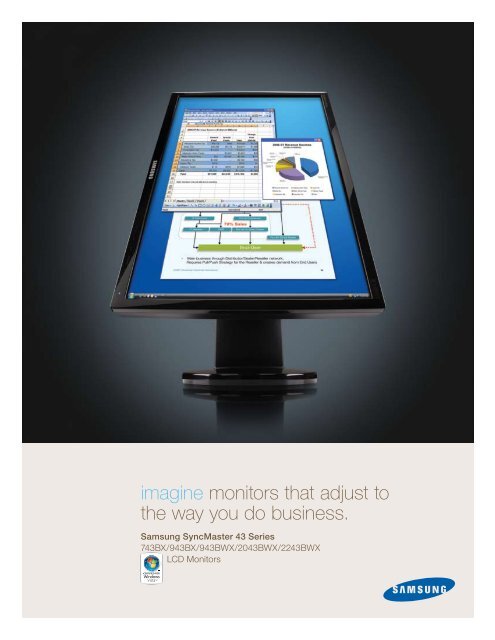Download - tastarsupply
Download - tastarsupply
Download - tastarsupply
You also want an ePaper? Increase the reach of your titles
YUMPU automatically turns print PDFs into web optimized ePapers that Google loves.
imagine monitors that adjust to<br />
the way you do business.<br />
Samsung SyncMaster 43 Series<br />
743BX/943BX/943BWX/2043BWX/2243BWX<br />
LCD Monitors
Samsung 743BX/943BX/943BWX/2043BWX/2243BWX<br />
LCD Monitors<br />
imagine monitors that adjust to you, instead of the other way around. The Samsung 43 Series displays<br />
are infinitely adjustable marvels of ergonomic engineering that provide more comfort and more productivity.<br />
Combined with ultra-thin bezels, sleek, buttonless designs, and budget-friendly price points, you’ll want to put<br />
one on every desk in the company. With the Samsung 43 Series LCD monitors, it’s not hard to imagine.<br />
Adjustability. Versatility. Productivity.<br />
The days of being restricted by your monitor are over. No matter how short or how tall you are, no matter if you like your monitor on<br />
the wall or on the desk, no matter if you like your monitor in the corner or right in front of you, your monitor will be just how you want it.<br />
The Samsung BX monitors offer pivot, swivel, tilt and height adjustment. Your neck and shoulders will thank you. And the 2043BWX<br />
and 2243BWX widescreen monitors add MagicRotation software, so you can view your images in a true 16:10 landscape or 10:16<br />
portrait orientation. Not everyone in your office does the same job or works the same way. It’s nice to know there’s a monitor that<br />
accommodates everyone.<br />
Samsung 43 Series monitors also fit seamlessly into every business environment in terms of connectivity. You can connect using either<br />
the analog 15-pin D-sub connection, or the digital DVI-D connection. The 2043BWX and 2243BWX monitors also feature two USB<br />
ports, to allow you to easily connect a digital camera, USB flash memory or other USB device.<br />
Down Up Tilt Swivel Standard Rotate 90°<br />
Beautify the workplace.<br />
While the Samsung 43 Series monitors are easy on the neck and shoulders, they’re also easy<br />
on the eyes. Functional performance doesn’t have to mean utilitarian design. The 43 Series<br />
displays feature ultra-thin, 1/2" bezels finished in a rich, high-gloss black. The edges are gracefully<br />
rounded, and the design incorporates simple, elegant, buttonless touch controls. And the monitors<br />
themselves are about 2-1/2" thin. You’ll find yourself staring at them, even when they’re off.<br />
Up to 8000:1 dynamic contrast ratio for a continually<br />
inspiring picture.<br />
Samsung dynamic contrast analyzes picture input signals and continually adjusts brightness<br />
for optimized contrast. The result is brighter brights without blowing out the whites, and richer<br />
blacks that hold detail. With 8000:1 dynamic contrast, it’s a constantly shifting range that always<br />
delivers the most detailed picture possible.<br />
Rounded Edgest<br />
Conventional<br />
High Glossy Blackt<br />
Touch Key functiont<br />
Samsung
Fast 5 ms response for sharp motion graphics.<br />
Not everything you do is a spreadsheet or a still picture. You might be viewing a website with motion video. You might be watching a sales video.<br />
Whatever the case may be, the Samsung 43 Series monitors feature fast 5 ms response times, for sharp, smear-free motion video.<br />
HDCP for display of high-resolution digital content.<br />
The details are what separate a great idea from an average idea. And they’re what separate a great monitor from an average one.<br />
The 943BWX, 2043BWX, 2243BWX widescreen LCD monitors give you all the detail you need. They’re HDCP-compatible (Highbandwidth<br />
Digital Content Protection). So when you connect a Blu-ray player, game console or other HD source to your monitor, the content will<br />
be displayed with no disruption due to content protection. You’ll be able to view high resolution video with all the quality that’s intended.<br />
Power Consumption Control saves energy and saves money.<br />
You can set your Samsung monitor to turn off automatically at a specific time. It saves energy, it extends the life of your monitor and it ensures<br />
your Samsung monitor is operating at peak efficiency for a long time to come.<br />
Custom Key gives you a monitor customized to the way you work.<br />
Which Samsung picture-optimization function do you find yourself using the most With the Custom Key, you can set it to give you one-touch<br />
access to MagicBright, MagicColor, Color Effect or Aspect Ratio Control.<br />
Aspect Ratio Control on widescreens.<br />
With Samsung’s Aspect Ratio Control, you can view 5:4 and 4:3 content the way it was<br />
meant to be viewed, even on a wide-format monitor. If you use a typical wide monitor<br />
with a PC that doesn’t support wide aspect ratios, the picture will expand to fill the wide<br />
monitor and distort. With the user-selectable Wide and Normal Image Size modes on the<br />
Samsung 943BWX, 2043BWX, 2243BWX widescreen monitors, the original aspect is<br />
preserved. No matter what you view, you can view it distortion-free.<br />
Wide Mode<br />
Normal Mode<br />
MagicColor for color exactly the way you want it.<br />
Brilliant, natural color is as important to us as it is to you. So we invented our exclusive MagicColor technology. MagicColor lets you adjust the<br />
color exactly the way you like it. Full mode enhances the overall color. Intelligent mode enhances the color without affecting delicate skin tones.<br />
And Demo mode uses a split screen to let you compare color corrections to your original picture.<br />
The perfect picture with exclusive MagicBright 3 technology.<br />
MagicBright 3 is an exclusive Samsung technology that gives you the optimum viewing experience, no matter what’s on your screen. Seven<br />
presets let you instantly select from modes that include Custom, Text, Internet, Game, Sport, Movie and Dynamic Contrast.<br />
Control it all easily with MagicTune with Asset Management.<br />
We put thought into every aspect of a Samsung monitor, including ease of use. With MagicTune , you can easily control every aspect of your<br />
picture, right from your screen. That means that if your monitor is wall-mounted, out of reach or if you just don’t feel like using the touch controls<br />
on the monitor, perfect color calibration is simple. The asset management feature lets you adjust networked monitors from a remote computer,<br />
as well as keep track of models, serial numbers, IP addresses, user names and status of all client monitors. MagicTune also includes the<br />
MagicWizard feature. With MagicWizard, you can set resolution, color, image and display font, either manually or automaticallty.
Specifications 743BX 943BX 943BWX 2043BWX 2243BWX<br />
Display Type a-si TFT/TN a-si TFT/TN a-si TFT/TN a-si TFT/TN a-si TFT/TN<br />
Viewable Size 17" 19" 19" wide 20" wide 22" wide<br />
Native Resolution 1280 x 1024 1280 x 1024 1440 x 900 1680 x 1050 1680 x 1050<br />
Pixel Pitch (mm) 0.264 0.294 0.284 0.258 0.282<br />
Aspect Ratio 5:4 5:4 16:10 16:10 16:10<br />
Contrast Ratio (Typical/ 700:1/7000:1 1000:1/8000:1 1000:1/8000:1 1000:1/8000:1 1000:1/8000:1<br />
Dynamic)<br />
Viewing Angle (Horizontal/ 170°/160° (CR>10) 170°/160° (CR>10) 170°/160° (CR>10) 170°/160° (CR>10) 170°/160° (CR>10)<br />
Vertical)<br />
Response Time 5 ms 5 ms 5 ms 5 ms 5 ms<br />
Light Source CCFL CCFL CCFL CCFL CCFL<br />
Brightness (Typical) 300 cd/m 2 300 cd/m 2 300 cd/m 2 300 cd/m 2 300 cd/m 2<br />
Panel Surface Matte Matte Matte Matte Matte<br />
Maximum Colors Supported 16.7M 16.7M 16.7M 16.7M 16.7M<br />
Video Input Signal Analog Analog RGB Analog RGB Analog RGB, Analog RGB Analog RGB<br />
Digital DVI DVI DVI (with HDCP) DVI (with HDCP) DVI (with HDCP)<br />
Frequency (H/V) 30~81kHz / 56~75Hz 30~81kHz / 56~75Hz 30~81kHz / 56~75Hz 30~81kHz / 56~75Hz 30~81kHz / 56~75Hz<br />
Sync<br />
H/V Separated, Composite H/V,<br />
Sync on Green<br />
Compatibilty PC Windows Vista Premium<br />
Certification, XP, 2000, 98<br />
H/V Separated, Composite H/V,<br />
Sync on Green<br />
Windows Vista Premium<br />
Certification, XP, 2000, 98<br />
H/V Separated, Composite H/V,<br />
Sync on Green<br />
Windows Vista Premium<br />
Certification, XP, 2000, 98<br />
H/V Separated, Composite H/V,<br />
Sync on Green<br />
Windows Vista Premium<br />
Certification, XP, 2000, 98<br />
H/V Separated, Composite H/V,<br />
Sync on Green<br />
Windows Vista Premium<br />
Certification, XP, 2000, 98<br />
Mac Mac OS Leopard, X, 9 Mac OS Leopard, X, 9 Mac OS Leopard, X, 9 Mac OS Leopard, X, 9 Mac OS Leopard, X, 9<br />
Input Connectors DVI-D, 15-pin D-sub n n n n n<br />
Power Voltage AC 100-240 ~ VAC ( ± 10%),<br />
60 / 50 Hz ± 3 Hz<br />
Consumption<br />
34 watts (max)/