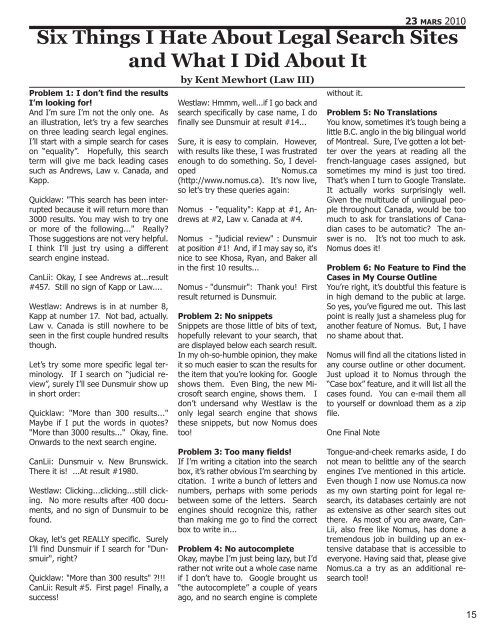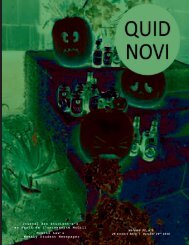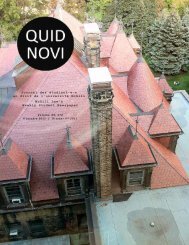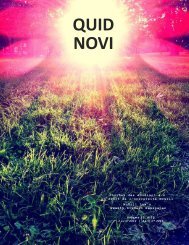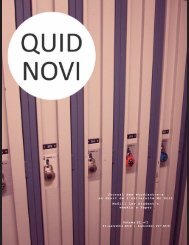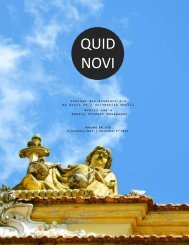March 23, 2010
March 23, 2010
March 23, 2010
You also want an ePaper? Increase the reach of your titles
YUMPU automatically turns print PDFs into web optimized ePapers that Google loves.
Problem 1: I don’t find the results<br />
I’m looking for!<br />
And I’m sure I’m not the only one. As<br />
an illustration, let’s try a few searches<br />
on three leading search legal engines.<br />
I’ll start with a simple search for cases<br />
on “equality”. Hopefully, this search<br />
term will give me back leading cases<br />
such as Andrews, Law v. Canada, and<br />
Kapp.<br />
Quicklaw: "This search has been interrupted<br />
because it will return more than<br />
3000 results. You may wish to try one<br />
or more of the following..." Really<br />
Those suggestions are not very helpful.<br />
I think I’ll just try using a different<br />
search engine instead.<br />
CanLii: Okay, I see Andrews at...result<br />
#457. Still no sign of Kapp or Law....<br />
Westlaw: Andrews is in at number 8,<br />
Kapp at number 17. Not bad, actually.<br />
Law v. Canada is still nowhere to be<br />
seen in the first couple hundred results<br />
though.<br />
Let’s try some more specific legal terminology.<br />
If I search on “judicial review”,<br />
surely I’ll see Dunsmuir show up<br />
in short order:<br />
Quicklaw: "More than 300 results..."<br />
Maybe if I put the words in quotes<br />
"More than 3000 results..." Okay, fine.<br />
Onwards to the next search engine.<br />
CanLii: Dunsmuir v. New Brunswick.<br />
There it is! ...At result #1980.<br />
Westlaw: Clicking...clicking...still clicking.<br />
No more results after 400 documents,<br />
and no sign of Dunsmuir to be<br />
found.<br />
Okay, let's get REALLY specific. Surely<br />
I’ll find Dunsmuir if I search for "Dunsmuir",<br />
right<br />
Quicklaw: "More than 300 results" !!!<br />
CanLii: Result #5. First page! Finally, a<br />
success!<br />
Westlaw: Hmmm, well...if I go back and<br />
search specifically by case name, I do<br />
finally see Dunsmuir at result #14...<br />
Sure, it is easy to complain. However,<br />
with results like these, I was frustrated<br />
enough to do something. So, I developed<br />
Nomus.ca<br />
(http://www.nomus.ca). It's now live,<br />
so let's try these queries again:<br />
Nomus - "equality": Kapp at #1, Andrews<br />
at #2, Law v. Canada at #4.<br />
Nomus - "judicial review" : Dunsmuir<br />
at position #1! And, if I may say so, it's<br />
nice to see Khosa, Ryan, and Baker all<br />
in the first 10 results...<br />
Nomus - "dunsmuir": Thank you! First<br />
result returned is Dunsmuir.<br />
Problem 2: No snippets<br />
Snippets are those little of bits of text,<br />
hopefully relevant to your search, that<br />
are displayed below each search result.<br />
In my oh-so-humble opinion, they make<br />
it so much easier to scan the results for<br />
the item that you’re looking for. Google<br />
shows them. Even Bing, the new Microsoft<br />
search engine, shows them. I<br />
don’t undersand why Westlaw is the<br />
only legal search engine that shows<br />
these snippets, but now Nomus does<br />
too!<br />
Problem 3: Too many fields!<br />
If I’m writing a citation into the search<br />
box, it’s rather obvious I’m searching by<br />
citation. I write a bunch of letters and<br />
numbers, perhaps with some periods<br />
between some of the letters. Search<br />
engines should recognize this, rather<br />
than making me go to find the correct<br />
box to write in...<br />
Problem 4: No autocomplete<br />
Okay, maybe I’m just being lazy, but I’d<br />
rather not write out a whole case name<br />
if I don’t have to. Google brought us<br />
“the autocomplete” a couple of years<br />
ago, and no search engine is complete<br />
without it.<br />
<strong>23</strong> MARS <strong>2010</strong><br />
Six Things I Hate About Legal Search Sites<br />
and What I Did About It<br />
by Kent Mewhort (Law III)<br />
Problem 5: No Translations<br />
You know, sometimes it’s tough being a<br />
little B.C. anglo in the big bilingual world<br />
of Montreal. Sure, I’ve gotten a lot better<br />
over the years at reading all the<br />
french-language cases assigned, but<br />
sometimes my mind is just too tired.<br />
That’s when I turn to Google Translate.<br />
It actually works surprisingly well.<br />
Given the multitude of unilingual people<br />
throughout Canada, would be too<br />
much to ask for translations of Canadian<br />
cases to be automatic The answer<br />
is no. It’s not too much to ask.<br />
Nomus does it!<br />
Problem 6: No Feature to Find the<br />
Cases in My Course Outline<br />
You’re right, it’s doubtful this feature is<br />
in high demand to the public at large.<br />
So yes, you’ve figured me out. This last<br />
point is really just a shameless plug for<br />
another feature of Nomus. But, I have<br />
no shame about that.<br />
Nomus will find all the citations listed in<br />
any course outline or other document.<br />
Just upload it to Nomus through the<br />
“Case box” feature, and it will list all the<br />
cases found. You can e-mail them all<br />
to yourself or download them as a zip<br />
file.<br />
One Final Note<br />
Tongue-and-cheek remarks aside, I do<br />
not mean to belittle any of the search<br />
engines I’ve mentioned in this article.<br />
Even though I now use Nomus.ca now<br />
as my own starting point for legal research,<br />
its databases certainly are not<br />
as extensive as other search sites out<br />
there. As most of you are aware, Can-<br />
Lii, also free like Nomus, has done a<br />
tremendous job in building up an extensive<br />
database that is accessible to<br />
everyone. Having said that, please give<br />
Nomus.ca a try as an additional research<br />
tool!<br />
15