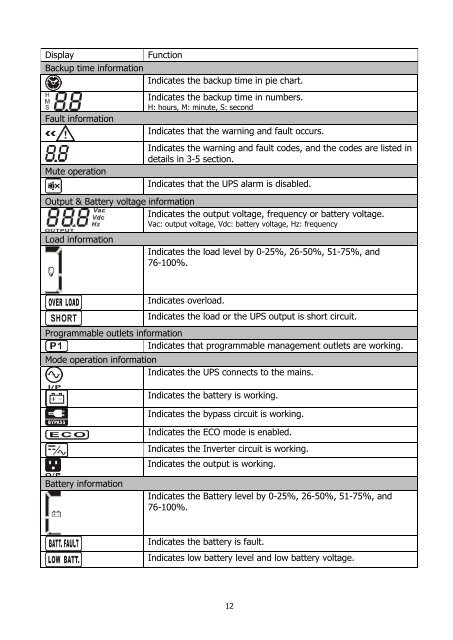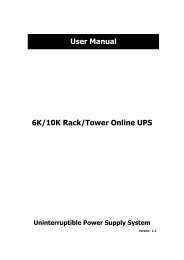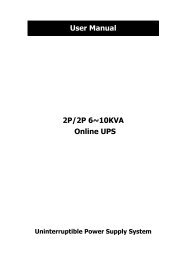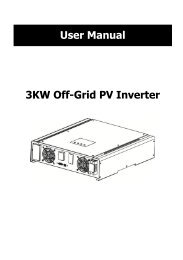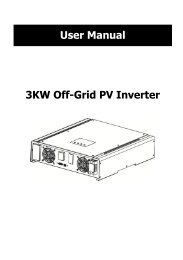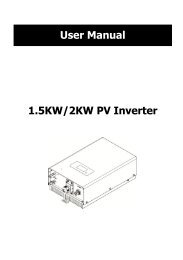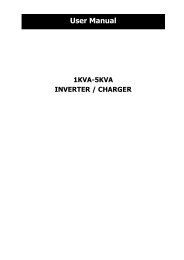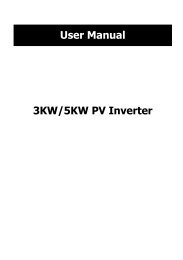You also want an ePaper? Increase the reach of your titles
YUMPU automatically turns print PDFs into web optimized ePapers that Google loves.
Display<br />
Backup time information<br />
Fault information<br />
Mute operation<br />
Function<br />
Indicates the backup time in pie chart.<br />
Indicates the backup time in numbers.<br />
H: hours, M: minute, S: second<br />
Indicates that the warning and fault occurs.<br />
Indicates the warning and fault codes, and the codes are listed in<br />
details in 3-5 section.<br />
Indicates that the UPS alarm is disabled.<br />
Output & Battery voltage information<br />
Indicates the output voltage, frequency or battery voltage.<br />
Vac: output voltage, Vdc: battery voltage, Hz: frequency<br />
Load information<br />
Indicates the load level by 0-25%, 26-50%, 51-75%, and<br />
76-100%.<br />
Indicates overload.<br />
Indicates the load or the UPS output is short circuit.<br />
Programmable outlets information<br />
Indicates that programmable management outlets are working.<br />
Mode operation information<br />
Indicates the UPS connects to the mains.<br />
Indicates the battery is working.<br />
Indicates the bypass circuit is working.<br />
Indicates the ECO mode is enabled.<br />
Indicates the Inverter circuit is working.<br />
Indicates the output is working.<br />
Battery information<br />
Indicates the Battery level by 0-25%, 26-50%, 51-75%, and<br />
76-100%.<br />
Indicates the battery is fault.<br />
Indicates low battery level and low battery voltage.<br />
12