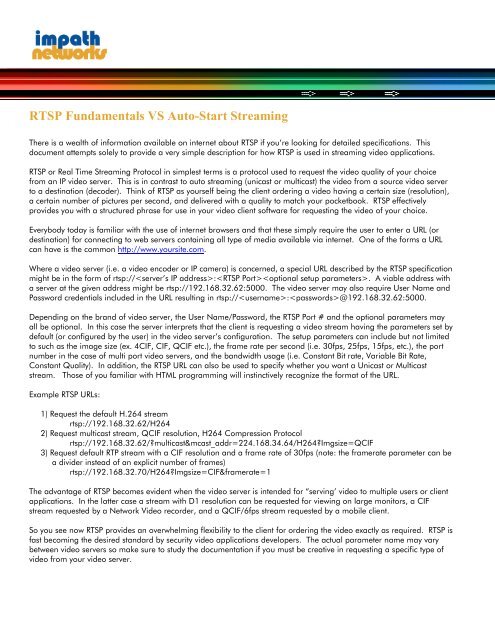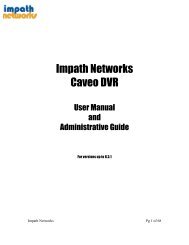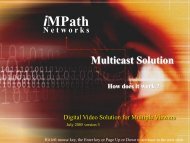RTSP Fundamentals and Auto-Start Streaming - iMPath Networks
RTSP Fundamentals and Auto-Start Streaming - iMPath Networks
RTSP Fundamentals and Auto-Start Streaming - iMPath Networks
You also want an ePaper? Increase the reach of your titles
YUMPU automatically turns print PDFs into web optimized ePapers that Google loves.
<strong>RTSP</strong> <strong>Fundamentals</strong> VS <strong>Auto</strong>-<strong>Start</strong> <strong>Streaming</strong><br />
There is a wealth of information available on internet about <strong>RTSP</strong> if you’re looking for detailed specifications. This<br />
document attempts solely to provide a very simple description for how <strong>RTSP</strong> is used in streaming video applications.<br />
<strong>RTSP</strong> or Real Time <strong>Streaming</strong> Protocol in simplest terms is a protocol used to request the video quality of your choice<br />
from an IP video server. This is in contrast to auto streaming (unicast or multicast) the video from a source video server<br />
to a destination (decoder). Think of <strong>RTSP</strong> as yourself being the client ordering a video having a certain size (resolution),<br />
a certain number of pictures per second, <strong>and</strong> delivered with a quality to match your pocketbook. <strong>RTSP</strong> effectively<br />
provides you with a structured phrase for use in your video client software for requesting the video of your choice.<br />
Everybody today is familiar with the use of internet browsers <strong>and</strong> that these simply require the user to enter a URL (or<br />
destination) for connecting to web servers containing all type of media available via internet. One of the forms a URL<br />
can have is the common http://www.yoursite.com.<br />
Where a video server (i.e. a video encoder or IP camera) is concerned, a special URL described by the <strong>RTSP</strong> specification<br />
might be in the form of rtsp://:. A viable address with<br />
a server at the given address might be rtsp://192.168.32.62:5000. The video server may also require User Name <strong>and</strong><br />
Password credentials included in the URL resulting in rtsp://:@192.168.32.62:5000.<br />
Depending on the br<strong>and</strong> of video server, the User Name/Password, the <strong>RTSP</strong> Port # <strong>and</strong> the optional parameters may<br />
all be optional. In this case the server interprets that the client is requesting a video stream having the parameters set by<br />
default (or configured by the user) in the video server’s configuration. The setup parameters can include but not limited<br />
to such as the image size (ex. 4CIF, CIF, QCIF etc.), the frame rate per second (i.e. 30fps, 25fps, 15fps, etc.), the port<br />
number in the case of multi port video servers, <strong>and</strong> the b<strong>and</strong>width usage (i.e. Constant Bit rate, Variable Bit Rate,<br />
Constant Quality). In addition, the <strong>RTSP</strong> URL can also be used to specify whether you want a Unicast or Multicast<br />
stream. Those of you familiar with HTML programming will instinctively recognize the format of the URL.<br />
Example <strong>RTSP</strong> URLs:<br />
1) Request the default H.264 stream<br />
rtsp://192.168.32.62/H264<br />
2) Request multicast stream, QCIF resolution, H264 Compression Protocol<br />
rtsp://192.168.32.62/multicast&mcast_addr=224.168.34.64/H264Imgsize=QCIF<br />
3) Request default RTP stream with a CIF resolution <strong>and</strong> a frame rate of 30fps (note: the framerate parameter can be<br />
a divider instead of an explicit number of frames)<br />
rtsp://192.168.32.70/H264Imgsize=CIF&framerate=1<br />
The advantage of <strong>RTSP</strong> becomes evident when the video server is intended for “serving’ video to multiple users or client<br />
applications. In the latter case a stream with D1 resolution can be requested for viewing on large monitors, a CIF<br />
stream requested by a Network Video recorder, <strong>and</strong> a QCIF/6fps stream requested by a mobile client.<br />
So you see now <strong>RTSP</strong> provides an overwhelming flexibility to the client for ordering the video exactly as required. <strong>RTSP</strong> is<br />
fast becoming the desired st<strong>and</strong>ard by security video applications developers. The actual parameter name may vary<br />
between video servers so make sure to study the documentation if you must be creative in requesting a specific type of<br />
video from your video server.
<strong>Auto</strong>-<strong>Start</strong> <strong>Streaming</strong><br />
In the event that constant non-user solicited streaming is required between an encoder <strong>and</strong> decoder, Impath video<br />
servers also support auto-start streaming.<br />
Transmission technology at its most basic involves a transmitter <strong>and</strong> a receiver for carrying information between two<br />
points. In terms of video transmission this scenario was first served by a Video Transmitter device <strong>and</strong> a matching Video<br />
Receiver regardless of the protocol or media used in between.<br />
<strong>Auto</strong>-<strong>Start</strong> streaming provides a means of replicating this well known architecture between the video server <strong>and</strong> the<br />
receiver, typically a video decoder over an IP network. Once started, an <strong>Auto</strong>-<strong>Start</strong> stream will effectively continue<br />
streaming non-stop, will recover streaming to destination when a network interruption is recovered <strong>and</strong> when the video<br />
server or decoder power is cycled. <strong>Auto</strong>-<strong>Start</strong> streaming can also be considered a means of maintaining a backwards<br />
compatibility with existing video decoders that cannot actively issue <strong>RTSP</strong> URL for requesting the video stream. These<br />
decoders effectively “listen” for the Unicast or Multicast video stream.<br />
<strong>Auto</strong>-<strong>Start</strong> streaming in Unicast ensures that the IP video begins streaming video to a destination as configured by the<br />
installer. Unicast is effectively a point-point relationship so only the designated receiver will receive the video. The IP<br />
network is responsible for routing <strong>and</strong> error h<strong>and</strong>ling as required. <strong>Auto</strong>-<strong>Start</strong> streaming in Multicast, similar to pointmultipoint,<br />
packages the video stream in a form that the IP network layer recognizes manages the routing of the same<br />
data to multiple receivers (i.e. listeners). Regardless whether Unicast or Multicast, the video server will begin streaming<br />
toward the given destination upon power up.<br />
Some video servers are capable of streaming both auto-start streams concurrently with stream requested via RTPS URL.<br />
In addition, the newer video servers can be capable of streaming multiple protocols concurrently. All together <strong>Auto</strong>-<strong>Start</strong><br />
streaming <strong>and</strong> Multi-Protocol video encoding provides a very versatile engine for video applications.<br />
The image below shows some of the many possibilities.<br />
Video & PTZ<br />
Field Located<br />
Multi-Protocol<br />
Video Server<br />
<strong>Auto</strong>-<strong>Start</strong><br />
Unicast or Multicast<br />
MPEG-2/D1 <strong>Streaming</strong><br />
IP Network<br />
Existing MPEG-2<br />
Decoder<br />
Application <strong>RTSP</strong> Initiated<br />
Video H.264/CIF<br />
Control Center<br />
Large Video<br />
Display<br />
Monitoring<br />
Internet<br />
<strong>Streaming</strong><br />
Wireless<br />
Network<br />
User<br />
User <strong>RTSP</strong> Initiated Video<br />
H.264/CIF/QCIF<br />
Impath <strong>Networks</strong> Canada Corporation 42 Payzant Avenue, Suite 100, Halifax, NS Canada B3B 1Z6 T: 902-468-1010 F: 902-468-1044<br />
Impath <strong>Networks</strong> Ltd. 9 Camelot Drive, Suite 100, Ottawa, ON Canada K2G 5W6 T: 613-226-4000 F: 613-226-4602<br />
impathnetworks.com<br />
Copyright 2010 Impath <strong>Networks</strong> Canada Corporation. Impath is a registered trademark of Impath <strong>Networks</strong> Canada Corporation. TeleVue,<br />
ClientVue <strong>and</strong> i-Volution are trademarks of Impath <strong>Networks</strong> Canada Corporation All other trademarks are those of their respective owners.<br />
Printed in Canada – 01/2010. Information subject to change without notice or obligation.