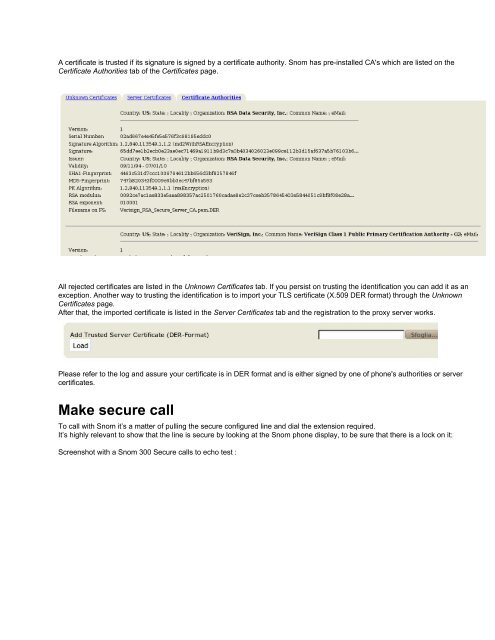Encrypted mobile to landline phone calls with Asterisk 1.8, Snom ...
Encrypted mobile to landline phone calls with Asterisk 1.8, Snom ...
Encrypted mobile to landline phone calls with Asterisk 1.8, Snom ...
Create successful ePaper yourself
Turn your PDF publications into a flip-book with our unique Google optimized e-Paper software.
A certificate is trusted if its signature is signed by a certificate authority. <strong>Snom</strong> has pre-installed CA's which are listed on the<br />
Certificate Authorities tab of the Certificates page.<br />
All rejected certificates are listed in the Unknown Certificates tab. If you persist on trusting the identification you can add it as an<br />
exception. Another way <strong>to</strong> trusting the identification is <strong>to</strong> import your TLS certificate (X.509 DER format) through the Unknown<br />
Certificates page.<br />
After that, the imported certificate is listed in the Server Certificates tab and the registration <strong>to</strong> the proxy server works.<br />
Please refer <strong>to</strong> the log and assure your certificate is in DER format and is either signed by one of <strong>phone</strong>'s authorities or server<br />
certificates.<br />
Make secure call<br />
To call <strong>with</strong> <strong>Snom</strong> it’s a matter of pulling the secure configured line and dial the extension required.<br />
It’s highly relevant <strong>to</strong> show that the line is secure by looking at the <strong>Snom</strong> <strong>phone</strong> display, <strong>to</strong> be sure that there is a lock on it:<br />
Screenshot <strong>with</strong> a <strong>Snom</strong> 300 Secure <strong>calls</strong> <strong>to</strong> echo test :