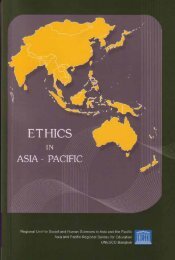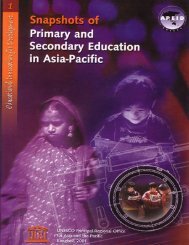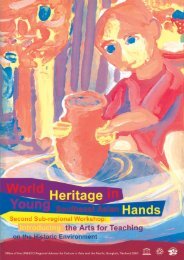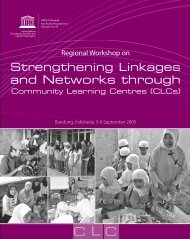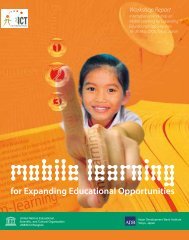Lesson 7 - How do you Publish a WinISIS Database on the Web ...
Lesson 7 - How do you Publish a WinISIS Database on the Web ...
Lesson 7 - How do you Publish a WinISIS Database on the Web ...
Create successful ePaper yourself
Turn your PDF publications into a flip-book with our unique Google optimized e-Paper software.
Module 4<br />
Creati<strong>on</strong> and Management<br />
of <str<strong>on</strong>g>Database</str<strong>on</strong>g>s using<br />
CDS/ISIS<br />
<str<strong>on</strong>g>Less<strong>on</strong></str<strong>on</strong>g> 7<br />
<str<strong>on</strong>g>How</str<strong>on</strong>g> <str<strong>on</strong>g>do</str<strong>on</strong>g> <str<strong>on</strong>g>you</str<strong>on</strong>g> <str<strong>on</strong>g>Publish</str<strong>on</strong>g> a <str<strong>on</strong>g>WinISIS</str<strong>on</strong>g><br />
<str<strong>on</strong>g>Database</str<strong>on</strong>g> <strong>on</strong> <strong>the</strong> <strong>Web</strong> Using<br />
GenISIS<br />
UNESCO EIPICT Module 4. <str<strong>on</strong>g>Less<strong>on</strong></str<strong>on</strong>g> 7 1
Rati<strong>on</strong>ale<br />
Searching <strong>on</strong> databases has changed<br />
radically with <strong>the</strong> advent of <strong>the</strong> Internet.<br />
Organizati<strong>on</strong>s which have created <str<strong>on</strong>g>do</str<strong>on</strong>g>cument<br />
databases are publishing <strong>the</strong>m <strong>on</strong> <strong>the</strong> <strong>Web</strong>.<br />
Users <strong>on</strong>ly need a browser to be able to<br />
access up-to-date records<br />
Library OPACs have become very popular<br />
and useful. They allow remote access to<br />
library catalogs and databases. This<br />
enables users to search for bibliographic<br />
informati<strong>on</strong> and access full text resources.<br />
<strong>Web</strong> OPACs enhance <strong>the</strong> services of any<br />
library<br />
UNESCO EIPICT Module 4. <str<strong>on</strong>g>Less<strong>on</strong></str<strong>on</strong>g> 7 2
Scope<br />
<str<strong>on</strong>g>Less<strong>on</strong></str<strong>on</strong>g> 7 will explain:<br />
What is GenISIS<br />
<str<strong>on</strong>g>How</str<strong>on</strong>g> to install GenISIS<br />
<str<strong>on</strong>g>How</str<strong>on</strong>g> to create a web OPAC using<br />
GenISIS<br />
<str<strong>on</strong>g>How</str<strong>on</strong>g> to publish <str<strong>on</strong>g>you</str<strong>on</strong>g>r databases <strong>on</strong><br />
<strong>the</strong> <strong>Web</strong><br />
UNESCO EIPICT Module 4. <str<strong>on</strong>g>Less<strong>on</strong></str<strong>on</strong>g> 7 3
Learning Outcomes<br />
By <strong>the</strong> end of <strong>the</strong> less<strong>on</strong> <str<strong>on</strong>g>you</str<strong>on</strong>g> will be<br />
able to:<br />
Download GenISIS and install it<br />
Create a web OPAC using<br />
GenISIS<br />
<str<strong>on</strong>g>Publish</str<strong>on</strong>g> any part of <str<strong>on</strong>g>you</str<strong>on</strong>g>r<br />
database <strong>on</strong> <strong>the</strong> <strong>Web</strong><br />
UNESCO EIPICT Module 4. <str<strong>on</strong>g>Less<strong>on</strong></str<strong>on</strong>g> 7 4
What is GenISIS<br />
GenISIS is an authoring software (for<br />
Win32) for visually producing web<br />
forms to query CDS/ISIS databases<br />
Two versi<strong>on</strong>s are available<br />
o GenISIS <strong>Web</strong> for web publishing<br />
o GenISIS CD for developing CD-ROM<br />
interfaces<br />
UNESCO EIPICT Module 4. <str<strong>on</strong>g>Less<strong>on</strong></str<strong>on</strong>g> 7 5
<str<strong>on</strong>g>How</str<strong>on</strong>g> to Install GenISIS<br />
Download GenISIS <strong>Web</strong>/ CD from <strong>the</strong><br />
UNESCO site www.unesco.org/isis<br />
GenISIS<br />
GenISIS also comes with <strong>the</strong> CDS/ISIS,<br />
CD<br />
If <str<strong>on</strong>g>do</str<strong>on</strong>g>wnloaded from <strong>the</strong> UNESCO site<br />
<strong>the</strong> file has to be decompressed<br />
When <strong>the</strong> file is decompressed three<br />
files will be extracted (available <strong>on</strong> <strong>the</strong><br />
CD)<br />
Now <str<strong>on</strong>g>you</str<strong>on</strong>g> can install <strong>the</strong> program<br />
UNESCO EIPICT Module 4. <str<strong>on</strong>g>Less<strong>on</strong></str<strong>on</strong>g> 7 6
<str<strong>on</strong>g>How</str<strong>on</strong>g> to Create a <strong>Web</strong> OPAC<br />
Using GenISIS (1)<br />
GenISIS has three elements for<br />
creating a web OPAC<br />
Query form (fields, indexes and<br />
page la<str<strong>on</strong>g>you</str<strong>on</strong>g>t)<br />
List format - internal default<br />
available<br />
Detailed format - internal default<br />
available<br />
UNESCO EIPICT Module 4. <str<strong>on</strong>g>Less<strong>on</strong></str<strong>on</strong>g> 7 7
<str<strong>on</strong>g>How</str<strong>on</strong>g> to Create a <strong>Web</strong> OPAC<br />
Using GenISIS (2)<br />
Exporting or saving applicati<strong>on</strong> at<br />
<strong>the</strong> web server<br />
o Testing <strong>on</strong> ‘localhost’ or ‘127.0.0.1’<br />
with numbered folders in<br />
‘wwwroot\wwwisis’ -folder for each<br />
applicati<strong>on</strong><br />
o e.g. http://127.0.0.1/wwwisis/appli.htm<br />
for a list of <str<strong>on</strong>g>you</str<strong>on</strong>g>r applicati<strong>on</strong>s<br />
Make sure a web server is running<br />
while creating and testing, e.g.<br />
Apache/ IIS<br />
UNESCO EIPICT Module 4. <str<strong>on</strong>g>Less<strong>on</strong></str<strong>on</strong>g> 7 8
<str<strong>on</strong>g>How</str<strong>on</strong>g> to Create a <strong>Web</strong><br />
OPAC Using GenISIS (3)<br />
Starting GenISIS<br />
UNESCO EIPICT Module 4. <str<strong>on</strong>g>Less<strong>on</strong></str<strong>on</strong>g> 7 9
<str<strong>on</strong>g>How</str<strong>on</strong>g> to Create a <strong>Web</strong> OPAC<br />
Using GenISIS (4)<br />
Starting GenISIS<br />
When <str<strong>on</strong>g>you</str<strong>on</strong>g> open<br />
GenISIS for <strong>the</strong><br />
first time <str<strong>on</strong>g>you</str<strong>on</strong>g> have<br />
to set up <strong>the</strong><br />
c<strong>on</strong>figurati<strong>on</strong> file<br />
UNESCO EIPICT Module 4. <str<strong>on</strong>g>Less<strong>on</strong></str<strong>on</strong>g> 7 10
<str<strong>on</strong>g>How</str<strong>on</strong>g> to Create a <strong>Web</strong> OPAC<br />
Using GenISIS (5)<br />
In <strong>the</strong> c<strong>on</strong>figurati<strong>on</strong> file:<br />
You can change <strong>the</strong> language<br />
Give <strong>the</strong> paths for <strong>the</strong> CGI and<br />
Document Root<br />
Once <str<strong>on</strong>g>you</str<strong>on</strong>g> finish c<strong>on</strong>figurati<strong>on</strong> <str<strong>on</strong>g>you</str<strong>on</strong>g> can<br />
open GenISIS<br />
UNESCO EIPICT Module 4. <str<strong>on</strong>g>Less<strong>on</strong></str<strong>on</strong>g> 7 11
<str<strong>on</strong>g>How</str<strong>on</strong>g> to Create a <strong>Web</strong><br />
OPAC Using GenISIS (6)<br />
GenISIS opening win<str<strong>on</strong>g>do</str<strong>on</strong>g>w:<br />
UNESCO EIPICT Module 4. <str<strong>on</strong>g>Less<strong>on</strong></str<strong>on</strong>g> 7 12
<str<strong>on</strong>g>How</str<strong>on</strong>g> to Create a <strong>Web</strong> OPAC<br />
Using GenISIS (7)<br />
To start creating <strong>the</strong> query form and<br />
formats:<br />
Click <strong>on</strong><br />
“APPLICATION”<br />
and <strong>the</strong>n <strong>on</strong> “NEW”<br />
Then <str<strong>on</strong>g>you</str<strong>on</strong>g> have to<br />
select a database<br />
UNESCO EIPICT Module 4. <str<strong>on</strong>g>Less<strong>on</strong></str<strong>on</strong>g> 7 13
<str<strong>on</strong>g>How</str<strong>on</strong>g> to Create a <strong>Web</strong><br />
OPAC Using GenISIS (8)<br />
Once <str<strong>on</strong>g>you</str<strong>on</strong>g> select <strong>the</strong> database and give it<br />
a name <str<strong>on</strong>g>you</str<strong>on</strong>g> will get <strong>the</strong> forms to be<br />
designed<br />
UNESCO EIPICT Module 4. <str<strong>on</strong>g>Less<strong>on</strong></str<strong>on</strong>g> 7 14
<str<strong>on</strong>g>How</str<strong>on</strong>g> to Create a <strong>Web</strong><br />
OPAC Using GenISIS (9)<br />
You have to design <strong>the</strong> query form and<br />
<strong>the</strong>n test it:<br />
Click <strong>on</strong> “APPLICATION” <strong>on</strong> <strong>the</strong> menu<br />
bar and click <strong>on</strong> “SAVE” <strong>on</strong> <strong>the</strong><br />
drop<str<strong>on</strong>g>do</str<strong>on</strong>g>wn menu<br />
Again click <strong>on</strong> “APPLICATION” <strong>on</strong> <strong>the</strong><br />
menu bar and click <strong>on</strong> “CREATE<br />
APPLICATION” <strong>on</strong> <strong>the</strong> drop<str<strong>on</strong>g>do</str<strong>on</strong>g>wn menu<br />
UNESCO EIPICT Module 4. <str<strong>on</strong>g>Less<strong>on</strong></str<strong>on</strong>g> 7 15
<str<strong>on</strong>g>How</str<strong>on</strong>g> to Create a <strong>Web</strong><br />
OPAC Using GenISIS (10)<br />
When <str<strong>on</strong>g>you</str<strong>on</strong>g> create an applicati<strong>on</strong> <str<strong>on</strong>g>you</str<strong>on</strong>g><br />
can test <str<strong>on</strong>g>you</str<strong>on</strong>g>r query form<br />
You can use <strong>the</strong> default display<br />
formats at this stage<br />
UNESCO EIPICT Module 4. <str<strong>on</strong>g>Less<strong>on</strong></str<strong>on</strong>g> 7 16
<str<strong>on</strong>g>How</str<strong>on</strong>g> to Create a <strong>Web</strong><br />
OPAC Using GenISIS (11)<br />
If <str<strong>on</strong>g>you</str<strong>on</strong>g> are satisfied with <str<strong>on</strong>g>you</str<strong>on</strong>g>r query form<br />
<str<strong>on</strong>g>you</str<strong>on</strong>g> can design <str<strong>on</strong>g>you</str<strong>on</strong>g>r own formats using<br />
<strong>the</strong> two forms:<br />
Format: “Listing”<br />
Format: “Detailed”<br />
After creating <strong>the</strong> formats <str<strong>on</strong>g>you</str<strong>on</strong>g> have to<br />
save and create <strong>the</strong> applicati<strong>on</strong> to test<br />
<strong>the</strong>se<br />
UNESCO EIPICT Module 4. <str<strong>on</strong>g>Less<strong>on</strong></str<strong>on</strong>g> 7 17
<str<strong>on</strong>g>How</str<strong>on</strong>g> to <str<strong>on</strong>g>Publish</str<strong>on</strong>g> <str<strong>on</strong>g>you</str<strong>on</strong>g>r<br />
<str<strong>on</strong>g>Database</str<strong>on</strong>g>s <strong>on</strong> <strong>the</strong> <strong>Web</strong>(1)<br />
To publish <str<strong>on</strong>g>you</str<strong>on</strong>g>r database <str<strong>on</strong>g>you</str<strong>on</strong>g> have<br />
to export it to a web server:<br />
Click <strong>on</strong> “APPLICATION” and <strong>the</strong>n<br />
Click <strong>on</strong> “EXPORT TO WEB<br />
SERVER”<br />
UNESCO EIPICT Module 4. <str<strong>on</strong>g>Less<strong>on</strong></str<strong>on</strong>g> 7 18
<str<strong>on</strong>g>How</str<strong>on</strong>g> to <str<strong>on</strong>g>Publish</str<strong>on</strong>g> <str<strong>on</strong>g>you</str<strong>on</strong>g>r<br />
<str<strong>on</strong>g>Database</str<strong>on</strong>g>s <strong>on</strong> <strong>the</strong> <strong>Web</strong> (2)<br />
You have to define <strong>the</strong> paths for <strong>the</strong><br />
applicati<strong>on</strong> folder & applicati<strong>on</strong> URL<br />
in here<br />
UNESCO EIPICT Module 4. <str<strong>on</strong>g>Less<strong>on</strong></str<strong>on</strong>g> 7 19
<str<strong>on</strong>g>How</str<strong>on</strong>g> to <str<strong>on</strong>g>Publish</str<strong>on</strong>g> <str<strong>on</strong>g>you</str<strong>on</strong>g>r<br />
<str<strong>on</strong>g>Database</str<strong>on</strong>g>s <strong>on</strong> <strong>the</strong> <strong>Web</strong> (3)<br />
Then <str<strong>on</strong>g>you</str<strong>on</strong>g> will get instructi<strong>on</strong>s to<br />
copy folders to <str<strong>on</strong>g>you</str<strong>on</strong>g>r server<br />
UNESCO EIPICT Module 4. <str<strong>on</strong>g>Less<strong>on</strong></str<strong>on</strong>g> 7 20
At this point <str<strong>on</strong>g>you</str<strong>on</strong>g> should be<br />
able to:<br />
<br />
<br />
Use GenISIS and<br />
<str<strong>on</strong>g>Publish</str<strong>on</strong>g> <str<strong>on</strong>g>you</str<strong>on</strong>g>r databases <strong>on</strong> <strong>the</strong><br />
Internet/ Intranet<br />
UNESCO EIPICT Module 4. <str<strong>on</strong>g>Less<strong>on</strong></str<strong>on</strong>g> 7 21