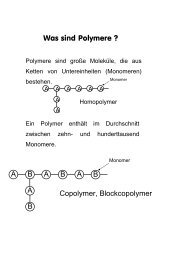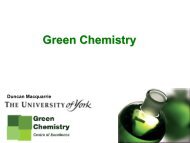Quick Start with EC-Lab CYCLIC VOLTAMMETRY - CePoL/MC ...
Quick Start with EC-Lab CYCLIC VOLTAMMETRY - CePoL/MC ...
Quick Start with EC-Lab CYCLIC VOLTAMMETRY - CePoL/MC ...
Create successful ePaper yourself
Turn your PDF publications into a flip-book with our unique Google optimized e-Paper software.
<strong>Start</strong>ing a Cyclic Voltammetry <strong>with</strong> <strong>EC</strong>-<strong>Lab</strong> Ä<br />
This short tutorial goes through the states<br />
of selecting, setting up and running a typical Cyclic<br />
voltammetry experiment. The setting file (.mps),<br />
raw data file (.mpr) and processed file (.mpp)<br />
corresponding to this experiment are in the data<br />
directory.<br />
Cyclic voltammetry (CV) is the most widely used<br />
technique for acquiring qualitative information<br />
about electrochemical reactions. CV provides<br />
information on redox processes, heterogeneous<br />
electron-transfer reactions and adsorption<br />
processes. It offers a rapid location of redox<br />
potential of the electroactive species. CV consists<br />
of scanning linearly the potential of a stationary<br />
working electrode using a triangular potential<br />
waveform. During the potential sweep, the<br />
potentiostat measures the current resulting from<br />
electrochemical reactions (consecutive to the<br />
applied potential).<br />
The cyclic voltammogram is a current response as<br />
a function of the applied potential.<br />
The aim of this tutorial is to lead the user<br />
for the first time in <strong>EC</strong>-<strong>Lab</strong> Ä<br />
software. A Cyclic<br />
voltammetry protocol will be built and run to<br />
describe the instrument and the software. The<br />
operating conditions will be described in the<br />
experimental part (conditions just given as<br />
example). These experiments should not be<br />
considered as scientific results but just as example<br />
to start <strong>EC</strong>-<strong>Lab</strong> Ä<br />
software. This paper is not a<br />
scientific article.<br />
I- <strong>Start</strong>ing a Cyclic voltammetry experiment<br />
<strong>with</strong> <strong>EC</strong>-<strong>Lab</strong> Ä software<br />
When starting <strong>with</strong> <strong>EC</strong>-<strong>Lab</strong> Ä for the first time, the<br />
user has to report to the corresponding part in<br />
<strong>EC</strong>-<strong>Lab</strong> Ä software Help Menu. The user has to set<br />
his name and choose a channel on the global view<br />
(double click on the channel). On the setting<br />
window, click “Modify” and “New<br />
experiment”. The technique selection window<br />
appears.<br />
Fig.1: <strong>EC</strong>-<strong>Lab</strong> Ä technique window <strong>with</strong> a description of the protocol.<br />
1) In “Voltamperometric Techniques”, choose<br />
“Cyclic voltammetry” and click on “Ok”.<br />
One can see a picture and a description of this<br />
protocol on the right window. This protocol<br />
corresponds to one or several potential sweep<br />
between two potential limits.<br />
2) Then the setting window <strong>with</strong> Cyclic<br />
voltammetry protocol appears. Three different<br />
tabs are shown: “Advanced settings, Cell<br />
characteristics and Parameter settings”. The<br />
2