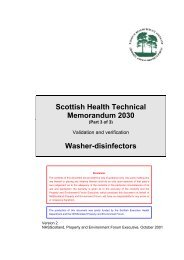TASKI – Ergodisc Duo Type 43LHSL machine for wet
TASKI – Ergodisc Duo Type 43LHSL machine for wet
TASKI – Ergodisc Duo Type 43LHSL machine for wet
You also want an ePaper? Increase the reach of your titles
YUMPU automatically turns print PDFs into web optimized ePapers that Google loves.
Estates and Facilities Alert<br />
Action<br />
Ref: EFA/2010/005<br />
Device<br />
Issued: 08 April 2010 at 1300hrs<br />
<strong>TASKI</strong> – <strong>Ergodisc</strong> <strong>Duo</strong> <strong>Type</strong> <strong>43LHSL</strong> <strong>machine</strong> <strong>for</strong> <strong>wet</strong><br />
scrubbing / stripping / buffing floors, manufactured by<br />
Diversey Ltd.<br />
Problem<br />
There is a risk of switch failure, meaning that<br />
the <strong>machine</strong> cannot be switched off with the<br />
hand levers and has to be disconnected<br />
from mains to stop it.<br />
When next used, a faulty <strong>machine</strong> will start<br />
immediately on being ‘plugged in’, resulting<br />
in uncontrolled operation and risk of injury /<br />
damage to anyone / anything in the near<br />
vicinity.<br />
The <strong>TASKI</strong> <strong>machine</strong>s have been used in the<br />
UK <strong>for</strong> some 20 years. The manufacturer<br />
has advised that this problem has so far only<br />
been observed on older <strong>machine</strong>s which<br />
have been in regularly daily use.<br />
Action<br />
Managers and users should receive<br />
refresher training on the safe use of the<br />
equipment as well as the updated<br />
instructions <strong>for</strong> use attached to this alert.<br />
Managers should remind users about<br />
<strong>machine</strong> fault reporting procedures to<br />
prevent faulty <strong>machine</strong>s being used again<br />
be<strong>for</strong>e repair.<br />
Regular maintenance should be undertaken<br />
and recorded in accordance with the<br />
manufacturer’s recommendations.<br />
Action by<br />
Managers and staff involved in the provision<br />
of domestic services and the repair and<br />
maintenance of domestic services<br />
equipment.<br />
Contact<br />
Tony Shillcock,<br />
Technical Consultant – <strong>TASKI</strong><br />
Tel: 07967 694304<br />
Email: tony.shillcock@diversey.com<br />
Template version 2, 3 March 2010<br />
Page 1 of 3<br />
N:\WORD\HAZ\IRIC PUBLICATIONS\FINAL EFA\EFA 2010 005.DOC
Issued: 08 April 2010 at 1300hrs<br />
Ref: EFA/2010/005<br />
Problem<br />
1. There have been two incidents reported involving <strong>TASKI</strong> – <strong>Ergodisc</strong> <strong>Duo</strong> <strong>Type</strong> <strong>43LHSL</strong><br />
<strong>machine</strong>s manufactured by Diversey Ltd <strong>for</strong> <strong>wet</strong> scrubbing / stripping / buffing floors. The<br />
<strong>machine</strong>s began to rotate immediately upon being plugged into the electrical wall socket,<br />
creating a hazard <strong>for</strong> anyone / anything within close proximity.<br />
2. Switching high current on this type of <strong>machine</strong> generates high energy sparks in the switch<br />
which can weld the electrical contacts closed. To help avoid this, the <strong>TASKI</strong> <strong>machine</strong> is<br />
equipped with a ‘Schulte’ jump-switch (which uses an internal guiding element) with a life-time<br />
of 50,000 switching cycles. This switch type is commonly used by many manufacturers.<br />
3. If, as in these incidents, the switch contacts failed despite the ‘Schulte’ jump-switch, the<br />
<strong>machine</strong> cannot be switched off with the hand levers – it has to be disconnected from the<br />
electrical supply and will start again if plugged in.<br />
4. The orange label on the handle of the <strong>machine</strong> states:<br />
Be<strong>for</strong>e connecting to mains supply:<br />
With <strong>machine</strong> in working position<br />
Pull On-Off levers several times<br />
5. The instructions <strong>for</strong> use state that an audible click should be heard [and felt] when the lever is<br />
used. If no click is heard the <strong>machine</strong> should not [be] used.<br />
Action<br />
6. Departmental managers should ensure that staff operating this equipment are issued with<br />
(and follow) the operating guidelines attached to this alert.<br />
7. The ‘click’ check (see points 4 and 5) should be carried out be<strong>for</strong>e each period of use.<br />
8. If a <strong>machine</strong> fails to pass the ‘click’ check, or malfunctions in any way, it must be removed<br />
from use immediately and quarantined until repaired by an authorised person.<br />
9. The manufacturer recommends that all <strong>machine</strong>s be subject to regular servicing.<br />
Suggested Onward Distribution<br />
• Accommodation Officers • Domestic Services • Estates/Facilities • Health & Safety<br />
• Hotel Services • Risk Management • Safety Representatives • Supplies/Procurement<br />
Contacts<br />
Colin Stubbs<br />
Director National Accounts UK & Ireland<br />
UK Head Office<br />
Diversey UK Ltd.<br />
Weston Favell Centre<br />
Northants<br />
NN3 8PD<br />
Tel: 0800 052 4567<br />
Page 2 of 3<br />
Fax: 0800 298 3352<br />
Mobile: 07967 694019<br />
Office: 01623 728055<br />
Email: colin.stubbs@diversey.com
Additional In<strong>for</strong>mation <strong>for</strong> Scotland<br />
The above sections of this Alert were compiled by Health Facilities Scotland and distributed<br />
nationally without modification.<br />
How to report adverse incidents<br />
Incidents relating to estates and facilities equipment in Scotland should be reported to the Incident<br />
Reporting & Investigation Centre (IRIC) as soon as possible. Further in<strong>for</strong>mation about reporting<br />
incidents can be found in CEL 43 (2009).<br />
Enquiries and adverse incident reports in Scotland should be addressed to:<br />
Incident Reporting & Investigation Centre<br />
Equipping & Technical<br />
Health Facilities Scotland<br />
NHS National Services Scotland<br />
Gyle Square<br />
1 South Gyle Crescent<br />
Edinburgh EH12 9EB<br />
Helpline: 0131 275 7575<br />
Fax: 0131 314 0722<br />
Report <strong>for</strong>ms can be downloaded from the HFS website at<br />
http://www.hfs.scot.nhs.uk/online-services/incident-reporting-and-investigation-centre-iric/how-toreport-adverse-incidents/<br />
Alternatively, further in<strong>for</strong>mation and printed incident report <strong>for</strong>ms are available from IRIC at the<br />
address above.<br />
© Crown Copyright 2009<br />
Addressees may take copies <strong>for</strong> distribution within their own organisations
<strong>TASKI</strong> <strong>Ergodisc</strong> - Operating Guidelines<br />
Be<strong>for</strong>e Use<br />
1. Display warning signs and prepare<br />
area to be treated.<br />
2. Carry out check of <strong>machine</strong>.<br />
Operate the on/off switch by<br />
pressing the orange safety switch<br />
and squeeze the upper lever. An<br />
audible click should be heard when<br />
the lever is used. If no click is heard<br />
the <strong>machine</strong> should not used.<br />
3. Check the plug and cable. Report<br />
any faults or defects with the<br />
<strong>machine</strong> to a supervisor. Do not use<br />
the <strong>machine</strong> if the plug or cable are<br />
damaged, or the switch click is not<br />
heard.<br />
4. Do not plug in and switch on the<br />
<strong>machine</strong> until the <strong>machine</strong> is ready<br />
<strong>for</strong> use.<br />
5. Tip the <strong>machine</strong> back and rest the<br />
handle on the floor. Fit the pad/pad<br />
drive or brush to the <strong>machine</strong>. Raise<br />
the <strong>machine</strong> back upright.<br />
During Use<br />
6. Plug <strong>machine</strong> into socket and<br />
switch on.<br />
7. Keep the cable flat on the floor<br />
NOT taut.<br />
8. Hold the cable over the handle<br />
NOT over the shoulder. Keep the<br />
cable out of any solution on the<br />
floor and away from the working<br />
part of the <strong>machine</strong>.<br />
9. Position the <strong>machine</strong> on the<br />
floor to be cleaned at a point<br />
furthest from the socket.<br />
10. Squeeze the lower lever to<br />
adjust the handle position. The<br />
operator's back should be<br />
straight with arms slightly bent.<br />
(Refer to the label on the<br />
handle). Release lever to lock in<br />
to position.<br />
11. Position the <strong>machine</strong> so the<br />
pad or brush is flat to the floor<br />
and the handle is in a<br />
com<strong>for</strong>table position. To activate<br />
the <strong>machine</strong> press the orange<br />
safety button and squeeze the<br />
upper lever.<br />
12. The direction of the <strong>machine</strong><br />
can be controlled by raising or<br />
lowering the handle during use.<br />
Raise the handle to go right.<br />
Lower the handle to go left.<br />
13. Cut in the edges to avoid any<br />
corrugated effect on the floor.<br />
14. Work backwards from side to<br />
side with overlapping passes.<br />
Ensure the cable is behind the<br />
operator at all times.<br />
15. Check the pad / brush<br />
regularly <strong>for</strong> clogging. Unplug the<br />
<strong>machine</strong> be<strong>for</strong>e turning or<br />
changing the pad or brush.<br />
16. Put the <strong>machine</strong> in the<br />
upright position with the handle<br />
in the upright position when the<br />
<strong>machine</strong> is not in use. Unplug the<br />
<strong>machine</strong> if left unsupervised.<br />
17. When changing socket,<br />
unplug the cable and coil the<br />
cable from the <strong>machine</strong> to the<br />
plug, not plug to the <strong>machine</strong>.<br />
This prevents twisting of the<br />
cable which could cause a defect.<br />
18. When the cleaning task is<br />
complete, switch off and unplug<br />
the <strong>machine</strong>.<br />
After Use<br />
19. Remove the pad drive or<br />
brush.<br />
20. Wind the cable back onto the<br />
handle and cable restraint. Pass<br />
the cable through a damp cloth<br />
to clean the cable, checking <strong>for</strong><br />
any damage as the cable is being<br />
cleaned.<br />
21. Wipe the <strong>machine</strong> clean with<br />
a damp cloth, remember to clean<br />
the Pad Drive/Brush housing.<br />
Check <strong>for</strong> any damage or defects.<br />
22. Return the <strong>machine</strong> to store.<br />
Do not store the <strong>machine</strong> with<br />
Pad/Pad Drive or brush fitted.<br />
Report any damage or defects to<br />
a supervisor.<br />
23. Wash and clean the Pad or<br />
Brush and leave to air dry.<br />
ATTENTION! Do not use the <strong>machine</strong> be<strong>for</strong>e you have read and understood the Instructions of use<br />
JohnsonDiversey UK Ltd<br />
Weston Favell Centre<br />
Northampton<br />
NN3 8PD<br />
Tel: 0800 052 4567<br />
Fax: 0800 298 3352<br />
E-mail: taskiorders.jd-uk@johnsondiversey.com<br />
Web: www.johnsondiversey.co.uk


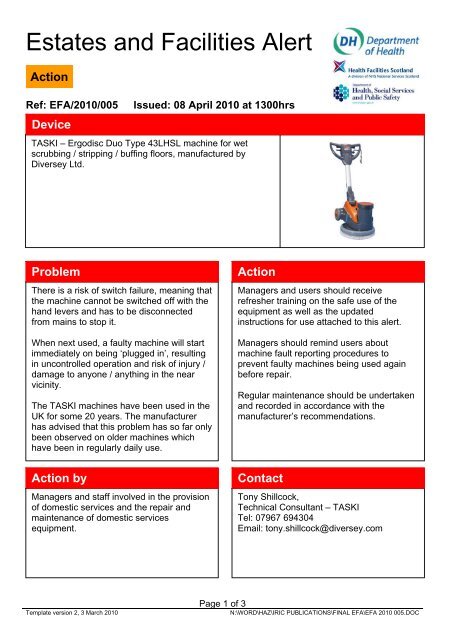



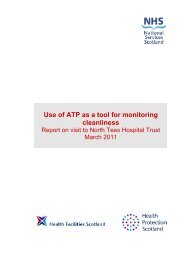

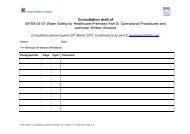

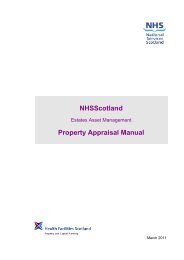

![sudden loss of pacing output [PDF 24KB]](https://img.yumpu.com/50915617/1/184x260/sudden-loss-of-pacing-output-pdf-24kb.jpg?quality=85)

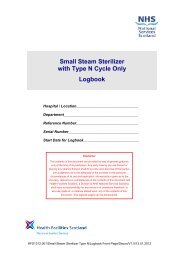
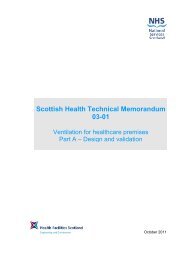
![instructions for use [188KB PDF] - Health Facilities Scotland](https://img.yumpu.com/49879861/1/184x260/instructions-for-use-188kb-pdf-health-facilities-scotland.jpg?quality=85)