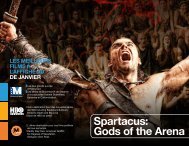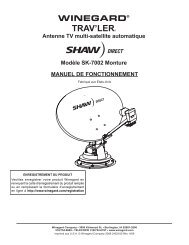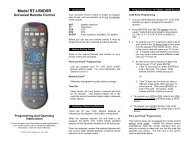Polaris Universal Remote Control - Shaw Direct
Polaris Universal Remote Control - Shaw Direct
Polaris Universal Remote Control - Shaw Direct
Create successful ePaper yourself
Turn your PDF publications into a flip-book with our unique Google optimized e-Paper software.
<strong>Polaris</strong> <strong>Remote</strong> <strong>Control</strong><br />
Télécommande <strong>Polaris</strong><br />
Users Guide<br />
Guide d'utilisation<br />
www.urcsupport.com
TABLE OF CONTENTS<br />
Quick Start Guide . . . . . . . . . . . . . . . . . . . . . . . . . . . . . . . . . . . . . . . 3<br />
Program <strong>Control</strong> of Your Television . . . . . . . . . . . . . . . . . . . . 3<br />
Operate Your satellite receiver . . . . . . . . . . . . . . . . . . . . . . . 4<br />
Operate Your Television . . . . . . . . . . . . . . . . . . . . . . . . . . . . . 5<br />
Turn on Backlighting. . . . . . . . . . . . . . . . . . . . . . . . . . . . . . . . 5<br />
Introduction . . . . . . . . . . . . . . . . . . . . . . . . . . . . . . . . . . . . . . . . . . . . 7<br />
Features and Functions . . . . . . . . . . . . . . . . . . . . . . . . . . . . . . . . . . . 8<br />
Key Charts. . . . . . . . . . . . . . . . . . . . . . . . . . . . . . . . . . . . . . . . . 9<br />
Device Table . . . . . . . . . . . . . . . . . . . . . . . . . . . . . . . . . . . . . . 11<br />
Installing Batteries . . . . . . . . . . . . . . . . . . . . . . . . . . . . . . . . . . . . . . 11<br />
Programming TV or TV/VCR or DVD Combination Device <strong>Control</strong> . . 12<br />
Searching for Your Code . . . . . . . . . . . . . . . . . . . . . . . . . . . . . . . . . 13<br />
Checking the Codes . . . . . . . . . . . . . . . . . . . . . . . . . . . . . . . . . . . . . 14<br />
Troubleshooting . . . . . . . . . . . . . . . . . . . . . . . . . . . . . . . . . . . . . . . . 15<br />
FCC Notice . . . . . . . . . . . . . . . . . . . . . . . . . . . . . . . . . . . . . . . . . . . . 15<br />
Additional Information . . . . . . . . . . . . . . . . . . . . . . . . . . . . . . . . . . . 16<br />
TABLE DES MATIÈRES. . . . . . . . . . . . . . . . . . . . . . . . . . . . . . . . . . . . . 17<br />
Manufacturer’s TV (or DVD/VCR TV Combination Device) Codes<br />
(Codes du fabricant ). . . . . . . . . . . . . . . . . . . . . . . . . . . . . . . . . . 36<br />
Setup Codes for TVs . . . . . . . . . . . . . . . . . . . . . . . . . . . . . . . . 36<br />
Setup Codes for Cable Boxes/Converters . . . . . . . . . . . . . . . 43<br />
Setup Codes for Cable/DVR/PVR Combination. . . . . . . . . . . . 44<br />
Setup Codes for DBS/DVR/PVR Combos . . . . . . . . . . . . . . . . . 45<br />
Setup Codes for Satellite Receivers . . . . . . . . . . . . . . . . . . . 45<br />
Setup Codes for TV/DVD Combos . . . . . . . . . . . . . . . . . . . . . . 47<br />
www.urcsupport.com<br />
2
QUICK START GUIDE<br />
Welcome to the <strong>Polaris</strong> <strong>Remote</strong> <strong>Control</strong> Quick<br />
Start Guide. To start using your remote control<br />
right away, just follow the steps below.<br />
Note: This Quick Start Guide assumes your<br />
<strong>Polaris</strong> <strong>Remote</strong> <strong>Control</strong> has battery power. If<br />
your remote control does not have power,<br />
please refer to the section, See “Installing<br />
Batteries” on page 11.<br />
Your <strong>Polaris</strong> <strong>Remote</strong> <strong>Control</strong> preprogrammed<br />
to control and operate the Star Choice satellite<br />
receiver and was designed for comfort,<br />
convenience, and simplicity. Use the TV and<br />
SAT keys to turn the power on and off for your<br />
television and satellite receiver. The Volume<br />
and Mute keys are locked to control your TV’s<br />
volume, and all other functions control your<br />
satellite receiver.<br />
PROGRAM CONTROL OF YOUR<br />
TELEVISION<br />
You can control your television and your<br />
satellite receiver with your <strong>Polaris</strong> <strong>Remote</strong><br />
<strong>Control</strong>. Follow these steps to program the<br />
<strong>Polaris</strong> remote control to control your TV.<br />
Note: Please refer to “Device Table” on<br />
page 11 to find out which devices you<br />
can program onto each device key.<br />
1. Turn on the device you wish to<br />
control.<br />
2. Press the TV key. The key blinks once.<br />
Then press and hold the SETUP key<br />
until the TV key blinks twice.<br />
3. Use the “Manufacturer’s TV (or DVD/<br />
VCR TV Combination Device) Codes<br />
(Codes du fabricant )” on page 36 to<br />
locate the type of device and its brand<br />
name. Enter the first four-digit code<br />
for that device and brand. If the code<br />
www.urcsupport.com<br />
3
is valid, the device key blinks twice. If<br />
the key emits a single, long blink, then<br />
the code entry was invalid. Try steps 2<br />
and 3 again, using the same code.<br />
4. Aim the remote control at the device<br />
you want to control. Press the key for<br />
that device once (either TV or SAT). If<br />
the device turns off, then you have<br />
successfully programmed your remote<br />
control for that device. If the device<br />
does not turn off, then repeat steps 2<br />
through 4 using the codes listed for<br />
your TV brand until you have found<br />
the code for that device.<br />
5. Repeat steps 1 through 4 above for the<br />
next device you want to control (either<br />
your television or satellite receiver).<br />
OPERATE YOUR SATELLITE RECEIVER<br />
Your <strong>Polaris</strong> <strong>Remote</strong> <strong>Control</strong> is now ready to<br />
operate your satellite receiver. You can use your<br />
remote control to turn your satellite receiver on<br />
and off, and to change the channel.<br />
1. To turn on your satellite receiver, press<br />
SAT. The SAT key blinks once and your<br />
satellite receiver turns on. To turn off<br />
your satellite receiver, press SAT. The<br />
SAT key blinks once and your satellite<br />
receiver turns off.<br />
To change the channel, do the following:<br />
1. Use the remote control's CH+ and CHkeys<br />
to navigate to the channel you<br />
wish to view, one channel at a time.<br />
www.urcsupport.com<br />
4
OPERATE YOUR TELEVISION<br />
To turn on your television, press TV. The TV key<br />
blinks once and your television turns on. To<br />
turn off your television, press TV. The TV key<br />
blinks once and your television turns off.<br />
To <strong>Control</strong> your television:<br />
1. Use the VOL key to raise or lower the<br />
volume of your television. To raise the<br />
volume, press VOL+. To lower the<br />
volume, press VOL-.<br />
Note: See “Key Charts” on page 9 to get an<br />
overview of the functions of all the<br />
keys available on your <strong>Polaris</strong> <strong>Remote</strong><br />
<strong>Control</strong>.<br />
TURN ON BACKLIGHTING<br />
Your <strong>Polaris</strong> <strong>Remote</strong> <strong>Control</strong> has a feature that<br />
allows backlighting of all its keys. When<br />
backlighting is turned on, the keys to your<br />
remote control are lit when you press them. To<br />
enable backlighting, do the following:<br />
1. Quickly press SETUP twice. All the<br />
keys to your remote control are lit for a<br />
few seconds, allowing you to easily see<br />
them in low-light conditions. After<br />
you have activated backlighting, any<br />
time you press a key, the selected<br />
device key (either TV or SAT) blinks<br />
once. After the device key blinks, all<br />
the keys on your <strong>Polaris</strong> <strong>Remote</strong><br />
<strong>Control</strong> are lit for a few seconds.<br />
www.urcsupport.com<br />
5
To disable backlighting, do the following:<br />
1. Quickly press SETUP twice. Keys no<br />
longer are lit when you press them.<br />
The selected device key (either TV or<br />
SAT) still blinks once when you press a<br />
key.<br />
Congratulations! You can now use your <strong>Polaris</strong><br />
<strong>Remote</strong> <strong>Control</strong> to operate the most essential<br />
functions of your home entertainment system.<br />
To learn more about this remote control's<br />
convenient features, please refer to the rest of<br />
this User Guide, starting with the section,<br />
“Features and Functions” on page 8.<br />
www.urcsupport.com<br />
6
INTRODUCTION<br />
The <strong>Polaris</strong> <strong>Remote</strong> <strong>Control</strong> by <strong>Universal</strong> Electronics is<br />
our latest generation universal remote control. It<br />
provides easy and comfortable access to the remotecontrol<br />
functions you’ll need to use most often.<br />
Moreover, it’s packed with advanced, friendly features<br />
such as:<br />
Preprogrammed control to operate the satellite<br />
receiver supplied by Star Choice<br />
Simple, two-button operation<br />
No power key<br />
Essential keys embossed for easy identification and<br />
operation<br />
Backlit keys<br />
Code Search to help program control of older or<br />
discontinued components<br />
Before using the product, you need to install the<br />
enclosed batteries and also perform some programming<br />
to operate the specific home entertainment devices you<br />
wish to control.<br />
Please follow the instructions detailed in this manual to<br />
set up the unit and then start enjoying your new remote<br />
control and cable service.<br />
www.urcsupport.com<br />
7
FEATURES AND FUNCTIONS<br />
Use the illustration below to locate features on the<br />
<strong>Polaris</strong> <strong>Remote</strong> <strong>Control</strong> and then study the Key Charts<br />
(on the next three pages) to learn how they function.<br />
To find out what type of devices can be controlled by<br />
each device key after programming, see “Device Table”<br />
on page 11.<br />
www.urcsupport.com<br />
8
Key Charts<br />
Key Function<br />
Use SETUP for all programming<br />
sequences.<br />
Quickly press SETUP twice to enable<br />
backlighting of all the keys on your<br />
<strong>Polaris</strong> <strong>Remote</strong> <strong>Control</strong>. After<br />
backlighting has been enabled, quickly<br />
press SETUP twice to disable<br />
backlighting.<br />
To turn on your television or satellite<br />
receiver, press TV or SAT once.<br />
Each device key has an embedded LED<br />
(red light) that blinks upon selection<br />
and indicates the remote control is<br />
working and (after programming) is<br />
sending signals. When backlighting is<br />
enabled, all the keys on your remote<br />
control are lit when you press any key.<br />
Press GUIDE to display the program<br />
guide.<br />
Press OPTIONS once to display the<br />
Options menu.<br />
Press INFO to display the current<br />
channel and program information.<br />
In Guide mode, press DAY+ (or DAY-) to<br />
move a day forward (or back) on your<br />
satellite receiver’s program guide<br />
(applies only to receivers with picture in<br />
guide).<br />
Press the navigator keys to move the<br />
cursor in the program guide and menu<br />
screens and to navigate within the<br />
interactive service.<br />
Press OK/SELECT to select the<br />
highlighted program in Guide mode or<br />
Menu option.<br />
Press PAGE+ (or PAGE-) to page up (or<br />
page down) through menu screens and<br />
the program guide.<br />
Press EXIT to exit out of your satellite<br />
receiver’s menu and guide.<br />
www.urcsupport.com<br />
9
Key Function<br />
Use A, B, or C to access additional<br />
satellite features (see your satellite<br />
receiver’s manual).<br />
Press VOL+ (or VOL-) to raise (or lower)<br />
the TV volume.<br />
In Guide mode, press FAV to cycle<br />
through your favorite channels stored in<br />
your satellite receiver (applies only to<br />
receivers with picture in guide only).<br />
For receivers without picture in guide,<br />
pressing FAV displays the menu to<br />
“Choose Day” to advance the guide to a<br />
future day of the week.<br />
Use CH+ (or CH-) to select the next<br />
higher (or lower) channel.<br />
Press MUTE once to turn the sound off<br />
or on.<br />
Press LAST once to recall the last<br />
channel.<br />
Press INT to display the Interests menu<br />
options.<br />
Press SKIP BACK once to instantly<br />
shuttle a recorded program back by 10<br />
seconds (applies only to satellite<br />
receivers equipped with a digital video<br />
recorder, DVR530HD).<br />
Press SKIP FORWARD to instantly shuttle<br />
a recorded program forward by 30<br />
seconds (applies only to satellite<br />
receivers equipped with a digital video<br />
recorder, DVR530HD).<br />
Press DVR LIST once to display a list of<br />
recorded programs (applies only to<br />
satellite receivers equipped with a<br />
digital video recorder, DVR530HD).<br />
Use REC, REW, PLAY, FFWD, STOP, and<br />
PAUSE to control receivers with DVR<br />
feature, or to control VCR or DVD/TV<br />
combination devices. To record in the<br />
VCR mode, press REC twice.<br />
www.urcsupport.com<br />
10
Key Function<br />
Device Table<br />
NOTE: Please refer to the table below when<br />
performing the instructions in<br />
“Programming TV or TV/VCR or DVD<br />
Combination Device <strong>Control</strong>” on page 12.<br />
After programming, the <strong>Polaris</strong> <strong>Remote</strong> <strong>Control</strong> can<br />
control the following types of devices:<br />
INSTALLING BATTERIES<br />
Use the keypad numbers (1-9, and 0) to<br />
directly tune channels (e.g., 09).<br />
Press HELP to display help menus.<br />
Device Key <strong>Control</strong>s these types of devices<br />
Satellite receiver<br />
The SAT key turns your satellite receiver<br />
on and off.<br />
Television<br />
The TV key turns your television on and<br />
off.<br />
❶<br />
❷<br />
1. On the back of the remote control, push the<br />
tab and lift off the battery cover.<br />
2. Locate the two (2) enclosed AA batteries.<br />
Match the + and - marks with those in the<br />
battery case, then insert them. Align the<br />
www.urcsupport.com<br />
11
cover’s keys with the case’s holes and press the<br />
cover back into place. The tab should click<br />
when the cover is locked.<br />
3. Test the remote control by pressing any mode<br />
key (e.g., TV). If the batteries are inserted<br />
correctly, the LED (red light) blinks once.<br />
NOTE: When batteries need replacement, the remote<br />
control ceases to operate. Replace the<br />
batteries and the unit is restored to its full<br />
functionality, complete with your favorite<br />
settings.<br />
PROGRAMMING TV OR TV/VCR OR DVD<br />
COMBINATION DEVICE CONTROL<br />
The <strong>Polaris</strong> <strong>Remote</strong> <strong>Control</strong> is preprogrammed to<br />
operate the satellite receiver provided by Star Choice,<br />
and an RCA TV. To control a TV (or VCR/DVD TV<br />
combination device other than RCA, perform the<br />
following steps; otherwise skip this section.<br />
1. Turn on the TV.<br />
NOTE: Please read steps 2 through 4 completely<br />
before proceeding. Highlight or write down<br />
the codes of the TV you wish to program<br />
before moving on to step 2.<br />
2. On the remote control, press a device key once<br />
(i.e., TV or SAT); it blinks once. Then press and<br />
hold SETUP until the selected mode key blinks<br />
twice.<br />
3. Use the “Manufacturer’s TV (or DVD/VCR TV<br />
Combination Device) Codes (Codes du<br />
fabricant )” starting on page 36) to locate the<br />
TV brand name and then enter the first fourdigit<br />
code for your TV. If performed correctly,<br />
the selected mode key blinks twice.<br />
NOTE: If the selected mode key emits a long blink,<br />
the entry is invalid. Repeat steps 2 through 3<br />
and try entering the same code again.<br />
4. Aim the remote control at the device (either<br />
TV or SAT) and press the key for that device<br />
once. The device should turn off. If it does<br />
not, repeat steps 2 through 3, trying each code<br />
for your brand until you find one that works.<br />
If it still does not respond, try searching for<br />
the code (see “Searching for Your Code” on<br />
page 13).<br />
www.urcsupport.com<br />
12
5. For future reference, write down each working<br />
device code in the spaces provided on the<br />
following page.<br />
TV Code<br />
Device Type:___________________<br />
SEARCHING FOR YOUR CODE<br />
If your home entertainment device does not respond to<br />
the <strong>Polaris</strong> <strong>Remote</strong> <strong>Control</strong> after trying all of the codes<br />
listed for your brand, or if your brand is not listed at all,<br />
try searching for your code.<br />
To search for a code for your TV:<br />
1. Turn on your TV.<br />
2. On the remote control, press TV once; it blinks<br />
once. Then press and hold SETUP until the TV<br />
key blinks twice.<br />
3. Enter 9 9 1. The TV key blinks twice.<br />
4. Aim the remote control at the TV and press TV<br />
once.<br />
5. Continually press and release CH+ until the<br />
TV turns off. Stop when the TV turns off.<br />
NOTE: In the search mode, the remote control sends<br />
IR codes from its library to the selected<br />
device, starting with the most popular code<br />
first.<br />
6. If the TV does not turn back on, slowly press<br />
CH- until the TV turns on.<br />
7. Press SETUP once to lock in the code. The TV<br />
key blinks twice.<br />
www.urcsupport.com<br />
13
CHECKING THE CODES<br />
If you have set up the <strong>Polaris</strong> <strong>Remote</strong> <strong>Control</strong> by<br />
searching for your device code (on the previous page),<br />
you may need to find out which four-digit code is<br />
operating your equipment. To find out which code is<br />
operating your TV:<br />
1. On the remote control, press TV once; it blinks<br />
once. Then press and hold SETUP until the TV<br />
key blinks twice.<br />
2. Enter 9 9 0. The TV key blinks twice.<br />
3. To view the code for the first digit, press 1<br />
once. Count the number of times the TV key<br />
blinks (e.g., 3 blinks = 3) and write down the<br />
number in the leftmost TV Code box on<br />
page 13.<br />
NOTE: If a code digit is 0, the selected mode key does<br />
not blink.<br />
4. Repeat step 3 three more times for the<br />
remaining digits. Use 2 for the second digit, 3<br />
for the third digit, and 4 for the fourth digit.<br />
Finish writing down the code in the TV Code<br />
boxes on page 13.<br />
www.urcsupport.com<br />
14
TROUBLESHOOTING<br />
PROBLEM: Device key does not blink when you press a<br />
key.<br />
SOLUTION: Replace the batteries with two (2) new AA<br />
alkaline batteries (see “Installing Batteries” on page 11).<br />
PROBLEM: Device key blinks when you press a key, but<br />
home entertainment device does not respond.<br />
SOLUTION: Make sure you are aiming the remote control<br />
at your home entertainment device and that you are<br />
within 15 feet of the device you are trying to control.<br />
PROBLEM: The remote control does not control home<br />
entertainment devices or commands are not performing<br />
properly.<br />
SOLUTION: Try all listed codes for the device brand<br />
being set up. Make sure all devices can be operated with<br />
an infrared remote control.<br />
PROBLEM: Tried Search Method and still could not find<br />
a working code.<br />
SOLUTION: Try the Search Method again after clearing<br />
out the device key as follows:<br />
a. Press and hold SETUP until device key blinks twice.<br />
b. Enter 9 9 2.<br />
c. Press and release the device key to be cleared twice.<br />
FCC NOTICE<br />
This equipment has been tested and found to comply<br />
with the limits for a class B digital device, pursuant to<br />
part 15 of the FCC Rules. These limits are designed to<br />
provide reasonable protection against harmful<br />
interference in a residential installation. This equipment<br />
generates, uses and can radiate radio frequency energy<br />
and if not installed and used in accordance with the<br />
instructions, may cause harmful interference to radio<br />
communications.<br />
However, there is no guarantee that interference will not<br />
occur in a particular installation. If this equipment does<br />
cause harmful interference to radio or television<br />
reception, which can be determined by turning the<br />
equipment off and on, the user is encouraged to try to<br />
correct the interference by one or more of the following<br />
measures:<br />
Reorient or relocate the receiving antenna.<br />
Increase the separation between the equipment and<br />
receiver.<br />
Connect the equipment into an outlet on a circuit<br />
different from that to which the receiver is<br />
connected.<br />
www.urcsupport.com<br />
15
Consult the dealer or an experienced radio/TV<br />
technician for help.<br />
This equipment has been verified to comply with the<br />
limits for a class B computing device, pursuant to FCC<br />
Rules. In order to maintain compliance with FCC<br />
regulations, shielded cables must be used with this<br />
equipment. Operation with non-approved equipment or<br />
unshielded cables is likely to result in interference to<br />
radio and TV reception. The user is cautioned that<br />
changes and modifications made to the equipment<br />
without the approval of manufacturer could void the<br />
user’s authority to operate this equipment.<br />
ADDITIONAL INFORMATION<br />
This product does not have any user-serviceable parts.<br />
Opening the case, except for the battery cover, may<br />
cause permanent damage to your <strong>Polaris</strong> <strong>Remote</strong><br />
<strong>Control</strong>.<br />
©Copyright 2005 by <strong>Universal</strong> Electronics Inc. No part<br />
of this publication may be reproduced, transmitted,<br />
transcribed, stored in any retrieval system, or translated<br />
to any language, in any form or by any means,<br />
electronic, mechanical, magnetic, optical, manual, or<br />
otherwise, without prior written permission of<br />
<strong>Universal</strong> Electronics Inc.<br />
M1090F 04/06<br />
www.urcsupport.com<br />
16
MANUFACTURER’S TV (OR DVD/VCR TV<br />
COMBINATION DEVICE) CODES (CODES DU<br />
FABRICANT )<br />
Setup Codes for TVs<br />
Codes de configuration pour téléviseurs<br />
A-Mark 0003<br />
Abex 0032<br />
Admiral 0093, 0463<br />
Advent 0761, 0783, 0815, 0817, 0842, 1933<br />
Adventura 0046<br />
Aiko 0092<br />
Aiwa 0701<br />
Akai 0030, 0060, 0098, 0672, 0702, 0812,<br />
1903<br />
Alaron 0179, 0183, 0216<br />
Albatron 0700, 0843<br />
Ambassador 0177<br />
America Action 0180<br />
Ampro 0751<br />
Anam 0004, 0009, 0068, 0180<br />
Anam National 0055, 0161<br />
AOC 0003, 0019, 0030, 0052, 0137, 0185<br />
Apex Digital 0156, 0748, 0765, 0767, 0879, 1943<br />
Archer 0003<br />
Audiovox 0003, 0092, 0180, 0451, 0623, 0802,<br />
0875, 1284, 1937, 1951, 1952<br />
Aventura 0171<br />
Axion 1937<br />
Belcor 0019<br />
Bell & Howell 0016, 0154<br />
BenQ 1032, 1315<br />
Boxlight 0893<br />
Bradford 0180<br />
Brockwood 0019<br />
Broksonic 0003, 0180, 0236, 0463, 1935, 1938<br />
Cadia 1283<br />
Candle 0030, 0046, 0056, 0186<br />
Carnivale 0030<br />
Carver 0054, 0170<br />
CCE 0217, 0329<br />
www.urcsupport.com<br />
36
Celebrity 0000<br />
Celera 0765<br />
Champion 1362<br />
Changhong 0765<br />
Cinego 1986<br />
Citizen 0030, 0039, 0046, 0056, 0060, 0092,<br />
0186, 0280<br />
Clairtone 0185<br />
Clarion 0180<br />
Commercial<br />
Solutions<br />
0047, 1447<br />
Concerto 0056<br />
Contec 0157, 0158, 0180, 0185<br />
Craig 0161, 0180<br />
Crosley 0054<br />
Crown 0039, 0180<br />
Curtis Mathes 0016, 0030, 0039, 0047, 0054, 0056,<br />
0060, 0093, 0145, 0154, 0166, 0451,<br />
0466, 0702, 0747, 1147, 1347<br />
CXC 0180<br />
Daewoo 0019, 0039, 0066, 0067, 0091, 0092,<br />
0451, 0623, 0661, 0672, 1661<br />
Daytron 0019<br />
Dell 1080, 1178, 1264, 1403, 1454<br />
Denon 0145, 0511<br />
Denstar 0628<br />
Diamond Vision 1996, 1997<br />
DMTech 1338<br />
Dream Vision 1297<br />
Dumont 0017, 0019<br />
Durabrand 0003, 0171, 0178, 0180, 0463, 1034<br />
Dwin 0093, 0720, 0747, 0774<br />
Dynatech 0049<br />
Electroband 0000, 0185<br />
Electrograph 1755<br />
Electrohome 0381, 0389, 0409<br />
Emerson 0019, 0038, 0039, 0154, 0158, 0171,<br />
0177, 0178, 0179, 0180, 0181, 0182,<br />
0183, 0185, 0236, 0270, 0280, 0282,<br />
0451, 0463, 0623, 1944, 1963<br />
Envision 0030, 0813, 1365<br />
Epson 0833, 0840, 1290<br />
www.urcsupport.com<br />
37
ESA 0171, 0812<br />
Fisher 0154, 0159<br />
Fujitsu 0179, 0186, 0683, 0809, 0853<br />
Funai 0171, 0179, 0180<br />
Futuretech 0180<br />
Gateway 1755, 1756<br />
GE 0021, 0027, 0029, 0047, 0051, 0055,<br />
0135, 0138, 0174, 0178, 0251, 0279,<br />
0282, 0451, 0747, 1347, 1447<br />
Gibralter 0017, 0019, 0030<br />
Go Video 0886<br />
GoldStar 0001, 0002, 0019, 0030, 0032, 0106,<br />
0178, 0409<br />
Goodmans 0360<br />
Gradiente 0392<br />
Grundig 0683<br />
Grunpy 0179, 0180<br />
Haier 0768, 1034<br />
Hallmark 0178<br />
Hannspree 1348, 1351, 1352<br />
Hantarex 1338<br />
Harley Davidson 0043, 0179<br />
Harman/Kardon 0054, 0078<br />
Harvard 0068, 0180<br />
Havermy 0093<br />
Helios 0865<br />
Hello Kitty 0451<br />
Hewlett Packard 1088, 1089, 1101, 1494, 1502<br />
Hisense 0748<br />
Hitachi 0016, 0032, 0038, 0056, 0095, 0097,<br />
0145, 0151, 0173, 0227, 0279, 0409,<br />
0413, 1145, 1960<br />
HP 1088, 1089, 1101, 1494, 1502<br />
Hyundai 0849<br />
iLo 1286, 1990<br />
Infinity 0054<br />
Initial 1990<br />
Inteq 0017<br />
Janeil 0046<br />
JBL 0054<br />
JCB 0000<br />
www.urcsupport.com<br />
38
Jensen 0050, 0761, 0815, 0817, 1299, 1933<br />
JVC 0036, 0053, 0069, 0160, 0169, 0182,<br />
0731, 1253, 1352<br />
Kamp 0216<br />
Kawasho 0158, 0216, 0308<br />
Kaypani 0052<br />
KEC 0180<br />
Kenwood 0019, 0030<br />
KLH 0765, 0767, 1962<br />
Kloss 0024, 0046, 0078<br />
KMC 0106<br />
Konka 0628, 0632, 0638, 0703, 0707<br />
KTV 0030, 0039, 0180, 0183, 0185, 0217,<br />
0280<br />
LG 0178, 0442, 0700, 0856, 1178, 1265,<br />
1325, 1993<br />
Loewe 0136<br />
Logik 0016<br />
Luxman 0056<br />
LXI 0047, 0054, 0148, 0154, 0156, 0178,<br />
0747<br />
Magnavox 0020, 0024, 0028, 0030, 0036, 0054,<br />
0096, 0179, 0186, 0187, 0230, 0386,<br />
0706, 0802, 1254, 1454, 1944, 1963<br />
Majestic 0015, 0016<br />
Marantz 0030, 0054, 0444, 0704, 0854, 0855,<br />
1154, 1454<br />
Matsushita 0250, 0650<br />
Maxent 1755<br />
Megapower 0700<br />
Megatron 0003, 0145, 0178<br />
MEI 0185<br />
Memorex 0016, 0106, 0150, 0154, 0178, 0179,<br />
0463<br />
MGA 0019, 0030, 0150, 0155, 0178<br />
Midland 0017, 0032, 0039, 0047, 0051, 0135,<br />
0747<br />
Mintek 1990<br />
Minutz 0021<br />
Mitsubishi 0014, 0019, 0093, 0098, 0150, 0155,<br />
0178, 0331, 0358, 0836, 0868, 1250,<br />
1550<br />
Monivision 0700, 0843<br />
www.urcsupport.com<br />
39
Motorola 0055, 0093<br />
MTC 0019, 0030, 0049, 0056, 0060, 0091,<br />
0185, 0216<br />
Multitech 0049, 0180, 0217<br />
NAD 0156, 0178, 0866<br />
NEC 0019, 0030, 0036, 0056, 0170, 0434,<br />
0497, 0882, 1704<br />
NetTV 1755<br />
Nikko 0030, 0092, 0178, 0317<br />
Noblex 0430<br />
Norcent 0748, 0824, 1365<br />
Norwood Micro 1286, 1296, 1303<br />
Noshi 0018<br />
NTC 0092<br />
Olevia 1144, 1240, 1331<br />
Onwa 0180<br />
Optimus 0154, 0166, 0250, 0650<br />
Optoma 0887, 1348<br />
Optonica 0093, 0165<br />
Orion 0179, 0236, 0463, 1463<br />
Panasonic 0051, 0055, 0162, 0226, 0250, 0338,<br />
0375, 0650, 1410, 1941, 1946, 1947<br />
Penney 0002, 0003, 0018, 0019, 0021, 0027,<br />
0030, 0032, 0039, 0047, 0051, 0060,<br />
0110, 0135, 0138, 0149, 0156, 0178,<br />
0309, 0747, 1347<br />
Philco 0019, 0020, 0028, 0030, 0054, 0096,<br />
0302<br />
Philips 0054, 0690, 1154, 1454<br />
Pilot 0019, 0030, 0039<br />
Pioneer 0038, 0166, 0172, 0679, 0866, 1260<br />
Polaroid 0765, 0865, 1276, 1314, 1316, 1326,<br />
1327, 1328, 1991, 1992<br />
Portland 0019, 0039, 0092<br />
Prima 0761, 0783, 0815, 0817, 1933<br />
Princeton 0700, 0717<br />
Prism 0051<br />
Proscan 0047, 0466, 0747, 1347, 1447<br />
Proton 0003, 0031, 0052, 0178, 0466<br />
Protron 1320, 1323<br />
Proview 1498<br />
Pulsar 0017, 0019<br />
www.urcsupport.com<br />
40
Quasar 0051, 0055, 0165, 0219, 0250, 0650<br />
RadioShack 0019, 0030, 0032, 0039, 0047, 0056,<br />
0154, 0165, 0178, 0180, 0409, 0747<br />
RCA 0018, 0019, 0029, 0038, 0047, 0090,<br />
0135, 0174, 0278, 0679, 0747, 1047,<br />
1147, 1247, 1347, 1447, 1547, 1948,<br />
1953, 1958<br />
Realistic 0019, 0030, 0032, 0039, 0056, 0154,<br />
0165, 0178, 0180<br />
Rhapsody 0183, 0185, 0216<br />
Runco 0017, 0030, 0251, 0497, 0603<br />
Sampo 0030, 0032, 0039, 0052, 0100, 0110,<br />
1755<br />
Samsung 0019, 0030, 0032, 0056, 0060, 0178,<br />
0217, 0329, 0408, 0427, 0587, 0702,<br />
0766, 0812, 0814, 1060, 1312, 1395,<br />
1903<br />
Samsux 0039<br />
Sansui 0463, 1935<br />
Sanyo 0088, 0107, 0146, 0154, 0159, 0232,<br />
0484, 0799, 0893, 1142<br />
Sceptre 1360<br />
Scimitsu 0019<br />
Scotch 0178<br />
Scott 0019, 0178, 0179, 0180, 0236, 0309<br />
Sears 0015, 0047, 0054, 0056, 0146, 0148,<br />
0149, 0154, 0156, 0159, 0168, 0171,<br />
0178, 0179, 0281, 0747<br />
Seleco 1297, 1351<br />
Sharp 0039, 0093, 0153, 0157, 0165, 0220,<br />
0281, 0386, 0398, 0491, 0688, 0689,<br />
0818, 0851<br />
Sheng Chia 0093<br />
Shogun 0019<br />
Signature 0016<br />
SIM2 Multimedia1297<br />
Simpson 0186, 0187<br />
Sole 0813<br />
Sony 0000, 0011, 0080, 0111, 0273, 0353,<br />
0810, 0834, 1100, 1317<br />
Soundesign 0178, 0179, 0180, 0186<br />
Sova 1320, 1952<br />
Spectricon 0003, 0137<br />
Squareview 0171<br />
www.urcsupport.com<br />
41
SSS 0019, 0180<br />
Starlite 0180<br />
Studio<br />
Experience<br />
0843<br />
Superscan 0093, 0864<br />
Supre-Macy 0046<br />
Supreme 0000<br />
SVA 0587, 0748, 0768, 0865, 0870, 0871,<br />
0872<br />
Sylvania 0020, 0028, 0030, 0054, 0065, 0096,<br />
0171, 0381, 1944, 1963<br />
Symphonic 0171, 0180<br />
Syntax 1144, 1240, 1331<br />
Tandy 0093<br />
Tatung 0003, 0049, 0055, 0396, 1101, 1285,<br />
1286, 1287, 1288, 1361, 1756<br />
Technics 0051, 0250<br />
Technol Ace 0179<br />
Technovox 0007<br />
Techview 0847<br />
Techwood 0003, 0051, 0056<br />
Teknika 0016, 0019, 0039, 0054, 0056, 0060,<br />
0092, 0150, 0175, 0179, 0180, 0186,<br />
0312, 0322<br />
Telefunken 0056, 0074, 0702<br />
Tera 0031<br />
Thomson 0209, 0210<br />
TMK 0056, 0177, 0178<br />
TNCi 0017<br />
Toshiba 0036, 0060, 0149, 0154, 0156, 0650,<br />
0832, 0845, 1156, 1256, 1265, 1325,<br />
1343, 1356, 1360, 1656, 1704, 1935,<br />
1945, 1971<br />
Tosonic 0185<br />
Totevision 0039<br />
Trical 0157<br />
TVS 0463<br />
Ultra 0391<br />
<strong>Universal</strong> 0027<br />
Universum 1337<br />
US Logic 1286, 1303<br />
Vector Research 0030<br />
Victor 0053<br />
www.urcsupport.com<br />
42
Video Concepts 0098<br />
Vidikron 0054, 0242<br />
Vidtech 0019, 0036, 0178<br />
Viewsonic 0857, 0864, 0885, 1330, 1342, 1755<br />
Viking 0046, 0312<br />
Visart 1336<br />
Vizio 0864, 0885, 1756<br />
Wards 0016, 0019, 0020, 0021, 0027, 0028,<br />
0029, 0030, 0054, 0056, 0080, 0096,<br />
0111, 0165, 0174, 0178, 0179, 0202,<br />
0866, 1156<br />
Waycon 0156<br />
Westinghouse 0000, 0451, 0885, 0889, 1282<br />
White<br />
Westinghouse<br />
0463, 0623<br />
Yamaha 0019, 0030, 0769, 0833, 0839<br />
Zenith 0016, 0017, 0092, 0178, 0463, 1145,<br />
1265<br />
Zonda 0003<br />
Setup Codes for Cable Boxes/Converters<br />
Codes de configuration pour décodeurs<br />
ABC 0003, 0008, 0014, 0017<br />
Americast 0899<br />
Amino 1602, 1822<br />
Bell & Howell 0014<br />
Bell South 0899<br />
Clearmaster 0883<br />
ClearMax 0883<br />
Coolmax 0883<br />
Digeo 1187<br />
Digi 0637<br />
<strong>Direct</strong>or 0476<br />
Dumont 0637<br />
General<br />
Instrument<br />
0003, 0276, 0476, 0810<br />
GoldStar 0144<br />
Hamlin 0009, 0273<br />
i3 Micro 1602<br />
Jerrold 0003, 0012, 0014, 0276, 0476, 0810<br />
Memorex 0000<br />
Motorola 0014, 0276, 0476, 0810, 1106, 1187,<br />
1254, 1376, 1540<br />
www.urcsupport.com<br />
43
Multitech 0883<br />
Myrio 1602, 1822<br />
Pace 0008, 0237, 1877<br />
Panasonic 0000, 0107<br />
Panther 0637<br />
Paragon 0000<br />
Philips 0317, 1305<br />
Pioneer 0144, 0533, 0877, 1877<br />
Pulsar 0000<br />
Quasar 0000<br />
RadioShack 0883<br />
RCA 1256<br />
Regal 0273, 0279<br />
Runco 0000<br />
Samsung 0144<br />
Sasktel 1737<br />
Scientific Atlanta 0008, 0017, 0477, 0877, 1877<br />
Sejin 1602<br />
Sony 1006<br />
Starcom 0003<br />
Supercable 0276<br />
Supermax 0883<br />
Thomson 1256<br />
Tocom 0012<br />
Torx 0003<br />
Toshiba 0000<br />
Tristar 0883<br />
V2 0883<br />
Viewmaster 0883<br />
Vision 0883<br />
Vortex View 0883<br />
Zenith 0000, 0525, 0899<br />
Setup Codes for Cable/DVR/PVR Combination<br />
Codes de configuration pour combinaison Câble/ VDR/<br />
RVP<br />
Americast 0899<br />
Amino 1822<br />
Digeo 1187<br />
General<br />
Instrument<br />
0476, 0810<br />
www.urcsupport.com<br />
44
Jerrold 0476, 0810<br />
Motorola 0476, 0810, 1106, 1187, 1376, 1540<br />
Myrio 1822<br />
Pace 0237, 1877<br />
Pioneer 0877, 1877<br />
RCA 1256<br />
Sasktel 1737<br />
Scientific Atlanta 0877, 1877<br />
Sony 1006<br />
Supercable 0276<br />
Thomson 1256<br />
Zenith 0899<br />
Setup Codes for DBS/DVR/PVR Combos<br />
Codes de configuration pour combinaison DBS/ VDR/<br />
RVP<br />
<strong>Control</strong>led by the Satellite<br />
Contrôlés par le récepteur satellite<br />
Amino 1615<br />
DirecTV 0099, 0392, 0639, 1076,<br />
1142, 1377, 1392, 1442,<br />
1443, 1444, 1640<br />
Dish Network System 0775, 1505<br />
Dishpro 0775, 1505<br />
Echostar 0775, 1170, 1505<br />
Expressvu 0775<br />
Hughes Network Systems 1142, 1442, 1443, 1444<br />
JVC 1170<br />
Motorola 0869<br />
Philips 1142, 1442<br />
Proscan 0392<br />
RCA 1392<br />
Samsung 1442<br />
Sony 0639, 1640<br />
Star Choice 0869<br />
Setup Codes for Satellite Receivers<br />
Codes de configuration pour récepteurs satellites<br />
AlphaStar 0772<br />
Amino 1615<br />
Chaparral 0216<br />
Coolsat 1806<br />
Crossdigital 1109<br />
www.urcsupport.com<br />
45
DirecTV 0099, 0247, 0392, 0566,<br />
0639, 0724, 0749, 0819,<br />
1076, 1108, 1109, 1142,<br />
1377, 1392, 1414, 1442,<br />
1443, 1444, 1609, 1639,<br />
1640, 1749, 1856<br />
Dish Network System 0775, 1005, 1170, 1505,<br />
1775<br />
Dishpro 0775, 1005, 1505, 1775<br />
Echostar 0775, 1005, 1170, 1505,<br />
1775<br />
Expressvu 0775, 1775<br />
GE 0392, 0566<br />
General Instrument 0869<br />
GOI 0775, 1775<br />
Goodmans 1246<br />
Hisense 1535<br />
Hitachi 0819, 1250<br />
HTS 0775, 1775<br />
Hughes 0749, 1442, 1749<br />
Hughes Network Systems 0749, 1142, 1442, 1443,<br />
1444, 1749<br />
Humax 1790<br />
iLo 1535<br />
Jerrold 0869<br />
JVC 0775, 1170, 1775<br />
LG 1226, 1414<br />
Magnavox 0722, 0724<br />
Memorex 0724<br />
Mitsubishi 0749<br />
Motorola 0856, 0869<br />
NEC 1270<br />
Next Level 0869<br />
Panasonic 0247, 0701<br />
Pansat 1807<br />
Paysat 0724<br />
Philips 0099, 0722, 0724, 0749,<br />
0819, 1076, 1142, 1442,<br />
1749<br />
Pioneer 1442<br />
Proscan 0392, 0566<br />
Proton 1535<br />
RadioShack 0869<br />
www.urcsupport.com<br />
46
RCA 0143, 0392, 0566, 0855,<br />
1392<br />
Samsung 1108, 1109, 1142, 1276,<br />
1377, 1442, 1609<br />
Sanyo 1219<br />
Sony 0639, 1639, 1640<br />
Star Choice 0869<br />
Tivo 1142, 1442, 1443, 1444<br />
Toshiba 0749, 0790, 0819, 1285,<br />
1749<br />
UltimateTV 1392, 1640<br />
Ultrasat 1806<br />
Uniden 0722, 0724<br />
US Digital 1535<br />
USDTV 1535<br />
Voom 0869<br />
Zenith 1856<br />
Setup Codes for TV/DVD Combos<br />
Codes de configuration pour combinaison TV/DVD<br />
<strong>Control</strong>led by the TV<br />
Contrôlés par le téléviseur<br />
Advent 1933<br />
Apex Digital 1943<br />
Audiovox 1937, 1951, 1952<br />
Axion 1937<br />
Broksonic 1935<br />
Cinego 1986<br />
Diamond Vision 1997<br />
Emerson 1963<br />
Hitachi 1960<br />
iLo 1990<br />
Initial 1990<br />
Jensen 1933<br />
KLH 1962<br />
LG 1993<br />
Magnavox 1963<br />
Mintek 1990<br />
Panasonic 1941<br />
Polaroid 1991<br />
Prima 1933<br />
RCA 1948, 1958<br />
www.urcsupport.com<br />
47
Samsung 1903<br />
Sansui 1935<br />
Sova 1952<br />
Sylvania 1963<br />
Toshiba 1935<br />
www.urcsupport.com<br />
48
M1090F 04/06<br />
www.urcsupport.com<br />
49