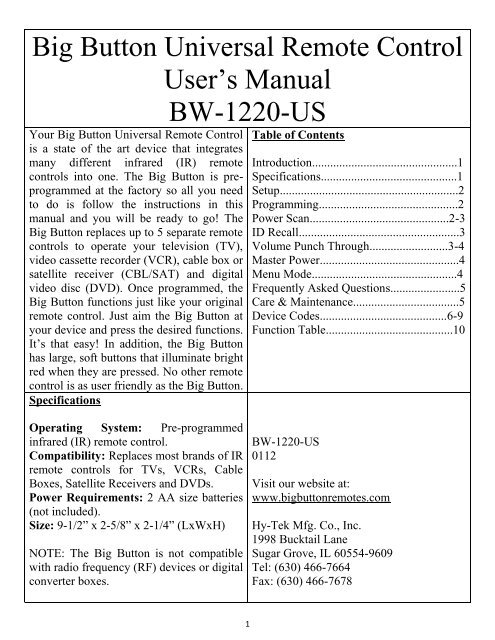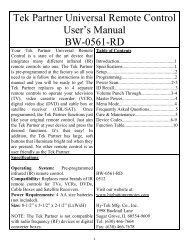Big Button Universal Remote Control User's ... - Big Button Remotes
Big Button Universal Remote Control User's ... - Big Button Remotes
Big Button Universal Remote Control User's ... - Big Button Remotes
You also want an ePaper? Increase the reach of your titles
YUMPU automatically turns print PDFs into web optimized ePapers that Google loves.
<strong>Big</strong> <strong>Button</strong> <strong>Universal</strong> <strong>Remote</strong> <strong>Control</strong><br />
Your <strong>Big</strong> <strong>Button</strong> <strong>Universal</strong> <strong>Remote</strong> <strong>Control</strong><br />
is a state of the art device that integrates<br />
many different infrared (IR) remote<br />
controls into one. The <strong>Big</strong> <strong>Button</strong> is preprogrammed<br />
at the factory so all you need<br />
to do is follow the instructions in this<br />
manual and you will be ready to go! The<br />
<strong>Big</strong> <strong>Button</strong> replaces up to 5 separate remote<br />
controls to operate your television (TV),<br />
video cassette recorder (VCR), cable box or<br />
satellite receiver (CBL/SAT) and digital<br />
video disc (DVD). Once programmed, the<br />
<strong>Big</strong> <strong>Button</strong> functions just like your original<br />
remote control. Just aim the <strong>Big</strong> <strong>Button</strong> at<br />
your device and press the desired functions.<br />
It’s that easy! In addition, the <strong>Big</strong> <strong>Button</strong><br />
has large, soft buttons that illuminate bright<br />
red when they are pressed. No other remote<br />
control is as user friendly as the <strong>Big</strong> <strong>Button</strong>.<br />
Specifications<br />
Operating System: Pre-programmed<br />
infrared (IR) remote control.<br />
Compatibility: Replaces most brands of IR<br />
remote controls for TVs, VCRs, Cable<br />
Boxes, Satellite Receivers and DVDs.<br />
Power Requirements: 2 AA size batteries<br />
(not included).<br />
Size: 9-1/2” x 2-5/8” x 2-1/4” (LxWxH)<br />
NOTE: The <strong>Big</strong> <strong>Button</strong> is not compatible<br />
with radio frequency (RF) devices or digital<br />
converter boxes.<br />
User’s Manual<br />
BW-1220-US<br />
1<br />
Table of Contents<br />
Introduction................................................1<br />
Specifications.............................................1<br />
Setup...........................................................2<br />
Programming..............................................2<br />
Power Scan..............................................2-3<br />
ID Recall.....................................................3<br />
Volume Punch Through..........................3-4<br />
Master Power..............................................4<br />
Menu Mode................................................4<br />
Frequently Asked Questions.......................5<br />
Care & Maintenance...................................5<br />
Device Codes..........................................6-9<br />
Function Table..........................................10<br />
BW-1220-US<br />
0112<br />
Visit our website at:<br />
www.bigbuttonremotes.com<br />
Hy-Tek Mfg. Co., Inc.<br />
1998 Bucktail Lane<br />
Sugar Grove, IL 60554-9609<br />
Tel: (630) 466-7664<br />
Fax: (630) 466-7678
Setup<br />
1. Remove the battery cover from the back of the remote control.<br />
2. Insert 2 new AA batteries.<br />
a. Make sure the polarity of the batteries matches the diagram inside the battery<br />
compartment (– matches with – and + matches with +).<br />
3. Push the battery cover back into place.<br />
Programming<br />
MODE (3 seconds) → digit → digit → digit<br />
1. Make sure you are in front of the device you want to program with the power<br />
turned on.<br />
2. Using Device Codes (see pages 6-9), locate the brand name of your device.<br />
NOTE: All codes are 3 digits and there may be more than 1 code listed for your device.<br />
3. On the remote control, press and hold the MODE button (TV, VCR, CBL/SAT or<br />
DVD) until the indicator light in the upper left hand corner begins to blink (this<br />
takes about 3 seconds).<br />
4. As soon as the indicator light begins to blink, release the MODE button.<br />
5. On the remote control, enter the 3 digit code for your device found in Device<br />
Codes.<br />
6. Try different functions on the remote control to make sure the correct code was<br />
entered.<br />
a. If only some or none of the functions work, repeat the steps above and try the<br />
next code located in Device Codes. If there are no more codes listed, try Power<br />
Scan.<br />
Power Scan<br />
MODE (3 seconds) → ON/OFF → ▲ (PLAY) → ENTER (SELECT)<br />
The Power Scan function checks every pre-programmed code in the remote control. Use<br />
Power Scan if:<br />
A. Your device is not listed in Device Codes.<br />
or<br />
B. You cannot program the remote control using codes located in Device Codes.<br />
1. Make sure you are in front of the device you want to program with the power<br />
turned on.<br />
2
2. On the remote control, press and hold the MODE button (TV, VCR, CBL/SAT or<br />
DVD) until the indicator light in the upper left hand corner begins to blink (this<br />
takes about 3 seconds).<br />
3. As soon as the indicator light begins to blink, release the MODE button.<br />
4. On the remote control, press and release the ON/OFF button.<br />
5. On the remote control, slowly press and release the ▲ (PLAY) button until the<br />
device (TV, VCR, CBL/SAT or DVD) powers off.<br />
a. Each time you press the ▲ (PLAY) button, the remote control is checking the<br />
next code and trying to turn off the device.<br />
6. As soon as the device powers off, press and release the ENTER (SELECT) button<br />
on the remote control.<br />
a. Make sure that you do not press the ▲ (PLAY) button after the device powers<br />
off. If you do this, the remote control will move to the next code. When you<br />
press the ENTER (SELECT) button, the code is programmed into the remote<br />
control.<br />
7. Try different functions on the remote control to make sure it is programmed<br />
properly.<br />
a. If only some or none of the functions work, repeat the steps above.<br />
NOTE: Be patient, there are dozens of codes for each type of device.<br />
ID Recall<br />
MODE (3 seconds) → PREV (RECALL)<br />
The ID Recall function will show you the code for any programmed device.<br />
1. On the remote control, press and hold the MODE button (TV, VCR, CBL/SAT or<br />
DVD) until the indicator light in the upper left hand corner begins to blink (this<br />
takes about 3 seconds).<br />
2. As soon as the indicator light begins to blink, release the MODE button.<br />
3. On the remote control, press and release the PREV (RECALL) button.<br />
4. As soon as you release the PREV (RECALL) button, the indicator light in the<br />
upper left hand corner will show you the code for your device by blinking the<br />
100’s, 10’s and 1’s of your code.<br />
5. Count the number of blinks to determine the code. A ‘0’ in any location is<br />
represented by a fast flicker.<br />
Example: Code 102 is shown as BLINK FLICKER BLINK, BLINK.<br />
Volume Punch Through<br />
CBL/SAT (3 seconds) → CBL/SAT (hold) → TV<br />
3
The Volume Punch Through function allows you to change the volume on your TV while<br />
in CBL/SAT mode.<br />
1. Make sure that you program the remote control for your TV and Cable<br />
Box/Satellite Receiver.<br />
2. On the remote control, press and hold the CBL/SAT button until the indicator light<br />
in the upper left hand corner begins to blink (this takes about 3 seconds).<br />
3. As soon as the indicator light begins to blink, release the CBL/SAT button.<br />
4. On the remote control, press and hold the CBL/SAT button and then press the TV<br />
button (while holding the CBL/SAT button) and then release both buttons.<br />
Master Power<br />
MODE (3 seconds) → ON/OFF → ON/OFF<br />
The Master Power function allows you to turn the power on or off for all programmed<br />
devices at the same time.<br />
1. Make sure that you program the remote control for all of your devices.<br />
2. On the remote control, press and hold the MODE button (TV, VCR, CBL/SAT or<br />
DVD) until the indicator light in the upper left hand corner begins to blink (this<br />
takes about 3 seconds).<br />
3. As soon as the indicator light begins to blink, release the MODE button.<br />
4. On the remote control, press and release the ON/OFF button.<br />
5. On the remote control, press and release the ON/OFF button.<br />
6. To disable Master Power, repeat the steps above.<br />
Menu Mode<br />
The Menu Mode allows you to use the blue arrow buttons (▲,▼,◄,►) to navigate a<br />
programmed device.<br />
1. Make sure that the device you want to use has been programmed into the remote<br />
control.<br />
2. Press and release the MENU button.<br />
a. In Menu Mode, use arrow buttons (▲,▼,◄,►) to navigate.<br />
b. Once the desired menu item is reached, press and release the ENTER (SELECT)<br />
button to select it.<br />
NOTE: If any button other than ▲,▼,◄,► or ENTER (SELECT) is pressed or if no<br />
buttons are pressed within 20 seconds, the remote control will exit Menu Mode.<br />
4
Frequently Asked Questions<br />
Q. Why won’t my <strong>Big</strong> <strong>Button</strong> work?<br />
A. Make sure you have fresh batteries and that they are installed correctly (see Setup on<br />
Page 2). If this does not solve the problem, please call (630) 466-7664 for technical<br />
support. We are more than happy to help you.<br />
Q. How do I know which code will work for my device?<br />
A. Look up the brand name of your device in Device Codes (see Page 6-9). Each code is<br />
3 digits. Enter one code at a time and test the remote control after each code is entered<br />
until you have one that controls all the functions properly. If you do not find a code to<br />
match your brand, proceed to Power Scan (see Pages 2-3).<br />
Q. I want my devices to come on all at the same time, what do I do?<br />
A. Program each of your devices separately and make sure they are all functioning<br />
properly. Once they are all programmed, hold down the device button (TV, VCR,<br />
CBL/SAT or DVD) until the indicator light starts to blink, release the device button and<br />
press and release the ON/OFF button twice. Master Power should now be enabled. To<br />
disable Master Power just repeat the process again (see Master Power on Pages 4).<br />
Q. I used the Power Scan option to find a code for my device. How do I know what the<br />
code is?<br />
A. Please follow the instructions on Page 3 for ID Recall.<br />
Q. I cannot get my volume to work on my satellite receiver or cable box, what should I<br />
do?<br />
A. You need to set up Volume Punch Through. See the instructions on Page 3-4.<br />
Care & Maintenance<br />
1. Do not expose the remote control to direct sunlight, extreme high or low<br />
temperatures, liquids or mechanical shock.<br />
2. Do not mix old and new batteries as old batteries have a tendency to leak.<br />
3. Do not use corrosive or abrasive cleaners on the remote control.<br />
4. Do not disassemble the remote control as it contains no user serviceable parts.<br />
5. To keep the remote control clean, periodically wipe it with a dry, soft cloth.<br />
5
TV CODES<br />
TV CODES<br />
AIWA 126<br />
FUJITSU 331, 332, 333<br />
ACER 131<br />
FUTURETECH 045<br />
ADMIRAL 069, 192<br />
GATEWAY 017<br />
ADVENT 241, 159<br />
GE 001, 015, 021, 057, 070, 121,<br />
AKAI 001, 160, 006, 014, 020, 216, 133, 141, 145, 163, 199<br />
042, 052, 098<br />
GOLDSTAR (LG) 101, 104, 110,<br />
AMPRO 070<br />
113, 118, 043, 066, 067, 105, 115<br />
ANAM 045, 055, 057, 076, 095, GRADIENTE 238<br />
106, 109, 112<br />
GRUDIG 334<br />
AOC 001, 132, 135<br />
GVA 316<br />
APEX 216, 164<br />
HAIER 197, 317<br />
AUDIOVOX 087, 165<br />
HARMAN KARDON 201<br />
BELL&HOWELL 069<br />
HISENSE 148, 200, 318, 319<br />
BENQ 309, 310<br />
HITACHI 001, 015, 016, 018, 029,<br />
BLU:SENS 166, 169, 171<br />
072, 147, 204, 207, 226<br />
BROKSONIC 091, 255<br />
HP 203, 336<br />
CANDLE 001, 002, 003<br />
HUMAX 337<br />
CENTURION 170, 038<br />
HY-TEK 093<br />
CETRONIC 045<br />
HYUNDAI 115, 208<br />
CITIZEN 001, 002, 003, 045, 092 ILO 082, 103<br />
CLASSIC 045<br />
INFINITY 247<br />
COBY 311<br />
INKEL 120<br />
CONTEC 045<br />
INSIGNIA 050, 152, 312<br />
CORANDO 172<br />
JBL 247<br />
CRAIG 045, 055, 157<br />
JCPENNY 001, 015, 035, 092, 145<br />
CROWN 045<br />
JENSEN 019<br />
CURTIS MATHES 001, 092, 123, 128 JVC 040, 079, 251<br />
CXC 045<br />
KAWASHO 173<br />
DAEWOO 022, 023, 045, 046, 056, KEC 045<br />
068, 102, 108, 111, 114, 116, 118, KENWOOD 001<br />
119, 127<br />
KLEGG 209<br />
DELL 330<br />
KLH 075<br />
DIBOSS 174<br />
KLOSS 002 ,060<br />
DISH NETWORK 176<br />
KNOLL SYSTEMS 338<br />
DYNASTY 045<br />
KONKA 339<br />
DYNATECH 063<br />
KTV 001, 045, 162, 248<br />
DYNEX 083, 129, 312, 185<br />
LLOYTRON 172, 173<br />
ELECTROGRAPH 187<br />
LODGENET 069<br />
ELECTROHOME 167<br />
LOEWE 247, 211<br />
ELEMENT 313<br />
LOGIK 069<br />
EMERSON 001, 029, 033, 045, 048, LXI 145, 247<br />
049, 091, 139, 141, 157, 162, 214, MAGNASONIC 089<br />
094, 314, 315<br />
MAGNAVOX 001, 003, 005, 010,<br />
ENVISION 001<br />
030, 041, 060, 061, 064, 065, 118,<br />
EPSON 188<br />
145, 210, 225, 247, 059, 122, 321<br />
FISHER 058<br />
MAJESTIC 069<br />
FUNAI 033, 045, 193<br />
MARANTZ 001, 167, 247<br />
6<br />
TV CODES<br />
MINTEK 213<br />
MEMOREX 053, 069<br />
MGA 001, 033, 167<br />
MIDLAND 199<br />
MAXENT 196<br />
MISAKI 193<br />
MITSUBISHI 001, 011, 033, 039,<br />
100, 154, 160, 167, 168<br />
MOTOROLA 237<br />
MTC 001<br />
NAD 031<br />
NATIONAL 177, 178, 179, 180,<br />
181, 182<br />
NEC 001, 022, 025, 042, 057, 121,<br />
125, 084<br />
NIKEI 045<br />
OLEVIA 077<br />
ONKING 045<br />
ONWA 045<br />
OPTIMUS 031<br />
OPTOMA 218<br />
OPTONICA 025<br />
ORION 091, 219<br />
PANASONIC 008, 057, 076, 149,<br />
247, 248, 249, 250, 252, 051<br />
PENNEY 199<br />
PHILCO 001, 003, 045, 057, 060,<br />
061, 064, 065, 118<br />
PHILIPS 001, 003, 040, 060, 088,<br />
145, 231, 232, 233, 234, 235, 236,<br />
247, 130<br />
PIONEER 001, 024, 029, 031, 032<br />
POLAROID 071, 073, 074, 075, 078<br />
PORTLAND 220<br />
PROSCAN 133<br />
PROTON 081<br />
QUASAR 034, 057, 227, 232, 248<br />
RADIO SHACK 025, 043, 045, 048,<br />
118, 163, 198<br />
RCA 001, 007, 029, 057, 133, 145, 155,<br />
161, 163, 199, 205, 206, 222, 130, 176<br />
REALISTIC 025, 043, 045, 048, 163<br />
RUNCO 223, 186<br />
SAA 183<br />
SAMPO 001<br />
SAMSUNG 001, 085, 092, 096, 104,<br />
118, 124, 145, 156, 044, 134 136
TV CODES<br />
SANSUI 091<br />
SANYO 026, 037, 038, 054, 058, 137<br />
SCEPTRE 224<br />
SCOTT 033, 045, 049<br />
SEARS 033, 035, 058, 092, 145<br />
SELECO 340<br />
SHARP 025, 028, 033, 154, 253, 138<br />
SHERWOOD 228<br />
SIGNATURE 069<br />
SOLE 229, 341<br />
SONY 004, 012, 117, 194, 230, 245,<br />
140<br />
SOUNDESIGN 003, 033, 045<br />
SSS 045<br />
SUPERSCAN 193<br />
SUPRE MACY 002<br />
SYLVANIA 001, 003, 009, 027, 060,<br />
061, 064, 065, 107, 118, 145, 150,<br />
240, 247, 254, 142, 146, 153, 323<br />
SYMPHONIC 184, 193<br />
SYNTAX OLEVIA 077<br />
TATUNG 057, 063<br />
TCL 243<br />
TEAC 143, 325<br />
TECHNICS 080<br />
TEKNIKA 001, 002, 003, 033, 036,<br />
045, 069, 092, 167<br />
TELEFUNKEN 047<br />
TELERENT 069<br />
THOMSON 190, 191<br />
TOSHIBA 013, 035, 042, 063, 092,<br />
202, 246, 144, 158<br />
TRUTECH 099<br />
UNIVERSAL 015<br />
VIDIKRON 244, 342<br />
VIDEO CONCEPTS 160<br />
VIEWSONIC 086, 301, 343, 344<br />
VIORE 302, 326<br />
VITO 303<br />
VIZIO 062, 066, 097, 327<br />
WARDS 015, 025, 033, 061, 064,<br />
065, 069, 247<br />
WHITE WESTINGHOUSE 151, 347, 348<br />
WINBROOK 305<br />
YAMAHA 001, 306, 307<br />
YUPITERU 045<br />
ZENITH 069, 070, 090, 308<br />
VCR CODES<br />
AIWA 040<br />
AKAI 022, 048, 050, 109<br />
AMPRO 076<br />
AMSTRAD 133<br />
ANAM 037, 039, 089<br />
ASA 134<br />
AUDIO DYNAMICS 018, 029, 044,<br />
048<br />
BROKSONIC 041, 043, 110, 005,<br />
166<br />
CANDLE 134<br />
CANON 037, 039, 140<br />
CAPEHART 094<br />
CITIZEN 134<br />
CRAIG 003, 116<br />
CURTIS MATHES 037, 039<br />
DAEWOO 012, 014, 094, 096, 098,<br />
102<br />
DAYTRON 094<br />
DBX 018, 029, 044, 048<br />
DYNATECH 040, 057<br />
DUAL 136<br />
ELECTROHOME 063<br />
EMERSON 033, 037, 040, 041, 043,<br />
050, 110, 112, 171, 182, 183, 184,<br />
191, 193, 195<br />
FERGUSON 136<br />
FISHER 003, 142, 016<br />
FINLUX 133<br />
FUNAI 040, 133<br />
GE 037, 039, 067, 076, 093, 095,<br />
124, 127<br />
GO VIDEO 113, 117<br />
GOLDSTAR 011, 018, 092, 100, 107<br />
GRAETZ 136<br />
HARMAN KARDON 018, 049<br />
HITACHI 011, 040, 048, 067<br />
INSTANTREPLAY 037, 039<br />
IITT 136<br />
JCL 037, 039<br />
JCPENNY 011, 018, 039<br />
JENSEN 048<br />
JVC 018, 037, 039, 048, 052, 054,<br />
111, 132, 059<br />
KENWOOD 020, 044, 048, 052<br />
LLOYD 040<br />
LXI 011, 020, 040<br />
7<br />
VCR CODES<br />
MAGNAVOX 037, 039, 040, 072,<br />
077, 088, 035, 036<br />
MARANTZ 018, 037, 039, 073<br />
MATSUI 033<br />
MEI 037, 039<br />
MEMOREX 033, 020, 037, 039, 040,<br />
057, 076, 115<br />
MGA 049, 050, 063<br />
MINOLTA 011<br />
MITSUBISHI 011, 026, 032, 049, 050,<br />
055, 063, 065, 131, 145, 146<br />
MOTOROLA 196, 197<br />
MTC 0133<br />
MULTITECH 030, 040<br />
NAD 139<br />
NATIONAL 140<br />
NEC 018, 029, 044, 048, 052<br />
NORDMENDE 048<br />
OPTIMUS 057<br />
OPTONICA 057<br />
ORION 005, 166<br />
PANASONIC 017, 024, 037, 078, 150,<br />
167, 173, 176, 188, 189, 201, 203, 206<br />
PENTEX 011, 026, 037, 039, 067<br />
PHILCO 037, 039, 040<br />
PHILIPS 037, 039, 040, 075<br />
PIONEER 011, 027, 052, 018<br />
PORTLAND 094<br />
PROSCAN 121<br />
PULSAR 076<br />
QUARTZ 002, 020<br />
QUASAR 039, 167<br />
RADIO SHACK 003, 057, 167, 093,<br />
134, 140, 020, 142, 160, 133<br />
RCA 006, 011, 026, 039, 067, 093,<br />
095, 124, 066, 127<br />
REALISTIC 003, 142, 020, 037, 039,<br />
040, 057, 093, 160<br />
SABA 136<br />
SALORA 020<br />
SAMSUNG 038, 090, 091, 093, 095,<br />
098, 004, 106, 109, 207, 009<br />
SANSUI 116, 048, 052, 005, 166<br />
SANYO 003, 014, 020, 115<br />
SCHAUB LORENZ 136<br />
SCOTT 043, 098, 110, 112<br />
SEARS 003, 011, 142, 020, 026, 037, 016
VCR CODES<br />
SHARP 037, 196, 156, 205, 010,<br />
019<br />
SHINTOM 030<br />
SONY 003, 037, 056, 060, 061, 082,<br />
196, 187, 016, 199, 202, 015, 021<br />
SOUNDESIGN 040<br />
STS 011<br />
SYLVANIA 037, 039, 040, 063, 200,<br />
208, 001<br />
SYMPHONIC 040<br />
TANDY 040<br />
TASHICO 134<br />
TATUNG 044, 048<br />
TEAC 040, 044, 048<br />
TECHNICS 037, 039<br />
TEKNIKA 037, 039, 040<br />
TELEFUNKEN 136<br />
THOMAS 040<br />
THOMSON 136<br />
THORN 136<br />
TOSHIBA 011, 142, 051, 063, 085,<br />
098, 112, 004, 174, 185, 193, 195,<br />
198, 013, 023, 025<br />
VECTOR RESEARCH 018<br />
VICTOR 052<br />
VIDEO CONCEPTS 018, 040, 050<br />
WARDS 003, 011, 030, 037, 039,<br />
040, 057, 058, 112<br />
YAMAHA 018, 040, 044, 048<br />
ZENITH 005, 040, 052, 060, 076<br />
CBL CODES<br />
ABC 001, 003, 045, 048, 052, 059,<br />
130<br />
ALLEGRO 111<br />
AMERICAST 212<br />
AMINO 067<br />
ANTRONIX 021<br />
ARCHER 012, 014, 021, 031, 112<br />
BELCOR 113<br />
CABLE STAR 033, 113<br />
CENTURION 092<br />
CENTURY 014<br />
CISCO 051, 078<br />
CITIZEN 014, 111<br />
COLOUR VOICE 090<br />
COMCAST 026, 032<br />
CBL CODES<br />
COMTRONICS 037<br />
CONTEC 228<br />
DIAMOND 030<br />
DIGI 114<br />
EAGLE 027, 037, 046, 186<br />
EASTERN 063, 066, 070, 115<br />
ECHOSTAR 011<br />
ELECTRICORD 039<br />
EMERSON 112<br />
FOXTEL 038<br />
G.I 001, 003, 015, 017, 096, 097,<br />
141<br />
GC ELETRONICS 113<br />
GE 076, 009<br />
GEMINI 015<br />
GENERAL 210<br />
GENERAL INSTRUMENT 226,<br />
227, 032<br />
GOLD STAR 224<br />
GOLDEN CHANNEL 037<br />
GOODMIND 112<br />
HAMLIN 055, 056, 061, 099, 100,<br />
101, 117, 152, 175, 207, 208<br />
HITACHI 001, 061<br />
HOSPITALITY 074, 080<br />
JASCO 111<br />
JERROLD 001, 002, 003, 015, 016,<br />
017, 073, 096, 097, 140, 141, 162,<br />
166, 167, 210, 007<br />
MACOM 040, 191<br />
MAGNAVOX 017, 019, 068, 082<br />
MEMOREX 058<br />
MOTOROLA 215, 216, 004, 005,<br />
006, 049, 060, 064, 069, 077<br />
MOVIE TIME 039<br />
NSC 044, 075, 190<br />
OAK 023, 059, 196, 197, 223<br />
PANASONIC 050, 053, 155, 176,<br />
177, 189, 214, 225<br />
PANTHER 114<br />
PARAGON 058<br />
PHILIPS 013, 019, 020, 027, 085,<br />
090<br />
PIONEER 001, 041, 057, 119, 147,<br />
148, 171, 209, 217, 219, 224<br />
POST NEWS WEEK 023<br />
PRIMESTAR 162<br />
8<br />
CBL CODES<br />
PTS 018, 054, 075, 076<br />
PULSAR 058<br />
QUASAR 058<br />
QUEST 035<br />
RADIO SHACK 111, 112, 213<br />
RCA 053, 214<br />
REALISTIC 012<br />
REGAL 055, 056, 061, 099, 100, 101,<br />
158, 207<br />
REGENCY 063, 115<br />
RUNCO 058<br />
SAMSUNG 037, 072, 186, 224, 008<br />
SCIENTIFIC ATLANTA 003, 018, 047,<br />
052, 130, 145, 183, 203, 204, 159,<br />
160, 022<br />
SIGNAL 037<br />
SIGNATURE 001<br />
SL MARX 037<br />
SONY 098, 229, 231<br />
SPRUCER 053, 081, 177, 189<br />
STARCOM 002, 015, 016, 141, 163<br />
STARGATE 015, 037<br />
SYLVANIA 071<br />
TADIRAN 037<br />
TANDY 024<br />
TELECAPATION 028<br />
TEXSCAN 036, 071<br />
TIMELESS 123<br />
TOCOM 045, 046, 062, 170, 205<br />
TOSHIBA 058<br />
UNIKA 014, 021, 031<br />
UNITED CABLE 059<br />
UNIVERSAL 012, 014, 021, 031, 033,<br />
034, 039, 042, 113<br />
VENTURER 010<br />
VIDEOWAY 124<br />
VIEWSTAR 019, 025, 190<br />
ZENITH 058, 065, 098, 212, 222
SAT CODES<br />
ALTHASTAR DSR 422<br />
CANAL 399<br />
CANAL+ 399<br />
CHANNEL MASTER 317, 320, 321,<br />
361<br />
CHAPARRAL 315, 316, 451<br />
DIRECTV 312, 360<br />
DRAKE 317, 318, 413<br />
DX ANTENNA 331, 352,369<br />
ECHOSTAL 475<br />
ECHOSTAR 319, 322, 380, 395, 396,<br />
463, 467, 477, 309, 475, 483, 484,<br />
490 493, 400, 406, 410<br />
ELECTRO HOME 392<br />
FOXTEL 397<br />
FUJITSU 334<br />
GENERAL ELECTRIC 474<br />
GENERAL INSTRUMENT 301, 303,<br />
311, 323, 365, 403, 454, 468<br />
GRUNDIG 393<br />
HITACHI 372<br />
HITACHI DBS 455<br />
HOUSTON TRACKER 463, 467<br />
HUGHES 306, 455, 480, 485, 488,<br />
314, 385<br />
HUMAX 388<br />
JANIEL 366<br />
JERROLD 367, 454, 464, 468<br />
JERROLD PRIMESTAR 005, 040,<br />
052, 060, 076<br />
KCPI 408<br />
LEGEND 453<br />
MACOM 317, 365, 371, 370<br />
MAGNAVOX 473<br />
MEMOREX 453<br />
MITUBISHI 372<br />
NEXTWAVE 423<br />
NORSAT 374<br />
OPTIMUS 466<br />
PACE 328, 329, 336, 337, 338, 340,<br />
342, 343, 344, 345, 346, 347, 356,<br />
357, 363<br />
PANASONIC 366, 469<br />
PANASONIC DBS 457<br />
PHILIPS 375, 305, 480, 485, 487,<br />
488, 492, 494<br />
PAC DSS 478<br />
SAT CODES<br />
PREMIERE 376<br />
PRESIDENT 381, 404<br />
PRIMESTAR 412, 454, 464<br />
RCA 465, 474, 307, 308, 310, 481,<br />
482, 491, 379<br />
RCA DSS 458, 476<br />
REALISTIC 325, 349, 377<br />
SAMSUNG 422, 489, 313, 359,<br />
362, 368, 373<br />
SATELLITE SERVICE CO 331, 335,<br />
341, 353<br />
SCIENTIFIC ATLANTA 339<br />
SONY 304, 405, 486, 407<br />
STAR CHOICE DBS 459<br />
SUPER GUIDE 423, 327<br />
TEECOM 390, 391, 409, 330, 333<br />
TOPFIELD 378<br />
TOSHIBA 302, 426, 462, 470, 473<br />
UEC 358<br />
UNIDEN 323, 324, 325, 332, 348,<br />
349, 350, 351, 354, 355, 381, 382,<br />
383, 389, 403, 466, 326<br />
VIASAT 398<br />
ZENITH 371, 384, 387, 394, 419,<br />
479<br />
DVD CODES<br />
APEX DIGITAL 216, 233, 239, 056<br />
CALIFORNIA AUDIO 176<br />
COBY 042, 048<br />
CYBERHOME 001<br />
DAEWOO 246<br />
DENON 201, 208, 150, 162<br />
DVD-VIDEO 231<br />
DYNEX 041<br />
EMERSON 007<br />
GE196, 197<br />
GO VIDEO 002<br />
GRADIENTE 228, 229<br />
HITACHI 193<br />
HARMAN KARDON 220, 148,<br />
149, 186<br />
INSIGNIA 029, 033, 045<br />
JVC 199, 192<br />
KENWOOD 225, 151, 183<br />
KLH 224<br />
JLG 198, 211, 219, 226, 046<br />
9<br />
DVD CODES<br />
LOTTE 152<br />
MAGNAVOX 212, 169, 234, 017,<br />
077, 028, 024, 031, 057, 051<br />
MARANTZ 214, 169<br />
MEMOREX 012<br />
MITSUBISHI 202, 172<br />
NAD 217<br />
ONKYO 207, 200<br />
OPTIMUS 153, 183<br />
PACIFIC 018<br />
PANASONIC 203, 205, 189, 163,<br />
171, 179, 181, 184, 238, 240, 243,<br />
044<br />
PHILIPS 212, 188, 169, 005<br />
PIONEER 221, 222, 154, 160, 174,<br />
180<br />
POLAROID 023<br />
PROSCAN 196, 197, 173<br />
PROCEED 215<br />
RCA 196, 197, 159, 173<br />
RUNCO 165<br />
SAMSUNG 209, 210, 195, 168, 241,<br />
244, 245, 022, 003, 016, 021, 025,<br />
043<br />
SANYO 155, 156, 182, 004, 022<br />
SHARP 204, 230, 161, 166, 183,<br />
036, 037, 047<br />
SONY 206, 223, 232, 191, 156, 167,<br />
178, 187, 242, 013, 019, 038<br />
SYLVANIA 235, 006, 020, 032, 034<br />
SYMPHONIC 027<br />
TECHNICS 164<br />
THOMPSON 196, 197<br />
TIVO 011, 010, 008, 009, 014, 015<br />
TOSHIBA 200, 213, 227, 190, 169,<br />
181, 185, 236, 026, 035, 039, 040,<br />
049<br />
TRUTECH 030<br />
YAMAHA 205, 218, 157, 158<br />
ZENITH 198, 211, 219, 194, 169<br />
ZENITH DIVX 175
<strong>Button</strong> Name TV<br />
<strong>Big</strong> <strong>Button</strong> Function Table<br />
VCR CBL/SAT DVD<br />
ON/OFF ON/OFF ON/OFF ON/OFF ON/OFF<br />
TV TV MODE TV MODE TV MODE TV MODE<br />
VCR VCR MODE VCR MODE VCR MODE VCR MODE<br />
CBL (SAT) CBL/SAT MODE CBL/SAT MODE CBL/SAT MODE CBL/SAT MODE<br />
DVD DVD MODE DVD MODE DVD MODE DVD MODE<br />
MUTE (INFO/VIEW) MUTE MUTE INFO/VIEW MUTE<br />
PREV (RECALL) LAST CHANNEL/RECALL LAST CHANNEL/RECALL LAST CHANNEL/RECALL OPEN/CLOSE<br />
MENU MENU MENU MENU<br />
CH + CHANNEL UP CHANNEL UP CHANNEL UP SKIP +<br />
CH - CHANNEL DOWN CHANNEL DOWN CHANNEL DOWN SKIP -<br />
VOL + VOLUME UP VOLUME UP VOLUME UP VOLUME UP<br />
VOL - VOLUME DOWN VOLUME DOWN VOLUME DOWN VOLUME DOWN<br />
0 - 9 0 - 9 0 - 9 0 - 9 0 - 9<br />
TV/VCR (TV/SAT) TV/VCR TV/VCR TV/SAT TV/DVD<br />
ENTER (SELECT) ENTER ENTER SELECT/ENTER ENTER<br />
STOP (EXIT) STOP (VCR) STOP EXIT STOP/EXIT<br />
PLAY (▲) PLAY (VCR) PLAY UP PLAY<br />
PAUSE (GUIDE) PAUSE (VCR) PAUSE GUIDE PAUSE<br />
REW (◄) REWIND (VCR) REWIND LEFT REWIND<br />
FF (▼) FAST FORWARD (VCR) FAST FORWARD DOWN FAST FORWARD<br />
REC (►) RECORD (VCR) RECORD RIGHT RECORD<br />
10