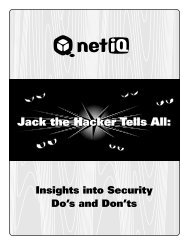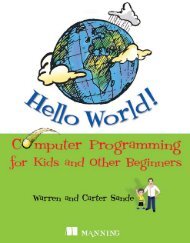Routing - Cisco Academy
Routing - Cisco Academy
Routing - Cisco Academy
Create successful ePaper yourself
Turn your PDF publications into a flip-book with our unique Google optimized e-Paper software.
Case Study<br />
<strong>Routing</strong><br />
<strong>Cisco</strong> Networking <strong>Academy</strong> Program<br />
CCNA 2: Routers and <strong>Routing</strong> Basics v3.0
Overview and Objectives<br />
This case study will allow you to complete a network design, implementation,<br />
and troubleshooting project using skills gained in CCNA 2. You will use the<br />
skills that you have already developed to use, make, and connect the proper<br />
cabling to appropriate devices.<br />
It is crucial that you read and understand the scenarios to make sure that you are<br />
fulfilling all requirements. Each scenario guides you through the proper steps to<br />
ensure that your project is completed properly.<br />
This case study requires that you accomplish the following:<br />
■<br />
■<br />
■<br />
■<br />
■<br />
■<br />
Set up the physical layout of the network using the diagram and<br />
accompanying narrative<br />
Correctly configure the routers with a basic router configuration<br />
Set up a TFTP server on one of the workstations<br />
Create and apply access control lists on the appropriate router(s) and<br />
interface(s)<br />
Troubleshoot and test all connectivity and access control lists<br />
Provide detailed documentation in a prescribed form (listed in the<br />
Deliverables section)<br />
1-2 CCNA 2: Routers and <strong>Routing</strong> Basics v3.0 Copyright © 2003, <strong>Cisco</strong> Systems, Inc.
Scenario and Phase 1: Project Description<br />
Your company has several people who are responsible for maintaining various<br />
sections of your internetwork infrastructure. You have done an excellent job with<br />
the small portion for which you are responsible.<br />
One of the other network associates who was responsible for a larger portion of<br />
the infrastructure suddenly left the company. This left redesign and<br />
implementation on this portion of the internetwork unfinished. You are given the<br />
task to complete this design and implementation.<br />
After taking home the documentation to study over the weekend, you discover<br />
why the network associate left suddenly. The few documents that existed were<br />
poorly written. So, during the weekend, you reconstruct the above diagram from<br />
a diagram that you find. This represents the new internetwork design. It shows<br />
the planned routers, hubs/switches, circuits, and servers/workstations at each site.<br />
The server at the Center site is a file server that is accessed only by workstations<br />
on this internetwork. The workstation at the Center site is used to manage all<br />
routers on the internetwork.<br />
After returning to work Monday morning, you show your diagram to the network<br />
infrastructure team leader, who assigned this project to you. After discussing the<br />
situation for some time you are tasked with developing the documentation for<br />
this project and having it approved by the team leader (your instructor). You are<br />
given the following information to use in this implementation.<br />
Network address ___________________________<br />
Required number of subnets __________________<br />
<strong>Routing</strong> protocol ___________________________<br />
Copyright © 2003, <strong>Cisco</strong> Systems, Inc. Case Study: <strong>Routing</strong> 1-3
Phase 2: IP Addressing<br />
Now that your basic plan is in place, the team leader asks you to develop a<br />
prototype for the new internetwork. Using the network address that was assigned<br />
along with the subnetting requirements, you are to subnet the network. From the<br />
IP addressing scheme, assign IP addresses to the appropriate interfaces on all<br />
routers and computers in your internetwork, using the worksheet diagram on the<br />
following page as a guide. Obtain approval of this phase of development from<br />
your team leader before proceeding further.<br />
Instructor approval ___________________Date __________________<br />
1-4 CCNA 2: Routers and <strong>Routing</strong> Basics v3.0 Copyright © 2003, <strong>Cisco</strong> Systems, Inc.
Phase 3: Basic Router and Workstation<br />
Configuration<br />
After the team leader inspects the prototype cabling, you are asked to do a basic<br />
configuration on the router and workstations.<br />
Using the diagram and planning sheets, create a basic configuration in the router.<br />
The checklist below will help keep you on track.<br />
Boaz Centre Eva<br />
Hostname<br />
Console password<br />
Secret password<br />
VTY password<br />
Serial 0/0 IP address<br />
Serial 0/1 IP address<br />
*Serial 0/0 clock rate<br />
*Serial 0/1 clock rate<br />
Fa 0/0 IP address<br />
Fa 0/1 IP address<br />
Enable the interfaces<br />
Add routing protocol<br />
Add network statements<br />
Note: * indicates as needed<br />
Continued on next page.<br />
Copyright © 2003, <strong>Cisco</strong> Systems, Inc. Case Study: <strong>Routing</strong> 1-5
Boaz Centre Eva<br />
*Host table<br />
Message of the day<br />
Serial 0/0 description<br />
Serial 0/1 description<br />
Fa 0/0 description<br />
Fa 0/1 description<br />
* Note: Should contain all routers and servers.<br />
Instructor approval _____________________Date __________________<br />
1-6 CCNA 2: Routers and <strong>Routing</strong> Basics v3.0 Copyright © 2003, <strong>Cisco</strong> Systems, Inc.
Phase 4: Access Control Lists<br />
While testing the network, the team leader discovers that there has been no<br />
security planning. If the network configuration were installed as designed, any<br />
network user would be able to access all network devices and workstations.<br />
The team leader asks you to add access control lists (ACLs) to the routers. The<br />
team leader has a couple of warnings for you. You should Backup the current<br />
configurations before you begin adding ACLs. Also, make sure that you have<br />
complete connectivity throughout the network before you apply any ACLs.<br />
The following conditions must be taken into consideration when creating the<br />
ACLs:<br />
■<br />
■<br />
■<br />
Workstation 2 and File Server 1 are on the management network. Any<br />
device on the management network can access any other device on the entire<br />
network.<br />
Workstations on Eva and Boaz LANs are not permitted outside of their<br />
subnet, except to access File Server 1.<br />
Each router can Telnet to the other routers and access any device on the<br />
network.<br />
The team leader asks you to write a short summary of the purpose of each list<br />
you create, the interfaces upon which they will be applied, and the direction of<br />
the traffic. Then, you are to list the exact commands that will be used to create<br />
and apply the ACLs.<br />
Before you configure the routers with the ACLs, walk through the following test<br />
conditions and make sure that your ACLs will perform as expected.<br />
Telnet from Boaz to Eva:<br />
Telnet from Workstation 4 to Eva:<br />
TELNET from Workstation 5 to Boaz:<br />
TELNET from Workstation 2 to Boaz:<br />
TELNET from Workstation 2 to Boaz:<br />
Ping from Workstation 5 to File Server 1:<br />
Ping from Workstation 3 to File Server 1:<br />
Ping from Workstation 3 to Workstation 4:<br />
Ping from Workstation 5 to Workstation 6:<br />
Ping from Workstation 3 to Workstation 5:<br />
Ping from Workstation 2 to Workstation 5:<br />
Ping from Workstation 2 to Workstation 3:<br />
Ping from Router Eva to Workstation 3:<br />
Ping from Router Boaz to Workstation 5:<br />
SUCCESSFUL<br />
BLOCKED<br />
BLOCKED<br />
SUCCESSFUL<br />
SUCCESSFUL<br />
SUCCESSFUL<br />
SUCCESSFUL<br />
SUCCESSFUL<br />
SUCCESSFUL<br />
BLOCKED<br />
SUCCESSFUL<br />
SUCCESSFUL<br />
SUCCESSFUL<br />
SUCCESSFUL<br />
Copyright © 2003, <strong>Cisco</strong> Systems, Inc. Case Study: <strong>Routing</strong> 1-7
Phase 5: Documenting the Network<br />
You know that it takes documentation to support the network properly, so you<br />
decide to create the documentation. All the documentation should be logically<br />
organized to make troubleshooting easier.<br />
Configuration Management documentation<br />
show cdp neighbors<br />
show ip route<br />
show ip protocol<br />
show ip interface brief<br />
show version<br />
show hosts<br />
show startup config<br />
Boaz Centre Eva<br />
Security Management documentation<br />
show ip interface<br />
show ip access lists<br />
Boaz Centre Eva<br />
Instructor approval ___________________Date __________________<br />
1-8 CCNA 2: Routers and <strong>Routing</strong> Basics v3.0 Copyright © 2003, <strong>Cisco</strong> Systems, Inc.
Case Study Deliverables<br />
The key lesson of this case study is the importance of thorough and clear<br />
documentation. You should complete two types of documentation.<br />
General documentation:<br />
■<br />
A complete narrative of the project should be typed using word processing<br />
software. Because the scenarios break the entire task into pieces, take care to<br />
address each scenario task so that a layperson could understand that<br />
particular task.<br />
■<br />
■<br />
■<br />
Microsoft Excel or another spreadsheet program could be used to simply list<br />
the equipment and serial numbers.<br />
<strong>Cisco</strong> Network Designer, Visio, or any paint program could be used to draw<br />
the network for this documentation.<br />
This general documentation should also include information about how the<br />
security has been tested. A plan for monitoring this network should also be<br />
included.<br />
Technical documentation:<br />
■<br />
This documentation should include details of the network topology (using<br />
CND, Visio, or Paint).<br />
■<br />
■<br />
■<br />
■<br />
Referring to the tables in the working copy of the case study, all table<br />
information should be entered into a spreadsheet program such as Microsoft<br />
Excel. This would include IP addressing of all interfaces, DCE/DTE<br />
information, router passwords, and interface descriptions. Be sure to include<br />
IP addressing and gateway assignments for all computers on the network.<br />
The access control lists (router commands sequence) should be typed in this<br />
documentation using a word processing program, including application on<br />
the router interface.<br />
Document the use of routing protocol.<br />
Router output should be captured and placed in this documentation from the<br />
following commands:<br />
– show cdp neighbors<br />
– show ip route<br />
– show ip protocol<br />
– show ip interface<br />
– show version<br />
– show hosts<br />
– show startup-config<br />
– show ip access lists<br />
Copyright © 2003, <strong>Cisco</strong> Systems, Inc. Case Study: <strong>Routing</strong> 1-9
Instructor Notes<br />
Phase 1: Project Description<br />
(This part can begin early in the semester, as students should be familiar with<br />
subnetting)<br />
The entire case study should be discussed in class so that all students understand<br />
that the purpose of this study is not only to practice configuration and<br />
troubleshooting, but also to learn how to document their work. Some good web<br />
sites that will help the students’ understanding of documentation are as follows:<br />
http://www.ittoolkit.com/articles/tech/importofdocs.htm<br />
http://www.serverwatch.com/tutorials/article.php/1475021<br />
http://www.ethermanage.com/ethernet/100quickref/ch14qr_16.html<br />
http://tampabay.bizjournals.com/tampabay/stories/1997/11/24/smallb2.html<br />
The network address assigned should be one of the private IP address ranges or a<br />
subnet of the following:<br />
Class<br />
Range<br />
A 10.0.0.0 – 10.255.255.255<br />
B 172.16.0.0 – 172.31.255.255<br />
C 192.168.0.0 – 192.168.255.255<br />
The routing protocol should be IGRP. The first part of Phase 1 should be done as<br />
a class so that students understand the purpose of the case study. Along with a<br />
discussion of Phase 1, the deliverables portion should also be covered. The<br />
instructor should decide whether this is a group project. Each student should be<br />
capable of deciding the IP addresses of interfaces after the IP scheme has been<br />
chosen.<br />
The form on page 2 of the case study should be the first form that the instructor<br />
signs off.<br />
Phase 2: IP Addressing<br />
(This section should be due after Module 4 or 5)<br />
Students should re-create the drawing at this point using Visio, a paint program,<br />
or <strong>Cisco</strong> Network Designer. They would then need to insert the appropriate<br />
interface connections on the routers. This would be a sign-off point.<br />
1-10 CCNA 2: Routers and <strong>Routing</strong> Basics v3.0 Copyright © 2003, <strong>Cisco</strong> Systems, Inc.
Phase 3: Basic Router and Workstation Configuration<br />
(This section should be done after students feel comfortable with basic router<br />
configuration. Suggested time line: after Module 7.)<br />
By now, the students should be somewhat familiar with router configuration and<br />
understand the basic pieces that must be present. Including the essentials on this<br />
chart would help organize their thoughts. The student should select which<br />
workstation is to be the TFTP server. He would need to understand which<br />
devices need access to the TFTP server. Students should be guided to fill out the<br />
charts on pages 4 and 5, and then the instructor should sign off on their work.<br />
The students should enter their configurations and test them on the routers.<br />
Phase 4: Access Control lists<br />
(This portion can be done after the chapter on ACLs.)<br />
This is a most critical portion. Students must develop an access control list on<br />
paper first.<br />
Phase 5: Documenting the network<br />
(If the students understand the requirements ahead of time, this part should be<br />
done throughout the life of the case study. This would reiterate the purpose of<br />
documentation – to be done continually and revisited – not only once.)<br />
This last phase is when the student creates the documentation – which is the<br />
whole point of the case study. The deliverables list should be discussed again to<br />
make sure that the student understands the requirements.<br />
Optional<br />
It would be good to have a reflection portion so that the student can objectively<br />
look at this study. Questions might include the following:<br />
■<br />
■<br />
Why do I need two types of documentation<br />
What happens when a piece of equipment fails<br />
Copyright © 2003, <strong>Cisco</strong> Systems, Inc. Case Study: <strong>Routing</strong> 1-11