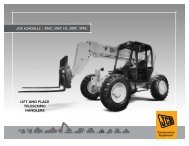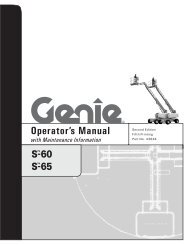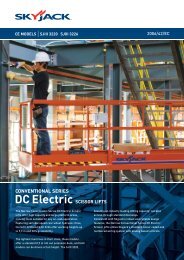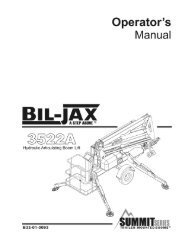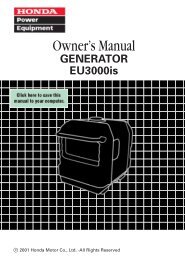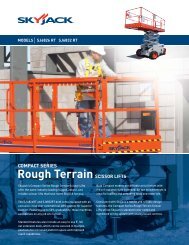Genie Z45-25J Operator Manual - Sunflower Rental
Genie Z45-25J Operator Manual - Sunflower Rental
Genie Z45-25J Operator Manual - Sunflower Rental
Create successful ePaper yourself
Turn your PDF publications into a flip-book with our unique Google optimized e-Paper software.
First Edition · Seventh Printing<br />
<strong>Operator</strong>'s <strong>Manual</strong><br />
FUNCTION TESTS<br />
Test Drive and Braking<br />
31 Press down the foot switch.<br />
32 Slowly move the drive control handle in the<br />
direction indicated by the blue arrow on the<br />
control panel until the machine begins to move,<br />
then return the handle to the center position.<br />
Result: The machine should move in the<br />
direction that the blue arrow points on the drive<br />
chassis, then come to an abrupt stop.<br />
33 Slowly move the drive control handle in the<br />
direction indicated by the yellow arrow on the<br />
control panel until the machine begins to move,<br />
then return the handle to the center position.<br />
Result: The machine should move in the<br />
direction that the yellow arrow points on the<br />
drive chassis, then come to an abrupt stop.<br />
Note: The brakes must be able to hold the machine<br />
on any slope it is able to climb.<br />
Test the Drive Enable System<br />
34 Move the lift/drive select switch to the lift<br />
position (if equipped).<br />
35 Press down the foot switch and lower the boom<br />
to the stowed position.<br />
36 Rotate the turntable until the<br />
primary boom moves past<br />
one of the non-steer wheels.<br />
Result: The drive enable<br />
indicator light should come<br />
on and remain on while the<br />
boom is anywhere in the<br />
range shown.<br />
37 Move the lift/drive select<br />
switch to the drive position (if equipped).<br />
38 Move the drive control handle off center.<br />
Result: The drive function should not operate.<br />
39 Move and hold the drive enable toggle switch to<br />
either side and slowly move the drive control<br />
handle off center.<br />
Result: The drive function should operate.<br />
Note: When the drive enable system is in use, the<br />
machine may drive in the opposite direction that the<br />
drive and steer control handle is moved.<br />
Use the color-coded direction<br />
arrows on the platform<br />
controls and the drive chassis<br />
to identify the direction of<br />
travel.<br />
Blue<br />
Yellow<br />
Part No. 52421 <strong>Genie</strong> Z-45/25 & <strong>Genie</strong> Z-45/<strong>25J</strong> 19