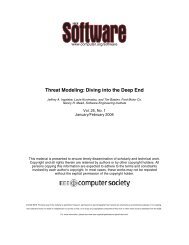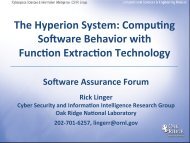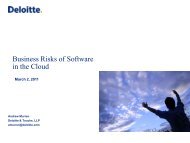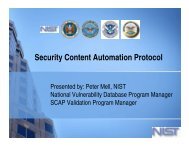Architecture and Design Considerations - Build Security In - US-CERT
Architecture and Design Considerations - Build Security In - US-CERT
Architecture and Design Considerations - Build Security In - US-CERT
You also want an ePaper? Increase the reach of your titles
YUMPU automatically turns print PDFs into web optimized ePapers that Google loves.
Resources<br />
» “OWASP Secure Coding Practices: Quick Reference Guide.” OWASP, November 2010.<br />
.<br />
» “<strong>US</strong>DA eAuthentication Service.” United States Department of Agriculture. 4 November 2004.<br />
.<br />
Mobile Applications<br />
Mobile Applications, like any other application, need a secure design <strong>and</strong> architecture in order to mitigate security risks. Creating<br />
a secure architecture <strong>and</strong> design can be challenging for mobile applications because of their complicated threat model. Because<br />
an attacker can access a stolen device anytime, the exposure of a mobile device is much higher than a desktop. Also shifting<br />
between the calls <strong>and</strong> the wireless networks, the mobile device often requires more complex connectivity, thus complicating their<br />
threat models.<br />
All conventional secure design <strong>and</strong> coding principles are relevant to mobile applications. For example:<br />
» Use secure coding guidelines to protect against the security risks in the native code, such as buffer overflows <strong>and</strong><br />
format string vulnerabilities.<br />
» Positively validate data coming from third-party web services <strong>and</strong> other untrusted sources before integrating into the<br />
application.<br />
» Use platform-specific permission controls to provide only the minimum sets of required capabilities for an application to<br />
accomplish its intended use. This applies to access of capabilities such as reading the GPS location of the device,<br />
taking photos, or recording audio.<br />
Mobile devices are particularly vulnerable to attacks if lost, left unattended, or stolen. A skilled attacker with physical access to<br />
the mobile device can access raw data <strong>and</strong> control the execution of software on the device. This gives the attackers the ability to<br />
steal sensitive data (such as passwords), recover source code, steal intellectual property, <strong>and</strong> identify network services that are<br />
used to support the mobile application. While devices can often be disabled remotely, there is still a risk between the time the<br />
device is compromised <strong>and</strong> the time it is disabled. When designing mobile applications, developers can do the following to<br />
mitigate these risks:<br />
» Avoid writing personally identifiable information (PII) <strong>and</strong> other sensitive data to the device when possible. If this cannot<br />
be avoided:<br />
o<br />
o<br />
Ensure that all data written to the device is encrypted. Like encrypted hard drives, all the data should be<br />
encrypted for maintainability.<br />
Pay particular attention to the management of encryption keys. Applications storing encryption keys on the<br />
device alongside the encrypted data do not provide proper security; attackers will likely be able to recover the<br />
encrypted data, the keys used to encrypt the data, <strong>and</strong> the application routines explaining how the data was<br />
encrypted.<br />
» Never store extremely sensitive information such as passwords <strong>and</strong> credit card information on the device.<br />
» Store all data on fixed platforms that are under your administrative control.<br />
» Do not allow sensitive files to be world readable <strong>and</strong> writable. Platform-provided file protections will not stop attackers<br />
with physical access to the device, but it may be effective in guarding against attacks from other malicious applications<br />
installed on the device.<br />
» Do not install applications (OAuth for example) that assume the mobile platform is a trusted environment.<br />
25 Software Assurance Pocket Guide Series:<br />
Development, Volume V – Version 2.0, May 18, 2012