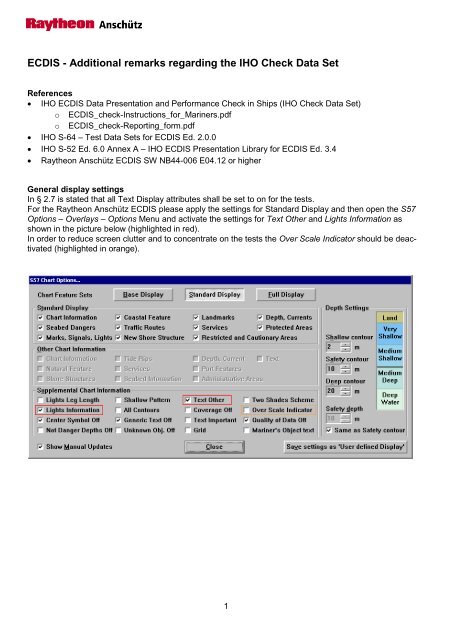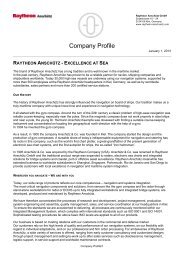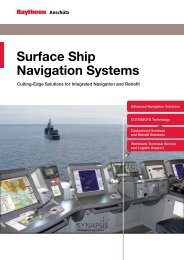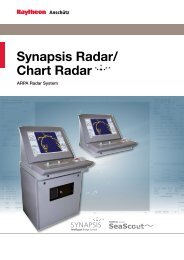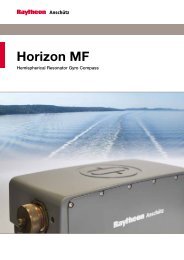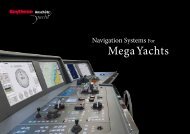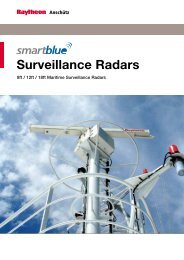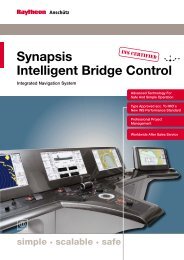ECDIS - Additional remarks regarding the IHO Check Data Set
ECDIS - Additional remarks regarding the IHO Check Data Set
ECDIS - Additional remarks regarding the IHO Check Data Set
Create successful ePaper yourself
Turn your PDF publications into a flip-book with our unique Google optimized e-Paper software.
<strong>ECDIS</strong> - <strong>Additional</strong> <strong>remarks</strong> <strong>regarding</strong> <strong>the</strong> <strong>IHO</strong> <strong>Check</strong> <strong>Data</strong> <strong>Set</strong><br />
References<br />
<strong>IHO</strong> <strong>ECDIS</strong> <strong>Data</strong> Presentation and Performance <strong>Check</strong> in Ships (<strong>IHO</strong> <strong>Check</strong> <strong>Data</strong> <strong>Set</strong>)<br />
o <strong>ECDIS</strong>_check-Instructions_for_Mariners.pdf<br />
o <strong>ECDIS</strong>_check-Reporting_form.pdf<br />
<strong>IHO</strong> S-64 – Test <strong>Data</strong> <strong>Set</strong>s for <strong>ECDIS</strong> Ed. 2.0.0<br />
<strong>IHO</strong> S-52 Ed. 6.0 Annex A – <strong>IHO</strong> <strong>ECDIS</strong> Presentation Library for <strong>ECDIS</strong> Ed. 3.4<br />
Ray<strong>the</strong>on Anschütz <strong>ECDIS</strong> SW NB44-006 E04.12 or higher<br />
General display settings<br />
In § 2.7 is stated that all Text Display attributes shall be set to on for <strong>the</strong> tests.<br />
For <strong>the</strong> Ray<strong>the</strong>on Anschütz <strong>ECDIS</strong> please apply <strong>the</strong> settings for Standard Display and <strong>the</strong>n open <strong>the</strong> S57<br />
Options – Overlays – Options Menu and activate <strong>the</strong> settings for Text O<strong>the</strong>r and Lights Information as<br />
shown in <strong>the</strong> picture below (highlighted in red).<br />
In order to reduce screen clutter and to concentrate on <strong>the</strong> tests <strong>the</strong> Over Scale Indicator should be deactivated<br />
(highlighted in orange).<br />
1
<strong>Check</strong> 1 – Display of navigation areas recently recognized by <strong>the</strong> IMO<br />
No ambiguity, not additional preparation required.<br />
<strong>Check</strong> 2 – Display of complex lights<br />
The Ray<strong>the</strong>on Anschütz <strong>ECDIS</strong> is displaying <strong>the</strong> interval of <strong>the</strong> light with one decimal digit (2.5s instead of<br />
2s) which is more than <strong>the</strong> minimum requirement (see second note in this test).<br />
<strong>Check</strong> 3 – Display of underwater features and isolated dangers<br />
The Ray<strong>the</strong>on Anschütz <strong>ECDIS</strong> is displaying a ‘’ toge<strong>the</strong>r with some of <strong>the</strong> symbols to indicate low accuracy<br />
as described in <strong>the</strong> note to this test.<br />
After switching to Full Display for Test 5, in order to reduce screen clutter, <strong>the</strong> Over Scale Indicator should<br />
be switched off and <strong>the</strong> Quality of <strong>Data</strong> Off setting should be activated.<br />
<strong>Check</strong> 4 – Detection of objects by route checking in voyage planning mode<br />
The Ray<strong>the</strong>on Anschütz <strong>ECDIS</strong> is consolidating <strong>the</strong> results of <strong>the</strong> route check to have a single indication for<br />
multiple occurrences of <strong>the</strong> same type of object within <strong>the</strong> route boundaries. Hence <strong>the</strong>re will always be only<br />
one indication that <strong>the</strong> route intersects Land Area, even though <strong>the</strong>re are several Land Area objects.<br />
In order to prove that all Land Area Object are detected correctly, it is necessary to create shorter routes<br />
covering only one of <strong>the</strong> Land Areas (1), (3) and (6) at a time (as stated in 4. “… If it is unclear whe<strong>the</strong>r <strong>the</strong><br />
system has checked <strong>the</strong> whole route or has stopped at <strong>the</strong> first feature, it may be necessary to run a shorter<br />
route over each object in turn, to see if it is detected.”)<br />
Please keep in mind that <strong>the</strong> start point and <strong>the</strong> end point <strong>the</strong>mselves are also Land Areas.<br />
The Ray<strong>the</strong>on Anschütz <strong>ECDIS</strong> does not show <strong>the</strong> isolated danger symbol on <strong>the</strong> Obstruction symbol (4)<br />
as shown in Figure 7. There is no requirement to indicate this Obstruction as an isolated danger. According<br />
to S-52 <strong>IHO</strong> <strong>ECDIS</strong> Presentation Library Ed. 3.4 <strong>the</strong>re is no need to show <strong>the</strong> isolated danger symbol on<br />
this obstruction.<br />
The checks for display of underwater features and isolated dangers (<strong>Check</strong> 3) have all been passed as well<br />
as <strong>the</strong> test in <strong>the</strong> official S-64 <strong>IHO</strong> Test <strong>Data</strong> <strong>Set</strong>s for <strong>ECDIS</strong>.<br />
2