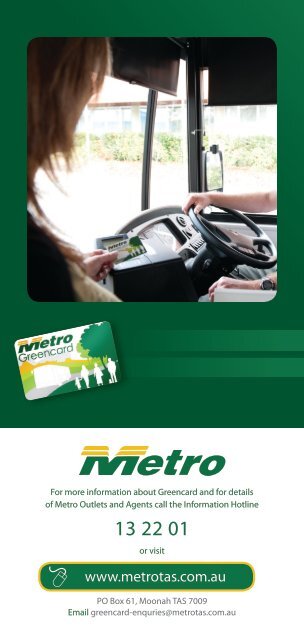For more information about the Metro Greencard click here.
For more information about the Metro Greencard click here.
For more information about the Metro Greencard click here.
Create successful ePaper yourself
Turn your PDF publications into a flip-book with our unique Google optimized e-Paper software.
<strong>For</strong> <strong>more</strong> <strong>information</strong> <strong>about</strong> <strong>Greencard</strong> and for details<br />
of <strong>Metro</strong> Outlets and Agents call <strong>the</strong> Information Hotline<br />
13 22 01<br />
or visit<br />
www.metrotas.com.au<br />
PO Box 61, Moonah TAS 7009<br />
Email greencard-enquries@metrotas.com.au
<strong>Greencard</strong><br />
User Guide
What is a<br />
<strong>Greencard</strong><br />
It is a reusable plastic smartcard that<br />
you store value on to pay for your<br />
<strong>Metro</strong> travel. Keep your <strong>Greencard</strong><br />
topped up and carry it with you. When<br />
you board a <strong>Metro</strong> bus, place your<br />
<strong>Greencard</strong> on <strong>the</strong> driver’s ticketing<br />
machine and your trip fare will be<br />
deducted from your card balance.<br />
Why is a <strong>Greencard</strong> better<br />
than a paper ticket<br />
It’s quicker<br />
– instead of buying a ticket, you simply place <strong>the</strong> card<br />
over <strong>the</strong> ticketing machine as you get on <strong>the</strong> bus.<br />
It’s easier<br />
– you can control how much you spend.<br />
It’s <strong>more</strong> convenient<br />
– you can keep it in your purse or wallet.<br />
It’s cost effective<br />
– <strong>Metro</strong> fares are 20% cheaper when you use a <strong>Greencard</strong>.<br />
It’s secure<br />
– if you lose or damage your registered card, <strong>Metro</strong><br />
will transfer any outstanding credit to your new card.
How do I get one<br />
Adult <strong>Greencard</strong>s can be obtained two ways:<br />
• In person, from a <strong>Metro</strong> office or agent and online from www.<br />
metrotas.com.au<br />
• Adult Concession and Student <strong>Greencard</strong>s can be obtained from<br />
<strong>Metro</strong> office or online<br />
(not <strong>Metro</strong> agents)<br />
What does a <strong>Greencard</strong> cost<br />
$10 for Adult <strong>Greencard</strong>s<br />
$5 for Adult Concession <strong>Greencard</strong>s<br />
$5 for Student <strong>Greencard</strong>s<br />
Student Bus Pass for Free Travel<br />
If you are eligible for free student travel to or from your<br />
place of study, you need to apply for free travel through<br />
<strong>the</strong> Department of Infrastructure, Energy and Resources.<br />
Once your application is approved by DIER and DIER<br />
notifies <strong>Metro</strong>, <strong>Metro</strong> will issue you with your <strong>Greencard</strong><br />
at no cost. If you lose your <strong>Greencard</strong>, you will have to<br />
pay for a replacement card.<br />
Why should I register my <strong>Greencard</strong><br />
Applying for a <strong>Greencard</strong> online or filling out an<br />
application form automatically registers it with <strong>Metro</strong><br />
(all concession <strong>Greencard</strong>s are registered during <strong>the</strong><br />
application process).<br />
A registered <strong>Greencard</strong> enables you to check your<br />
travel history online, report a lost or stolen card and<br />
order a replacement <strong>Greencard</strong>. Any remaining<br />
travel credit on a registered <strong>Greencard</strong> that has<br />
been reported lost or stolen will be transferred to<br />
your replacement card.<br />
Adult <strong>Greencard</strong>s purchased from <strong>Metro</strong> agents will be<br />
unregistered at purchase. To register an unregistered card, go to<br />
www.metrotas.com.au/greencard/login, <strong>click</strong> on Activate Your<br />
Online Account, <strong>the</strong>n follow <strong>the</strong> three-step process. Unregistered<br />
<strong>Greencard</strong>s may be used, however, <strong>Metro</strong> recommends<br />
registering <strong>Greencard</strong>s to improve security.
How do I use a <strong>Greencard</strong><br />
When you board <strong>the</strong> bus, place your <strong>Greencard</strong><br />
on <strong>the</strong> driver’s ticketing machine. The trip fare and <strong>the</strong><br />
remaining travel credit balance on your <strong>Greencard</strong> will be<br />
shown on <strong>the</strong> customer display facing you.<br />
Card balance<br />
indicator light<br />
Check-in 2.20<br />
Balance 35.50<br />
Customer<br />
<strong>information</strong><br />
display<br />
Place your<br />
<strong>Greencard</strong><br />
over this area<br />
What is a default trip<br />
When you purchase a <strong>Greencard</strong>, you will be asked to nominate<br />
your ‘Default Trip’. This is <strong>the</strong> journey you usually take – for<br />
example, to and from work every day. This fare will <strong>the</strong>n<br />
automatically be deducted every time you use <strong>the</strong> card. If you<br />
want to travel outside your default trip, just tell <strong>the</strong> driver before<br />
you place your card on <strong>the</strong> ticketing machine and <strong>the</strong> driver will<br />
manually program <strong>the</strong> appropriate trip fare.<br />
Adult Concession and Student <strong>Greencard</strong>s do not need a default<br />
trip when used within an urban area. However if you travel into or<br />
out of <strong>the</strong> urban area, that travel can be set as a default trip and<br />
will be deducted each time <strong>the</strong> card is presented at <strong>the</strong> start of a<br />
journey.
How do I change my default trip<br />
Default trips can be changed on any <strong>Metro</strong> bus, online or at any<br />
<strong>Greencard</strong> Agency or <strong>Metro</strong> Office. To change your default trip on<br />
a <strong>Metro</strong> bus, simply ask <strong>the</strong> driver.<br />
Online, log into your online account. Urban adult customers<br />
may change between urban Short (1 - 4 sections) Middle (5 - 10<br />
sections) or Long (11 or <strong>more</strong> sections) trips.<br />
<strong>Metro</strong> offices and agents can change urban and nonurban<br />
default trips on request.<br />
How do I add credit to my <strong>Greencard</strong><br />
You may add travel credit in three ways:<br />
1. At a <strong>Metro</strong> office or agent, using cash,<br />
credit card or EFTPOS,<br />
2. on a bus, in cash to <strong>the</strong> driver,<br />
3. online, using your credit card.<br />
(for registered <strong>Greencard</strong> holders only).<br />
A minimum of $5 applies to <strong>Greencard</strong> top ups. A maximum of<br />
$500 can be added per top up transaction. A maximum of $1000<br />
credit can be held on your <strong>Greencard</strong> at any time.<br />
*Note: Adding credit online may take up to 2 business days before<br />
<strong>the</strong> new travel credit is available for use. The transaction will<br />
appear as pending and will continue to be displayed as pending<br />
in <strong>the</strong> My <strong>Greencard</strong> area of your online account after 2 business<br />
days have passed, until your card is presented far a fare on a<br />
bus ticketing machine.<br />
How can I check how much credit is on<br />
my <strong>Greencard</strong><br />
You can view your travel credit balance on <strong>the</strong> ticketing machine<br />
customer display when you use your <strong>Greencard</strong> on a bus. An<br />
indicator light on <strong>the</strong> left hand side of <strong>the</strong> customer display<br />
screen also alerts you to <strong>the</strong> remaining travel credit balance on<br />
your card.<br />
You can also check your <strong>Greencard</strong> travel credit balance at any<br />
<strong>Metro</strong> <strong>Greencard</strong> agency or <strong>Metro</strong> Office. Registered <strong>Greencard</strong><br />
holders can log-in to www.metrotas.com.au/greencard/login to<br />
check <strong>the</strong>ir balance.
Is <strong>the</strong>re a minimum amount of credit<br />
allowed<br />
No, but if your credit is running low, a bus journey may<br />
put your card into a negative balance. This amount<br />
will automatically be deducted when you next top<br />
up <strong>the</strong> card.<br />
How does <strong>Greencard</strong> help me control <strong>the</strong><br />
amount I pay for travel each day<br />
T<strong>here</strong> is a daily cap on how much you will pay in one<br />
day. This applies for travel solely within <strong>the</strong> urban fare<br />
area. T<strong>here</strong> are two daily caps, one before 9.00am,<br />
<strong>the</strong> o<strong>the</strong>r after 9.00am.<br />
Once you have reached this maximum daily cap, no<br />
fur<strong>the</strong>r credit will be deducted from your <strong>Greencard</strong>,<br />
no matter how much <strong>more</strong> you travel within <strong>the</strong> urban<br />
area that day.<br />
Go to www.metrotas.com.au/tickets-and-fares to view<br />
<strong>the</strong> current <strong>Greencard</strong> daily cap fees.<br />
How can I check my account<br />
Registered <strong>Greencard</strong> holders can view <strong>the</strong>ir journey<br />
history and account details by logging into <strong>the</strong>ir online<br />
account.<br />
What if my <strong>Greencard</strong> is lost or stolen<br />
You must report your card lost or stolen to <strong>Metro</strong> as soon<br />
as possible so that <strong>the</strong> card can be blocked and any<br />
outstanding travel credit secured. You can report your<br />
card and order a replacement card in <strong>the</strong> following ways:<br />
1. By calling <strong>Metro</strong>’s hotline on 13 22 01. A credit card<br />
transaction will be required if a replacement card is<br />
ordered.<br />
2. In person at our <strong>Metro</strong> Shop or one of our <strong>Metro</strong><br />
depot offices in Hobart, Launceston or Burnie. A<br />
completed <strong>Greencard</strong> Replacement <strong>For</strong>m is required to<br />
order a replacement card. Our offices have facilities for<br />
credit card, EFTPOS or cash transactions for payment of<br />
replacement <strong>Greencard</strong>s.
3. Registered card holders can use <strong>the</strong>ir online login<br />
to report <strong>the</strong>ir card lost or stolen. Log into your “My<br />
<strong>Greencard</strong>” account, <strong>click</strong> on <strong>the</strong> “Report card lost or<br />
stolen” tab. A credit card transaction will be required<br />
during <strong>the</strong> replacement request process for payment of<br />
<strong>the</strong> replacement fee.<br />
Replacement fees are:<br />
$10 Adult <strong>Greencard</strong>s<br />
$5 Adult Concession <strong>Greencard</strong>s<br />
$5 Student <strong>Greencard</strong>s<br />
Once a replacement card has been ordered, <strong>the</strong><br />
remaining travel credit and/or travel pass entitlements<br />
will be transferred on to <strong>the</strong> new card. You should<br />
receive your replacement card within 10 business days.<br />
*Note: <strong>Metro</strong> will only transfer unused travel credit from<br />
registered <strong>Greencard</strong>s to a replacement card.<br />
Can anyone else use my <strong>Greencard</strong><br />
No. The <strong>Greencard</strong> holder is <strong>the</strong> only person who can<br />
use that card.<br />
Can I get a cash refund for<br />
travel credit on my <strong>Greencard</strong><br />
<strong>Metro</strong> will only refund unused travel credit in exceptional<br />
circumstances. Refund applications should be<br />
submitted in writing to <strong>Metro</strong>, along with <strong>the</strong> holder’s<br />
<strong>Greencard</strong>. A $5 administration fee applies and <strong>the</strong><br />
25% bonus travel credit will not be refunded to <strong>the</strong><br />
card holder.<br />
How do I activate my account online<br />
After you have applied for your <strong>Greencard</strong>, it will be<br />
sent to you in <strong>the</strong> post. To activate your online account<br />
go to www.metrotas.com.au/greencard/login, <strong>click</strong><br />
“Activate your online account” on <strong>the</strong> My <strong>Greencard</strong><br />
page and follow <strong>the</strong> three-step process.