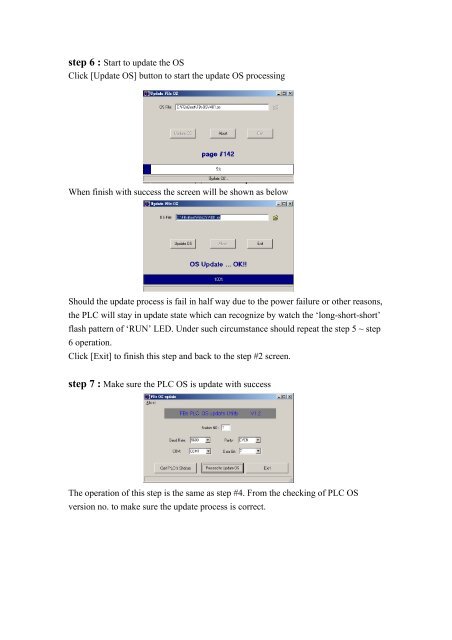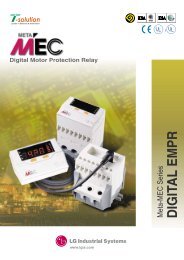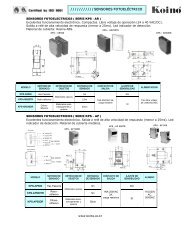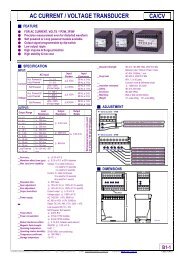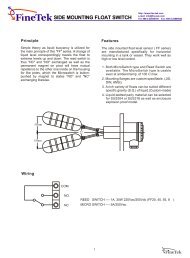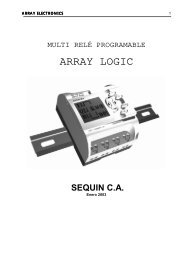FBs OS Update utility usage guide Step 1: Step 2: Step 4:
FBs OS Update utility usage guide Step 1: Step 2: Step 4:
FBs OS Update utility usage guide Step 1: Step 2: Step 4:
Create successful ePaper yourself
Turn your PDF publications into a flip-book with our unique Google optimized e-Paper software.
step 6 : Start to update the <strong>OS</strong><br />
Click [<strong>Update</strong> <strong>OS</strong>] button to start the update <strong>OS</strong> processing<br />
When finish with success the screen will be shown as below<br />
Should the update process is fail in half way due to the power failure or other reasons,<br />
the PLC will stay in update state which can recognize by watch the ‘long-short-short’<br />
flash pattern of ‘RUN’ LED. Under such circumstance should repeat the step 5 ~ step<br />
6 operation.<br />
Click [Exit] to finish this step and back to the step #2 screen.<br />
step 7 : Make sure the PLC <strong>OS</strong> is update with success<br />
The operation of this step is the same as step #4. From the checking of PLC <strong>OS</strong><br />
version no. to make sure the update process is correct.